Word Processing Gr 5 8 Word processing I
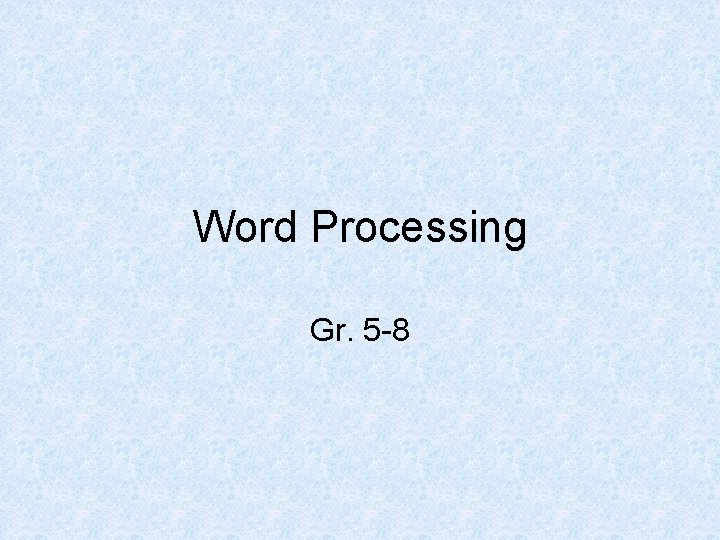
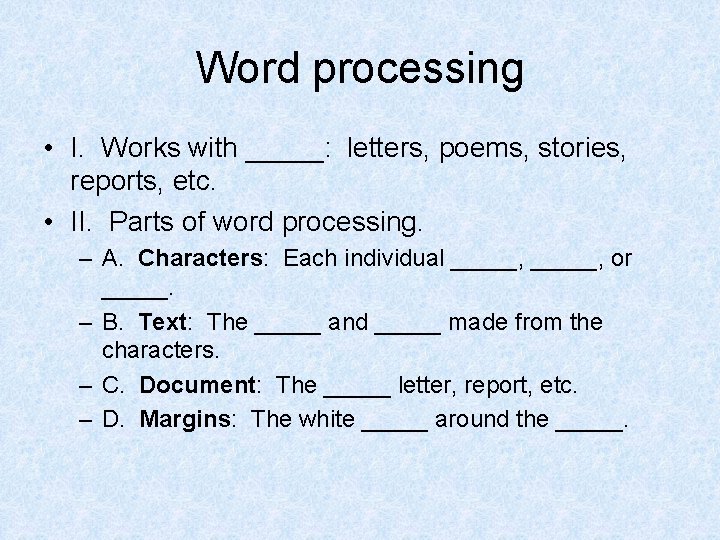
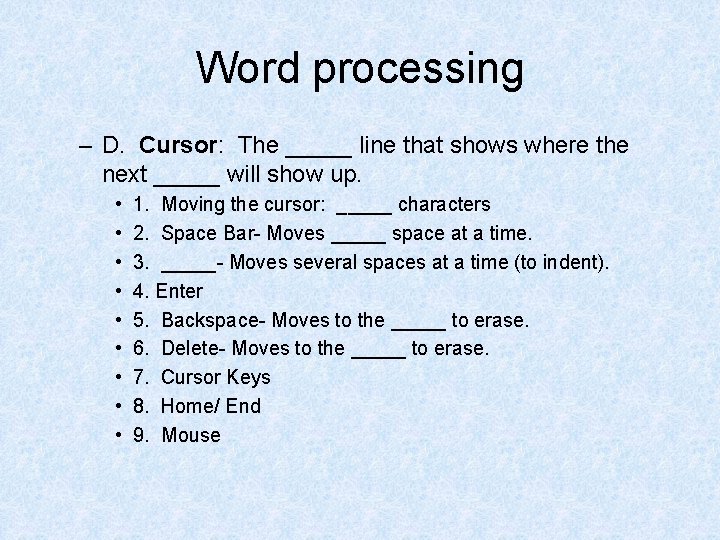
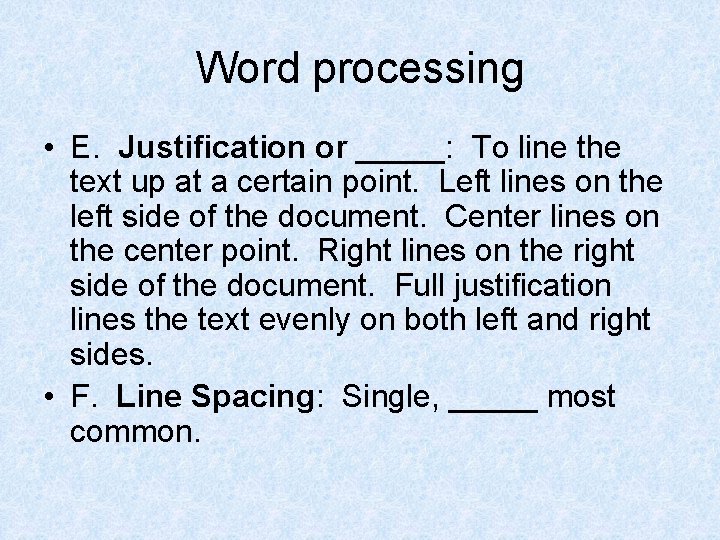
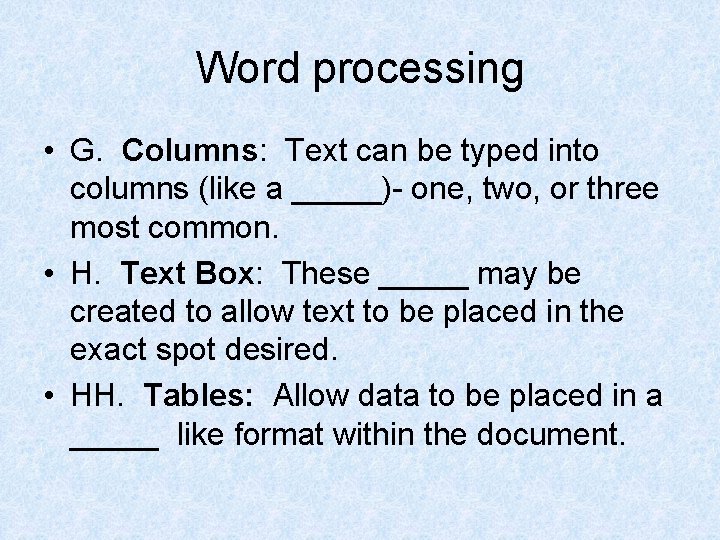
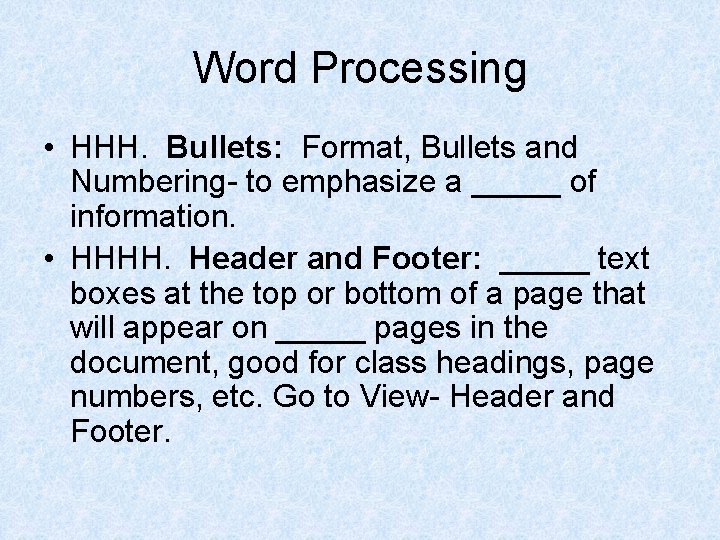
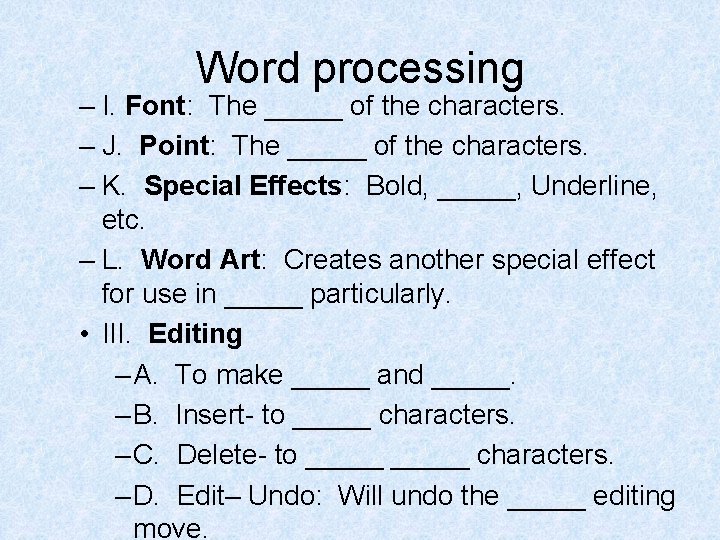

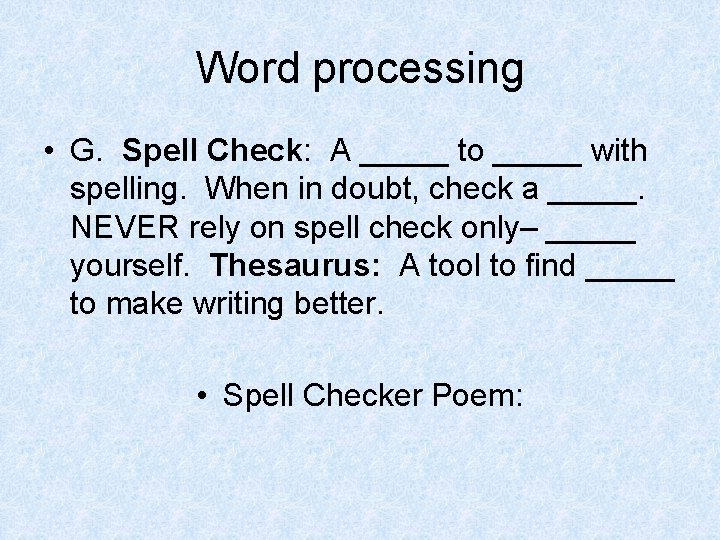
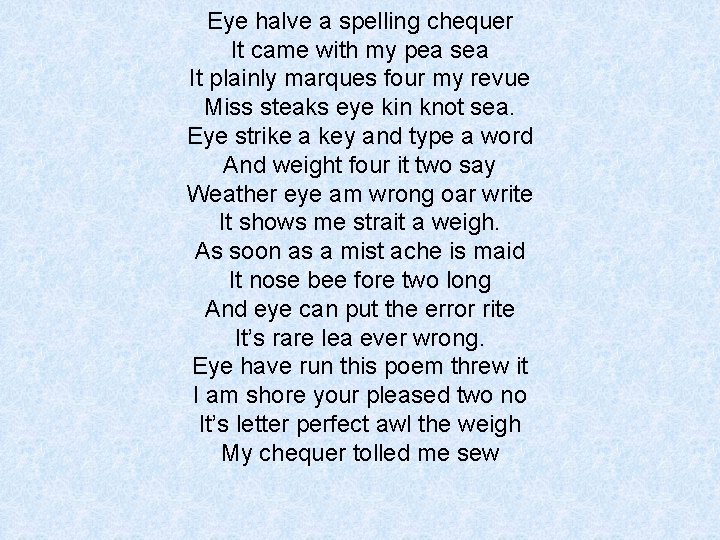

- Slides: 11
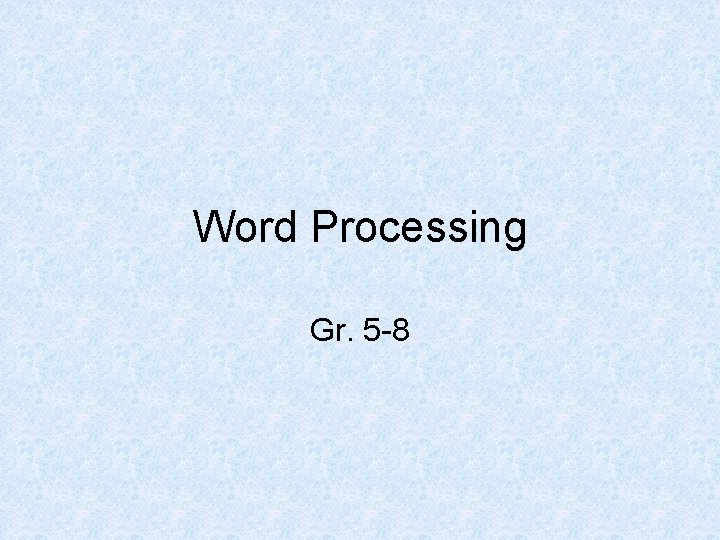
Word Processing Gr. 5 -8
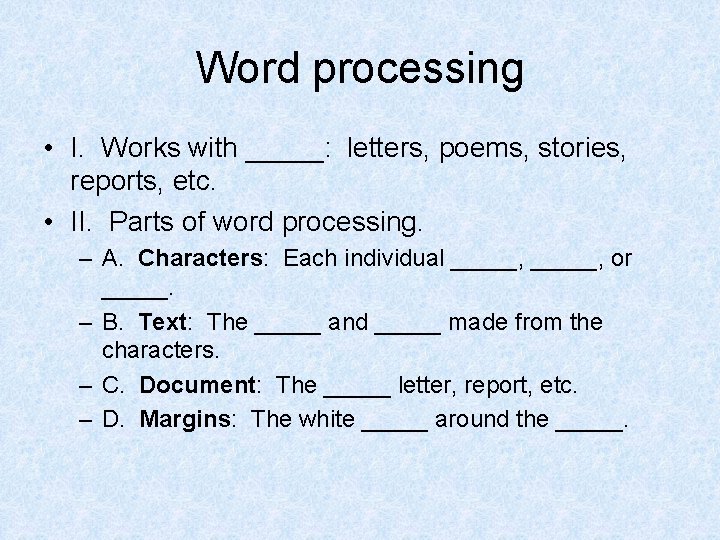
Word processing • I. Works with _____: letters, poems, stories, reports, etc. • II. Parts of word processing. – A. Characters: Each individual _____, or _____. – B. Text: The _____ and _____ made from the characters. – C. Document: The _____ letter, report, etc. – D. Margins: The white _____ around the _____.
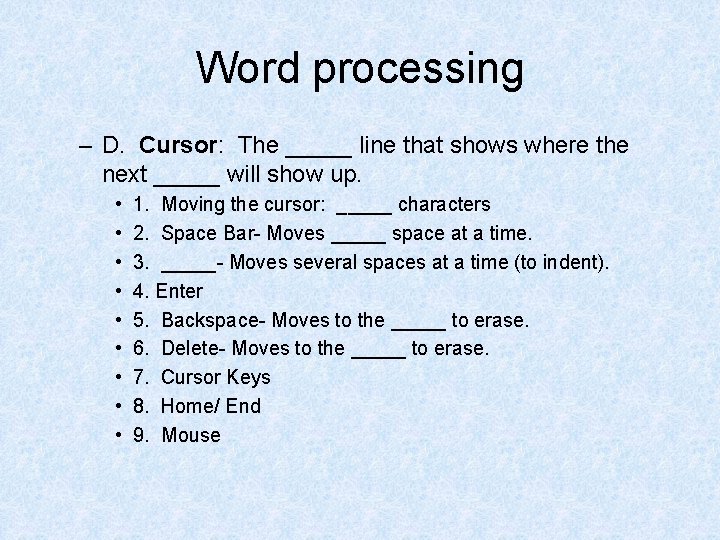
Word processing – D. Cursor: The _____ line that shows where the next _____ will show up. • • • 1. Moving the cursor: _____ characters 2. Space Bar- Moves _____ space at a time. 3. _____- Moves several spaces at a time (to indent). 4. Enter 5. Backspace- Moves to the _____ to erase. 6. Delete- Moves to the _____ to erase. 7. Cursor Keys 8. Home/ End 9. Mouse
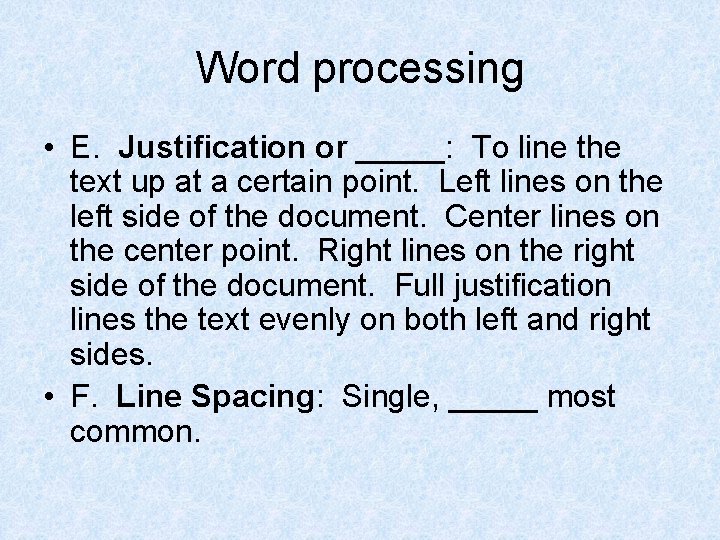
Word processing • E. Justification or _____: To line the text up at a certain point. Left lines on the left side of the document. Center lines on the center point. Right lines on the right side of the document. Full justification lines the text evenly on both left and right sides. • F. Line Spacing: Single, _____ most common.
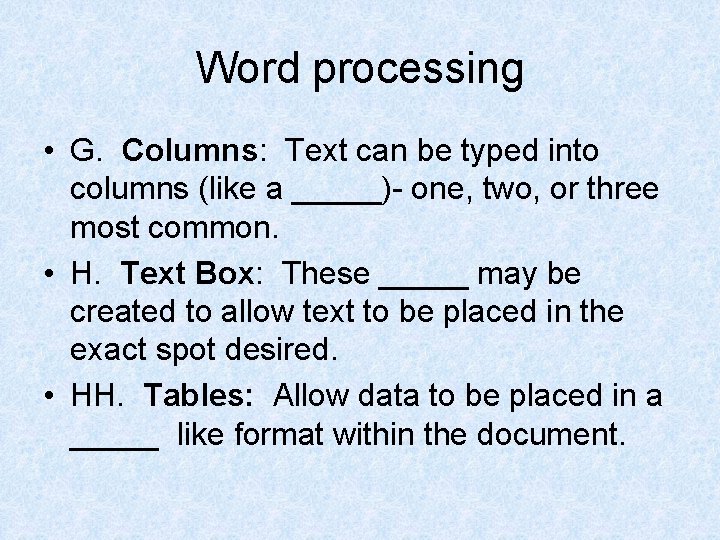
Word processing • G. Columns: Text can be typed into columns (like a _____)- one, two, or three most common. • H. Text Box: These _____ may be created to allow text to be placed in the exact spot desired. • HH. Tables: Allow data to be placed in a _____ like format within the document.
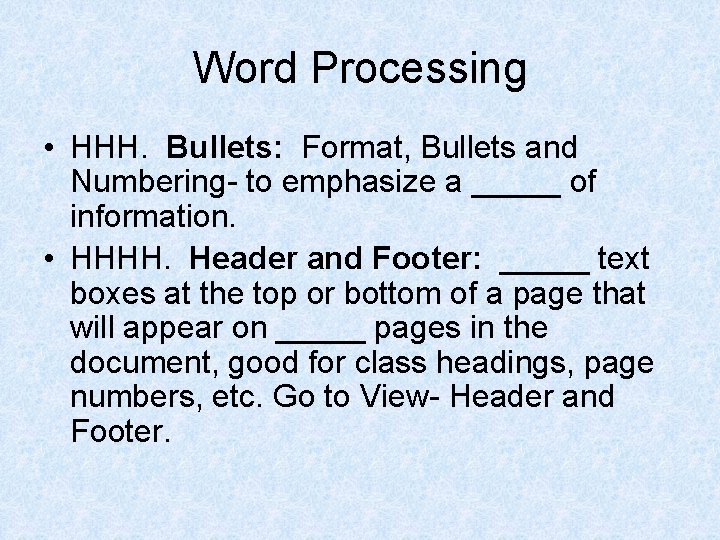
Word Processing • HHH. Bullets: Format, Bullets and Numbering- to emphasize a _____ of information. • HHHH. Header and Footer: _____ text boxes at the top or bottom of a page that will appear on _____ pages in the document, good for class headings, page numbers, etc. Go to View- Header and Footer.
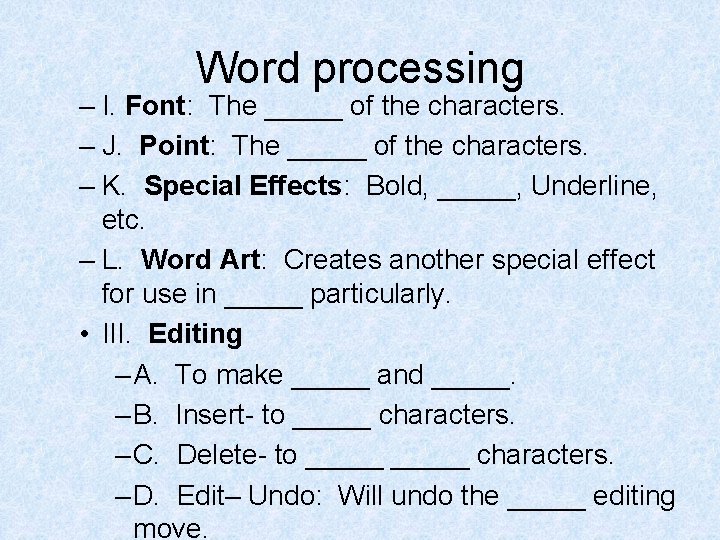
Word processing – I. Font: The _____ of the characters. – J. Point: The _____ of the characters. – K. Special Effects: Bold, _____, Underline, etc. – L. Word Art: Creates another special effect for use in _____ particularly. • III. Editing – A. To make _____ and _____. – B. Insert- to _____ characters. – C. Delete- to _____ characters. – D. Edit– Undo: Will undo the _____ editing move.

Word processing – E. Cut/ Copy and _____: 1. _____ text to be cut/ copied. 2. Click cut/ copy. 3. Move _____ where you want the text to appear. 4. Click _____. • 1. Four ways to get to cut/ copy and paste: 1. Edit. 2. Toolbar. 3. _____ click 4. _____ shortcuts- Ctrl X= Cut, Ctrl C= Copy, Ctrl V= Paste • 2. Keyboard highlighting: _____ and cursor keys. – F. Search and Replace: To find and _____ text all throughout the document.
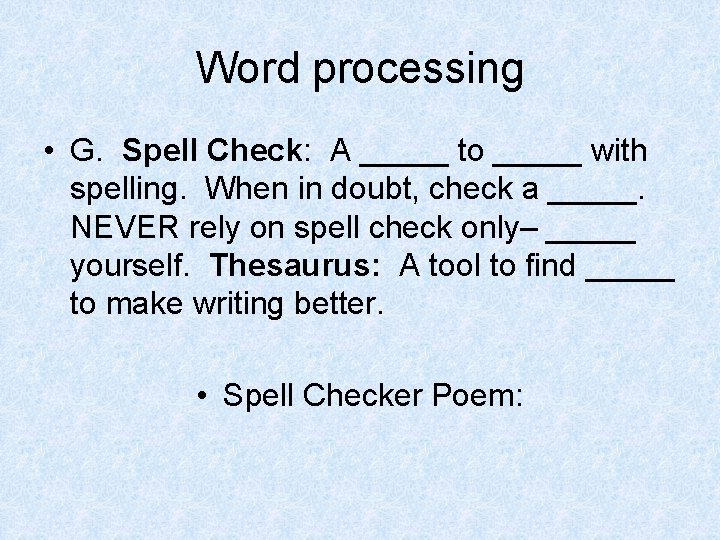
Word processing • G. Spell Check: A _____ to _____ with spelling. When in doubt, check a _____. NEVER rely on spell check only– _____ yourself. Thesaurus: A tool to find _____ to make writing better. • Spell Checker Poem:
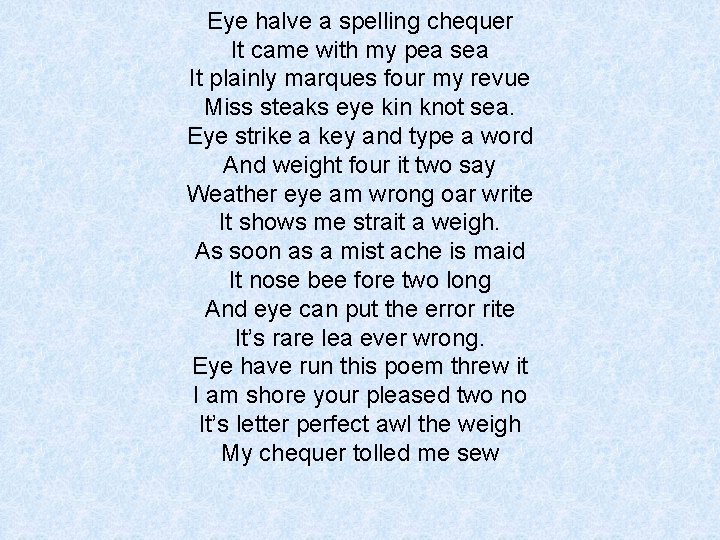
Eye halve a spelling chequer It came with my pea sea It plainly marques four my revue Miss steaks eye kin knot sea. Eye strike a key and type a word And weight four it two say Weather eye am wrong oar write It shows me strait a weigh. As soon as a mist ache is maid It nose bee fore two long And eye can put the error rite It’s rare lea ever wrong. Eye have run this poem threw it I am shore your pleased two no It’s letter perfect awl the weigh My chequer tolled me sew

Word processing • IV. Saving/ Storing: File– Save As, choose _____ to save, _____ the document. File _____ may be chosen– RTF (Rich Text Format) often will move between different word processors. After the first time, simply click Save. _____ FREQUENTLY!! _____ important files. • V. Printing: To make a _____ of the document. File– Print, choose which printer, how many copies, which pages, _____ (up and down) or _____ (sideways).