SDL Studio Group Share 2014 SP 1 Release
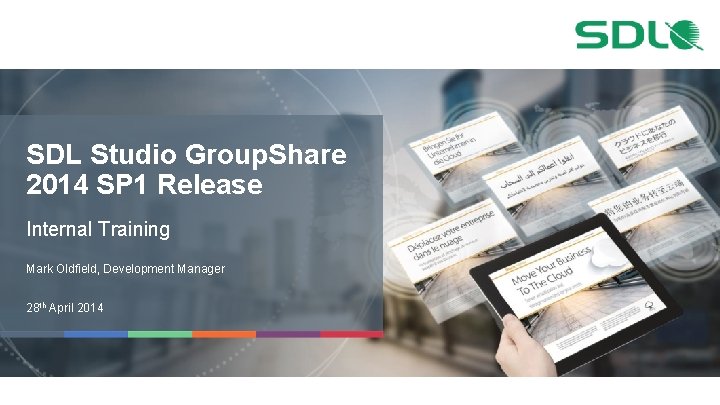
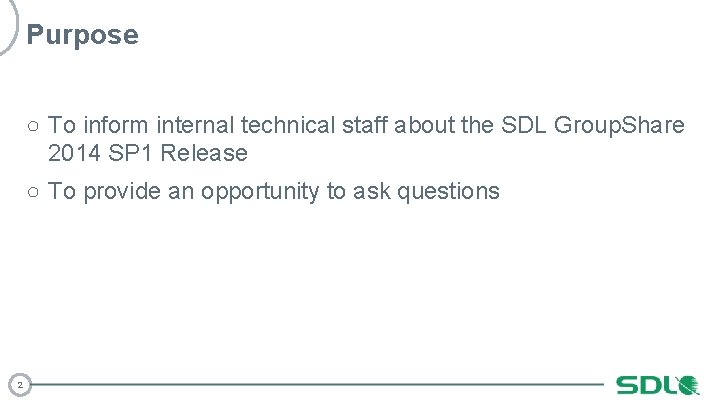
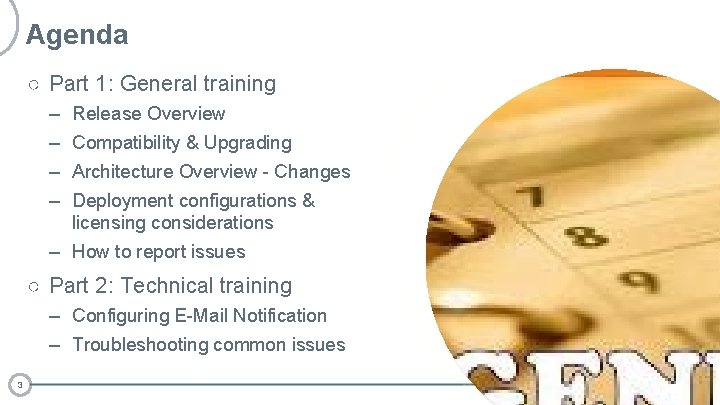

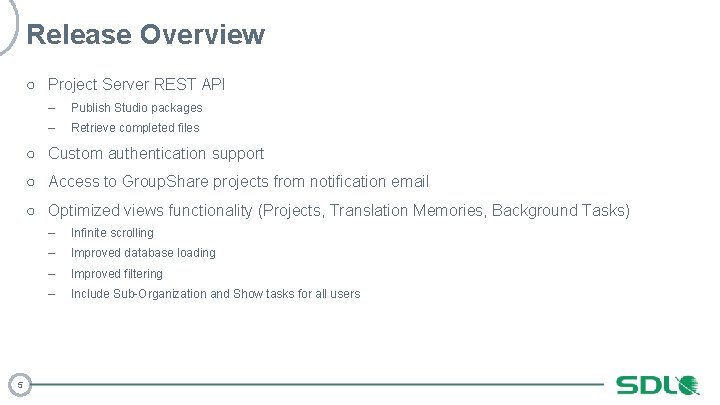
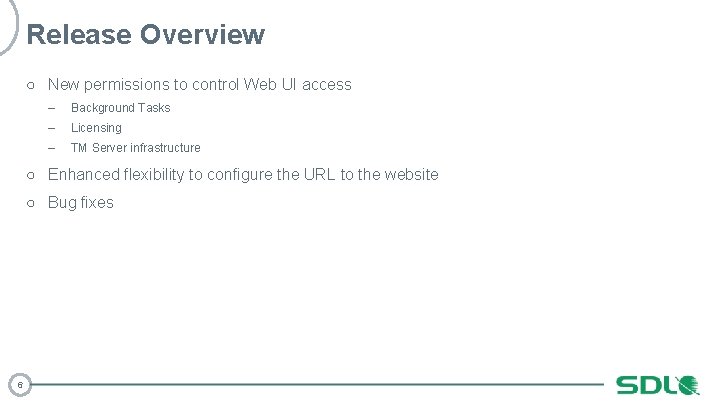

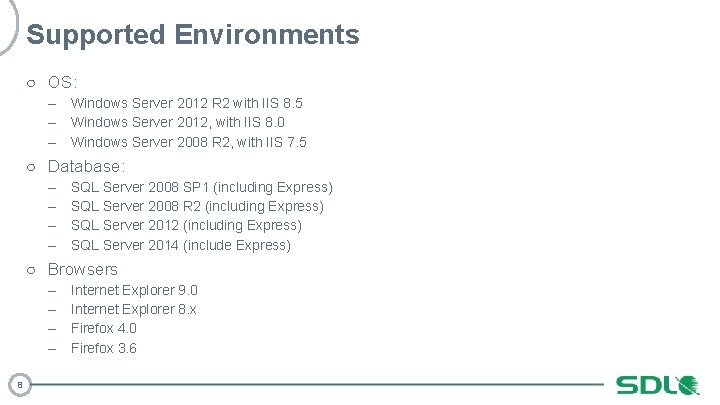
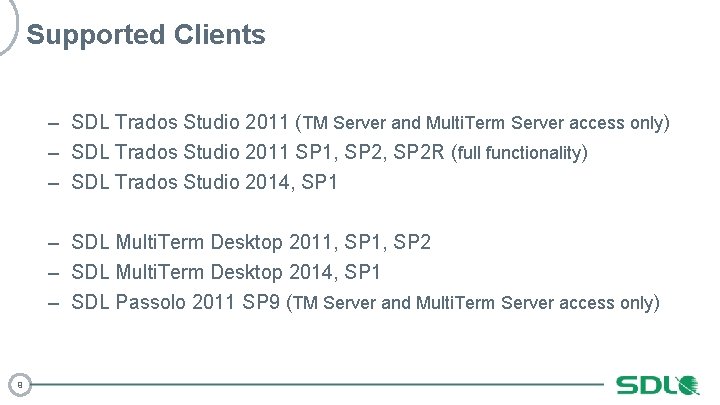
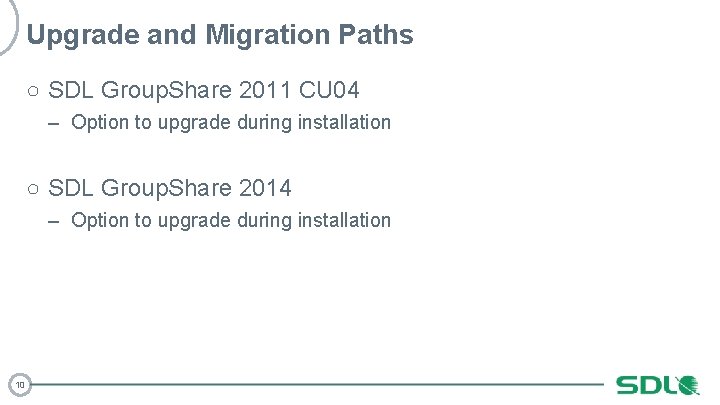

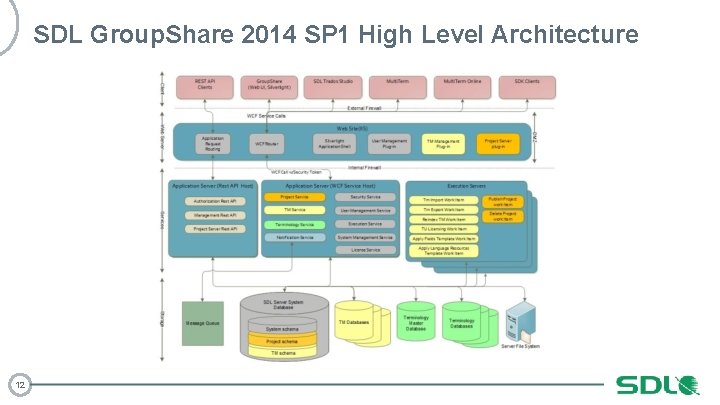

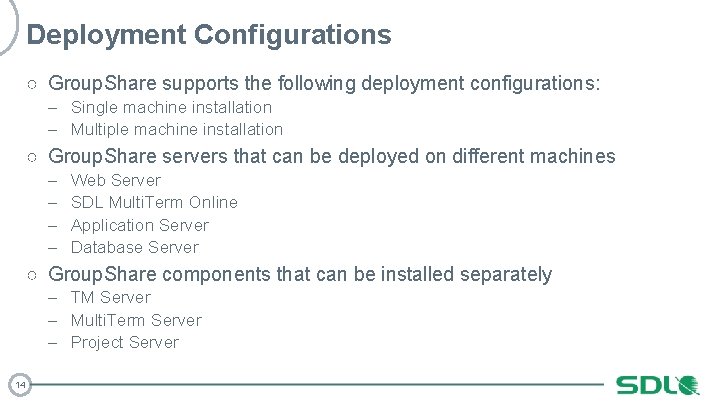
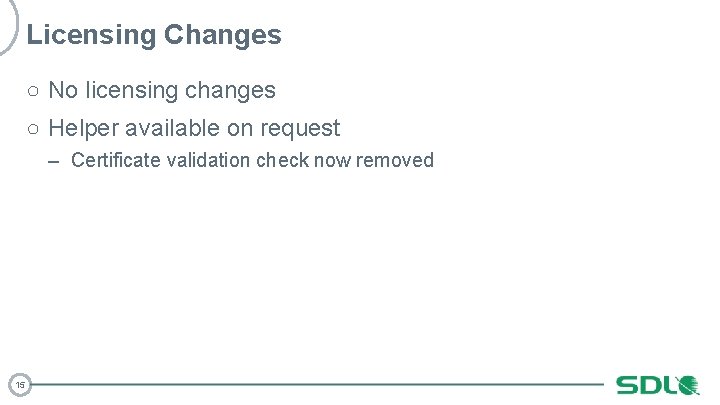

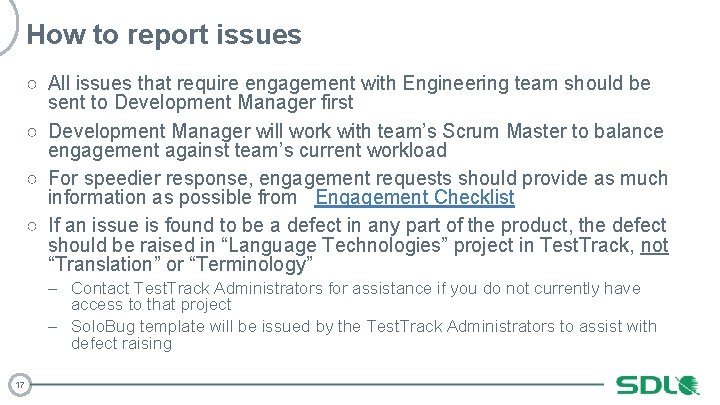
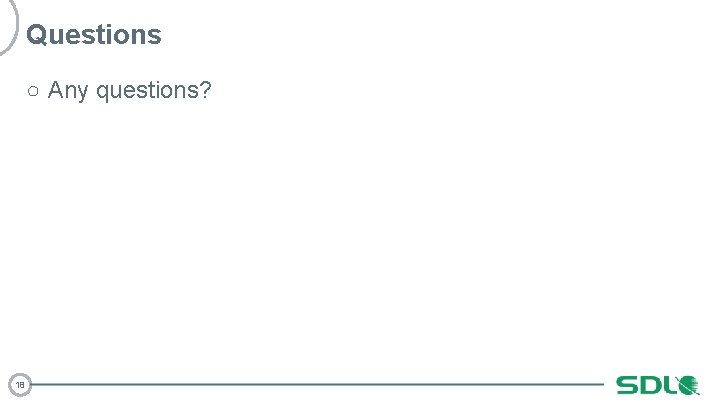

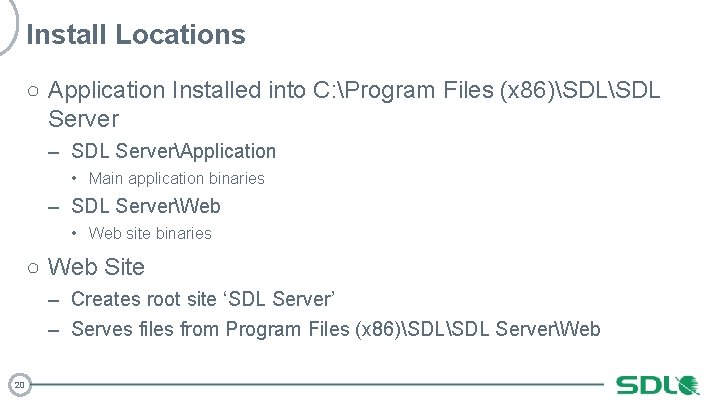
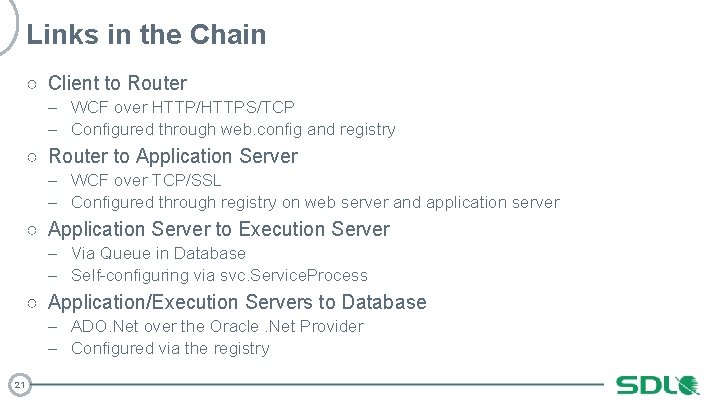
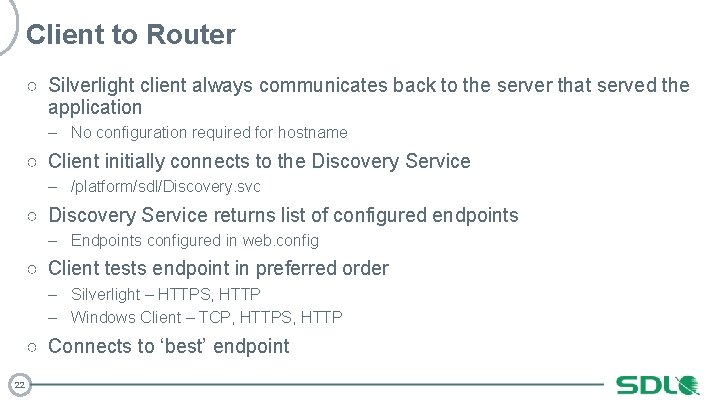
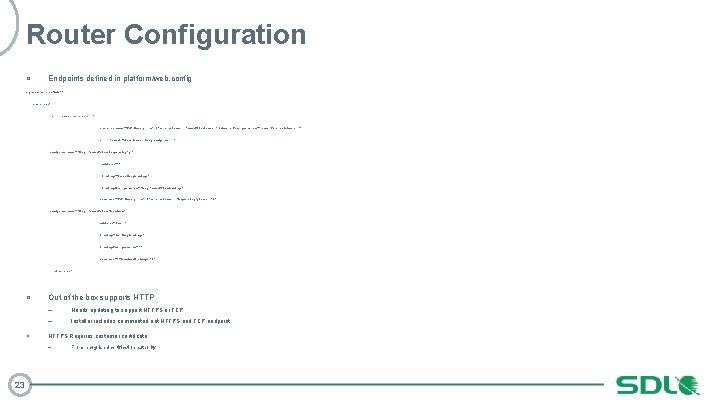
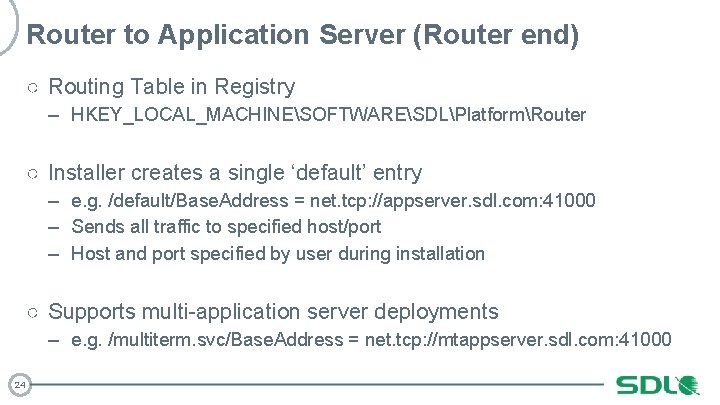
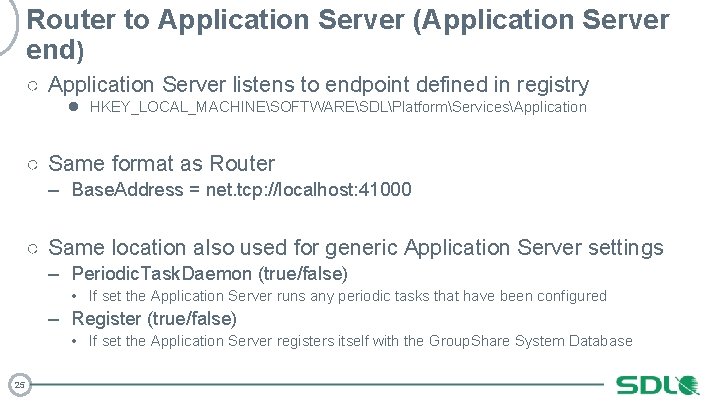
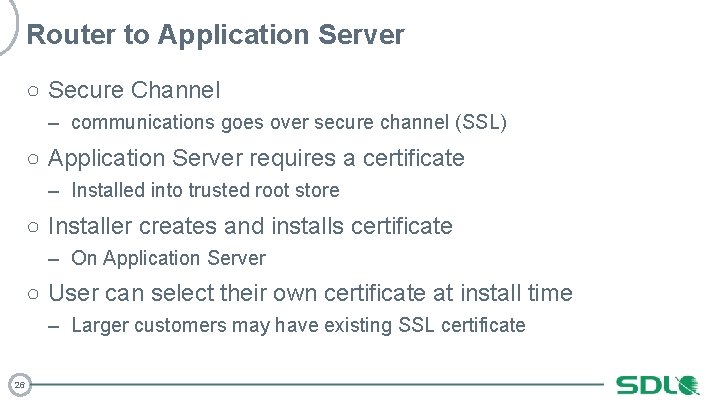
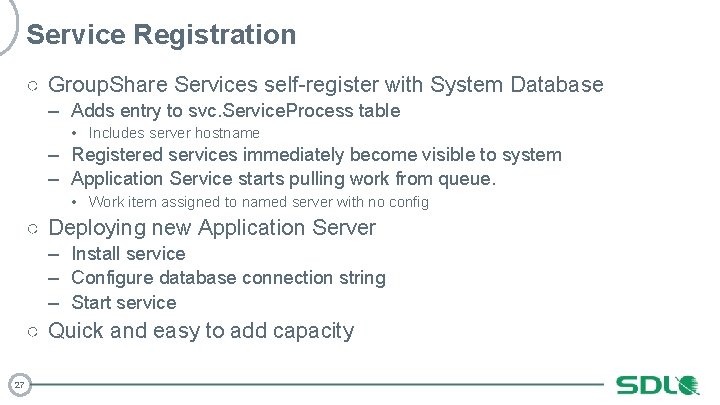
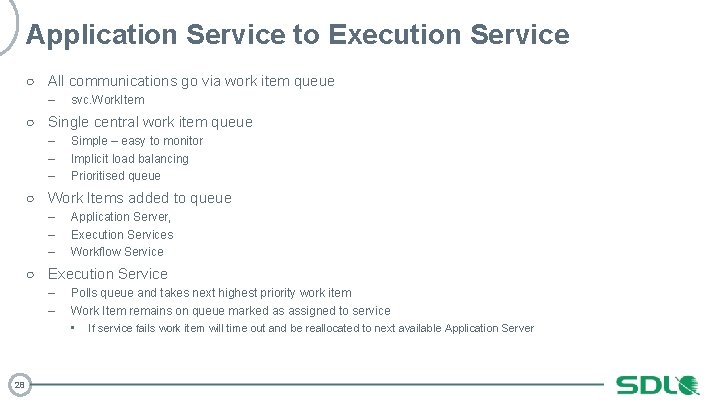
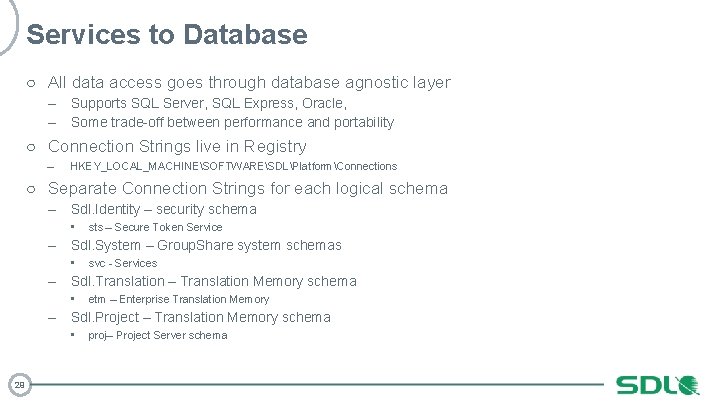
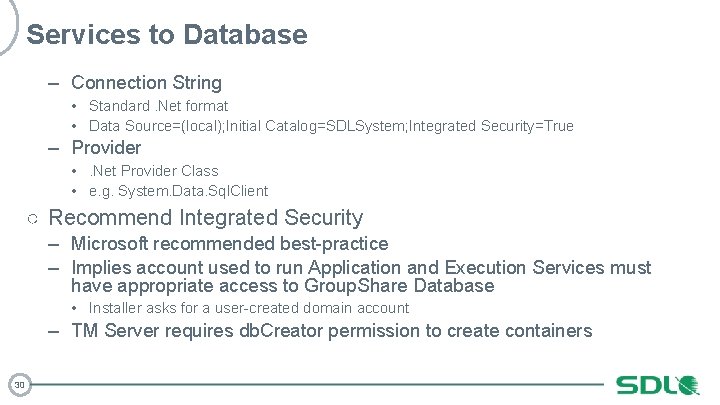
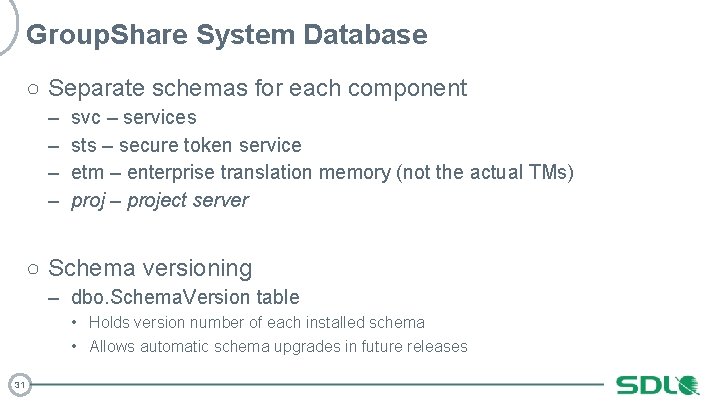
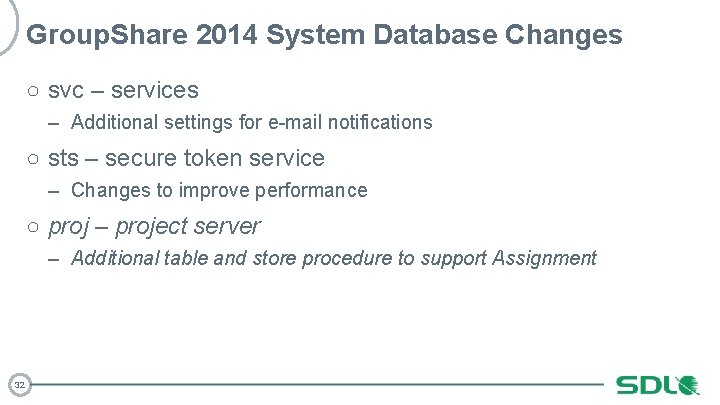
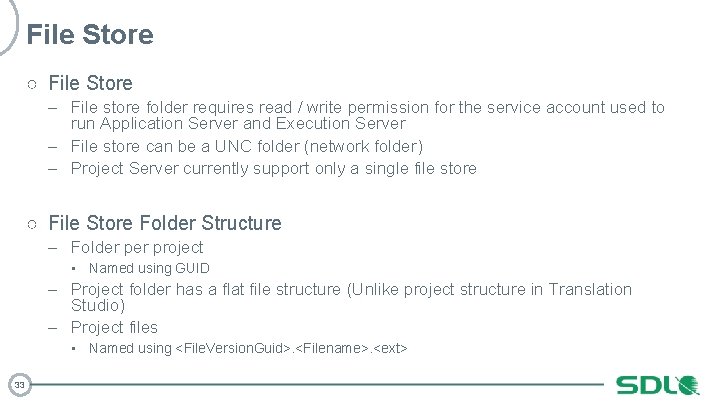
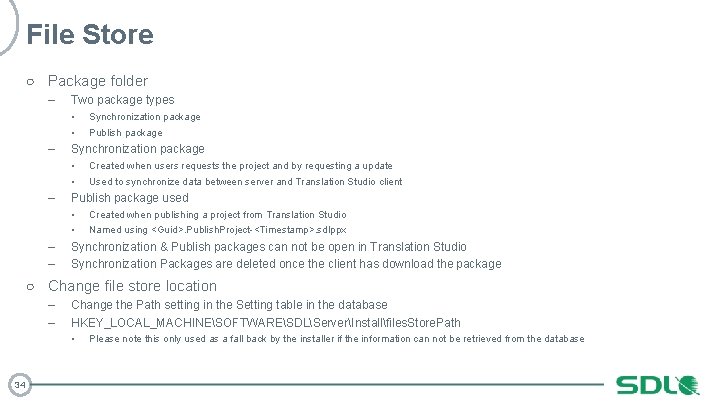
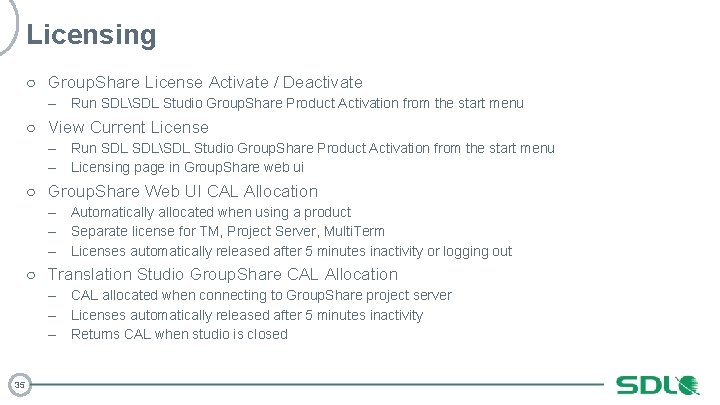
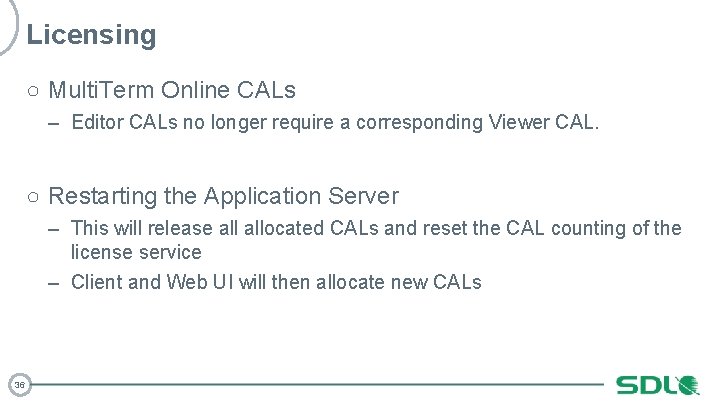
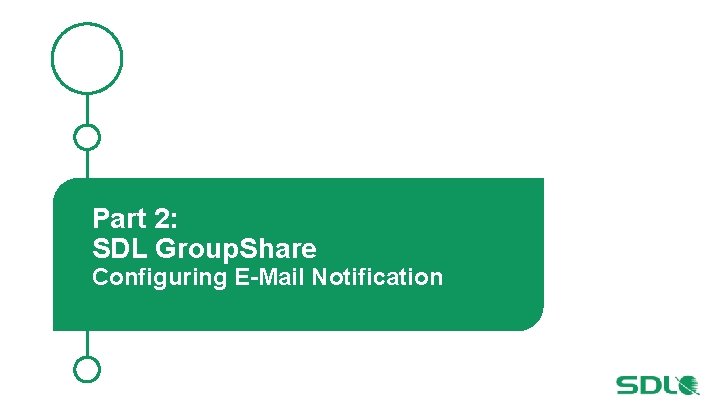
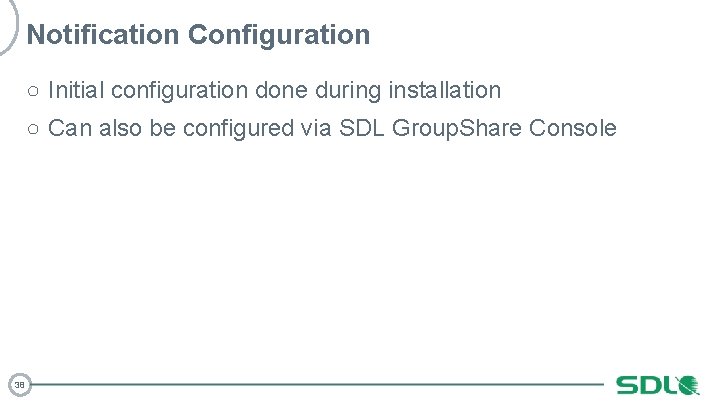
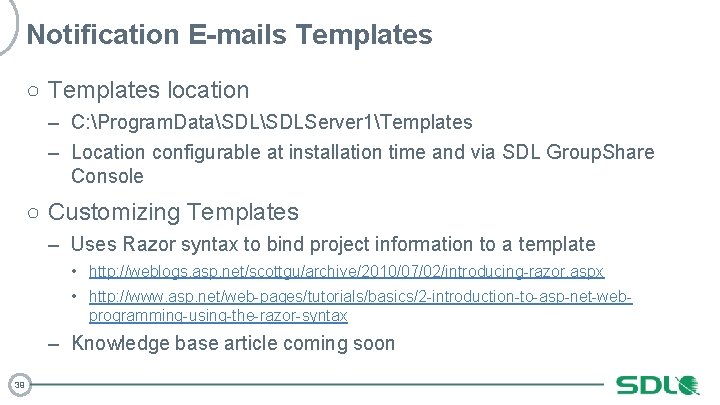

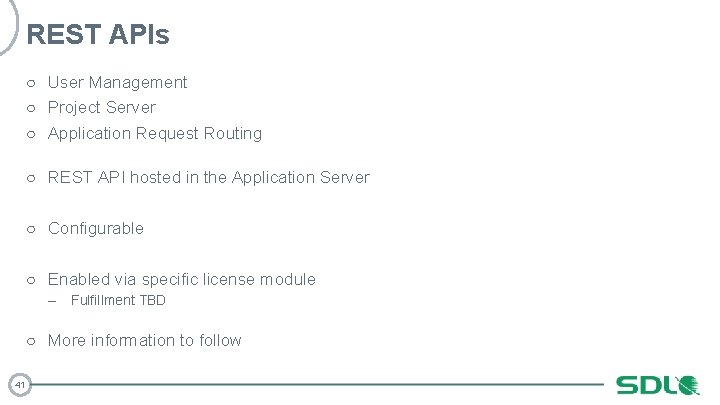
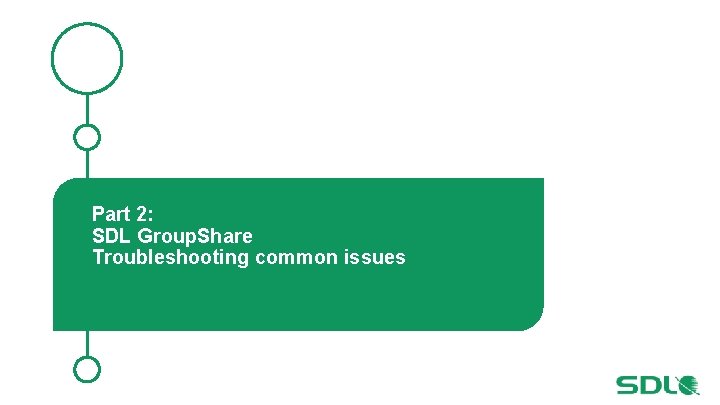
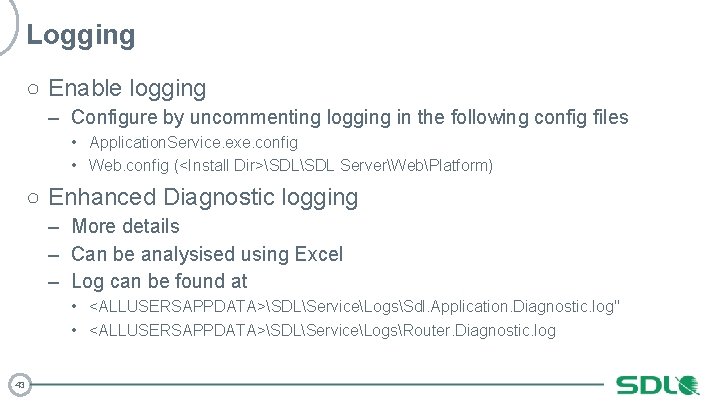

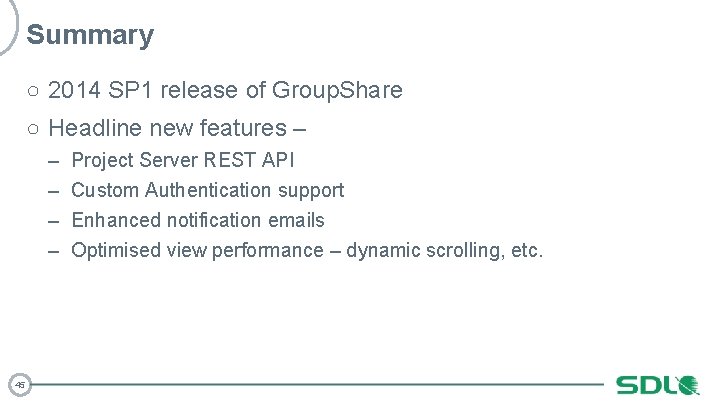
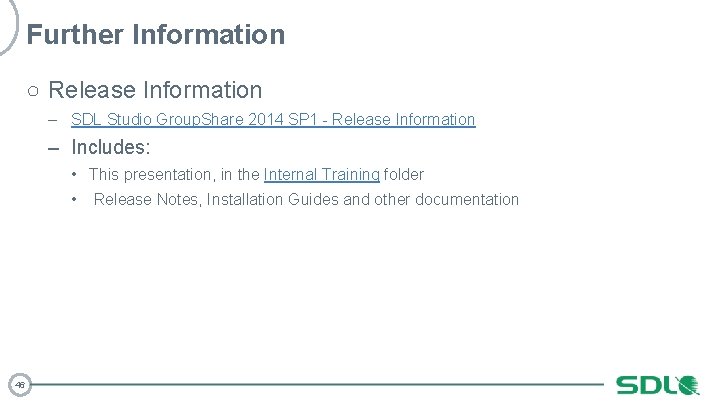
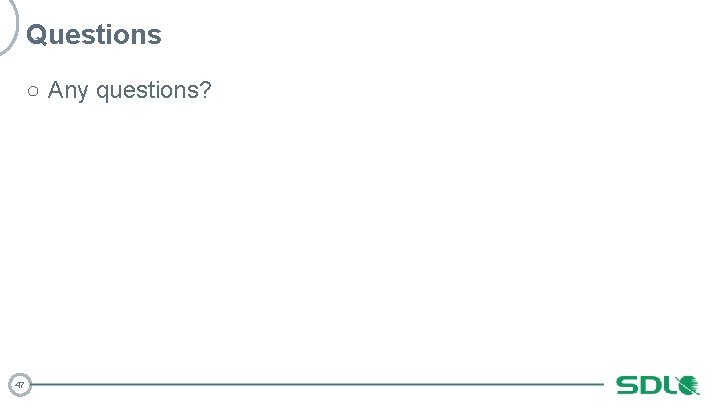
- Slides: 47
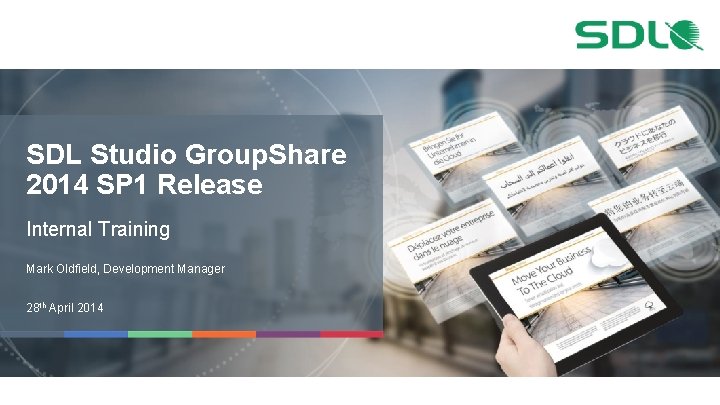
SDL Studio Group. Share 2014 SP 1 Release Internal Training Mark Oldfield, Development Manager 28 th April 2014
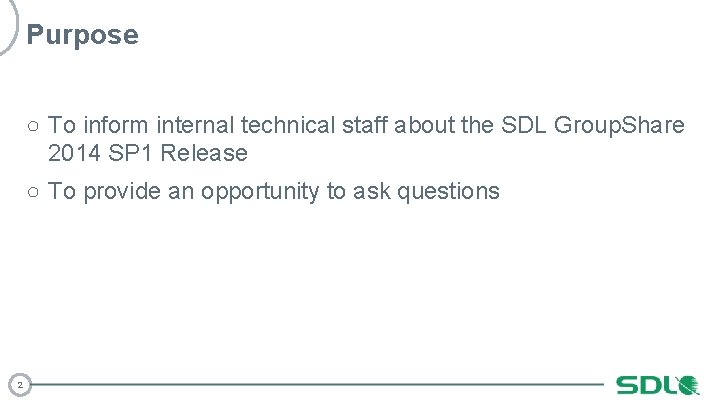
Purpose ○ To inform internal technical staff about the SDL Group. Share 2014 SP 1 Release ○ To provide an opportunity to ask questions 2
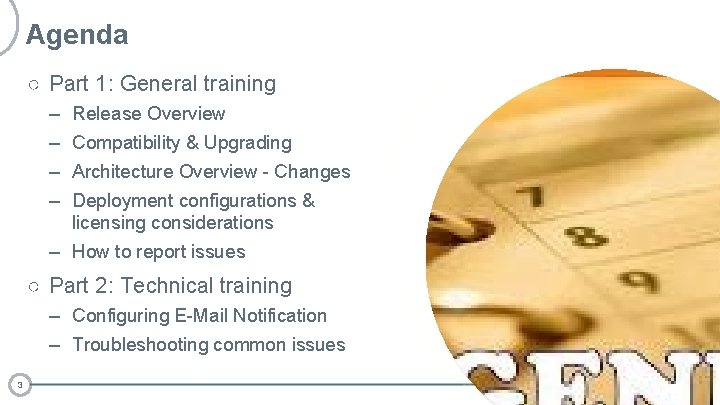
Agenda ○ Part 1: General training – – Release Overview Compatibility & Upgrading Architecture Overview - Changes Deployment configurations & licensing considerations – How to report issues ○ Part 2: Technical training – Configuring E-Mail Notification – Troubleshooting common issues 3 Image placeholder Click on image icon Browse to image you want to add to slide

Part 1: SDL Group. Share Release Overview
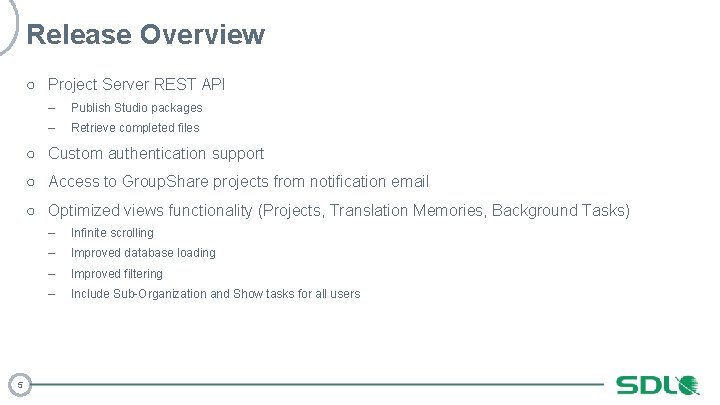
Release Overview ○ Project Server REST API – Publish Studio packages – Retrieve completed files ○ Custom authentication support ○ Access to Group. Share projects from notification email ○ Optimized views functionality (Projects, Translation Memories, Background Tasks) 5 – Infinite scrolling – Improved database loading – Improved filtering – Include Sub-Organization and Show tasks for all users
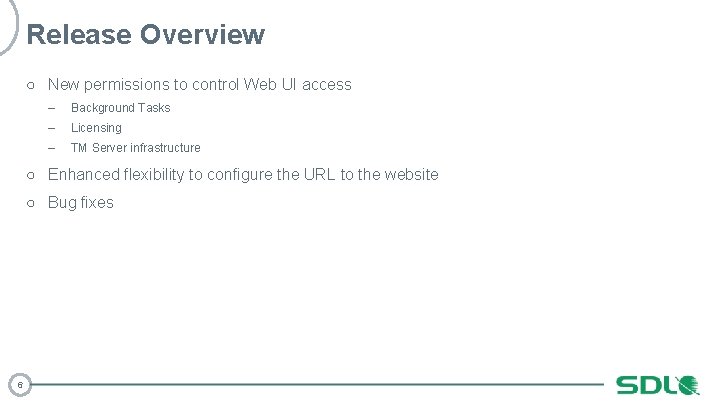
Release Overview ○ New permissions to control Web UI access – Background Tasks – Licensing – TM Server infrastructure ○ Enhanced flexibility to configure the URL to the website ○ Bug fixes 6

Part 1: SDL Group. Share Compatibility & Upgrading
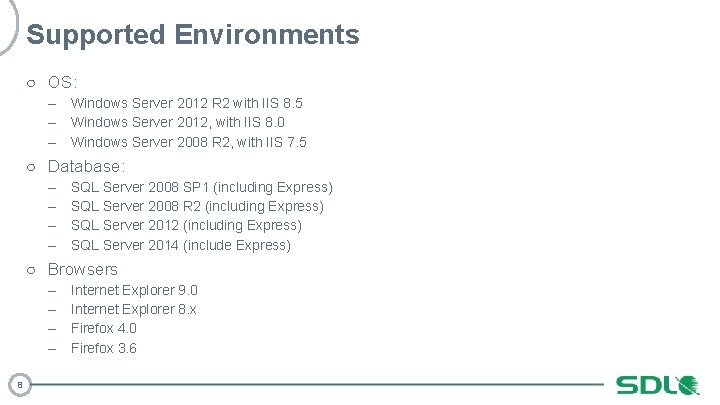
Supported Environments ○ OS: – – – Windows Server 2012 R 2 with IIS 8. 5 Windows Server 2012, with IIS 8. 0 Windows Server 2008 R 2, with IIS 7. 5 ○ Database: – – SQL Server 2008 SP 1 (including Express) SQL Server 2008 R 2 (including Express) SQL Server 2014 (include Express) ○ Browsers – – 8 Internet Explorer 9. 0 Internet Explorer 8. x Firefox 4. 0 Firefox 3. 6
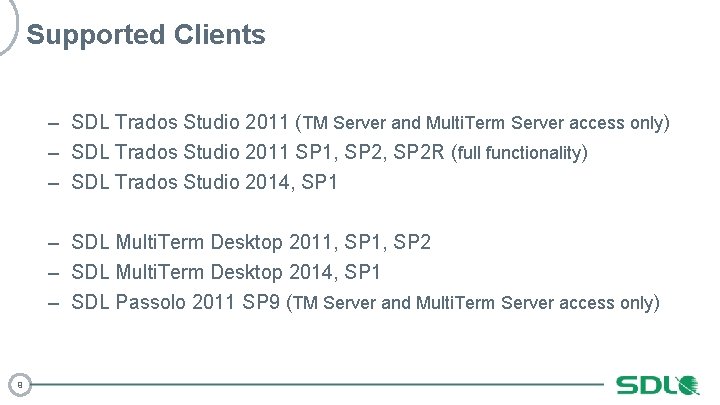
Supported Clients – SDL Trados Studio 2011 (TM Server and Multi. Term Server access only) – SDL Trados Studio 2011 SP 1, SP 2 R (full functionality) – SDL Trados Studio 2014, SP 1 – SDL Multi. Term Desktop 2011, SP 2 – SDL Multi. Term Desktop 2014, SP 1 – SDL Passolo 2011 SP 9 (TM Server and Multi. Term Server access only) 9
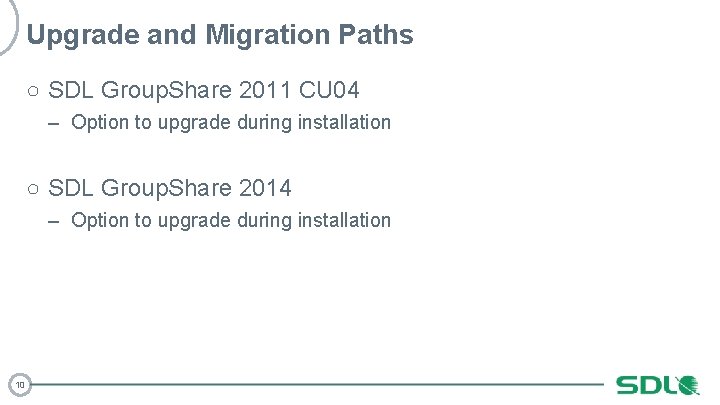
Upgrade and Migration Paths ○ SDL Group. Share 2011 CU 04 – Option to upgrade during installation ○ SDL Group. Share 2014 – Option to upgrade during installation 10

Part 1: SDL Group. Share Architecture Overview
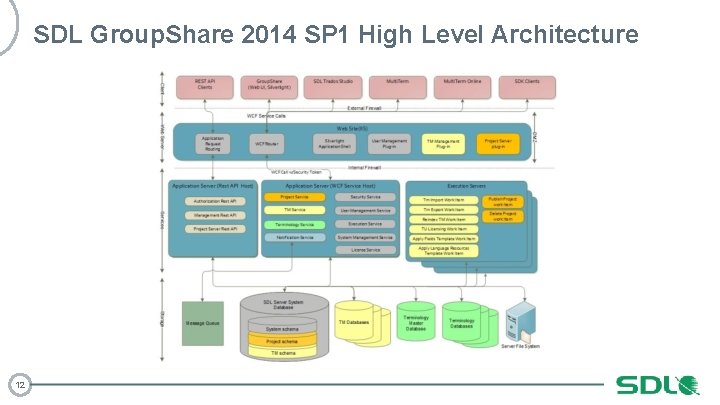
SDL Group. Share 2014 SP 1 High Level Architecture 12

Part 1: SDL Group. Share Deployment & Licensing Considerations
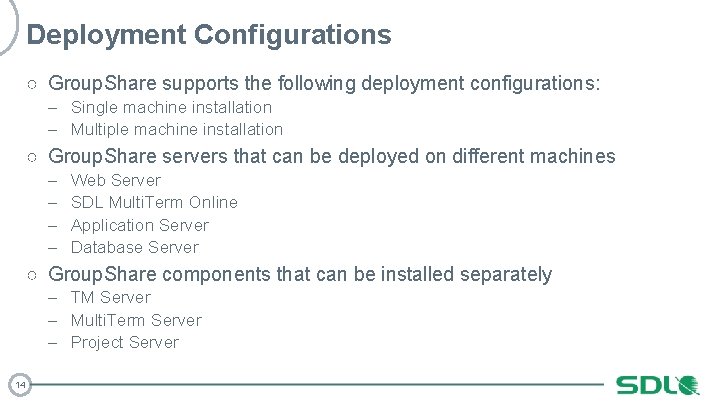
Deployment Configurations ○ Group. Share supports the following deployment configurations: – Single machine installation – Multiple machine installation ○ Group. Share servers that can be deployed on different machines – – Web Server SDL Multi. Term Online Application Server Database Server ○ Group. Share components that can be installed separately – TM Server – Multi. Term Server – Project Server 14
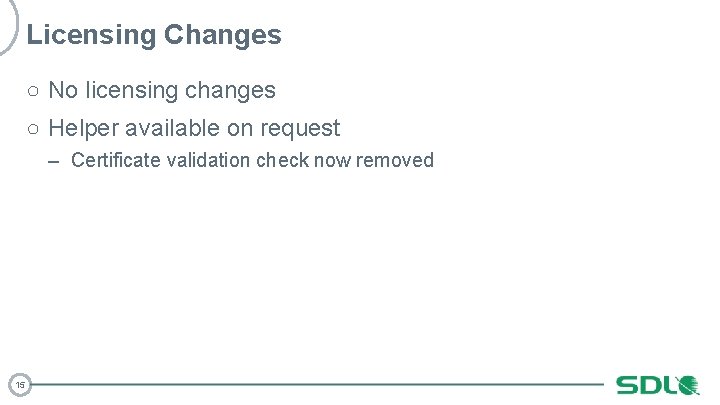
Licensing Changes ○ No licensing changes ○ Helper available on request – Certificate validation check now removed 15

Part 1: SDL Group. Share How to report issues
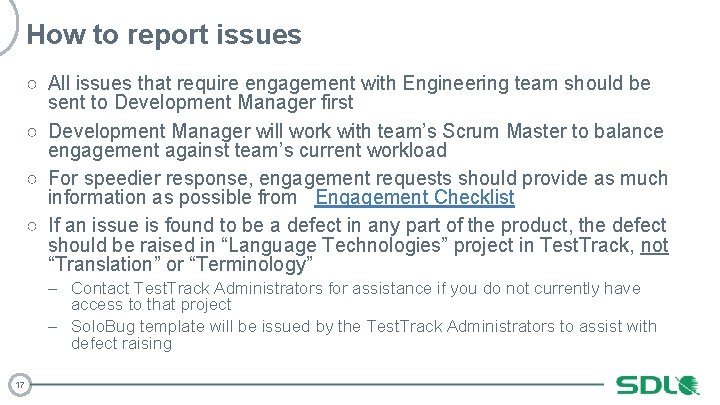
How to report issues ○ All issues that require engagement with Engineering team should be sent to Development Manager first ○ Development Manager will work with team’s Scrum Master to balance engagement against team’s current workload ○ For speedier response, engagement requests should provide as much information as possible from Engagement Checklist ○ If an issue is found to be a defect in any part of the product, the defect should be raised in “Language Technologies” project in Test. Track, not “Translation” or “Terminology” – Contact Test. Track Administrators for assistance if you do not currently have access to that project – Solo. Bug template will be issued by the Test. Track Administrators to assist with defect raising 17
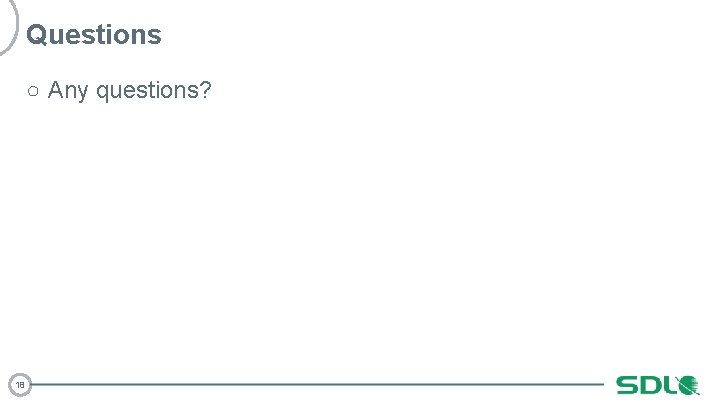
Questions ○ Any questions? 18

Part 2: SDL Group. Share Technical Overview
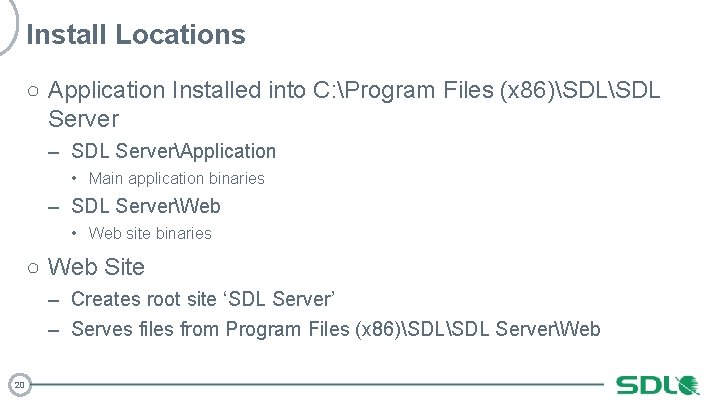
Install Locations ○ Application Installed into C: Program Files (x 86)SDL Server – SDL ServerApplication • Main application binaries – SDL ServerWeb • Web site binaries ○ Web Site – Creates root site ‘SDL Server’ – Serves files from Program Files (x 86)SDL ServerWeb 20
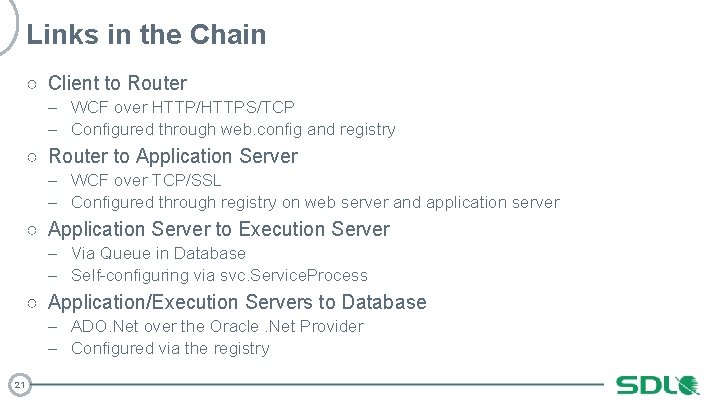
Links in the Chain ○ Client to Router – WCF over HTTP/HTTPS/TCP – Configured through web. config and registry ○ Router to Application Server – WCF over TCP/SSL – Configured through registry on web server and application server ○ Application Server to Execution Server – Via Queue in Database – Self-configuring via svc. Service. Process ○ Application/Execution Servers to Database – ADO. Net over the Oracle. Net Provider – Configured via the registry 21
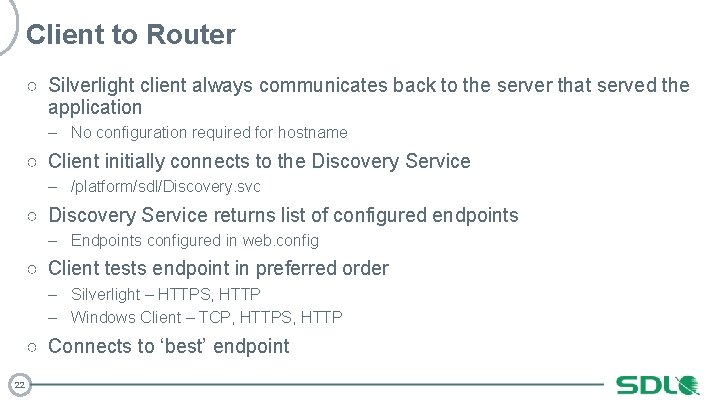
Client to Router ○ Silverlight client always communicates back to the server that served the application – No configuration required for hostname ○ Client initially connects to the Discovery Service – /platform/sdl/Discovery. svc ○ Discovery Service returns list of configured endpoints – Endpoints configured in web. config ○ Client tests endpoint in preferred order – Silverlight – HTTPS, HTTP – Windows Client – TCP, HTTPS, HTTP ○ Connects to ‘best’ endpoint 22
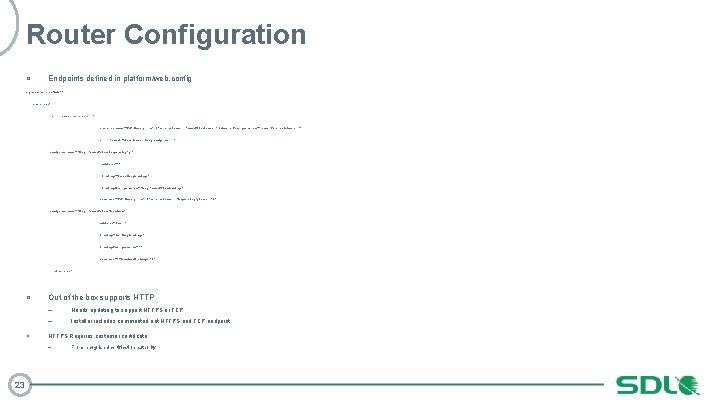
Router Configuration ○ Endpoints defined in platform/web. config <system. service. Model> <services> <!-- router services --> <service name="Sdl. Enterprise 2. Platform. Router. Issued. Token. Router" behavior. Configuration="router. Service. Behavior"> <!-- Issued Token Router http endpoint --> <endpoint name="Http. Issued. Token. Request. Reply" address="" binding="basic. Http. Binding" binding. Configuration="http. Issued. Token. Binding" contract="Sdl. Enterprise 2. Platform. Router. IRequest. Reply. Router" /> <endpoint name="Http. Issued. Token. Metadata" address="/mex" binding="mex. Http. Binding" binding. Configuration="" contract="IMetadata. Exchange" /> </service> : ○ ○ Out of the box supports HTTP – Needs updating to support HTTPS or TCP – Installer includes commented out HTTPS and TCP endpoint HTTPS Requires customer certificate – 23 From recognised certification authority
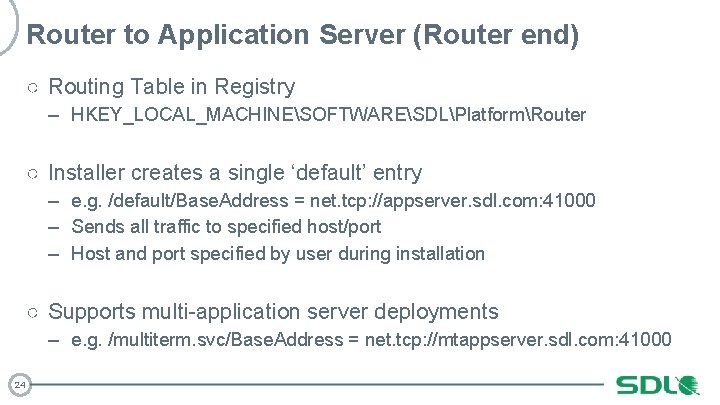
Router to Application Server (Router end) ○ Routing Table in Registry – HKEY_LOCAL_MACHINESOFTWARESDLPlatformRouter ○ Installer creates a single ‘default’ entry – e. g. /default/Base. Address = net. tcp: //appserver. sdl. com: 41000 – Sends all traffic to specified host/port – Host and port specified by user during installation ○ Supports multi-application server deployments – e. g. /multiterm. svc/Base. Address = net. tcp: //mtappserver. sdl. com: 41000 24
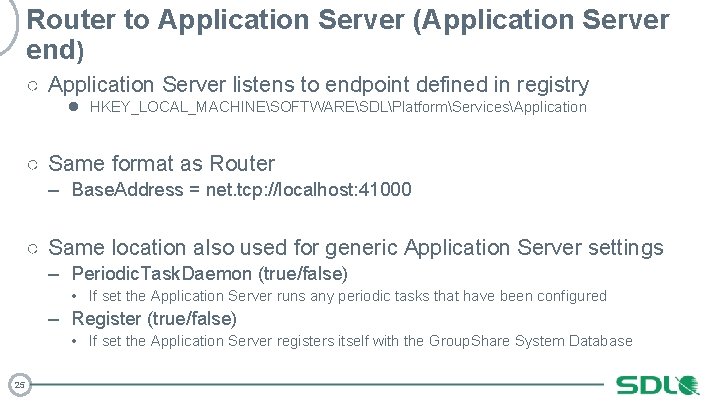
Router to Application Server (Application Server end) ○ Application Server listens to endpoint defined in registry l HKEY_LOCAL_MACHINESOFTWARESDLPlatformServicesApplication ○ Same format as Router – Base. Address = net. tcp: //localhost: 41000 ○ Same location also used for generic Application Server settings – Periodic. Task. Daemon (true/false) • If set the Application Server runs any periodic tasks that have been configured – Register (true/false) • If set the Application Server registers itself with the Group. Share System Database 25
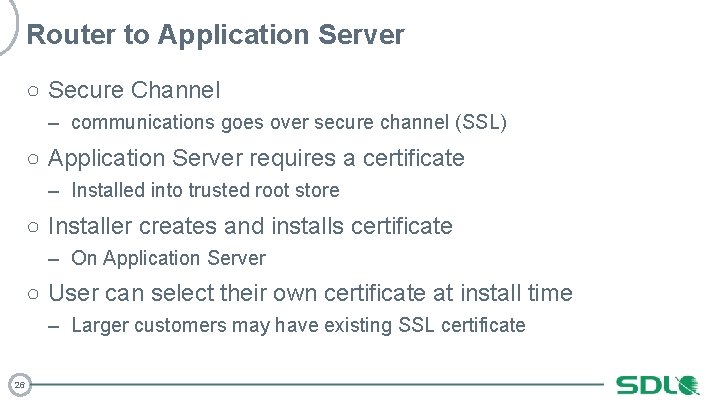
Router to Application Server ○ Secure Channel – communications goes over secure channel (SSL) ○ Application Server requires a certificate – Installed into trusted root store ○ Installer creates and installs certificate – On Application Server ○ User can select their own certificate at install time – Larger customers may have existing SSL certificate 26
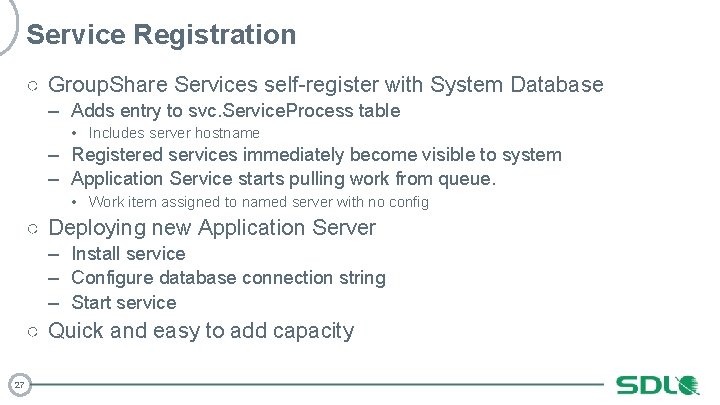
Service Registration ○ Group. Share Services self-register with System Database – Adds entry to svc. Service. Process table • Includes server hostname – Registered services immediately become visible to system – Application Service starts pulling work from queue. • Work item assigned to named server with no config ○ Deploying new Application Server – Install service – Configure database connection string – Start service ○ Quick and easy to add capacity 27
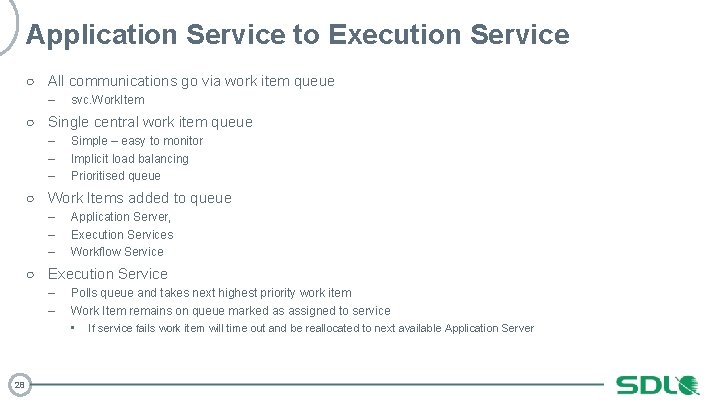
Application Service to Execution Service ○ All communications go via work item queue – svc. Work. Item ○ Single central work item queue – – – Simple – easy to monitor Implicit load balancing Prioritised queue ○ Work Items added to queue – – – Application Server, Execution Services Workflow Service ○ Execution Service – – 28 Polls queue and takes next highest priority work item Work Item remains on queue marked as assigned to service • If service fails work item will time out and be reallocated to next available Application Server
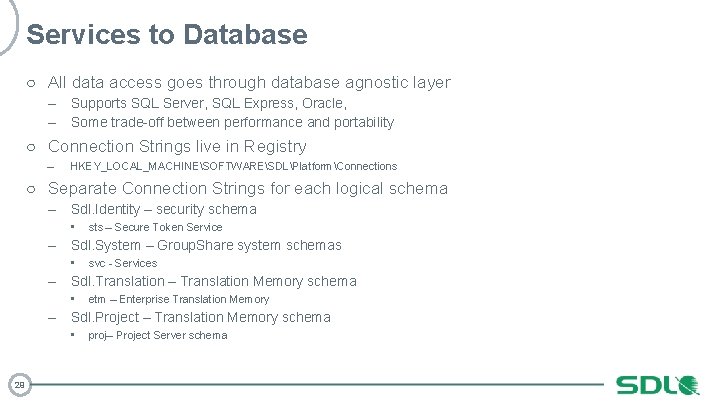
Services to Database ○ All data access goes through database agnostic layer – – Supports SQL Server, SQL Express, Oracle, Some trade-off between performance and portability ○ Connection Strings live in Registry – HKEY_LOCAL_MACHINESOFTWARESDLPlatformConnections ○ Separate Connection Strings for each logical schema – Sdl. Identity – security schema • – Sdl. System – Group. Share system schemas • – etm – Enterprise Translation Memory Sdl. Project – Translation Memory schema • 29 svc - Services Sdl. Translation – Translation Memory schema • – sts – Secure Token Service proj– Project Server schema
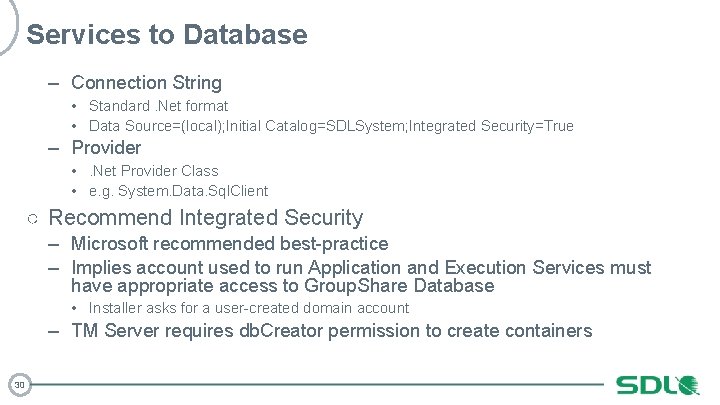
Services to Database – Connection String • Standard. Net format • Data Source=(local); Initial Catalog=SDLSystem; Integrated Security=True – Provider • . Net Provider Class • e. g. System. Data. Sql. Client ○ Recommend Integrated Security – Microsoft recommended best-practice – Implies account used to run Application and Execution Services must have appropriate access to Group. Share Database • Installer asks for a user-created domain account – TM Server requires db. Creator permission to create containers 30
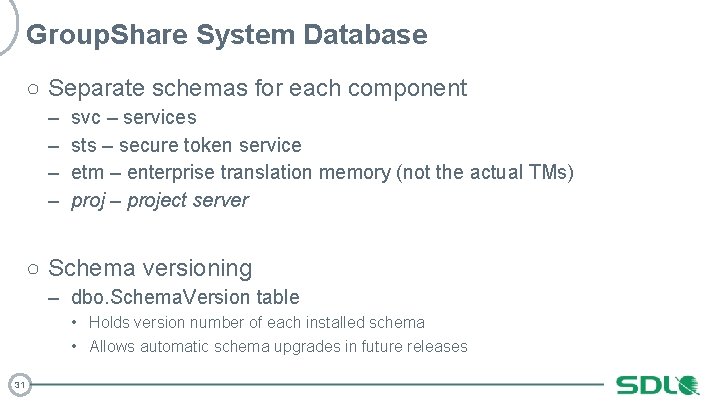
Group. Share System Database ○ Separate schemas for each component – – svc – services sts – secure token service etm – enterprise translation memory (not the actual TMs) proj – project server ○ Schema versioning – dbo. Schema. Version table • Holds version number of each installed schema • Allows automatic schema upgrades in future releases 31
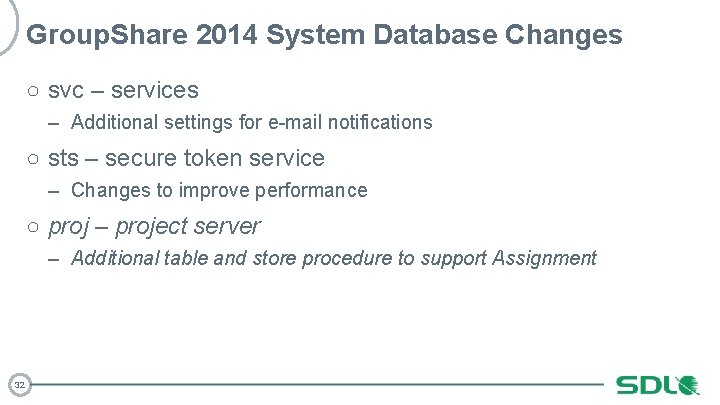
Group. Share 2014 System Database Changes ○ svc – services – Additional settings for e-mail notifications ○ sts – secure token service – Changes to improve performance ○ proj – project server – Additional table and store procedure to support Assignment 32
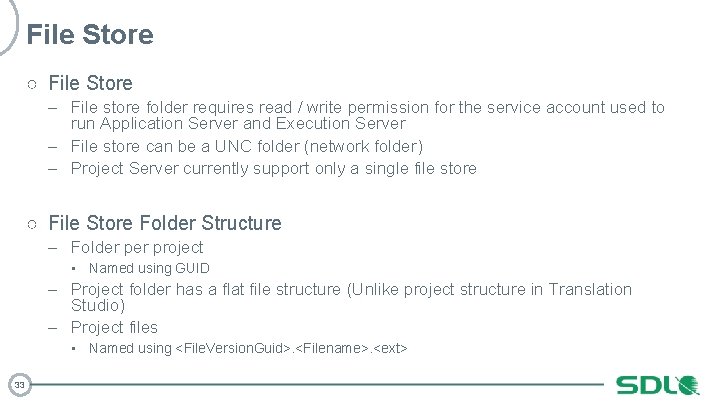
File Store ○ File Store – File store folder requires read / write permission for the service account used to run Application Server and Execution Server – File store can be a UNC folder (network folder) – Project Server currently support only a single file store ○ File Store Folder Structure – Folder project • Named using GUID – Project folder has a flat file structure (Unlike project structure in Translation Studio) – Project files • Named using <File. Version. Guid>. <Filename>. <ext> 33
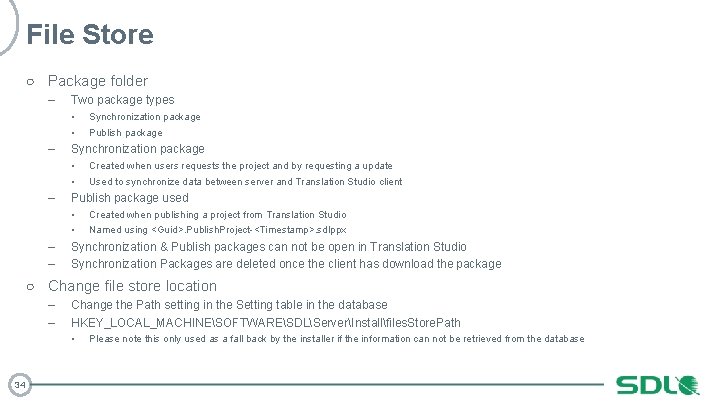
File Store ○ Package folder – Two package types • • – Created when users requests the project and by requesting a update Used to synchronize data between server and Translation Studio client Publish package used • • – – Publish package Synchronization package • • – Synchronization package Created when publishing a project from Translation Studio Named using <Guid>. Publish. Project-<Timestamp>. sdlppx Synchronization & Publish packages can not be open in Translation Studio Synchronization Packages are deleted once the client has download the package ○ Change file store location – – Change the Path setting in the Setting table in the database HKEY_LOCAL_MACHINESOFTWARESDLServerInstallfiles. Store. Path • 34 Please note this only used as a fall back by the installer if the information can not be retrieved from the database
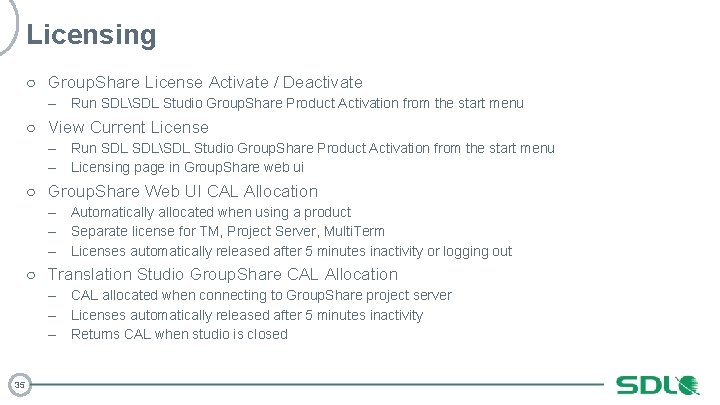
Licensing ○ Group. Share License Activate / Deactivate – Run SDLSDL Studio Group. Share Product Activation from the start menu ○ View Current License – – Run SDLSDL Studio Group. Share Product Activation from the start menu Licensing page in Group. Share web ui ○ Group. Share Web UI CAL Allocation – – – Automatically allocated when using a product Separate license for TM, Project Server, Multi. Term Licenses automatically released after 5 minutes inactivity or logging out ○ Translation Studio Group. Share CAL Allocation – – – 35 CAL allocated when connecting to Group. Share project server Licenses automatically released after 5 minutes inactivity Returns CAL when studio is closed
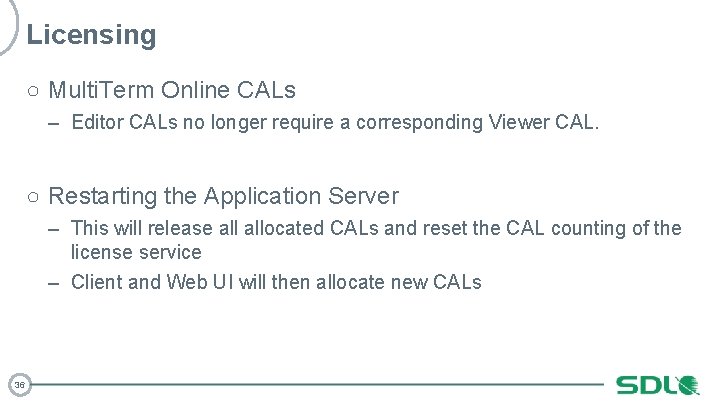
Licensing ○ Multi. Term Online CALs – Editor CALs no longer require a corresponding Viewer CAL. ○ Restarting the Application Server – This will release allocated CALs and reset the CAL counting of the license service – Client and Web UI will then allocate new CALs 36
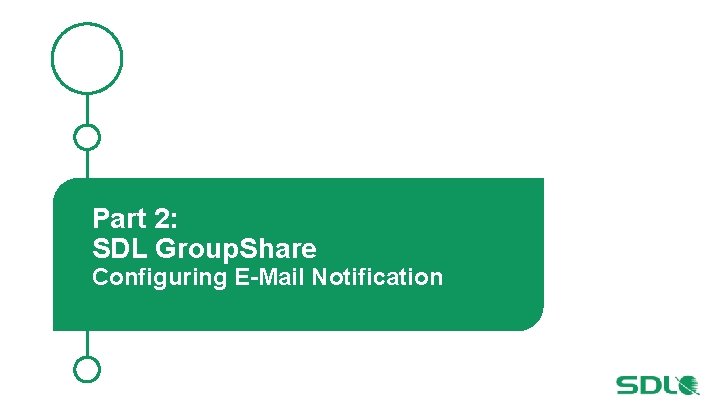
Part 2: SDL Group. Share Configuring E-Mail Notification
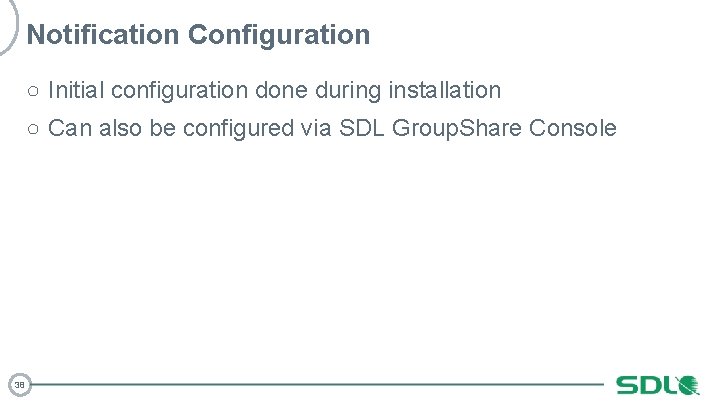
Notification Configuration ○ Initial configuration done during installation ○ Can also be configured via SDL Group. Share Console 38
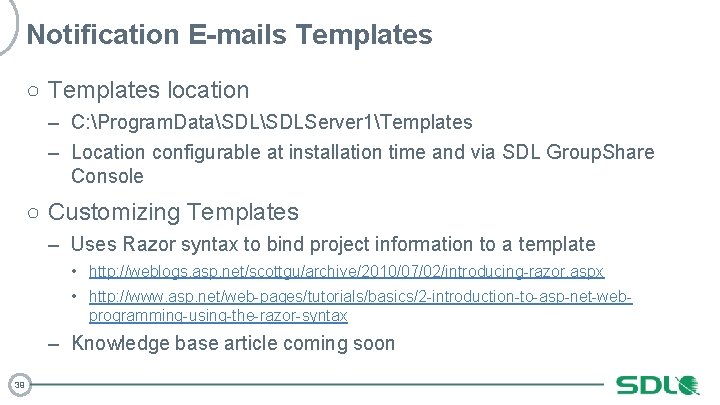
Notification E-mails Templates ○ Templates location – C: Program. DataSDLServer 1Templates – Location configurable at installation time and via SDL Group. Share Console ○ Customizing Templates – Uses Razor syntax to bind project information to a template • http: //weblogs. asp. net/scottgu/archive/2010/07/02/introducing-razor. aspx • http: //www. asp. net/web-pages/tutorials/basics/2 -introduction-to-asp-net-webprogramming-using-the-razor-syntax – Knowledge base article coming soon 39

Part 2: SDL Group. Share REST APIs
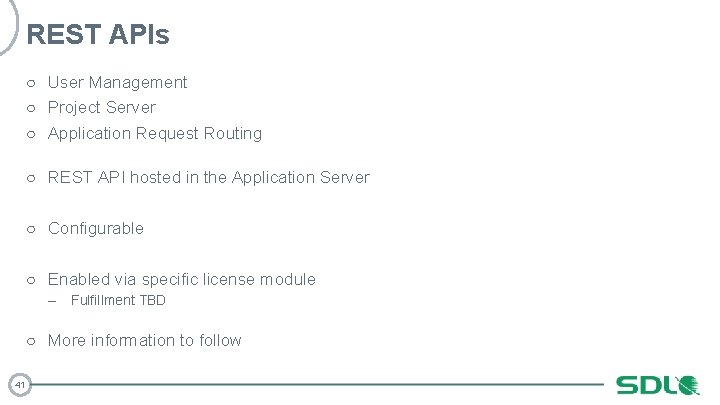
REST APIs ○ User Management ○ Project Server ○ Application Request Routing ○ REST API hosted in the Application Server ○ Configurable ○ Enabled via specific license module – Fulfillment TBD ○ More information to follow 41
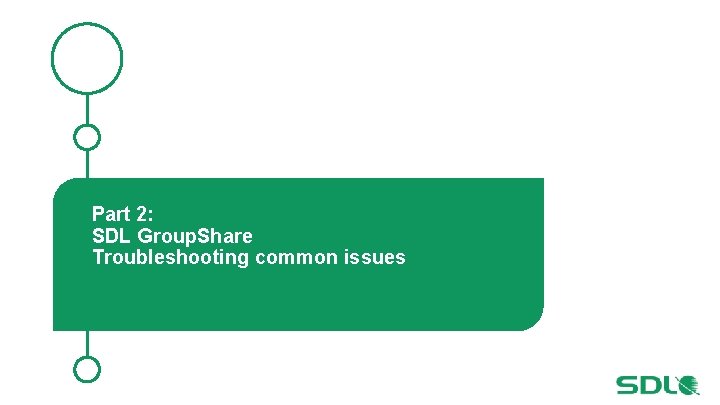
Part 2: SDL Group. Share Troubleshooting common issues
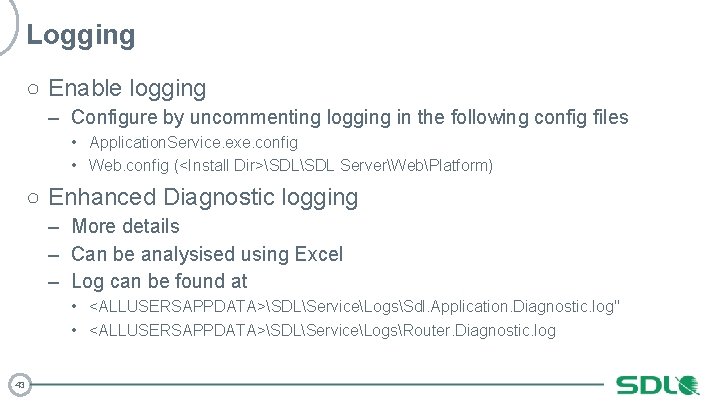
Logging ○ Enable logging – Configure by uncommenting logging in the following config files • Application. Service. exe. config • Web. config (<Install Dir>SDL ServerWebPlatform) ○ Enhanced Diagnostic logging – More details – Can be analysised using Excel – Log can be found at • <ALLUSERSAPPDATA>SDLServiceLogsSdl. Application. Diagnostic. log" • <ALLUSERSAPPDATA>SDLServiceLogsRouter. Diagnostic. log 43

Summary
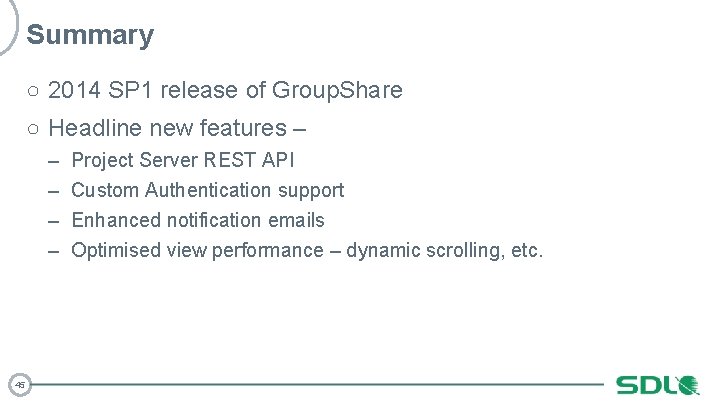
Summary ○ 2014 SP 1 release of Group. Share ○ Headline new features – – – 45 Project Server REST API Custom Authentication support Enhanced notification emails Optimised view performance – dynamic scrolling, etc.
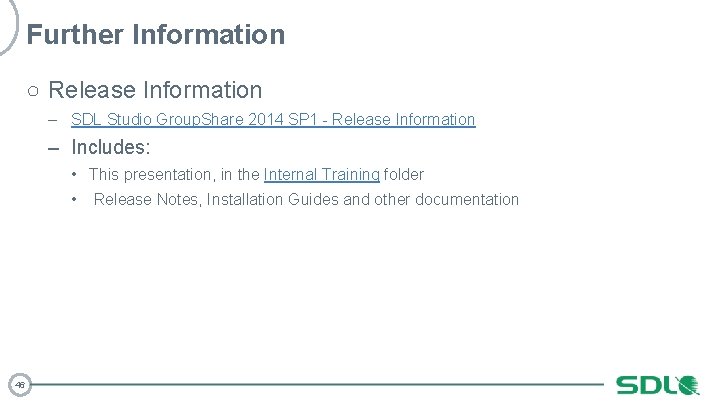
Further Information ○ Release Information – SDL Studio Group. Share 2014 SP 1 - Release Information – Includes: • This presentation, in the Internal Training folder • 46 Release Notes, Installation Guides and other documentation
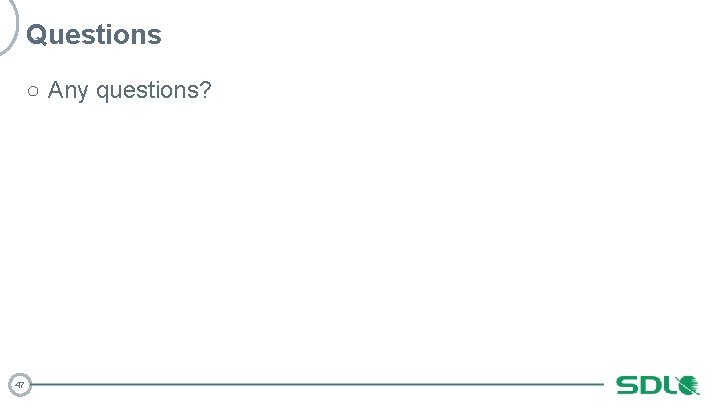
Questions ○ Any questions? 47