Production Support Workflow Production Support The Kincentric Support
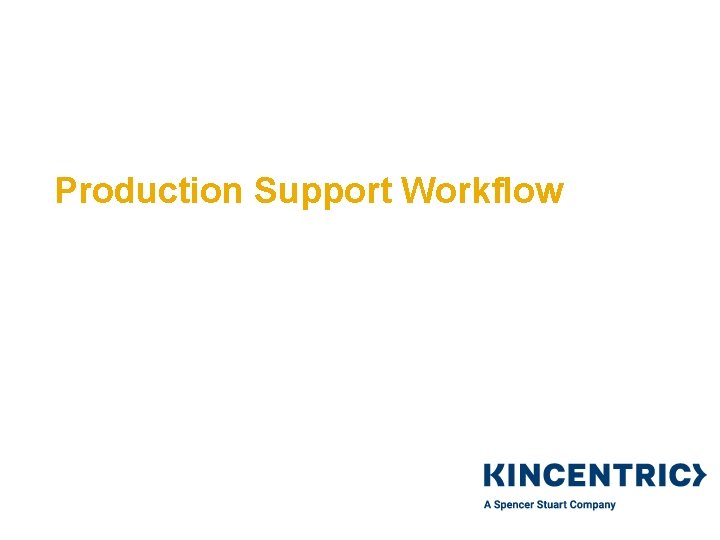
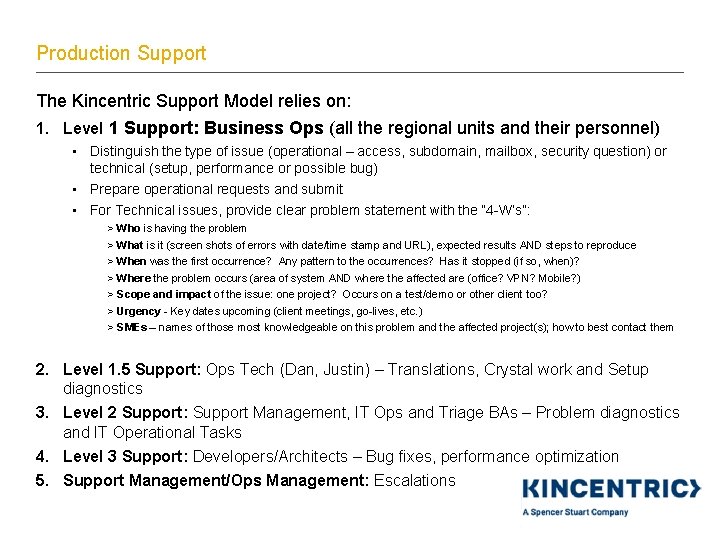

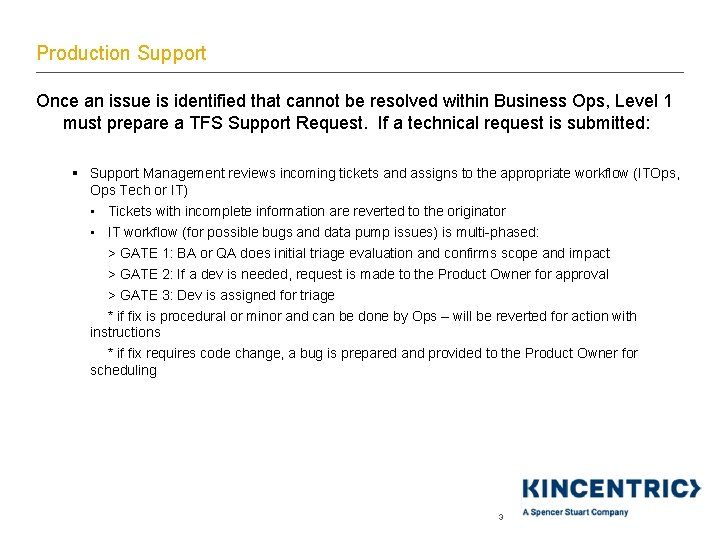
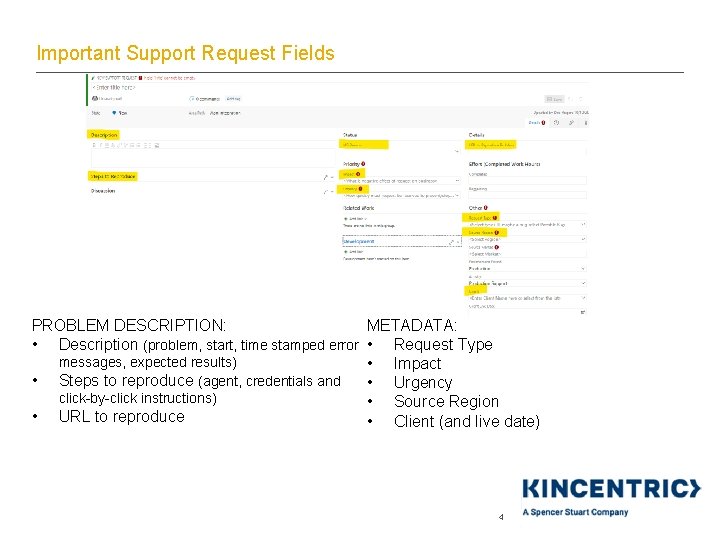
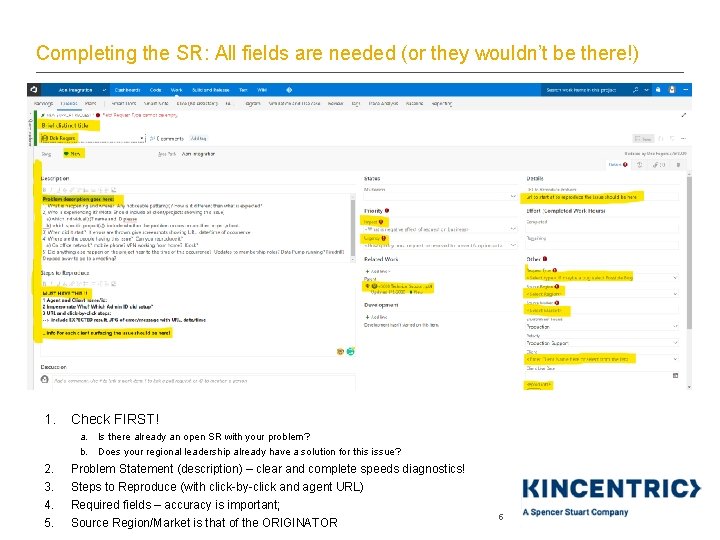
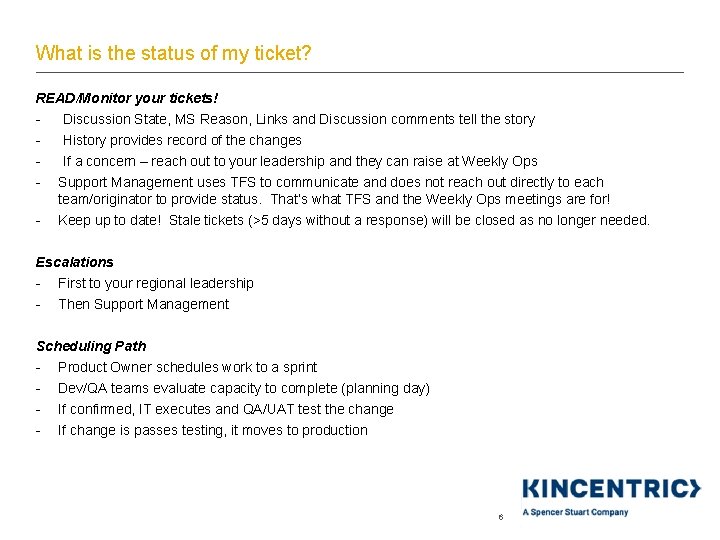
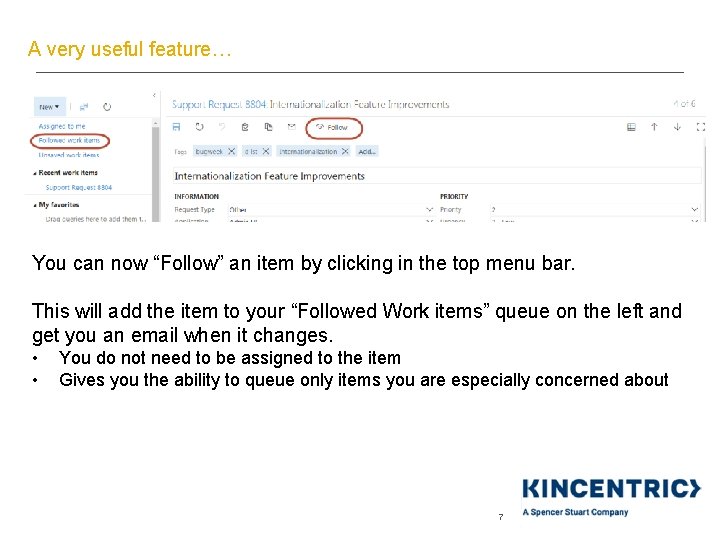
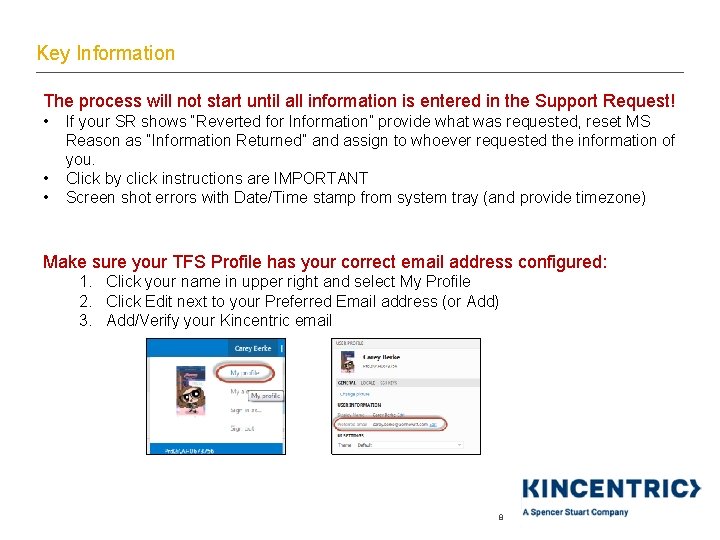
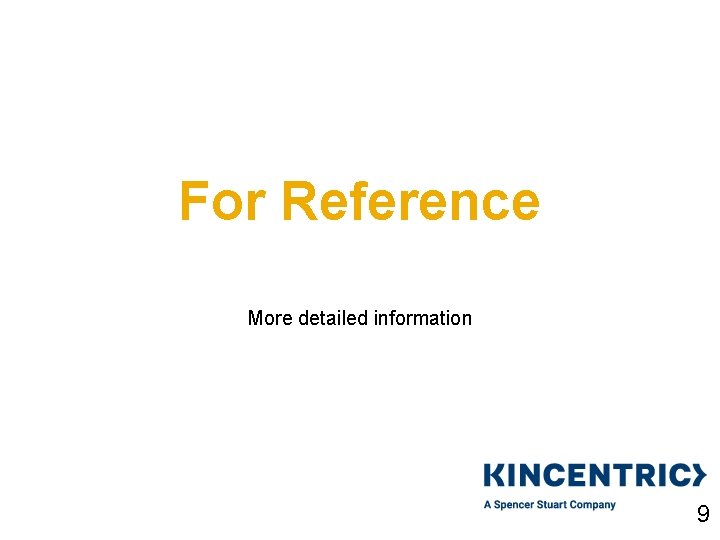
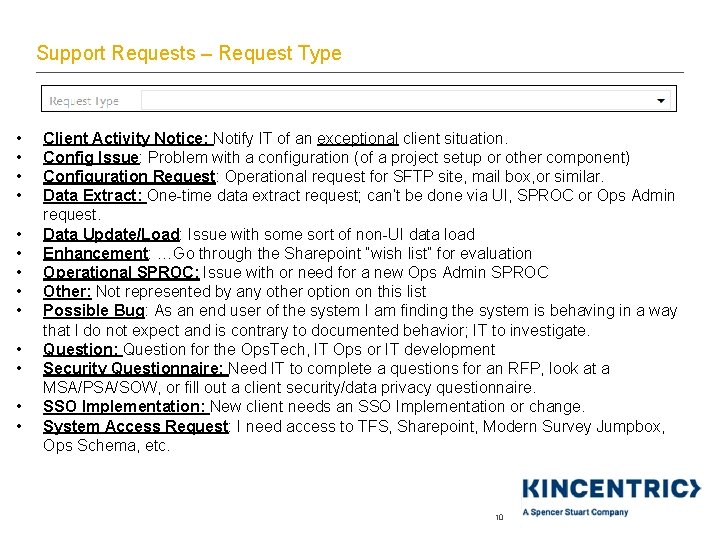
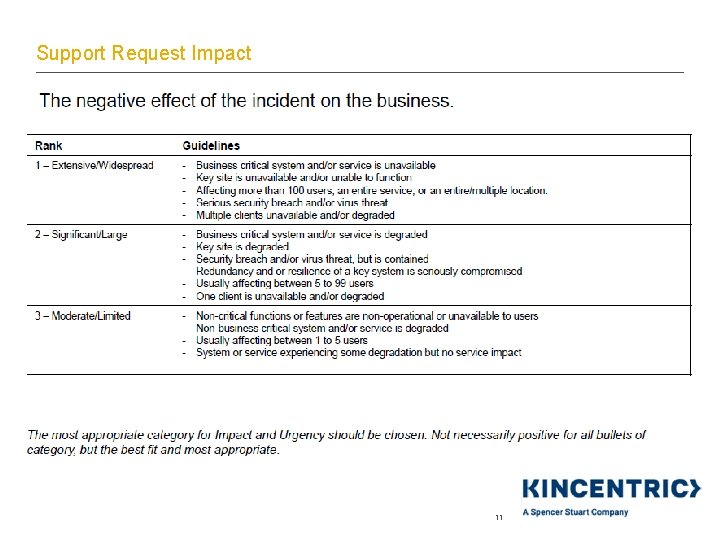
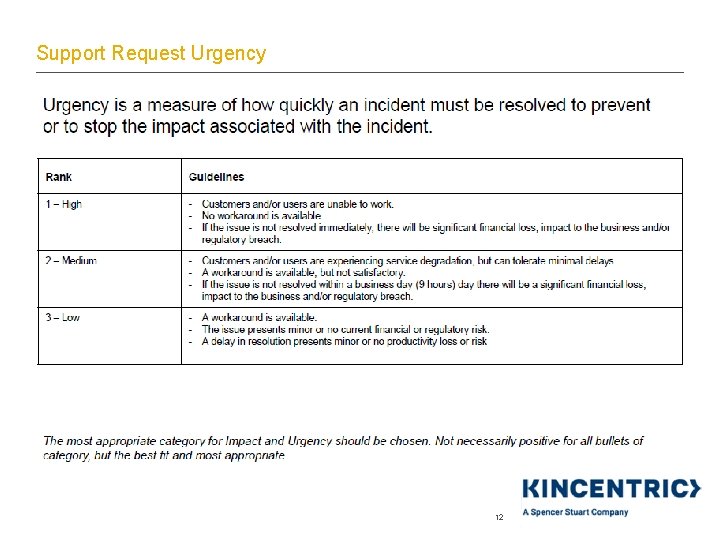

- Slides: 14
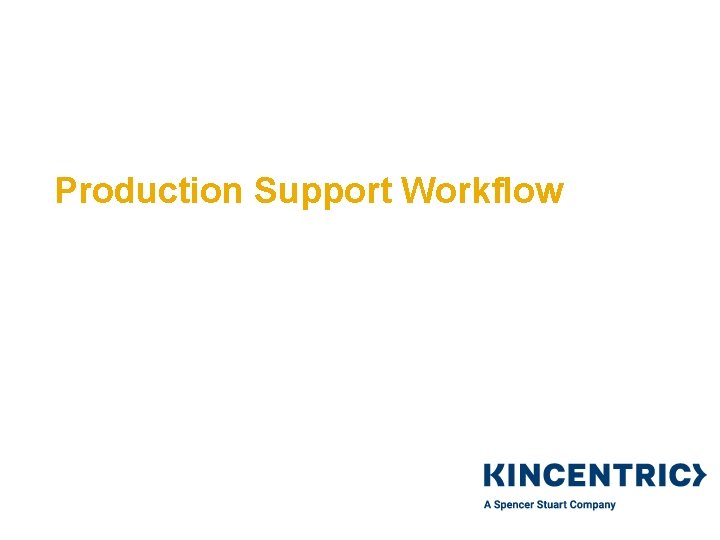
Production Support Workflow
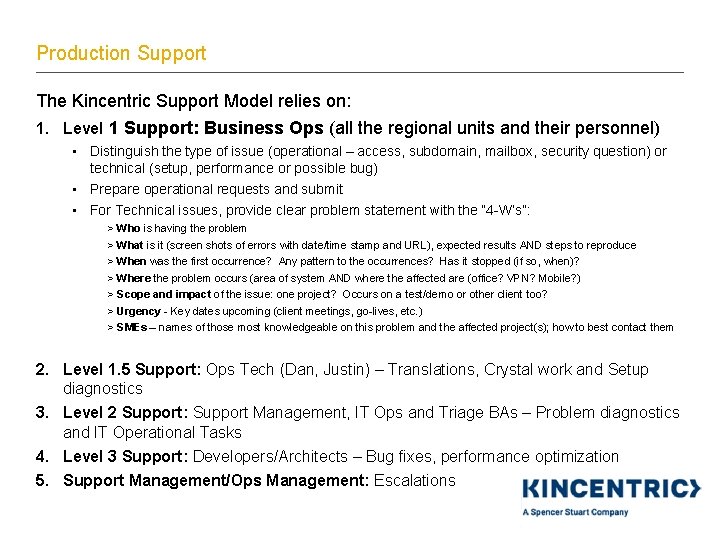
Production Support The Kincentric Support Model relies on: 1. Level 1 Support: Business Ops (all the regional units and their personnel) • Distinguish the type of issue (operational – access, subdomain, mailbox, security question) or technical (setup, performance or possible bug) • Prepare operational requests and submit • For Technical issues, provide clear problem statement with the “ 4 -W’s”: > Who is having the problem > What is it (screen shots of errors with date/time stamp and URL), expected results AND steps to reproduce > When was the first occurrence? Any pattern to the occurrences? Has it stopped (if so, when)? > Where the problem occurs (area of system AND where the affected are (office? VPN? Mobile? ) > Scope and impact of the issue: one project? Occurs on a test/demo or other client too? > Urgency - Key dates upcoming (client meetings, go-lives, etc. ) > SMEs – names of those most knowledgeable on this problem and the affected project(s); how to best contact them 2. Level 1. 5 Support: Ops Tech (Dan, Justin) – Translations, Crystal work and Setup diagnostics 3. Level 2 Support: Support Management, IT Ops and Triage BAs – Problem diagnostics and IT Operational Tasks 4. Level 3 Support: Developers/Architects – Bug fixes, performance optimization 5. Support Management/Ops Management: Escalations

Levels of Support Our Clients Consulting/ Sales Business Ops (Level 1) IT Gate 1: BA/QA (Level 2) IT Gate 2: Dev/ Infrastructure (Level 3) IT Ops Tech SUPPORT MANAGEMENT 2
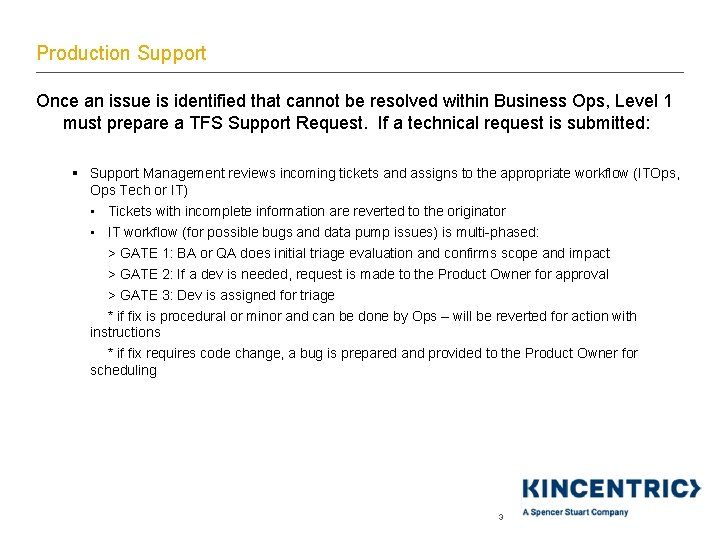
Production Support Once an issue is identified that cannot be resolved within Business Ops, Level 1 must prepare a TFS Support Request. If a technical request is submitted: § Support Management reviews incoming tickets and assigns to the appropriate workflow (ITOps, Ops Tech or IT) • Tickets with incomplete information are reverted to the originator • IT workflow (for possible bugs and data pump issues) is multi-phased: > GATE 1: BA or QA does initial triage evaluation and confirms scope and impact > GATE 2: If a dev is needed, request is made to the Product Owner for approval > GATE 3: Dev is assigned for triage * if fix is procedural or minor and can be done by Ops – will be reverted for action with instructions * if fix requires code change, a bug is prepared and provided to the Product Owner for scheduling 3
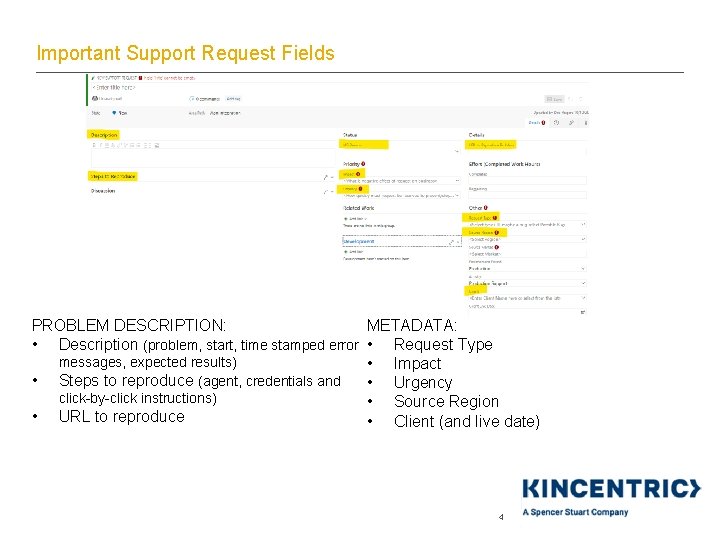
Important Support Request Fields PROBLEM DESCRIPTION: METADATA: • Description (problem, start, time stamped error • Request Type messages, expected results) • Impact • Steps to reproduce (agent, credentials and • Urgency click-by-click instructions) • Source Region • URL to reproduce • Client (and live date) 4
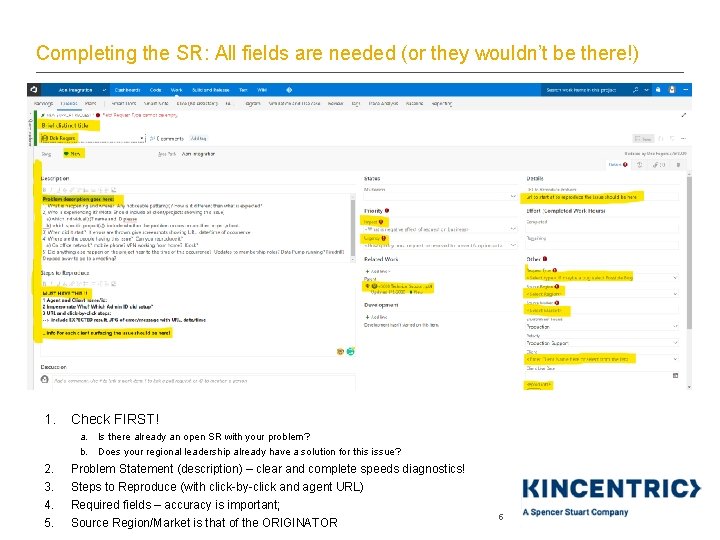
Completing the SR: All fields are needed (or they wouldn’t be there!) 1. Check FIRST! a. Is there already an open SR with your problem? b. Does your regional leadership already have a solution for this issue? 2. 3. 4. 5. Problem Statement (description) – clear and complete speeds diagnostics! Steps to Reproduce (with click-by-click and agent URL) Required fields – accuracy is important; Source Region/Market is that of the ORIGINATOR 5
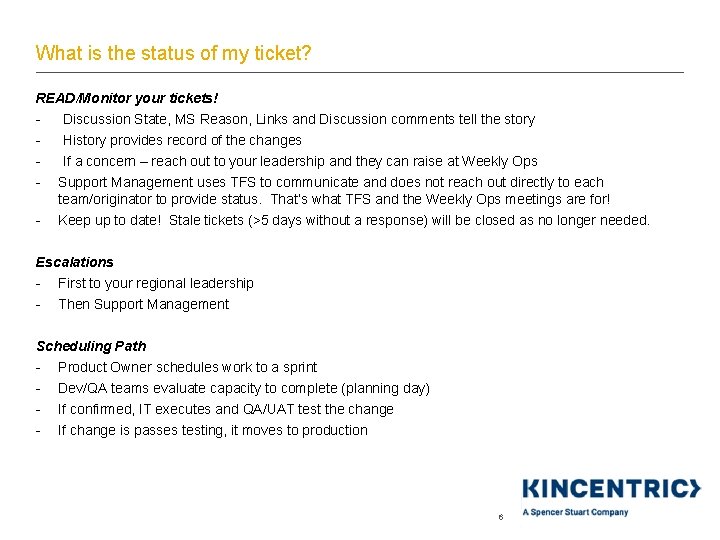
What is the status of my ticket? READ/Monitor your tickets! - Discussion State, MS Reason, Links and Discussion comments tell the story History provides record of the changes If a concern – reach out to your leadership and they can raise at Weekly Ops Support Management uses TFS to communicate and does not reach out directly to each team/originator to provide status. That’s what TFS and the Weekly Ops meetings are for! Keep up to date! Stale tickets (>5 days without a response) will be closed as no longer needed. Escalations - First to your regional leadership - Then Support Management Scheduling Path - Product Owner schedules work to a sprint - Dev/QA teams evaluate capacity to complete (planning day) - If confirmed, IT executes and QA/UAT test the change - If change is passes testing, it moves to production 6
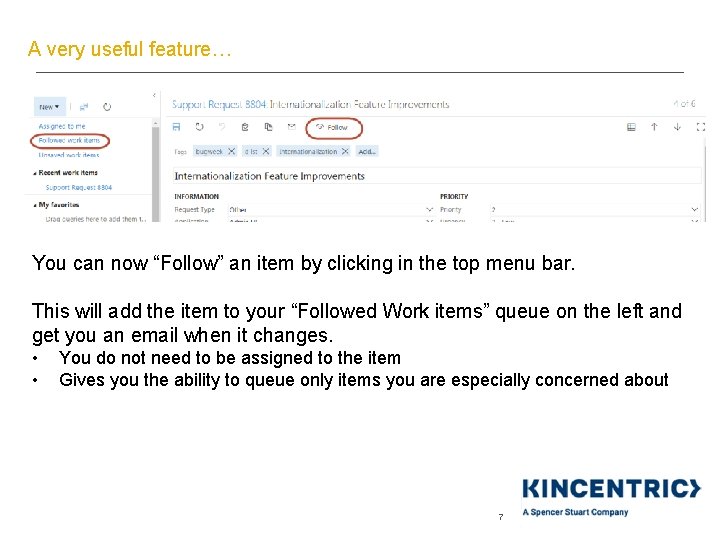
A very useful feature… You can now “Follow” an item by clicking in the top menu bar. This will add the item to your “Followed Work items” queue on the left and get you an email when it changes. • • You do not need to be assigned to the item Gives you the ability to queue only items you are especially concerned about 7
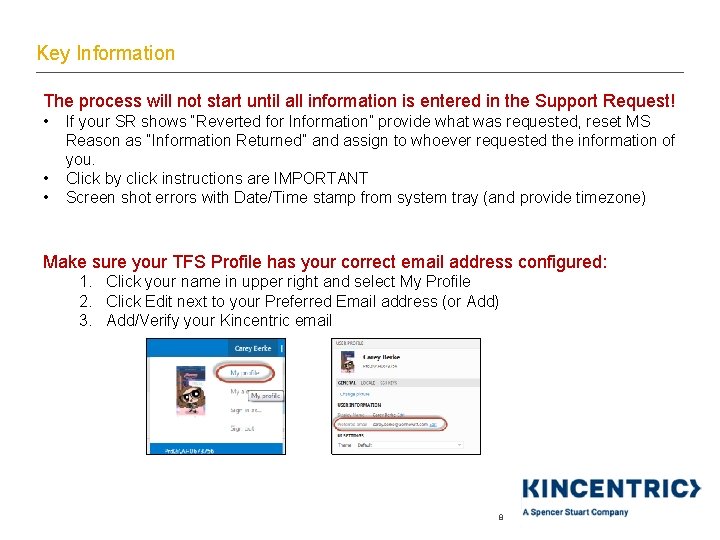
Key Information The process will not start until all information is entered in the Support Request! • • • If your SR shows “Reverted for Information” provide what was requested, reset MS Reason as “Information Returned” and assign to whoever requested the information of you. Click by click instructions are IMPORTANT Screen shot errors with Date/Time stamp from system tray (and provide timezone) Make sure your TFS Profile has your correct email address configured: 1. Click your name in upper right and select My Profile 2. Click Edit next to your Preferred Email address (or Add) 3. Add/Verify your Kincentric email 8
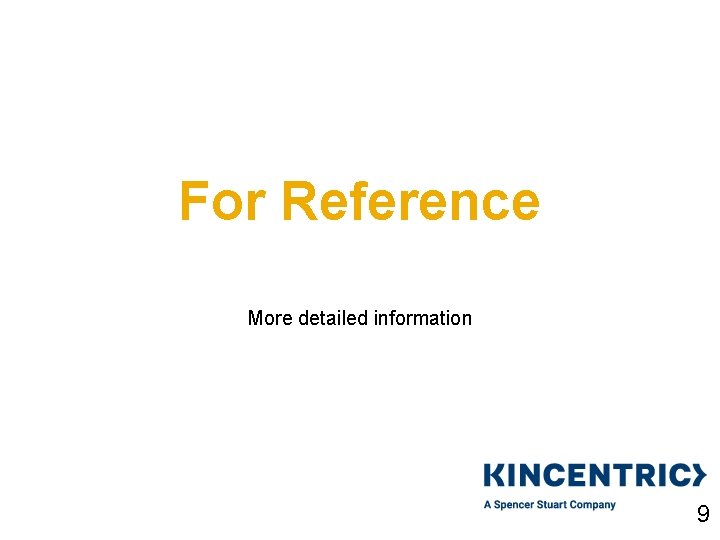
For Reference More detailed information 9
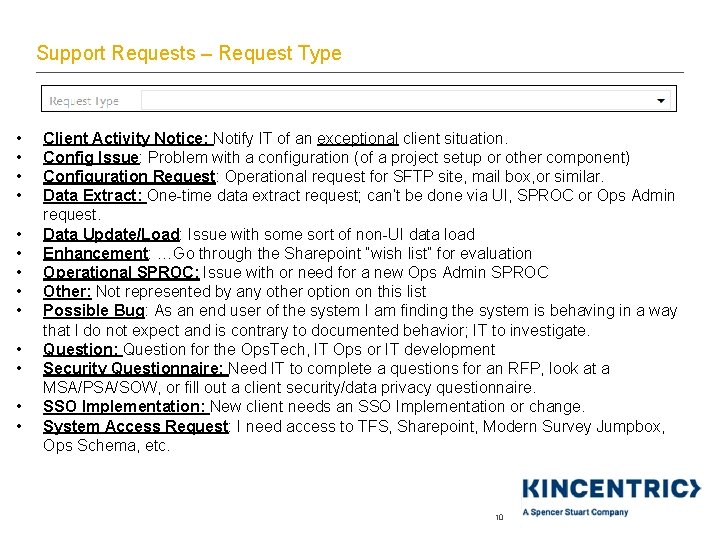
Support Requests – Request Type • • • • Client Activity Notice: Notify IT of an exceptional client situation. Config Issue: Problem with a configuration (of a project setup or other component) Configuration Request: Operational request for SFTP site, mail box, or similar. Data Extract: One-time data extract request; can’t be done via UI, SPROC or Ops Admin request. Data Update/Load: Issue with some sort of non-UI data load Enhancement: …Go through the Sharepoint “wish list” for evaluation Operational SPROC: Issue with or need for a new Ops Admin SPROC Other: Not represented by any other option on this list Possible Bug: As an end user of the system I am finding the system is behaving in a way that I do not expect and is contrary to documented behavior; IT to investigate. Question: Question for the Ops. Tech, IT Ops or IT development Security Questionnaire: Need IT to complete a questions for an RFP, look at a MSA/PSA/SOW, or fill out a client security/data privacy questionnaire. SSO Implementation: New client needs an SSO Implementation or change. System Access Request: I need access to TFS, Sharepoint, Modern Survey Jumpbox, Ops Schema, etc. 10
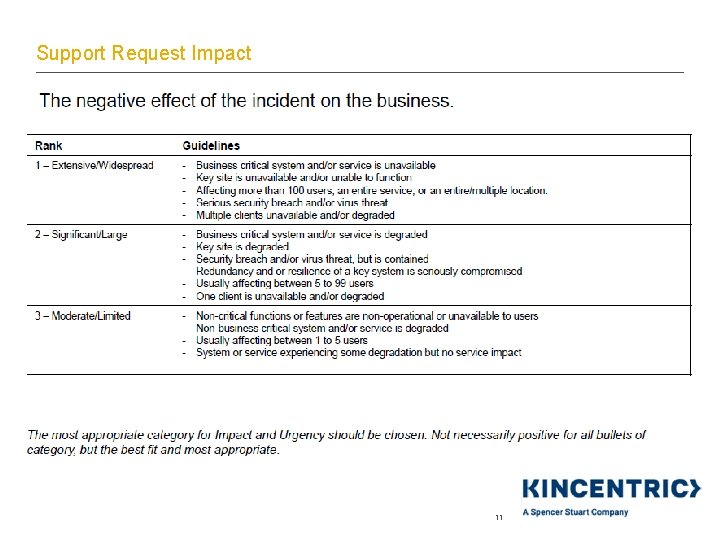
Support Request Impact 11
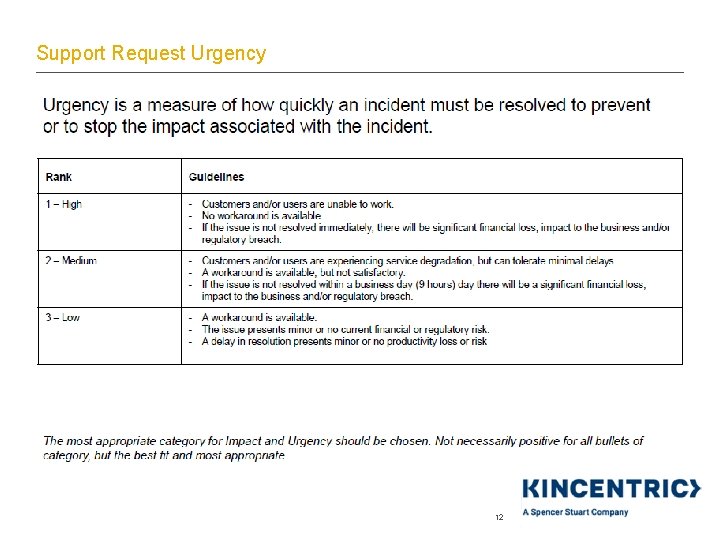
Support Request Urgency 12

13