Moloch Using Elasticsearch to power network forensics http
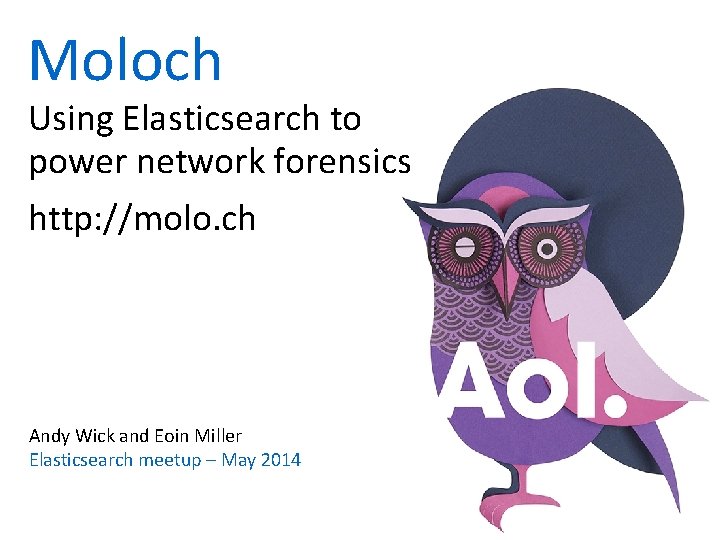
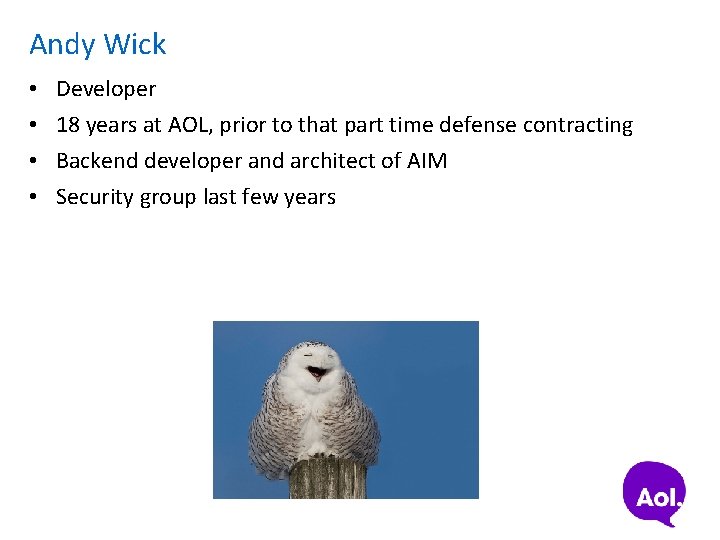
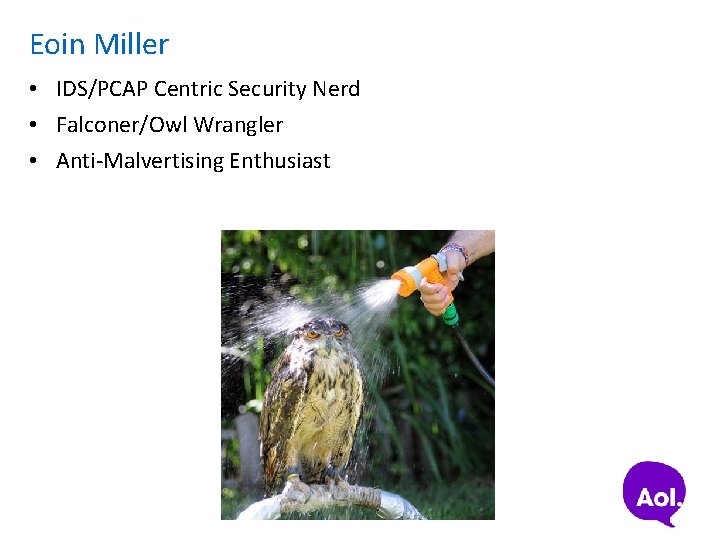

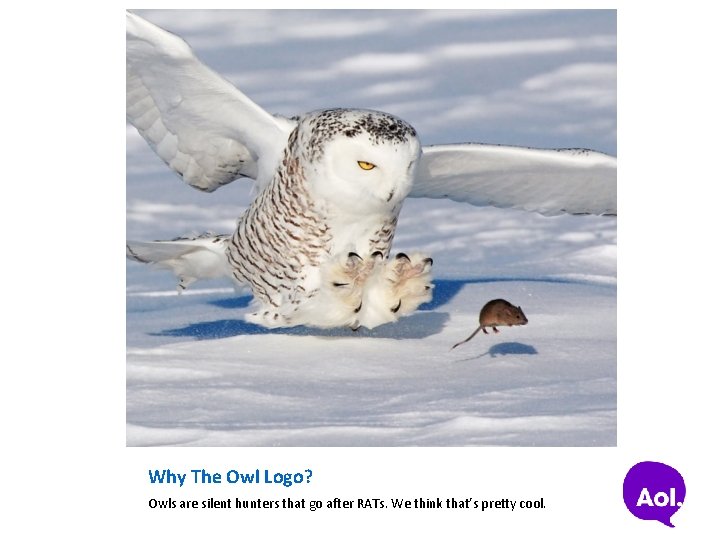
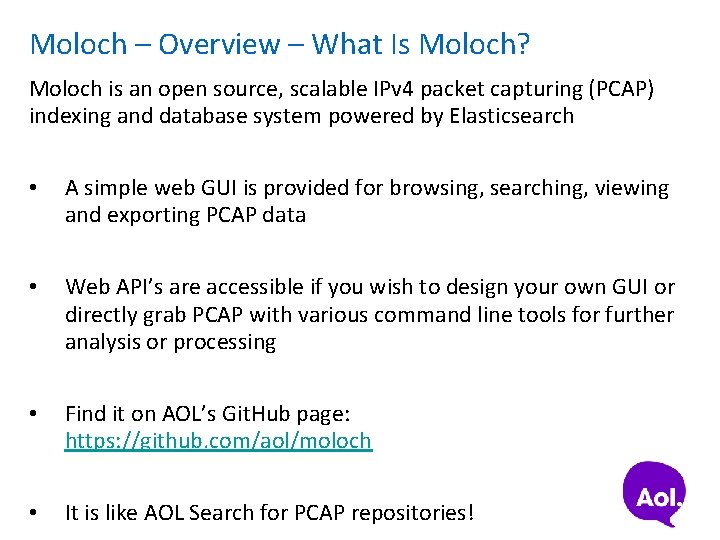
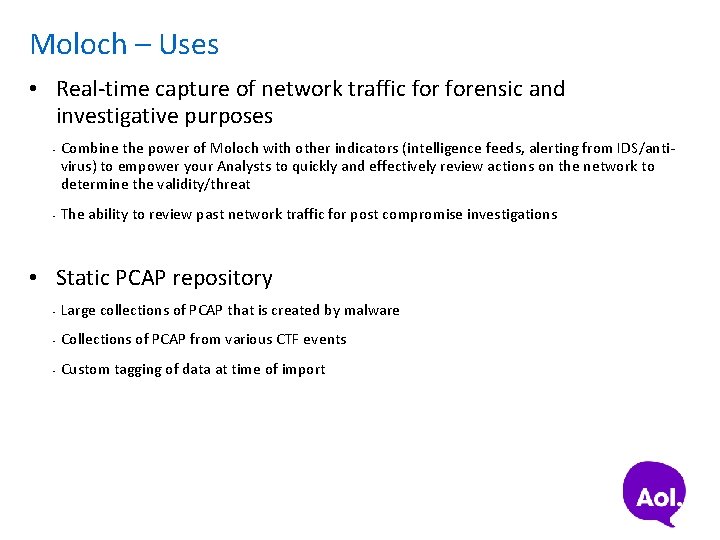
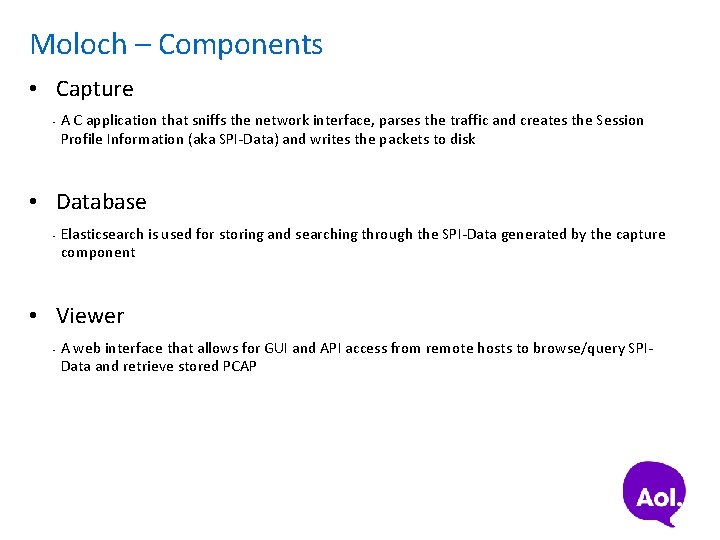
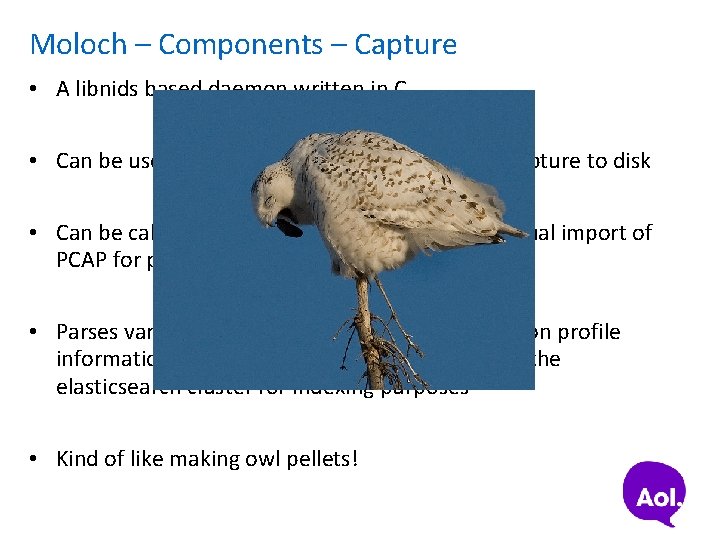
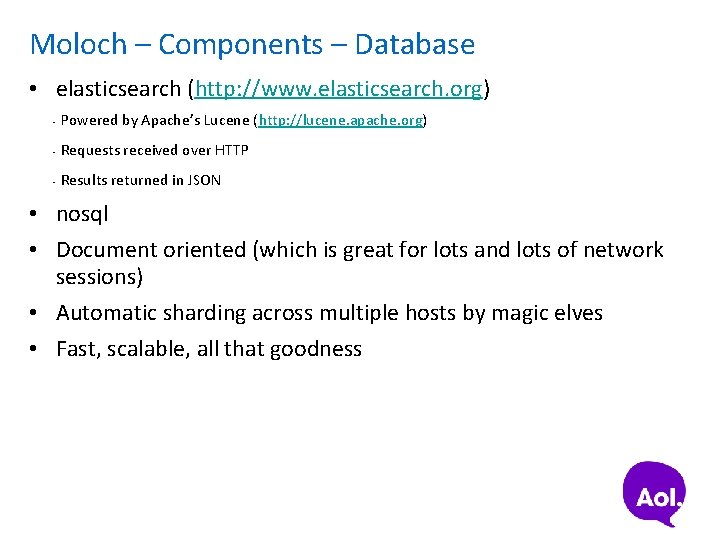
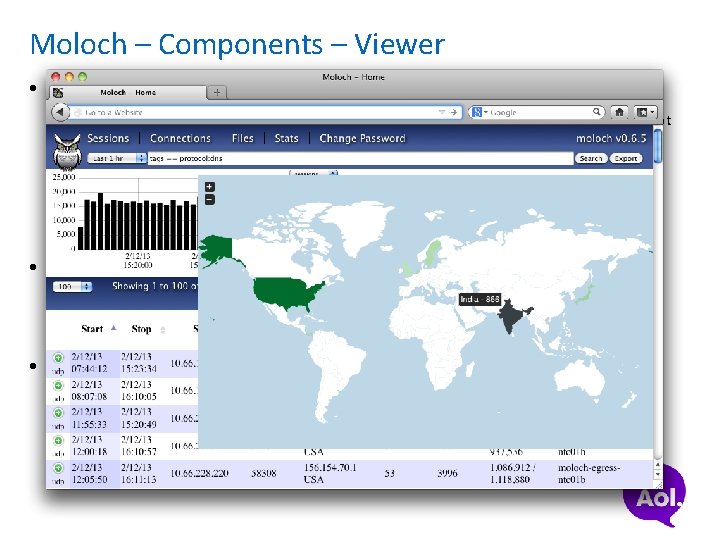
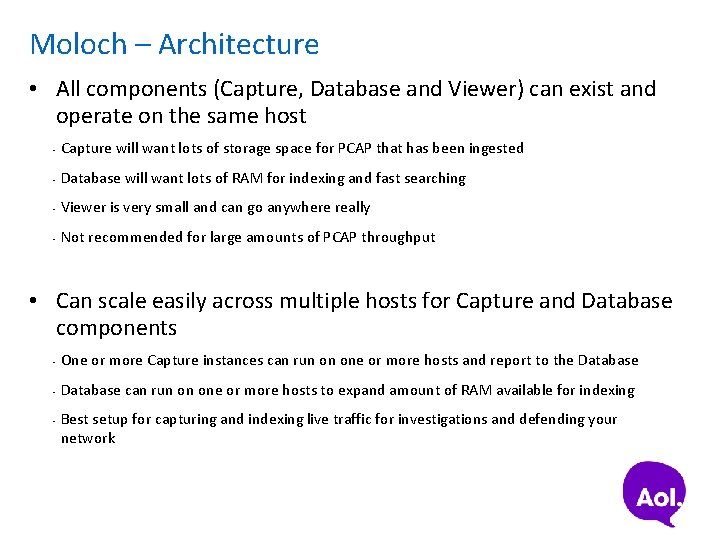
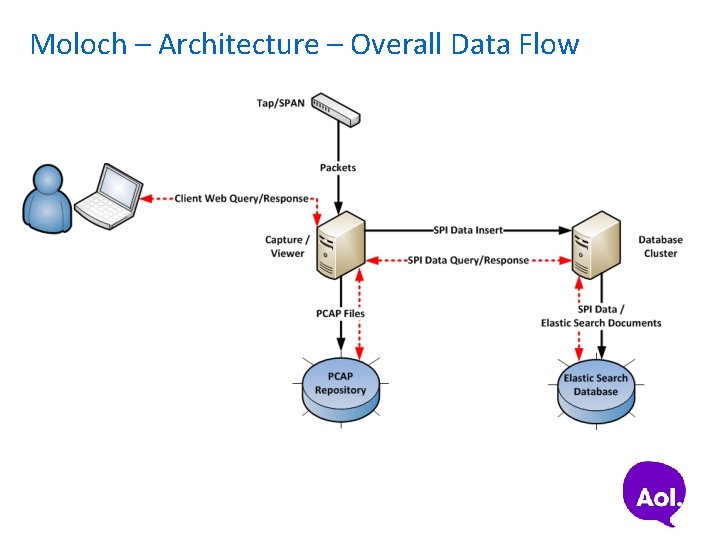
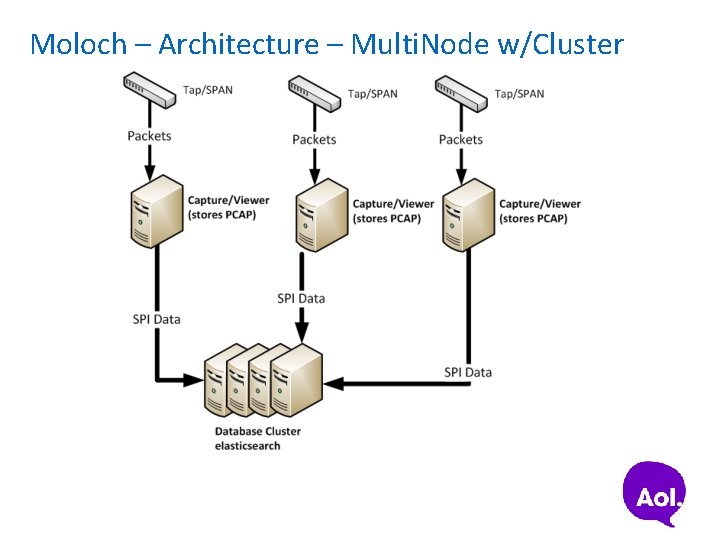
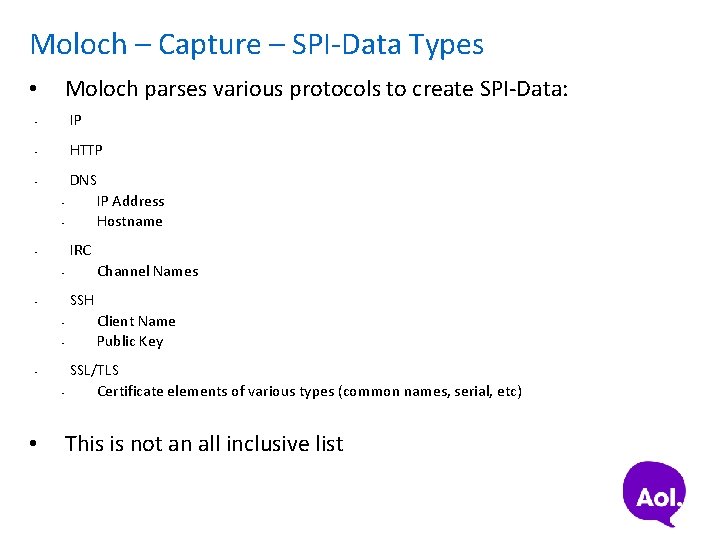
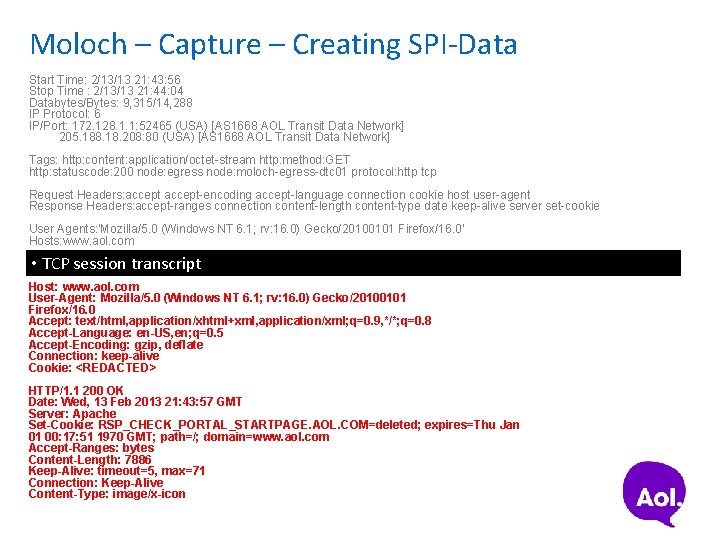
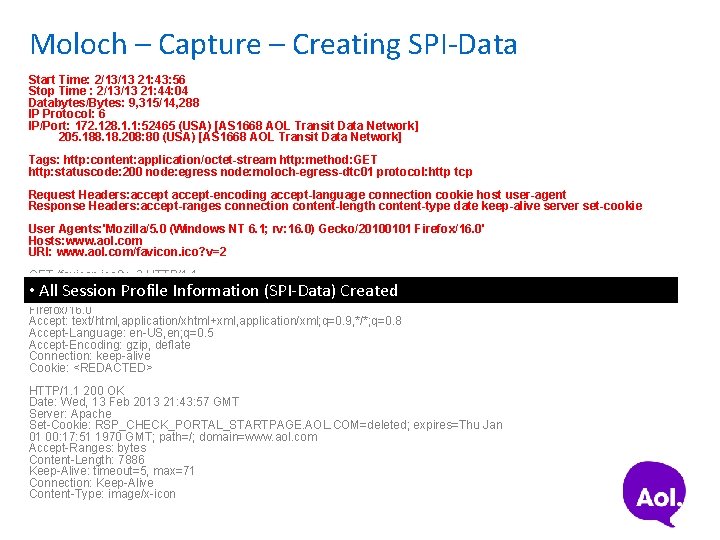
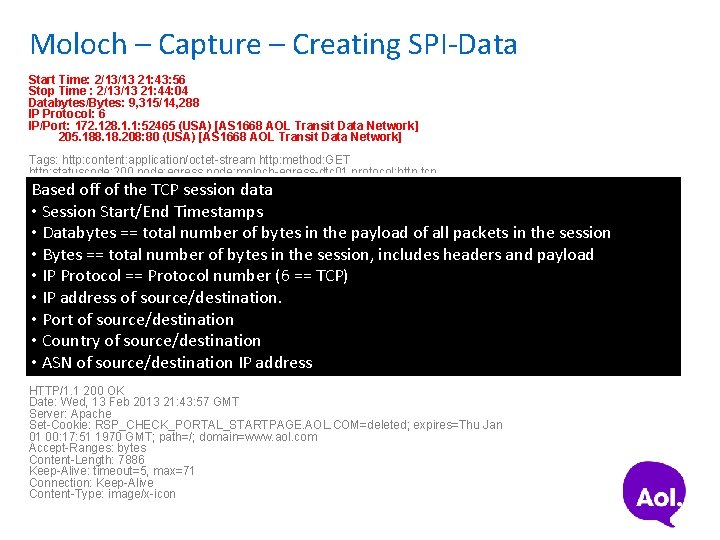
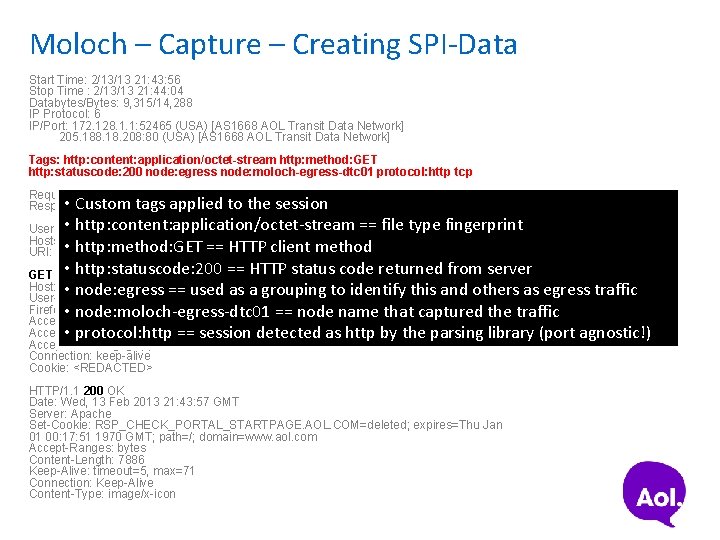
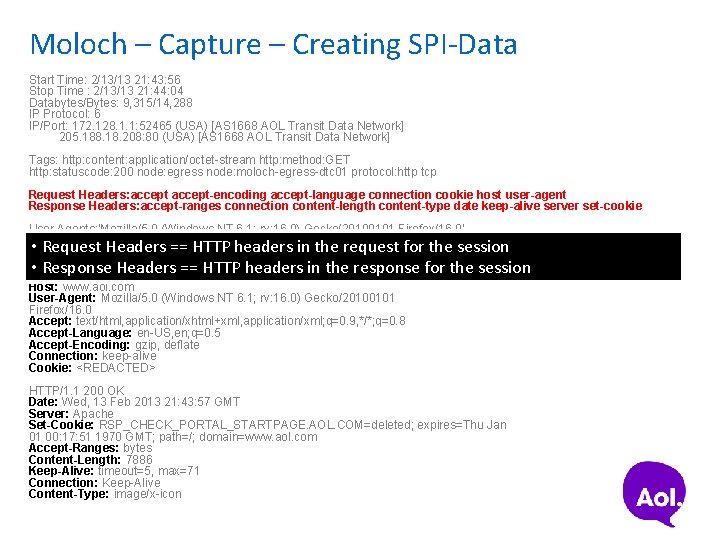
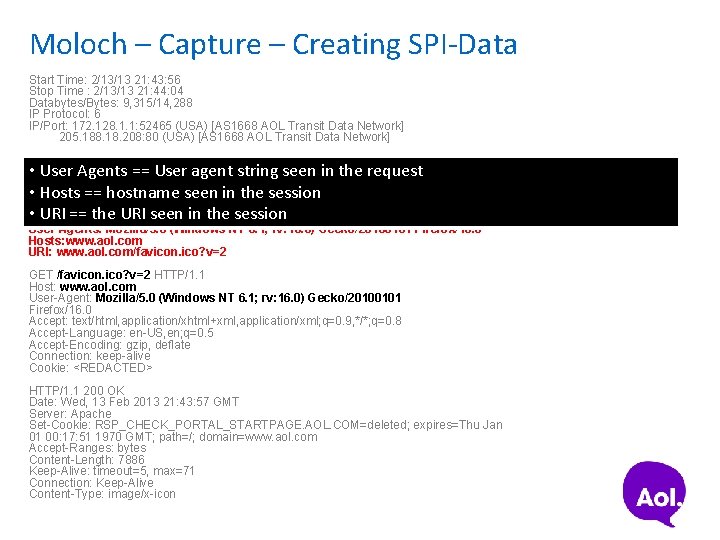
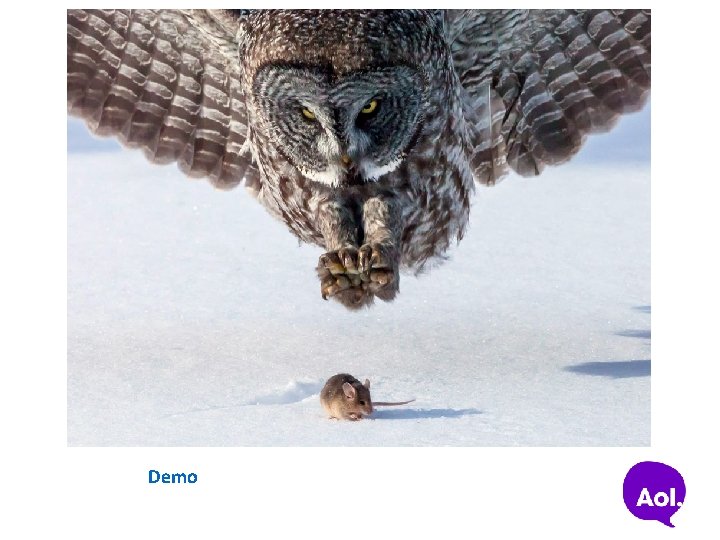
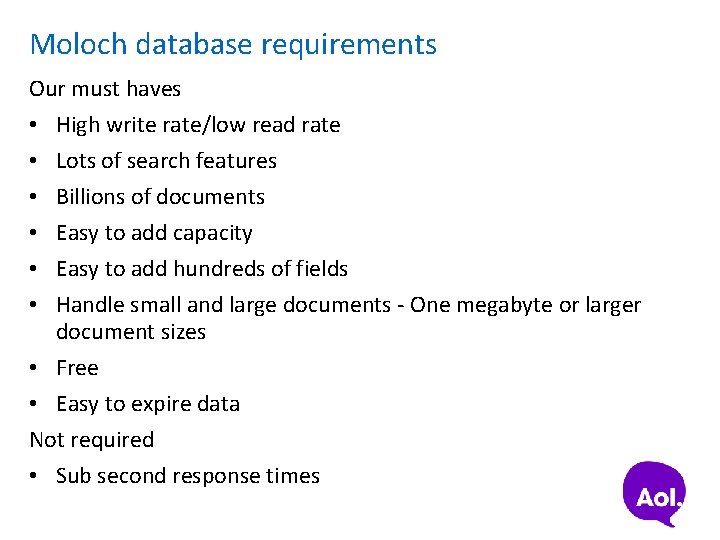
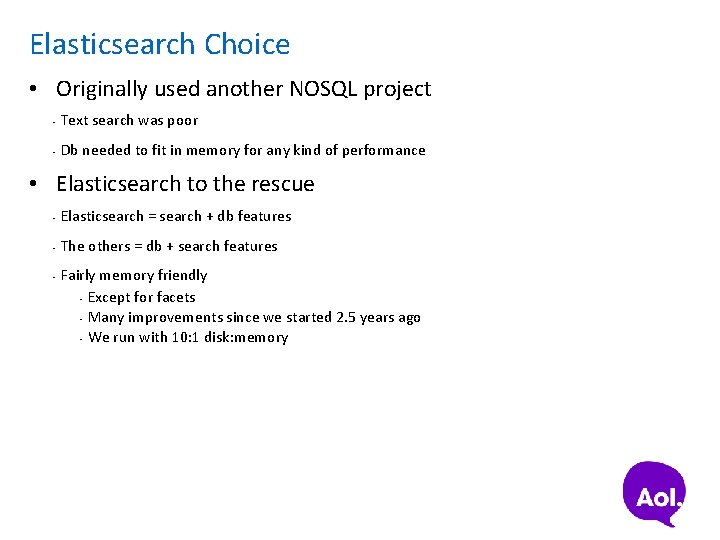
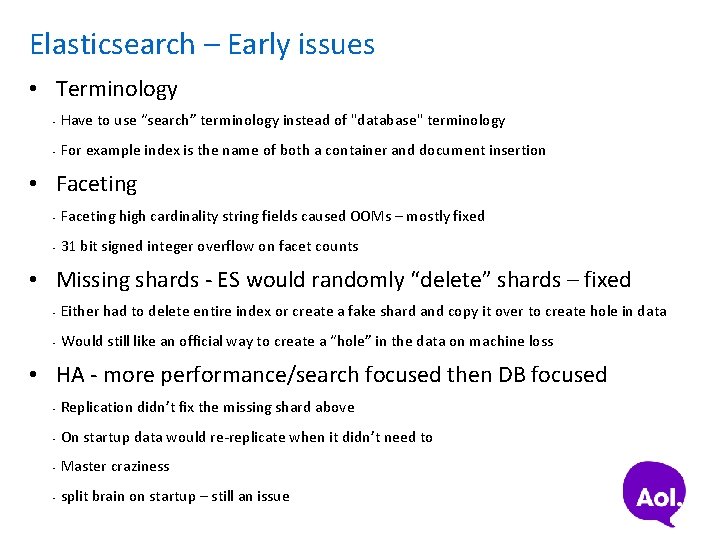
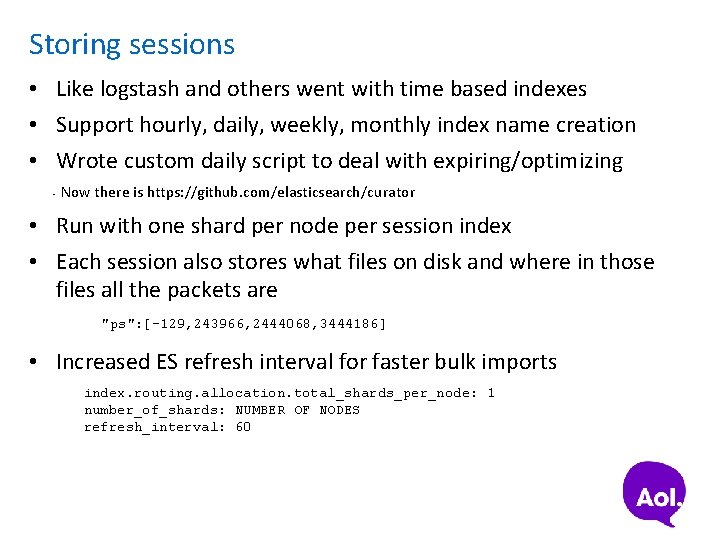
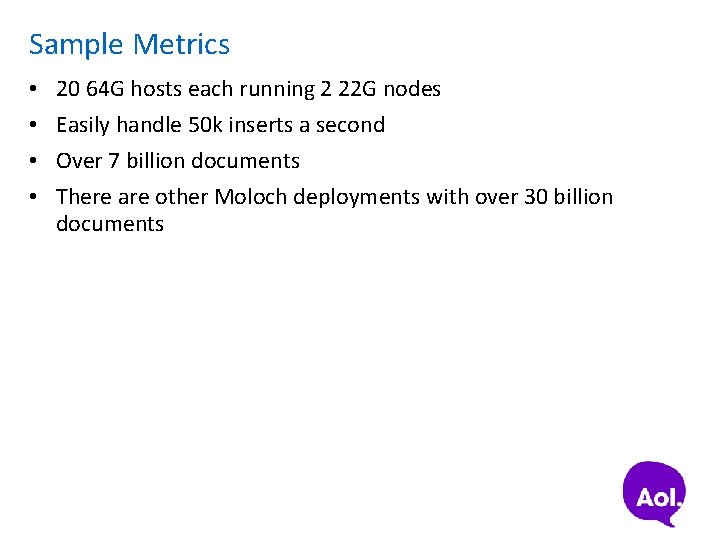
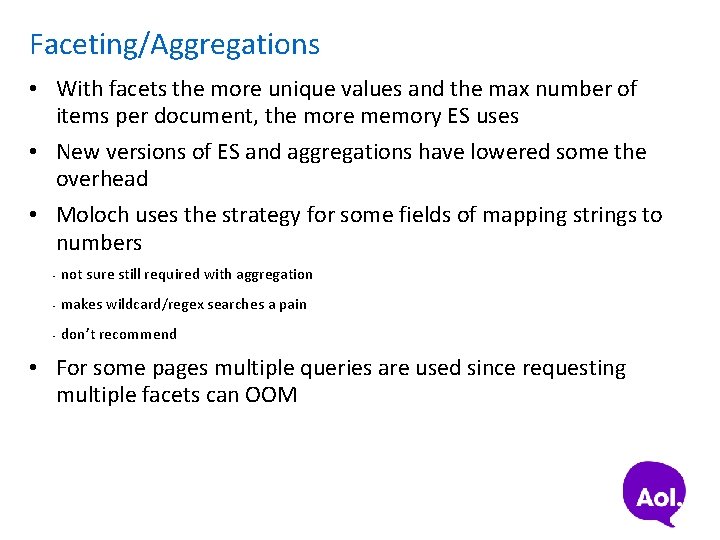
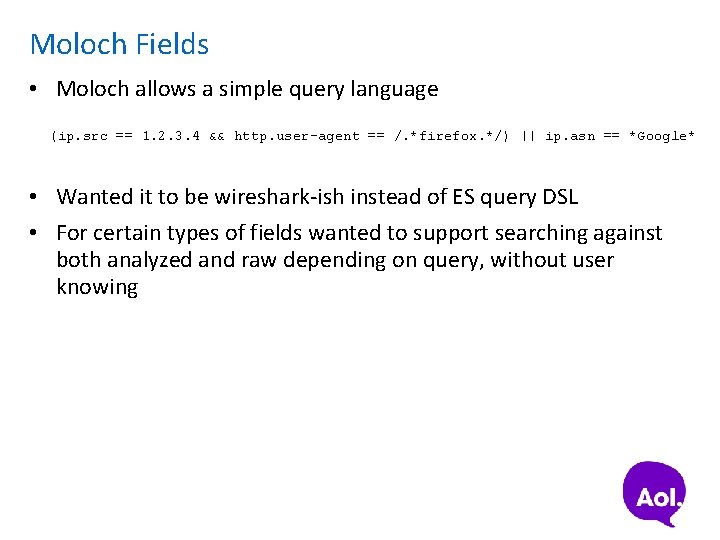
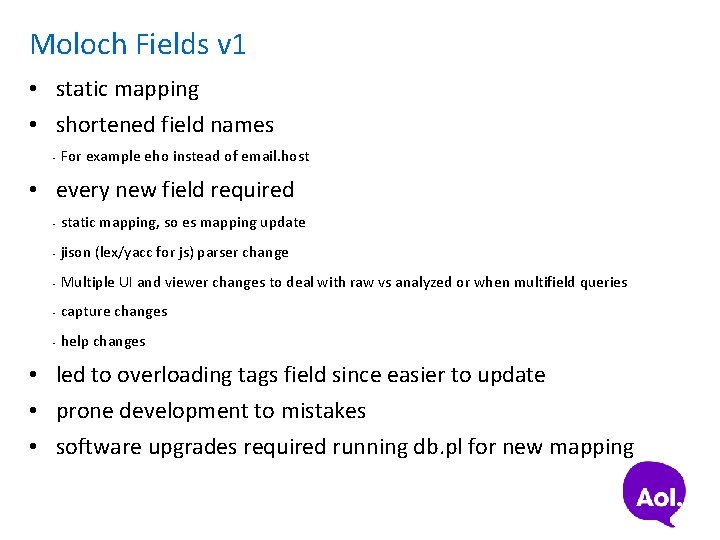
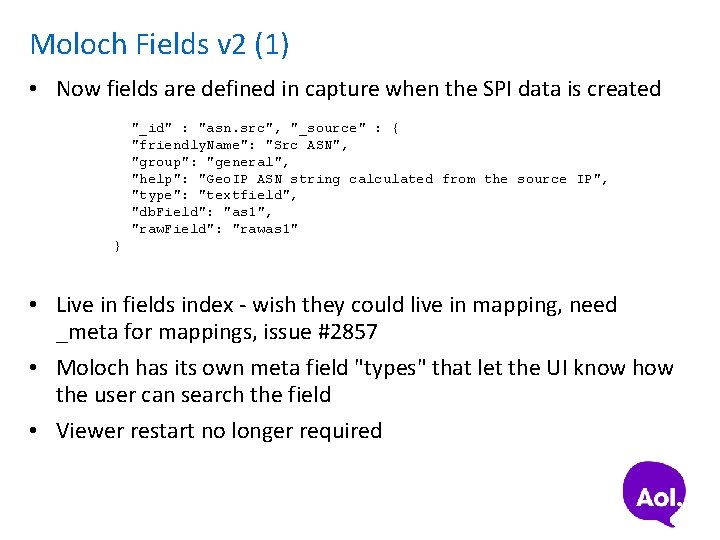
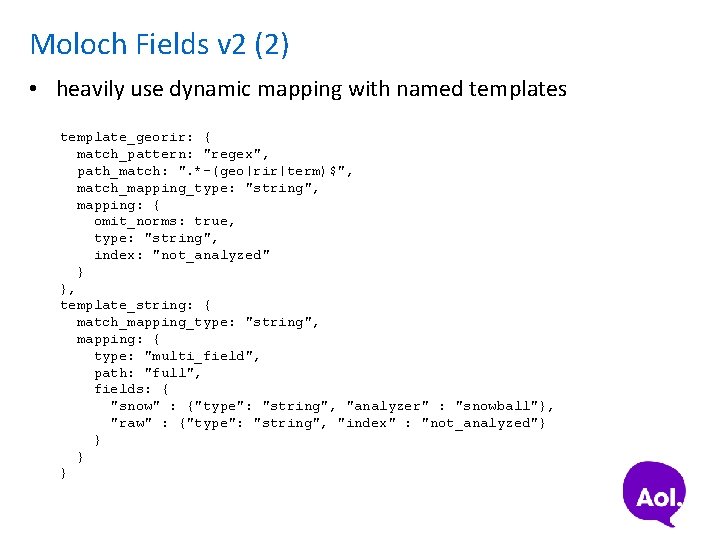
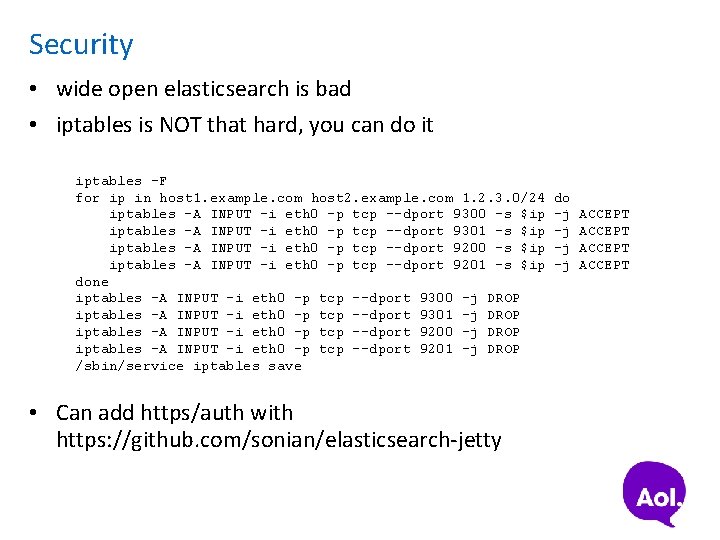
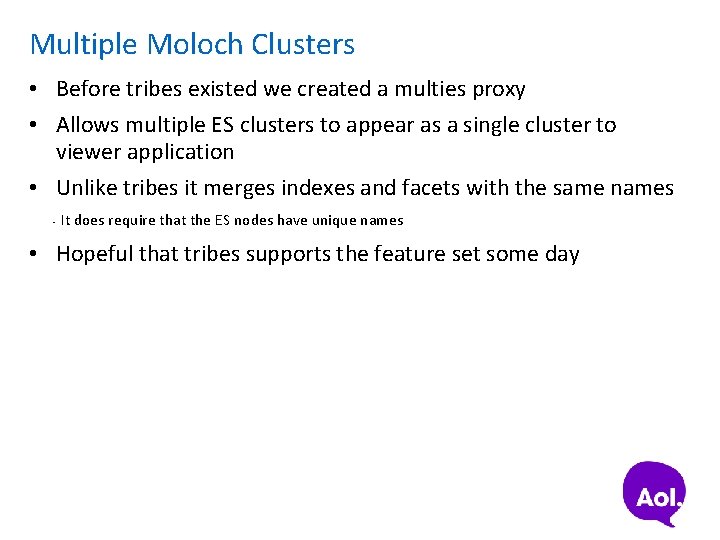
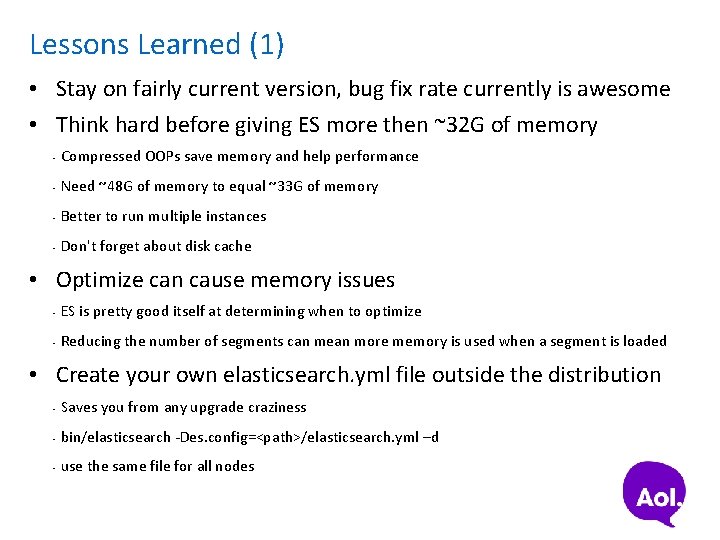
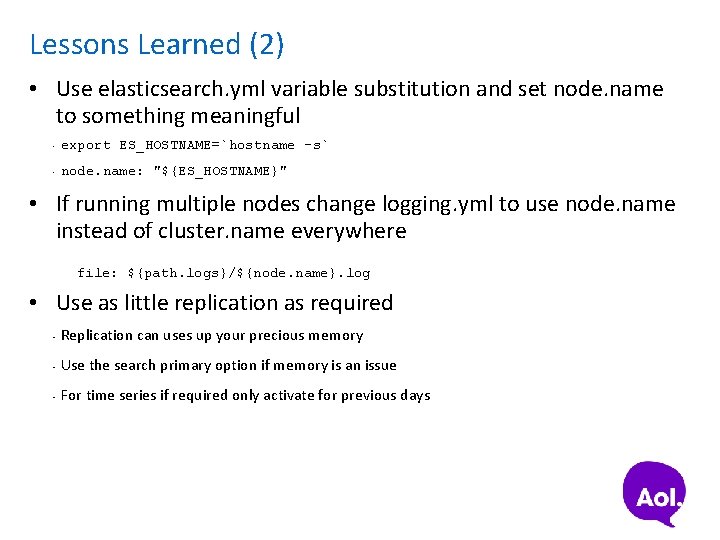
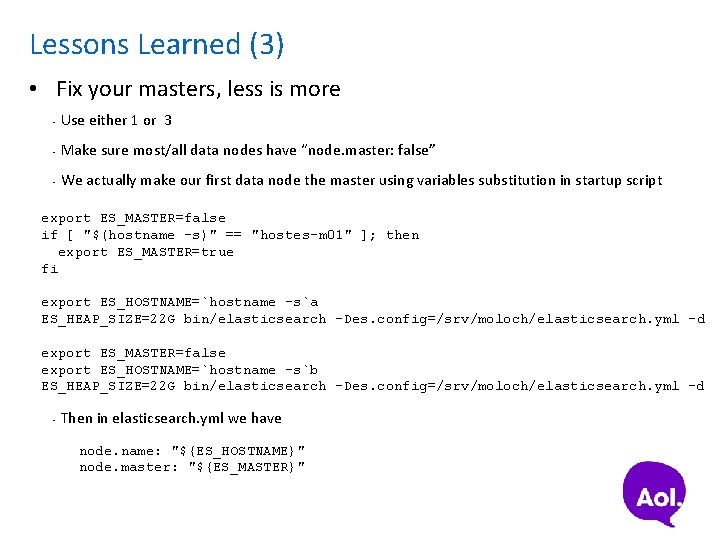
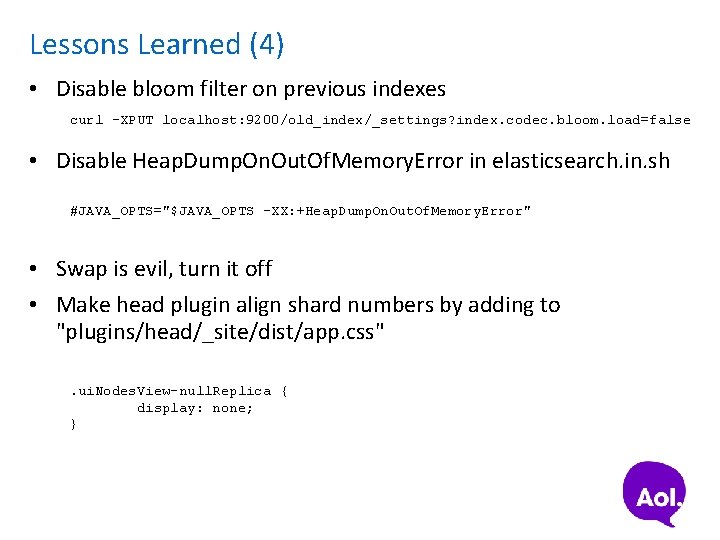
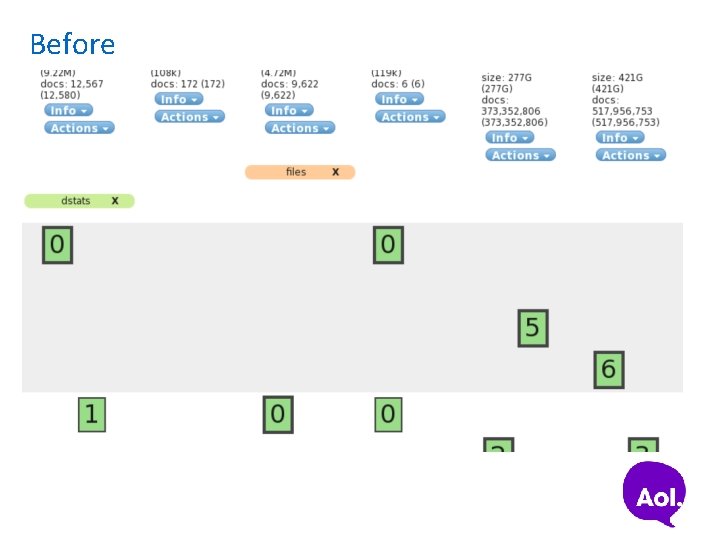
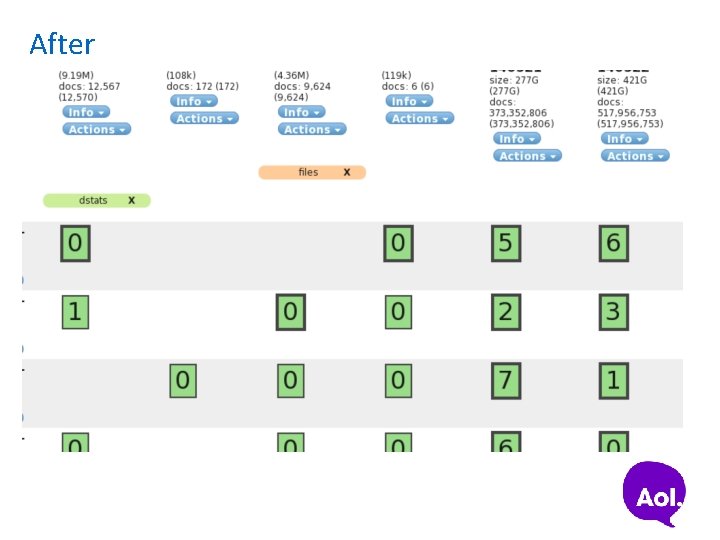
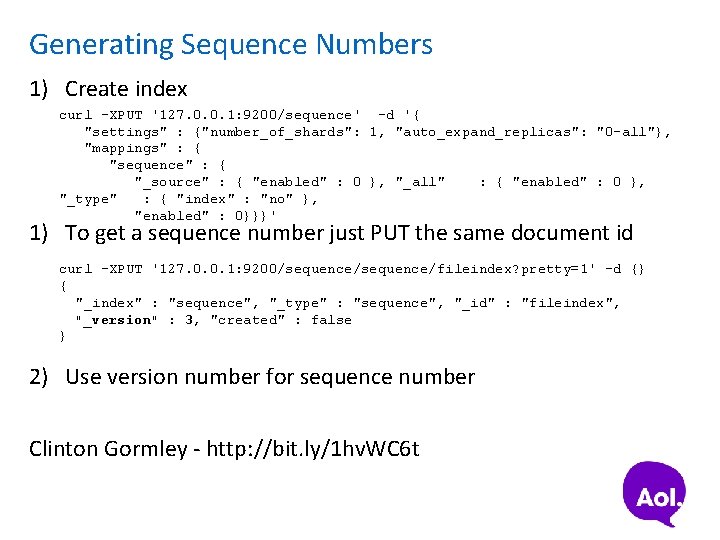
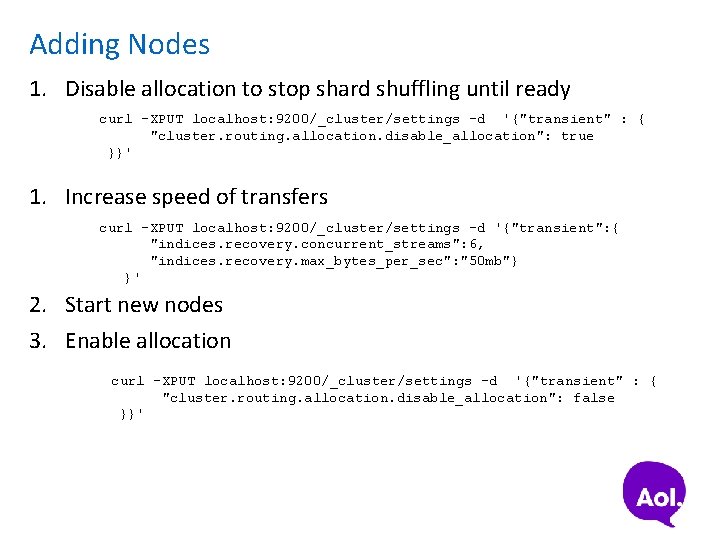
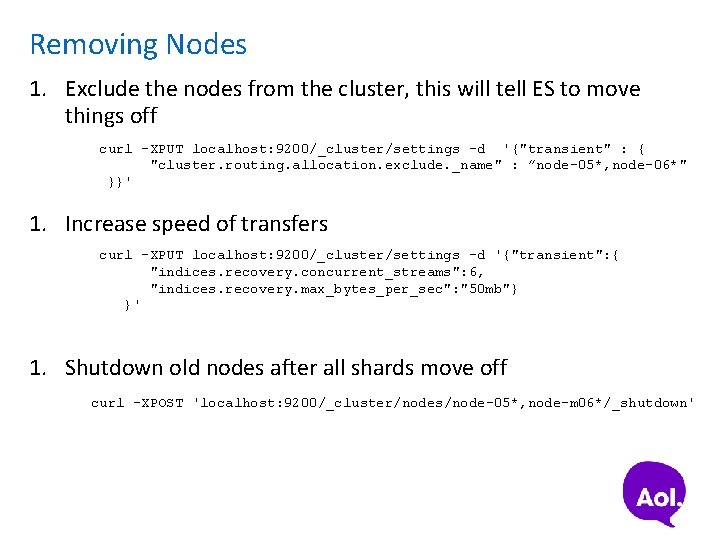
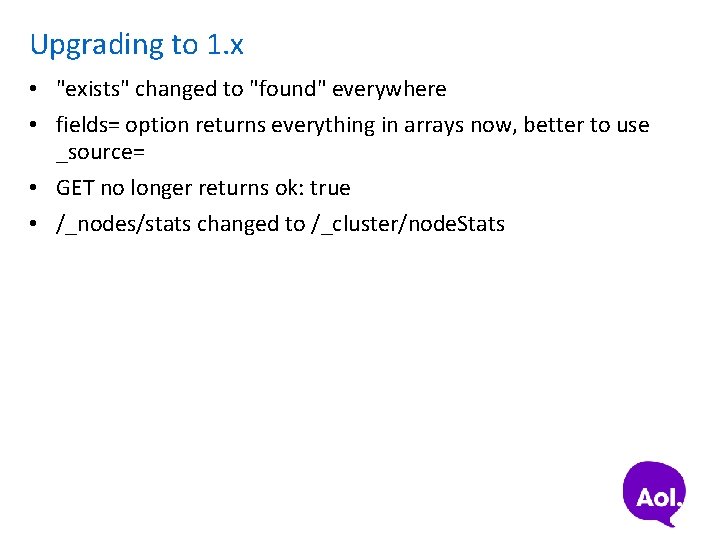
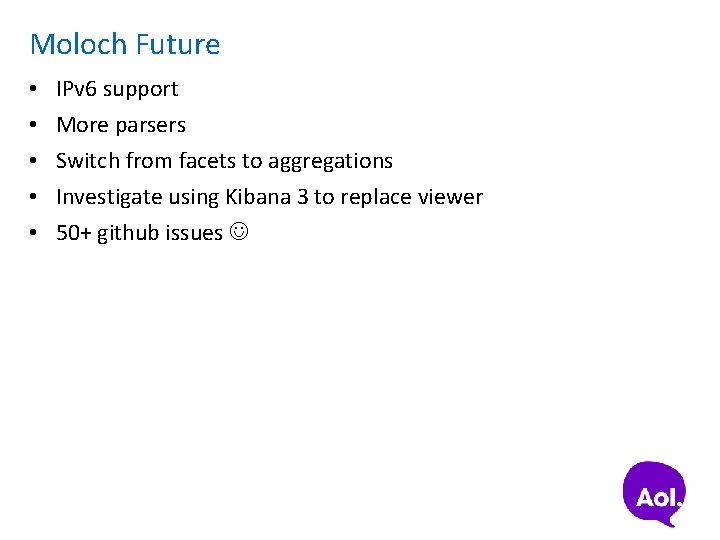
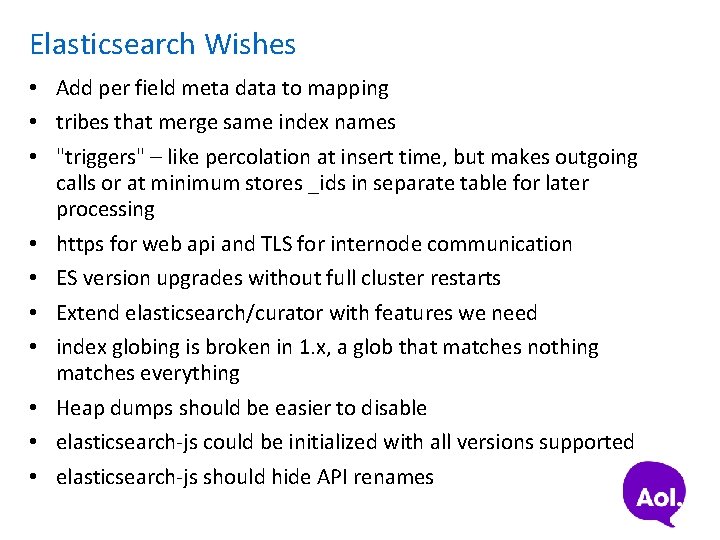
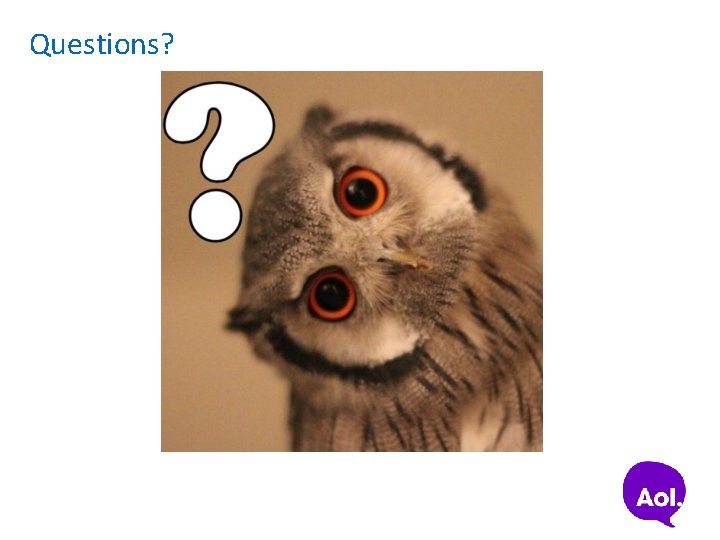
- Slides: 47
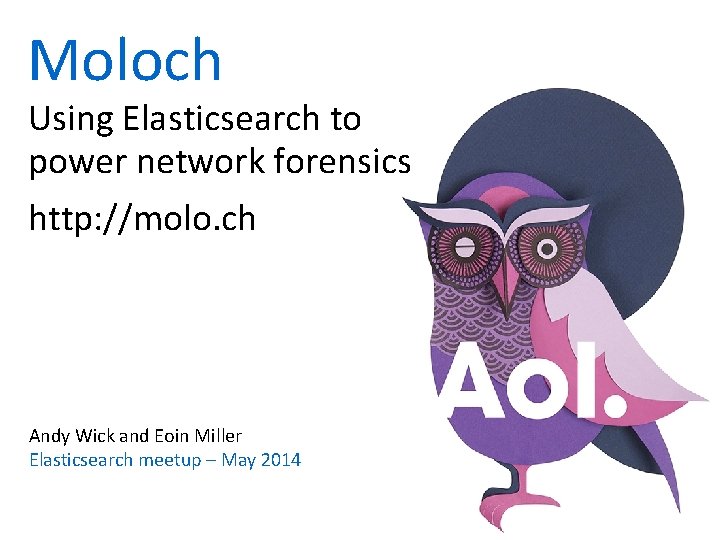
Moloch Using Elasticsearch to power network forensics http: //molo. ch Andy Wick and Eoin Miller Elasticsearch meetup – May 2014
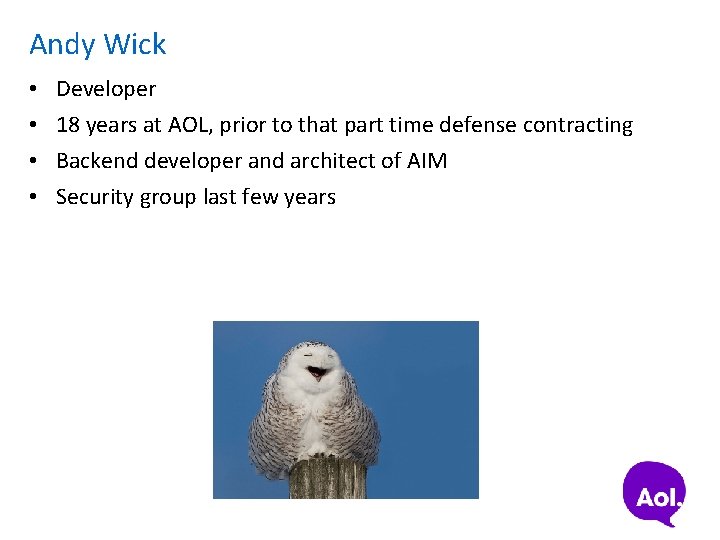
Andy Wick • • Developer 18 years at AOL, prior to that part time defense contracting Backend developer and architect of AIM Security group last few years
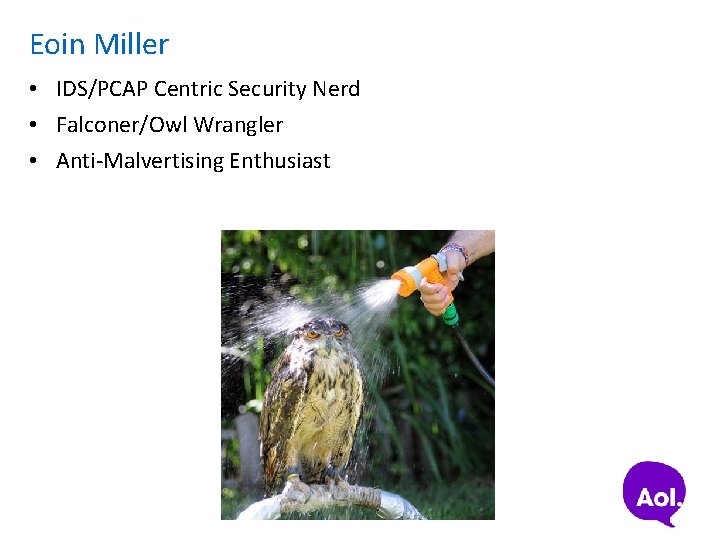
Eoin Miller • IDS/PCAP Centric Security Nerd • Falconer/Owl Wrangler • Anti-Malvertising Enthusiast

Project Logo It is a Great Horned Owl
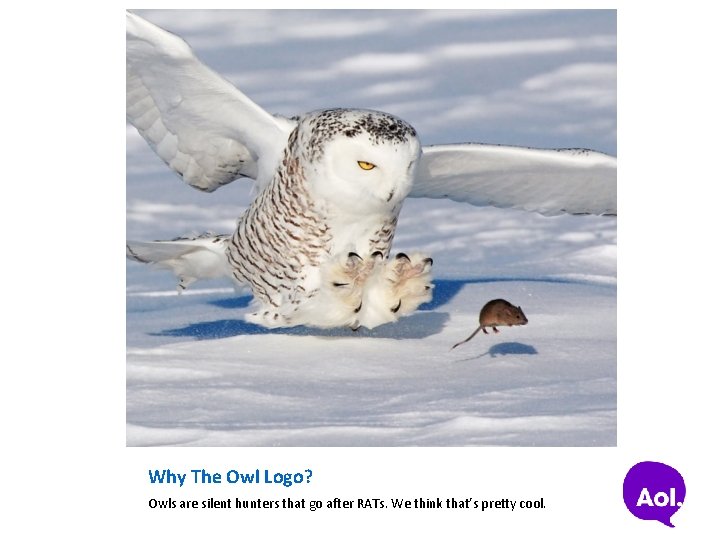
Why The Owl Logo? Owls are silent hunters that go after RATs. We think that’s pretty cool.
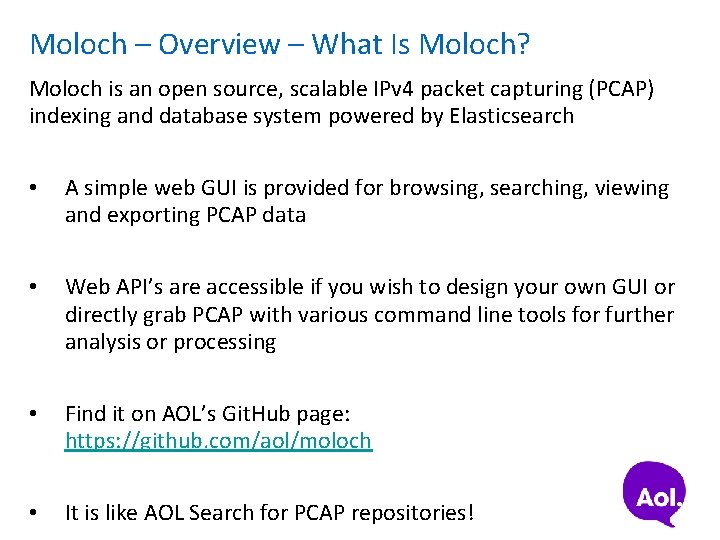
Moloch – Overview – What Is Moloch? Moloch is an open source, scalable IPv 4 packet capturing (PCAP) indexing and database system powered by Elasticsearch • A simple web GUI is provided for browsing, searching, viewing and exporting PCAP data • Web API’s are accessible if you wish to design your own GUI or directly grab PCAP with various command line tools for further analysis or processing • Find it on AOL’s Git. Hub page: https: //github. com/aol/moloch • It is like AOL Search for PCAP repositories!
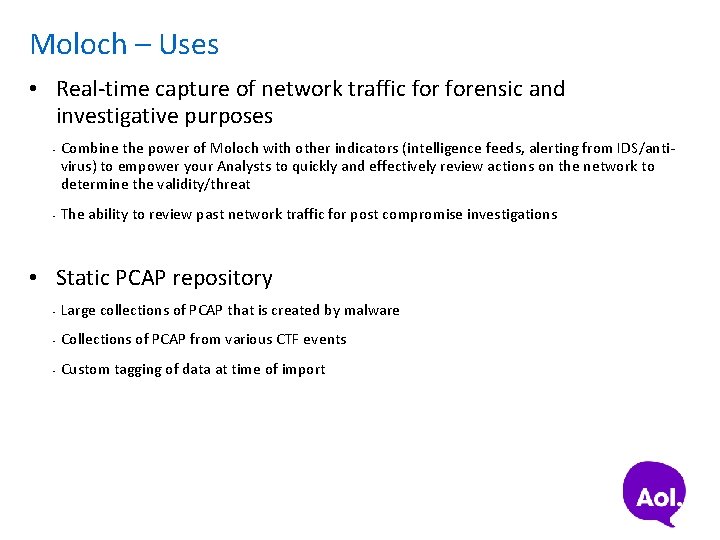
Moloch – Uses • Real-time capture of network traffic forensic and investigative purposes • • Combine the power of Moloch with other indicators (intelligence feeds, alerting from IDS/antivirus) to empower your Analysts to quickly and effectively review actions on the network to determine the validity/threat The ability to review past network traffic for post compromise investigations • Static PCAP repository • Large collections of PCAP that is created by malware • Collections of PCAP from various CTF events • Custom tagging of data at time of import
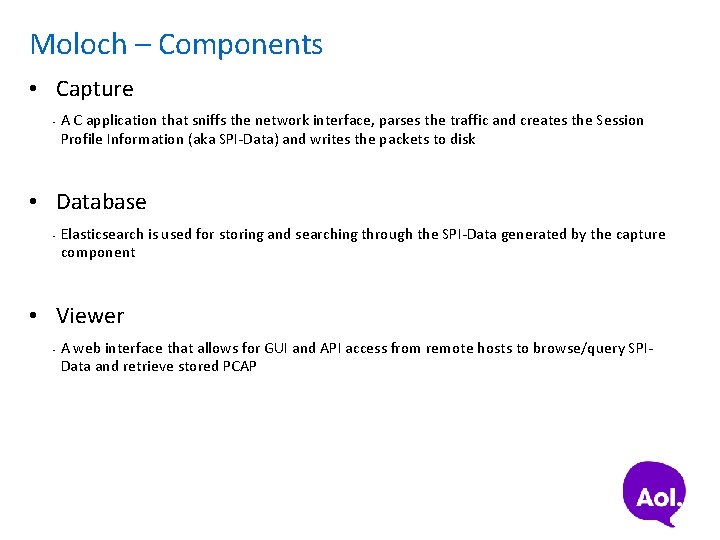
Moloch – Components • Capture • A C application that sniffs the network interface, parses the traffic and creates the Session Profile Information (aka SPI-Data) and writes the packets to disk • Database • Elasticsearch is used for storing and searching through the SPI-Data generated by the capture component • Viewer • A web interface that allows for GUI and API access from remote hosts to browse/query SPIData and retrieve stored PCAP
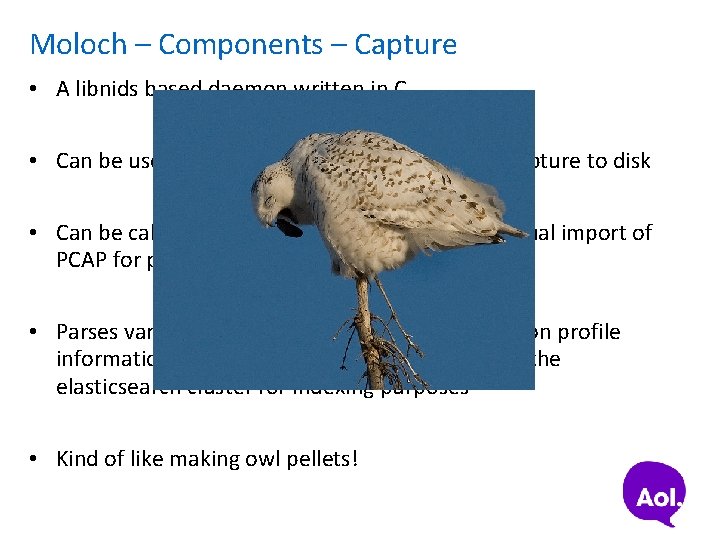
Moloch – Components – Capture • A libnids based daemon written in C • Can be used to sniff network interface for live capture to disk • Can be called from the command line to do manual import of PCAP for parsing and storage • Parses various layer 3 -7 protocols, creates “session profile information” aka SPI-Data and spits them out to the elasticsearch cluster for indexing purposes • Kind of like making owl pellets!
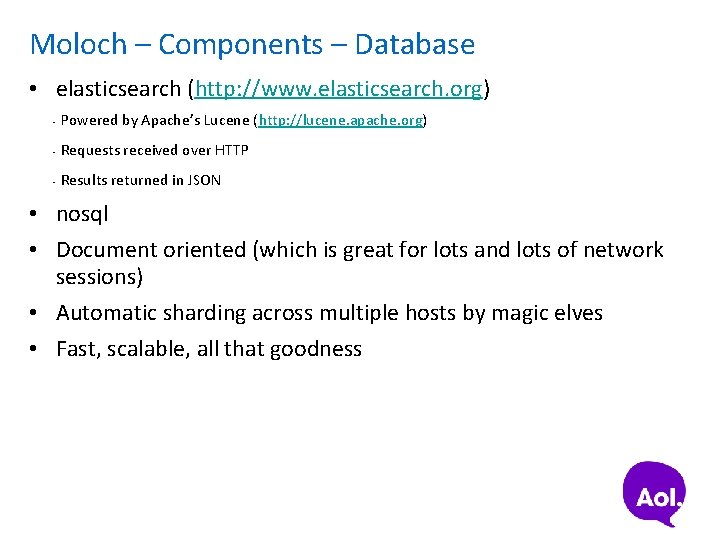
Moloch – Components – Database • elasticsearch (http: //www. elasticsearch. org) • Powered by Apache’s Lucene (http: //lucene. apache. org) • Requests received over HTTP • Results returned in JSON • nosql • Document oriented (which is great for lots and lots of network sessions) • Automatic sharding across multiple hosts by magic elves • Fast, scalable, all that goodness
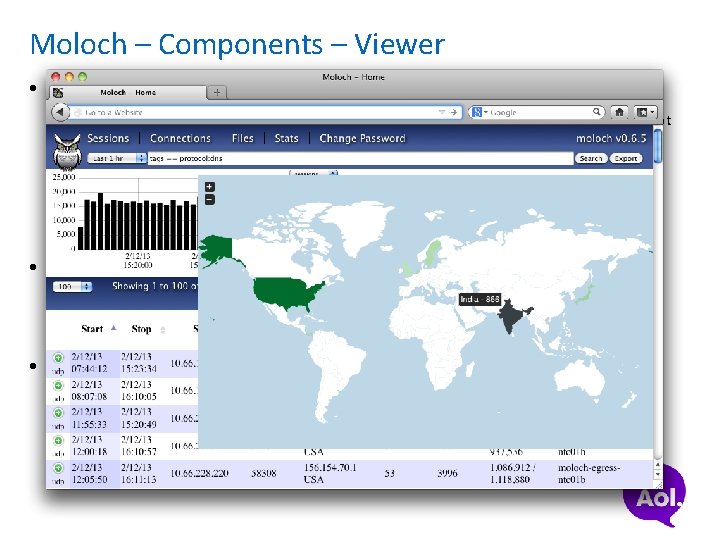
Moloch – Components – Viewer • nodejs based application • nodejs is an event driven server side Java. Script platform based on Google Chrome’s Java. Script runtime • Comes with its own HTTP and easy JSON for communication • http: //nodejs. org - server side Java. Script is for the cool kids! • Provides web based GUI for browsing/searching/viewing/exporting SPI-data and PCAP • GUI/API’s calls are all done through URI’s so integration with SEIM’s, consoles and command line tools is easy for retrieving PCAP or sessions of interest
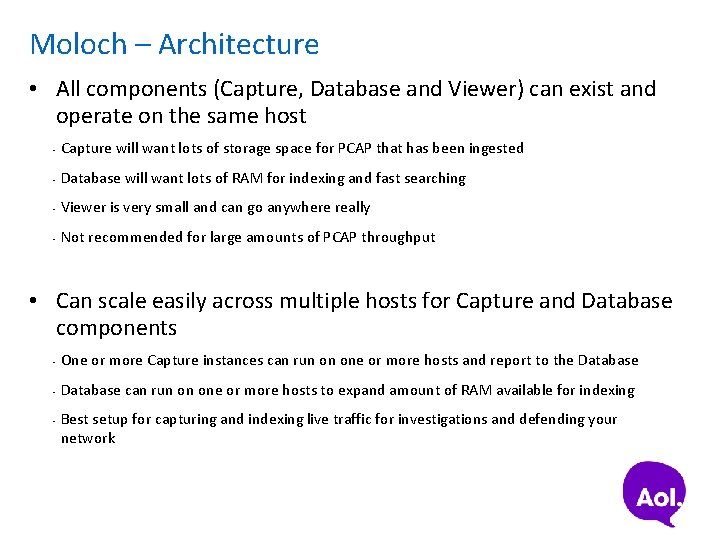
Moloch – Architecture • All components (Capture, Database and Viewer) can exist and operate on the same host • Capture will want lots of storage space for PCAP that has been ingested • Database will want lots of RAM for indexing and fast searching • Viewer is very small and can go anywhere really • Not recommended for large amounts of PCAP throughput • Can scale easily across multiple hosts for Capture and Database components • One or more Capture instances can run on one or more hosts and report to the Database • Database can run on one or more hosts to expand amount of RAM available for indexing • Best setup for capturing and indexing live traffic for investigations and defending your network
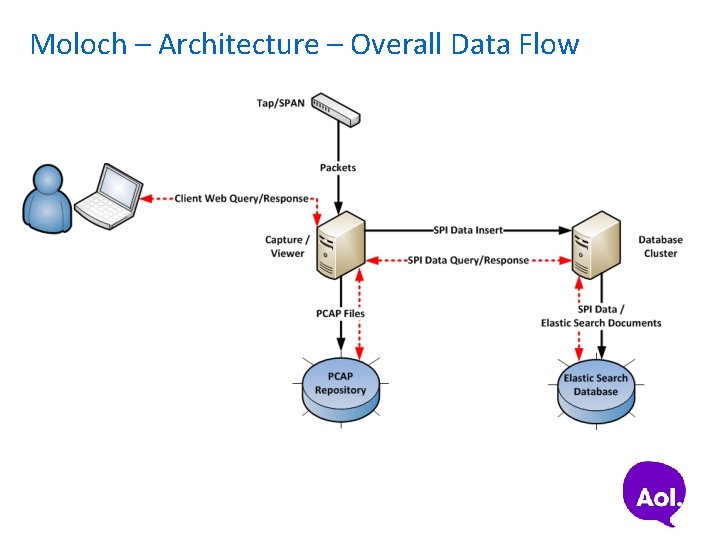
Moloch – Architecture – Overall Data Flow
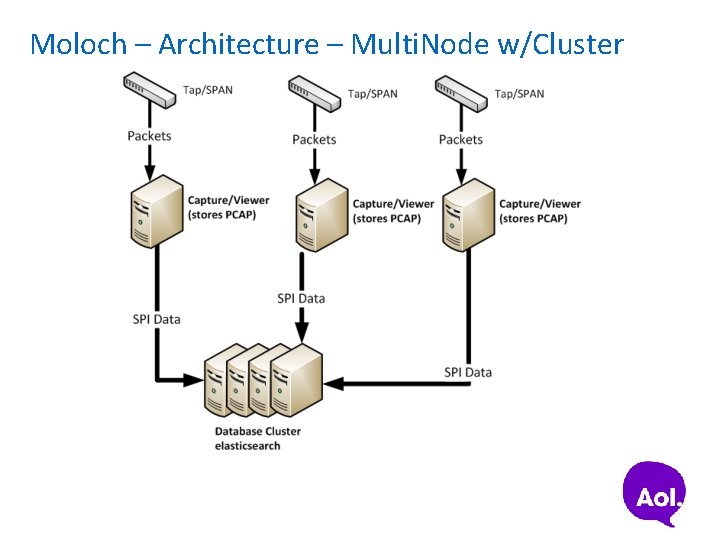
Moloch – Architecture – Multi. Node w/Cluster
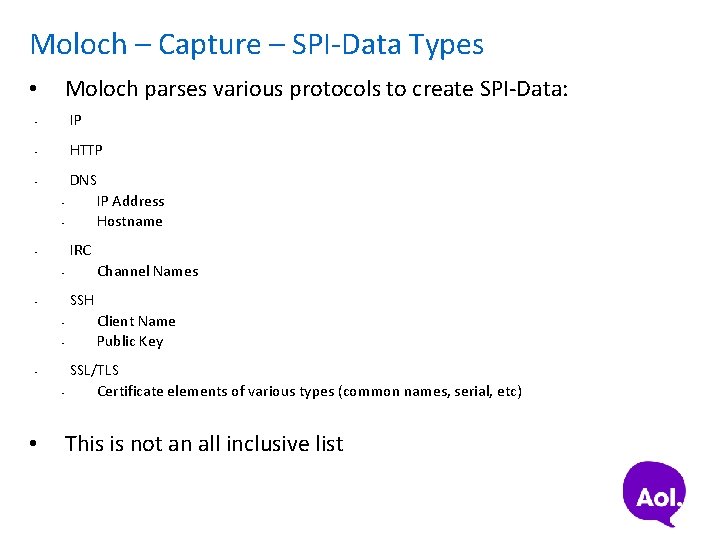
Moloch – Capture – SPI-Data Types Moloch parses various protocols to create SPI-Data: • • IP • HTTP • • • DNS IP Address Hostname IRC • Channel Names • SSH • • • Client Name Public Key SSL/TLS Certificate elements of various types (common names, serial, etc) This is not an all inclusive list
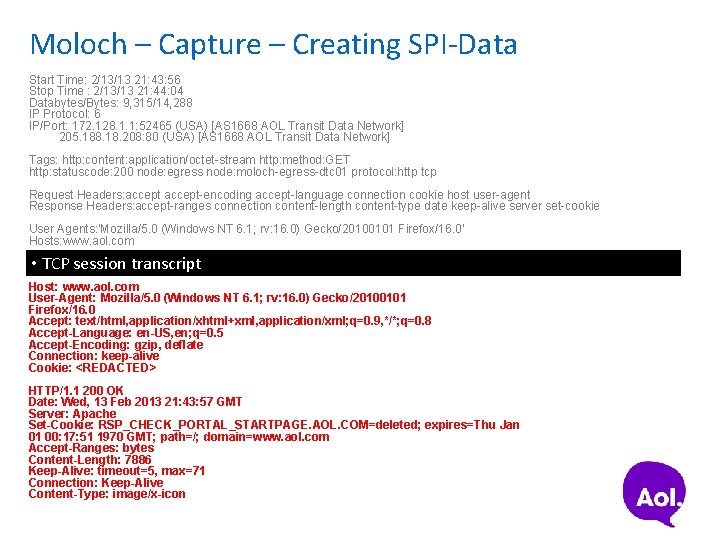
Moloch – Capture – Creating SPI-Data Start Time: 2/13/13 21: 43: 56 Stop Time : 2/13/13 21: 44: 04 Databytes/Bytes: 9, 315/14, 288 IP Protocol: 6 IP/Port: 172. 128. 1. 1: 52465 (USA) [AS 1668 AOL Transit Data Network] 205. 188. 18. 208: 80 (USA) [AS 1668 AOL Transit Data Network] Tags: http: content: application/octet-stream http: method: GET http: statuscode: 200 node: egress node: moloch-egress-dtc 01 protocol: http tcp Request Headers: accept-encoding accept-language connection cookie host user-agent Response Headers: accept-ranges connection content-length content-type date keep-alive server set-cookie User Agents: 'Mozilla/5. 0 (Windows NT 6. 1; rv: 16. 0) Gecko/20100101 Firefox/16. 0' Hosts: www. aol. com URI: www. aol. com/favicon. ico? v=2 • TCP session transcript GET /favicon. ico? v=2 HTTP/1. 1 Host: www. aol. com User-Agent: Mozilla/5. 0 (Windows NT 6. 1; rv: 16. 0) Gecko/20100101 Firefox/16. 0 Accept: text/html, application/xhtml+xml, application/xml; q=0. 9, */*; q=0. 8 Accept-Language: en-US, en; q=0. 5 Accept-Encoding: gzip, deflate Connection: keep-alive Cookie: <REDACTED> HTTP/1. 1 200 OK Date: Wed, 13 Feb 2013 21: 43: 57 GMT Server: Apache Set-Cookie: RSP_CHECK_PORTAL_STARTPAGE. AOL. COM=deleted; expires=Thu Jan 01 00: 17: 51 1970 GMT; path=/; domain=www. aol. com Accept-Ranges: bytes Content-Length: 7886 Keep-Alive: timeout=5, max=71 Connection: Keep-Alive Content-Type: image/x-icon
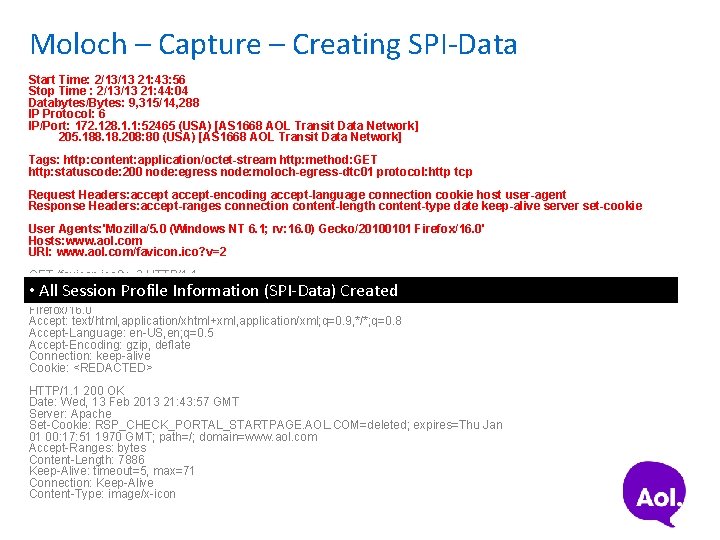
Moloch – Capture – Creating SPI-Data Start Time: 2/13/13 21: 43: 56 Stop Time : 2/13/13 21: 44: 04 Databytes/Bytes: 9, 315/14, 288 IP Protocol: 6 IP/Port: 172. 128. 1. 1: 52465 (USA) [AS 1668 AOL Transit Data Network] 205. 188. 18. 208: 80 (USA) [AS 1668 AOL Transit Data Network] Tags: http: content: application/octet-stream http: method: GET http: statuscode: 200 node: egress node: moloch-egress-dtc 01 protocol: http tcp Request Headers: accept-encoding accept-language connection cookie host user-agent Response Headers: accept-ranges connection content-length content-type date keep-alive server set-cookie User Agents: 'Mozilla/5. 0 (Windows NT 6. 1; rv: 16. 0) Gecko/20100101 Firefox/16. 0' Hosts: www. aol. com URI: www. aol. com/favicon. ico? v=2 GET /favicon. ico? v=2 HTTP/1. 1 Host: • User-Agent: All www. aol. com Session Profile Information (SPI-Data) Created Mozilla/5. 0 (Windows NT 6. 1; rv: 16. 0) Gecko/20100101 Firefox/16. 0 Accept: text/html, application/xhtml+xml, application/xml; q=0. 9, */*; q=0. 8 Accept-Language: en-US, en; q=0. 5 Accept-Encoding: gzip, deflate Connection: keep-alive Cookie: <REDACTED> HTTP/1. 1 200 OK Date: Wed, 13 Feb 2013 21: 43: 57 GMT Server: Apache Set-Cookie: RSP_CHECK_PORTAL_STARTPAGE. AOL. COM=deleted; expires=Thu Jan 01 00: 17: 51 1970 GMT; path=/; domain=www. aol. com Accept-Ranges: bytes Content-Length: 7886 Keep-Alive: timeout=5, max=71 Connection: Keep-Alive Content-Type: image/x-icon
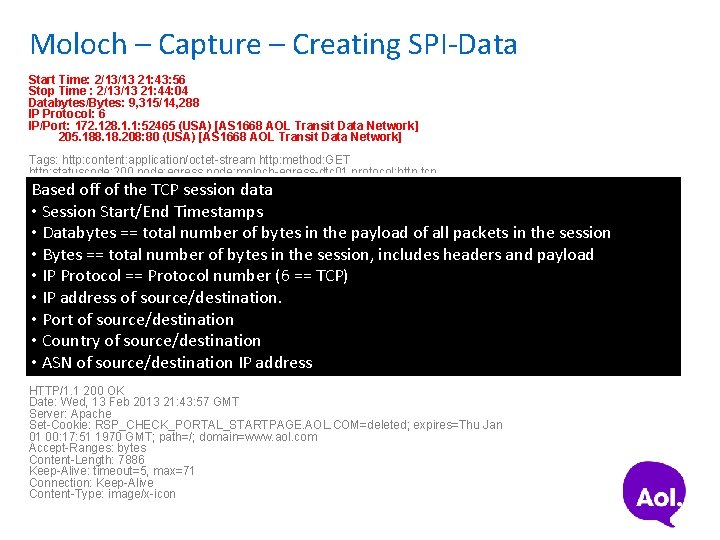
Moloch – Capture – Creating SPI-Data Start Time: 2/13/13 21: 43: 56 Stop Time : 2/13/13 21: 44: 04 Databytes/Bytes: 9, 315/14, 288 IP Protocol: 6 IP/Port: 172. 128. 1. 1: 52465 (USA) [AS 1668 AOL Transit Data Network] 205. 188. 18. 208: 80 (USA) [AS 1668 AOL Transit Data Network] Tags: http: content: application/octet-stream http: method: GET http: statuscode: 200 node: egress node: moloch-egress-dtc 01 protocol: http tcp Based Headers: accept off of the TCP session data Request accept-encoding accept-language connection cookie host user-agent Response Headers: accept-ranges connection content-length content-type date keep-alive server set-cookie • Session Start/End Timestamps User Agents: 'Mozilla/5. 0 (Windows NT 6. 1; Firefox/16. 0' • Databytes == total number of rv: 16. 0) bytes Gecko/20100101 in the payload of all packets in the session Hosts: www. aol. com URI: www. aol. com/favicon. ico? v=2 • Bytes == total number of bytes in the session, includes headers and payload GET • IP /favicon. ico? v=2 Protocol == HTTP/1. 1 Protocol number (6 == TCP) Host: www. aol. com User-Agent: Mozilla/5. 0 (Windows NT 6. 1; rv: 16. 0) Gecko/20100101 • IP address of source/destination. Firefox/16. 0 • Porttext/html, application/xhtml+xml, application/xml; q=0. 9, */*; q=0. 8 of source/destination Accept: Accept-Language: en-US, en; q=0. 5 • Country of source/destination Accept-Encoding: gzip, deflate Connection: keep-alive • ASN <REDACTED> of source/destination IP address Cookie: HTTP/1. 1 200 OK Date: Wed, 13 Feb 2013 21: 43: 57 GMT Server: Apache Set-Cookie: RSP_CHECK_PORTAL_STARTPAGE. AOL. COM=deleted; expires=Thu Jan 01 00: 17: 51 1970 GMT; path=/; domain=www. aol. com Accept-Ranges: bytes Content-Length: 7886 Keep-Alive: timeout=5, max=71 Connection: Keep-Alive Content-Type: image/x-icon
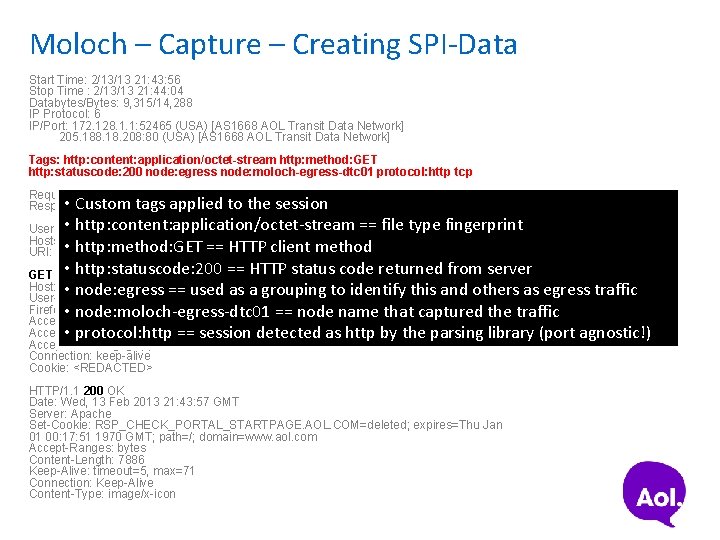
Moloch – Capture – Creating SPI-Data Start Time: 2/13/13 21: 43: 56 Stop Time : 2/13/13 21: 44: 04 Databytes/Bytes: 9, 315/14, 288 IP Protocol: 6 IP/Port: 172. 128. 1. 1: 52465 (USA) [AS 1668 AOL Transit Data Network] 205. 188. 18. 208: 80 (USA) [AS 1668 AOL Transit Data Network] Tags: http: content: application/octet-stream http: method: GET http: statuscode: 200 node: egress node: moloch-egress-dtc 01 protocol: http tcp Request Headers: accept-encoding accept-language connection cookie host user-agent • Custom tags applied to the session Response Headers: accept-ranges connection content-length content-type date keep-alive server set-cookie • http: content: application/octet-stream == file. Firefox/16. 0' type fingerprint User Agents: 'Mozilla/5. 0 (Windows NT 6. 1; rv: 16. 0) Gecko/20100101 Hosts: www. aol. com • http: method: GET == HTTP client method URI: www. aol. com/favicon. ico? v=2 • http: statuscode: 200 == HTTP status code returned from server GET /favicon. ico? v=2 HTTP/1. 1 Host: www. aol. com • node: egress == used as a grouping to identify this and others as egress traffic User-Agent: Mozilla/5. 0 (Windows NT 6. 1; rv: 16. 0) Gecko/20100101 Firefox/16. 0 • node: moloch-egress-dtc 01 == node name that captured the traffic Accept: text/html, application/xhtml+xml, application/xml; q=0. 9, */*; q=0. 8 Accept-Language: en-US, en; q=0. 5 • protocol: http == session detected as http by the parsing library (port agnostic!) Accept-Encoding: gzip, deflate Connection: keep-alive Cookie: <REDACTED> HTTP/1. 1 200 OK Date: Wed, 13 Feb 2013 21: 43: 57 GMT Server: Apache Set-Cookie: RSP_CHECK_PORTAL_STARTPAGE. AOL. COM=deleted; expires=Thu Jan 01 00: 17: 51 1970 GMT; path=/; domain=www. aol. com Accept-Ranges: bytes Content-Length: 7886 Keep-Alive: timeout=5, max=71 Connection: Keep-Alive Content-Type: image/x-icon
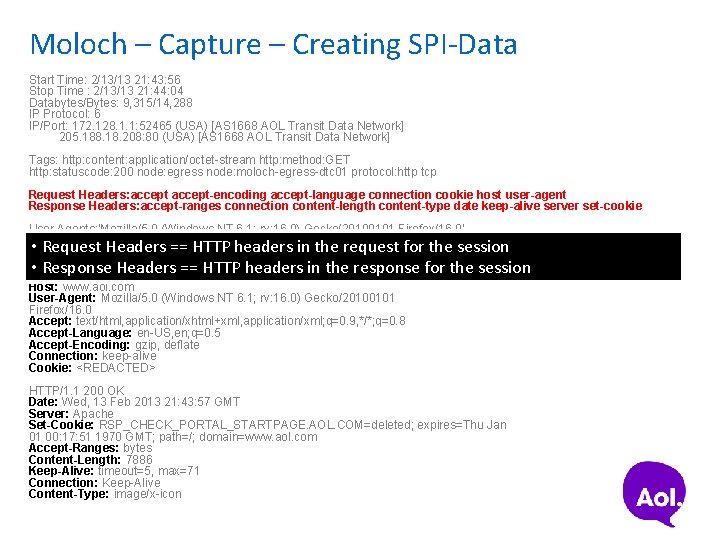
Moloch – Capture – Creating SPI-Data Start Time: 2/13/13 21: 43: 56 Stop Time : 2/13/13 21: 44: 04 Databytes/Bytes: 9, 315/14, 288 IP Protocol: 6 IP/Port: 172. 128. 1. 1: 52465 (USA) [AS 1668 AOL Transit Data Network] 205. 188. 18. 208: 80 (USA) [AS 1668 AOL Transit Data Network] Tags: http: content: application/octet-stream http: method: GET http: statuscode: 200 node: egress node: moloch-egress-dtc 01 protocol: http tcp Request Headers: accept-encoding accept-language connection cookie host user-agent Response Headers: accept-ranges connection content-length content-type date keep-alive server set-cookie User Agents: 'Mozilla/5. 0 (Windows NT 6. 1; rv: 16. 0) Gecko/20100101 Firefox/16. 0' Hosts: www. aol. com • Request Headers == HTTP headers in the request for the session URI: www. aol. com/favicon. ico? v=2 • Response Headers == HTTP headers in the response for the session GET /favicon. ico? v=2 HTTP/1. 1 Host: www. aol. com User-Agent: Mozilla/5. 0 (Windows NT 6. 1; rv: 16. 0) Gecko/20100101 Firefox/16. 0 Accept: text/html, application/xhtml+xml, application/xml; q=0. 9, */*; q=0. 8 Accept-Language: en-US, en; q=0. 5 Accept-Encoding: gzip, deflate Connection: keep-alive Cookie: <REDACTED> HTTP/1. 1 200 OK Date: Wed, 13 Feb 2013 21: 43: 57 GMT Server: Apache Set-Cookie: RSP_CHECK_PORTAL_STARTPAGE. AOL. COM=deleted; expires=Thu Jan 01 00: 17: 51 1970 GMT; path=/; domain=www. aol. com Accept-Ranges: bytes Content-Length: 7886 Keep-Alive: timeout=5, max=71 Connection: Keep-Alive Content-Type: image/x-icon
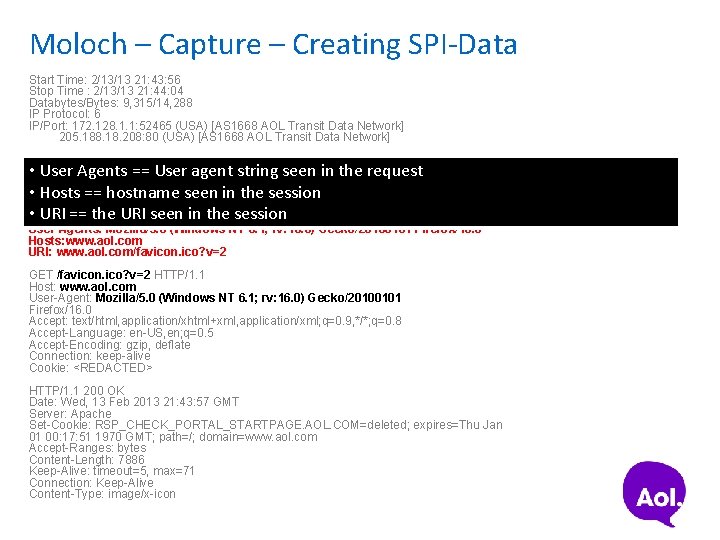
Moloch – Capture – Creating SPI-Data Start Time: 2/13/13 21: 43: 56 Stop Time : 2/13/13 21: 44: 04 Databytes/Bytes: 9, 315/14, 288 IP Protocol: 6 IP/Port: 172. 128. 1. 1: 52465 (USA) [AS 1668 AOL Transit Data Network] 205. 188. 18. 208: 80 (USA) [AS 1668 AOL Transit Data Network] Tags: http: content: application/octet-stream http: method: GET http: statuscode: 200 node: egress node: moloch-egress-dtc 01 protocol: http • User Agents == User agent string seen in the requesttcp • Hosts. Headers: accept == hostname seen in theaccept-language session connection cookie host user-agent Request accept-encoding Response Headers: accept-ranges connection content-length content-type date keep-alive server set-cookie • URI == the URI seen in the session User Agents: 'Mozilla/5. 0 (Windows NT 6. 1; rv: 16. 0) Gecko/20100101 Firefox/16. 0' Hosts: www. aol. com URI: www. aol. com/favicon. ico? v=2 GET /favicon. ico? v=2 HTTP/1. 1 Host: www. aol. com User-Agent: Mozilla/5. 0 (Windows NT 6. 1; rv: 16. 0) Gecko/20100101 Firefox/16. 0 Accept: text/html, application/xhtml+xml, application/xml; q=0. 9, */*; q=0. 8 Accept-Language: en-US, en; q=0. 5 Accept-Encoding: gzip, deflate Connection: keep-alive Cookie: <REDACTED> HTTP/1. 1 200 OK Date: Wed, 13 Feb 2013 21: 43: 57 GMT Server: Apache Set-Cookie: RSP_CHECK_PORTAL_STARTPAGE. AOL. COM=deleted; expires=Thu Jan 01 00: 17: 51 1970 GMT; path=/; domain=www. aol. com Accept-Ranges: bytes Content-Length: 7886 Keep-Alive: timeout=5, max=71 Connection: Keep-Alive Content-Type: image/x-icon
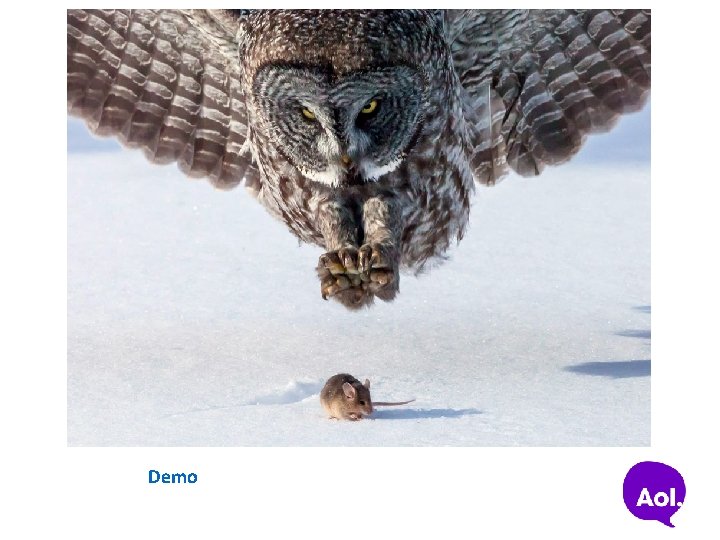
Demo
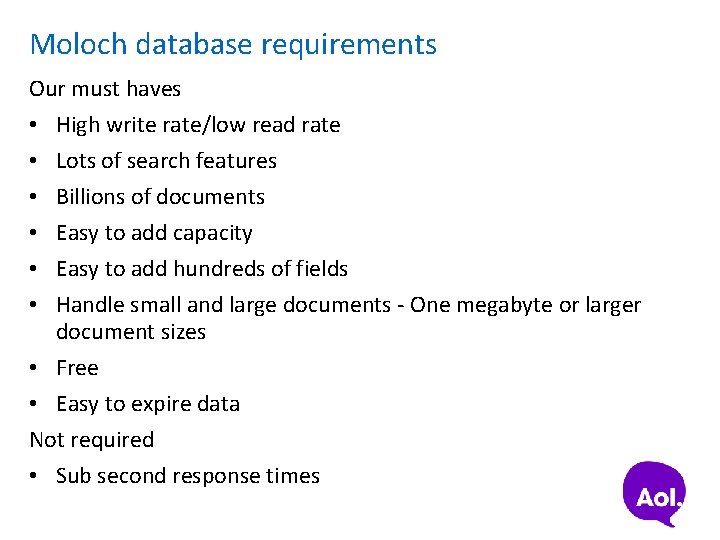
Moloch database requirements Our must haves • High write rate/low read rate Lots of search features Billions of documents Easy to add capacity Easy to add hundreds of fields Handle small and large documents - One megabyte or larger document sizes • Free • Easy to expire data Not required • Sub second response times • • •
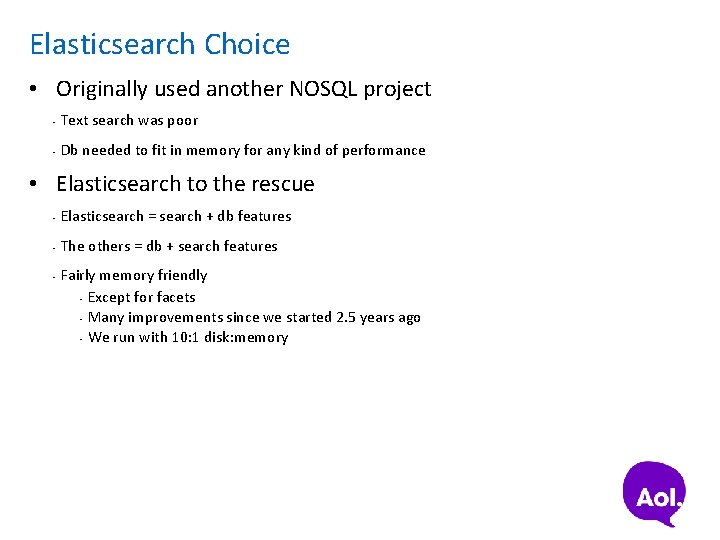
Elasticsearch Choice • Originally used another NOSQL project • Text search was poor • Db needed to fit in memory for any kind of performance • Elasticsearch to the rescue • Elasticsearch = search + db features • The others = db + search features • Fairly memory friendly • Except for facets • Many improvements since we started 2. 5 years ago • We run with 10: 1 disk: memory
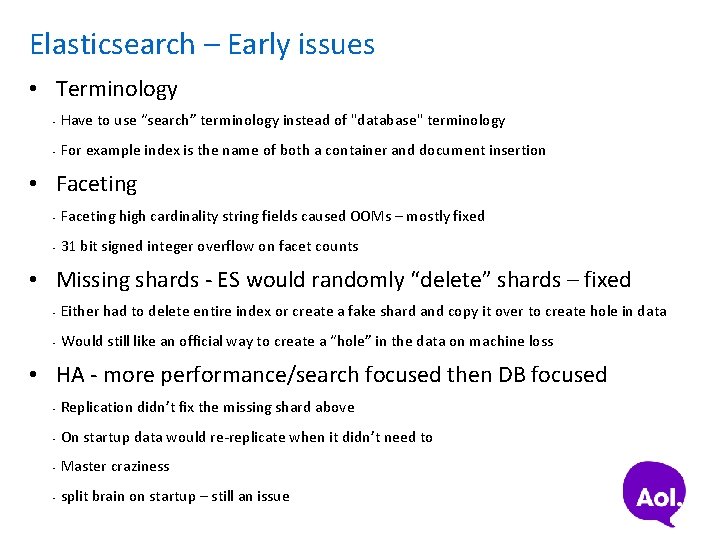
Elasticsearch – Early issues • Terminology • Have to use “search” terminology instead of "database" terminology • For example index is the name of both a container and document insertion • Faceting • Faceting high cardinality string fields caused OOMs – mostly fixed • 31 bit signed integer overflow on facet counts • Missing shards - ES would randomly “delete” shards – fixed • Either had to delete entire index or create a fake shard and copy it over to create hole in data • Would still like an official way to create a “hole” in the data on machine loss • HA - more performance/search focused then DB focused • Replication didn’t fix the missing shard above • On startup data would re-replicate when it didn’t need to • Master craziness • split brain on startup – still an issue
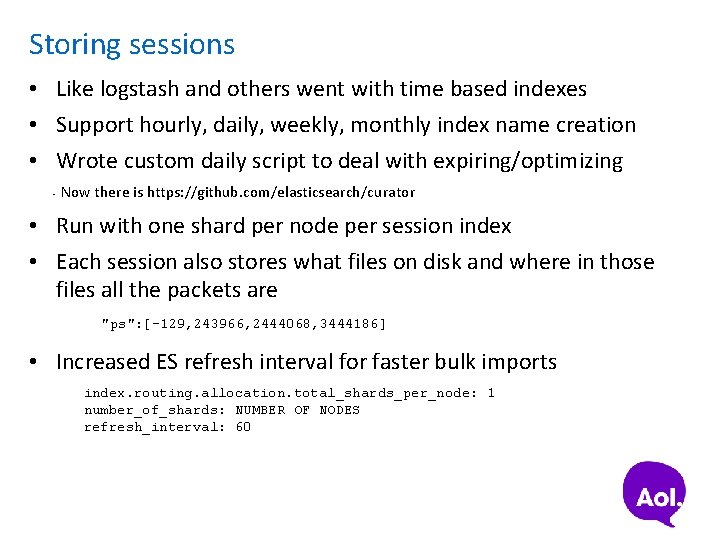
Storing sessions • Like logstash and others went with time based indexes • Support hourly, daily, weekly, monthly index name creation • Wrote custom daily script to deal with expiring/optimizing • Now there is https: //github. com/elasticsearch/curator • Run with one shard per node per session index • Each session also stores what files on disk and where in those files all the packets are "ps": [-129, 243966, 2444068, 3444186] • Increased ES refresh interval for faster bulk imports index. routing. allocation. total_shards_per_node: 1 number_of_shards: NUMBER OF NODES refresh_interval: 60
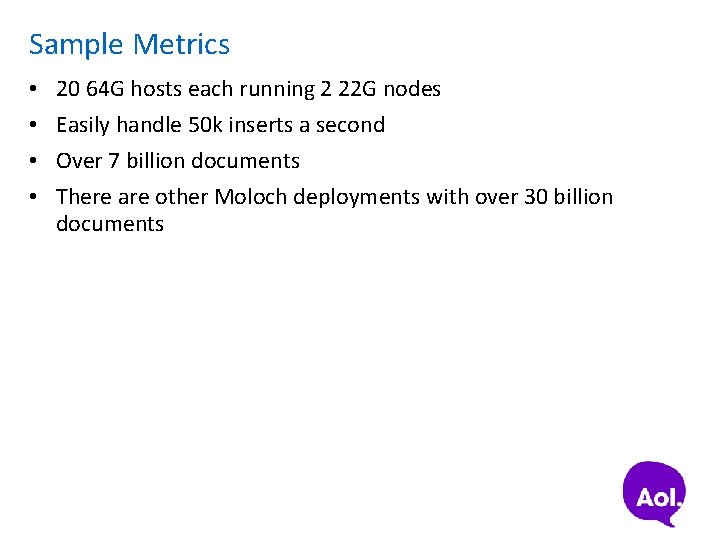
Sample Metrics • • 20 64 G hosts each running 2 22 G nodes Easily handle 50 k inserts a second Over 7 billion documents There are other Moloch deployments with over 30 billion documents
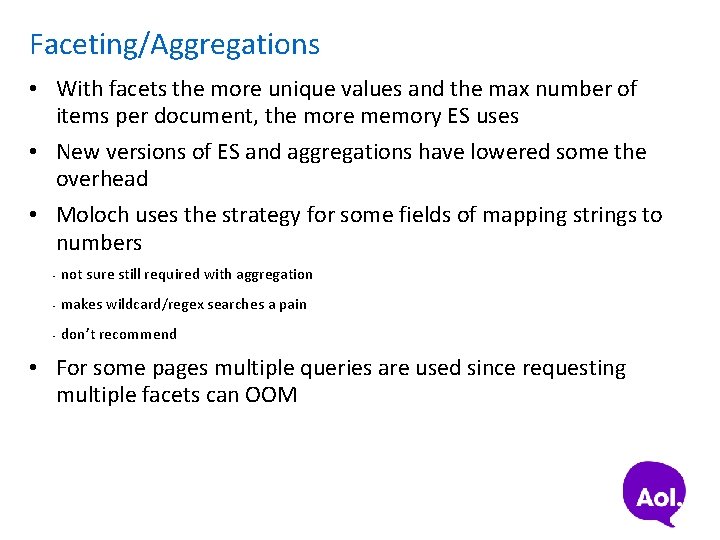
Faceting/Aggregations • With facets the more unique values and the max number of items per document, the more memory ES uses • New versions of ES and aggregations have lowered some the overhead • Moloch uses the strategy for some fields of mapping strings to numbers • not sure still required with aggregation • makes wildcard/regex searches a pain • don’t recommend • For some pages multiple queries are used since requesting multiple facets can OOM
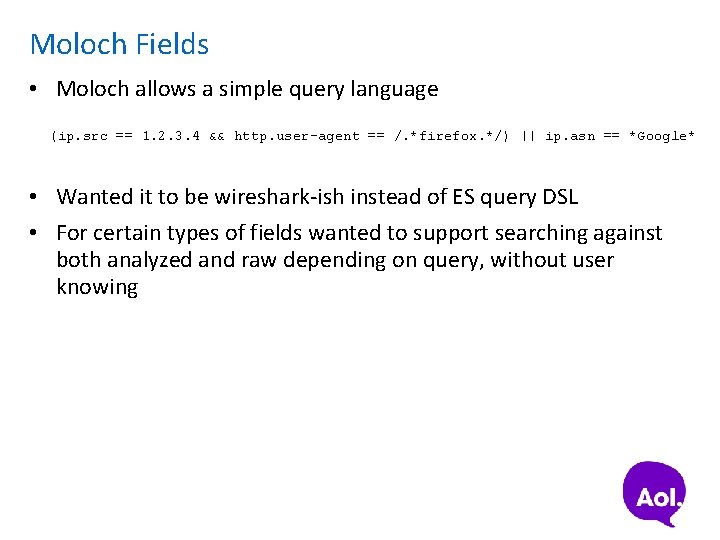
Moloch Fields • Moloch allows a simple query language (ip. src == 1. 2. 3. 4 && http. user-agent == /. *firefox. */) || ip. asn == *Google* • Wanted it to be wireshark-ish instead of ES query DSL • For certain types of fields wanted to support searching against both analyzed and raw depending on query, without user knowing
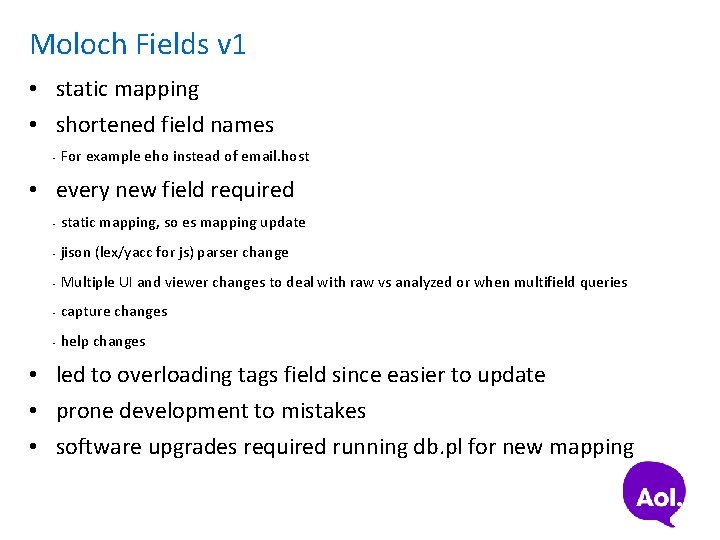
Moloch Fields v 1 • static mapping • shortened field names • For example eho instead of email. host • every new field required • static mapping, so es mapping update • jison (lex/yacc for js) parser change • Multiple UI and viewer changes to deal with raw vs analyzed or when multifield queries • capture changes • help changes • led to overloading tags field since easier to update • prone development to mistakes • software upgrades required running db. pl for new mapping
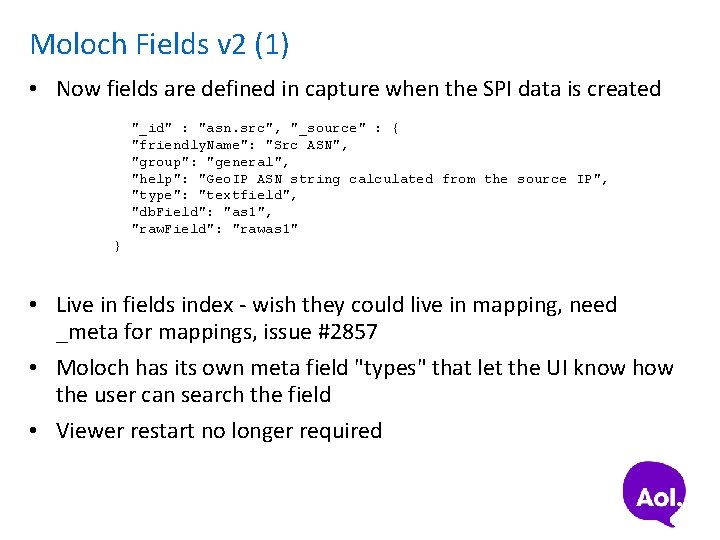
Moloch Fields v 2 (1) • Now fields are defined in capture when the SPI data is created "_id" : "asn. src", "_source" : { "friendly. Name": "Src ASN", "group": "general", "help": "Geo. IP ASN string calculated from the source IP", "type": "textfield", "db. Field": "as 1", "raw. Field": "rawas 1" } • Live in fields index - wish they could live in mapping, need _meta for mappings, issue #2857 • Moloch has its own meta field "types" that let the UI know how the user can search the field • Viewer restart no longer required
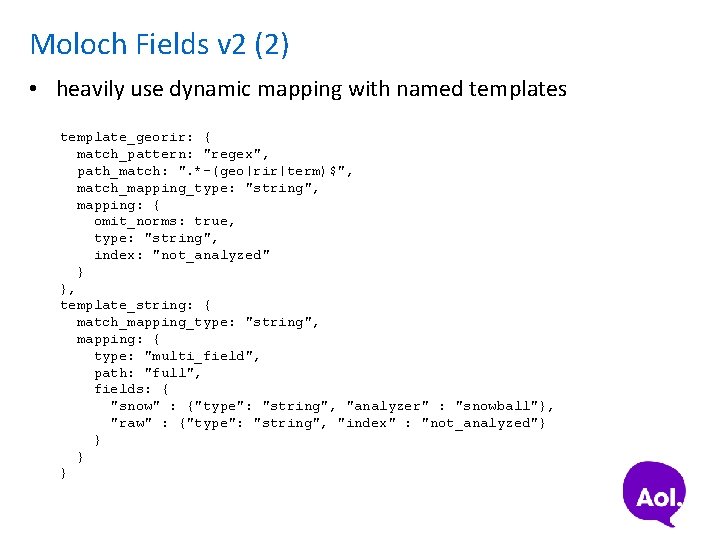
Moloch Fields v 2 (2) • heavily use dynamic mapping with named templates template_georir: { match_pattern: "regex", path_match: ". *-(geo|rir|term)$", match_mapping_type: "string", mapping: { omit_norms: true, type: "string", index: "not_analyzed" } }, template_string: { match_mapping_type: "string", mapping: { type: "multi_field", path: "full", fields: { "snow" : {"type": "string", "analyzer" : "snowball"}, "raw" : {"type": "string", "index" : "not_analyzed"} }
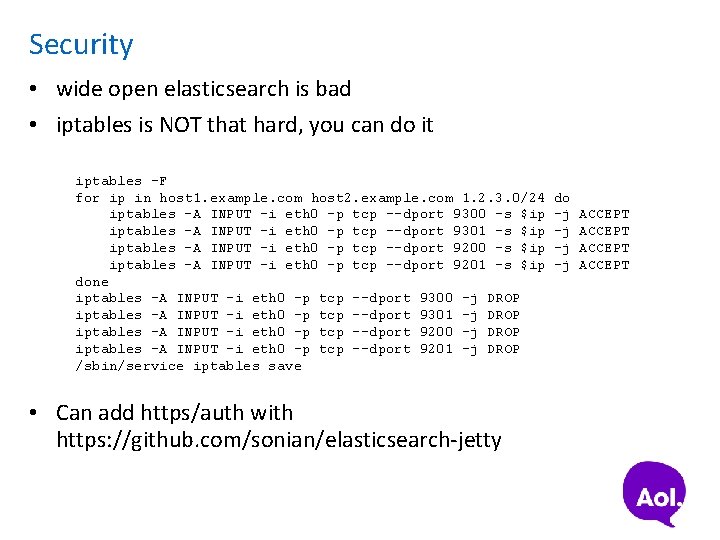
Security • wide open elasticsearch is bad • iptables is NOT that hard, you can do it iptables -F for ip in host 1. example. com host 2. example. com 1. 2. 3. 0/24 do iptables -A INPUT -i eth 0 -p tcp --dport 9300 -s $ip -j ACCEPT iptables -A INPUT -i eth 0 -p tcp --dport 9301 -s $ip -j ACCEPT iptables -A INPUT -i eth 0 -p tcp --dport 9200 -s $ip -j ACCEPT iptables -A INPUT -i eth 0 -p tcp --dport 9201 -s $ip -j ACCEPT done iptables -A INPUT -i eth 0 -p tcp --dport 9300 -j DROP iptables -A INPUT -i eth 0 -p tcp --dport 9301 -j DROP iptables -A INPUT -i eth 0 -p tcp --dport 9200 -j DROP iptables -A INPUT -i eth 0 -p tcp --dport 9201 -j DROP /sbin/service iptables save • Can add https/auth with https: //github. com/sonian/elasticsearch-jetty
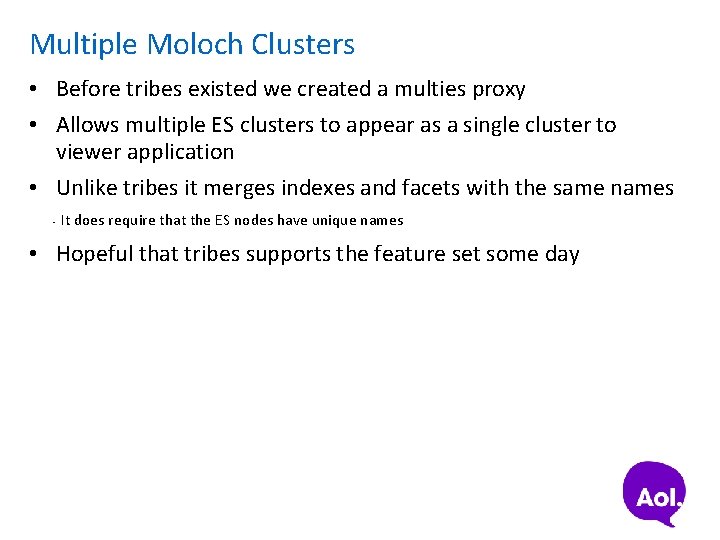
Multiple Moloch Clusters • Before tribes existed we created a multies proxy • Allows multiple ES clusters to appear as a single cluster to viewer application • Unlike tribes it merges indexes and facets with the same names • It does require that the ES nodes have unique names • Hopeful that tribes supports the feature set some day
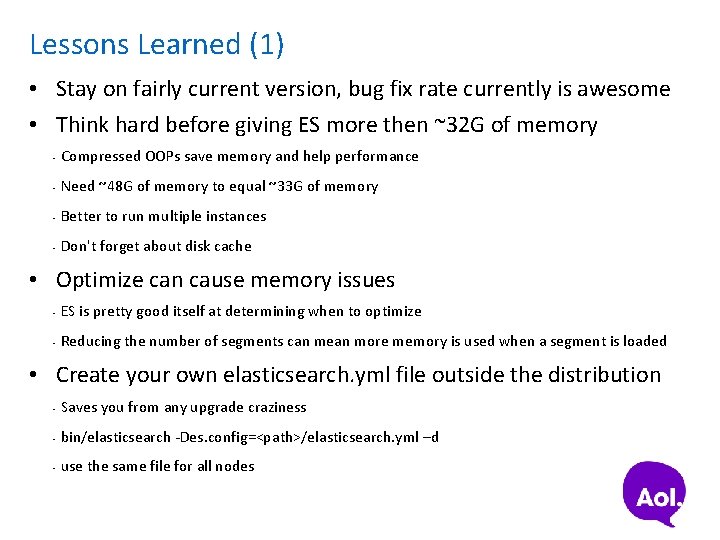
Lessons Learned (1) • Stay on fairly current version, bug fix rate currently is awesome • Think hard before giving ES more then ~32 G of memory • Compressed OOPs save memory and help performance • Need ~48 G of memory to equal ~33 G of memory • Better to run multiple instances • Don't forget about disk cache • Optimize can cause memory issues • ES is pretty good itself at determining when to optimize • Reducing the number of segments can mean more memory is used when a segment is loaded • Create your own elasticsearch. yml file outside the distribution • Saves you from any upgrade craziness • bin/elasticsearch -Des. config=<path>/elasticsearch. yml –d • use the same file for all nodes
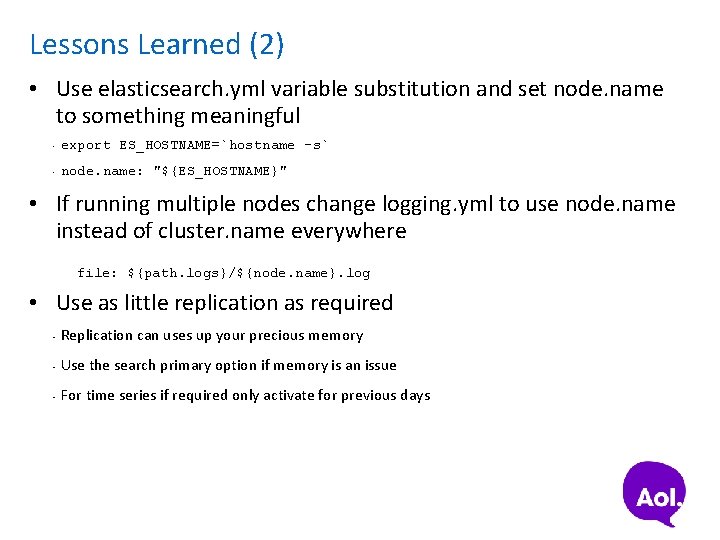
Lessons Learned (2) • Use elasticsearch. yml variable substitution and set node. name to something meaningful • export ES_HOSTNAME=`hostname -s` • node. name: "${ES_HOSTNAME}" • If running multiple nodes change logging. yml to use node. name instead of cluster. name everywhere file: ${path. logs}/${node. name}. log • Use as little replication as required • Replication can uses up your precious memory • Use the search primary option if memory is an issue • For time series if required only activate for previous days
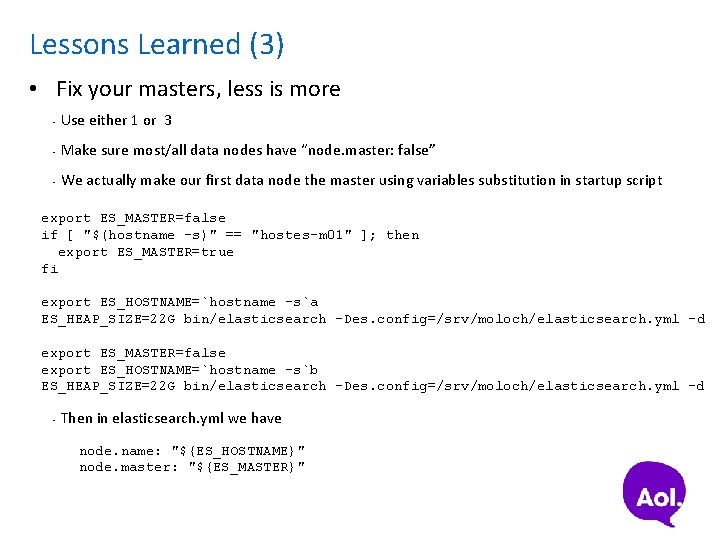
Lessons Learned (3) • Fix your masters, less is more • Use either 1 or 3 • Make sure most/all data nodes have “node. master: false” • We actually make our first data node the master using variables substitution in startup script export ES_MASTER=false if [ "$(hostname -s)" == "hostes-m 01" ]; then export ES_MASTER=true fi export ES_HOSTNAME=`hostname -s`a ES_HEAP_SIZE=22 G bin/elasticsearch -Des. config=/srv/moloch/elasticsearch. yml –d export ES_MASTER=false export ES_HOSTNAME=`hostname –s`b ES_HEAP_SIZE=22 G bin/elasticsearch -Des. config=/srv/moloch/elasticsearch. yml -d • Then in elasticsearch. yml we have node. name: "${ES_HOSTNAME}" node. master: "${ES_MASTER}"
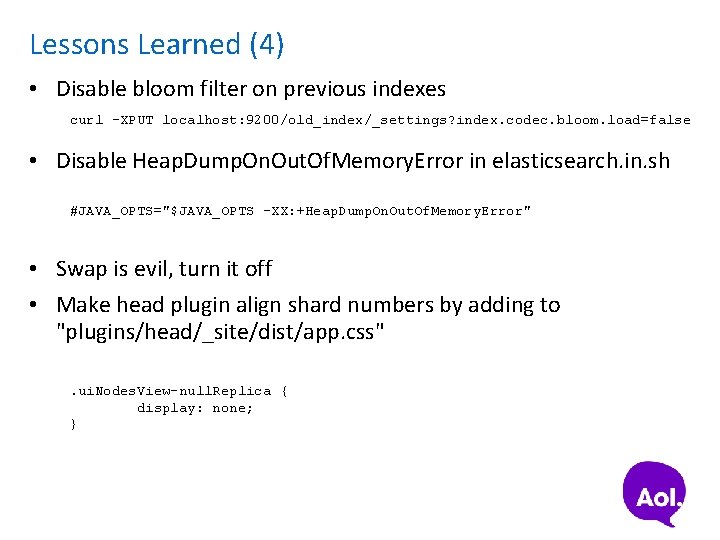
Lessons Learned (4) • Disable bloom filter on previous indexes curl -XPUT localhost: 9200/old_index/_settings? index. codec. bloom. load=false • Disable Heap. Dump. On. Out. Of. Memory. Error in elasticsearch. in. sh #JAVA_OPTS="$JAVA_OPTS -XX: +Heap. Dump. On. Out. Of. Memory. Error" • Swap is evil, turn it off • Make head plugin align shard numbers by adding to "plugins/head/_site/dist/app. css". ui. Nodes. View-null. Replica { display: none; }
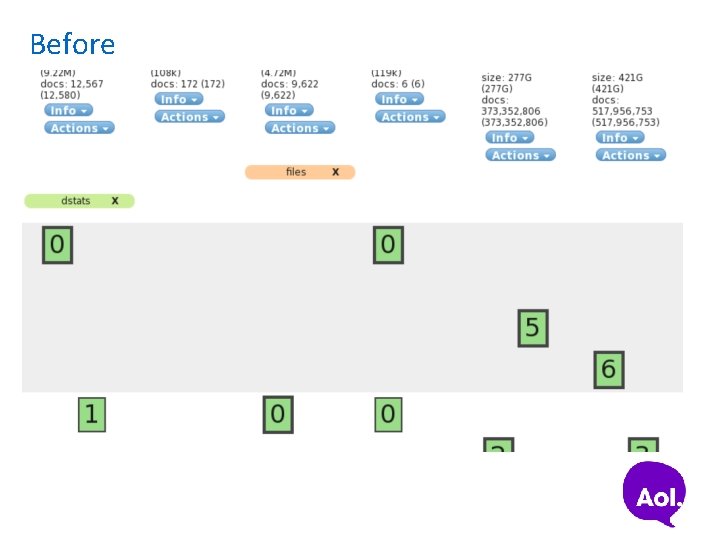
Before
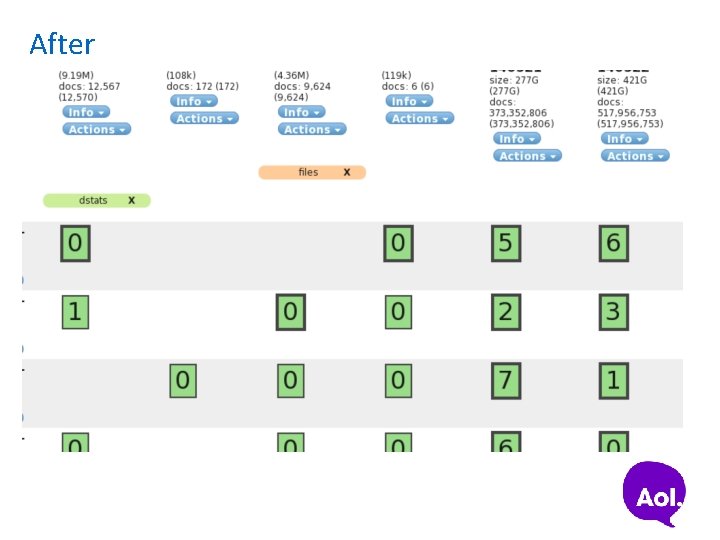
After
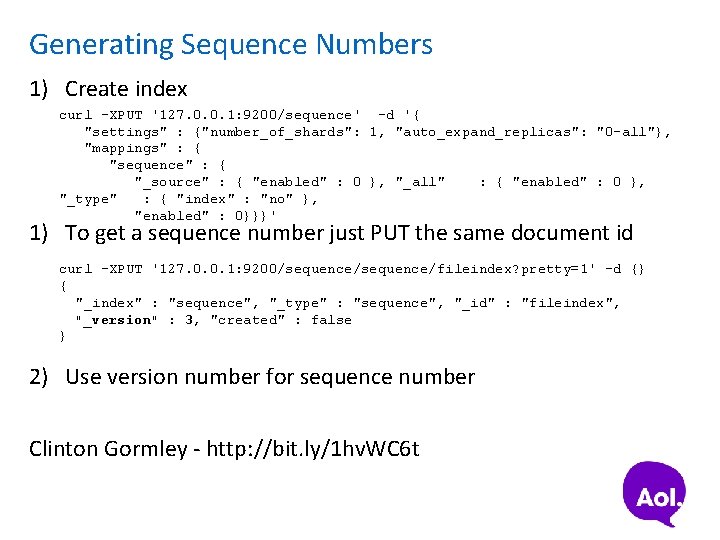
Generating Sequence Numbers 1) Create index curl -XPUT '127. 0. 0. 1: 9200/sequence' -d '{ "settings" : {"number_of_shards": 1, "auto_expand_replicas": "0 -all"}, "mappings" : { "sequence" : { "_source" : { "enabled" : 0 }, "_all" : { "enabled" : 0 }, "_type" : { "index" : "no" }, "enabled" : 0}}}' 1) To get a sequence number just PUT the same document id curl -XPUT '127. 0. 0. 1: 9200/sequence/fileindex? pretty=1' -d {} { "_index" : "sequence", "_type" : "sequence", "_id" : "fileindex", "_version" : 3, "created" : false } 2) Use version number for sequence number Clinton Gormley - http: //bit. ly/1 hv. WC 6 t
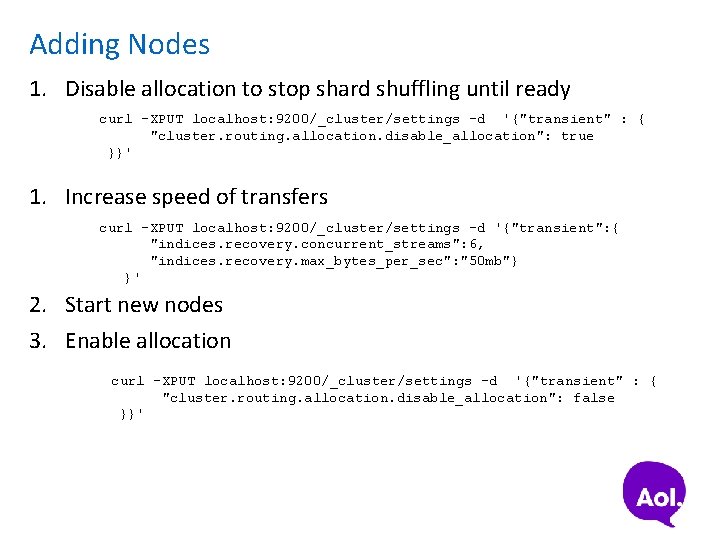
Adding Nodes 1. Disable allocation to stop shard shuffling until ready curl -XPUT localhost: 9200/_cluster/settings -d '{"transient" : { "cluster. routing. allocation. disable_allocation": true }}' 1. Increase speed of transfers curl -XPUT localhost: 9200/_cluster/settings -d '{"transient": { "indices. recovery. concurrent_streams": 6, "indices. recovery. max_bytes_per_sec": "50 mb"} }' 2. Start new nodes 3. Enable allocation curl -XPUT localhost: 9200/_cluster/settings -d '{"transient" : { "cluster. routing. allocation. disable_allocation": false }}'
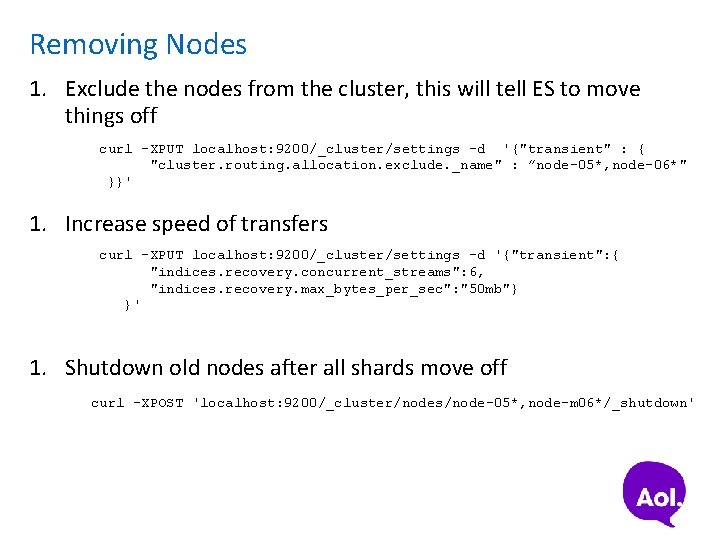
Removing Nodes 1. Exclude the nodes from the cluster, this will tell ES to move things off curl -XPUT localhost: 9200/_cluster/settings -d '{"transient" : { "cluster. routing. allocation. exclude. _name" : ”node-05*, node-06*" }}' 1. Increase speed of transfers curl -XPUT localhost: 9200/_cluster/settings -d '{"transient": { "indices. recovery. concurrent_streams": 6, "indices. recovery. max_bytes_per_sec": "50 mb"} }' 1. Shutdown old nodes after all shards move off curl -XPOST 'localhost: 9200/_cluster/nodes/node-05*, node-m 06*/_shutdown'
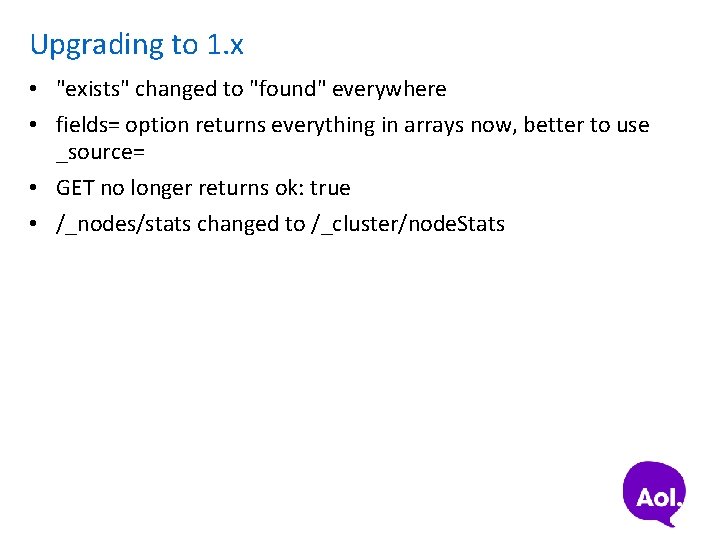
Upgrading to 1. x • "exists" changed to "found" everywhere • fields= option returns everything in arrays now, better to use _source= • GET no longer returns ok: true • /_nodes/stats changed to /_cluster/node. Stats
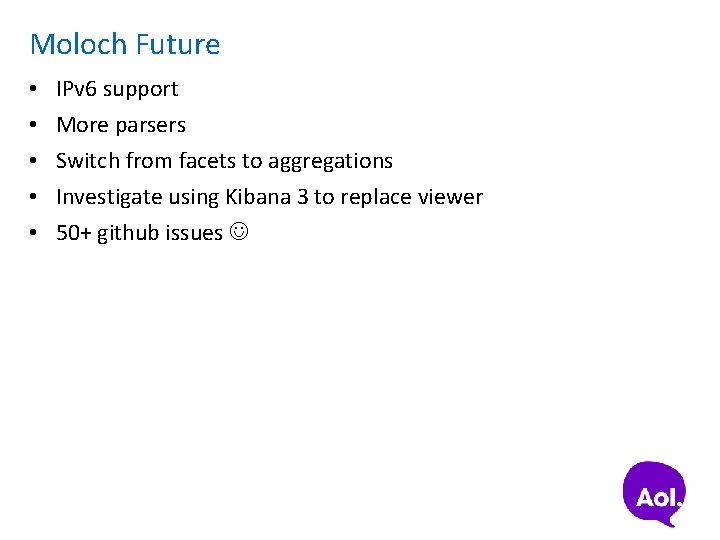
Moloch Future • • • IPv 6 support More parsers Switch from facets to aggregations Investigate using Kibana 3 to replace viewer 50+ github issues
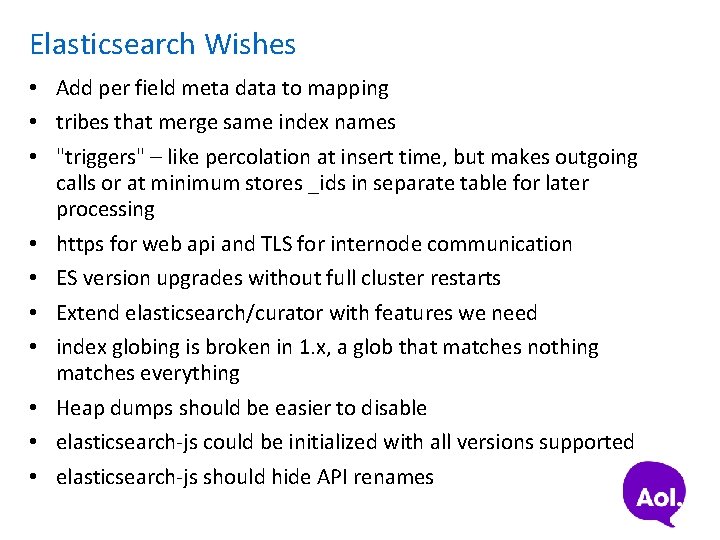
Elasticsearch Wishes • Add per field meta data to mapping • tribes that merge same index names • "triggers" – like percolation at insert time, but makes outgoing calls or at minimum stores _ids in separate table for later processing • https for web api and TLS for internode communication • ES version upgrades without full cluster restarts • Extend elasticsearch/curator with features we need • index globing is broken in 1. x, a glob that matches nothing matches everything • Heap dumps should be easier to disable • elasticsearch-js could be initialized with all versions supported • elasticsearch-js should hide API renames
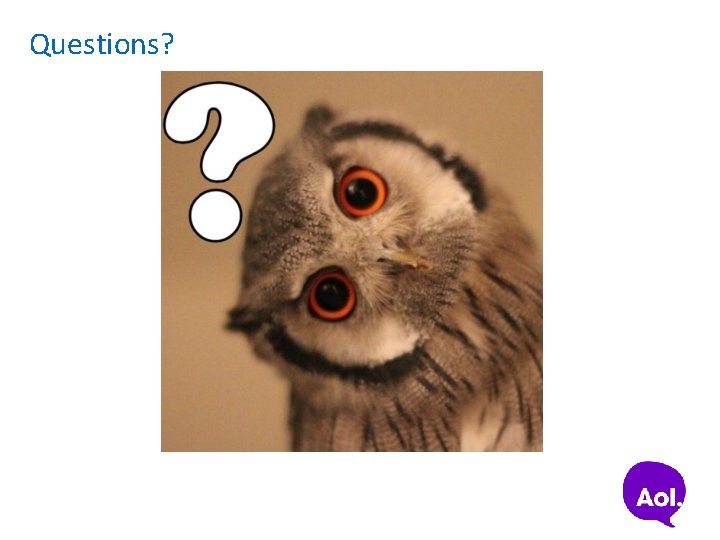
Questions?