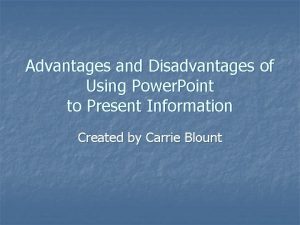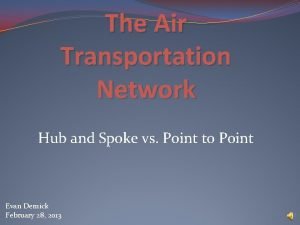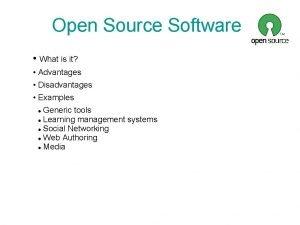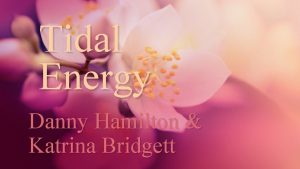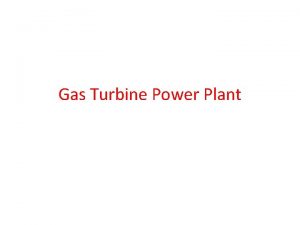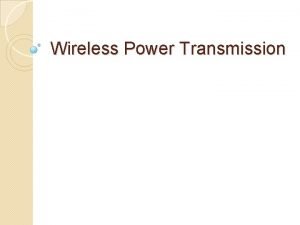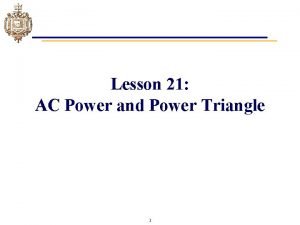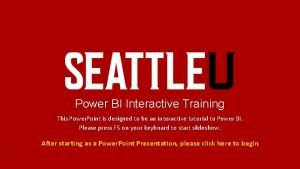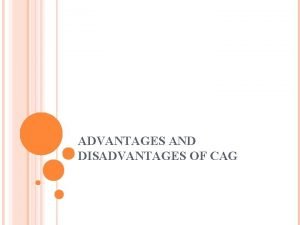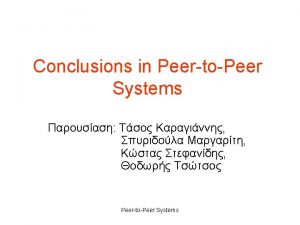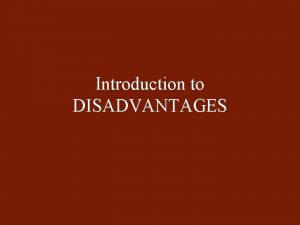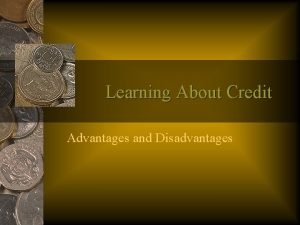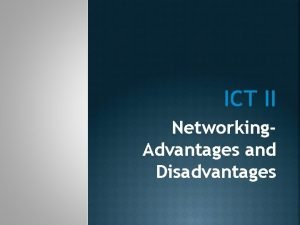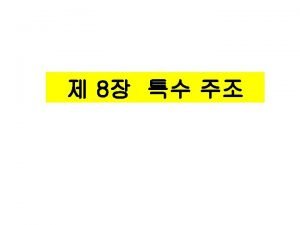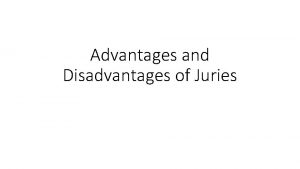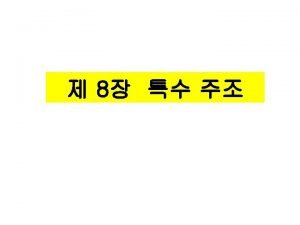Advantages and Disadvantages of Using Power Point to
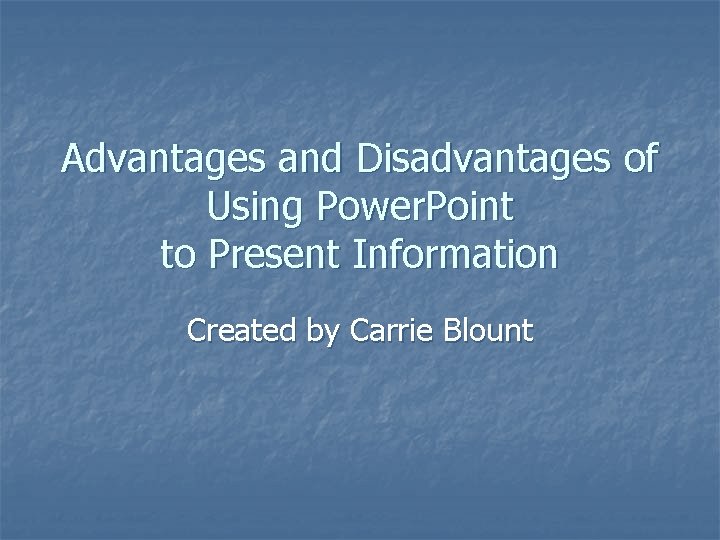
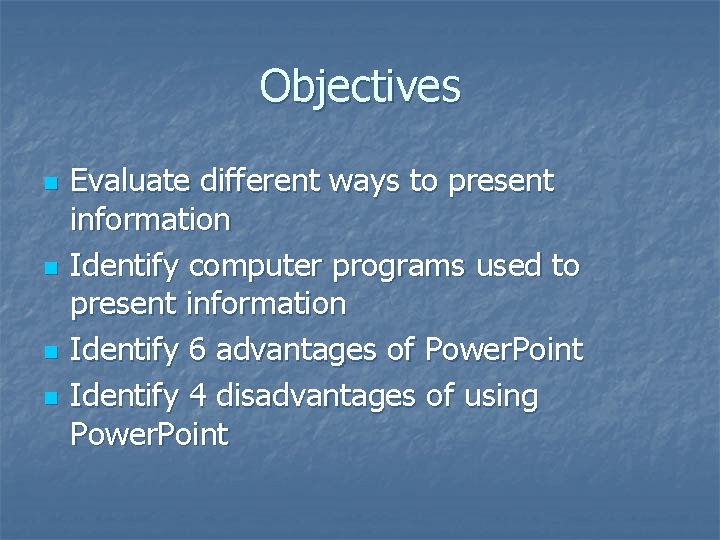
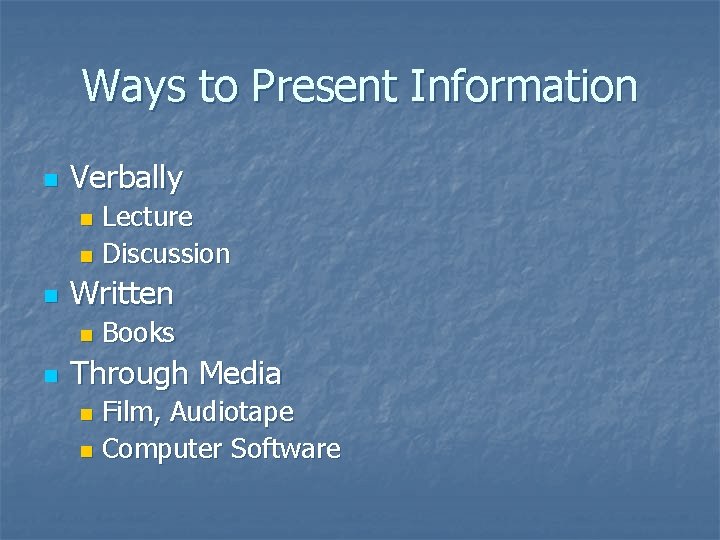
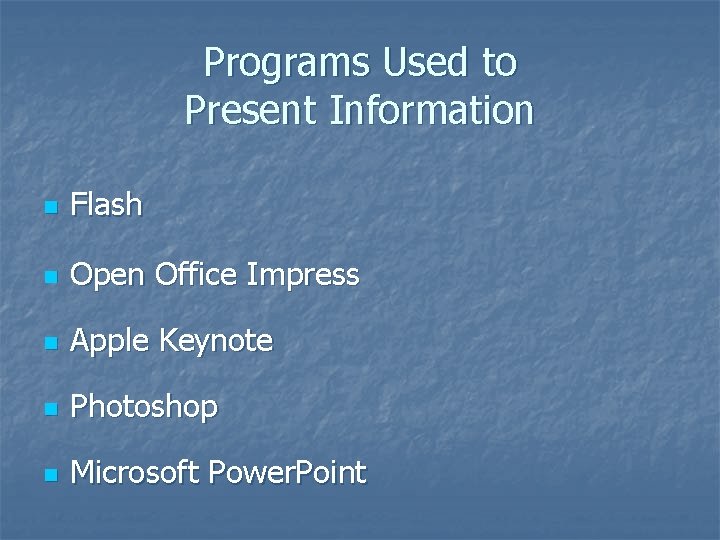
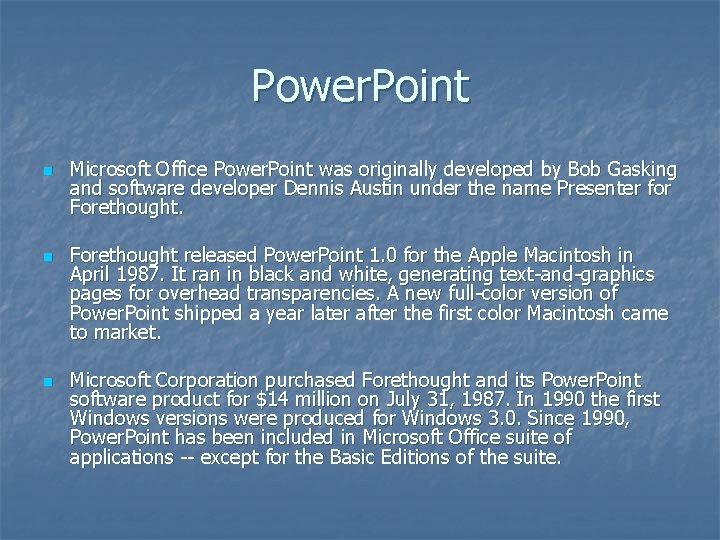
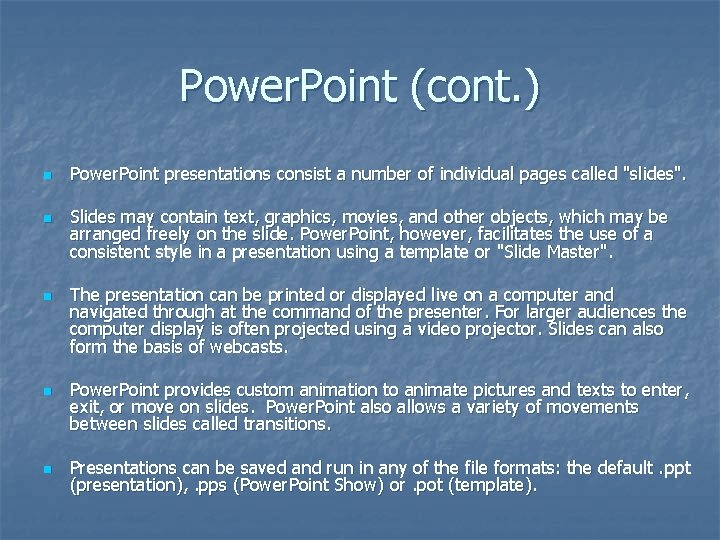
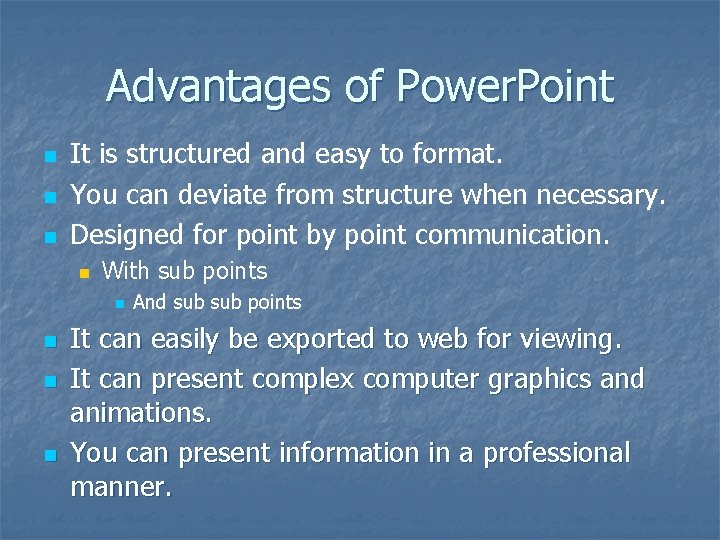
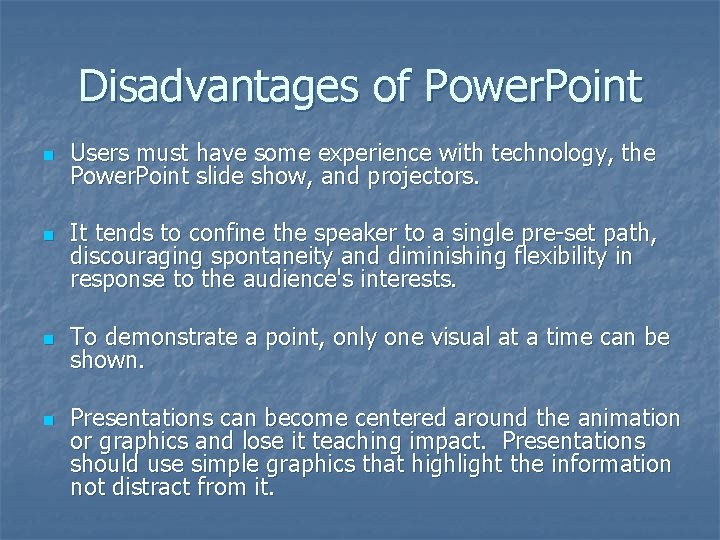
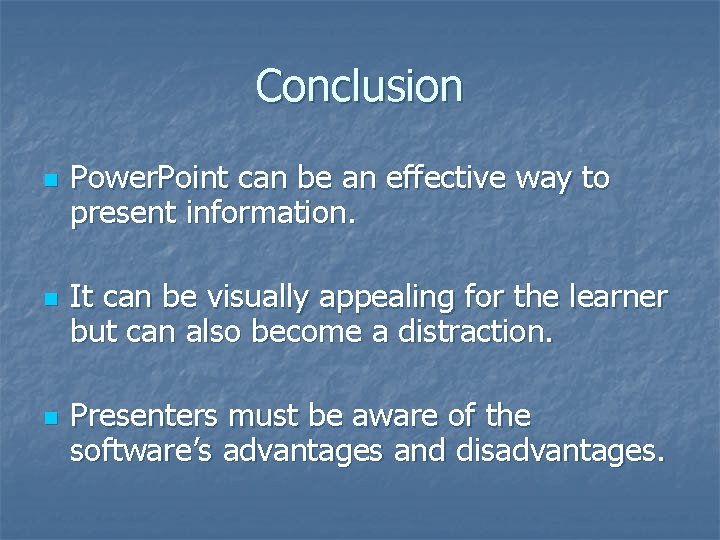
- Slides: 9
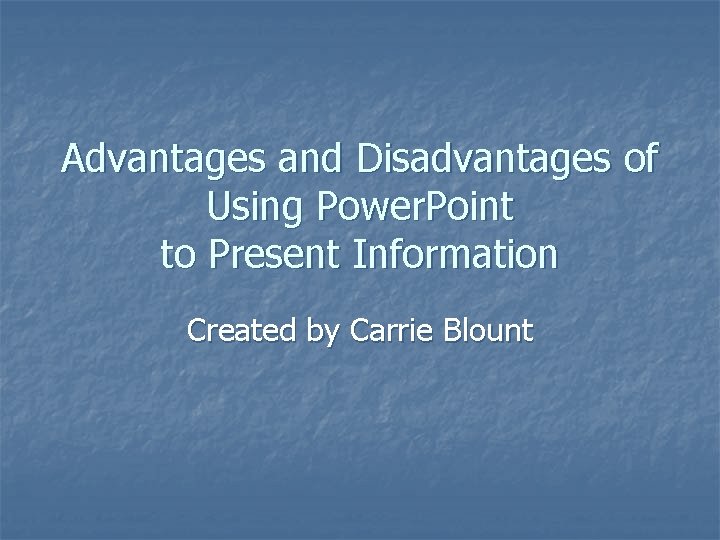
Advantages and Disadvantages of Using Power. Point to Present Information Created by Carrie Blount
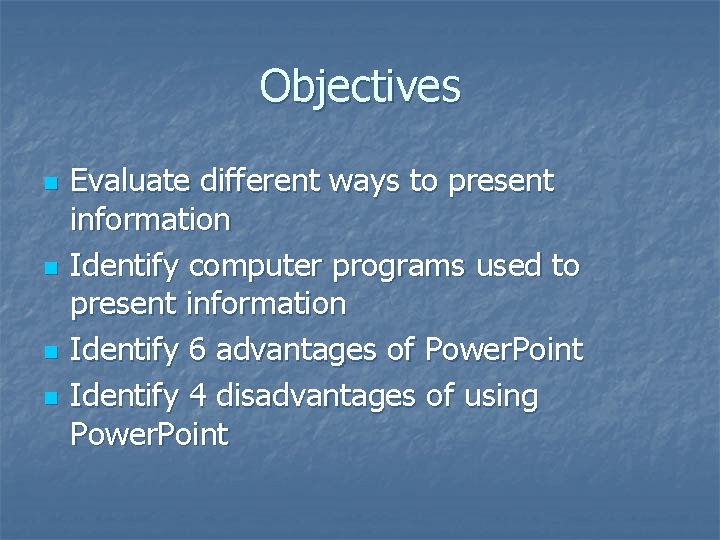
Objectives n n Evaluate different ways to present information Identify computer programs used to present information Identify 6 advantages of Power. Point Identify 4 disadvantages of using Power. Point
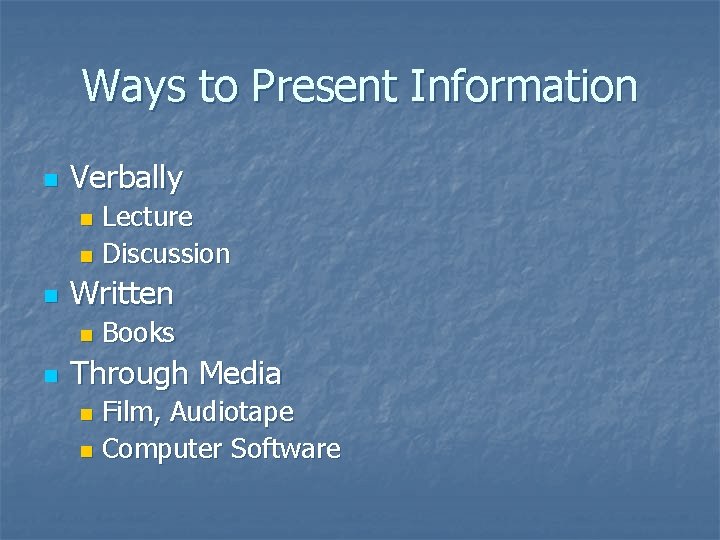
Ways to Present Information n Verbally Lecture n Discussion n n Written n n Books Through Media Film, Audiotape n Computer Software n
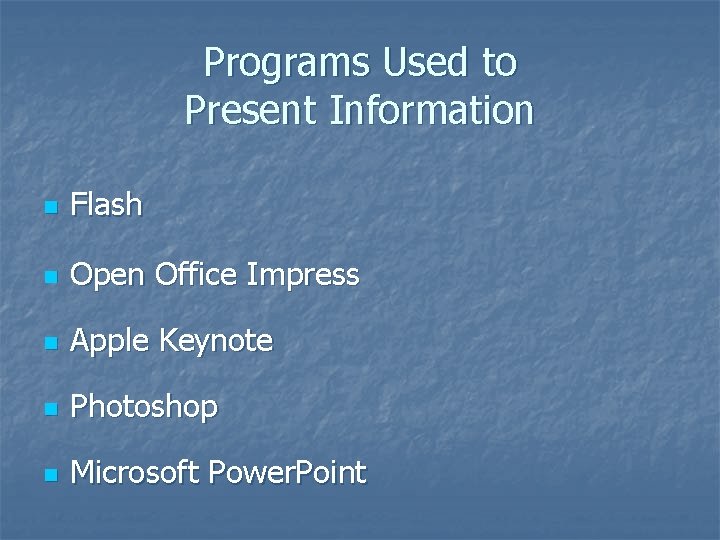
Programs Used to Present Information n Flash n Open Office Impress n Apple Keynote n Photoshop n Microsoft Power. Point
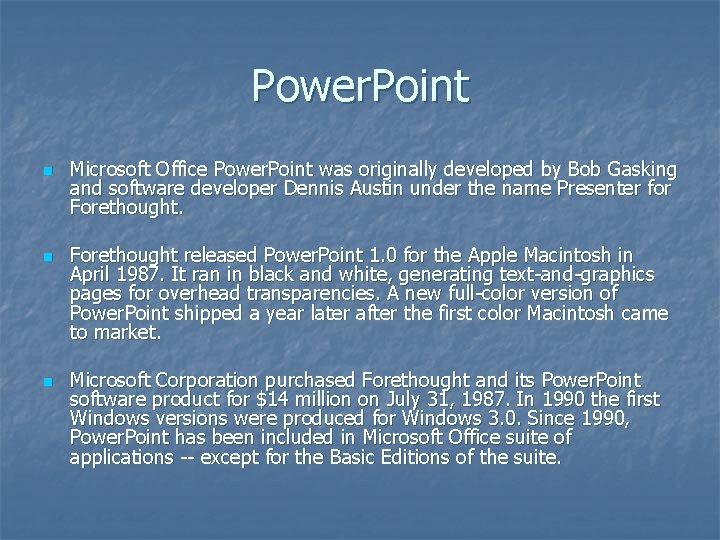
Power. Point n n n Microsoft Office Power. Point was originally developed by Bob Gasking and software developer Dennis Austin under the name Presenter for Forethought released Power. Point 1. 0 for the Apple Macintosh in April 1987. It ran in black and white, generating text-and-graphics pages for overhead transparencies. A new full-color version of Power. Point shipped a year later after the first color Macintosh came to market. Microsoft Corporation purchased Forethought and its Power. Point software product for $14 million on July 31, 1987. In 1990 the first Windows versions were produced for Windows 3. 0. Since 1990, Power. Point has been included in Microsoft Office suite of applications -- except for the Basic Editions of the suite.
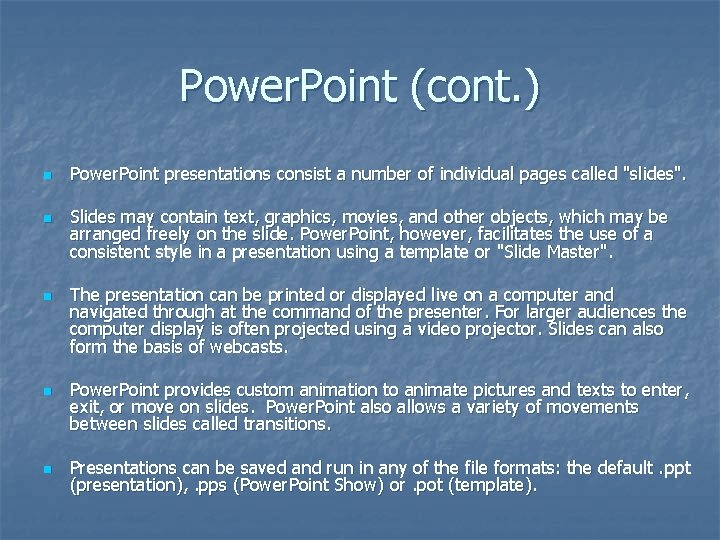
Power. Point (cont. ) n n n Power. Point presentations consist a number of individual pages called "slides". Slides may contain text, graphics, movies, and other objects, which may be arranged freely on the slide. Power. Point, however, facilitates the use of a consistent style in a presentation using a template or "Slide Master". The presentation can be printed or displayed live on a computer and navigated through at the command of the presenter. For larger audiences the computer display is often projected using a video projector. Slides can also form the basis of webcasts. Power. Point provides custom animation to animate pictures and texts to enter, exit, or move on slides. Power. Point also allows a variety of movements between slides called transitions. Presentations can be saved and run in any of the file formats: the default. ppt (presentation), . pps (Power. Point Show) or. pot (template).
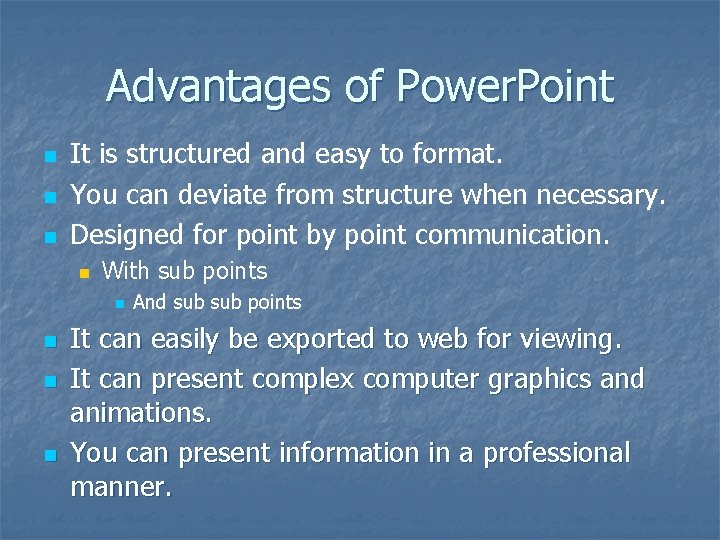
Advantages of Power. Point n n n It is structured and easy to format. You can deviate from structure when necessary. Designed for point by point communication. n With sub points n n And sub points It can easily be exported to web for viewing. It can present complex computer graphics and animations. You can present information in a professional manner.
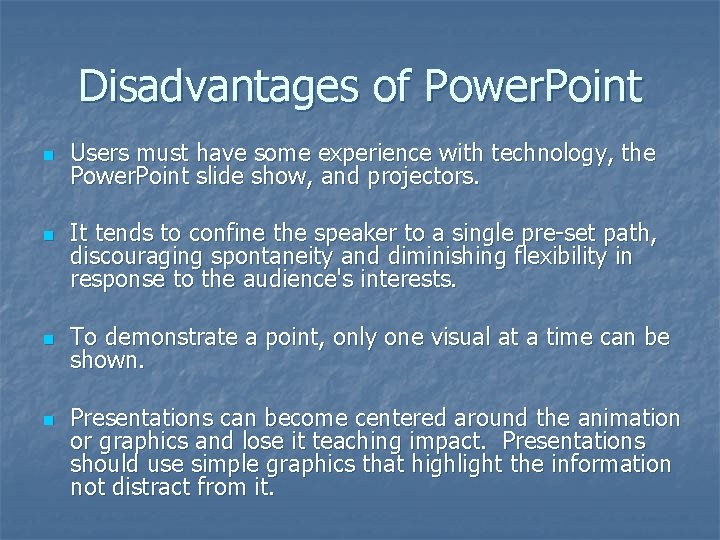
Disadvantages of Power. Point n n Users must have some experience with technology, the Power. Point slide show, and projectors. It tends to confine the speaker to a single pre-set path, discouraging spontaneity and diminishing flexibility in response to the audience's interests. To demonstrate a point, only one visual at a time can be shown. Presentations can become centered around the animation or graphics and lose it teaching impact. Presentations should use simple graphics that highlight the information not distract from it.
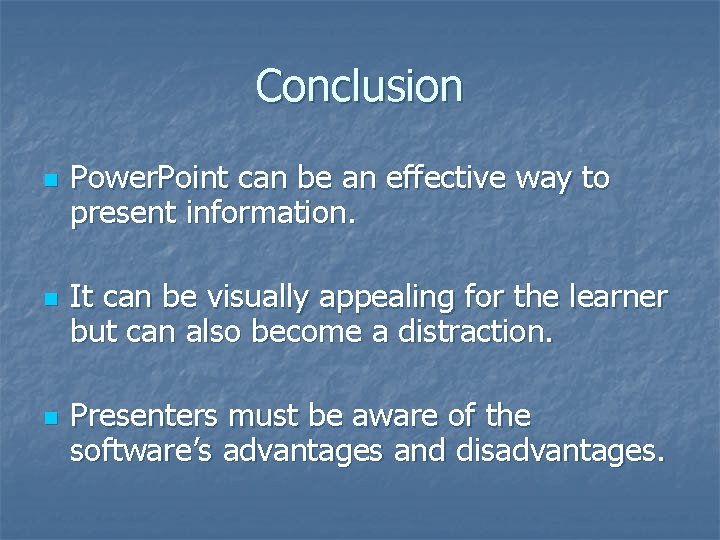
Conclusion n Power. Point can be an effective way to present information. It can be visually appealing for the learner but can also become a distraction. Presenters must be aware of the software’s advantages and disadvantages.
 Advantages of using powerpoint presentation
Advantages of using powerpoint presentation Hub and spoke transportation
Hub and spoke transportation Disadvantages of debit card
Disadvantages of debit card Open source software disadvantages
Open source software disadvantages Pros of tidal energy
Pros of tidal energy Advantage of gas turbine
Advantage of gas turbine Advantages and disadvantages of wireless power transmission
Advantages and disadvantages of wireless power transmission Power triangle formula
Power triangle formula Power bi training powerpoint
Power bi training powerpoint Point point power
Point point power