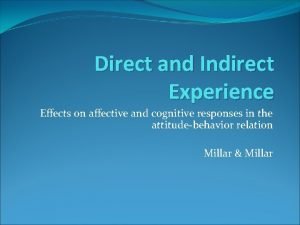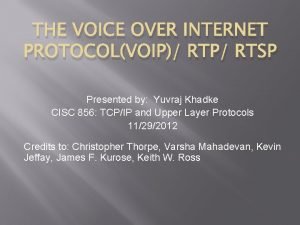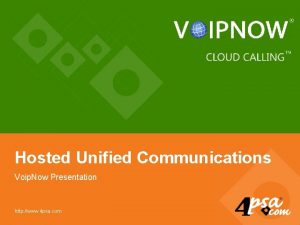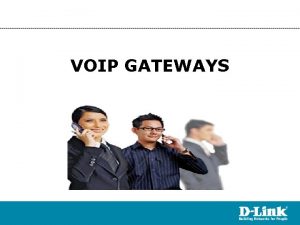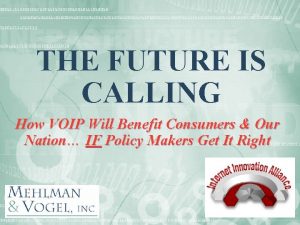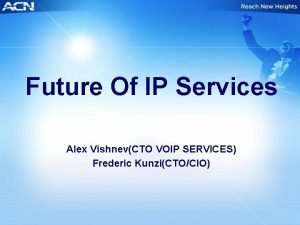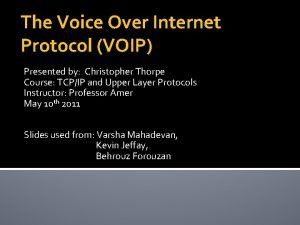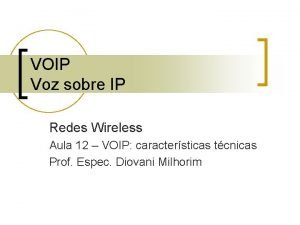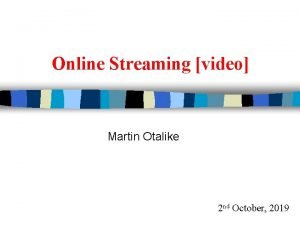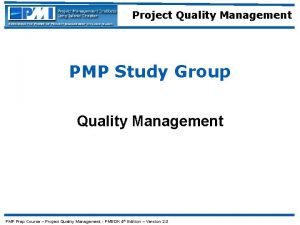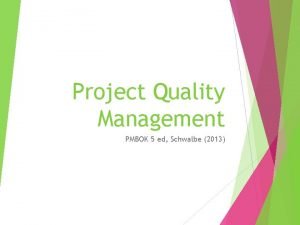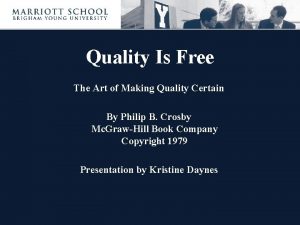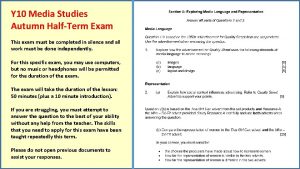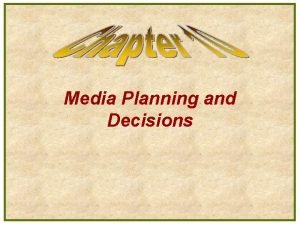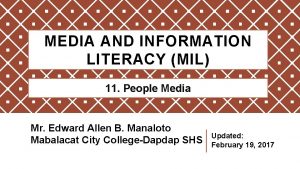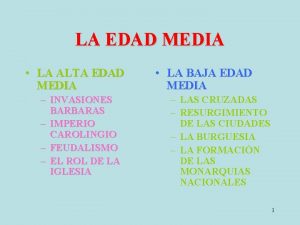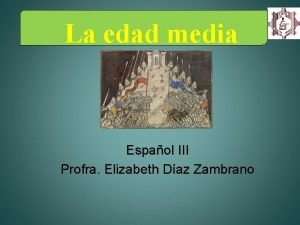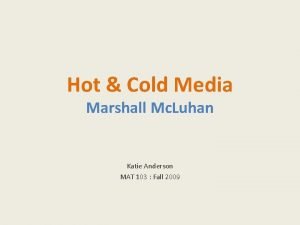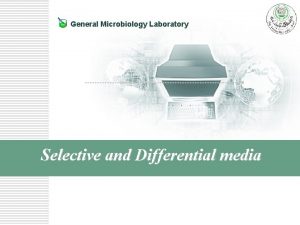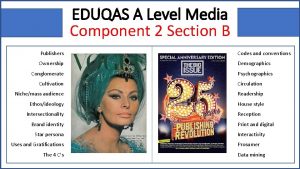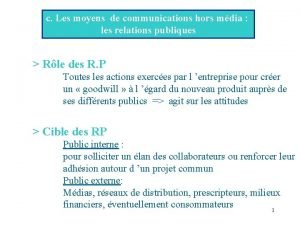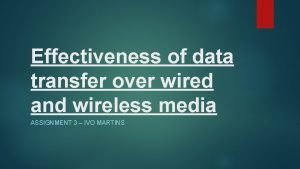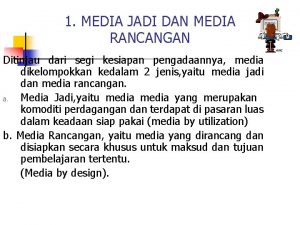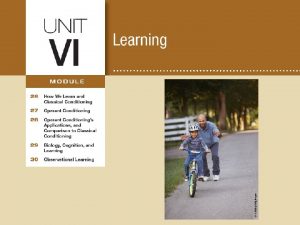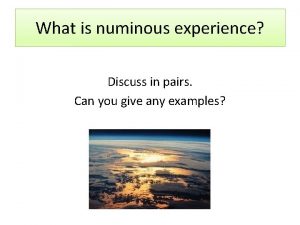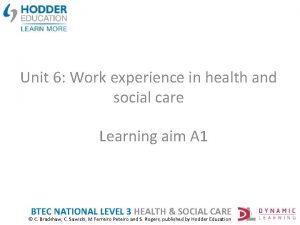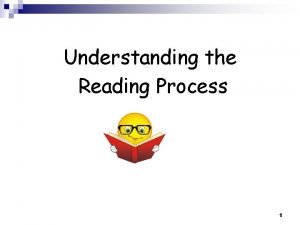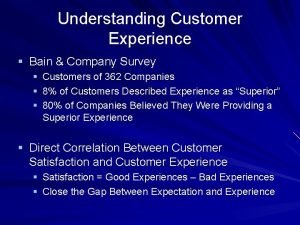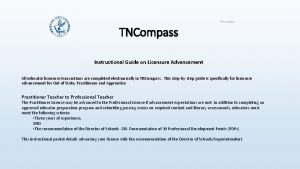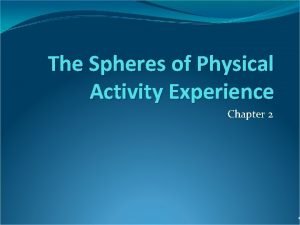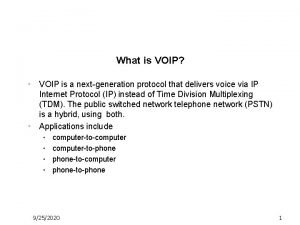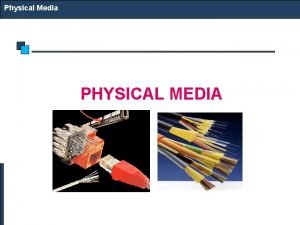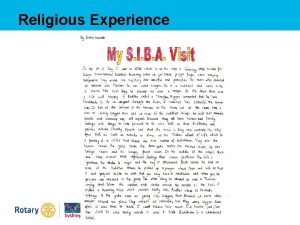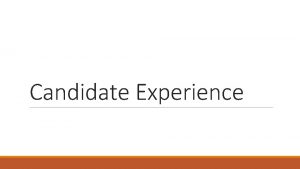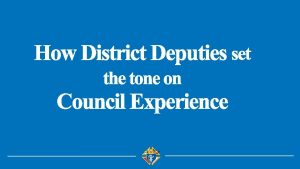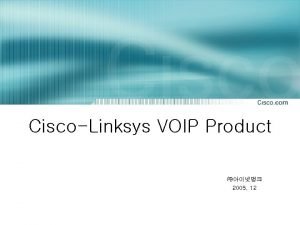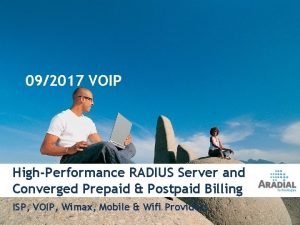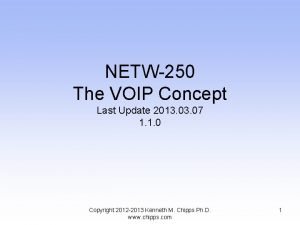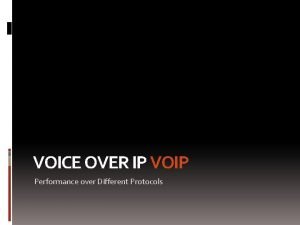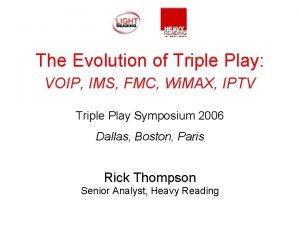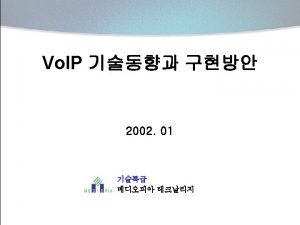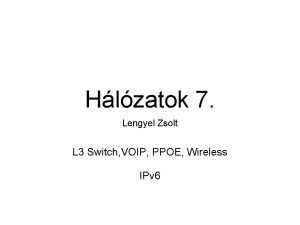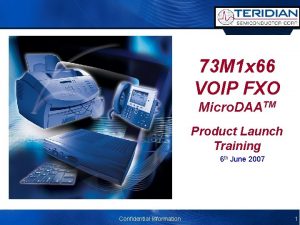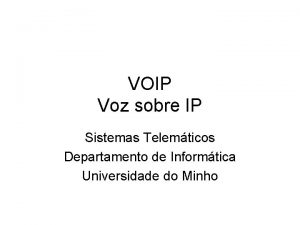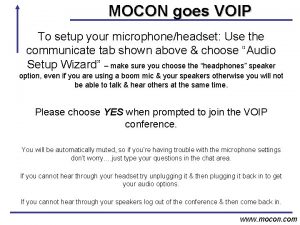Media VOIP Quality of Experience Qo E Quality


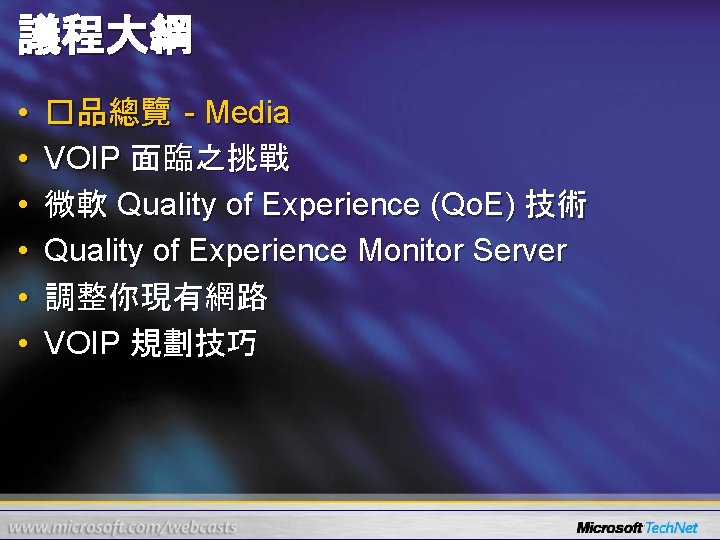
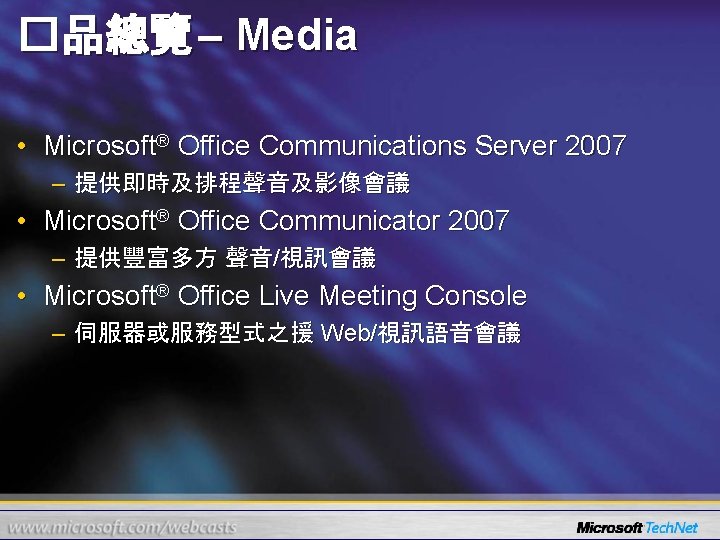
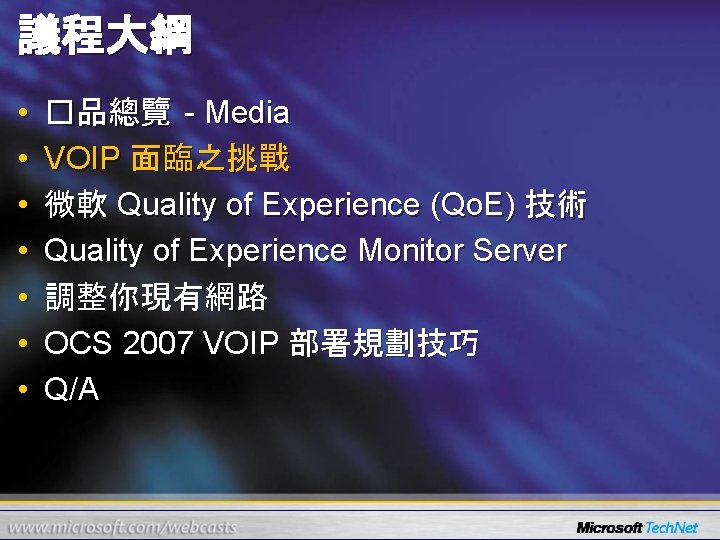


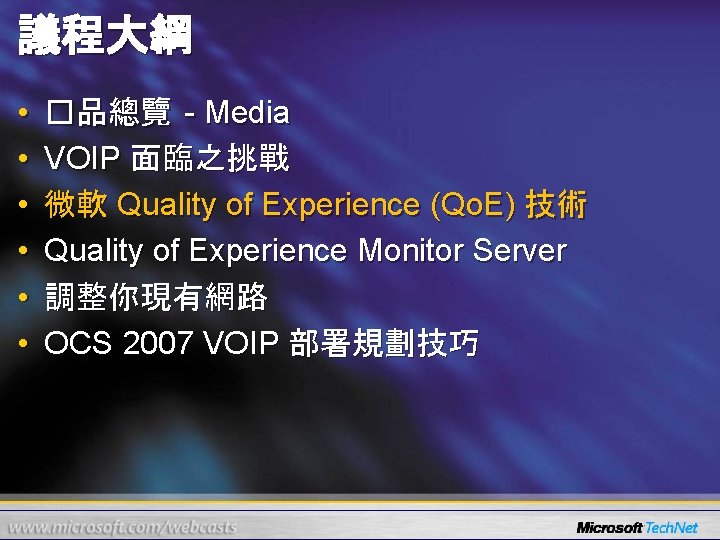




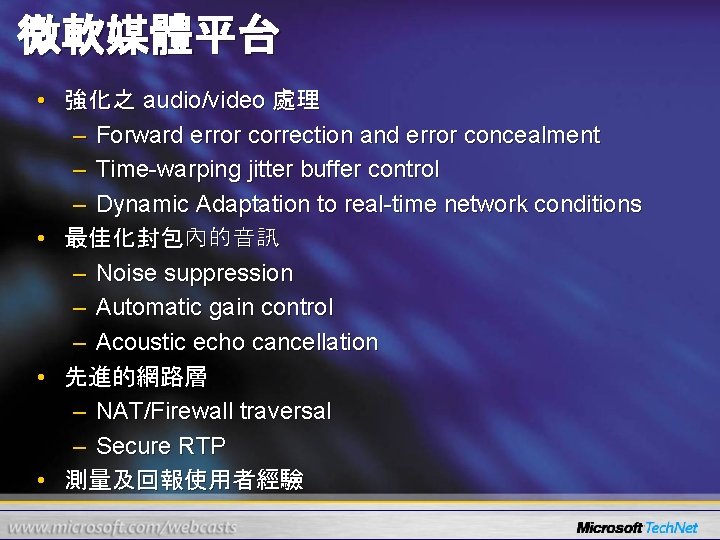
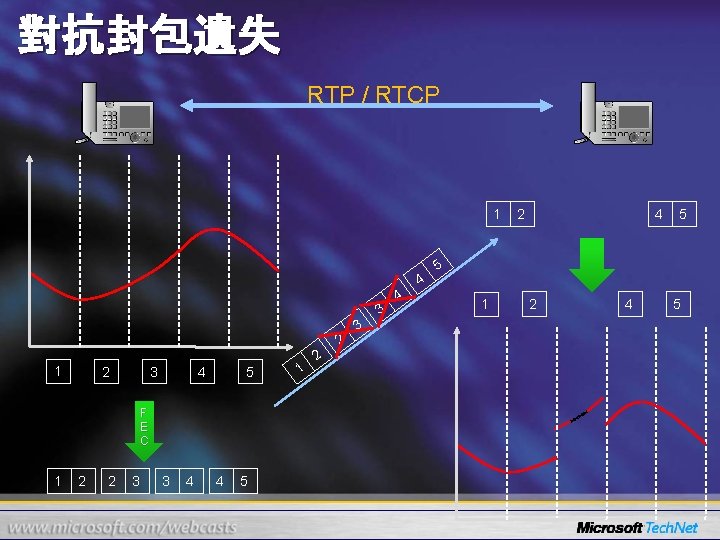

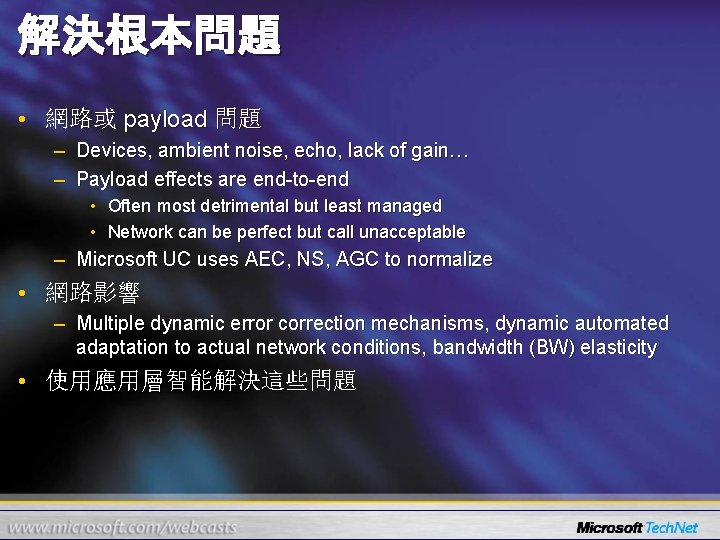
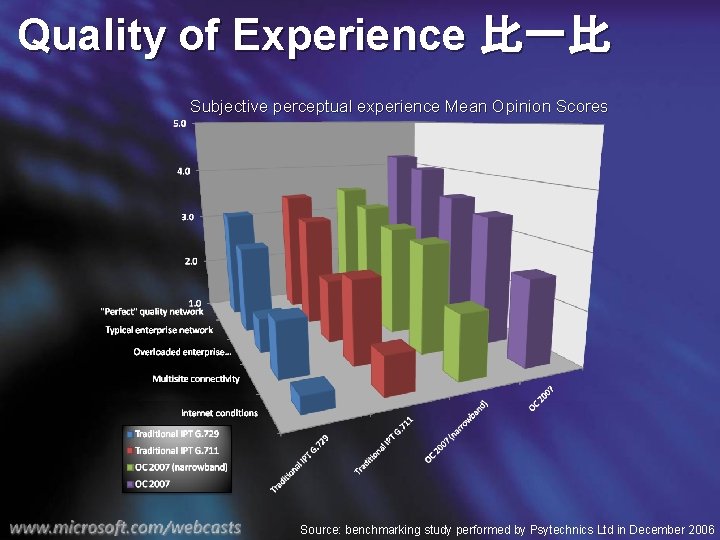


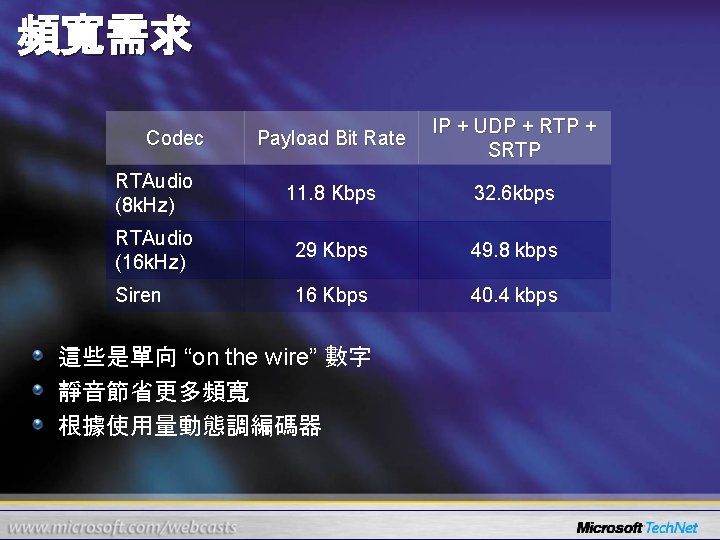

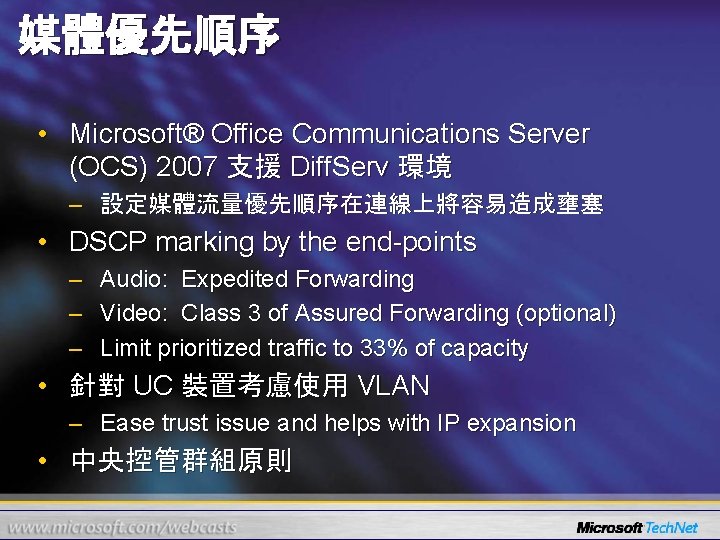
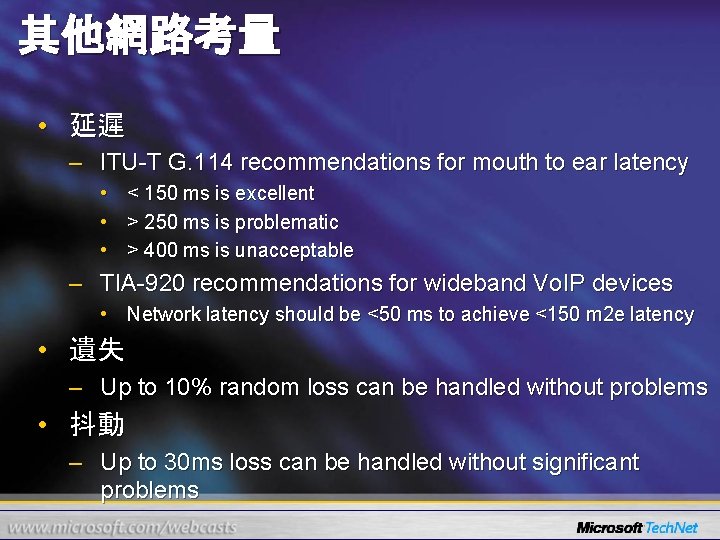

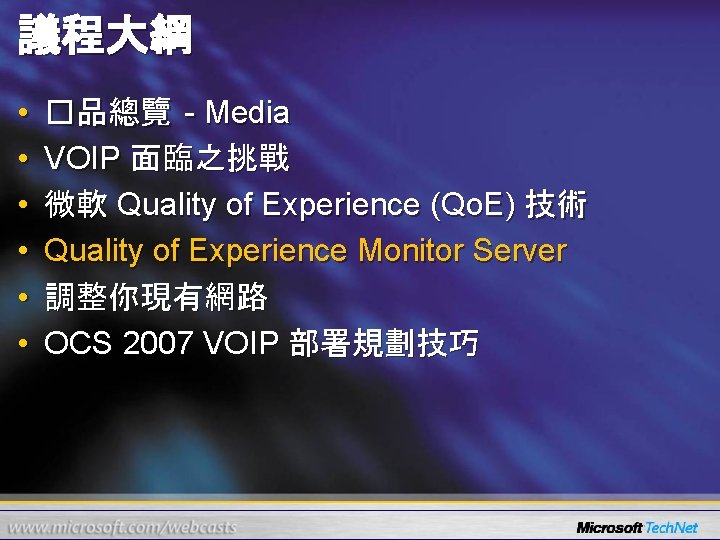




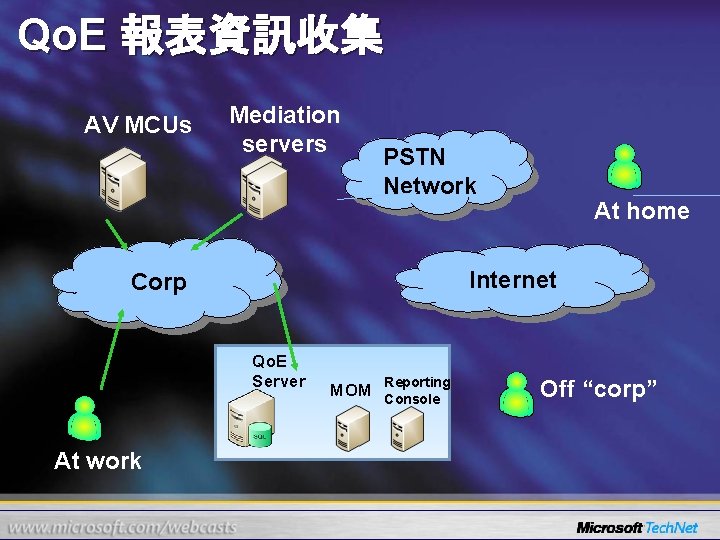
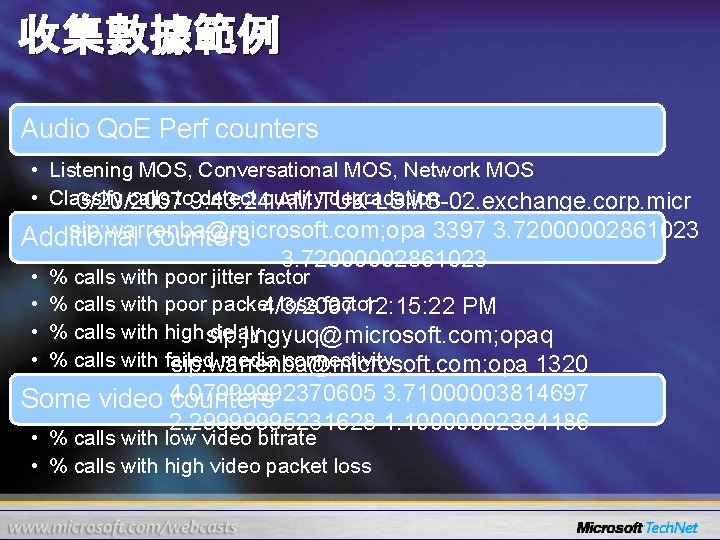
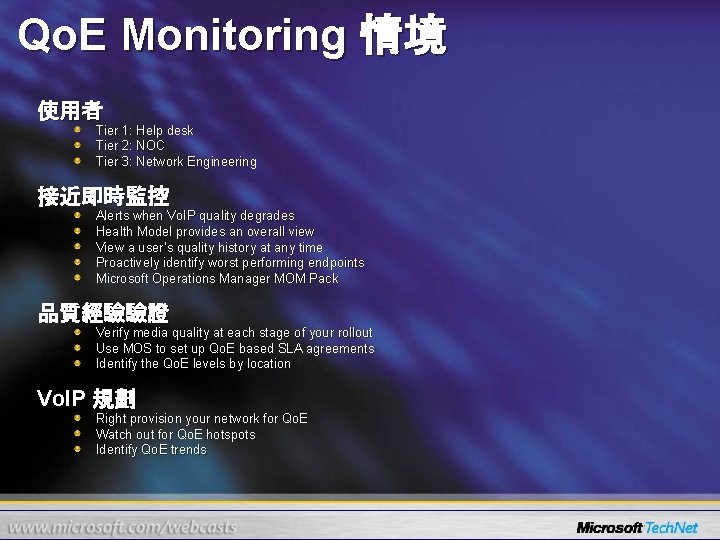
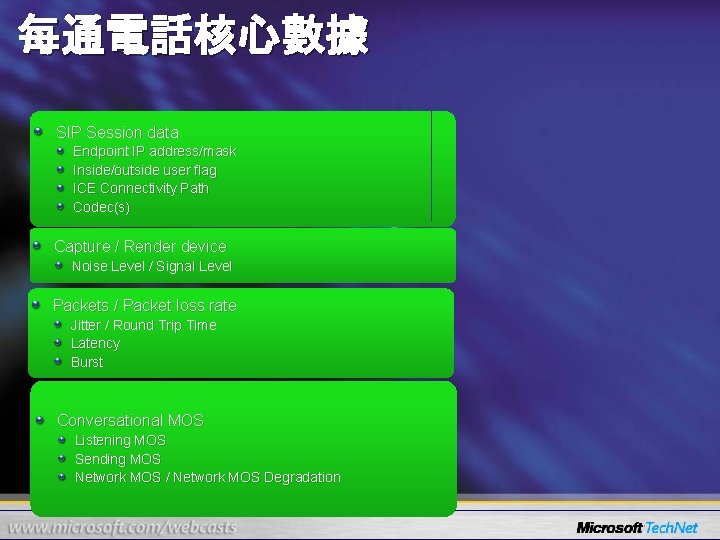
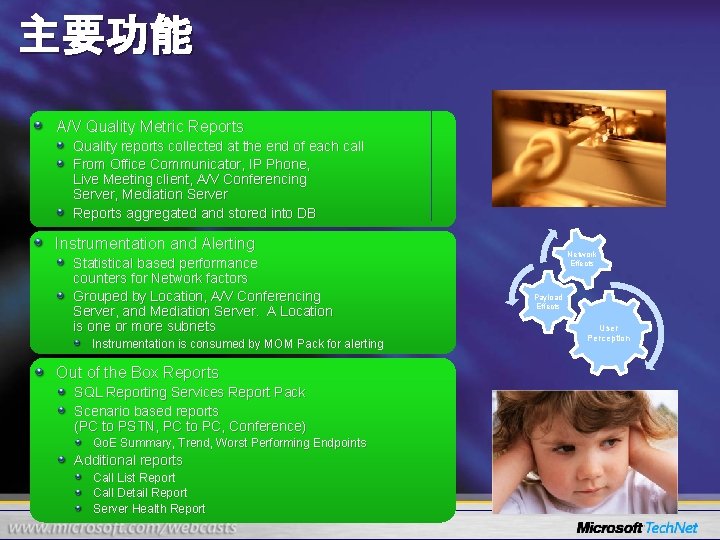
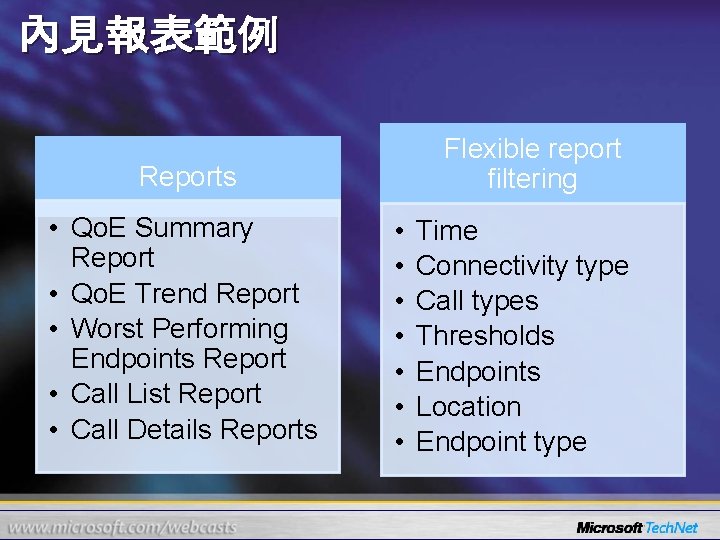
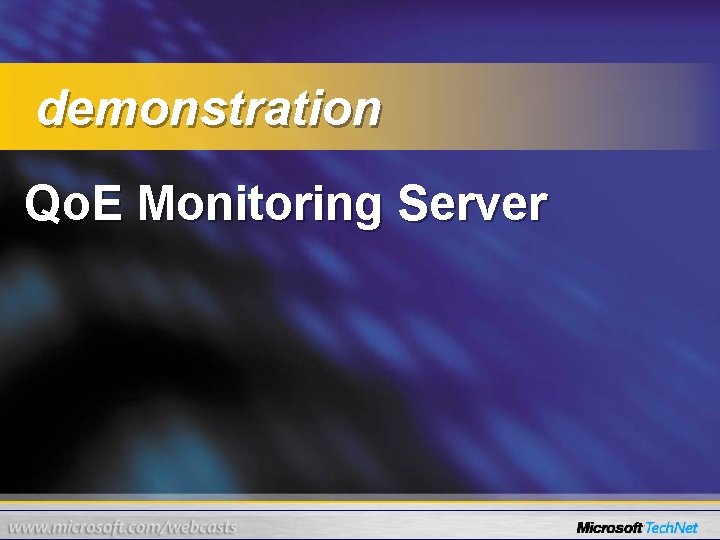
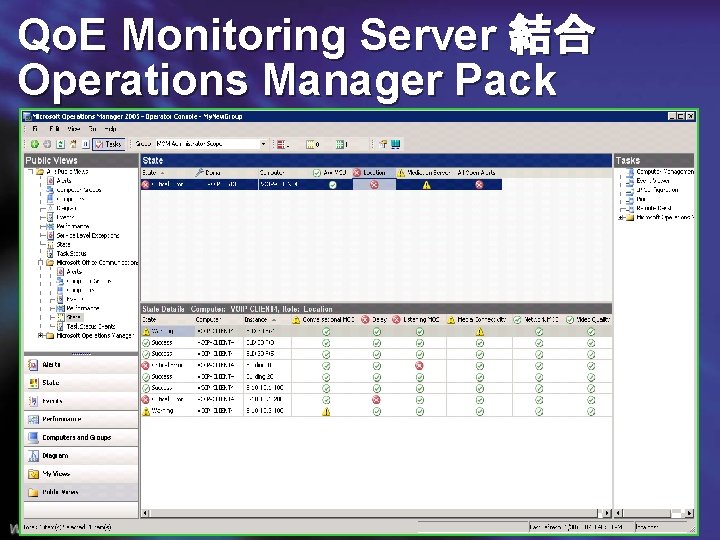
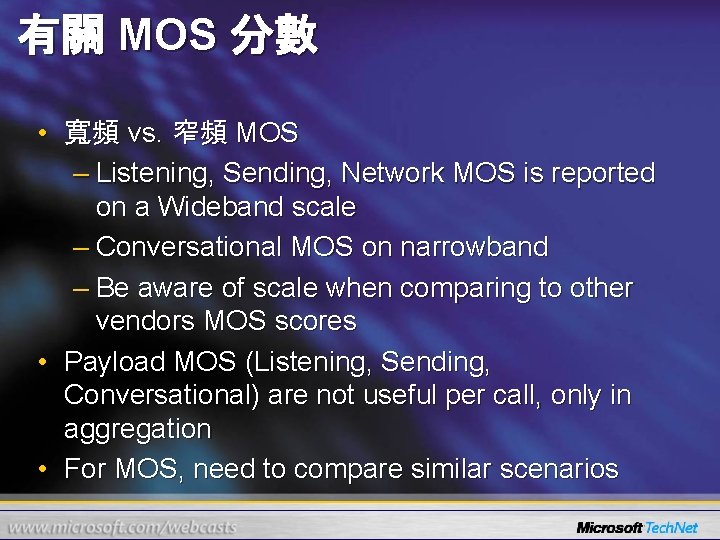

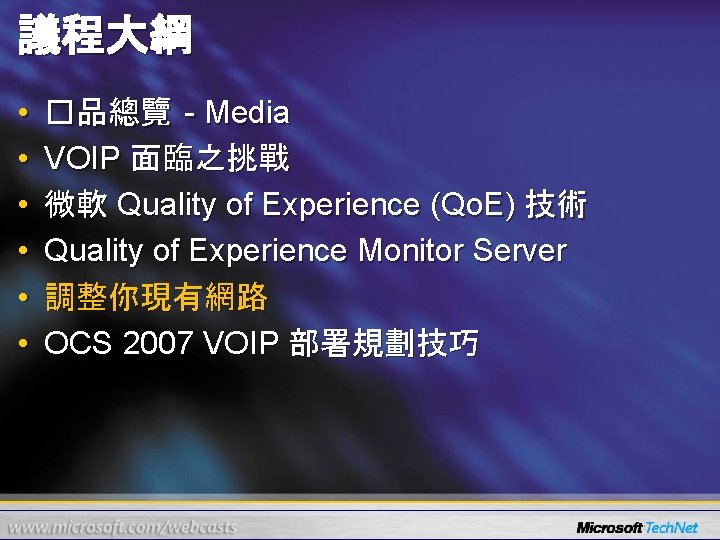


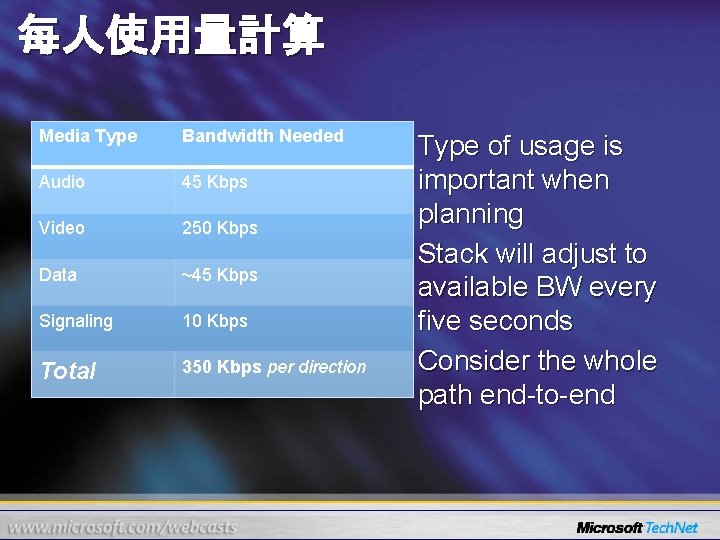
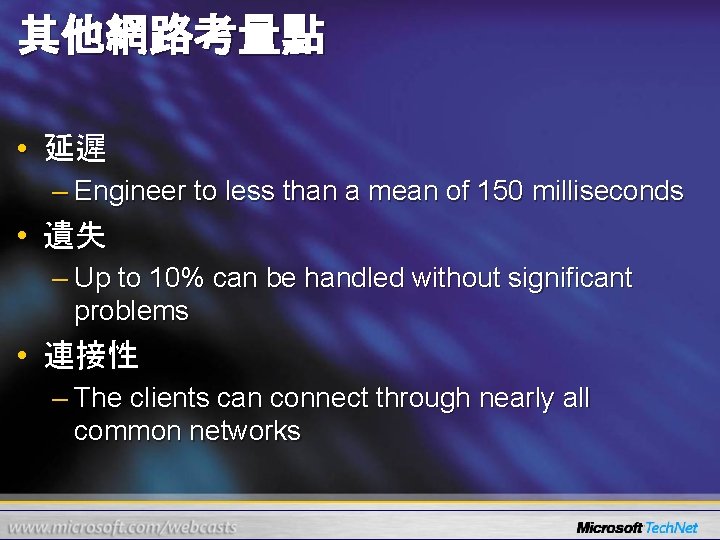

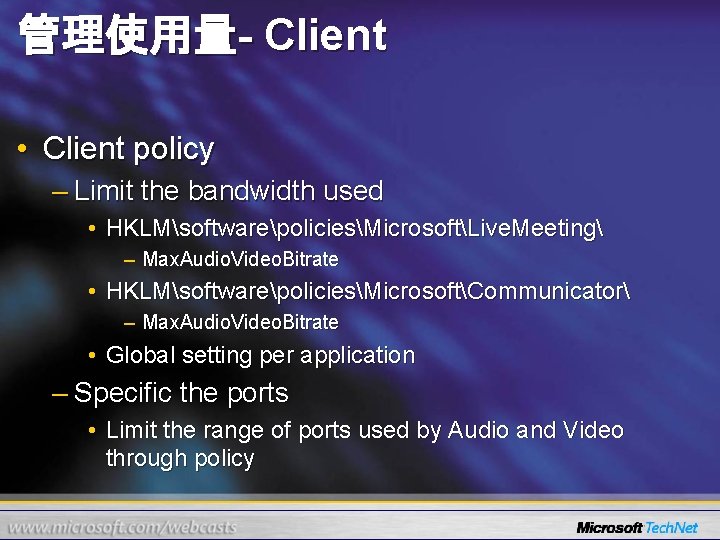
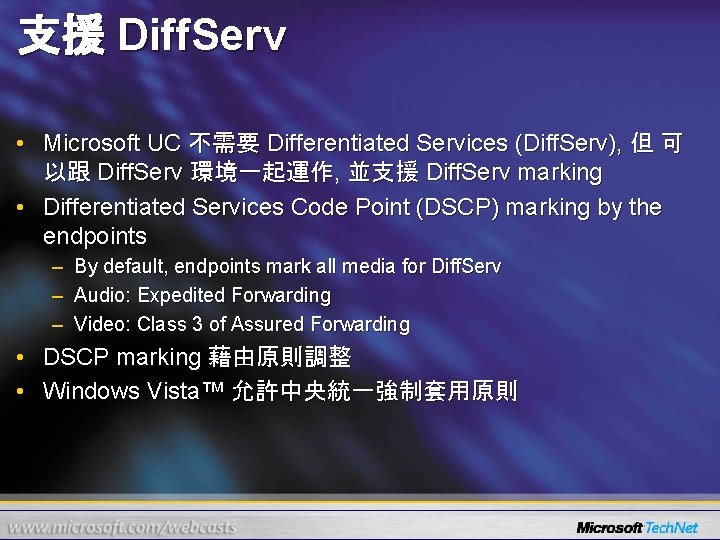
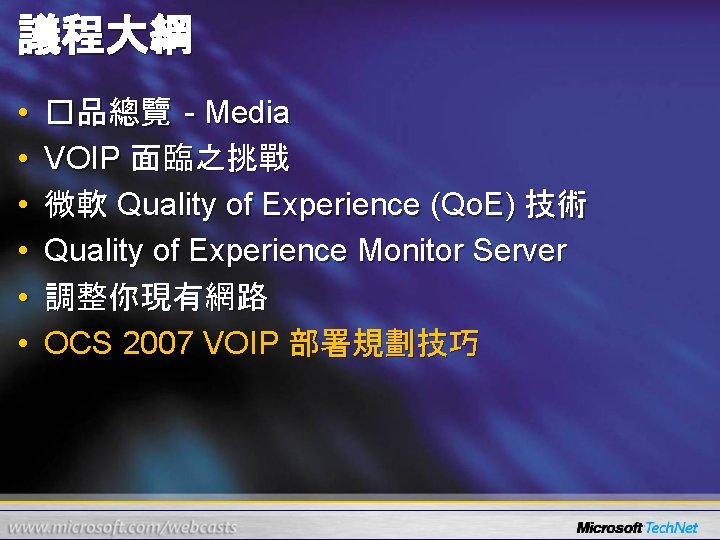

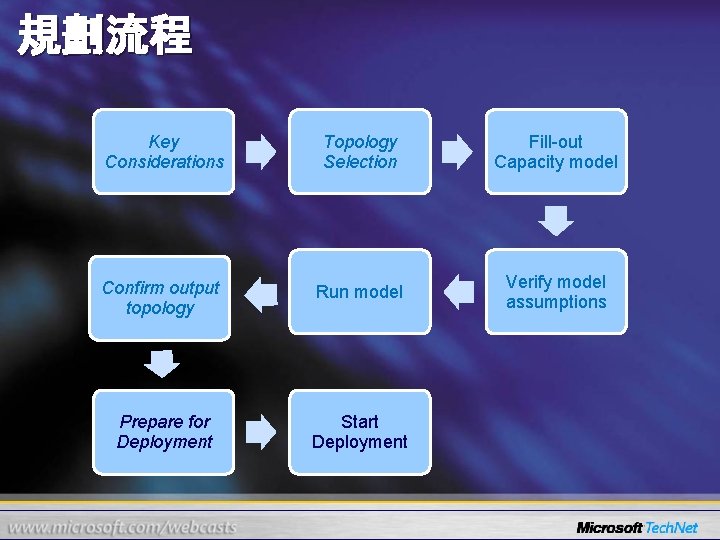

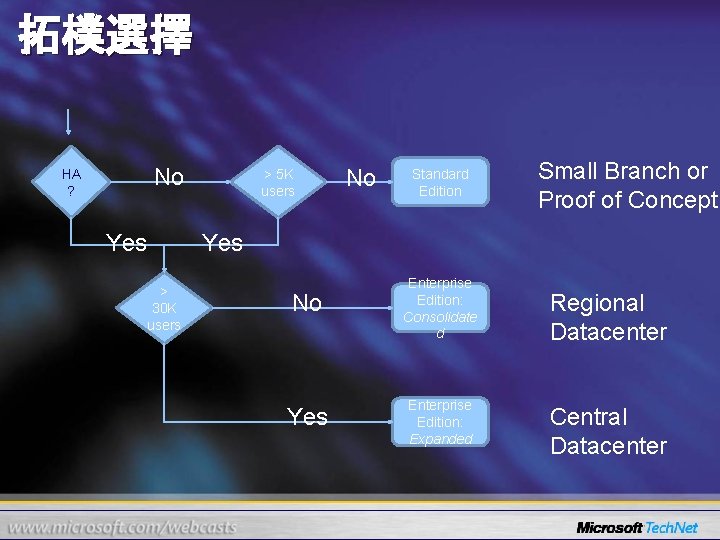

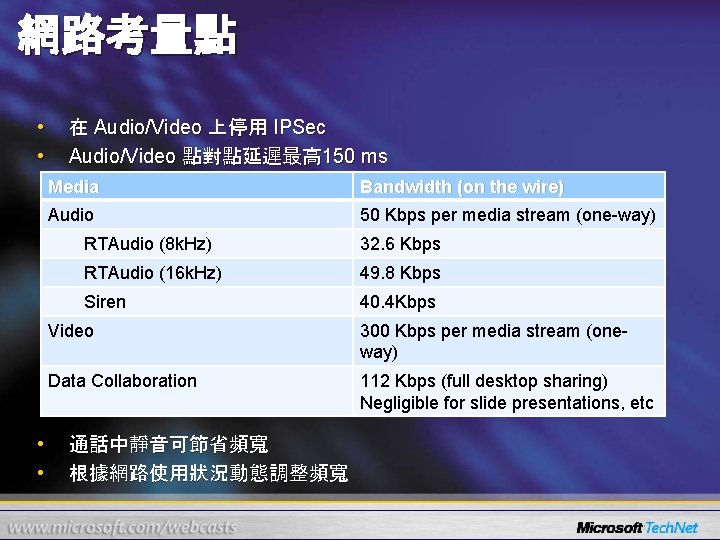
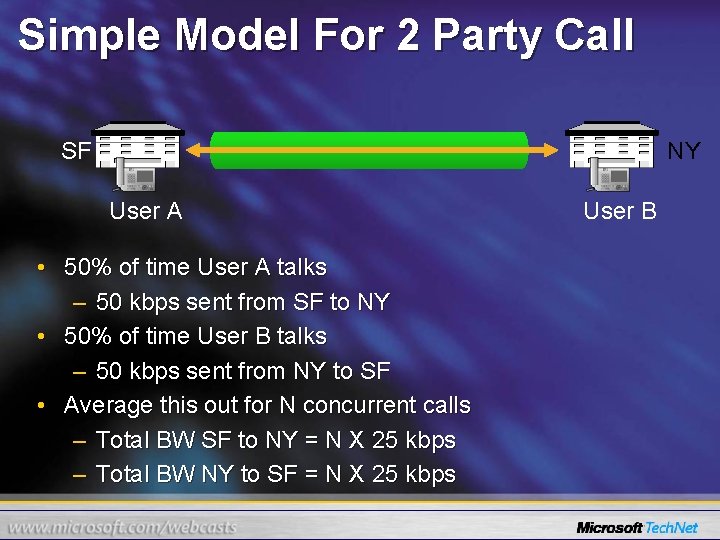
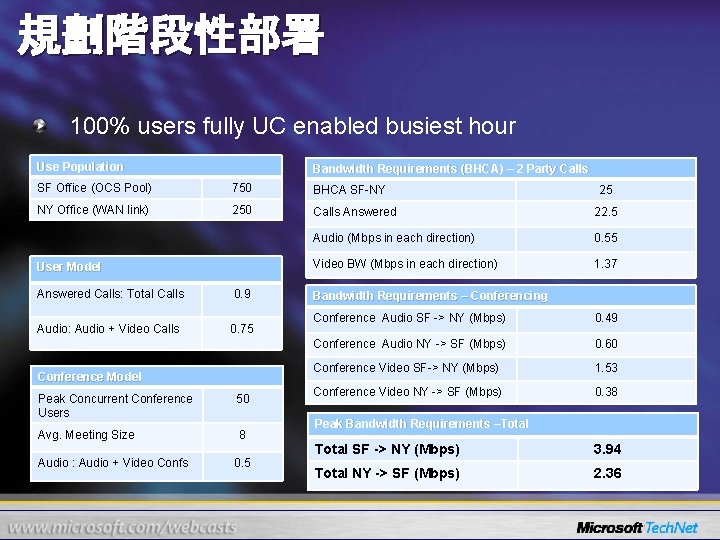

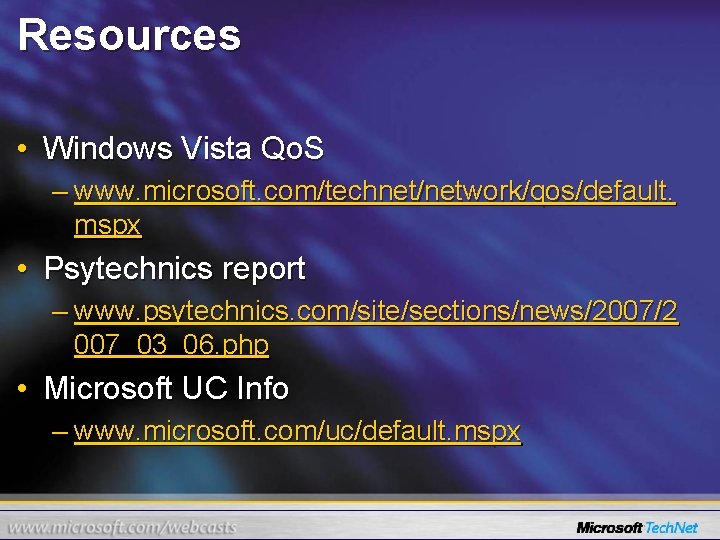

- Slides: 59


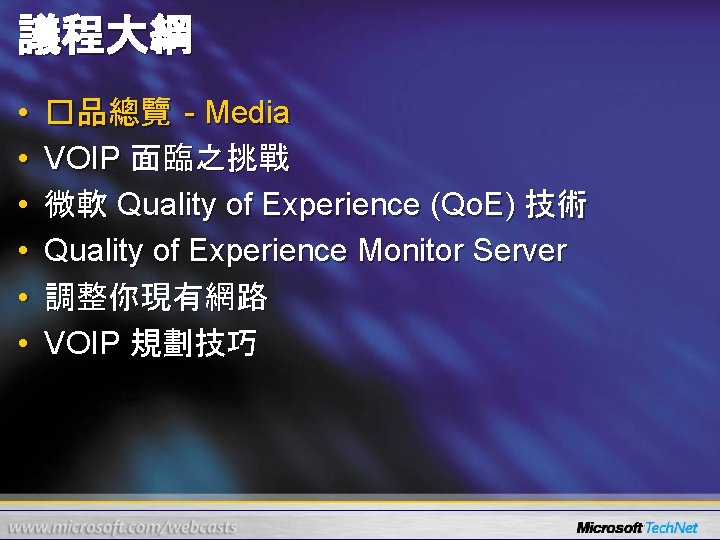
議程大綱 • • • �品總覽 - Media VOIP 面臨之挑戰 微軟 Quality of Experience (Qo. E) 技術 Quality of Experience Monitor Server 調整你現有網路 VOIP 規劃技巧
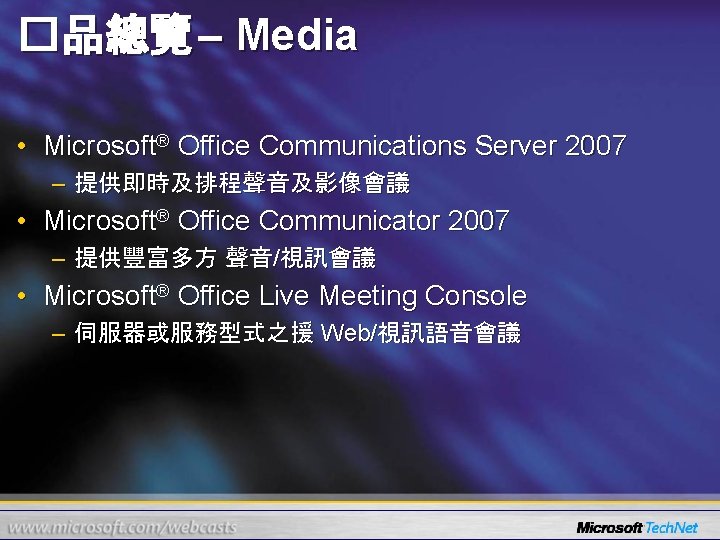
�品總覽 – Media • Microsoft® Office Communications Server 2007 – 提供即時及排程聲音及影像會議 • Microsoft® Office Communicator 2007 – 提供豐富多方 聲音/視訊會議 • Microsoft® Office Live Meeting Console – 伺服器或服務型式之援 Web/視訊語音會議
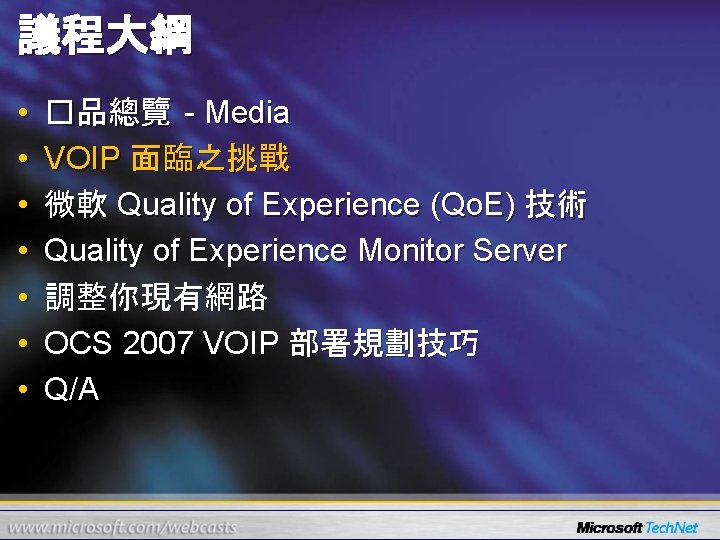
議程大綱 • • �品總覽 - Media VOIP 面臨之挑戰 微軟 Quality of Experience (Qo. E) 技術 Quality of Experience Monitor Server 調整你現有網路 OCS 2007 VOIP 部署規劃技巧 Q/A


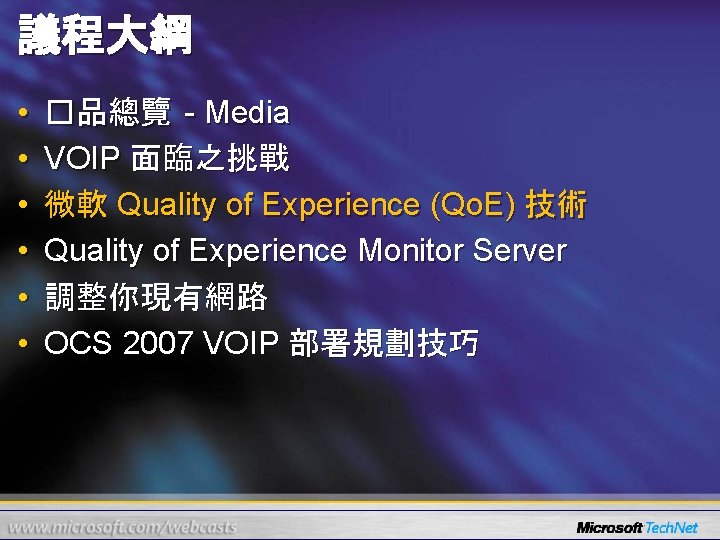
議程大綱 • • • �品總覽 - Media VOIP 面臨之挑戰 微軟 Quality of Experience (Qo. E) 技術 Quality of Experience Monitor Server 調整你現有網路 OCS 2007 VOIP 部署規劃技巧




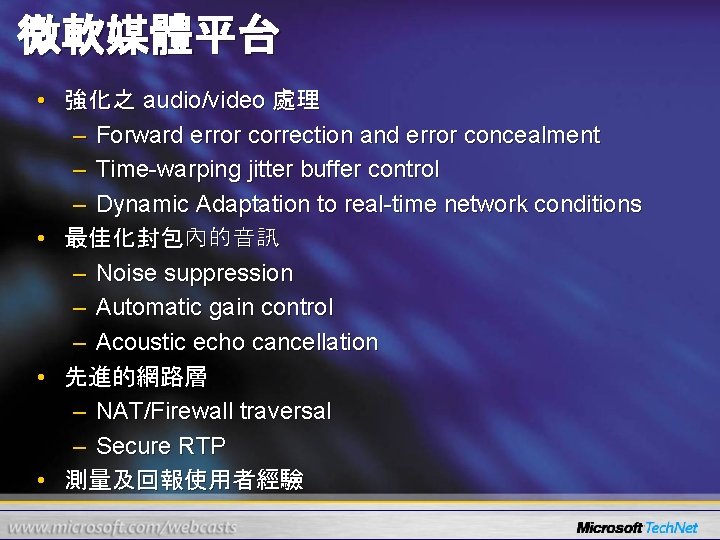
微軟媒體平台 • 強化之 audio/video 處理 – Forward error correction and error concealment – Time-warping jitter buffer control – Dynamic Adaptation to real-time network conditions • 最佳化封包內的音訊 – Noise suppression – Automatic gain control – Acoustic echo cancellation • 先進的網路層 – NAT/Firewall traversal – Secure RTP • 測量及回報使用者經驗
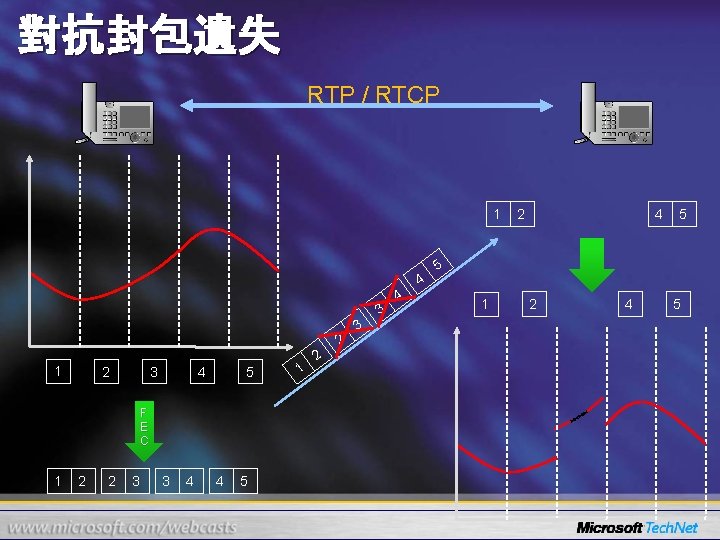
對抗封包遺失 RTP / RTCP 1 4 3 2 1 2 3 4 5 F E C 1 2 2 3 3 4 4 5 1 2 3 4 2 4 5 5 1 2 4 5

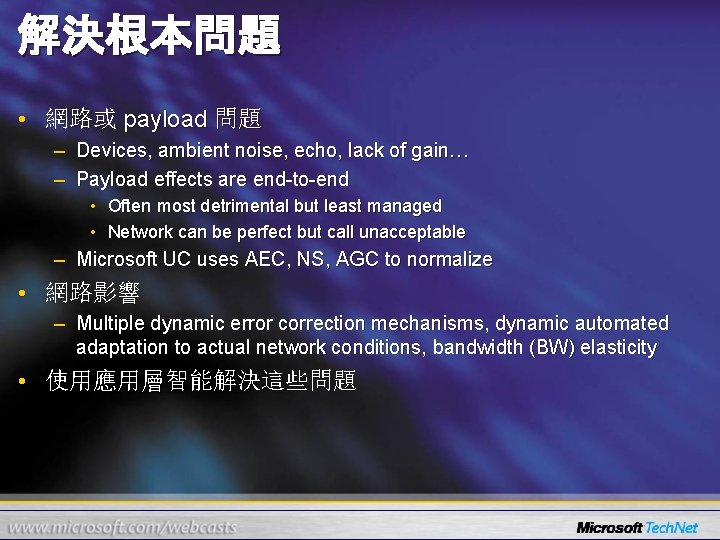
解決根本問題 • 網路或 payload 問題 – Devices, ambient noise, echo, lack of gain… – Payload effects are end-to-end • Often most detrimental but least managed • Network can be perfect but call unacceptable – Microsoft UC uses AEC, NS, AGC to normalize • 網路影響 – Multiple dynamic error correction mechanisms, dynamic automated adaptation to actual network conditions, bandwidth (BW) elasticity • 使用應用層智能解決這些問題
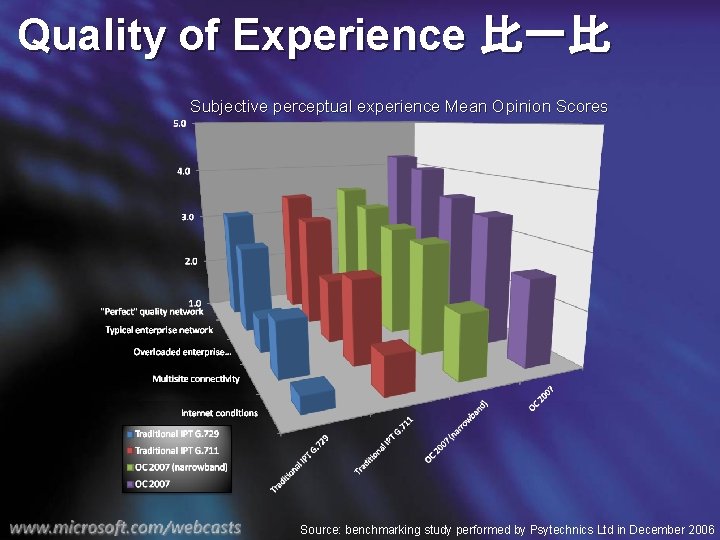
Quality of Experience 比一比 Subjective perceptual experience Mean Opinion Scores Source: benchmarking study performed by Psytechnics Ltd in December 2006

聲音品質比一比 “The ripe taste of cheese improves with age. Act on these orders with great speed. “ 編碼器 G. 711 G. 729 RT Audio Narrowband 完美網路 10% 封包遺失

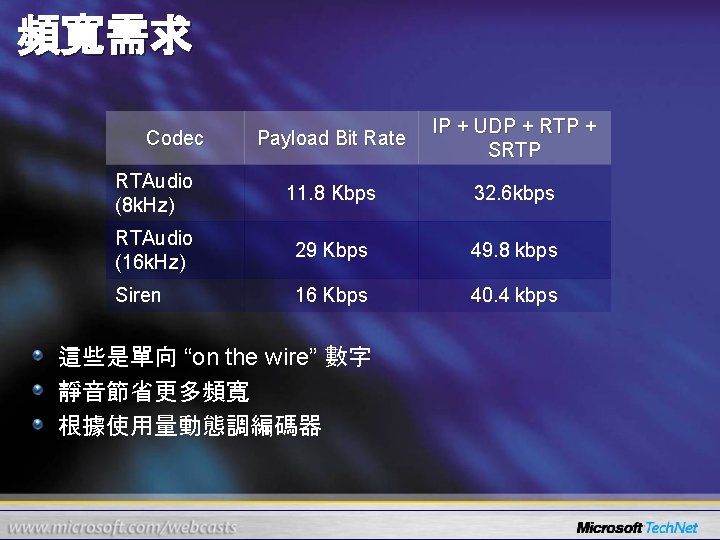
頻寬需求 Payload Bit Rate IP + UDP + RTP + SRTP RTAudio (8 k. Hz) 11. 8 Kbps 32. 6 kbps RTAudio (16 k. Hz) 29 Kbps 49. 8 kbps Siren 16 Kbps 40. 4 kbps Codec 這些是單向 “on the wire” 數字 靜音節省更多頻寬 根據使用量動態調編碼器

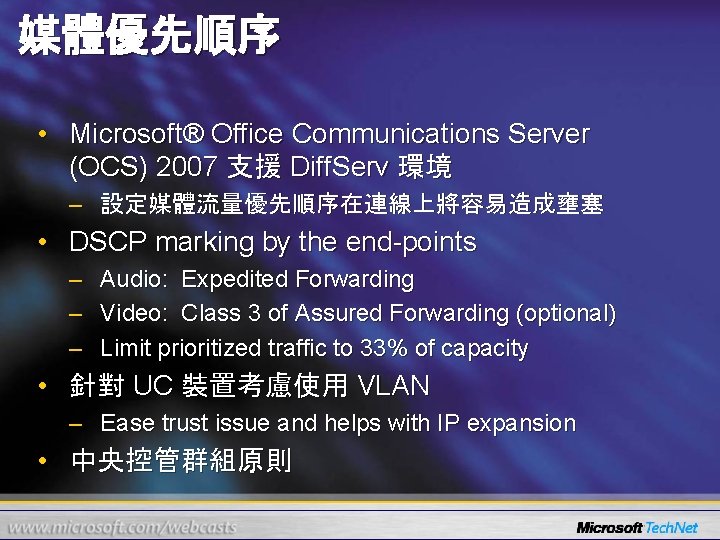
媒體優先順序 • Microsoft® Office Communications Server (OCS) 2007 支援 Diff. Serv 環境 – 設定媒體流量優先順序在連線上將容易造成壅塞 • DSCP marking by the end-points – – – Audio: Expedited Forwarding Video: Class 3 of Assured Forwarding (optional) Limit prioritized traffic to 33% of capacity • 針對 UC 裝置考慮使用 VLAN – Ease trust issue and helps with IP expansion • 中央控管群組原則
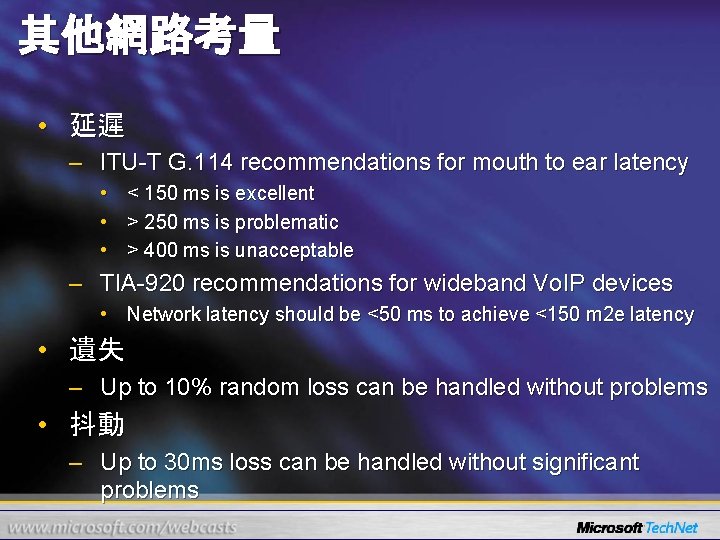
其他網路考量 • 延遲 – ITU-T G. 114 recommendations for mouth to ear latency • • • < 150 ms is excellent > 250 ms is problematic > 400 ms is unacceptable – TIA-920 recommendations for wideband Vo. IP devices • Network latency should be <50 ms to achieve <150 m 2 e latency • 遺失 – Up to 10% random loss can be handled without problems • 抖動 – Up to 30 ms loss can be handled without significant problems

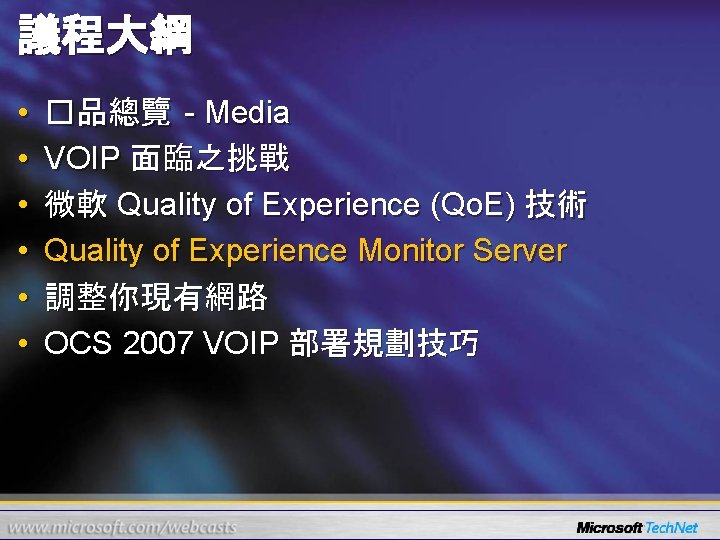
議程大綱 • • • �品總覽 - Media VOIP 面臨之挑戰 微軟 Quality of Experience (Qo. E) 技術 Quality of Experience Monitor Server 調整你現有網路 OCS 2007 VOIP 部署規劃技巧


Quality of Experience Microsoft Unified Communications (UC) 獨特提供一個完整, 豐富解 決方案給 Qo. E Enterprise Voice, 不需要使用 Qo. S, 再任何網路, 任何 時間, 任何地點 完整, 使用者導向的品質解決方案 Centered on users, incorporating all significant parameters of user experience 智慧型端點裝置 Endpoints with real time capability to monitor, pilot, optimize, and deliver UC Qo. E 即時收集真實使用經驗數據 Measuring, quantifying, and monitoring the user’s subjective experience Media stack 最佳化給 unmanaged 網路 Rich application that takes real-time adaptive and corrective actions to continuously optimize the user’s subjective experience on any network


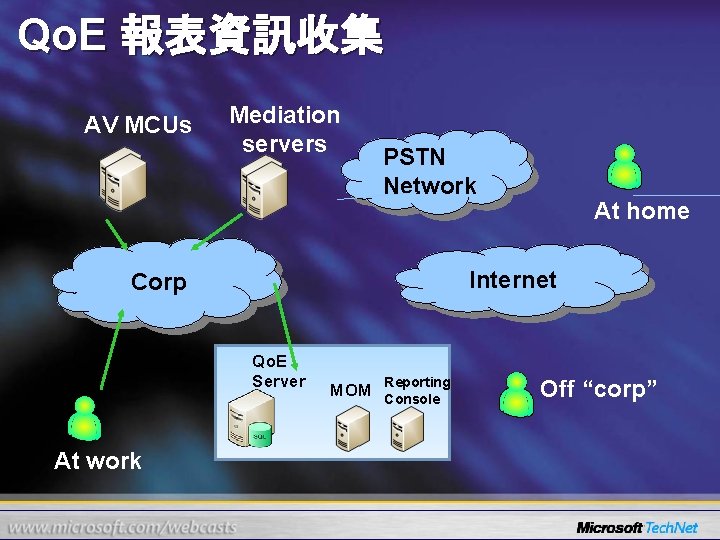
Qo. E 報表資訊收集 AV MCUs Mediation servers PSTN Network Internet Corp Qo. E Server At work At home Reporting MOM Console Off “corp”
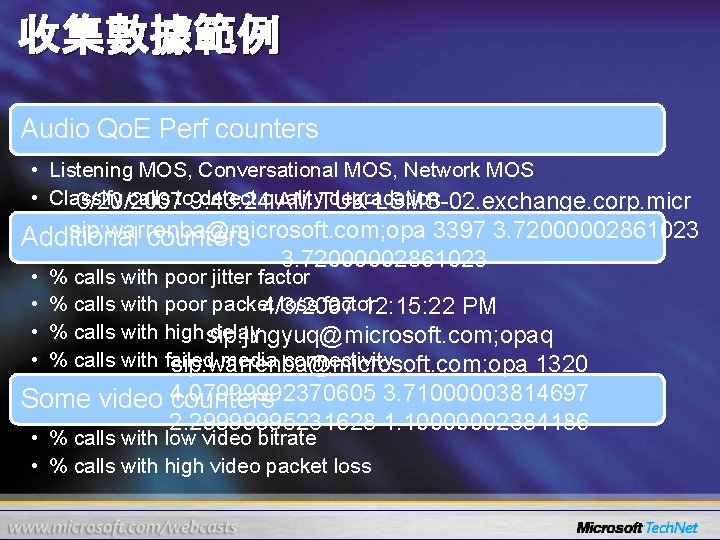
收集數據範例 Audio Qo. E Perf counters • Listening MOS, Conversational MOS, Network MOS • Classify calls to detect quality degradation 3/20/2007 9: 43: 24 AM TUK-LSMS-02. exchange. corp. micr sip: warrenba@microsoft. com; opa 3397 3. 72000002861023 Additional counters • • 3. 72000002861023 % calls with poor jitter factor % calls with poor packet loss factor 4/3/2007 12: 15: 22 PM % calls with high delay sip: jingyuq@microsoft. com; opaq % calls with failed media connectivity sip: warrenba@microsoft. com; opa 1320 4. 07999992370605 3. 71000003814697 Some video counters 2. 29999995231628 1. 10000002384186 • % calls with low video bitrate • % calls with high video packet loss
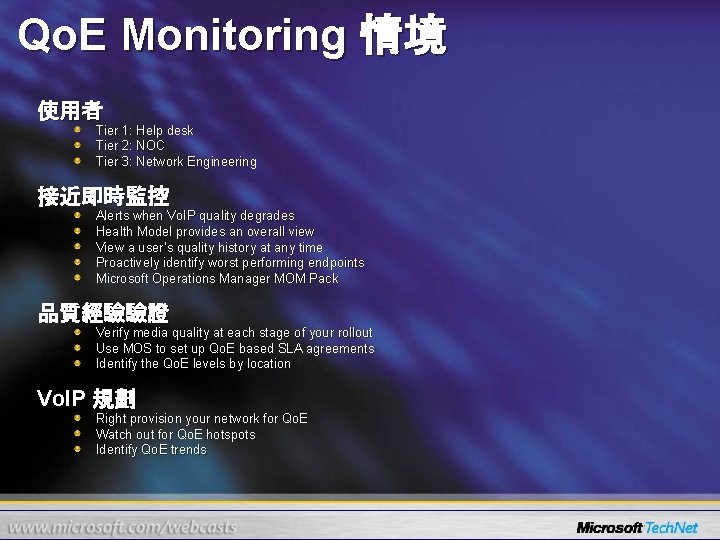
Qo. E Monitoring 情境 使用者 Tier 1: Help desk Tier 2: NOC Tier 3: Network Engineering 接近即時監控 Alerts when Vo. IP quality degrades Health Model provides an overall view View a user’s quality history at any time Proactively identify worst performing endpoints Microsoft Operations Manager MOM Pack 品質經驗驗證 Verify media quality at each stage of your rollout Use MOS to set up Qo. E based SLA agreements Identify the Qo. E levels by location Vo. IP 規劃 Right provision your network for Qo. E Watch out for Qo. E hotspots Identify Qo. E trends
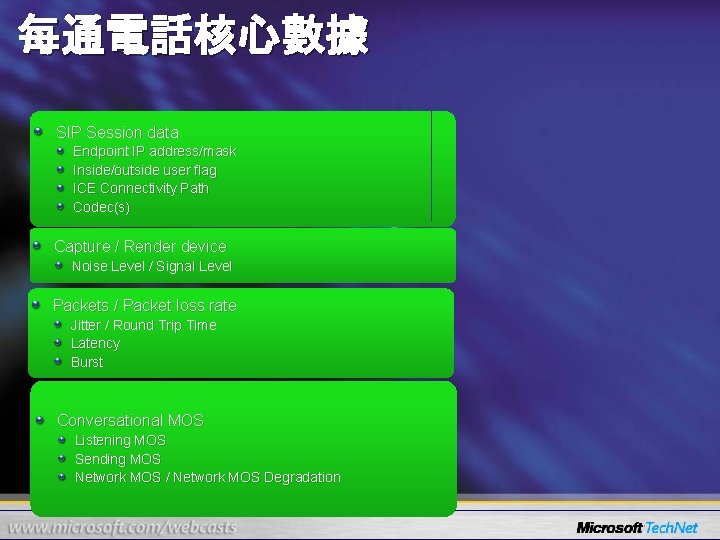
每通電話核心數據 SIP Session data Endpoint IP address/mask Inside/outside user flag ICE Connectivity Path Codec(s) Capture / Render device Noise Level / Signal Level Packets / Packet loss rate Jitter / Round Trip Time Latency Burst Conversational MOS Listening MOS Sending MOS Network MOS / Network MOS Degradation
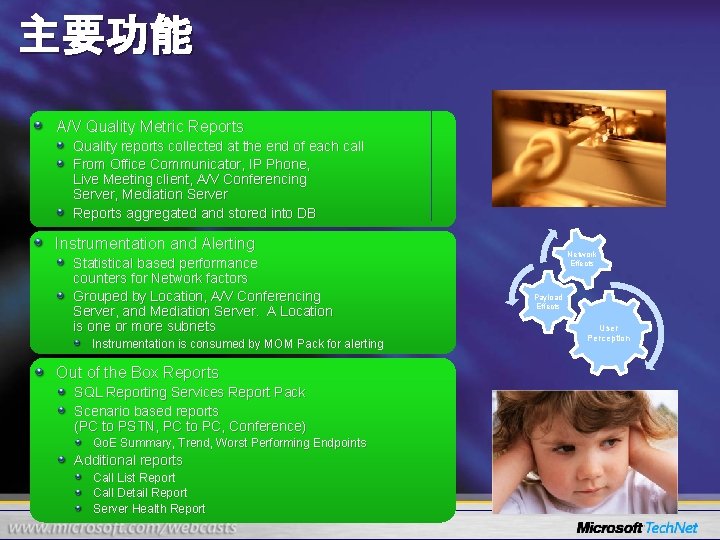
主要功能 A/V Quality Metric Reports Quality reports collected at the end of each call From Office Communicator, IP Phone, Live Meeting client, A/V Conferencing Server, Mediation Server Reports aggregated and stored into DB Instrumentation and Alerting Statistical based performance counters for Network factors Grouped by Location, A/V Conferencing Server, and Mediation Server. A Location is one or more subnets Instrumentation is consumed by MOM Pack for alerting Out of the Box Reports SQL Reporting Services Report Pack Scenario based reports (PC to PSTN, PC to PC, Conference) Qo. E Summary, Trend, Worst Performing Endpoints Additional reports Call List Report Call Detail Report Server Health Report Network Effects Payload Effects User Perception
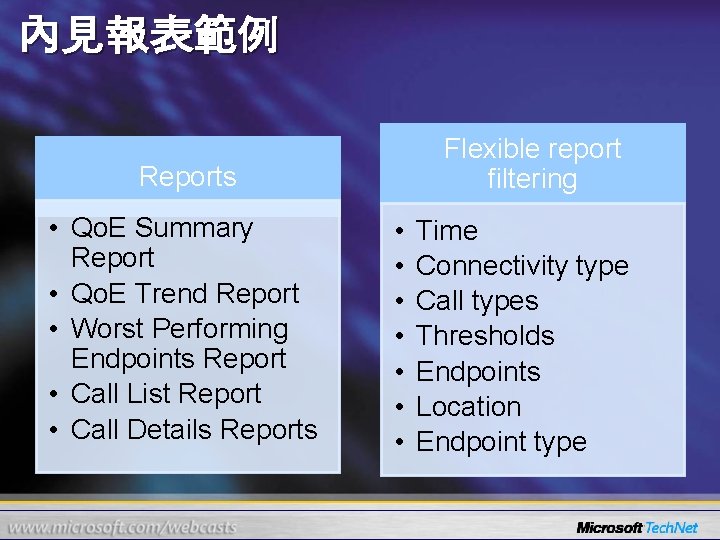
內見報表範例 Flexible report filtering Reports • Qo. E Summary Report • Qo. E Trend Report • Worst Performing Endpoints Report • Call List Report • Call Details Reports • • Time Connectivity type Call types Thresholds Endpoints Location Endpoint type
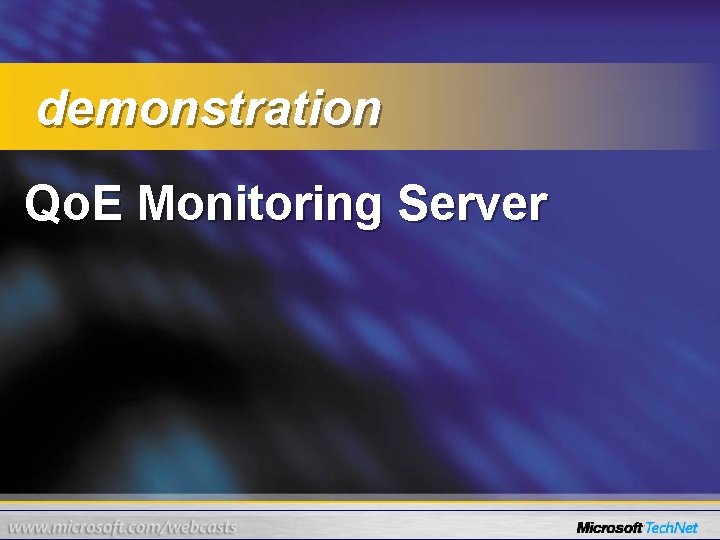
demonstration Qo. E Monitoring Server
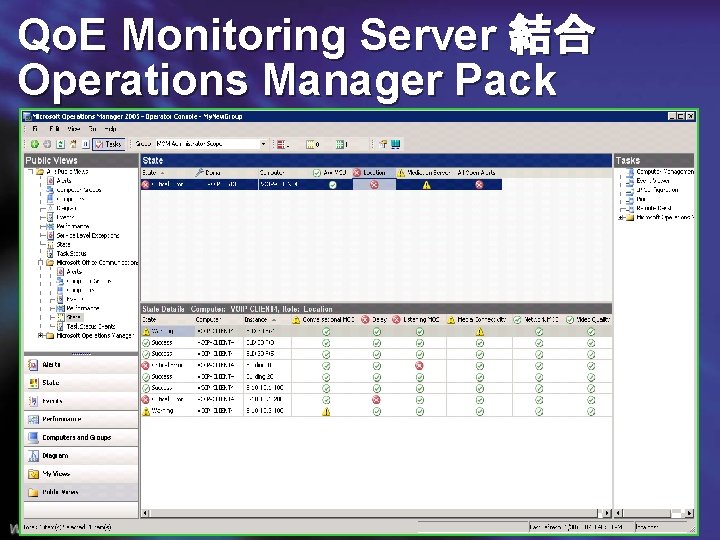
Qo. E Monitoring Server 結合 Operations Manager Pack
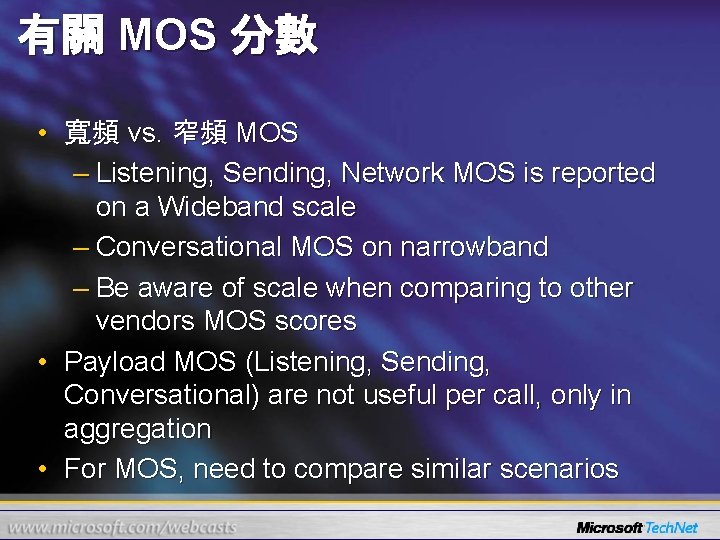
有關 MOS 分數 • 寬頻 vs. 窄頻 MOS – Listening, Sending, Network MOS is reported on a Wideband scale – Conversational MOS on narrowband – Be aware of scale when comparing to other vendors MOS scores • Payload MOS (Listening, Sending, Conversational) are not useful per call, only in aggregation • For MOS, need to compare similar scenarios

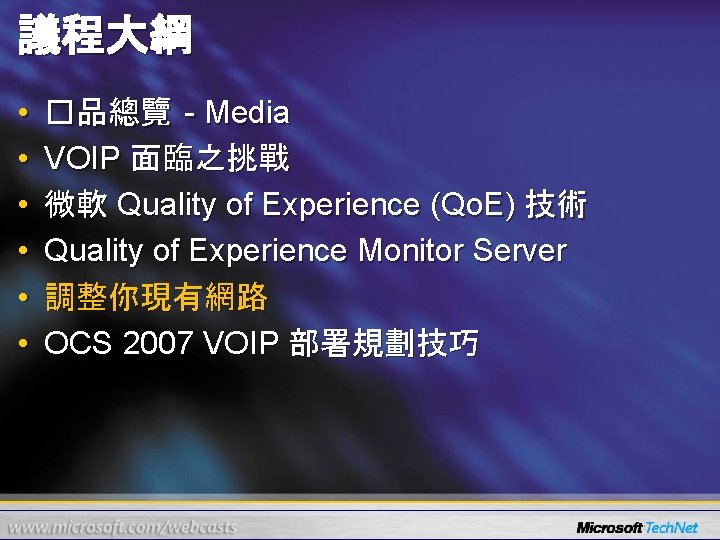
議程大綱 • • • �品總覽 - Media VOIP 面臨之挑戰 微軟 Quality of Experience (Qo. E) 技術 Quality of Experience Monitor Server 調整你現有網路 OCS 2007 VOIP 部署規劃技巧


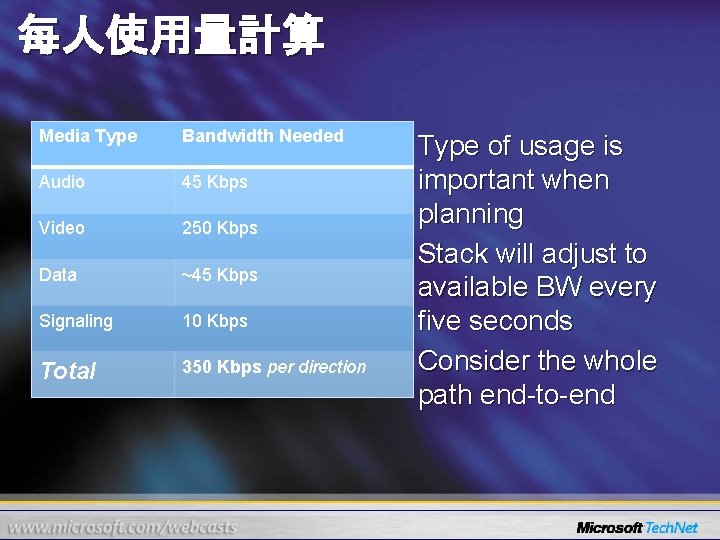
每人使用量計算 Media Type Bandwidth Needed Audio 45 Kbps Video 250 Kbps Data ~45 Kbps Signaling 10 Kbps Total 350 Kbps per direction • Type of usage is important when planning • Stack will adjust to available BW every five seconds • Consider the whole path end-to-end
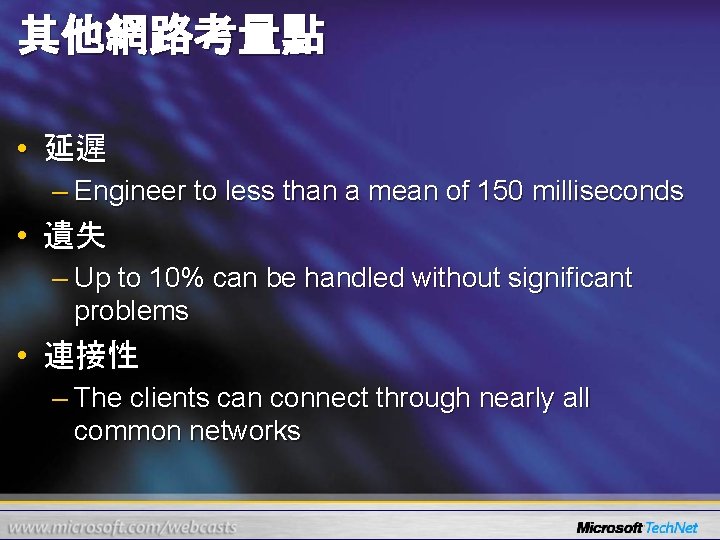
其他網路考量點 • 延遲 – Engineer to less than a mean of 150 milliseconds • 遺失 – Up to 10% can be handled without significant problems • 連接性 – The clients can connect through nearly all common networks

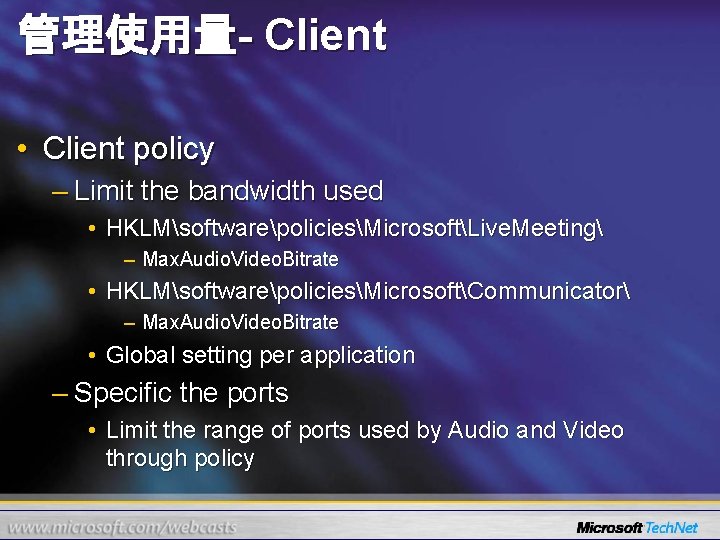
管理使用量- Client • Client policy – Limit the bandwidth used • HKLMsoftwarepoliciesMicrosoftLive. Meeting – Max. Audio. Video. Bitrate • HKLMsoftwarepoliciesMicrosoftCommunicator – Max. Audio. Video. Bitrate • Global setting per application – Specific the ports • Limit the range of ports used by Audio and Video through policy
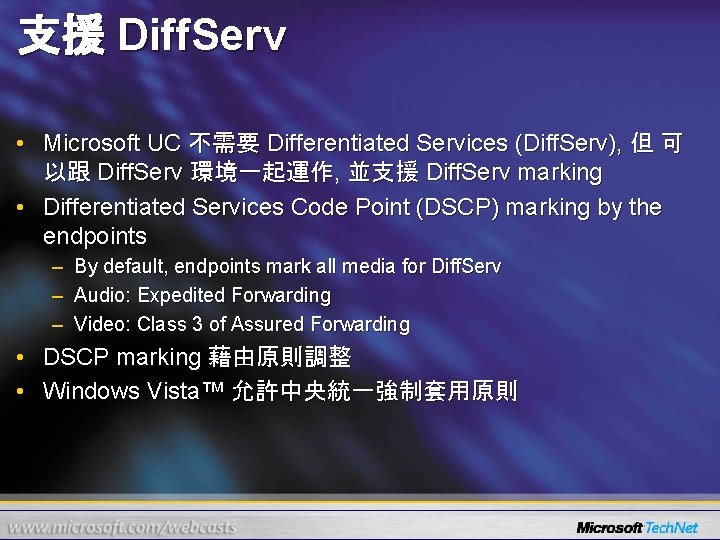
支援 Diff. Serv • Microsoft UC 不需要 Differentiated Services (Diff. Serv), 但 可 以跟 Diff. Serv 環境一起運作, 並支援 Diff. Serv marking • Differentiated Services Code Point (DSCP) marking by the endpoints – By default, endpoints mark all media for Diff. Serv – Audio: Expedited Forwarding – Video: Class 3 of Assured Forwarding • DSCP marking 藉由原則調整 • Windows Vista™ 允許中央統一強制套用原則
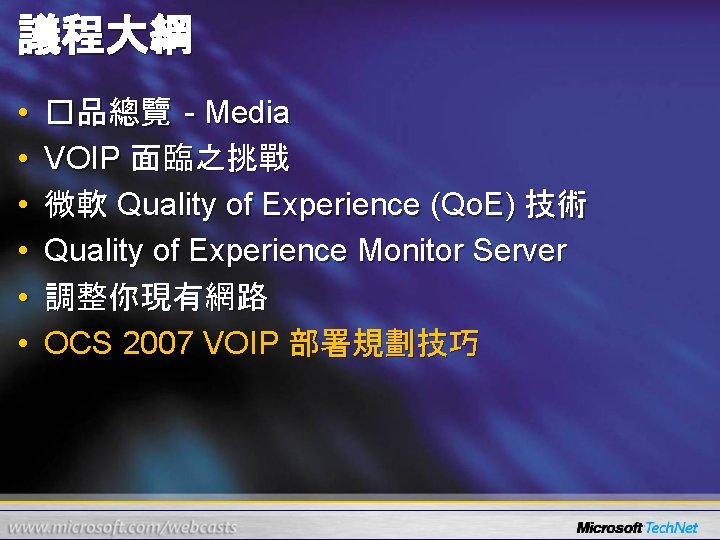
議程大綱 • • • �品總覽 - Media VOIP 面臨之挑戰 微軟 Quality of Experience (Qo. E) 技術 Quality of Experience Monitor Server 調整你現有網路 OCS 2007 VOIP 部署規劃技巧

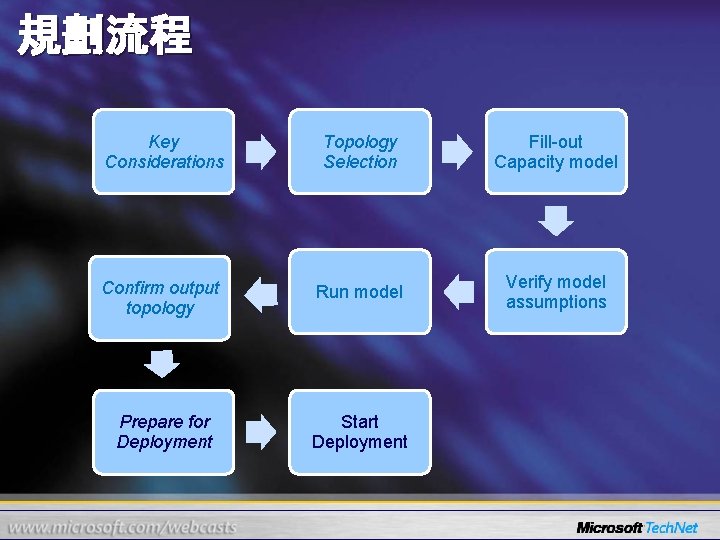
規劃流程 Key Considerations Topology Selection Fill-out Capacity model Confirm output topology Run model Verify model assumptions Prepare for Deployment Start Deployment

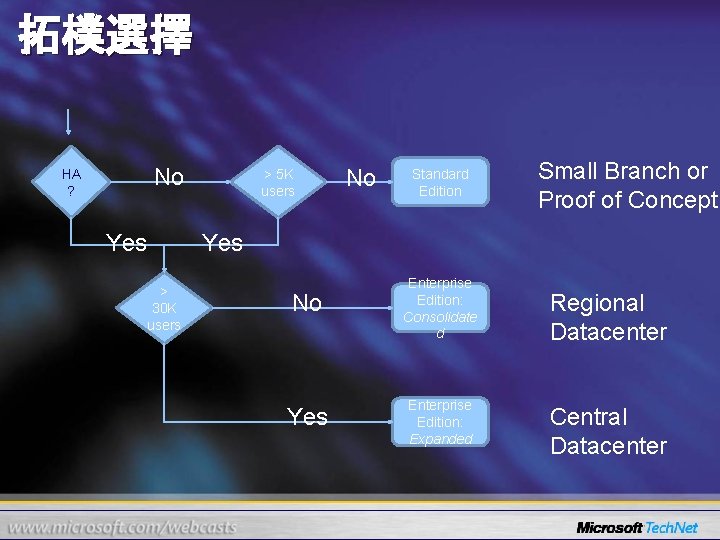
拓樸選擇 No HA ? Yes > 5 K users No Standard Edition Small Branch or Proof of Concept Yes > 30 K users No Enterprise Edition: Consolidate d Yes Enterprise Edition: Expanded Regional Datacenter Central Datacenter

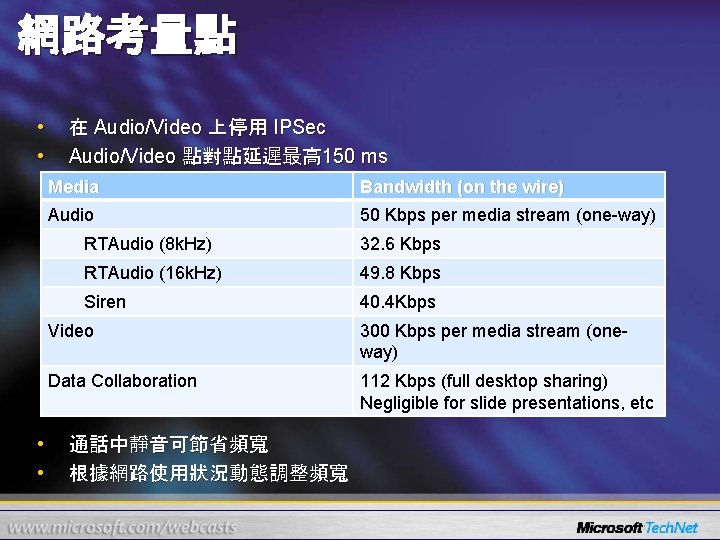
網路考量點 • • 在 Audio/Video 上停用 IPSec Audio/Video 點對點延遲最高 150 ms Media Bandwidth (on the wire) Audio 50 Kbps per media stream (one-way) RTAudio (8 k. Hz) 32. 6 Kbps RTAudio (16 k. Hz) 49. 8 Kbps Siren 40. 4 Kbps Video 300 Kbps per media stream (oneway) Data Collaboration 112 Kbps (full desktop sharing) Negligible for slide presentations, etc 通話中靜音可節省頻寬 根據網路使用狀況動態調整頻寬
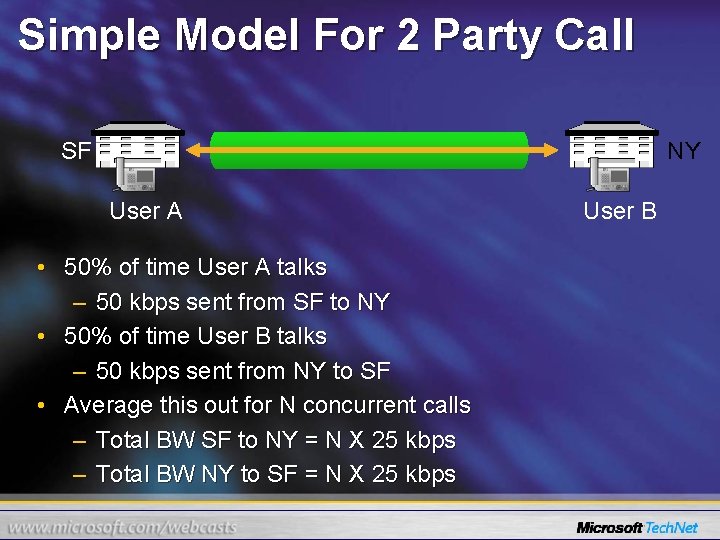
Simple Model For 2 Party Call SF NY User A • 50% of time User A talks – 50 kbps sent from SF to NY • 50% of time User B talks – 50 kbps sent from NY to SF • Average this out for N concurrent calls – Total BW SF to NY = N X 25 kbps – Total BW NY to SF = N X 25 kbps User B
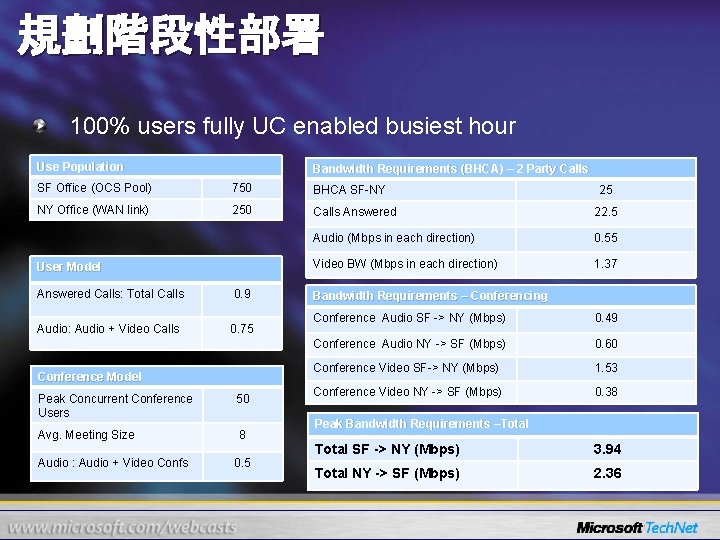
規劃階段性部署 100% users fully UC enabled busiest hour Use Population Bandwidth Requirements (BHCA) – 2 Party Calls SF Office (OCS Pool) 750 BHCA SF-NY NY Office (WAN link) 250 Calls Answered 22. 5 Audio (Mbps in each direction) 0. 55 Video BW (Mbps in each direction) 1. 37 User Model Answered Calls: Total Calls 0. 9 Audio: Audio + Video Calls 0. 75 Conference Model Peak Concurrent Conference Users 50 Avg. Meeting Size 8 Audio : Audio + Video Confs 0. 5 25 Bandwidth Requirements – Conferencing Conference Audio SF -> NY (Mbps) 0. 49 Conference Audio NY -> SF (Mbps) 0. 60 Conference Video SF-> NY (Mbps) 1. 53 Conference Video NY -> SF (Mbps) 0. 38 Peak Bandwidth Requirements –Total SF -> NY (Mbps) 3. 94 Total NY -> SF (Mbps) 2. 36

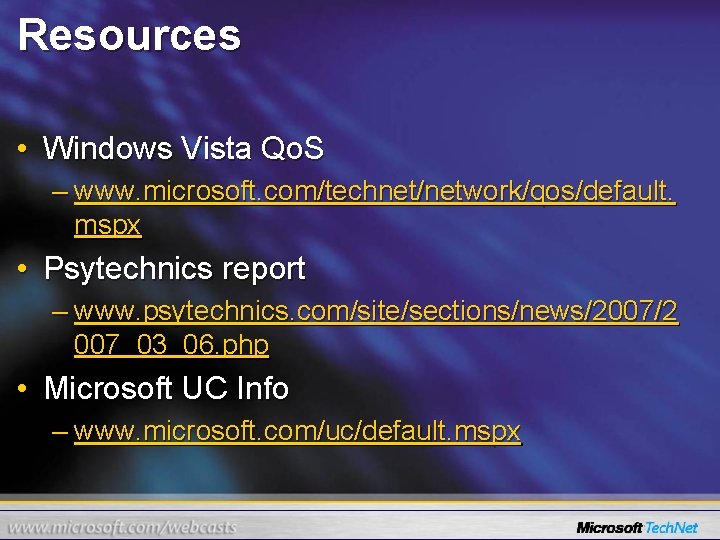
Resources • Windows Vista Qo. S – www. microsoft. com/technet/network/qos/default. mspx • Psytechnics report – www. psytechnics. com/site/sections/news/2007/2 007_03_06. php • Microsoft UC Info – www. microsoft. com/uc/default. mspx

 Imprint definition psychology
Imprint definition psychology Early experience vs later experience
Early experience vs later experience Direct and indirect experience examples
Direct and indirect experience examples Constant bit rate
Constant bit rate Unified communications presentation
Unified communications presentation Voip telefonija
Voip telefonija Voip gateway solutions
Voip gateway solutions Voip software
Voip software Voip solution providers
Voip solution providers Voip presentation
Voip presentation Jasa voip
Jasa voip 12 voip
12 voip Quality & customer experience forum
Quality & customer experience forum Quality of experience
Quality of experience Quality of experience
Quality of experience Quality of experience
Quality of experience G.fast quality of experience
G.fast quality of experience Quality assurance vs quality control
Quality assurance vs quality control Pmp quality vs grade
Pmp quality vs grade Pmp gold plating
Pmp gold plating Ana model of quality assurance
Ana model of quality assurance Compliance vs quality
Compliance vs quality Quality assurance concepts
Quality assurance concepts Quality gurus meaning
Quality gurus meaning Crosby quality is free
Crosby quality is free Old quality vs new quality
Old quality vs new quality Quality street print advert
Quality street print advert Difference selective and differential media
Difference selective and differential media Perbedaan media jadi dan media rancangan
Perbedaan media jadi dan media rancangan Major advertising decisions
Major advertising decisions Lower end media users
Lower end media users Alta edad media y baja edad media
Alta edad media y baja edad media Daz edad
Daz edad Hot medium and cold medium
Hot medium and cold medium Differential vs selective media
Differential vs selective media Eduqas a level media
Eduqas a level media Aliran seni visual tingkatan 6
Aliran seni visual tingkatan 6 Hot media and cold media
Hot media and cold media Moyen de communication hors média
Moyen de communication hors média Advantages and disadvantages of wired and wireless networks
Advantages and disadvantages of wired and wireless networks Perbedaan media jadi dan media rancang
Perbedaan media jadi dan media rancang Hot media and cold media
Hot media and cold media New media vs old media
New media vs old media Work experience chart
Work experience chart Why experience is important
Why experience is important Why do we experience seasons
Why do we experience seasons Four types of reinforcement schedules
Four types of reinforcement schedules Numinous experience definition
Numinous experience definition Maxie schmidt-subramanian
Maxie schmidt-subramanian Vue upgrade seats
Vue upgrade seats Questioning the validity
Questioning the validity Health and social care level 3 unit 6
Health and social care level 3 unit 6 Little albert experiment summary
Little albert experiment summary Language experience approach example
Language experience approach example Understanding experience in interactive systems
Understanding experience in interactive systems Experiencebain
Experiencebain Transforming patient experience
Transforming patient experience Tn compass
Tn compass Concrete experience
Concrete experience Sphere of physical activity
Sphere of physical activity