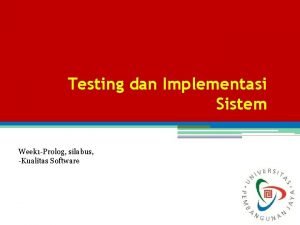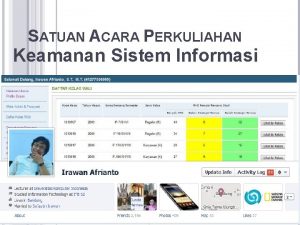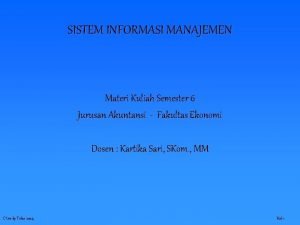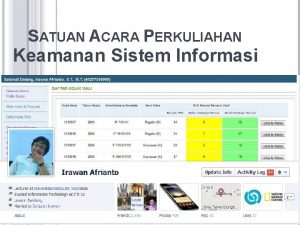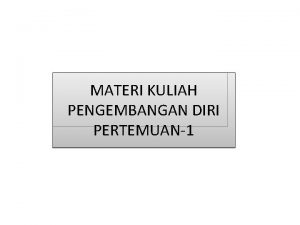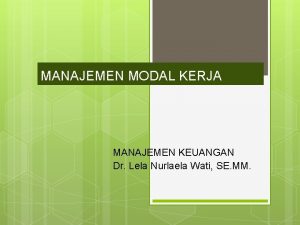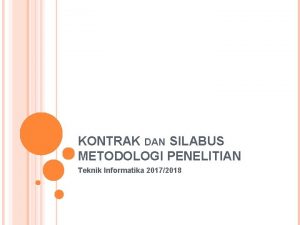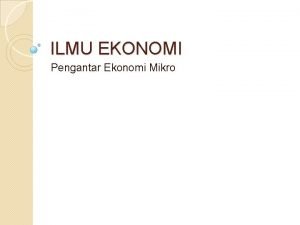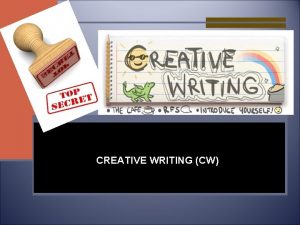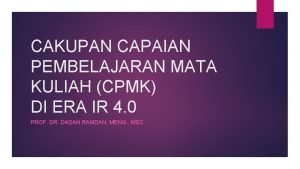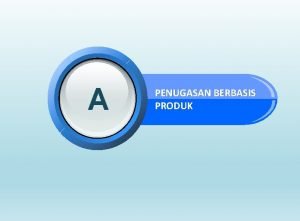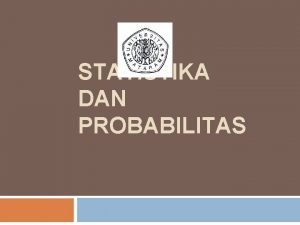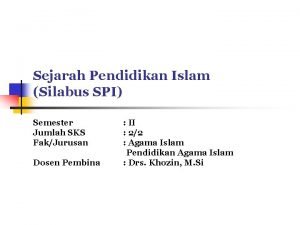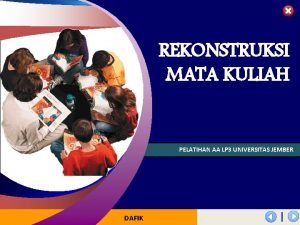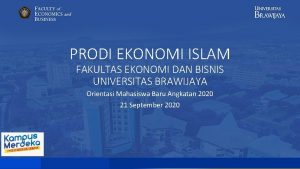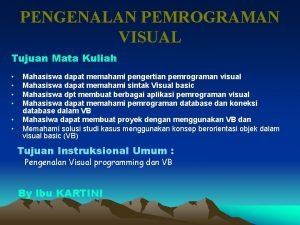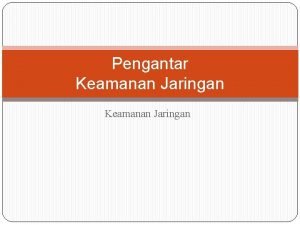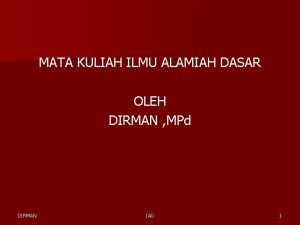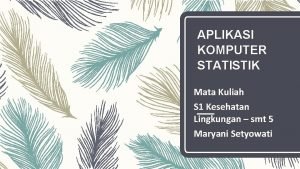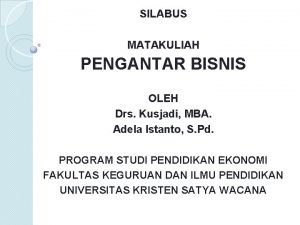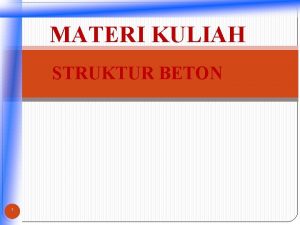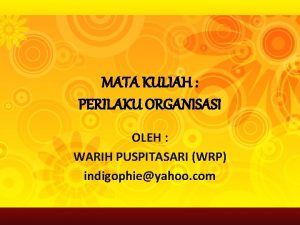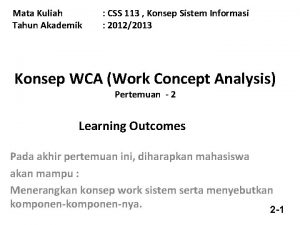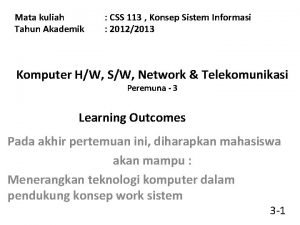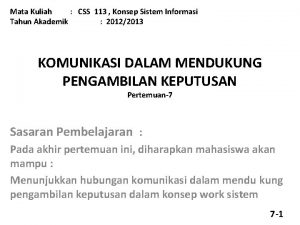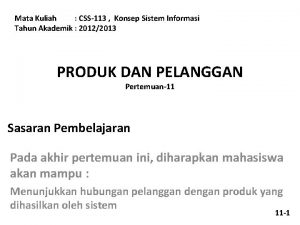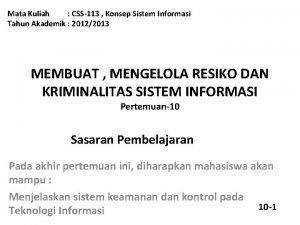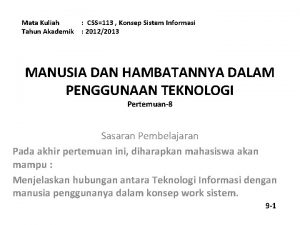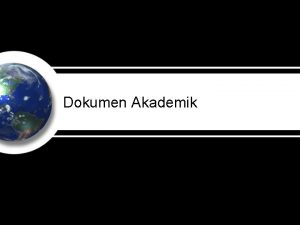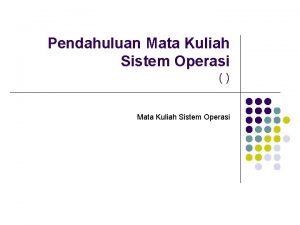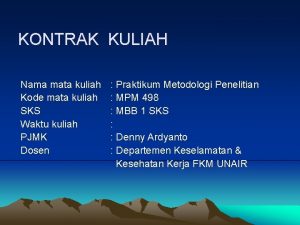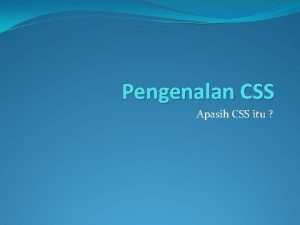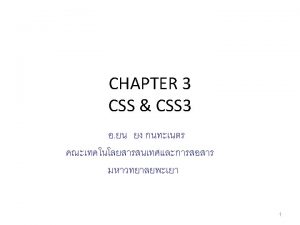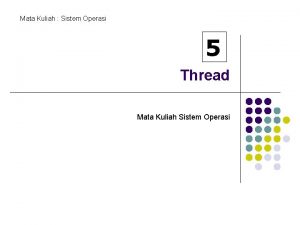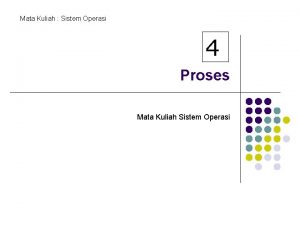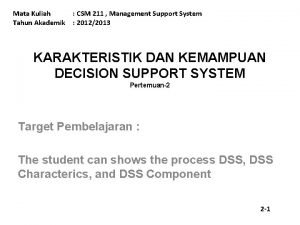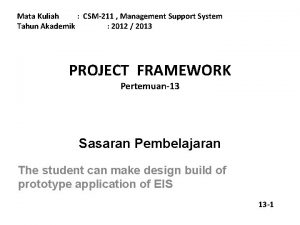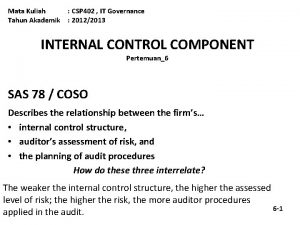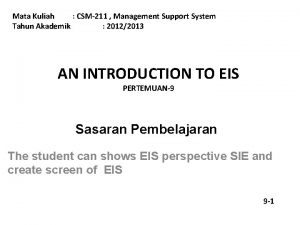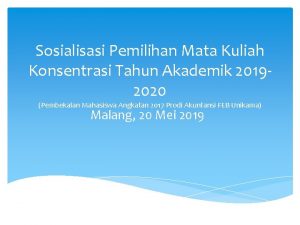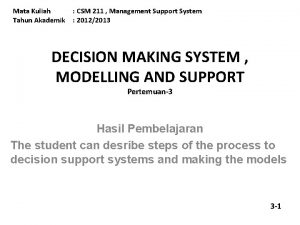Mata Kuliah Tahun Akademik CSS 113 Konsep Sistem
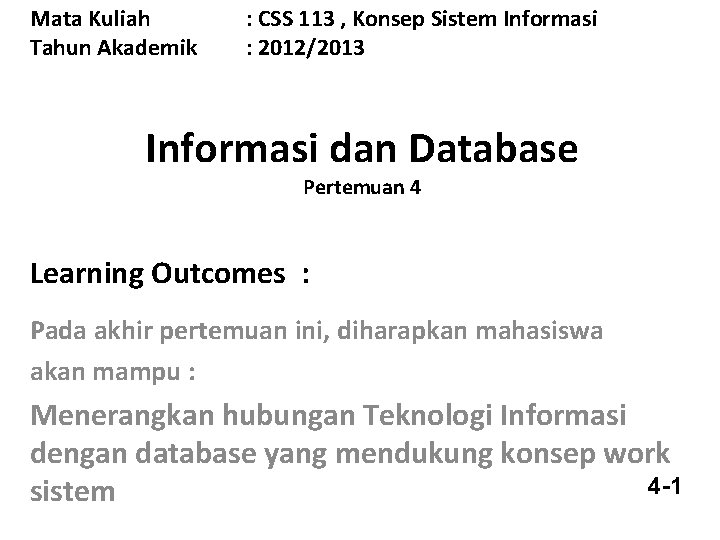
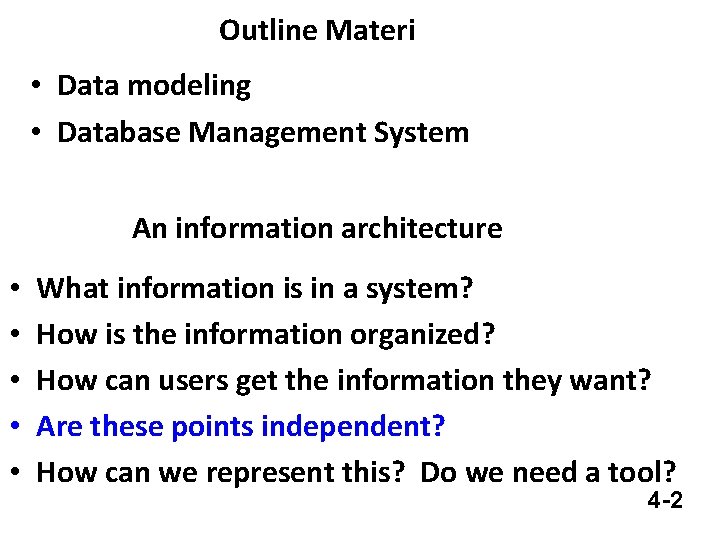
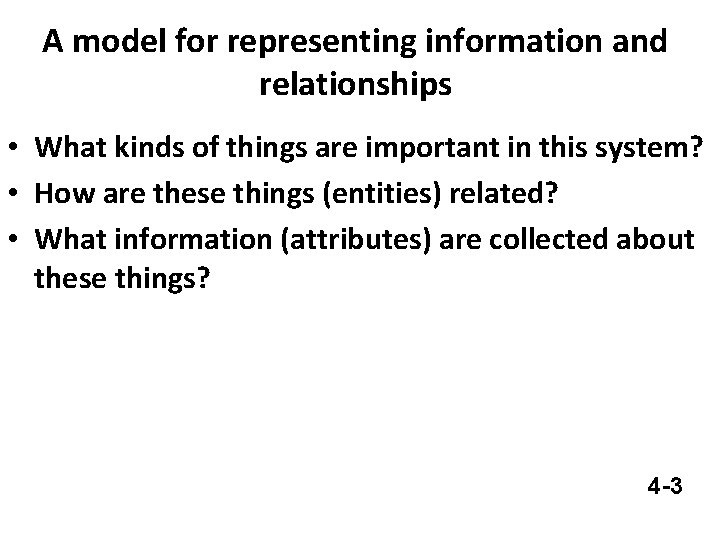
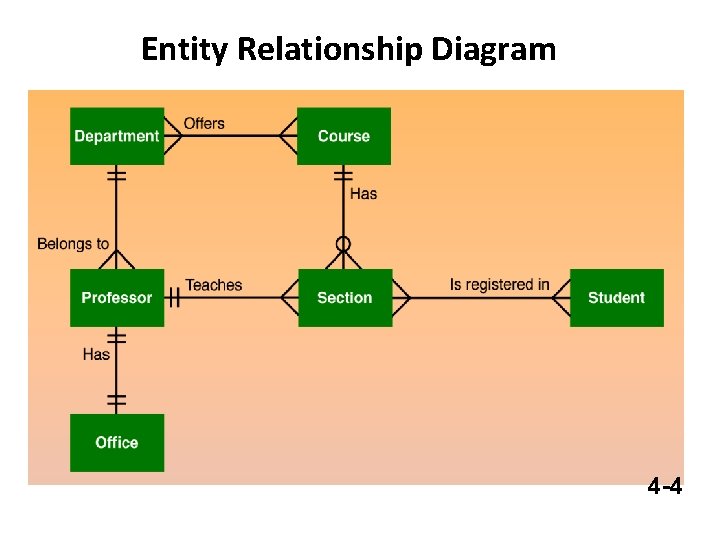
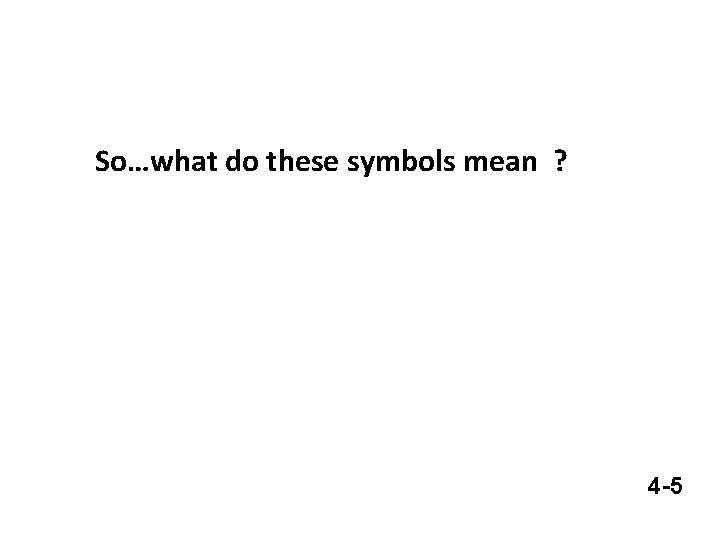
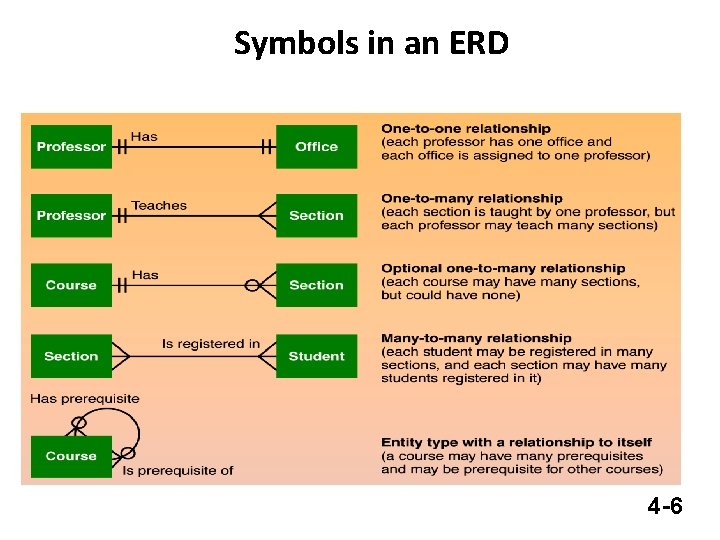
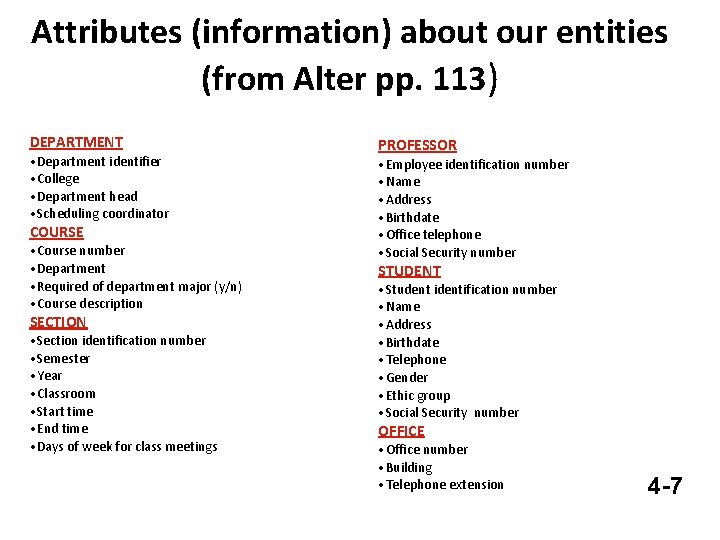
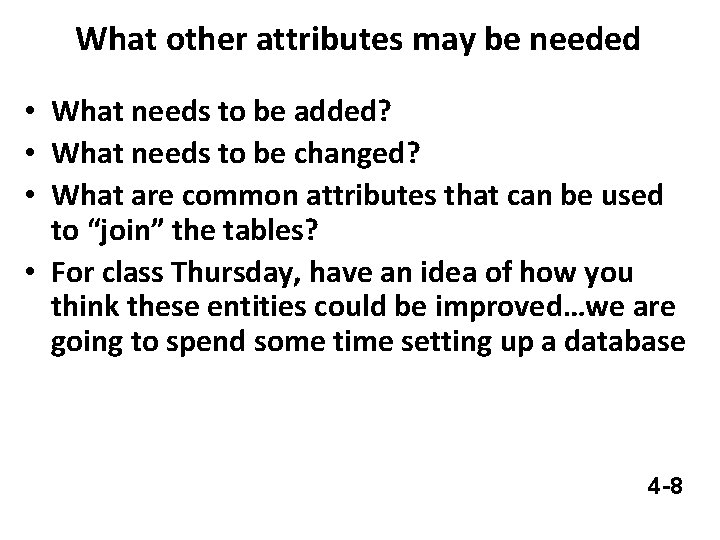
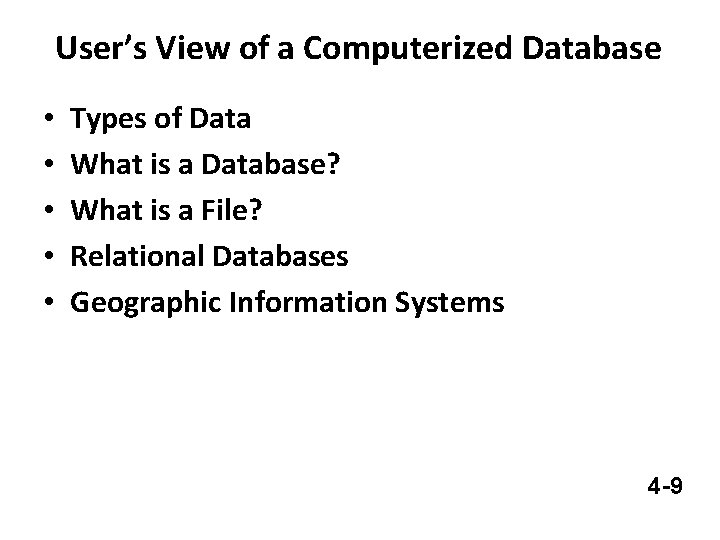
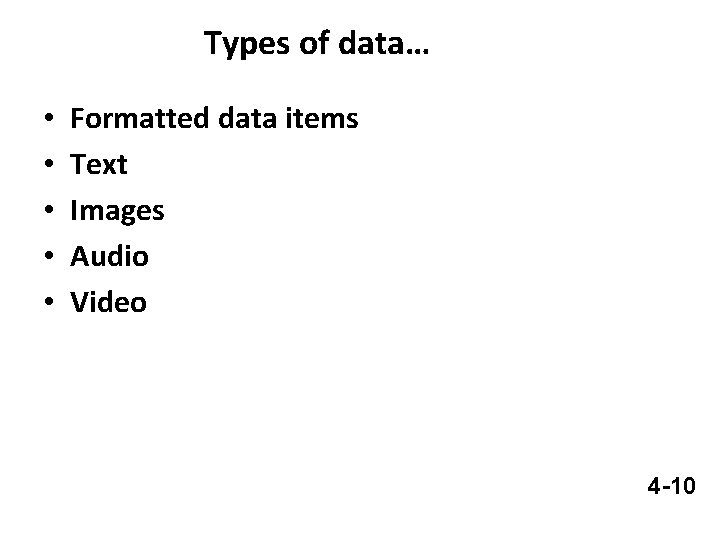
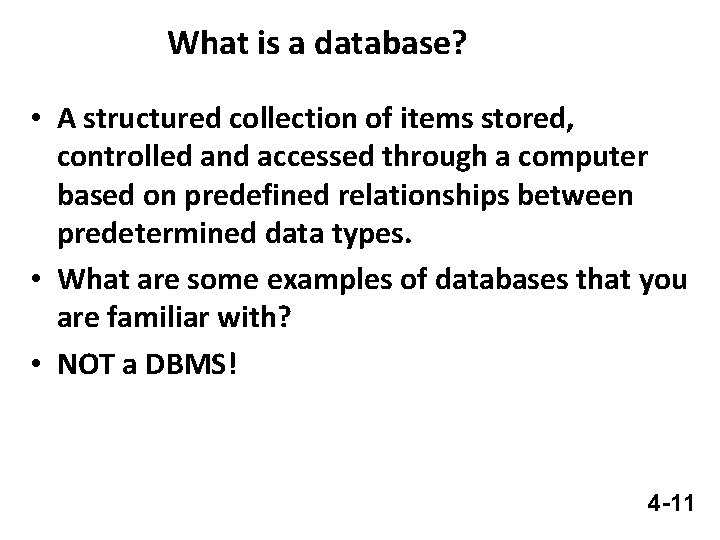
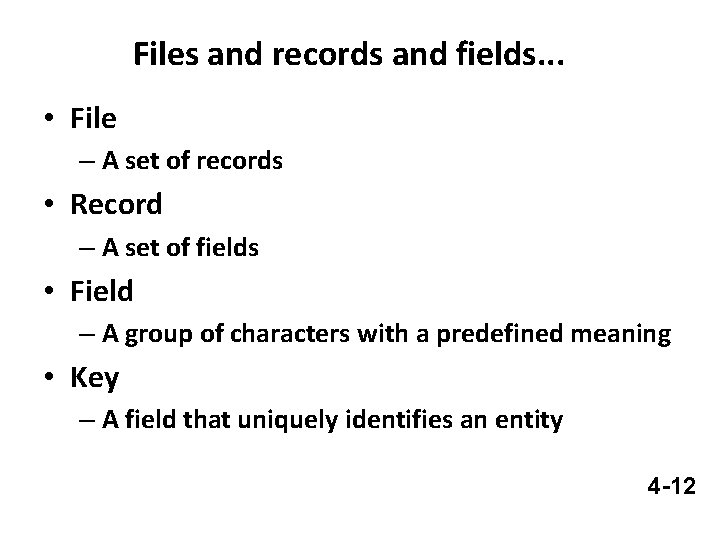
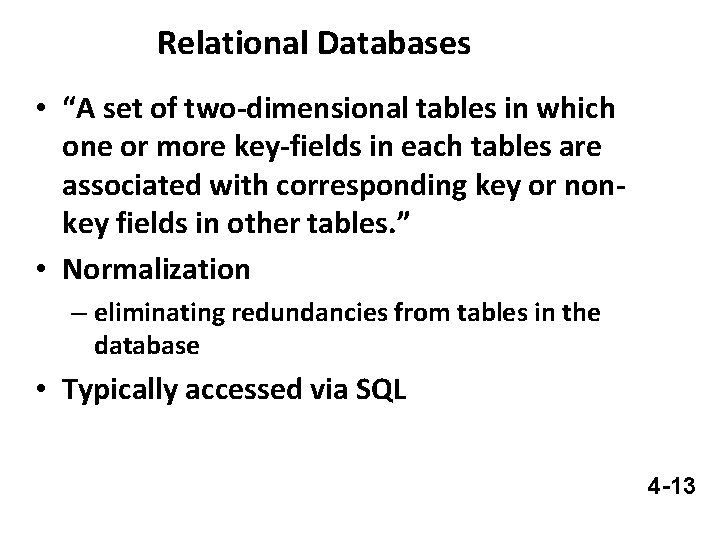
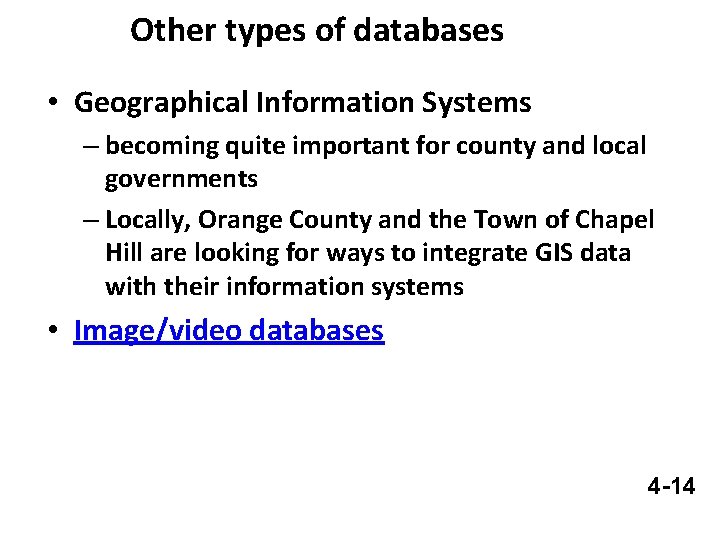
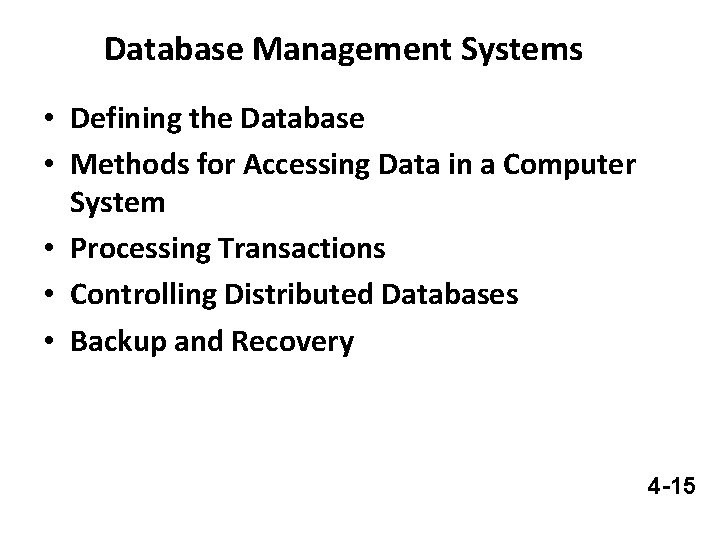
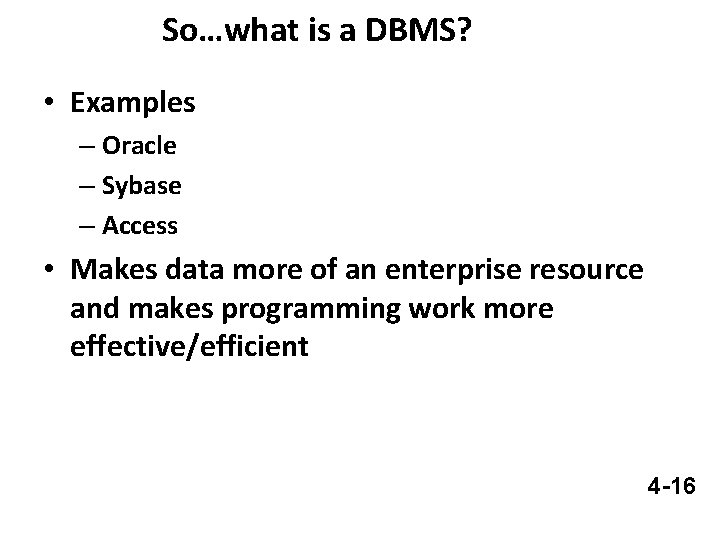
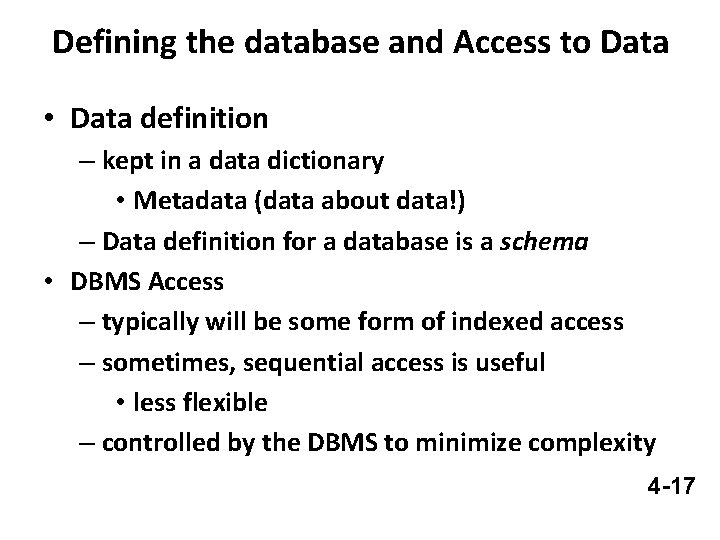
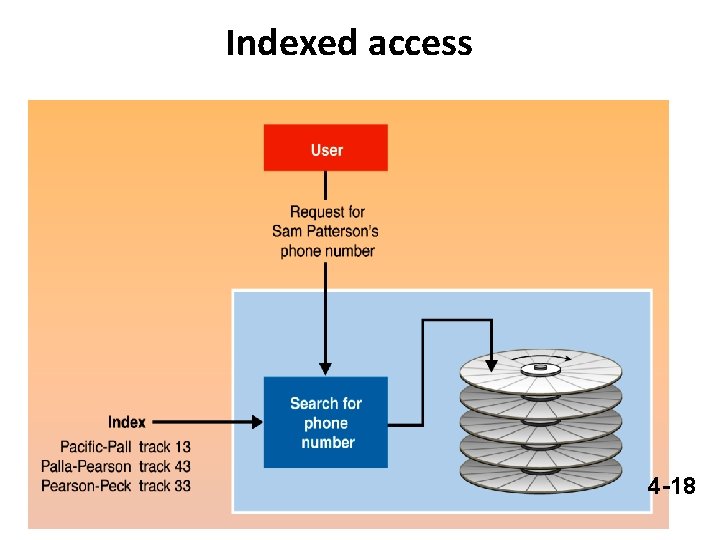
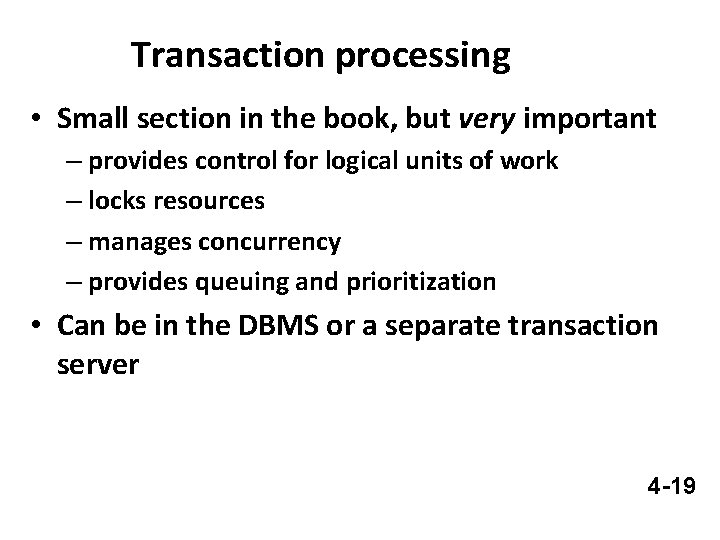
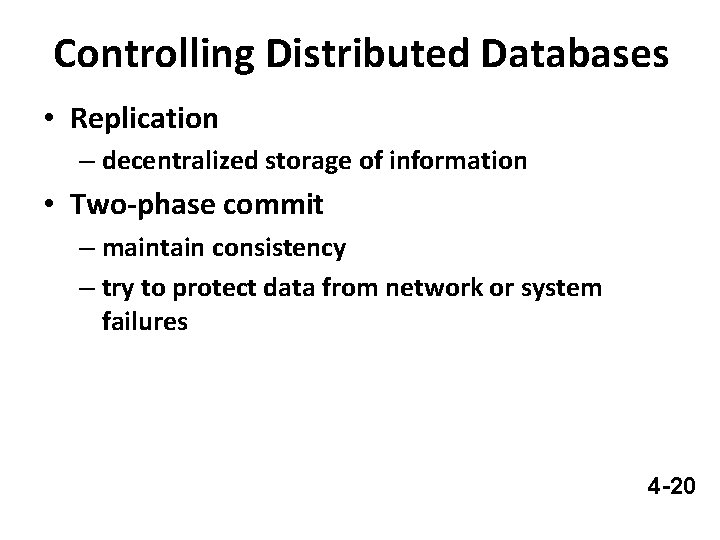
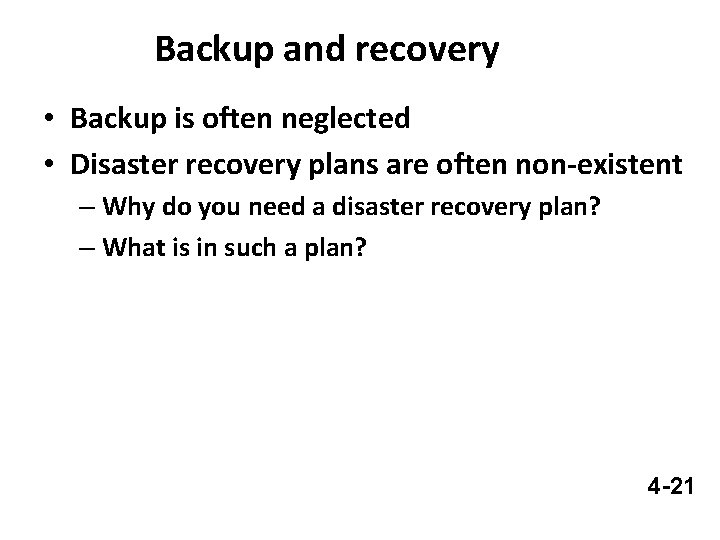
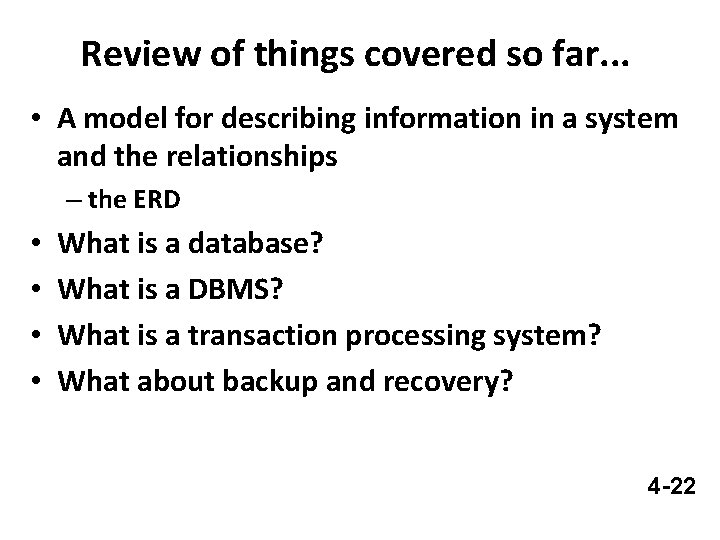
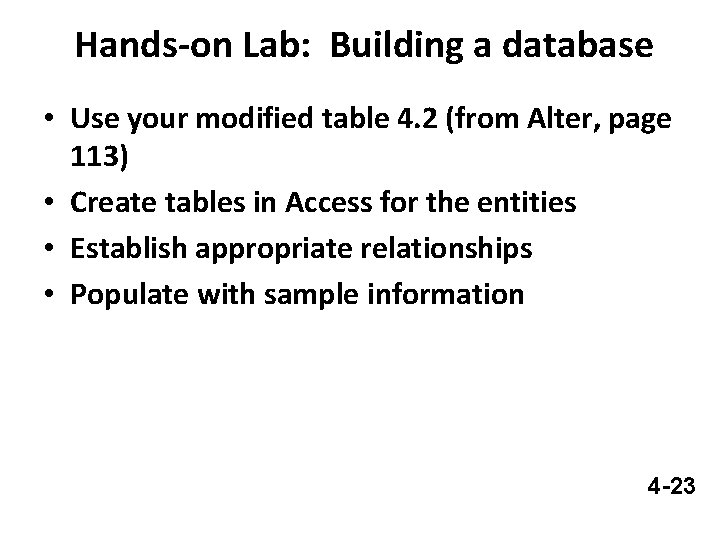
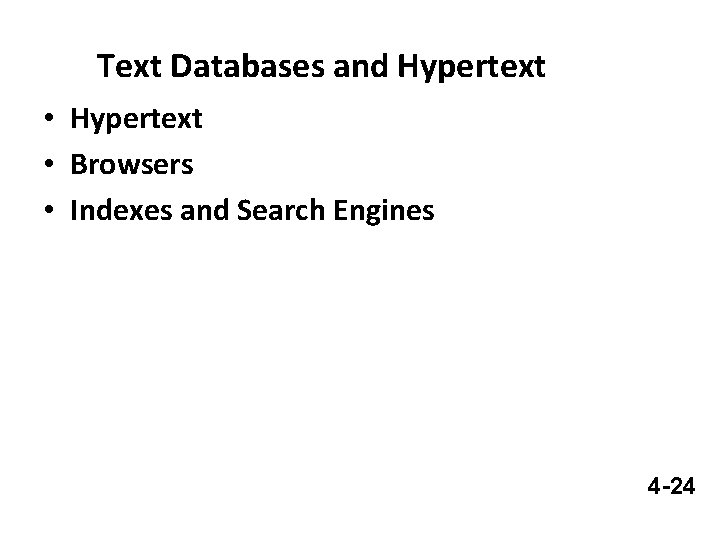
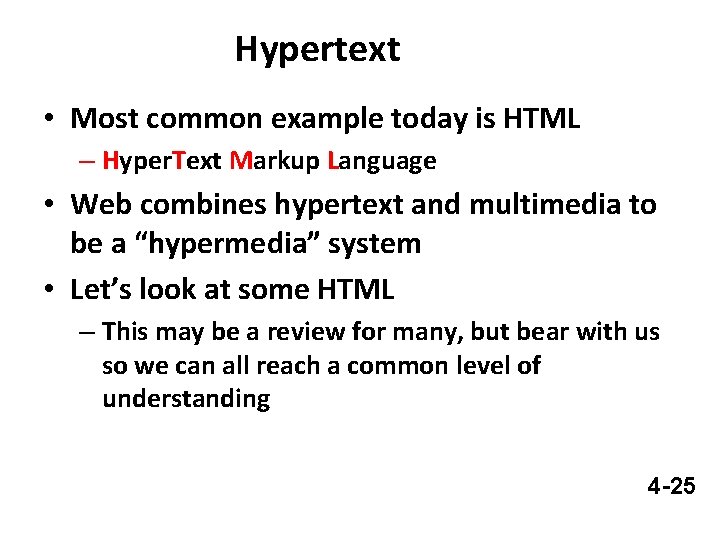
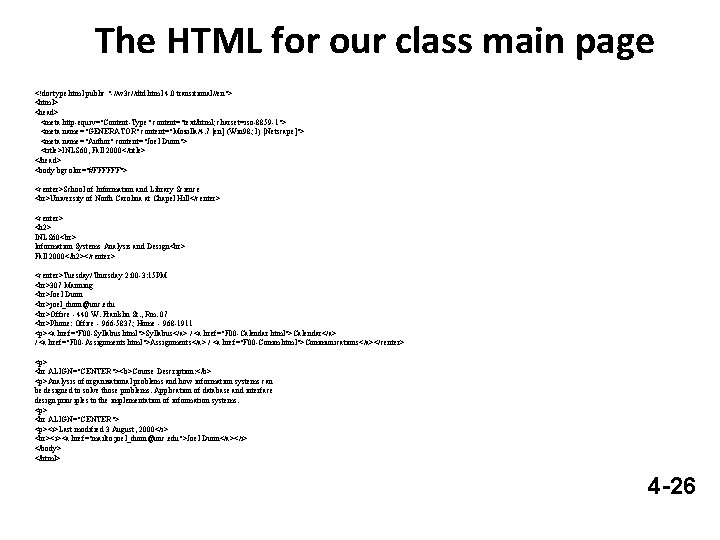
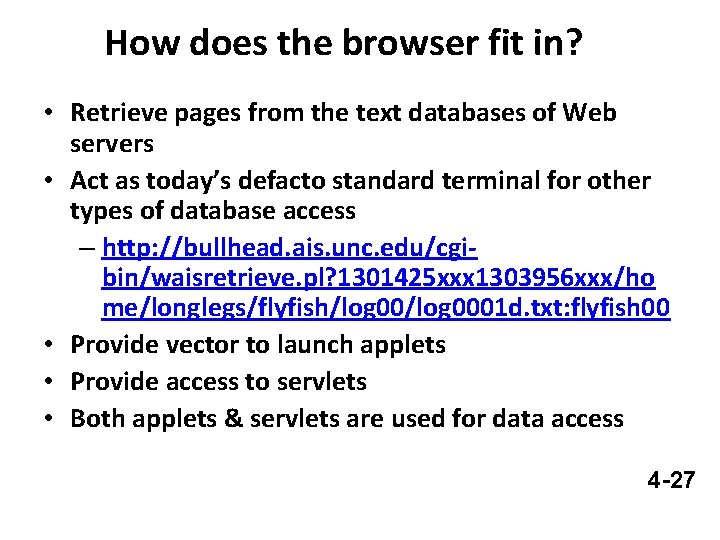
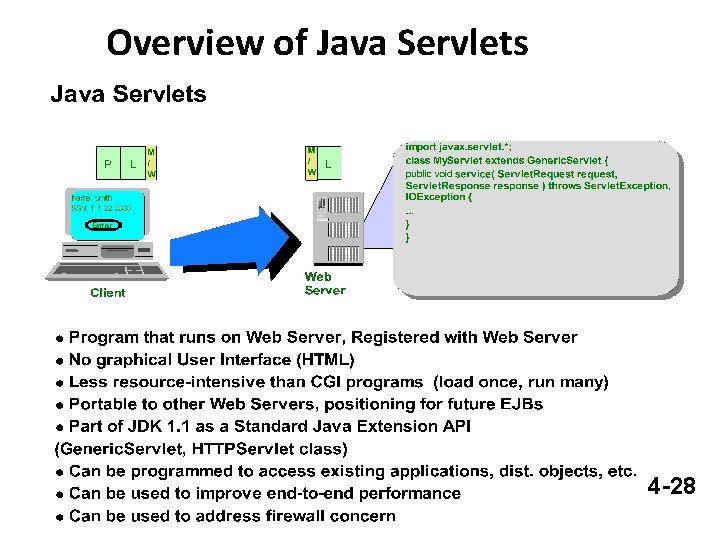
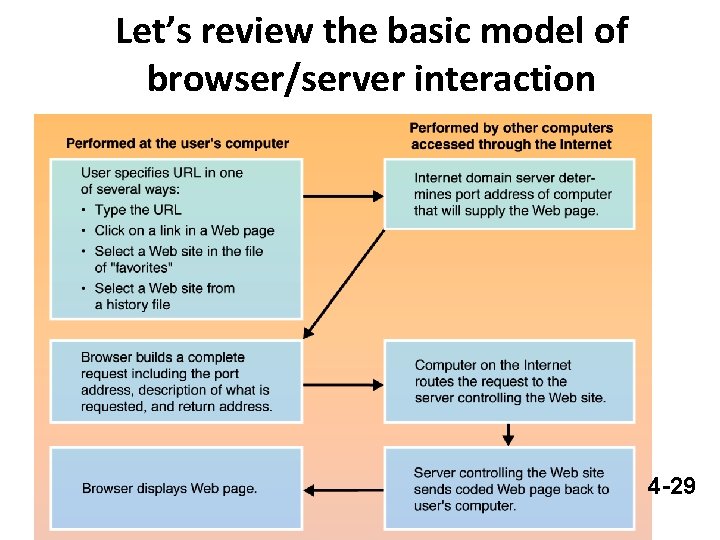
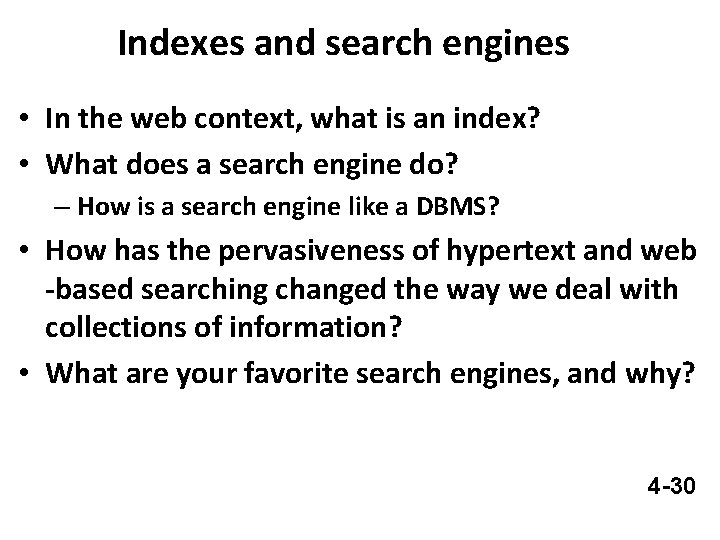
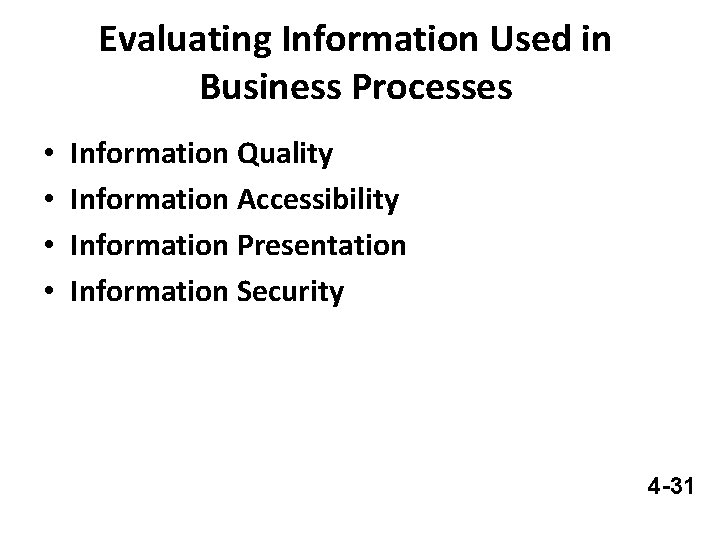
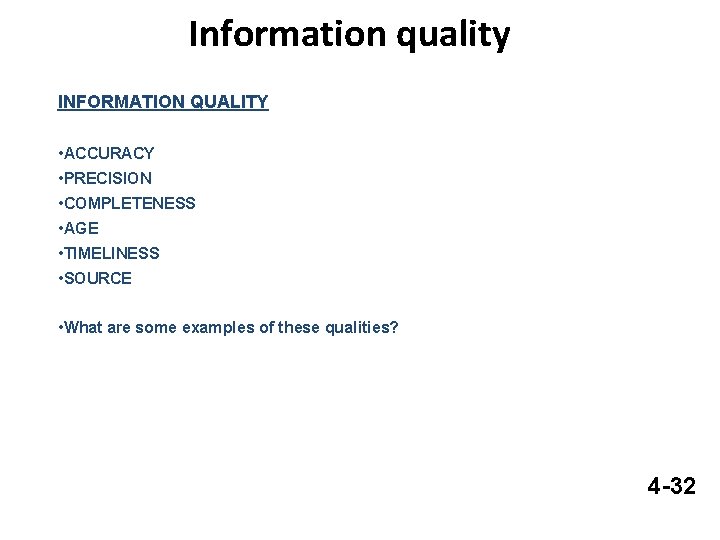
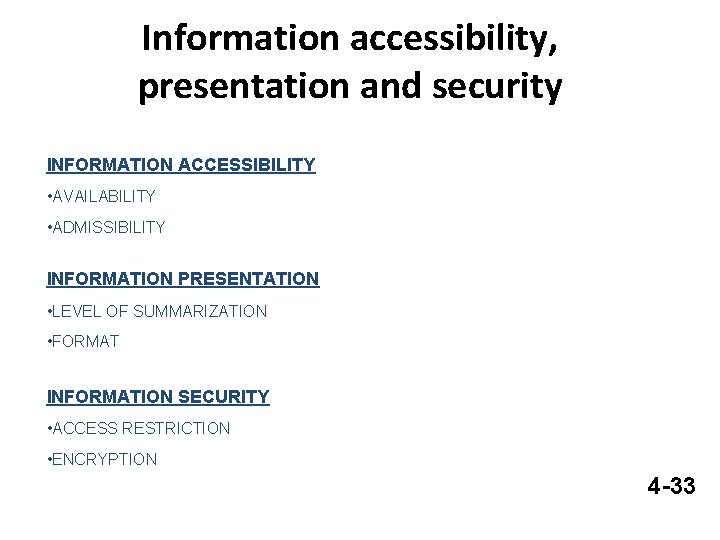
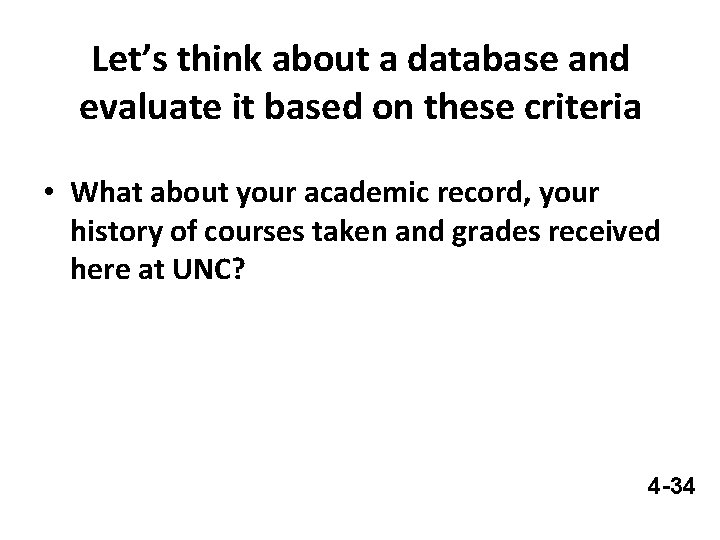
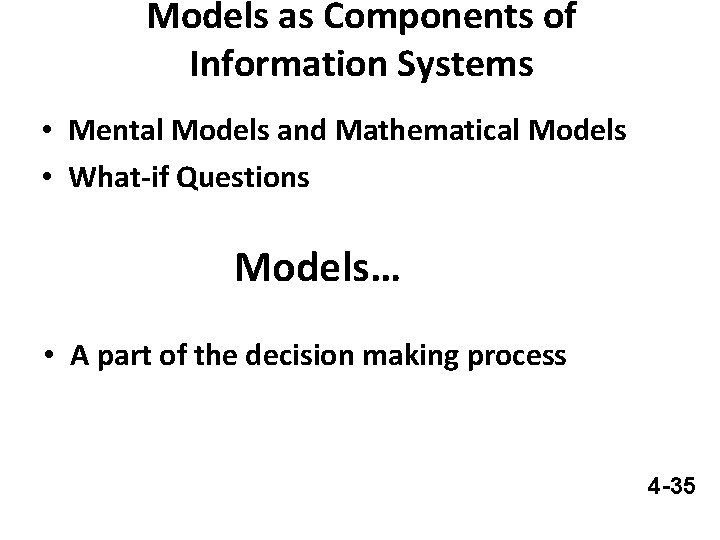
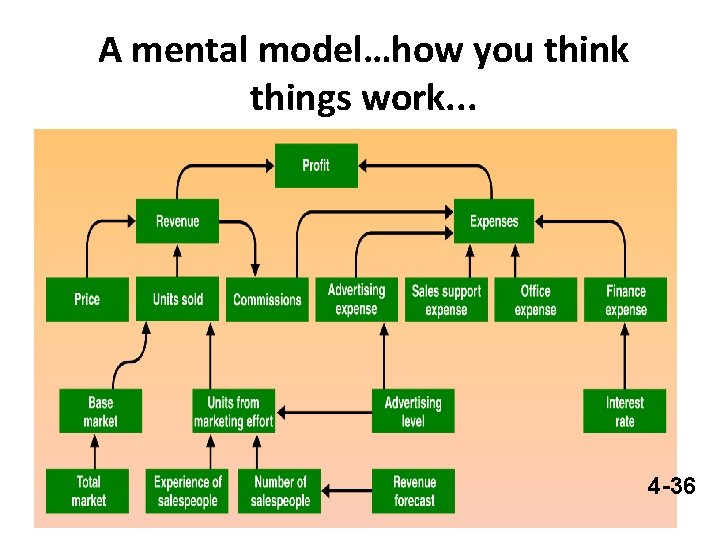
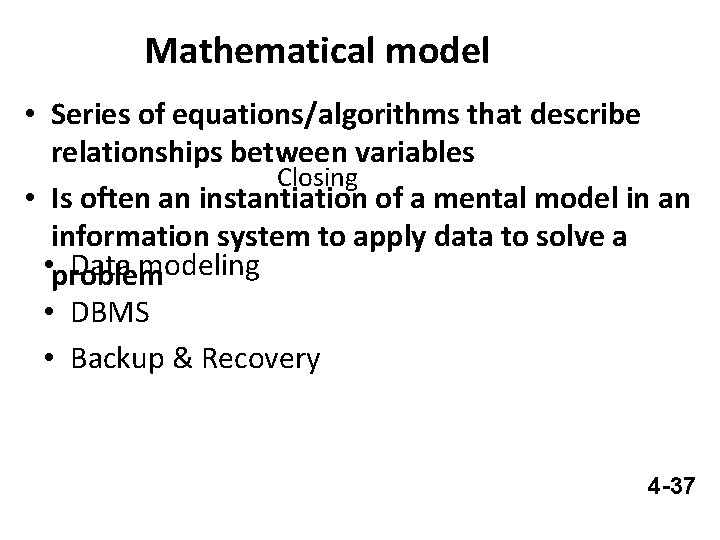
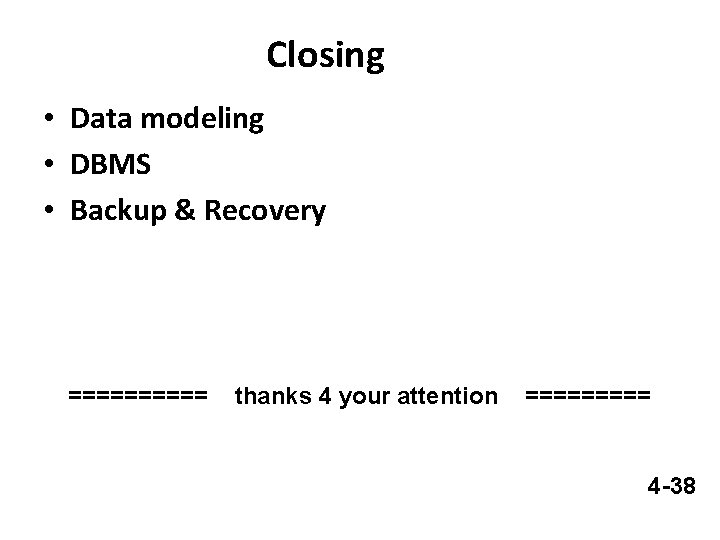
- Slides: 38
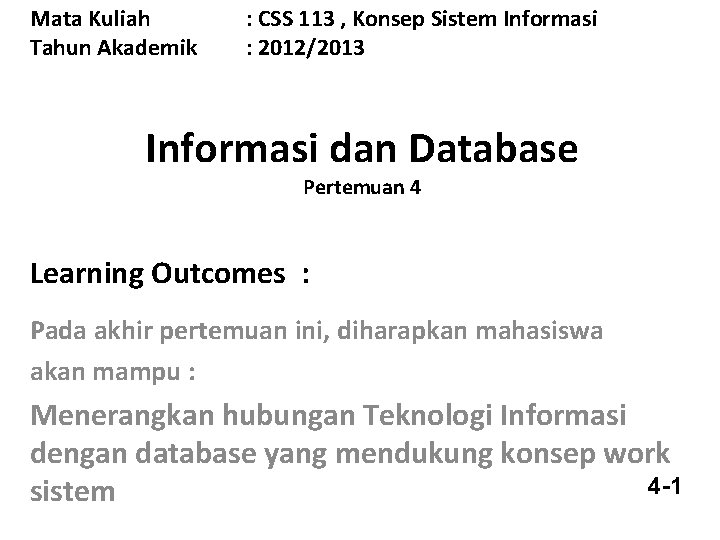
Mata Kuliah Tahun Akademik : CSS 113 , Konsep Sistem Informasi : 2012/2013 Informasi dan Database Pertemuan 4 Learning Outcomes : Pada akhir pertemuan ini, diharapkan mahasiswa akan mampu : Menerangkan hubungan Teknologi Informasi dengan database yang mendukung konsep work 4 -1 sistem
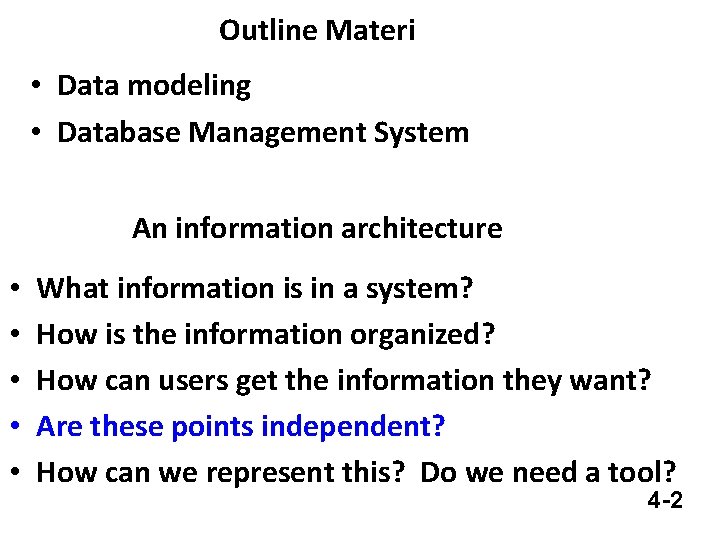
Outline Materi • Data modeling • Database Management System An information architecture • • • What information is in a system? How is the information organized? How can users get the information they want? Are these points independent? How can we represent this? Do we need a tool? 4 -2
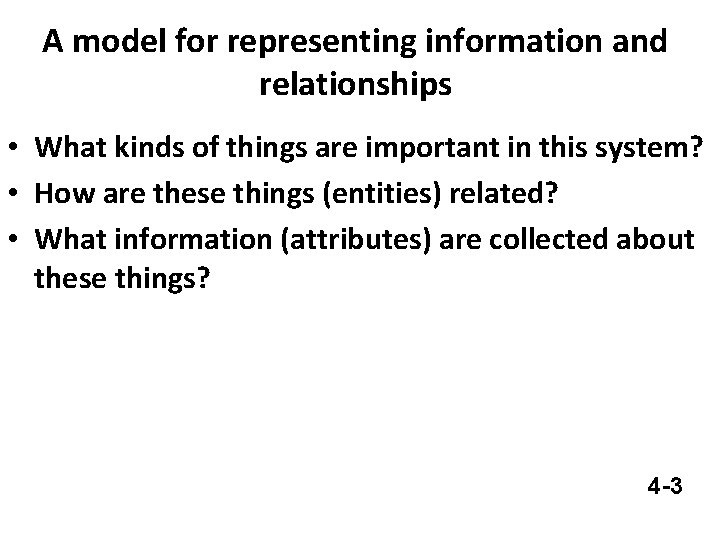
A model for representing information and relationships • What kinds of things are important in this system? • How are these things (entities) related? • What information (attributes) are collected about these things? 4 -3
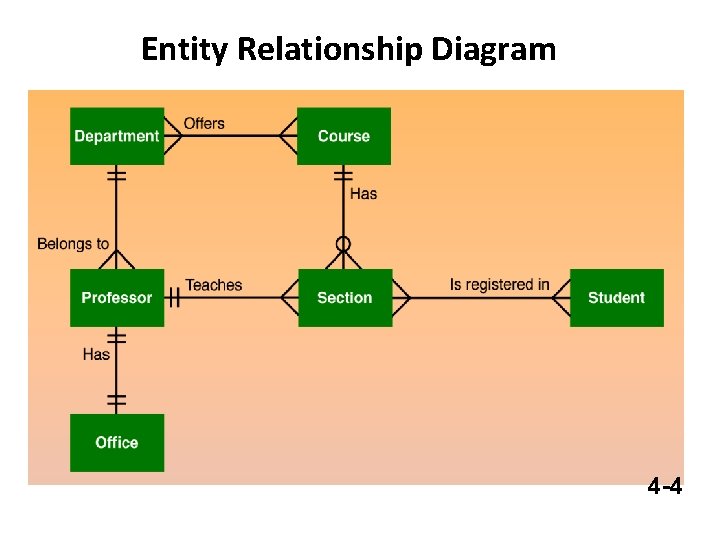
Entity Relationship Diagram 4 -4
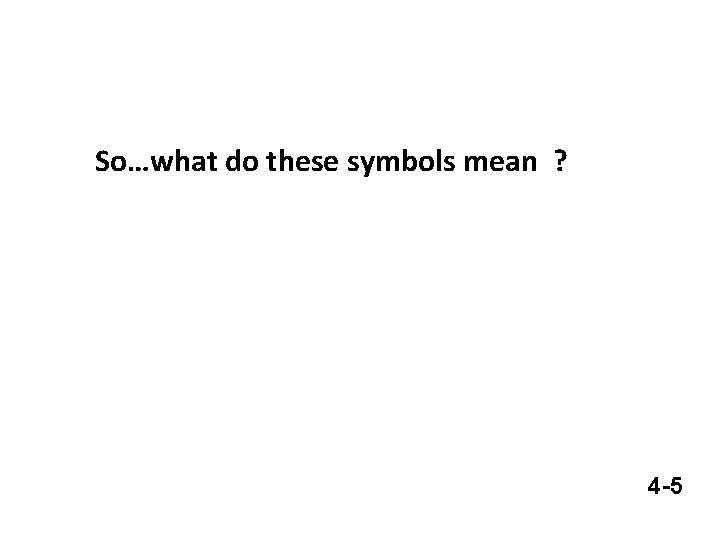
So…what do these symbols mean ? 4 -5
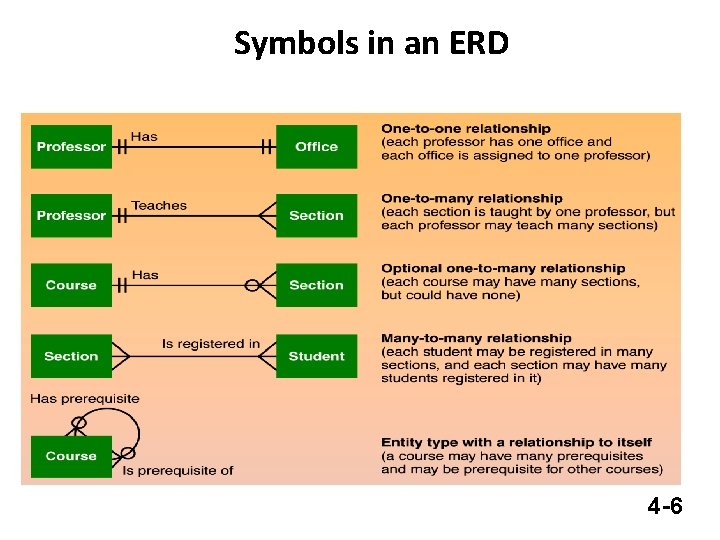
Symbols in an ERD 4 -6
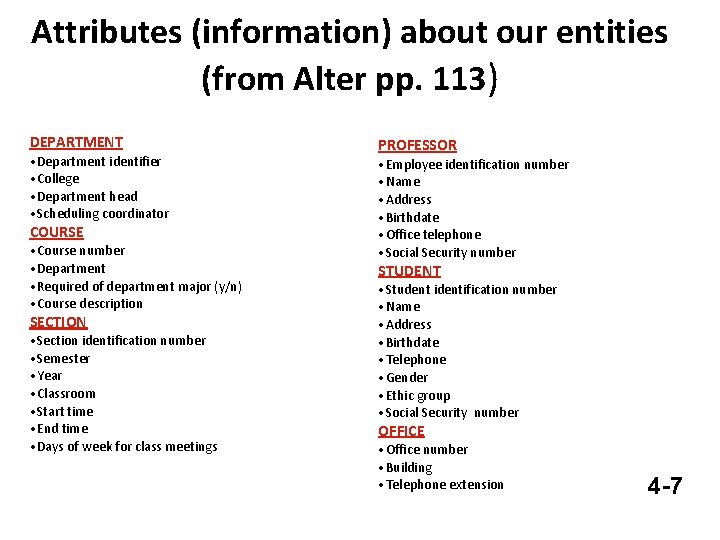
Attributes (information) about our entities (from Alter pp. 113) DEPARTMENT • Department identifier • College • Department head • Scheduling coordinator COURSE • Course number • Department • Required of department major (y/n) • Course description SECTION • Section identification number • Semester • Year • Classroom • Start time • End time • Days of week for class meetings PROFESSOR • Employee identification number • Name • Address • Birthdate • Office telephone • Social Security number STUDENT • Student identification number • Name • Address • Birthdate • Telephone • Gender • Ethic group • Social Security number OFFICE • Office number • Building • Telephone extension 4 -7
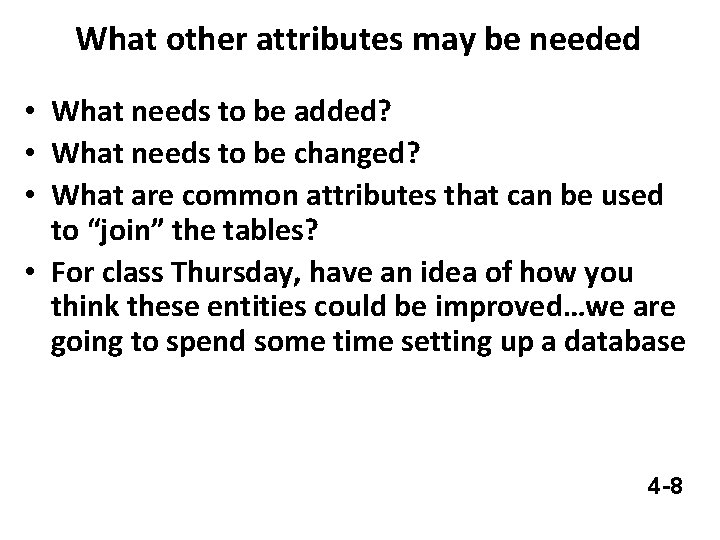
What other attributes may be needed • What needs to be added? • What needs to be changed? • What are common attributes that can be used to “join” the tables? • For class Thursday, have an idea of how you think these entities could be improved…we are going to spend some time setting up a database 4 -8
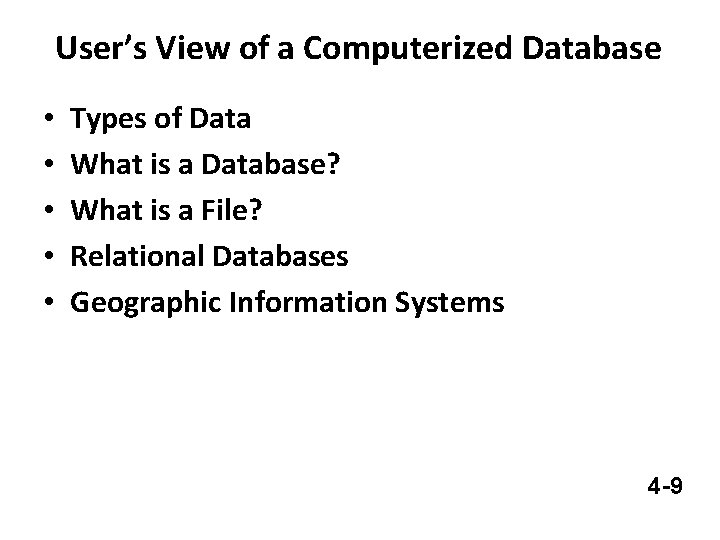
User’s View of a Computerized Database • • • Types of Data What is a Database? What is a File? Relational Databases Geographic Information Systems 4 -9
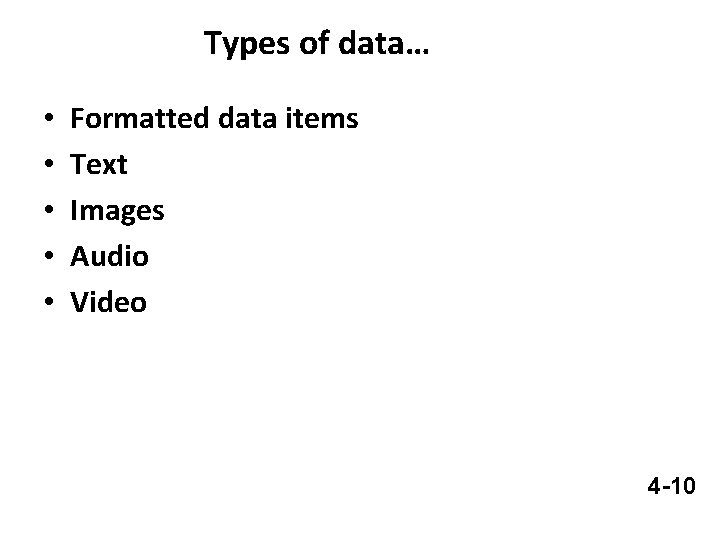
Types of data… • • • Formatted data items Text Images Audio Video 4 -10
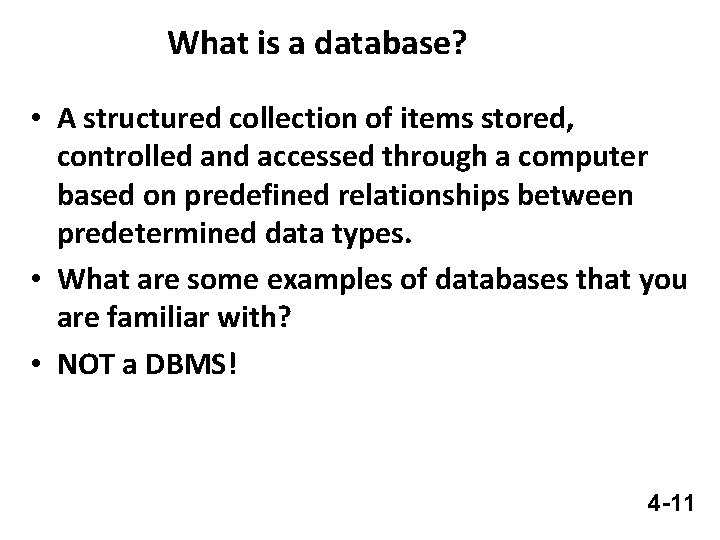
What is a database? • A structured collection of items stored, controlled and accessed through a computer based on predefined relationships between predetermined data types. • What are some examples of databases that you are familiar with? • NOT a DBMS! 4 -11
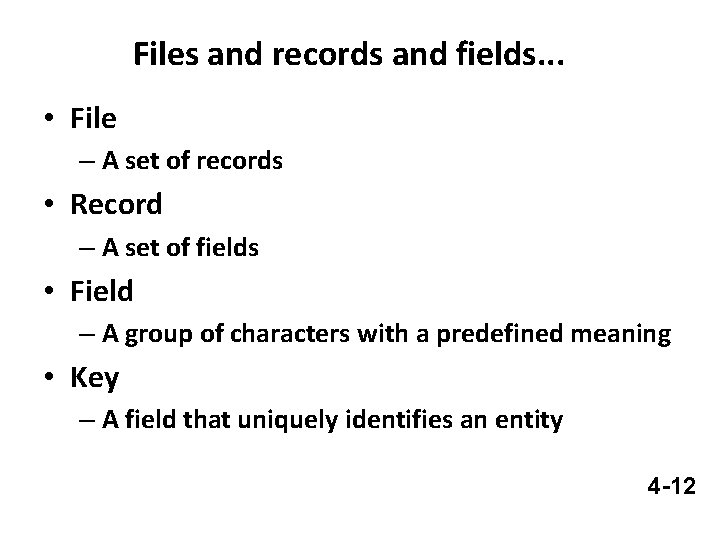
Files and records and fields. . . • File – A set of records • Record – A set of fields • Field – A group of characters with a predefined meaning • Key – A field that uniquely identifies an entity 4 -12
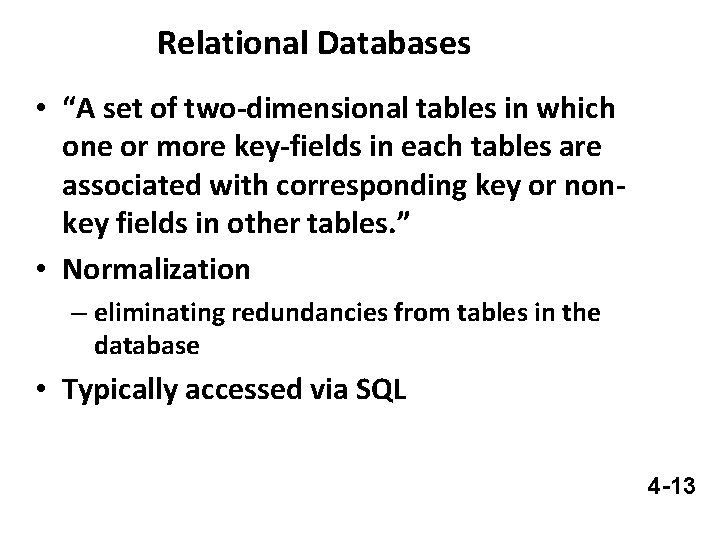
Relational Databases • “A set of two-dimensional tables in which one or more key-fields in each tables are associated with corresponding key or nonkey fields in other tables. ” • Normalization – eliminating redundancies from tables in the database • Typically accessed via SQL 4 -13
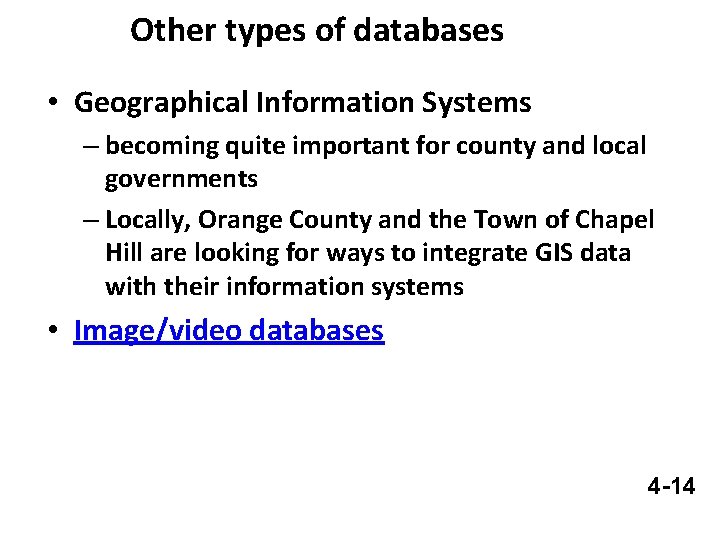
Other types of databases • Geographical Information Systems – becoming quite important for county and local governments – Locally, Orange County and the Town of Chapel Hill are looking for ways to integrate GIS data with their information systems • Image/video databases 4 -14
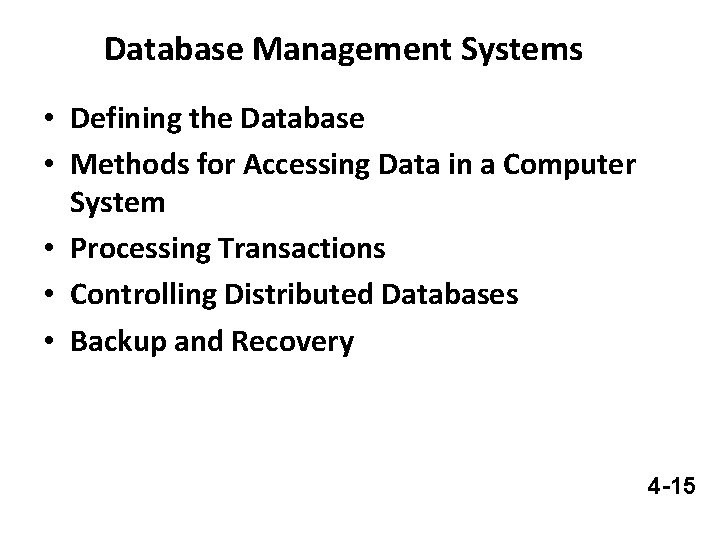
Database Management Systems • Defining the Database • Methods for Accessing Data in a Computer System • Processing Transactions • Controlling Distributed Databases • Backup and Recovery 4 -15
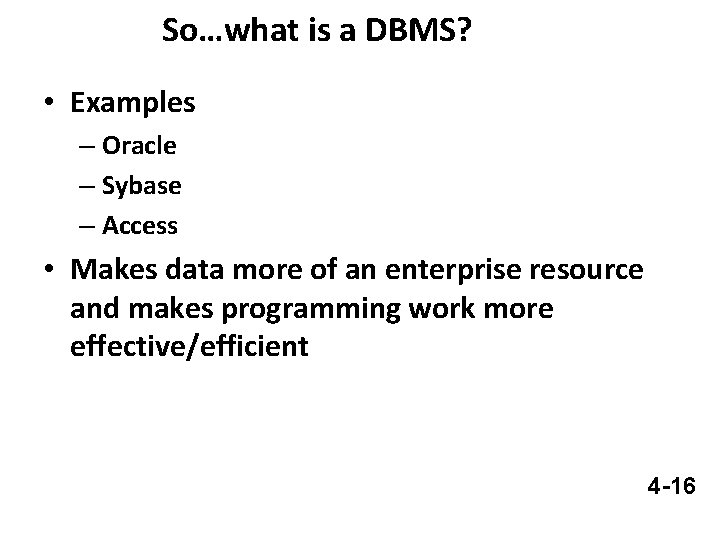
So…what is a DBMS? • Examples – Oracle – Sybase – Access • Makes data more of an enterprise resource and makes programming work more effective/efficient 4 -16
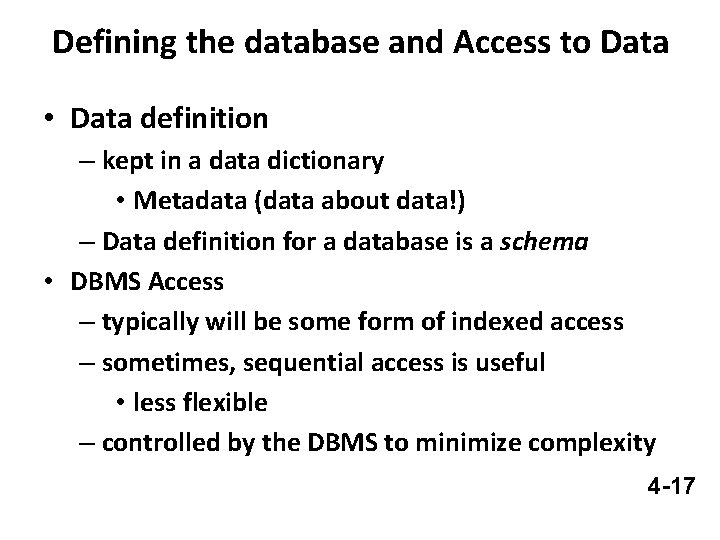
Defining the database and Access to Data • Data definition – kept in a data dictionary • Metadata (data about data!) – Data definition for a database is a schema • DBMS Access – typically will be some form of indexed access – sometimes, sequential access is useful • less flexible – controlled by the DBMS to minimize complexity 4 -17
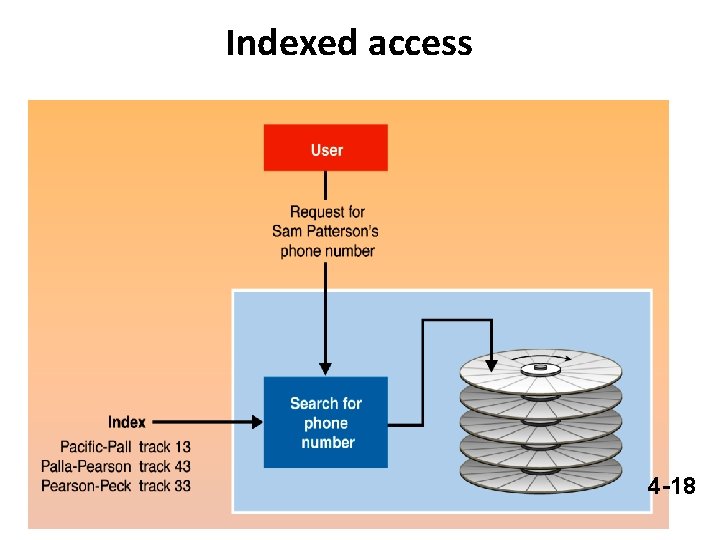
Indexed access 4 -18
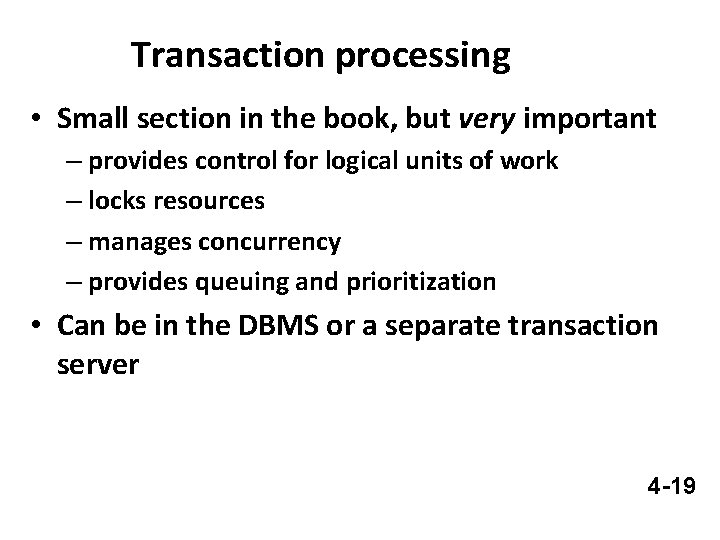
Transaction processing • Small section in the book, but very important – provides control for logical units of work – locks resources – manages concurrency – provides queuing and prioritization • Can be in the DBMS or a separate transaction server 4 -19
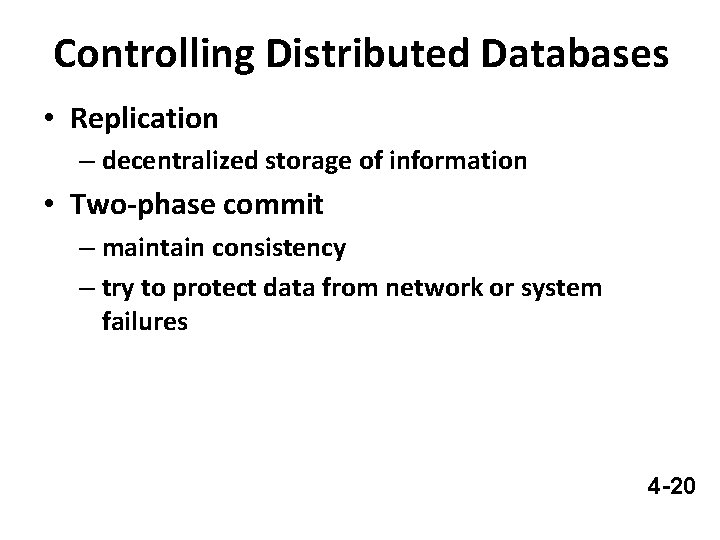
Controlling Distributed Databases • Replication – decentralized storage of information • Two-phase commit – maintain consistency – try to protect data from network or system failures 4 -20
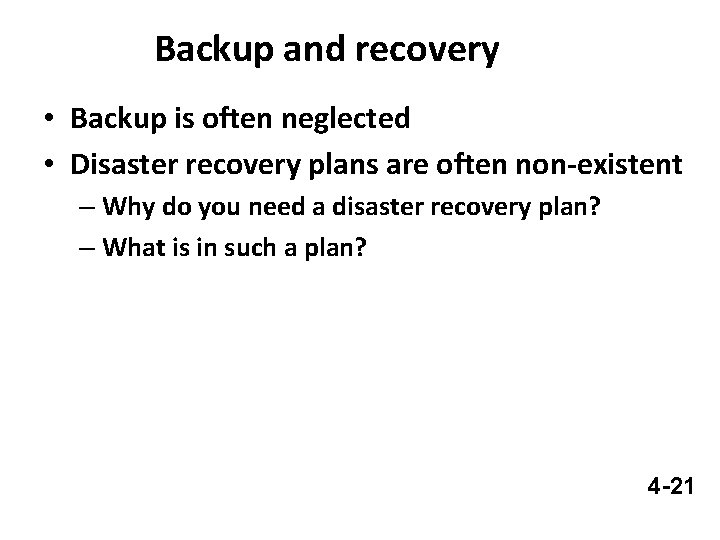
Backup and recovery • Backup is often neglected • Disaster recovery plans are often non-existent – Why do you need a disaster recovery plan? – What is in such a plan? 4 -21
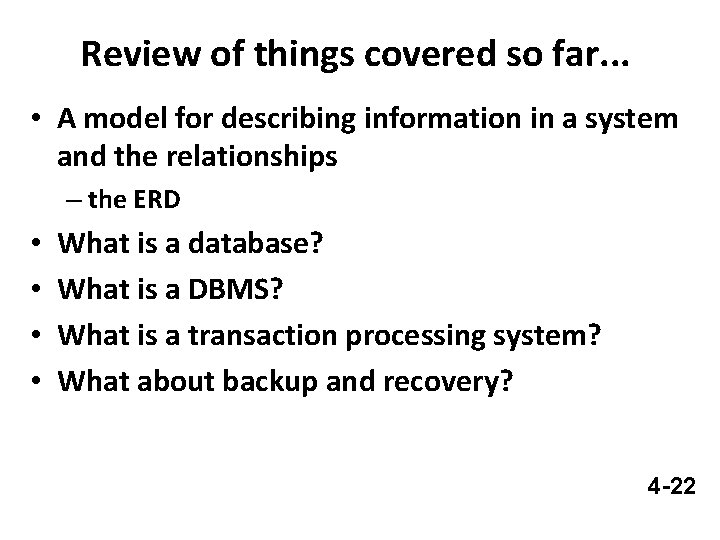
Review of things covered so far. . . • A model for describing information in a system and the relationships – the ERD • • What is a database? What is a DBMS? What is a transaction processing system? What about backup and recovery? 4 -22
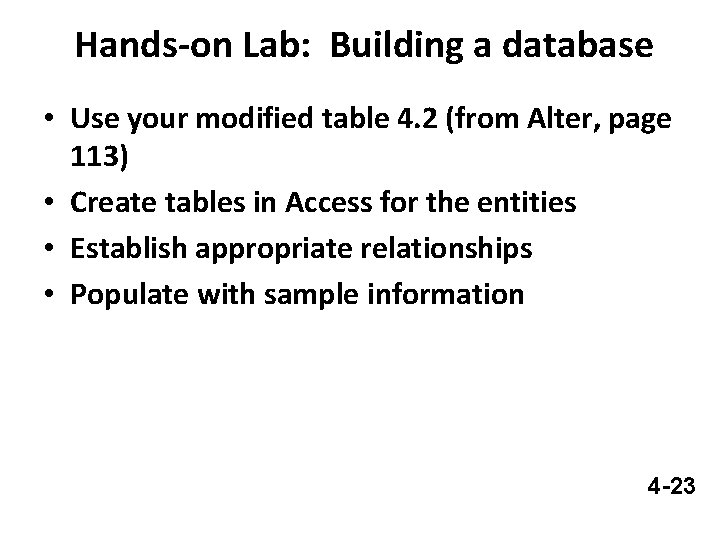
Hands-on Lab: Building a database • Use your modified table 4. 2 (from Alter, page 113) • Create tables in Access for the entities • Establish appropriate relationships • Populate with sample information 4 -23
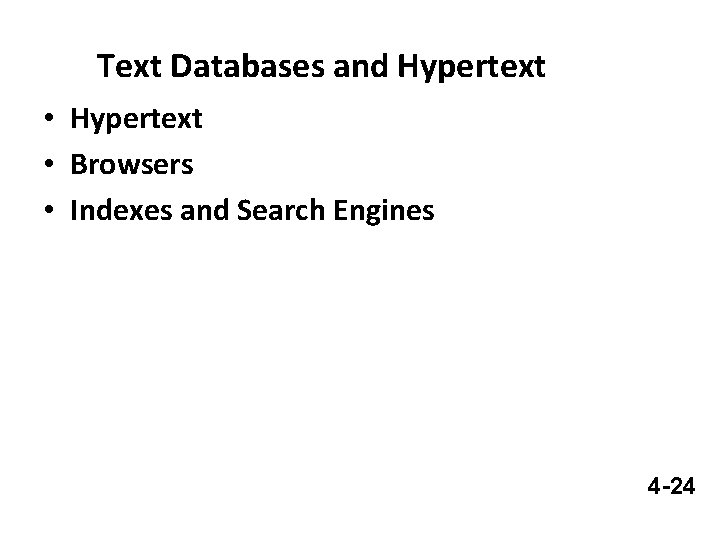
Text Databases and Hypertext • Browsers • Indexes and Search Engines 4 -24
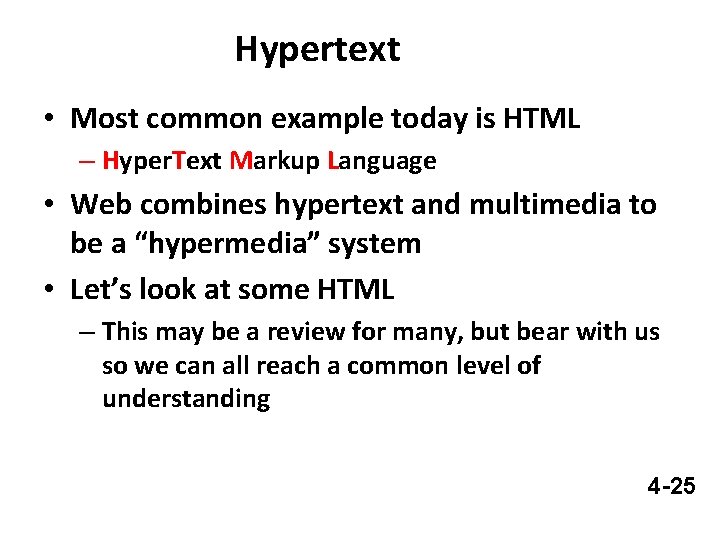
Hypertext • Most common example today is HTML – Hyper. Text Markup Language • Web combines hypertext and multimedia to be a “hypermedia” system • Let’s look at some HTML – This may be a review for many, but bear with us so we can all reach a common level of understanding 4 -25
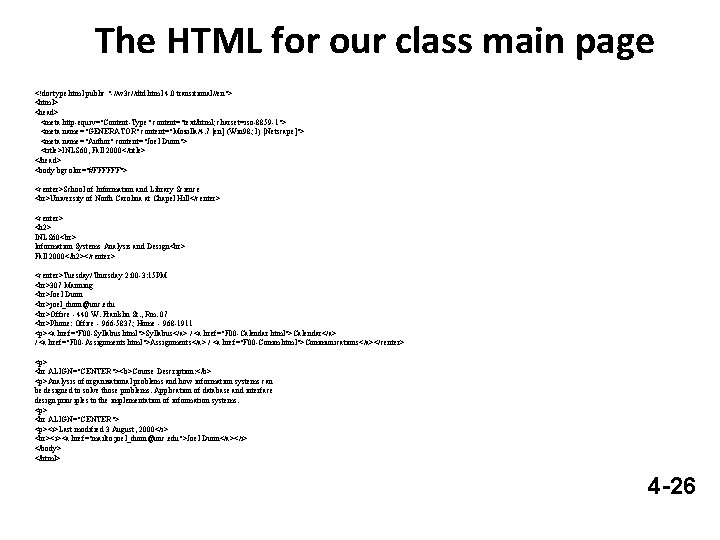
The HTML for our class main page <!doctype html public "-//w 3 c//dtd html 4. 0 transitional//en"> <html> <head> <meta http-equiv="Content-Type" content="text/html; charset=iso-8859 -1"> <meta name="GENERATOR" content="Mozilla/4. 7 [en] (Win 98; I) [Netscape]"> <meta name="Author" content="Joel Dunn"> <title>INLS 60, Fall 2000</title> </head> <body bgcolor="#FFFFFF"> <center>School of Information and Library Science University of North Carolina at Chapel Hill</center> <h 2> INLS 60 Information Systems Analysis and Design Fall 2000</h 2></center> <center>Tuesday/Thursday 2: 00 -3: 15 PM 307 Manning Joel Dunn joel_dunn@unc. edu Office - 440 W. Franklin St. , Rm. 07 Phone: Office - 966 -5837; Home - 968 -1911 <p><a href="F 00 -Syllabus. html">Syllabus</a> / <a href="F 00 -Calendar. html">Calendar</a> / <a href="F 00 -Assignments. html">Assignments</a> / <a href="F 00 -Comm. html">Communications</a></center> <p> <hr ALIGN="CENTER"><b>Course Description: </b> <p>Analysis of organizational problems and how information systems can be designed to solve those problems. Application of database and interface design principles to the implementation of information systems. <p> <hr ALIGN="CENTER"> <p><i>Last modified 3 August, 2000</i> <i><a href="mailto: joel_dunn@unc. edu">Joel Dunn</a></i> </body> </html> 4 -26
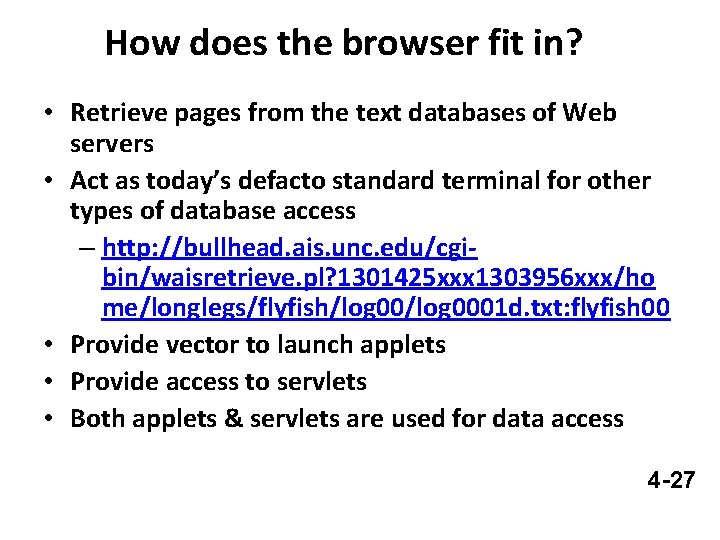
How does the browser fit in? • Retrieve pages from the text databases of Web servers • Act as today’s defacto standard terminal for other types of database access – http: //bullhead. ais. unc. edu/cgibin/waisretrieve. pl? 1301425 xxx 1303956 xxx/ho me/longlegs/flyfish/log 0001 d. txt: flyfish 00 • Provide vector to launch applets • Provide access to servlets • Both applets & servlets are used for data access 4 -27
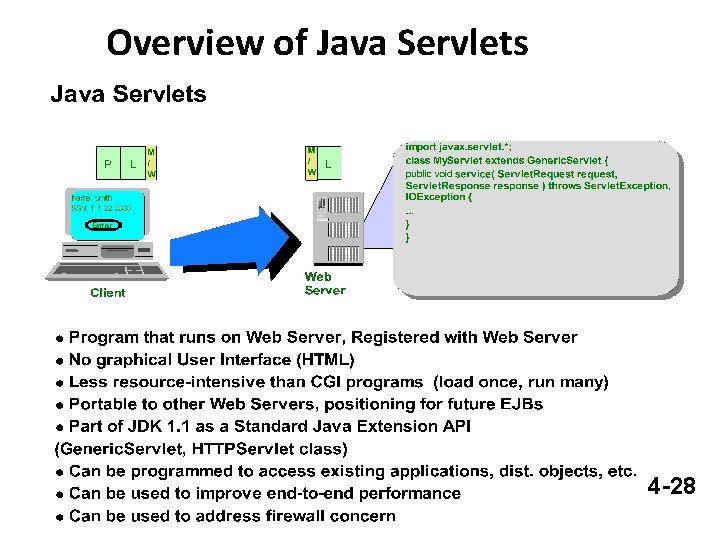
Overview of Java Servlets 4 -28
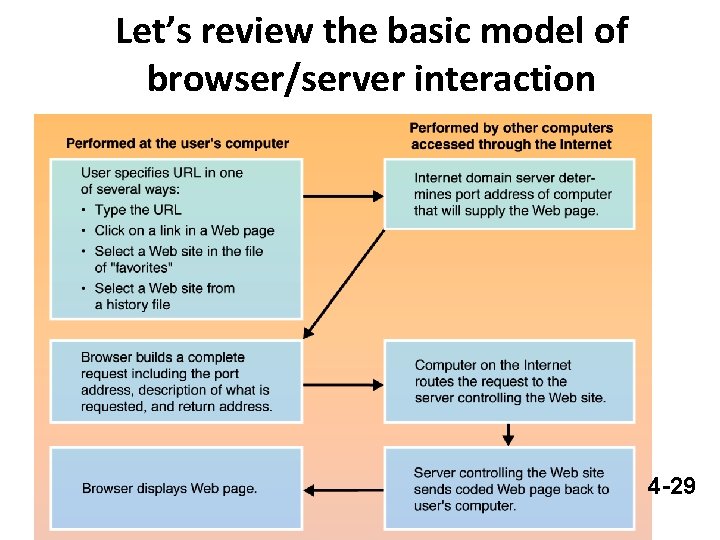
Let’s review the basic model of browser/server interaction 4 -29
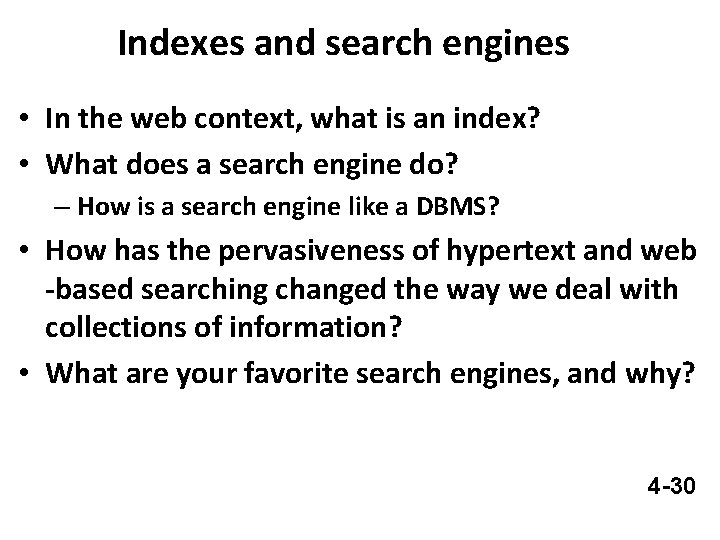
Indexes and search engines • In the web context, what is an index? • What does a search engine do? – How is a search engine like a DBMS? • How has the pervasiveness of hypertext and web -based searching changed the way we deal with collections of information? • What are your favorite search engines, and why? 4 -30
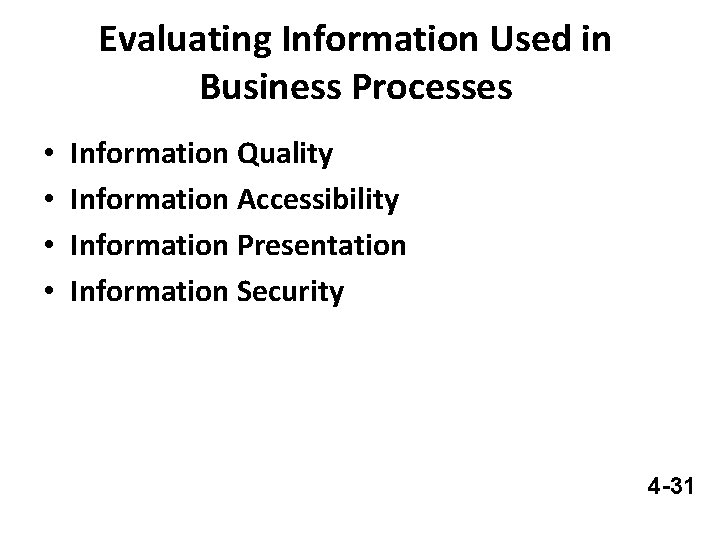
Evaluating Information Used in Business Processes • • Information Quality Information Accessibility Information Presentation Information Security 4 -31
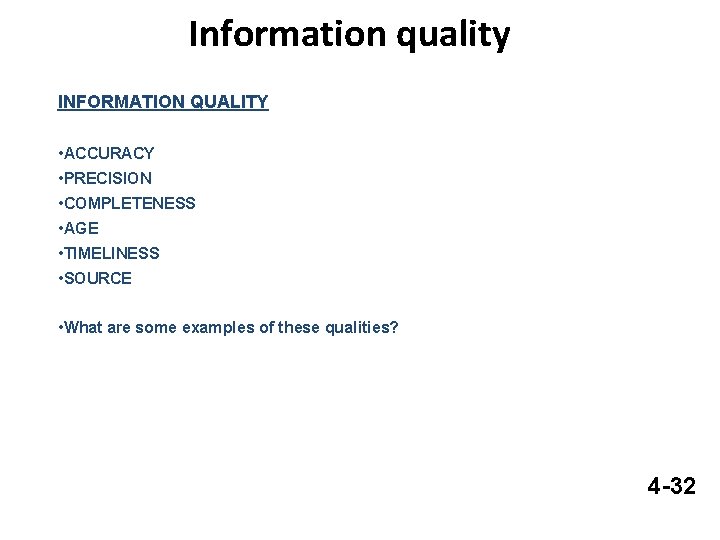
Information quality INFORMATION QUALITY • ACCURACY • PRECISION • COMPLETENESS • AGE • TIMELINESS • SOURCE • What are some examples of these qualities? 4 -32
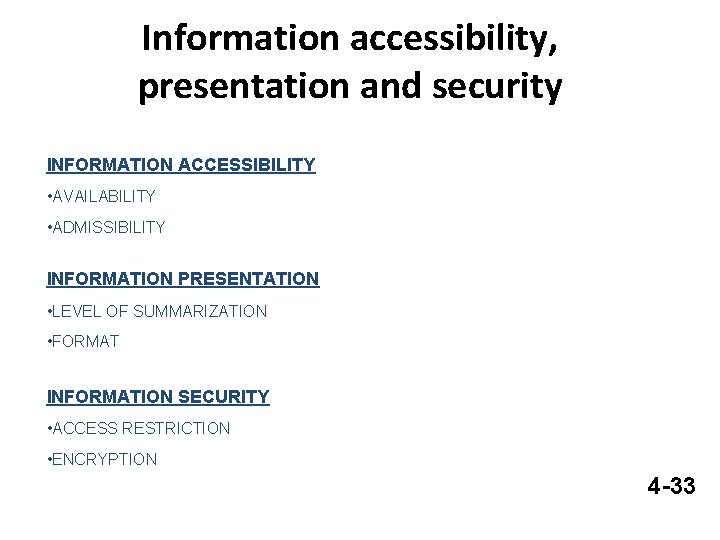
Information accessibility, presentation and security INFORMATION ACCESSIBILITY • AVAILABILITY • ADMISSIBILITY INFORMATION PRESENTATION • LEVEL OF SUMMARIZATION • FORMAT INFORMATION SECURITY • ACCESS RESTRICTION • ENCRYPTION 4 -33
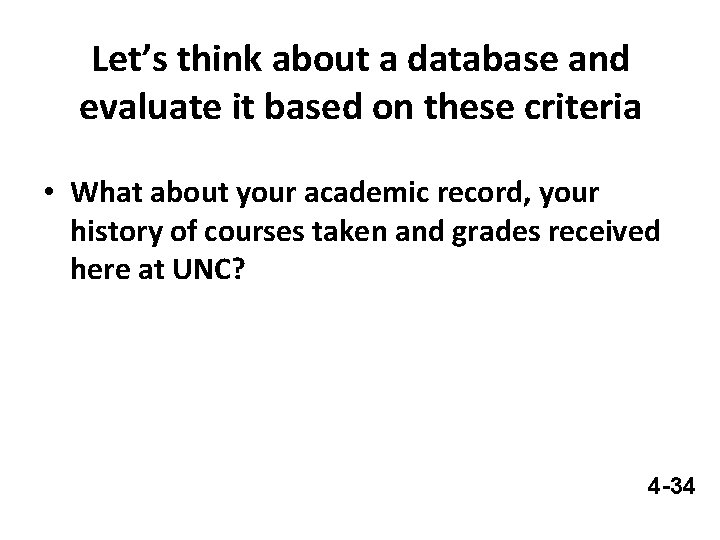
Let’s think about a database and evaluate it based on these criteria • What about your academic record, your history of courses taken and grades received here at UNC? 4 -34
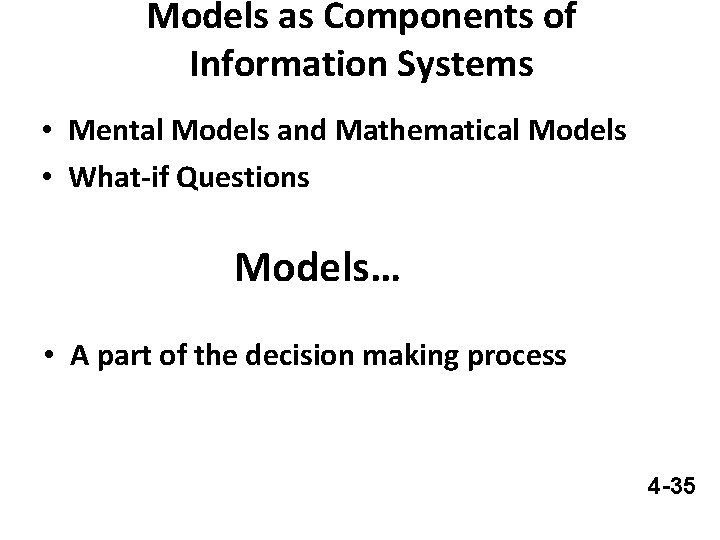
Models as Components of Information Systems • Mental Models and Mathematical Models • What-if Questions Models… • A part of the decision making process 4 -35
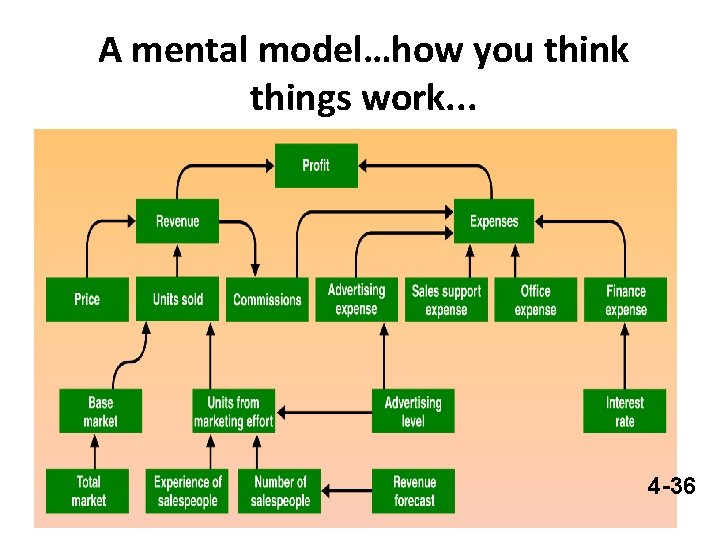
A mental model…how you think things work. . . 4 -36
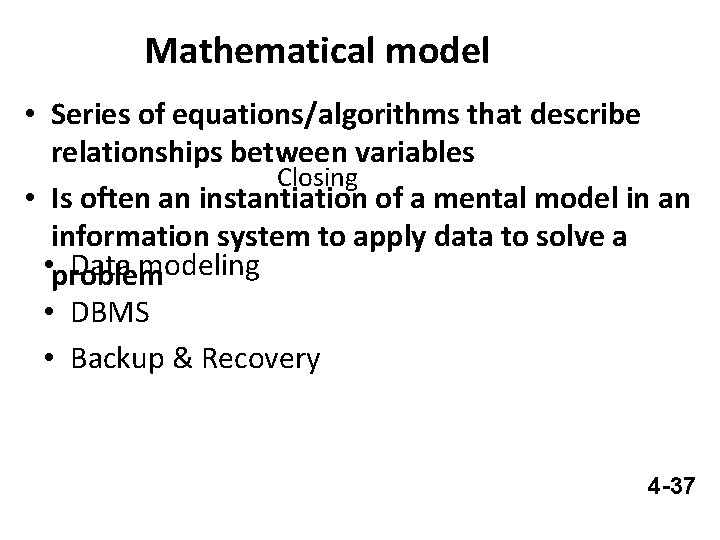
Mathematical model • Series of equations/algorithms that describe relationships between variables Closing • Is often an instantiation of a mental model in an information system to apply data to solve a • problem Data modeling • DBMS • Backup & Recovery 4 -37
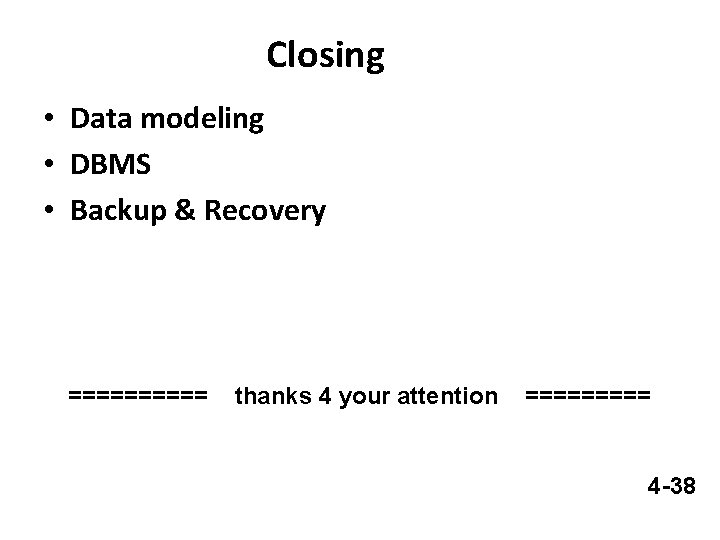
Closing • Data modeling • DBMS • Backup & Recovery ===== thanks 4 your attention ===== 4 -38
 Kurikulum informatika gunadarma
Kurikulum informatika gunadarma Mata kuliah testing dan implementasi sistem
Mata kuliah testing dan implementasi sistem Mata kuliah keamanan sistem informasi
Mata kuliah keamanan sistem informasi Mata kuliah sistem produksi
Mata kuliah sistem produksi Materi sistem informasi manajemen semester 5
Materi sistem informasi manajemen semester 5 Mata kuliah manajemen proyek sistem informasi
Mata kuliah manajemen proyek sistem informasi Ocular drug delivery system
Ocular drug delivery system Mata kuliah keamanan sistem informasi
Mata kuliah keamanan sistem informasi Mata kuliah etika profesi
Mata kuliah etika profesi Mata kuliah pengembangan diri
Mata kuliah pengembangan diri Notasi erd
Notasi erd Mata kuliah ekonomi pembangunan ub
Mata kuliah ekonomi pembangunan ub Mata kuliah pelayanan prima
Mata kuliah pelayanan prima Contoh soal metode keterikatan dana
Contoh soal metode keterikatan dana Mata kuliah metode penelitian teknik informatika
Mata kuliah metode penelitian teknik informatika Mata kuliah ilmu kelautan unpad
Mata kuliah ilmu kelautan unpad Deskripsi mata kuliah ekonomi mikro
Deskripsi mata kuliah ekonomi mikro Tujuan creative writing
Tujuan creative writing Contoh cpmk mata kuliah
Contoh cpmk mata kuliah Cjr mata kuliah kewirausahaan
Cjr mata kuliah kewirausahaan Deskripsi mata kuliah statistik
Deskripsi mata kuliah statistik Deskripsi mata kuliah sejarah pendidikan islam
Deskripsi mata kuliah sejarah pendidikan islam Tahapan kuliah
Tahapan kuliah Mata kuliah ekonomi islam ub
Mata kuliah ekonomi islam ub Mata kuliah pemrograman visual
Mata kuliah pemrograman visual Mata kuliah profesi keguruan
Mata kuliah profesi keguruan Jenis ancaman keamanan komputer
Jenis ancaman keamanan komputer Pengertian seminar akuntansi
Pengertian seminar akuntansi Mata kuliah penyuntingan
Mata kuliah penyuntingan Mata kuliah institusional adalah
Mata kuliah institusional adalah Mata kuliah iad
Mata kuliah iad Mata kuliah fisika lingkungan
Mata kuliah fisika lingkungan Mata kuliah aplikasi komputer statistik
Mata kuliah aplikasi komputer statistik Silabus pengantar bisnis
Silabus pengantar bisnis Relevansi mata kuliah menyimak dengan berbicara
Relevansi mata kuliah menyimak dengan berbicara Manajemen keuangan materi kuliah
Manajemen keuangan materi kuliah Q beton
Q beton Contoh soal struktur beton bertulang
Contoh soal struktur beton bertulang Mata kuliah perilaku organisasi
Mata kuliah perilaku organisasi