LESSON 1 INTRODUCTION TO COMPUTERS A computer is
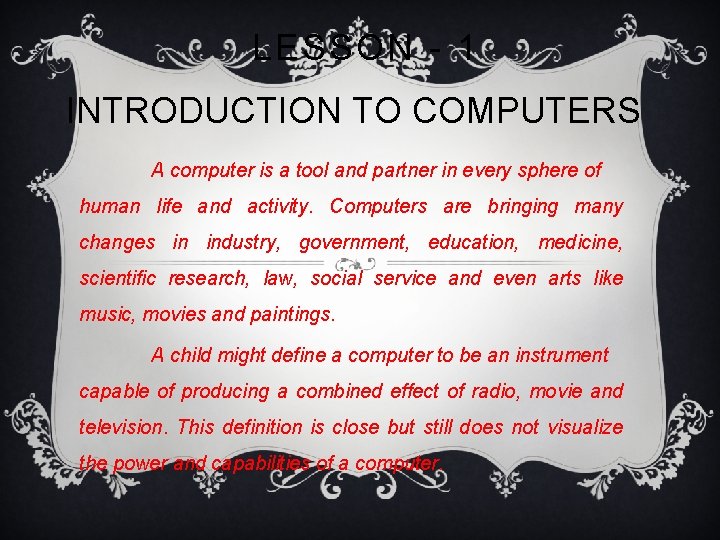
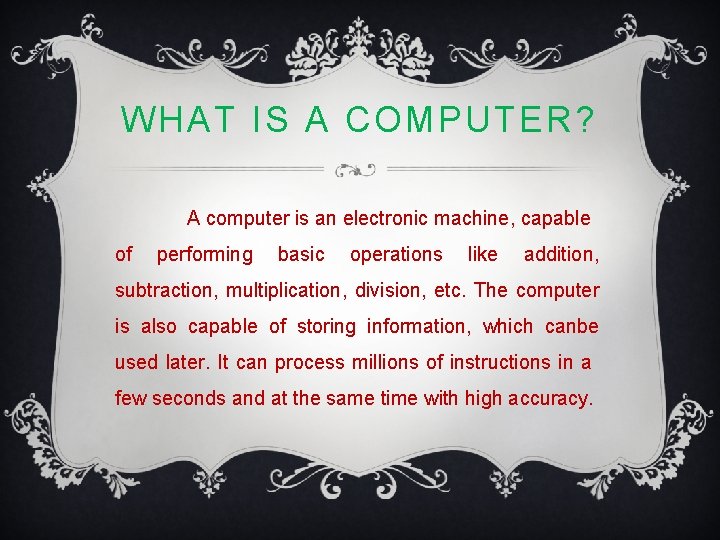
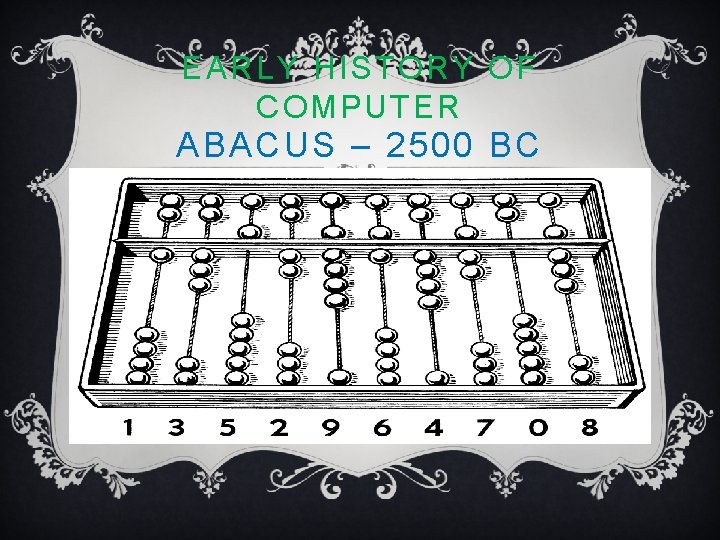
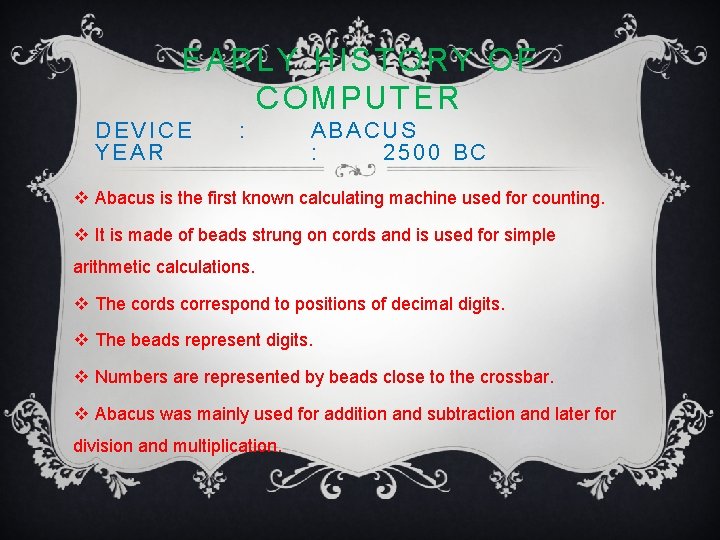

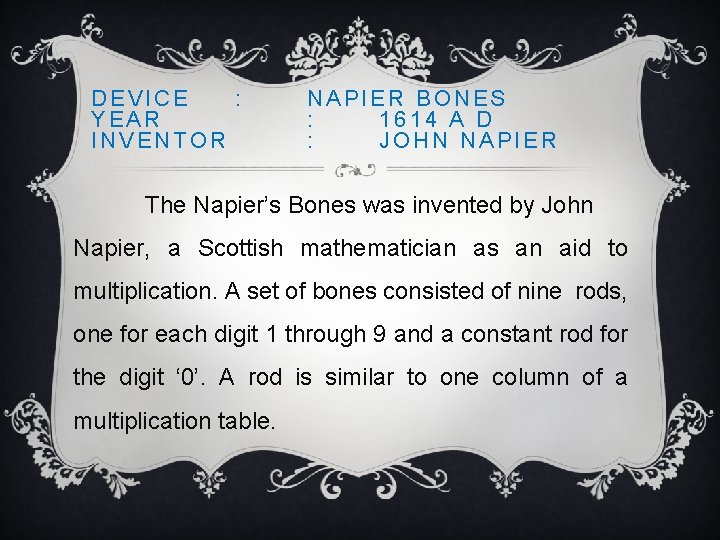
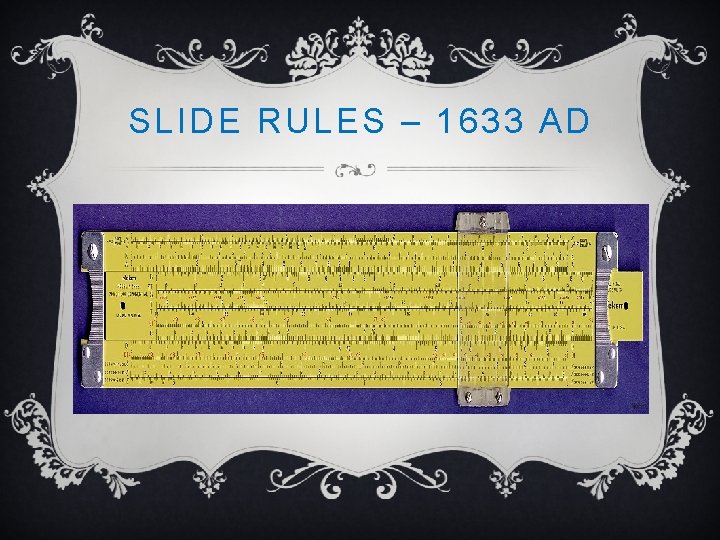
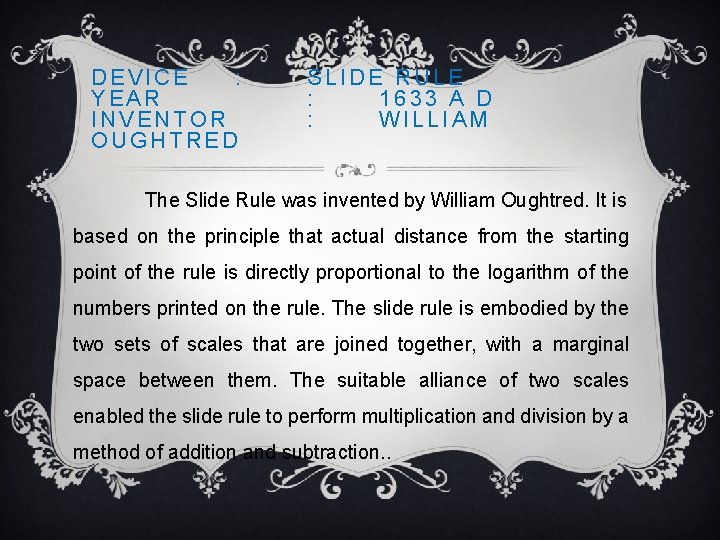
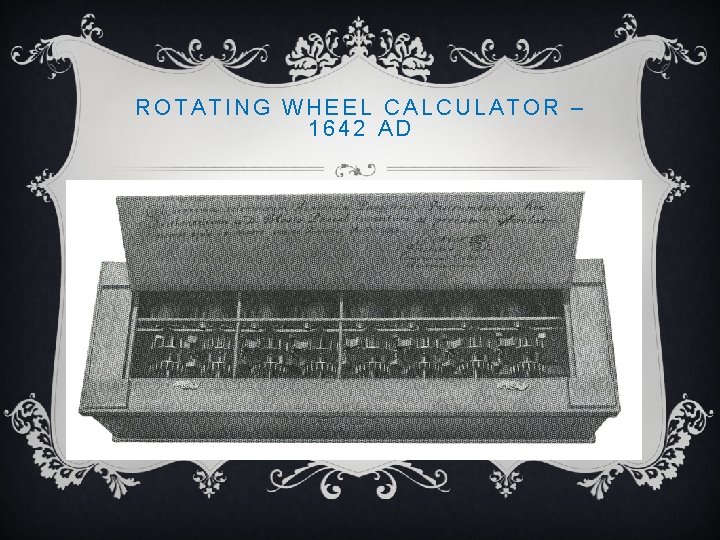
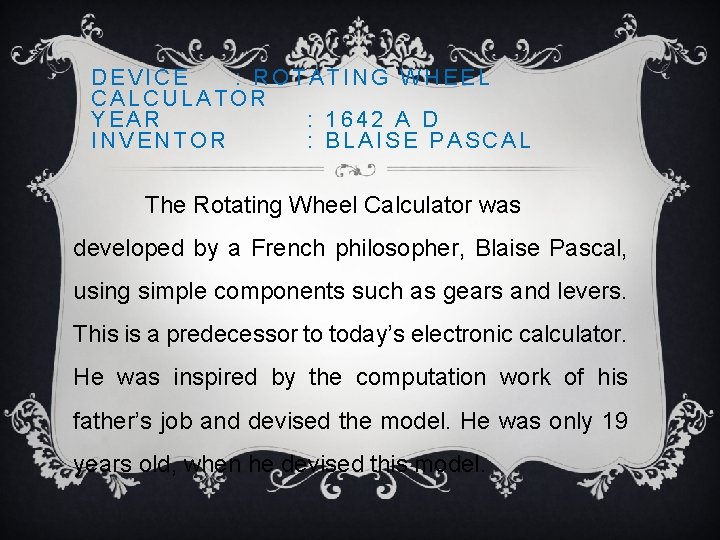
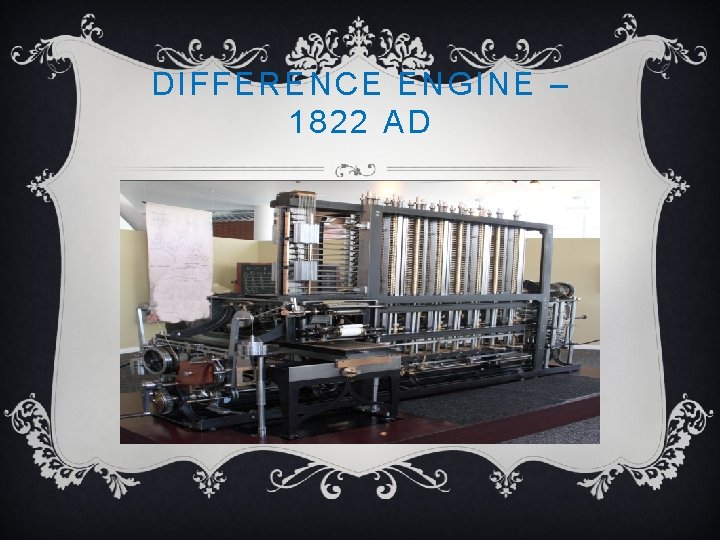
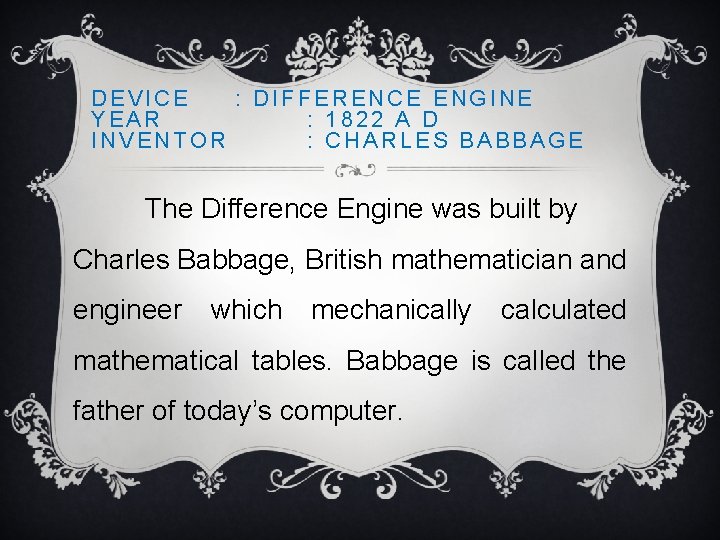
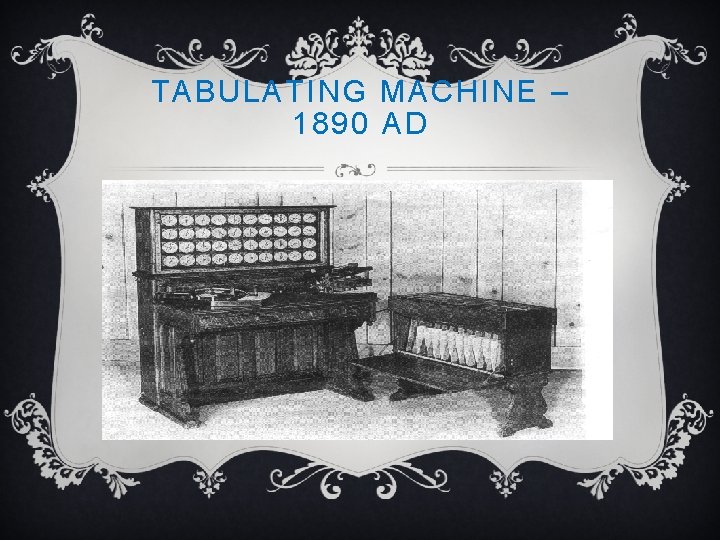
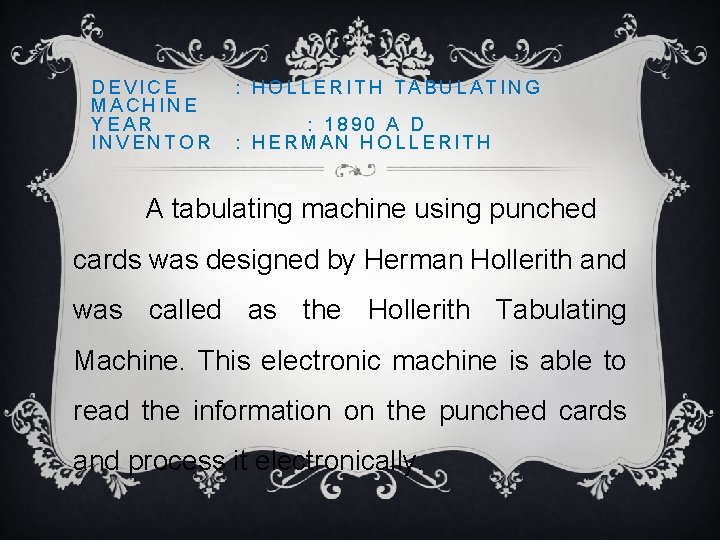
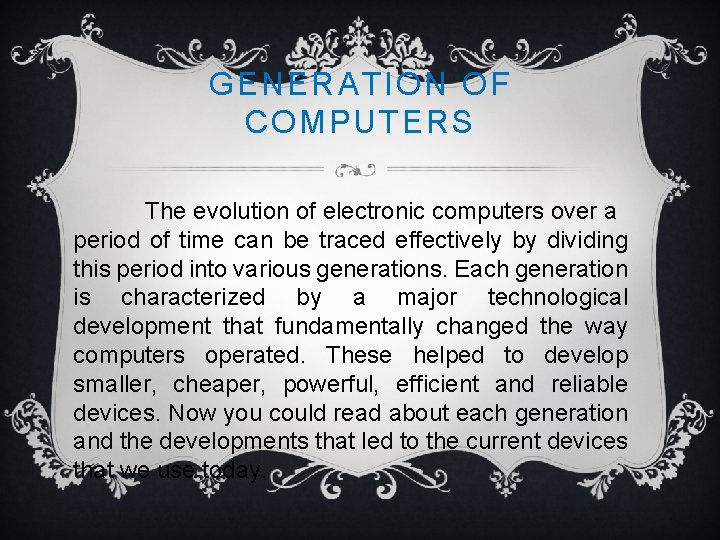
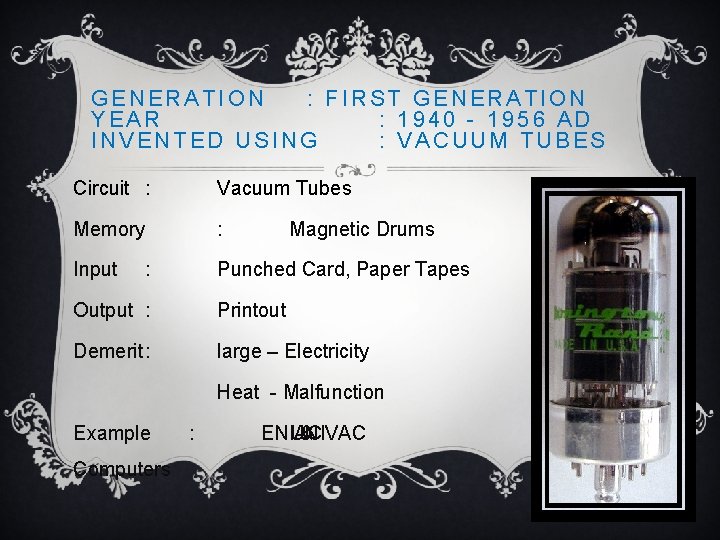
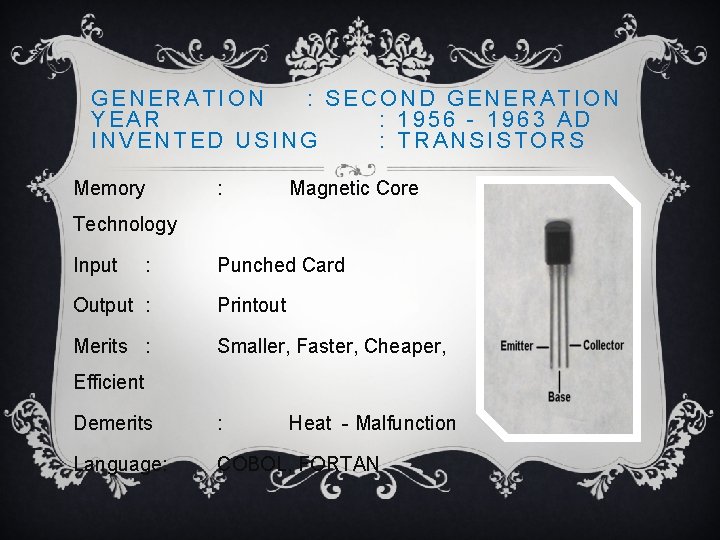
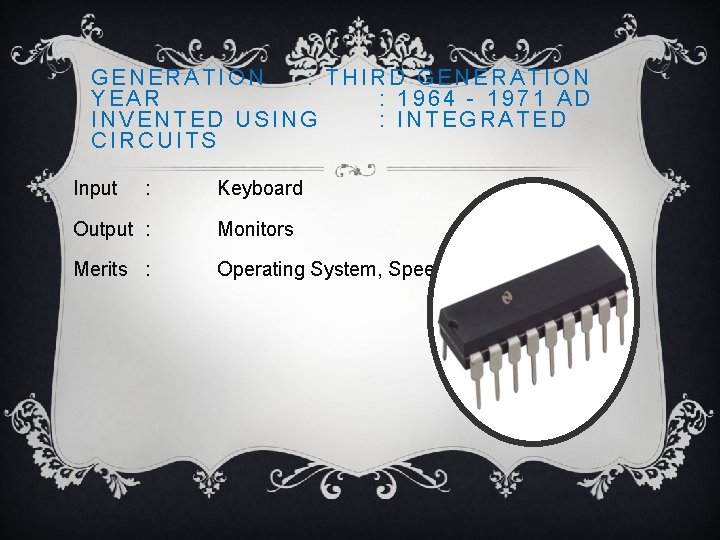
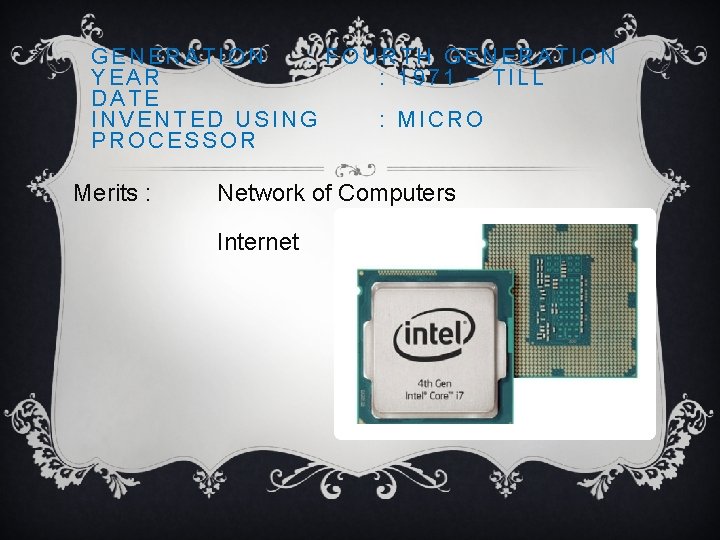
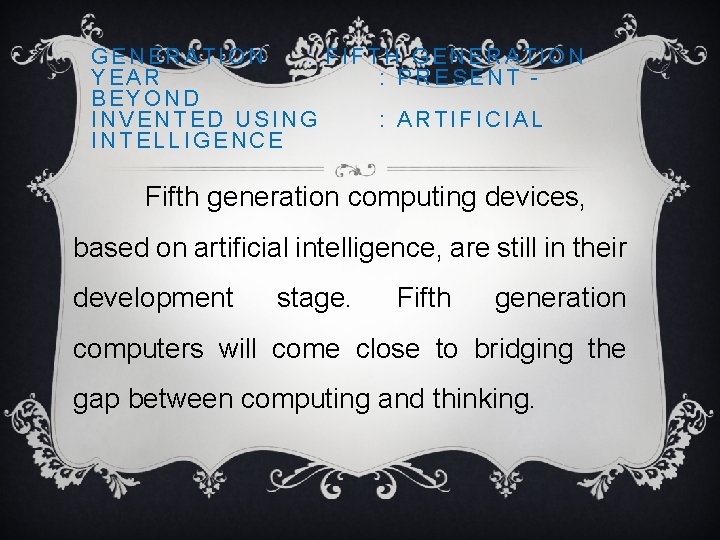
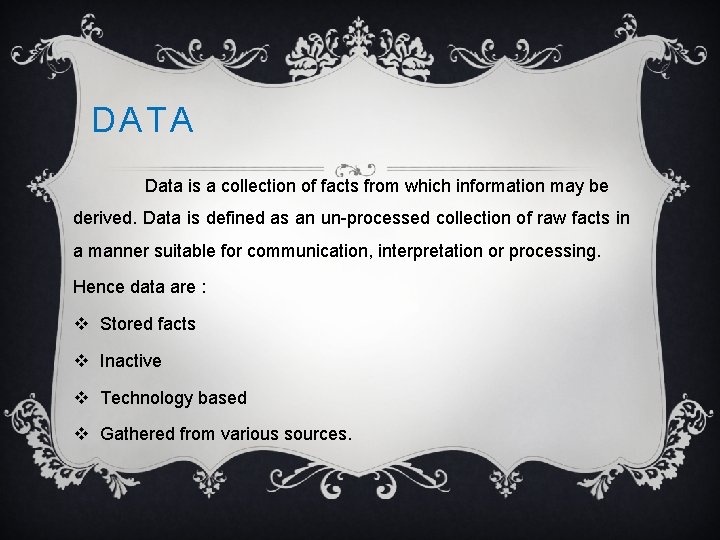
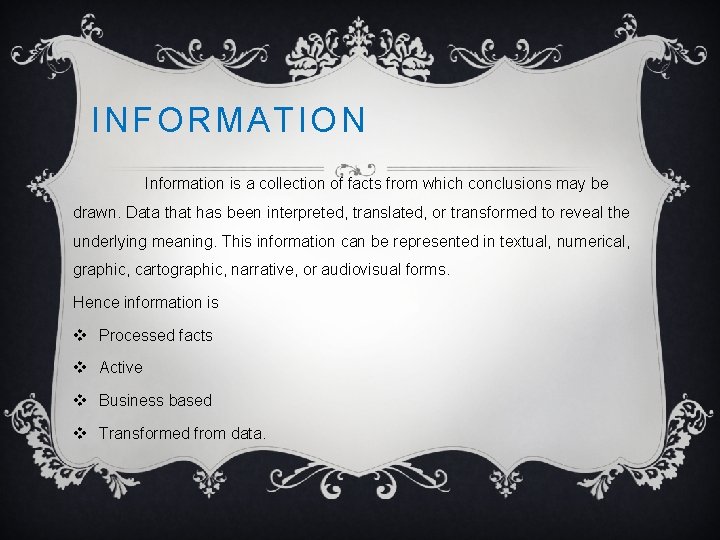
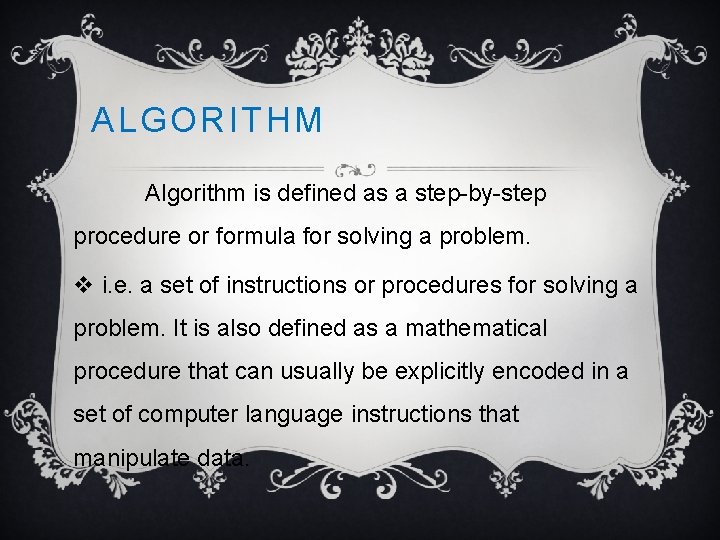
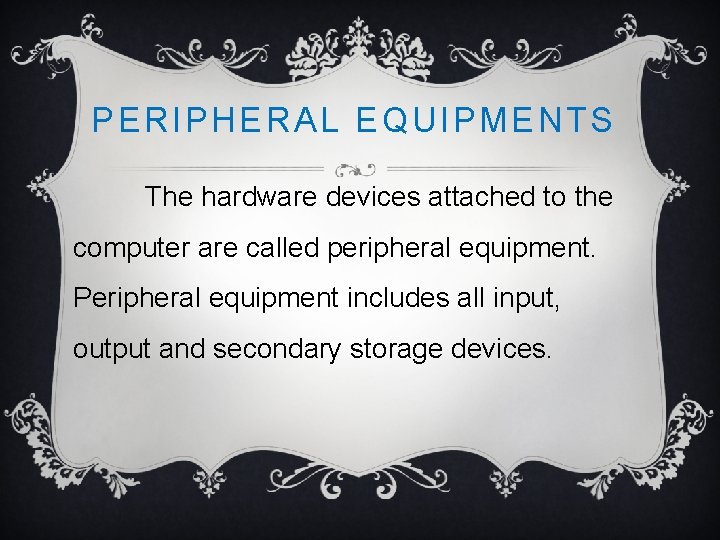
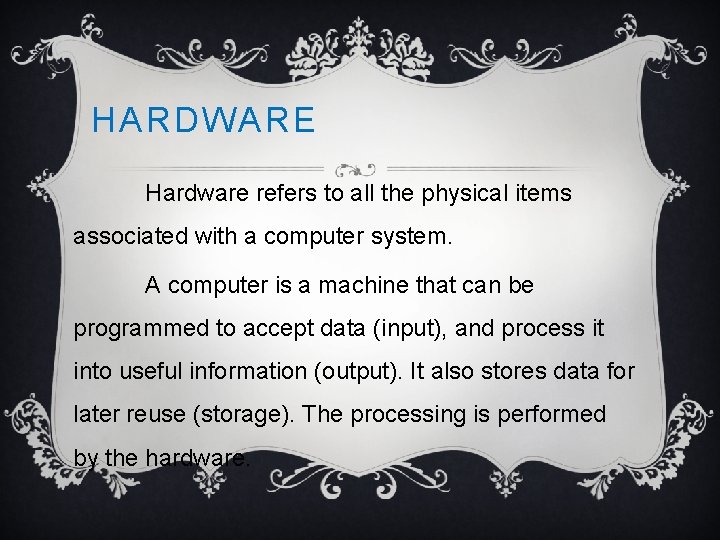
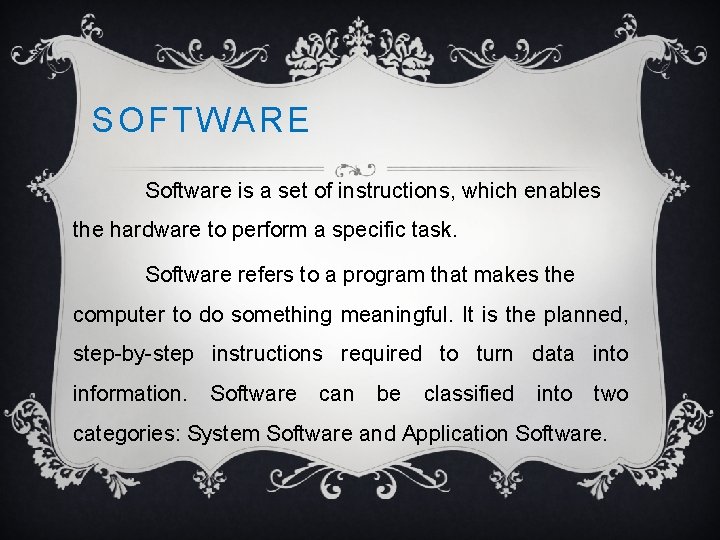
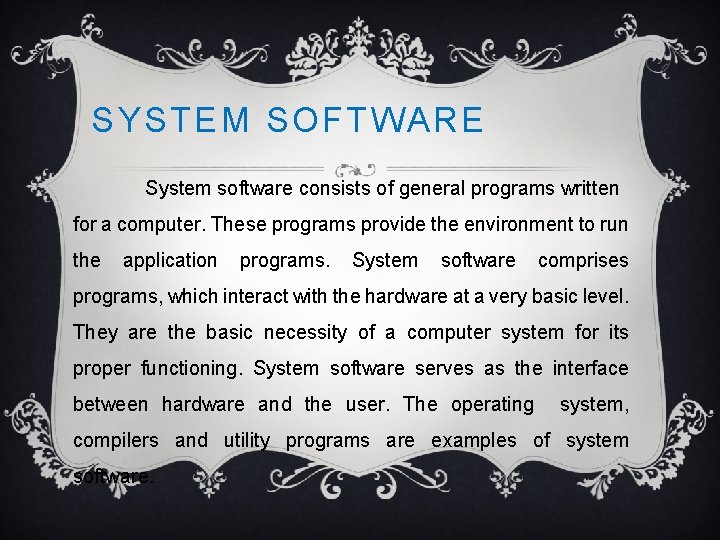

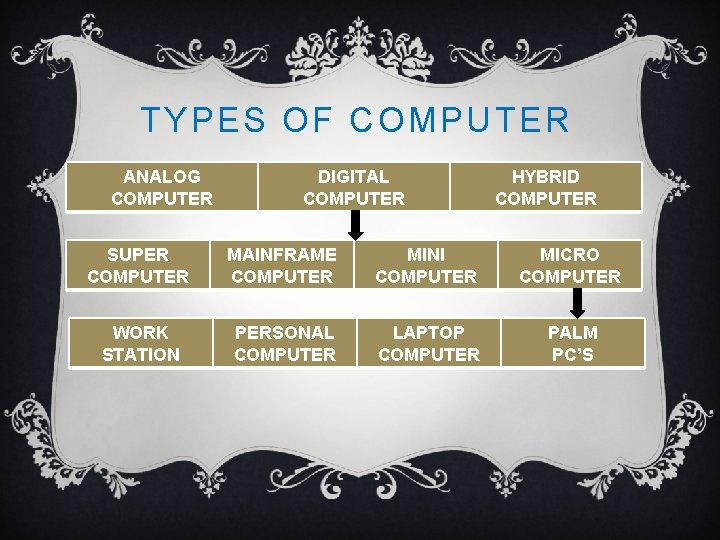
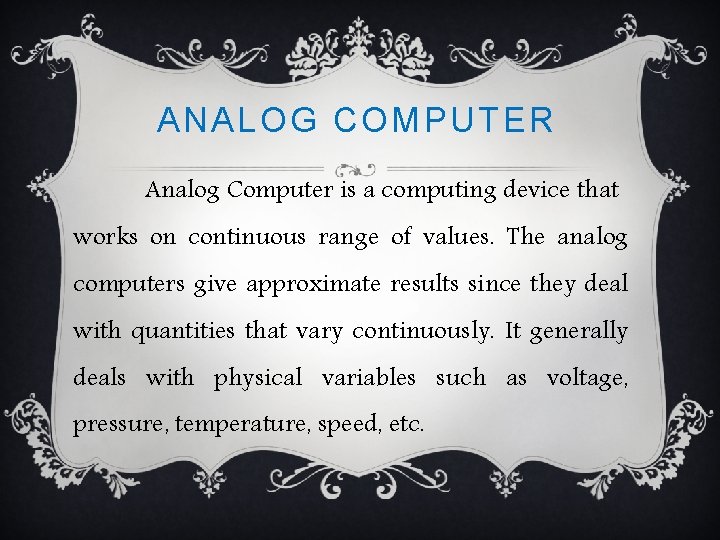
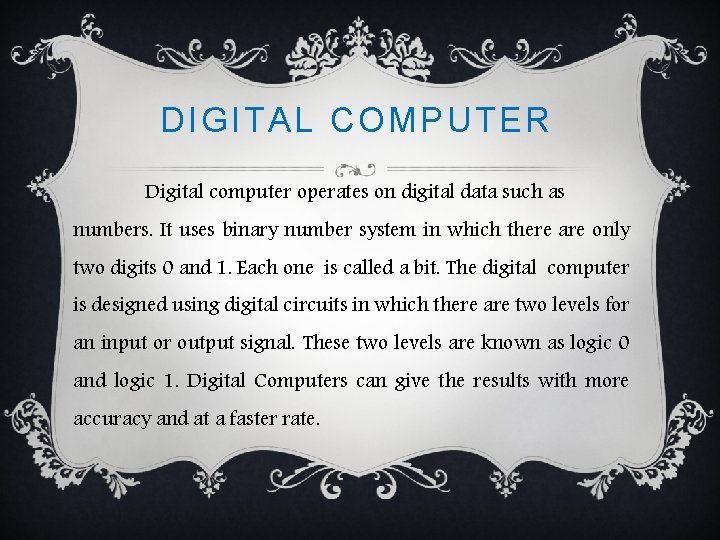
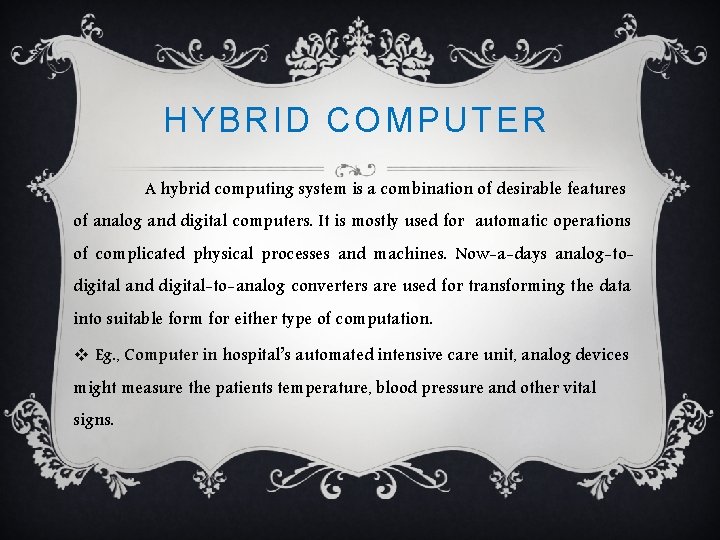
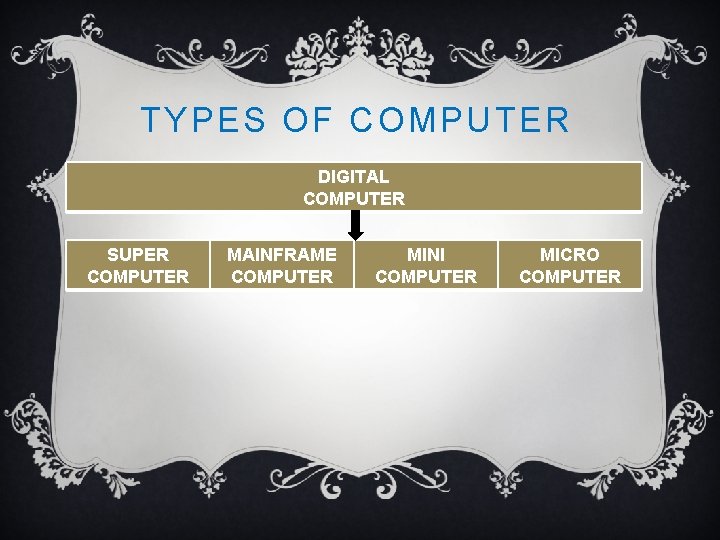
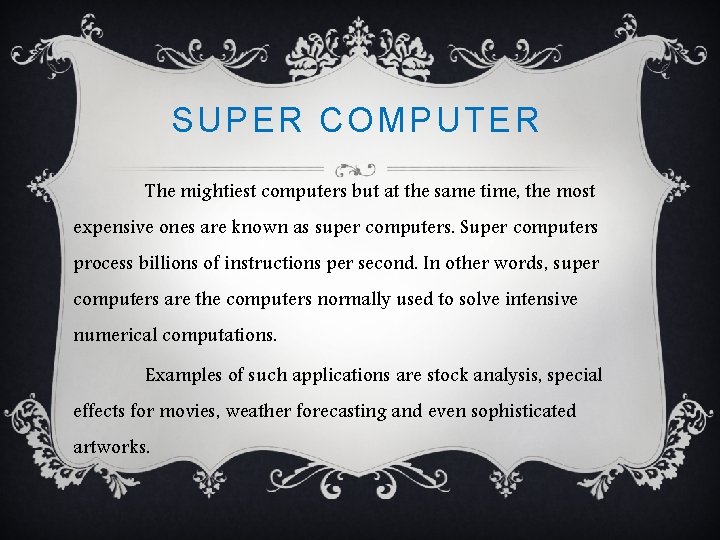
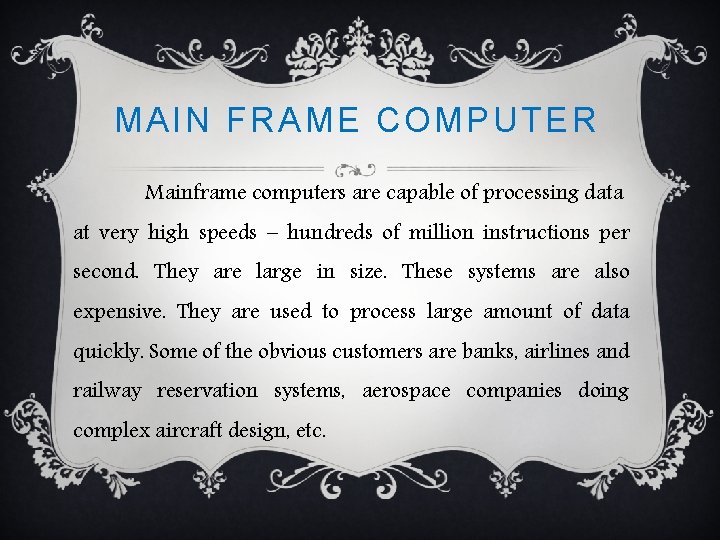
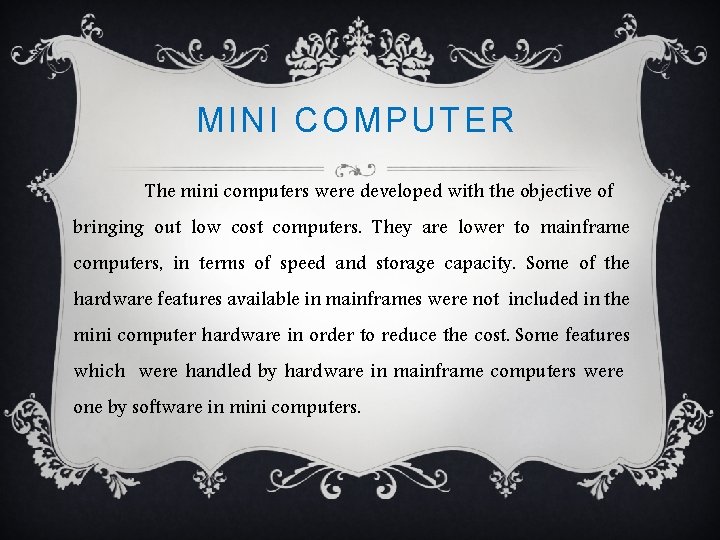
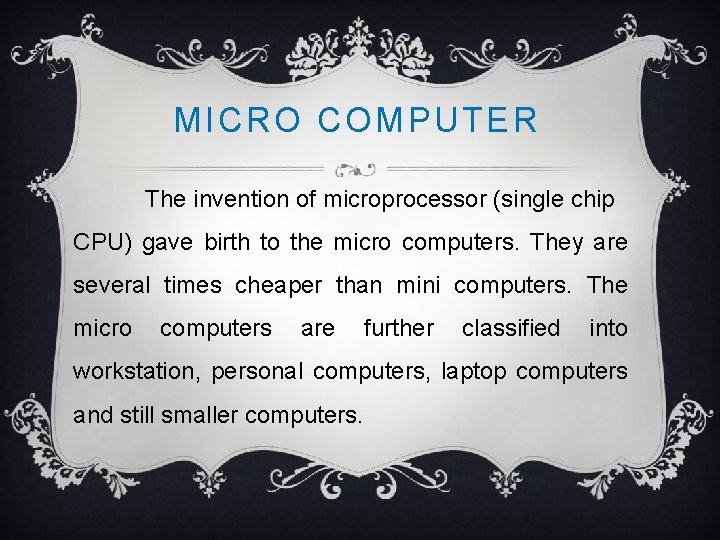
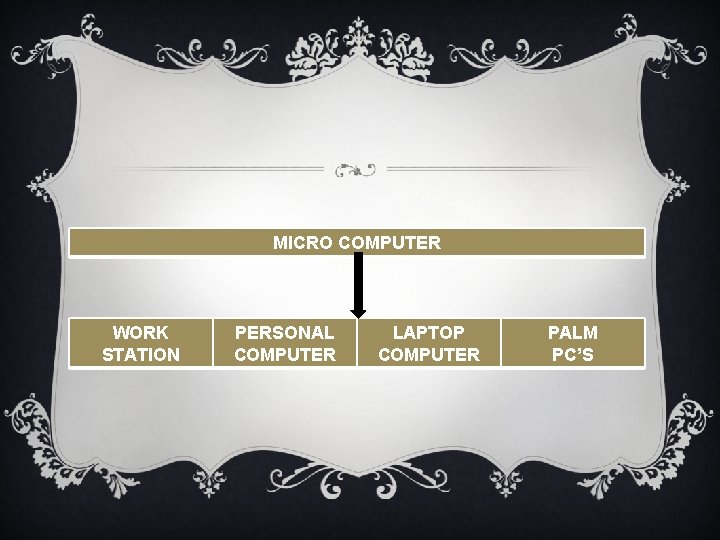
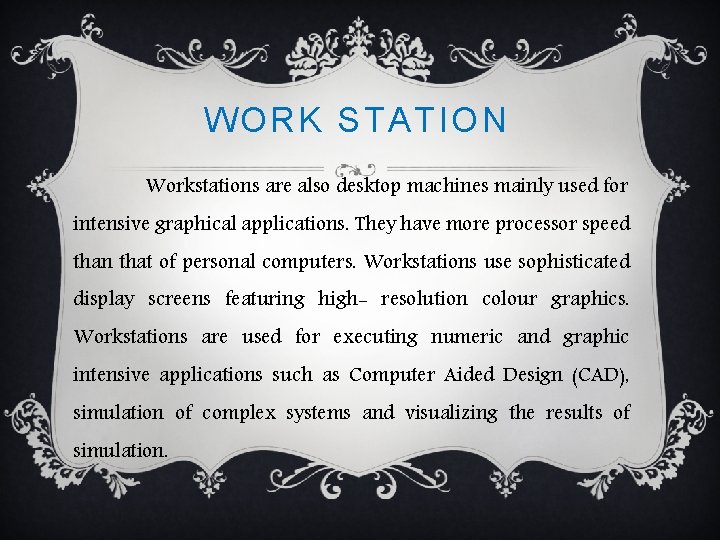
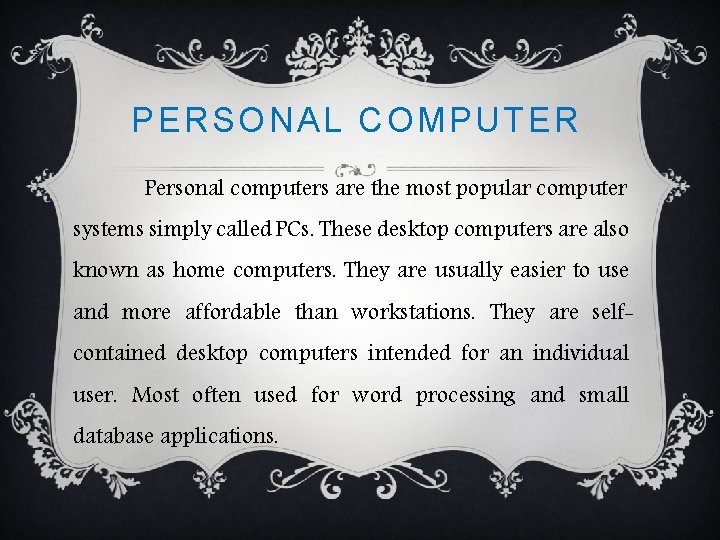
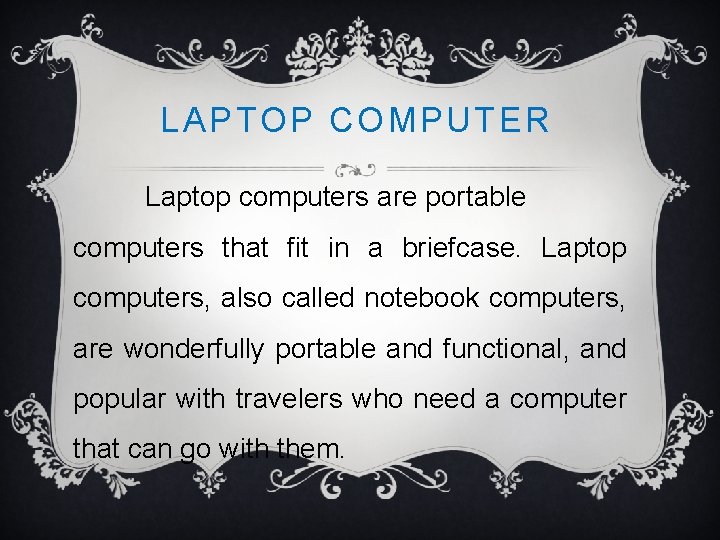
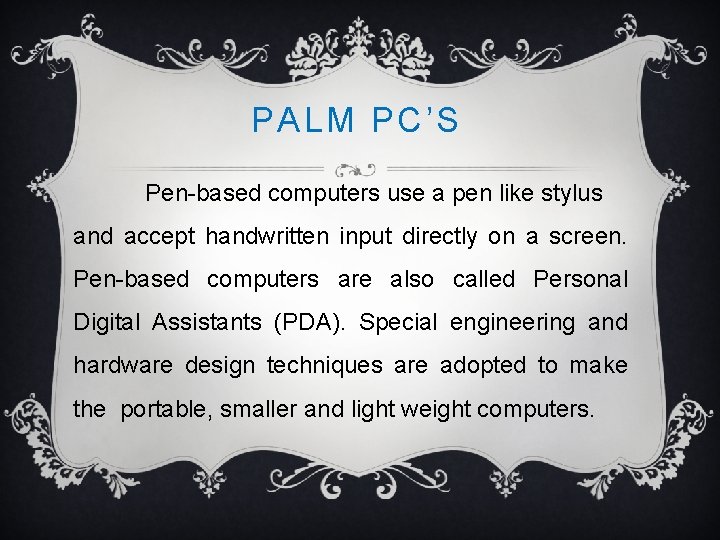
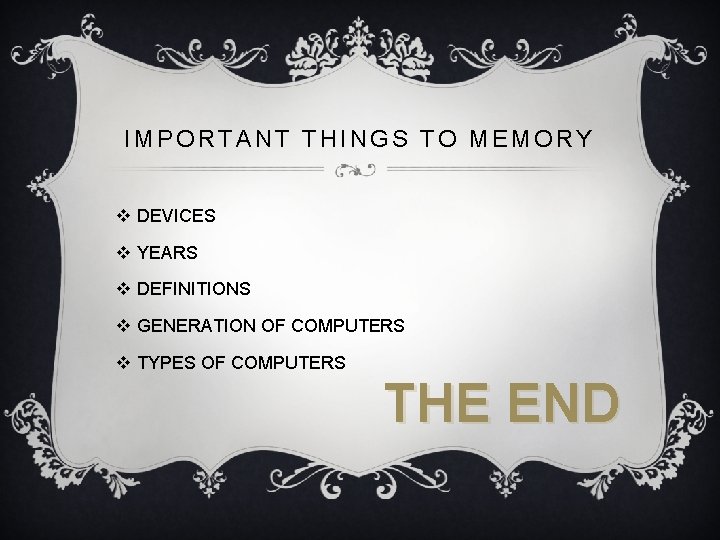
- Slides: 43
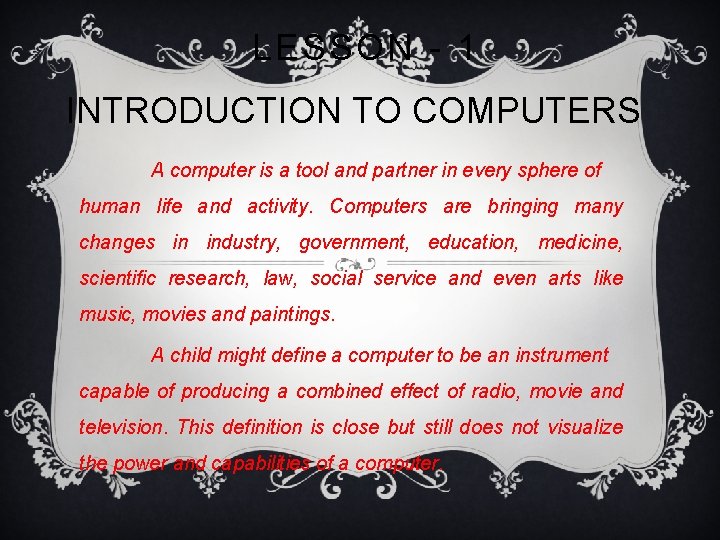
LESSON - 1 INTRODUCTION TO COMPUTERS A computer is a tool and partner in every sphere of human life and activity. Computers are bringing many changes in industry, government, education, medicine, scientific research, law, social service and even arts like music, movies and paintings. A child might define a computer to be an instrument capable of producing a combined effect of radio, movie and television. This definition is close but still does not visualize the power and capabilities of a computer.
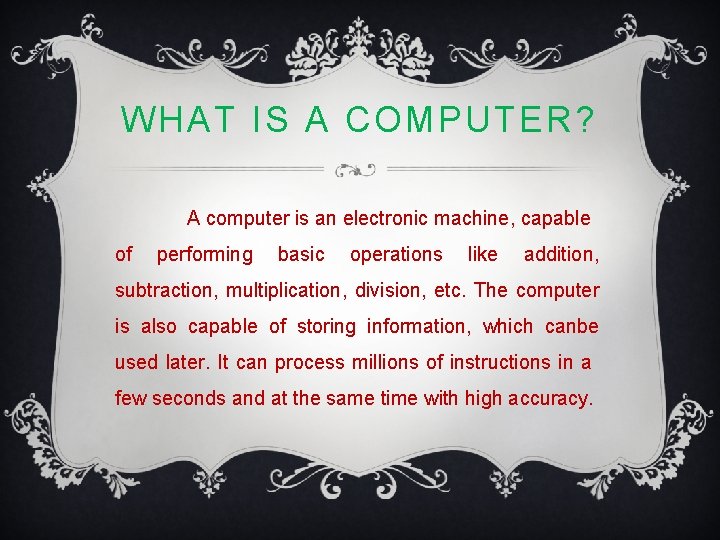
WHAT IS A COMPUTER? A computer is an electronic machine, capable of performing basic operations like addition, subtraction, multiplication, division, etc. The computer is also capable of storing information, which canbe used later. It can process millions of instructions in a few seconds and at the same time with high accuracy.
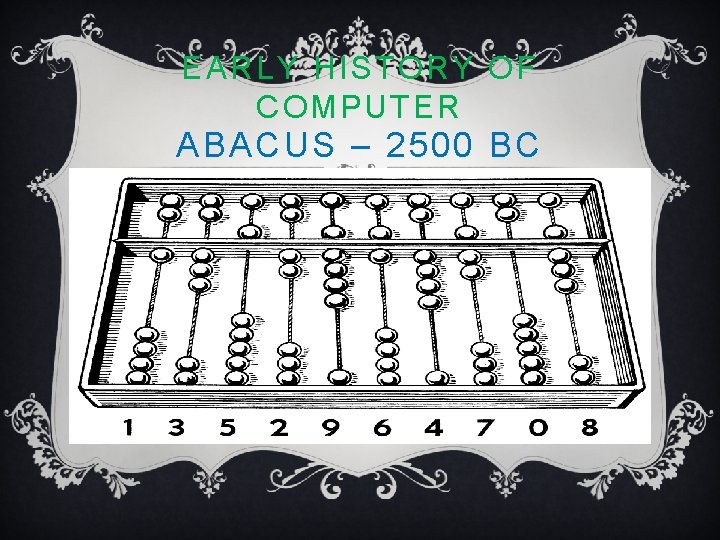
EARLY HISTORY OF COMPUTER ABACUS – 2500 BC
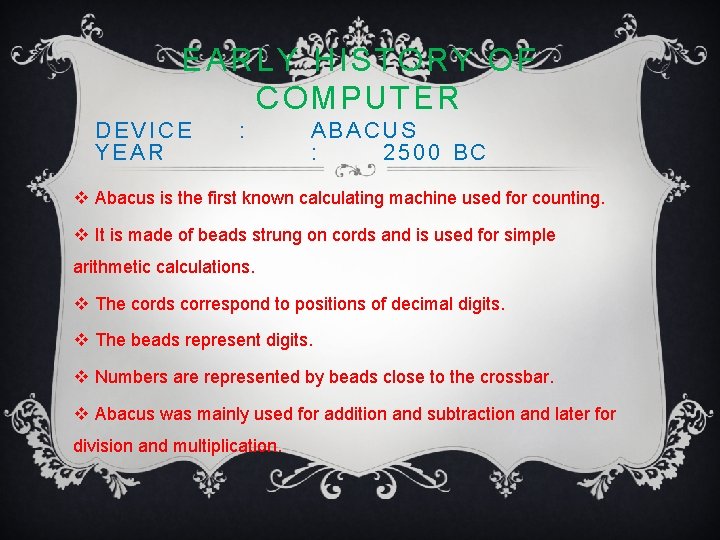
EARLY HISTORY OF COMPUTER DEVICE YEAR : ABACUS : 2500 BC v Abacus is the first known calculating machine used for counting. v It is made of beads strung on cords and is used for simple arithmetic calculations. v The cords correspond to positions of decimal digits. v The beads represent digits. v Numbers are represented by beads close to the crossbar. v Abacus was mainly used for addition and subtraction and later for division and multiplication.

EARLY HISTORY OF COMPUTER NAPIER BONES – 1614 AD
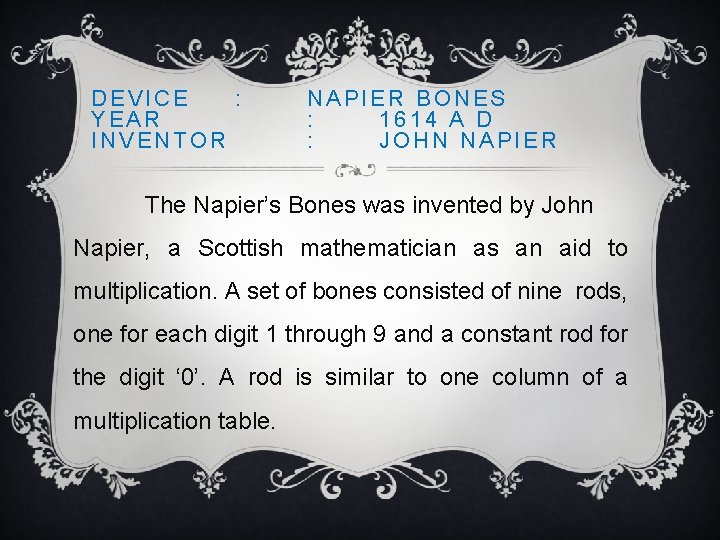
DEVICE : YEAR INVENTOR NAPIER BONES : 1614 A D : JOHN NAPIER The Napier’s Bones was invented by John Napier, a Scottish mathematician as an aid to multiplication. A set of bones consisted of nine rods, one for each digit 1 through 9 and a constant rod for the digit ‘ 0’. A rod is similar to one column of a multiplication table.
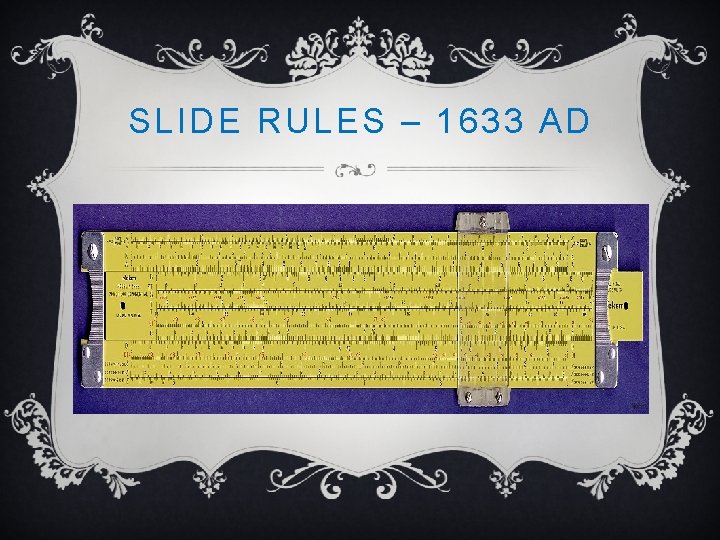
SLIDE RULES – 1633 AD
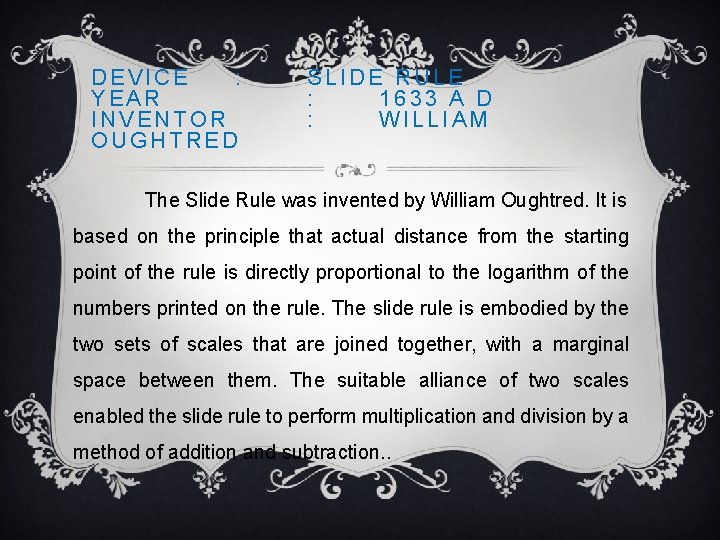
DEVICE : YEAR INVENTOR OUGHTRED SLIDE RULE : 1633 A D : WILLIAM The Slide Rule was invented by William Oughtred. It is based on the principle that actual distance from the starting point of the rule is directly proportional to the logarithm of the numbers printed on the rule. The slide rule is embodied by the two sets of scales that are joined together, with a marginal space between them. The suitable alliance of two scales enabled the slide rule to perform multiplication and division by a method of addition and subtraction. .
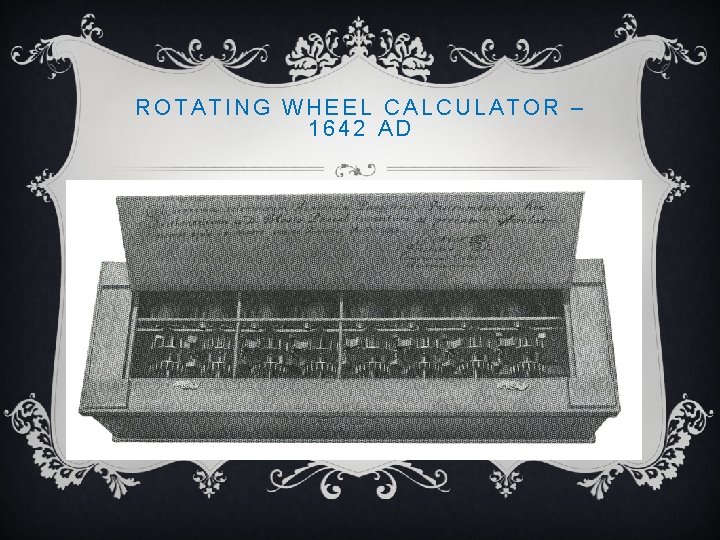
ROTATING WHEEL CALCULATOR – 1642 AD
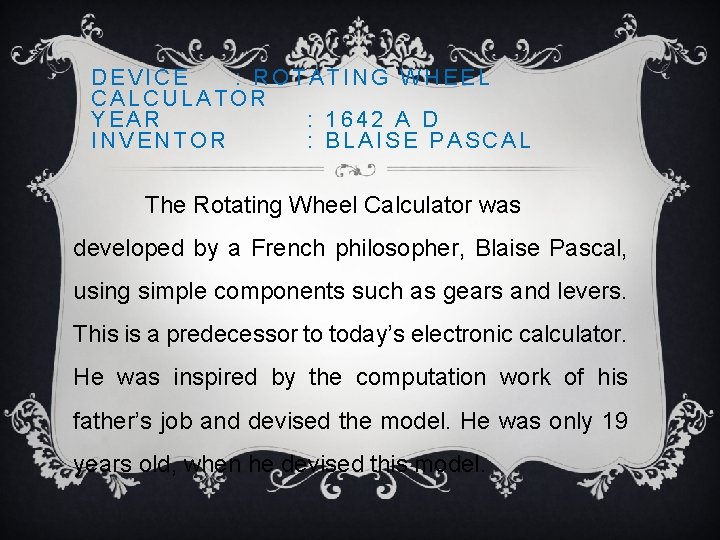
DEVICE : ROTATING WHEEL CALCULATOR YEAR : 1642 A D INVENTOR : BLAISE PASCAL The Rotating Wheel Calculator was developed by a French philosopher, Blaise Pascal, using simple components such as gears and levers. This is a predecessor to today’s electronic calculator. He was inspired by the computation work of his father’s job and devised the model. He was only 19 years old, when he devised this model.
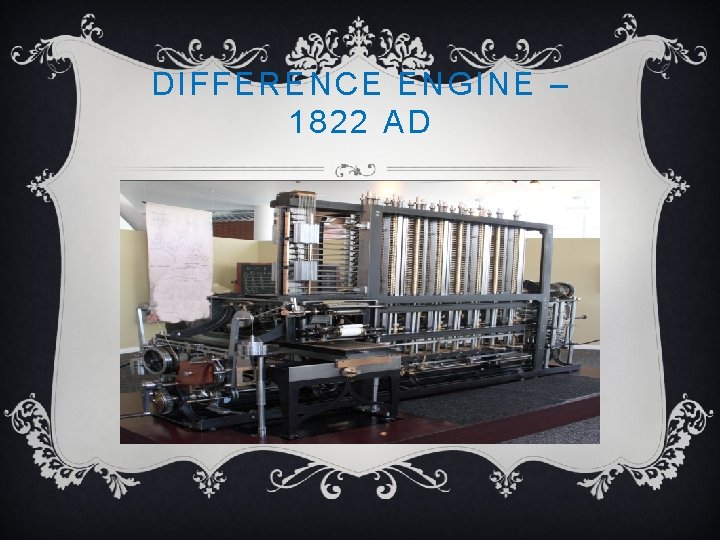
DIFFERENCE ENGINE – 1822 AD
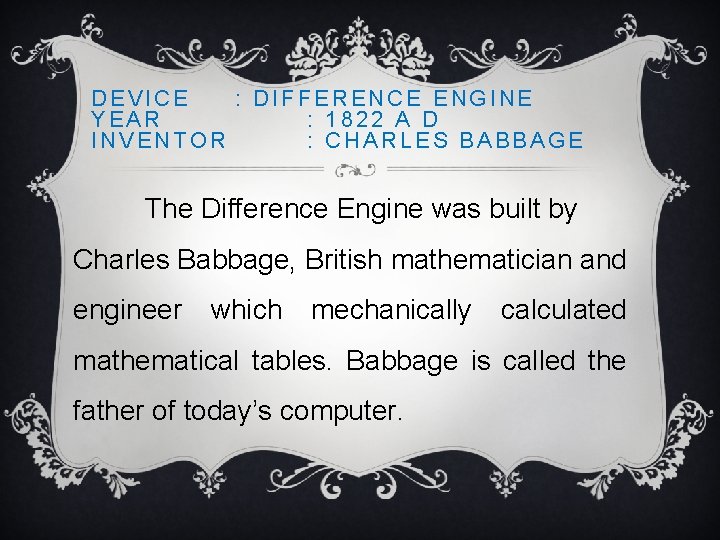
DEVICE : DIFFERENCE ENGINE YEAR : 1822 A D INVENTOR : CHARLES BABBAGE The Difference Engine was built by Charles Babbage, British mathematician and engineer which mechanically calculated mathematical tables. Babbage is called the father of today’s computer.
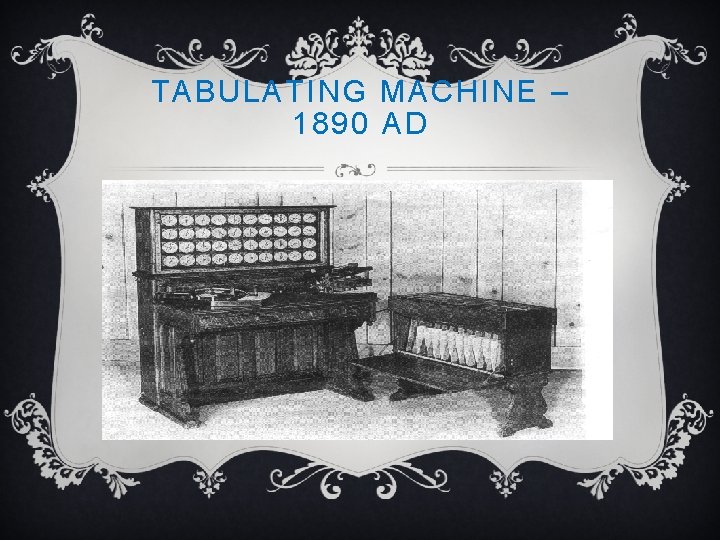
TA B ULATING MACHINE – 1890 AD
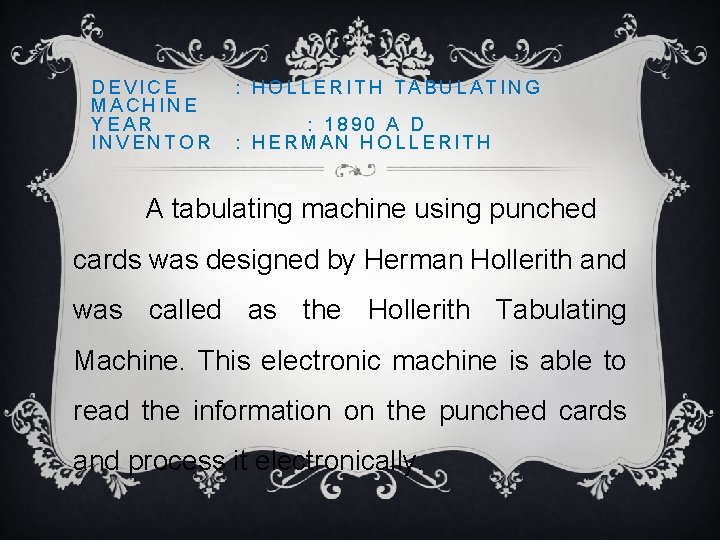
DEVICE MACHINE YEAR INVENTOR : HOLLERITH TABULATING : 1890 A D : HERMAN HOLLERITH A tabulating machine using punched cards was designed by Herman Hollerith and was called as the Hollerith Tabulating Machine. This electronic machine is able to read the information on the punched cards and process it electronically.
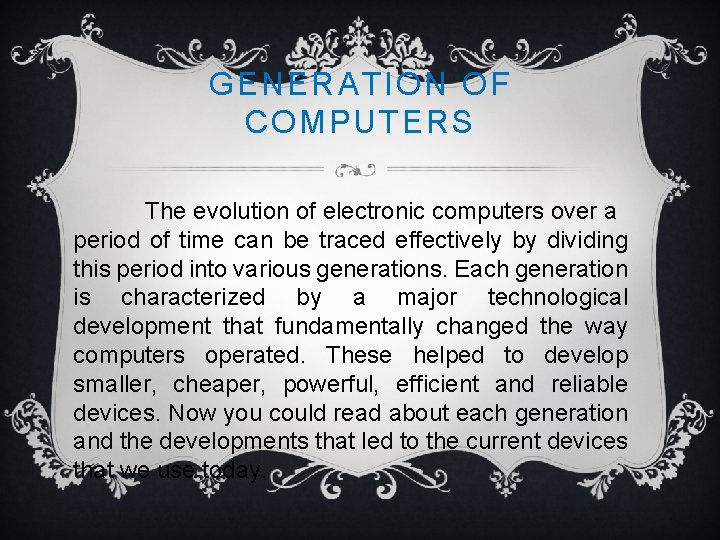
GENERATION OF COMPUTERS The evolution of electronic computers over a period of time can be traced effectively by dividing this period into various generations. Each generation is characterized by a major technological development that fundamentally changed the way computers operated. These helped to develop smaller, cheaper, powerful, efficient and reliable devices. Now you could read about each generation and the developments that led to the current devices that we use today.
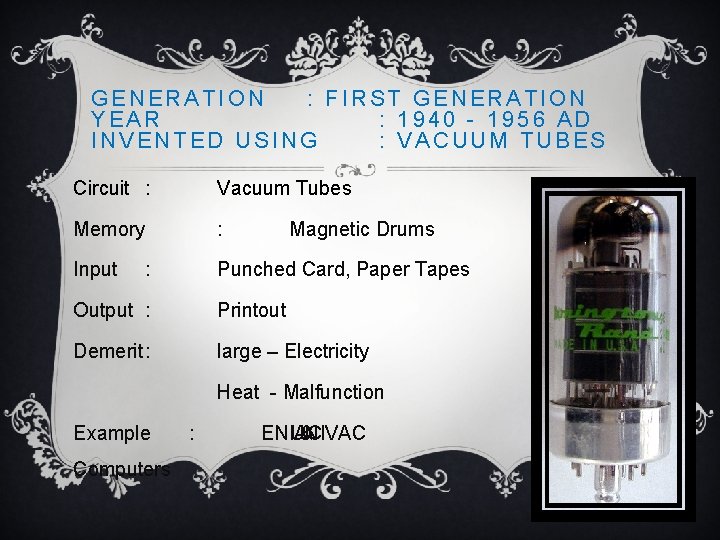
GENERATION : FIRST GENERATION YEAR : 1940 - 1956 AD INVENTED USING : VACUUM TUBES Circuit : Vacuum Tubes Memory : Input Punched Card, Paper Tapes : Magnetic Drums Output : Printout Demerit : large – Electricity Heat - Malfunction Example Computers : ENIAC UNIVAC &
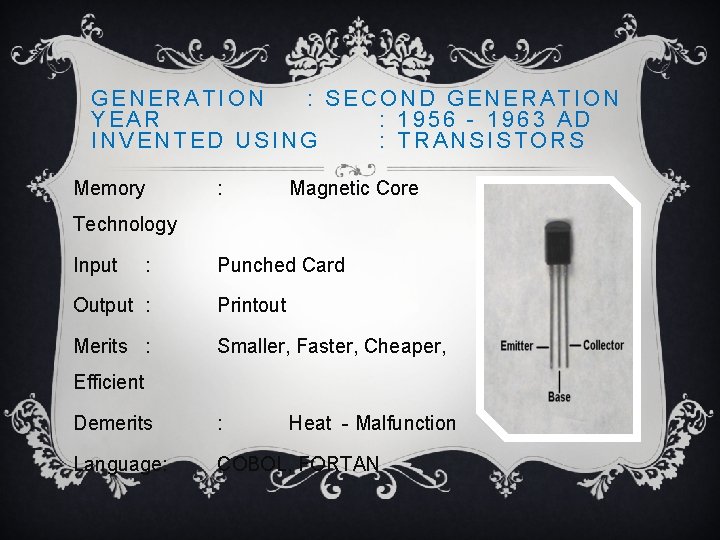
GENERATION : SECOND GENERATION YEAR : 1956 - 1963 AD INVENTED USING : TRANSISTORS Memory : Magnetic Core Technology Input : Punched Card Output : Printout Merits : Smaller, Faster, Cheaper, Efficient Demerits : Heat - Malfunction Language: COBOL, FORTAN
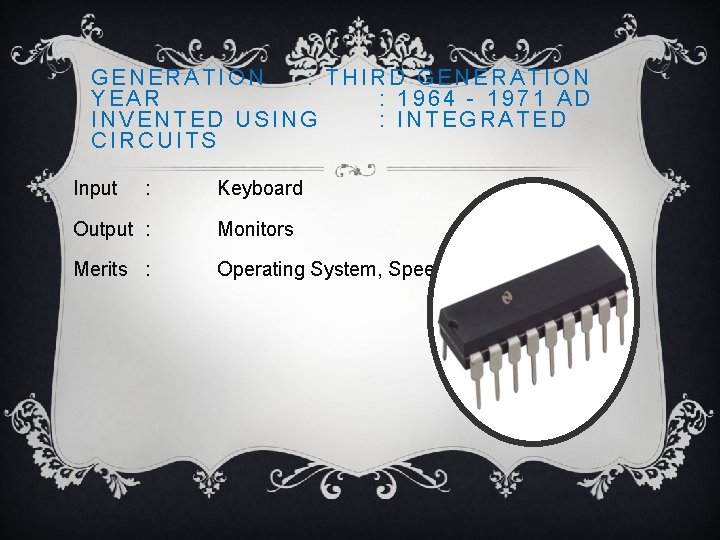
GENERATION : THIRD GENERATION YEAR : 1964 - 1971 AD INVENTED USING : INTEGRATED CIRCUITS Input : Keyboard Output : Monitors Merits : Operating System, Speed
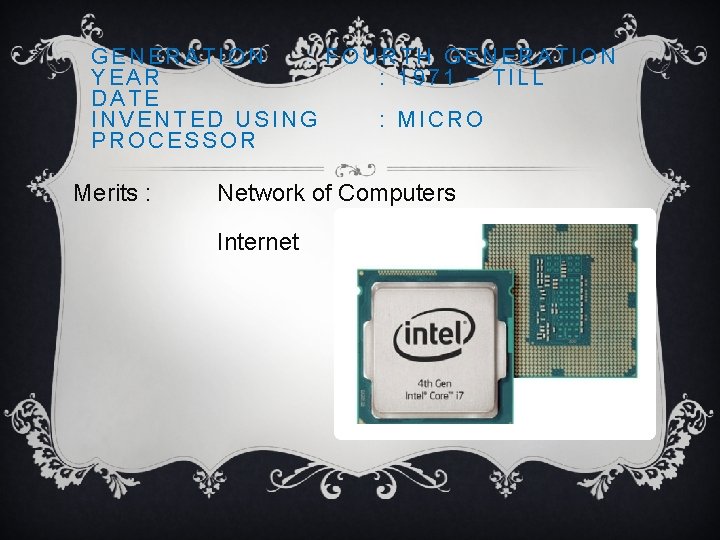
GENERATION : FOURTH GENERATION YEAR : 1971 – TILL DATE INVENTED USING : MICRO PROCESSOR Merits : Network of Computers Internet
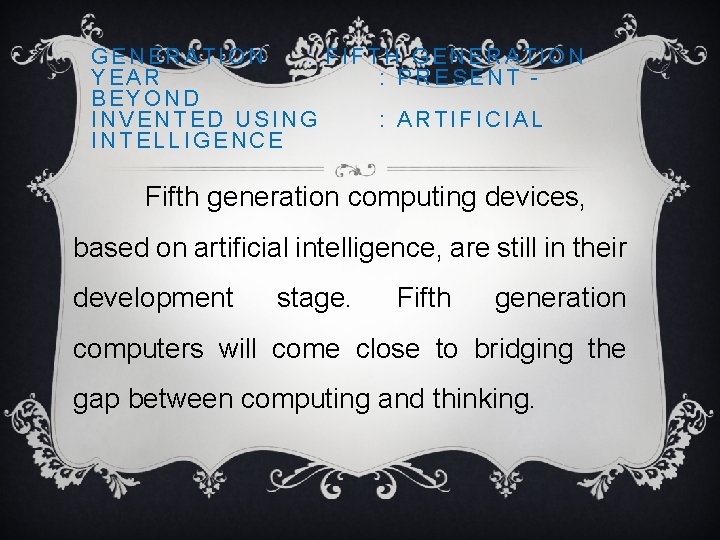
GENERATION : FIFTH GENERATION YEAR : PRESENT BEYOND INVENTED USING : ARTIFICIAL INTELLIGENCE Fifth generation computing devices, based on artificial intelligence, are still in their development stage. Fifth generation computers will come close to bridging the gap between computing and thinking.
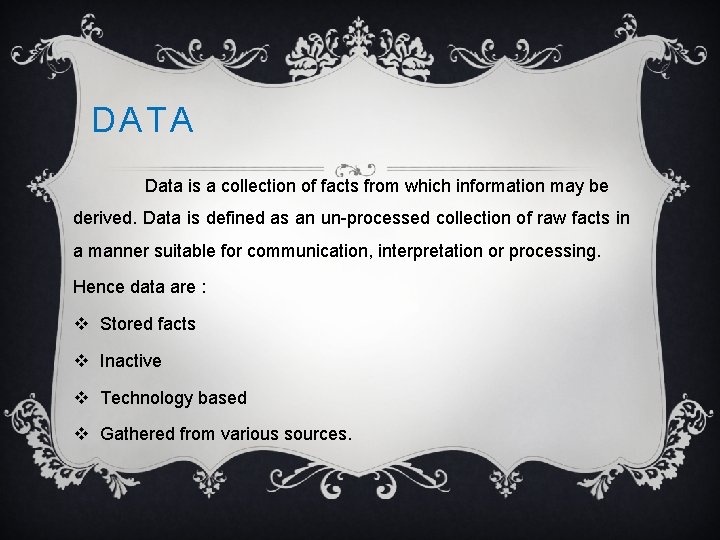
DATA Data is a collection of facts from which information may be derived. Data is defined as an un-processed collection of raw facts in a manner suitable for communication, interpretation or processing. Hence data are : v Stored facts v Inactive v Technology based v Gathered from various sources.
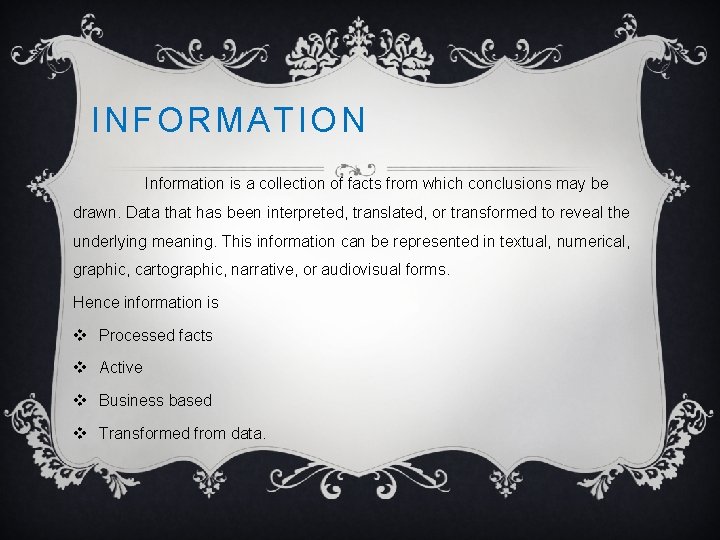
INFORMATION Information is a collection of facts from which conclusions may be drawn. Data that has been interpreted, translated, or transformed to reveal the underlying meaning. This information can be represented in textual, numerical, graphic, cartographic, narrative, or audiovisual forms. Hence information is v Processed facts v Active v Business based v Transformed from data.
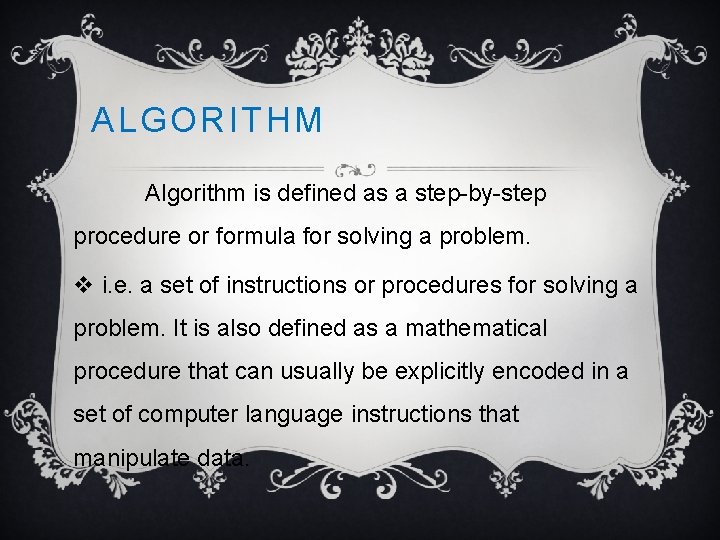
ALGORITHM Algorithm is defined as a step-by-step procedure or formula for solving a problem. v i. e. a set of instructions or procedures for solving a problem. It is also defined as a mathematical procedure that can usually be explicitly encoded in a set of computer language instructions that manipulate data.
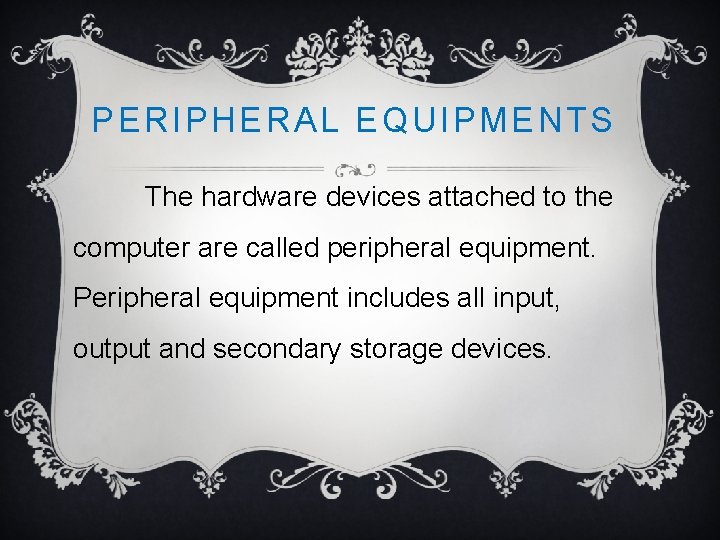
PERIPHERAL EQUIPMENTS The hardware devices attached to the computer are called peripheral equipment. Peripheral equipment includes all input, output and secondary storage devices.
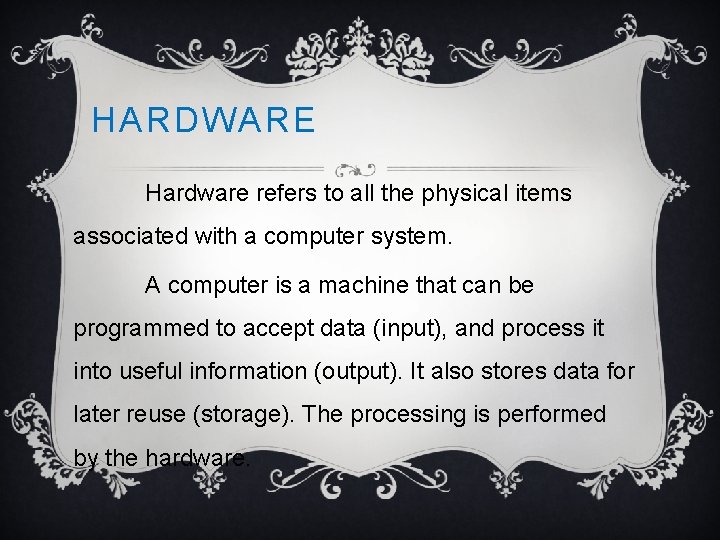
HARDWARE Hardware refers to all the physical items associated with a computer system. A computer is a machine that can be programmed to accept data (input), and process it into useful information (output). It also stores data for later reuse (storage). The processing is performed by the hardware.
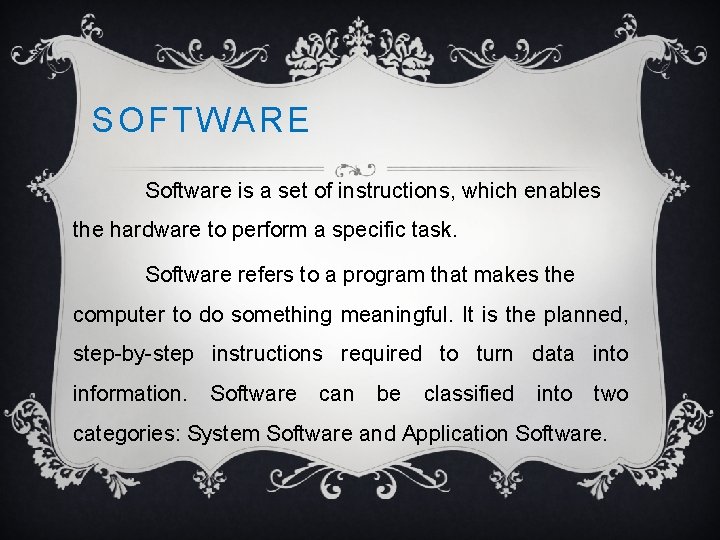
SOFTWARE Software is a set of instructions, which enables the hardware to perform a specific task. Software refers to a program that makes the computer to do something meaningful. It is the planned, step-by-step instructions required to turn data into information. Software can be classified into two categories: System Software and Application Software.
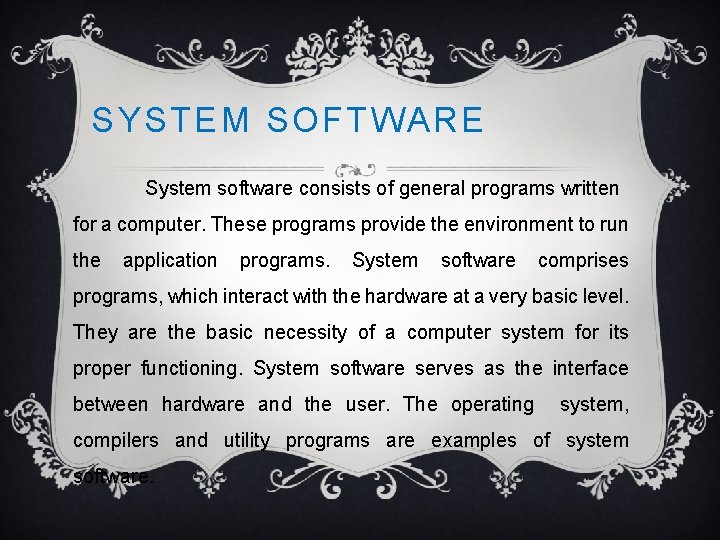
SYSTEM SOFTWARE System software consists of general programs written for a computer. These programs provide the environment to run the application programs. System software comprises programs, which interact with the hardware at a very basic level. They are the basic necessity of a computer system for its proper functioning. System software serves as the interface between hardware and the user. The operating system, compilers and utility programs are examples of system software.

APPLICATION SOFTWARE An Application Software consists of programs designed to solve a user problem. It is used to accomplish specific tasks rather than just managing a computer system. Application software in turn, controlled by system software which manages hardware devices. Examples : Railway reservation system, Game programs, Word processing software, Weather forecasting programs. Among the application software some are packaged for specific tasks. The commonly used Application Software packages are Word processor, Spread sheet, Database management system and Graphics.
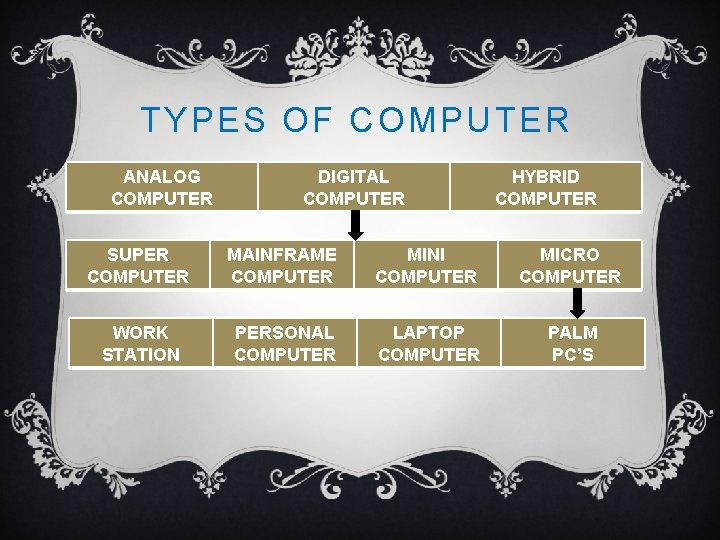
TYPES OF COMPUTER ANALOG COMPUTER DIGITAL COMPUTER HYBRID COMPUTER SUPER COMPUTER MAINFRAME COMPUTER MINI COMPUTER MICRO COMPUTER WORK STATION PERSONAL COMPUTER LAPTOP COMPUTER PALM PC’S
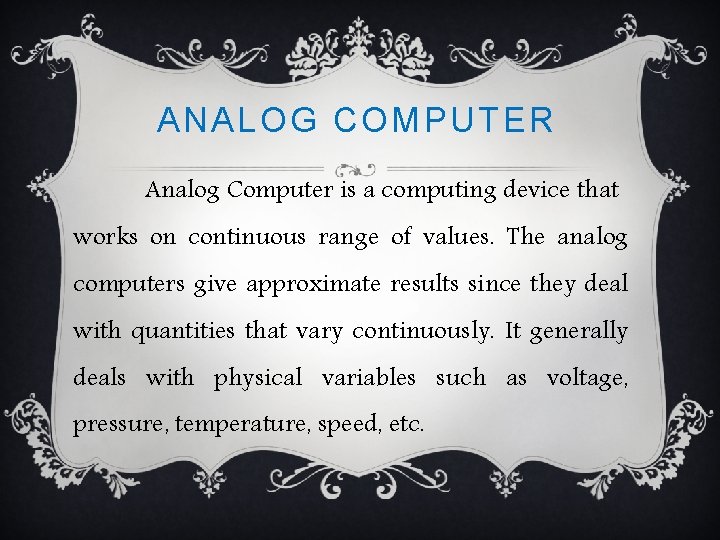
ANALOG COMPUTER Analog Computer is a computing device that works on continuous range of values. The analog computers give approximate results since they deal with quantities that vary continuously. It generally deals with physical variables such as voltage, pressure, temperature, speed, etc.
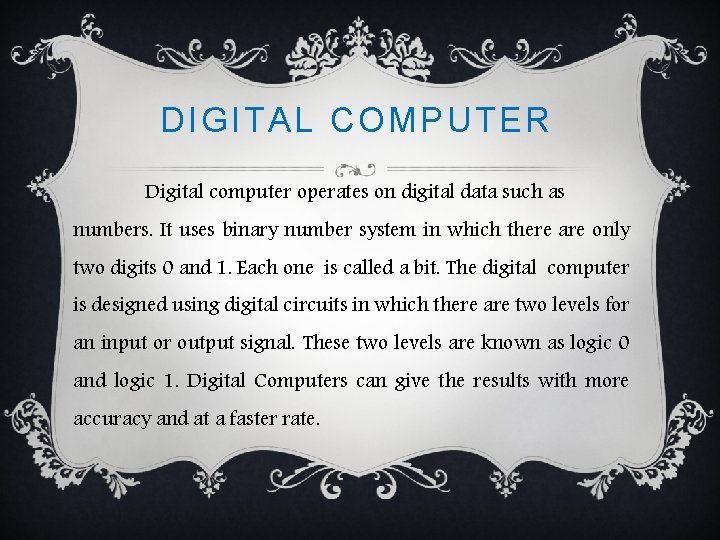
DIGITAL COMPUTER Digital computer operates on digital data such as numbers. It uses binary number system in which there are only two digits 0 and 1. Each one is called a bit. The digital computer is designed using digital circuits in which there are two levels for an input or output signal. These two levels are known as logic 0 and logic 1. Digital Computers can give the results with more accuracy and at a faster rate.
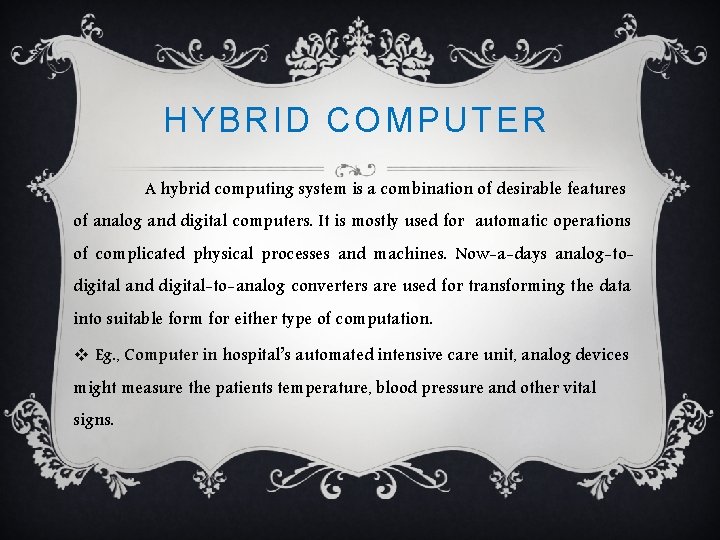
HYBRID COMPUTER A hybrid computing system is a combination of desirable features of analog and digital computers. It is mostly used for automatic operations of complicated physical processes and machines. Now-a-days analog-todigital and digital-to-analog converters are used for transforming the data into suitable form for either type of computation. v Eg. , Computer in hospital’s automated intensive care unit, analog devices might measure the patients temperature, blood pressure and other vital signs.
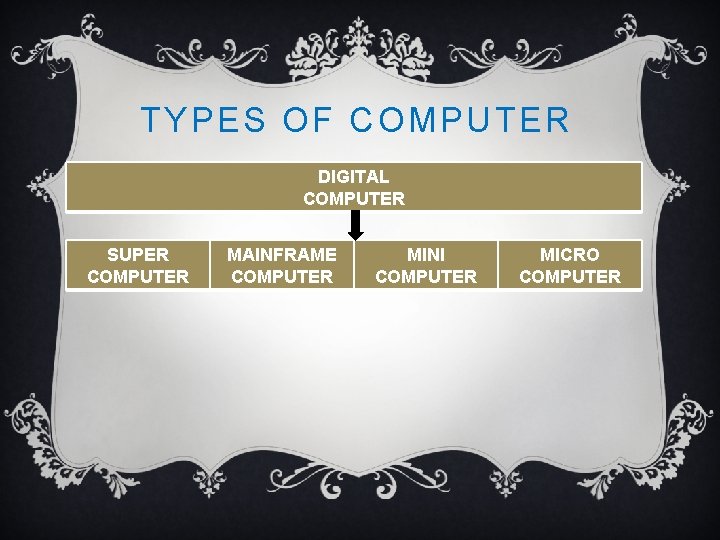
TYPES OF COMPUTER DIGITAL COMPUTER SUPER COMPUTER MAINFRAME COMPUTER MINI COMPUTER MICRO COMPUTER
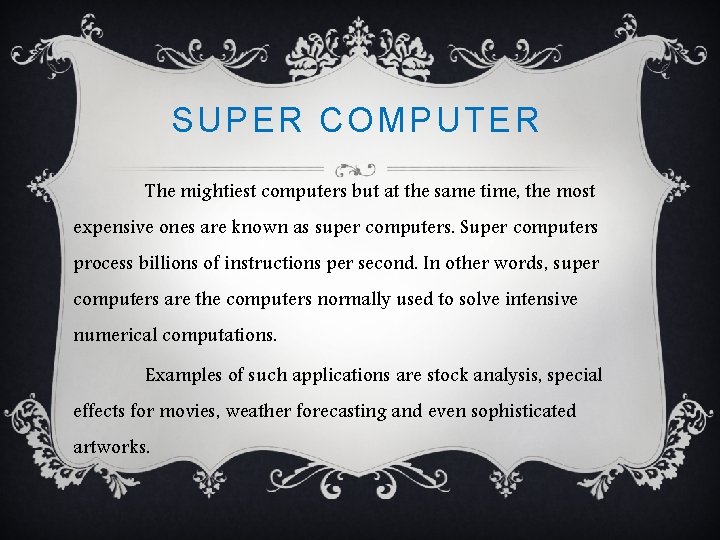
SUPER COMPUTER The mightiest computers but at the same time, the most expensive ones are known as super computers. Super computers process billions of instructions per second. In other words, super computers are the computers normally used to solve intensive numerical computations. Examples of such applications are stock analysis, special effects for movies, weather forecasting and even sophisticated artworks.
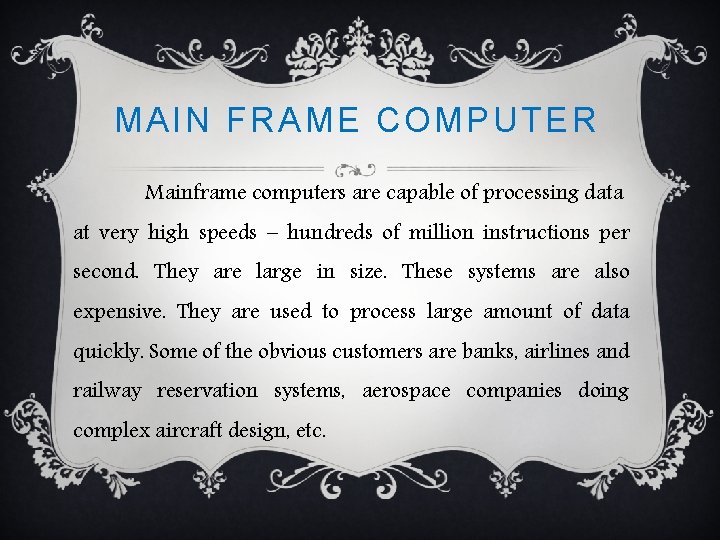
MAIN FRAME COMPUTER Mainframe computers are capable of processing data at very high speeds – hundreds of million instructions per second. They are large in size. These systems are also expensive. They are used to process large amount of data quickly. Some of the obvious customers are banks, airlines and railway reservation systems, aerospace companies doing complex aircraft design, etc.
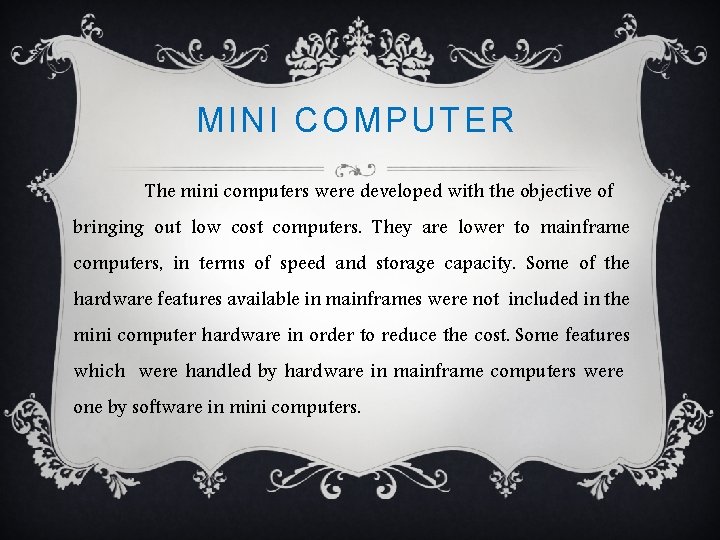
MINI COMPUTER The mini computers were developed with the objective of bringing out low cost computers. They are lower to mainframe computers, in terms of speed and storage capacity. Some of the hardware features available in mainframes were not included in the mini computer hardware in order to reduce the cost. Some features which were handled by hardware in mainframe computers were one by software in mini computers.
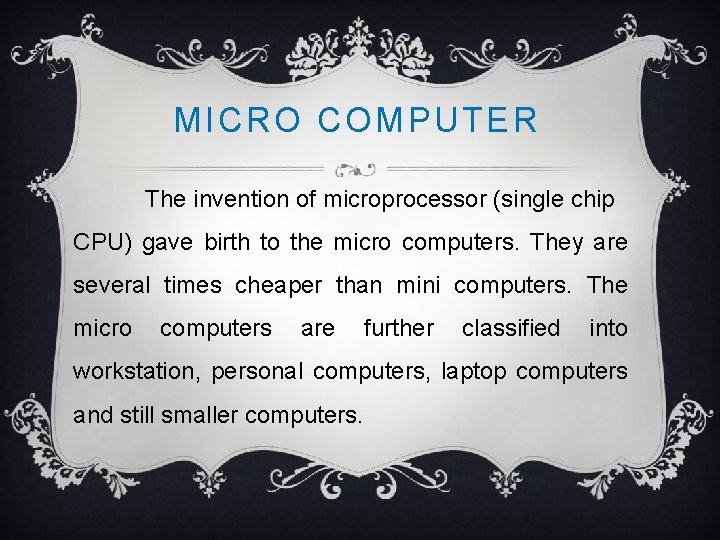
MICRO COMPUTER The invention of microprocessor (single chip CPU) gave birth to the micro computers. They are several times cheaper than mini computers. The micro computers are further classified into workstation, personal computers, laptop computers and still smaller computers.
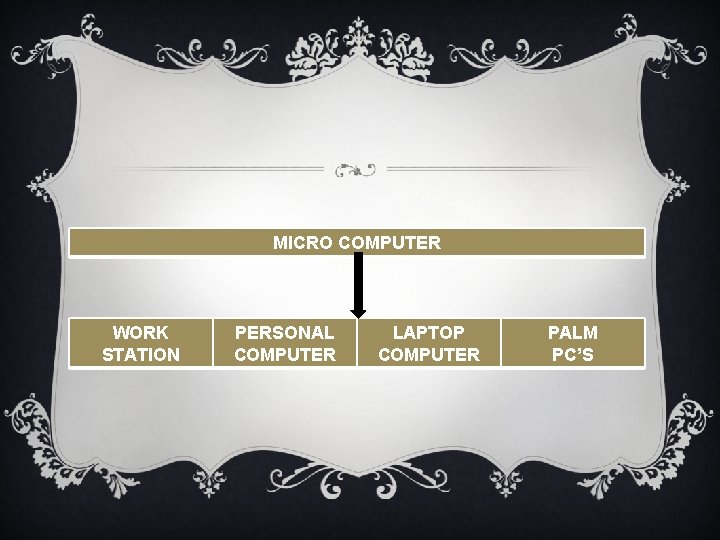
MICRO COMPUTER WORK STATION PERSONAL COMPUTER LAPTOP COMPUTER PALM PC’S
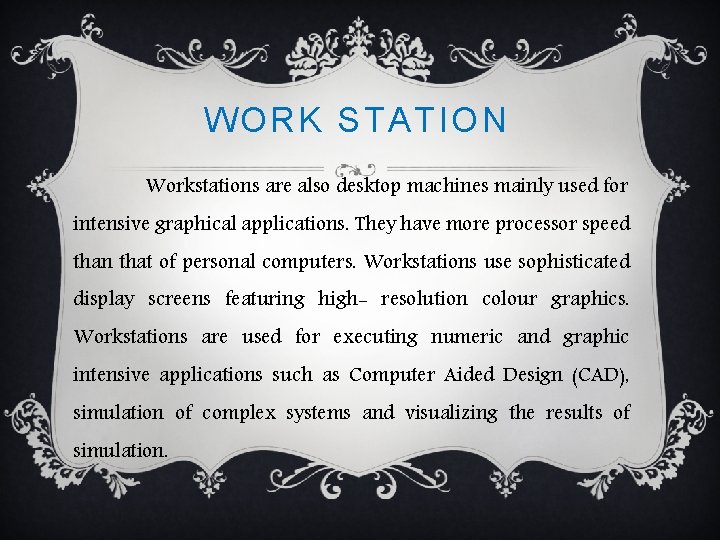
WORK STATION Workstations are also desktop machines mainly used for intensive graphical applications. They have more processor speed than that of personal computers. Workstations use sophisticated display screens featuring high- resolution colour graphics. Workstations are used for executing numeric and graphic intensive applications such as Computer Aided Design (CAD), simulation of complex systems and visualizing the results of simulation.
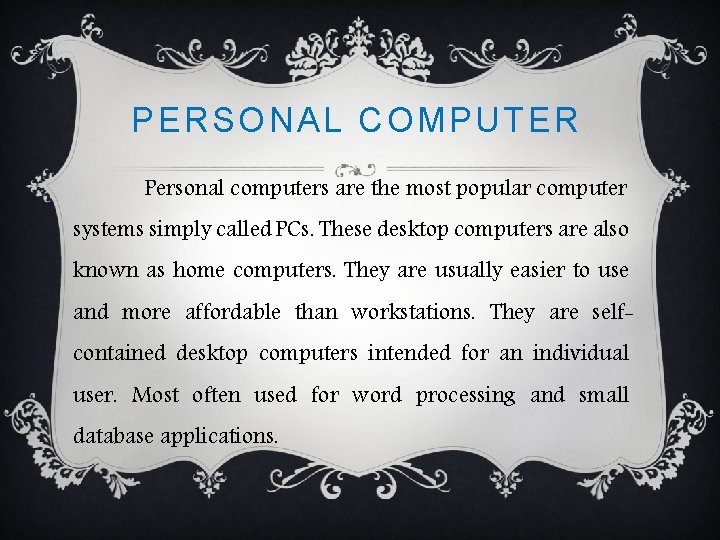
PERSONAL COMPUTER Personal computers are the most popular computer systems simply called PCs. These desktop computers are also known as home computers. They are usually easier to use and more affordable than workstations. They are selfcontained desktop computers intended for an individual user. Most often used for word processing and small database applications.
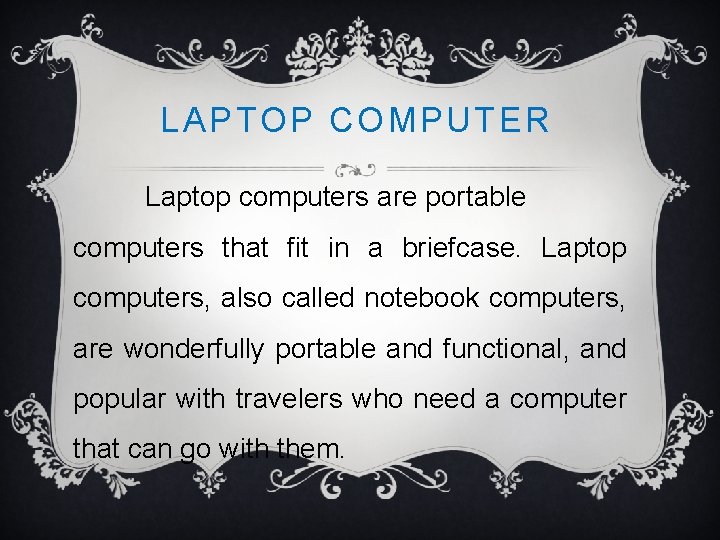
LAPTOP COMPUTER Laptop computers are portable computers that fit in a briefcase. Laptop computers, also called notebook computers, are wonderfully portable and functional, and popular with travelers who need a computer that can go with them.
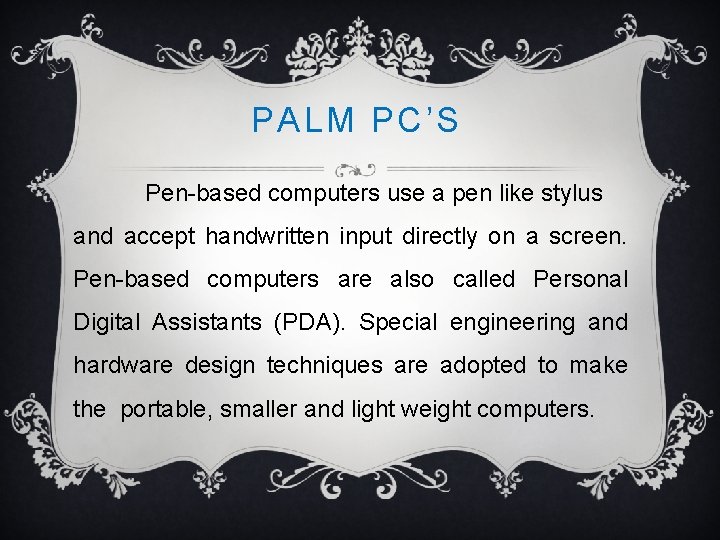
PALM PC’S Pen-based computers use a pen like stylus and accept handwritten input directly on a screen. Pen-based computers are also called Personal Digital Assistants (PDA). Special engineering and hardware design techniques are adopted to make the portable, smaller and light weight computers.
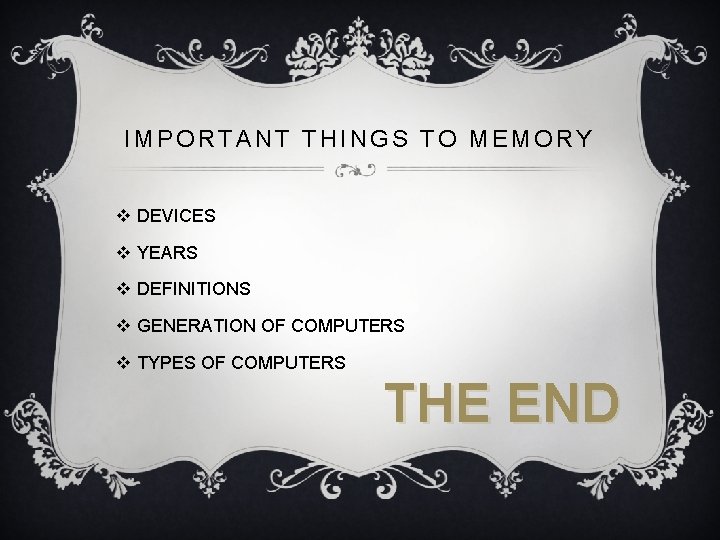
IMPORTANT THINGS TO MEMORY v DEVICES v YEARS v DEFINITIONS v GENERATION OF COMPUTERS v TYPES OF COMPUTERS THE END