Lecture 2 and 3 Dimensional Modelling Reading Directions
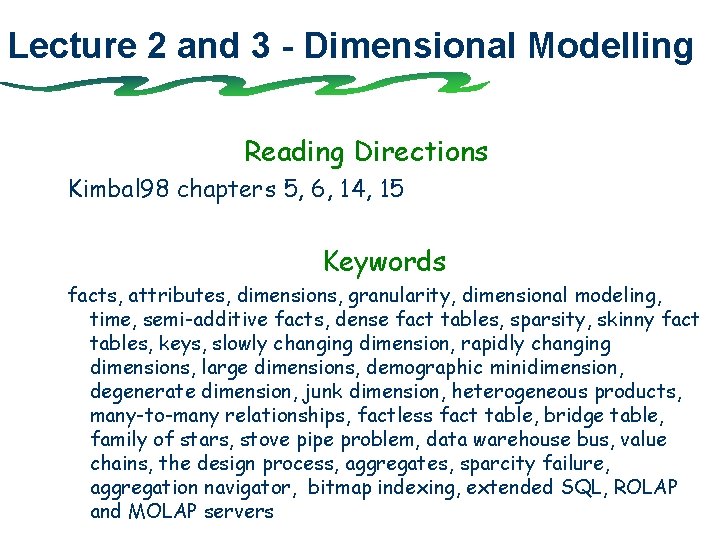
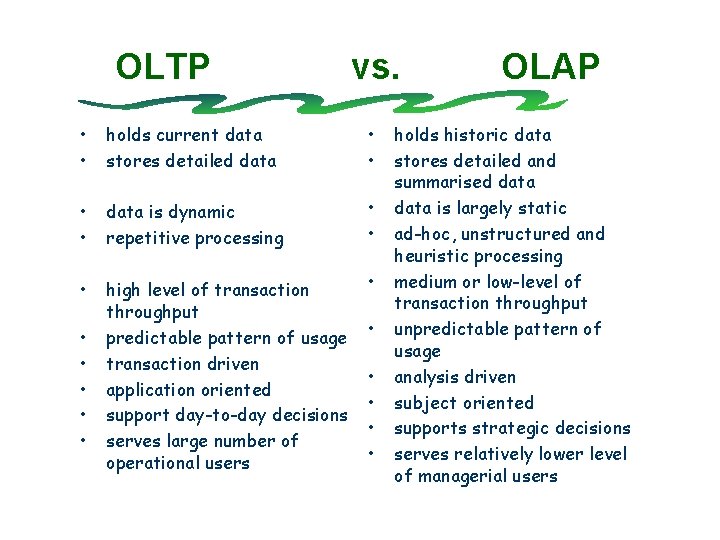
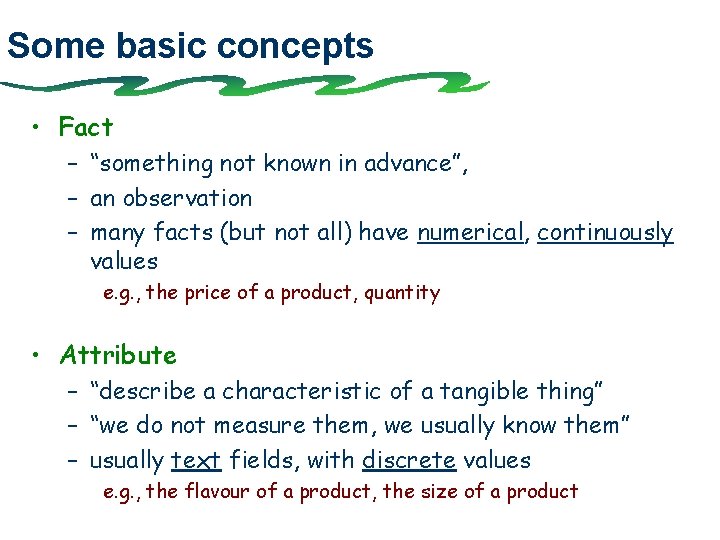
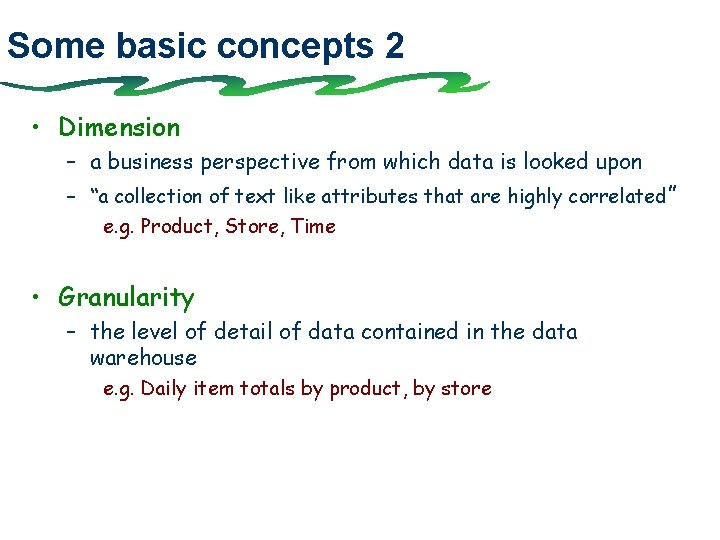
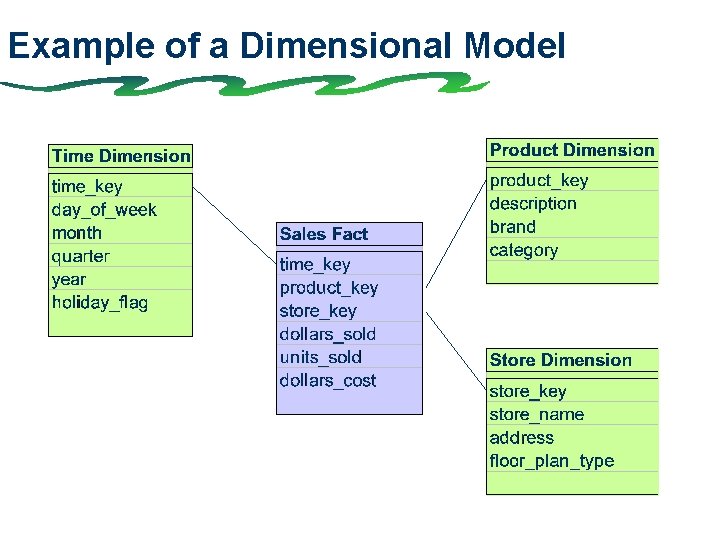
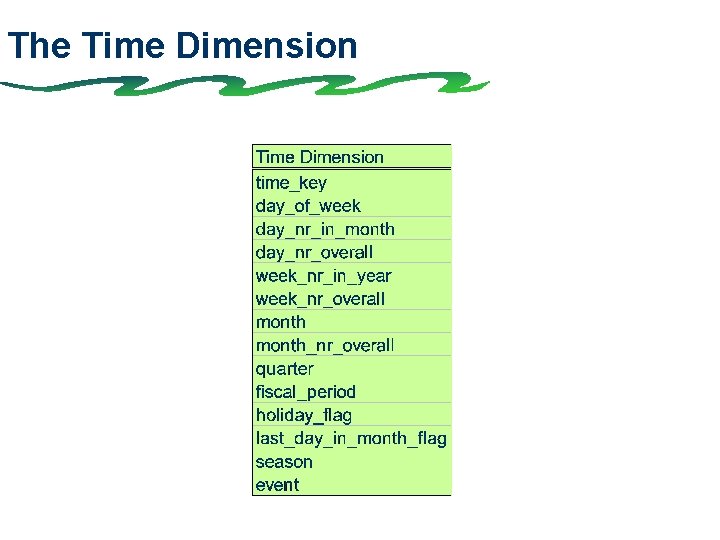
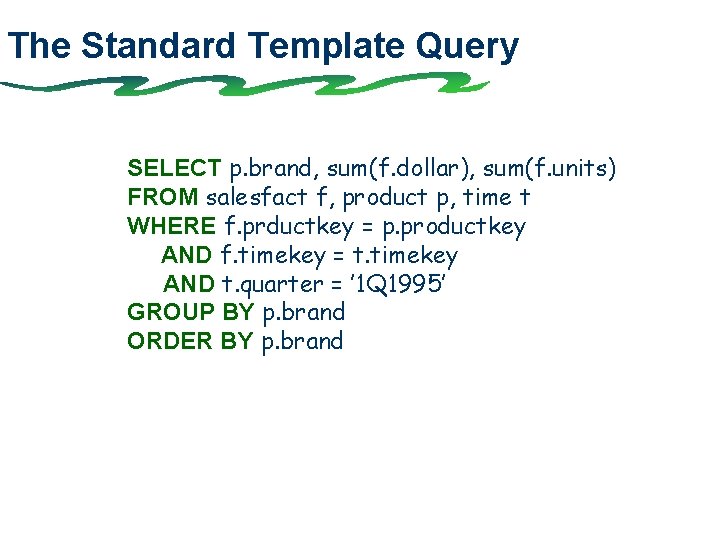
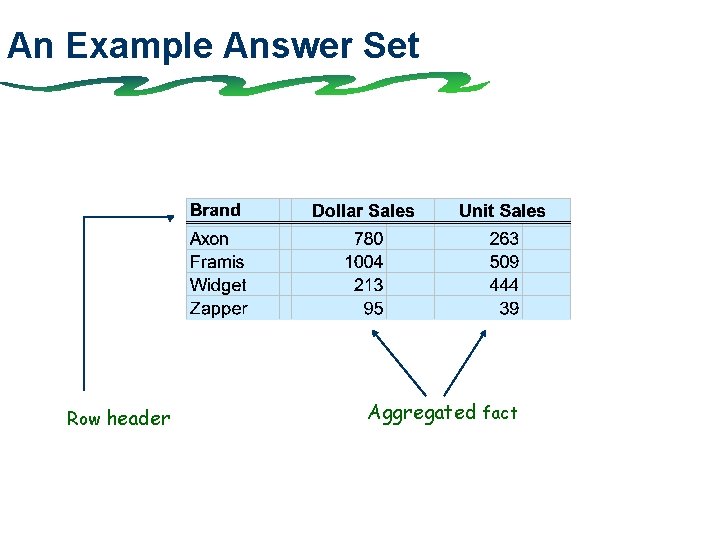
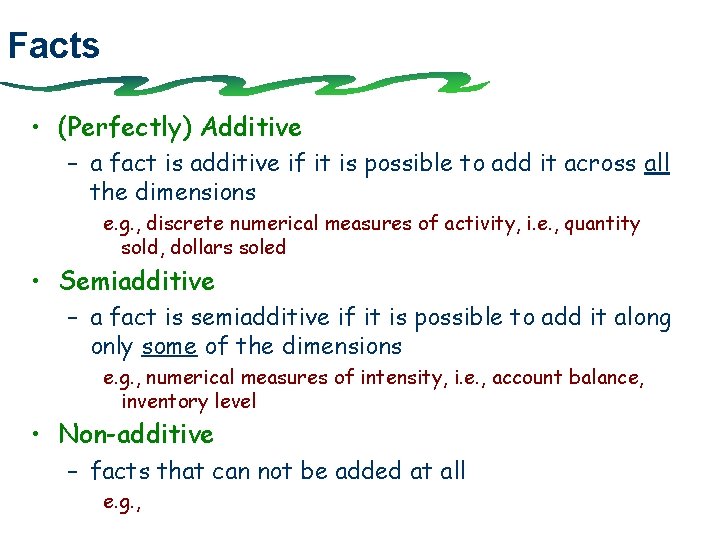
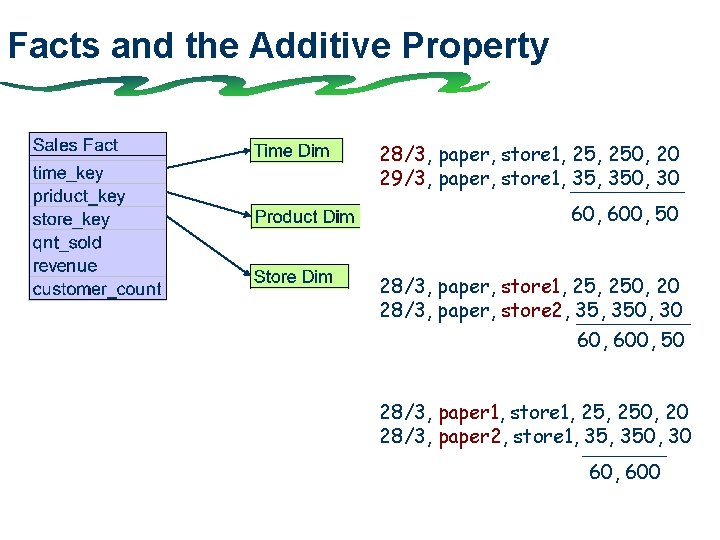
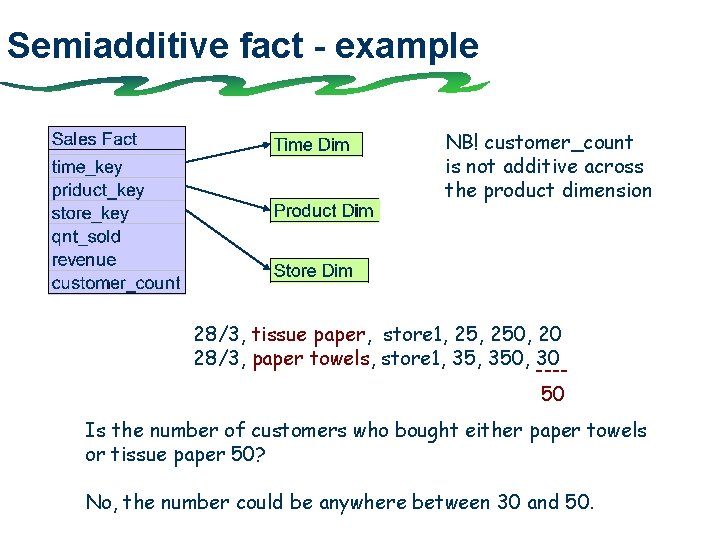
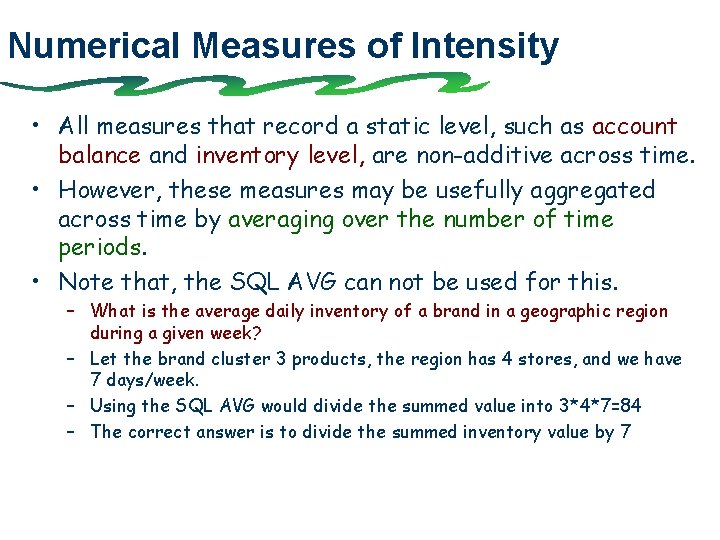
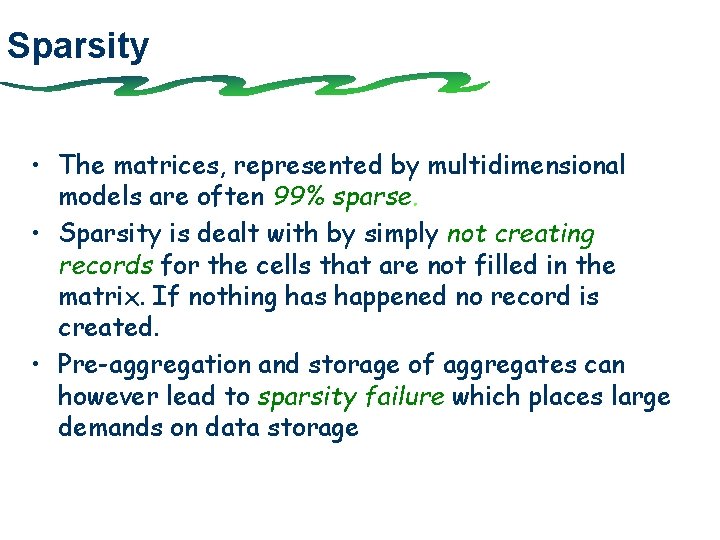
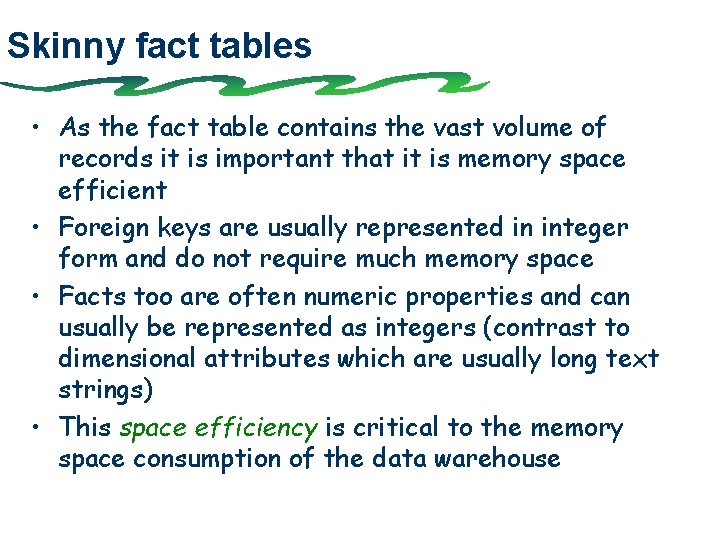
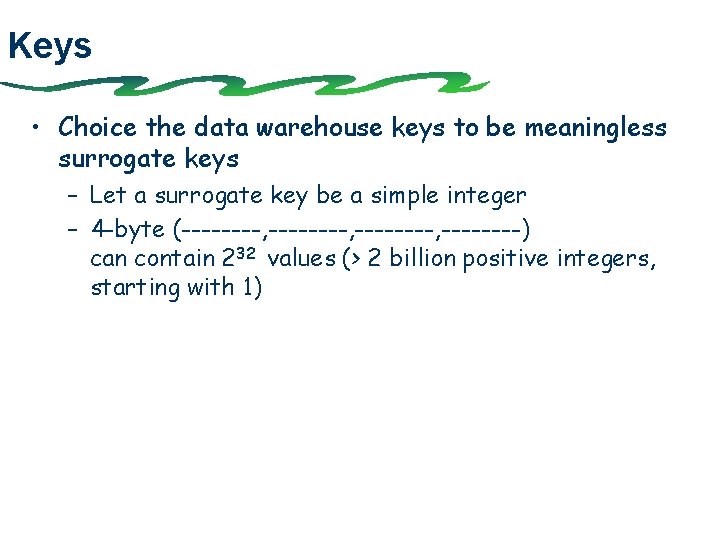
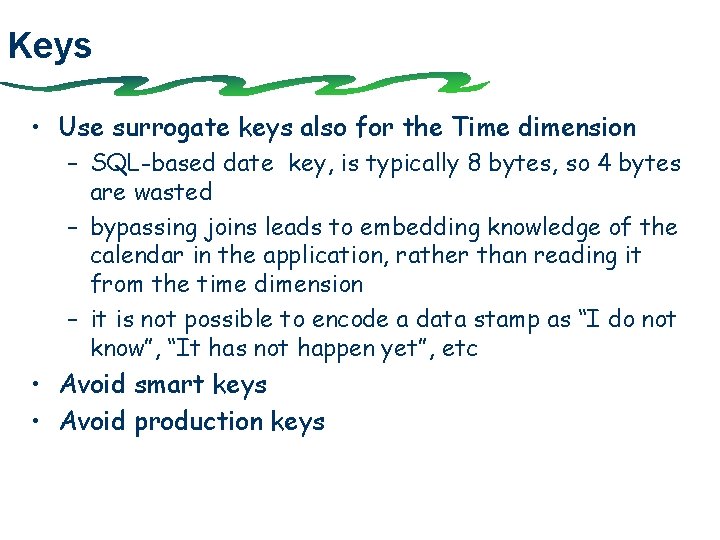
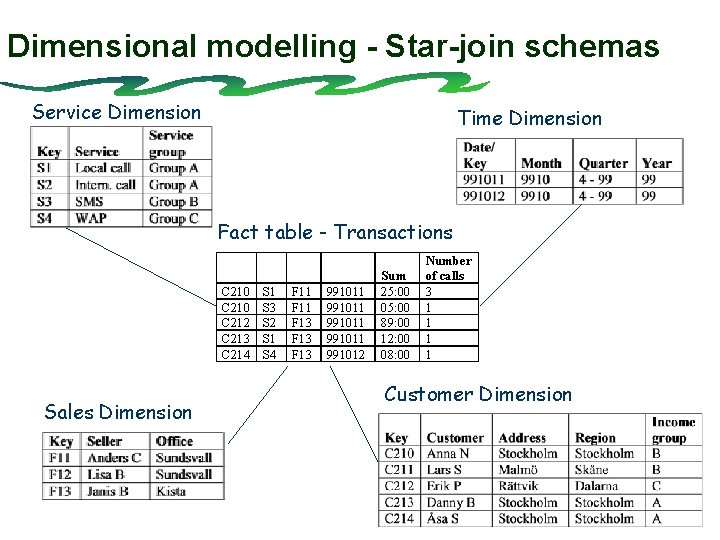
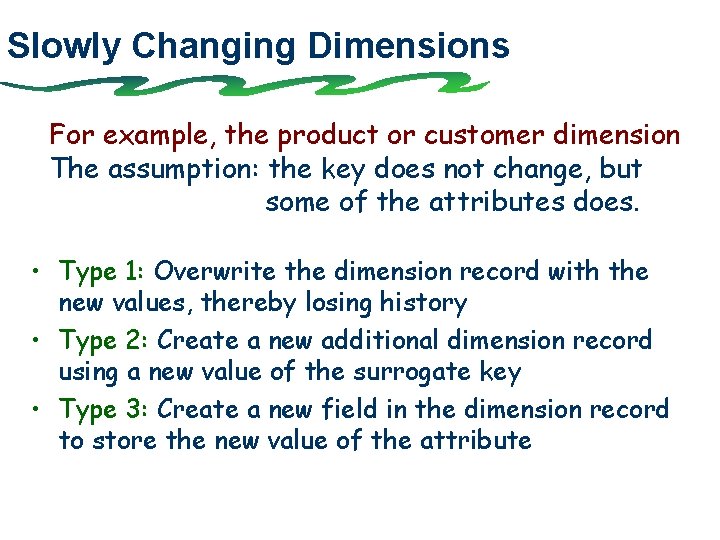
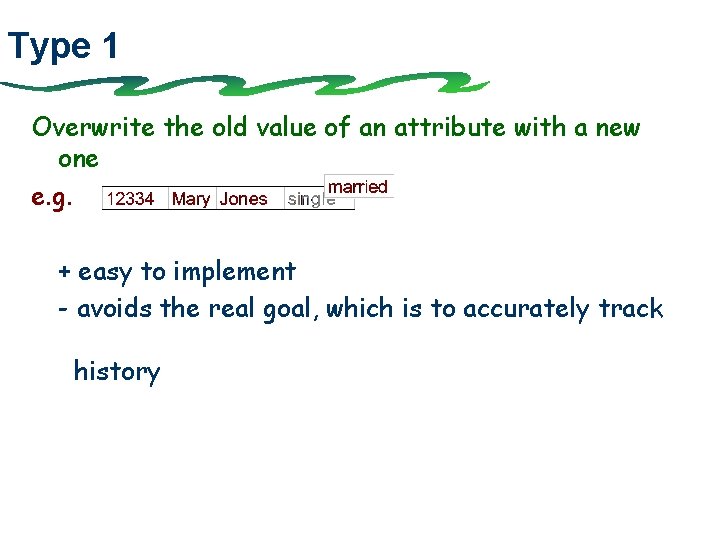
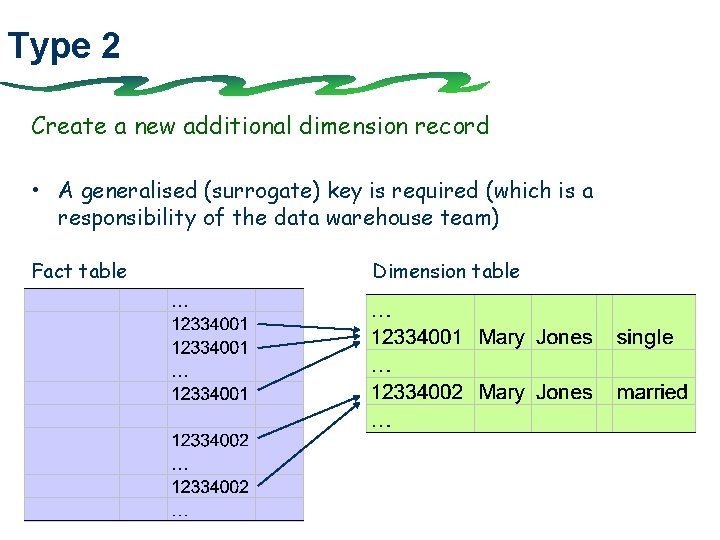
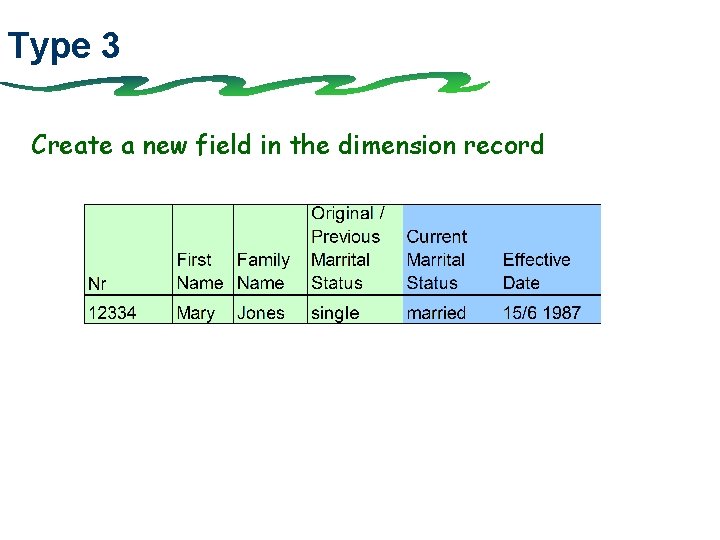
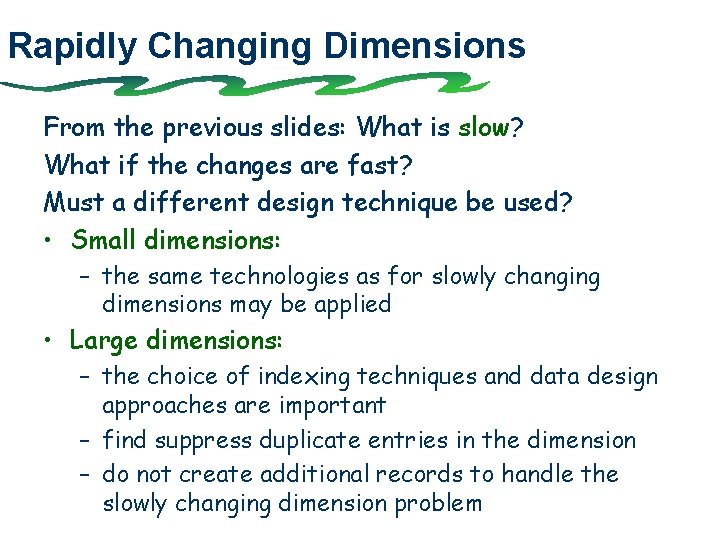
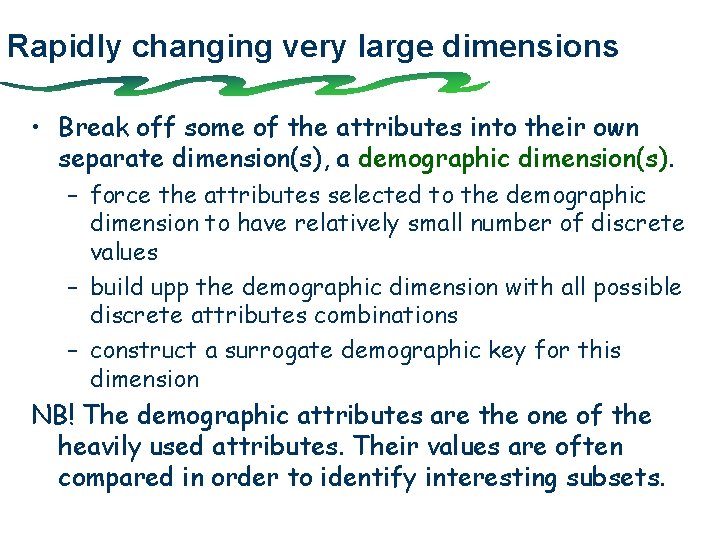
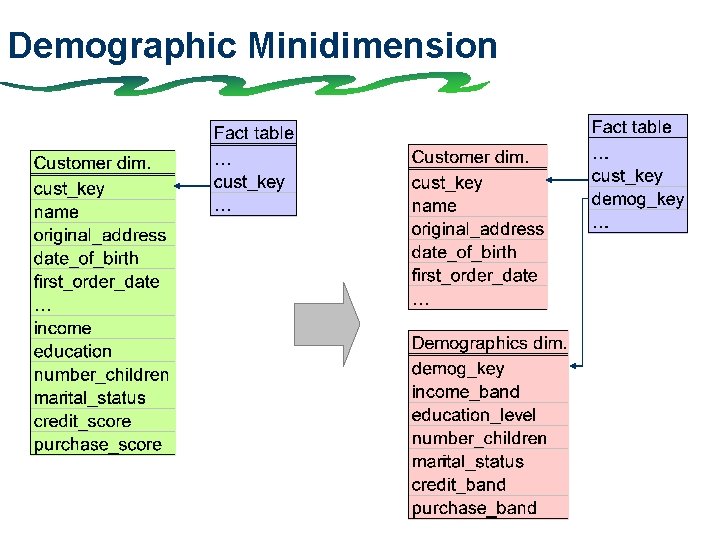
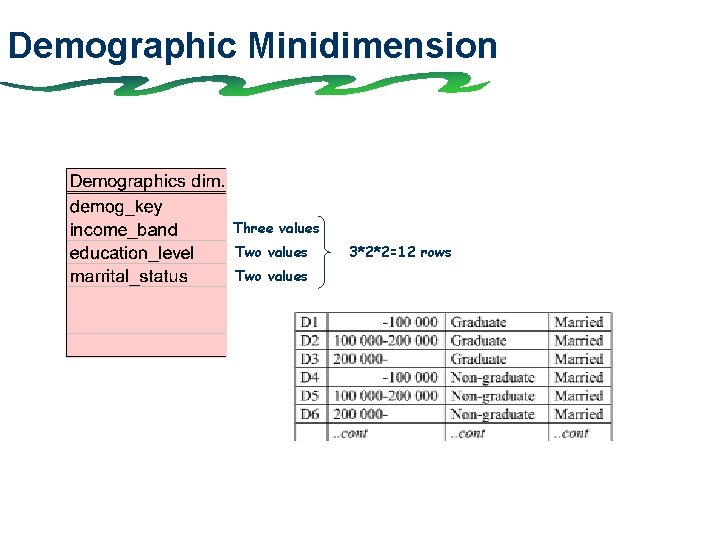
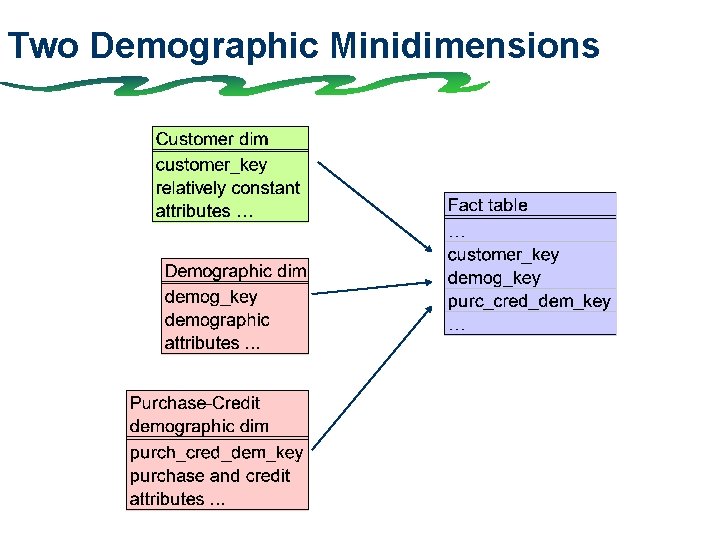
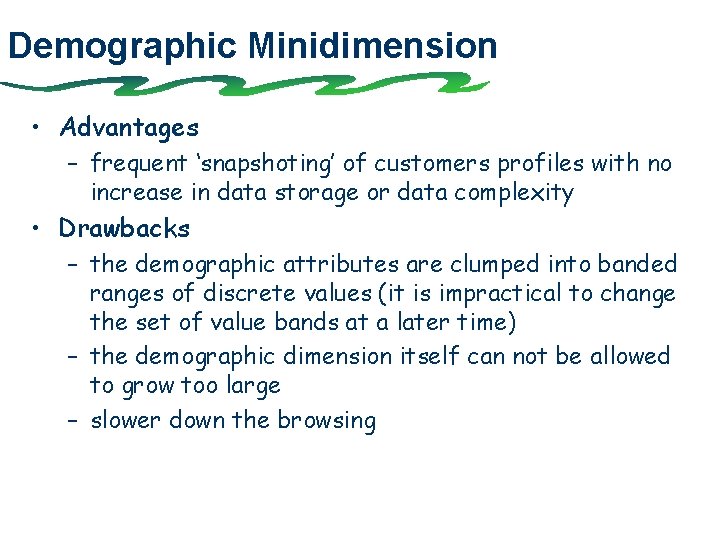
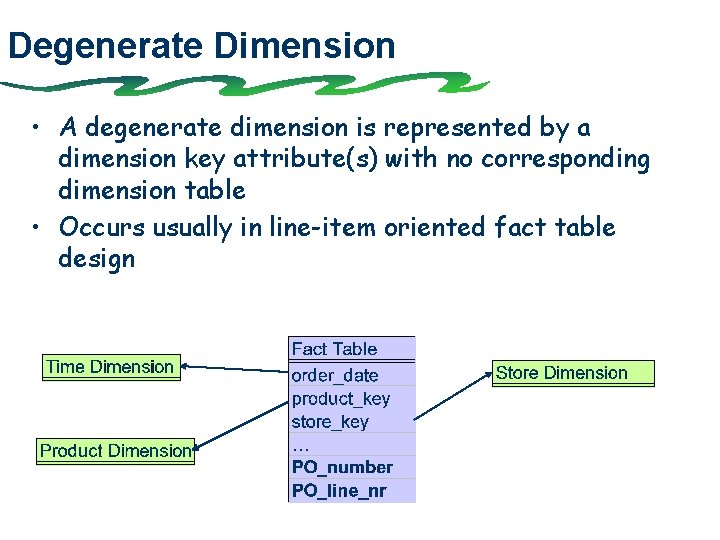
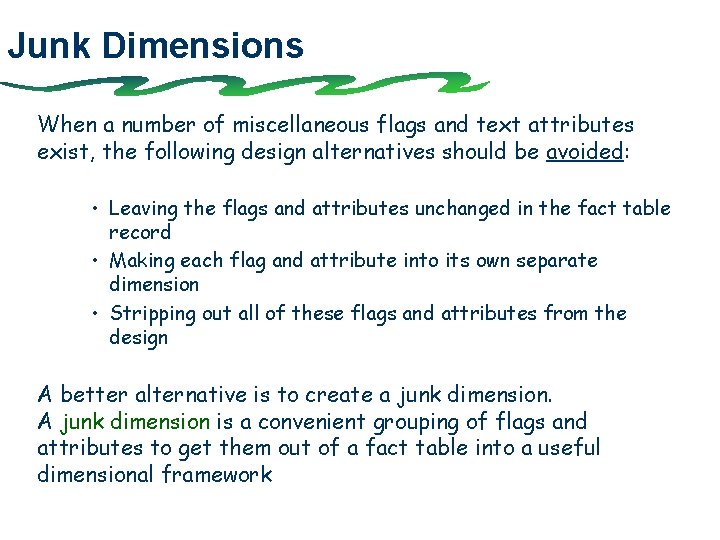
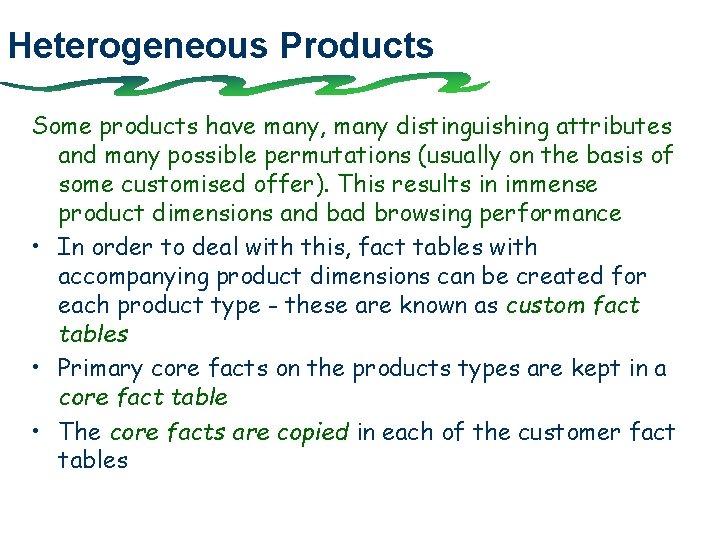
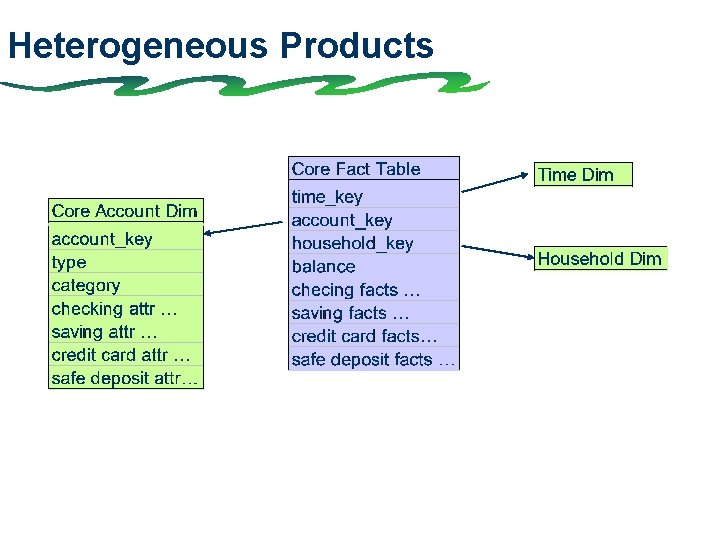
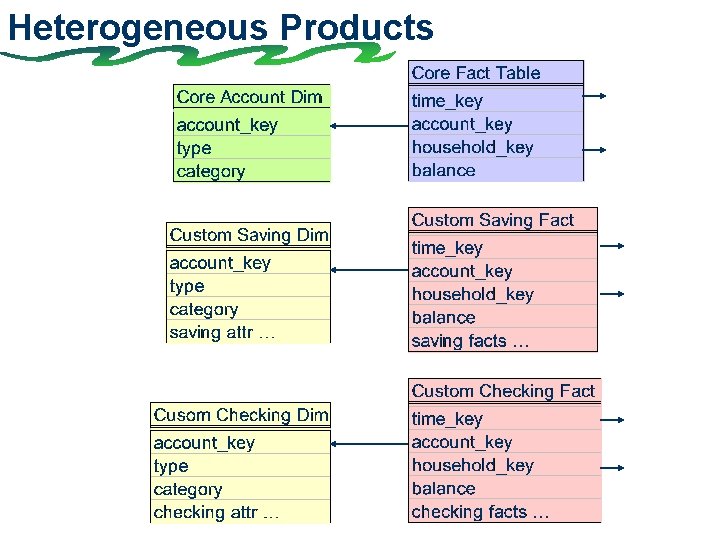
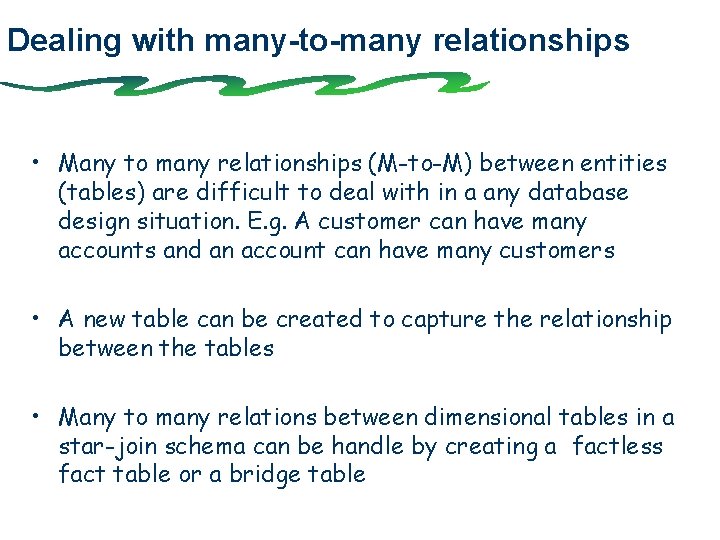
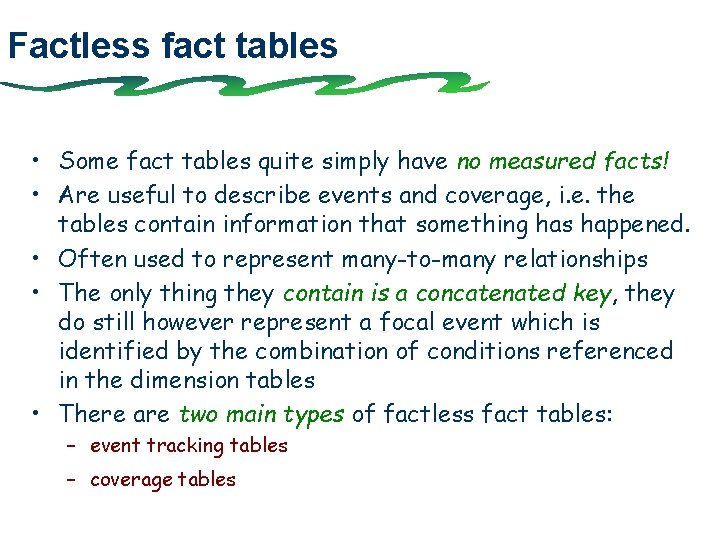
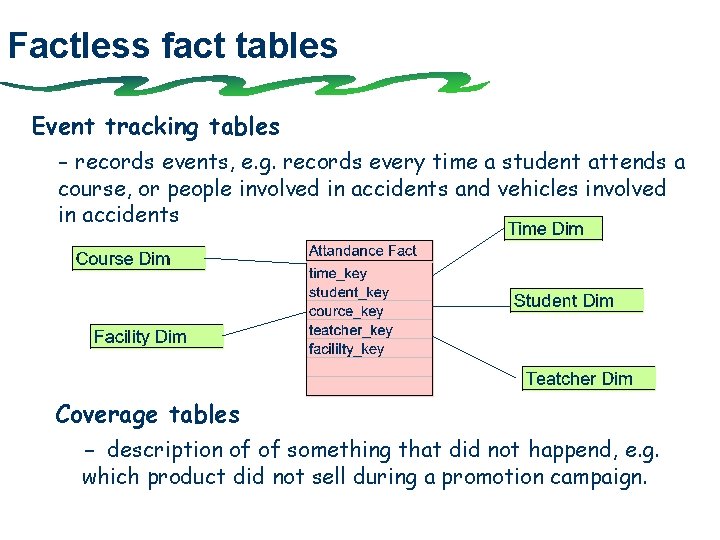
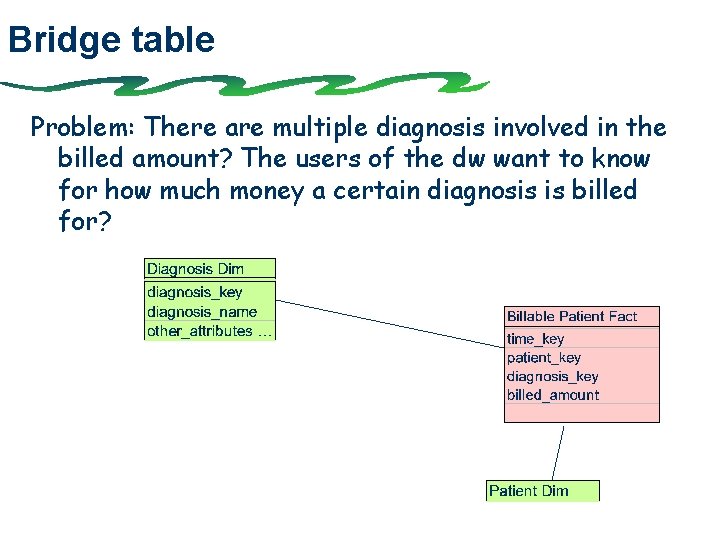
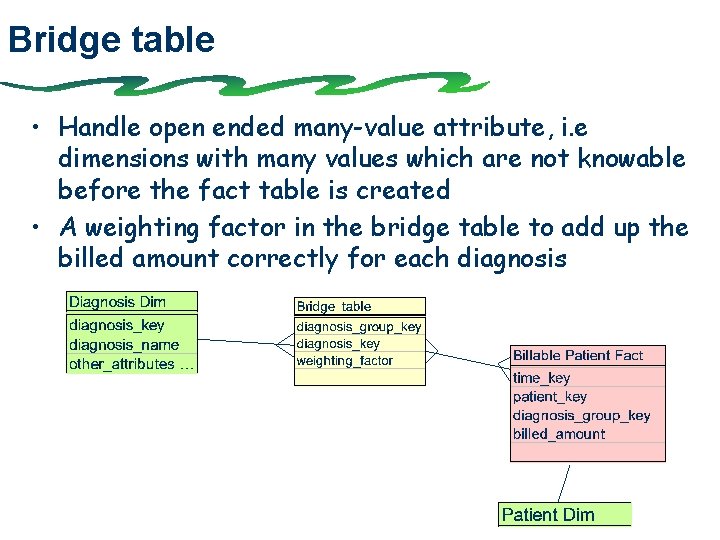
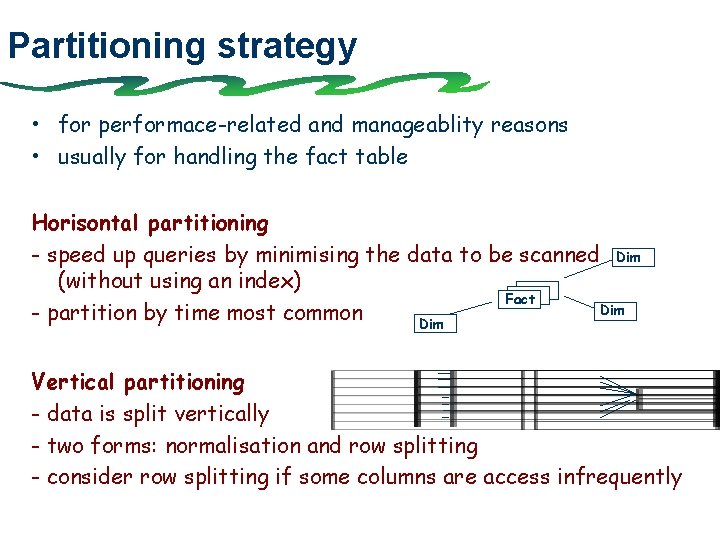
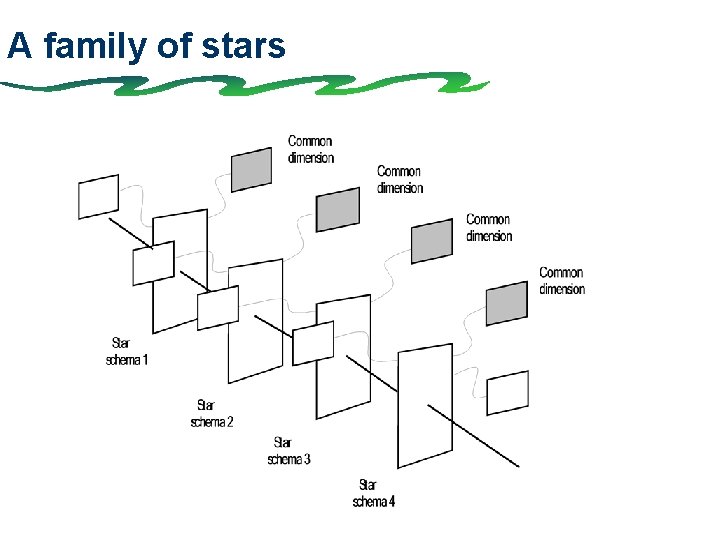
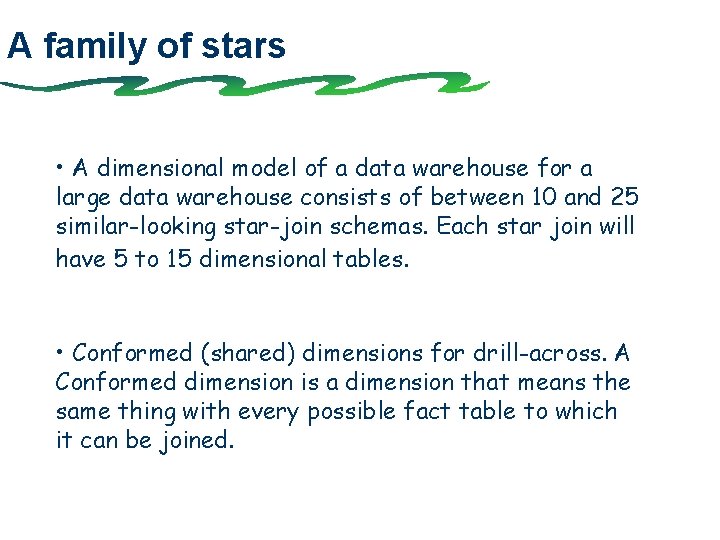
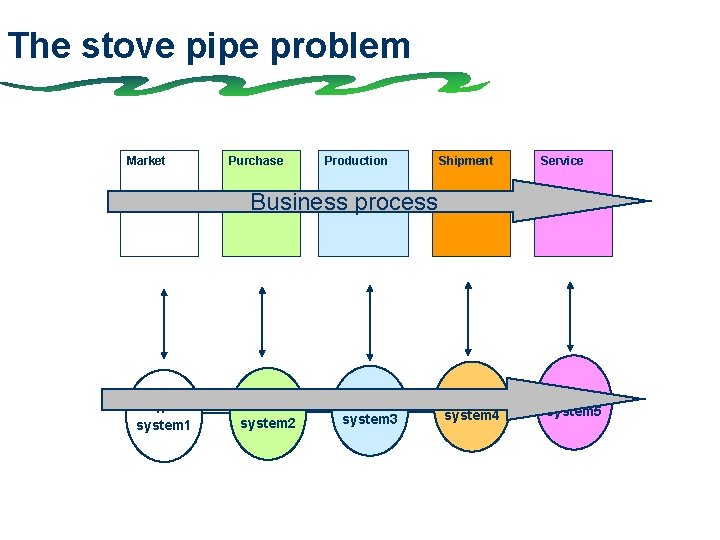
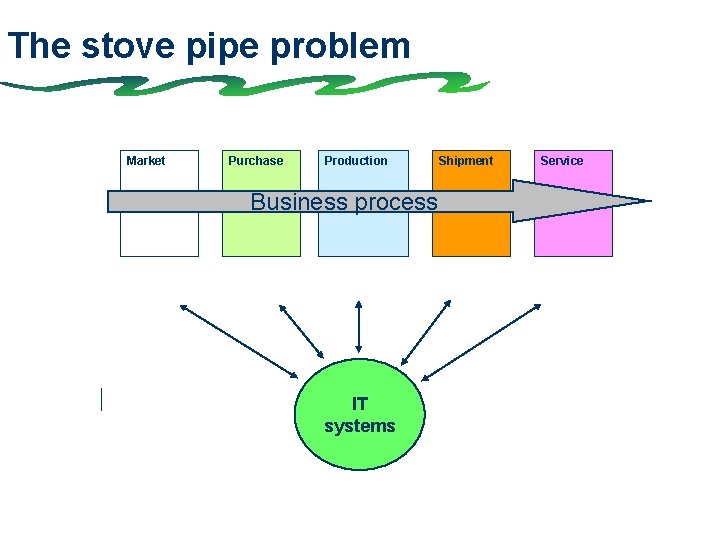
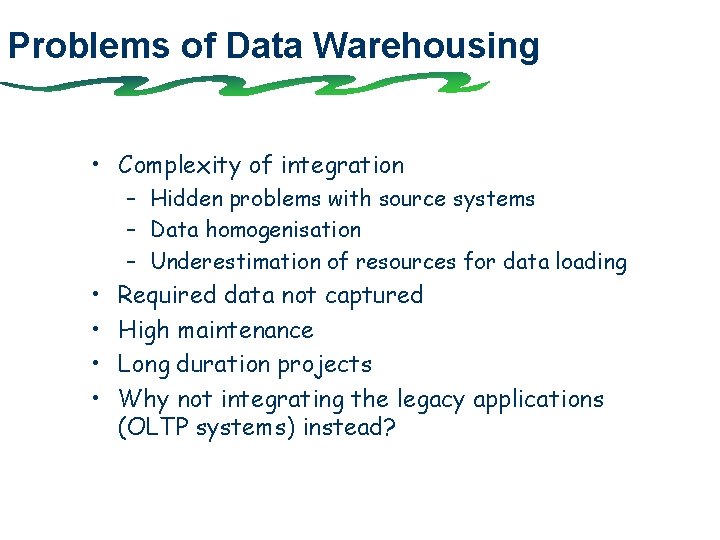
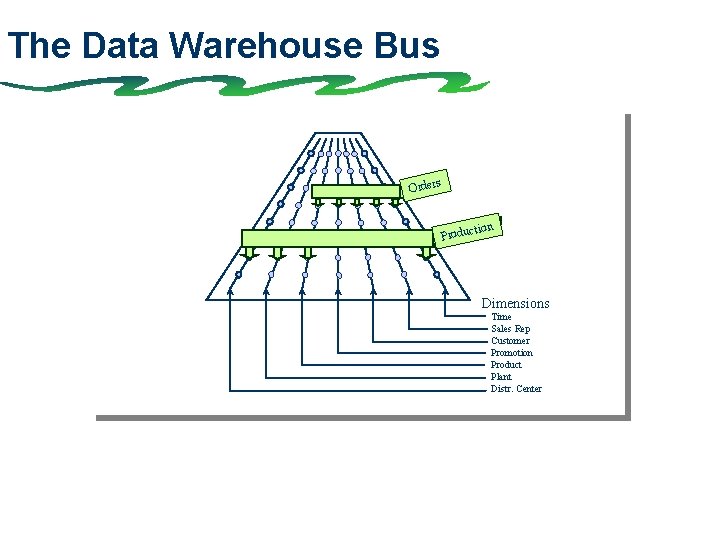
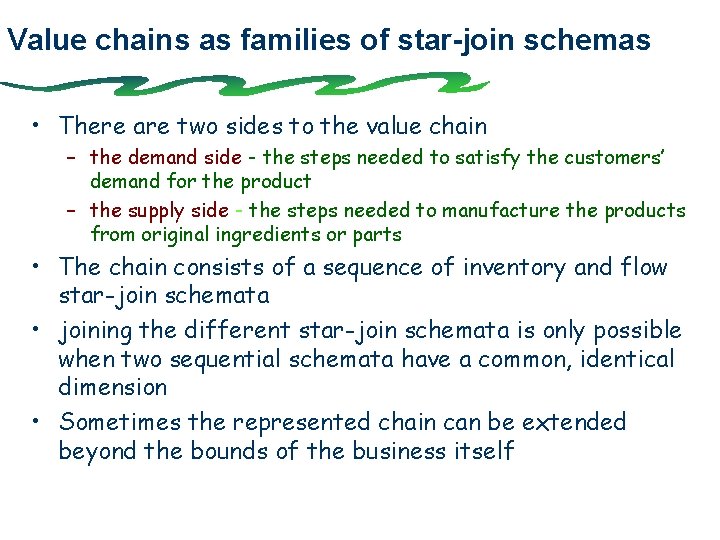
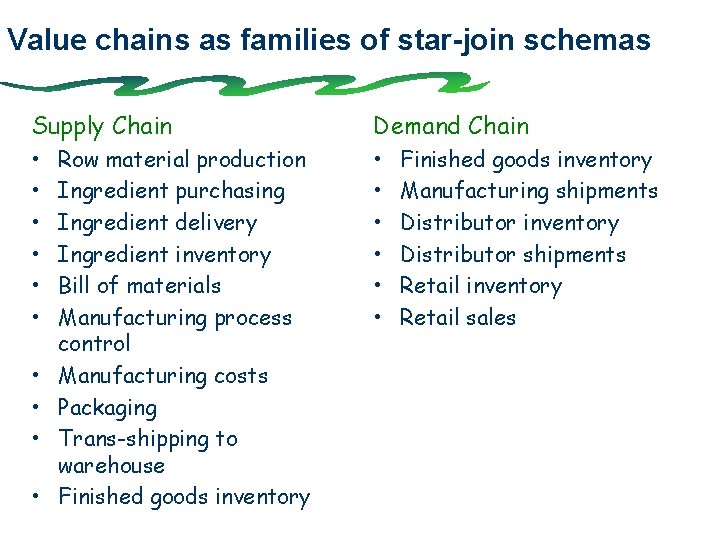
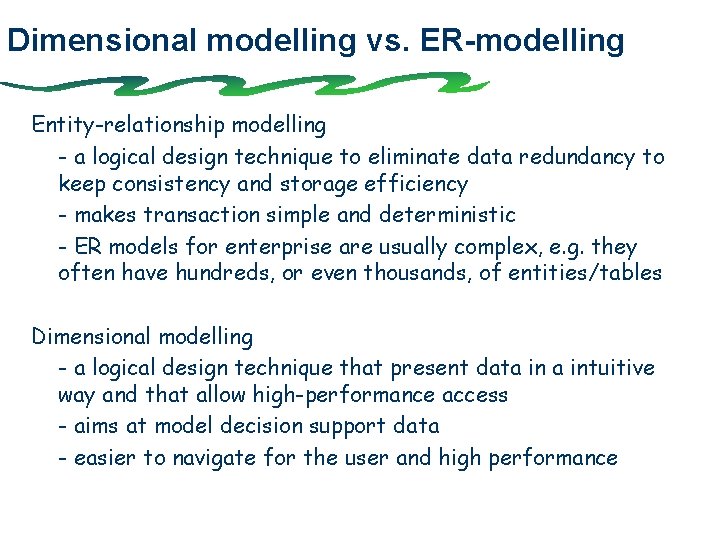
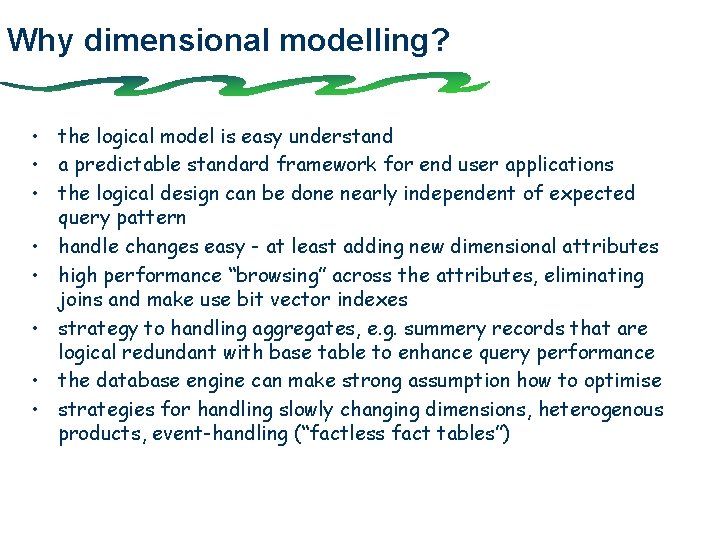
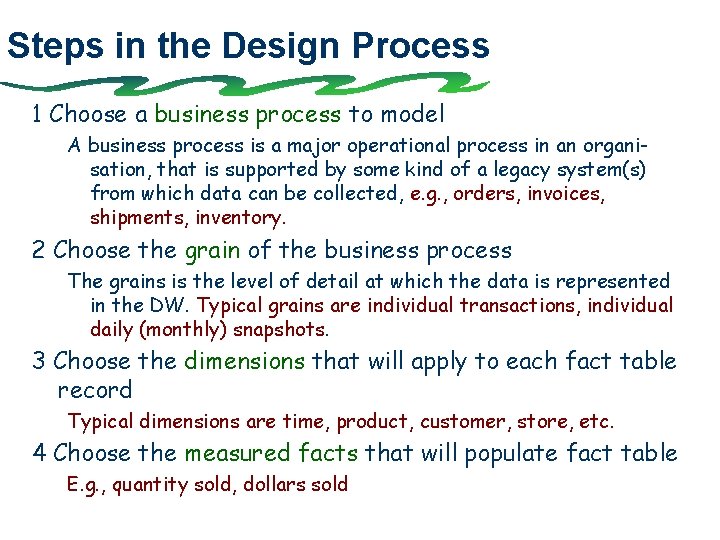
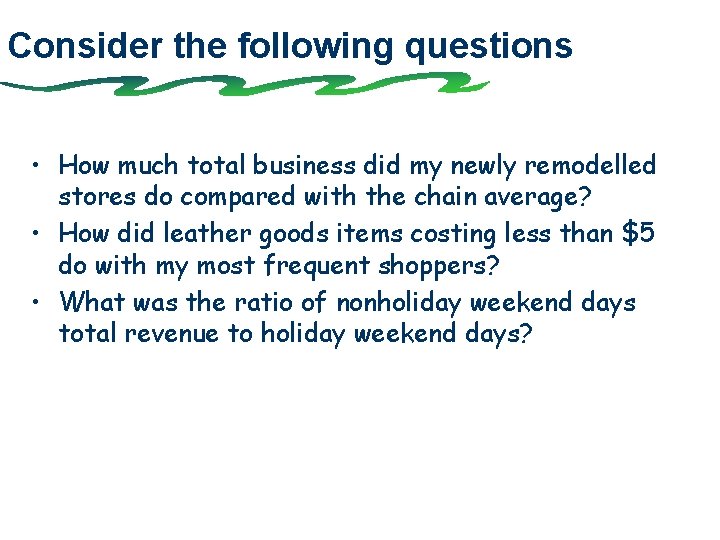
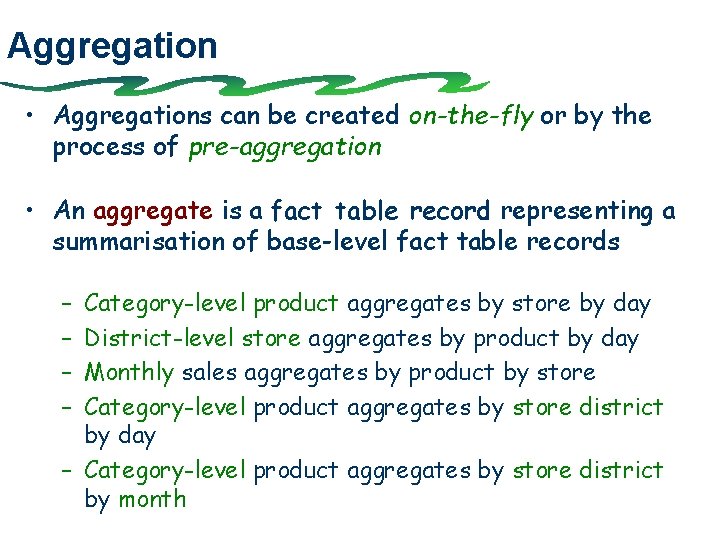
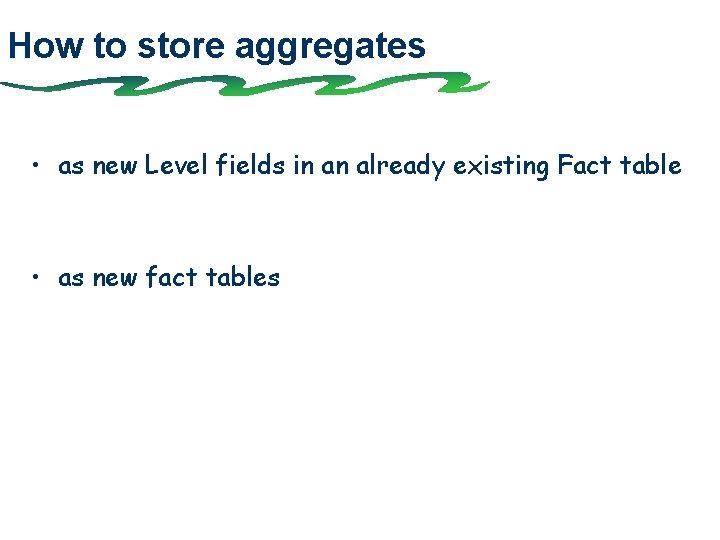
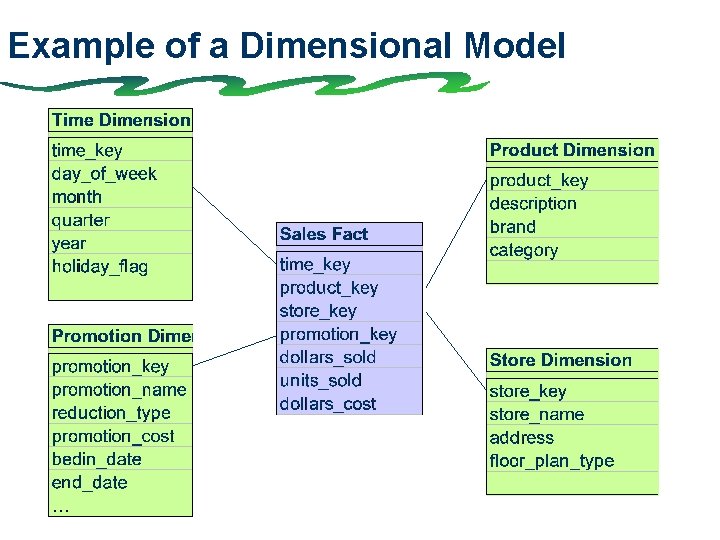
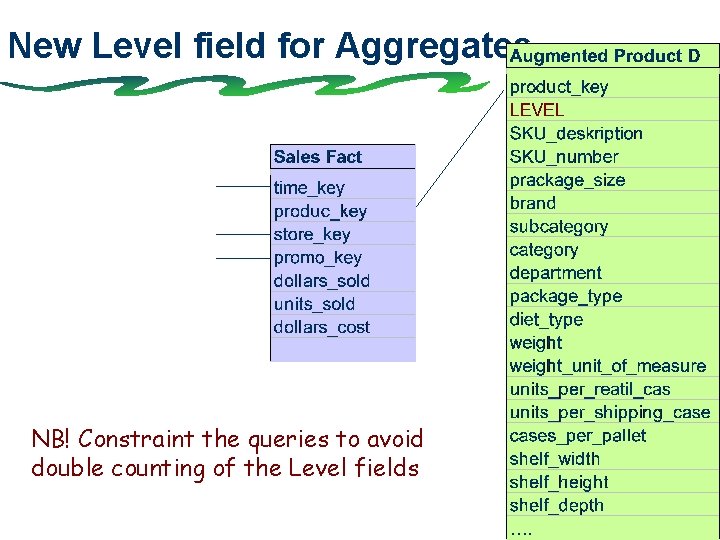
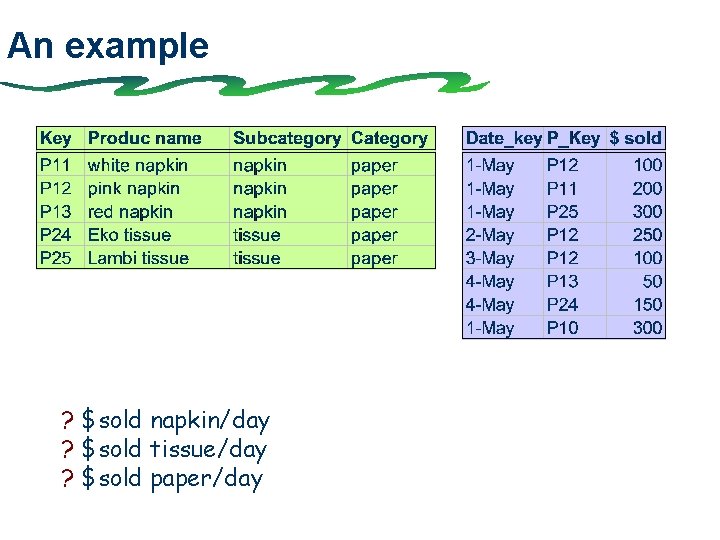
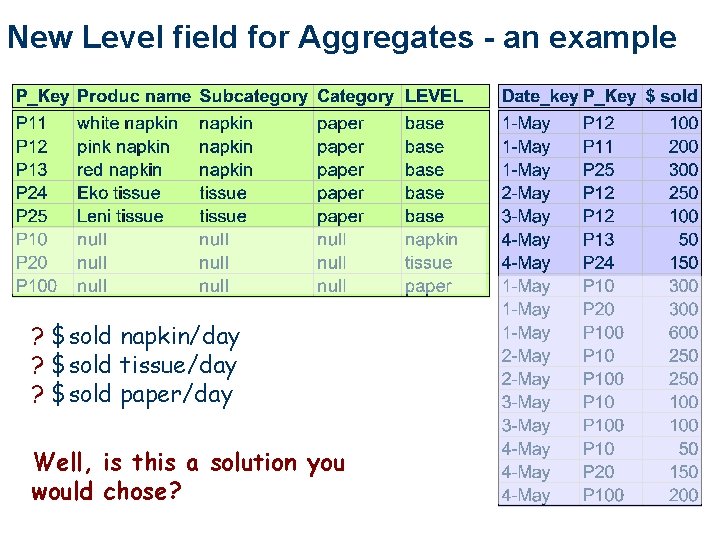
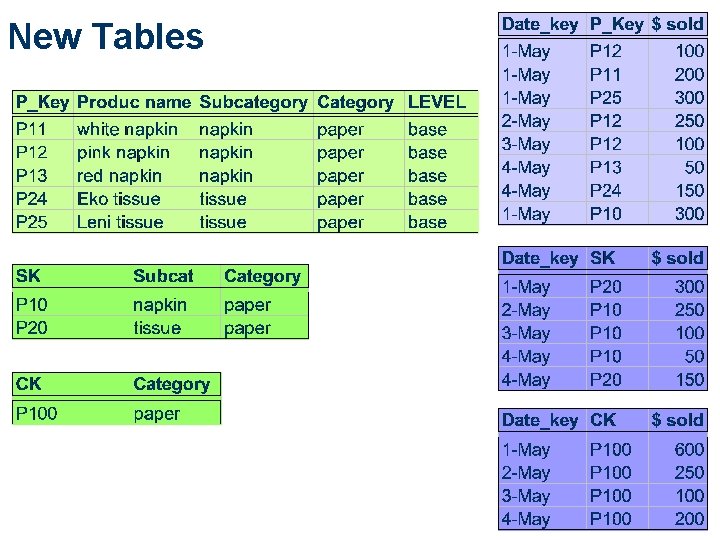
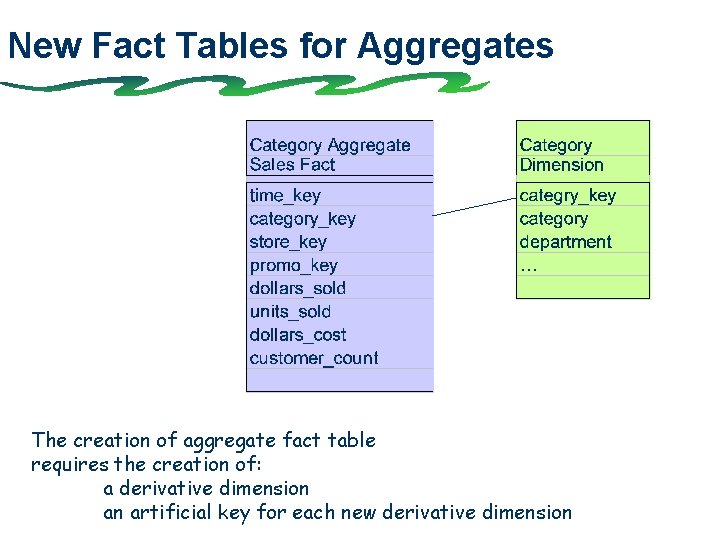
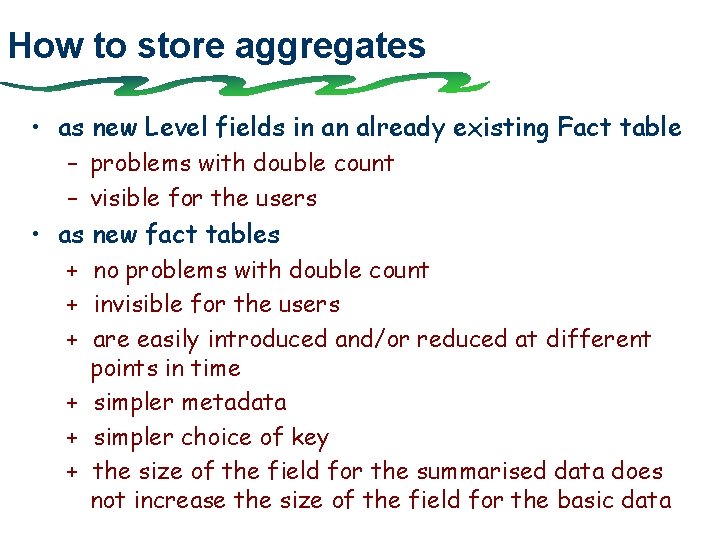
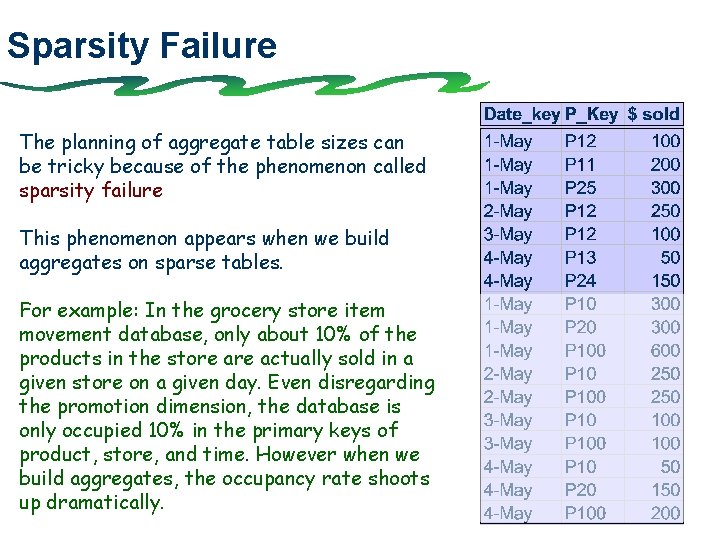
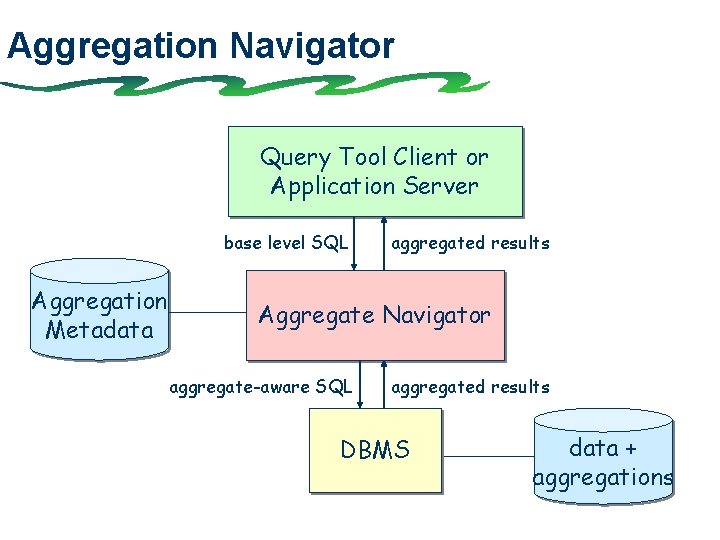
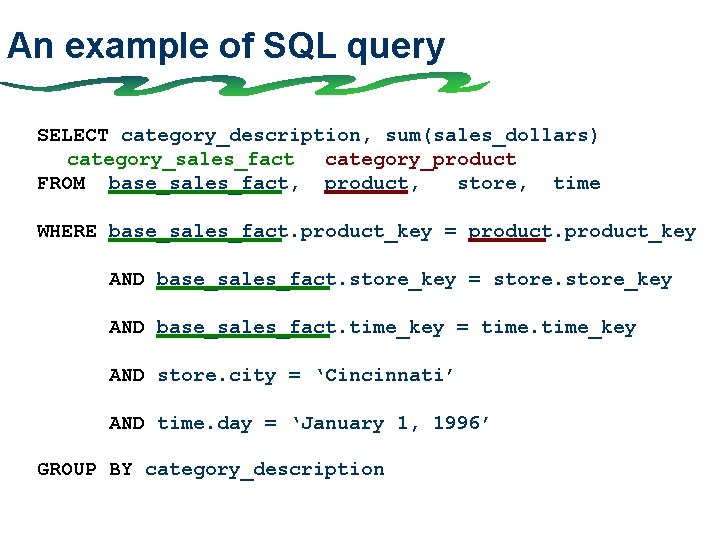
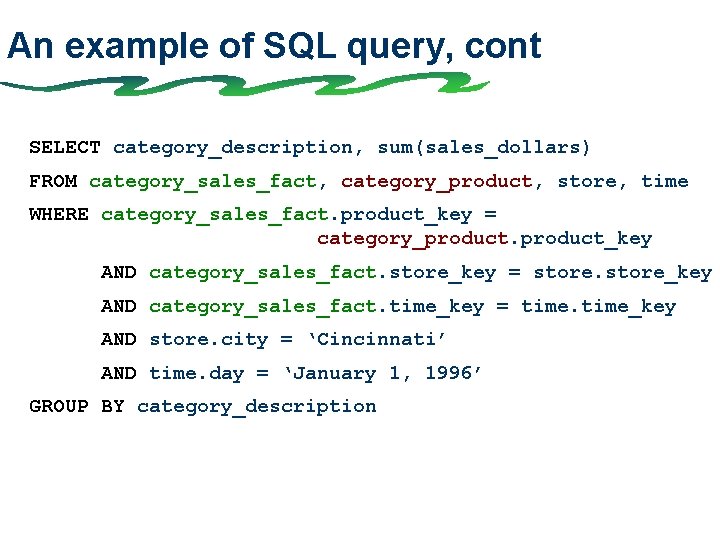
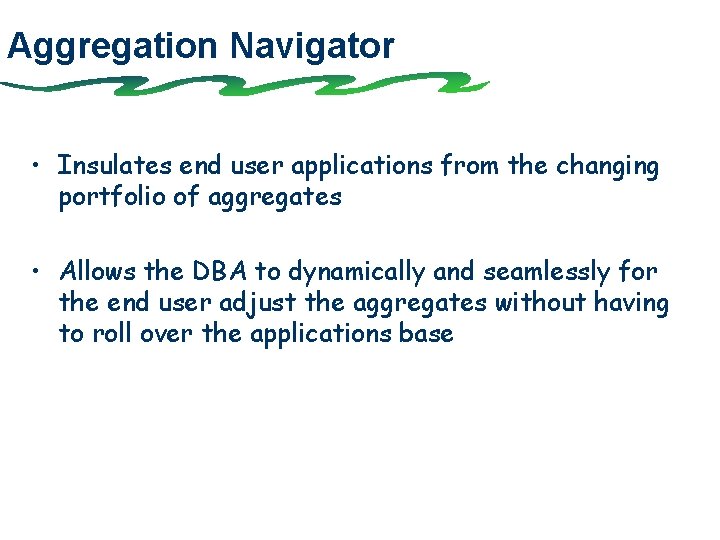
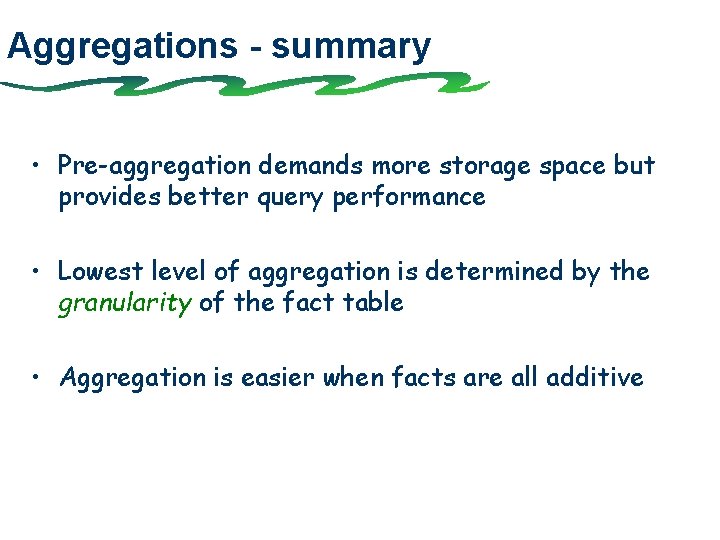
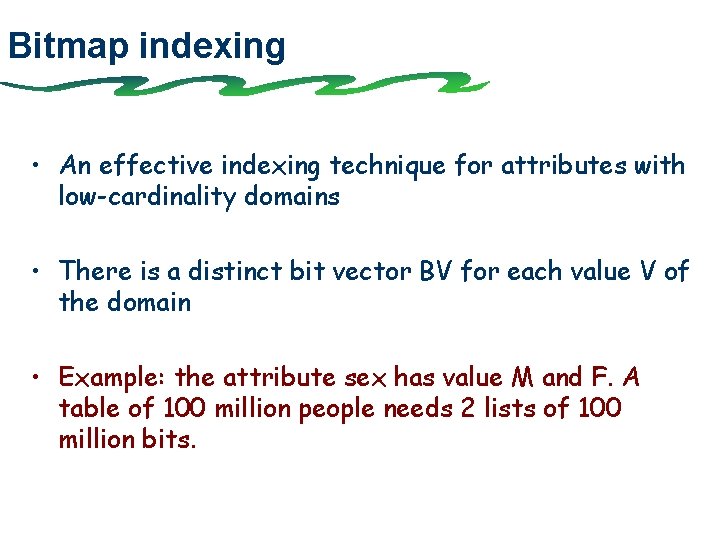
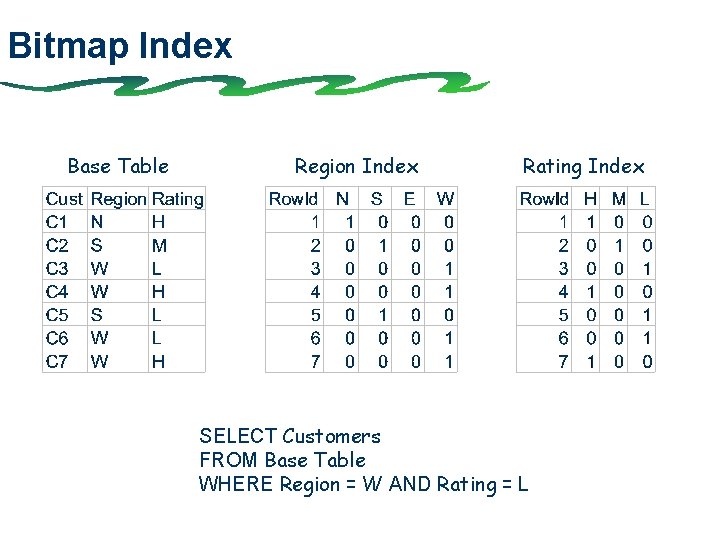
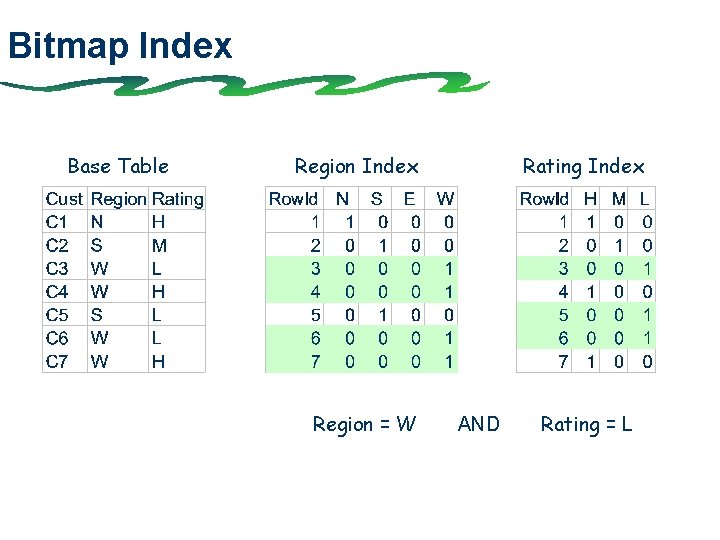
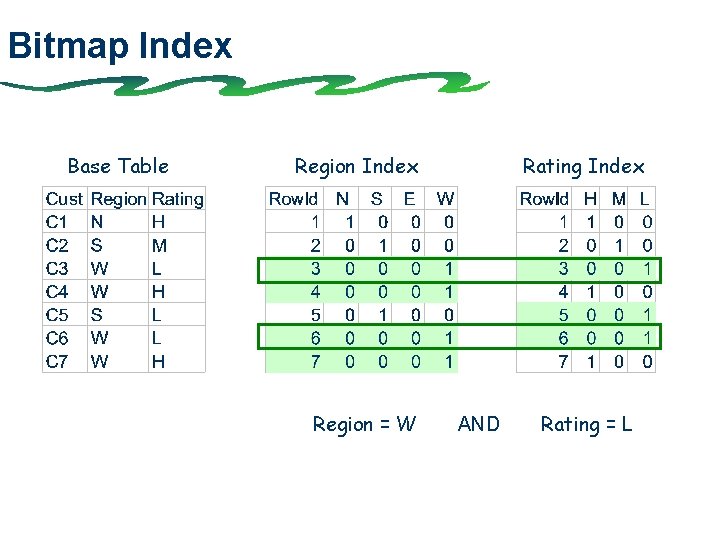
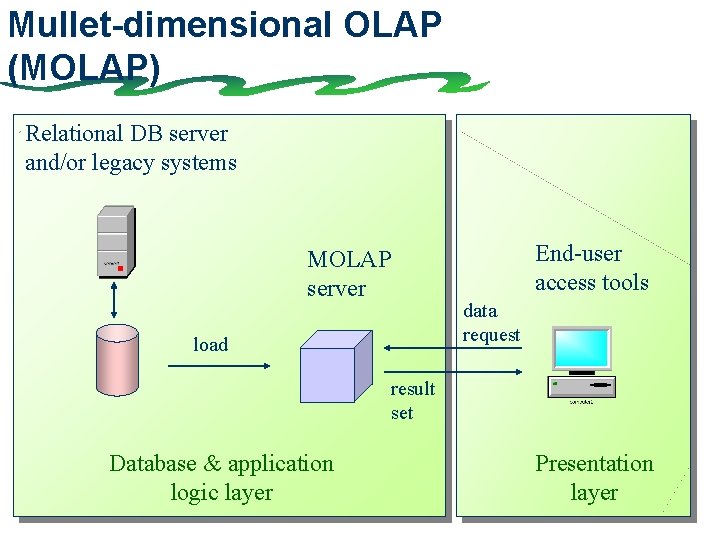
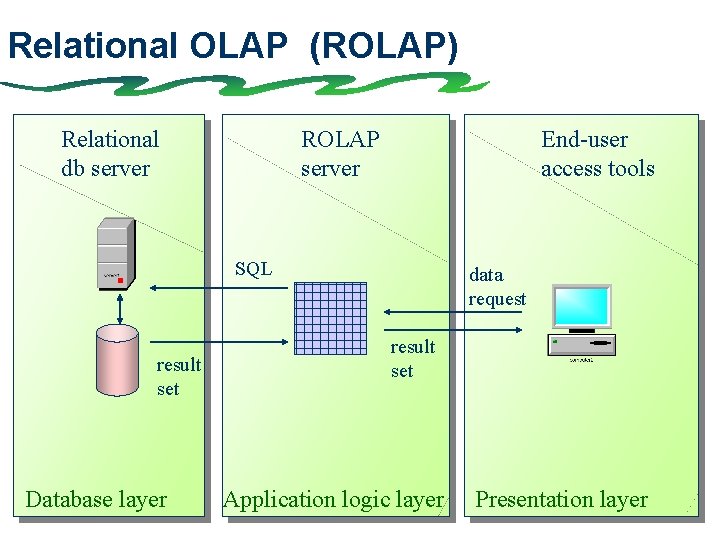
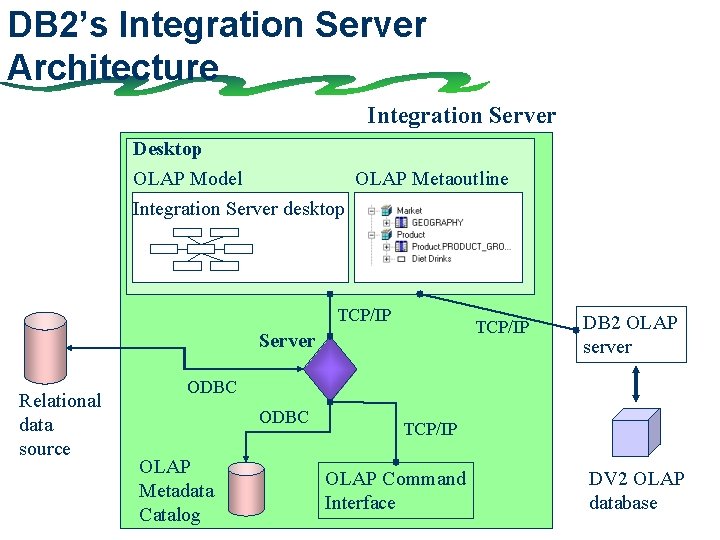
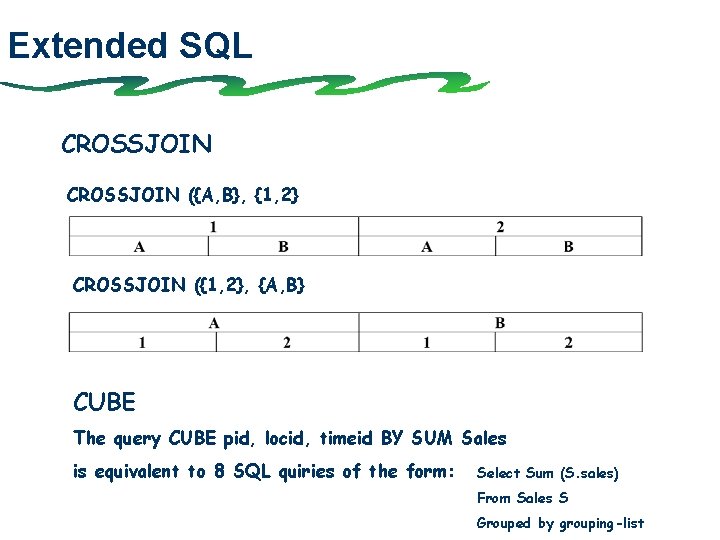
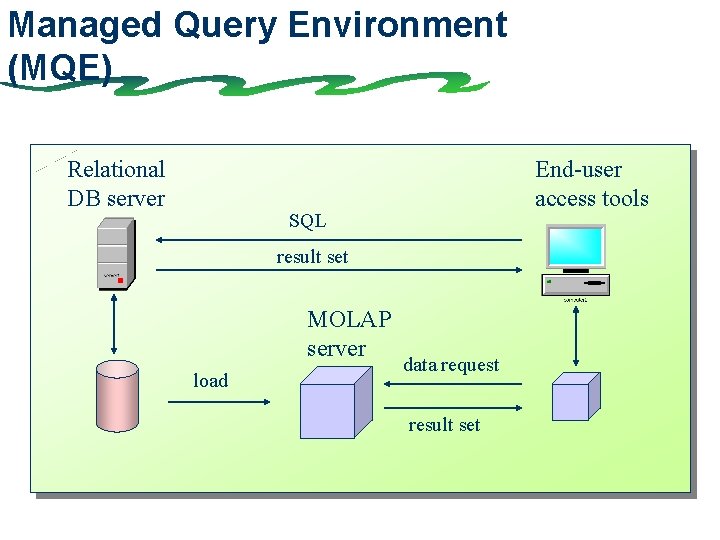
- Slides: 74
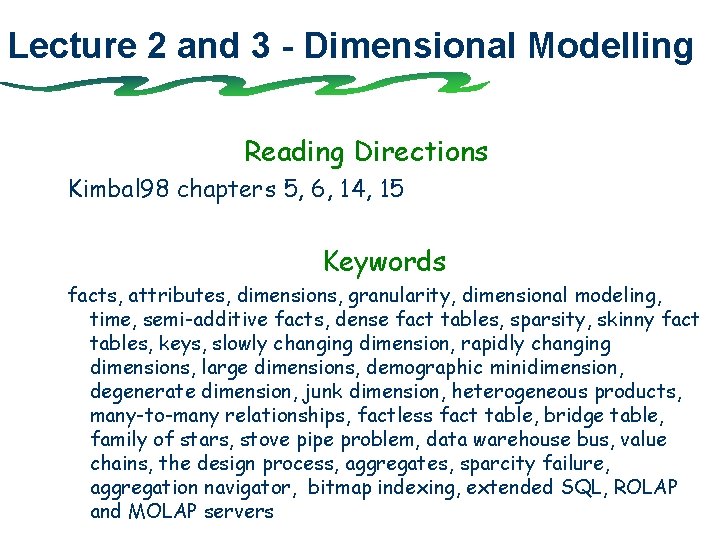
Lecture 2 and 3 - Dimensional Modelling Reading Directions Kimbal 98 chapters 5, 6, 14, 15 Keywords facts, attributes, dimensions, granularity, dimensional modeling, time, semi-additive facts, dense fact tables, sparsity, skinny fact tables, keys, slowly changing dimension, rapidly changing dimensions, large dimensions, demographic minidimension, degenerate dimension, junk dimension, heterogeneous products, many-to-many relationships, factless fact table, bridge table, family of stars, stove pipe problem, data warehouse bus, value chains, the design process, aggregates, sparcity failure, aggregation navigator, bitmap indexing, extended SQL, ROLAP and MOLAP servers
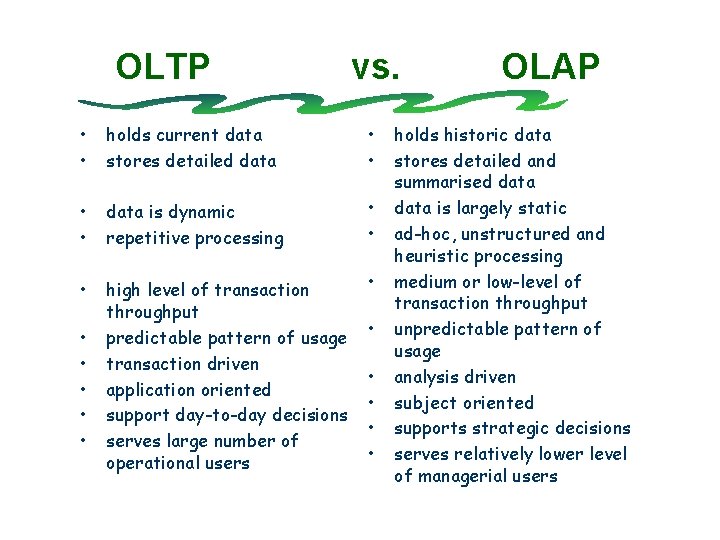
OLTP vs. • • holds current data stores detailed data • • data is dynamic repetitive processing • • • high level of transaction throughput predictable pattern of usage transaction driven application oriented support day-to-day decisions serves large number of operational users • • • OLAP holds historic data stores detailed and summarised data is largely static ad-hoc, unstructured and heuristic processing medium or low-level of transaction throughput unpredictable pattern of usage analysis driven subject oriented supports strategic decisions serves relatively lower level of managerial users
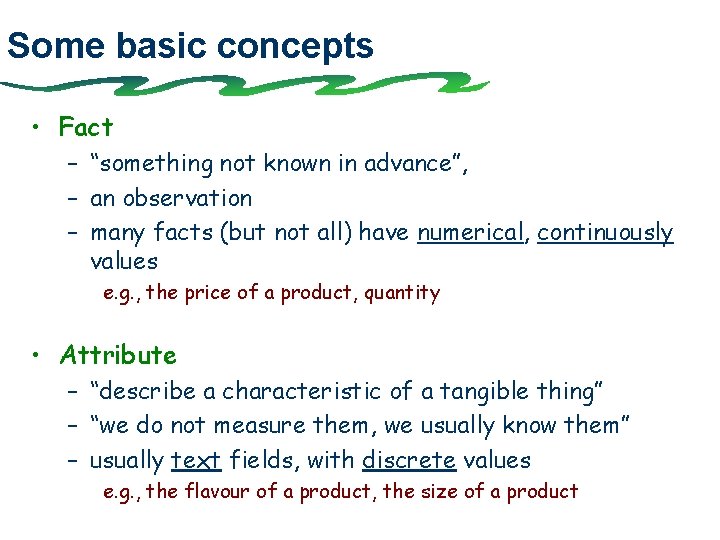
Some basic concepts • Fact – “something not known in advance”, – an observation – many facts (but not all) have numerical, continuously values e. g. , the price of a product, quantity • Attribute – “describe a characteristic of a tangible thing” – “we do not measure them, we usually know them” – usually text fields, with discrete values e. g. , the flavour of a product, the size of a product
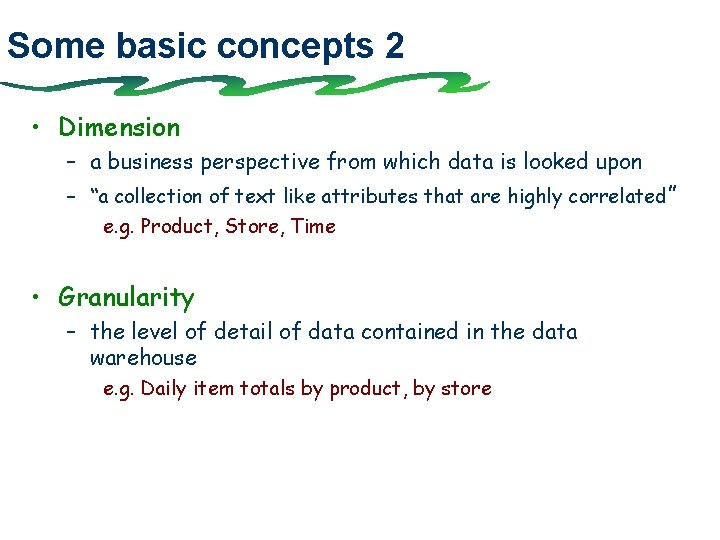
Some basic concepts 2 • Dimension – a business perspective from which data is looked upon – “a collection of text like attributes that are highly correlated ” e. g. Product, Store, Time • Granularity – the level of detail of data contained in the data warehouse e. g. Daily item totals by product, by store
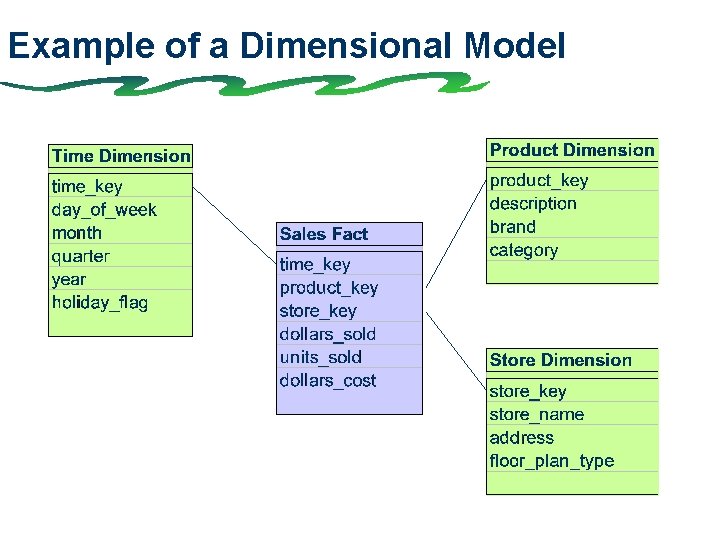
Example of a Dimensional Model
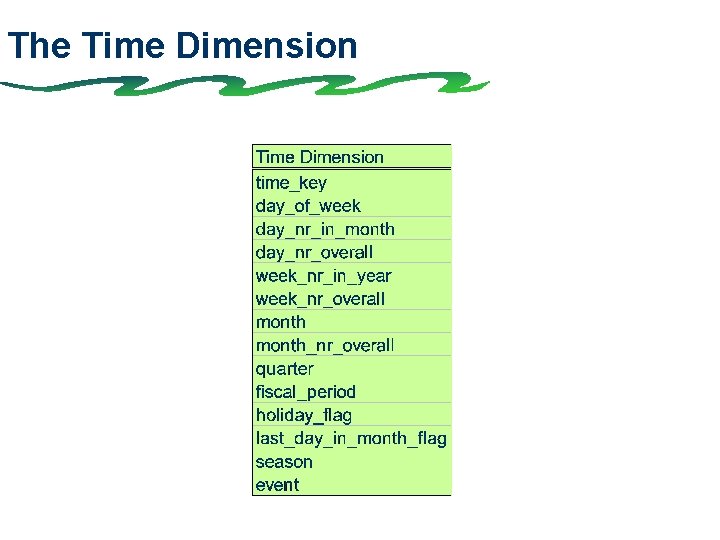
The Time Dimension
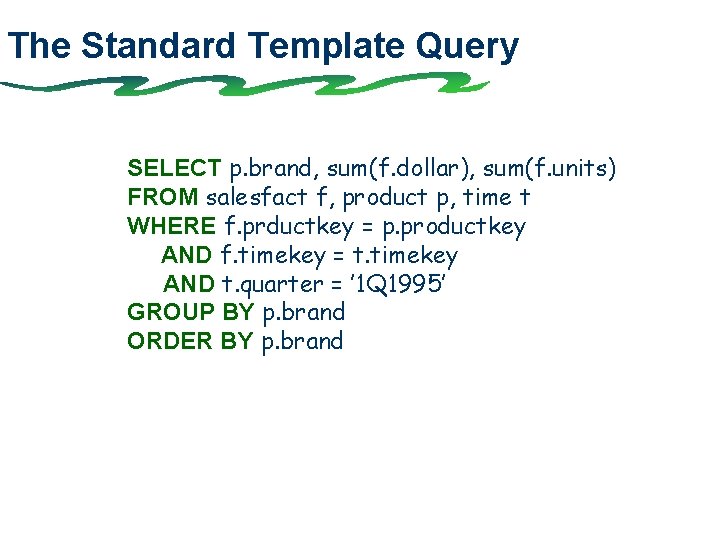
The Standard Template Query SELECT p. brand, sum(f. dollar), sum(f. units) FROM salesfact f, product p, time t WHERE f. prductkey = p. productkey AND f. timekey = t. timekey AND t. quarter = ’ 1 Q 1995’ GROUP BY p. brand ORDER BY p. brand
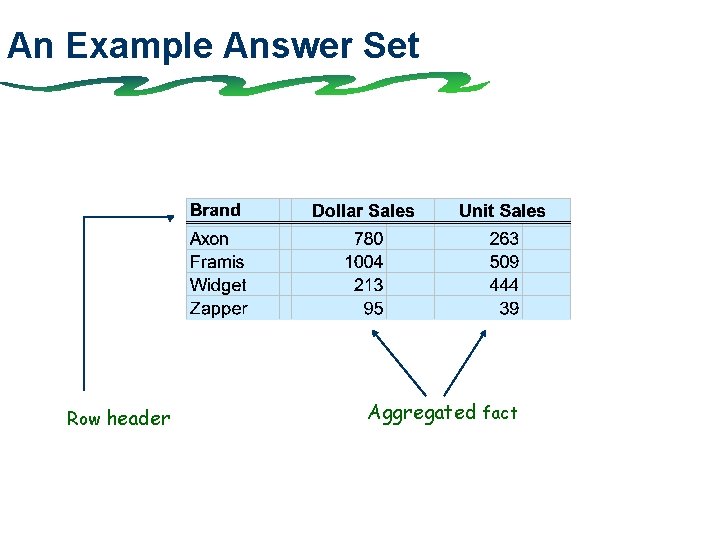
An Example Answer Set Row header Aggregated fact
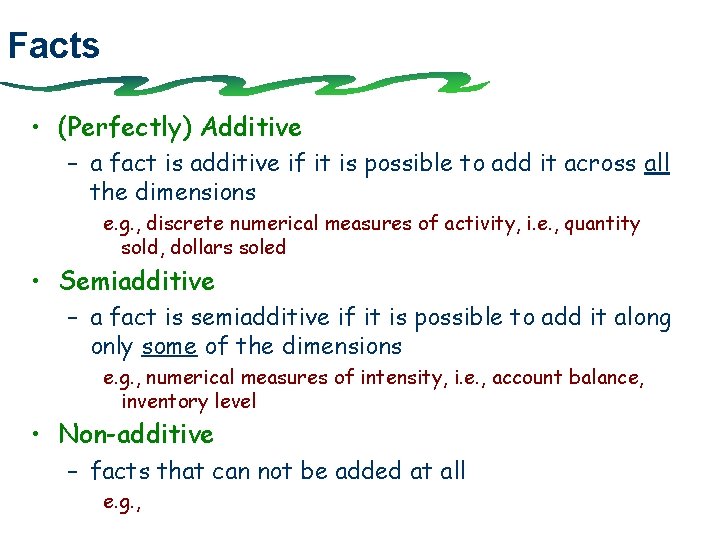
Facts • (Perfectly) Additive – a fact is additive if it is possible to add it across all the dimensions e. g. , discrete numerical measures of activity, i. e. , quantity sold, dollars soled • Semiadditive – a fact is semiadditive if it is possible to add it along only some of the dimensions e. g. , numerical measures of intensity, i. e. , account balance, inventory level • Non-additive – facts that can not be added at all e. g. ,
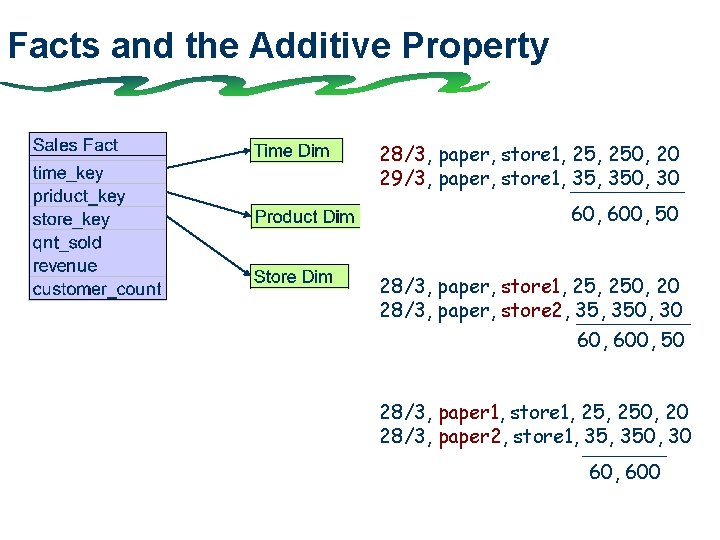
Facts and the Additive Property 28/3, paper, store 1, 250, 20 29/3, paper, store 1, 350, 30 60, 600, 50 28/3, paper, store 1, 250, 20 28/3, paper, store 2, 350, 30 60, 600, 50 28/3, paper 1, store 1, 250, 20 28/3, paper 2, store 1, 350, 30 60, 600
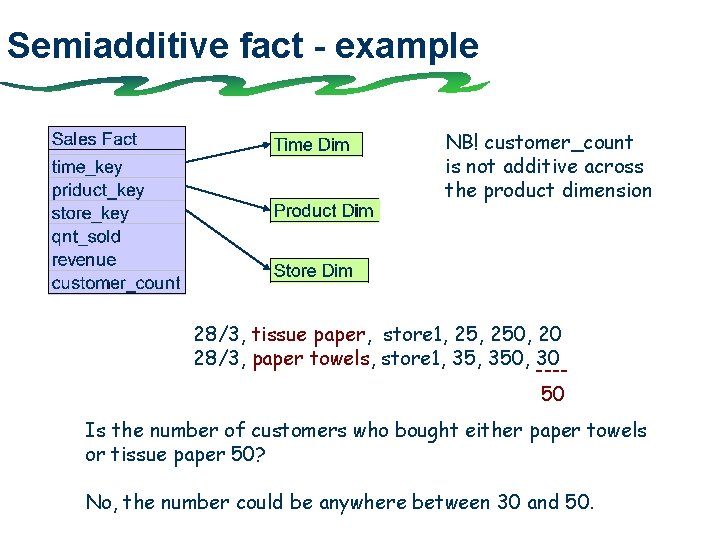
Semiadditive fact - example NB! customer_count is not additive across the product dimension 28/3, tissue paper, store 1, 250, 20 28/3, paper towels, store 1, 350, 30 ---50 Is the number of customers who bought either paper towels or tissue paper 50? No, the number could be anywhere between 30 and 50.
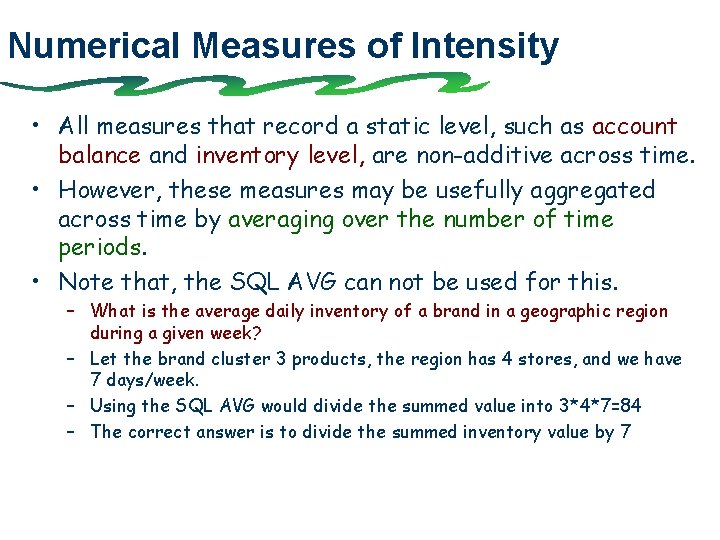
Numerical Measures of Intensity • All measures that record a static level, such as account balance and inventory level, are non-additive across time. • However, these measures may be usefully aggregated across time by averaging over the number of time periods. • Note that, the SQL AVG can not be used for this. – What is the average daily inventory of a brand in a geographic region during a given week? – Let the brand cluster 3 products, the region has 4 stores, and we have 7 days/week. – Using the SQL AVG would divide the summed value into 3*4*7=84 – The correct answer is to divide the summed inventory value by 7
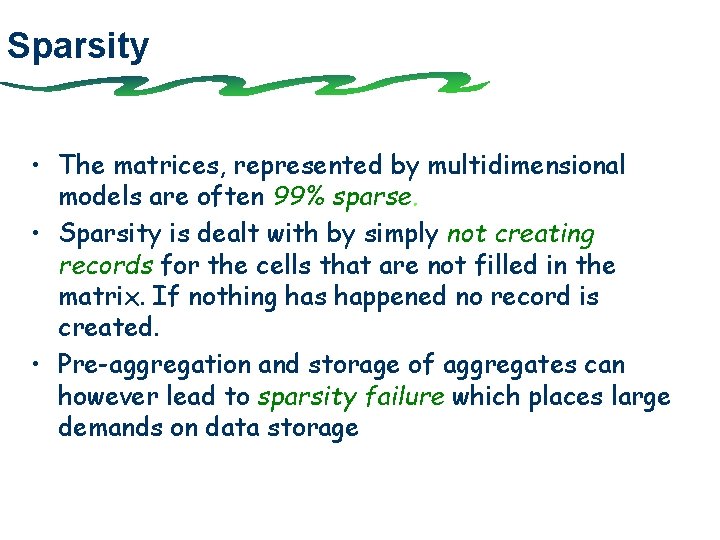
Sparsity • The matrices, represented by multidimensional models are often 99% sparse. • Sparsity is dealt with by simply not creating records for the cells that are not filled in the matrix. If nothing has happened no record is created. • Pre-aggregation and storage of aggregates can however lead to sparsity failure which places large demands on data storage
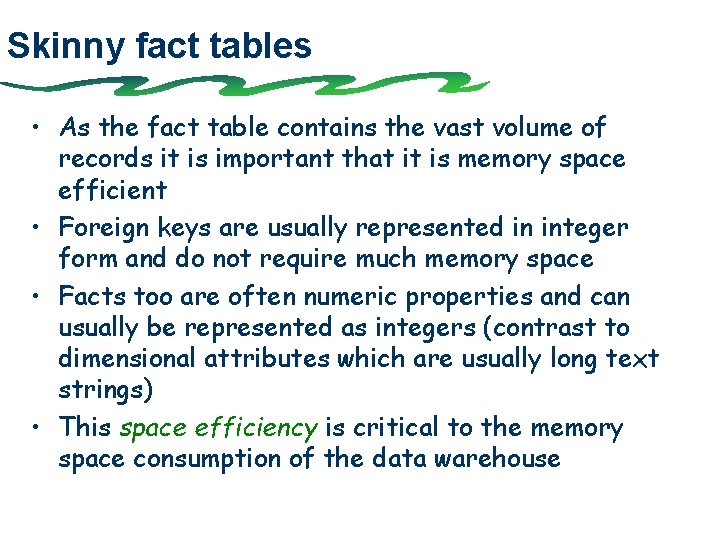
Skinny fact tables • As the fact table contains the vast volume of records it is important that it is memory space efficient • Foreign keys are usually represented in integer form and do not require much memory space • Facts too are often numeric properties and can usually be represented as integers (contrast to dimensional attributes which are usually long text strings) • This space efficiency is critical to the memory space consumption of the data warehouse
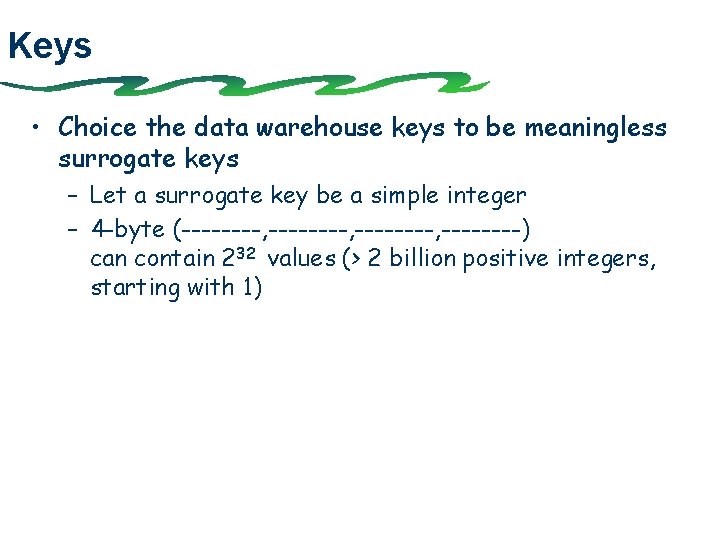
Keys • Choice the data warehouse keys to be meaningless surrogate keys – Let a surrogate key be a simple integer – 4 -byte (--------, ----) can contain 232 values (> 2 billion positive integers, starting with 1)
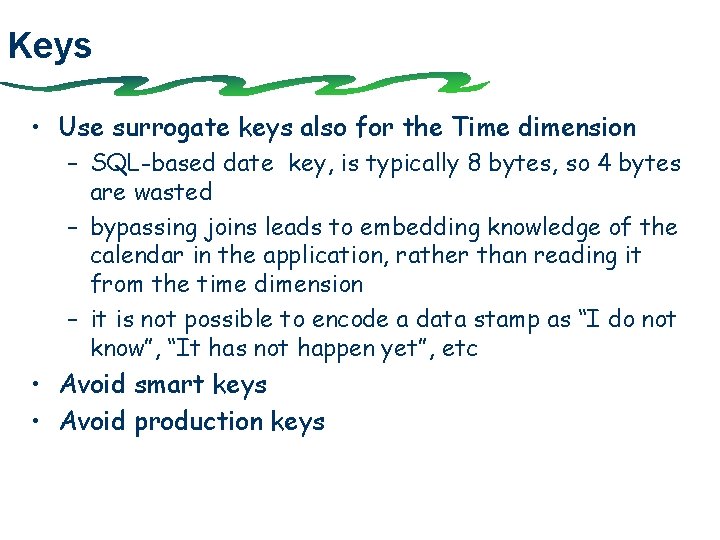
Keys • Use surrogate keys also for the Time dimension – SQL-based date key, is typically 8 bytes, so 4 bytes are wasted – bypassing joins leads to embedding knowledge of the calendar in the application, rather than reading it from the time dimension – it is not possible to encode a data stamp as “I do not know”, “It has not happen yet”, etc • Avoid smart keys • Avoid production keys
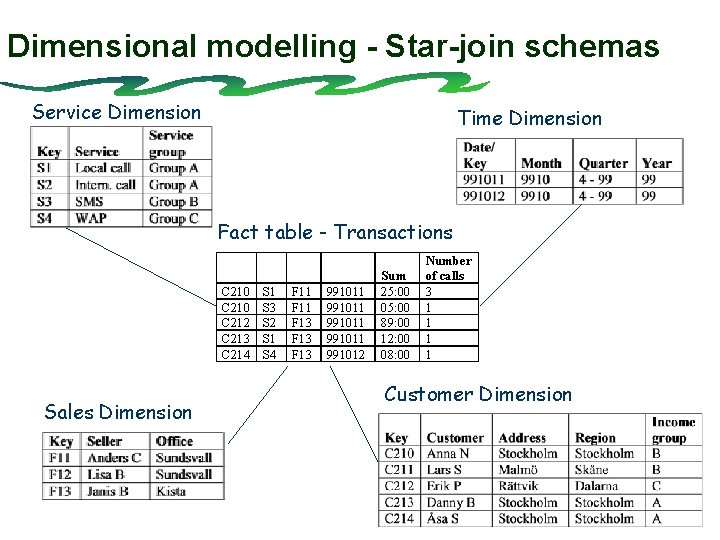
Dimensional modelling - Star-join schemas Service Dimension Time Dimension Fact table - Transactions C 210 C 212 C 213 C 214 Sales Dimension S 1 S 3 S 2 S 1 S 4 F 11 F 13 991011 991012 Sum 25: 00 05: 00 89: 00 12: 00 08: 00 Number of calls 3 1 1 Customer Dimension
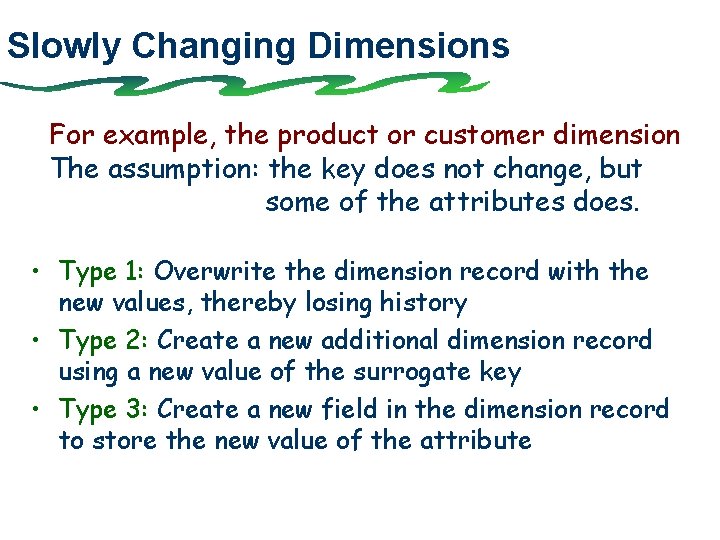
Slowly Changing Dimensions For example, the product or customer dimension The assumption: the key does not change, but some of the attributes does. • Type 1: Overwrite the dimension record with the new values, thereby losing history • Type 2: Create a new additional dimension record using a new value of the surrogate key • Type 3: Create a new field in the dimension record to store the new value of the attribute
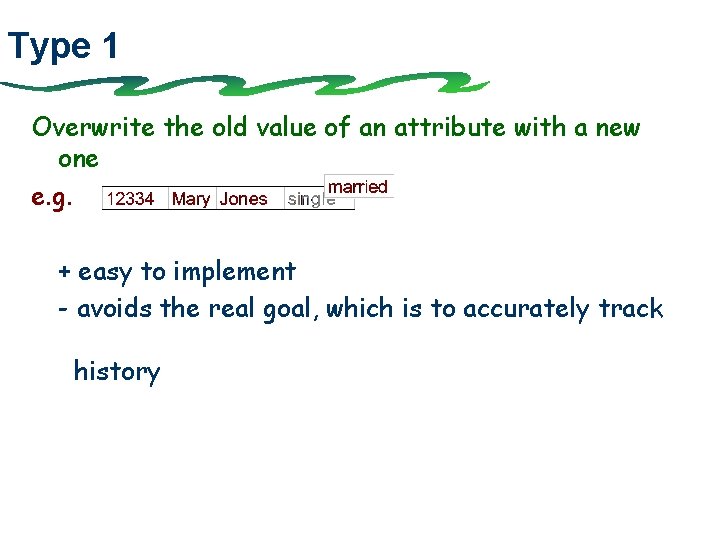
Type 1 Overwrite the old value of an attribute with a new one e. g. + easy to implement - avoids the real goal, which is to accurately track history
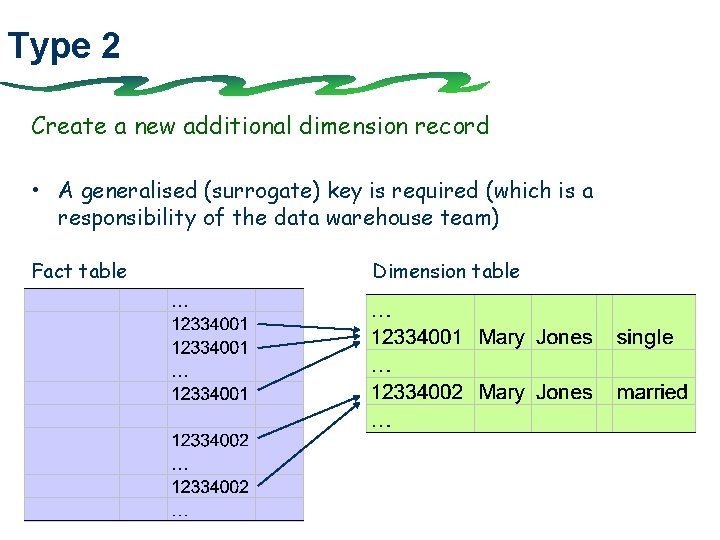
Type 2 Create a new additional dimension record • A generalised (surrogate) key is required (which is a responsibility of the data warehouse team) Fact table Dimension table
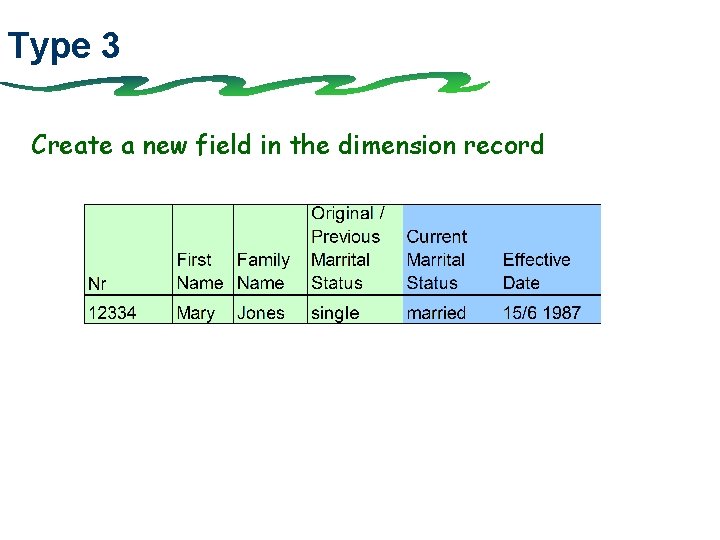
Type 3 Create a new field in the dimension record
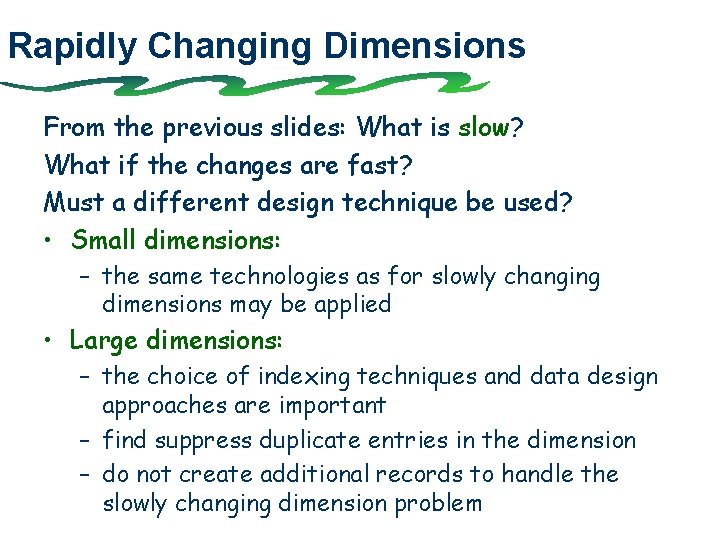
Rapidly Changing Dimensions From the previous slides: What is slow? What if the changes are fast? Must a different design technique be used? • Small dimensions: – the same technologies as for slowly changing dimensions may be applied • Large dimensions: – the choice of indexing techniques and data design approaches are important – find suppress duplicate entries in the dimension – do not create additional records to handle the slowly changing dimension problem
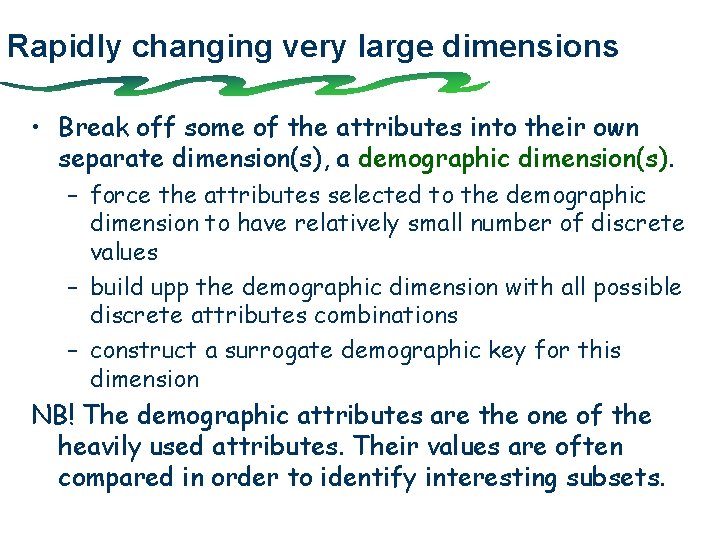
Rapidly changing very large dimensions • Break off some of the attributes into their own separate dimension(s), a demographic dimension(s). – force the attributes selected to the demographic dimension to have relatively small number of discrete values – build upp the demographic dimension with all possible discrete attributes combinations – construct a surrogate demographic key for this dimension NB! The demographic attributes are the one of the heavily used attributes. Their values are often compared in order to identify interesting subsets.
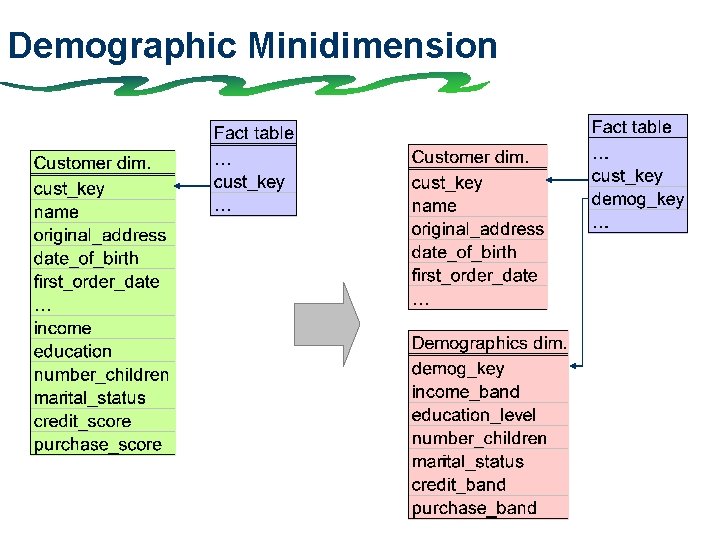
Demographic Minidimension
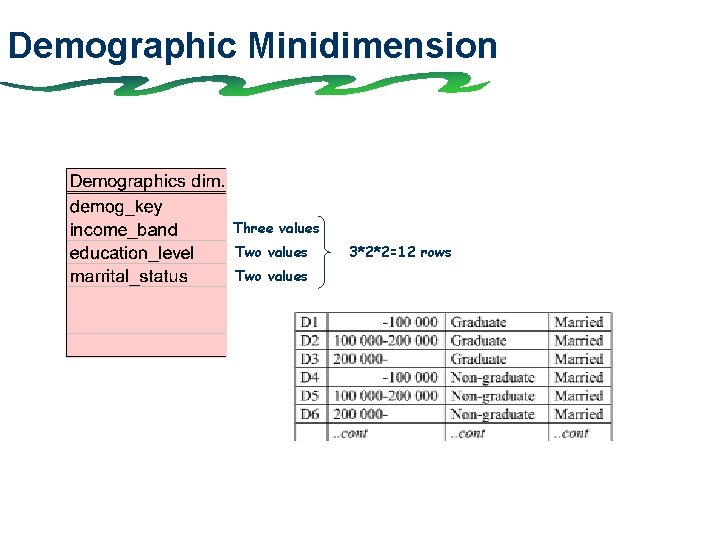
Demographic Minidimension Three values Two values 3*2*2=12 rows
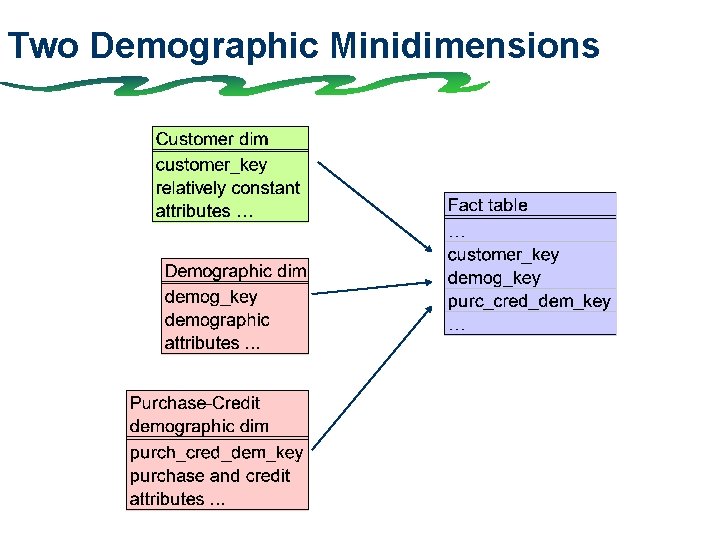
Two Demographic Minidimensions
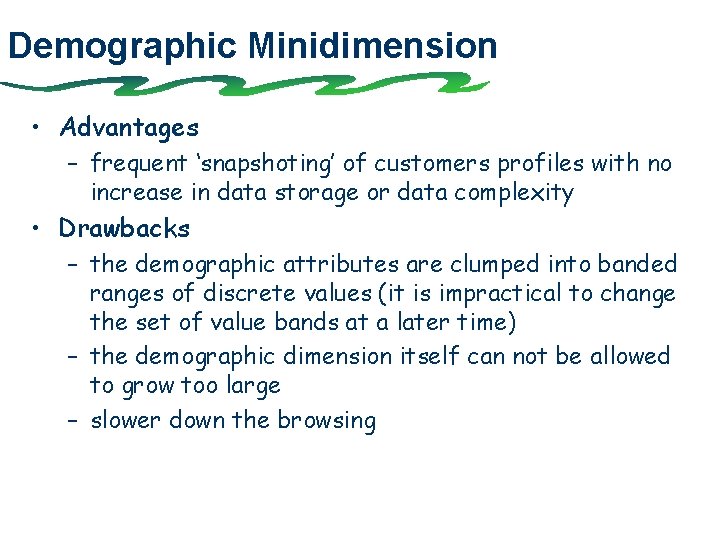
Demographic Minidimension • Advantages – frequent ‘snapshoting’ of customers profiles with no increase in data storage or data complexity • Drawbacks – the demographic attributes are clumped into banded ranges of discrete values (it is impractical to change the set of value bands at a later time) – the demographic dimension itself can not be allowed to grow too large – slower down the browsing
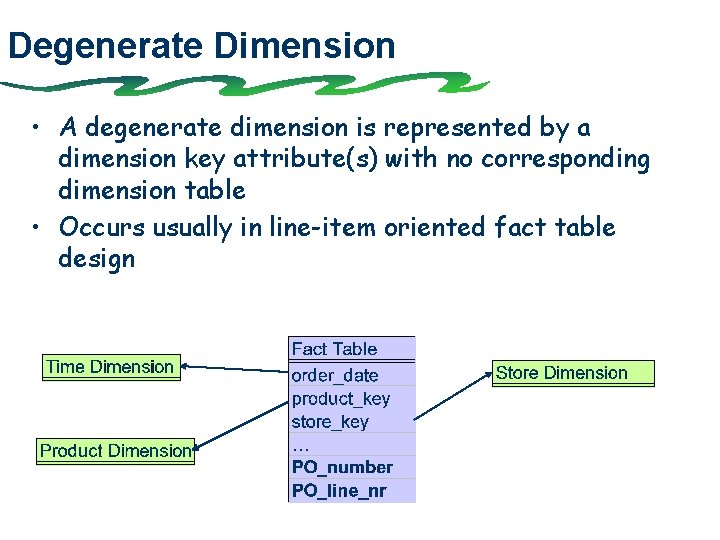
Degenerate Dimension • A degenerate dimension is represented by a dimension key attribute(s) with no corresponding dimension table • Occurs usually in line-item oriented fact table design
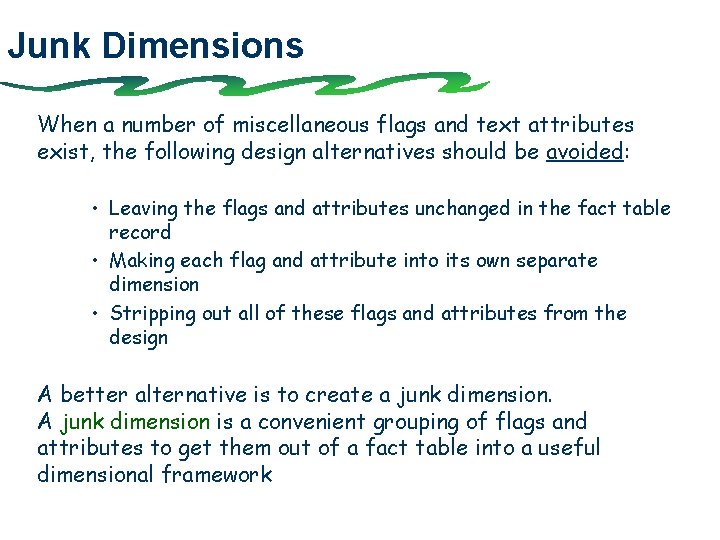
Junk Dimensions When a number of miscellaneous flags and text attributes exist, the following design alternatives should be avoided: • Leaving the flags and attributes unchanged in the fact table record • Making each flag and attribute into its own separate dimension • Stripping out all of these flags and attributes from the design A better alternative is to create a junk dimension. A junk dimension is a convenient grouping of flags and attributes to get them out of a fact table into a useful dimensional framework
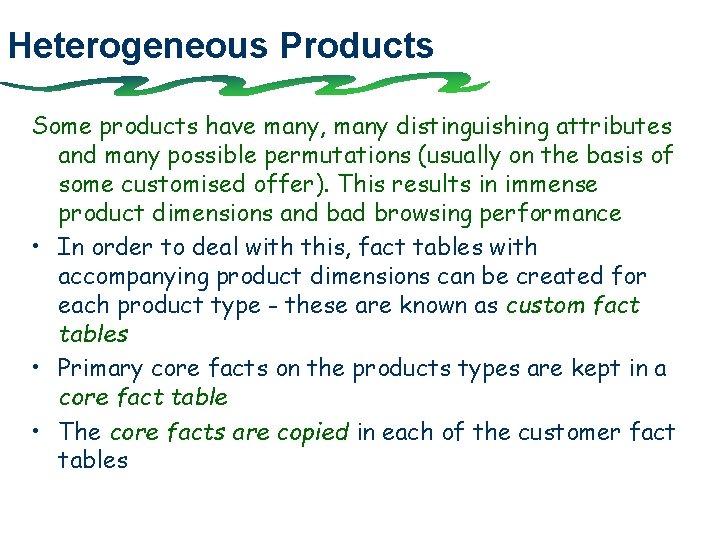
Heterogeneous Products Some products have many, many distinguishing attributes and many possible permutations (usually on the basis of some customised offer). This results in immense product dimensions and bad browsing performance • In order to deal with this, fact tables with accompanying product dimensions can be created for each product type - these are known as custom fact tables • Primary core facts on the products types are kept in a core fact table • The core facts are copied in each of the customer fact tables
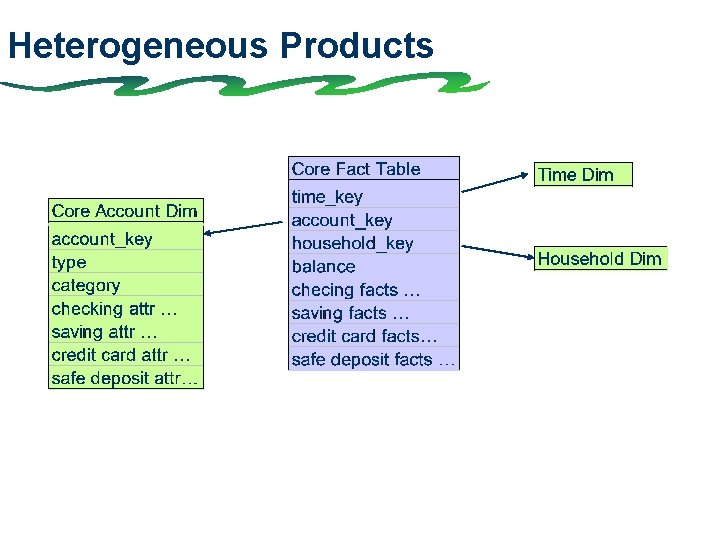
Heterogeneous Products
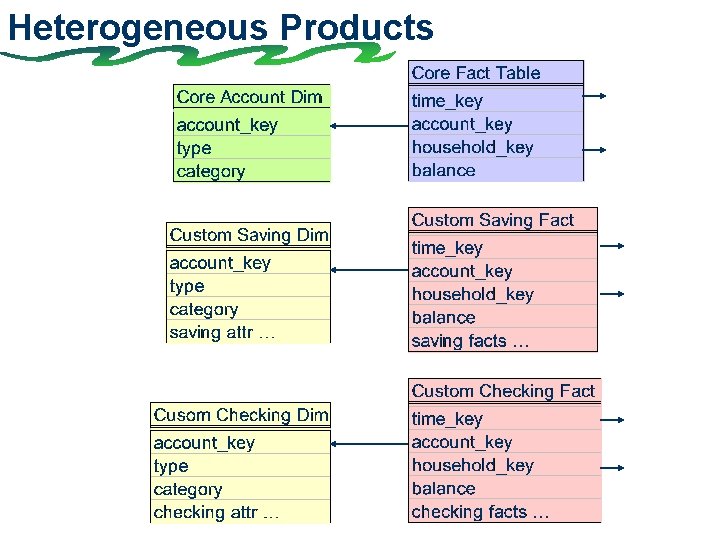
Heterogeneous Products
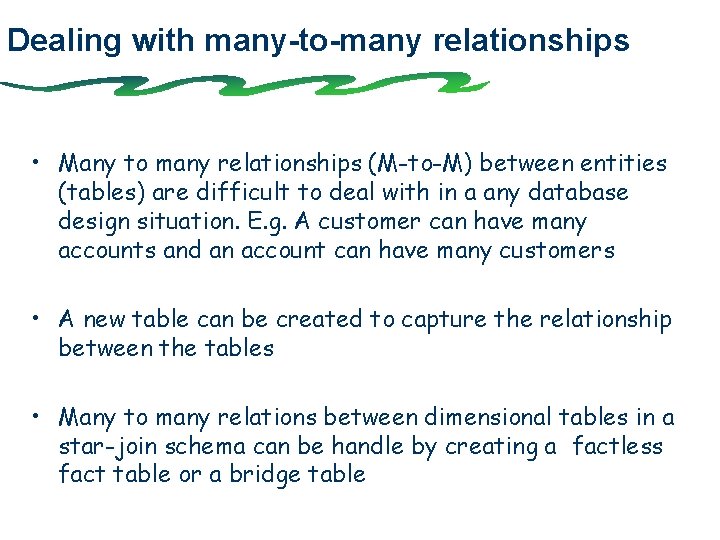
Dealing with many-to-many relationships • Many to many relationships (M-to-M) between entities (tables) are difficult to deal with in a any database design situation. E. g. A customer can have many accounts and an account can have many customers • A new table can be created to capture the relationship between the tables • Many to many relations between dimensional tables in a star-join schema can be handle by creating a factless fact table or a bridge table
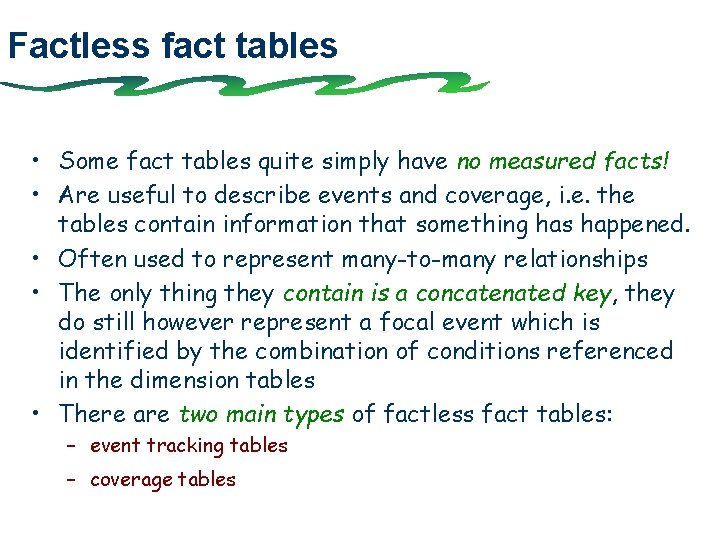
Factless fact tables • Some fact tables quite simply have no measured facts! • Are useful to describe events and coverage, i. e. the tables contain information that something has happened. • Often used to represent many-to-many relationships • The only thing they contain is a concatenated key, they do still however represent a focal event which is identified by the combination of conditions referenced in the dimension tables • There are two main types of factless fact tables: – event tracking tables – coverage tables
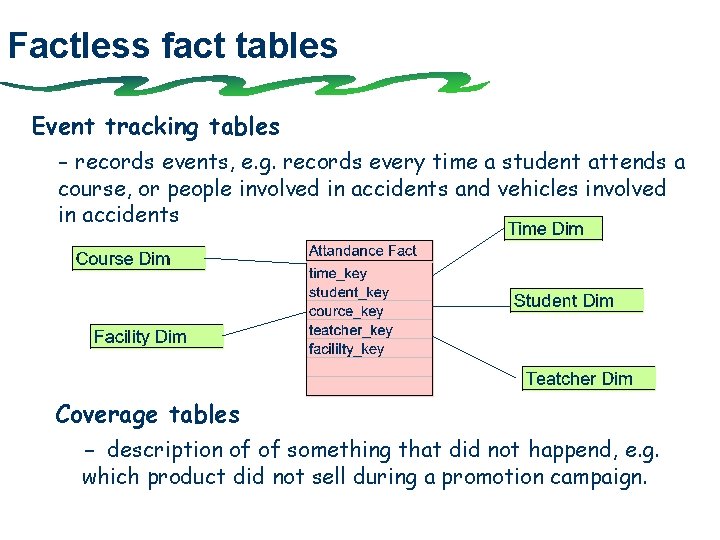
Factless fact tables Event tracking tables - records events, e. g. records every time a student attends a course, or people involved in accidents and vehicles involved in accidents Coverage tables - description of of something that did not happend, e. g. which product did not sell during a promotion campaign.
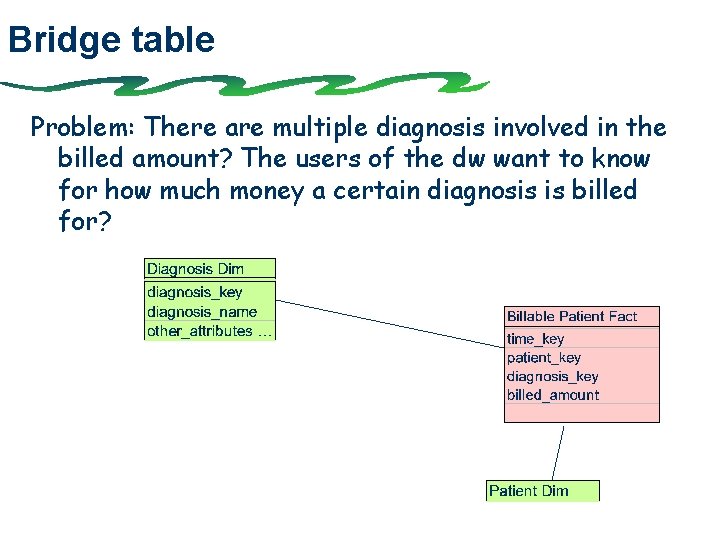
Bridge table Problem: There are multiple diagnosis involved in the billed amount? The users of the dw want to know for how much money a certain diagnosis is billed for?
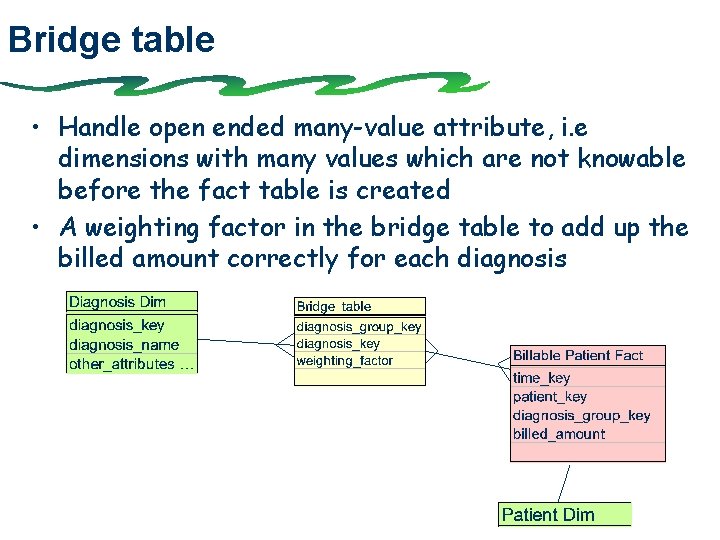
Bridge table • Handle open ended many-value attribute, i. e dimensions with many values which are not knowable before the fact table is created • A weighting factor in the bridge table to add up the billed amount correctly for each diagnosis
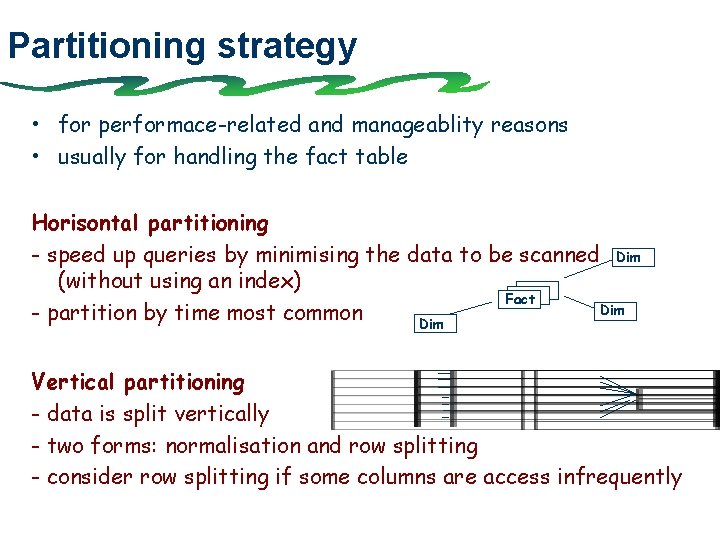
Partitioning strategy • for performace-related and manageablity reasons • usually for handling the fact table Horisontal partitioning - speed up queries by minimising the data to be scanned Dim (without using an index) Fact Dim - partition by time most common Dim Vertical partitioning - data is split vertically - two forms: normalisation and row splitting - consider row splitting if some columns are access infrequently
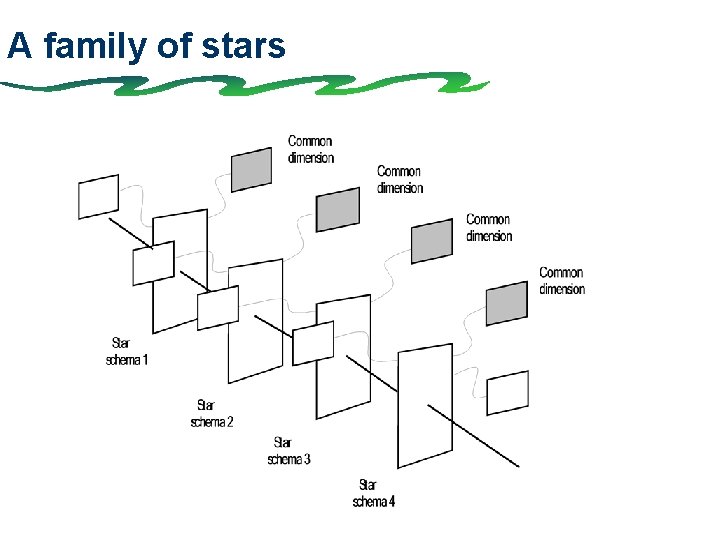
A family of stars
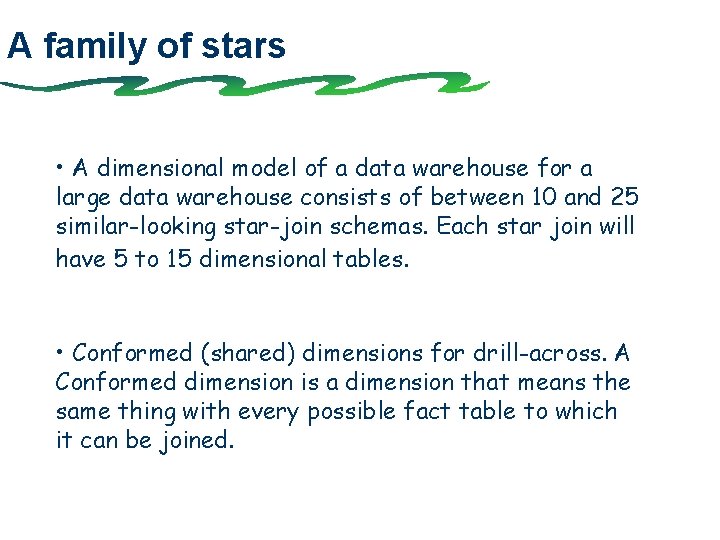
A family of stars • A dimensional model of a data warehouse for a large data warehouse consists of between 10 and 25 similar-looking star-join schemas. Each star join will have 5 to 15 dimensional tables. • Conformed (shared) dimensions for drill-across. A Conformed dimension is a dimension that means the same thing with every possible fact table to which it can be joined.
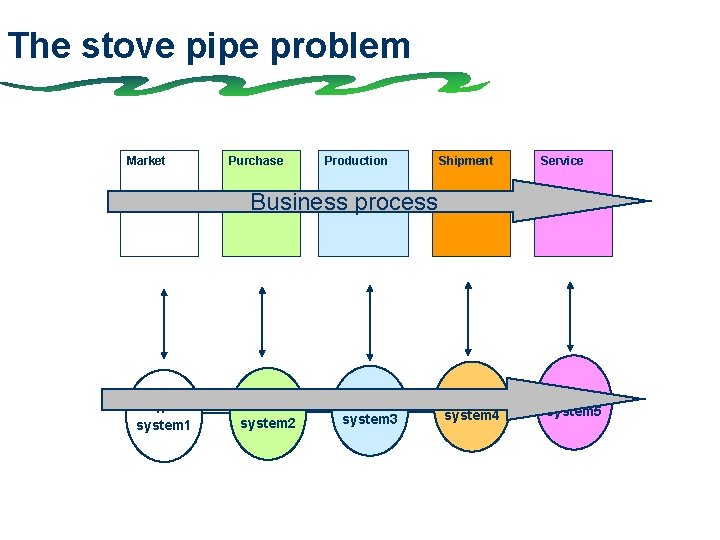
The stove pipe problem Market Purchase Production Shipment Service Business process ITsystem 1 ITsystem 2 ITsystem 3 ITsystem 4 IT system 5
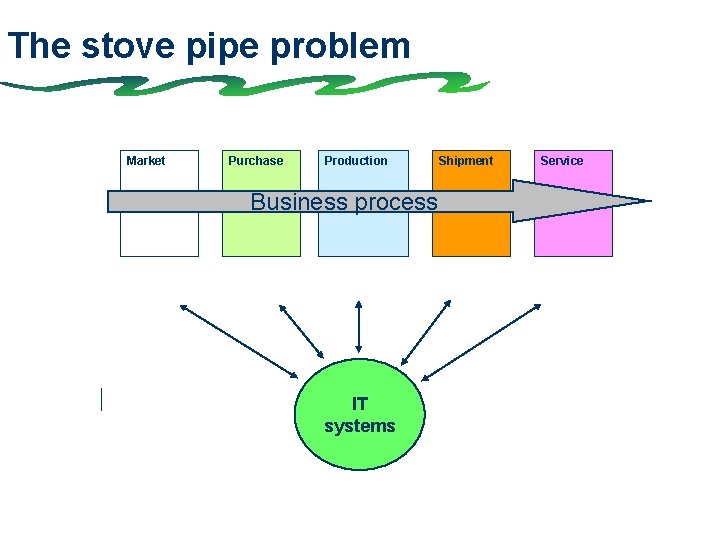
The stove pipe problem Market Purchase Production Shipment Service Business process ITsystem 1 ITsystem 2 ITITsystem 3 systems ITsystem 4 IT system 5
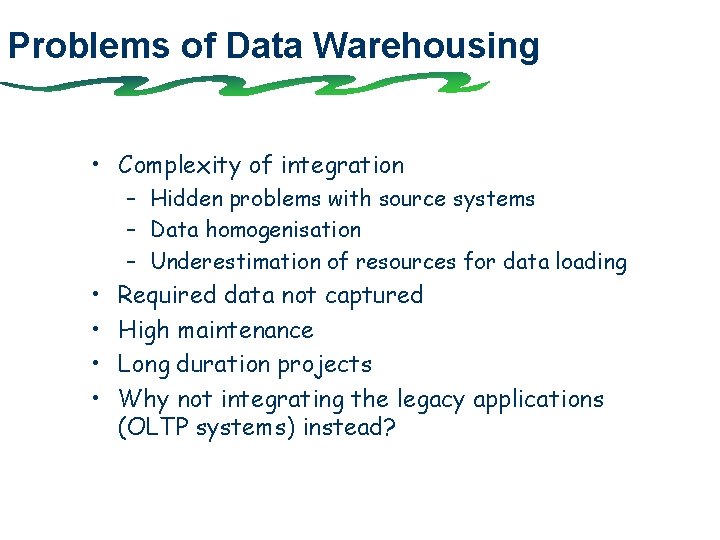
Problems of Data Warehousing • Complexity of integration – Hidden problems with source systems – Data homogenisation – Underestimation of resources for data loading • • Required data not captured High maintenance Long duration projects Why not integrating the legacy applications (OLTP systems) instead?
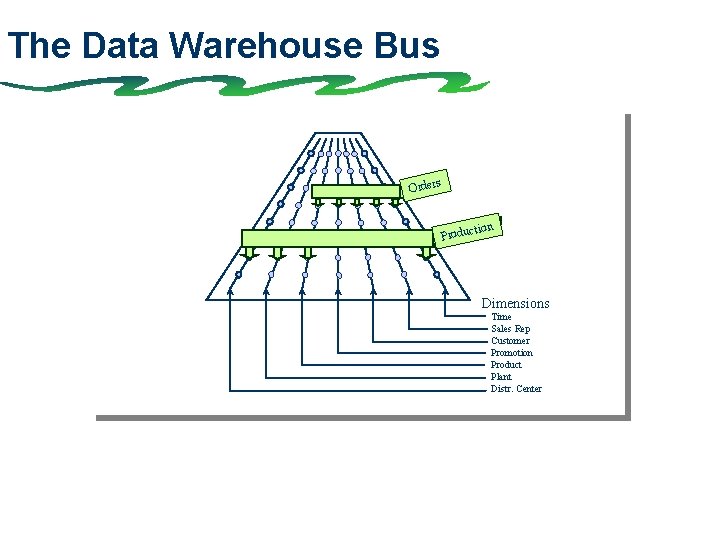
The Data Warehouse Bus s Order tion Produc Dimensions Time Sales Rep Customer Promotion Product Plant Distr. Center
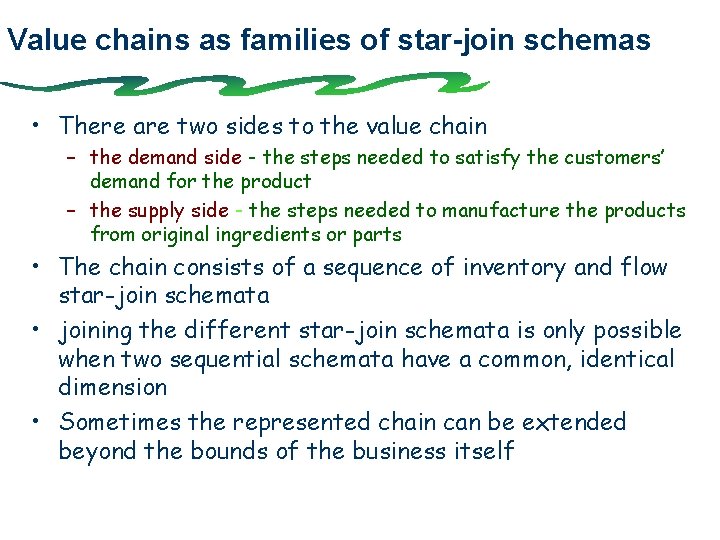
Value chains as families of star-join schemas • There are two sides to the value chain – the demand side - the steps needed to satisfy the customers’ demand for the product – the supply side - the steps needed to manufacture the products from original ingredients or parts • The chain consists of a sequence of inventory and flow star-join schemata • joining the different star-join schemata is only possible when two sequential schemata have a common, identical dimension • Sometimes the represented chain can be extended beyond the bounds of the business itself
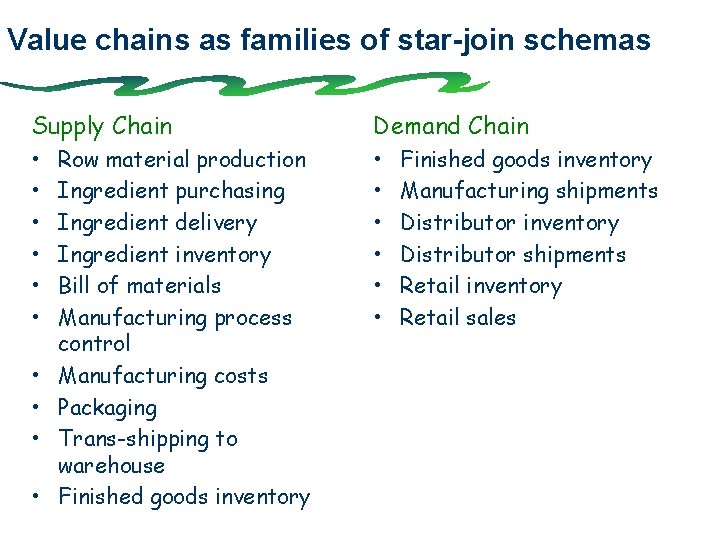
Value chains as families of star-join schemas Supply Chain Demand Chain • • • • Row material production Ingredient purchasing Ingredient delivery Ingredient inventory Bill of materials Manufacturing process control Manufacturing costs Packaging Trans-shipping to warehouse Finished goods inventory Manufacturing shipments Distributor inventory Distributor shipments Retail inventory Retail sales
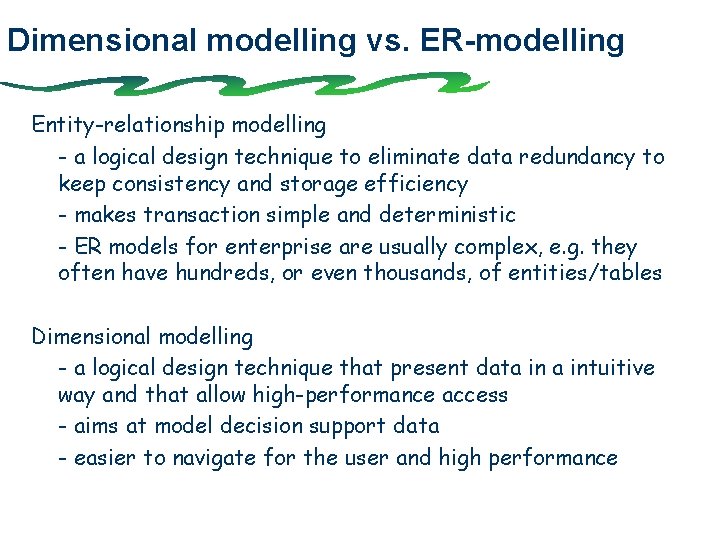
Dimensional modelling vs. ER-modelling Entity-relationship modelling - a logical design technique to eliminate data redundancy to keep consistency and storage efficiency - makes transaction simple and deterministic - ER models for enterprise are usually complex, e. g. they often have hundreds, or even thousands, of entities/tables Dimensional modelling - a logical design technique that present data intuitive way and that allow high-performance access - aims at model decision support data - easier to navigate for the user and high performance
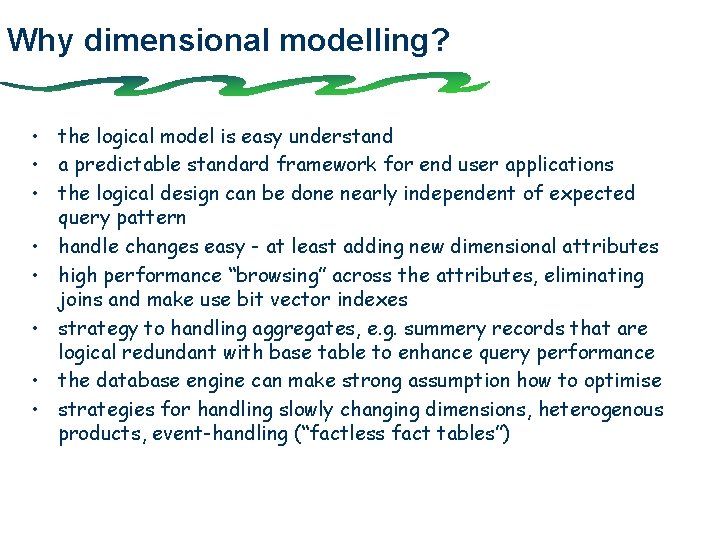
Why dimensional modelling? • the logical model is easy understand • a predictable standard framework for end user applications • the logical design can be done nearly independent of expected query pattern • handle changes easy - at least adding new dimensional attributes • high performance “browsing” across the attributes, eliminating joins and make use bit vector indexes • strategy to handling aggregates, e. g. summery records that are logical redundant with base table to enhance query performance • the database engine can make strong assumption how to optimise • strategies for handling slowly changing dimensions, heterogenous products, event-handling (“factless fact tables”)
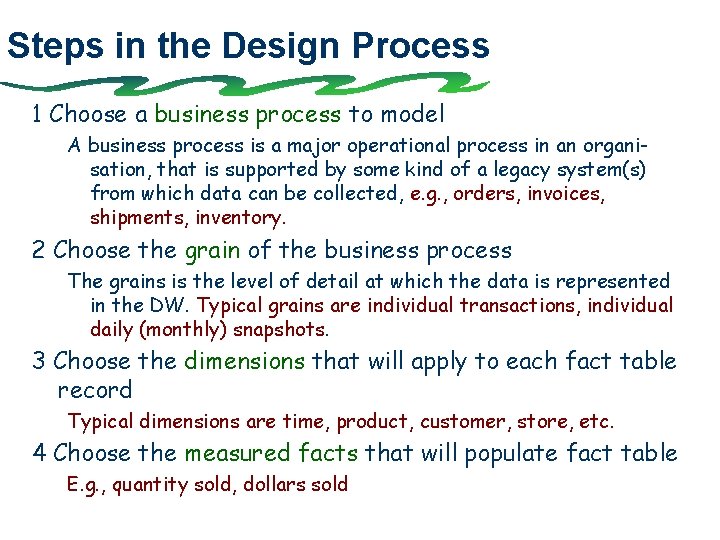
Steps in the Design Process 1 Choose a business process to model A business process is a major operational process in an organisation, that is supported by some kind of a legacy system(s) from which data can be collected, e. g. , orders, invoices, shipments, inventory. 2 Choose the grain of the business process The grains is the level of detail at which the data is represented in the DW. Typical grains are individual transactions, individual daily (monthly) snapshots. 3 Choose the dimensions that will apply to each fact table record Typical dimensions are time, product, customer, store, etc. 4 Choose the measured facts that will populate fact table E. g. , quantity sold, dollars sold
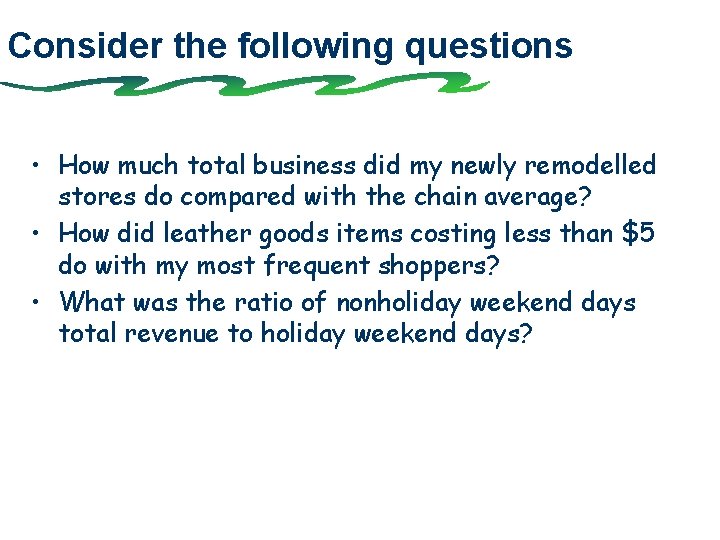
Consider the following questions • How much total business did my newly remodelled stores do compared with the chain average? • How did leather goods items costing less than $5 do with my most frequent shoppers? • What was the ratio of nonholiday weekend days total revenue to holiday weekend days?
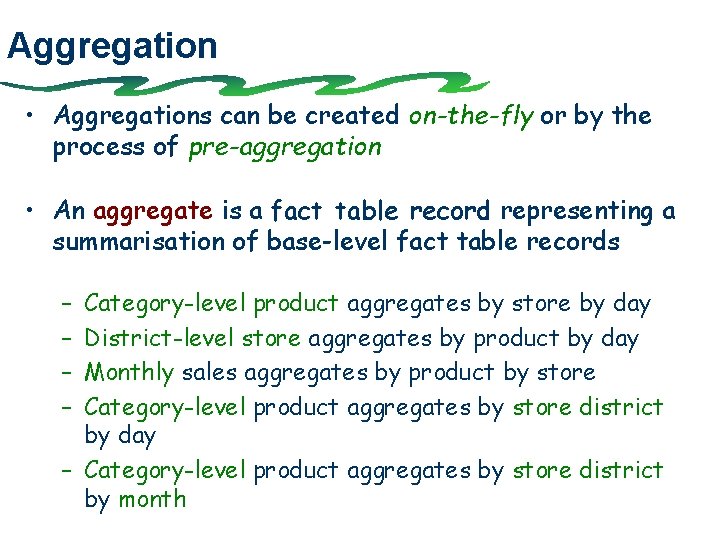
Aggregation • Aggregations can be created on-the-fly or by the process of pre-aggregation • An aggregate is a fact table record representing a summarisation of base-level fact table records – – Category-level product aggregates by store by day District-level store aggregates by product by day Monthly sales aggregates by product by store Category-level product aggregates by store district by day – Category-level product aggregates by store district by month
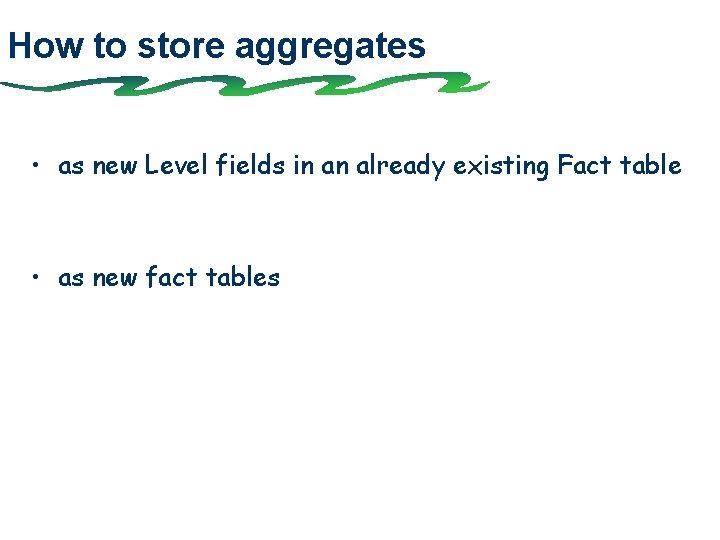
How to store aggregates • as new Level fields in an already existing Fact table • as new fact tables
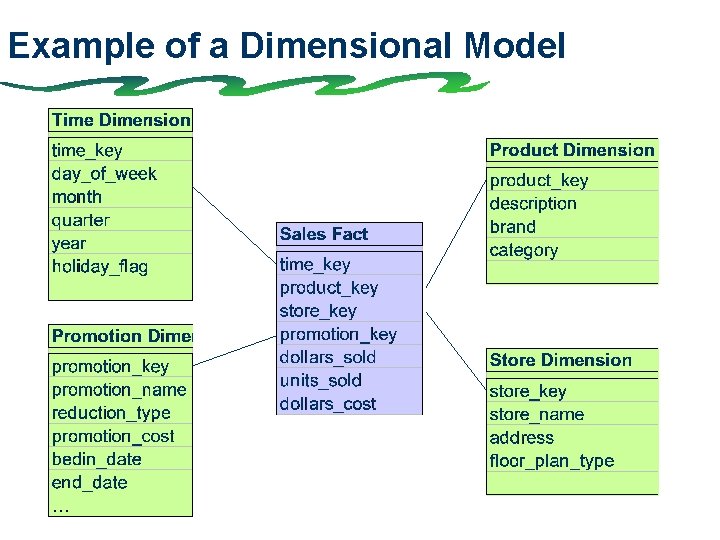
Example of a Dimensional Model
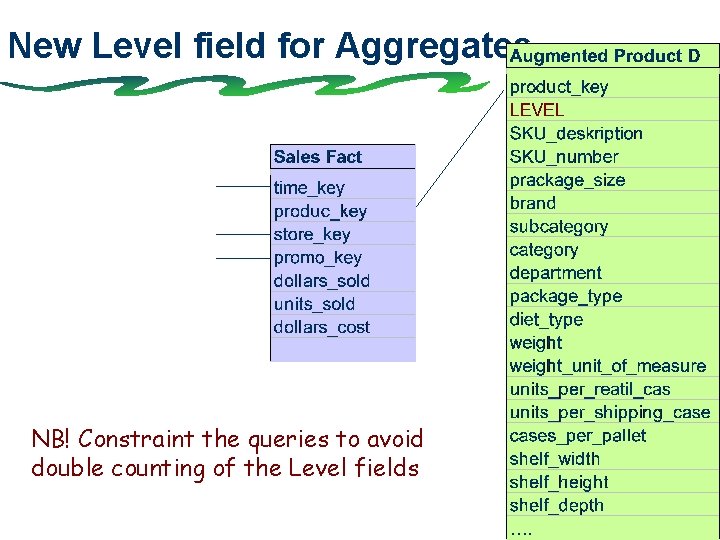
New Level field for Aggregates NB! Constraint the queries to avoid double counting of the Level fields
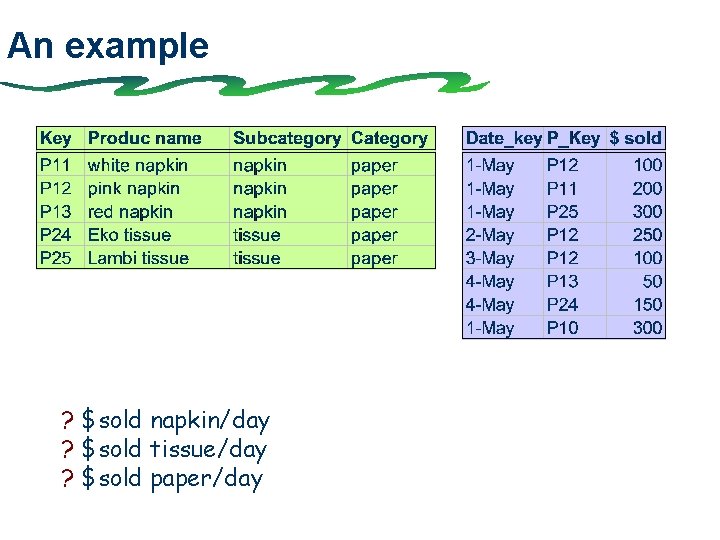
An example ? $sold napkin/day ? $sold tissue/day ? $sold paper/day
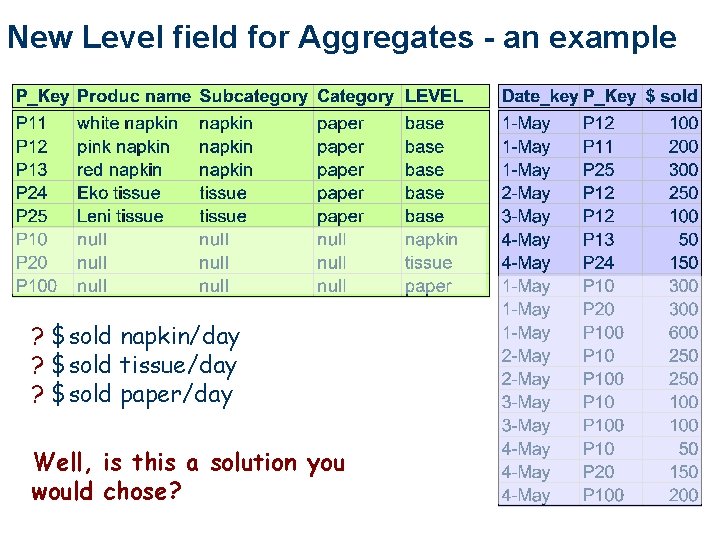
New Level field for Aggregates - an example ? $sold napkin/day ? $sold tissue/day ? $sold paper/day Well, is this a solution you would chose?
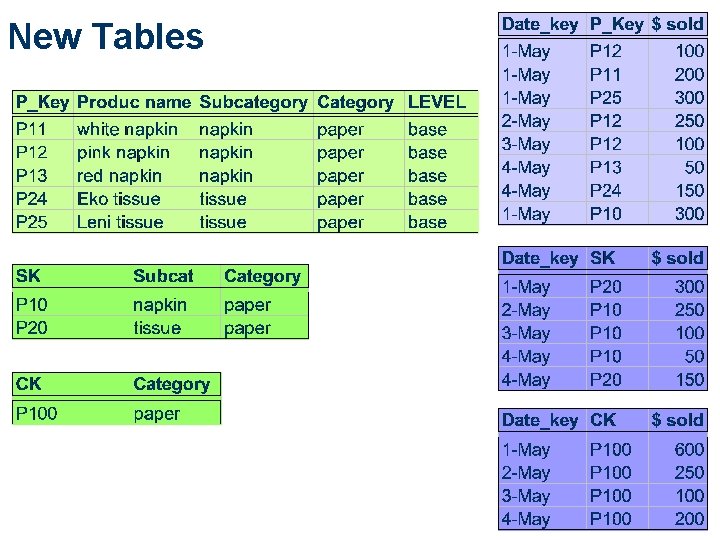
New Tables
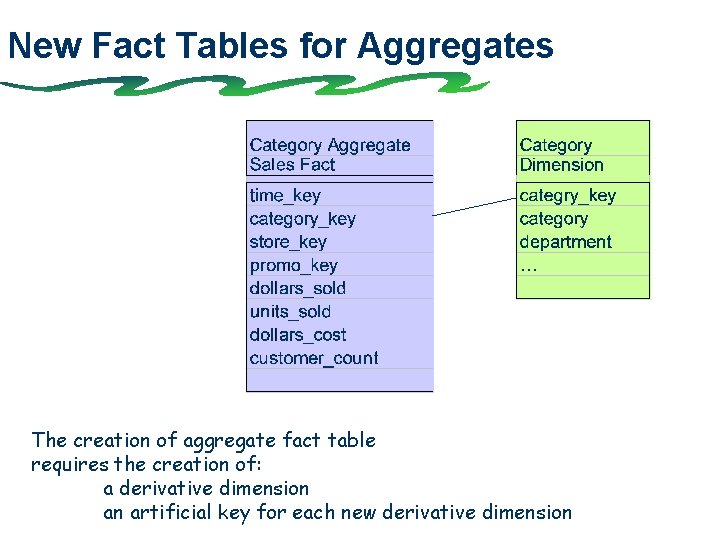
New Fact Tables for Aggregates The creation of aggregate fact table requires the creation of: a derivative dimension an artificial key for each new derivative dimension
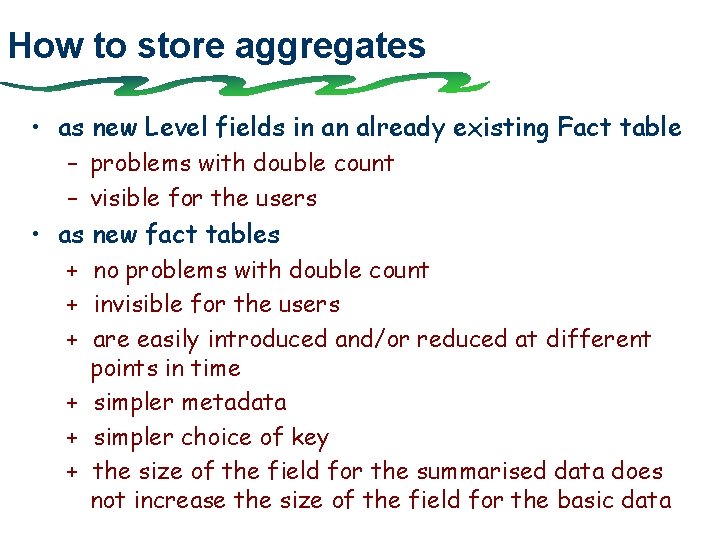
How to store aggregates • as new Level fields in an already existing Fact table – problems with double count – visible for the users • as new fact tables + no problems with double count + invisible for the users + are easily introduced and/or reduced at different points in time + simpler metadata + simpler choice of key + the size of the field for the summarised data does not increase the size of the field for the basic data
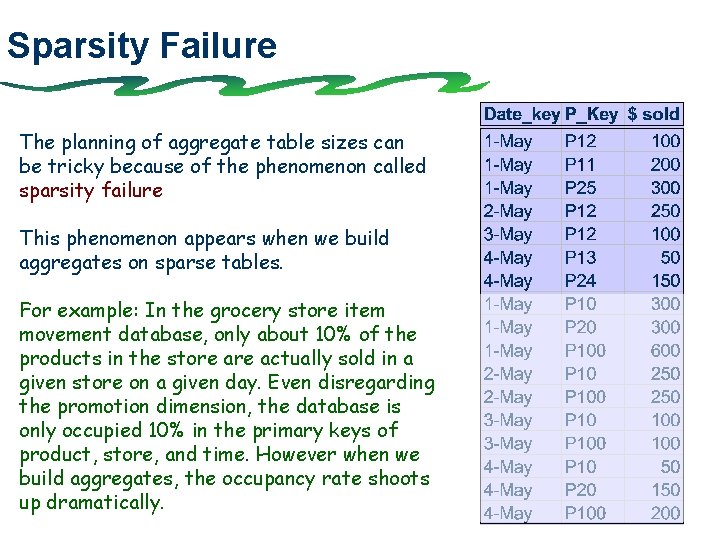
Sparsity Failure The planning of aggregate table sizes can be tricky because of the phenomenon called sparsity failure This phenomenon appears when we build aggregates on sparse tables. For example: In the grocery store item movement database, only about 10% of the products in the store actually sold in a given store on a given day. Even disregarding the promotion dimension, the database is only occupied 10% in the primary keys of product, store, and time. However when we build aggregates, the occupancy rate shoots up dramatically.
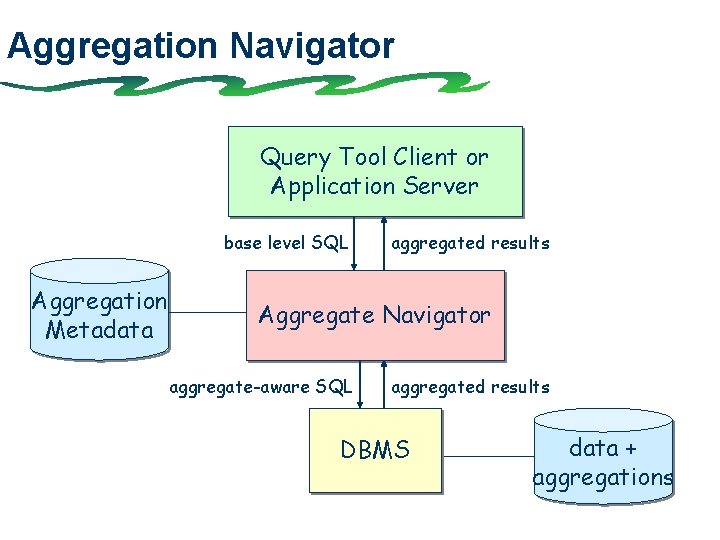
Aggregation Navigator Query Tool Client or Application Server base level SQL Aggregation Metadata aggregated results Aggregate Navigator aggregate-aware SQL aggregated results DBMS data + aggregations
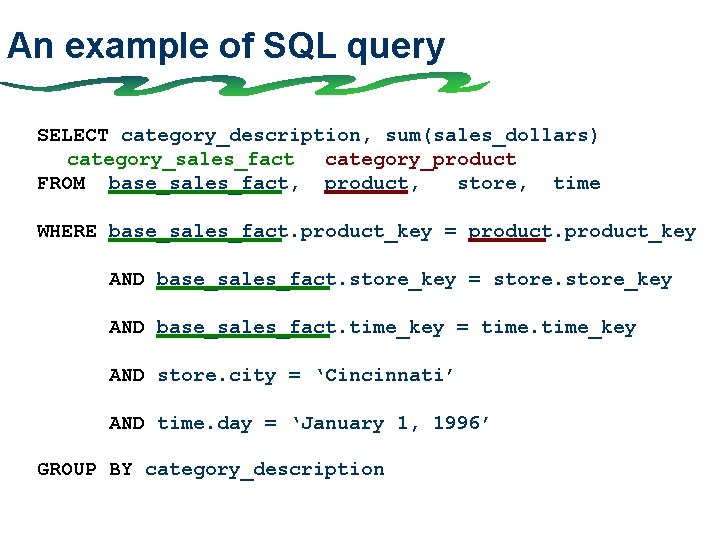
An example of SQL query SELECT category_description, sum(sales_dollars) category_sales_fact category_product FROM base_sales_fact, product, store, time WHERE base_sales_fact. product_key = product_key AND base_sales_fact. store_key = store_key AND base_sales_fact. time_key = time_key AND store. city = ‘Cincinnati’ AND time. day = ‘January 1, 1996’ GROUP BY category_description
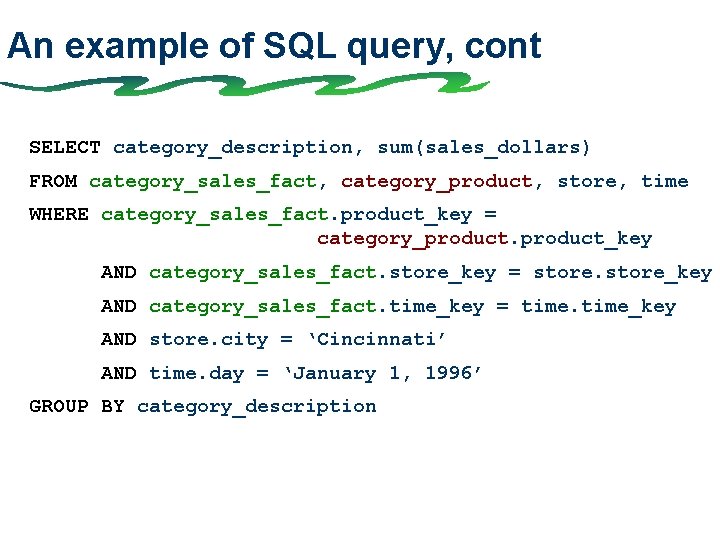
An example of SQL query, cont SELECT category_description, sum(sales_dollars) FROM category_sales_fact, category_product, store, time WHERE category_sales_fact. product_key = category_product_key AND category_sales_fact. store_key = store_key AND category_sales_fact. time_key = time_key AND store. city = ‘Cincinnati’ AND time. day = ‘January 1, 1996’ GROUP BY category_description
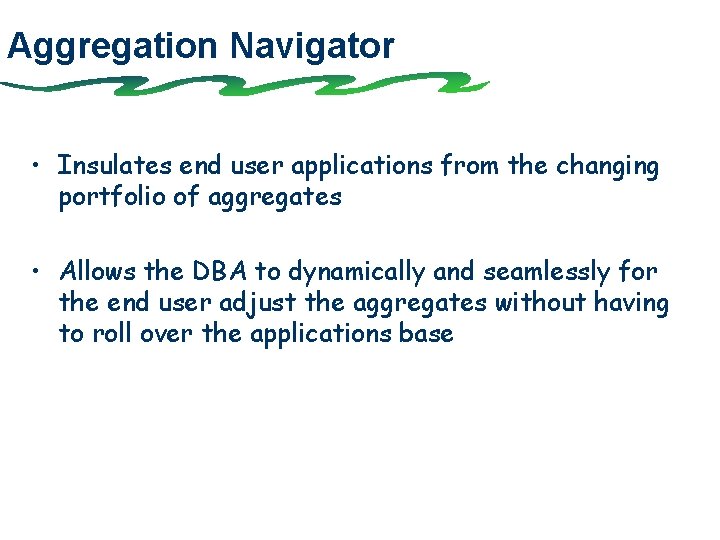
Aggregation Navigator • Insulates end user applications from the changing portfolio of aggregates • Allows the DBA to dynamically and seamlessly for the end user adjust the aggregates without having to roll over the applications base
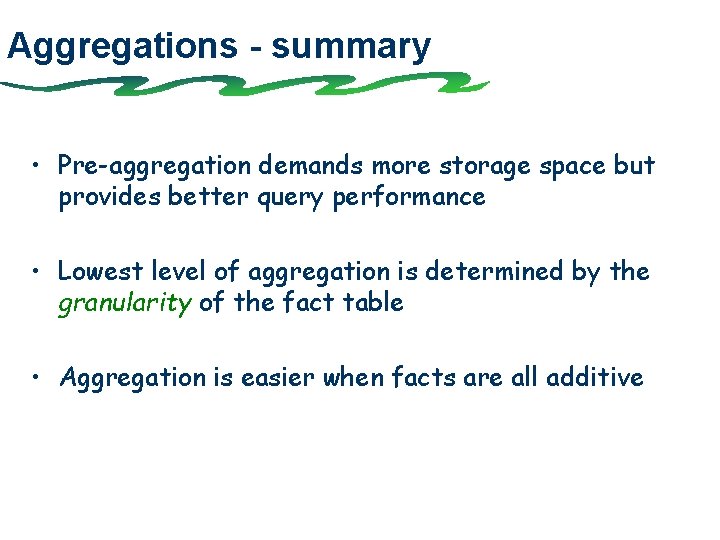
Aggregations - summary • Pre-aggregation demands more storage space but provides better query performance • Lowest level of aggregation is determined by the granularity of the fact table • Aggregation is easier when facts are all additive
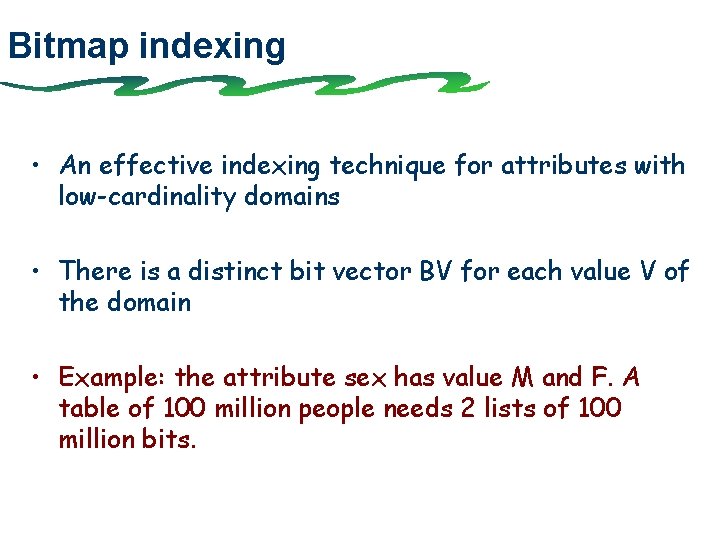
Bitmap indexing • An effective indexing technique for attributes with low-cardinality domains • There is a distinct bit vector BV for each value V of the domain • Example: the attribute sex has value M and F. A table of 100 million people needs 2 lists of 100 million bits.
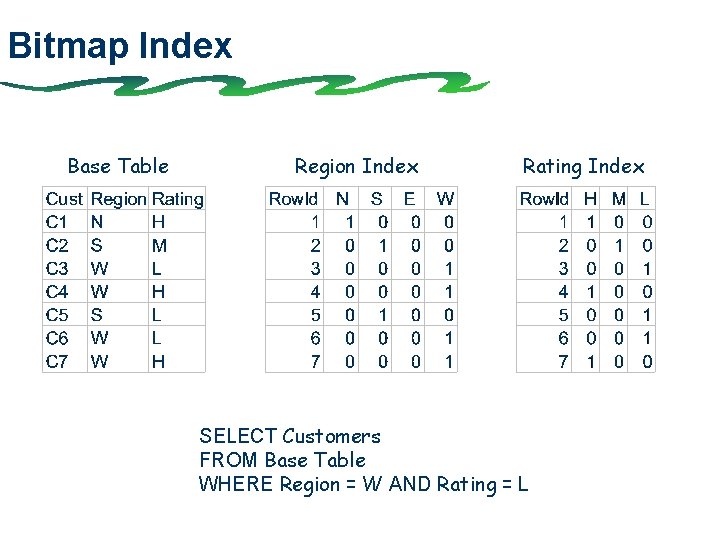
Bitmap Index Base Table Region Index Rating Index SELECT Customers FROM Base Table WHERE Region = W AND Rating = L
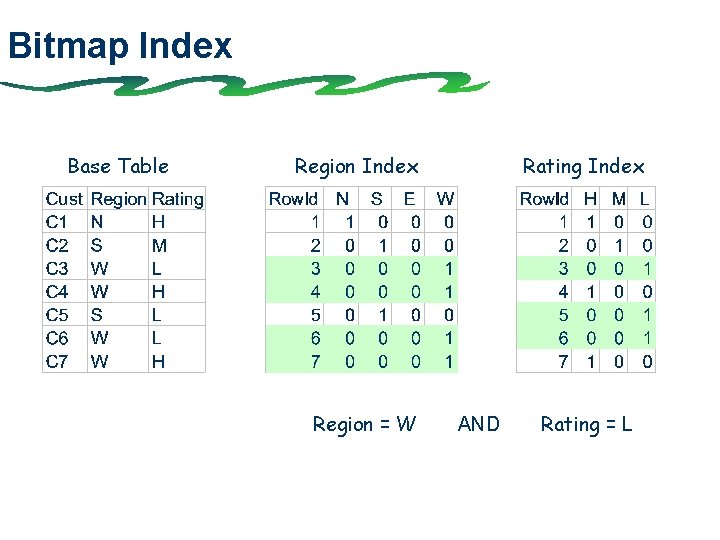
Bitmap Index Base Table Region Index Region = W Rating Index AND Rating = L
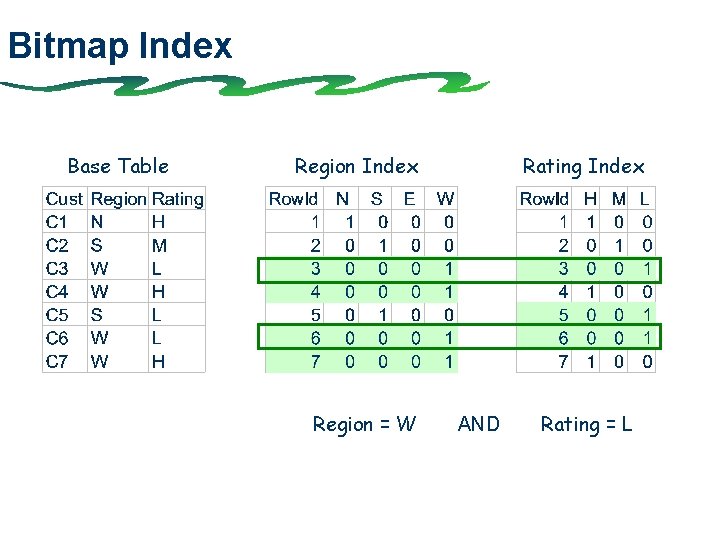
Bitmap Index Base Table Region Index Region = W Rating Index AND Rating = L
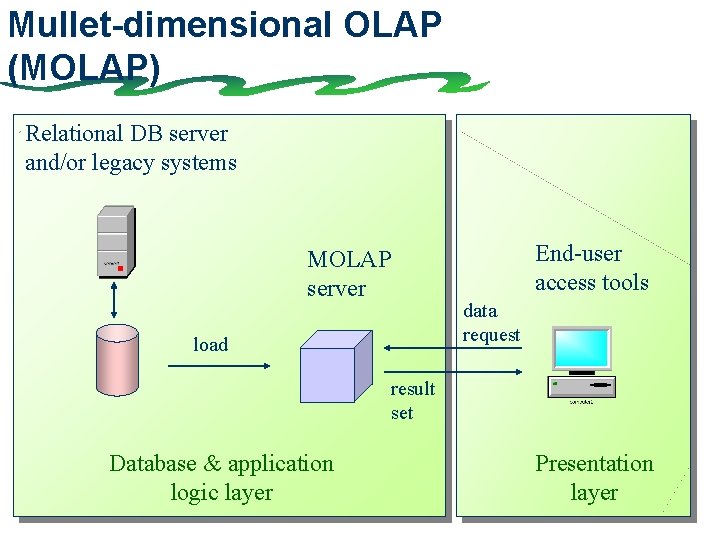
Mullet-dimensional OLAP (MOLAP) Relational DB server and/or legacy systems End-user access tools MOLAP server data request load result set Database & application logic layer Presentation layer
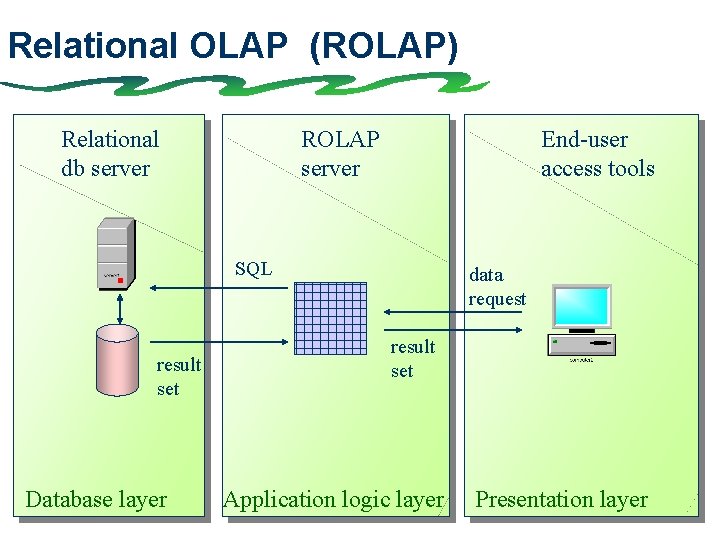
Relational OLAP (ROLAP) Relational db server ROLAP server End-user access tools SQL result set Database layer data request result set Application logic layer Presentation layer
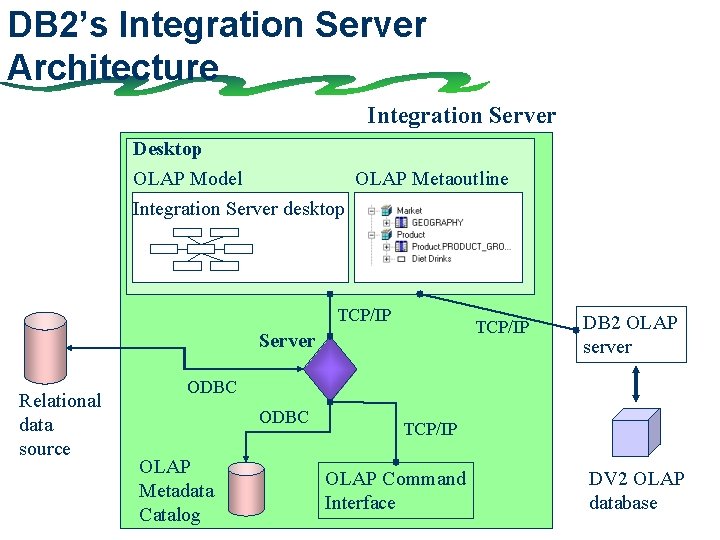
DB 2’s Integration Server Architecture Integration Server Desktop OLAP Model OLAP Metaoutline Integration Server desktop TCP/IP Server Relational data source DB 2 OLAP server ODBC OLAP Metadata Catalog TCP/IP OLAP Command Interface DV 2 OLAP database
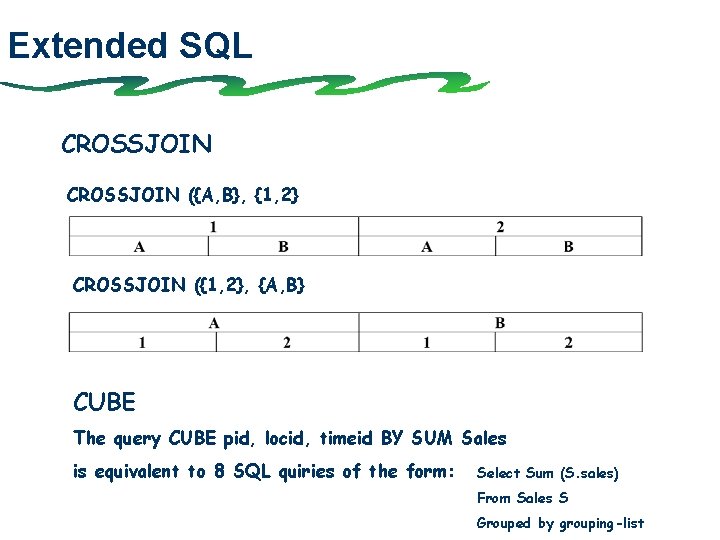
Extended SQL CROSSJOIN ({A, B}, {1, 2} CROSSJOIN ({1, 2}, {A, B} CUBE The query CUBE pid, locid, timeid BY SUM Sales is equivalent to 8 SQL quiries of the form: Select Sum (S. sales) From Sales S Grouped by grouping-list
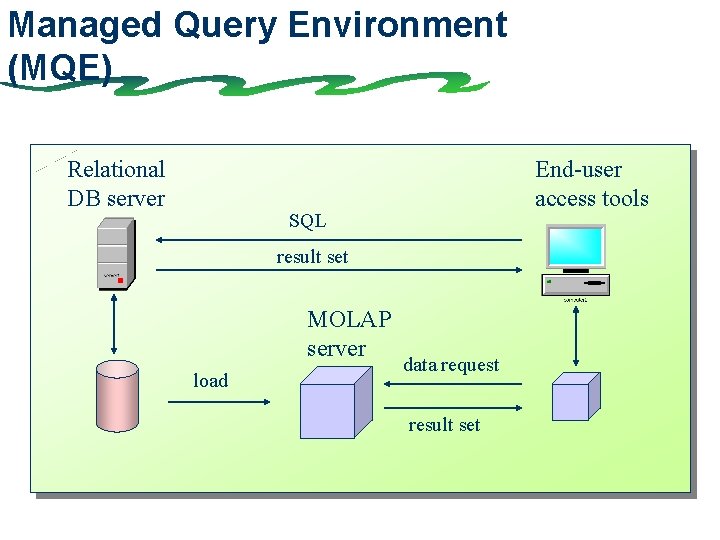
Managed Query Environment (MQE) Relational DB server End-user access tools SQL result set MOLAP server load data request result set