What is a Spreadsheet A spreadsheet is a
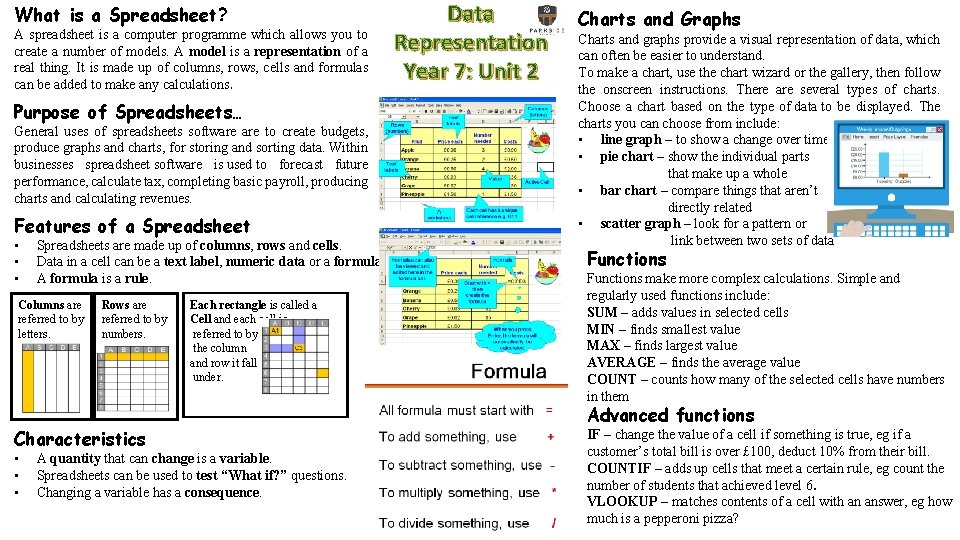
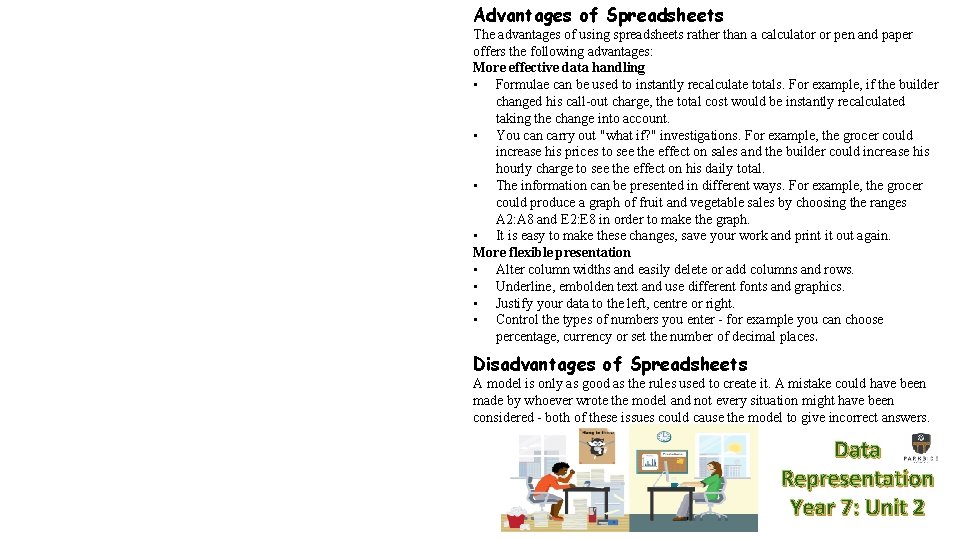
- Slides: 2
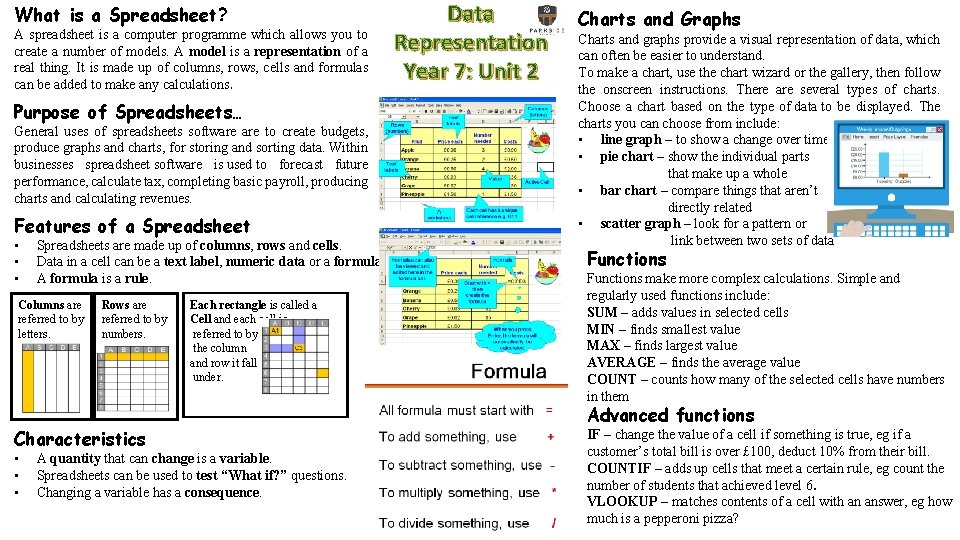
What is a Spreadsheet? A spreadsheet is a computer programme which allows you to create a number of models. A model is a representation of a real thing. It is made up of columns, rows, cells and formulas can be added to make any calculations. Purpose of Spreadsheets… General uses of spreadsheets software to create budgets, produce graphs and charts, for storing and sorting data. Within businesses spreadsheet software is used to forecast future performance, calculate tax, completing basic payroll, producing charts and calculating revenues. Features of a Spreadsheet • • • Spreadsheets are made up of columns, rows and cells. Data in a cell can be a text label, numeric data or a formula. A formula is a rule. Columns are referred to by letters. Rows are referred to by numbers. Each rectangle is called a Cell and each cell is referred to by the column and row it falls under. Characteristics • • • A quantity that can change is a variable. Spreadsheets can be used to test “What if? ” questions. Changing a variable has a consequence. Data Representation Year 7: Unit 2 Charts and Graphs Charts and graphs provide a visual representation of data, which can often be easier to understand. To make a chart, use the chart wizard or the gallery, then follow the onscreen instructions. There are several types of charts. Choose a chart based on the type of data to be displayed. The charts you can choose from include: • line graph – to show a change over time • pie chart – show the individual parts that make up a whole • bar chart – compare things that aren’t directly related • scatter graph – look for a pattern or link between two sets of data Functions make more complex calculations. Simple and regularly used functions include: SUM – adds values in selected cells MIN – finds smallest value MAX – finds largest value AVERAGE – finds the average value COUNT – counts how many of the selected cells have numbers in them Advanced functions IF – change the value of a cell if something is true, eg if a customer’s total bill is over £ 100, deduct 10% from their bill. COUNTIF – adds up cells that meet a certain rule, eg count the number of students that achieved level 6. VLOOKUP – matches contents of a cell with an answer, eg how much is a pepperoni pizza?
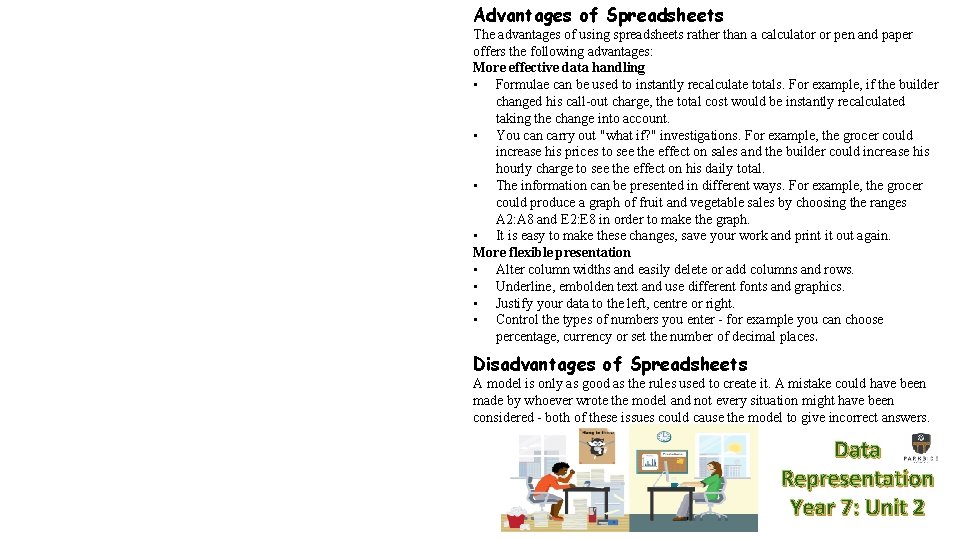
Advantages of Spreadsheets The advantages of using spreadsheets rather than a calculator or pen and paper offers the following advantages: More effective data handling • Formulae can be used to instantly recalculate totals. For example, if the builder changed his call-out charge, the total cost would be instantly recalculated taking the change into account. • You can carry out "what if? " investigations. For example, the grocer could increase his prices to see the effect on sales and the builder could increase his hourly charge to see the effect on his daily total. • The information can be presented in different ways. For example, the grocer could produce a graph of fruit and vegetable sales by choosing the ranges A 2: A 8 and E 2: E 8 in order to make the graph. • It is easy to make these changes, save your work and print it out again. More flexible presentation • Alter column widths and easily delete or add columns and rows. • Underline, embolden text and use different fonts and graphics. • Justify your data to the left, centre or right. • Control the types of numbers you enter - for example you can choose percentage, currency or set the number of decimal places. Disadvantages of Spreadsheets A model is only as good as the rules used to create it. A mistake could have been made by whoever wrote the model and not every situation might have been considered - both of these issues could cause the model to give incorrect answers. Data Representation Year 7: Unit 2