L ECTURE 2 Announcements Alchemy 1 is done
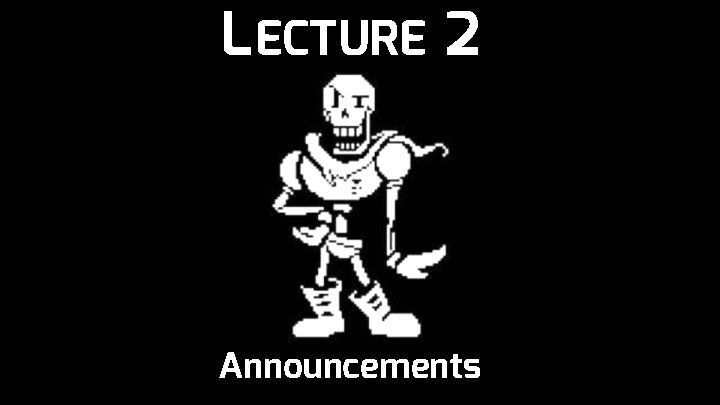
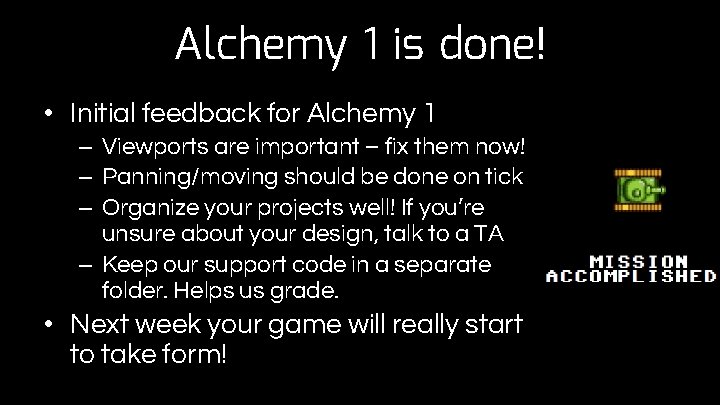
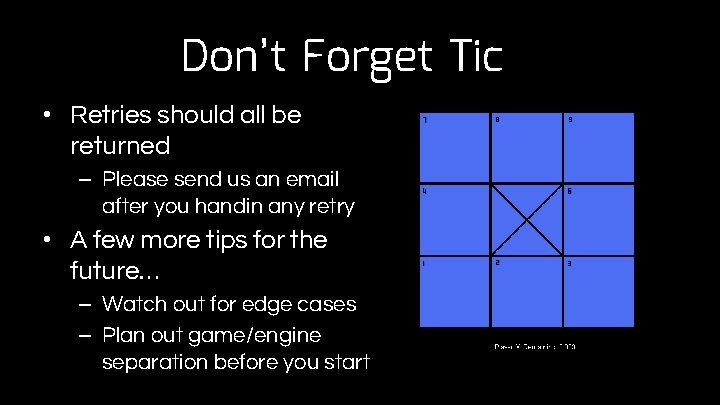
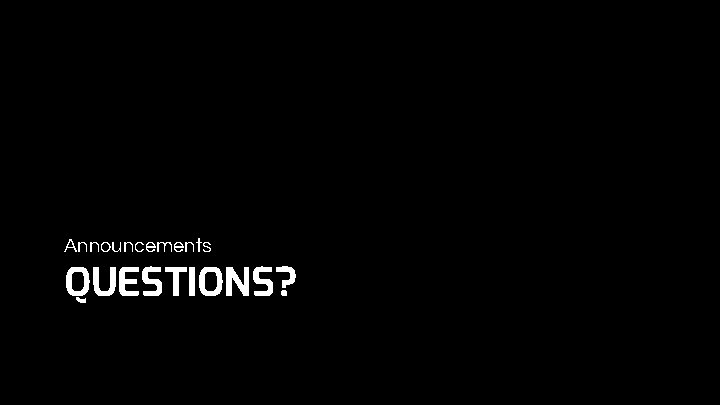
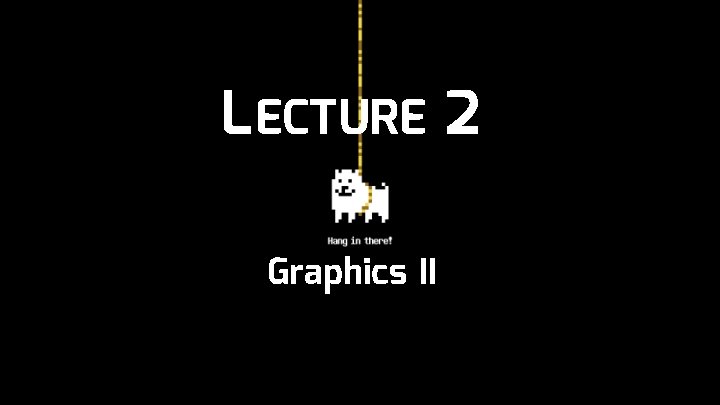
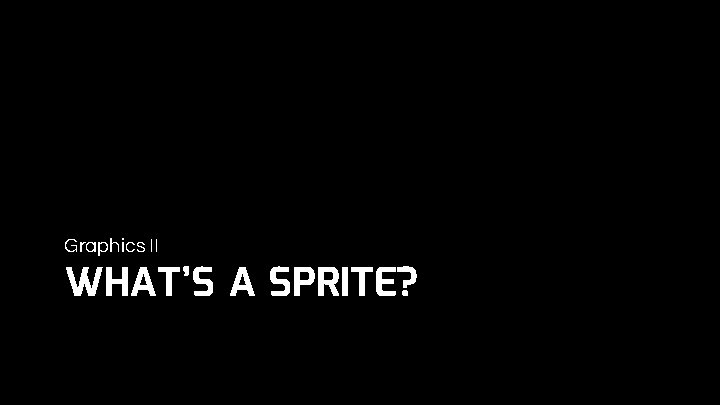
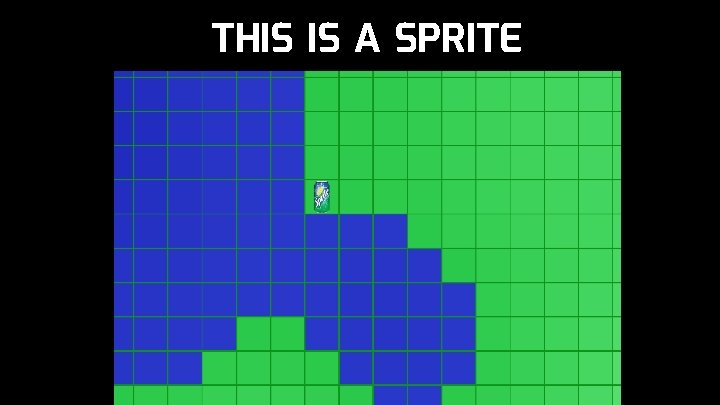
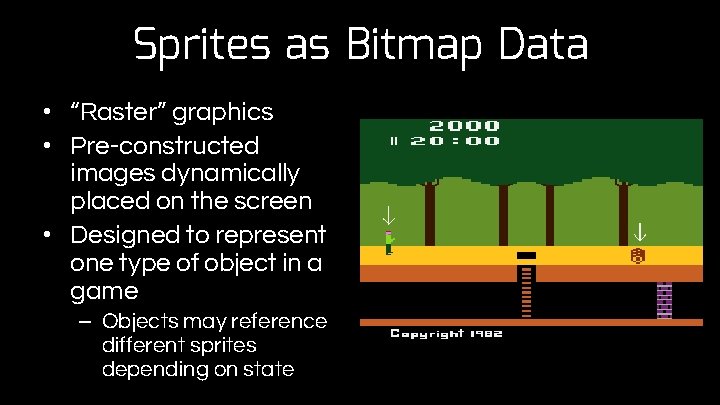
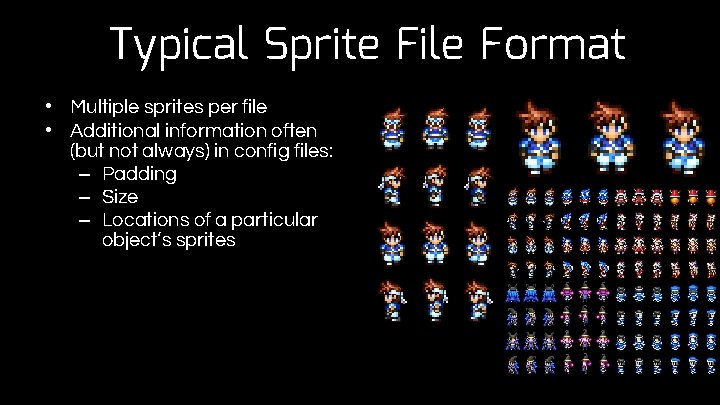
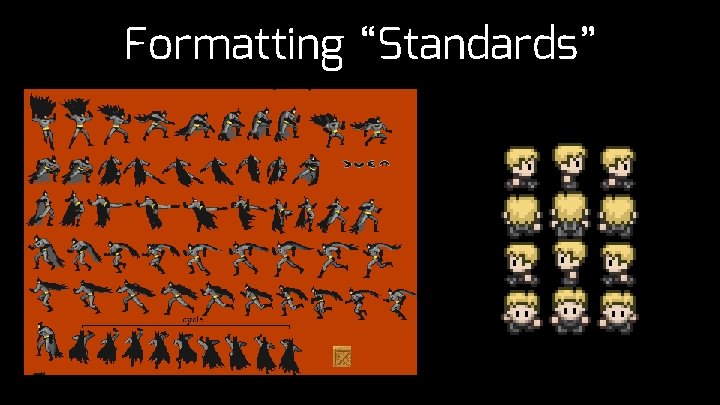
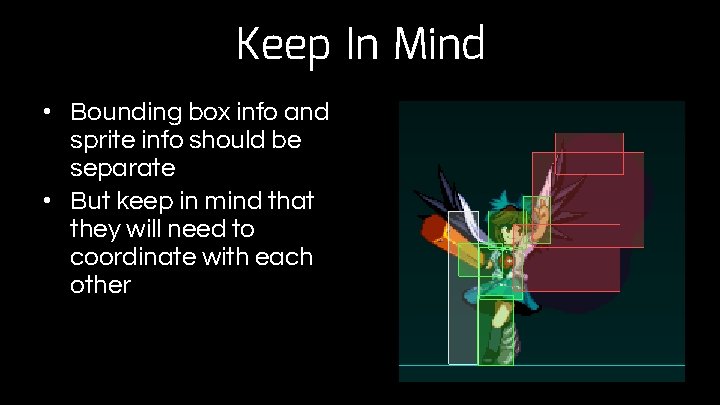

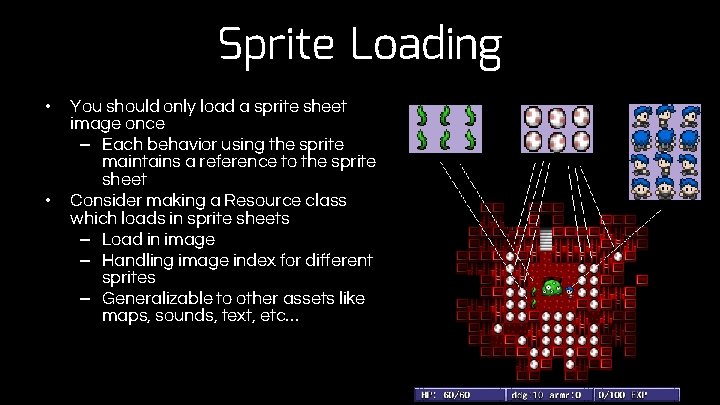
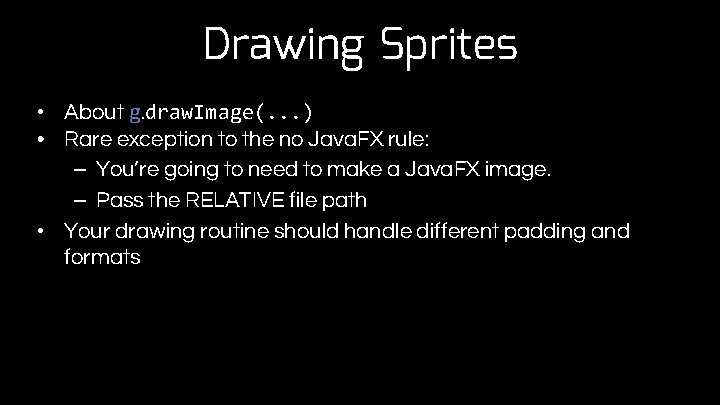
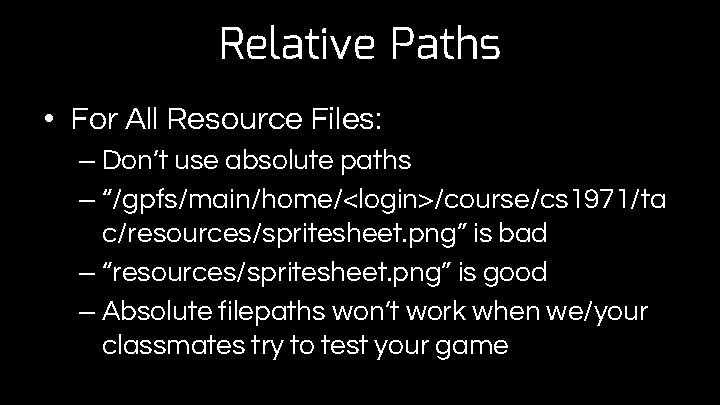
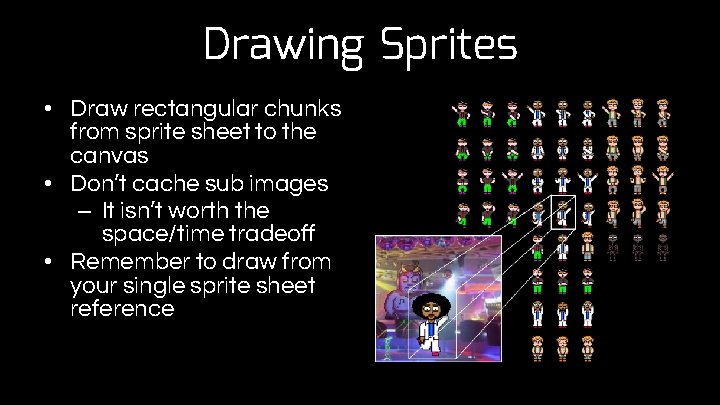
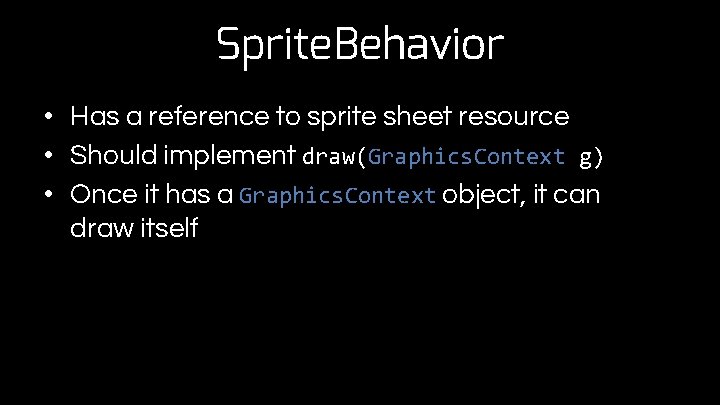
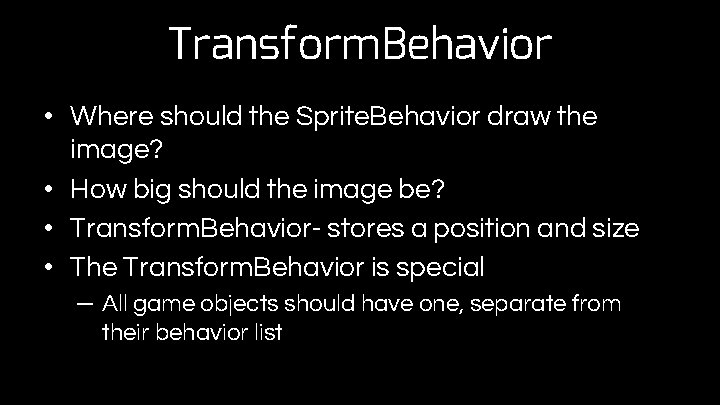
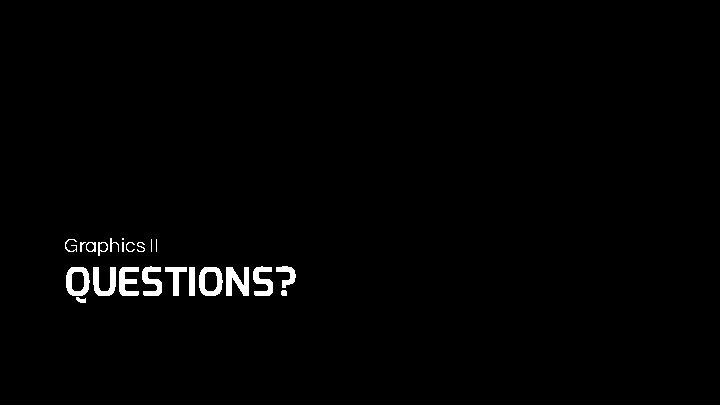
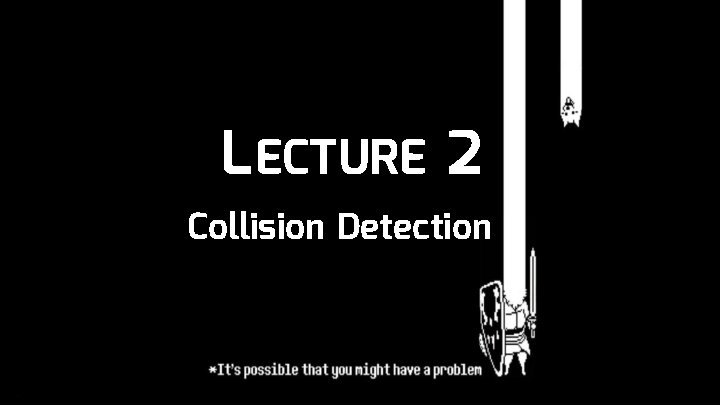

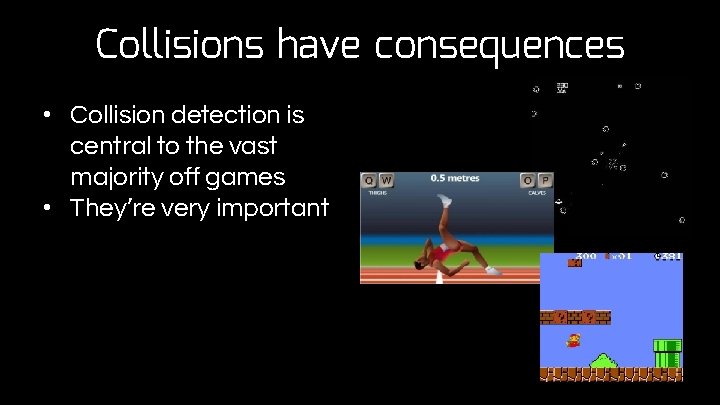
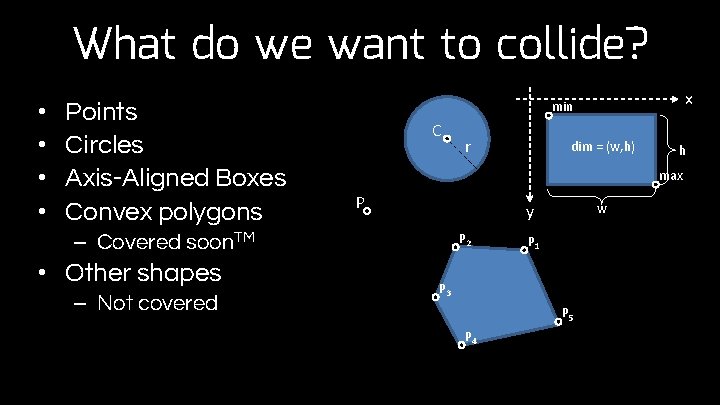
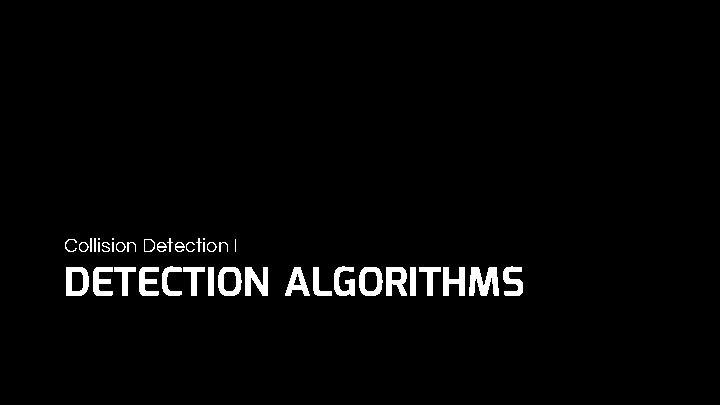
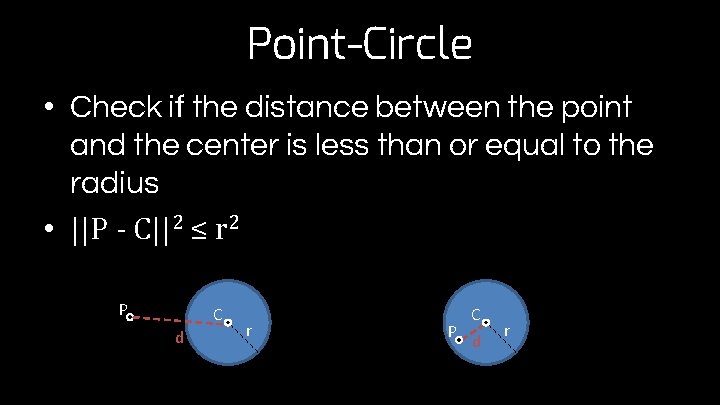
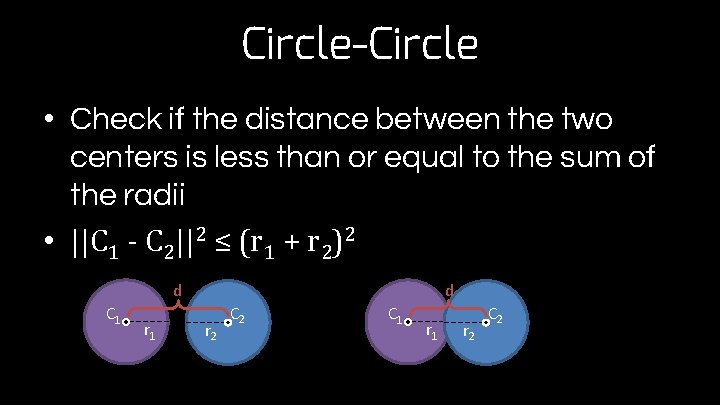
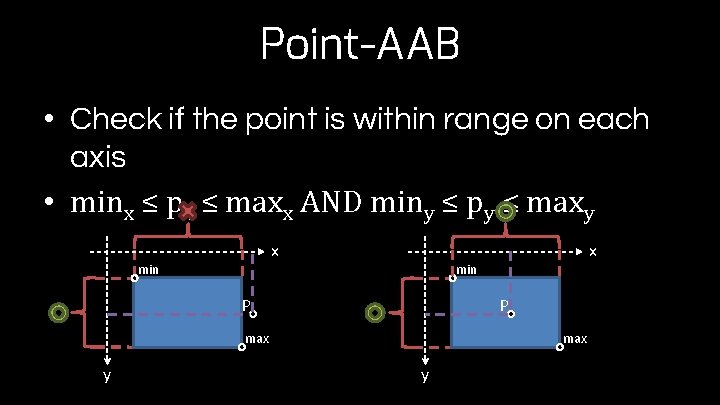
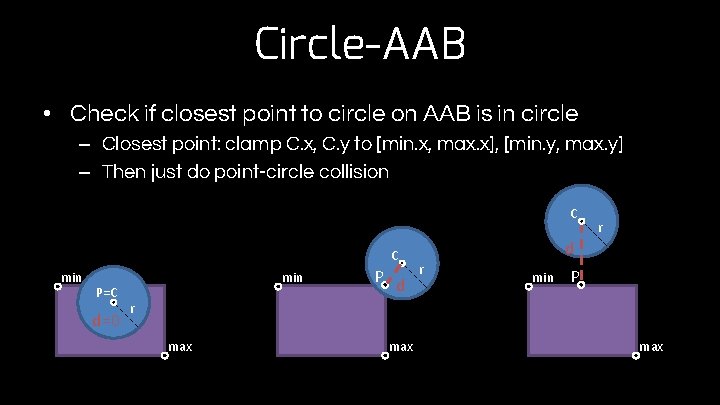
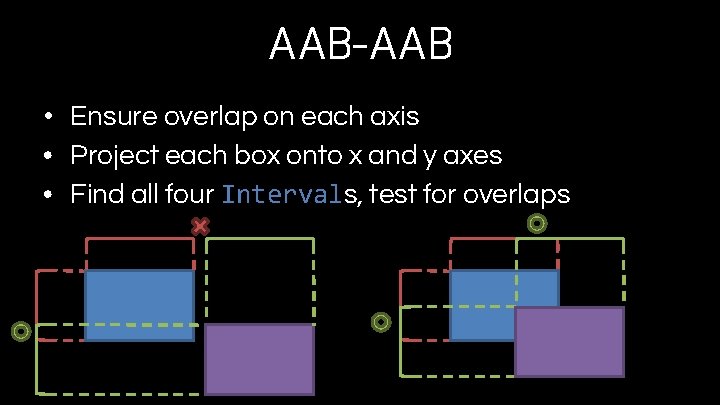
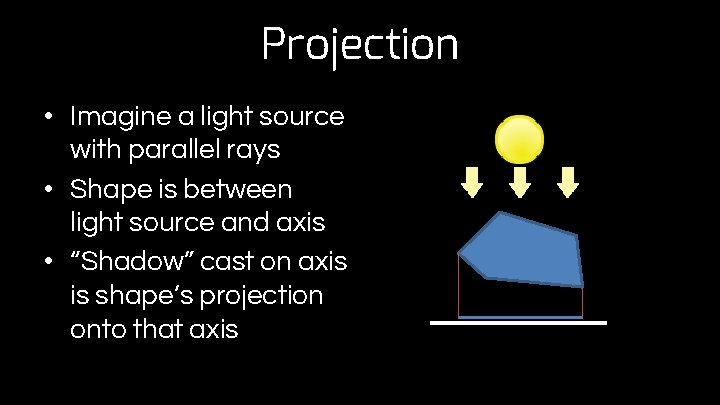
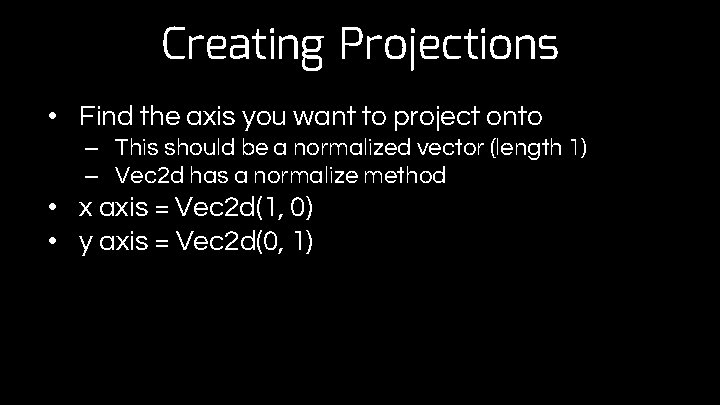
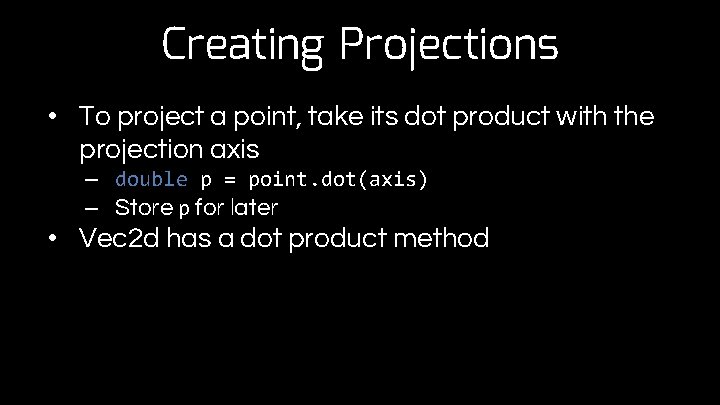
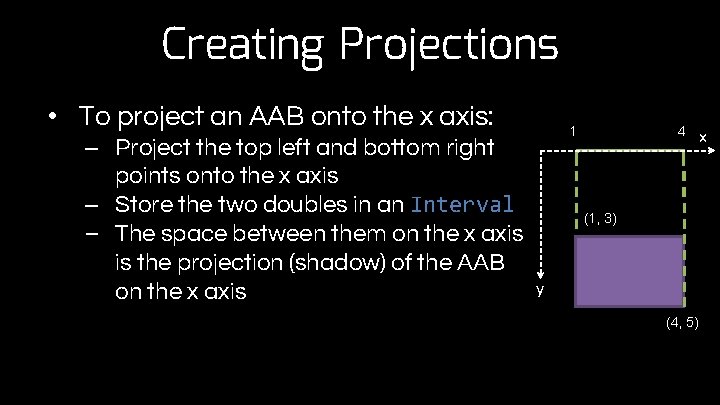
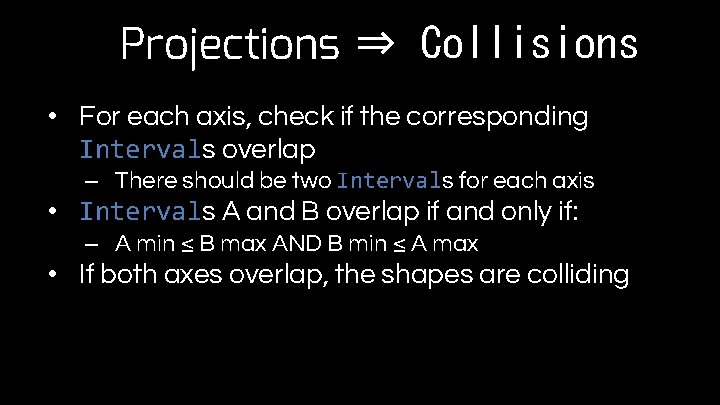
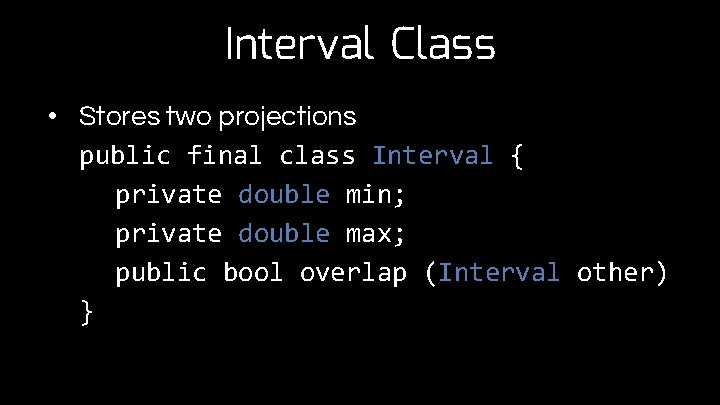
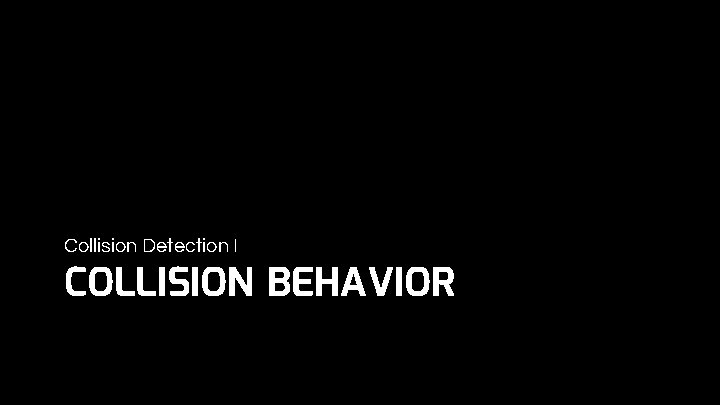
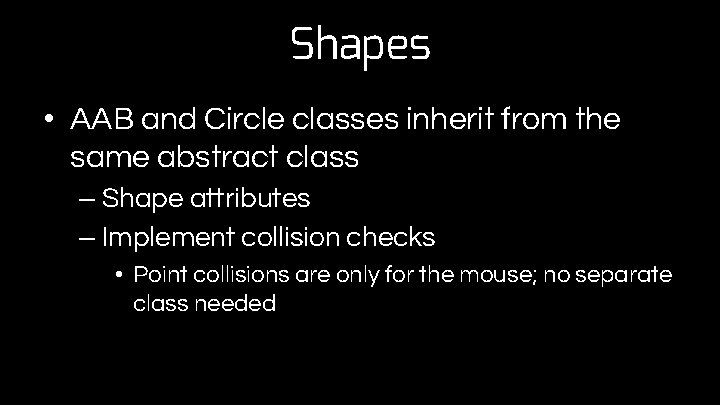
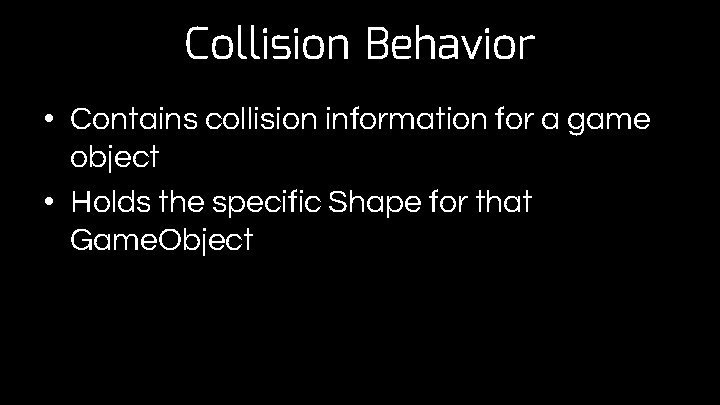
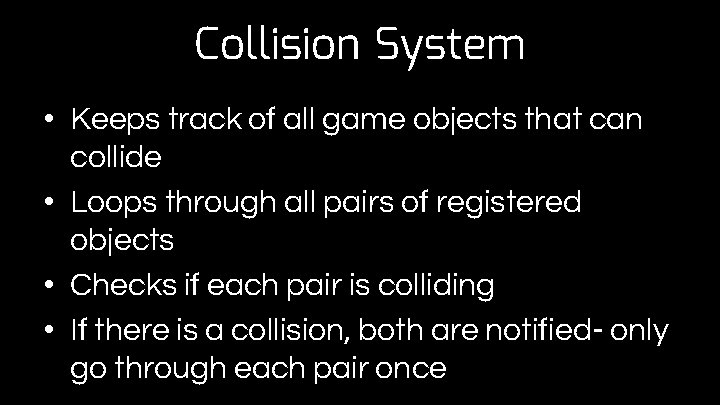
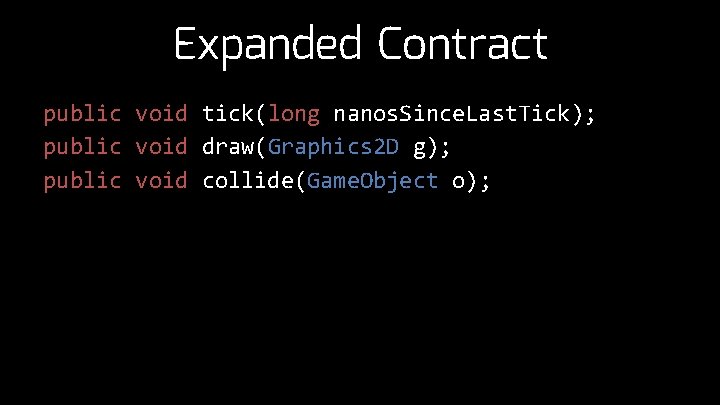

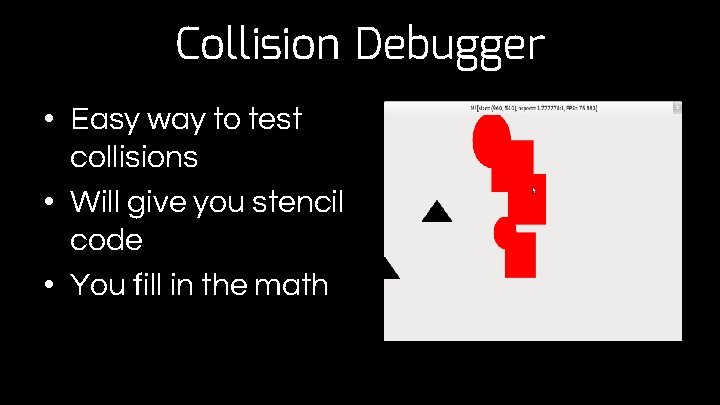
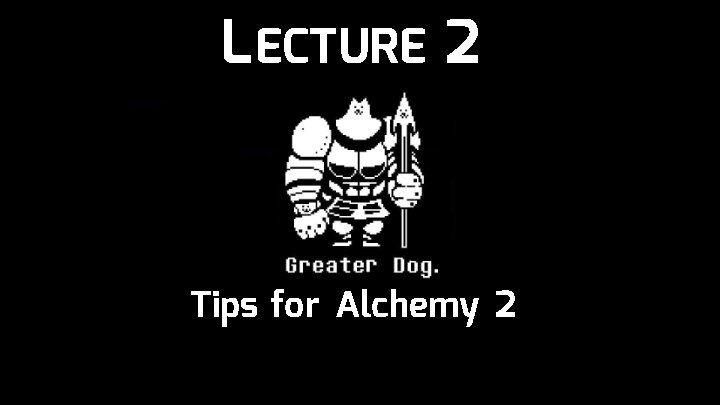
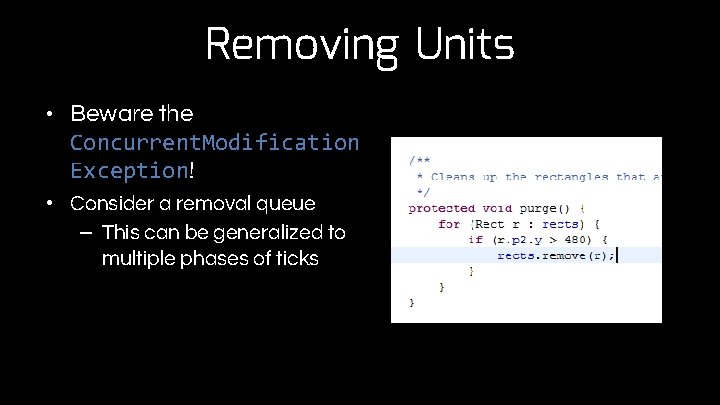
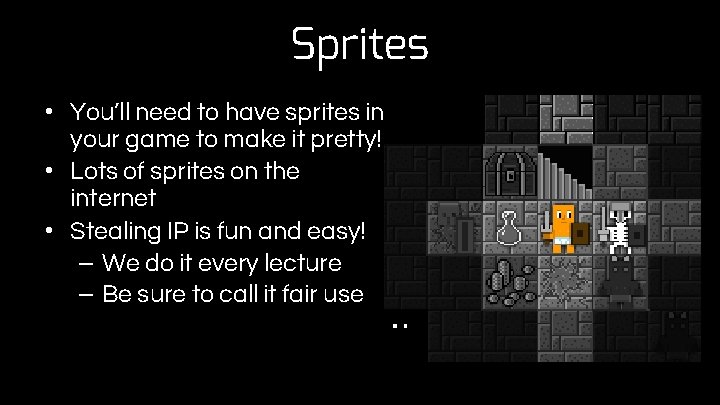
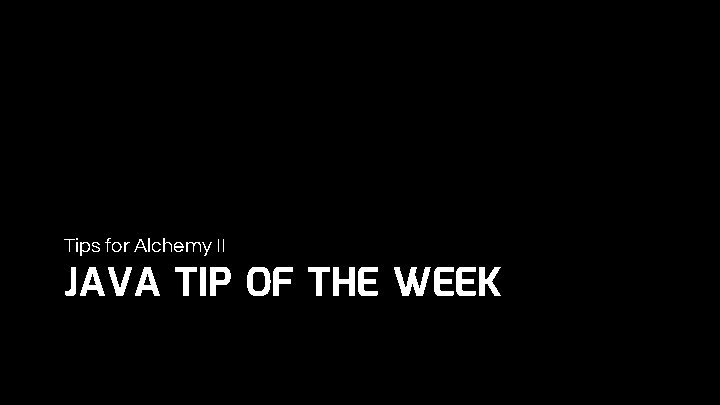
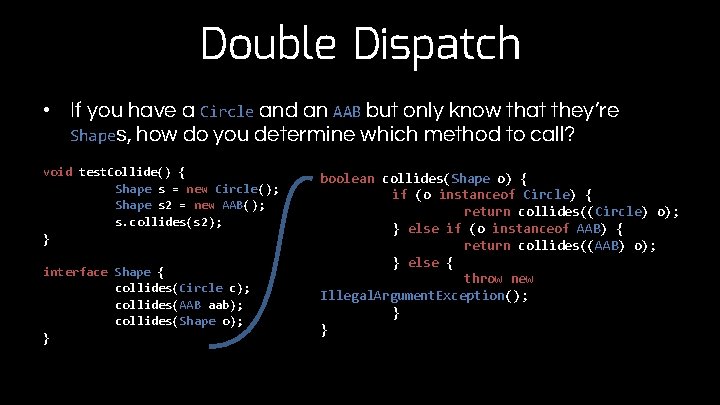
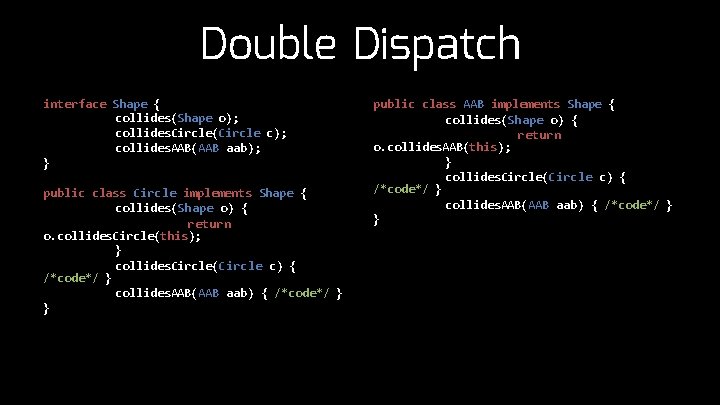
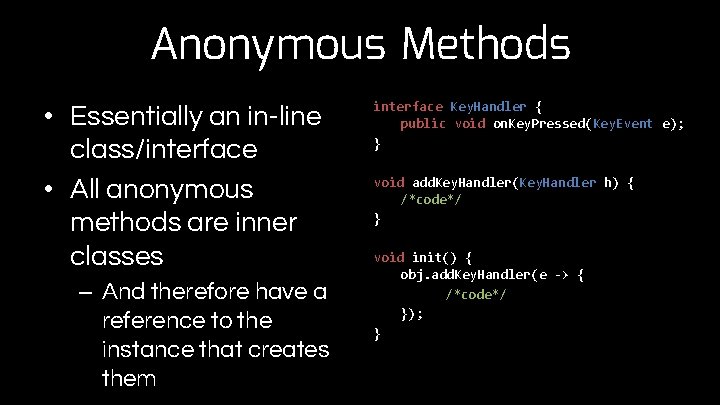
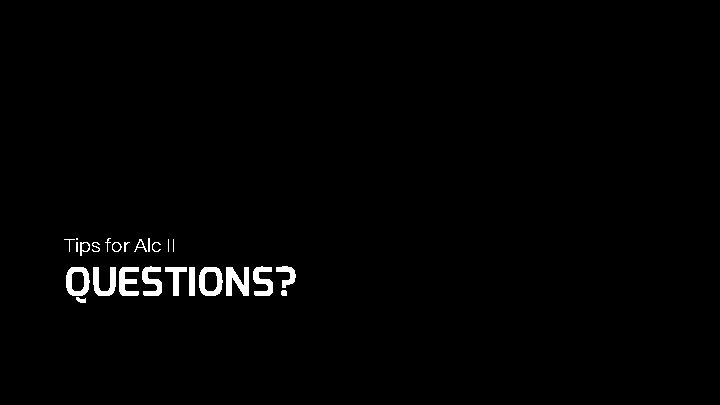
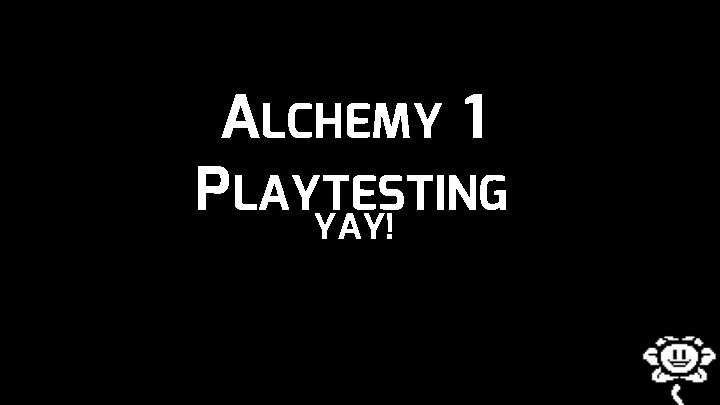
- Slides: 51
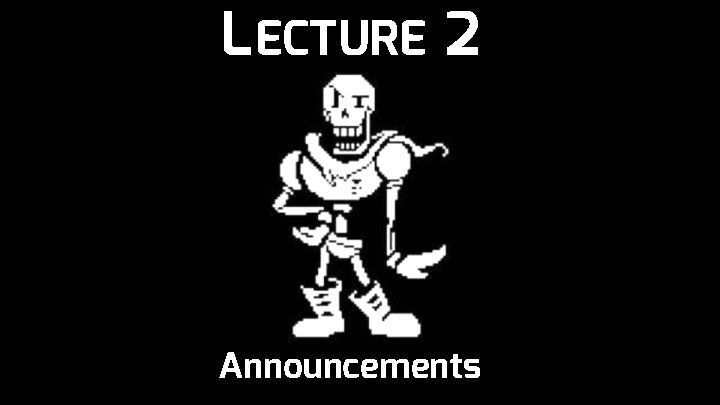
L ECTURE 2 Announcements
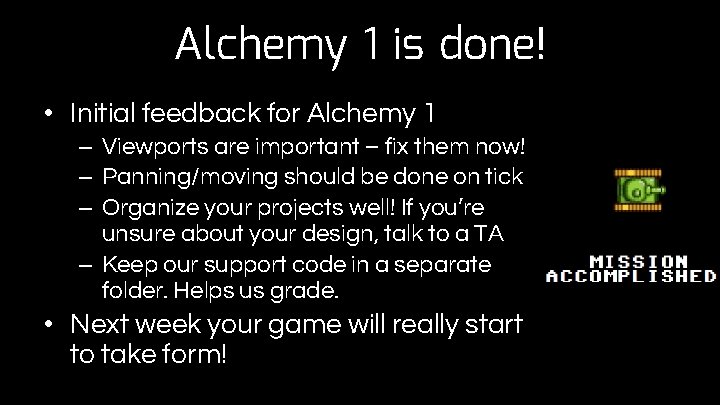
Alchemy 1 is done! • Initial feedback for Alchemy 1 – Viewports are important – fix them now! – Panning/moving should be done on tick – Organize your projects well! If you’re unsure about your design, talk to a TA – Keep our support code in a separate folder. Helps us grade. • Next week your game will really start to take form!
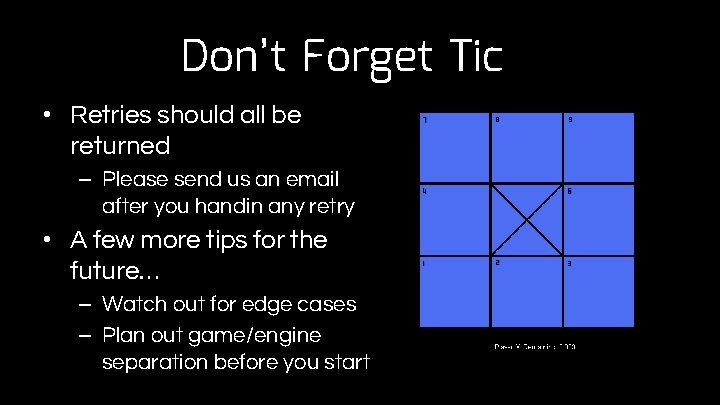
Don’t Forget Tic • Retries should all be returned – Please send us an email after you handin any retry • A few more tips for the future… – Watch out for edge cases – Plan out game/engine separation before you start
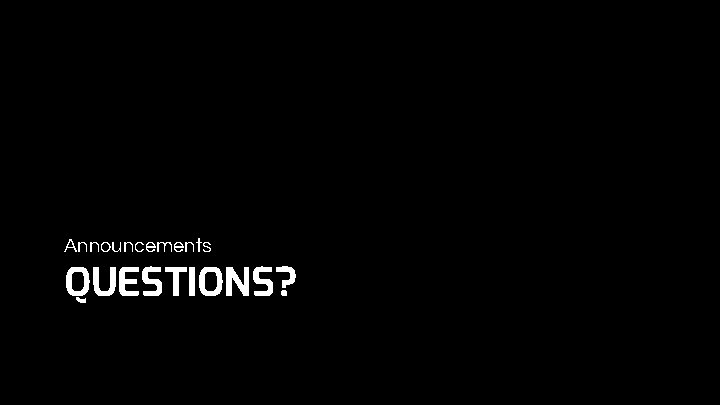
Announcements QUESTIONS?
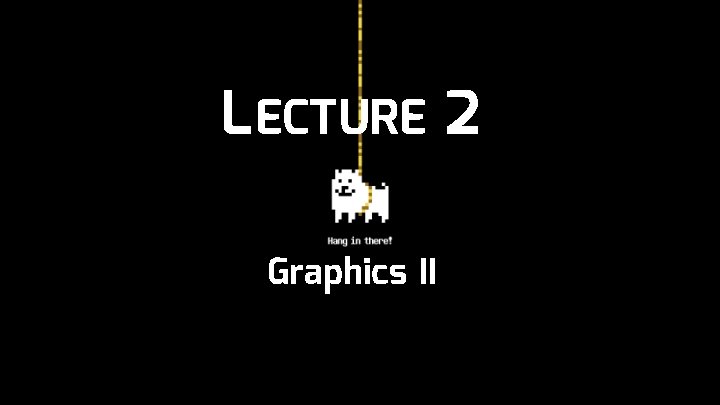
L ECTURE 2 Graphics II
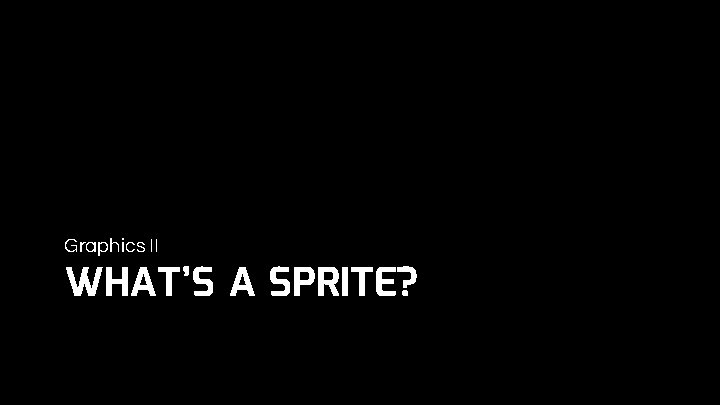
Graphics II WHAT’S A SPRITE?
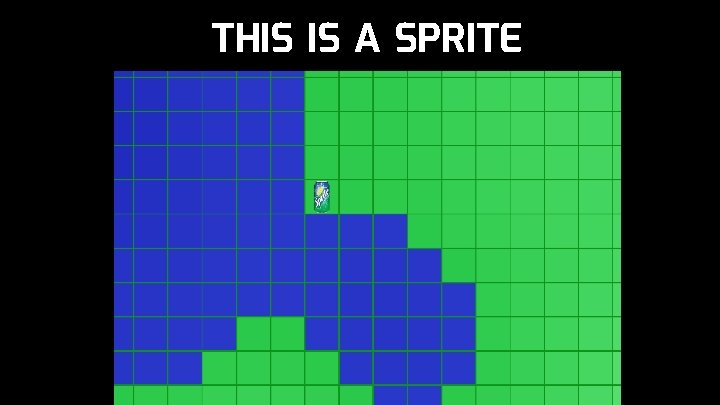
THIS IS A SPRITE
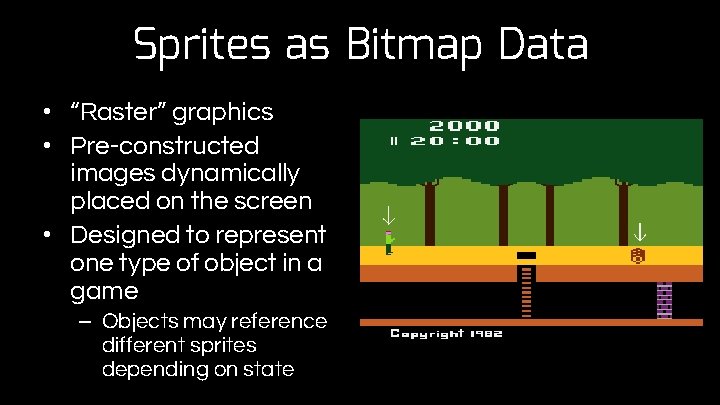
Sprites as Bitmap Data • “Raster” graphics • Pre-constructed images dynamically placed on the screen • Designed to represent one type of object in a game – Objects may reference different sprites depending on state
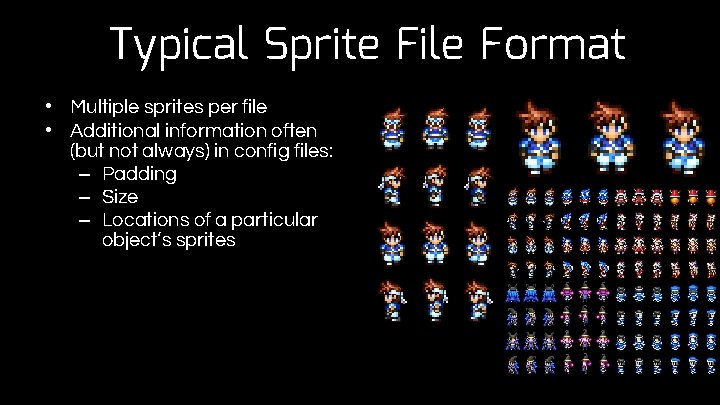
Typical Sprite File Format • Multiple sprites per file • Additional information often (but not always) in config files: – Padding – Size – Locations of a particular object’s sprites
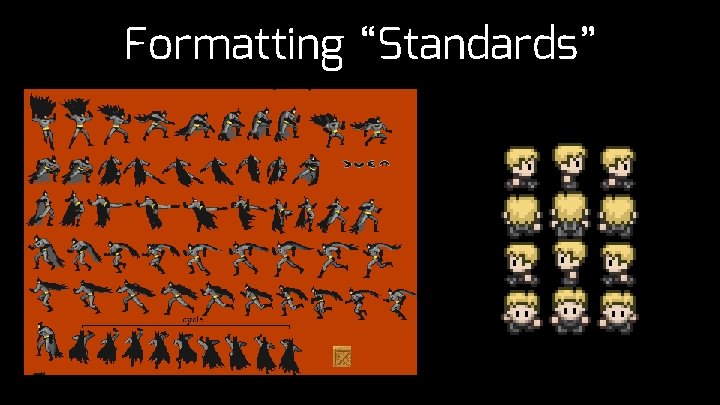
Formatting “Standards”
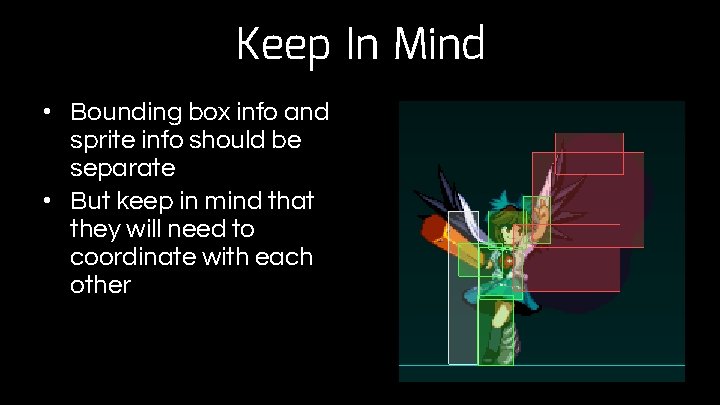
Keep In Mind • Bounding box info and sprite info should be separate • But keep in mind that they will need to coordinate with each other

Graphics II IMPLEMENTING SPRITES
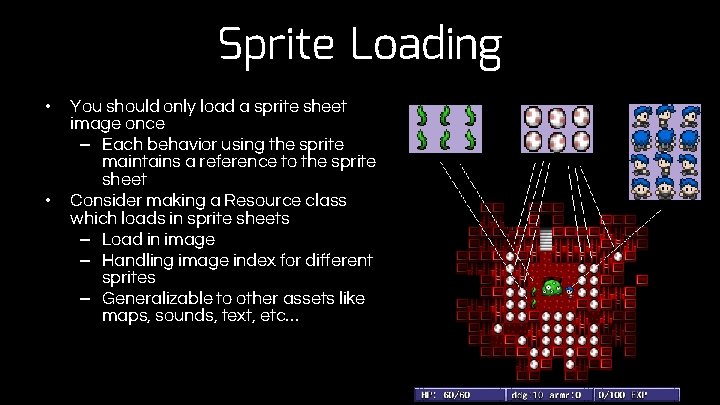
Sprite Loading • • You should only load a sprite sheet image once – Each behavior using the sprite maintains a reference to the sprite sheet Consider making a Resource class which loads in sprite sheets – Load in image – Handling image index for different sprites – Generalizable to other assets like maps, sounds, text, etc…
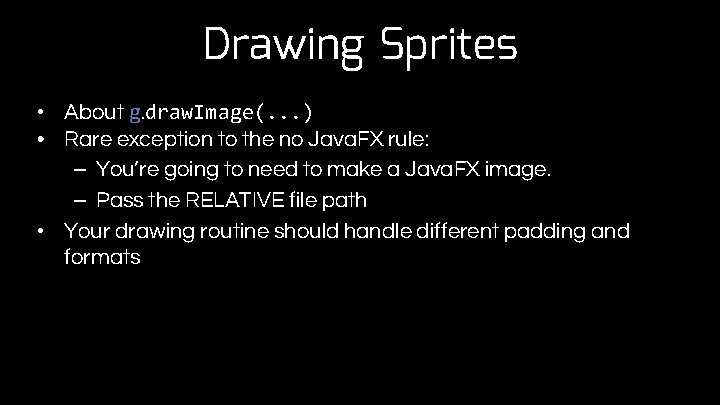
Drawing Sprites • About g. draw. Image(. . . ) • Rare exception to the no Java. FX rule: – You’re going to need to make a Java. FX image. – Pass the RELATIVE file path • Your drawing routine should handle different padding and formats
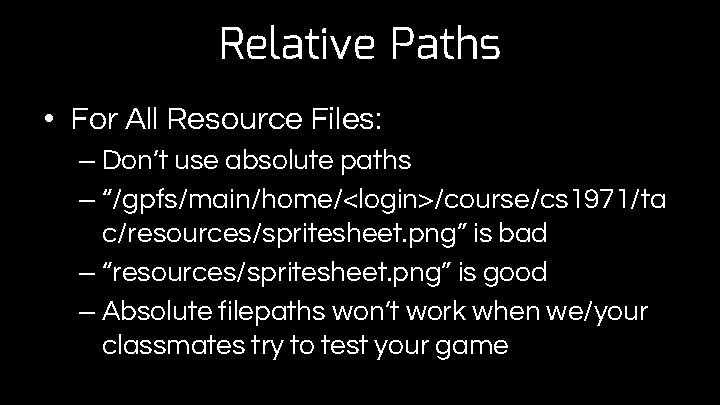
Relative Paths • For All Resource Files: – Don’t use absolute paths – “/gpfs/main/home/<login>/course/cs 1971/ta c/resources/spritesheet. png” is bad – “resources/spritesheet. png” is good – Absolute filepaths won’t work when we/your classmates try to test your game
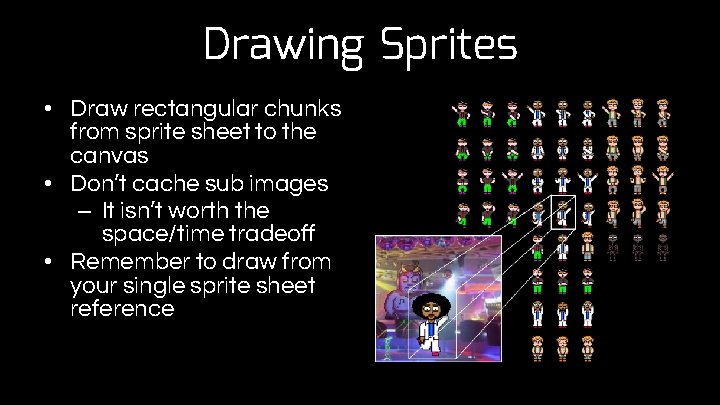
Drawing Sprites • Draw rectangular chunks from sprite sheet to the canvas • Don’t cache sub images – It isn’t worth the space/time tradeoff • Remember to draw from your single sprite sheet reference
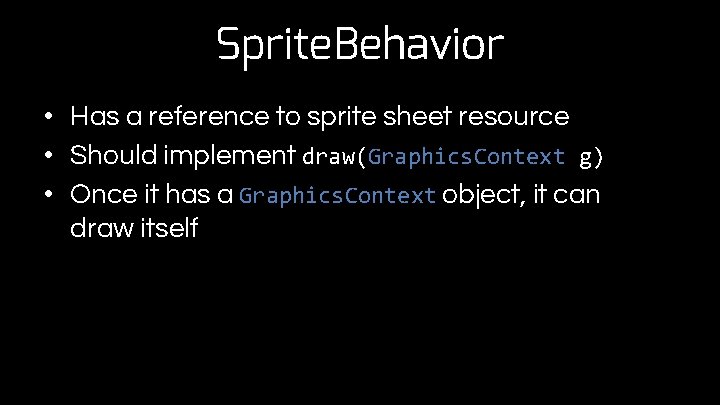
Sprite. Behavior • Has a reference to sprite sheet resource • Should implement draw(Graphics. Context g) • Once it has a Graphics. Context object, it can draw itself
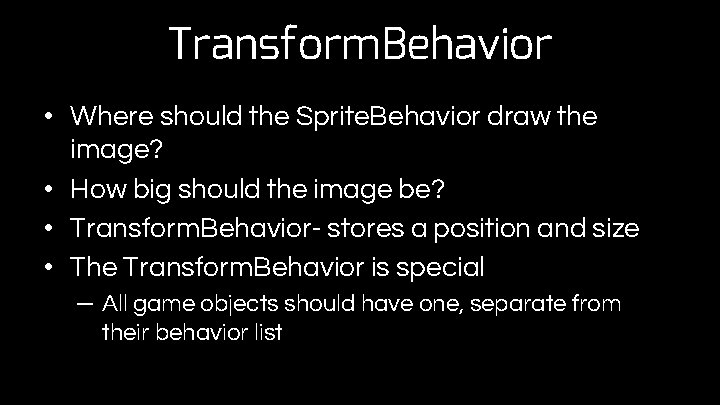
Transform. Behavior • Where should the Sprite. Behavior draw the image? • How big should the image be? • Transform. Behavior- stores a position and size • The Transform. Behavior is special – All game objects should have one, separate from their behavior list
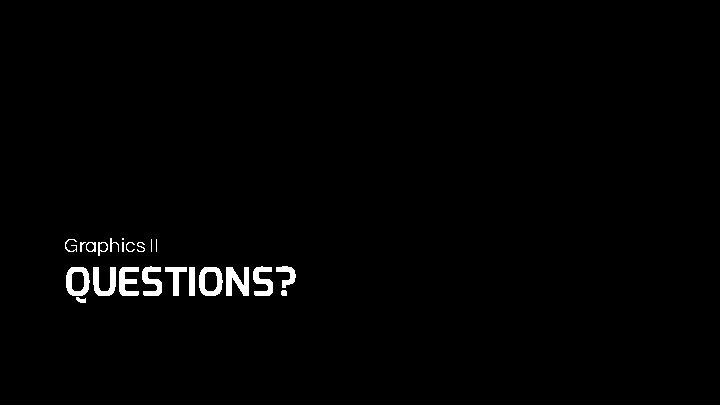
Graphics II QUESTIONS?
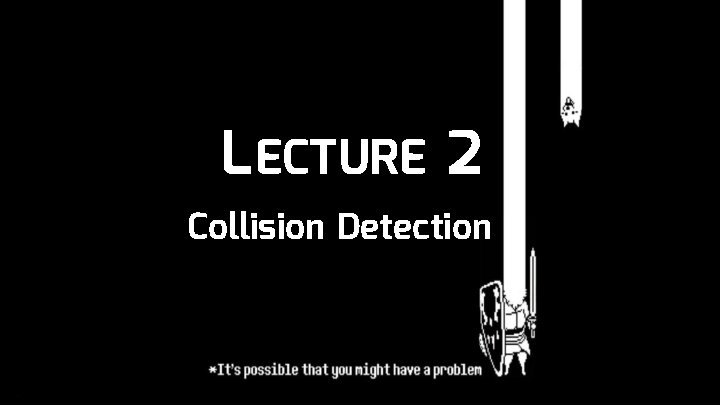
L ECTURE 2 Collision Detection I

Collision Detection I MOTIVATION
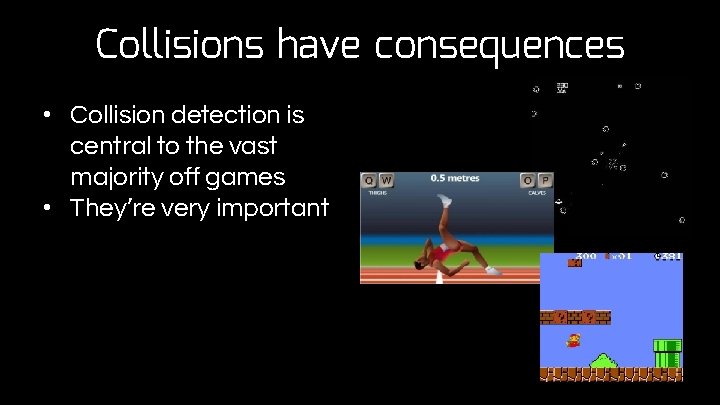
Collisions have consequences • Collision detection is central to the vast majority off games • They’re very important
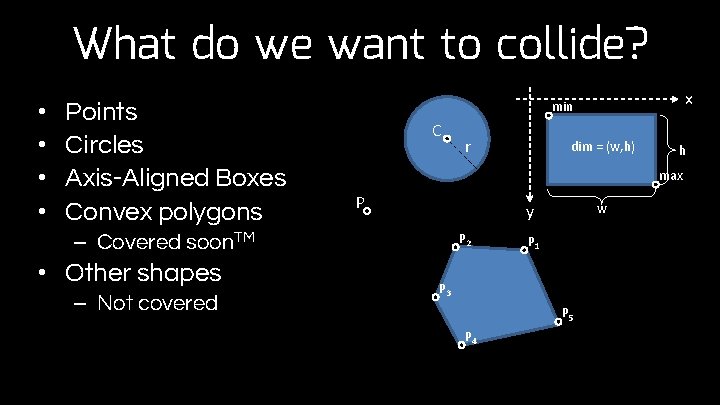
What do we want to collide? • • Points Circles Axis-Aligned Boxes Convex polygons C – Not covered r dim = (w, h) h max P w y – Covered soon. TM • Other shapes x min P 2 P 1 P 3 P 5 P 4
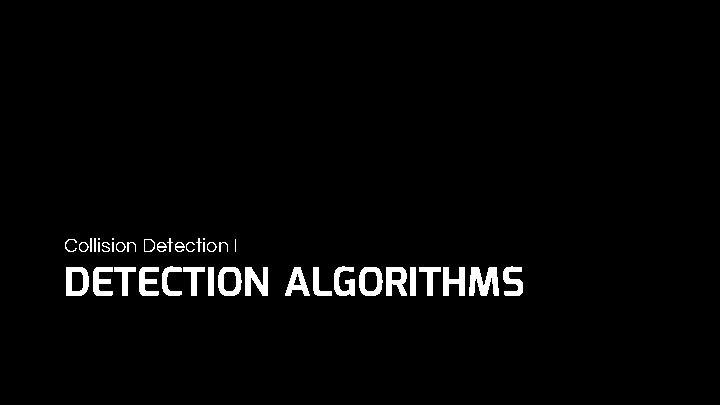
Collision Detection I DETECTION ALGORITHMS
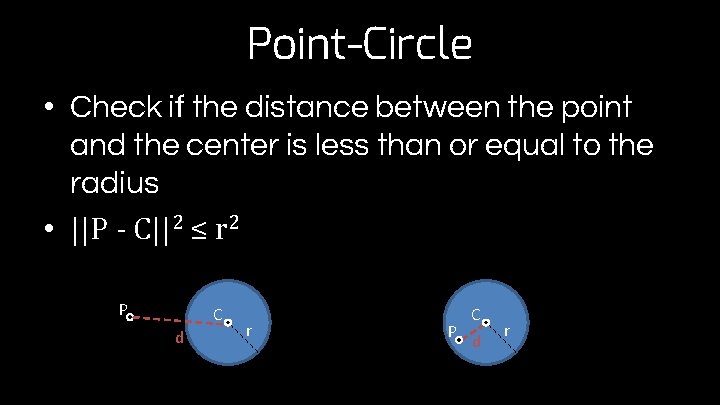
Point-Circle • Check if the distance between the point and the center is less than or equal to the radius • ||P - C||2 ≤ r 2 P C d r C P d r
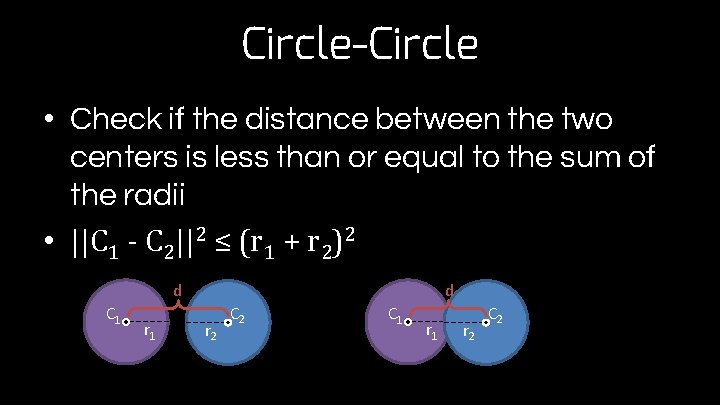
Circle-Circle • Check if the distance between the two centers is less than or equal to the sum of the radii • ||C 1 - C 2||2 ≤ (r 1 + r 2)2 d C 1 r 1 d r 2 C 1 r 2 C 2
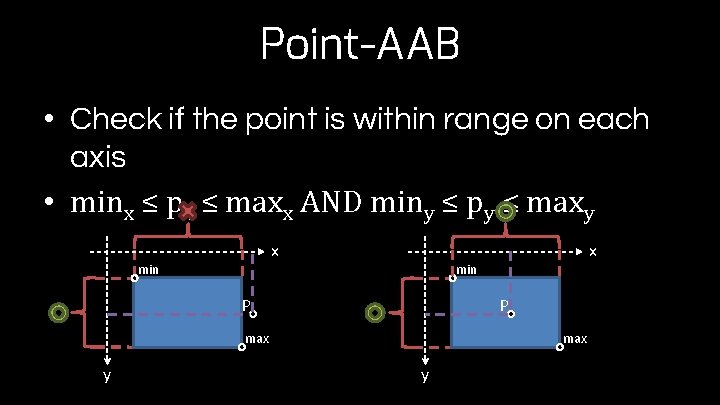
Point-AAB • Check if the point is within range on each axis • minx ≤ px ≤ maxx AND miny ≤ py ≤ maxy x min P P max y x max y
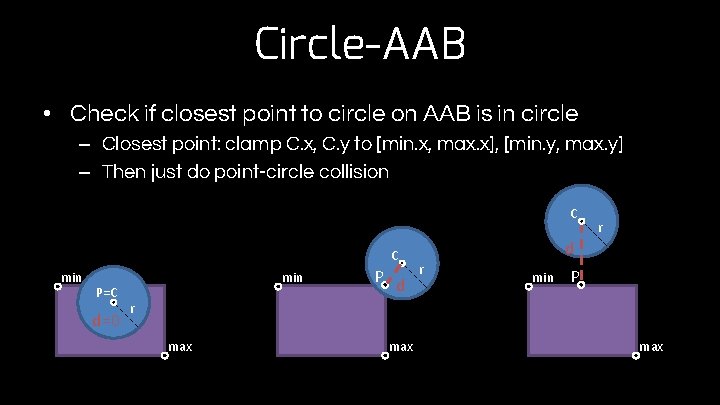
Circle-AAB • Check if closest point to circle on AAB is in circle – Closest point: clamp C. x, C. y to [min. x, max. x], [min. y, max. y] – Then just do point-circle collision C C min P=C d=0 min P d r min P r max max
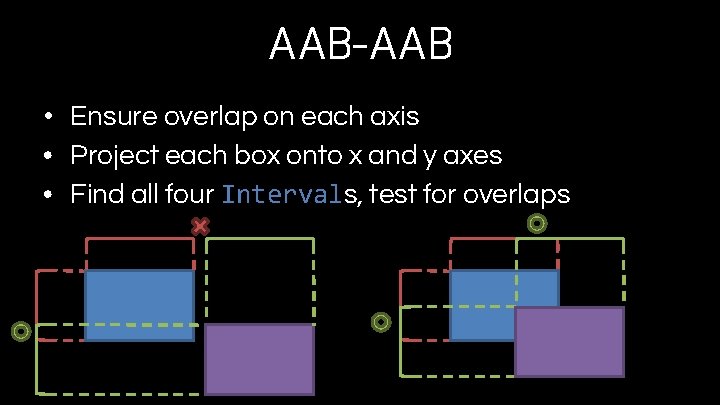
AAB-AAB • Ensure overlap on each axis • Project each box onto x and y axes • Find all four Intervals, test for overlaps
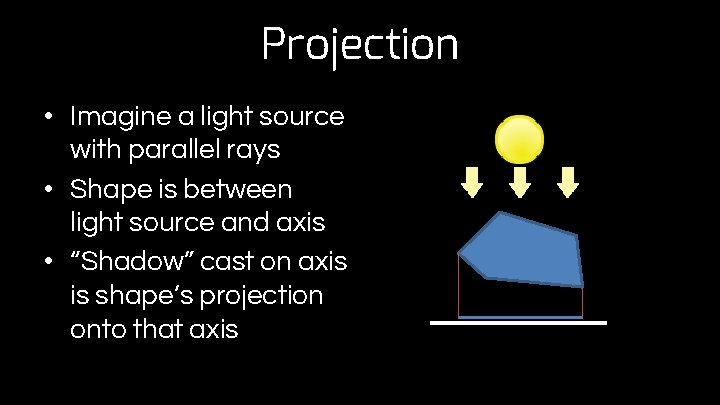
Projection • Imagine a light source with parallel rays • Shape is between light source and axis • “Shadow” cast on axis is shape’s projection onto that axis
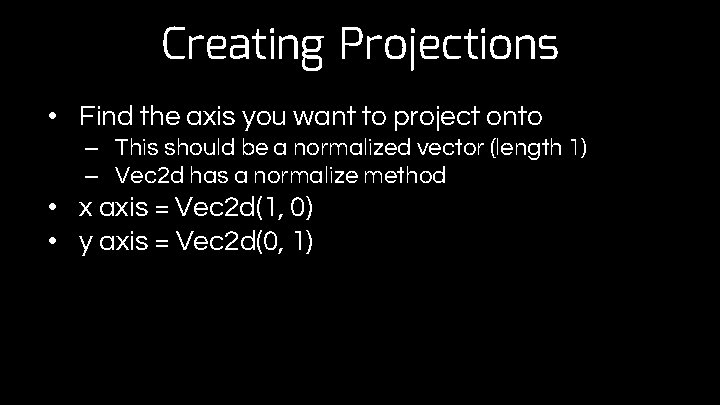
Creating Projections • Find the axis you want to project onto – This should be a normalized vector (length 1) – Vec 2 d has a normalize method • x axis = Vec 2 d(1, 0) • y axis = Vec 2 d(0, 1)
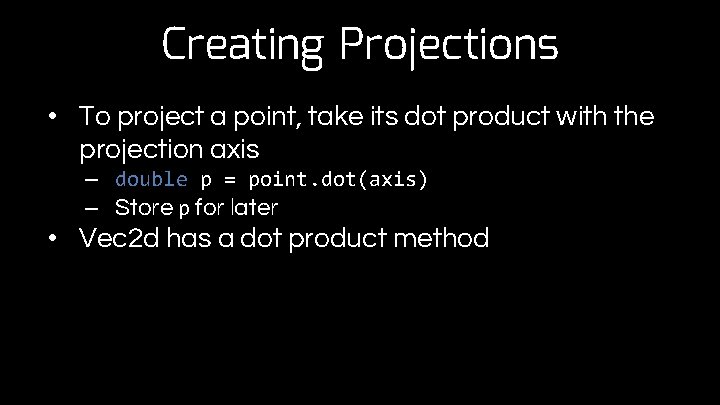
Creating Projections • To project a point, take its dot product with the projection axis – double p = point. dot(axis) – Store p for later • Vec 2 d has a dot product method
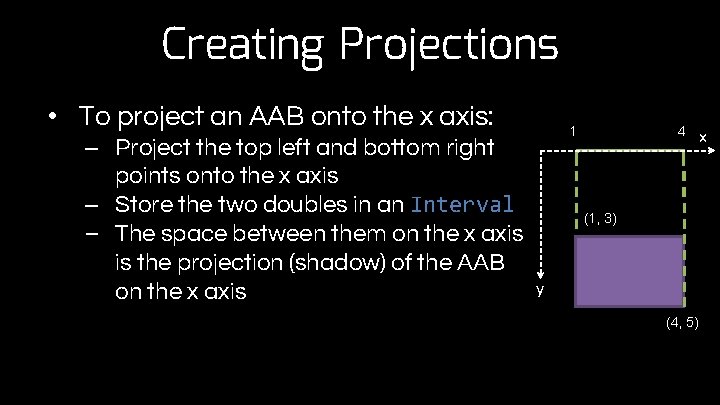
Creating Projections • To project an AAB onto the x axis: – Project the top left and bottom right points onto the x axis – Store the two doubles in an Interval – The space between them on the x axis is the projection (shadow) of the AAB on the x axis 1 4 (1, 3) y (4, 5) x
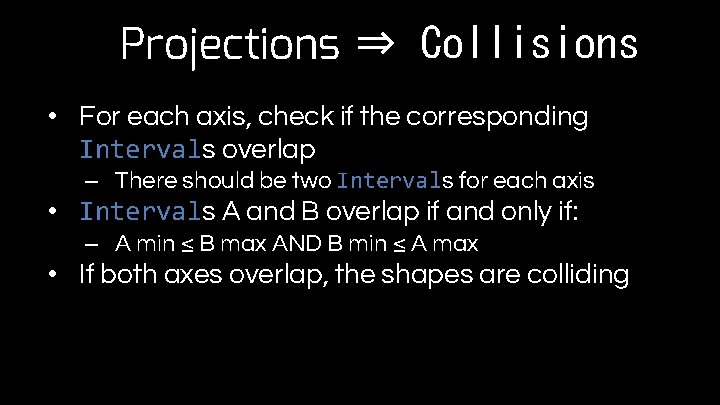
Projections ⇒ Collisions • For each axis, check if the corresponding Intervals overlap – There should be two Intervals for each axis • Intervals A and B overlap if and only if: – A min ≤ B max AND B min ≤ A max • If both axes overlap, the shapes are colliding
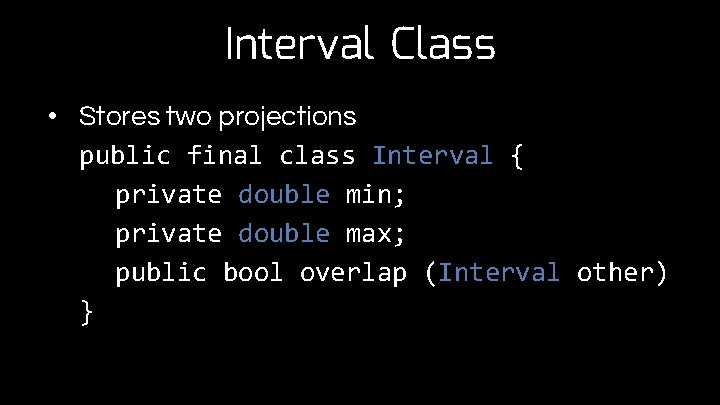
Interval Class • Stores two projections public final class Interval { private double min; private double max; public bool overlap (Interval other) }
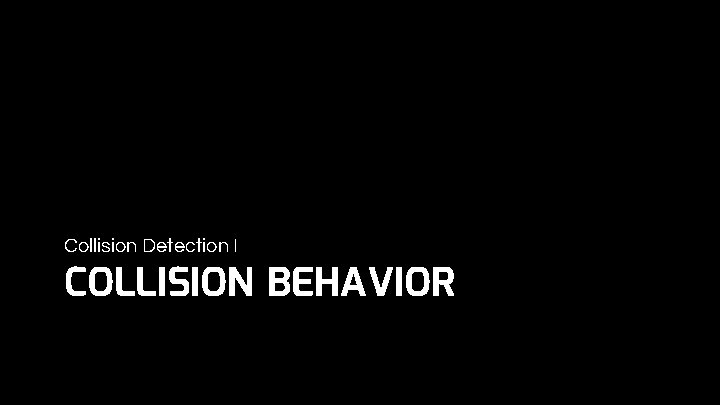
Collision Detection I COLLISION BEHAVIOR
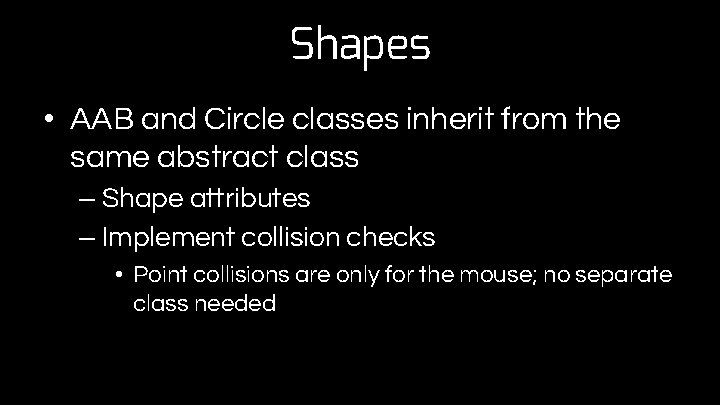
Shapes • AAB and Circle classes inherit from the same abstract class – Shape attributes – Implement collision checks • Point collisions are only for the mouse; no separate class needed
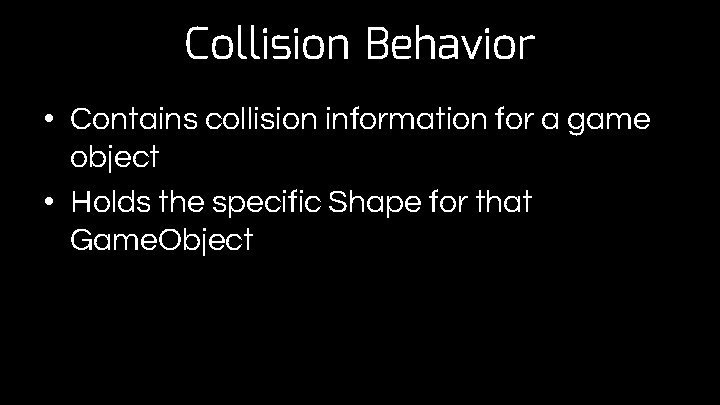
Collision Behavior • Contains collision information for a game object • Holds the specific Shape for that Game. Object
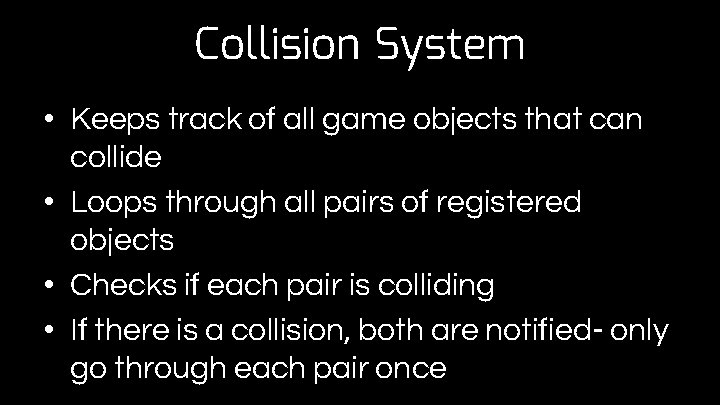
Collision System • Keeps track of all game objects that can collide • Loops through all pairs of registered objects • Checks if each pair is colliding • If there is a collision, both are notified- only go through each pair once
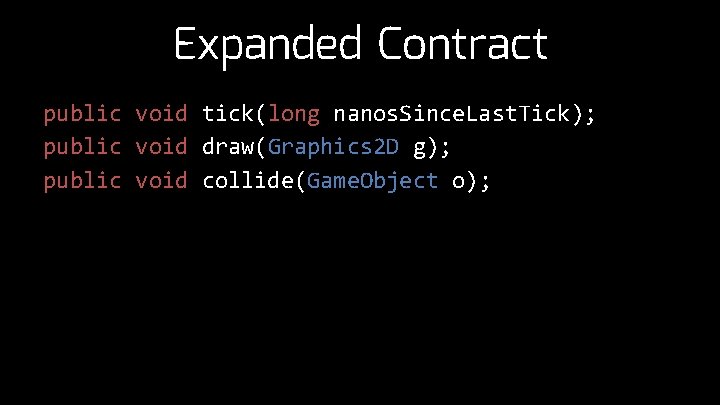
Expanded Contract public void tick(long nanos. Since. Last. Tick); public void draw(Graphics 2 D g); public void collide(Game. Object o);

Collision Detection I QUESTIONS?
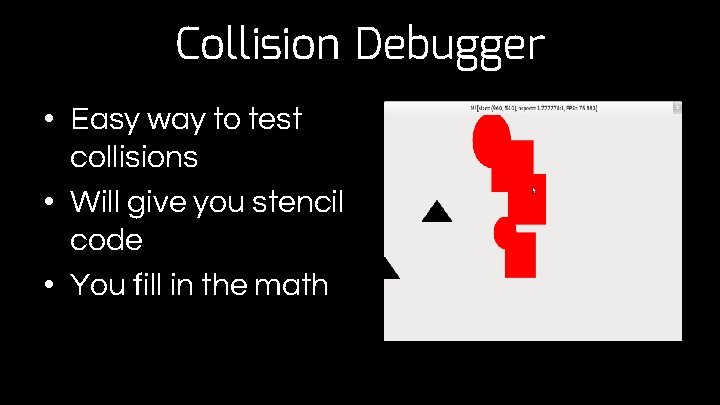
Collision Debugger • Easy way to test collisions • Will give you stencil code • You fill in the math
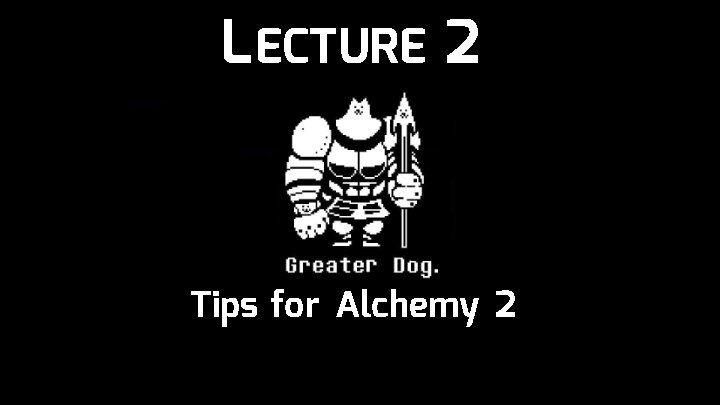
L ECTURE 2 Tips for Alchemy 2
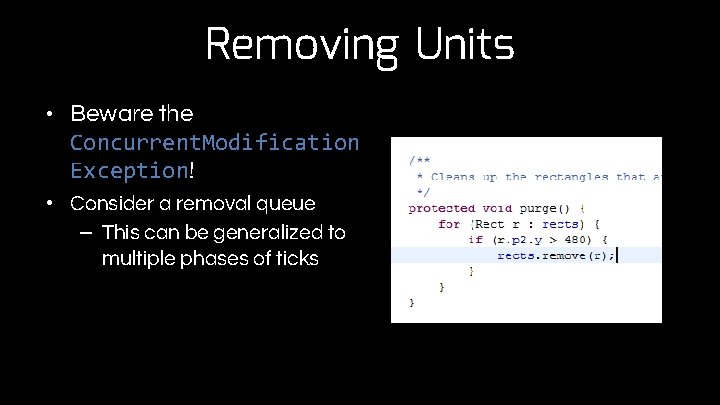
Removing Units • Beware the Concurrent. Modification Exception! • Consider a removal queue – This can be generalized to multiple phases of ticks
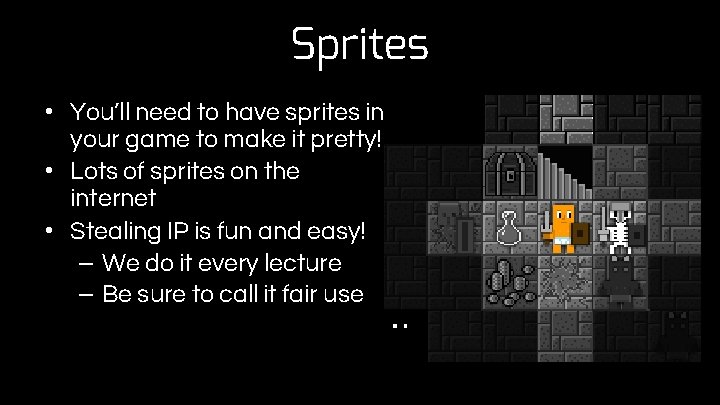
Sprites • You’ll need to have sprites in your game to make it pretty! • Lots of sprites on the internet • Stealing IP is fun and easy! – We do it every lecture – Be sure to call it fair use
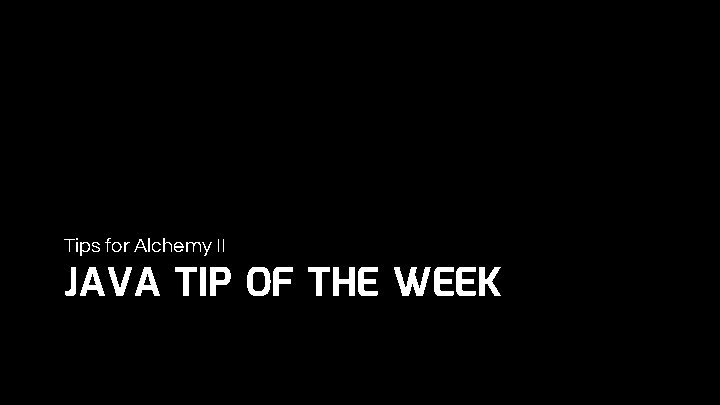
Tips for Alchemy II JAVA TIP OF THE WEEK
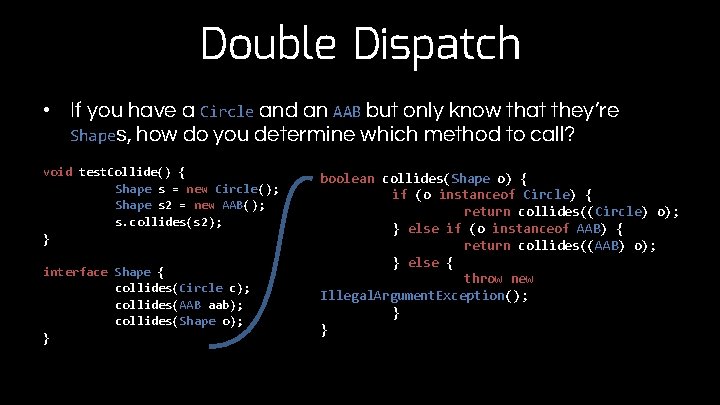
Double Dispatch • If you have a Circle and an AAB but only know that they’re Shapes, how do you determine which method to call? void test. Collide() { Shape s = new Circle(); Shape s 2 = new AAB(); s. collides(s 2); } interface Shape { collides(Circle c); collides(AAB aab); collides(Shape o); } boolean collides(Shape o) { if (o instanceof Circle) { return collides((Circle) o); } else if (o instanceof AAB) { return collides((AAB) o); } else { throw new Illegal. Argument. Exception(); } }
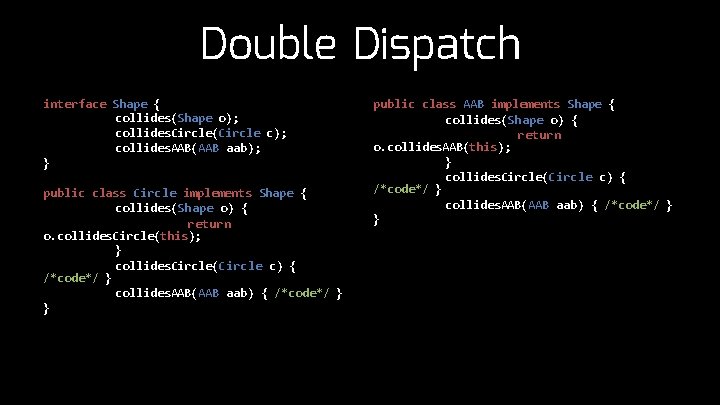
Double Dispatch interface Shape { collides(Shape o); collides. Circle(Circle c); collides. AAB(AAB aab); } public class Circle implements Shape { collides(Shape o) { return o. collides. Circle(this); } collides. Circle(Circle c) { /*code*/ } collides. AAB(AAB aab) { /*code*/ } } public class AAB implements Shape { collides(Shape o) { return o. collides. AAB(this); } collides. Circle(Circle c) { /*code*/ } collides. AAB(AAB aab) { /*code*/ } }
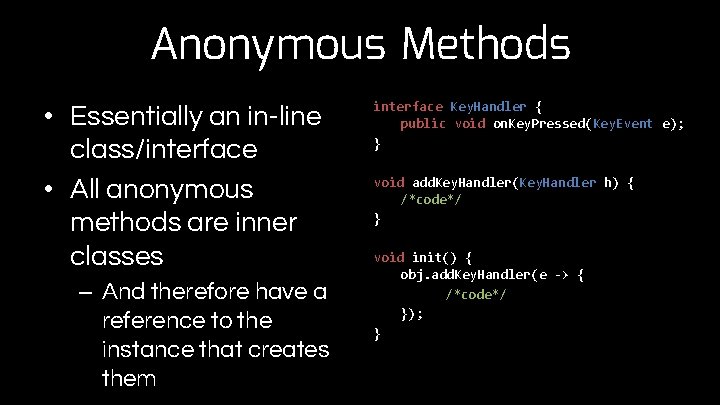
Anonymous Methods • Essentially an in-line class/interface • All anonymous methods are inner classes – And therefore have a reference to the instance that creates them interface Key. Handler { public void on. Key. Pressed(Key. Event e); } void add. Key. Handler(Key. Handler h) { /*code*/ } void init() { obj. add. Key. Handler(e -> { /*code*/ }); }
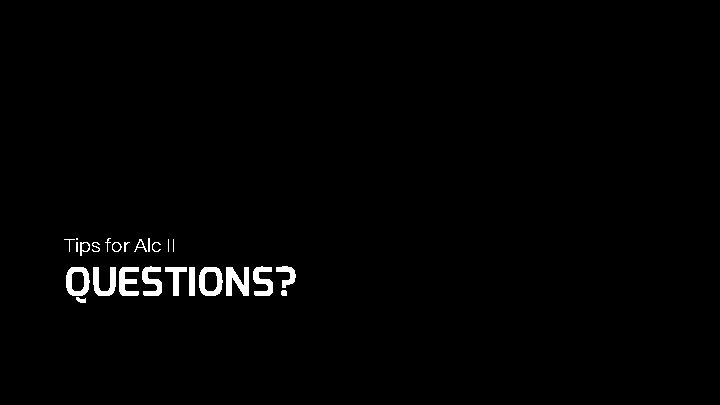
Tips for Alc II QUESTIONS?
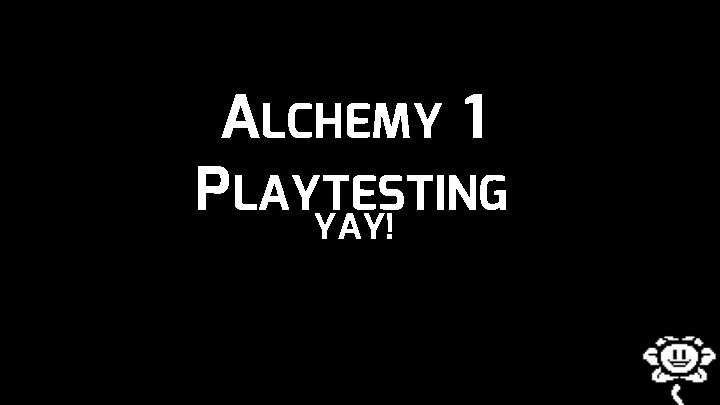
ALCHEMY 1 PLAYTESTING YAY!