Java Script Part 2 Organizing Java Script Code
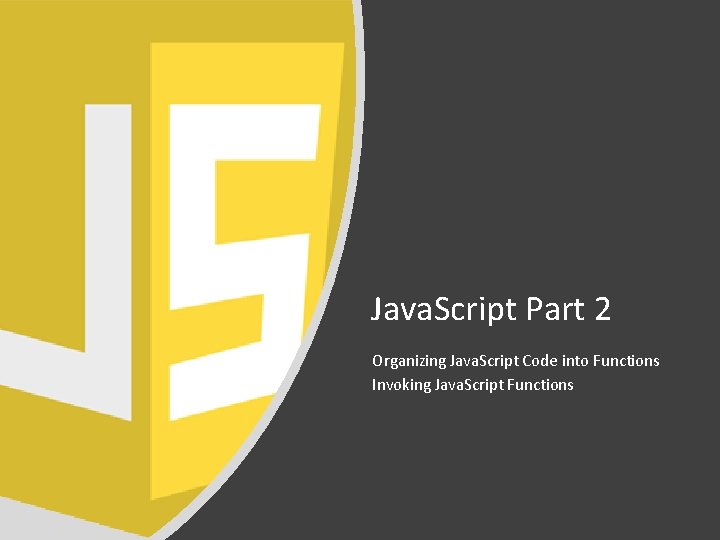
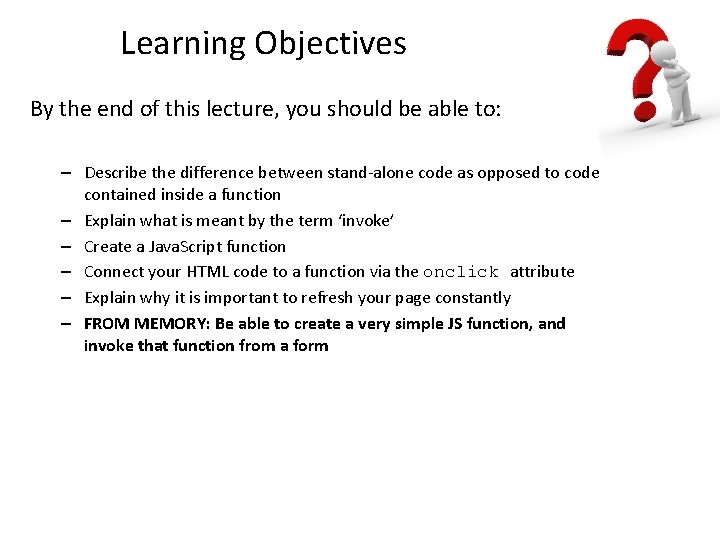
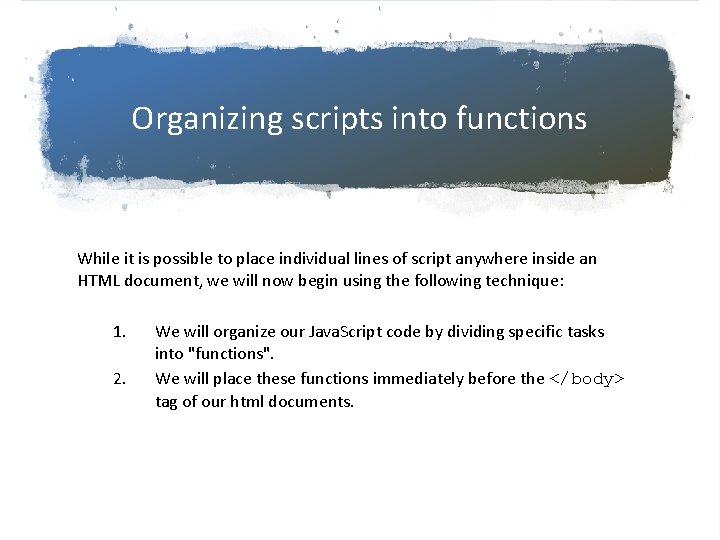
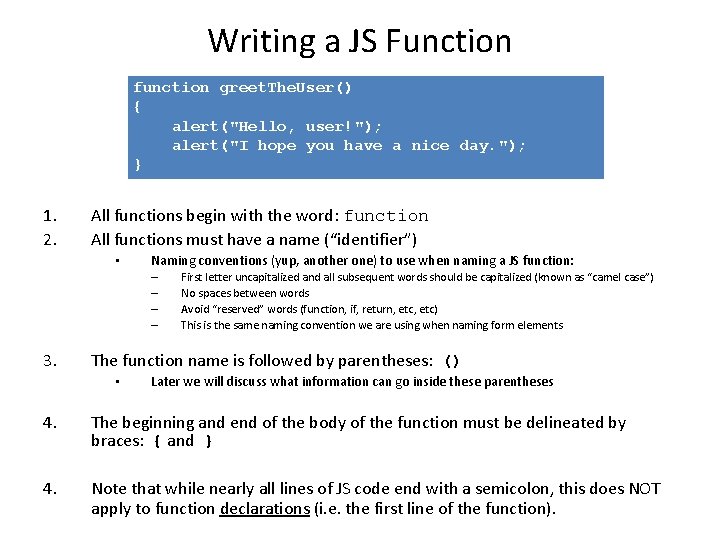
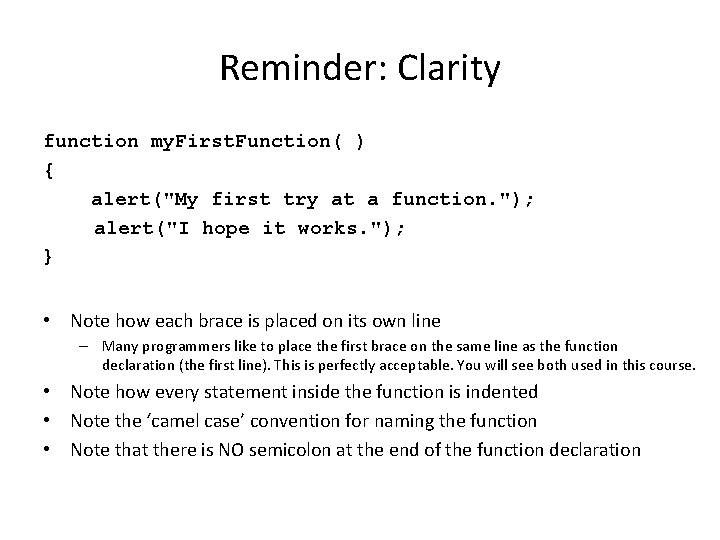
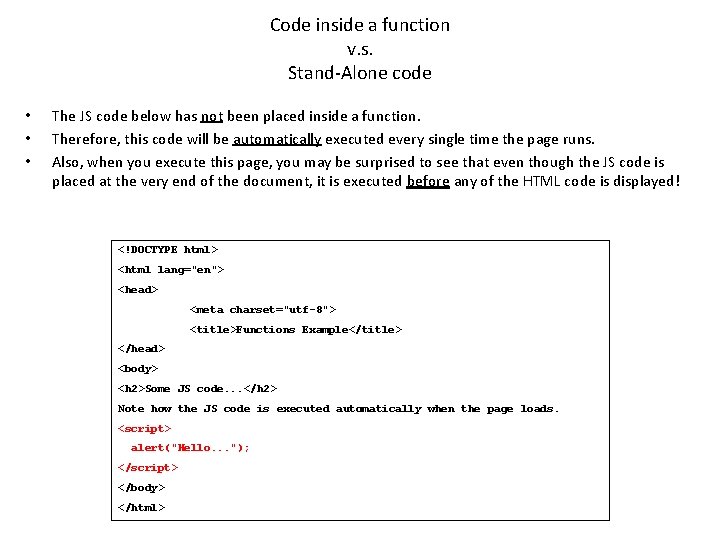
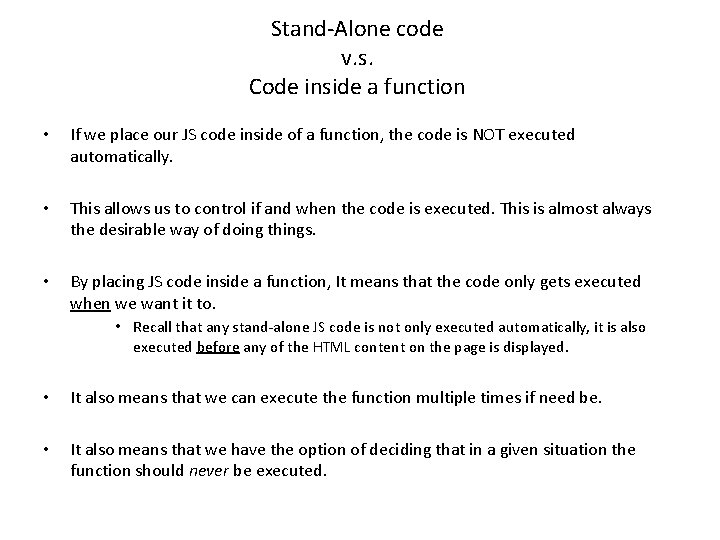
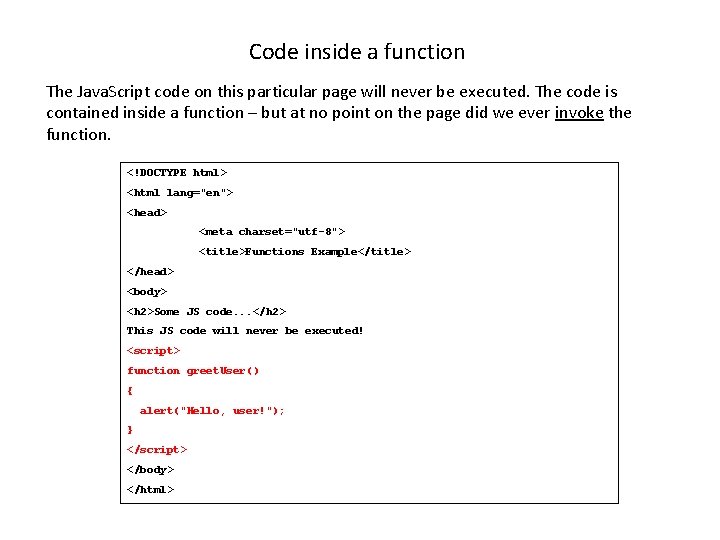
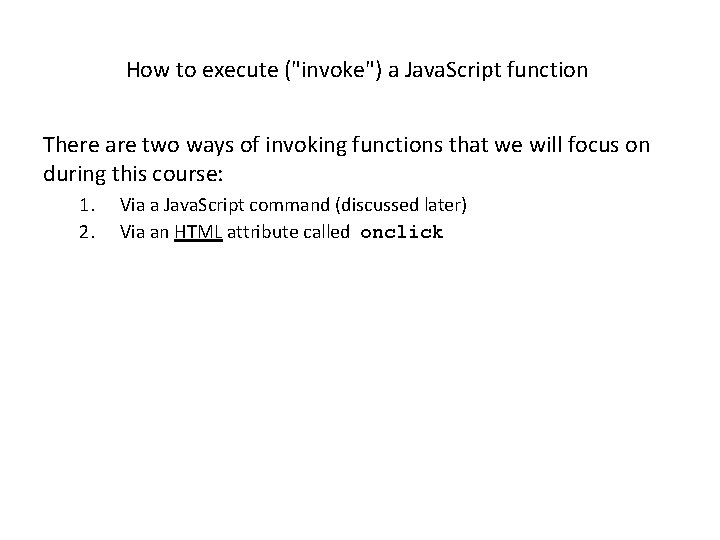
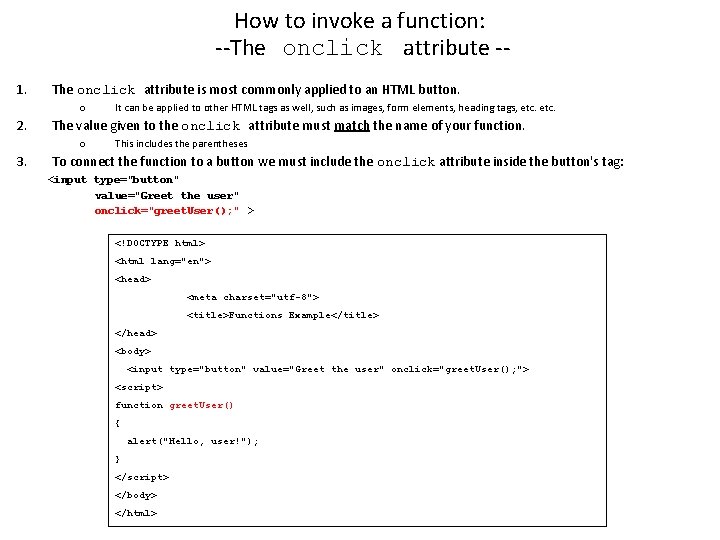
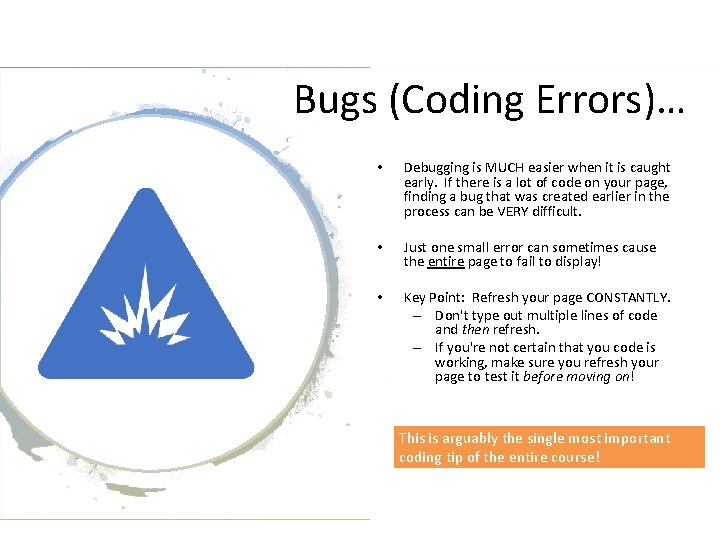
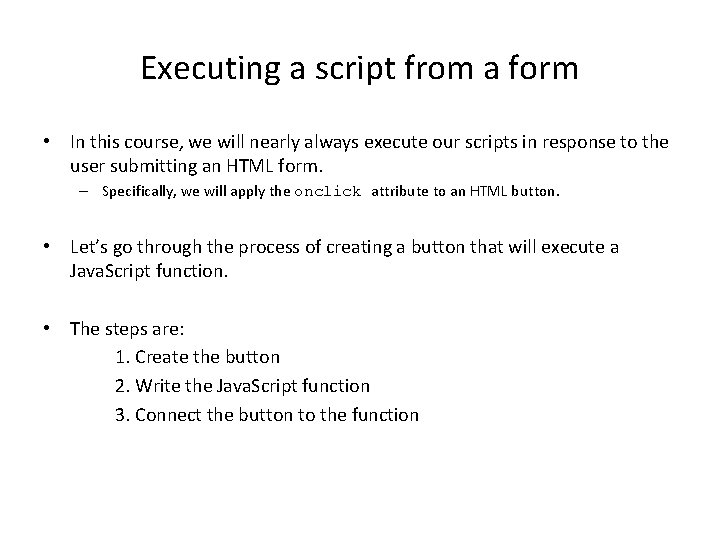
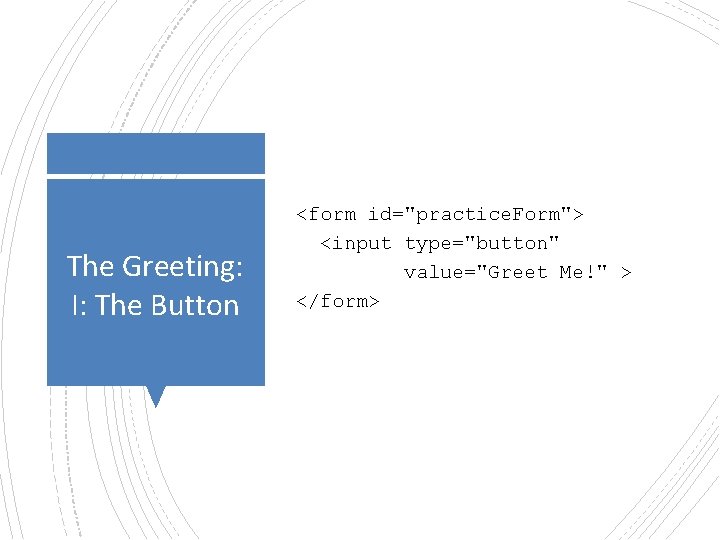
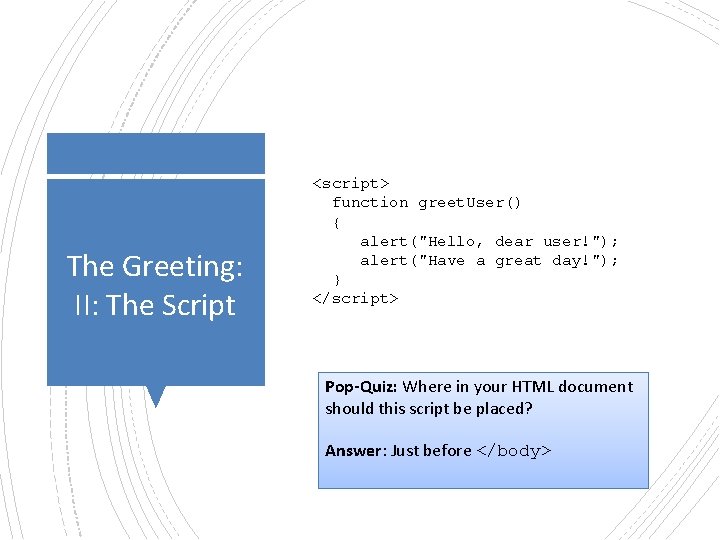
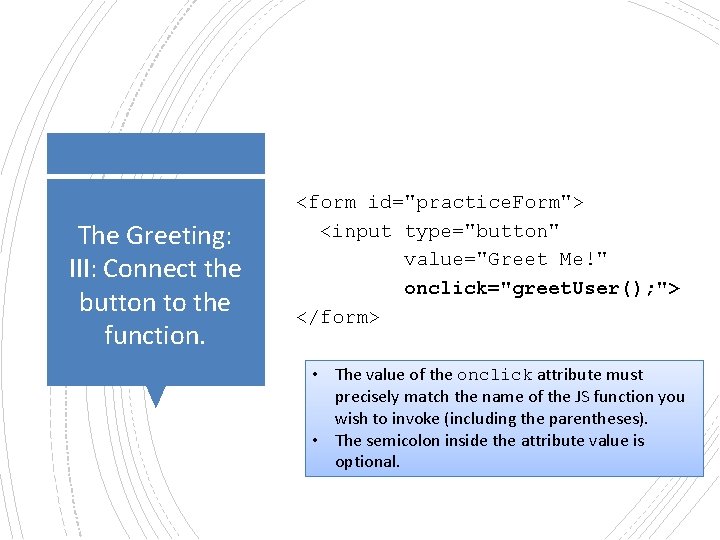
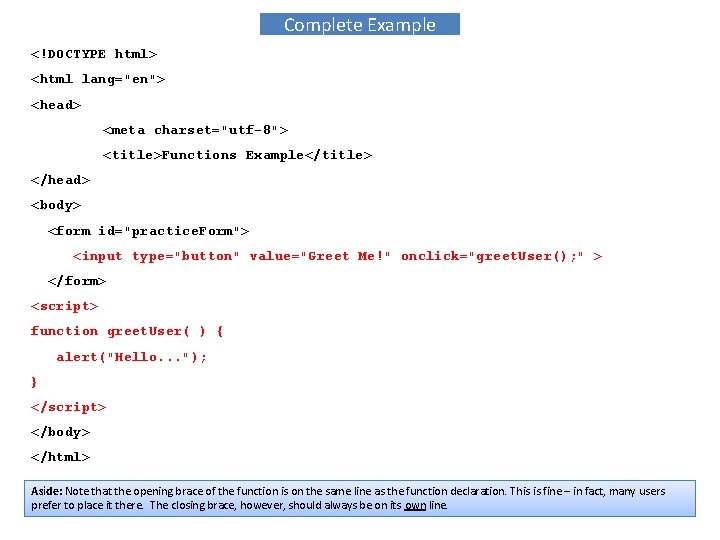
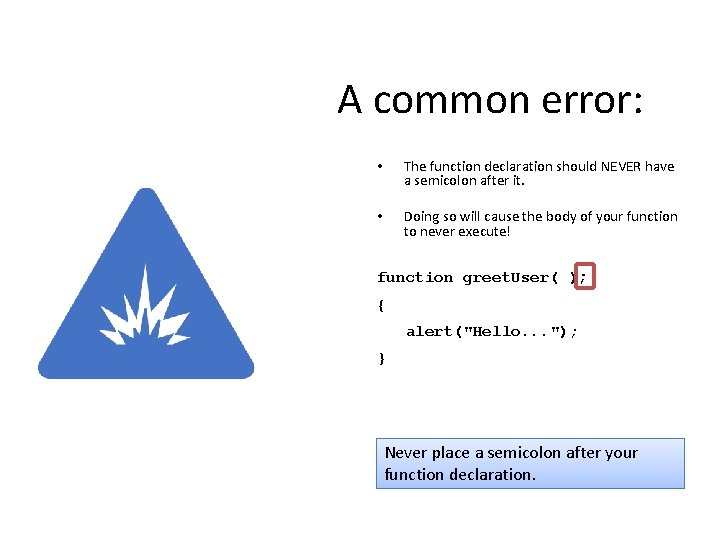
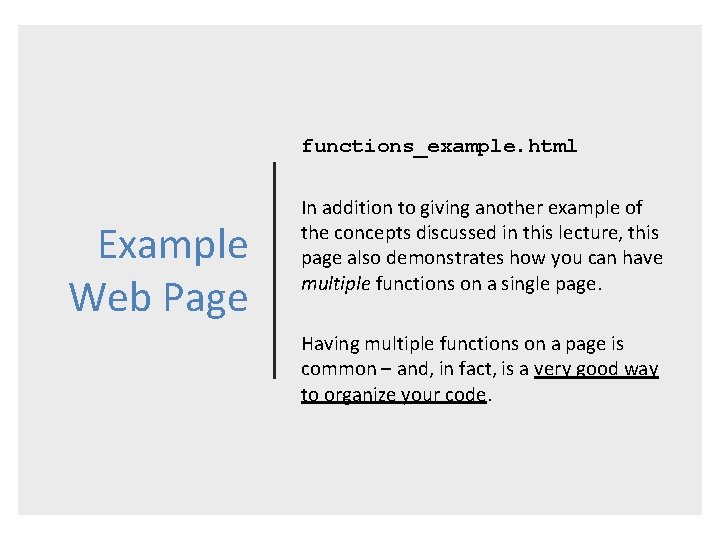
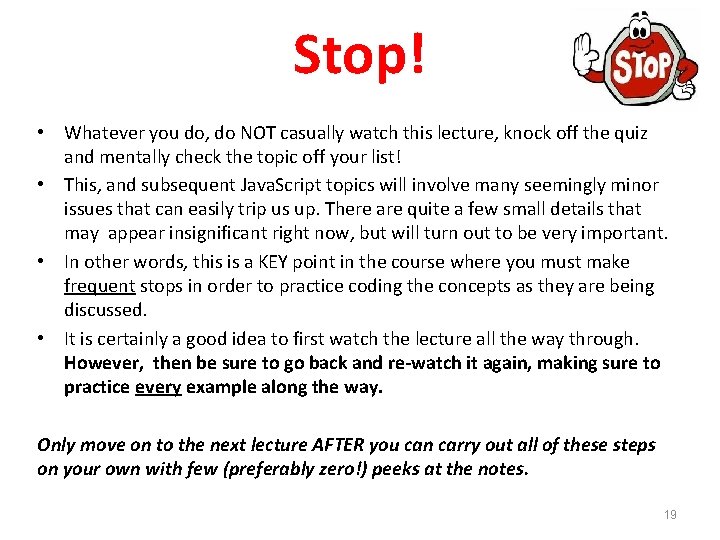
- Slides: 19
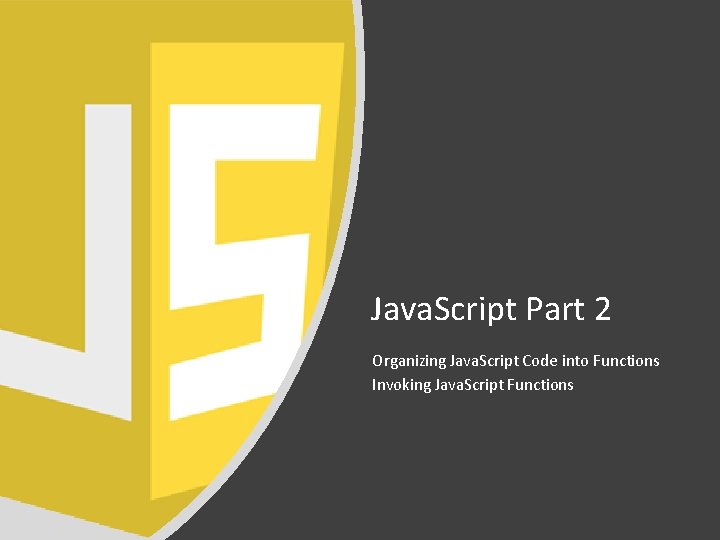
Java. Script Part 2 Organizing Java. Script Code into Functions Invoking Java. Script Functions
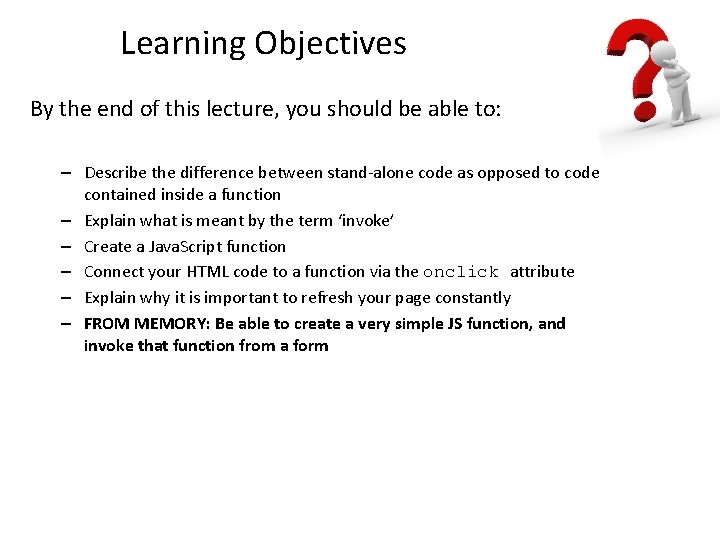
Learning Objectives By the end of this lecture, you should be able to: – Describe the difference between stand-alone code as opposed to code contained inside a function – Explain what is meant by the term ‘invoke’ – Create a Java. Script function – Connect your HTML code to a function via the onclick attribute – Explain why it is important to refresh your page constantly – FROM MEMORY: Be able to create a very simple JS function, and invoke that function from a form
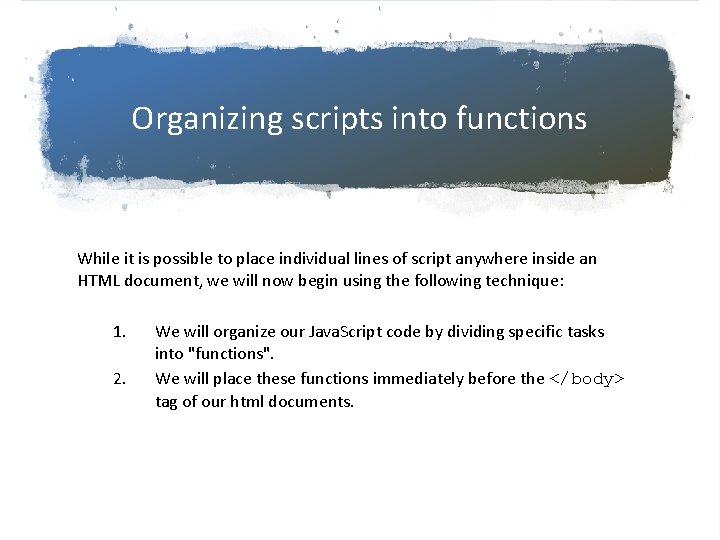
Organizing scripts into functions While it is possible to place individual lines of script anywhere inside an HTML document, we will now begin using the following technique: 1. 2. We will organize our Java. Script code by dividing specific tasks into "functions". We will place these functions immediately before the </body> tag of our html documents.
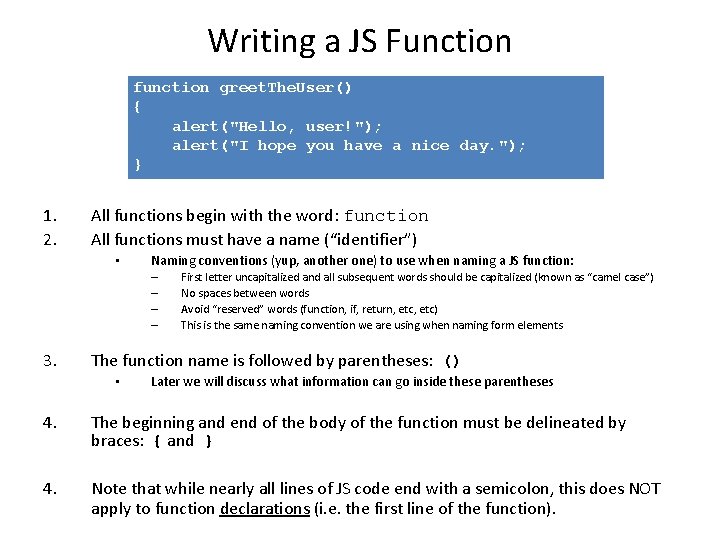
Writing a JS Function function greet. The. User() { alert("Hello, user!"); alert("I hope you have a nice day. "); } 1. 2. All functions begin with the word: function All functions must have a name (“identifier”) • Naming conventions (yup, another one) to use when naming a JS function: – – 3. First letter uncapitalized and all subsequent words should be capitalized (known as “camel case”) No spaces between words Avoid “reserved” words (function, if, return, etc) This is the same naming convention we are using when naming form elements The function name is followed by parentheses: () • Later we will discuss what information can go inside these parentheses 4. The beginning and end of the body of the function must be delineated by braces: { and } 4. Note that while nearly all lines of JS code end with a semicolon, this does NOT apply to function declarations (i. e. the first line of the function).
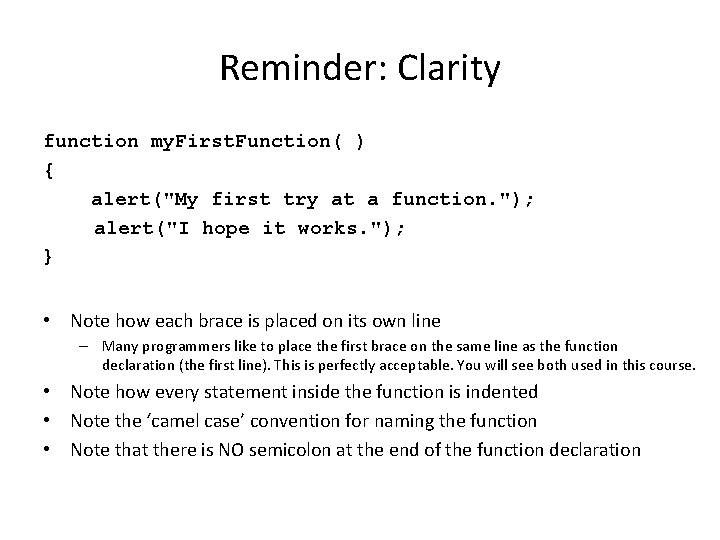
Reminder: Clarity function my. First. Function( ) { alert("My first try at a function. "); alert("I hope it works. "); } • Note how each brace is placed on its own line – Many programmers like to place the first brace on the same line as the function declaration (the first line). This is perfectly acceptable. You will see both used in this course. • Note how every statement inside the function is indented • Note the ‘camel case’ convention for naming the function • Note that there is NO semicolon at the end of the function declaration
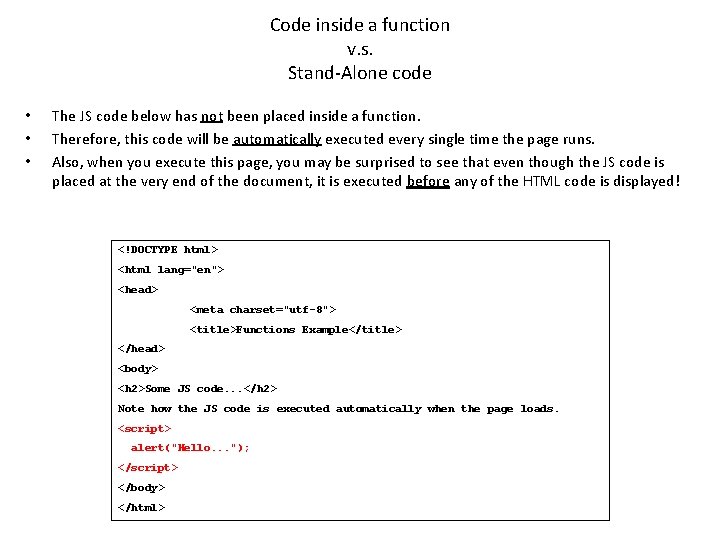
Code inside a function v. s. Stand-Alone code • • • The JS code below has not been placed inside a function. Therefore, this code will be automatically executed every single time the page runs. Also, when you execute this page, you may be surprised to see that even though the JS code is placed at the very end of the document, it is executed before any of the HTML code is displayed! <!DOCTYPE html> <html lang="en"> <head> <meta charset="utf-8"> <title>Functions Example</title> </head> <body> <h 2>Some JS code. . . </h 2> Note how the JS code is executed automatically when the page loads. <script> alert("Hello. . . "); </script> </body> </html>
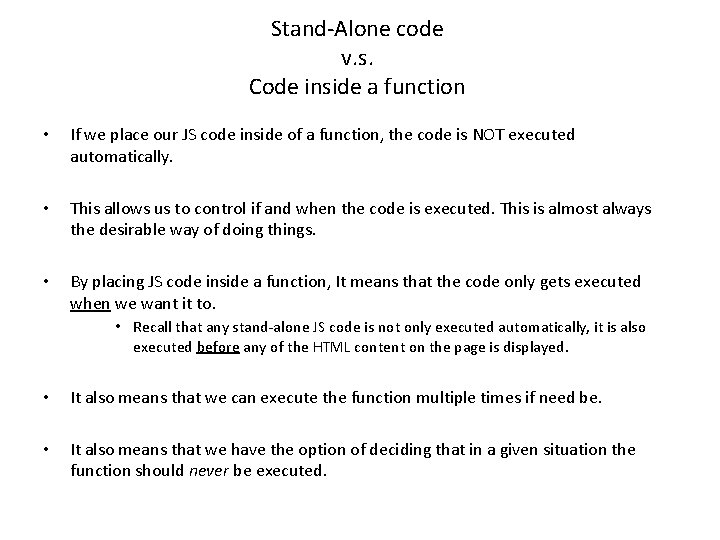
Stand-Alone code v. s. Code inside a function • If we place our JS code inside of a function, the code is NOT executed automatically. • This allows us to control if and when the code is executed. This is almost always the desirable way of doing things. • By placing JS code inside a function, It means that the code only gets executed when we want it to. • Recall that any stand-alone JS code is not only executed automatically, it is also executed before any of the HTML content on the page is displayed. • It also means that we can execute the function multiple times if need be. • It also means that we have the option of deciding that in a given situation the function should never be executed.
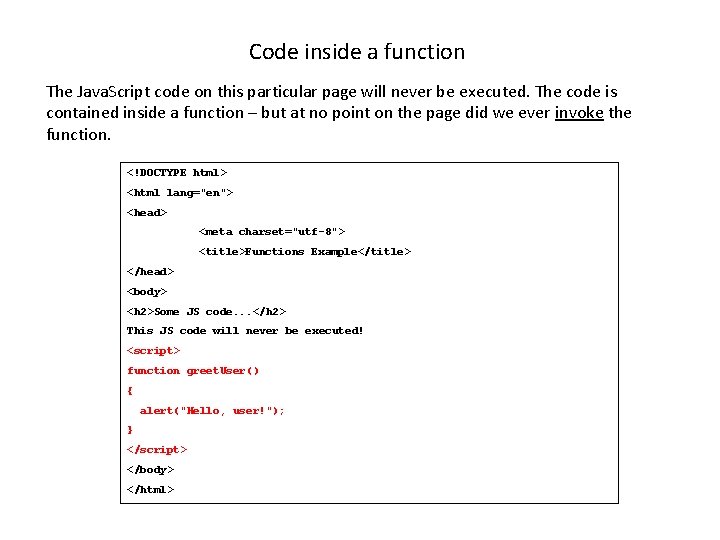
Code inside a function The Java. Script code on this particular page will never be executed. The code is contained inside a function – but at no point on the page did we ever invoke the function. <!DOCTYPE html> <html lang="en"> <head> <meta charset="utf-8"> <title>Functions Example</title> </head> <body> <h 2>Some JS code. . . </h 2> This JS code will never be executed! <script> function greet. User() { alert("Hello, user!"); } </script> </body> </html>
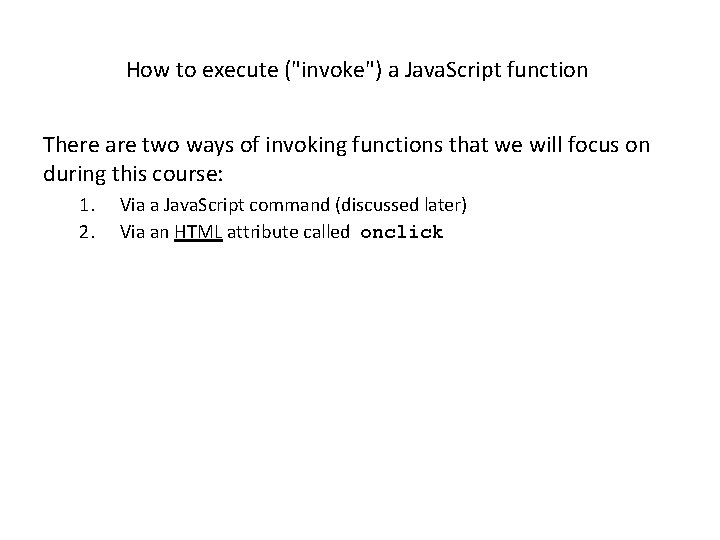
How to execute ("invoke") a Java. Script function There are two ways of invoking functions that we will focus on during this course: 1. 2. Via a Java. Script command (discussed later) Via an HTML attribute called onclick
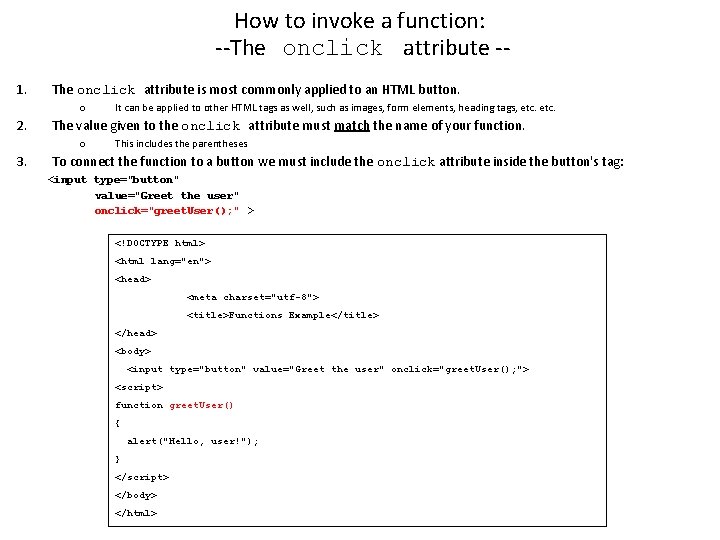
How to invoke a function: --The onclick attribute -1. The onclick attribute is most commonly applied to an HTML button. o 2. The value given to the onclick attribute must match the name of your function. o 3. It can be applied to other HTML tags as well, such as images, form elements, heading tags, etc. This includes the parentheses To connect the function to a button we must include the onclick attribute inside the button's tag: <input type="button" value="Greet the user" onclick="greet. User(); " > <!DOCTYPE html> <html lang="en"> <head> <meta charset="utf-8"> <title>Functions Example</title> </head> <body> <input type="button" value="Greet the user" onclick="greet. User(); "> <script> function greet. User() { alert("Hello, user!"); } </script> </body> </html>
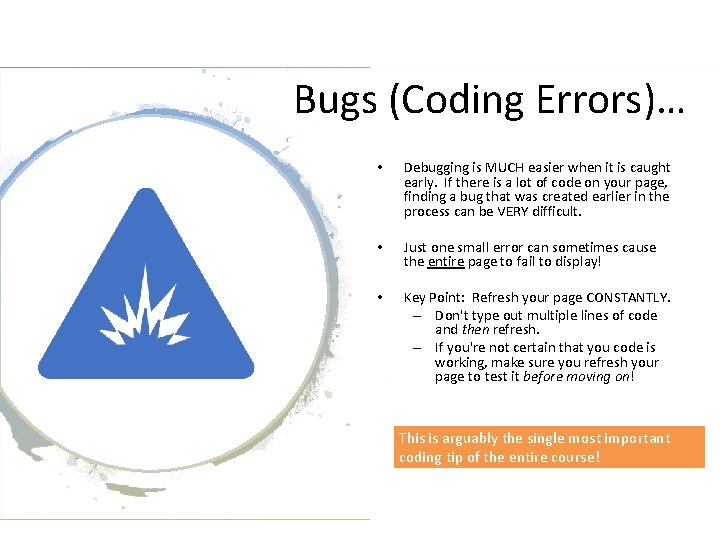
Bugs (Coding Errors)… • Debugging is MUCH easier when it is caught early. If there is a lot of code on your page, finding a bug that was created earlier in the process can be VERY difficult. • Just one small error can sometimes cause the entire page to fail to display! • Key Point: Refresh your page CONSTANTLY. – Don't type out multiple lines of code and then refresh. – If you're not certain that you code is working, make sure you refresh your page to test it before moving on! This is arguably the single most important coding tip of the entire course!
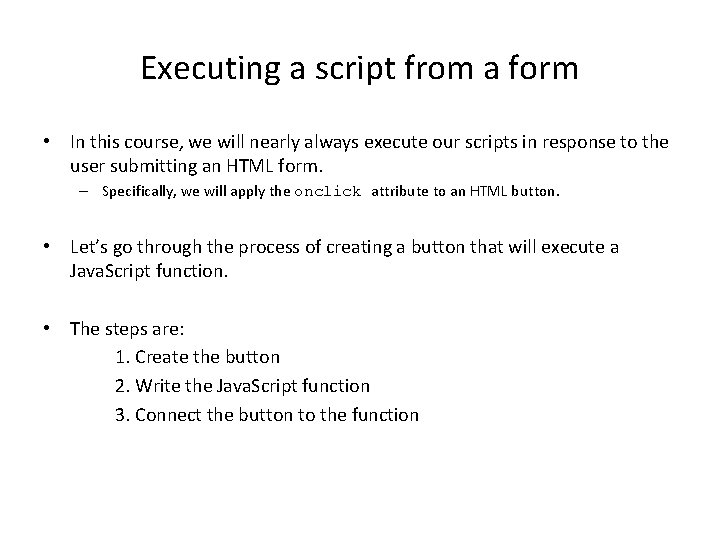
Executing a script from a form • In this course, we will nearly always execute our scripts in response to the user submitting an HTML form. – Specifically, we will apply the onclick attribute to an HTML button. • Let’s go through the process of creating a button that will execute a Java. Script function. • The steps are: 1. Create the button 2. Write the Java. Script function 3. Connect the button to the function
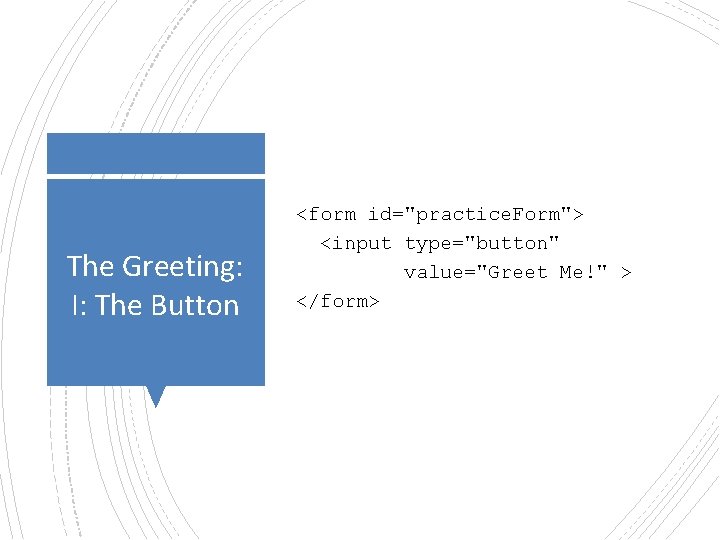
The Greeting: I: The Button <form id="practice. Form"> <input type="button" value="Greet Me!" > </form>
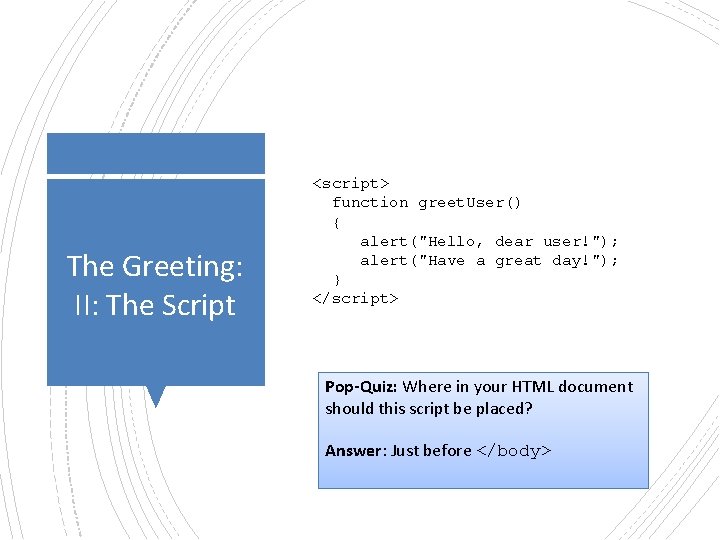
The Greeting: II: The Script <script> function greet. User() { alert("Hello, dear user!"); alert("Have a great day!"); } </script> Pop-Quiz: Where in your HTML document should this script be placed? Answer: Just before </body>
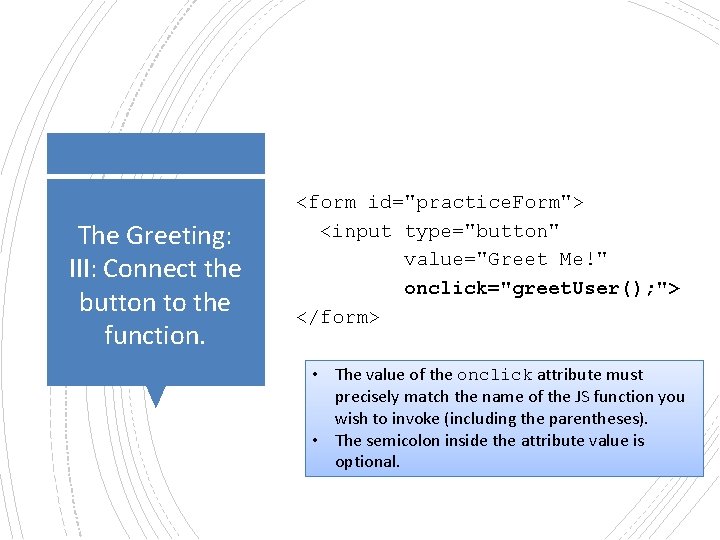
The Greeting: III: Connect the button to the function. <form id="practice. Form"> <input type="button" value="Greet Me!" onclick="greet. User(); "> </form> • The value of the onclick attribute must precisely match the name of the JS function you wish to invoke (including the parentheses). • The semicolon inside the attribute value is optional.
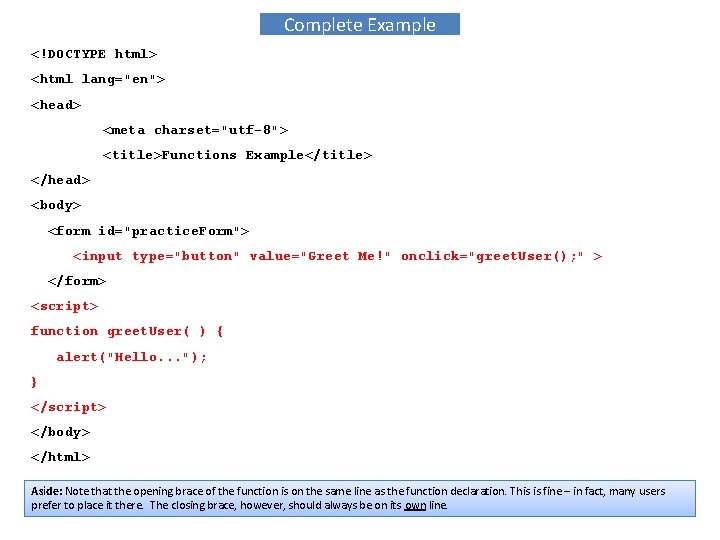
Complete Example <!DOCTYPE html> <html lang="en"> <head> <meta charset="utf-8"> <title>Functions Example</title> </head> <body> <form id="practice. Form"> <input type="button" value="Greet Me!" onclick="greet. User(); " > </form> <script> function greet. User( ) { alert("Hello. . . "); } </script> </body> </html> Aside: Note that the opening brace of the function is on the same line as the function declaration. This is fine – in fact, many users prefer to place it there. The closing brace, however, should always be on its own line.
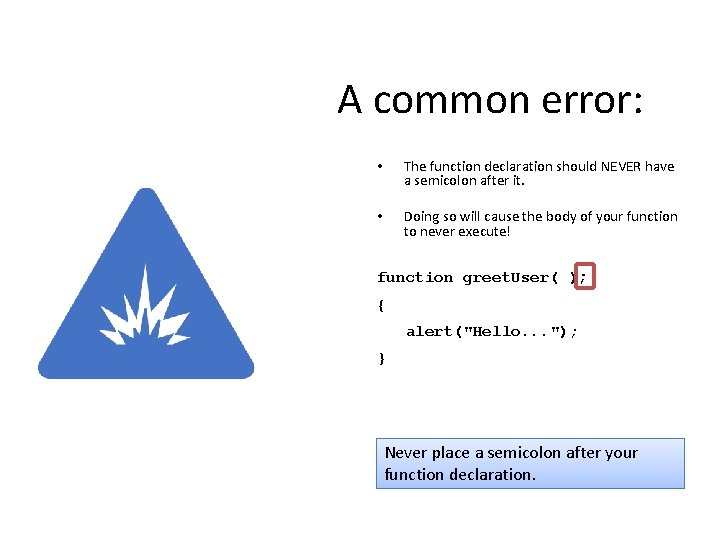
A common error: • The function declaration should NEVER have a semicolon after it. • Doing so will cause the body of your function to never execute! function greet. User( ); { alert("Hello. . . "); } Never place a semicolon after your function declaration.
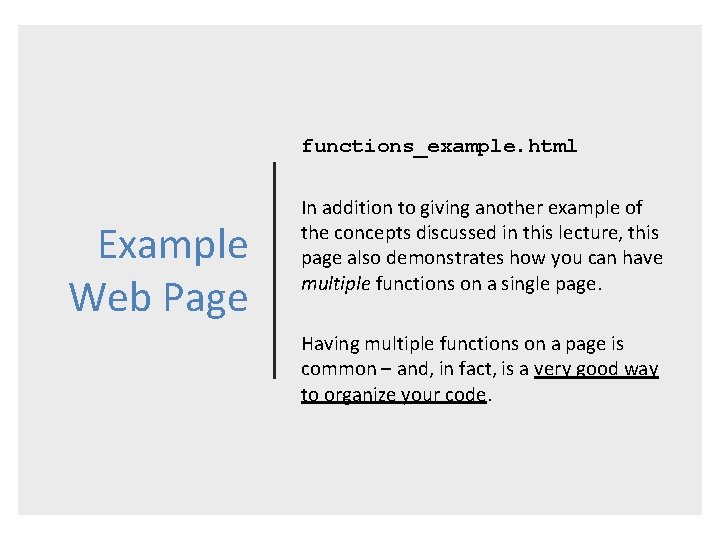
functions_example. html Example Web Page In addition to giving another example of the concepts discussed in this lecture, this page also demonstrates how you can have multiple functions on a single page. Having multiple functions on a page is common – and, in fact, is a very good way to organize your code.
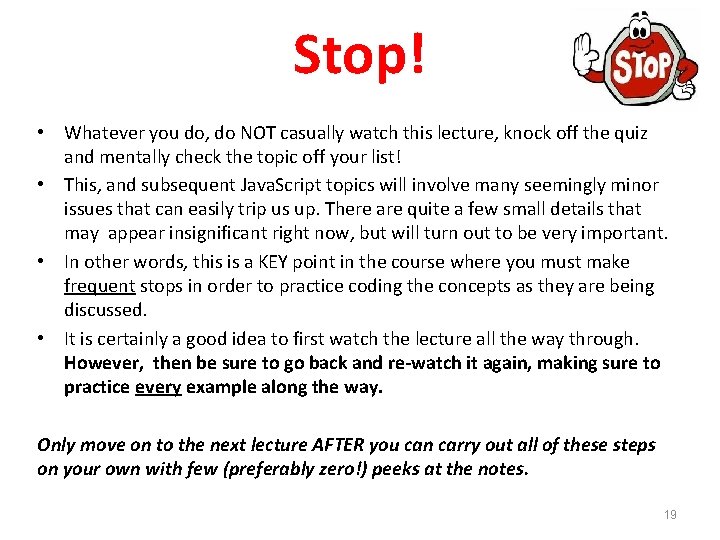
Stop! • Whatever you do, do NOT casually watch this lecture, knock off the quiz and mentally check the topic off your list! • This, and subsequent Java. Script topics will involve many seemingly minor issues that can easily trip us up. There are quite a few small details that may appear insignificant right now, but will turn out to be very important. • In other words, this is a KEY point in the course where you must make frequent stops in order to practice coding the concepts as they are being discussed. • It is certainly a good idea to first watch the lecture all the way through. However, then be sure to go back and re-watch it again, making sure to practice every example along the way. Only move on to the next lecture AFTER you can carry out all of these steps on your own with few (preferably zero!) peeks at the notes. 19