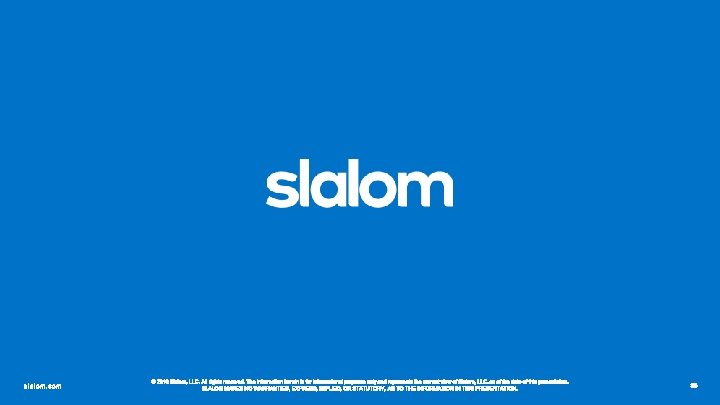March 2017 Overview Deploy AWS Code Commit AWS

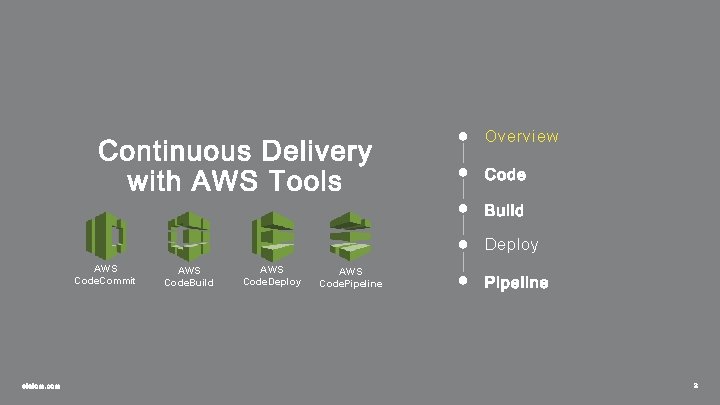
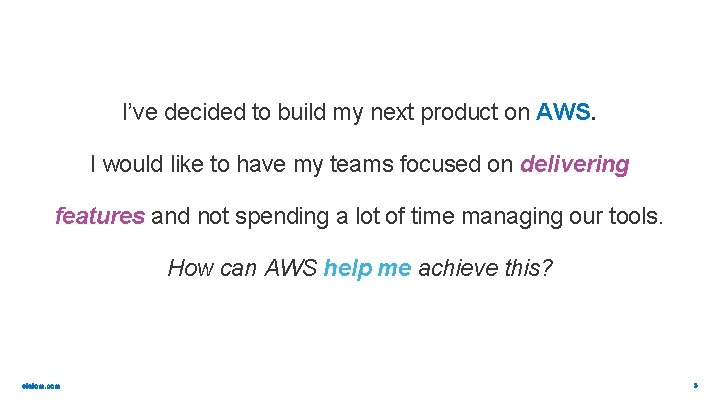
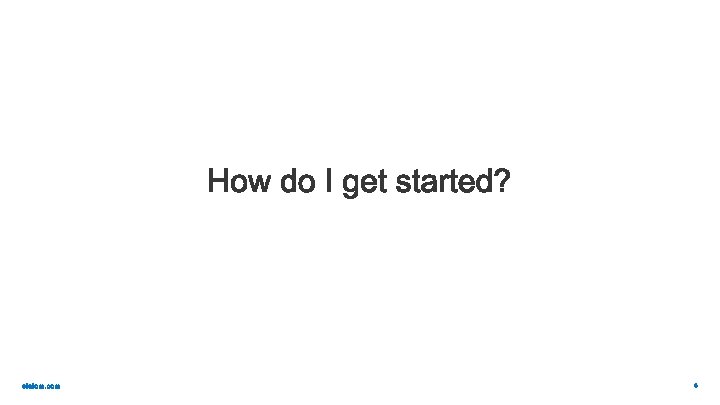
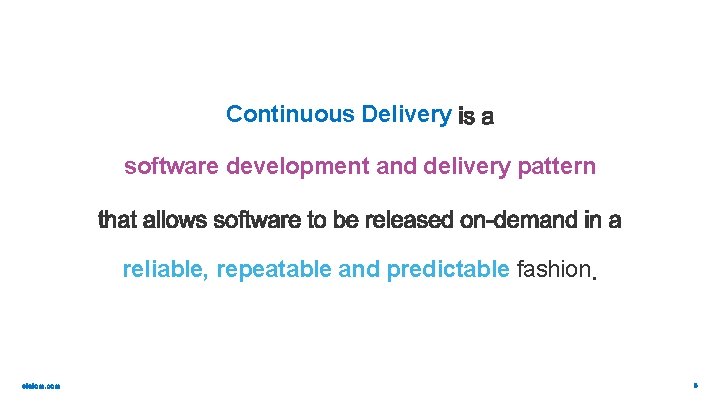

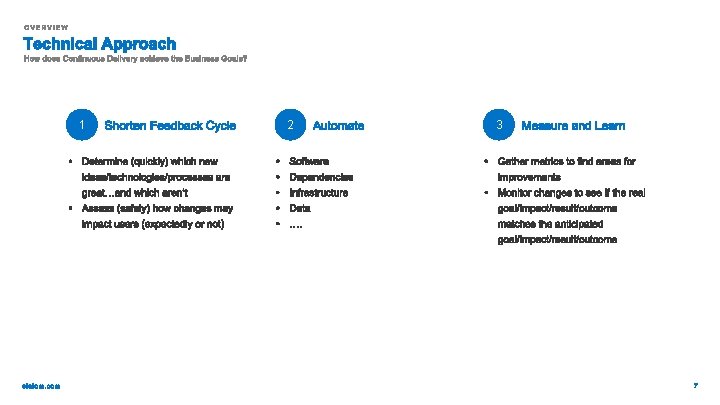
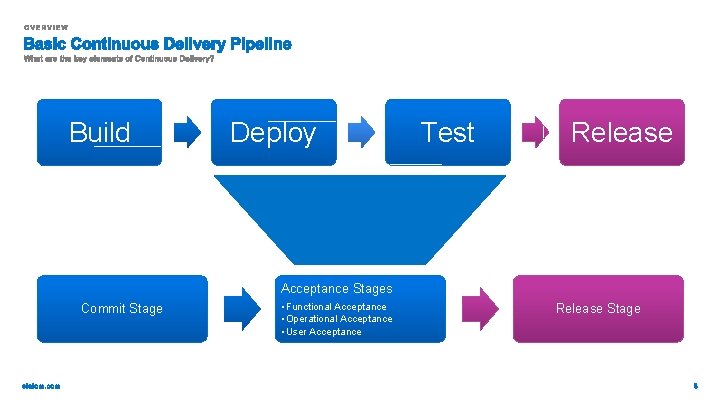
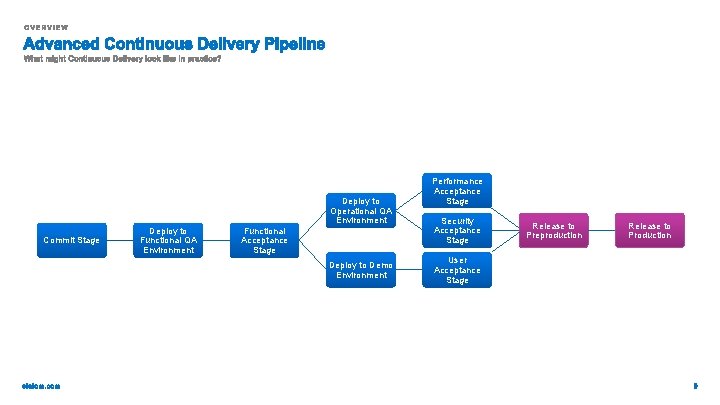
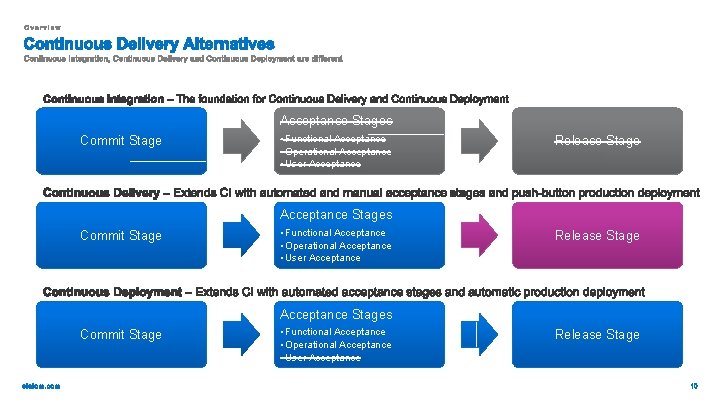

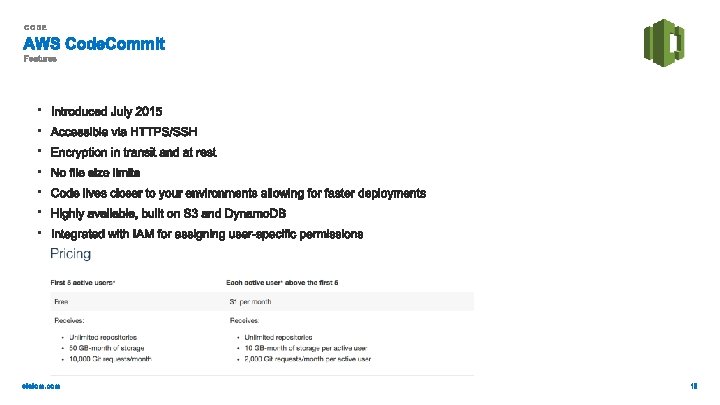
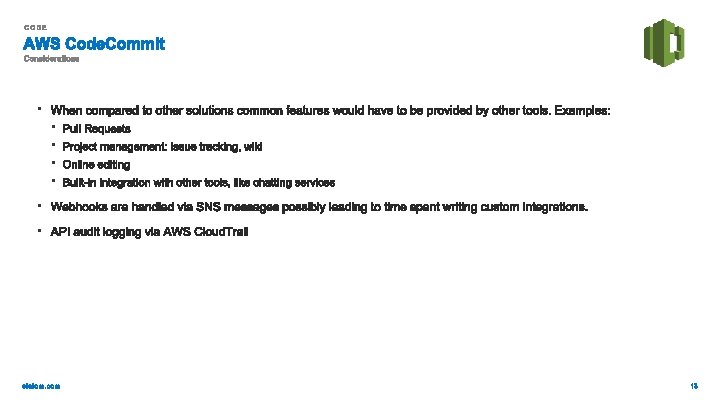
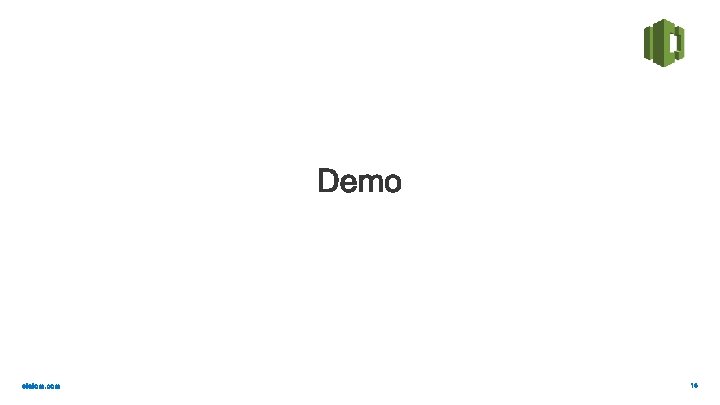
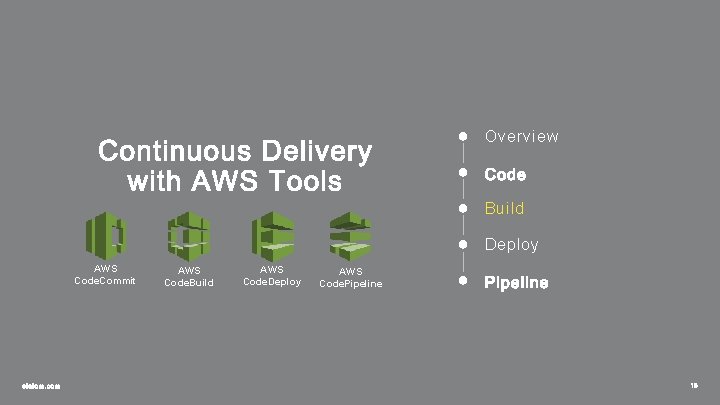
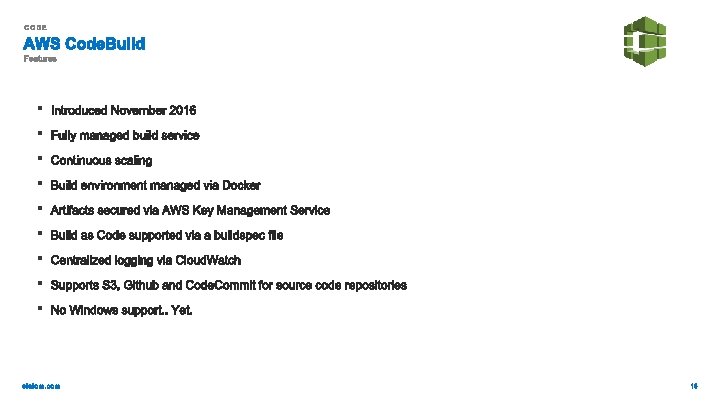
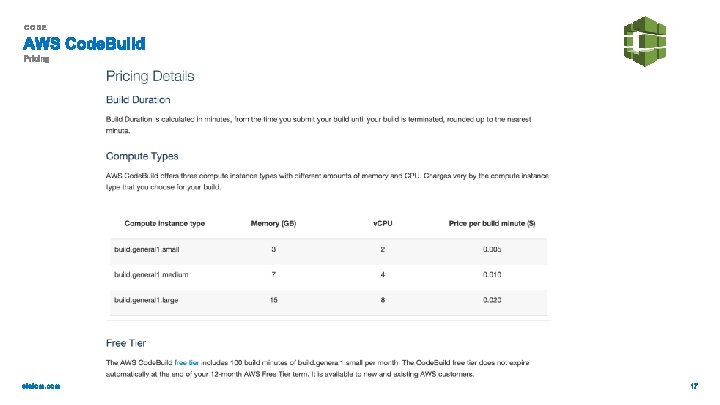
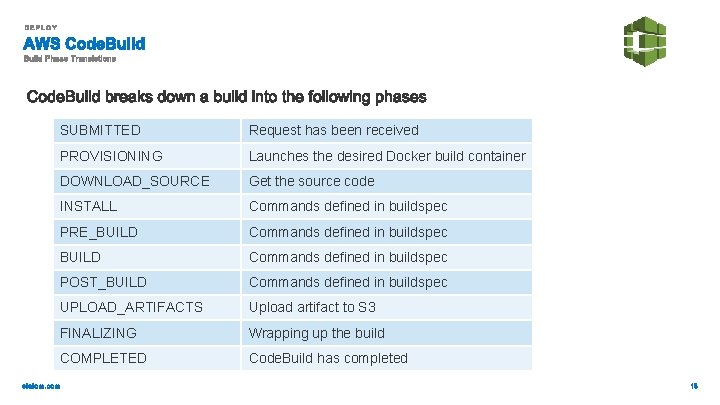
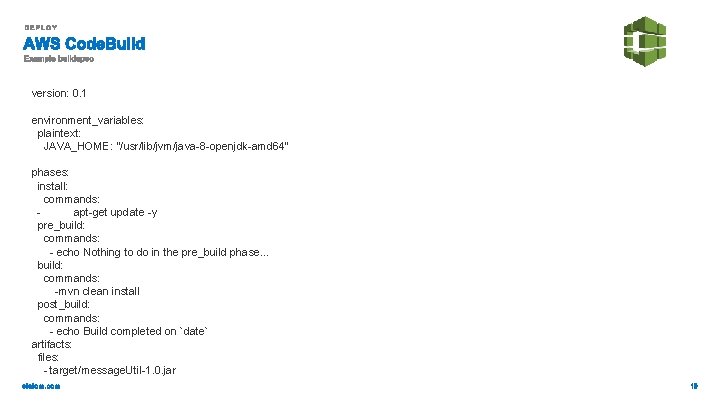
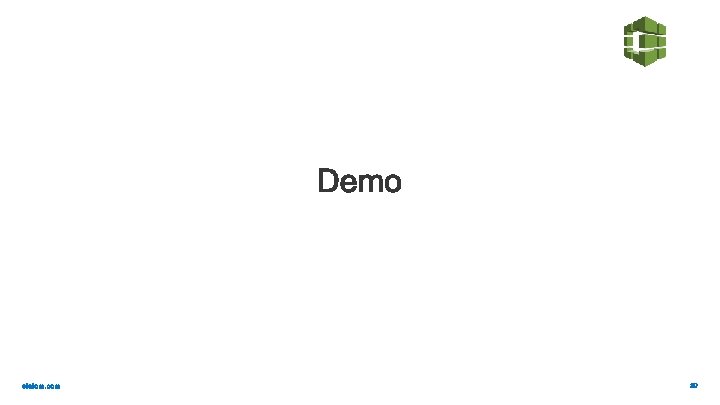
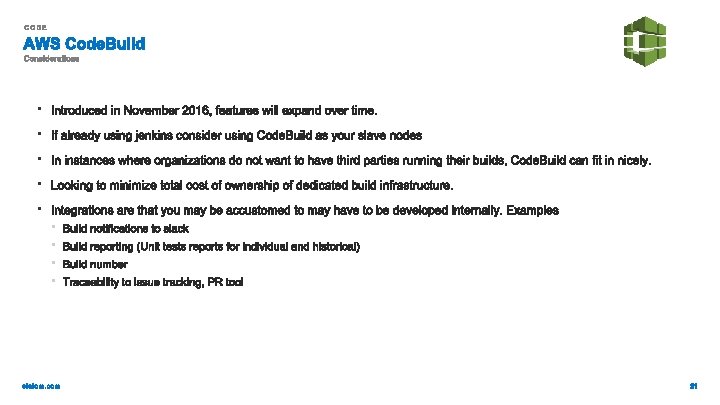

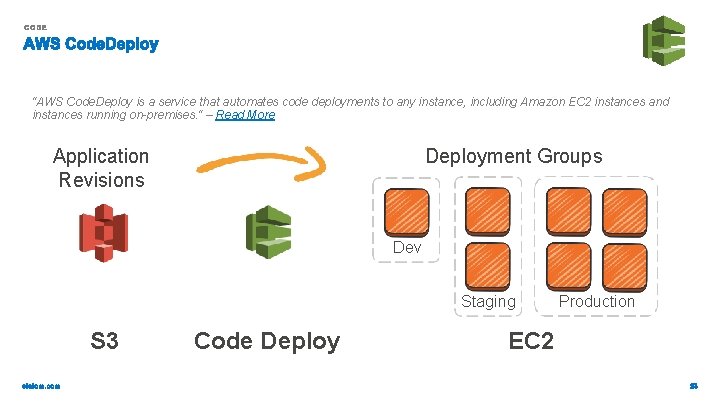
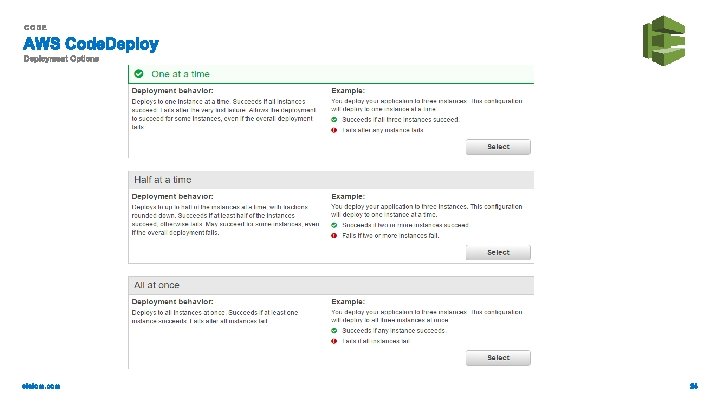
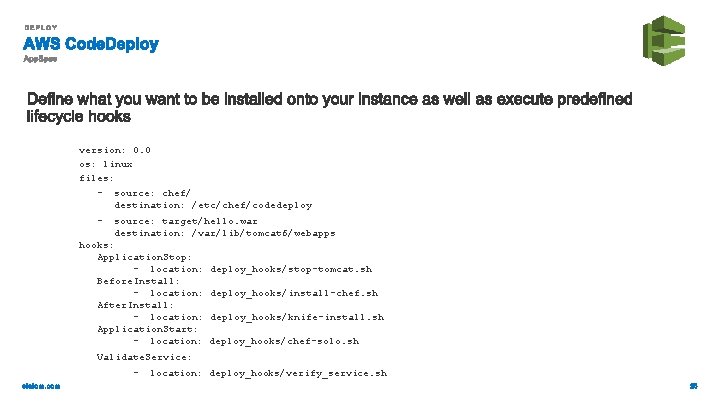
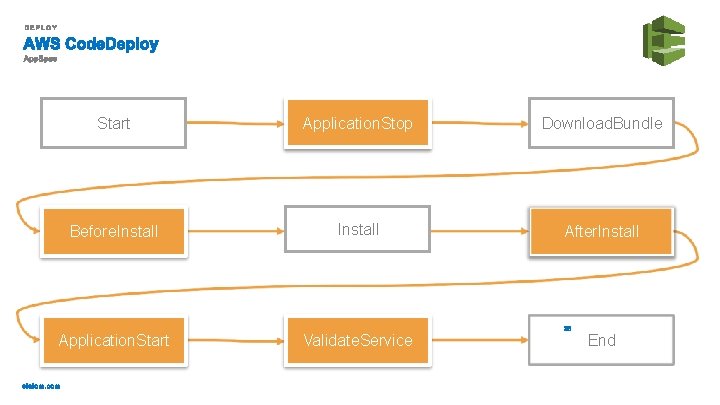

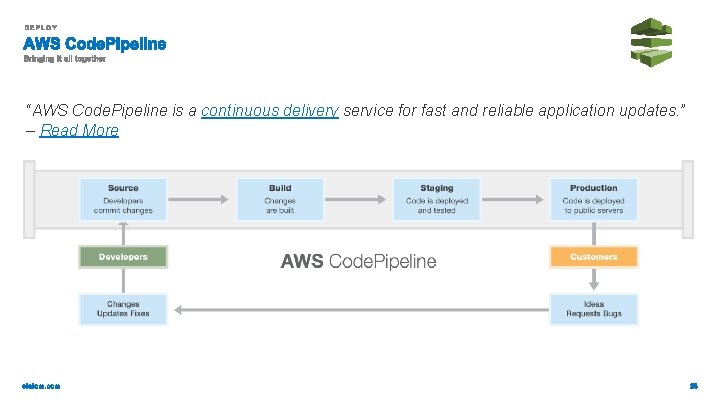
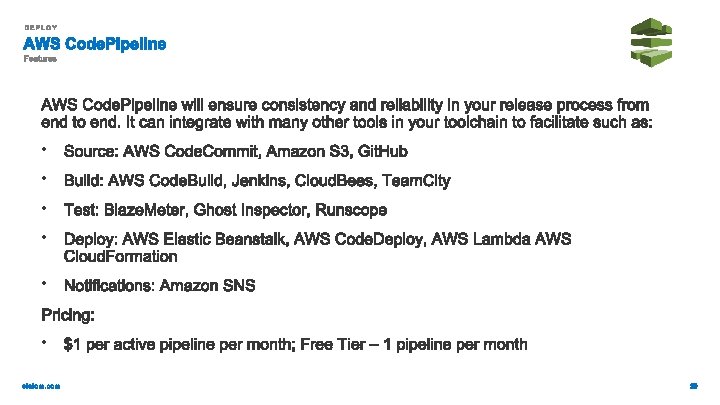
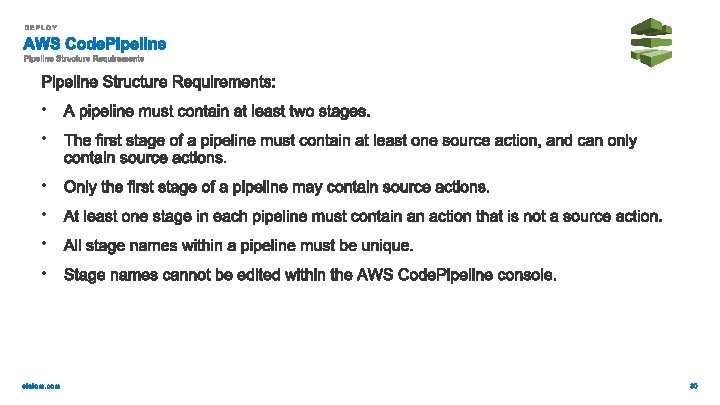
![{ "role. Arn": ”Example arn: aws: iam: : EXAMPLE: role/AWS-Code. Pipeline-Service", stages] : " { "role. Arn": ”Example arn: aws: iam: : EXAMPLE: role/AWS-Code. Pipeline-Service", stages] : "](https://slidetodoc.com/presentation_image_h/3679f94d9bae5356be83a15805e21112/image-31.jpg)
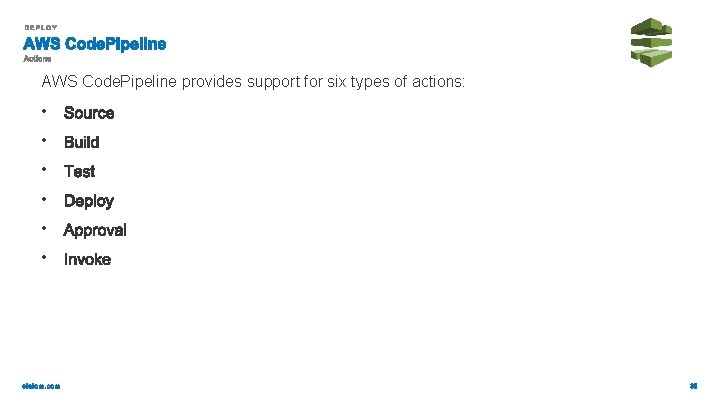
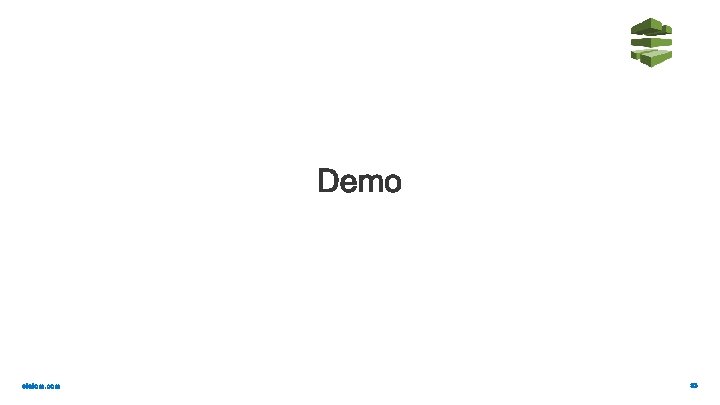
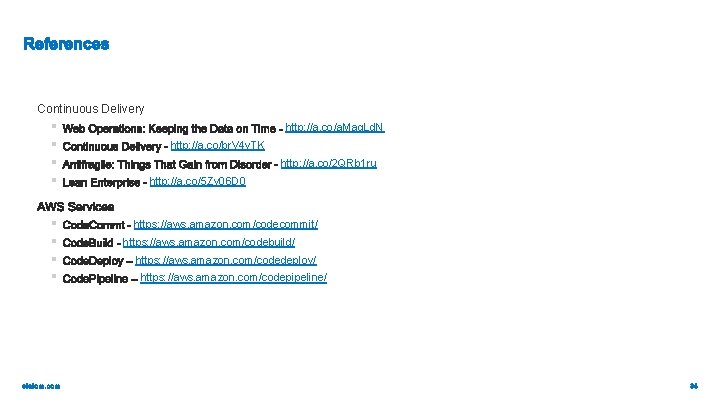
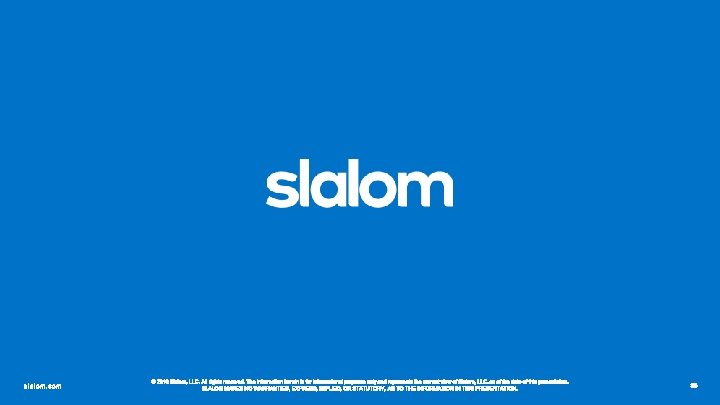
- Slides: 35

March 2017
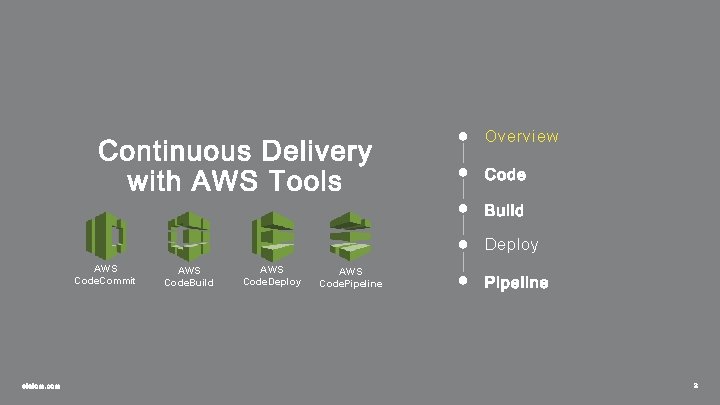
● Overview ● ● ● Deploy AWS Code. Commit AWS Code. Build AWS Code. Deploy AWS Code. Pipeline ●
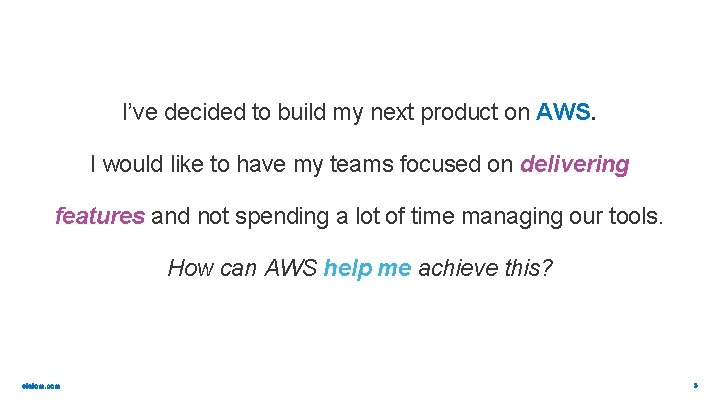
I’ve decided to build my next product on AWS. I would like to have my teams focused on delivering features and not spending a lot of time managing our tools. How can AWS help me achieve this?
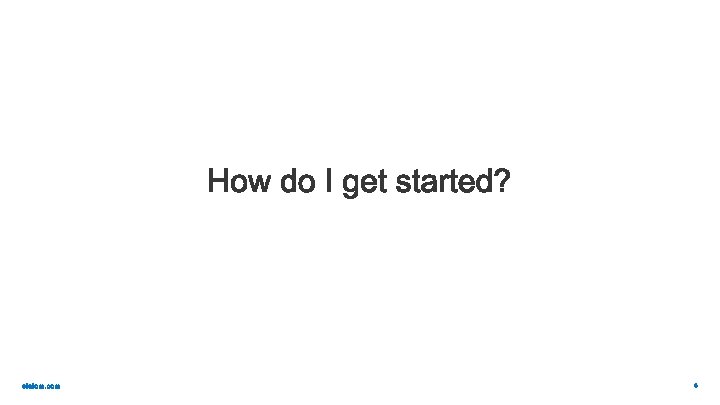
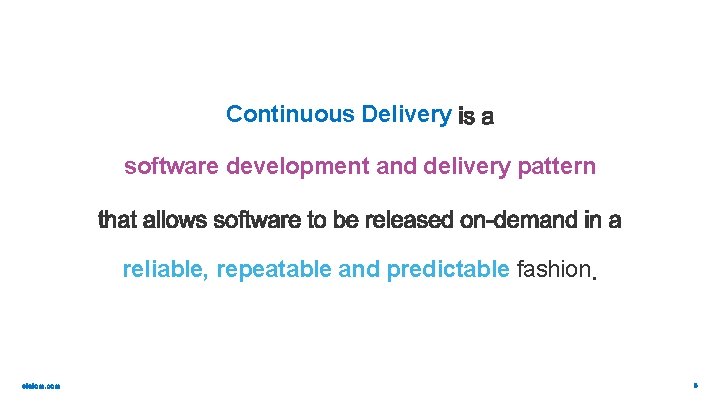
Continuous Delivery software development and delivery pattern reliable, repeatable and predictable fashion

1 2 3
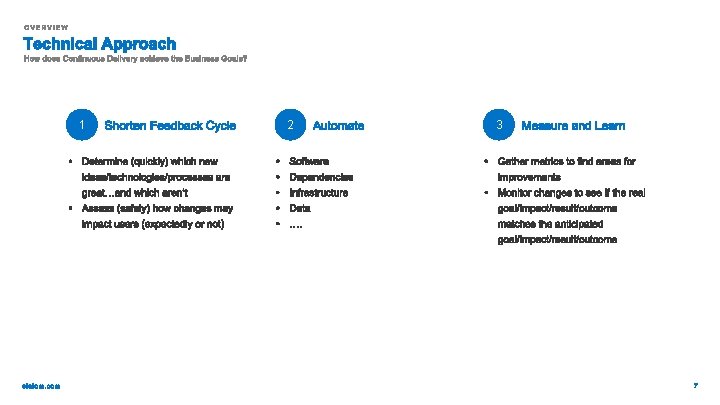
1 2 3
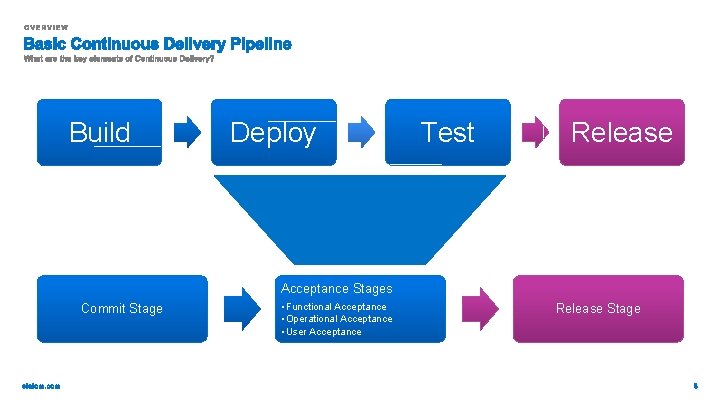
Build Deploy Test Release Acceptance Stages Commit Stage • Functional Acceptance • Operational Acceptance • User Acceptance Release Stage
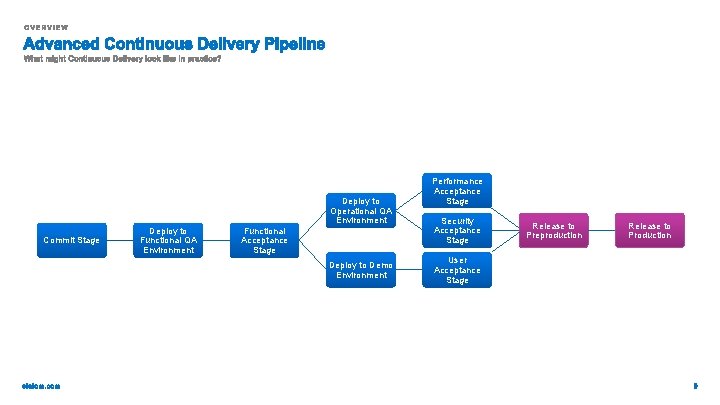
Deploy to Operational QA Environment Commit Stage Deploy to Functional QA Environment Functional Acceptance Stage Deploy to Demo Environment Performance Acceptance Stage Security Acceptance Stage User Acceptance Stage Release to Preproduction Release to Production
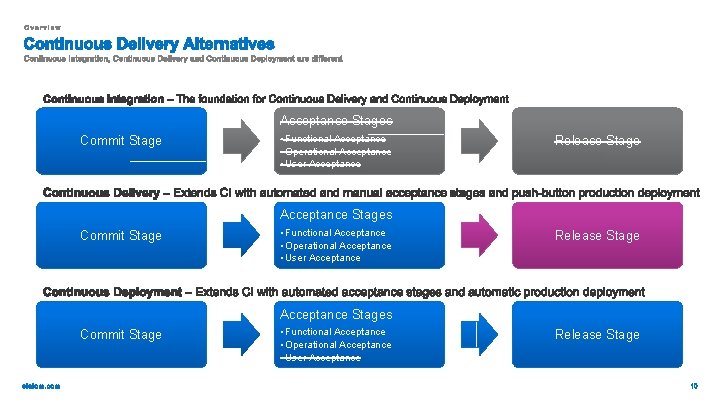
Acceptance Stages Commit Stage • Functional Acceptance • Operational Acceptance • User Acceptance Release Stage

● Overview ● Code ● ● Deploy AWS Code. Commit AWS Code. Build AWS Code. Deploy AWS Code. Pipeline ●
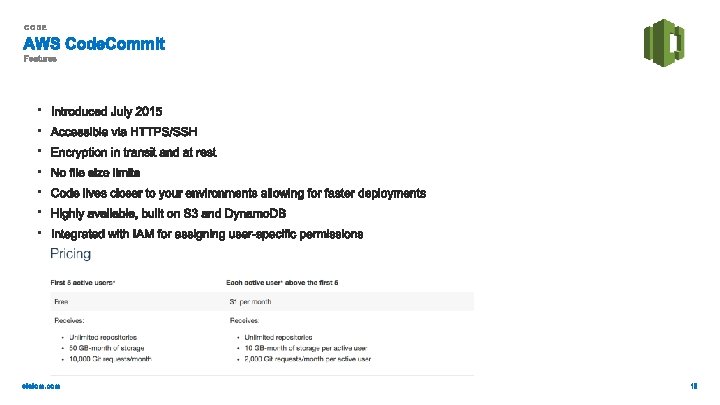
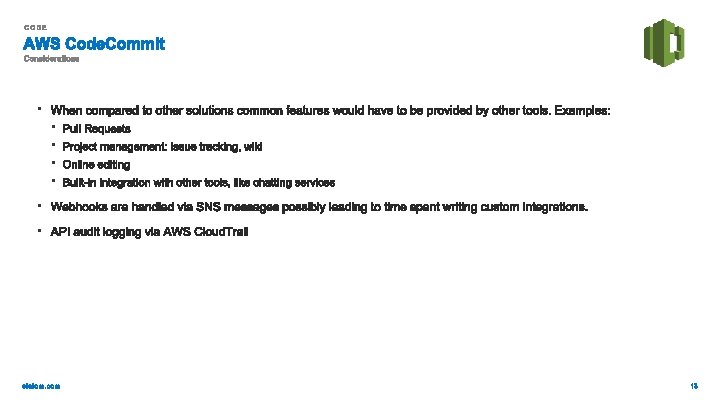
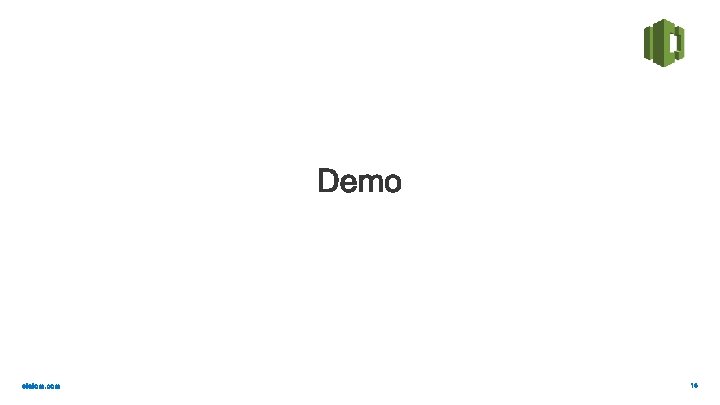
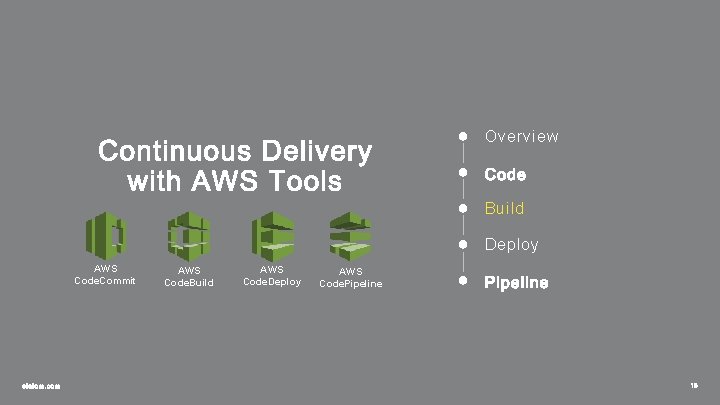
● Overview ● ● Build ● Deploy AWS Code. Commit AWS Code. Build AWS Code. Deploy AWS Code. Pipeline ●
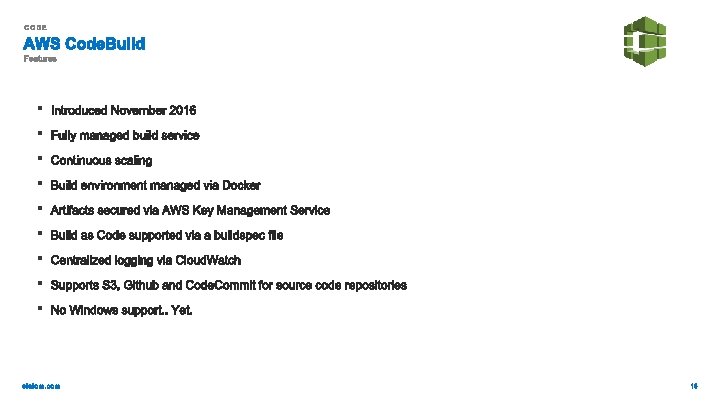
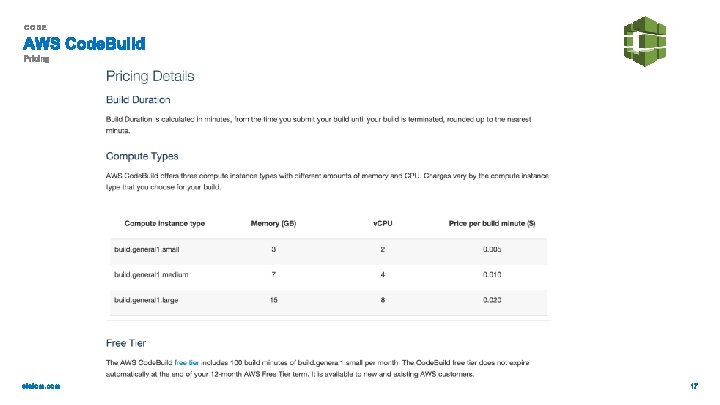
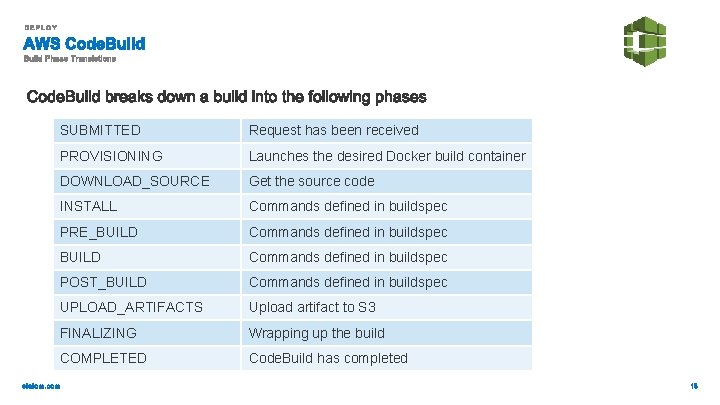
SUBMITTED Request has been received PROVISIONING Launches the desired Docker build container DOWNLOAD_SOURCE Get the source code INSTALL Commands defined in buildspec PRE_BUILD Commands defined in buildspec POST_BUILD Commands defined in buildspec UPLOAD_ARTIFACTS Upload artifact to S 3 FINALIZING Wrapping up the build COMPLETED Code. Build has completed
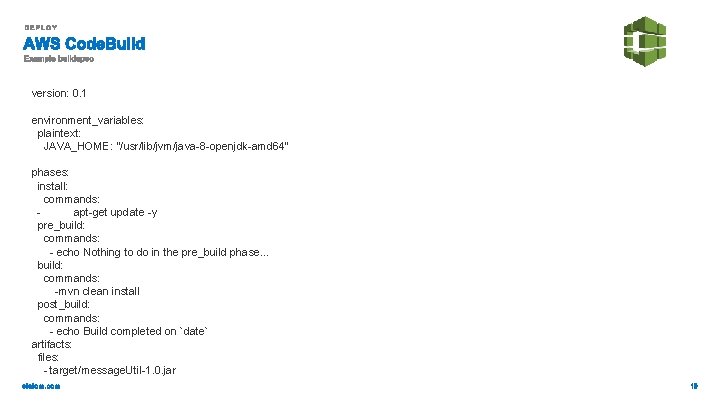
version: 0. 1 environment_variables: plaintext: JAVA_HOME: "/usr/lib/jvm/java-8 -openjdk-amd 64" phases: install: commands: apt-get update -y pre_build: commands: - echo Nothing to do in the pre_build phase. . . build: commands: -mvn clean install post_build: commands: - echo Build completed on `date` artifacts: files: - target/message. Util-1. 0. jar
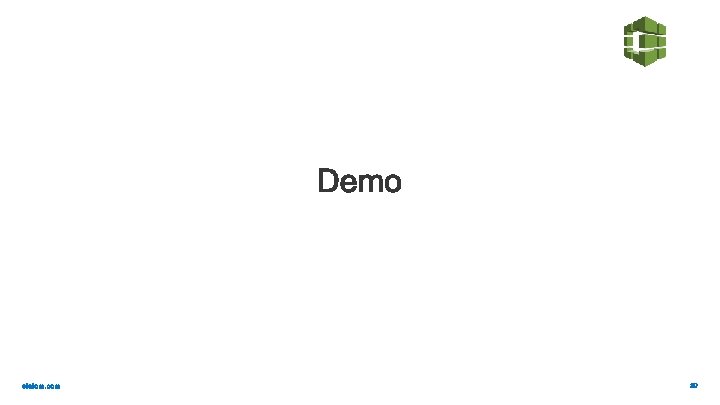
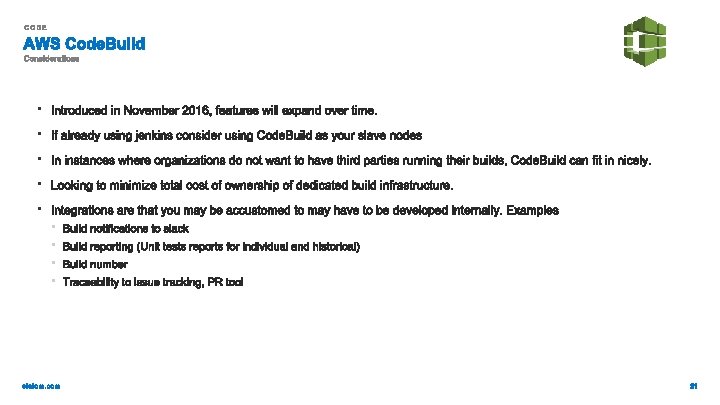

● Overview ● ● ● Deploy AWS Code. Commit AWS Code. Build AWS Code. Deploy AWS Code. Pipeline ●
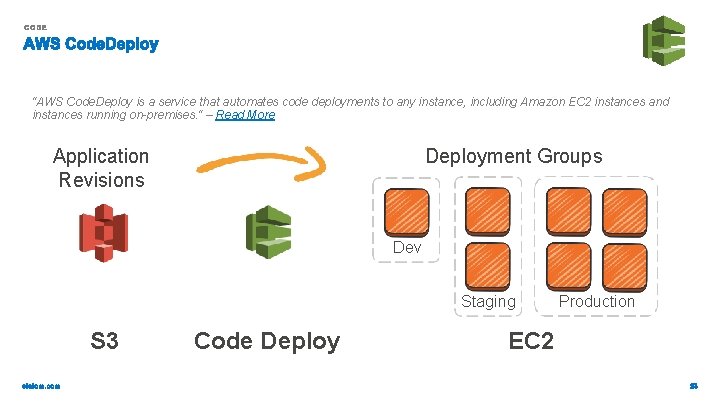
“AWS Code. Deploy is a service that automates code deployments to any instance, including Amazon EC 2 instances and instances running on-premises. “ – Read More Application Revisions Deployment Groups Dev Staging S 3 Code Deploy EC 2 Production
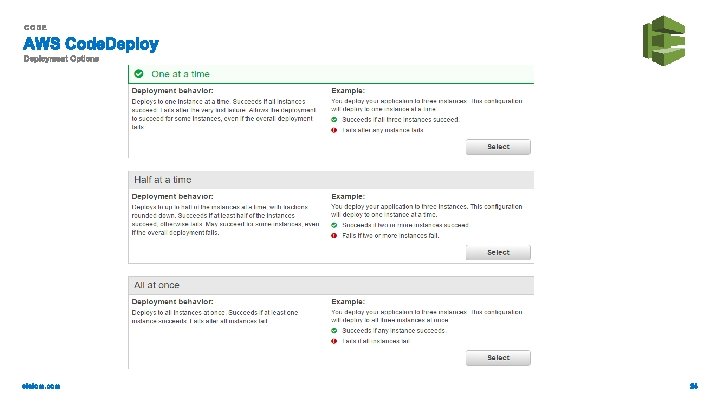
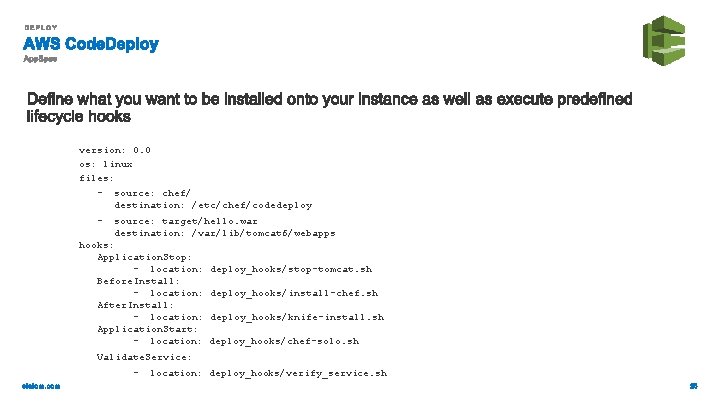
version: 0. 0 os: linux files: - source: chef/ destination: /etc/chef/codedeploy - source: target/hello. war destination: /var/lib/tomcat 6/webapps hooks: Application. Stop: - location: deploy_hooks/stop-tomcat. sh Before. Install: - location: deploy_hooks/install-chef. sh After. Install: - location: deploy_hooks/knife-install. sh Application. Start: - location: deploy_hooks/chef-solo. sh Validate. Service: - location: deploy_hooks/verify_service. sh
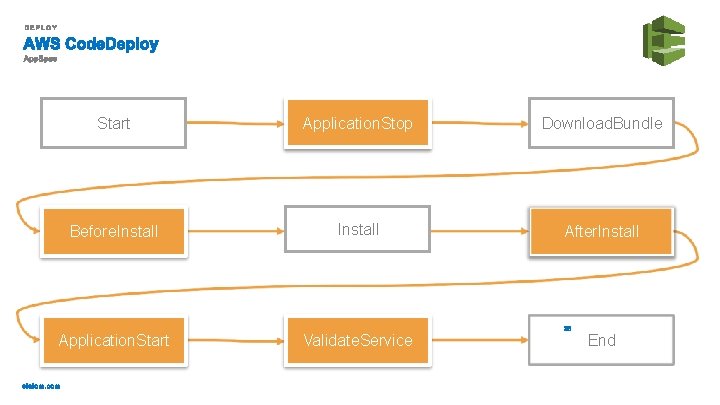
Start Application. Stop Download. Bundle Before. Install After. Install Application. Start Validate. Service End

● Overview ● ● ● Deploy AWS Code. Commit AWS Code. Build AWS Code. Deploy AWS Code. Pipeline ● Pipeline
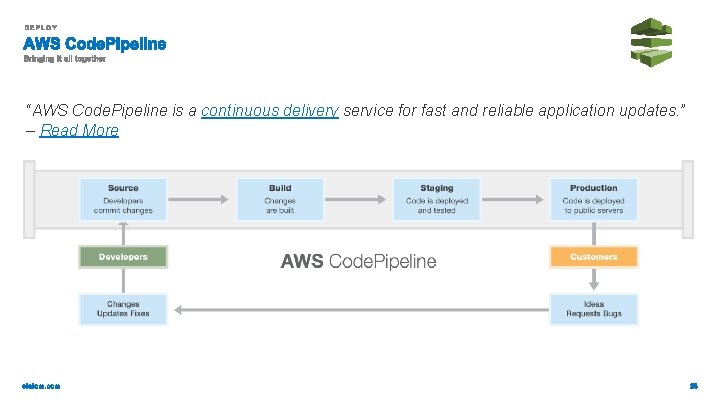
“AWS Code. Pipeline is a continuous delivery service for fast and reliable application updates. ” – Read More
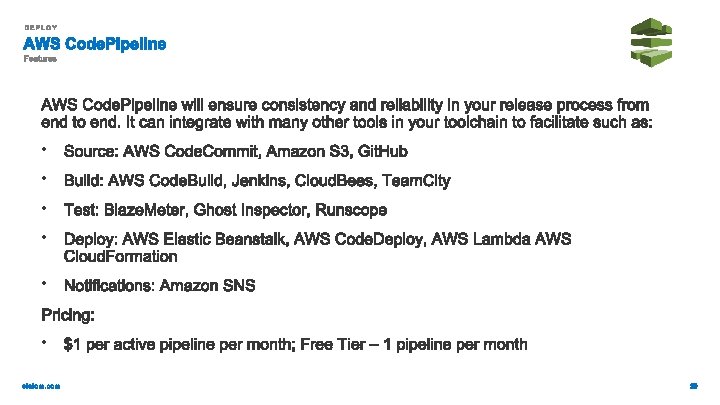
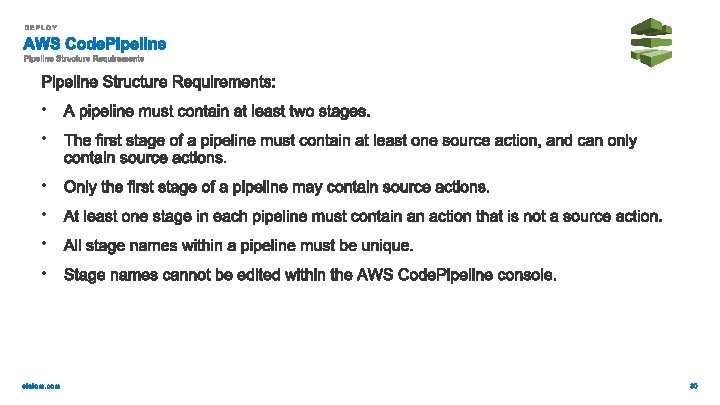
![role Arn Example arn aws iam EXAMPLE roleAWSCode PipelineService stages { "role. Arn": ”Example arn: aws: iam: : EXAMPLE: role/AWS-Code. Pipeline-Service", stages] : "](https://slidetodoc.com/presentation_image_h/3679f94d9bae5356be83a15805e21112/image-31.jpg)
{ "role. Arn": ”Example arn: aws: iam: : EXAMPLE: role/AWS-Code. Pipeline-Service", stages] : " " } " " name": "Source. Stage. Name, " actions] : ". . . Actions in demo. . . [ , { } " " [ { , [ " " name": "Next. Stage. Name, " actions] : ". . . Actions in demo. . . artifact. Store} : " type": "S 3, " "location": ”S 3 Bucket" , { "name": "Your. Pipeline. Name", version": 1 " { {
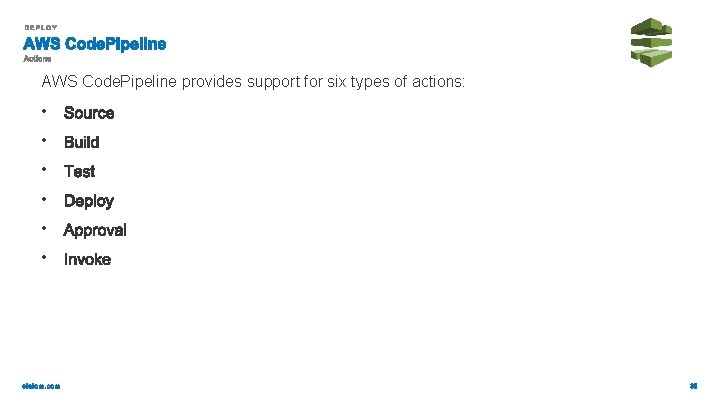
AWS Code. Pipeline provides support for six types of actions: • • •
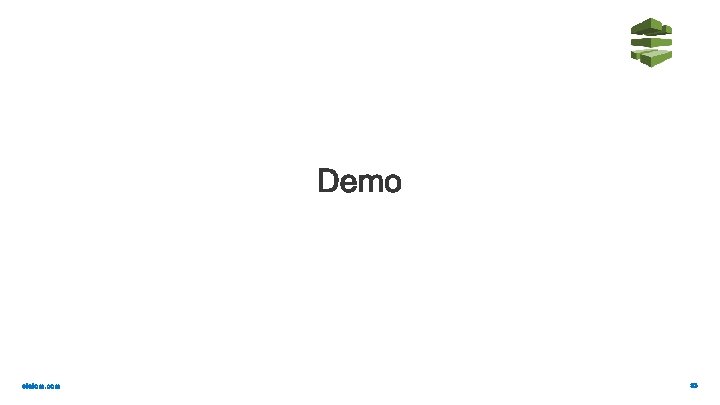
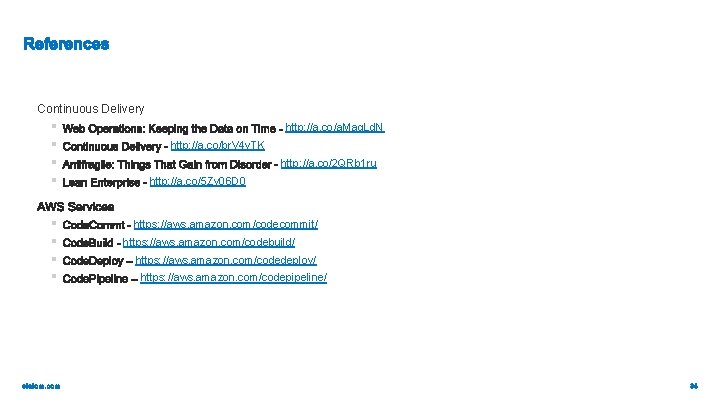
Continuous Delivery § § § § http: //a. co/a. Maq. Ld. N http: //a. co/br. V 4 y. TK http: //a. co/2 QRb 1 ru http: //a. co/5 Zy 06 D 0 https: //aws. amazon. com/codecommit/ https: //aws. amazon. com/codebuild/ https: //aws. amazon. com/codedeploy/ https: //aws. amazon. com/codepipeline/