Introduction To Perl Dulal C Kar Perl Perl
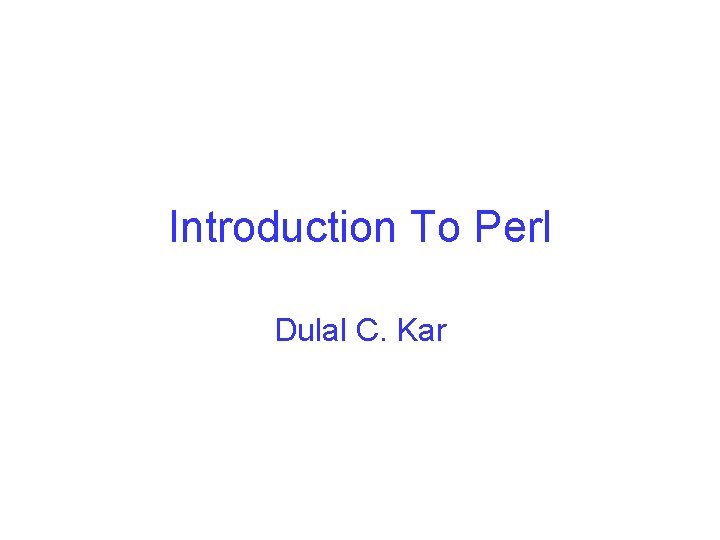
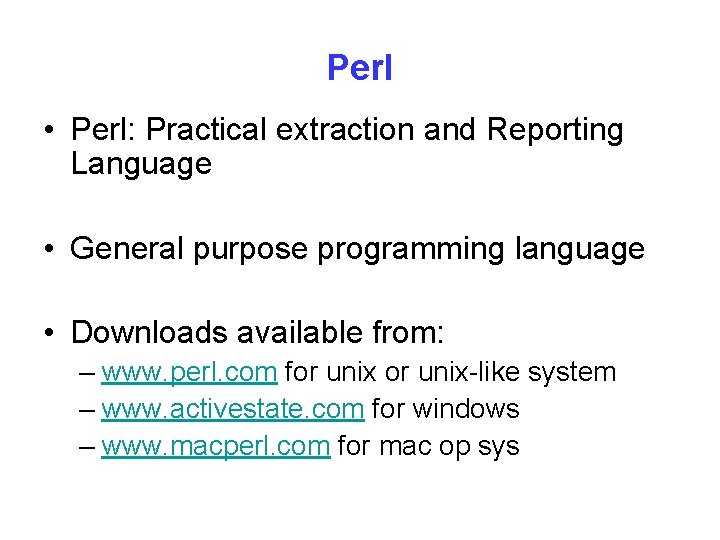
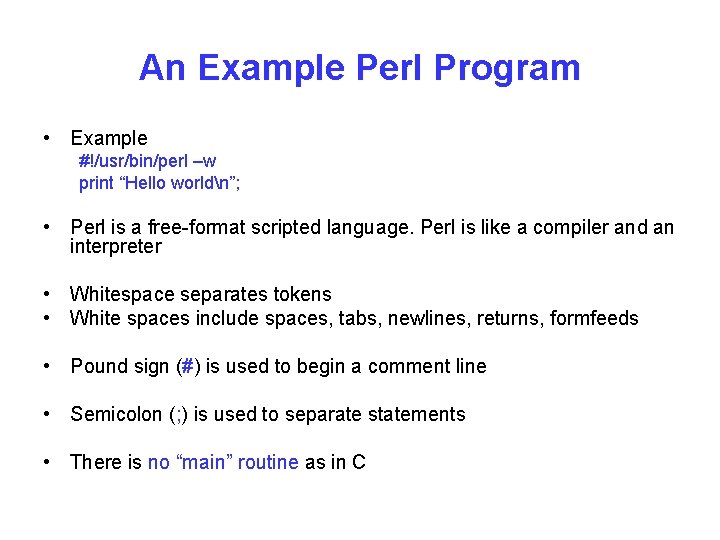
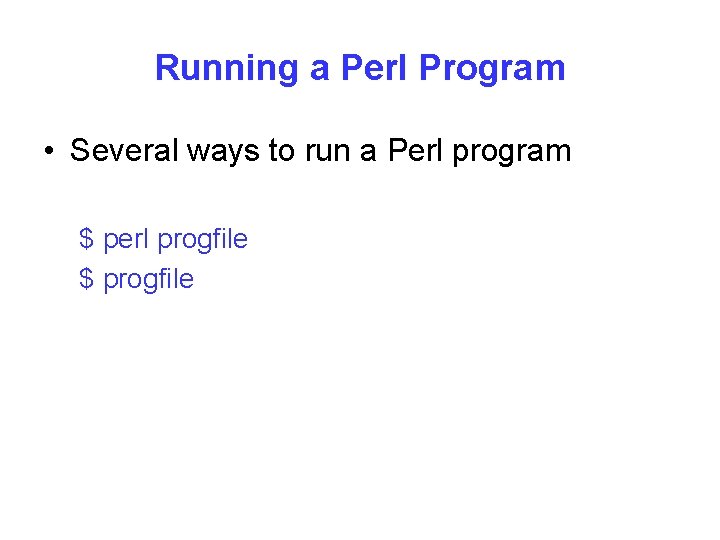
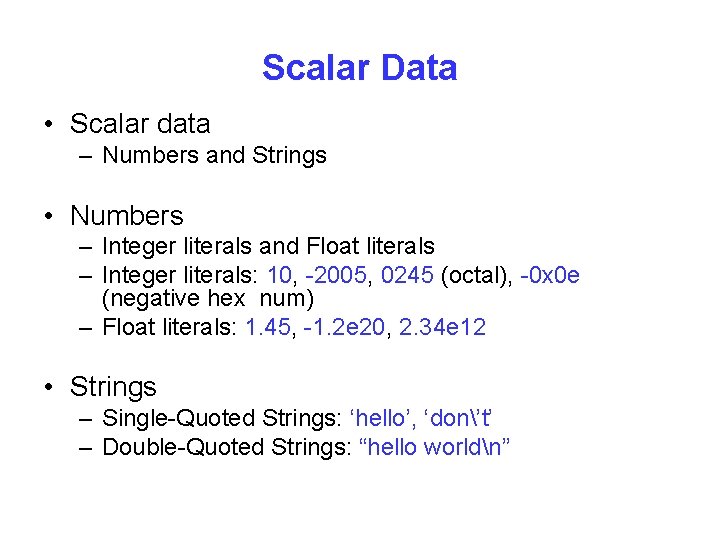
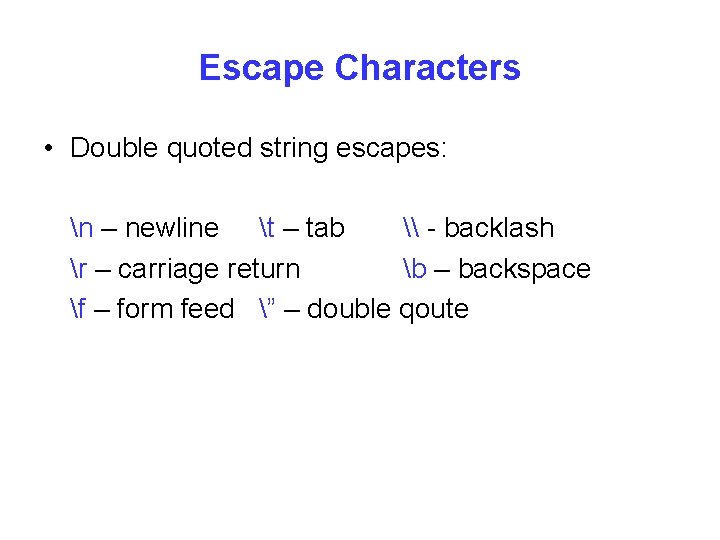
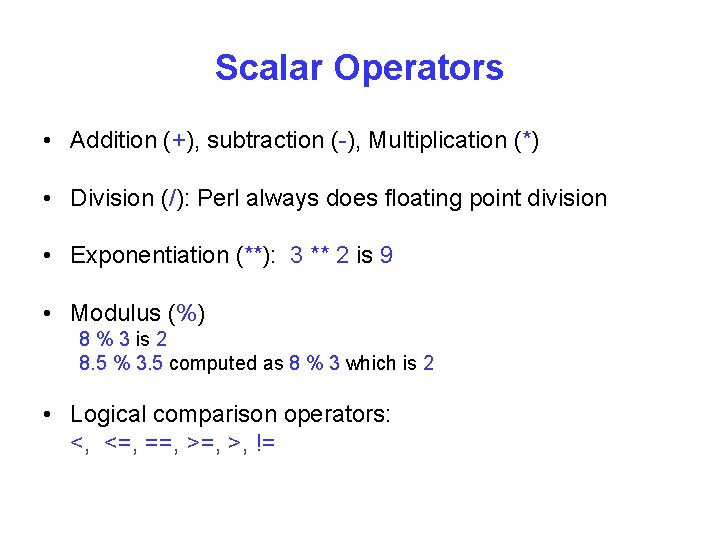
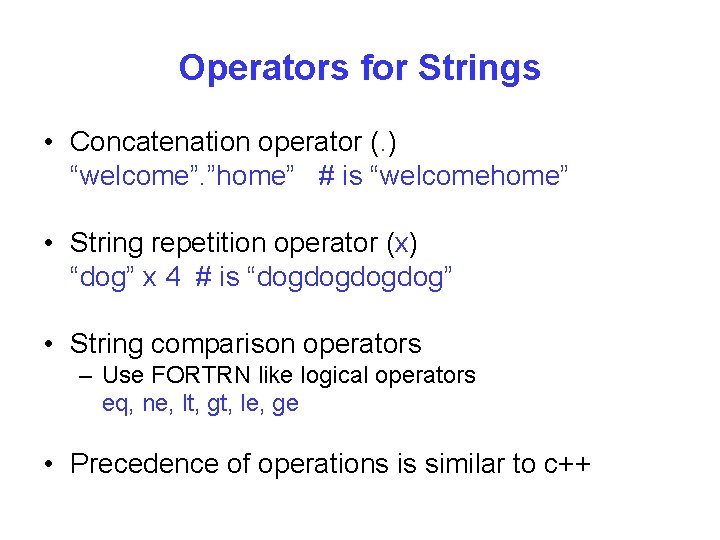
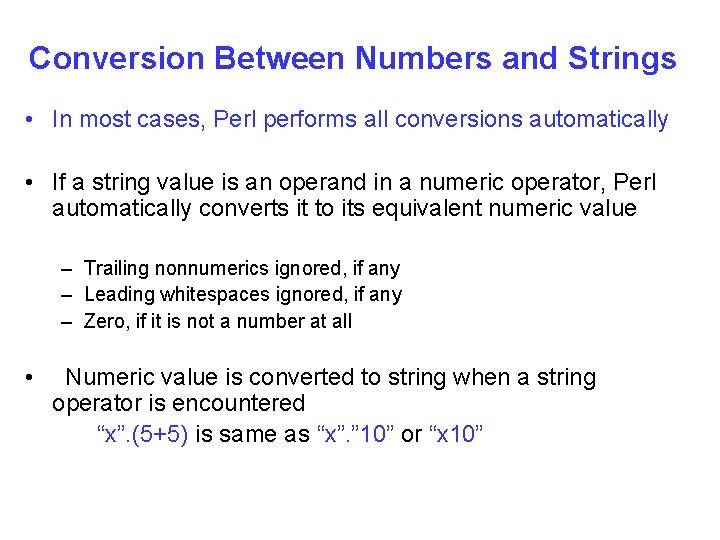
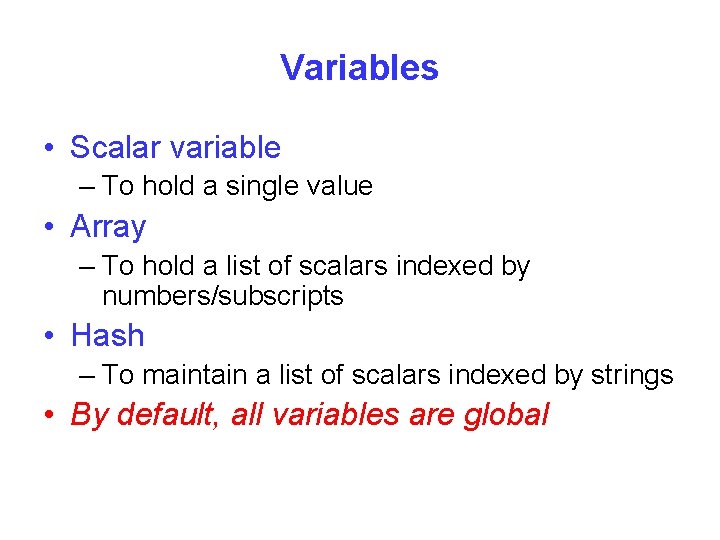
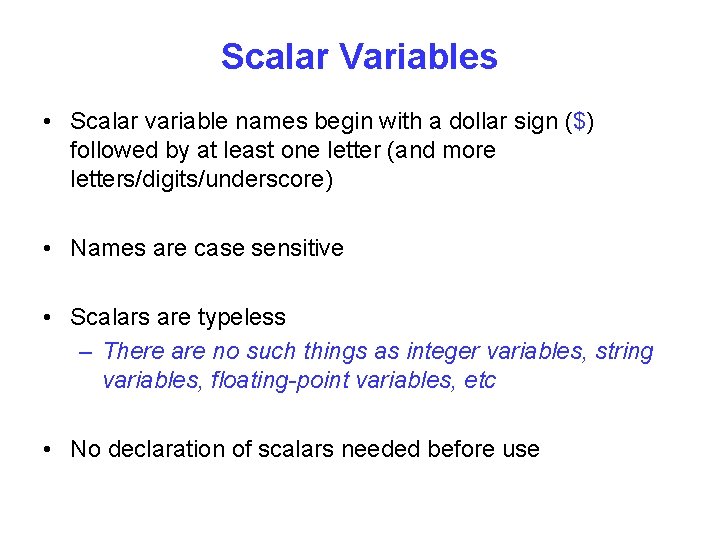
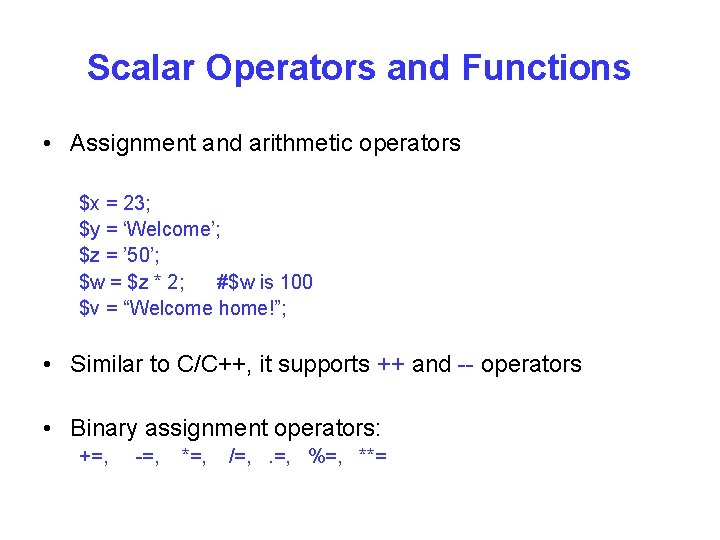
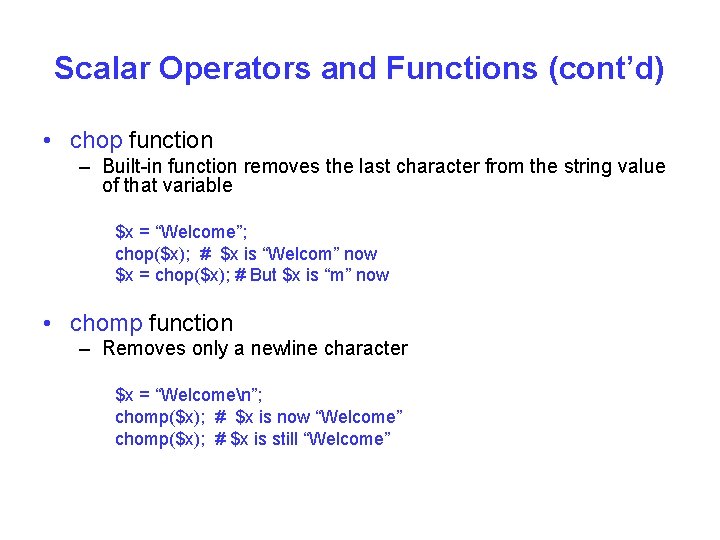
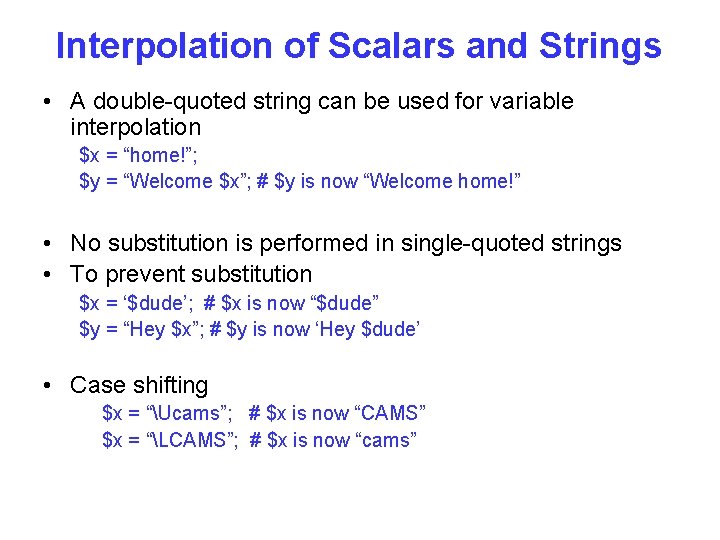
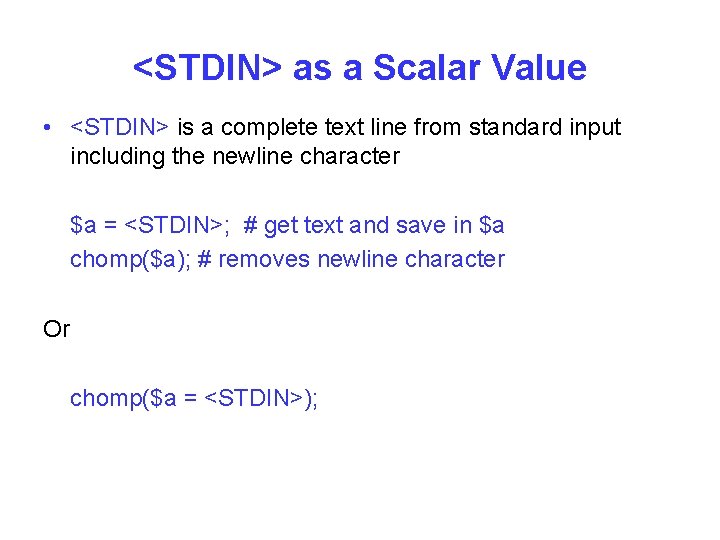
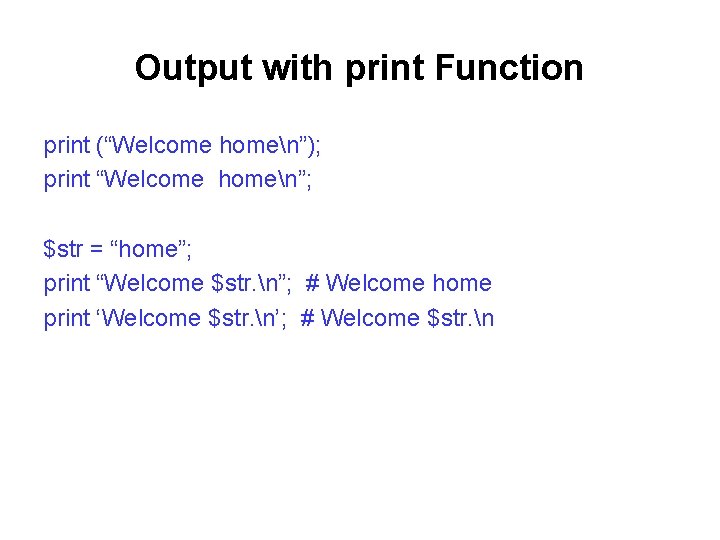
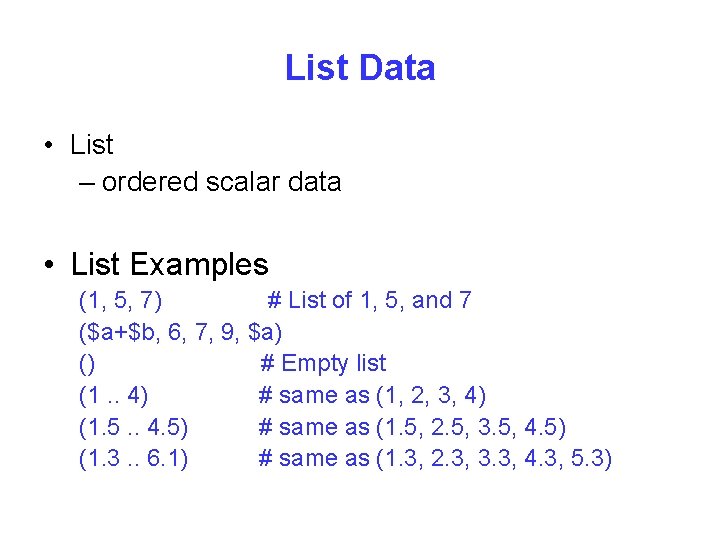
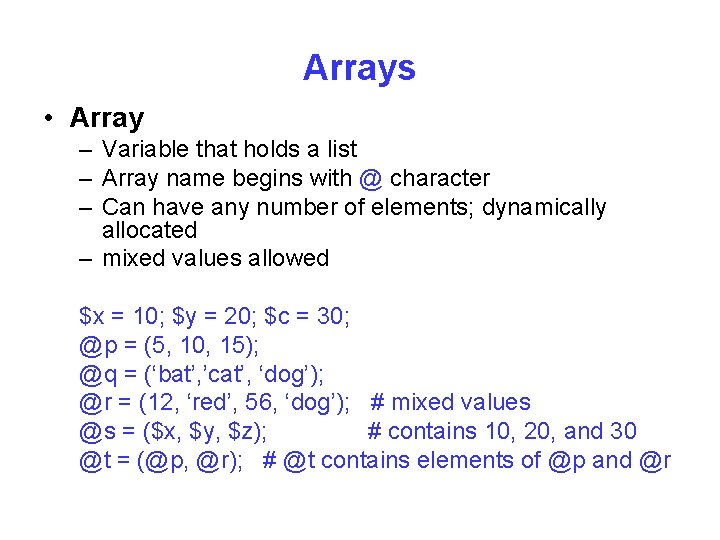
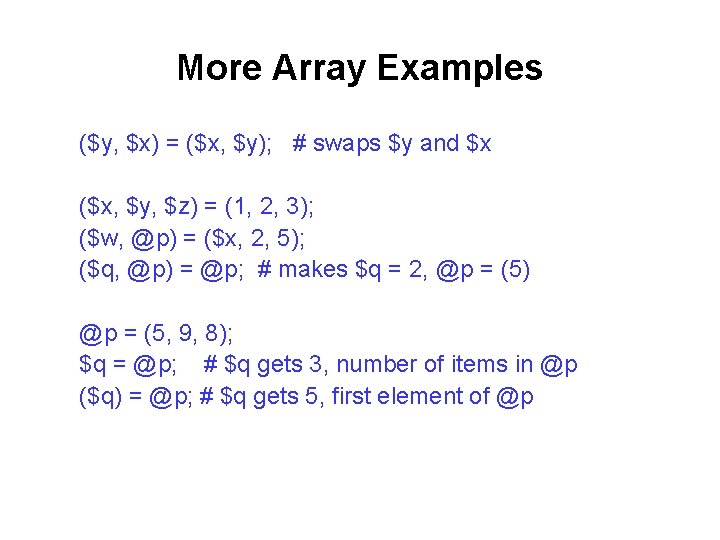
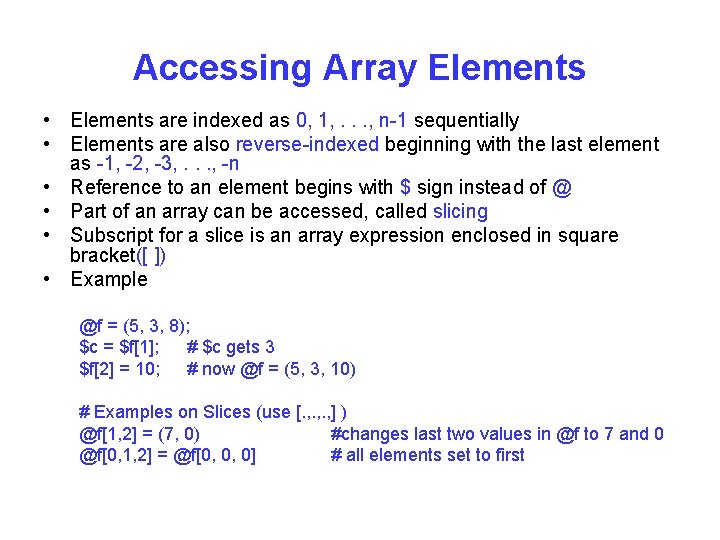
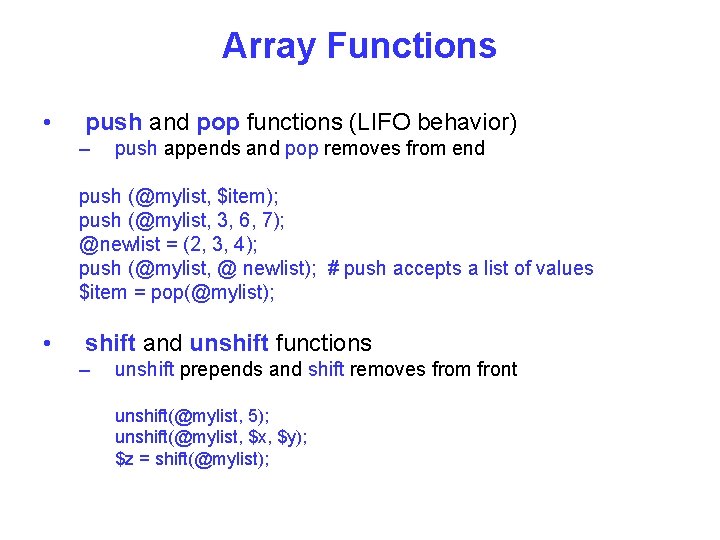
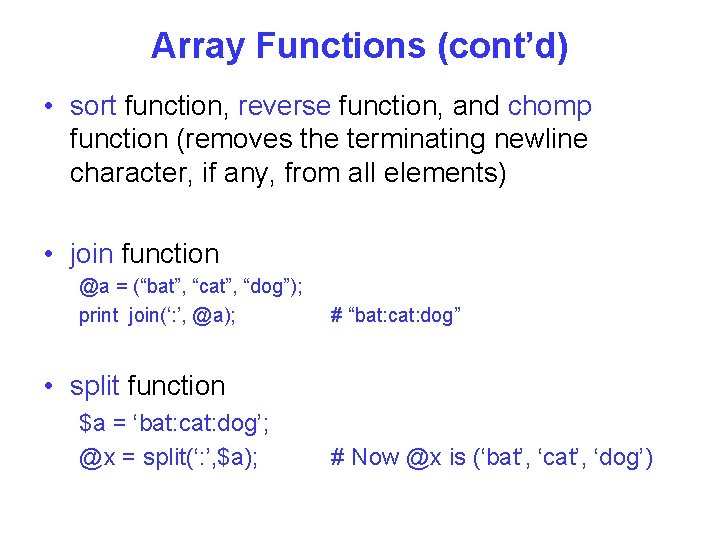
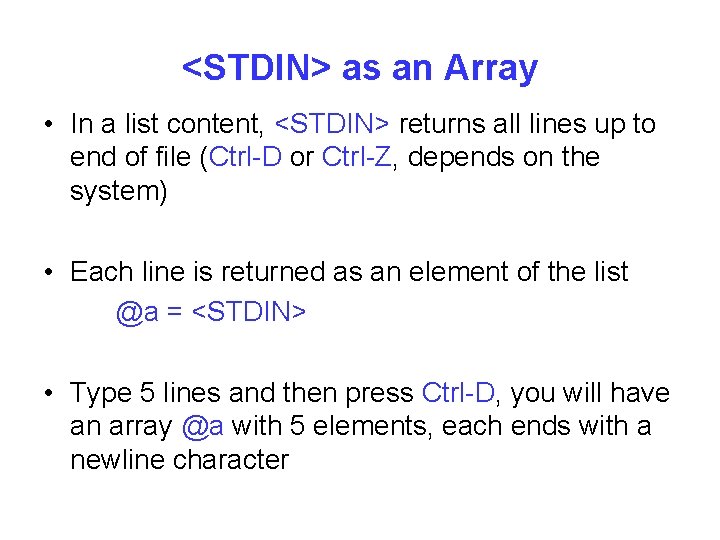
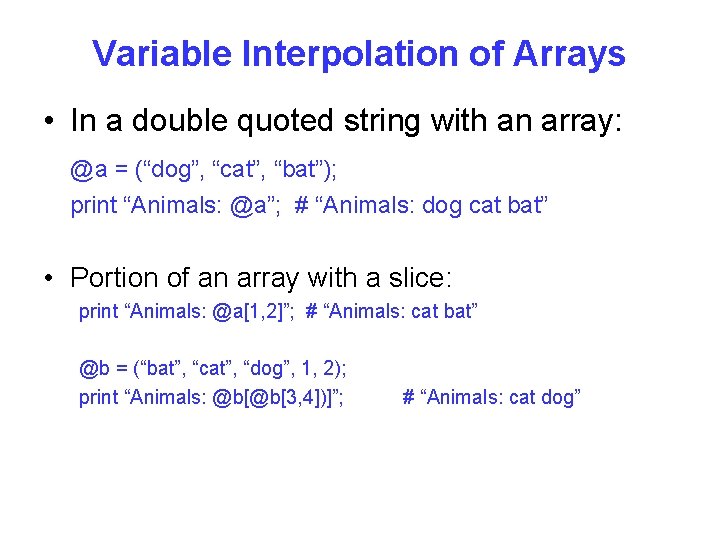
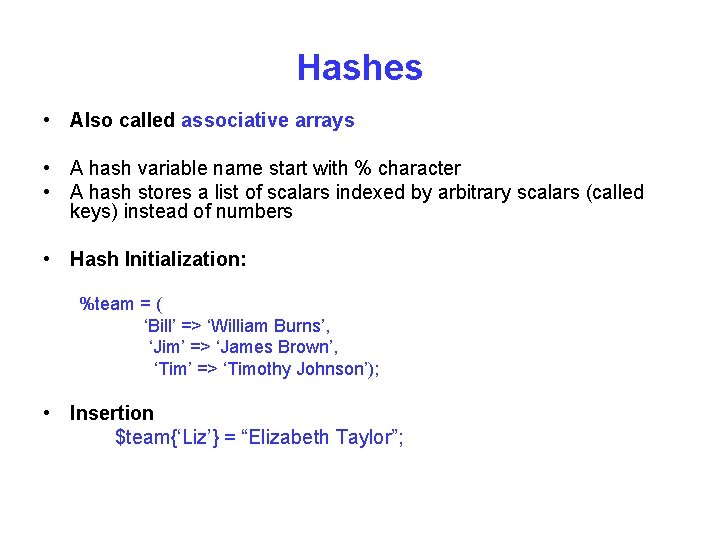
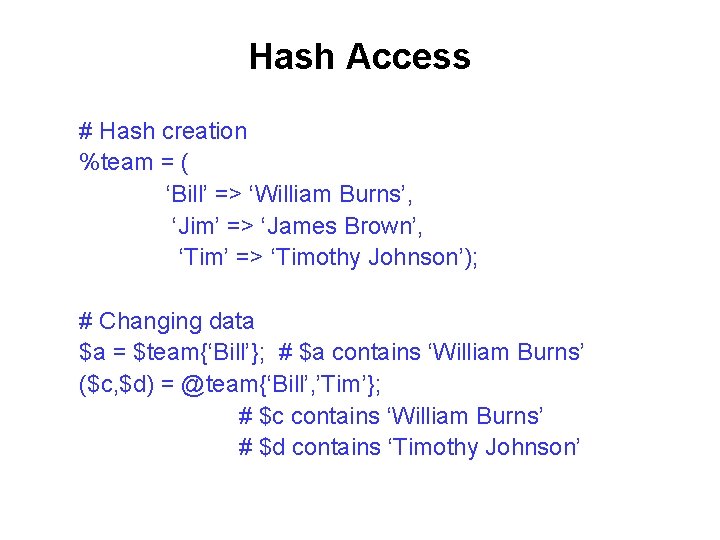
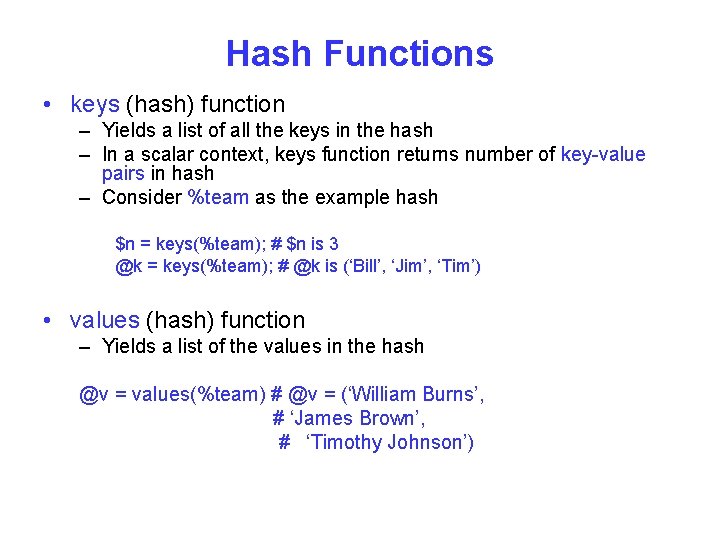
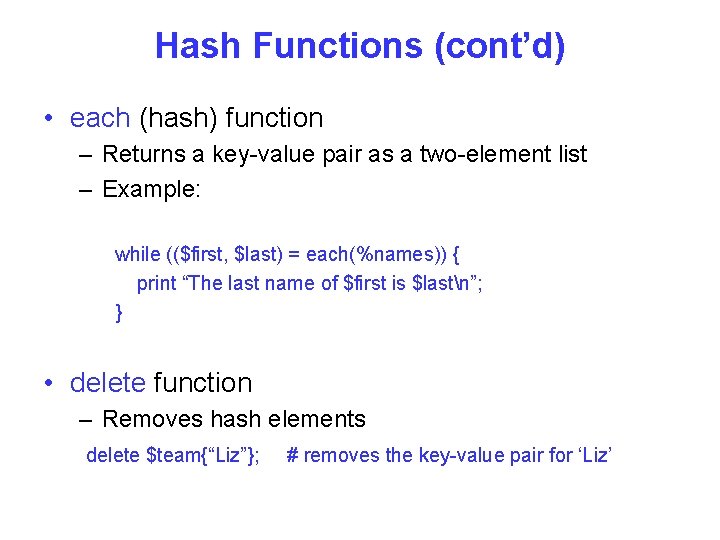
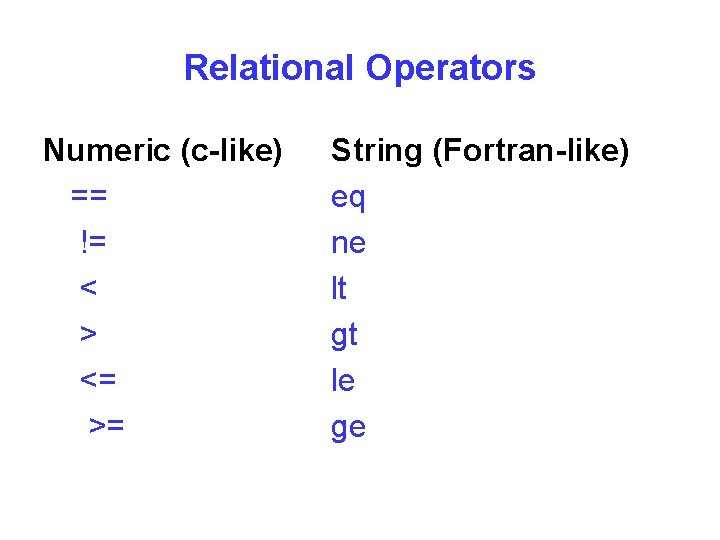
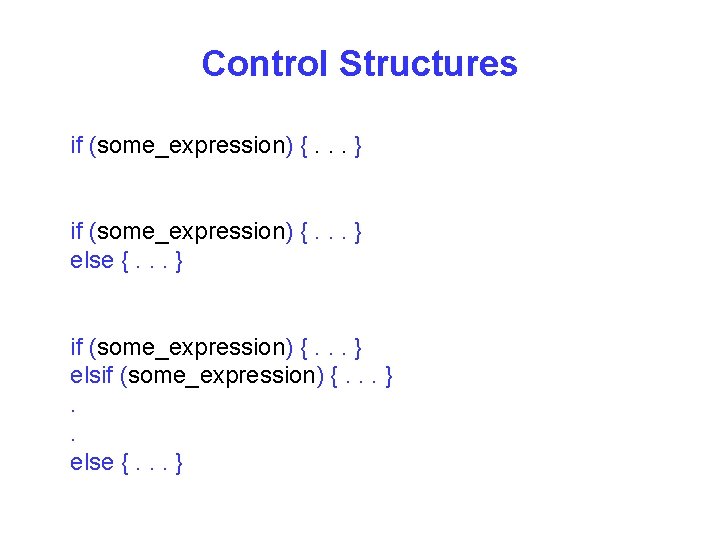
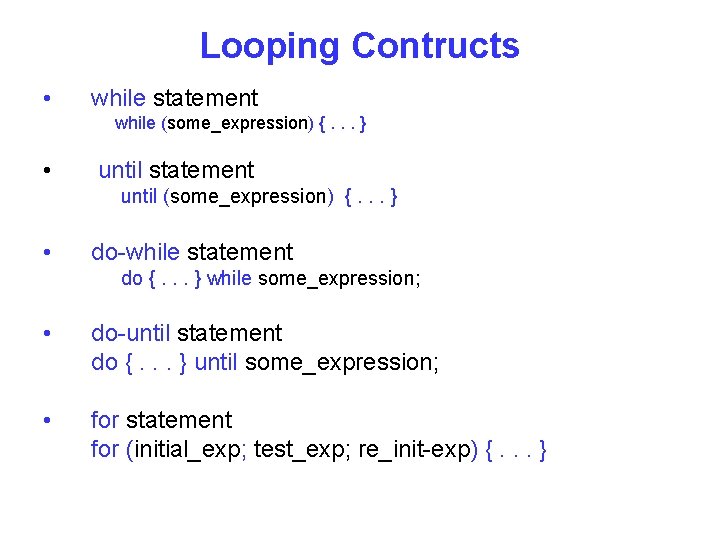
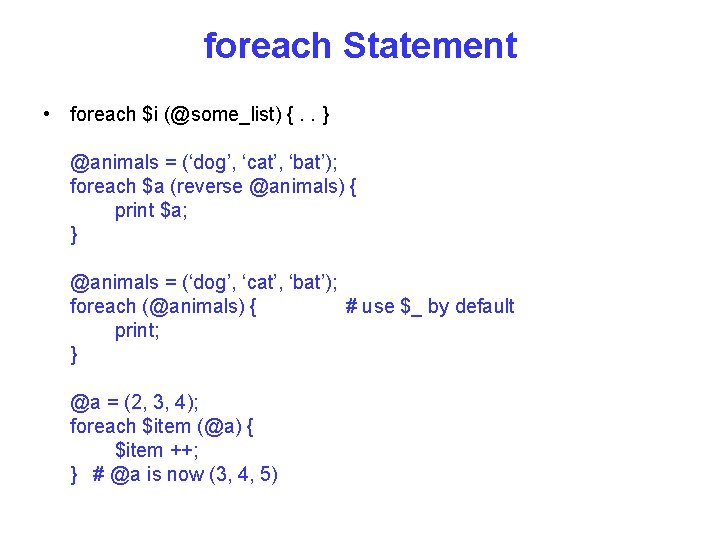
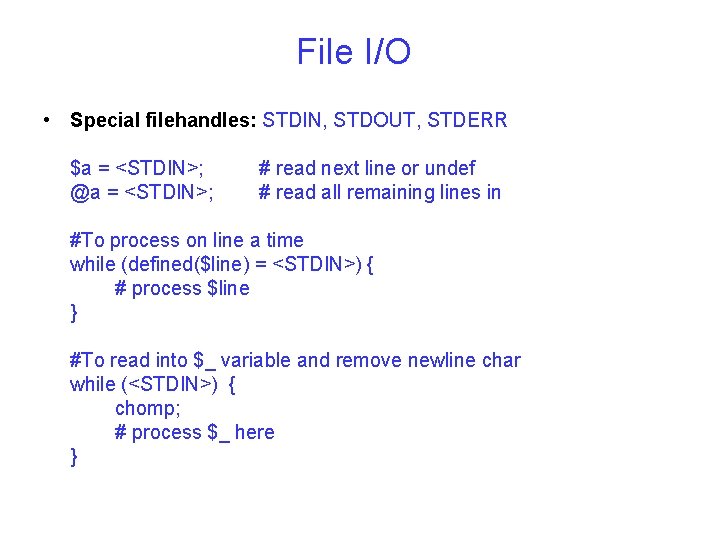
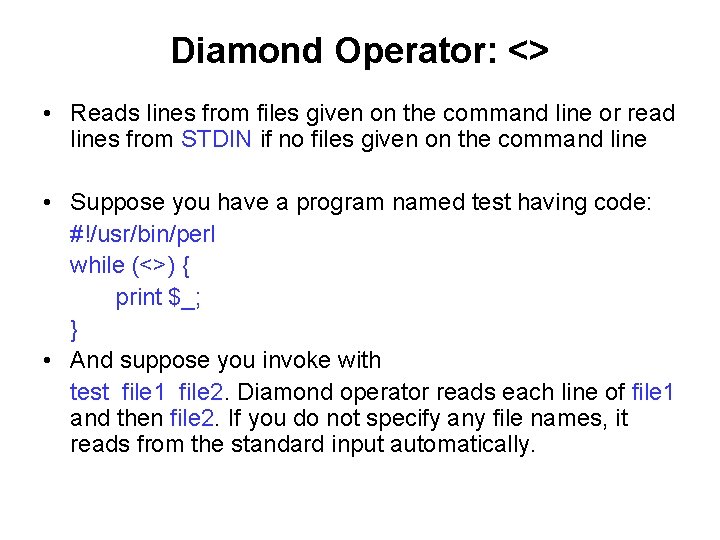
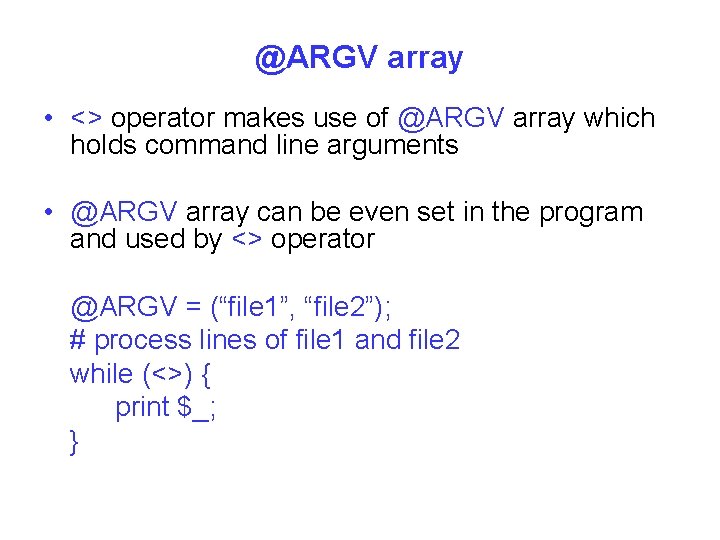
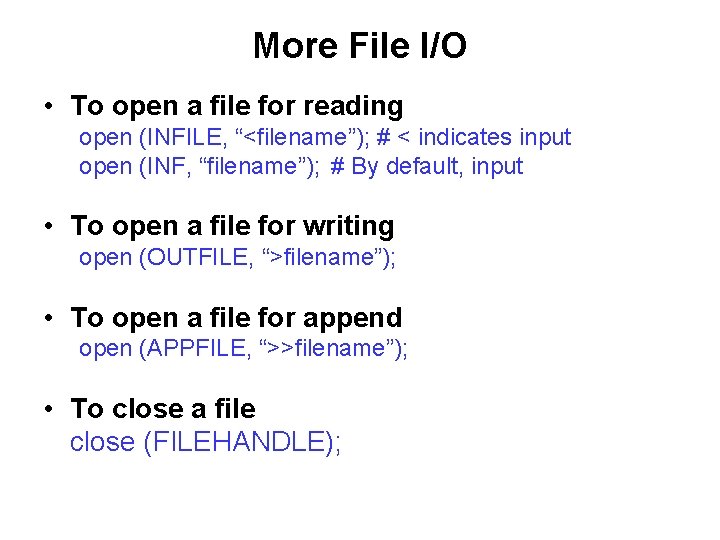
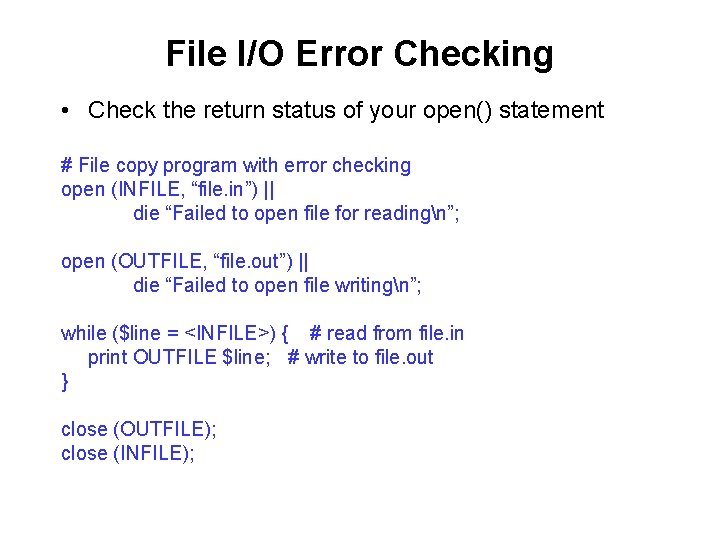
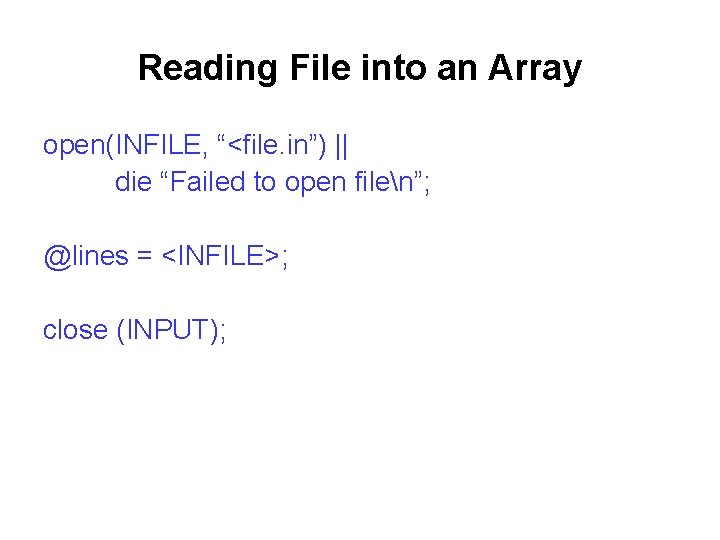
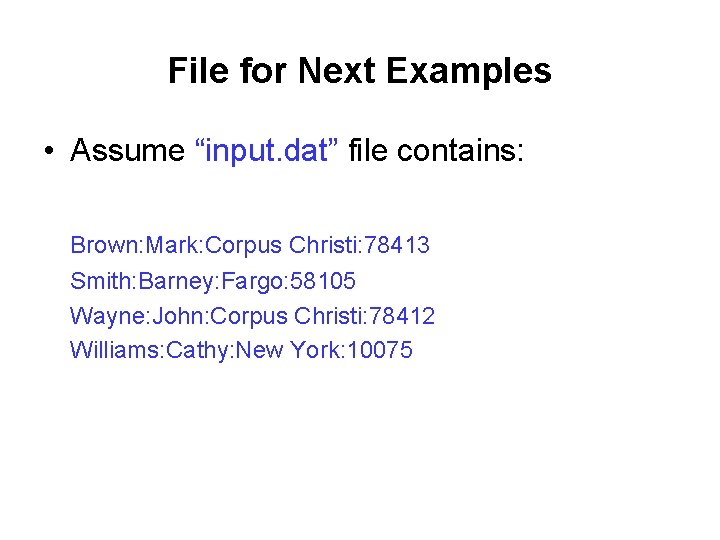
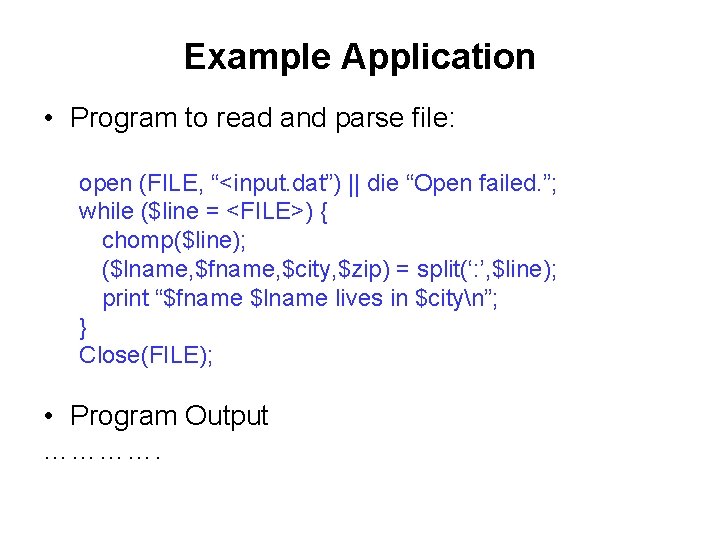
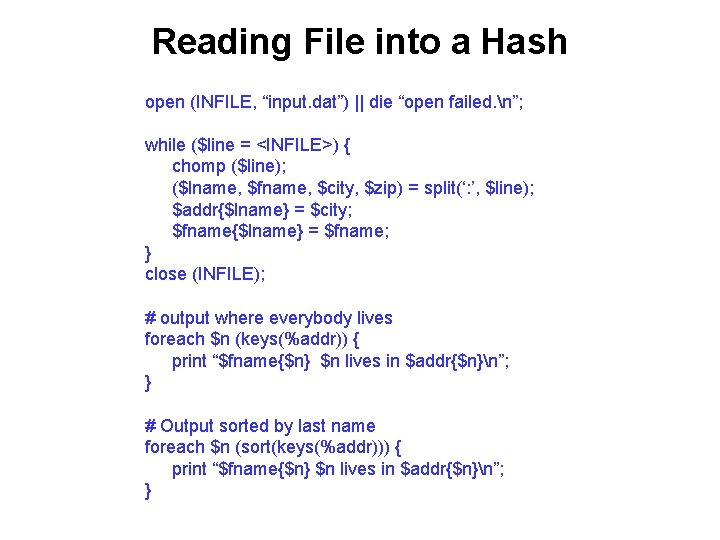
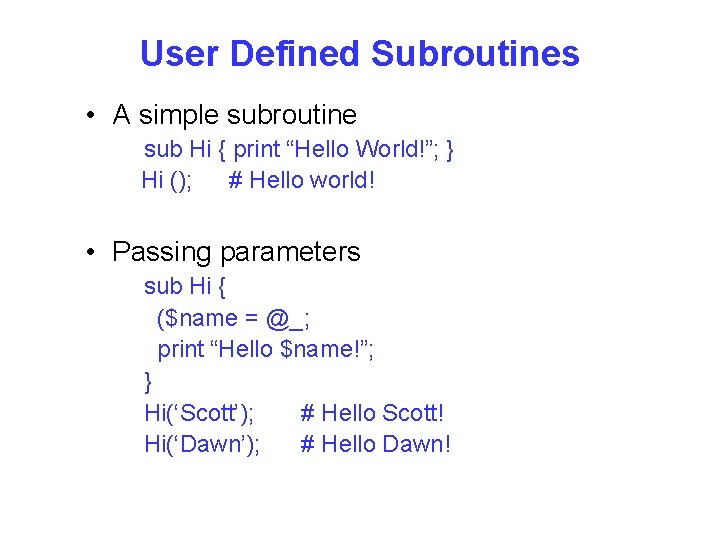
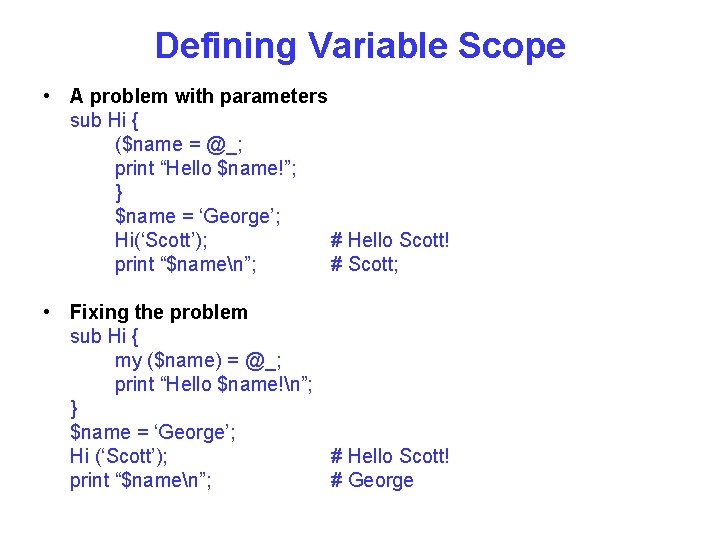
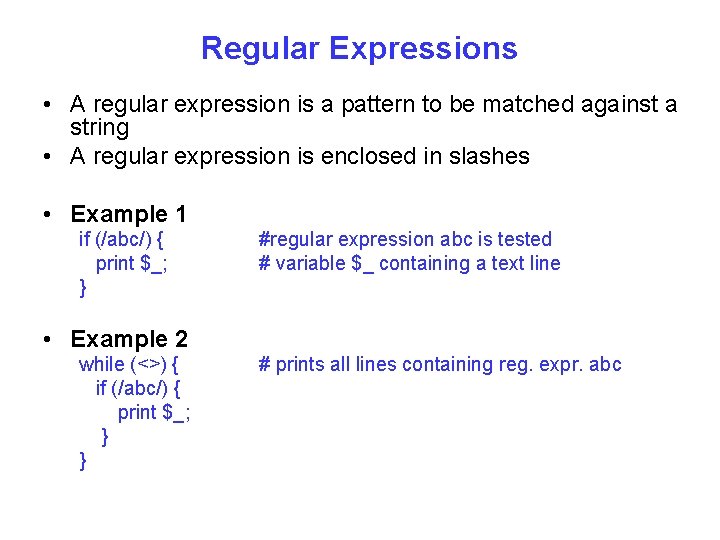
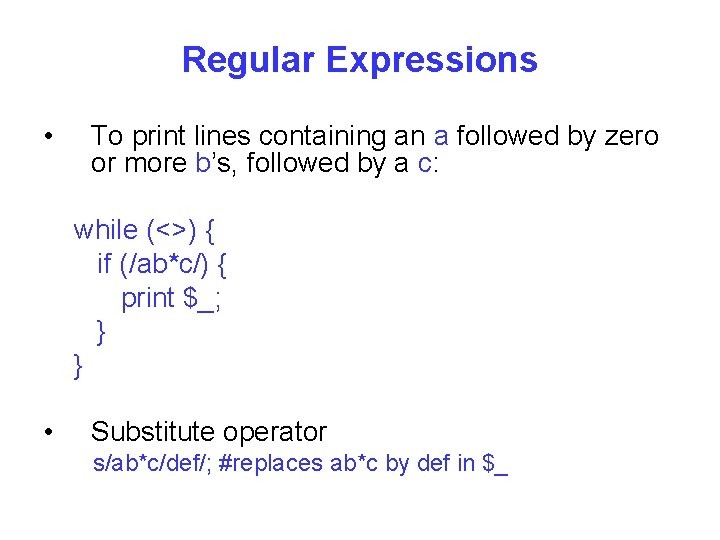
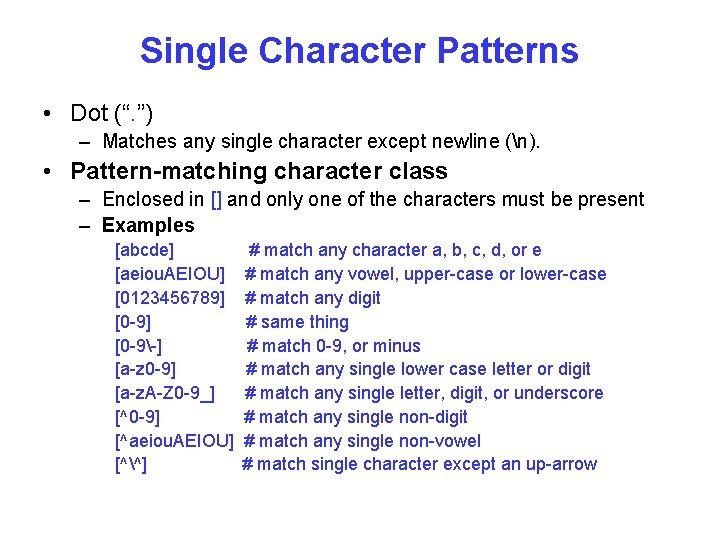
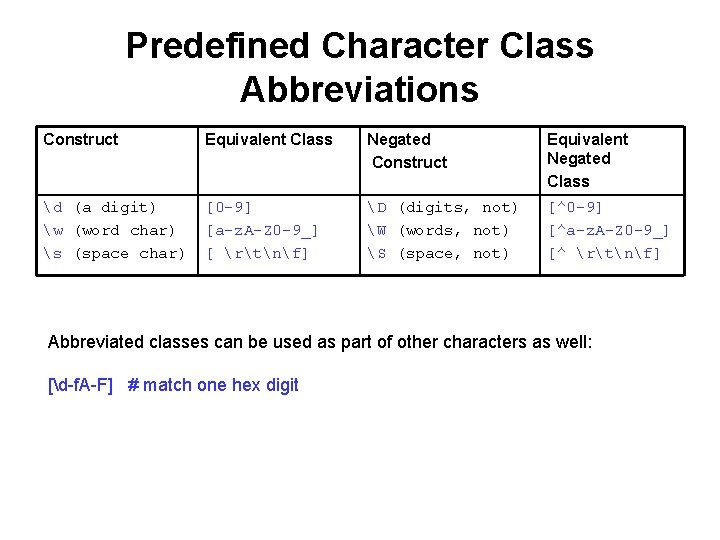
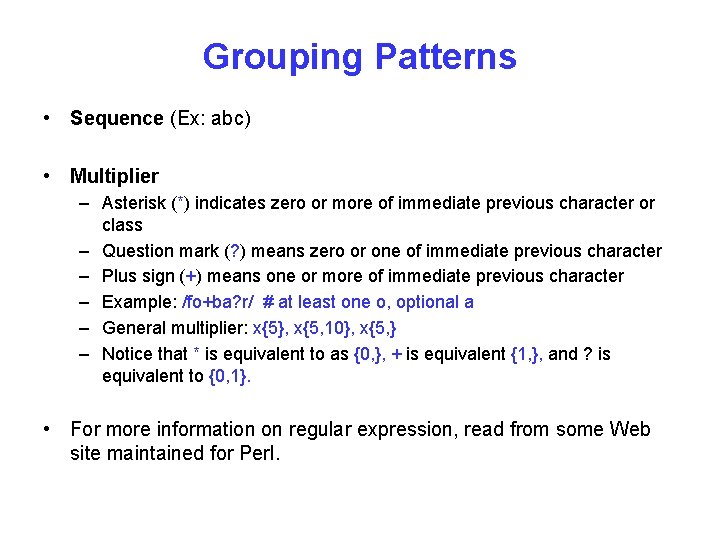
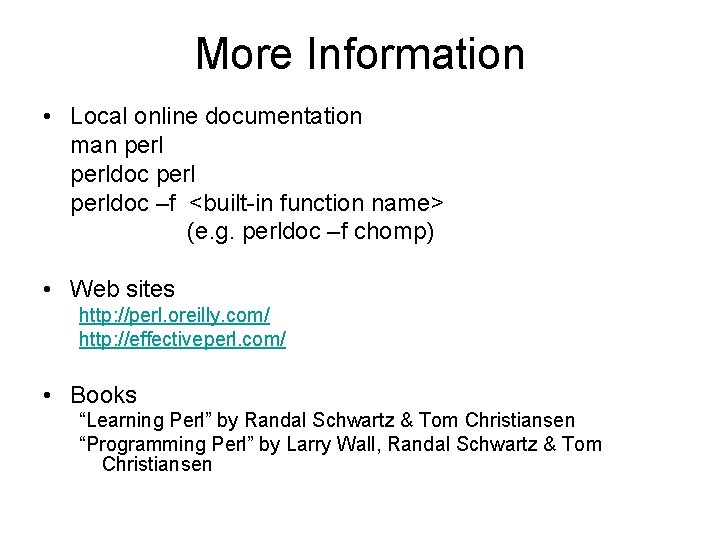
- Slides: 49
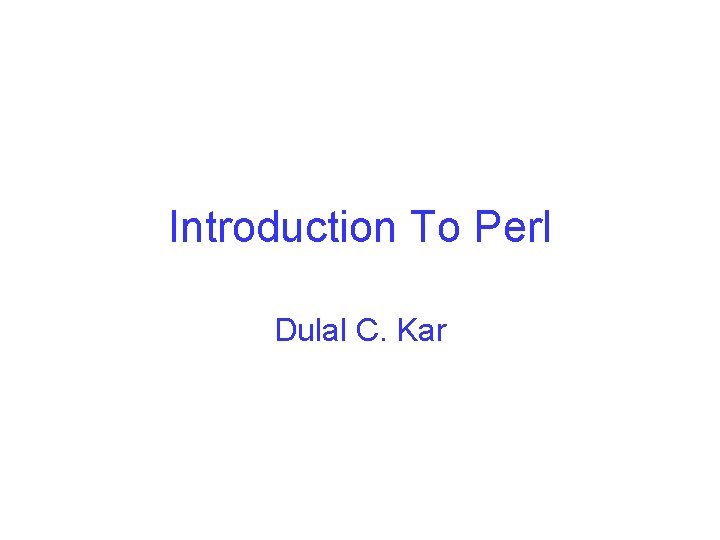
Introduction To Perl Dulal C. Kar
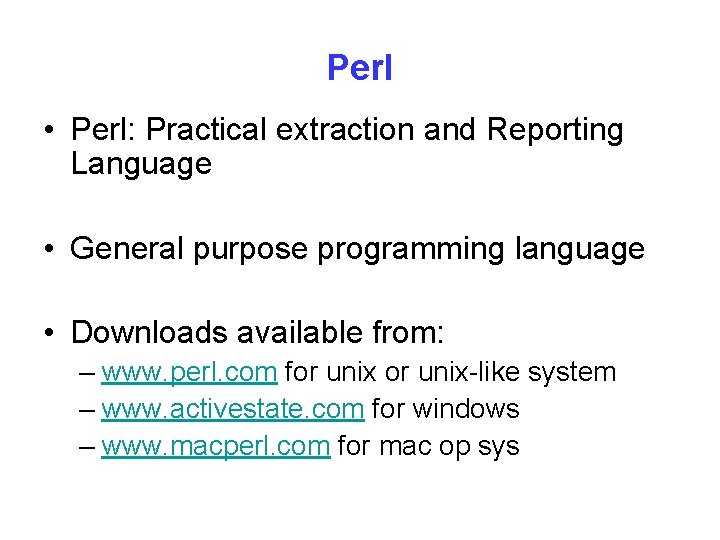
Perl • Perl: Practical extraction and Reporting Language • General purpose programming language • Downloads available from: – www. perl. com for unix-like system – www. activestate. com for windows – www. macperl. com for mac op sys
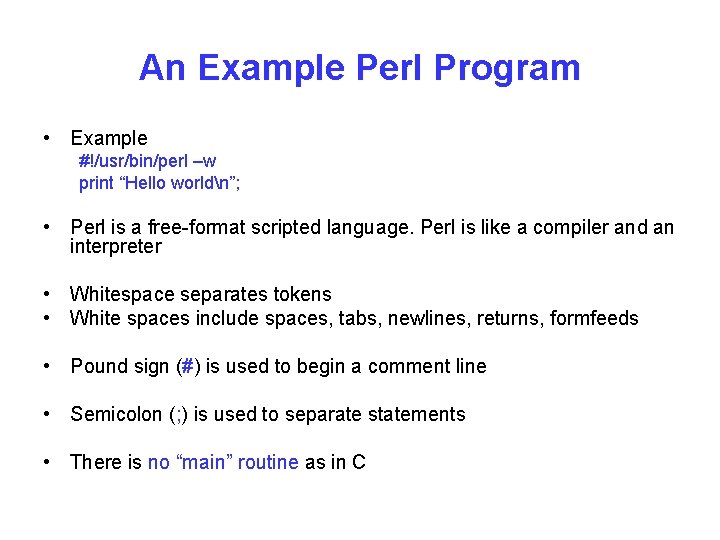
An Example Perl Program • Example #!/usr/bin/perl –w print “Hello worldn”; • Perl is a free-format scripted language. Perl is like a compiler and an interpreter • Whitespace separates tokens • White spaces include spaces, tabs, newlines, returns, formfeeds • Pound sign (#) is used to begin a comment line • Semicolon (; ) is used to separate statements • There is no “main” routine as in C
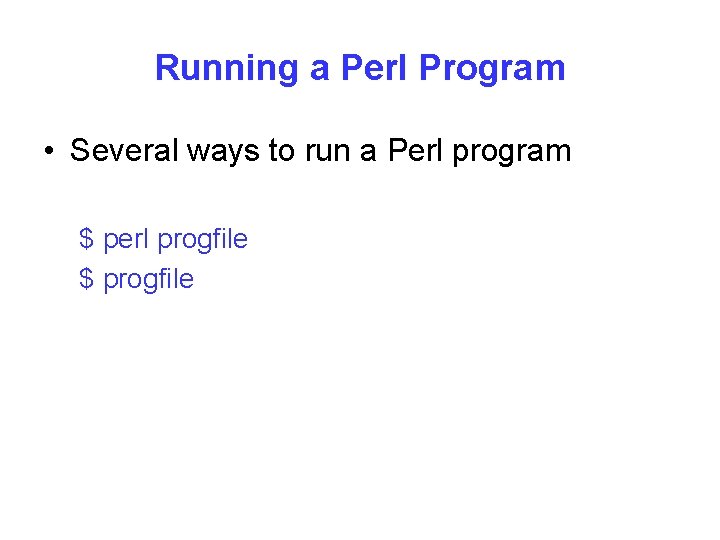
Running a Perl Program • Several ways to run a Perl program $ perl progfile $ progfile
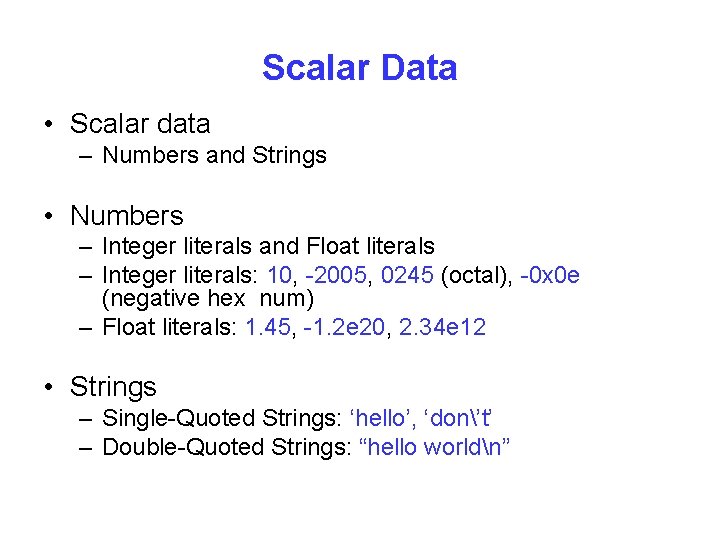
Scalar Data • Scalar data – Numbers and Strings • Numbers – Integer literals and Float literals – Integer literals: 10, -2005, 0245 (octal), -0 x 0 e (negative hex num) – Float literals: 1. 45, -1. 2 e 20, 2. 34 e 12 • Strings – Single-Quoted Strings: ‘hello’, ‘don’t’ – Double-Quoted Strings: “hello worldn”
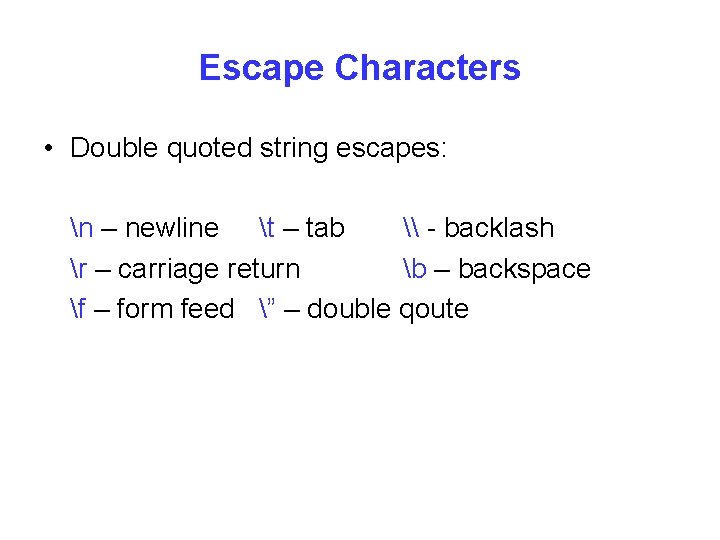
Escape Characters • Double quoted string escapes: n – newline t – tab \ - backlash r – carriage return b – backspace f – form feed ” – double qoute
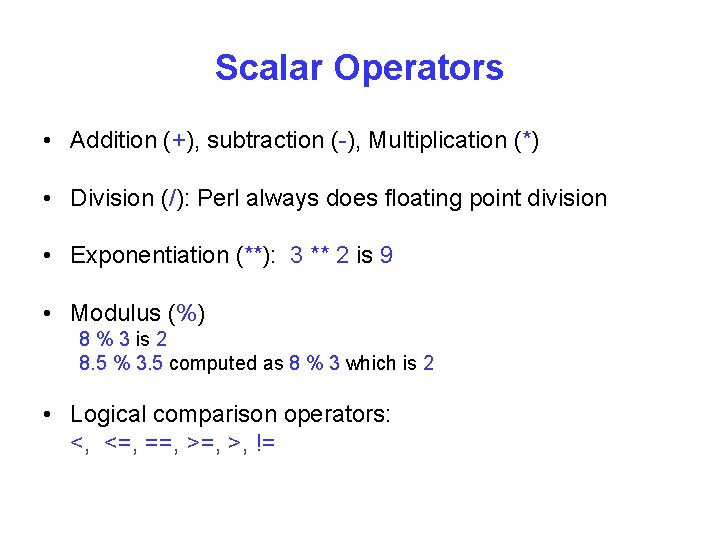
Scalar Operators • Addition (+), subtraction (-), Multiplication (*) • Division (/): Perl always does floating point division • Exponentiation (**): 3 ** 2 is 9 • Modulus (%) 8 % 3 is 2 8. 5 % 3. 5 computed as 8 % 3 which is 2 • Logical comparison operators: <, <=, ==, >, !=
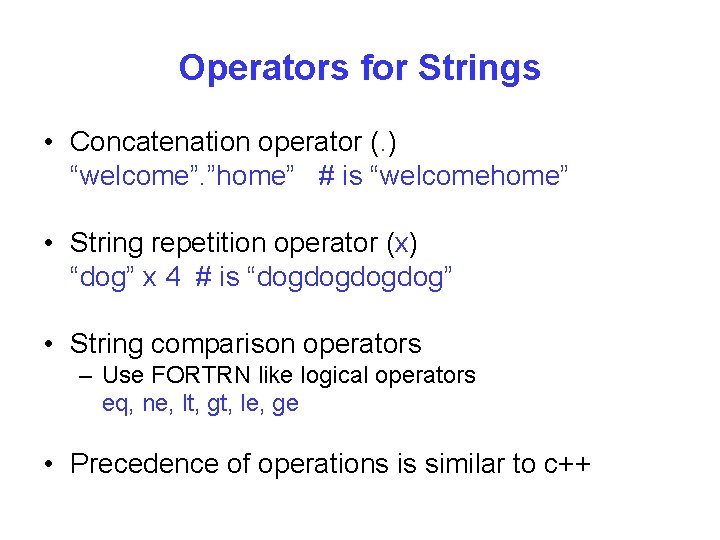
Operators for Strings • Concatenation operator (. ) “welcome”. ”home” # is “welcomehome” • String repetition operator (x) “dog” x 4 # is “dogdog” • String comparison operators – Use FORTRN like logical operators eq, ne, lt, gt, le, ge • Precedence of operations is similar to c++
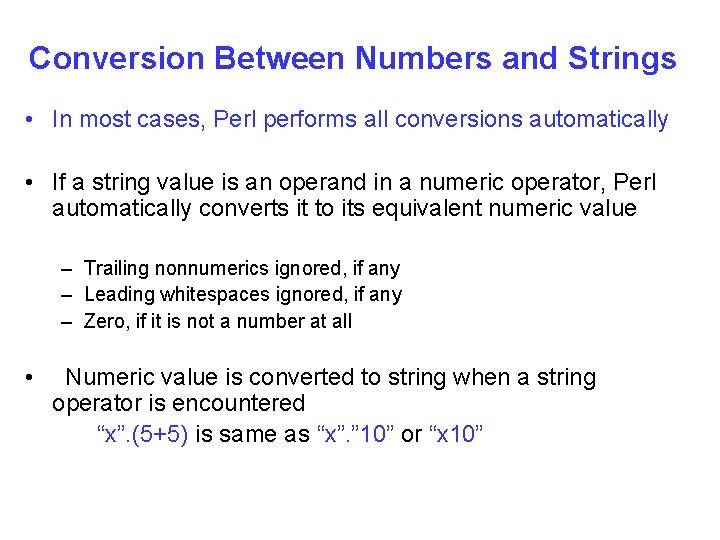
Conversion Between Numbers and Strings • In most cases, Perl performs all conversions automatically • If a string value is an operand in a numeric operator, Perl automatically converts it to its equivalent numeric value – Trailing nonnumerics ignored, if any – Leading whitespaces ignored, if any – Zero, if it is not a number at all • Numeric value is converted to string when a string operator is encountered “x”. (5+5) is same as “x”. ” 10” or “x 10”
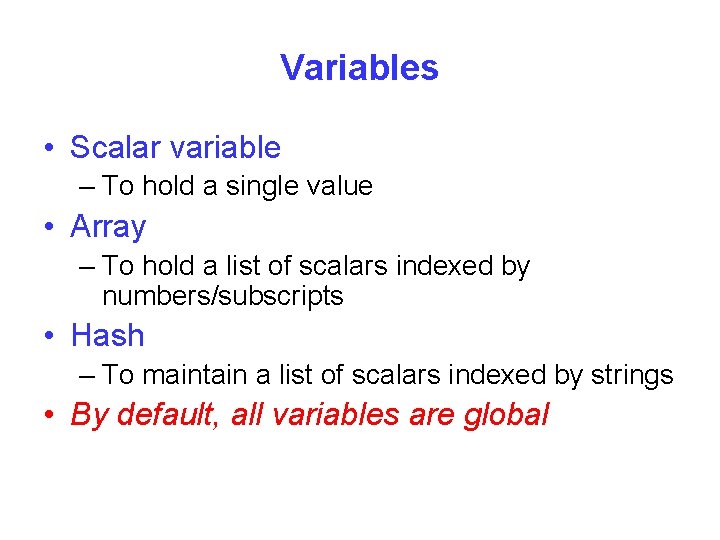
Variables • Scalar variable – To hold a single value • Array – To hold a list of scalars indexed by numbers/subscripts • Hash – To maintain a list of scalars indexed by strings • By default, all variables are global
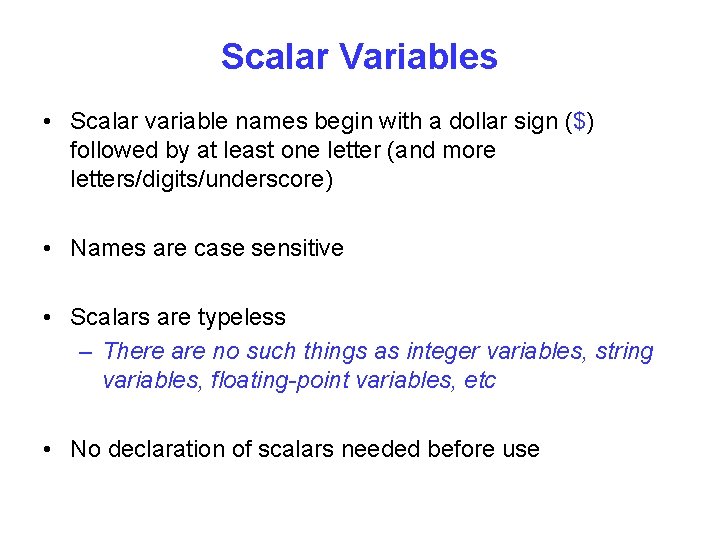
Scalar Variables • Scalar variable names begin with a dollar sign ($) followed by at least one letter (and more letters/digits/underscore) • Names are case sensitive • Scalars are typeless – There are no such things as integer variables, string variables, floating-point variables, etc • No declaration of scalars needed before use
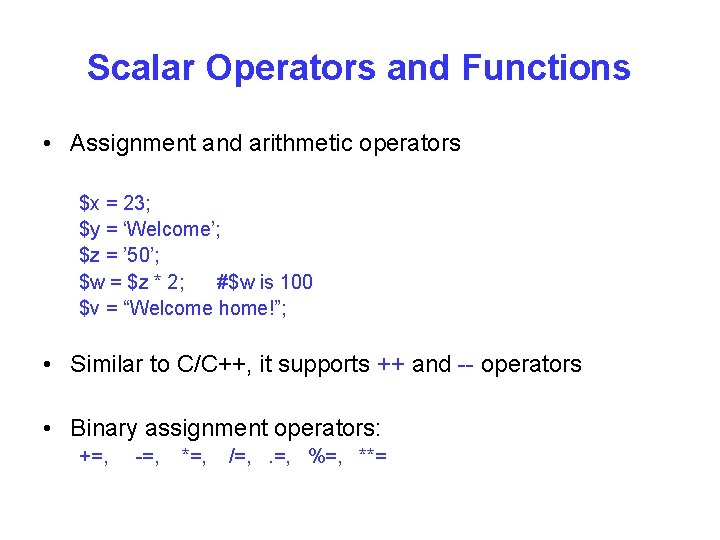
Scalar Operators and Functions • Assignment and arithmetic operators $x = 23; $y = ‘Welcome’; $z = ’ 50’; $w = $z * 2; #$w is 100 $v = “Welcome home!”; • Similar to C/C++, it supports ++ and -- operators • Binary assignment operators: +=, -=, *=, /=, . =, %=, **=
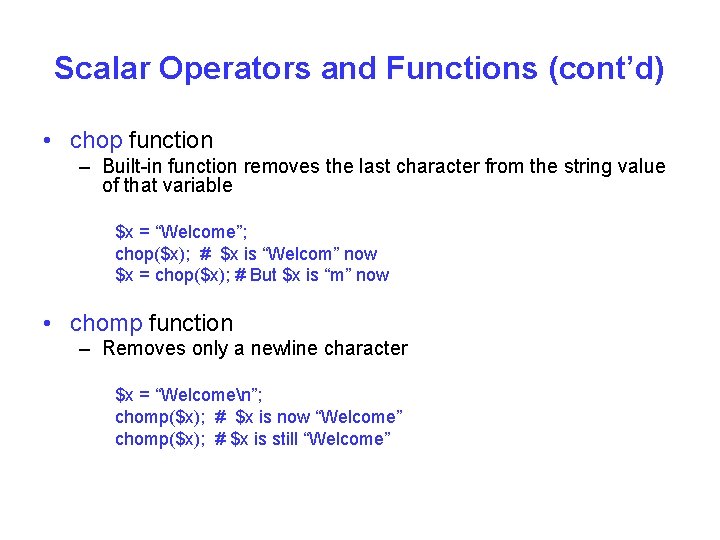
Scalar Operators and Functions (cont’d) • chop function – Built-in function removes the last character from the string value of that variable $x = “Welcome”; chop($x); # $x is “Welcom” now $x = chop($x); # But $x is “m” now • chomp function – Removes only a newline character $x = “Welcomen”; chomp($x); # $x is now “Welcome” chomp($x); # $x is still “Welcome”
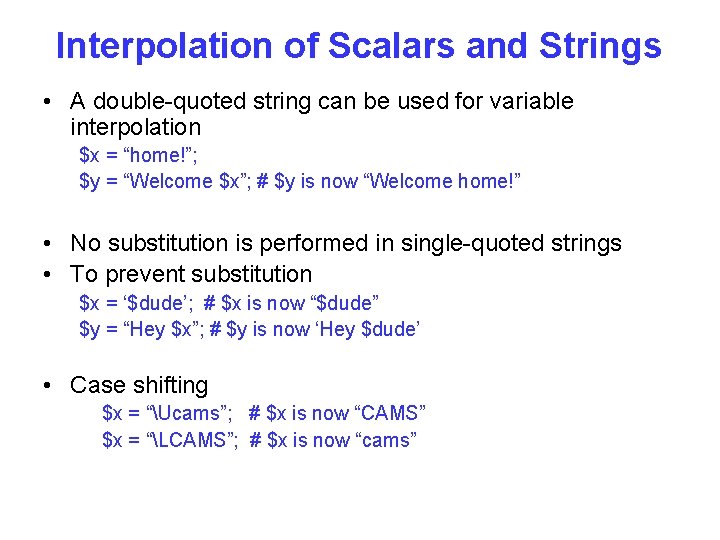
Interpolation of Scalars and Strings • A double-quoted string can be used for variable interpolation $x = “home!”; $y = “Welcome $x”; # $y is now “Welcome home!” • No substitution is performed in single-quoted strings • To prevent substitution $x = ‘$dude’; # $x is now “$dude” $y = “Hey $x”; # $y is now ‘Hey $dude’ • Case shifting $x = “Ucams”; # $x is now “CAMS” $x = “LCAMS”; # $x is now “cams”
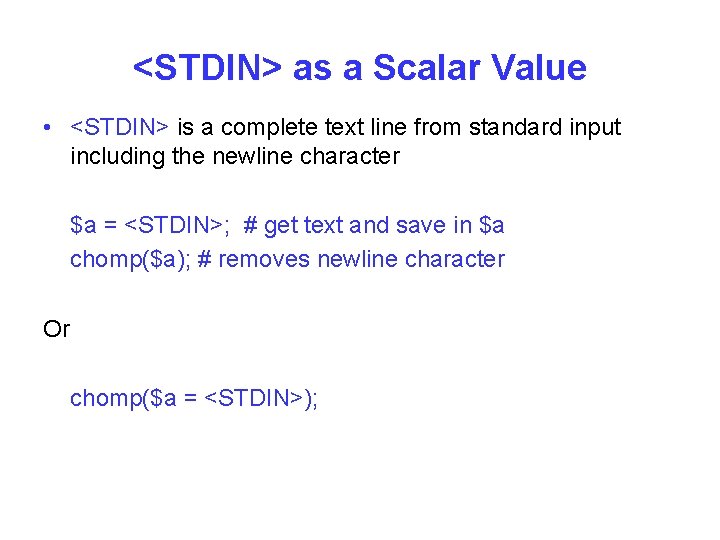
<STDIN> as a Scalar Value • <STDIN> is a complete text line from standard input including the newline character $a = <STDIN>; # get text and save in $a chomp($a); # removes newline character Or chomp($a = <STDIN>);
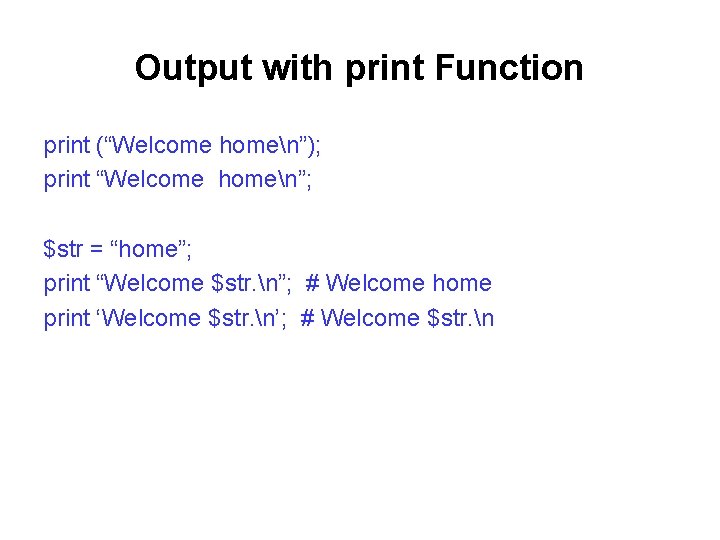
Output with print Function print (“Welcome homen”); print “Welcome homen”; $str = “home”; print “Welcome $str. n”; # Welcome home print ‘Welcome $str. n’; # Welcome $str. n
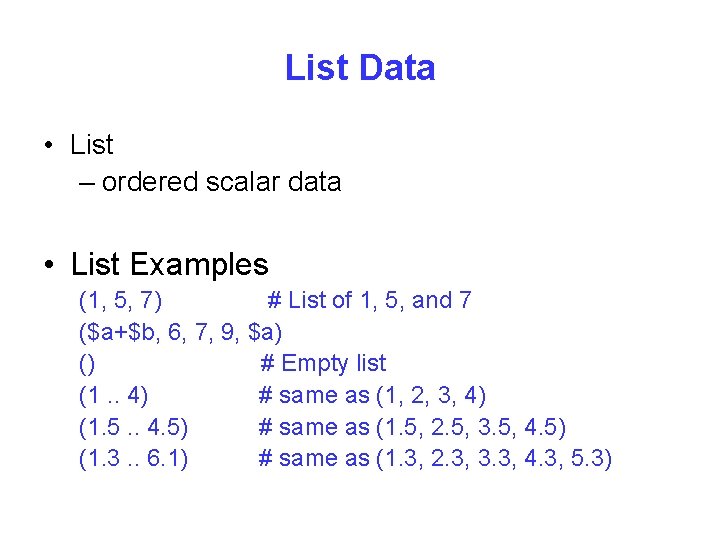
List Data • List – ordered scalar data • List Examples (1, 5, 7) # List of 1, 5, and 7 ($a+$b, 6, 7, 9, $a) () # Empty list (1. . 4) # same as (1, 2, 3, 4) (1. 5. . 4. 5) # same as (1. 5, 2. 5, 3. 5, 4. 5) (1. 3. . 6. 1) # same as (1. 3, 2. 3, 3. 3, 4. 3, 5. 3)
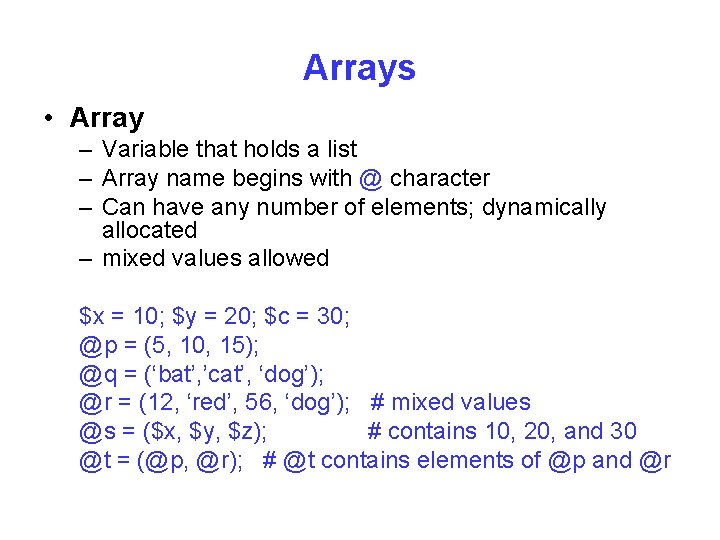
Arrays • Array – Variable that holds a list – Array name begins with @ character – Can have any number of elements; dynamically allocated – mixed values allowed $x = 10; $y = 20; $c = 30; @p = (5, 10, 15); @q = (‘bat’, ’cat’, ‘dog’); @r = (12, ‘red’, 56, ‘dog’); # mixed values @s = ($x, $y, $z); # contains 10, 20, and 30 @t = (@p, @r); # @t contains elements of @p and @r
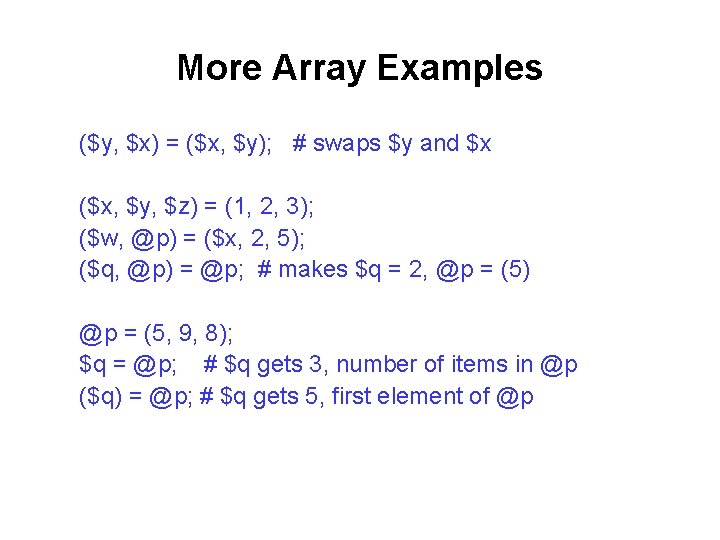
More Array Examples ($y, $x) = ($x, $y); # swaps $y and $x ($x, $y, $z) = (1, 2, 3); ($w, @p) = ($x, 2, 5); ($q, @p) = @p; # makes $q = 2, @p = (5) @p = (5, 9, 8); $q = @p; # $q gets 3, number of items in @p ($q) = @p; # $q gets 5, first element of @p
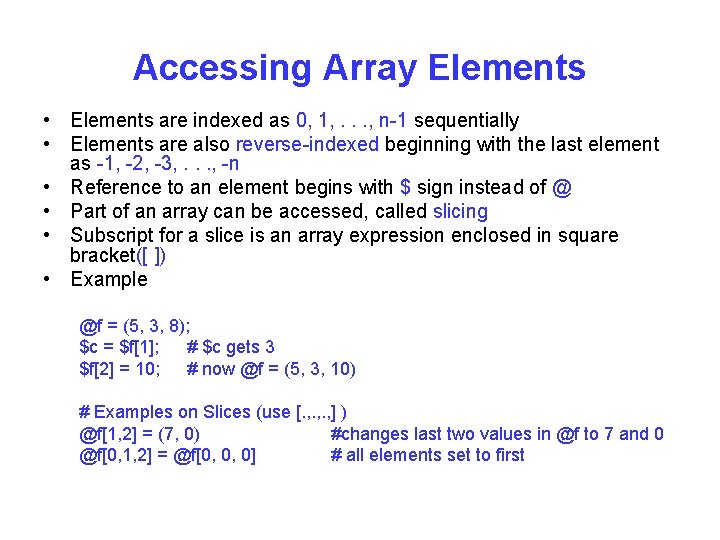
Accessing Array Elements • Elements are indexed as 0, 1, . . . , n-1 sequentially • Elements are also reverse-indexed beginning with the last element as -1, -2, -3, . . . , -n • Reference to an element begins with $ sign instead of @ • Part of an array can be accessed, called slicing • Subscript for a slice is an array expression enclosed in square bracket([ ]) • Example @f = (5, 3, 8); $c = $f[1]; # $c gets 3 $f[2] = 10; # now @f = (5, 3, 10) # Examples on Slices (use [. , . , ] ) @f[1, 2] = (7, 0) #changes last two values in @f to 7 and 0 @f[0, 1, 2] = @f[0, 0, 0] # all elements set to first
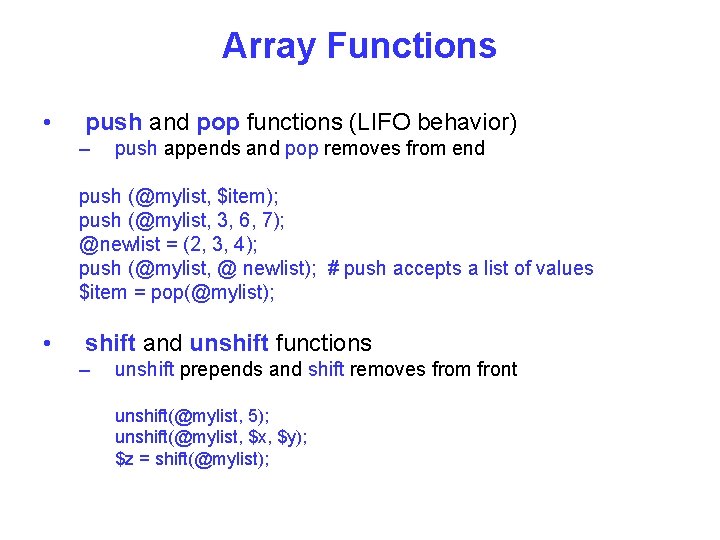
Array Functions • push and pop functions (LIFO behavior) – push appends and pop removes from end push (@mylist, $item); push (@mylist, 3, 6, 7); @newlist = (2, 3, 4); push (@mylist, @ newlist); # push accepts a list of values $item = pop(@mylist); • shift and unshift functions – unshift prepends and shift removes from front unshift(@mylist, 5); unshift(@mylist, $x, $y); $z = shift(@mylist);
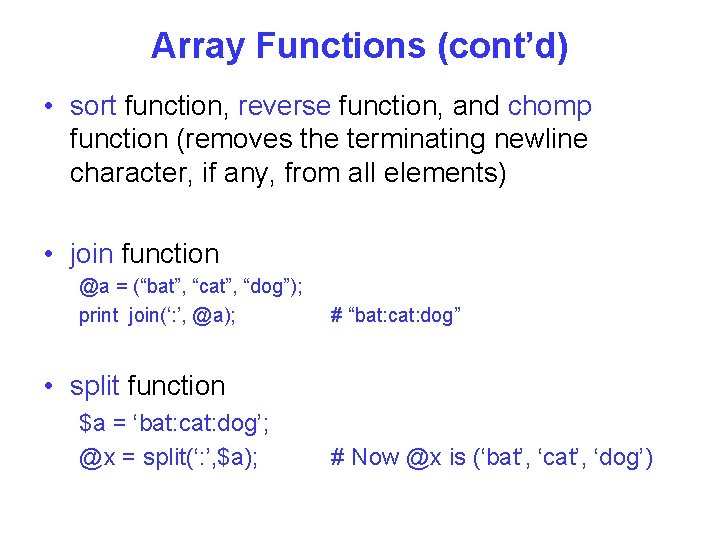
Array Functions (cont’d) • sort function, reverse function, and chomp function (removes the terminating newline character, if any, from all elements) • join function @a = (“bat”, “cat”, “dog”); print join(‘: ’, @a); # “bat: cat: dog” • split function $a = ‘bat: cat: dog’; @x = split(‘: ’, $a); # Now @x is (‘bat’, ‘cat’, ‘dog’)
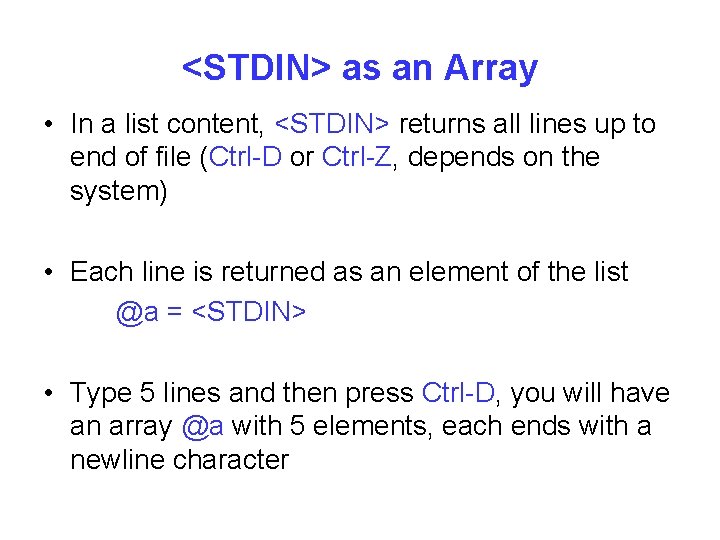
<STDIN> as an Array • In a list content, <STDIN> returns all lines up to end of file (Ctrl-D or Ctrl-Z, depends on the system) • Each line is returned as an element of the list @a = <STDIN> • Type 5 lines and then press Ctrl-D, you will have an array @a with 5 elements, each ends with a newline character
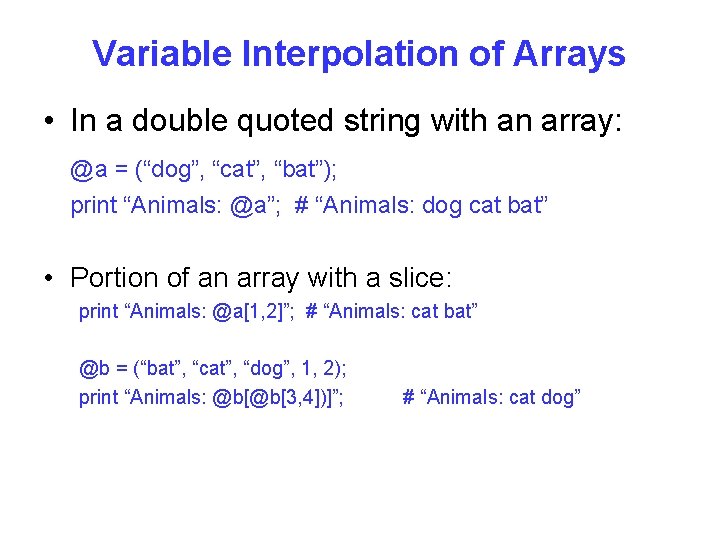
Variable Interpolation of Arrays • In a double quoted string with an array: @a = (“dog”, “cat”, “bat”); print “Animals: @a”; # “Animals: dog cat bat” • Portion of an array with a slice: print “Animals: @a[1, 2]”; # “Animals: cat bat” @b = (“bat”, “cat”, “dog”, 1, 2); print “Animals: @b[@b[3, 4])]”; # “Animals: cat dog”
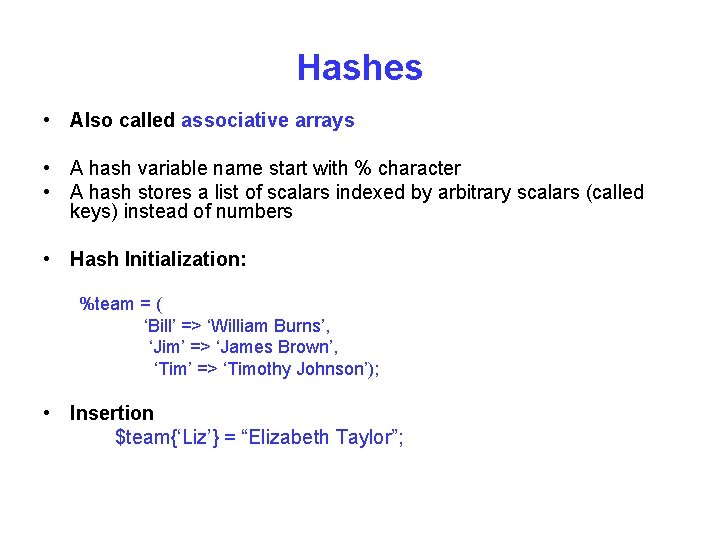
Hashes • Also called associative arrays • A hash variable name start with % character • A hash stores a list of scalars indexed by arbitrary scalars (called keys) instead of numbers • Hash Initialization: %team = ( ‘Bill’ => ‘William Burns’, ‘Jim’ => ‘James Brown’, ‘Tim’ => ‘Timothy Johnson’); • Insertion $team{‘Liz’} = “Elizabeth Taylor”;
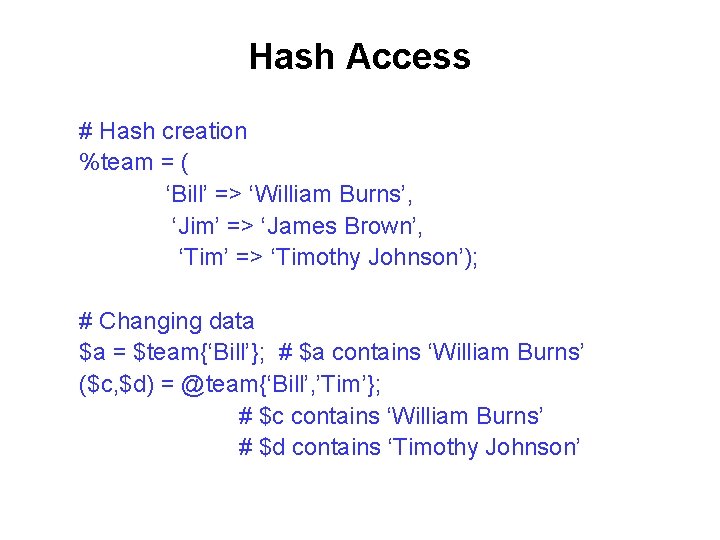
Hash Access # Hash creation %team = ( ‘Bill’ => ‘William Burns’, ‘Jim’ => ‘James Brown’, ‘Tim’ => ‘Timothy Johnson’); # Changing data $a = $team{‘Bill’}; # $a contains ‘William Burns’ ($c, $d) = @team{‘Bill’, ’Tim’}; # $c contains ‘William Burns’ # $d contains ‘Timothy Johnson’
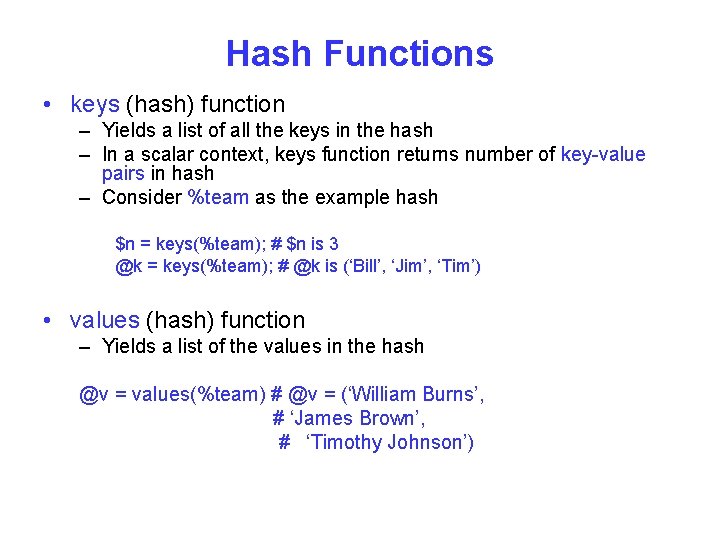
Hash Functions • keys (hash) function – Yields a list of all the keys in the hash – In a scalar context, keys function returns number of key-value pairs in hash – Consider %team as the example hash $n = keys(%team); # $n is 3 @k = keys(%team); # @k is (‘Bill’, ‘Jim’, ‘Tim’) • values (hash) function – Yields a list of the values in the hash @v = values(%team) # @v = (‘William Burns’, # ‘James Brown’, # ‘Timothy Johnson’)
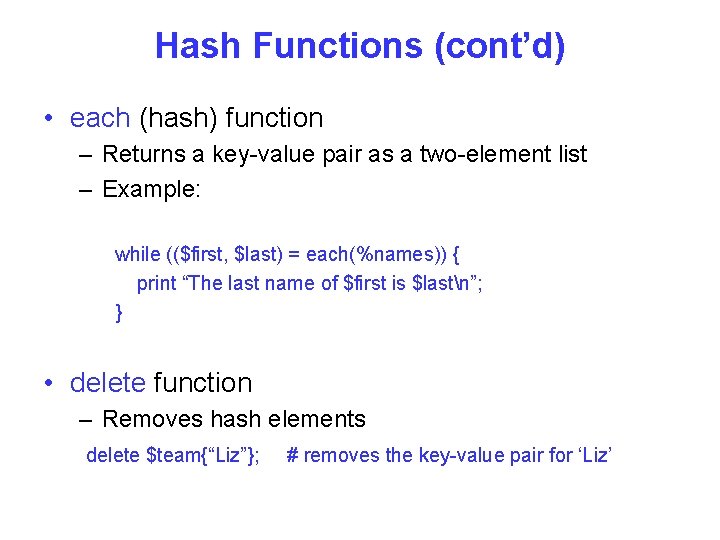
Hash Functions (cont’d) • each (hash) function – Returns a key-value pair as a two-element list – Example: while (($first, $last) = each(%names)) { print “The last name of $first is $lastn”; } • delete function – Removes hash elements delete $team{“Liz”}; # removes the key-value pair for ‘Liz’
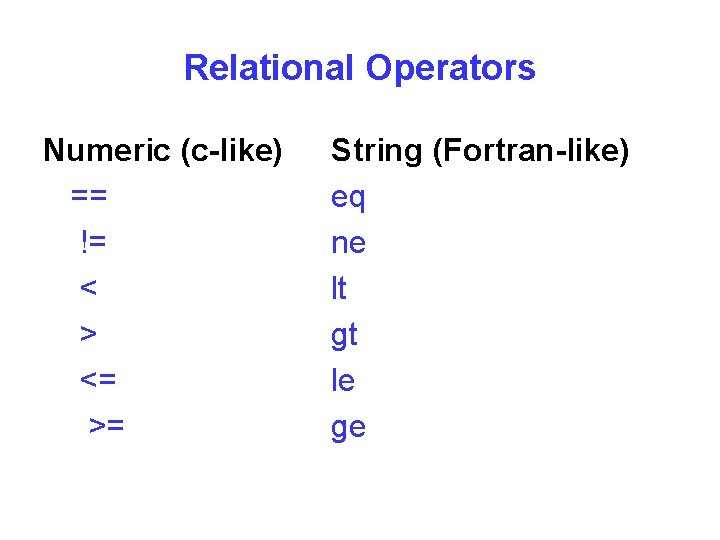
Relational Operators Numeric (c-like) == != < > <= >= String (Fortran-like) eq ne lt gt le ge
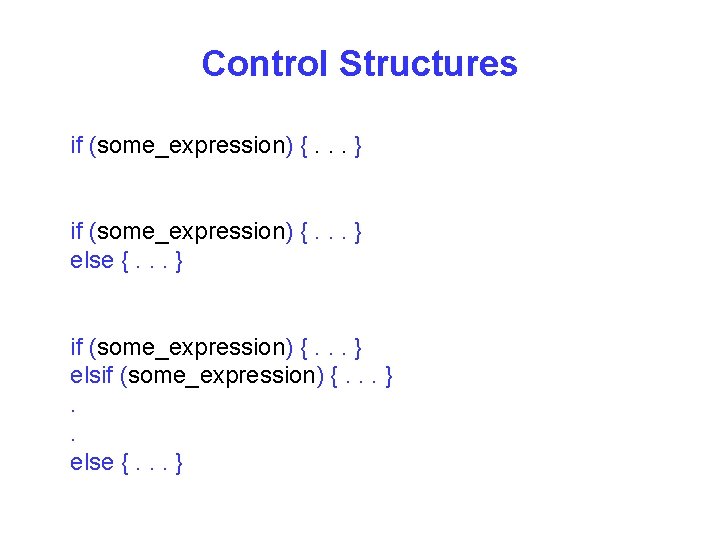
Control Structures if (some_expression) {. . . } else {. . . } if (some_expression) {. . . } elsif (some_expression) {. . . }. . else {. . . }
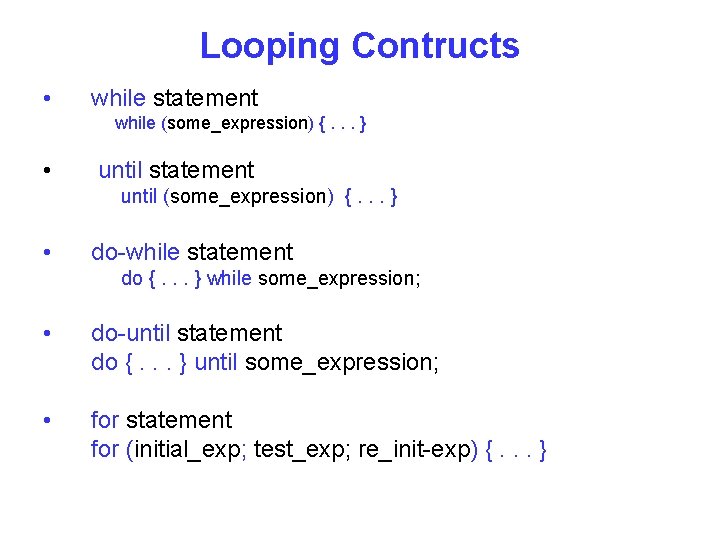
Looping Contructs • while statement while (some_expression) {. . . } • until statement until (some_expression) {. . . } • do-while statement do {. . . } while some_expression; • do-until statement do {. . . } until some_expression; • for statement for (initial_exp; test_exp; re_init-exp) {. . . }
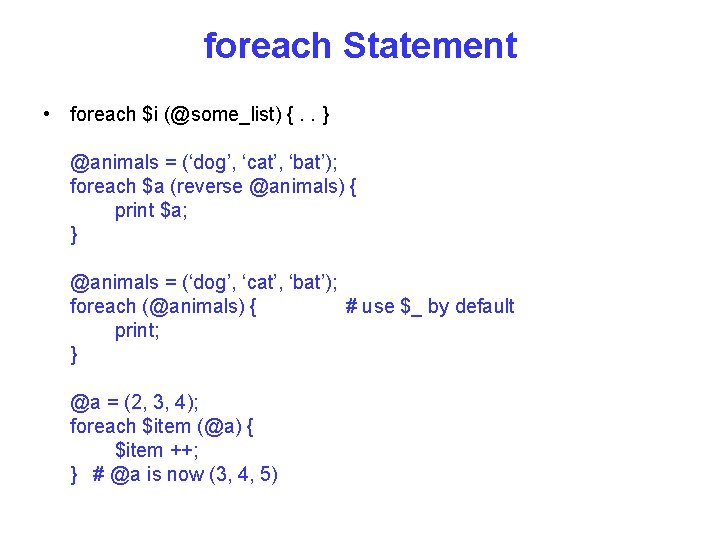
foreach Statement • foreach $i (@some_list) {. . } @animals = (‘dog’, ‘cat’, ‘bat’); foreach $a (reverse @animals) { print $a; } @animals = (‘dog’, ‘cat’, ‘bat’); foreach (@animals) { # use $_ by default print; } @a = (2, 3, 4); foreach $item (@a) { $item ++; } # @a is now (3, 4, 5)
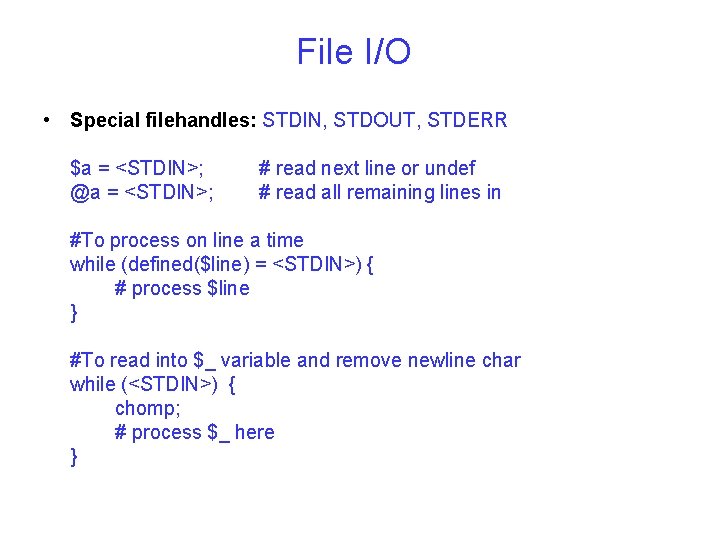
File I/O • Special filehandles: STDIN, STDOUT, STDERR $a = <STDIN>; @a = <STDIN>; # read next line or undef # read all remaining lines in #To process on line a time while (defined($line) = <STDIN>) { # process $line } #To read into $_ variable and remove newline char while (<STDIN>) { chomp; # process $_ here }
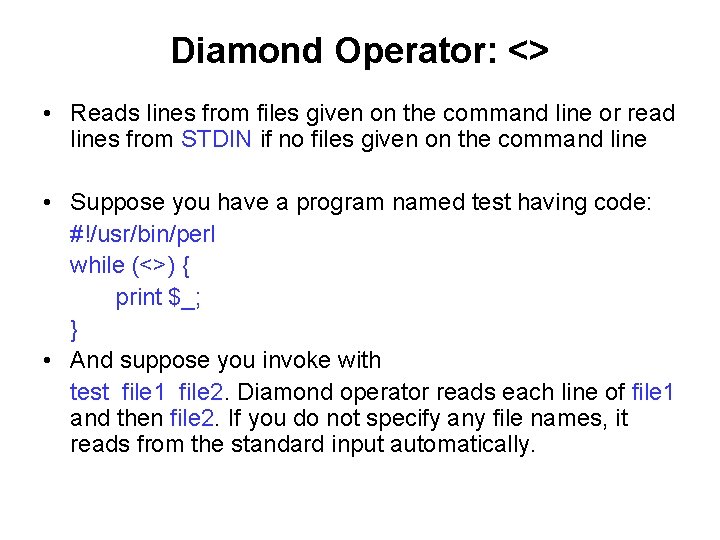
Diamond Operator: <> • Reads lines from files given on the command line or read lines from STDIN if no files given on the command line • Suppose you have a program named test having code: #!/usr/bin/perl while (<>) { print $_; } • And suppose you invoke with test file 1 file 2. Diamond operator reads each line of file 1 and then file 2. If you do not specify any file names, it reads from the standard input automatically.
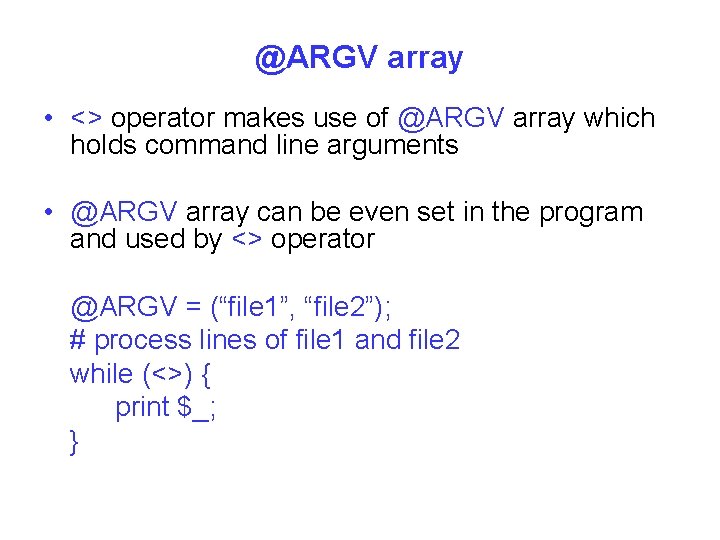
@ARGV array • <> operator makes use of @ARGV array which holds command line arguments • @ARGV array can be even set in the program and used by <> operator @ARGV = (“file 1”, “file 2”); # process lines of file 1 and file 2 while (<>) { print $_; }
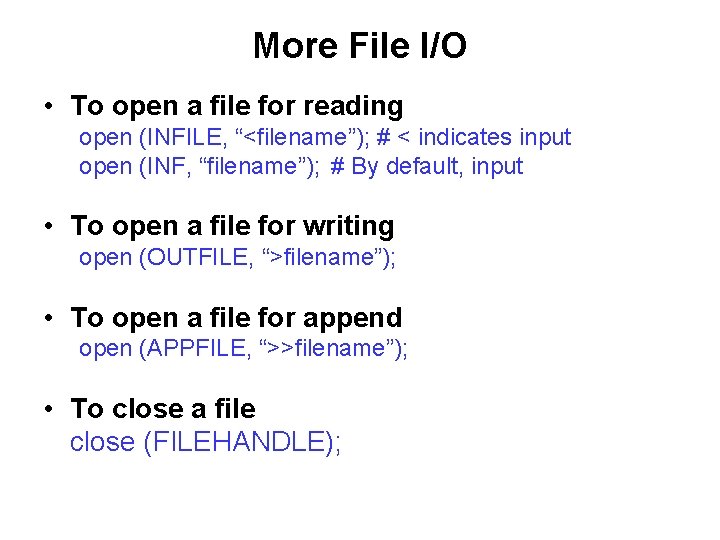
More File I/O • To open a file for reading open (INFILE, “<filename”); # < indicates input open (INF, “filename”); # By default, input • To open a file for writing open (OUTFILE, “>filename”); • To open a file for append open (APPFILE, “>>filename”); • To close a file close (FILEHANDLE);
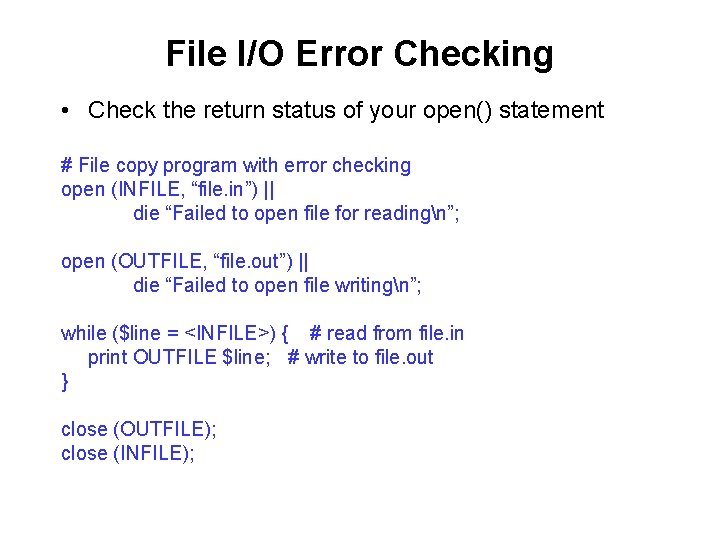
File I/O Error Checking • Check the return status of your open() statement # File copy program with error checking open (INFILE, “file. in”) || die “Failed to open file for readingn”; open (OUTFILE, “file. out”) || die “Failed to open file writingn”; while ($line = <INFILE>) { # read from file. in print OUTFILE $line; # write to file. out } close (OUTFILE); close (INFILE);
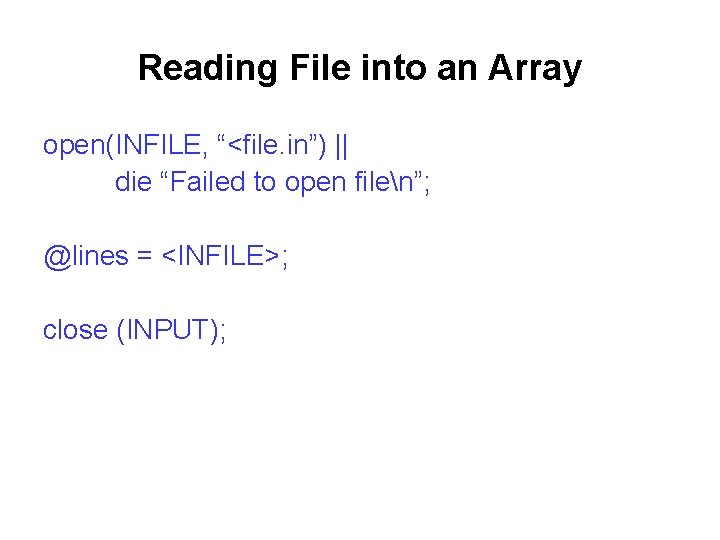
Reading File into an Array open(INFILE, “<file. in”) || die “Failed to open filen”; @lines = <INFILE>; close (INPUT);
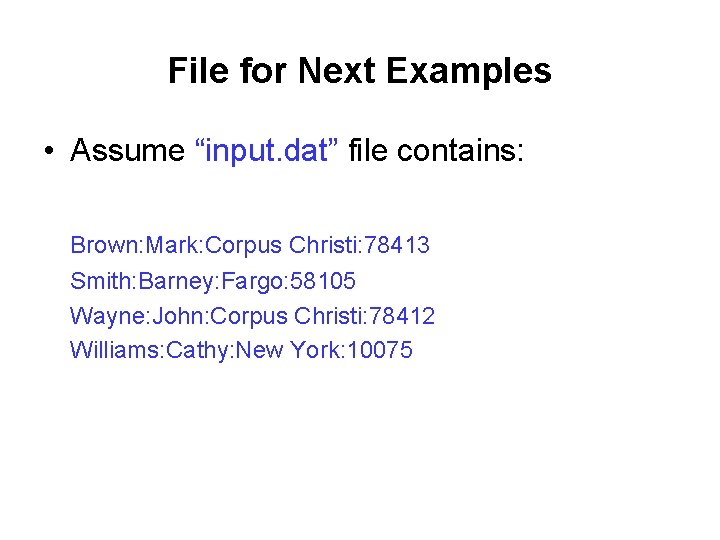
File for Next Examples • Assume “input. dat” file contains: Brown: Mark: Corpus Christi: 78413 Smith: Barney: Fargo: 58105 Wayne: John: Corpus Christi: 78412 Williams: Cathy: New York: 10075
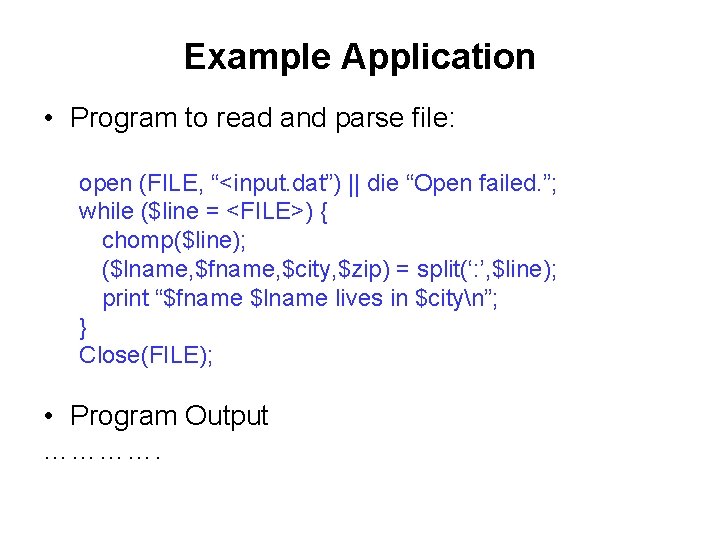
Example Application • Program to read and parse file: open (FILE, “<input. dat”) || die “Open failed. ”; while ($line = <FILE>) { chomp($line); ($lname, $fname, $city, $zip) = split(‘: ’, $line); print “$fname $lname lives in $cityn”; } Close(FILE); • Program Output ………….
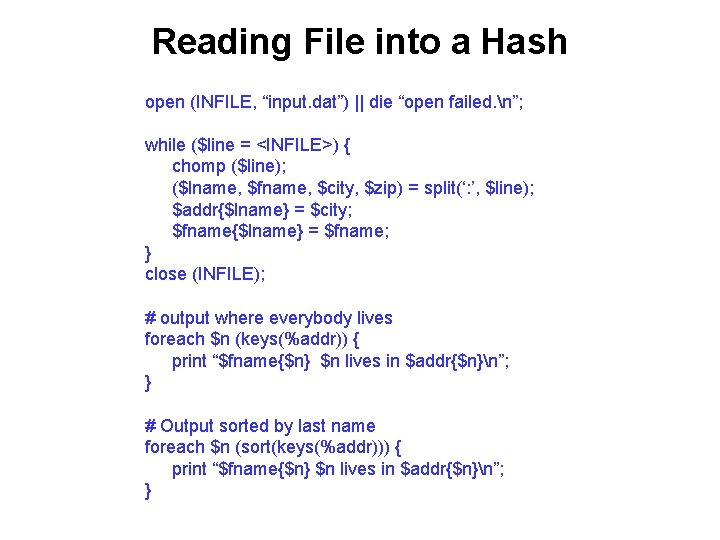
Reading File into a Hash open (INFILE, “input. dat”) || die “open failed. n”; while ($line = <INFILE>) { chomp ($line); ($lname, $fname, $city, $zip) = split(‘: ’, $line); $addr{$lname} = $city; $fname{$lname} = $fname; } close (INFILE); # output where everybody lives foreach $n (keys(%addr)) { print “$fname{$n} $n lives in $addr{$n}n”; } # Output sorted by last name foreach $n (sort(keys(%addr))) { print “$fname{$n} $n lives in $addr{$n}n”; }
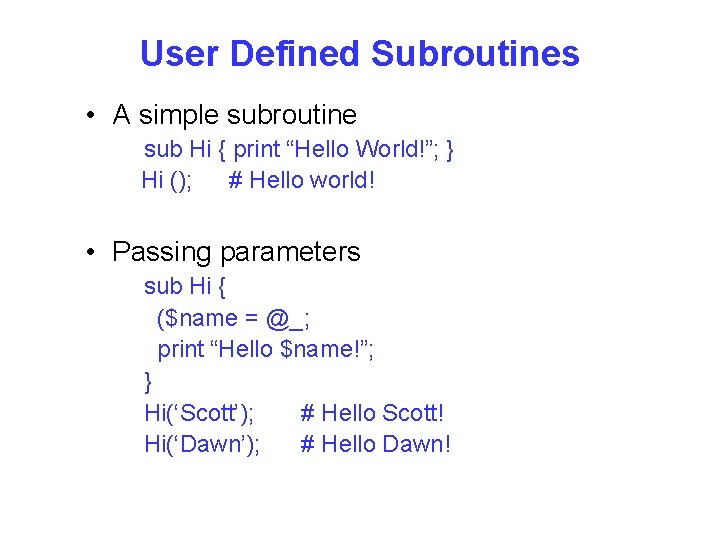
User Defined Subroutines • A simple subroutine sub Hi { print “Hello World!”; } Hi (); # Hello world! • Passing parameters sub Hi { ($name = @_; print “Hello $name!”; } Hi(‘Scott’); # Hello Scott! Hi(‘Dawn’); # Hello Dawn!
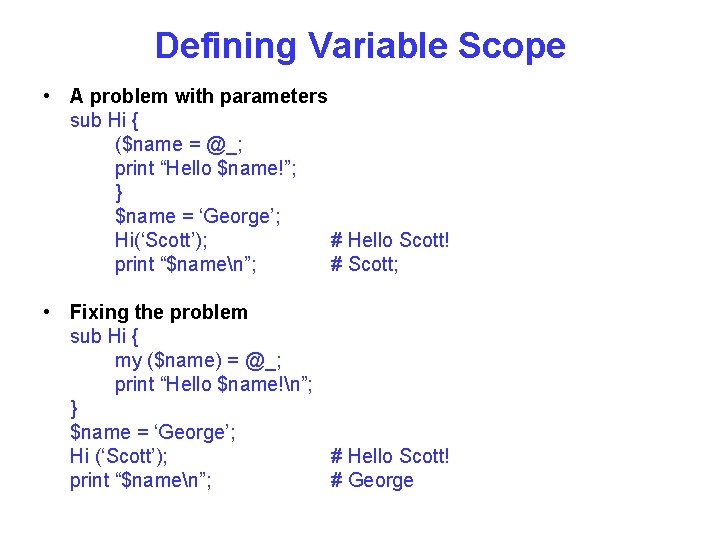
Defining Variable Scope • A problem with parameters sub Hi { ($name = @_; print “Hello $name!”; } $name = ‘George’; Hi(‘Scott’); # Hello Scott! print “$namen”; # Scott; • Fixing the problem sub Hi { my ($name) = @_; print “Hello $name!n”; } $name = ‘George’; Hi (‘Scott’); # Hello Scott! print “$namen”; # George
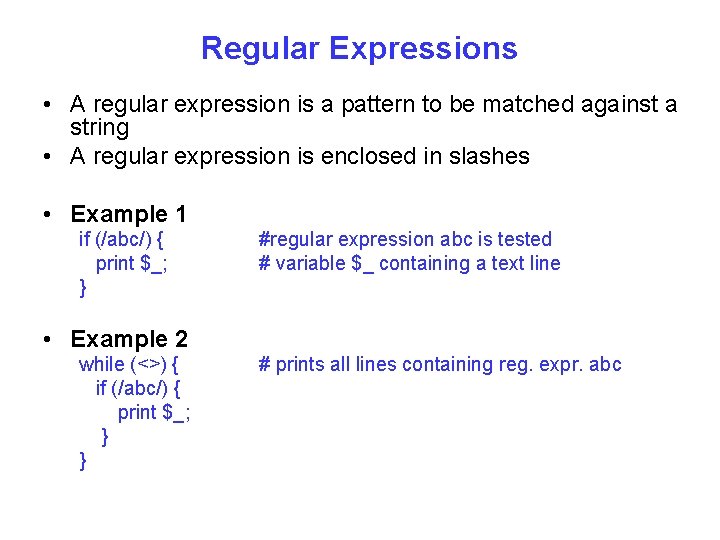
Regular Expressions • A regular expression is a pattern to be matched against a string • A regular expression is enclosed in slashes • Example 1 if (/abc/) { print $_; } #regular expression abc is tested # variable $_ containing a text line • Example 2 while (<>) { if (/abc/) { print $_; } } # prints all lines containing reg. expr. abc
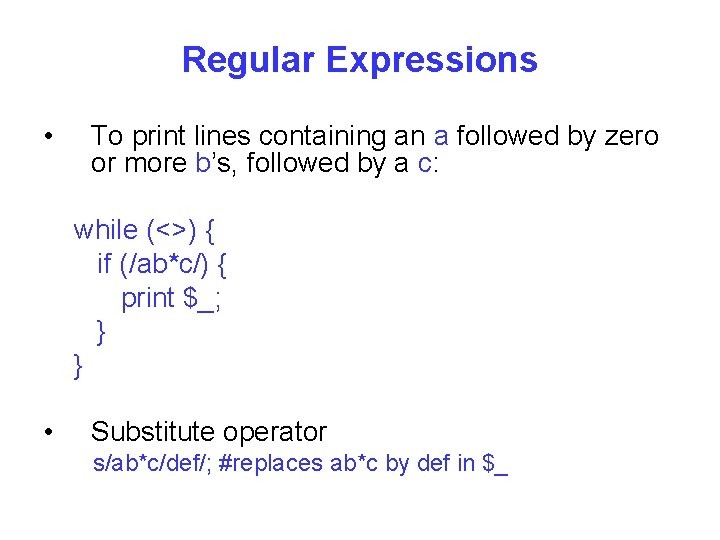
Regular Expressions • To print lines containing an a followed by zero or more b’s, followed by a c: while (<>) { if (/ab*c/) { print $_; } } • Substitute operator s/ab*c/def/; #replaces ab*c by def in $_
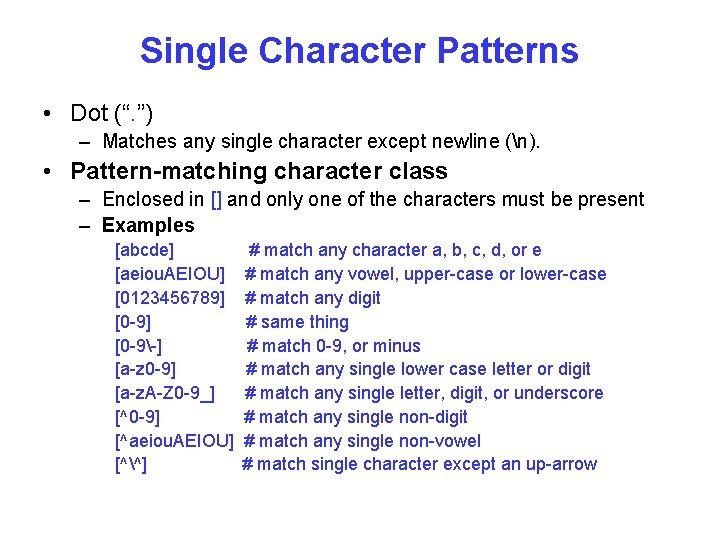
Single Character Patterns • Dot (“. ”) – Matches any single character except newline (n). • Pattern-matching character class – Enclosed in [] and only one of the characters must be present – Examples [abcde] [aeiou. AEIOU] [0123456789] [0 -9-] [a-z 0 -9] [a-z. A-Z 0 -9_] [^0 -9] [^aeiou. AEIOU] [^^] # match any character a, b, c, d, or e # match any vowel, upper-case or lower-case # match any digit # same thing # match 0 -9, or minus # match any single lower case letter or digit # match any single letter, digit, or underscore # match any single non-digit # match any single non-vowel # match single character except an up-arrow
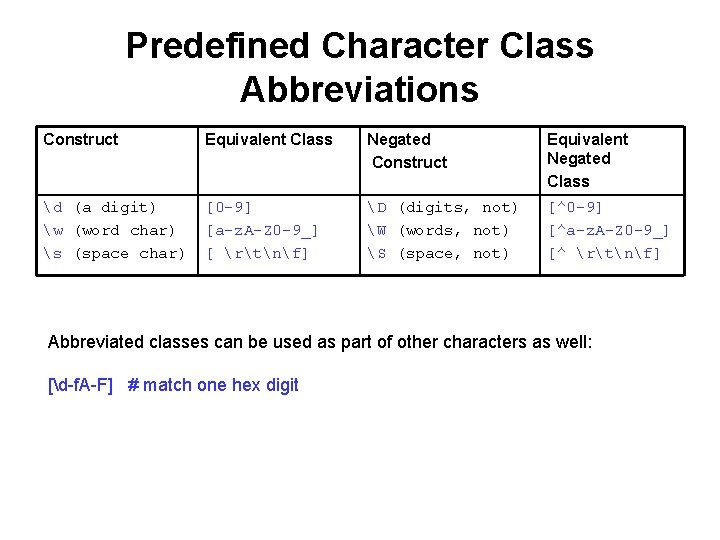
Predefined Character Class Abbreviations Construct Equivalent Class Negated Construct Equivalent Negated Class d (a digit) w (word char) s (space char) [0 -9] [a-z. A-Z 0 -9_] [ rtnf] D (digits, not) W (words, not) S (space, not) [^0 -9] [^a-z. A-Z 0 -9_] [^ rtnf] Abbreviated classes can be used as part of other characters as well: [d-f. A-F] # match one hex digit
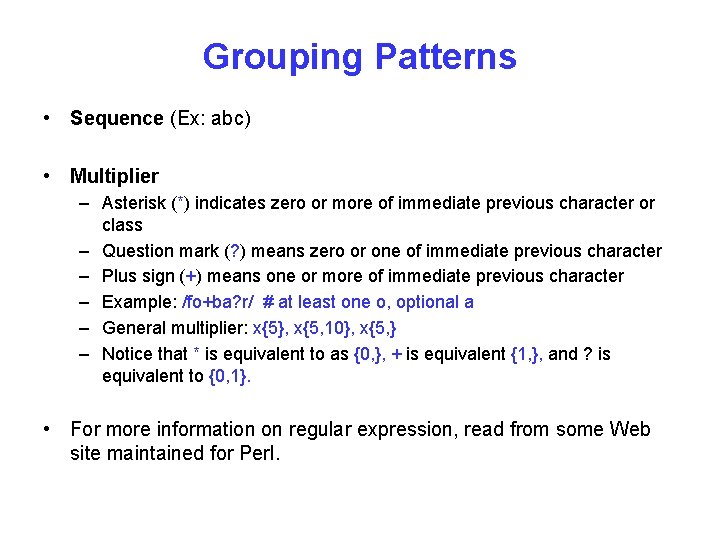
Grouping Patterns • Sequence (Ex: abc) • Multiplier – Asterisk (*) indicates zero or more of immediate previous character or class – Question mark (? ) means zero or one of immediate previous character – Plus sign (+) means one or more of immediate previous character – Example: /fo+ba? r/ # at least one o, optional a – General multiplier: x{5}, x{5, 10}, x{5, } – Notice that * is equivalent to as {0, }, + is equivalent {1, }, and ? is equivalent to {0, 1}. • For more information on regular expression, read from some Web site maintained for Perl.
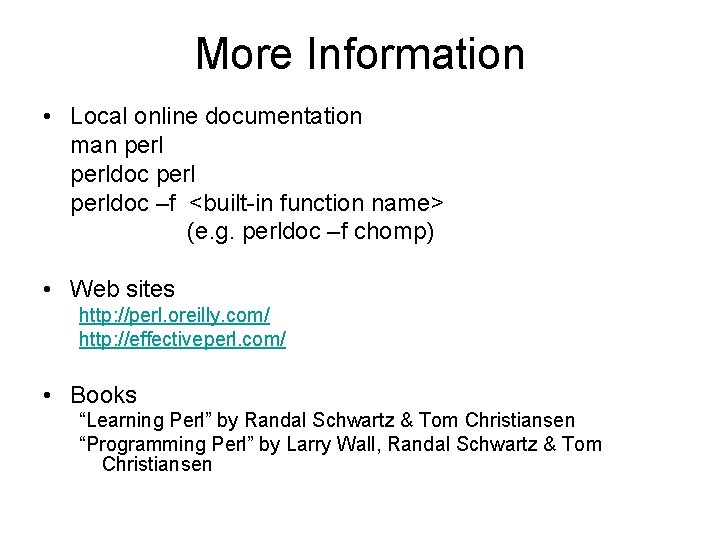
More Information • Local online documentation man perldoc –f <built-in function name> (e. g. perldoc –f chomp) • Web sites http: //perl. oreilly. com/ http: //effectiveperl. com/ • Books “Learning Perl” by Randal Schwartz & Tom Christiansen “Programming Perl” by Larry Wall, Randal Schwartz & Tom Christiansen
 Dulal kar
Dulal kar Mali kar ticari kar
Mali kar ticari kar Ynyle
Ynyle Ticari kar mali kar
Ticari kar mali kar Mali kar ticari kar
Mali kar ticari kar Slidetodoc.com
Slidetodoc.com Kar felkötése
Kar felkötése Snehandu b. kar (1983)
Snehandu b. kar (1983) Iakar
Iakar Teori l green
Teori l green Precede proceed model lawrence green
Precede proceed model lawrence green Debreceni egyetem műszaki kar gépészmérnöki tanszék
Debreceni egyetem műszaki kar gépészmérnöki tanszék Emberi test izmai
Emberi test izmai Kentucky board of nursing investigation branch
Kentucky board of nursing investigation branch Jo sat baar paath kar koi
Jo sat baar paath kar koi Ni vse zlato kar se sveti
Ni vse zlato kar se sveti ľadovcový nános
ľadovcový nános Sander düzlüğü türkiye
Sander düzlüğü türkiye Nicole szepesvary
Nicole szepesvary Kbn nursing license
Kbn nursing license Jay kumar kar
Jay kumar kar Kar box
Kar box Ekon kar
Ekon kar Kar ledovec
Kar ledovec Bukan karna upahmu
Bukan karna upahmu Georgikon kar
Georgikon kar Kar ledovec
Kar ledovec Kar elde etmek
Kar elde etmek Marxian theory
Marxian theory Kar; marx
Kar; marx Verkleinwoorde van deur
Verkleinwoorde van deur Ağırlıklı ortalama sermaye maliyeti
Ağırlıklı ortalama sermaye maliyeti Spjev grčki
Spjev grčki Saibal kar md
Saibal kar md ányk abevjava keretprogram szerviz frissítések
ányk abevjava keretprogram szerviz frissítések Kar 5
Kar 5 Stopaj nedr
Stopaj nedr Elte beiratkozás
Elte beiratkozás Magyar kormánytisztviselői kar
Magyar kormánytisztviselői kar Vörösházi zsolt
Vörösházi zsolt Kar freight & forwarding
Kar freight & forwarding Debreceni egyetem informatikai kar
Debreceni egyetem informatikai kar 704 kar 3:305
704 kar 3:305 Neumann jános informatikai kar
Neumann jános informatikai kar 201 kar 20:059
201 kar 20:059 Perl logging best practices
Perl logging best practices Perl5 正規表現
Perl5 正規表現 Diamond perl
Diamond perl Tk
Tk Soap lite
Soap lite








































































