Perl Tutorial 1 Why Perl n Perl is
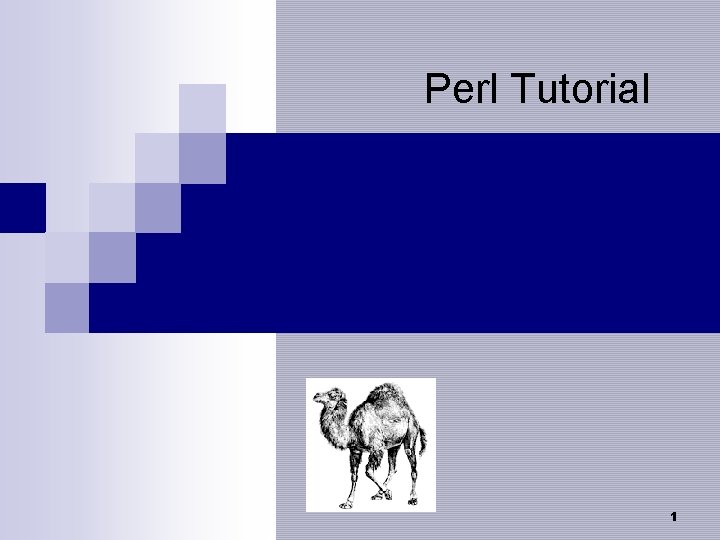
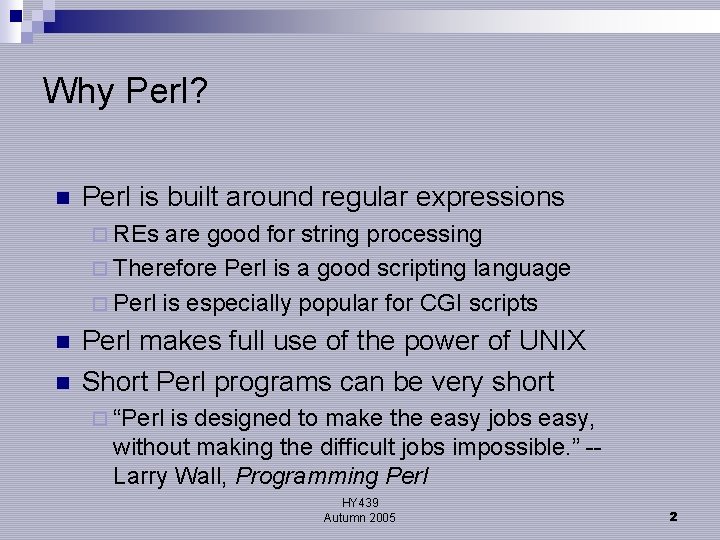
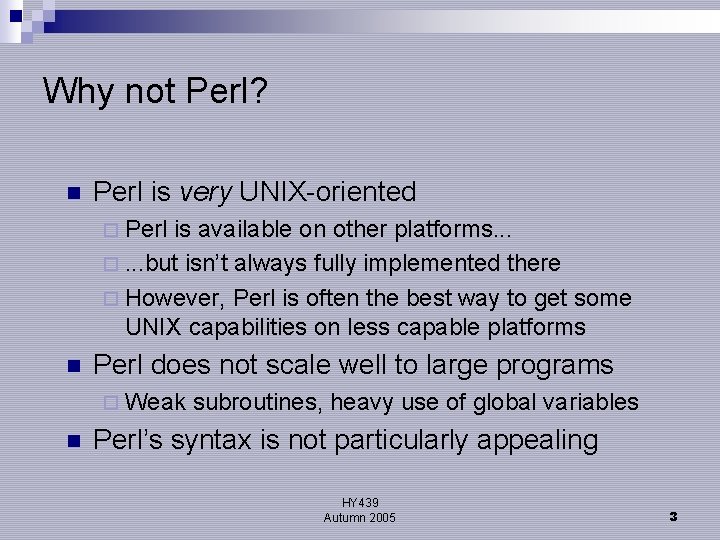
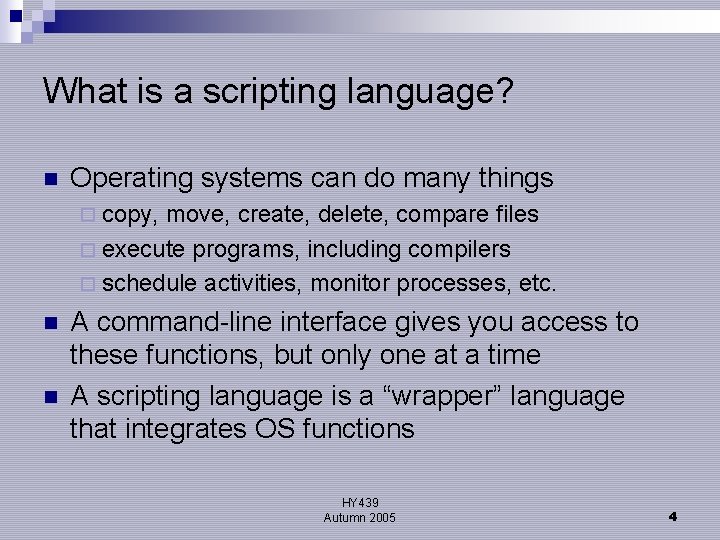
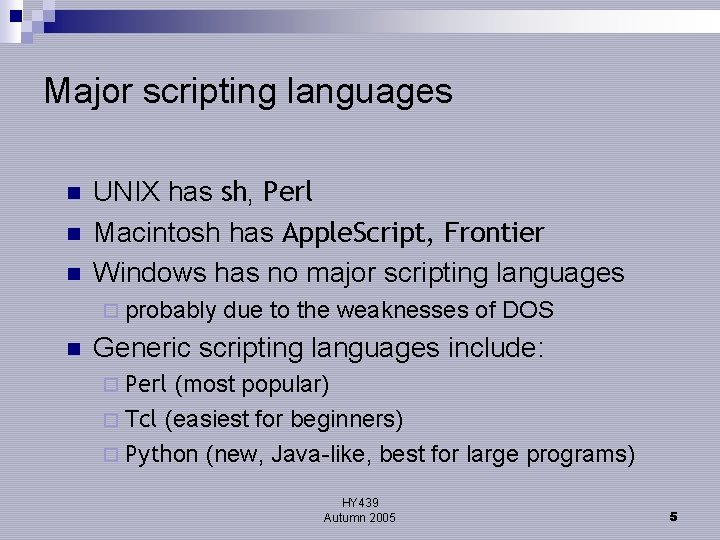
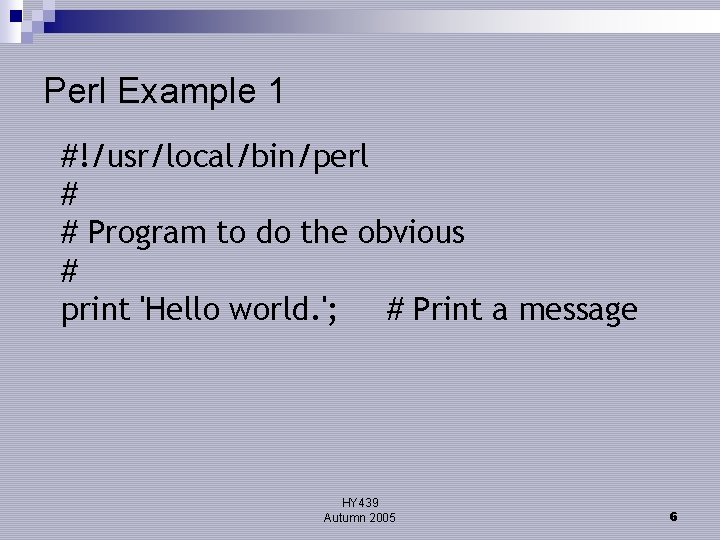
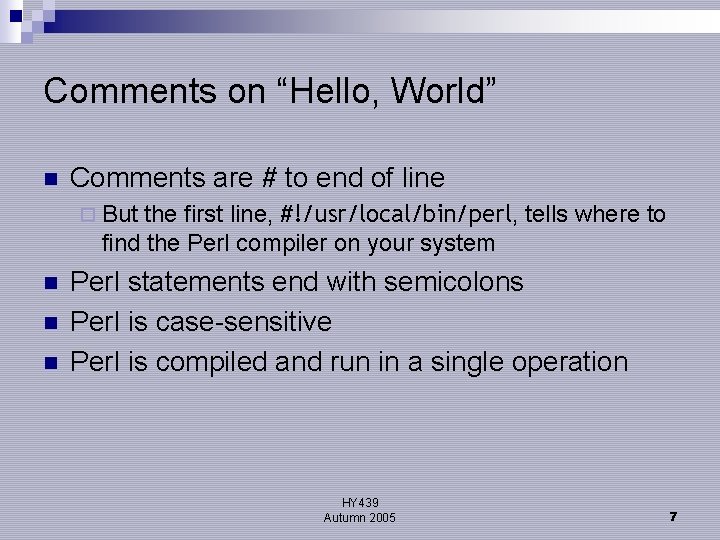
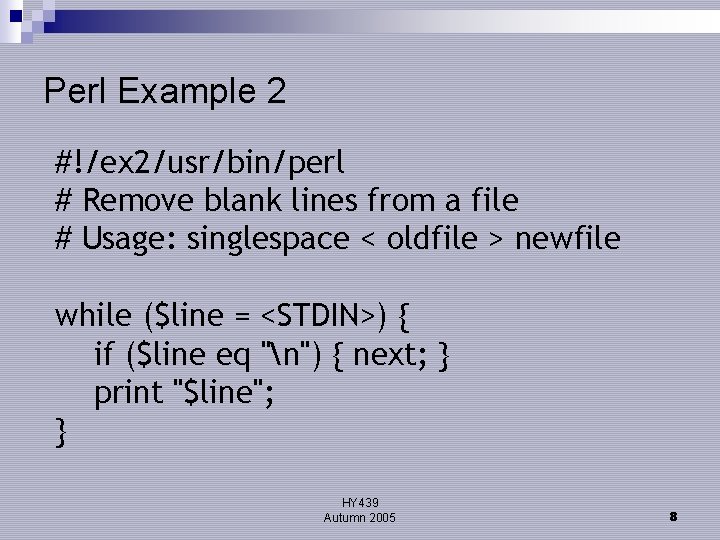
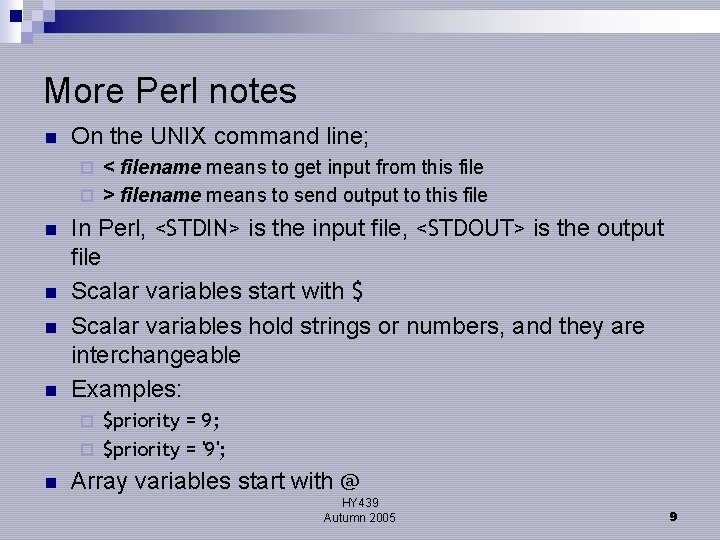
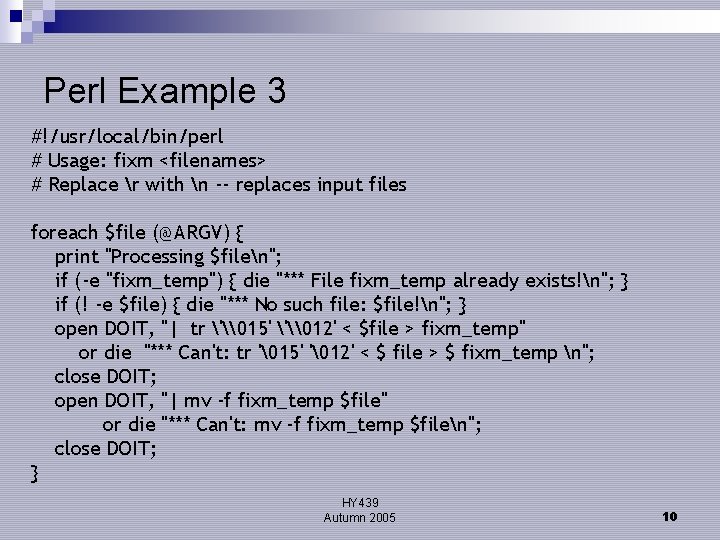
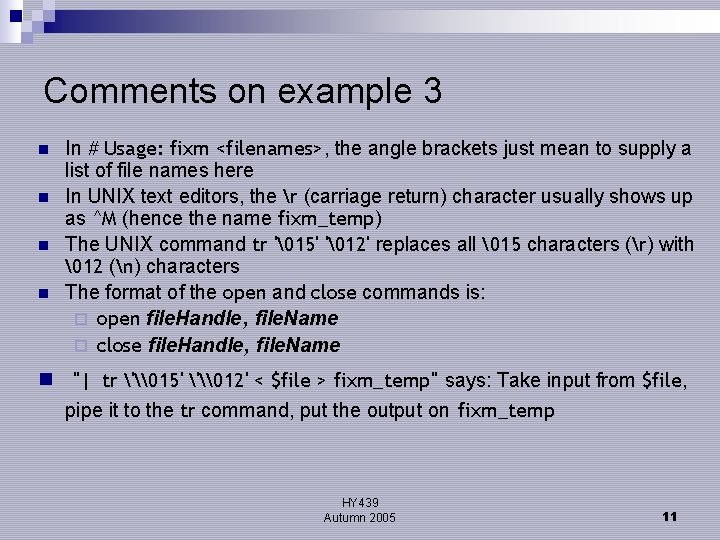
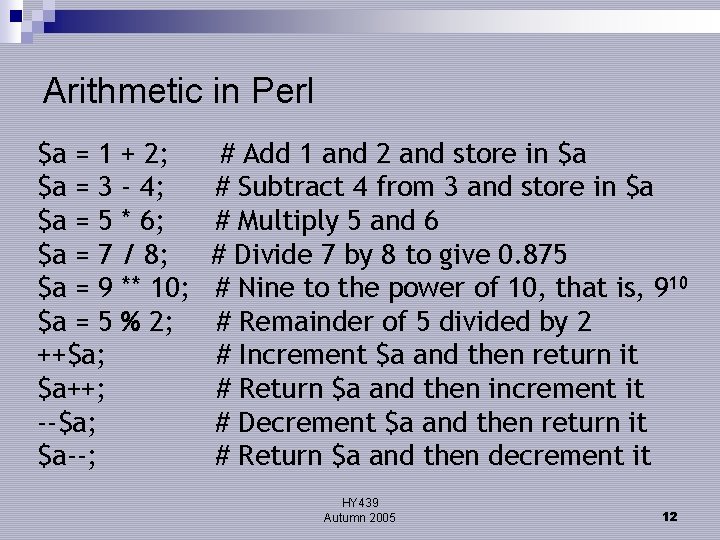
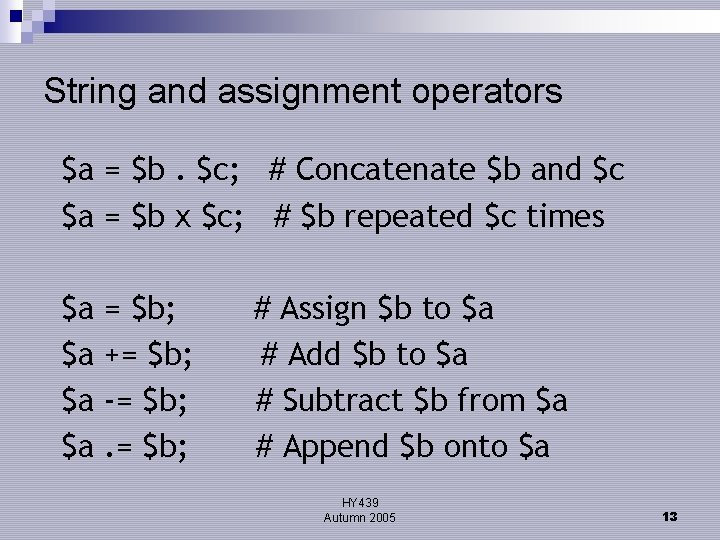
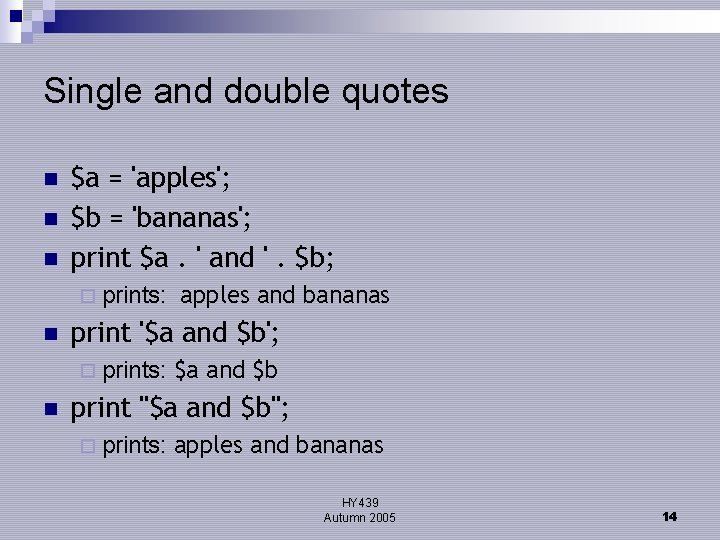
![Arrays n n n @food = ("apples", "bananas", "cherries"); But… print $food[1]; ¨ prints Arrays n n n @food = ("apples", "bananas", "cherries"); But… print $food[1]; ¨ prints](https://slidetodoc.com/presentation_image_h/ec51940f1ea4f7f2f166740242b4ef7c/image-15.jpg)
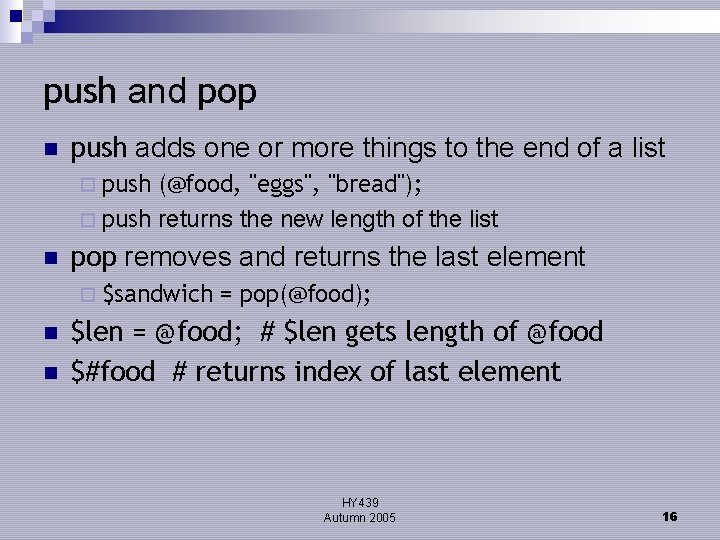
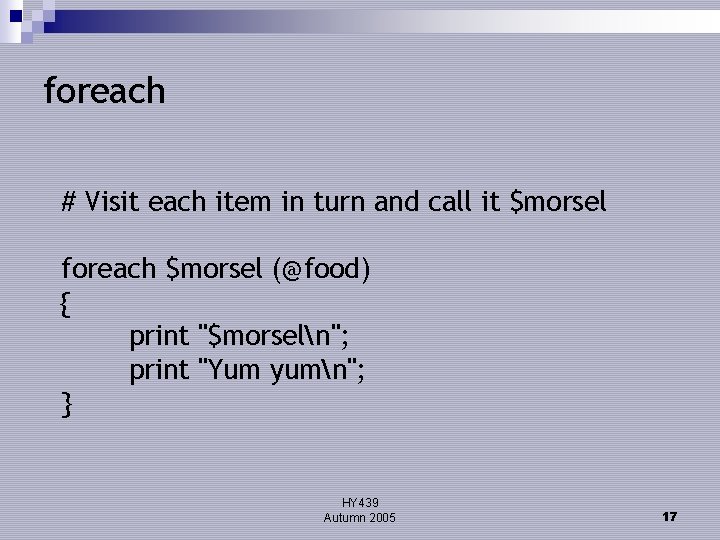
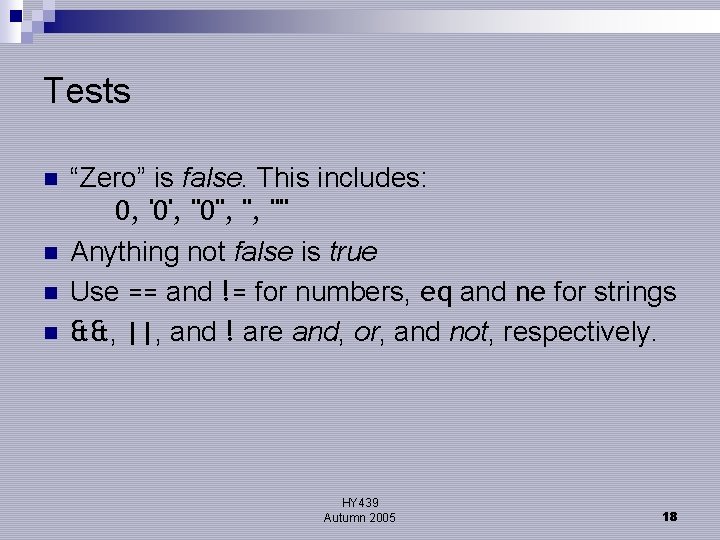
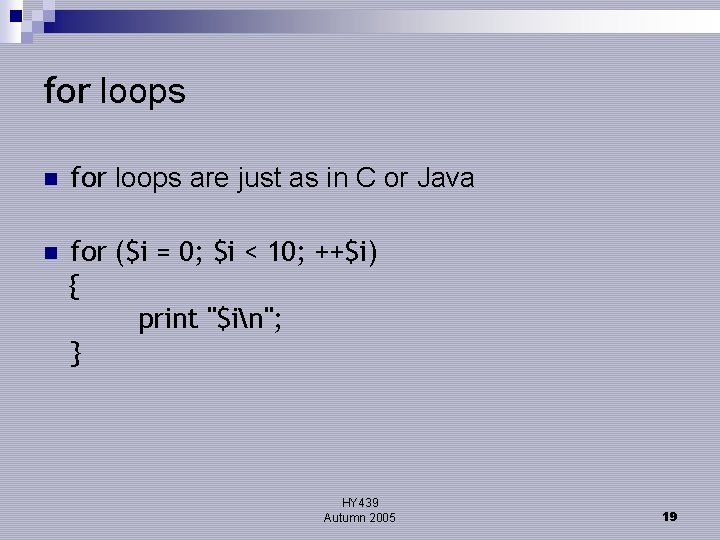
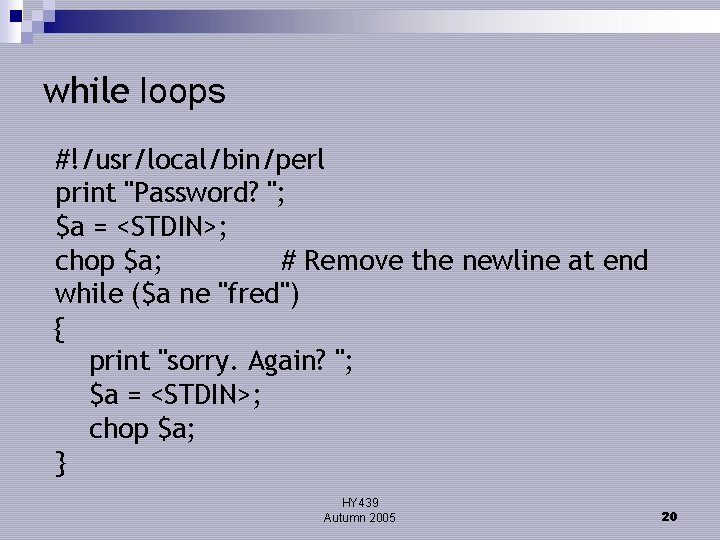
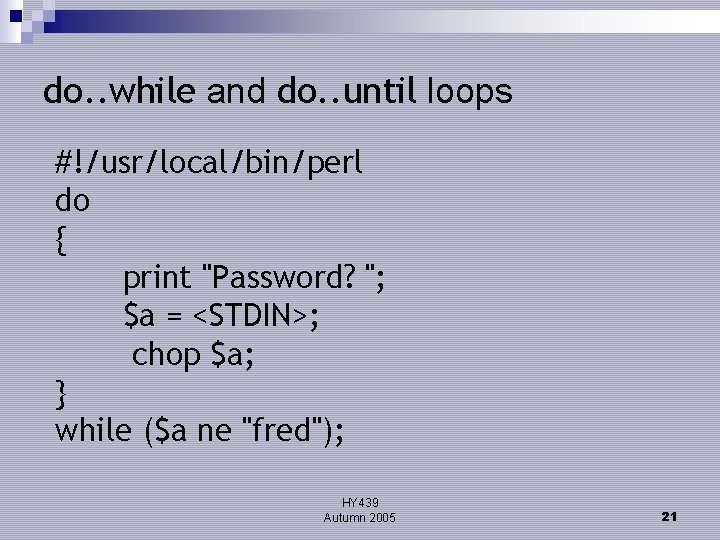
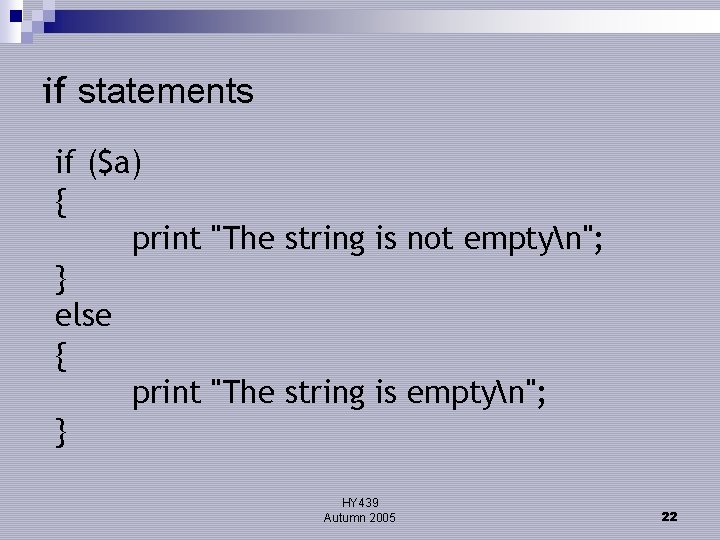
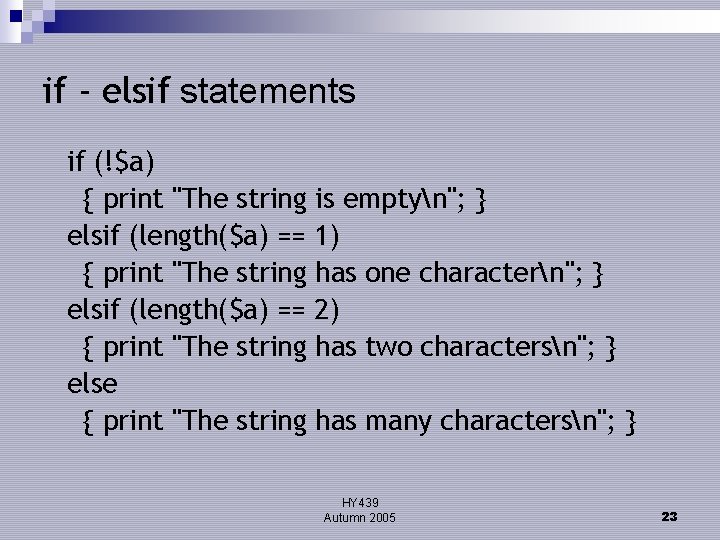
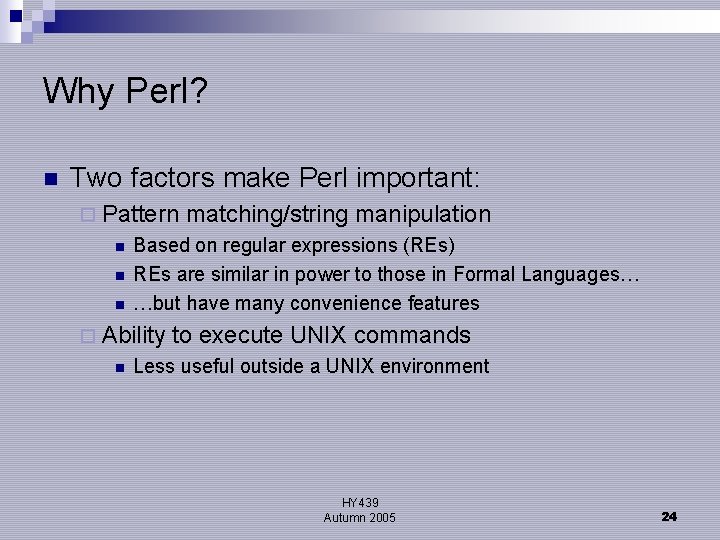
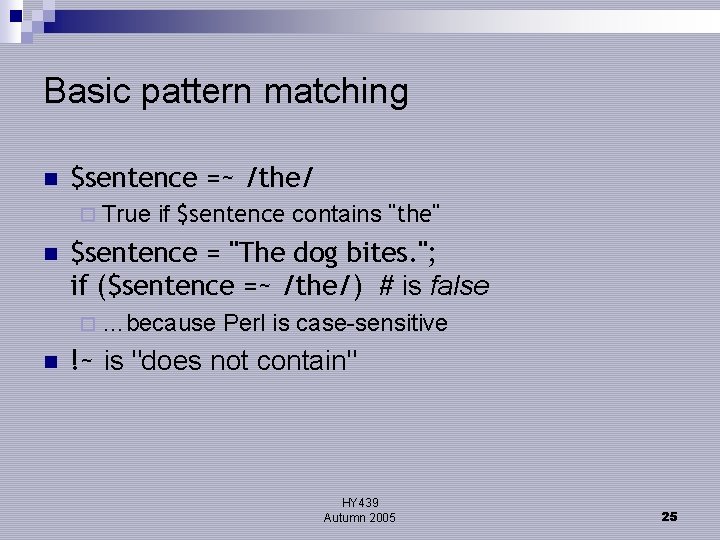
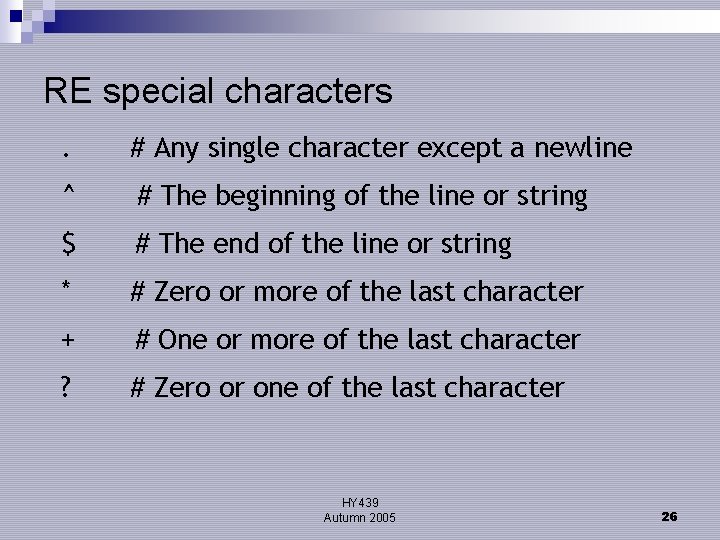
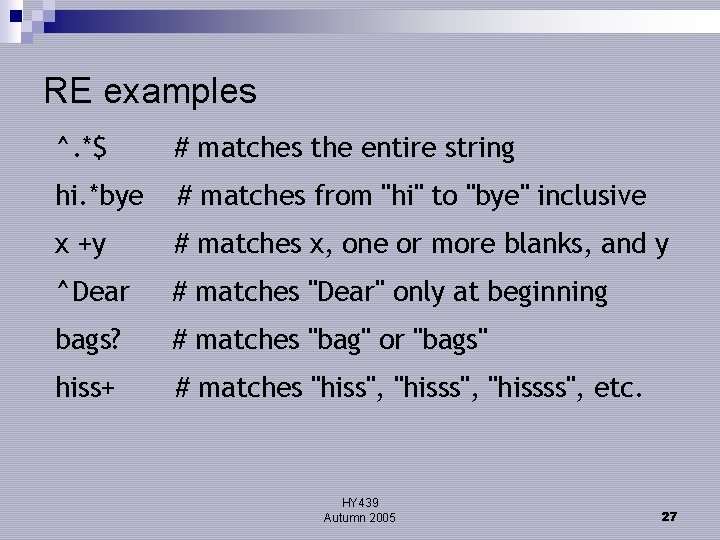
![Square brackets [qjk] # Either q or j or k [^qjk] # Neither q Square brackets [qjk] # Either q or j or k [^qjk] # Neither q](https://slidetodoc.com/presentation_image_h/ec51940f1ea4f7f2f166740242b4ef7c/image-28.jpg)
![More examples [aeiou]+ # matches one or more vowels [^aeiou]+ # matches one or More examples [aeiou]+ # matches one or more vowels [^aeiou]+ # matches one or](https://slidetodoc.com/presentation_image_h/ec51940f1ea4f7f2f166740242b4ef7c/image-29.jpg)
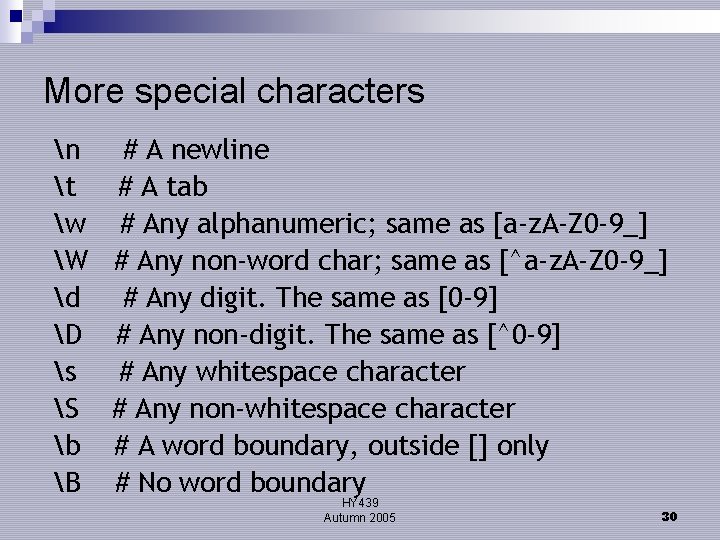
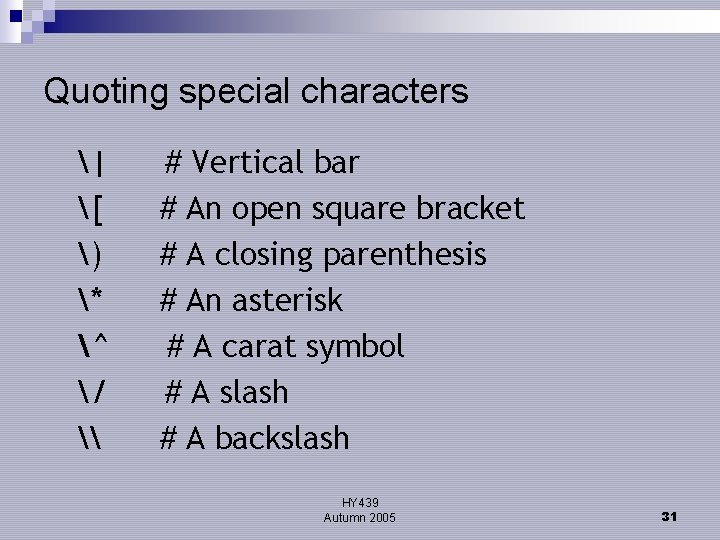
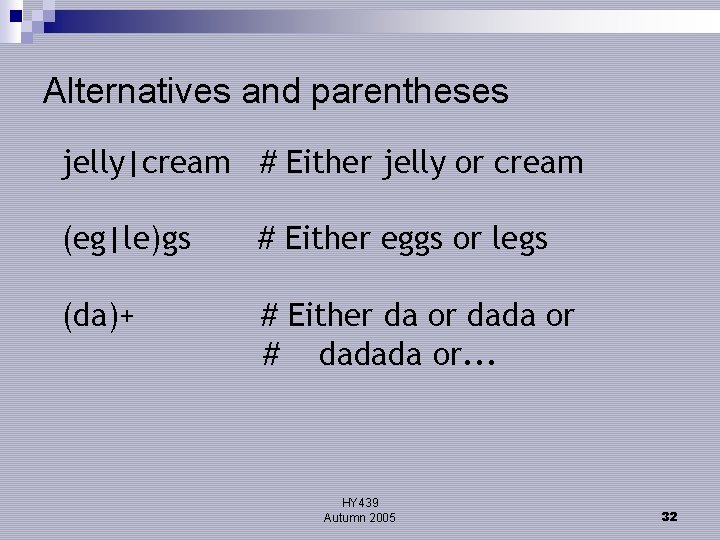
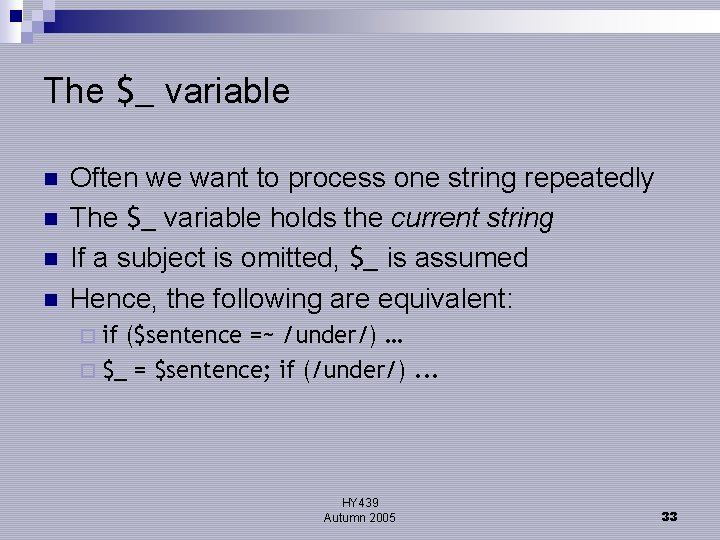
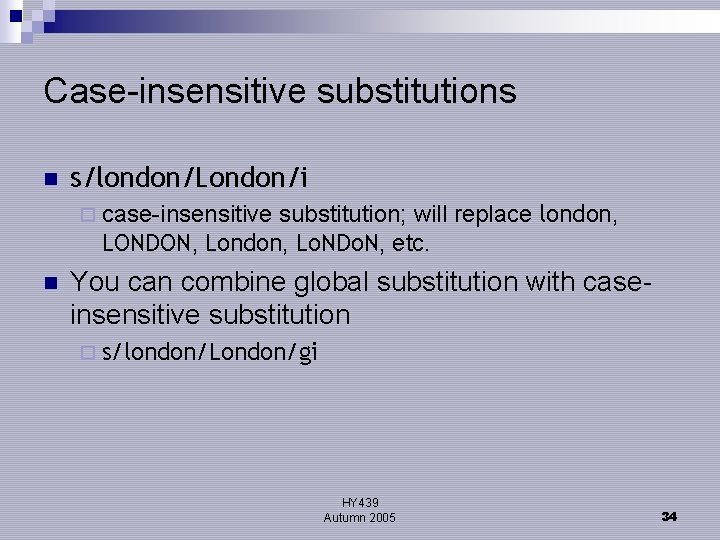
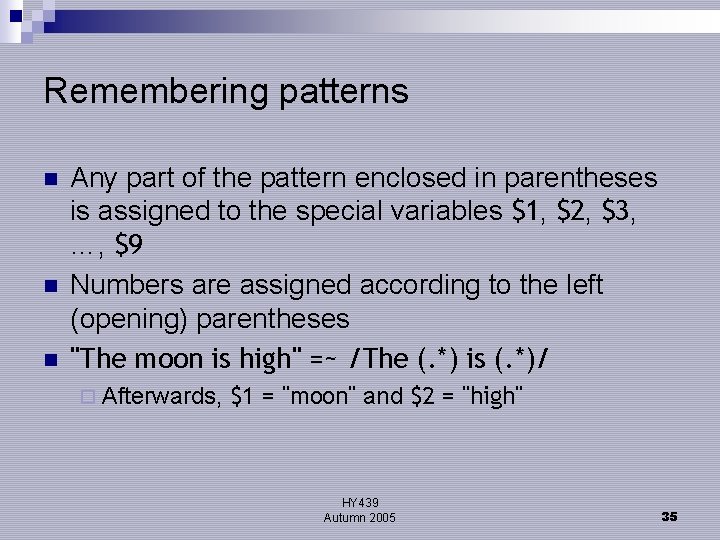
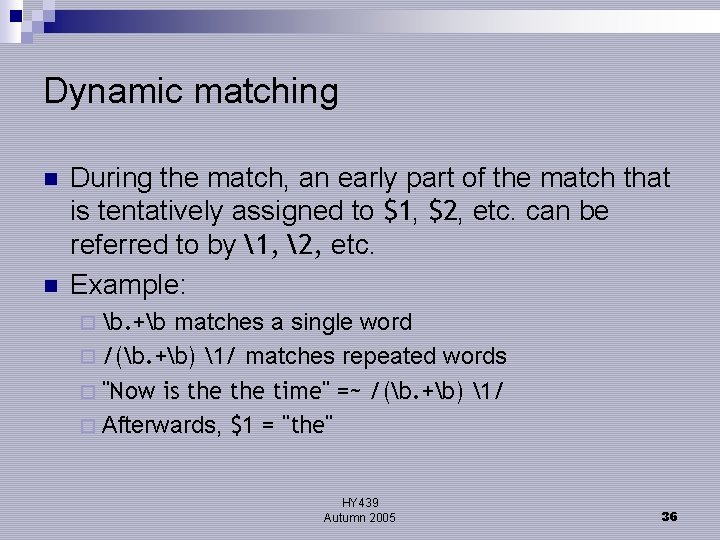
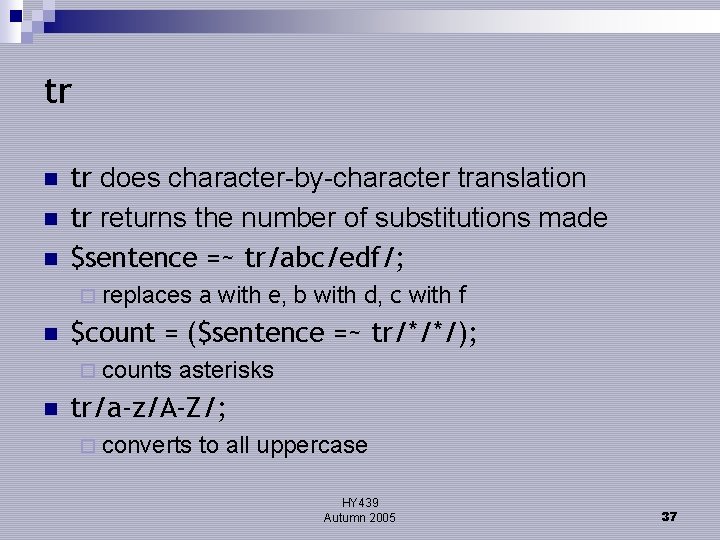
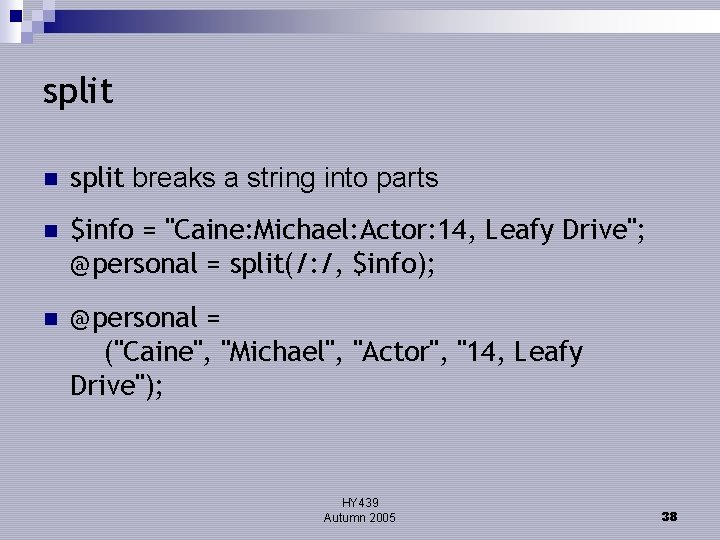
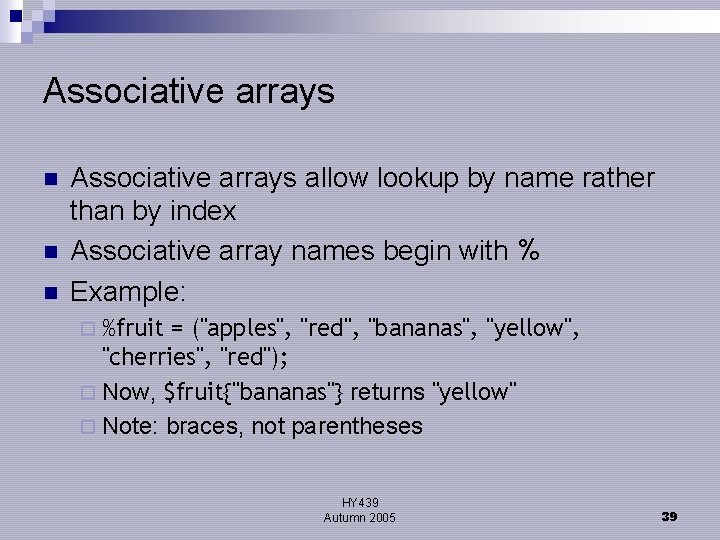
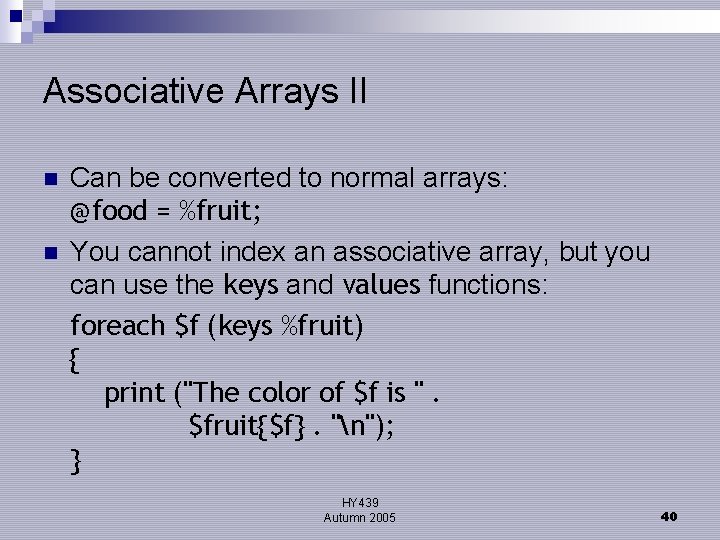
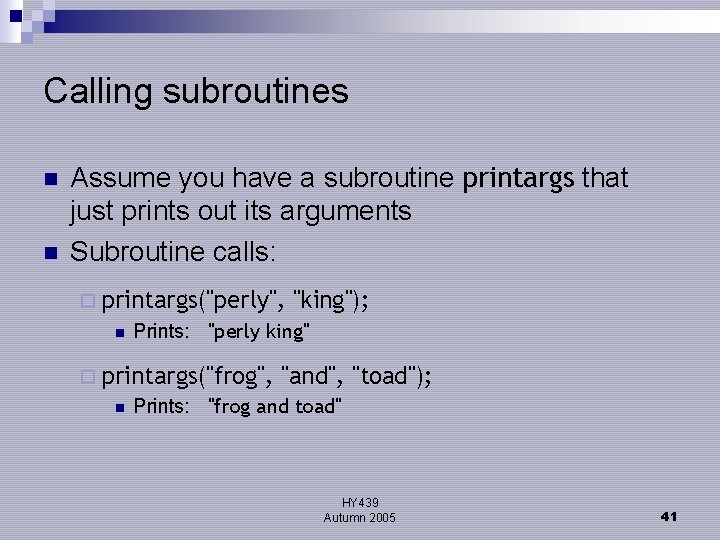
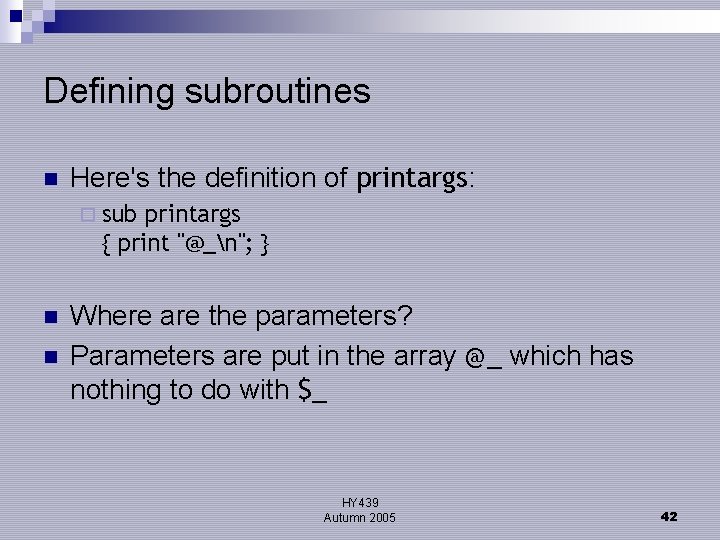
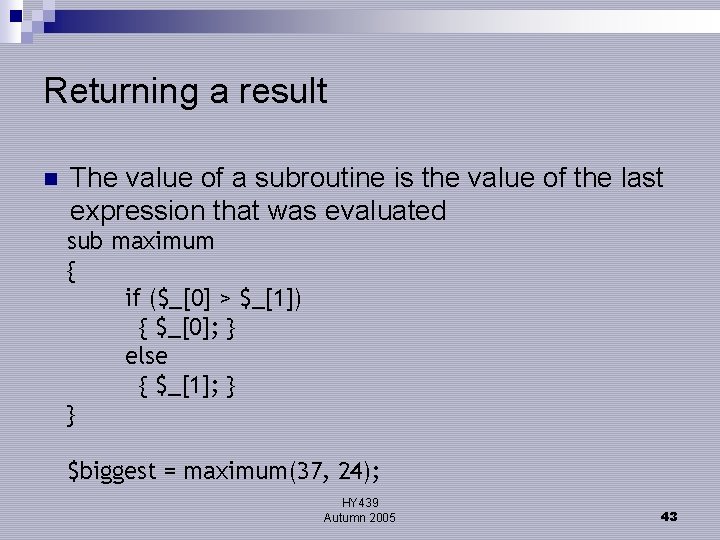
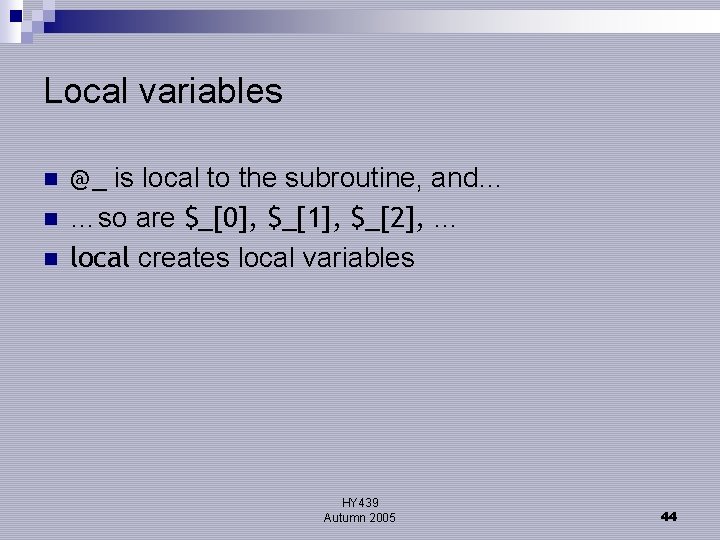
![Example subroutine sub inside { local($a, $b); ($a, $b) = ($_[0], $_[1]); $a =~ Example subroutine sub inside { local($a, $b); ($a, $b) = ($_[0], $_[1]); $a =~](https://slidetodoc.com/presentation_image_h/ec51940f1ea4f7f2f166740242b4ef7c/image-45.jpg)
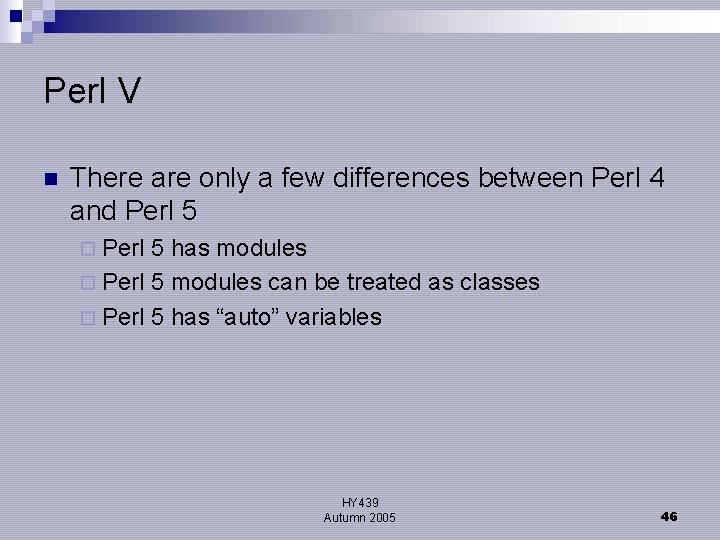
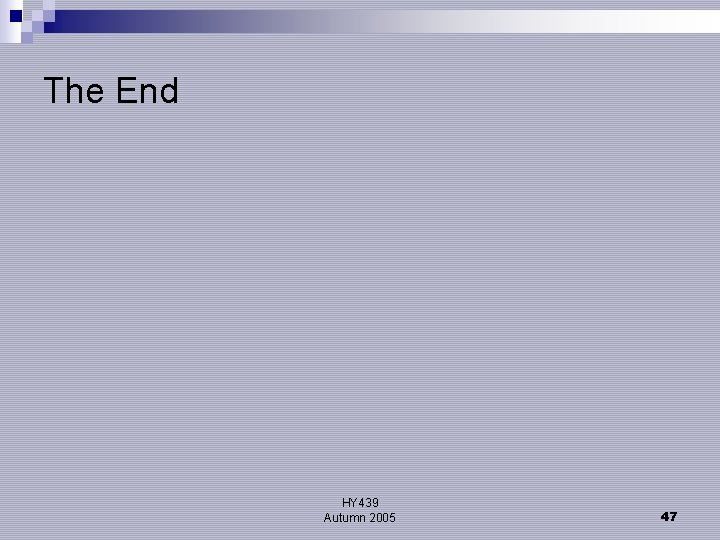
- Slides: 47
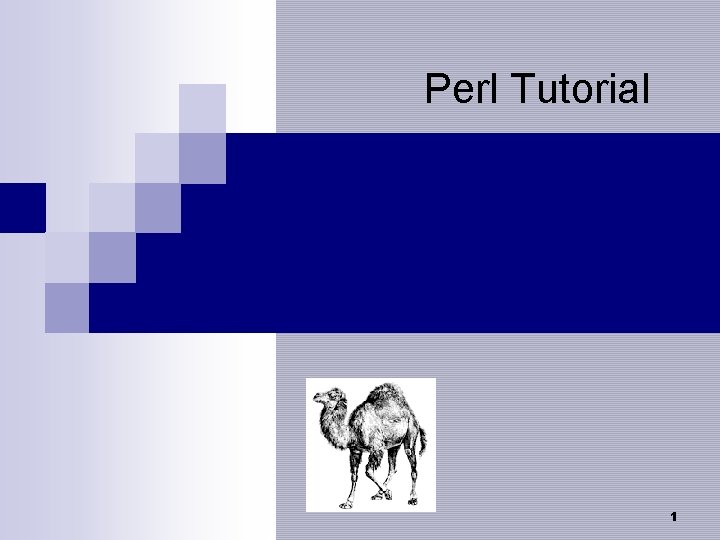
Perl Tutorial 1
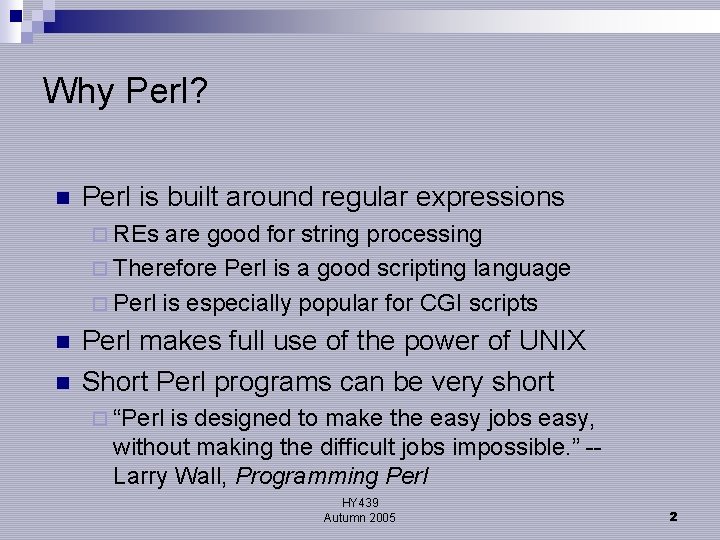
Why Perl? n Perl is built around regular expressions ¨ REs are good for string processing ¨ Therefore Perl is a good scripting language ¨ Perl is especially popular for CGI scripts n n Perl makes full use of the power of UNIX Short Perl programs can be very short ¨ “Perl is designed to make the easy jobs easy, without making the difficult jobs impossible. ” -Larry Wall, Programming Perl HY 439 Autumn 2005 2
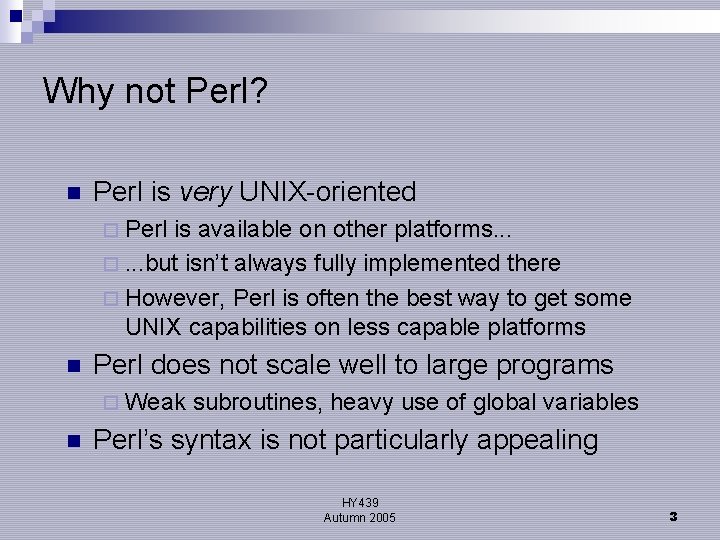
Why not Perl? n Perl is very UNIX-oriented ¨ Perl is available on other platforms. . . ¨. . . but isn’t always fully implemented there ¨ However, Perl is often the best way to get some UNIX capabilities on less capable platforms n Perl does not scale well to large programs ¨ Weak n subroutines, heavy use of global variables Perl’s syntax is not particularly appealing HY 439 Autumn 2005 3
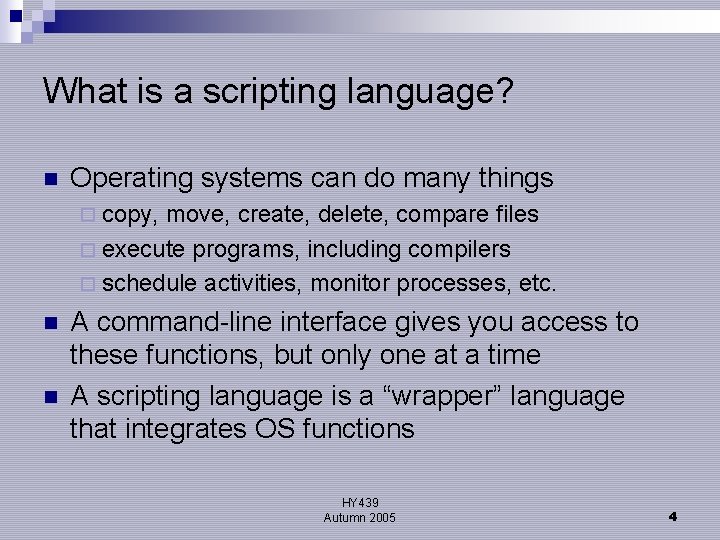
What is a scripting language? n Operating systems can do many things ¨ copy, move, create, delete, compare files ¨ execute programs, including compilers ¨ schedule activities, monitor processes, etc. n n A command-line interface gives you access to these functions, but only one at a time A scripting language is a “wrapper” language that integrates OS functions HY 439 Autumn 2005 4
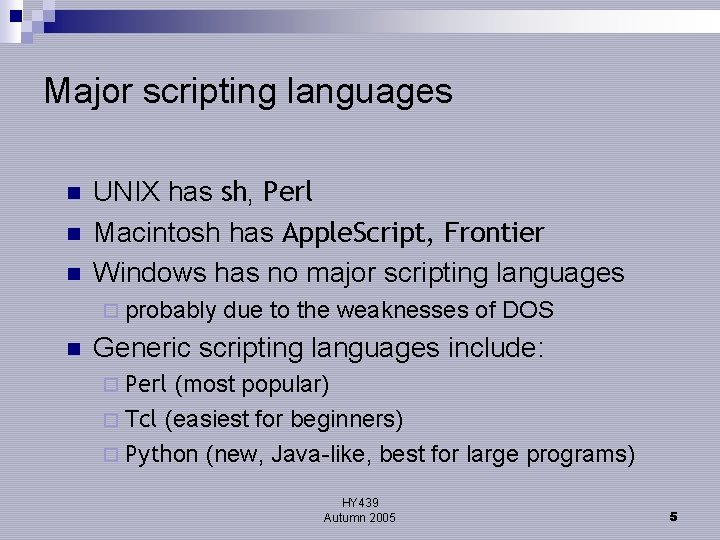
Major scripting languages n n n UNIX has sh, Perl Macintosh has Apple. Script, Frontier Windows has no major scripting languages ¨ probably n due to the weaknesses of DOS Generic scripting languages include: ¨ Perl (most popular) ¨ Tcl (easiest for beginners) ¨ Python (new, Java-like, best for large programs) HY 439 Autumn 2005 5
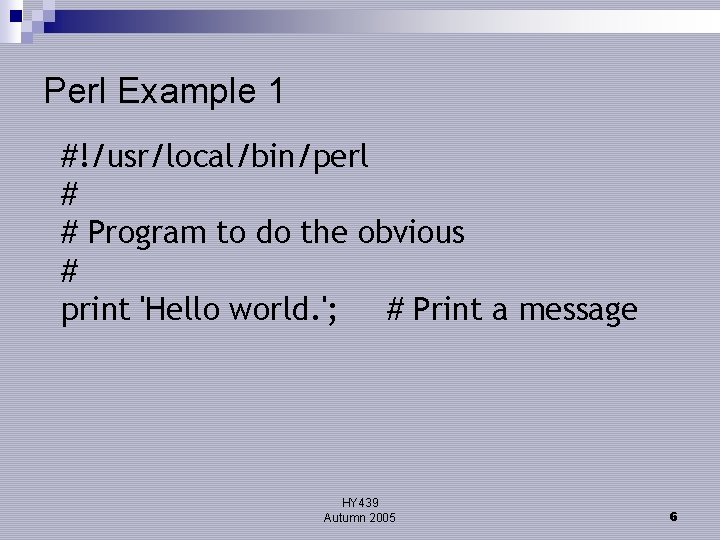
Perl Example 1 #!/usr/local/bin/perl # # Program to do the obvious # print 'Hello world. '; # Print a message HY 439 Autumn 2005 6
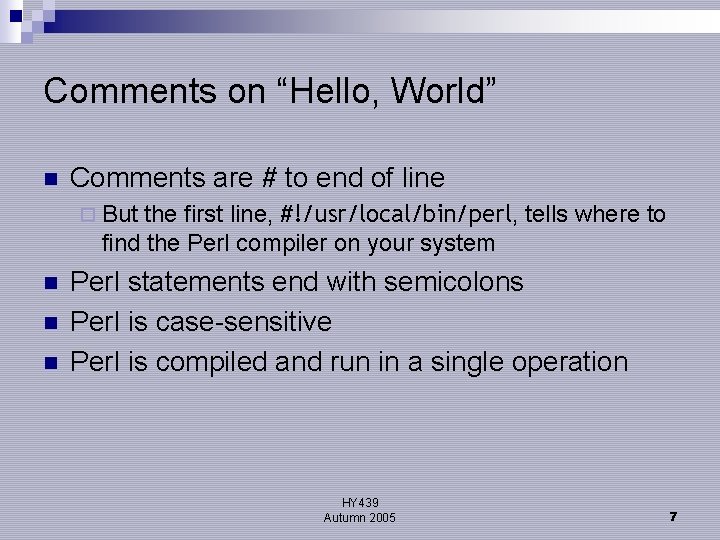
Comments on “Hello, World” n Comments are # to end of line the first line, #!/usr/local/bin/perl, tells where to find the Perl compiler on your system ¨ But n n n Perl statements end with semicolons Perl is case-sensitive Perl is compiled and run in a single operation HY 439 Autumn 2005 7
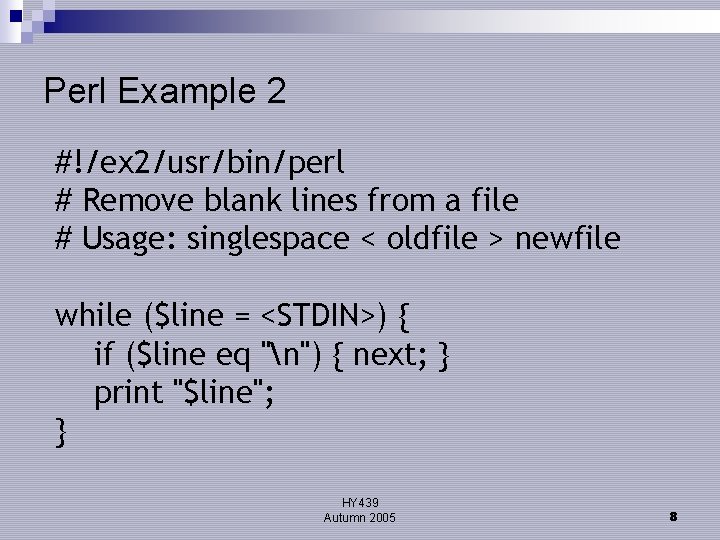
Perl Example 2 #!/ex 2/usr/bin/perl # Remove blank lines from a file # Usage: singlespace < oldfile > newfile while ($line = <STDIN>) { if ($line eq "n") { next; } print "$line"; } HY 439 Autumn 2005 8
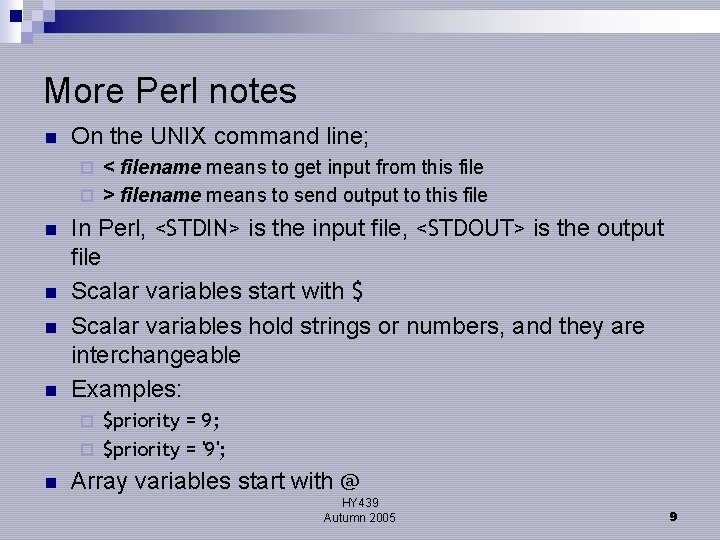
More Perl notes n On the UNIX command line; < filename means to get input from this file ¨ > filename means to send output to this file ¨ n n In Perl, <STDIN> is the input file, <STDOUT> is the output file Scalar variables start with $ Scalar variables hold strings or numbers, and they are interchangeable Examples: $priority = 9; ¨ $priority = '9'; ¨ n Array variables start with @ HY 439 Autumn 2005 9
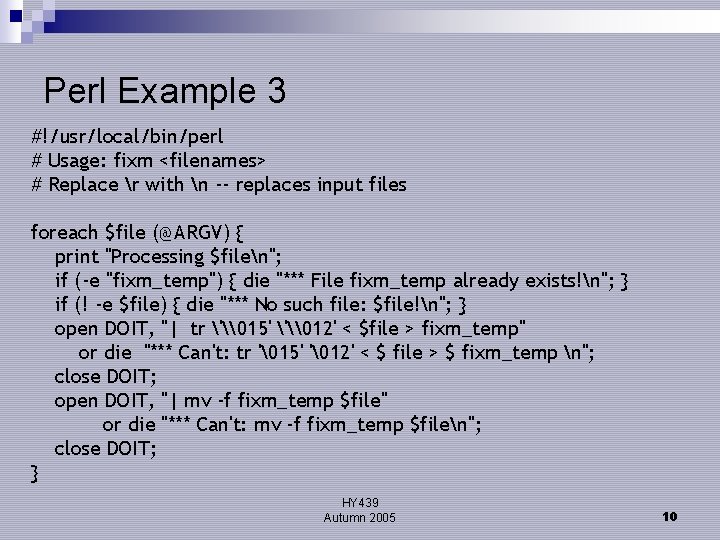
Perl Example 3 #!/usr/local/bin/perl # Usage: fixm <filenames> # Replace r with n -- replaces input files foreach $file (@ARGV) { print "Processing $filen"; if (-e "fixm_temp") { die "*** File fixm_temp already exists!n"; } if (! -e $file) { die "*** No such file: $file!n"; } open DOIT, "| tr '\015' '\012' < $file > fixm_temp" or die "*** Can't: tr '�15' '�12' < $ file > $ fixm_temp n"; close DOIT; open DOIT, "| mv -f fixm_temp $file" or die "*** Can't: mv -f fixm_temp $filen"; close DOIT; } HY 439 Autumn 2005 10
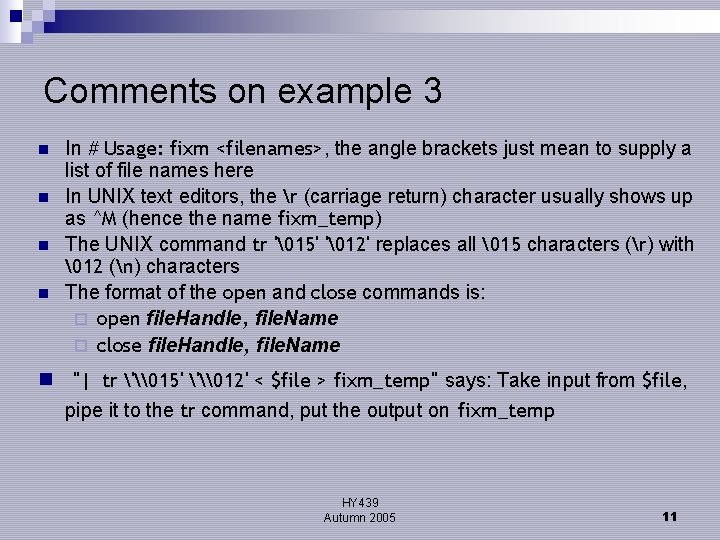
Comments on example 3 n n In # Usage: fixm <filenames>, the angle brackets just mean to supply a list of file names here In UNIX text editors, the r (carriage return) character usually shows up as ^M (hence the name fixm_temp) The UNIX command tr '�15' '�12' replaces all �15 characters (r) with �12 (n) characters The format of the open and close commands is: ¨ open file. Handle, file. Name ¨ close file. Handle, file. Name n "| tr '\015' '\012' < $file > fixm_temp" says: Take input from $file, pipe it to the tr command, put the output on fixm_temp HY 439 Autumn 2005 11
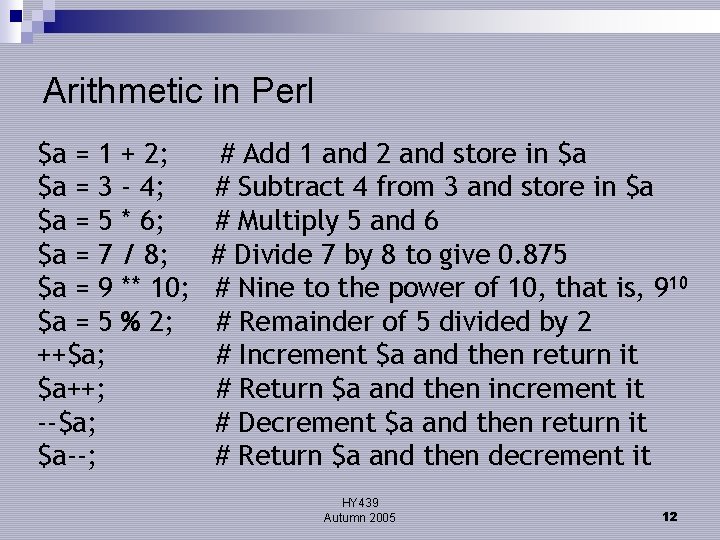
Arithmetic in Perl $a = 1 $a = 3 $a = 5 $a = 7 $a = 9 $a = 5 ++$a; $a++; --$a; $a--; + 2; - 4; * 6; / 8; ** 10; % 2; # Add 1 and 2 and store in $a # Subtract 4 from 3 and store in $a # Multiply 5 and 6 # Divide 7 by 8 to give 0. 875 # Nine to the power of 10, that is, 910 # Remainder of 5 divided by 2 # Increment $a and then return it # Return $a and then increment it # Decrement $a and then return it # Return $a and then decrement it HY 439 Autumn 2005 12
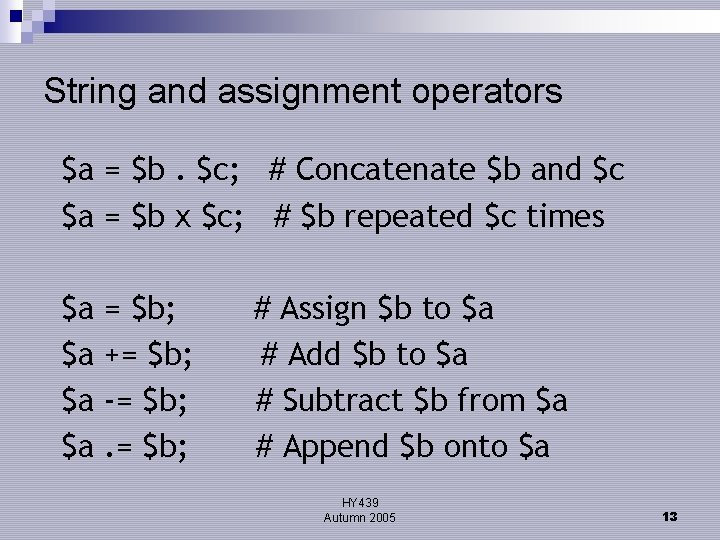
String and assignment operators $a = $b. $c; # Concatenate $b and $c $a = $b x $c; # $b repeated $c times $a $a = $b; += $b; -= $b; # Assign $b to $a # Add $b to $a # Subtract $b from $a # Append $b onto $a HY 439 Autumn 2005 13
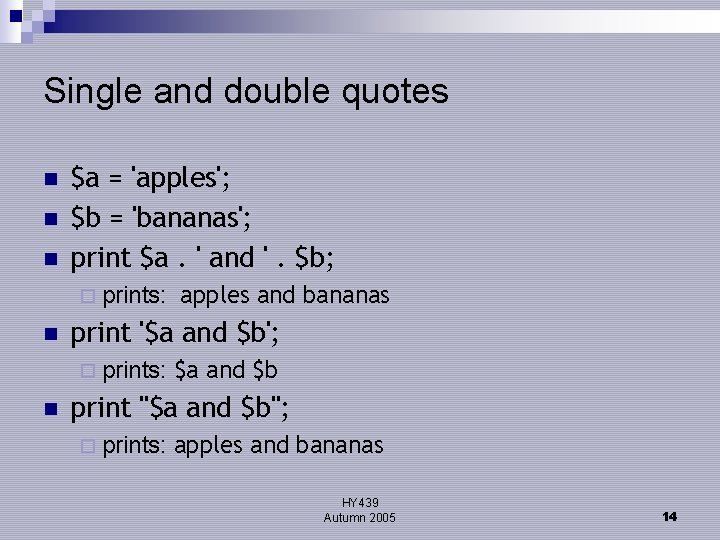
Single and double quotes n n n $a = 'apples'; $b = 'bananas'; print $a. ' and '. $b; ¨ prints: n print '$a and $b'; ¨ prints: n apples and bananas $a and $b print "$a and $b"; ¨ prints: apples and bananas HY 439 Autumn 2005 14
![Arrays n n n food apples bananas cherries But print food1 prints Arrays n n n @food = ("apples", "bananas", "cherries"); But… print $food[1]; ¨ prints](https://slidetodoc.com/presentation_image_h/ec51940f1ea4f7f2f166740242b4ef7c/image-15.jpg)
Arrays n n n @food = ("apples", "bananas", "cherries"); But… print $food[1]; ¨ prints n "bananas" @morefood = ("meat", @food); ¨ @morefood == ("meat", "apples", "bananas", "cherries"); n ($a, $b, $c) = (5, 10, 20); HY 439 Autumn 2005 15
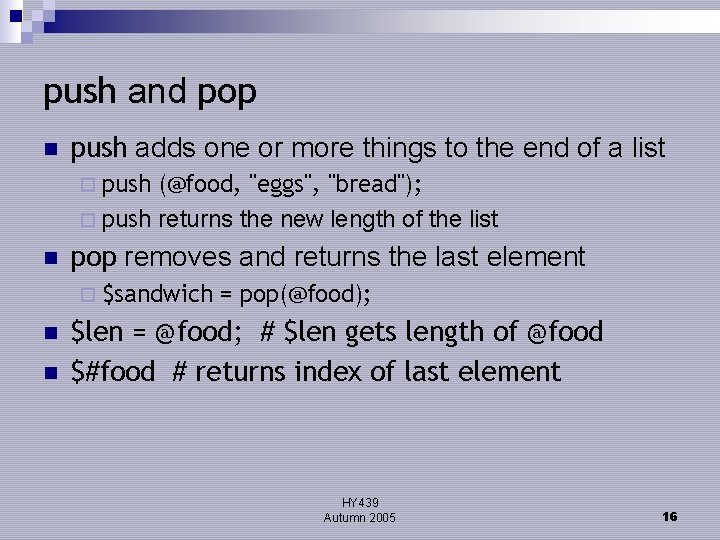
push and pop n push adds one or more things to the end of a list ¨ push (@food, "eggs", "bread"); ¨ push returns the new length of the list n pop removes and returns the last element ¨ $sandwich n n = pop(@food); $len = @food; # $len gets length of @food $#food # returns index of last element HY 439 Autumn 2005 16
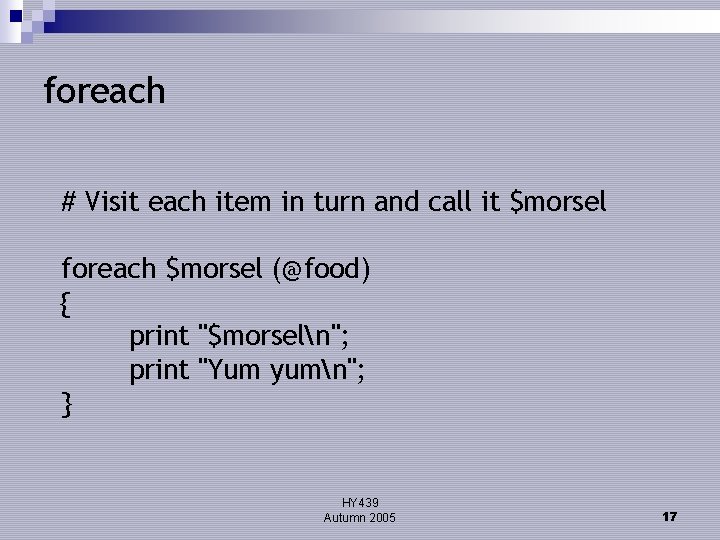
foreach # Visit each item in turn and call it $morsel foreach $morsel (@food) { print "$morseln"; print "Yum yumn"; } HY 439 Autumn 2005 17
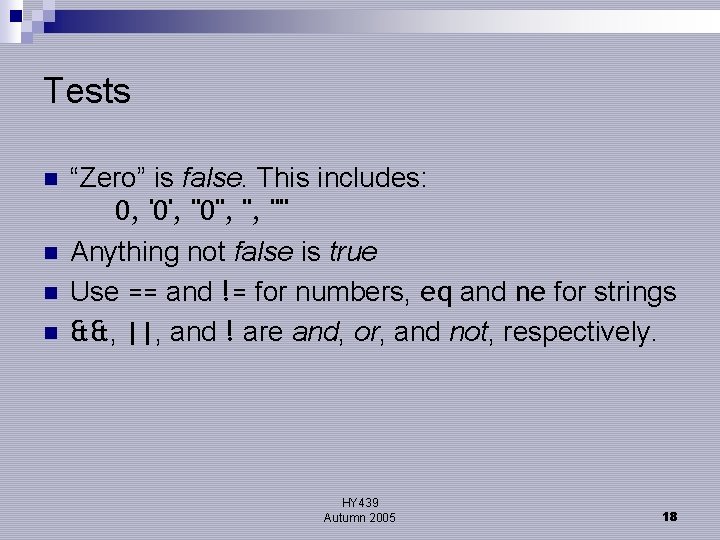
Tests n n “Zero” is false. This includes: 0, '0', "0", '', "" Anything not false is true Use == and != for numbers, eq and ne for strings &&, ||, and ! are and, or, and not, respectively. HY 439 Autumn 2005 18
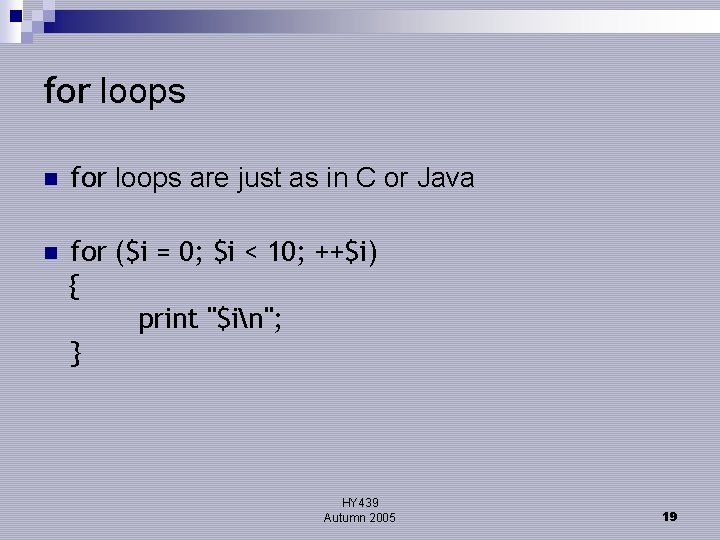
for loops n for loops are just as in C or Java n for ($i = 0; $i < 10; ++$i) { print "$in"; } HY 439 Autumn 2005 19
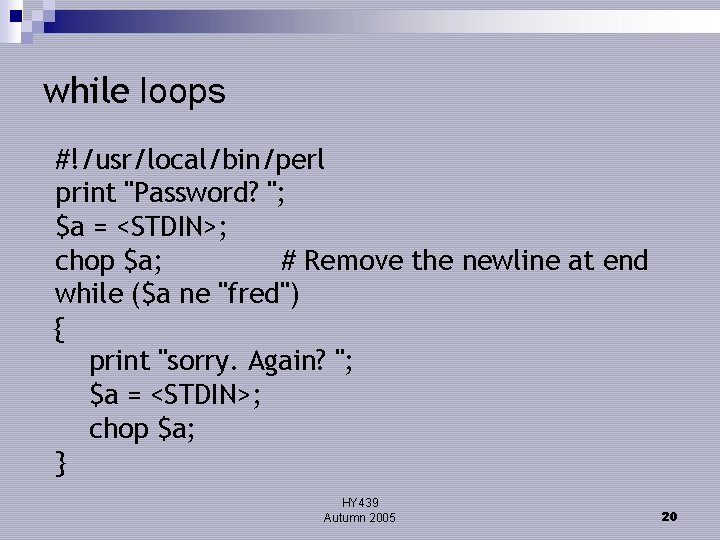
while loops #!/usr/local/bin/perl print "Password? "; $a = <STDIN>; chop $a; # Remove the newline at end while ($a ne "fred") { print "sorry. Again? "; $a = <STDIN>; chop $a; } HY 439 Autumn 2005 20
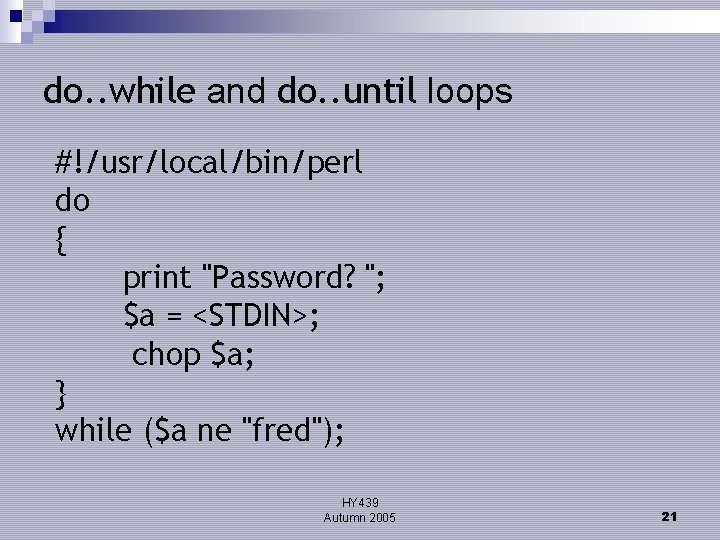
do. . while and do. . until loops #!/usr/local/bin/perl do { print "Password? "; $a = <STDIN>; chop $a; } while ($a ne "fred"); HY 439 Autumn 2005 21
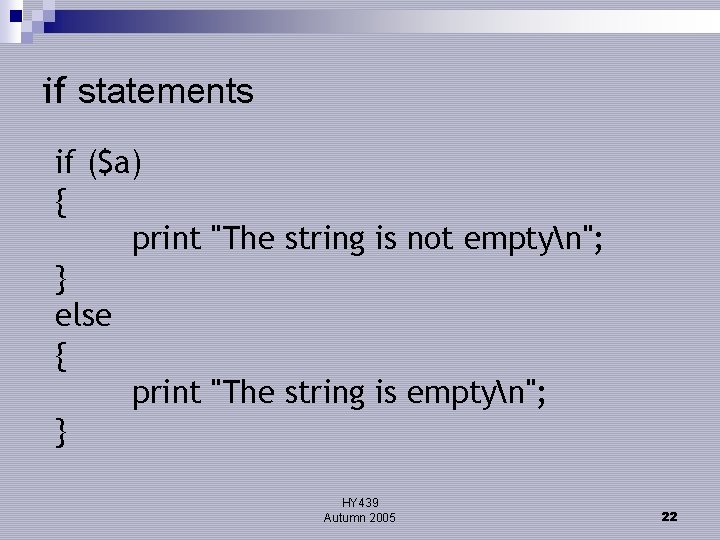
if statements if ($a) { print "The string is not emptyn"; } else { print "The string is emptyn"; } HY 439 Autumn 2005 22
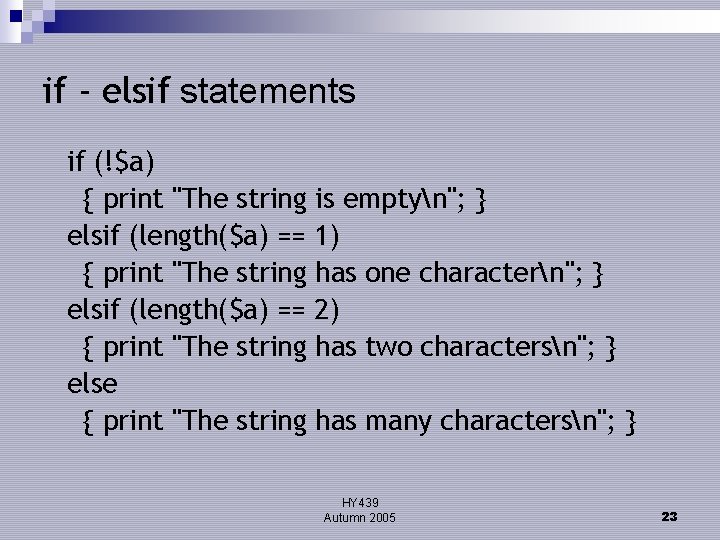
if - elsif statements if (!$a) { print "The string is emptyn"; } elsif (length($a) == 1) { print "The string has one charactern"; } elsif (length($a) == 2) { print "The string has two charactersn"; } else { print "The string has many charactersn"; } HY 439 Autumn 2005 23
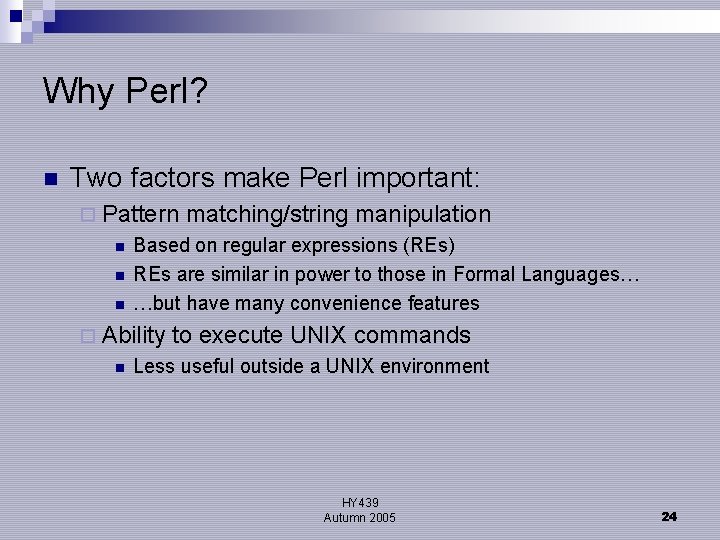
Why Perl? n Two factors make Perl important: ¨ Pattern n Based on regular expressions (REs) REs are similar in power to those in Formal Languages… …but have many convenience features ¨ Ability n matching/string manipulation to execute UNIX commands Less useful outside a UNIX environment HY 439 Autumn 2005 24
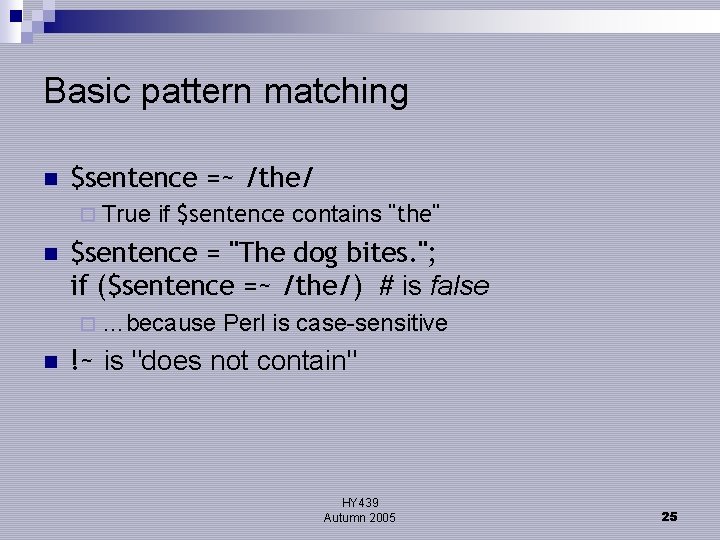
Basic pattern matching n $sentence =~ /the/ ¨ True n if $sentence contains "the" $sentence = "The dog bites. "; if ($sentence =~ /the/) # is false ¨ …because n Perl is case-sensitive !~ is "does not contain" HY 439 Autumn 2005 25
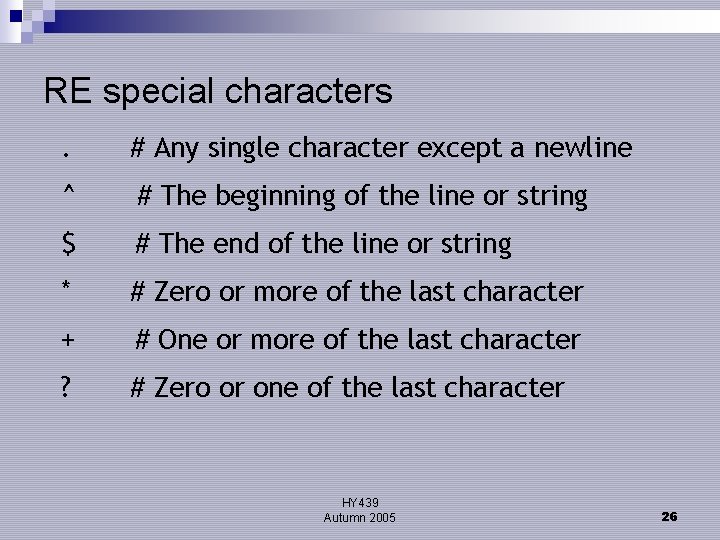
RE special characters. # Any single character except a newline ^ # The beginning of the line or string $ # The end of the line or string * # Zero or more of the last character + # One or more of the last character ? # Zero or one of the last character HY 439 Autumn 2005 26
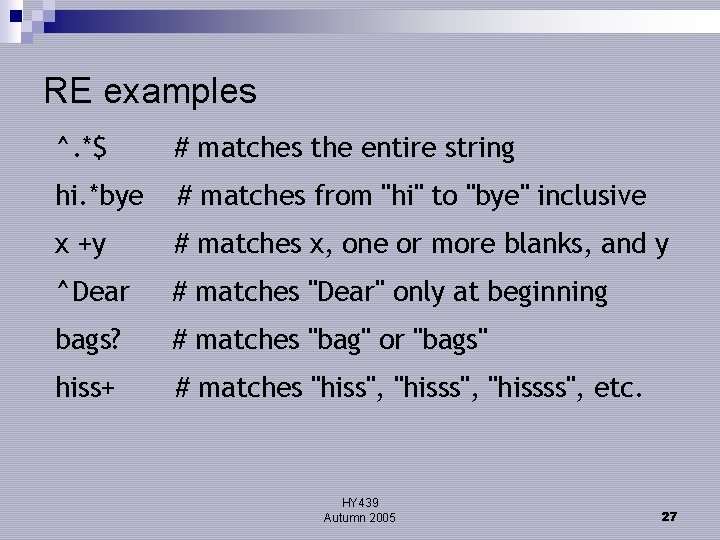
RE examples ^. *$ # matches the entire string hi. *bye # matches from "hi" to "bye" inclusive x +y # matches x, one or more blanks, and y ^Dear # matches "Dear" only at beginning bags? # matches "bag" or "bags" hiss+ # matches "hiss", "hissss", etc. HY 439 Autumn 2005 27
![Square brackets qjk Either q or j or k qjk Neither q Square brackets [qjk] # Either q or j or k [^qjk] # Neither q](https://slidetodoc.com/presentation_image_h/ec51940f1ea4f7f2f166740242b4ef7c/image-28.jpg)
Square brackets [qjk] # Either q or j or k [^qjk] # Neither q nor j nor k [a-z] # Anything from a to z inclusive [^a-z] # No lower case letters [a-z. A-Z] # Any letter [a-z]+ # Any non-zero sequence of # lower case letters HY 439 Autumn 2005 28
![More examples aeiou matches one or more vowels aeiou matches one or More examples [aeiou]+ # matches one or more vowels [^aeiou]+ # matches one or](https://slidetodoc.com/presentation_image_h/ec51940f1ea4f7f2f166740242b4ef7c/image-29.jpg)
More examples [aeiou]+ # matches one or more vowels [^aeiou]+ # matches one or more nonvowels [0 -9]+ # matches an unsigned integer [0 -9 A-F] # matches a single hex digit [a-z. A-Z] # matches any letter [a-z. A-Z 0 -9_]+ # matches identifiers HY 439 Autumn 2005 29
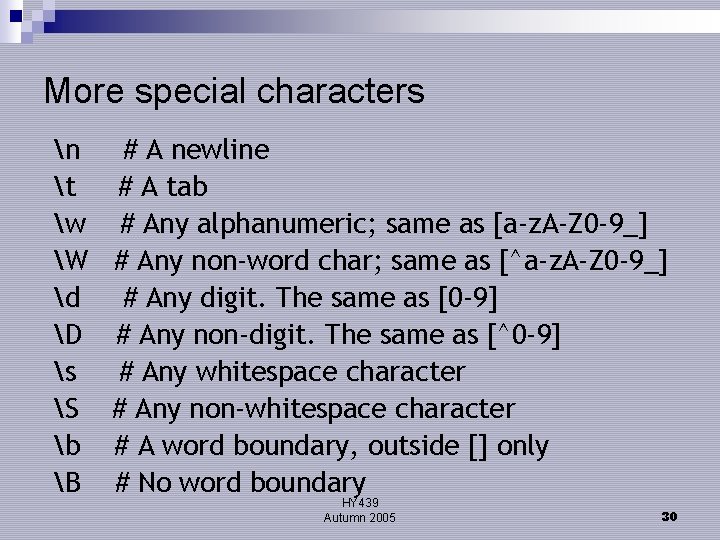
More special characters n t w W d D s S b B # A newline # A tab # Any alphanumeric; same as [a-z. A-Z 0 -9_] # Any non-word char; same as [^a-z. A-Z 0 -9_] # Any digit. The same as [0 -9] # Any non-digit. The same as [^0 -9] # Any whitespace character # Any non-whitespace character # A word boundary, outside [] only # No word boundary HY 439 Autumn 2005 30
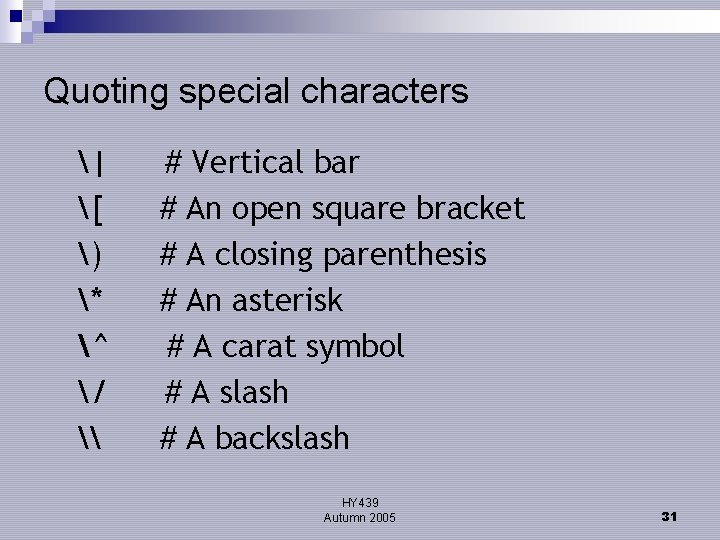
Quoting special characters | [ ) * ^ / \ # Vertical bar # An open square bracket # A closing parenthesis # An asterisk # A carat symbol # A slash # A backslash HY 439 Autumn 2005 31
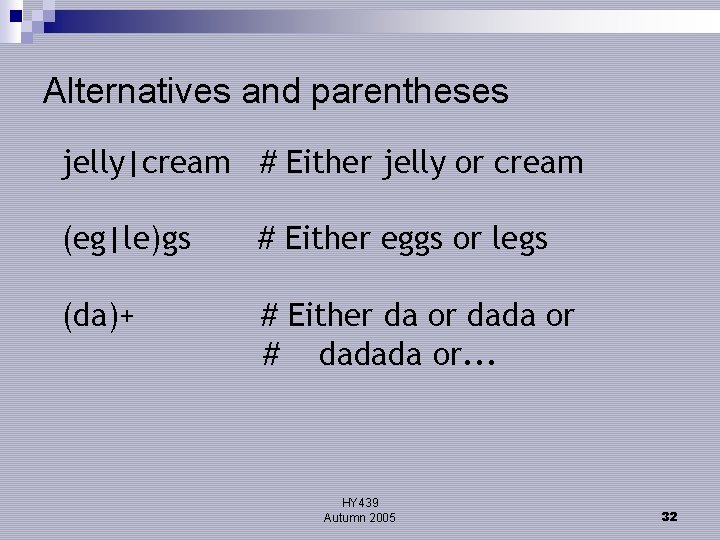
Alternatives and parentheses jelly|cream # Either jelly or cream (eg|le)gs # Either eggs or legs (da)+ # Either da or dada or # dadada or. . . HY 439 Autumn 2005 32
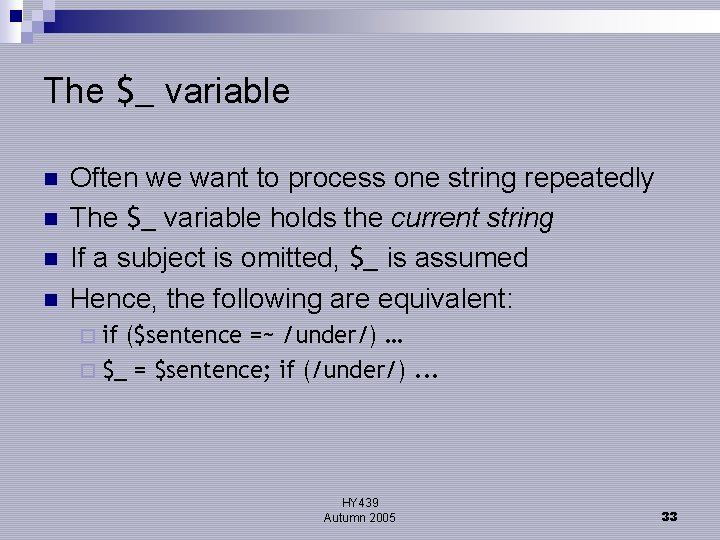
The $_ variable n n Often we want to process one string repeatedly The $_ variable holds the current string If a subject is omitted, $_ is assumed Hence, the following are equivalent: ¨ if ($sentence =~ /under/) … ¨ $_ = $sentence; if (/under/). . . HY 439 Autumn 2005 33
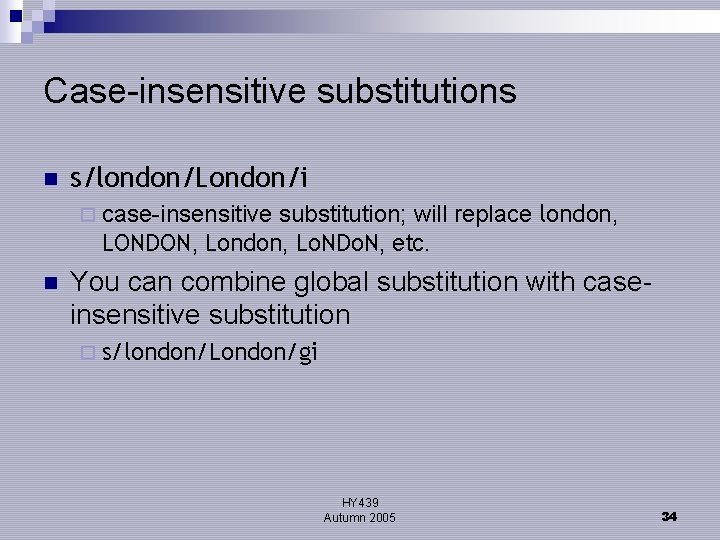
Case-insensitive substitutions n s/london/London/i substitution; will replace london, LONDON, London, Lo. NDo. N, etc. ¨ case-insensitive n You can combine global substitution with caseinsensitive substitution ¨ s/london/London/gi HY 439 Autumn 2005 34
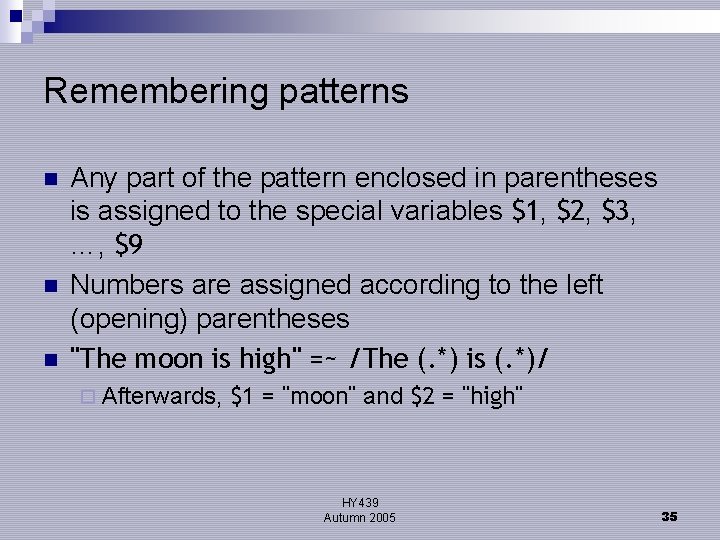
Remembering patterns n n n Any part of the pattern enclosed in parentheses is assigned to the special variables $1, $2, $3, …, $9 Numbers are assigned according to the left (opening) parentheses "The moon is high" =~ /The (. *) is (. *)/ ¨ Afterwards, $1 = "moon" and $2 = "high" HY 439 Autumn 2005 35
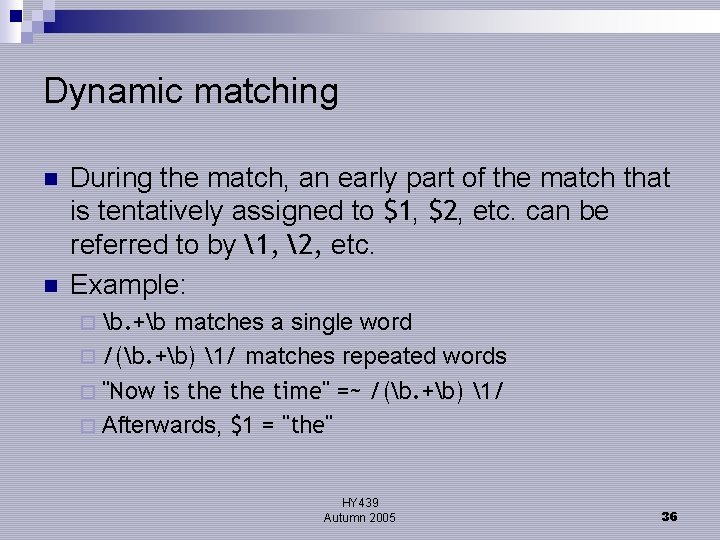
Dynamic matching n n During the match, an early part of the match that is tentatively assigned to $1, $2, etc. can be referred to by 1, 2, etc. Example: ¨ b. +b matches a single word ¨ /(b. +b) 1/ matches repeated words ¨ "Now is the time" =~ /(b. +b) 1/ ¨ Afterwards, $1 = "the" HY 439 Autumn 2005 36
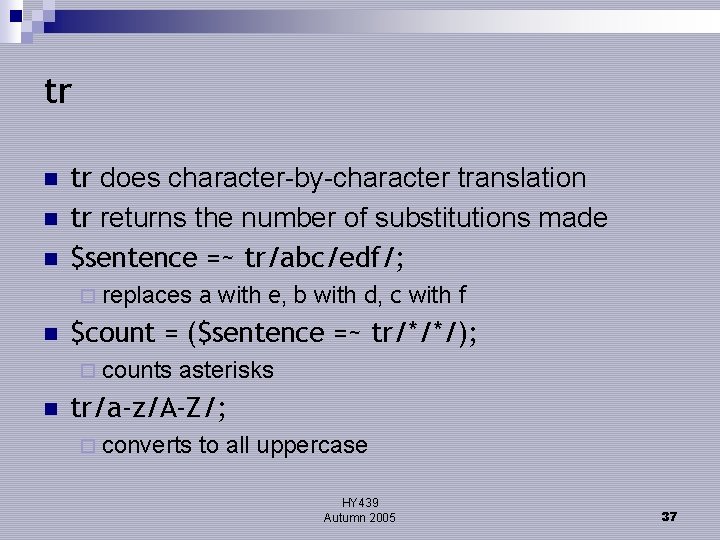
tr n n n tr does character-by-character translation tr returns the number of substitutions made $sentence =~ tr/abc/edf/; ¨ replaces n $count = ($sentence =~ tr/*/*/); ¨ counts n a with e, b with d, c with f asterisks tr/a-z/A-Z/; ¨ converts to all uppercase HY 439 Autumn 2005 37
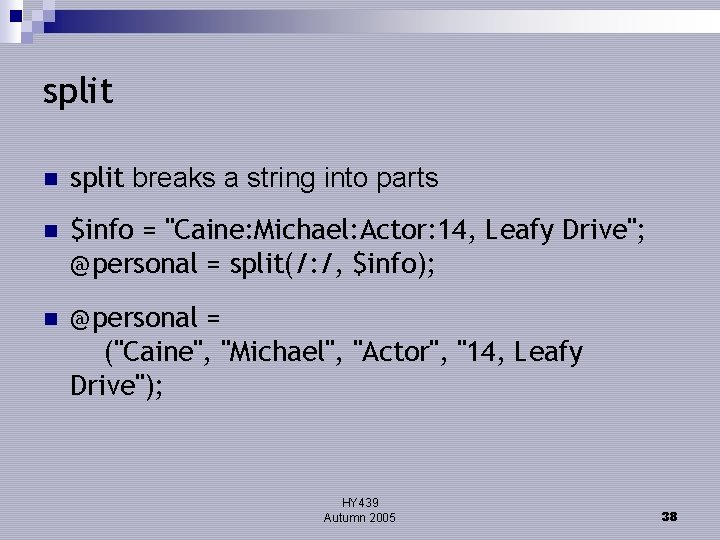
split n split breaks a string into parts n $info = "Caine: Michael: Actor: 14, Leafy Drive"; @personal = split(/: /, $info); n @personal = ("Caine", "Michael", "Actor", "14, Leafy Drive"); HY 439 Autumn 2005 38
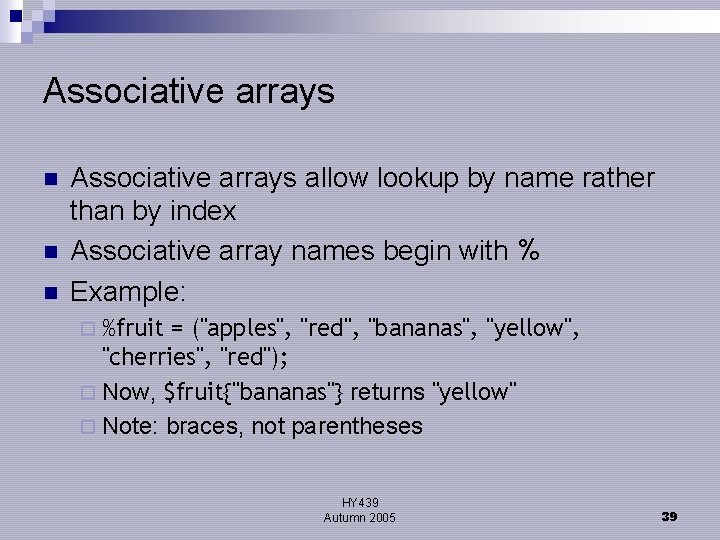
Associative arrays n n n Associative arrays allow lookup by name rather than by index Associative array names begin with % Example: ¨ %fruit = ("apples", "red", "bananas", "yellow", "cherries", "red"); ¨ Now, $fruit{"bananas"} returns "yellow" ¨ Note: braces, not parentheses HY 439 Autumn 2005 39
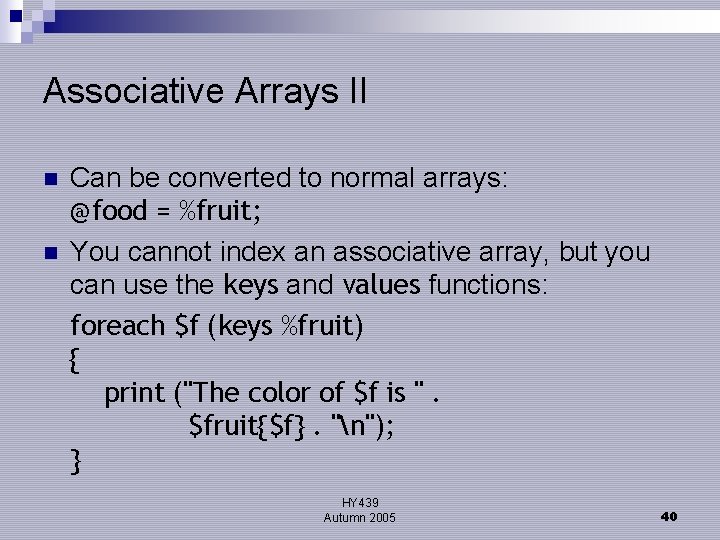
Associative Arrays II n n Can be converted to normal arrays: @food = %fruit; You cannot index an associative array, but you can use the keys and values functions: foreach $f (keys %fruit) { print ("The color of $f is ". $fruit{$f}. "n"); } HY 439 Autumn 2005 40
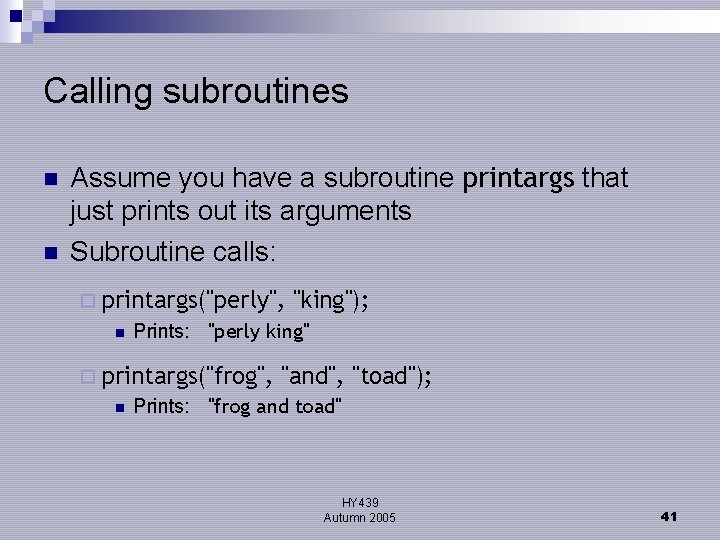
Calling subroutines n n Assume you have a subroutine printargs that just prints out its arguments Subroutine calls: ¨ printargs("perly", n Prints: "perly king" ¨ printargs("frog", n "king"); "and", "toad"); Prints: "frog and toad" HY 439 Autumn 2005 41
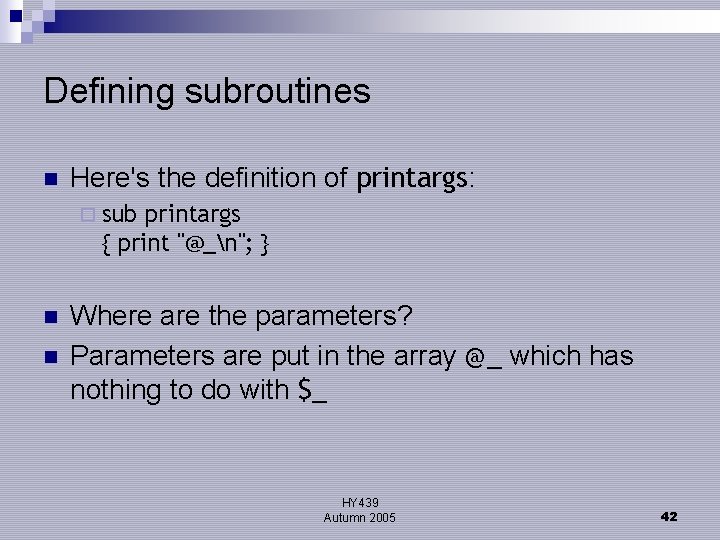
Defining subroutines n Here's the definition of printargs: ¨ sub printargs { print "@_n"; } n n Where are the parameters? Parameters are put in the array @_ which has nothing to do with $_ HY 439 Autumn 2005 42
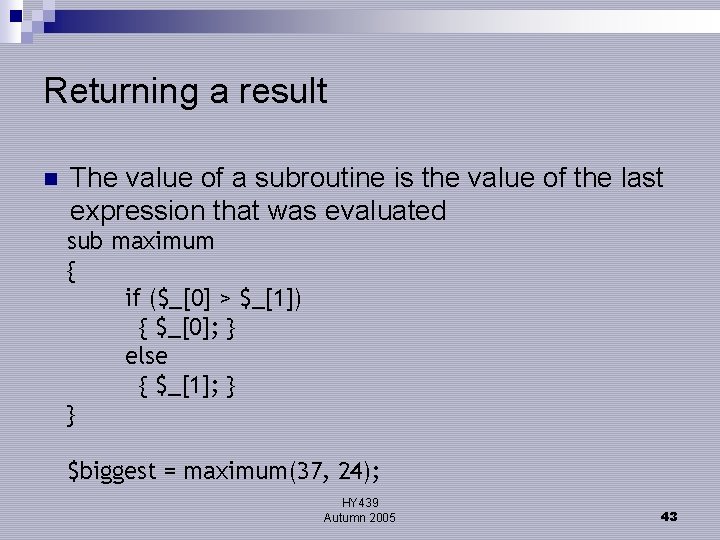
Returning a result n The value of a subroutine is the value of the last expression that was evaluated sub maximum { if ($_[0] > $_[1]) { $_[0]; } else { $_[1]; } } $biggest = maximum(37, 24); HY 439 Autumn 2005 43
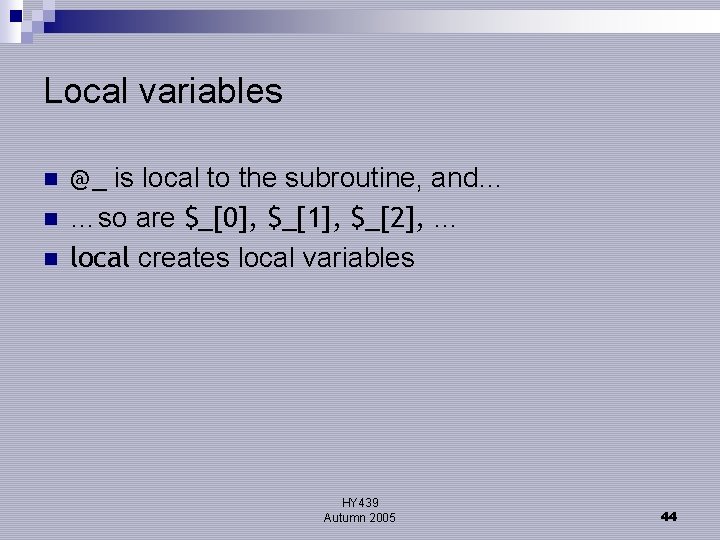
Local variables n n n @_ is local to the subroutine, and… …so are $_[0], $_[1], $_[2], … local creates local variables HY 439 Autumn 2005 44
![Example subroutine sub inside locala b a b 0 1 a Example subroutine sub inside { local($a, $b); ($a, $b) = ($_[0], $_[1]); $a =~](https://slidetodoc.com/presentation_image_h/ec51940f1ea4f7f2f166740242b4ef7c/image-45.jpg)
Example subroutine sub inside { local($a, $b); ($a, $b) = ($_[0], $_[1]); $a =~ s/ //g; $b =~ s/ //g; ($a =~ /$b/ || $b =~ /$a/); } inside("lemon", "dole money"); HY 439 Autumn 2005 # Make local variables # Assign values # Strip spaces from # local variables # Is $b inside $a # or $a inside $b? # true 45
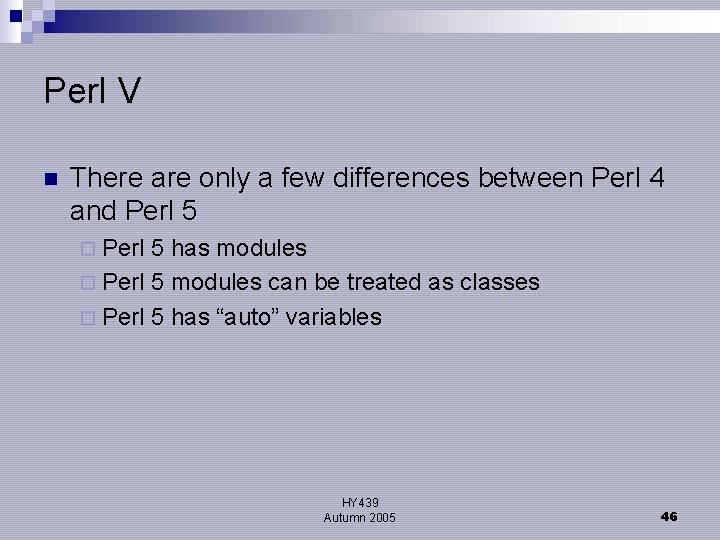
Perl V n There are only a few differences between Perl 4 and Perl 5 ¨ Perl 5 has modules ¨ Perl 5 modules can be treated as classes ¨ Perl 5 has “auto” variables HY 439 Autumn 2005 46
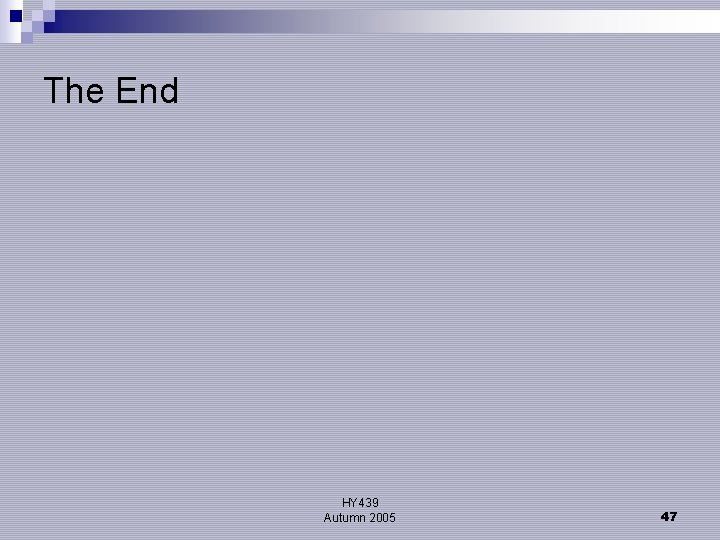
The End HY 439 Autumn 2005 47