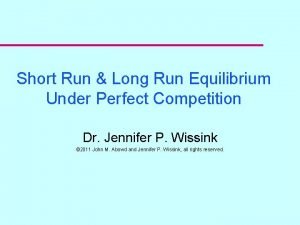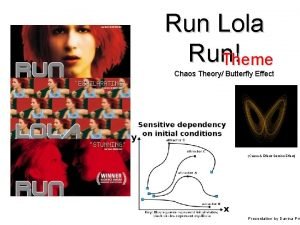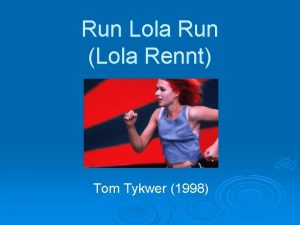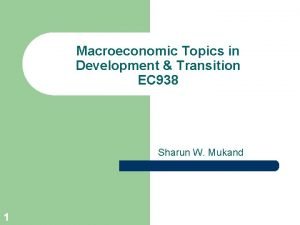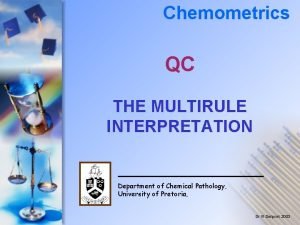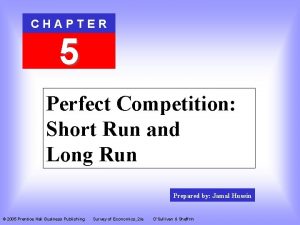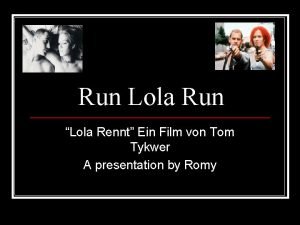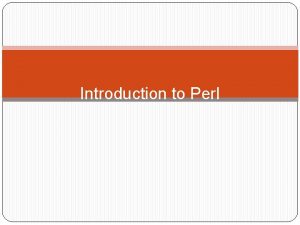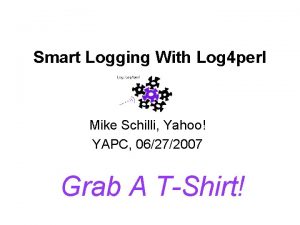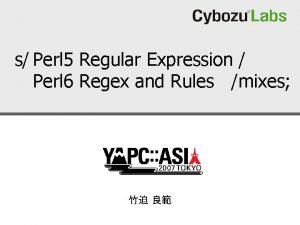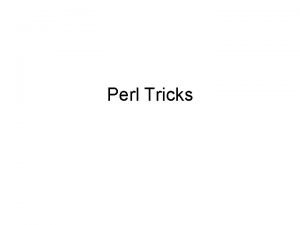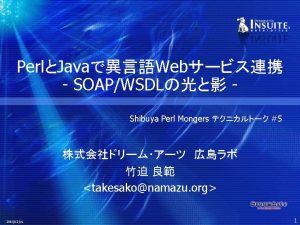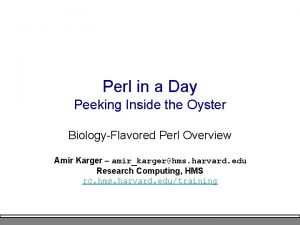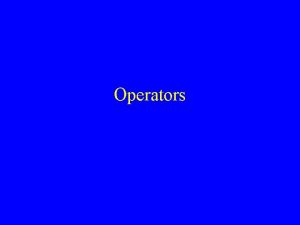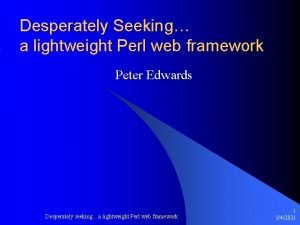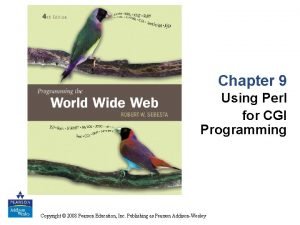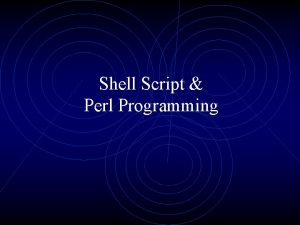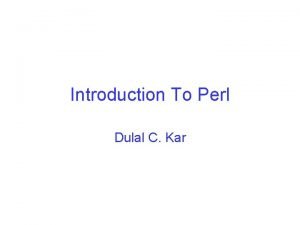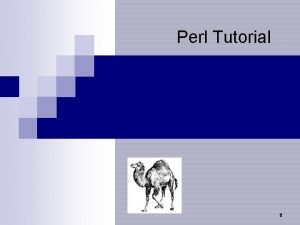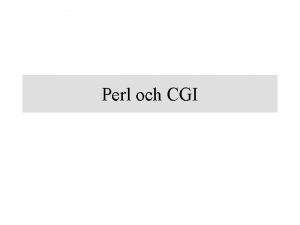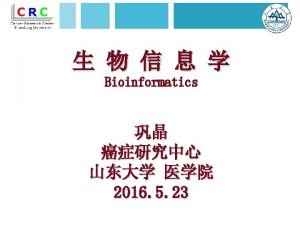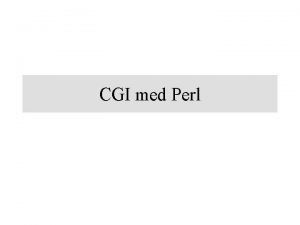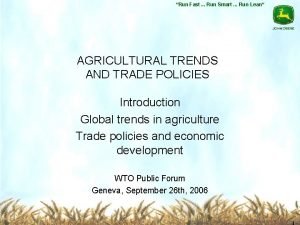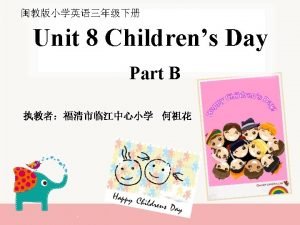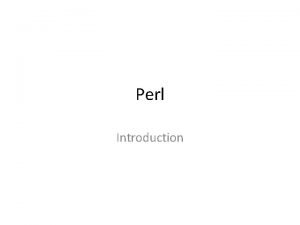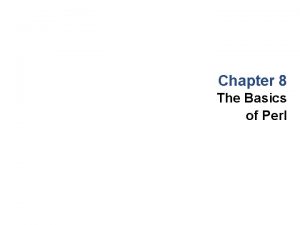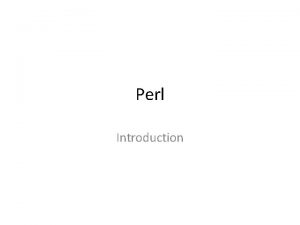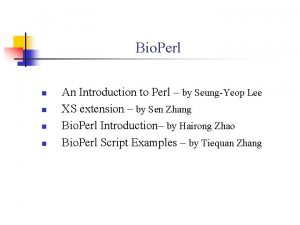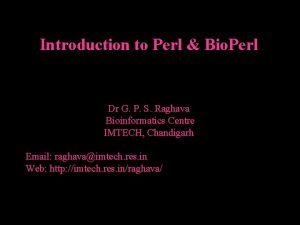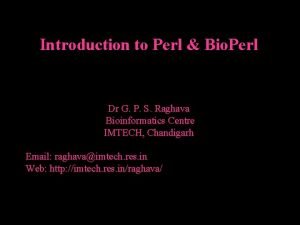Introduction to Perl How to run perl Perl
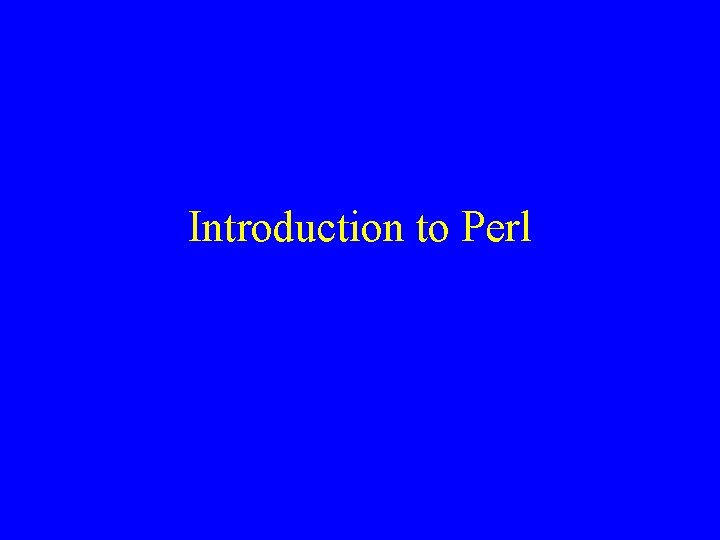
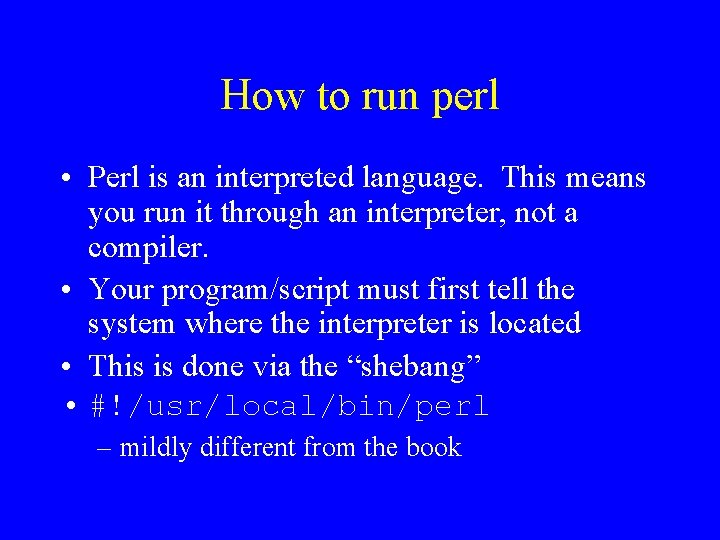
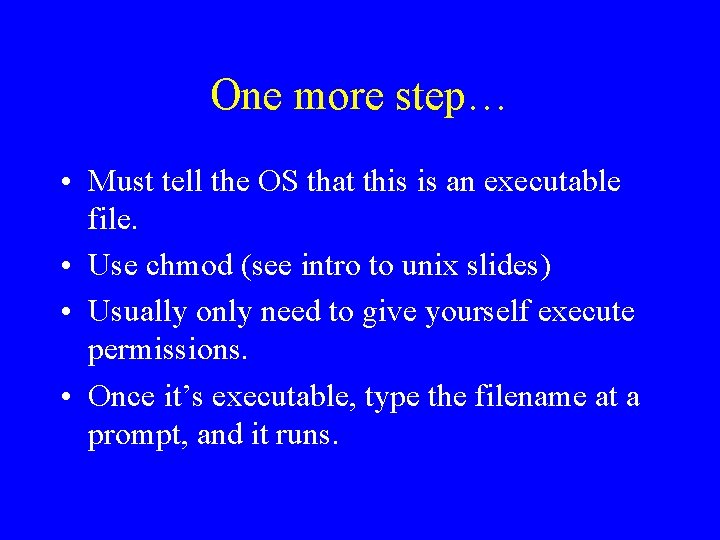
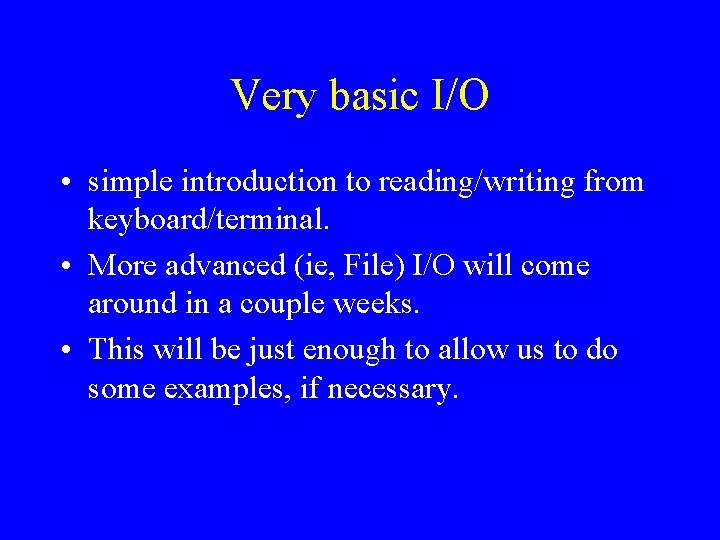
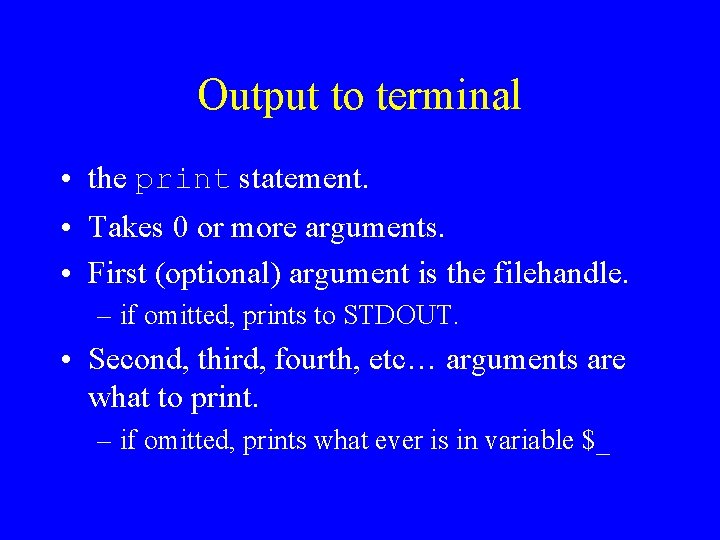
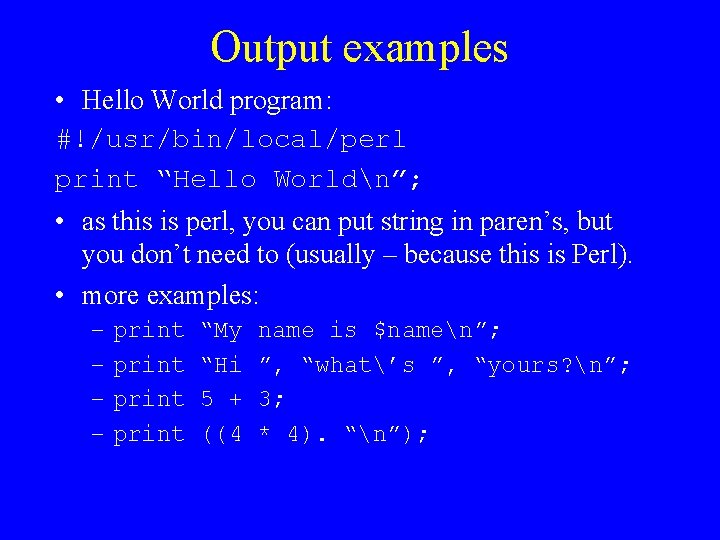
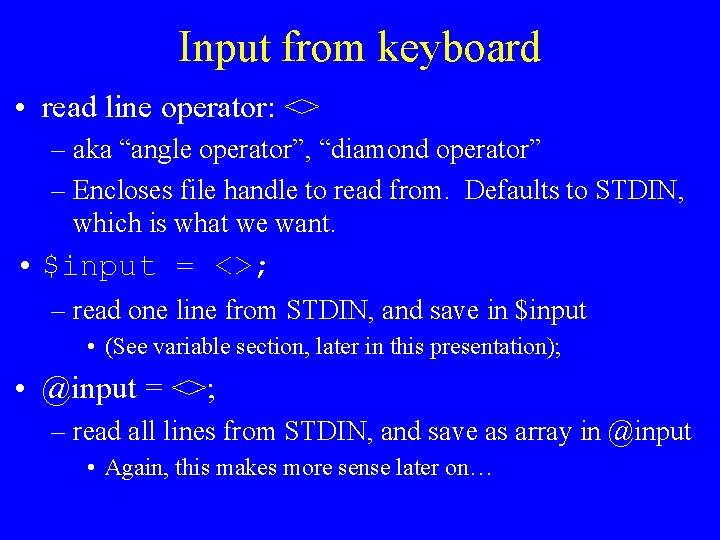
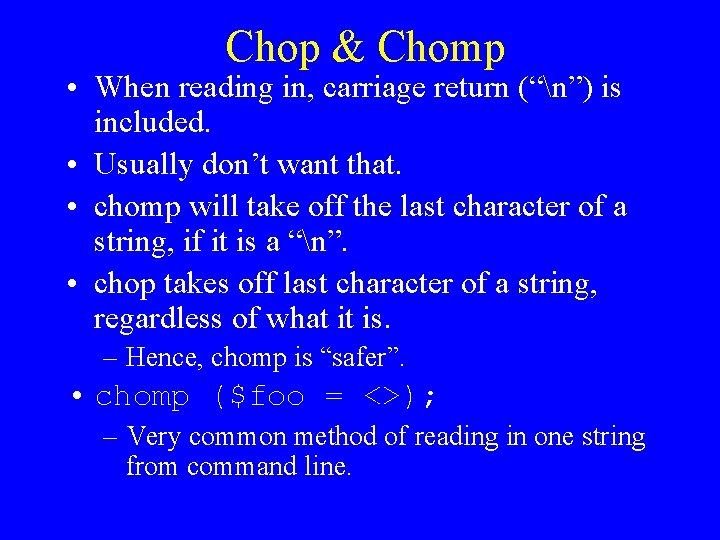
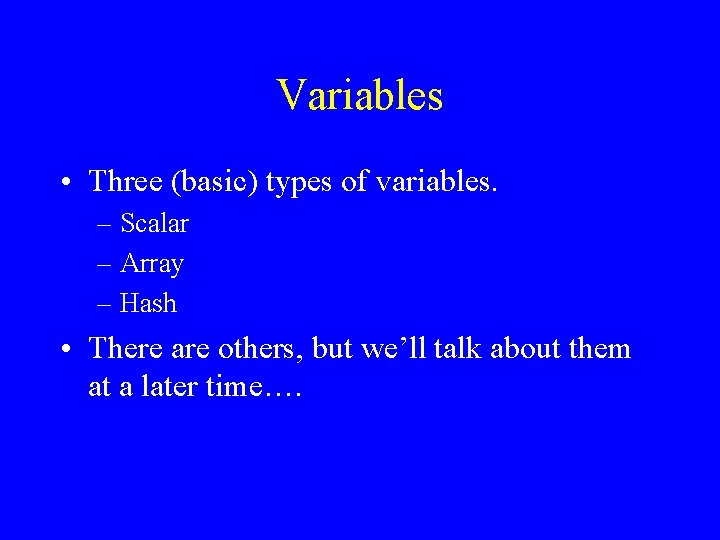
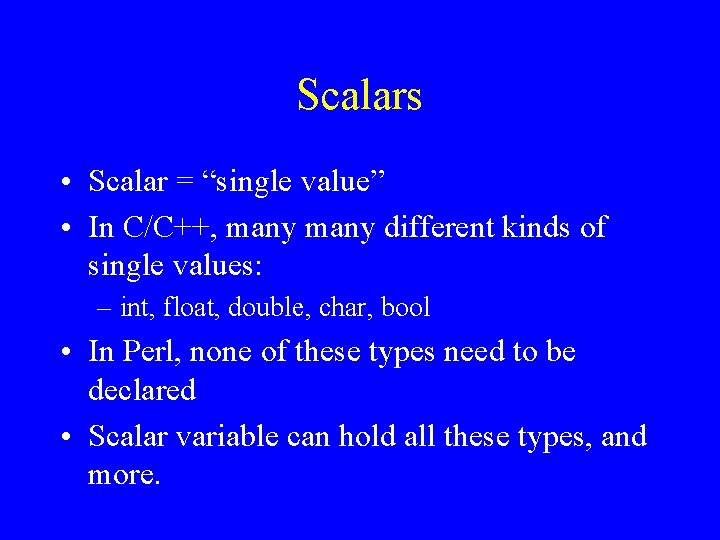
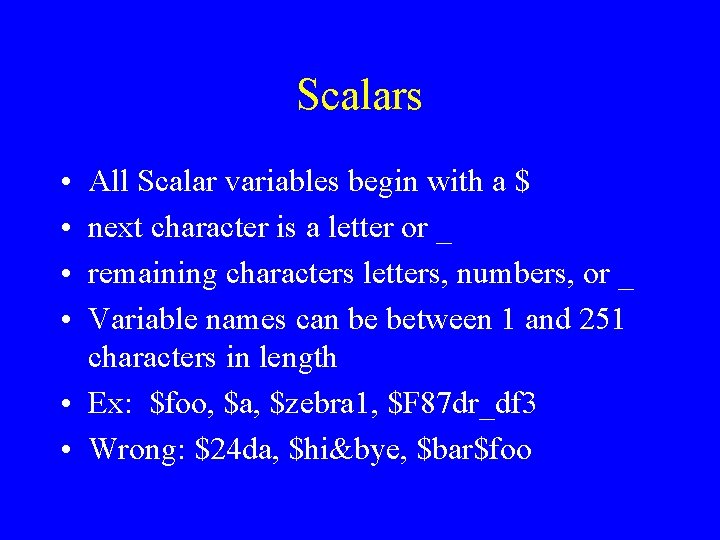
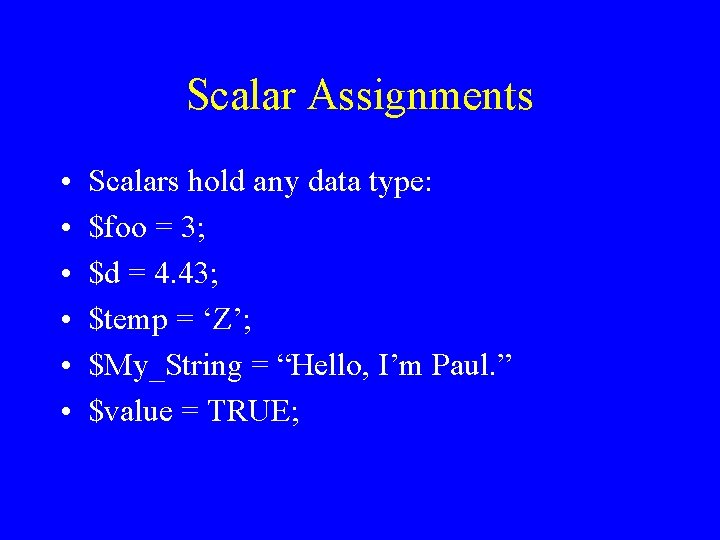
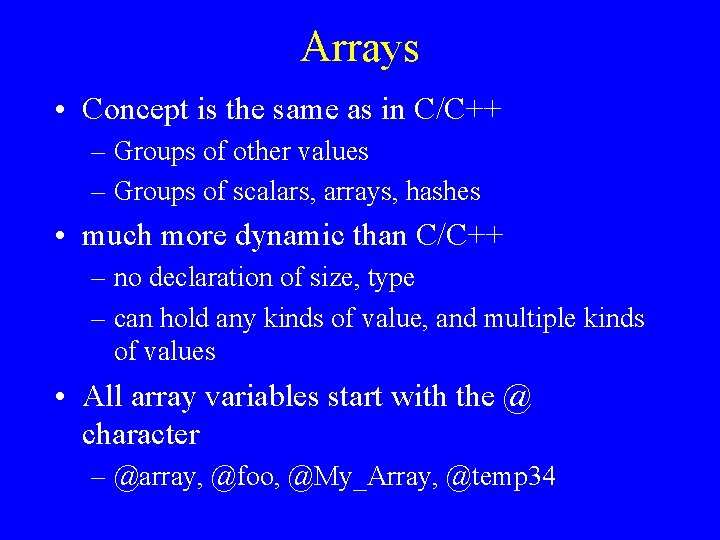
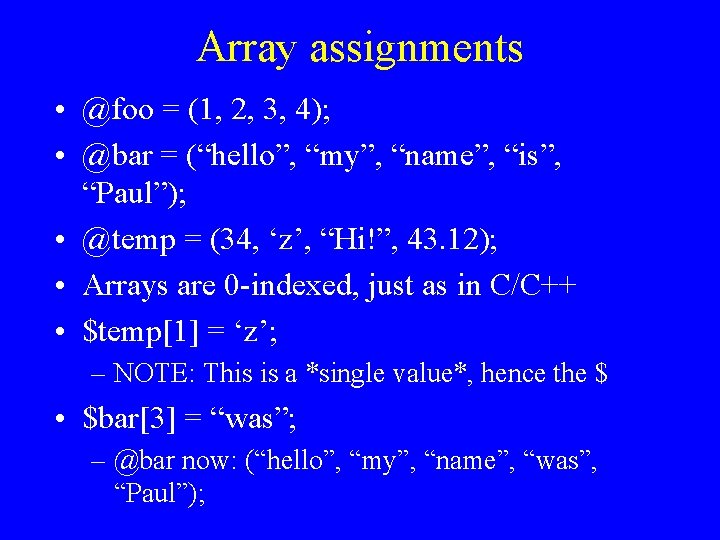
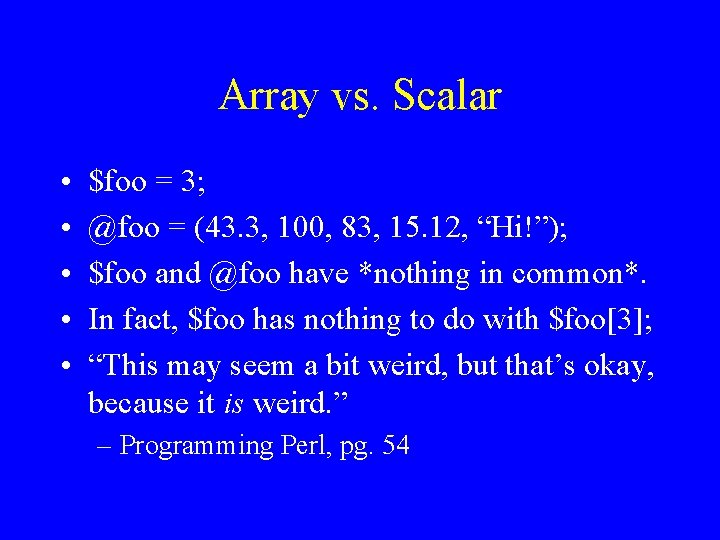
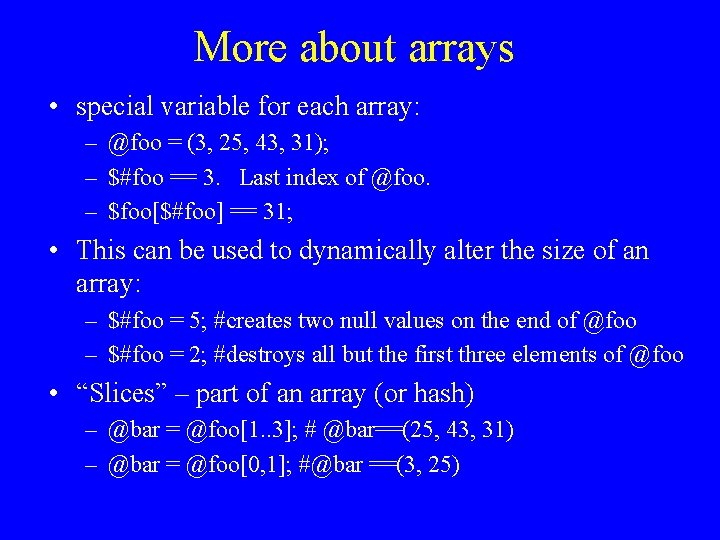
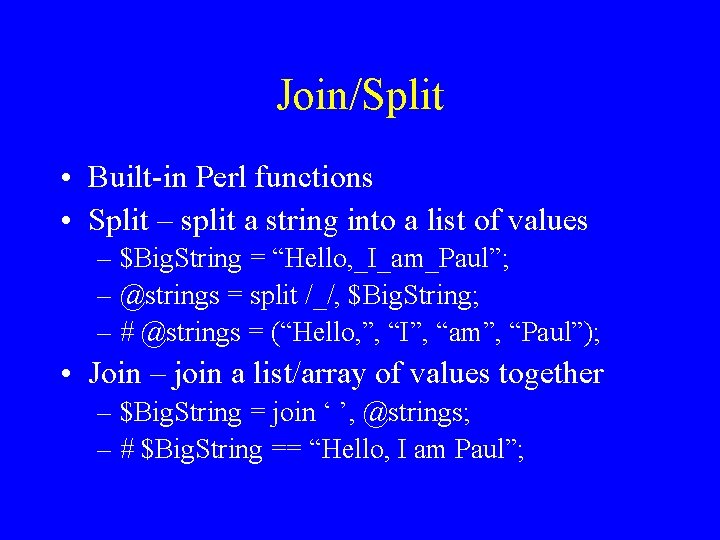
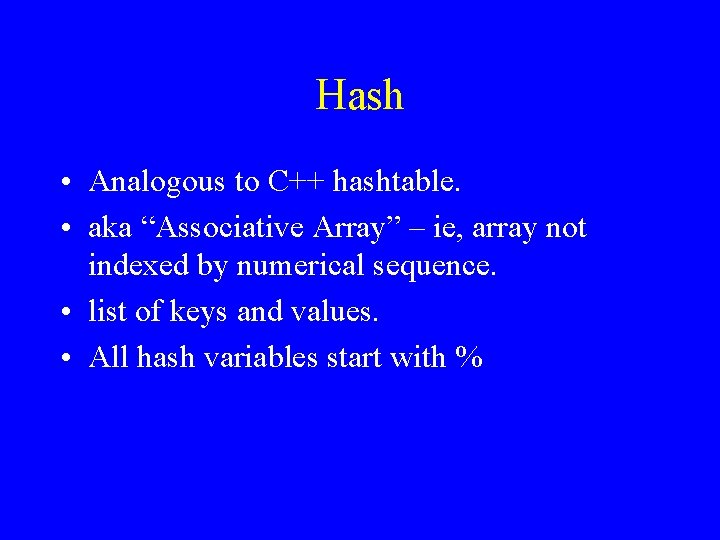
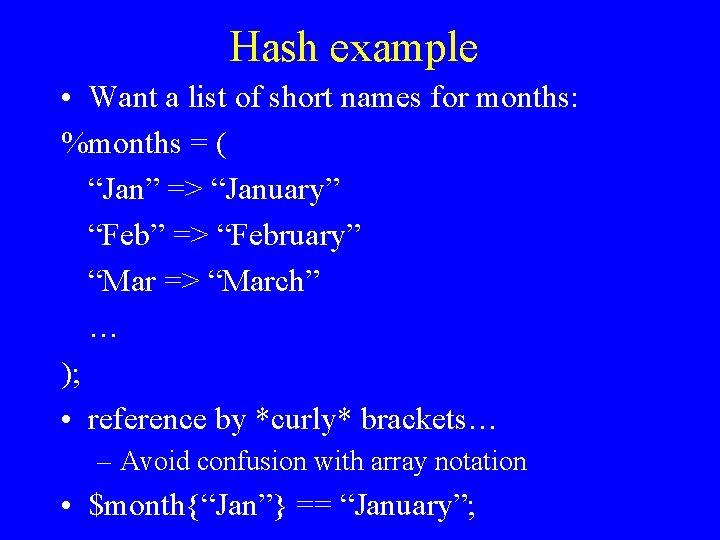
- Slides: 19
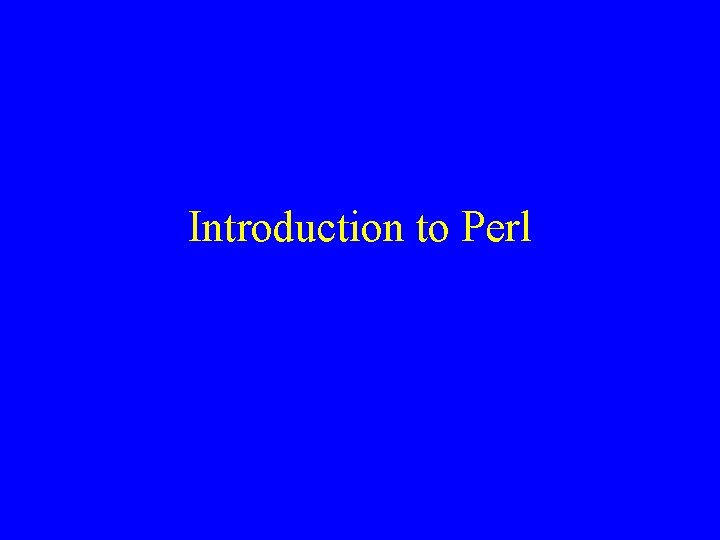
Introduction to Perl
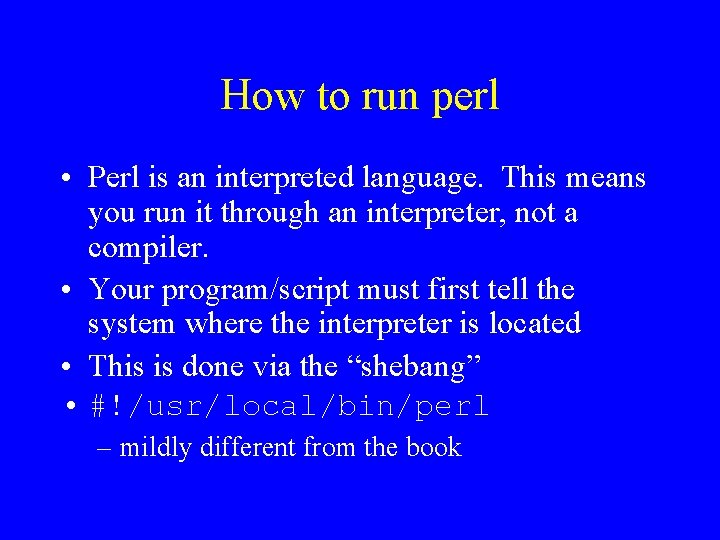
How to run perl • Perl is an interpreted language. This means you run it through an interpreter, not a compiler. • Your program/script must first tell the system where the interpreter is located • This is done via the “shebang” • #!/usr/local/bin/perl – mildly different from the book
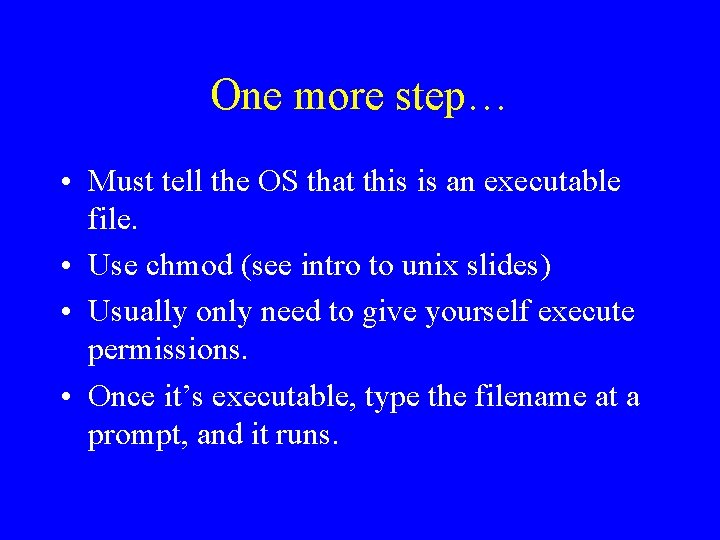
One more step… • Must tell the OS that this is an executable file. • Use chmod (see intro to unix slides) • Usually only need to give yourself execute permissions. • Once it’s executable, type the filename at a prompt, and it runs.
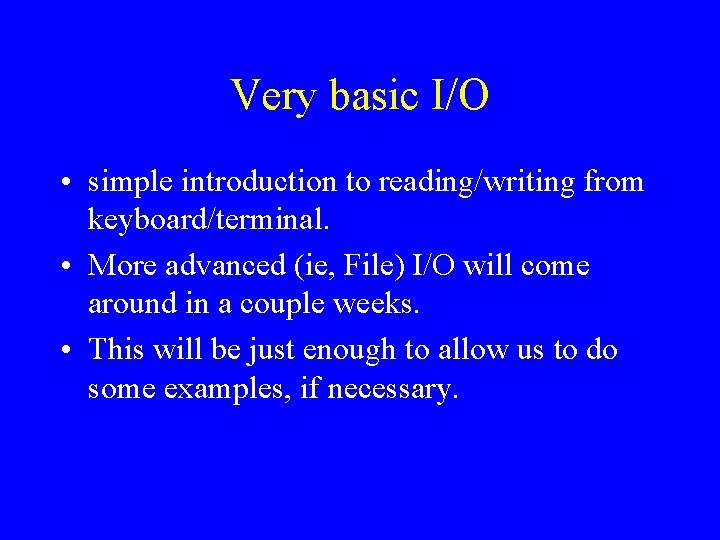
Very basic I/O • simple introduction to reading/writing from keyboard/terminal. • More advanced (ie, File) I/O will come around in a couple weeks. • This will be just enough to allow us to do some examples, if necessary.
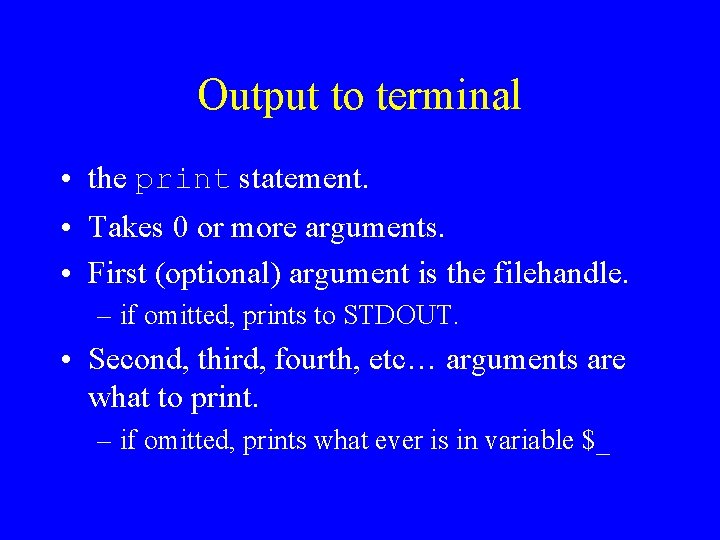
Output to terminal • the print statement. • Takes 0 or more arguments. • First (optional) argument is the filehandle. – if omitted, prints to STDOUT. • Second, third, fourth, etc… arguments are what to print. – if omitted, prints what ever is in variable $_
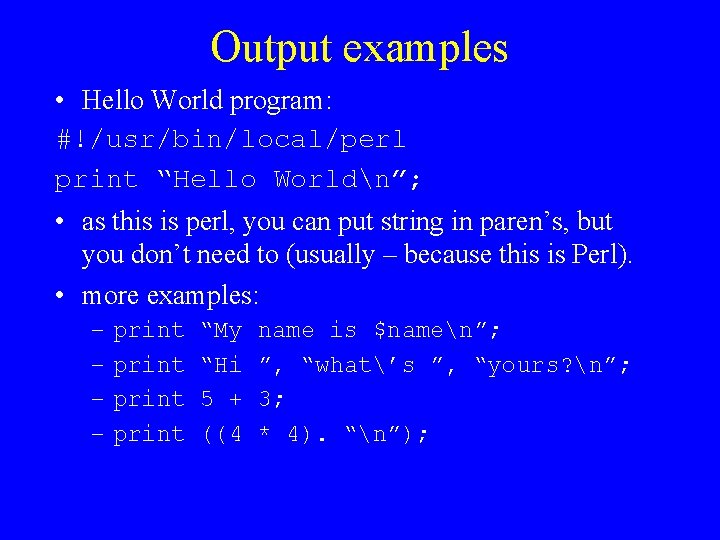
Output examples • Hello World program: #!/usr/bin/local/perl print “Hello Worldn”; • as this is perl, you can put string in paren’s, but you don’t need to (usually – because this is Perl). • more examples: – – print “My “Hi 5 + ((4 name is $namen”; ”, “what’s ”, “yours? n”; 3; * 4). “n”);
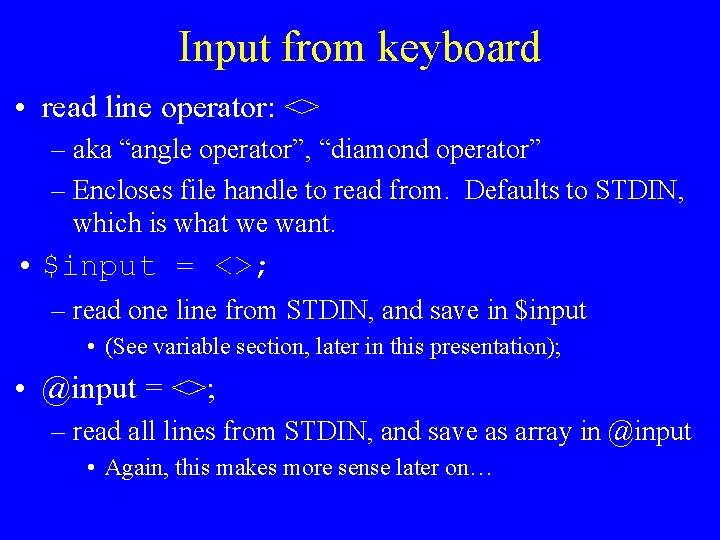
Input from keyboard • read line operator: <> – aka “angle operator”, “diamond operator” – Encloses file handle to read from. Defaults to STDIN, which is what we want. • $input = <>; – read one line from STDIN, and save in $input • (See variable section, later in this presentation); • @input = <>; – read all lines from STDIN, and save as array in @input • Again, this makes more sense later on…
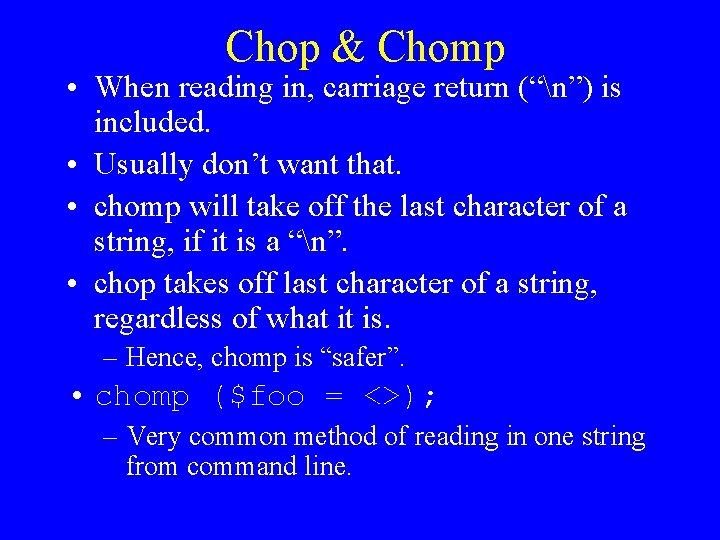
Chop & Chomp • When reading in, carriage return (“n”) is included. • Usually don’t want that. • chomp will take off the last character of a string, if it is a “n”. • chop takes off last character of a string, regardless of what it is. – Hence, chomp is “safer”. • chomp ($foo = <>); – Very common method of reading in one string from command line.
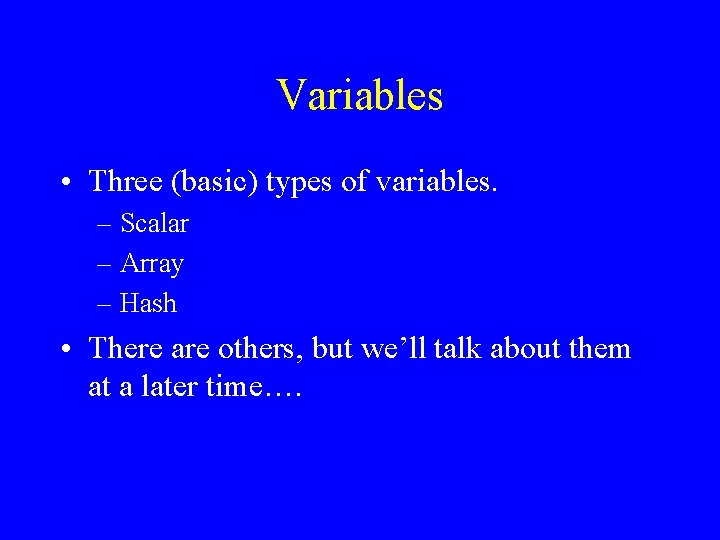
Variables • Three (basic) types of variables. – Scalar – Array – Hash • There are others, but we’ll talk about them at a later time….
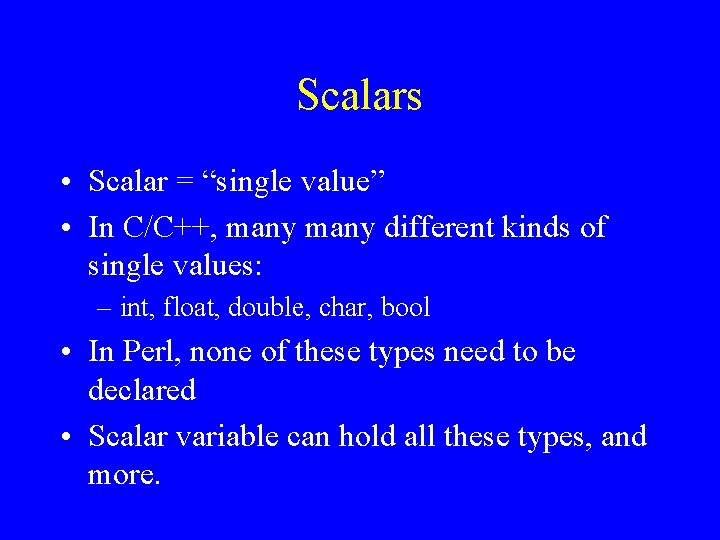
Scalars • Scalar = “single value” • In C/C++, many different kinds of single values: – int, float, double, char, bool • In Perl, none of these types need to be declared • Scalar variable can hold all these types, and more.
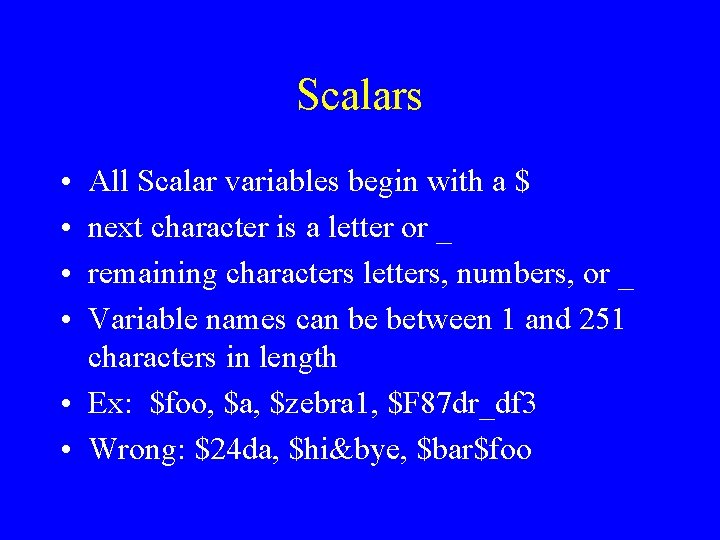
Scalars • • All Scalar variables begin with a $ next character is a letter or _ remaining characters letters, numbers, or _ Variable names can be between 1 and 251 characters in length • Ex: $foo, $a, $zebra 1, $F 87 dr_df 3 • Wrong: $24 da, $hi&bye, $bar$foo
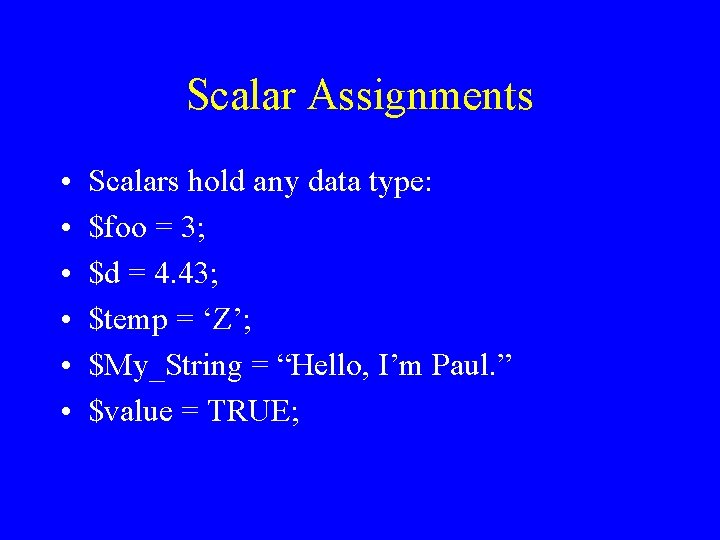
Scalar Assignments • • • Scalars hold any data type: $foo = 3; $d = 4. 43; $temp = ‘Z’; $My_String = “Hello, I’m Paul. ” $value = TRUE;
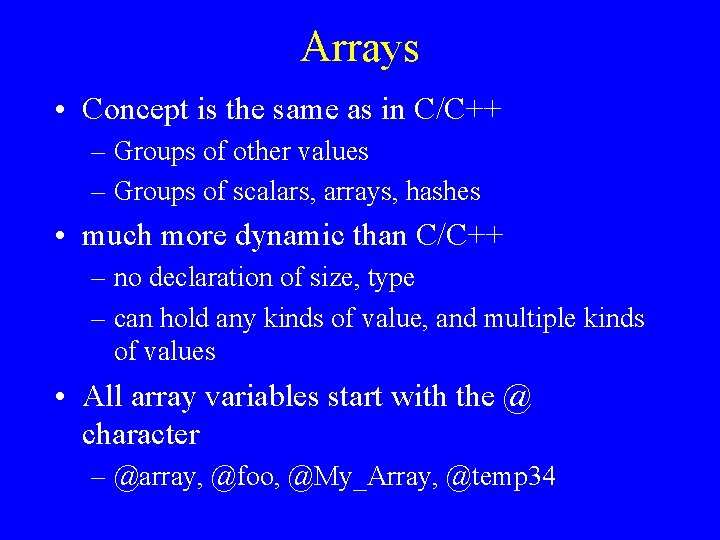
Arrays • Concept is the same as in C/C++ – Groups of other values – Groups of scalars, arrays, hashes • much more dynamic than C/C++ – no declaration of size, type – can hold any kinds of value, and multiple kinds of values • All array variables start with the @ character – @array, @foo, @My_Array, @temp 34
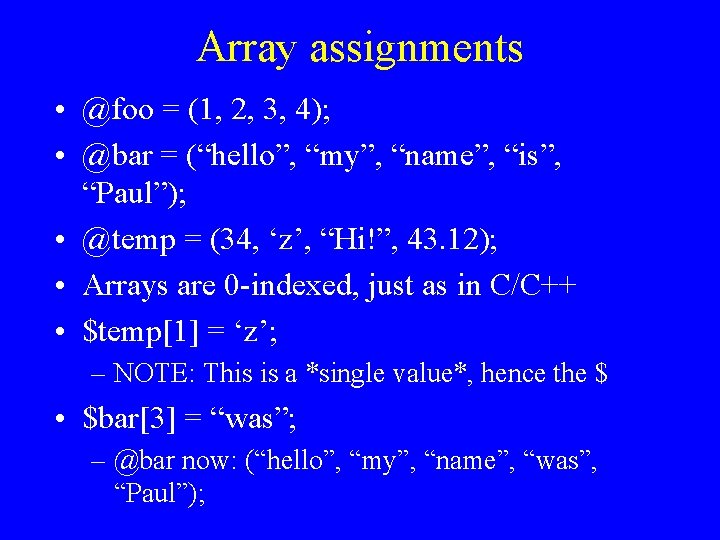
Array assignments • @foo = (1, 2, 3, 4); • @bar = (“hello”, “my”, “name”, “is”, “Paul”); • @temp = (34, ‘z’, “Hi!”, 43. 12); • Arrays are 0 -indexed, just as in C/C++ • $temp[1] = ‘z’; – NOTE: This is a *single value*, hence the $ • $bar[3] = “was”; – @bar now: (“hello”, “my”, “name”, “was”, “Paul”);
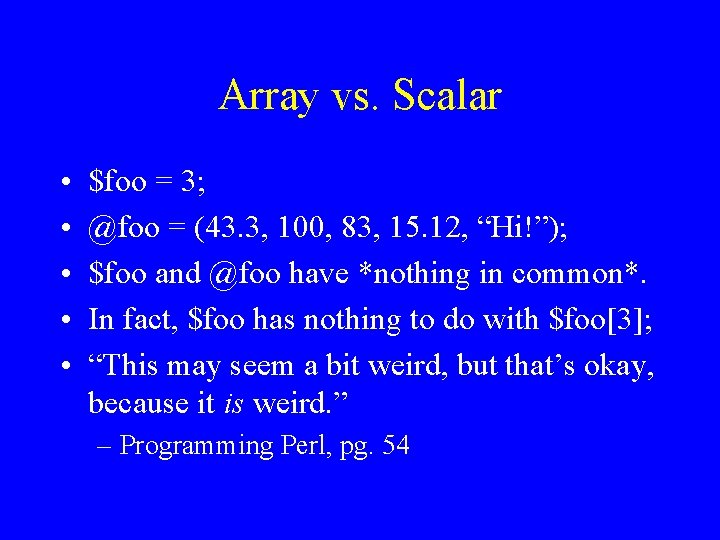
Array vs. Scalar • • • $foo = 3; @foo = (43. 3, 100, 83, 15. 12, “Hi!”); $foo and @foo have *nothing in common*. In fact, $foo has nothing to do with $foo[3]; “This may seem a bit weird, but that’s okay, because it is weird. ” – Programming Perl, pg. 54
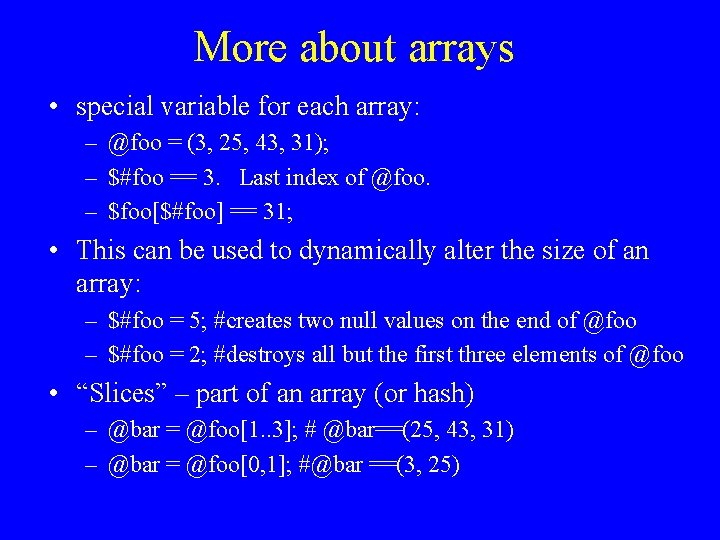
More about arrays • special variable for each array: – @foo = (3, 25, 43, 31); – $#foo == 3. Last index of @foo. – $foo[$#foo] == 31; • This can be used to dynamically alter the size of an array: – $#foo = 5; #creates two null values on the end of @foo – $#foo = 2; #destroys all but the first three elements of @foo • “Slices” – part of an array (or hash) – @bar = @foo[1. . 3]; # @bar==(25, 43, 31) – @bar = @foo[0, 1]; #@bar ==(3, 25)
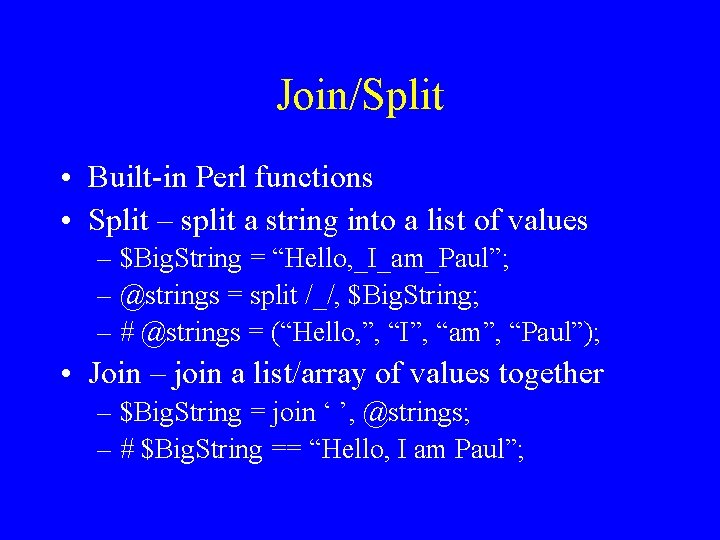
Join/Split • Built-in Perl functions • Split – split a string into a list of values – $Big. String = “Hello, _I_am_Paul”; – @strings = split /_/, $Big. String; – # @strings = (“Hello, ”, “I”, “am”, “Paul”); • Join – join a list/array of values together – $Big. String = join ‘ ’, @strings; – # $Big. String == “Hello, I am Paul”;
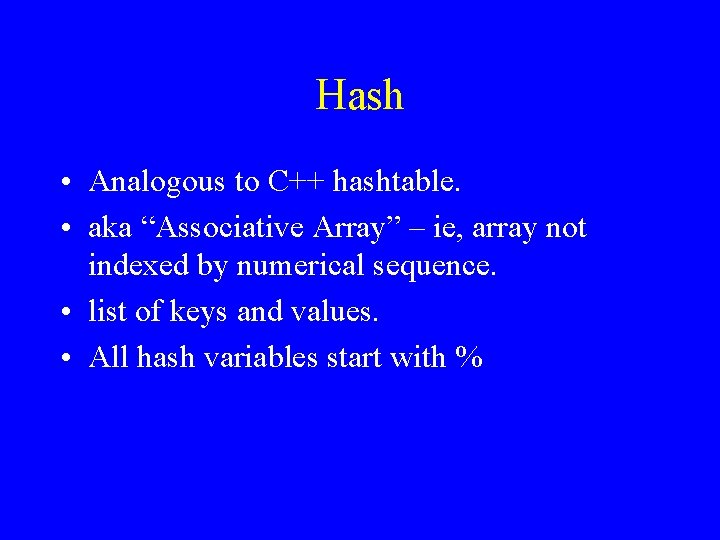
Hash • Analogous to C++ hashtable. • aka “Associative Array” – ie, array not indexed by numerical sequence. • list of keys and values. • All hash variables start with %
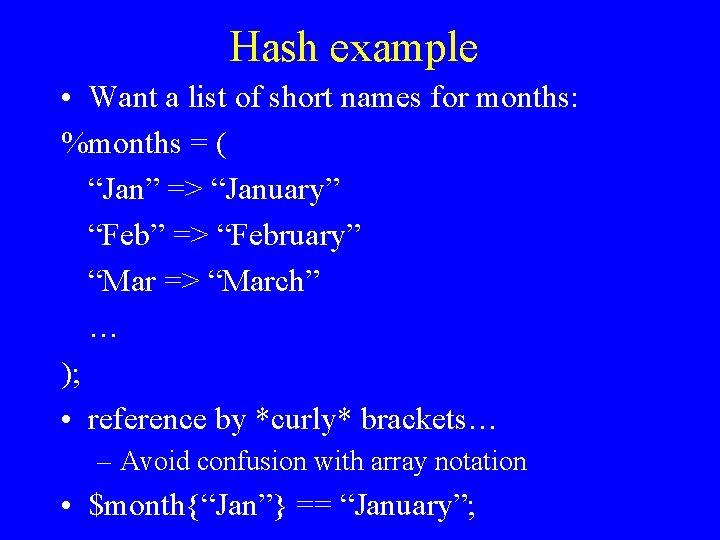
Hash example • Want a list of short names for months: %months = ( “Jan” => “January” “Feb” => “February” “Mar => “March” … ); • reference by *curly* brackets… – Avoid confusion with array notation • $month{“Jan”} == “January”;
 Long run perfect competition equilibrium
Long run perfect competition equilibrium Run lola run butterfly effect
Run lola run butterfly effect Run lola run editing techniques
Run lola run editing techniques Short run vs long run economics
Short run vs long run economics Within run and across run meaning
Within run and across run meaning What is a short run supply curve
What is a short run supply curve Run lola run script
Run lola run script Lolas nn
Lolas nn Slidetodoc.com
Slidetodoc.com Perl logger
Perl logger Perl6 失敗
Perl6 失敗 Perl diamond
Perl diamond Slidetodoc.com
Slidetodoc.com Perl soap::lite
Perl soap::lite Obfuscated perl
Obfuscated perl Perl logical operators
Perl logical operators Perl web framework
Perl web framework Cgi linkage in perl
Cgi linkage in perl Perl cgi table
Perl cgi table Perl shell scripting
Perl shell scripting