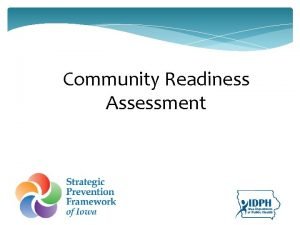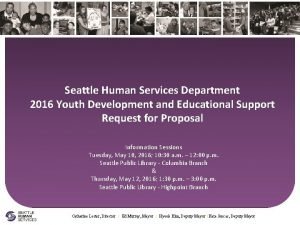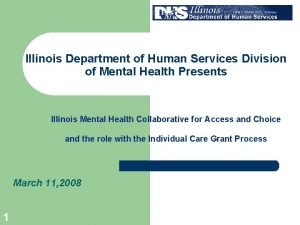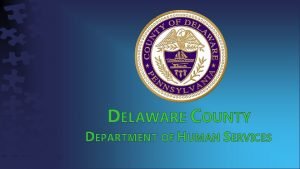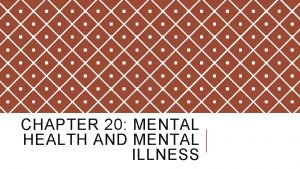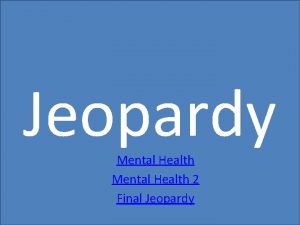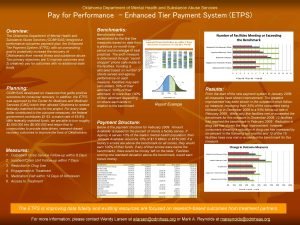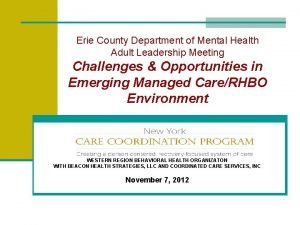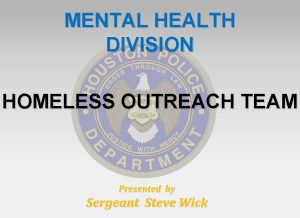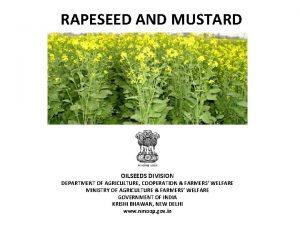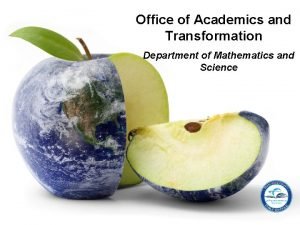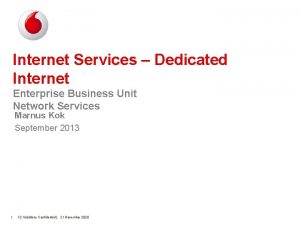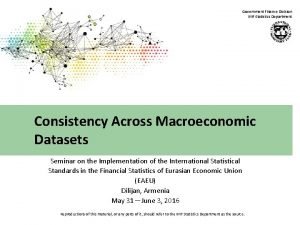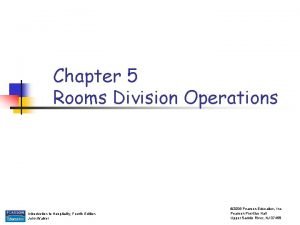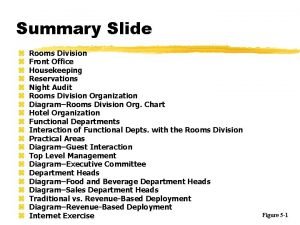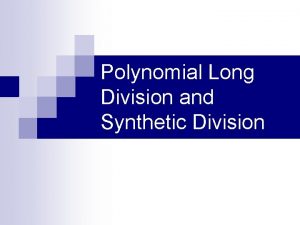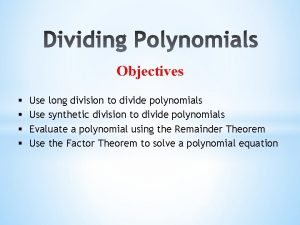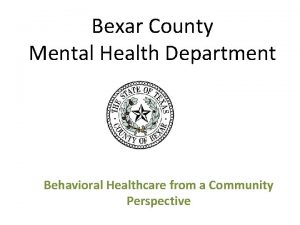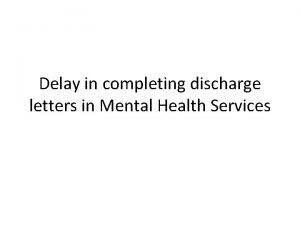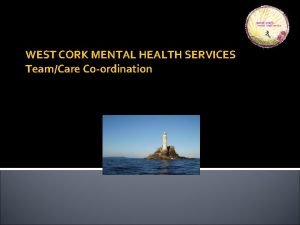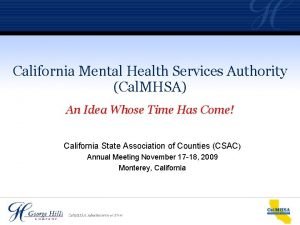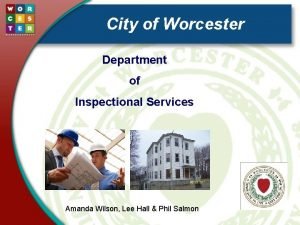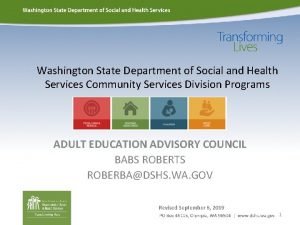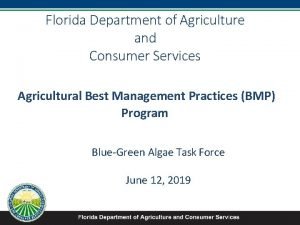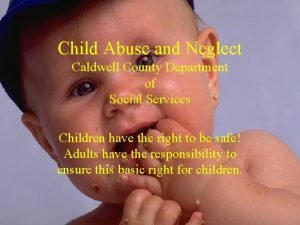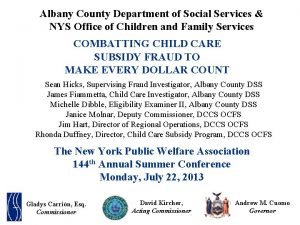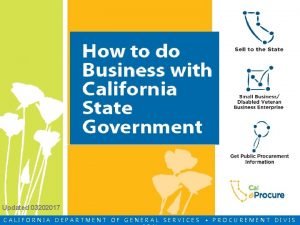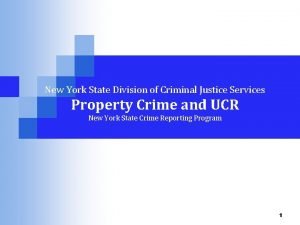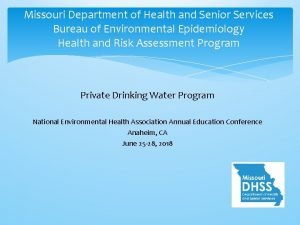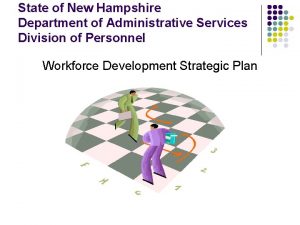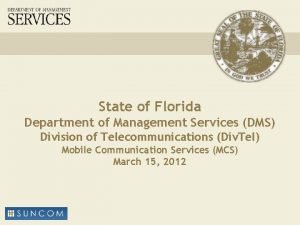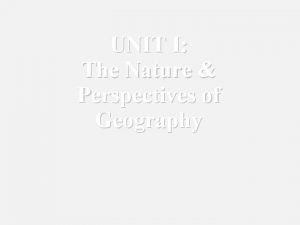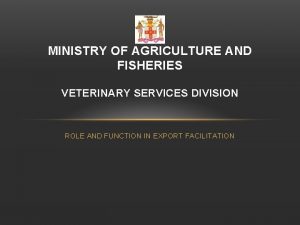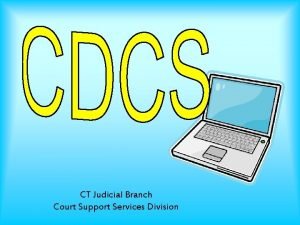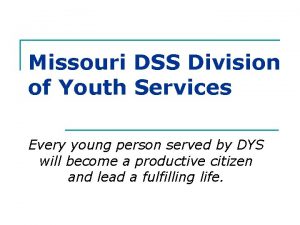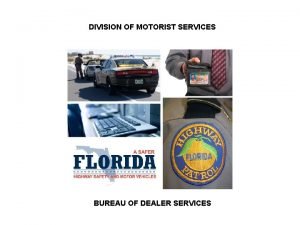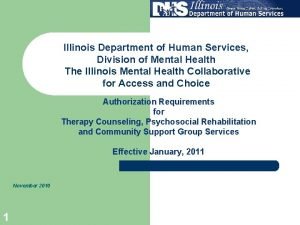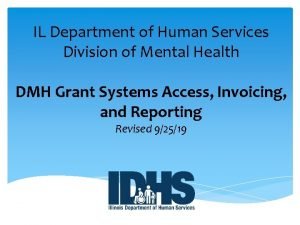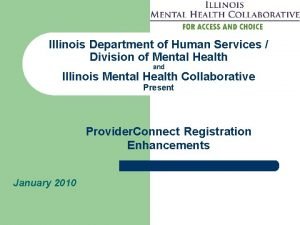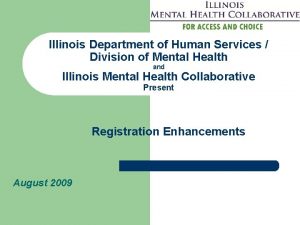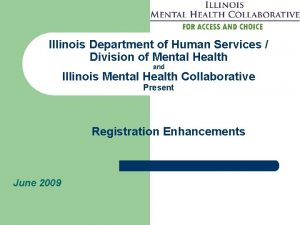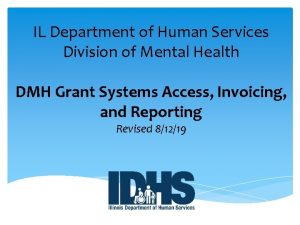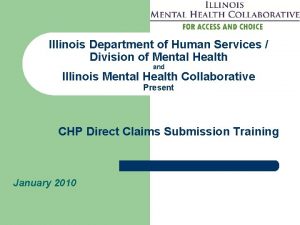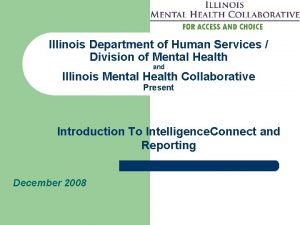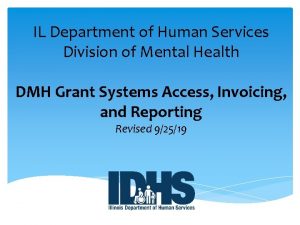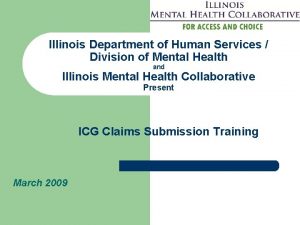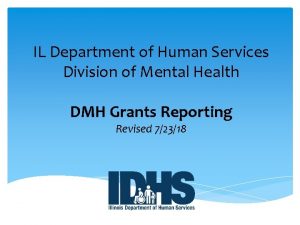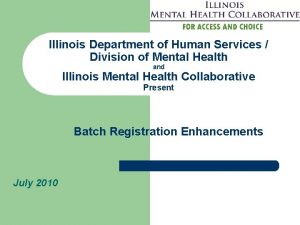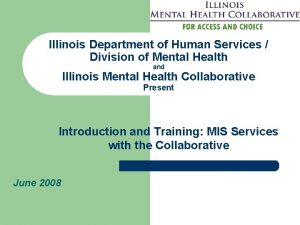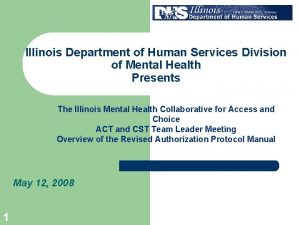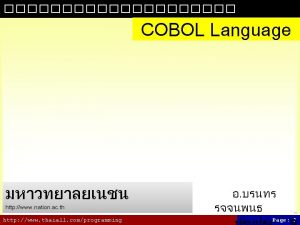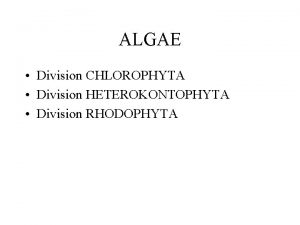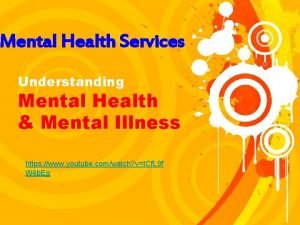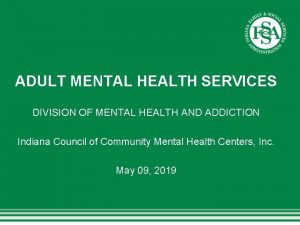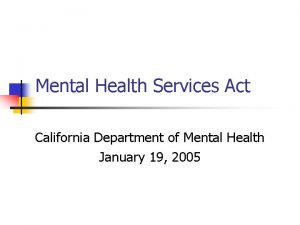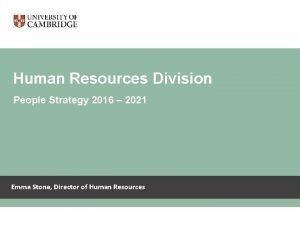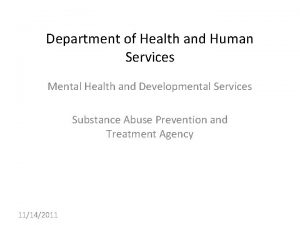IL Department of Human Services Division of Mental
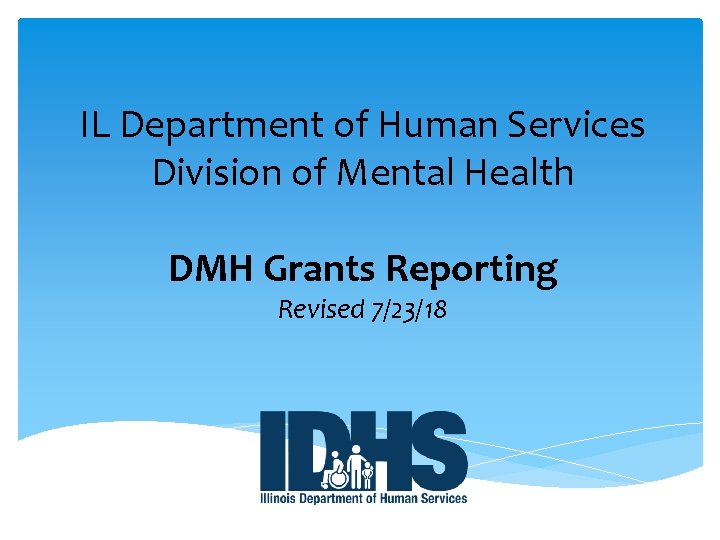
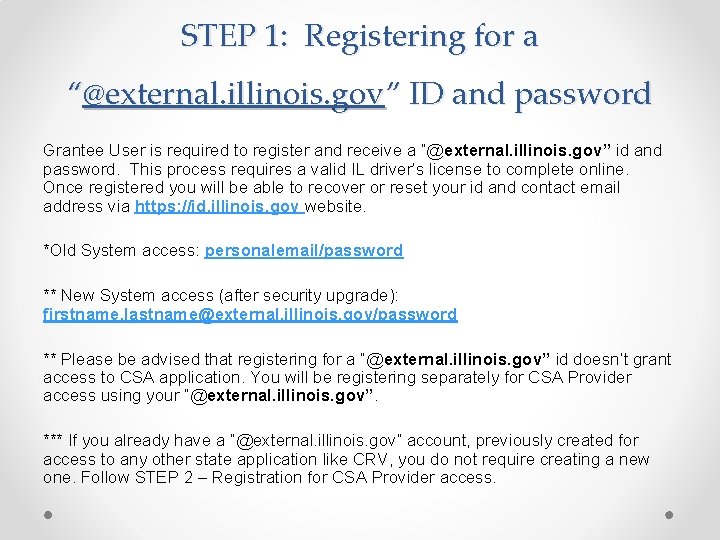
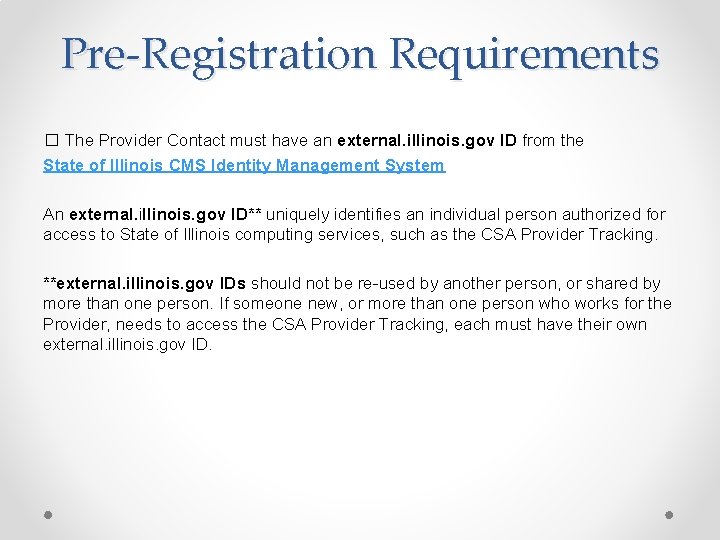
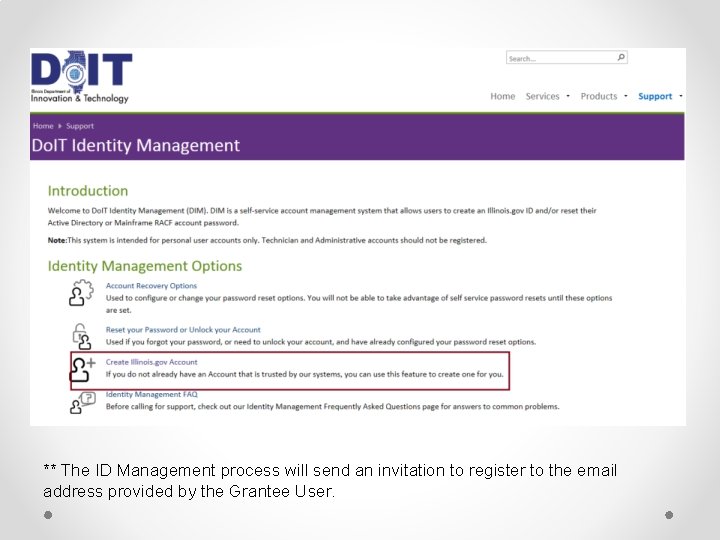

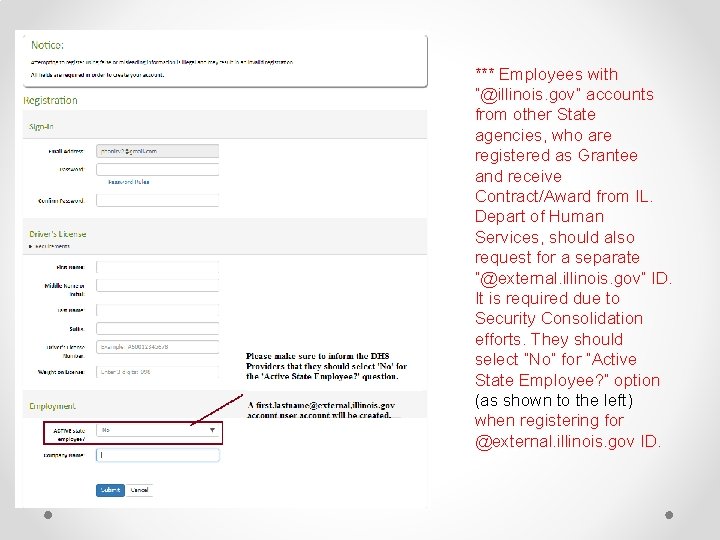
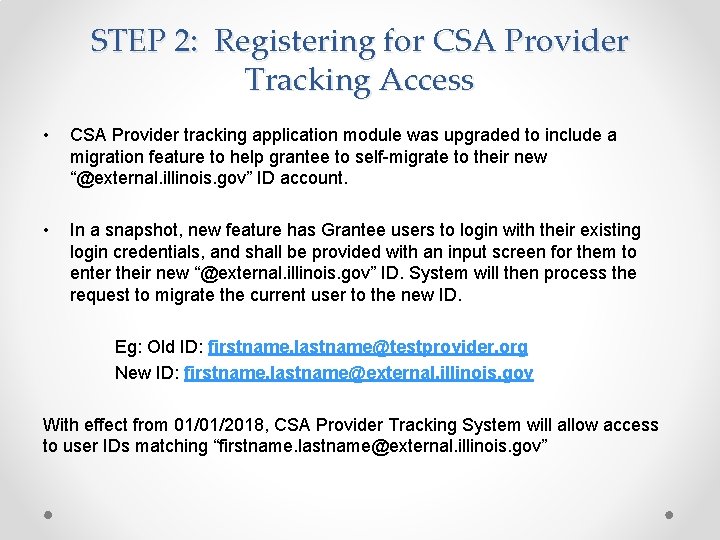
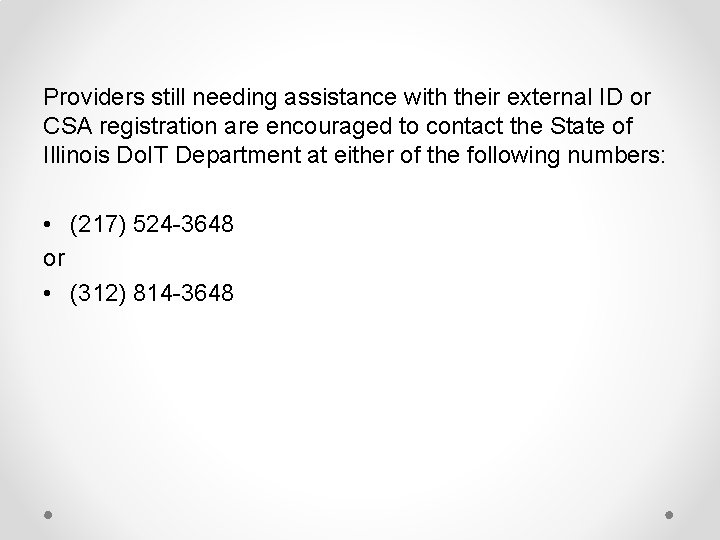
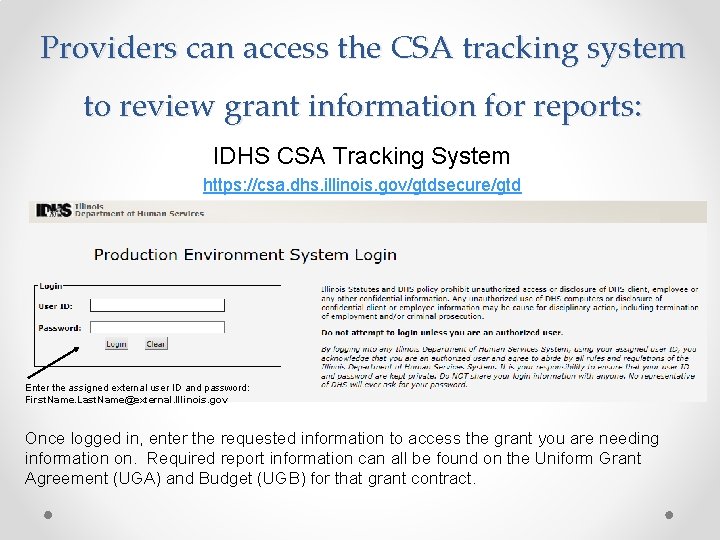
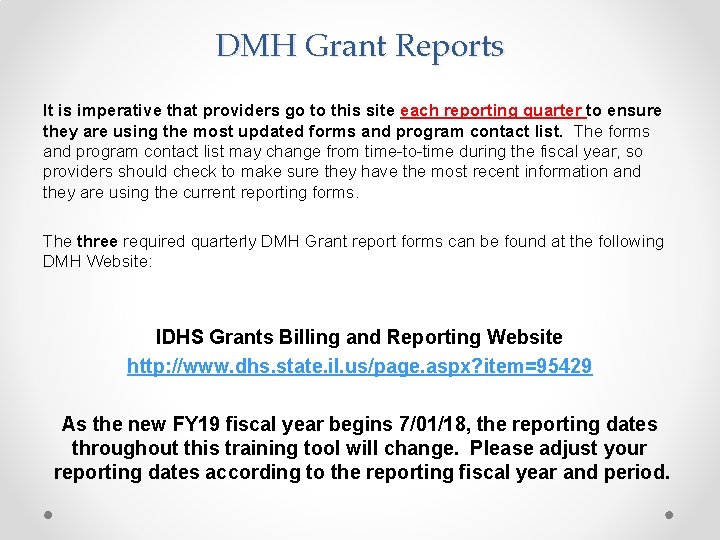
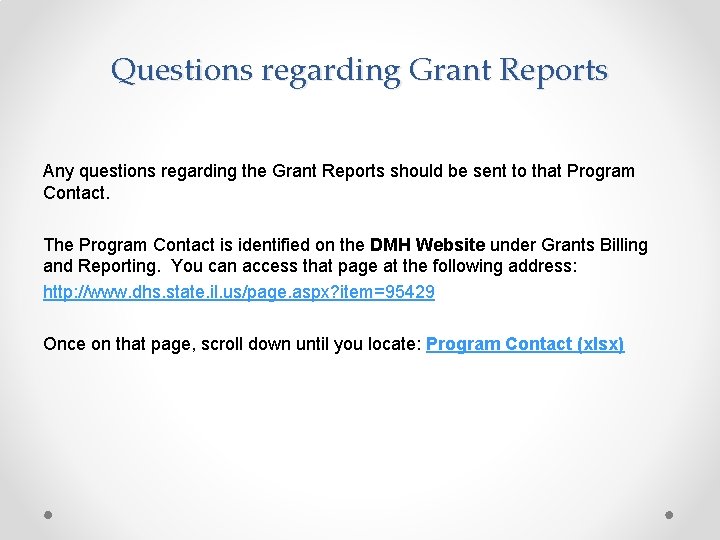
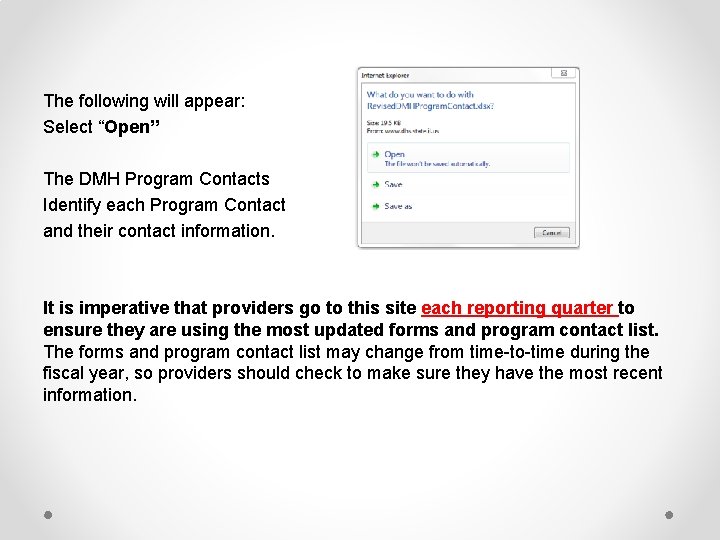
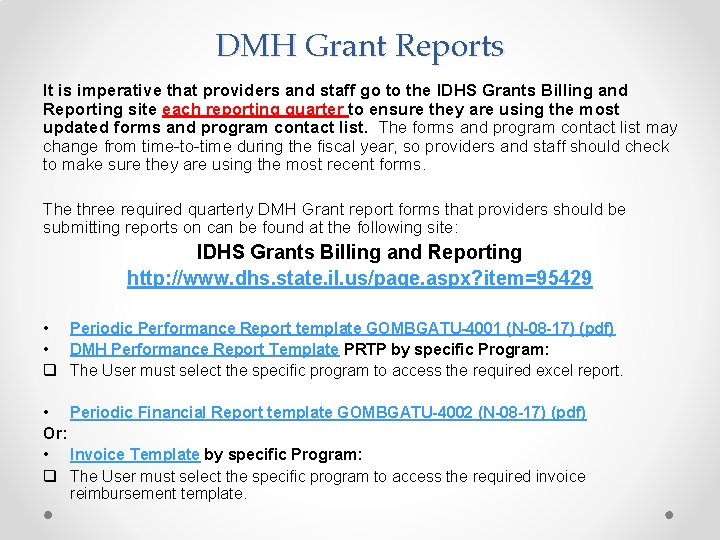
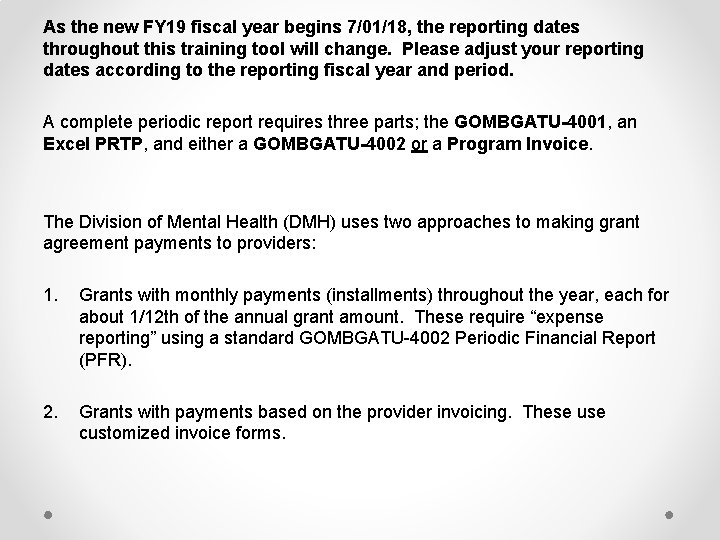
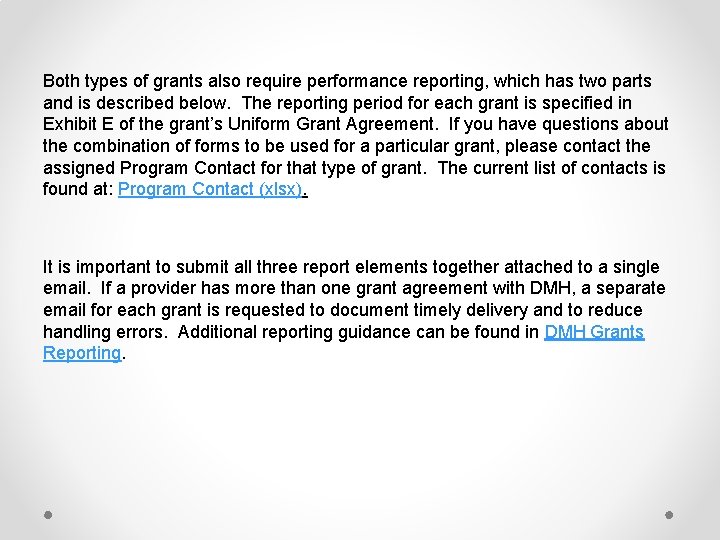
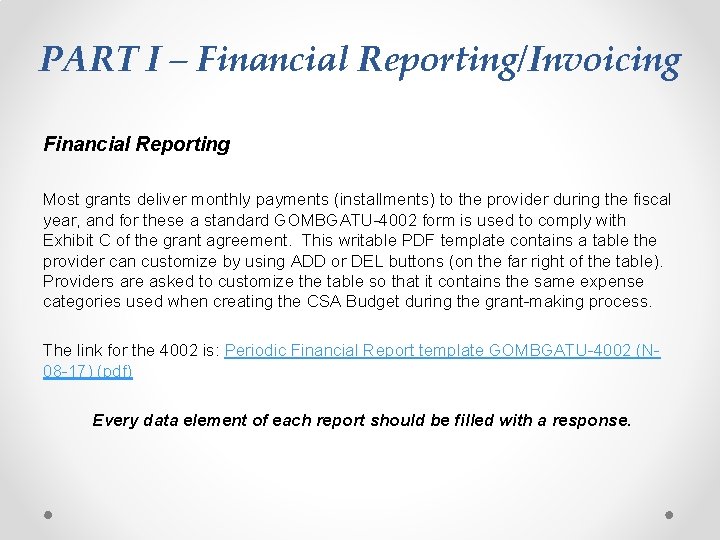
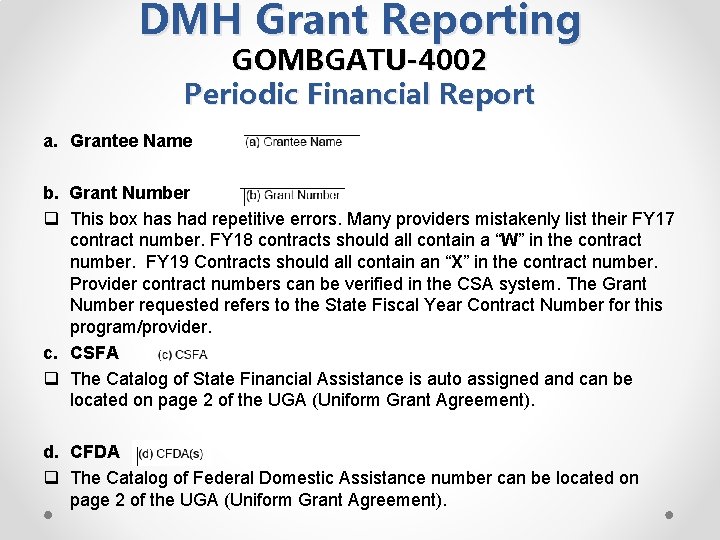
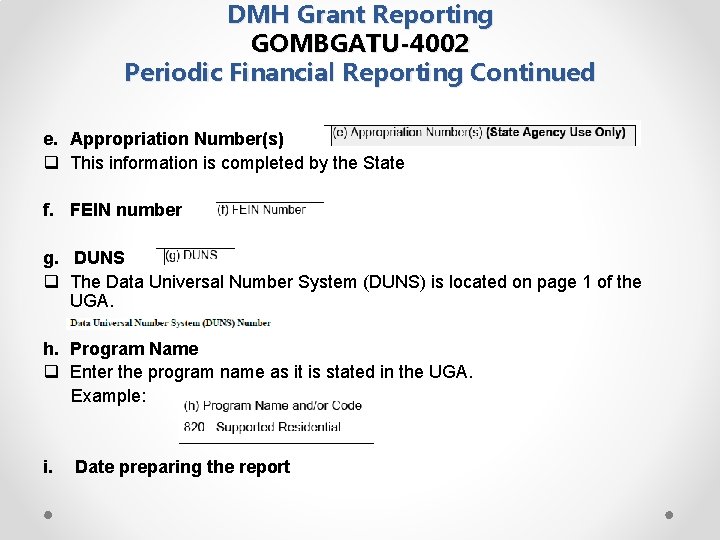
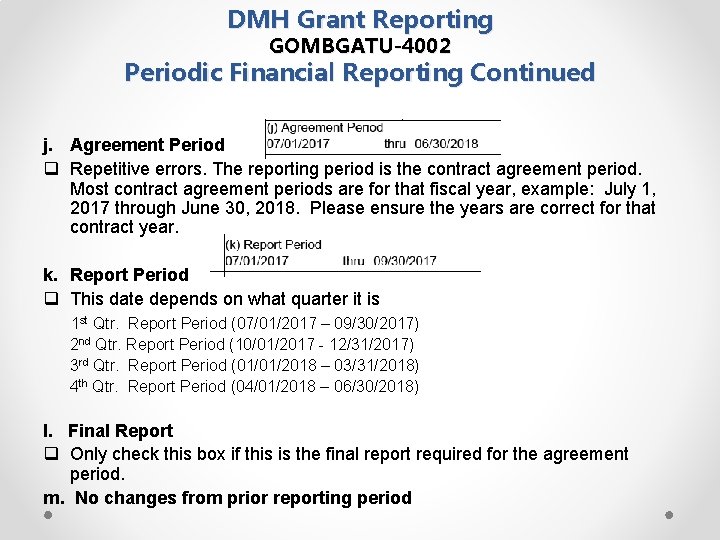
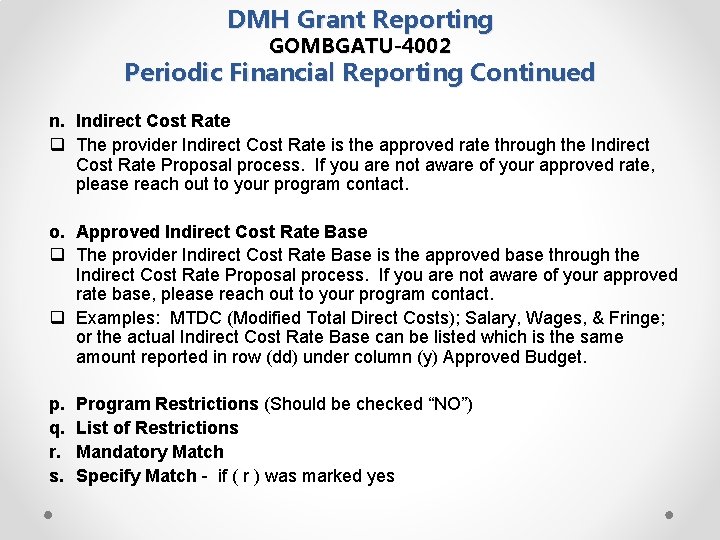
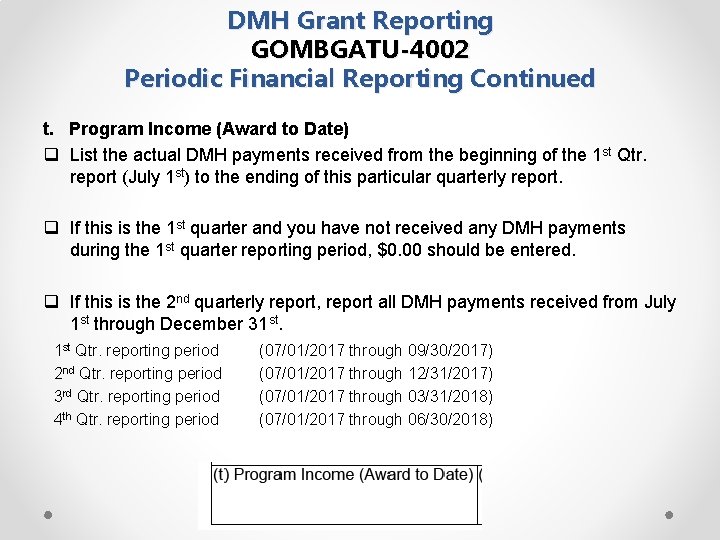
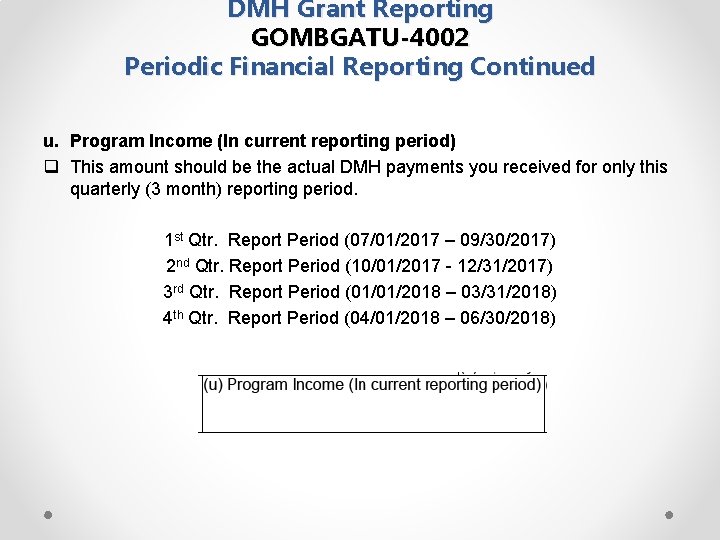
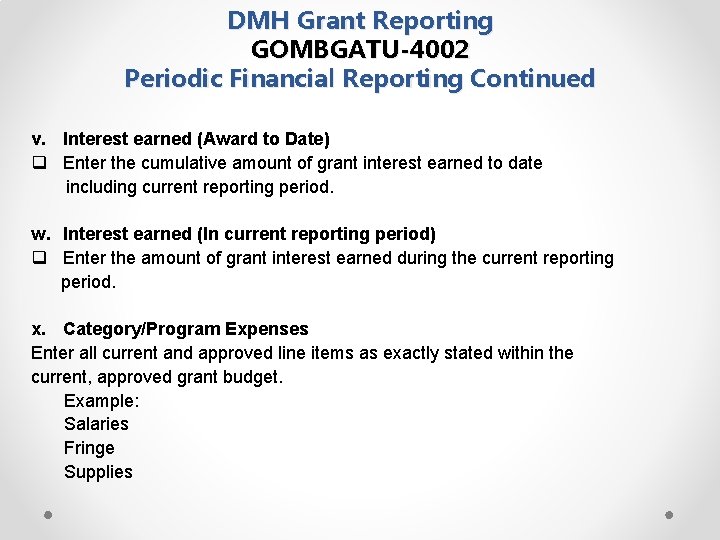
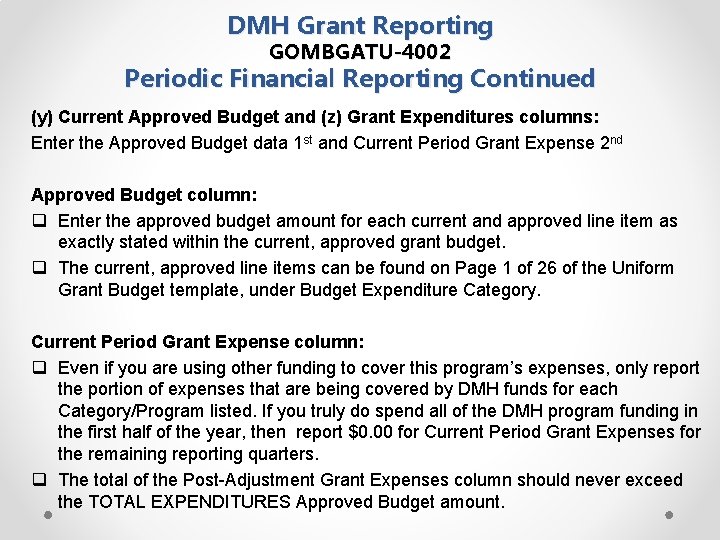
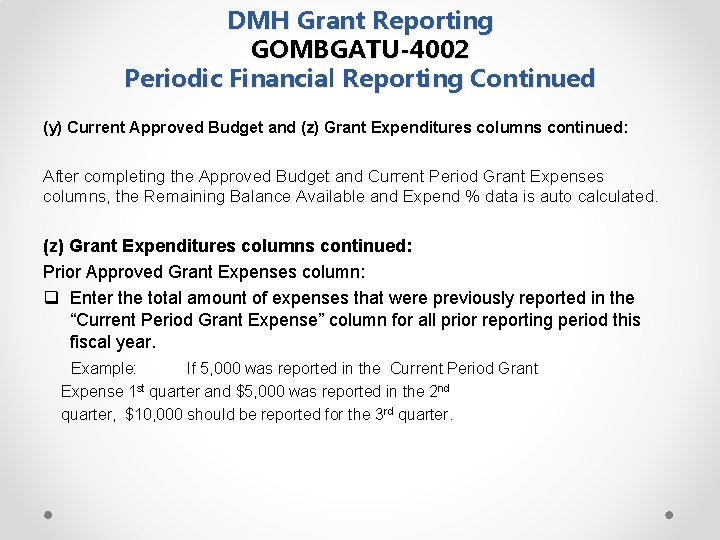
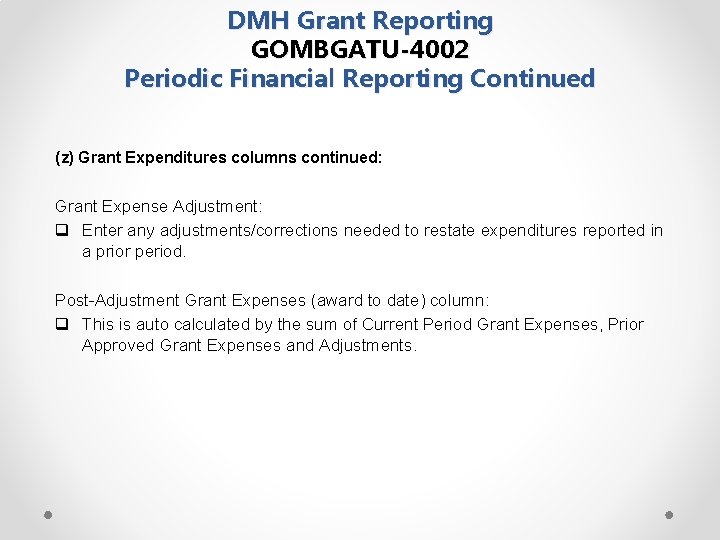
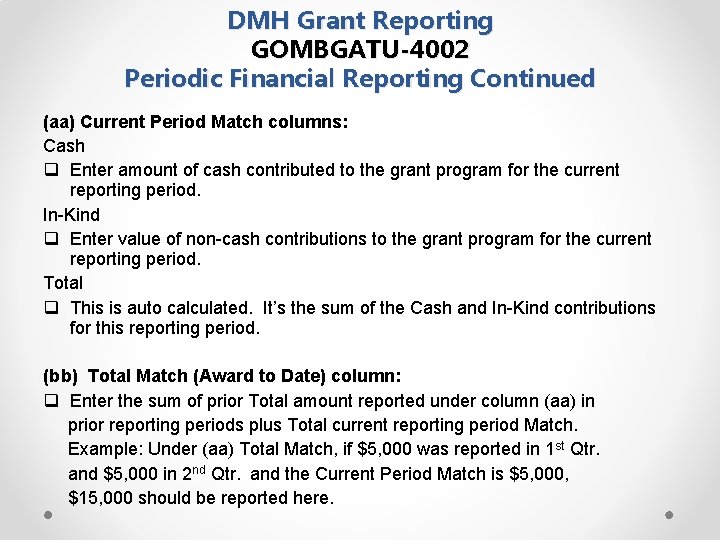
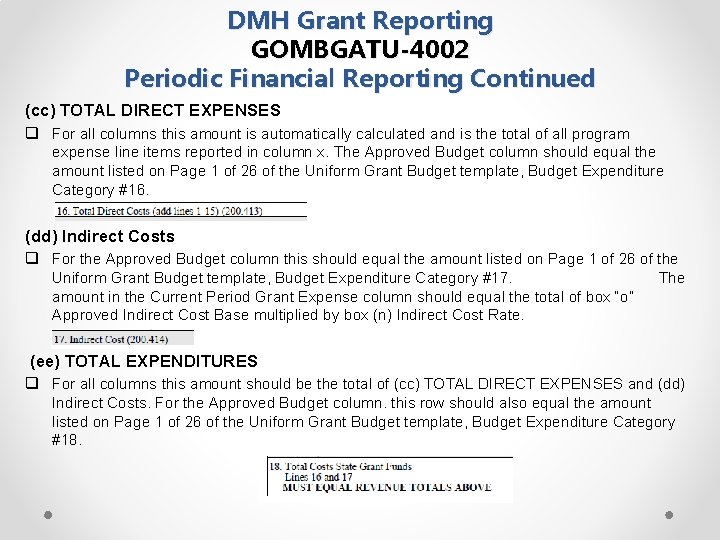
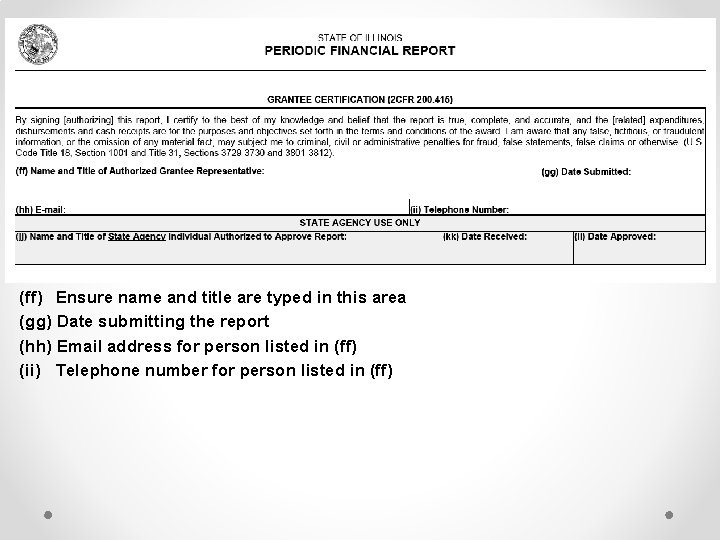
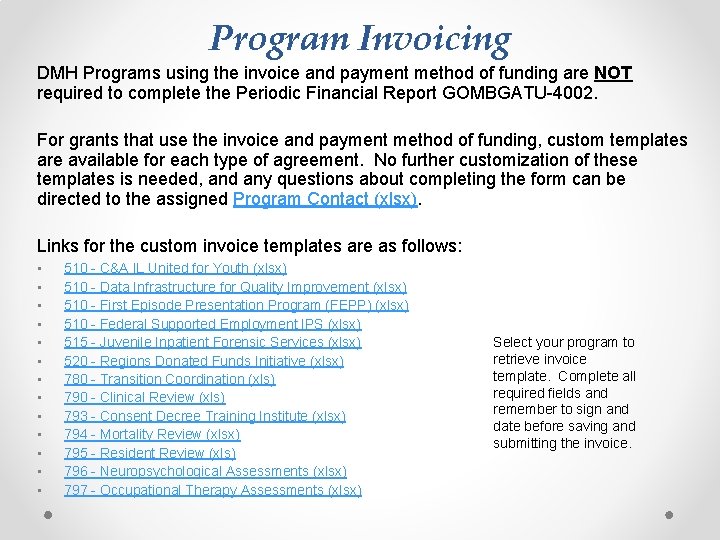
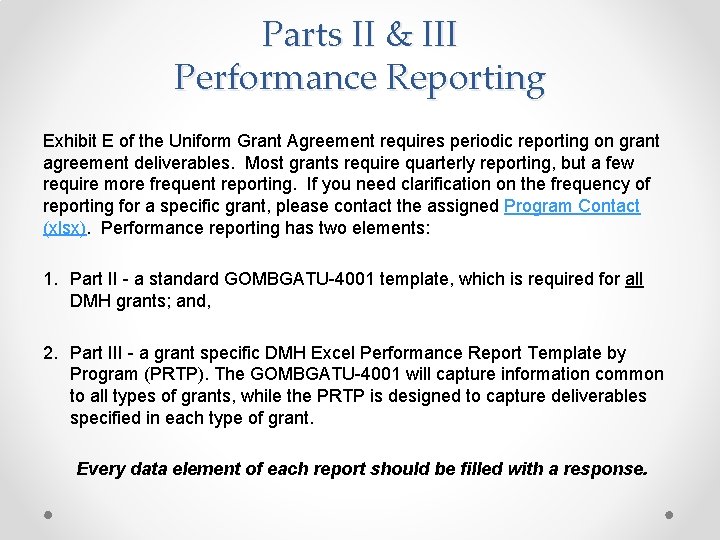

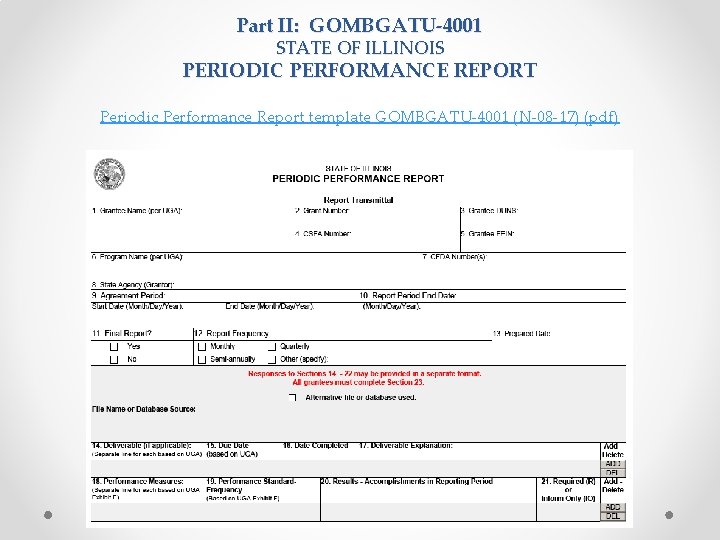
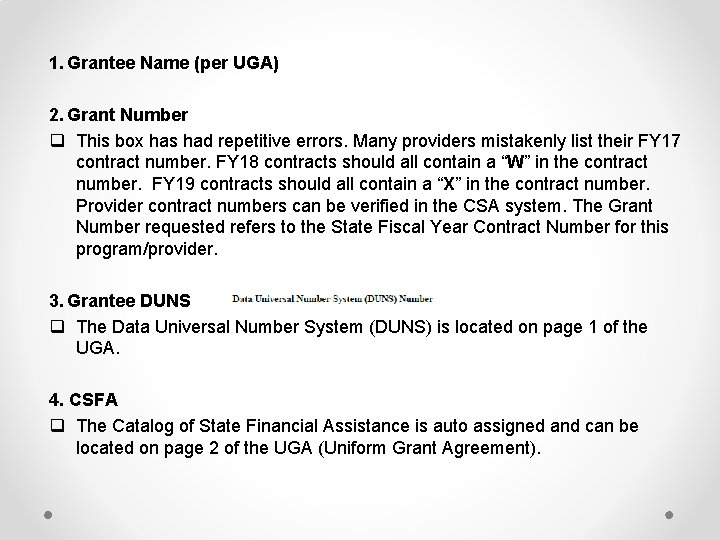

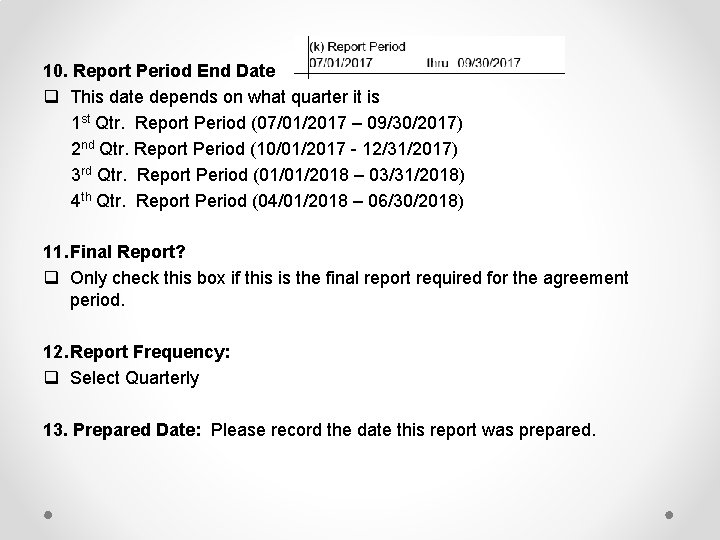
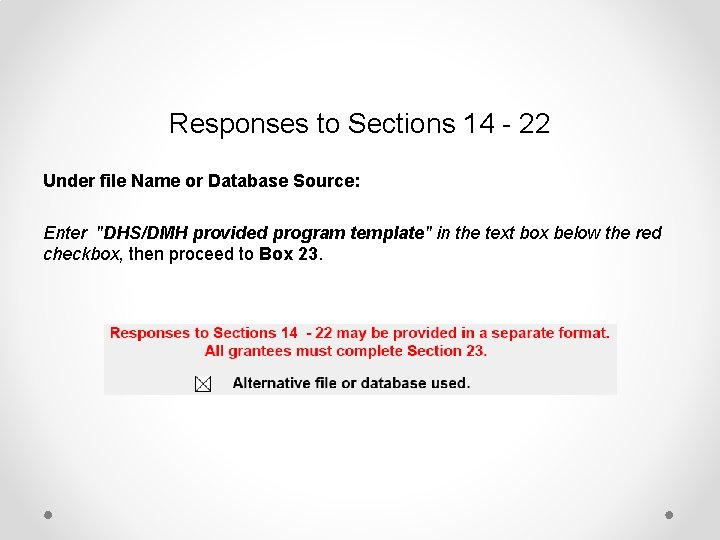
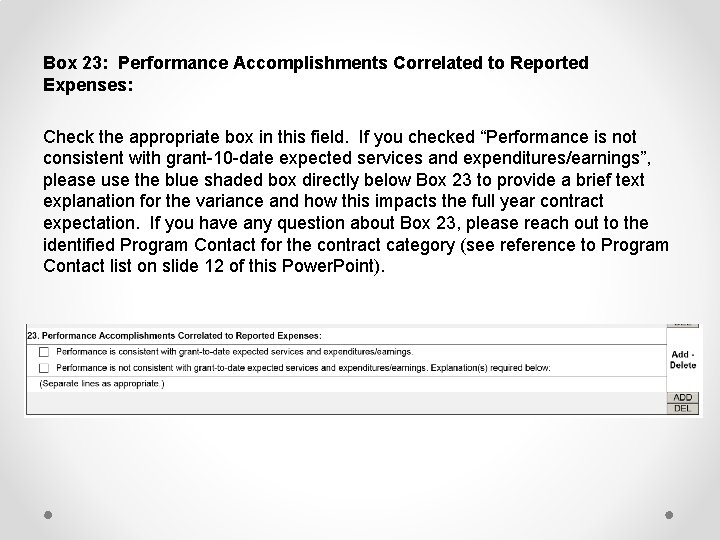
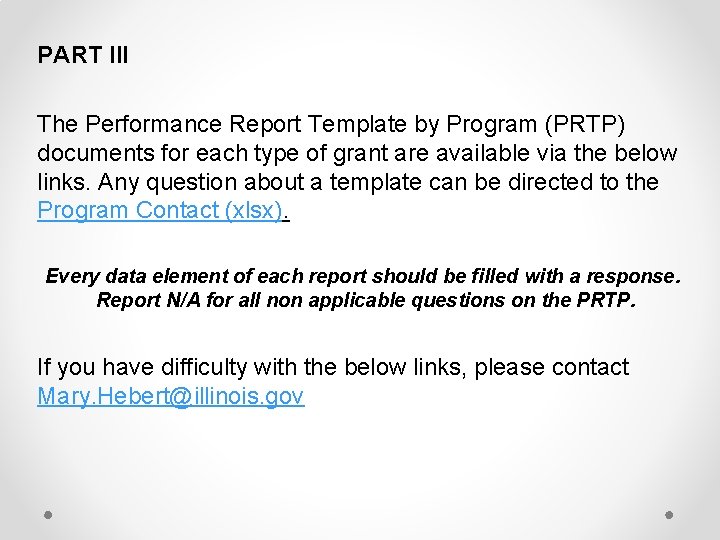
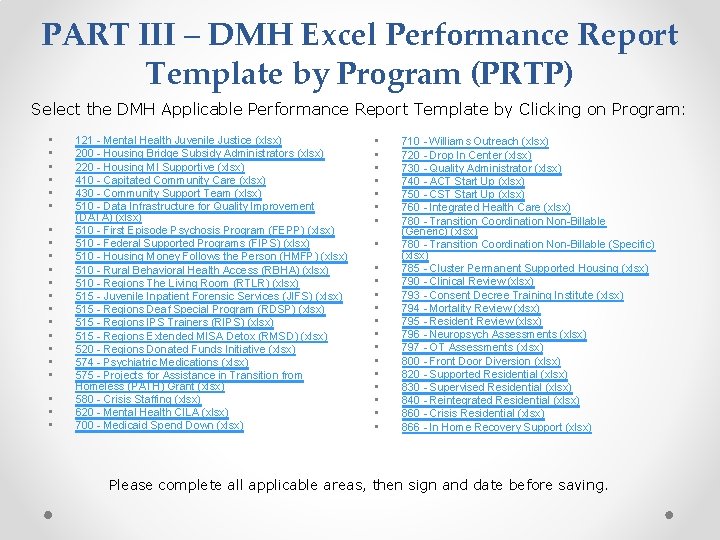
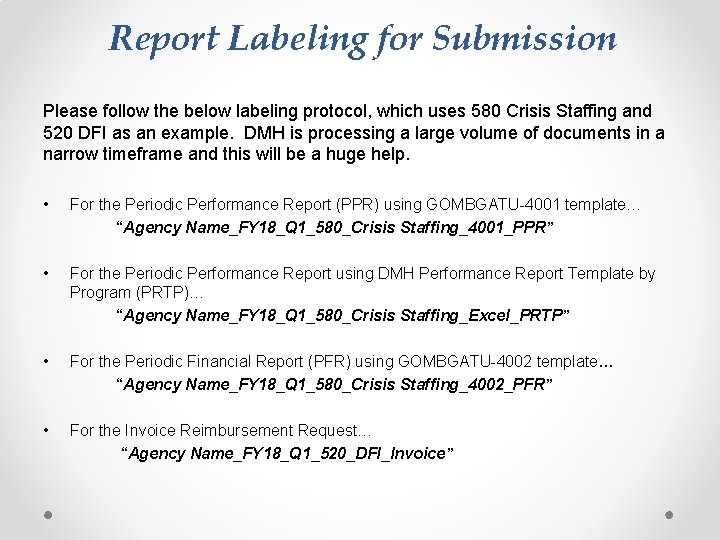
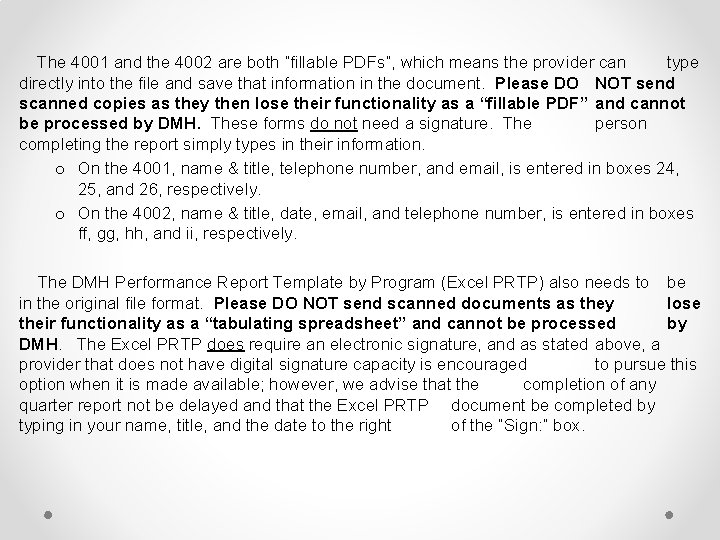
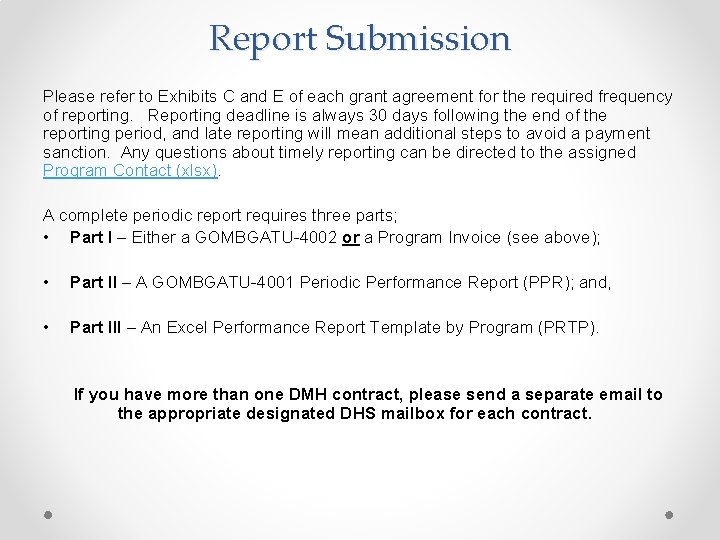
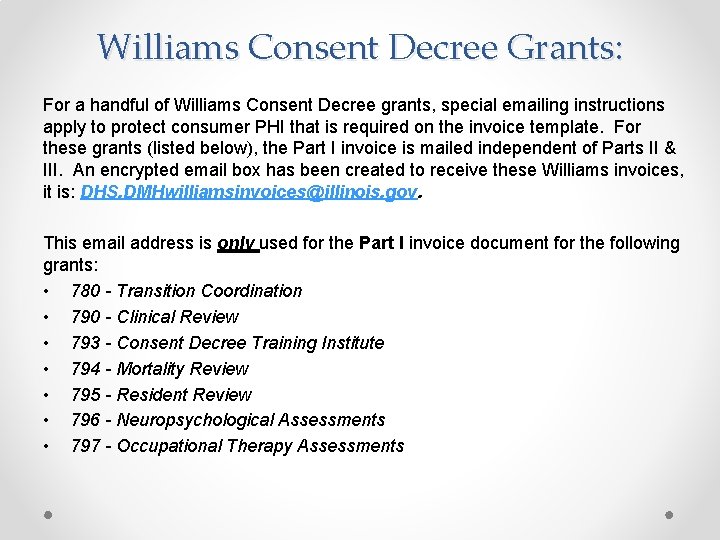
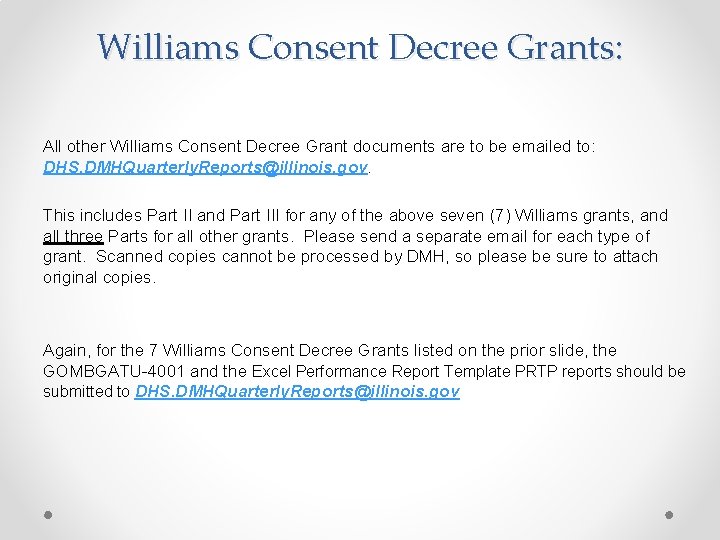
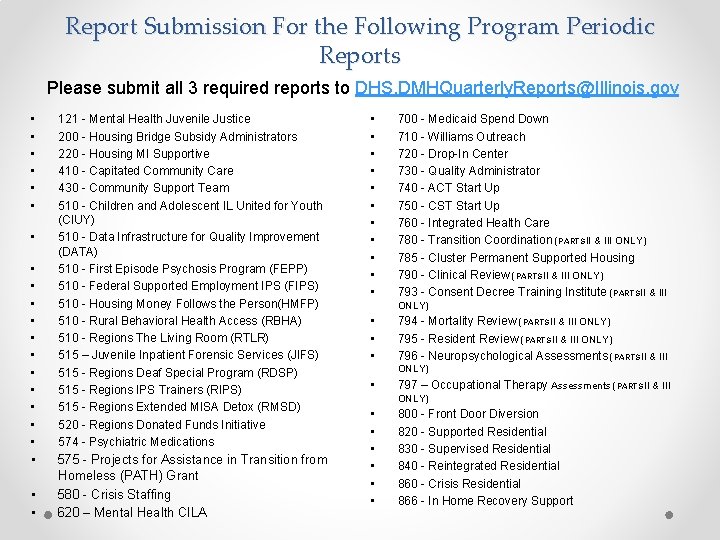
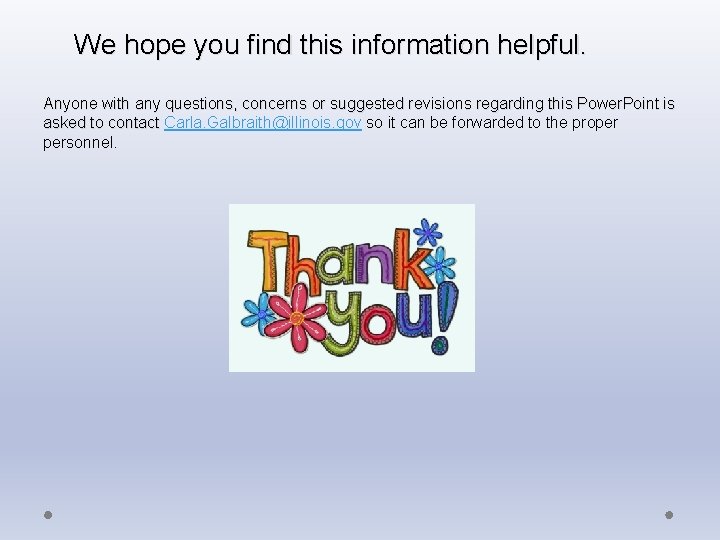
- Slides: 47
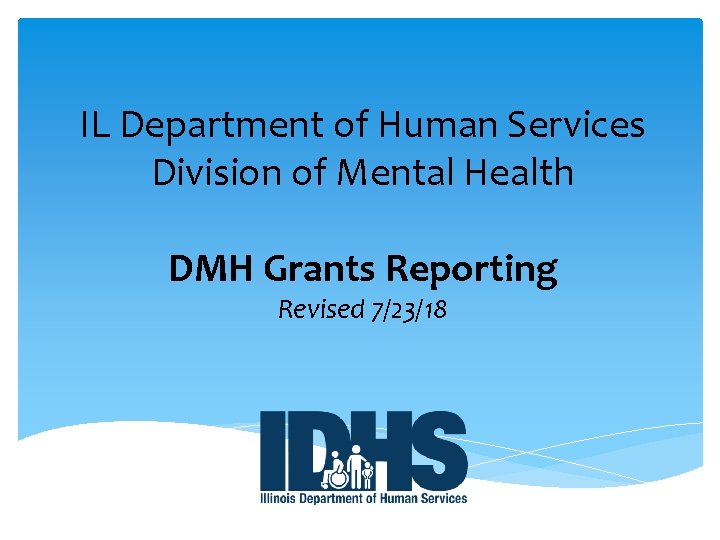
IL Department of Human Services Division of Mental Health DMH Grants Reporting Revised 7/23/18
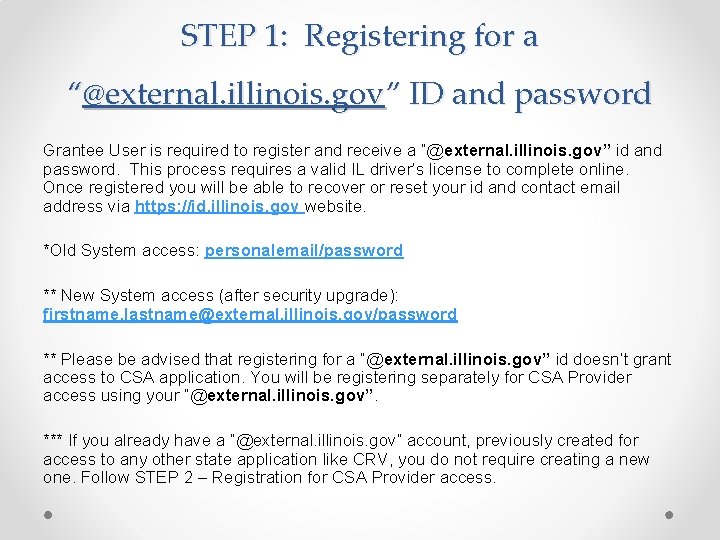
STEP 1: Registering for a “@external. illinois. gov” ID and password Grantee User is required to register and receive a “@external. illinois. gov” id and password. This process requires a valid IL driver’s license to complete online. Once registered you will be able to recover or reset your id and contact email address via https: //id. illinois. gov website. *Old System access: personalemail/password ** New System access (after security upgrade): firstname. lastname@external. illinois. gov/password ** Please be advised that registering for a “@external. illinois. gov” id doesn’t grant access to CSA application. You will be registering separately for CSA Provider access using your “@external. illinois. gov”. *** If you already have a “@external. illinois. gov” account, previously created for access to any other state application like CRV, you do not require creating a new one. Follow STEP 2 – Registration for CSA Provider access.
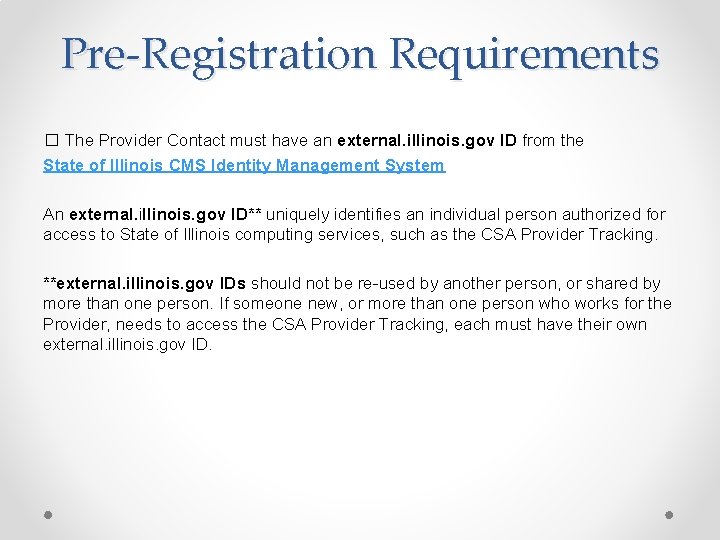
Pre-Registration Requirements � The Provider Contact must have an external. illinois. gov ID from the State of Illinois CMS Identity Management System An external. illinois. gov ID** uniquely identifies an individual person authorized for access to State of Illinois computing services, such as the CSA Provider Tracking. **external. illinois. gov IDs should not be re-used by another person, or shared by more than one person. If someone new, or more than one person who works for the Provider, needs to access the CSA Provider Tracking, each must have their own external. illinois. gov ID.
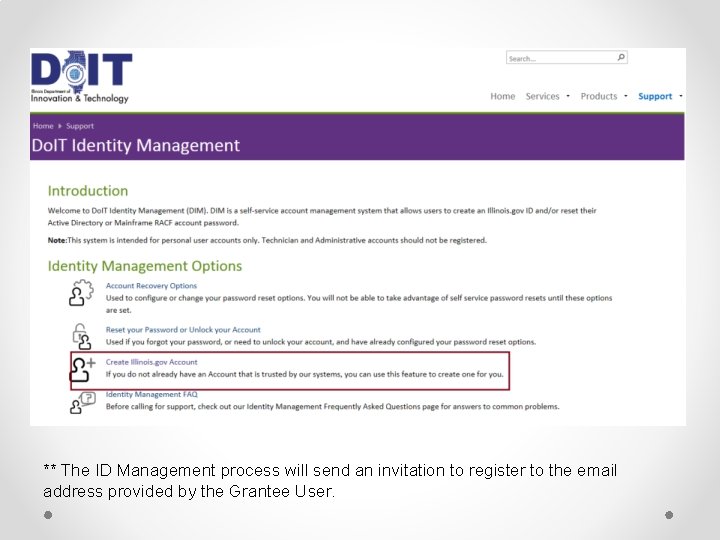
** The ID Management process will send an invitation to register to the email address provided by the Grantee User.

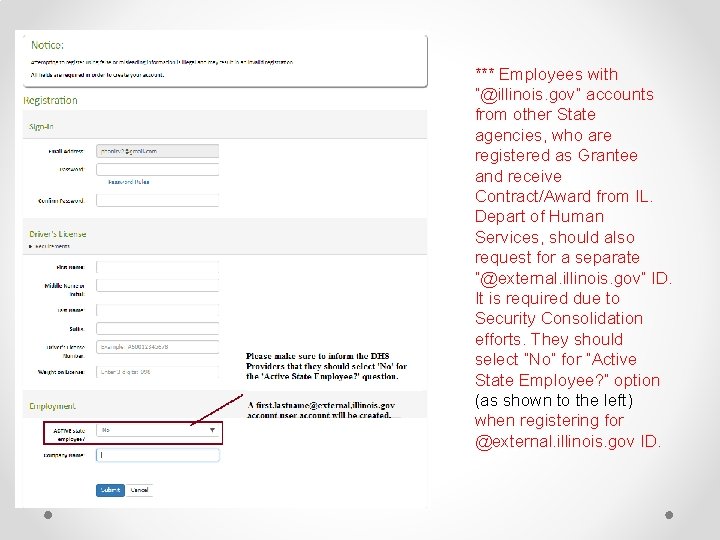
*** Employees with “@illinois. gov” accounts from other State agencies, who are registered as Grantee and receive Contract/Award from IL. Depart of Human Services, should also request for a separate “@external. illinois. gov” ID. It is required due to Security Consolidation efforts. They should select “No” for “Active State Employee? ” option (as shown to the left) when registering for @external. illinois. gov ID.
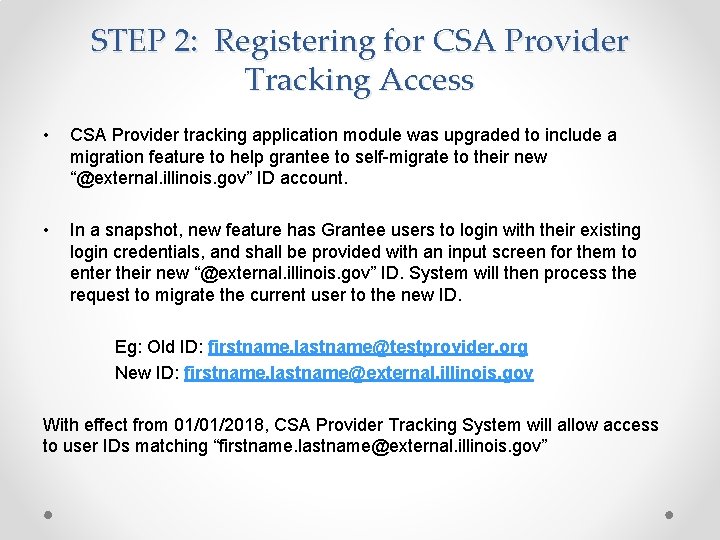
STEP 2: Registering for CSA Provider Tracking Access • CSA Provider tracking application module was upgraded to include a migration feature to help grantee to self-migrate to their new “@external. illinois. gov” ID account. • In a snapshot, new feature has Grantee users to login with their existing login credentials, and shall be provided with an input screen for them to enter their new “@external. illinois. gov” ID. System will then process the request to migrate the current user to the new ID. Eg: Old ID: firstname. lastname@testprovider. org New ID: firstname. lastname@external. illinois. gov With effect from 01/01/2018, CSA Provider Tracking System will allow access to user IDs matching “firstname. lastname@external. illinois. gov”
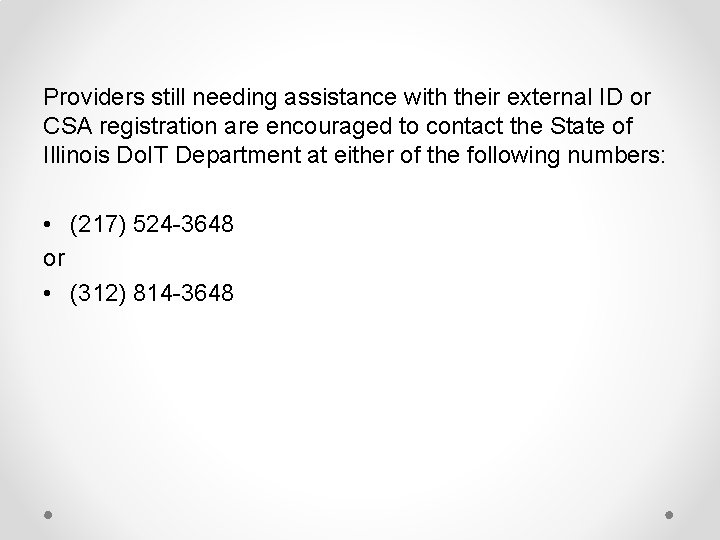
Providers still needing assistance with their external ID or CSA registration are encouraged to contact the State of Illinois Do. IT Department at either of the following numbers: • (217) 524 -3648 or • (312) 814 -3648
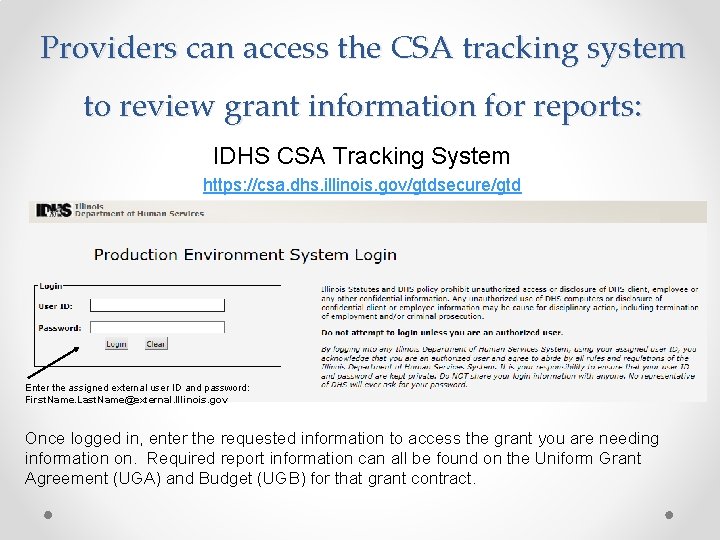
Providers can access the CSA tracking system to review grant information for reports: IDHS CSA Tracking System https: //csa. dhs. illinois. gov/gtdsecure/gtd Enter the assigned external user ID and password: First. Name. Last. Name@external. Illinois. gov Once logged in, enter the requested information to access the grant you are needing information on. Required report information can all be found on the Uniform Grant Agreement (UGA) and Budget (UGB) for that grant contract.
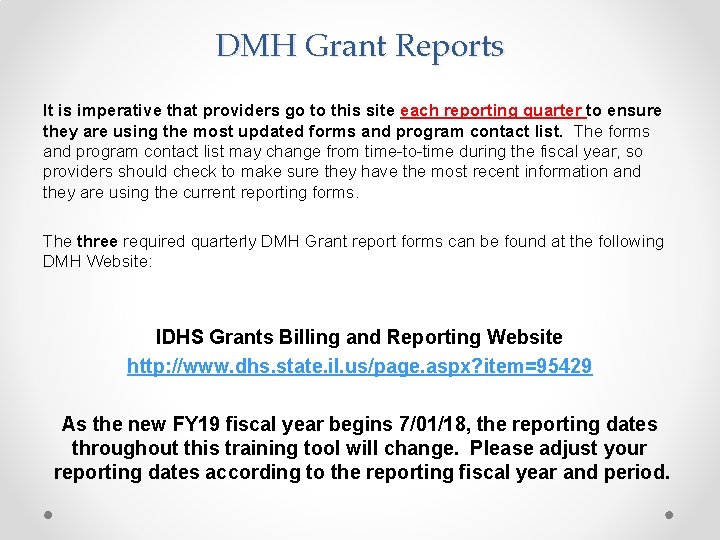
DMH Grant Reports It is imperative that providers go to this site each reporting quarter to ensure they are using the most updated forms and program contact list. The forms and program contact list may change from time-to-time during the fiscal year, so providers should check to make sure they have the most recent information and they are using the current reporting forms. The three required quarterly DMH Grant report forms can be found at the following DMH Website: IDHS Grants Billing and Reporting Website http: //www. dhs. state. il. us/page. aspx? item=95429 As the new FY 19 fiscal year begins 7/01/18, the reporting dates throughout this training tool will change. Please adjust your reporting dates according to the reporting fiscal year and period.
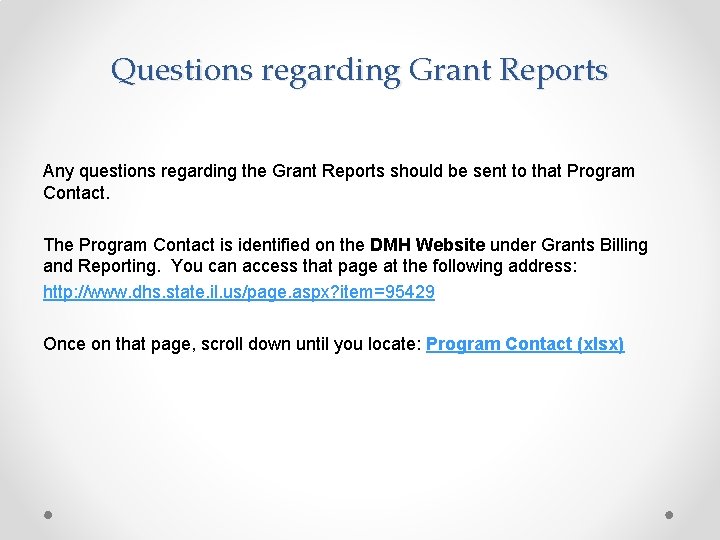
Questions regarding Grant Reports Any questions regarding the Grant Reports should be sent to that Program Contact. The Program Contact is identified on the DMH Website under Grants Billing and Reporting. You can access that page at the following address: http: //www. dhs. state. il. us/page. aspx? item=95429 Once on that page, scroll down until you locate: Program Contact (xlsx)
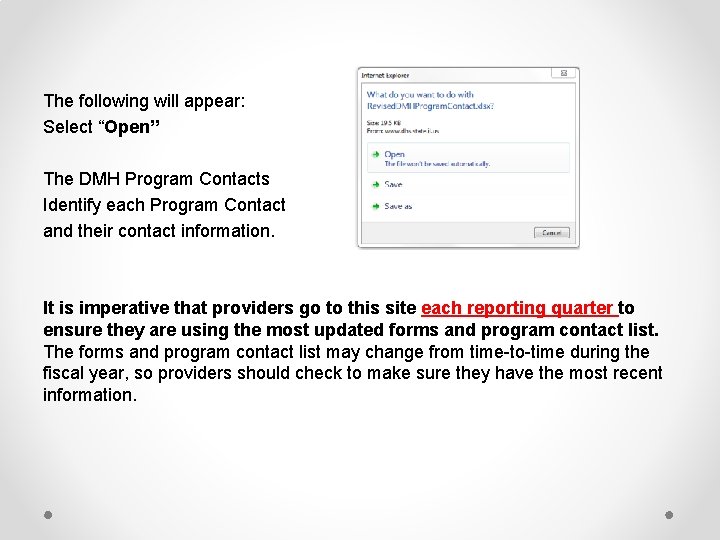
The following will appear: Select “Open” The DMH Program Contacts Identify each Program Contact and their contact information. It is imperative that providers go to this site each reporting quarter to ensure they are using the most updated forms and program contact list. The forms and program contact list may change from time-to-time during the fiscal year, so providers should check to make sure they have the most recent information.
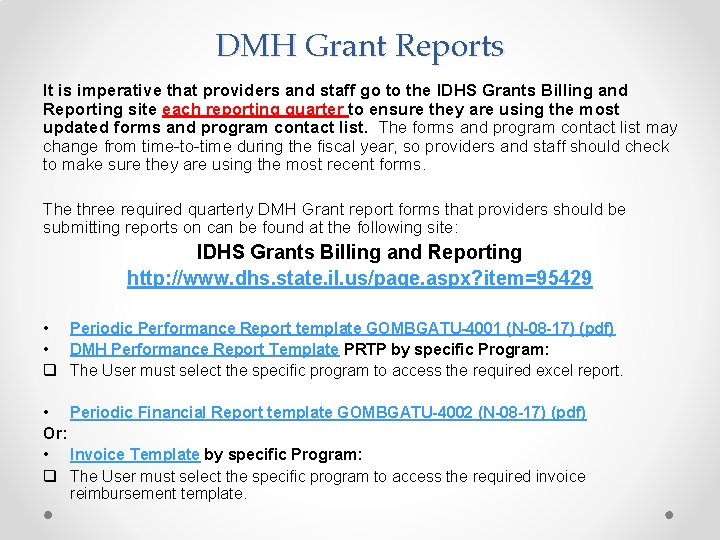
DMH Grant Reports It is imperative that providers and staff go to the IDHS Grants Billing and Reporting site each reporting quarter to ensure they are using the most updated forms and program contact list. The forms and program contact list may change from time-to-time during the fiscal year, so providers and staff should check to make sure they are using the most recent forms. The three required quarterly DMH Grant report forms that providers should be submitting reports on can be found at the following site: IDHS Grants Billing and Reporting http: //www. dhs. state. il. us/page. aspx? item=95429 • Periodic Performance Report template GOMBGATU-4001 (N-08 -17) (pdf) • DMH Performance Report Template PRTP by specific Program: q The User must select the specific program to access the required excel report. • Periodic Financial Report template GOMBGATU-4002 (N-08 -17) (pdf) Or: • Invoice Template by specific Program: q The User must select the specific program to access the required invoice reimbursement template.
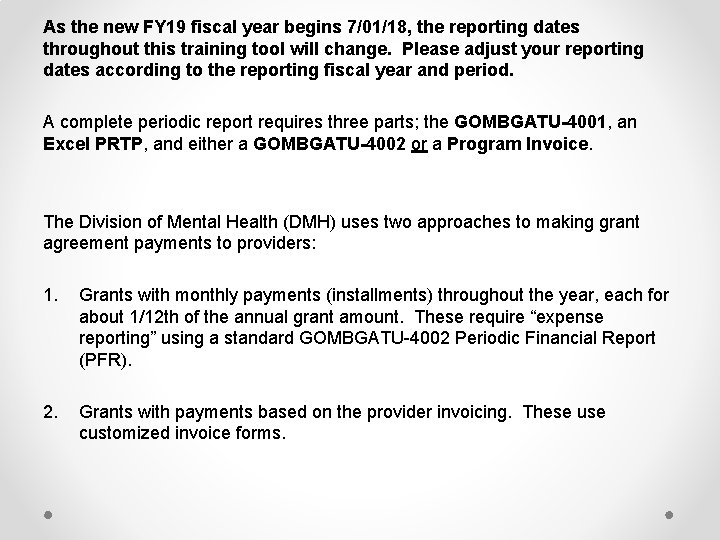
As the new FY 19 fiscal year begins 7/01/18, the reporting dates throughout this training tool will change. Please adjust your reporting dates according to the reporting fiscal year and period. A complete periodic report requires three parts; the GOMBGATU-4001, an Excel PRTP, and either a GOMBGATU-4002 or a Program Invoice. The Division of Mental Health (DMH) uses two approaches to making grant agreement payments to providers: 1. Grants with monthly payments (installments) throughout the year, each for about 1/12 th of the annual grant amount. These require “expense reporting” using a standard GOMBGATU-4002 Periodic Financial Report (PFR). 2. Grants with payments based on the provider invoicing. These use customized invoice forms.
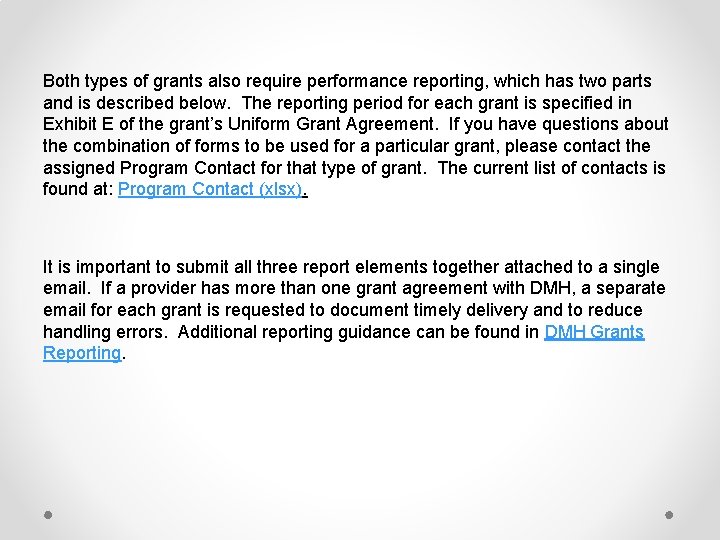
Both types of grants also require performance reporting, which has two parts and is described below. The reporting period for each grant is specified in Exhibit E of the grant’s Uniform Grant Agreement. If you have questions about the combination of forms to be used for a particular grant, please contact the assigned Program Contact for that type of grant. The current list of contacts is found at: Program Contact (xlsx). It is important to submit all three report elements together attached to a single email. If a provider has more than one grant agreement with DMH, a separate email for each grant is requested to document timely delivery and to reduce handling errors. Additional reporting guidance can be found in DMH Grants Reporting.
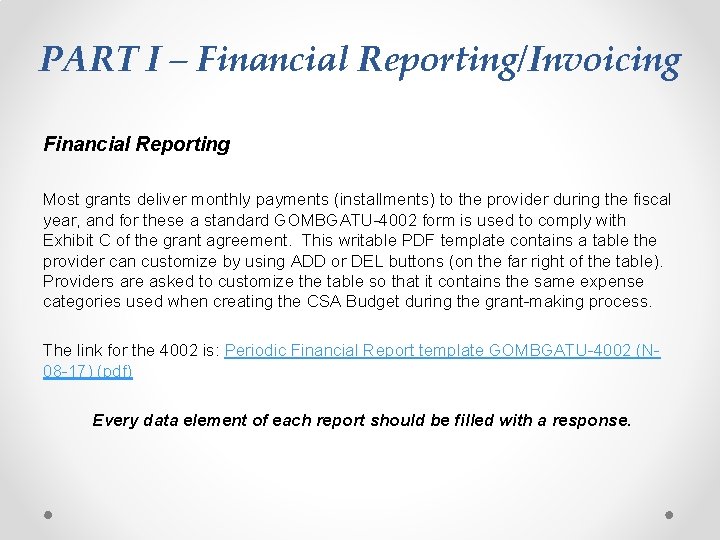
PART I – Financial Reporting/Invoicing Financial Reporting Most grants deliver monthly payments (installments) to the provider during the fiscal year, and for these a standard GOMBGATU-4002 form is used to comply with Exhibit C of the grant agreement. This writable PDF template contains a table the provider can customize by using ADD or DEL buttons (on the far right of the table). Providers are asked to customize the table so that it contains the same expense categories used when creating the CSA Budget during the grant-making process. The link for the 4002 is: Periodic Financial Report template GOMBGATU-4002 (N 08 -17) (pdf) Every data element of each report should be filled with a response.
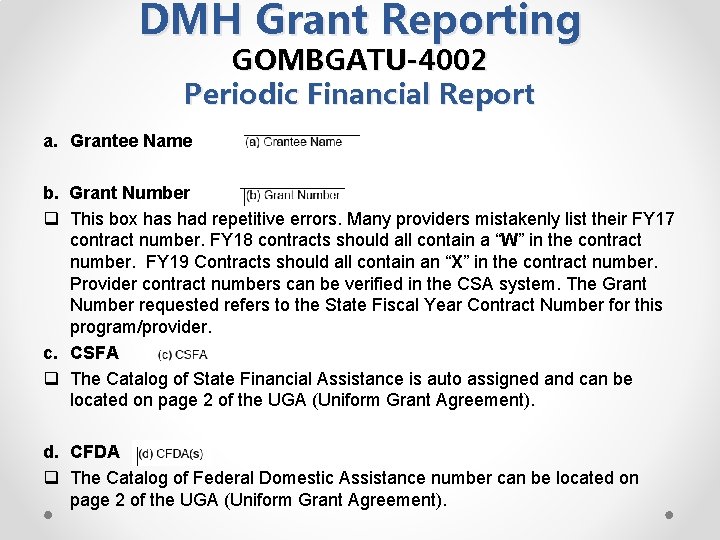
DMH Grant Reporting GOMBGATU-4002 Periodic Financial Report a. Grantee Name b. Grant Number q This box has had repetitive errors. Many providers mistakenly list their FY 17 contract number. FY 18 contracts should all contain a “W” in the contract number. FY 19 Contracts should all contain an “X” in the contract number. Provider contract numbers can be verified in the CSA system. The Grant Number requested refers to the State Fiscal Year Contract Number for this program/provider. c. CSFA q The Catalog of State Financial Assistance is auto assigned and can be located on page 2 of the UGA (Uniform Grant Agreement). d. CFDA q The Catalog of Federal Domestic Assistance number can be located on page 2 of the UGA (Uniform Grant Agreement).
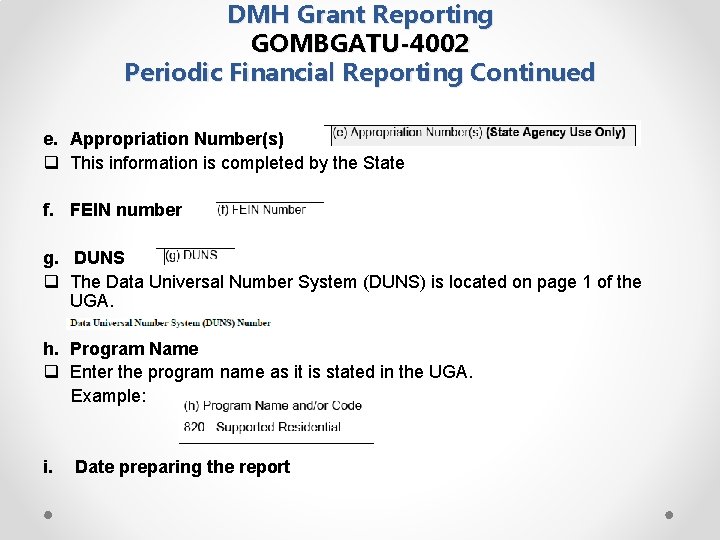
DMH Grant Reporting GOMBGATU-4002 Periodic Financial Reporting Continued e. Appropriation Number(s) q This information is completed by the State f. FEIN number g. DUNS q The Data Universal Number System (DUNS) is located on page 1 of the UGA. h. Program Name q Enter the program name as it is stated in the UGA. Example: i. Date preparing the report
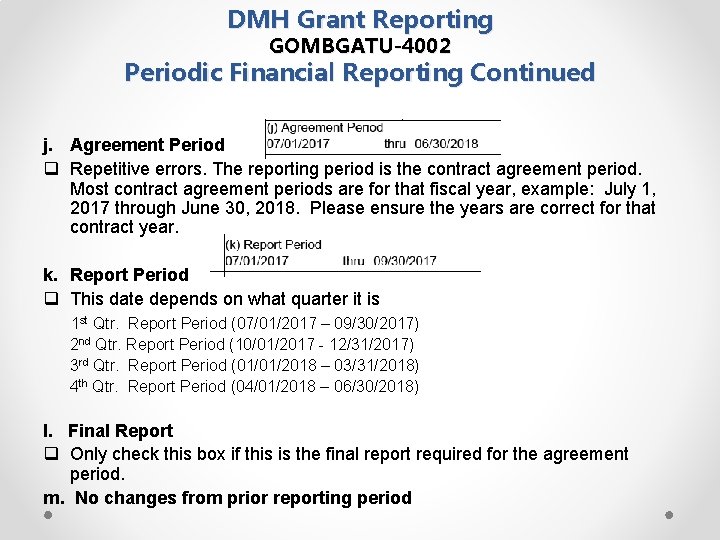
DMH Grant Reporting GOMBGATU-4002 Periodic Financial Reporting Continued j. Agreement Period q Repetitive errors. The reporting period is the contract agreement period. Most contract agreement periods are for that fiscal year, example: July 1, 2017 through June 30, 2018. Please ensure the years are correct for that contract year. k. Report Period q This date depends on what quarter it is 1 st Qtr. Report Period (07/01/2017 – 09/30/2017) 2 nd Qtr. Report Period (10/01/2017 - 12/31/2017) 3 rd Qtr. Report Period (01/01/2018 – 03/31/2018) 4 th Qtr. Report Period (04/01/2018 – 06/30/2018) l. Final Report q Only check this box if this is the final report required for the agreement period. m. No changes from prior reporting period
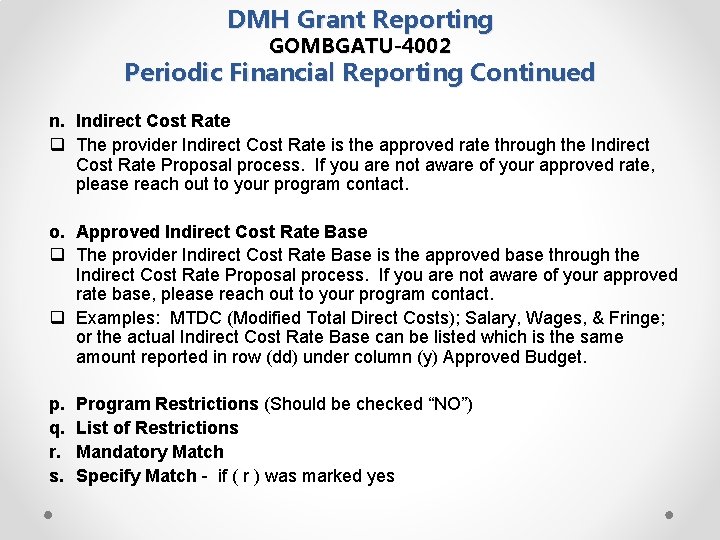
DMH Grant Reporting GOMBGATU-4002 Periodic Financial Reporting Continued n. Indirect Cost Rate q The provider Indirect Cost Rate is the approved rate through the Indirect Cost Rate Proposal process. If you are not aware of your approved rate, please reach out to your program contact. o. Approved Indirect Cost Rate Base q The provider Indirect Cost Rate Base is the approved base through the Indirect Cost Rate Proposal process. If you are not aware of your approved rate base, please reach out to your program contact. q Examples: MTDC (Modified Total Direct Costs); Salary, Wages, & Fringe; or the actual Indirect Cost Rate Base can be listed which is the same amount reported in row (dd) under column (y) Approved Budget. p. q. r. s. Program Restrictions (Should be checked “NO”) List of Restrictions Mandatory Match Specify Match - if ( r ) was marked yes
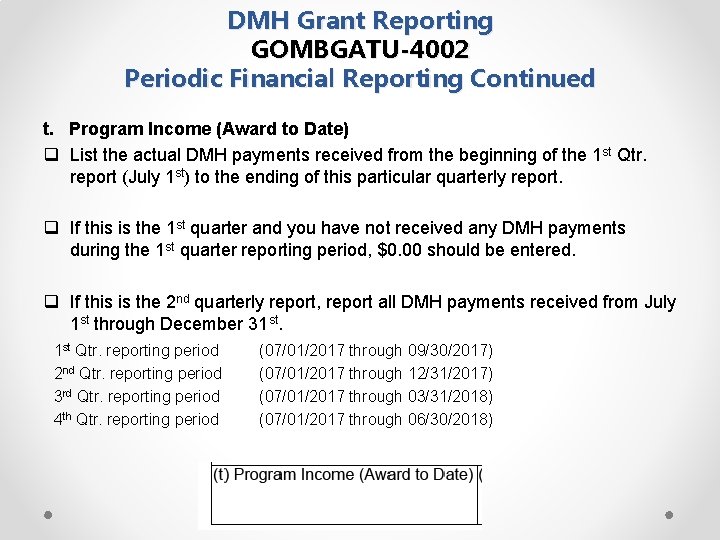
DMH Grant Reporting GOMBGATU-4002 Periodic Financial Reporting Continued t. Program Income (Award to Date) q List the actual DMH payments received from the beginning of the 1 st Qtr. report (July 1 st) to the ending of this particular quarterly report. q If this is the 1 st quarter and you have not received any DMH payments during the 1 st quarter reporting period, $0. 00 should be entered. q If this is the 2 nd quarterly report, report all DMH payments received from July 1 st through December 31 st. 1 st Qtr. reporting period 2 nd Qtr. reporting period 3 rd Qtr. reporting period 4 th Qtr. reporting period (07/01/2017 through 09/30/2017) (07/01/2017 through 12/31/2017) (07/01/2017 through 03/31/2018) (07/01/2017 through 06/30/2018)
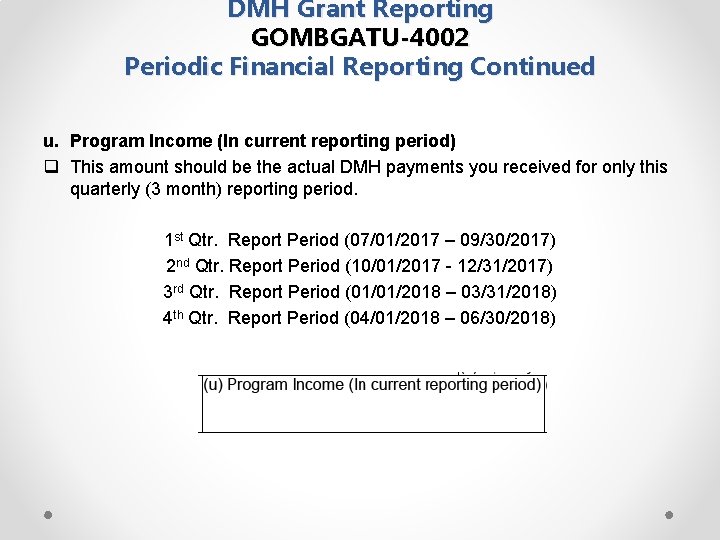
DMH Grant Reporting GOMBGATU-4002 Periodic Financial Reporting Continued u. Program Income (In current reporting period) q This amount should be the actual DMH payments you received for only this quarterly (3 month) reporting period. 1 st Qtr. Report Period (07/01/2017 – 09/30/2017) 2 nd Qtr. Report Period (10/01/2017 - 12/31/2017) 3 rd Qtr. Report Period (01/01/2018 – 03/31/2018) 4 th Qtr. Report Period (04/01/2018 – 06/30/2018)
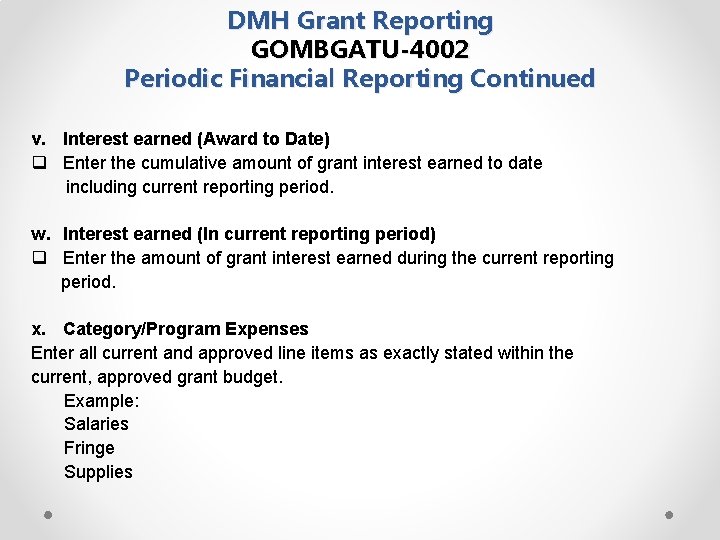
DMH Grant Reporting GOMBGATU-4002 Periodic Financial Reporting Continued v. Interest earned (Award to Date) q Enter the cumulative amount of grant interest earned to date including current reporting period. w. Interest earned (In current reporting period) q Enter the amount of grant interest earned during the current reporting period. x. Category/Program Expenses Enter all current and approved line items as exactly stated within the current, approved grant budget. Example: Salaries Fringe Supplies
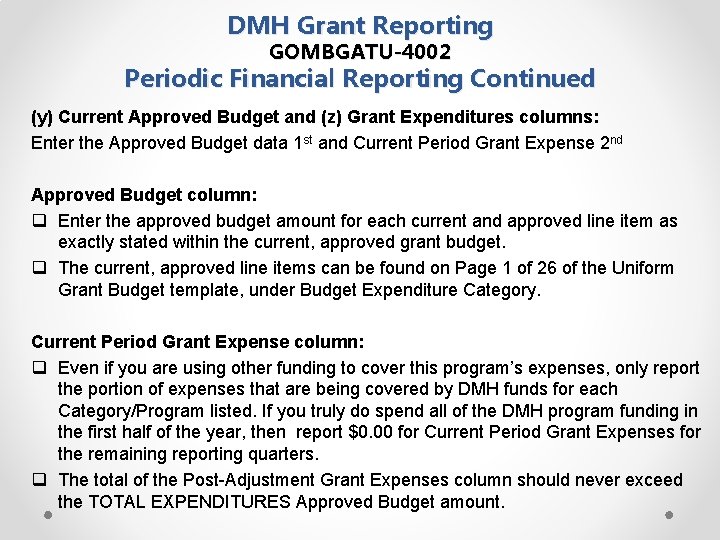
DMH Grant Reporting GOMBGATU-4002 Periodic Financial Reporting Continued (y) Current Approved Budget and (z) Grant Expenditures columns: Enter the Approved Budget data 1 st and Current Period Grant Expense 2 nd Approved Budget column: q Enter the approved budget amount for each current and approved line item as exactly stated within the current, approved grant budget. q The current, approved line items can be found on Page 1 of 26 of the Uniform Grant Budget template, under Budget Expenditure Category. Current Period Grant Expense column: q Even if you are using other funding to cover this program’s expenses, only report the portion of expenses that are being covered by DMH funds for each Category/Program listed. If you truly do spend all of the DMH program funding in the first half of the year, then report $0. 00 for Current Period Grant Expenses for the remaining reporting quarters. q The total of the Post-Adjustment Grant Expenses column should never exceed the TOTAL EXPENDITURES Approved Budget amount.
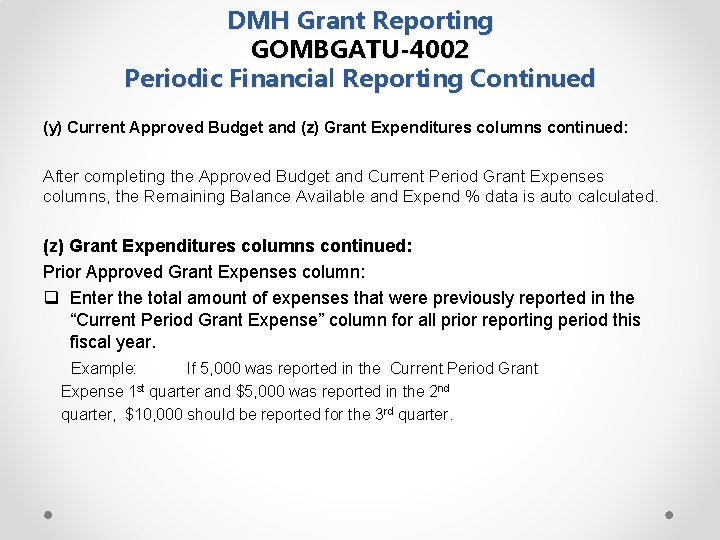
DMH Grant Reporting GOMBGATU-4002 Periodic Financial Reporting Continued (y) Current Approved Budget and (z) Grant Expenditures columns continued: After completing the Approved Budget and Current Period Grant Expenses columns, the Remaining Balance Available and Expend % data is auto calculated. (z) Grant Expenditures columns continued: Prior Approved Grant Expenses column: q Enter the total amount of expenses that were previously reported in the “Current Period Grant Expense” column for all prior reporting period this fiscal year. Example: If 5, 000 was reported in the Current Period Grant Expense 1 st quarter and $5, 000 was reported in the 2 nd quarter, $10, 000 should be reported for the 3 rd quarter.
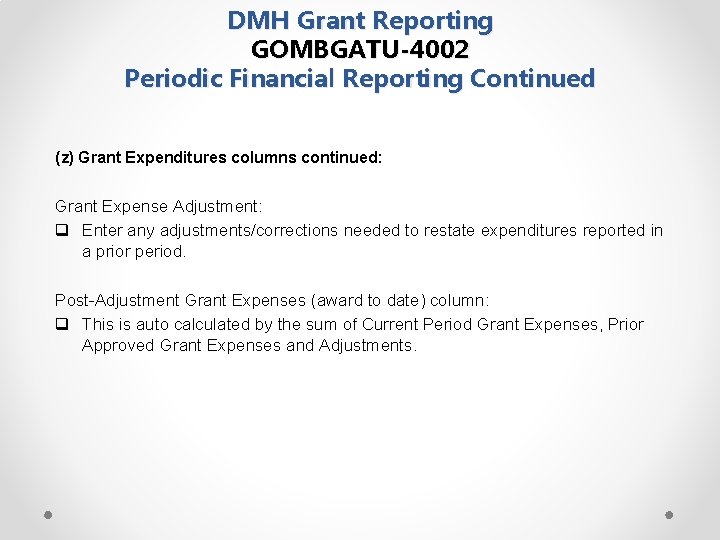
DMH Grant Reporting GOMBGATU-4002 Periodic Financial Reporting Continued (z) Grant Expenditures columns continued: Grant Expense Adjustment: q Enter any adjustments/corrections needed to restate expenditures reported in a prior period. Post-Adjustment Grant Expenses (award to date) column: q This is auto calculated by the sum of Current Period Grant Expenses, Prior Approved Grant Expenses and Adjustments.
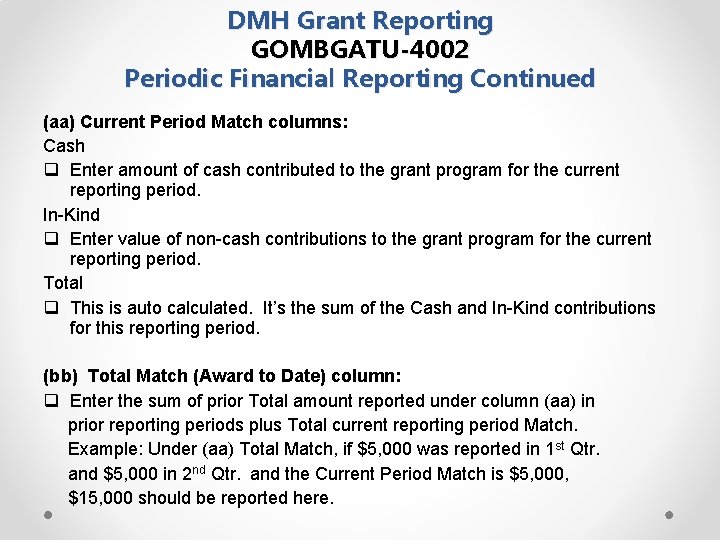
DMH Grant Reporting GOMBGATU-4002 Periodic Financial Reporting Continued (aa) Current Period Match columns: Cash q Enter amount of cash contributed to the grant program for the current reporting period. In-Kind q Enter value of non-cash contributions to the grant program for the current reporting period. Total q This is auto calculated. It’s the sum of the Cash and In-Kind contributions for this reporting period. (bb) Total Match (Award to Date) column: q Enter the sum of prior Total amount reported under column (aa) in prior reporting periods plus Total current reporting period Match. Example: Under (aa) Total Match, if $5, 000 was reported in 1 st Qtr. and $5, 000 in 2 nd Qtr. and the Current Period Match is $5, 000, $15, 000 should be reported here.
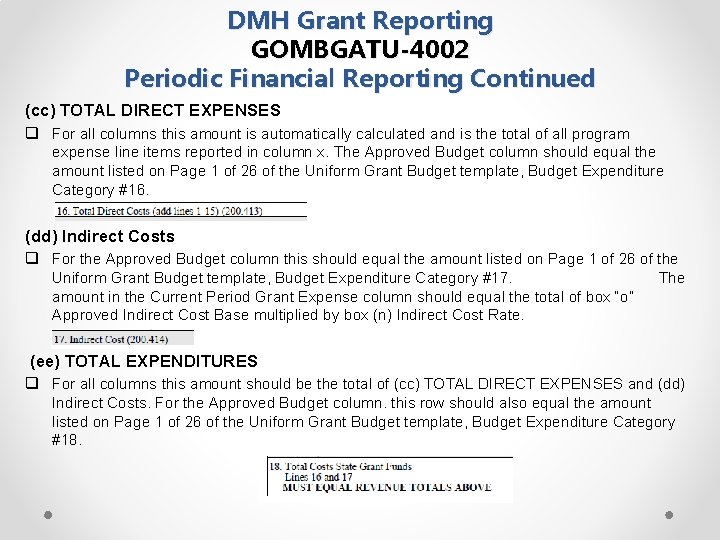
DMH Grant Reporting GOMBGATU-4002 Periodic Financial Reporting Continued (cc) TOTAL DIRECT EXPENSES q For all columns this amount is automatically calculated and is the total of all program expense line items reported in column x. The Approved Budget column should equal the amount listed on Page 1 of 26 of the Uniform Grant Budget template, Budget Expenditure Category #16. (dd) Indirect Costs q For the Approved Budget column this should equal the amount listed on Page 1 of 26 of the Uniform Grant Budget template, Budget Expenditure Category #17. The amount in the Current Period Grant Expense column should equal the total of box “o” Approved Indirect Cost Base multiplied by box (n) Indirect Cost Rate. (ee) TOTAL EXPENDITURES q For all columns this amount should be the total of (cc) TOTAL DIRECT EXPENSES and (dd) Indirect Costs. For the Approved Budget column. this row should also equal the amount listed on Page 1 of 26 of the Uniform Grant Budget template, Budget Expenditure Category #18.
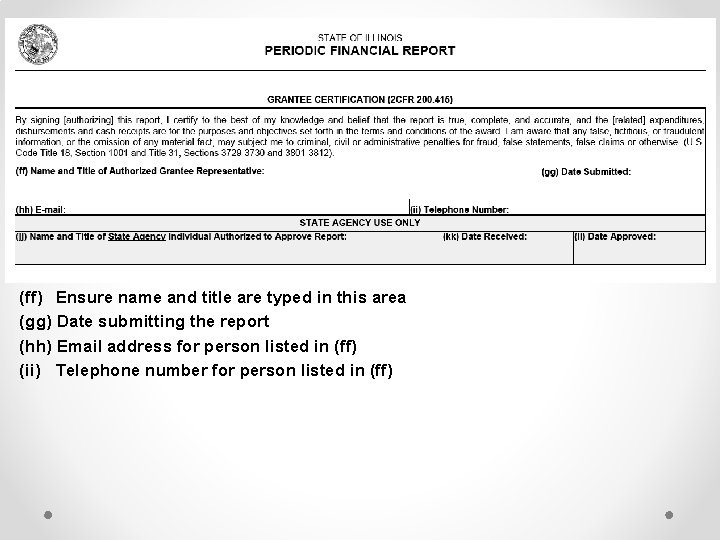
(ff) Ensure name and title are typed in this area (gg) Date submitting the report (hh) Email address for person listed in (ff) (ii) Telephone number for person listed in (ff)
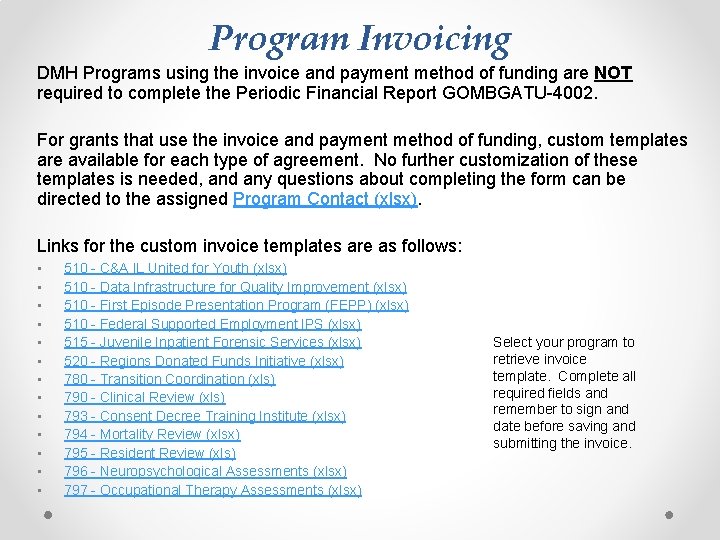
Program Invoicing DMH Programs using the invoice and payment method of funding are NOT required to complete the Periodic Financial Report GOMBGATU-4002. For grants that use the invoice and payment method of funding, custom templates are available for each type of agreement. No further customization of these templates is needed, and any questions about completing the form can be directed to the assigned Program Contact (xlsx). Links for the custom invoice templates are as follows: • • • • 510 - C&A IL United for Youth (xlsx) 510 - Data Infrastructure for Quality Improvement (xlsx) 510 - First Episode Presentation Program (FEPP) (xlsx) 510 - Federal Supported Employment IPS (xlsx) 515 - Juvenile Inpatient Forensic Services (xlsx) 520 - Regions Donated Funds Initiative (xlsx) 780 - Transition Coordination (xls) 790 - Clinical Review (xls) 793 - Consent Decree Training Institute (xlsx) 794 - Mortality Review (xlsx) 795 - Resident Review (xls) 796 - Neuropsychological Assessments (xlsx) 797 - Occupational Therapy Assessments (xlsx) Select your program to retrieve invoice template. Complete all required fields and remember to sign and date before saving and submitting the invoice.
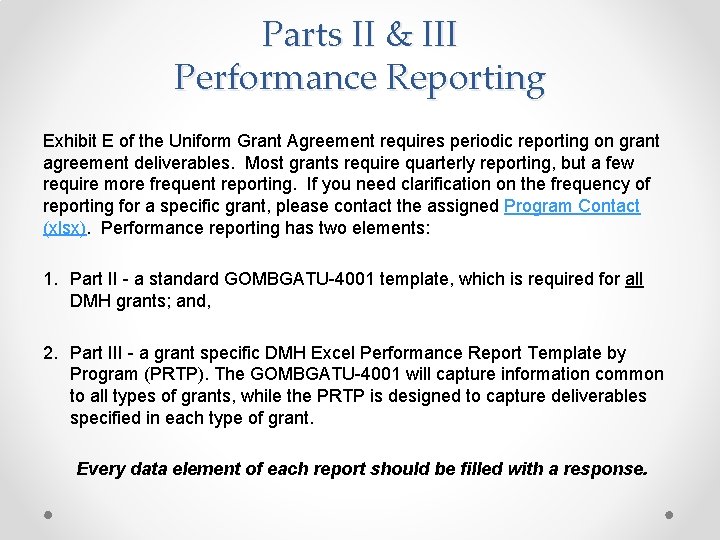
Parts II & III Performance Reporting Exhibit E of the Uniform Grant Agreement requires periodic reporting on grant agreement deliverables. Most grants require quarterly reporting, but a few require more frequent reporting. If you need clarification on the frequency of reporting for a specific grant, please contact the assigned Program Contact (xlsx). Performance reporting has two elements: 1. Part II - a standard GOMBGATU-4001 template, which is required for all DMH grants; and, 2. Part III - a grant specific DMH Excel Performance Report Template by Program (PRTP). The GOMBGATU-4001 will capture information common to all types of grants, while the PRTP is designed to capture deliverables specified in each type of grant. Every data element of each report should be filled with a response.

Part II The link for the GOMBGATU-4001 template is: Periodic Performance Report template GOMBGATU-4001 (N-08 -17) (pdf) • Instructions for the form are contained within the document. Please complete items 1 -13. Items 14 -22 can be skipped because the corresponding PRTP captures needed details. NOTE: Be sure to check the red box under item #13 and enter "DHS/DMH provided program template" in the text box immediately below the checkbox. NOTE: Be sure to check the red box under item #13 and enter the "DHS/DMH provided program template" in the text box below the red checkbox.
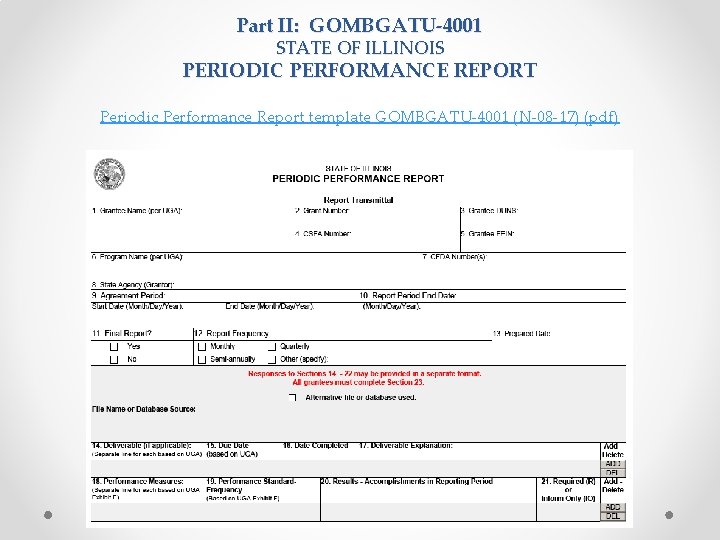
Part II: GOMBGATU-4001 STATE OF ILLINOIS PERIODIC PERFORMANCE REPORT Periodic Performance Report template GOMBGATU-4001 (N-08 -17) (pdf)
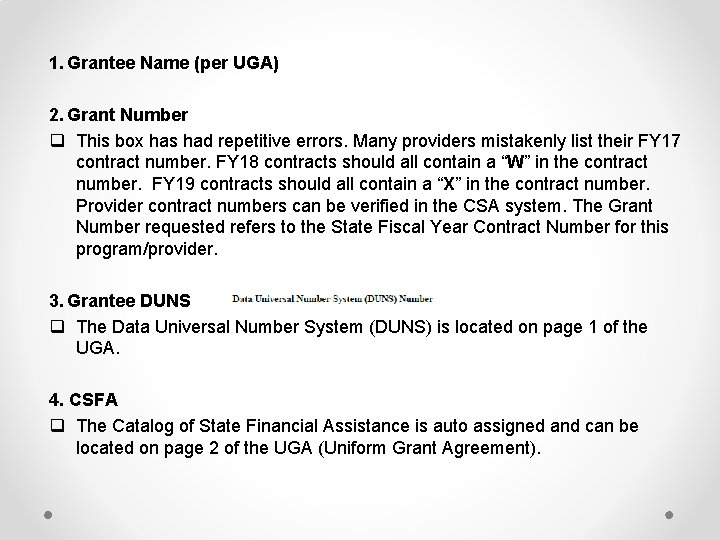
1. Grantee Name (per UGA) 2. Grant Number q This box has had repetitive errors. Many providers mistakenly list their FY 17 contract number. FY 18 contracts should all contain a “W” in the contract number. FY 19 contracts should all contain a “X” in the contract number. Provider contract numbers can be verified in the CSA system. The Grant Number requested refers to the State Fiscal Year Contract Number for this program/provider. 3. Grantee DUNS q The Data Universal Number System (DUNS) is located on page 1 of the UGA. 4. CSFA q The Catalog of State Financial Assistance is auto assigned and can be located on page 2 of the UGA (Uniform Grant Agreement).

5. Grantee FEIN 6. Program Name q Enter the program name as it is stated in the UGA. Example: 7. CFDA q The Catalog of Federal Domestic Assistance number can be located on page 2 of the UGA (Uniform Grant Agreement). 8. State Agency (Grantor): 9. Agreement Period q Repetitive errors. The reporting period is the contract agreement period. Most contract agreement periods are for that fiscal year, example: July 1, 2017 through June 30, 2018. Please ensure the years are correct.
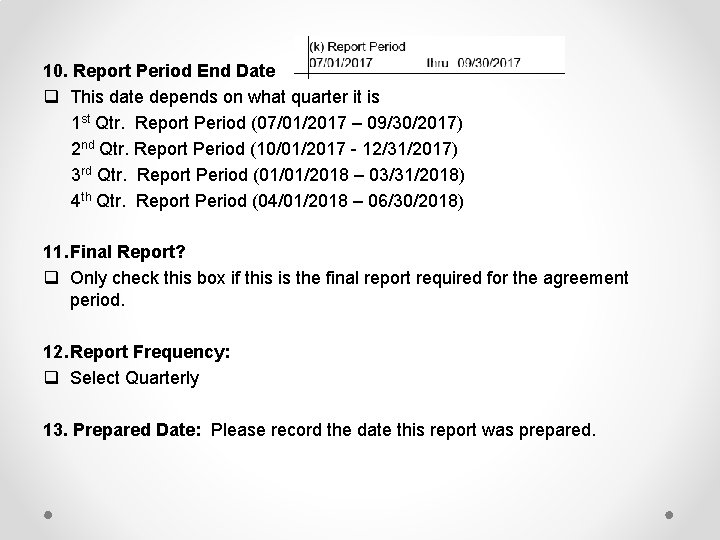
10. Report Period End Date q This date depends on what quarter it is 1 st Qtr. Report Period (07/01/2017 – 09/30/2017) 2 nd Qtr. Report Period (10/01/2017 - 12/31/2017) 3 rd Qtr. Report Period (01/01/2018 – 03/31/2018) 4 th Qtr. Report Period (04/01/2018 – 06/30/2018) 11. Final Report? q Only check this box if this is the final report required for the agreement period. 12. Report Frequency: q Select Quarterly 13. Prepared Date: Please record the date this report was prepared.
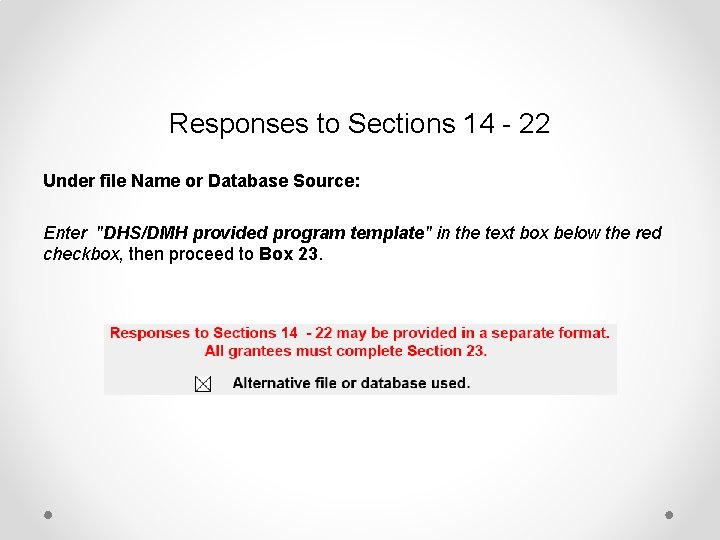
Responses to Sections 14 - 22 Under file Name or Database Source: Enter "DHS/DMH provided program template" in the text box below the red checkbox, then proceed to Box 23.
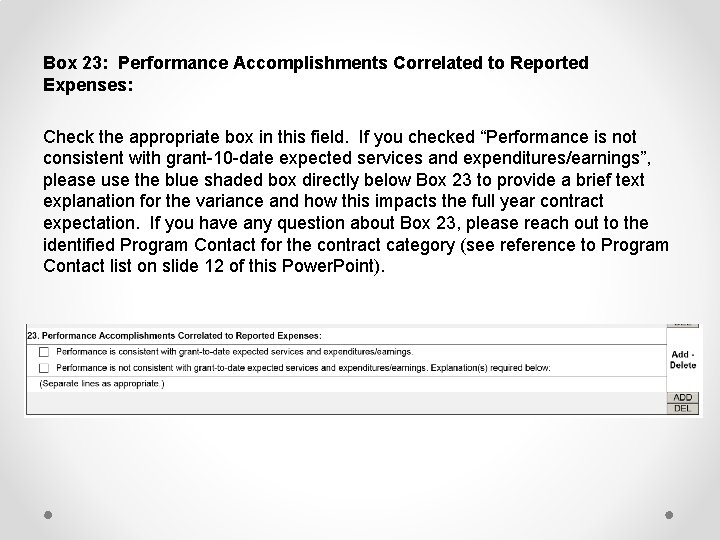
Box 23: Performance Accomplishments Correlated to Reported Expenses: Check the appropriate box in this field. If you checked “Performance is not consistent with grant-10 -date expected services and expenditures/earnings”, please use the blue shaded box directly below Box 23 to provide a brief text explanation for the variance and how this impacts the full year contract expectation. If you have any question about Box 23, please reach out to the identified Program Contact for the contract category (see reference to Program Contact list on slide 12 of this Power. Point).
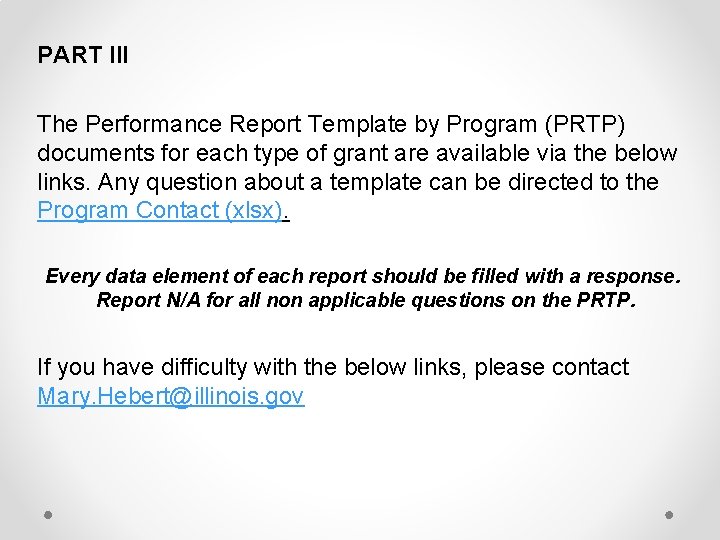
PART III The Performance Report Template by Program (PRTP) documents for each type of grant are available via the below links. Any question about a template can be directed to the Program Contact (xlsx). Every data element of each report should be filled with a response. Report N/A for all non applicable questions on the PRTP. If you have difficulty with the below links, please contact Mary. Hebert@illinois. gov
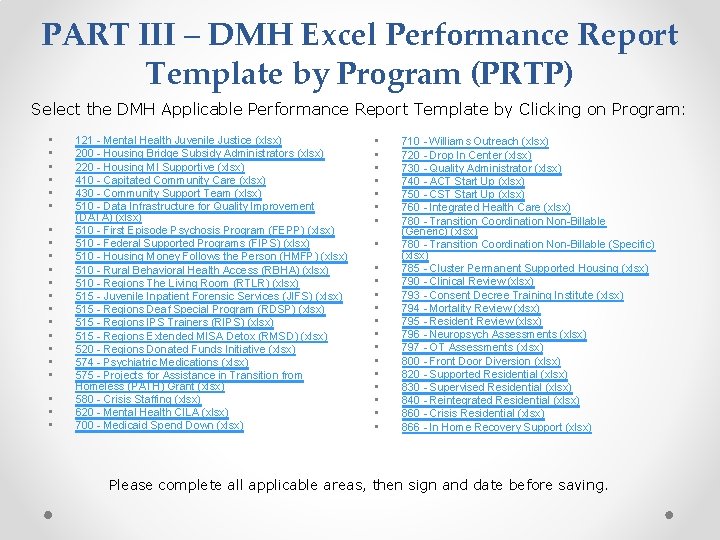
PART III – DMH Excel Performance Report Template by Program (PRTP) Select the DMH Applicable Performance Report Template by Clicking on Program: • • • • • • 121 - Mental Health Juvenile Justice (xlsx) 200 - Housing Bridge Subsidy Administrators (xlsx) 220 - Housing MI Supportive (xlsx) 410 - Capitated Community Care (xlsx) 430 - Community Support Team (xlsx) 510 - Data Infrastructure for Quality Improvement (DATA) (xlsx) 510 - First Episode Psychosis Program (FEPP) (xlsx) 510 - Federal Supported Programs (FIPS) (xlsx) 510 - Housing Money Follows the Person (HMFP) (xlsx) 510 - Rural Behavioral Health Access (RBHA) (xlsx) 510 - Regions The Living Room (RTLR) (xlsx) 515 - Juvenile Inpatient Forensic Services (JIFS) (xlsx) 515 - Regions Deaf Special Program (RDSP) (xlsx) 515 - Regions IPS Trainers (RIPS) (xlsx) 515 - Regions Extended MISA Detox (RMSD) (xlsx) 520 - Regions Donated Funds Initiative (xlsx) 574 - Psychiatric Medications (xlsx) 575 - Projects for Assistance in Transition from Homeless (PATH) Grant (xlsx) 580 - Crisis Staffing (xlsx) 620 - Mental Health CILA (xlsx) 700 - Medicaid Spend Down (xlsx) • • • • • • 710 - Williams Outreach (xlsx) 720 - Drop In Center (xlsx) 730 - Quality Administrator (xlsx) 740 - ACT Start Up (xlsx) 750 - CST Start Up (xlsx) 760 - Integrated Health Care (xlsx) 780 - Transition Coordination Non-Billable (Generic) (xlsx) 780 - Transition Coordination Non-Billable (Specific) (xlsx) 785 - Cluster Permanent Supported Housing (xlsx) 790 - Clinical Review (xlsx) 793 - Consent Decree Training Institute (xlsx) 794 - Mortality Review (xlsx) 795 - Resident Review (xlsx) 796 - Neuropsych Assessments (xlsx) 797 - OT Assessments (xlsx) 800 - Front Door Diversion (xlsx) 820 - Supported Residential (xlsx) 830 - Supervised Residential (xlsx) 840 - Reintegrated Residential (xlsx) 860 - Crisis Residential (xlsx) 866 - In Home Recovery Support (xlsx) Please complete all applicable areas, then sign and date before saving.
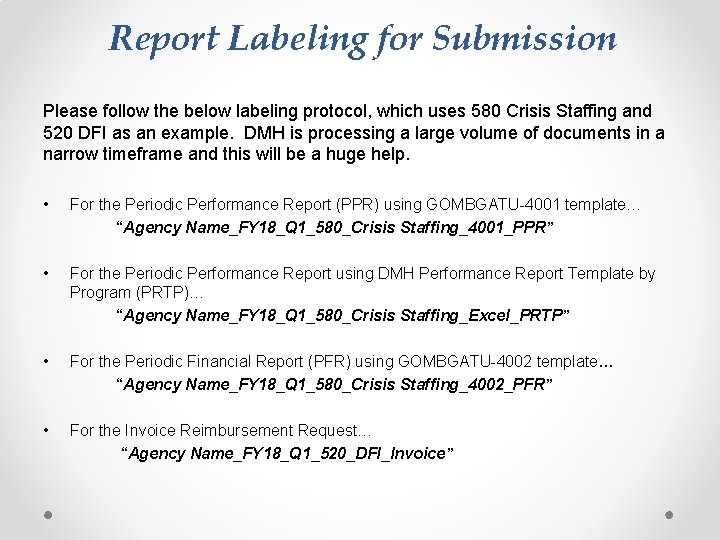
Report Labeling for Submission Please follow the below labeling protocol, which uses 580 Crisis Staffing and 520 DFI as an example. DMH is processing a large volume of documents in a narrow timeframe and this will be a huge help. • For the Periodic Performance Report (PPR) using GOMBGATU-4001 template… “Agency Name_FY 18_Q 1_580_Crisis Staffing_4001_PPR” • For the Periodic Performance Report using DMH Performance Report Template by Program (PRTP)… “Agency Name_FY 18_Q 1_580_Crisis Staffing_Excel_PRTP” • For the Periodic Financial Report (PFR) using GOMBGATU-4002 template… “Agency Name_FY 18_Q 1_580_Crisis Staffing_4002_PFR” • For the Invoice Reimbursement Request… “Agency Name_FY 18_Q 1_520_DFI_Invoice”
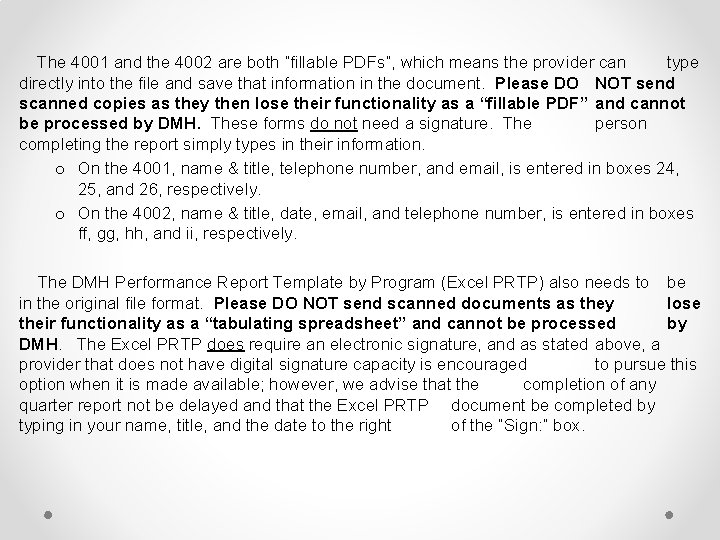
The 4001 and the 4002 are both “fillable PDFs”, which means the provider can type directly into the file and save that information in the document. Please DO NOT send scanned copies as they then lose their functionality as a “fillable PDF” and cannot be processed by DMH. These forms do not need a signature. The person completing the report simply types in their information. o On the 4001, name & title, telephone number, and email, is entered in boxes 24, 25, and 26, respectively. o On the 4002, name & title, date, email, and telephone number, is entered in boxes ff, gg, hh, and ii, respectively. The DMH Performance Report Template by Program (Excel PRTP) also needs to be in the original file format. Please DO NOT send scanned documents as they lose their functionality as a “tabulating spreadsheet” and cannot be processed by DMH. The Excel PRTP does require an electronic signature, and as stated above, a provider that does not have digital signature capacity is encouraged to pursue this option when it is made available; however, we advise that the completion of any quarter report not be delayed and that the Excel PRTP document be completed by typing in your name, title, and the date to the right of the “Sign: ” box.
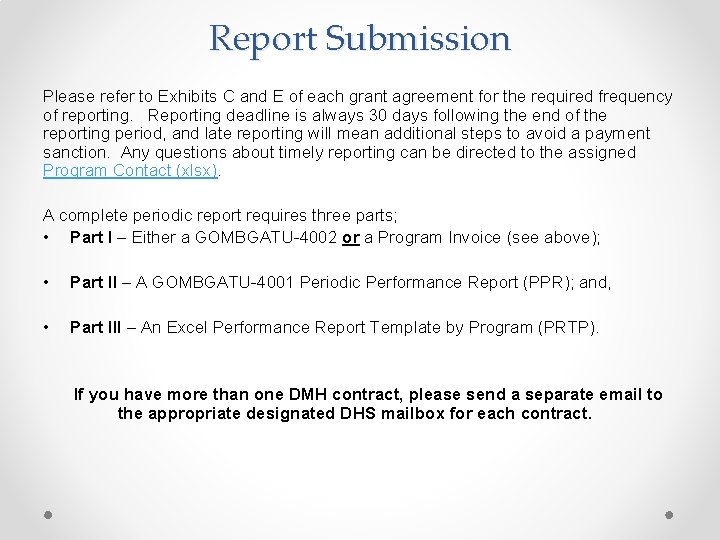
Report Submission Please refer to Exhibits C and E of each grant agreement for the required frequency of reporting. Reporting deadline is always 30 days following the end of the reporting period, and late reporting will mean additional steps to avoid a payment sanction. Any questions about timely reporting can be directed to the assigned Program Contact (xlsx). A complete periodic report requires three parts; • Part I – Either a GOMBGATU-4002 or a Program Invoice (see above); • Part II – A GOMBGATU-4001 Periodic Performance Report (PPR); and, • Part III – An Excel Performance Report Template by Program (PRTP). If you have more than one DMH contract, please send a separate email to the appropriate designated DHS mailbox for each contract.
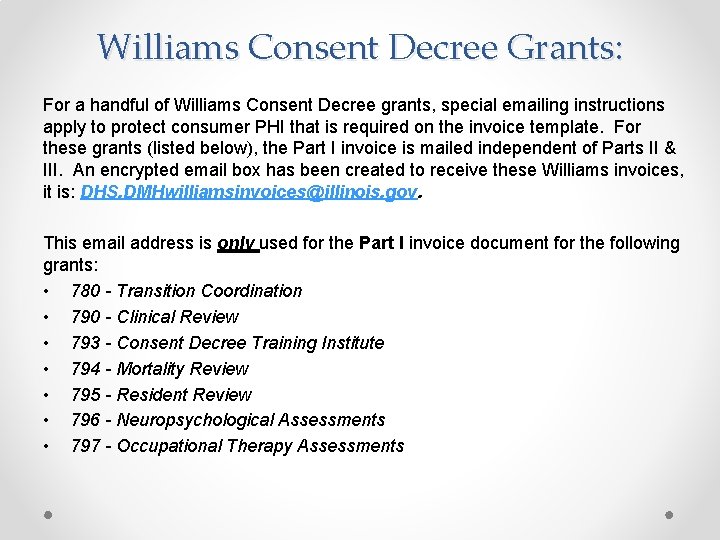
Williams Consent Decree Grants: For a handful of Williams Consent Decree grants, special emailing instructions apply to protect consumer PHI that is required on the invoice template. For these grants (listed below), the Part I invoice is mailed independent of Parts II & III. An encrypted email box has been created to receive these Williams invoices, it is: DHS. DMHwilliamsinvoices@illinois. gov. This email address is only used for the Part I invoice document for the following grants: • 780 - Transition Coordination • 790 - Clinical Review • 793 - Consent Decree Training Institute • 794 - Mortality Review • 795 - Resident Review • 796 - Neuropsychological Assessments • 797 - Occupational Therapy Assessments
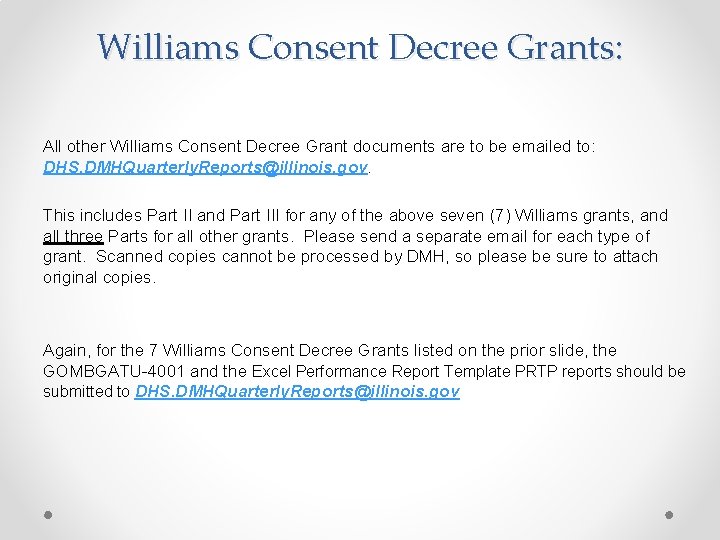
Williams Consent Decree Grants: All other Williams Consent Decree Grant documents are to be emailed to: DHS. DMHQuarterly. Reports@illinois. gov. This includes Part II and Part III for any of the above seven (7) Williams grants, and all three Parts for all other grants. Please send a separate email for each type of grant. Scanned copies cannot be processed by DMH, so please be sure to attach original copies. Again, for the 7 Williams Consent Decree Grants listed on the prior slide, the GOMBGATU-4001 and the Excel Performance Report Template PRTP reports should be submitted to DHS. DMHQuarterly. Reports@illinois. gov
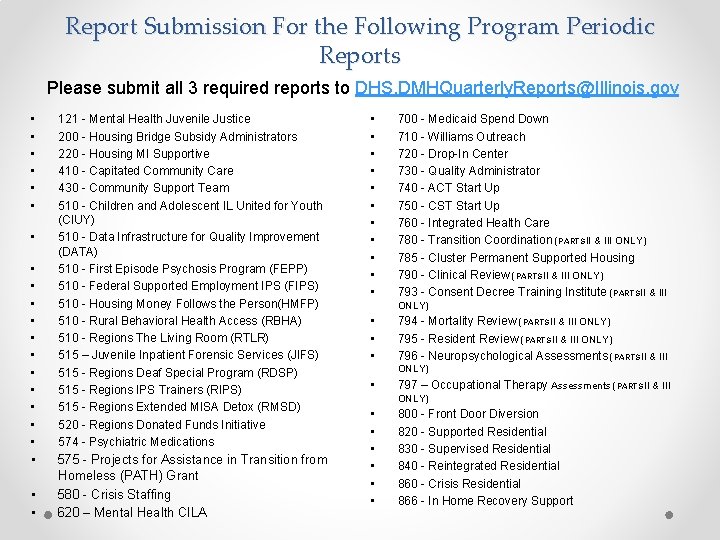
Report Submission For the Following Program Periodic Reports Please submit all 3 required reports to DHS. DMHQuarterly. Reports@Illinois. gov • • • • • • 121 - Mental Health Juvenile Justice 200 - Housing Bridge Subsidy Administrators 220 - Housing MI Supportive 410 - Capitated Community Care 430 - Community Support Team 510 - Children and Adolescent IL United for Youth (CIUY) 510 - Data Infrastructure for Quality Improvement (DATA) 510 - First Episode Psychosis Program (FEPP) 510 - Federal Supported Employment IPS (FIPS) 510 - Housing Money Follows the Person(HMFP) 510 - Rural Behavioral Health Access (RBHA) 510 - Regions The Living Room (RTLR) 515 – Juvenile Inpatient Forensic Services (JIFS) 515 - Regions Deaf Special Program (RDSP) 515 - Regions IPS Trainers (RIPS) 515 - Regions Extended MISA Detox (RMSD) 520 - Regions Donated Funds Initiative 574 - Psychiatric Medications 575 - Projects for Assistance in Transition from Homeless (PATH) Grant 580 - Crisis Staffing 620 – Mental Health CILA • • • 700 - Medicaid Spend Down 710 - Williams Outreach 720 - Drop-In Center 730 - Quality Administrator 740 - ACT Start Up 750 - CST Start Up 760 - Integrated Health Care 780 - Transition Coordination (PARTSII & III ONLY) 785 - Cluster Permanent Supported Housing 790 - Clinical Review (PARTSII & III ONLY) 793 - Consent Decree Training Institute (PARTSII & III ONLY) • • • 794 - Mortality Review (PARTSII & III ONLY) 795 - Resident Review (PARTSII & III ONLY) 796 - Neuropsychological Assessments (PARTSII & III ONLY) • 797 – Occupational Therapy Assessments (PARTSII & III ONLY) • • • 800 - Front Door Diversion 820 - Supported Residential 830 - Supervised Residential 840 - Reintegrated Residential 860 - Crisis Residential 866 - In Home Recovery Support
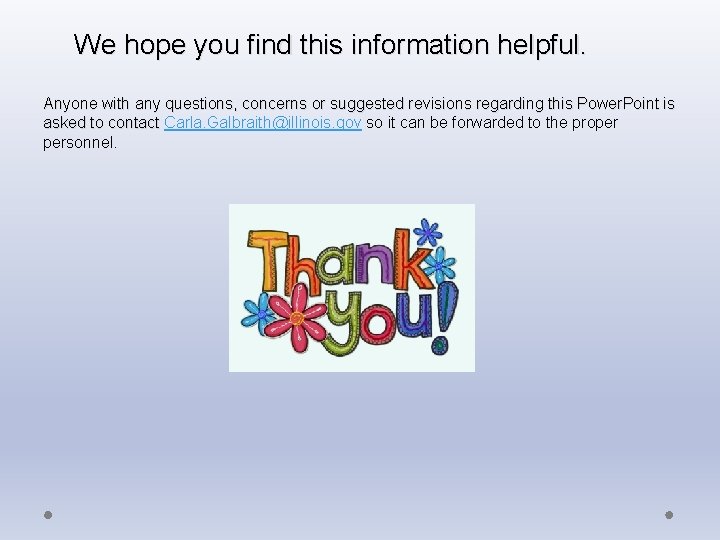
We hope you find this information helpful. Anyone with any questions, concerns or suggested revisions regarding this Power. Point is asked to contact Carla. Galbraith@illinois. gov so it can be forwarded to the proper personnel.
 Iowa department of health and human services
Iowa department of health and human services Seattle human services department
Seattle human services department Illinois mental health collaborative
Illinois mental health collaborative Milwaukee county human services
Milwaukee county human services Maine department of health and human services
Maine department of health and human services Delaware county department of human services
Delaware county department of human services Wake county human services community services center
Wake county human services community services center Mental health and mental illness chapter 20
Mental health and mental illness chapter 20 Jeopardy mental health
Jeopardy mental health Oklahoma department of mental health
Oklahoma department of mental health Erie county department of mental health
Erie county department of mental health Hpd homeless outreach team
Hpd homeless outreach team Mohari botanical name
Mohari botanical name Division of academics department of mathematics
Division of academics department of mathematics Enterprise dedicated network
Enterprise dedicated network Imf
Imf Executive housekeeper responsibilities
Executive housekeeper responsibilities Room division department
Room division department Short division vs long division
Short division vs long division Division of polynomials
Division of polynomials Division short form
Division short form How to divide polynomials using synthetic division
How to divide polynomials using synthetic division Bexar county mental health services
Bexar county mental health services Mental health discharge letter
Mental health discharge letter West cork mental health services bantry
West cork mental health services bantry Cal mhsa
Cal mhsa Worcester ma building department
Worcester ma building department Washington state department of social and health services
Washington state department of social and health services What are the elements of a system of care
What are the elements of a system of care Florida dept of agriculture and consumer services
Florida dept of agriculture and consumer services Deshaney v winnebago county social services
Deshaney v winnebago county social services Caldwell county child protective services
Caldwell county child protective services Albany county dss
Albany county dss Miami dade county internal services department
Miami dade county internal services department Department of correctional services strategic plan
Department of correctional services strategic plan Virginia department of agriculture and consumer services
Virginia department of agriculture and consumer services California department of general services
California department of general services New york state division of criminal justice services
New york state division of criminal justice services Measurement units standards and services department
Measurement units standards and services department Department of health and senior services missouri
Department of health and senior services missouri Cacfp nebraska
Cacfp nebraska New hampshire department of administrative services
New hampshire department of administrative services Dms state of florida
Dms state of florida What is a functional region
What is a functional region Ministry of agriculture veterinary services division
Ministry of agriculture veterinary services division Court support services division
Court support services division Missouri dys
Missouri dys Bureau of dealer services
Bureau of dealer services