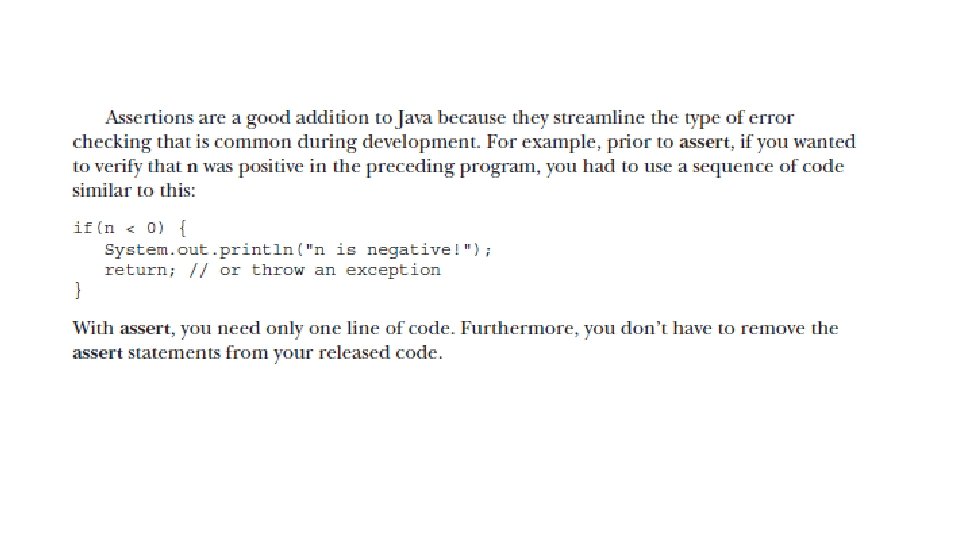Exception Exception An exception is an event which
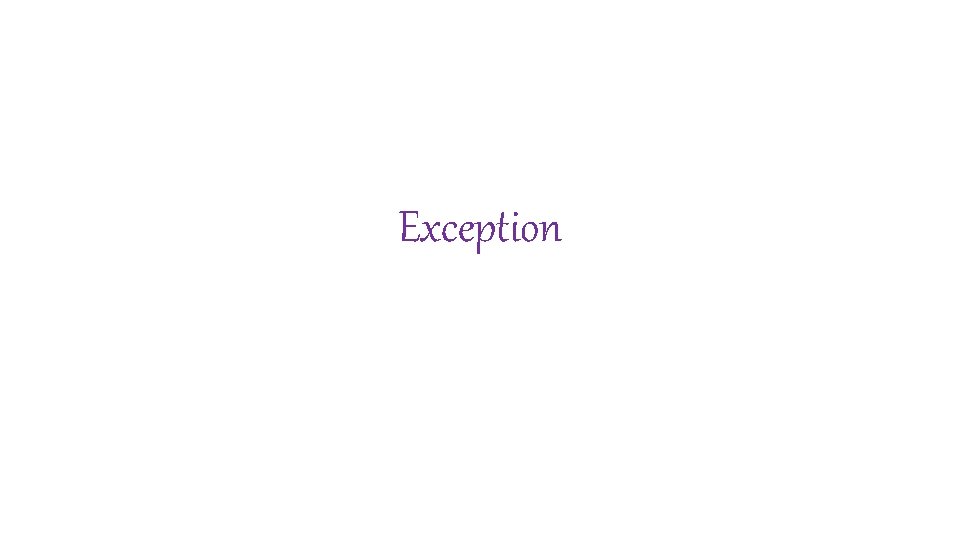
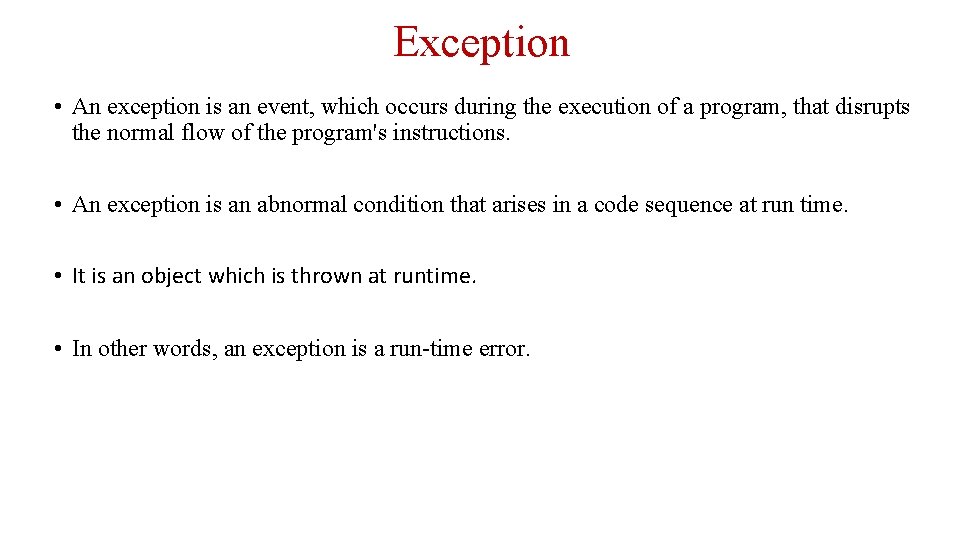
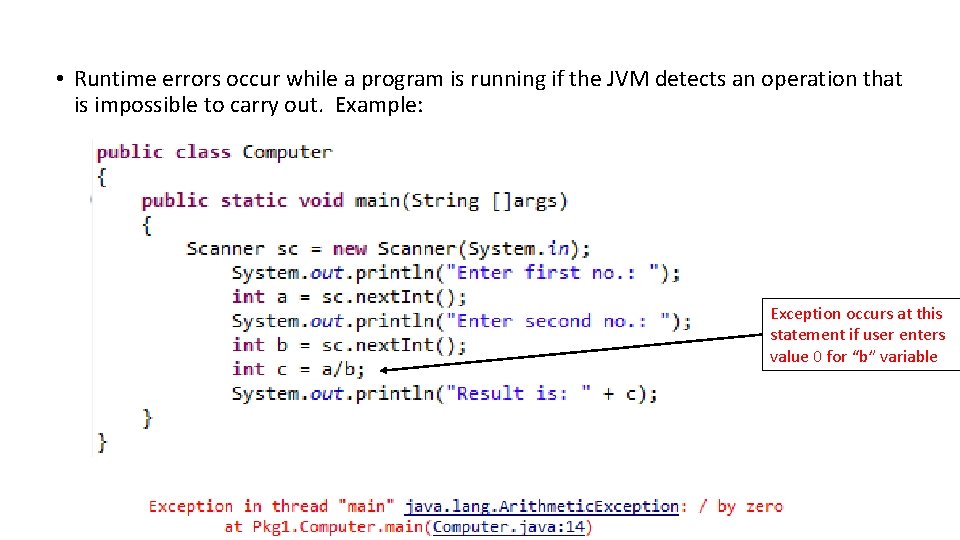
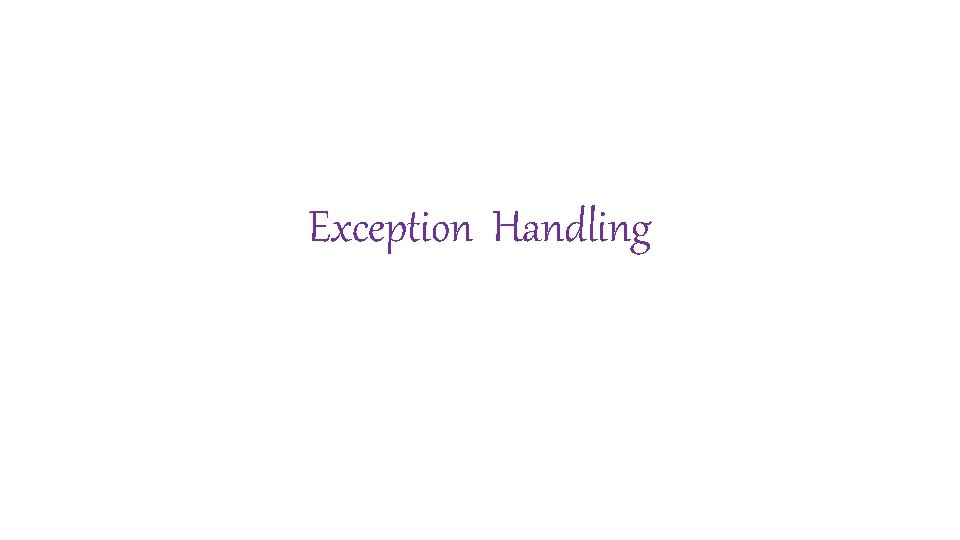
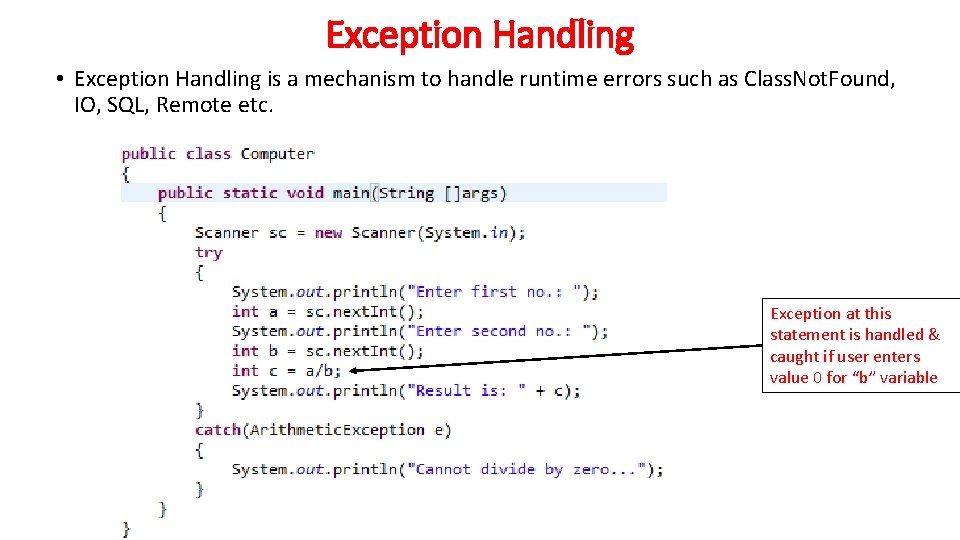
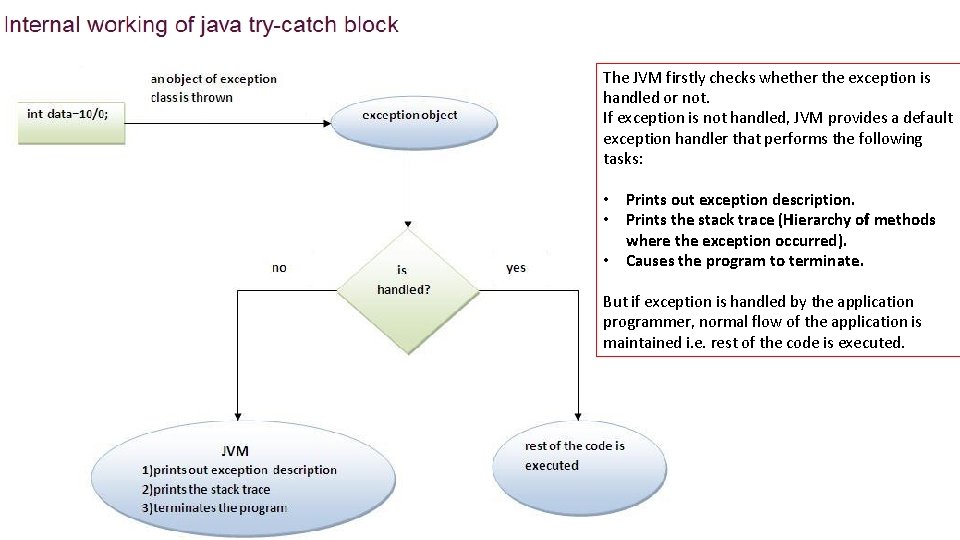
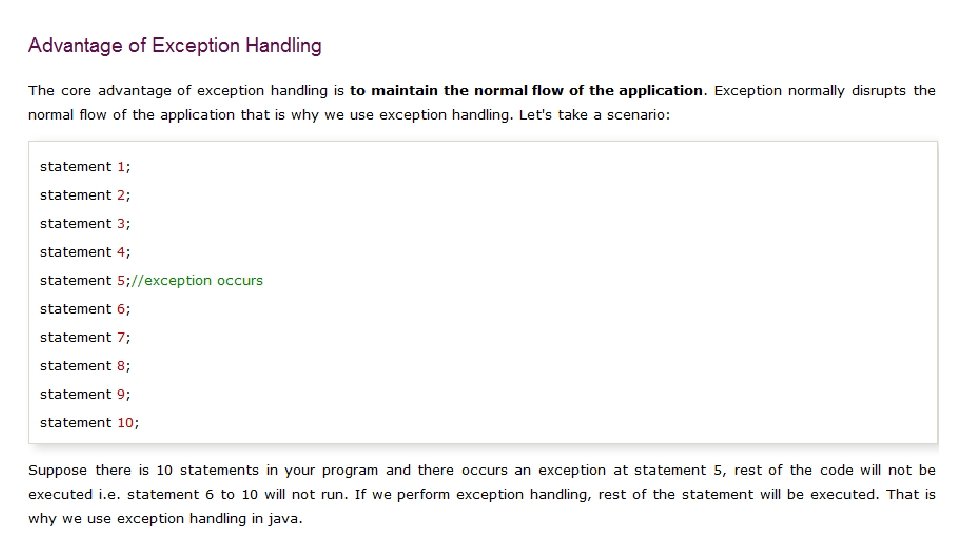
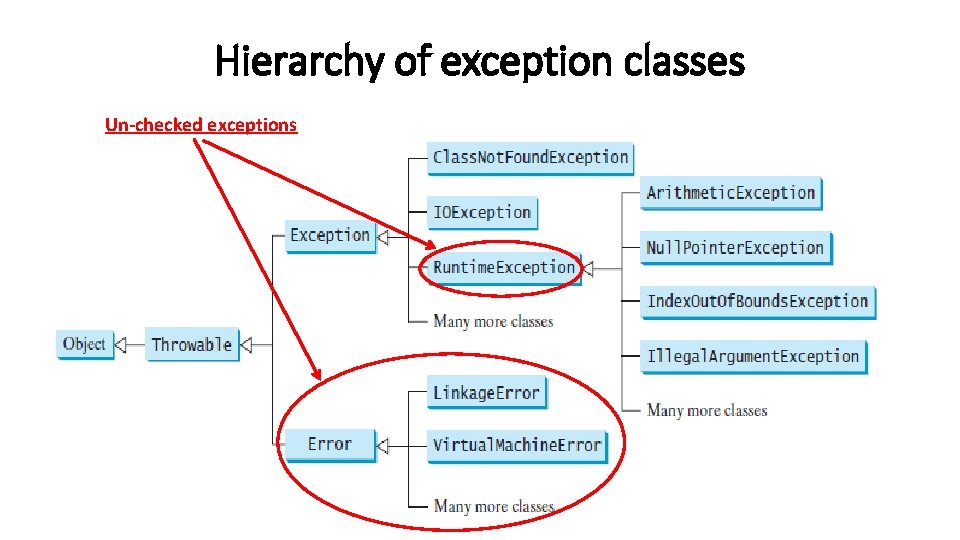
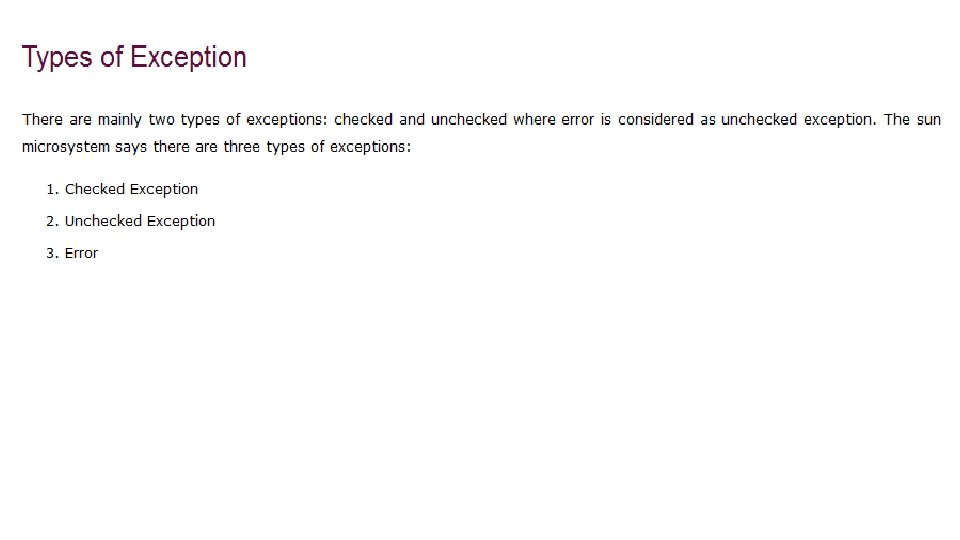
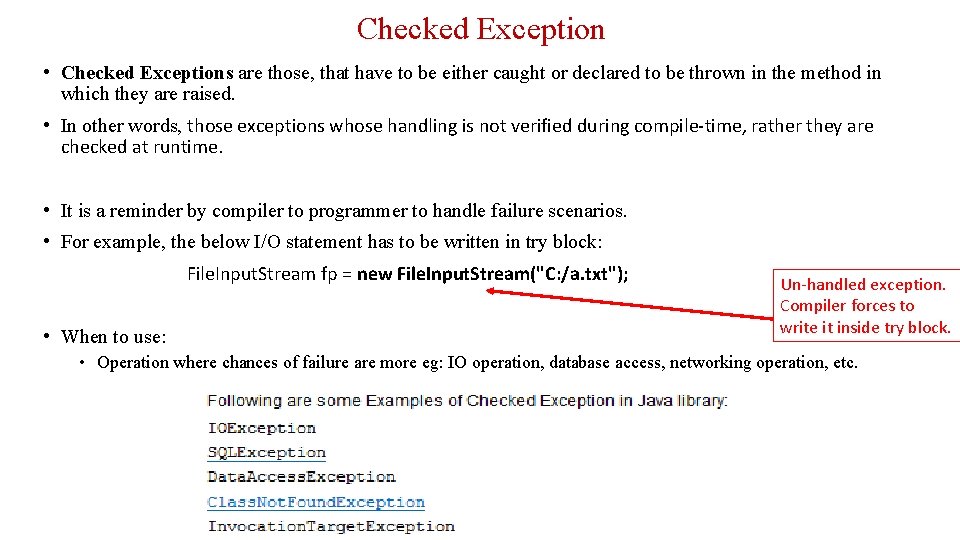
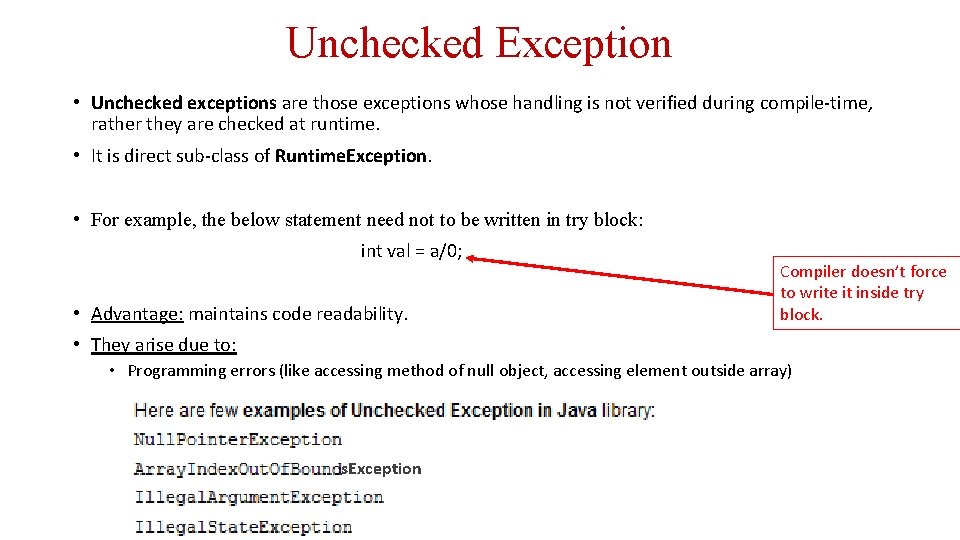
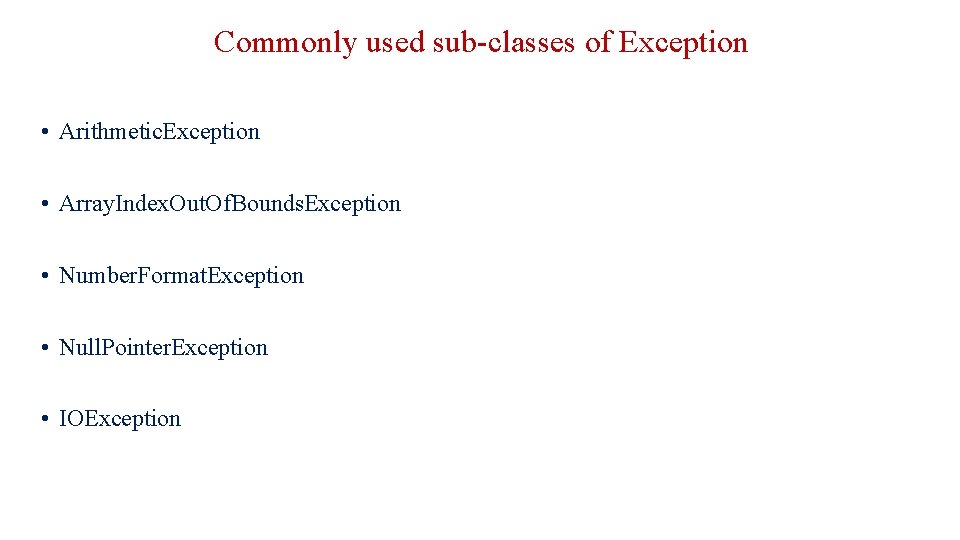
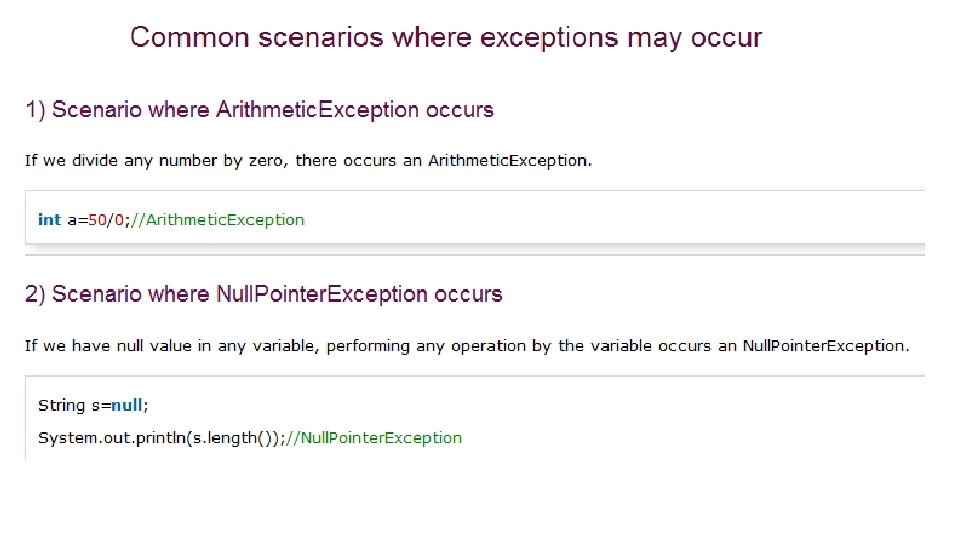
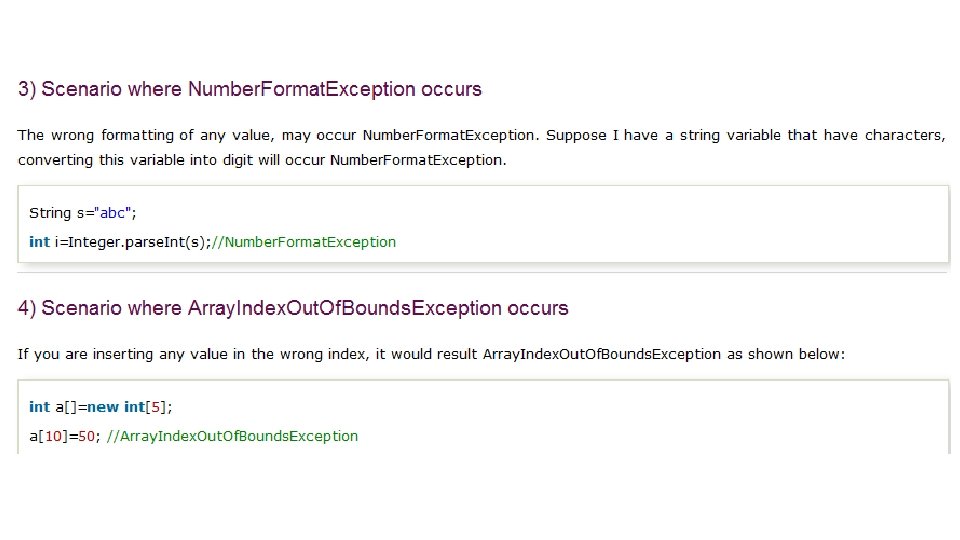
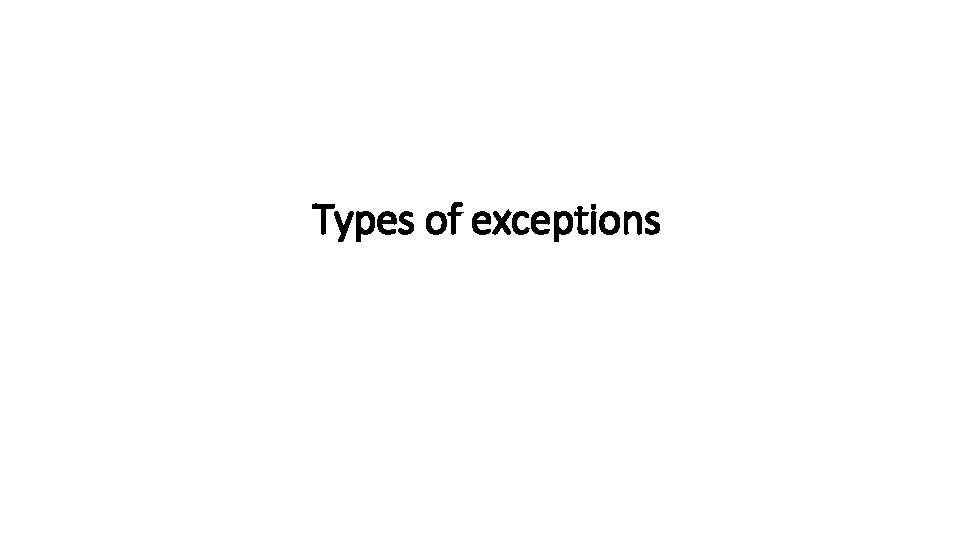
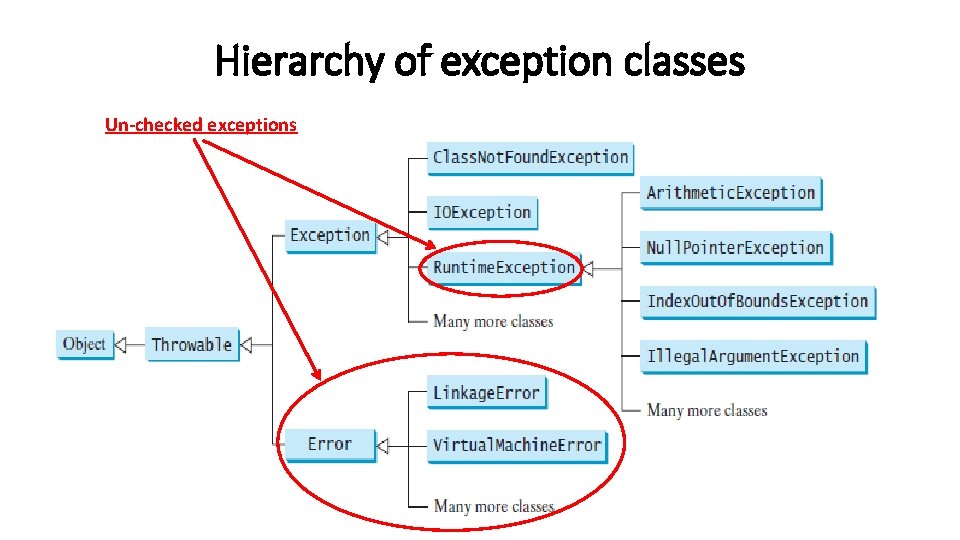
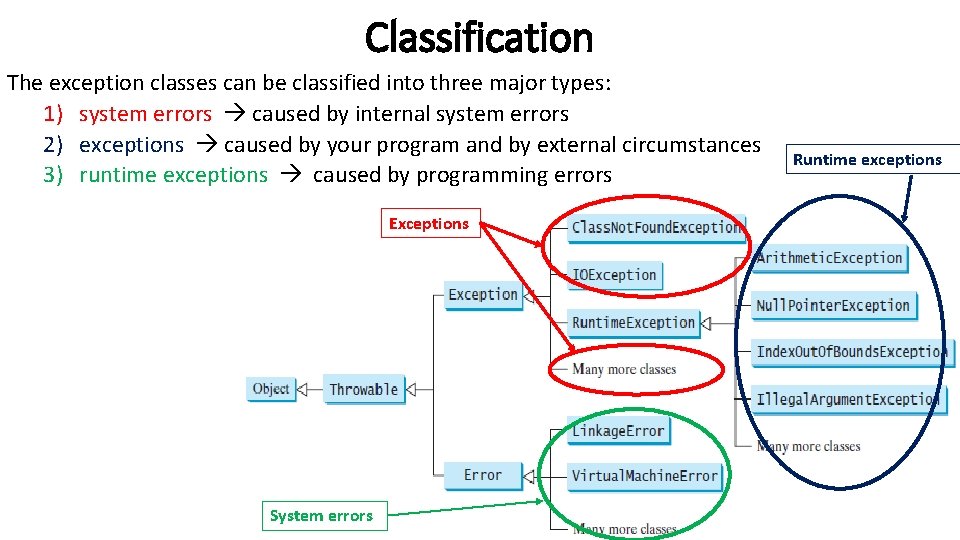
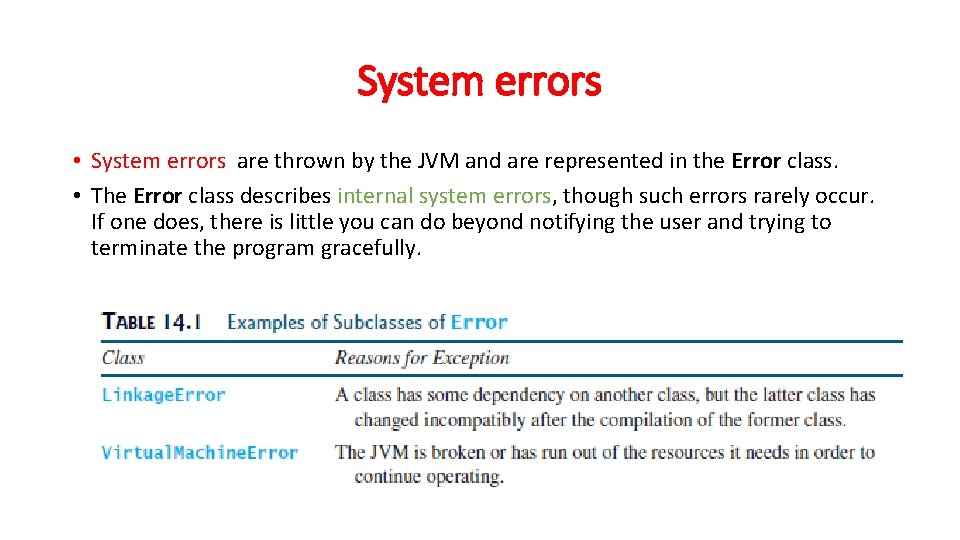
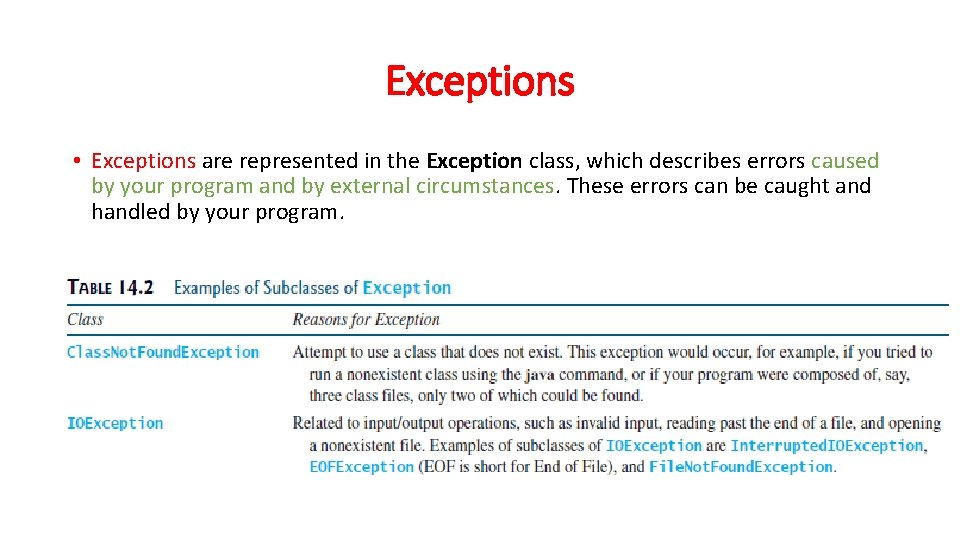
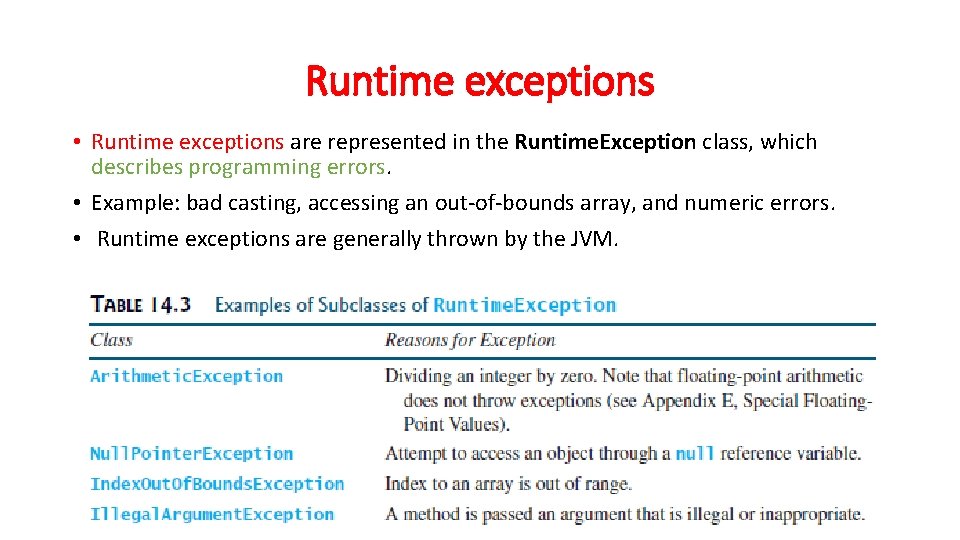
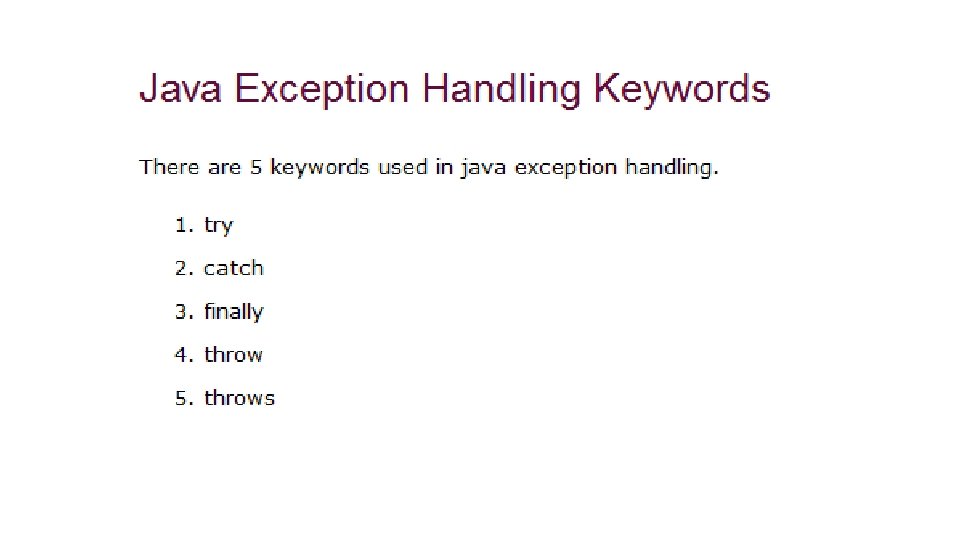
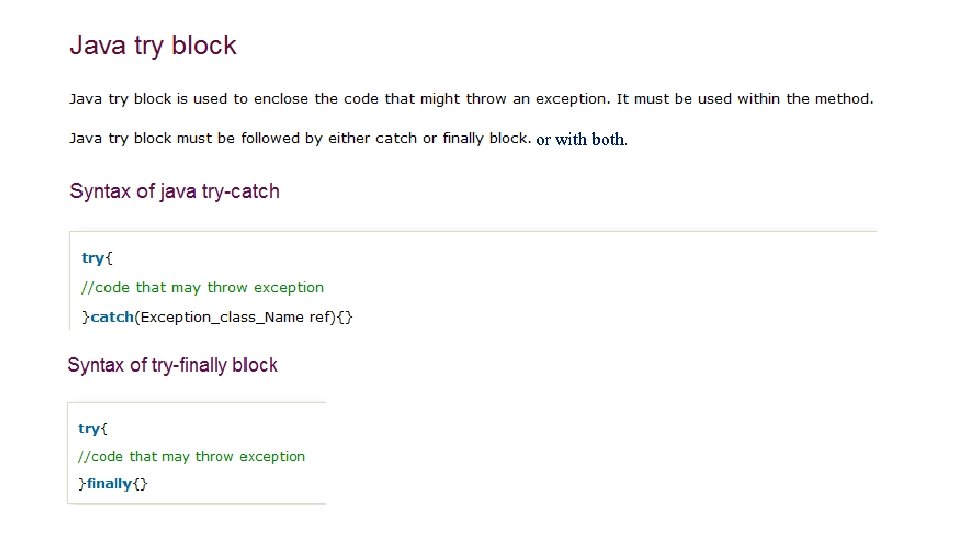
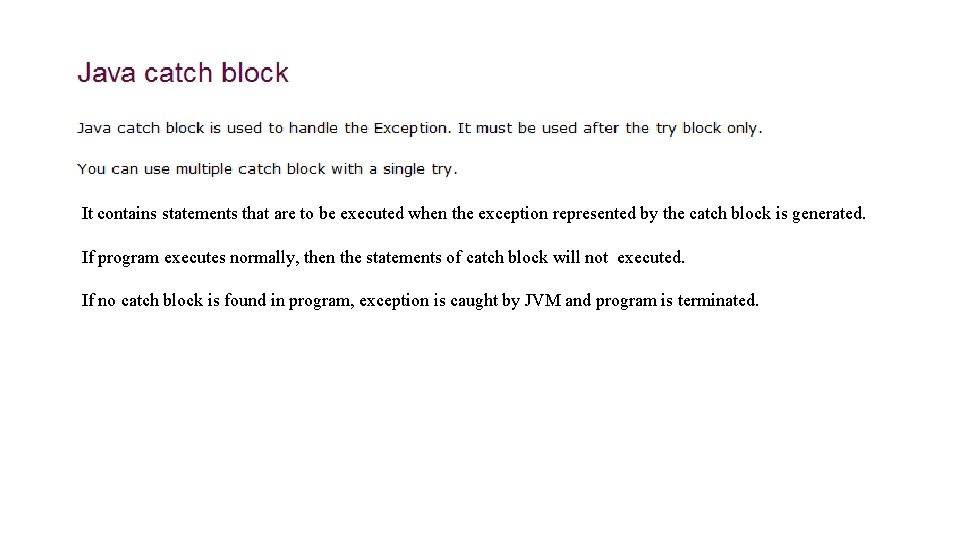
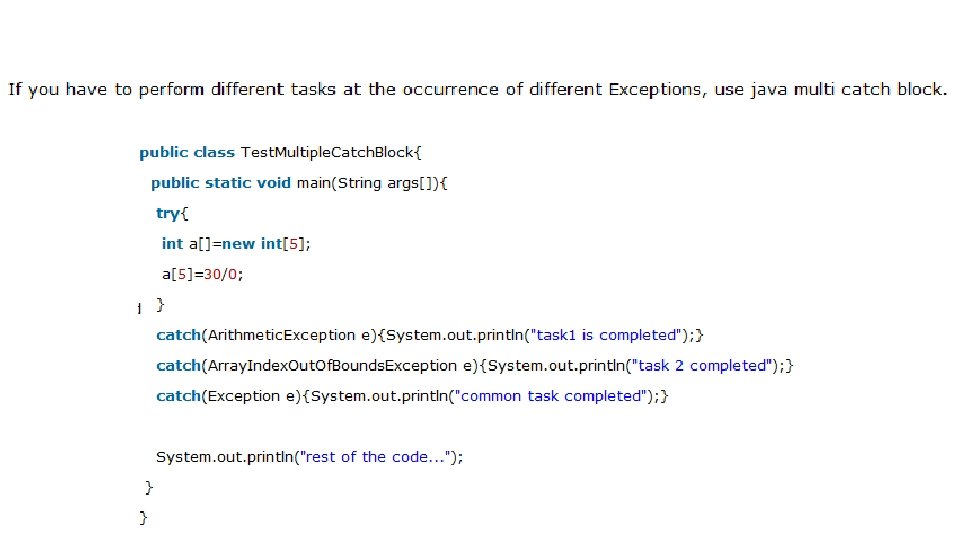
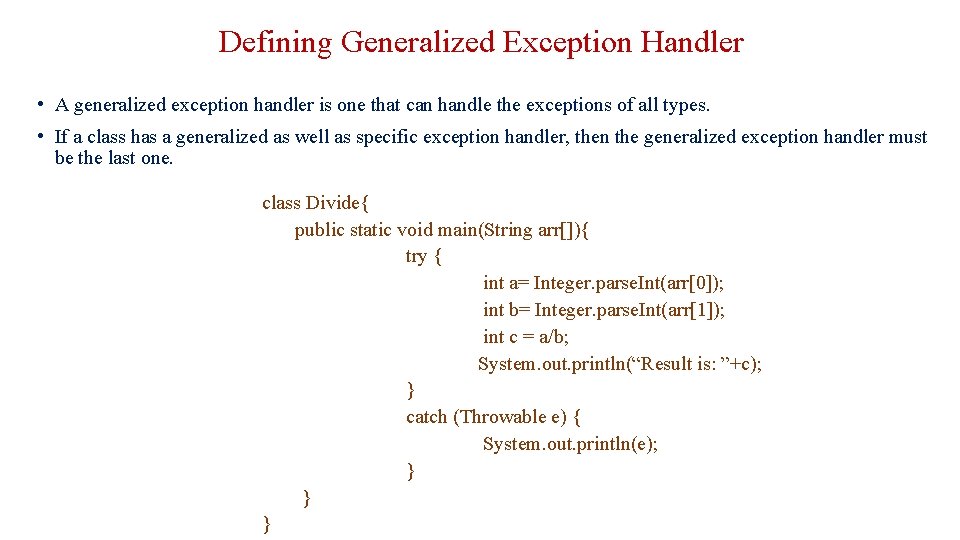
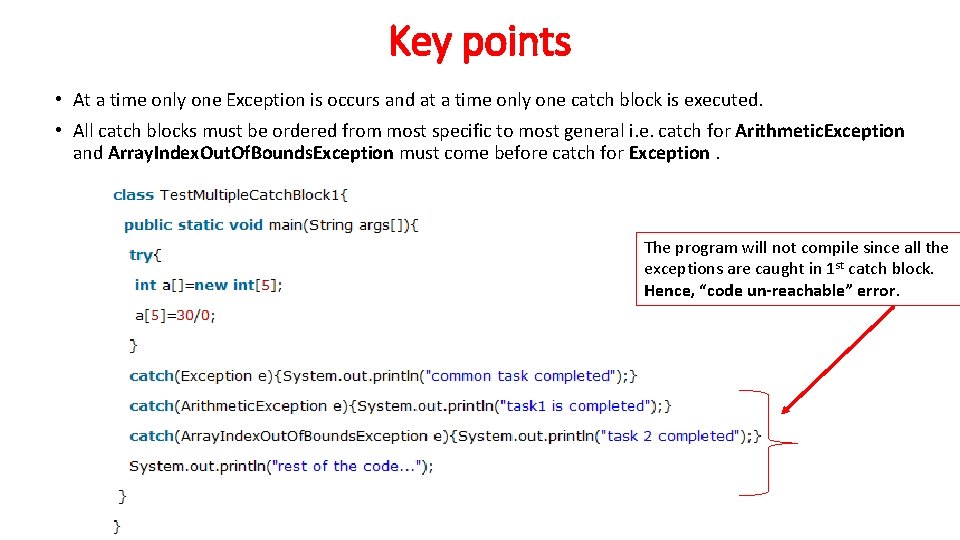
![Nested Try’s class Nested. Try. Demo { public static void main(String args[]){ try { Nested Try’s class Nested. Try. Demo { public static void main(String args[]){ try {](https://slidetodoc.com/presentation_image_h2/891922a049dd22b1553a3f41d90abeaa/image-27.jpg)
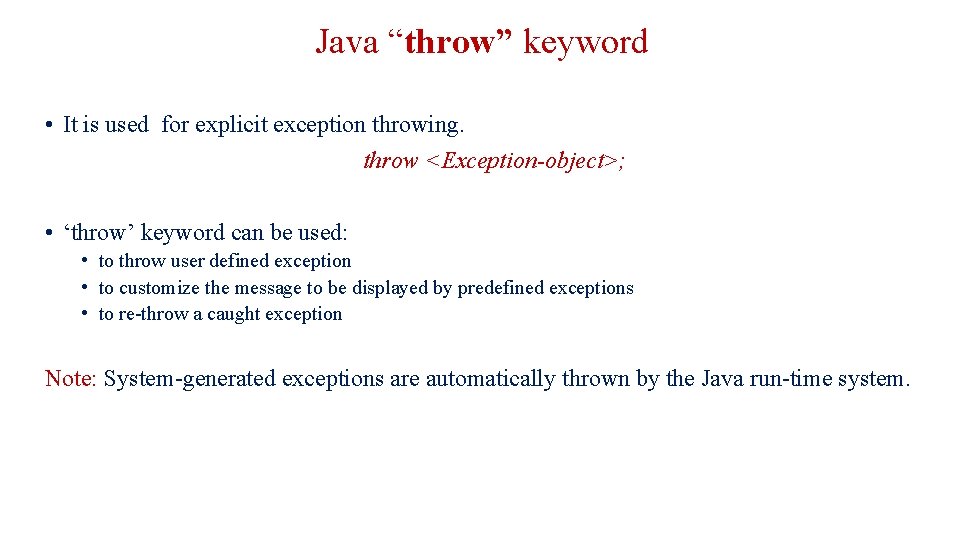
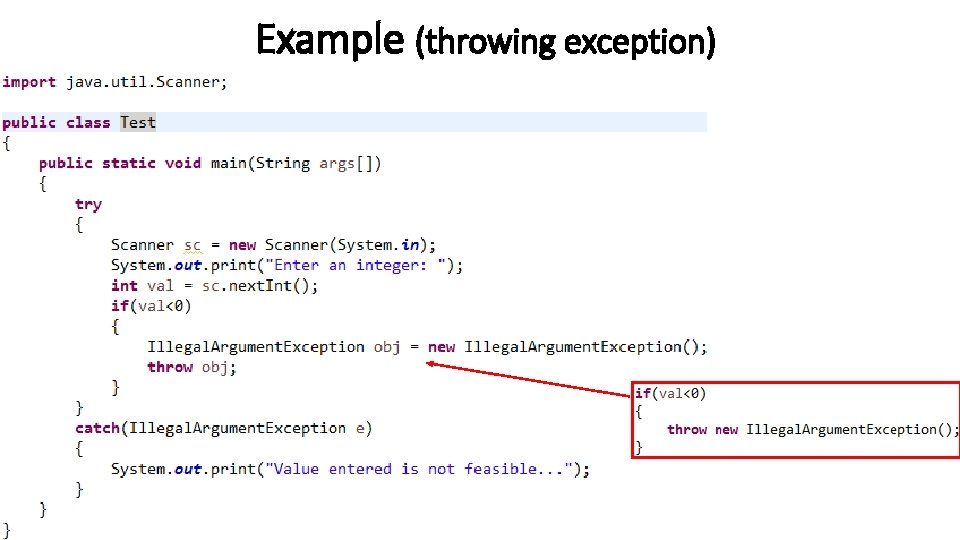
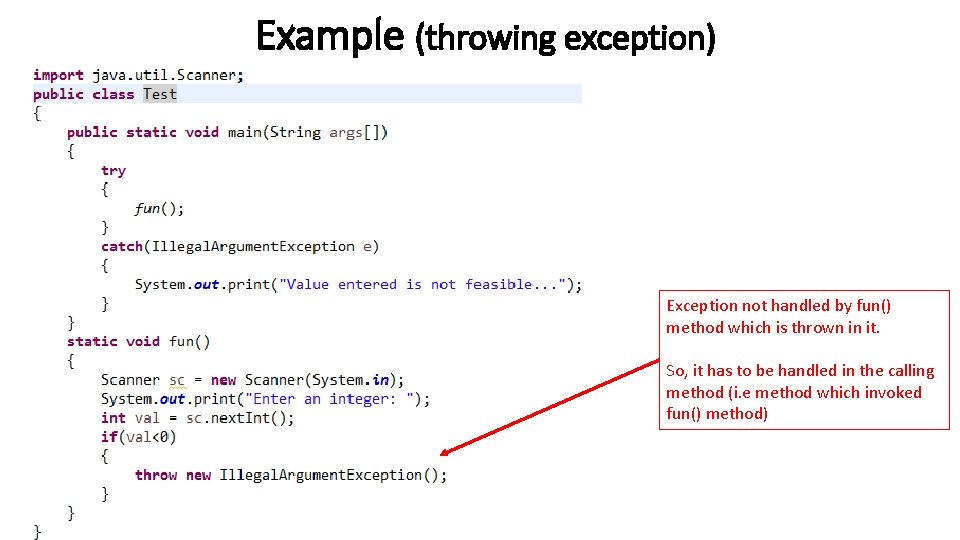
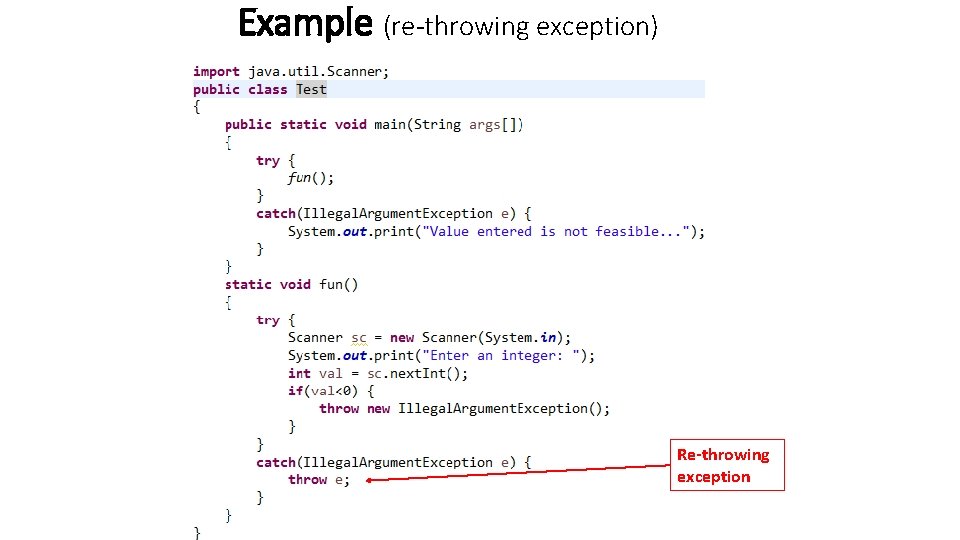
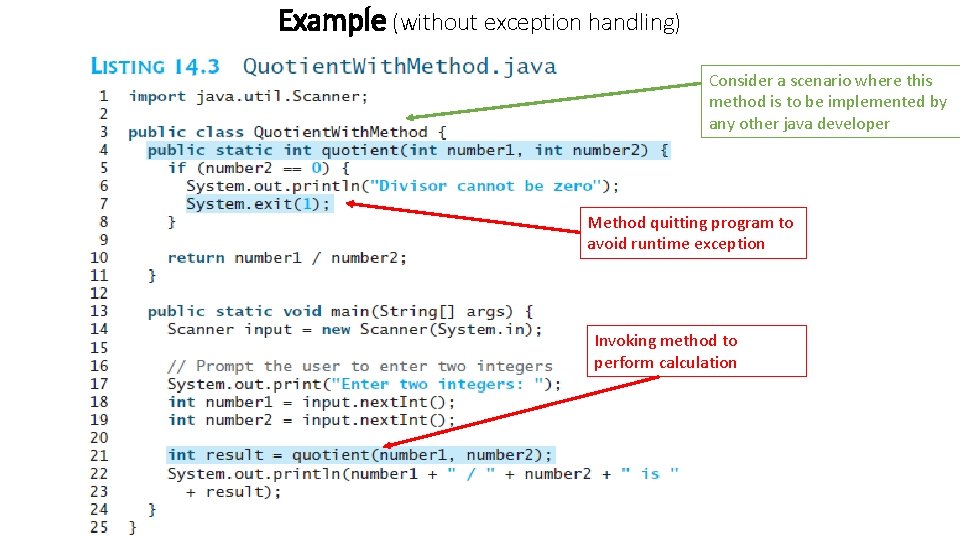
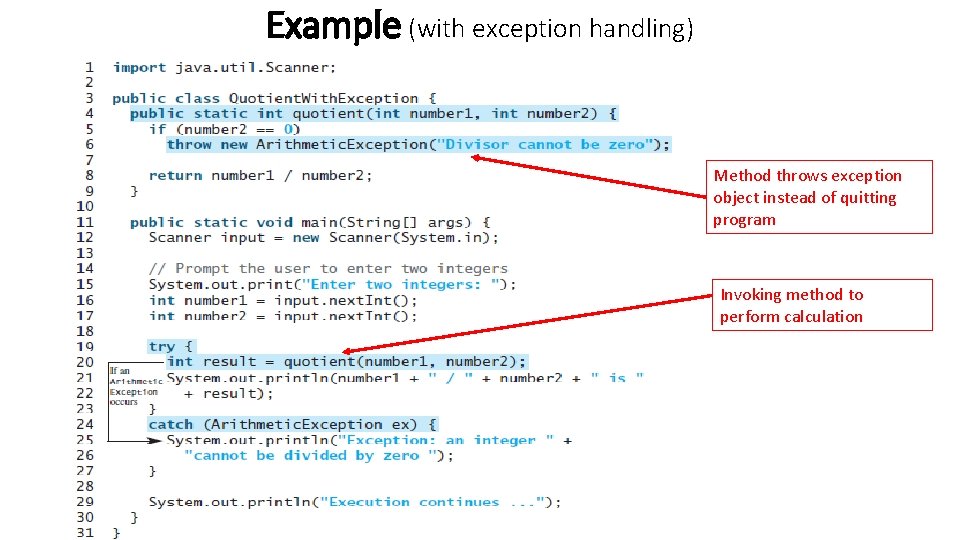
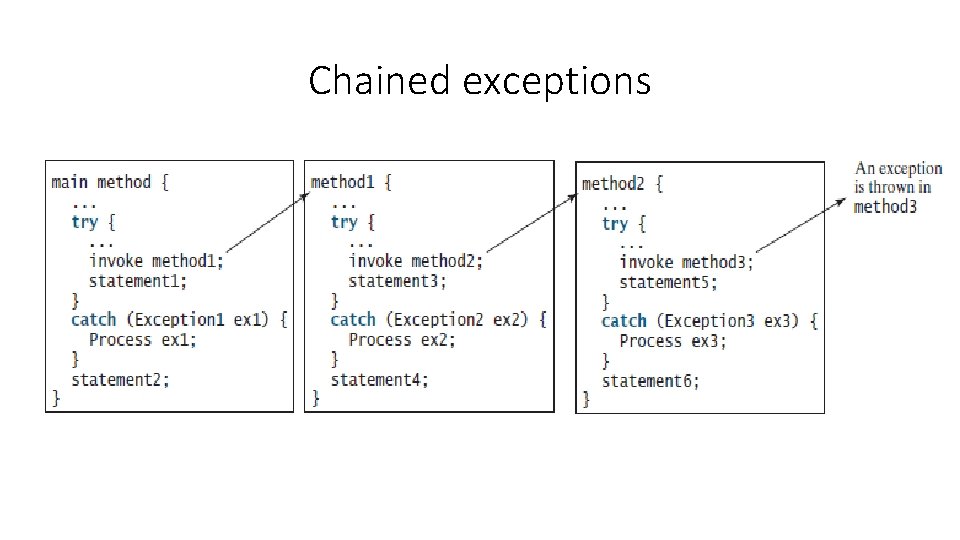
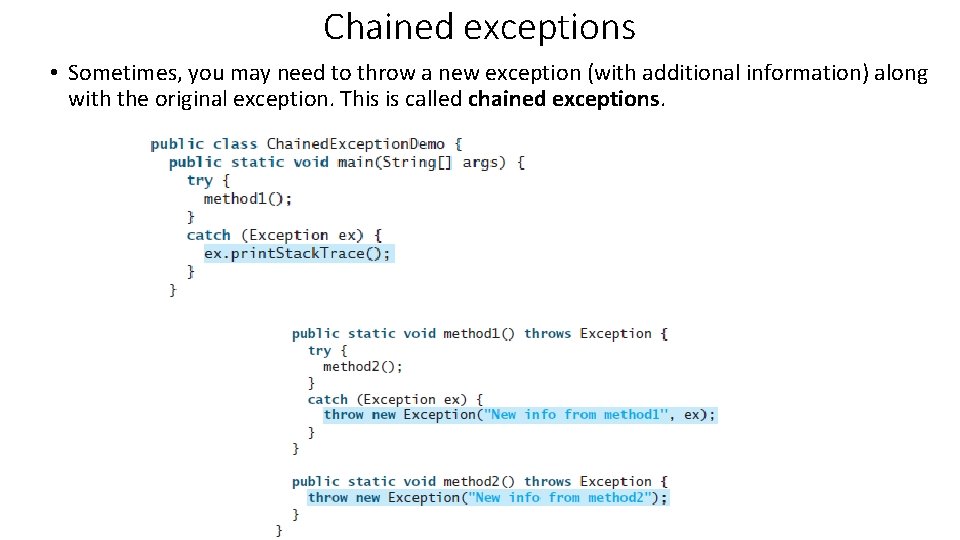
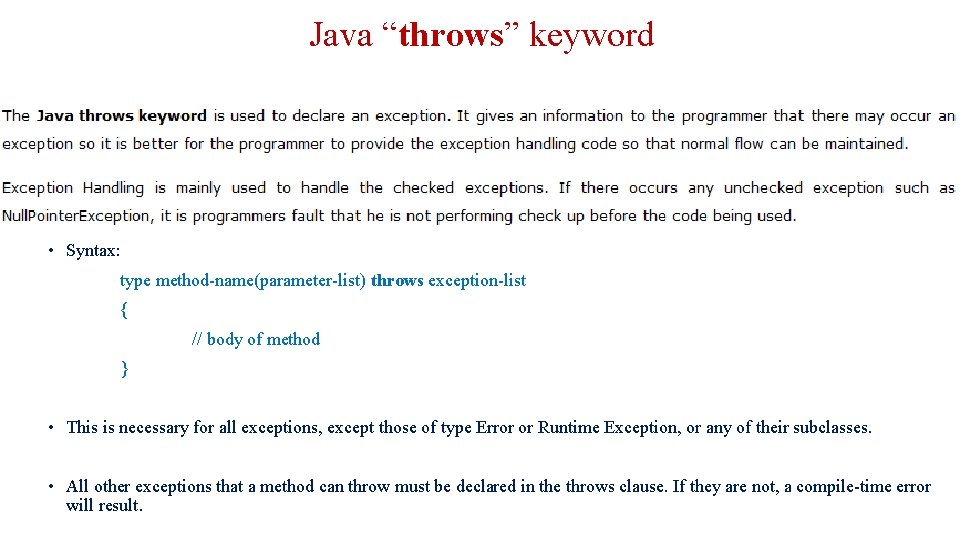
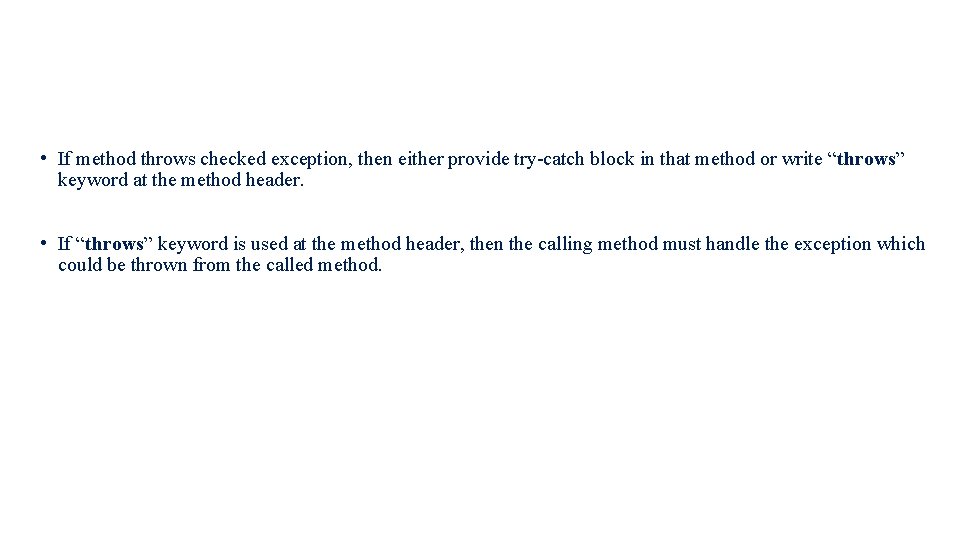
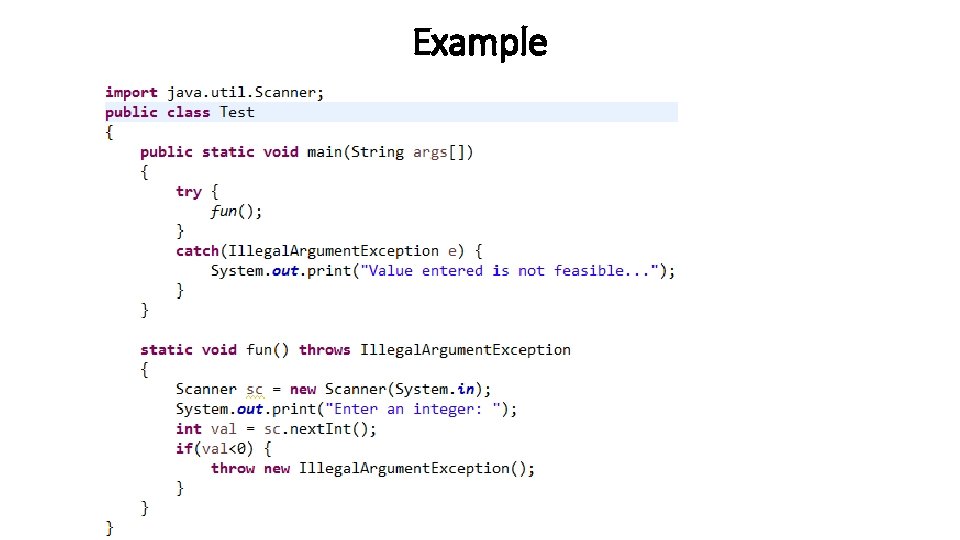
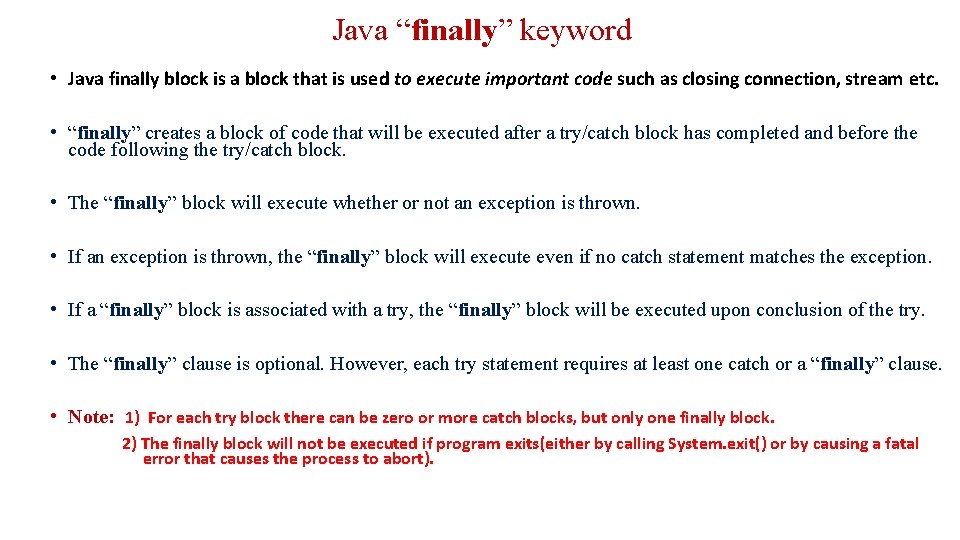
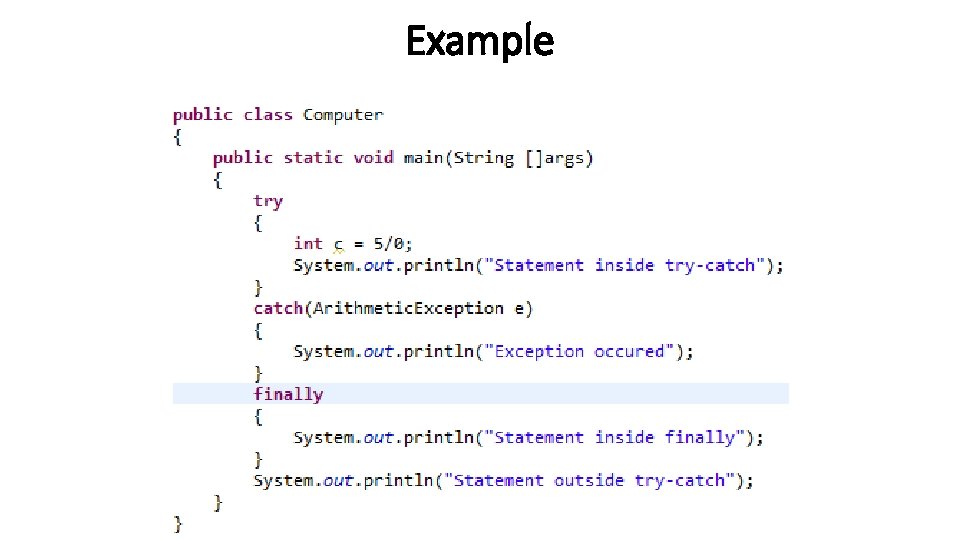

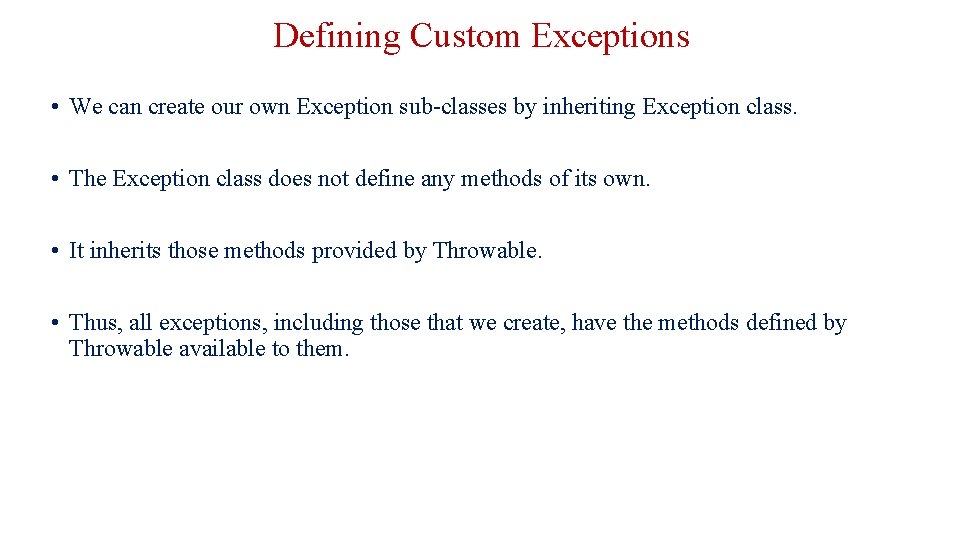
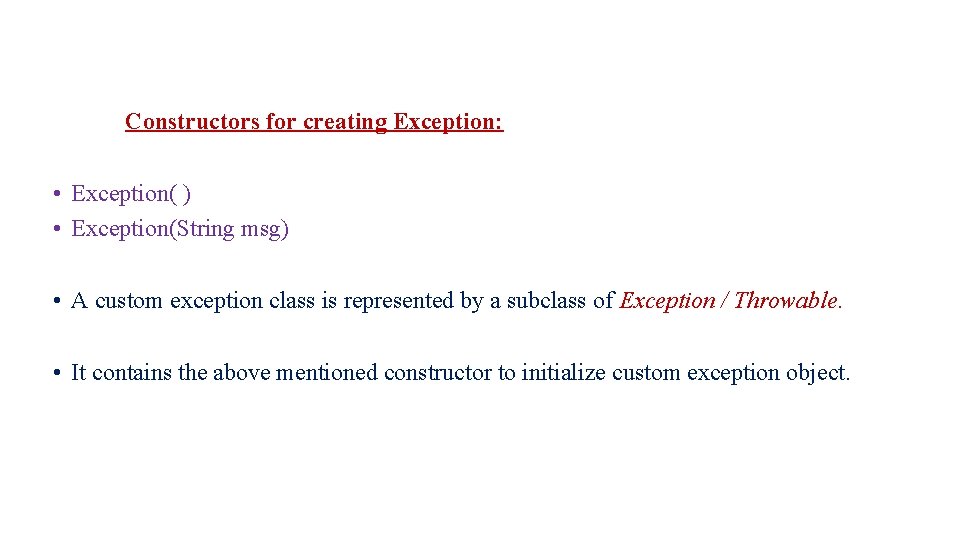
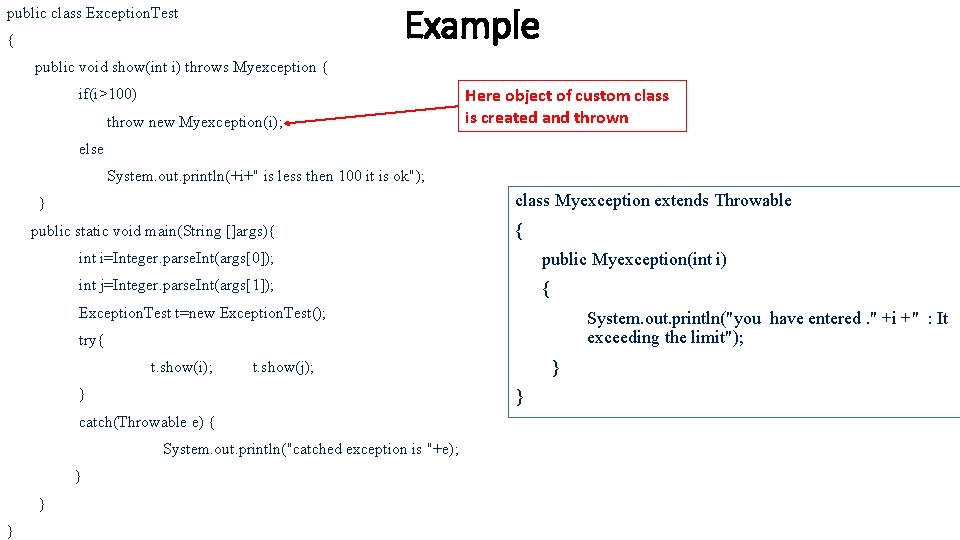
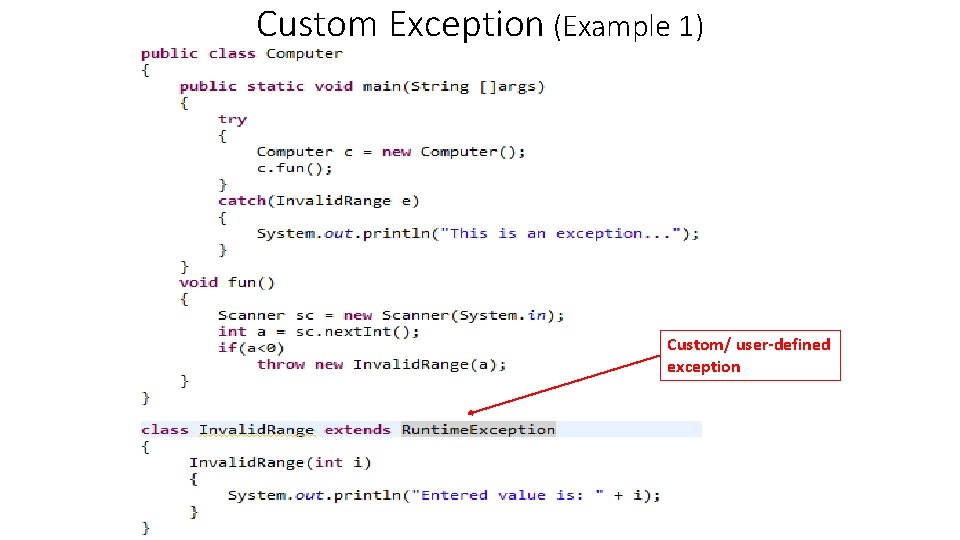
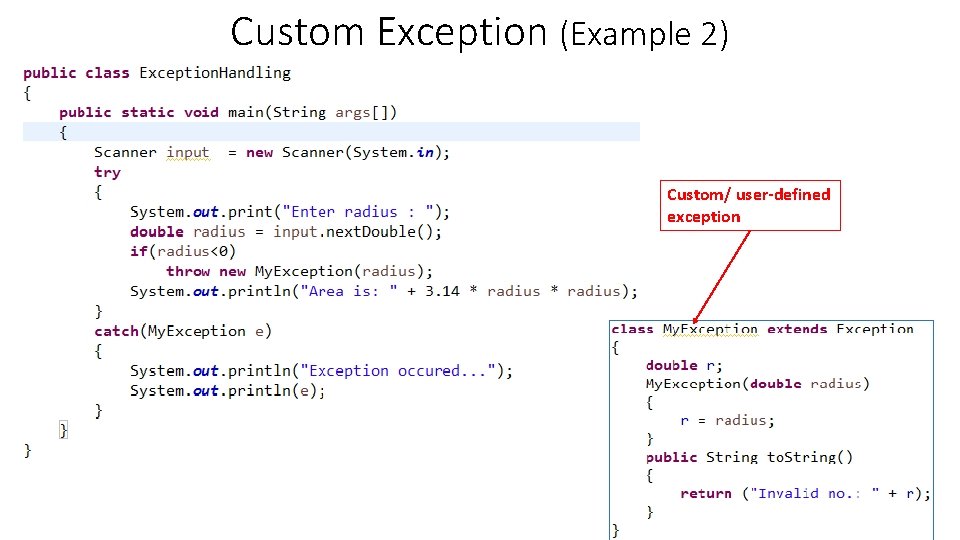
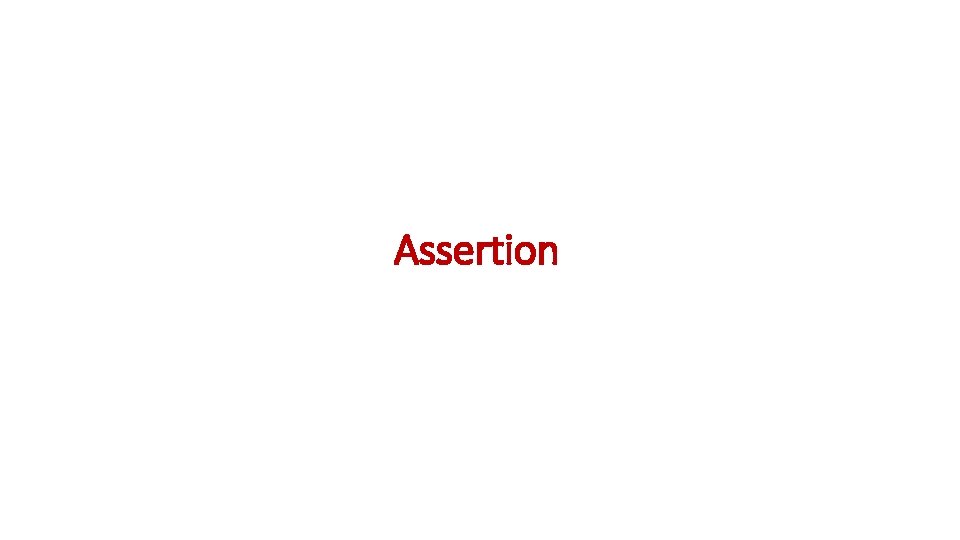
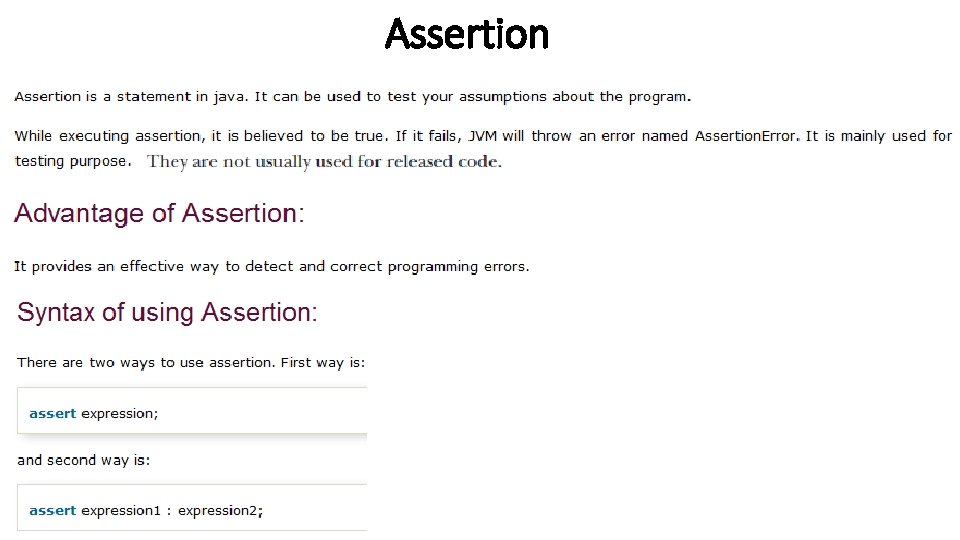
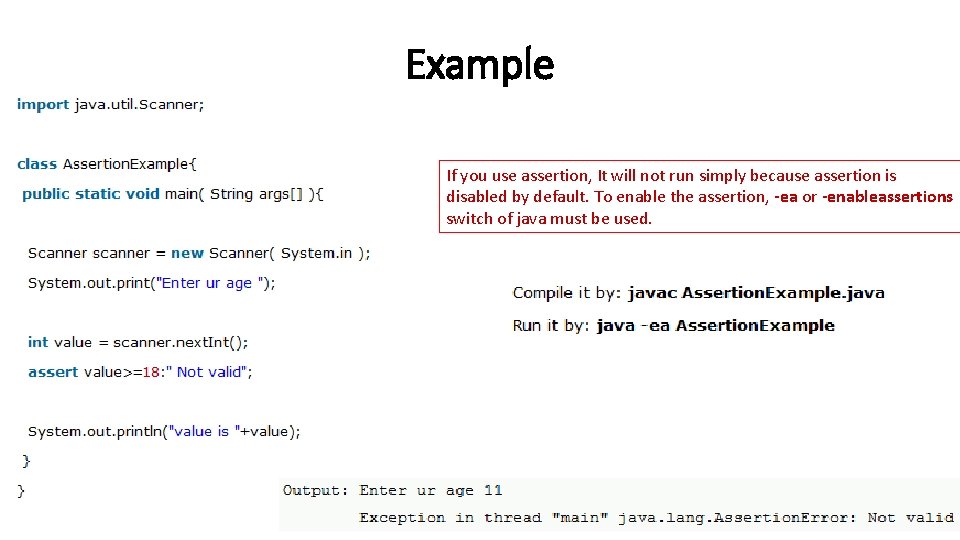
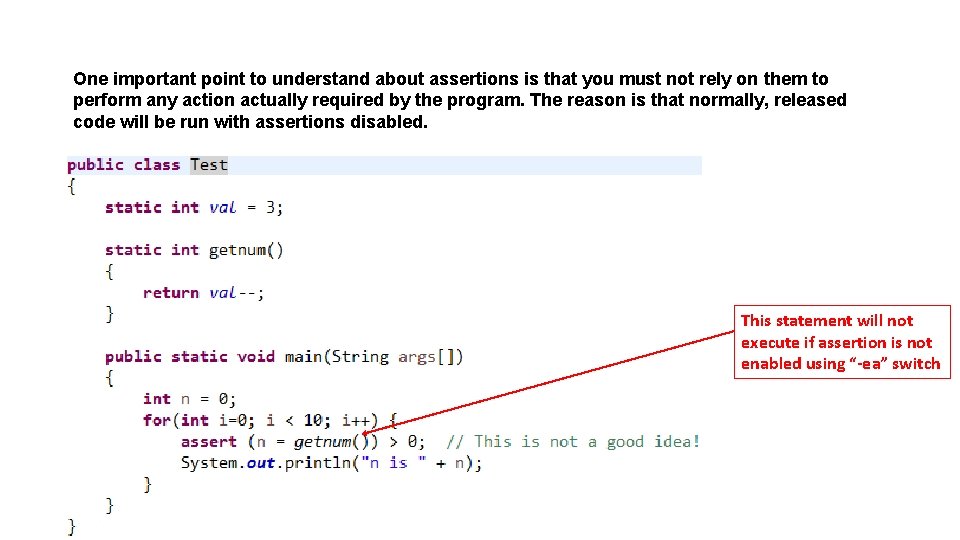
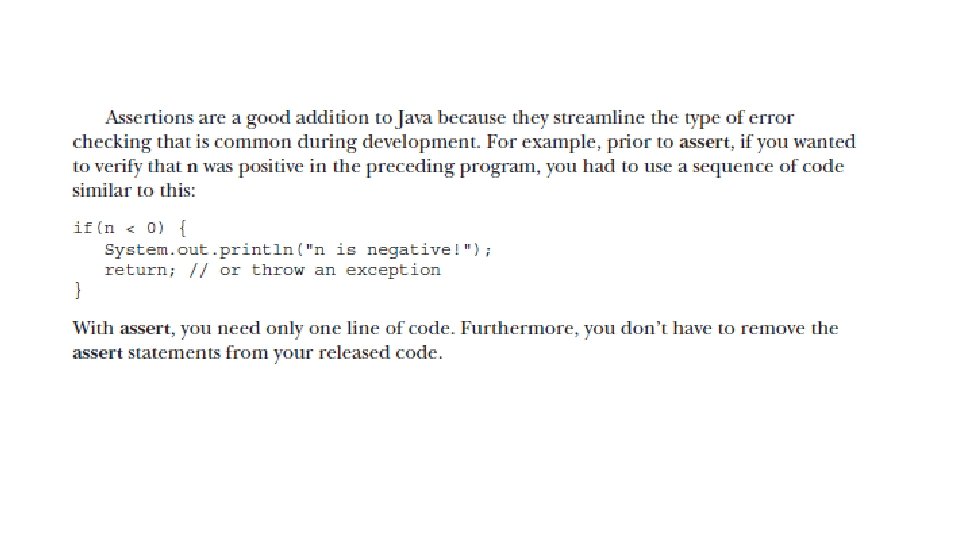
- Slides: 51
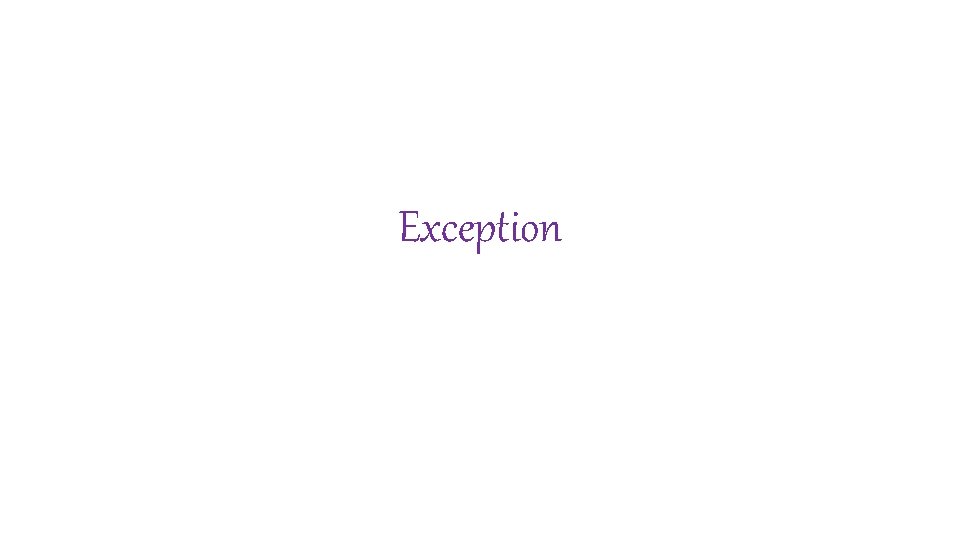
Exception
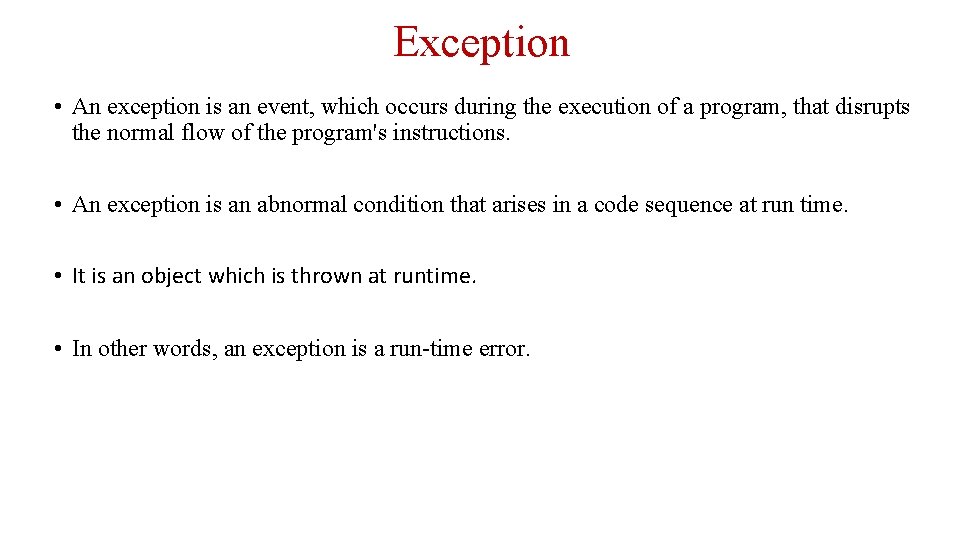
Exception • An exception is an event, which occurs during the execution of a program, that disrupts the normal flow of the program's instructions. • An exception is an abnormal condition that arises in a code sequence at run time. • It is an object which is thrown at runtime. • In other words, an exception is a run-time error.
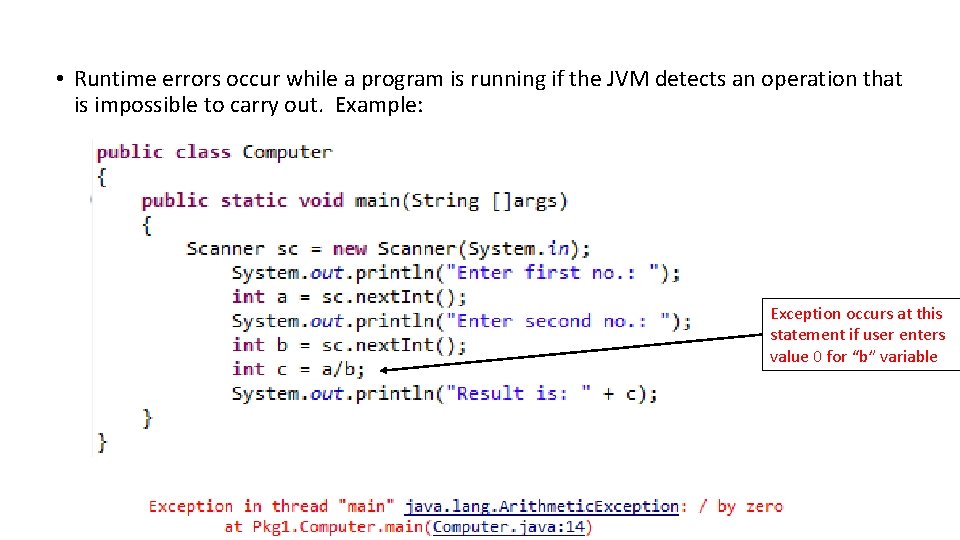
• Runtime errors occur while a program is running if the JVM detects an operation that is impossible to carry out. Example: Exception occurs at this statement if user enters value 0 for “b” variable
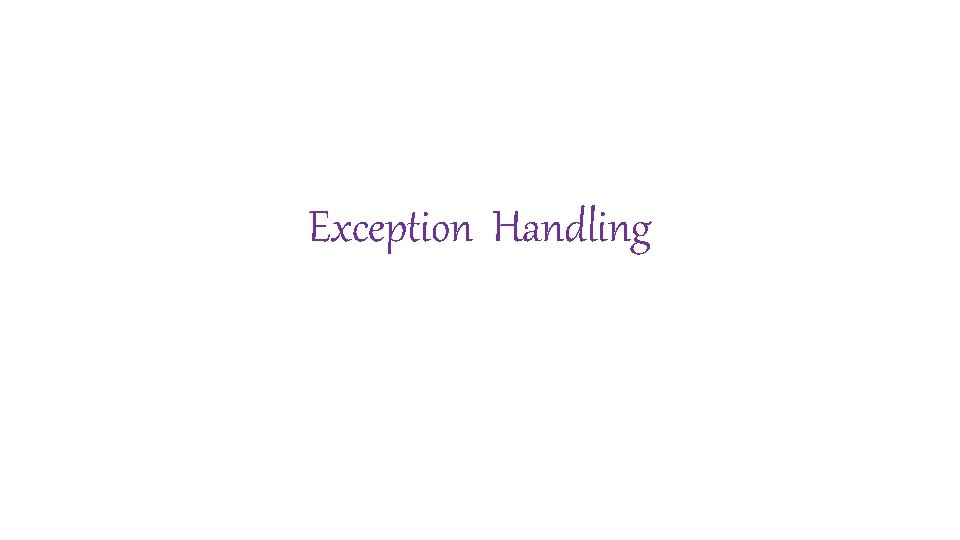
Exception Handling
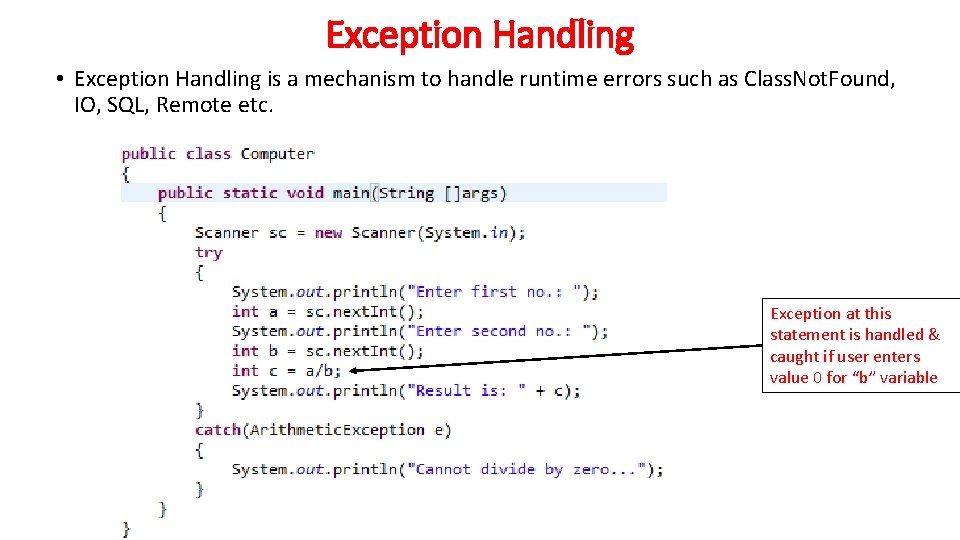
Exception Handling • Exception Handling is a mechanism to handle runtime errors such as Class. Not. Found, IO, SQL, Remote etc. Exception at this statement is handled & caught if user enters value 0 for “b” variable
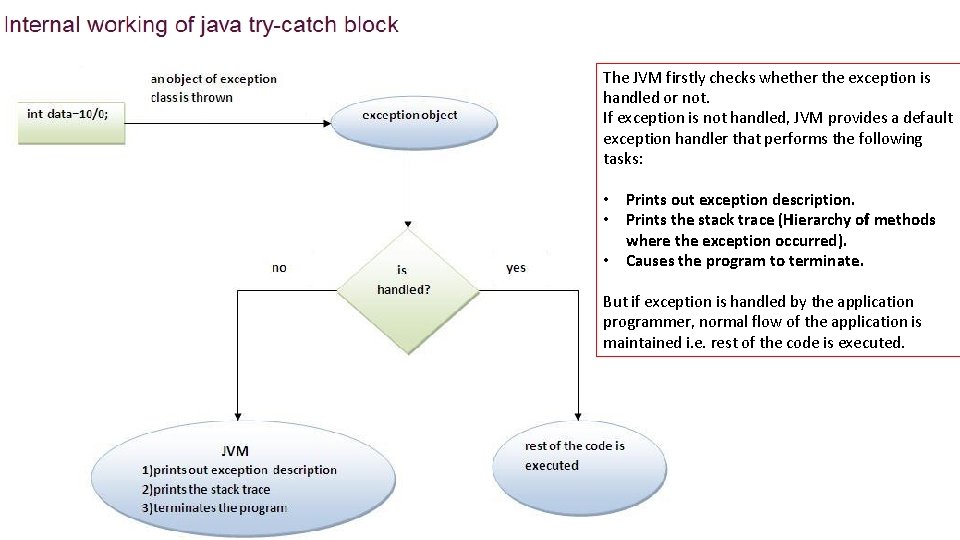
The JVM firstly checks whether the exception is handled or not. If exception is not handled, JVM provides a default exception handler that performs the following tasks: • Prints out exception description. • Prints the stack trace (Hierarchy of methods where the exception occurred). • Causes the program to terminate. But if exception is handled by the application programmer, normal flow of the application is maintained i. e. rest of the code is executed.
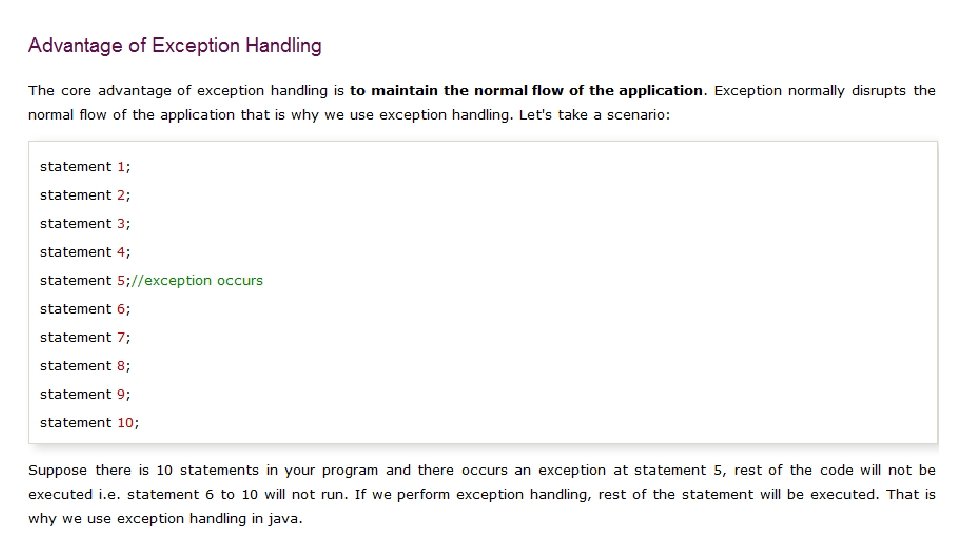
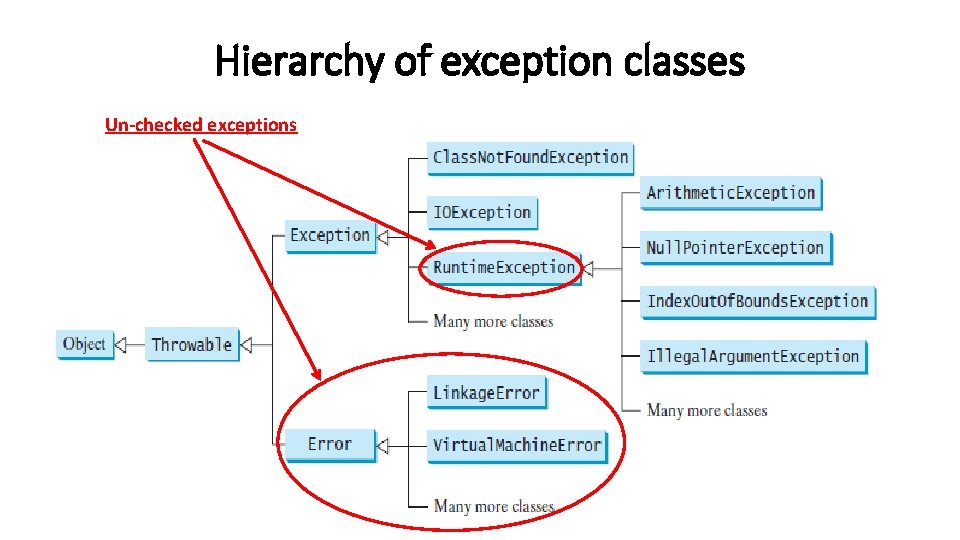
Hierarchy of exception classes Un-checked exceptions
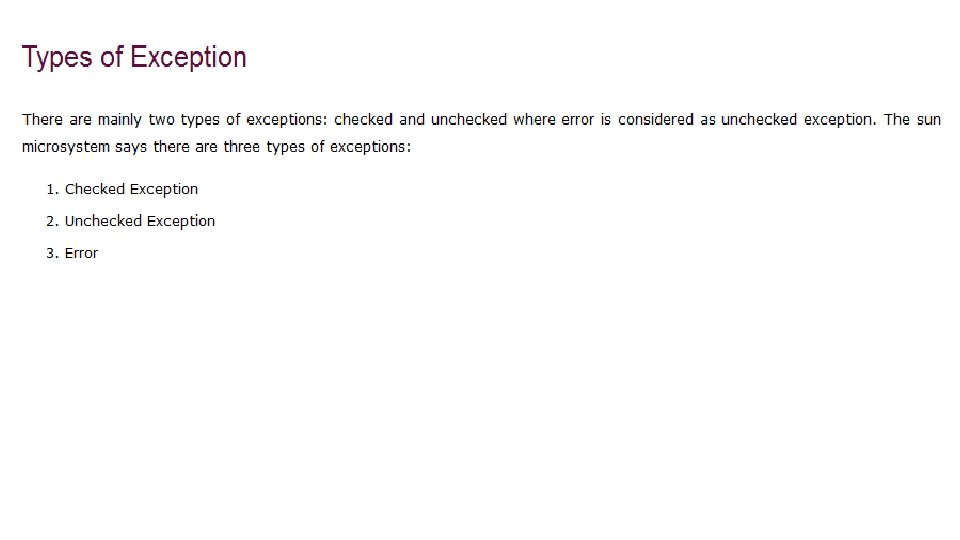
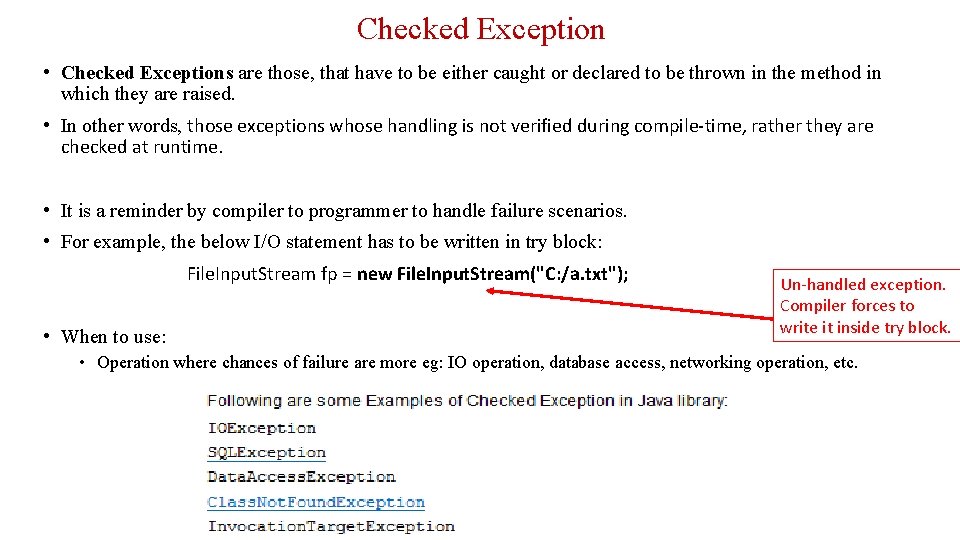
Checked Exception • Checked Exceptions are those, that have to be either caught or declared to be thrown in the method in which they are raised. • In other words, those exceptions whose handling is not verified during compile-time, rather they are checked at runtime. • It is a reminder by compiler to programmer to handle failure scenarios. • For example, the below I/O statement has to be written in try block: File. Input. Stream fp = new File. Input. Stream("C: /a. txt"); • When to use: Un-handled exception. Compiler forces to write it inside try block. • Operation where chances of failure are more eg: IO operation, database access, networking operation, etc.
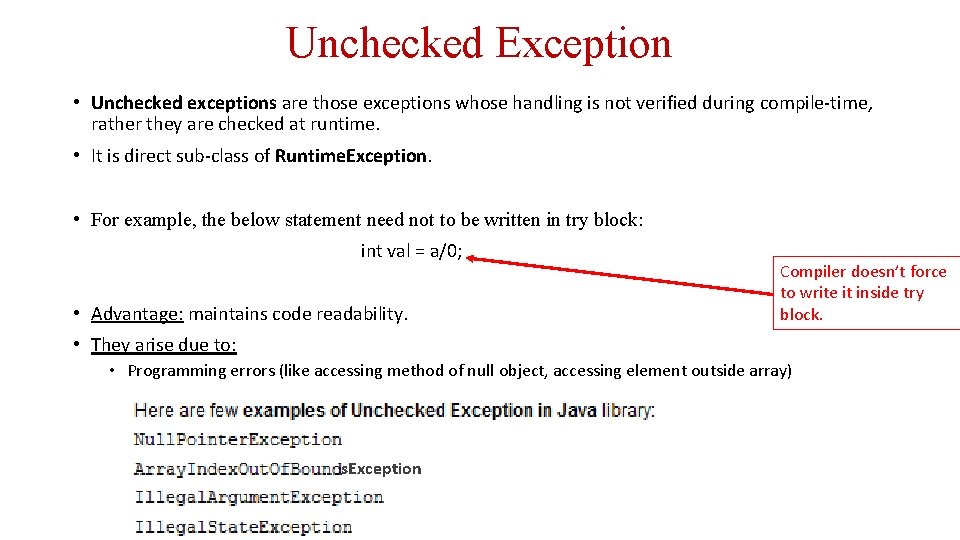
Unchecked Exception • Unchecked exceptions are those exceptions whose handling is not verified during compile-time, rather they are checked at runtime. • It is direct sub-class of Runtime. Exception. • For example, the below statement need not to be written in try block: int val = a/0; • Advantage: maintains code readability. Compiler doesn’t force to write it inside try block. • They arise due to: • Programming errors (like accessing method of null object, accessing element outside array) s. Exception
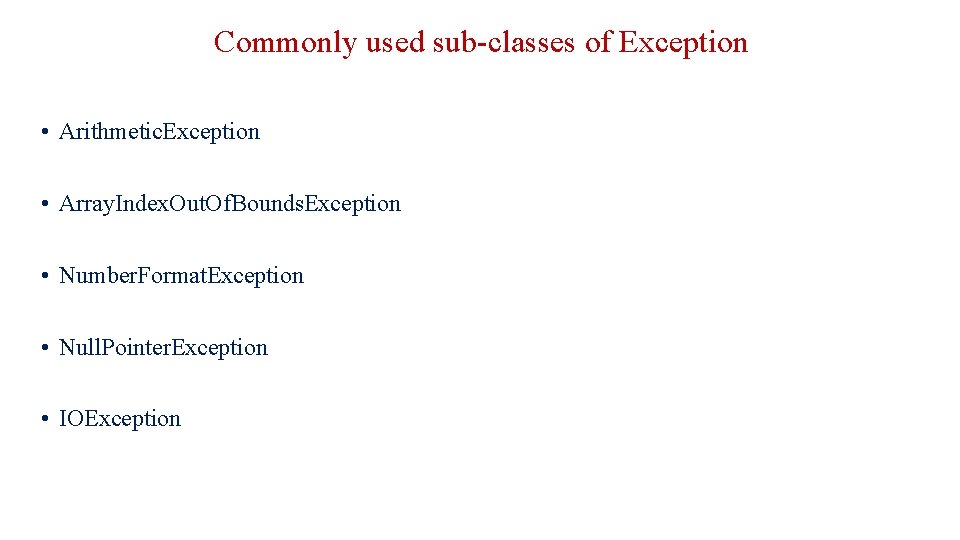
Commonly used sub-classes of Exception • Arithmetic. Exception • Array. Index. Out. Of. Bounds. Exception • Number. Format. Exception • Null. Pointer. Exception • IOException
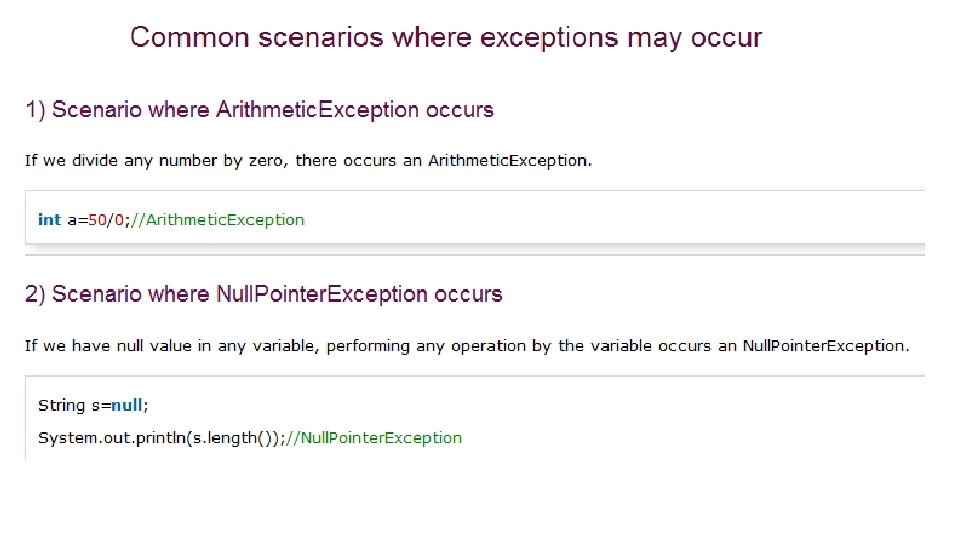
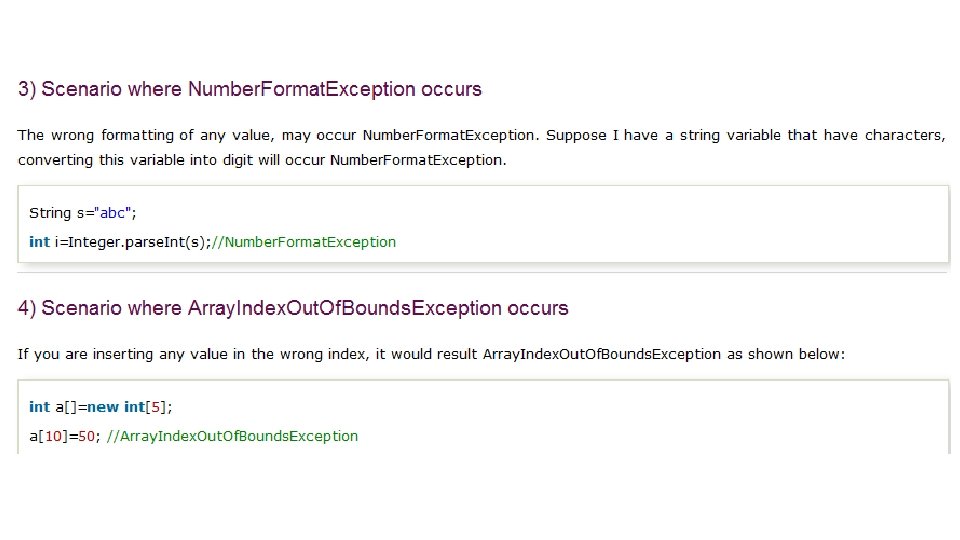
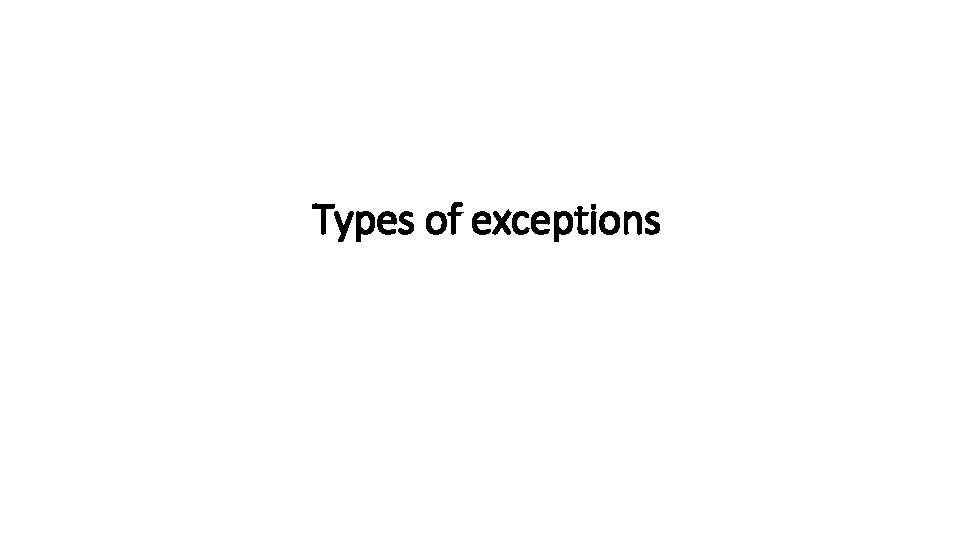
Types of exceptions
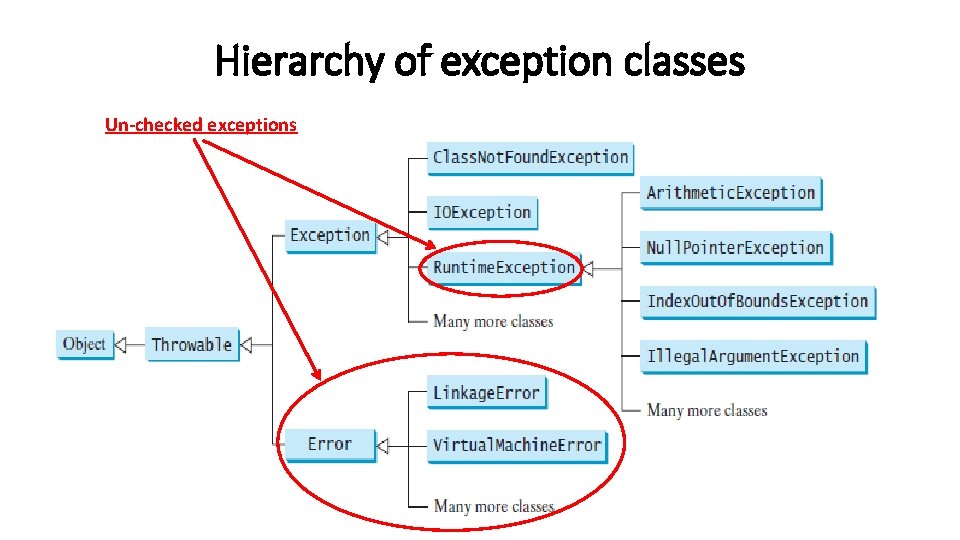
Hierarchy of exception classes Un-checked exceptions
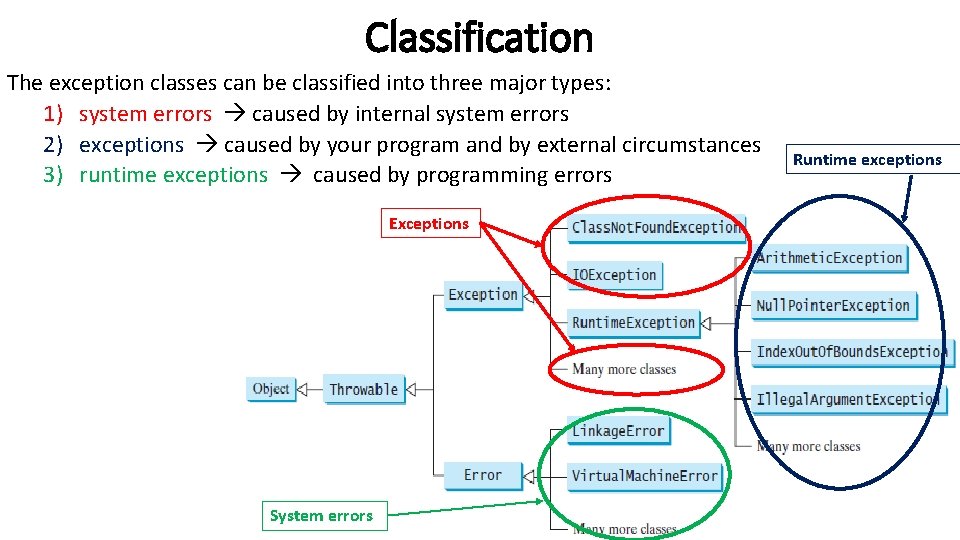
Classification The exception classes can be classified into three major types: 1) system errors caused by internal system errors 2) exceptions caused by your program and by external circumstances 3) runtime exceptions caused by programming errors Exceptions System errors Runtime exceptions
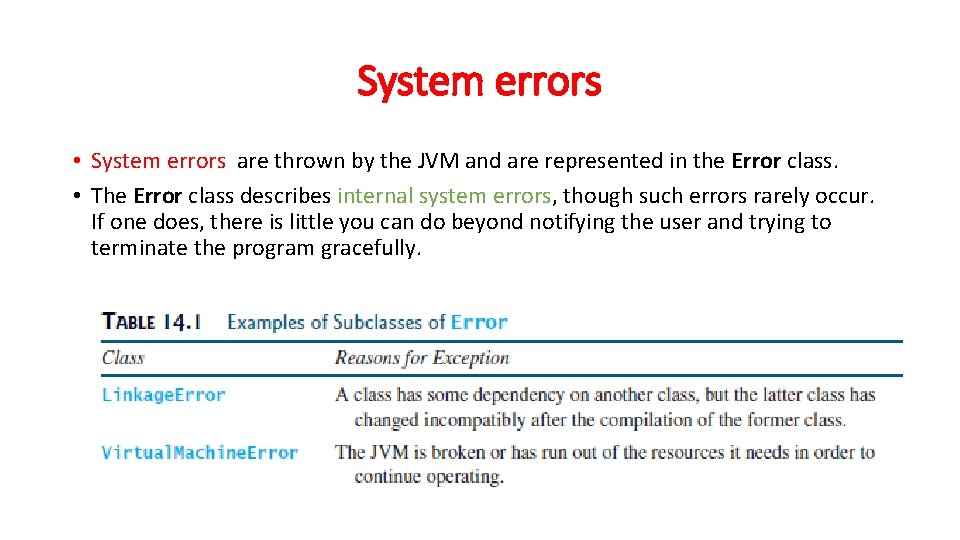
System errors • System errors are thrown by the JVM and are represented in the Error class. • The Error class describes internal system errors, though such errors rarely occur. If one does, there is little you can do beyond notifying the user and trying to terminate the program gracefully.
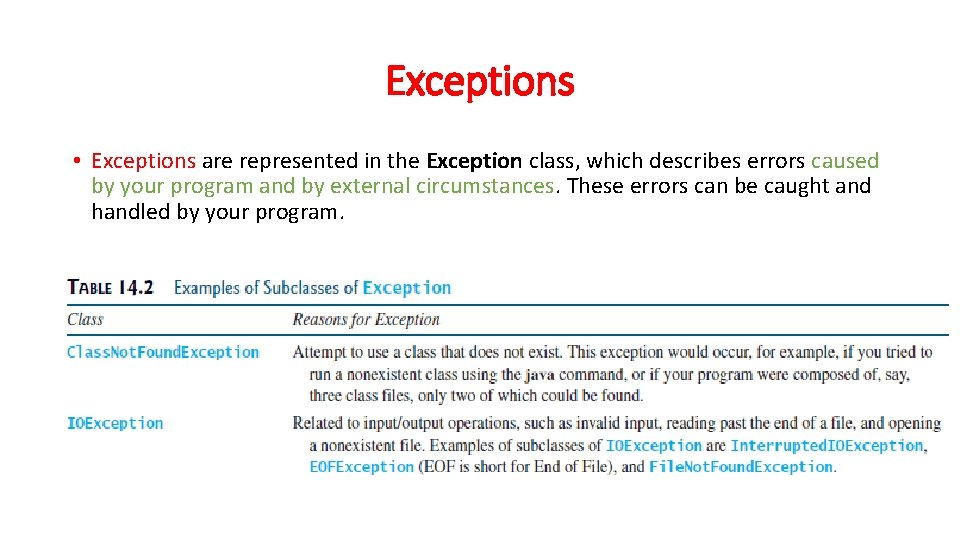
Exceptions • Exceptions are represented in the Exception class, which describes errors caused by your program and by external circumstances. These errors can be caught and handled by your program.
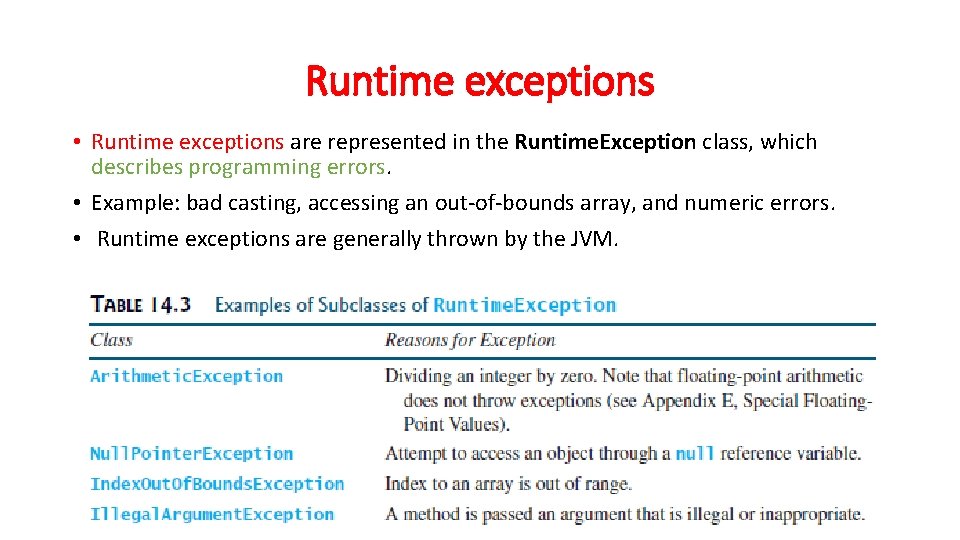
Runtime exceptions • Runtime exceptions are represented in the Runtime. Exception class, which describes programming errors. • Example: bad casting, accessing an out-of-bounds array, and numeric errors. • Runtime exceptions are generally thrown by the JVM.
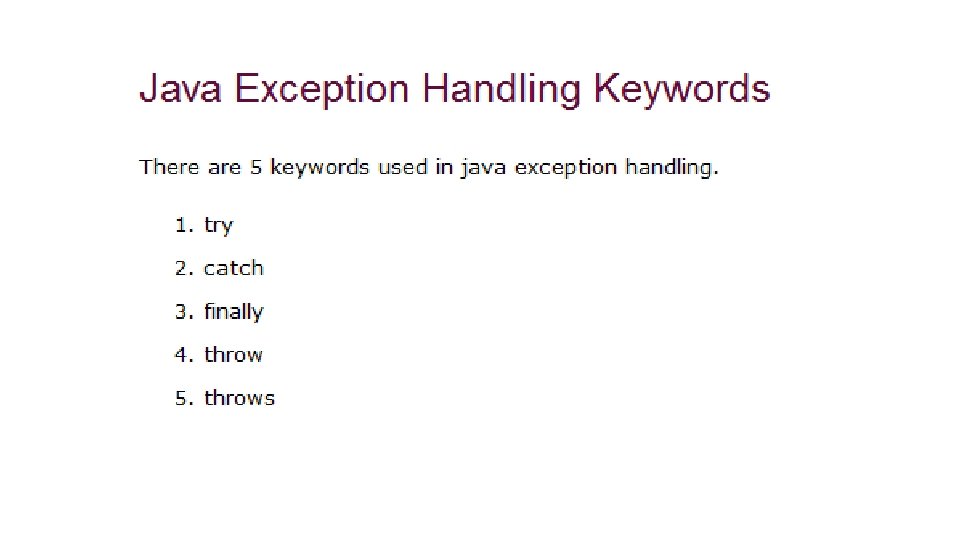
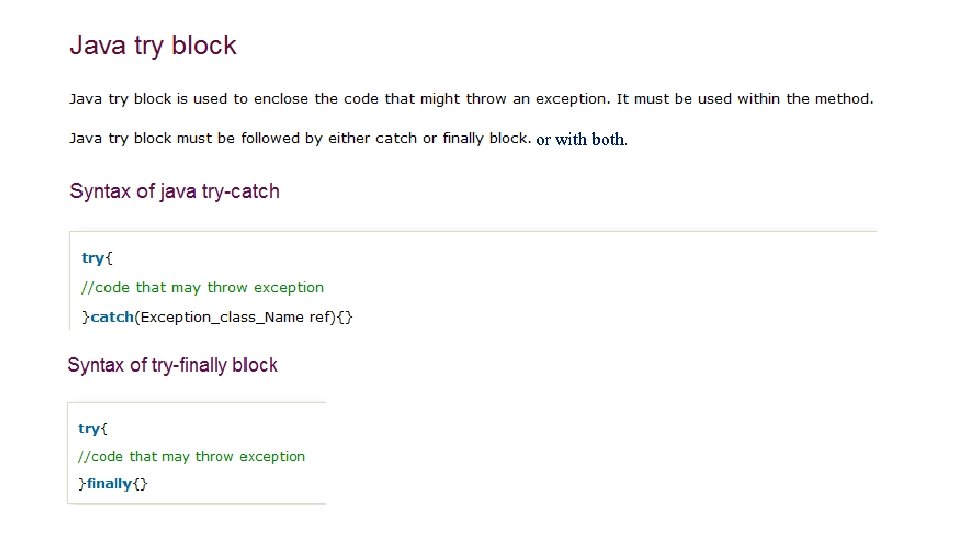
or with both.
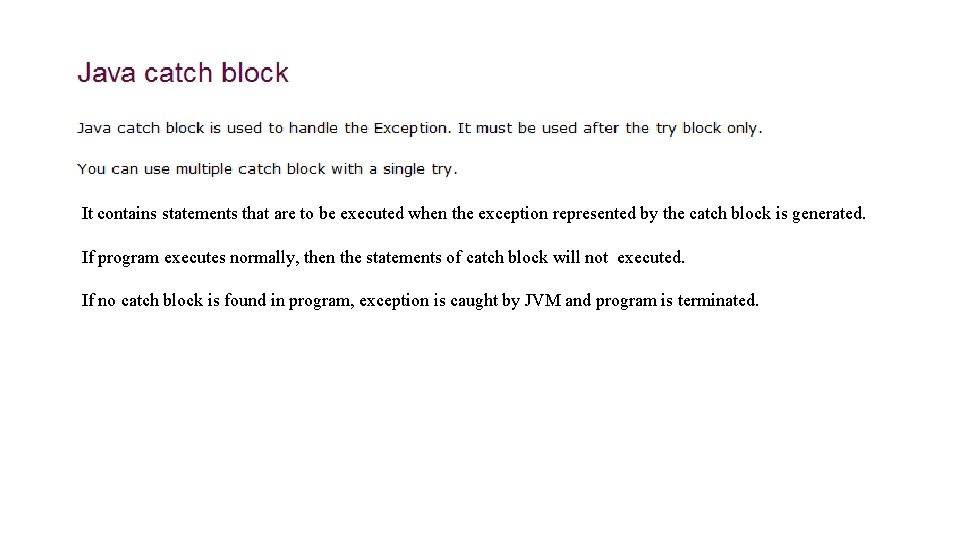
It contains statements that are to be executed when the exception represented by the catch block is generated. If program executes normally, then the statements of catch block will not executed. If no catch block is found in program, exception is caught by JVM and program is terminated.
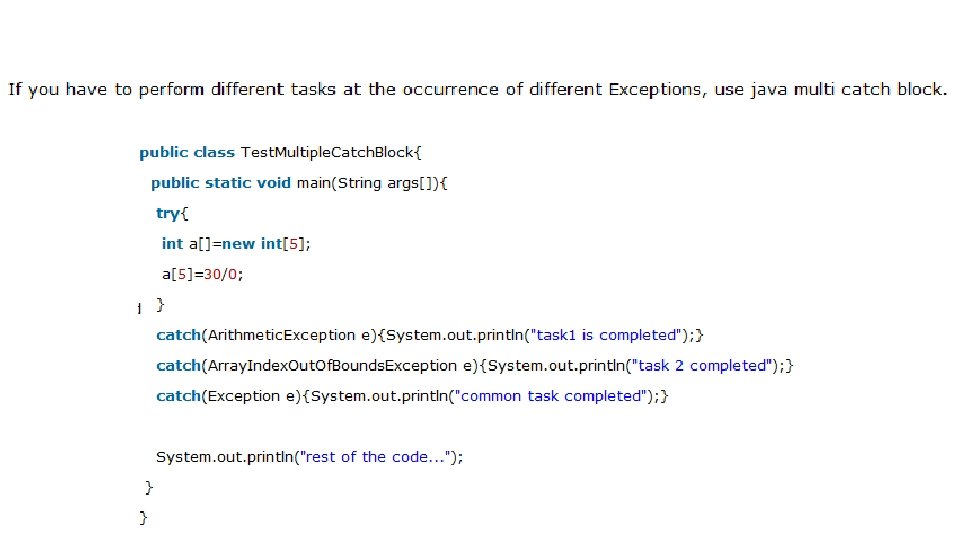
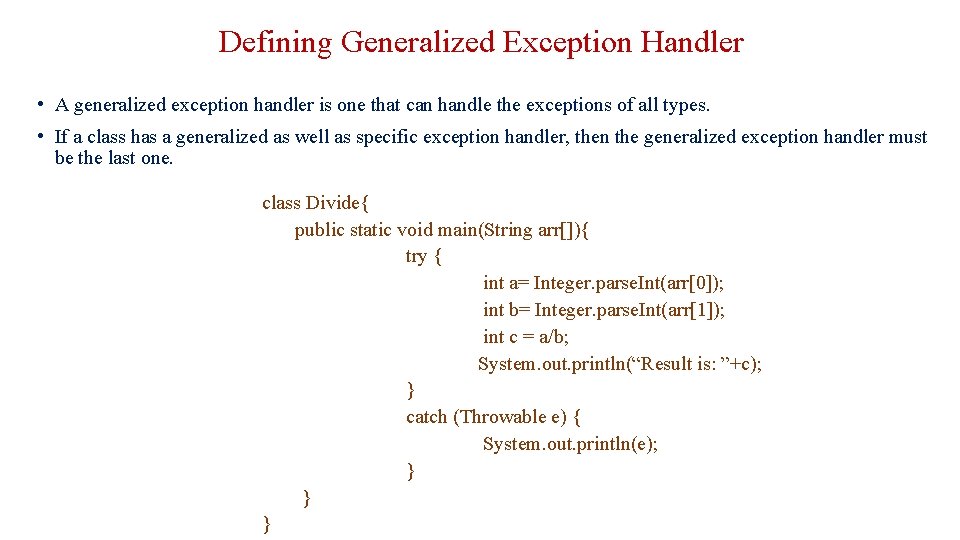
Defining Generalized Exception Handler • A generalized exception handler is one that can handle the exceptions of all types. • If a class has a generalized as well as specific exception handler, then the generalized exception handler must be the last one. class Divide{ public static void main(String arr[]){ try { int a= Integer. parse. Int(arr[0]); int b= Integer. parse. Int(arr[1]); int c = a/b; System. out. println(“Result is: ”+c); } catch (Throwable e) { System. out. println(e); } } }
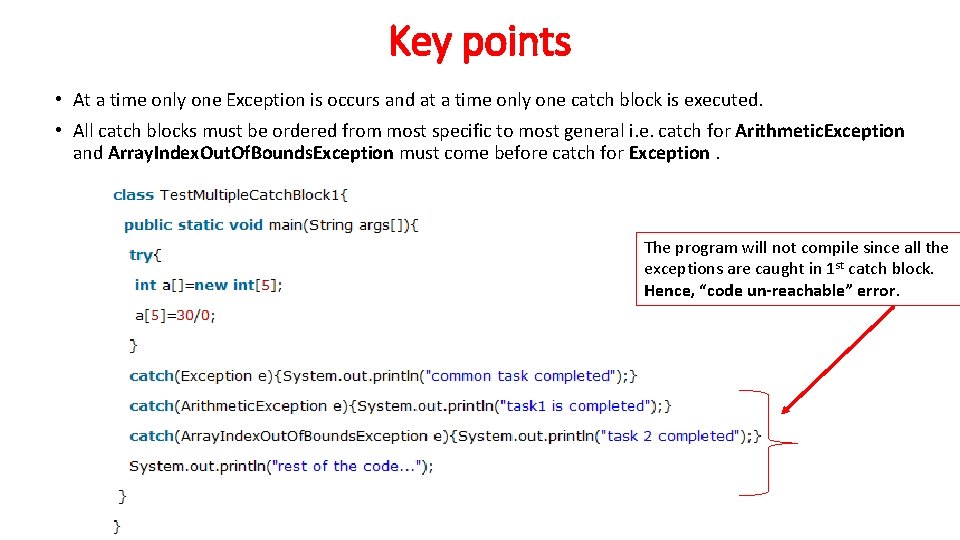
Key points • At a time only one Exception is occurs and at a time only one catch block is executed. • All catch blocks must be ordered from most specific to most general i. e. catch for Arithmetic. Exception and Array. Index. Out. Of. Bounds. Exception must come before catch for Exception. The program will not compile since all the exceptions are caught in 1 st catch block. Hence, “code un-reachable” error.
![Nested Trys class Nested Try Demo public static void mainString args try Nested Try’s class Nested. Try. Demo { public static void main(String args[]){ try {](https://slidetodoc.com/presentation_image_h2/891922a049dd22b1553a3f41d90abeaa/image-27.jpg)
Nested Try’s class Nested. Try. Demo { public static void main(String args[]){ try { int a = Integer. parse. Int(args[0]); try { int b = Integer. parse. Int(args[1]); System. out. println(a/b); } catch (Arithmetic. Exception e){ System. out. println(“Div by zero error!"); } } catch (Array. Index. Out. Of. Bounds. Exception) { System. out. println(“Need 2 parameters!"); } } }
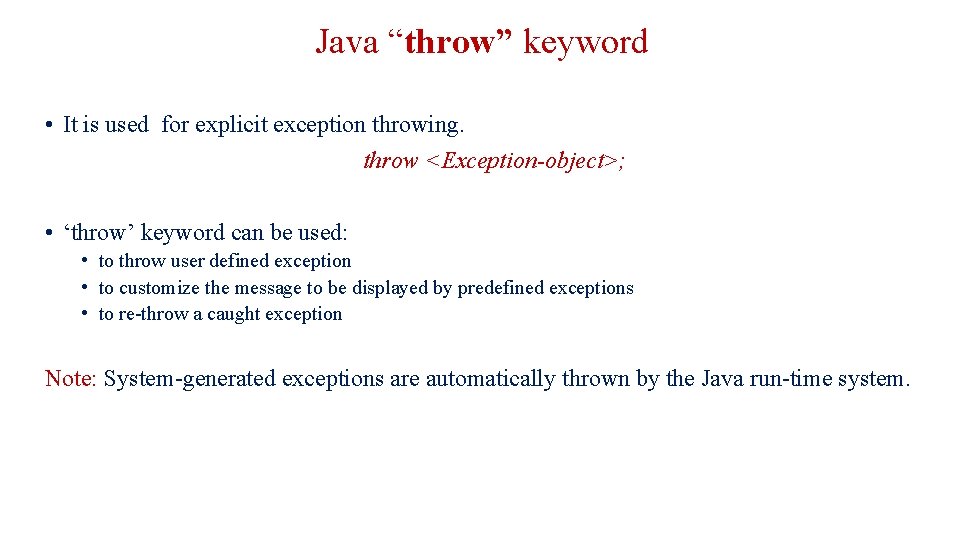
Java “throw” keyword • It is used for explicit exception throwing. throw <Exception-object>; • ‘throw’ keyword can be used: • to throw user defined exception • to customize the message to be displayed by predefined exceptions • to re-throw a caught exception Note: System-generated exceptions are automatically thrown by the Java run-time system.
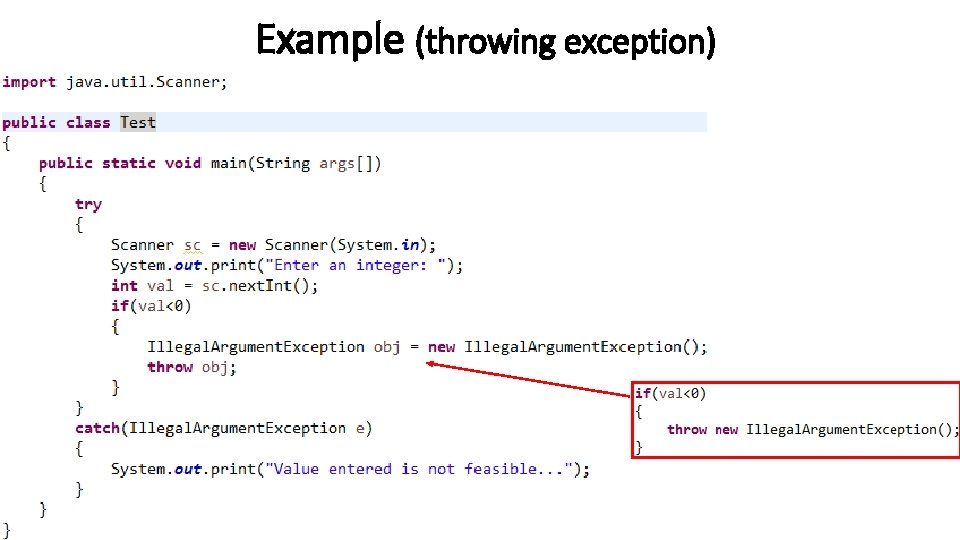
Example (throwing exception)
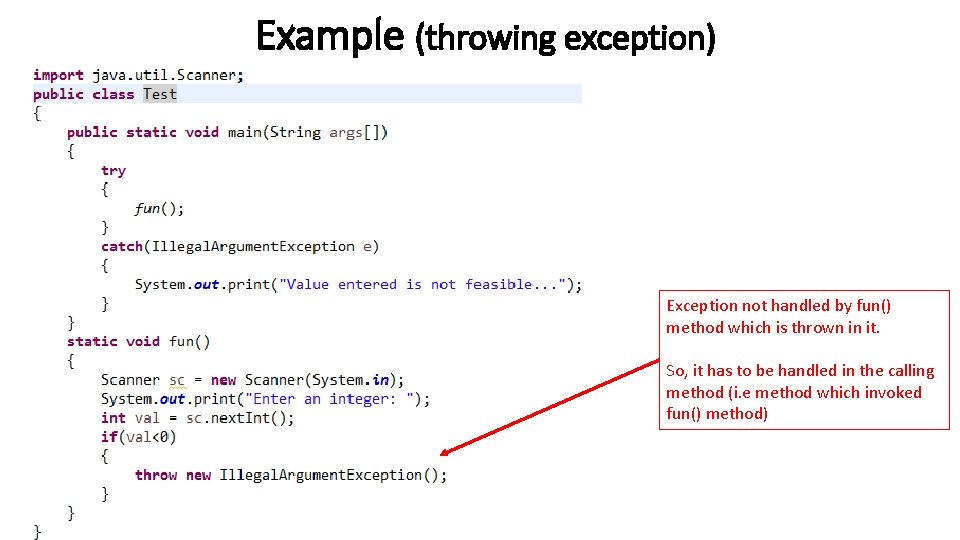
Example (throwing exception) Exception not handled by fun() method which is thrown in it. So, it has to be handled in the calling method (i. e method which invoked fun() method)
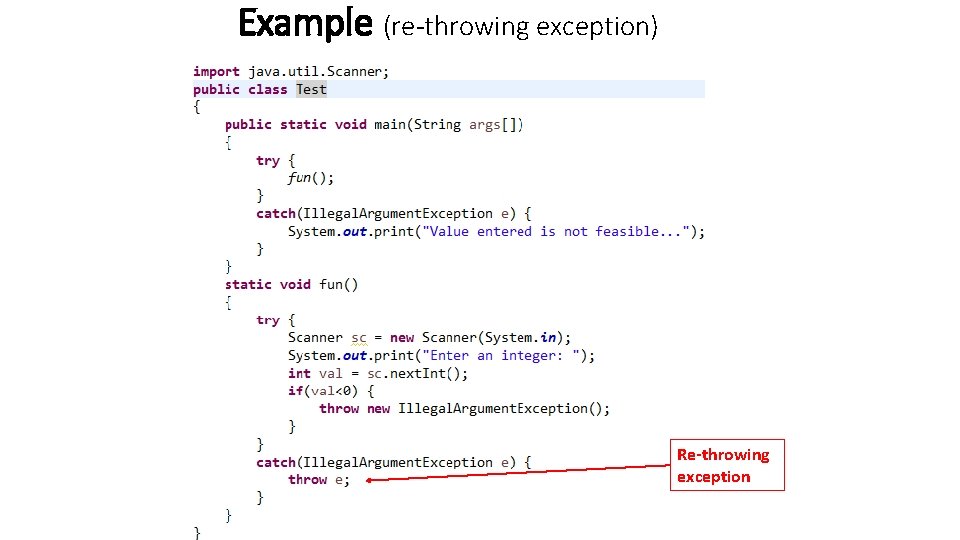
Example (re-throwing exception) Re-throwing exception
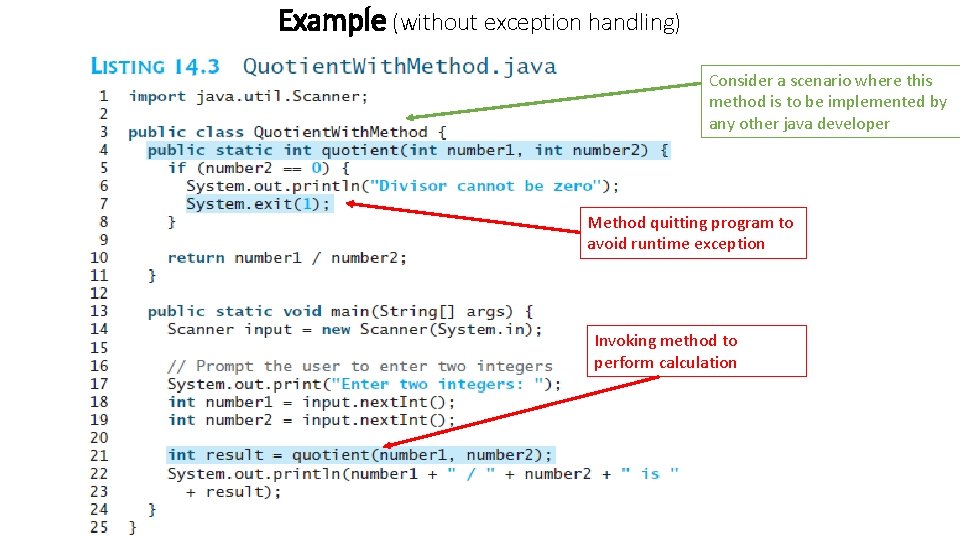
Example (without exception handling) Consider a scenario where this method is to be implemented by any other java developer Method quitting program to avoid runtime exception Invoking method to perform calculation
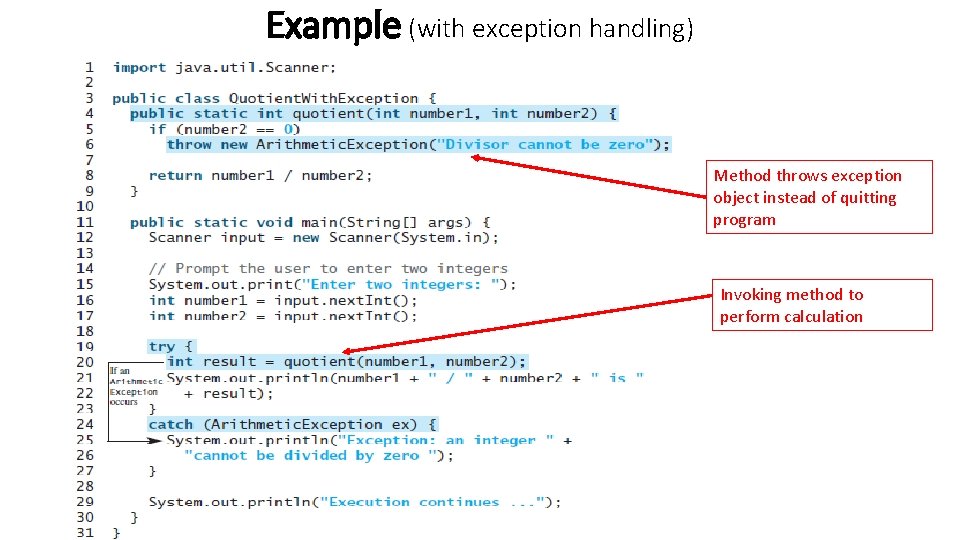
Example (with exception handling) Method throws exception object instead of quitting program Invoking method to perform calculation
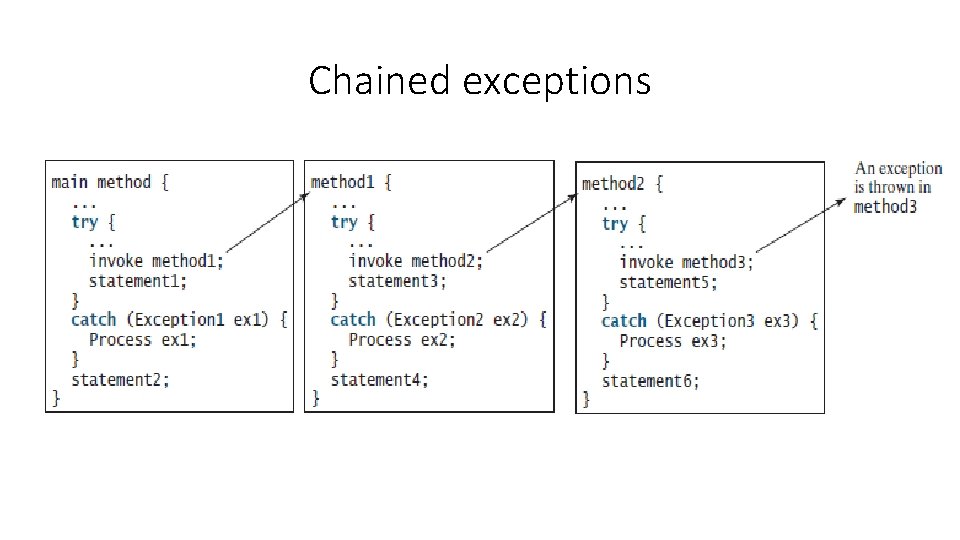
Chained exceptions
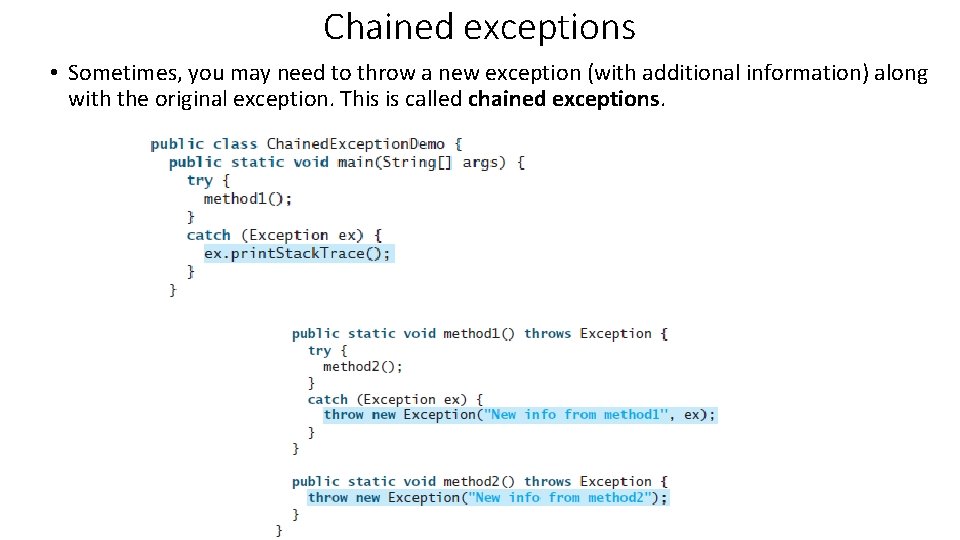
Chained exceptions • Sometimes, you may need to throw a new exception (with additional information) along with the original exception. This is called chained exceptions.
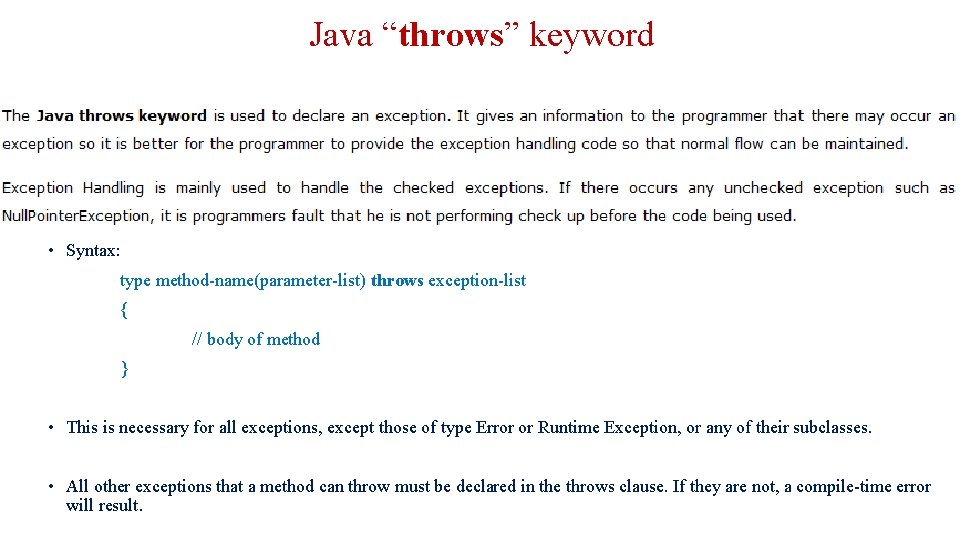
Java “throws” keyword • Syntax: type method-name(parameter-list) throws exception-list { // body of method } • This is necessary for all exceptions, except those of type Error or Runtime Exception, or any of their subclasses. • All other exceptions that a method can throw must be declared in the throws clause. If they are not, a compile-time error will result.
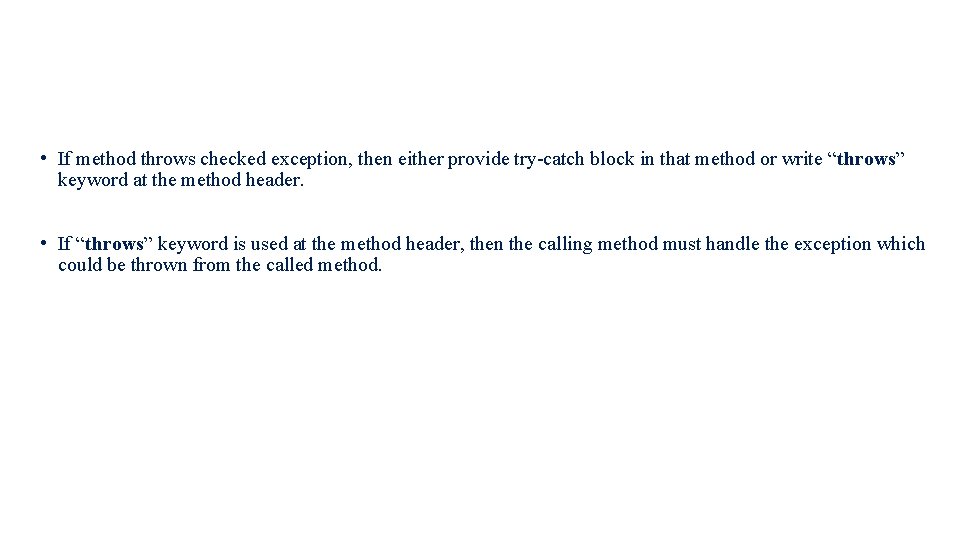
• If method throws checked exception, then either provide try-catch block in that method or write “throws” keyword at the method header. • If “throws” keyword is used at the method header, then the calling method must handle the exception which could be thrown from the called method.
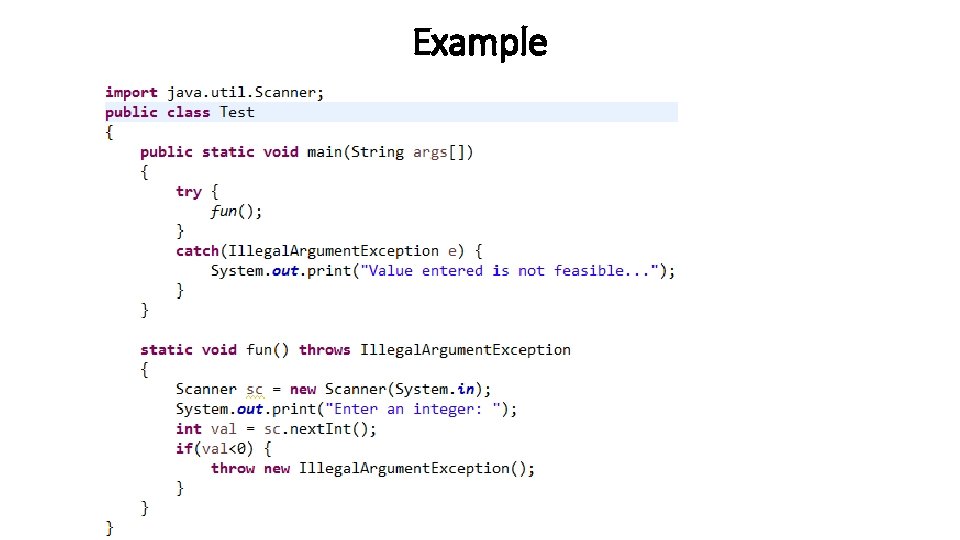
Example
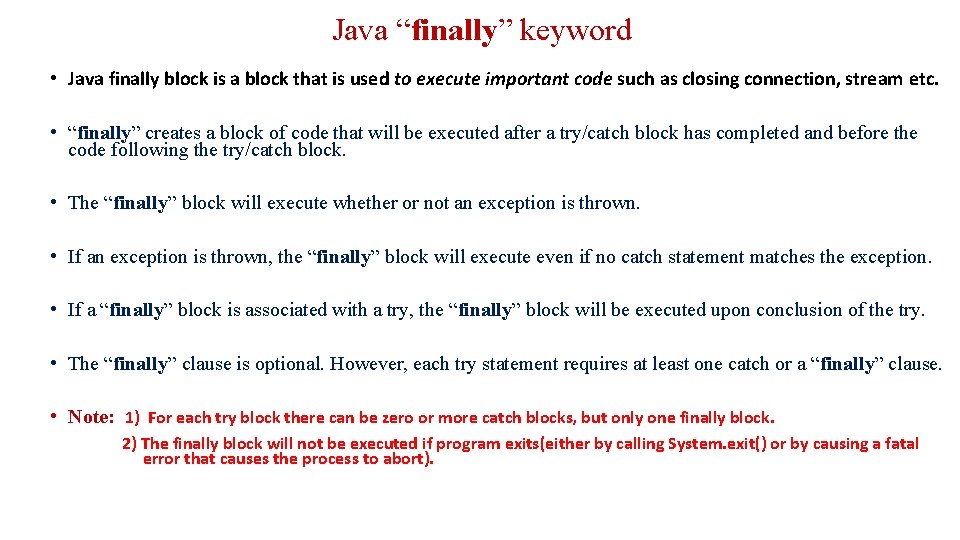
Java “finally” keyword • Java finally block is a block that is used to execute important code such as closing connection, stream etc. • “finally” creates a block of code that will be executed after a try/catch block has completed and before the code following the try/catch block. • The “finally” block will execute whether or not an exception is thrown. • If an exception is thrown, the “finally” block will execute even if no catch statement matches the exception. • If a “finally” block is associated with a try, the “finally” block will be executed upon conclusion of the try. • The “finally” clause is optional. However, each try statement requires at least one catch or a “finally” clause. • Note: 1) For each try block there can be zero or more catch blocks, but only one finally block. 2) The finally block will not be executed if program exits(either by calling System. exit() or by causing a fatal error that causes the process to abort).
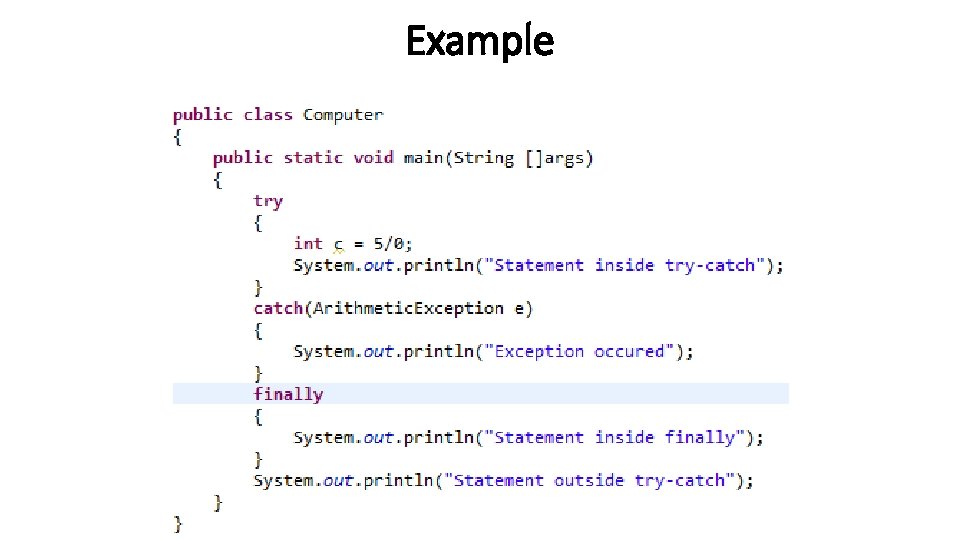
Example

Creating Custom/user-defined Exception
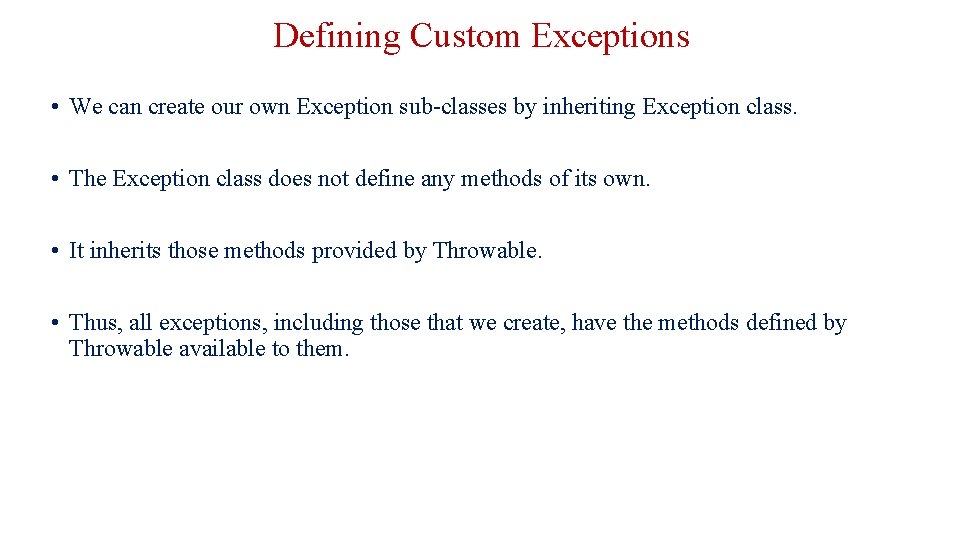
Defining Custom Exceptions • We can create our own Exception sub-classes by inheriting Exception class. • The Exception class does not define any methods of its own. • It inherits those methods provided by Throwable. • Thus, all exceptions, including those that we create, have the methods defined by Throwable available to them.
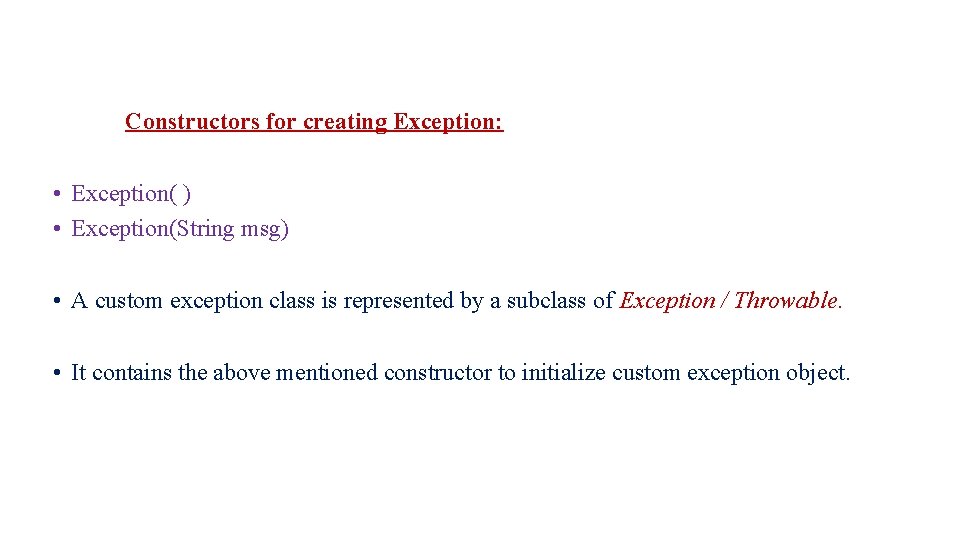
Constructors for creating Exception: • Exception( ) • Exception(String msg) • A custom exception class is represented by a subclass of Exception / Throwable. • It contains the above mentioned constructor to initialize custom exception object.
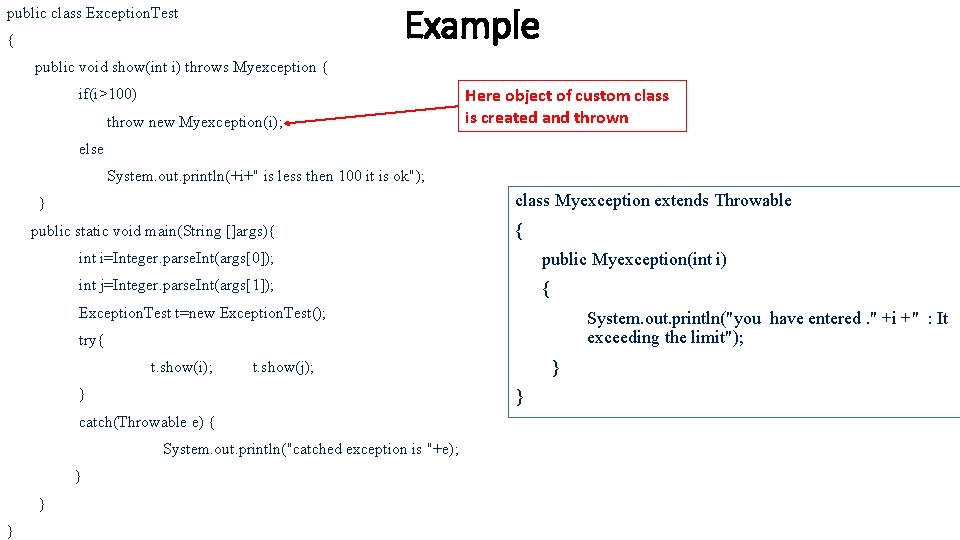
Example public class Exception. Test { public void show(int i) throws Myexception { if(i>100) throw new Myexception(i); Here object of custom class is created and thrown else System. out. println(+i+" is less then 100 it is ok"); class Myexception extends Throwable } public static void main(String []args){ { int i=Integer. parse. Int(args[0]); public Myexception(int i) int j=Integer. parse. Int(args[1]); { Exception. Test t=new Exception. Test(); System. out. println("you have entered. " +i +" : It exceeding the limit"); try{ t. show(i); } } catch(Throwable e) { System. out. println("catched exception is "+e); } } t. show(j);
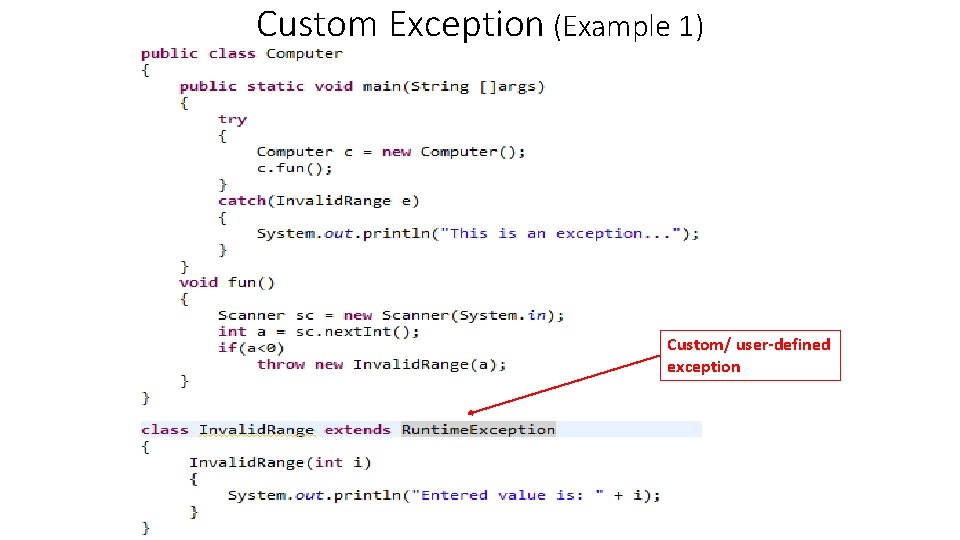
Custom Exception (Example 1) Custom/ user-defined exception
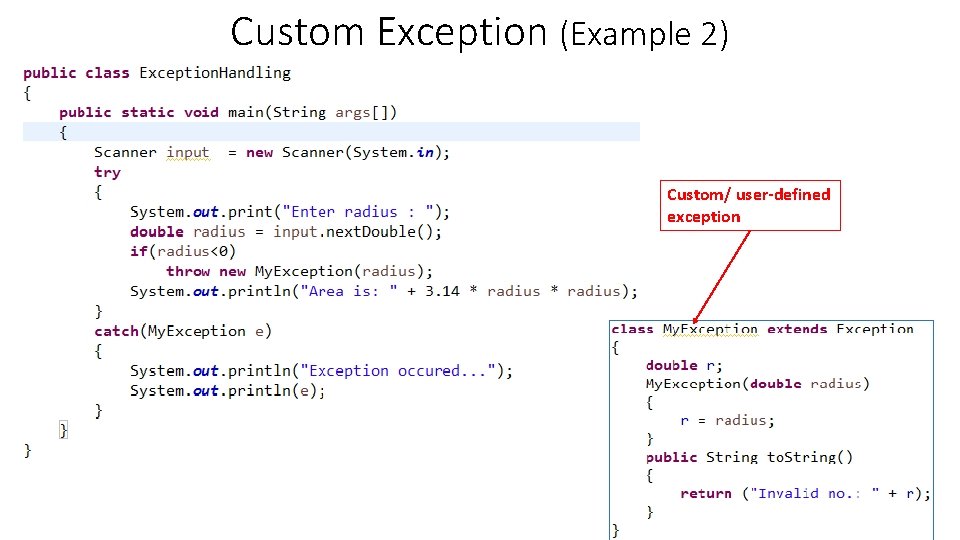
Custom Exception (Example 2) Custom/ user-defined exception
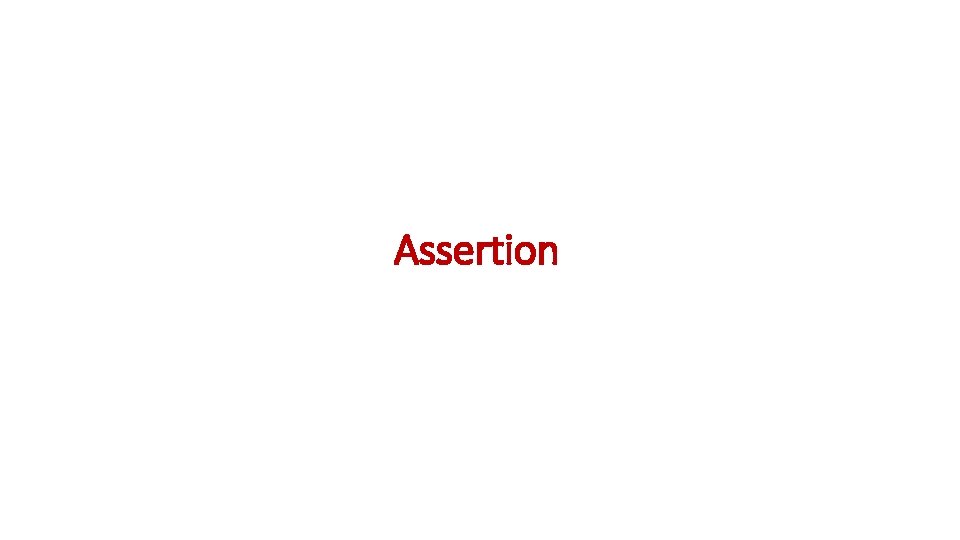
Assertion
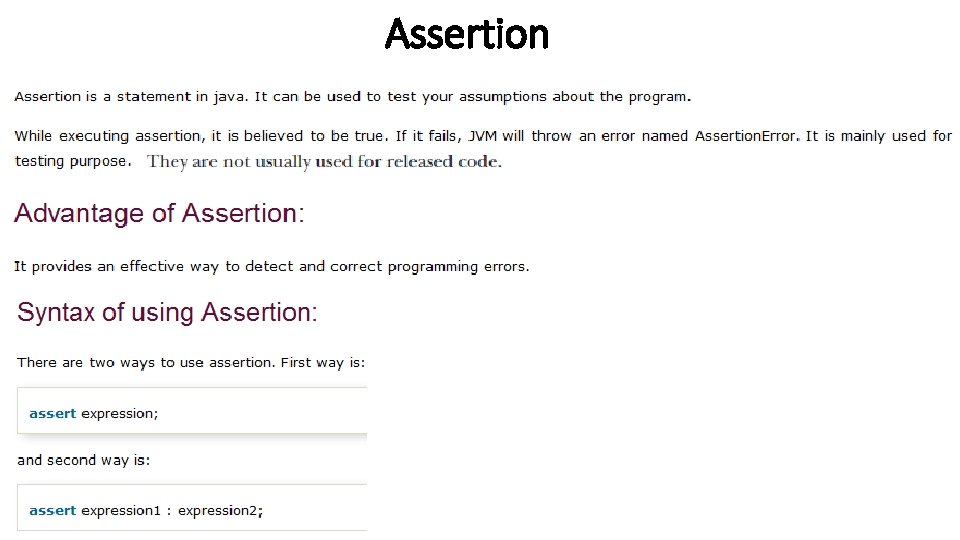
Assertion
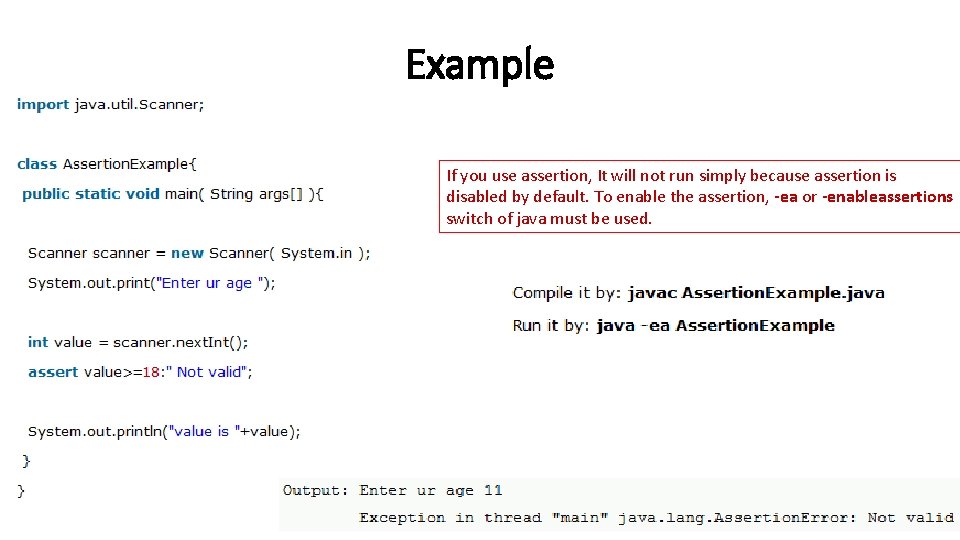
Example If you use assertion, It will not run simply because assertion is disabled by default. To enable the assertion, -ea or -enableassertions switch of java must be used.
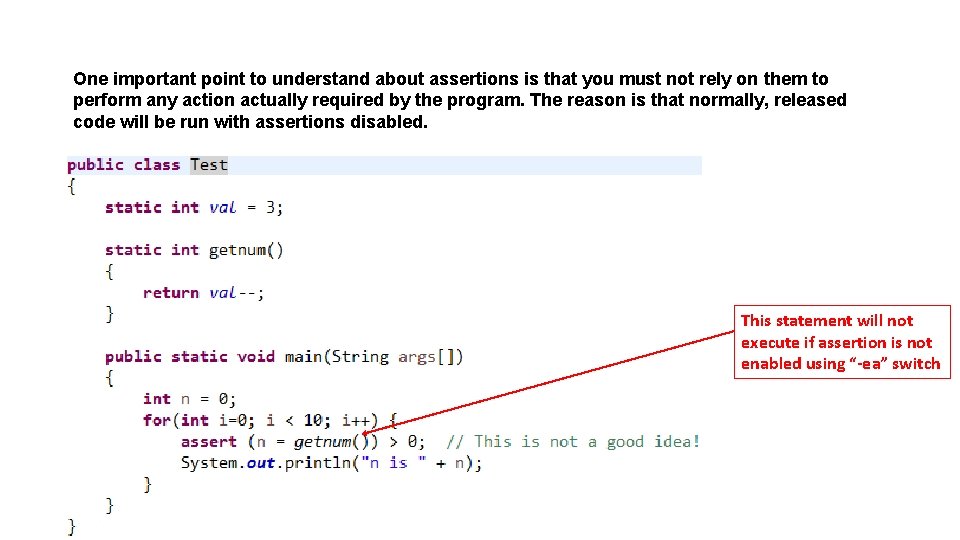
One important point to understand about assertions is that you must not rely on them to perform any action actually required by the program. The reason is that normally, released code will be run with assertions disabled. This statement will not execute if assertion is not enabled using “-ea” switch