Java Exception www andrewprogramming com What Is Exception

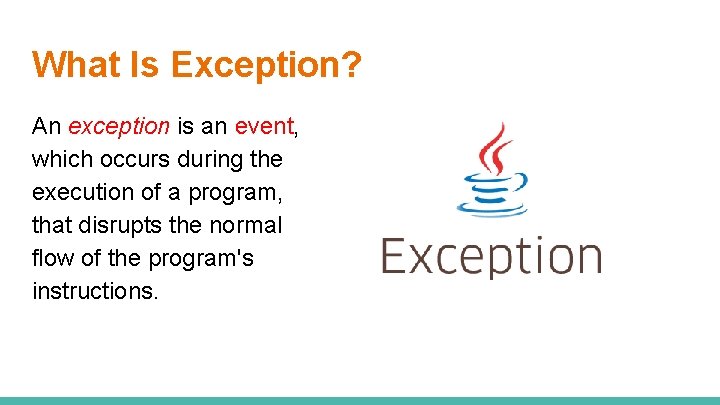
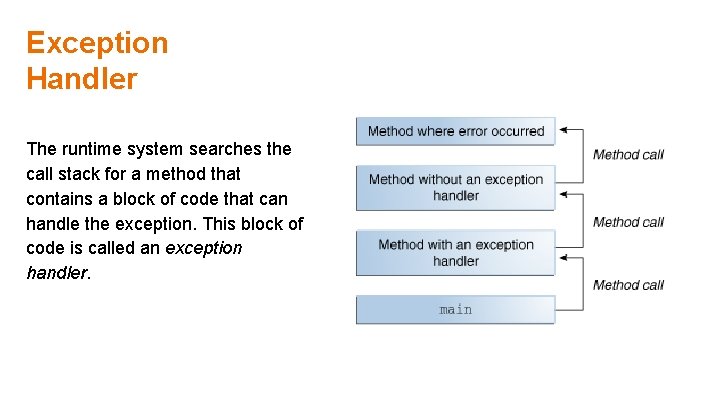
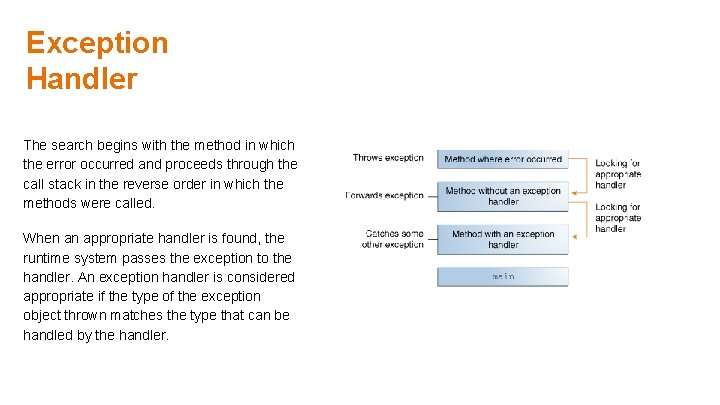
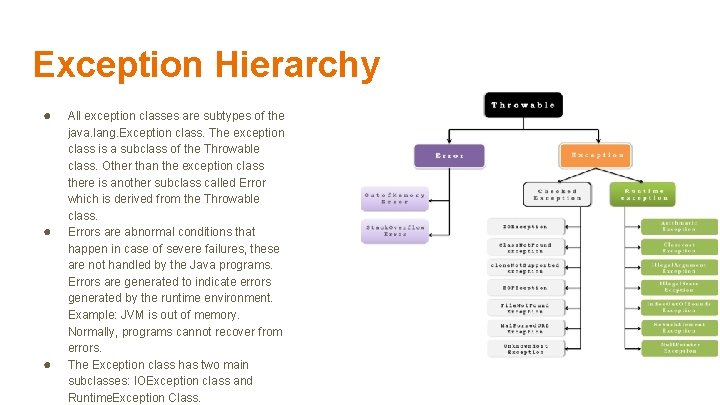
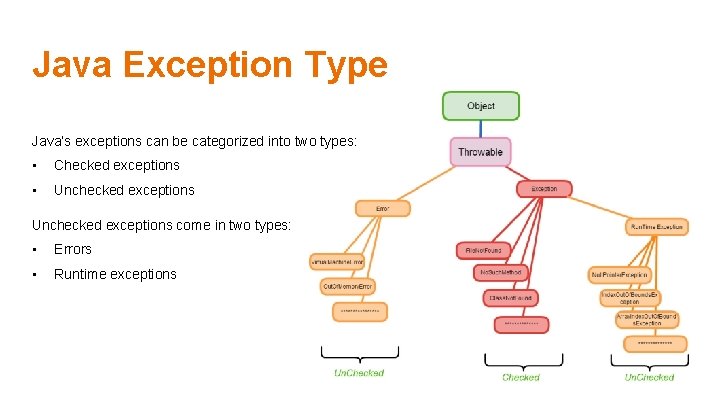
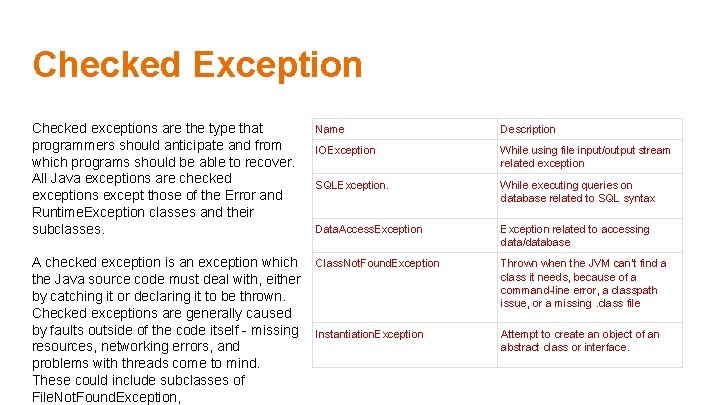
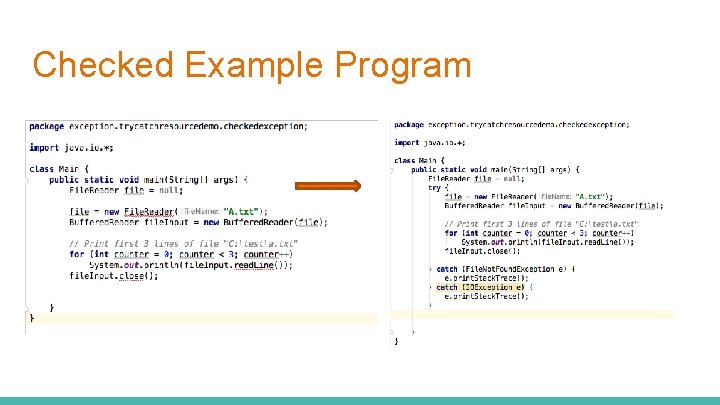
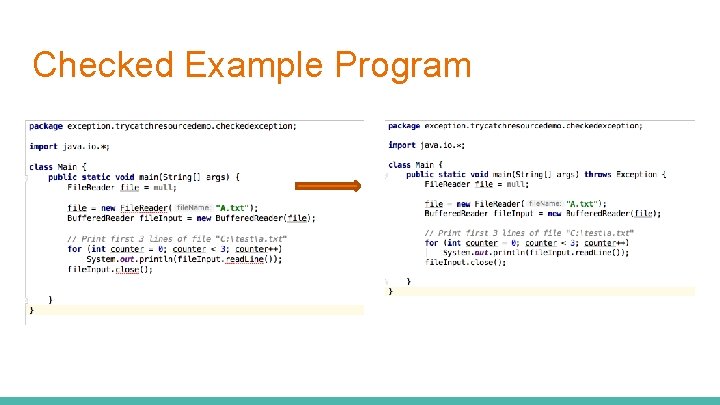
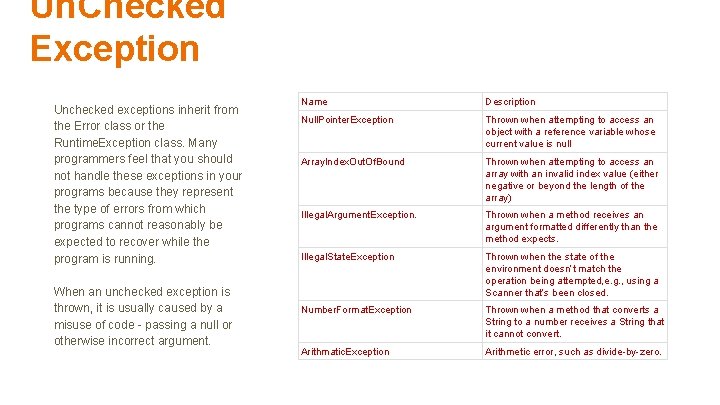
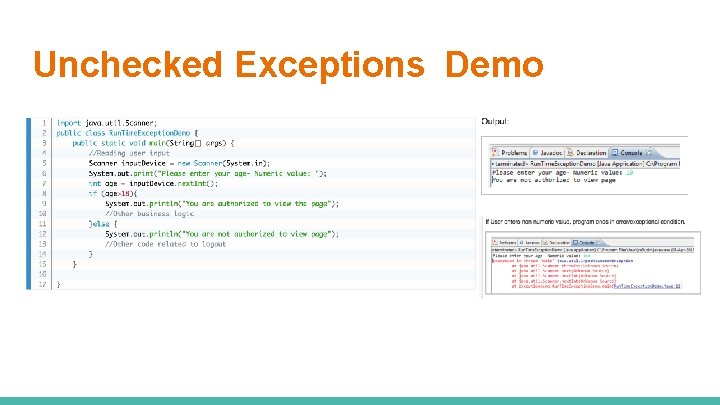
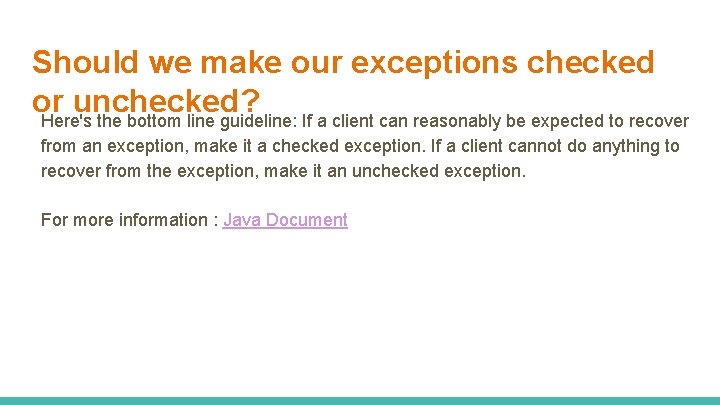
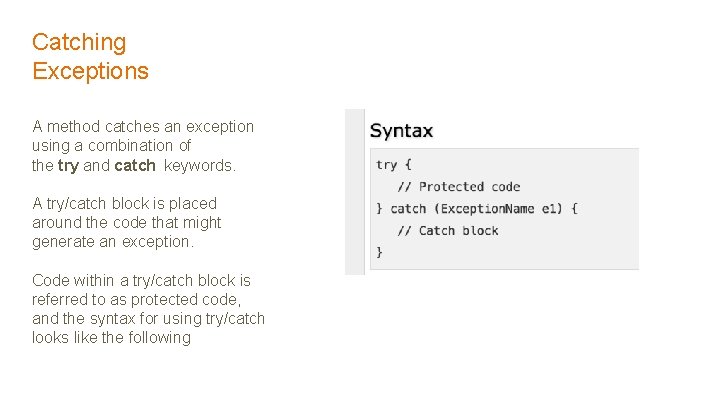
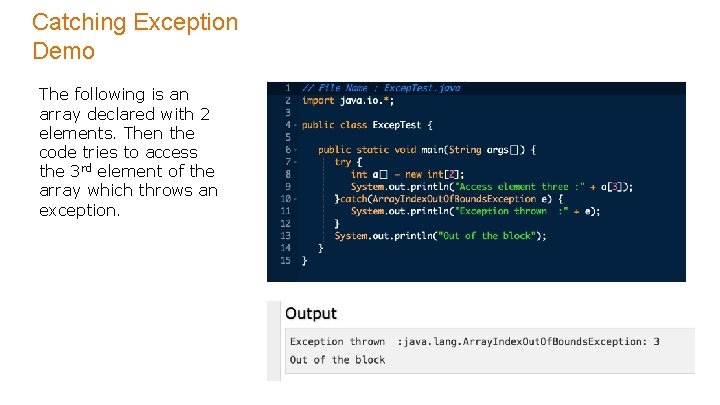
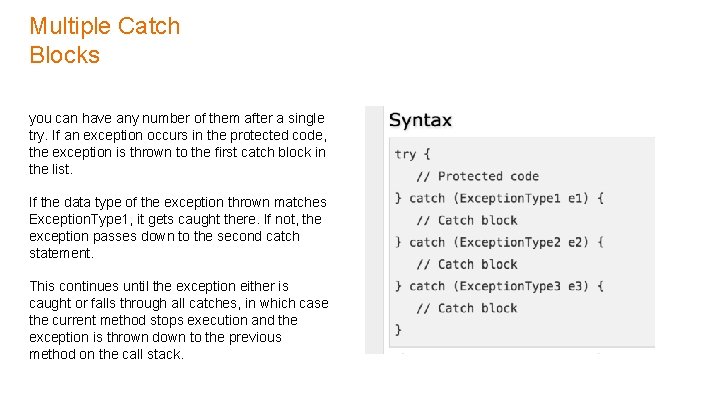
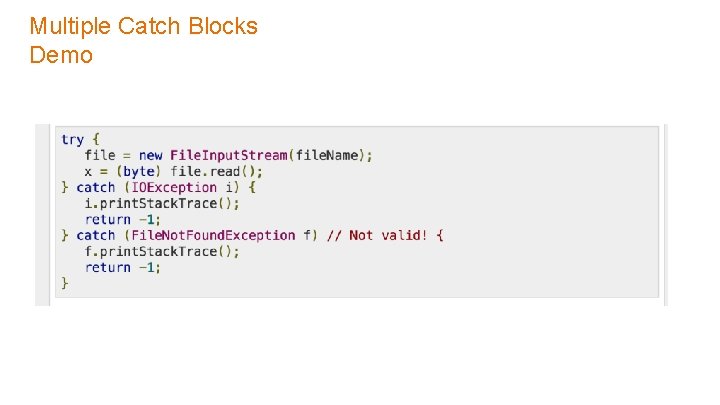
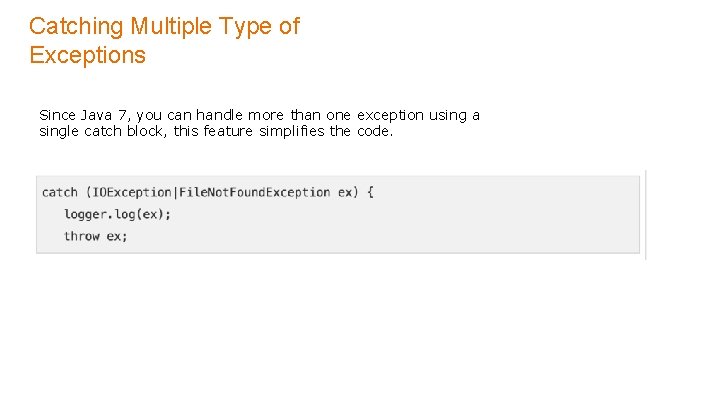
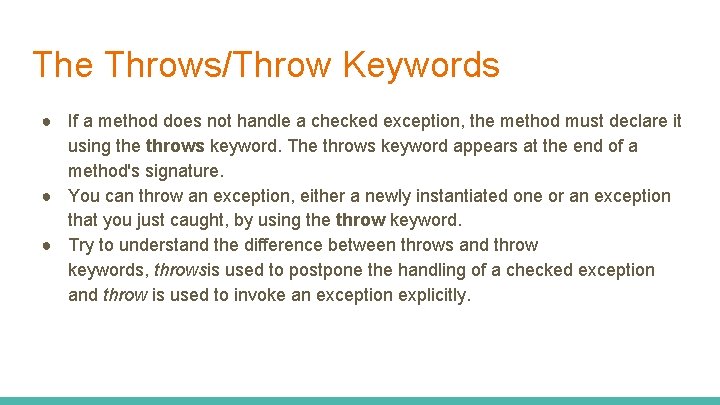
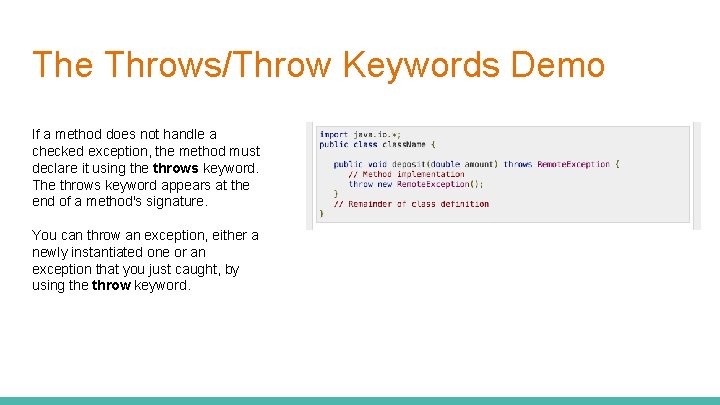
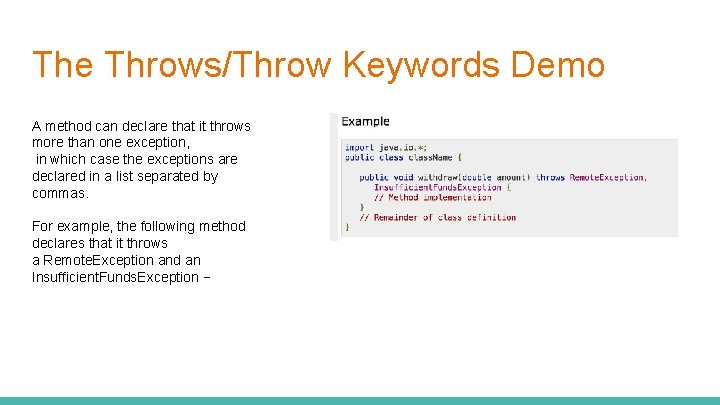
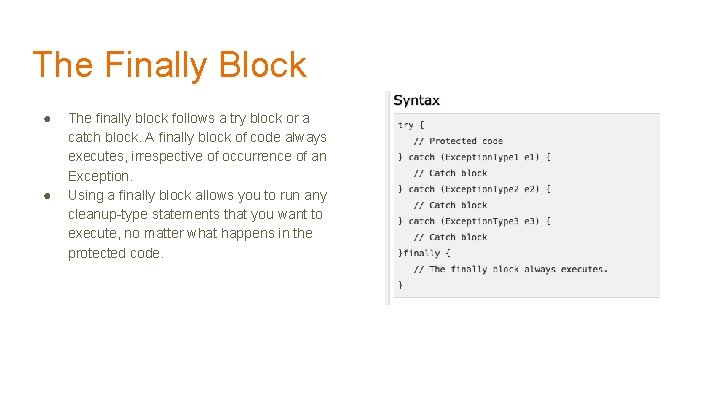
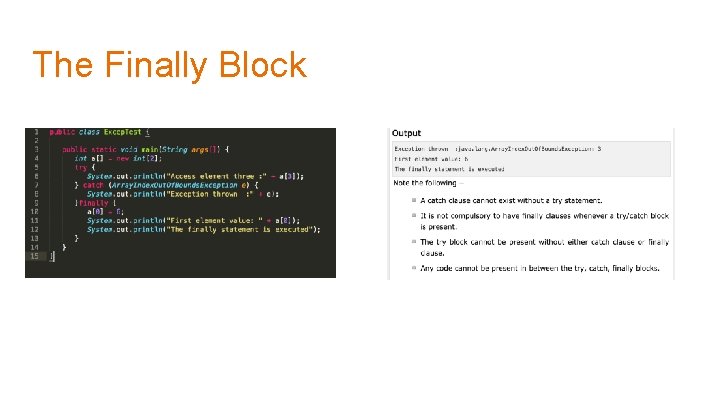

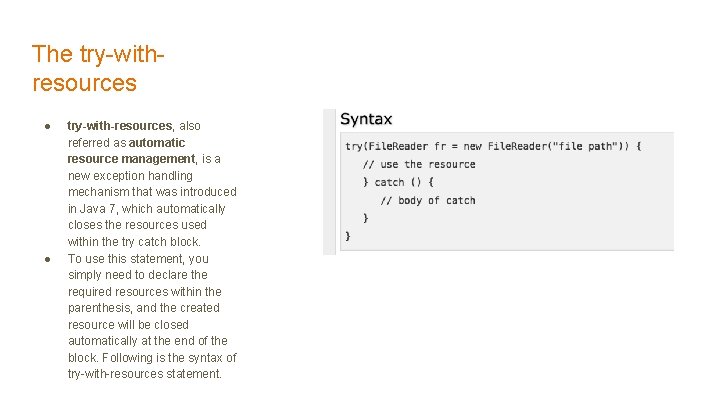
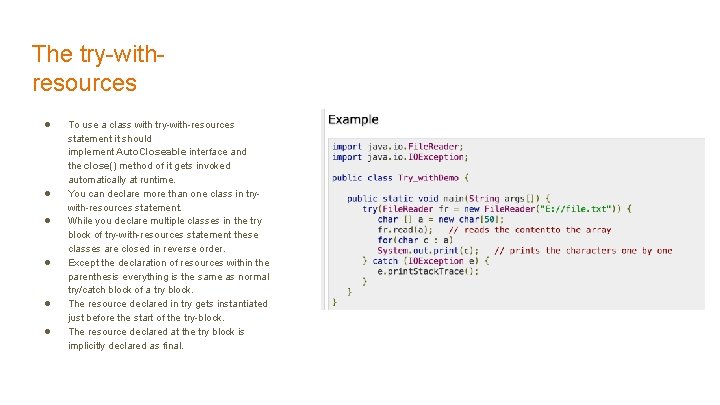
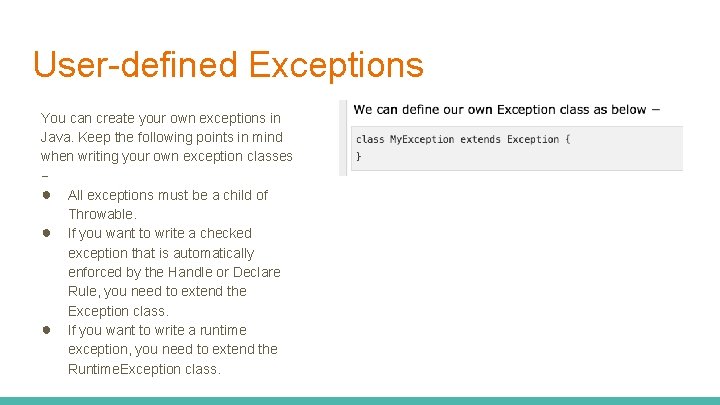
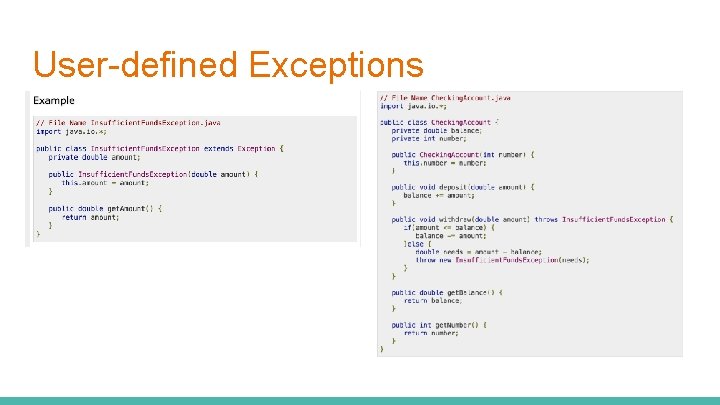
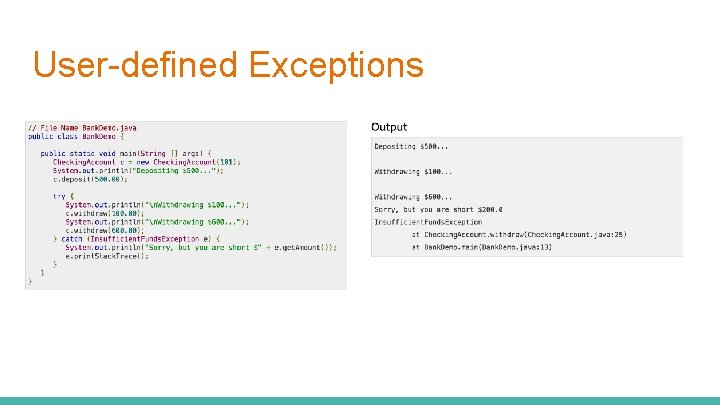
- Slides: 28

Java Exception www. andrew-programming. com
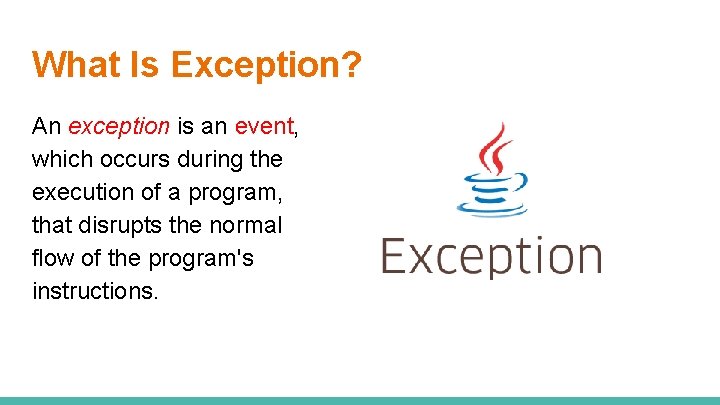
What Is Exception? An exception is an event, which occurs during the execution of a program, that disrupts the normal flow of the program's instructions.
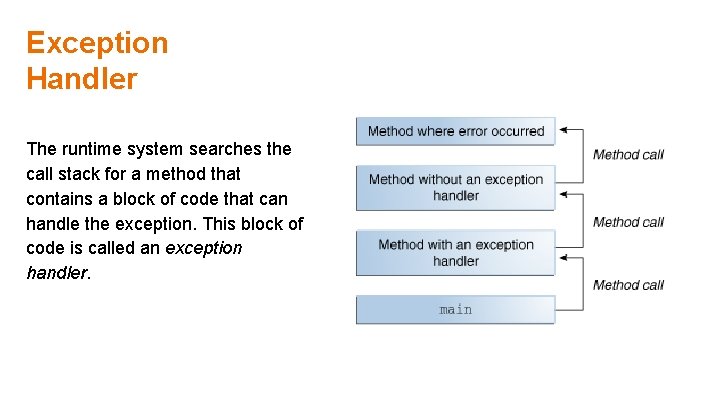
Exception Handler The runtime system searches the call stack for a method that contains a block of code that can handle the exception. This block of code is called an exception handler.
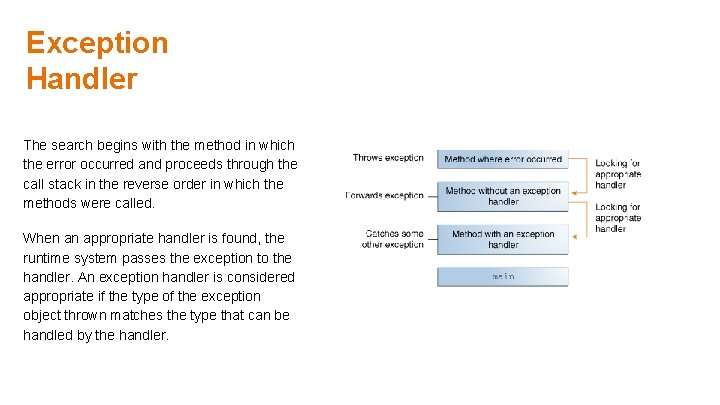
Exception Handler The search begins with the method in which the error occurred and proceeds through the call stack in the reverse order in which the methods were called. When an appropriate handler is found, the runtime system passes the exception to the handler. An exception handler is considered appropriate if the type of the exception object thrown matches the type that can be handled by the handler.
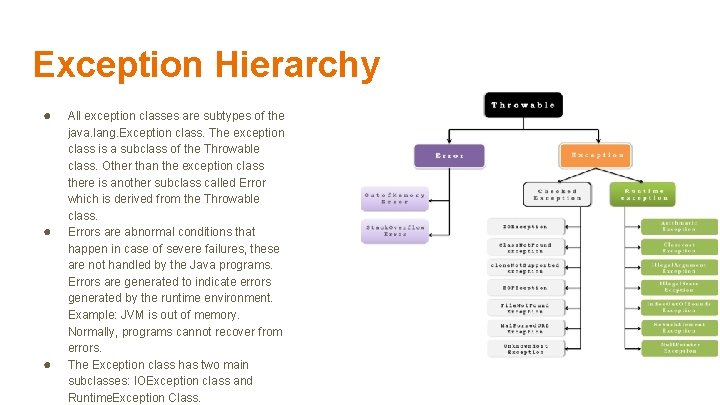
Exception Hierarchy ● ● ● All exception classes are subtypes of the java. lang. Exception class. The exception class is a subclass of the Throwable class. Other than the exception class there is another subclass called Error which is derived from the Throwable class. Errors are abnormal conditions that happen in case of severe failures, these are not handled by the Java programs. Errors are generated to indicate errors generated by the runtime environment. Example: JVM is out of memory. Normally, programs cannot recover from errors. The Exception class has two main subclasses: IOException class and Runtime. Exception Class.
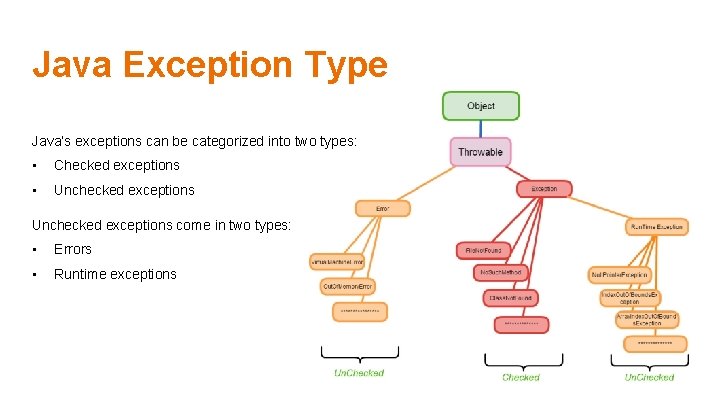
Java Exception Type Java’s exceptions can be categorized into two types: • Checked exceptions • Unchecked exceptions come in two types: • Errors • Runtime exceptions
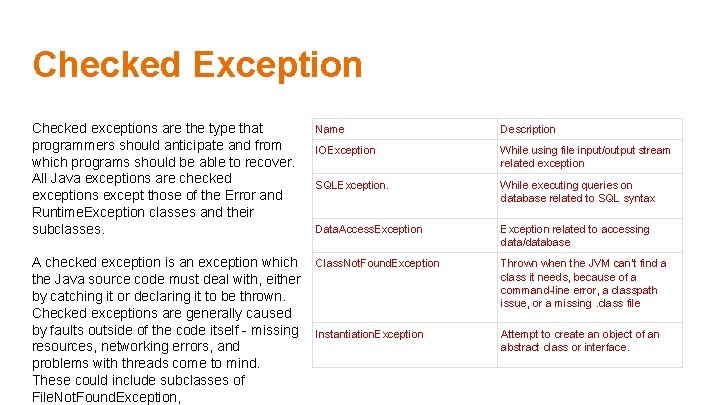
Checked Exception Checked exceptions are the type that programmers should anticipate and from which programs should be able to recover. All Java exceptions are checked exceptions except those of the Error and Runtime. Exception classes and their subclasses. Name Description IOException While using file input/output stream related exception SQLException. While executing queries on database related to SQL syntax Data. Access. Exception related to accessing data/database A checked exception is an exception which the Java source code must deal with, either by catching it or declaring it to be thrown. Checked exceptions are generally caused by faults outside of the code itself - missing resources, networking errors, and problems with threads come to mind. These could include subclasses of File. Not. Found. Exception, Class. Not. Found. Exception Thrown when the JVM can’t find a class it needs, because of a command-line error, a classpath issue, or a missing. class file Instantiation. Exception Attempt to create an object of an abstract class or interface.
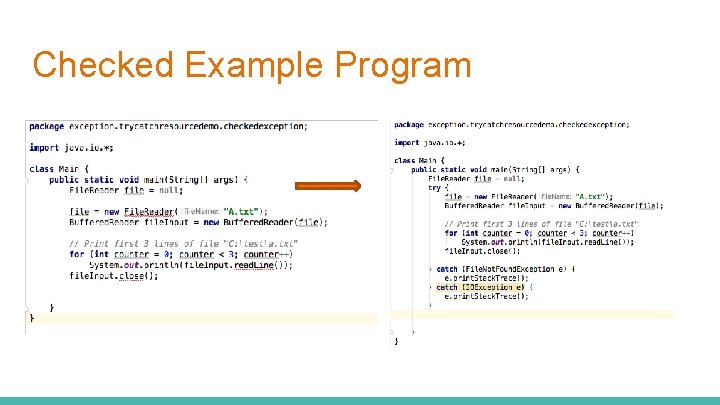
Checked Example Program
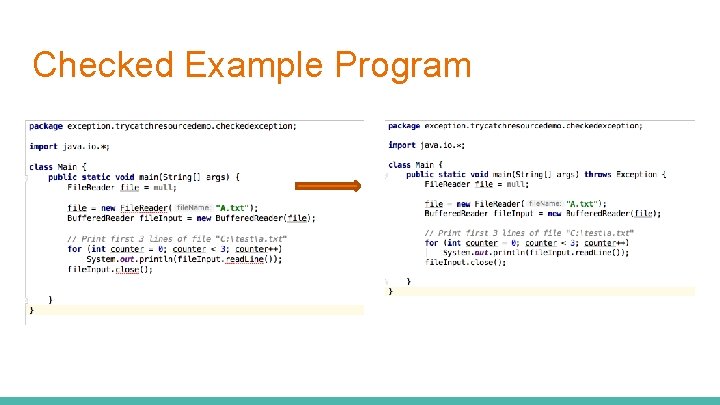
Checked Example Program
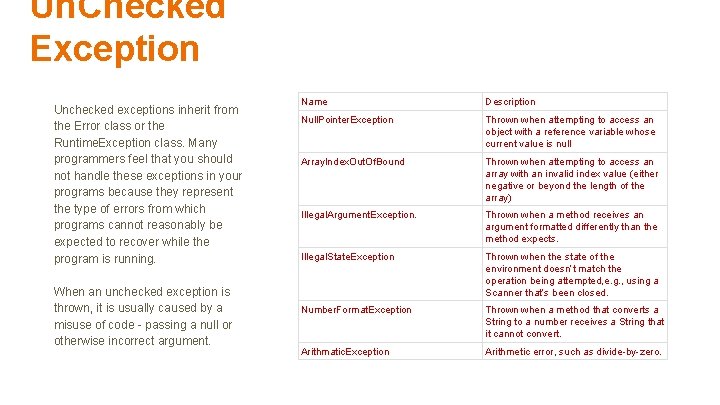
Un. Checked Exception Unchecked exceptions inherit from the Error class or the Runtime. Exception class. Many programmers feel that you should not handle these exceptions in your programs because they represent the type of errors from which programs cannot reasonably be expected to recover while the program is running. When an unchecked exception is thrown, it is usually caused by a misuse of code - passing a null or otherwise incorrect argument. Name Description Null. Pointer. Exception Thrown when attempting to access an object with a reference variable whose current value is null Array. Index. Out. Of. Bound Thrown when attempting to access an array with an invalid index value (either negative or beyond the length of the array) Illegal. Argument. Exception. Thrown when a method receives an argument formatted differently than the method expects. Illegal. State. Exception Thrown when the state of the environment doesn’t match the operation being attempted, e. g. , using a Scanner that’s been closed. Number. Format. Exception Thrown when a method that converts a String to a number receives a String that it cannot convert. Arithmatic. Exception Arithmetic error, such as divide-by-zero.
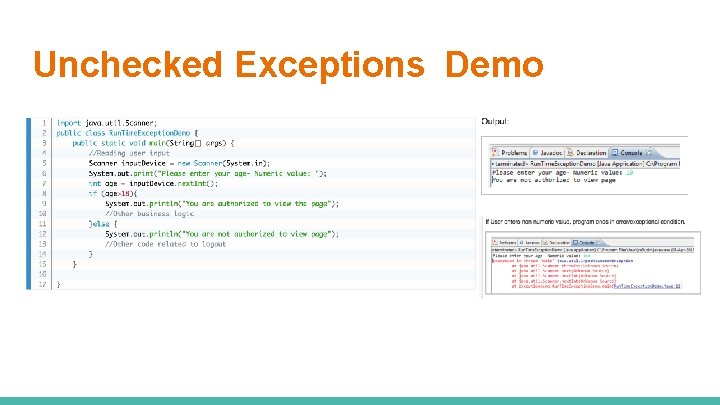
Unchecked Exceptions Demo
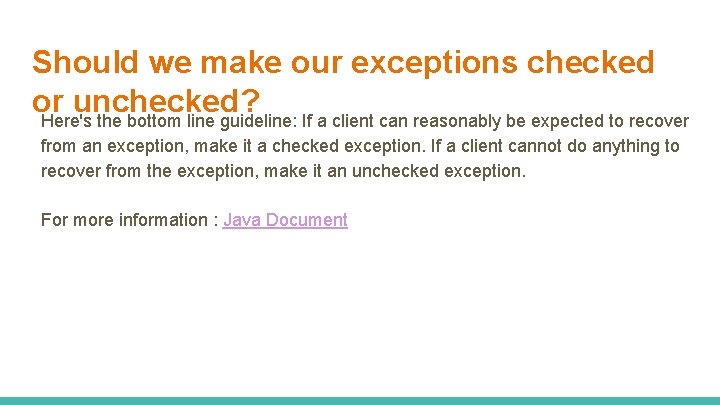
Should we make our exceptions checked or unchecked? Here's the bottom line guideline: If a client can reasonably be expected to recover from an exception, make it a checked exception. If a client cannot do anything to recover from the exception, make it an unchecked exception. For more information : Java Document
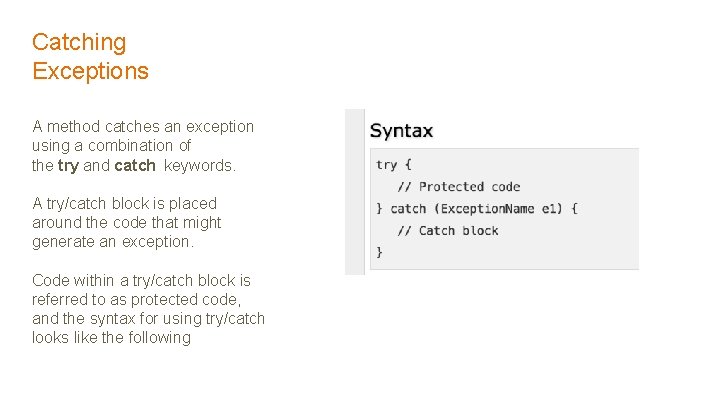
Catching Exceptions A method catches an exception using a combination of the try and catch keywords. A try/catch block is placed around the code that might generate an exception. Code within a try/catch block is referred to as protected code, and the syntax for using try/catch looks like the following
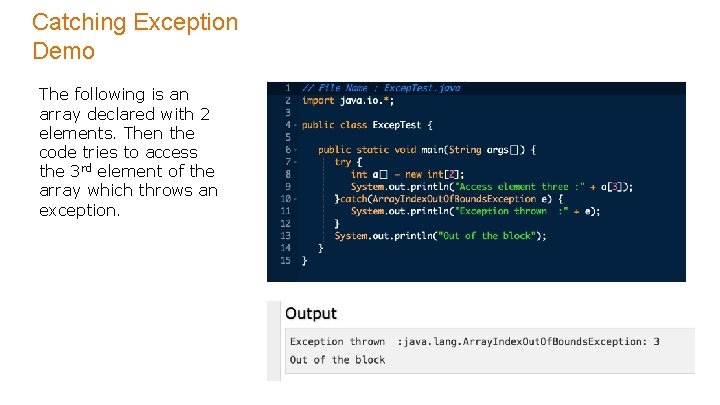
Catching Exception Demo The following is an array declared with 2 elements. Then the code tries to access the 3 rd element of the array which throws an exception.
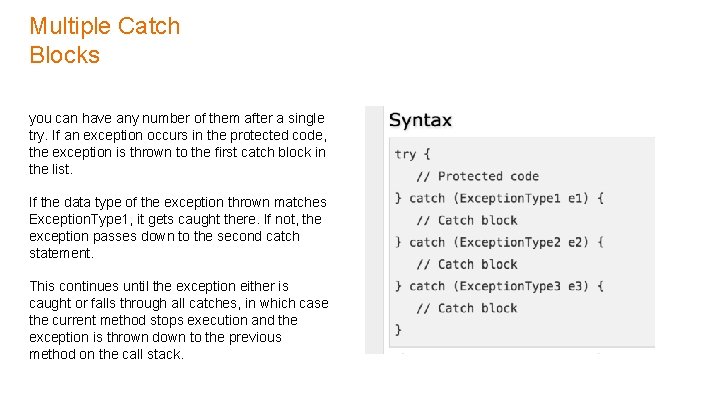
Multiple Catch Blocks you can have any number of them after a single try. If an exception occurs in the protected code, the exception is thrown to the first catch block in the list. If the data type of the exception thrown matches Exception. Type 1, it gets caught there. If not, the exception passes down to the second catch statement. This continues until the exception either is caught or falls through all catches, in which case the current method stops execution and the exception is thrown down to the previous method on the call stack.
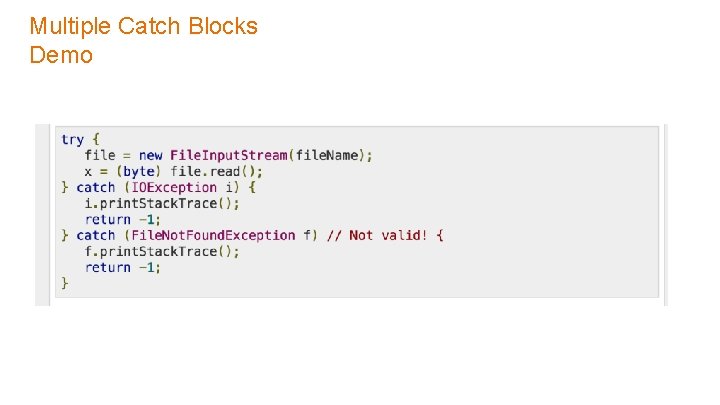
Multiple Catch Blocks Demo
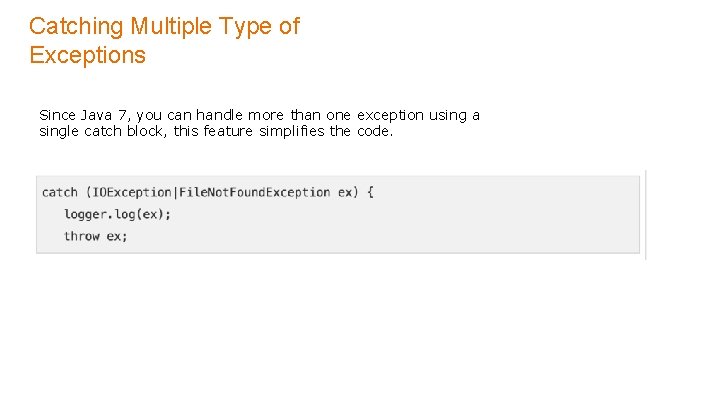
Catching Multiple Type of Exceptions Since Java 7, you can handle more than one exception using a single catch block, this feature simplifies the code.
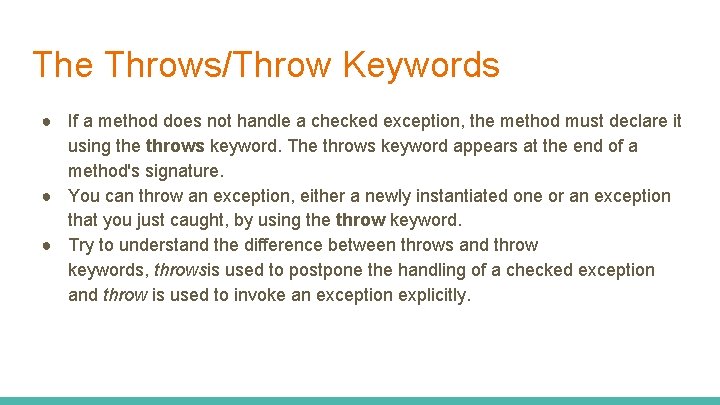
The Throws/Throw Keywords ● If a method does not handle a checked exception, the method must declare it using the throws keyword. The throws keyword appears at the end of a method's signature. ● You can throw an exception, either a newly instantiated one or an exception that you just caught, by using the throw keyword. ● Try to understand the difference between throws and throw keywords, throwsis used to postpone the handling of a checked exception and throw is used to invoke an exception explicitly.
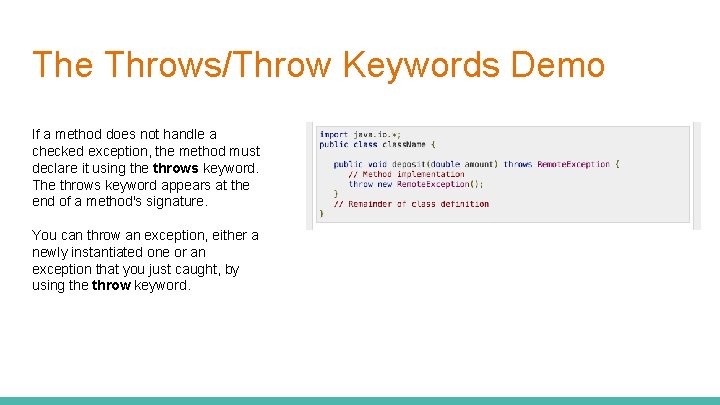
The Throws/Throw Keywords Demo If a method does not handle a checked exception, the method must declare it using the throws keyword. The throws keyword appears at the end of a method's signature. You can throw an exception, either a newly instantiated one or an exception that you just caught, by using the throw keyword.
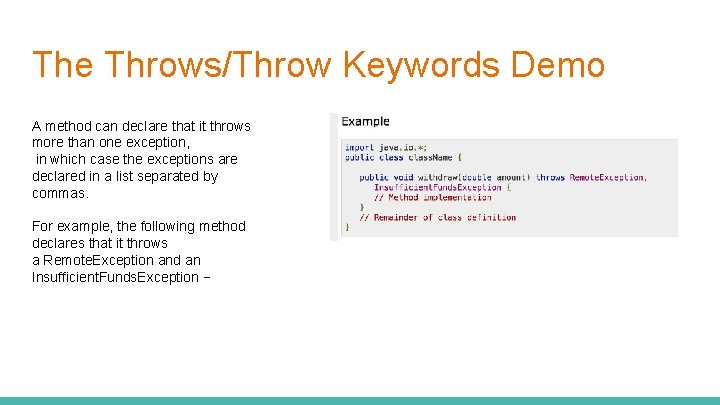
The Throws/Throw Keywords Demo A method can declare that it throws more than one exception, in which case the exceptions are declared in a list separated by commas. For example, the following method declares that it throws a Remote. Exception and an Insufficient. Funds. Exception −
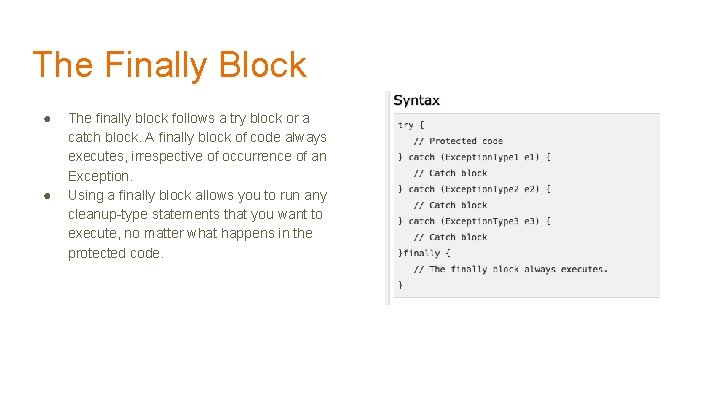
The Finally Block ● ● The finally block follows a try block or a catch block. A finally block of code always executes, irrespective of occurrence of an Exception. Using a finally block allows you to run any cleanup-type statements that you want to execute, no matter what happens in the protected code.
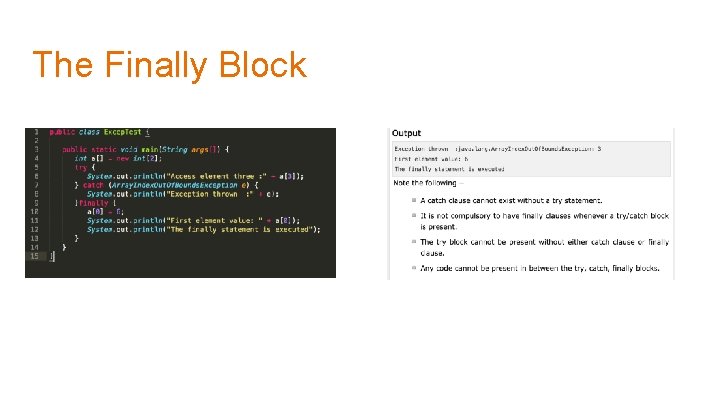
The Finally Block

The try-withresources Generally, when we use any resources like streams, connections, etc. we have to close them explicitly using finally block. In the following program, we are reading data from a file using File. Reader and we are closing it using finally block.
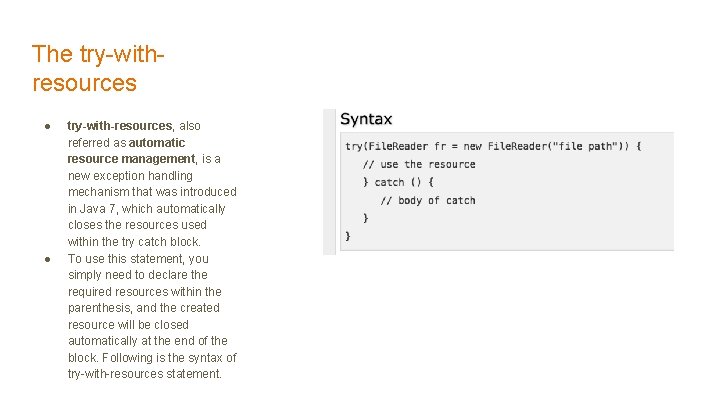
The try-withresources ● ● try-with-resources, also referred as automatic resource management, is a new exception handling mechanism that was introduced in Java 7, which automatically closes the resources used within the try catch block. To use this statement, you simply need to declare the required resources within the parenthesis, and the created resource will be closed automatically at the end of the block. Following is the syntax of try-with-resources statement.
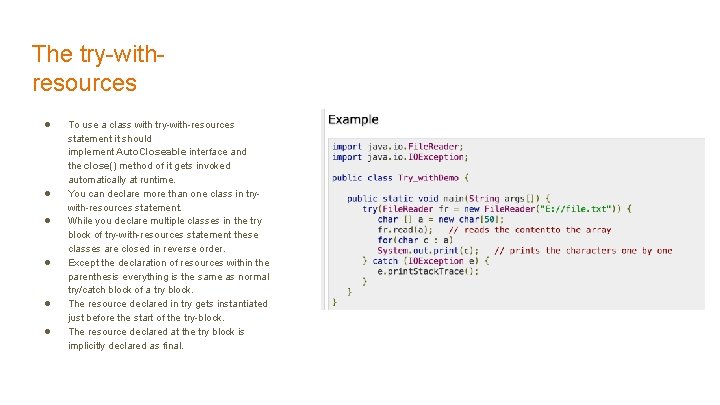
The try-withresources ● ● ● To use a class with try-with-resources statement it should implement Auto. Closeable interface and the close() method of it gets invoked automatically at runtime. You can declare more than one class in trywith-resources statement. While you declare multiple classes in the try block of try-with-resources statement these classes are closed in reverse order. Except the declaration of resources within the parenthesis everything is the same as normal try/catch block of a try block. The resource declared in try gets instantiated just before the start of the try-block. The resource declared at the try block is implicitly declared as final.
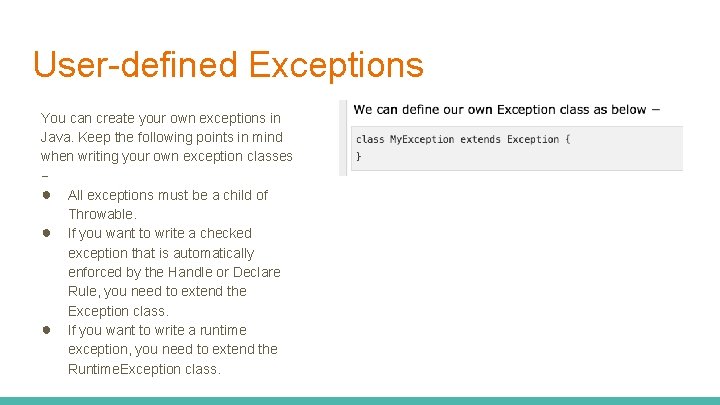
User-defined Exceptions You can create your own exceptions in Java. Keep the following points in mind when writing your own exception classes − ● All exceptions must be a child of Throwable. ● If you want to write a checked exception that is automatically enforced by the Handle or Declare Rule, you need to extend the Exception class. ● If you want to write a runtime exception, you need to extend the Runtime. Exception class.
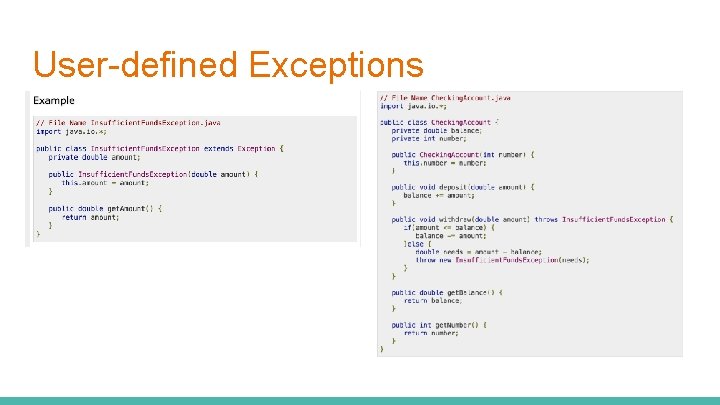
User-defined Exceptions
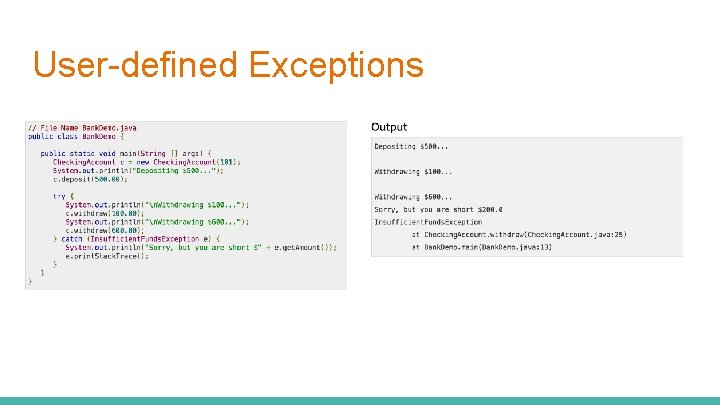
User-defined Exceptions