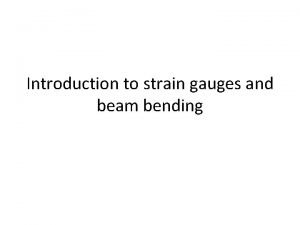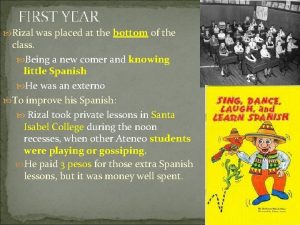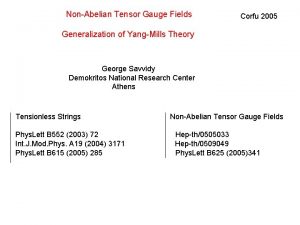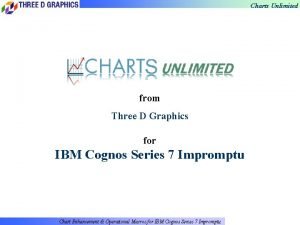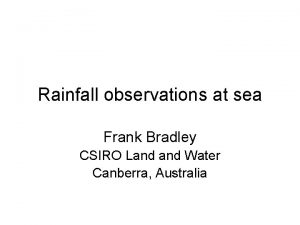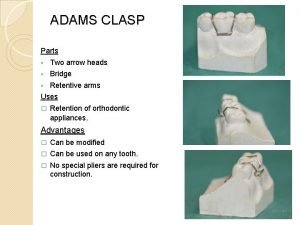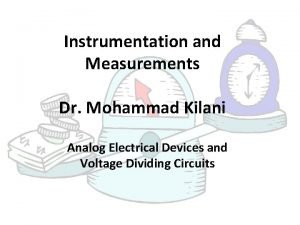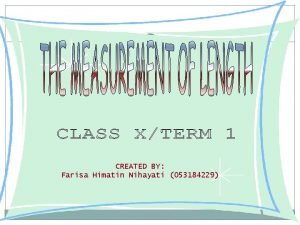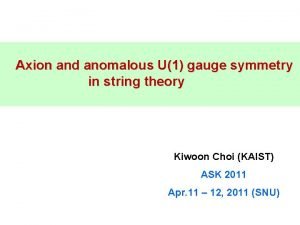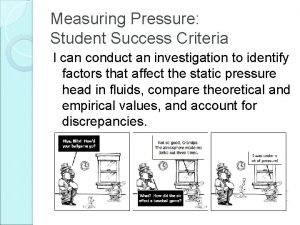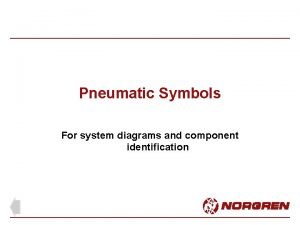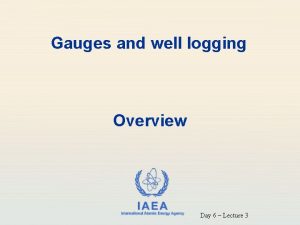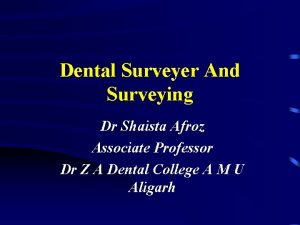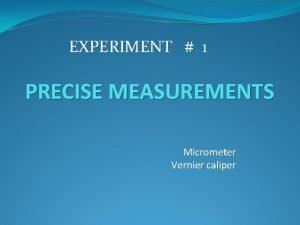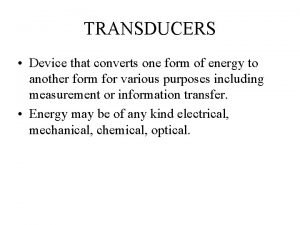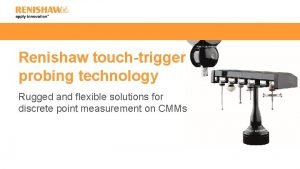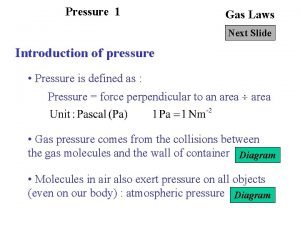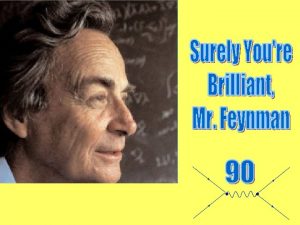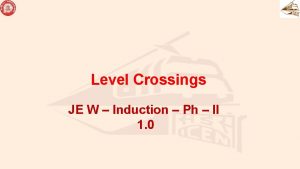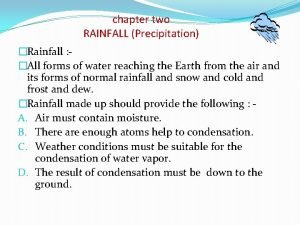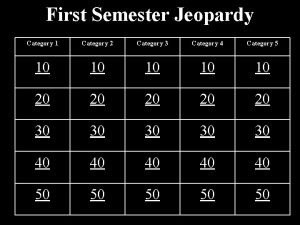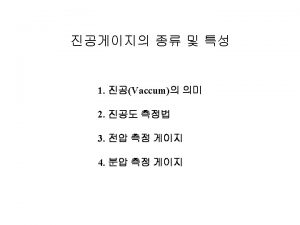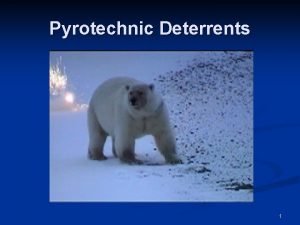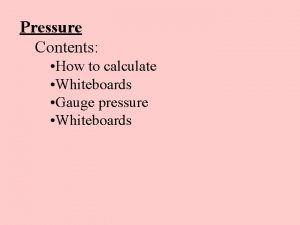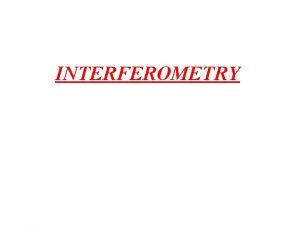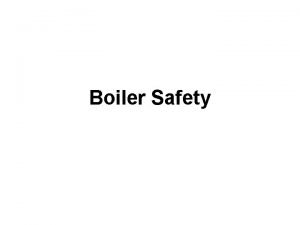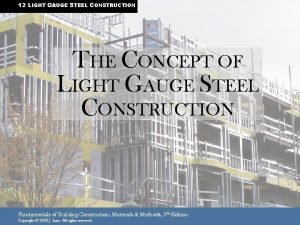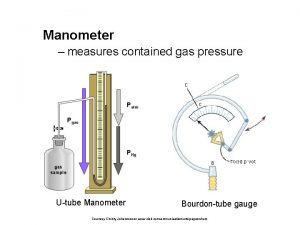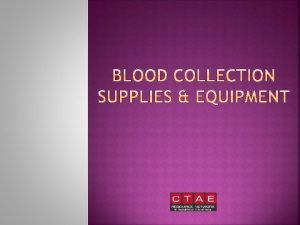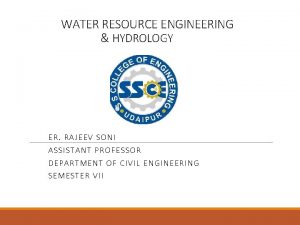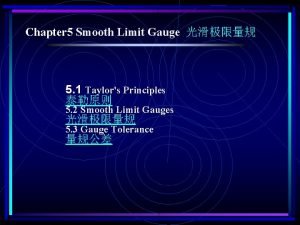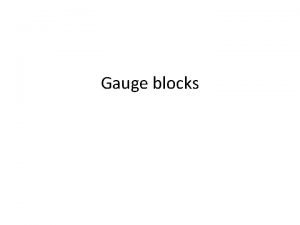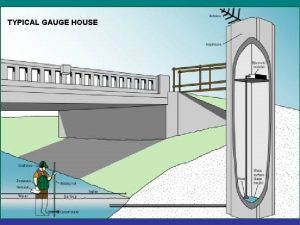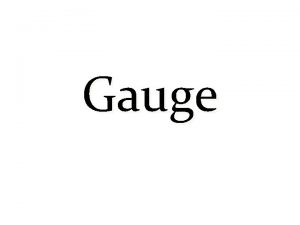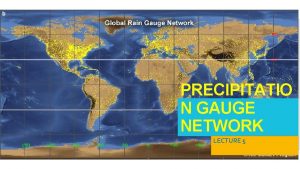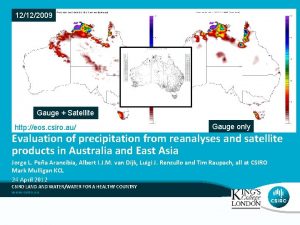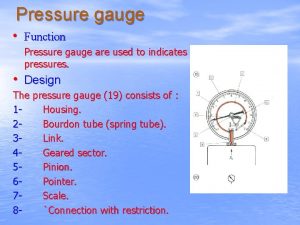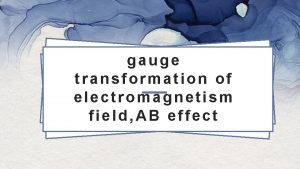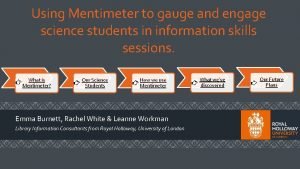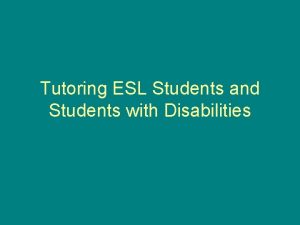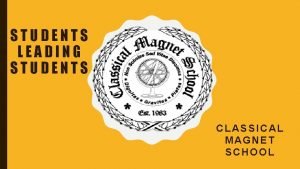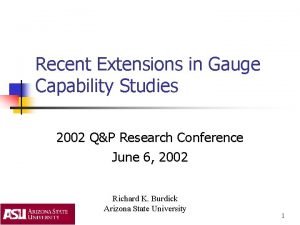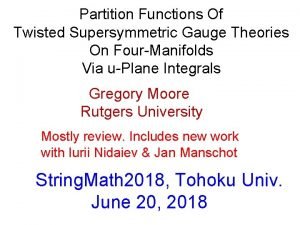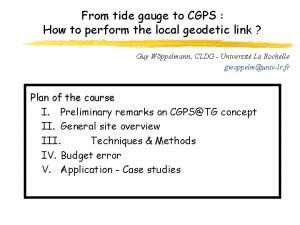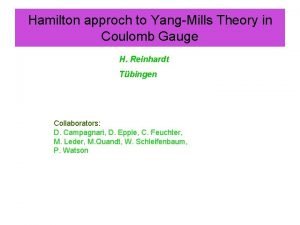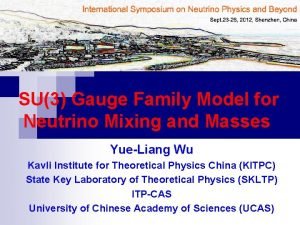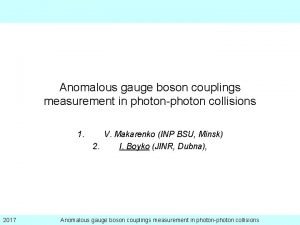en Gauge en Gauge With en Gauge students
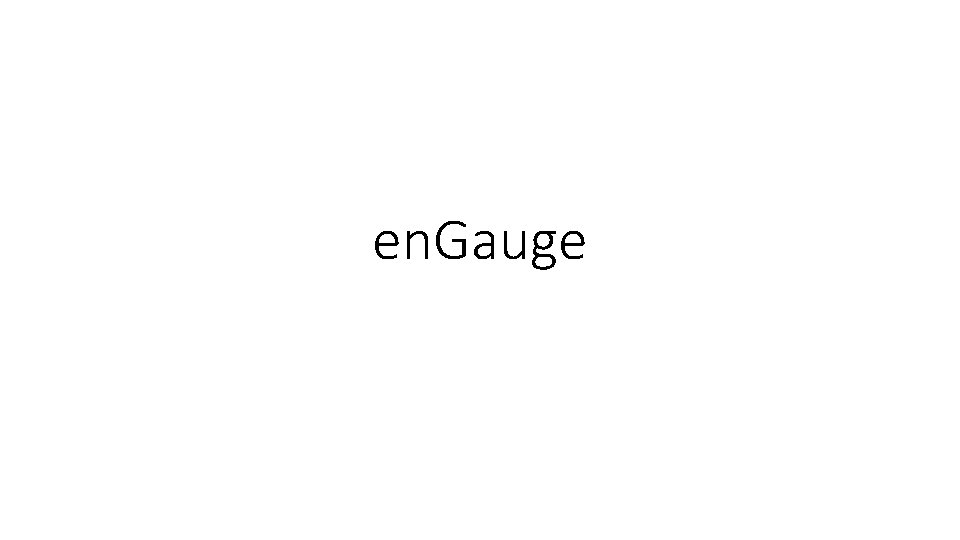
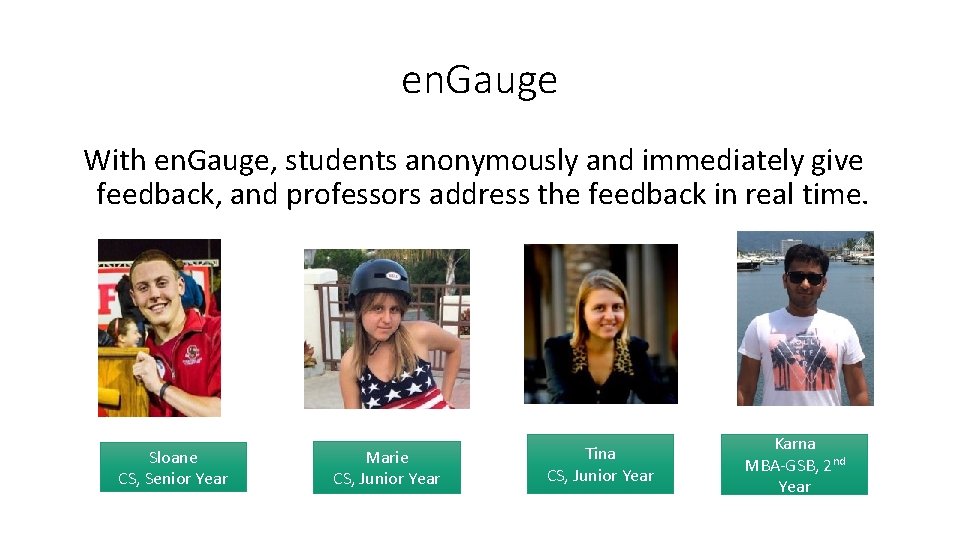

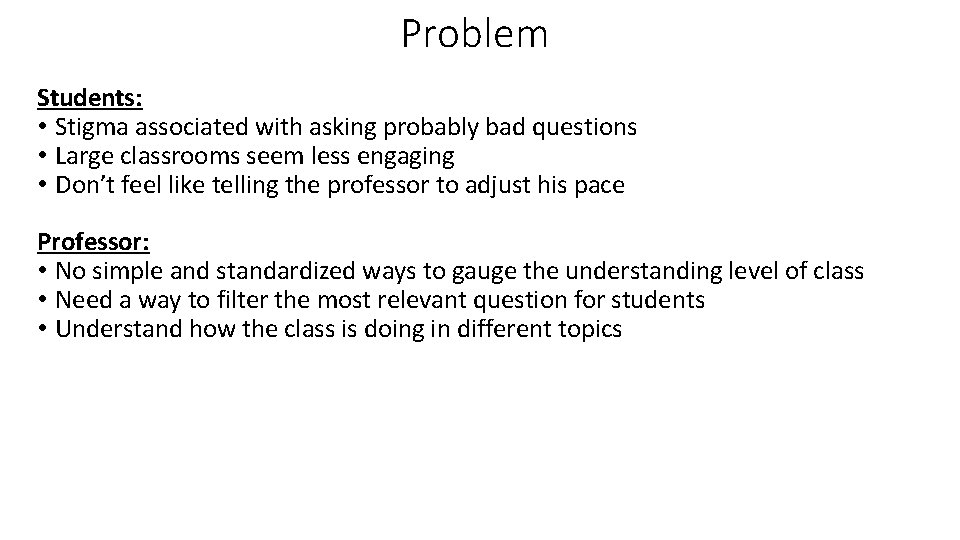
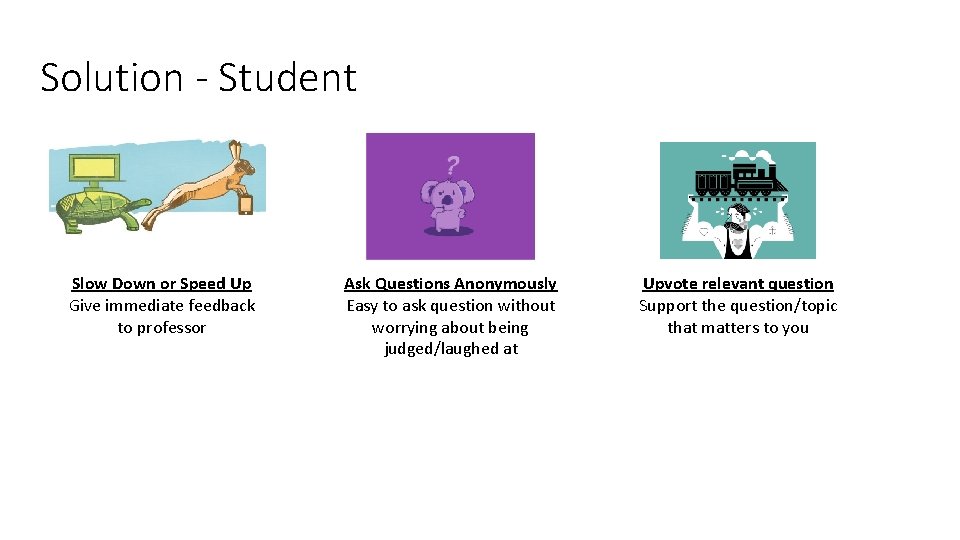

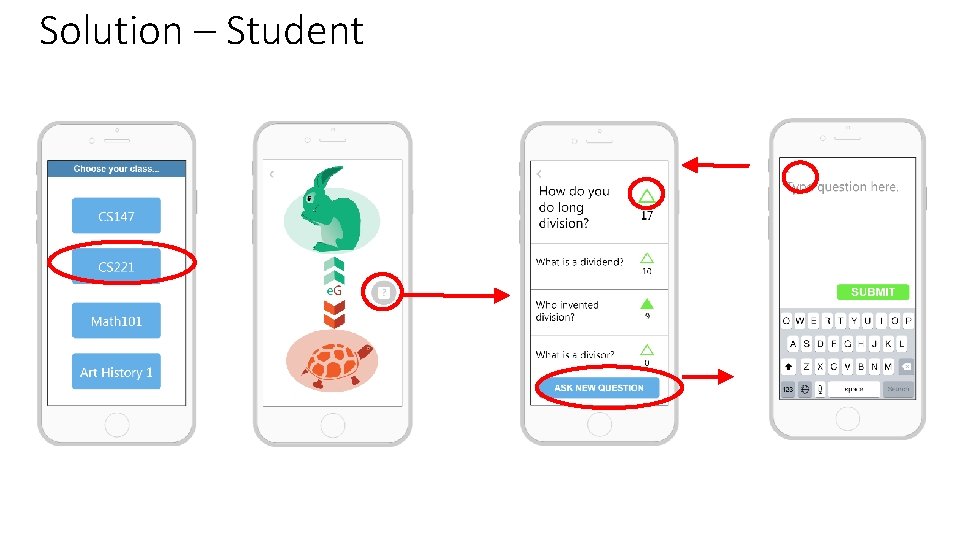


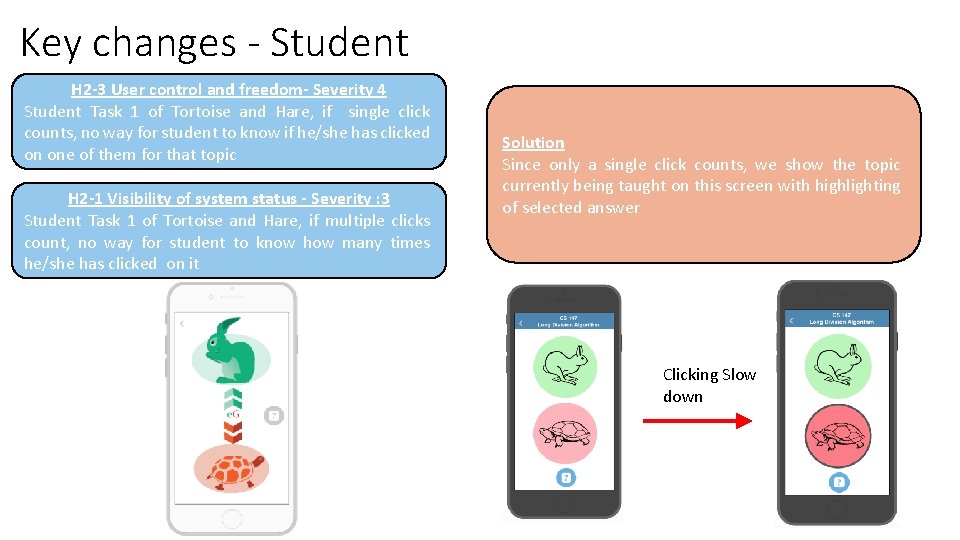
![Key changes - Student [H 2 -7 Flexibility and efficiency of use]- Severity 3 Key changes - Student [H 2 -7 Flexibility and efficiency of use]- Severity 3](https://slidetodoc.com/presentation_image_h/8d08d21a59a5be77a54043a388e37b4a/image-11.jpg)
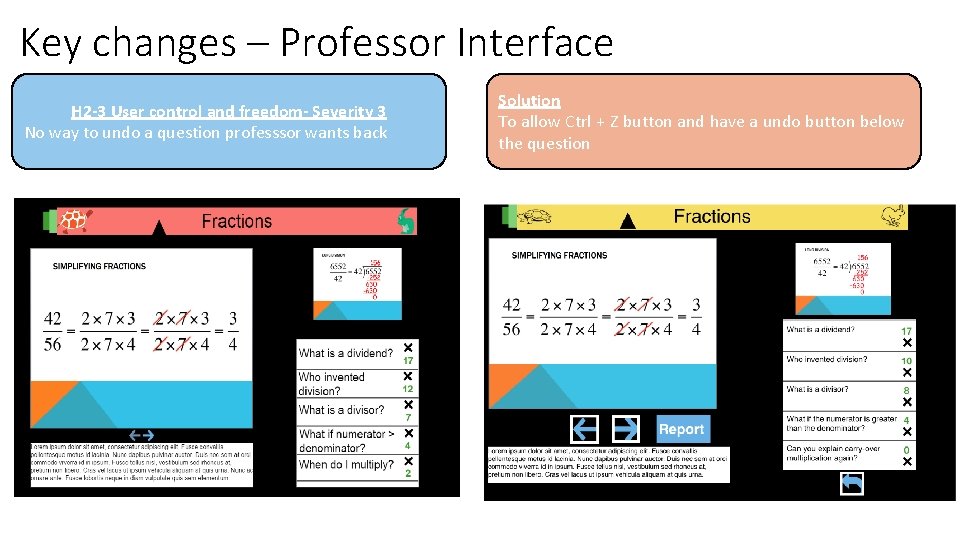
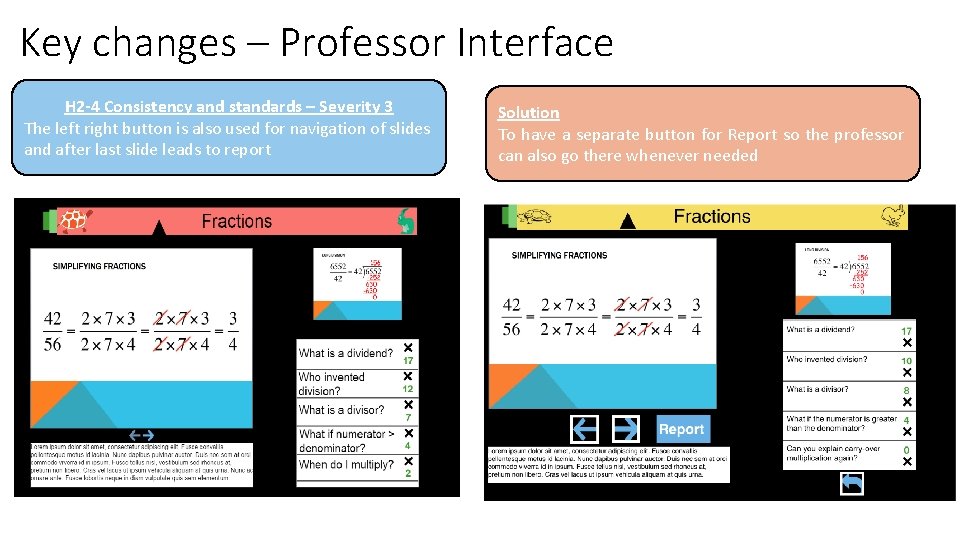


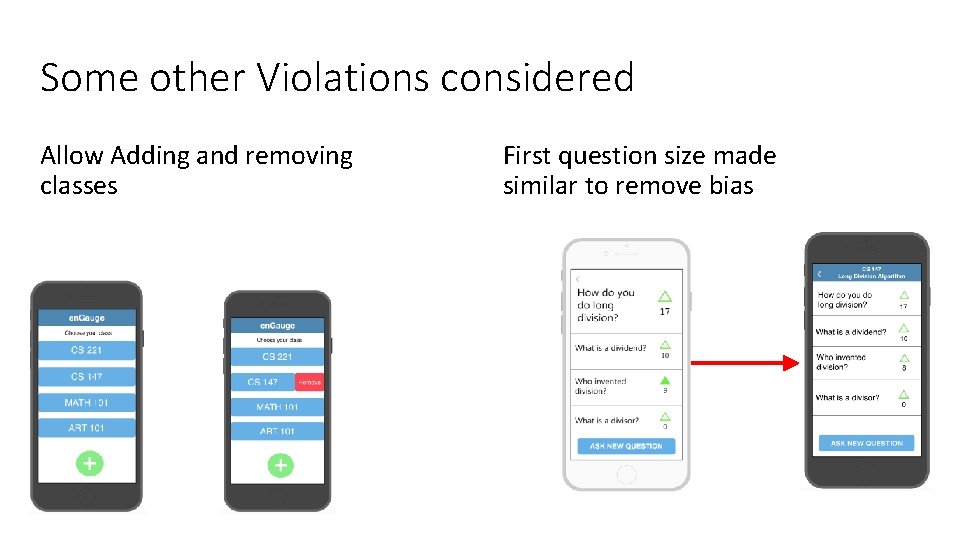
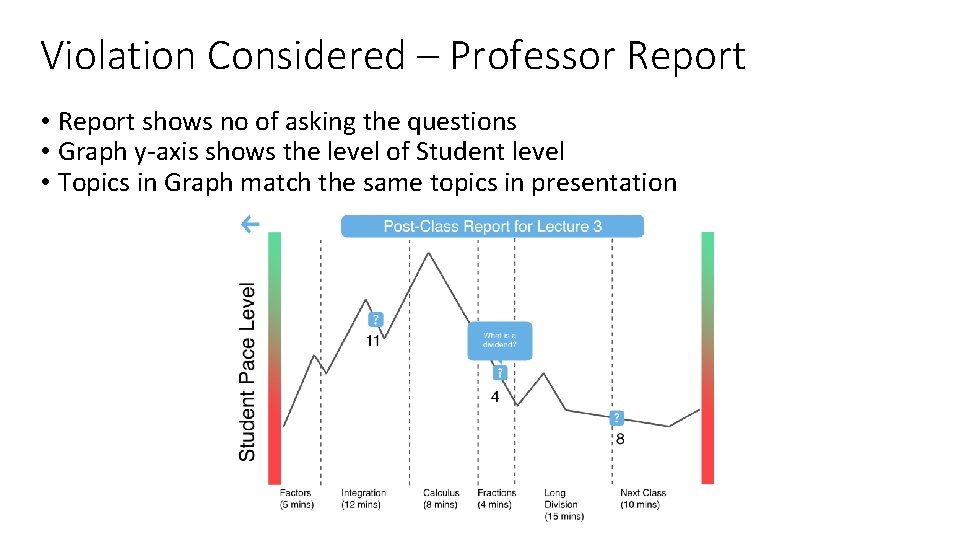

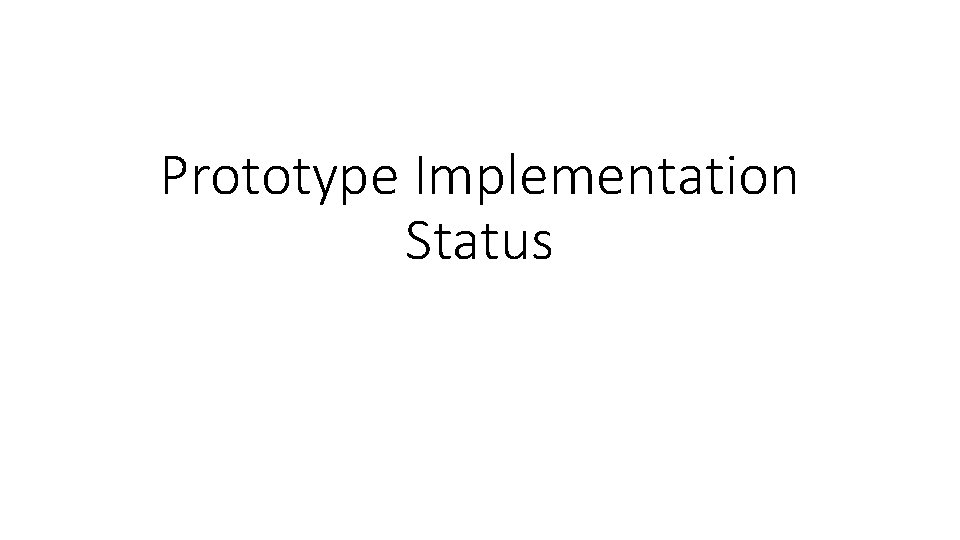

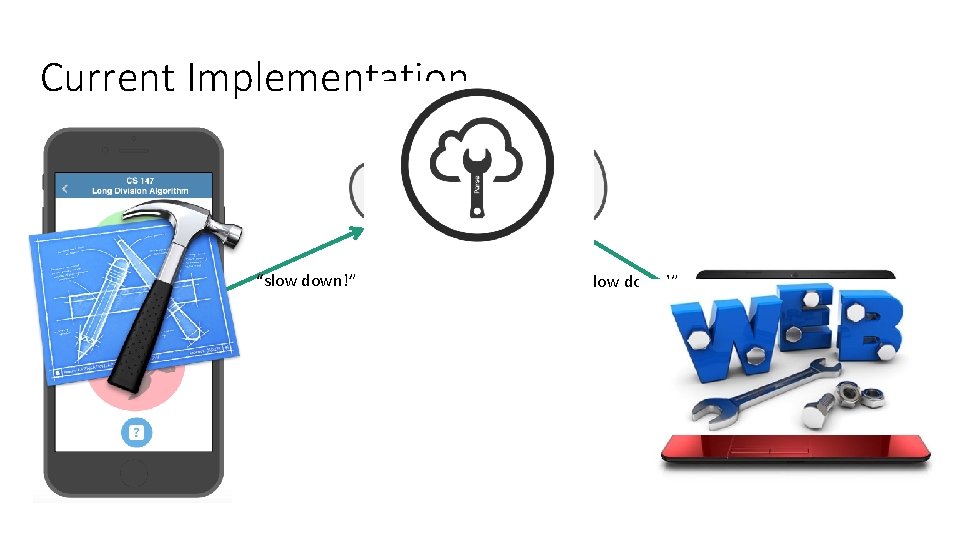
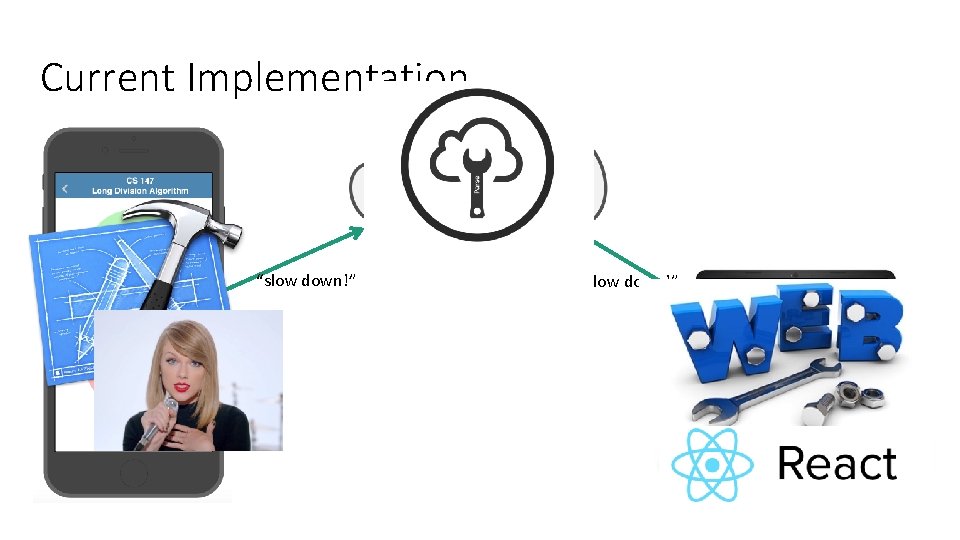
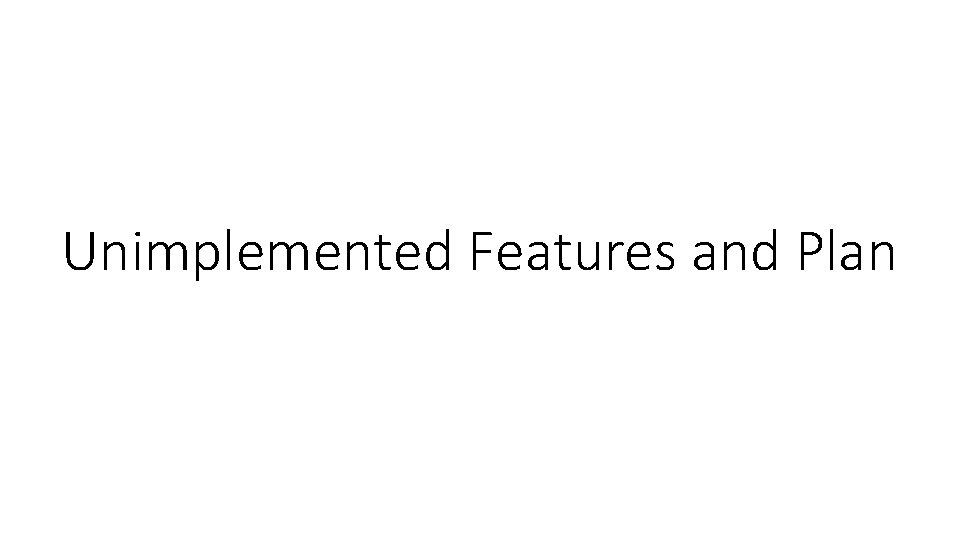
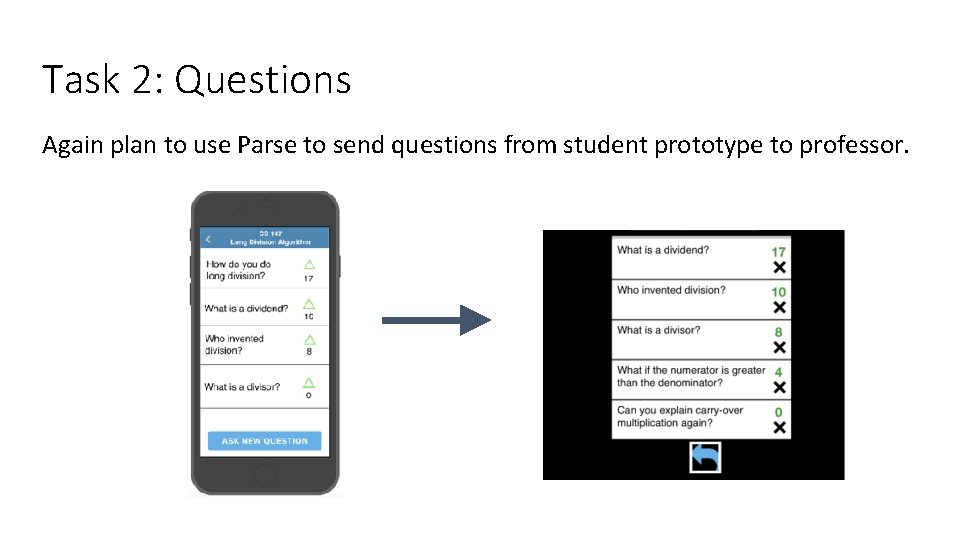
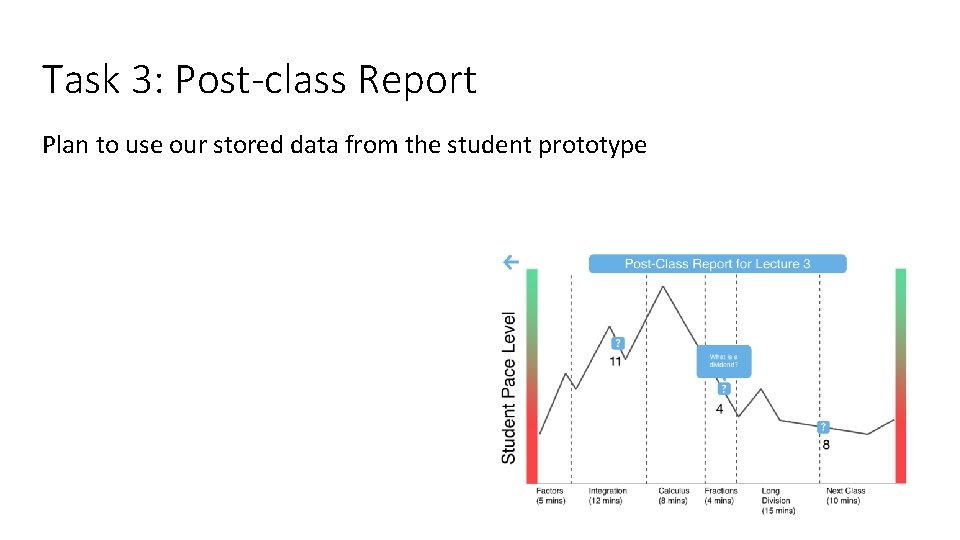
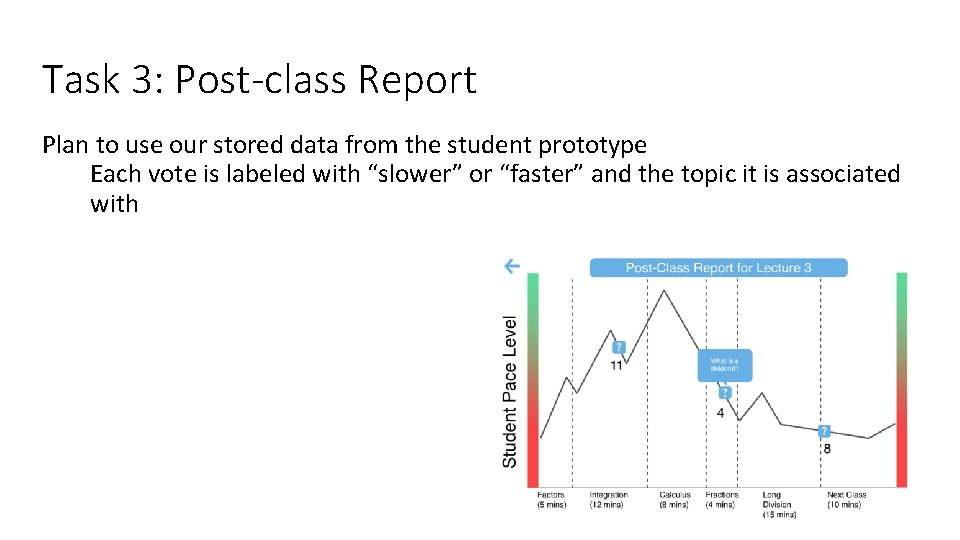

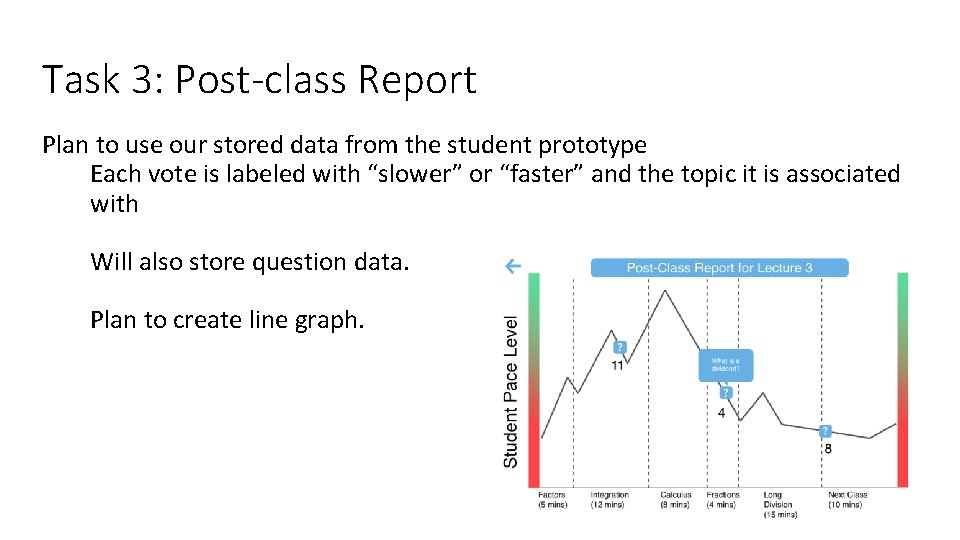

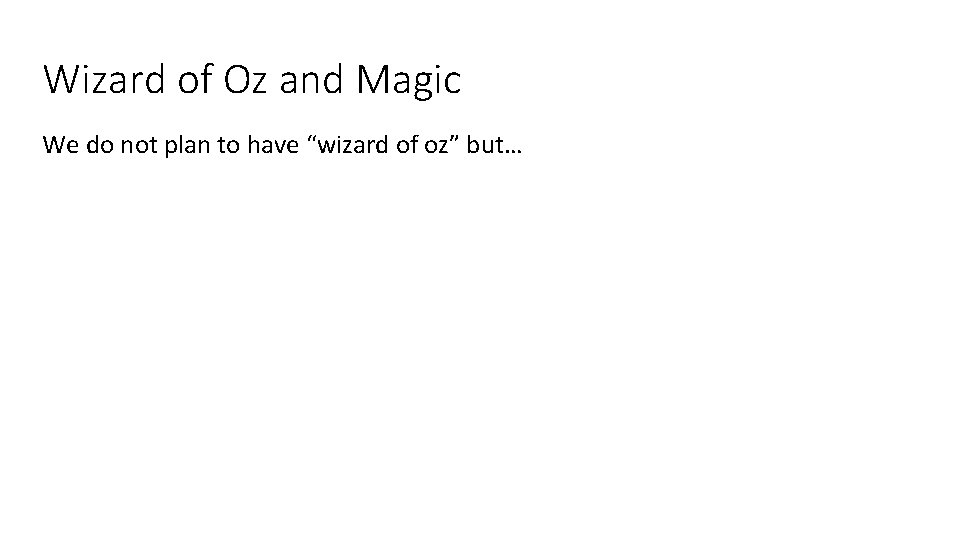
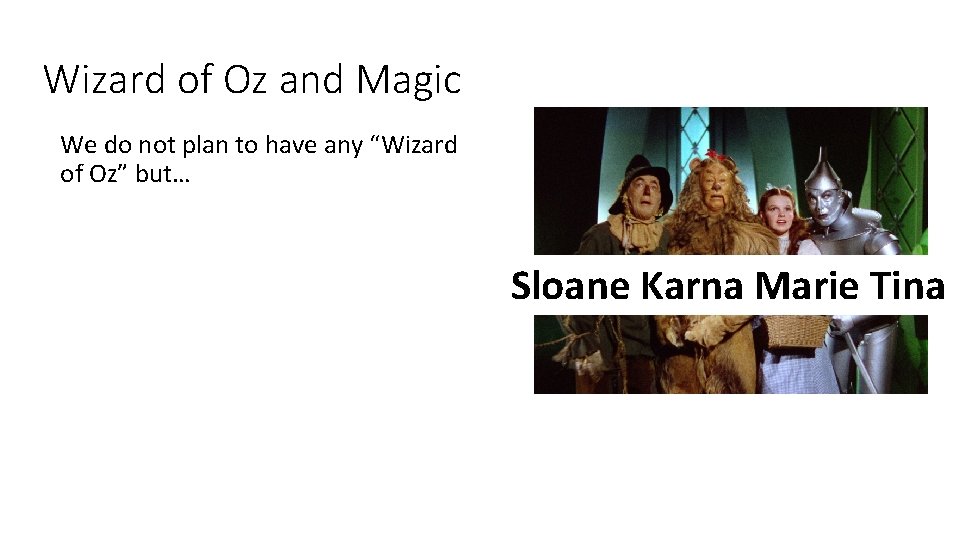


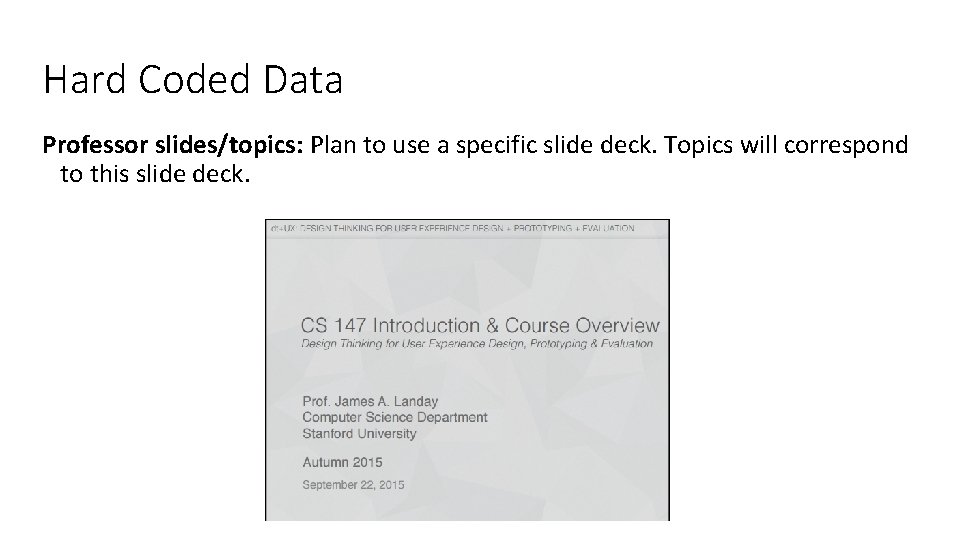
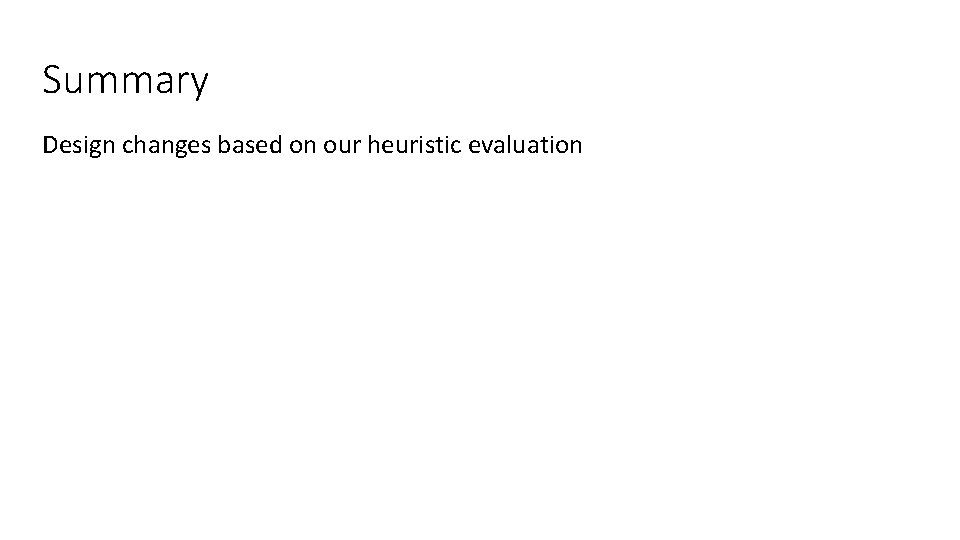

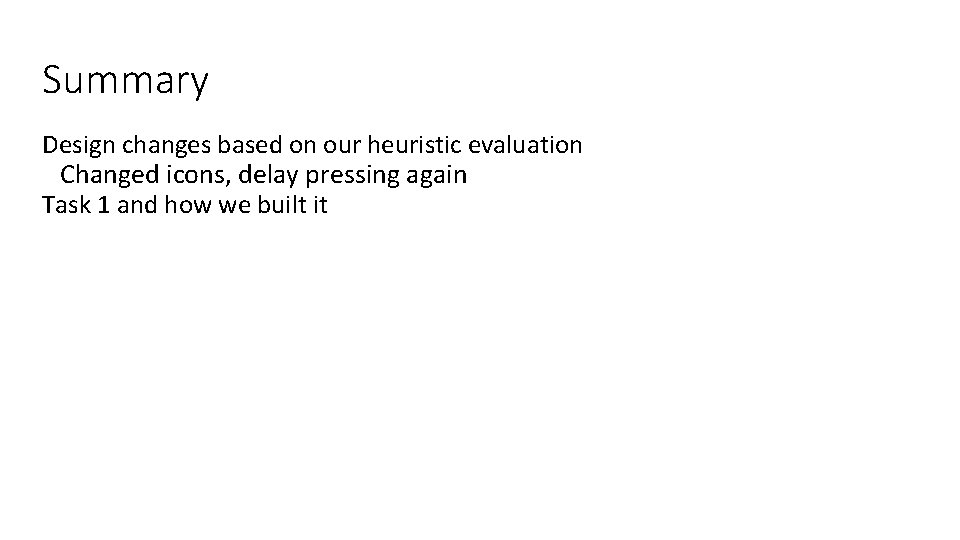
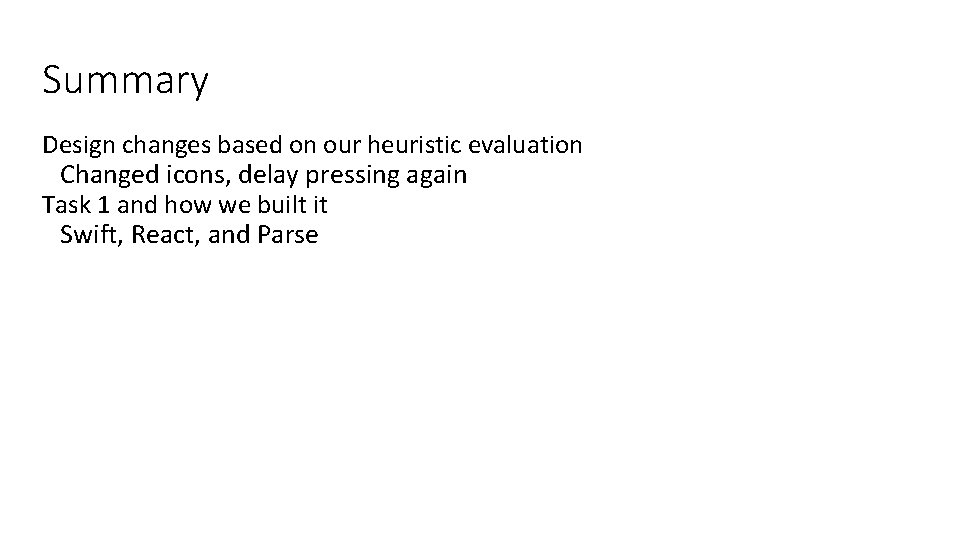
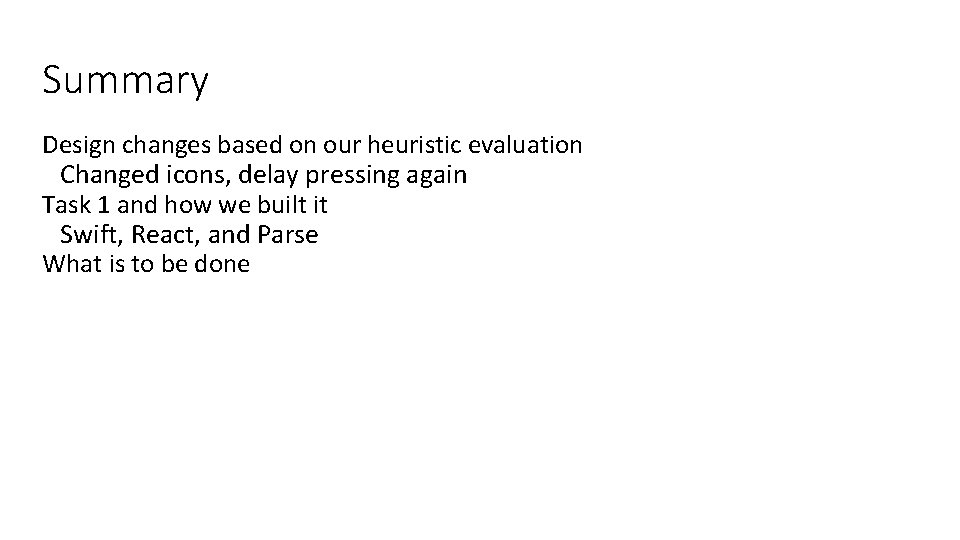
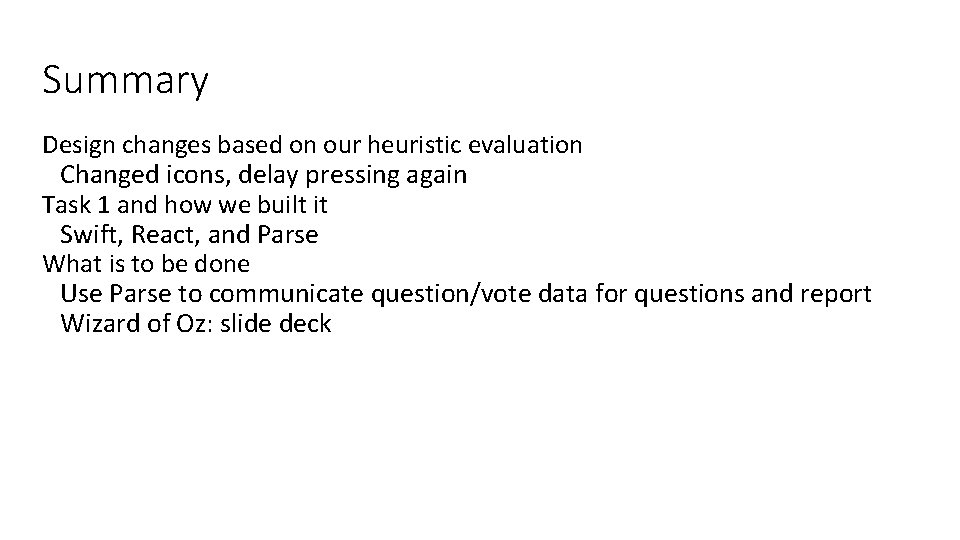
- Slides: 41
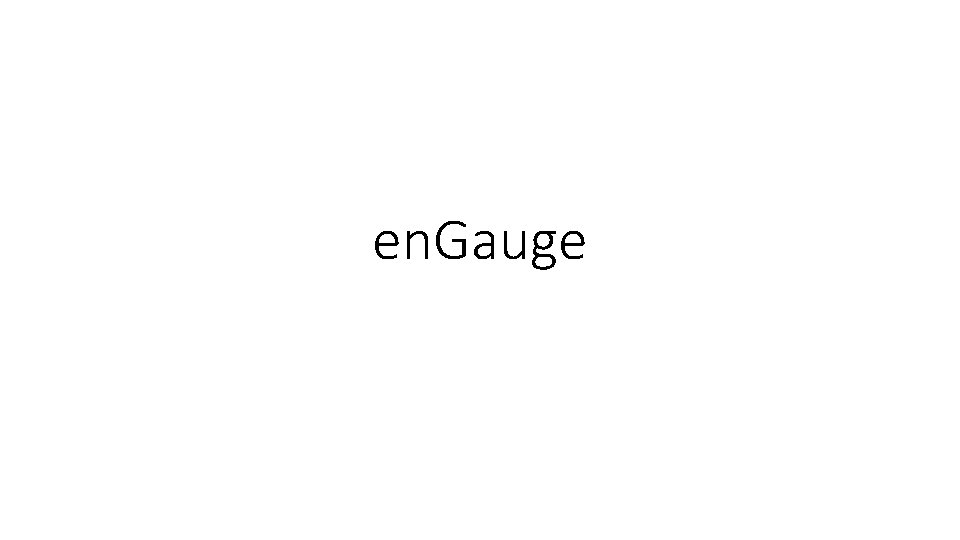
en. Gauge
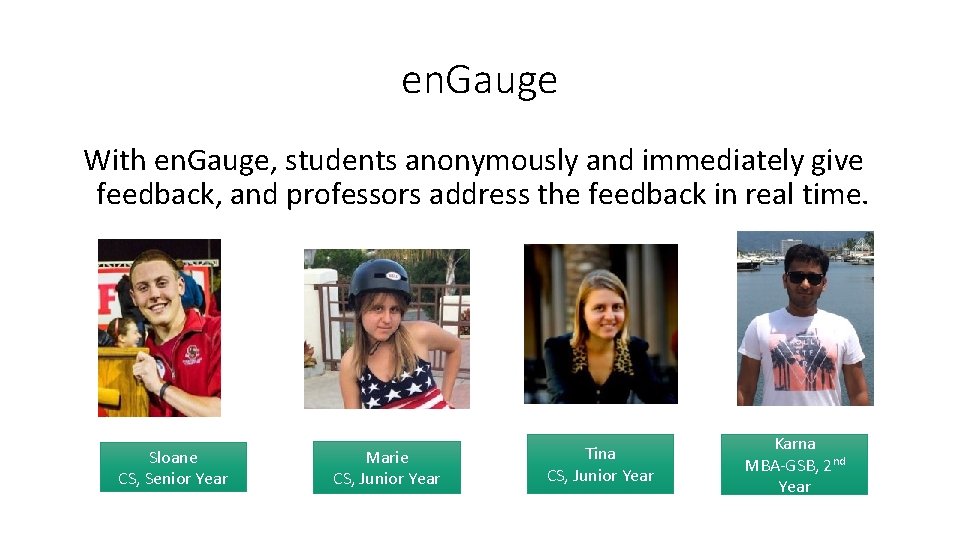
en. Gauge With en. Gauge, students anonymously and immediately give feedback, and professors address the feedback in real time. Sloane CS, Senior Year Marie CS, Junior Year Tina CS, Junior Year Karna MBA-GSB, 2 nd Year

Agenda • Heuristic Evaluation Results • Revised Designs • Prototyping tools • Future Plans • Demo
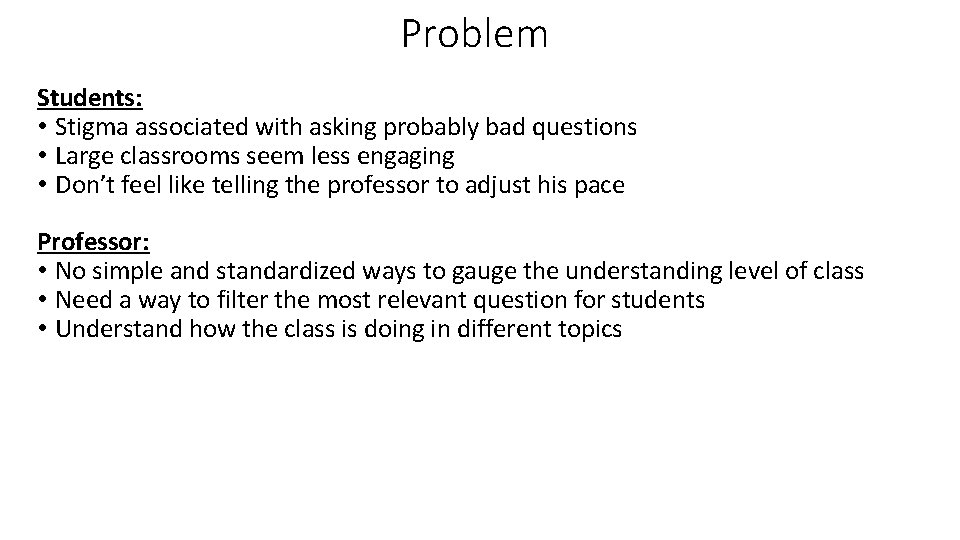
Problem Students: • Stigma associated with asking probably bad questions • Large classrooms seem less engaging • Don’t feel like telling the professor to adjust his pace Professor: • No simple and standardized ways to gauge the understanding level of class • Need a way to filter the most relevant question for students • Understand how the class is doing in different topics
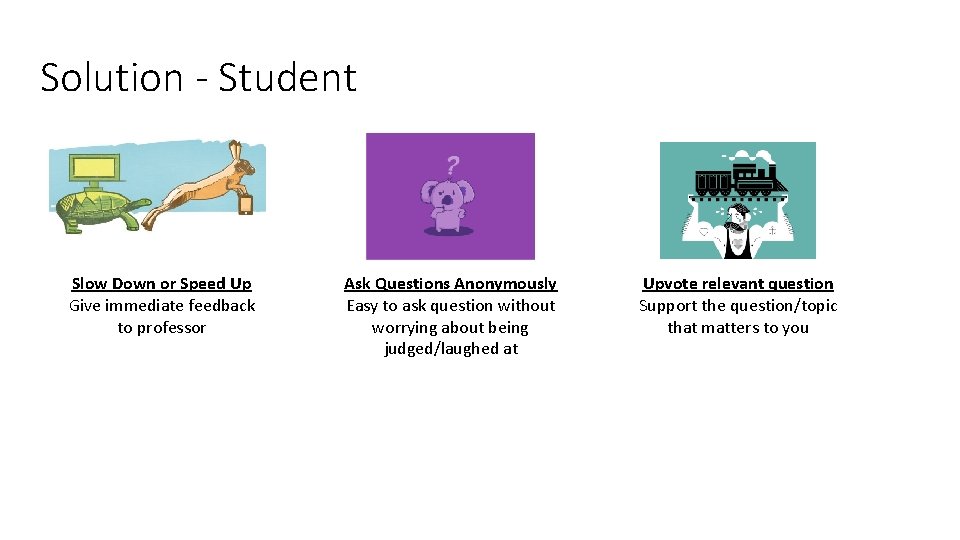
Solution - Student Slow Down or Speed Up Give immediate feedback to professor Ask Questions Anonymously Easy to ask question without worrying about being judged/laughed at Upvote relevant question Support the question/topic that matters to you

Solution - Professor Immediate Feedback Real-time quantification of state of class Pick most relevant question Ability to address question affecting the most people Analyze the class Detailed topic-wise analytics of class depicting time spent, questions answered and level of student confidence
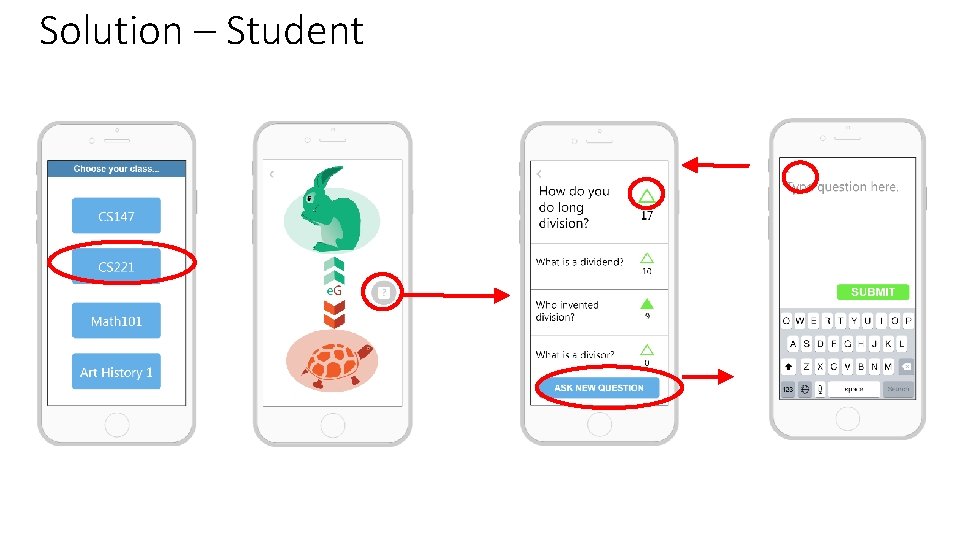
Solution – Student

Solution - Professor

Heuristic Evaluation - Summary
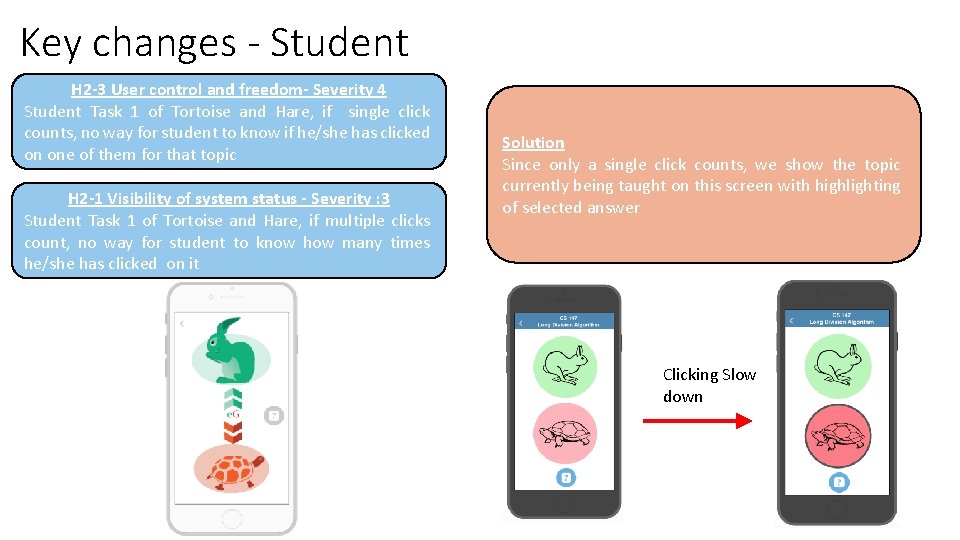
Key changes - Student H 2 -3 User control and freedom- Severity 4 Student Task 1 of Tortoise and Hare, if single click counts, no way for student to know if he/she has clicked on one of them for that topic H 2 -1 Visibility of system status - Severity : 3 Student Task 1 of Tortoise and Hare, if multiple clicks count, no way for student to know how many times he/she has clicked on it Solution Since only a single click counts, we show the topic currently being taught on this screen with highlighting of selected answer Clicking Slow down
![Key changes Student H 2 7 Flexibility and efficiency of use Severity 3 Key changes - Student [H 2 -7 Flexibility and efficiency of use]- Severity 3](https://slidetodoc.com/presentation_image_h/8d08d21a59a5be77a54043a388e37b4a/image-11.jpg)
Key changes - Student [H 2 -7 Flexibility and efficiency of use]- Severity 3 In case of large lectures with a lot of questions, the organization of question will be difficult [H 2 -9: Help users recognize, & recover from errors] Severity 3 The lack of button to retract a question from the user if they find that its already asked or answered Solution To show only relevant question on the topic screen. Past topics not shown to avoid distraction but student can see it after the of class the entire set of questions Solution To allow the individual to retract his question from the common question screen with an X symbol X
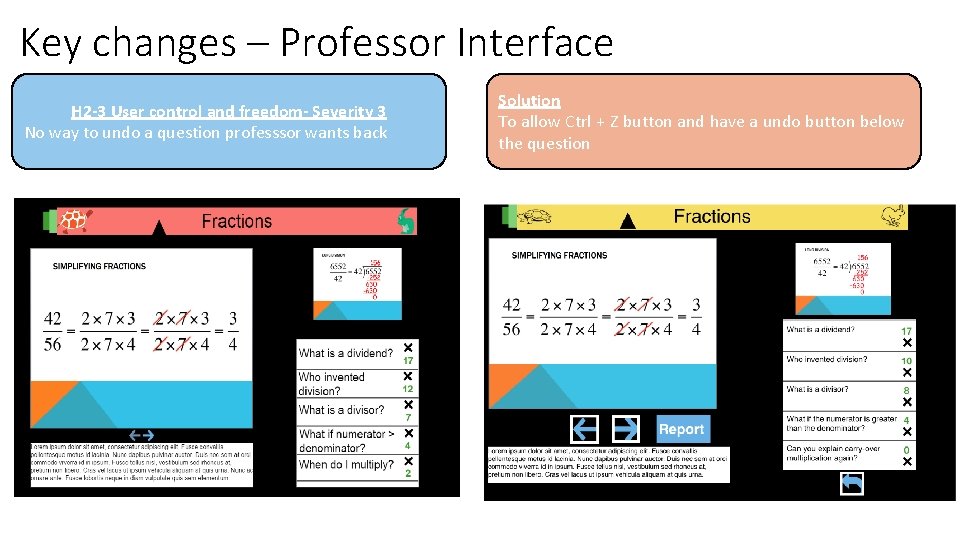
Key changes – Professor Interface H 2 -3 User control and freedom- Severity 3 No way to undo a question professsor wants back Solution To allow Ctrl + Z button and have a undo button below the question
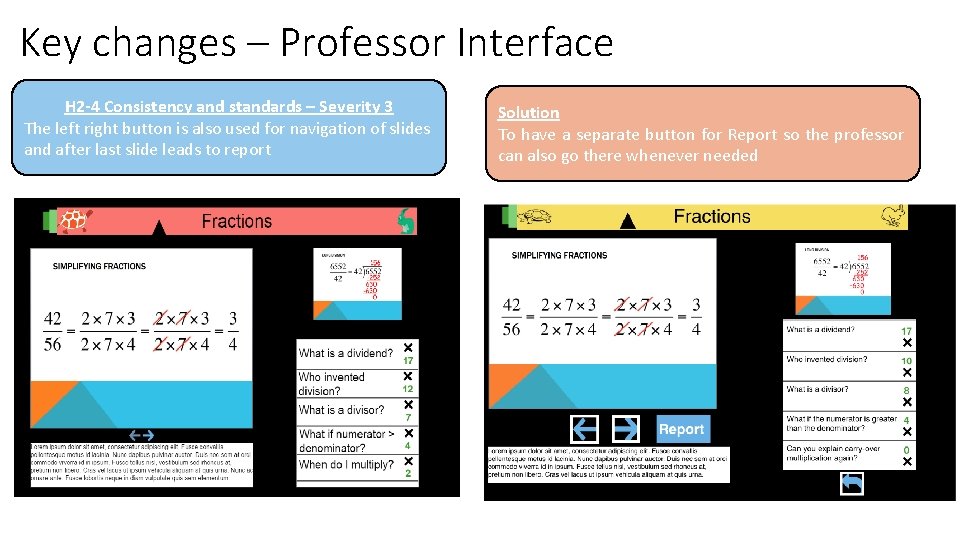
Key changes – Professor Interface H 2 -4 Consistency and standards – Severity 3 The left right button is also used for navigation of slides and after last slide leads to report Solution To have a separate button for Report so the professor can also go there whenever needed

Key changes – Professor Interface H 2 -1 Visibility of system status– Severity 3 The color on the top is either red or green based on where it is Solution The color is the gradient between red to green and there is indicator bar also if professor wants to know it more precisely

Some other Violations considered Student Interface : • Aesthetics- Removal of Arrow and e. G in the middle ( 2 violations) • Question button is centered and made blue from (2 violations) • Hare and tortoise pics with reduced detail and direction indicating forward and backward
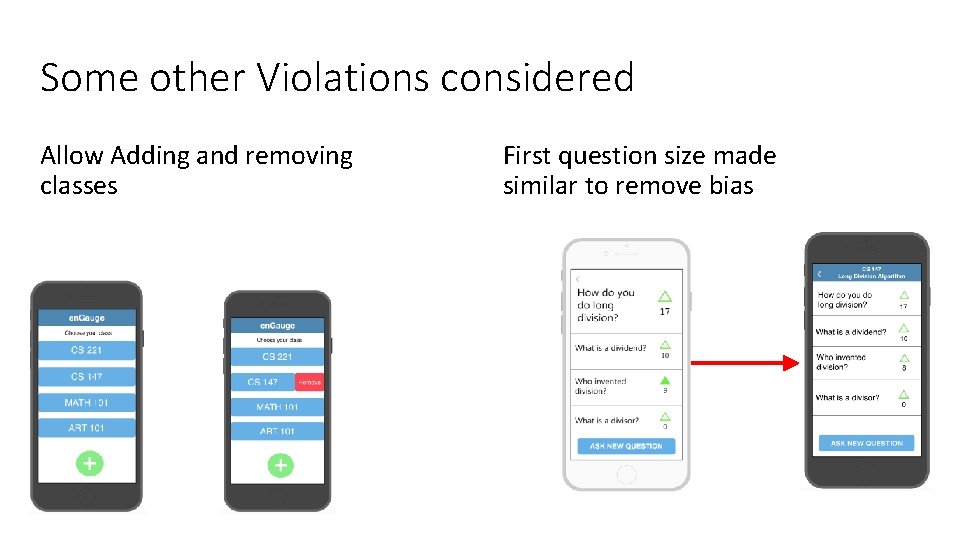
Some other Violations considered Allow Adding and removing classes First question size made similar to remove bias
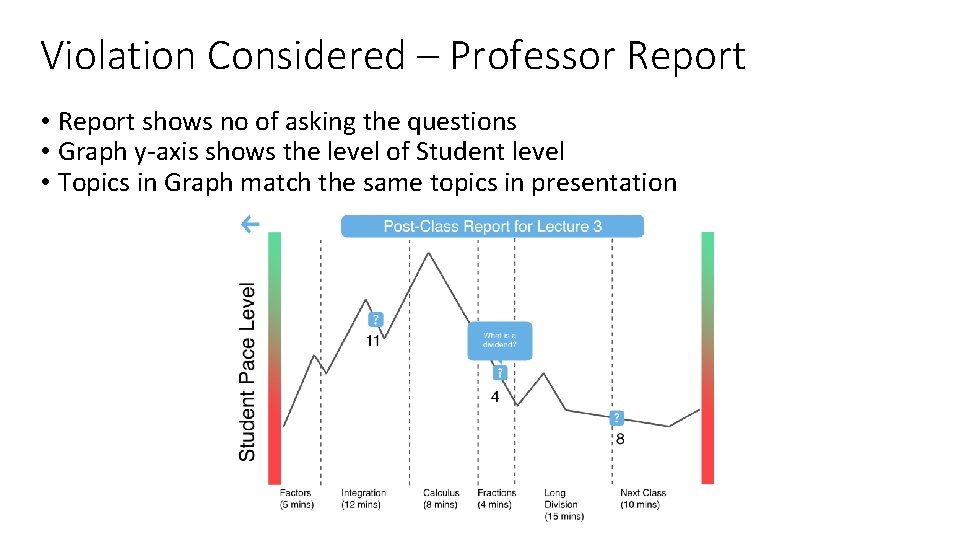
Violation Considered – Professor Report • Report shows no of asking the questions • Graph y-axis shows the level of Student level • Topics in Graph match the same topics in presentation

Thanks for all the great feedback! <3 @ 1. 30 section
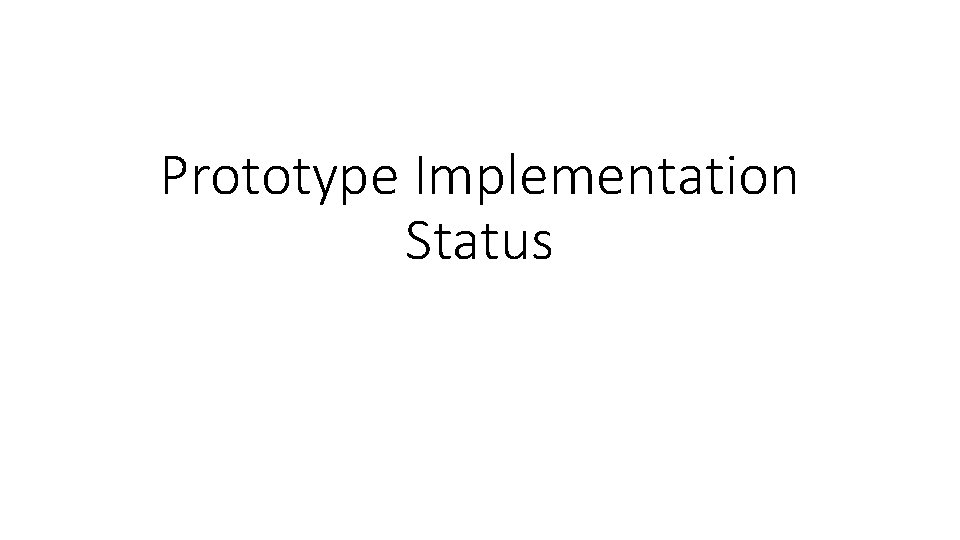
Prototype Implementation Status

Current Implementation “slow down!”
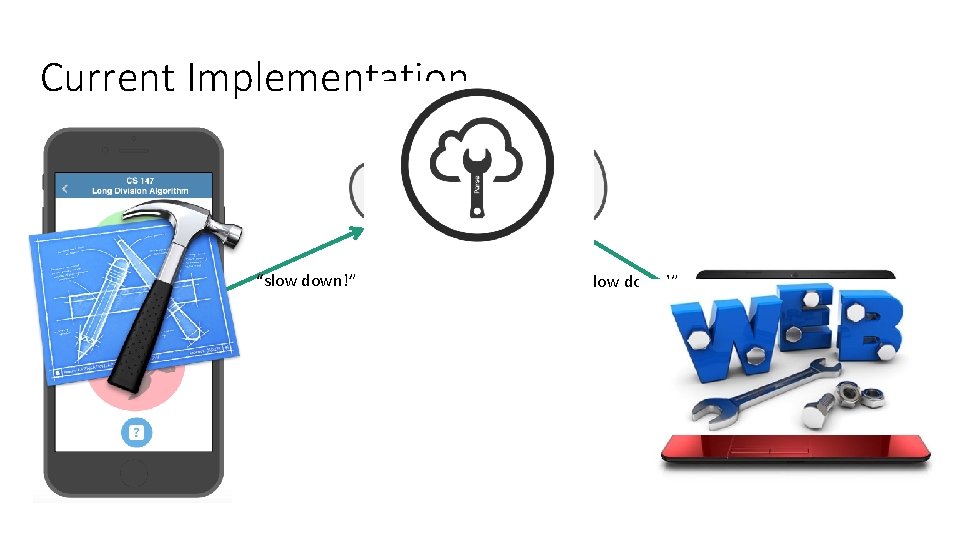
Current Implementation “slow down!”
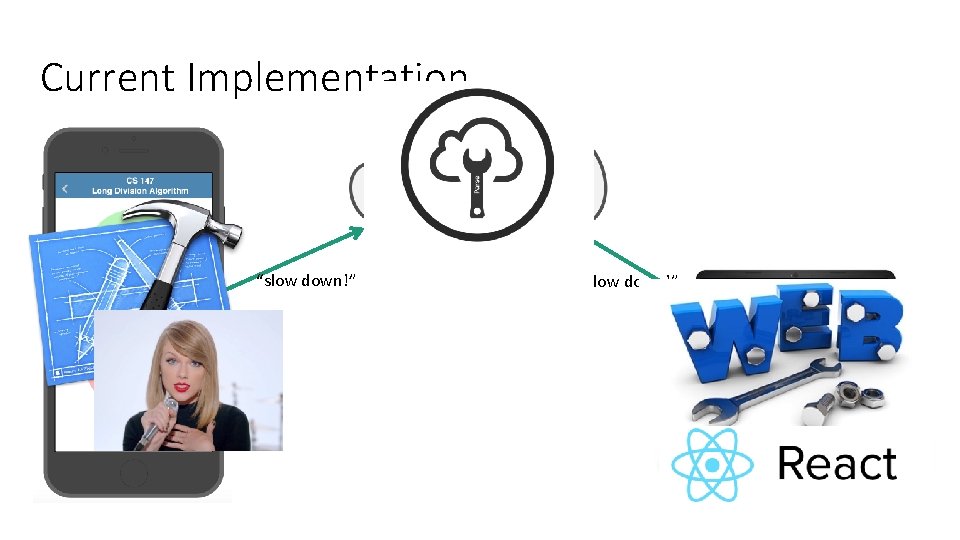
Current Implementation “slow down!”
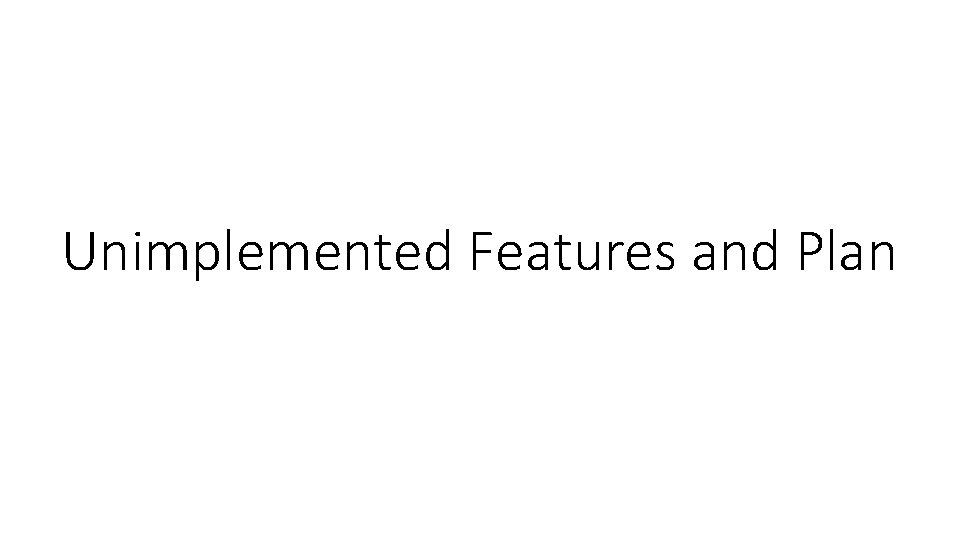
Unimplemented Features and Plan
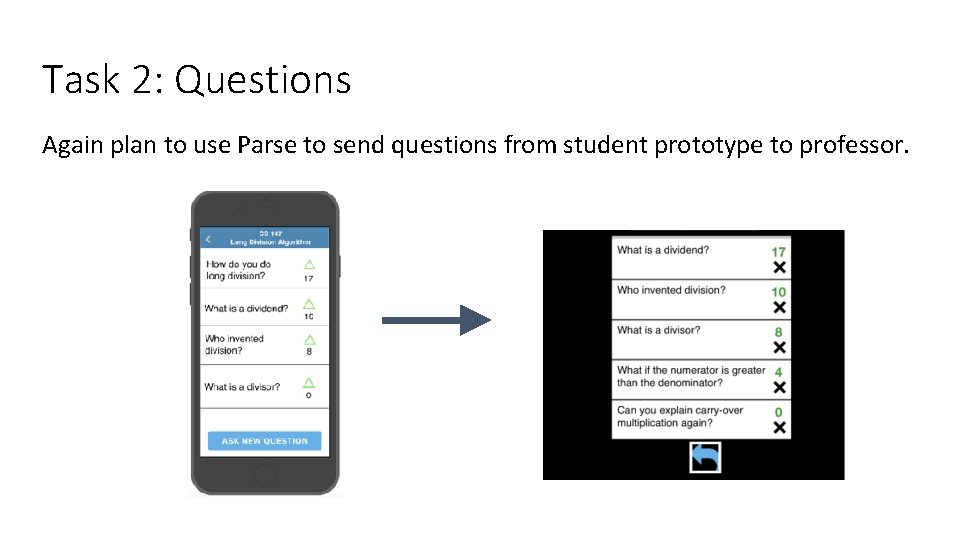
Task 2: Questions Again plan to use Parse to send questions from student prototype to professor.
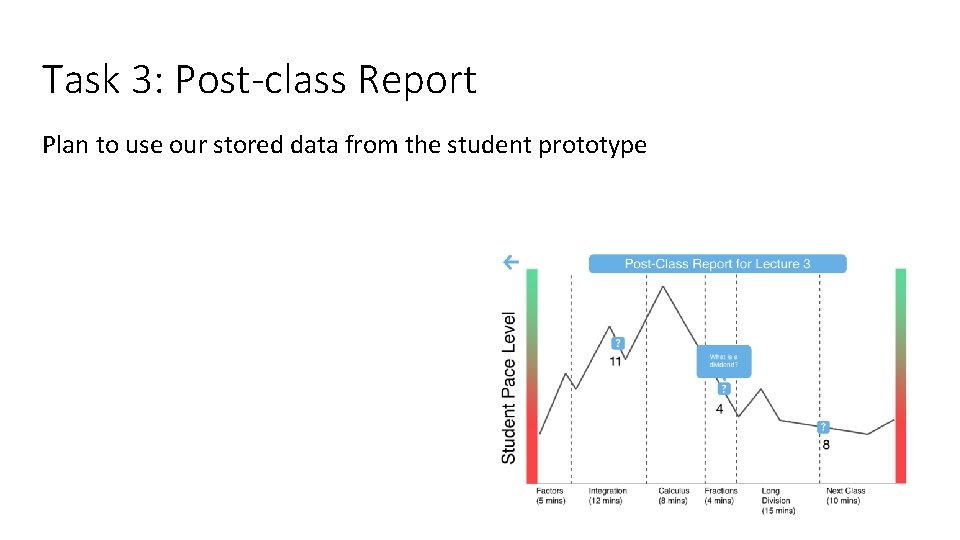
Task 3: Post-class Report Plan to use our stored data from the student prototype
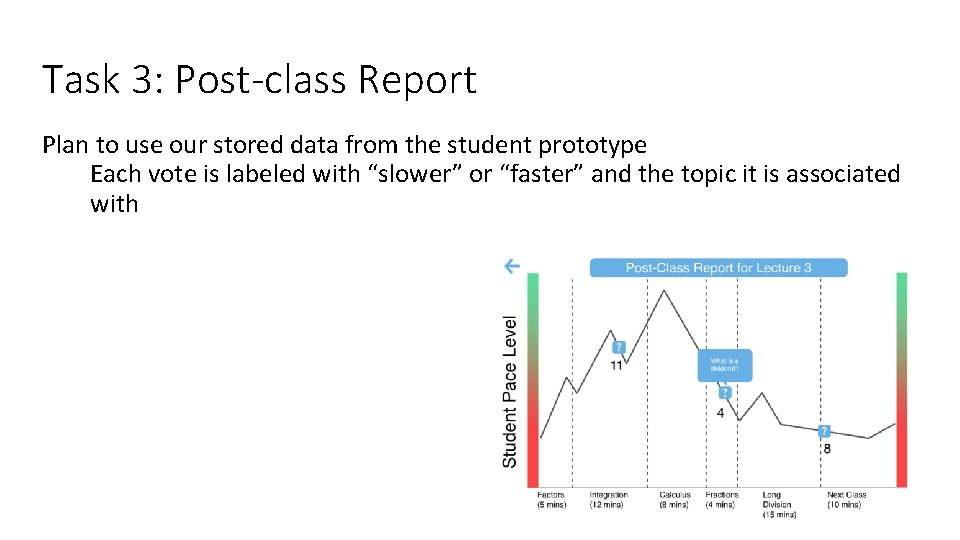
Task 3: Post-class Report Plan to use our stored data from the student prototype Each vote is labeled with “slower” or “faster” and the topic it is associated with

Task 3: Post-class Report Plan to use our stored data from the student prototype Each vote is labeled with “slower” or “faster” and the topic it is associated with Will also store question data.
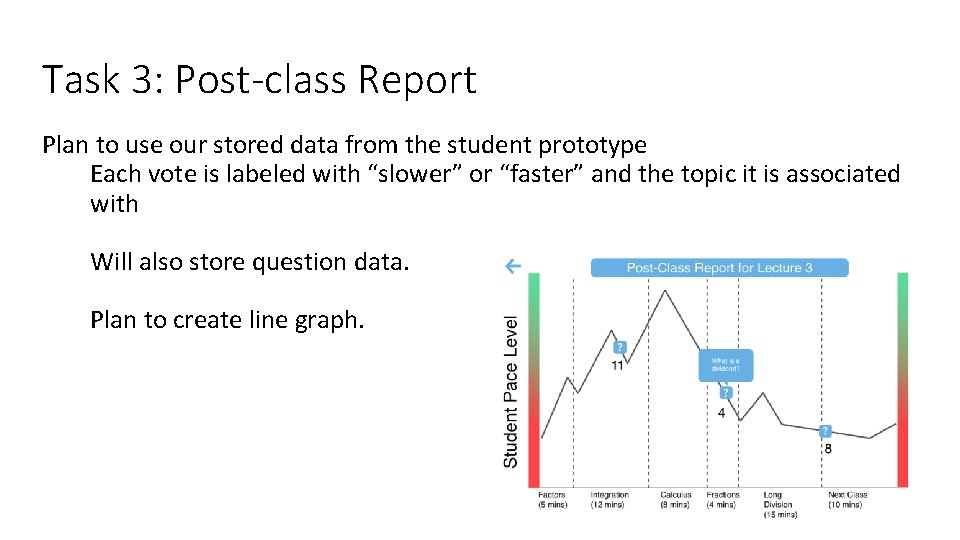
Task 3: Post-class Report Plan to use our stored data from the student prototype Each vote is labeled with “slower” or “faster” and the topic it is associated with Will also store question data. Plan to create line graph.

Polishing Prototype Add a slide deck with specific topics (rather than “topic 1”). Add rabbit and hare to meter. Fill in all this space!
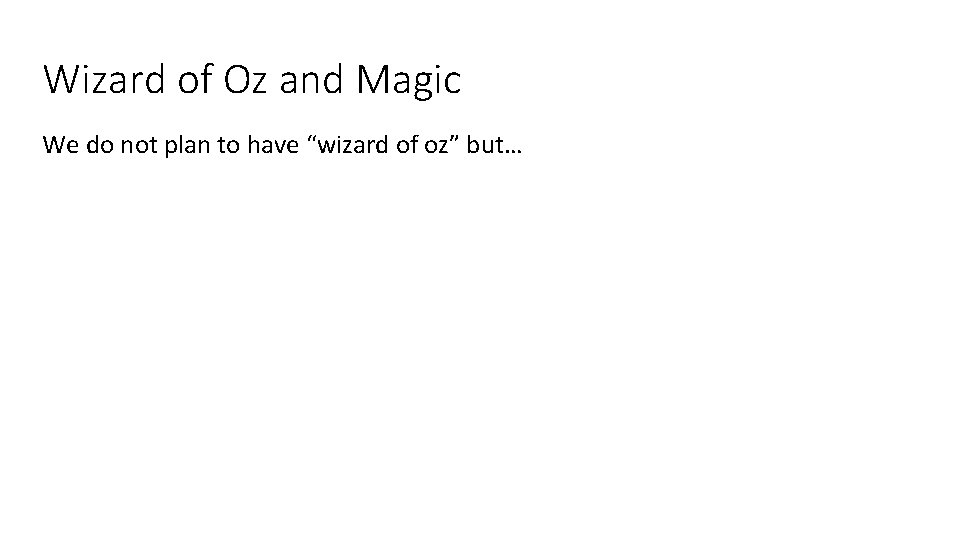
Wizard of Oz and Magic We do not plan to have “wizard of oz” but…
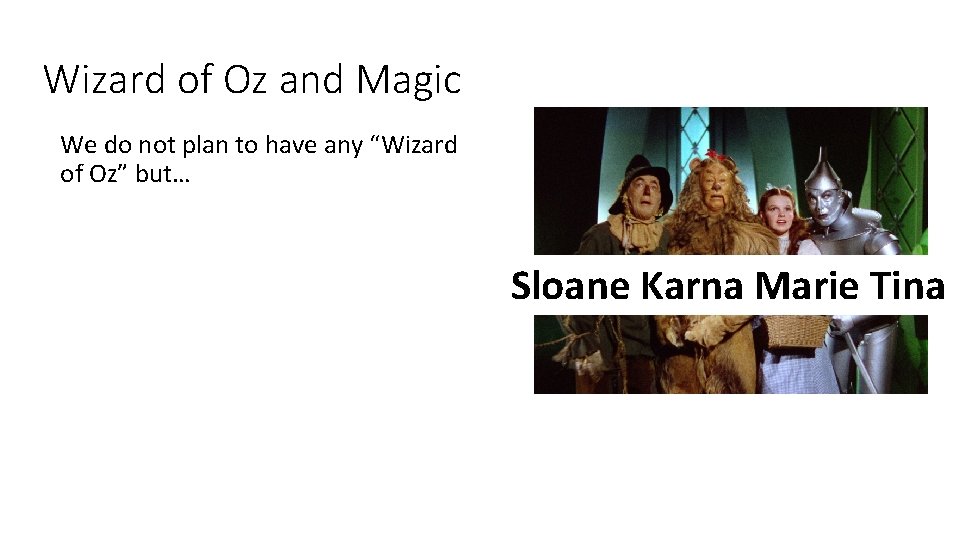
Wizard of Oz and Magic We do not plan to have any “Wizard of Oz” but… Sloane Karna Marie Tina

Wizard of Oz and Magic We do not plan to have any “Wizard of Oz” but… The prototype is best tested in a lecture style environment. How do we simulate this? Sloane Karna Marie Tina

Wizard of Oz and Magic We do not plan to have any “Wizard of Oz” but… The prototype is best tested in a lecture style environment. How do we simulate this? We may have to play roles as students or a professor. Sloane Karna Marie Tina
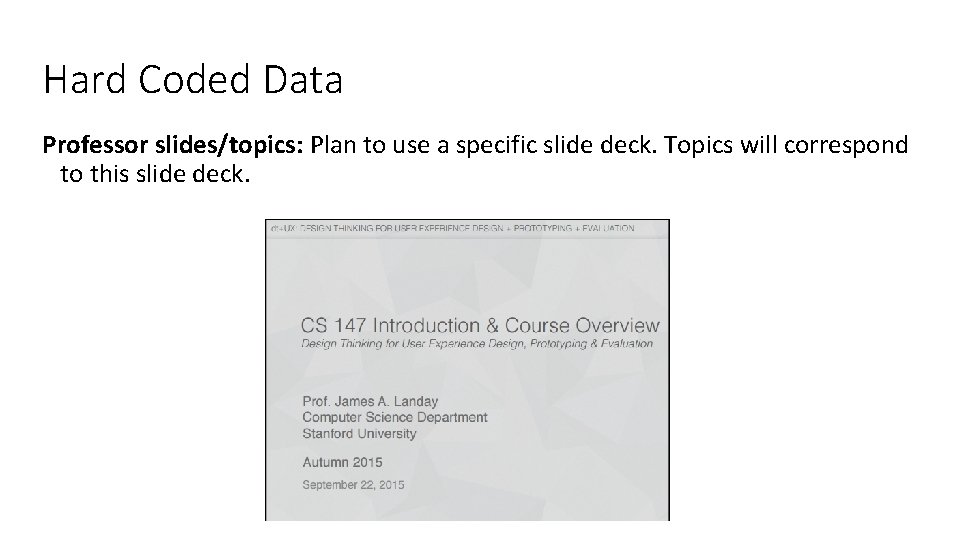
Hard Coded Data Professor slides/topics: Plan to use a specific slide deck. Topics will correspond to this slide deck.
DEMO
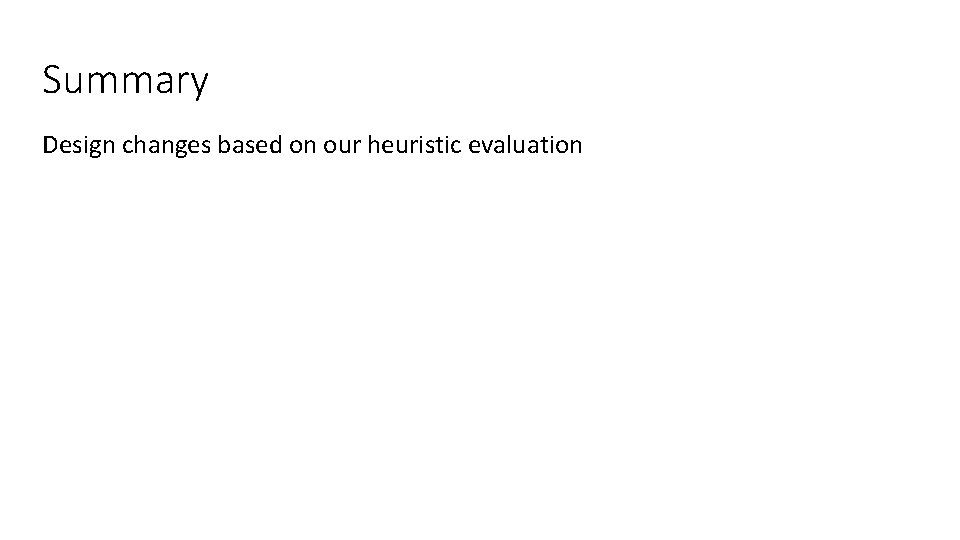
Summary Design changes based on our heuristic evaluation

Summary Design changes based on our heuristic evaluation Changed icons, delay pressing again
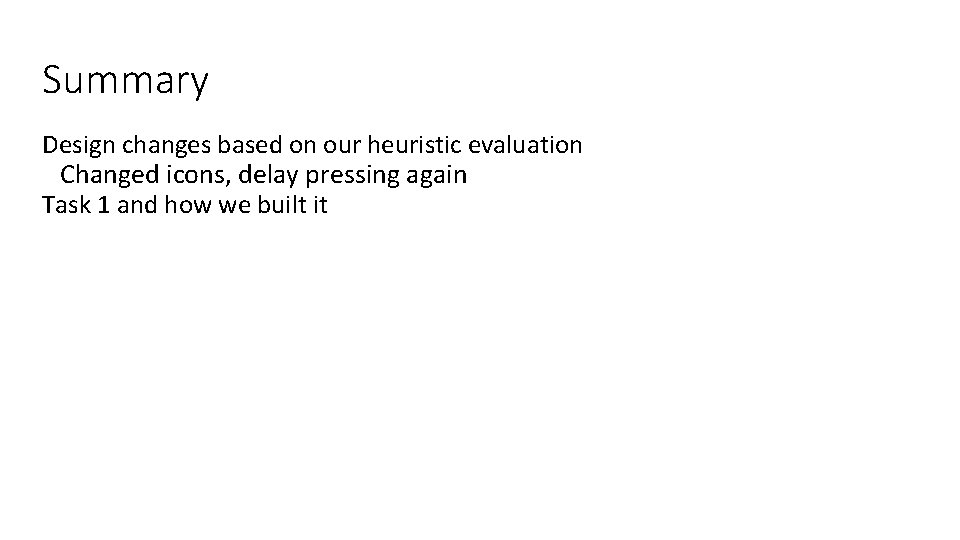
Summary Design changes based on our heuristic evaluation Changed icons, delay pressing again Task 1 and how we built it
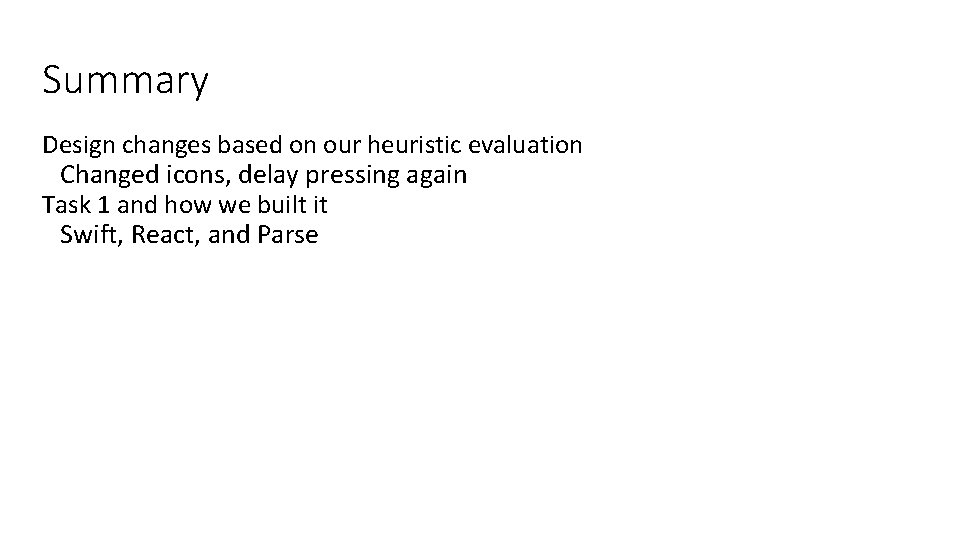
Summary Design changes based on our heuristic evaluation Changed icons, delay pressing again Task 1 and how we built it Swift, React, and Parse
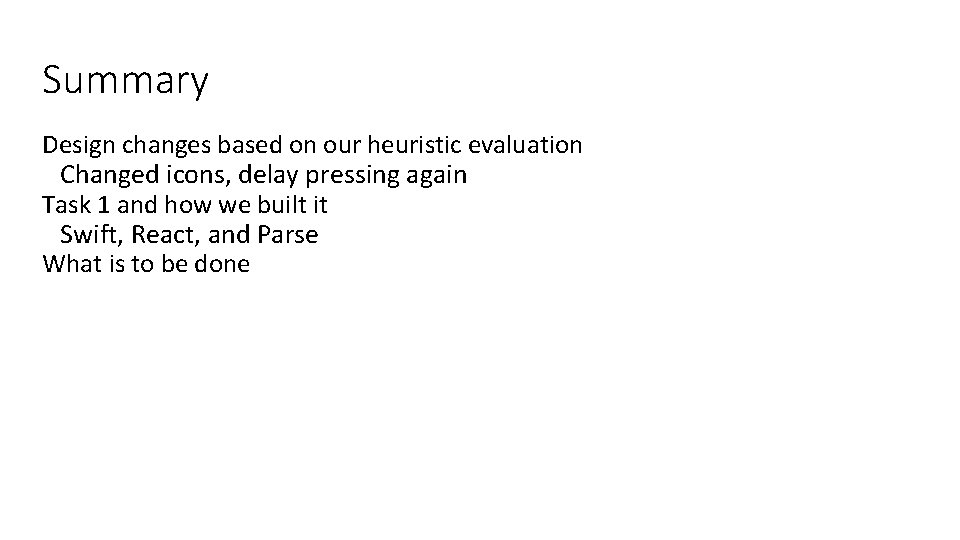
Summary Design changes based on our heuristic evaluation Changed icons, delay pressing again Task 1 and how we built it Swift, React, and Parse What is to be done
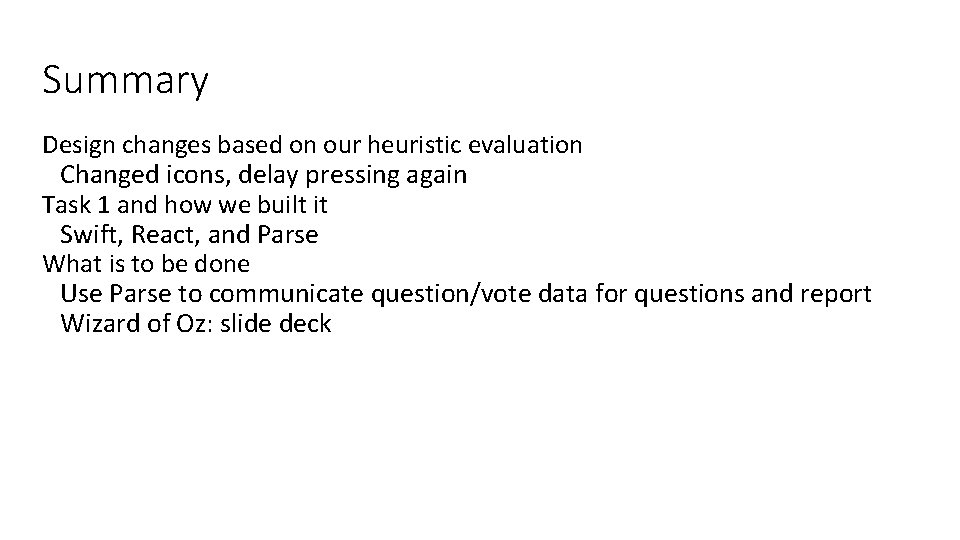
Summary Design changes based on our heuristic evaluation Changed icons, delay pressing again Task 1 and how we built it Swift, React, and Parse What is to be done Use Parse to communicate question/vote data for questions and report Wizard of Oz: slide deck
 Pure bending
Pure bending Jose rizal love life
Jose rizal love life Gauge transformation
Gauge transformation Cognos impromptu replacement
Cognos impromptu replacement The use of try square
The use of try square En-gauge
En-gauge Bevel edge chisel diagram
Bevel edge chisel diagram Parker gauge siphons
Parker gauge siphons Bridge of adams clasp is fabricated on what angulation
Bridge of adams clasp is fabricated on what angulation Factory
Factory Dc current measurement
Dc current measurement Micrometer screw gauge experiment conclusion
Micrometer screw gauge experiment conclusion U1 gauge symmetry
U1 gauge symmetry Gauge pressure formula
Gauge pressure formula Gypsum board non-contact measuring system
Gypsum board non-contact measuring system Air valve symbol
Air valve symbol Thickness gauge
Thickness gauge Strain gauge
Strain gauge Jelenko surveyor parts
Jelenko surveyor parts Experiment vernier caliper
Experiment vernier caliper Basic requirements of transducer
Basic requirements of transducer Strain gauge
Strain gauge Bourdon gauge gas law
Bourdon gauge gas law пролен 5 0
пролен 5 0 Feynman gauge
Feynman gauge Lc gate height gauge
Lc gate height gauge Compute the optimum number of rain gauge stations required
Compute the optimum number of rain gauge stations required A preliminary synopsis of a film's action is called
A preliminary synopsis of a film's action is called Mc pressure gauge
Mc pressure gauge Bear banger 12 gauge
Bear banger 12 gauge Gauge pressure formula
Gauge pressure formula Explanation of precipitation
Explanation of precipitation Pitter npl gauge interferometer
Pitter npl gauge interferometer Gauge pressure
Gauge pressure Light gauge steel thickness
Light gauge steel thickness Manometer measures
Manometer measures How to read a micrometer screw gauge
How to read a micrometer screw gauge Requisition form for venipuncture
Requisition form for venipuncture Reverse dial indicator alignment formula
Reverse dial indicator alignment formula Rain gauge
Rain gauge Limit gauge
Limit gauge Tva rain gauge
Tva rain gauge