DNS DNSDomain Name SystemDomain Name Server Domain Name


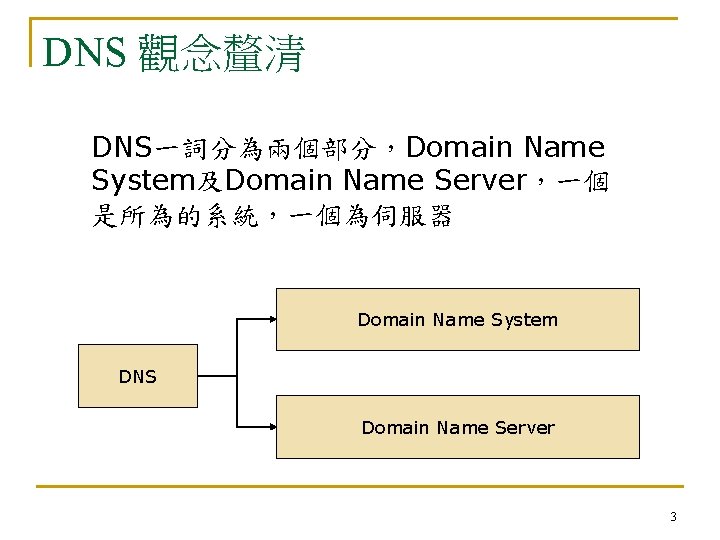



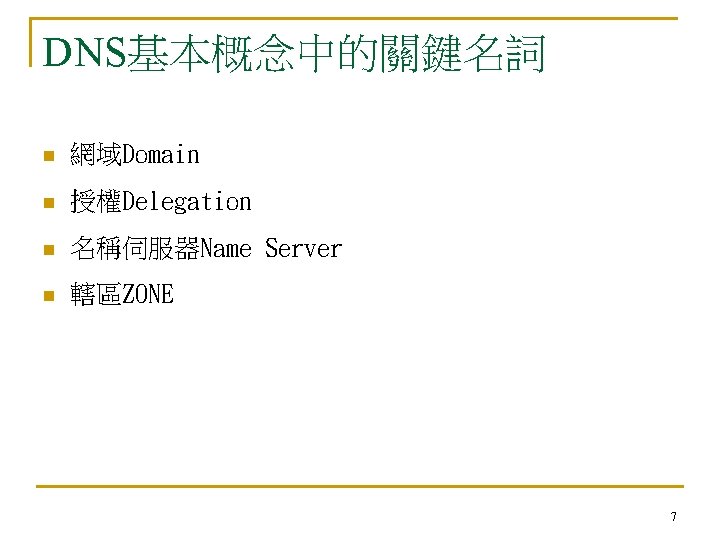





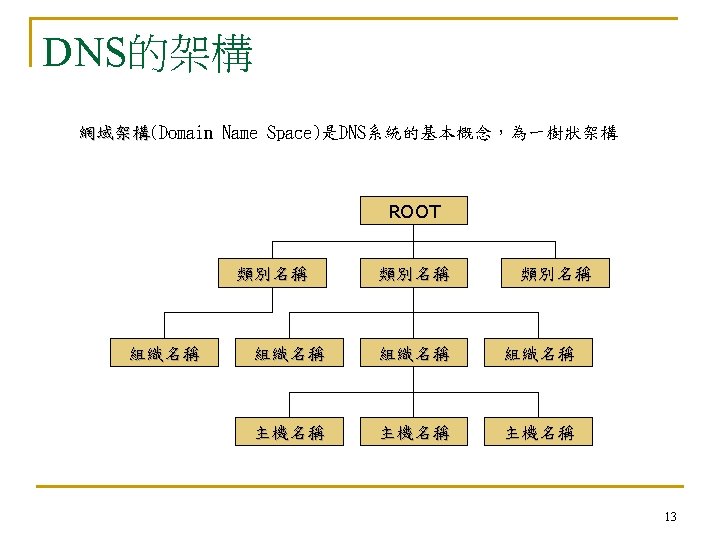



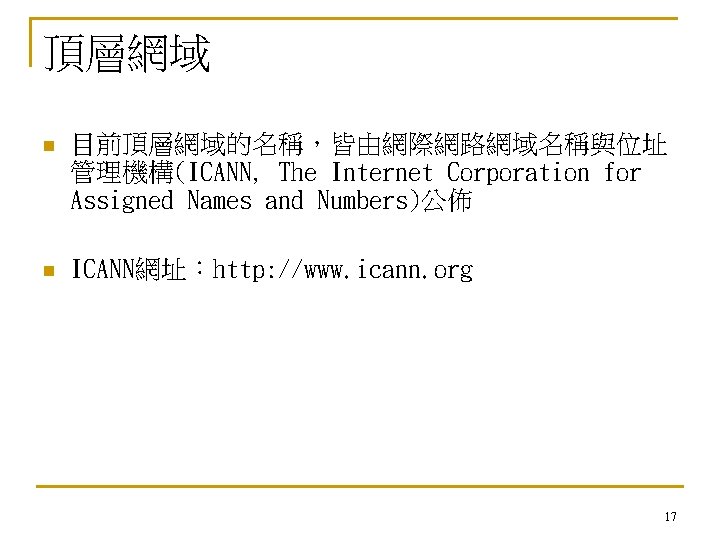





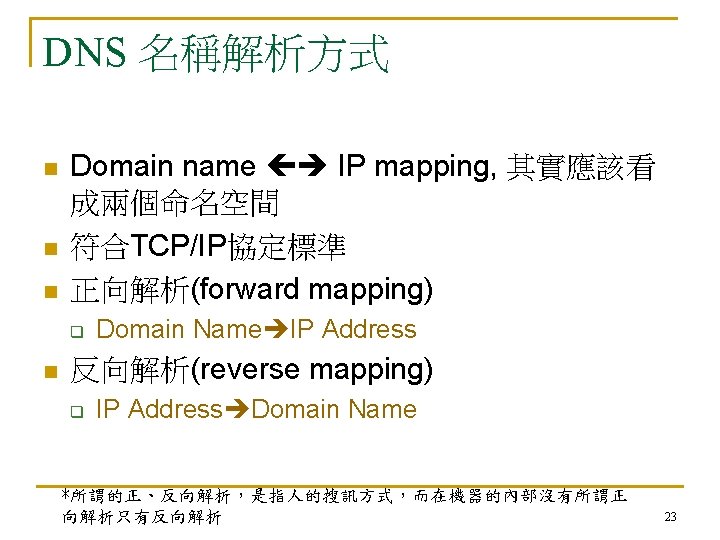
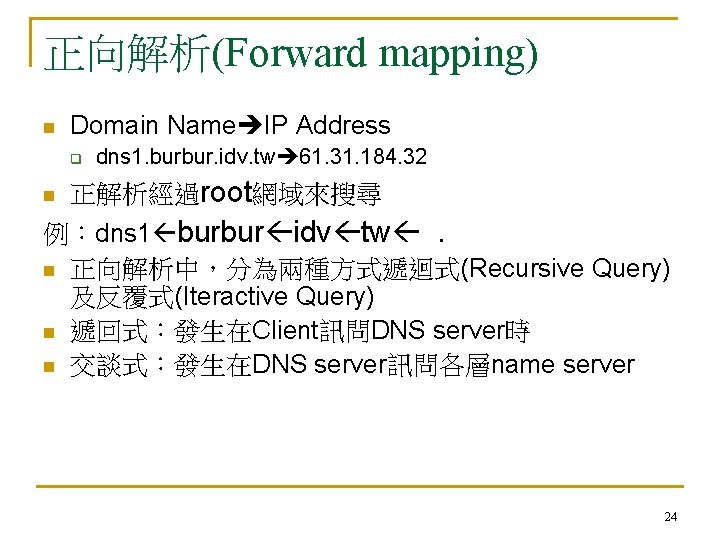
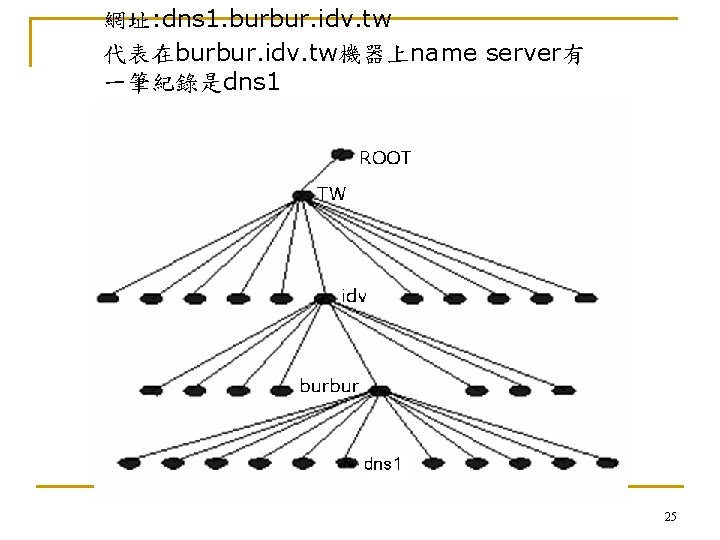
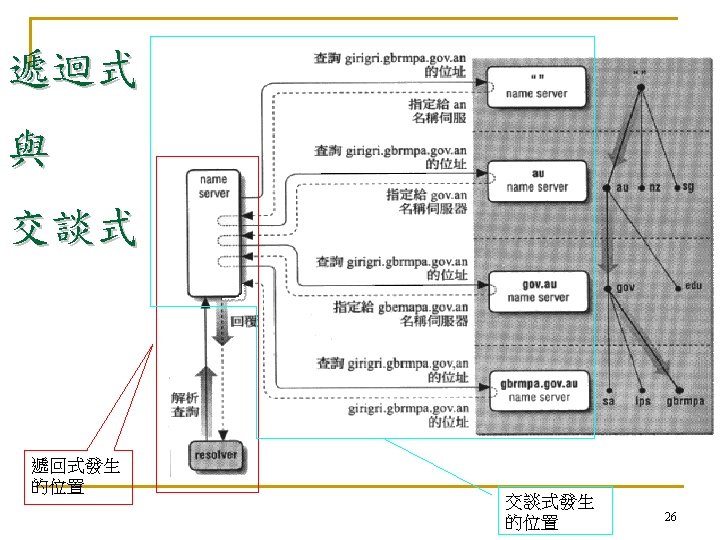
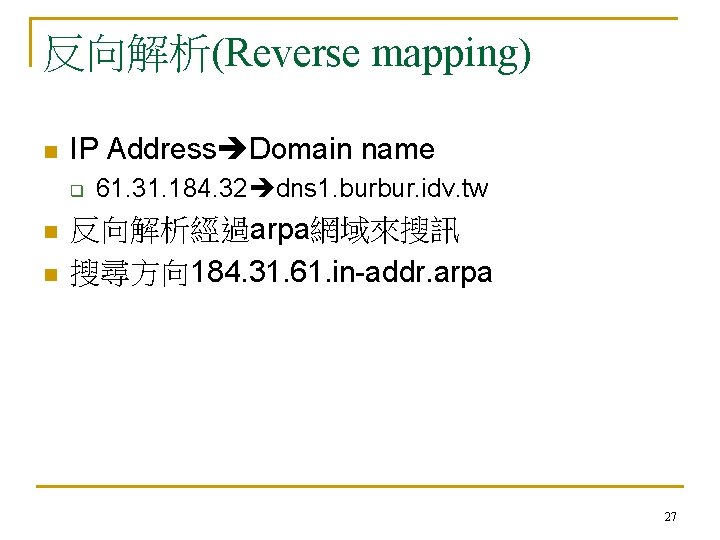

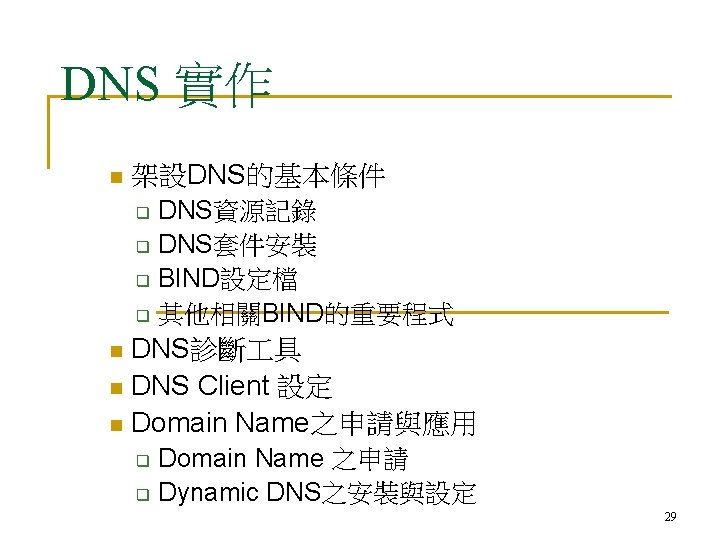
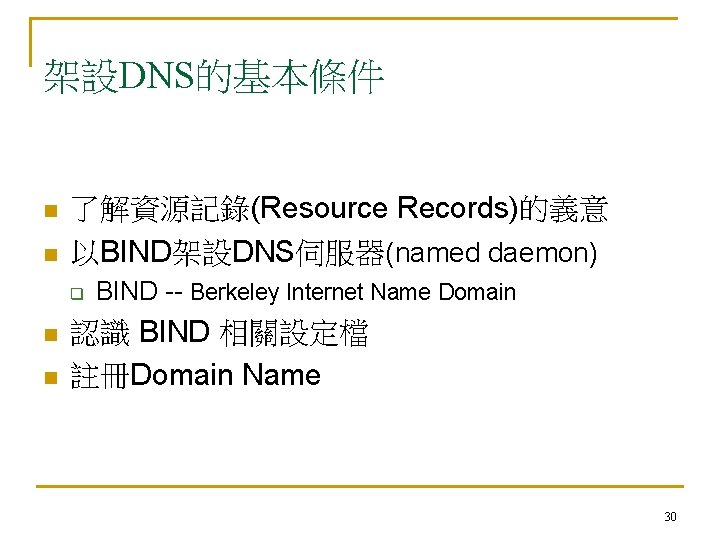
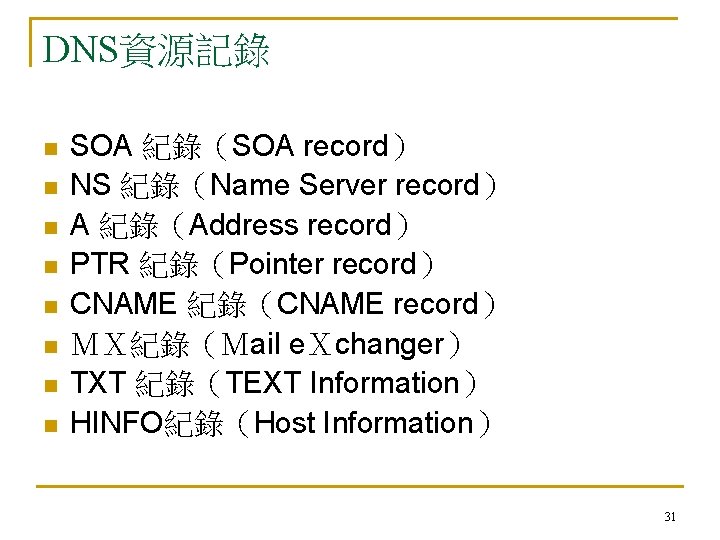

![SOA -- Start Of Authority(Ⅱ) 格式: [zone] [ttl] IN SOA origin contact ( Serial SOA -- Start Of Authority(Ⅱ) 格式: [zone] [ttl] IN SOA origin contact ( Serial](https://slidetodoc.com/presentation_image_h/b4b48329d9752cf512ed9033d8794545/image-33.jpg)

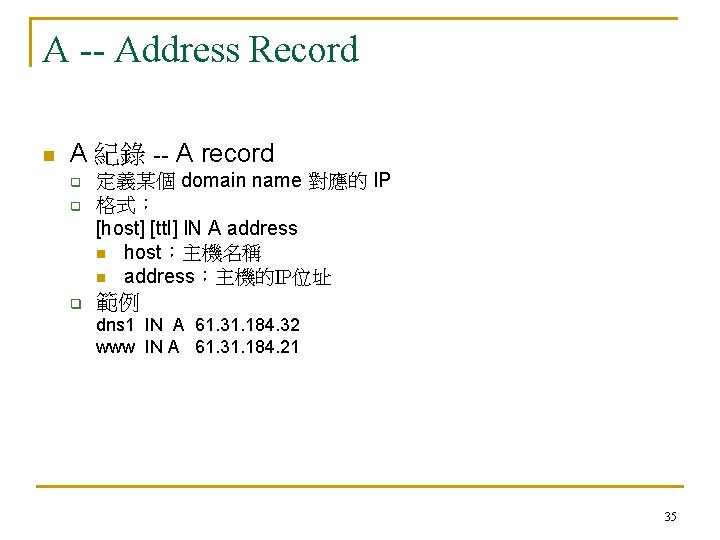
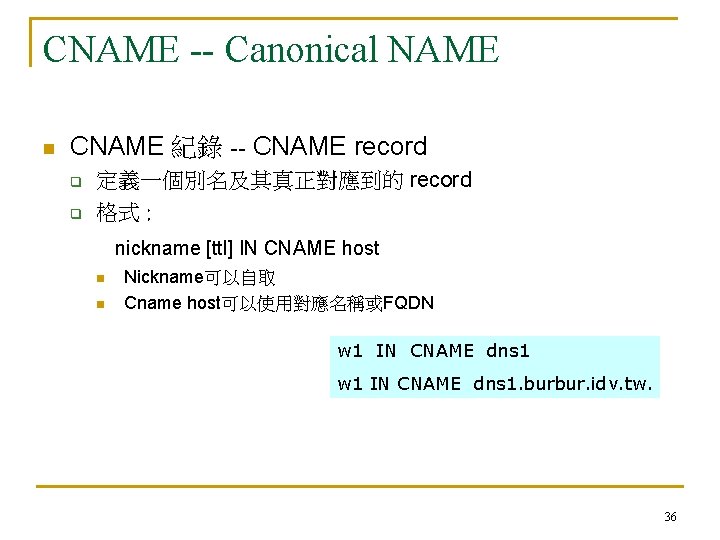


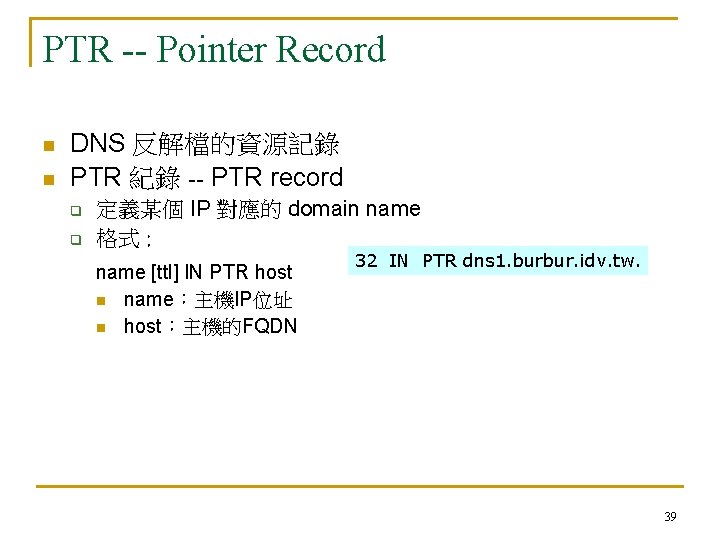

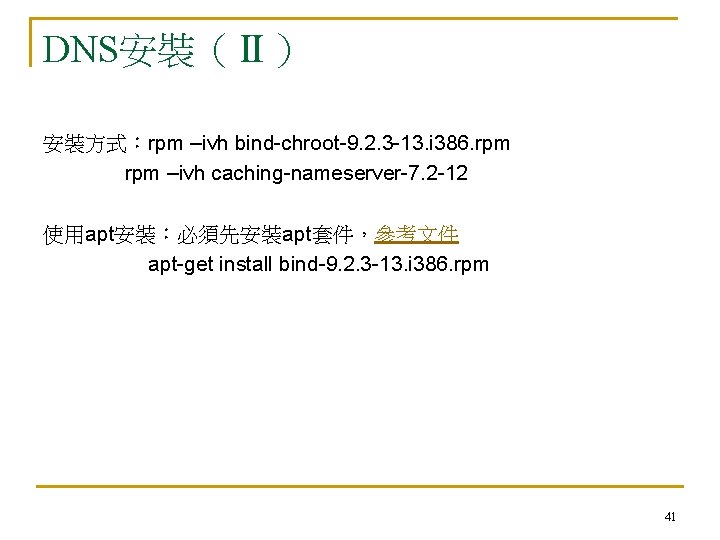

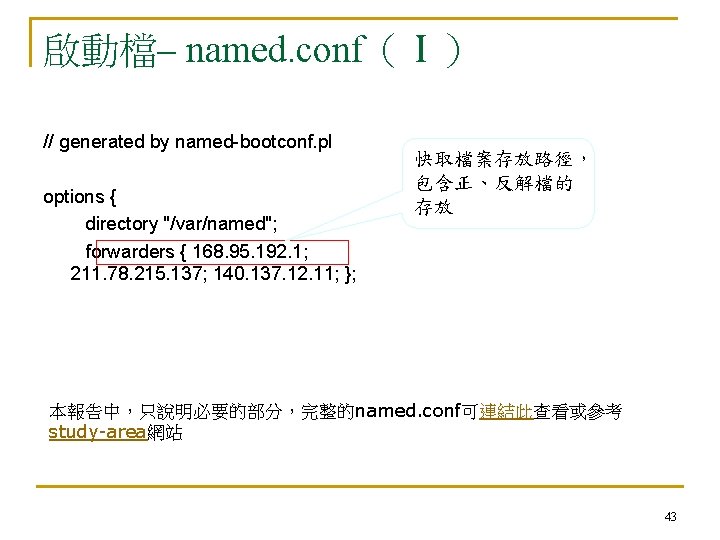


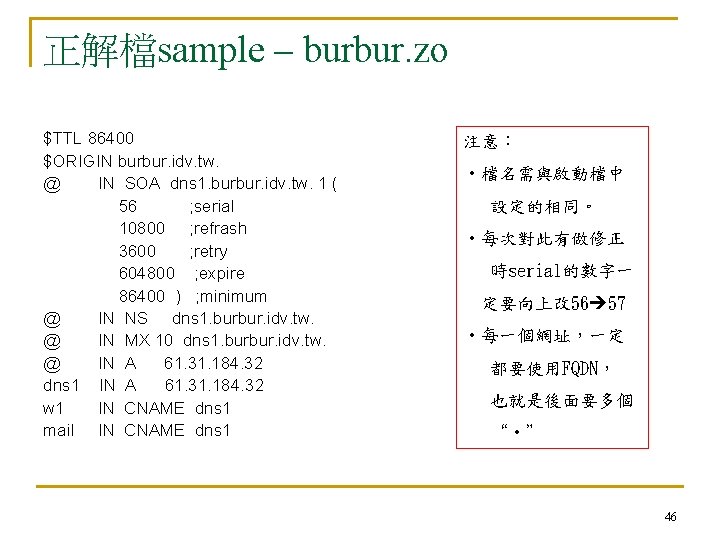
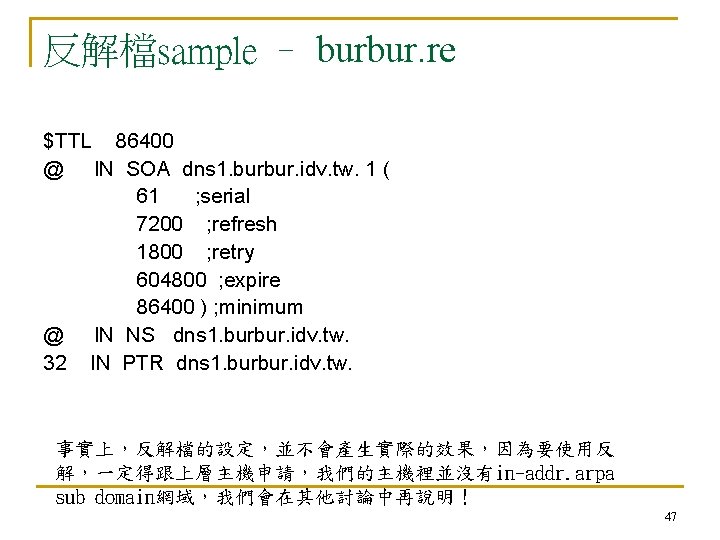
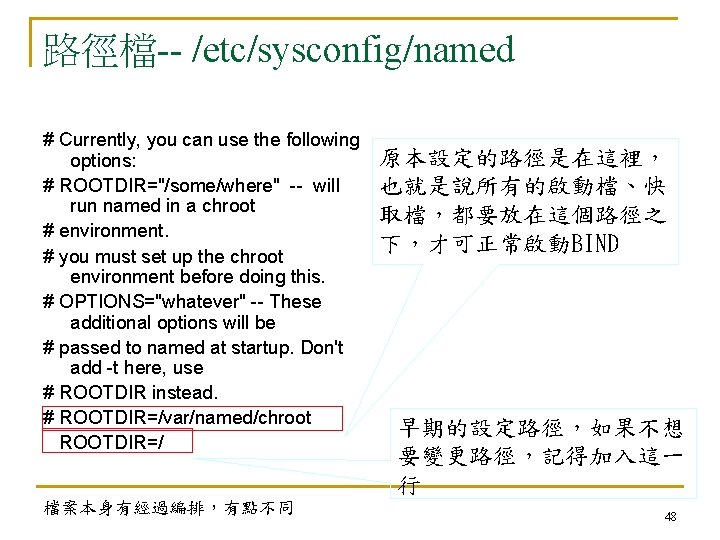


![Ping(Ⅱ) 正向查詢: Pinging dns 1. burbur. idv. tw [61. 31. 184. 32] with 32 Ping(Ⅱ) 正向查詢: Pinging dns 1. burbur. idv. tw [61. 31. 184. 32] with 32](https://slidetodoc.com/presentation_image_h/b4b48329d9752cf512ed9033d8794545/image-51.jpg)



![Dig、host n Linux專用的主機查訊指令 q q 格式:dig -- help Dig [主機名稱] 格式:host -- help host Dig、host n Linux專用的主機查訊指令 q q 格式:dig -- help Dig [主機名稱] 格式:host -- help host](https://slidetodoc.com/presentation_image_h/b4b48329d9752cf512ed9033d8794545/image-55.jpg)
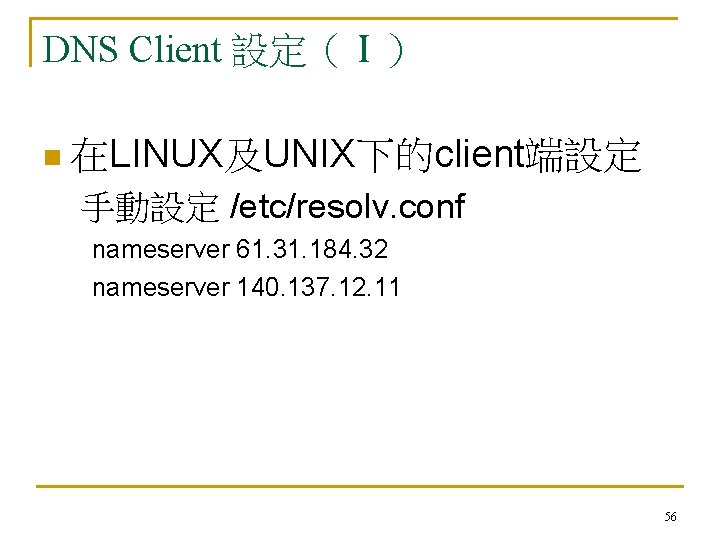

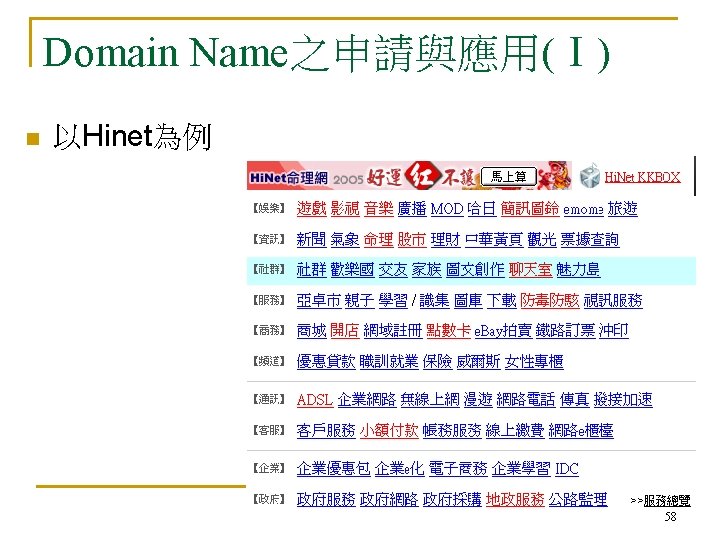


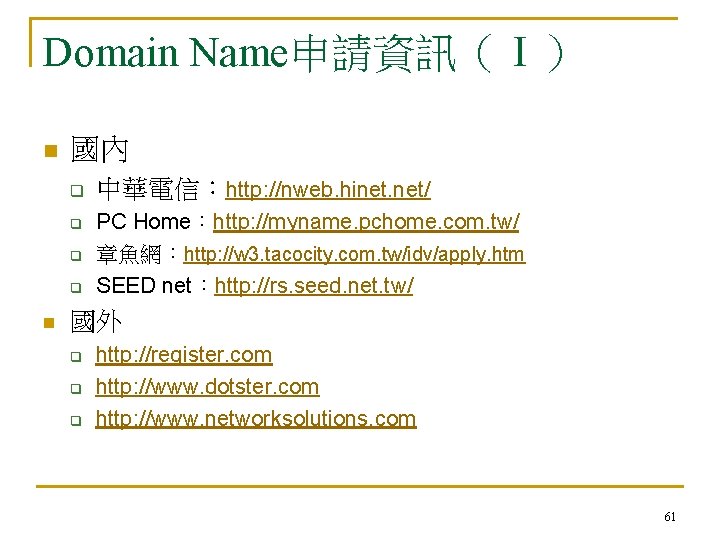
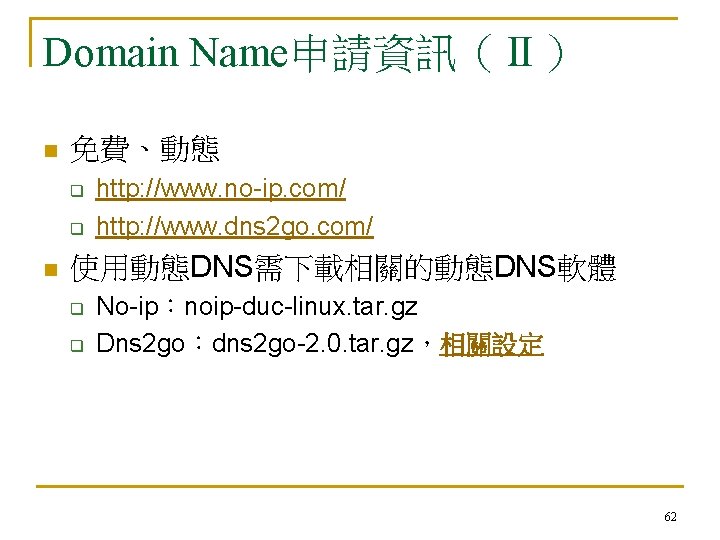
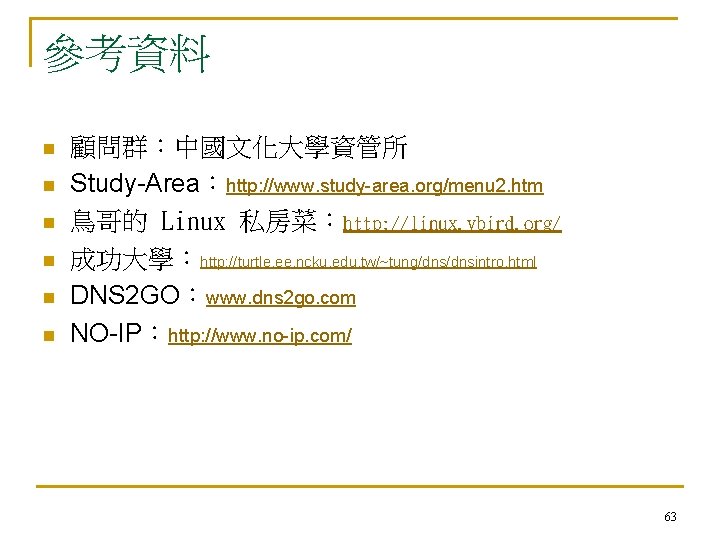
- Slides: 63


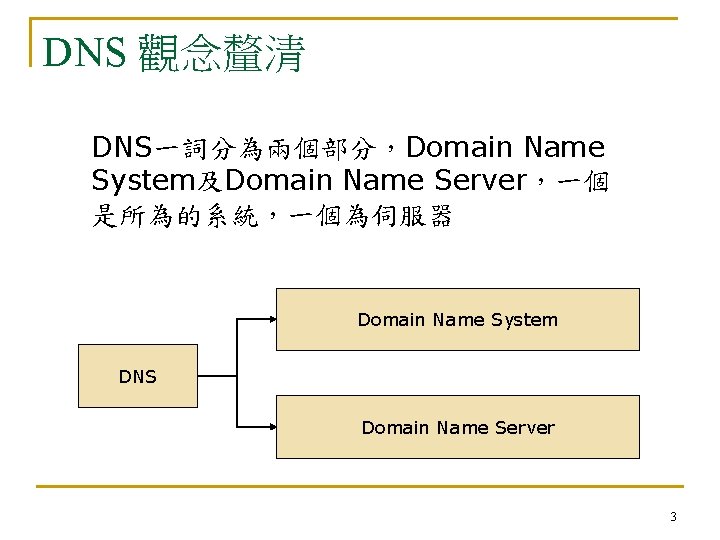
DNS 觀念釐清 DNS一詞分為兩個部分,Domain Name System及Domain Name Server,一個 是所為的系統,一個為伺服器 Domain Name System DNS Domain Name Server 3



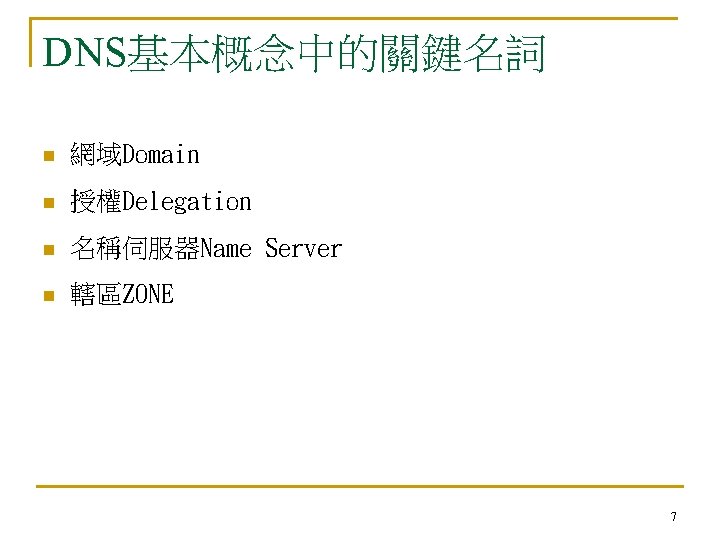
DNS基本概念中的關鍵名詞 n 網域Domain n 授權Delegation n 名稱伺服器Name Server n 轄區ZONE 7





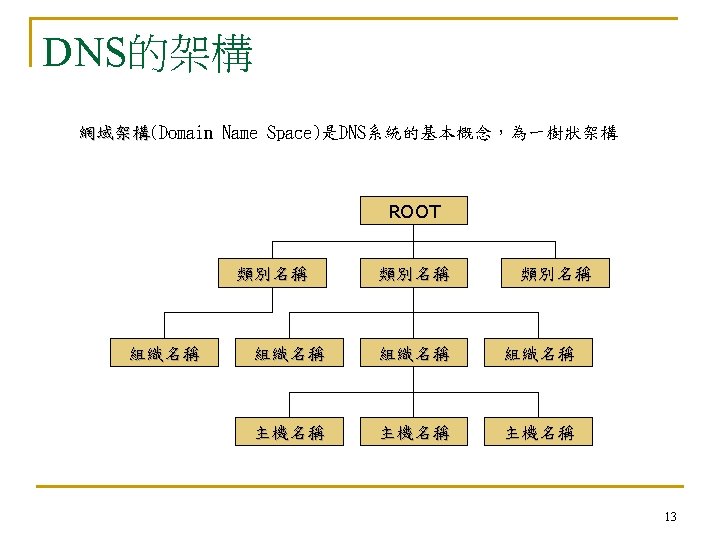



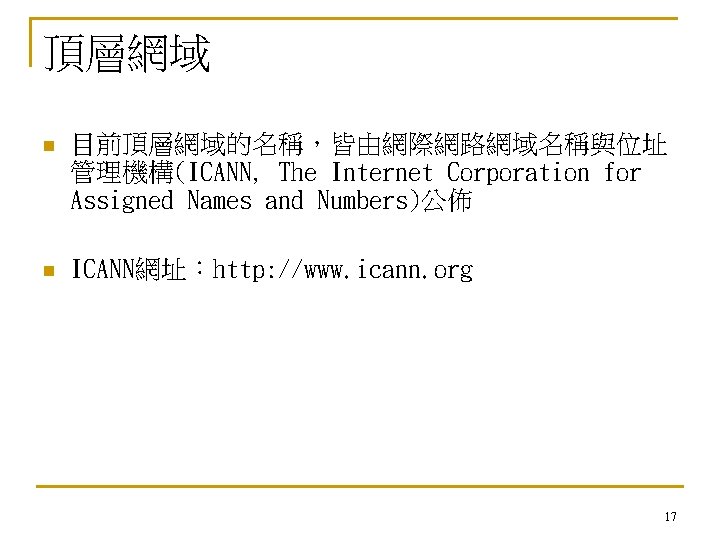
頂層網域 n 目前頂層網域的名稱,皆由網際網路網域名稱與位址 管理機構(ICANN, The Internet Corporation for Assigned Names and Numbers)公佈 n ICANN網址:http: //www. icann. org 17





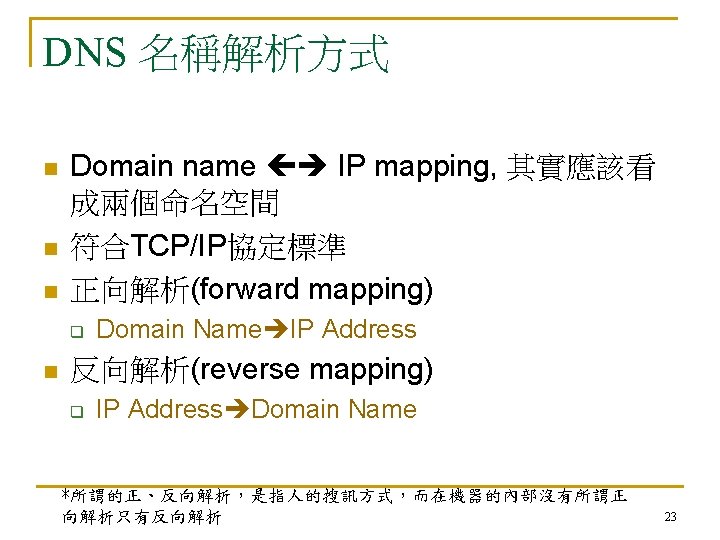
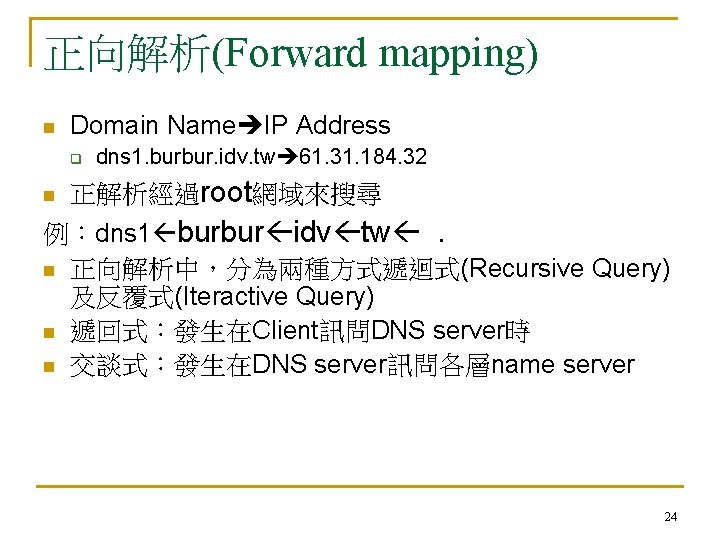
正向解析(Forward mapping) n Domain Name IP Address q n dns 1. burbur. idv. tw 61. 31. 184. 32 正解析經過root網域來搜尋 例:dns 1 burbur idv tw . n 正向解析中,分為兩種方式遞迴式(Recursive Query) 及反覆式(Iteractive Query) n 遞回式:發生在Client訊問DNS server時 n 交談式:發生在DNS server訊問各層name server 24
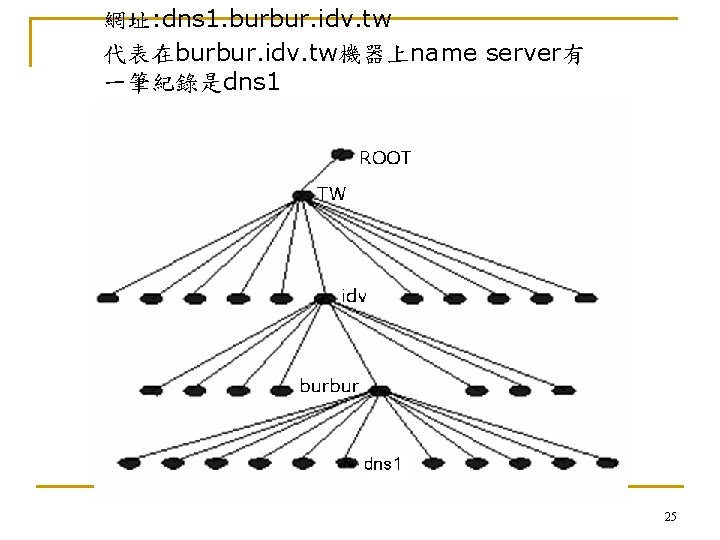
網址: dns 1. burbur. idv. tw 代表在burbur. idv. tw機器上name server有 一筆紀錄是dns 1 25
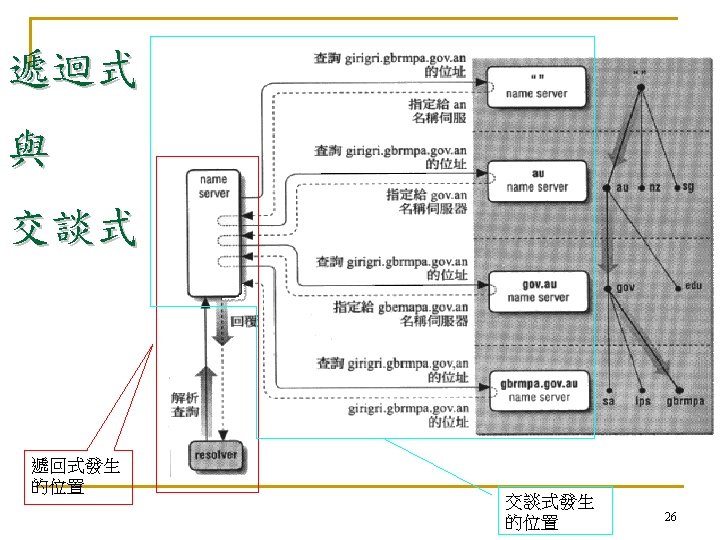
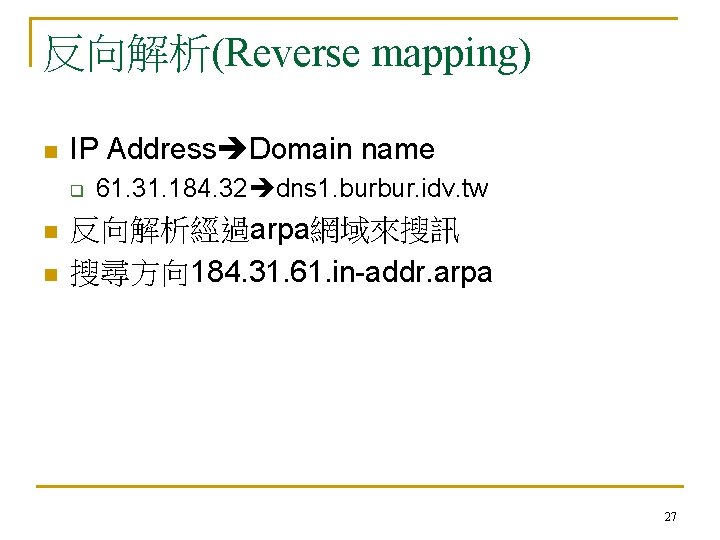
反向解析(Reverse mapping) n IP Address Domain name q n n 61. 31. 184. 32 dns 1. burbur. idv. tw 反向解析經過arpa網域來搜訊 搜尋方向 184. 31. 61. in-addr. arpa 27

IP: 61. 31. 184. 32 dns 1. burbur. idv. tw 代表在負責 184. 31. 61. in-addr. arpa sub domain機器上 mapping table有一筆紀錄是 32 ARPA In-addr 61 31 184 32 28
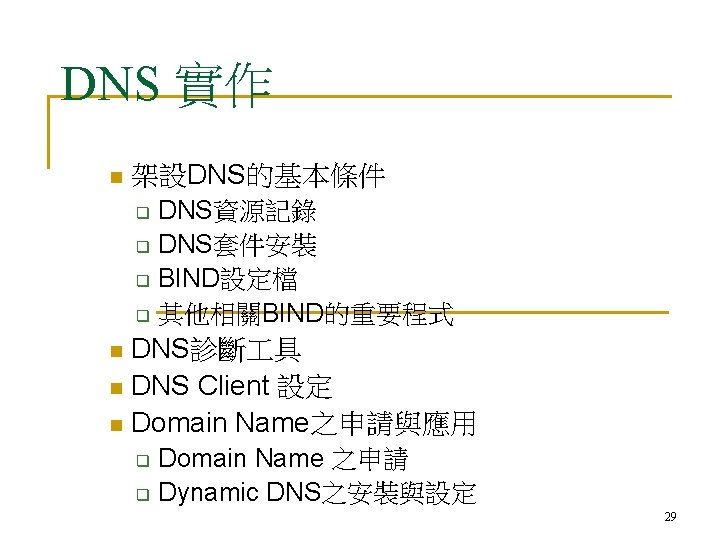
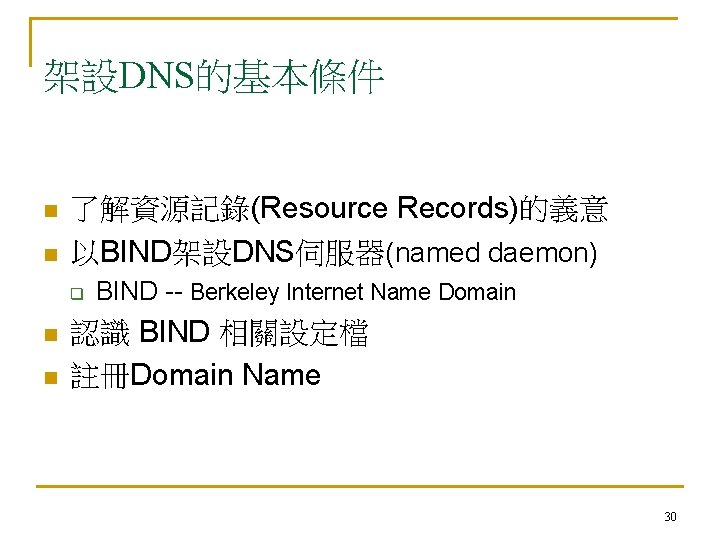
架設DNS的基本條件 n n 了解資源記錄(Resource Records)的義意 以BIND架設DNS伺服器(named daemon) q n n BIND -- Berkeley Internet Name Domain 認識 BIND 相關設定檔 註冊Domain Name 30
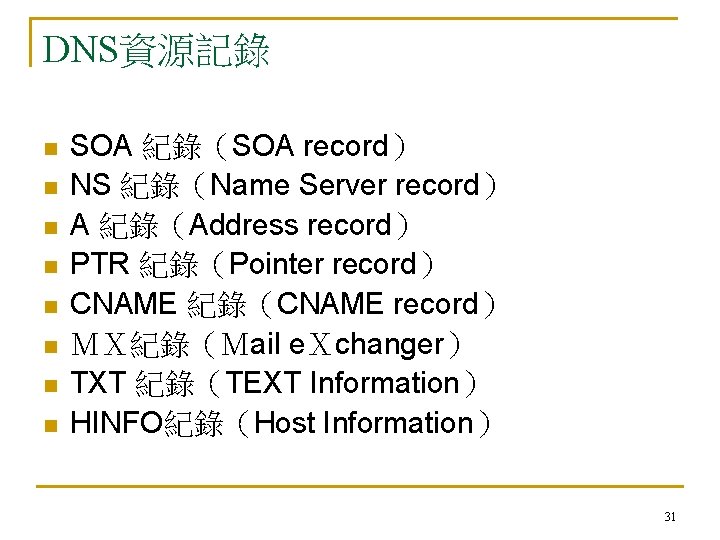
DNS資源記錄 n n n n SOA 紀錄(SOA record) NS 紀錄(Name Server record) A 紀錄(Address record) PTR 紀錄(Pointer record) CNAME 紀錄(CNAME record) MX紀錄(Mail eXchanger) TXT 紀錄(TEXT Information) HINFO紀錄(Host Information) 31

SOA -- Start Of Authority(Ⅰ) n 起始授權記錄 -- Start Of Authority q q q 顯示管理該網域的主要DNS伺服器資料 放在zone file一開始的地方 描述這個zone負責的 內容: n n name server version number maintainer資料 以及當slave server要備份這個zone時的一些參數 32
![SOA Start Of AuthorityⅡ 格式 zone ttl IN SOA origin contact Serial SOA -- Start Of Authority(Ⅱ) 格式: [zone] [ttl] IN SOA origin contact ( Serial](https://slidetodoc.com/presentation_image_h/b4b48329d9752cf512ed9033d8794545/image-33.jpg)
SOA -- Start Of Authority(Ⅱ) 格式: [zone] [ttl] IN SOA origin contact ( Serial 序號 Refresh 更新時間 Retry 重試時間 Expire 保留時間 Time to life 存活時間 ) @ IN SOA dns 1. burbur. idv. tw. 1 ( 56 ; serial 10800 ; refrash 3600 ; retry 604800 ; expire 86400 ) ; minimum zone:網域的名稱 origin:主要名稱伺服器 contact:聯絡人email IN:Internet 其中,第一行的ttl是可以省略的,而Serial、Refresh、 Retry、Expire、Time to life,只是註解,可略,所有的數字 設定必須在()中,除了serial以外,其他數字格式可以使用秒、 分鐘(M)、小時(H)、日(D)、週(W) 33

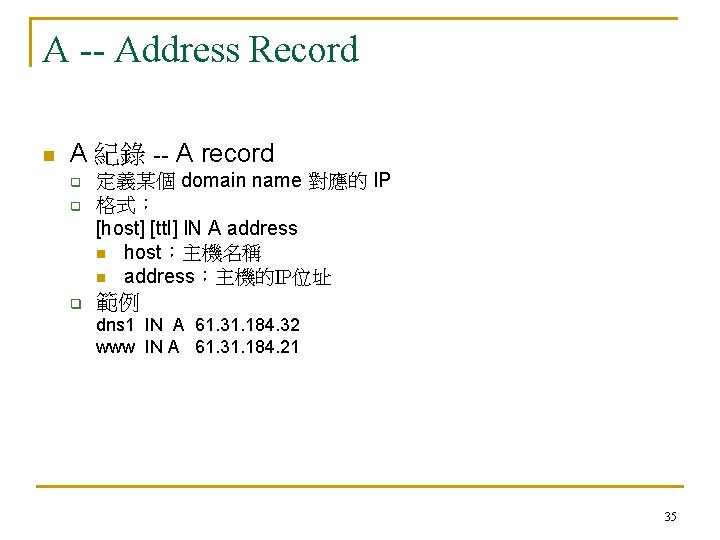
A -- Address Record n A 紀錄 -- A record q q q 定義某個 domain name 對應的 IP 格式: [host] [ttl] IN A address n host:主機名稱 n address:主機的IP位址 範例 dns 1 IN A 61. 31. 184. 32 www IN A 61. 31. 184. 21 35
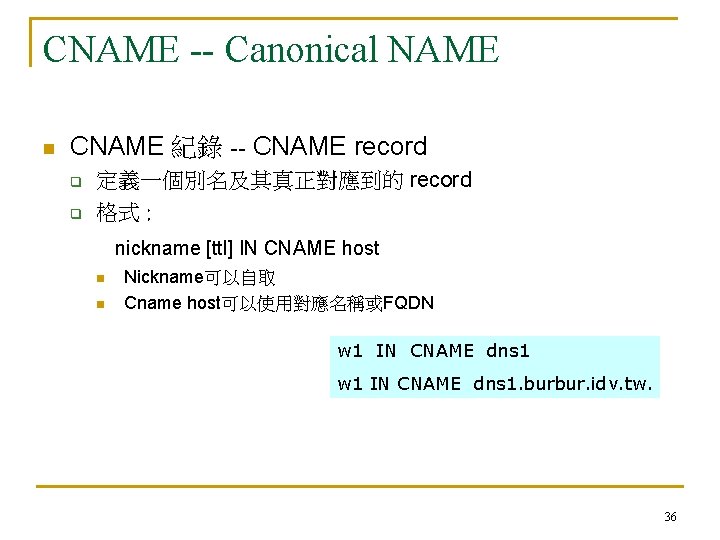
CNAME -- Canonical NAME n CNAME 紀錄 -- CNAME record q q 定義一個別名及其真正對應到的 record 格式 : nickname [ttl] IN CNAME host n n Nickname可以自取 Cname host可以使用對應名稱或FQDN w 1 IN CNAME dns 1. burbur. idv. tw. 36


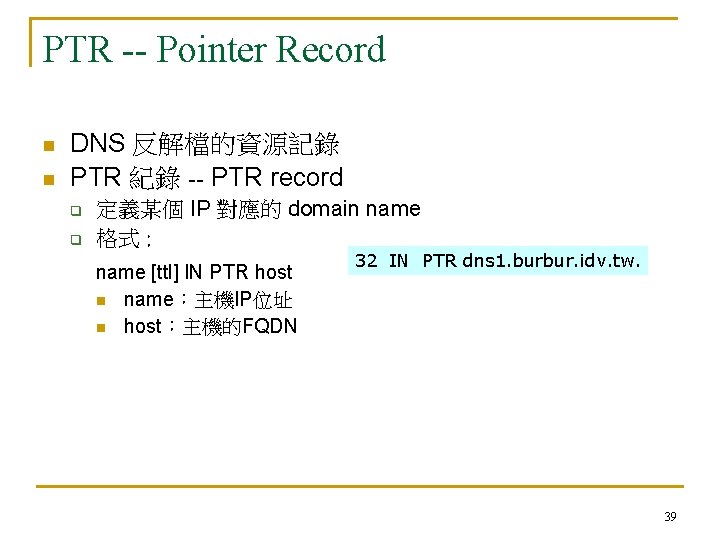
PTR -- Pointer Record n n DNS 反解檔的資源記錄 PTR 紀錄 -- PTR record q q 定義某個 IP 對應的 domain name 格式 : name [ttl] IN PTR host n name:主機IP位址 n host:主機的FQDN 32 IN PTR dns 1. burbur. idv. tw. 39

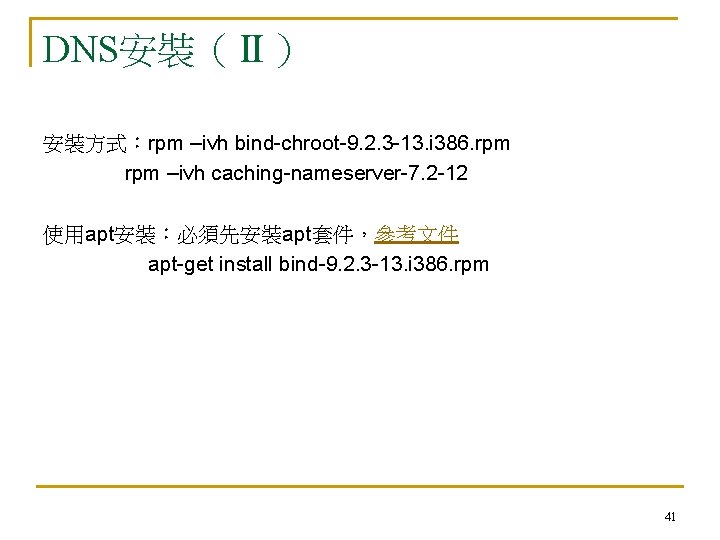
DNS安裝(Ⅱ) 安裝方式:rpm –ivh bind-chroot-9. 2. 3 -13. i 386. rpm –ivh caching-nameserver-7. 2 -12 使用apt安裝:必須先安裝apt套件,參考文件 apt-get install bind-9. 2. 3 -13. i 386. rpm 41

BIND 設定檔 n 啟動檔 q n /etc/named. conf 9. 2. 3版 快取檔 /var/named. ca 十三台root主機位址 q /var/named/localhost. zone 本機內部正解 q /var/named. local 本機內部反解 由快取套件caching-nameserver-7. 2 -12產生 q /var/naemd/正解檔 q /var/named/反解檔 q n 路徑檔 q /etc/sysconfig/named 42
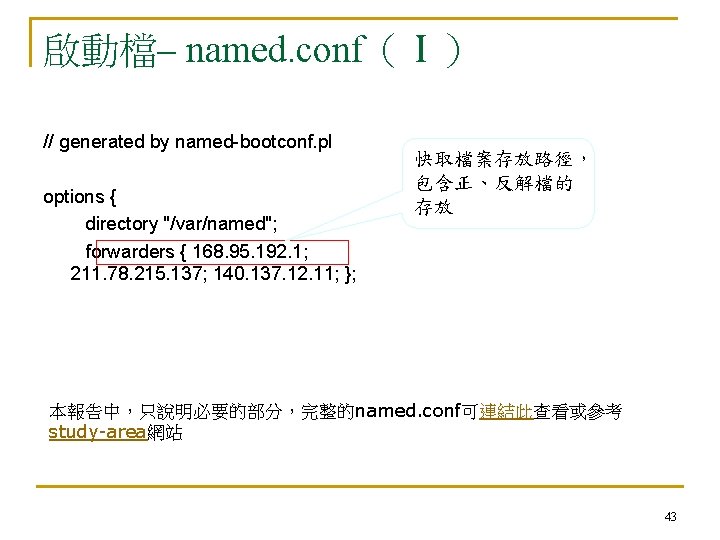
啟動檔– named. conf(Ⅰ) // generated by named-bootconf. pl options { directory "/var/named"; forwarders { 168. 95. 192. 1; 211. 78. 215. 137; 140. 137. 12. 11; }; 快取檔案存放路徑, 包含正、反解檔的 存放 本報告中,只說明必要的部分,完整的named. conf可連結此查看或參考 study-area網站 43

啟動檔– named. conf(Ⅱ) zone ". " IN { type hint; file "named. ca"; }; zone "localhost" IN { type master; file "localhost. zone"; allow-update { none; }; }; zone "0. 0. 127. in-addr. arpa" IN { type master; file "named. local"; allow-update { none; }; }; 轄區名稱 主機類型 快取檔名稱 44

啟動檔– named. conf(Ⅲ) zone "burbur. idv. tw" IN { type master; file "burbur. zo"; allow-update { 127. 0. 0. 1; localhost; 140. 137. 12. 11; 168. 95. 192. 1; 140. 137. 1. 9; }; }; zone "184. 31. 61. in-addr. arpa" IN { type master; file "burbur. re"; allow-update { 127. 0. 0. 1; localhost; 140. 137. 12. 11; 168. 95. 192. 1; 140. 137. 1. 9; }; }; 正解設定 反解設定 45
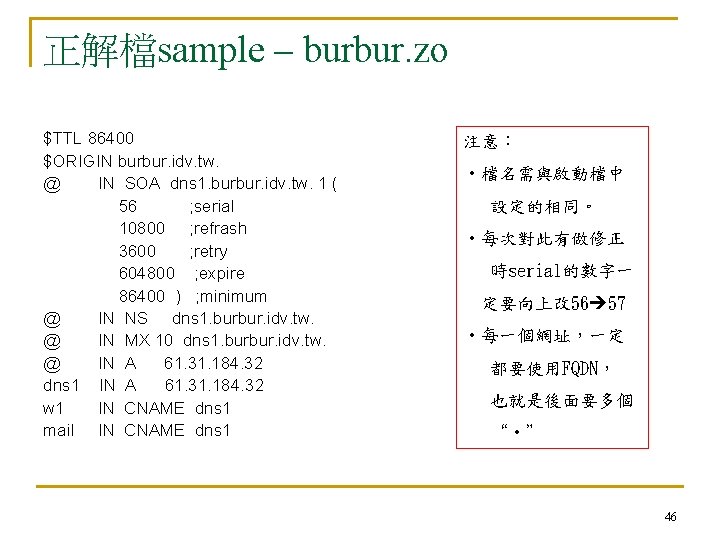
正解檔sample – burbur. zo $TTL 86400 $ORIGIN burbur. idv. tw. @ IN SOA dns 1. burbur. idv. tw. 1 ( 56 ; serial 10800 ; refrash 3600 ; retry 604800 ; expire 86400 ) ; minimum @ IN NS dns 1. burbur. idv. tw. @ IN MX 10 dns 1. burbur. idv. tw. @ IN A 61. 31. 184. 32 dns 1 IN A 61. 31. 184. 32 w 1 IN CNAME dns 1 mail IN CNAME dns 1 注意: ‧檔名需與啟動檔中 設定的相同。 ‧每次對此有做修正 時serial的數字一 定要向上改 56 57 ‧每一個網址,一定 都要使用FQDN, 也就是後面要多個 “‧” 46
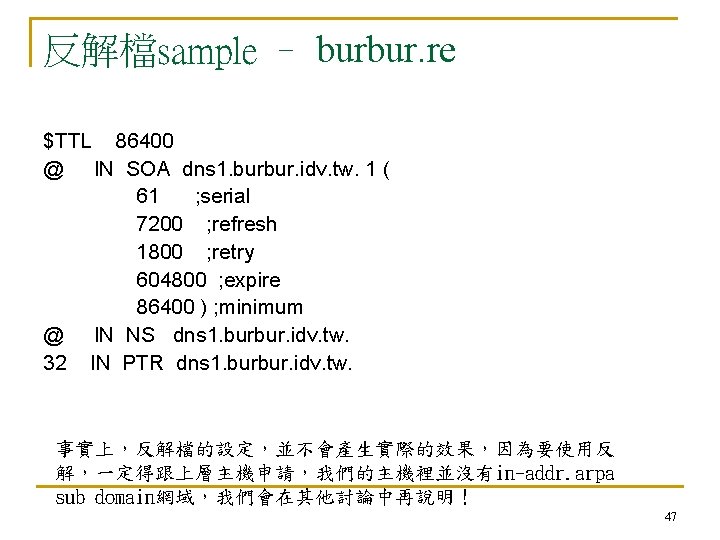
反解檔sample – burbur. re $TTL 86400 @ IN SOA dns 1. burbur. idv. tw. 1 ( 61 ; serial 7200 ; refresh 1800 ; retry 604800 ; expire 86400 ) ; minimum @ IN NS dns 1. burbur. idv. tw. 32 IN PTR dns 1. burbur. idv. tw. 事實上,反解檔的設定,並不會產生實際的效果,因為要使用反 解,一定得跟上層主機申請,我們的主機裡並沒有in-addr. arpa sub domain網域,我們會在其他討論中再說明! 47
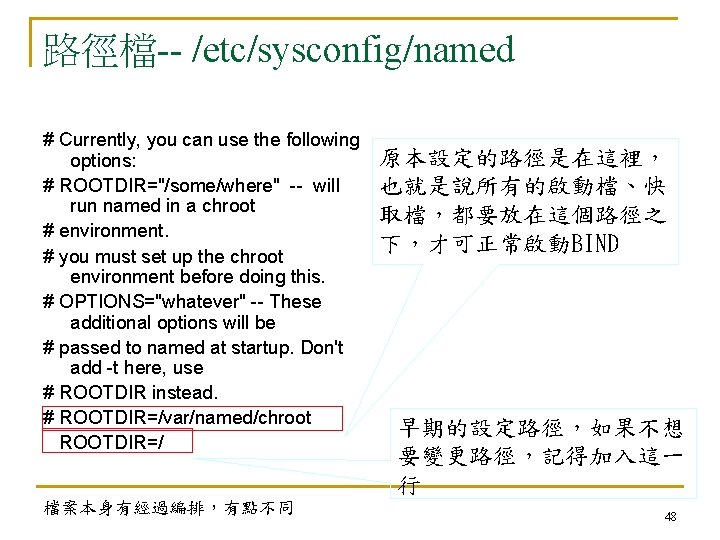
路徑檔-- /etc/sysconfig/named # Currently, you can use the following options: # ROOTDIR="/some/where" -- will run named in a chroot # environment. # you must set up the chroot environment before doing this. # OPTIONS="whatever" -- These additional options will be # passed to named at startup. Don't add -t here, use # ROOTDIR instead. # ROOTDIR=/var/named/chroot ROOTDIR=/ 檔案本身有經過編排,有點不同 原本設定的路徑是在這裡, 也就是說所有的啟動檔、快 取檔,都要放在這個路徑之 下,才可正常啟動BIND 早期的設定路徑,如果不想 要變更路徑,記得加入這一 行 48


![PingⅡ 正向查詢 Pinging dns 1 burbur idv tw 61 31 184 32 with 32 Ping(Ⅱ) 正向查詢: Pinging dns 1. burbur. idv. tw [61. 31. 184. 32] with 32](https://slidetodoc.com/presentation_image_h/b4b48329d9752cf512ed9033d8794545/image-51.jpg)
Ping(Ⅱ) 正向查詢: Pinging dns 1. burbur. idv. tw [61. 31. 184. 32] with 32 bytes of data: Reply from 61. 31. 184. 32: bytes=32 time<10 ms TTL=100 反向查詢: Pinging 61 -31 -184 -32. static. tfn. net. tw [61. 31. 184. 32] with 32 bytes of data: Reply from 61. 31. 184. 32: bytes=32 time<10 ms TTL=100 一般查詢: Pinging 61. 31. 184. 32 with 32 bytes of data: Reply from 61. 31. 184. 32: bytes=32 time<10 ms TTL=100 51



nslookup(實例) C: >nslookup Default Server: hntp 1. hinet. net Address: 168. 95. 192. 1 >? set OPTION - set an option all - print options, current server and host > server dns 1. burbur. idv. tw Default Server: dns 1. burbur. idv. tw Address: 61. 31. 184. 32 > set type=all > ls -d burbur. idv. tw [dns 1. burbur. idv. tw] burbur. idv. tw. SOA dns 1. burbur. idv. tw. (56 1 0800 3600 604800 86400) burbur. idv. tw. NS dns 1. burbur. idv. tw. MX 10 dns 1. burbur. idv. tw 54
![Dighost n Linux專用的主機查訊指令 q q 格式dig help Dig 主機名稱 格式host help host Dig、host n Linux專用的主機查訊指令 q q 格式:dig -- help Dig [主機名稱] 格式:host -- help host](https://slidetodoc.com/presentation_image_h/b4b48329d9752cf512ed9033d8794545/image-55.jpg)
Dig、host n Linux專用的主機查訊指令 q q 格式:dig -- help Dig [主機名稱] 格式:host -- help host –t any 55
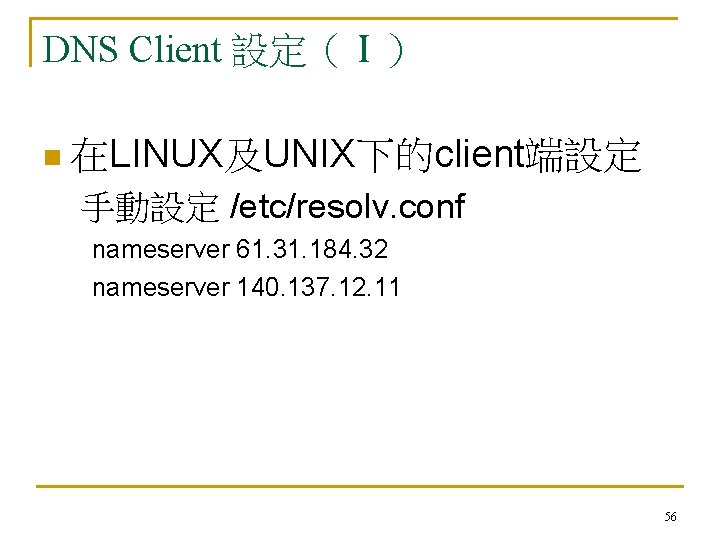
DNS Client 設定(Ⅰ) n 在LINUX及UNIX下的client端設定 手動設定 /etc/resolv. conf nameserver 61. 31. 184. 32 nameserver 140. 137. 12. 11 56

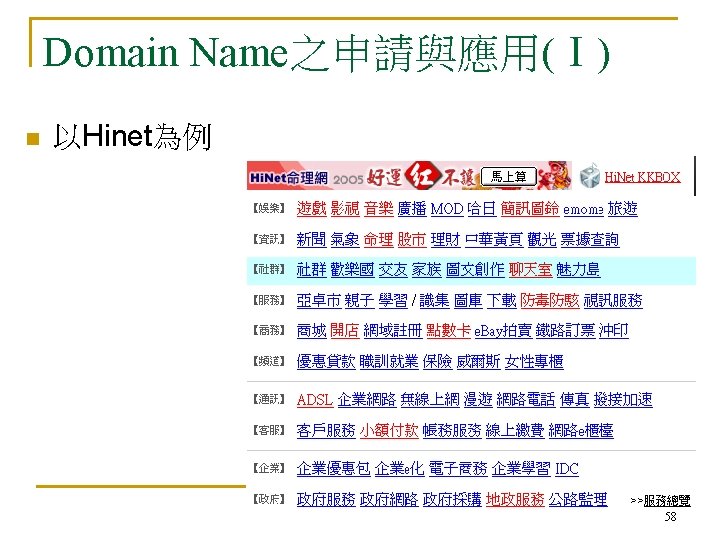
Domain Name之申請與應用(Ⅰ) n 以Hinet為例 58

Domain Name之申請與應用(Ⅱ) 59

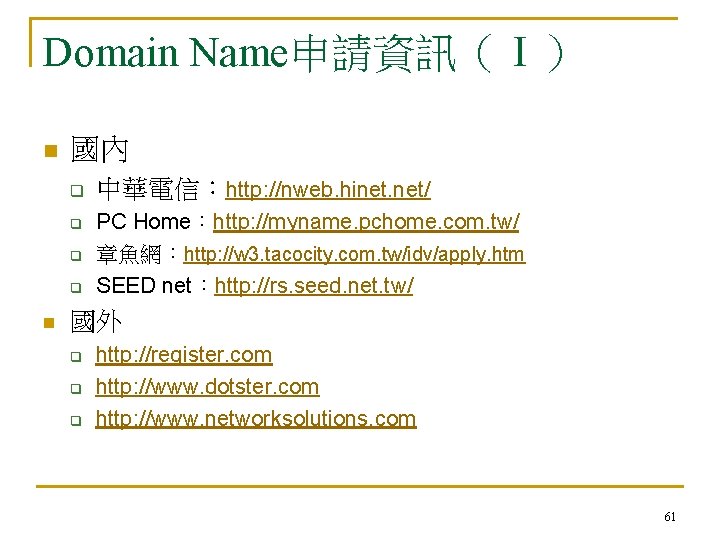
Domain Name申請資訊(Ⅰ) n 國內 q q n 中華電信:http: //nweb. hinet. net/ PC Home:http: //myname. pchome. com. tw/ 章魚網:http: //w 3. tacocity. com. tw/idv/apply. htm SEED net:http: //rs. seed. net. tw/ 國外 q q q http: //register. com http: //www. dotster. com http: //www. networksolutions. com 61
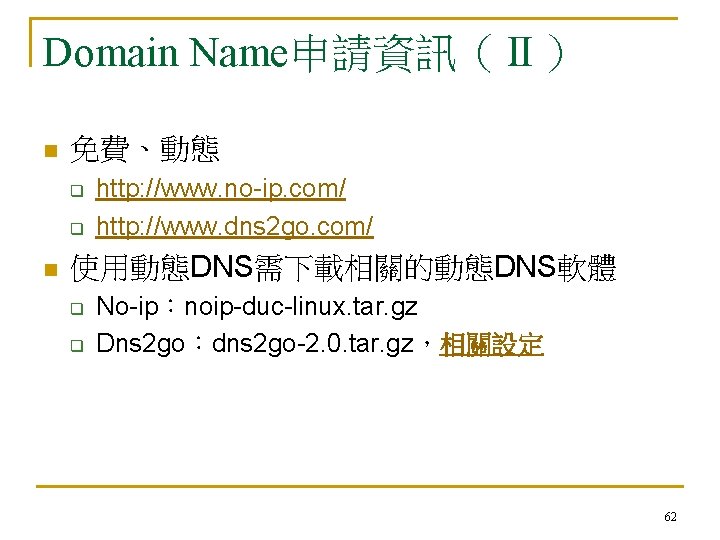
Domain Name申請資訊(Ⅱ) n 免費、動態 q q n http: //www. no-ip. com/ http: //www. dns 2 go. com/ 使用動態DNS需下載相關的動態DNS軟體 q q No-ip:noip-duc-linux. tar. gz Dns 2 go:dns 2 go-2. 0. tar. gz,相關設定 62
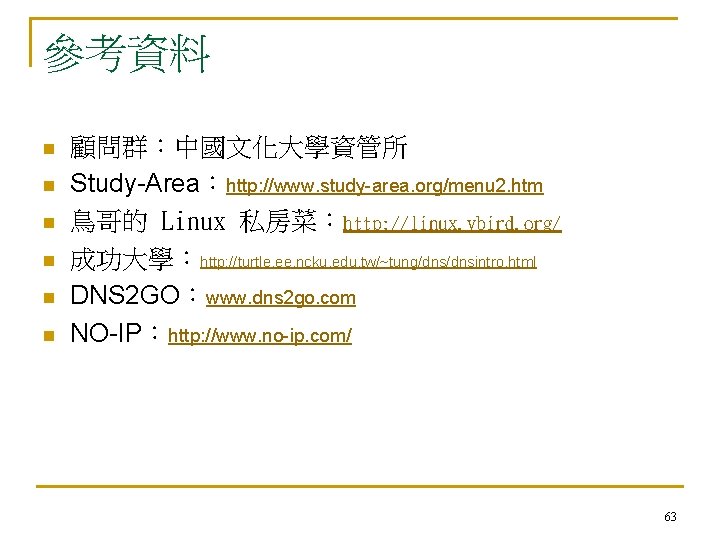
參考資料 n n n 顧問群:中國文化大學資管所 Study-Area:http: //www. study-area. org/menu 2. htm 鳥哥的 Linux 私房菜:http: //linux. vbird. org/ 成功大學:http: //turtle. ee. ncku. edu. tw/~tung/dnsintro. html DNS 2 GO:www. dns 2 go. com NO-IP:http: //www. no-ip. com/ 63