DNS Traffic Management and DNS data mining Making
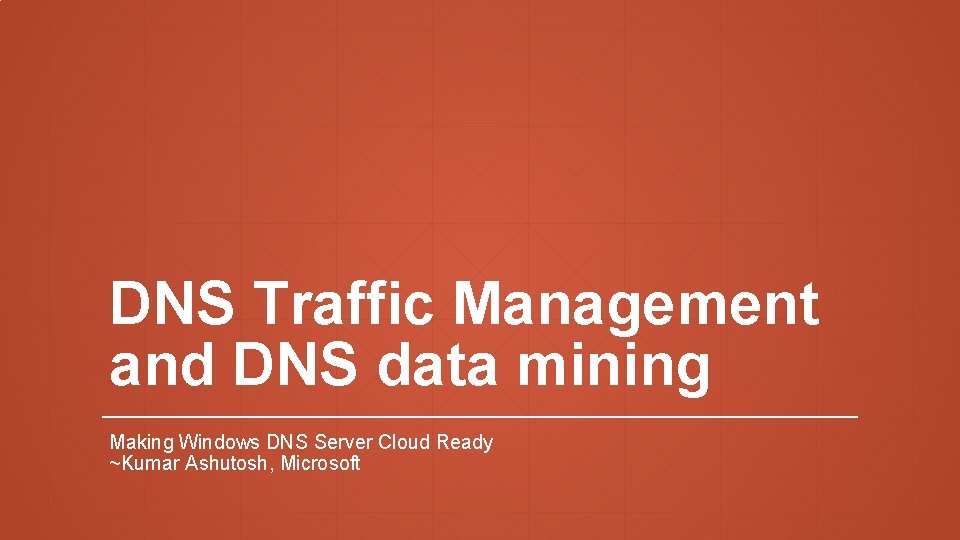
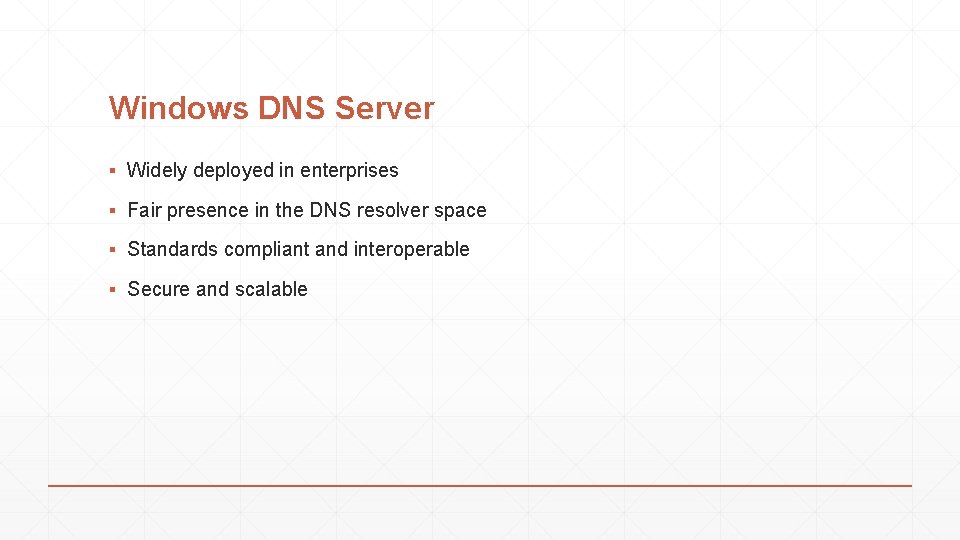
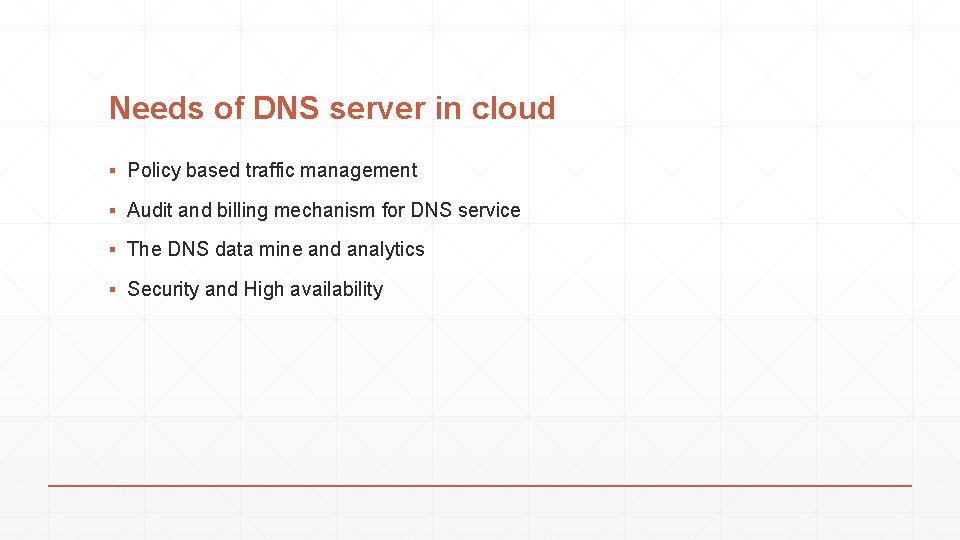
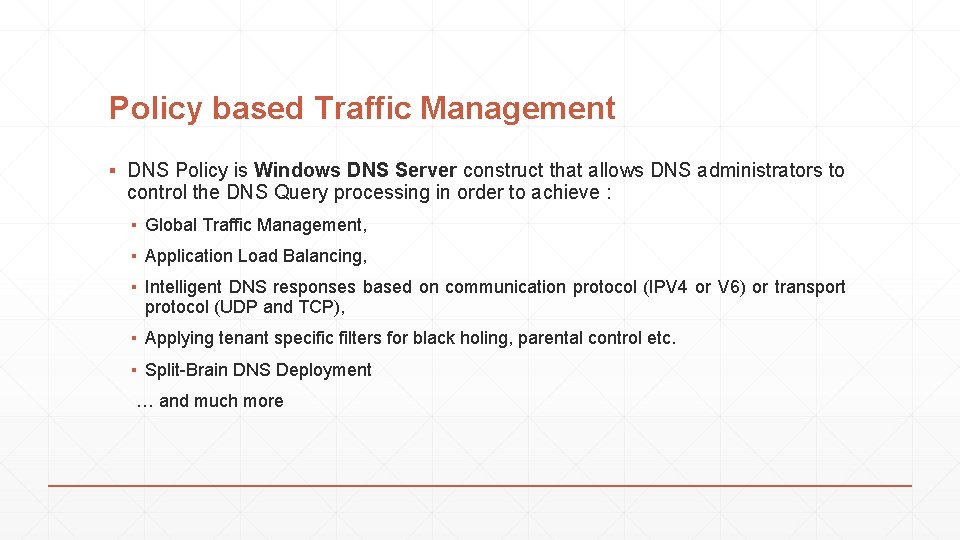
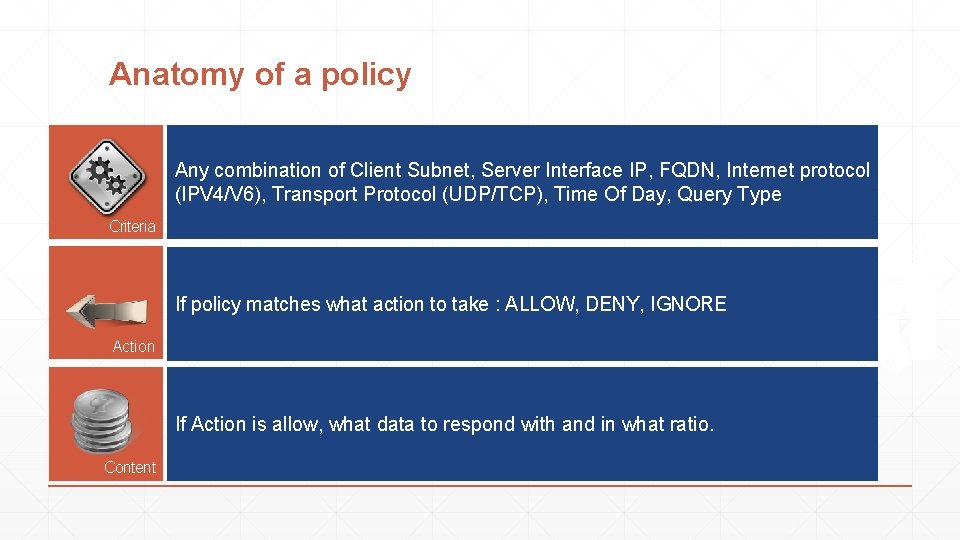
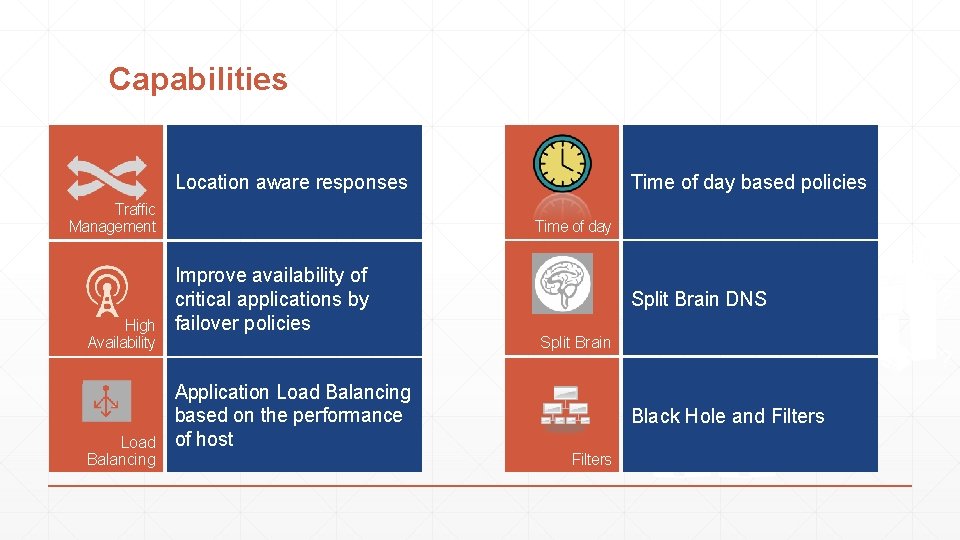

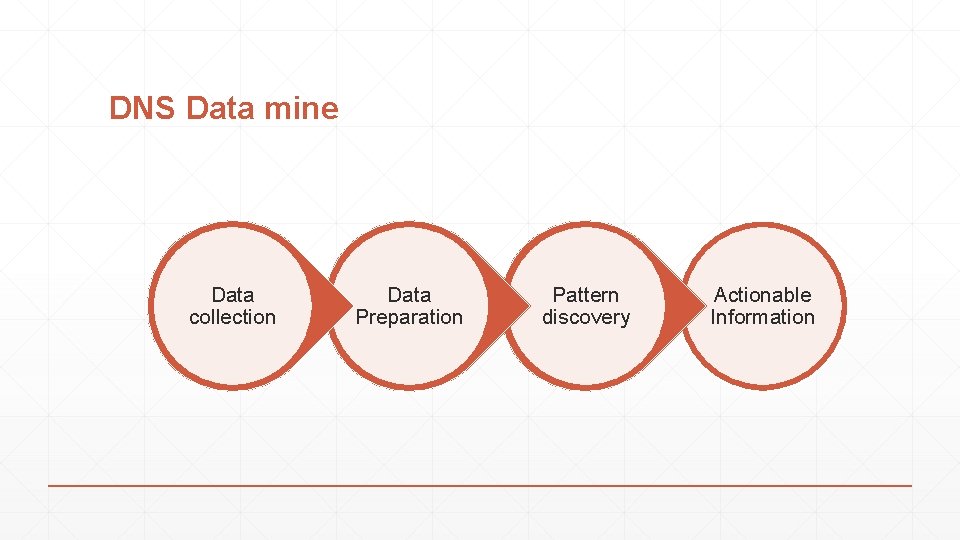
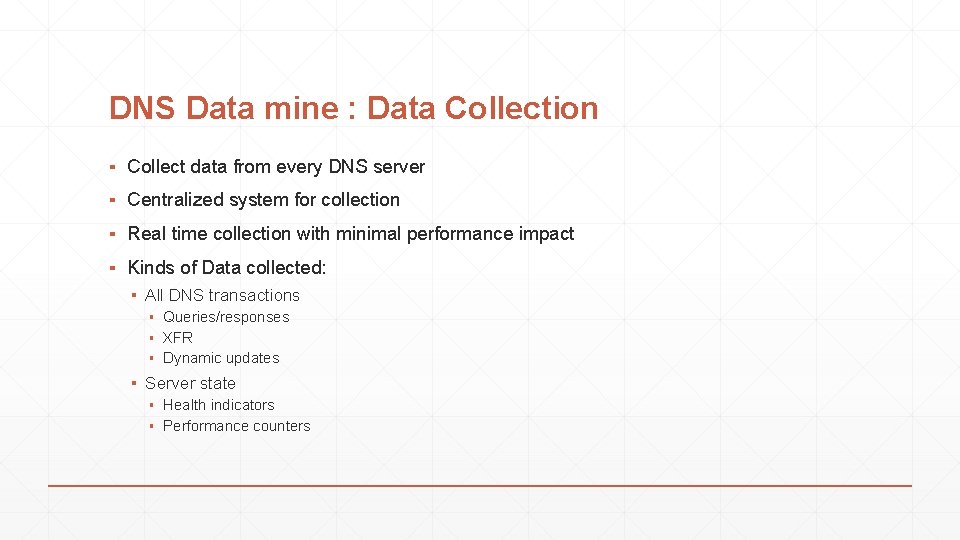
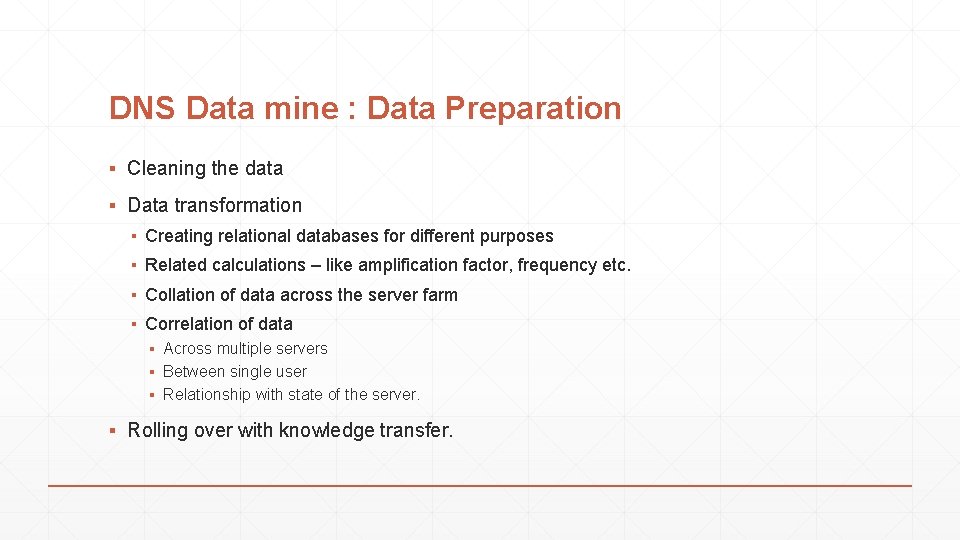
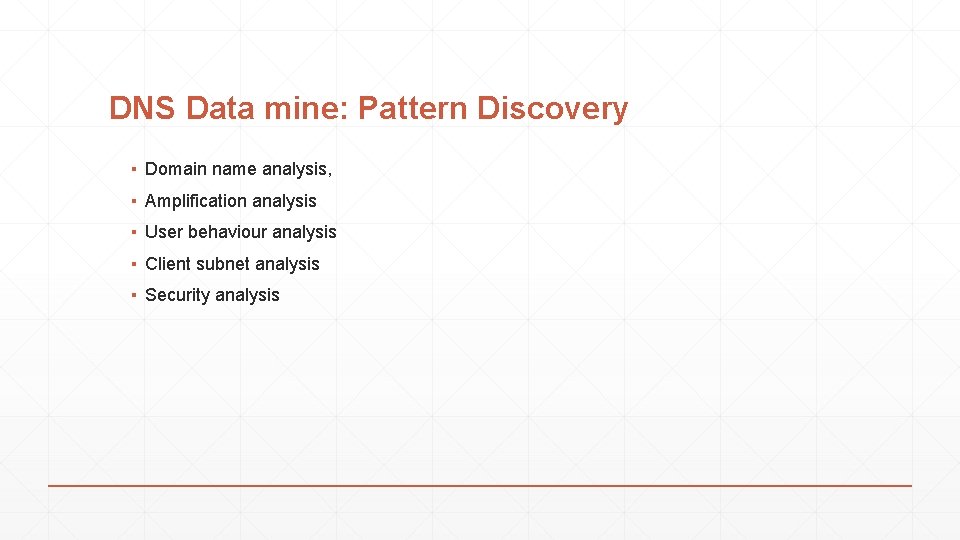
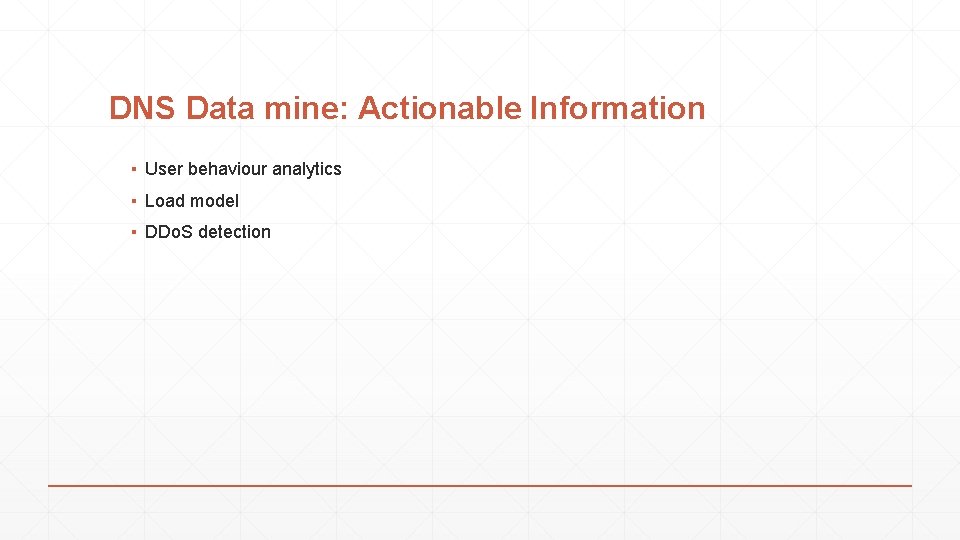
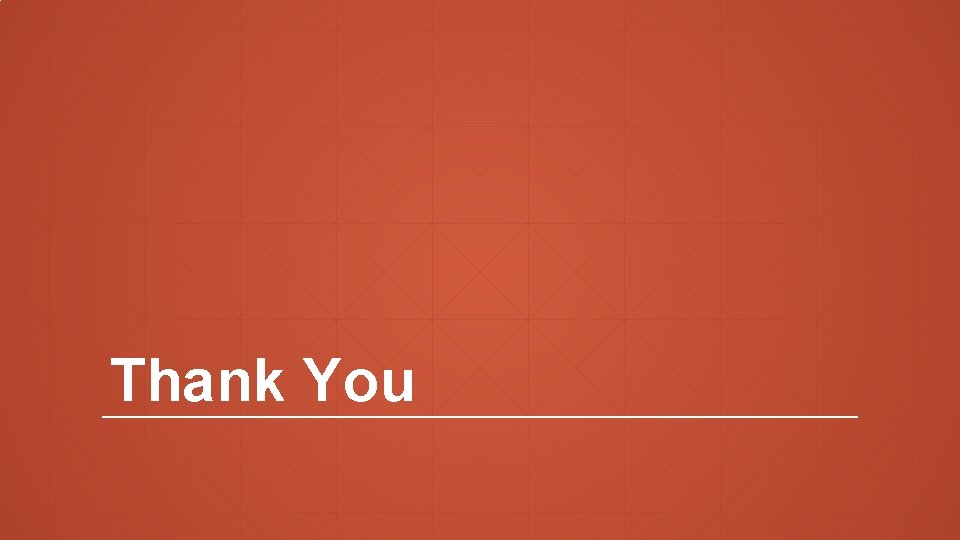
- Slides: 13
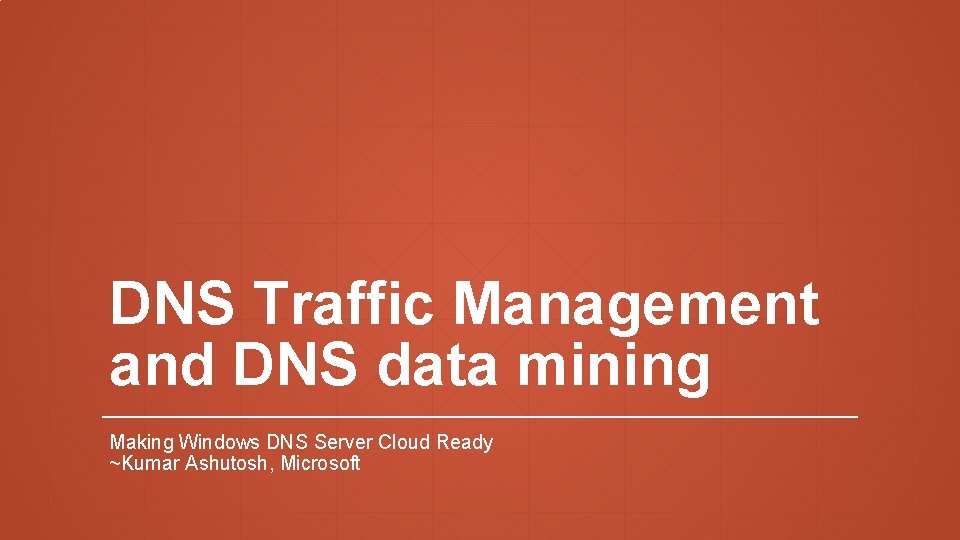
DNS Traffic Management and DNS data mining Making Windows DNS Server Cloud Ready ~Kumar Ashutosh, Microsoft
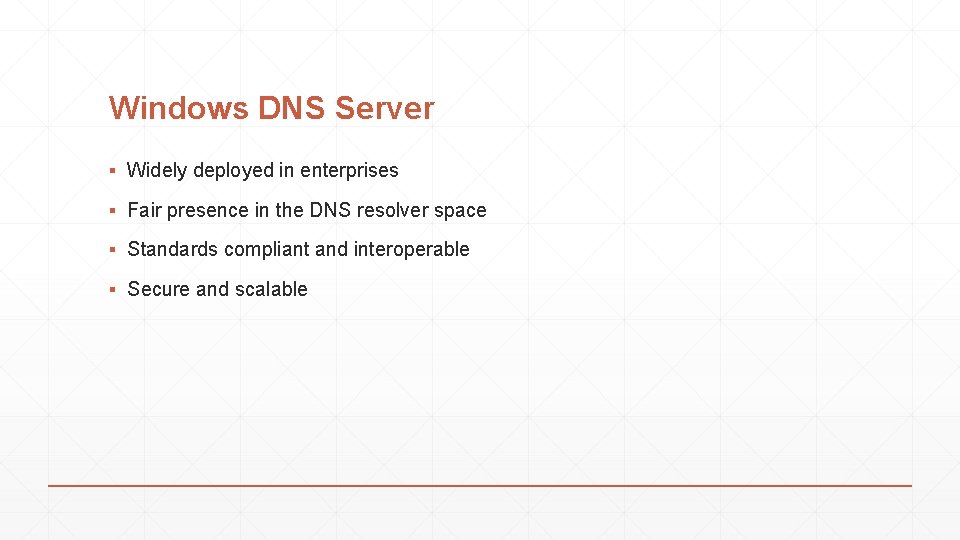
Windows DNS Server ▪ Widely deployed in enterprises ▪ Fair presence in the DNS resolver space ▪ Standards compliant and interoperable ▪ Secure and scalable
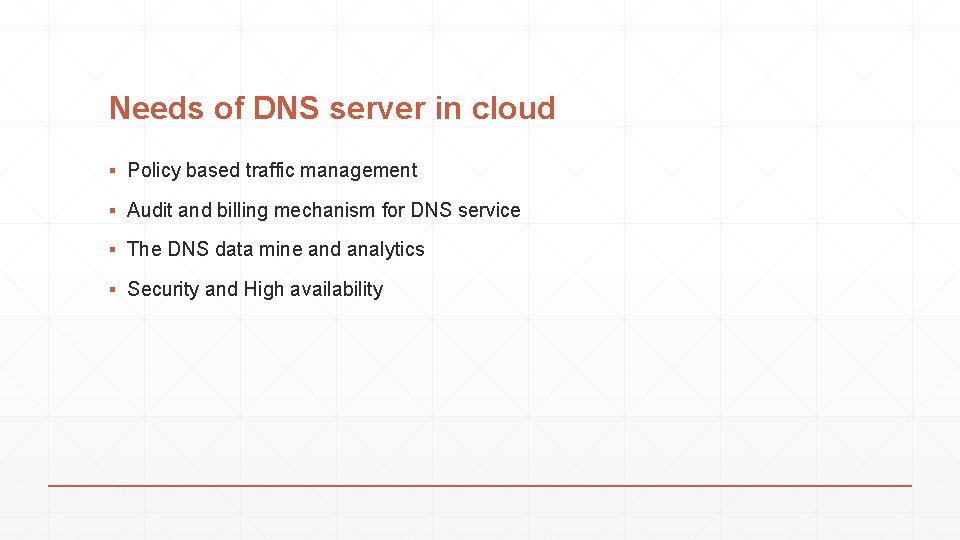
Needs of DNS server in cloud ▪ Policy based traffic management ▪ Audit and billing mechanism for DNS service ▪ The DNS data mine and analytics ▪ Security and High availability
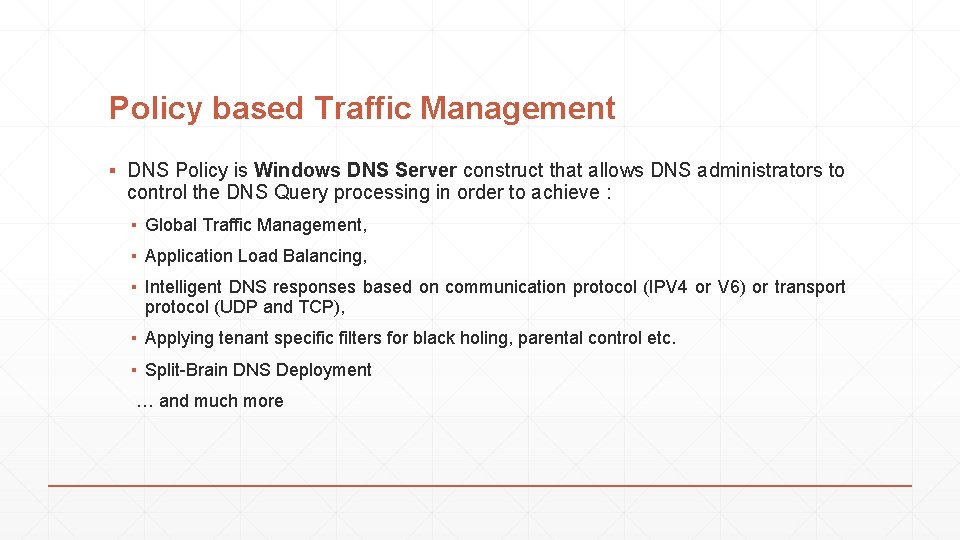
Policy based Traffic Management ▪ DNS Policy is Windows DNS Server construct that allows DNS administrators to control the DNS Query processing in order to achieve : ▪ Global Traffic Management, ▪ Application Load Balancing, ▪ Intelligent DNS responses based on communication protocol (IPV 4 or V 6) or transport protocol (UDP and TCP), ▪ Applying tenant specific filters for black holing, parental control etc. ▪ Split-Brain DNS Deployment … and much more
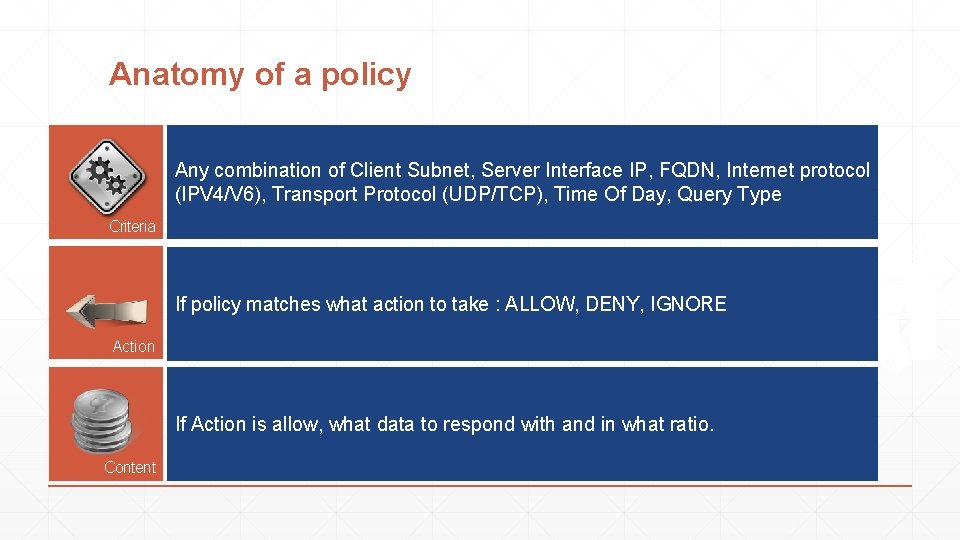
Anatomy of a policy Any combination of Client Subnet, Server Interface IP, FQDN, Internet protocol (IPV 4/V 6), Transport Protocol (UDP/TCP), Time Of Day, Query Type Criteria If policy matches what action to take : ALLOW, DENY, IGNORE Action ? If Action is allow, what data to respond with and in what ratio. Content ?
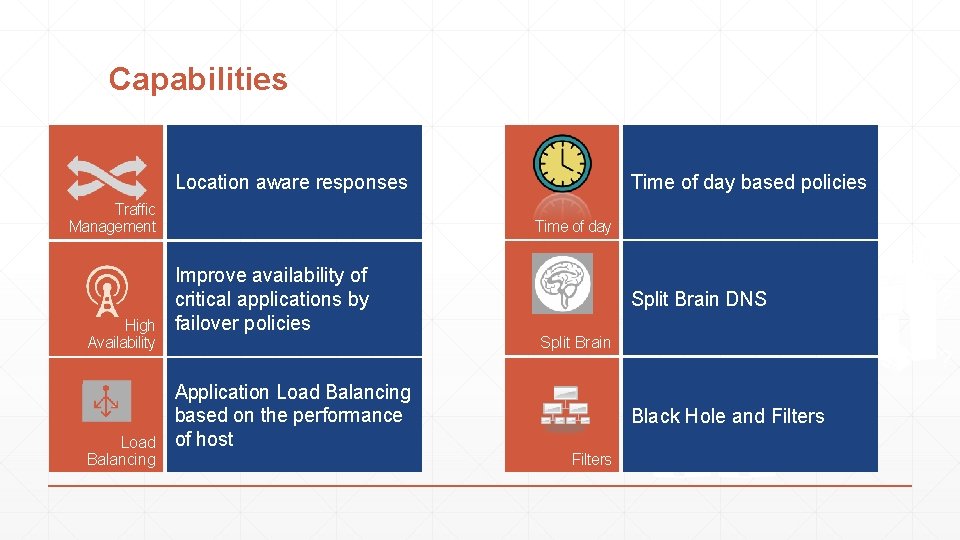
Capabilities Location aware responses Traffic Management High Availability Load Balancing Time of day based policies Time of day Improve availability of critical applications by failover policies Split Brain DNS Split Brain Application Load Balancing based on the performance of host ? Black Hole and Filters ?

DNS Audit Trail What changed? What? -Zone -Server -Record Who? Who changed? -DC admin -Tenant admin -For Reporting When? -Audit Trails -diagnostics
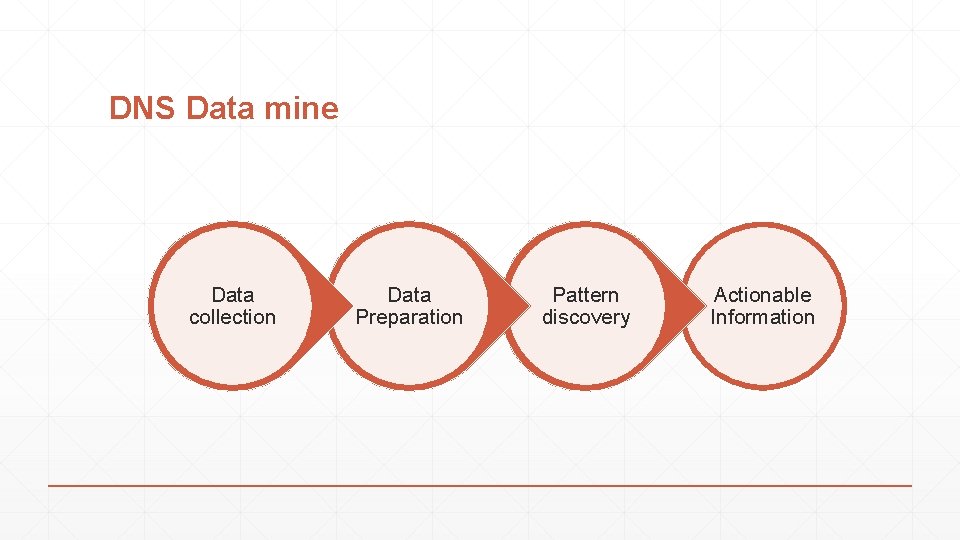
DNS Data mine Data collection Data Preparation Pattern discovery Actionable Information
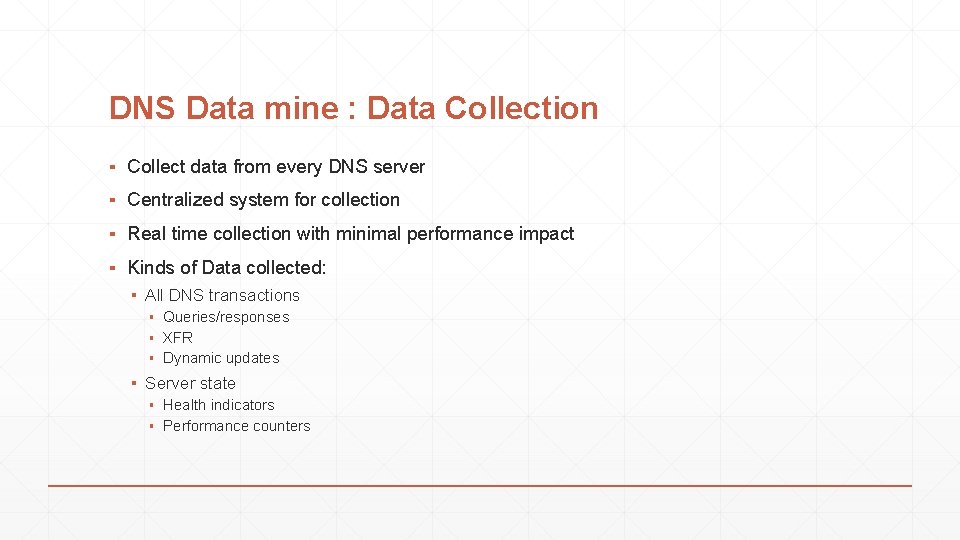
DNS Data mine : Data Collection ▪ Collect data from every DNS server ▪ Centralized system for collection ▪ Real time collection with minimal performance impact ▪ Kinds of Data collected: ▪ All DNS transactions ▪ Queries/responses ▪ XFR ▪ Dynamic updates ▪ Server state ▪ Health indicators ▪ Performance counters
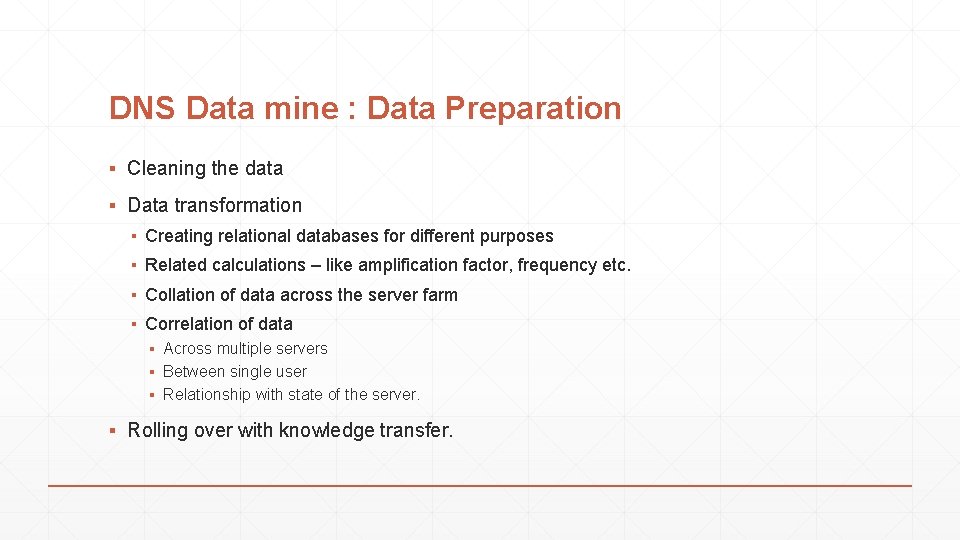
DNS Data mine : Data Preparation ▪ Cleaning the data ▪ Data transformation ▪ Creating relational databases for different purposes ▪ Related calculations – like amplification factor, frequency etc. ▪ Collation of data across the server farm ▪ Correlation of data ▪ Across multiple servers ▪ Between single user ▪ Relationship with state of the server. ▪ Rolling over with knowledge transfer.
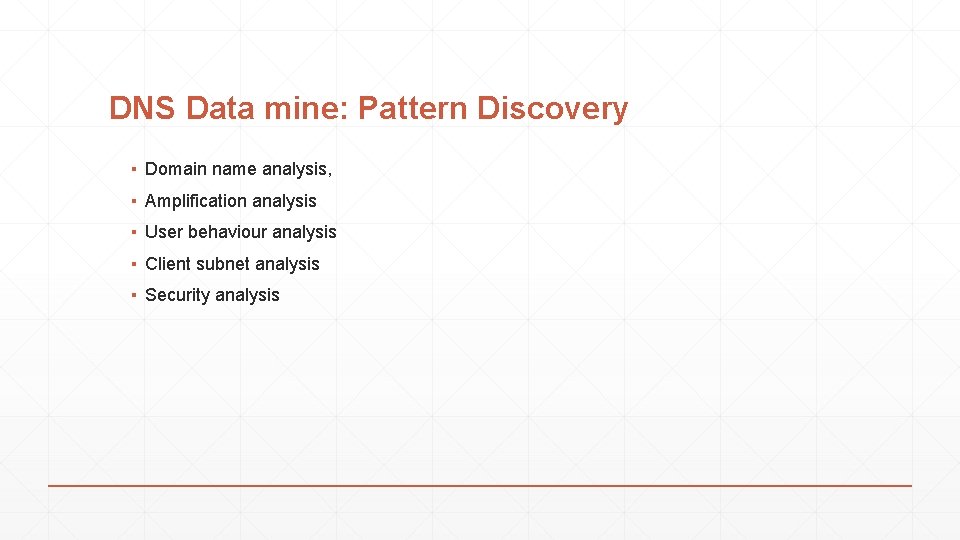
DNS Data mine: Pattern Discovery ▪ Domain name analysis, ▪ Amplification analysis ▪ User behaviour analysis ▪ Client subnet analysis ▪ Security analysis
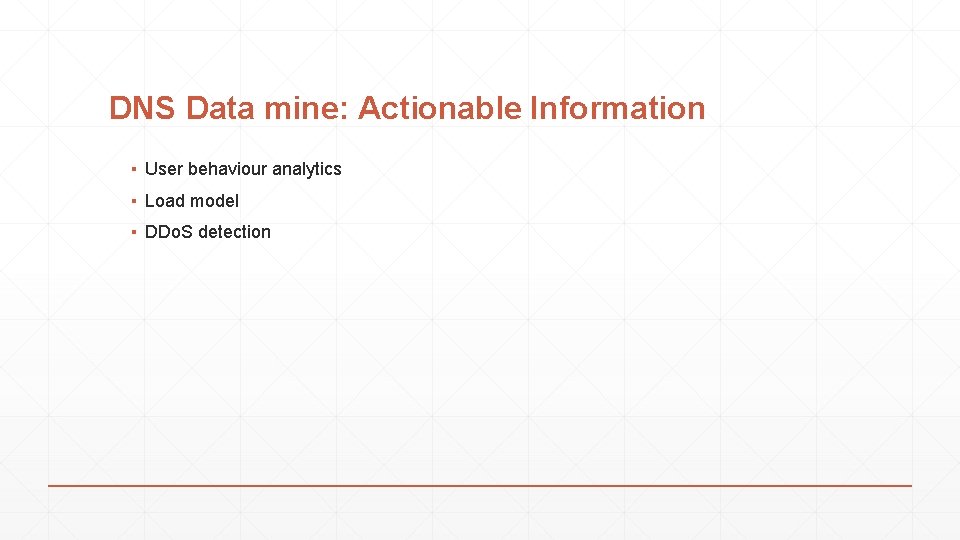
DNS Data mine: Actionable Information ▪ User behaviour analytics ▪ Load model ▪ DDo. S detection
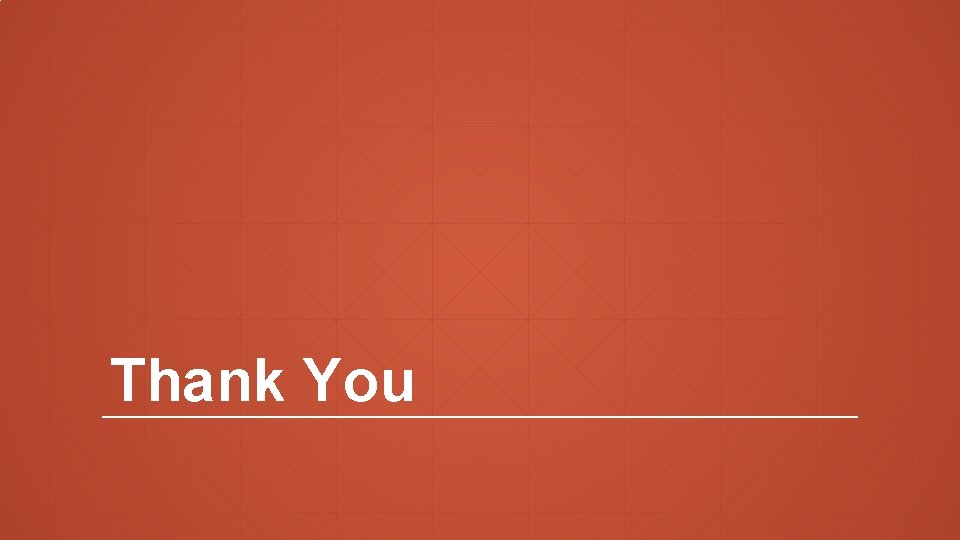
Thank You