Direct Volume Rendering DVR Raycasting Mengxia Zhu Fall
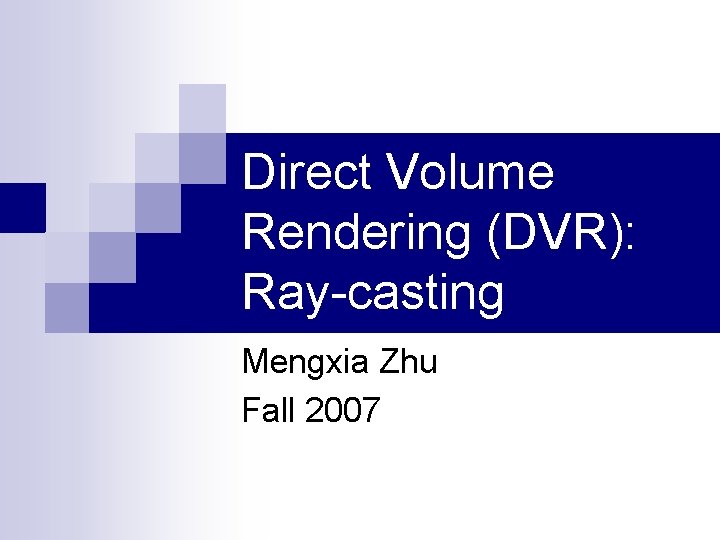
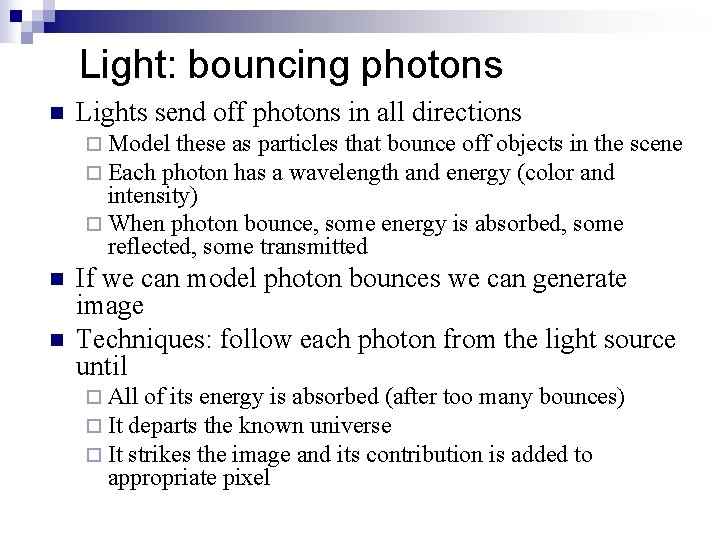
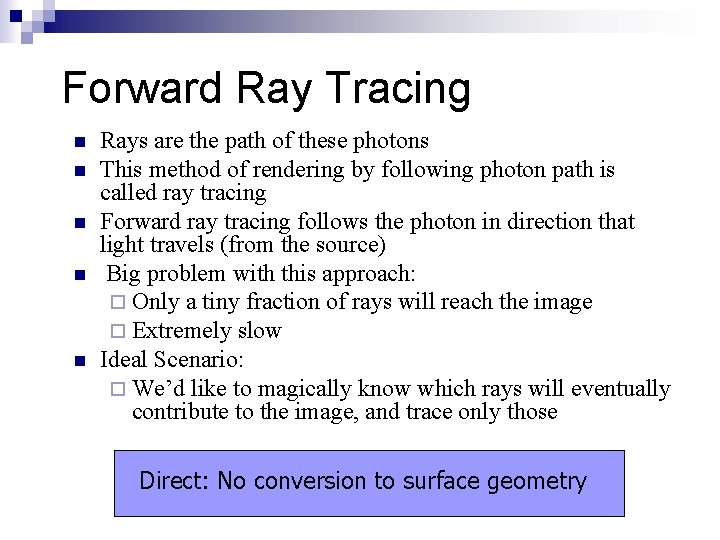
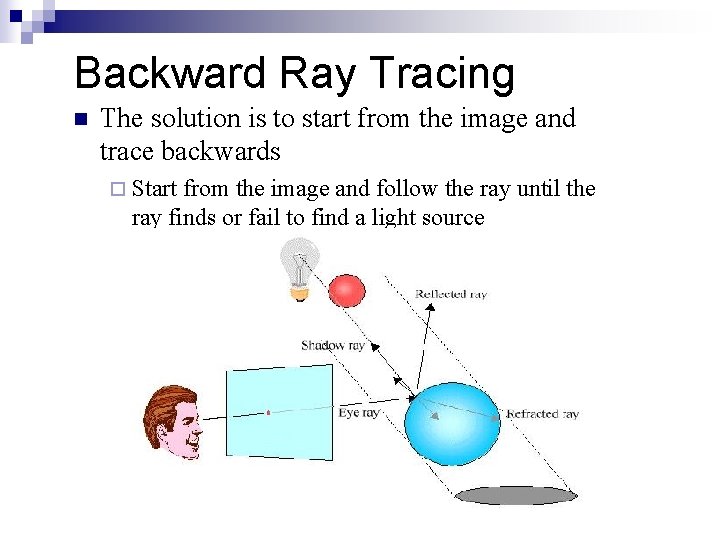
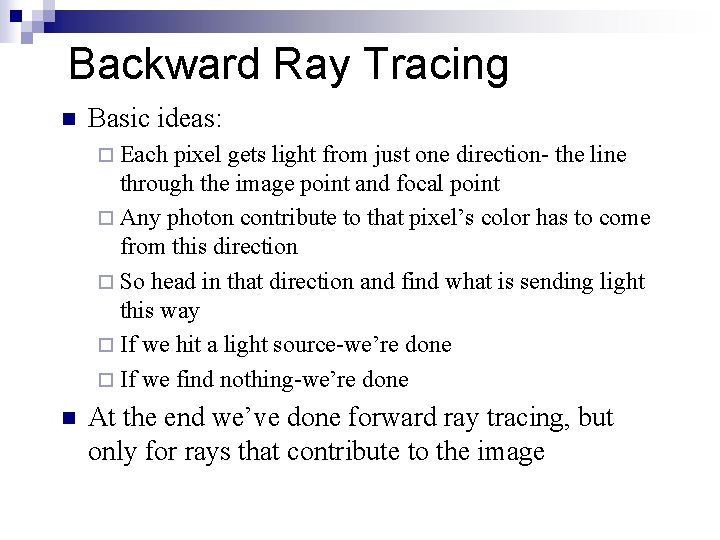
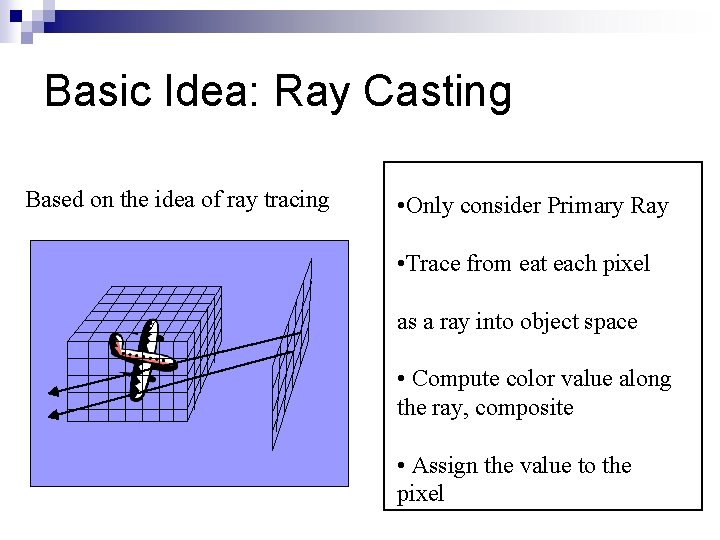
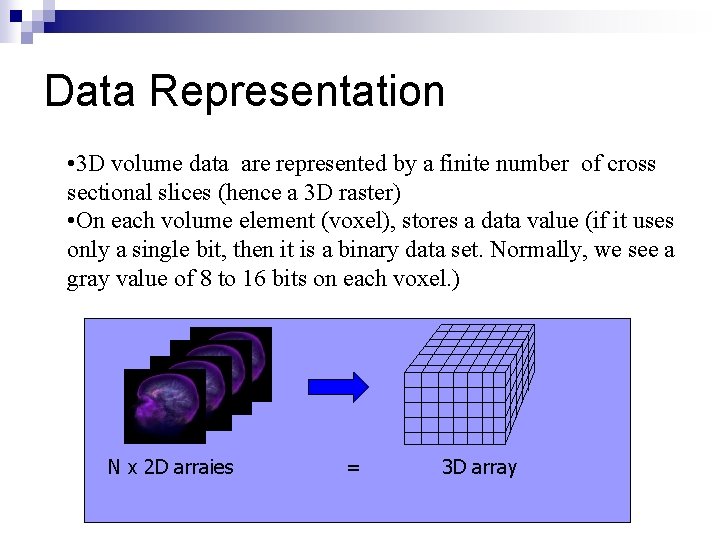
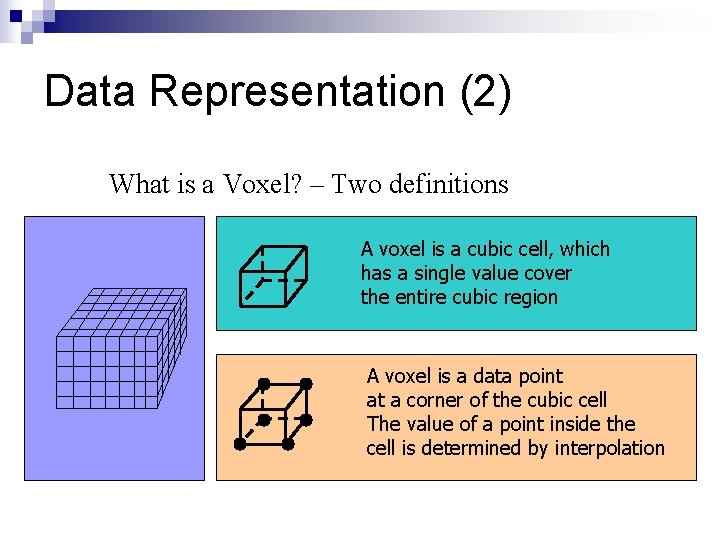
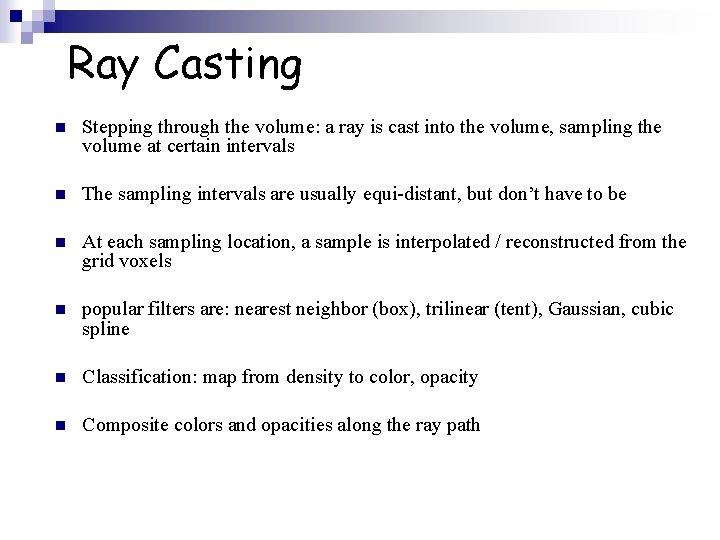
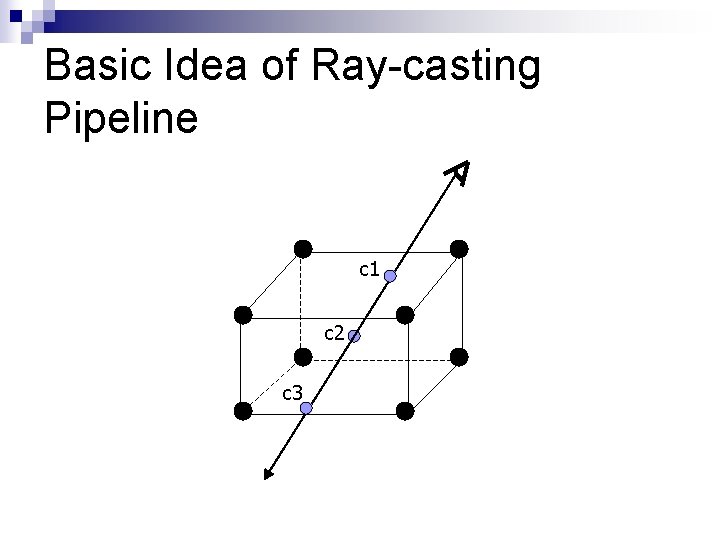
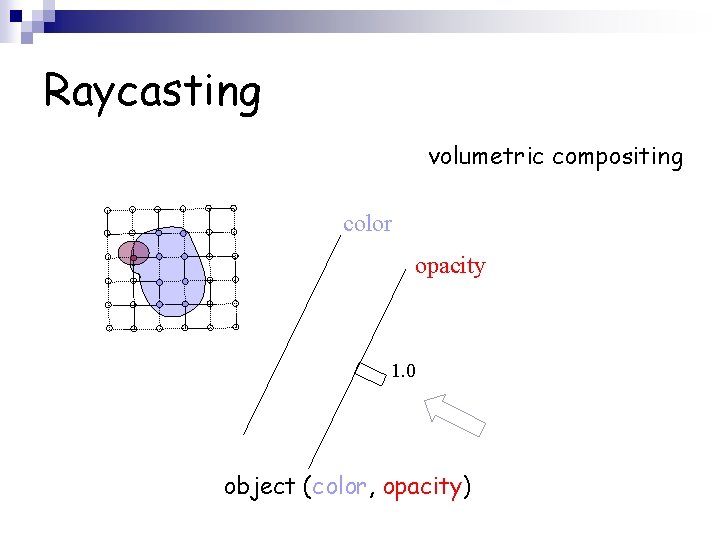
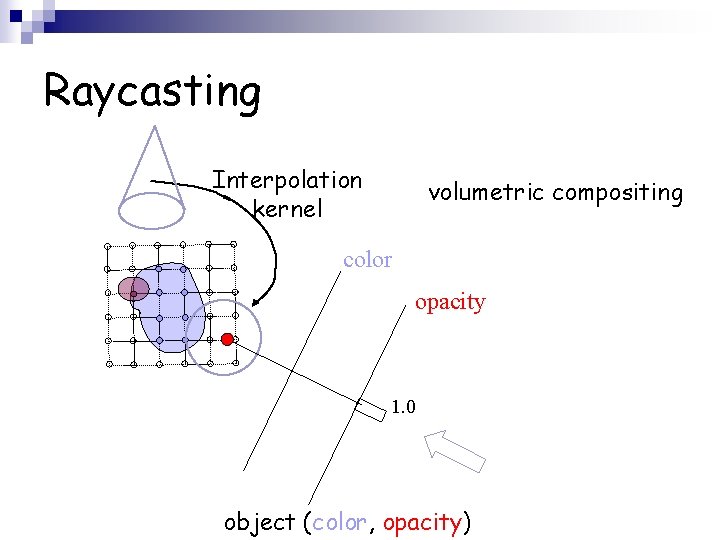
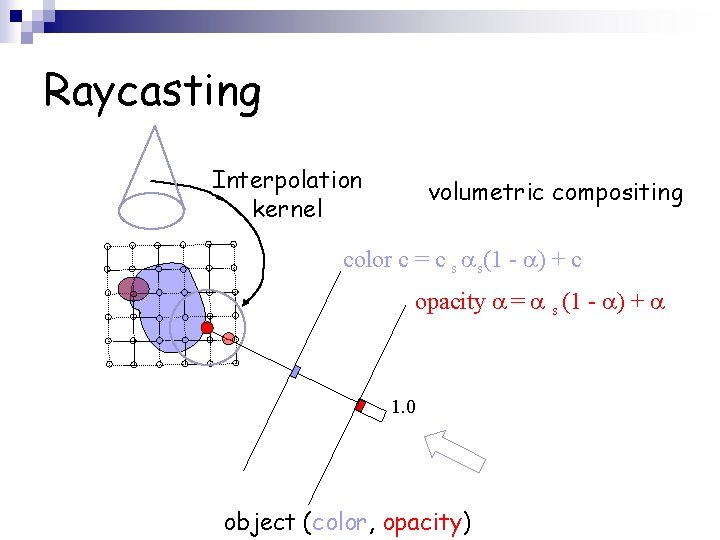
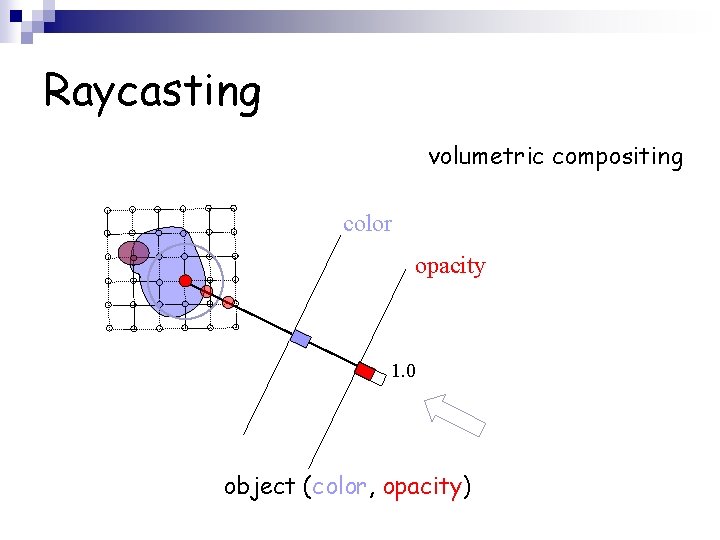
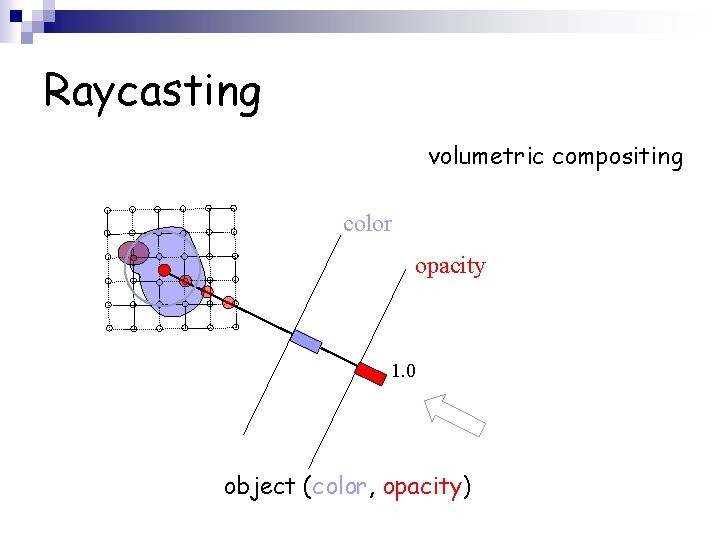
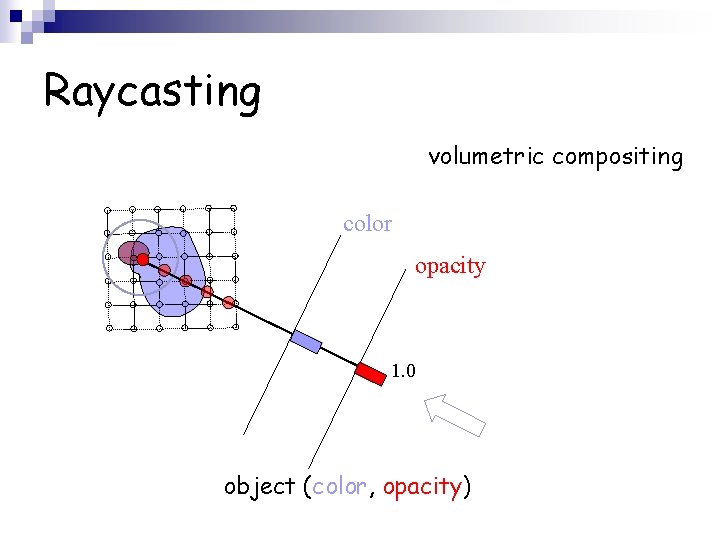
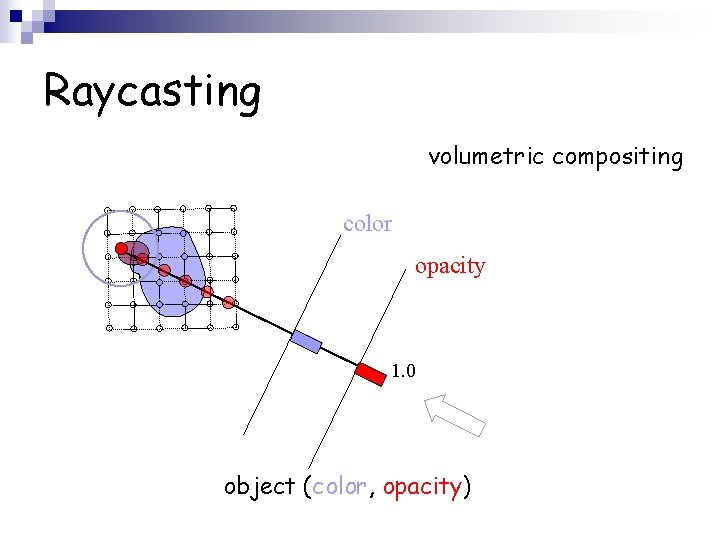
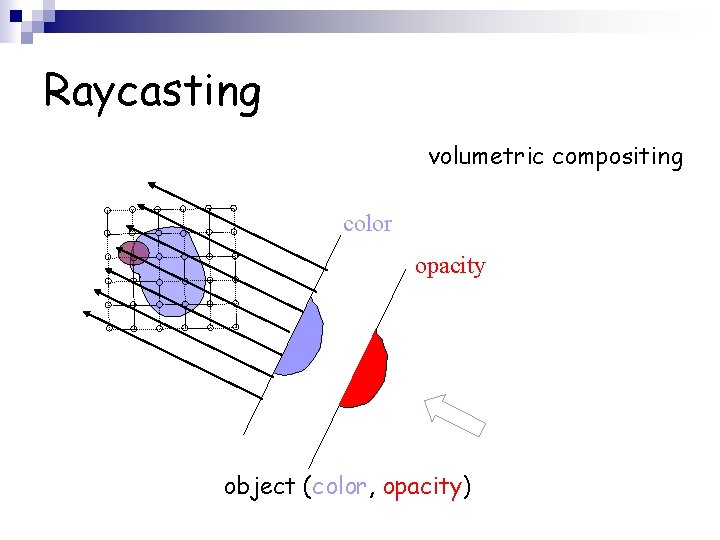
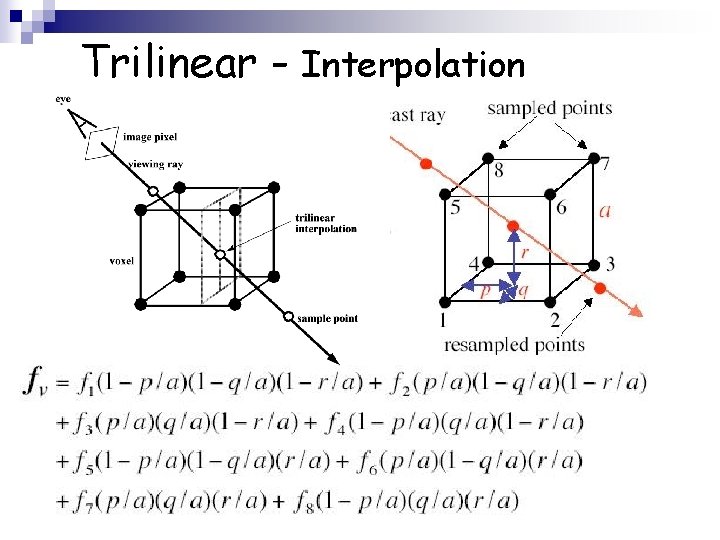
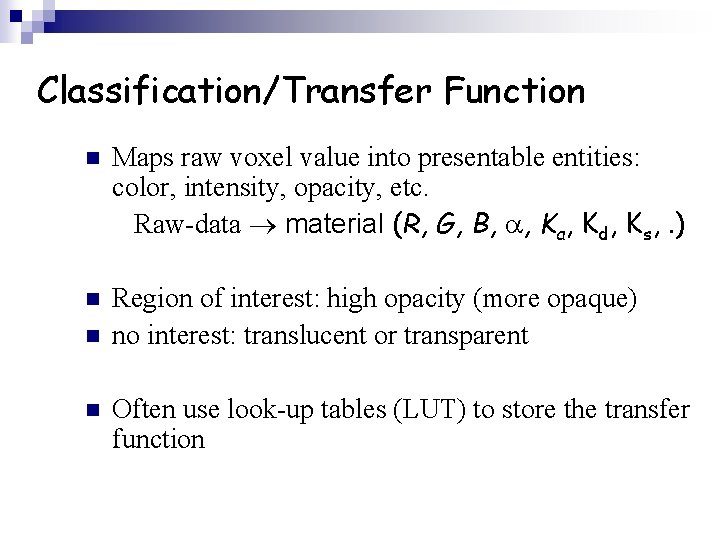
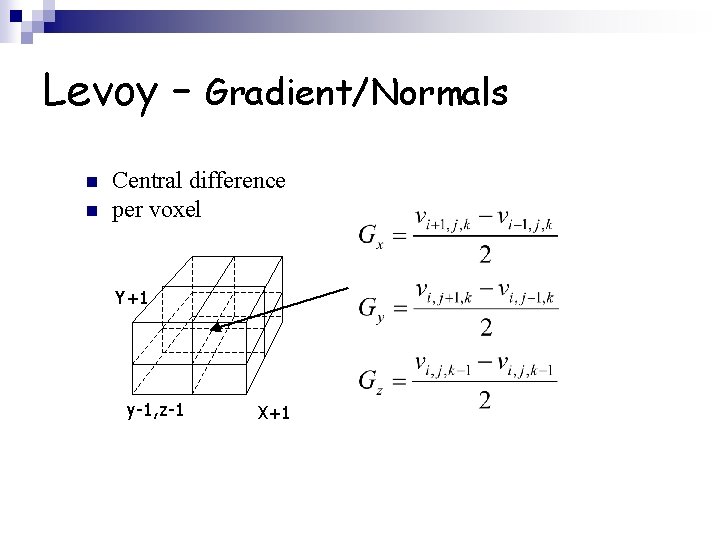
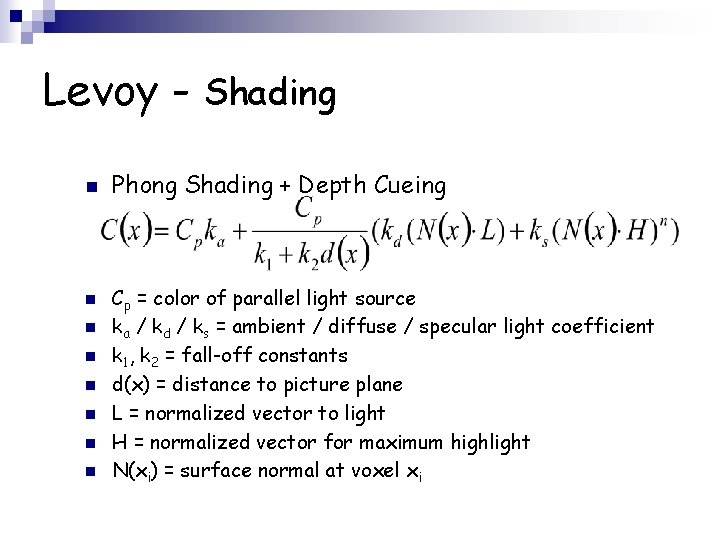
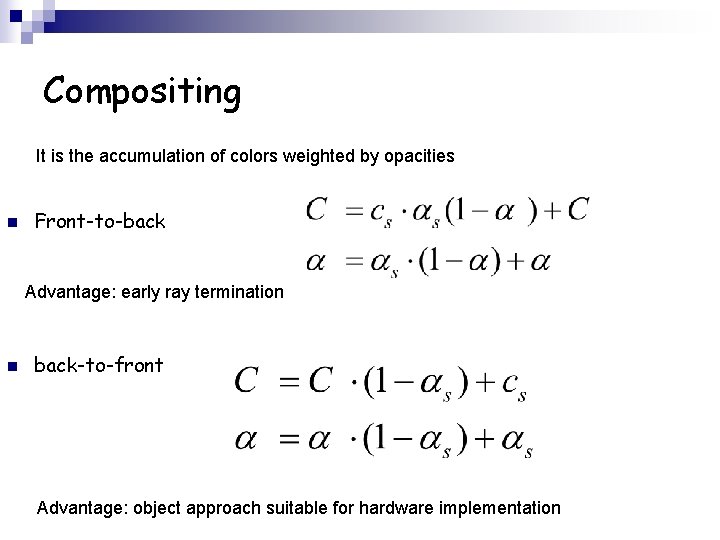
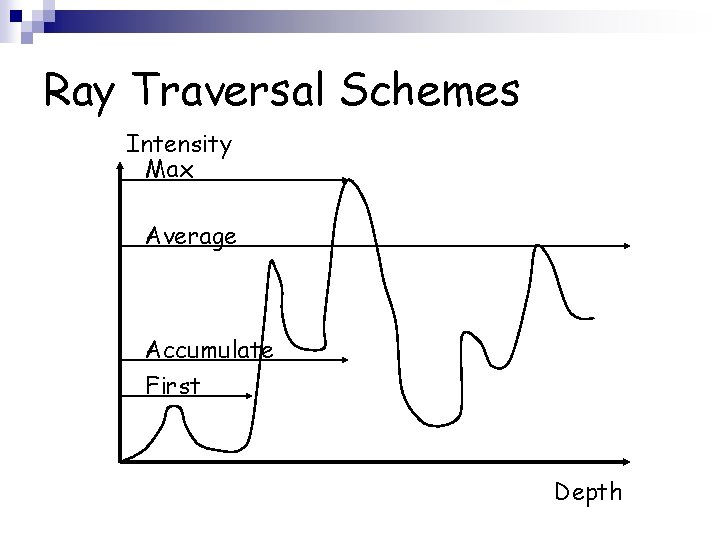
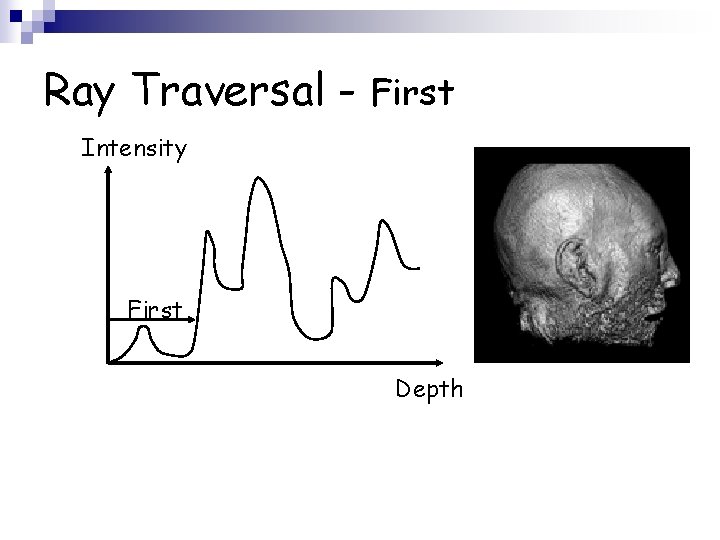
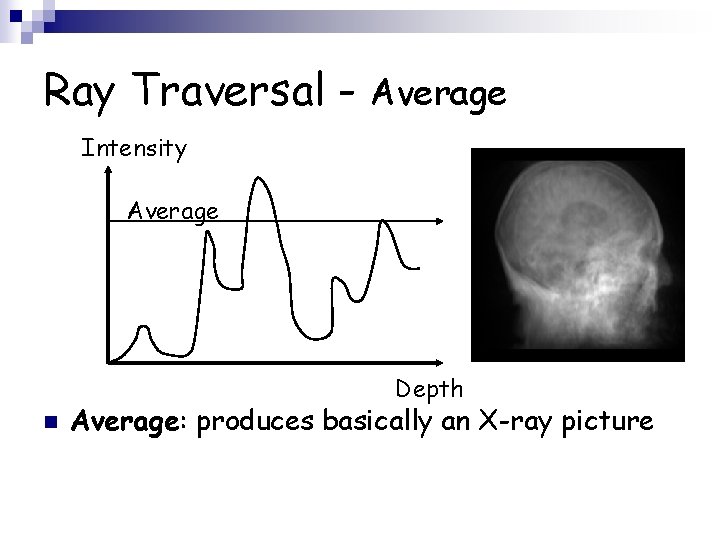
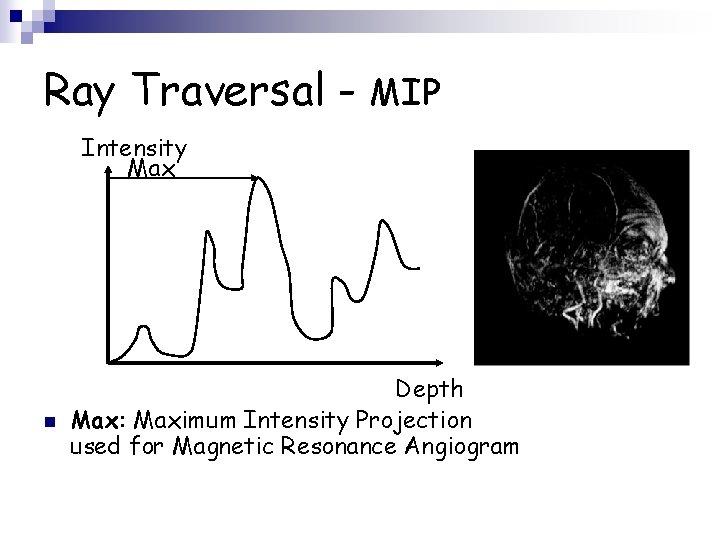
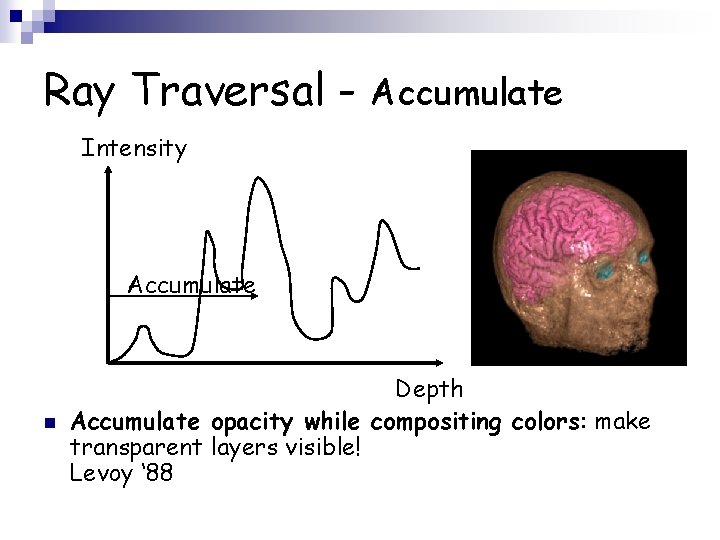
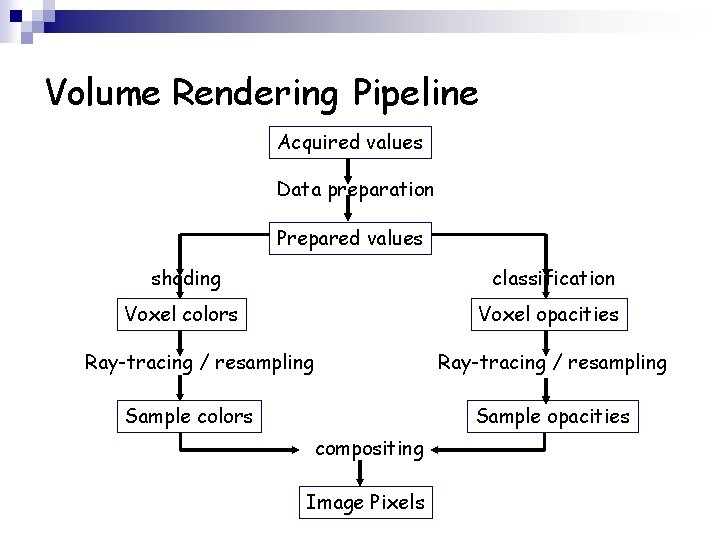
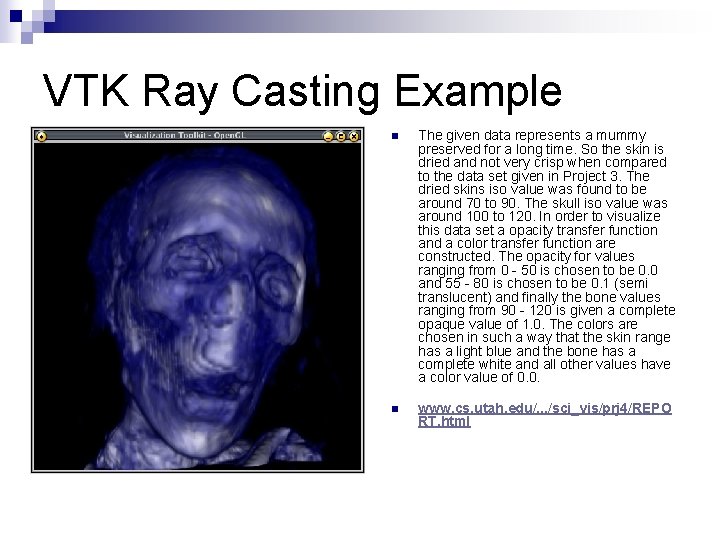
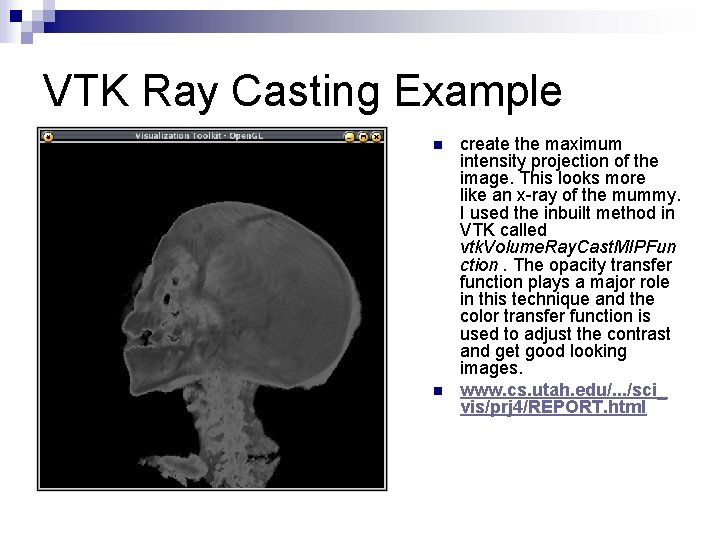
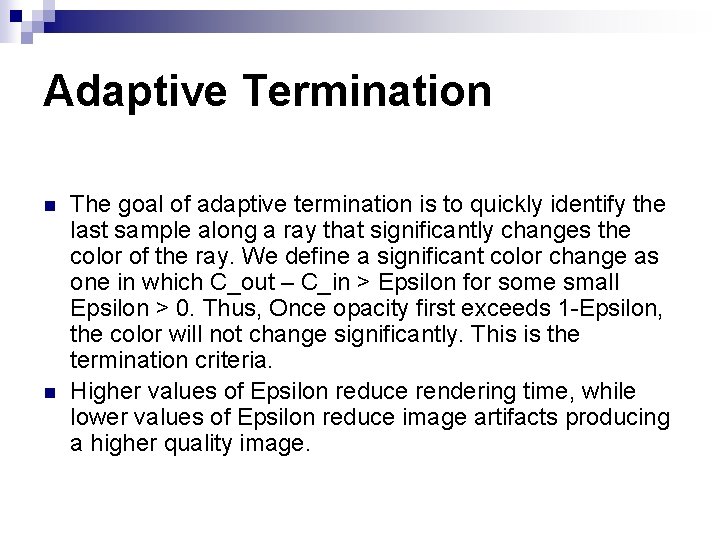
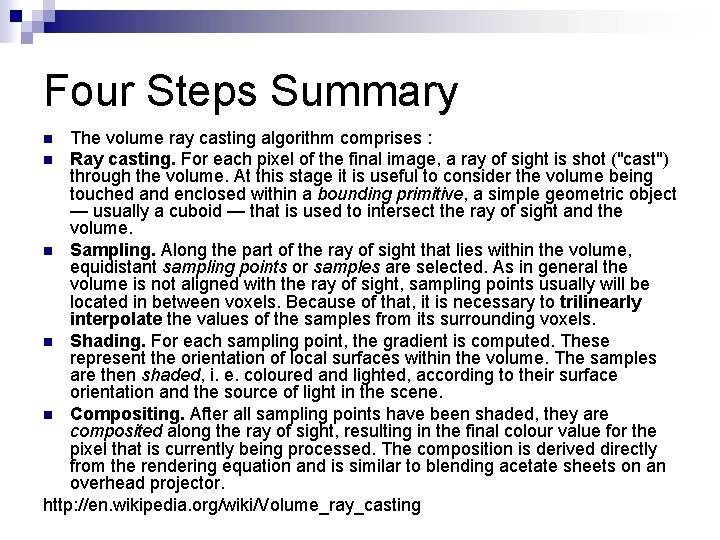
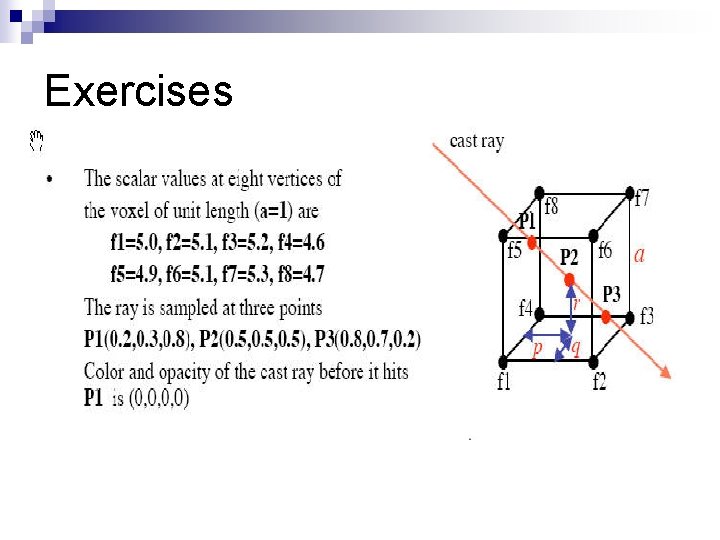
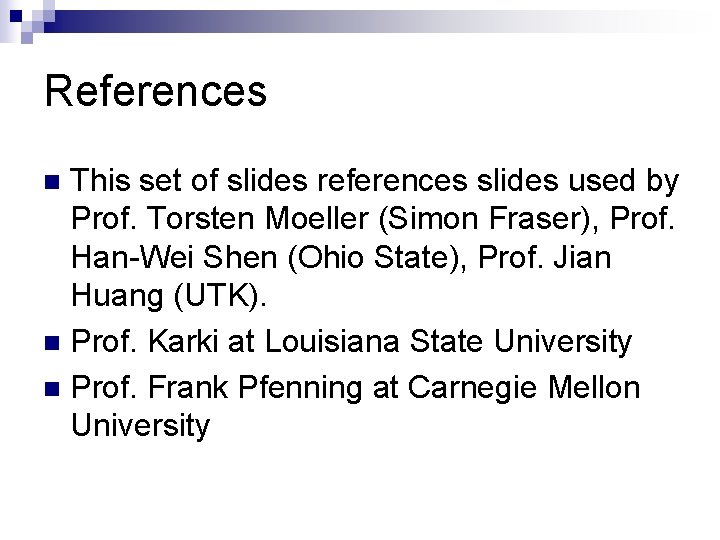
- Slides: 35
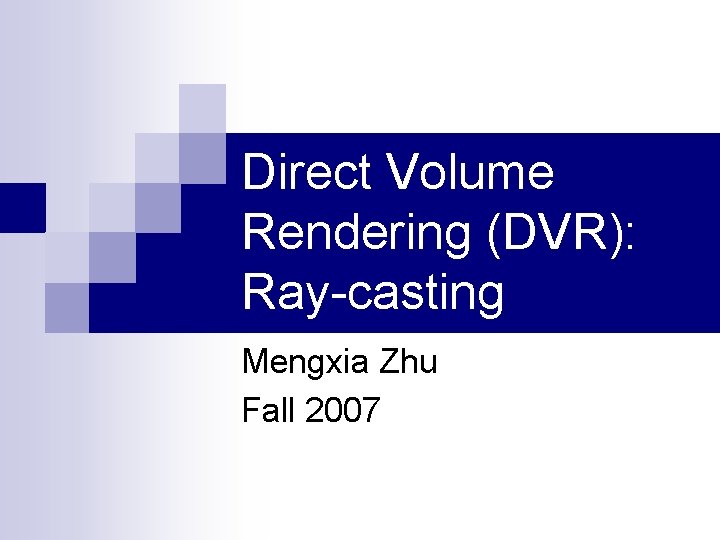
Direct Volume Rendering (DVR): Ray-casting Mengxia Zhu Fall 2007
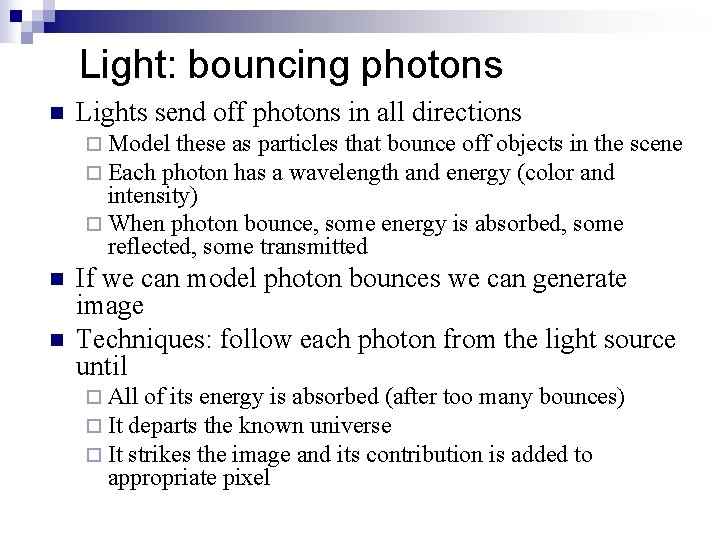
Light: bouncing photons n Lights send off photons in all directions ¨ Model these as particles that bounce off objects in the ¨ Each photon has a wavelength and energy (color and scene intensity) ¨ When photon bounce, some energy is absorbed, some reflected, some transmitted n n If we can model photon bounces we can generate image Techniques: follow each photon from the light source until ¨ All of its energy is absorbed (after too many bounces) ¨ It departs the known universe ¨ It strikes the image and its contribution is added to appropriate pixel
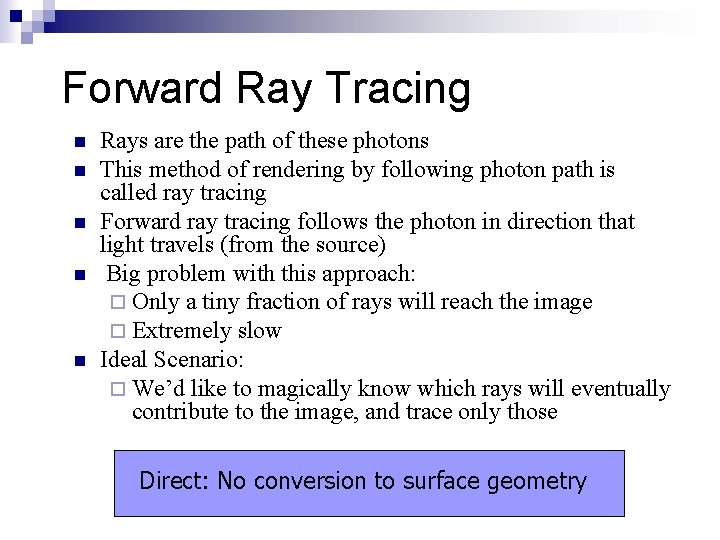
Forward Ray Tracing n n n Rays are the path of these photons This method of rendering by following photon path is called ray tracing Forward ray tracing follows the photon in direction that light travels (from the source) Big problem with this approach: ¨ Only a tiny fraction of rays will reach the image ¨ Extremely slow Ideal Scenario: ¨ We’d like to magically know which rays will eventually contribute to the image, and trace only those Direct: No conversion to surface geometry
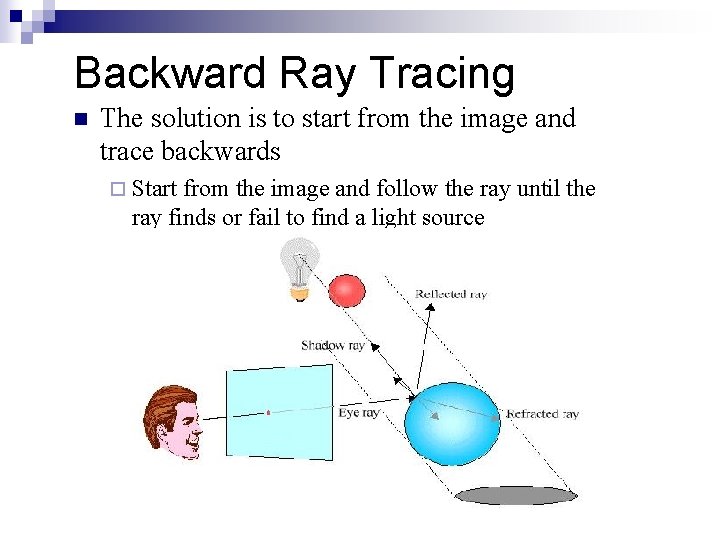
Backward Ray Tracing n The solution is to start from the image and trace backwards ¨ Start from the image and follow the ray until the ray finds or fail to find a light source
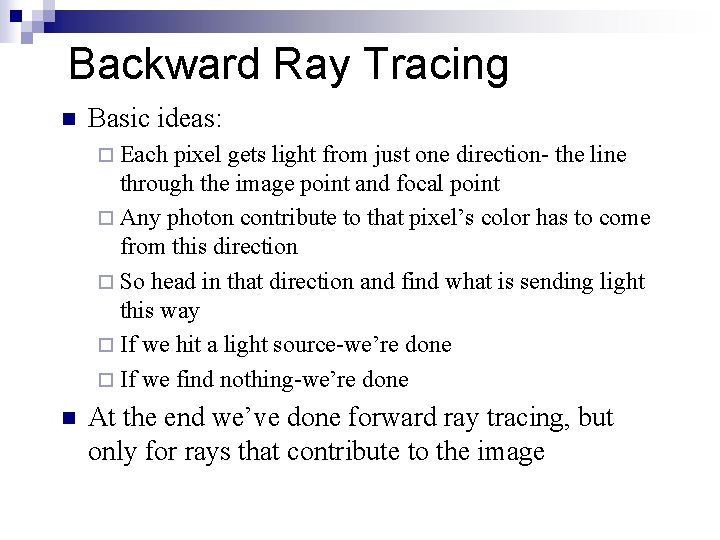
Backward Ray Tracing n Basic ideas: ¨ Each pixel gets light from just one direction- the line through the image point and focal point ¨ Any photon contribute to that pixel’s color has to come from this direction ¨ So head in that direction and find what is sending light this way ¨ If we hit a light source-we’re done ¨ If we find nothing-we’re done n At the end we’ve done forward ray tracing, but only for rays that contribute to the image
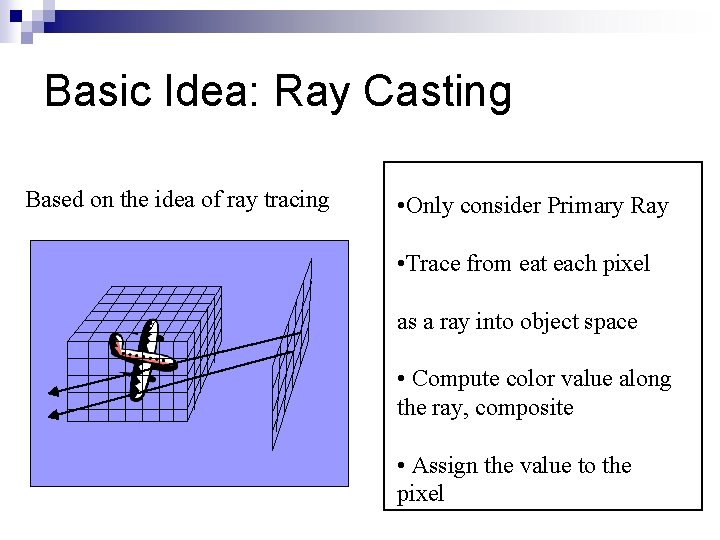
Basic Idea: Ray Casting Based on the idea of ray tracing • Only consider Primary Ray • Trace from eat each pixel as a ray into object space • Compute color value along the ray, composite • Assign the value to the pixel
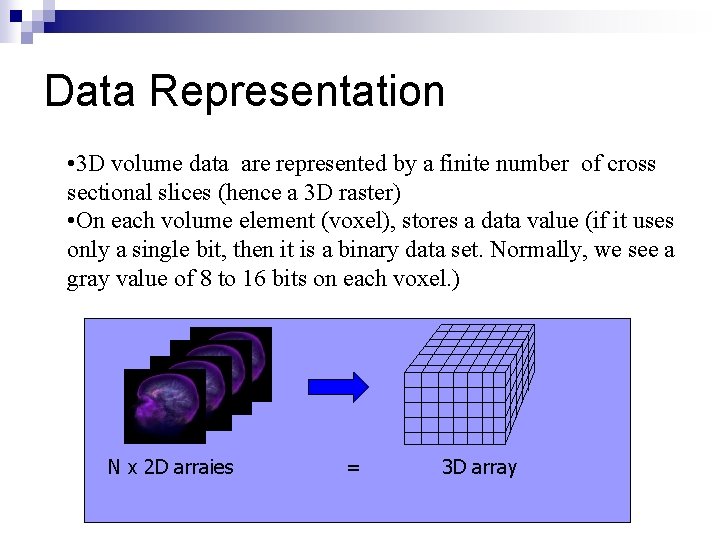
Data Representation • 3 D volume data are represented by a finite number of cross sectional slices (hence a 3 D raster) • On each volume element (voxel), stores a data value (if it uses only a single bit, then it is a binary data set. Normally, we see a gray value of 8 to 16 bits on each voxel. ) N x 2 D arraies = 3 D array
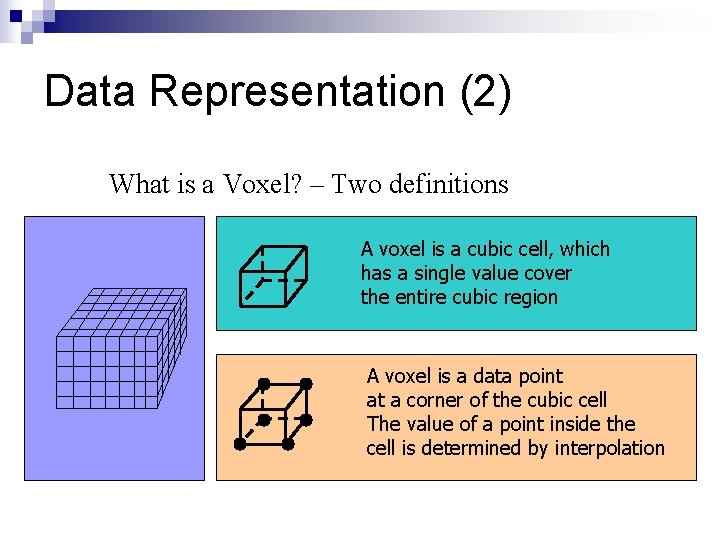
Data Representation (2) What is a Voxel? – Two definitions A voxel is a cubic cell, which has a single value cover the entire cubic region A voxel is a data point at a corner of the cubic cell The value of a point inside the cell is determined by interpolation
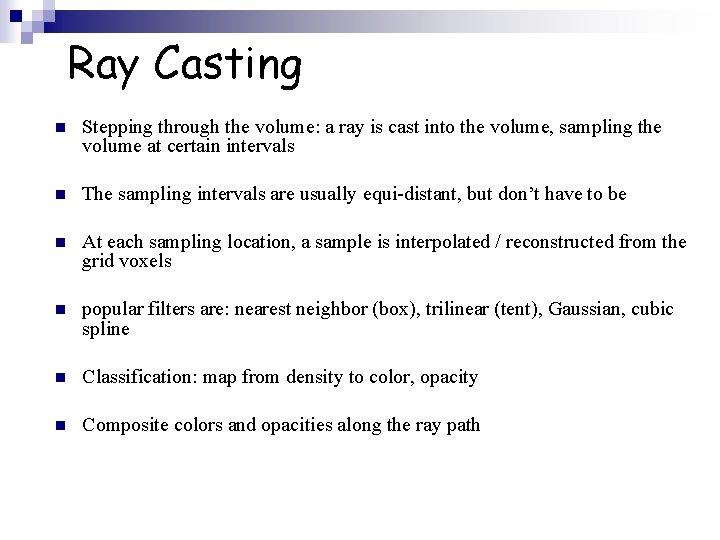
Ray Casting n Stepping through the volume: a ray is cast into the volume, sampling the volume at certain intervals n The sampling intervals are usually equi-distant, but don’t have to be n At each sampling location, a sample is interpolated / reconstructed from the grid voxels n popular filters are: nearest neighbor (box), trilinear (tent), Gaussian, cubic spline n Classification: map from density to color, opacity n Composite colors and opacities along the ray path
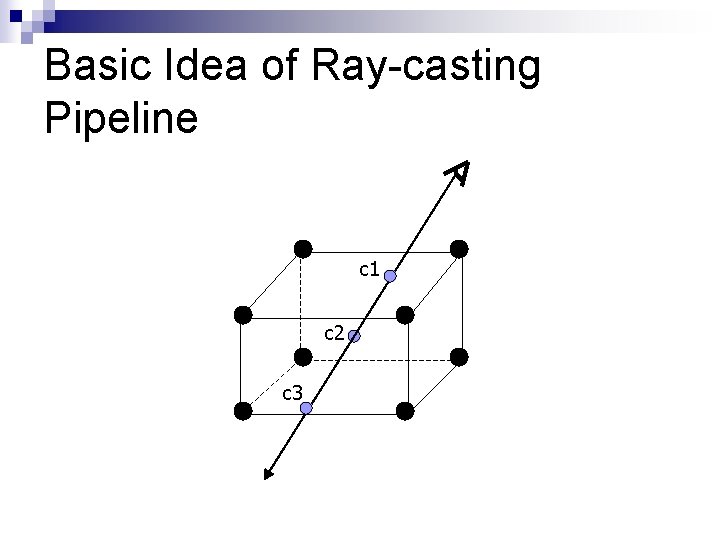
Basic Idea of Ray-casting Pipeline c 1 c 2 c 3
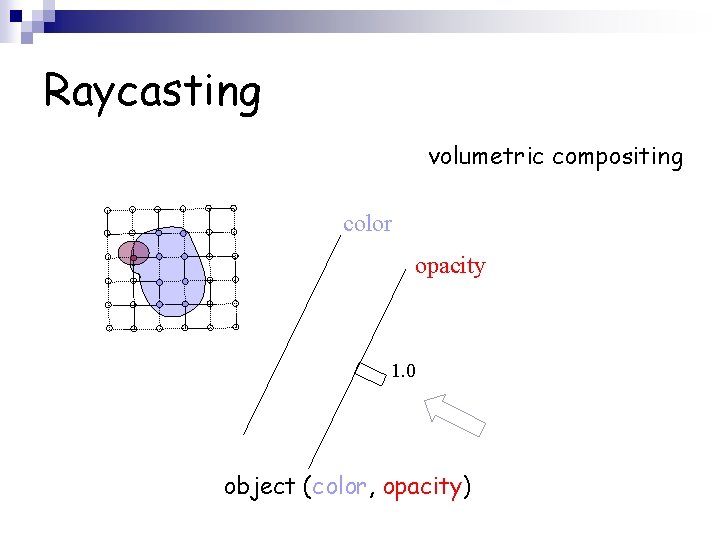
Raycasting volumetric compositing color opacity 1. 0 object (color, opacity)
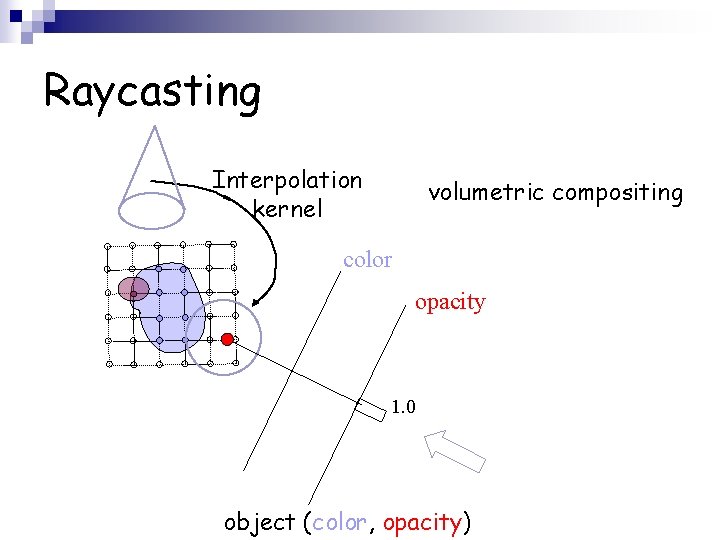
Raycasting Interpolation kernel volumetric compositing color opacity 1. 0 object (color, opacity)
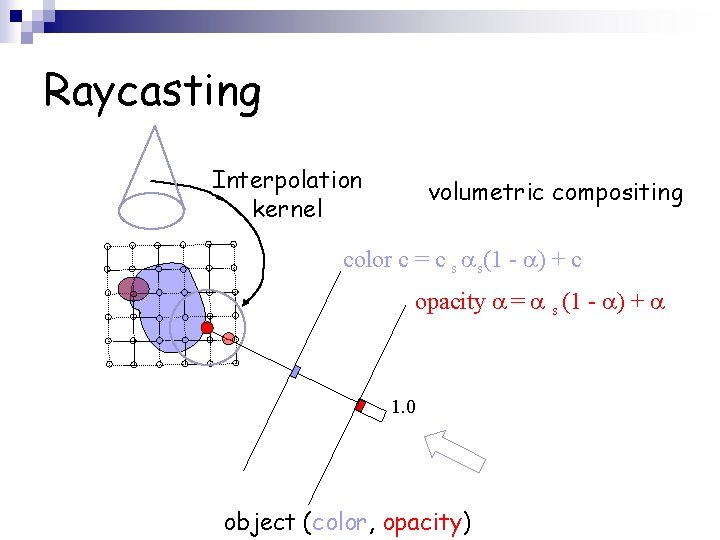
Raycasting Interpolation kernel volumetric compositing color c = c s s(1 - ) + c opacity = s (1 - ) + 1. 0 object (color, opacity)
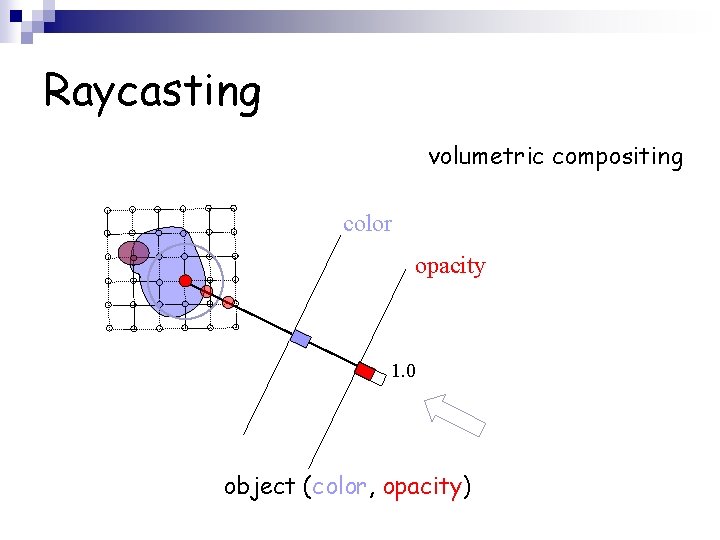
Raycasting volumetric compositing color opacity 1. 0 object (color, opacity)
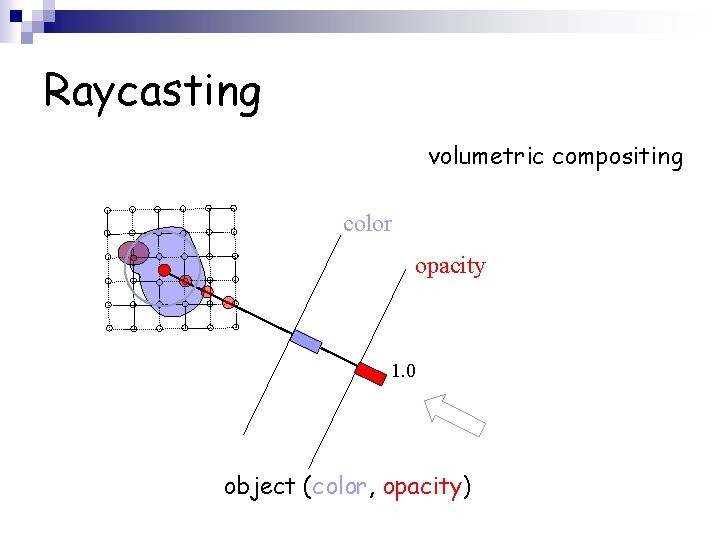
Raycasting volumetric compositing color opacity 1. 0 object (color, opacity)
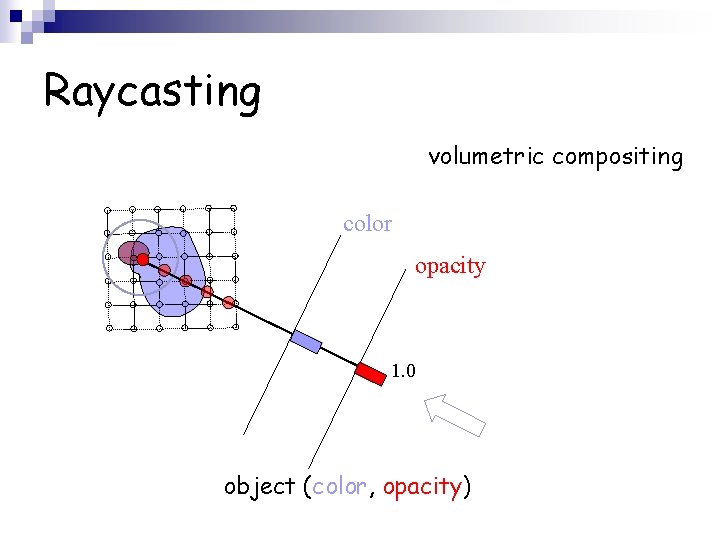
Raycasting volumetric compositing color opacity 1. 0 object (color, opacity)
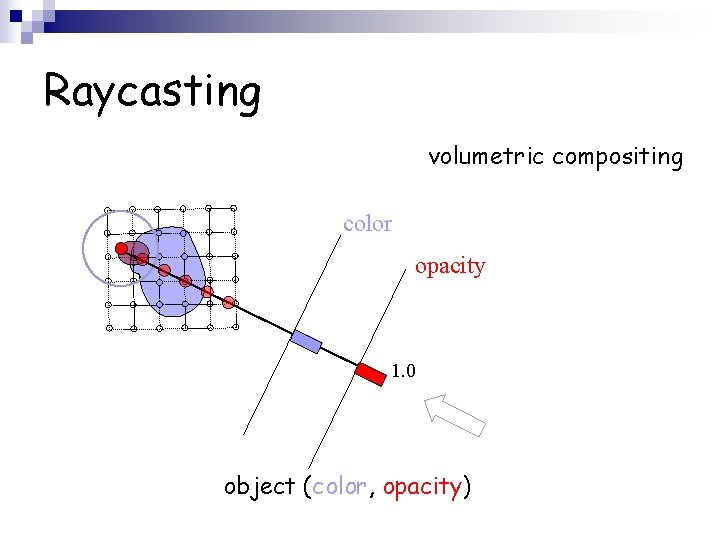
Raycasting volumetric compositing color opacity 1. 0 object (color, opacity)
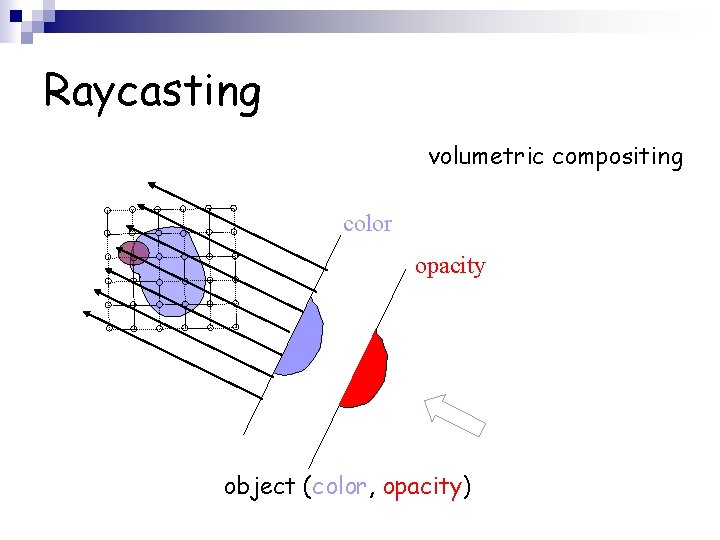
Raycasting volumetric compositing color opacity object (color, opacity)
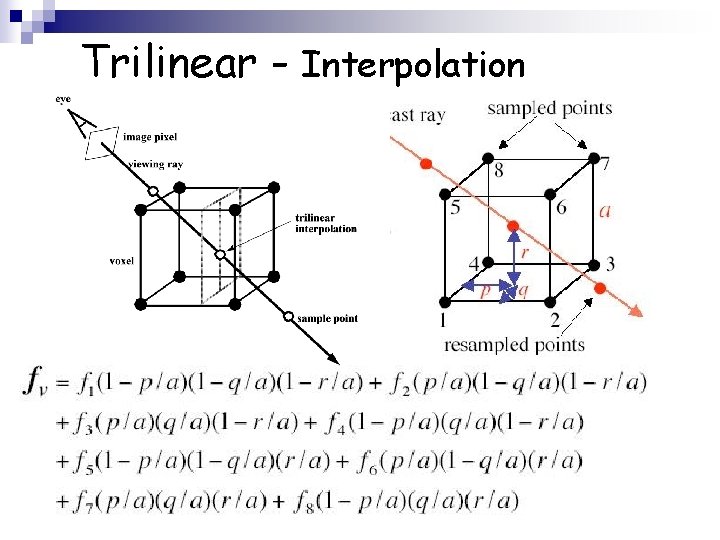
Trilinear - Interpolation
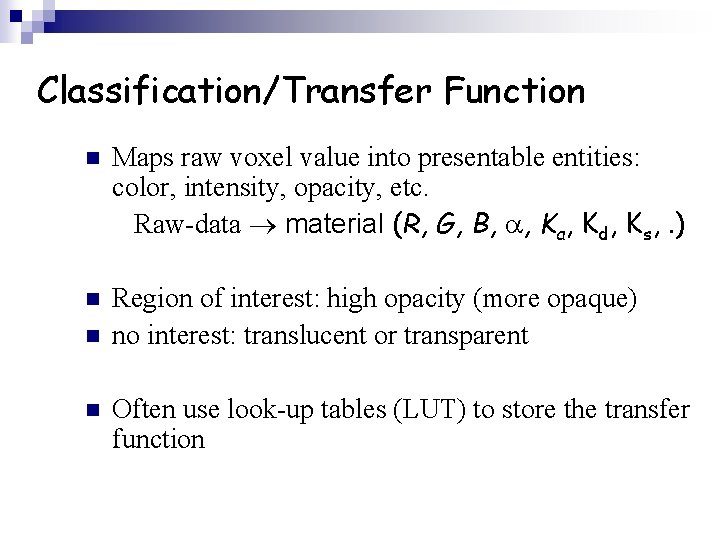
Classification/Transfer Function n Maps raw voxel value into presentable entities: color, intensity, opacity, etc. Raw-data material (R, G, B, , Ka, Kd, Ks, . ) n Region of interest: high opacity (more opaque) no interest: translucent or transparent n n Often use look-up tables (LUT) to store the transfer function
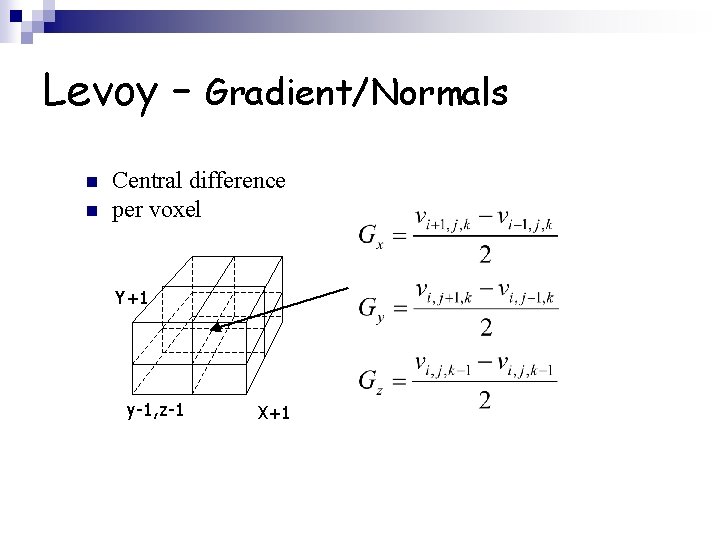
Levoy – Gradient/Normals n n Central difference per voxel Y+1 y-1, z-1 X+1
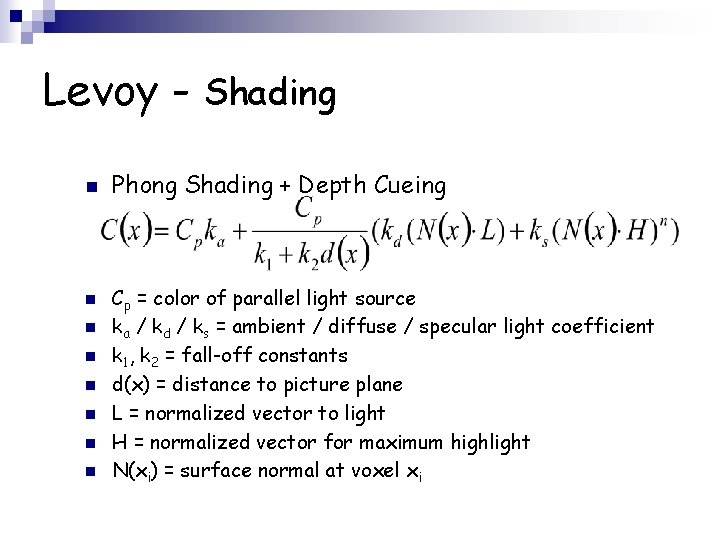
Levoy - Shading n n n n Phong Shading + Depth Cueing Cp = color of parallel light source ka / kd / ks = ambient / diffuse / specular light coefficient k 1, k 2 = fall-off constants d(x) = distance to picture plane L = normalized vector to light H = normalized vector for maximum highlight N(xi) = surface normal at voxel xi
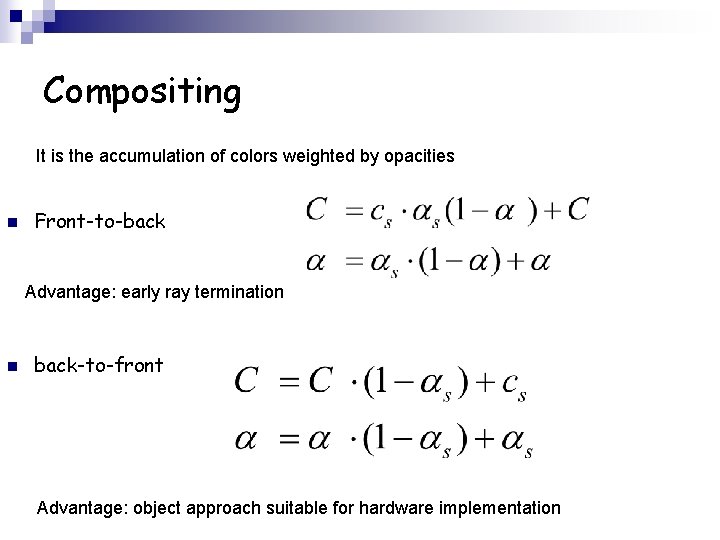
Compositing It is the accumulation of colors weighted by opacities n Front-to-back Advantage: early ray termination n back-to-front Advantage: object approach suitable for hardware implementation
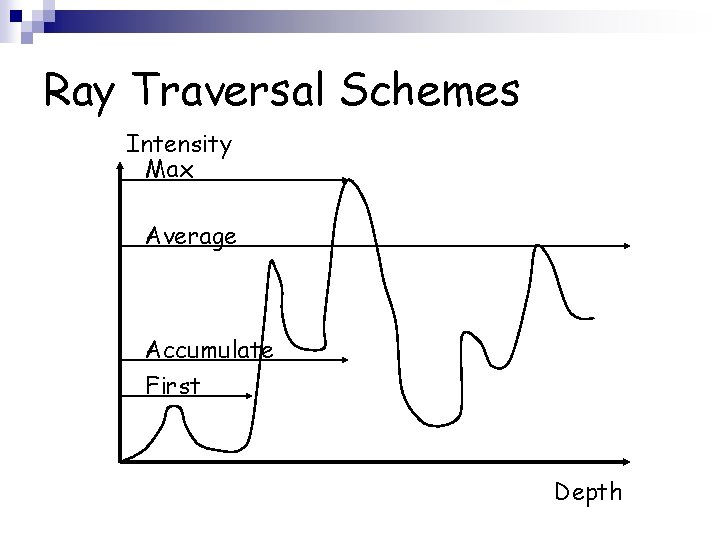
Ray Traversal Schemes Intensity Max Average Accumulate First Depth
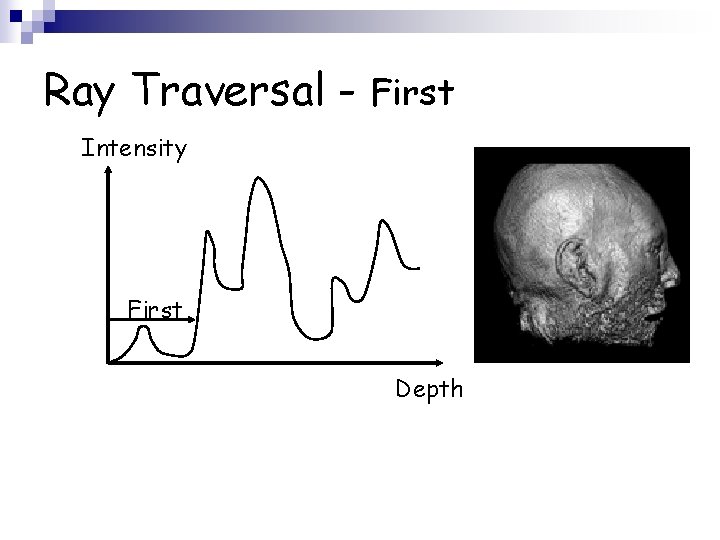
Ray Traversal - First Intensity First Depth
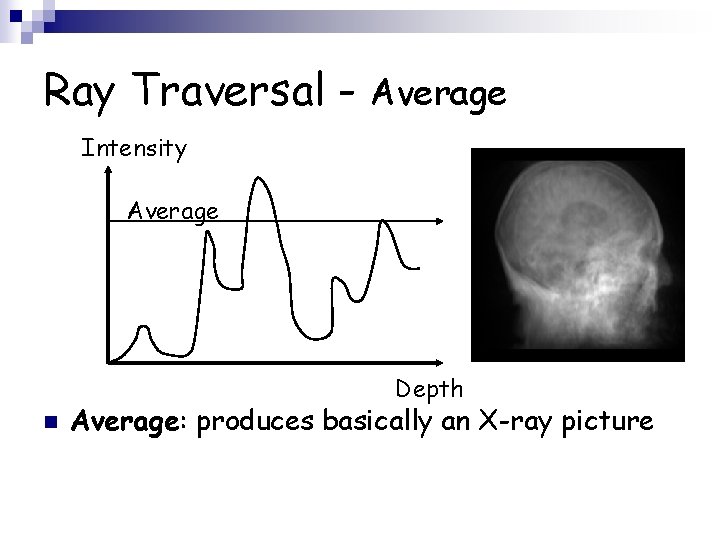
Ray Traversal - Average Intensity Average Depth n Average: produces basically an X-ray picture
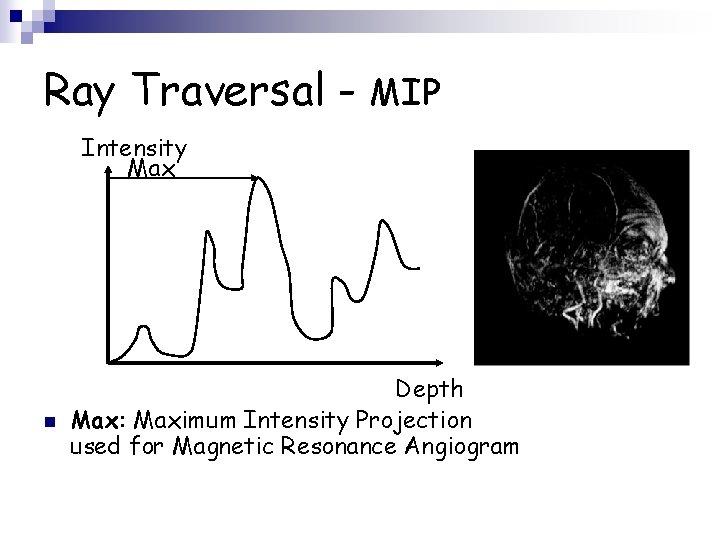
Ray Traversal - MIP Intensity Max n Depth Max: Maximum Intensity Projection used for Magnetic Resonance Angiogram
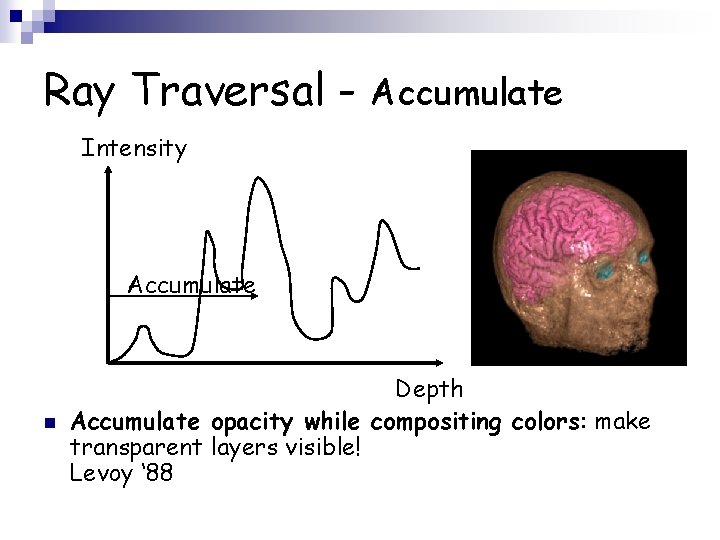
Ray Traversal - Accumulate Intensity Accumulate n Depth Accumulate opacity while compositing colors: make transparent layers visible! Levoy ‘ 88
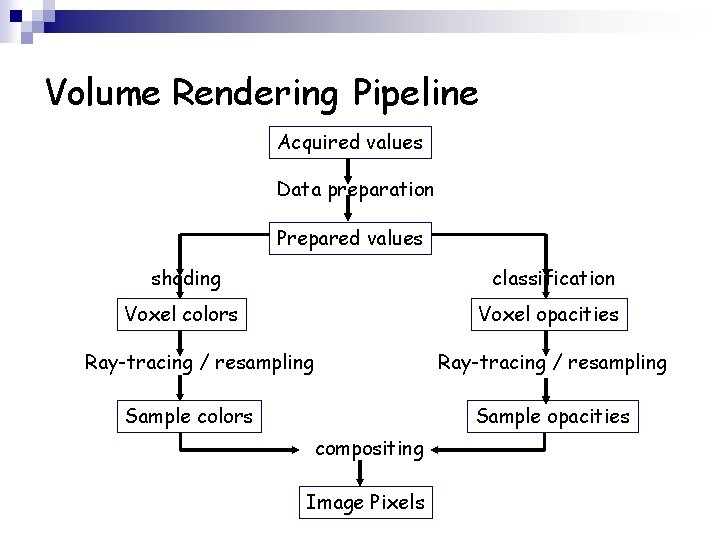
Volume Rendering Pipeline Acquired values Data preparation Prepared values shading classification Voxel colors Voxel opacities Ray-tracing / resampling Sample colors Sample opacities compositing Image Pixels
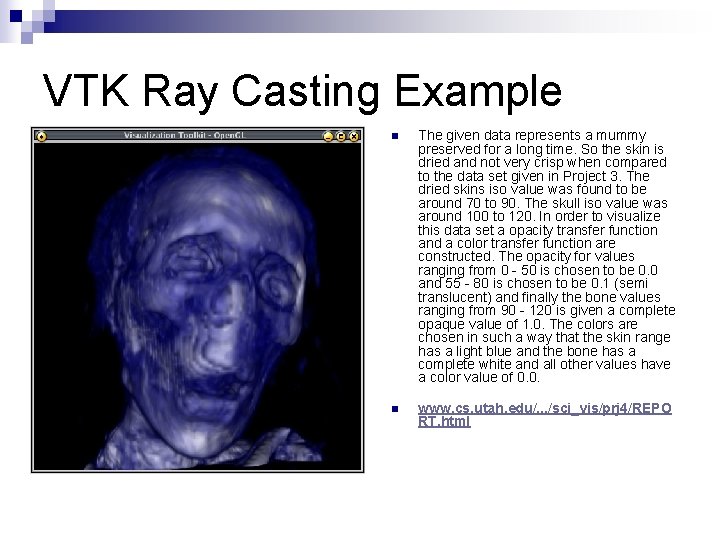
VTK Ray Casting Example n The given data represents a mummy preserved for a long time. So the skin is dried and not very crisp when compared to the data set given in Project 3. The dried skins iso value was found to be around 70 to 90. The skull iso value was around 100 to 120. In order to visualize this data set a opacity transfer function and a color transfer function are constructed. The opacity for values ranging from 0 - 50 is chosen to be 0. 0 and 55 - 80 is chosen to be 0. 1 (semi translucent) and finally the bone values ranging from 90 - 120 is given a complete opaque value of 1. 0. The colors are chosen in such a way that the skin range has a light blue and the bone has a complete white and all other values have a color value of 0. 0. n www. cs. utah. edu/. . . /sci_vis/prj 4/REPO RT. html
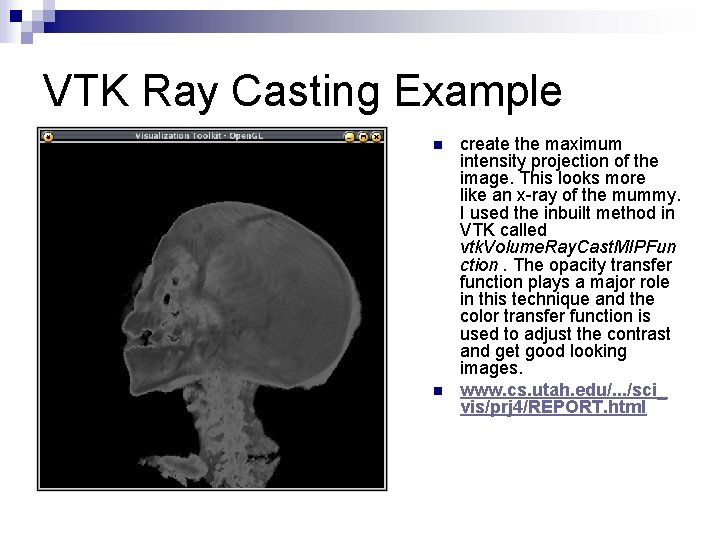
VTK Ray Casting Example n n create the maximum intensity projection of the image. This looks more like an x-ray of the mummy. I used the inbuilt method in VTK called vtk. Volume. Ray. Cast. MIPFun ction. The opacity transfer function plays a major role in this technique and the color transfer function is used to adjust the contrast and get good looking images. www. cs. utah. edu/. . . /sci_ vis/prj 4/REPORT. html
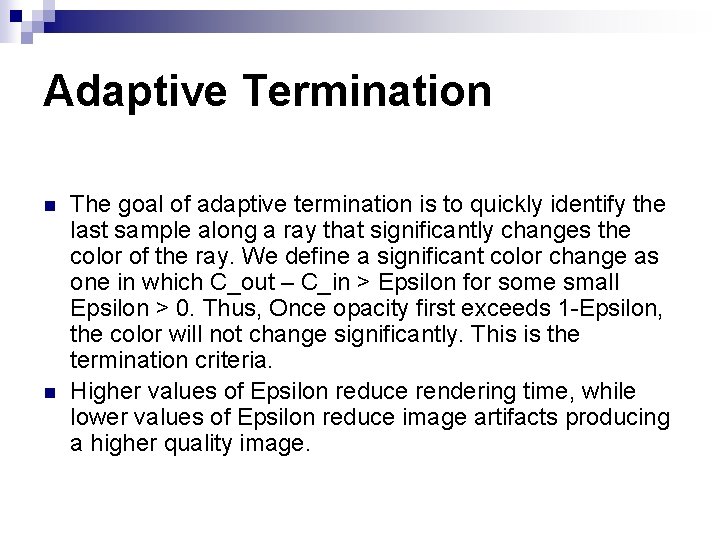
Adaptive Termination n n The goal of adaptive termination is to quickly identify the last sample along a ray that significantly changes the color of the ray. We define a significant color change as one in which C_out – C_in > Epsilon for some small Epsilon > 0. Thus, Once opacity first exceeds 1 -Epsilon, the color will not change significantly. This is the termination criteria. Higher values of Epsilon reduce rendering time, while lower values of Epsilon reduce image artifacts producing a higher quality image.
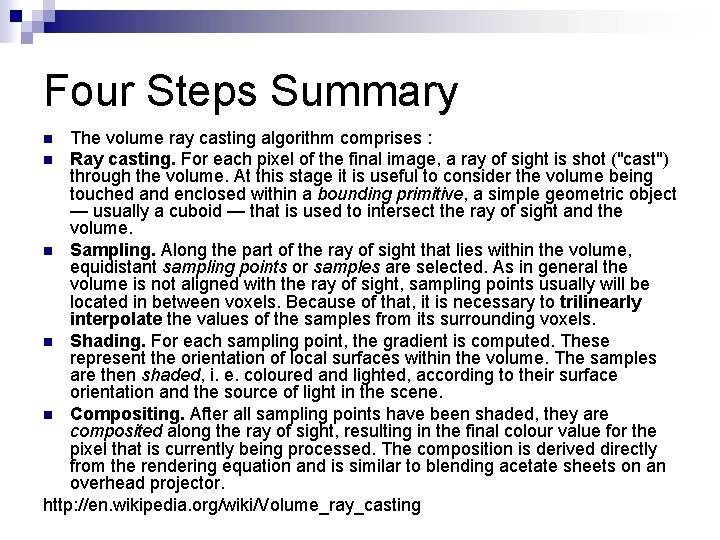
Four Steps Summary The volume ray casting algorithm comprises : n Ray casting. For each pixel of the final image, a ray of sight is shot ("cast") through the volume. At this stage it is useful to consider the volume being touched and enclosed within a bounding primitive, a simple geometric object — usually a cuboid — that is used to intersect the ray of sight and the volume. n Sampling. Along the part of the ray of sight that lies within the volume, equidistant sampling points or samples are selected. As in general the volume is not aligned with the ray of sight, sampling points usually will be located in between voxels. Because of that, it is necessary to trilinearly interpolate the values of the samples from its surrounding voxels. n Shading. For each sampling point, the gradient is computed. These represent the orientation of local surfaces within the volume. The samples are then shaded, i. e. coloured and lighted, according to their surface orientation and the source of light in the scene. n Compositing. After all sampling points have been shaded, they are composited along the ray of sight, resulting in the final colour value for the pixel that is currently being processed. The composition is derived directly from the rendering equation and is similar to blending acetate sheets on an overhead projector. http: //en. wikipedia. org/wiki/Volume_ray_casting n
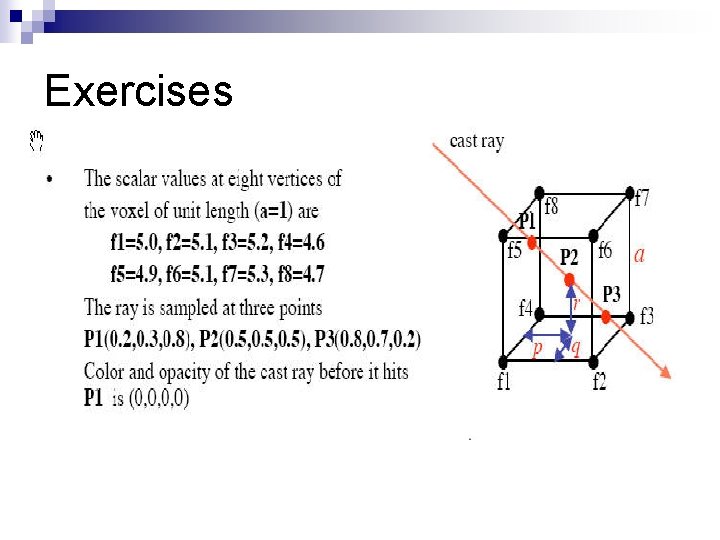
Exercises
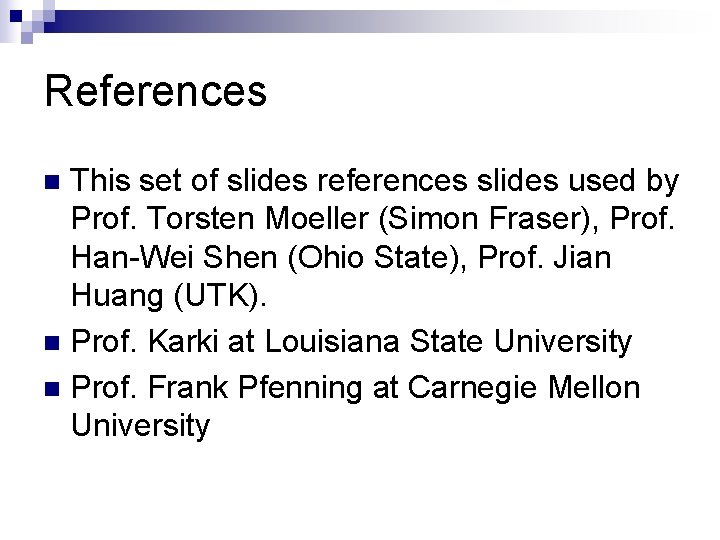
References This set of slides references slides used by Prof. Torsten Moeller (Simon Fraser), Prof. Han-Wei Shen (Ohio State), Prof. Jian Huang (UTK). n Prof. Karki at Louisiana State University n Prof. Frank Pfenning at Carnegie Mellon University n