Create a new workspace Introduction A workspace is
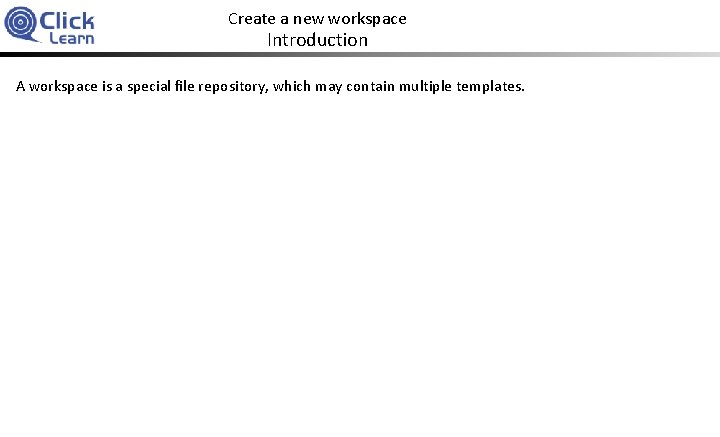
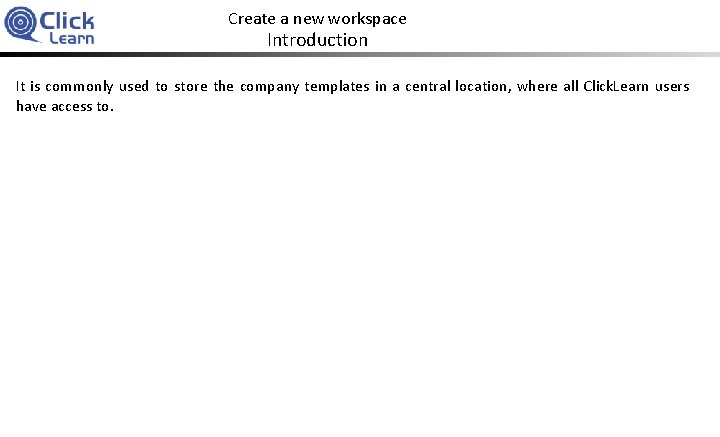
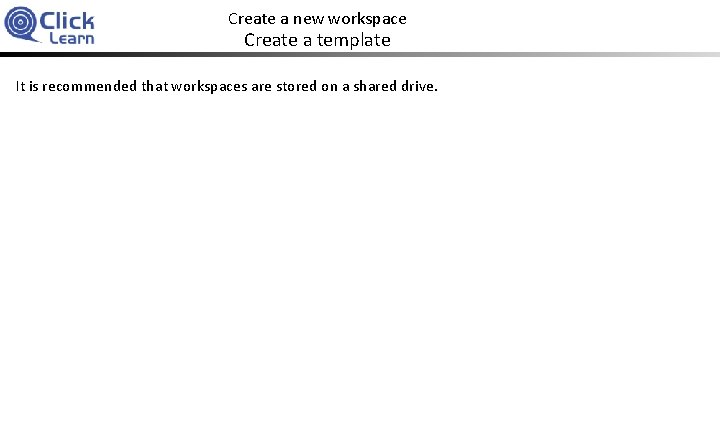
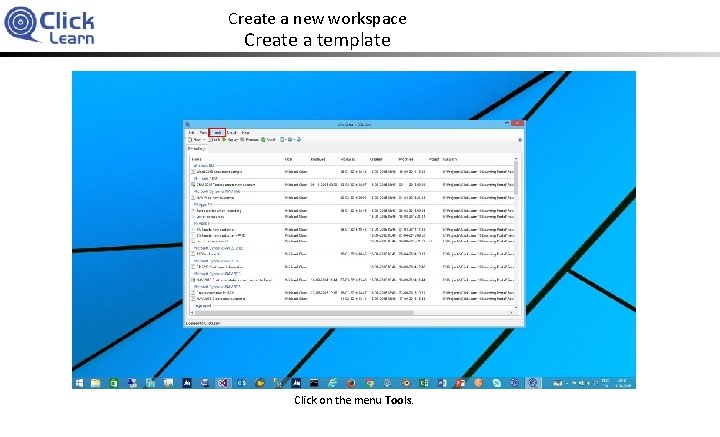
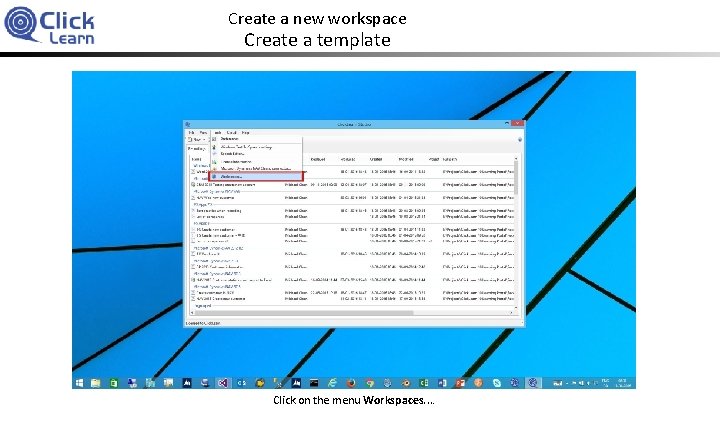
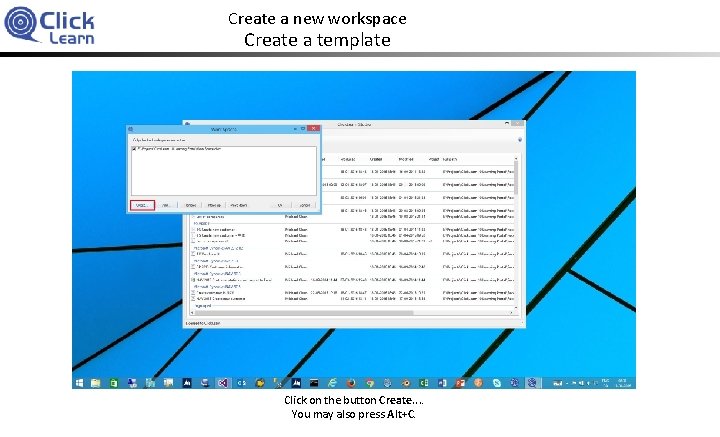
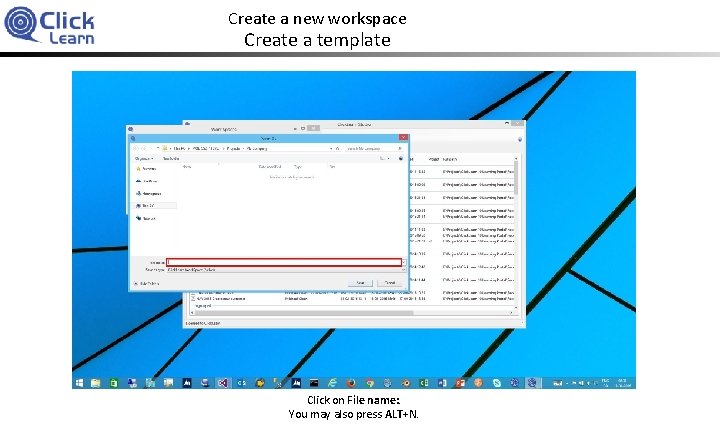
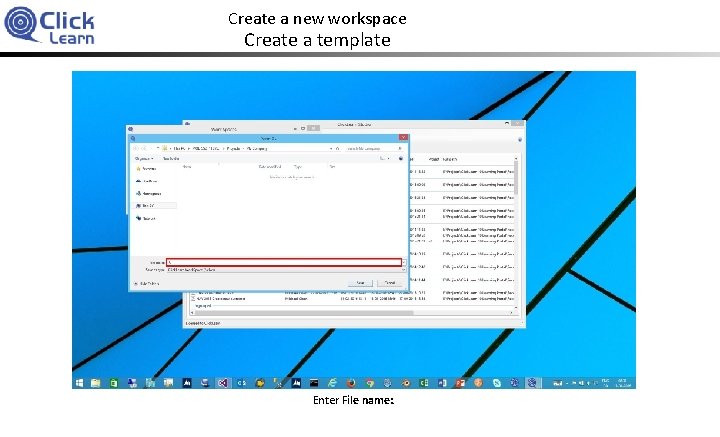
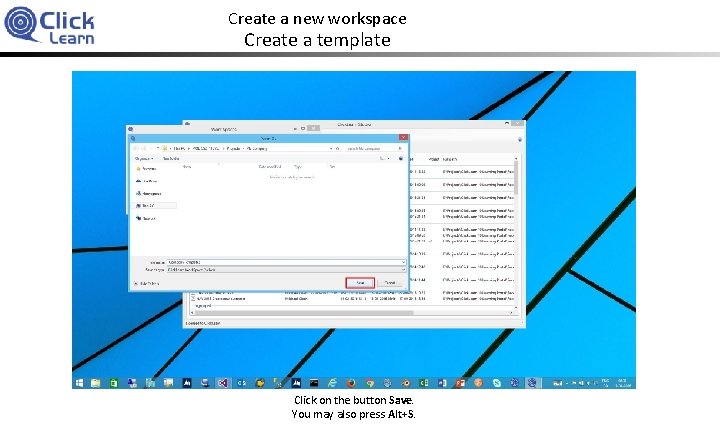
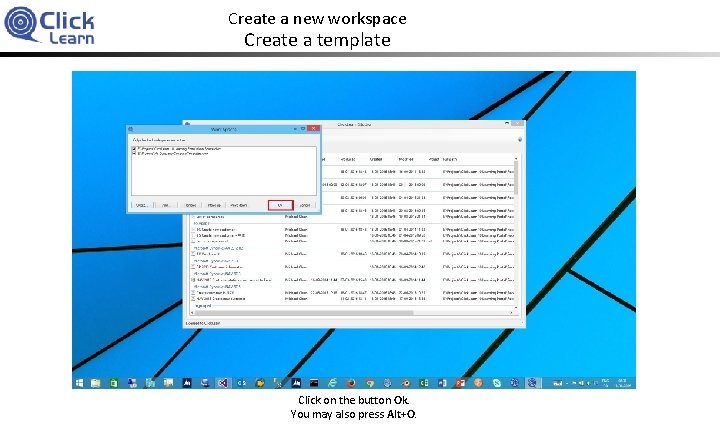


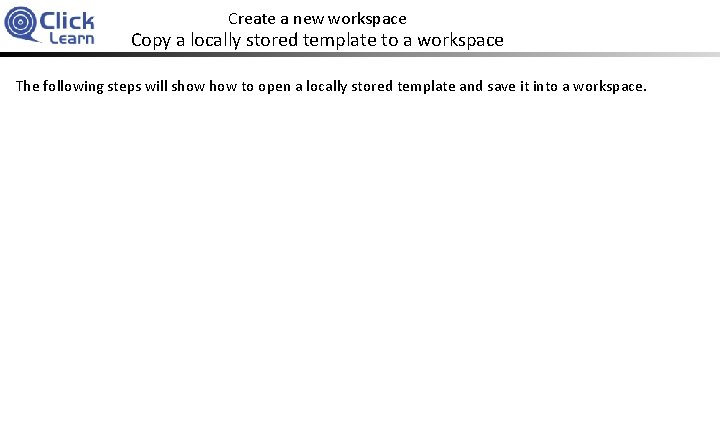
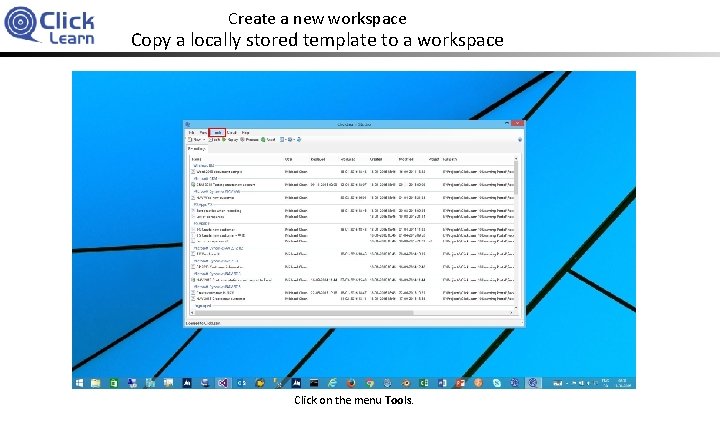
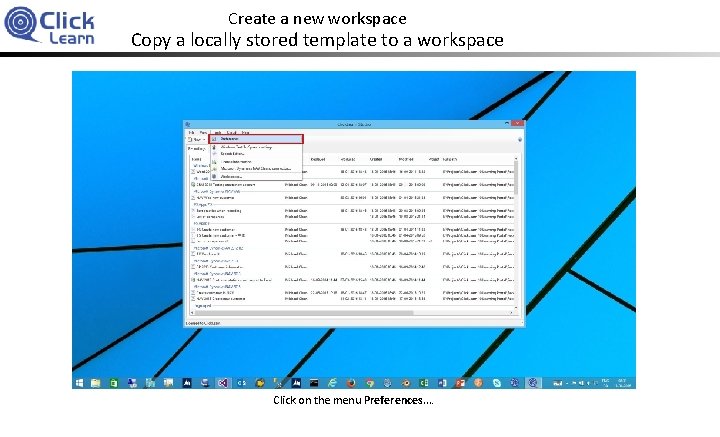

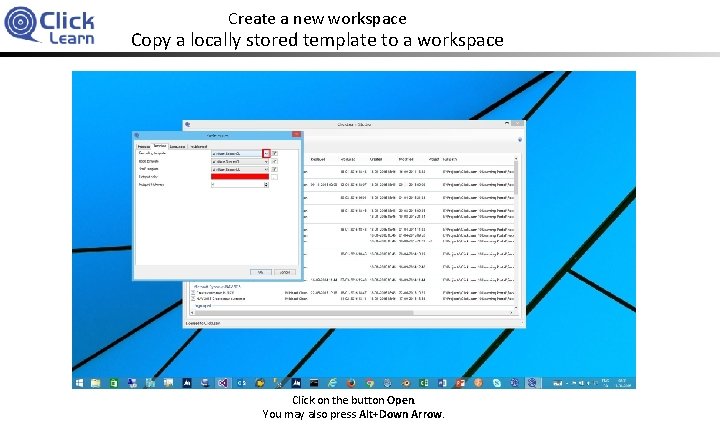




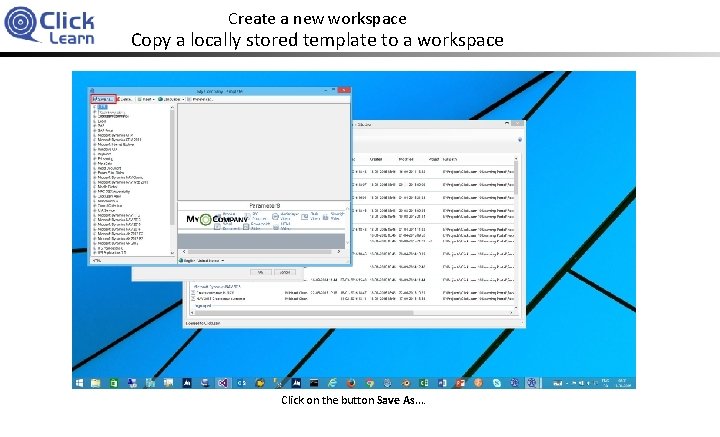

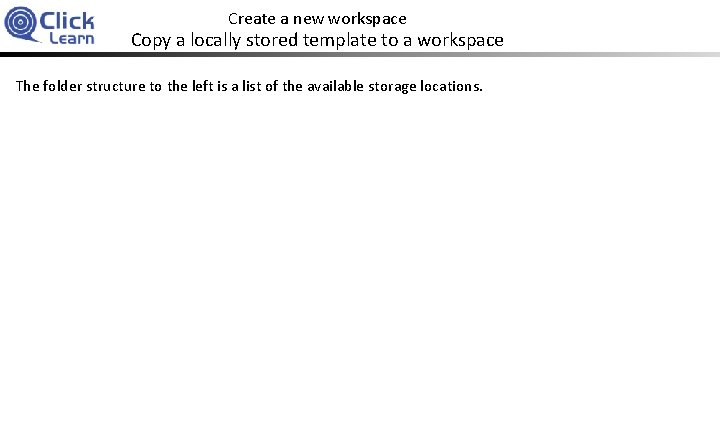
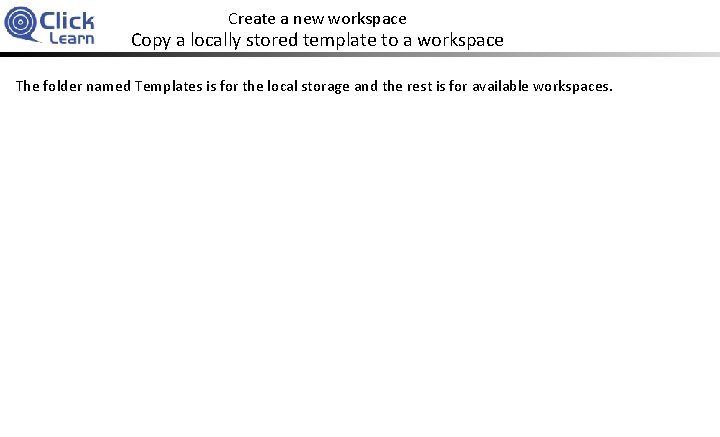
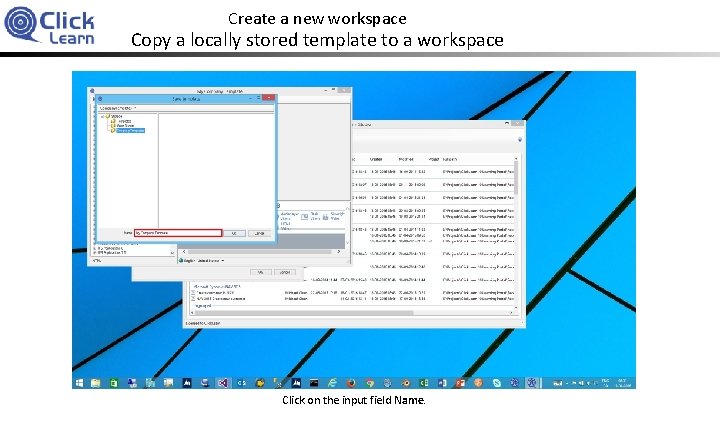

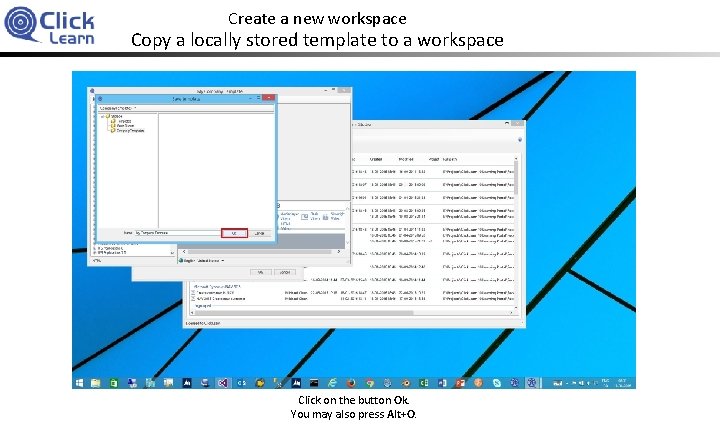
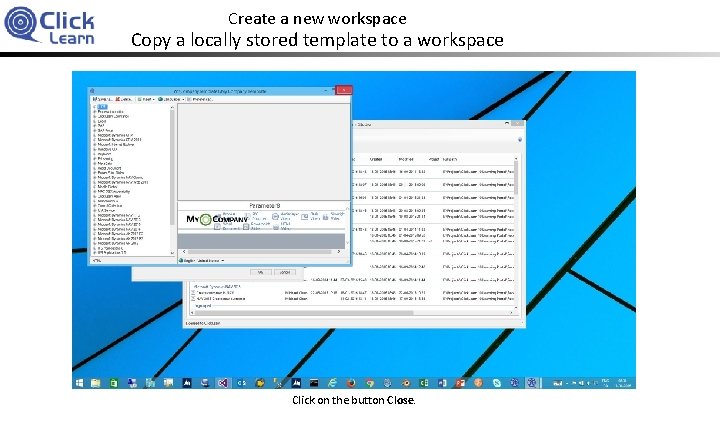
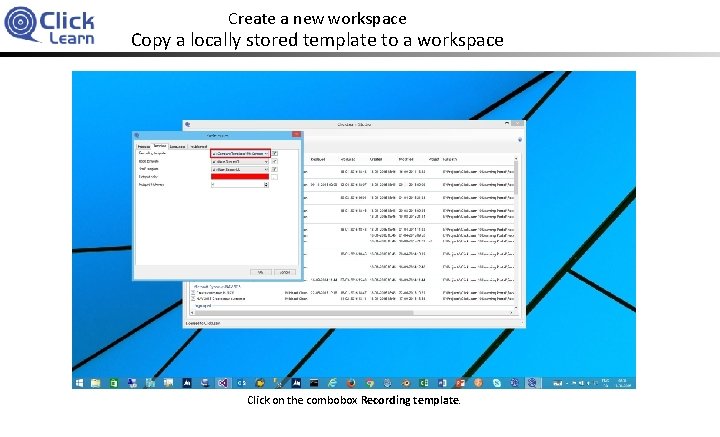
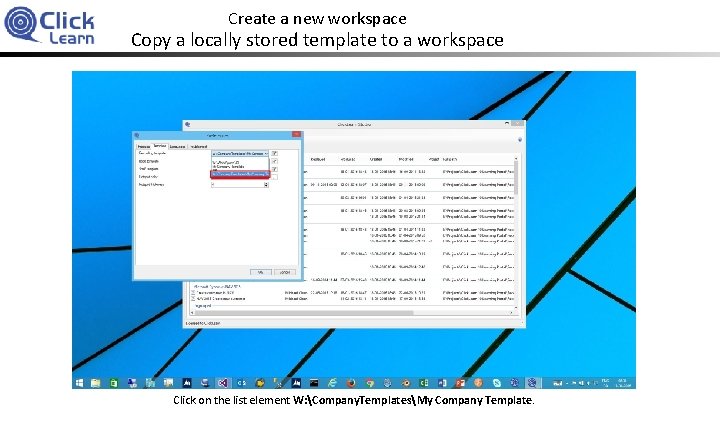

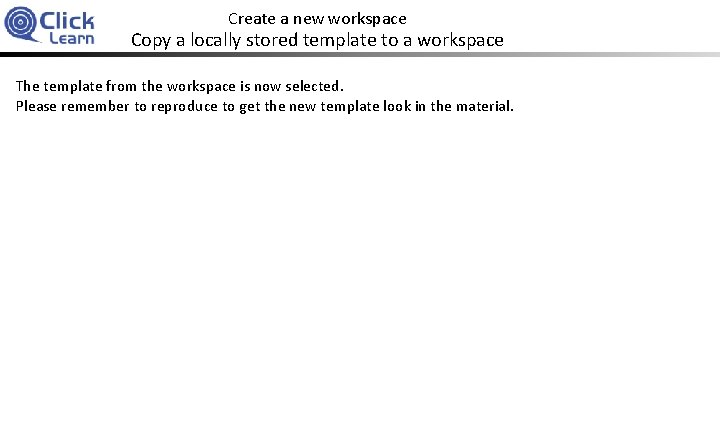
- Slides: 33
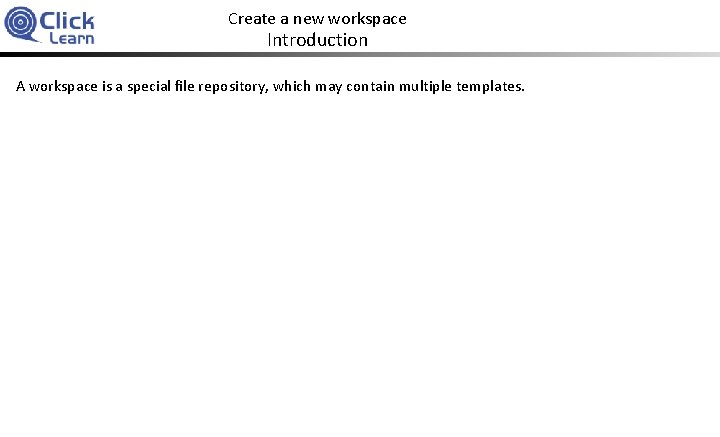
Create a new workspace Introduction A workspace is a special file repository, which may contain multiple templates.
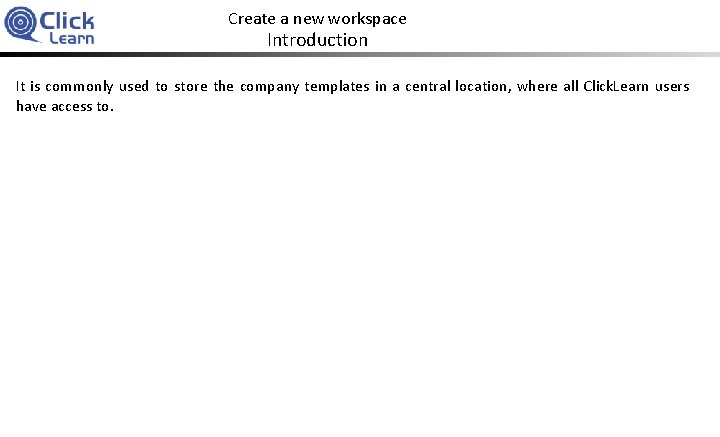
Create a new workspace Introduction It is commonly used to store the company templates in a central location, where all Click. Learn users have access to.
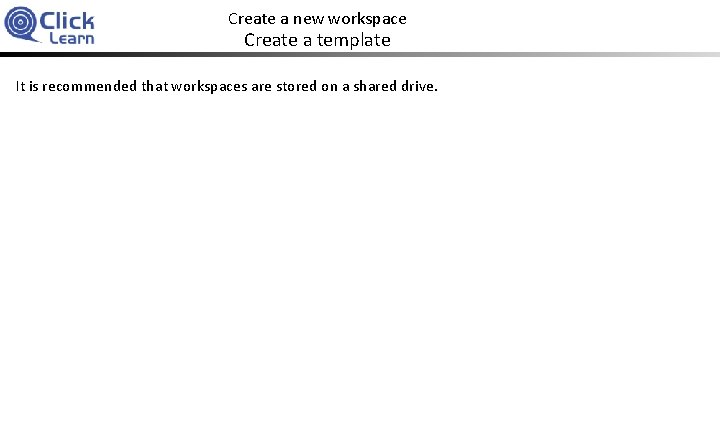
Create a new workspace Create a template It is recommended that workspaces are stored on a shared drive.
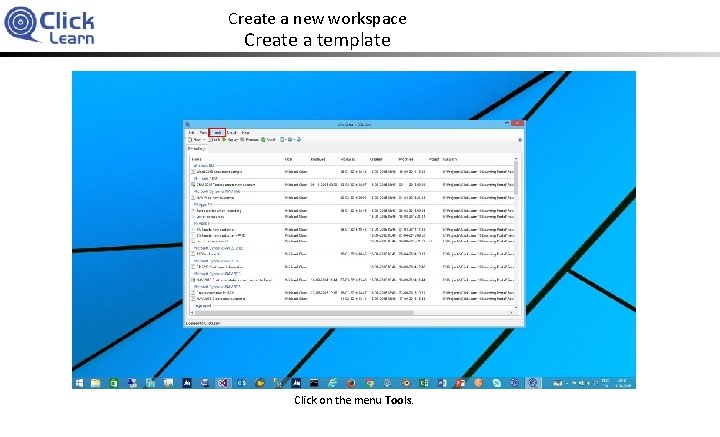
Create a new workspace Create a template Click on the menu Tools.
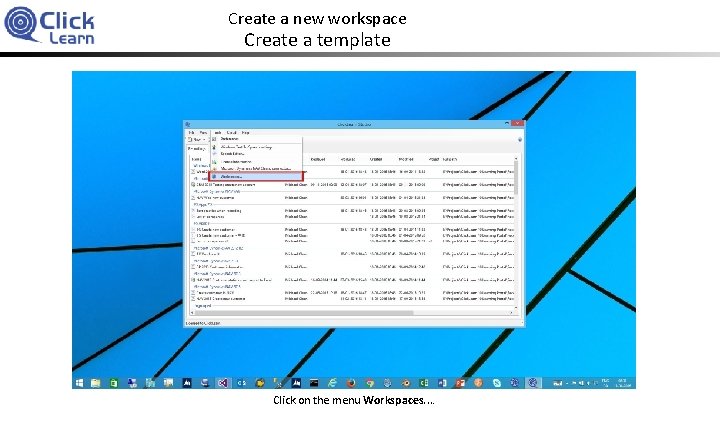
Create a new workspace Create a template Click on the menu Workspaces. .
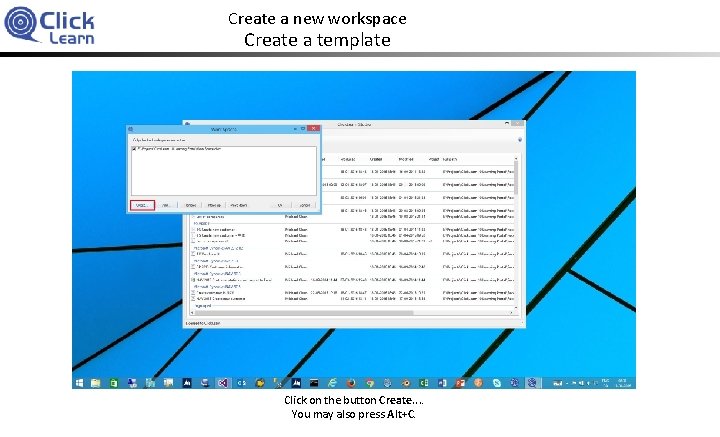
Create a new workspace Create a template Click on the button Create. . You may also press Alt+C.
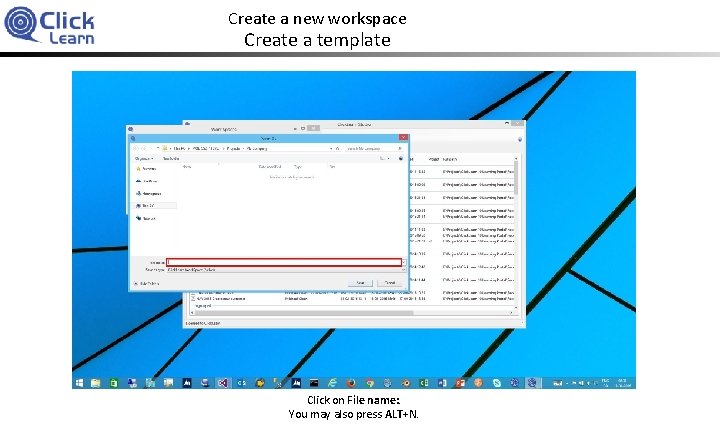
Create a new workspace Create a template Click on File name: . You may also press ALT+N.
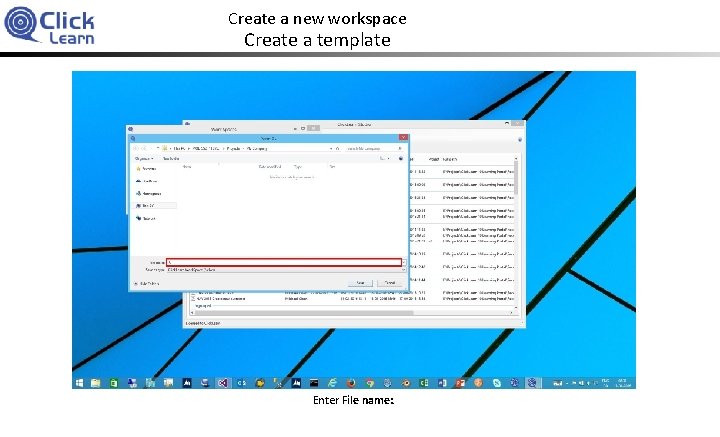
Create a new workspace Create a template Enter File name: .
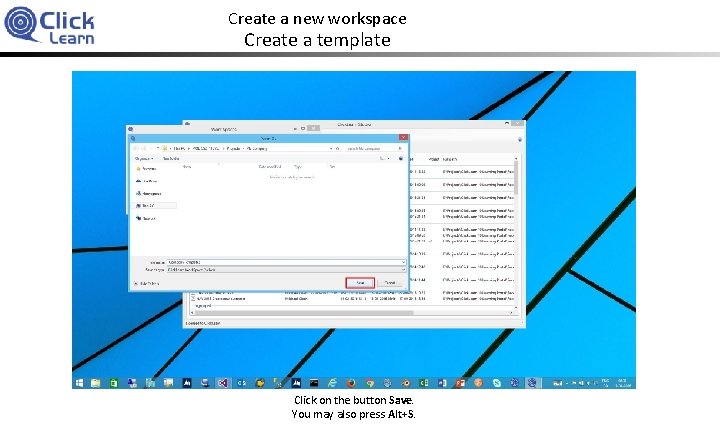
Create a new workspace Create a template Click on the button Save. You may also press Alt+S.
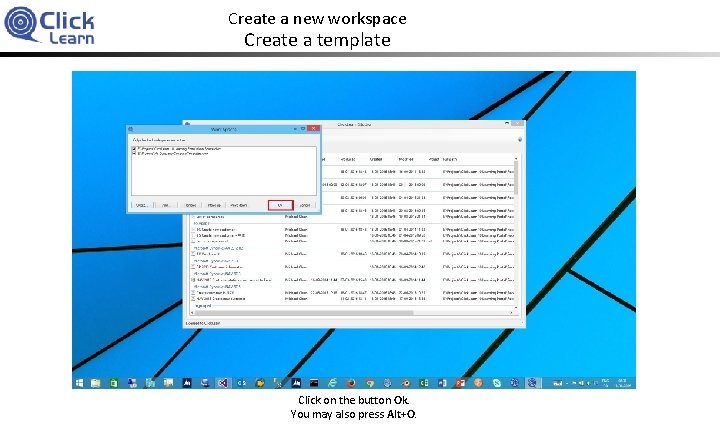
Create a new workspace Create a template Click on the button Ok. You may also press Alt+O.

Create a new workspace Create a template Click on the button Yes. You may also press Alt+Y.

Create a new workspace Copy a locally stored template to a workspace Normally, when a template is saved, it is saved locally on the PC.
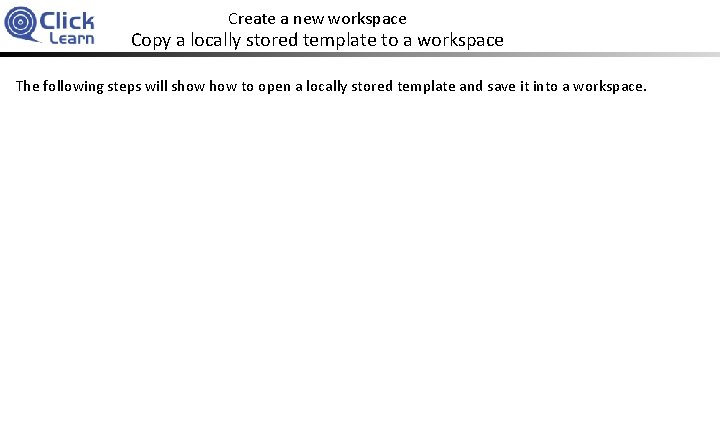
Create a new workspace Copy a locally stored template to a workspace The following steps will show to open a locally stored template and save it into a workspace.
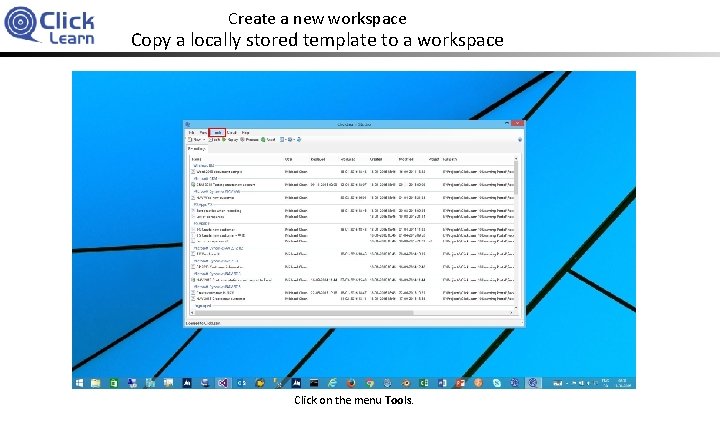
Create a new workspace Copy a locally stored template to a workspace Click on the menu Tools.
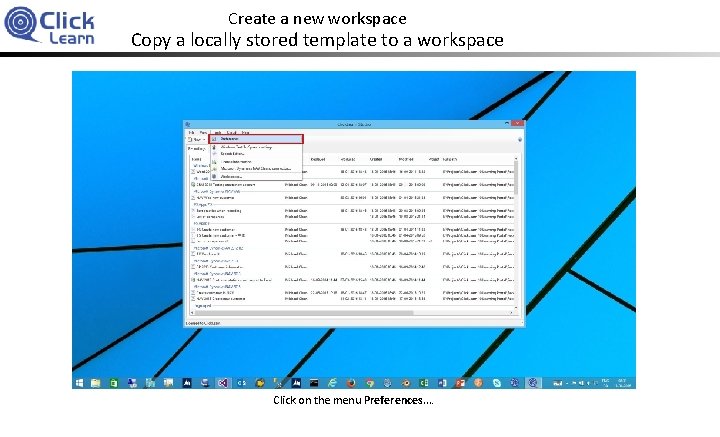
Create a new workspace Copy a locally stored template to a workspace Click on the menu Preferences. .

Create a new workspace Copy a locally stored template to a workspace Click on the tab Template.
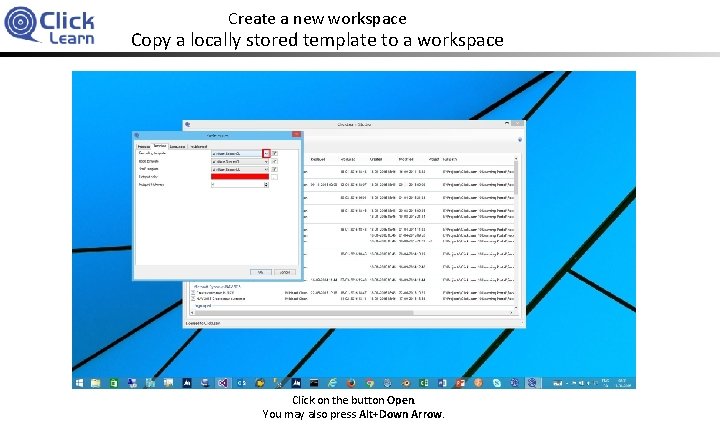
Create a new workspace Copy a locally stored template to a workspace Click on the button Open. You may also press Alt+Down Arrow.

Create a new workspace Copy a locally stored template to a workspace The list will show all available recording templates. The names starting with W: refers to workspace files.

Create a new workspace Copy a locally stored template to a workspace Please note, the W: is not a network drive letter, but just W for Workspace.

Create a new workspace Copy a locally stored template to a workspace Select a local template.

Create a new workspace Copy a locally stored template to a workspace Click on the button Edit template.
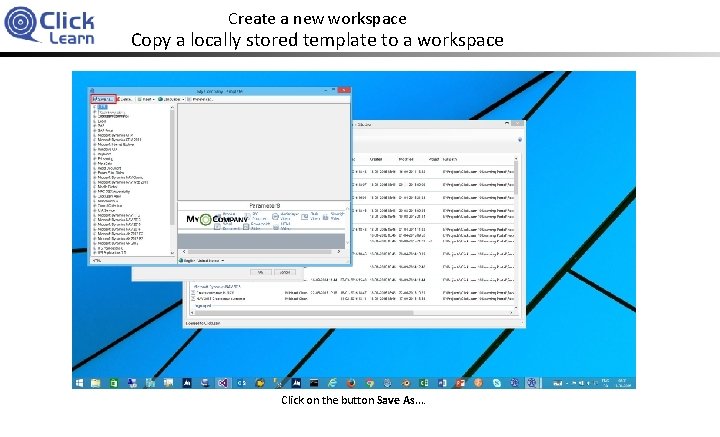
Create a new workspace Copy a locally stored template to a workspace Click on the button Save As. .

Create a new workspace Copy a locally stored template to a workspace Click on the folder Company. Templates.
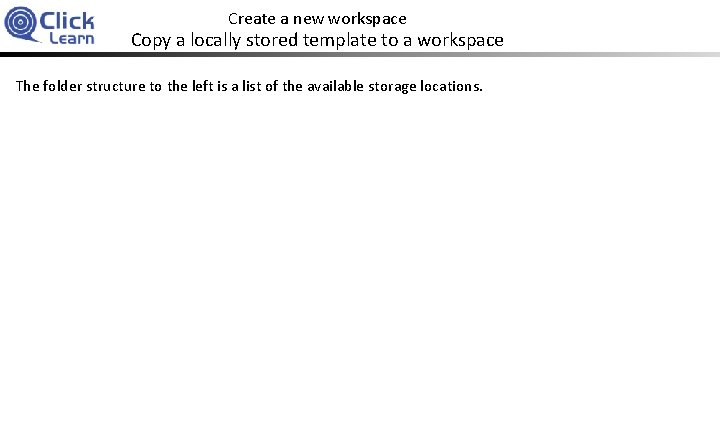
Create a new workspace Copy a locally stored template to a workspace The folder structure to the left is a list of the available storage locations.
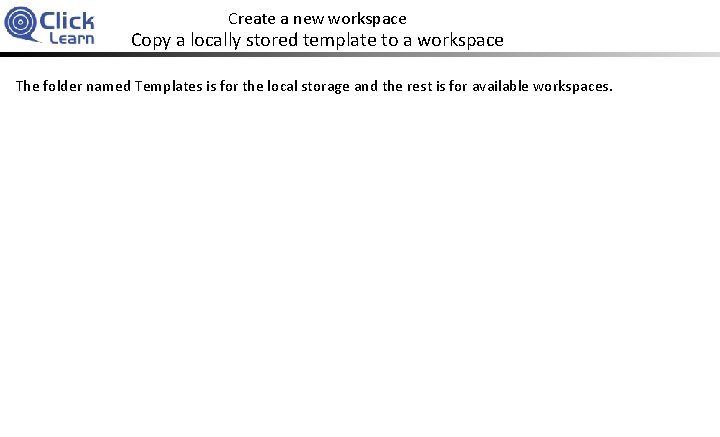
Create a new workspace Copy a locally stored template to a workspace The folder named Templates is for the local storage and the rest is for available workspaces.
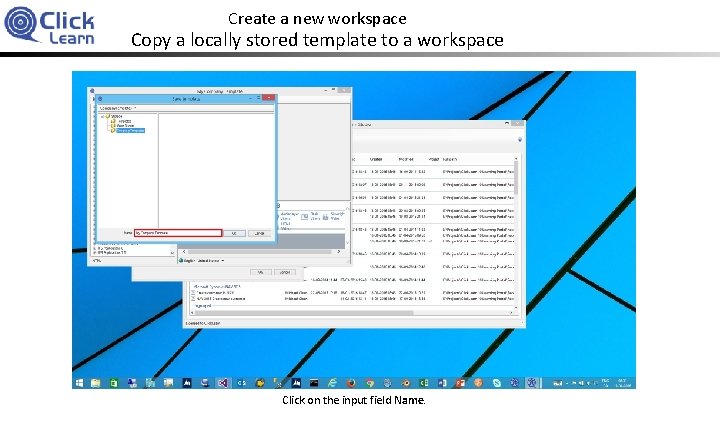
Create a new workspace Copy a locally stored template to a workspace Click on the input field Name.

Create a new workspace Copy a locally stored template to a workspace The same name a the template selected is used by default, but it may be changed here.
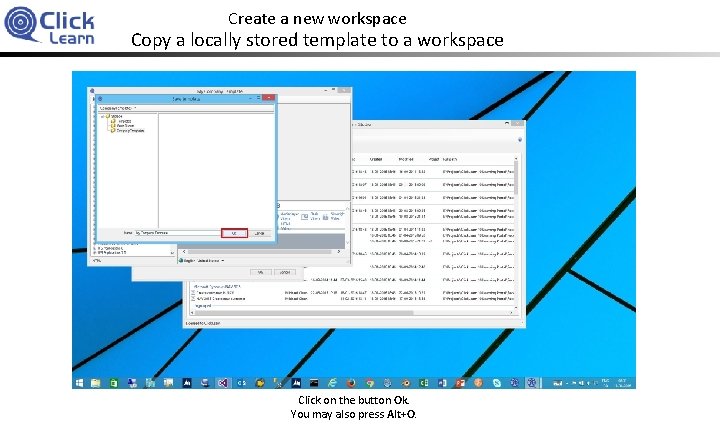
Create a new workspace Copy a locally stored template to a workspace Click on the button Ok. You may also press Alt+O.
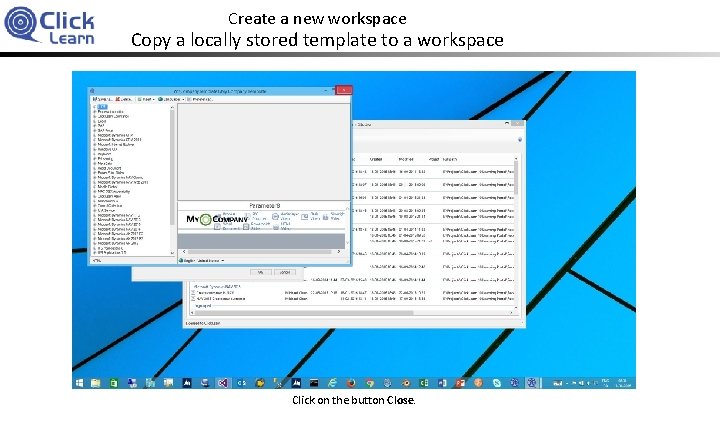
Create a new workspace Copy a locally stored template to a workspace Click on the button Close.
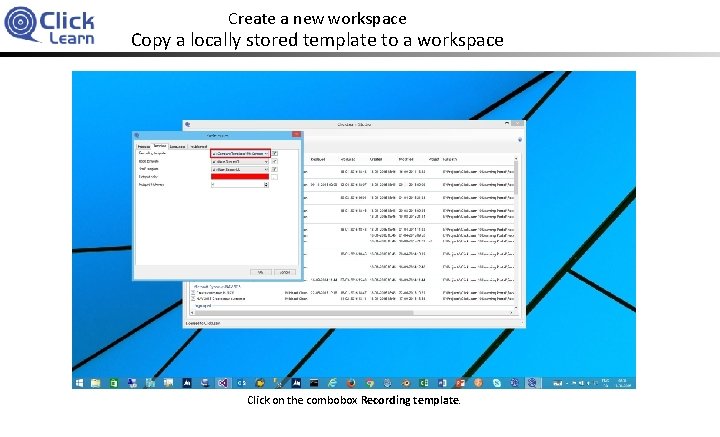
Create a new workspace Copy a locally stored template to a workspace Click on the combobox Recording template.
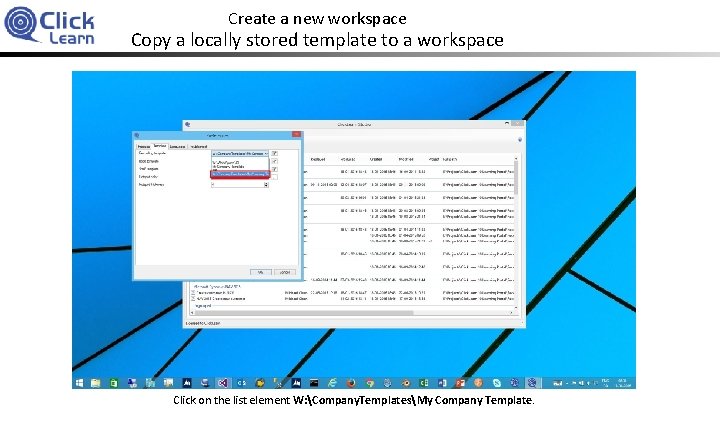
Create a new workspace Copy a locally stored template to a workspace Click on the list element W: Company. TemplatesMy Company Template.

Create a new workspace Copy a locally stored template to a workspace Click on the button OK. You may also press Alt+O.
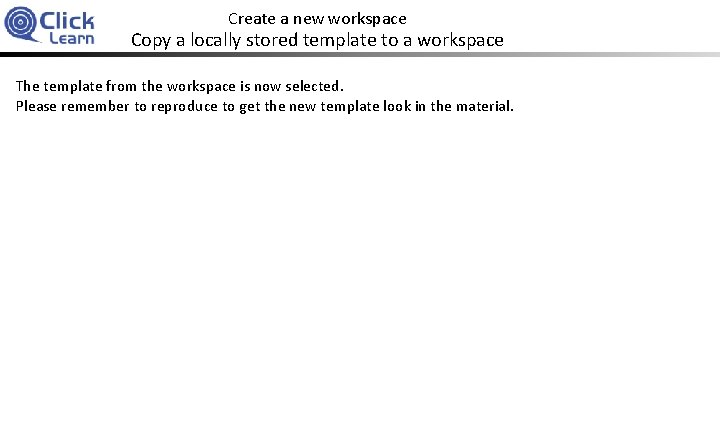
Create a new workspace Copy a locally stored template to a workspace The template from the workspace is now selected. Please remember to reproduce to get the new template look in the material.