Training Module Translation Workspace Introduction to Translation Tools

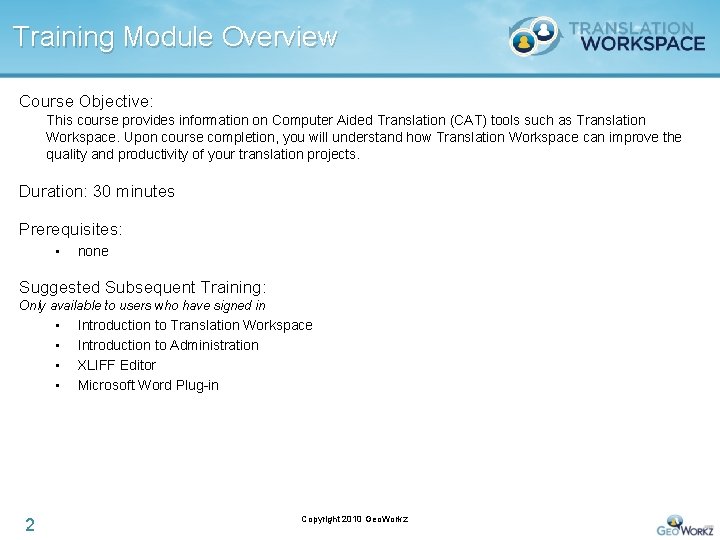
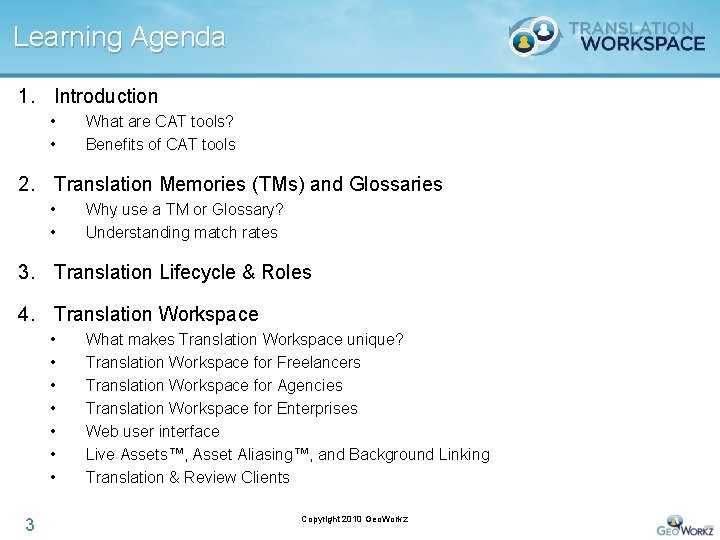
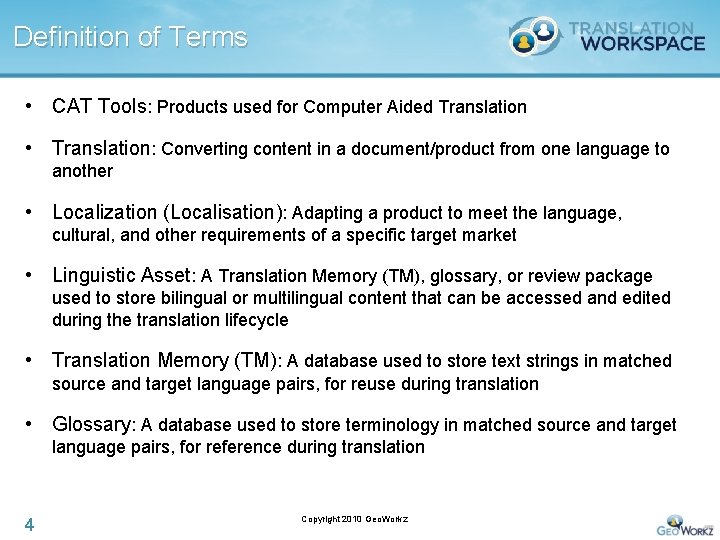

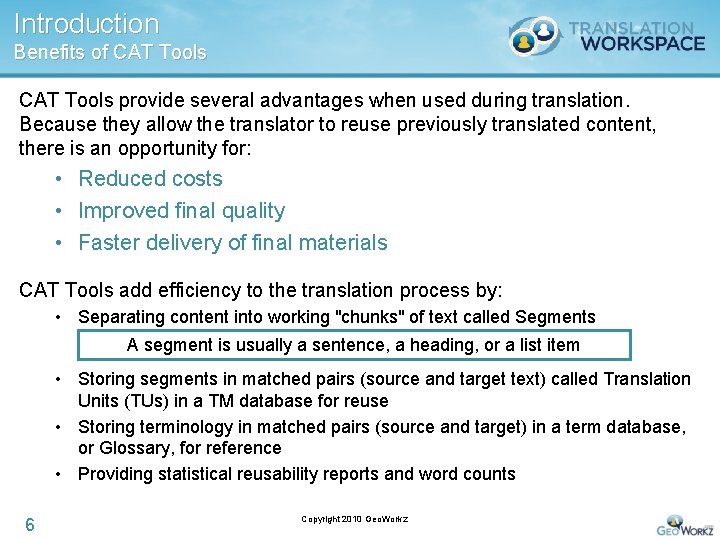
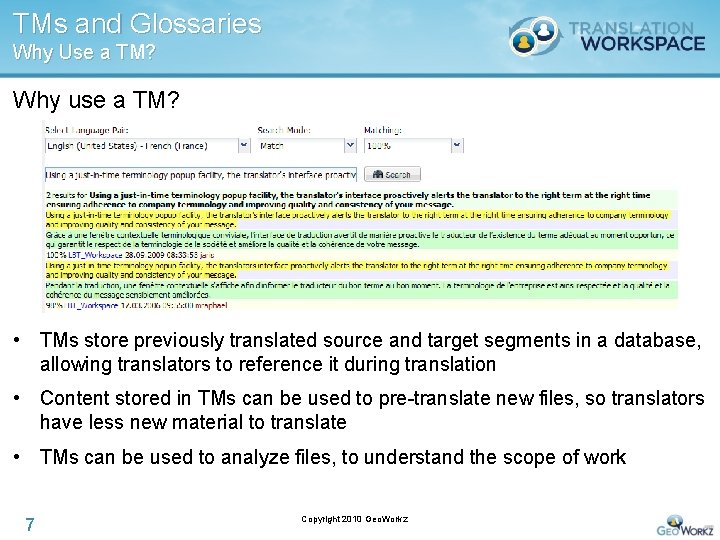
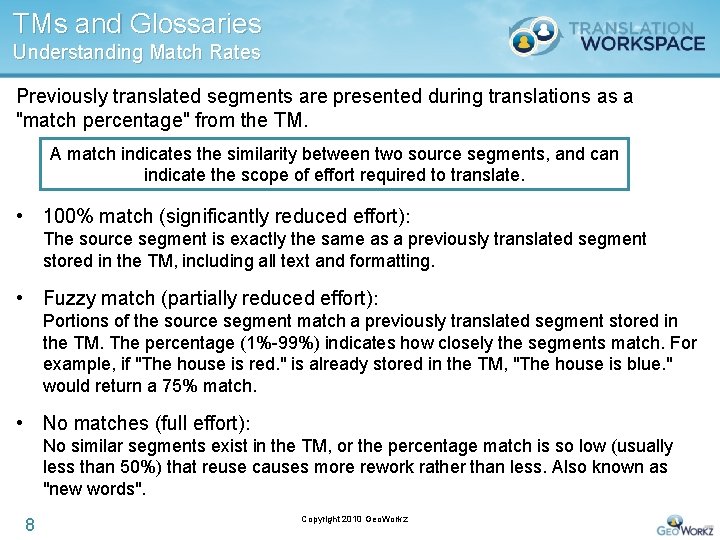
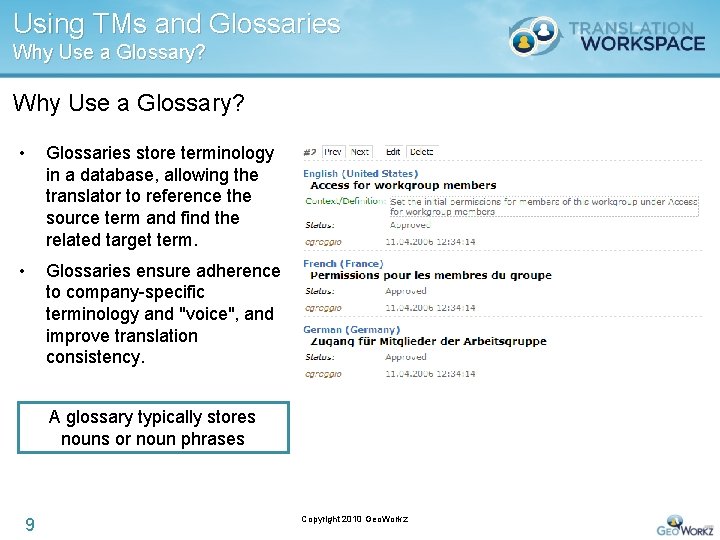
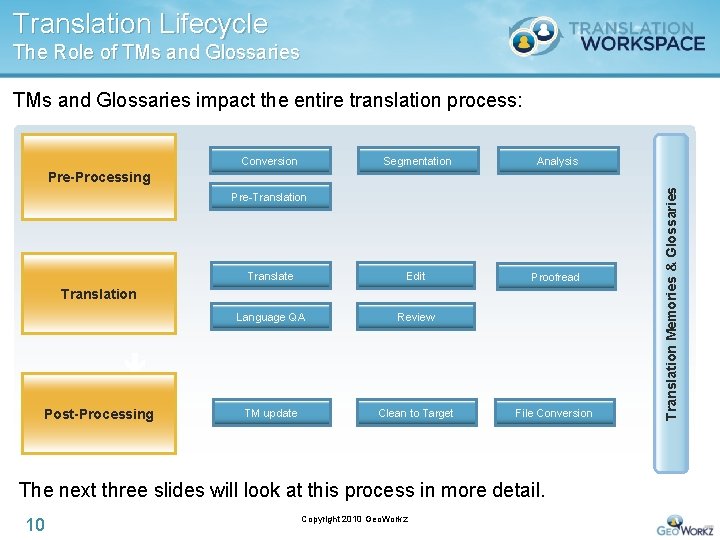
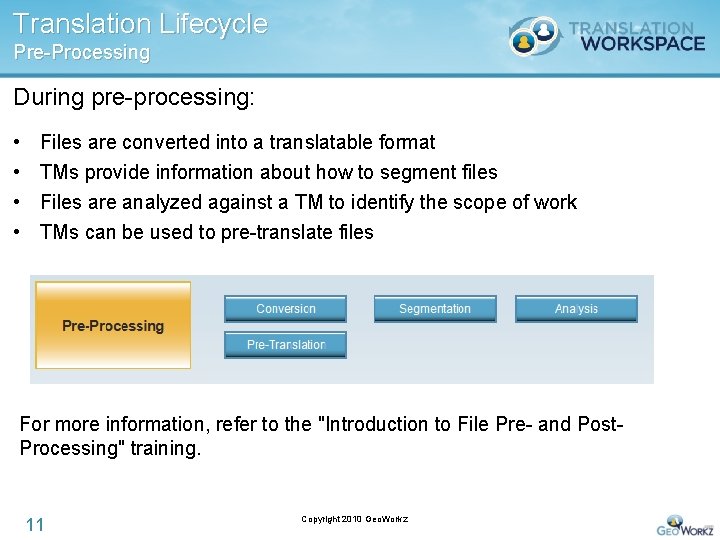

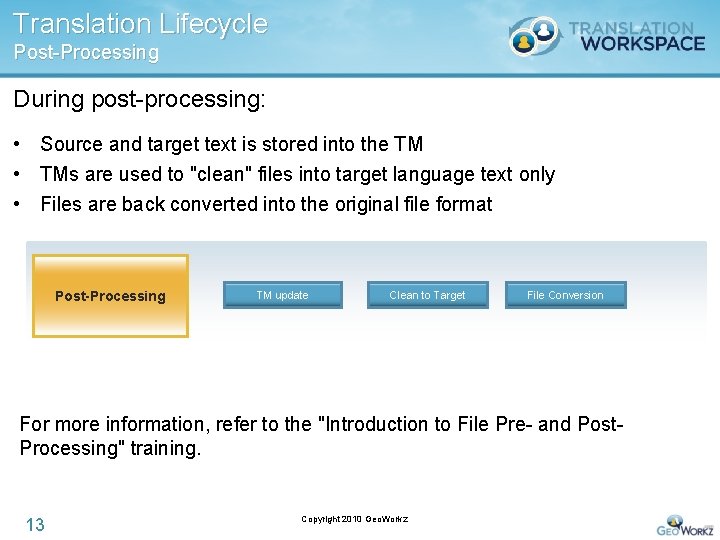
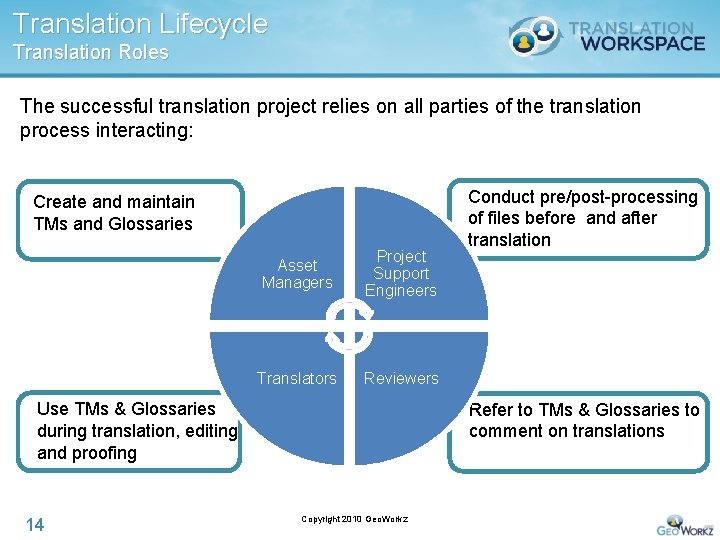
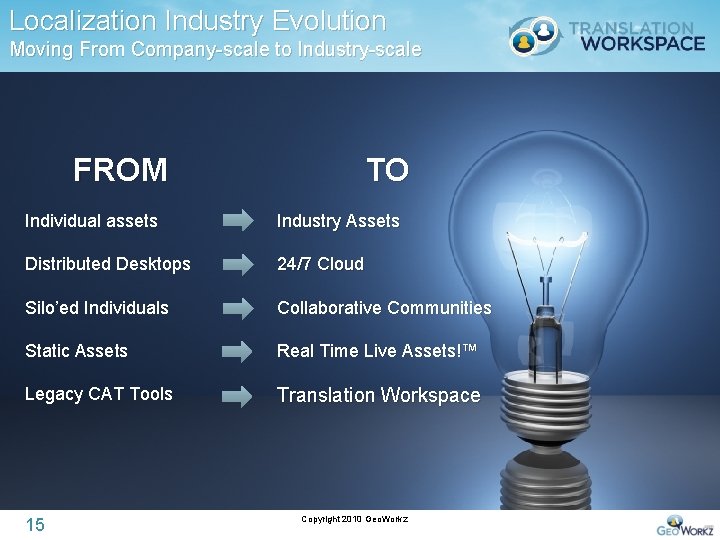
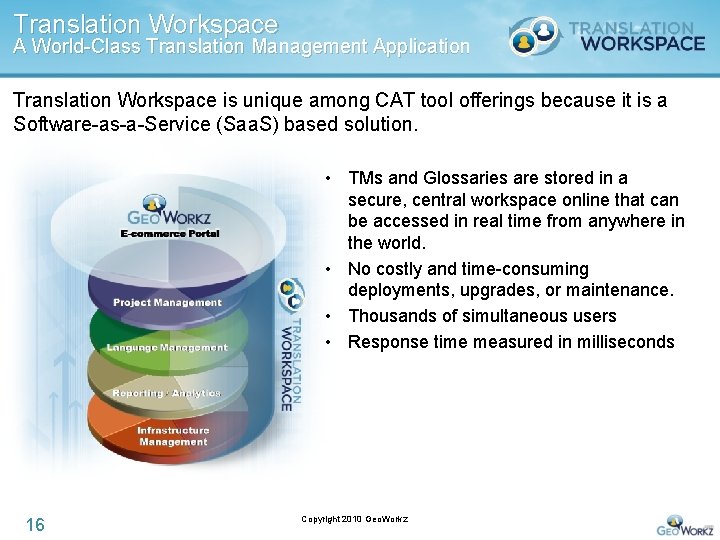
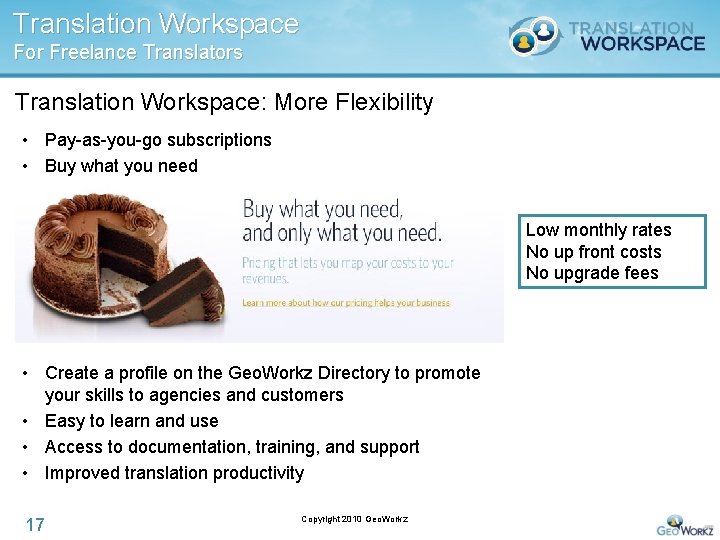
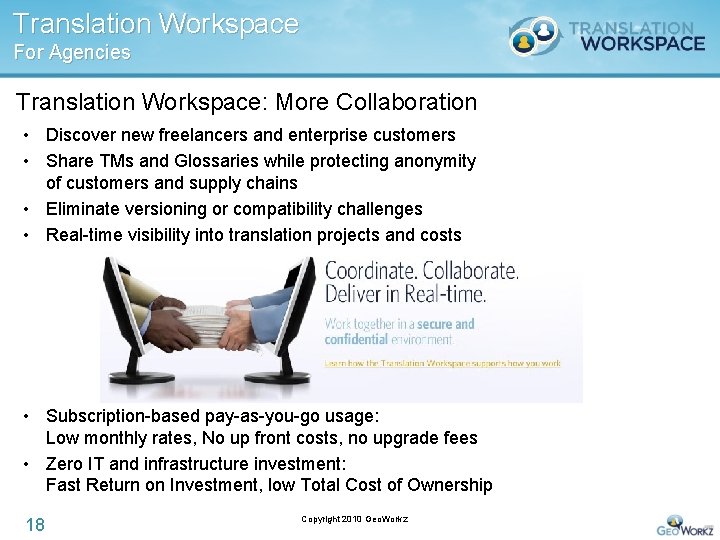

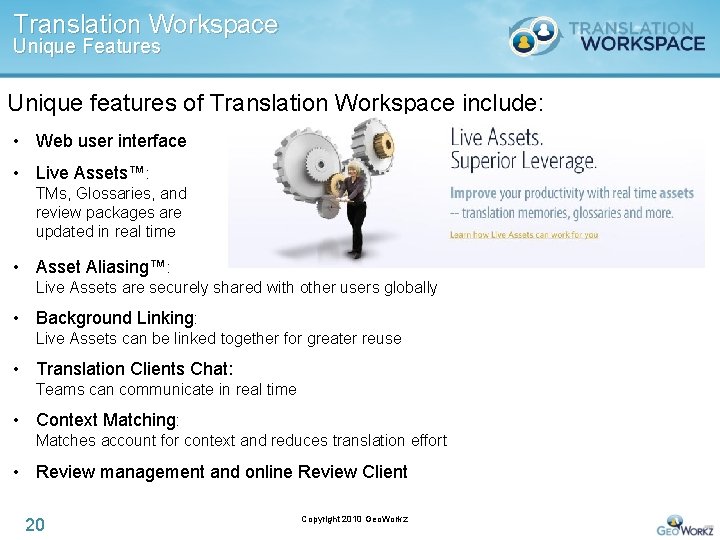
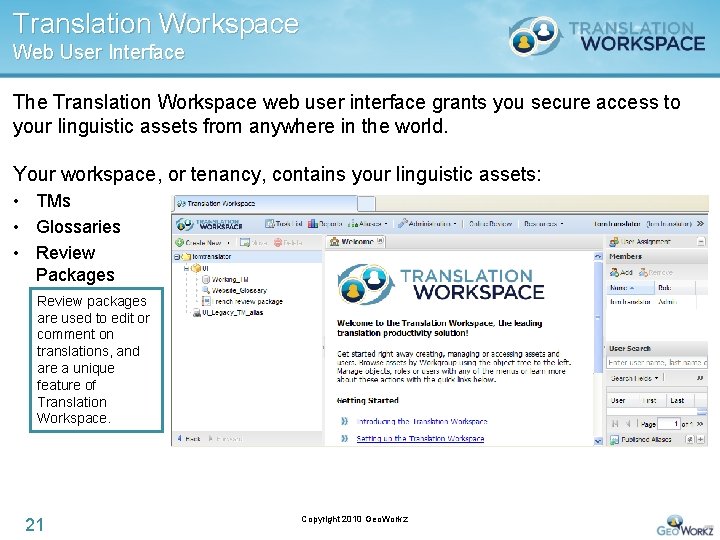
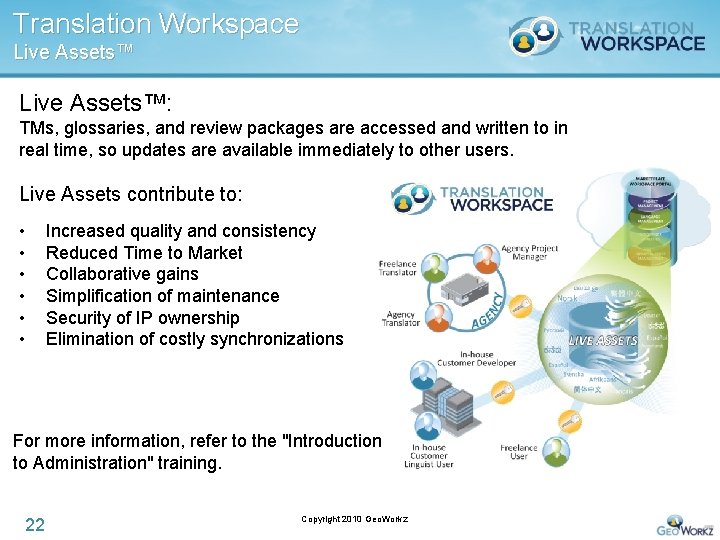
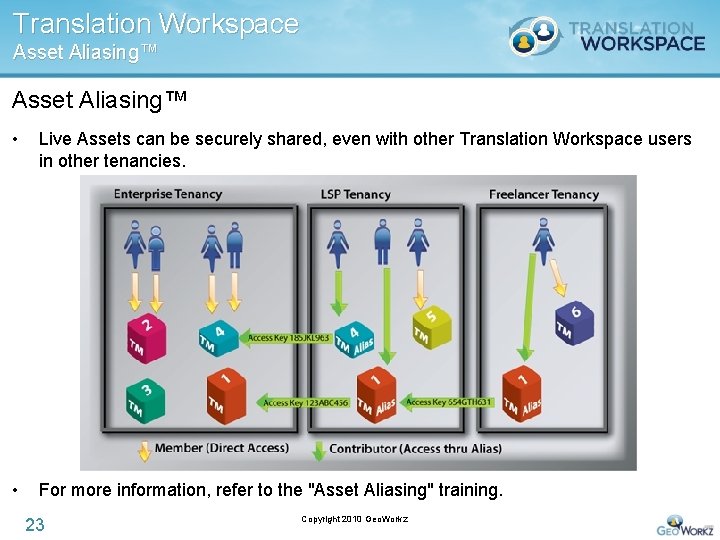
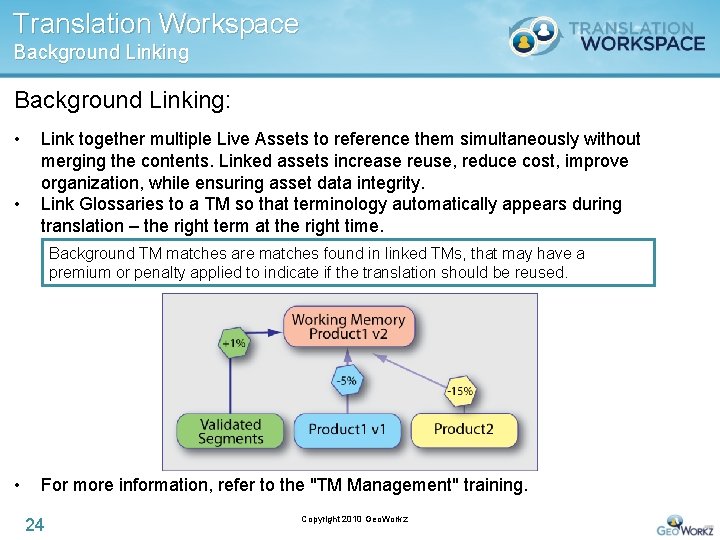
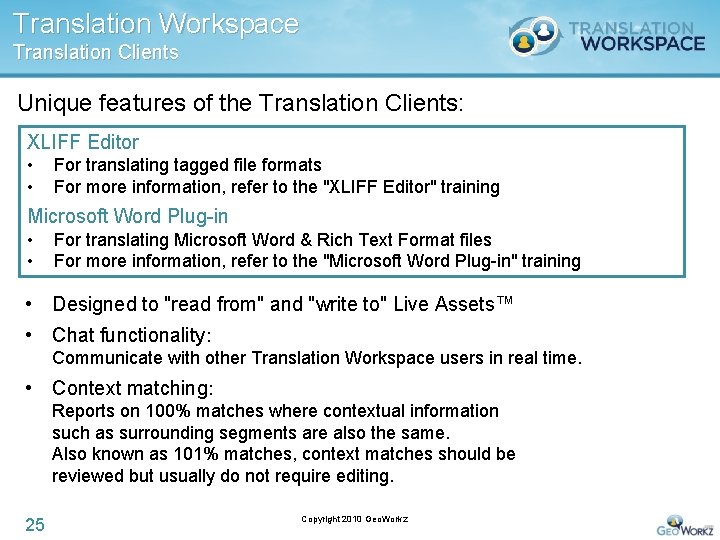
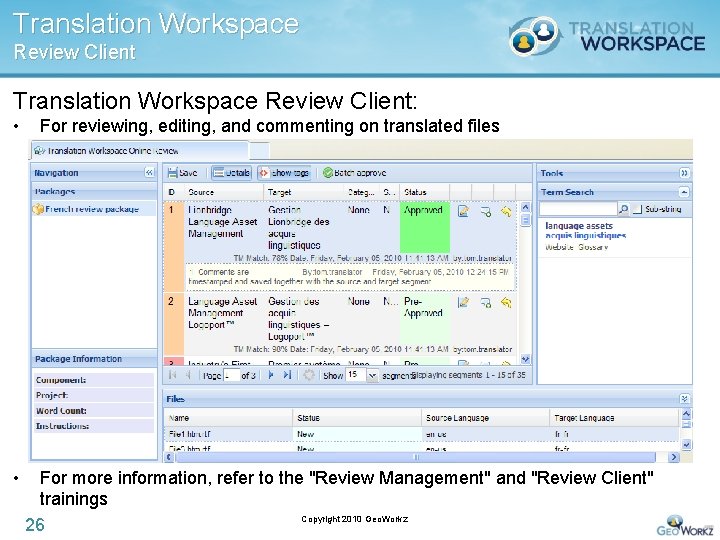
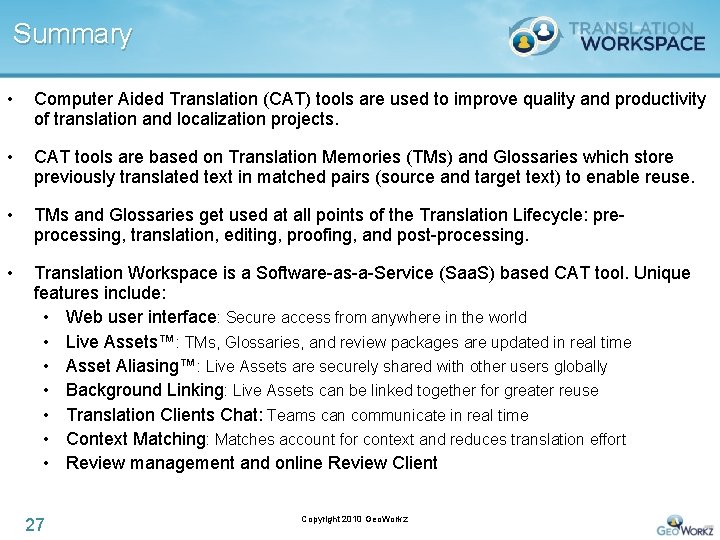
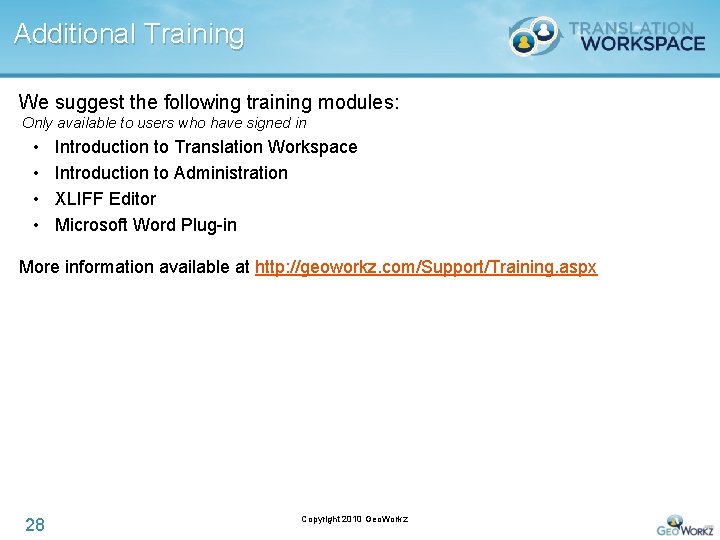
- Slides: 28

Training Module Translation Workspace Introduction to Translation Tools 1
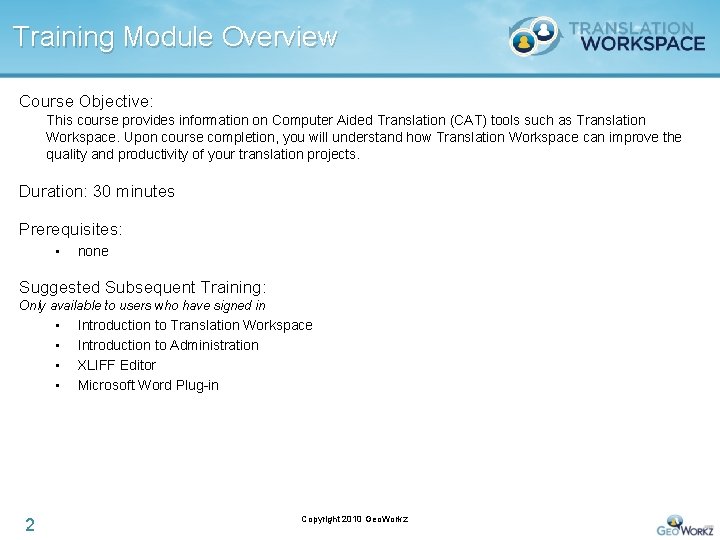
Training Module Overview Course Objective: This course provides information on Computer Aided Translation (CAT) tools such as Translation Workspace. Upon course completion, you will understand how Translation Workspace can improve the quality and productivity of your translation projects. Duration: 30 minutes Prerequisites: • none Suggested Subsequent Training: Only available to users who have signed in • • 2 Introduction to Translation Workspace Introduction to Administration XLIFF Editor Microsoft Word Plug-in Copyright 2010 Geo. Workz
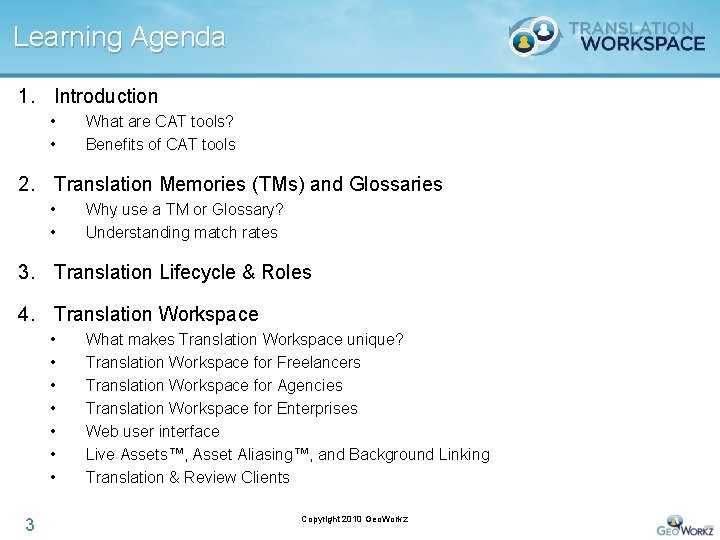
Learning Agenda 1. Introduction • • What are CAT tools? Benefits of CAT tools 2. Translation Memories (TMs) and Glossaries • • Why use a TM or Glossary? Understanding match rates 3. Translation Lifecycle & Roles 4. Translation Workspace • • 3 What makes Translation Workspace unique? Translation Workspace for Freelancers Translation Workspace for Agencies Translation Workspace for Enterprises Web user interface Live Assets™, Asset Aliasing™, and Background Linking Translation & Review Clients Copyright 2010 Geo. Workz
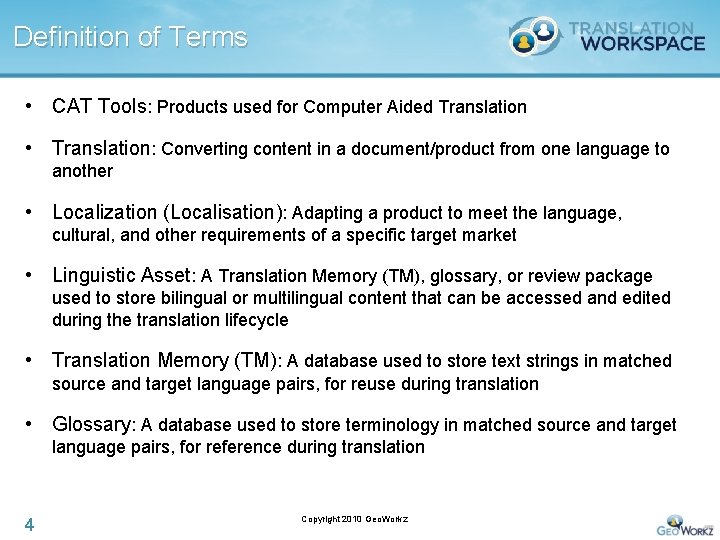
Definition of Terms • CAT Tools: Products used for Computer Aided Translation • Translation: Converting content in a document/product from one language to another • Localization (Localisation): Adapting a product to meet the language, cultural, and other requirements of a specific target market • Linguistic Asset: A Translation Memory (TM), glossary, or review package used to store bilingual or multilingual content that can be accessed and edited during the translation lifecycle • Translation Memory (TM): A database used to store text strings in matched source and target language pairs, for reuse during translation • Glossary: A database used to store terminology in matched source and target language pairs, for reference during translation 4 Copyright 2010 Geo. Workz

Introduction What Are CAT Tools? What are CAT Tools? Computer Aided Translation (CAT) Tools facilitate improved quality and productivity of translation and localization projects: • TM and Glossary based CAT tools result in best quality translations. A human translator reuses and references content from TMs and Glossaries to complete translations. TMs and Glossaries start out empty. The content is populated over time using actual translations or via an import. • Machine Translation (MT) is an automated translation tool that draws on pre-populated translation and terminology databases. Translations are completed based on grammatical rules, frequency statistics, or a combination of the two. MT results in below native-level translation quality, however, it can be integrated into the overall translation process to accelerate time to market and reduce costs. 5 Copyright 2010 Geo. Workz
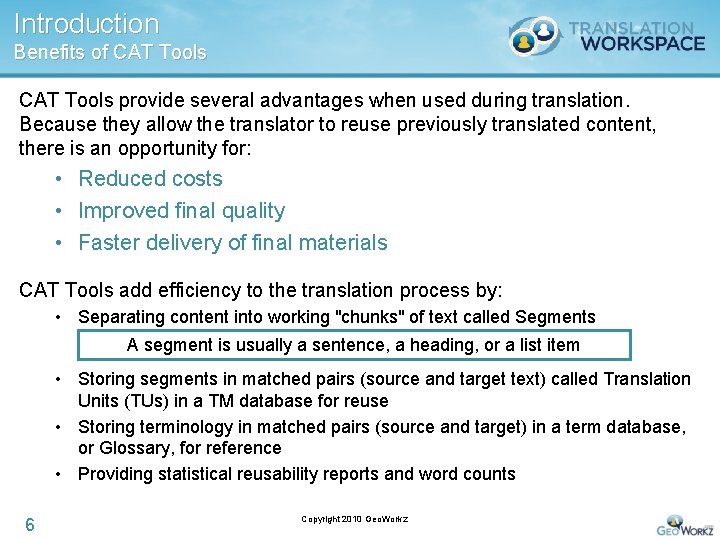
Introduction Benefits of CAT Tools provide several advantages when used during translation. Because they allow the translator to reuse previously translated content, there is an opportunity for: • Reduced costs • Improved final quality • Faster delivery of final materials CAT Tools add efficiency to the translation process by: • Separating content into working "chunks" of text called Segments A segment is usually a sentence, a heading, or a list item • Storing segments in matched pairs (source and target text) called Translation Units (TUs) in a TM database for reuse • Storing terminology in matched pairs (source and target) in a term database, or Glossary, for reference • Providing statistical reusability reports and word counts 6 Copyright 2010 Geo. Workz
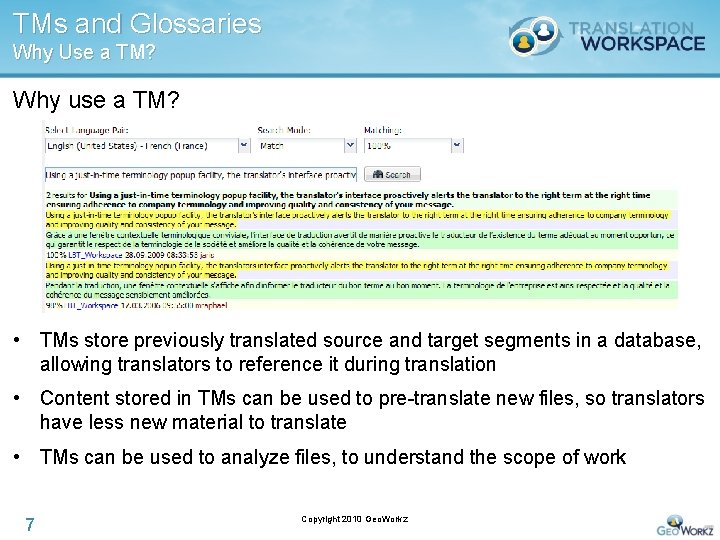
TMs and Glossaries Why Use a TM? Why use a TM? • TMs store previously translated source and target segments in a database, allowing translators to reference it during translation • Content stored in TMs can be used to pre-translate new files, so translators have less new material to translate • TMs can be used to analyze files, to understand the scope of work 7 Copyright 2010 Geo. Workz
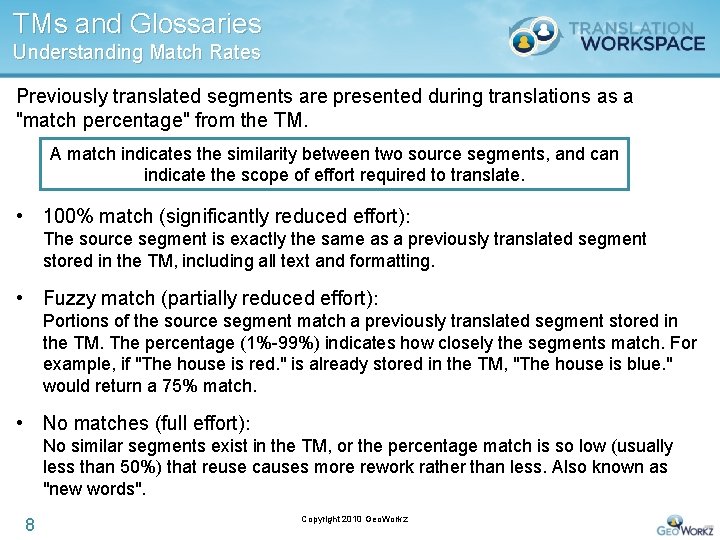
TMs and Glossaries Understanding Match Rates Previously translated segments are presented during translations as a "match percentage" from the TM. A match indicates the similarity between two source segments, and can indicate the scope of effort required to translate. • 100% match (significantly reduced effort): The source segment is exactly the same as a previously translated segment stored in the TM, including all text and formatting. • Fuzzy match (partially reduced effort): Portions of the source segment match a previously translated segment stored in the TM. The percentage (1%-99%) indicates how closely the segments match. For example, if "The house is red. " is already stored in the TM, "The house is blue. " would return a 75% match. • No matches (full effort): No similar segments exist in the TM, or the percentage match is so low (usually less than 50%) that reuse causes more rework rather than less. Also known as "new words". 8 Copyright 2010 Geo. Workz
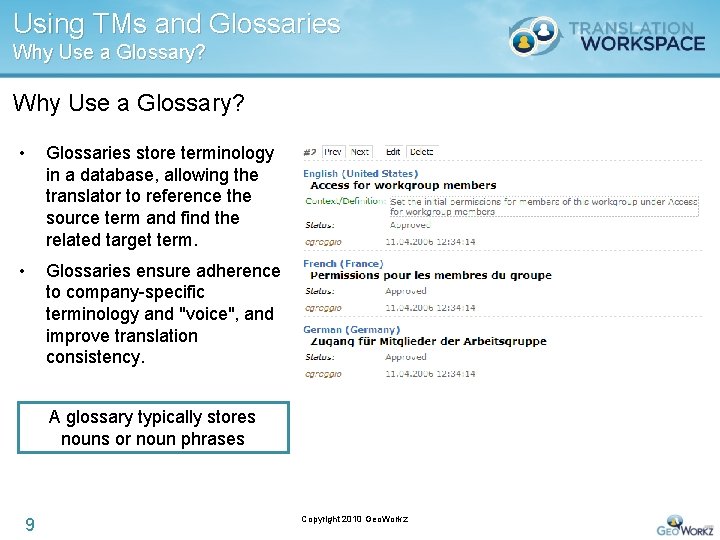
Using TMs and Glossaries Why Use a Glossary? • Glossaries store terminology in a database, allowing the translator to reference the source term and find the related target term. • Glossaries ensure adherence to company-specific terminology and "voice", and improve translation consistency. A glossary typically stores nouns or noun phrases 9 Copyright 2010 Geo. Workz
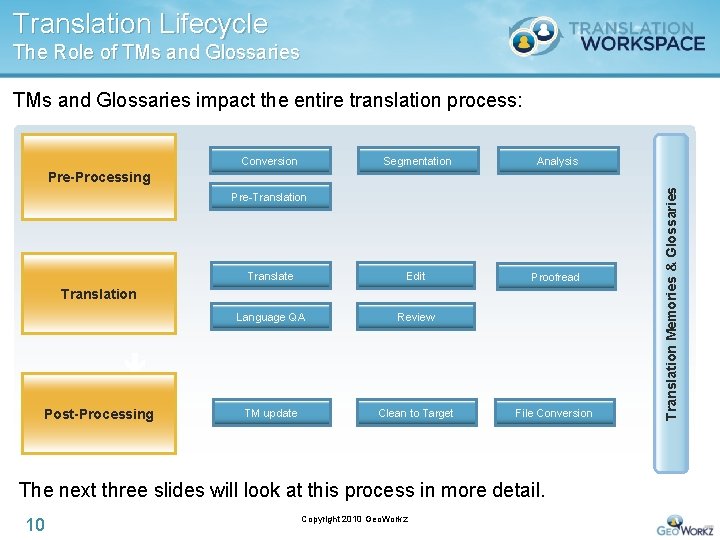
Translation Lifecycle The Role of TMs and Glossaries impact the entire translation process: Conversion Segmentation Analysis Translate Edit Proofread Language QA Review TM update Clean to Target Pre-Translation Post-Processing File Conversion The next three slides will look at this process in more detail. 10 Copyright 2010 Geo. Workz Translation Memories & Glossaries Pre-Processing
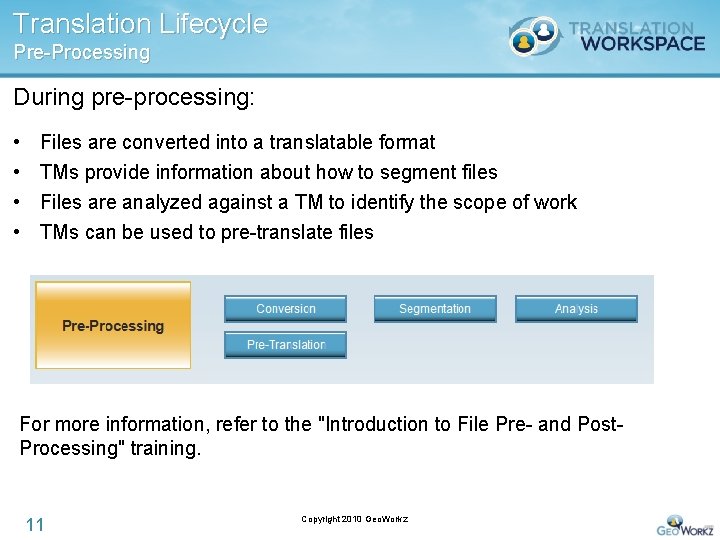
Translation Lifecycle Pre-Processing During pre-processing: • • Files are converted into a translatable format TMs provide information about how to segment files Files are analyzed against a TM to identify the scope of work TMs can be used to pre-translate files For more information, refer to the "Introduction to File Pre- and Post. Processing" training. 11 Copyright 2010 Geo. Workz

Translation Lifecycle Translation The main translation process is often divided into three distinct quality control categories: • Translation: A translator refers to a TM and Glossary to reuse segments and terms that have already been translated. • Edit: An editor refers to a TM and Glossary to harmonize style and correct errors in meaning or form • Proof: A proof-reader refers to a TM and Glossary to finalize the target text Translate Edit Language QA Review Proofread Translation Quality steps, including Language QA and Subject Matter Expert review, can also reference TMs and Glossaries. For more information, refer to the "XLIFF Editor", "Microsoft Word Plug-in" and "Online Review Client" trainings. 12 Copyright 2010 Geo. Workz
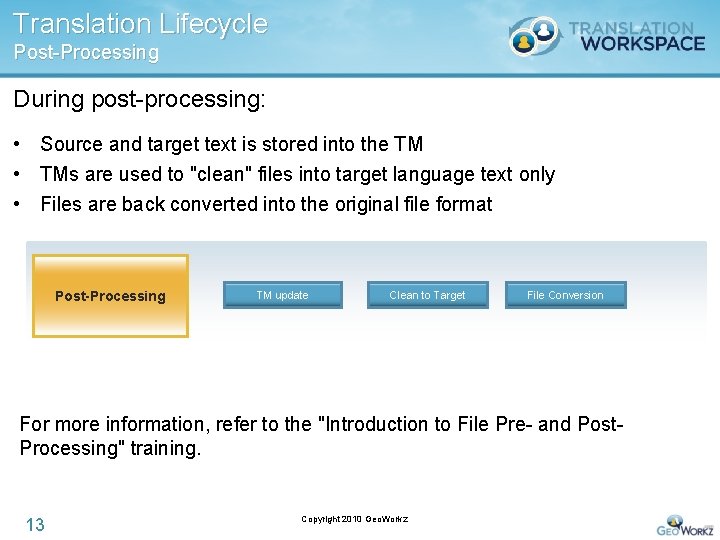
Translation Lifecycle Post-Processing During post-processing: • Source and target text is stored into the TM • TMs are used to "clean" files into target language text only • Files are back converted into the original file format Post-Processing TM update Clean to Target File Conversion For more information, refer to the "Introduction to File Pre- and Post. Processing" training. 13 Copyright 2010 Geo. Workz
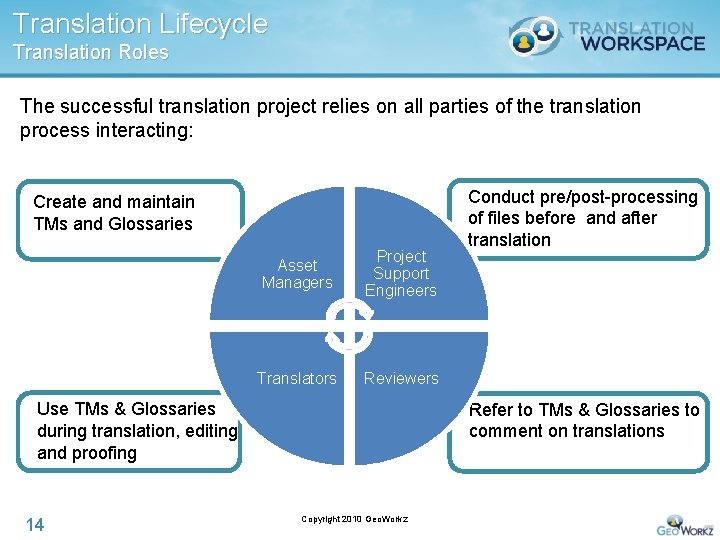
Translation Lifecycle Translation Roles The successful translation project relies on all parties of the translation process interacting: Create and maintain TMs and Glossaries Asset Managers Project Support Engineers Translators Reviewers Use TMs & Glossaries during translation, editing, and proofing 14 Conduct pre/post-processing of files before and after translation Refer to TMs & Glossaries to comment on translations Copyright 2010 Geo. Workz
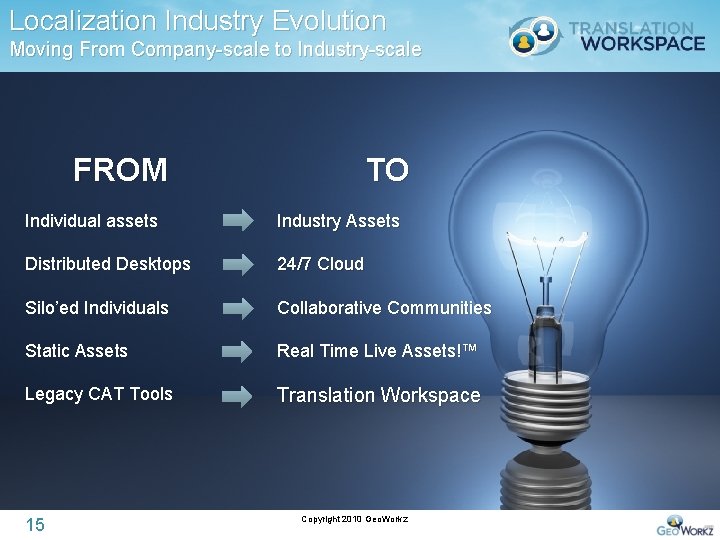
Localization Industry Evolution Moving From Company-scale to Industry-scale FROM TO Individual assets Industry Assets Distributed Desktops 24/7 Cloud Silo’ed Individuals Collaborative Communities Static Assets Real Time Live Assets!™ Legacy CAT Tools Translation Workspace 15 Copyright 2010 Geo. Workz
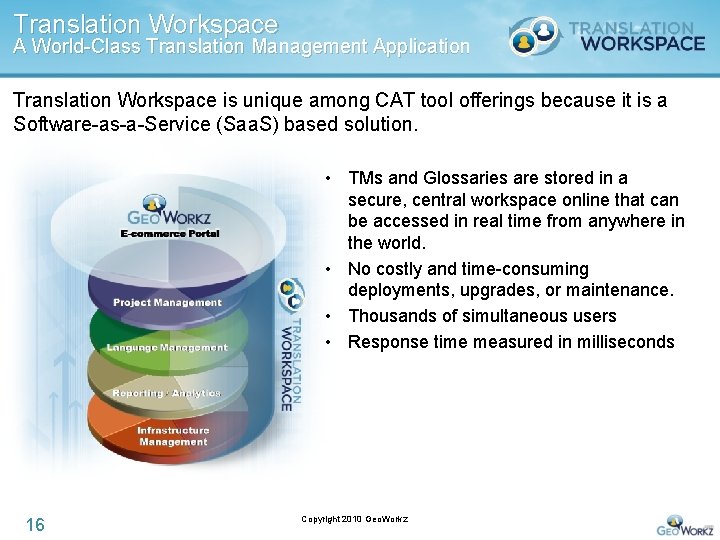
Translation Workspace A World-Class Translation Management Application Translation Workspace is unique among CAT tool offerings because it is a Software-as-a-Service (Saa. S) based solution. • TMs and Glossaries are stored in a secure, central workspace online that can be accessed in real time from anywhere in the world. • No costly and time-consuming deployments, upgrades, or maintenance. • Thousands of simultaneous users • Response time measured in milliseconds 16 Copyright 2010 Geo. Workz
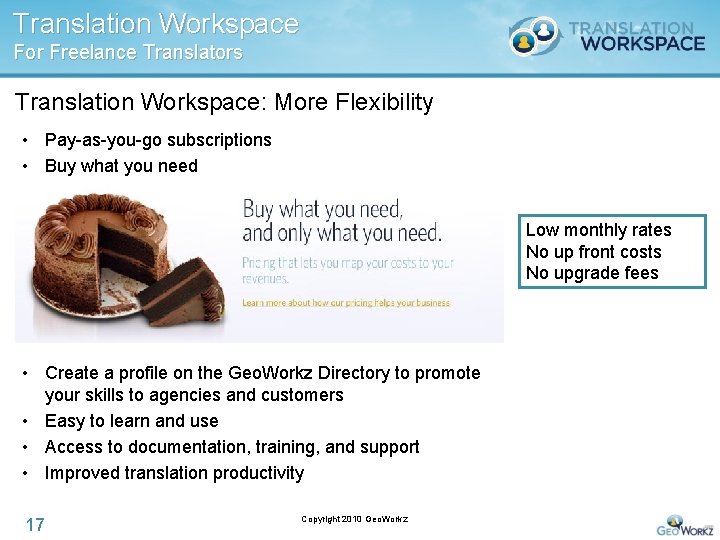
Translation Workspace For Freelance Translators Translation Workspace: More Flexibility • Pay-as-you-go subscriptions • Buy what you need Low monthly rates No up front costs No upgrade fees • Create a profile on the Geo. Workz Directory to promote your skills to agencies and customers • Easy to learn and use • Access to documentation, training, and support • Improved translation productivity 17 Copyright 2010 Geo. Workz
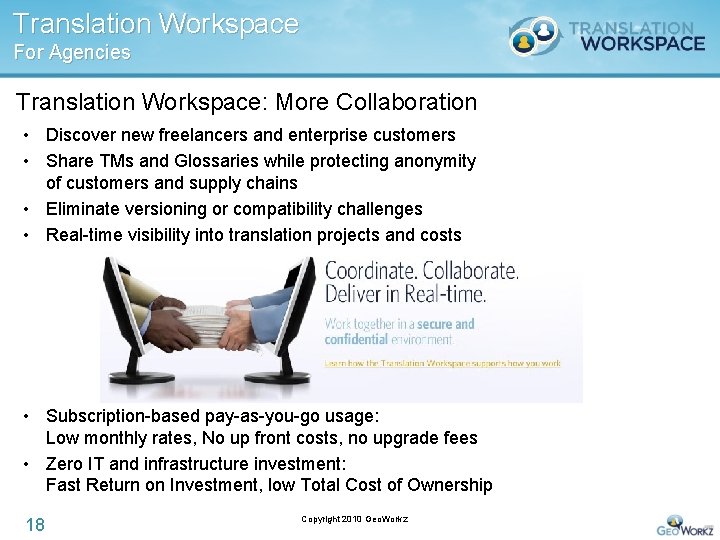
Translation Workspace For Agencies Translation Workspace: More Collaboration • Discover new freelancers and enterprise customers • Share TMs and Glossaries while protecting anonymity of customers and supply chains • Eliminate versioning or compatibility challenges • Real-time visibility into translation projects and costs • Subscription-based pay-as-you-go usage: Low monthly rates, No up front costs, no upgrade fees • Zero IT and infrastructure investment: Fast Return on Investment, low Total Cost of Ownership 18 Copyright 2010 Geo. Workz

Translation Workspace For Enterprises Translation Workspace: More Control • Maintain and control access to TMs and Glossaries • Real-time visibility into translation projects and costs • Increased quality, decreased cost, faster time to market • Zero IT and infrastructure investment: Fast Return on Investment, low Total Cost of Ownership • Infinitely scalable • Discover thousands of qualified freelancers and agencies 19 Copyright 2010 Geo. Workz
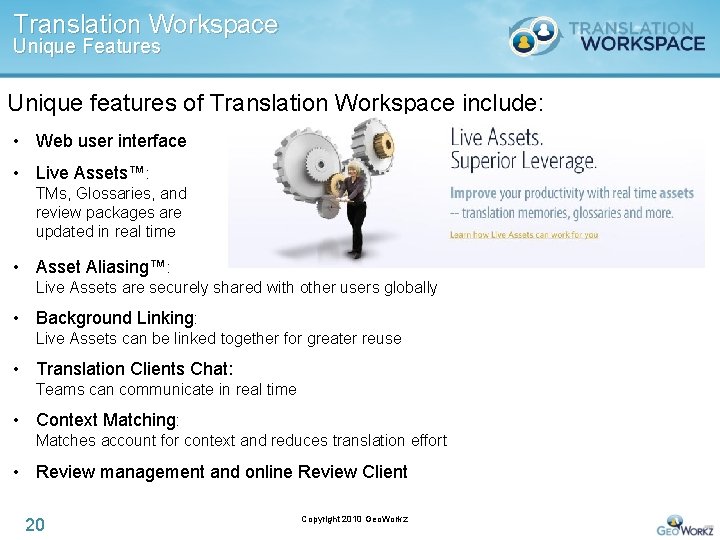
Translation Workspace Unique Features Unique features of Translation Workspace include: • Web user interface • Live Assets™: TMs, Glossaries, and review packages are updated in real time • Asset Aliasing™: Live Assets are securely shared with other users globally • Background Linking: Live Assets can be linked together for greater reuse • Translation Clients Chat: Teams can communicate in real time • Context Matching: Matches account for context and reduces translation effort • Review management and online Review Client 20 Copyright 2010 Geo. Workz
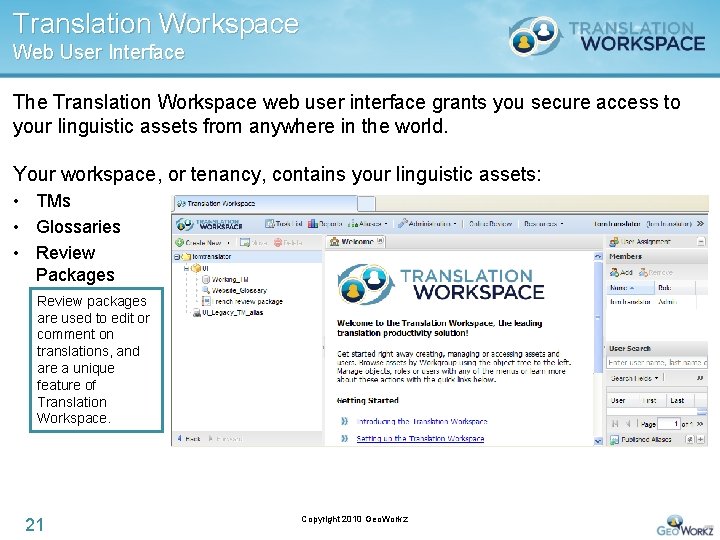
Translation Workspace Web User Interface The Translation Workspace web user interface grants you secure access to your linguistic assets from anywhere in the world. Your workspace, or tenancy, contains your linguistic assets: • TMs • Glossaries • Review Packages Review packages are used to edit or comment on translations, and are a unique feature of Translation Workspace. 21 Copyright 2010 Geo. Workz
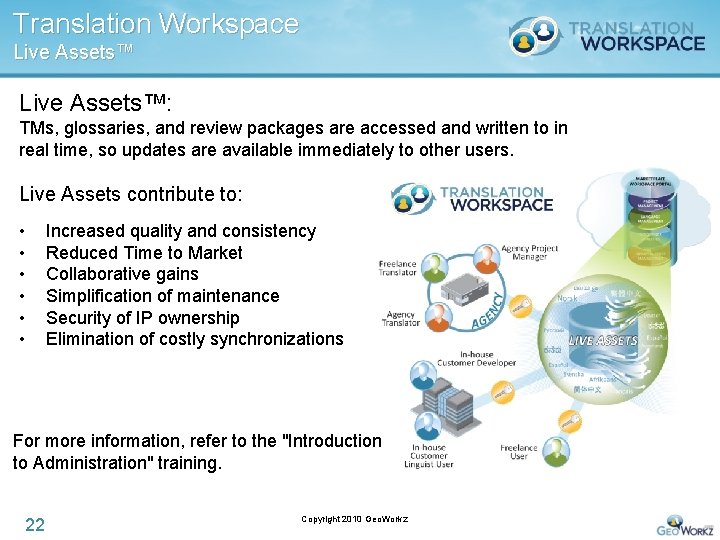
Translation Workspace Live Assets™: TMs, glossaries, and review packages are accessed and written to in real time, so updates are available immediately to other users. Live Assets contribute to: • • • Increased quality and consistency Reduced Time to Market Collaborative gains Simplification of maintenance Security of IP ownership Elimination of costly synchronizations For more information, refer to the "Introduction to Administration" training. 22 Copyright 2010 Geo. Workz
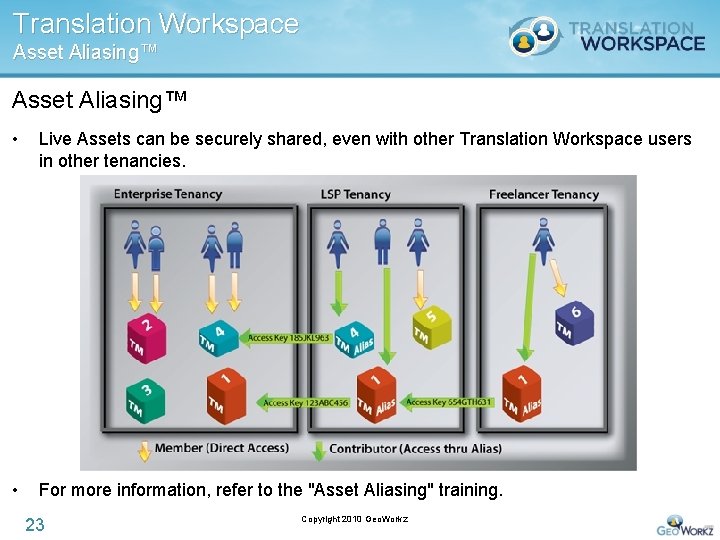
Translation Workspace Asset Aliasing™ • Live Assets can be securely shared, even with other Translation Workspace users in other tenancies. • For more information, refer to the "Asset Aliasing" training. 23 Copyright 2010 Geo. Workz
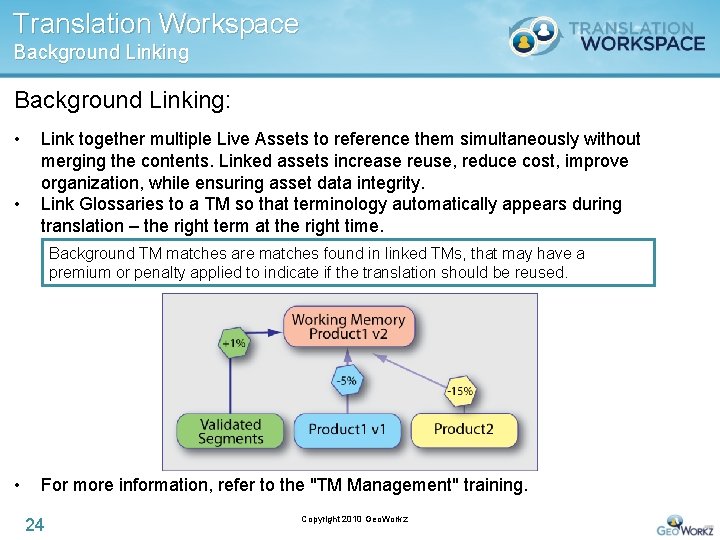
Translation Workspace Background Linking: • • Link together multiple Live Assets to reference them simultaneously without merging the contents. Linked assets increase reuse, reduce cost, improve organization, while ensuring asset data integrity. Link Glossaries to a TM so that terminology automatically appears during translation – the right term at the right time. Background TM matches are matches found in linked TMs, that may have a premium or penalty applied to indicate if the translation should be reused. • For more information, refer to the "TM Management" training. 24 Copyright 2010 Geo. Workz
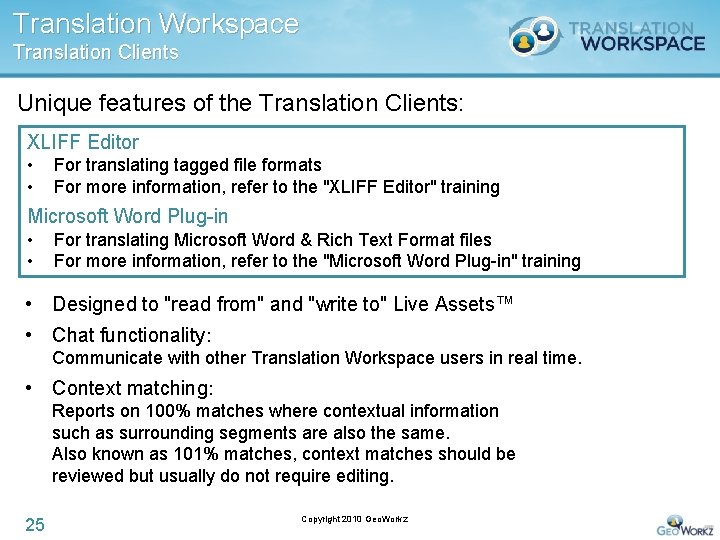
Translation Workspace Translation Clients Unique features of the Translation Clients: XLIFF Editor • • For translating tagged file formats For more information, refer to the "XLIFF Editor" training Microsoft Word Plug-in • • For translating Microsoft Word & Rich Text Format files For more information, refer to the "Microsoft Word Plug-in" training • Designed to "read from" and "write to" Live Assets™ • Chat functionality: Communicate with other Translation Workspace users in real time. • Context matching: Reports on 100% matches where contextual information such as surrounding segments are also the same. Also known as 101% matches, context matches should be reviewed but usually do not require editing. 25 Copyright 2010 Geo. Workz
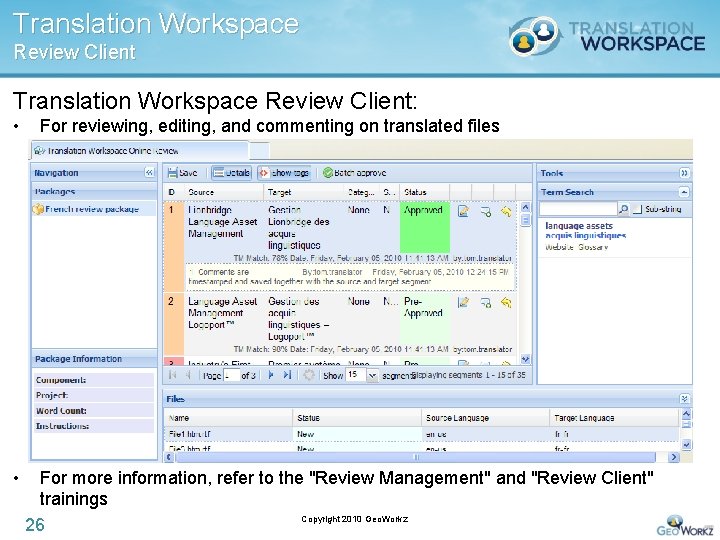
Translation Workspace Review Client: • • For reviewing, editing, and commenting on translated files For more information, refer to the "Review Management" and "Review Client" trainings Copyright 2010 Geo. Workz 26
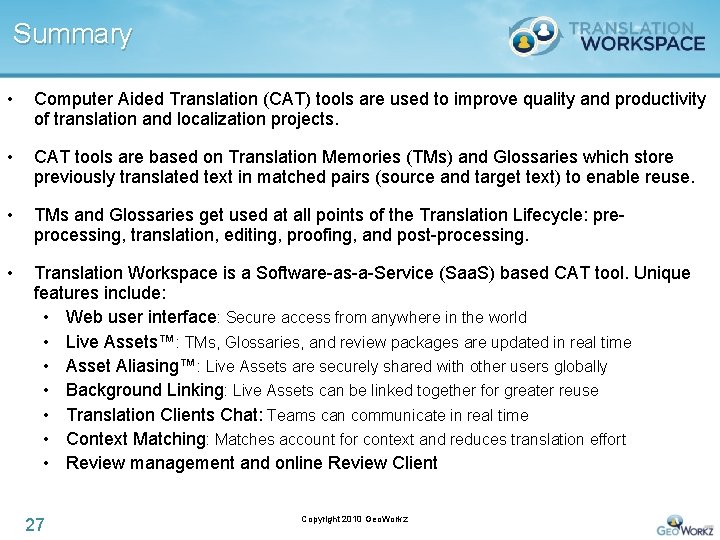
Summary • Computer Aided Translation (CAT) tools are used to improve quality and productivity of translation and localization projects. • CAT tools are based on Translation Memories (TMs) and Glossaries which store previously translated text in matched pairs (source and target text) to enable reuse. • TMs and Glossaries get used at all points of the Translation Lifecycle: preprocessing, translation, editing, proofing, and post-processing. • Translation Workspace is a Software-as-a-Service (Saa. S) based CAT tool. Unique features include: • Web user interface: Secure access from anywhere in the world • Live Assets™: TMs, Glossaries, and review packages are updated in real time • Asset Aliasing™: Live Assets are securely shared with other users globally • Background Linking: Live Assets can be linked together for greater reuse • Translation Clients Chat: Teams can communicate in real time • Context Matching: Matches account for context and reduces translation effort • Review management and online Review Client 27 Copyright 2010 Geo. Workz
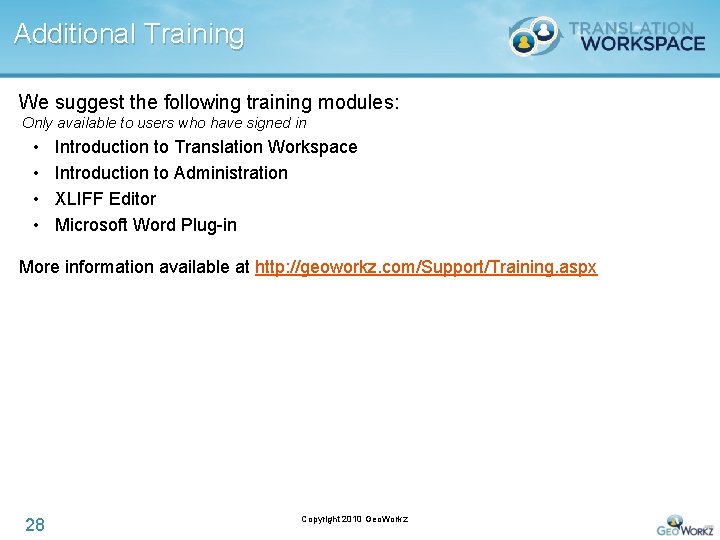
Additional Training We suggest the following training modules: Only • • available to users who have signed in Introduction to Translation Workspace Introduction to Administration XLIFF Editor Microsoft Word Plug-in More information available at http: //geoworkz. com/Support/Training. aspx 28 Copyright 2010 Geo. Workz