CPSC 614 Computer Architecture Lec 18 Storage EJ
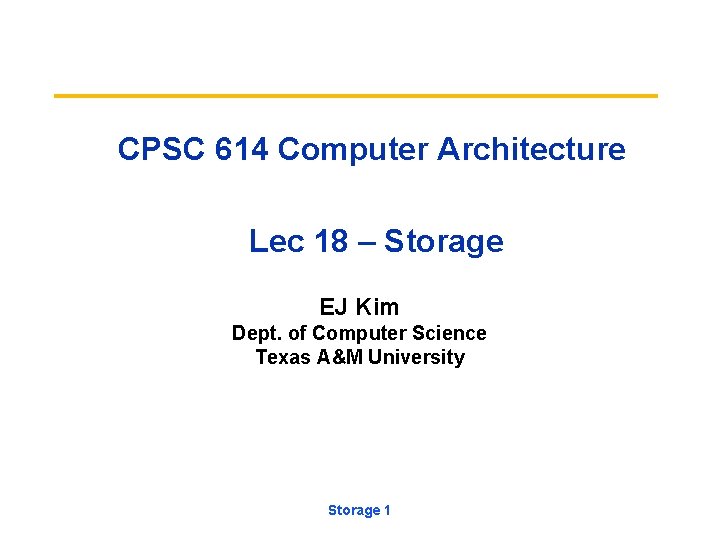
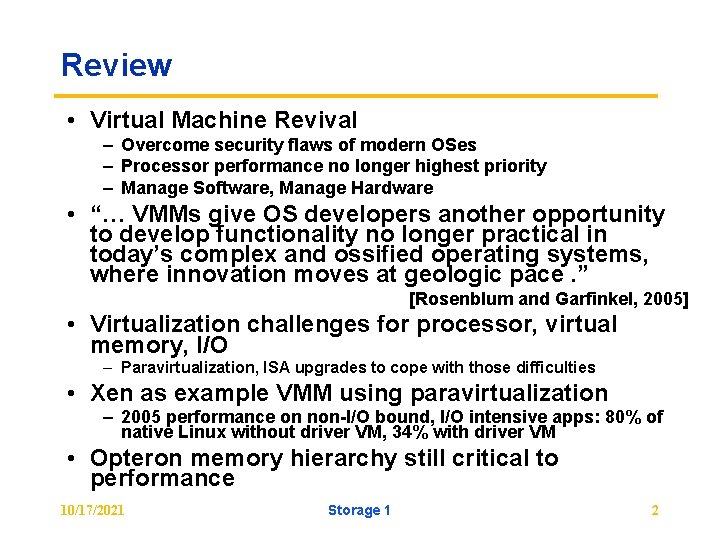
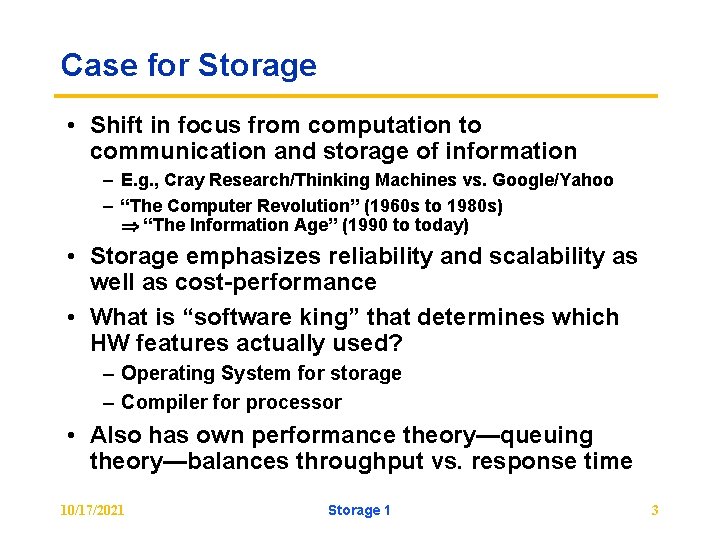
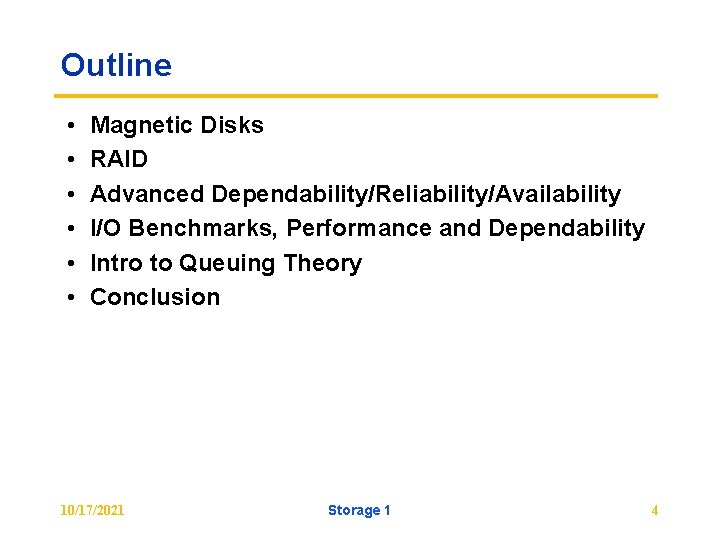
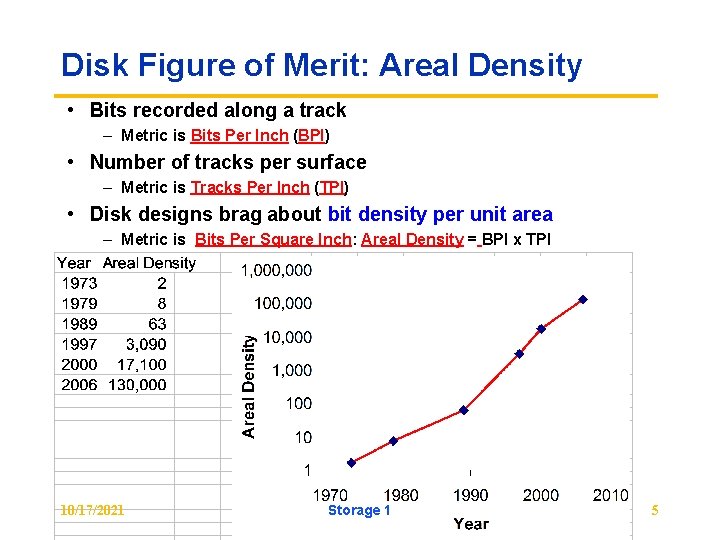
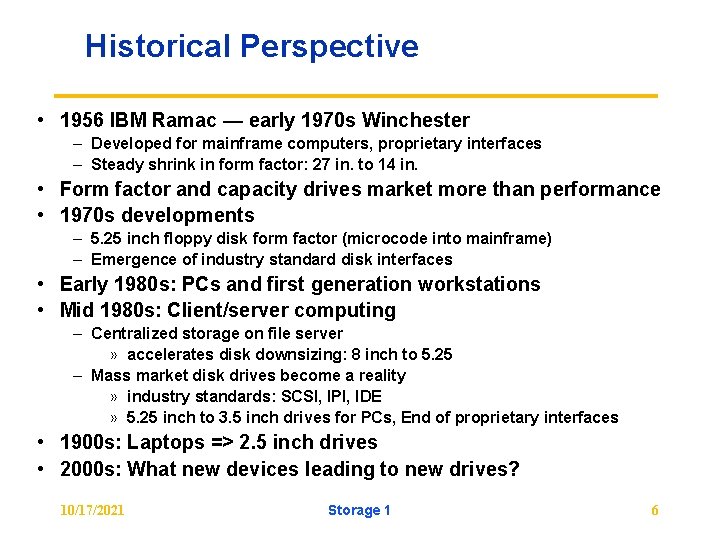
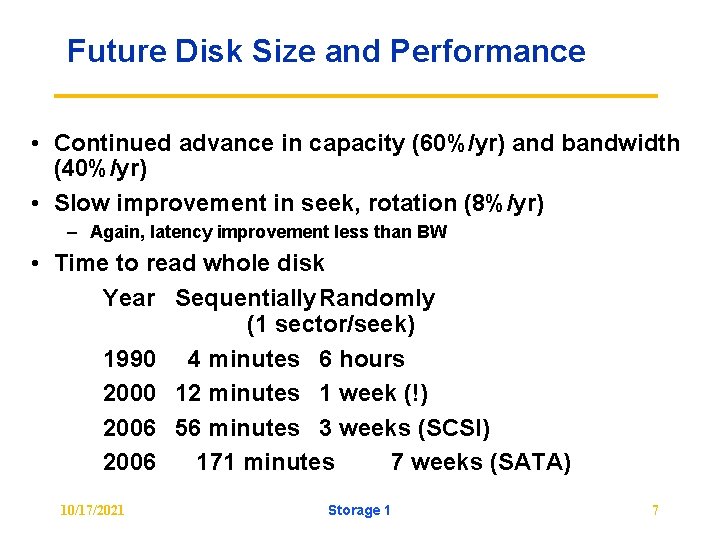
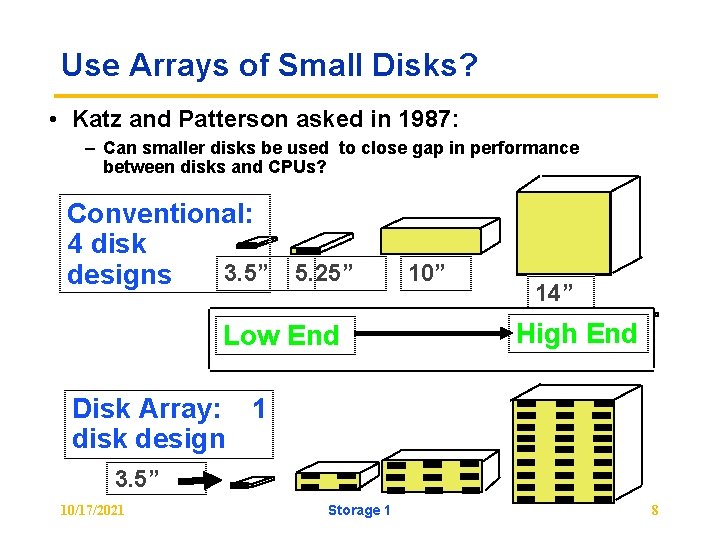
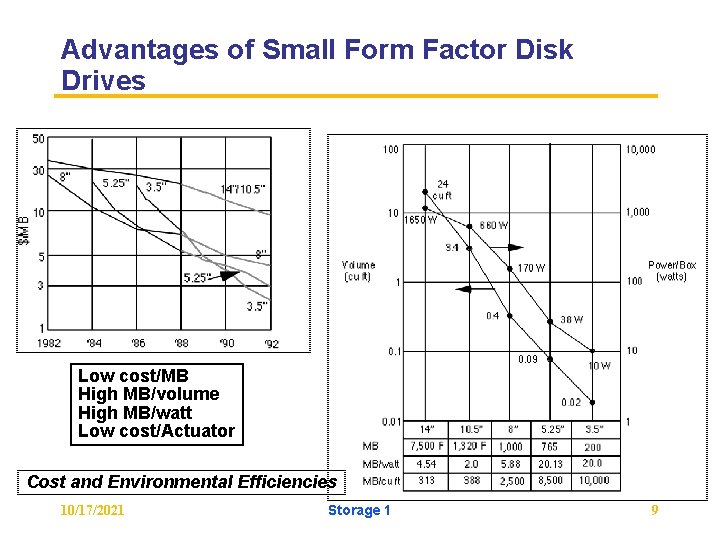
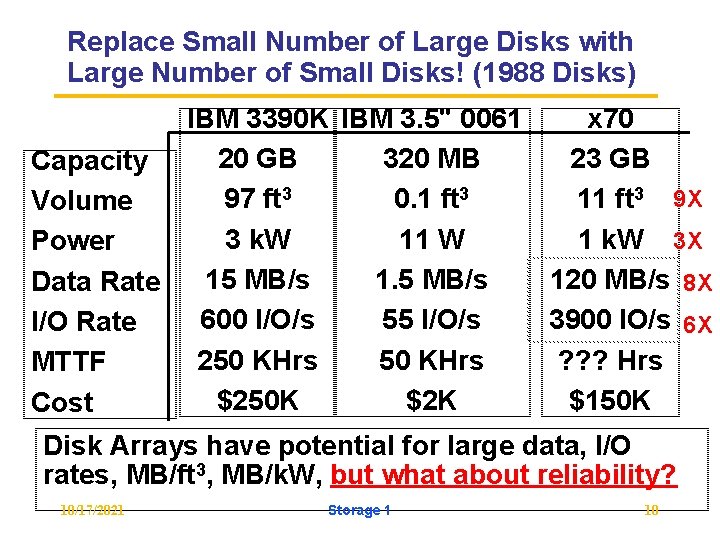
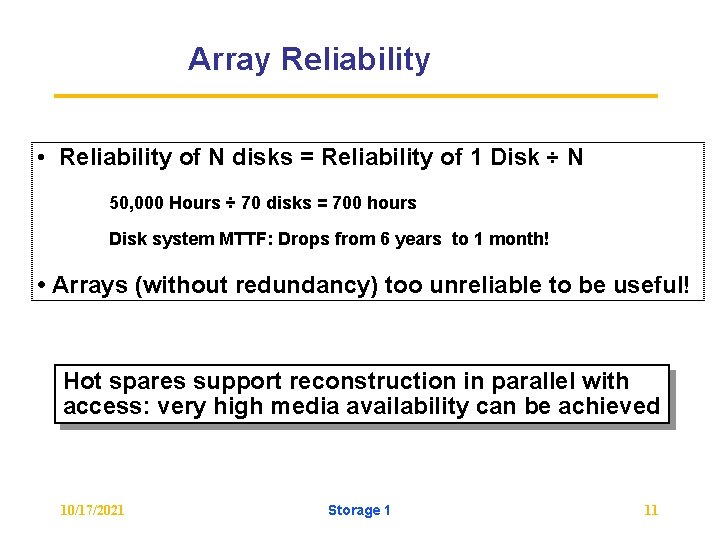
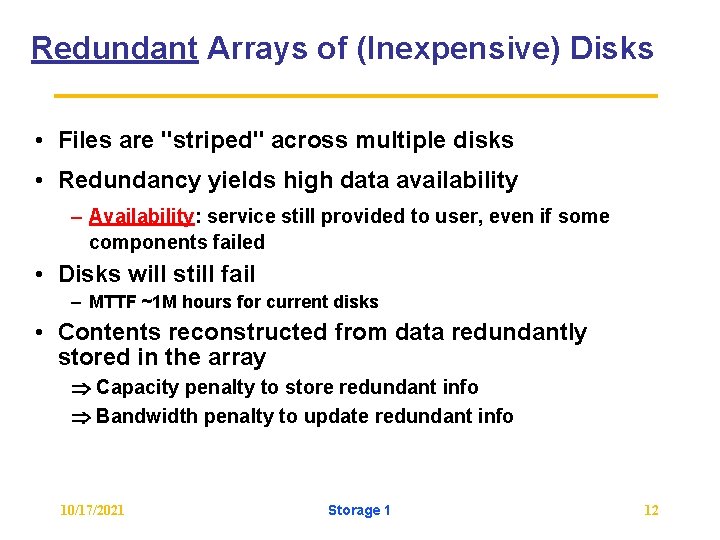
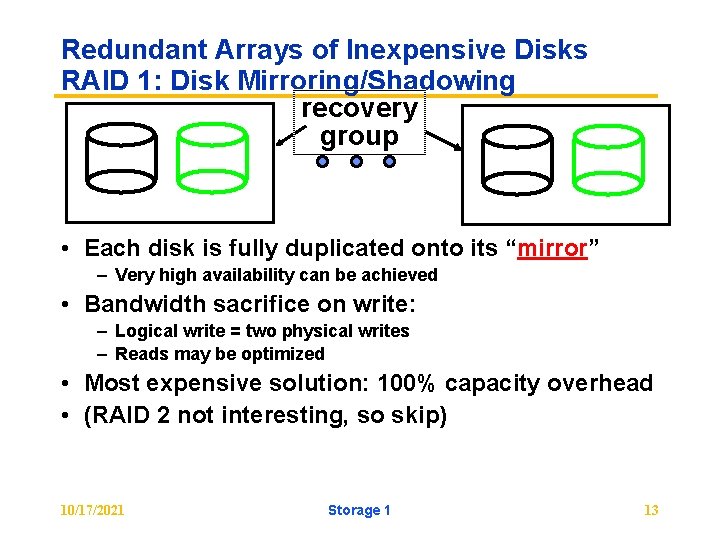
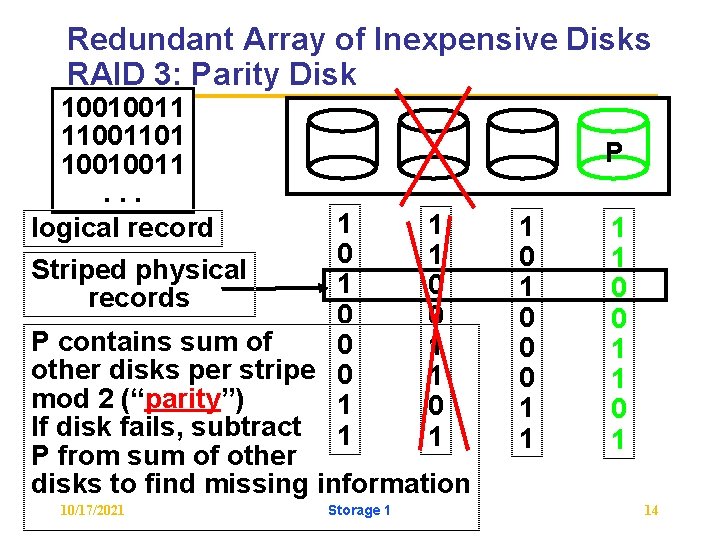
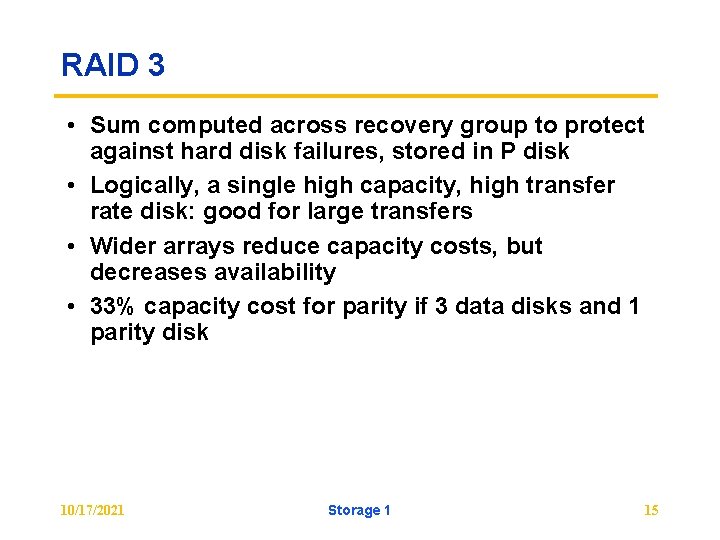
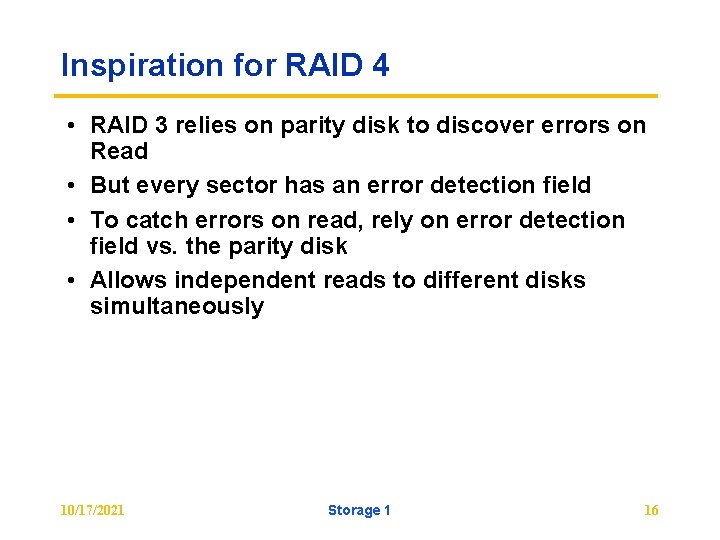
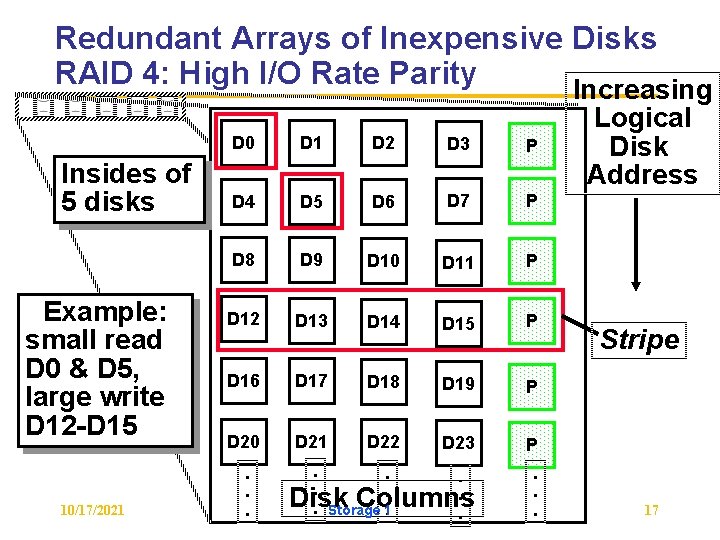
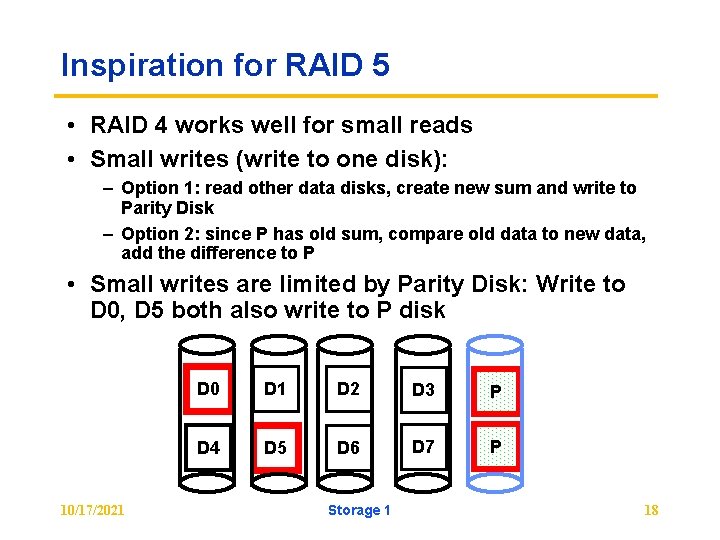
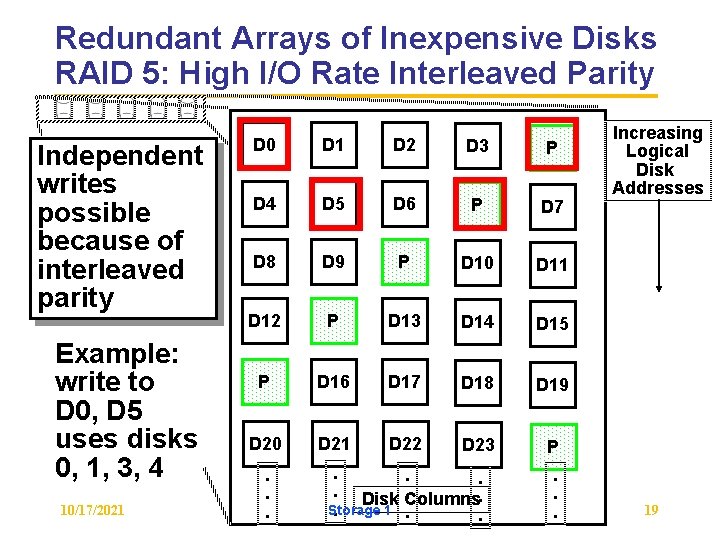
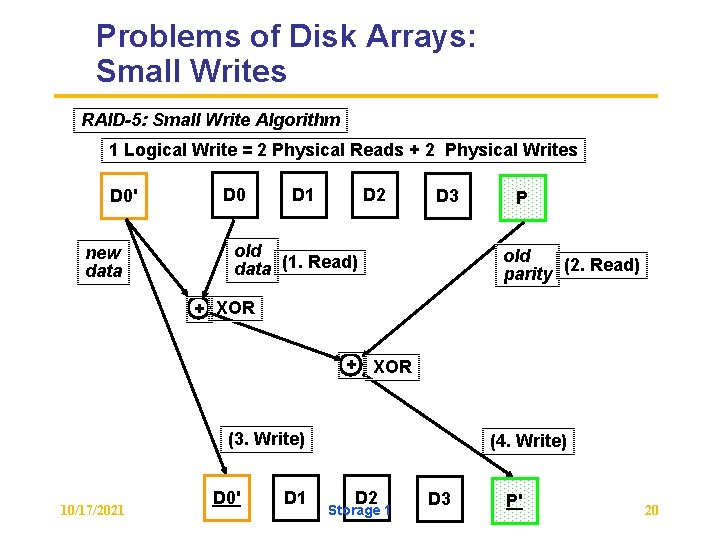
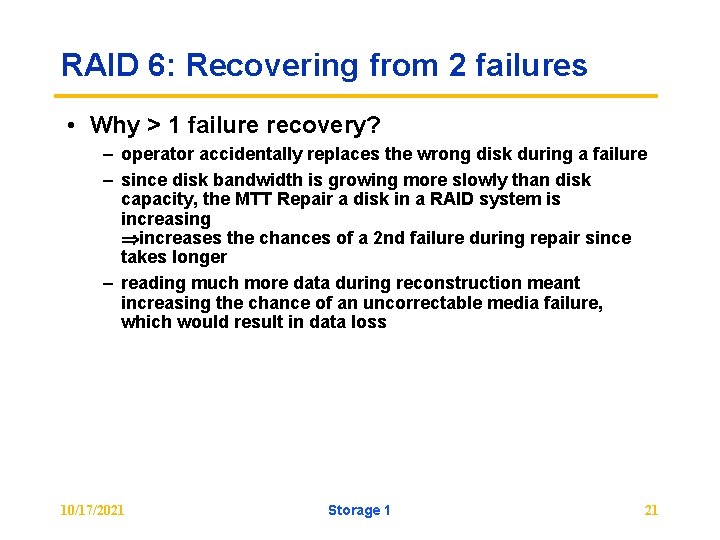
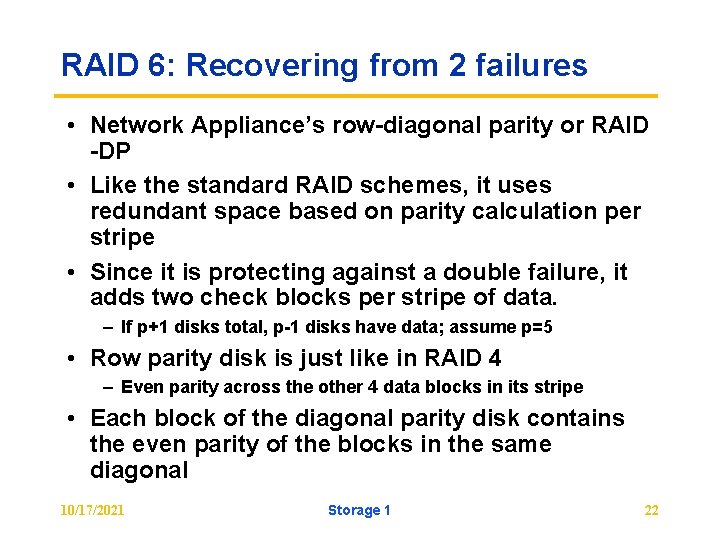
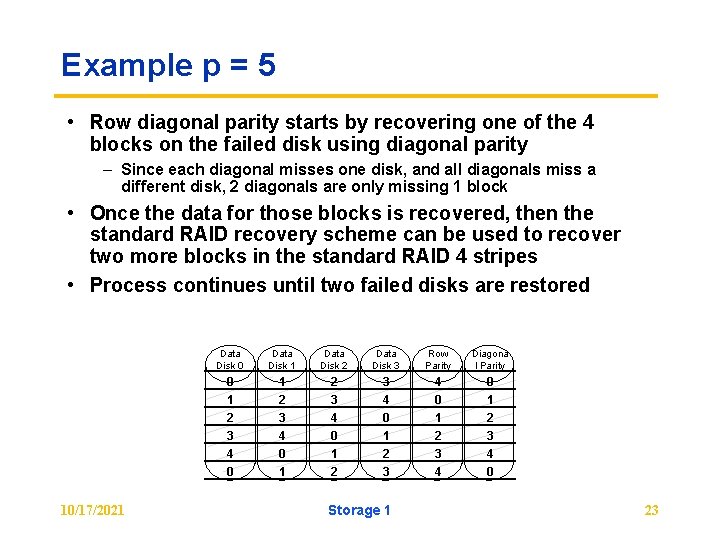
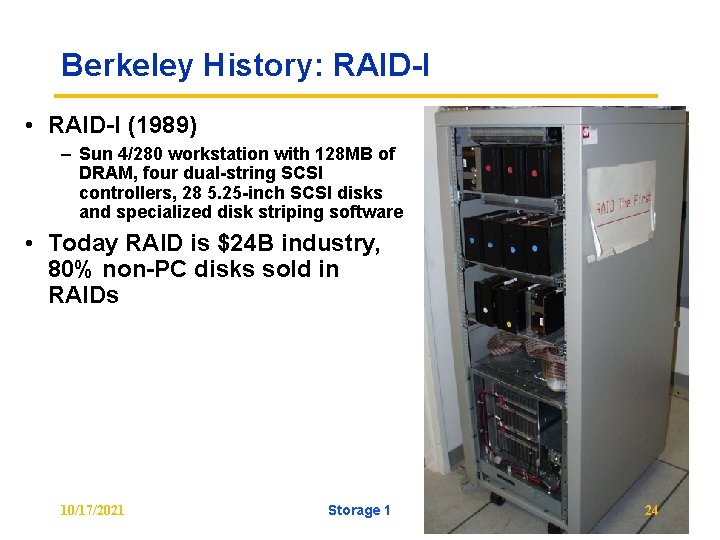
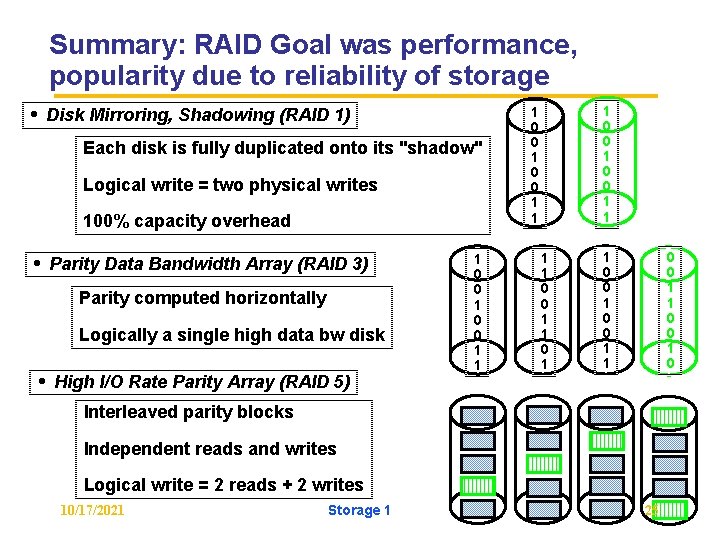
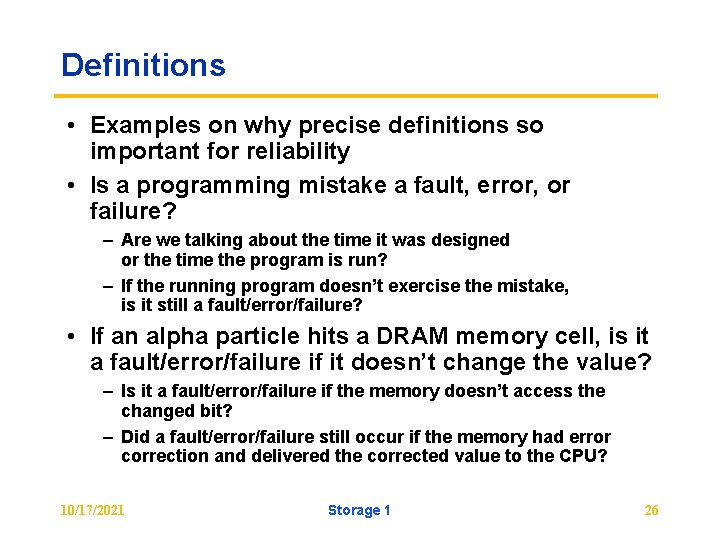
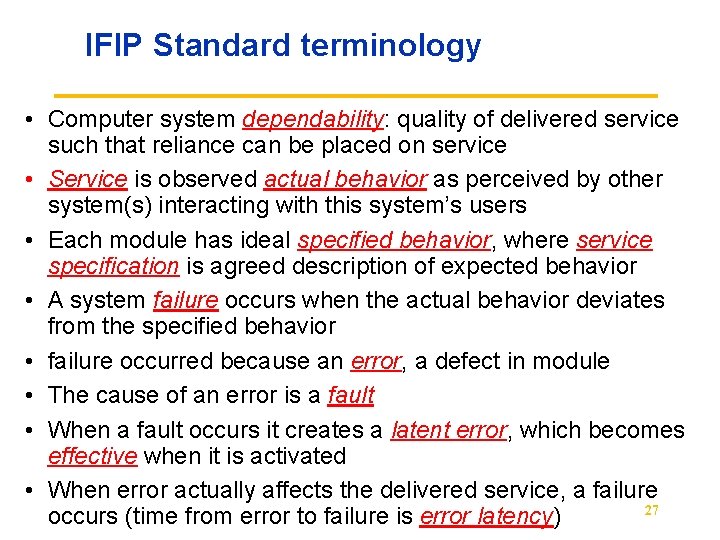
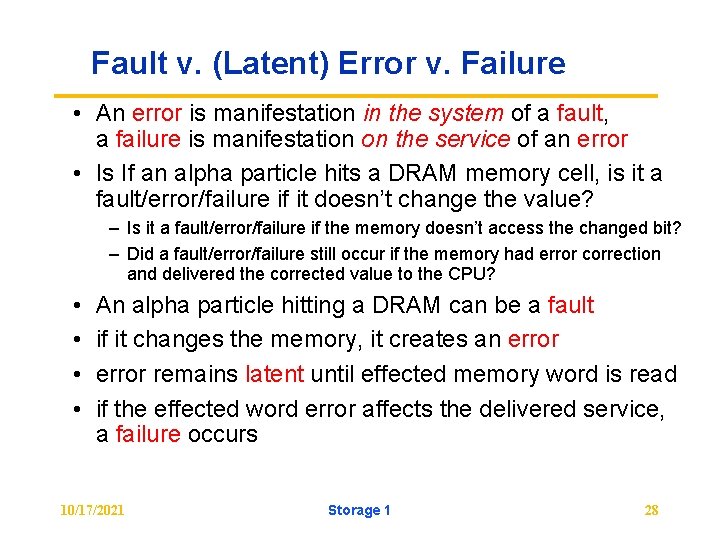
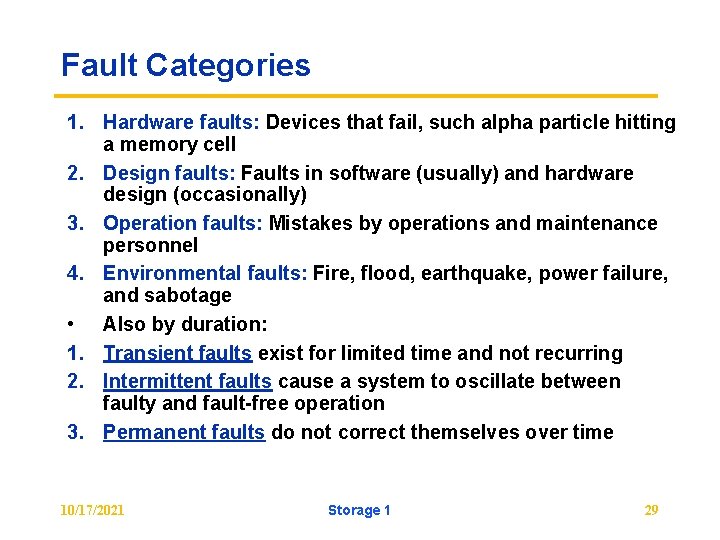
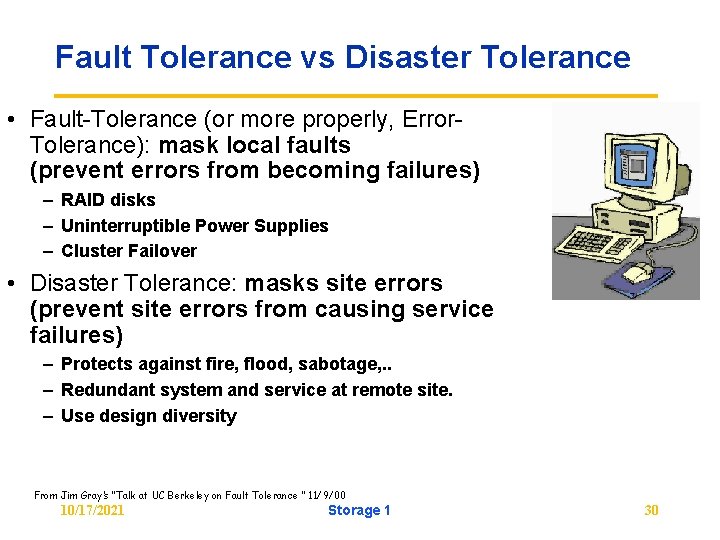
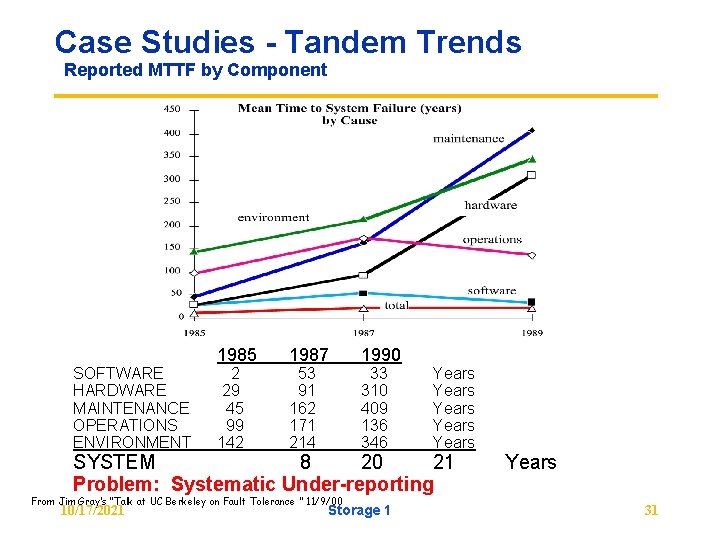
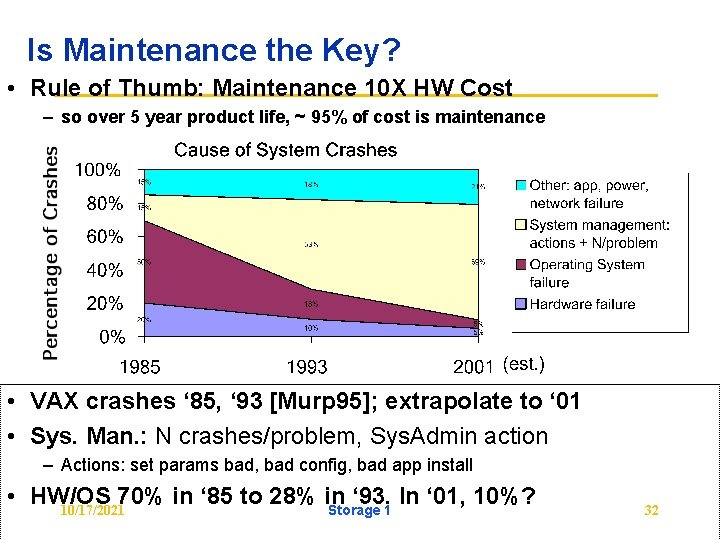
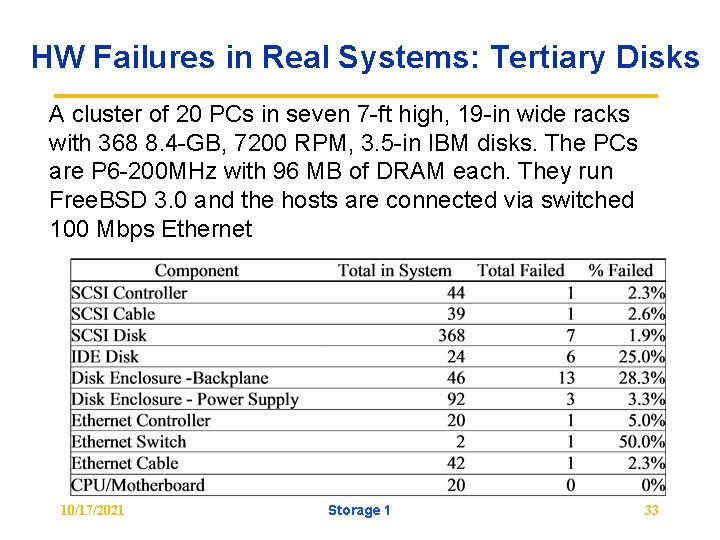
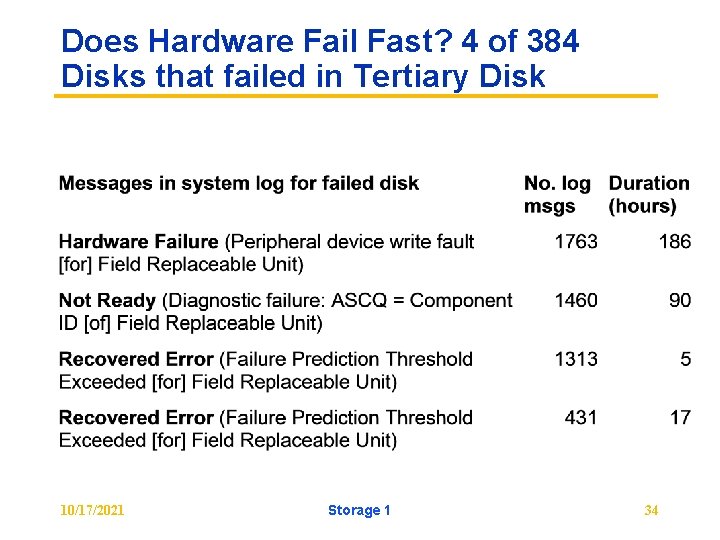
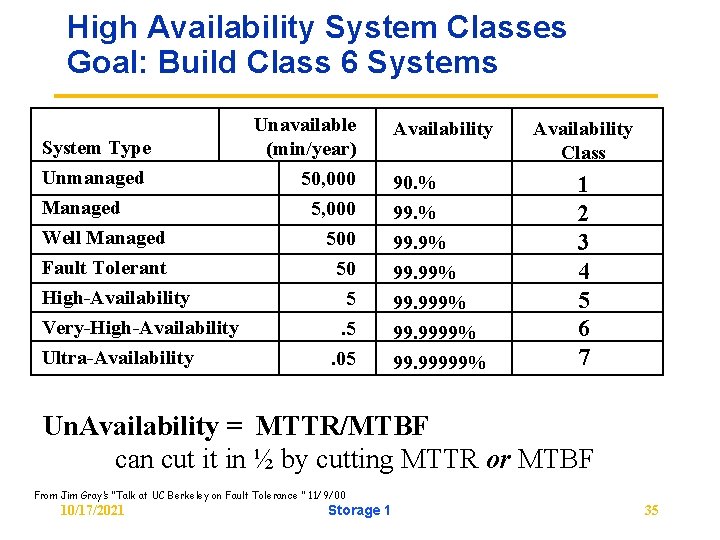
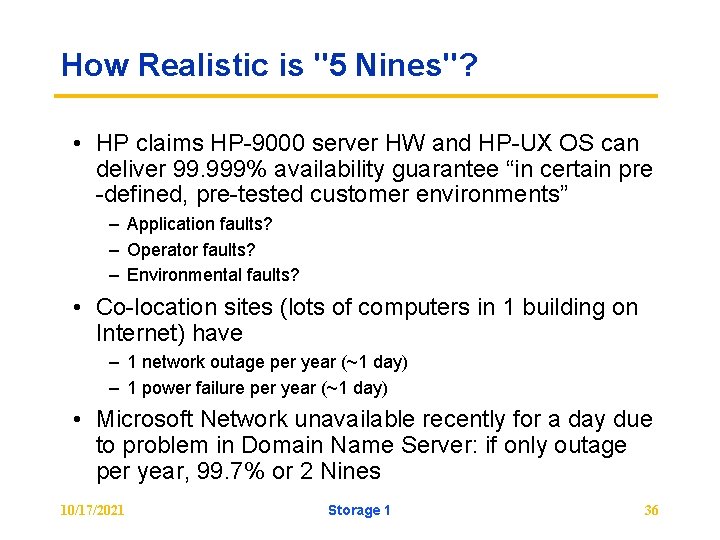
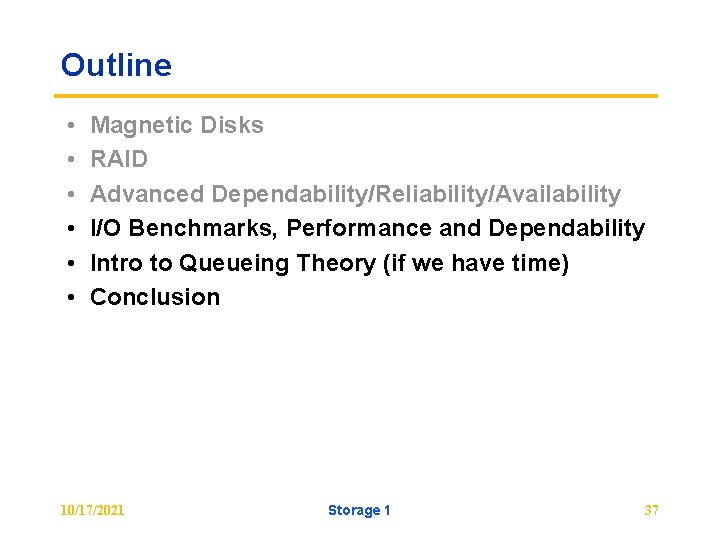
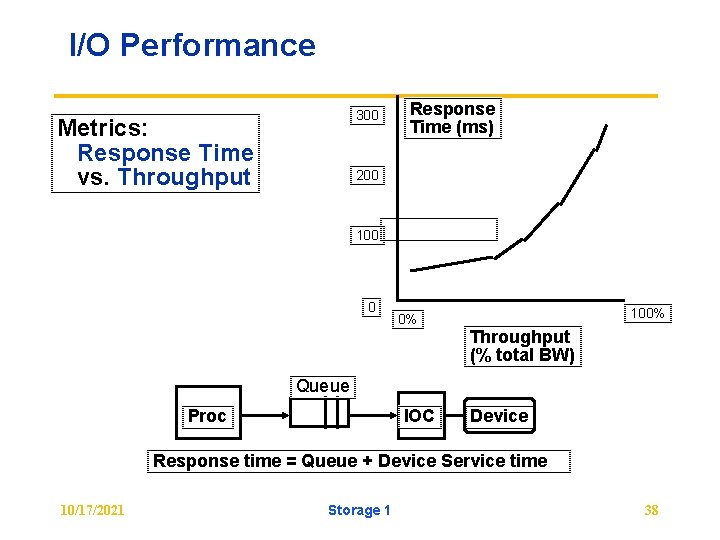
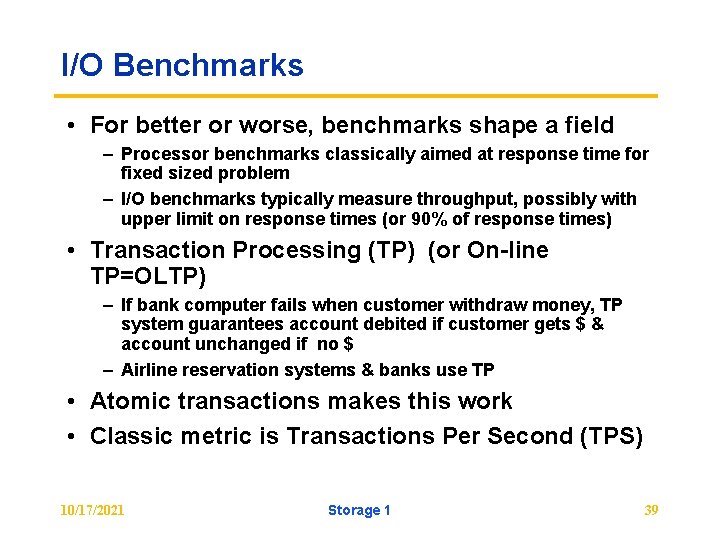
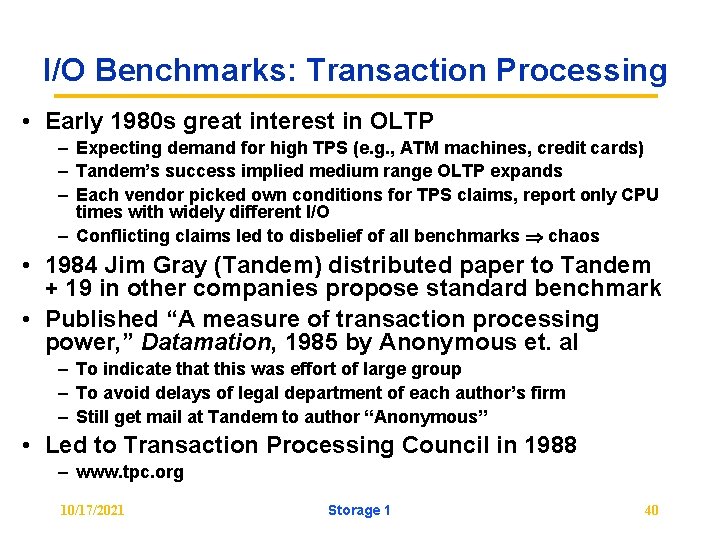
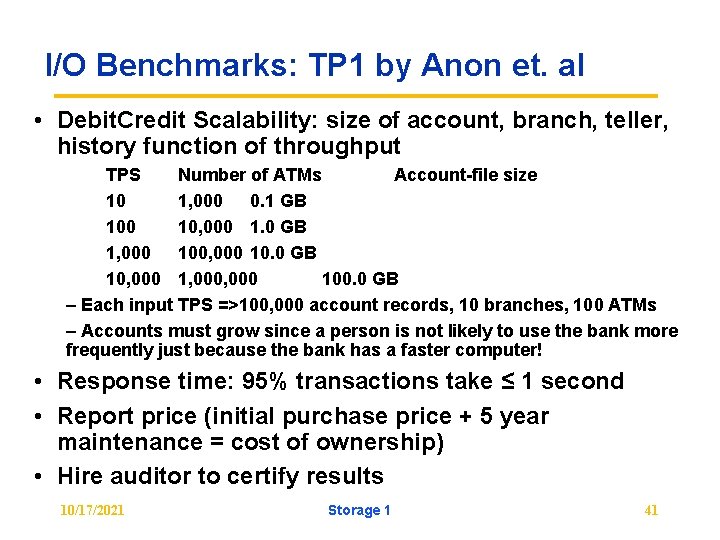
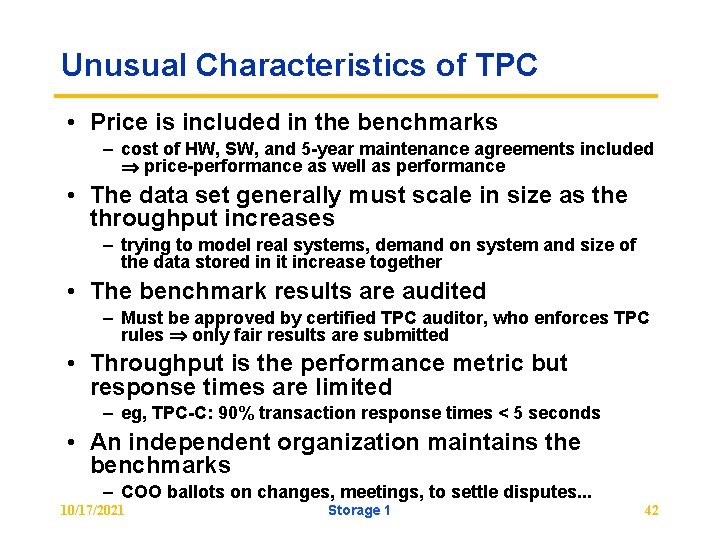
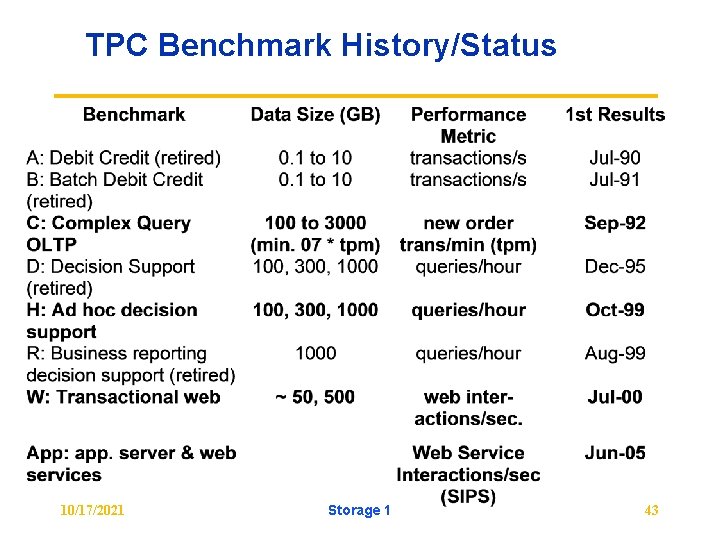
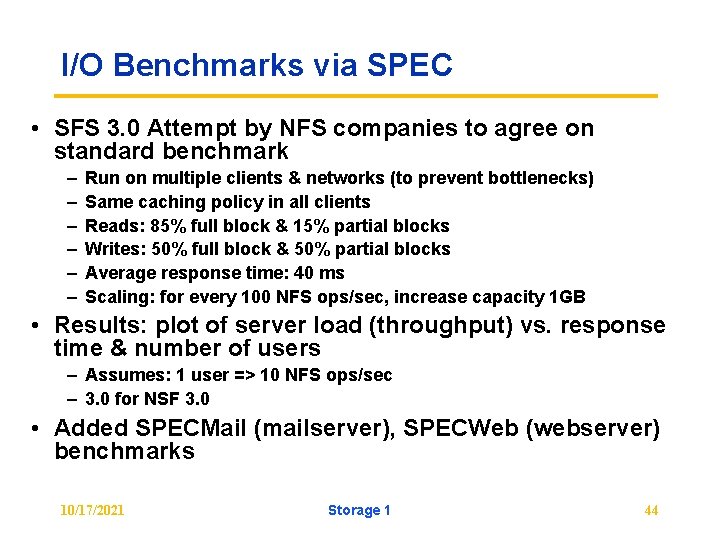
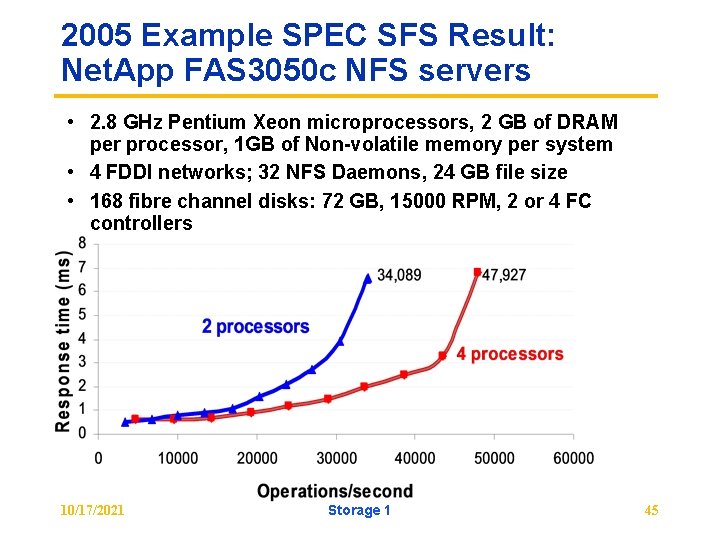
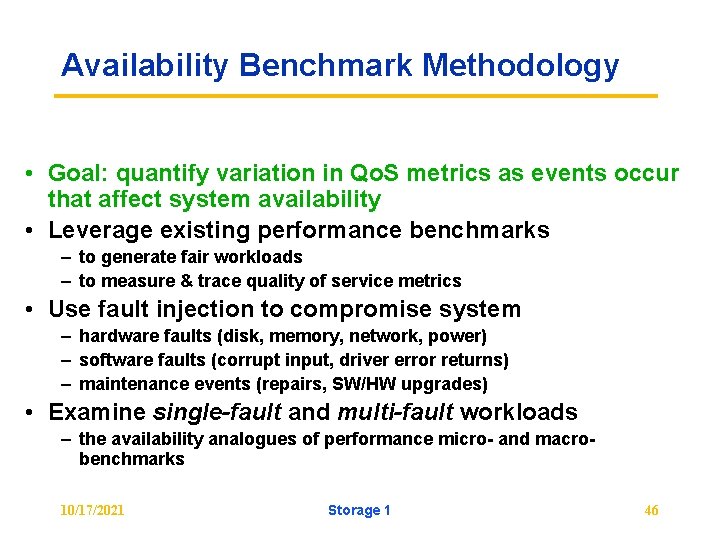
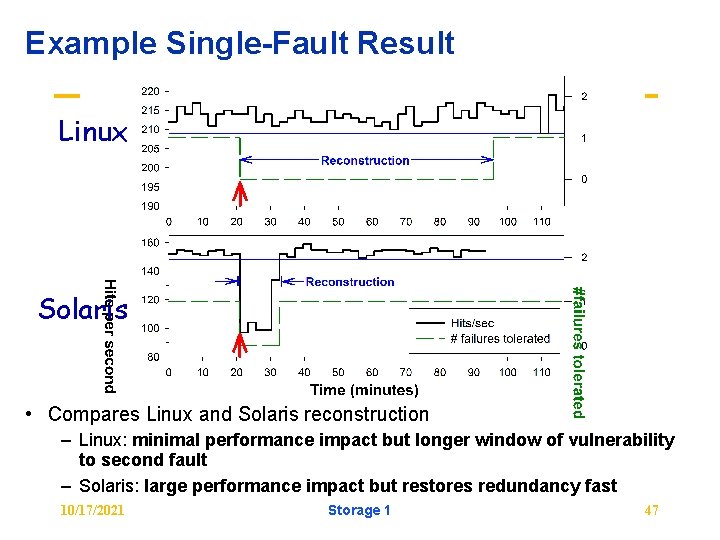
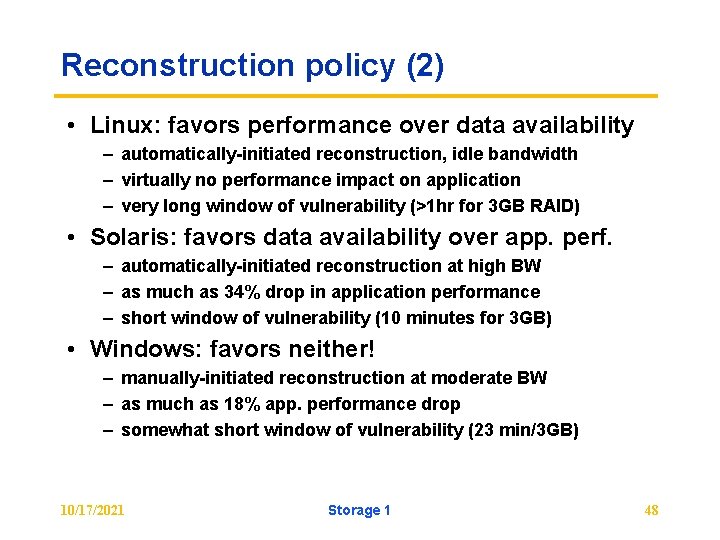
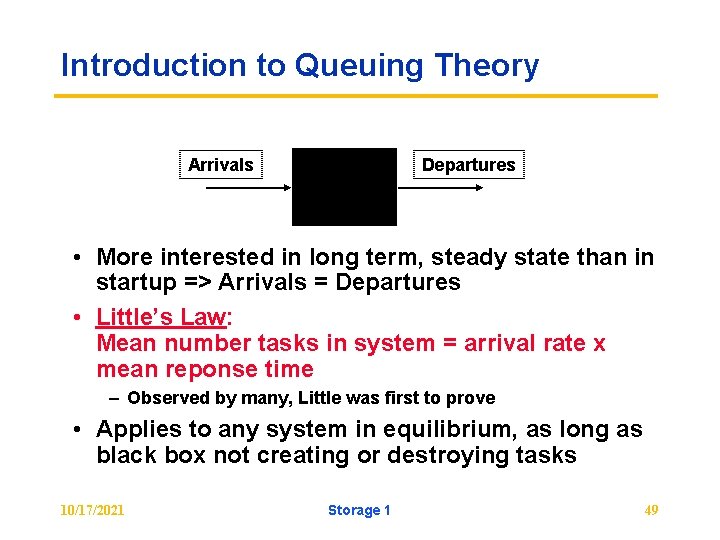
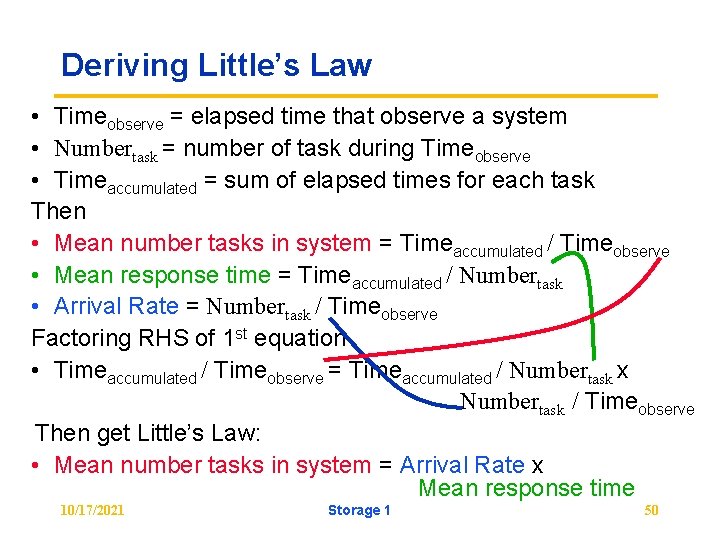
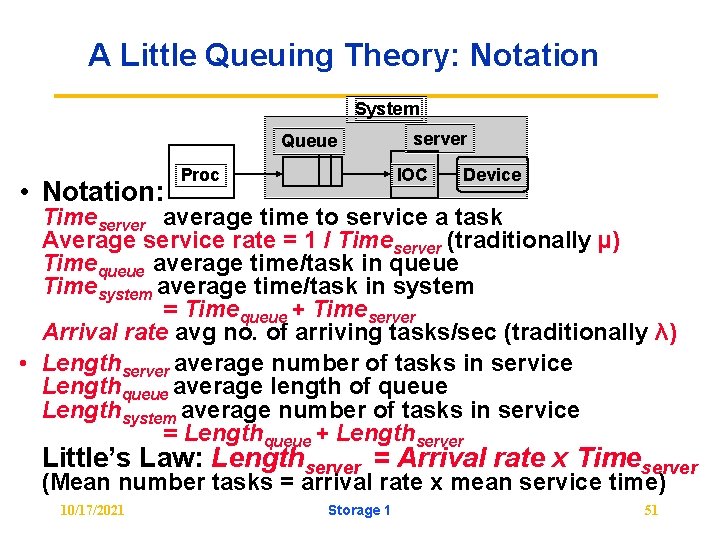
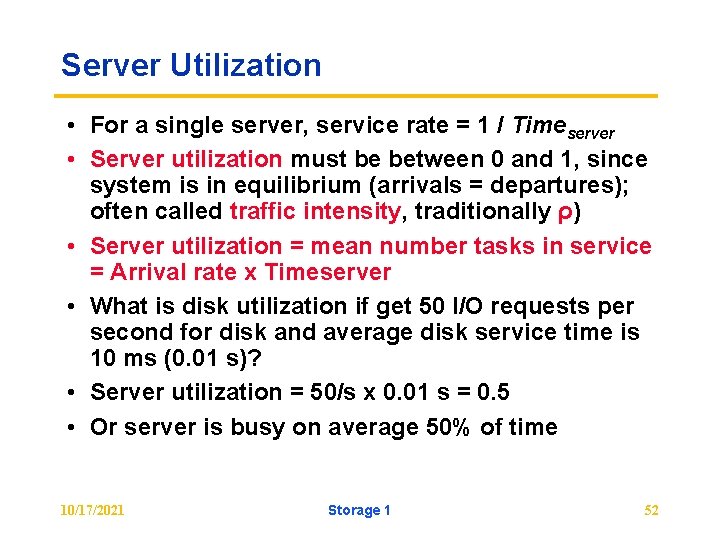
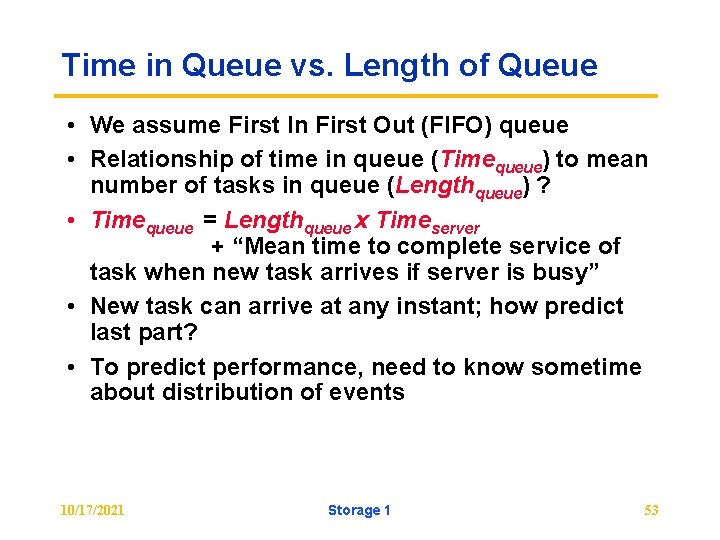
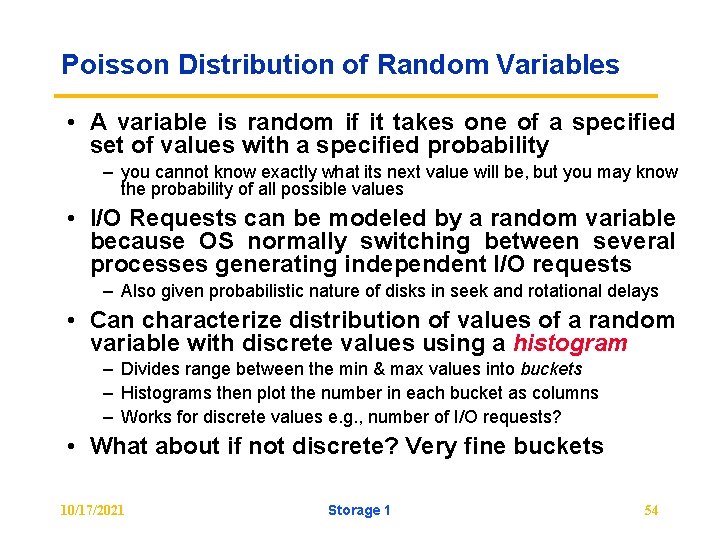
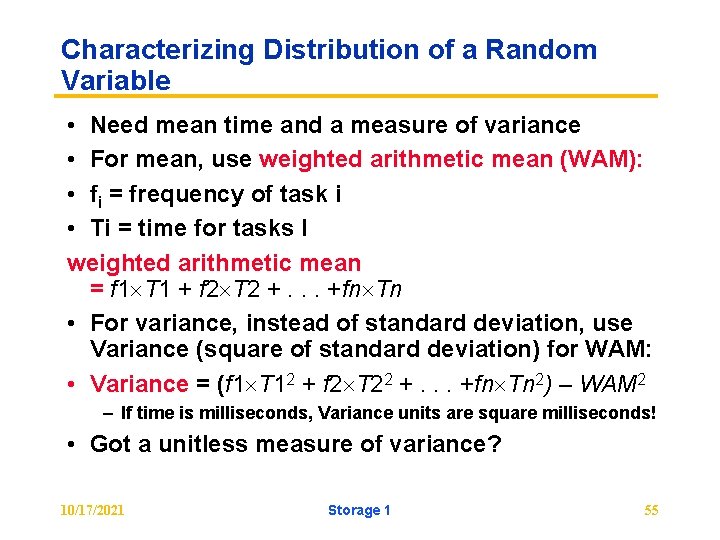
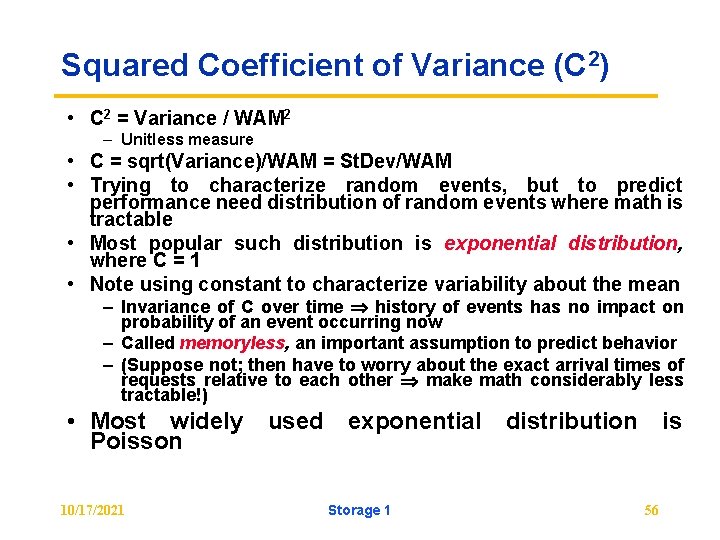
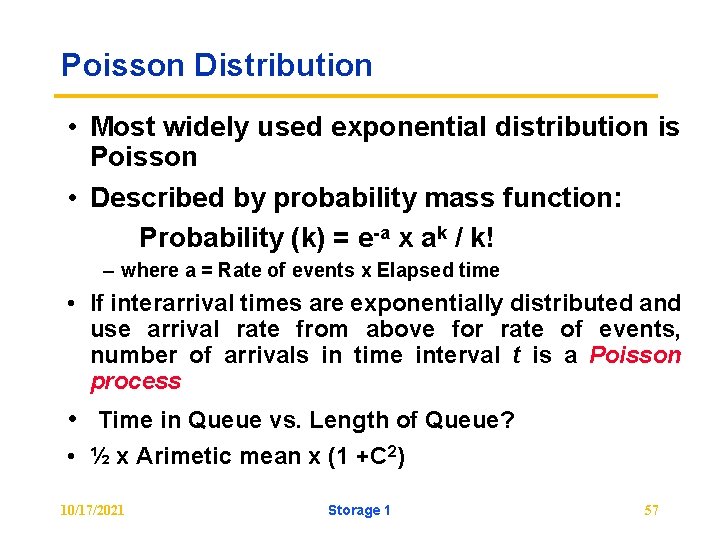
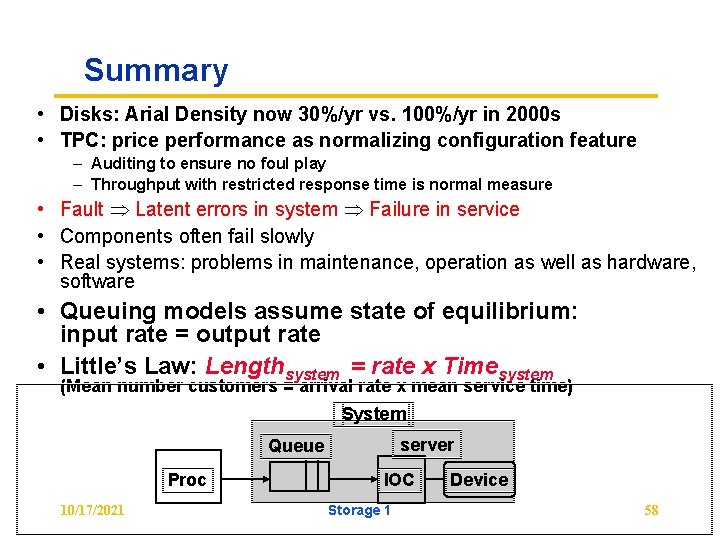
- Slides: 58
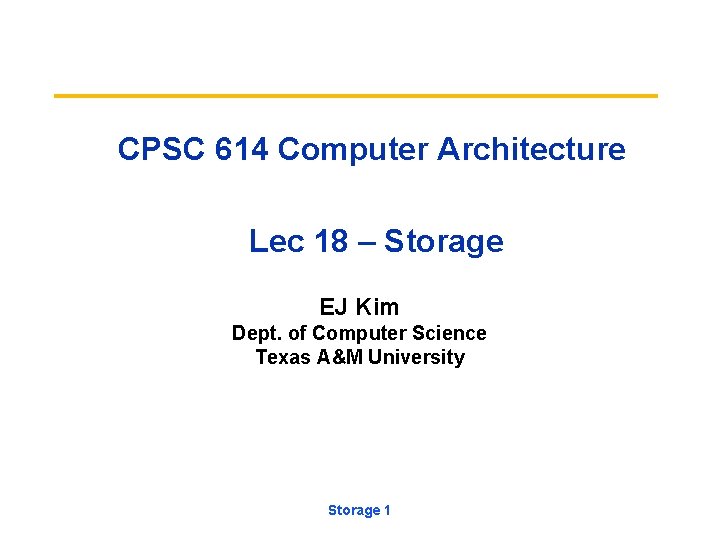
CPSC 614 Computer Architecture Lec 18 – Storage EJ Kim Dept. of Computer Science Texas A&M University Storage 1
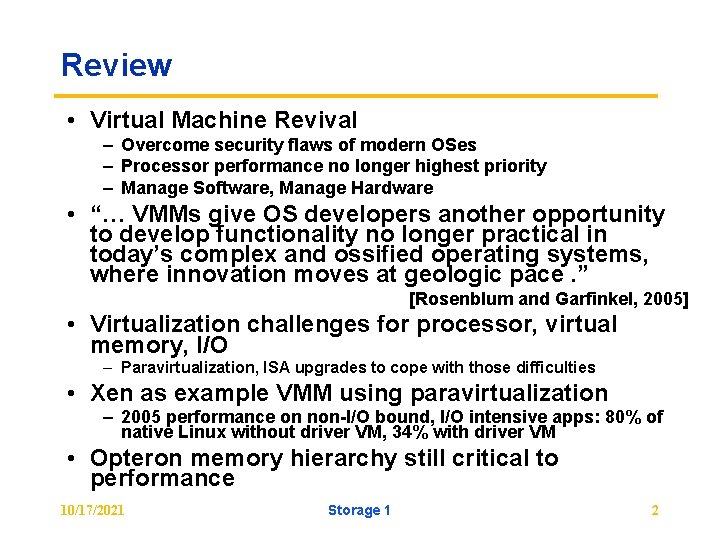
Review • Virtual Machine Revival – Overcome security flaws of modern OSes – Processor performance no longer highest priority – Manage Software, Manage Hardware • “… VMMs give OS developers another opportunity to develop functionality no longer practical in today’s complex and ossified operating systems, where innovation moves at geologic pace. ” [Rosenblum and Garfinkel, 2005] • Virtualization challenges for processor, virtual memory, I/O – Paravirtualization, ISA upgrades to cope with those difficulties • Xen as example VMM using paravirtualization – 2005 performance on non-I/O bound, I/O intensive apps: 80% of native Linux without driver VM, 34% with driver VM • Opteron memory hierarchy still critical to performance 10/17/2021 Storage 1 2
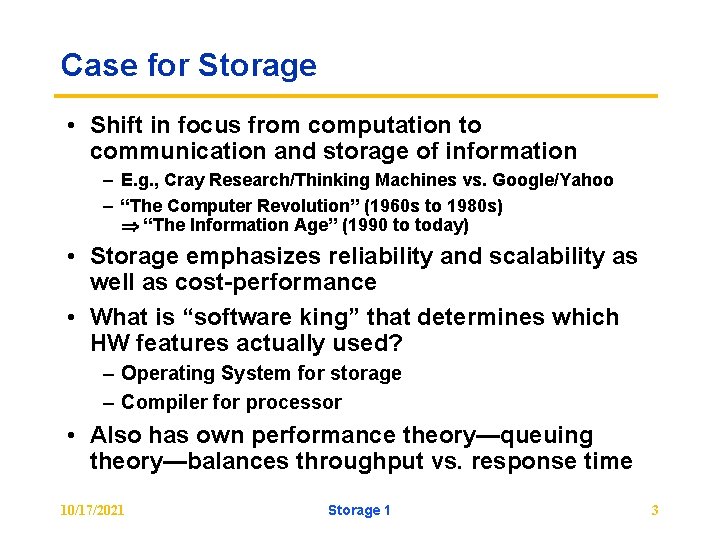
Case for Storage • Shift in focus from computation to communication and storage of information – E. g. , Cray Research/Thinking Machines vs. Google/Yahoo – “The Computer Revolution” (1960 s to 1980 s) “The Information Age” (1990 to today) • Storage emphasizes reliability and scalability as well as cost-performance • What is “software king” that determines which HW features actually used? – Operating System for storage – Compiler for processor • Also has own performance theory—queuing theory—balances throughput vs. response time 10/17/2021 Storage 1 3
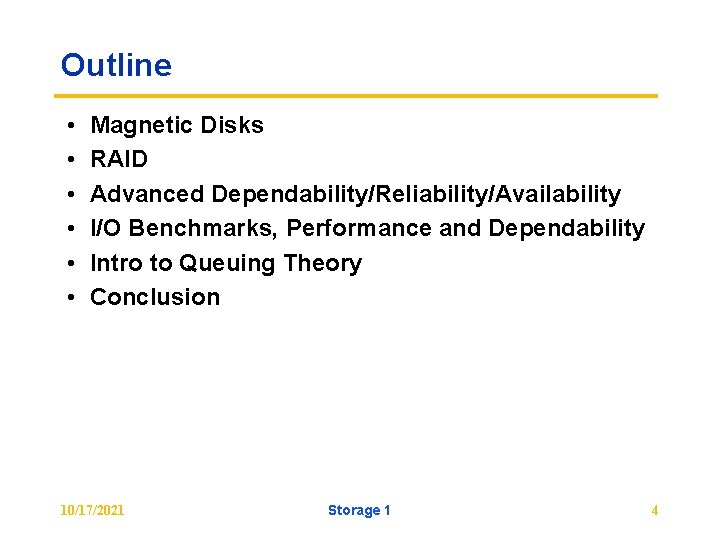
Outline • • • Magnetic Disks RAID Advanced Dependability/Reliability/Availability I/O Benchmarks, Performance and Dependability Intro to Queuing Theory Conclusion 10/17/2021 Storage 1 4
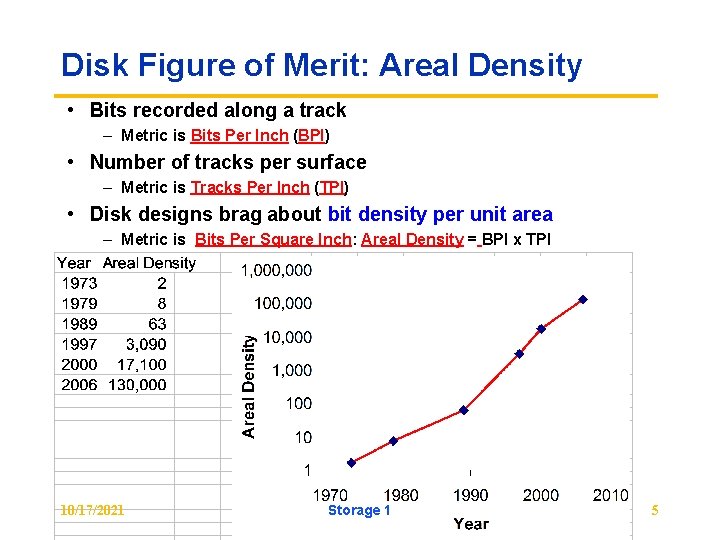
Disk Figure of Merit: Areal Density • Bits recorded along a track – Metric is Bits Per Inch (BPI) • Number of tracks per surface – Metric is Tracks Per Inch (TPI) • Disk designs brag about bit density per unit area – Metric is Bits Per Square Inch: Areal Density = BPI x TPI 10/17/2021 Storage 1 5
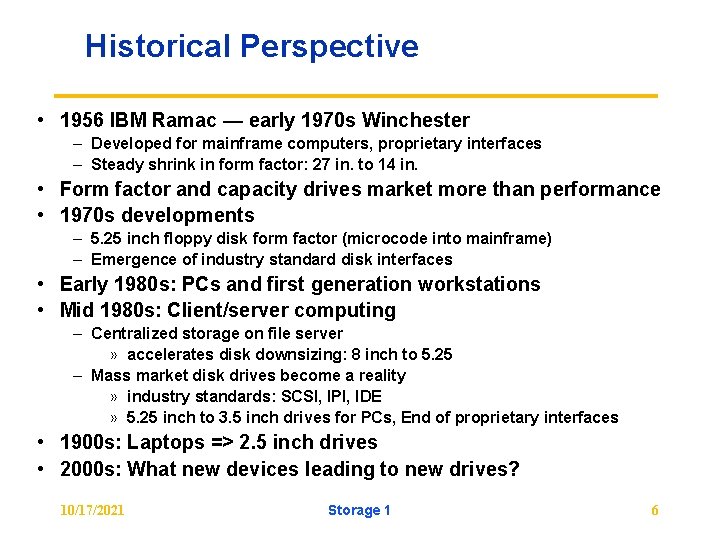
Historical Perspective • 1956 IBM Ramac — early 1970 s Winchester – Developed for mainframe computers, proprietary interfaces – Steady shrink in form factor: 27 in. to 14 in. • Form factor and capacity drives market more than performance • 1970 s developments – 5. 25 inch floppy disk form factor (microcode into mainframe) – Emergence of industry standard disk interfaces • Early 1980 s: PCs and first generation workstations • Mid 1980 s: Client/server computing – Centralized storage on file server » accelerates disk downsizing: 8 inch to 5. 25 – Mass market disk drives become a reality » industry standards: SCSI, IPI, IDE » 5. 25 inch to 3. 5 inch drives for PCs, End of proprietary interfaces • 1900 s: Laptops => 2. 5 inch drives • 2000 s: What new devices leading to new drives? 10/17/2021 Storage 1 6
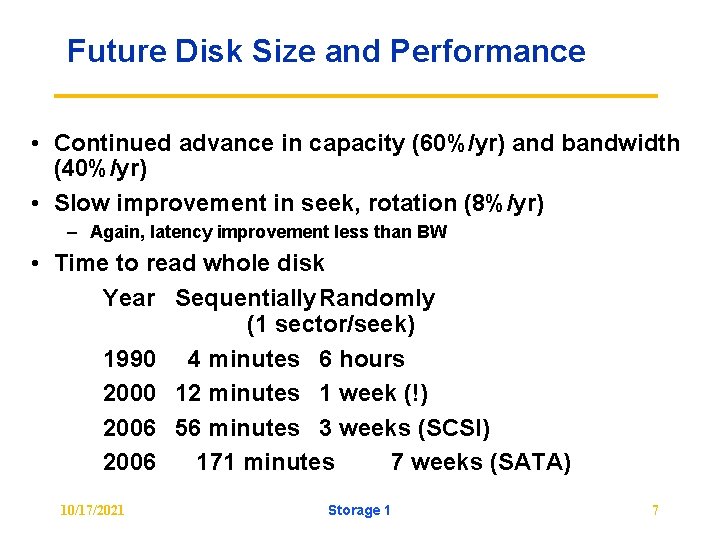
Future Disk Size and Performance • Continued advance in capacity (60%/yr) and bandwidth (40%/yr) • Slow improvement in seek, rotation (8%/yr) – Again, latency improvement less than BW • Time to read whole disk Year Sequentially Randomly (1 sector/seek) 1990 4 minutes 6 hours 2000 12 minutes 1 week (!) 2006 56 minutes 3 weeks (SCSI) 2006 171 minutes 7 weeks (SATA) 10/17/2021 Storage 1 7
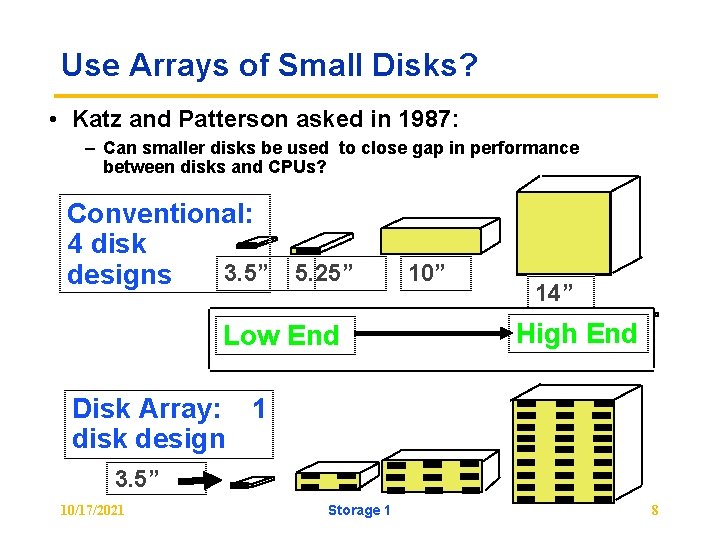
Use Arrays of Small Disks? • Katz and Patterson asked in 1987: – Can smaller disks be used to close gap in performance between disks and CPUs? Conventional: 4 disk 3. 5” 5. 25” designs Low End 10” 14” High End Disk Array: 1 disk design 3. 5” 10/17/2021 Storage 1 8
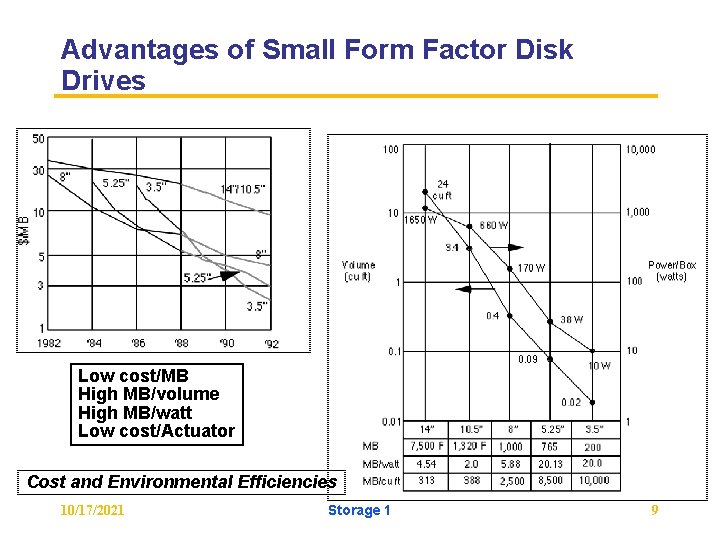
Advantages of Small Form Factor Disk Drives Low cost/MB High MB/volume High MB/watt Low cost/Actuator Cost and Environmental Efficiencies 10/17/2021 Storage 1 9
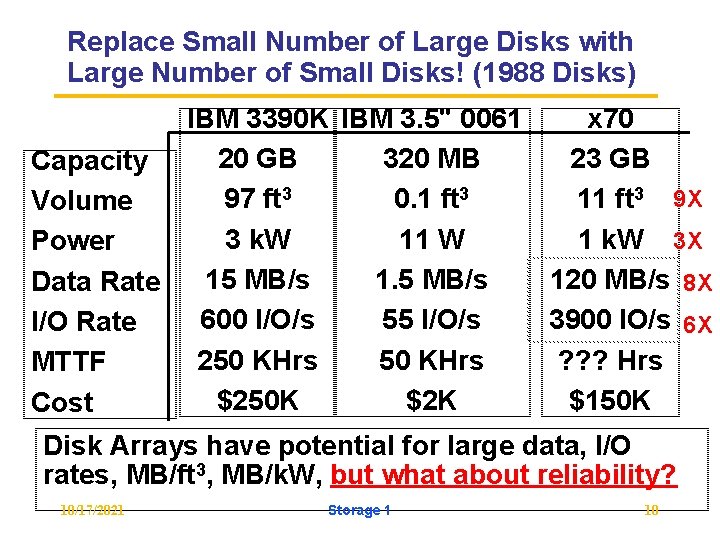
Replace Small Number of Large Disks with Large Number of Small Disks! (1988 Disks) IBM 3390 K IBM 3. 5" 0061 x 70 20 GB 320 MB 23 GB Capacity 97 ft 3 0. 1 ft 3 11 ft 3 9 X Volume 3 k. W 11 W 1 k. W 3 X Power 15 MB/s 120 MB/s 8 X Data Rate 600 I/O/s 55 I/O/s 3900 IO/s 6 X I/O Rate 250 KHrs ? ? ? Hrs MTTF $250 K $2 K $150 K Cost Disk Arrays have potential for large data, I/O rates, MB/ft 3, MB/k. W, but what about reliability? 10/17/2021 Storage 1 10
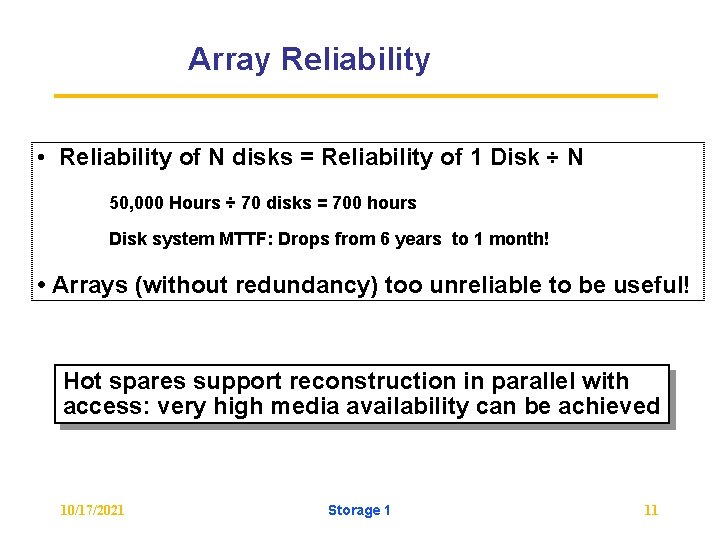
Array Reliability • Reliability of N disks = Reliability of 1 Disk ÷ N 50, 000 Hours ÷ 70 disks = 700 hours Disk system MTTF: Drops from 6 years to 1 month! • Arrays (without redundancy) too unreliable to be useful! Hot spares support reconstruction in parallel with access: very high media availability can be achieved 10/17/2021 Storage 1 11
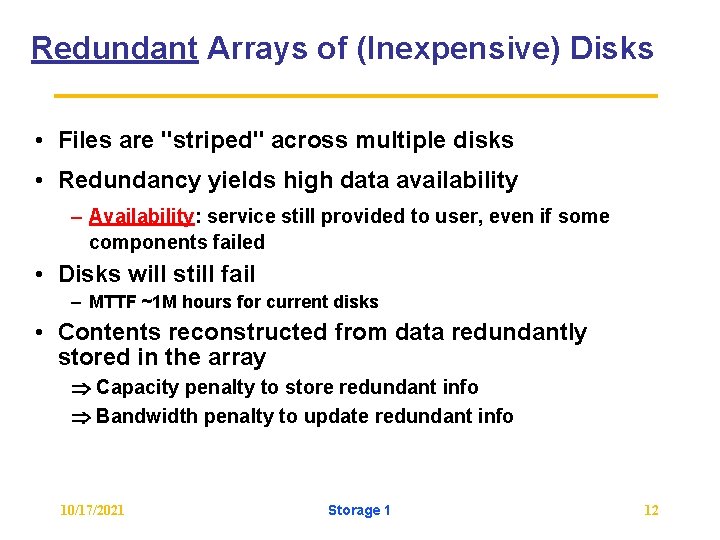
Redundant Arrays of (Inexpensive) Disks • Files are "striped" across multiple disks • Redundancy yields high data availability – Availability: service still provided to user, even if some components failed • Disks will still fail – MTTF ~1 M hours for current disks • Contents reconstructed from data redundantly stored in the array Capacity penalty to store redundant info Bandwidth penalty to update redundant info 10/17/2021 Storage 1 12
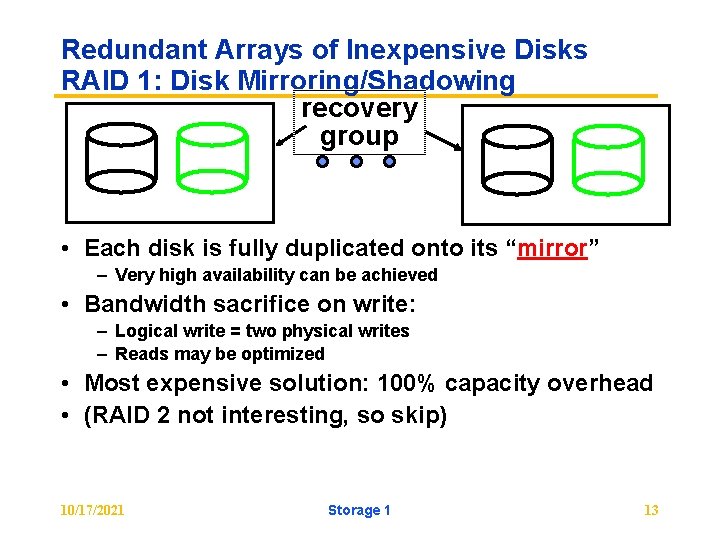
Redundant Arrays of Inexpensive Disks RAID 1: Disk Mirroring/Shadowing recovery group • Each disk is fully duplicated onto its “mirror” – Very high availability can be achieved • Bandwidth sacrifice on write: – Logical write = two physical writes – Reads may be optimized • Most expensive solution: 100% capacity overhead • (RAID 2 not interesting, so skip) 10/17/2021 Storage 1 13
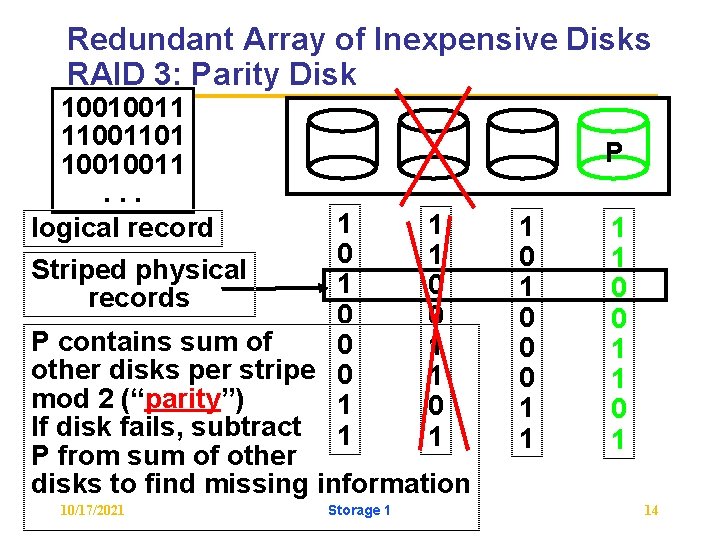
Redundant Array of Inexpensive Disks RAID 3: Parity Disk 10010011 11001101 10010011. . . logical record P 1 1 0 1 Striped physical 1 0 records 0 0 P contains sum of 0 1 other disks per stripe 0 1 mod 2 (“parity”) 1 0 If disk fails, subtract 1 1 P from sum of other disks to find missing information 10/17/2021 Storage 1 1 0 0 0 1 14
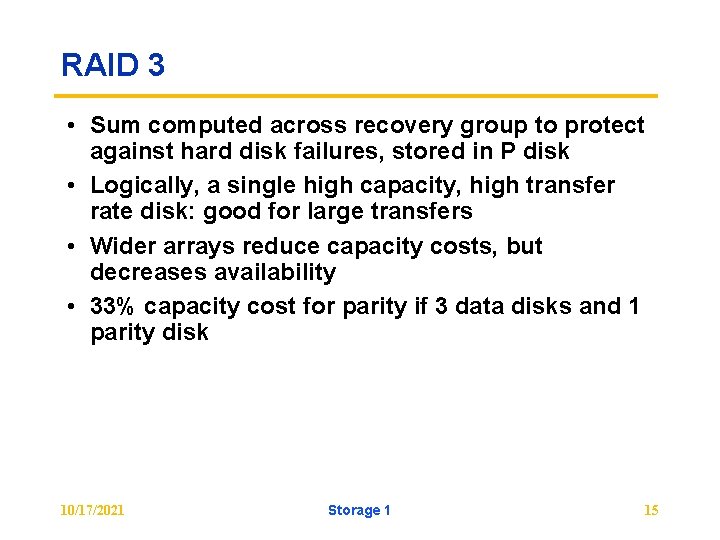
RAID 3 • Sum computed across recovery group to protect against hard disk failures, stored in P disk • Logically, a single high capacity, high transfer rate disk: good for large transfers • Wider arrays reduce capacity costs, but decreases availability • 33% capacity cost for parity if 3 data disks and 1 parity disk 10/17/2021 Storage 1 15
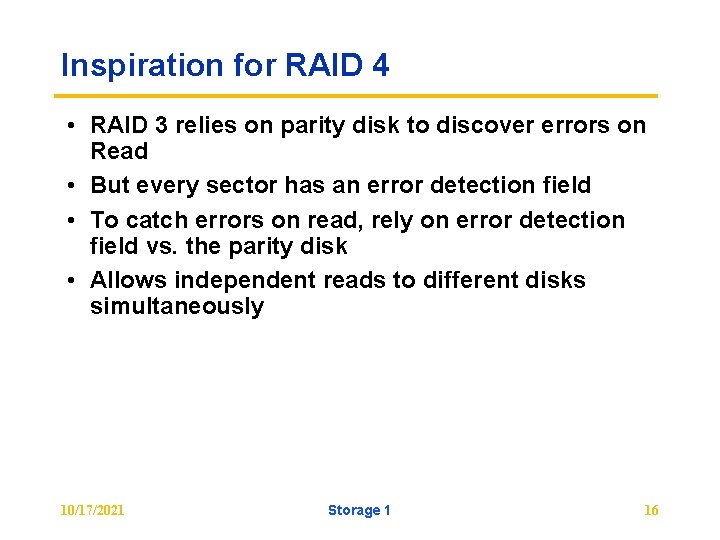
Inspiration for RAID 4 • RAID 3 relies on parity disk to discover errors on Read • But every sector has an error detection field • To catch errors on read, rely on error detection field vs. the parity disk • Allows independent reads to different disks simultaneously 10/17/2021 Storage 1 16
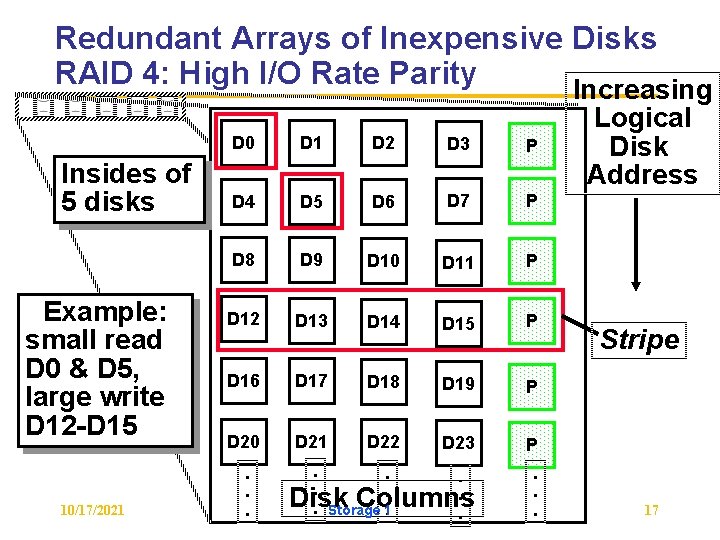
Redundant Arrays of Inexpensive Disks RAID 4: High I/O Rate Parity Increasing Insides of 5 disks Example: small read D 0 & D 5, large write D 12 -D 15 10/17/2021 D 0 D 1 D 2 D 3 P D 4 D 5 D 6 D 7 P D 8 D 9 D 10 D 11 P D 12 D 13 D 14 D 15 P D 16 D 17 D 18 D 19 P D 20 D 21 D 22 D 23 P . . . Disk Columns. Storage 1. . . . Logical Disk Address Stripe 17
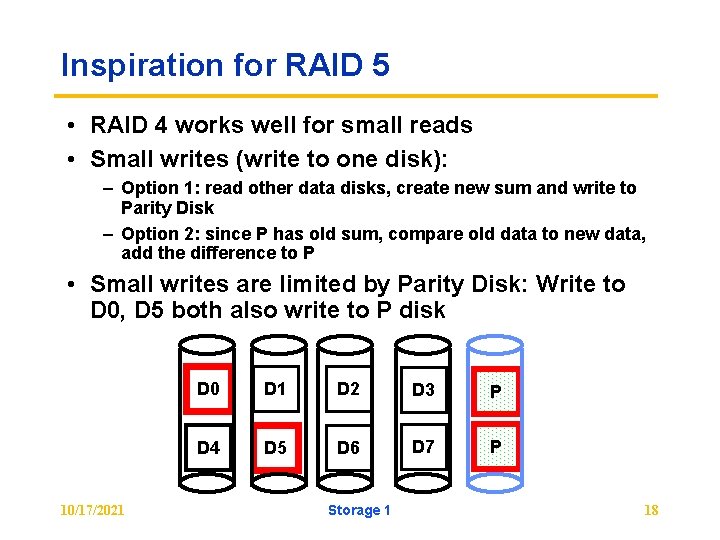
Inspiration for RAID 5 • RAID 4 works well for small reads • Small writes (write to one disk): – Option 1: read other data disks, create new sum and write to Parity Disk – Option 2: since P has old sum, compare old data to new data, add the difference to P • Small writes are limited by Parity Disk: Write to D 0, D 5 both also write to P disk 10/17/2021 D 0 D 1 D 2 D 3 P D 4 D 5 D 6 D 7 P Storage 1 18
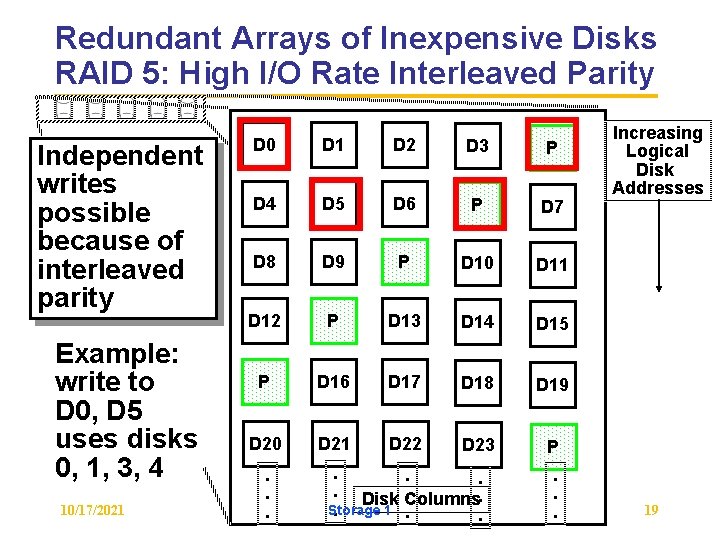
Redundant Arrays of Inexpensive Disks RAID 5: High I/O Rate Interleaved Parity Independent writes possible because of interleaved parity Example: write to D 0, D 5 uses disks 0, 1, 3, 4 10/17/2021 D 0 D 1 D 2 D 3 P D 4 D 5 D 6 P D 7 D 8 D 9 P D 10 D 11 D 12 P D 13 D 14 D 15 P D 16 D 17 D 18 D 19 D 20 D 21 D 22 D 23 P . . . . Disk Columns. . Storage 1. . . Increasing Logical Disk Addresses 19
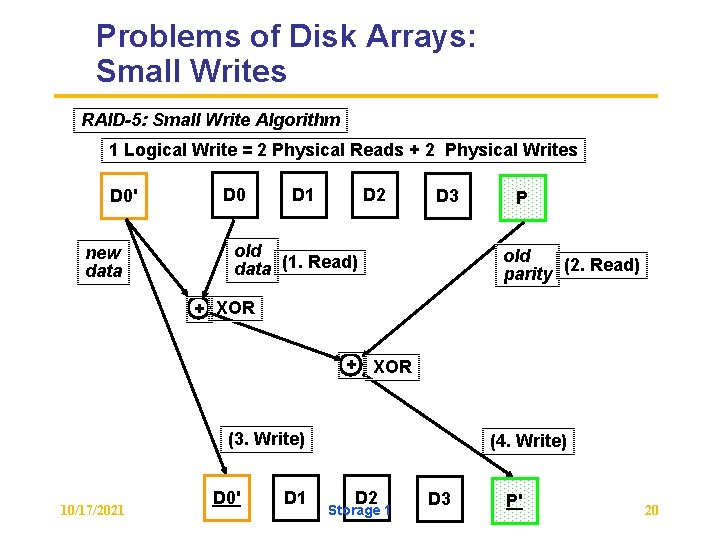
Problems of Disk Arrays: Small Writes RAID-5: Small Write Algorithm 1 Logical Write = 2 Physical Reads + 2 Physical Writes D 0' new data D 0 D 1 D 2 D 3 old data (1. Read) P old (2. Read) parity + XOR (3. Write) 10/17/2021 D 0' D 1 (4. Write) D 2 Storage 1 D 3 P' 20
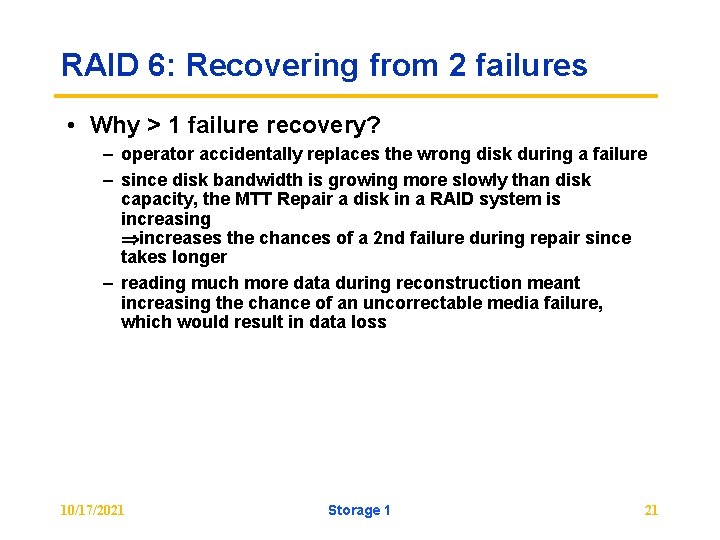
RAID 6: Recovering from 2 failures • Why > 1 failure recovery? – operator accidentally replaces the wrong disk during a failure – since disk bandwidth is growing more slowly than disk capacity, the MTT Repair a disk in a RAID system is increasing increases the chances of a 2 nd failure during repair since takes longer – reading much more data during reconstruction meant increasing the chance of an uncorrectable media failure, which would result in data loss 10/17/2021 Storage 1 21
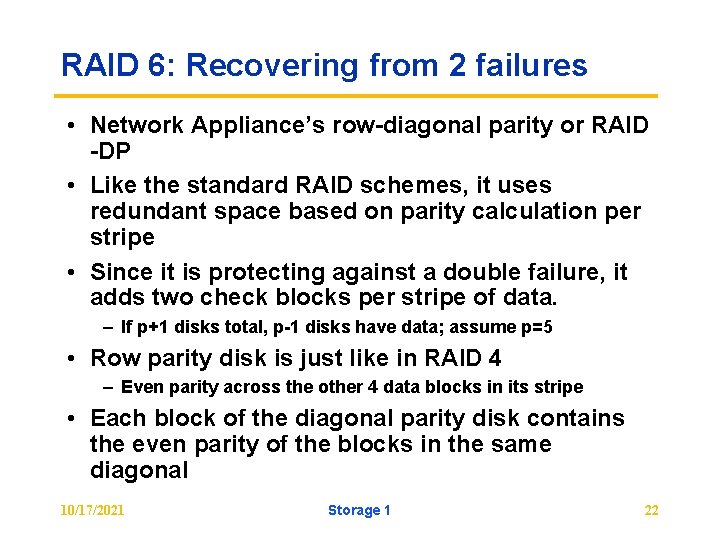
RAID 6: Recovering from 2 failures • Network Appliance’s row-diagonal parity or RAID -DP • Like the standard RAID schemes, it uses redundant space based on parity calculation per stripe • Since it is protecting against a double failure, it adds two check blocks per stripe of data. – If p+1 disks total, p-1 disks have data; assume p=5 • Row parity disk is just like in RAID 4 – Even parity across the other 4 data blocks in its stripe • Each block of the diagonal parity disk contains the even parity of the blocks in the same diagonal 10/17/2021 Storage 1 22
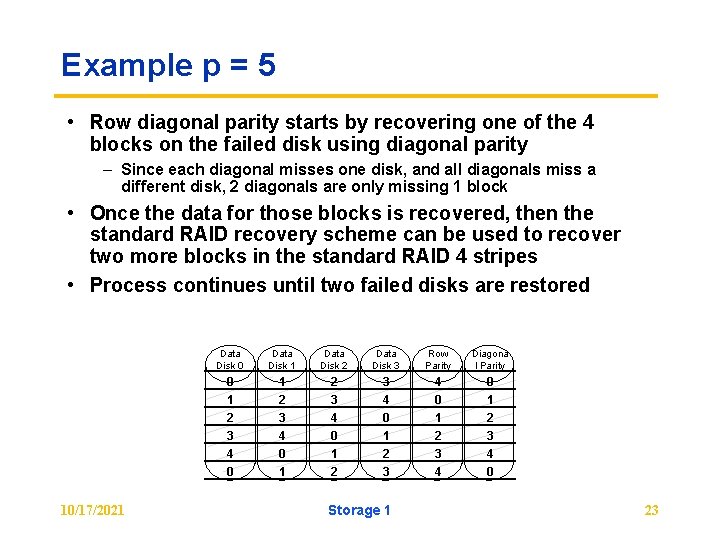
Example p = 5 • Row diagonal parity starts by recovering one of the 4 blocks on the failed disk using diagonal parity – Since each diagonal misses one disk, and all diagonals miss a different disk, 2 diagonals are only missing 1 block • Once the data for those blocks is recovered, then the standard RAID recovery scheme can be used to recover two more blocks in the standard RAID 4 stripes • Process continues until two failed disks are restored 10/17/2021 Data Disk 0 Data Disk 1 Data Disk 2 Data Disk 3 Row Parity Diagona l Parity 0 1 2 3 4 0 1 2 3 4 0 Storage 1 23
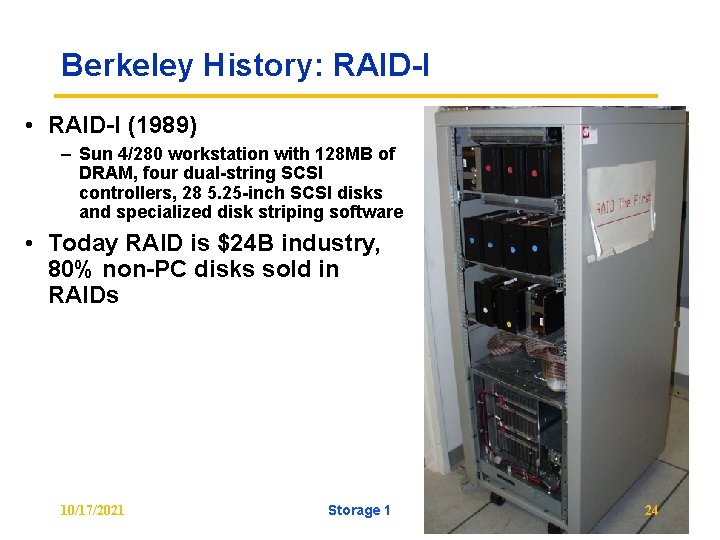
Berkeley History: RAID-I • RAID-I (1989) – Sun 4/280 workstation with 128 MB of DRAM, four dual-string SCSI controllers, 28 5. 25 -inch SCSI disks and specialized disk striping software • Today RAID is $24 B industry, 80% non-PC disks sold in RAIDs 10/17/2021 Storage 1 24
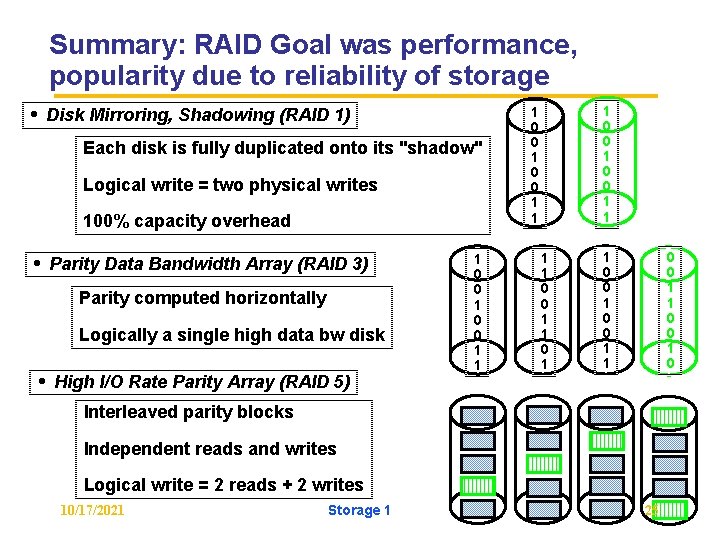
Summary: RAID Goal was performance, popularity due to reliability of storage • Disk Mirroring, Shadowing (RAID 1) Each disk is fully duplicated onto its "shadow" Logical write = two physical writes 100% capacity overhead • Parity Data Bandwidth Array (RAID 3) Parity computed horizontally Logically a single high data bw disk • High I/O Rate Parity Array (RAID 5) 1 0 0 1 1 1 0 0 1 1 0 0 1 0 Interleaved parity blocks Independent reads and writes Logical write = 2 reads + 2 writes 10/17/2021 Storage 1 25
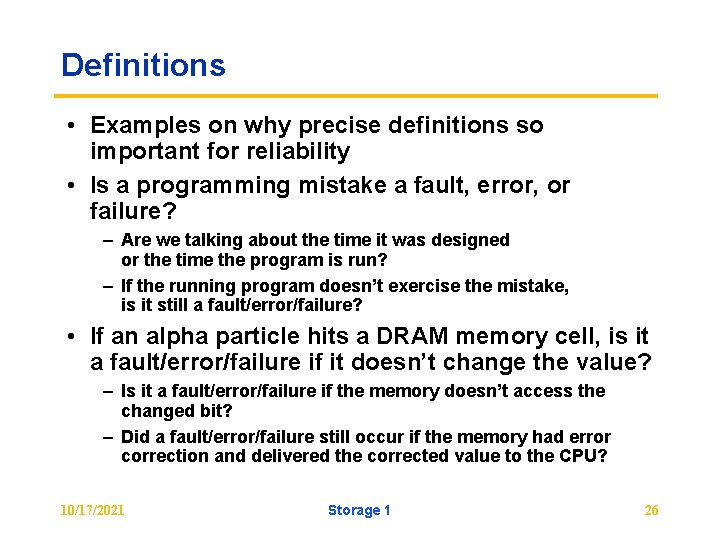
Definitions • Examples on why precise definitions so important for reliability • Is a programming mistake a fault, error, or failure? – Are we talking about the time it was designed or the time the program is run? – If the running program doesn’t exercise the mistake, is it still a fault/error/failure? • If an alpha particle hits a DRAM memory cell, is it a fault/error/failure if it doesn’t change the value? – Is it a fault/error/failure if the memory doesn’t access the changed bit? – Did a fault/error/failure still occur if the memory had error correction and delivered the corrected value to the CPU? 10/17/2021 Storage 1 26
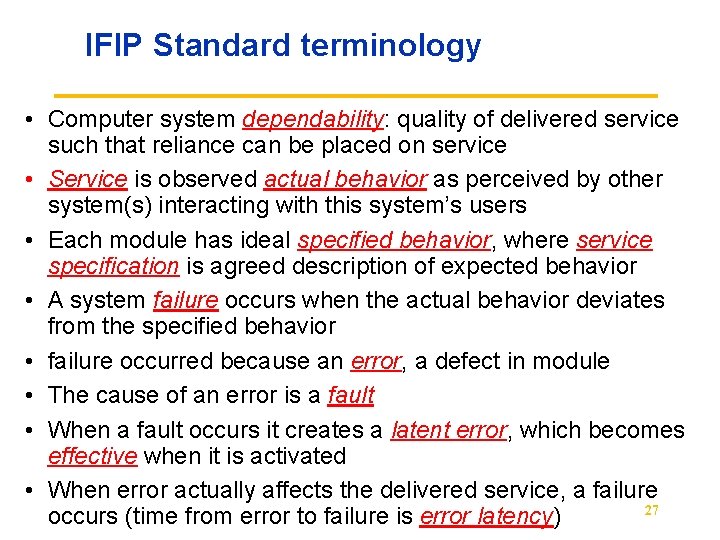
IFIP Standard terminology • Computer system dependability: quality of delivered service such that reliance can be placed on service • Service is observed actual behavior as perceived by other system(s) interacting with this system’s users • Each module has ideal specified behavior, where service specification is agreed description of expected behavior • A system failure occurs when the actual behavior deviates from the specified behavior • failure occurred because an error, a defect in module • The cause of an error is a fault • When a fault occurs it creates a latent error, which becomes effective when it is activated • When error actually affects the delivered service, a failure 27 occurs (time from error to failure is error latency)
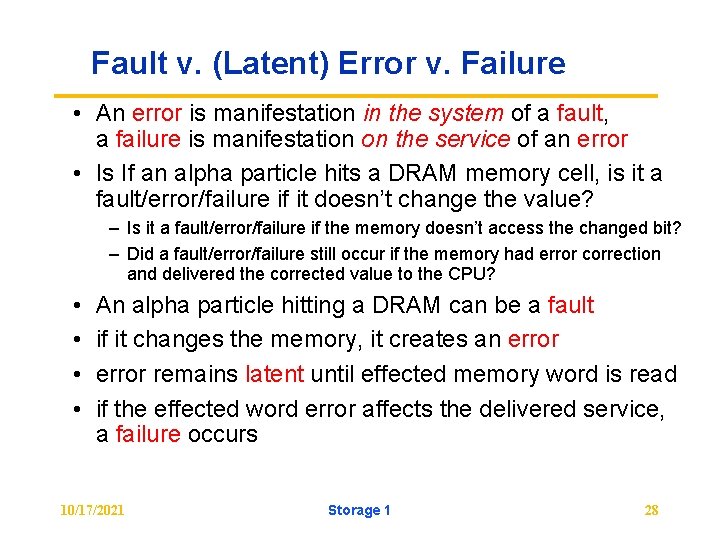
Fault v. (Latent) Error v. Failure • An error is manifestation in the system of a fault, a failure is manifestation on the service of an error • Is If an alpha particle hits a DRAM memory cell, is it a fault/error/failure if it doesn’t change the value? – Is it a fault/error/failure if the memory doesn’t access the changed bit? – Did a fault/error/failure still occur if the memory had error correction and delivered the corrected value to the CPU? • • An alpha particle hitting a DRAM can be a fault if it changes the memory, it creates an error remains latent until effected memory word is read if the effected word error affects the delivered service, a failure occurs 10/17/2021 Storage 1 28
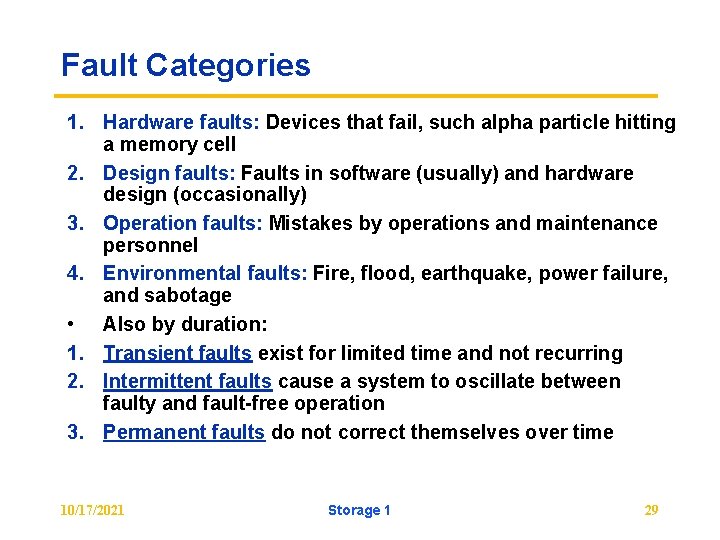
Fault Categories 1. Hardware faults: Devices that fail, such alpha particle hitting a memory cell 2. Design faults: Faults in software (usually) and hardware design (occasionally) 3. Operation faults: Mistakes by operations and maintenance personnel 4. Environmental faults: Fire, flood, earthquake, power failure, and sabotage • Also by duration: 1. Transient faults exist for limited time and not recurring 2. Intermittent faults cause a system to oscillate between faulty and fault-free operation 3. Permanent faults do not correct themselves over time 10/17/2021 Storage 1 29
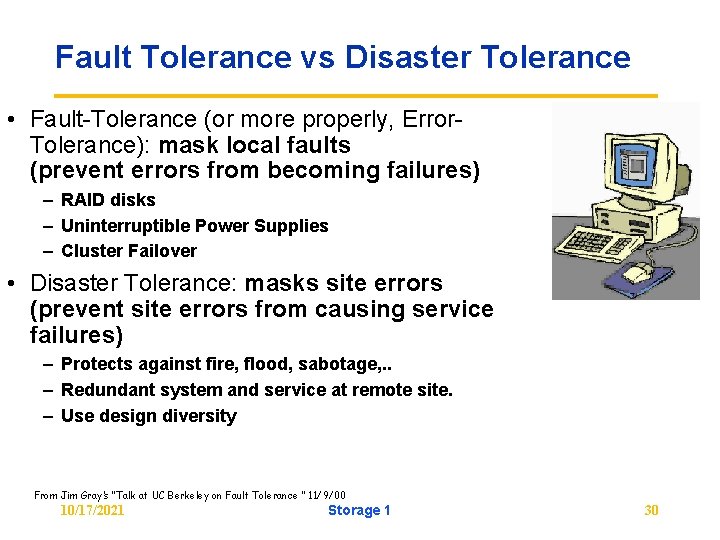
Fault Tolerance vs Disaster Tolerance • Fault-Tolerance (or more properly, Error. Tolerance): mask local faults (prevent errors from becoming failures) – RAID disks – Uninterruptible Power Supplies – Cluster Failover • Disaster Tolerance: masks site errors (prevent site errors from causing service failures) – Protects against fire, flood, sabotage, . . – Redundant system and service at remote site. – Use design diversity From Jim Gray’s “Talk at UC Berkeley on Fault Tolerance " 11/9/00 10/17/2021 Storage 1 30
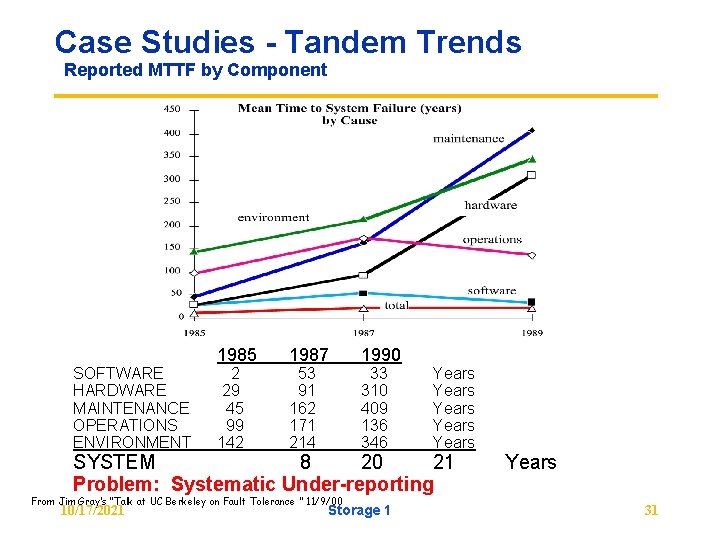
Case Studies - Tandem Trends Reported MTTF by Component SOFTWARE HARDWARE MAINTENANCE OPERATIONS ENVIRONMENT 1985 2 29 45 99 142 1987 53 91 162 171 214 1990 33 310 409 136 346 Years Years SYSTEM 8 20 21 Problem: Systematic Under-reporting From Jim Gray’s “Talk at UC Berkeley on Fault Tolerance " 11/9/00 10/17/2021 Storage 1 Years 31
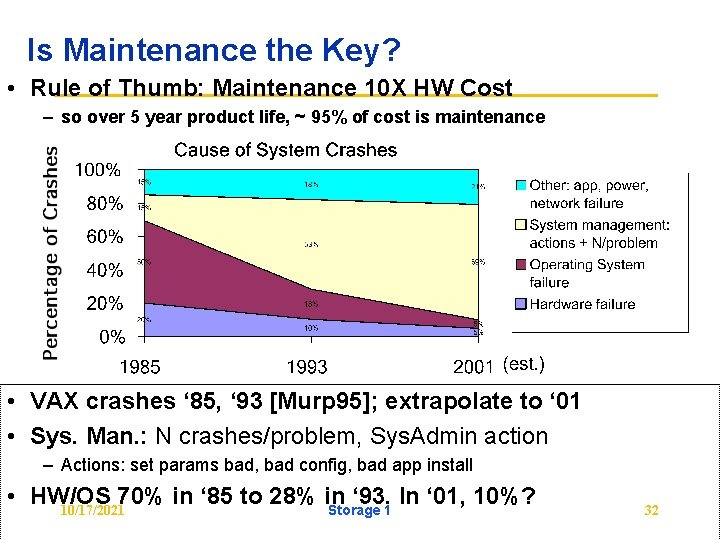
Is Maintenance the Key? • Rule of Thumb: Maintenance 10 X HW Cost – so over 5 year product life, ~ 95% of cost is maintenance • VAX crashes ‘ 85, ‘ 93 [Murp 95]; extrapolate to ‘ 01 • Sys. Man. : N crashes/problem, Sys. Admin action – Actions: set params bad, bad config, bad app install • HW/OS 70% in ‘ 85 to 28% in ‘ 93. In ‘ 01, 10%? 10/17/2021 Storage 1 32
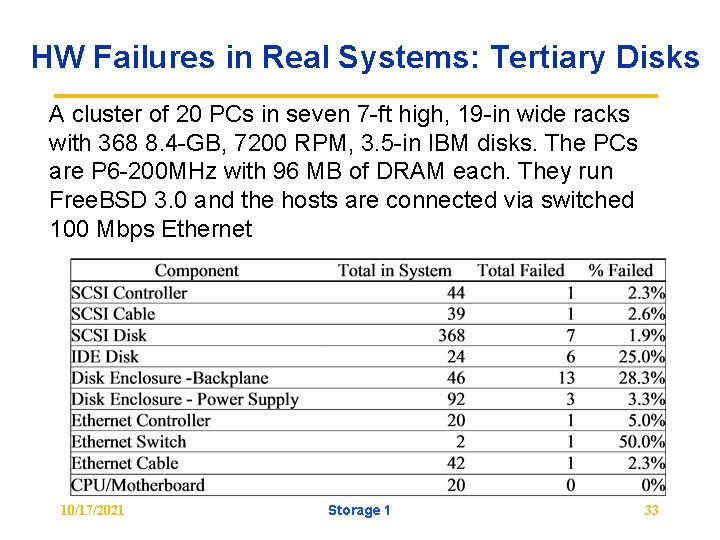
HW Failures in Real Systems: Tertiary Disks A cluster of 20 PCs in seven 7 -ft high, 19 -in wide racks with 368 8. 4 -GB, 7200 RPM, 3. 5 -in IBM disks. The PCs are P 6 -200 MHz with 96 MB of DRAM each. They run Free. BSD 3. 0 and the hosts are connected via switched 100 Mbps Ethernet 10/17/2021 Storage 1 33
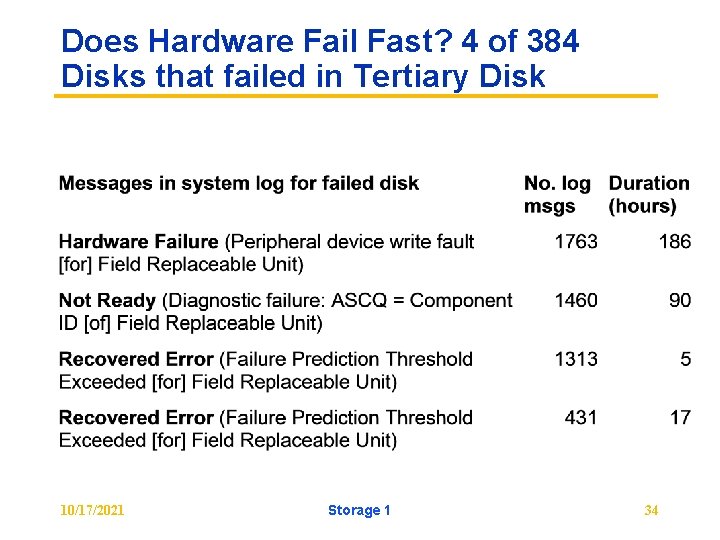
Does Hardware Fail Fast? 4 of 384 Disks that failed in Tertiary Disk 10/17/2021 Storage 1 34
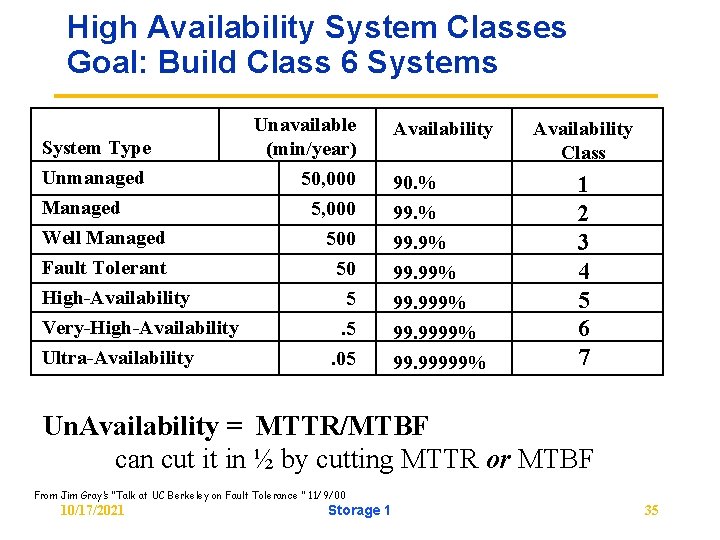
High Availability System Classes Goal: Build Class 6 Systems Unavailable System Type (min/year) Unmanaged 50, 000 Managed 5, 000 Well Managed 500 Fault Tolerant 50 High-Availability 5 Very-High-Availability. 5 Ultra-Availability. 05 Availability Class 90. % 99. 9% 99. 999% 99. 99999% 1 2 3 4 5 6 7 Un. Availability = MTTR/MTBF can cut it in ½ by cutting MTTR or MTBF From Jim Gray’s “Talk at UC Berkeley on Fault Tolerance " 11/9/00 10/17/2021 Storage 1 35
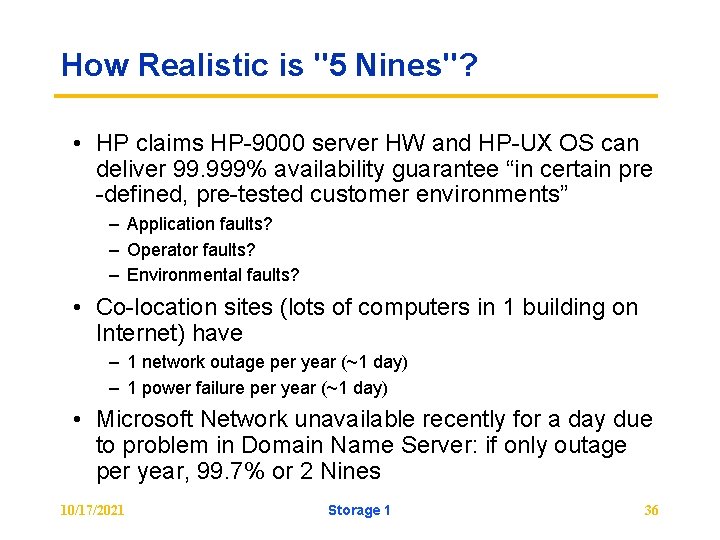
How Realistic is "5 Nines"? • HP claims HP-9000 server HW and HP-UX OS can deliver 99. 999% availability guarantee “in certain pre -defined, pre-tested customer environments” – Application faults? – Operator faults? – Environmental faults? • Co-location sites (lots of computers in 1 building on Internet) have – 1 network outage per year (~1 day) – 1 power failure per year (~1 day) • Microsoft Network unavailable recently for a day due to problem in Domain Name Server: if only outage per year, 99. 7% or 2 Nines 10/17/2021 Storage 1 36
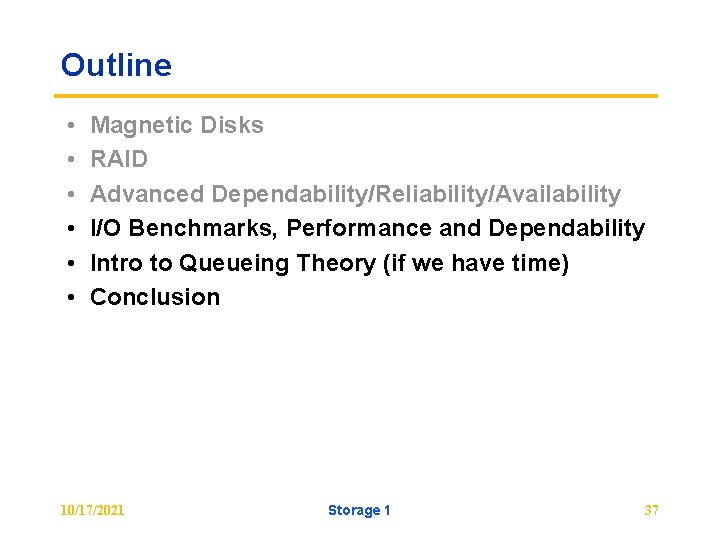
Outline • • • Magnetic Disks RAID Advanced Dependability/Reliability/Availability I/O Benchmarks, Performance and Dependability Intro to Queueing Theory (if we have time) Conclusion 10/17/2021 Storage 1 37
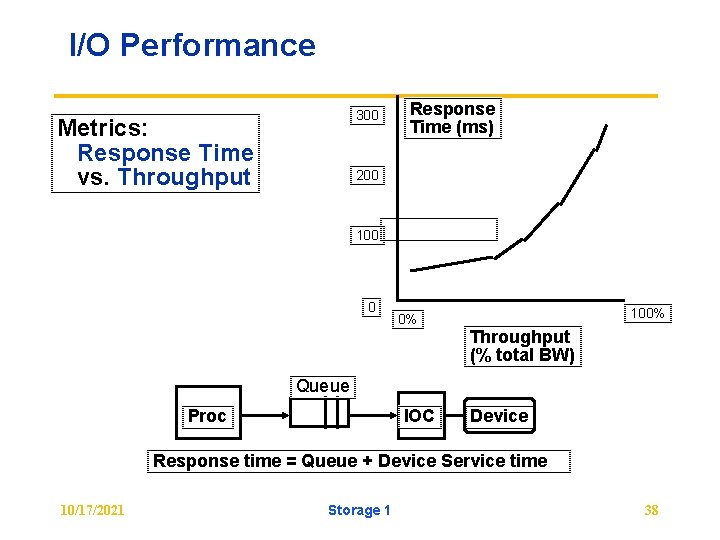
I/O Performance 300 Metrics: Response Time vs. Throughput Response Time (ms) 200 100 0 0% 100% Throughput (% total BW) Queue Proc IOC Device Response time = Queue + Device Service time 10/17/2021 Storage 1 38
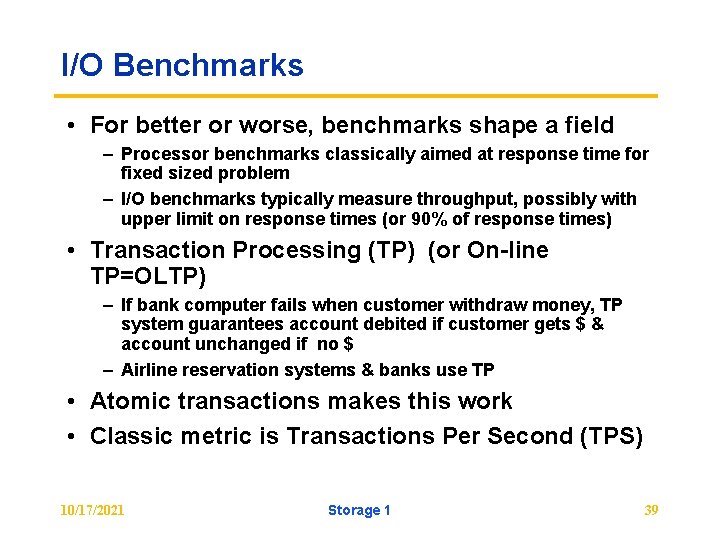
I/O Benchmarks • For better or worse, benchmarks shape a field – Processor benchmarks classically aimed at response time for fixed sized problem – I/O benchmarks typically measure throughput, possibly with upper limit on response times (or 90% of response times) • Transaction Processing (TP) (or On-line TP=OLTP) – If bank computer fails when customer withdraw money, TP system guarantees account debited if customer gets $ & account unchanged if no $ – Airline reservation systems & banks use TP • Atomic transactions makes this work • Classic metric is Transactions Per Second (TPS) 10/17/2021 Storage 1 39
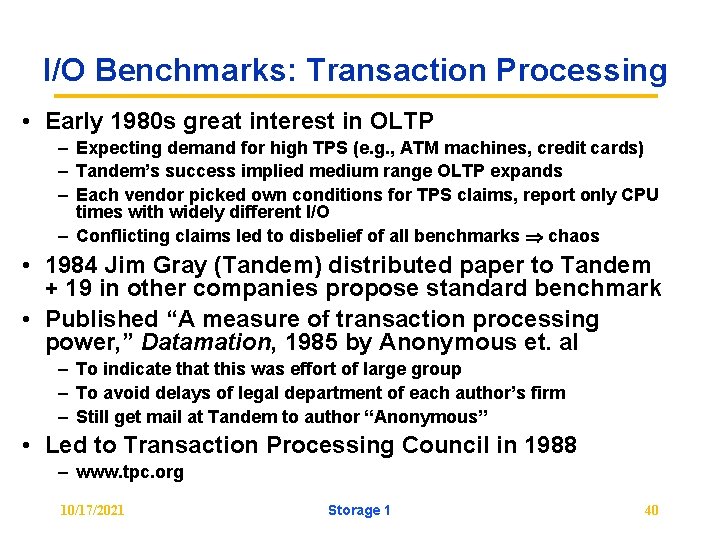
I/O Benchmarks: Transaction Processing • Early 1980 s great interest in OLTP – Expecting demand for high TPS (e. g. , ATM machines, credit cards) – Tandem’s success implied medium range OLTP expands – Each vendor picked own conditions for TPS claims, report only CPU times with widely different I/O – Conflicting claims led to disbelief of all benchmarks chaos • 1984 Jim Gray (Tandem) distributed paper to Tandem + 19 in other companies propose standard benchmark • Published “A measure of transaction processing power, ” Datamation, 1985 by Anonymous et. al – To indicate that this was effort of large group – To avoid delays of legal department of each author’s firm – Still get mail at Tandem to author “Anonymous” • Led to Transaction Processing Council in 1988 – www. tpc. org 10/17/2021 Storage 1 40
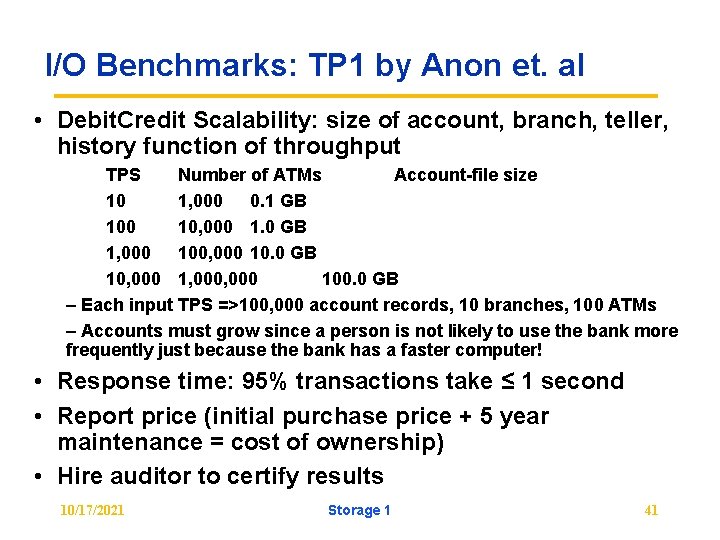
I/O Benchmarks: TP 1 by Anon et. al • Debit. Credit Scalability: size of account, branch, teller, history function of throughput TPS Number of ATMs Account-file size 10 1, 000 0. 1 GB 100 10, 000 1. 0 GB 1, 000 100, 000 10. 0 GB 10, 000 1, 000 100. 0 GB – Each input TPS =>100, 000 account records, 10 branches, 100 ATMs – Accounts must grow since a person is not likely to use the bank more frequently just because the bank has a faster computer! • Response time: 95% transactions take ≤ 1 second • Report price (initial purchase price + 5 year maintenance = cost of ownership) • Hire auditor to certify results 10/17/2021 Storage 1 41
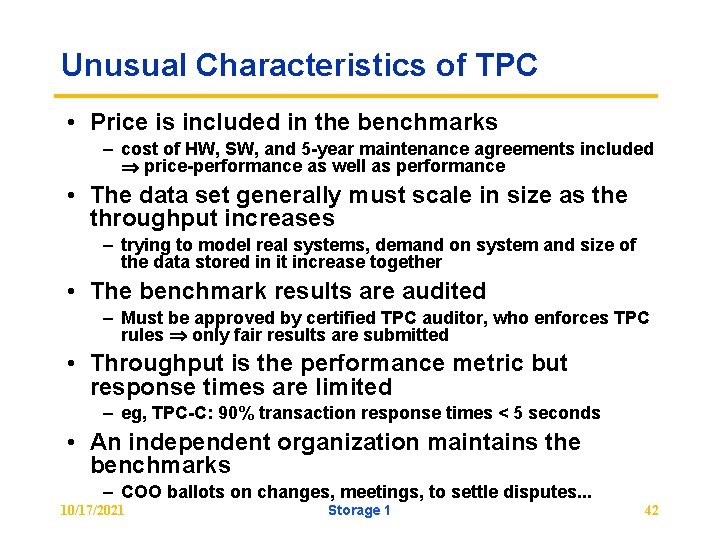
Unusual Characteristics of TPC • Price is included in the benchmarks – cost of HW, SW, and 5 -year maintenance agreements included price-performance as well as performance • The data set generally must scale in size as the throughput increases – trying to model real systems, demand on system and size of the data stored in it increase together • The benchmark results are audited – Must be approved by certified TPC auditor, who enforces TPC rules only fair results are submitted • Throughput is the performance metric but response times are limited – eg, TPC-C: 90% transaction response times < 5 seconds • An independent organization maintains the benchmarks – COO ballots on changes, meetings, to settle disputes. . . 10/17/2021 Storage 1 42
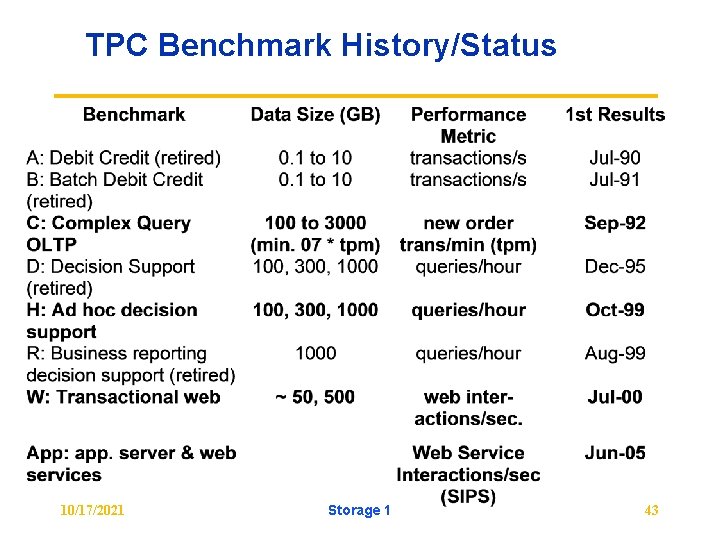
TPC Benchmark History/Status 10/17/2021 Storage 1 43
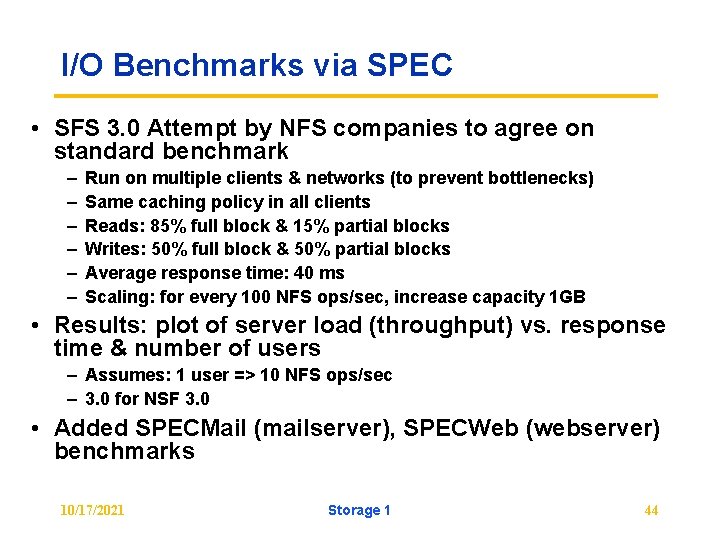
I/O Benchmarks via SPEC • SFS 3. 0 Attempt by NFS companies to agree on standard benchmark – – – Run on multiple clients & networks (to prevent bottlenecks) Same caching policy in all clients Reads: 85% full block & 15% partial blocks Writes: 50% full block & 50% partial blocks Average response time: 40 ms Scaling: for every 100 NFS ops/sec, increase capacity 1 GB • Results: plot of server load (throughput) vs. response time & number of users – Assumes: 1 user => 10 NFS ops/sec – 3. 0 for NSF 3. 0 • Added SPECMail (mailserver), SPECWeb (webserver) benchmarks 10/17/2021 Storage 1 44
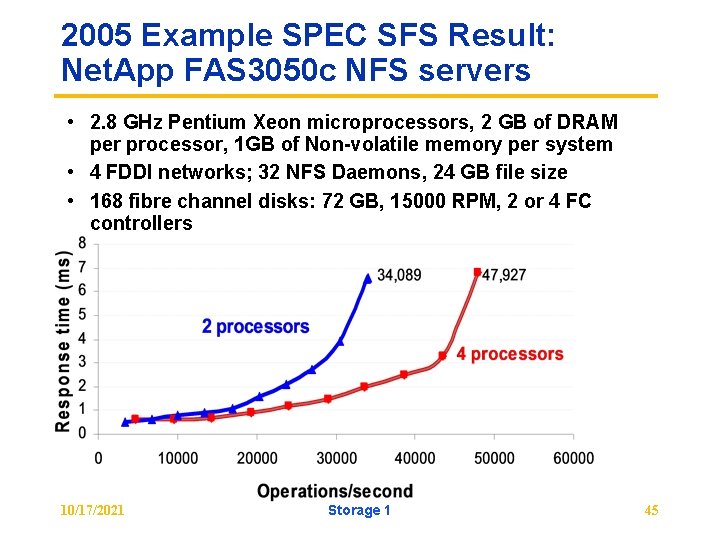
2005 Example SPEC SFS Result: Net. App FAS 3050 c NFS servers • 2. 8 GHz Pentium Xeon microprocessors, 2 GB of DRAM per processor, 1 GB of Non-volatile memory per system • 4 FDDI networks; 32 NFS Daemons, 24 GB file size • 168 fibre channel disks: 72 GB, 15000 RPM, 2 or 4 FC controllers 10/17/2021 Storage 1 45
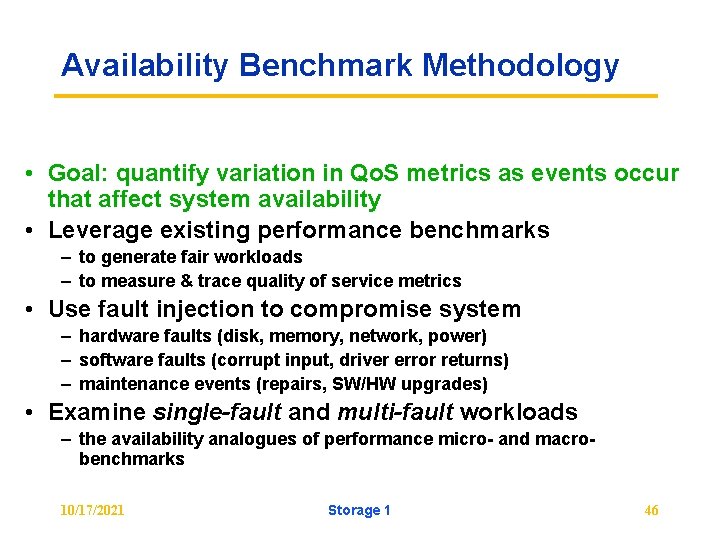
Availability Benchmark Methodology • Goal: quantify variation in Qo. S metrics as events occur that affect system availability • Leverage existing performance benchmarks – to generate fair workloads – to measure & trace quality of service metrics • Use fault injection to compromise system – hardware faults (disk, memory, network, power) – software faults (corrupt input, driver error returns) – maintenance events (repairs, SW/HW upgrades) • Examine single-fault and multi-fault workloads – the availability analogues of performance micro- and macrobenchmarks 10/17/2021 Storage 1 46
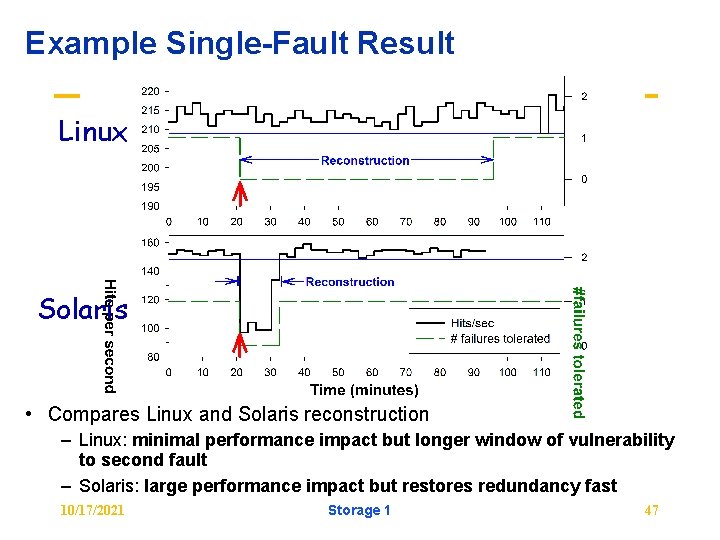
Example Single-Fault Result Linux Solaris • Compares Linux and Solaris reconstruction – Linux: minimal performance impact but longer window of vulnerability to second fault – Solaris: large performance impact but restores redundancy fast 10/17/2021 Storage 1 47
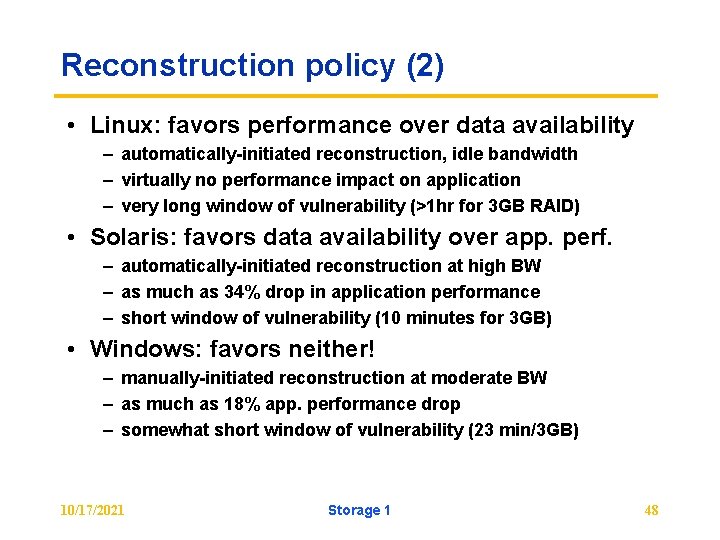
Reconstruction policy (2) • Linux: favors performance over data availability – automatically-initiated reconstruction, idle bandwidth – virtually no performance impact on application – very long window of vulnerability (>1 hr for 3 GB RAID) • Solaris: favors data availability over app. perf. – automatically-initiated reconstruction at high BW – as much as 34% drop in application performance – short window of vulnerability (10 minutes for 3 GB) • Windows: favors neither! – manually-initiated reconstruction at moderate BW – as much as 18% app. performance drop – somewhat short window of vulnerability (23 min/3 GB) 10/17/2021 Storage 1 48
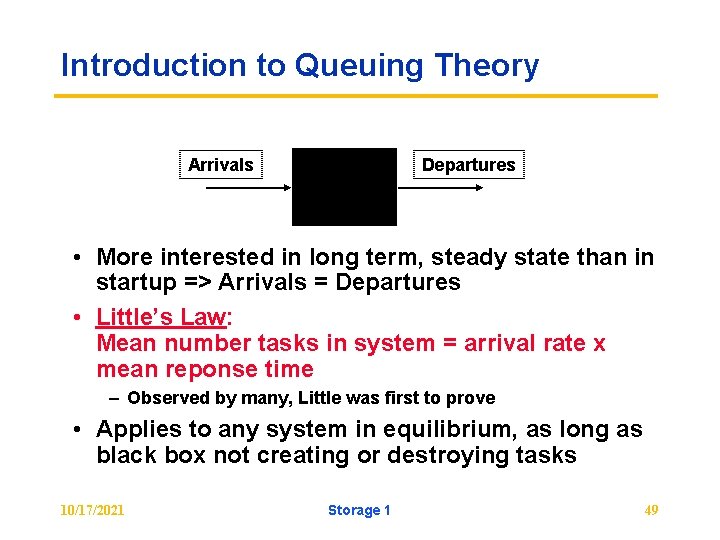
Introduction to Queuing Theory Arrivals Departures • More interested in long term, steady state than in startup => Arrivals = Departures • Little’s Law: Mean number tasks in system = arrival rate x mean reponse time – Observed by many, Little was first to prove • Applies to any system in equilibrium, as long as black box not creating or destroying tasks 10/17/2021 Storage 1 49
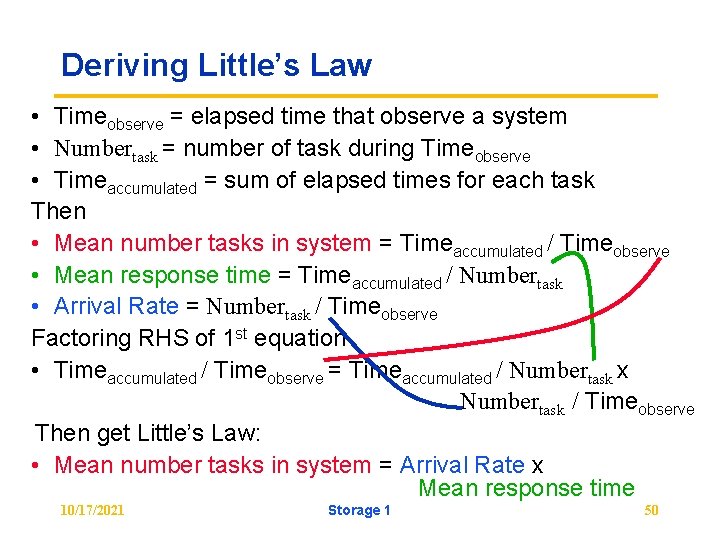
Deriving Little’s Law • Timeobserve = elapsed time that observe a system • Numbertask = number of task during Timeobserve • Timeaccumulated = sum of elapsed times for each task Then • Mean number tasks in system = Timeaccumulated / Timeobserve • Mean response time = Timeaccumulated / Numbertask • Arrival Rate = Numbertask / Timeobserve Factoring RHS of 1 st equation • Timeaccumulated / Timeobserve = Timeaccumulated / Numbertask x Numbertask / Timeobserve Then get Little’s Law: • Mean number tasks in system = Arrival Rate x Mean response time 10/17/2021 Storage 1 50
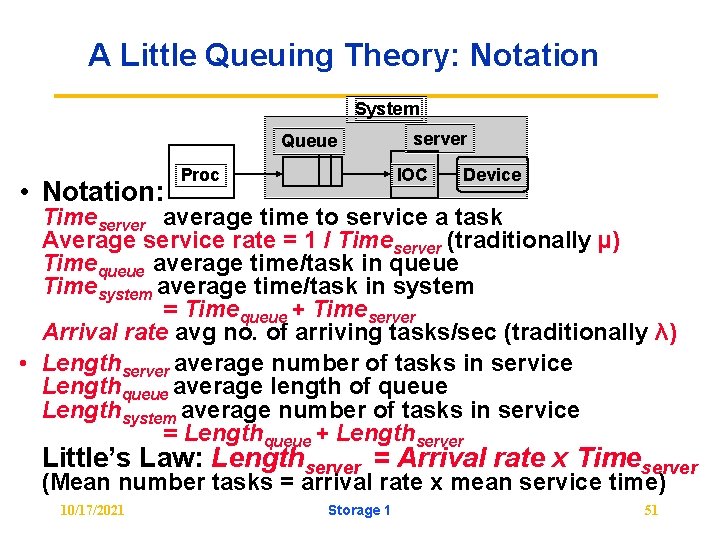
A Little Queuing Theory: Notation System Queue • Notation: Proc server IOC Device Timeserver average time to service a task Average service rate = 1 / Timeserver (traditionally µ) Timequeue average time/task in queue Timesystem average time/task in system = Timequeue + Timeserver Arrival rate avg no. of arriving tasks/sec (traditionally λ) • Lengthserver average number of tasks in service Lengthqueue average length of queue Lengthsystem average number of tasks in service = Lengthqueue + Lengthserver Little’s Law: Lengthserver = Arrival rate x Timeserver (Mean number tasks = arrival rate x mean service time) 10/17/2021 Storage 1 51
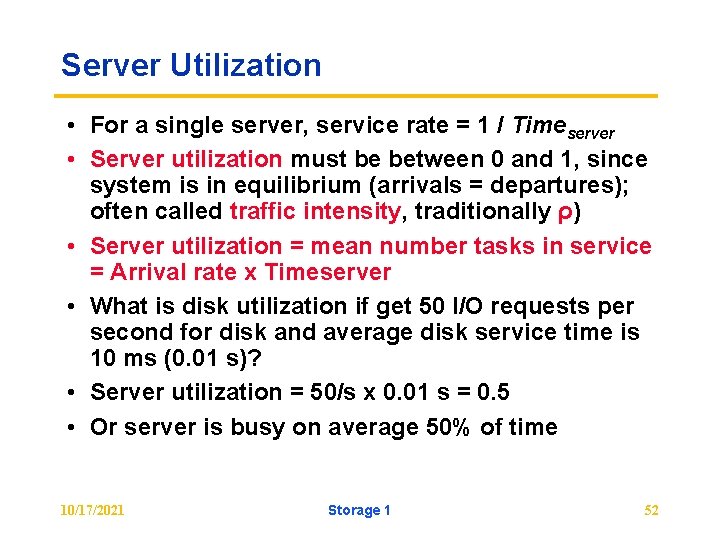
Server Utilization • For a single server, service rate = 1 / Timeserver • Server utilization must be between 0 and 1, since system is in equilibrium (arrivals = departures); often called traffic intensity, traditionally ρ) • Server utilization = mean number tasks in service = Arrival rate x Timeserver • What is disk utilization if get 50 I/O requests per second for disk and average disk service time is 10 ms (0. 01 s)? • Server utilization = 50/s x 0. 01 s = 0. 5 • Or server is busy on average 50% of time 10/17/2021 Storage 1 52
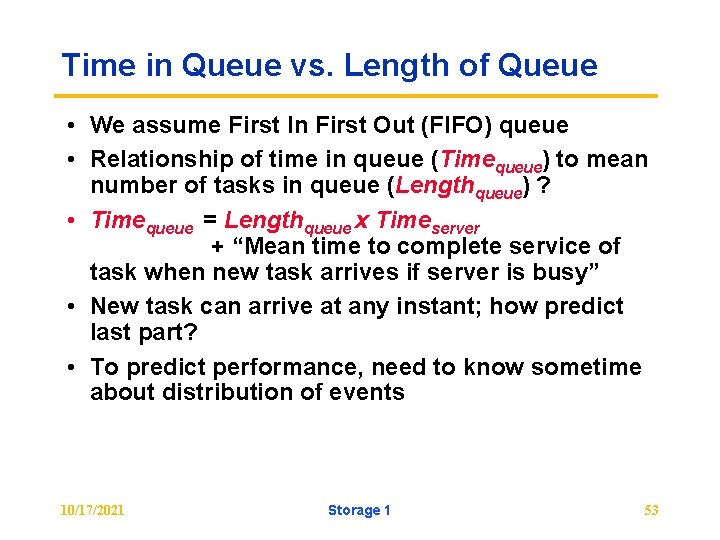
Time in Queue vs. Length of Queue • We assume First In First Out (FIFO) queue • Relationship of time in queue (Timequeue) to mean number of tasks in queue (Lengthqueue) ? • Timequeue = Lengthqueue x Timeserver + “Mean time to complete service of task when new task arrives if server is busy” • New task can arrive at any instant; how predict last part? • To predict performance, need to know sometime about distribution of events 10/17/2021 Storage 1 53
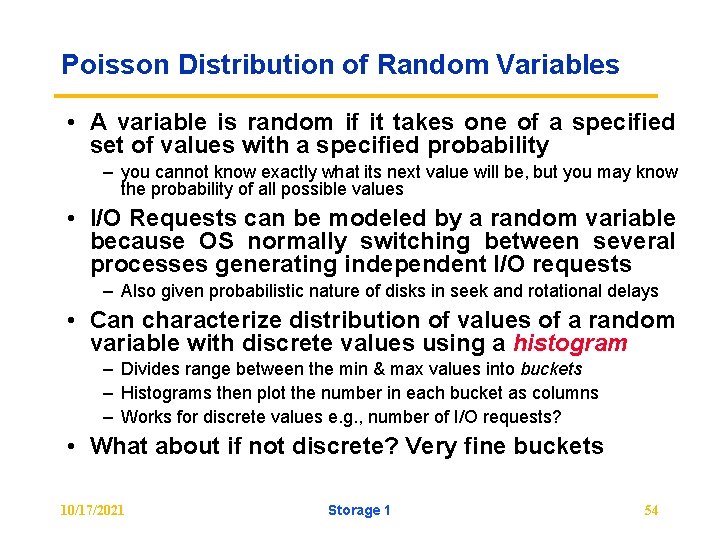
Poisson Distribution of Random Variables • A variable is random if it takes one of a specified set of values with a specified probability – you cannot know exactly what its next value will be, but you may know the probability of all possible values • I/O Requests can be modeled by a random variable because OS normally switching between several processes generating independent I/O requests – Also given probabilistic nature of disks in seek and rotational delays • Can characterize distribution of values of a random variable with discrete values using a histogram – Divides range between the min & max values into buckets – Histograms then plot the number in each bucket as columns – Works for discrete values e. g. , number of I/O requests? • What about if not discrete? Very fine buckets 10/17/2021 Storage 1 54
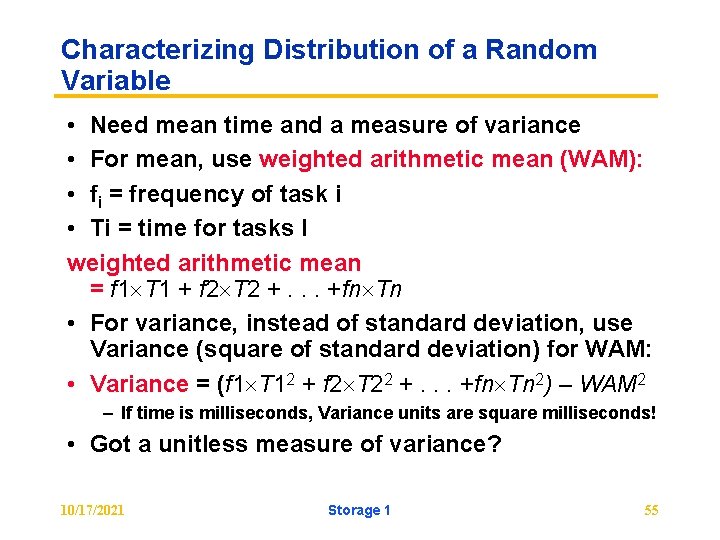
Characterizing Distribution of a Random Variable • Need mean time and a measure of variance • For mean, use weighted arithmetic mean (WAM): • fi = frequency of task i • Ti = time for tasks I weighted arithmetic mean = f 1 T 1 + f 2 T 2 +. . . +fn Tn • For variance, instead of standard deviation, use Variance (square of standard deviation) for WAM: • Variance = (f 1 T 12 + f 2 T 22 +. . . +fn Tn 2) – WAM 2 – If time is milliseconds, Variance units are square milliseconds! • Got a unitless measure of variance? 10/17/2021 Storage 1 55
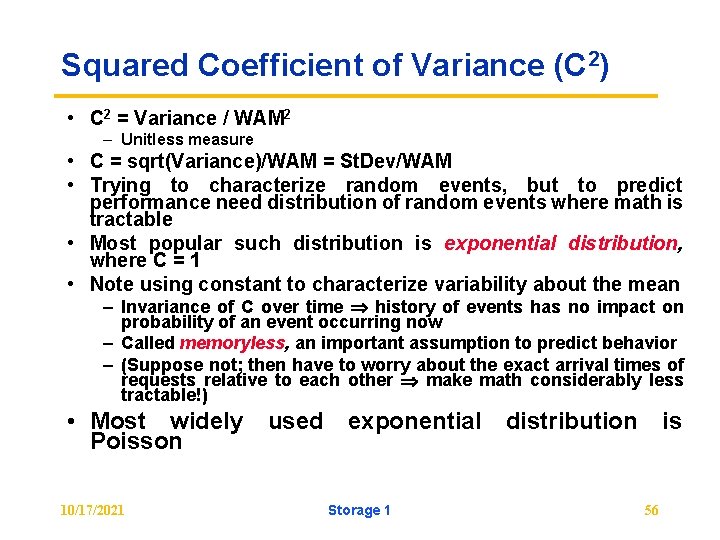
Squared Coefficient of Variance (C 2) • C 2 = Variance / WAM 2 – Unitless measure • C = sqrt(Variance)/WAM = St. Dev/WAM • Trying to characterize random events, but to predict performance need distribution of random events where math is tractable • Most popular such distribution is exponential distribution, where C = 1 • Note using constant to characterize variability about the mean – Invariance of C over time history of events has no impact on probability of an event occurring now – Called memoryless, an important assumption to predict behavior – (Suppose not; then have to worry about the exact arrival times of requests relative to each other make math considerably less tractable!) • Most widely used exponential distribution is Poisson 10/17/2021 Storage 1 56
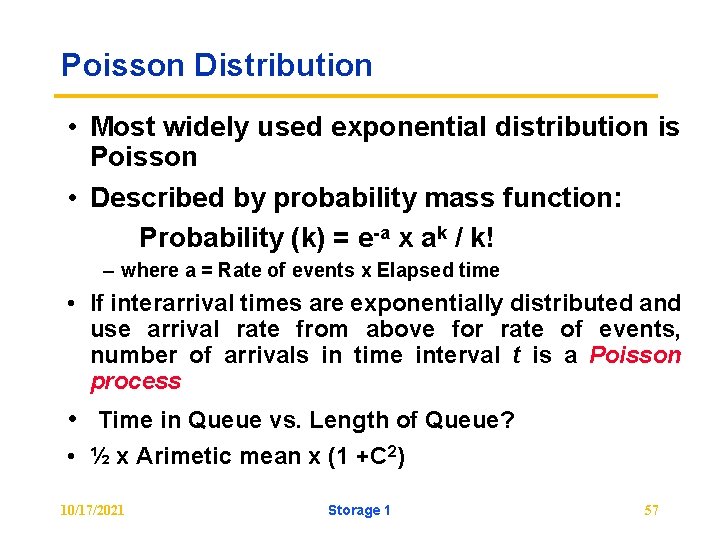
Poisson Distribution • Most widely used exponential distribution is Poisson • Described by probability mass function: Probability (k) = e-a x ak / k! – where a = Rate of events x Elapsed time • If interarrival times are exponentially distributed and use arrival rate from above for rate of events, number of arrivals in time interval t is a Poisson process • Time in Queue vs. Length of Queue? • ½ x Arimetic mean x (1 +C 2) 10/17/2021 Storage 1 57
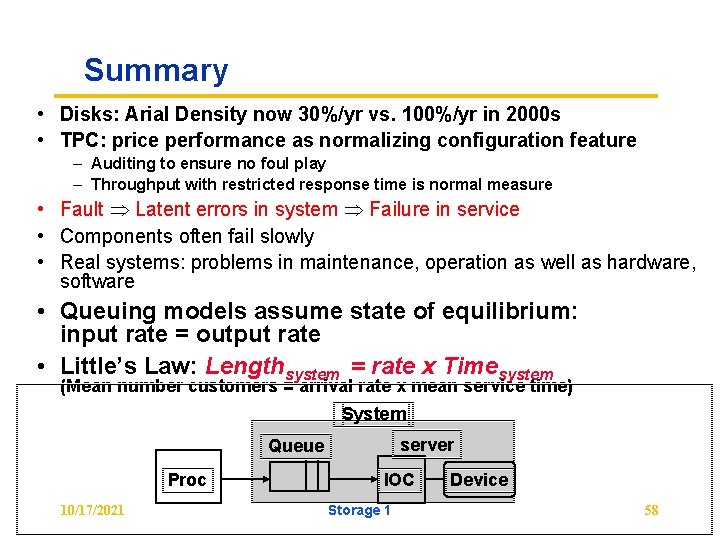
Summary • Disks: Arial Density now 30%/yr vs. 100%/yr in 2000 s • TPC: price performance as normalizing configuration feature – Auditing to ensure no foul play – Throughput with restricted response time is normal measure • Fault Latent errors in system Failure in service • Components often fail slowly • Real systems: problems in maintenance, operation as well as hardware, software • Queuing models assume state of equilibrium: input rate = output rate • Little’s Law: Lengthsystem = rate x Timesystem (Mean number customers = arrival rate x mean service time) System server Queue Proc 10/17/2021 IOC Storage 1 Device 58