Control Response Selection ISE 412 Response Selection Execution
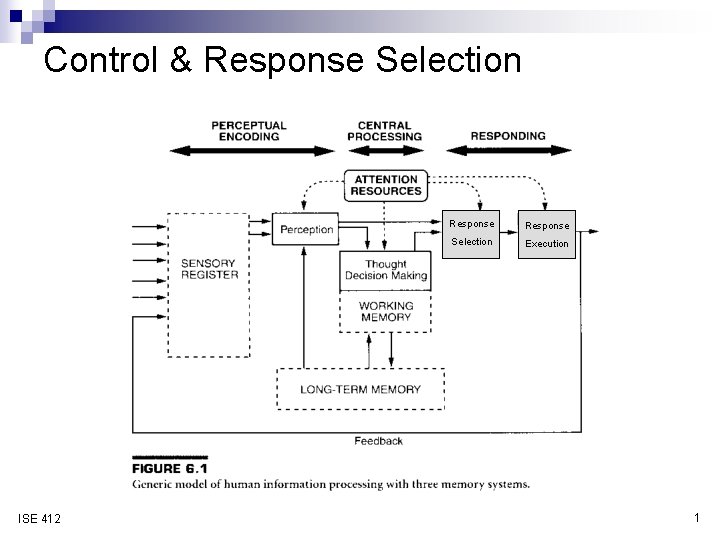
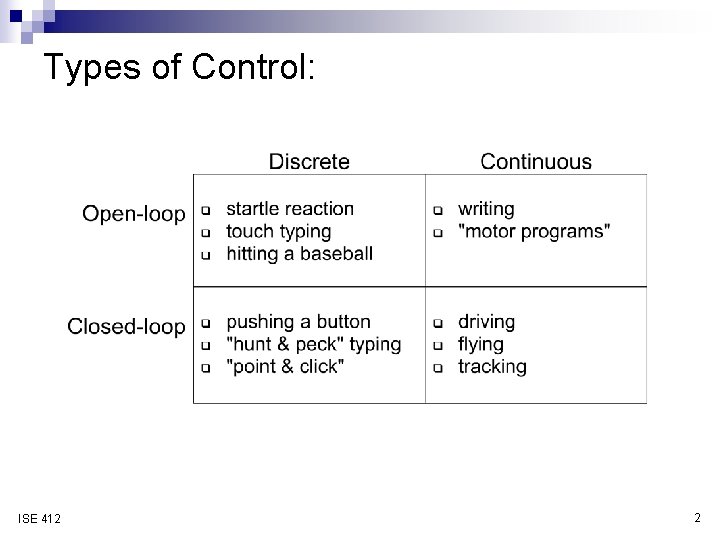
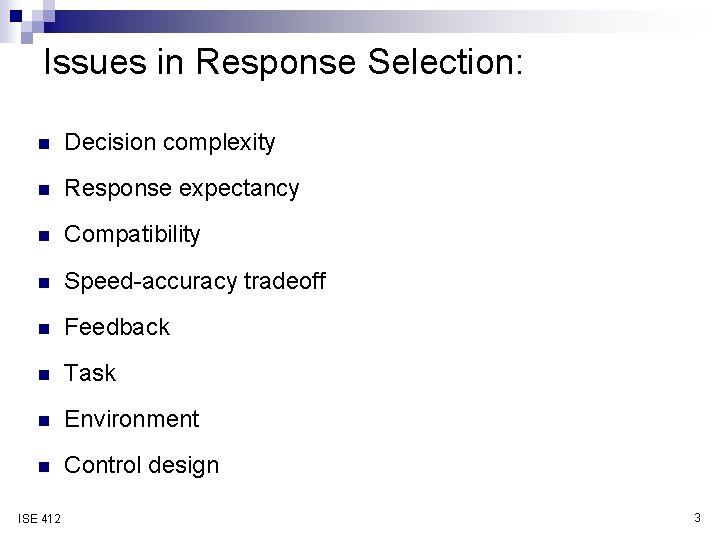
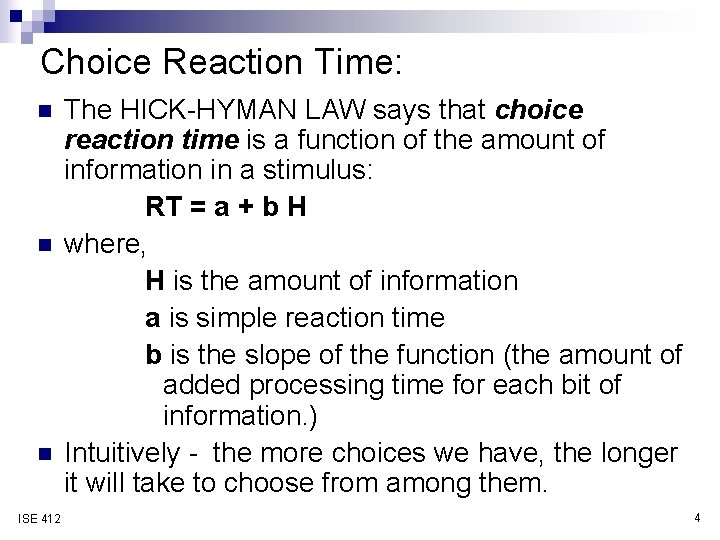
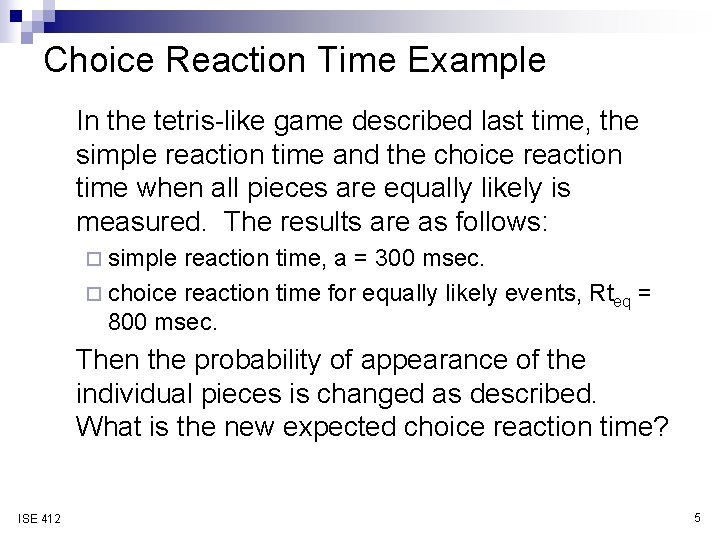
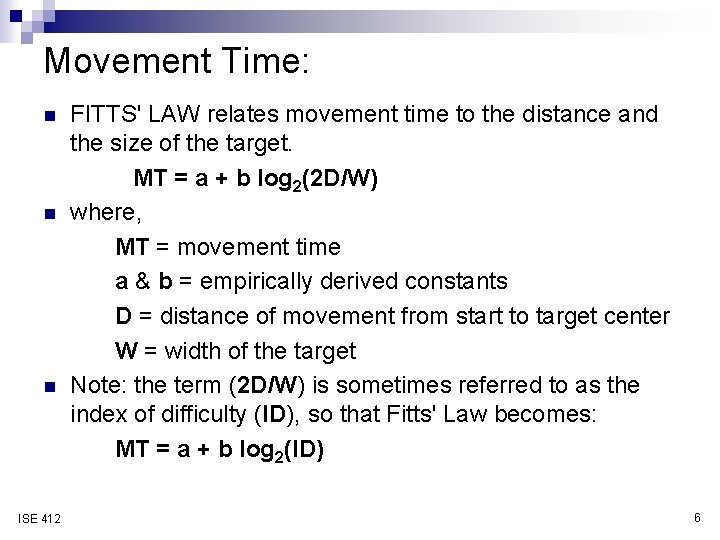
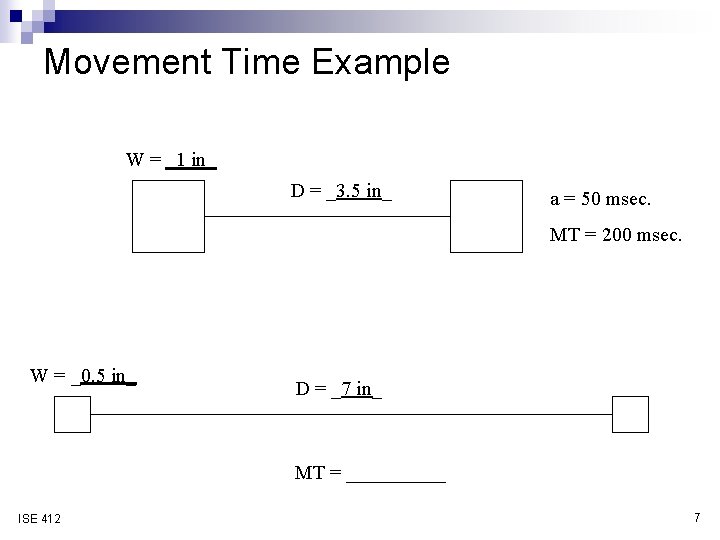
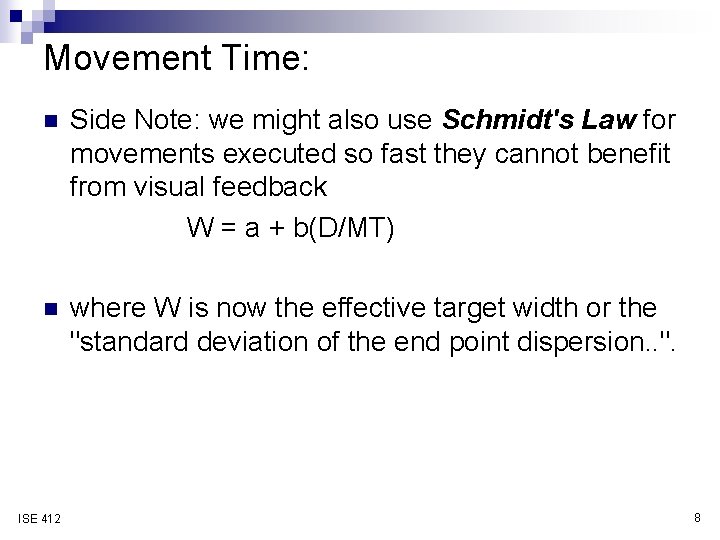
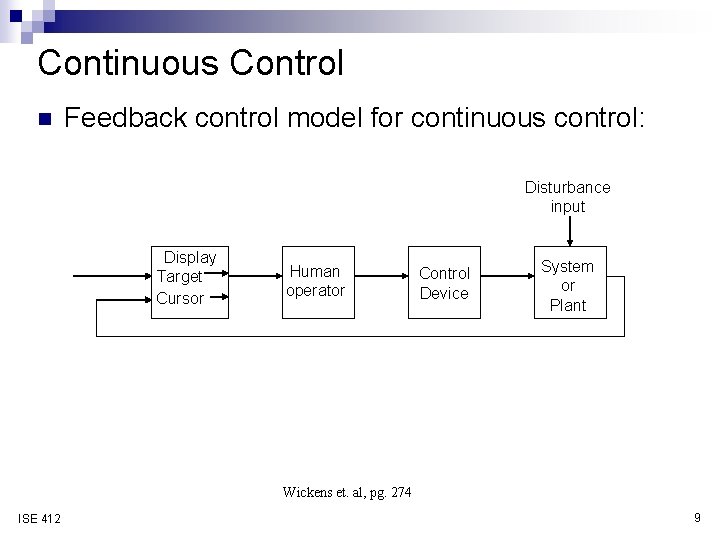
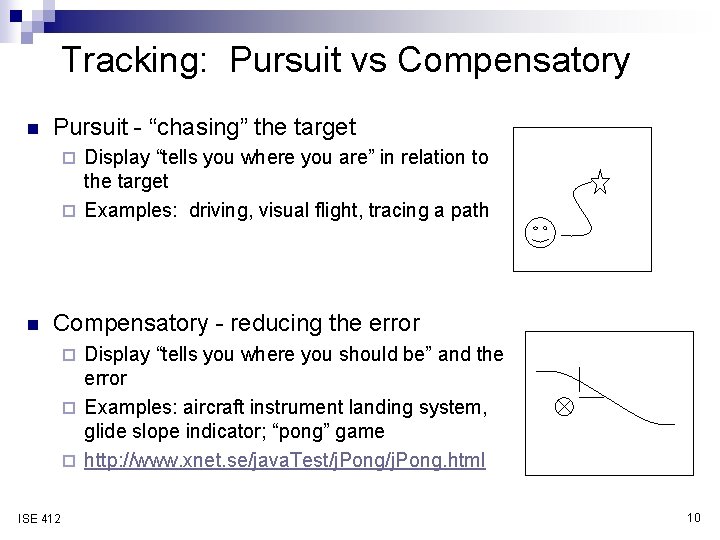
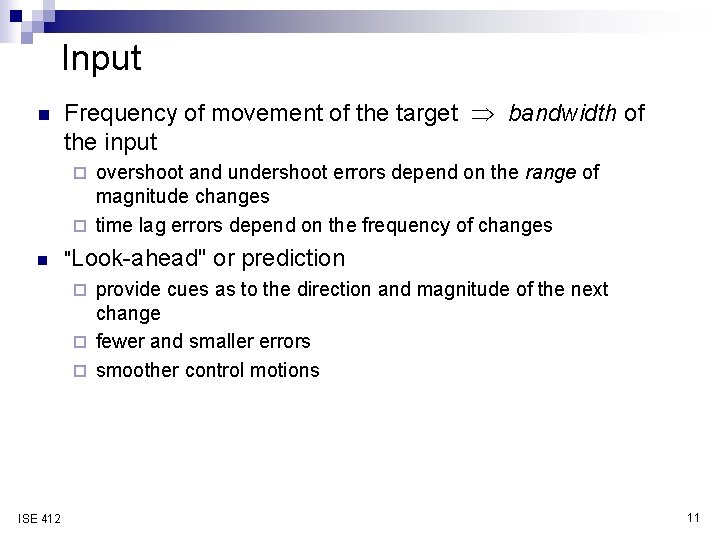
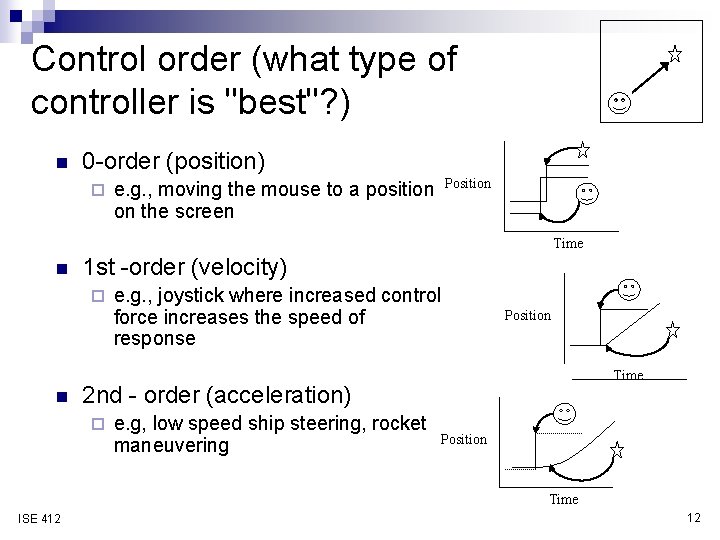
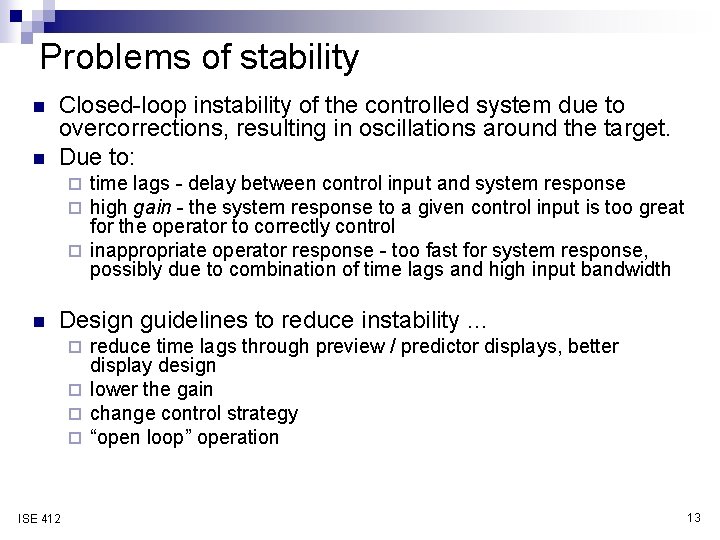
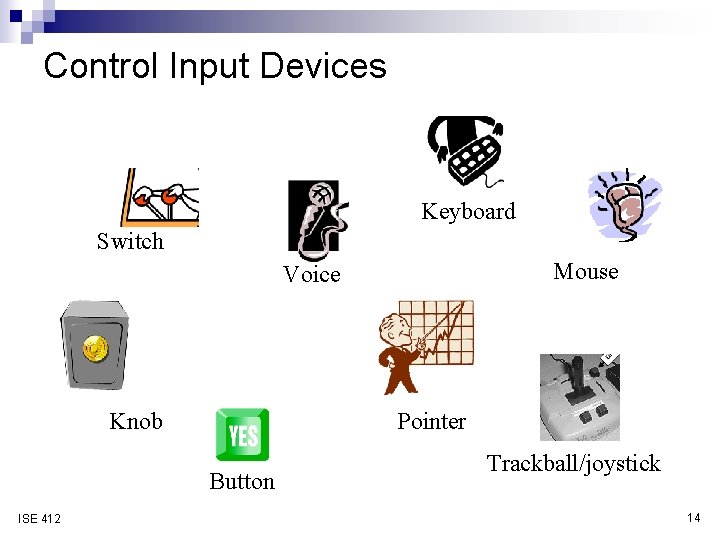
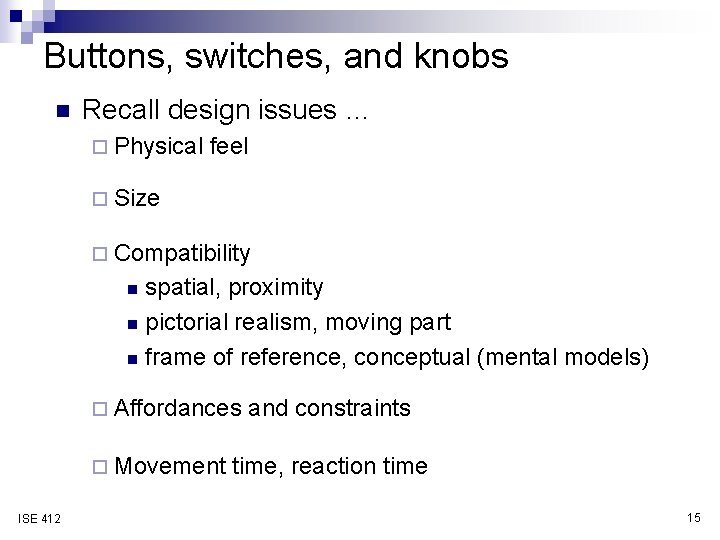
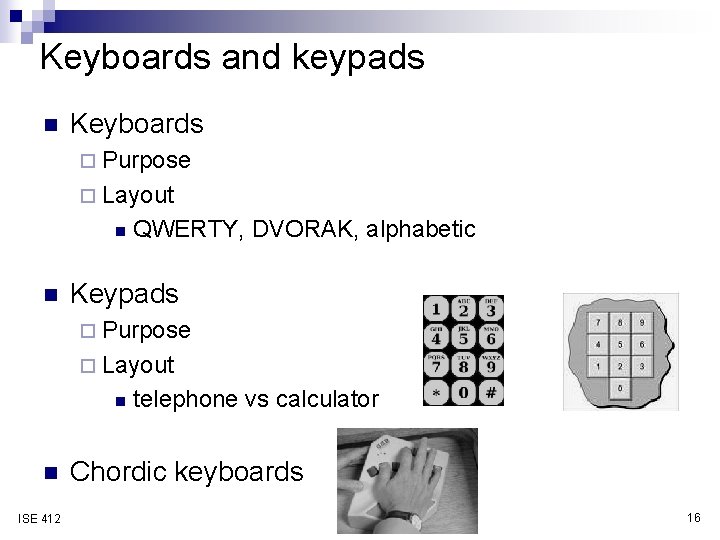
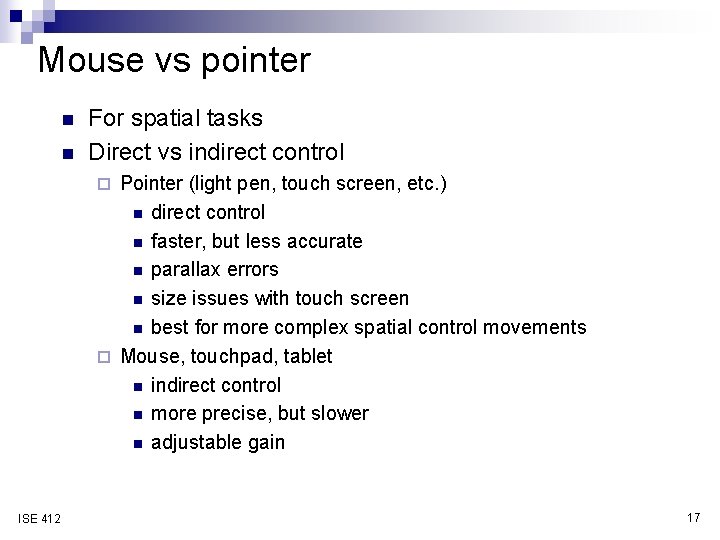
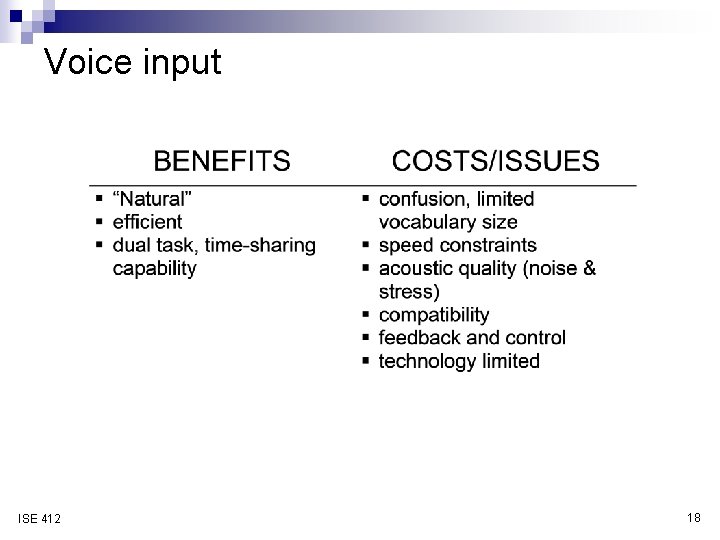
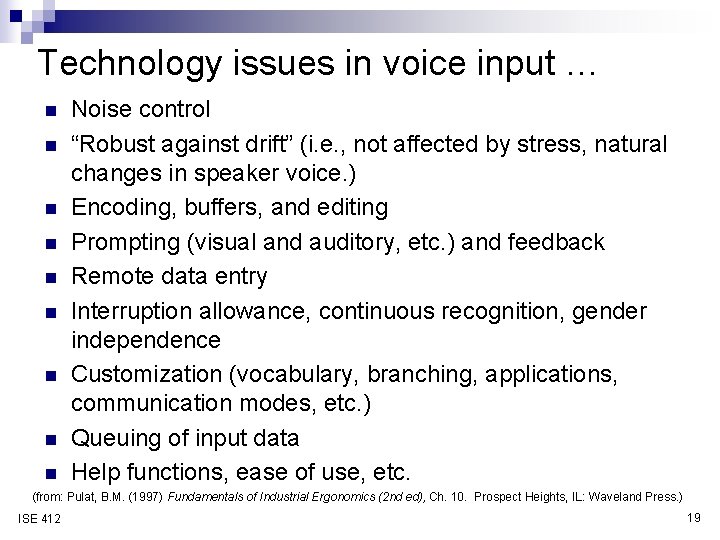
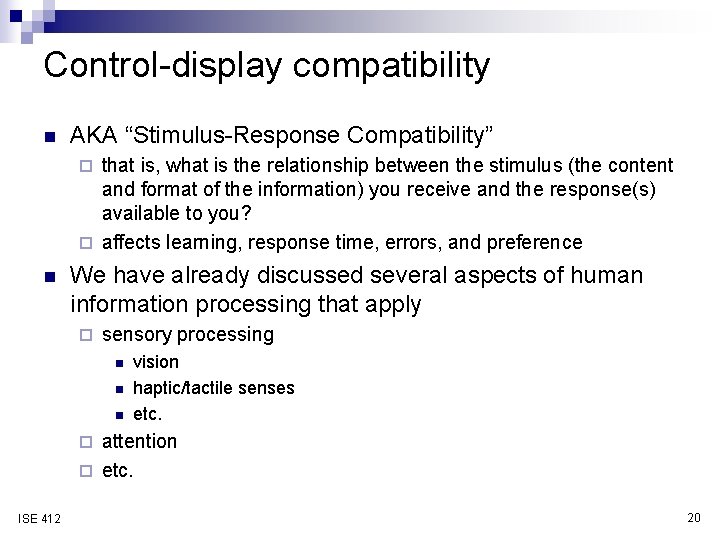
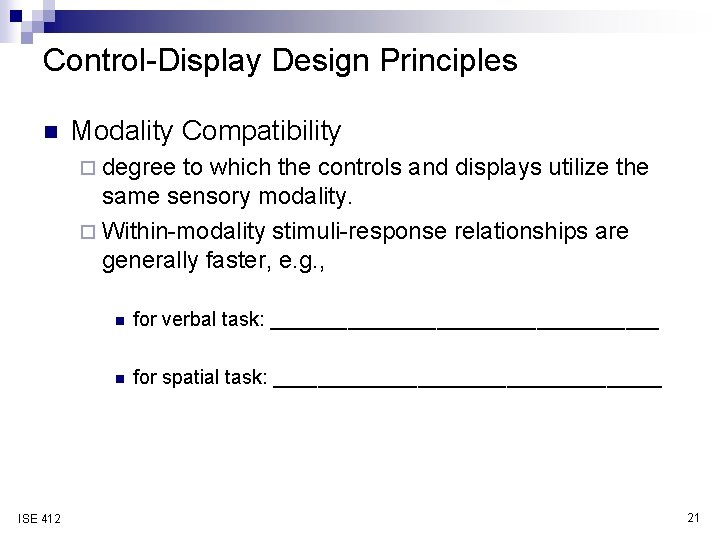
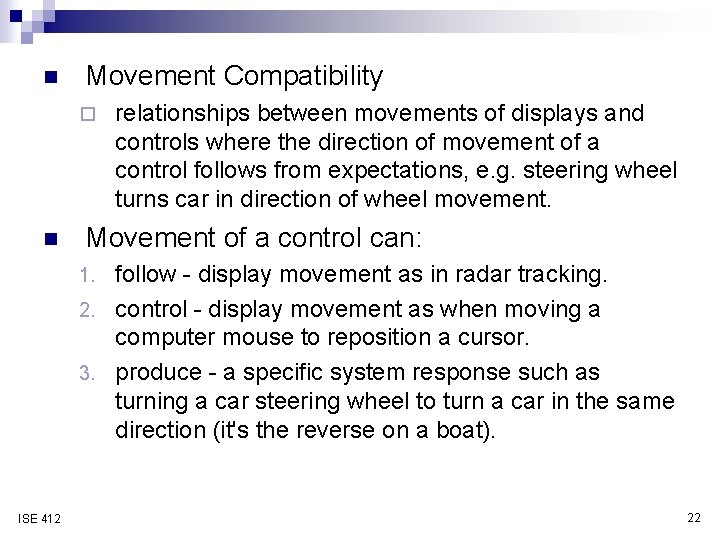
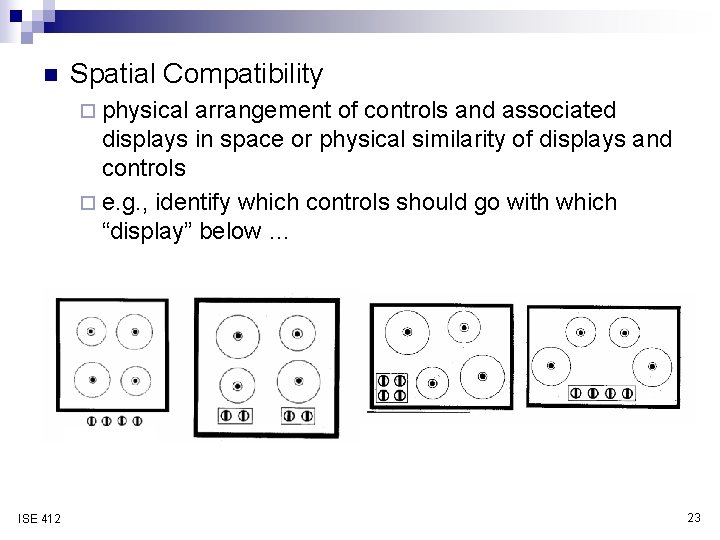
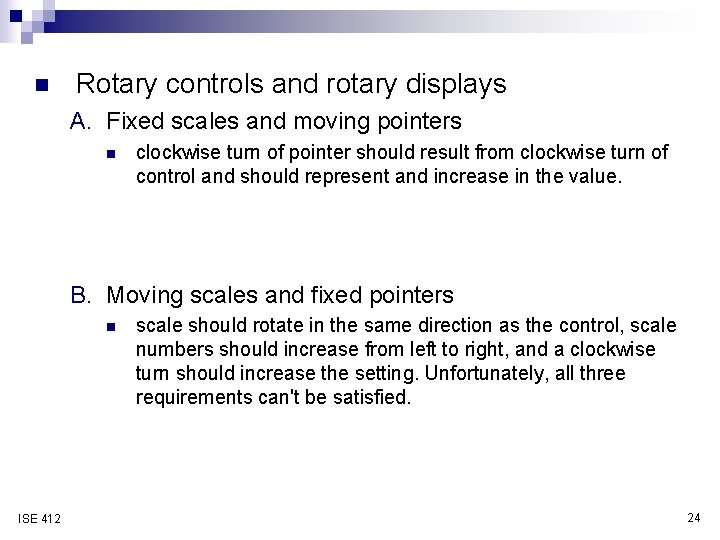
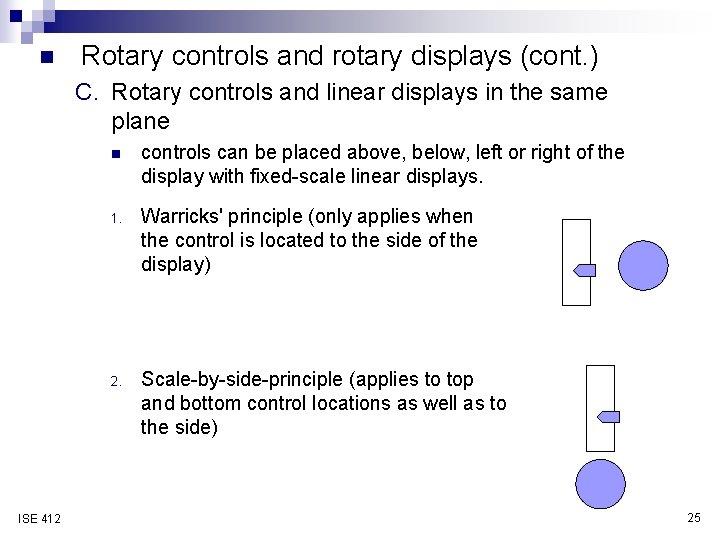
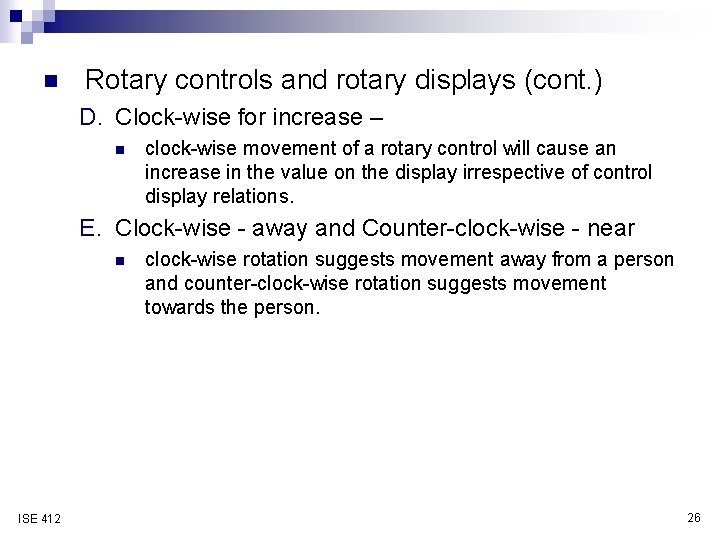
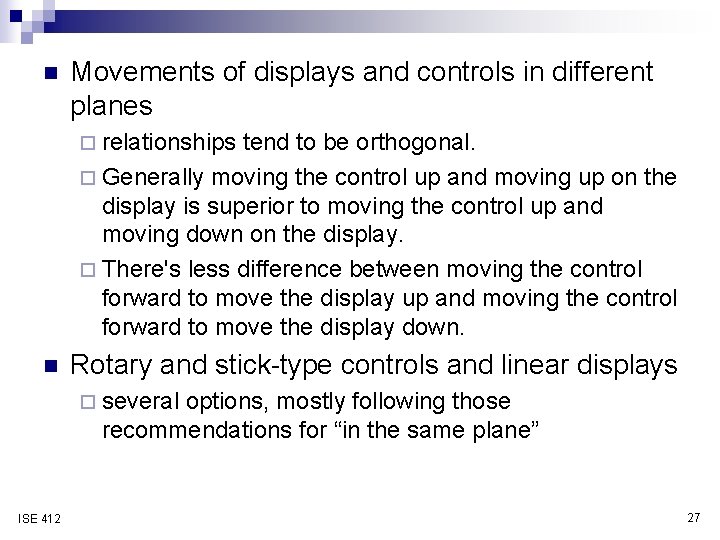
- Slides: 27
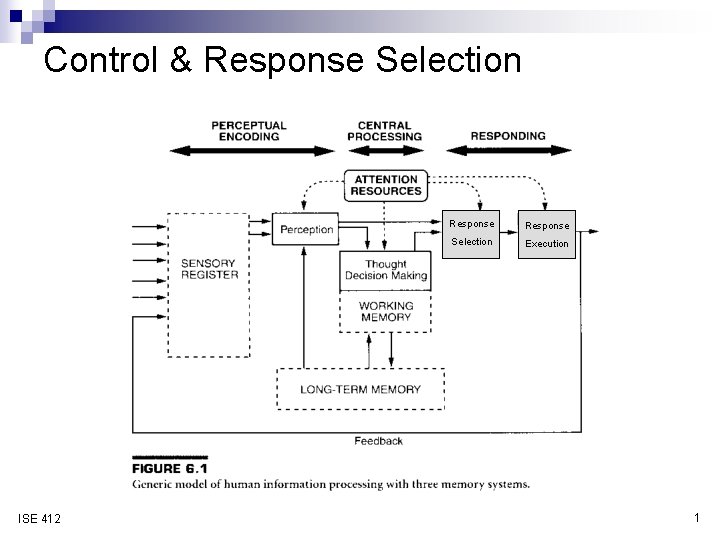
Control & Response Selection ISE 412 Response Selection Execution 1
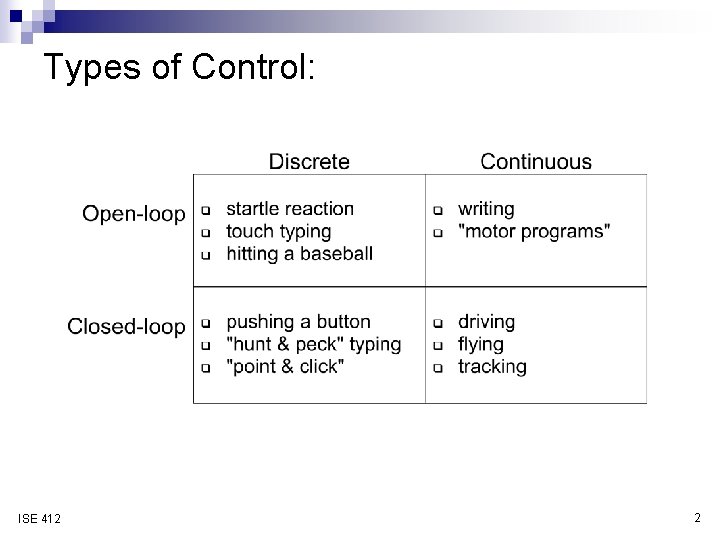
Types of Control: ISE 412 2
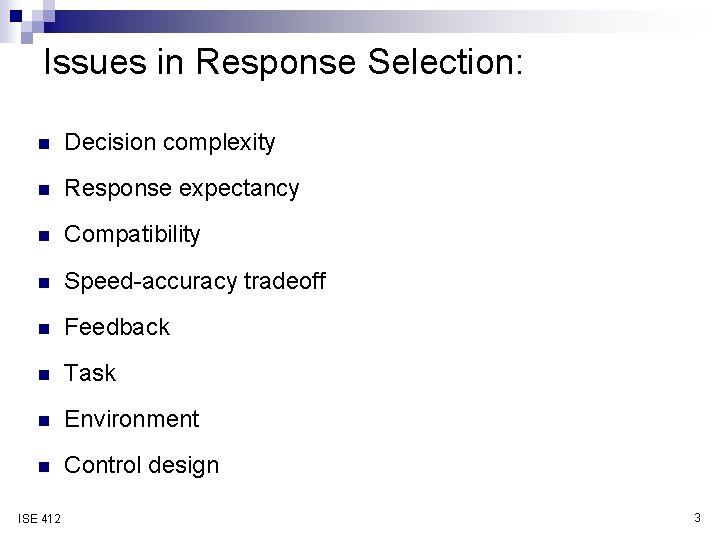
Issues in Response Selection: n Decision complexity n Response expectancy n Compatibility n Speed-accuracy tradeoff n Feedback n Task n Environment n Control design ISE 412 3
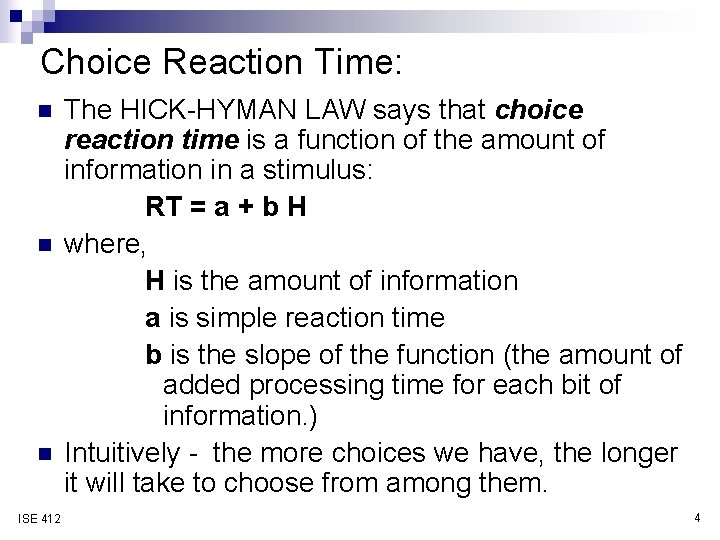
Choice Reaction Time: n n n ISE 412 The HICK-HYMAN LAW says that choice reaction time is a function of the amount of information in a stimulus: RT = a + b H where, H is the amount of information a is simple reaction time b is the slope of the function (the amount of added processing time for each bit of information. ) Intuitively - the more choices we have, the longer it will take to choose from among them. 4
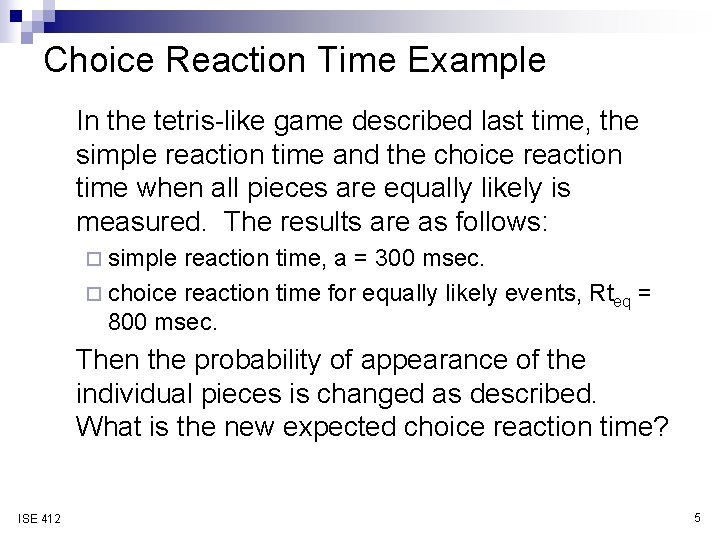
Choice Reaction Time Example In the tetris-like game described last time, the simple reaction time and the choice reaction time when all pieces are equally likely is measured. The results are as follows: ¨ simple reaction time, a = 300 msec. ¨ choice reaction time for equally likely events, Rteq = 800 msec. Then the probability of appearance of the individual pieces is changed as described. What is the new expected choice reaction time? ISE 412 5
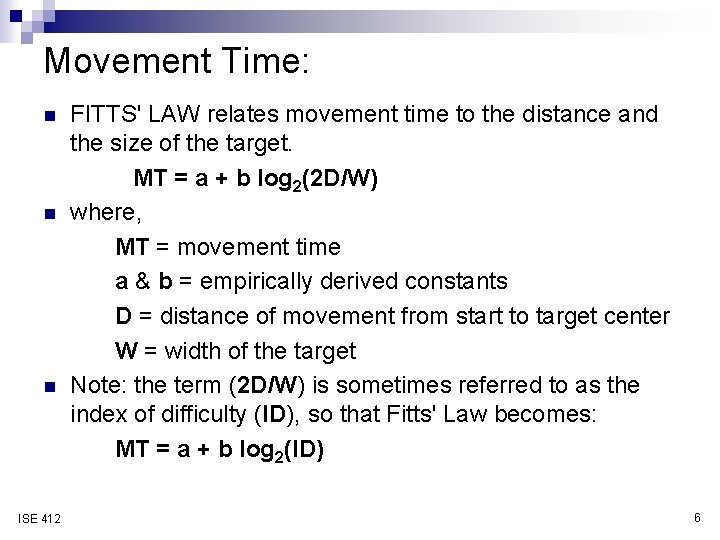
Movement Time: n n n ISE 412 FITTS' LAW relates movement time to the distance and the size of the target. MT = a + b log 2(2 D/W) where, MT = movement time a & b = empirically derived constants D = distance of movement from start to target center W = width of the target Note: the term (2 D/W) is sometimes referred to as the index of difficulty (ID), so that Fitts' Law becomes: MT = a + b log 2(ID) 6
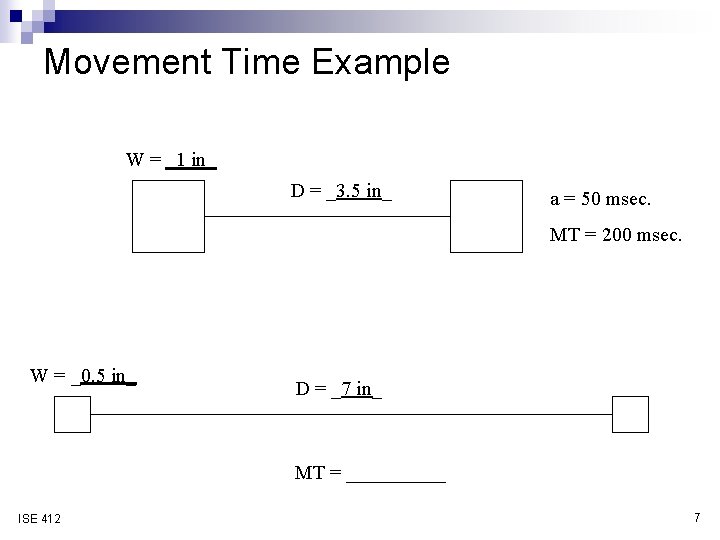
Movement Time Example W = _1 in_ D = _3. 5 in_ a = 50 msec. MT = 200 msec. W = _0. 5 in_ D = _7 in_ MT = _____ ISE 412 7
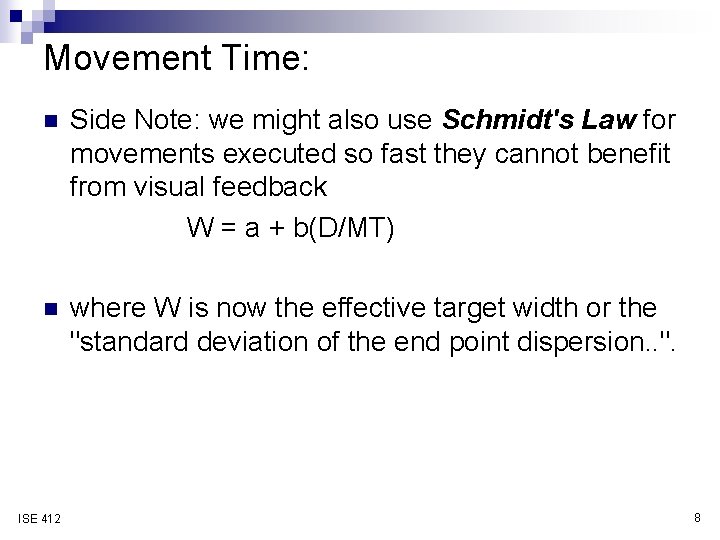
Movement Time: n Side Note: we might also use Schmidt's Law for movements executed so fast they cannot benefit from visual feedback W = a + b(D/MT) n where W is now the effective target width or the "standard deviation of the end point dispersion. . ". ISE 412 8
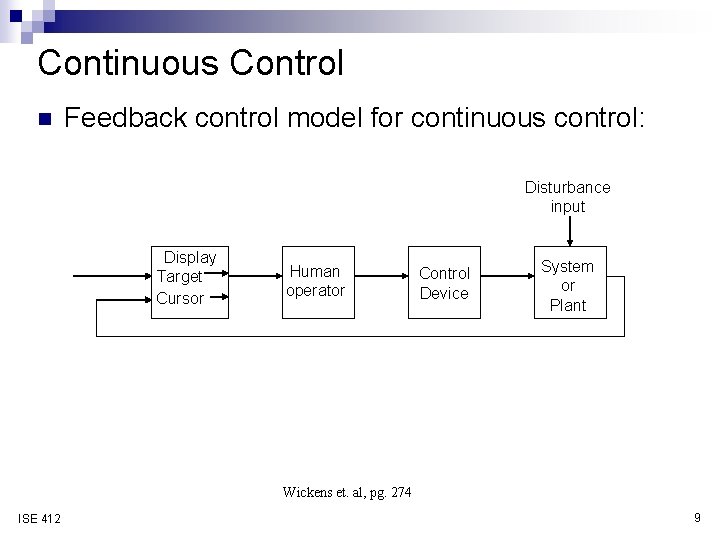
Continuous Control n Feedback control model for continuous control: Disturbance input Display Target Cursor Human operator Control Device System or Plant Wickens et. al, pg. 274 ISE 412 9
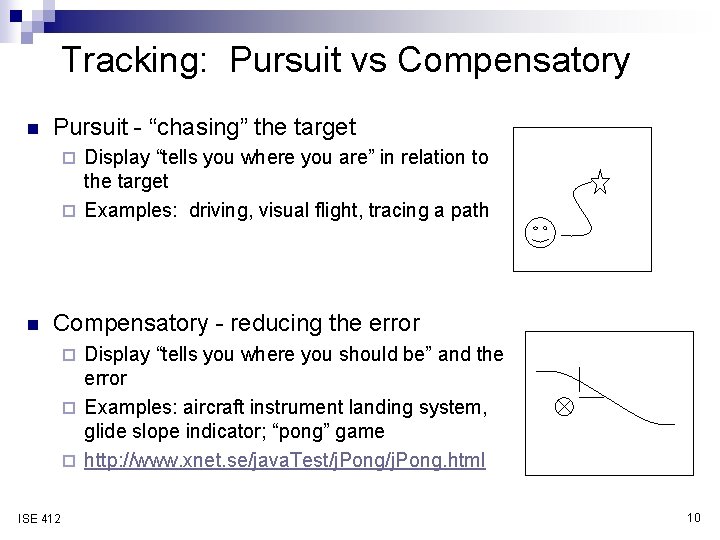
Tracking: Pursuit vs Compensatory n Pursuit - “chasing” the target Display “tells you where you are” in relation to the target ¨ Examples: driving, visual flight, tracing a path ¨ n Compensatory - reducing the error Display “tells you where you should be” and the error ¨ Examples: aircraft instrument landing system, glide slope indicator; “pong” game ¨ http: //www. xnet. se/java. Test/j. Pong. html ¨ ISE 412 10
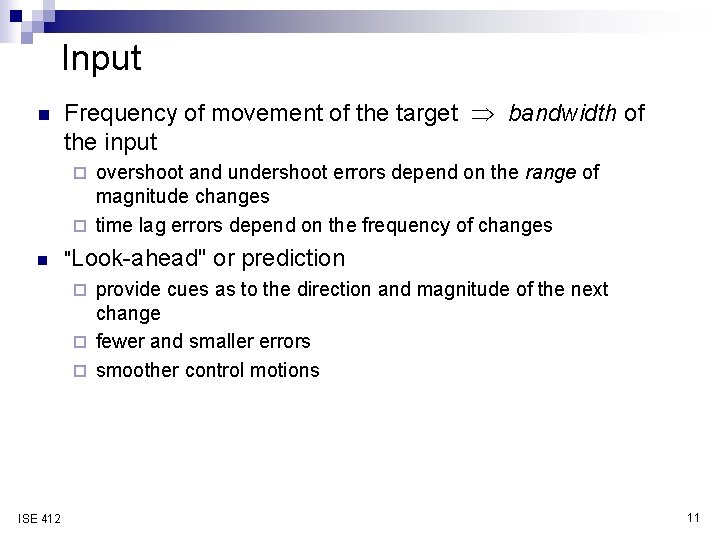
Input n Frequency of movement of the target bandwidth of the input overshoot and undershoot errors depend on the range of magnitude changes ¨ time lag errors depend on the frequency of changes ¨ n ISE 412 "Look-ahead" or prediction ¨ provide cues as to the direction and magnitude of the next change ¨ fewer and smaller errors ¨ smoother control motions 11
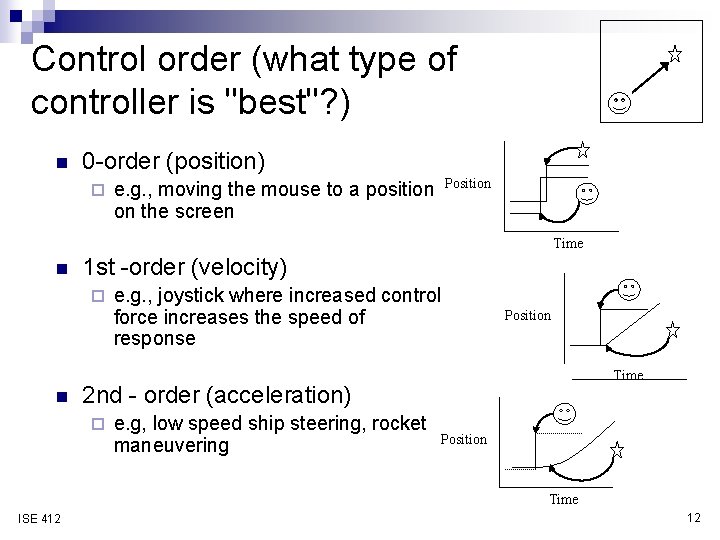
Control order (what type of controller is "best"? ) n 0 -order (position) ¨ Position e. g. , moving the mouse to a position on the screen Time n 1 st -order (velocity) ¨ n e. g. , joystick where increased control force increases the speed of response Position Time 2 nd - order (acceleration) ¨ e. g, low speed ship steering, rocket maneuvering Position Time ISE 412 12
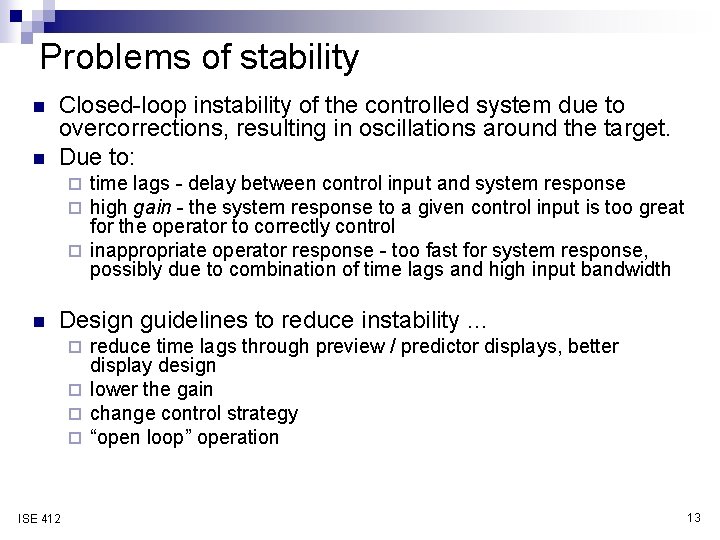
Problems of stability n n Closed-loop instability of the controlled system due to overcorrections, resulting in oscillations around the target. Due to: time lags - delay between control input and system response high gain - the system response to a given control input is too great for the operator to correctly control ¨ inappropriate operator response - too fast for system response, possibly due to combination of time lags and high input bandwidth ¨ ¨ n Design guidelines to reduce instability … reduce time lags through preview / predictor displays, better display design ¨ lower the gain ¨ change control strategy ¨ “open loop” operation ¨ ISE 412 13
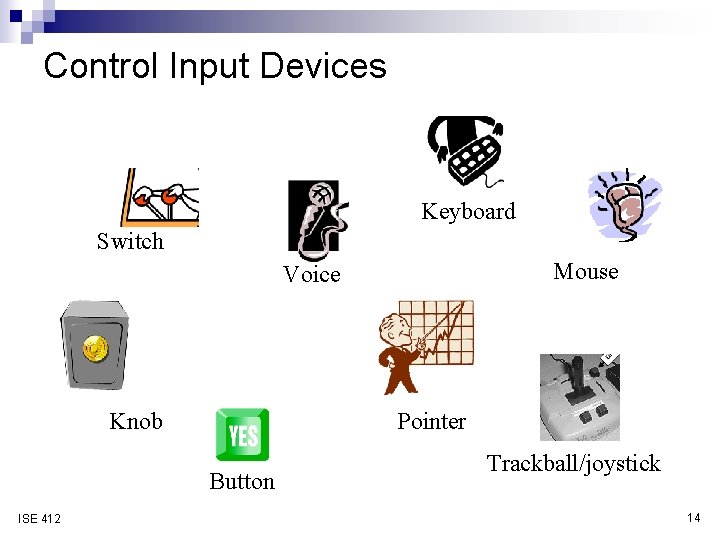
Control Input Devices Keyboard Switch Mouse Voice Knob Pointer Button ISE 412 Trackball/joystick 14
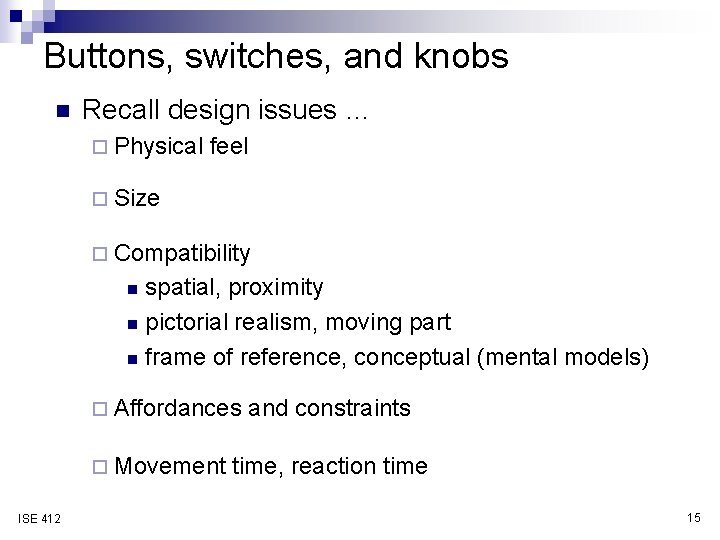
Buttons, switches, and knobs n Recall design issues … ¨ Physical feel ¨ Size ¨ Compatibility spatial, proximity n pictorial realism, moving part n frame of reference, conceptual (mental models) n ¨ Affordances ¨ Movement ISE 412 and constraints time, reaction time 15
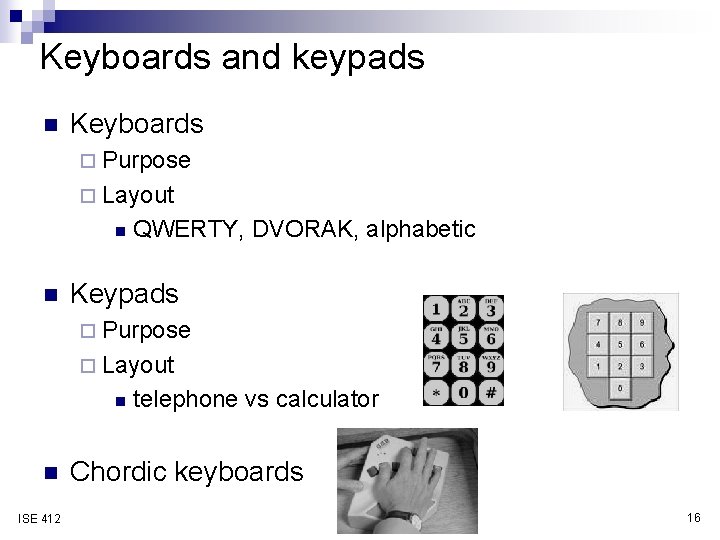
Keyboards and keypads n Keyboards ¨ Purpose ¨ Layout n n QWERTY, DVORAK, alphabetic Keypads ¨ Purpose ¨ Layout n n ISE 412 telephone vs calculator Chordic keyboards 16
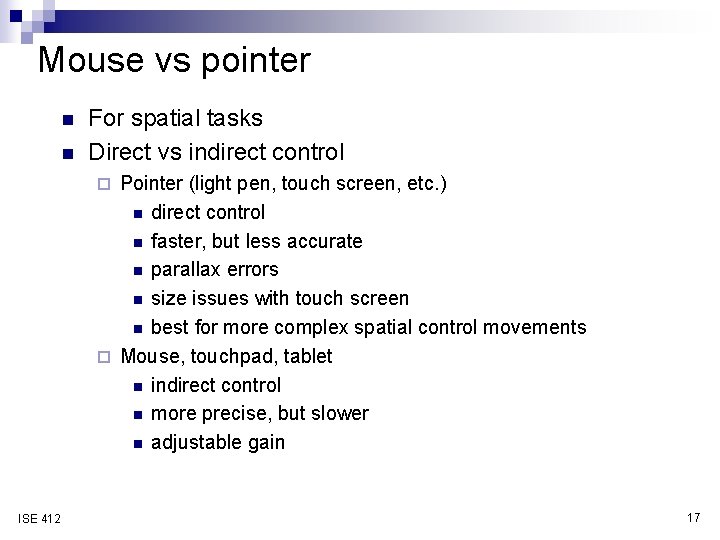
Mouse vs pointer n n For spatial tasks Direct vs indirect control Pointer (light pen, touch screen, etc. ) n direct control n faster, but less accurate n parallax errors n size issues with touch screen n best for more complex spatial control movements ¨ Mouse, touchpad, tablet n indirect control n more precise, but slower n adjustable gain ¨ ISE 412 17
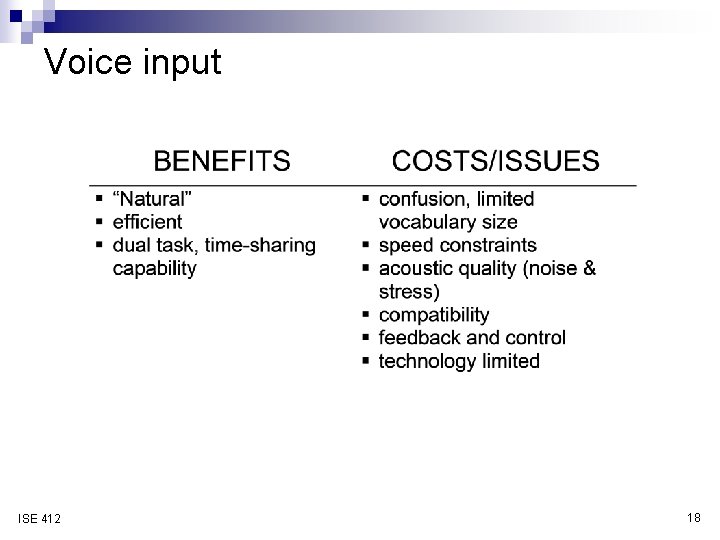
Voice input ISE 412 18
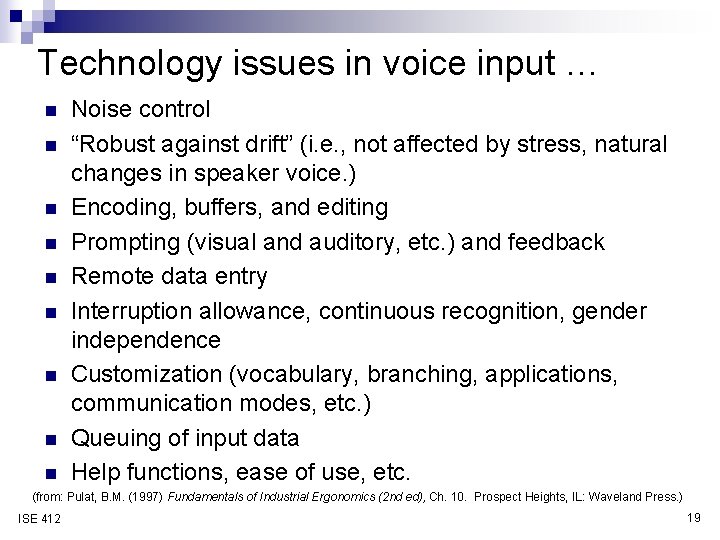
Technology issues in voice input … n n n n n Noise control “Robust against drift” (i. e. , not affected by stress, natural changes in speaker voice. ) Encoding, buffers, and editing Prompting (visual and auditory, etc. ) and feedback Remote data entry Interruption allowance, continuous recognition, gender independence Customization (vocabulary, branching, applications, communication modes, etc. ) Queuing of input data Help functions, ease of use, etc. (from: Pulat, B. M. (1997) Fundamentals of Industrial Ergonomics (2 nd ed), Ch. 10. Prospect Heights, IL: Waveland Press. ) ISE 412 19
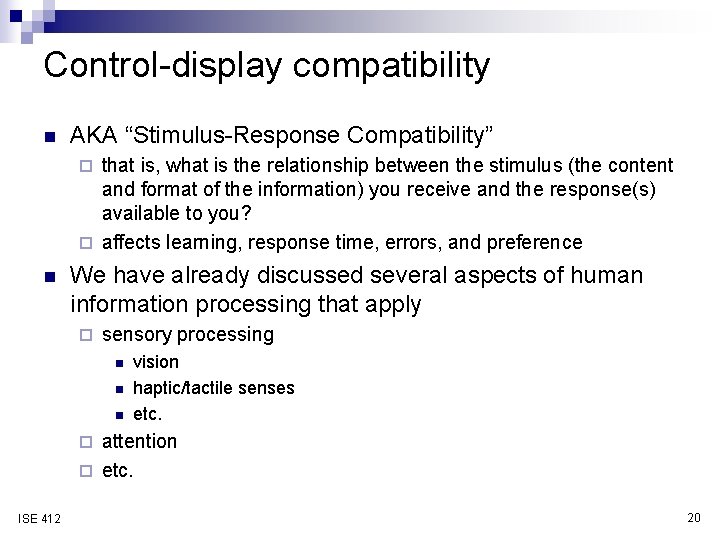
Control-display compatibility n AKA “Stimulus-Response Compatibility” that is, what is the relationship between the stimulus (the content and format of the information) you receive and the response(s) available to you? ¨ affects learning, response time, errors, and preference ¨ n We have already discussed several aspects of human information processing that apply ¨ sensory processing n n n vision haptic/tactile senses etc. attention ¨ etc. ¨ ISE 412 20
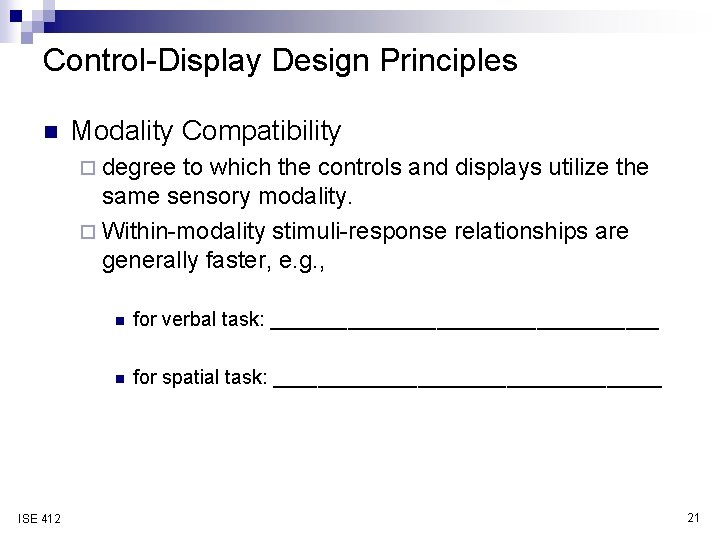
Control-Display Design Principles n Modality Compatibility ¨ degree to which the controls and displays utilize the same sensory modality. ¨ Within-modality stimuli-response relationships are generally faster, e. g. , ISE 412 n for verbal task: __________________ n for spatial task: __________________ 21
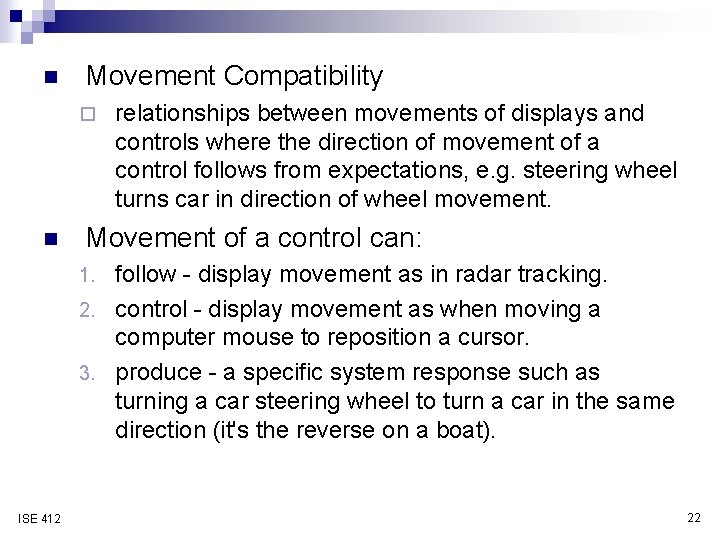
n Movement Compatibility ¨ n relationships between movements of displays and controls where the direction of movement of a control follows from expectations, e. g. steering wheel turns car in direction of wheel movement. Movement of a control can: follow - display movement as in radar tracking. 2. control - display movement as when moving a computer mouse to reposition a cursor. 3. produce - a specific system response such as turning a car steering wheel to turn a car in the same direction (it's the reverse on a boat). 1. ISE 412 22
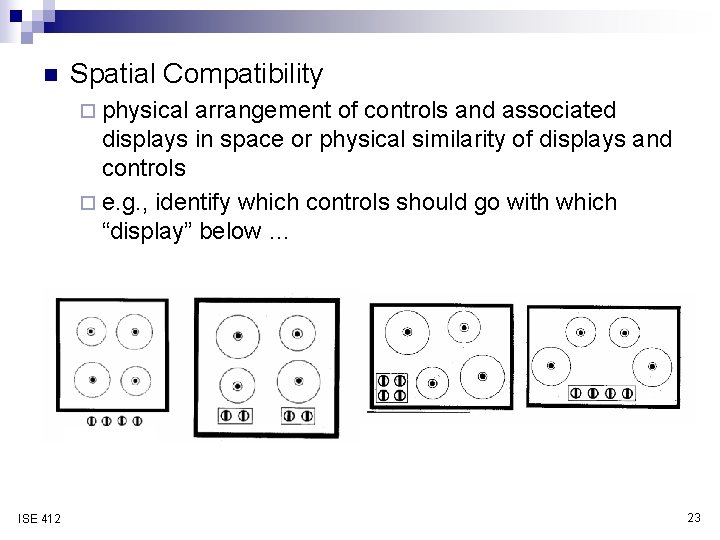
n Spatial Compatibility ¨ physical arrangement of controls and associated displays in space or physical similarity of displays and controls ¨ e. g. , identify which controls should go with which “display” below … ISE 412 23
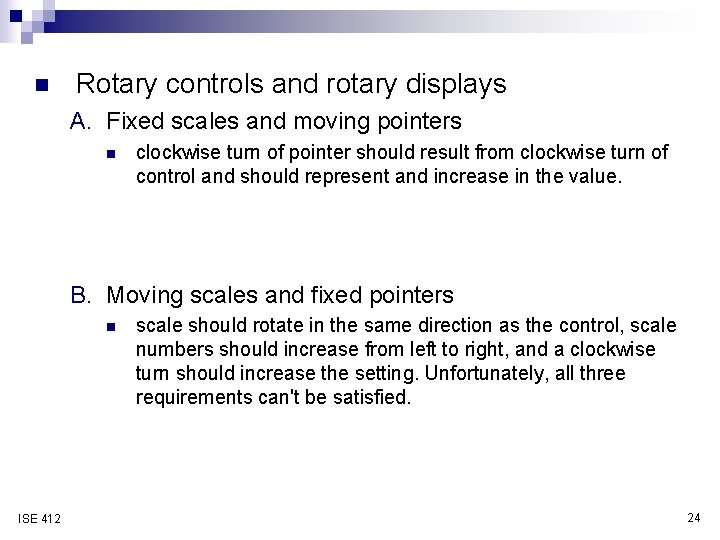
n Rotary controls and rotary displays A. Fixed scales and moving pointers n clockwise turn of pointer should result from clockwise turn of control and should represent and increase in the value. B. Moving scales and fixed pointers n ISE 412 scale should rotate in the same direction as the control, scale numbers should increase from left to right, and a clockwise turn should increase the setting. Unfortunately, all three requirements can't be satisfied. 24
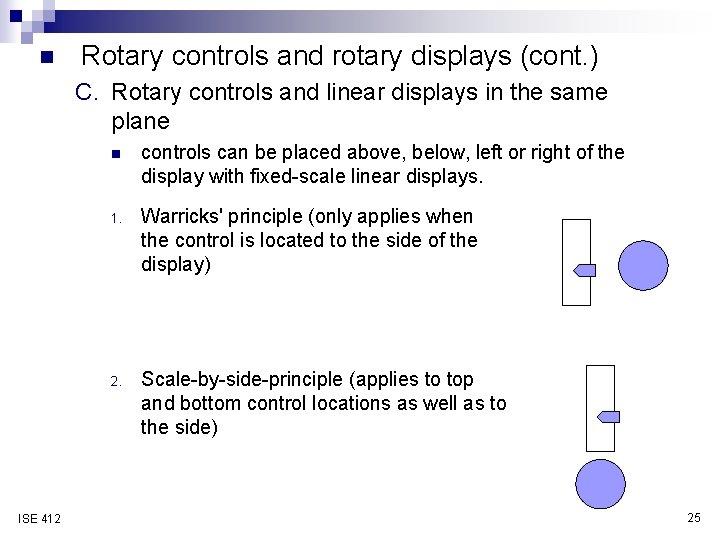
n Rotary controls and rotary displays (cont. ) C. Rotary controls and linear displays in the same plane ISE 412 n controls can be placed above, below, left or right of the display with fixed-scale linear displays. 1. Warricks' principle (only applies when the control is located to the side of the display) 2. Scale-by-side-principle (applies to top and bottom control locations as well as to the side) 25
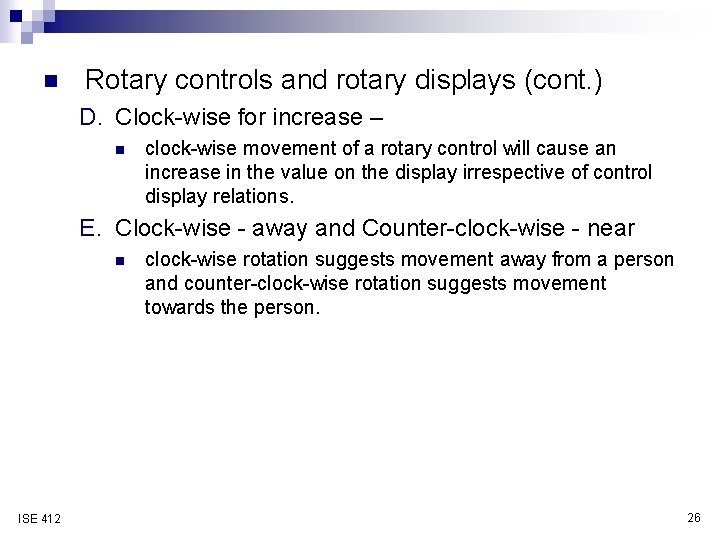
n Rotary controls and rotary displays (cont. ) D. Clock-wise for increase – n clock-wise movement of a rotary control will cause an increase in the value on the display irrespective of control display relations. E. Clock-wise - away and Counter-clock-wise - near n ISE 412 clock-wise rotation suggests movement away from a person and counter-clock-wise rotation suggests movement towards the person. 26
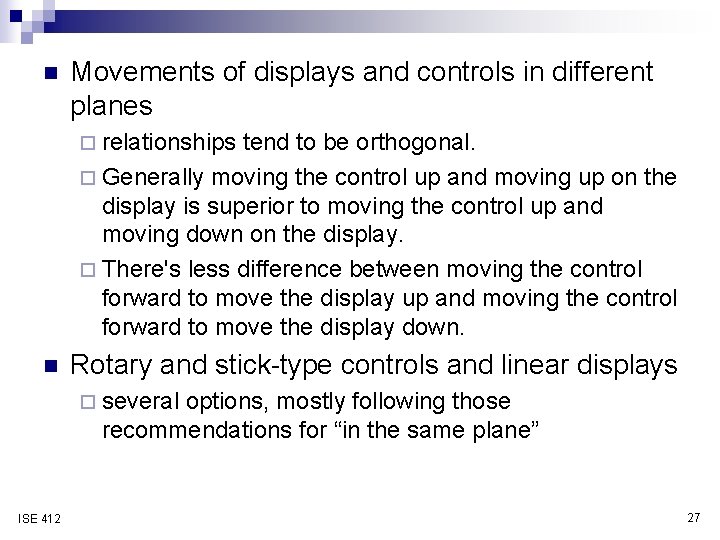
n Movements of displays and controls in different planes ¨ relationships tend to be orthogonal. ¨ Generally moving the control up and moving up on the display is superior to moving the control up and moving down on the display. ¨ There's less difference between moving the control forward to move the display up and moving the control forward to move the display down. n Rotary and stick-type controls and linear displays ¨ several options, mostly following those recommendations for “in the same plane” ISE 412 27