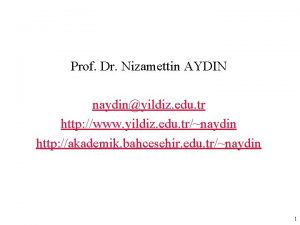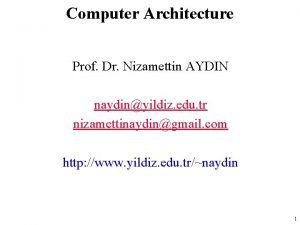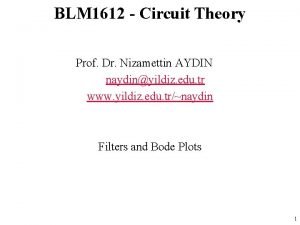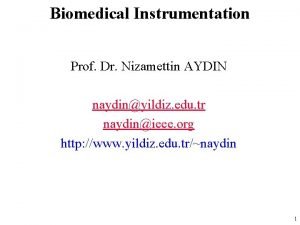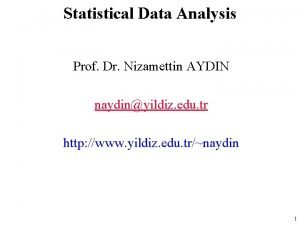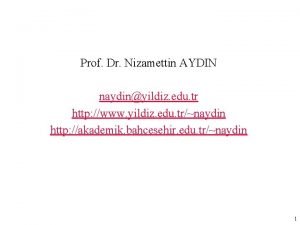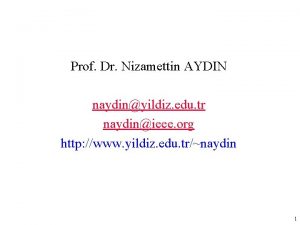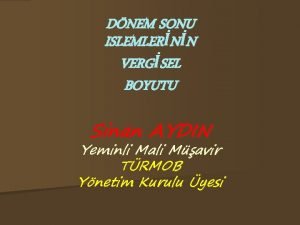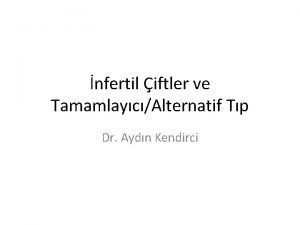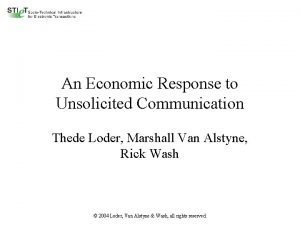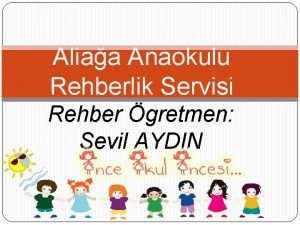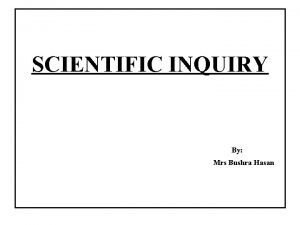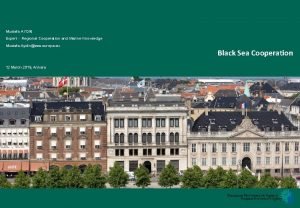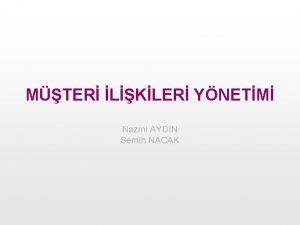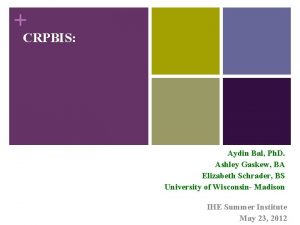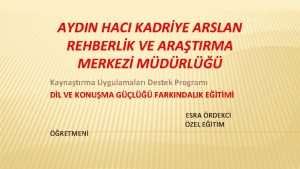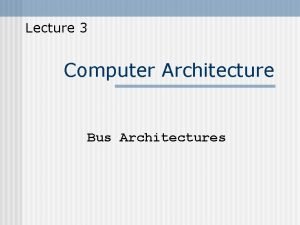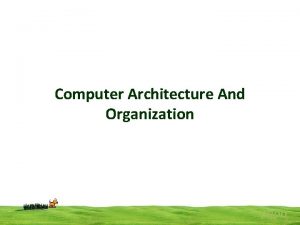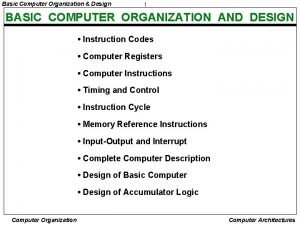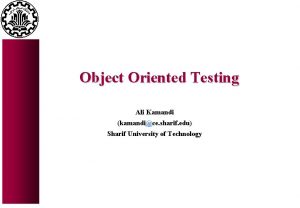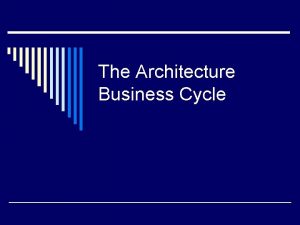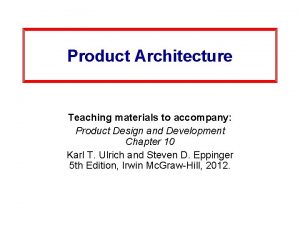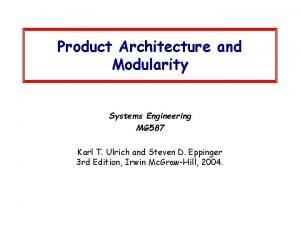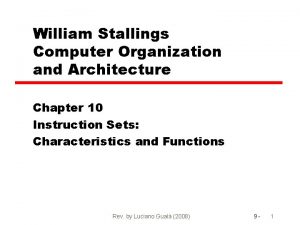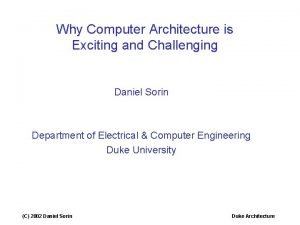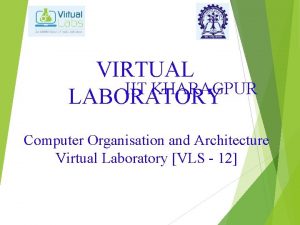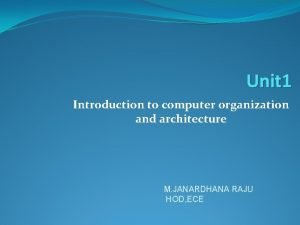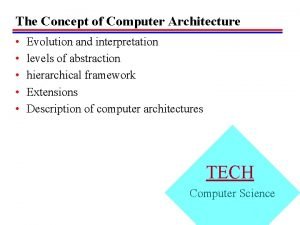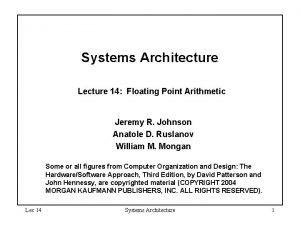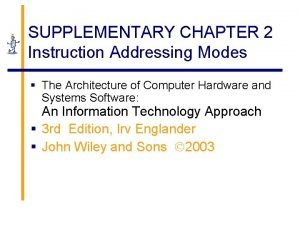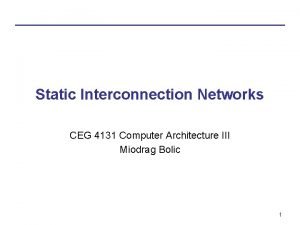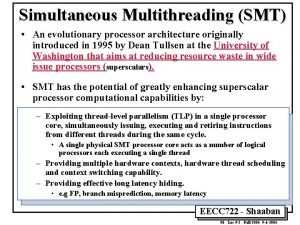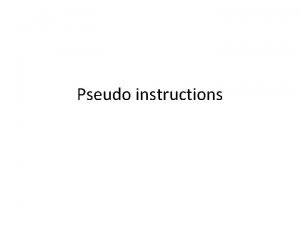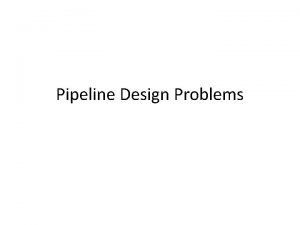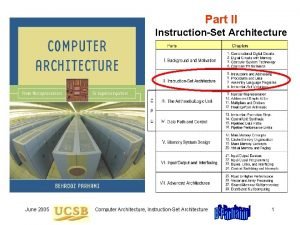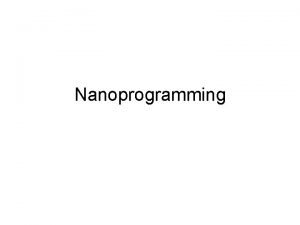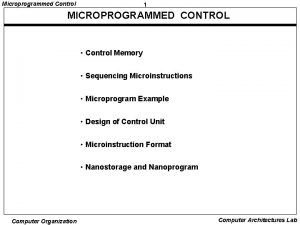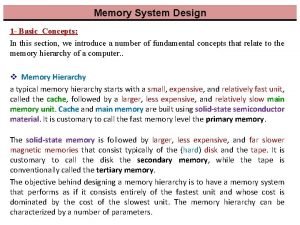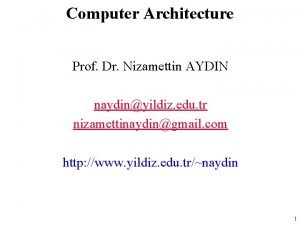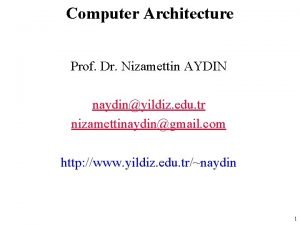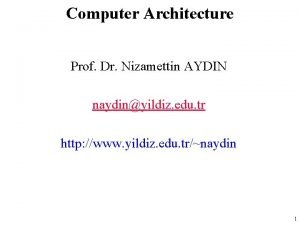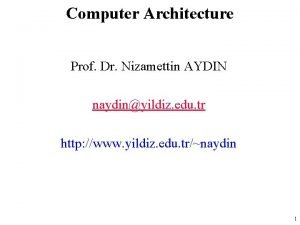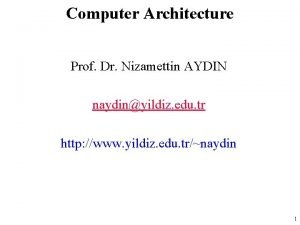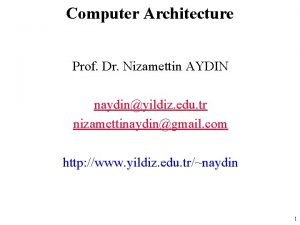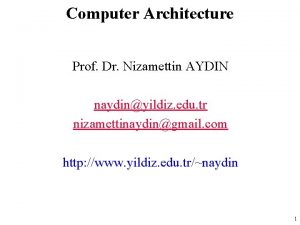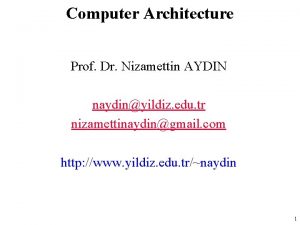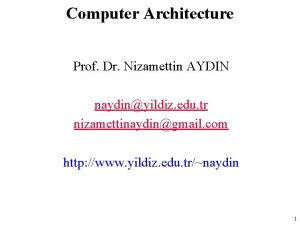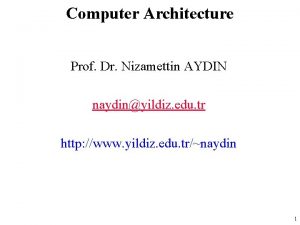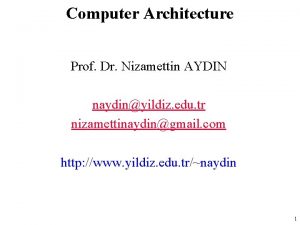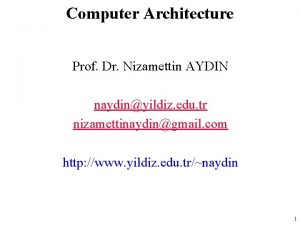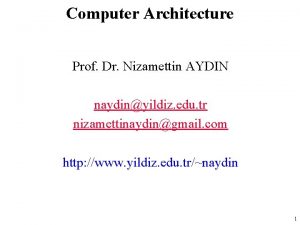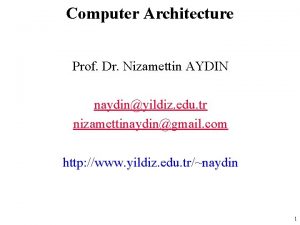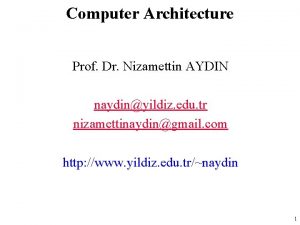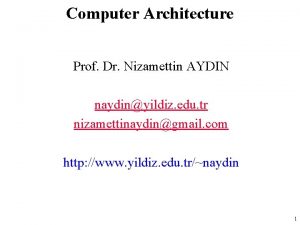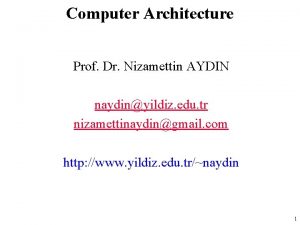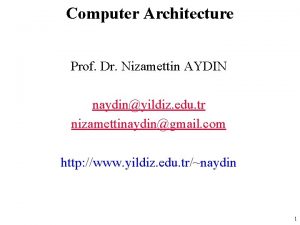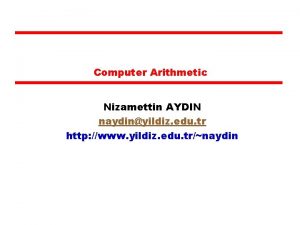Computer Architecture Prof Dr Nizamettin AYDIN naydinyildiz edu
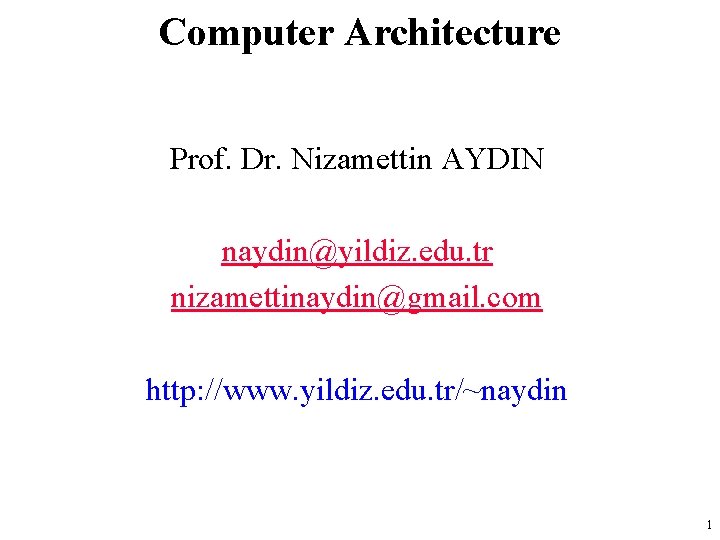
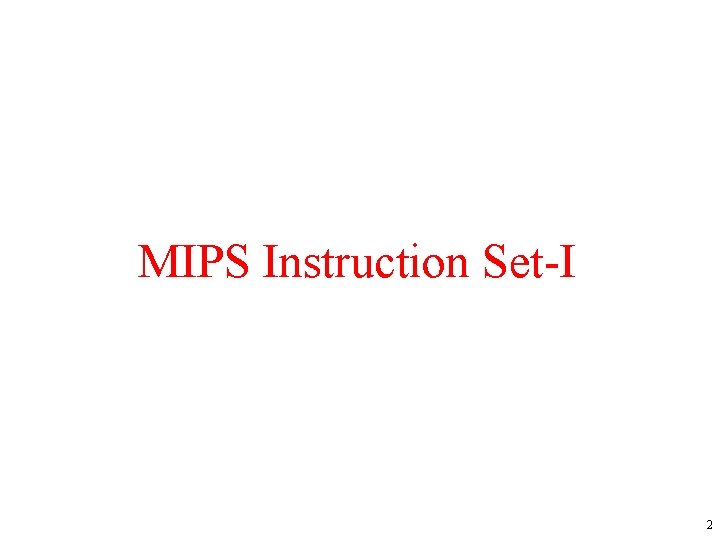
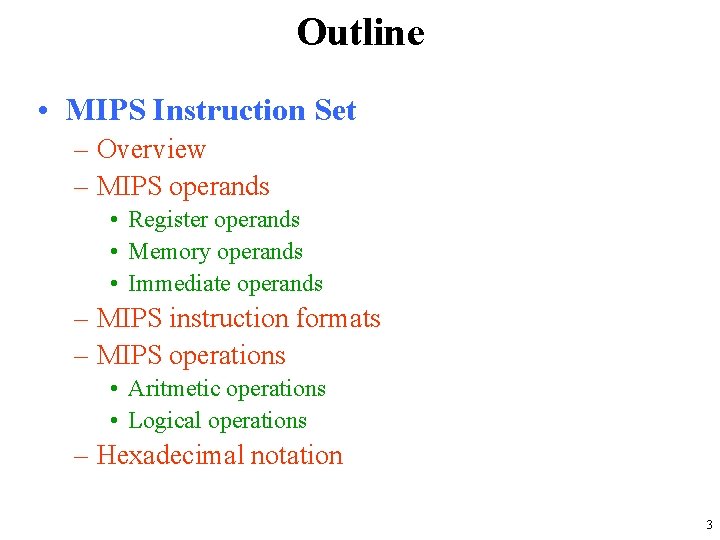



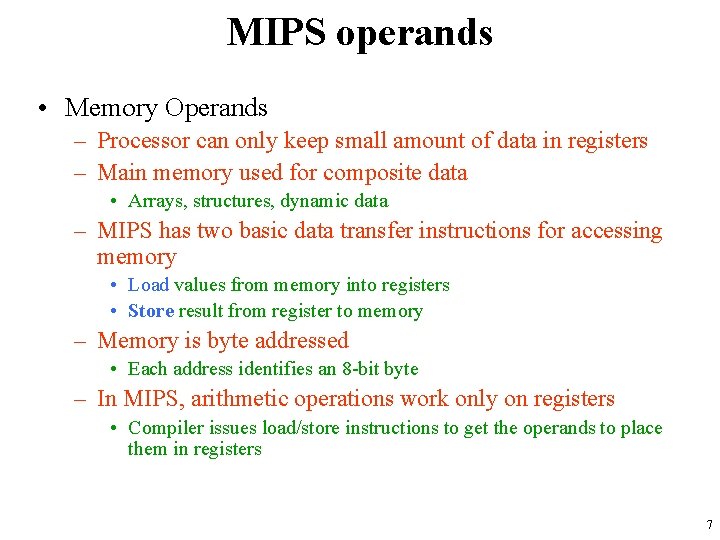
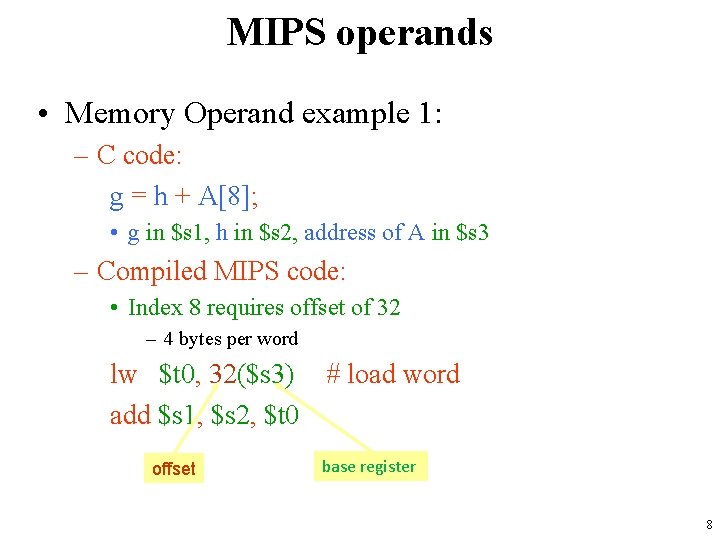
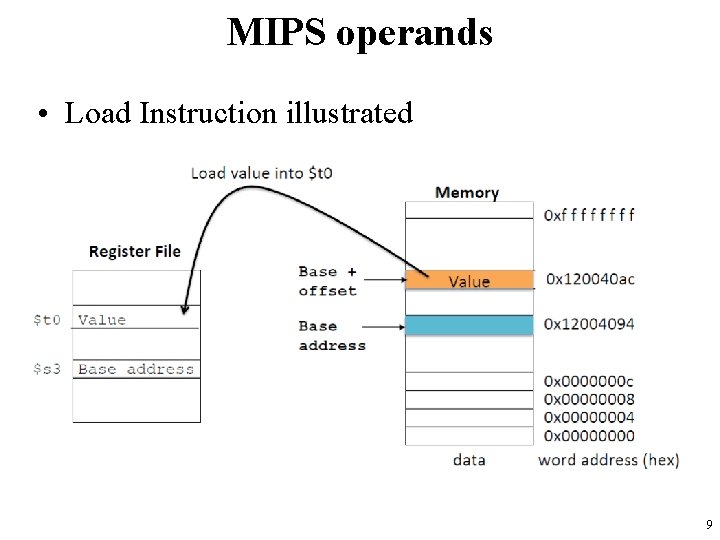
![MIPS operands • Memory Operand example 2: – C code: A[12] = h + MIPS operands • Memory Operand example 2: – C code: A[12] = h +](https://slidetodoc.com/presentation_image_h2/466e99688b457ed636ed0f5b53a22b5c/image-10.jpg)



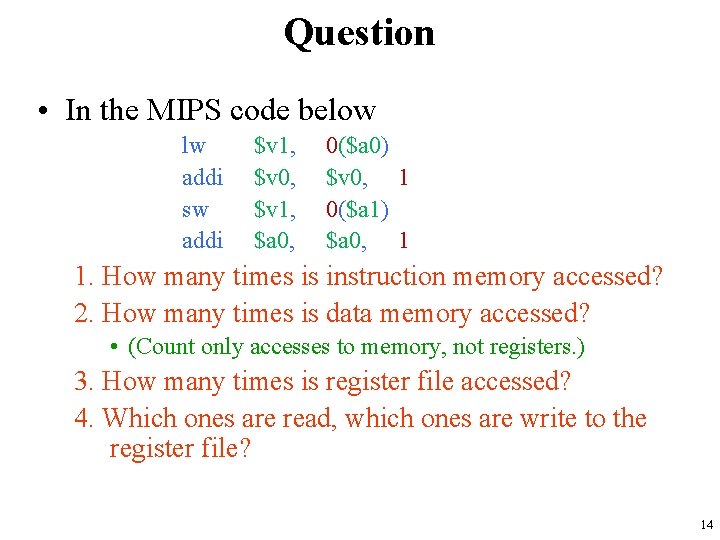

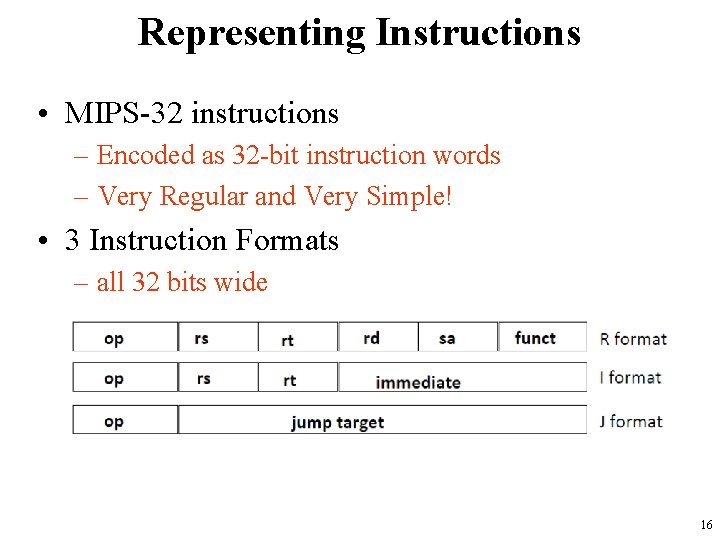
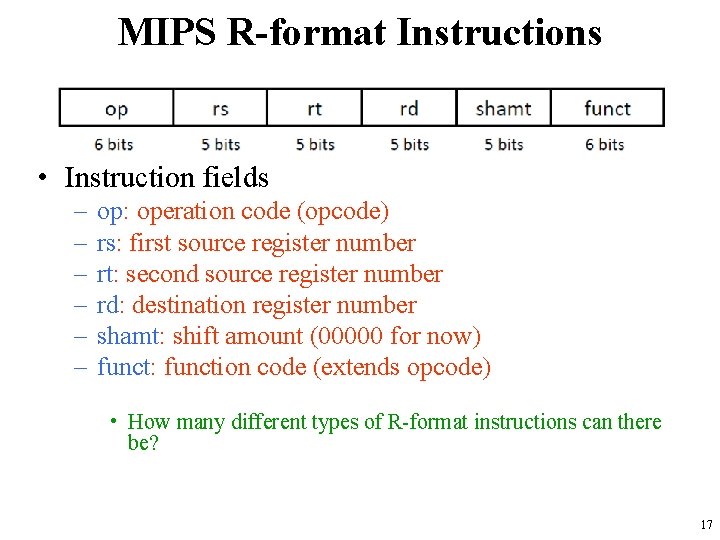
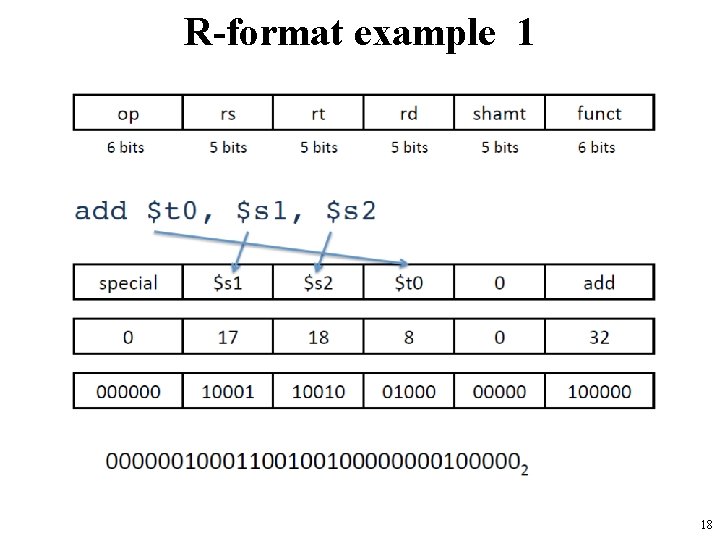
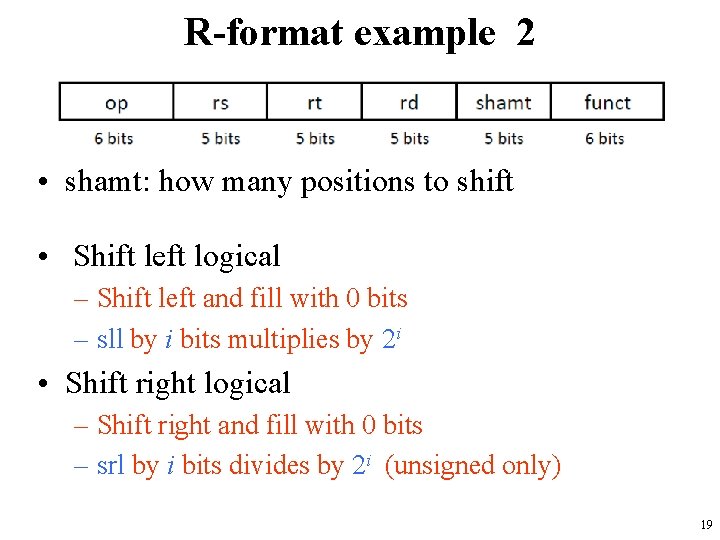
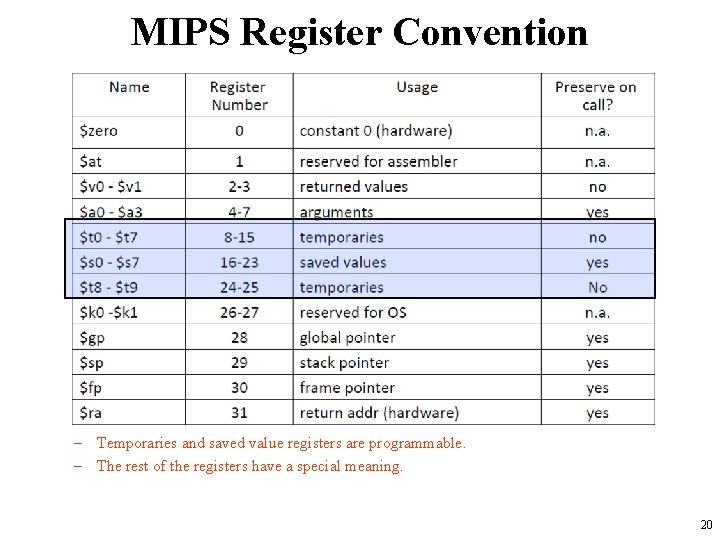
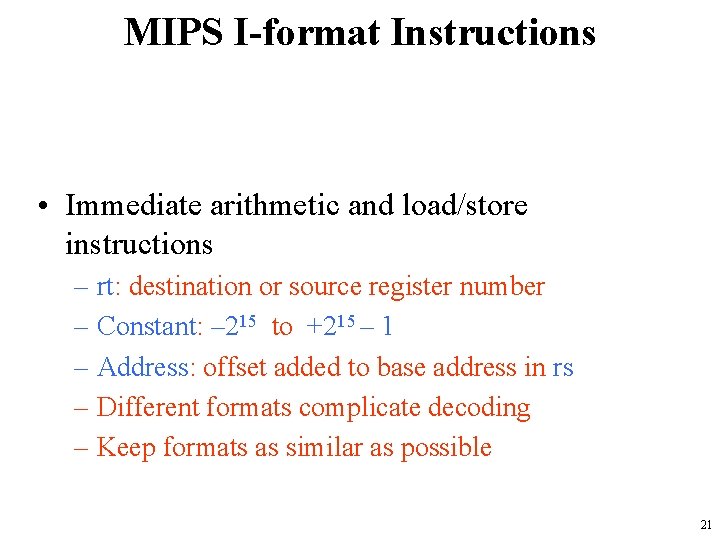

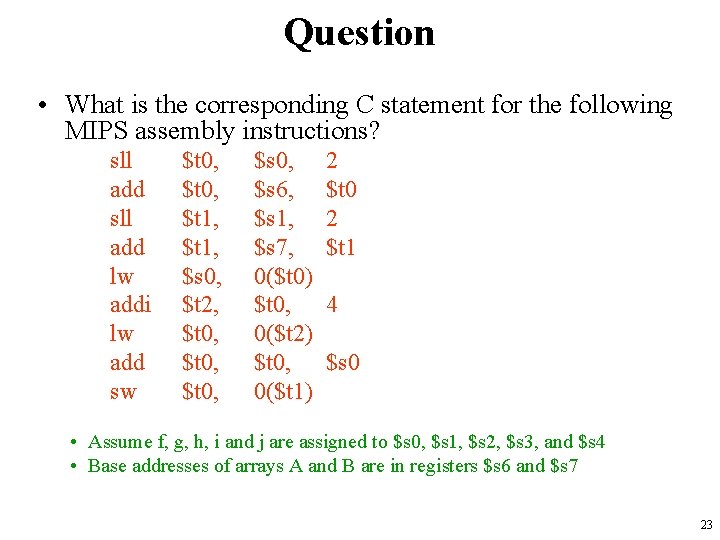
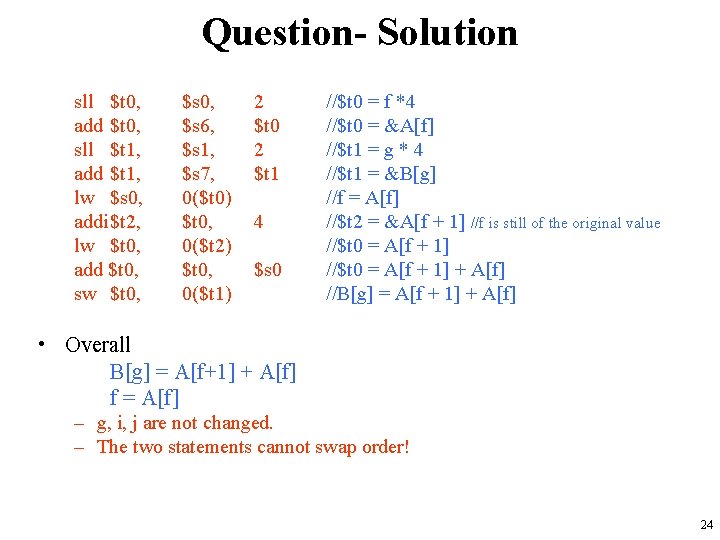
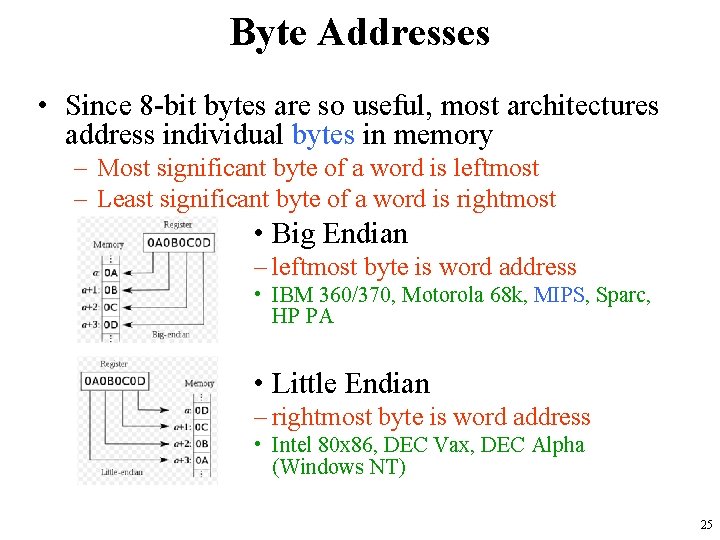
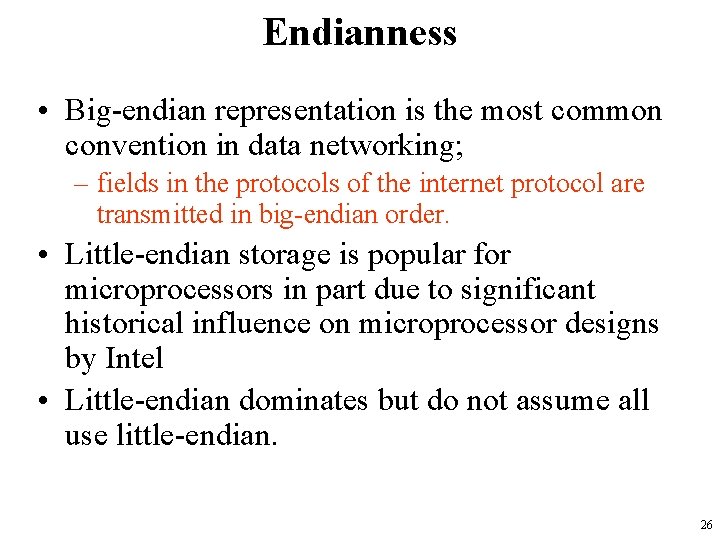
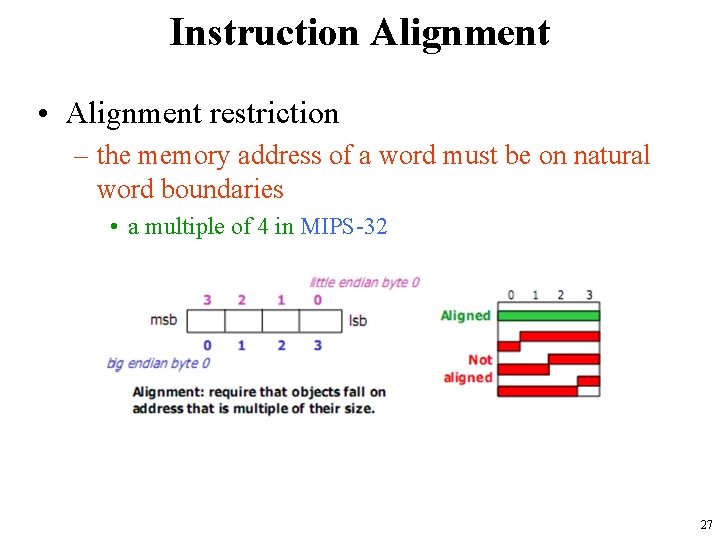
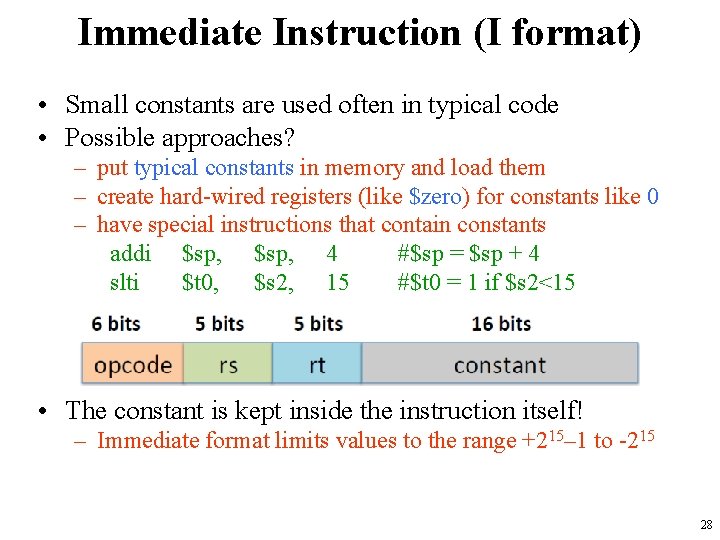
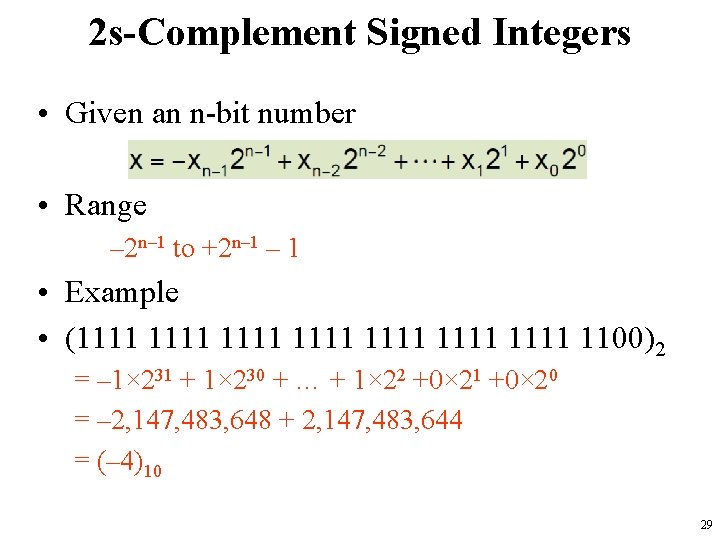
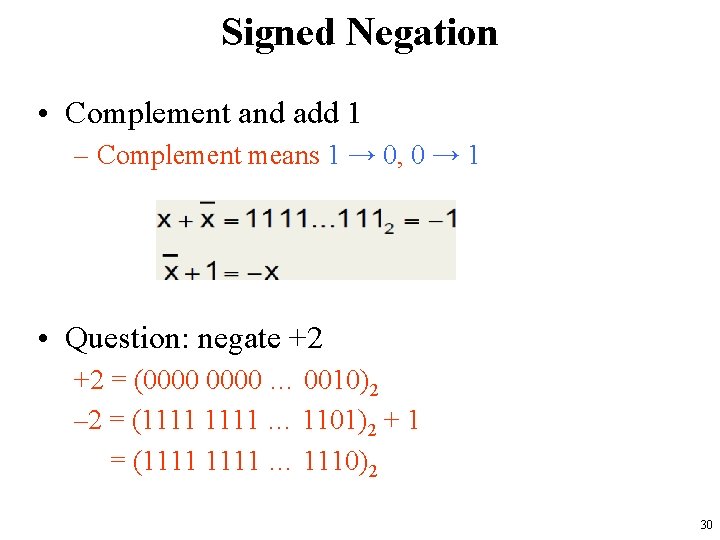
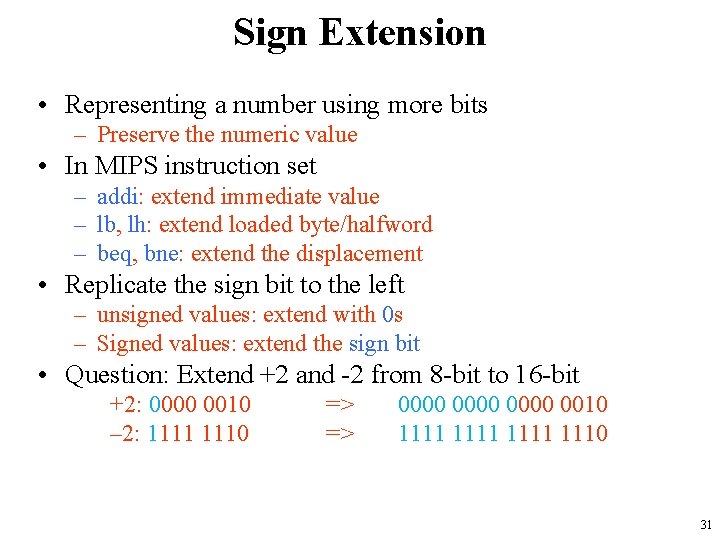
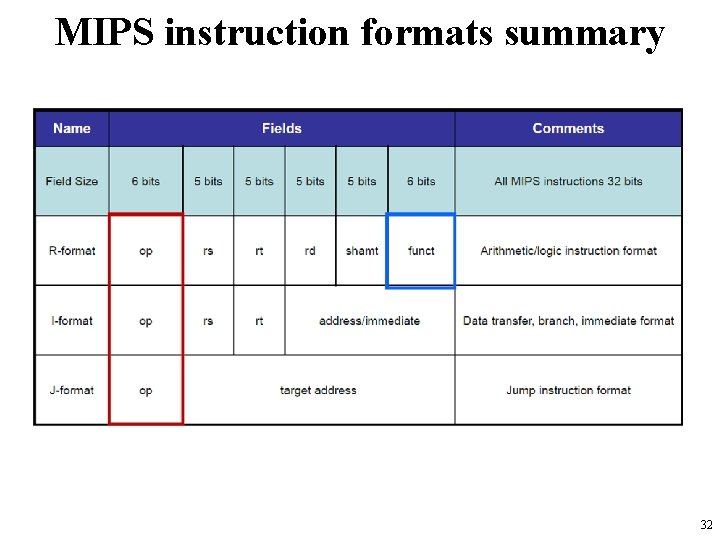
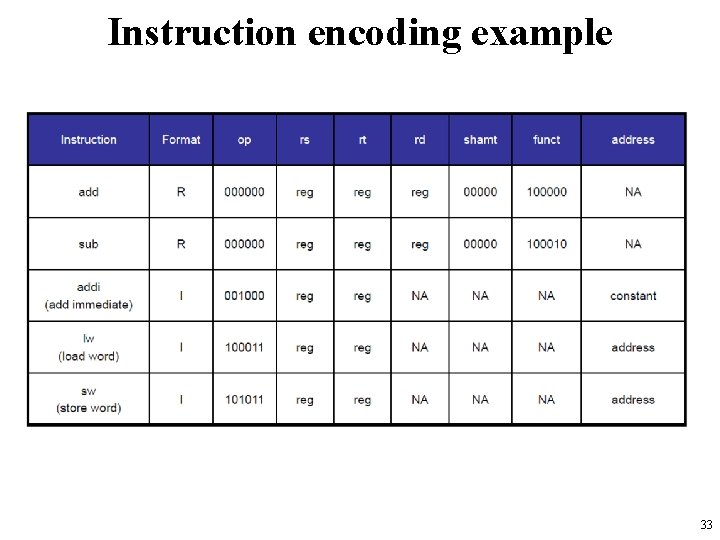
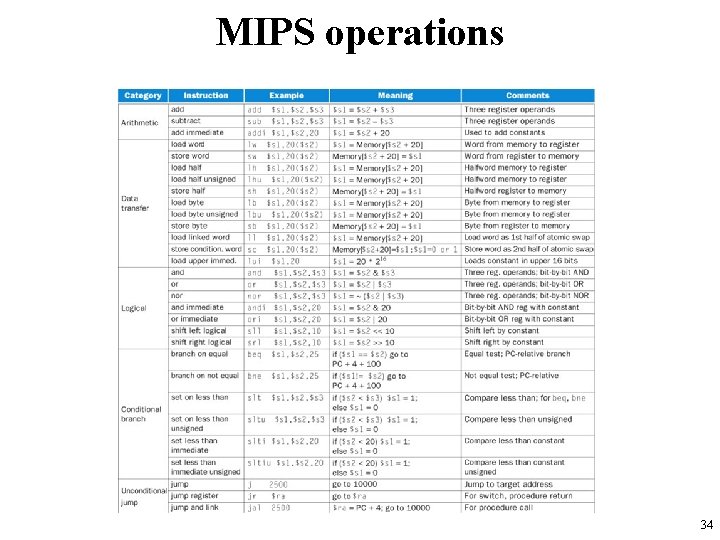
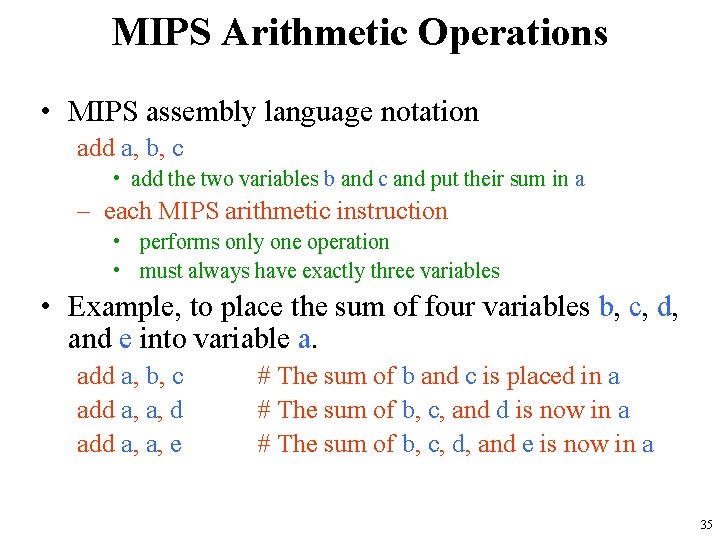

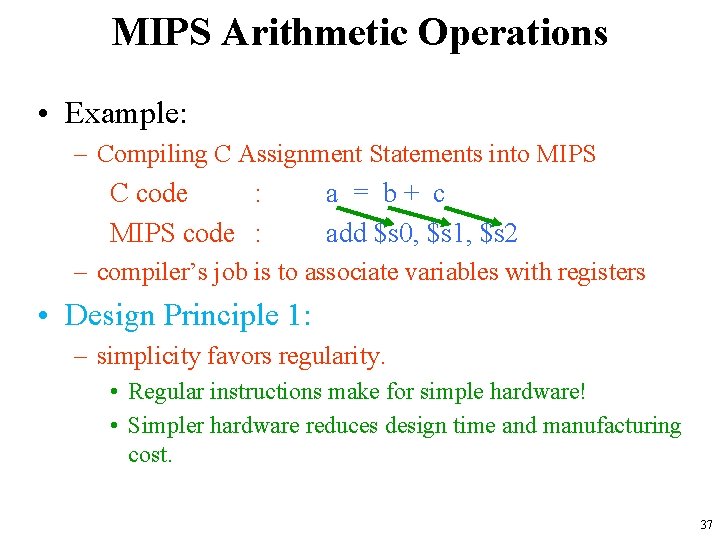
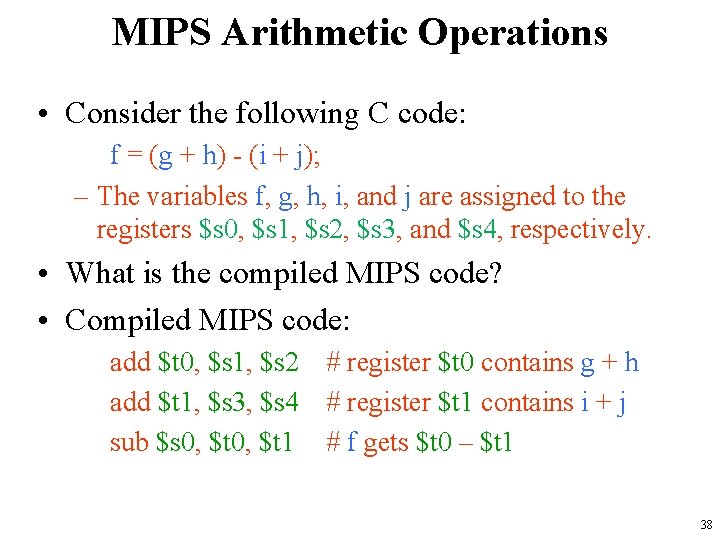



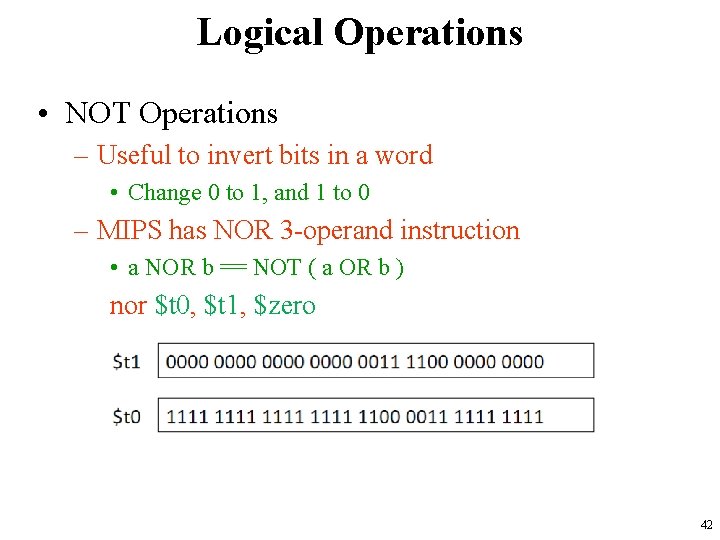
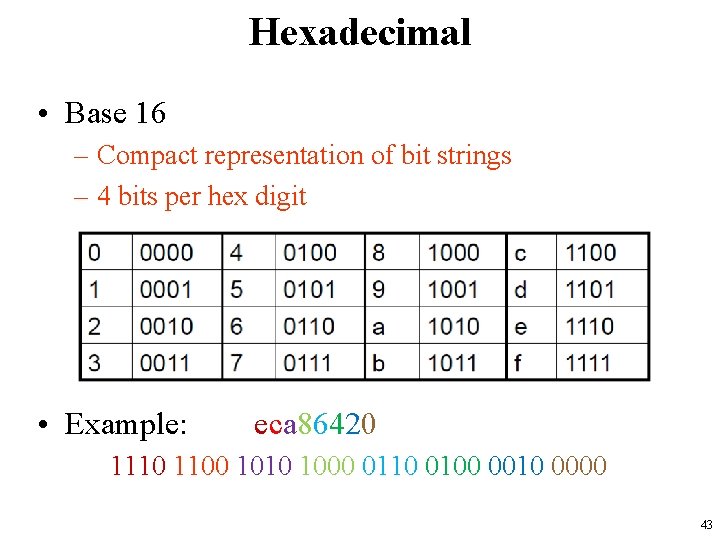

- Slides: 44
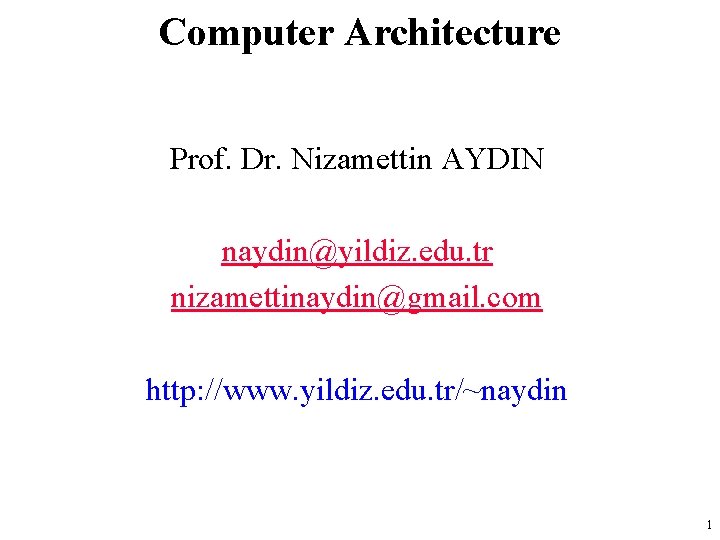
Computer Architecture Prof. Dr. Nizamettin AYDIN naydin@yildiz. edu. tr nizamettinaydin@gmail. com http: //www. yildiz. edu. tr/~naydin 1
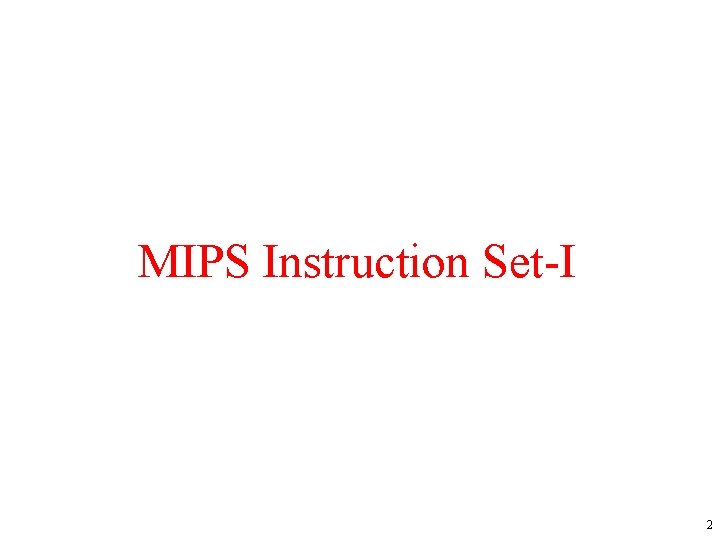
MIPS Instruction Set-I 2
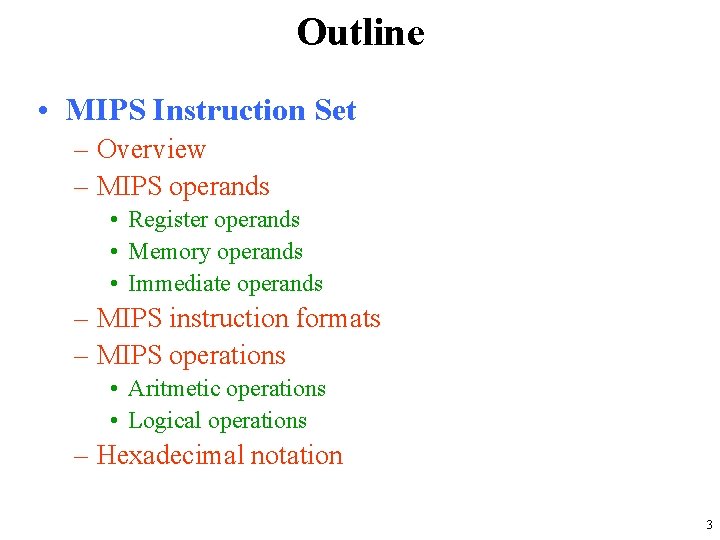
Outline • MIPS Instruction Set – Overview – MIPS operands • Register operands • Memory operands • Immediate operands – MIPS instruction formats – MIPS operations • Aritmetic operations • Logical operations – Hexadecimal notation 3

Instructions: Overview • Language of the machine • More primitive than higher level languages, – e. g. , no sophisticated control flow such as while or for loops • Very restrictive – e. g. , MIPS arithmetic instructions • MIPS instruction set architecture – inspired most architectures developed since the 80's • used by NEC, Nintendo, Silicon Graphics, Sony – Design goals • maximize performance and minimize cost and reduce design time 4

MIPS operands • Register operands • Memory operands • Immediate operands 5

MIPS operands • Register Operands – Arithmetic instructions use register operands • MIPS has a 32 × 32 -bit register file – Assembler names of registers • $t 0, $t 1, …, $t 9 for temporary values • $s 0, $s 1, …, $s 7 for saved variables • Example – C code: A = B + C – MIPS code: add $s 0, $s 1, $s 2 6
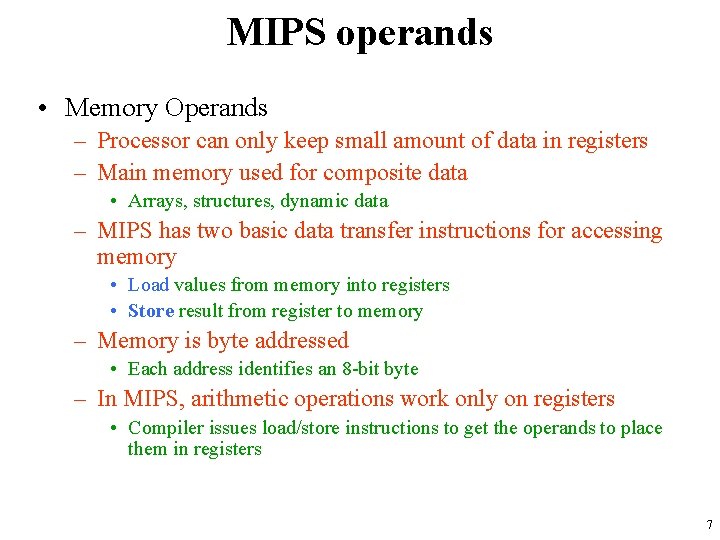
MIPS operands • Memory Operands – Processor can only keep small amount of data in registers – Main memory used for composite data • Arrays, structures, dynamic data – MIPS has two basic data transfer instructions for accessing memory • Load values from memory into registers • Store result from register to memory – Memory is byte addressed • Each address identifies an 8 -bit byte – In MIPS, arithmetic operations work only on registers • Compiler issues load/store instructions to get the operands to place them in registers 7
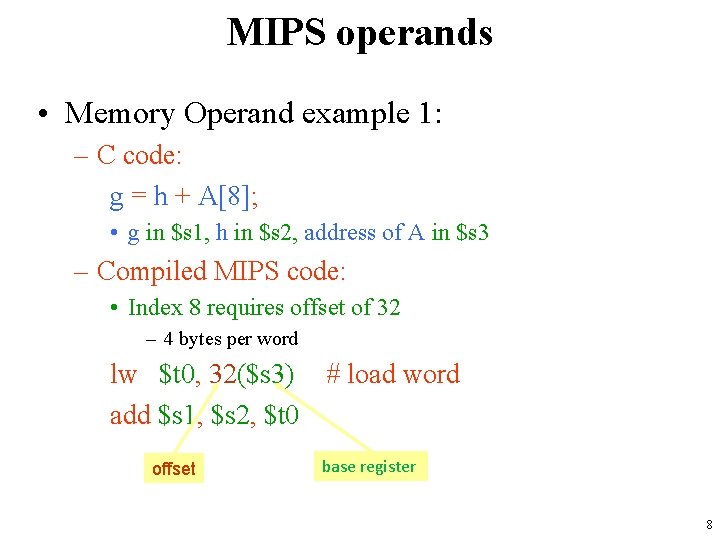
MIPS operands • Memory Operand example 1: – C code: g = h + A[8]; • g in $s 1, h in $s 2, address of A in $s 3 – Compiled MIPS code: • Index 8 requires offset of 32 – 4 bytes per word lw $t 0, 32($s 3) # load word add $s 1, $s 2, $t 0 offset base register 8
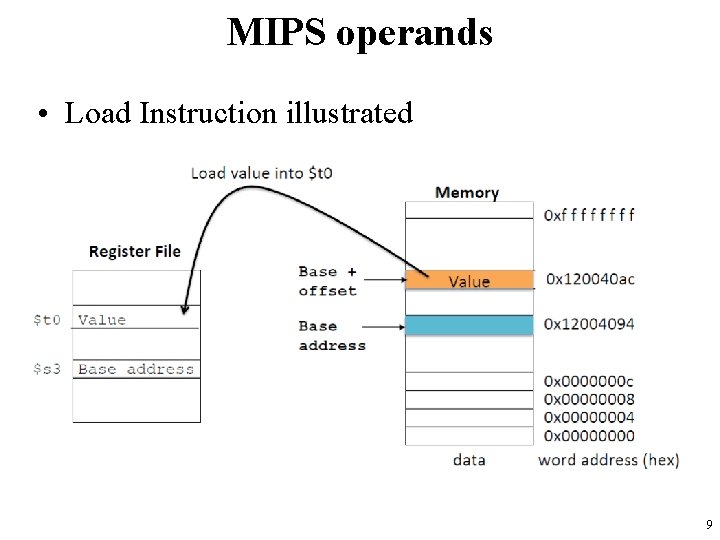
MIPS operands • Load Instruction illustrated 9
![MIPS operands Memory Operand example 2 C code A12 h MIPS operands • Memory Operand example 2: – C code: A[12] = h +](https://slidetodoc.com/presentation_image_h2/466e99688b457ed636ed0f5b53a22b5c/image-10.jpg)
MIPS operands • Memory Operand example 2: – C code: A[12] = h + A[8]; • h in $s 2, base address of A in $s 3 – Compiled MIPS code: • Index 8 requires offset of 32 lw $t 0, 32($s 3) add $t 0, $s 2, $t 0 sw $t 0, 48($s 3) # load word # store word 10

MIPS operands • Store Instruction illustrated: 11

MIPS operands • Register vs Memory – Registers are faster to access than memory • Access to registers takes 1 cycle, whereas to memory takes 100 s of cycles – Operating on memory data requires loads and stores • More instructions to be executed – Compiler must use registers for variables as much as possible • Only spill to memory for less frequently used variables • Register optimization is important! – Registers are faster than main memory • But register files with more locations are slower – (e. g. a 64 Word file could be as 50% slower than a 32 word file) 12

MIPS operands • Immediate Operands – Constant data specified in an instruction addi $s 3, 4 – No subtract immediate instruction • Just use a negative constant addi $s 2, $s 1, -1 • Constant Zero – MIPS register 0 ($zero) is the constant 0 • Cannot be overwritten – Useful for common operations • e. g. , move between registers add $t 2, $s 1, $zero 13
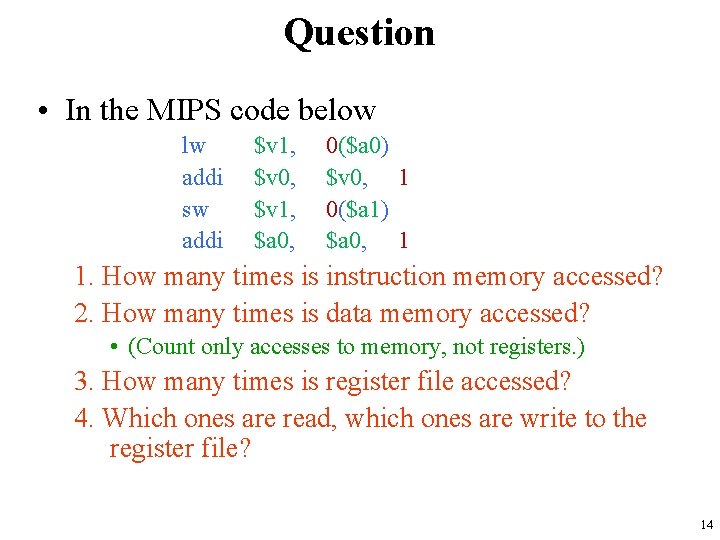
Question • In the MIPS code below lw addi sw addi $v 1, $v 0, $v 1, $a 0, 0($a 0) $v 0, 1 0($a 1) $a 0, 1 1. How many times is instruction memory accessed? 2. How many times is data memory accessed? • (Count only accesses to memory, not registers. ) 3. How many times is register file accessed? 4. Which ones are read, which ones are write to the register file? 14

Question- Solution 1. 4 times instruction memory – Because every instruction needs to be fetched (read) from memory 2. 2 times data memory – One for lw (read), one for sw (write) 3. 8 times register file is accessed 4. lw $v 1, 0($a 0) addi $v 0, 1 sw $v 1, 0($a 1) addi $a 0, 1 a 0 is read, v 1 is written into v 0 is read, v 0 is written into a 1 is read and v 1 is read a 0 is read, a 0 is written into 15
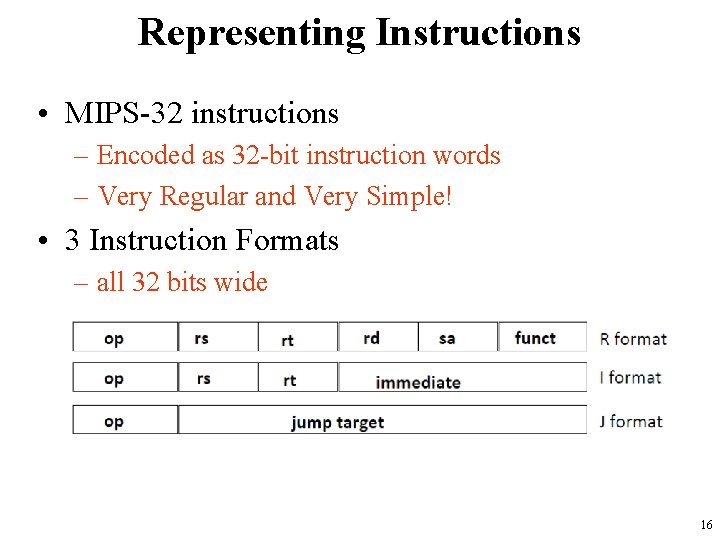
Representing Instructions • MIPS-32 instructions – Encoded as 32 -bit instruction words – Very Regular and Very Simple! • 3 Instruction Formats – all 32 bits wide 16
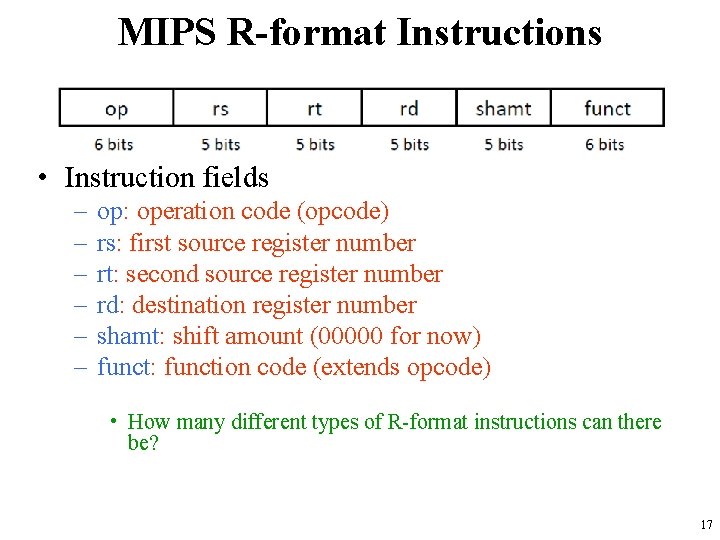
MIPS R-format Instructions • Instruction fields – – – op: operation code (opcode) rs: first source register number rt: second source register number rd: destination register number shamt: shift amount (00000 for now) funct: function code (extends opcode) • How many different types of R-format instructions can there be? 17
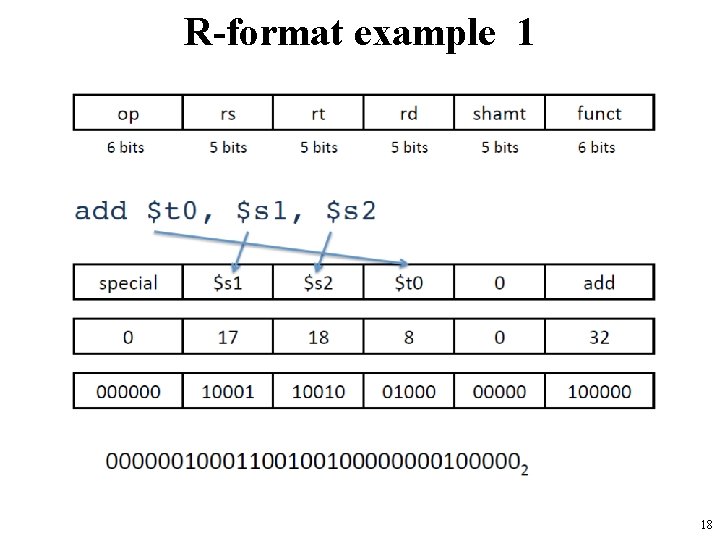
R-format example 1 18
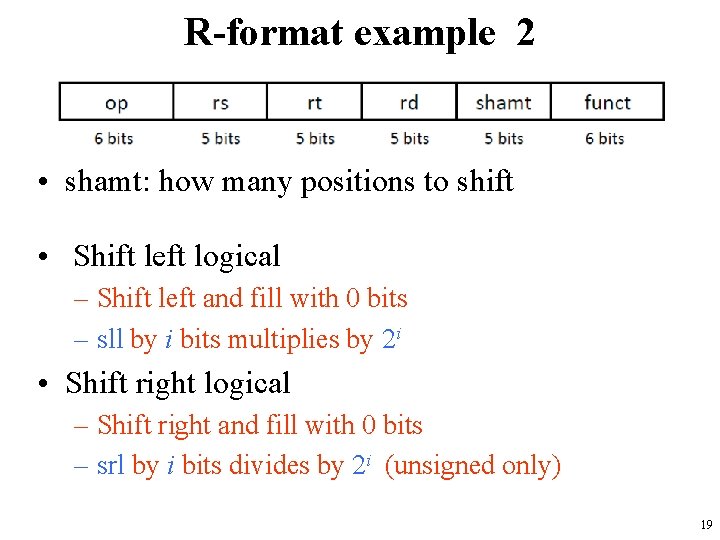
R-format example 2 • shamt: how many positions to shift • Shift left logical – Shift left and fill with 0 bits – sll by i bits multiplies by 2 i • Shift right logical – Shift right and fill with 0 bits – srl by i bits divides by 2 i (unsigned only) 19
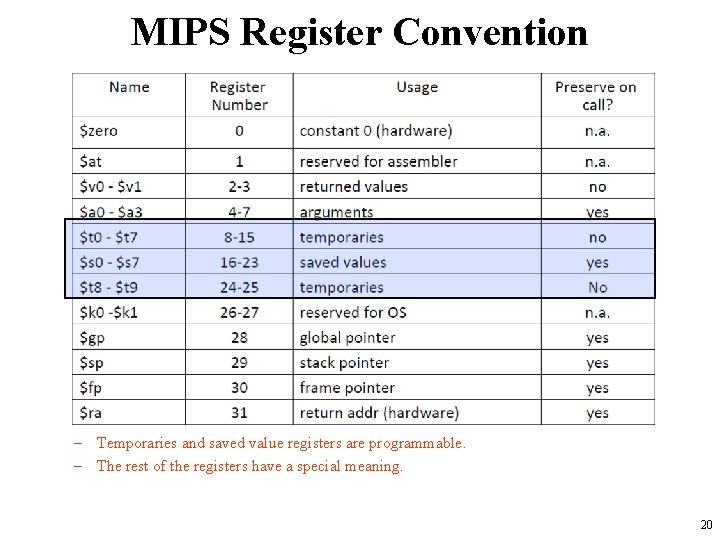
MIPS Register Convention – Temporaries and saved value registers are programmable. – The rest of the registers have a special meaning. 20
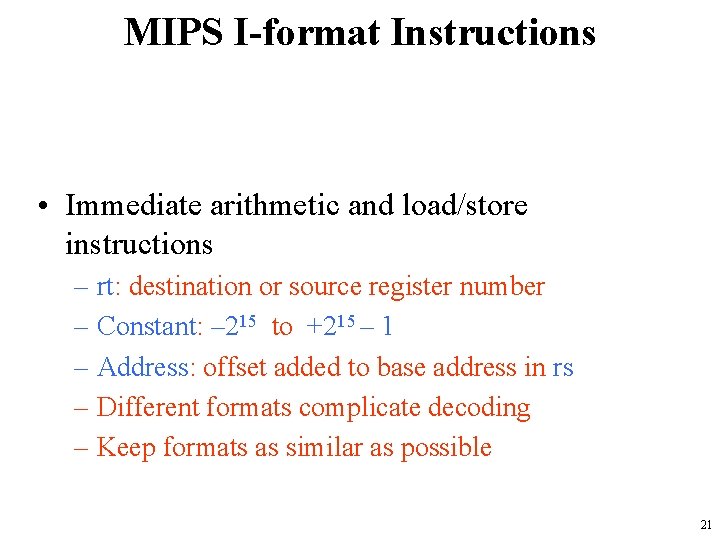
MIPS I-format Instructions • Immediate arithmetic and load/store instructions – rt: destination or source register number – Constant: – 215 to +215 – 1 – Address: offset added to base address in rs – Different formats complicate decoding – Keep formats as similar as possible 21

Load/Store Instruction (I format) 22
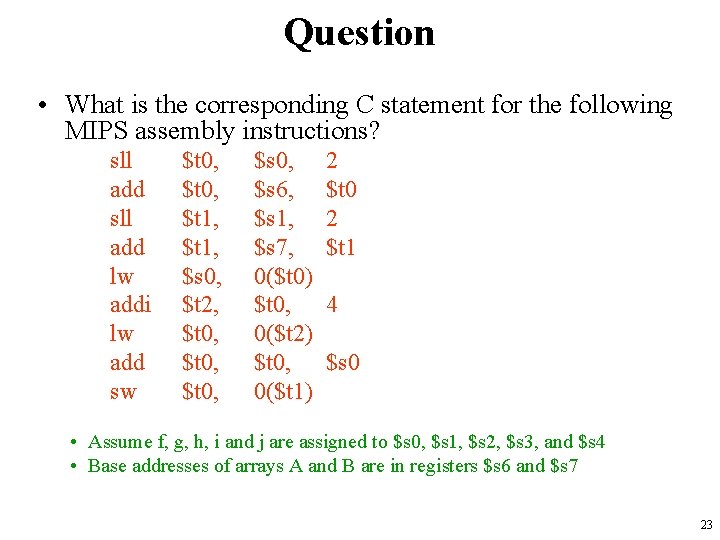
Question • What is the corresponding C statement for the following MIPS assembly instructions? sll add lw addi lw add sw $t 0, $t 1, $s 0, $t 2, $t 0, $s 0, $s 6, $s 1, $s 7, 0($t 0) $t 0, 0($t 2) $t 0, 0($t 1) 2 $t 0 2 $t 1 4 $s 0 • Assume f, g, h, i and j are assigned to $s 0, $s 1, $s 2, $s 3, and $s 4 • Base addresses of arrays A and B are in registers $s 6 and $s 7 23
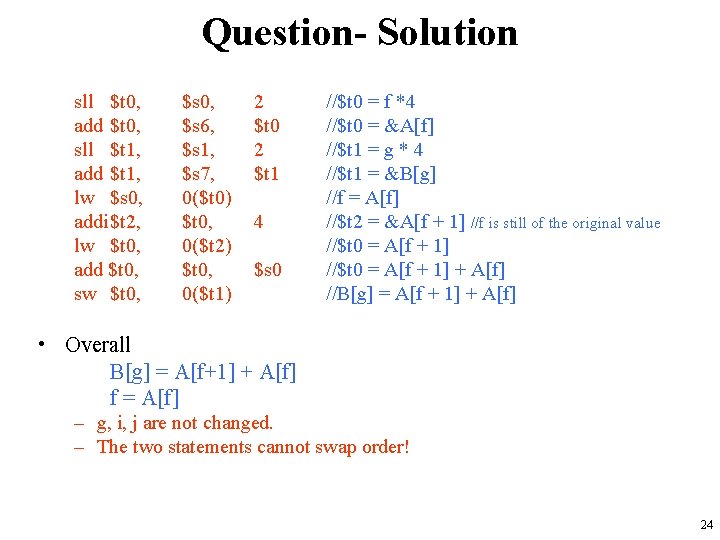
Question- Solution sll $t 0, add $t 0, sll $t 1, add $t 1, lw $s 0, addi$t 2, lw $t 0, add $t 0, sw $t 0, $s 0, $s 6, $s 1, $s 7, 0($t 0) $t 0, 0($t 2) $t 0, 0($t 1) 2 $t 0 2 $t 1 4 $s 0 //$t 0 = f *4 //$t 0 = &A[f] //$t 1 = g * 4 //$t 1 = &B[g] //f = A[f] //$t 2 = &A[f + 1] //f is still of the original value //$t 0 = A[f + 1] + A[f] //B[g] = A[f + 1] + A[f] • Overall B[g] = A[f+1] + A[f] f = A[f] – g, i, j are not changed. – The two statements cannot swap order! 24
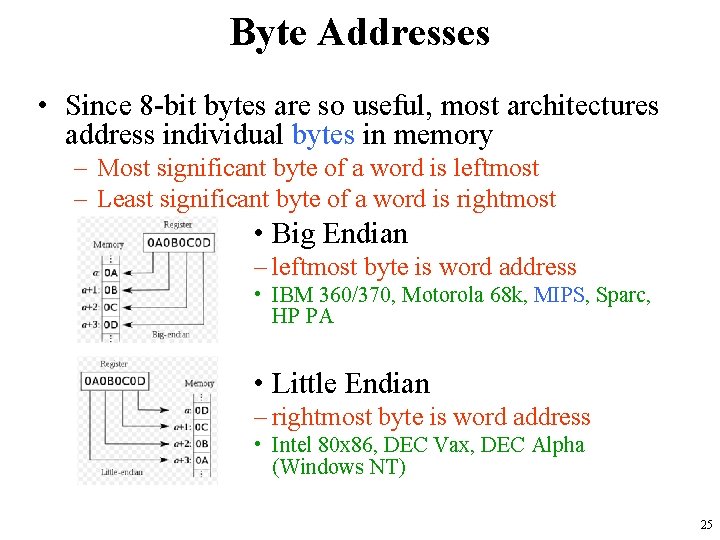
Byte Addresses • Since 8 -bit bytes are so useful, most architectures address individual bytes in memory – Most significant byte of a word is leftmost – Least significant byte of a word is rightmost • Big Endian – leftmost byte is word address • IBM 360/370, Motorola 68 k, MIPS, Sparc, HP PA • Little Endian – rightmost byte is word address • Intel 80 x 86, DEC Vax, DEC Alpha (Windows NT) 25
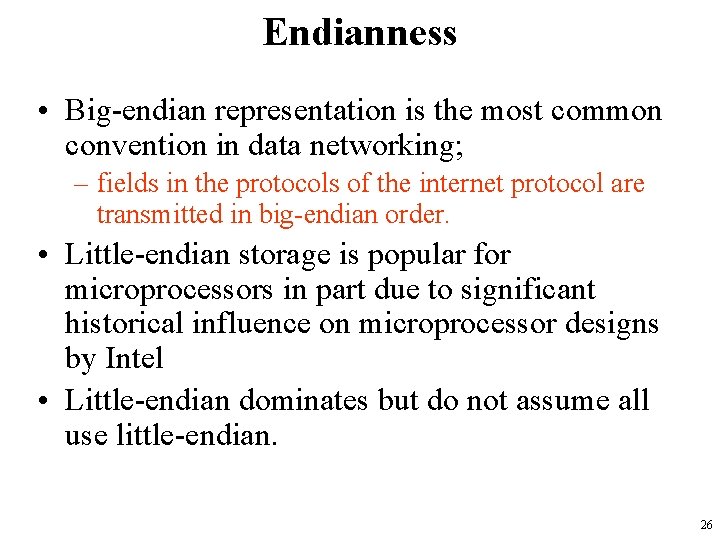
Endianness • Big-endian representation is the most common convention in data networking; – fields in the protocols of the internet protocol are transmitted in big-endian order. • Little-endian storage is popular for microprocessors in part due to significant historical influence on microprocessor designs by Intel • Little-endian dominates but do not assume all use little-endian. 26
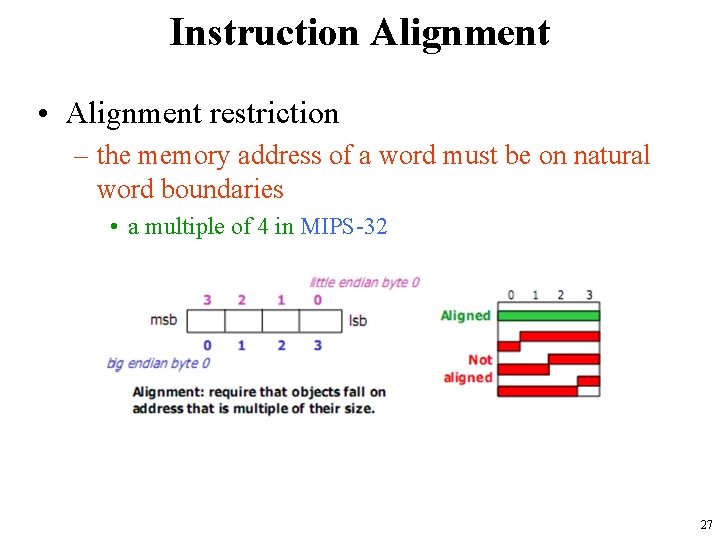
Instruction Alignment • Alignment restriction – the memory address of a word must be on natural word boundaries • a multiple of 4 in MIPS-32 27
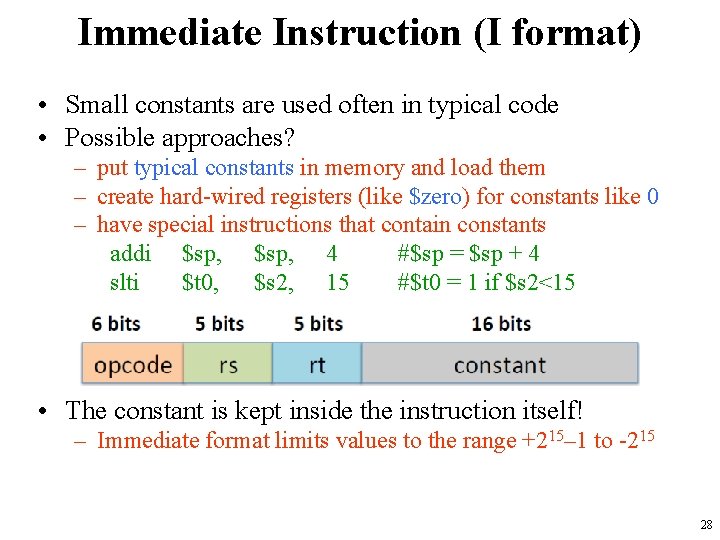
Immediate Instruction (I format) • Small constants are used often in typical code • Possible approaches? – put typical constants in memory and load them – create hard-wired registers (like $zero) for constants like 0 – have special instructions that contain constants addi $sp, 4 #$sp = $sp + 4 slti $t 0, $s 2, 15 #$t 0 = 1 if $s 2<15 • The constant is kept inside the instruction itself! – Immediate format limits values to the range +215– 1 to -215 28
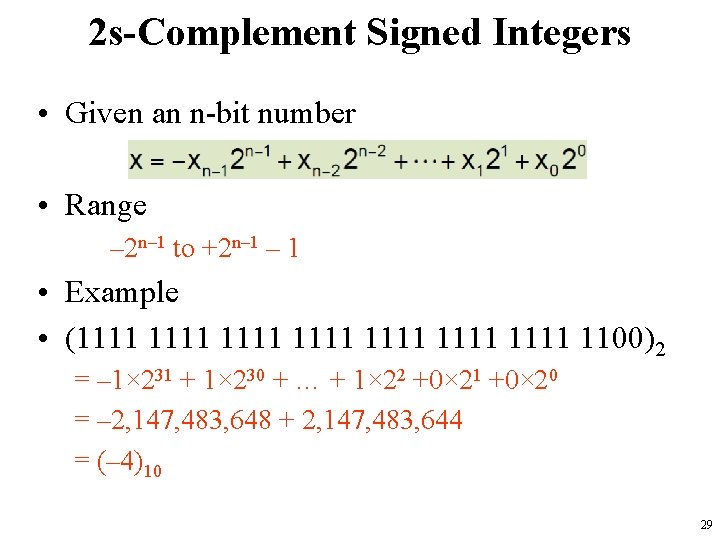
2 s-Complement Signed Integers • Given an n-bit number • Range – 2 n– 1 to +2 n– 1 • Example • (1111 1111 1100)2 = – 1× 231 + 1× 230 + … + 1× 22 +0× 21 +0× 20 = – 2, 147, 483, 648 + 2, 147, 483, 644 = (– 4)10 29
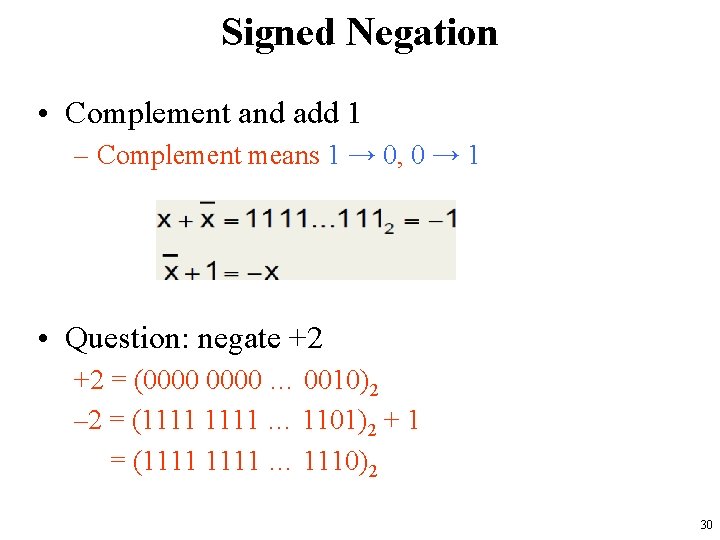
Signed Negation • Complement and add 1 – Complement means 1 → 0, 0 → 1 • Question: negate +2 +2 = (0000 … 0010)2 – 2 = (1111 … 1101)2 + 1 = (1111 … 1110)2 30
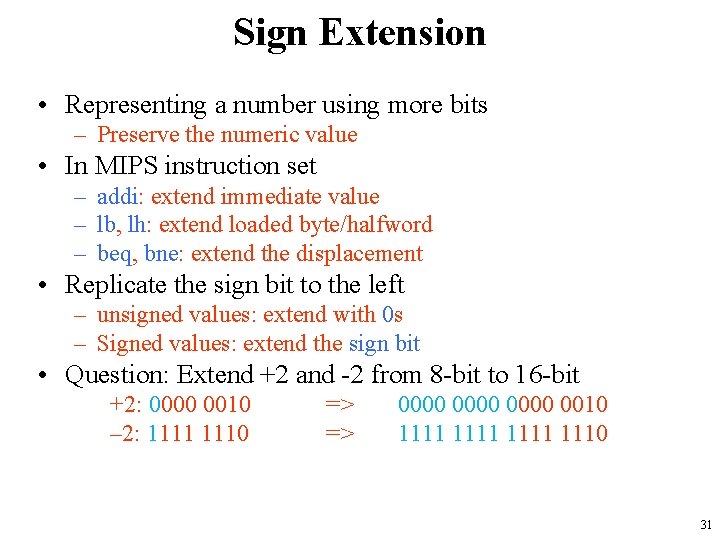
Sign Extension • Representing a number using more bits – Preserve the numeric value • In MIPS instruction set – addi: extend immediate value – lb, lh: extend loaded byte/halfword – beq, bne: extend the displacement • Replicate the sign bit to the left – unsigned values: extend with 0 s – Signed values: extend the sign bit • Question: Extend +2 and -2 from 8 -bit to 16 -bit +2: 0000 0010 – 2: 1111 1110 => => 0000 0010 1111 1110 31
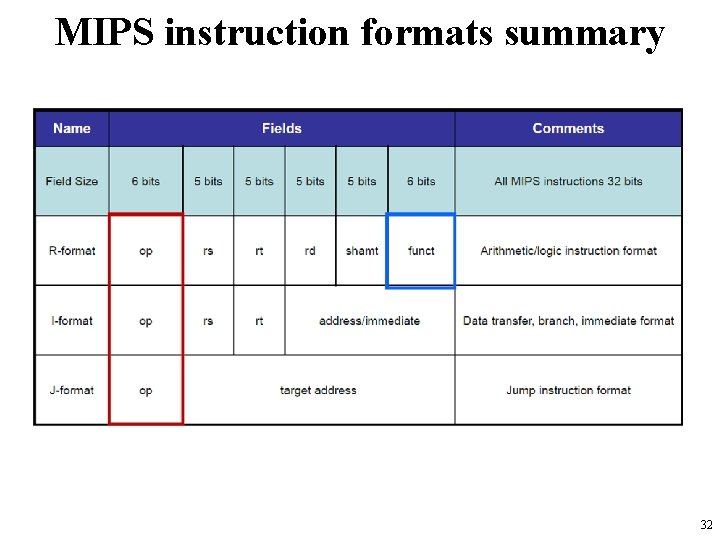
MIPS instruction formats summary 32
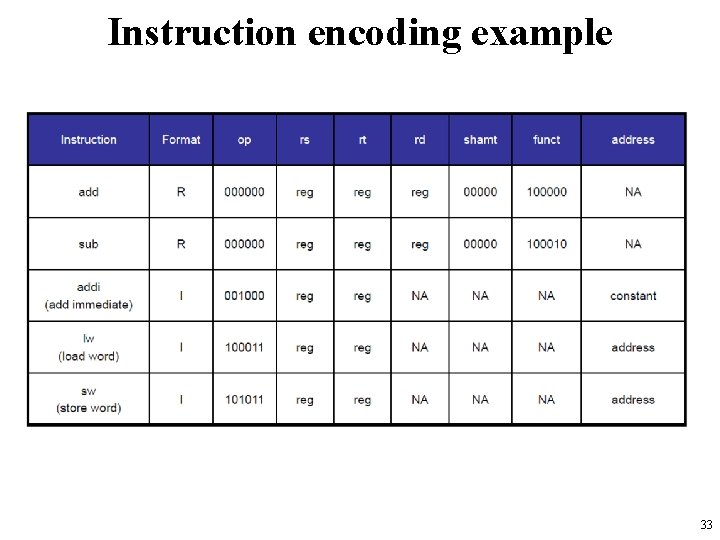
Instruction encoding example 33
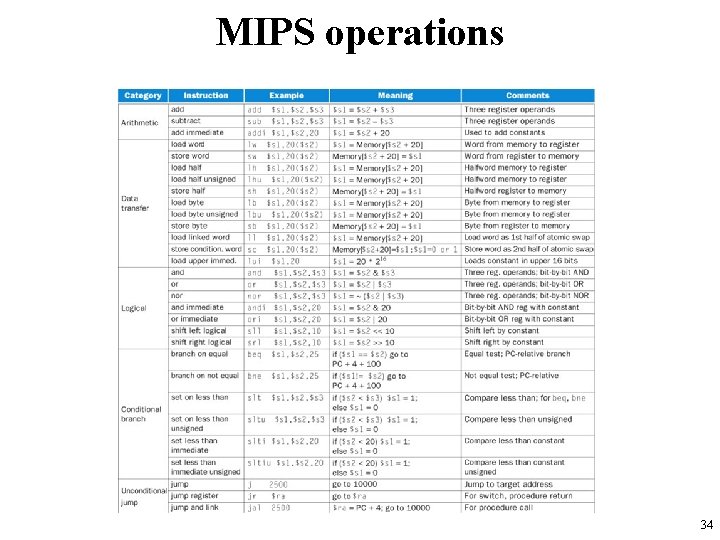
MIPS operations 34
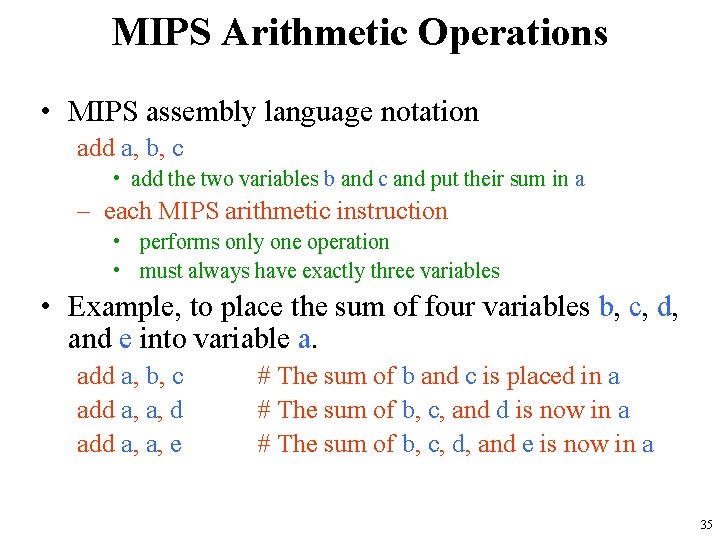
MIPS Arithmetic Operations • MIPS assembly language notation add a, b, c • add the two variables b and c and put their sum in a – each MIPS arithmetic instruction • performs only one operation • must always have exactly three variables • Example, to place the sum of four variables b, c, d, and e into variable a. add a, b, c add a, a, d add a, a, e # The sum of b and c is placed in a # The sum of b, c, and d is now in a # The sum of b, c, d, and e is now in a 35

MIPS Arithmetic Operations • Example: – Compiling C Assignment Statements into MIPS – C code : a=b+c – MIPS code : add $s 0, $s 1, $s 2 • compiler’s job is to associate variables with registers 36
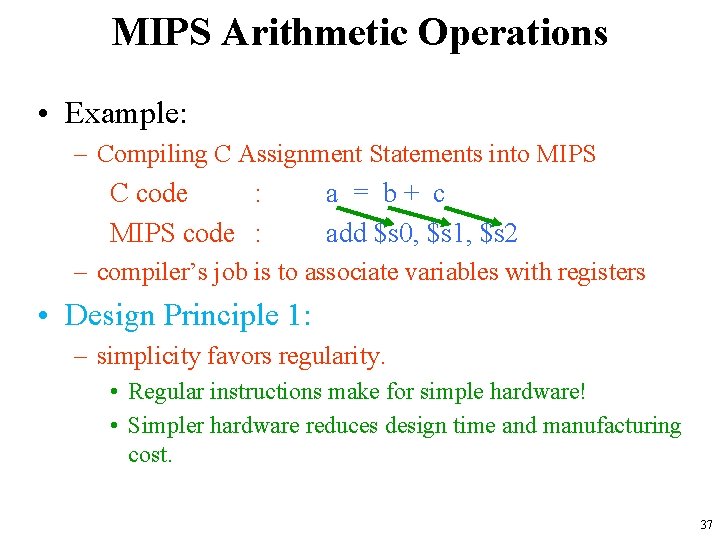
MIPS Arithmetic Operations • Example: – Compiling C Assignment Statements into MIPS C code : MIPS code : a = b+ c add $s 0, $s 1, $s 2 – compiler’s job is to associate variables with registers • Design Principle 1: – simplicity favors regularity. • Regular instructions make for simple hardware! • Simpler hardware reduces design time and manufacturing cost. 37
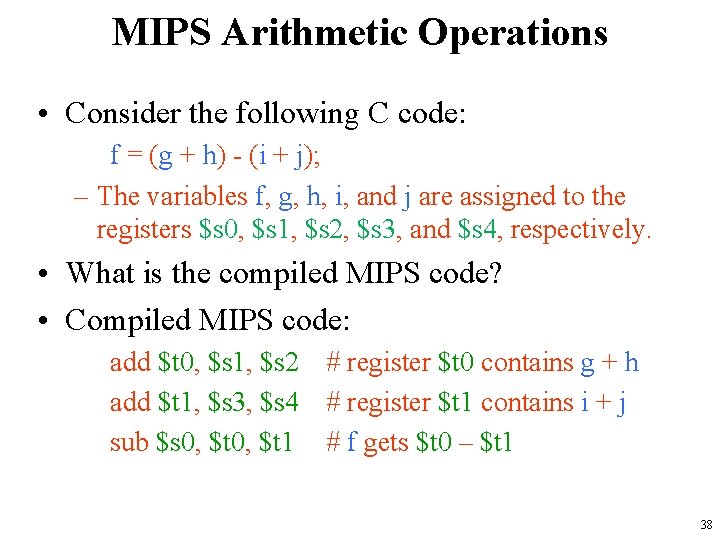
MIPS Arithmetic Operations • Consider the following C code: f = (g + h) - (i + j); – The variables f, g, h, i, and j are assigned to the registers $s 0, $s 1, $s 2, $s 3, and $s 4, respectively. • What is the compiled MIPS code? • Compiled MIPS code: add $t 0, $s 1, $s 2 # register $t 0 contains g + h add $t 1, $s 3, $s 4 # register $t 1 contains i + j sub $s 0, $t 1 # f gets $t 0 – $t 1 38

Logical Operations • Instructions for bitwise manipulation • Useful for extracting and inserting groups of bits in a word 39

Logical Operations • AND Operations – Useful to mask bits in a word • Select some bits, clear others to 0 and $t 0, $t 1, $t 2 40

Logical Operations • OR Operations – Useful to include bits in a word • Set some bits to 1, leave others unchanged or $t 0, $t 1, $t 2 41
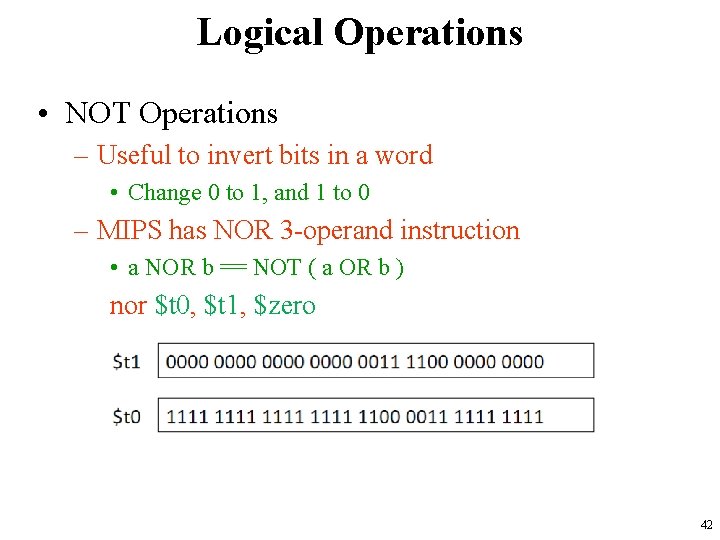
Logical Operations • NOT Operations – Useful to invert bits in a word • Change 0 to 1, and 1 to 0 – MIPS has NOR 3 -operand instruction • a NOR b == NOT ( a OR b ) nor $t 0, $t 1, $zero 42
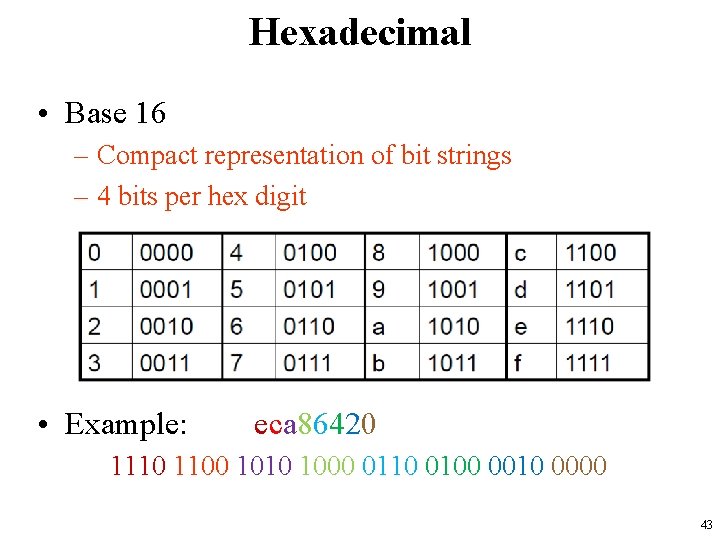
Hexadecimal • Base 16 – Compact representation of bit strings – 4 bits per hex digit • Example: eca 86420 1110 1100 1010 1000 0110 0100 0010 0000 43

44
 Prof. dr. nizamettin aydin
Prof. dr. nizamettin aydin Prof. dr. nizamettin aydin
Prof. dr. nizamettin aydin Prof. dr. nizamettin aydin
Prof. dr. nizamettin aydin Prof. dr. nizamettin aydin
Prof. dr. nizamettin aydin Nizamettin aydin
Nizamettin aydin Nizamettin aydin
Nizamettin aydin Mega giga tera peta
Mega giga tera peta Sinan aydın mali müşavir
Sinan aydın mali müşavir Aydın kendirci
Aydın kendirci Thede loder
Thede loder Sevil aydın
Sevil aydın Aydın bir türk kadınıyım
Aydın bir türk kadınıyım Bushra hasan
Bushra hasan Coordination
Coordination Aydin marine
Aydin marine Aydın başar
Aydın başar Nazmi aydın
Nazmi aydın Aydin bal
Aydin bal Aydın kekemelik merkezi
Aydın kekemelik merkezi Three bus architecture
Three bus architecture Architecture and organization difference
Architecture and organization difference Design of a basic computer
Design of a basic computer Edu.sharif.edu
Edu.sharif.edu Software architecture definition
Software architecture definition Data centered architecture
Data centered architecture Integral product architecture
Integral product architecture Integral product architecture example
Integral product architecture example Computer organization and architecture 10th solution
Computer organization and architecture 10th solution Fast desktop for architecture software
Fast desktop for architecture software Computer organization and architecture iit kharagpur
Computer organization and architecture iit kharagpur Introduction to computer organization and architecture
Introduction to computer organization and architecture Timing and control in computer architecture
Timing and control in computer architecture Computer architecture: concepts and evolution
Computer architecture: concepts and evolution Dma controller in computer architecture
Dma controller in computer architecture Fp adder
Fp adder Absolute addressing mode
Absolute addressing mode Chordal ring
Chordal ring Smt in computer architecture
Smt in computer architecture Li mips instruction
Li mips instruction Collision prevention in computer architecture
Collision prevention in computer architecture Instruction format in computer architecture
Instruction format in computer architecture Nano programmed control unit
Nano programmed control unit A micro-program sequencer
A micro-program sequencer Memory system design
Memory system design Tlb computer architecture
Tlb computer architecture