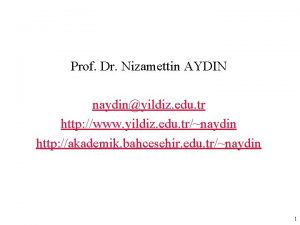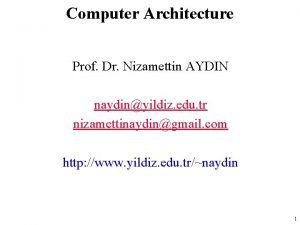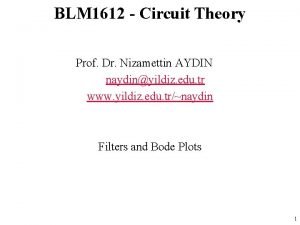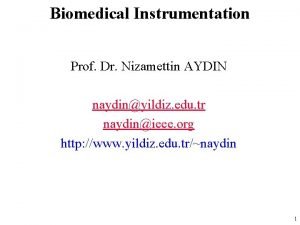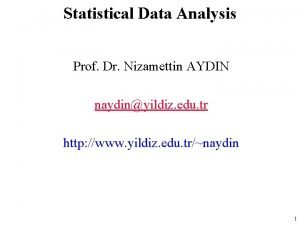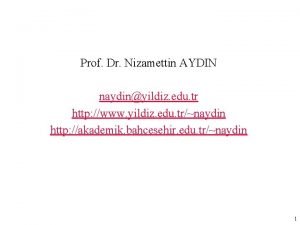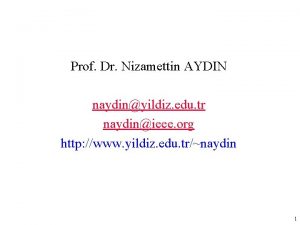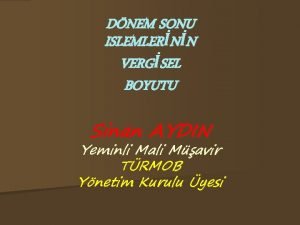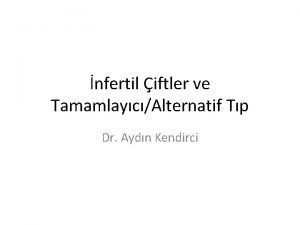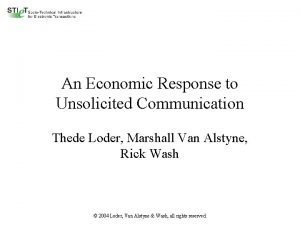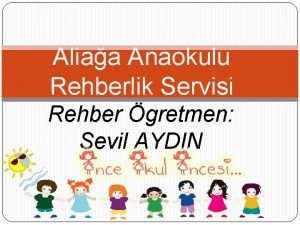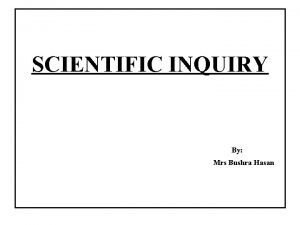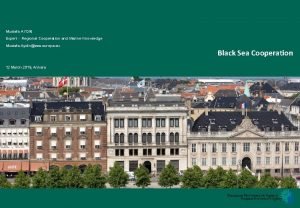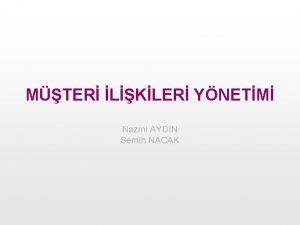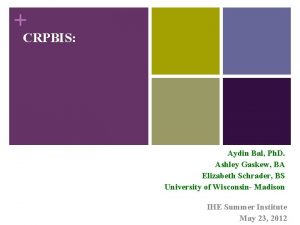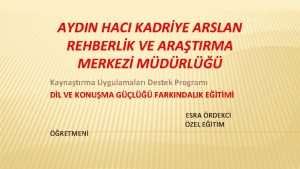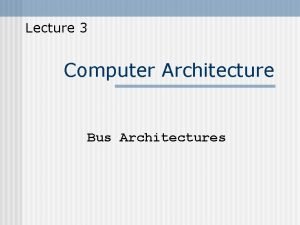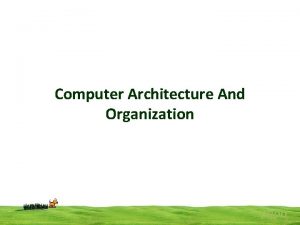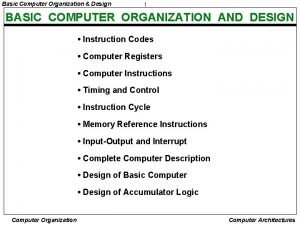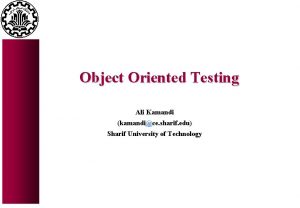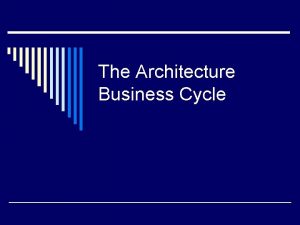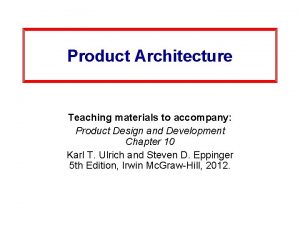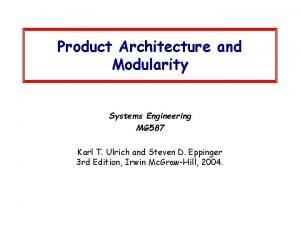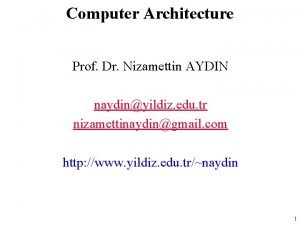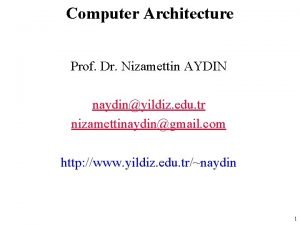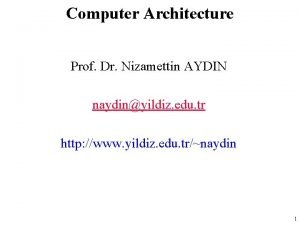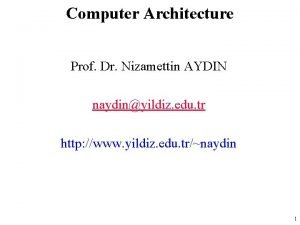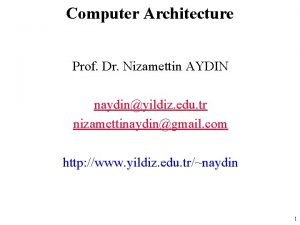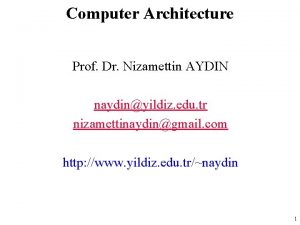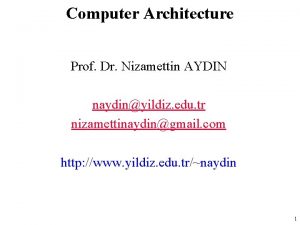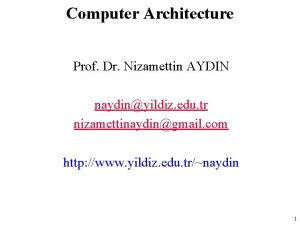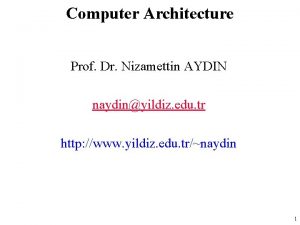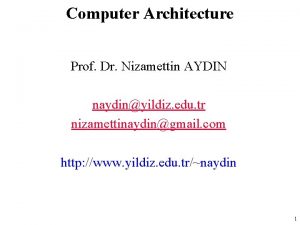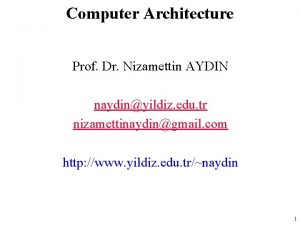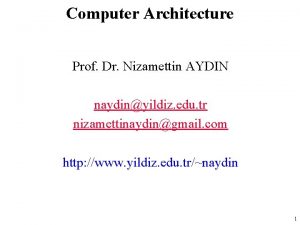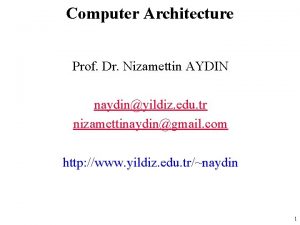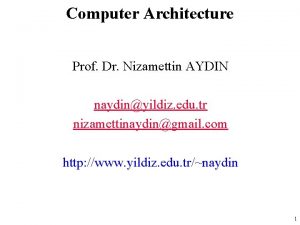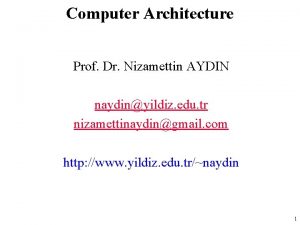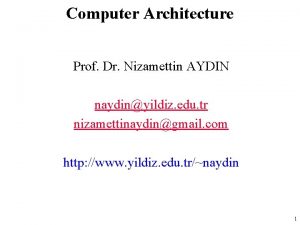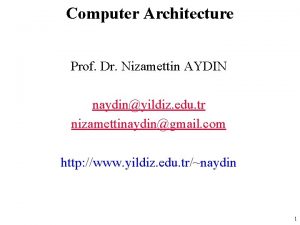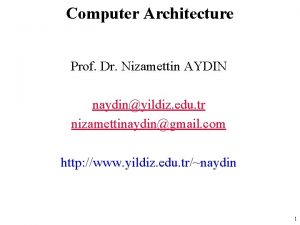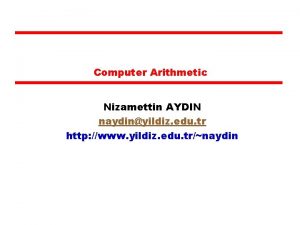Computer Architecture Prof Dr Nizamettin AYDIN naydinyildiz edu
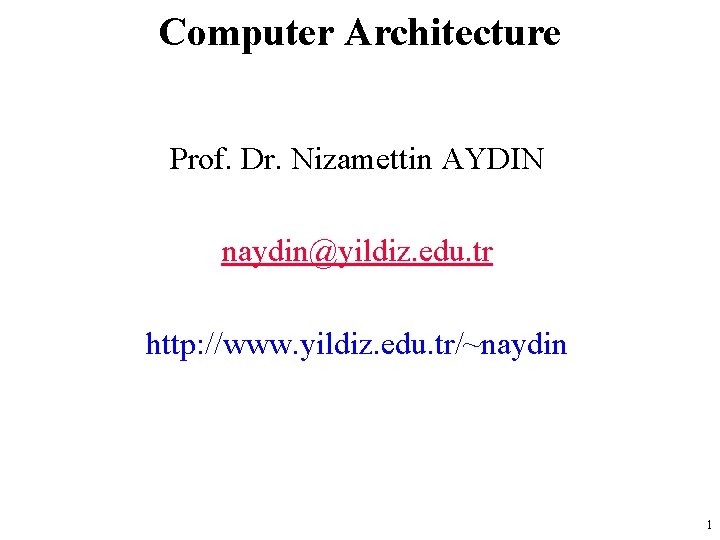
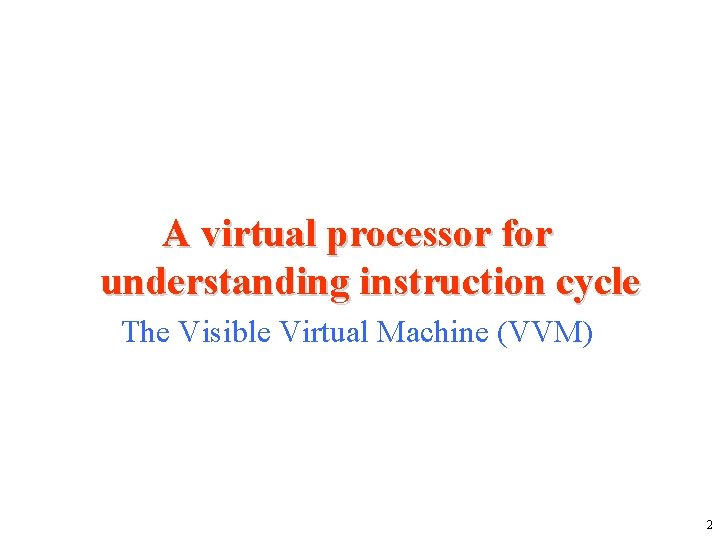
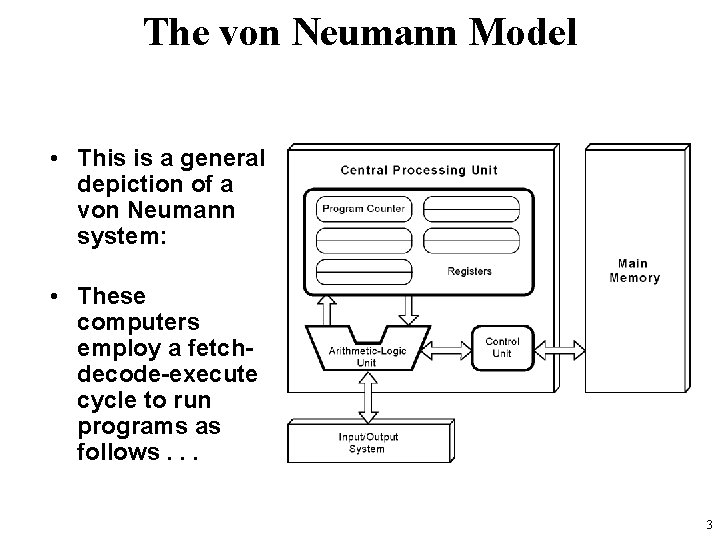
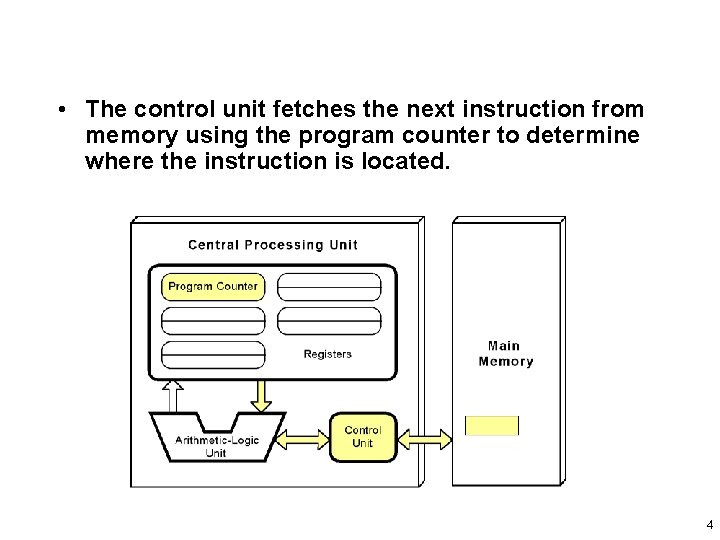
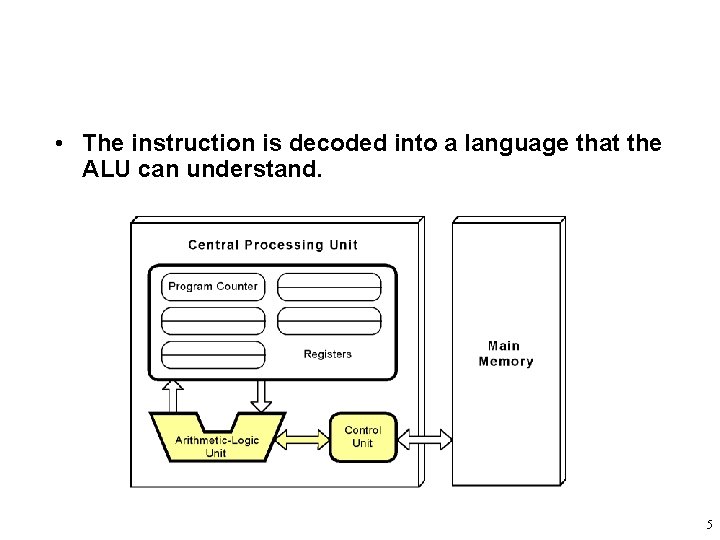
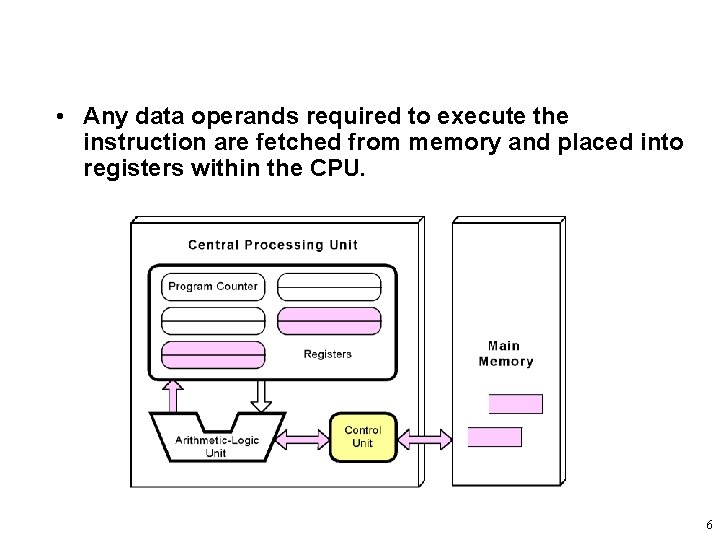
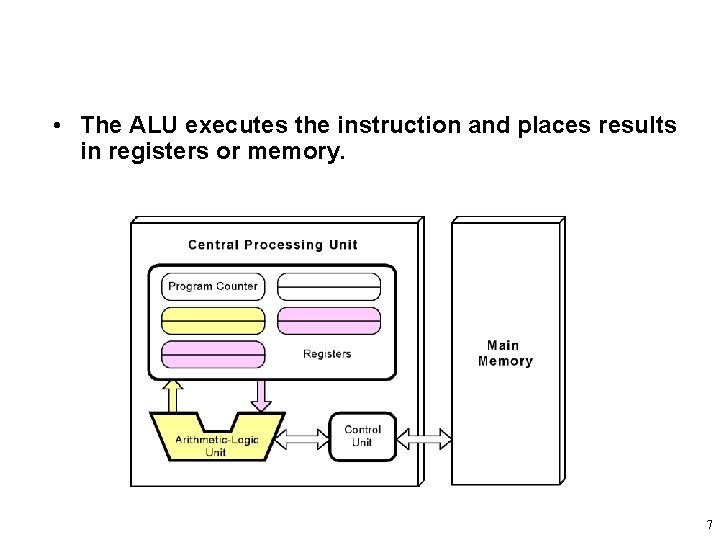

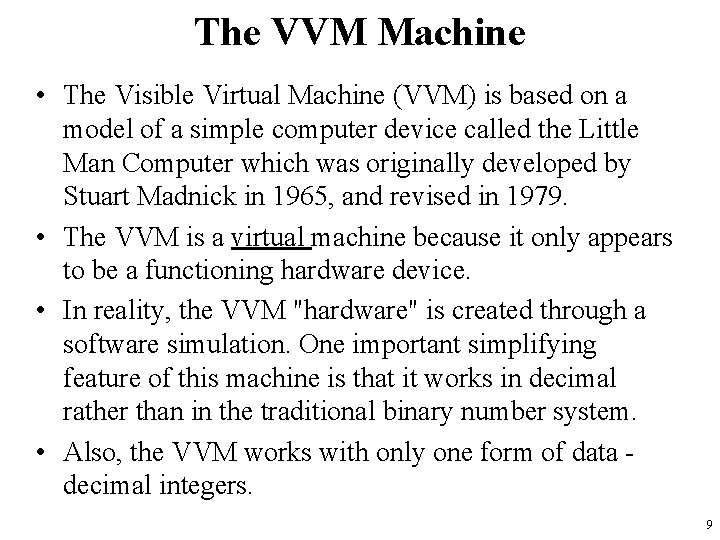

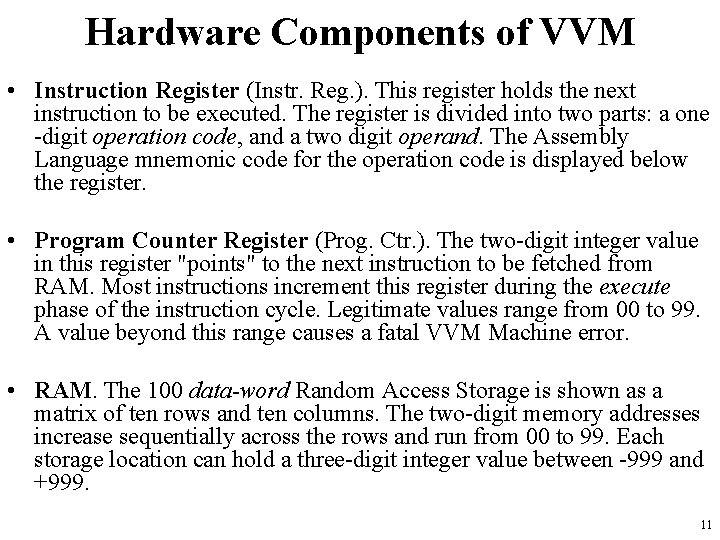
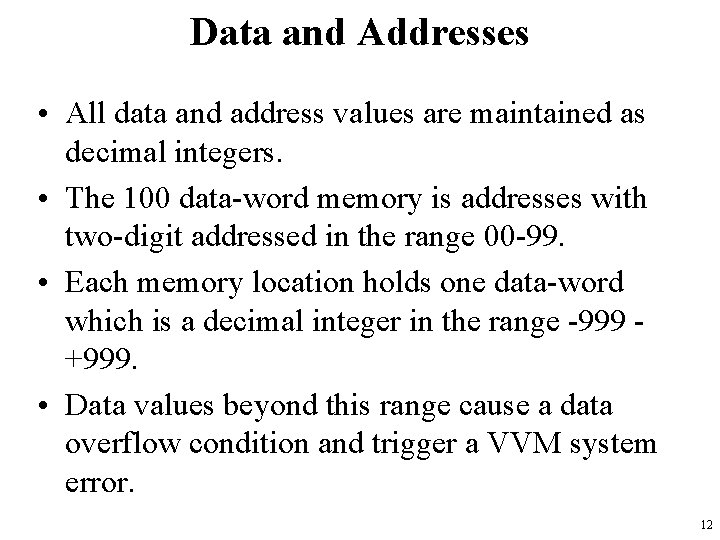
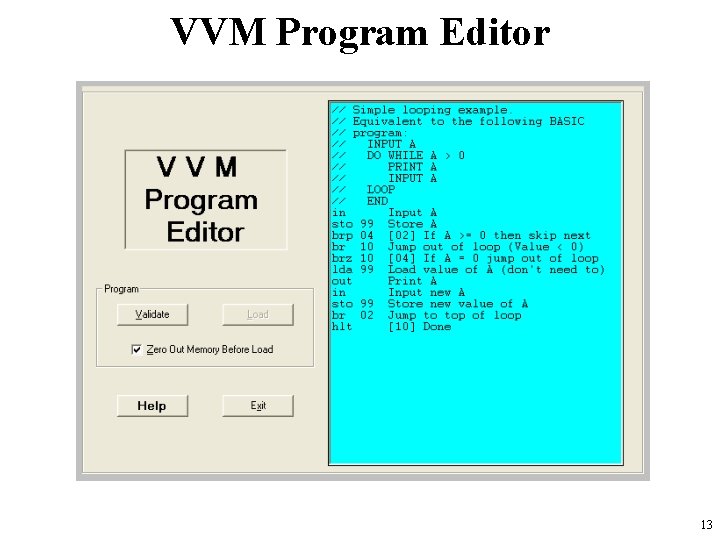
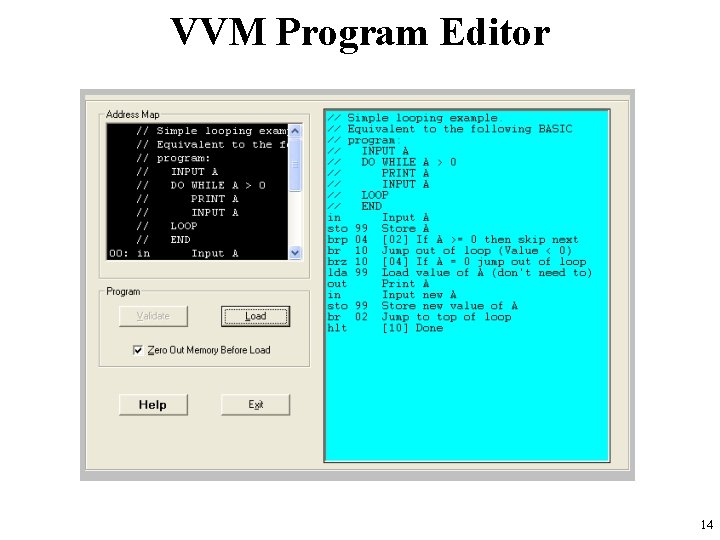
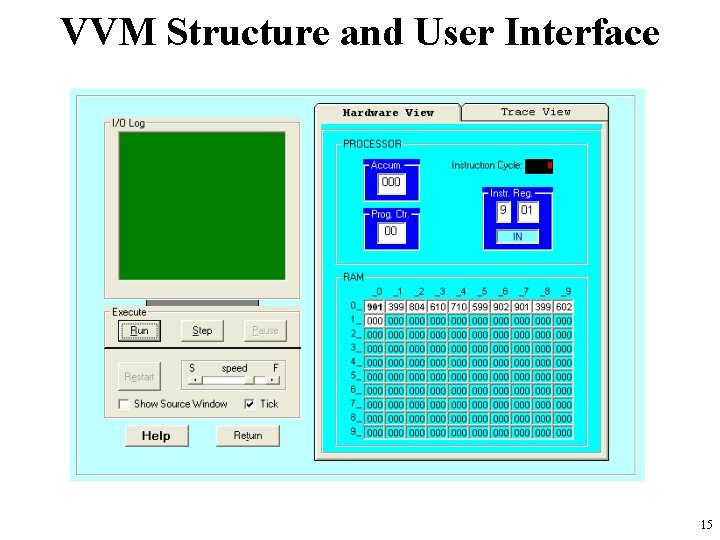
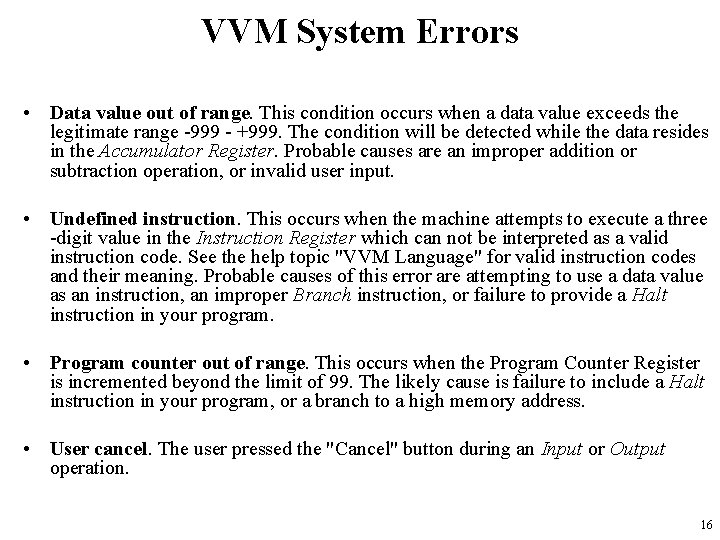
![The Language Instructions • Load Accumulator (5 nn) [LDA nn] The content of RAM The Language Instructions • Load Accumulator (5 nn) [LDA nn] The content of RAM](https://slidetodoc.com/presentation_image_h/0a719595068bff76cbe718bc4dd2fa63/image-17.jpg)
![The Language Instructions • Subtract (2 nn) [SUB nn] The content of RAM address The Language Instructions • Subtract (2 nn) [SUB nn] The content of RAM address](https://slidetodoc.com/presentation_image_h/0a719595068bff76cbe718bc4dd2fa63/image-18.jpg)
![The Language Instructions • Branch if Zero (7 nn) [BRZ nn] This is a The Language Instructions • Branch if Zero (7 nn) [BRZ nn] This is a](https://slidetodoc.com/presentation_image_h/0a719595068bff76cbe718bc4dd2fa63/image-19.jpg)
![The Language Instructions • No Operation (4 nn) [NOP] or [NUL] This instruction does The Language Instructions • No Operation (4 nn) [NOP] or [NUL] This instruction does](https://slidetodoc.com/presentation_image_h/0a719595068bff76cbe718bc4dd2fa63/image-20.jpg)
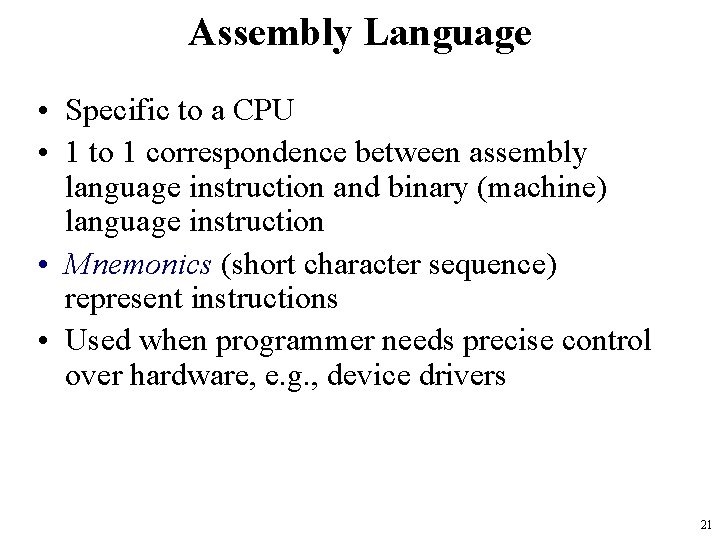
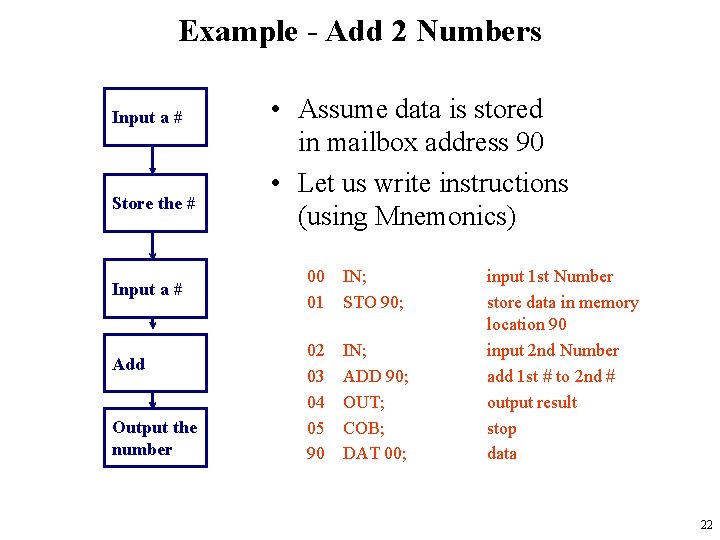
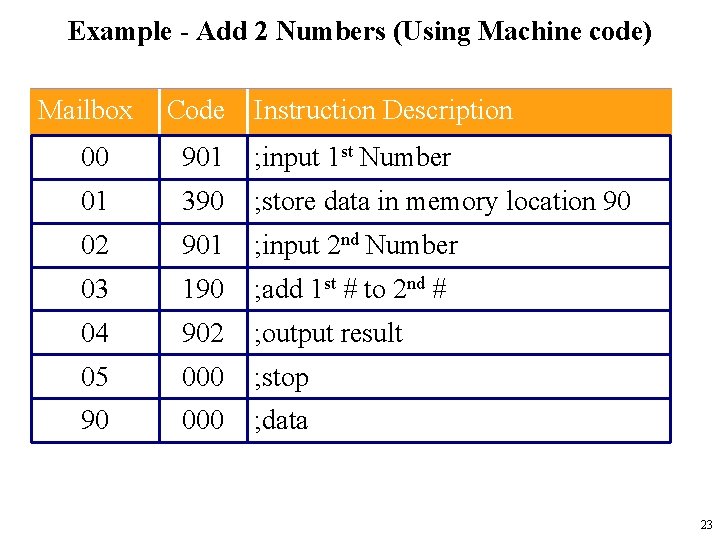
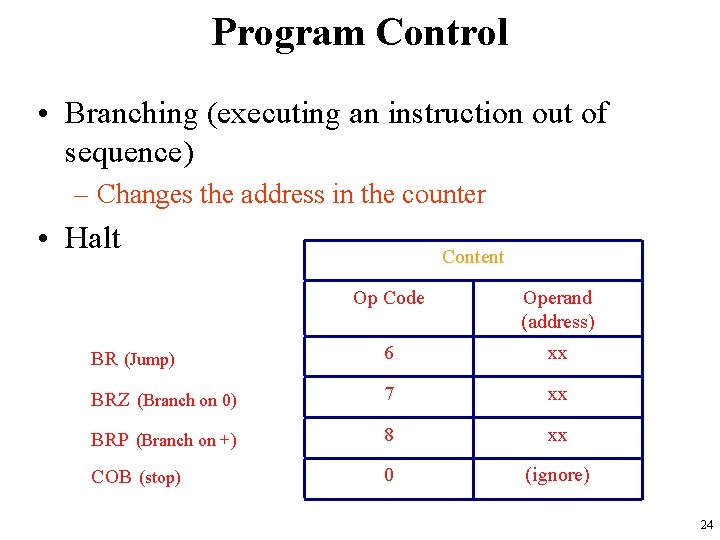

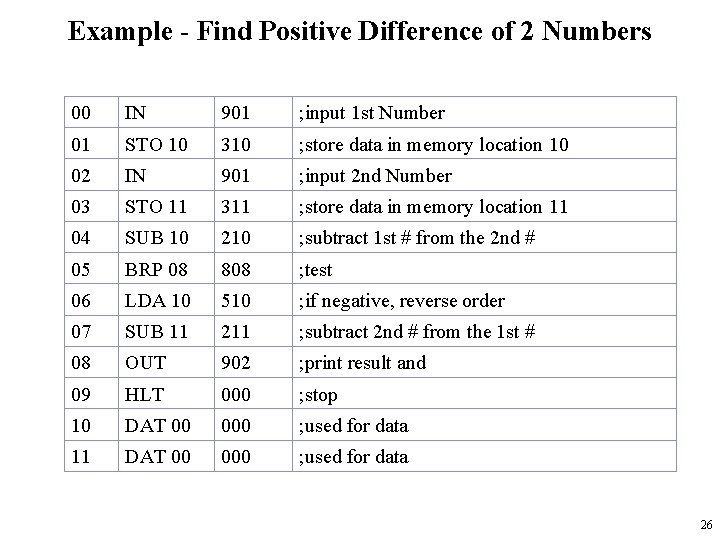
- Slides: 26
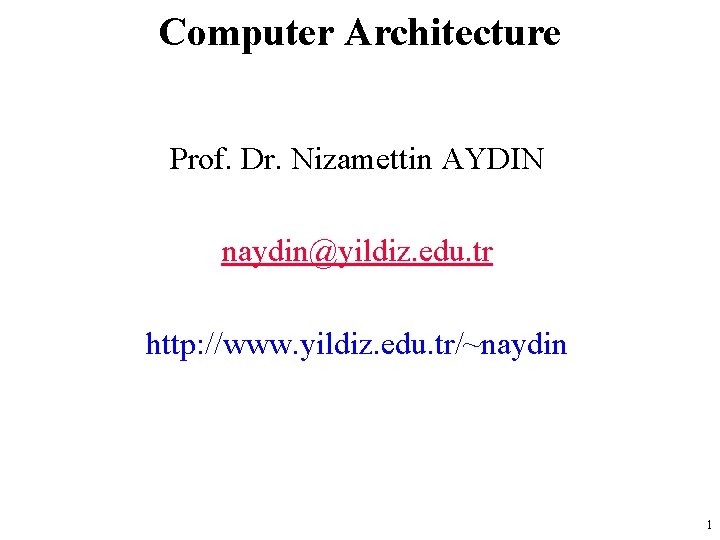
Computer Architecture Prof. Dr. Nizamettin AYDIN naydin@yildiz. edu. tr http: //www. yildiz. edu. tr/~naydin 1
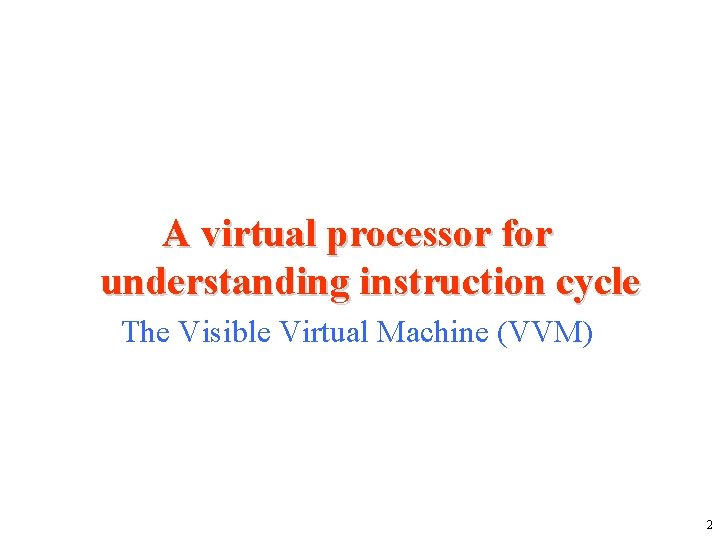
A virtual processor for understanding instruction cycle The Visible Virtual Machine (VVM) 2
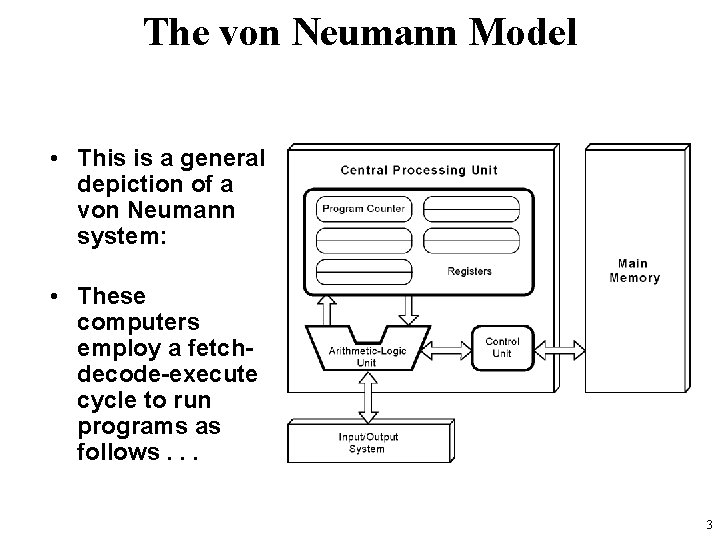
The von Neumann Model • This is a general depiction of a von Neumann system: • These computers employ a fetchdecode-execute cycle to run programs as follows. . . 3
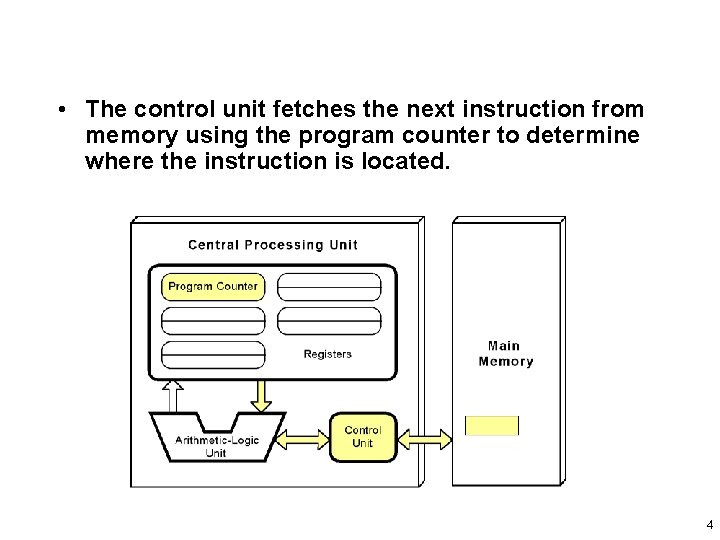
• The control unit fetches the next instruction from memory using the program counter to determine where the instruction is located. 4
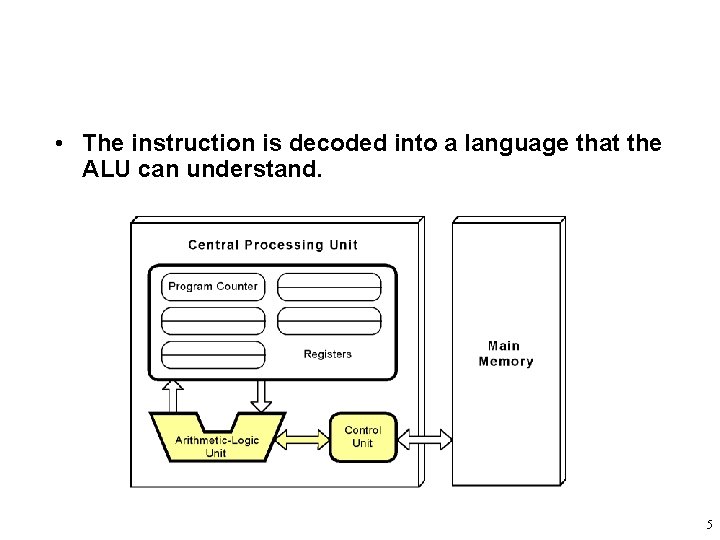
• The instruction is decoded into a language that the ALU can understand. 5
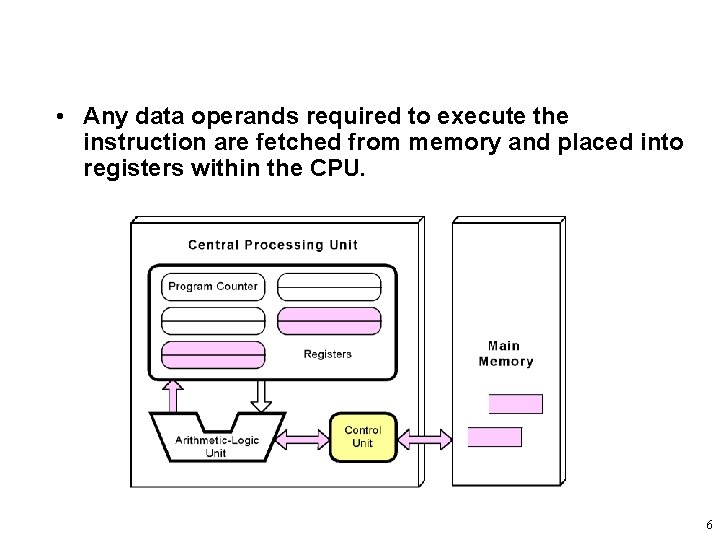
• Any data operands required to execute the instruction are fetched from memory and placed into registers within the CPU. 6
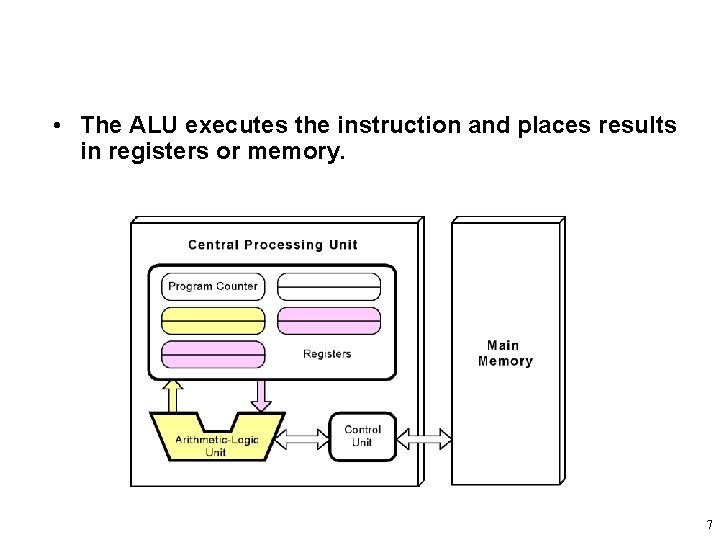
• The ALU executes the instruction and places results in registers or memory. 7

A virtual processor for understanding instruction cycle 8
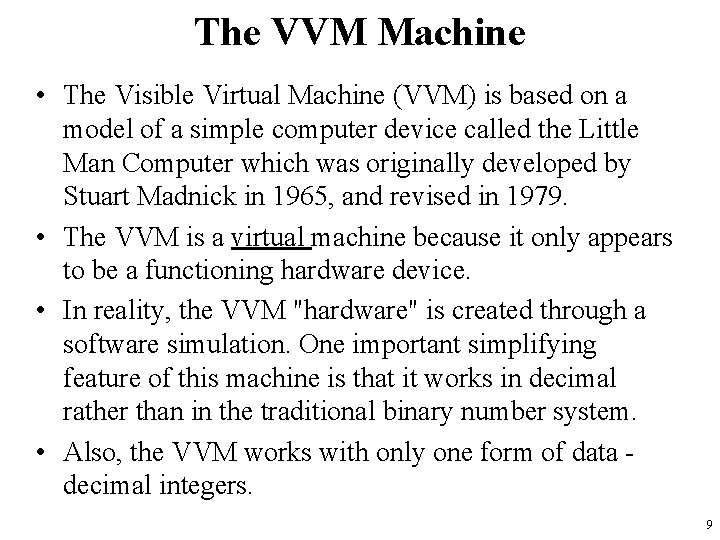
The VVM Machine • The Visible Virtual Machine (VVM) is based on a model of a simple computer device called the Little Man Computer which was originally developed by Stuart Madnick in 1965, and revised in 1979. • The VVM is a virtual machine because it only appears to be a functioning hardware device. • In reality, the VVM "hardware" is created through a software simulation. One important simplifying feature of this machine is that it works in decimal rather than in the traditional binary number system. • Also, the VVM works with only one form of data decimal integers. 9

Hardware Components of VVM • I/O Log. This represents the system console which shows the details of relevant events in the execution of the program. Examples of events are the program begins, the program aborts, or input or output is generated. • Accumulator Register (Accum). This register holds the values used in arithmetic and logical computations. It also serves as a buffer between input/output and memory. Legitimate values are any integer between -999 and +999. Values outside of this range will cause a fatal VVM Machine error. Non integer values are converted to integers before being loaded into the register. • Instruction Cycle Display. This shows the number of instructions that have been executed since the current program execution began. 10
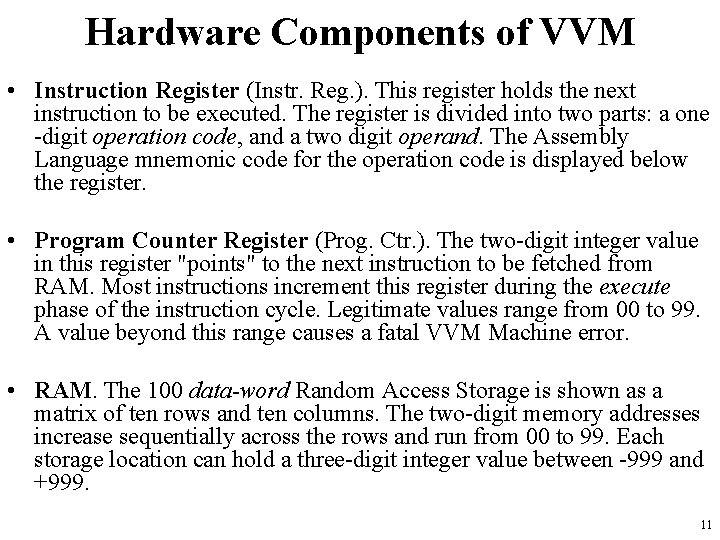
Hardware Components of VVM • Instruction Register (Instr. Reg. ). This register holds the next instruction to be executed. The register is divided into two parts: a one -digit operation code, and a two digit operand. The Assembly Language mnemonic code for the operation code is displayed below the register. • Program Counter Register (Prog. Ctr. ). The two-digit integer value in this register "points" to the next instruction to be fetched from RAM. Most instructions increment this register during the execute phase of the instruction cycle. Legitimate values range from 00 to 99. A value beyond this range causes a fatal VVM Machine error. • RAM. The 100 data-word Random Access Storage is shown as a matrix of ten rows and ten columns. The two-digit memory addresses increase sequentially across the rows and run from 00 to 99. Each storage location can hold a three-digit integer value between -999 and +999. 11
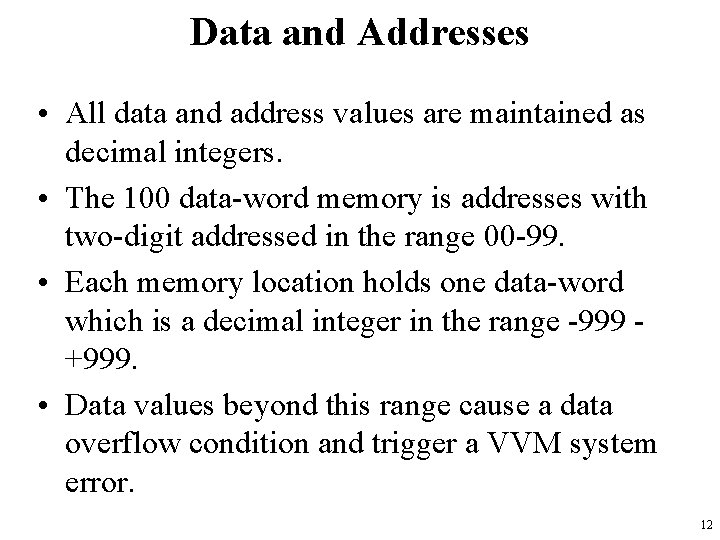
Data and Addresses • All data and address values are maintained as decimal integers. • The 100 data-word memory is addresses with two-digit addressed in the range 00 -99. • Each memory location holds one data-word which is a decimal integer in the range -999 +999. • Data values beyond this range cause a data overflow condition and trigger a VVM system error. 12
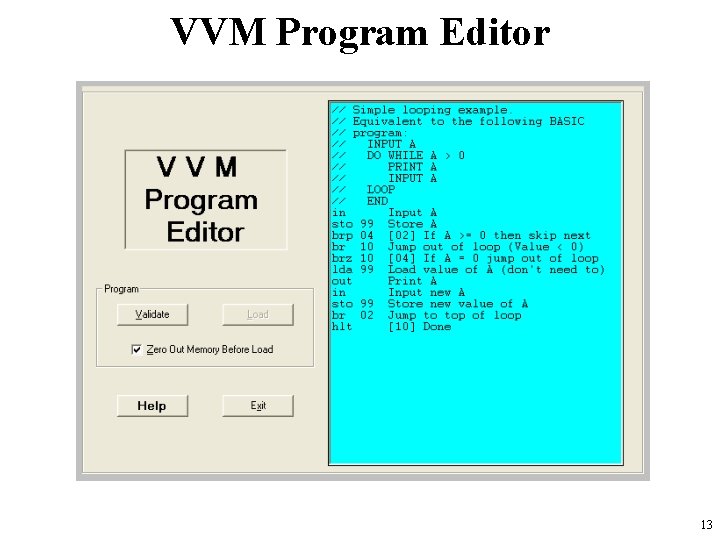
VVM Program Editor 13
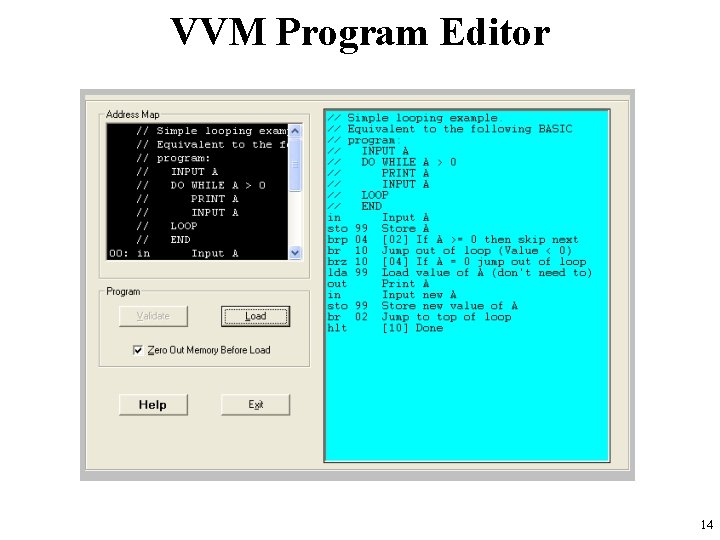
VVM Program Editor 14
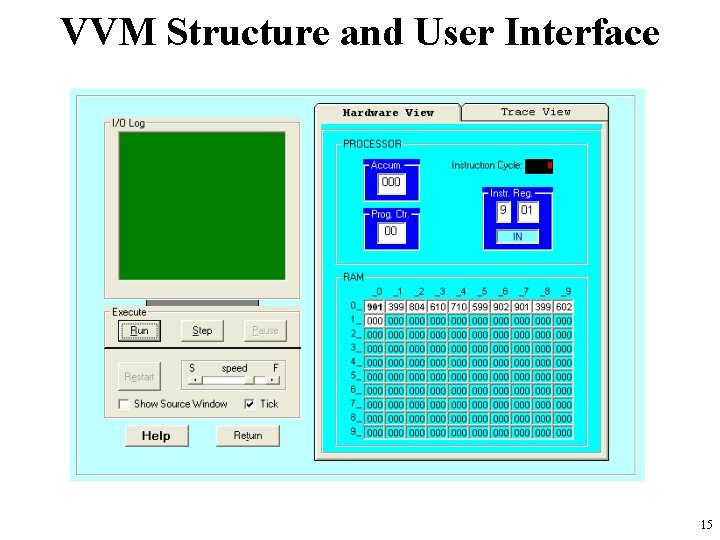
VVM Structure and User Interface 15
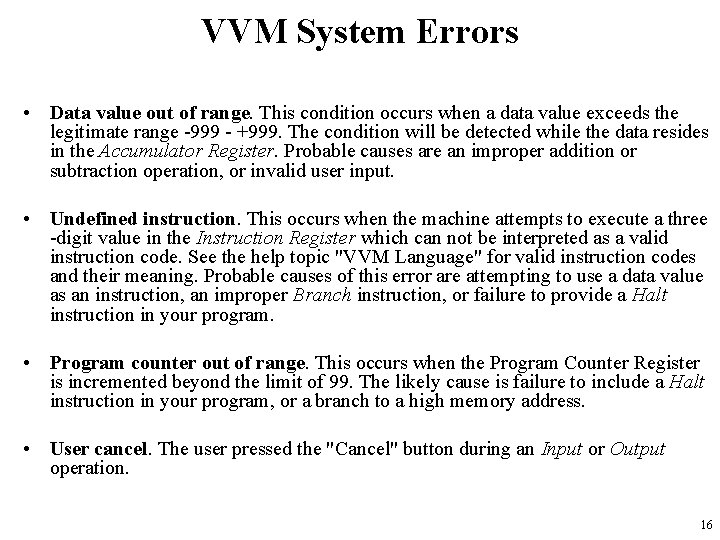
VVM System Errors • Data value out of range. This condition occurs when a data value exceeds the legitimate range -999 - +999. The condition will be detected while the data resides in the Accumulator Register. Probable causes are an improper addition or subtraction operation, or invalid user input. • Undefined instruction. This occurs when the machine attempts to execute a three -digit value in the Instruction Register which can not be interpreted as a valid instruction code. See the help topic "VVM Language" for valid instruction codes and their meaning. Probable causes of this error are attempting to use a data value as an instruction, an improper Branch instruction, or failure to provide a Halt instruction in your program. • Program counter out of range. This occurs when the Program Counter Register is incremented beyond the limit of 99. The likely cause is failure to include a Halt instruction in your program, or a branch to a high memory address. • User cancel. The user pressed the "Cancel" button during an Input or Output operation. 16
![The Language Instructions Load Accumulator 5 nn LDA nn The content of RAM The Language Instructions • Load Accumulator (5 nn) [LDA nn] The content of RAM](https://slidetodoc.com/presentation_image_h/0a719595068bff76cbe718bc4dd2fa63/image-17.jpg)
The Language Instructions • Load Accumulator (5 nn) [LDA nn] The content of RAM address nn is copied to the Accumulator Register, replacing the current content of the register. The content of RAM address nn remains unchanged. The Program Counter Register is incremented by one. • Store Accumulator (3 nn) [STO nn] or [STA nn] The content of the Accumulator Register is copied to RAM address nn, replacing the current content of the address. The content of the Accumulator Register remains unchanged. The Program Counter Register is incremented by one. • Add (1 nn) [ADD nn] The content of RAM address nn is added to the content of the Accumulator Register, replacing the current content of the register. The content of RAM address nn remains unchanged. The Program Counter Register is incremented by one. 17
![The Language Instructions Subtract 2 nn SUB nn The content of RAM address The Language Instructions • Subtract (2 nn) [SUB nn] The content of RAM address](https://slidetodoc.com/presentation_image_h/0a719595068bff76cbe718bc4dd2fa63/image-18.jpg)
The Language Instructions • Subtract (2 nn) [SUB nn] The content of RAM address nn is subtracted from the content of the Accumulator Register, replacing the current content of the register. The content of RAM address nn remains unchanged. The Program Counter Register is incremented by one. • Input (901) [IN] or [INP] A value input by the user is stored in the Accumulator Register, replacing the current content of the register. Note that the two-digit operand does not represent an address in this instruction, but rather specifies the particulars of the I/O operation (see Output). The operand value can be omitted in the Assembly Language format. The Program Counter Register is incremented by one with this instruction. • Output (902) [OUT] or [PRN] The content of the Accumulator Register is output to the user. The current content of the register remains unchanged. Note that the two-digit operand does not represent an address in this instruction, but rather specifies the particulars of the I/O operation (see Input). The operand value can be omitted in the Assembly Language format. The Program Counter Register is incremented by one with this instruction. 18
![The Language Instructions Branch if Zero 7 nn BRZ nn This is a The Language Instructions • Branch if Zero (7 nn) [BRZ nn] This is a](https://slidetodoc.com/presentation_image_h/0a719595068bff76cbe718bc4dd2fa63/image-19.jpg)
The Language Instructions • Branch if Zero (7 nn) [BRZ nn] This is a conditional branch instruction. If the value in the Accumulator Register is zero, then the current value of the Program Counter Register is replaced by the operand value nn (the result is that the next instruction to be executed will be taken from address nn rather than from the next sequential address). Otherwise (Accumulator >< 0), the Program Counter Register is incremented by one (thus the next instruction to be executed will be taken from the next sequential address). • Branch if Positive or Zero (8 nn) [BRP nn] This is a conditional branch instruction. If the value in the Accumulator Register is nonnegative (i. e. , >= 0), then the current value of the Program Counter Register is replaced by the operand value nn (the result is that the next instruction to be executed will be taken from address nn rather than from the next sequential address). Otherwise (Accumulator < 0), the Program Counter Register is incremented by one (thus the next instruction to be executed will be taken from the next sequential address). • Branch (6 nn) [BR nn] or[BRU nn] or [JMP nn] This is an unconditional branch instruction. The current value of the Program Counter Register is replaced by the operand value nn. The result is that the next instruction to be executed will be taken from address nn rather than from the next sequential address. The value of the Program Counter Register is not incremented with this instruction. 19
![The Language Instructions No Operation 4 nn NOP or NUL This instruction does The Language Instructions • No Operation (4 nn) [NOP] or [NUL] This instruction does](https://slidetodoc.com/presentation_image_h/0a719595068bff76cbe718bc4dd2fa63/image-20.jpg)
The Language Instructions • No Operation (4 nn) [NOP] or [NUL] This instruction does nothing other than increment the Program Counter Register by one. The operand value nn is ignored in this instruction and can be omitted in the Assembly Language format. (This instruction is unique to the VVM and is not part of the Little Man Model. ) • Halt (0 nn) [HLT] or [COB] Program execution is terminated. The operand value nn is ignored in this instruction and can be omitted in the Assembly Language format. Embedding Data in Programs • Data values used by a program can be loaded into memory along with the program. In Machine or Assembly Language form simply use the format "snnn" where s is an optional sign, and nnn is the three-digit data value. In Assembly Language, you can specify "DAT snnn" for clarity. 20
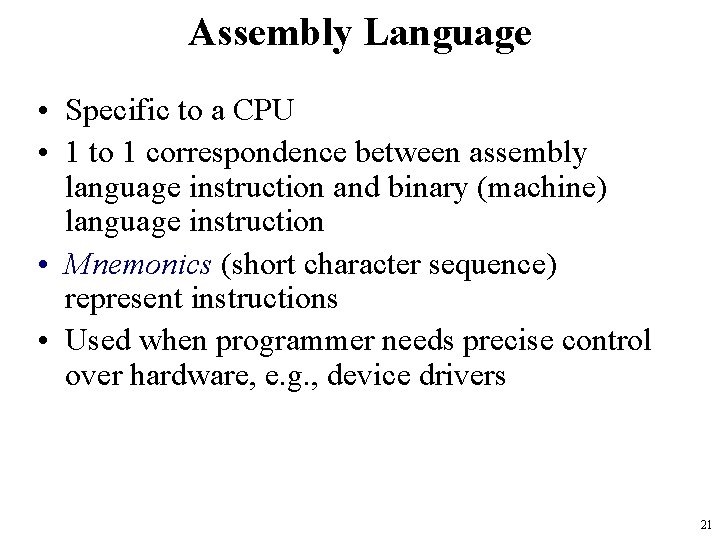
Assembly Language • Specific to a CPU • 1 to 1 correspondence between assembly language instruction and binary (machine) language instruction • Mnemonics (short character sequence) represent instructions • Used when programmer needs precise control over hardware, e. g. , device drivers 21
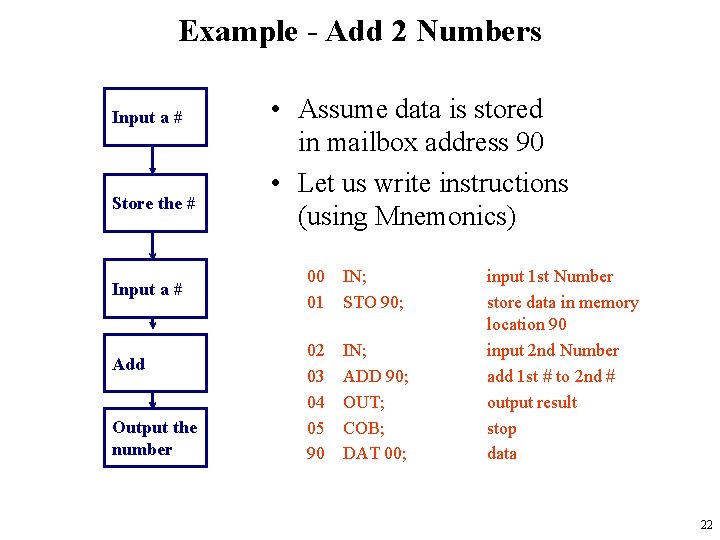
Example - Add 2 Numbers Input a # Store the # Input a # Add Output the number • Assume data is stored in mailbox address 90 • Let us write instructions (using Mnemonics) 00 01 IN; STO 90; 02 03 04 05 90 IN; ADD 90; OUT; COB; DAT 00; input 1 st Number store data in memory location 90 input 2 nd Number add 1 st # to 2 nd # output result stop data 22
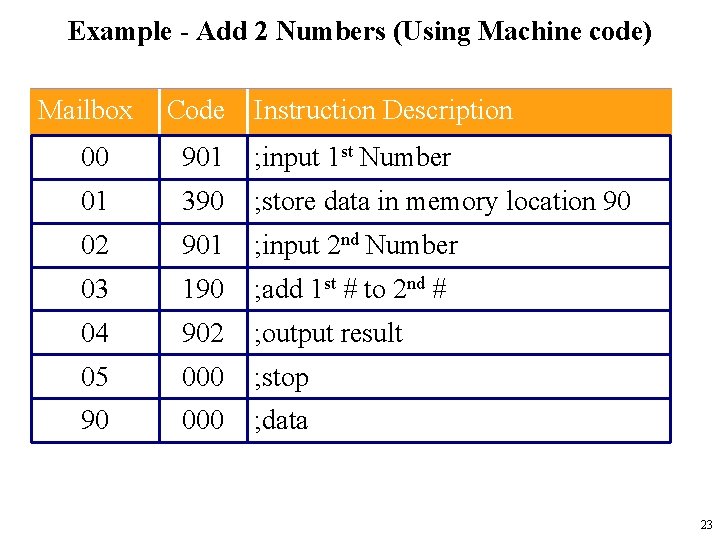
Example - Add 2 Numbers (Using Machine code) Mailbox Code Instruction Description 00 901 ; input 1 st Number 01 390 ; store data in memory location 90 02 901 ; input 2 nd Number 03 190 ; add 1 st # to 2 nd # 04 902 ; output result 05 000 ; stop 90 000 ; data 23
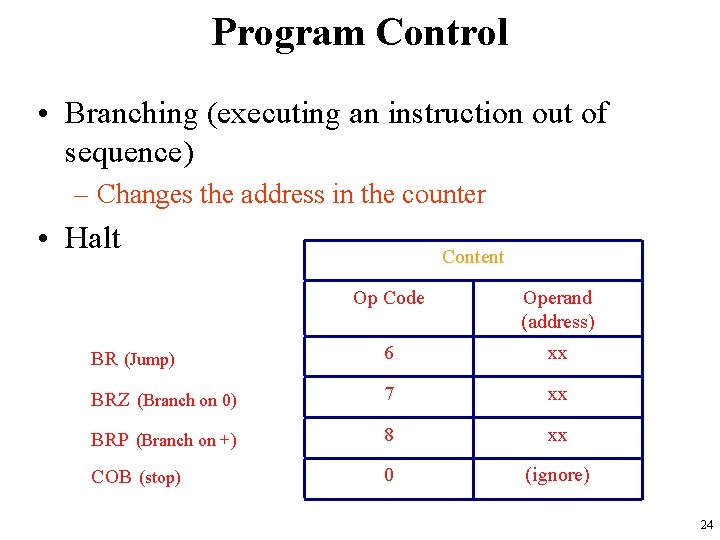
Program Control • Branching (executing an instruction out of sequence) – Changes the address in the counter • Halt Content Op Code Operand (address) BR (Jump) 6 xx BRZ (Branch on 0) 7 xx BRP (Branch on +) 8 xx COB (stop) 0 (ignore) 24

Instruction Set ADD 1 xx ADD SUB 2 xx SUB STA or STO 3 xx STORE LDA 5 xx LOAD BR or BRU or JMP 6 xx JUMP BRZ 7 xx BRANC ON 0 BRP 8 xx BRANCH ON + IN or INP 901 INPUT OUT or PRN 902 OUTPUT NOP or NUL 400 No Operation HLT or COB 000 HALT (coffee break) 25
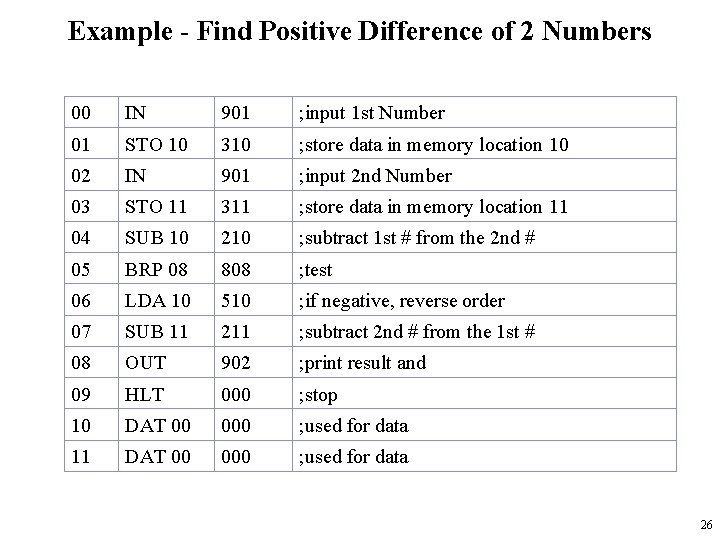
Example - Find Positive Difference of 2 Numbers 00 IN 901 ; input 1 st Number 01 STO 10 310 ; store data in memory location 10 02 IN 901 ; input 2 nd Number 03 STO 11 311 ; store data in memory location 11 04 SUB 10 210 ; subtract 1 st # from the 2 nd # 05 BRP 08 808 ; test 06 LDA 10 510 ; if negative, reverse order 07 SUB 11 211 ; subtract 2 nd # from the 1 st # 08 OUT 902 ; print result and 09 HLT 000 ; stop 10 DAT 00 000 ; used for data 11 DAT 00 000 ; used for data 26
 Prof. dr. nizamettin aydin
Prof. dr. nizamettin aydin Prof. dr. nizamettin aydin
Prof. dr. nizamettin aydin Prof. dr. nizamettin aydin
Prof. dr. nizamettin aydin Prof. dr. nizamettin aydin
Prof. dr. nizamettin aydin Nizamettin aydin
Nizamettin aydin Package diagram
Package diagram Mega giga tera peta
Mega giga tera peta Sinan aydın ymm
Sinan aydın ymm Aydın kendirci
Aydın kendirci Thede loder
Thede loder Sevil aydın
Sevil aydın Aydın bir türk kadınıyım
Aydın bir türk kadınıyım Bushra aydin
Bushra aydin Organization
Organization Aydin marine
Aydin marine Aydın başar
Aydın başar Nazmi aydın
Nazmi aydın Aydin bal
Aydin bal Aydın kekemelik merkezi
Aydın kekemelik merkezi Buses in computer architecture
Buses in computer architecture Computer architecture and computer organization difference
Computer architecture and computer organization difference Simple computer design
Simple computer design Edu.sharif.edu
Edu.sharif.edu What is architecture business cycle
What is architecture business cycle Return architecture
Return architecture Product architecture example
Product architecture example Integral architecture example
Integral architecture example