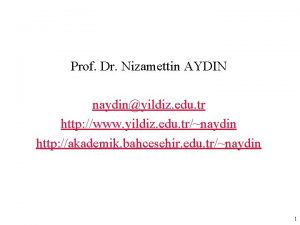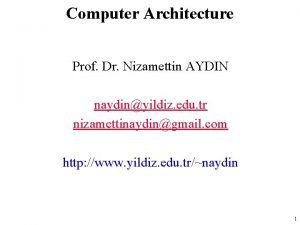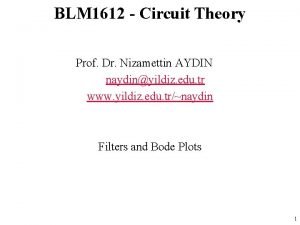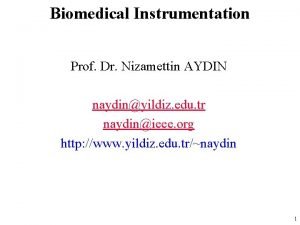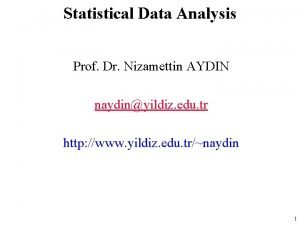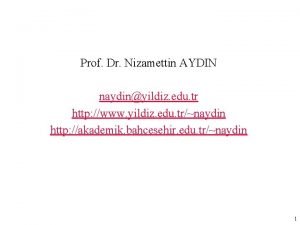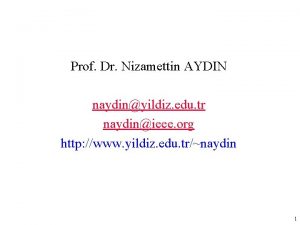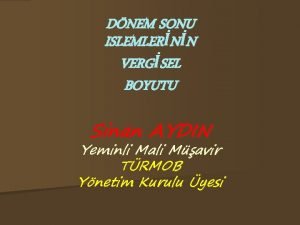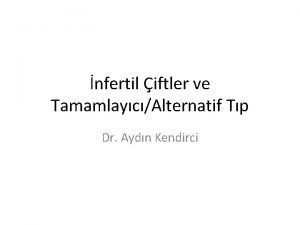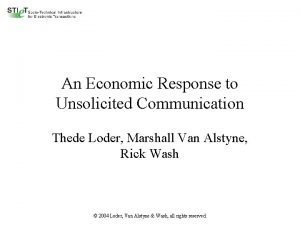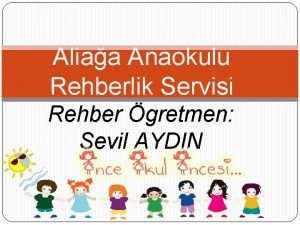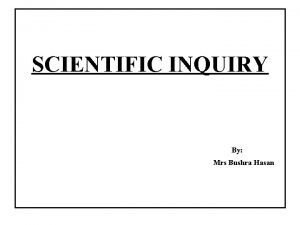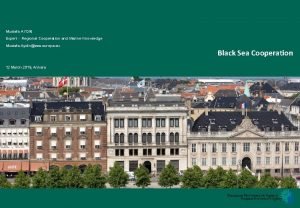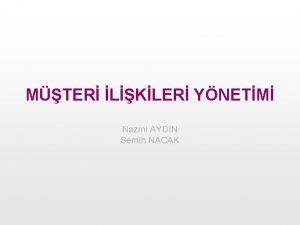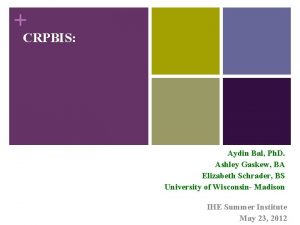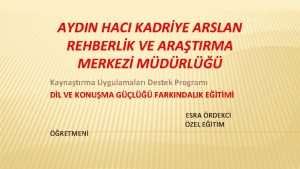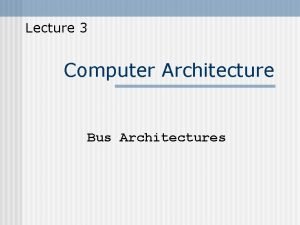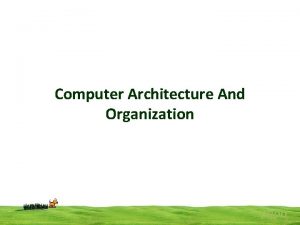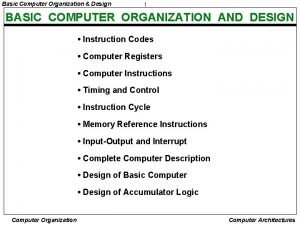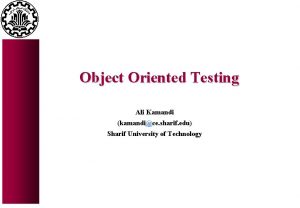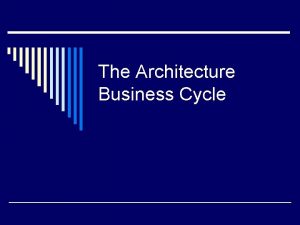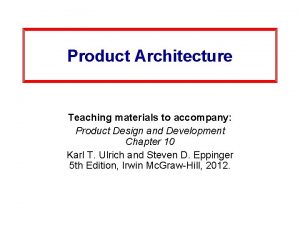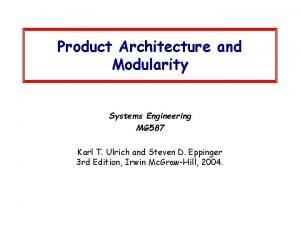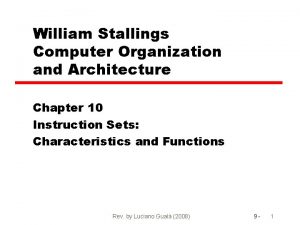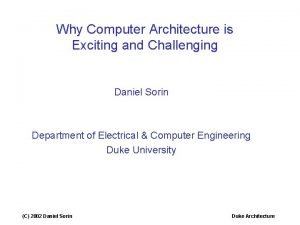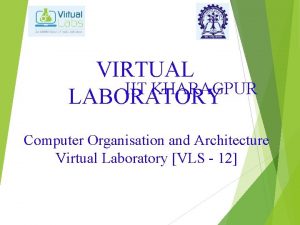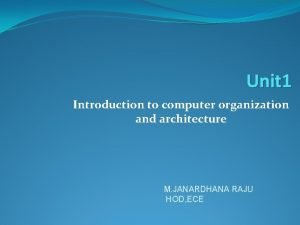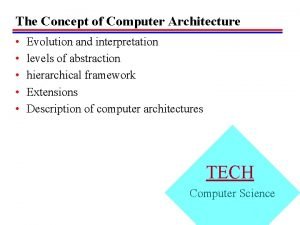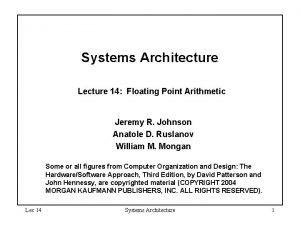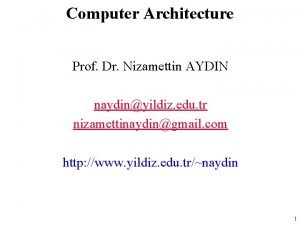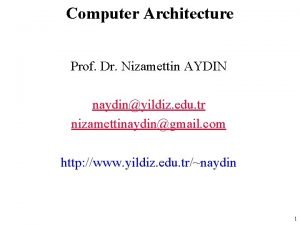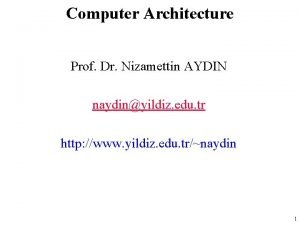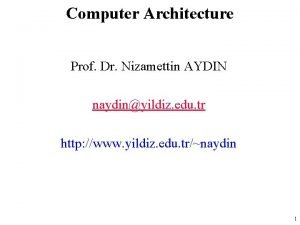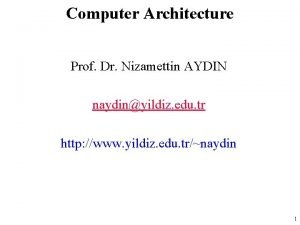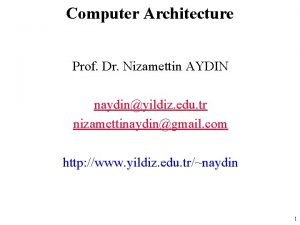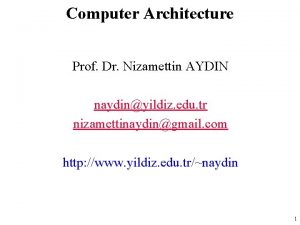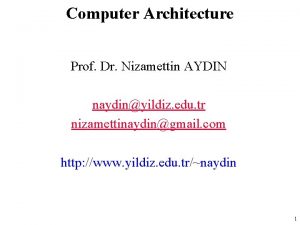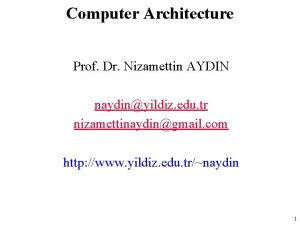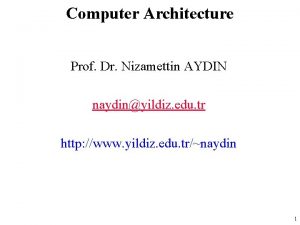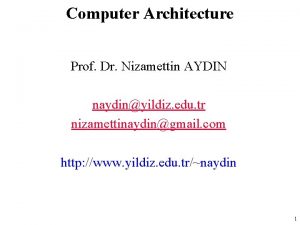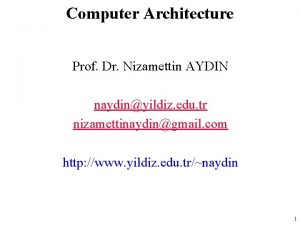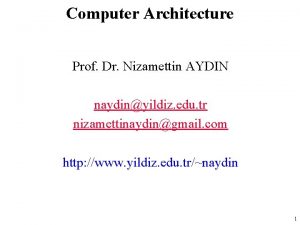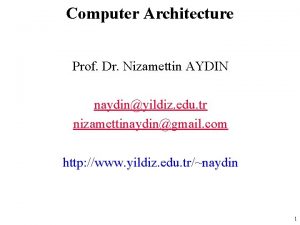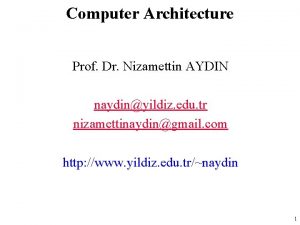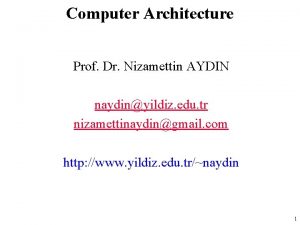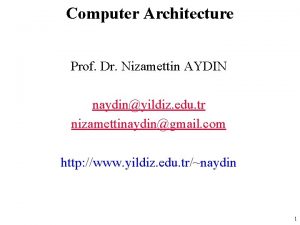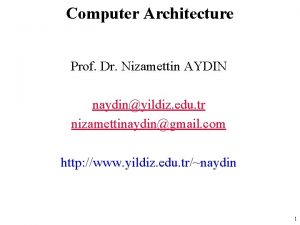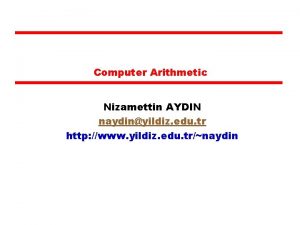Computer Architecture Prof Dr Nizamettin AYDIN naydinyildiz edu
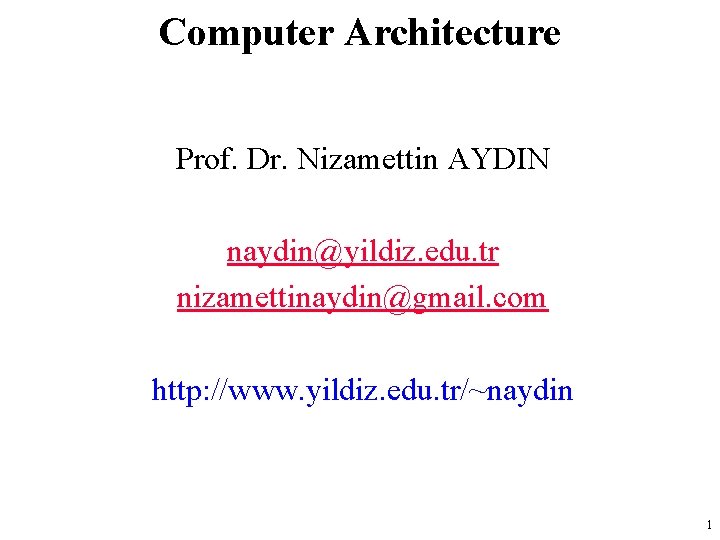
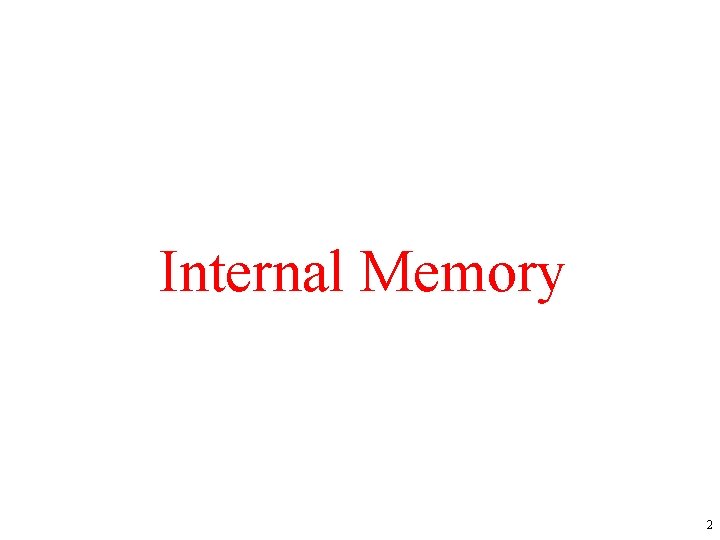
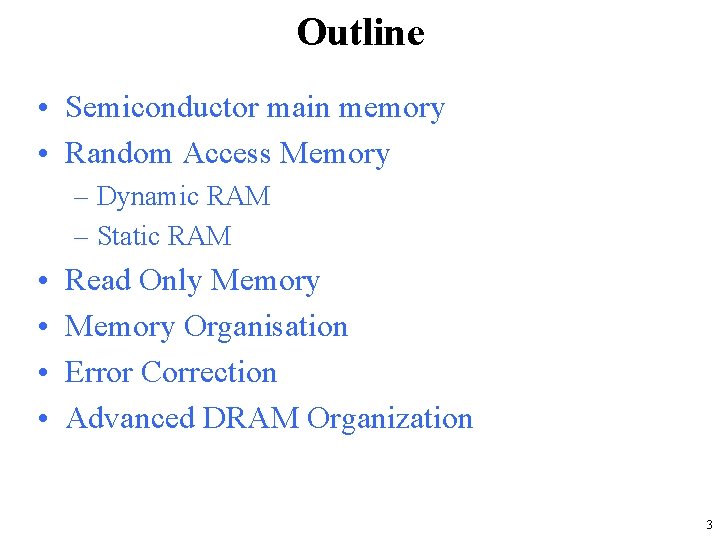
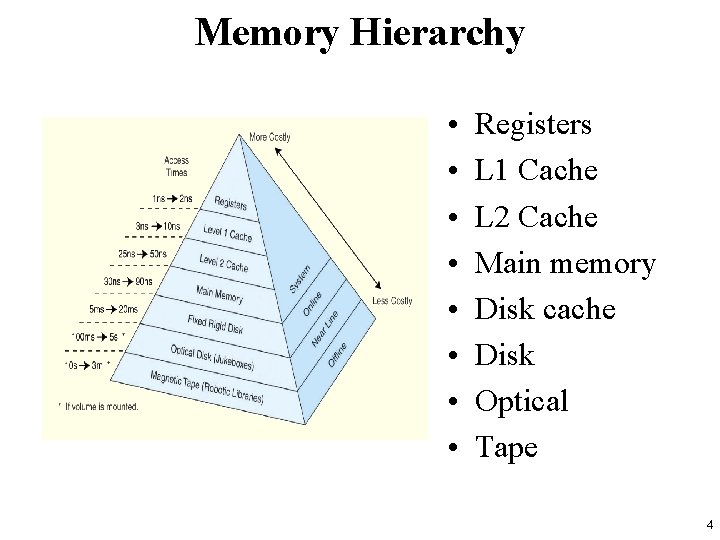
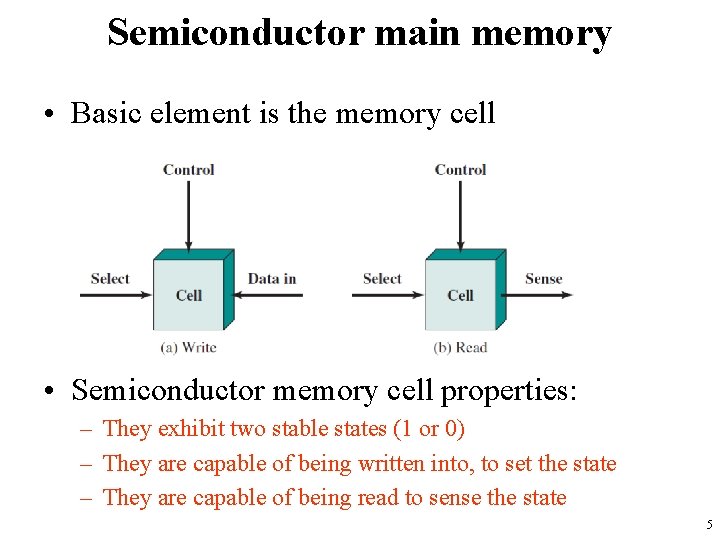
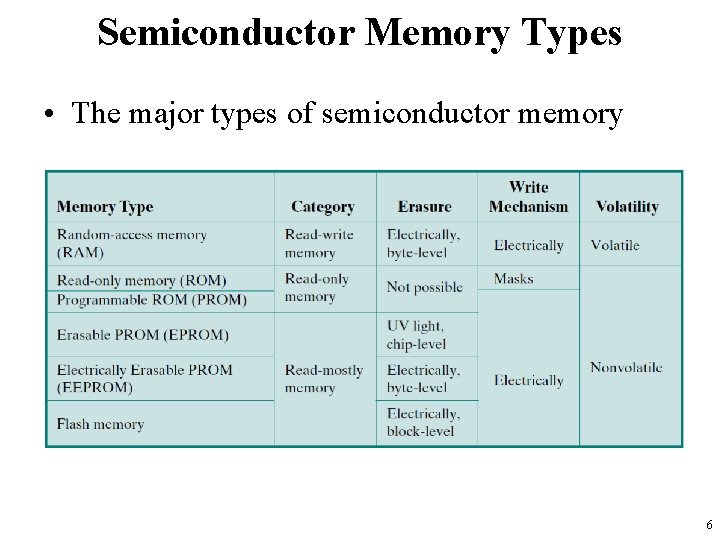
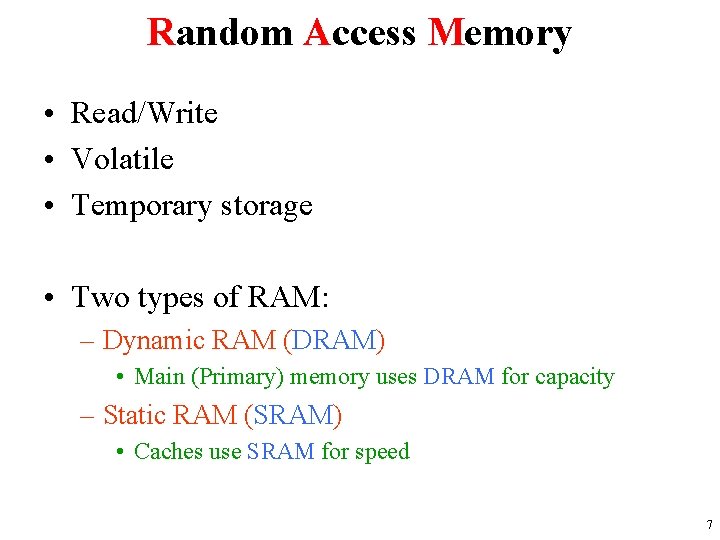
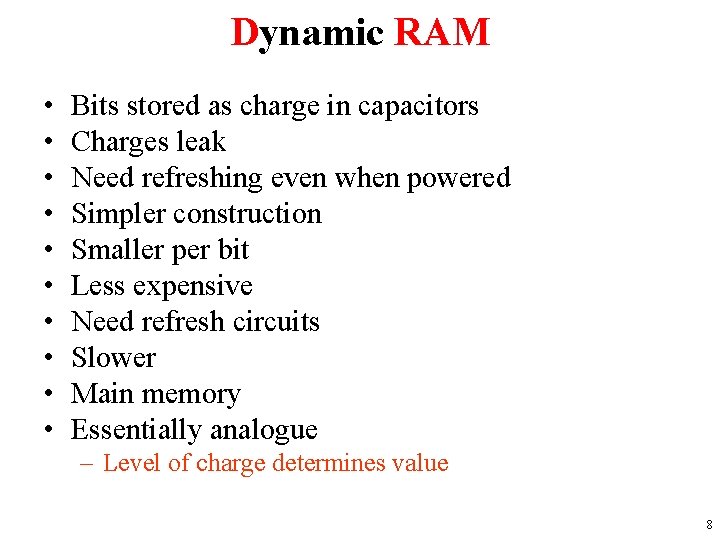
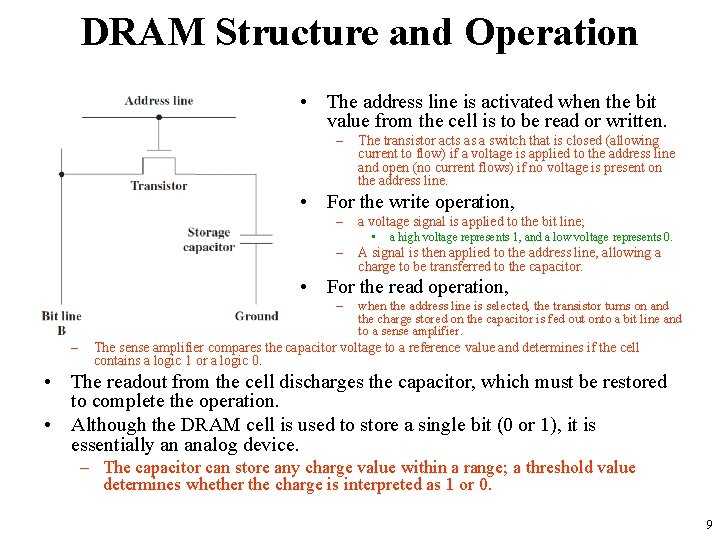
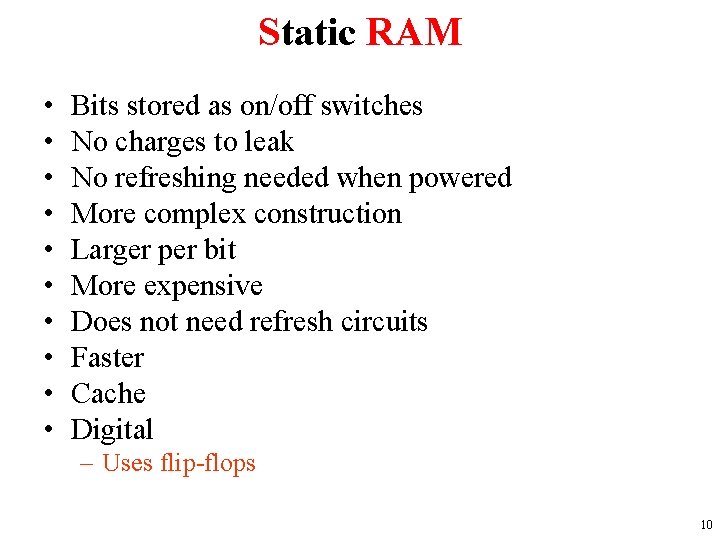
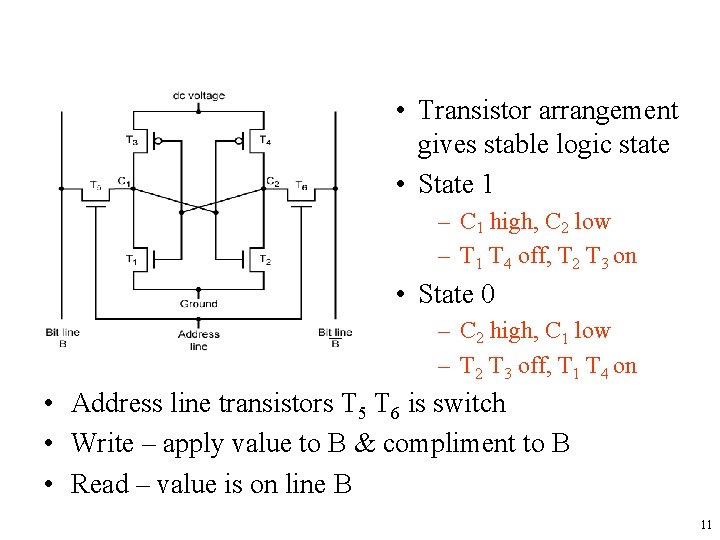
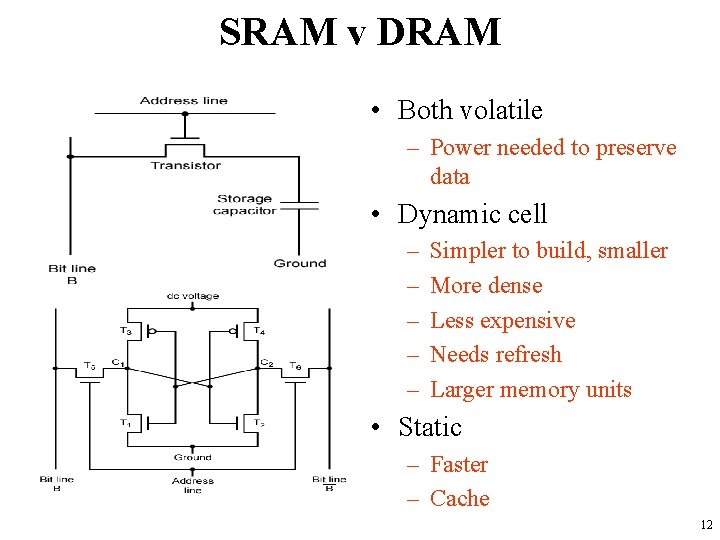
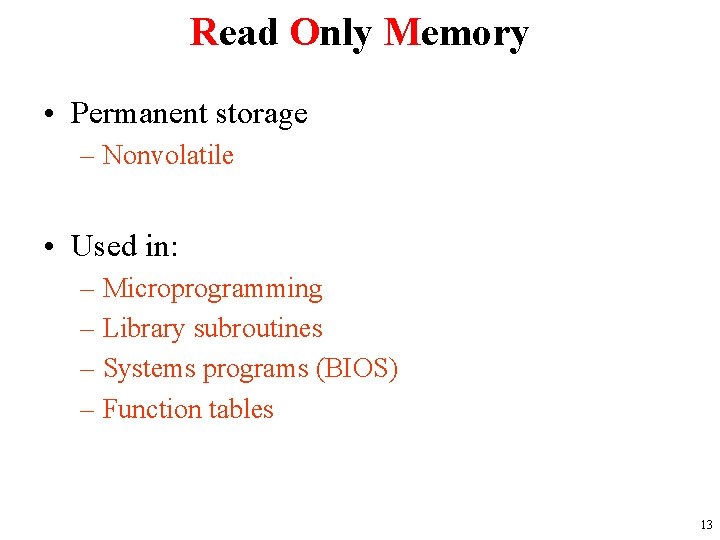
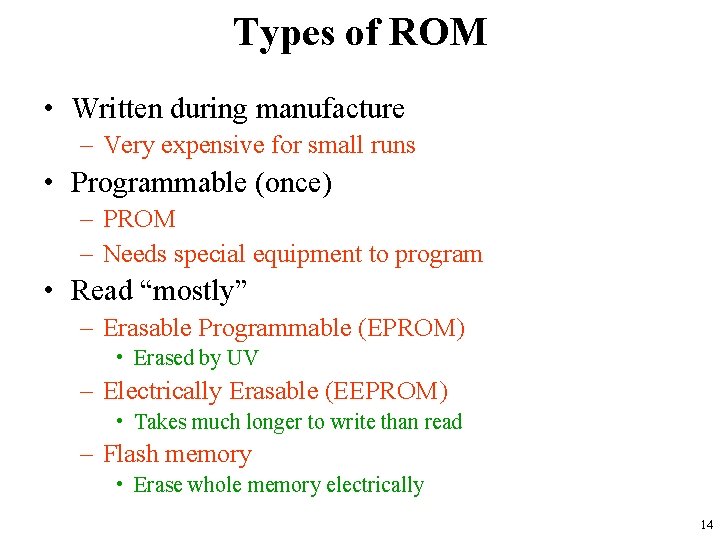
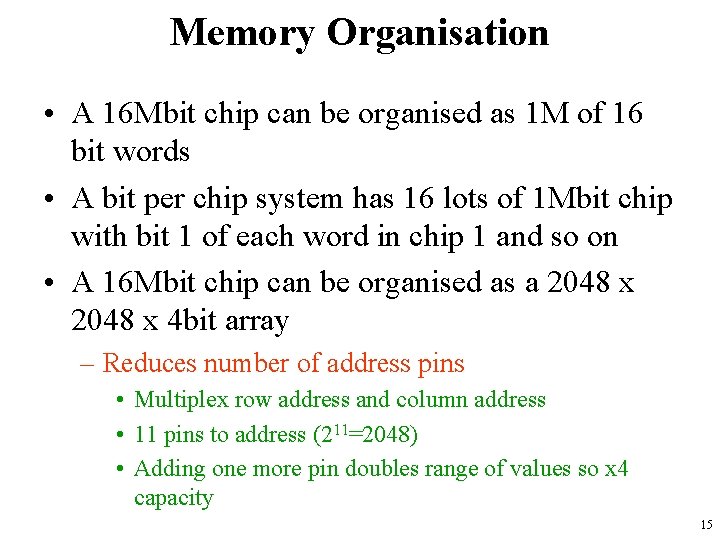
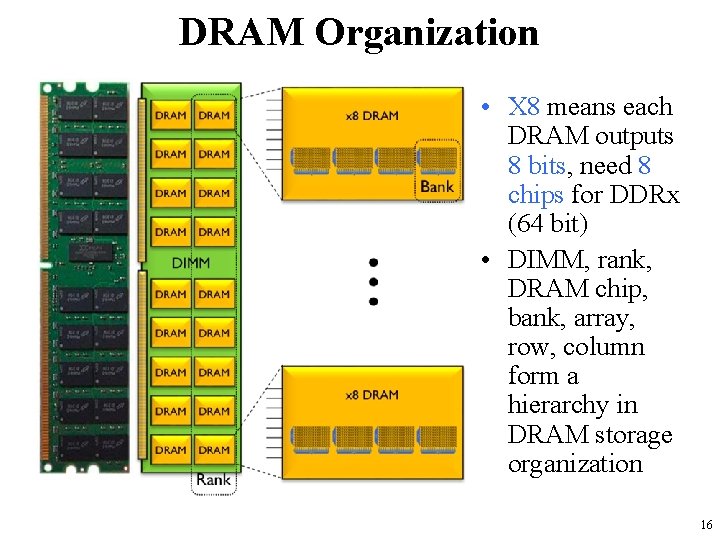
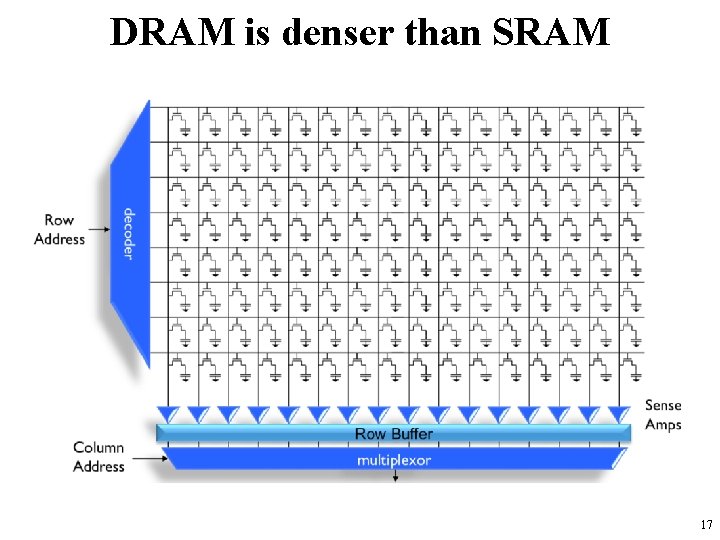
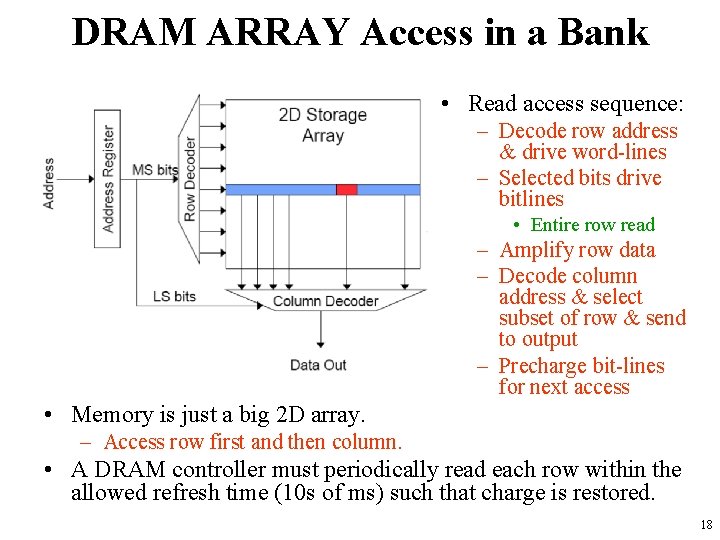
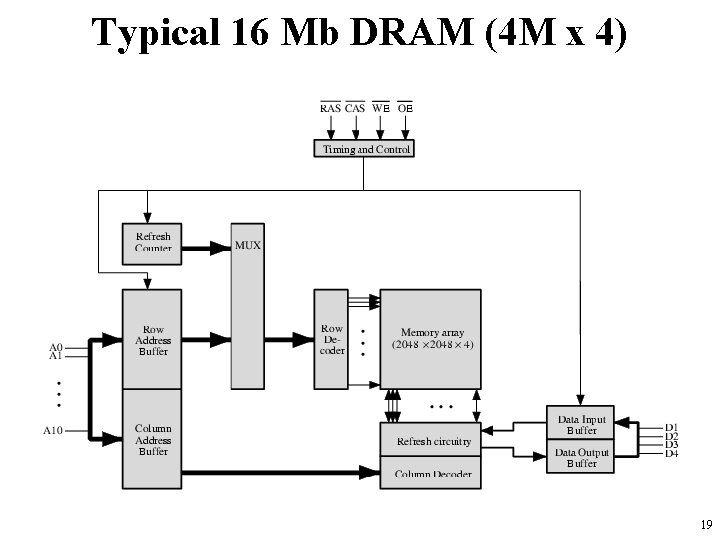
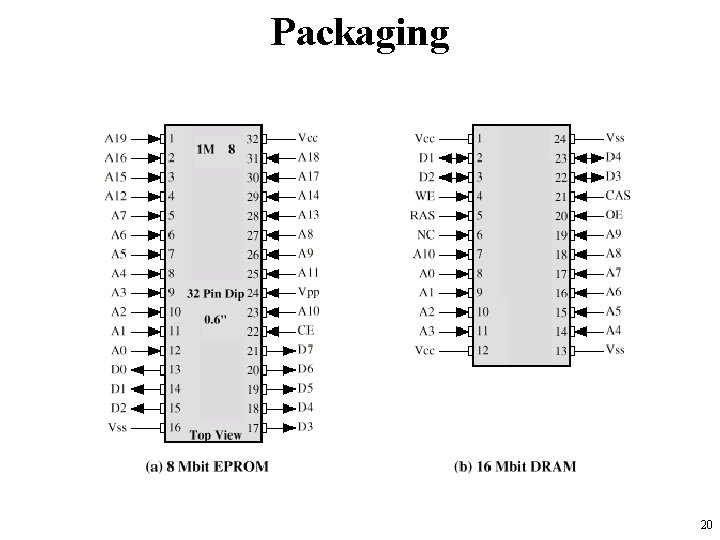
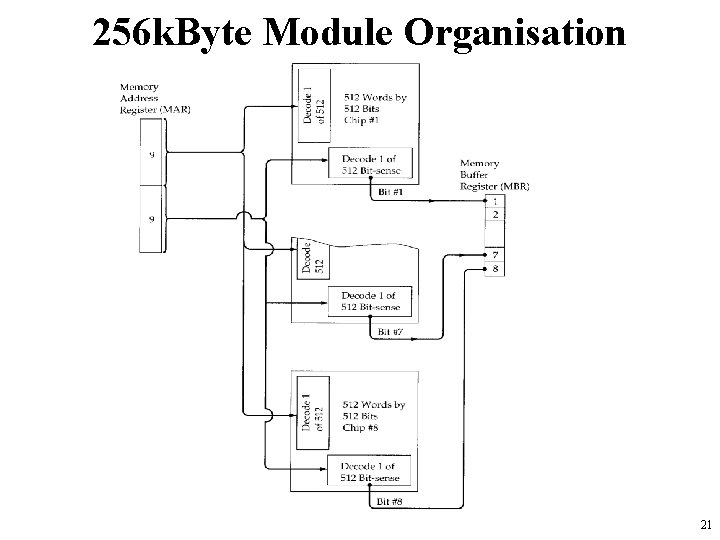
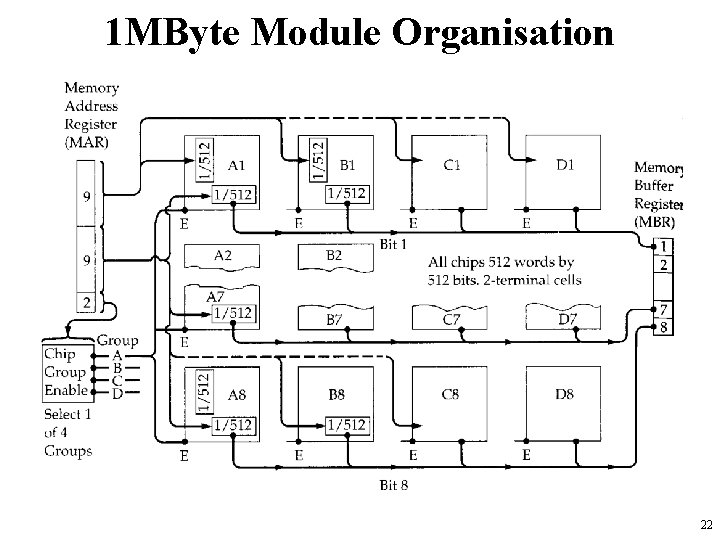
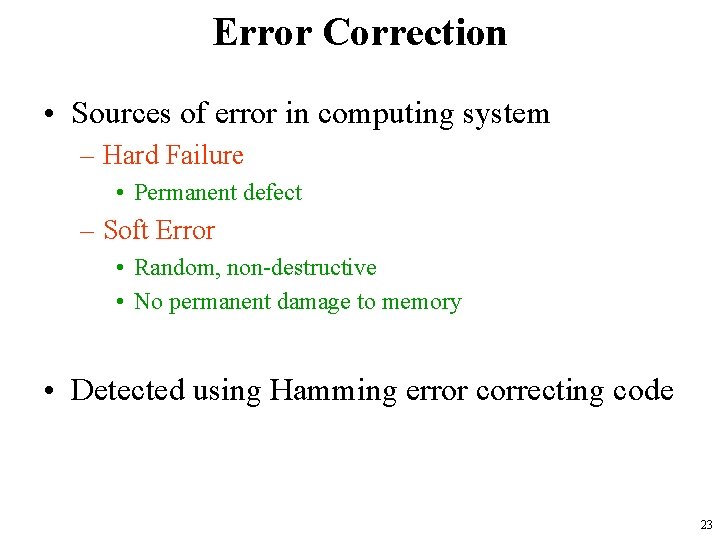
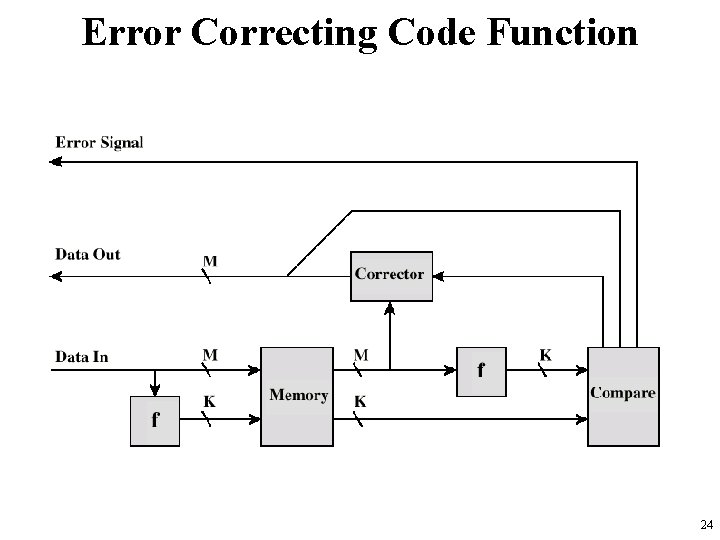
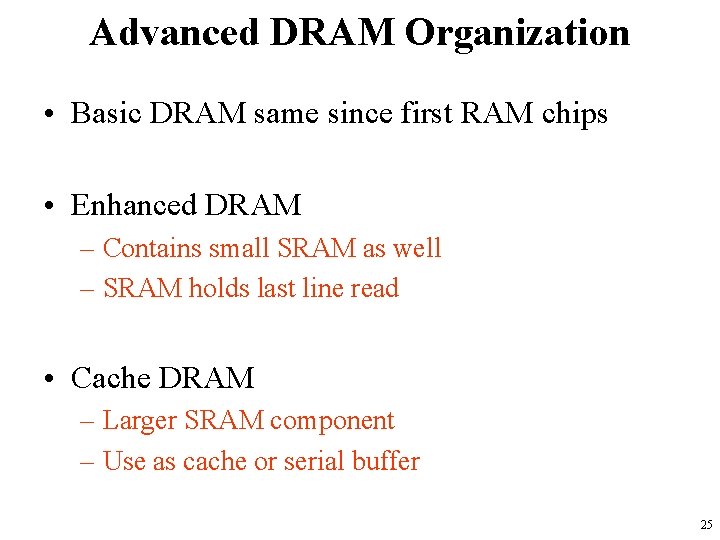
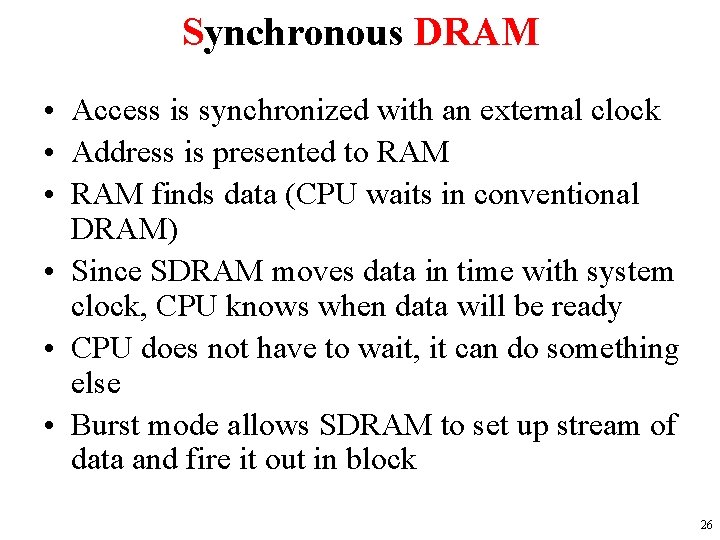
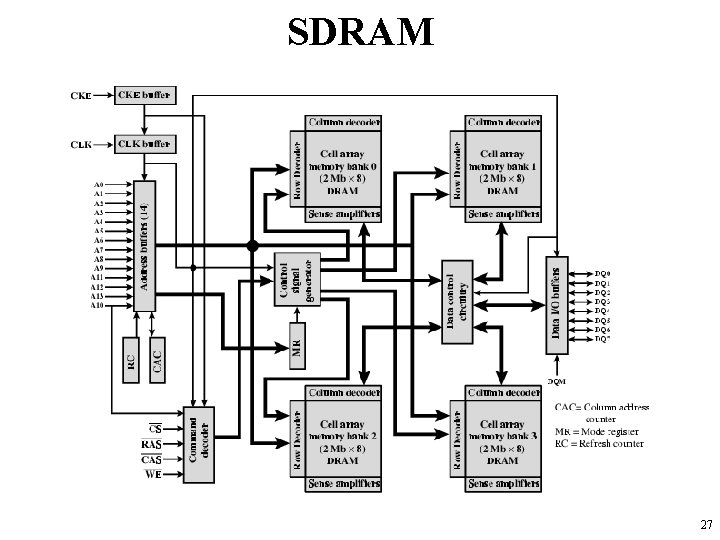
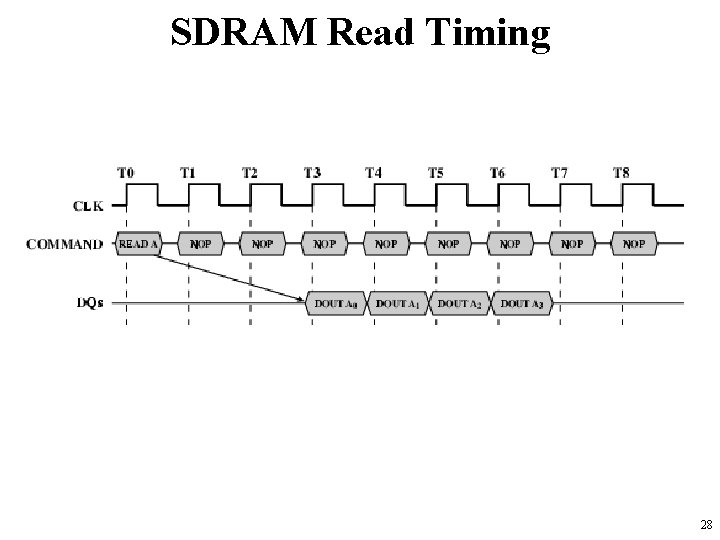
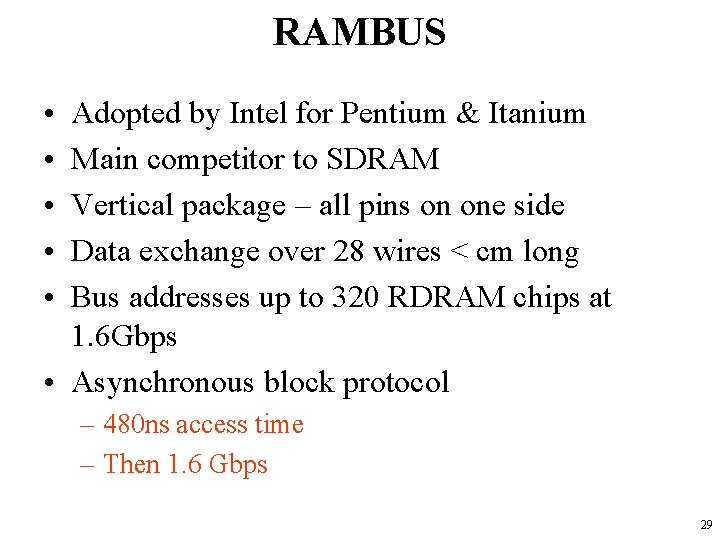
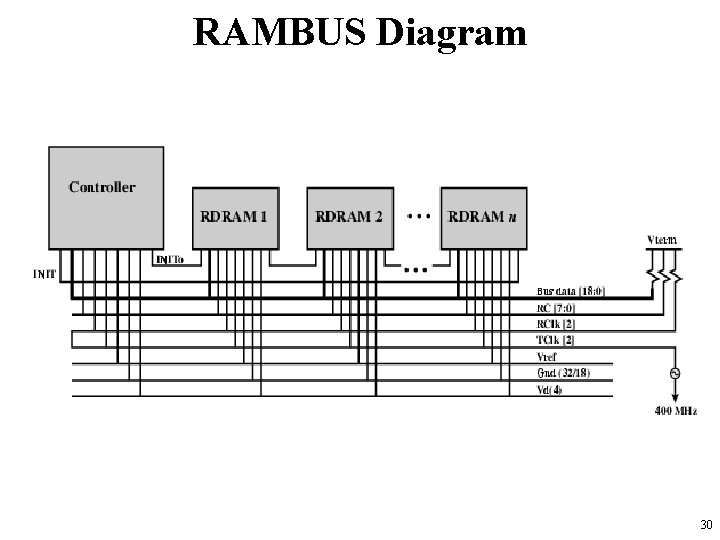
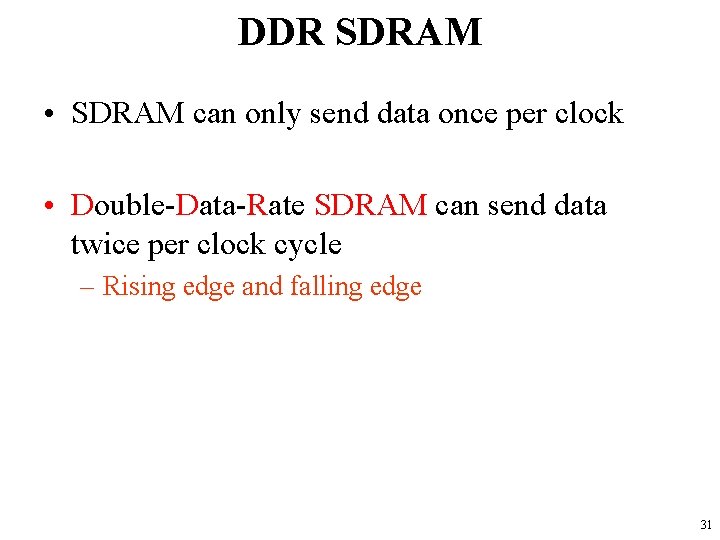
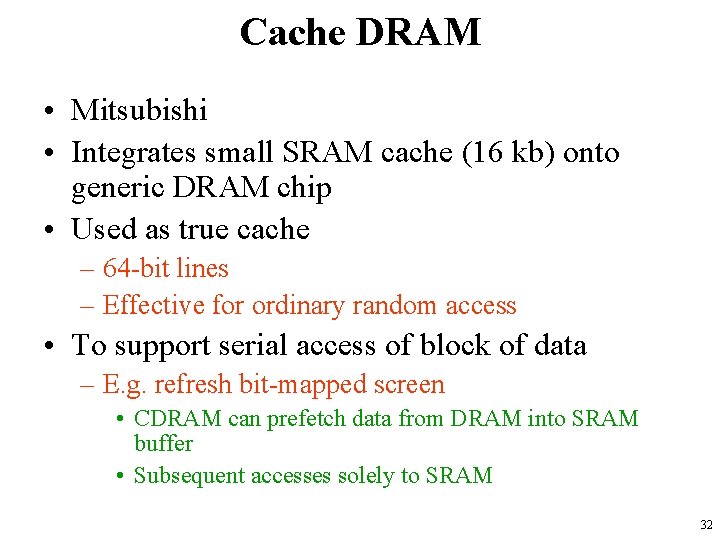


- Slides: 34
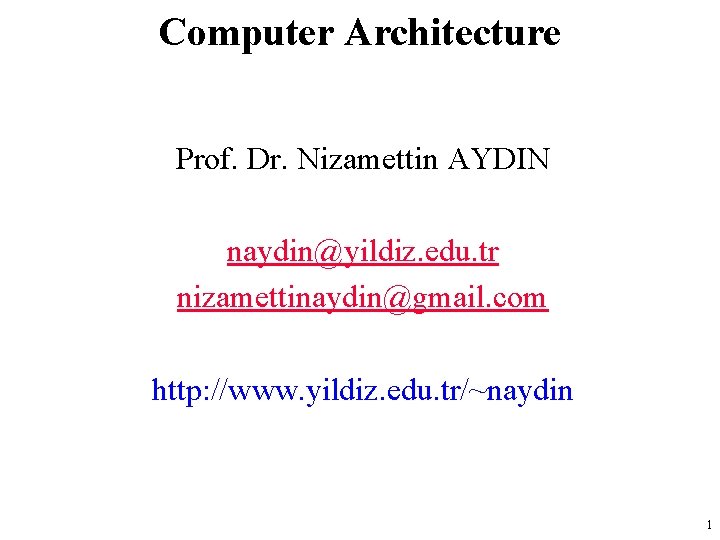
Computer Architecture Prof. Dr. Nizamettin AYDIN naydin@yildiz. edu. tr nizamettinaydin@gmail. com http: //www. yildiz. edu. tr/~naydin 1
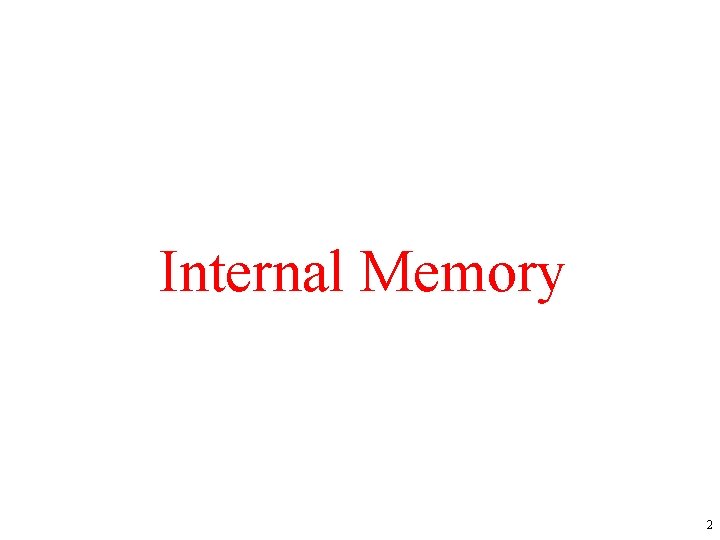
Internal Memory 2
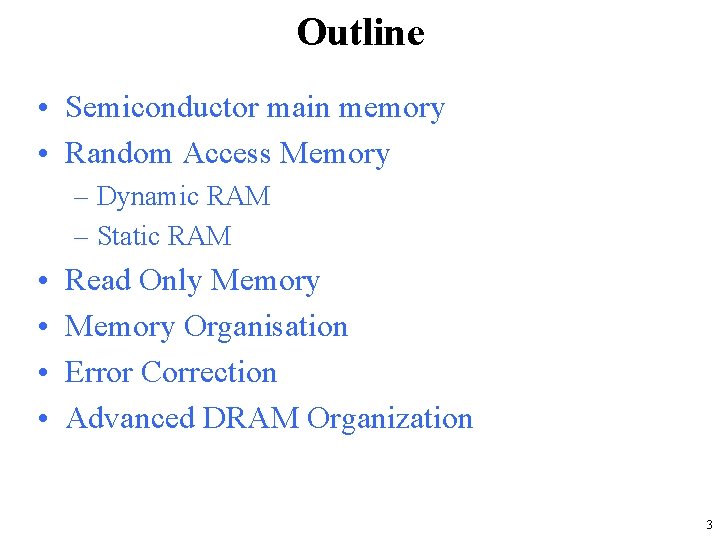
Outline • Semiconductor main memory • Random Access Memory – Dynamic RAM – Static RAM • • Read Only Memory Organisation Error Correction Advanced DRAM Organization 3
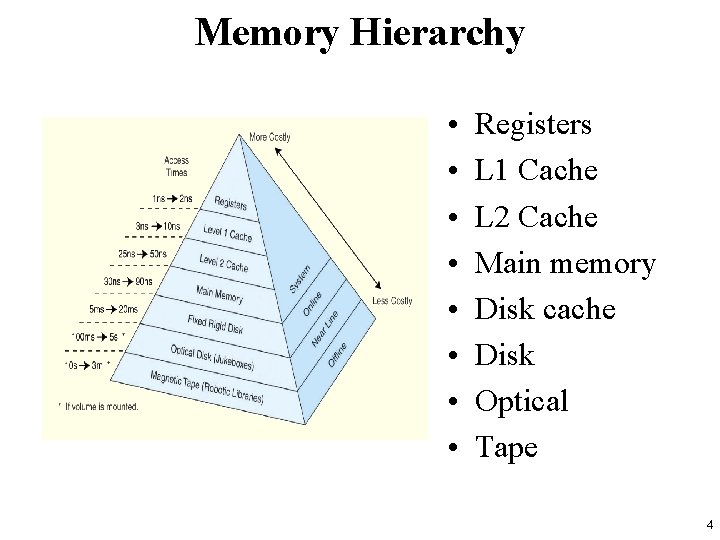
Memory Hierarchy • • Registers L 1 Cache L 2 Cache Main memory Disk cache Disk Optical Tape 4
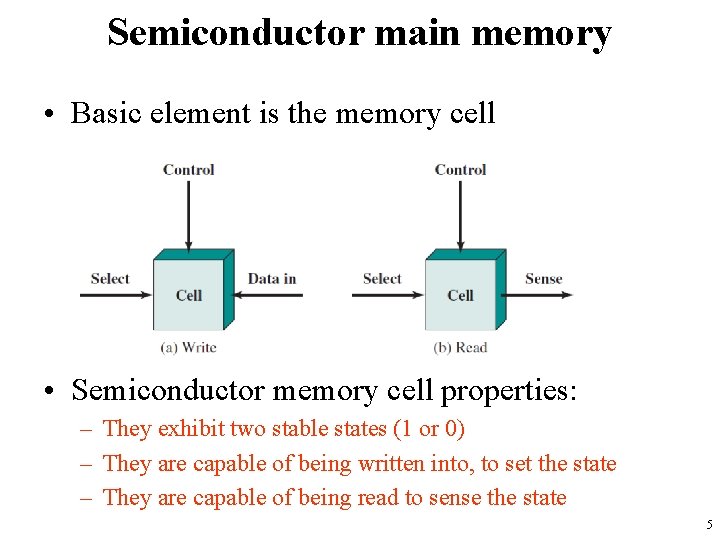
Semiconductor main memory • Basic element is the memory cell • Semiconductor memory cell properties: – They exhibit two stable states (1 or 0) – They are capable of being written into, to set the state – They are capable of being read to sense the state 5
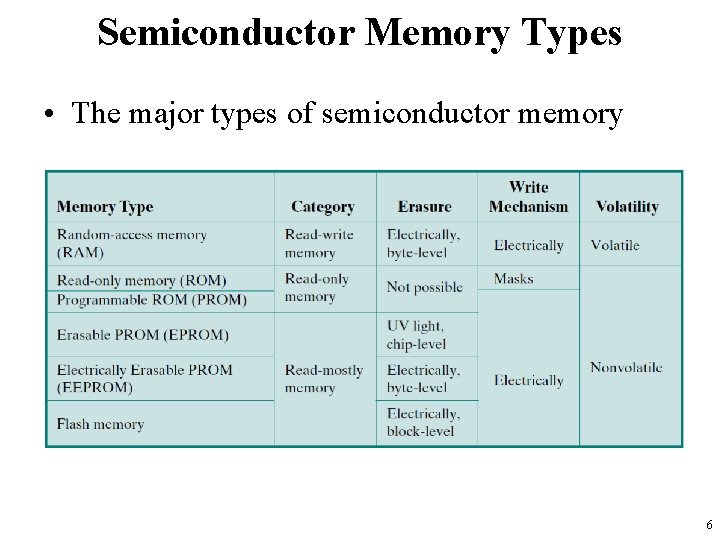
Semiconductor Memory Types • The major types of semiconductor memory 6
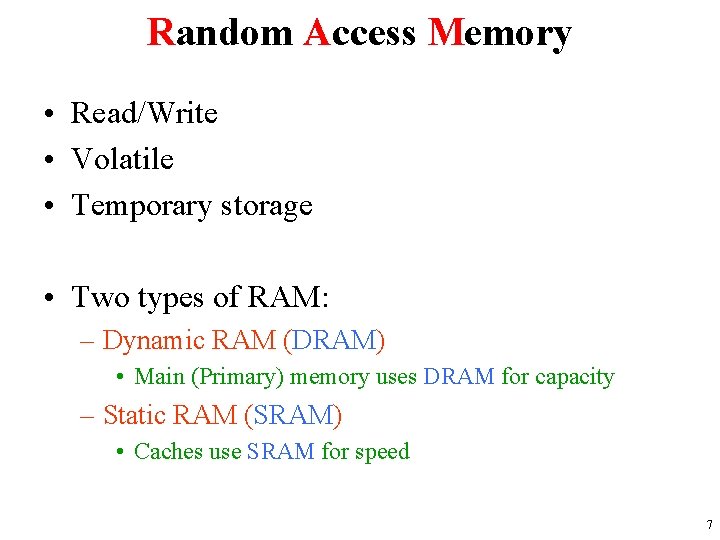
Random Access Memory • Read/Write • Volatile • Temporary storage • Two types of RAM: – Dynamic RAM (DRAM) • Main (Primary) memory uses DRAM for capacity – Static RAM (SRAM) • Caches use SRAM for speed 7
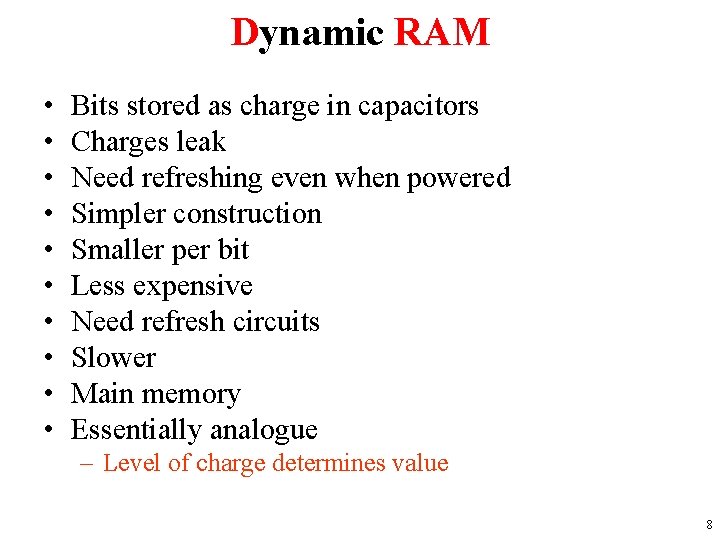
Dynamic RAM • • • Bits stored as charge in capacitors Charges leak Need refreshing even when powered Simpler construction Smaller per bit Less expensive Need refresh circuits Slower Main memory Essentially analogue – Level of charge determines value 8
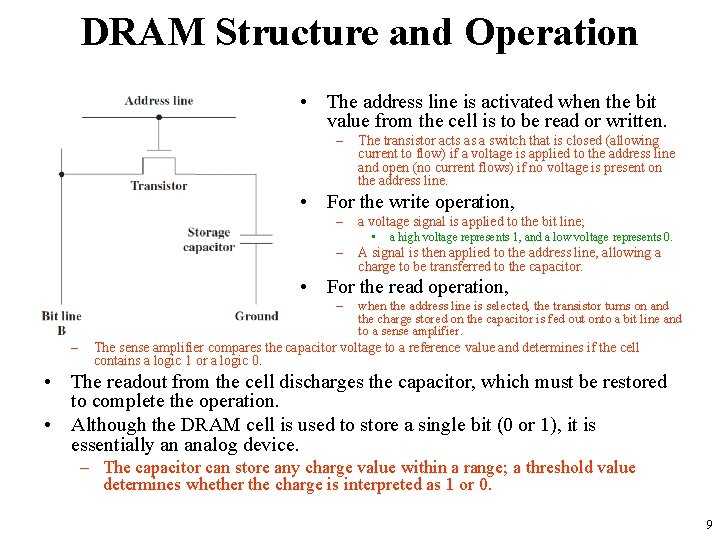
DRAM Structure and Operation • The address line is activated when the bit value from the cell is to be read or written. – The transistor acts as a switch that is closed (allowing current to flow) if a voltage is applied to the address line and open (no current flows) if no voltage is present on the address line. • For the write operation, – a voltage signal is applied to the bit line; • – a high voltage represents 1, and a low voltage represents 0. A signal is then applied to the address line, allowing a charge to be transferred to the capacitor. • For the read operation, – – when the address line is selected, the transistor turns on and the charge stored on the capacitor is fed out onto a bit line and to a sense amplifier. The sense amplifier compares the capacitor voltage to a reference value and determines if the cell contains a logic 1 or a logic 0. • The readout from the cell discharges the capacitor, which must be restored to complete the operation. • Although the DRAM cell is used to store a single bit (0 or 1), it is essentially an analog device. – The capacitor can store any charge value within a range; a threshold value determines whether the charge is interpreted as 1 or 0. 9
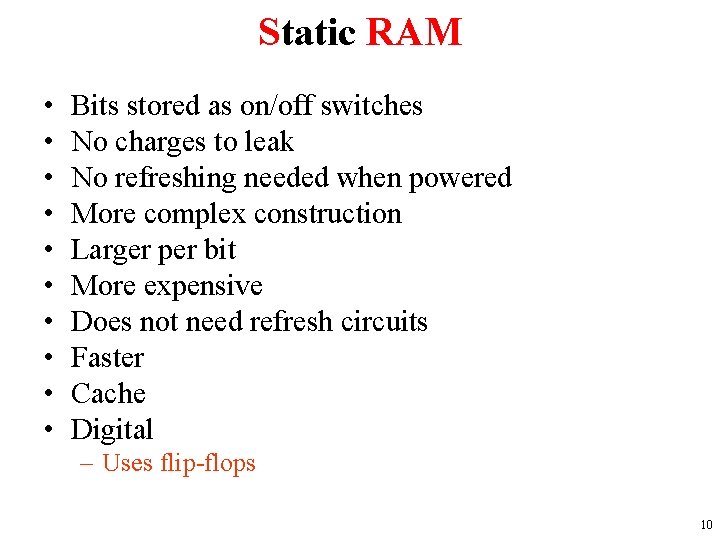
Static RAM • • • Bits stored as on/off switches No charges to leak No refreshing needed when powered More complex construction Larger per bit More expensive Does not need refresh circuits Faster Cache Digital – Uses flip-flops 10
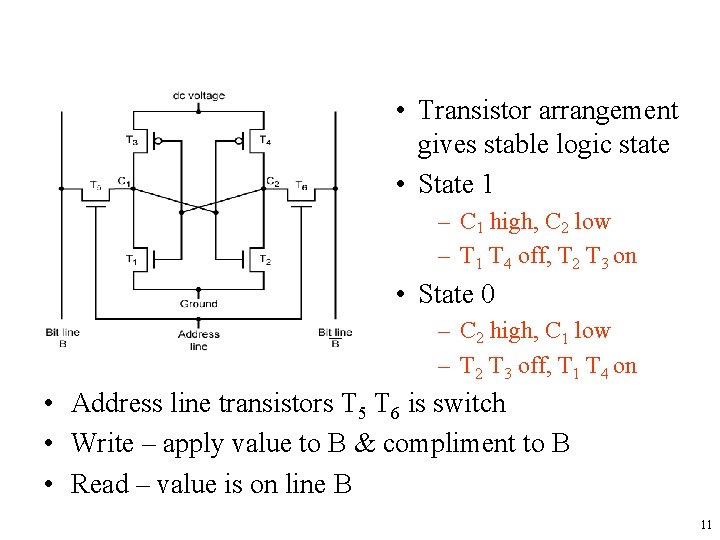
• Transistor arrangement gives stable logic state • State 1 – C 1 high, C 2 low – T 1 T 4 off, T 2 T 3 on • State 0 – C 2 high, C 1 low – T 2 T 3 off, T 1 T 4 on • Address line transistors T 5 T 6 is switch • Write – apply value to B & compliment to B • Read – value is on line B 11
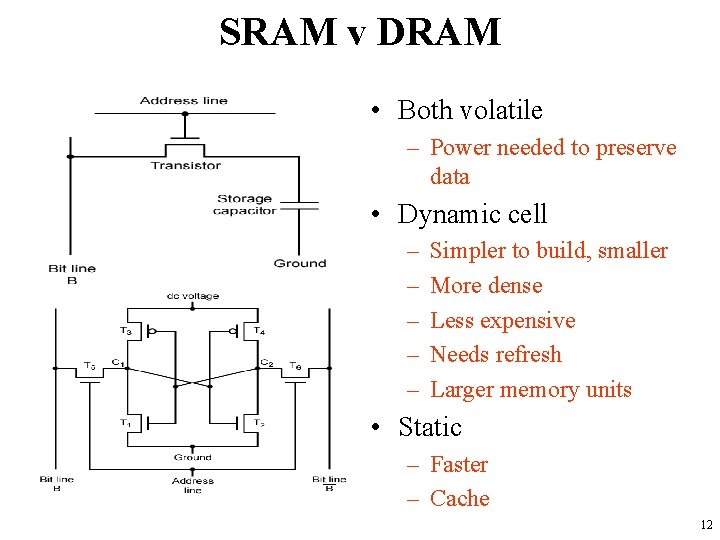
SRAM v DRAM • Both volatile – Power needed to preserve data • Dynamic cell – – – Simpler to build, smaller More dense Less expensive Needs refresh Larger memory units • Static – Faster – Cache 12
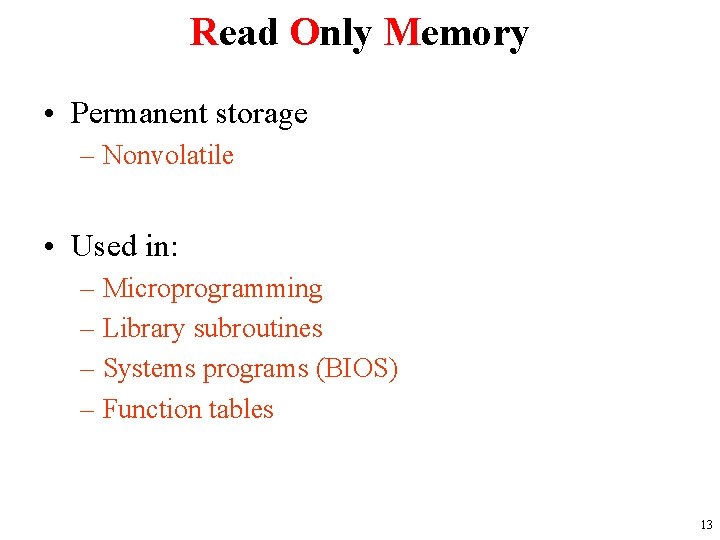
Read Only Memory • Permanent storage – Nonvolatile • Used in: – Microprogramming – Library subroutines – Systems programs (BIOS) – Function tables 13
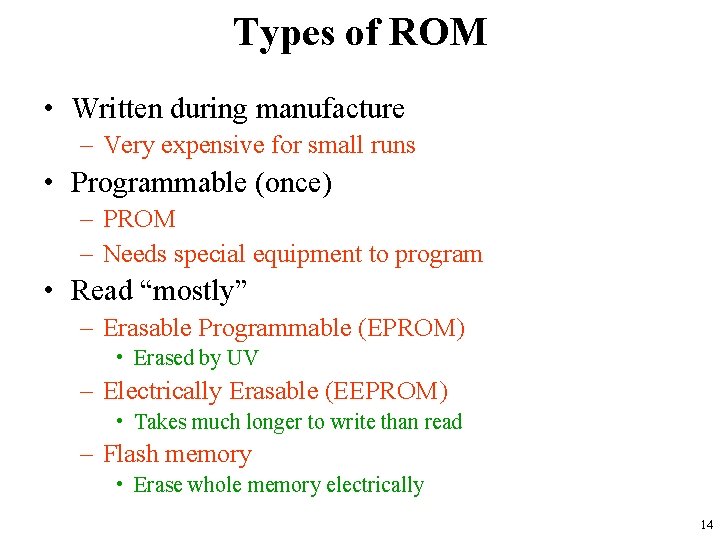
Types of ROM • Written during manufacture – Very expensive for small runs • Programmable (once) – PROM – Needs special equipment to program • Read “mostly” – Erasable Programmable (EPROM) • Erased by UV – Electrically Erasable (EEPROM) • Takes much longer to write than read – Flash memory • Erase whole memory electrically 14
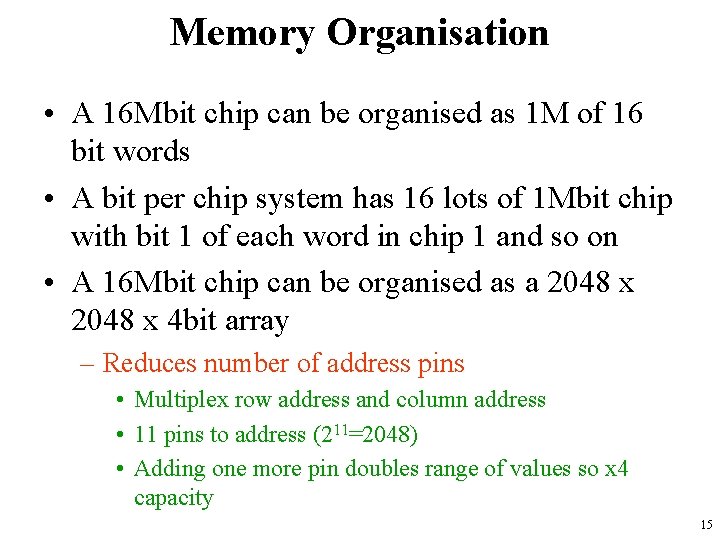
Memory Organisation • A 16 Mbit chip can be organised as 1 M of 16 bit words • A bit per chip system has 16 lots of 1 Mbit chip with bit 1 of each word in chip 1 and so on • A 16 Mbit chip can be organised as a 2048 x 4 bit array – Reduces number of address pins • Multiplex row address and column address • 11 pins to address (211=2048) • Adding one more pin doubles range of values so x 4 capacity 15
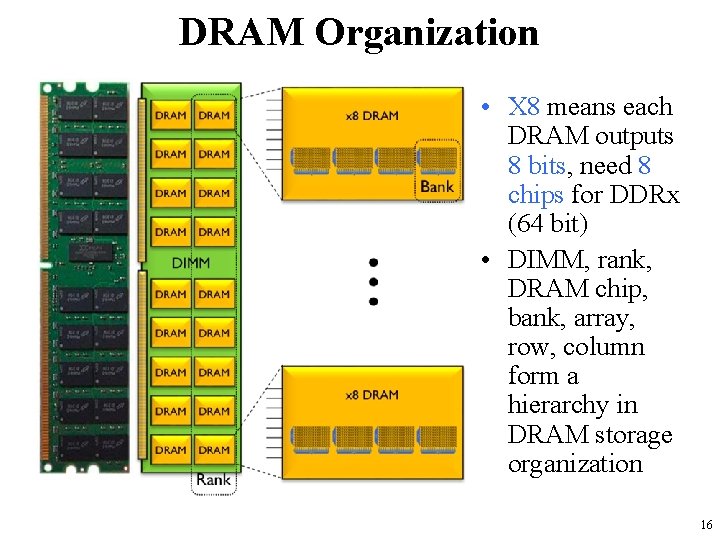
DRAM Organization • X 8 means each DRAM outputs 8 bits, need 8 chips for DDRx (64 bit) • DIMM, rank, DRAM chip, bank, array, row, column form a hierarchy in DRAM storage organization 16
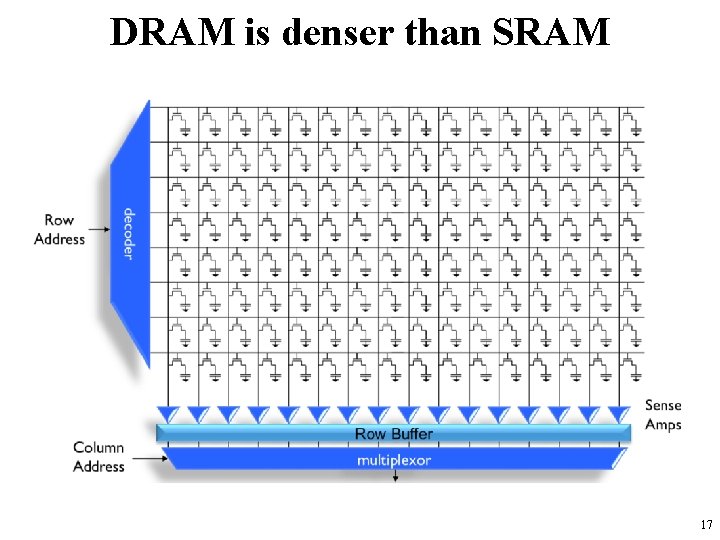
DRAM is denser than SRAM 17
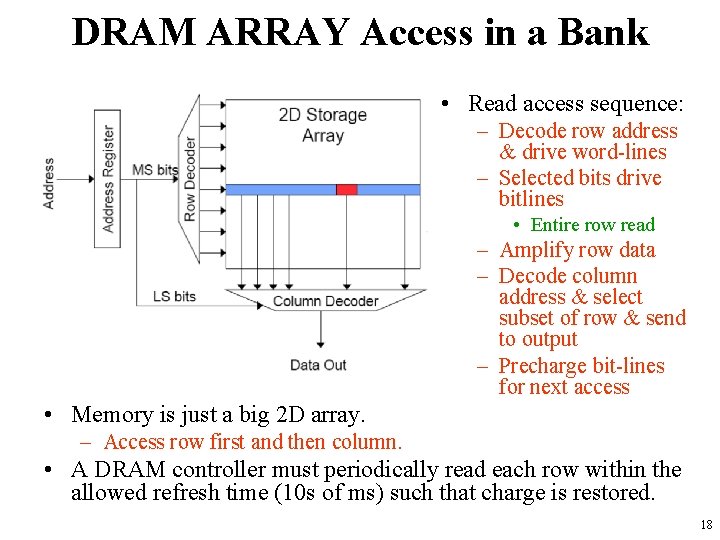
DRAM ARRAY Access in a Bank • Read access sequence: – Decode row address & drive word-lines – Selected bits drive bitlines • Entire row read – Amplify row data – Decode column address & select subset of row & send to output – Precharge bit-lines for next access • Memory is just a big 2 D array. – Access row first and then column. • A DRAM controller must periodically read each row within the allowed refresh time (10 s of ms) such that charge is restored. 18
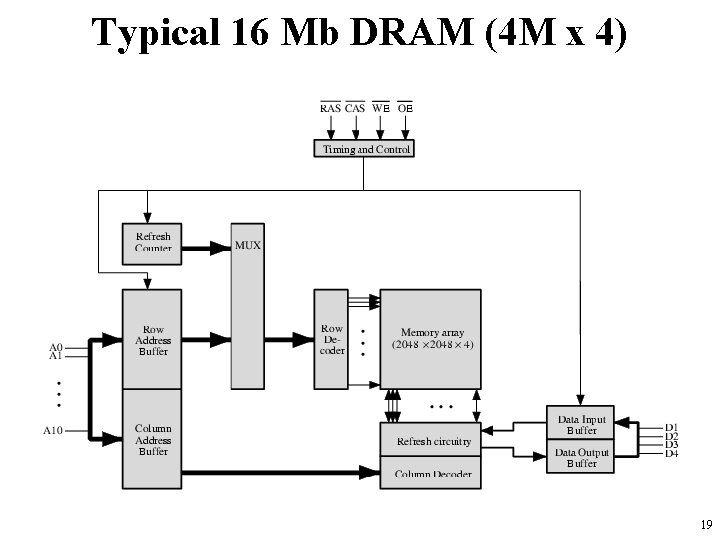
Typical 16 Mb DRAM (4 M x 4) 19
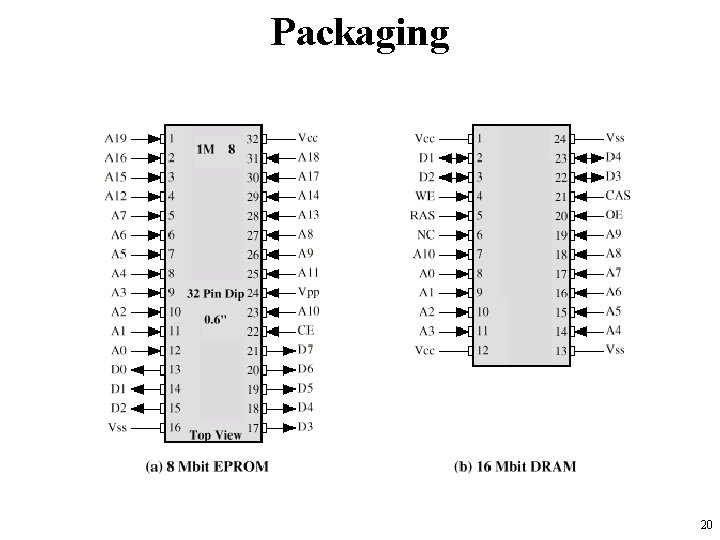
Packaging 20
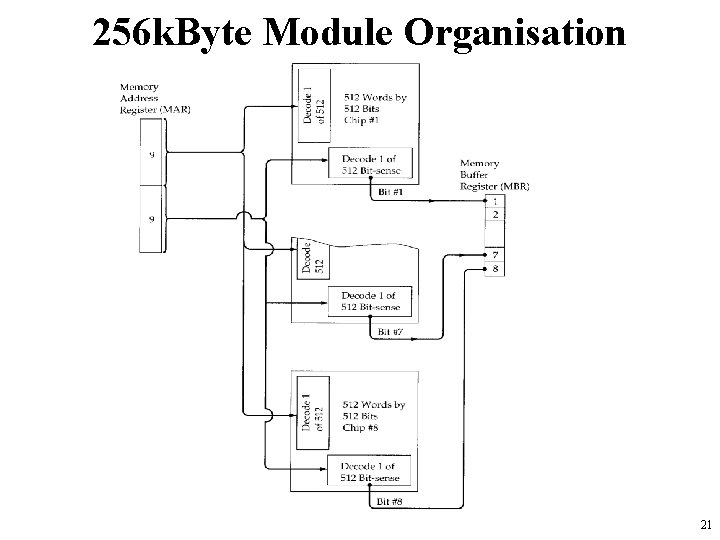
256 k. Byte Module Organisation 21
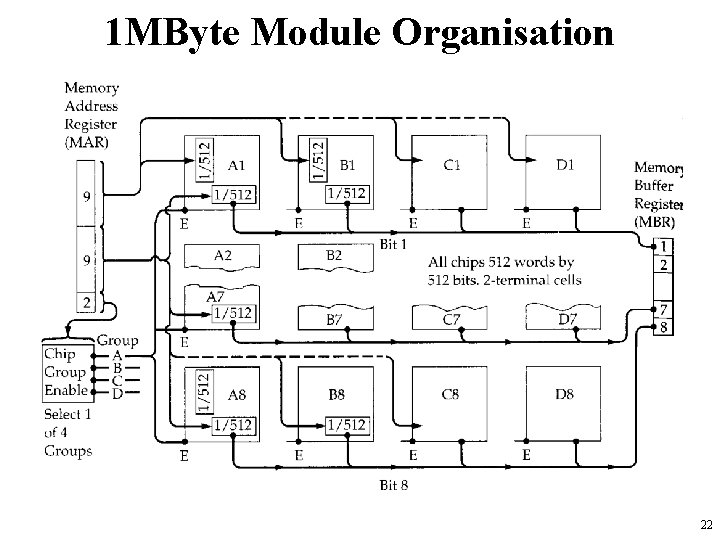
1 MByte Module Organisation 22
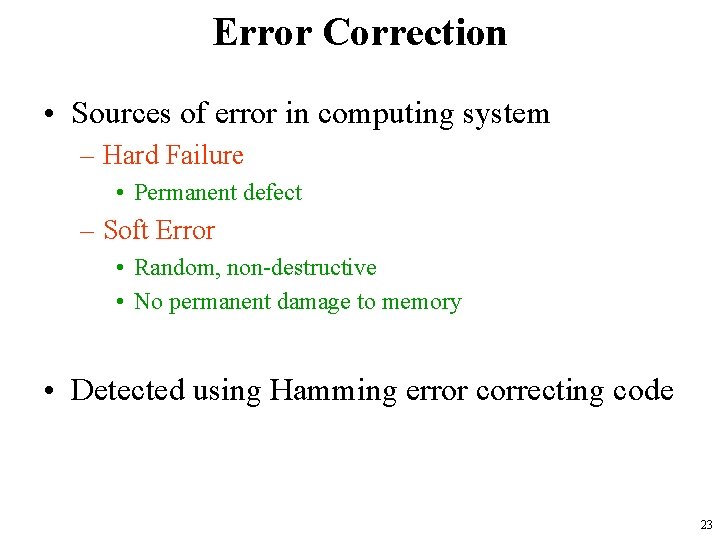
Error Correction • Sources of error in computing system – Hard Failure • Permanent defect – Soft Error • Random, non-destructive • No permanent damage to memory • Detected using Hamming error correcting code 23
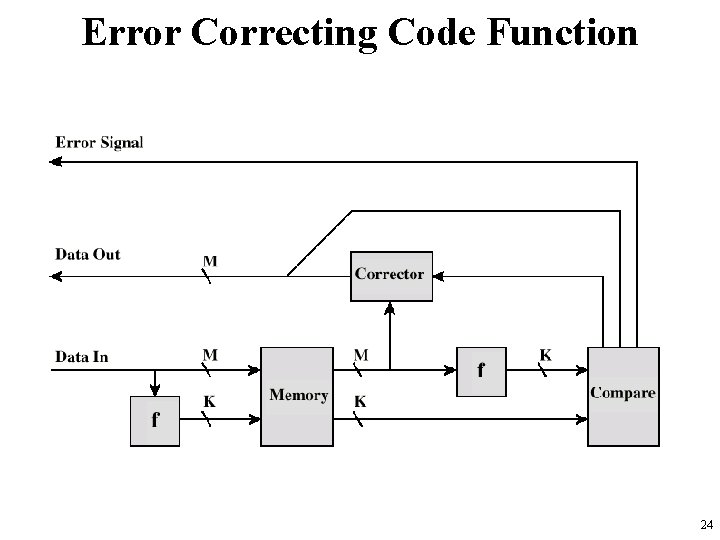
Error Correcting Code Function 24
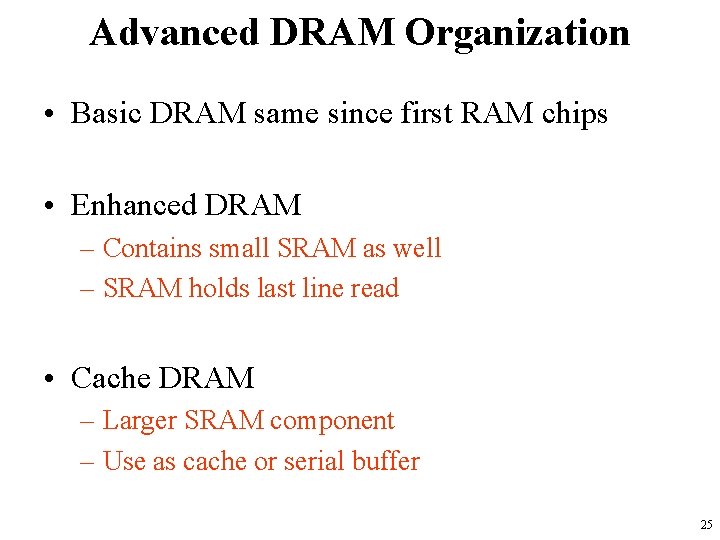
Advanced DRAM Organization • Basic DRAM same since first RAM chips • Enhanced DRAM – Contains small SRAM as well – SRAM holds last line read • Cache DRAM – Larger SRAM component – Use as cache or serial buffer 25
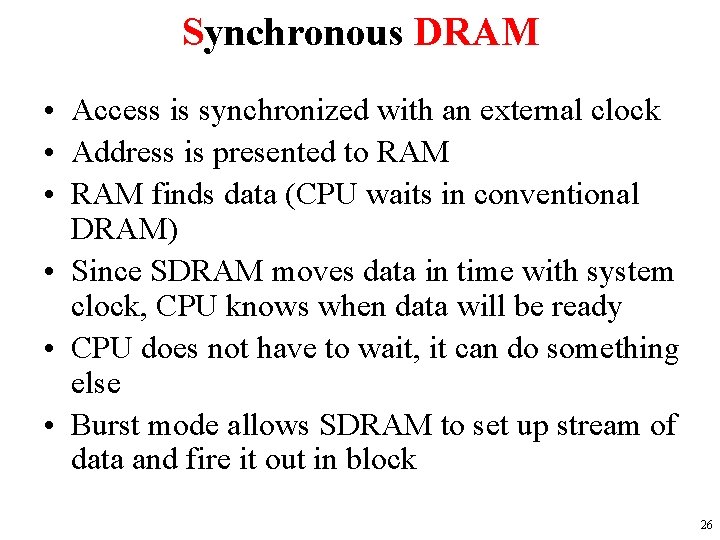
Synchronous DRAM • Access is synchronized with an external clock • Address is presented to RAM • RAM finds data (CPU waits in conventional DRAM) • Since SDRAM moves data in time with system clock, CPU knows when data will be ready • CPU does not have to wait, it can do something else • Burst mode allows SDRAM to set up stream of data and fire it out in block 26
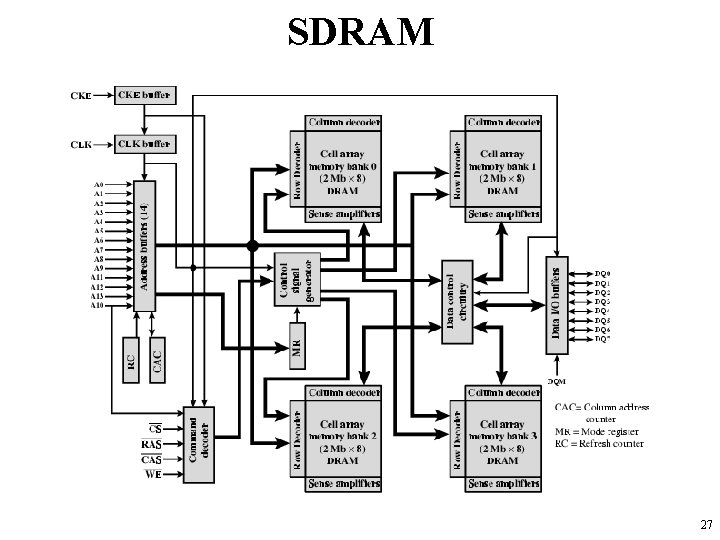
SDRAM 27
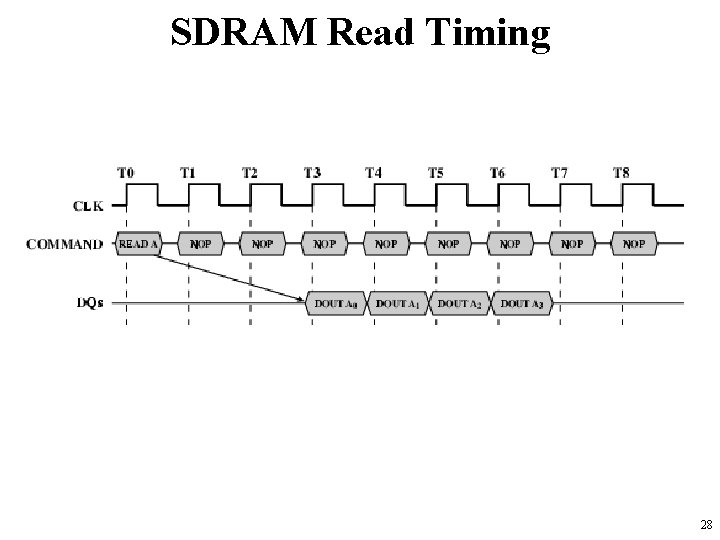
SDRAM Read Timing 28
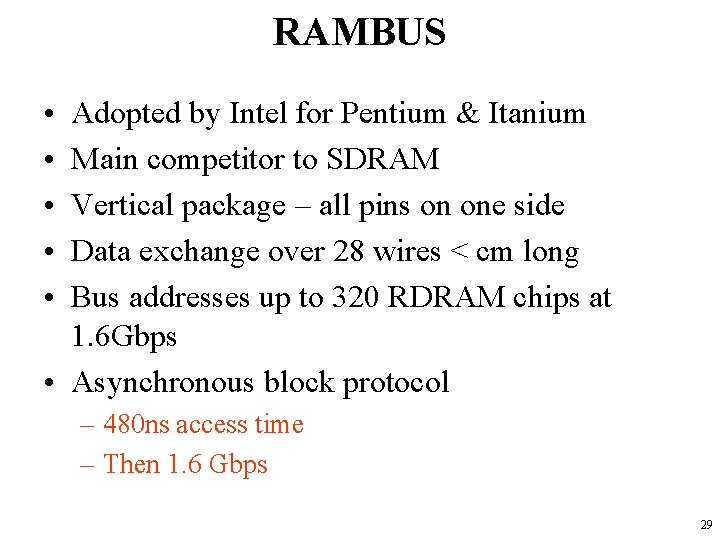
RAMBUS • • • Adopted by Intel for Pentium & Itanium Main competitor to SDRAM Vertical package – all pins on one side Data exchange over 28 wires < cm long Bus addresses up to 320 RDRAM chips at 1. 6 Gbps • Asynchronous block protocol – 480 ns access time – Then 1. 6 Gbps 29
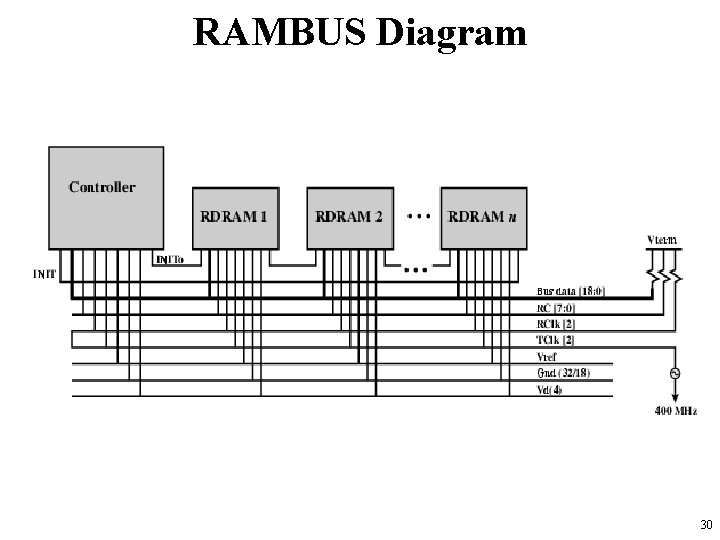
RAMBUS Diagram 30
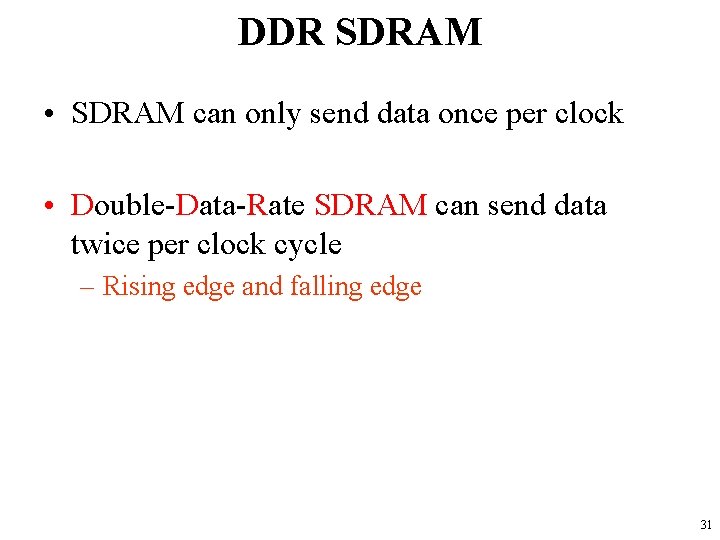
DDR SDRAM • SDRAM can only send data once per clock • Double-Data-Rate SDRAM can send data twice per clock cycle – Rising edge and falling edge 31
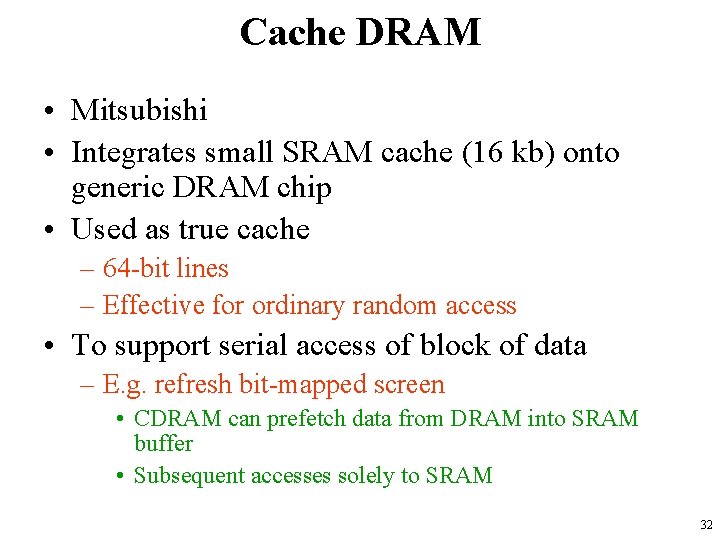
Cache DRAM • Mitsubishi • Integrates small SRAM cache (16 kb) onto generic DRAM chip • Used as true cache – 64 -bit lines – Effective for ordinary random access • To support serial access of block of data – E. g. refresh bit-mapped screen • CDRAM can prefetch data from DRAM into SRAM buffer • Subsequent accesses solely to SRAM 32

Memory Technology Cost • Bigger is slower – – SRAM, 512 Bytes, sub-nanosec SRAM, KByte~MByte, ~nanosec DRAM, Gigabyte, ~50 nanosec Hard Disk, Terabyte, ~10 millisec • Faster is more expensive (dollars and chip area) – – SRAM, < 10$ per Megabyte DRAM, < 1$ per Megabyte Hard Disk < 1$ per Gigabyte These sample values scale with time • Other technologies have their place as well – Flash memory, Phase-change memory (not mature yet) 33

34
 Prof. dr. nizamettin aydin
Prof. dr. nizamettin aydin Nizamettin aydin
Nizamettin aydin Prof. dr. nizamettin aydin
Prof. dr. nizamettin aydin Prof. dr. nizamettin aydin
Prof. dr. nizamettin aydin Nizamettin aydin
Nizamettin aydin Package diagram
Package diagram Mega giga tera
Mega giga tera Sinan aydın ymm
Sinan aydın ymm Aydın kendirci
Aydın kendirci Unsent message to aydin
Unsent message to aydin Sevil aydın
Sevil aydın Aydın bir türk kadınıyım
Aydın bir türk kadınıyım Dr bushra hasan
Dr bushra hasan Ilknur aydın avcı
Ilknur aydın avcı Aydin marine
Aydin marine Aydın başar
Aydın başar Nazmi aydın
Nazmi aydın Aydin bal
Aydin bal Aydın kekemelik merkezi
Aydın kekemelik merkezi 3 bus architecture
3 bus architecture Computer architecture vs computer organization
Computer architecture vs computer organization Complete computer description in computer organization
Complete computer description in computer organization Edu.sharif.edu
Edu.sharif.edu Software architecture definition
Software architecture definition Data centered architecture
Data centered architecture Architecture
Architecture Modular and integral architecture
Modular and integral architecture Computer organization and architecture 10th solution
Computer organization and architecture 10th solution Computer architecture 101
Computer architecture 101 Coa virtual lab iit kharagpur
Coa virtual lab iit kharagpur Introduction to computer organization and architecture
Introduction to computer organization and architecture Timing and control in computer architecture
Timing and control in computer architecture Computer architecture: concepts and evolution
Computer architecture: concepts and evolution Programmed i/o in computer architecture
Programmed i/o in computer architecture Fp adder
Fp adder