Computer Architecture Prof Dr Nizamettin AYDIN naydinyildiz edu
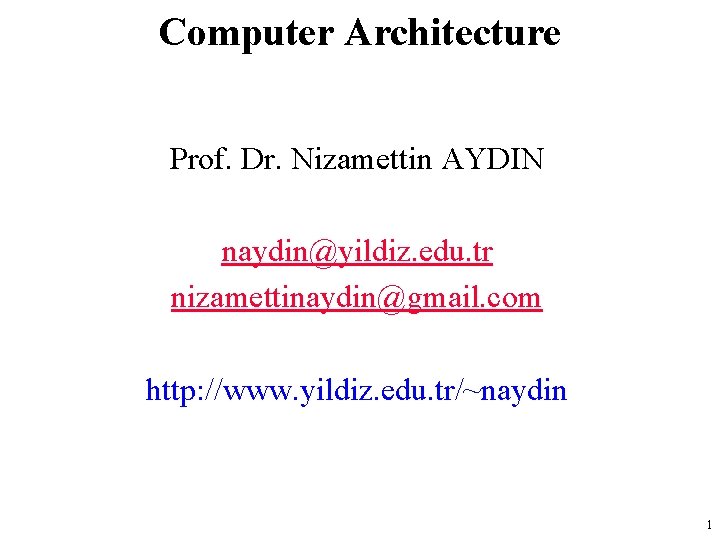
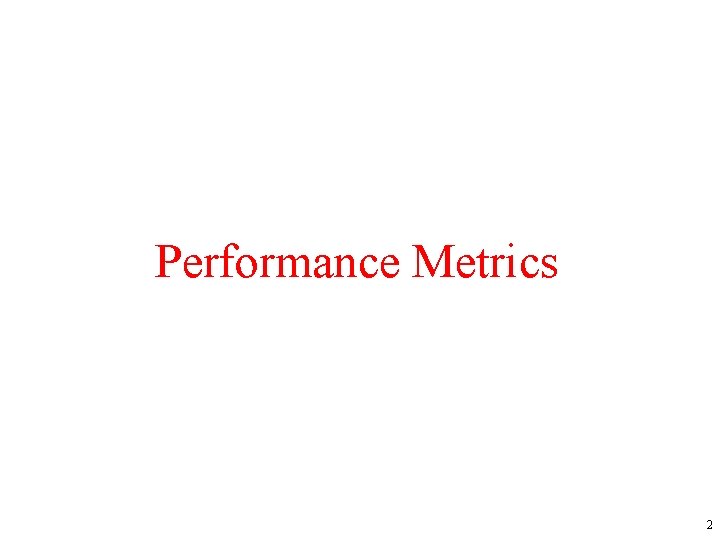
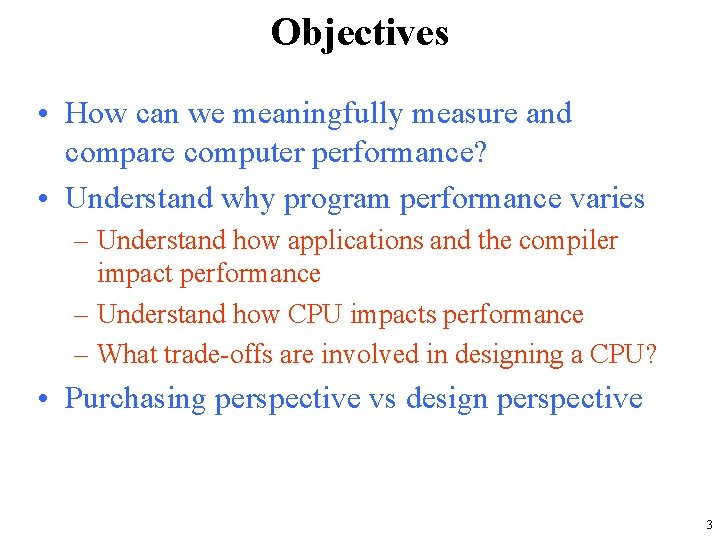
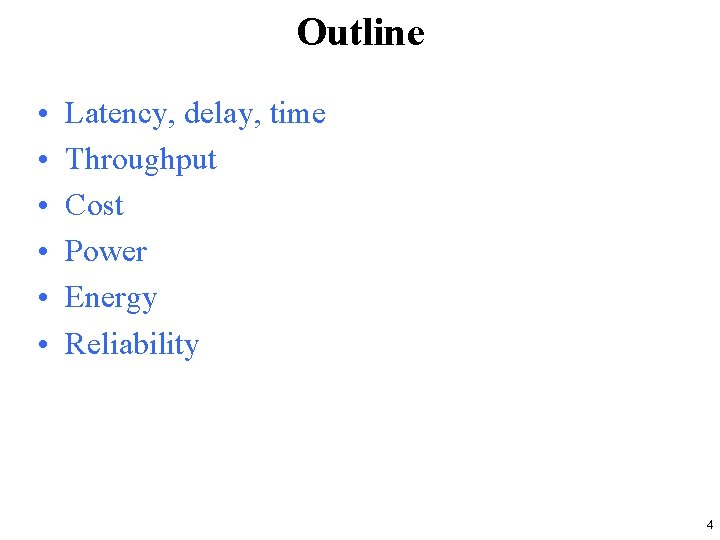
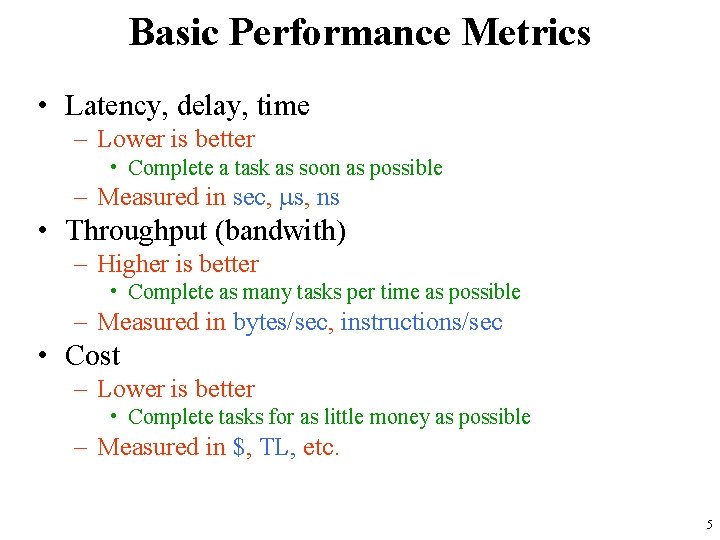
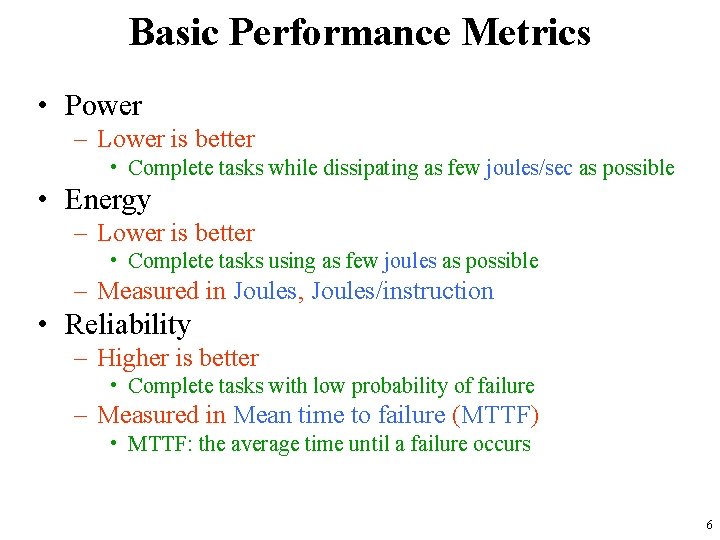
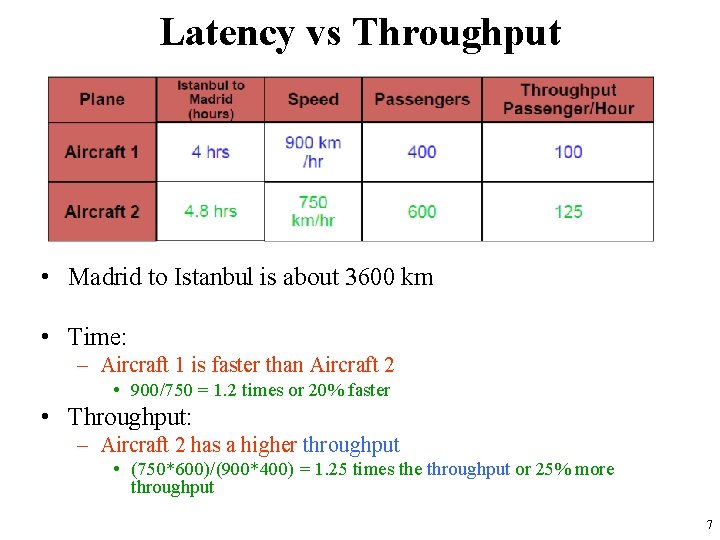
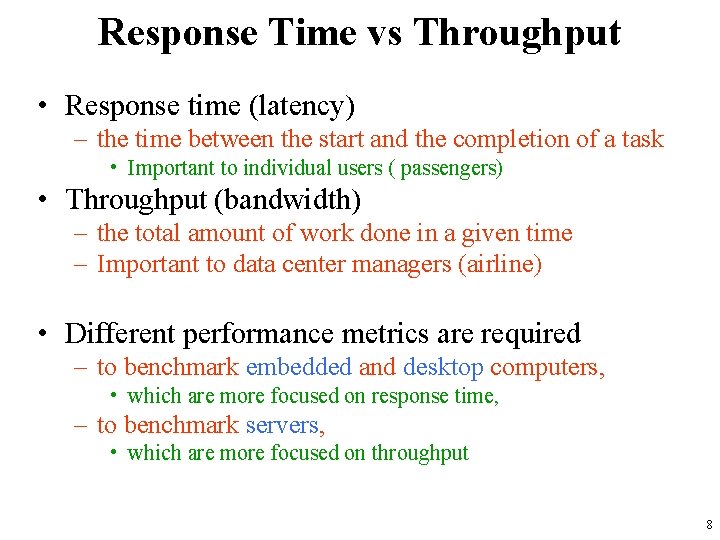
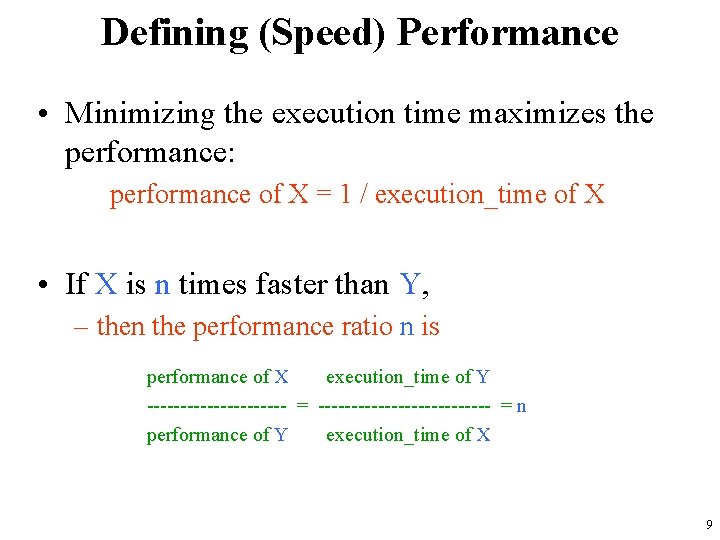
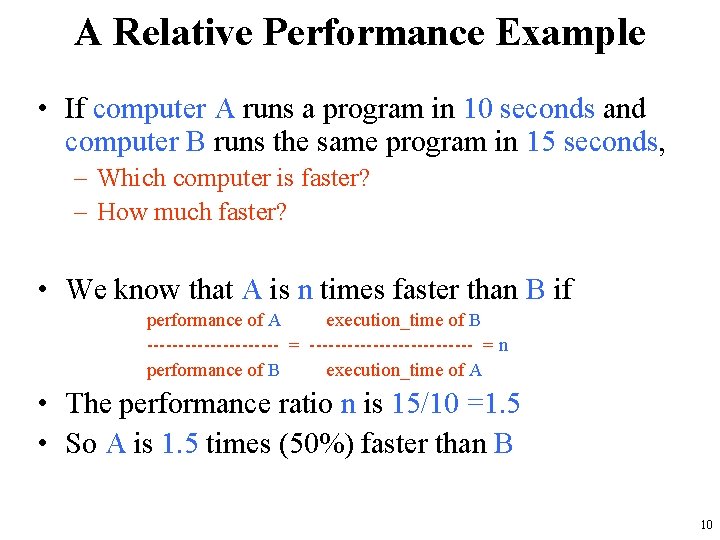
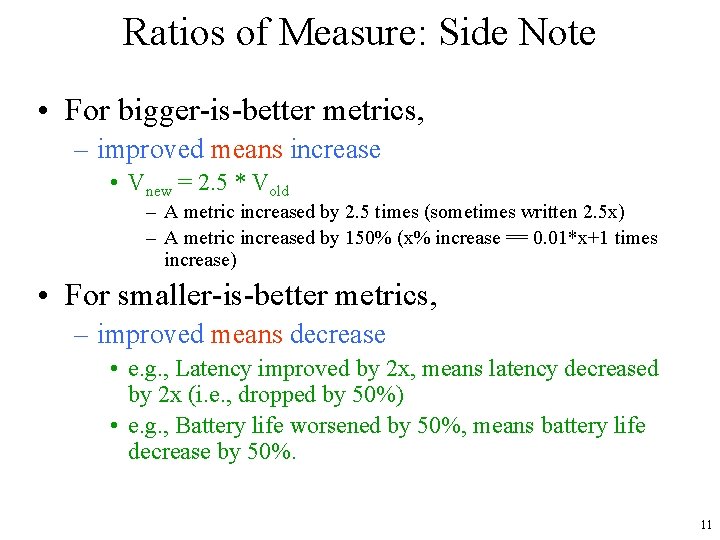
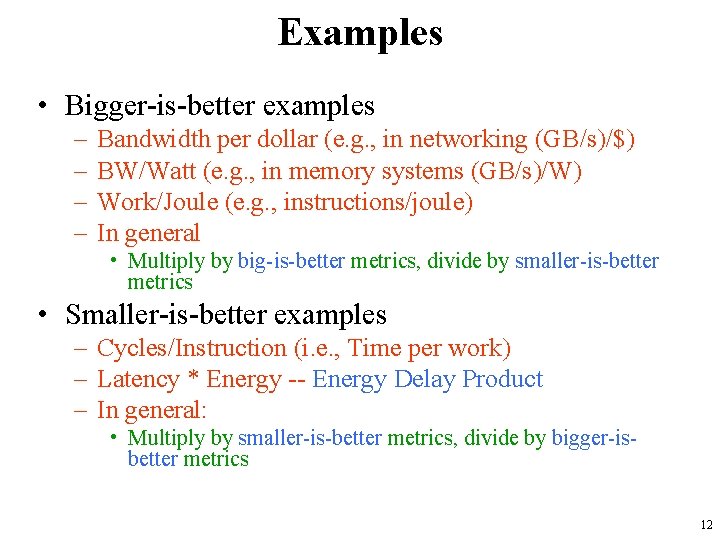
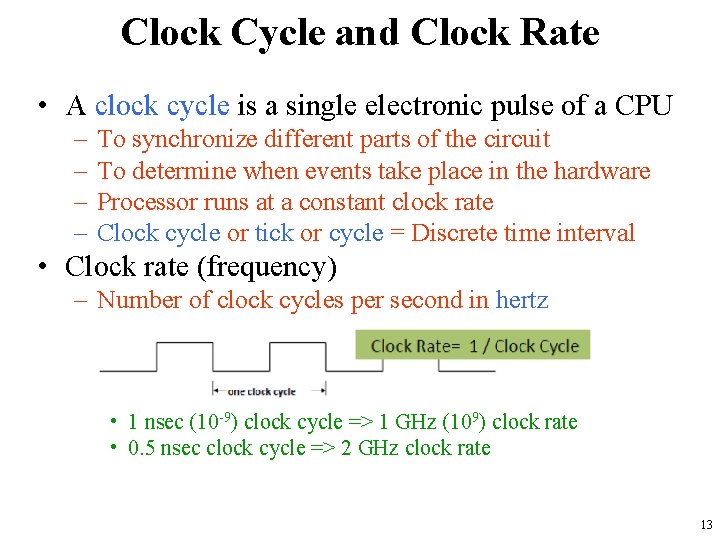
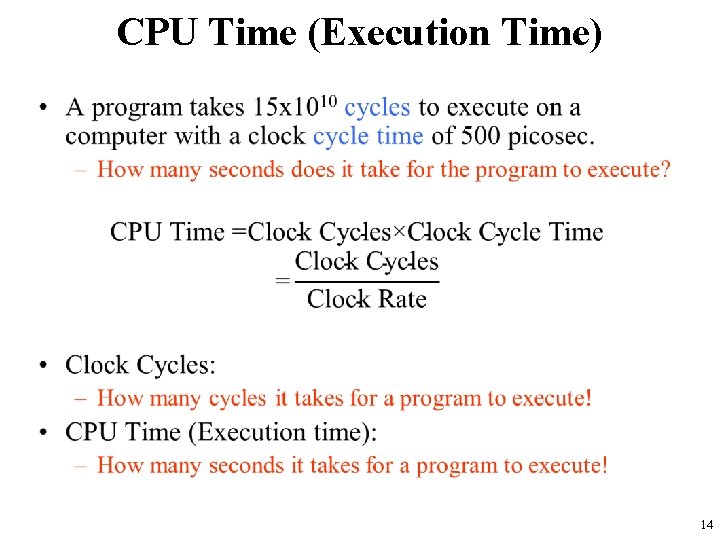
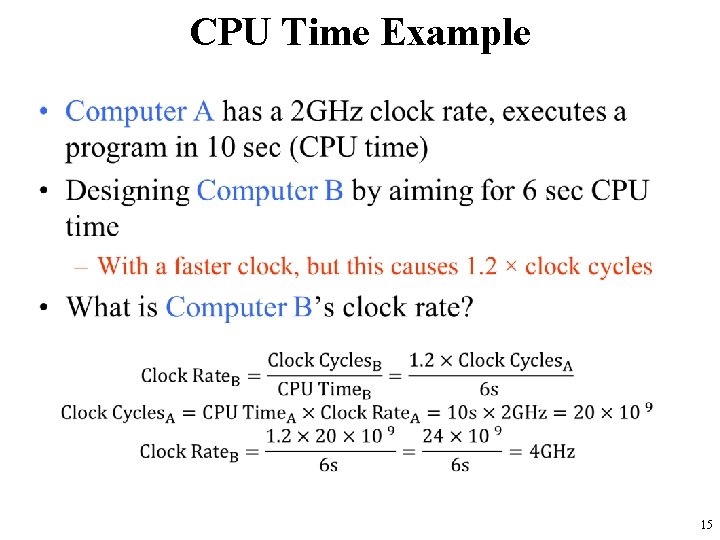
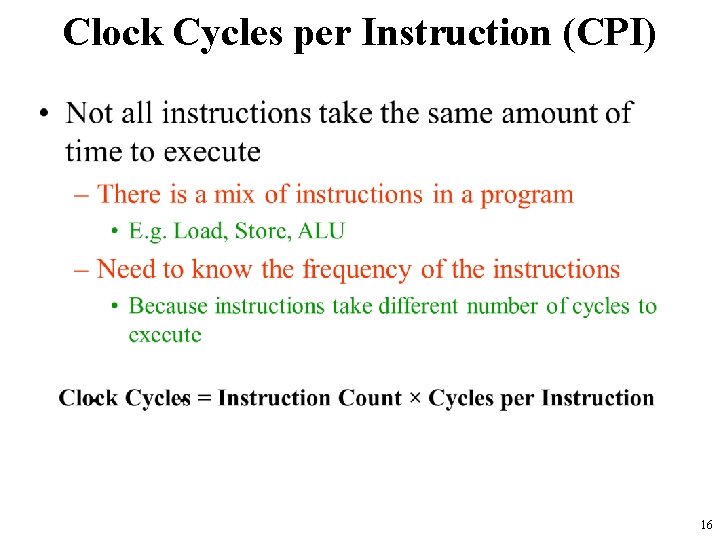
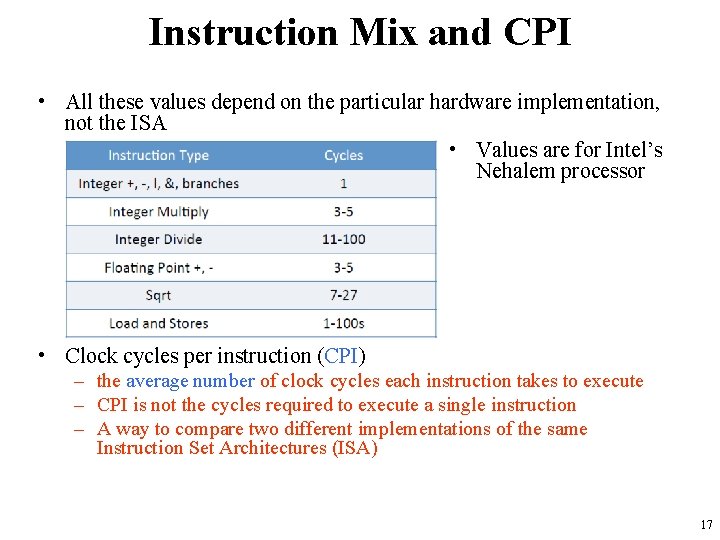
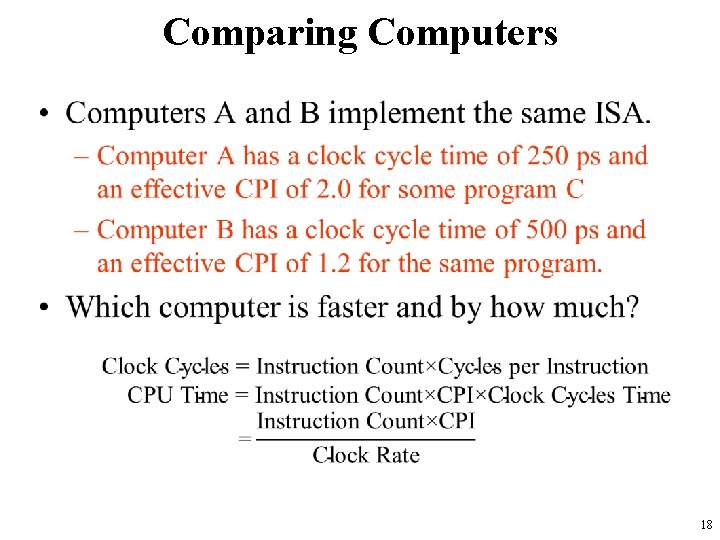
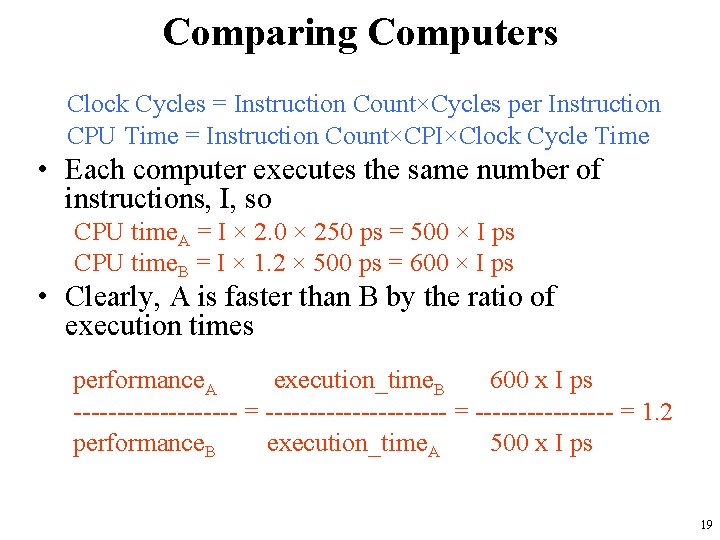
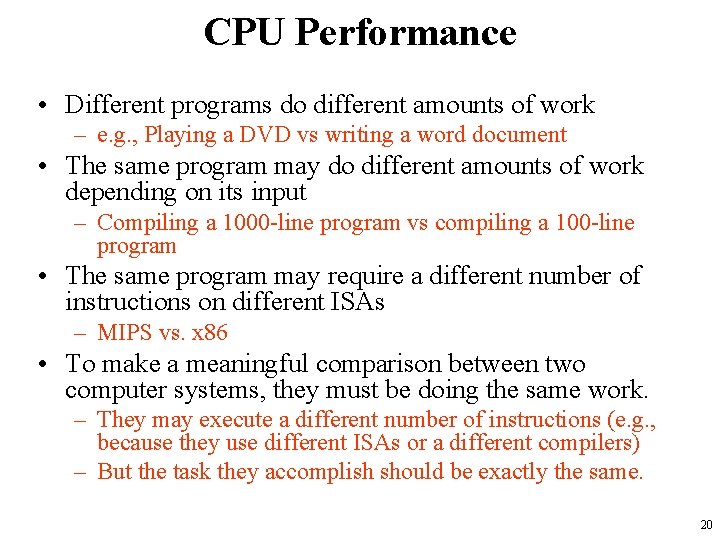
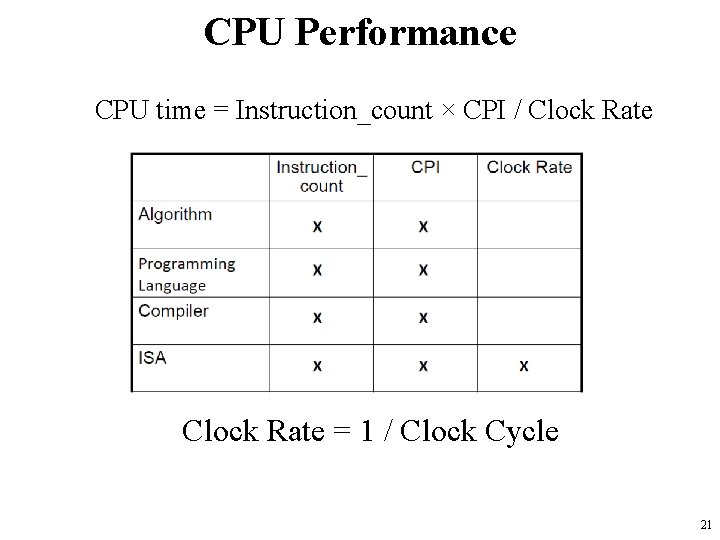
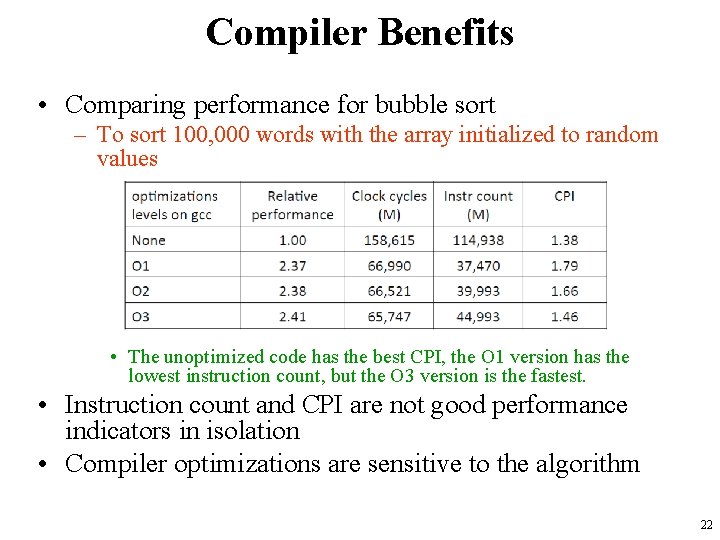
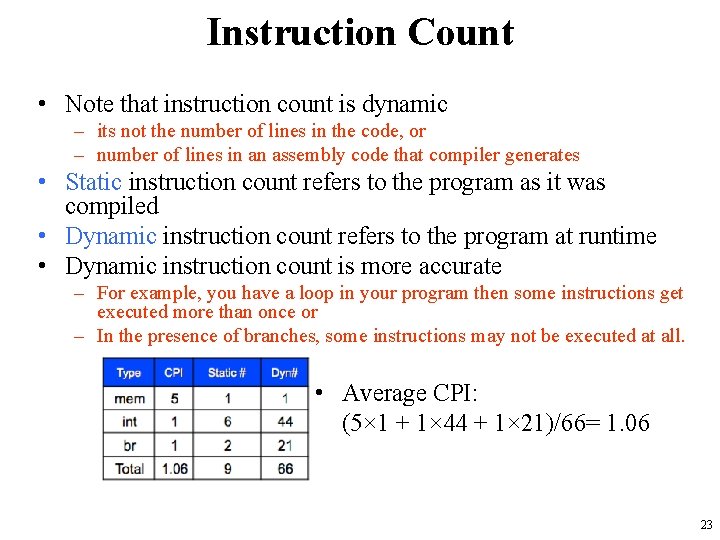
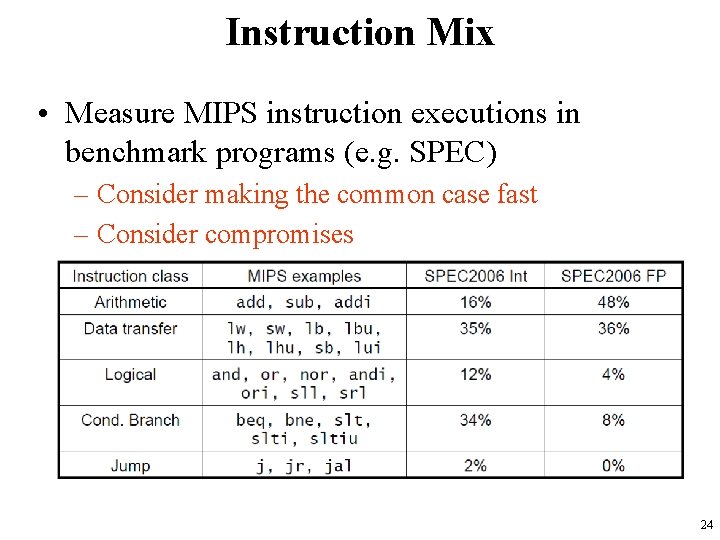
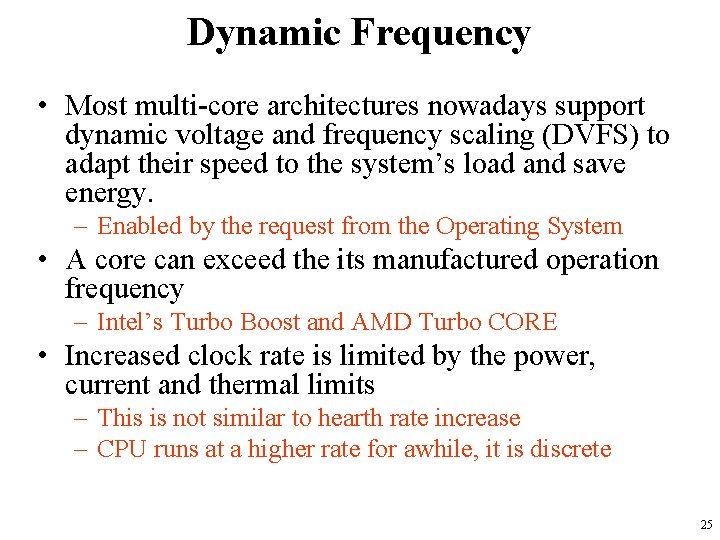

- Slides: 26
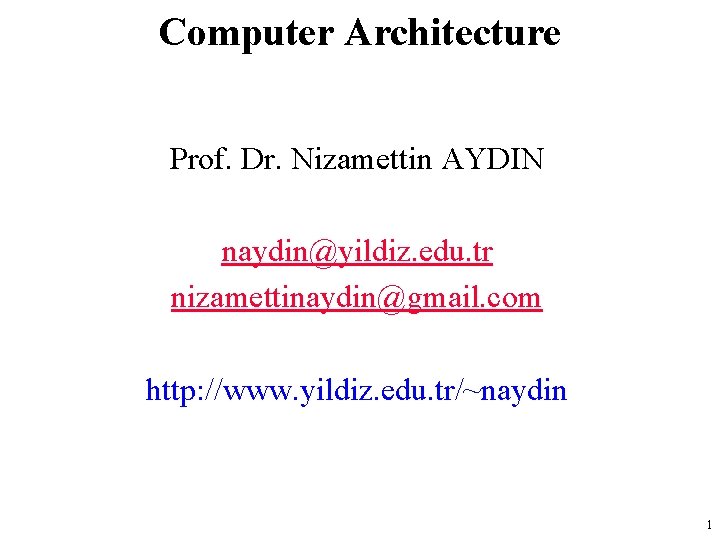
Computer Architecture Prof. Dr. Nizamettin AYDIN naydin@yildiz. edu. tr nizamettinaydin@gmail. com http: //www. yildiz. edu. tr/~naydin 1
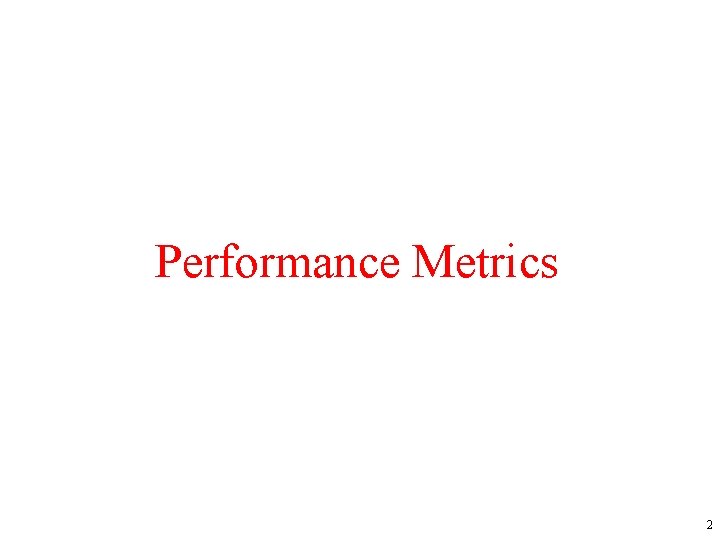
Performance Metrics 2
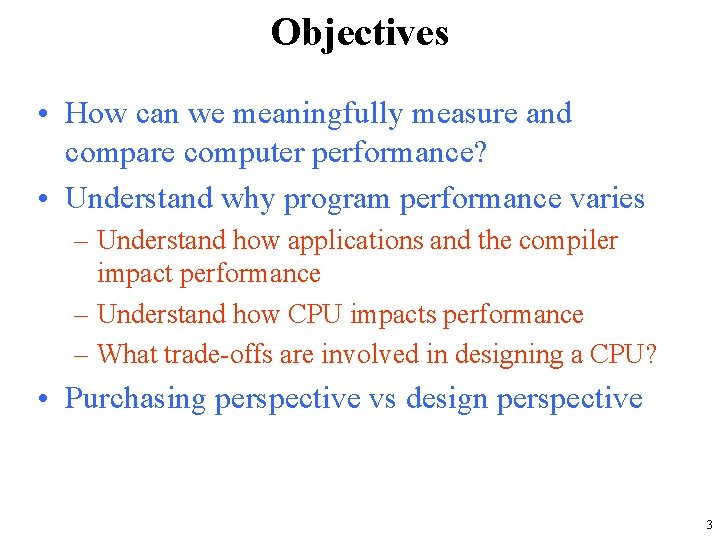
Objectives • How can we meaningfully measure and compare computer performance? • Understand why program performance varies – Understand how applications and the compiler impact performance – Understand how CPU impacts performance – What trade-offs are involved in designing a CPU? • Purchasing perspective vs design perspective 3
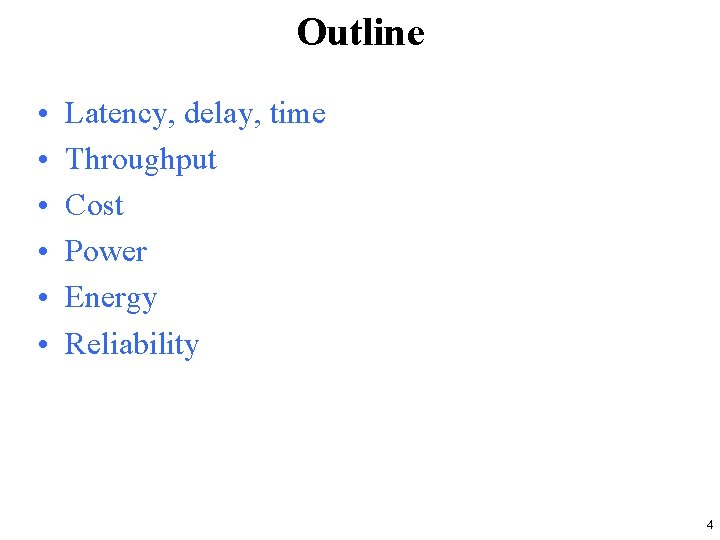
Outline • • • Latency, delay, time Throughput Cost Power Energy Reliability 4
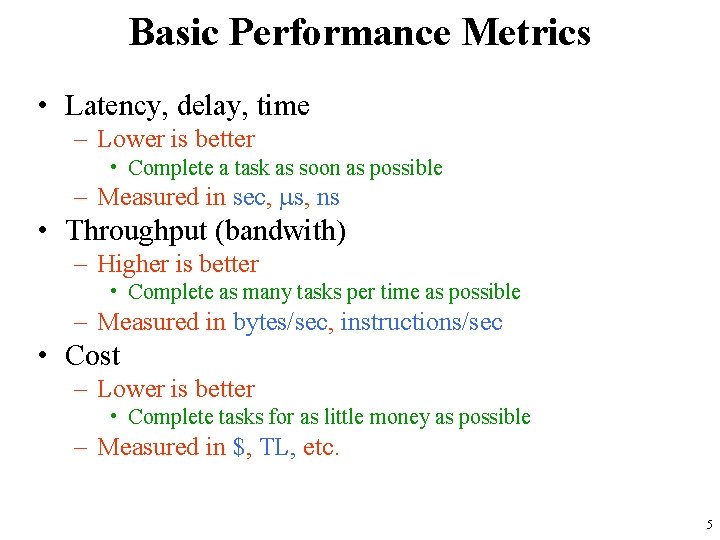
Basic Performance Metrics • Latency, delay, time – Lower is better • Complete a task as soon as possible – Measured in sec, s, ns • Throughput (bandwith) – Higher is better • Complete as many tasks per time as possible – Measured in bytes/sec, instructions/sec • Cost – Lower is better • Complete tasks for as little money as possible – Measured in $, TL, etc. 5
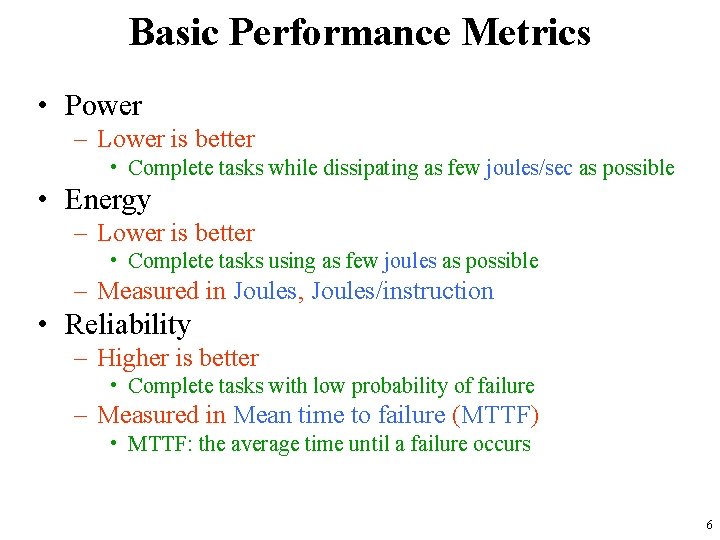
Basic Performance Metrics • Power – Lower is better • Complete tasks while dissipating as few joules/sec as possible • Energy – Lower is better • Complete tasks using as few joules as possible – Measured in Joules, Joules/instruction • Reliability – Higher is better • Complete tasks with low probability of failure – Measured in Mean time to failure (MTTF) • MTTF: the average time until a failure occurs 6
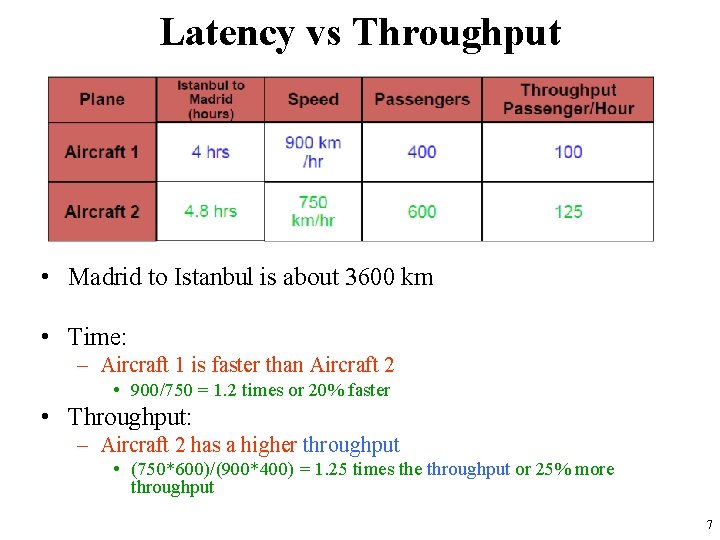
Latency vs Throughput • Madrid to Istanbul is about 3600 km • Time: – Aircraft 1 is faster than Aircraft 2 • 900/750 = 1. 2 times or 20% faster • Throughput: – Aircraft 2 has a higher throughput • (750*600)/(900*400) = 1. 25 times the throughput or 25% more throughput 7
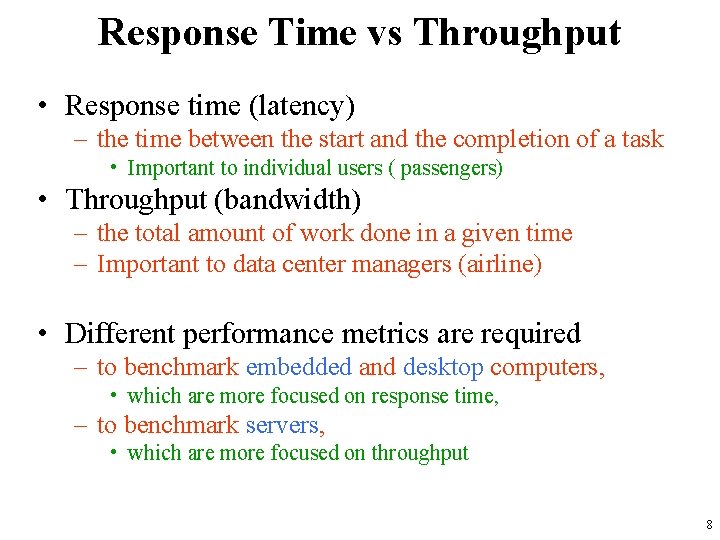
Response Time vs Throughput • Response time (latency) – the time between the start and the completion of a task • Important to individual users ( passengers) • Throughput (bandwidth) – the total amount of work done in a given time – Important to data center managers (airline) • Different performance metrics are required – to benchmark embedded and desktop computers, • which are more focused on response time, – to benchmark servers, • which are more focused on throughput 8
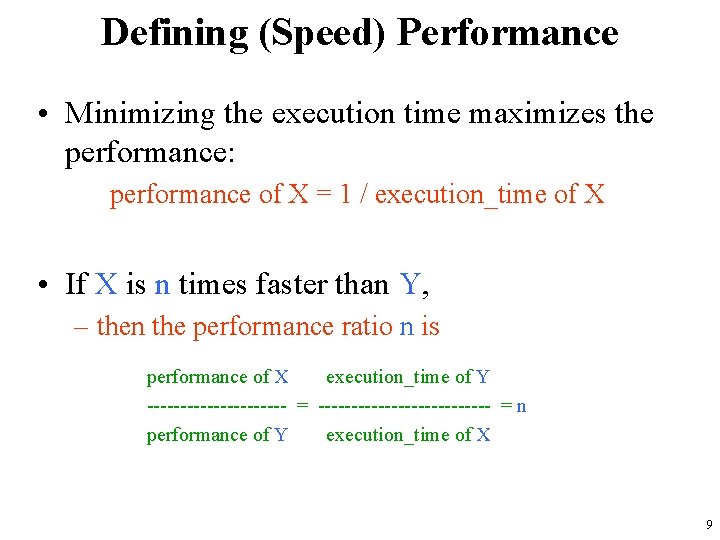
Defining (Speed) Performance • Minimizing the execution time maximizes the performance: performance of X = 1 / execution_time of X • If X is n times faster than Y, – then the performance ratio n is performance of X execution_time of Y ----------- = ------------- = n performance of Y execution_time of X 9
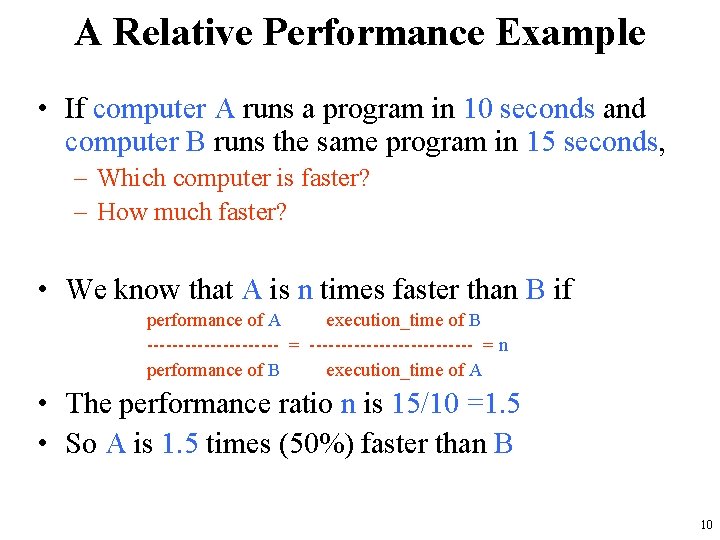
A Relative Performance Example • If computer A runs a program in 10 seconds and computer B runs the same program in 15 seconds, – Which computer is faster? – How much faster? • We know that A is n times faster than B if performance of A execution_time of B ----------- = ------------- = n performance of B execution_time of A • The performance ratio n is 15/10 =1. 5 • So A is 1. 5 times (50%) faster than B 10
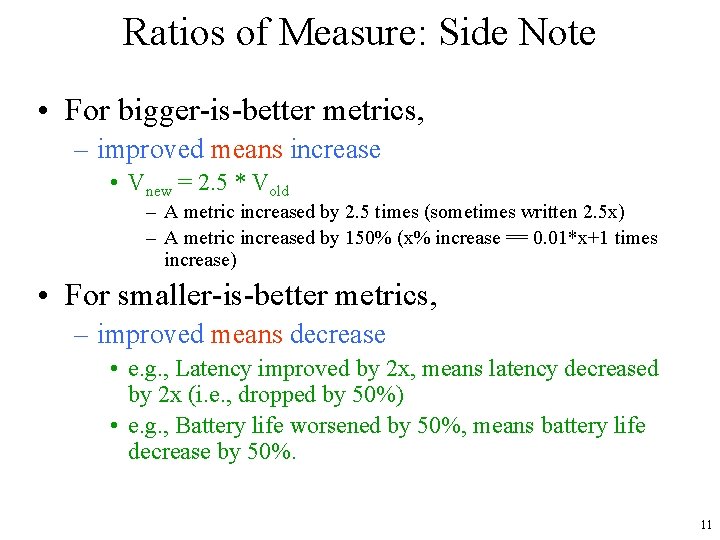
Ratios of Measure: Side Note • For bigger-is-better metrics, – improved means increase • Vnew = 2. 5 * Vold – A metric increased by 2. 5 times (sometimes written 2. 5 x) – A metric increased by 150% (x% increase == 0. 01*x+1 times increase) • For smaller-is-better metrics, – improved means decrease • e. g. , Latency improved by 2 x, means latency decreased by 2 x (i. e. , dropped by 50%) • e. g. , Battery life worsened by 50%, means battery life decrease by 50%. 11
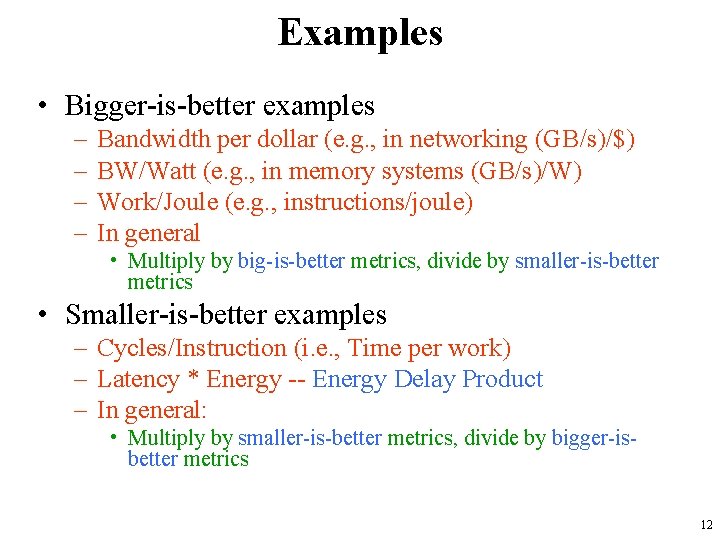
Examples • Bigger-is-better examples – – Bandwidth per dollar (e. g. , in networking (GB/s)/$) BW/Watt (e. g. , in memory systems (GB/s)/W) Work/Joule (e. g. , instructions/joule) In general • Multiply by big-is-better metrics, divide by smaller-is-better metrics • Smaller-is-better examples – Cycles/Instruction (i. e. , Time per work) – Latency * Energy -- Energy Delay Product – In general: • Multiply by smaller-is-better metrics, divide by bigger-isbetter metrics 12
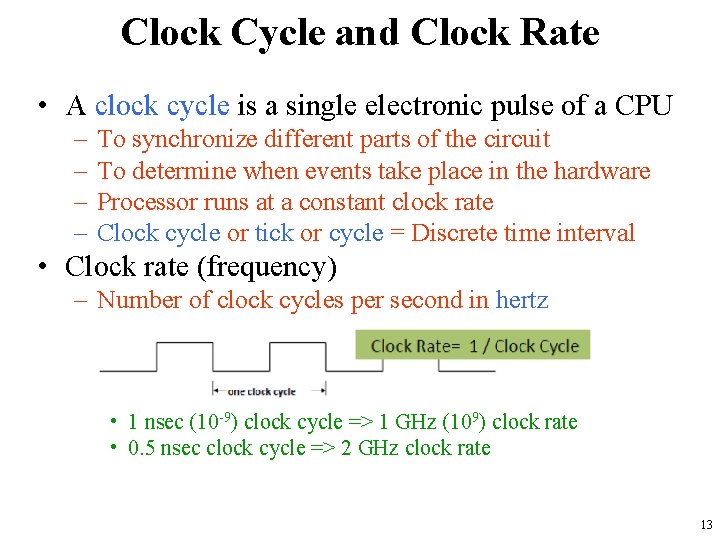
Clock Cycle and Clock Rate • A clock cycle is a single electronic pulse of a CPU – – To synchronize different parts of the circuit To determine when events take place in the hardware Processor runs at a constant clock rate Clock cycle or tick or cycle = Discrete time interval • Clock rate (frequency) – Number of clock cycles per second in hertz • 1 nsec (10 -9) clock cycle => 1 GHz (109) clock rate • 0. 5 nsec clock cycle => 2 GHz clock rate 13
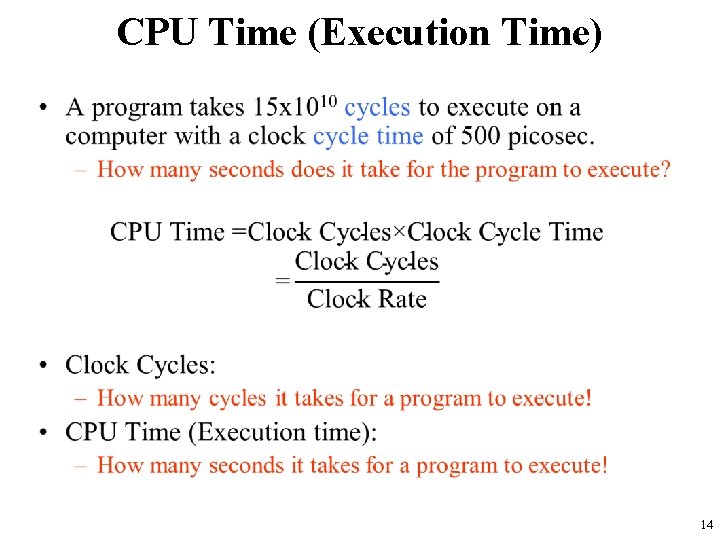
CPU Time (Execution Time) • 14
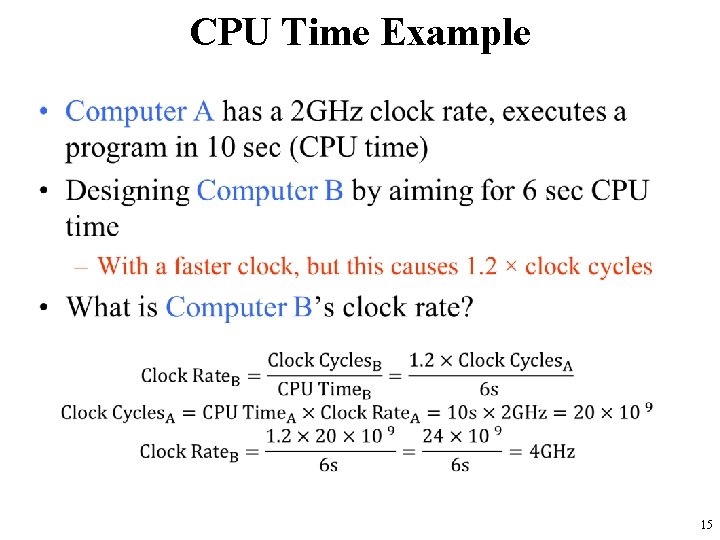
CPU Time Example • 15
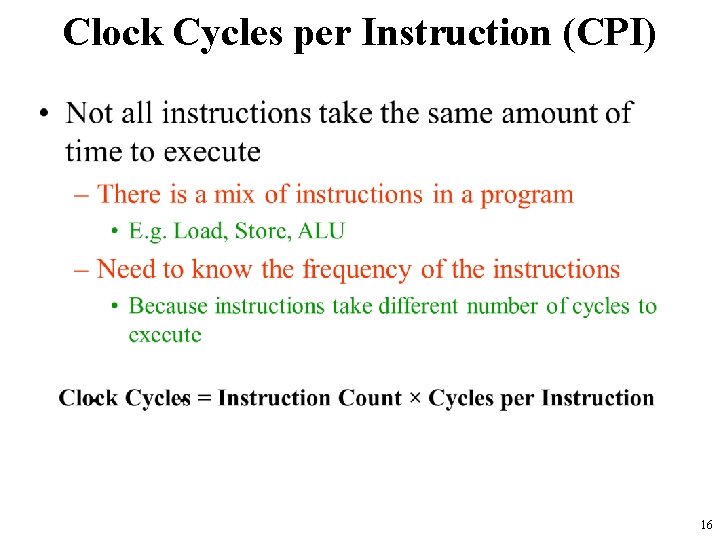
Clock Cycles per Instruction (CPI) • 16
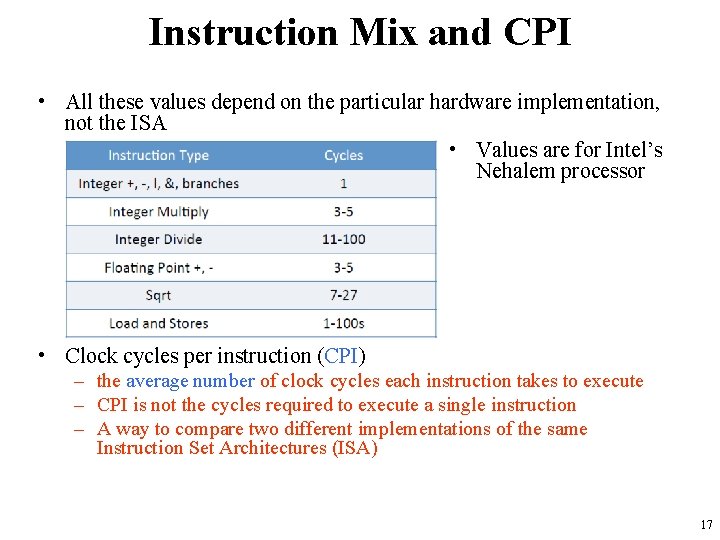
Instruction Mix and CPI • All these values depend on the particular hardware implementation, not the ISA • Values are for Intel’s Nehalem processor • Clock cycles per instruction (CPI) – the average number of clock cycles each instruction takes to execute – CPI is not the cycles required to execute a single instruction – A way to compare two different implementations of the same Instruction Set Architectures (ISA) 17
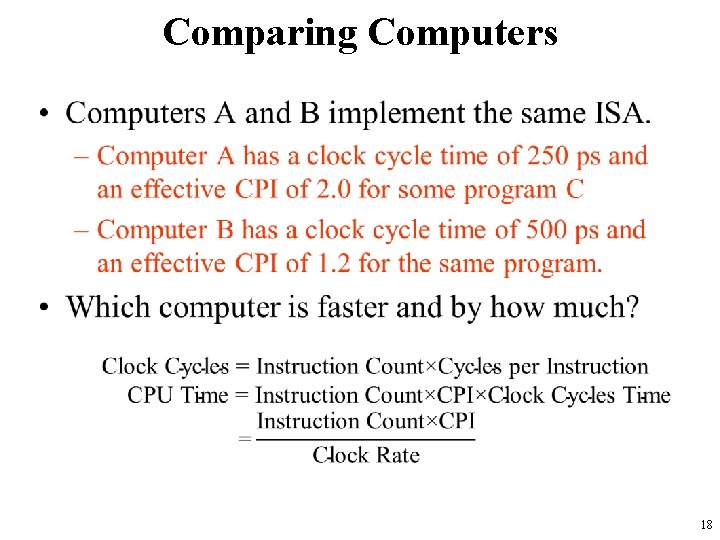
Comparing Computers • 18
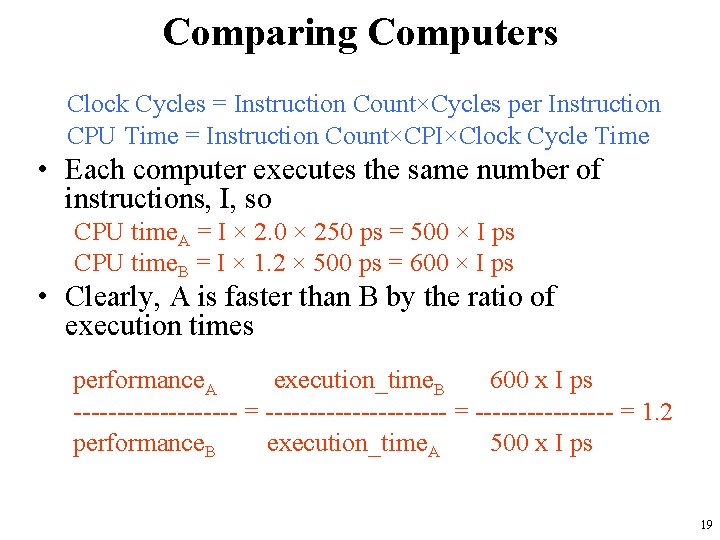
Comparing Computers Clock Cycles = Instruction Count×Cycles per Instruction CPU Time = Instruction Count×CPI×Clock Cycle Time • Each computer executes the same number of instructions, I, so CPU time. A = I × 2. 0 × 250 ps = 500 × I ps CPU time. B = I × 1. 2 × 500 ps = 600 × I ps • Clearly, A is faster than B by the ratio of execution times performance. A execution_time. B 600 x I ps ------------------- = 1. 2 performance. B execution_time. A 500 x I ps 19
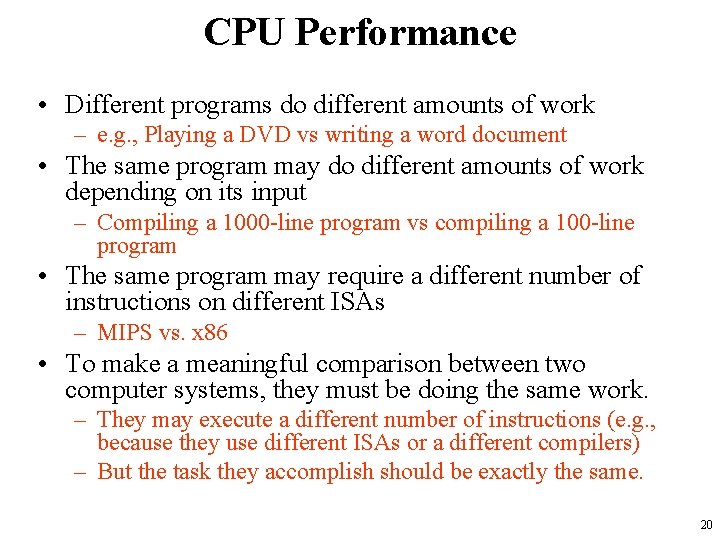
CPU Performance • Different programs do different amounts of work – e. g. , Playing a DVD vs writing a word document • The same program may do different amounts of work depending on its input – Compiling a 1000 -line program vs compiling a 100 -line program • The same program may require a different number of instructions on different ISAs – MIPS vs. x 86 • To make a meaningful comparison between two computer systems, they must be doing the same work. – They may execute a different number of instructions (e. g. , because they use different ISAs or a different compilers) – But the task they accomplish should be exactly the same. 20
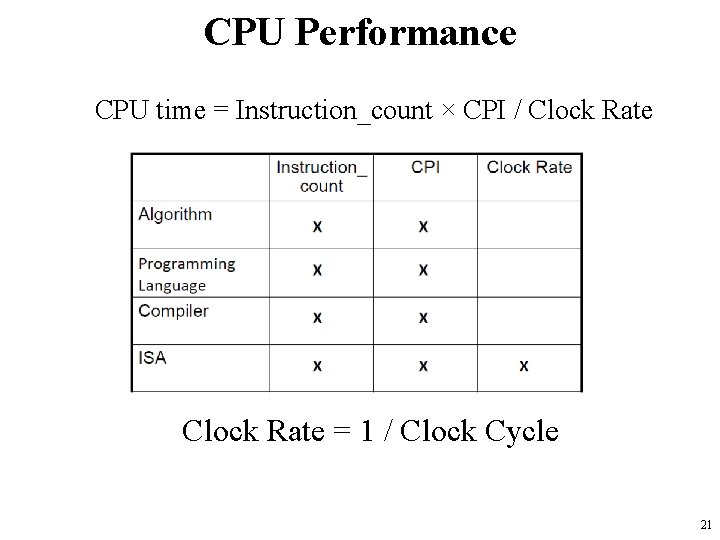
CPU Performance CPU time = Instruction_count × CPI / Clock Rate = 1 / Clock Cycle 21
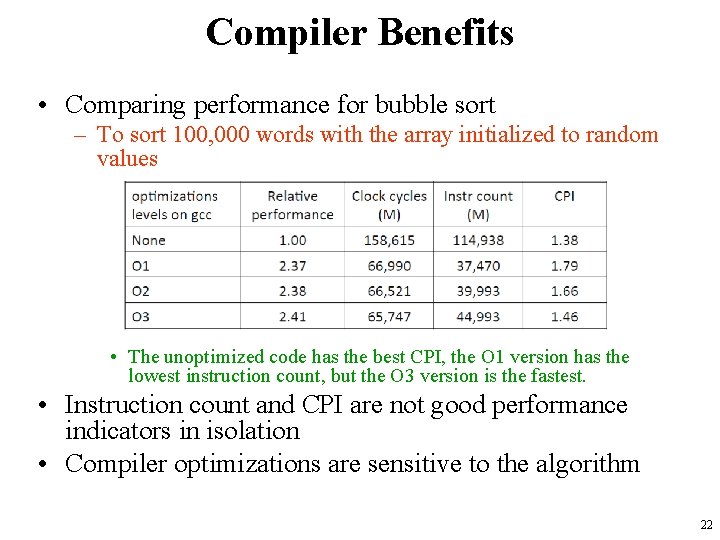
Compiler Benefits • Comparing performance for bubble sort – To sort 100, 000 words with the array initialized to random values • The unoptimized code has the best CPI, the O 1 version has the lowest instruction count, but the O 3 version is the fastest. • Instruction count and CPI are not good performance indicators in isolation • Compiler optimizations are sensitive to the algorithm 22
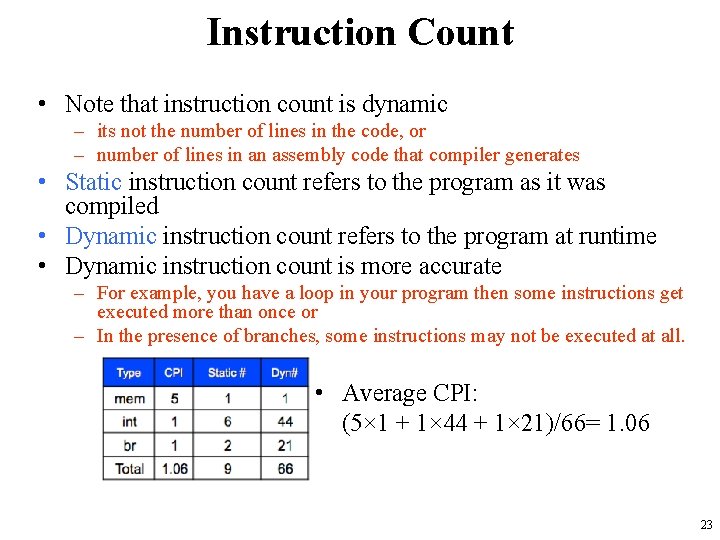
Instruction Count • Note that instruction count is dynamic – its not the number of lines in the code, or – number of lines in an assembly code that compiler generates • Static instruction count refers to the program as it was compiled • Dynamic instruction count refers to the program at runtime • Dynamic instruction count is more accurate – For example, you have a loop in your program then some instructions get executed more than once or – In the presence of branches, some instructions may not be executed at all. • Average CPI: (5× 1 + 1× 44 + 1× 21)/66= 1. 06 23
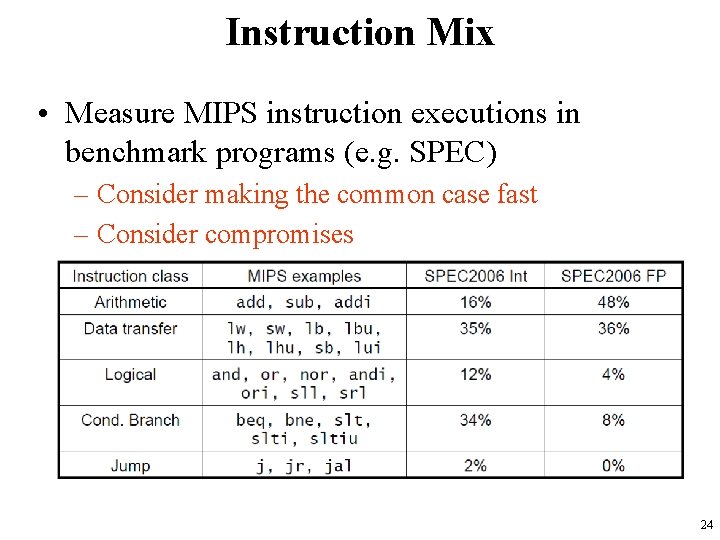
Instruction Mix • Measure MIPS instruction executions in benchmark programs (e. g. SPEC) – Consider making the common case fast – Consider compromises 24
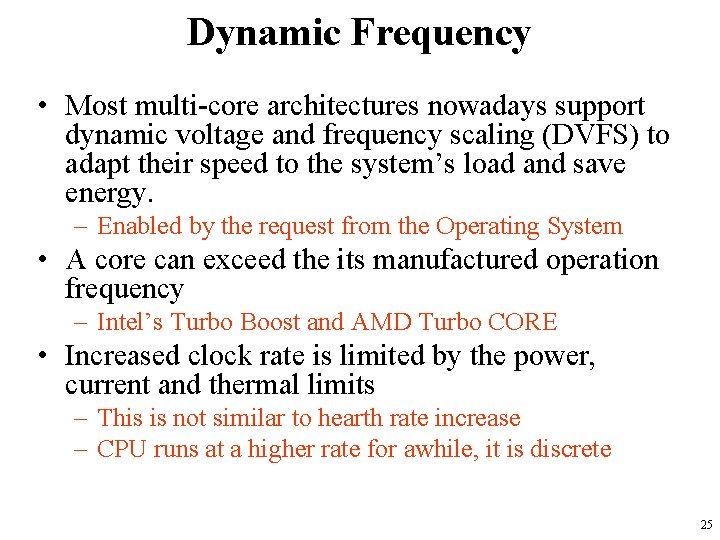
Dynamic Frequency • Most multi-core architectures nowadays support dynamic voltage and frequency scaling (DVFS) to adapt their speed to the system’s load and save energy. – Enabled by the request from the Operating System • A core can exceed the its manufactured operation frequency – Intel’s Turbo Boost and AMD Turbo CORE • Increased clock rate is limited by the power, current and thermal limits – This is not similar to hearth rate increase – CPU runs at a higher rate for awhile, it is discrete 25

26