Unit 1 Introduction to computer organization and architecture
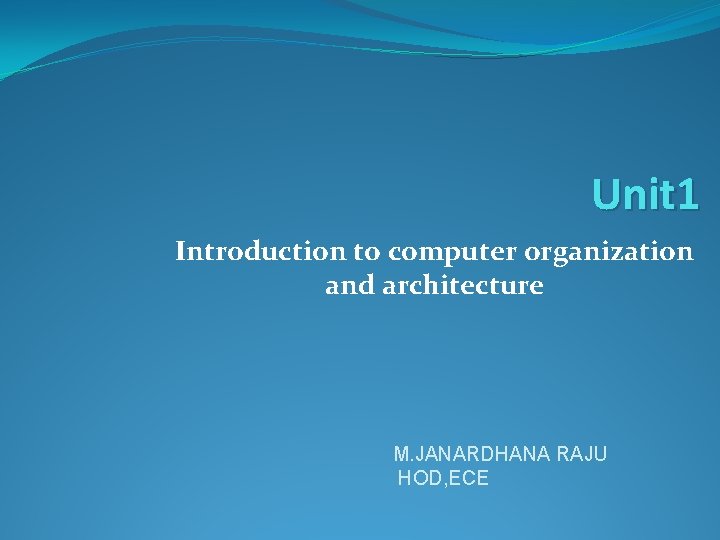
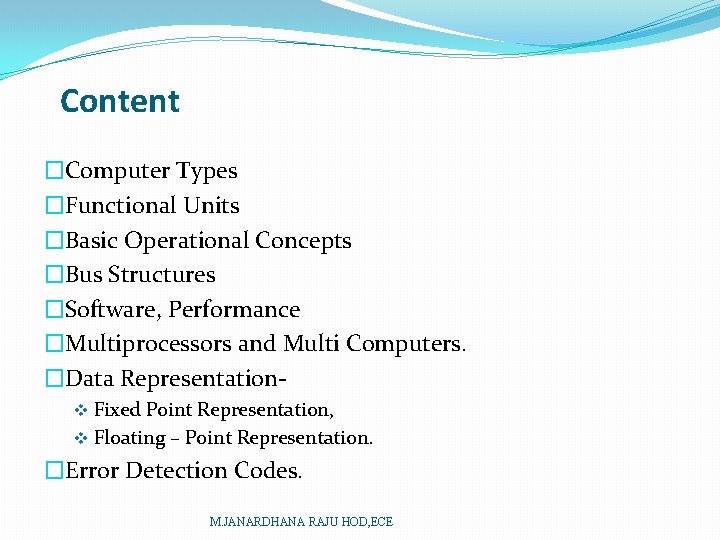
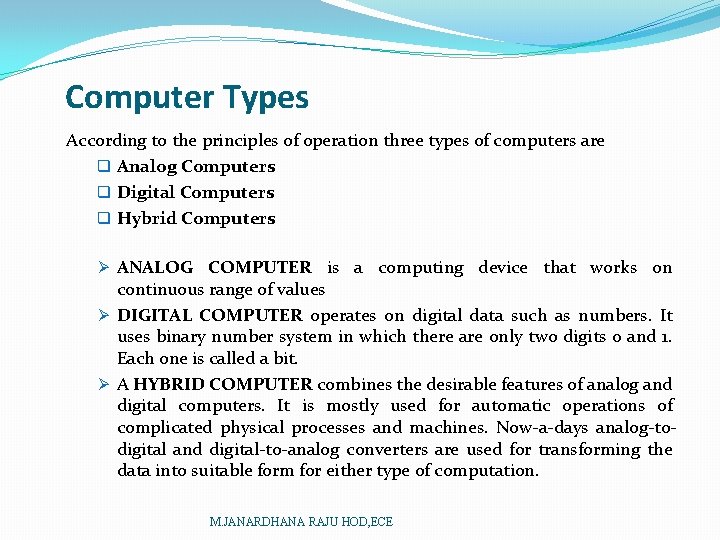
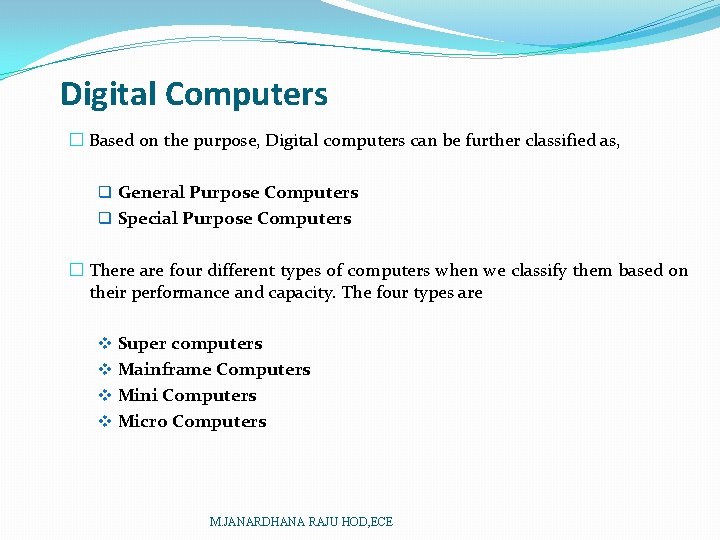
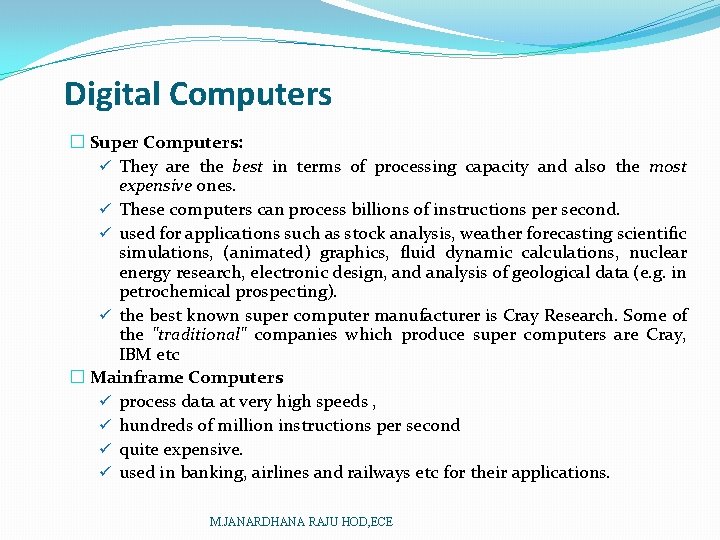
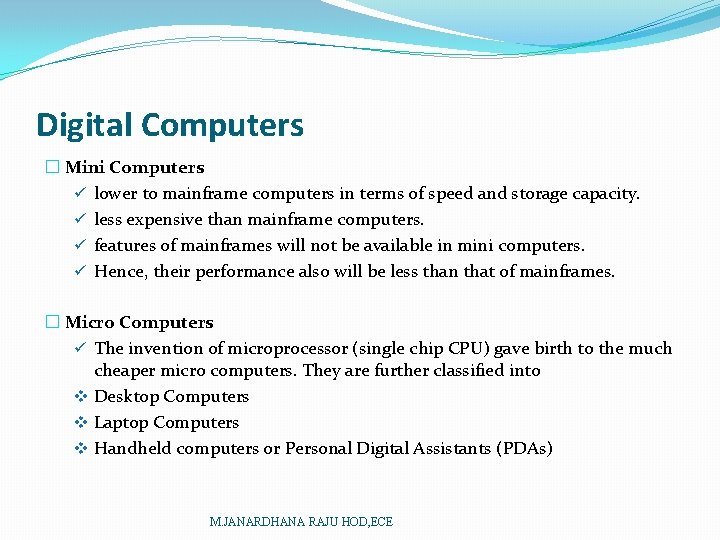
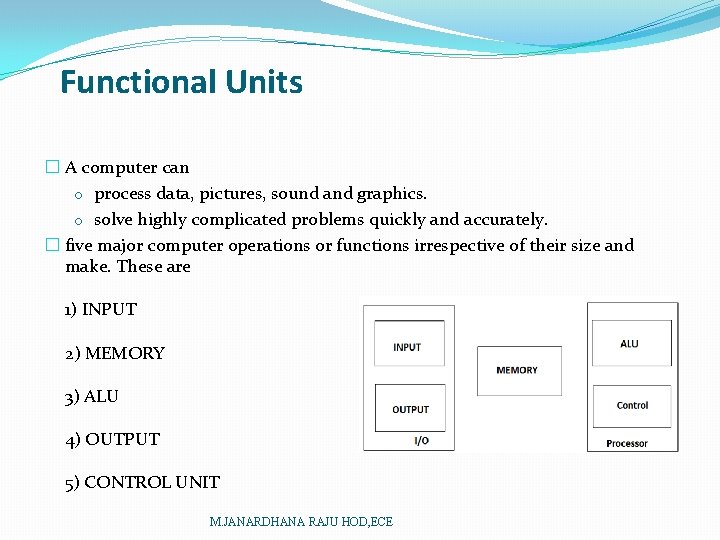
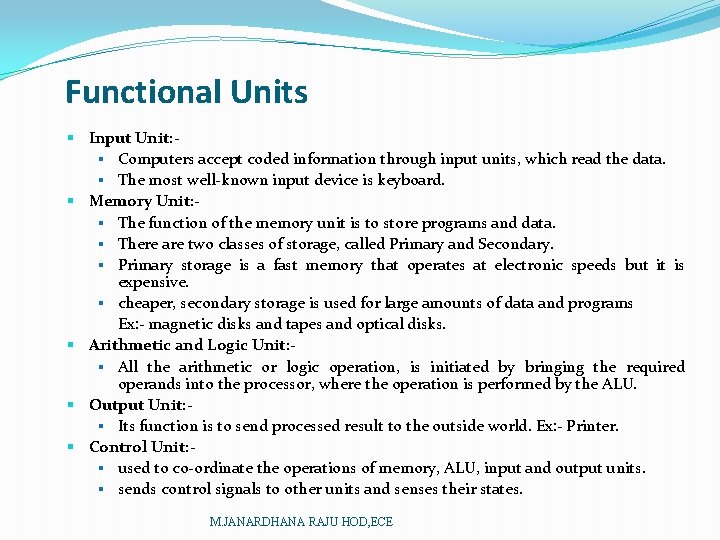
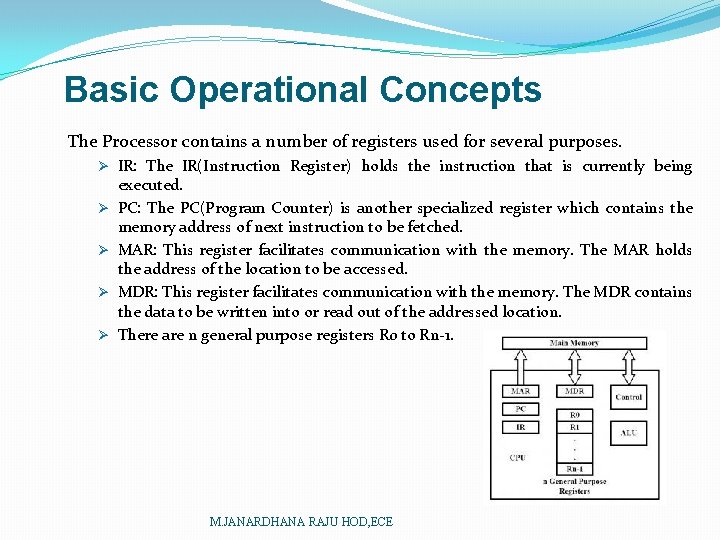
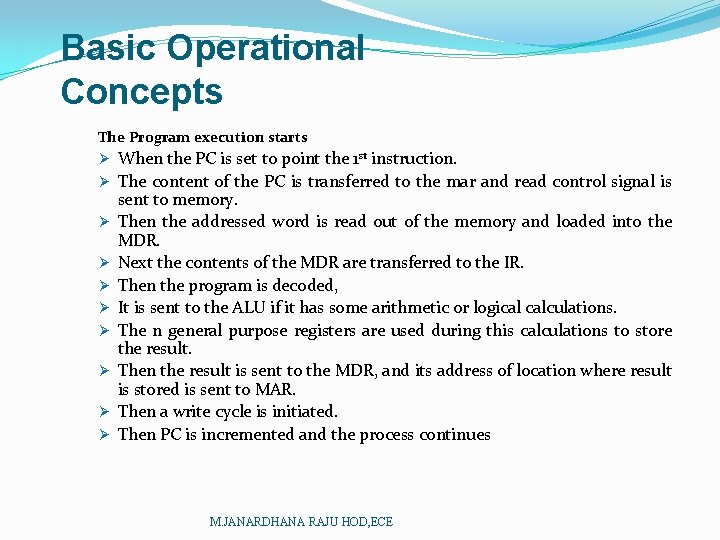
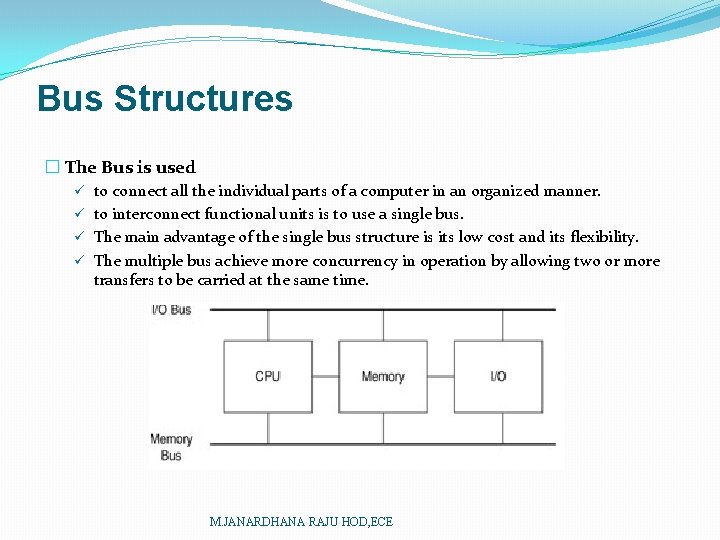
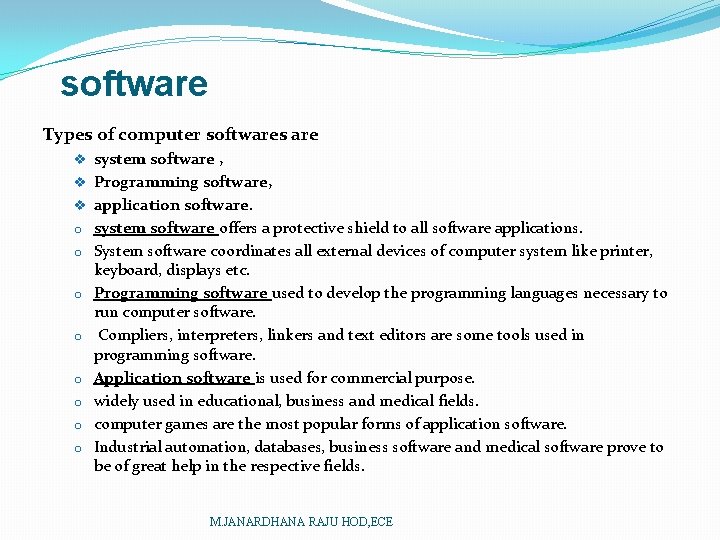
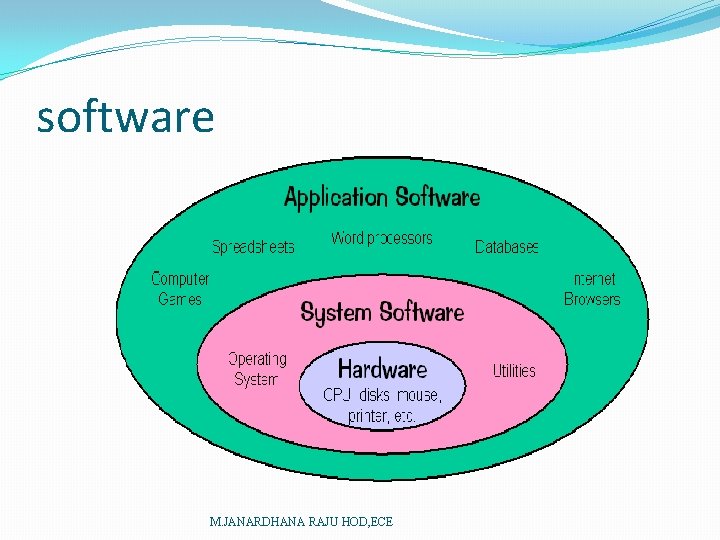
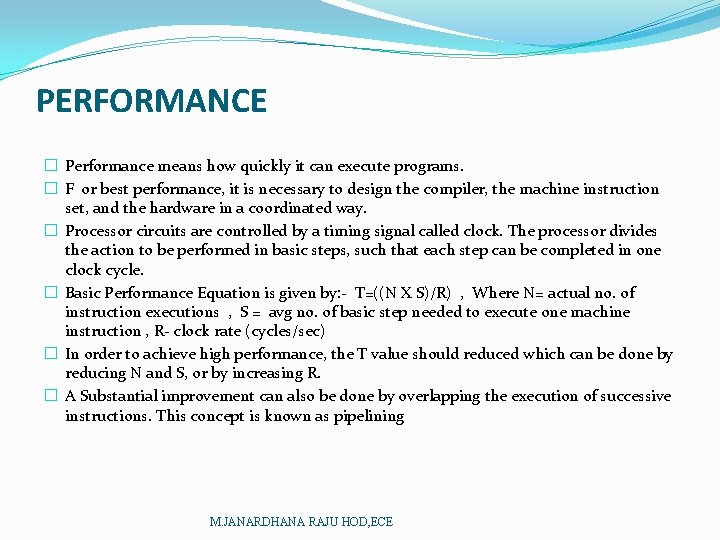
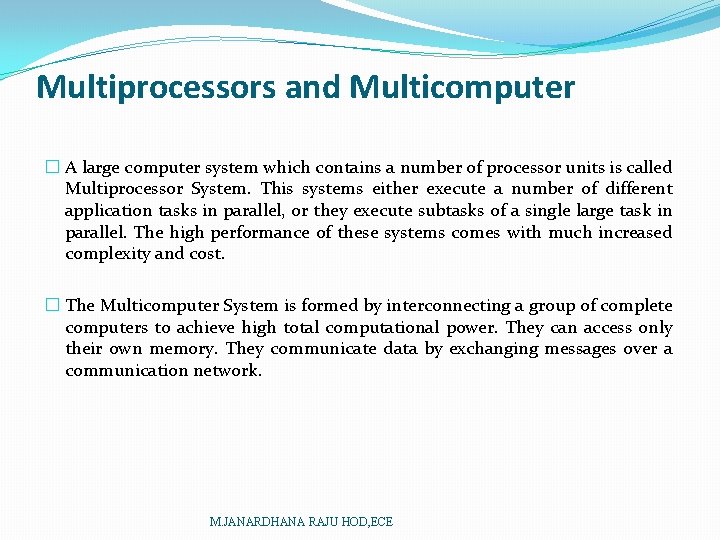
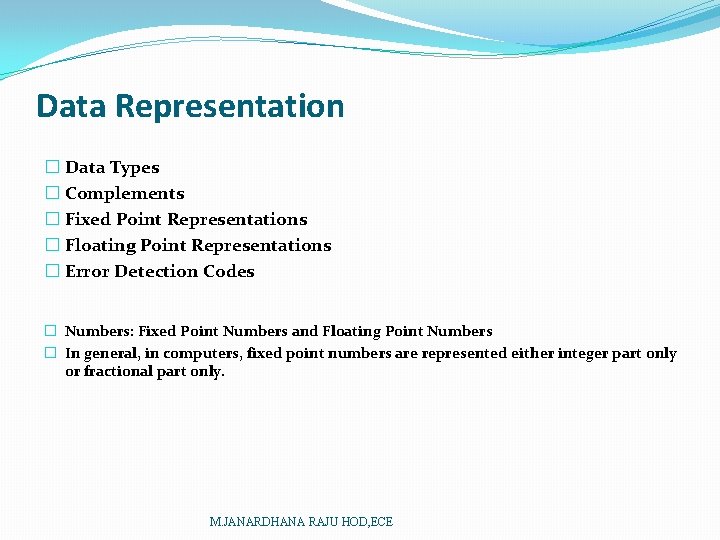
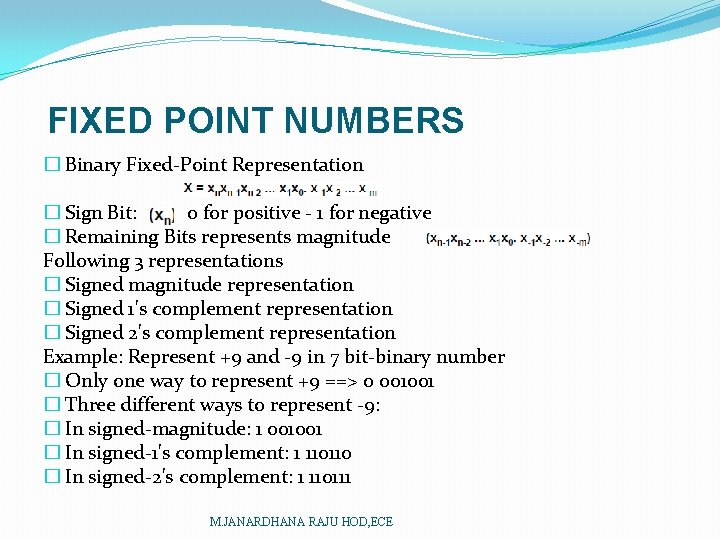
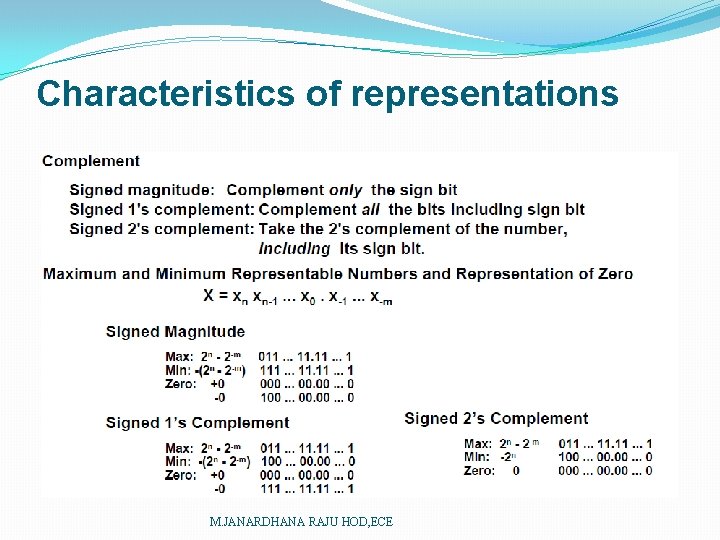
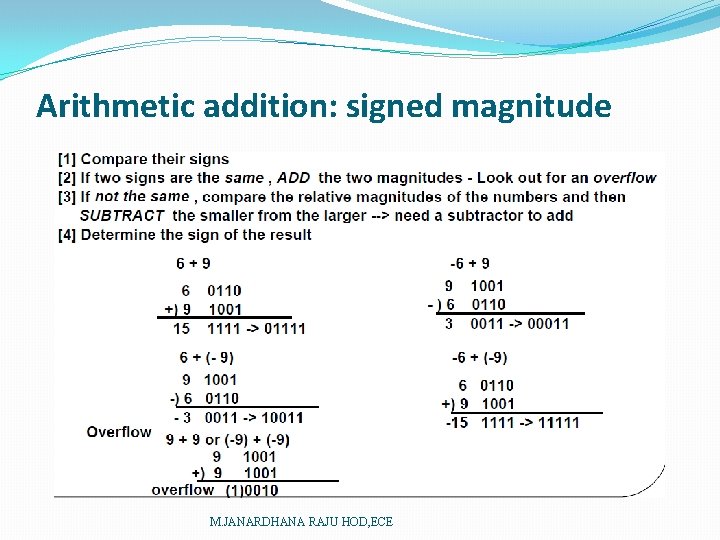
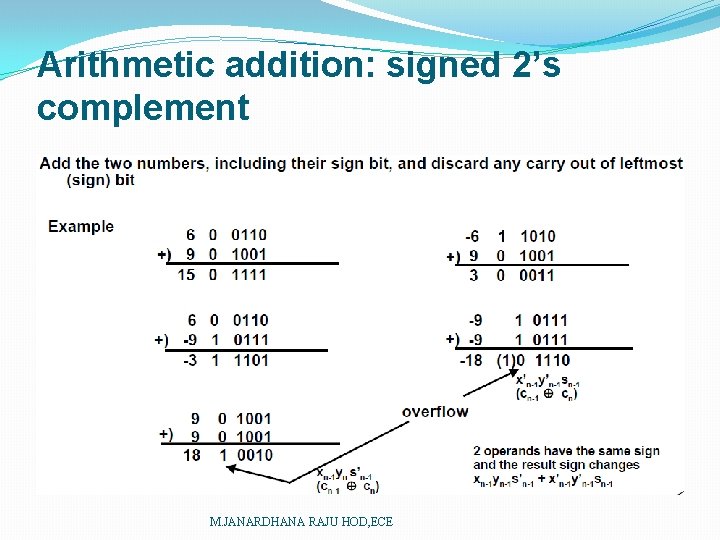
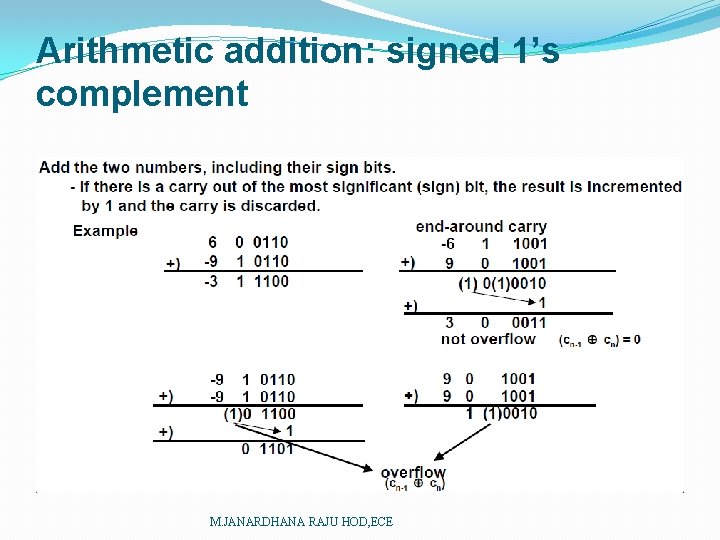
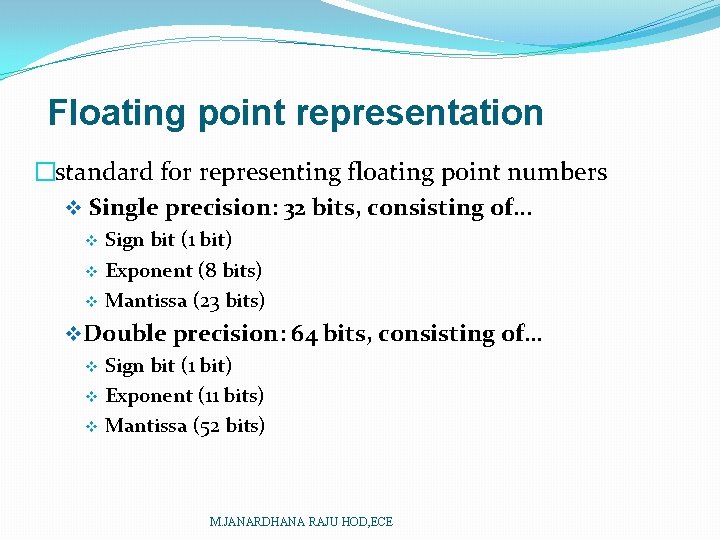
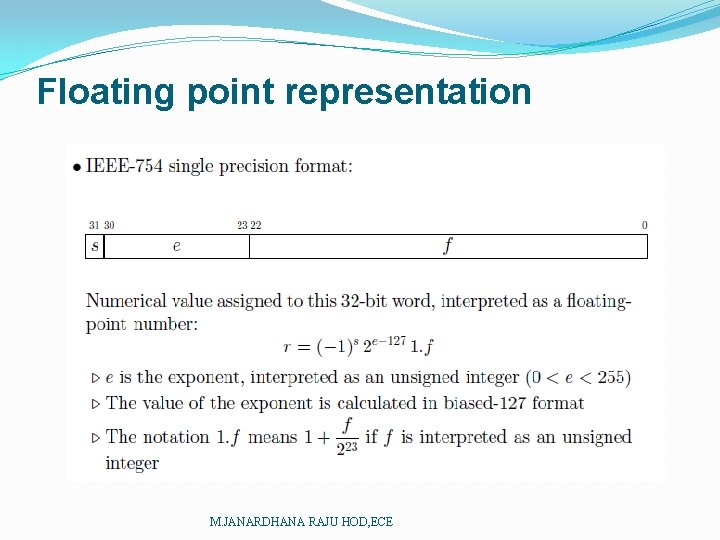
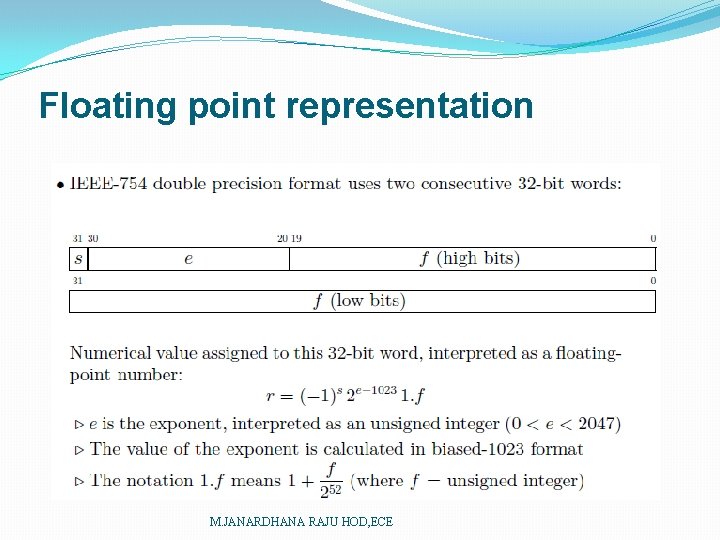
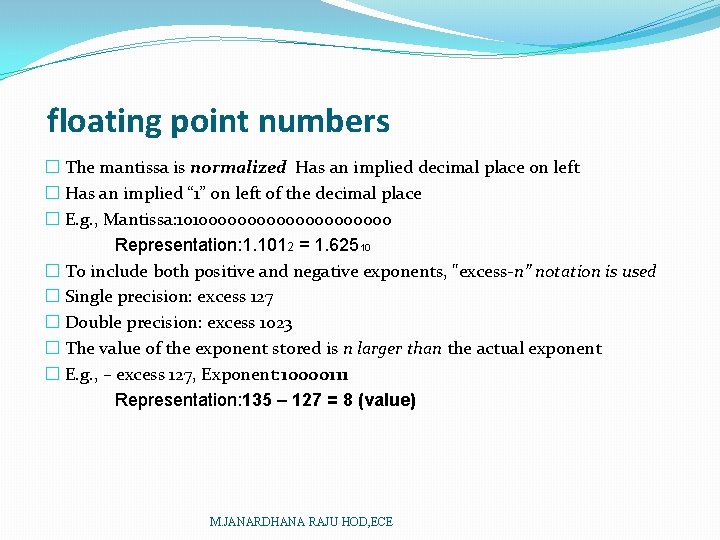
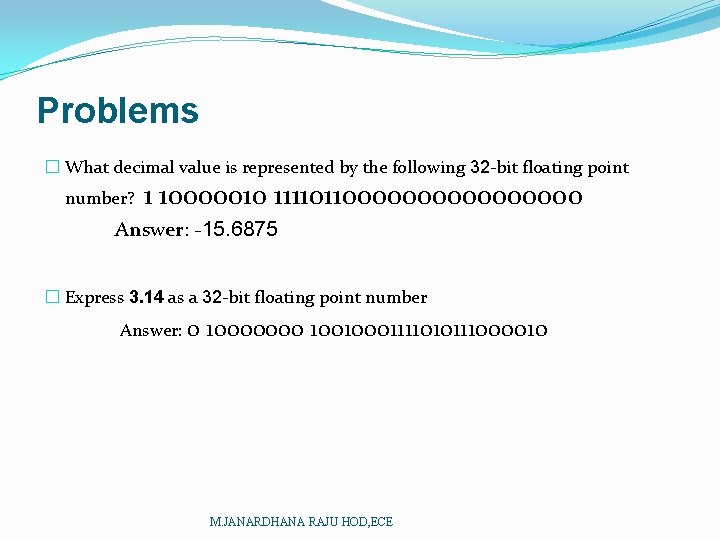
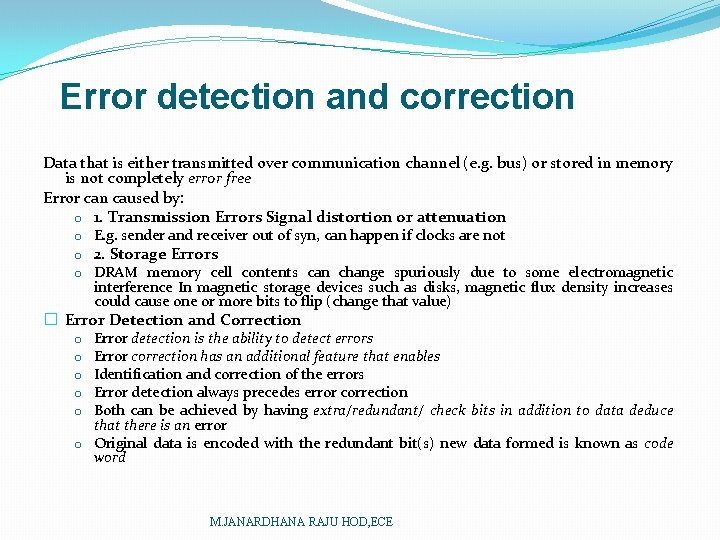
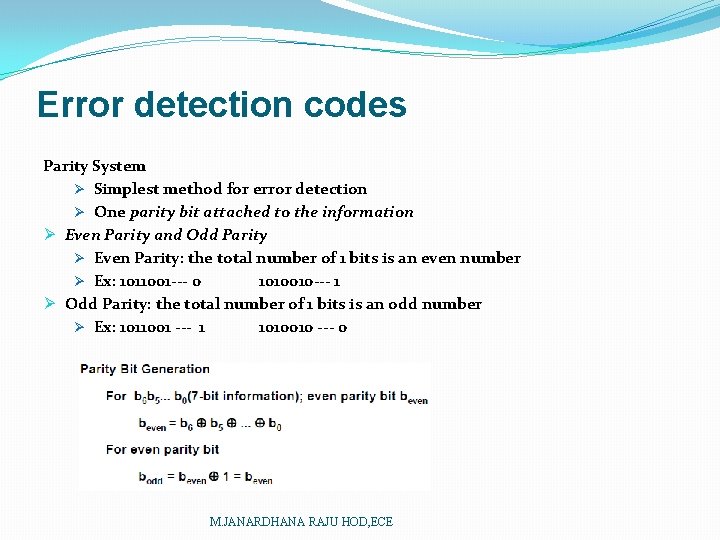
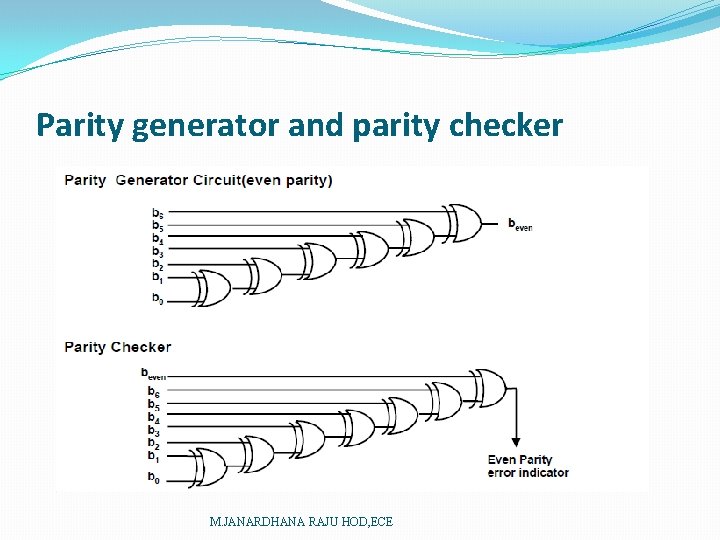
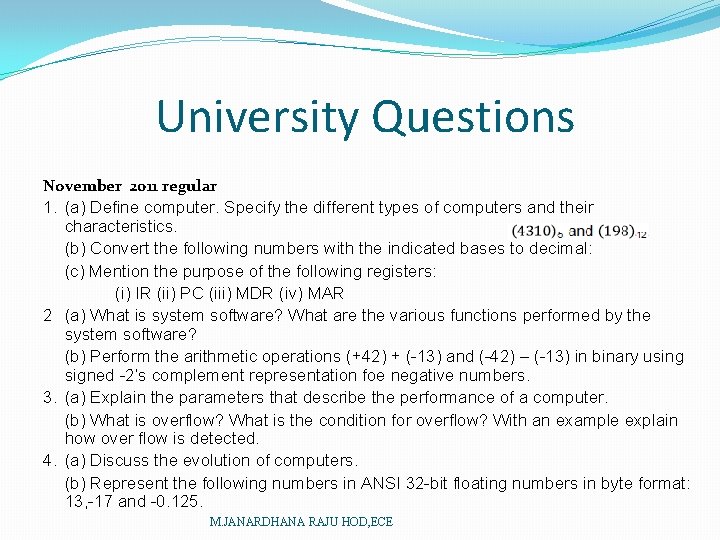
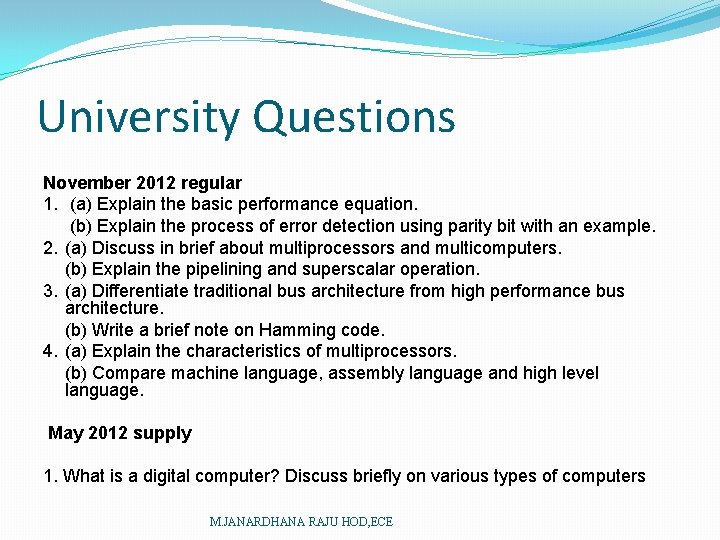
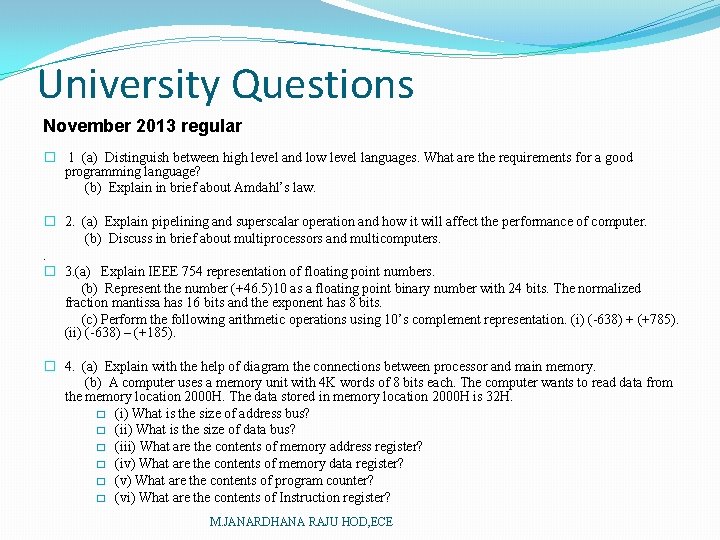
- Slides: 32
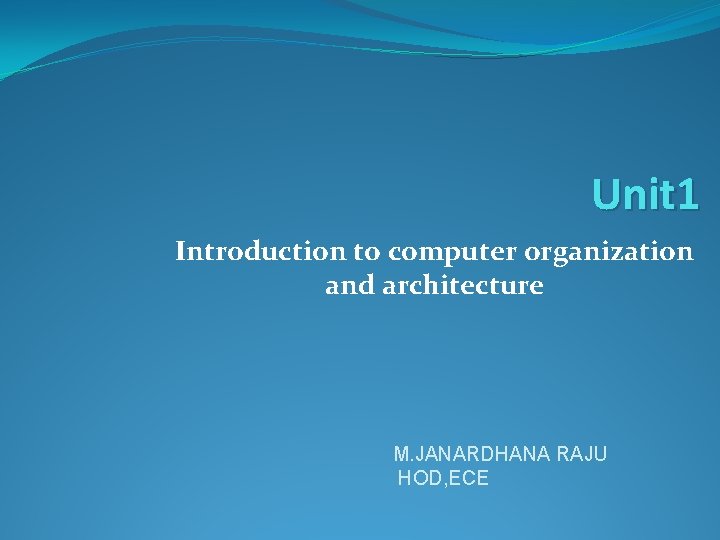
Unit 1 Introduction to computer organization and architecture M. JANARDHANA RAJU HOD, ECE
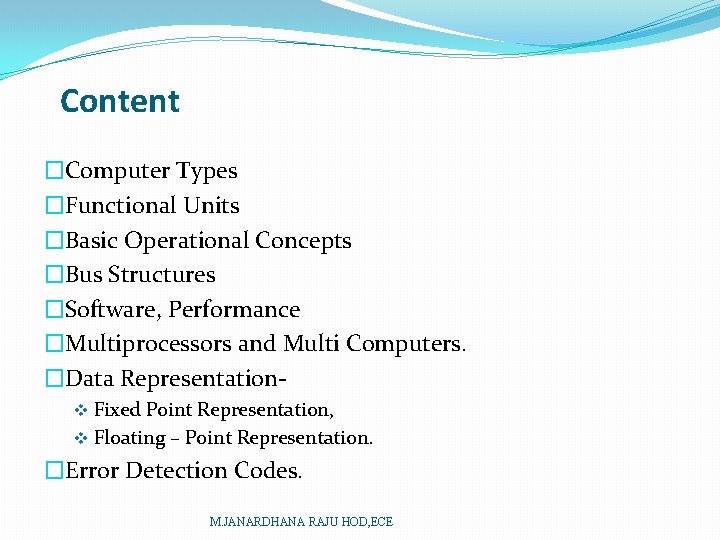
Content �Computer Types �Functional Units �Basic Operational Concepts �Bus Structures �Software, Performance �Multiprocessors and Multi Computers. �Data Representation- v Fixed Point Representation, v Floating – Point Representation. �Error Detection Codes. M. JANARDHANA RAJU HOD, ECE
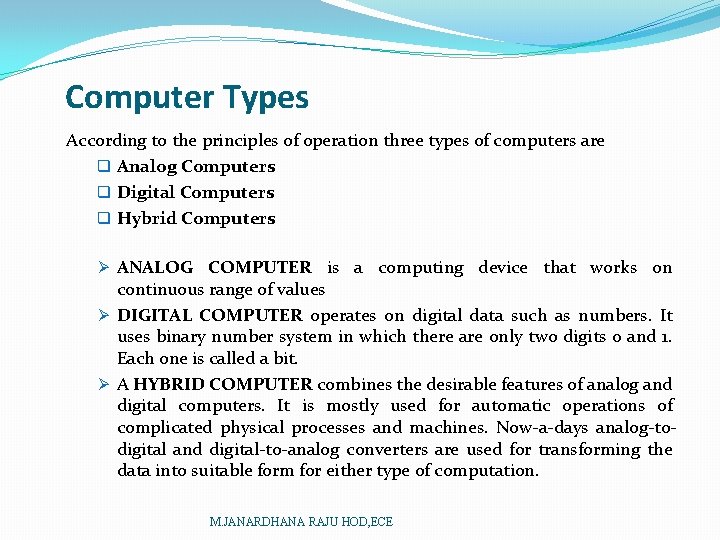
Computer Types According to the principles of operation three types of computers are q Analog Computers q Digital Computers q Hybrid Computers Ø ANALOG COMPUTER is a computing device that works on continuous range of values Ø DIGITAL COMPUTER operates on digital data such as numbers. It uses binary number system in which there are only two digits 0 and 1. Each one is called a bit. Ø A HYBRID COMPUTER combines the desirable features of analog and digital computers. It is mostly used for automatic operations of complicated physical processes and machines. Now-a-days analog-todigital and digital-to-analog converters are used for transforming the data into suitable form for either type of computation. M. JANARDHANA RAJU HOD, ECE
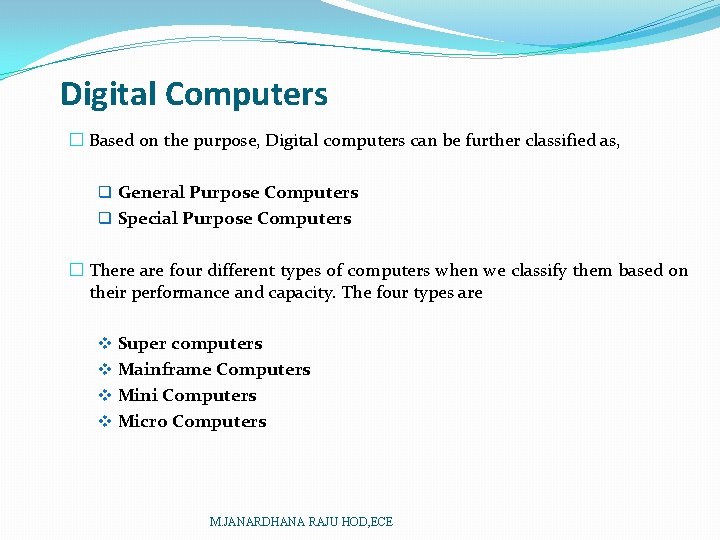
Digital Computers � Based on the purpose, Digital computers can be further classified as, q General Purpose Computers q Special Purpose Computers � There are four different types of computers when we classify them based on their performance and capacity. The four types are v Super computers v Mainframe Computers v Mini Computers v Micro Computers M. JANARDHANA RAJU HOD, ECE
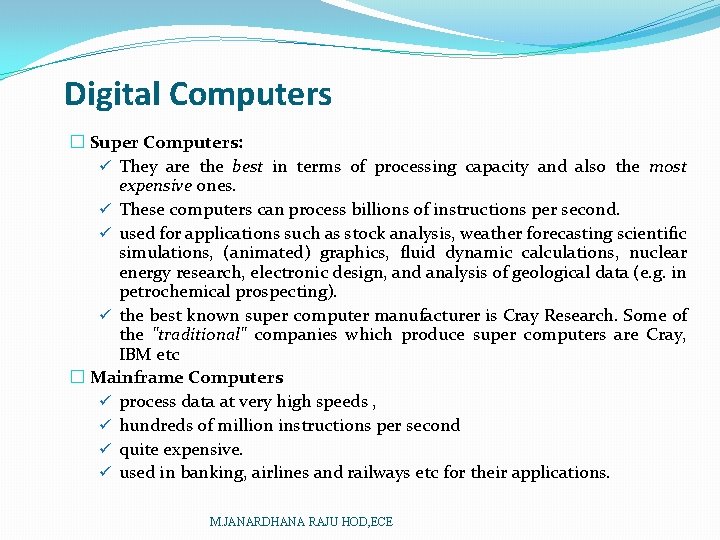
Digital Computers � Super Computers: ü They are the best in terms of processing capacity and also the most expensive ones. ü These computers can process billions of instructions per second. ü used for applications such as stock analysis, weather forecasting scientific simulations, (animated) graphics, fluid dynamic calculations, nuclear energy research, electronic design, and analysis of geological data (e. g. in petrochemical prospecting). ü the best known super computer manufacturer is Cray Research. Some of the "traditional" companies which produce super computers are Cray, IBM etc � Mainframe Computers ü process data at very high speeds , ü hundreds of million instructions per second ü quite expensive. ü used in banking, airlines and railways etc for their applications. M. JANARDHANA RAJU HOD, ECE
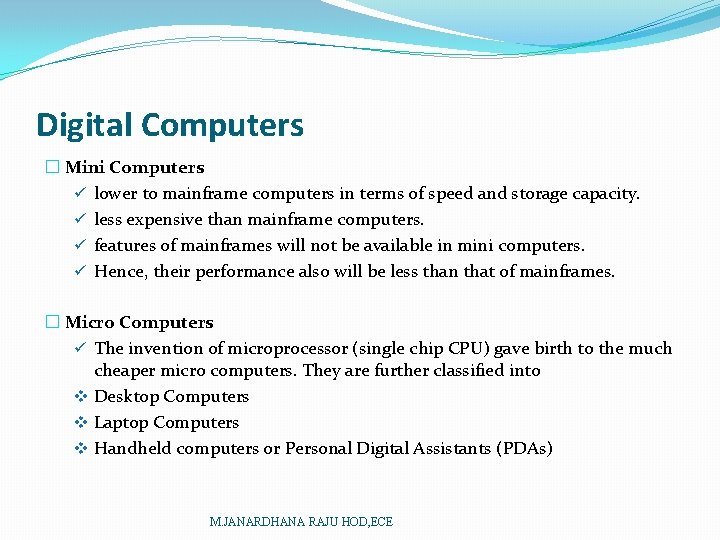
Digital Computers � Mini Computers ü lower to mainframe computers in terms of speed and storage capacity. ü less expensive than mainframe computers. ü features of mainframes will not be available in mini computers. ü Hence, their performance also will be less than that of mainframes. � Micro Computers ü The invention of microprocessor (single chip CPU) gave birth to the much cheaper micro computers. They are further classified into v Desktop Computers v Laptop Computers v Handheld computers or Personal Digital Assistants (PDAs) M. JANARDHANA RAJU HOD, ECE
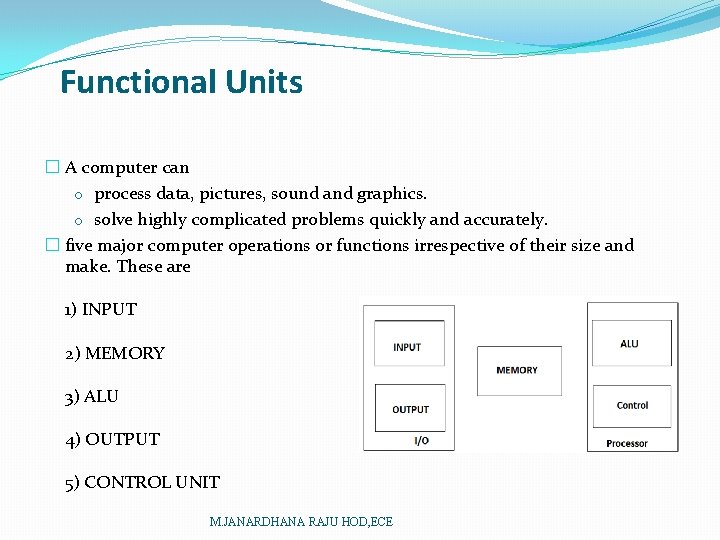
Functional Units � A computer can o process data, pictures, sound and graphics. o solve highly complicated problems quickly and accurately. � five major computer operations or functions irrespective of their size and make. These are 1) INPUT 2) MEMORY 3) ALU 4) OUTPUT 5) CONTROL UNIT M. JANARDHANA RAJU HOD, ECE
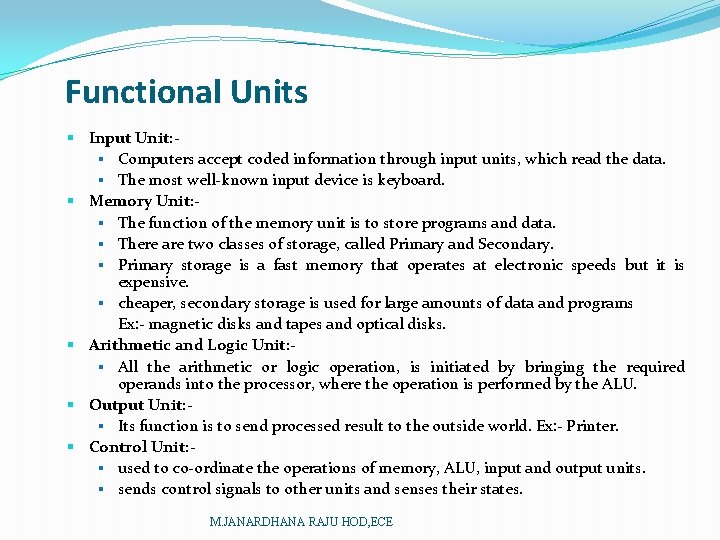
Functional Units § Input Unit: § Computers accept coded information through input units, which read the data. § The most well-known input device is keyboard. § Memory Unit: § The function of the memory unit is to store programs and data. § There are two classes of storage, called Primary and Secondary. § Primary storage is a fast memory that operates at electronic speeds but it is expensive. § cheaper, secondary storage is used for large amounts of data and programs Ex: - magnetic disks and tapes and optical disks. § Arithmetic and Logic Unit: § All the arithmetic or logic operation, is initiated by bringing the required operands into the processor, where the operation is performed by the ALU. § Output Unit: § Its function is to send processed result to the outside world. Ex: - Printer. § Control Unit: § used to co-ordinate the operations of memory, ALU, input and output units. § sends control signals to other units and senses their states. M. JANARDHANA RAJU HOD, ECE
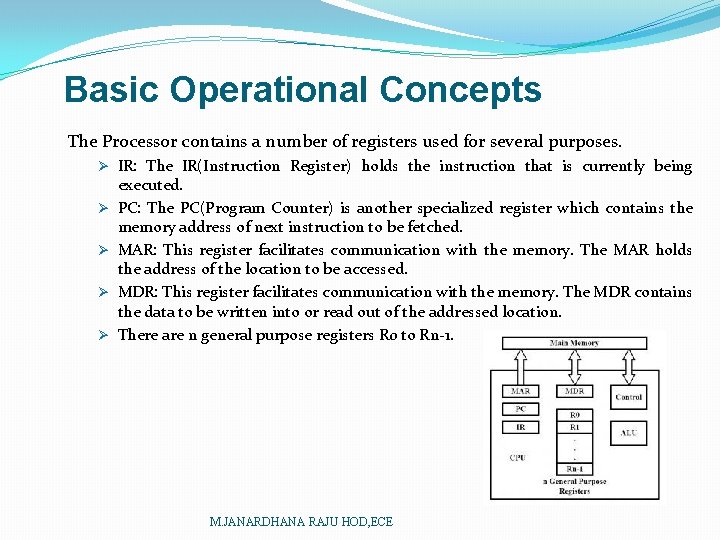
Basic Operational Concepts The Processor contains a number of registers used for several purposes. Ø IR: The IR(Instruction Register) holds the instruction that is currently being Ø Ø executed. PC: The PC(Program Counter) is another specialized register which contains the memory address of next instruction to be fetched. MAR: This register facilitates communication with the memory. The MAR holds the address of the location to be accessed. MDR: This register facilitates communication with the memory. The MDR contains the data to be written into or read out of the addressed location. There are n general purpose registers R 0 to Rn-1. M. JANARDHANA RAJU HOD, ECE
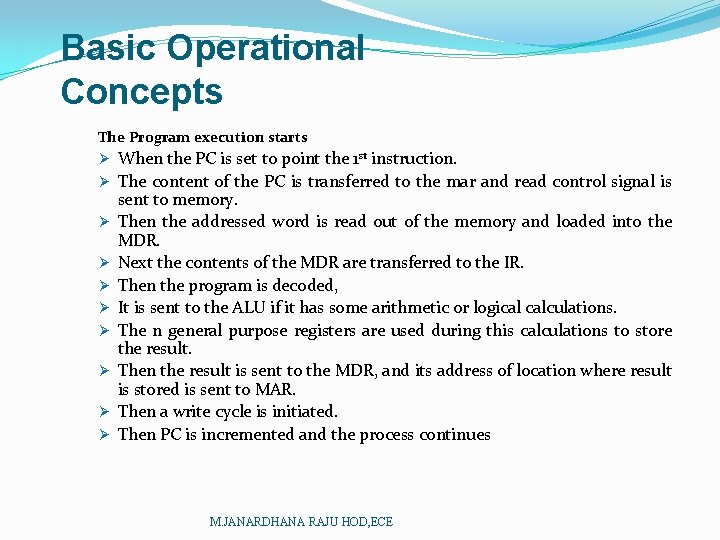
Basic Operational Concepts The Program execution starts Ø When the PC is set to point the 1 st instruction. Ø The content of the PC is transferred to the mar and read control signal is Ø Ø Ø Ø sent to memory. Then the addressed word is read out of the memory and loaded into the MDR. Next the contents of the MDR are transferred to the IR. Then the program is decoded, It is sent to the ALU if it has some arithmetic or logical calculations. The n general purpose registers are used during this calculations to store the result. Then the result is sent to the MDR, and its address of location where result is stored is sent to MAR. Then a write cycle is initiated. Then PC is incremented and the process continues M. JANARDHANA RAJU HOD, ECE
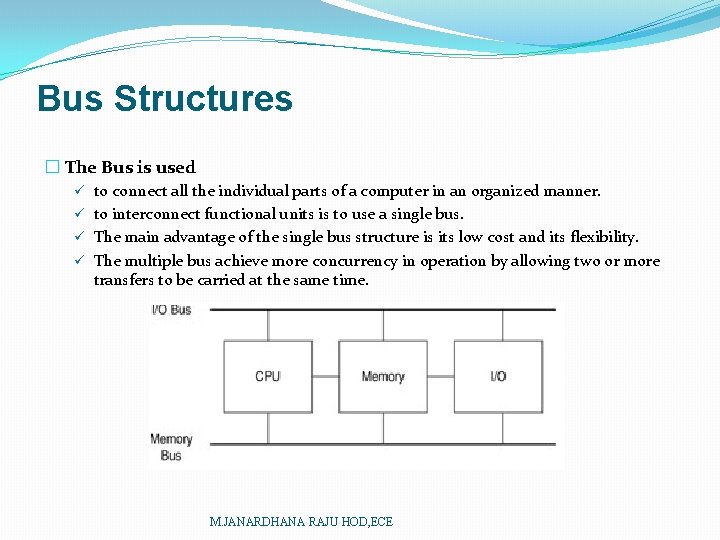
Bus Structures � The Bus is used ü to connect all the individual parts of a computer in an organized manner. ü to interconnect functional units is to use a single bus. ü The main advantage of the single bus structure is its low cost and its flexibility. ü The multiple bus achieve more concurrency in operation by allowing two or more transfers to be carried at the same time. M. JANARDHANA RAJU HOD, ECE
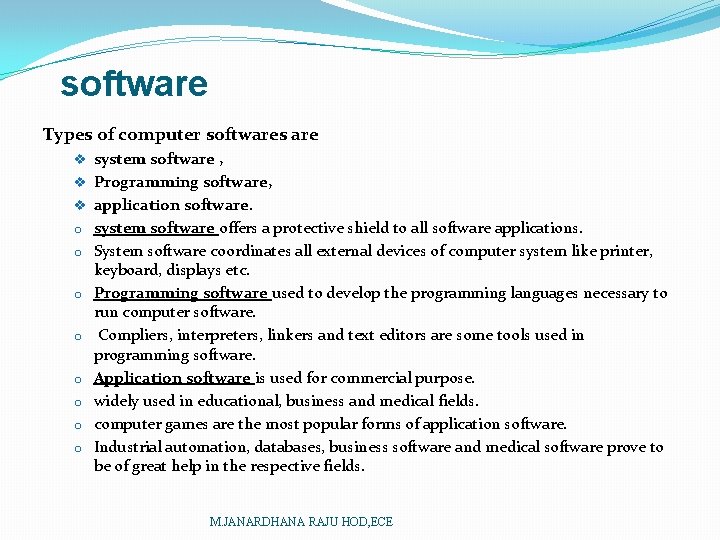
software Types of computer softwares are v system software , v Programming software, v application software. o system software offers a protective shield to all software applications. o System software coordinates all external devices of computer system like printer, o o o keyboard, displays etc. Programming software used to develop the programming languages necessary to run computer software. Compliers, interpreters, linkers and text editors are some tools used in programming software. Application software is used for commercial purpose. widely used in educational, business and medical fields. computer games are the most popular forms of application software. Industrial automation, databases, business software and medical software prove to be of great help in the respective fields. M. JANARDHANA RAJU HOD, ECE
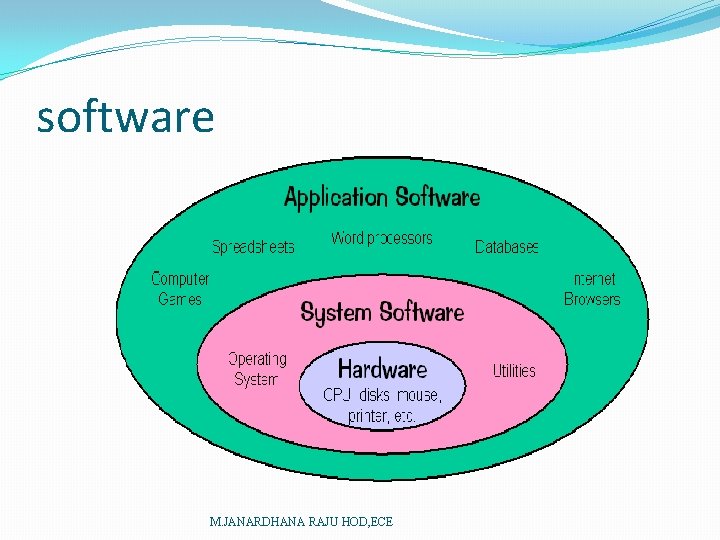
software M. JANARDHANA RAJU HOD, ECE
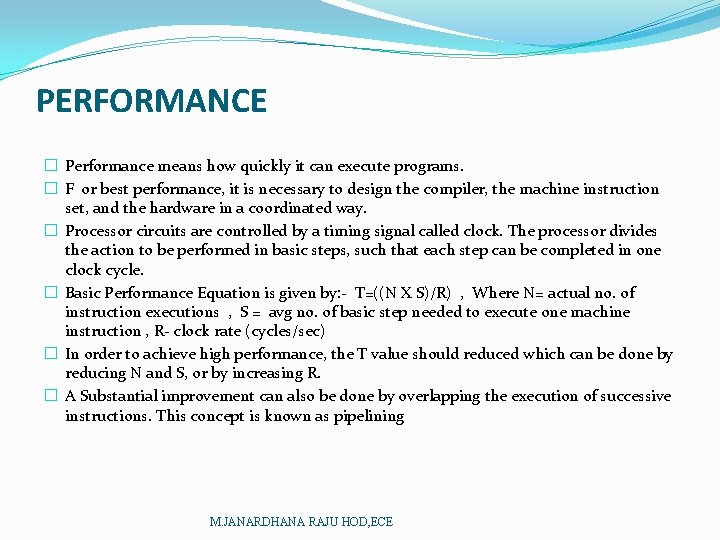
PERFORMANCE � Performance means how quickly it can execute programs. � F or best performance, it is necessary to design the compiler, the machine instruction set, and the hardware in a coordinated way. � Processor circuits are controlled by a timing signal called clock. The processor divides the action to be performed in basic steps, such that each step can be completed in one clock cycle. � Basic Performance Equation is given by: - T=((N X S)/R) , Where N= actual no. of instruction executions , S = avg no. of basic step needed to execute one machine instruction , R- clock rate (cycles/sec) � In order to achieve high performance, the T value should reduced which can be done by reducing N and S, or by increasing R. � A Substantial improvement can also be done by overlapping the execution of successive instructions. This concept is known as pipelining M. JANARDHANA RAJU HOD, ECE
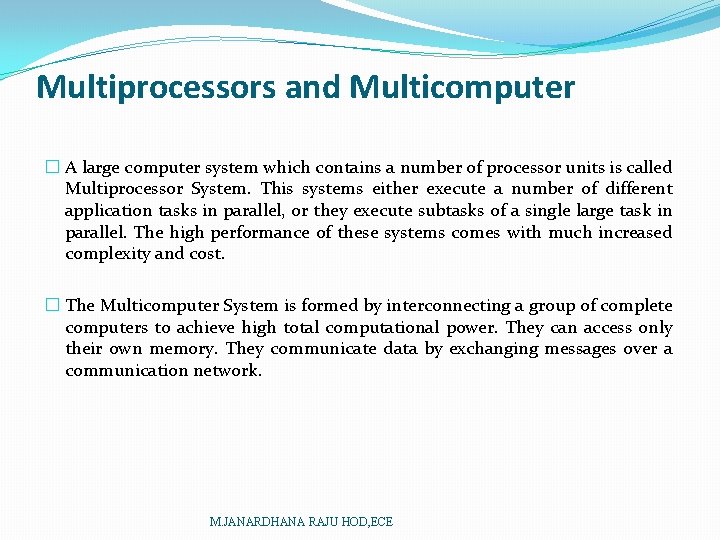
Multiprocessors and Multicomputer � A large computer system which contains a number of processor units is called Multiprocessor System. This systems either execute a number of different application tasks in parallel, or they execute subtasks of a single large task in parallel. The high performance of these systems comes with much increased complexity and cost. � The Multicomputer System is formed by interconnecting a group of complete computers to achieve high total computational power. They can access only their own memory. They communicate data by exchanging messages over a communication network. M. JANARDHANA RAJU HOD, ECE
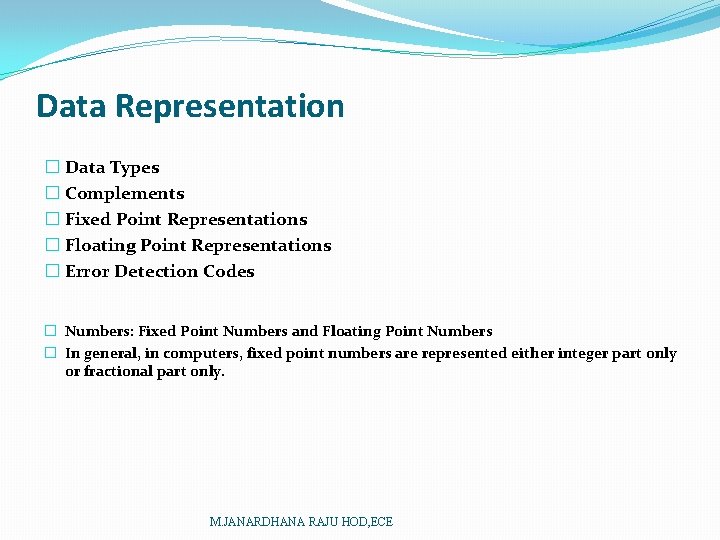
Data Representation � Data Types � Complements � Fixed Point Representations � Floating Point Representations � Error Detection Codes � Numbers: Fixed Point Numbers and Floating Point Numbers � In general, in computers, fixed point numbers are represented either integer part only or fractional part only. M. JANARDHANA RAJU HOD, ECE
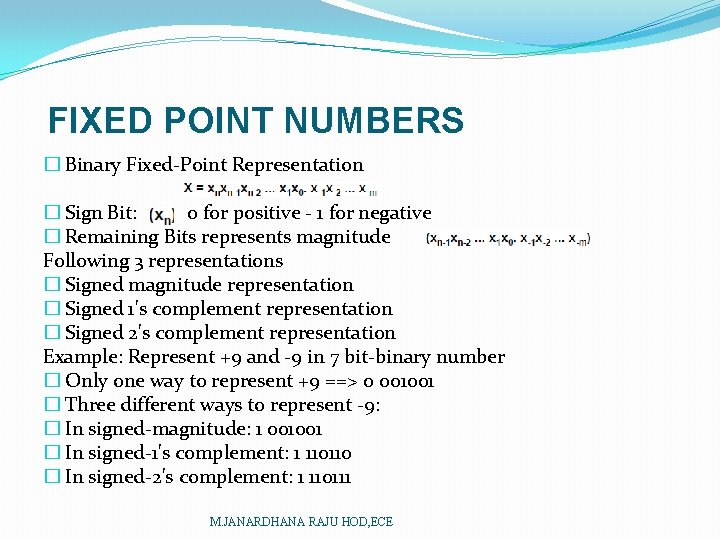
FIXED POINT NUMBERS � Binary Fixed-Point Representation � Sign Bit: 0 for positive - 1 for negative � Remaining Bits represents magnitude Following 3 representations � Signed magnitude representation � Signed 1's complement representation � Signed 2's complement representation Example: Represent +9 and -9 in 7 bit-binary number � Only one way to represent +9 ==> 0 001001 � Three different ways to represent -9: � In signed-magnitude: 1 001001 � In signed-1's complement: 1 110110 � In signed-2's complement: 1 110111 M. JANARDHANA RAJU HOD, ECE
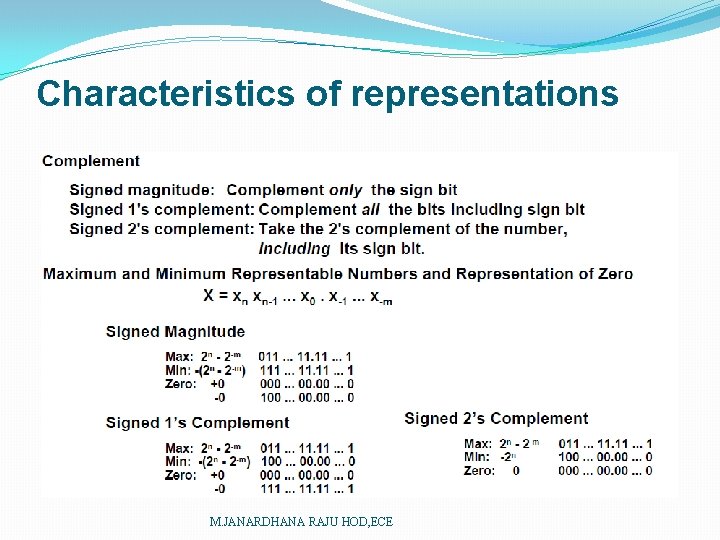
Characteristics of representations M. JANARDHANA RAJU HOD, ECE
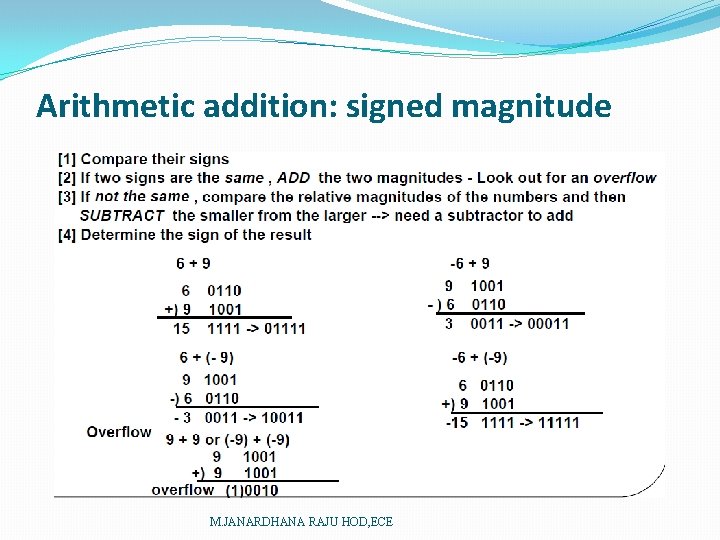
Arithmetic addition: signed magnitude M. JANARDHANA RAJU HOD, ECE
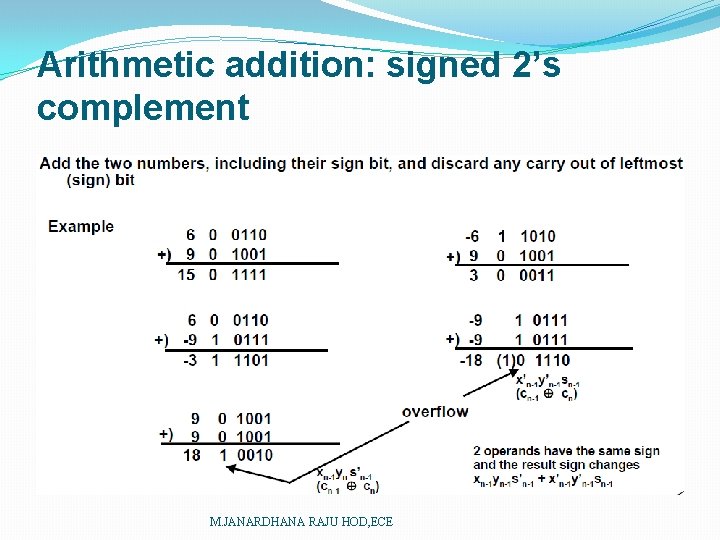
Arithmetic addition: signed 2’s complement M. JANARDHANA RAJU HOD, ECE
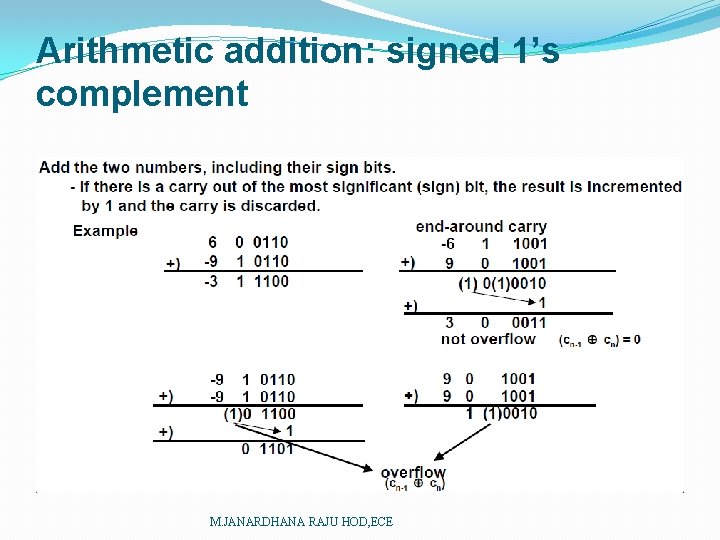
Arithmetic addition: signed 1’s complement M. JANARDHANA RAJU HOD, ECE
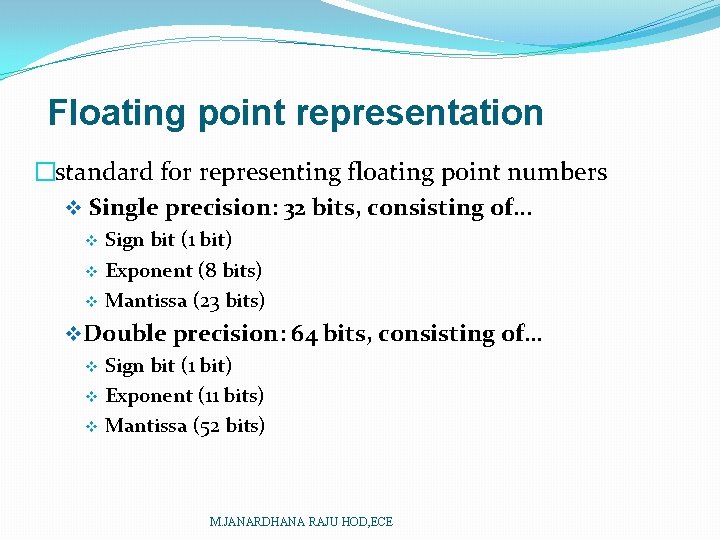
Floating point representation �standard for representing floating point numbers v Single precision: 32 bits, consisting of. . . Sign bit (1 bit) v Exponent (8 bits) v Mantissa (23 bits) v v Double precision: 64 bits, consisting of… v Sign bit (1 bit) v Exponent (11 bits) v Mantissa (52 bits) M. JANARDHANA RAJU HOD, ECE
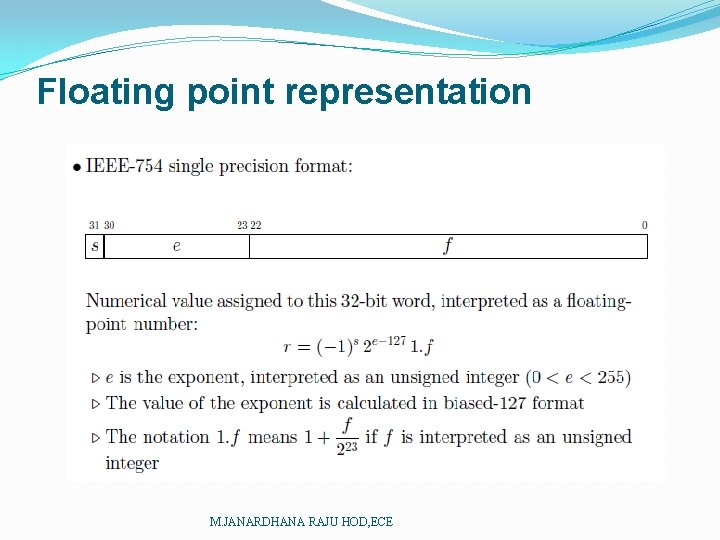
Floating point representation M. JANARDHANA RAJU HOD, ECE
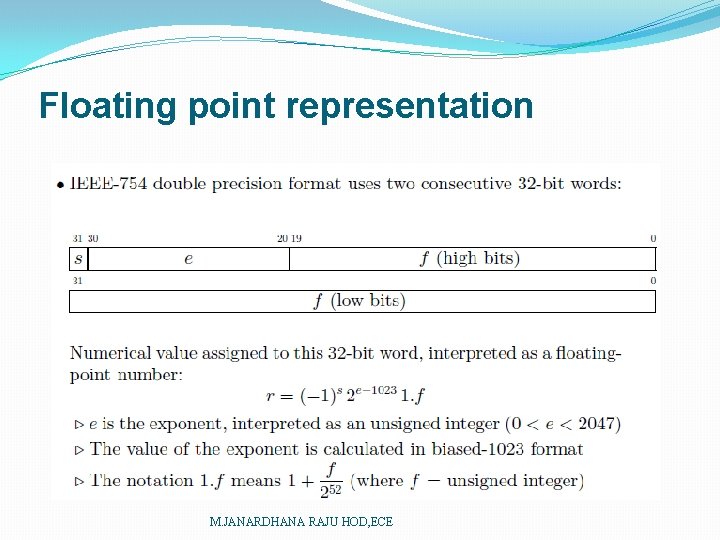
Floating point representation M. JANARDHANA RAJU HOD, ECE
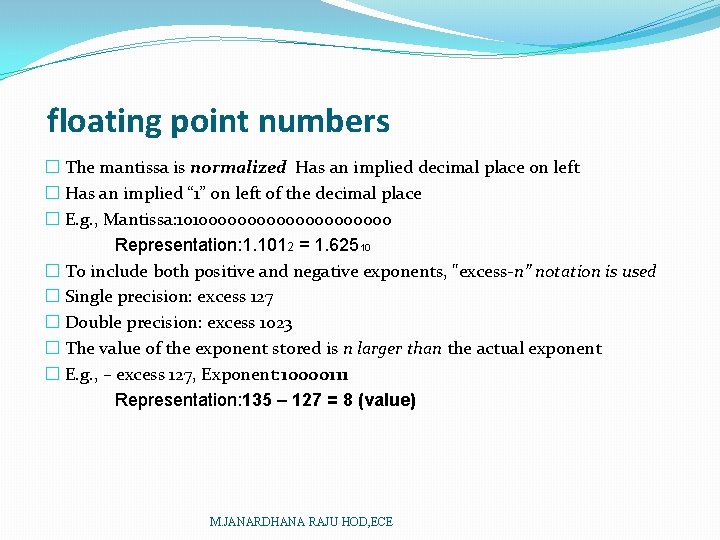
floating point numbers � The mantissa is normalized Has an implied decimal place on left � Has an implied “ 1” on left of the decimal place � E. g. , Mantissa: 1010000000000 Representation: 1. 1012 = 1. 62510 � To include both positive and negative exponents, "excess-n” notation is used � Single precision: excess 127 � Double precision: excess 1023 � The value of the exponent stored is n larger than the actual exponent � E. g. , – excess 127, Exponent: 10000111 Representation: 135 – 127 = 8 (value) M. JANARDHANA RAJU HOD, ECE
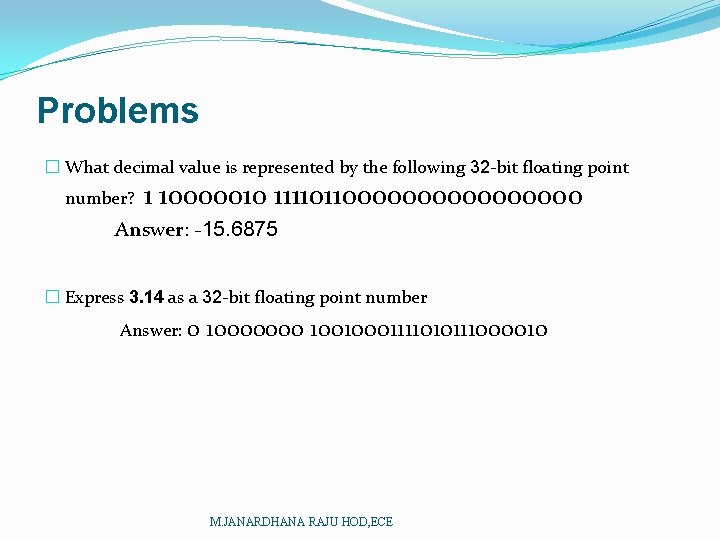
Problems � What decimal value is represented by the following 32 -bit floating point number? 1 10000010 111101100000000 Answer: -15. 6875 � Express 3. 14 as a 32 -bit floating point number Answer: 0 10000000 10010001111010111000010 M. JANARDHANA RAJU HOD, ECE
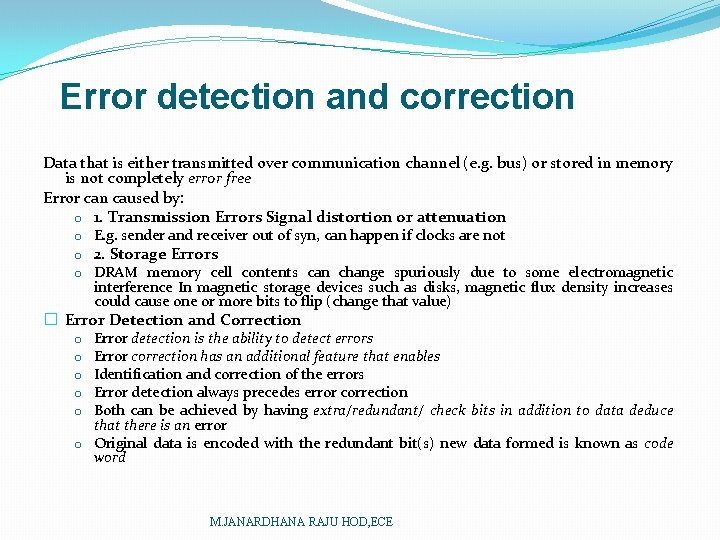
Error detection and correction Data that is either transmitted over communication channel (e. g. bus) or stored in memory is not completely error free Error can caused by: o 1. Transmission Errors Signal distortion or attenuation o E. g. sender and receiver out of syn, can happen if clocks are not o 2. Storage Errors o DRAM memory cell contents can change spuriously due to some electromagnetic interference In magnetic storage devices such as disks, magnetic flux density increases could cause one or more bits to flip (change that value) � Error Detection and Correction o Error detection is the ability to detect errors o Error correction has an additional feature that enables o Identification and correction of the errors o Error detection always precedes error correction o Both can be achieved by having extra/redundant/ check bits in addition to data deduce that there is an error o Original data is encoded with the redundant bit(s) new data formed is known as code word M. JANARDHANA RAJU HOD, ECE
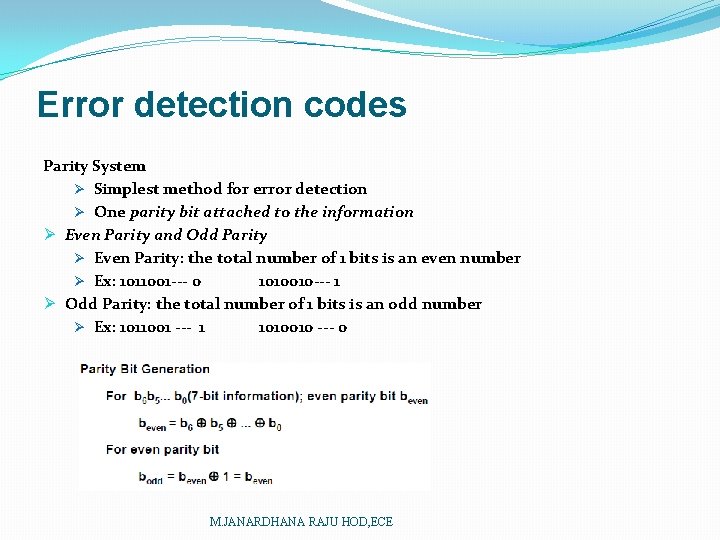
Error detection codes Parity System Ø Simplest method for error detection Ø One parity bit attached to the information Ø Even Parity and Odd Parity Ø Even Parity: the total number of 1 bits is an even number Ø Ex: 1011001 --- 0 1010010 --- 1 Ø Odd Parity: the total number of 1 bits is an odd number Ø Ex: 1011001 --- 1 1010010 --- 0 M. JANARDHANA RAJU HOD, ECE
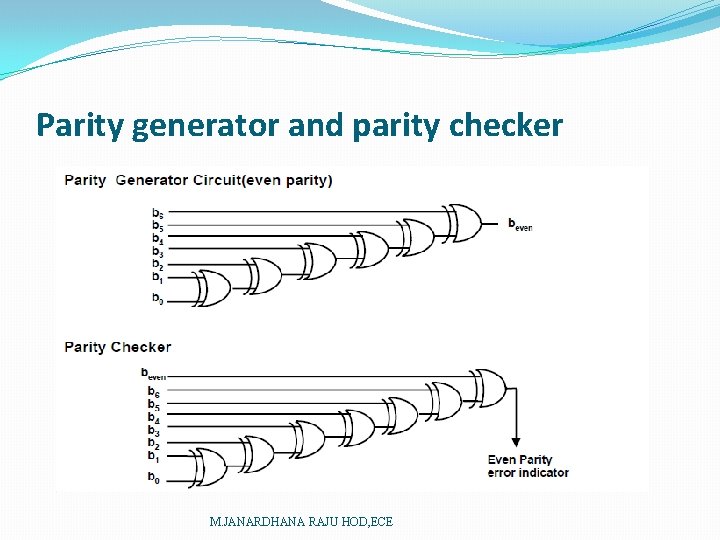
Parity generator and parity checker M. JANARDHANA RAJU HOD, ECE
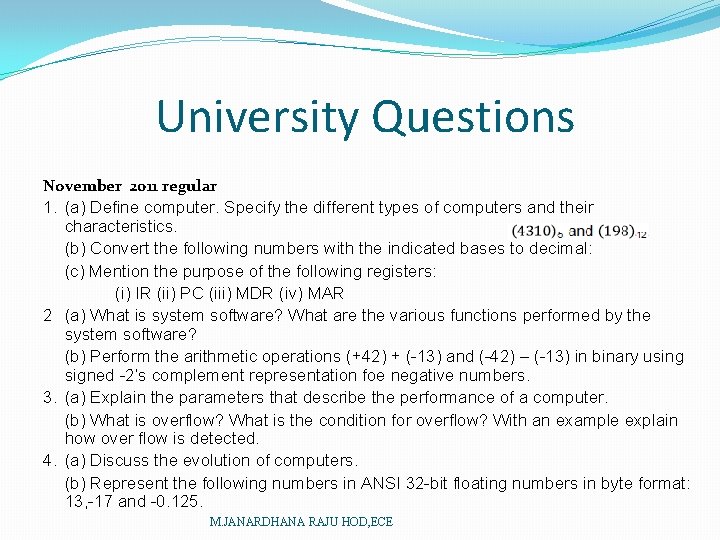
University Questions November 2011 regular 1. (a) Define computer. Specify the different types of computers and their characteristics. (b) Convert the following numbers with the indicated bases to decimal: (c) Mention the purpose of the following registers: (i) IR (ii) PC (iii) MDR (iv) MAR 2 (a) What is system software? What are the various functions performed by the system software? (b) Perform the arithmetic operations (+42) + (-13) and (-42) – (-13) in binary using signed -2’s complement representation foe negative numbers. 3. (a) Explain the parameters that describe the performance of a computer. (b) What is overflow? What is the condition for overflow? With an example explain how over flow is detected. 4. (a) Discuss the evolution of computers. (b) Represent the following numbers in ANSI 32 -bit floating numbers in byte format: 13, -17 and -0. 125. M. JANARDHANA RAJU HOD, ECE
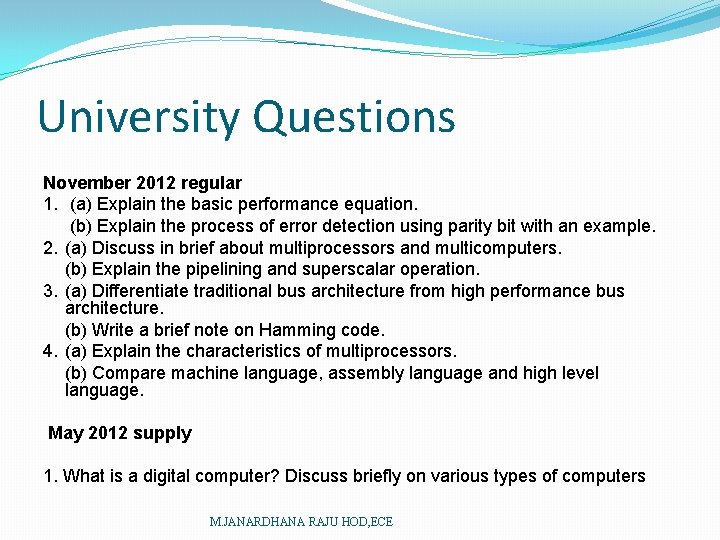
University Questions November 2012 regular 1. (a) Explain the basic performance equation. (b) Explain the process of error detection using parity bit with an example. 2. (a) Discuss in brief about multiprocessors and multicomputers. (b) Explain the pipelining and superscalar operation. 3. (a) Differentiate traditional bus architecture from high performance bus architecture. (b) Write a brief note on Hamming code. 4. (a) Explain the characteristics of multiprocessors. (b) Compare machine language, assembly language and high level language. May 2012 supply 1. What is a digital computer? Discuss briefly on various types of computers M. JANARDHANA RAJU HOD, ECE
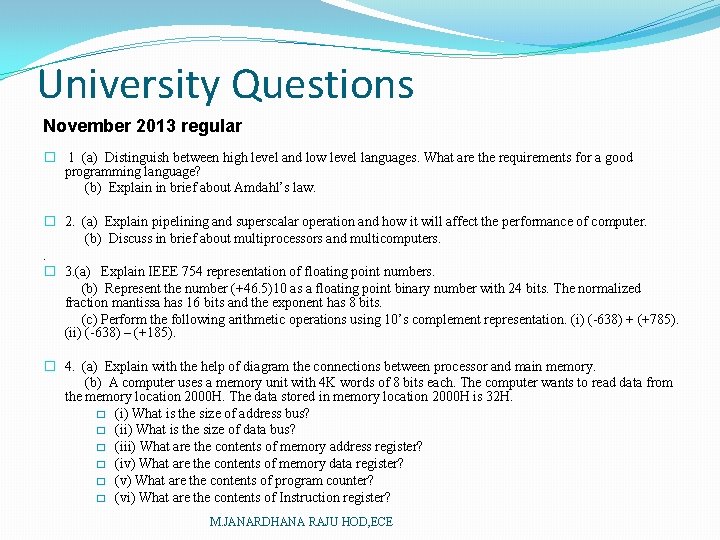
University Questions November 2013 regular � 1 (a) Distinguish between high level and low level languages. What are the requirements for a good programming language? (b) Explain in brief about Amdahl’s law. � 2. (a) Explain pipelining and superscalar operation and how it will affect the performance of computer. (b) Discuss in brief about multiprocessors and multicomputers. . � 3. (a) Explain IEEE 754 representation of floating point numbers. (b) Represent the number (+46. 5)10 as a floating point binary number with 24 bits. The normalized fraction mantissa has 16 bits and the exponent has 8 bits. (c) Perform the following arithmetic operations using 10’s complement representation. (i) (-638) + (+785). (ii) (-638) – (+185). � 4. (a) Explain with the help of diagram the connections between processor and main memory. (b) A computer uses a memory unit with 4 K words of 8 bits each. The computer wants to read data from the memory location 2000 H. The data stored in memory location 2000 H is 32 H. � (i) What is the size of address bus? � (ii) What is the size of data bus? � (iii) What are the contents of memory address register? � (iv) What are the contents of memory data register? � (v) What are the contents of program counter? � (vi) What are the contents of Instruction register? M. JANARDHANA RAJU HOD, ECE