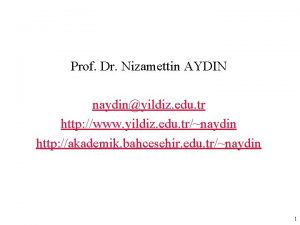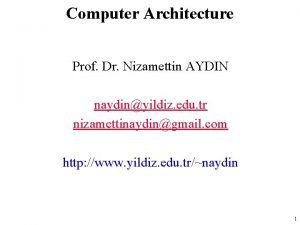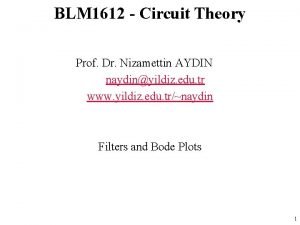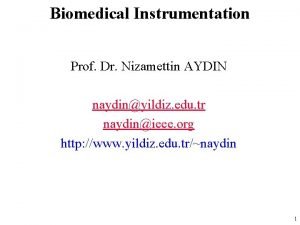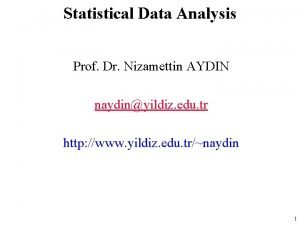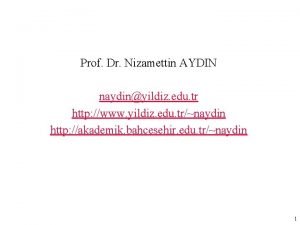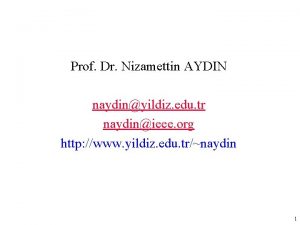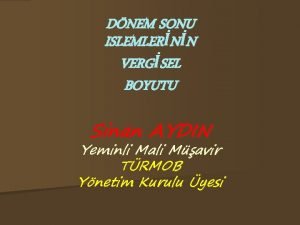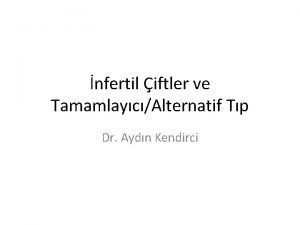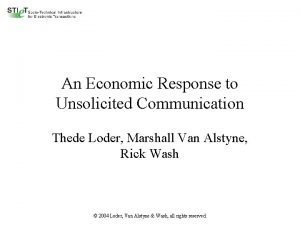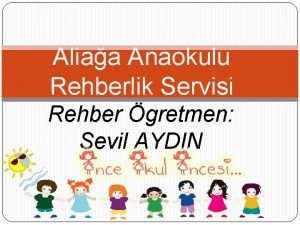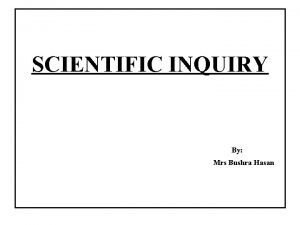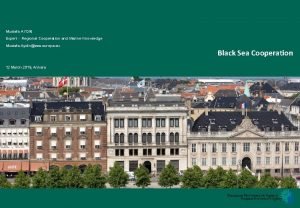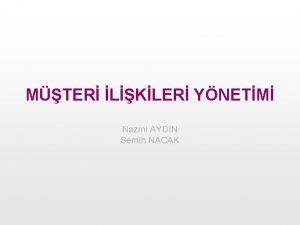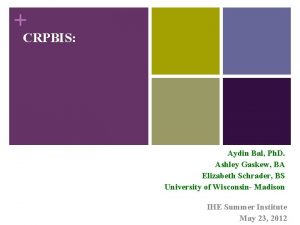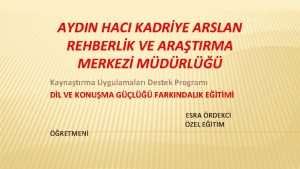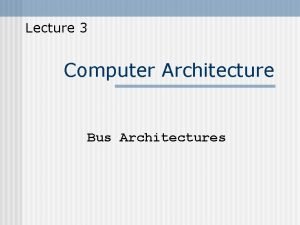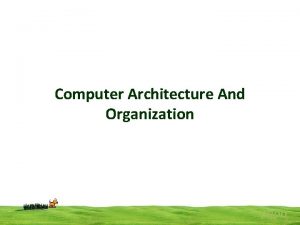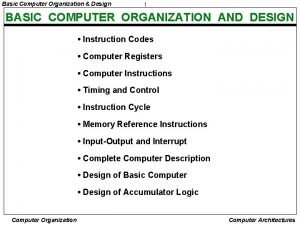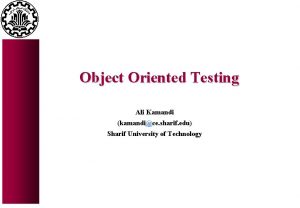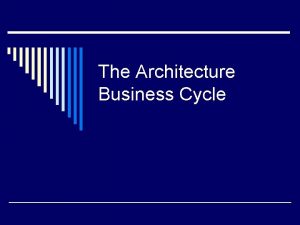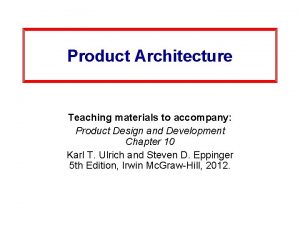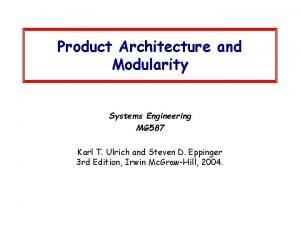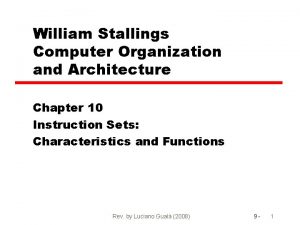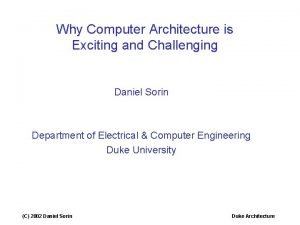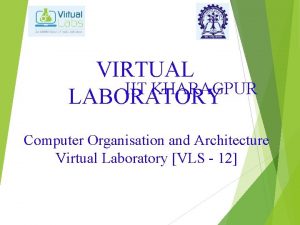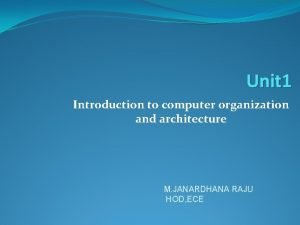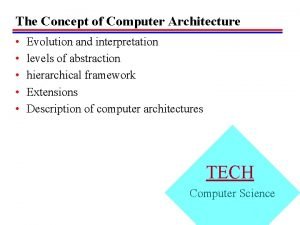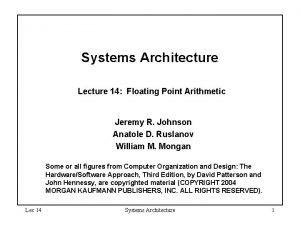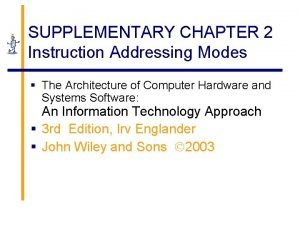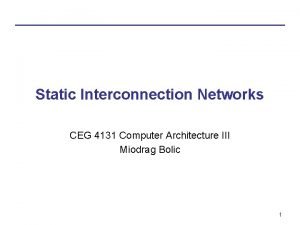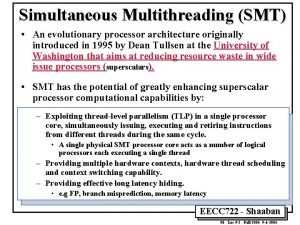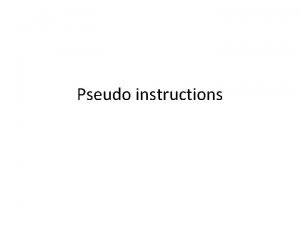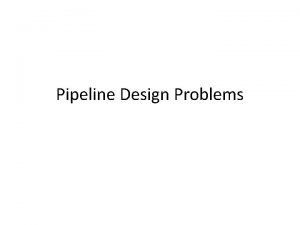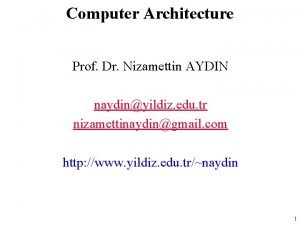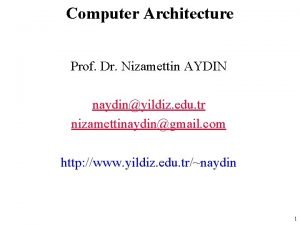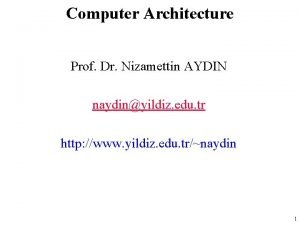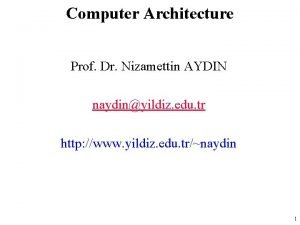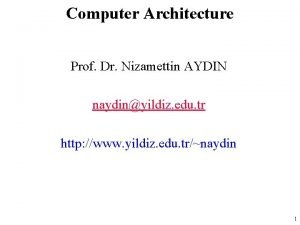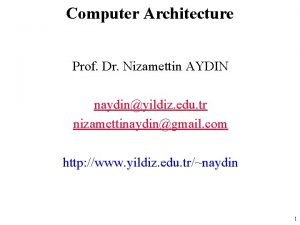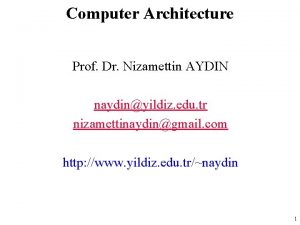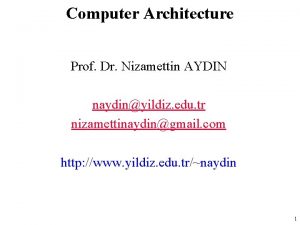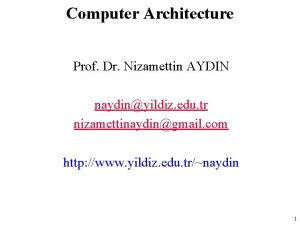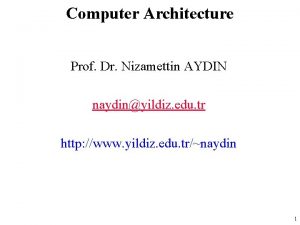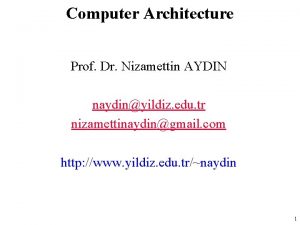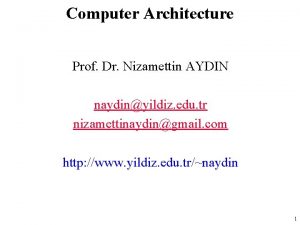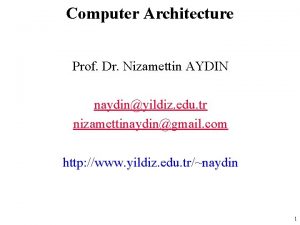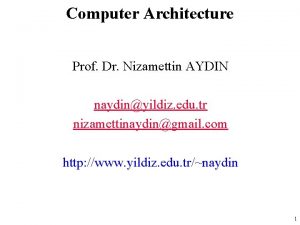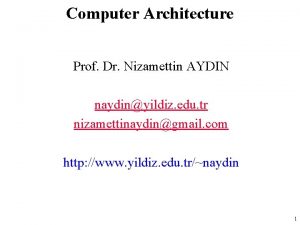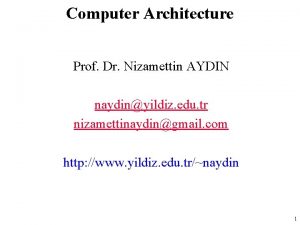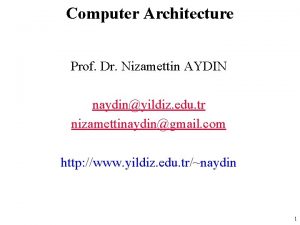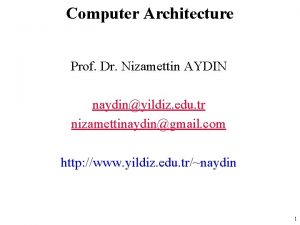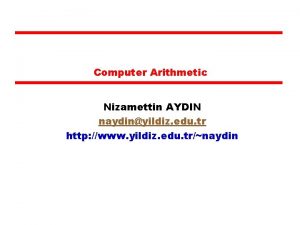Computer Architecture Prof Dr Nizamettin AYDIN naydinyildiz edu

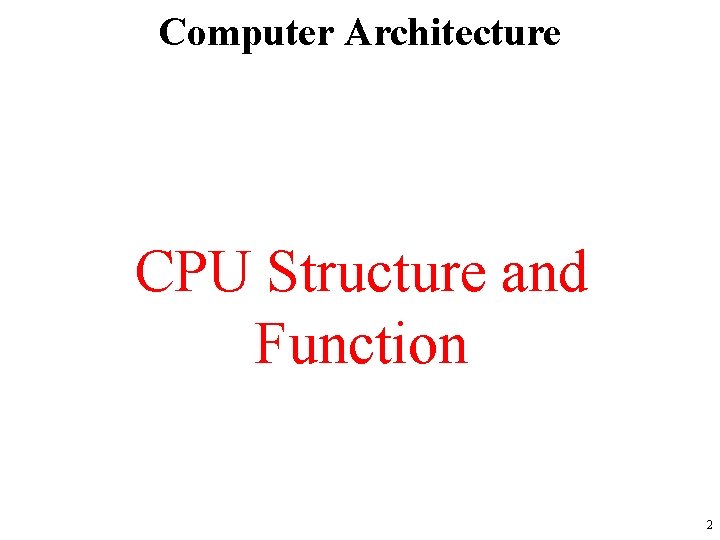
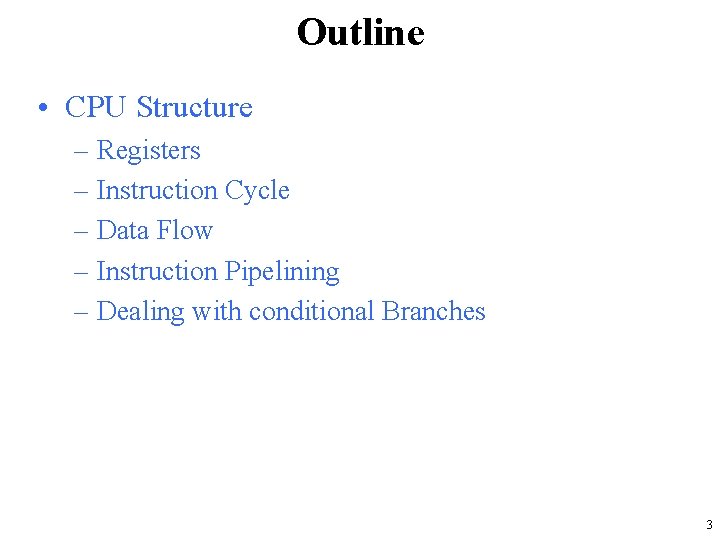
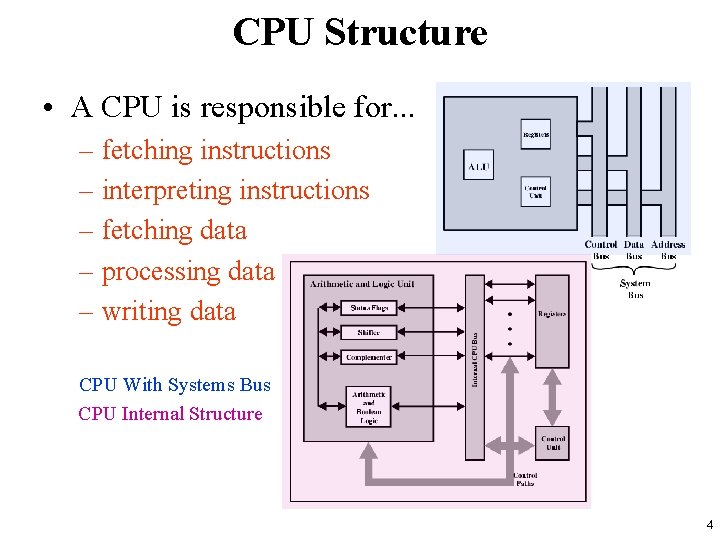
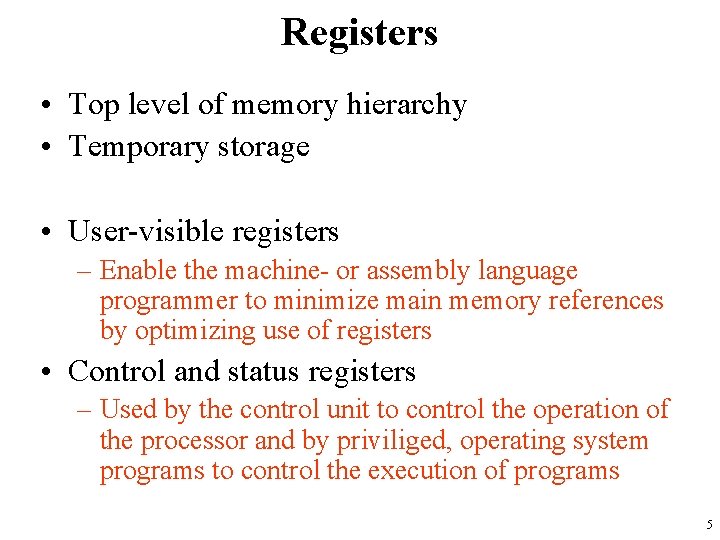

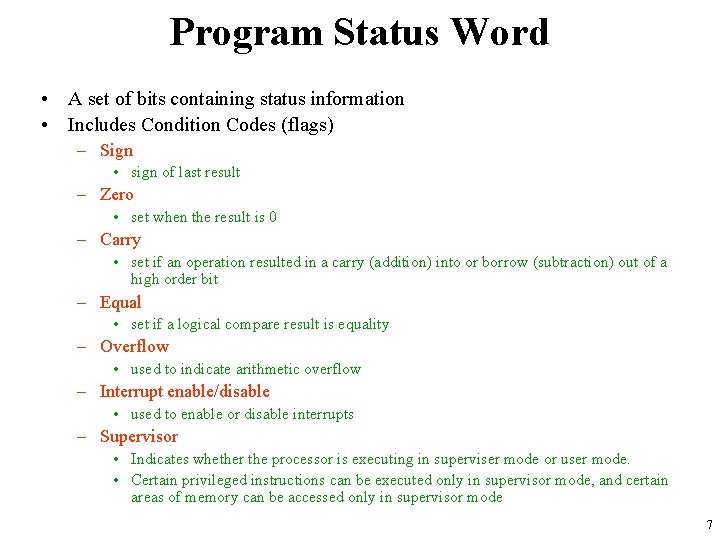

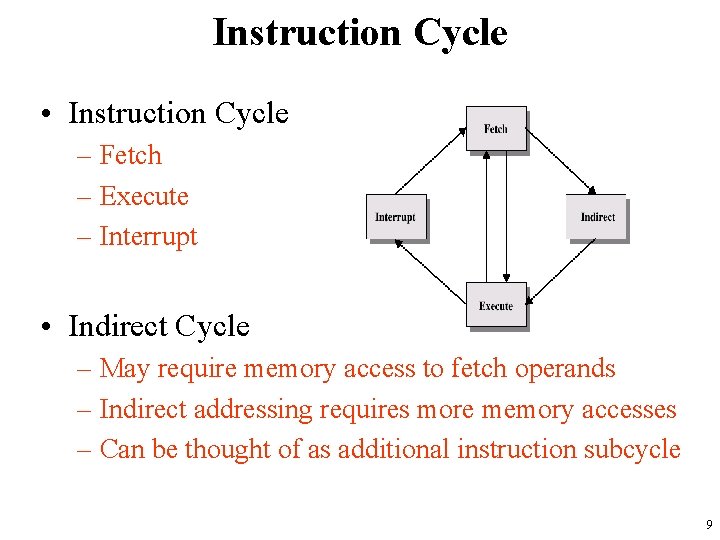

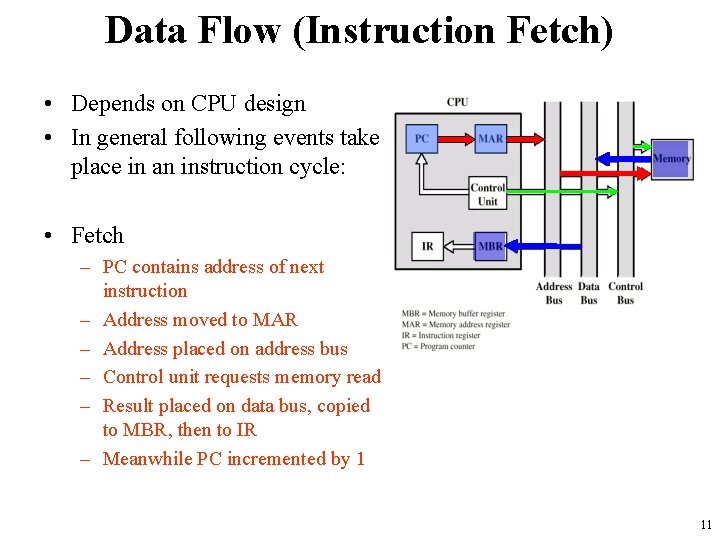


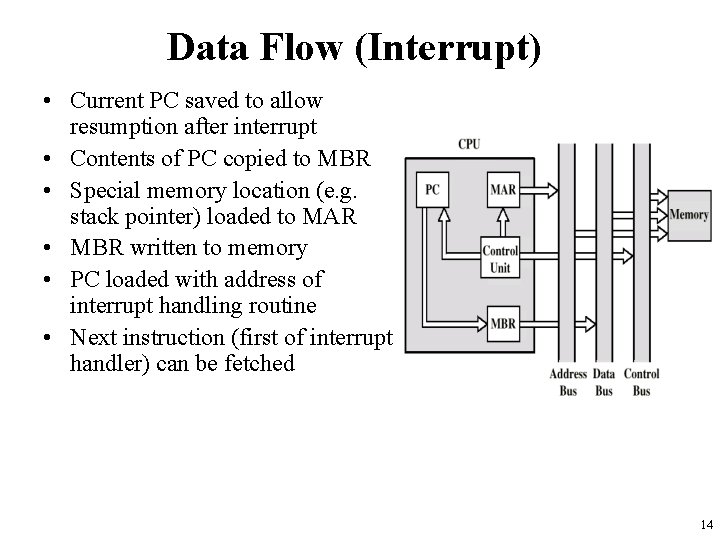
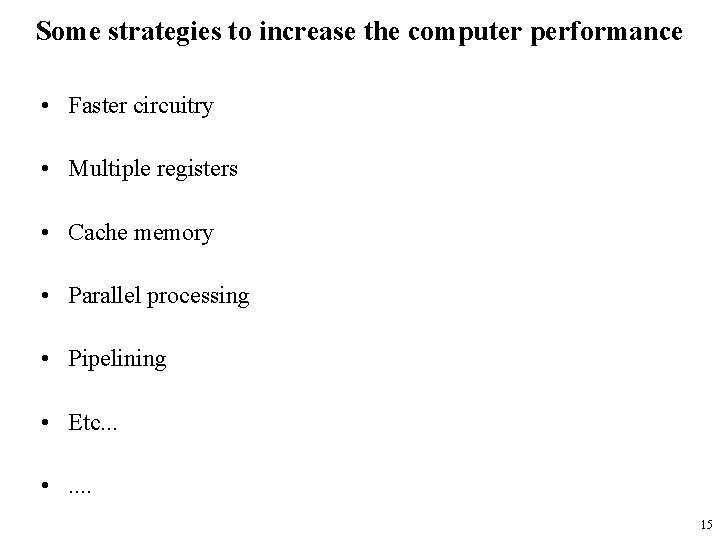
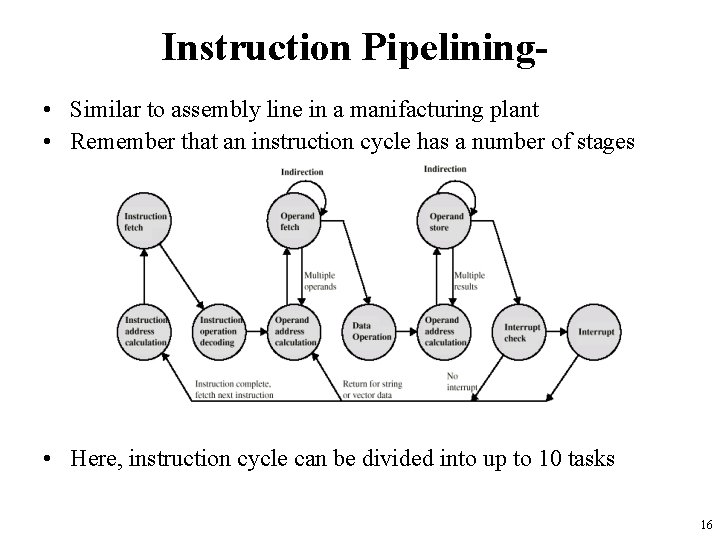
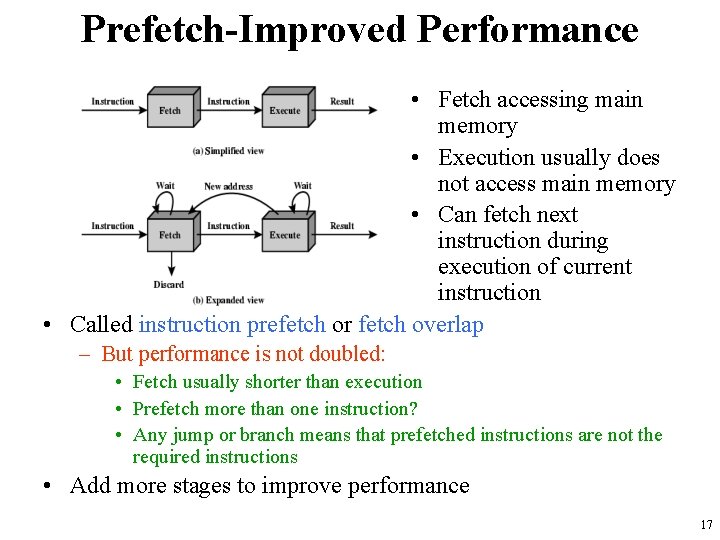

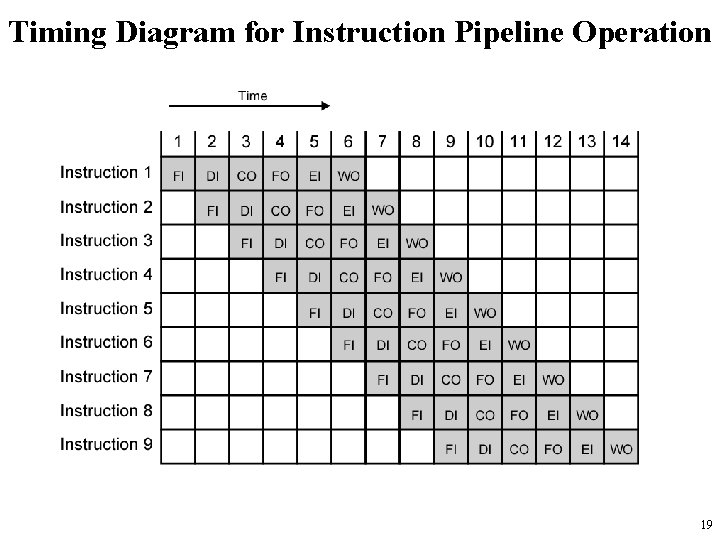
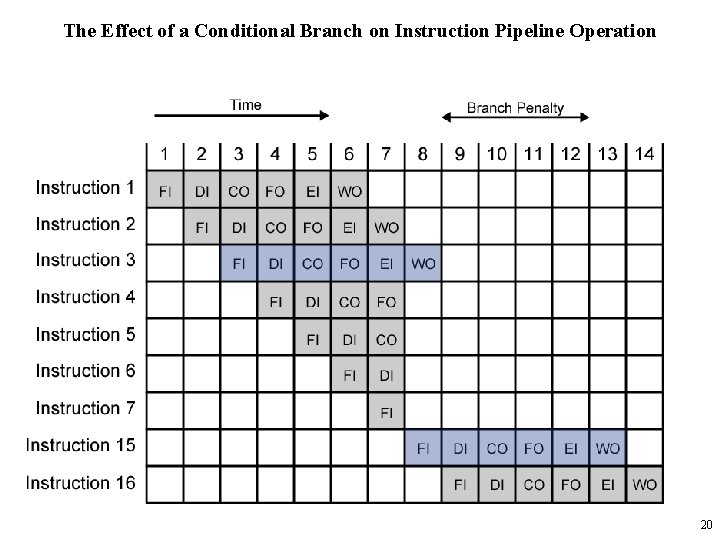

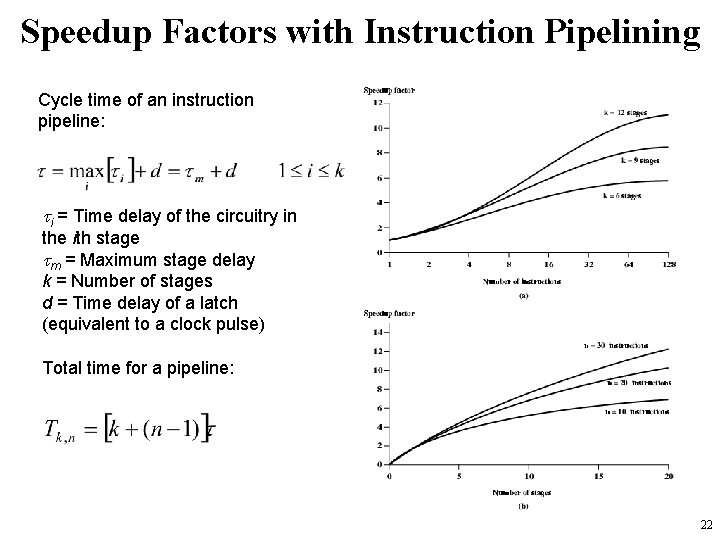
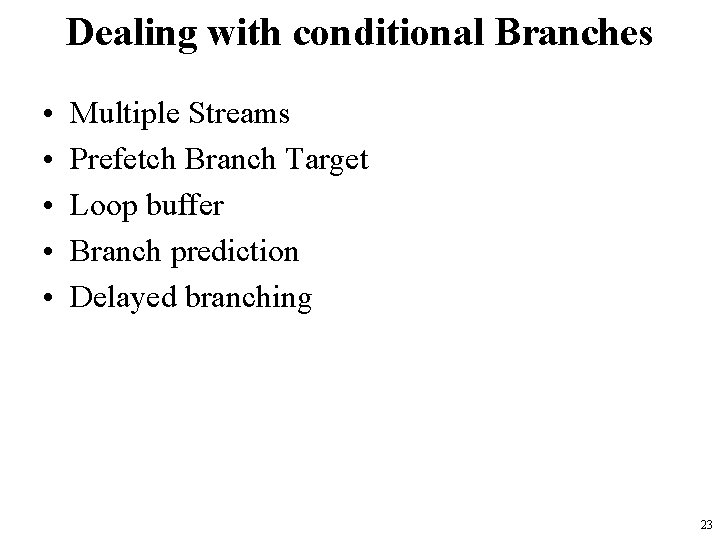
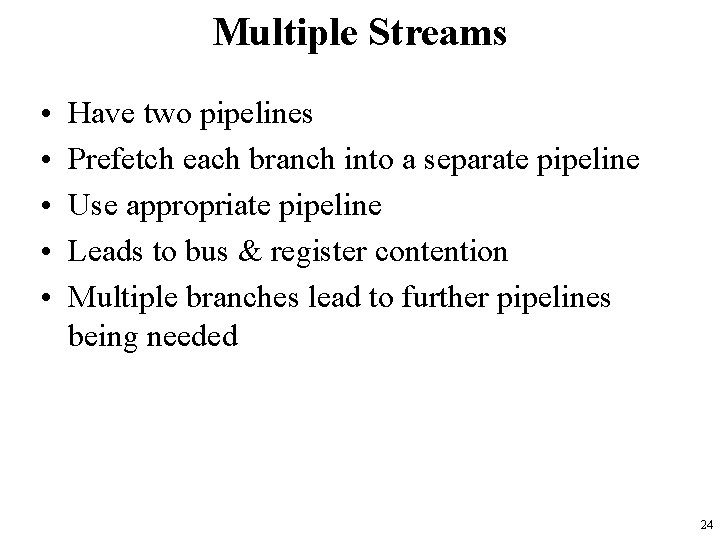
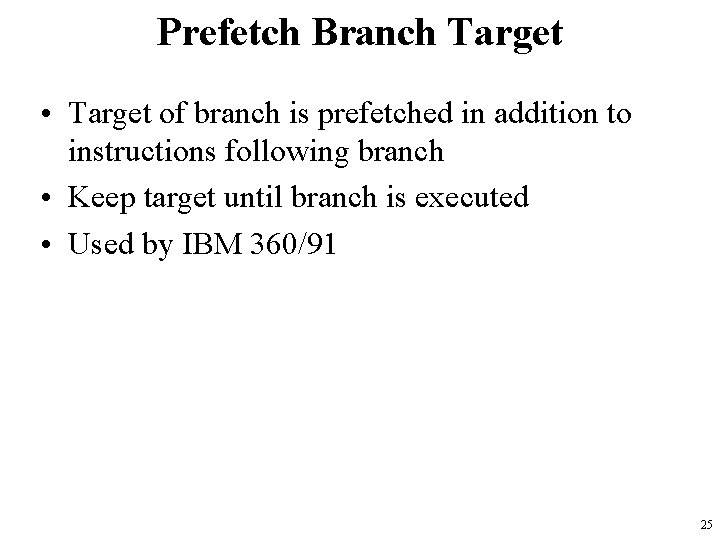
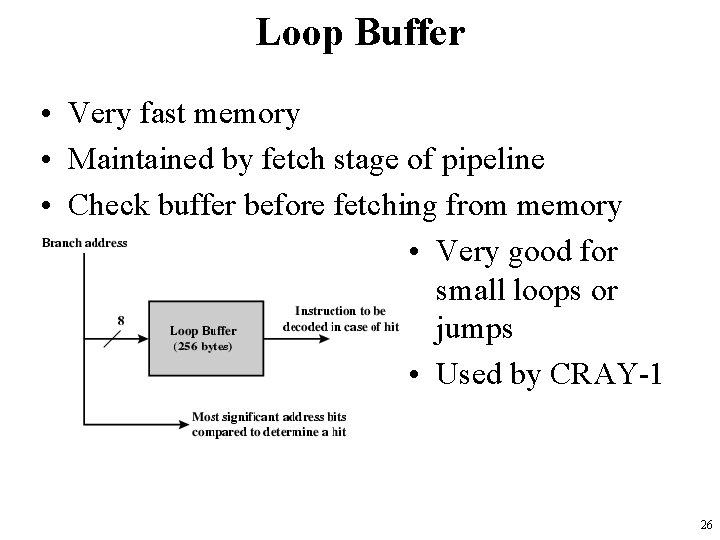
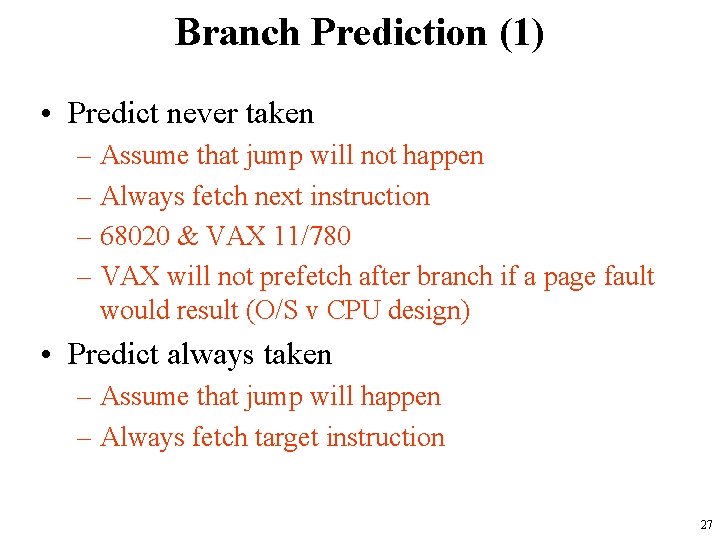
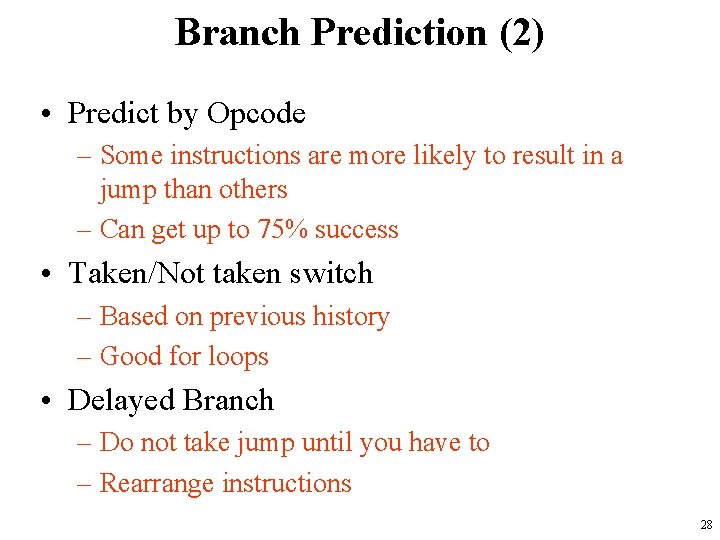
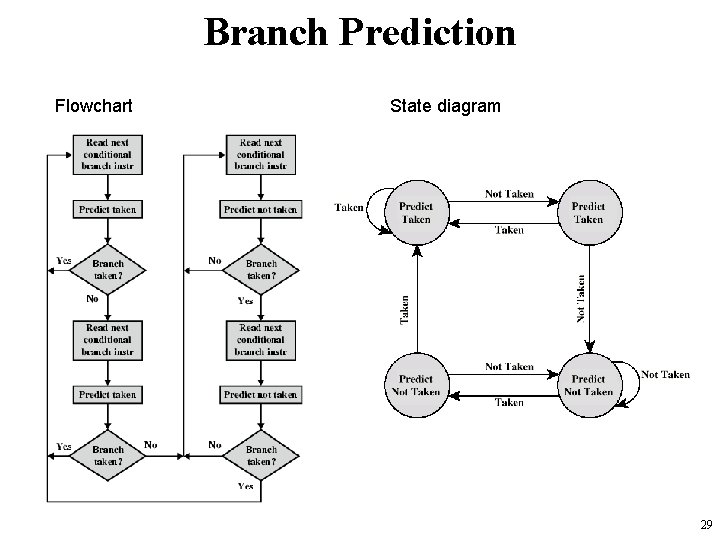
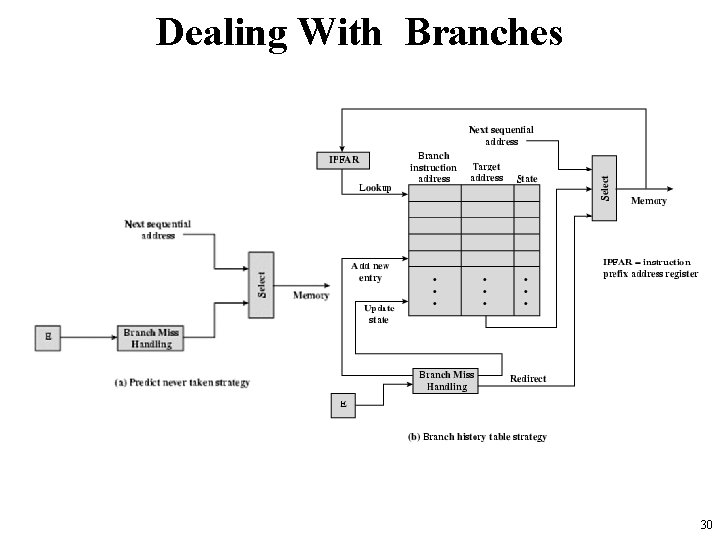
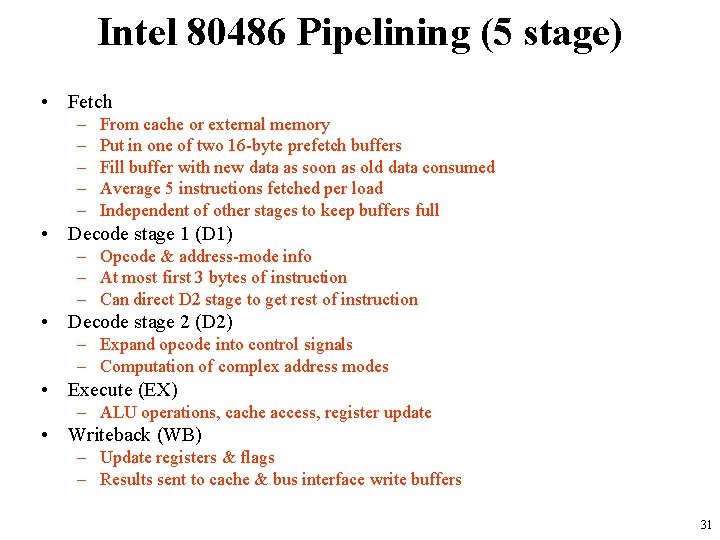
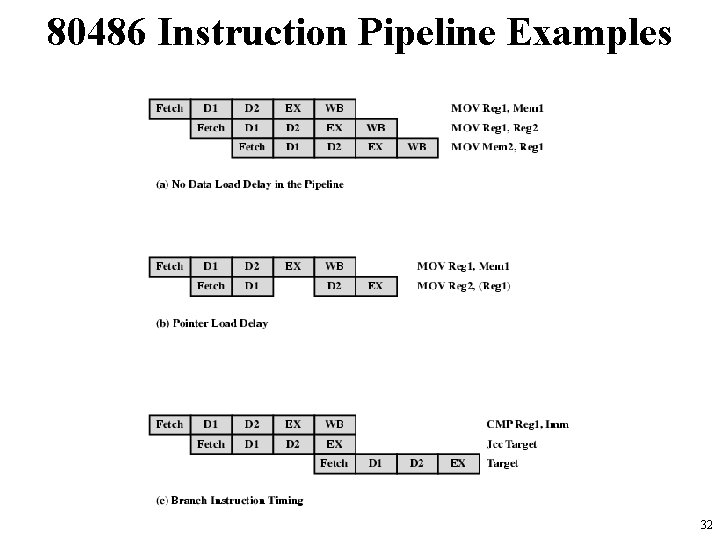
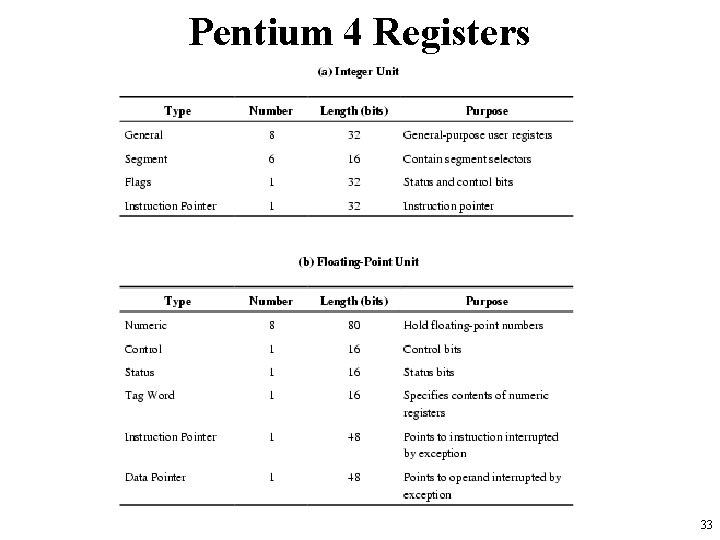
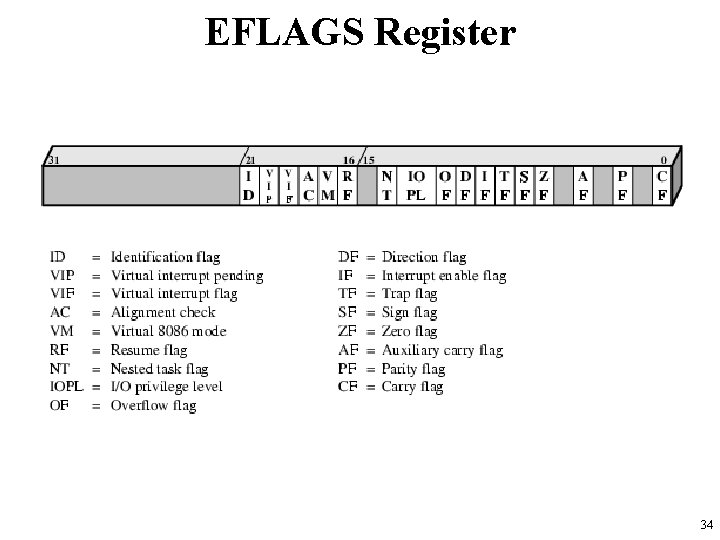
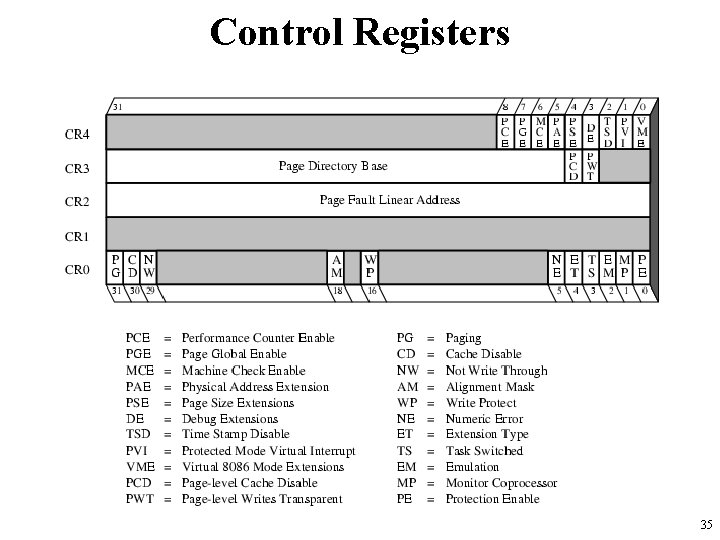
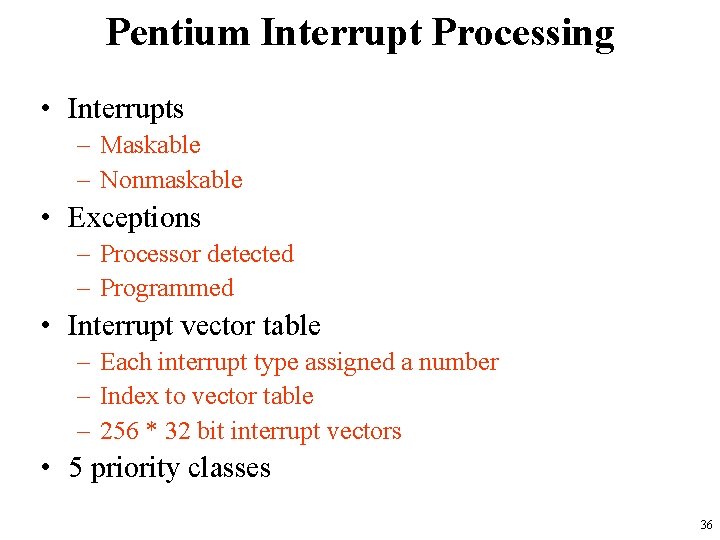
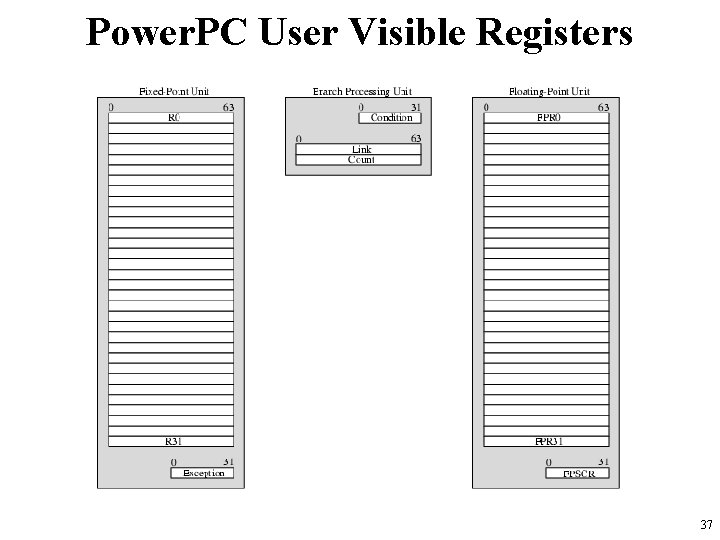
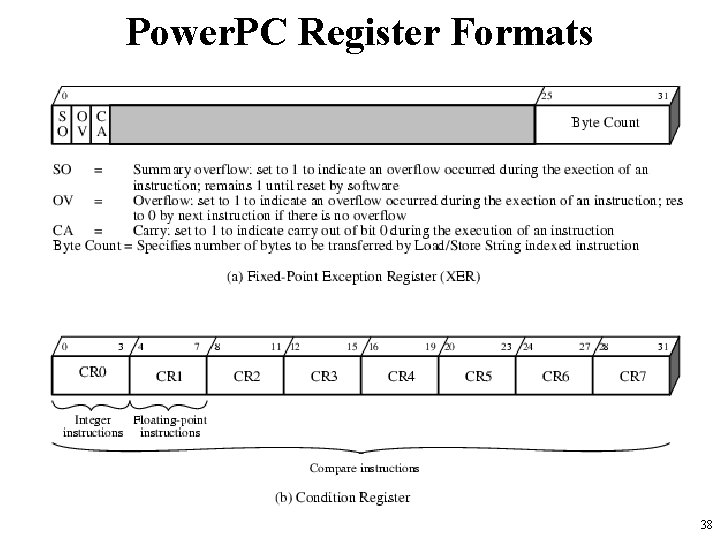

- Slides: 39

Computer Architecture Prof. Dr. Nizamettin AYDIN naydin@yildiz. edu. tr nizamettinaydin@gmail. com http: //www. yildiz. edu. tr/~naydin 1
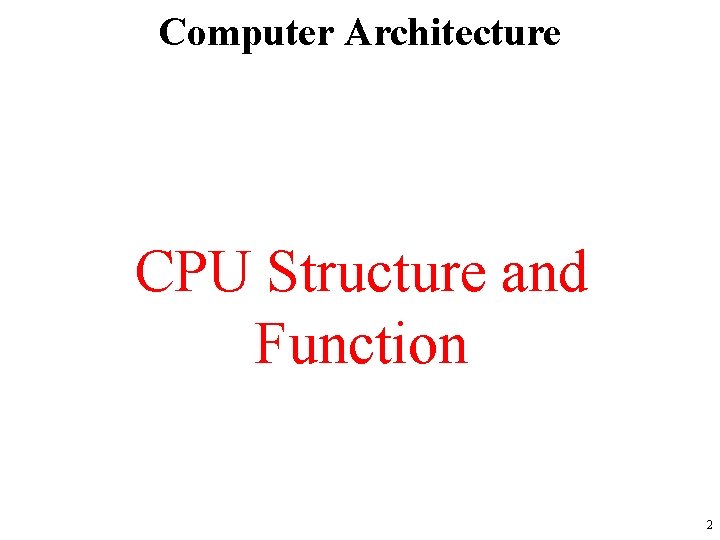
Computer Architecture CPU Structure and Function 2
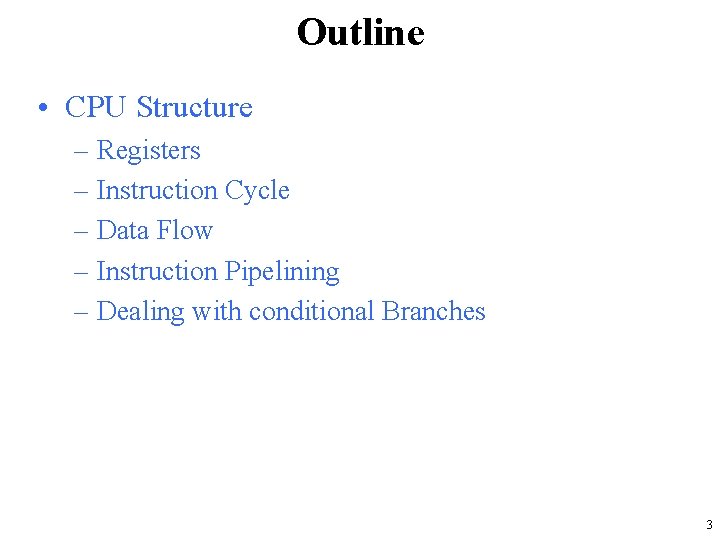
Outline • CPU Structure – Registers – Instruction Cycle – Data Flow – Instruction Pipelining – Dealing with conditional Branches 3
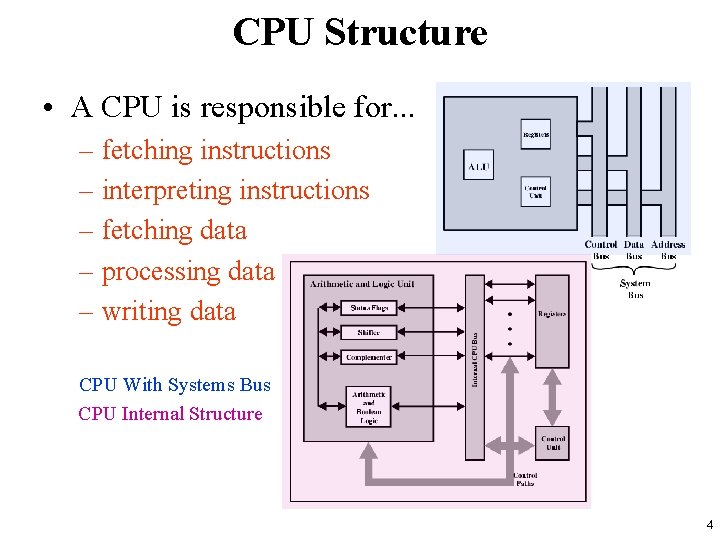
CPU Structure • A CPU is responsible for. . . – fetching instructions – interpreting instructions – fetching data – processing data – writing data CPU With Systems Bus CPU Internal Structure 4
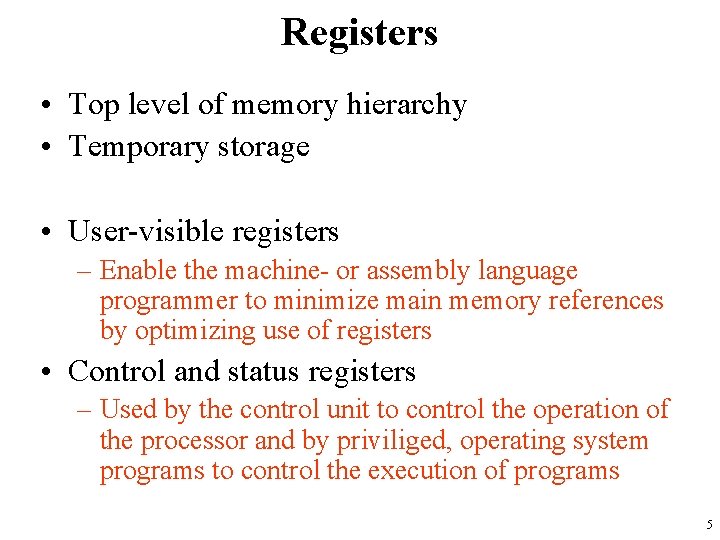
Registers • Top level of memory hierarchy • Temporary storage • User-visible registers – Enable the machine- or assembly language programmer to minimize main memory references by optimizing use of registers • Control and status registers – Used by the control unit to control the operation of the processor and by priviliged, operating system programs to control the execution of programs 5

Registers • User Visible Registers – – General Purpose registers Data registers Address registers Condition Codes (flags) • Control & Status Registers – Program Counter (PC) • Contains the address of an instruction to be fetched – Instruction Decoding Register (IR) • Contains the instruction most recently fetched – Memory Address Register (MAR) • Contains the addres of location in memory – Memory Buffer Register (MBR) • Contains a word or data to be written to memory or the word most recently read 6
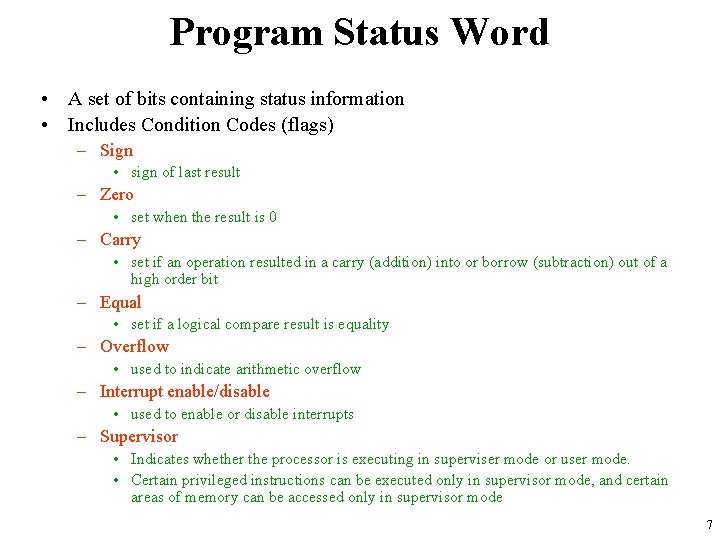
Program Status Word • A set of bits containing status information • Includes Condition Codes (flags) – Sign • sign of last result – Zero • set when the result is 0 – Carry • set if an operation resulted in a carry (addition) into or borrow (subtraction) out of a high order bit – Equal • set if a logical compare result is equality – Overflow • used to indicate arithmetic overflow – Interrupt enable/disable • used to enable or disable interrupts – Supervisor • Indicates whether the processor is executing in superviser mode or user mode. • Certain privileged instructions can be executed only in supervisor mode, and certain areas of memory can be accessed only in supervisor mode 7

Example Register Organizations 8
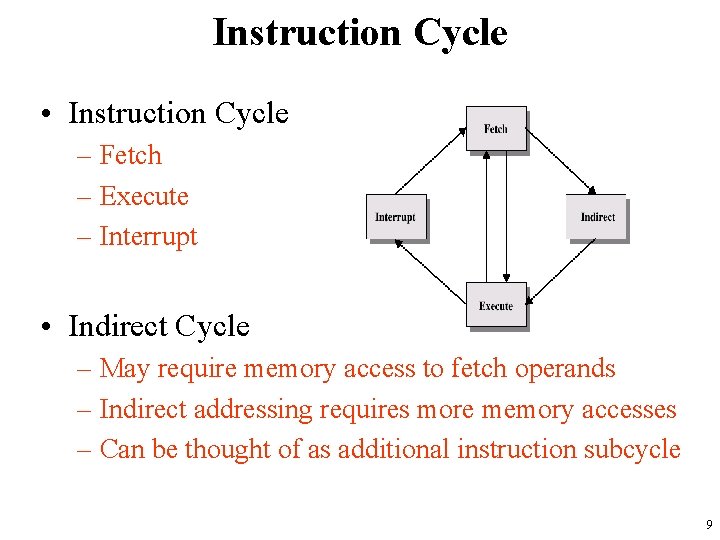
Instruction Cycle • Instruction Cycle – Fetch – Execute – Interrupt • Indirect Cycle – May require memory access to fetch operands – Indirect addressing requires more memory accesses – Can be thought of as additional instruction subcycle 9

Instruction Cycle State Diagram 10
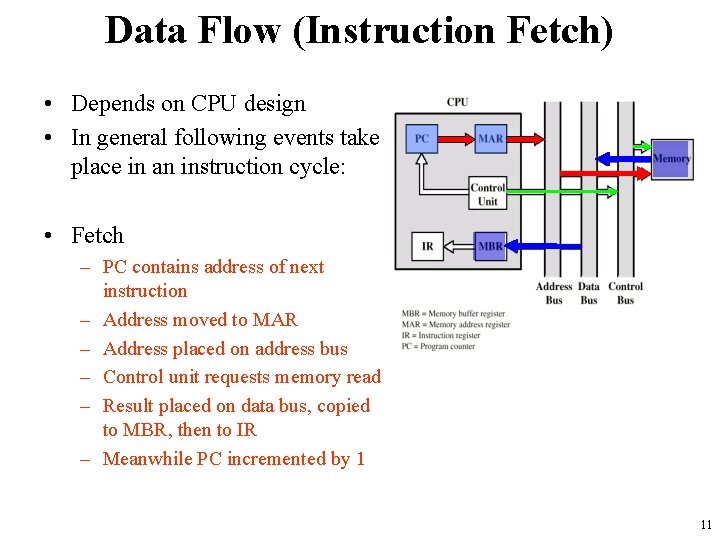
Data Flow (Instruction Fetch) • Depends on CPU design • In general following events take place in an instruction cycle: • Fetch – PC contains address of next instruction – Address moved to MAR – Address placed on address bus – Control unit requests memory read – Result placed on data bus, copied to MBR, then to IR – Meanwhile PC incremented by 1 11

Data Flow (Data Fetch) • IR is examined • If indirect addressing, indirect cycle is performed – Right most N bits of MBR transferred to MAR – Control unit requests memory read – Result (address of operand) moved to MBR 12

Data Flow (Execute) • May take many forms • Depends on instruction being executed • May include – Memory read/write – Input/Output – Register transfers – ALU operations 13
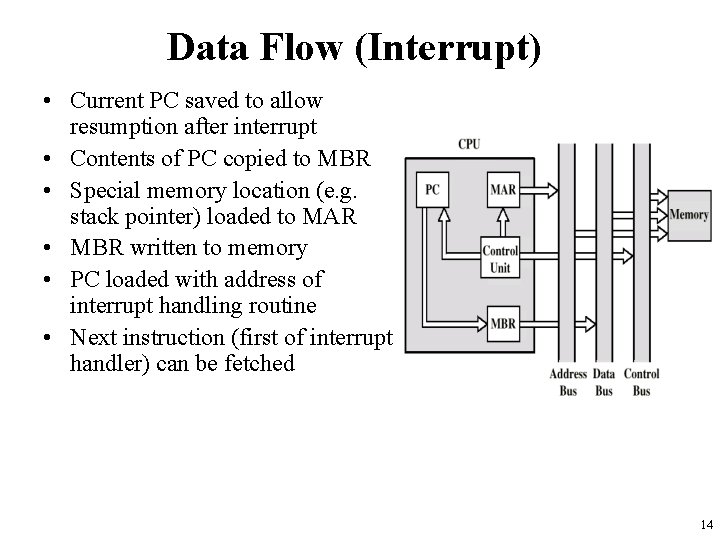
Data Flow (Interrupt) • Current PC saved to allow resumption after interrupt • Contents of PC copied to MBR • Special memory location (e. g. stack pointer) loaded to MAR • MBR written to memory • PC loaded with address of interrupt handling routine • Next instruction (first of interrupt handler) can be fetched 14
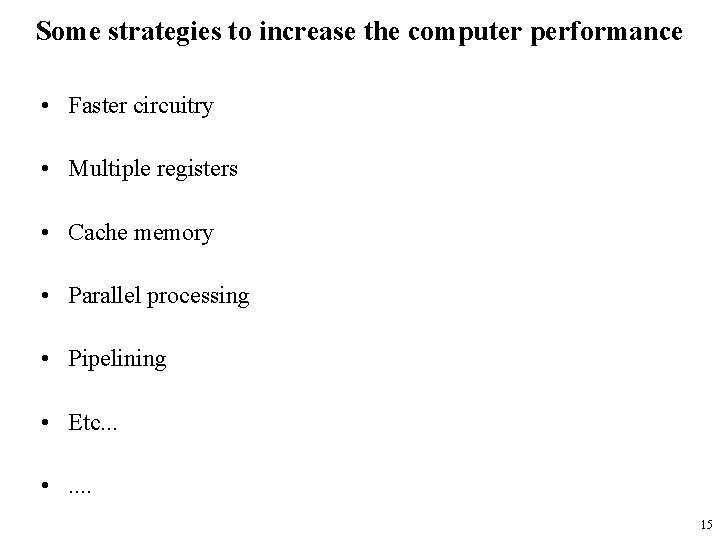
Some strategies to increase the computer performance • Faster circuitry • Multiple registers • Cache memory • Parallel processing • Pipelining • Etc. . . • . . 15
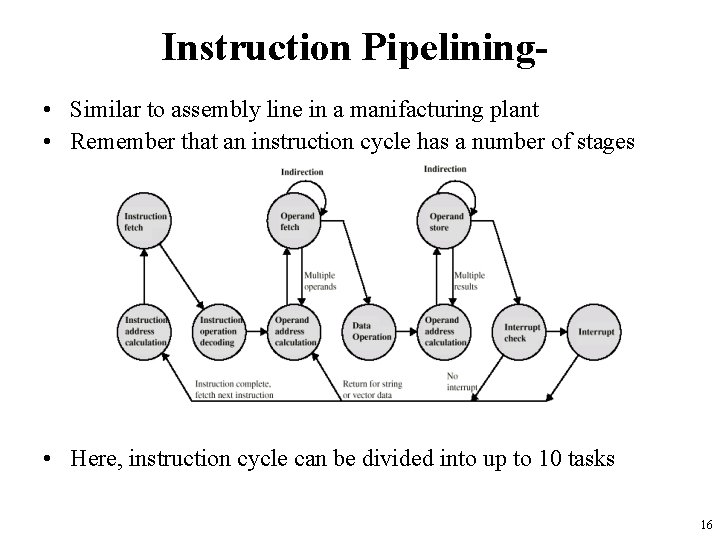
Instruction Pipelining • Similar to assembly line in a manifacturing plant • Remember that an instruction cycle has a number of stages • Here, instruction cycle can be divided into up to 10 tasks 16
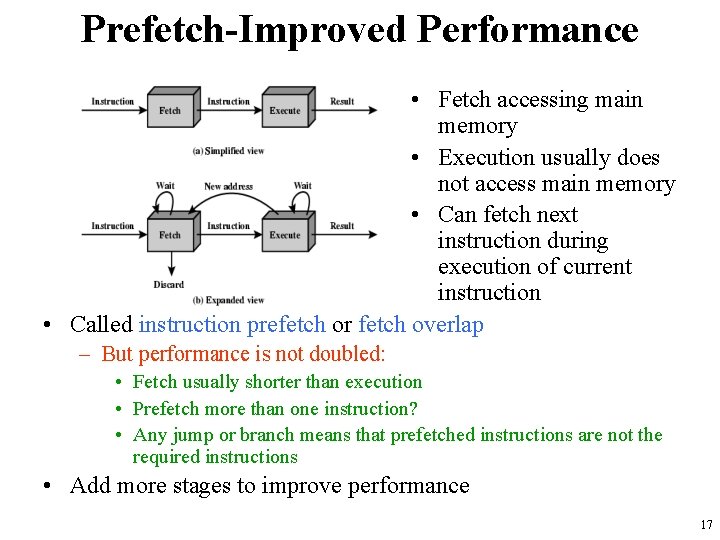
Prefetch-Improved Performance • Fetch accessing main memory • Execution usually does not access main memory • Can fetch next instruction during execution of current instruction • Called instruction prefetch or fetch overlap – But performance is not doubled: • Fetch usually shorter than execution • Prefetch more than one instruction? • Any jump or branch means that prefetched instructions are not the required instructions • Add more stages to improve performance 17

Pipelining Consider the following decompositions of the instruction processing: • Fetch instruction (FI) – Read the next expected instruction into a buffer • Decode instruction (DI) – Determine the opcode and the operand specifiers • Calculate operands (CO) – Calculate the effective address of each source operand • Fetch operands (FO) – Fetch each operand from memory • Execute instructions (EI) – Perform the indicated operation • Write operand (WO) – Store the result in memory • Overlap these operations (6 stage pipeline) 18
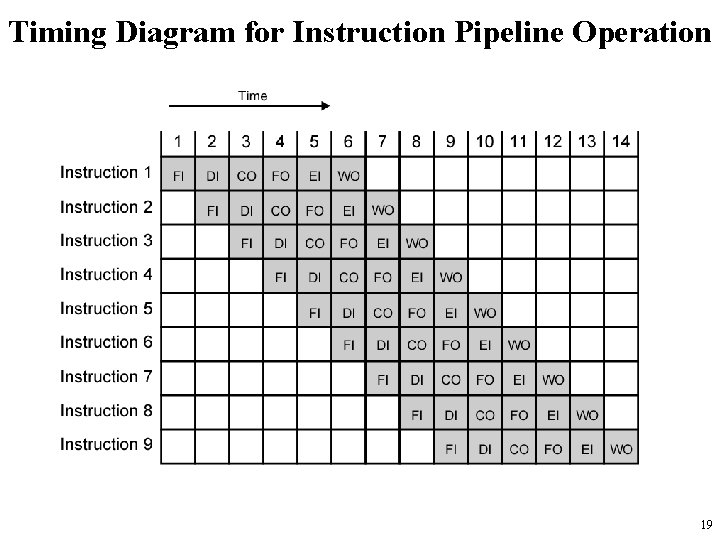
Timing Diagram for Instruction Pipeline Operation 19
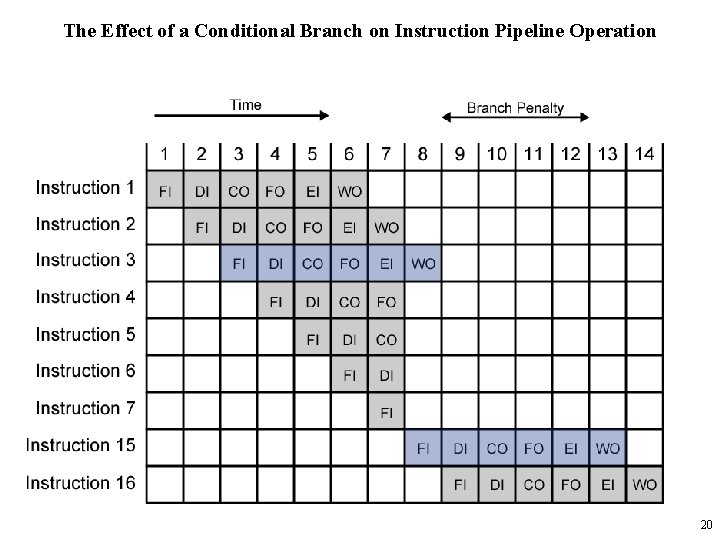
The Effect of a Conditional Branch on Instruction Pipeline Operation 20

Six Stage Instruction Pipeline 21
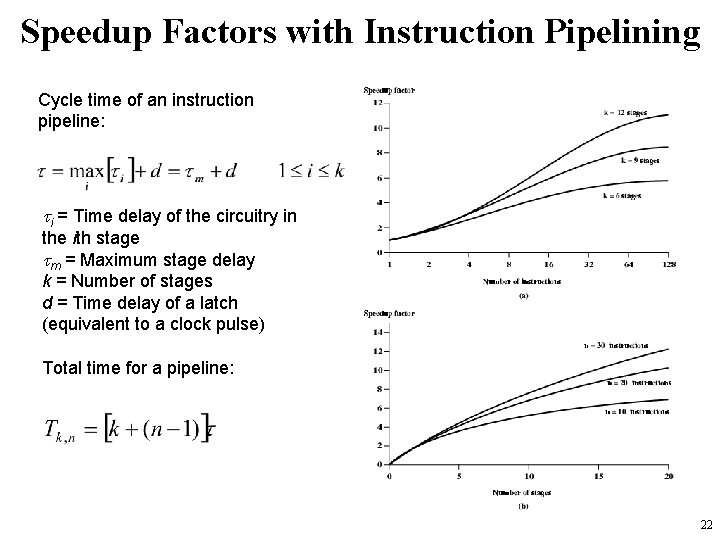
Speedup Factors with Instruction Pipelining Cycle time of an instruction pipeline: i = Time delay of the circuitry in the ith stage m = Maximum stage delay k = Number of stages d = Time delay of a latch (equivalent to a clock pulse) Total time for a pipeline: 22
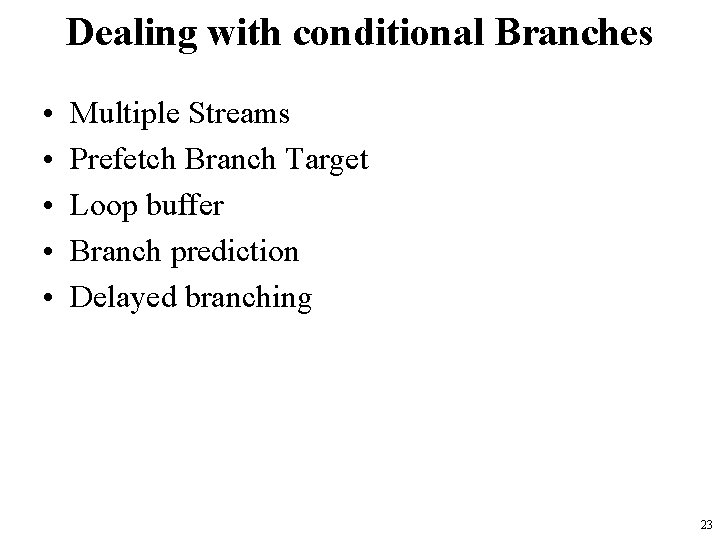
Dealing with conditional Branches • • • Multiple Streams Prefetch Branch Target Loop buffer Branch prediction Delayed branching 23
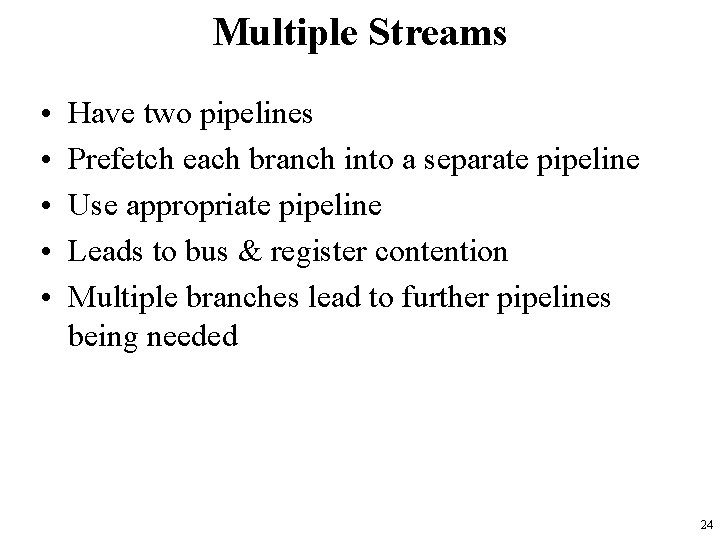
Multiple Streams • • • Have two pipelines Prefetch each branch into a separate pipeline Use appropriate pipeline Leads to bus & register contention Multiple branches lead to further pipelines being needed 24
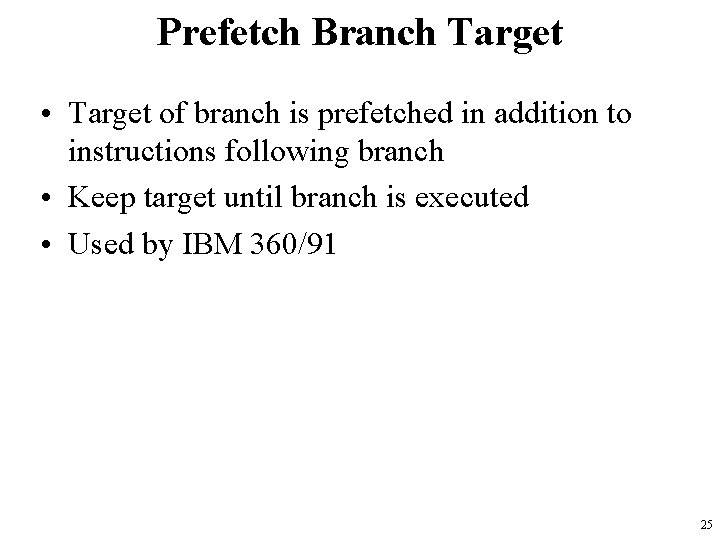
Prefetch Branch Target • Target of branch is prefetched in addition to instructions following branch • Keep target until branch is executed • Used by IBM 360/91 25
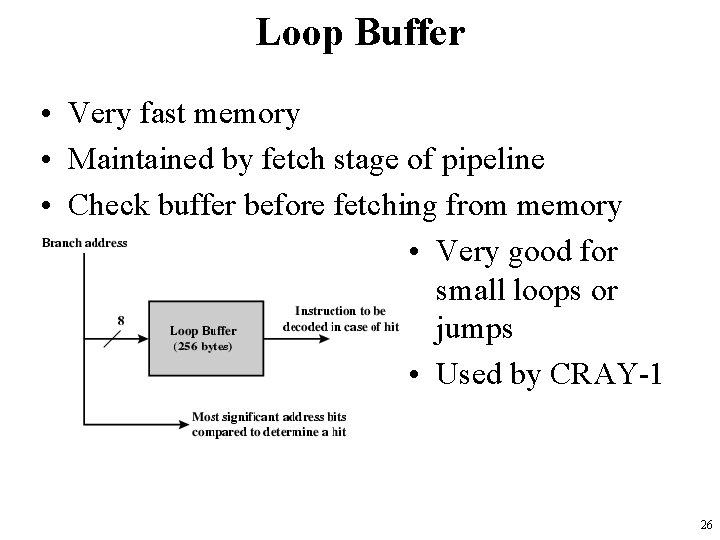
Loop Buffer • Very fast memory • Maintained by fetch stage of pipeline • Check buffer before fetching from memory • Very good for small loops or jumps • Used by CRAY-1 26
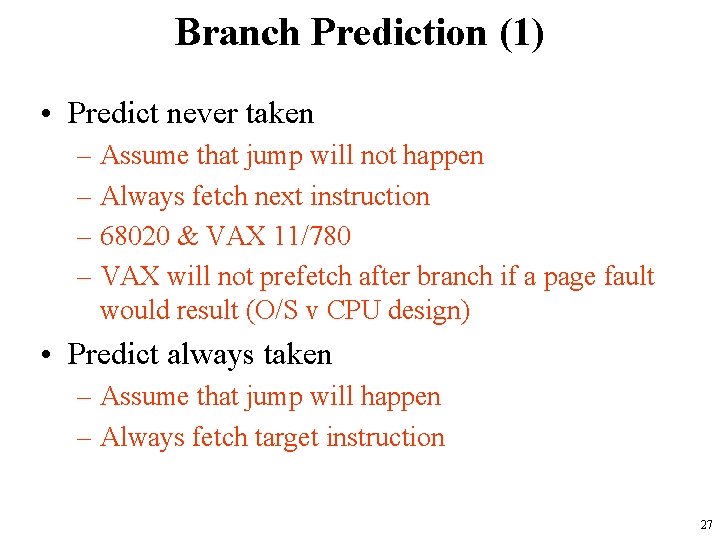
Branch Prediction (1) • Predict never taken – Assume that jump will not happen – Always fetch next instruction – 68020 & VAX 11/780 – VAX will not prefetch after branch if a page fault would result (O/S v CPU design) • Predict always taken – Assume that jump will happen – Always fetch target instruction 27
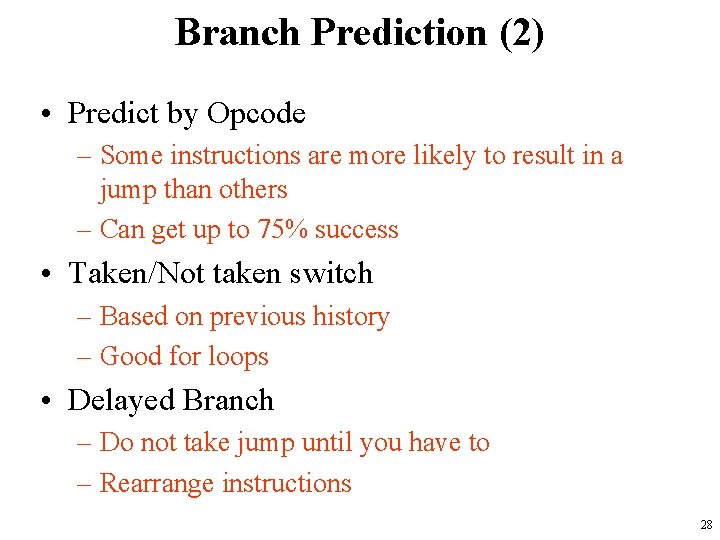
Branch Prediction (2) • Predict by Opcode – Some instructions are more likely to result in a jump than others – Can get up to 75% success • Taken/Not taken switch – Based on previous history – Good for loops • Delayed Branch – Do not take jump until you have to – Rearrange instructions 28
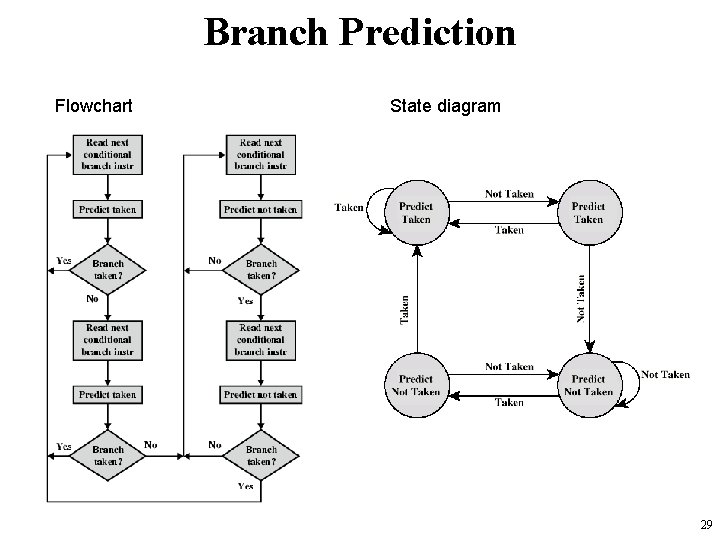
Branch Prediction Flowchart State diagram 29
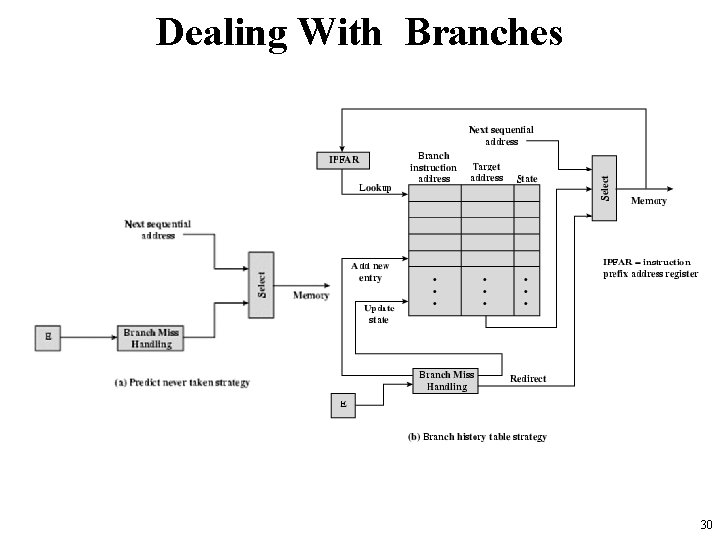
Dealing With Branches 30
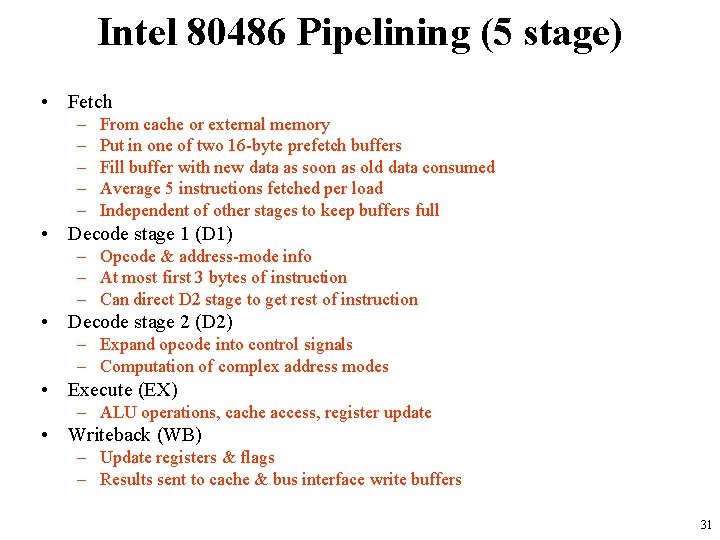
Intel 80486 Pipelining (5 stage) • Fetch – – – From cache or external memory Put in one of two 16 -byte prefetch buffers Fill buffer with new data as soon as old data consumed Average 5 instructions fetched per load Independent of other stages to keep buffers full • Decode stage 1 (D 1) – Opcode & address-mode info – At most first 3 bytes of instruction – Can direct D 2 stage to get rest of instruction • Decode stage 2 (D 2) – Expand opcode into control signals – Computation of complex address modes • Execute (EX) – ALU operations, cache access, register update • Writeback (WB) – Update registers & flags – Results sent to cache & bus interface write buffers 31
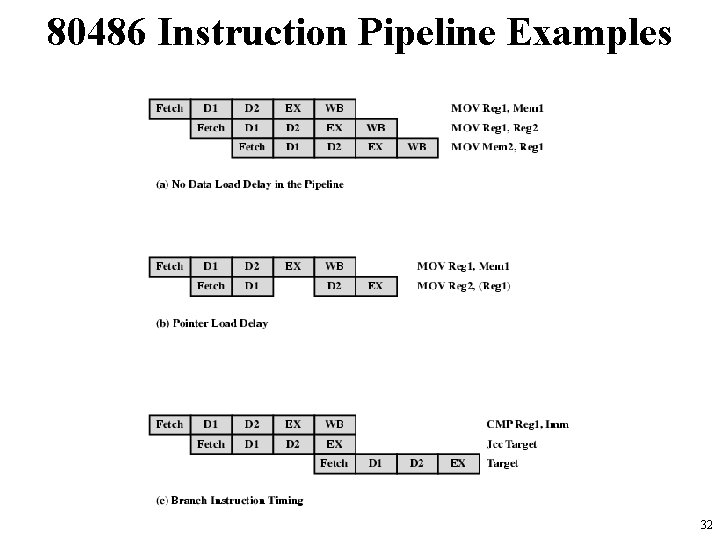
80486 Instruction Pipeline Examples 32
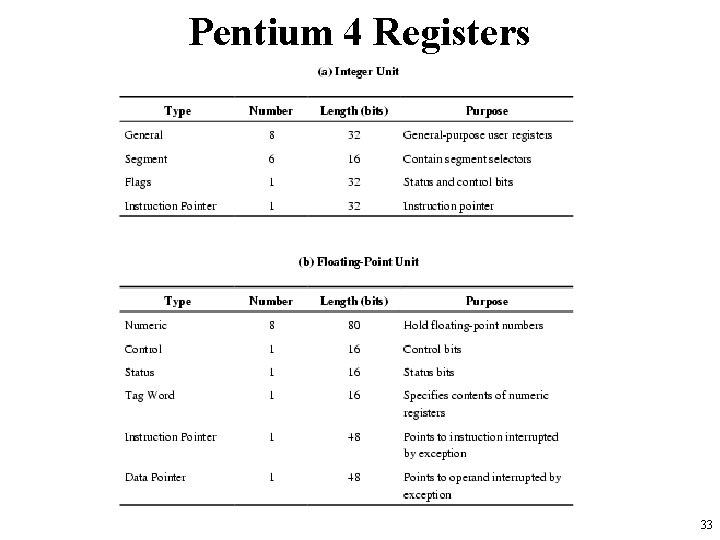
Pentium 4 Registers 33
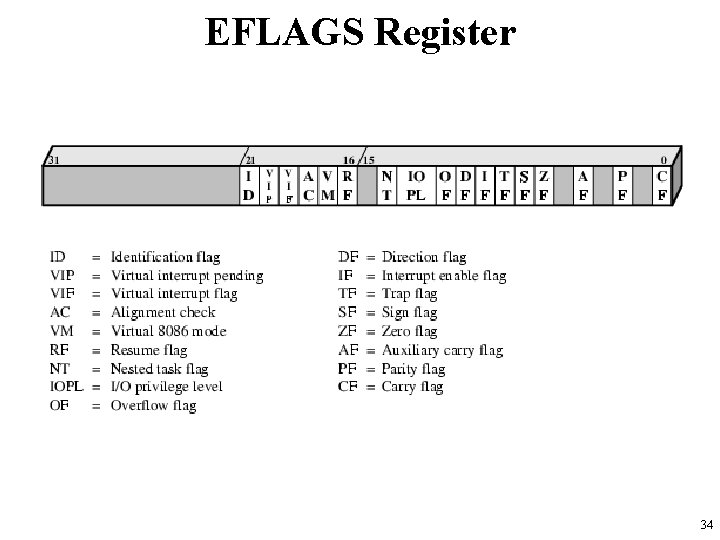
EFLAGS Register 34
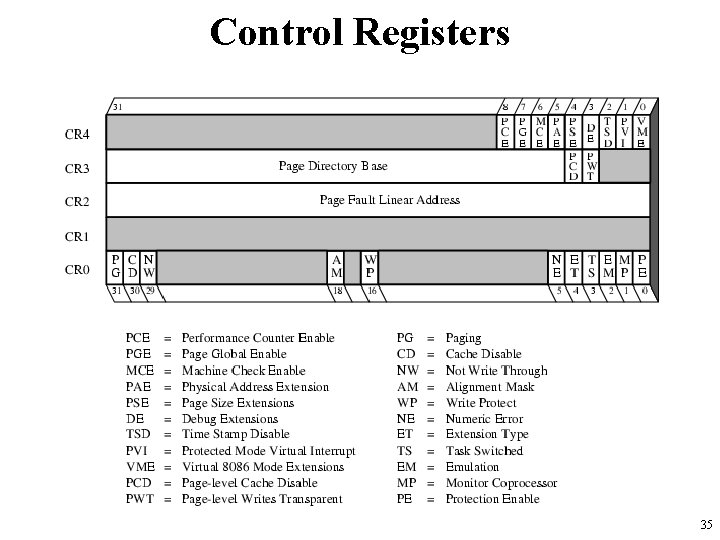
Control Registers 35
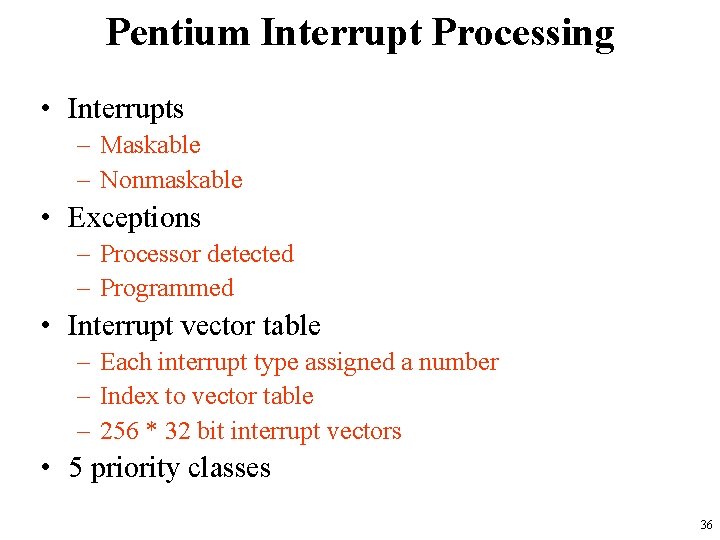
Pentium Interrupt Processing • Interrupts – Maskable – Nonmaskable • Exceptions – Processor detected – Programmed • Interrupt vector table – Each interrupt type assigned a number – Index to vector table – 256 * 32 bit interrupt vectors • 5 priority classes 36
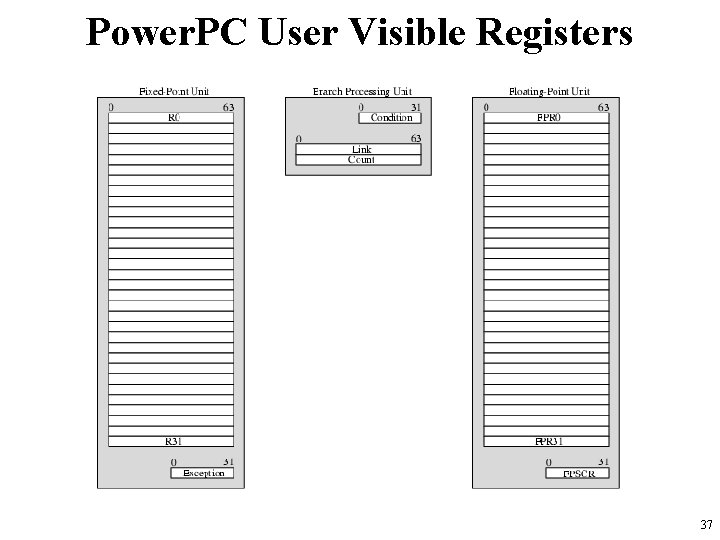
Power. PC User Visible Registers 37
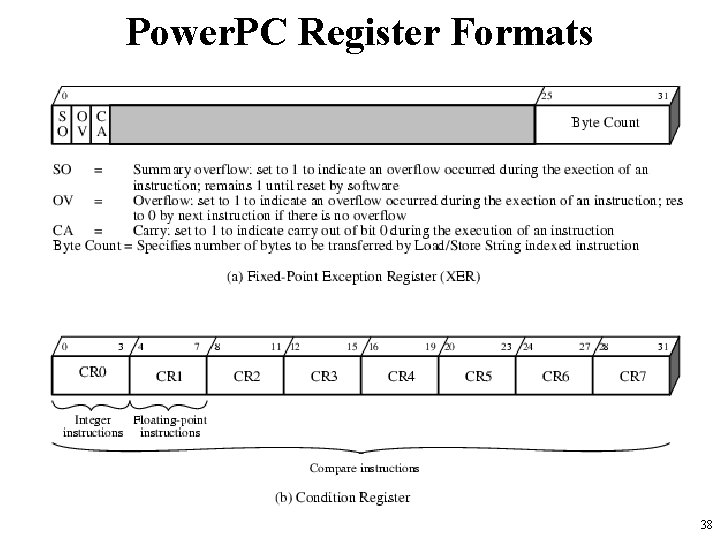
Power. PC Register Formats 38

39
 Prof. dr. nizamettin aydin
Prof. dr. nizamettin aydin Prof. dr. nizamettin aydin
Prof. dr. nizamettin aydin Prof. dr. nizamettin aydin
Prof. dr. nizamettin aydin Prof. dr. nizamettin aydin
Prof. dr. nizamettin aydin Nizamettin aydin
Nizamettin aydin Nizamettin aydin
Nizamettin aydin Giga tera peta
Giga tera peta Sinan aydın ymm
Sinan aydın ymm Aydın kendirci
Aydın kendirci Unsent message to aydin
Unsent message to aydin Sevil aydın
Sevil aydın Aydın bir türk kadınıyım
Aydın bir türk kadınıyım Dr bushra hasan
Dr bushra hasan Organization
Organization Aydin marine
Aydin marine Aydın başar
Aydın başar Nazmi aydın
Nazmi aydın Aydin bal
Aydin bal Aydın kekemelik merkezi
Aydın kekemelik merkezi Bus architecture in computer organization
Bus architecture in computer organization Difference computer organization and architecture
Difference computer organization and architecture Register in computer organization
Register in computer organization Edu.sharif.edu
Edu.sharif.edu Architecture business cycle
Architecture business cycle Call and return architecture
Call and return architecture Product architecture design
Product architecture design Modular architecture vs integrated architecture
Modular architecture vs integrated architecture Computer organization and architecture 10th solution
Computer organization and architecture 10th solution Ocs architecture
Ocs architecture Virtual labs iit kharagpur
Virtual labs iit kharagpur Introduction to computer organization and architecture
Introduction to computer organization and architecture Timing and control in computer architecture
Timing and control in computer architecture Evolution of computer architecture
Evolution of computer architecture I/o interface in computer architecture
I/o interface in computer architecture Floating point division algorithm in computer architecture
Floating point division algorithm in computer architecture Absolute addressing mode in computer architecture
Absolute addressing mode in computer architecture Chordal ring
Chordal ring Smt in computer architecture
Smt in computer architecture Pseudo instructions in computer architecture
Pseudo instructions in computer architecture Collision vector in pipelining
Collision vector in pipelining