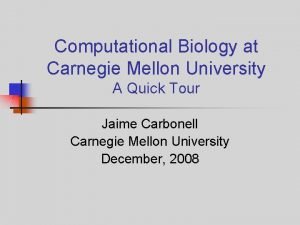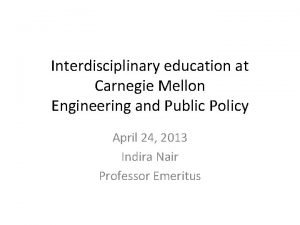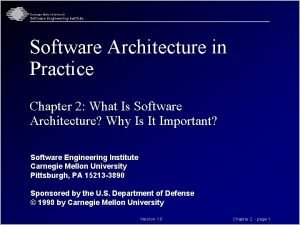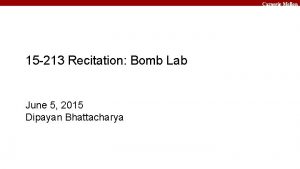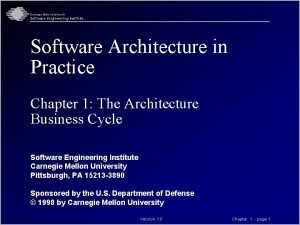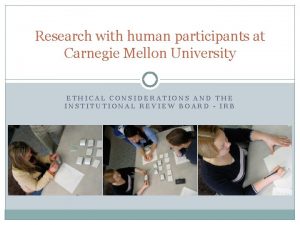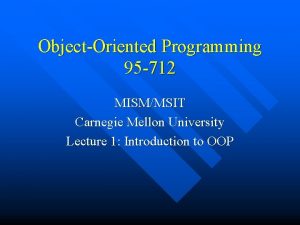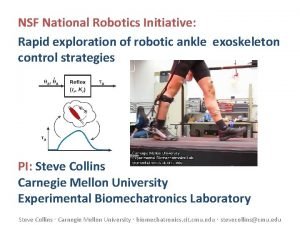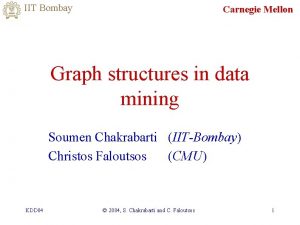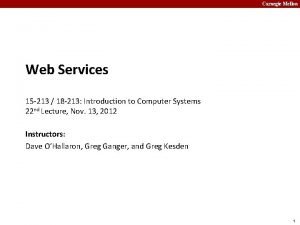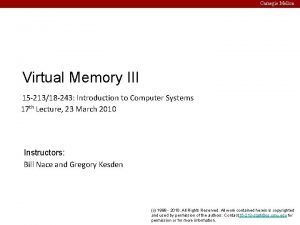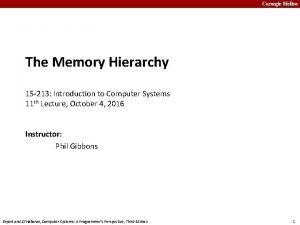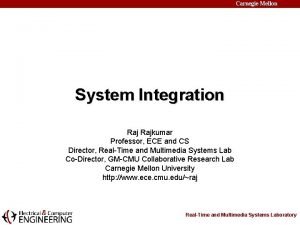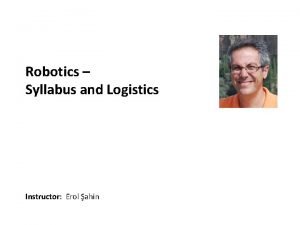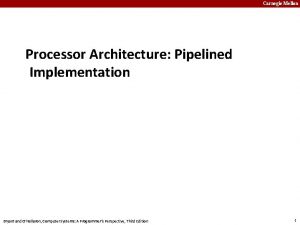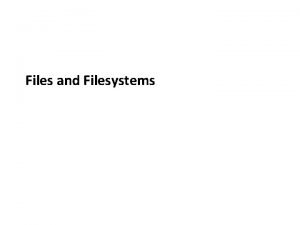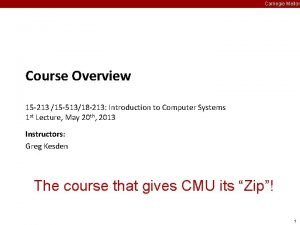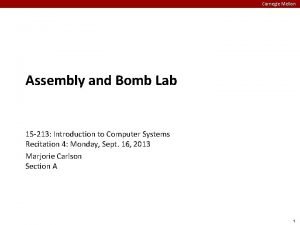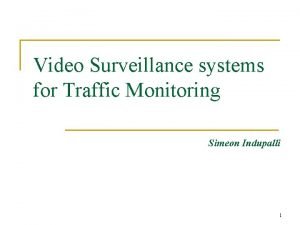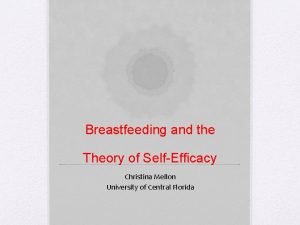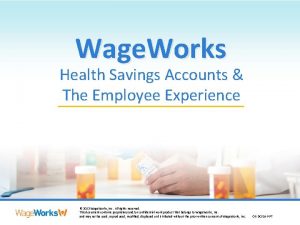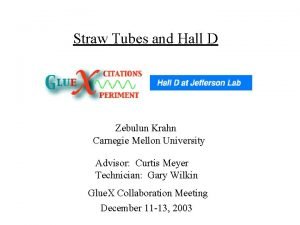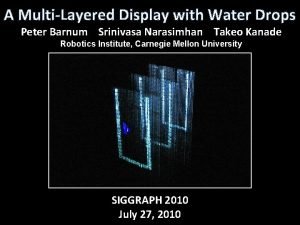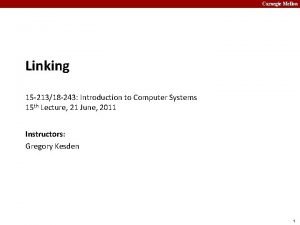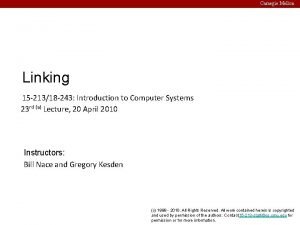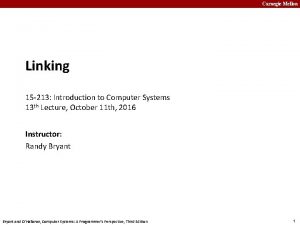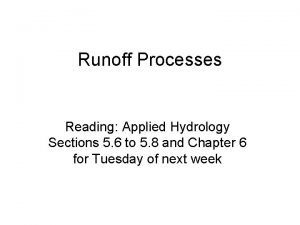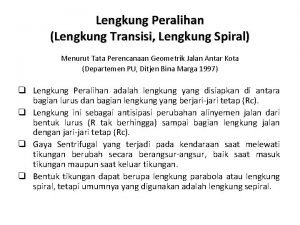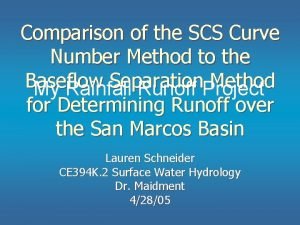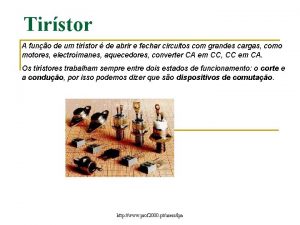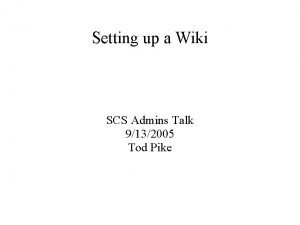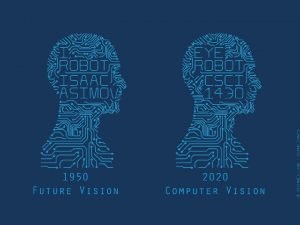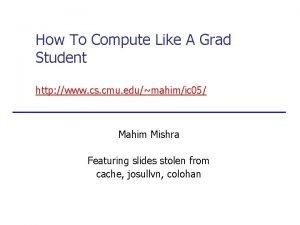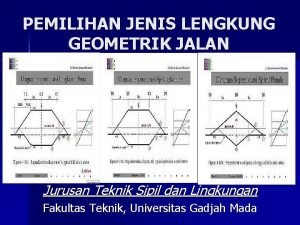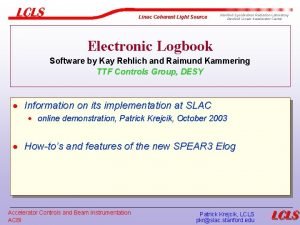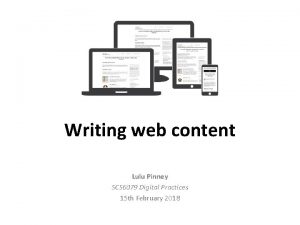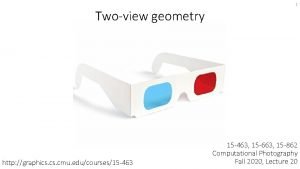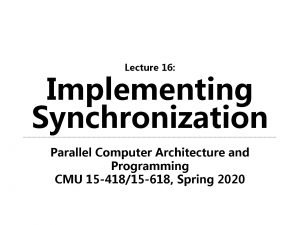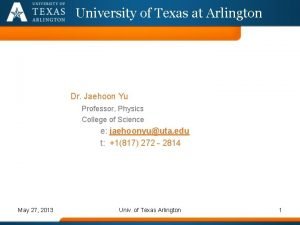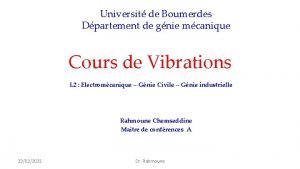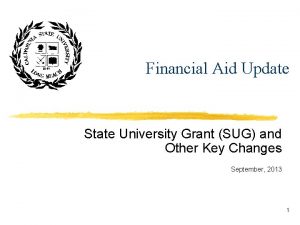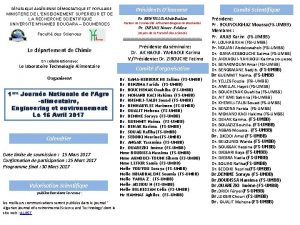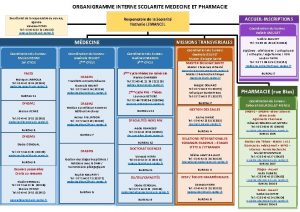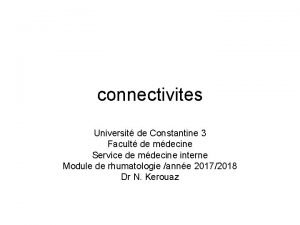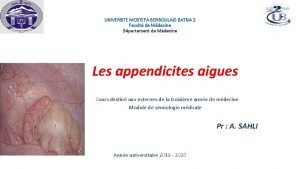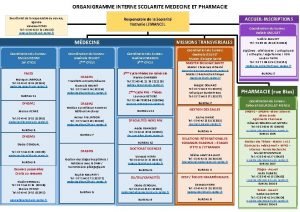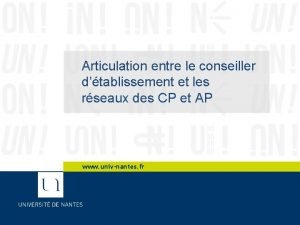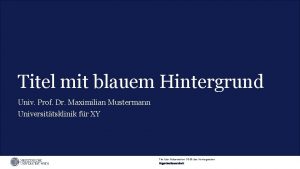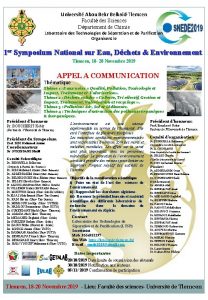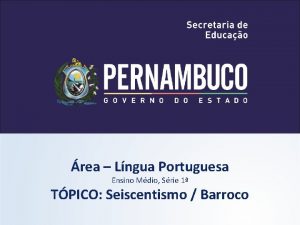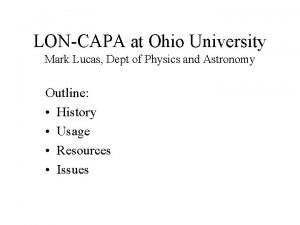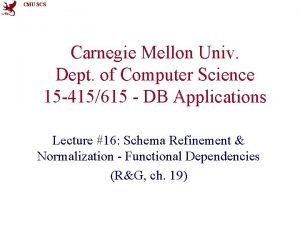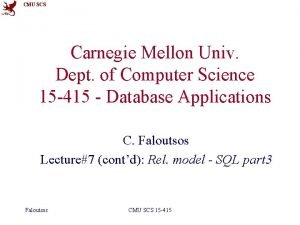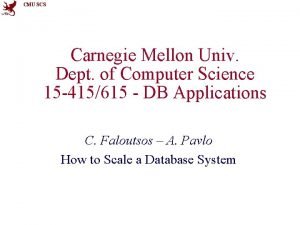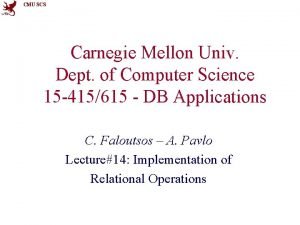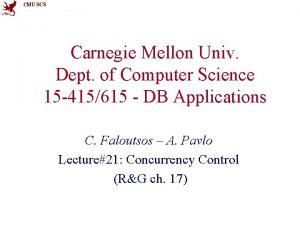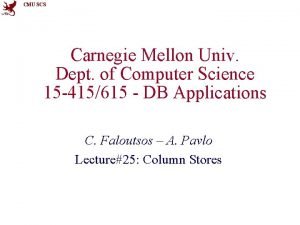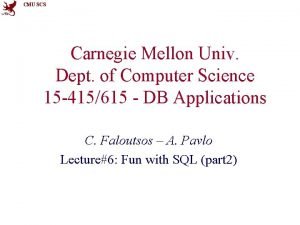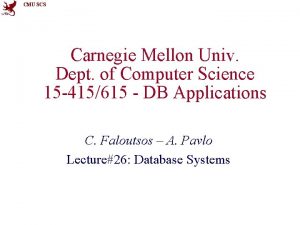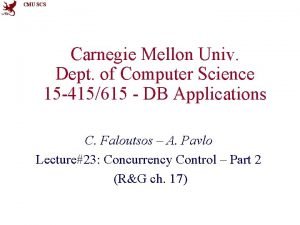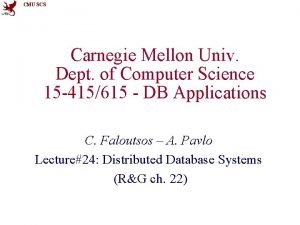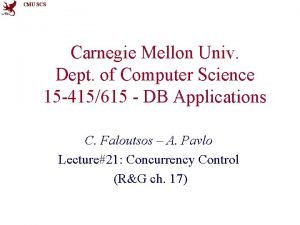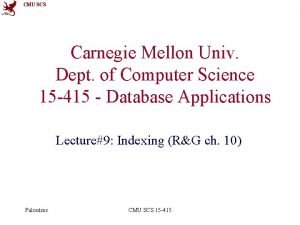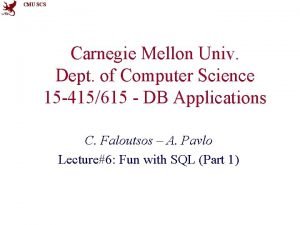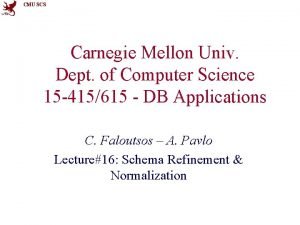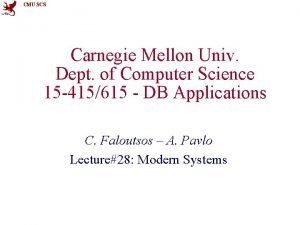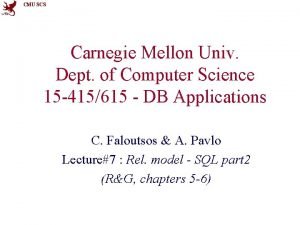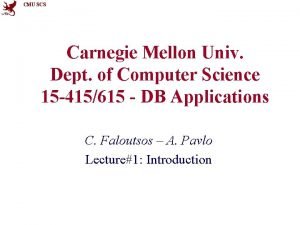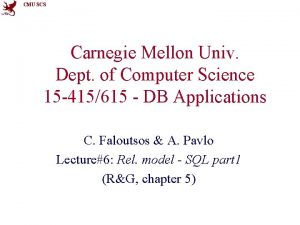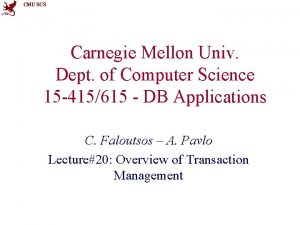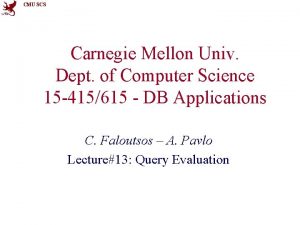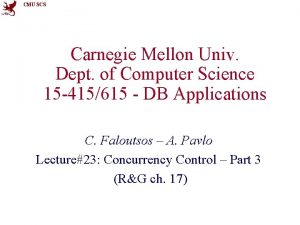CMU SCS Carnegie Mellon Univ Dept of Computer
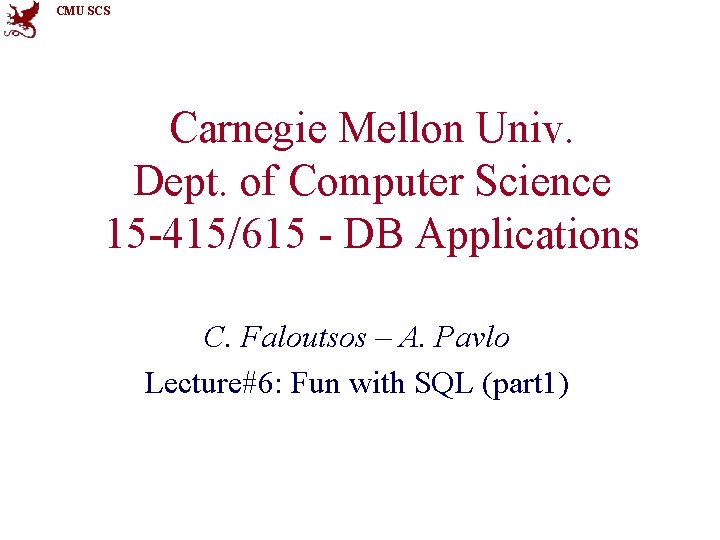
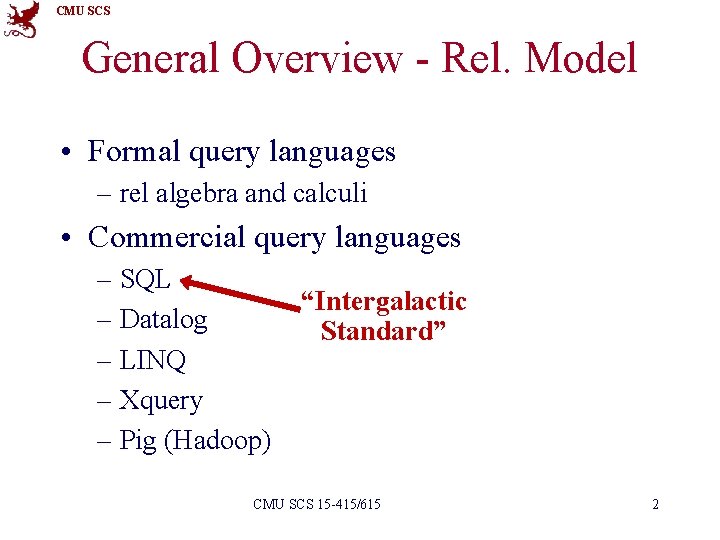
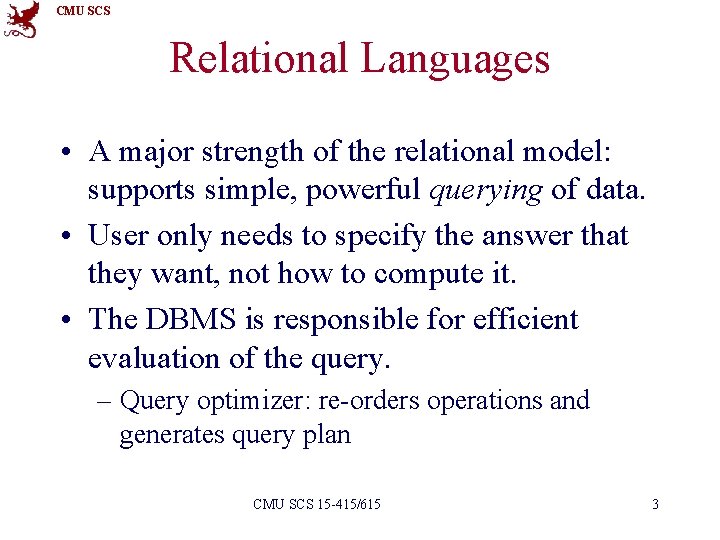
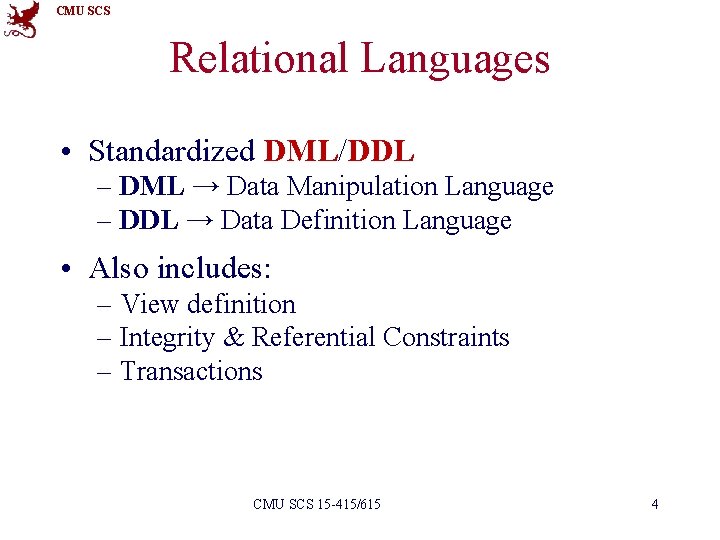
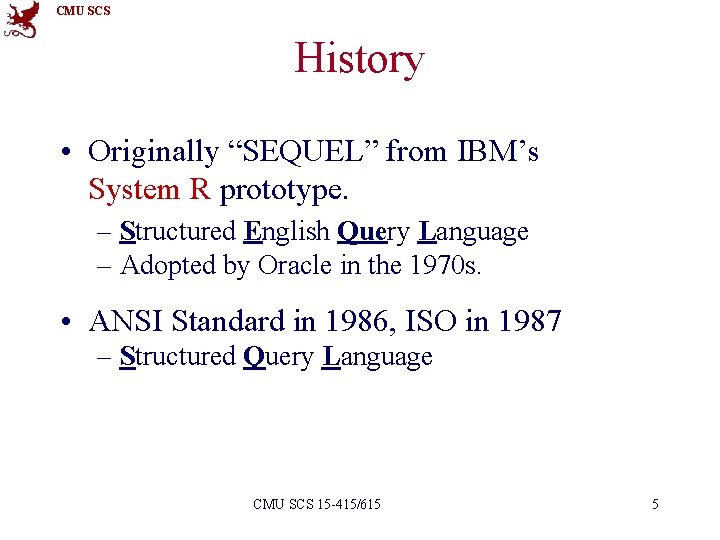
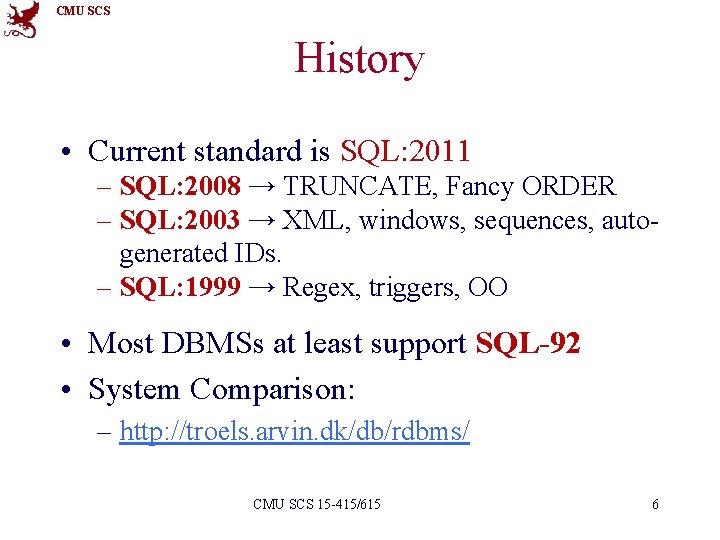
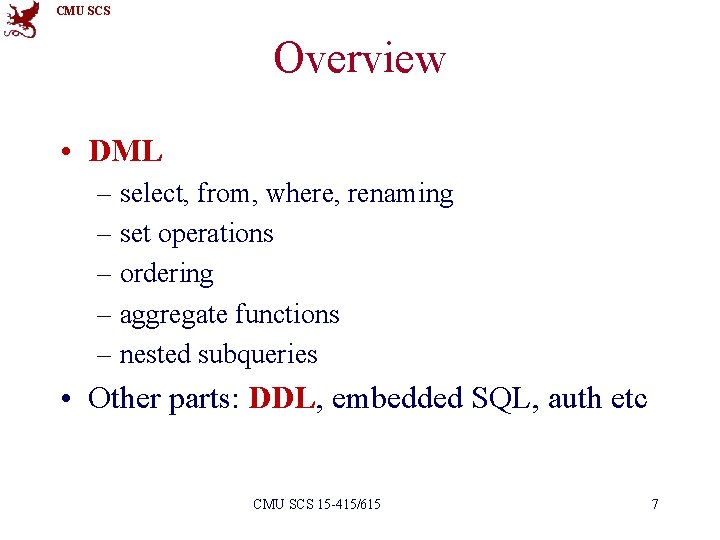
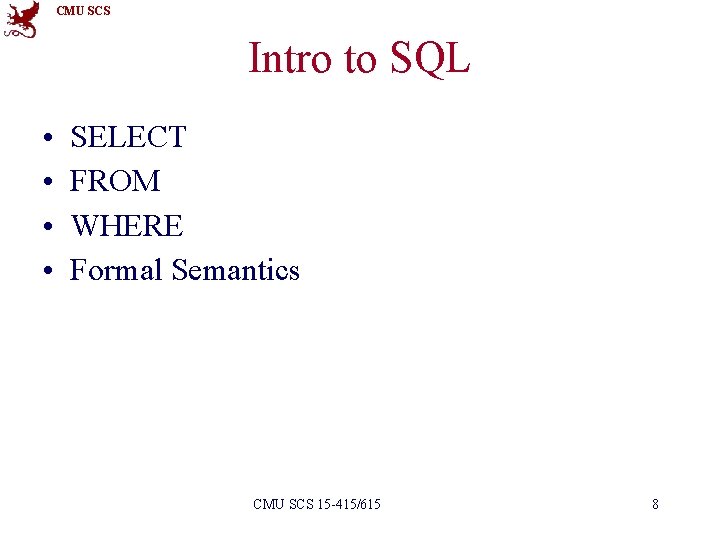
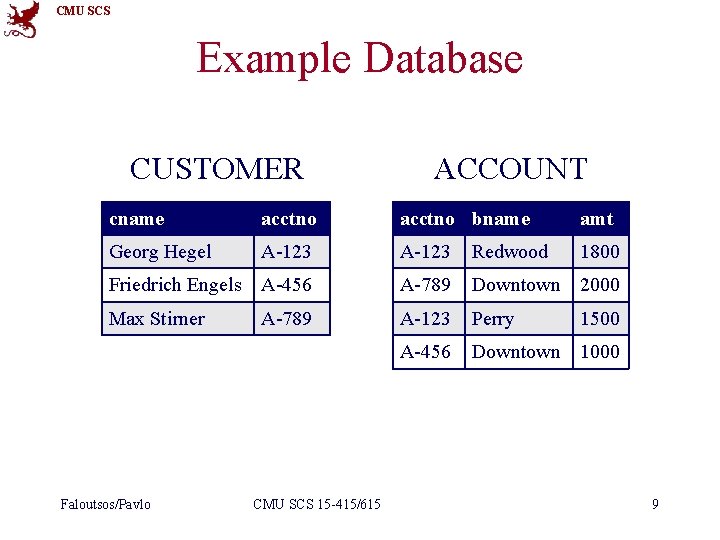
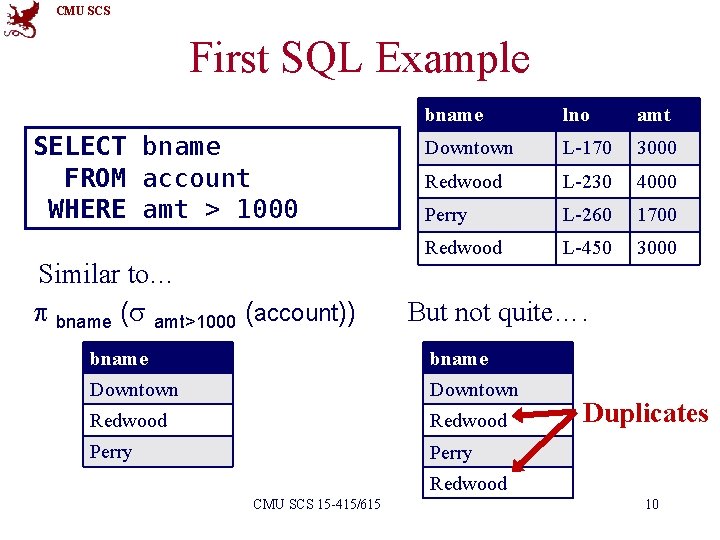
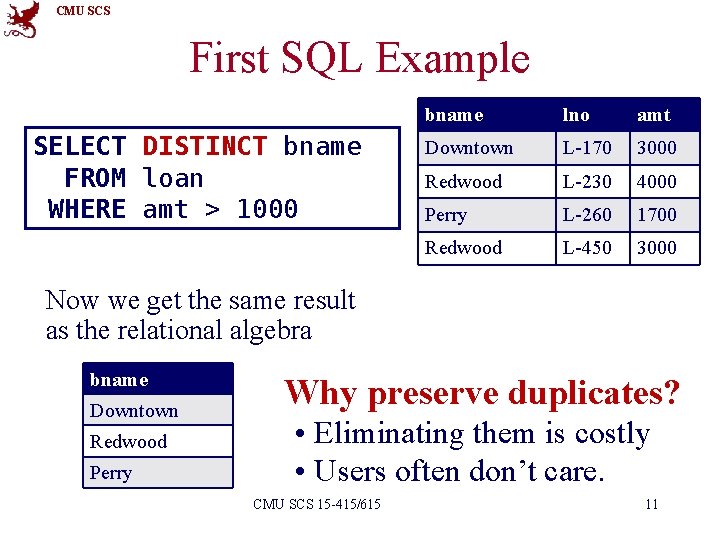
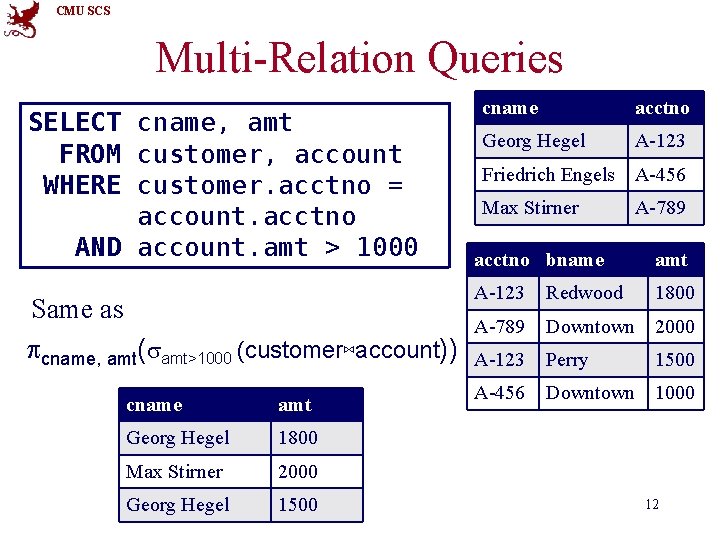
![CMU SCS Basic SQL Query Grammar SELECT [DISTINCT|ALL] target-list FROM relation-list [WHERE qualification] • CMU SCS Basic SQL Query Grammar SELECT [DISTINCT|ALL] target-list FROM relation-list [WHERE qualification] •](https://slidetodoc.com/presentation_image_h/971eae92aa92d16838a2ac1f8154cf84/image-13.jpg)
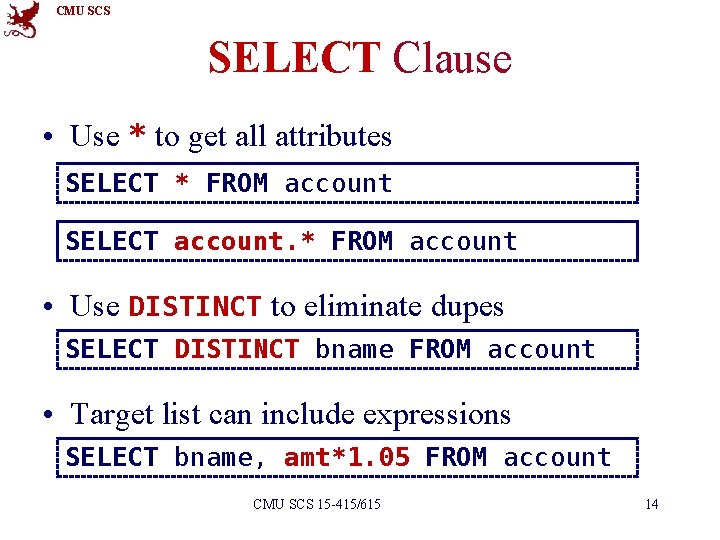
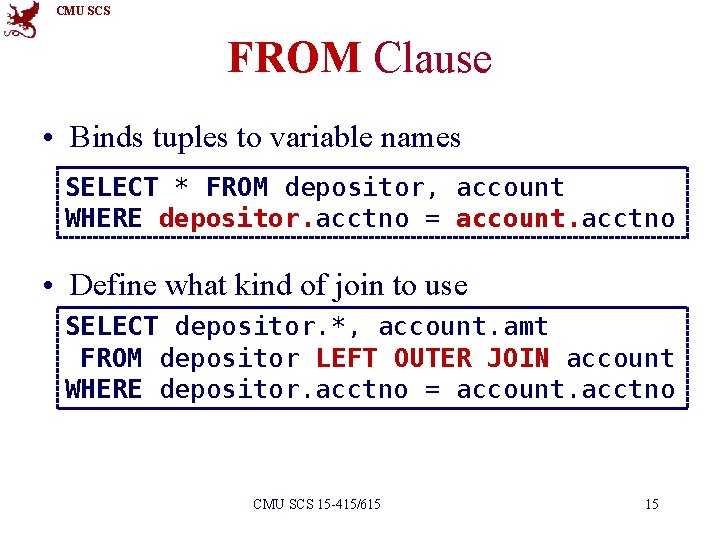
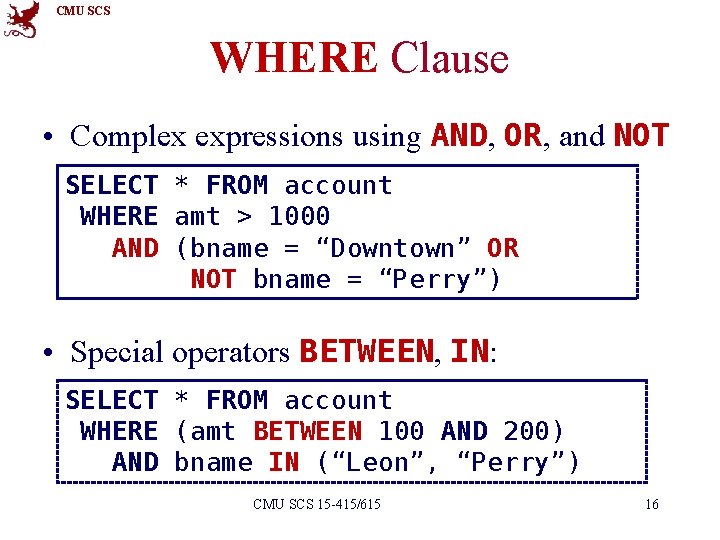
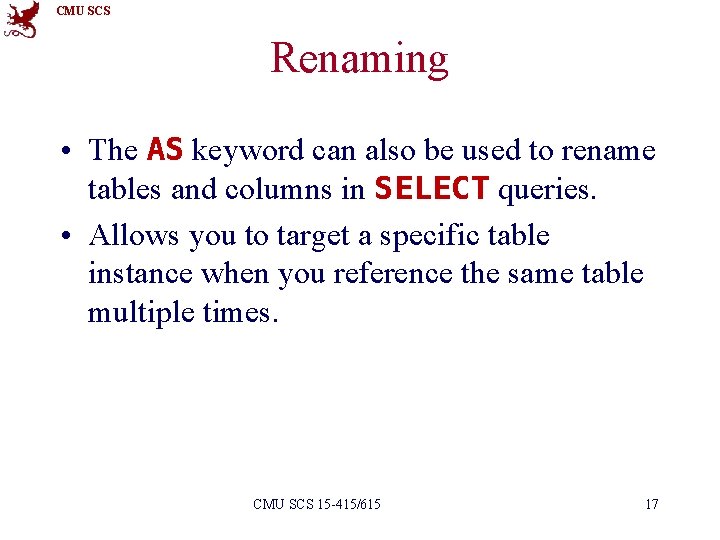
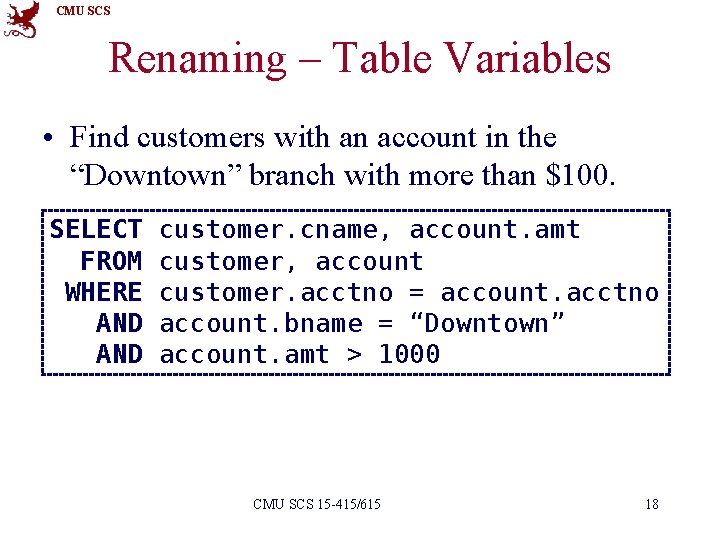
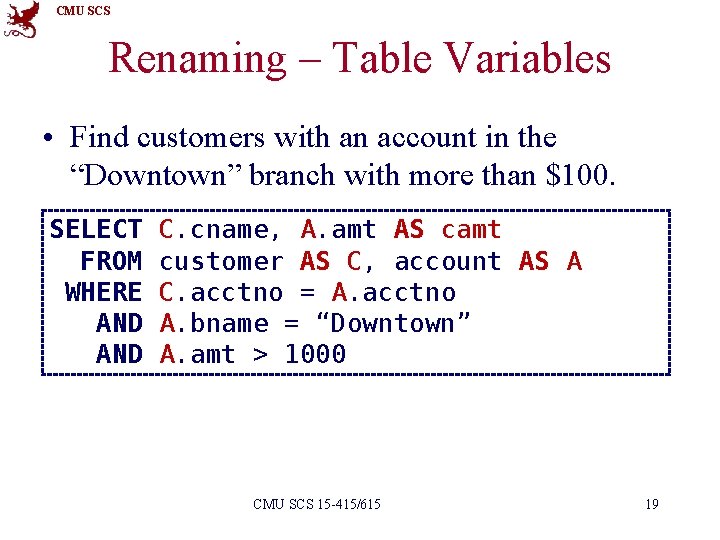
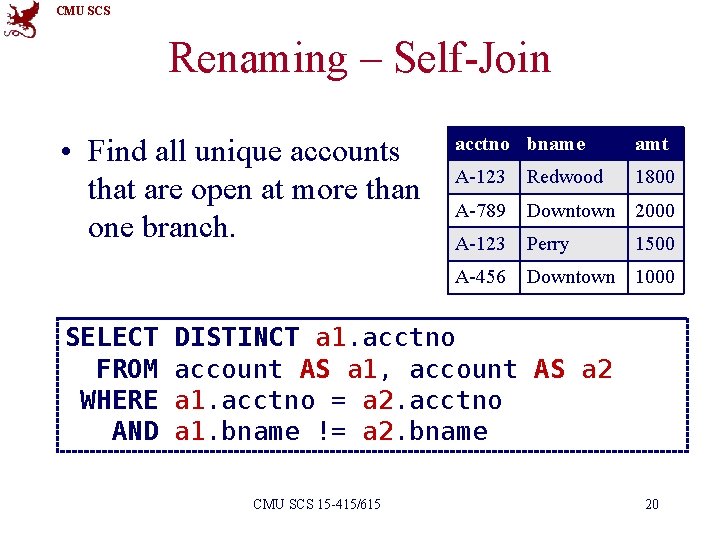
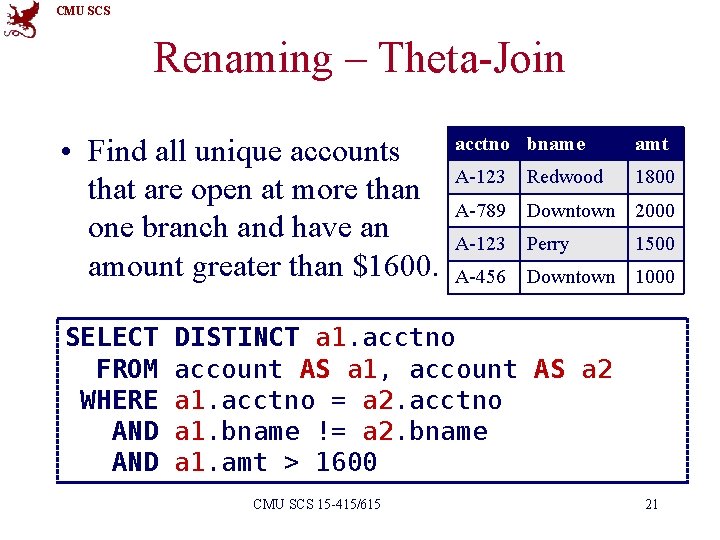
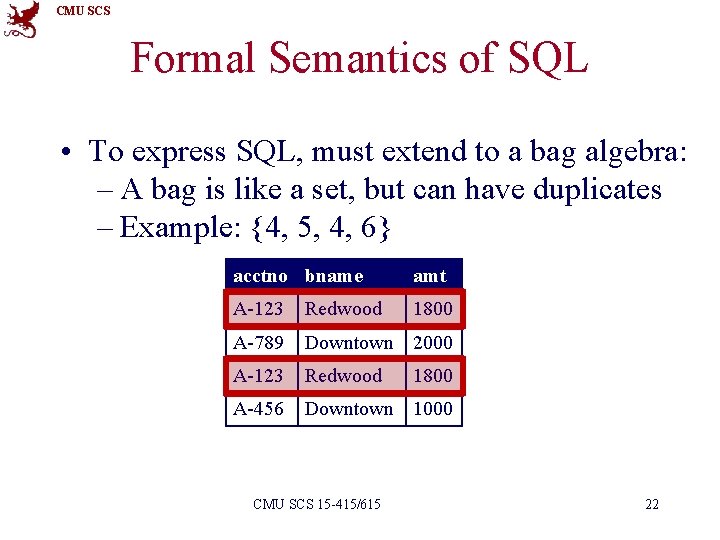
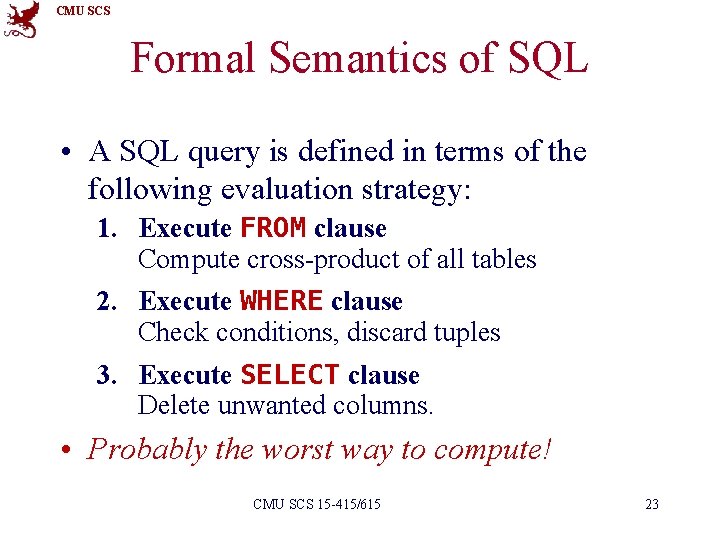
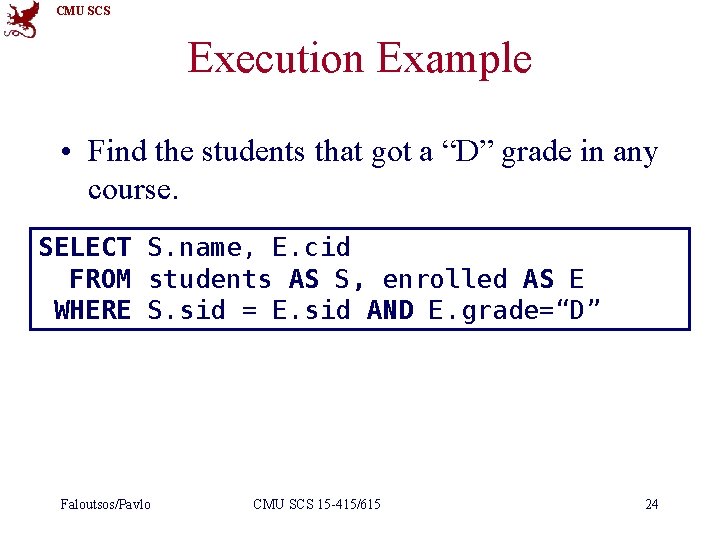
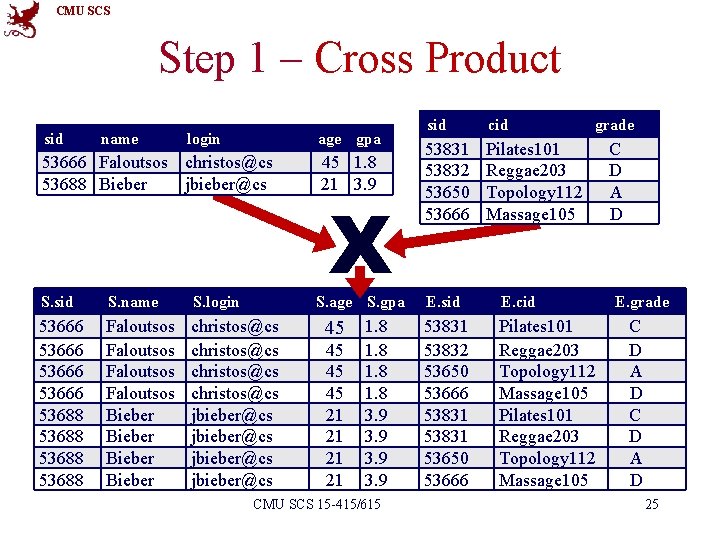
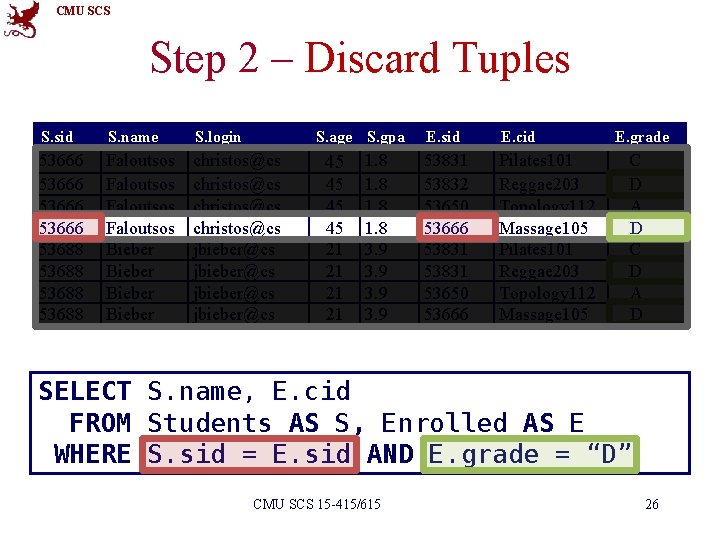
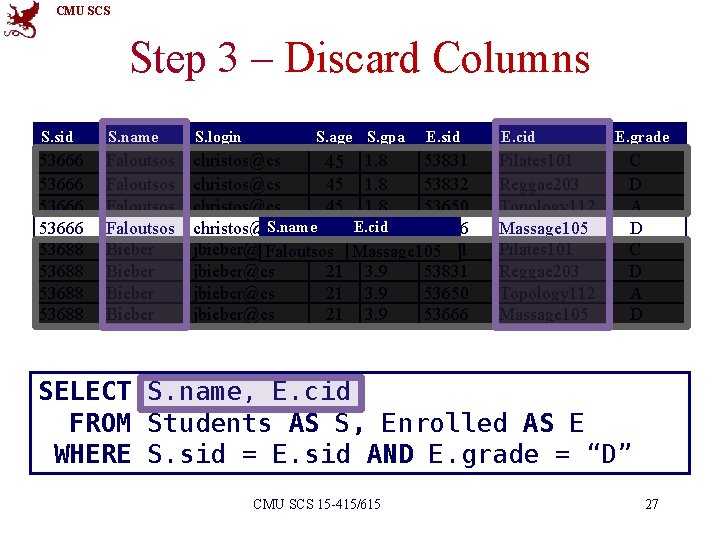
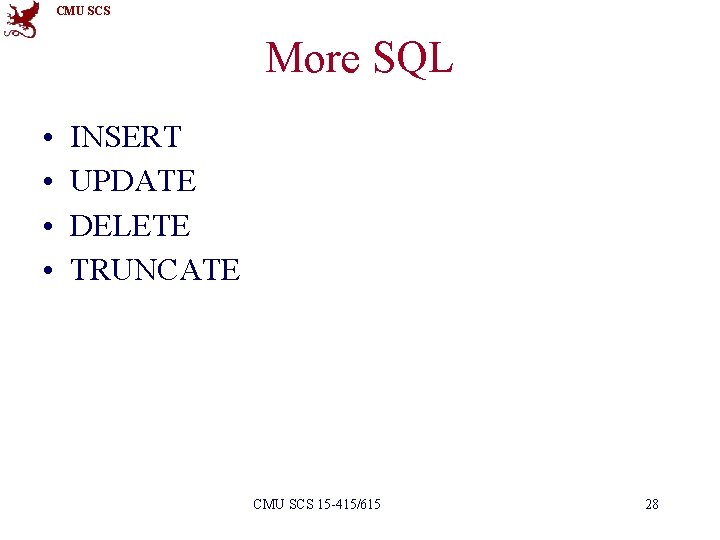
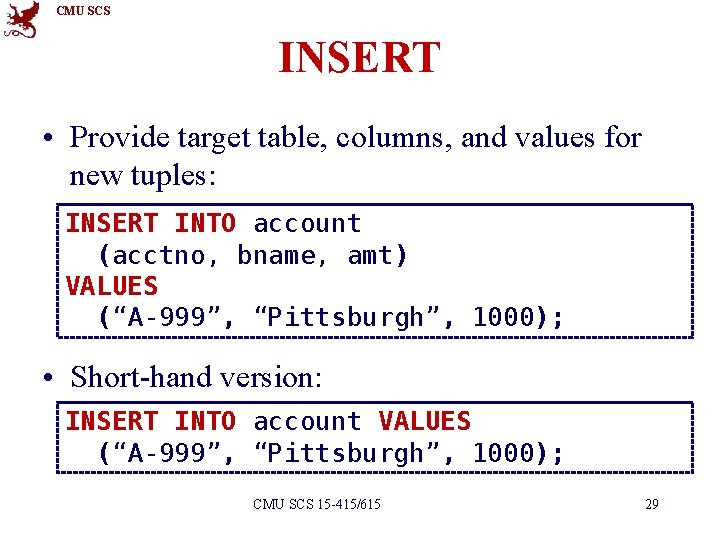
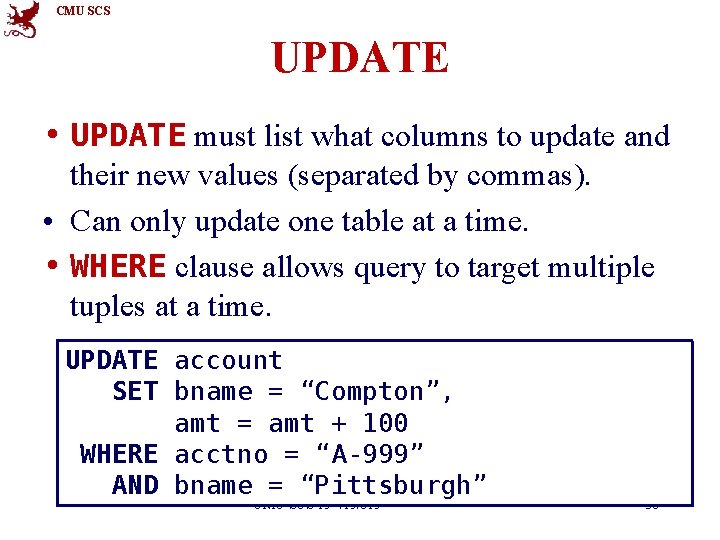
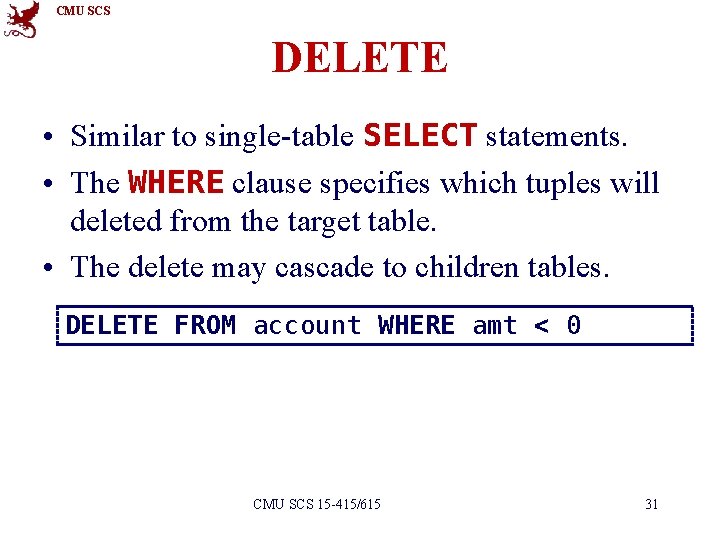
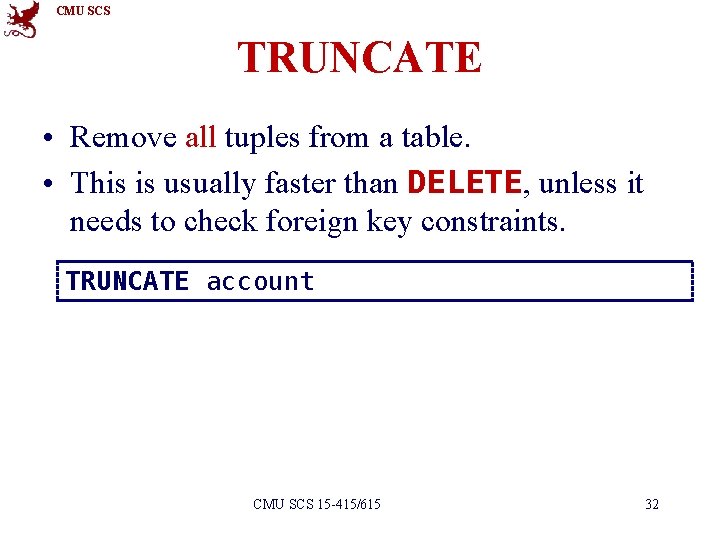
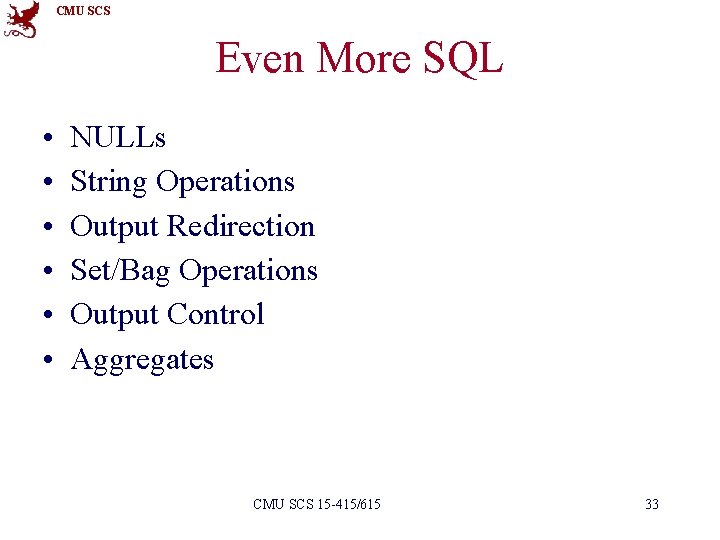
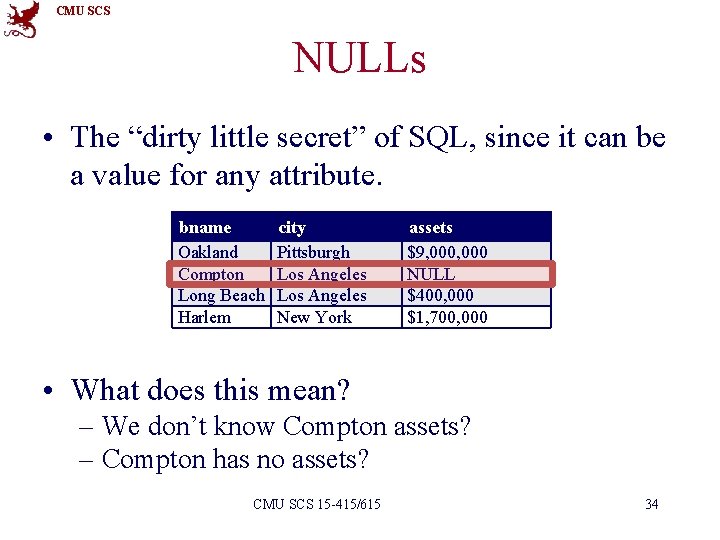
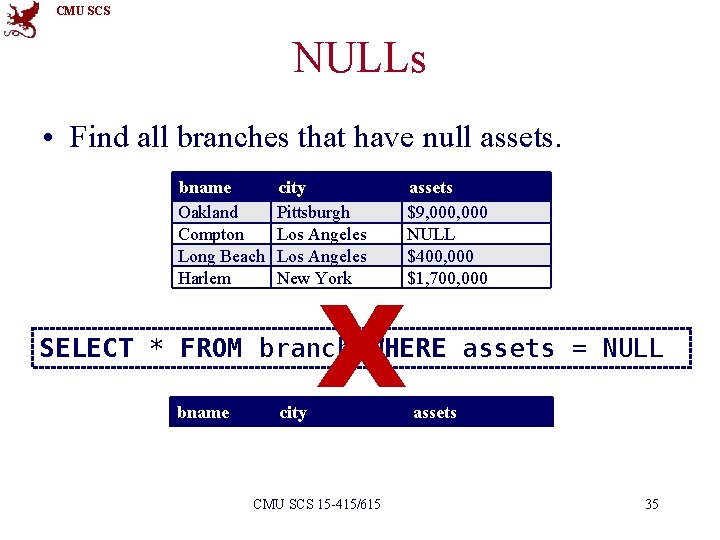
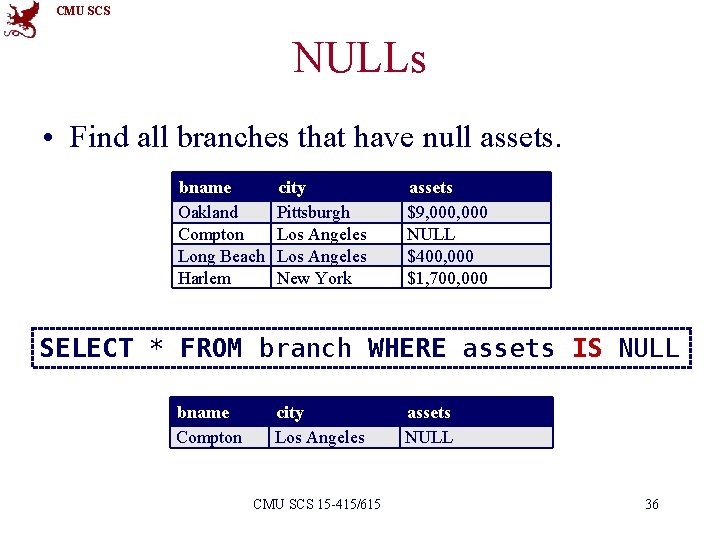
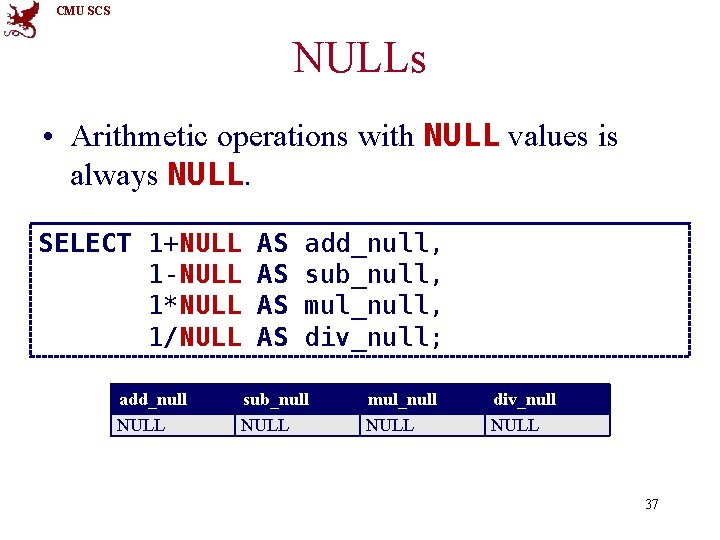
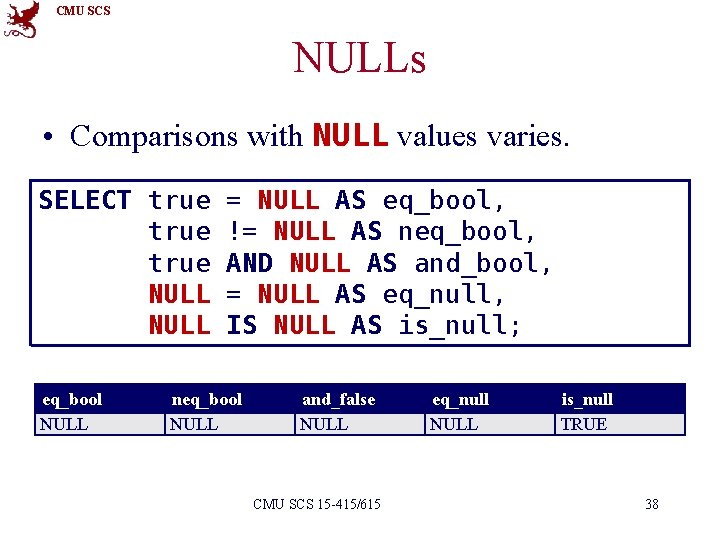
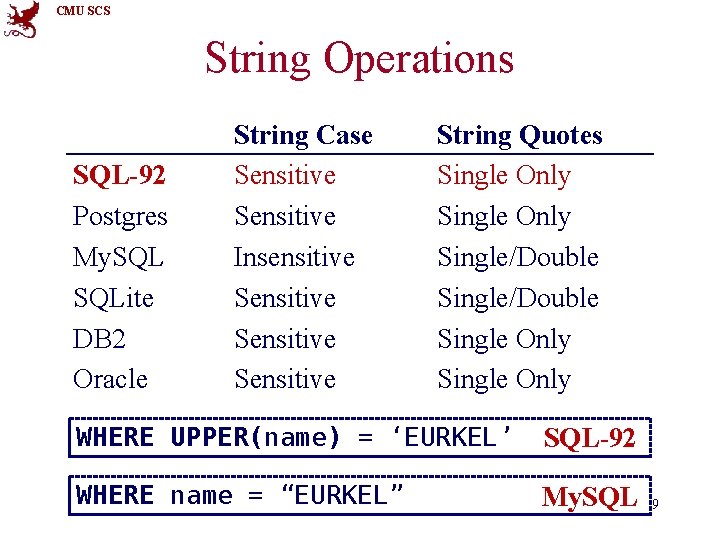
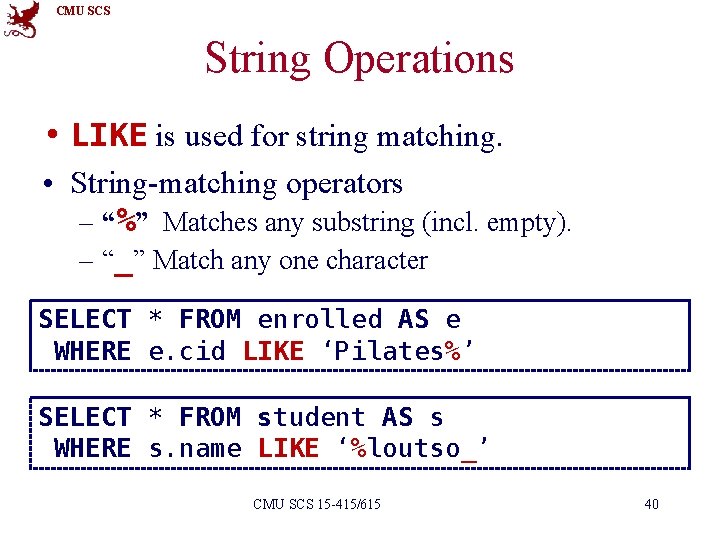
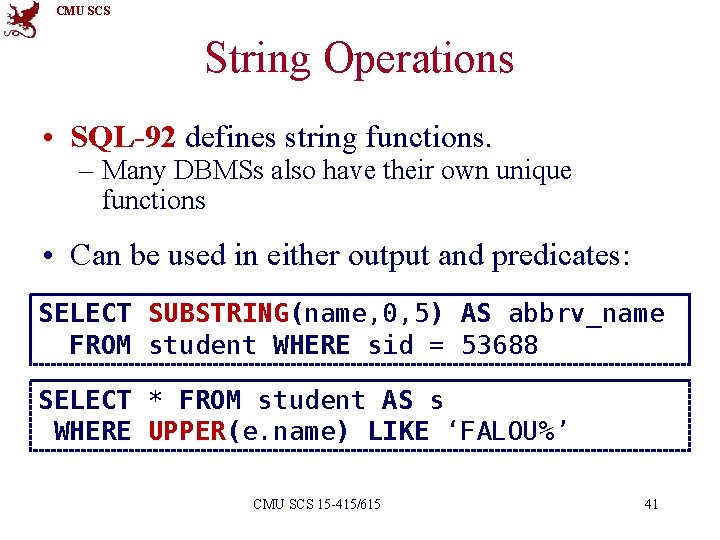
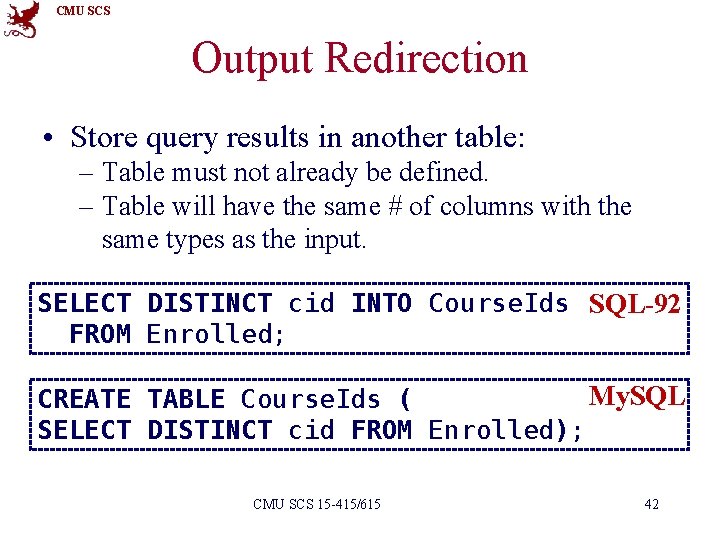
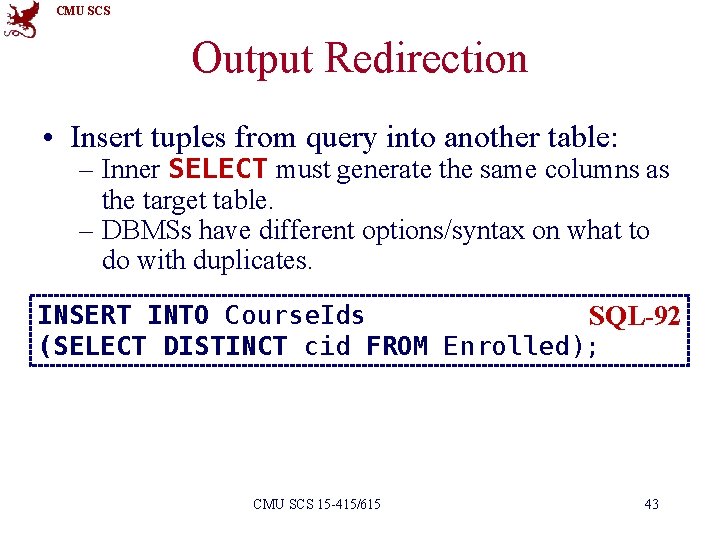
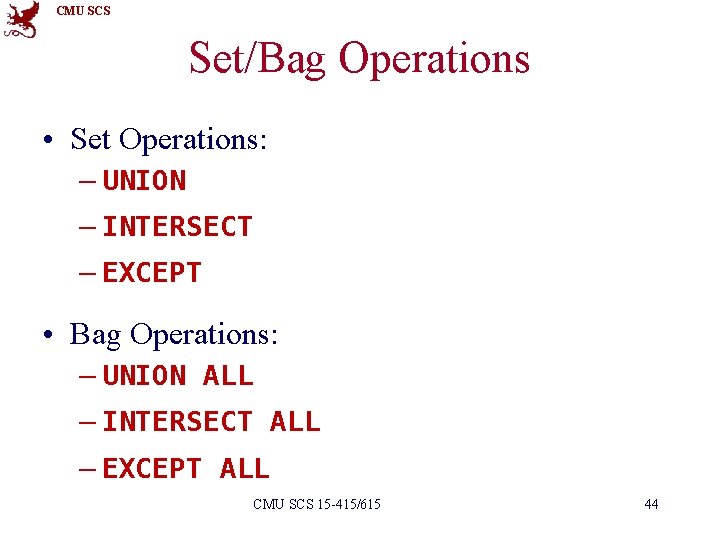
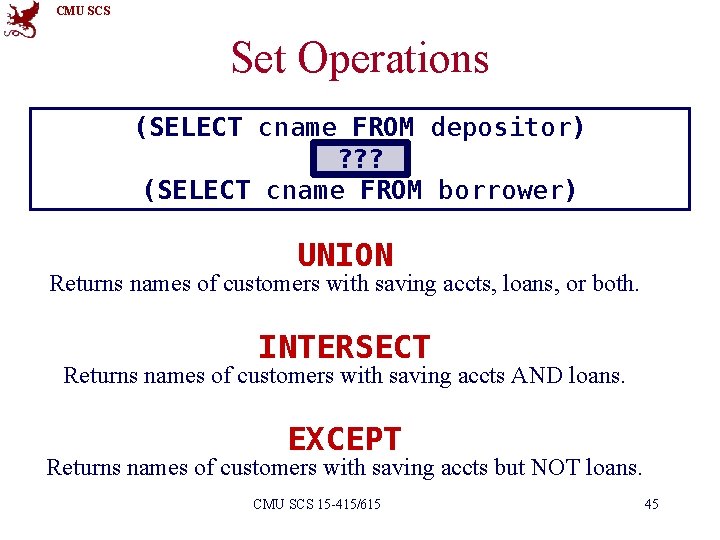
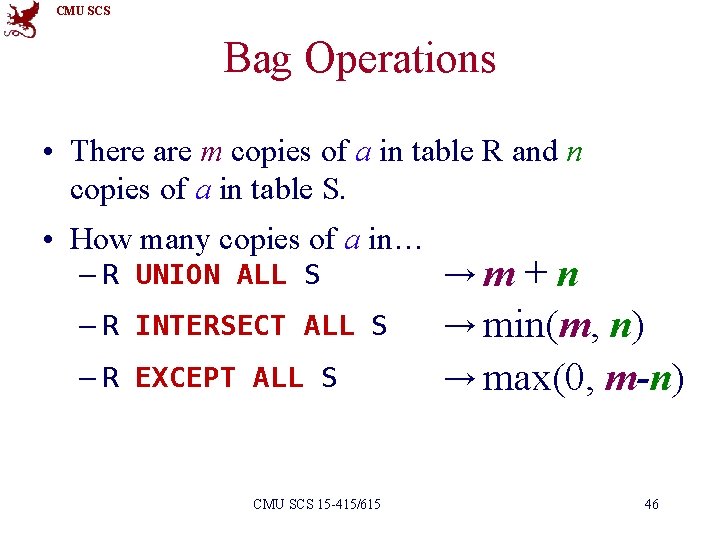
![CMU SCS Output Control • ORDER BY <column*> [ASC|DESC] – Order the output tuples CMU SCS Output Control • ORDER BY <column*> [ASC|DESC] – Order the output tuples](https://slidetodoc.com/presentation_image_h/971eae92aa92d16838a2ac1f8154cf84/image-47.jpg)
![CMU SCS Output Control • LIMIT <count> [offset] – Limit the # of tuples CMU SCS Output Control • LIMIT <count> [offset] – Limit the # of tuples](https://slidetodoc.com/presentation_image_h/971eae92aa92d16838a2ac1f8154cf84/image-48.jpg)
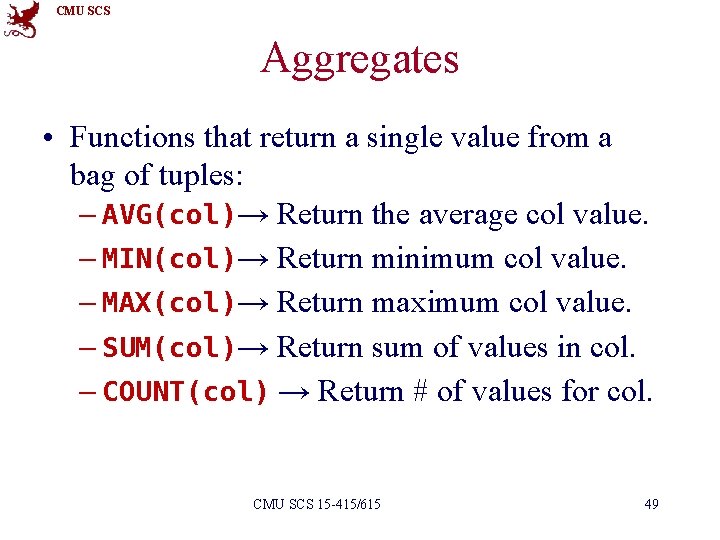
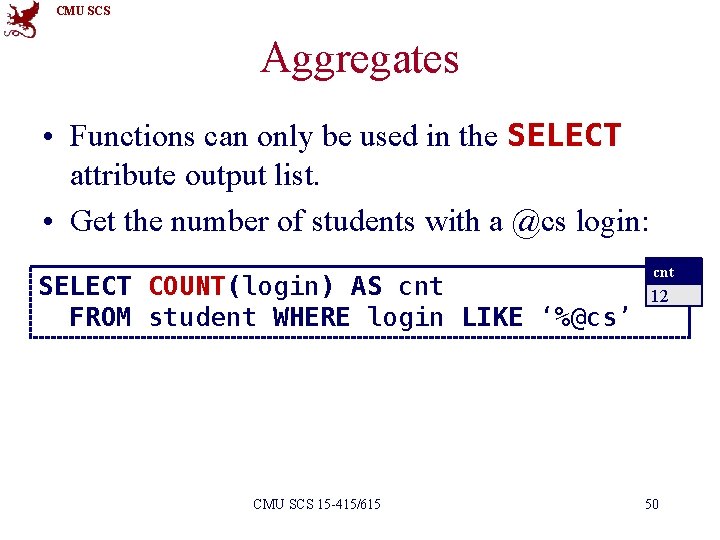
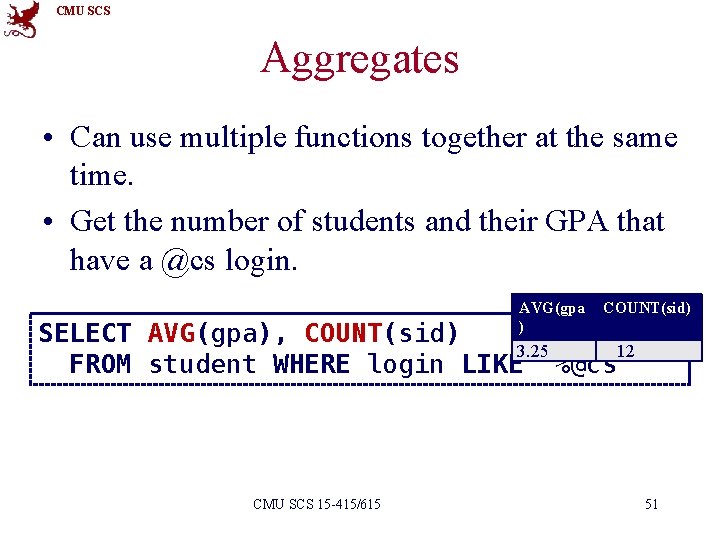
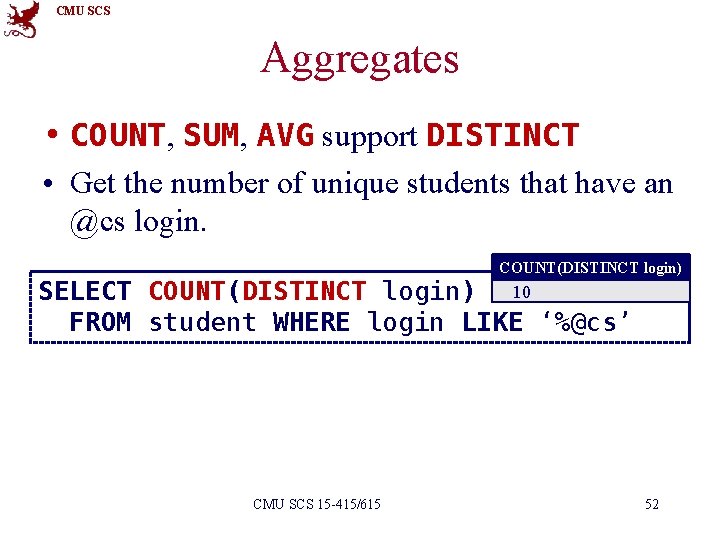
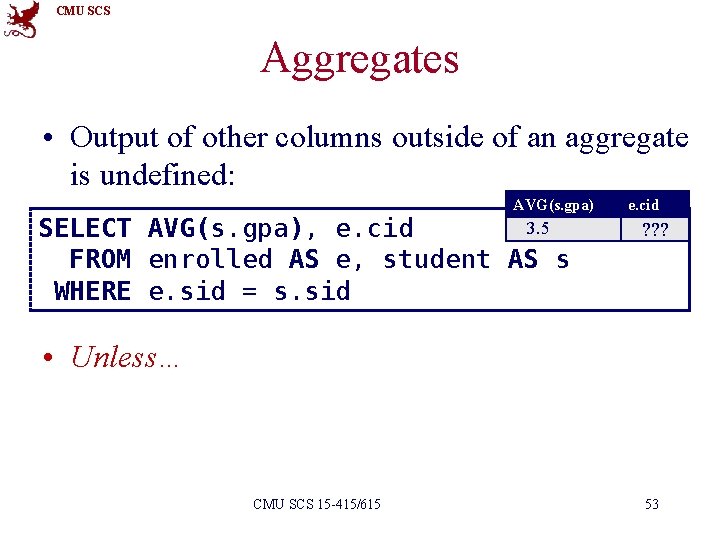
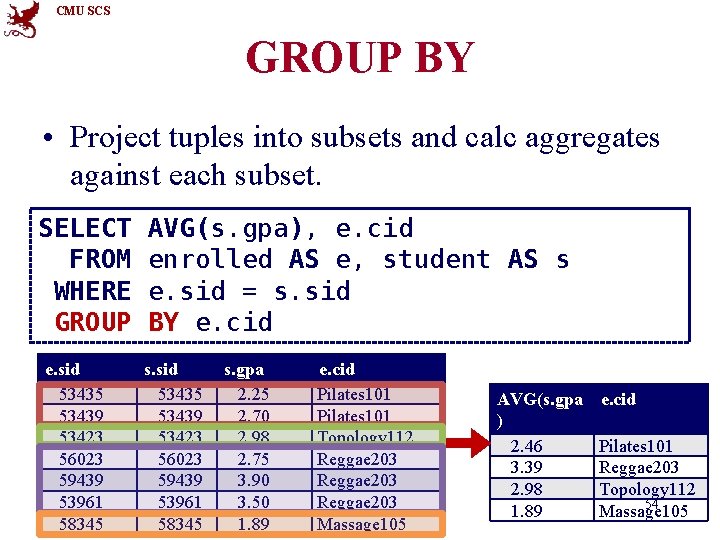
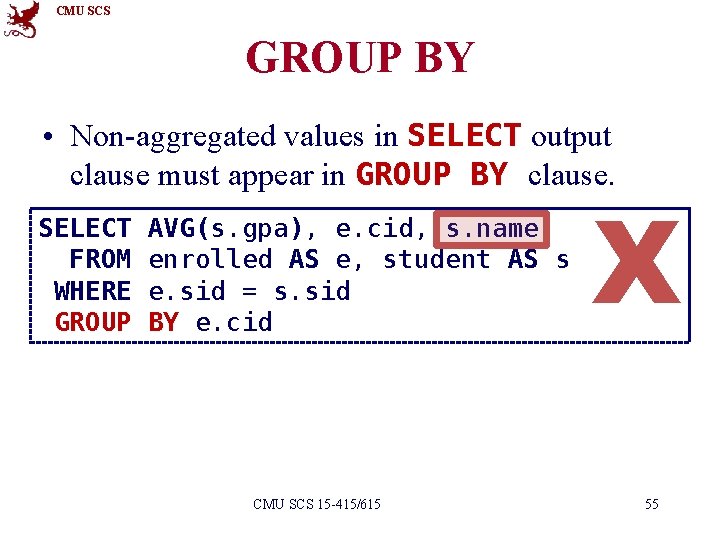
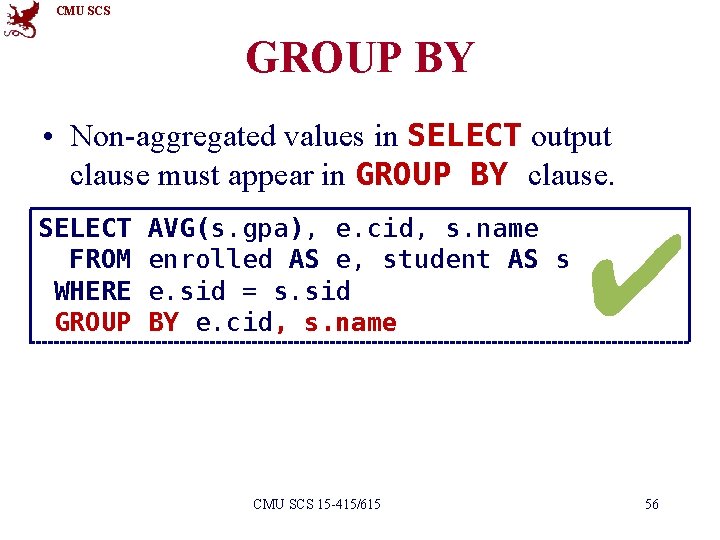
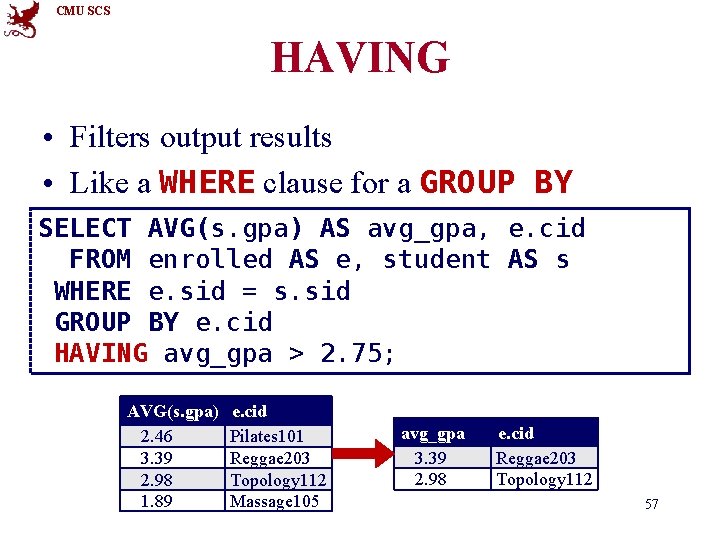
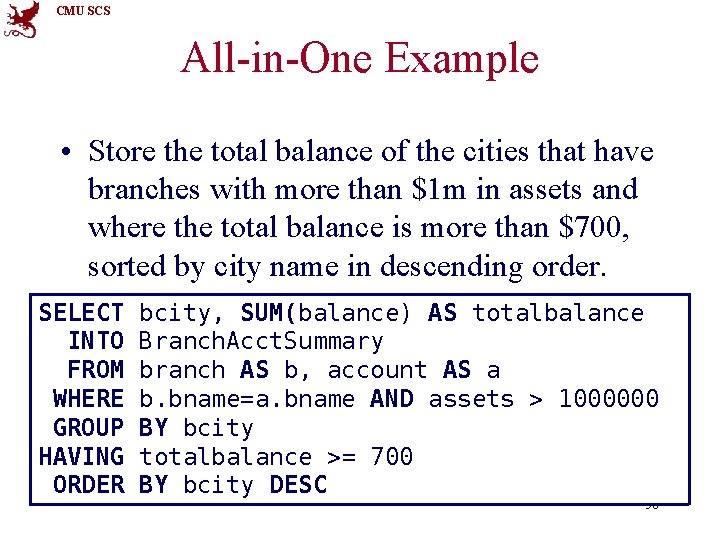
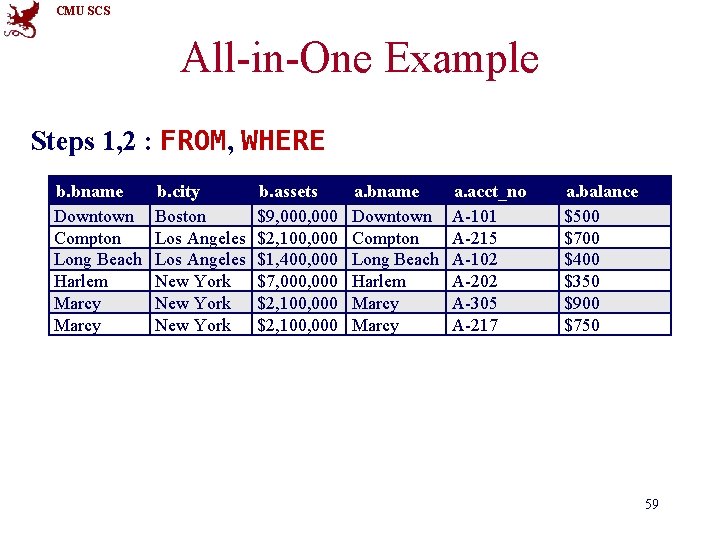
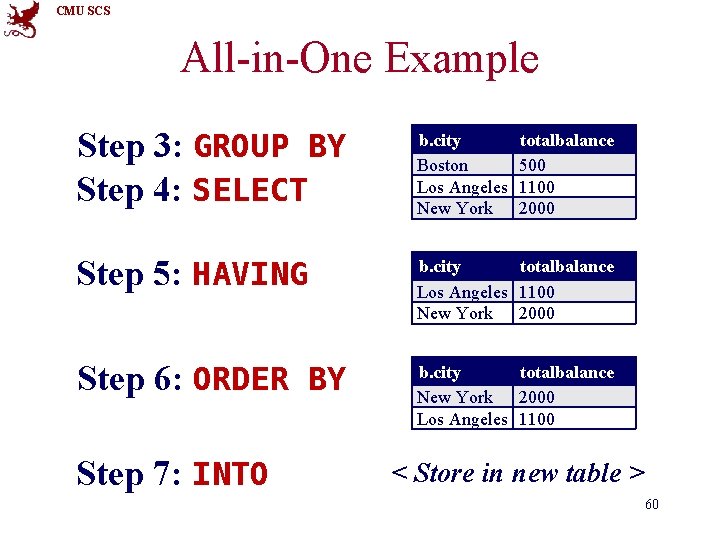
![CMU SCS Summary Clause Evaluation Order Semantics (RA) SELECT[DISTINCT] 4 p* (or p) FROM CMU SCS Summary Clause Evaluation Order Semantics (RA) SELECT[DISTINCT] 4 p* (or p) FROM](https://slidetodoc.com/presentation_image_h/971eae92aa92d16838a2ac1f8154cf84/image-61.jpg)
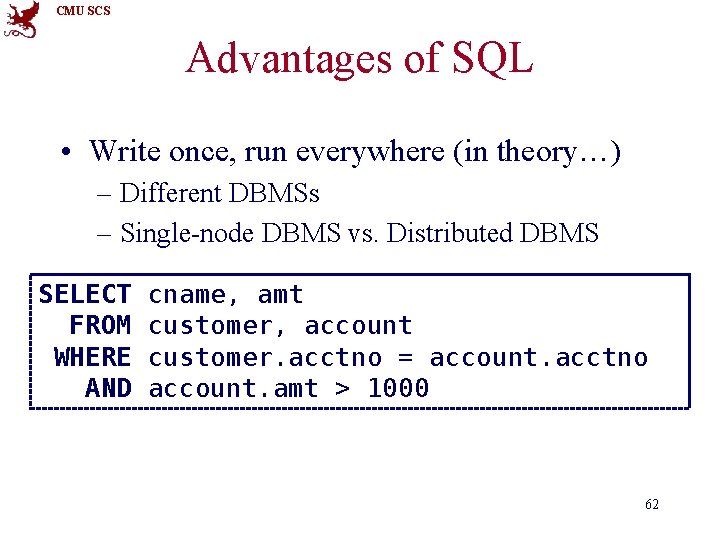
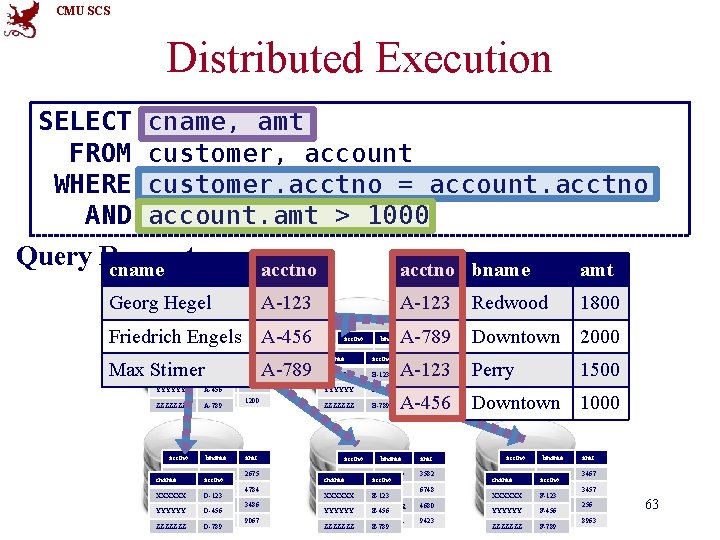
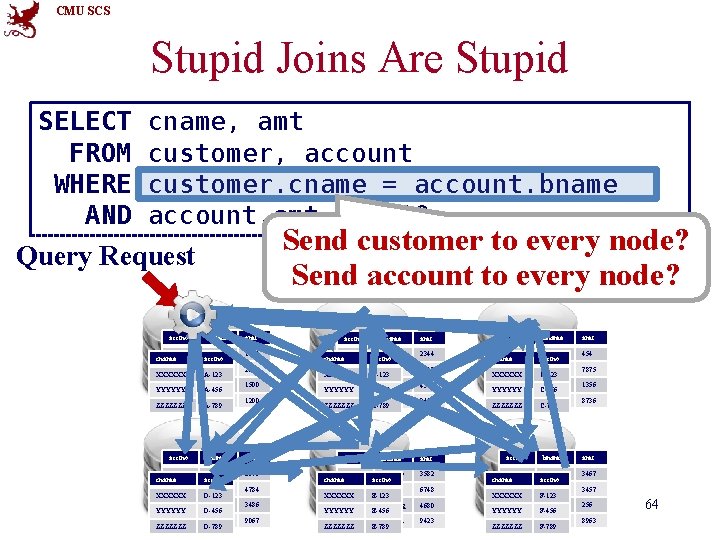
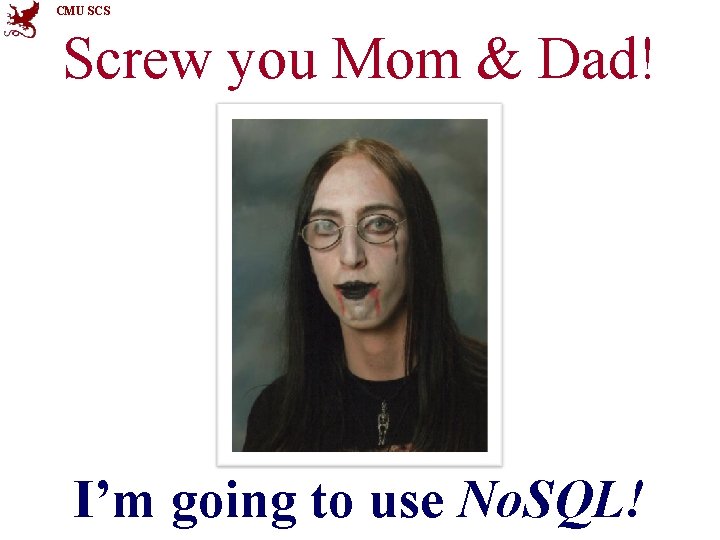
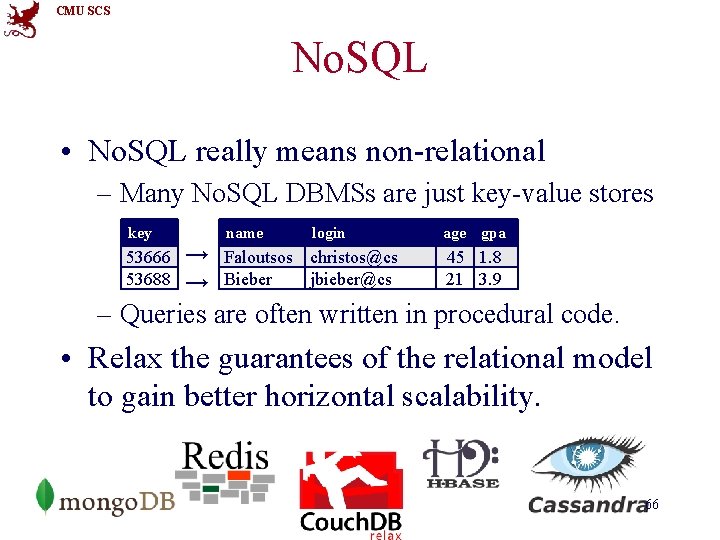
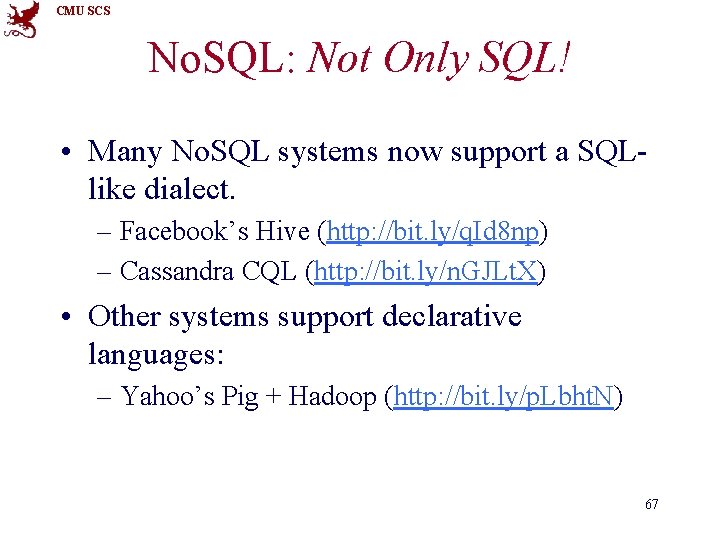
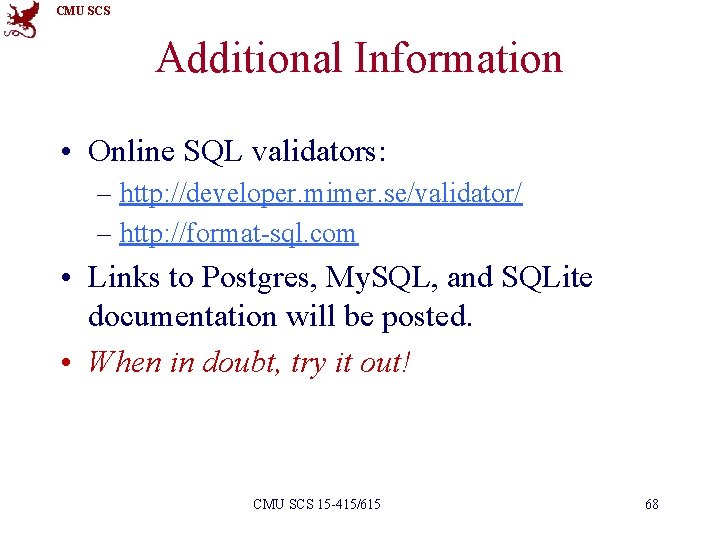
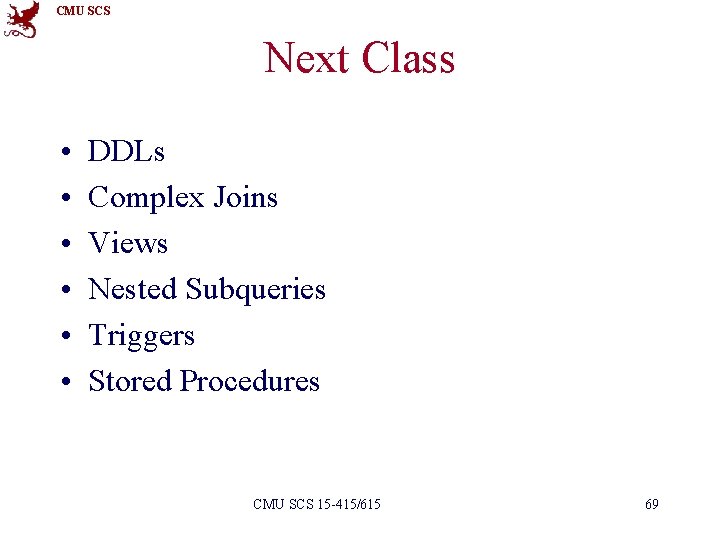
- Slides: 69
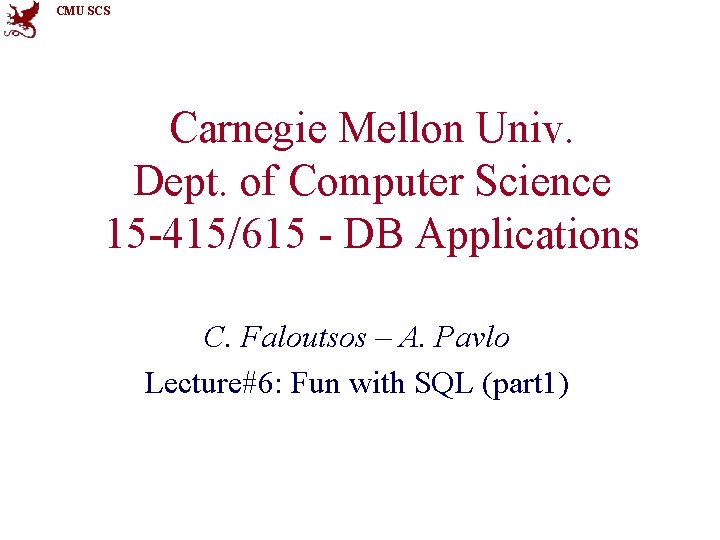
CMU SCS Carnegie Mellon Univ. Dept. of Computer Science 15 -415/615 - DB Applications C. Faloutsos – A. Pavlo Lecture#6: Fun with SQL (part 1)
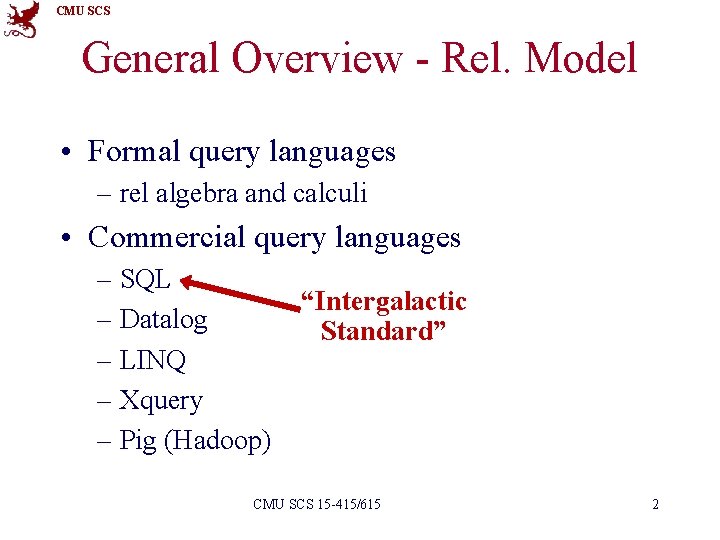
CMU SCS General Overview - Rel. Model • Formal query languages – rel algebra and calculi • Commercial query languages – SQL – Datalog – LINQ – Xquery – Pig (Hadoop) “Intergalactic Standard” CMU SCS 15 -415/615 2
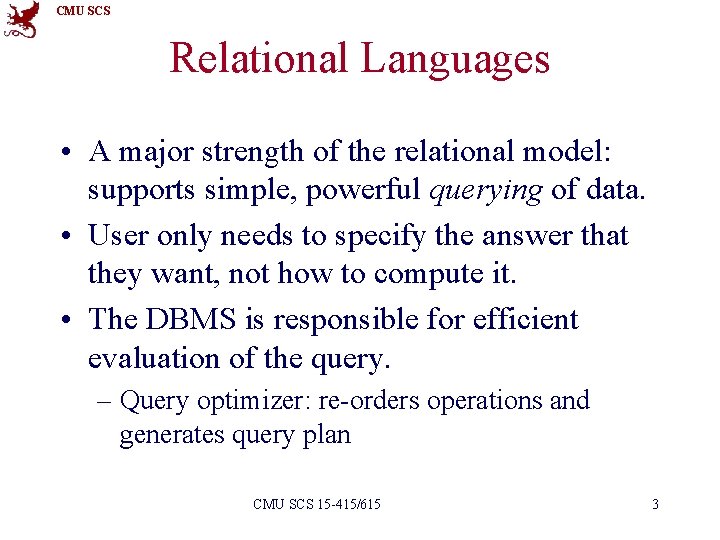
CMU SCS Relational Languages • A major strength of the relational model: supports simple, powerful querying of data. • User only needs to specify the answer that they want, not how to compute it. • The DBMS is responsible for efficient evaluation of the query. – Query optimizer: re-orders operations and generates query plan CMU SCS 15 -415/615 3
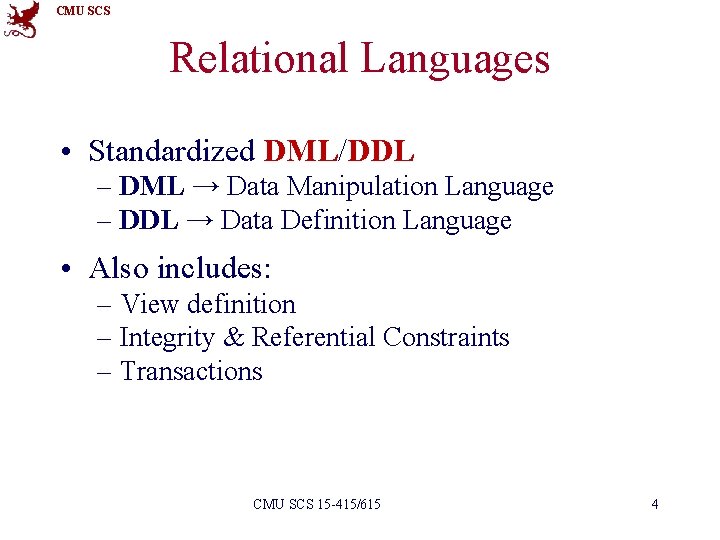
CMU SCS Relational Languages • Standardized DML/DDL – DML → Data Manipulation Language – DDL → Data Definition Language • Also includes: – View definition – Integrity & Referential Constraints – Transactions CMU SCS 15 -415/615 4
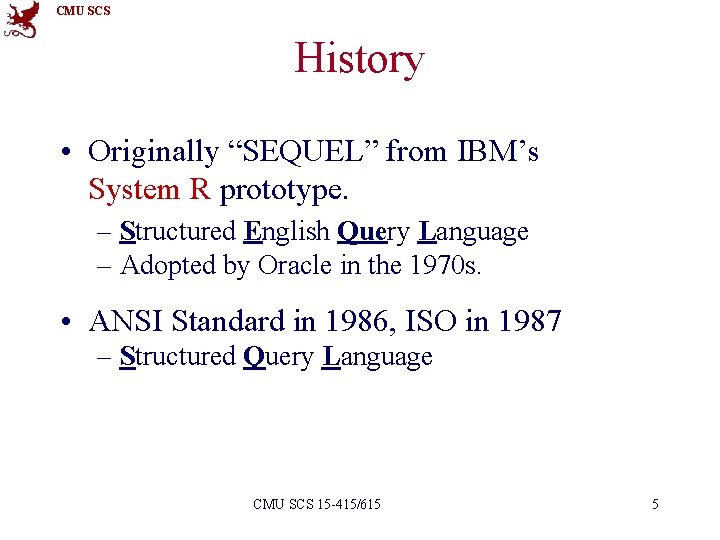
CMU SCS History • Originally “SEQUEL” from IBM’s System R prototype. – Structured English Query Language – Adopted by Oracle in the 1970 s. • ANSI Standard in 1986, ISO in 1987 – Structured Query Language CMU SCS 15 -415/615 5
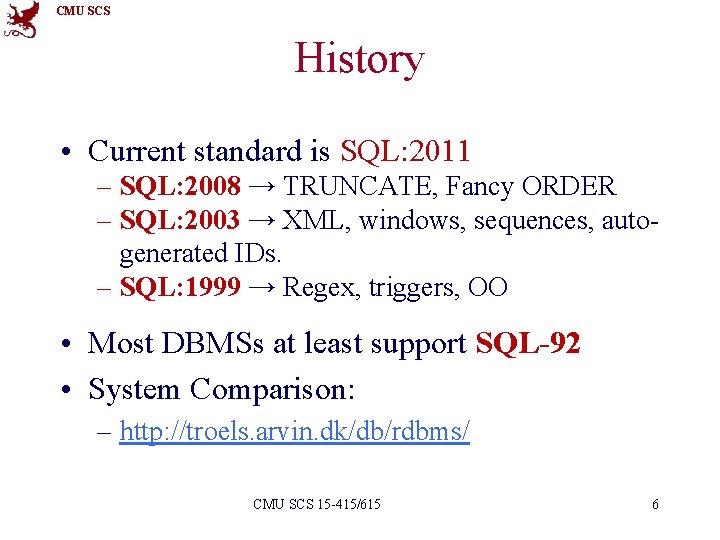
CMU SCS History • Current standard is SQL: 2011 – SQL: 2008 → TRUNCATE, Fancy ORDER – SQL: 2003 → XML, windows, sequences, autogenerated IDs. – SQL: 1999 → Regex, triggers, OO • Most DBMSs at least support SQL-92 • System Comparison: – http: //troels. arvin. dk/db/rdbms/ CMU SCS 15 -415/615 6
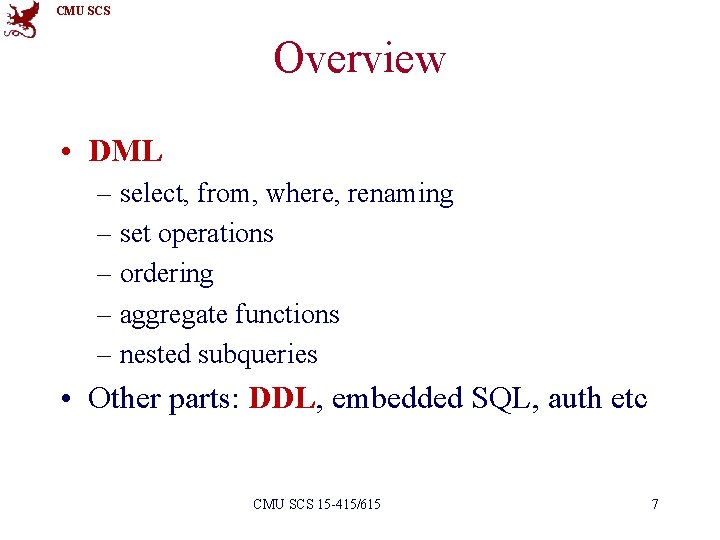
CMU SCS Overview • DML – select, from, where, renaming – set operations – ordering – aggregate functions – nested subqueries • Other parts: DDL, embedded SQL, auth etc CMU SCS 15 -415/615 7
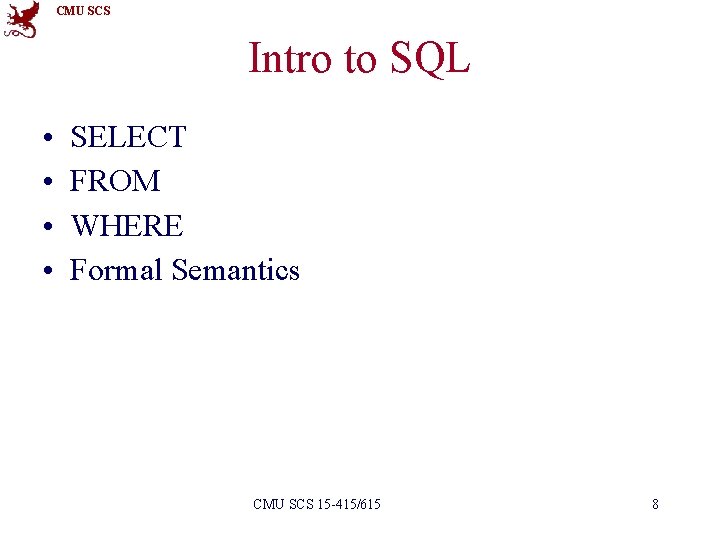
CMU SCS Intro to SQL • • SELECT FROM WHERE Formal Semantics CMU SCS 15 -415/615 8
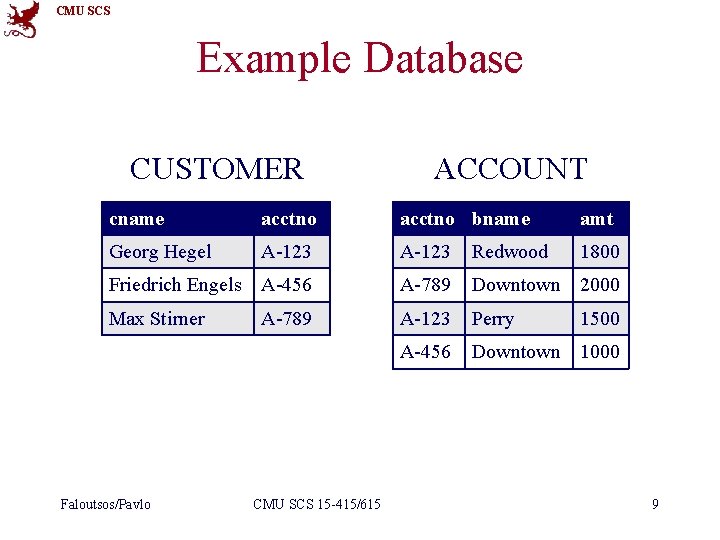
CMU SCS Example Database CUSTOMER ACCOUNT cname acctno bname amt Georg Hegel A-123 Redwood 1800 Friedrich Engels A-456 A-789 Downtown 2000 Max Stirner A-123 Perry A-456 Downtown 1000 Faloutsos/Pavlo A-789 CMU SCS 15 -415/615 1500 9
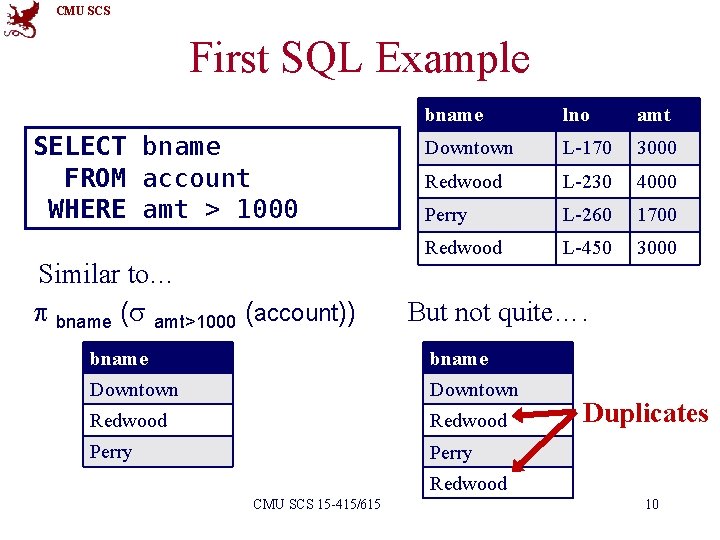
CMU SCS First SQL Example SELECT bname FROM account WHERE amt > 1000 Similar to… p bname (s amt>1000 (account)) bname lno amt Downtown L-170 3000 Redwood L-230 4000 Perry L-260 1700 Redwood L-450 3000 But not quite…. bname Downtown Redwood Perry Duplicates Redwood CMU SCS 15 -415/615 10
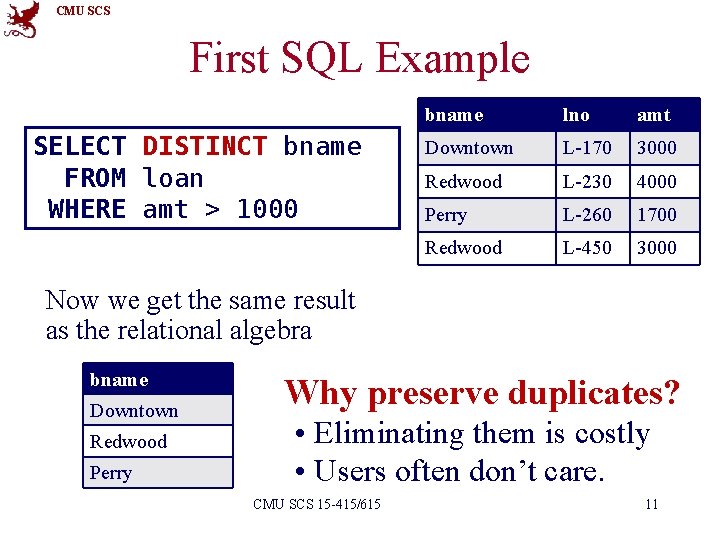
CMU SCS First SQL Example SELECT DISTINCT bname FROM loan WHERE amt > 1000 bname lno amt Downtown L-170 3000 Redwood L-230 4000 Perry L-260 1700 Redwood L-450 3000 Now we get the same result as the relational algebra bname Downtown Redwood Perry Why preserve duplicates? • Eliminating them is costly • Users often don’t care. CMU SCS 15 -415/615 11
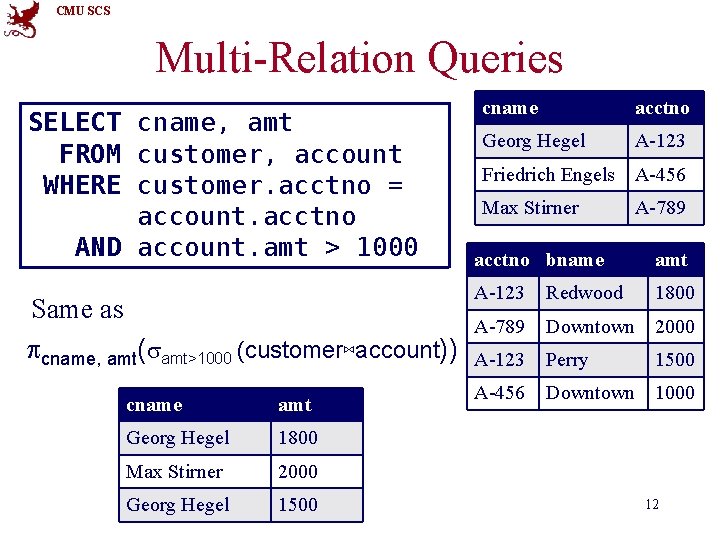
CMU SCS Multi-Relation Queries SELECT cname, amt FROM customer, account WHERE customer. acctno = account. acctno AND account. amt > 1000 Same as pcname, amt(samt>1000 (customer⋈account)) cname amt Georg Hegel 1800 Max Stirner 2000 Georg Hegel 1500 cname acctno Georg Hegel A-123 Friedrich Engels A-456 Max Stirner A-789 acctno bname amt A-123 Redwood 1800 A-789 Downtown 2000 A-123 Perry A-456 Downtown 1000 1500 12
![CMU SCS Basic SQL Query Grammar SELECT DISTINCTALL targetlist FROM relationlist WHERE qualification CMU SCS Basic SQL Query Grammar SELECT [DISTINCT|ALL] target-list FROM relation-list [WHERE qualification] •](https://slidetodoc.com/presentation_image_h/971eae92aa92d16838a2ac1f8154cf84/image-13.jpg)
CMU SCS Basic SQL Query Grammar SELECT [DISTINCT|ALL] target-list FROM relation-list [WHERE qualification] • Relation-List: A list of relation names • Target-List: A list of attributes from the tables referenced in relation-list • Qualification: Comparison of attributes or constants using operators =, ≠, <, >, ≤, and ≥. CMU SCS 15 -415/615 13
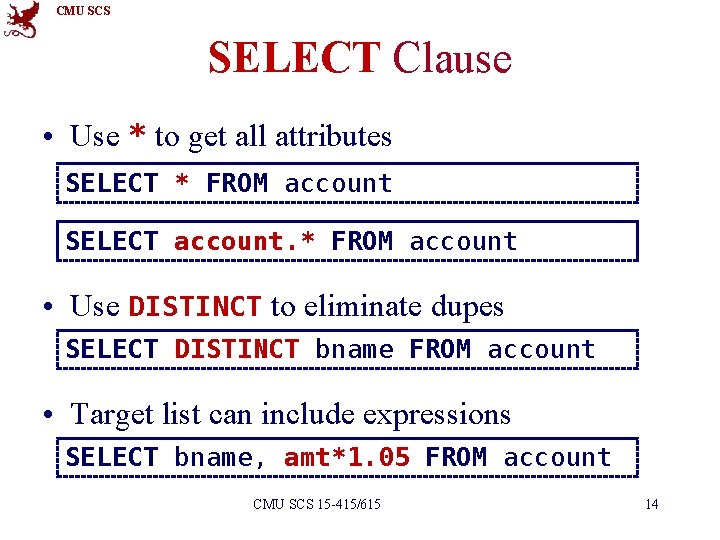
CMU SCS SELECT Clause • Use * to get all attributes SELECT * FROM account SELECT account. * FROM account • Use DISTINCT to eliminate dupes SELECT DISTINCT bname FROM account • Target list can include expressions SELECT bname, amt*1. 05 FROM account CMU SCS 15 -415/615 14
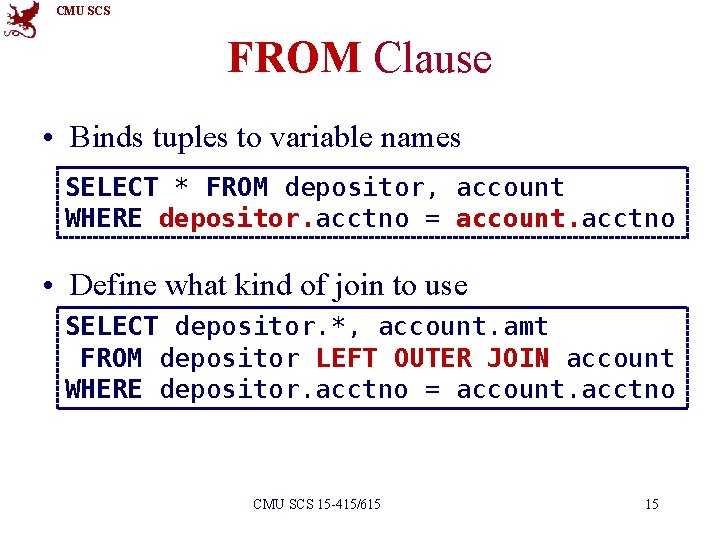
CMU SCS FROM Clause • Binds tuples to variable names SELECT * FROM depositor, account WHERE depositor. acctno = account. acctno • Define what kind of join to use SELECT depositor. *, account. amt FROM depositor LEFT OUTER JOIN account WHERE depositor. acctno = account. acctno CMU SCS 15 -415/615 15
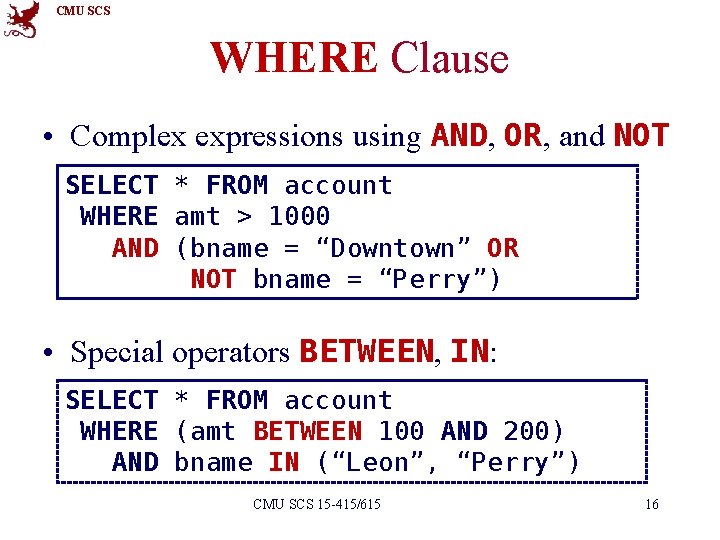
CMU SCS WHERE Clause • Complex expressions using AND, OR, and NOT SELECT * FROM account WHERE amt > 1000 AND (bname = “Downtown” OR NOT bname = “Perry”) • Special operators BETWEEN, IN: SELECT * FROM account WHERE (amt BETWEEN 100 AND 200) AND bname IN (“Leon”, “Perry”) CMU SCS 15 -415/615 16
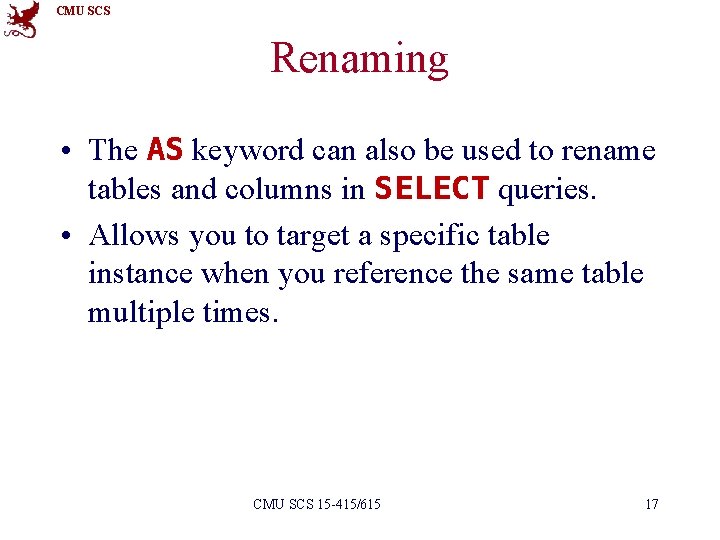
CMU SCS Renaming • The AS keyword can also be used to rename tables and columns in SELECT queries. • Allows you to target a specific table instance when you reference the same table multiple times. CMU SCS 15 -415/615 17
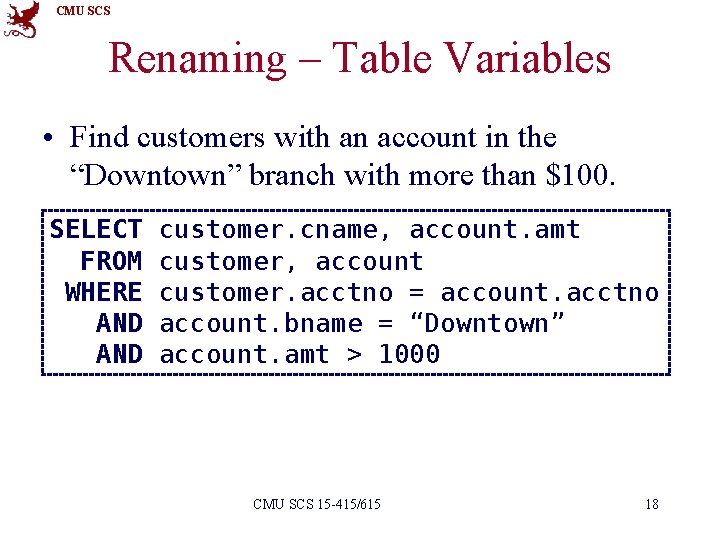
CMU SCS Renaming – Table Variables • Find customers with an account in the “Downtown” branch with more than $100. SELECT FROM WHERE AND customer. cname, account. amt customer, account customer. acctno = account. acctno account. bname = “Downtown” account. amt > 1000 CMU SCS 15 -415/615 18
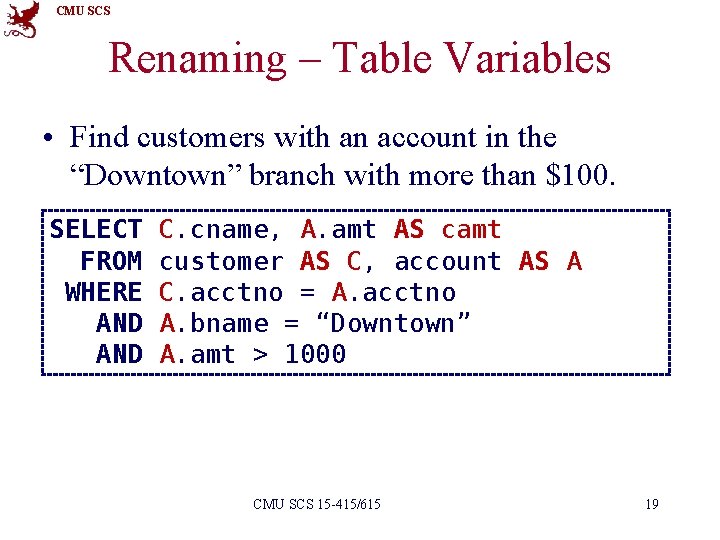
CMU SCS Renaming – Table Variables • Find customers with an account in the “Downtown” branch with more than $100. SELECT FROM WHERE AND C. cname, A. amt AS camt customer AS C, account AS A C. acctno = A. acctno A. bname = “Downtown” A. amt > 1000 CMU SCS 15 -415/615 19
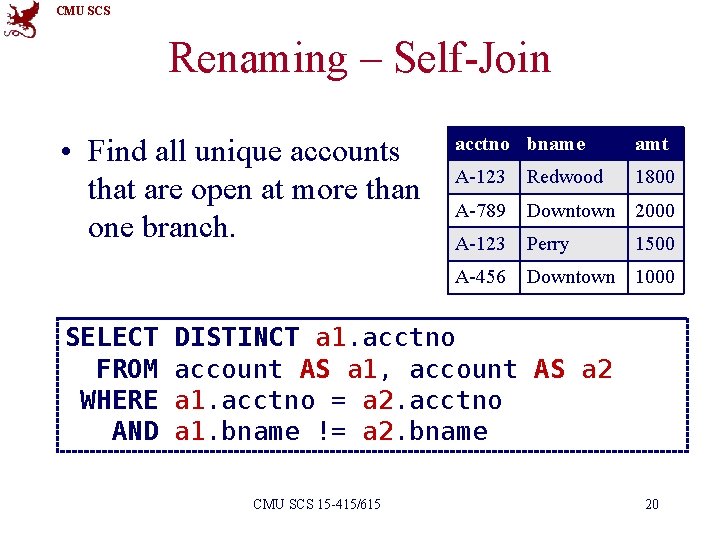
CMU SCS Renaming – Self-Join • Find all unique accounts that are open at more than one branch. SELECT FROM WHERE AND acctno bname amt A-123 Redwood 1800 A-789 Downtown 2000 A-123 Perry A-456 Downtown 1000 1500 DISTINCT a 1. acctno account AS a 1, account AS a 2 a 1. acctno = a 2. acctno a 1. bname != a 2. bname CMU SCS 15 -415/615 20
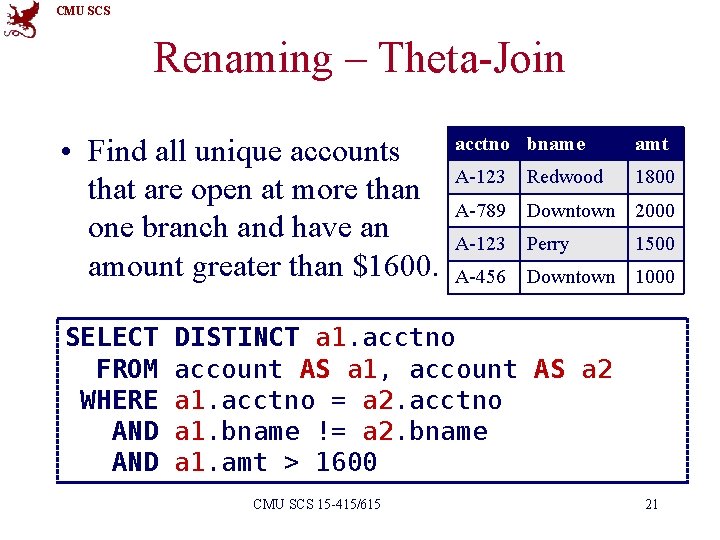
CMU SCS Renaming – Theta-Join • Find all unique accounts that are open at more than one branch and have an amount greater than $1600. SELECT FROM WHERE AND acctno bname amt A-123 Redwood 1800 A-789 Downtown 2000 A-123 Perry A-456 Downtown 1000 1500 DISTINCT a 1. acctno account AS a 1, account AS a 2 a 1. acctno = a 2. acctno a 1. bname != a 2. bname a 1. amt > 1600 CMU SCS 15 -415/615 21
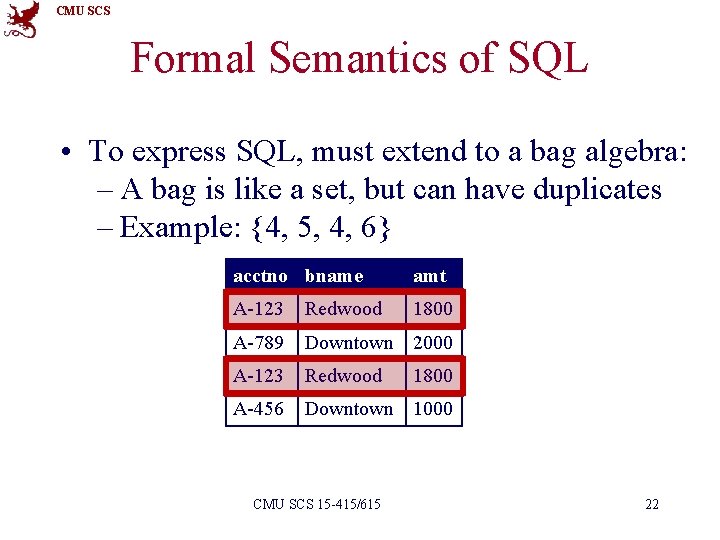
CMU SCS Formal Semantics of SQL • To express SQL, must extend to a bag algebra: – A bag is like a set, but can have duplicates – Example: {4, 5, 4, 6} acctno bname amt A-123 Redwood 1800 A-789 Downtown 2000 A-123 Redwood A-456 Downtown 1000 CMU SCS 15 -415/615 1800 22
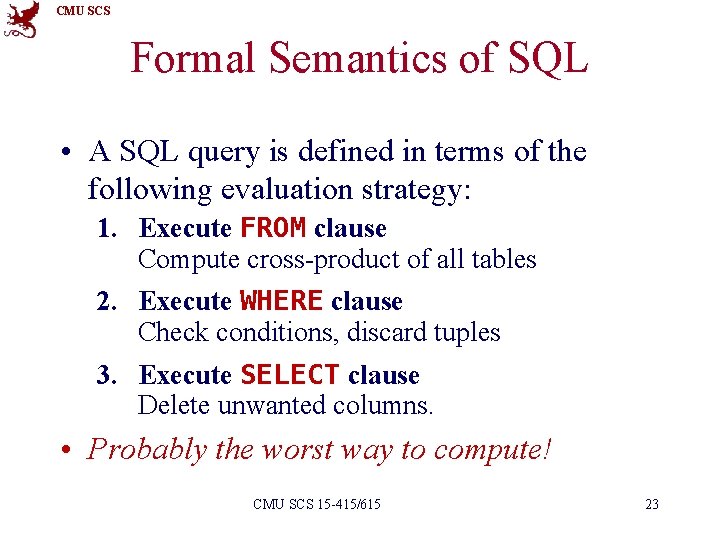
CMU SCS Formal Semantics of SQL • A SQL query is defined in terms of the following evaluation strategy: 1. Execute FROM clause Compute cross-product of all tables 2. Execute WHERE clause Check conditions, discard tuples 3. Execute SELECT clause Delete unwanted columns. • Probably the worst way to compute! CMU SCS 15 -415/615 23
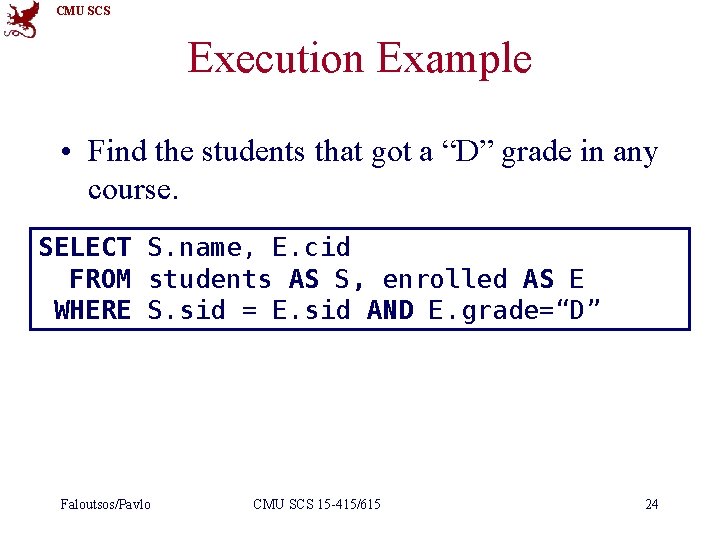
CMU SCS Execution Example • Find the students that got a “D” grade in any course. SELECT S. name, E. cid FROM students AS S, enrolled AS E WHERE S. sid = E. sid AND E. grade=“D” Faloutsos/Pavlo CMU SCS 15 -415/615 24
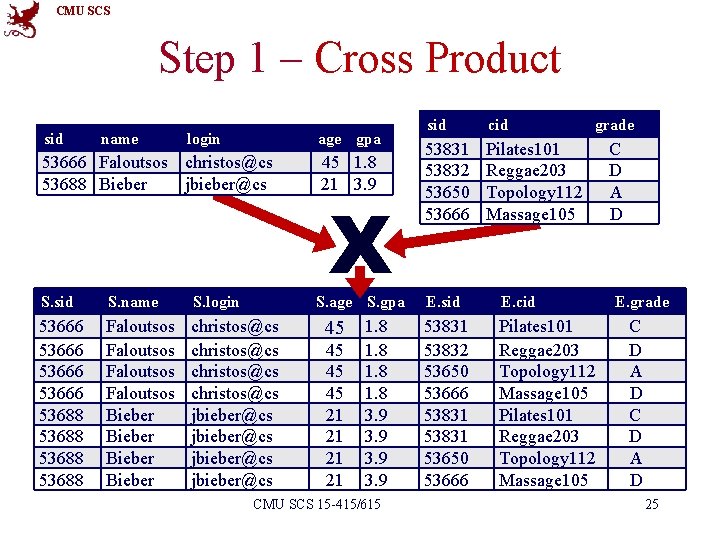
CMU SCS Step 1 – Cross Product sid name login age gpa sid cid Pilates 101 Reggae 203 Topology 112 Massage 105 grade 53666 Faloutsos christos@cs 53688 Bieber jbieber@cs 45 1. 8 21 3. 9 53831 53832 53650 53666 S. sid S. name S. login S. age S. gpa E. sid E. cid 53666 53688 Faloutsos Bieber christos@cs jbieber@cs 53831 53832 53650 53666 53831 53650 53666 Pilates 101 Reggae 203 Topology 112 Massage 105 X 45 45 21 21 1. 8 3. 9 CMU SCS 15 -415/615 C D A D E. grade C D A D 25
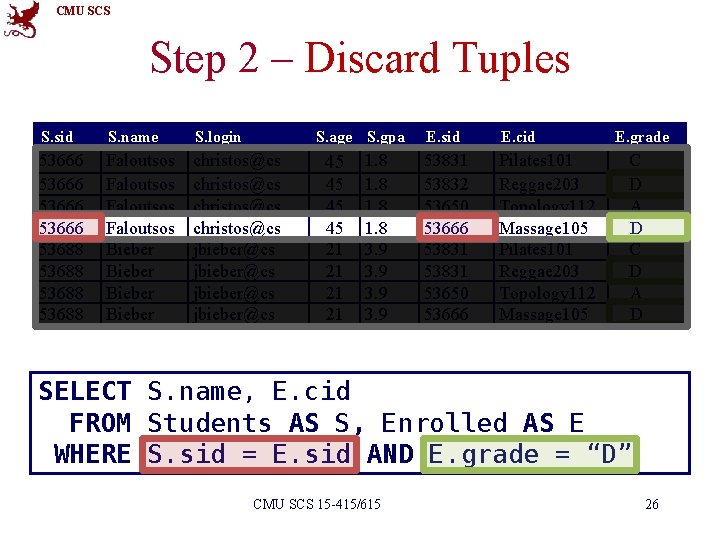
CMU SCS Step 2 – Discard Tuples S. sid S. name S. login S. age S. gpa 53666 53688 Faloutsos Bieber christos@cs jbieber@cs 45 45 21 21 1. 8 3. 9 E. sid E. cid 53831 53832 53650 53666 53831 53650 53666 Pilates 101 Reggae 203 Topology 112 Massage 105 E. grade C D A D SELECT S. name, E. cid FROM Students AS S, Enrolled AS E WHERE S. sid = E. sid AND E. grade = “D” CMU SCS 15 -415/615 26
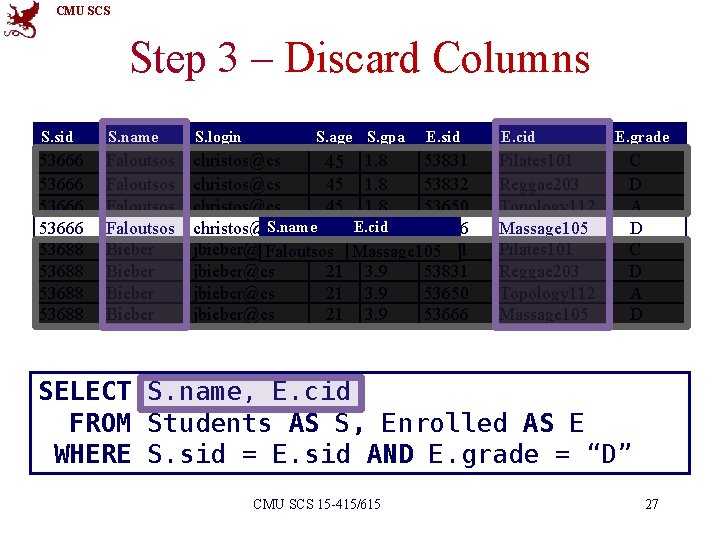
CMU SCS Step 3 – Discard Columns S. sid S. name S. login S. age S. gpa E. sid 53666 53688 Faloutsos Bieber christos@cs 53831 45 1. 8 christos@cs 45 1. 8 53832 christos@cs 45 1. 8 53650 S. name 45 E. cid christos@cs 1. 8 53666 jbieber@cs 3. 9 53831 Faloutsos 21 Massage 105 jbieber@cs 21 3. 9 53831 jbieber@cs 21 3. 9 53650 jbieber@cs 21 3. 9 53666 E. cid Pilates 101 Reggae 203 Topology 112 Massage 105 E. grade C D A D SELECT S. name, E. cid FROM Students AS S, Enrolled AS E WHERE S. sid = E. sid AND E. grade = “D” CMU SCS 15 -415/615 27
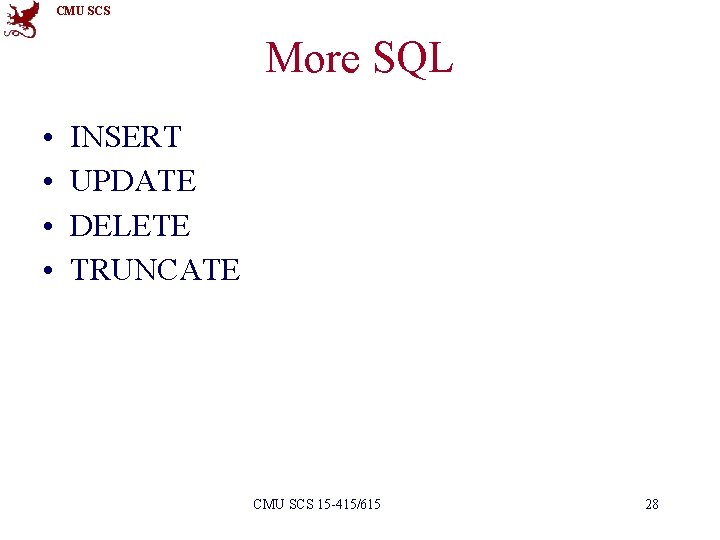
CMU SCS More SQL • • INSERT UPDATE DELETE TRUNCATE CMU SCS 15 -415/615 28
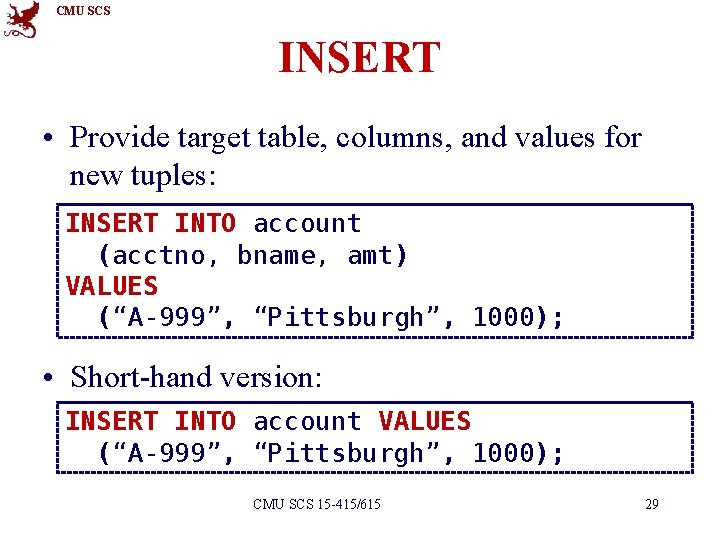
CMU SCS INSERT • Provide target table, columns, and values for new tuples: INSERT INTO account (acctno, bname, amt) VALUES (“A-999”, “Pittsburgh”, 1000); • Short-hand version: INSERT INTO account VALUES (“A-999”, “Pittsburgh”, 1000); CMU SCS 15 -415/615 29
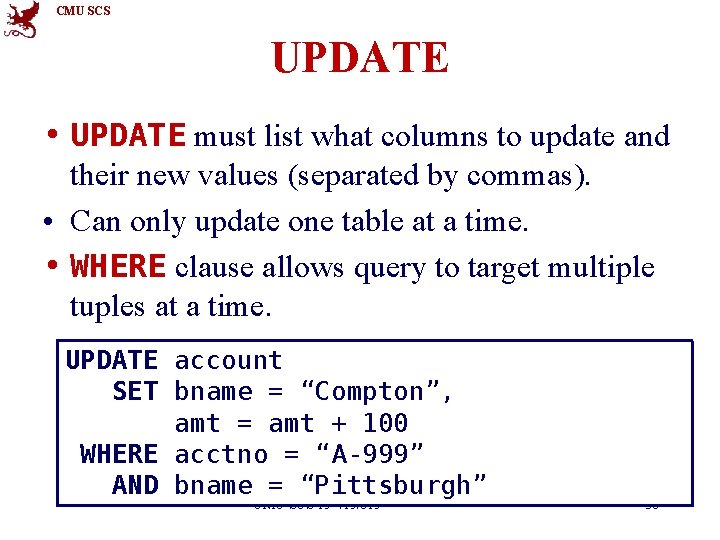
CMU SCS UPDATE • UPDATE must list what columns to update and their new values (separated by commas). • Can only update one table at a time. • WHERE clause allows query to target multiple tuples at a time. UPDATE account SET bname = “Compton”, amt = amt + 100 WHERE acctno = “A-999” AND bname = “Pittsburgh” CMU SCS 15 -415/615 30
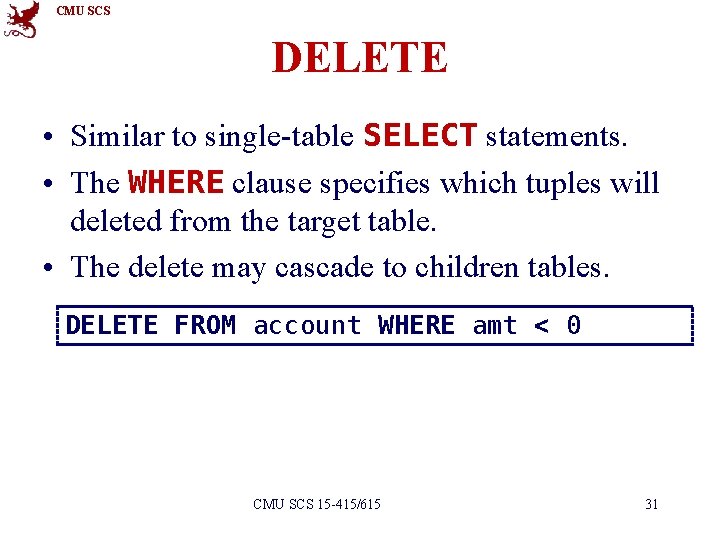
CMU SCS DELETE • Similar to single-table SELECT statements. • The WHERE clause specifies which tuples will deleted from the target table. • The delete may cascade to children tables. DELETE FROM account WHERE amt < 0 CMU SCS 15 -415/615 31
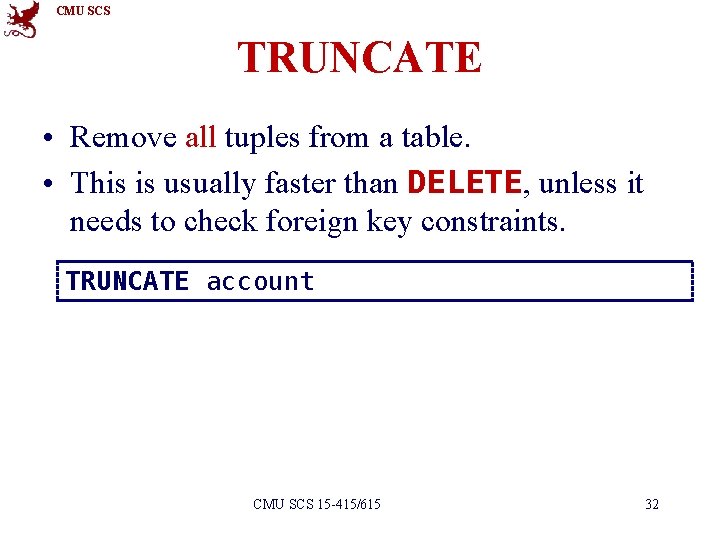
CMU SCS TRUNCATE • Remove all tuples from a table. • This is usually faster than DELETE, unless it needs to check foreign key constraints. TRUNCATE account CMU SCS 15 -415/615 32
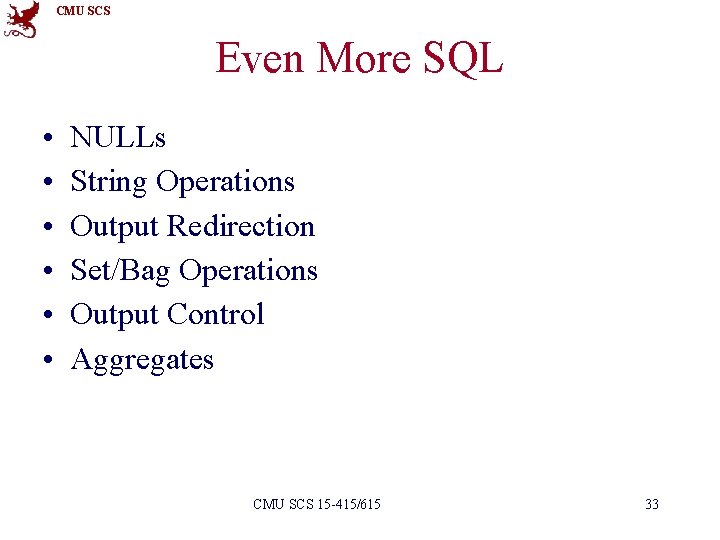
CMU SCS Even More SQL • • • NULLs String Operations Output Redirection Set/Bag Operations Output Control Aggregates CMU SCS 15 -415/615 33
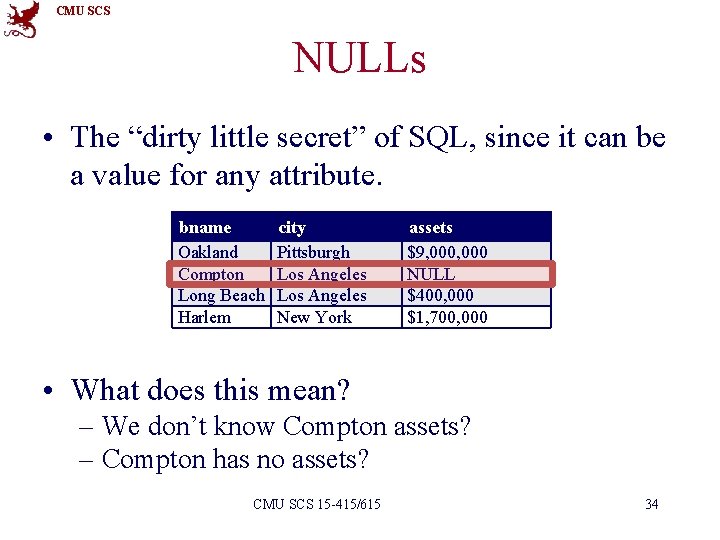
CMU SCS NULLs • The “dirty little secret” of SQL, since it can be a value for any attribute. bname Oakland Compton Long Beach Harlem city Pittsburgh Los Angeles New York assets $9, 000 NULL $400, 000 $1, 700, 000 • What does this mean? – We don’t know Compton assets? – Compton has no assets? CMU SCS 15 -415/615 34
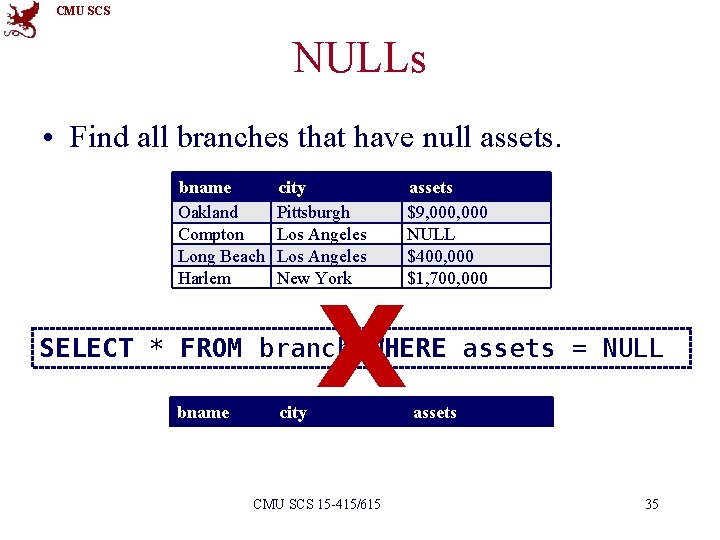
CMU SCS NULLs • Find all branches that have null assets. bname Oakland Compton Long Beach Harlem city Pittsburgh Los Angeles New York X assets $9, 000 NULL $400, 000 $1, 700, 000 SELECT * FROM branch WHERE assets = NULL bname city CMU SCS 15 -415/615 assets 35
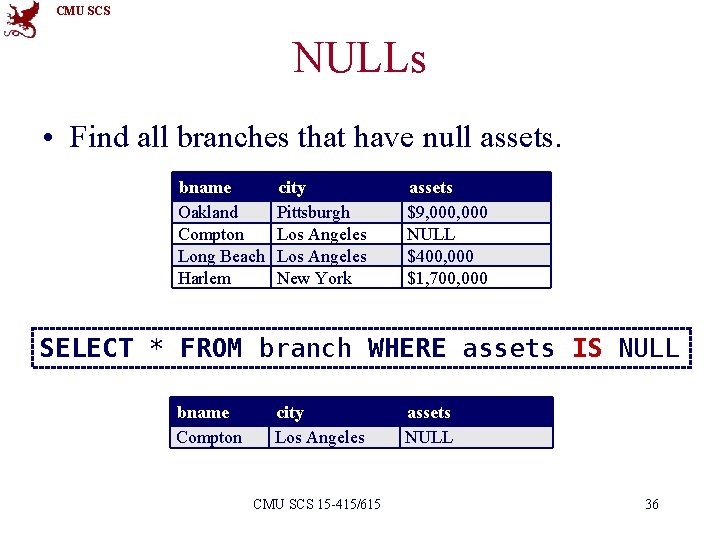
CMU SCS NULLs • Find all branches that have null assets. bname Oakland Compton Long Beach Harlem city Pittsburgh Los Angeles New York assets $9, 000 NULL $400, 000 $1, 700, 000 SELECT * FROM branch WHERE assets IS NULL bname Compton city Los Angeles CMU SCS 15 -415/615 assets NULL 36
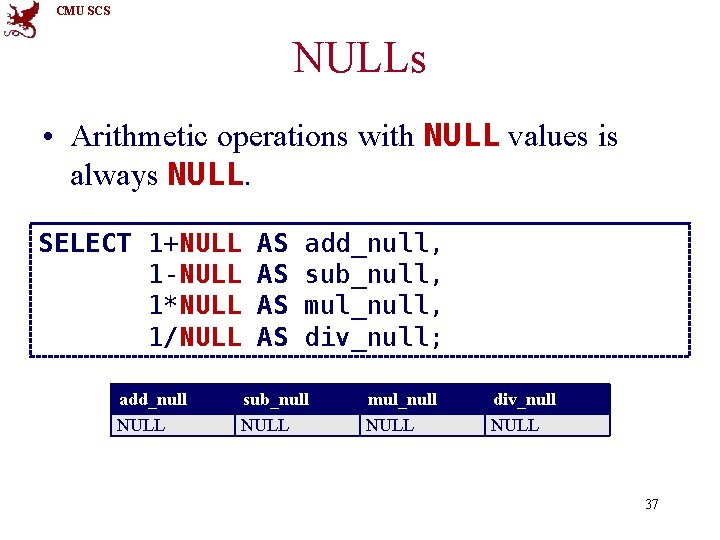
CMU SCS NULLs • Arithmetic operations with NULL values is always NULL. SELECT 1+NULL 1 -NULL 1*NULL 1/NULL add_null NULL AS AS add_null, sub_null, mul_null, div_null; sub_null NULL mul_null NULL div_null NULL 37
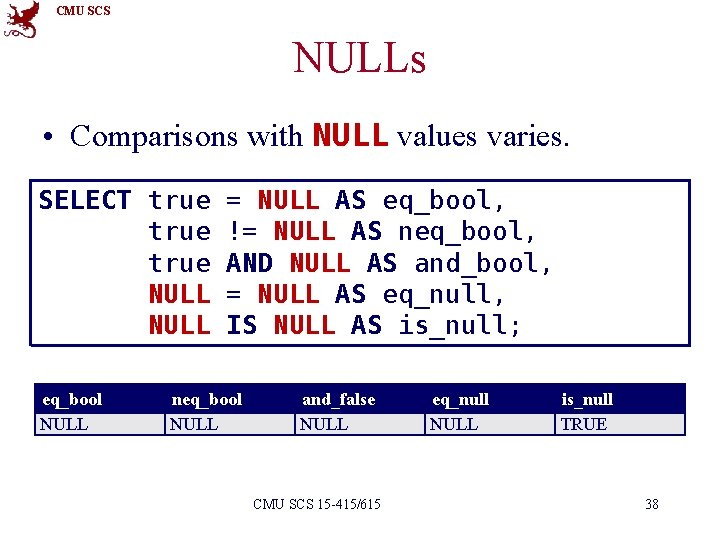
CMU SCS NULLs • Comparisons with NULL values varies. SELECT true NULL eq_bool NULL = NULL AS eq_bool, != NULL AS neq_bool, AND NULL AS and_bool, = NULL AS eq_null, IS NULL AS is_null; neq_bool NULL and_false NULL CMU SCS 15 -415/615 eq_null NULL is_null TRUE 38
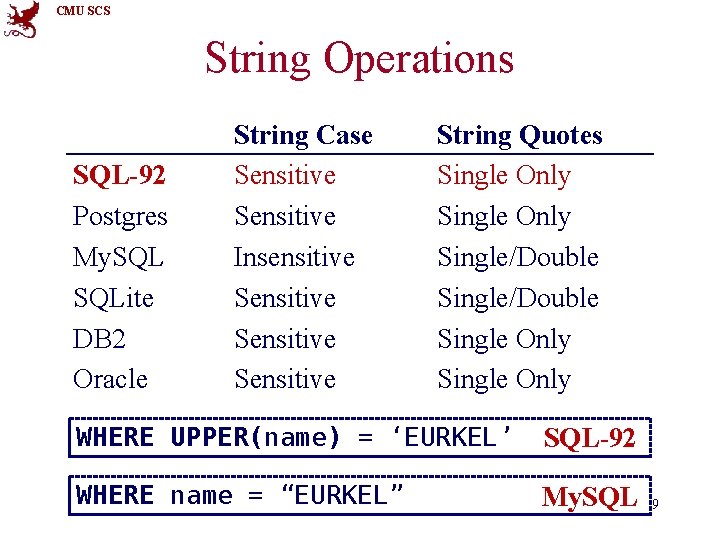
CMU SCS String Operations SQL-92 Postgres My. SQLite DB 2 Oracle String Case Sensitive Insensitive Sensitive String Quotes Single Only Single/Double Single Only WHERE UPPER(name) = ‘EURKEL’ SQL-92 WHERE name = “EURKEL” My. SQL 39
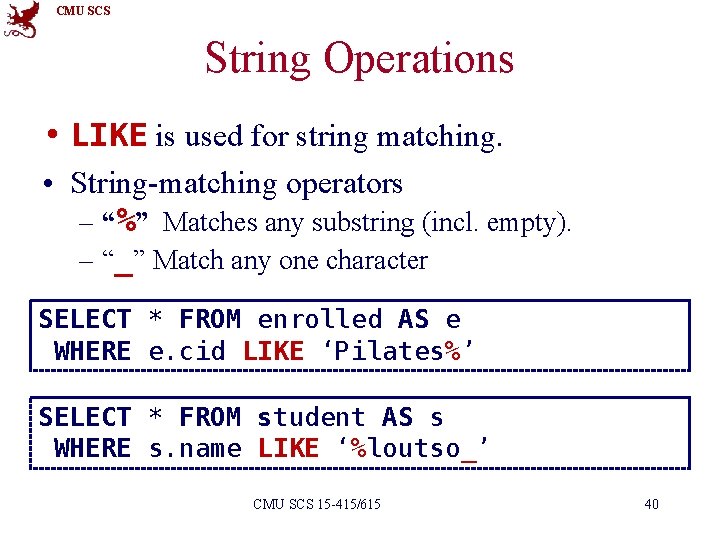
CMU SCS String Operations • LIKE is used for string matching. • String-matching operators – “%” Matches any substring (incl. empty). – “_” Match any one character SELECT * FROM enrolled AS e WHERE e. cid LIKE ‘Pilates%’ SELECT * FROM student AS s WHERE s. name LIKE ‘%loutso_’ CMU SCS 15 -415/615 40
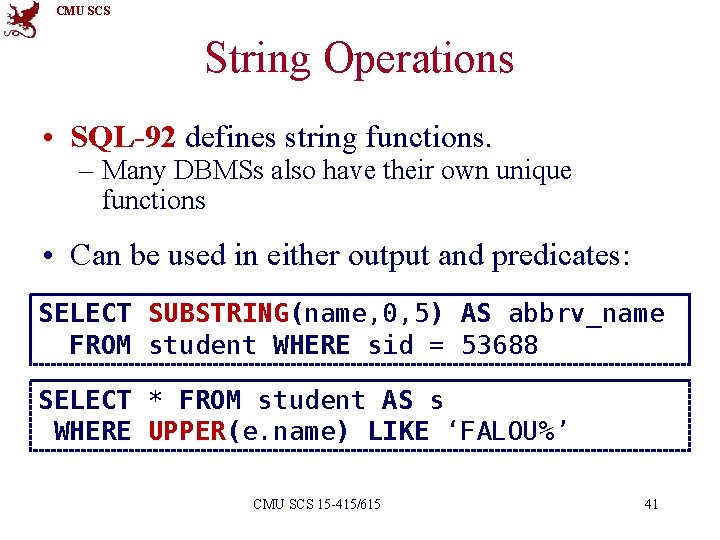
CMU SCS String Operations • SQL-92 defines string functions. – Many DBMSs also have their own unique functions • Can be used in either output and predicates: SELECT SUBSTRING(name, 0, 5) AS abbrv_name FROM student WHERE sid = 53688 SELECT * FROM student AS s WHERE UPPER(e. name) LIKE ‘FALOU%’ CMU SCS 15 -415/615 41
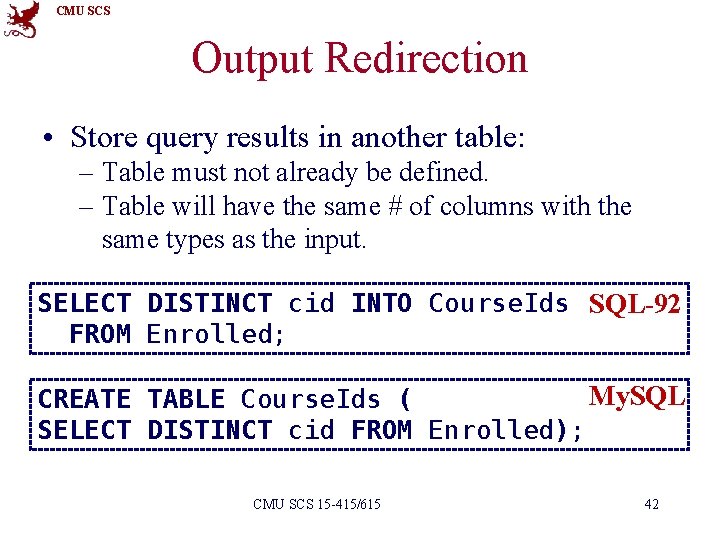
CMU SCS Output Redirection • Store query results in another table: – Table must not already be defined. – Table will have the same # of columns with the same types as the input. SELECT DISTINCT cid INTO Course. Ids SQL-92 FROM Enrolled; My. SQL CREATE TABLE Course. Ids ( SELECT DISTINCT cid FROM Enrolled); CMU SCS 15 -415/615 42
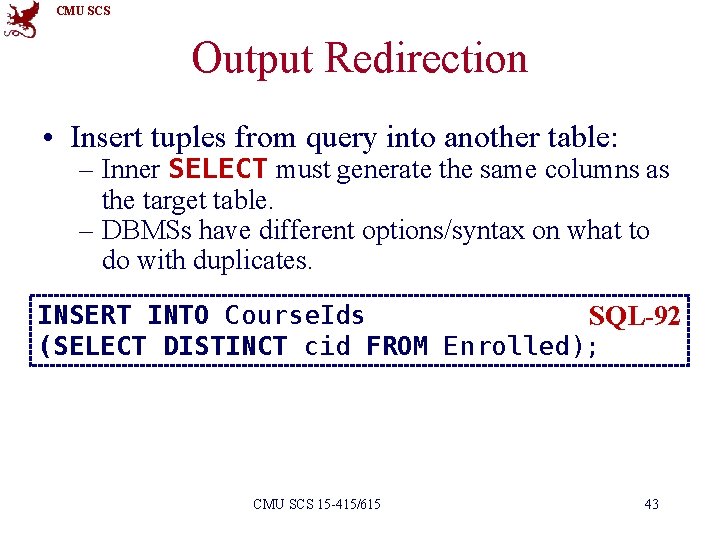
CMU SCS Output Redirection • Insert tuples from query into another table: – Inner SELECT must generate the same columns as the target table. – DBMSs have different options/syntax on what to do with duplicates. INSERT INTO Course. Ids SQL-92 (SELECT DISTINCT cid FROM Enrolled); CMU SCS 15 -415/615 43
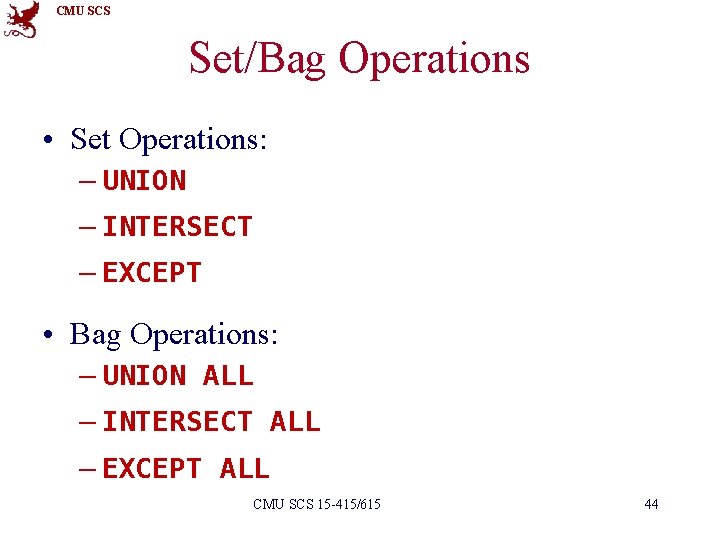
CMU SCS Set/Bag Operations • Set Operations: – UNION – INTERSECT – EXCEPT • Bag Operations: – UNION ALL – INTERSECT ALL – EXCEPT ALL CMU SCS 15 -415/615 44
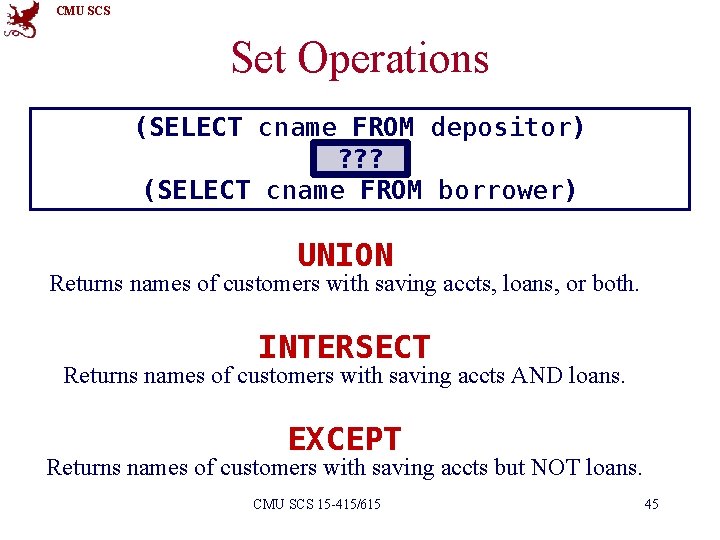
CMU SCS Set Operations (SELECT cname FROM depositor) ? ? ? (SELECT cname FROM borrower) UNION Returns names of customers with saving accts, loans, or both. INTERSECT Returns names of customers with saving accts AND loans. EXCEPT Returns names of customers with saving accts but NOT loans. CMU SCS 15 -415/615 45
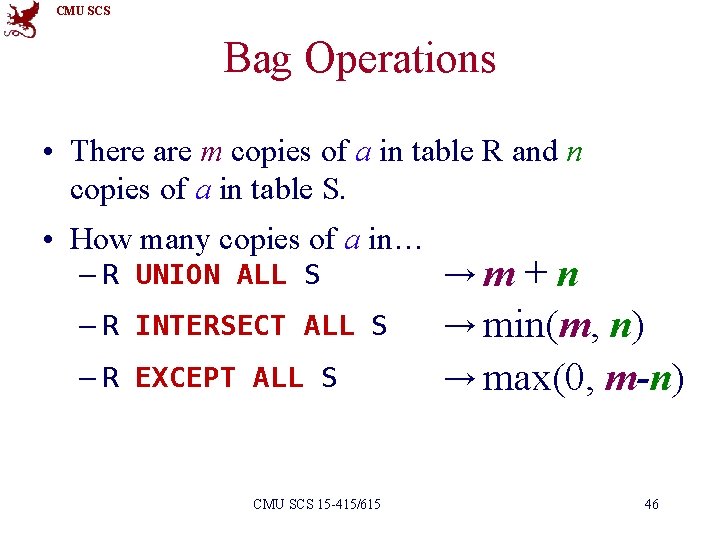
CMU SCS Bag Operations • There are m copies of a in table R and n copies of a in table S. • How many copies of a in… – R UNION ALL S – R INTERSECT ALL S – R EXCEPT ALL S CMU SCS 15 -415/615 →m +n → min(m, n) → max(0, m-n) 46
![CMU SCS Output Control ORDER BY column ASCDESC Order the output tuples CMU SCS Output Control • ORDER BY <column*> [ASC|DESC] – Order the output tuples](https://slidetodoc.com/presentation_image_h/971eae92aa92d16838a2ac1f8154cf84/image-47.jpg)
CMU SCS Output Control • ORDER BY <column*> [ASC|DESC] – Order the output tuples by the values in one or more of their columns. SELECT sid, grade FROM enrolled WHERE cid = ‘Pilates 105’ ORDER BY grade SELECT sid FROM enrolled WHERE cid = ‘Pilates 105’ ORDER BY grade DESC, sid ASC CMU SCS 15 -415/615 sid 53123 53334 53650 53666 grade A A B D sid 53666 53650 53123 53334 47
![CMU SCS Output Control LIMIT count offset Limit the of tuples CMU SCS Output Control • LIMIT <count> [offset] – Limit the # of tuples](https://slidetodoc.com/presentation_image_h/971eae92aa92d16838a2ac1f8154cf84/image-48.jpg)
CMU SCS Output Control • LIMIT <count> [offset] – Limit the # of tuples returned in output. – Can set an offset to return a “range” SELECT sid, name FROM Student WHERE login LIKE ‘%@cs’ First 10 rows LIMIT 10 SELECT sid, name FROM Student WHERE login LIKE ‘%@cs’ Skip first 10 rows, LIMIT 20 OFFSET 10 Return the following 20 CMU SCS 15 -415/615 48
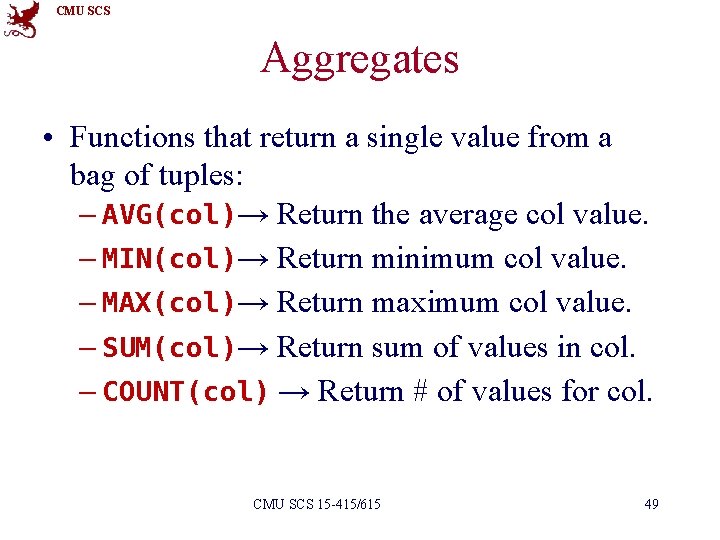
CMU SCS Aggregates • Functions that return a single value from a bag of tuples: – AVG(col)→ Return the average col value. – MIN(col)→ Return minimum col value. – MAX(col)→ Return maximum col value. – SUM(col)→ Return sum of values in col. – COUNT(col) → Return # of values for col. CMU SCS 15 -415/615 49
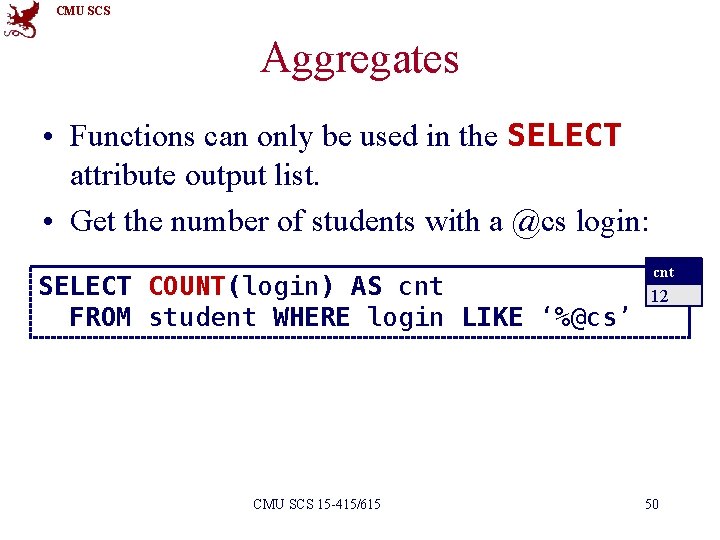
CMU SCS Aggregates • Functions can only be used in the SELECT attribute output list. • Get the number of students with a @cs login: SELECT COUNT(login) AS cnt FROM student WHERE login LIKE ‘%@cs’ CMU SCS 15 -415/615 cnt 12 50
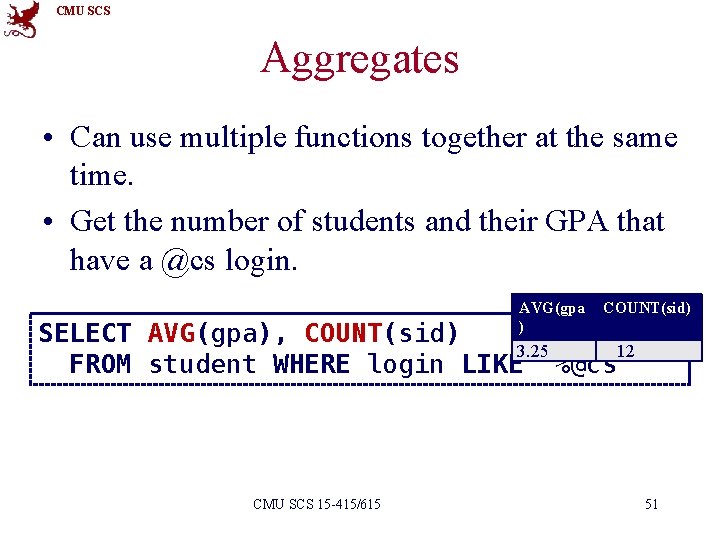
CMU SCS Aggregates • Can use multiple functions together at the same time. • Get the number of students and their GPA that have a @cs login. AVG(gpa ) COUNT(sid) SELECT AVG(gpa), COUNT(sid) 3. 25 12 FROM student WHERE login LIKE ‘%@cs’ CMU SCS 15 -415/615 51
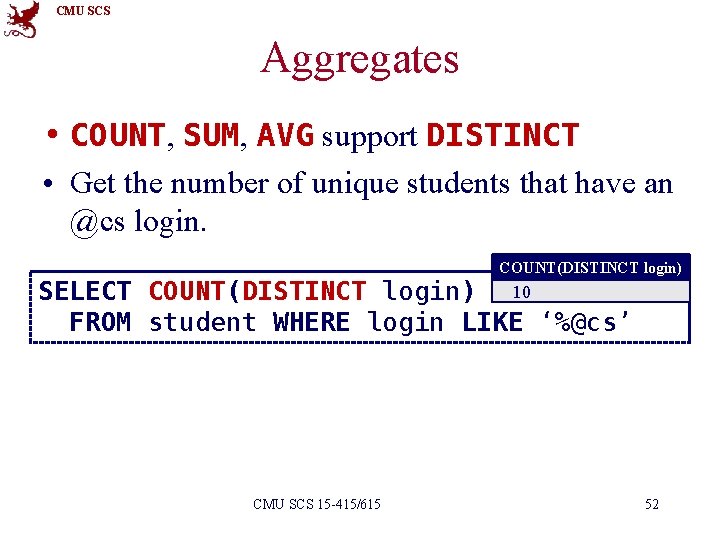
CMU SCS Aggregates • COUNT, SUM, AVG support DISTINCT • Get the number of unique students that have an @cs login. COUNT(DISTINCT login) SELECT COUNT(DISTINCT login) 10 FROM student WHERE login LIKE ‘%@cs’ CMU SCS 15 -415/615 52
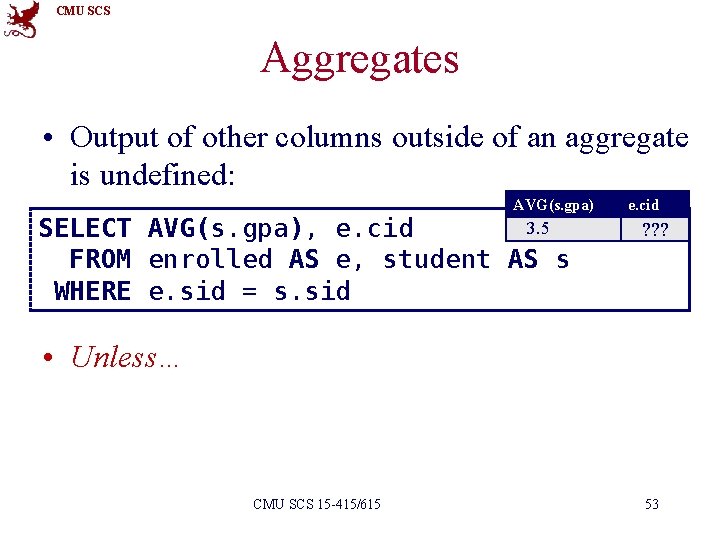
CMU SCS Aggregates • Output of other columns outside of an aggregate is undefined: AVG(s. gpa) 3. 5 SELECT AVG(s. gpa), e. cid FROM enrolled AS e, student AS s WHERE e. sid = s. sid e. cid ? ? ? • Unless… CMU SCS 15 -415/615 53
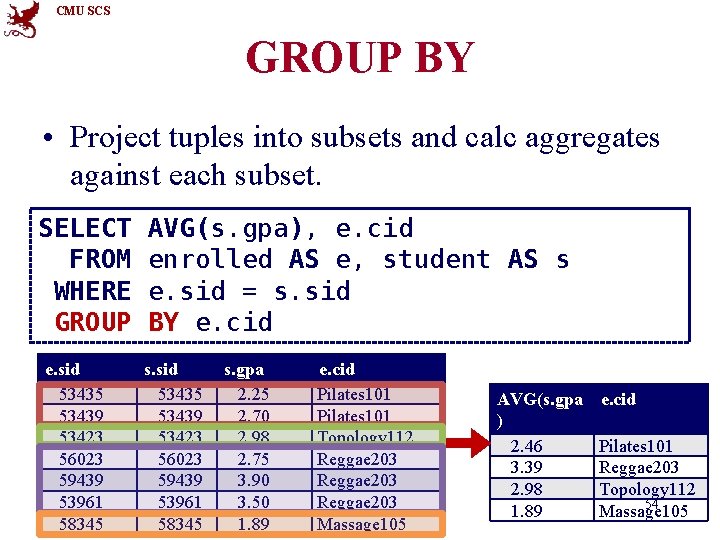
CMU SCS GROUP BY • Project tuples into subsets and calc aggregates against each subset. SELECT FROM WHERE GROUP e. sid 53435 53439 53423 56023 59439 53961 58345 AVG(s. gpa), e. cid enrolled AS e, student AS s e. sid = s. sid BY e. cid s. sid 53435 53439 53423 56023 59439 53961 58345 s. gpa 2. 25 2. 70 2. 98 2. 75 3. 90 3. 50 1. 89 e. cid Pilates 101 Topology 112 Reggae 203 Massage 105 AVG(s. gpa ) 2. 46 3. 39 2. 98 1. 89 e. cid Pilates 101 Reggae 203 Topology 112 54 Massage 105
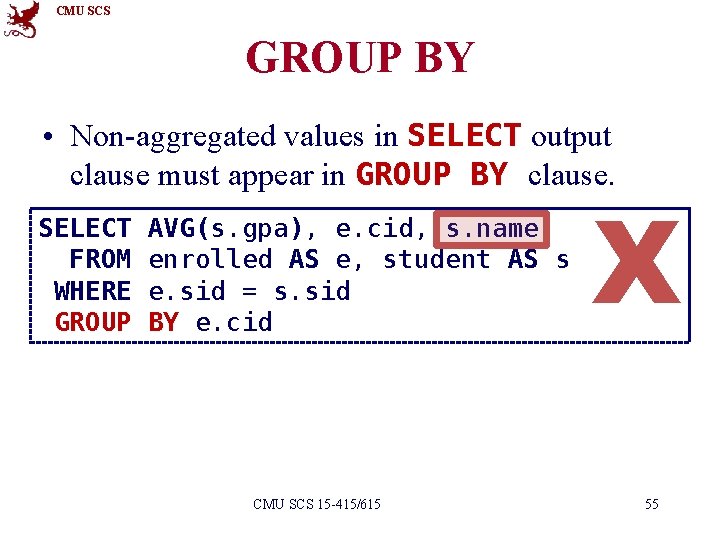
CMU SCS GROUP BY • Non-aggregated values in SELECT output clause must appear in GROUP BY clause. SELECT FROM WHERE GROUP AVG(s. gpa), e. cid, s. name enrolled AS e, student AS s e. sid = s. sid BY e. cid CMU SCS 15 -415/615 X 55
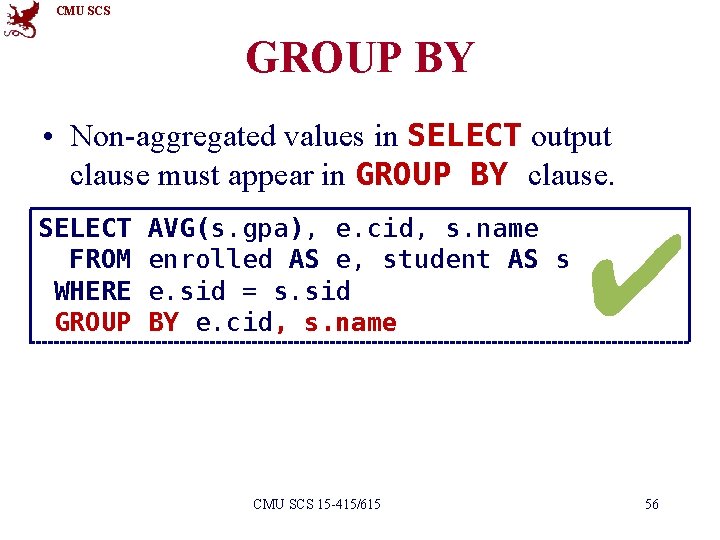
CMU SCS GROUP BY • Non-aggregated values in SELECT output clause must appear in GROUP BY clause. SELECT FROM WHERE GROUP AVG(s. gpa), e. cid, s. name enrolled AS e, student AS s e. sid = s. sid BY e. cid, s. name CMU SCS 15 -415/615 ✔ 56
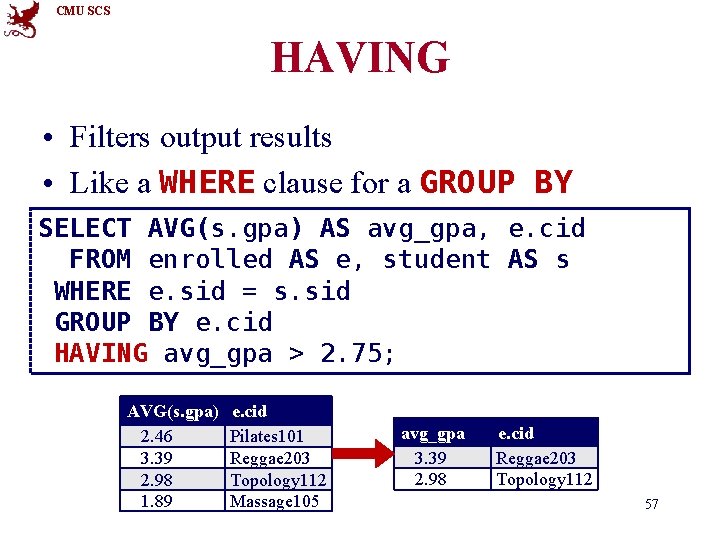
CMU SCS HAVING • Filters output results • Like a WHERE clause for a GROUP BY SELECT AVG(s. gpa) AS avg_gpa, e. cid FROM enrolled AS e, student AS s WHERE e. sid = s. sid GROUP BY e. cid HAVING avg_gpa > 2. 75; AVG(s. gpa) 2. 46 3. 39 2. 98 1. 89 e. cid Pilates 101 Reggae 203 Topology 112 Massage 105 avg_gpa 3. 39 2. 98 e. cid Reggae 203 Topology 112 57
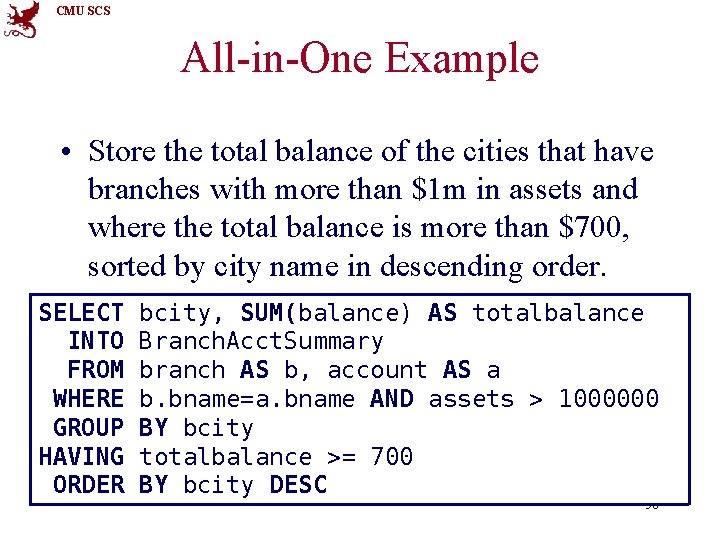
CMU SCS All-in-One Example • Store the total balance of the cities that have branches with more than $1 m in assets and where the total balance is more than $700, sorted by city name in descending order. SELECT INTO FROM WHERE GROUP HAVING ORDER bcity, SUM(balance) AS totalbalance Branch. Acct. Summary branch AS b, account AS a b. bname=a. bname AND assets > 1000000 BY bcity totalbalance >= 700 BY bcity DESC 58
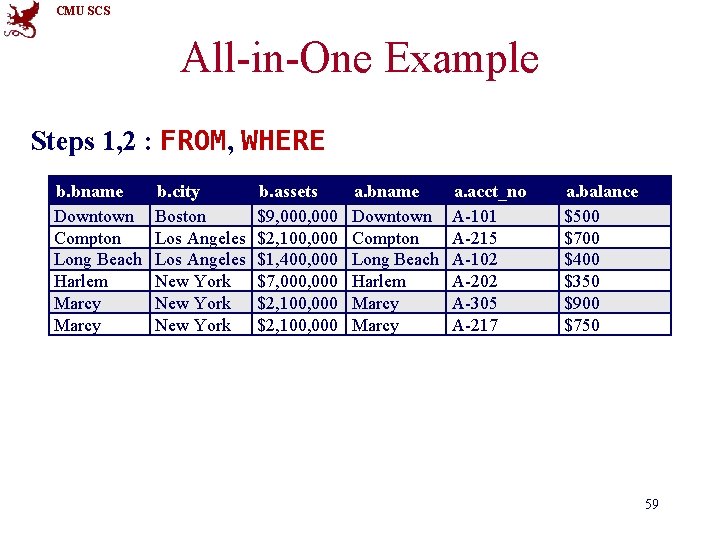
CMU SCS All-in-One Example Steps 1, 2 : FROM, WHERE b. bname Downtown Compton Long Beach Harlem Marcy b. city Boston Los Angeles New York b. assets $9, 000 $2, 100, 000 $1, 400, 000 $7, 000 $2, 100, 000 a. bname Downtown Compton Long Beach Harlem Marcy a. acct_no A-101 A-215 A-102 A-202 A-305 A-217 a. balance $500 $700 $400 $350 $900 $750 59
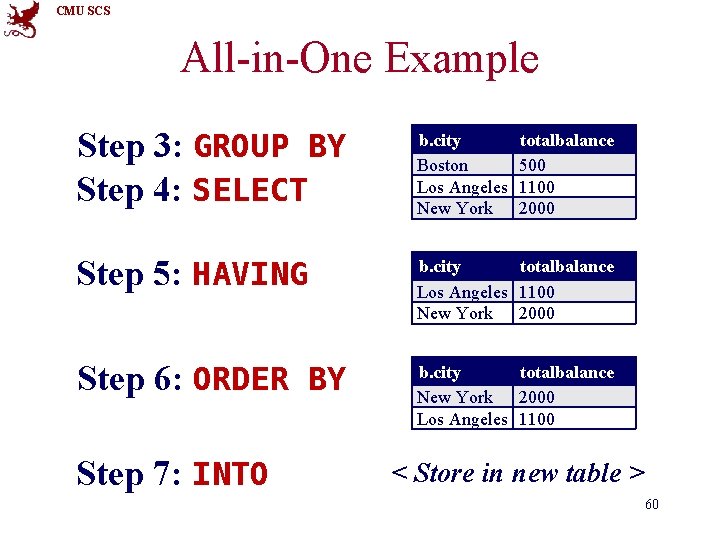
CMU SCS All-in-One Example Step 3: GROUP BY Step 4: SELECT b. city Boston Los Angeles New York Step 5: HAVING b. city totalbalance Los Angeles 1100 New York 2000 Step 6: ORDER BY b. city totalbalance New York 2000 Los Angeles 1100 Step 7: INTO totalbalance 500 1100 2000 < Store in new table > 60
![CMU SCS Summary Clause Evaluation Order Semantics RA SELECTDISTINCT 4 p or p FROM CMU SCS Summary Clause Evaluation Order Semantics (RA) SELECT[DISTINCT] 4 p* (or p) FROM](https://slidetodoc.com/presentation_image_h/971eae92aa92d16838a2ac1f8154cf84/image-61.jpg)
CMU SCS Summary Clause Evaluation Order Semantics (RA) SELECT[DISTINCT] 4 p* (or p) FROM 1 X* WHERE 2 s* INTO 7 GROUP BY 3 Cannot Express HAVING 5 s* ORDER BY 6 Cannot Express 61
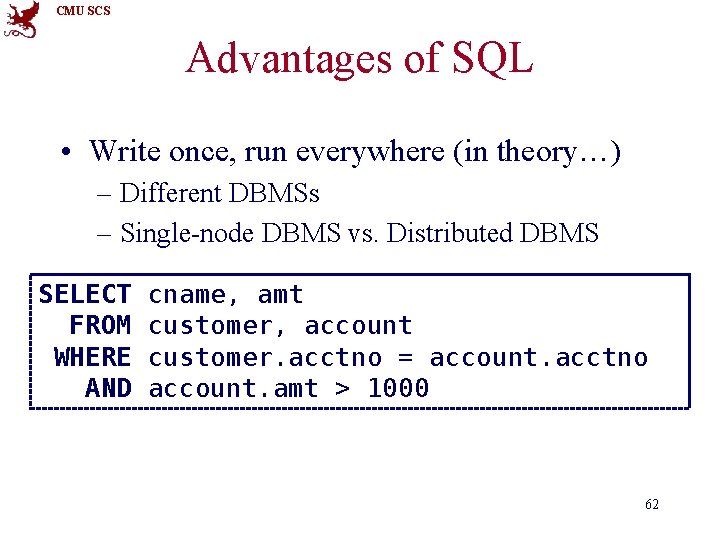
CMU SCS Advantages of SQL • Write once, run everywhere (in theory…) – Different DBMSs – Single-node DBMS vs. Distributed DBMS SELECT FROM WHERE AND cname, amt customer, account customer. acctno = account. acctno account. amt > 1000 62
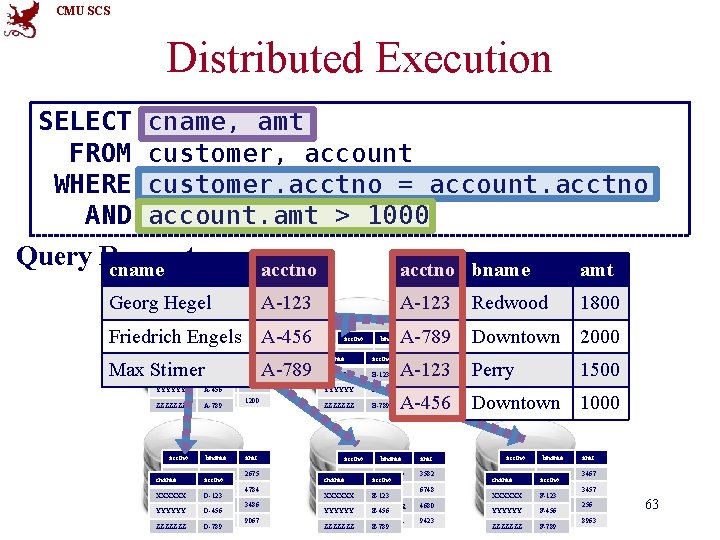
CMU SCS Distributed Execution SELECT FROM WHERE AND cname, amt customer, account customer. acctno = account. acctno account. amt > 1000 Query Request cname Georg Hegel acctno bname amt A-123 Redwood 1800 A-789 Downtown 2000 Friedrich Engels A-456 acctno bname amt XXXX cname Redwoo acctno 1800 YYYY XXXXXX Compto A-123 2000 ZZZZZ YYYYYY Wu. Tang A-456 XYXY ZZZZZZZ XXXX cname YYYY XXXXXX ZZZZZ YYYYYY XYXY ZZZZZZZ bname amt XXXX Redwoo acctno 2344 YYYY XXXXXX Compto B-123 5643 1500 ZZZZZ Wu. Tang YYYYYY B-456 4543 Squirrel A-789 1200 XYXY ZZZZZZZ 3454 bname amt Redwoo acctno Compto D-123 Wu. Tang D-456 Squirrel D-789 2675 Max Stirner acctno 4784 3486 9067 A-789 cname acctno A-456 Squirrel B-789 bname Redwoo acctno YYYY Compto XXXXXX E-123 ZZZZZ Wu. Tang YYYYYY E-456 XYXY Squirrel ZZZZZZZ E-789 cname XXXX A-123 amt 3582 6748 4680 9423 acctno bname amt XXXX cname Redwoo acctno 454 YYYY XXXXXX Compto C-123 1500 ZZZZZ YYYYYY Wu. Tang C-456 1356 XYXY ZZZZZZZ Squirrel C-789 8736 bname amt Redwoo acctno Compto F-123 Wu. Tang F-456 Squirrel F-789 3467 Perry 7875 Downtown 1000 acctno XXXX cname YYYY XXXXXX ZZZZZ YYYYYY XYXY ZZZZZZZ 3457 256 8963 63
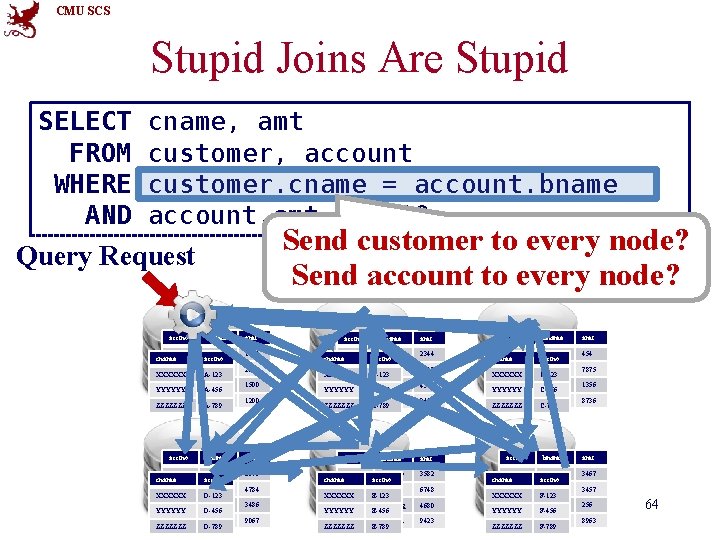
CMU SCS Stupid Joins Are Stupid SELECT FROM WHERE AND cname, amt customer, account customer. cname = account. bname account. amt > 1000 Send customer to every node? Send account to every node? Query Request acctno bname amt XXXX cname Redwoo acctno 1800 YYYY XXXXXX Compto A-123 ZZZZZ YYYYYY XYXY ZZZZZZZ acctno XXXX cname YYYY XXXXXX ZZZZZ YYYYYY XYXY ZZZZZZZ acctno bname amt Redwoo acctno 454 XXXX Redwoo acctno 2344 XXXX cname 2000 YYYY XXXXXX Compto B-123 5643 YYYY XXXXXX Compto C-123 7875 Wu. Tang A-456 1500 ZZZZZ Wu. Tang YYYYYY B-456 4543 ZZZZZ YYYYYY Wu. Tang C-456 1356 Squirrel A-789 1200 XYXY ZZZZZZZ 3454 XYXY ZZZZZZZ Squirrel C-789 8736 bname amt Redwoo acctno Compto D-123 Wu. Tang D-456 Squirrel D-789 2675 Redwoo acctno Compto F-123 Wu. Tang F-456 Squirrel F-789 3467 4784 3486 9067 cname acctno bname Redwoo acctno YYYY Compto XXXXXX E-123 ZZZZZ Wu. Tang YYYYYY E-456 XYXY Squirrel ZZZZZZZ E-789 cname XXXX Squirrel B-789 amt 3582 6748 4680 9423 acctno XXXX cname YYYY XXXXXX ZZZZZ YYYYYY XYXY ZZZZZZZ 3457 256 8963 64
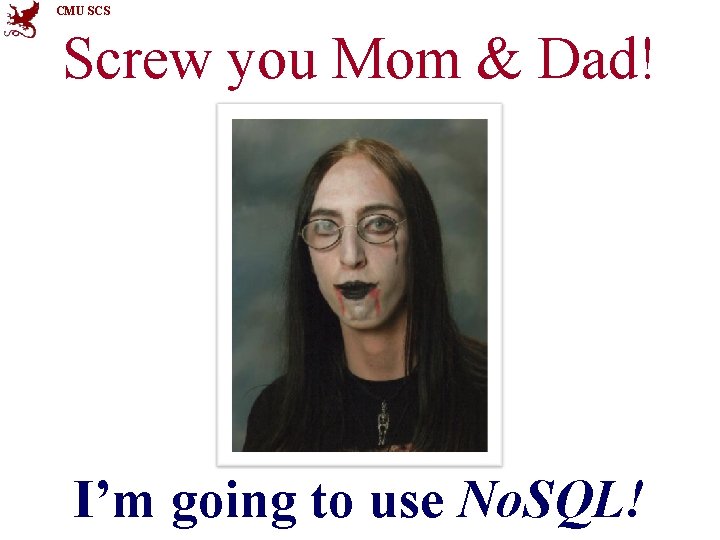
CMU SCS Screw you Mom & Dad! I’m going to use No. SQL!
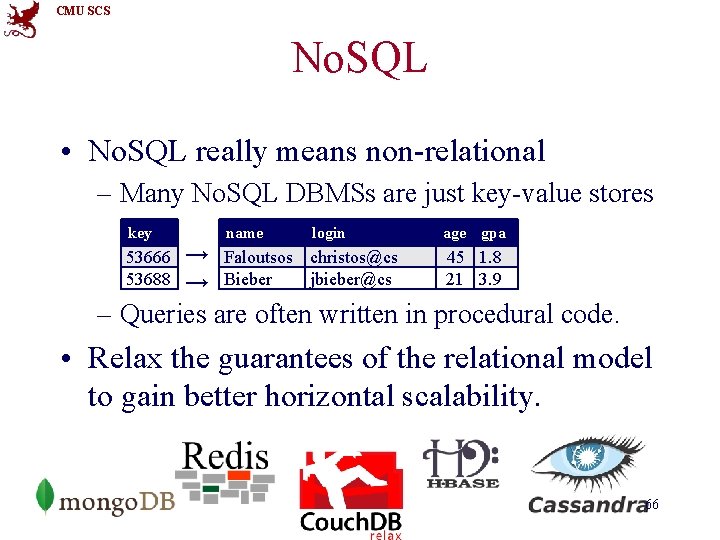
CMU SCS No. SQL • No. SQL really means non-relational – Many No. SQL DBMSs are just key-value stores key 53666 53688 → → name login Faloutsos christos@cs Bieber jbieber@cs age gpa 45 1. 8 21 3. 9 – Queries are often written in procedural code. • Relax the guarantees of the relational model to gain better horizontal scalability. 66
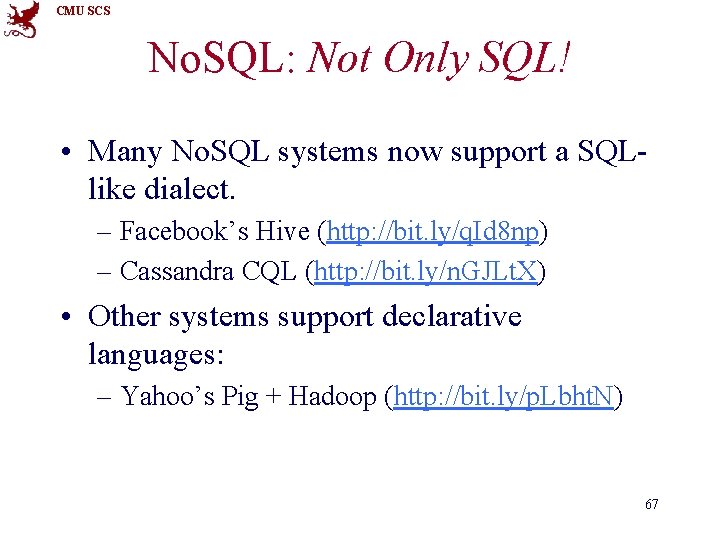
CMU SCS No. SQL: Not Only SQL! • Many No. SQL systems now support a SQLlike dialect. – Facebook’s Hive (http: //bit. ly/q. Id 8 np) – Cassandra CQL (http: //bit. ly/n. GJLt. X) • Other systems support declarative languages: – Yahoo’s Pig + Hadoop (http: //bit. ly/p. Lbht. N) 67
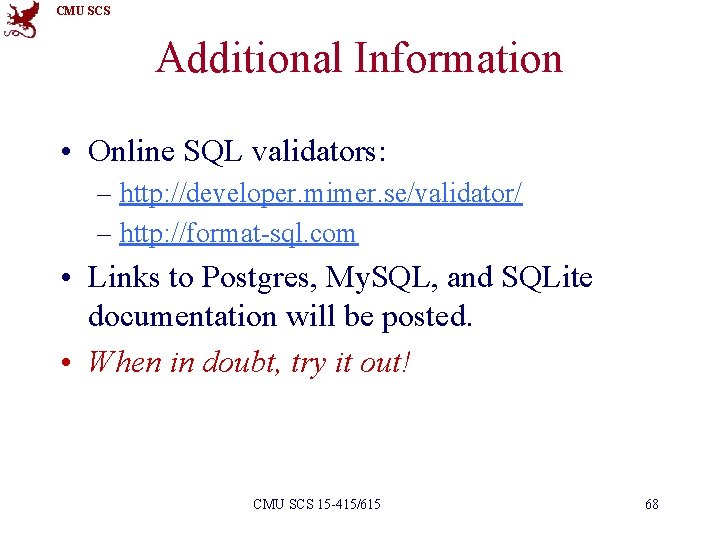
CMU SCS Additional Information • Online SQL validators: – http: //developer. mimer. se/validator/ – http: //format-sql. com • Links to Postgres, My. SQL, and SQLite documentation will be posted. • When in doubt, try it out! CMU SCS 15 -415/615 68
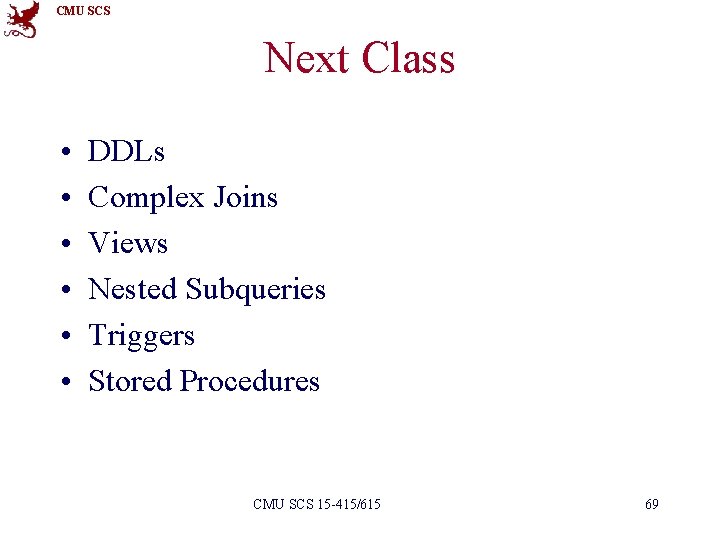
CMU SCS Next Class • • • DDLs Complex Joins Views Nested Subqueries Triggers Stored Procedures CMU SCS 15 -415/615 69
 Cmu pitt computational biology
Cmu pitt computational biology Carnegie mellon interdisciplinary
Carnegie mellon interdisciplinary Carnegie mellon software architecture
Carnegie mellon software architecture Bomb threat carnegie mellon
Bomb threat carnegie mellon Carnegie mellon software architecture
Carnegie mellon software architecture Cmu sparcs
Cmu sparcs Cmu mism
Cmu mism Randy pausch time management slides
Randy pausch time management slides National robotics initiative
National robotics initiative Carnegie mellon
Carnegie mellon Carnegie mellon
Carnegie mellon Carnegie mellon vpn
Carnegie mellon vpn Carnegie mellon
Carnegie mellon Carnegie mellon
Carnegie mellon Carnegie mellon
Carnegie mellon Carnegie mellon
Carnegie mellon Carnegie mellon fat letter
Carnegie mellon fat letter Carnegie mellon
Carnegie mellon Carnegie mellon
Carnegie mellon Mellon serbia iskustva
Mellon serbia iskustva Carneigh mellon
Carneigh mellon Christina mellon
Christina mellon Bny mellon health savings account
Bny mellon health savings account Zebulun krahn
Zebulun krahn Water mellon
Water mellon Mellon elf
Mellon elf Mellon elf
Mellon elf Mellon elf
Mellon elf Travin hazelrigg
Travin hazelrigg Applied hydrology
Applied hydrology Lluvia neta
Lluvia neta Lengkung spiral
Lengkung spiral Scs curve number
Scs curve number Simbol scs
Simbol scs Scs curve number
Scs curve number Scs tiristor
Scs tiristor Color 9132005
Color 9132005 Scs.ryerson.ca harley
Scs.ryerson.ca harley Contoh rangkaian mosfet
Contoh rangkaian mosfet Scs reasonable person principle
Scs reasonable person principle Scs thyristor
Scs thyristor Scs carleton
Scs carleton Scs archiver
Scs archiver Jenis lengkung
Jenis lengkung Scs elogs
Scs elogs Scs lulu
Scs lulu Scs methode
Scs methode Doc scs
Doc scs Skin carotenoid score
Skin carotenoid score Cmu 15-441
Cmu 15-441 Homorogeneous
Homorogeneous Parallel computer architecture cmu
Parallel computer architecture cmu Jaehoon yu
Jaehoon yu Faculté de médecine de constantine
Faculté de médecine de constantine Ch rahmoune
Ch rahmoune State univ grant - sug ug
State univ grant - sug ug Umbb inim
Umbb inim Organigramme de pharmacie
Organigramme de pharmacie Fs.univ.umbb
Fs.univ.umbb Univ constantine 3
Univ constantine 3 Pharmacie.univ-batna2
Pharmacie.univ-batna2 Marion henne
Marion henne Univ bayadh
Univ bayadh Prodoc univ nantes
Prodoc univ nantes Univ prof titel
Univ prof titel Moodle univ tln
Moodle univ tln Dr abou bekr
Dr abou bekr Ufr sfa poitiers
Ufr sfa poitiers (univ. caxias do sul) escolha a alternativa que completa
(univ. caxias do sul) escolha a alternativa que completa Loncapa ohio university
Loncapa ohio university