Setting up a Wiki SCS Admins Talk 9132005
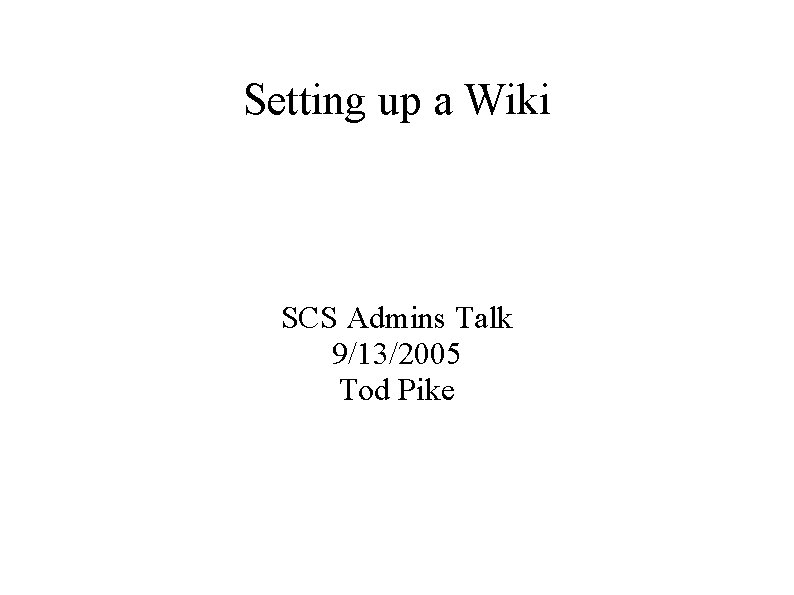
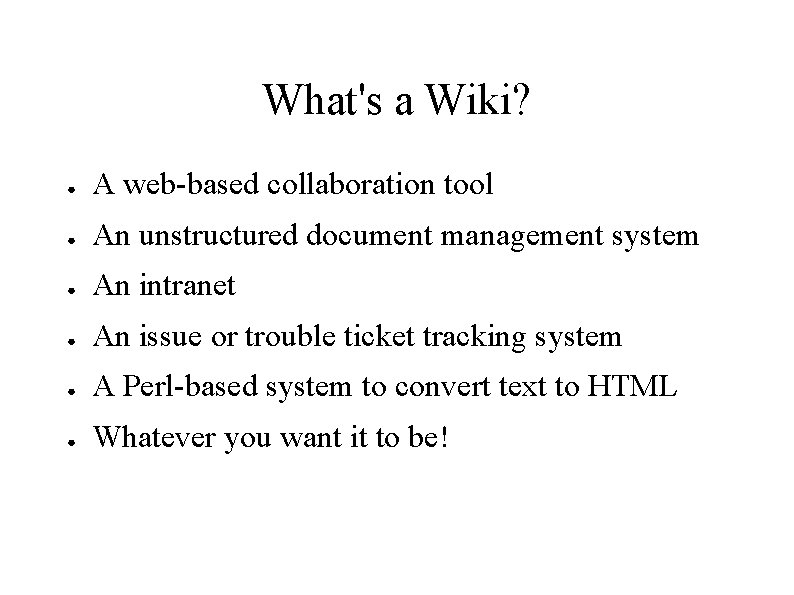
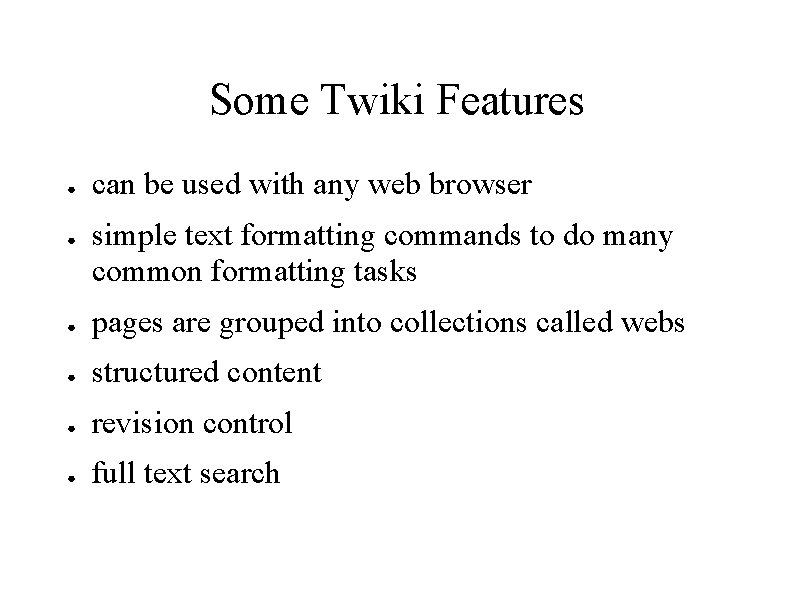
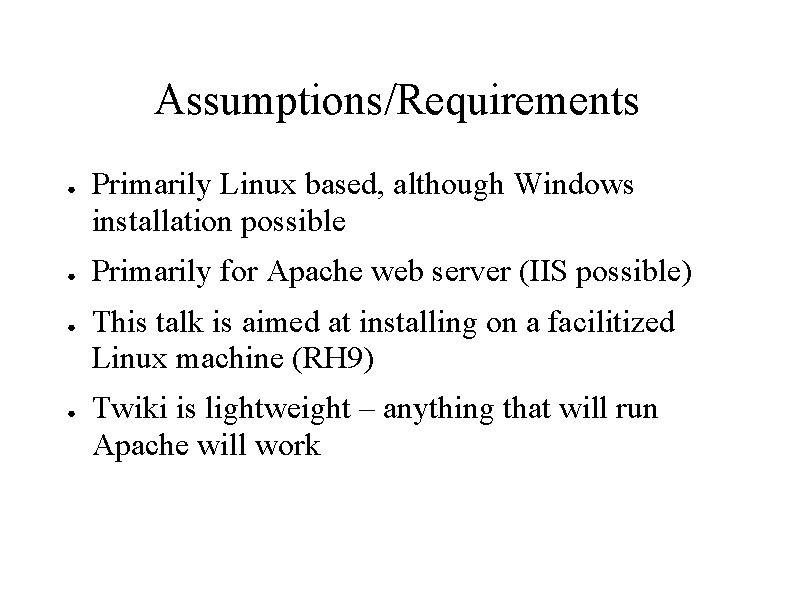
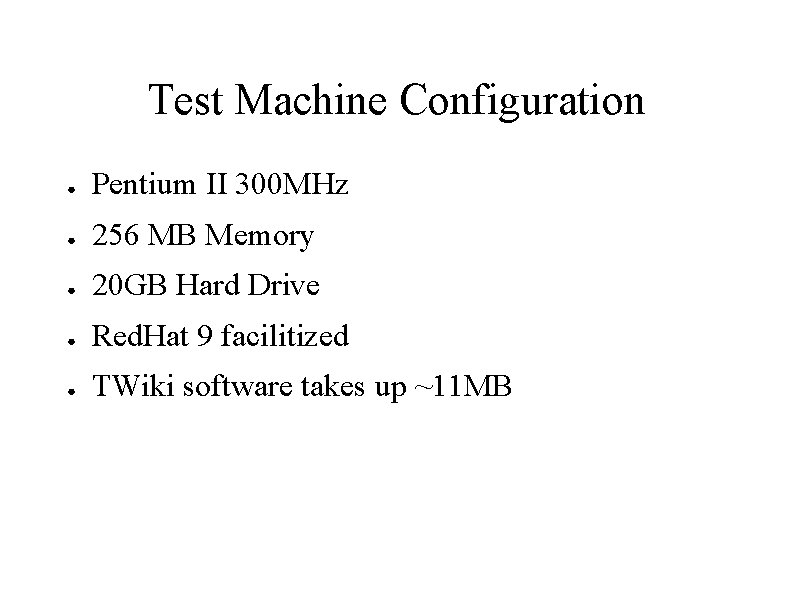
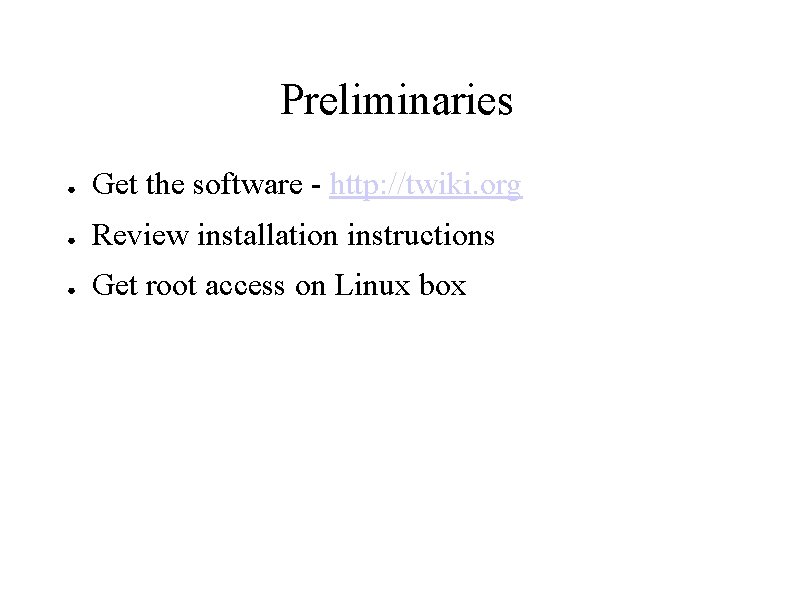
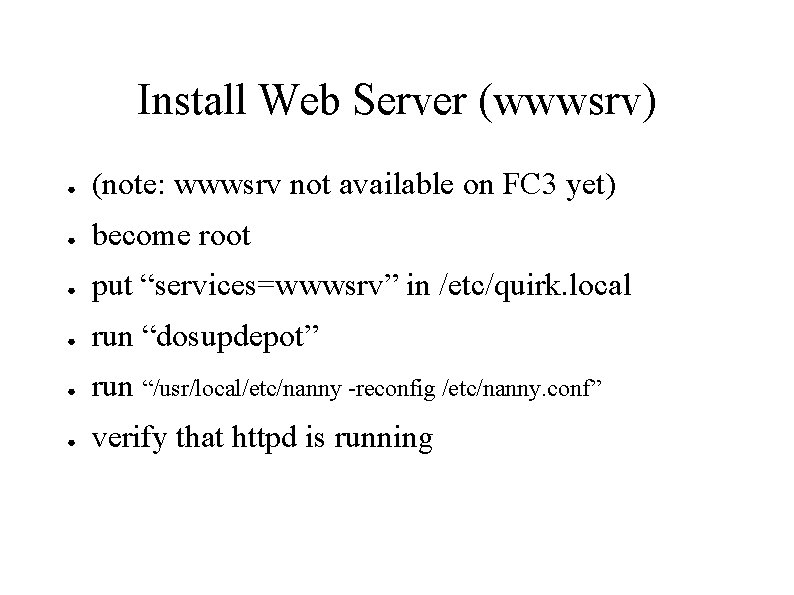
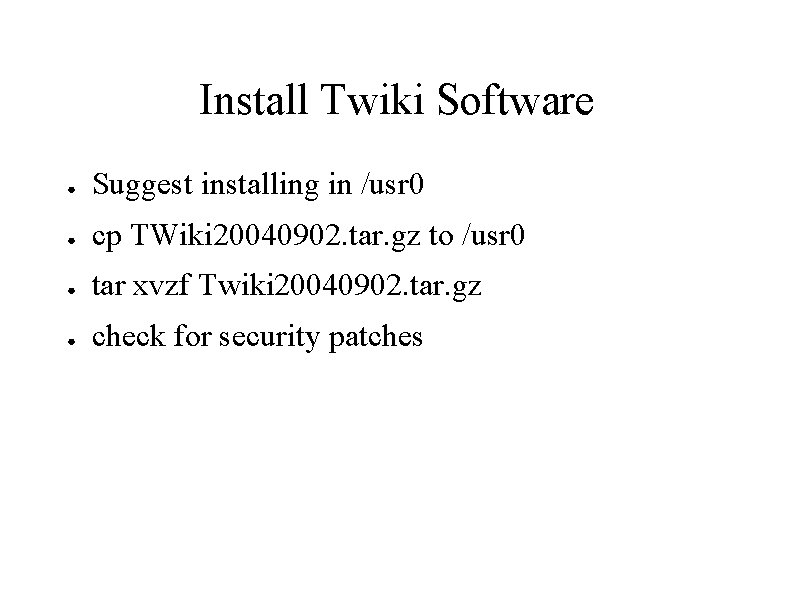
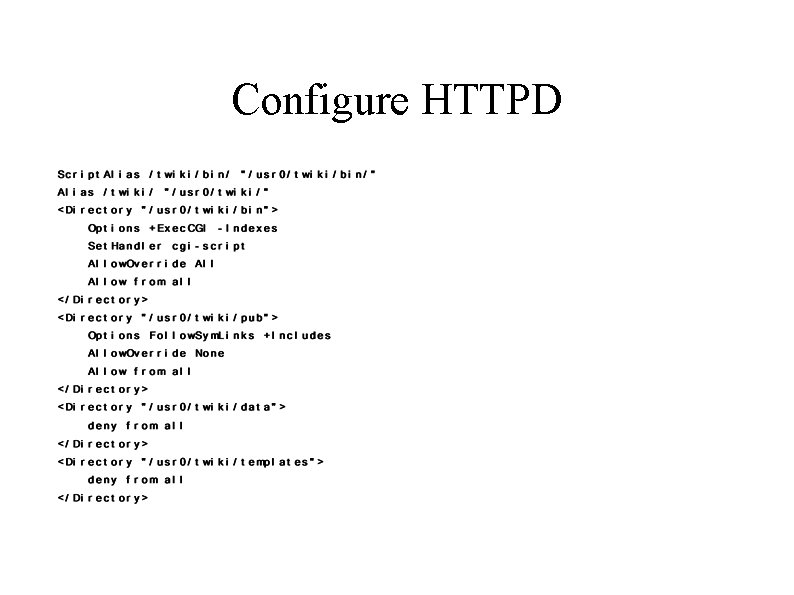
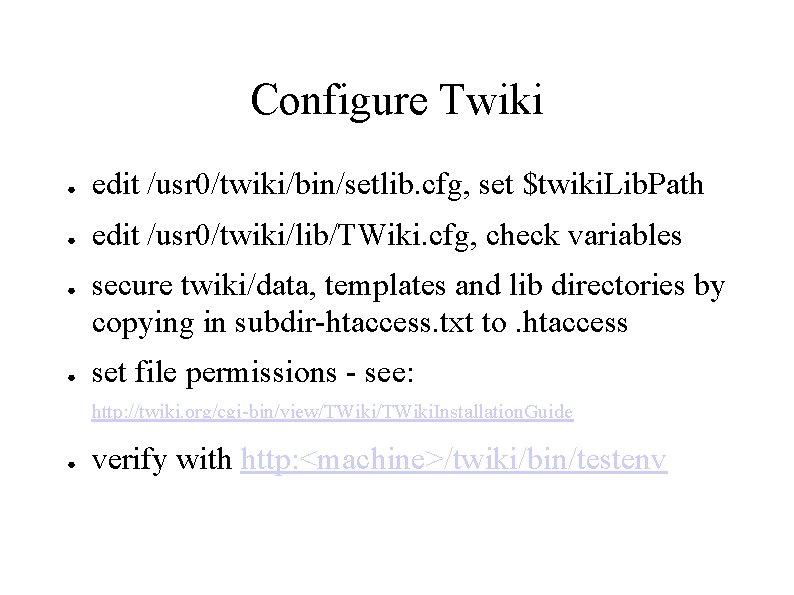
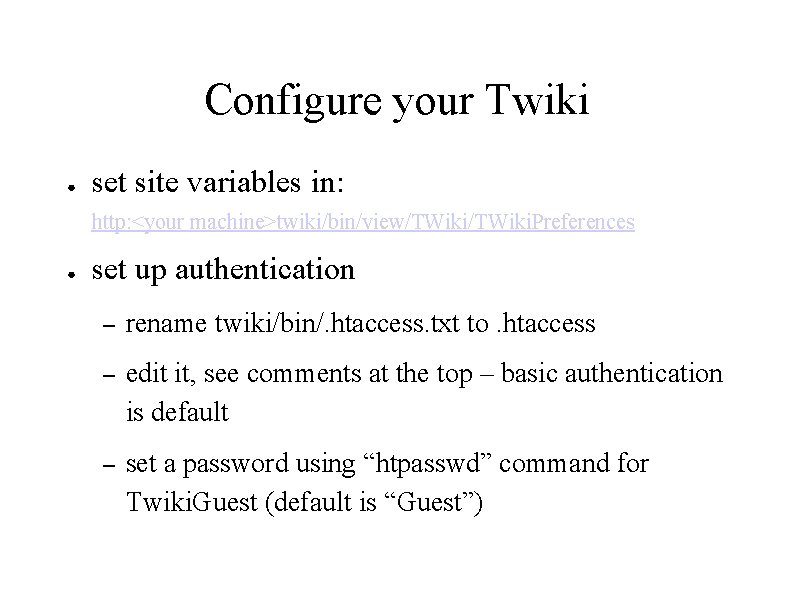
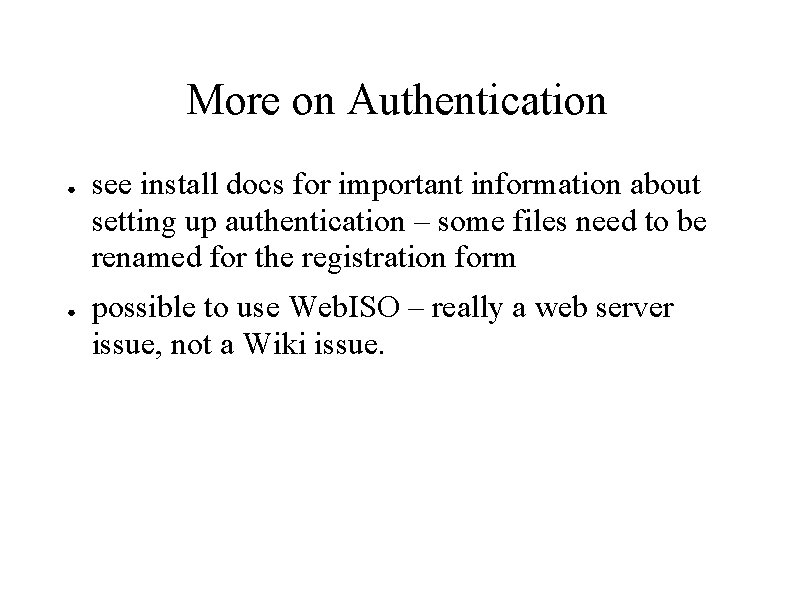
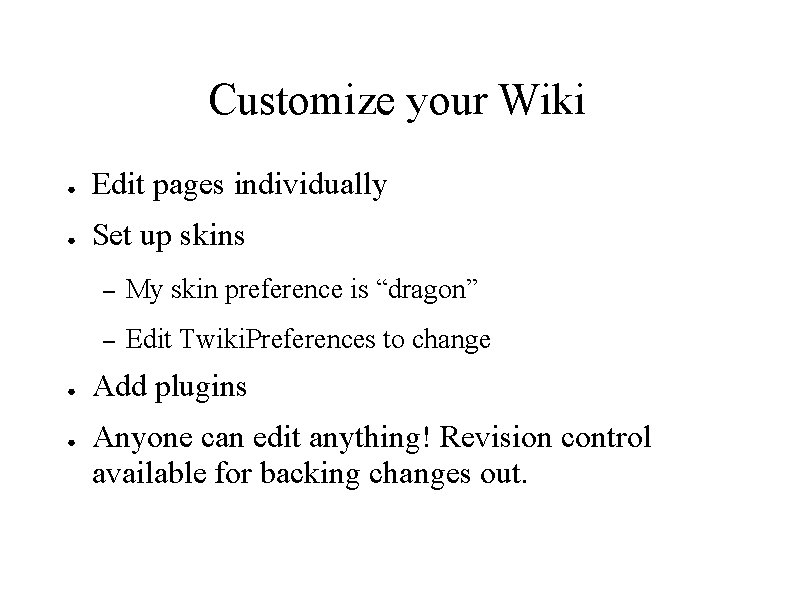
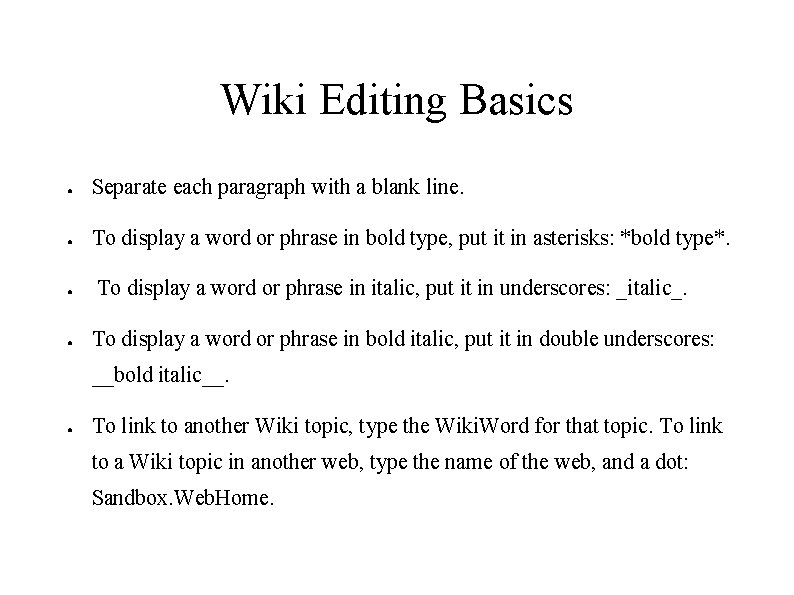
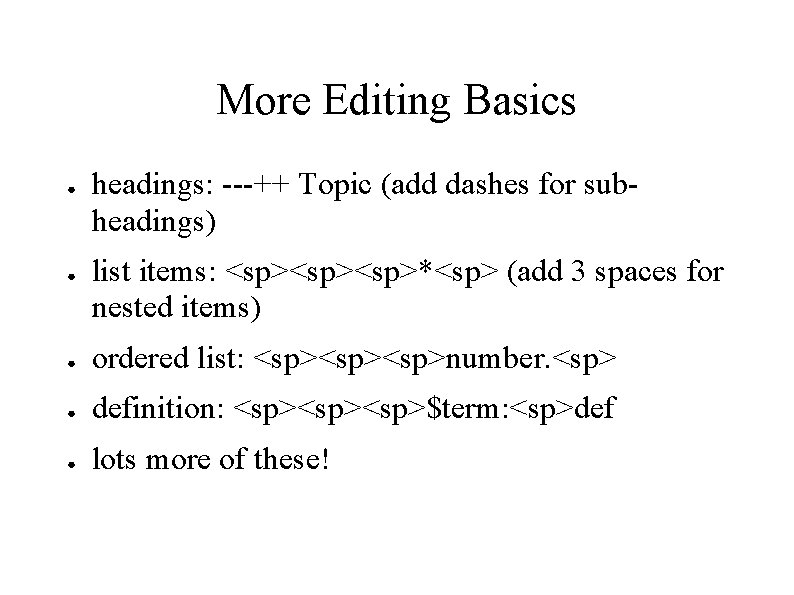
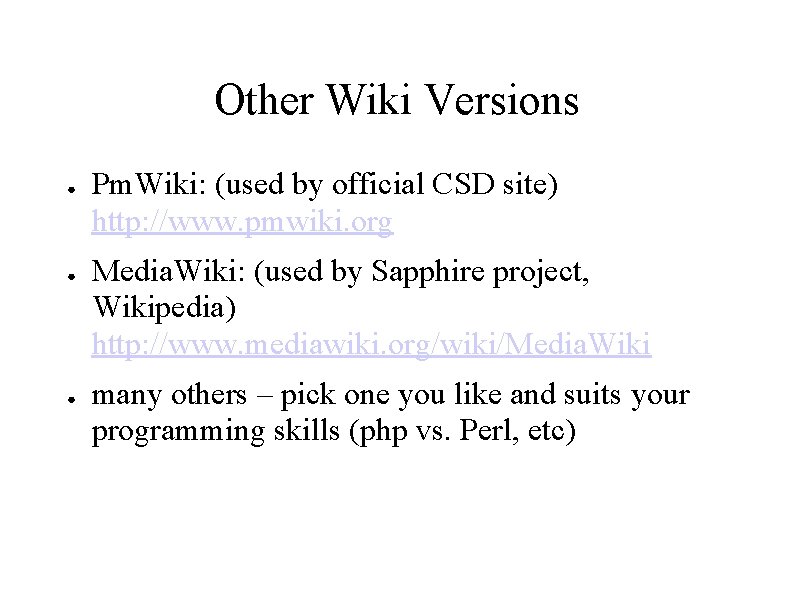
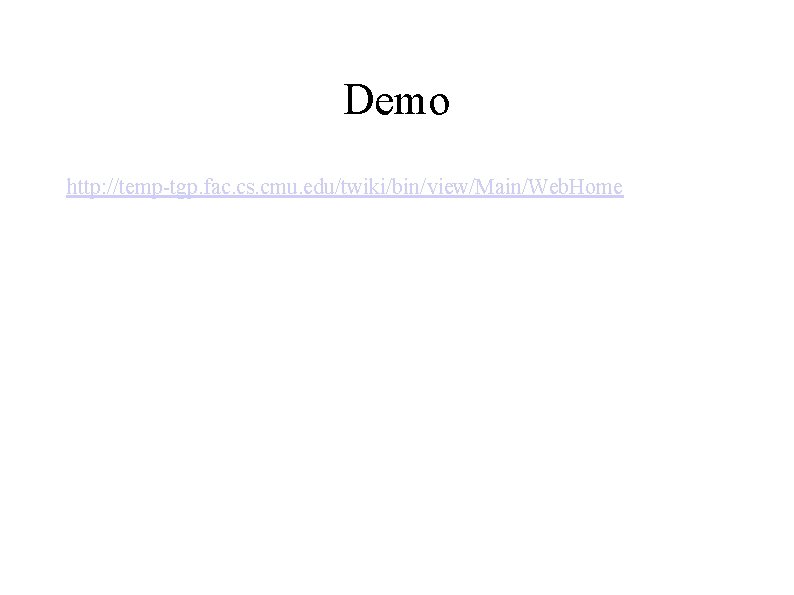
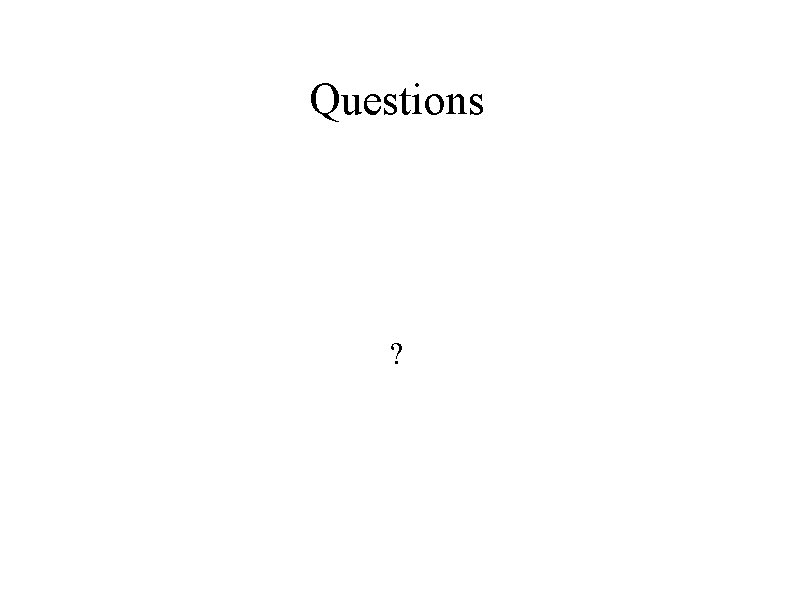
- Slides: 18
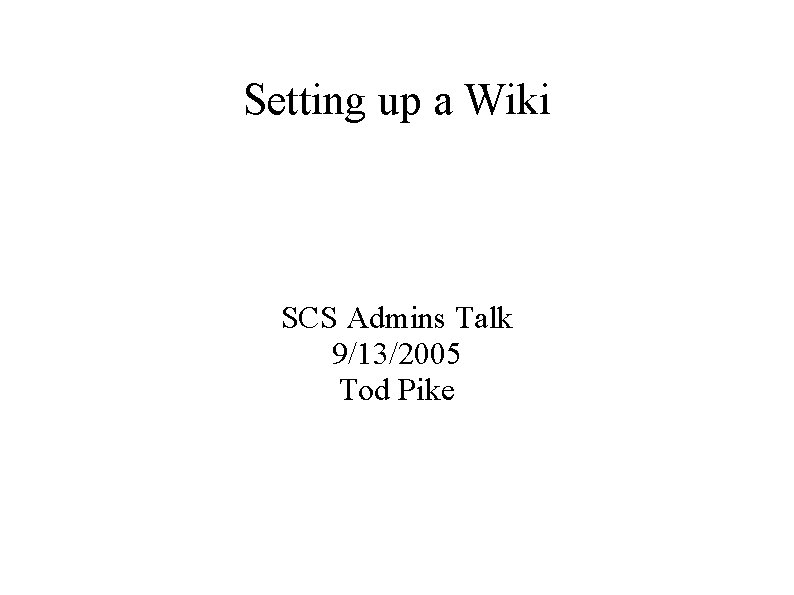
Setting up a Wiki SCS Admins Talk 9/13/2005 Tod Pike
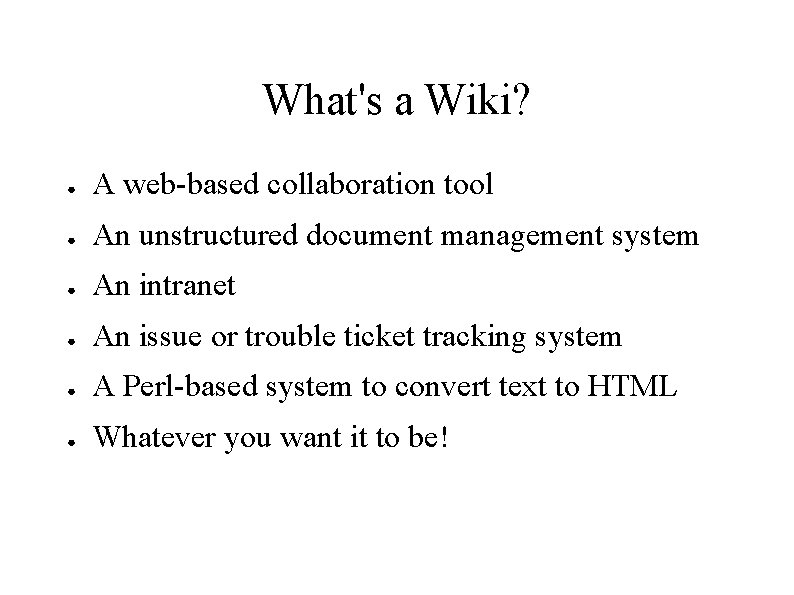
What's a Wiki? ● A web-based collaboration tool ● An unstructured document management system ● An intranet ● An issue or trouble ticket tracking system ● A Perl-based system to convert text to HTML ● Whatever you want it to be!
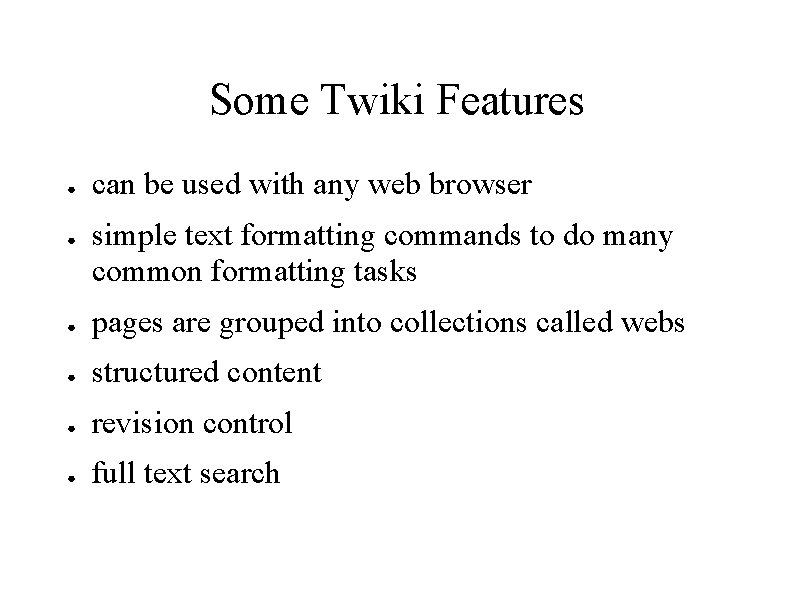
Some Twiki Features ● ● can be used with any web browser simple text formatting commands to do many common formatting tasks ● pages are grouped into collections called webs ● structured content ● revision control ● full text search
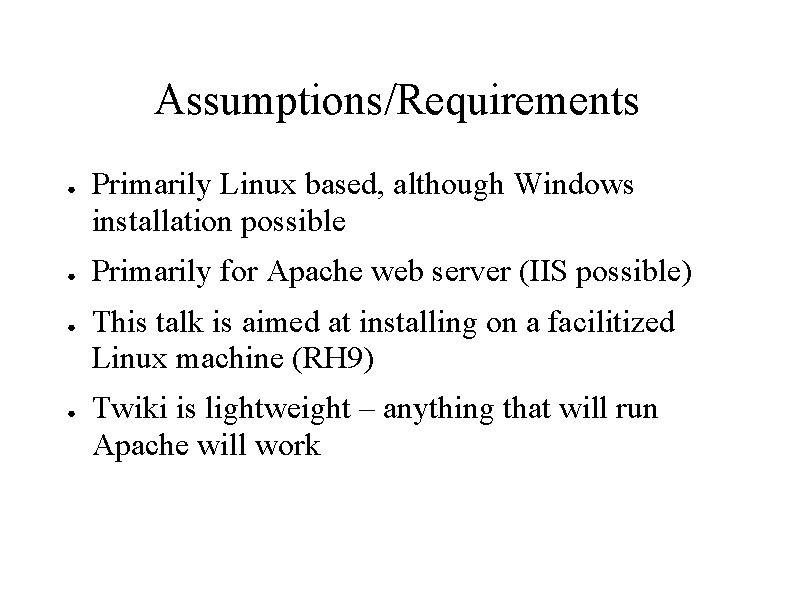
Assumptions/Requirements ● ● Primarily Linux based, although Windows installation possible Primarily for Apache web server (IIS possible) This talk is aimed at installing on a facilitized Linux machine (RH 9) Twiki is lightweight – anything that will run Apache will work
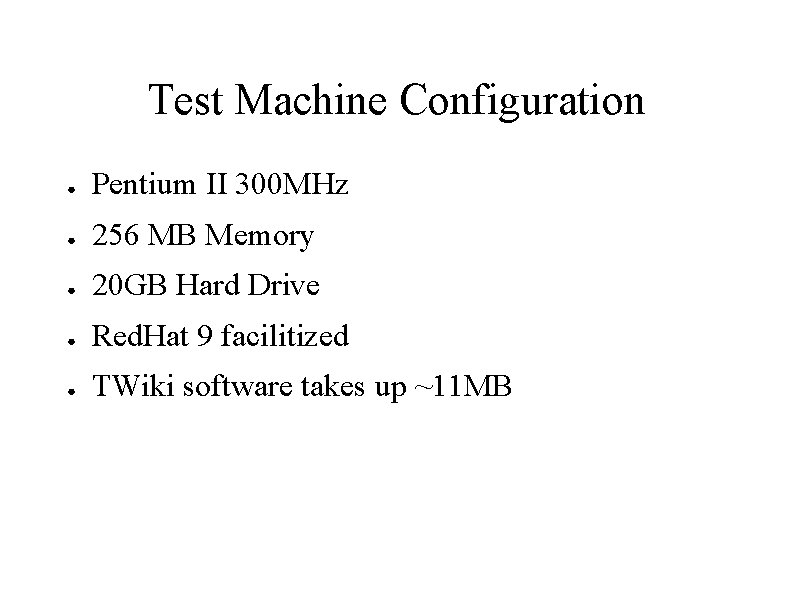
Test Machine Configuration ● Pentium II 300 MHz ● 256 MB Memory ● 20 GB Hard Drive ● Red. Hat 9 facilitized ● TWiki software takes up ~11 MB
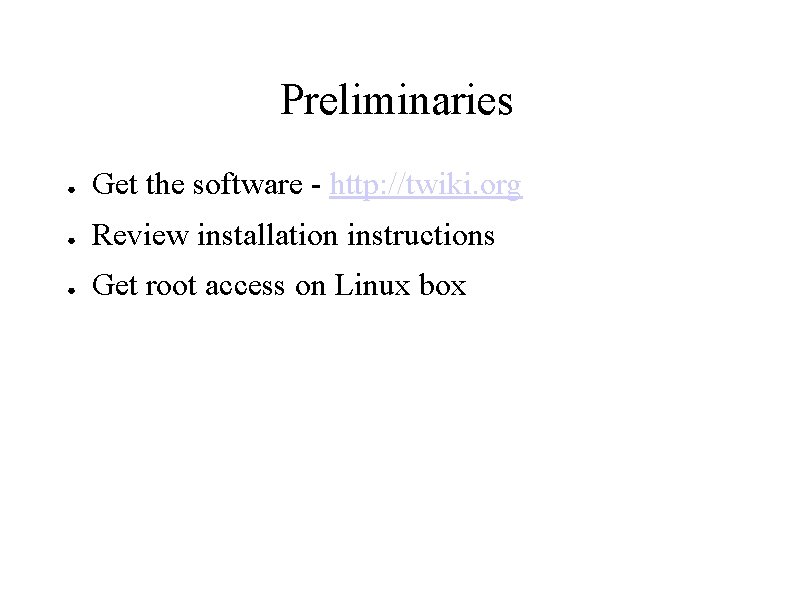
Preliminaries ● Get the software - http: //twiki. org ● Review installation instructions ● Get root access on Linux box
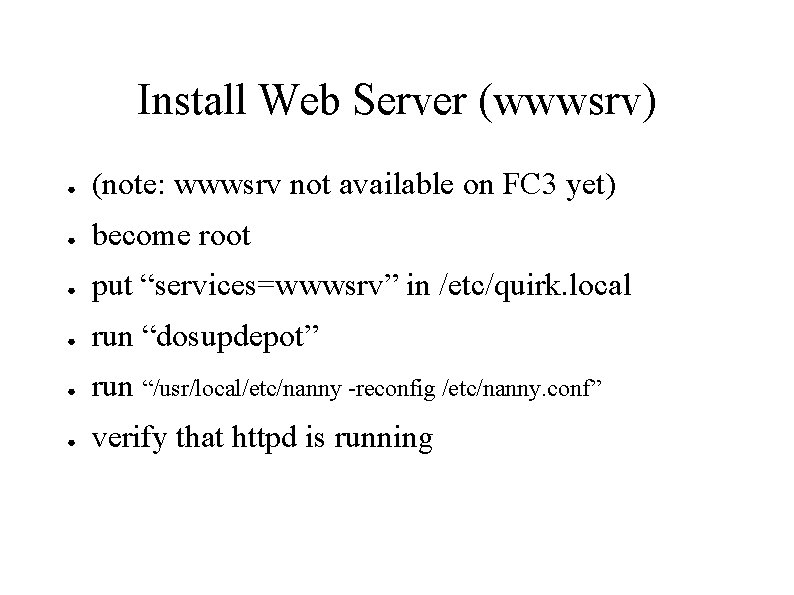
Install Web Server (wwwsrv) ● (note: wwwsrv not available on FC 3 yet) ● become root ● put “services=wwwsrv” in /etc/quirk. local ● run “dosupdepot” ● run “/usr/local/etc/nanny -reconfig /etc/nanny. conf” ● verify that httpd is running
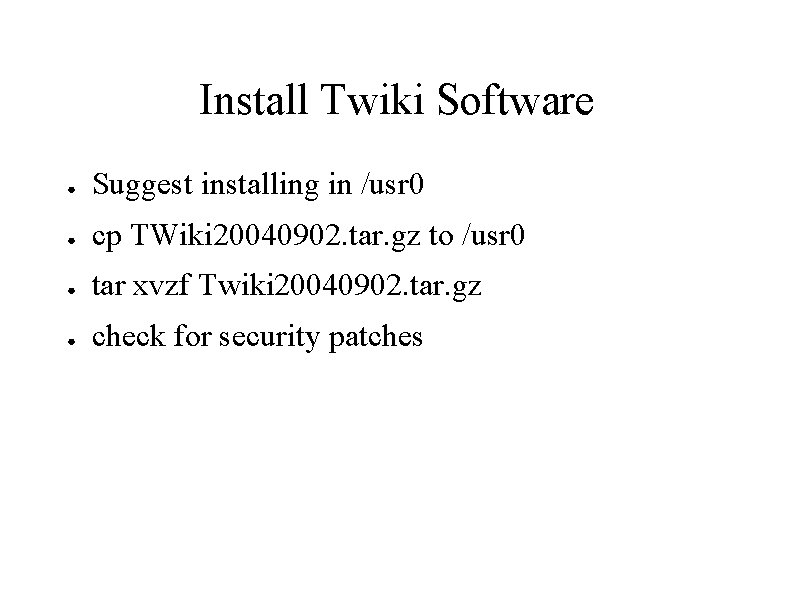
Install Twiki Software ● Suggest installing in /usr 0 ● cp TWiki 20040902. tar. gz to /usr 0 ● tar xvzf Twiki 20040902. tar. gz ● check for security patches
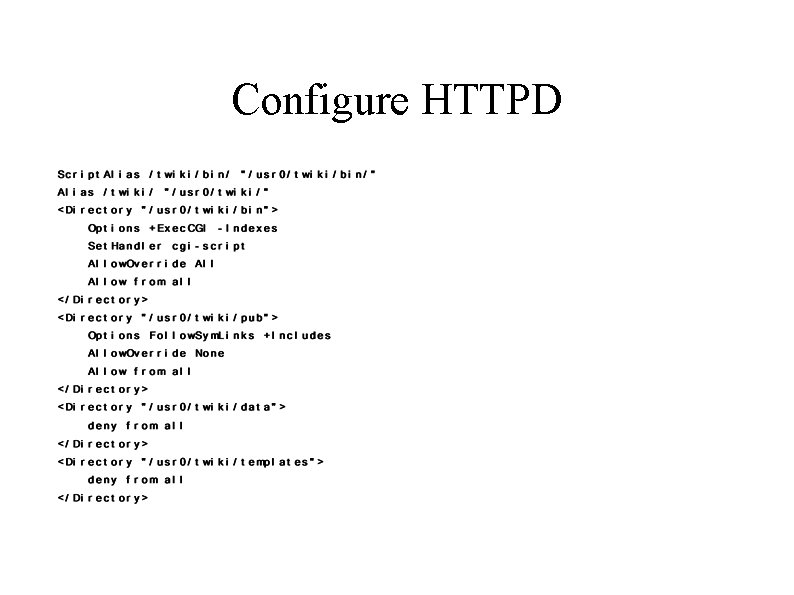
Configure HTTPD
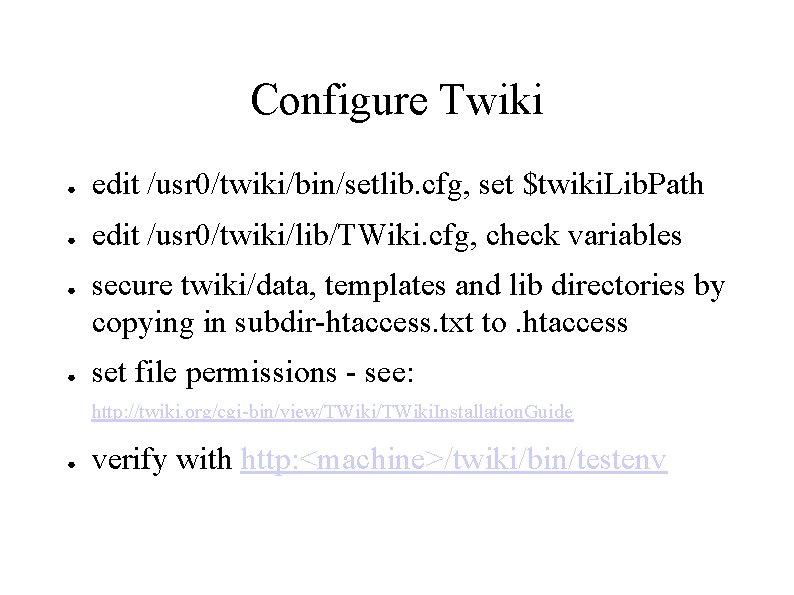
Configure Twiki ● edit /usr 0/twiki/bin/setlib. cfg, set $twiki. Lib. Path ● edit /usr 0/twiki/lib/TWiki. cfg, check variables ● ● secure twiki/data, templates and lib directories by copying in subdir-htaccess. txt to. htaccess set file permissions - see: http: //twiki. org/cgi-bin/view/TWiki. Installation. Guide ● verify with http: <machine>/twiki/bin/testenv
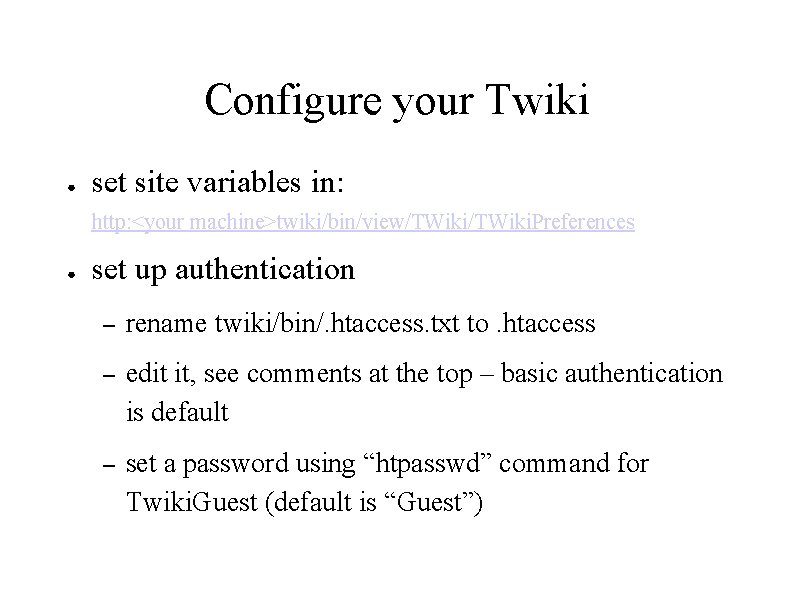
Configure your Twiki ● set site variables in: http: <your machine>twiki/bin/view/TWiki. Preferences ● set up authentication – rename twiki/bin/. htaccess. txt to. htaccess – edit it, see comments at the top – basic authentication is default – set a password using “htpasswd” command for Twiki. Guest (default is “Guest”)
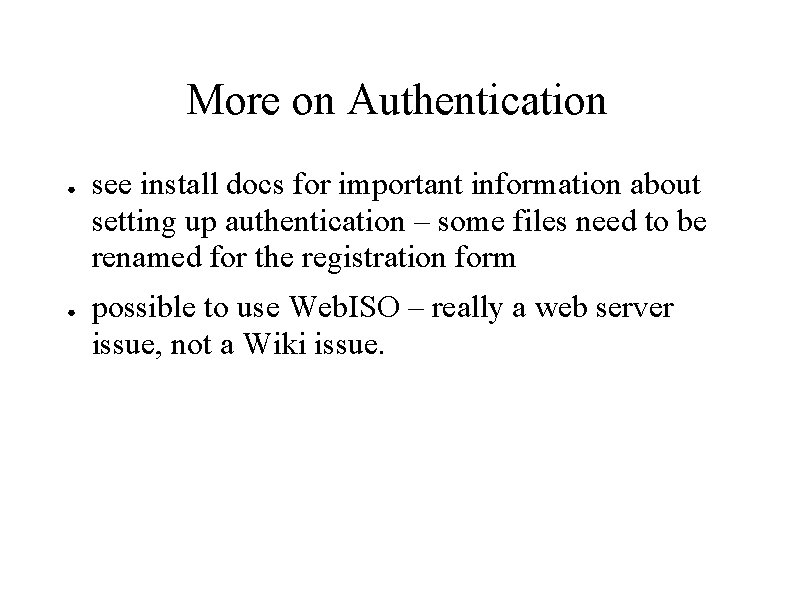
More on Authentication ● ● see install docs for important information about setting up authentication – some files need to be renamed for the registration form possible to use Web. ISO – really a web server issue, not a Wiki issue.
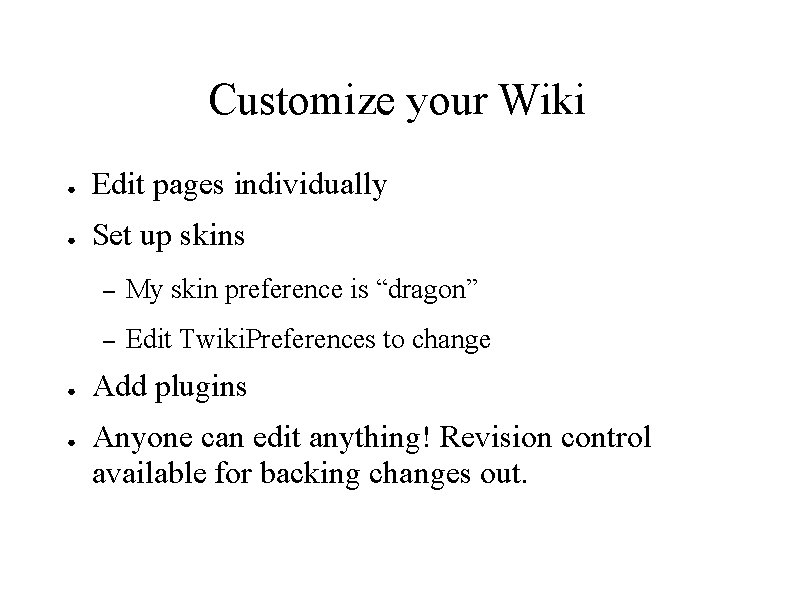
Customize your Wiki ● Edit pages individually ● Set up skins ● ● – My skin preference is “dragon” – Edit Twiki. Preferences to change Add plugins Anyone can edit anything! Revision control available for backing changes out.
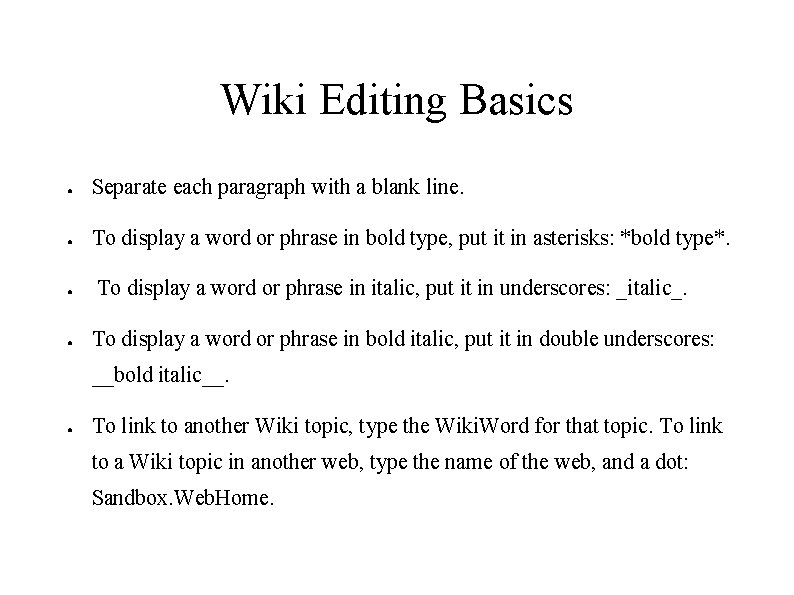
Wiki Editing Basics ● Separate each paragraph with a blank line. ● To display a word or phrase in bold type, put it in asterisks: *bold type*. ● ● To display a word or phrase in italic, put it in underscores: _italic_. To display a word or phrase in bold italic, put it in double underscores: __bold italic__. ● To link to another Wiki topic, type the Wiki. Word for that topic. To link to a Wiki topic in another web, type the name of the web, and a dot: Sandbox. Web. Home.
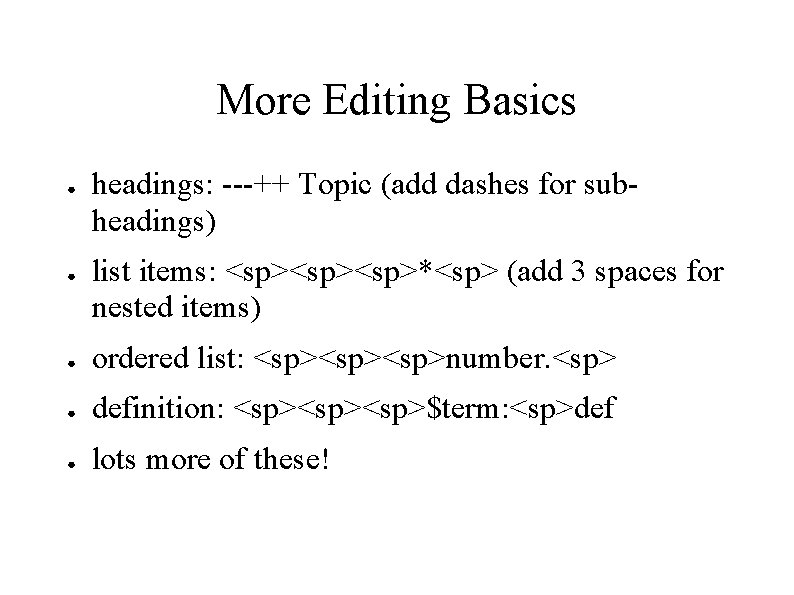
More Editing Basics ● ● headings: ---++ Topic (add dashes for subheadings) list items: <sp><sp>*<sp> (add 3 spaces for nested items) ● ordered list: <sp><sp>number. <sp> ● definition: <sp><sp>$term: <sp>def ● lots more of these!
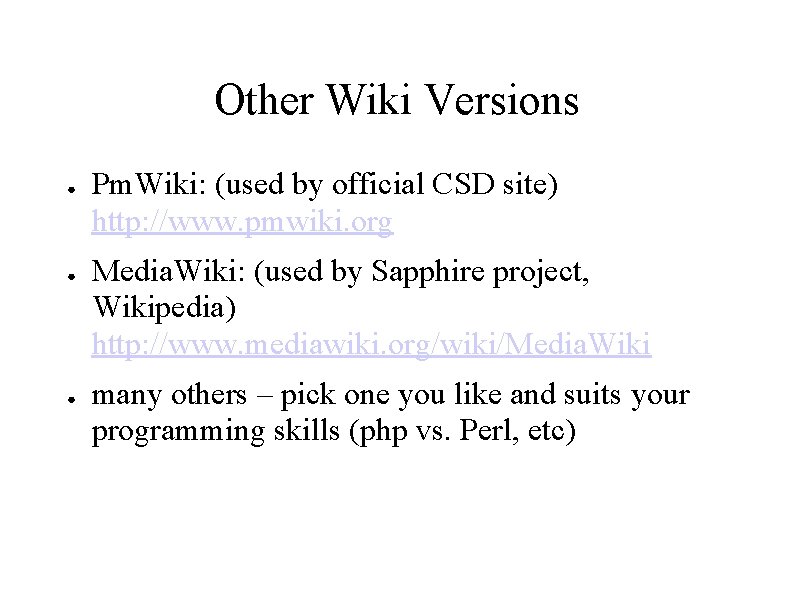
Other Wiki Versions ● ● ● Pm. Wiki: (used by official CSD site) http: //www. pmwiki. org Media. Wiki: (used by Sapphire project, Wikipedia) http: //www. mediawiki. org/wiki/Media. Wiki many others – pick one you like and suits your programming skills (php vs. Perl, etc)
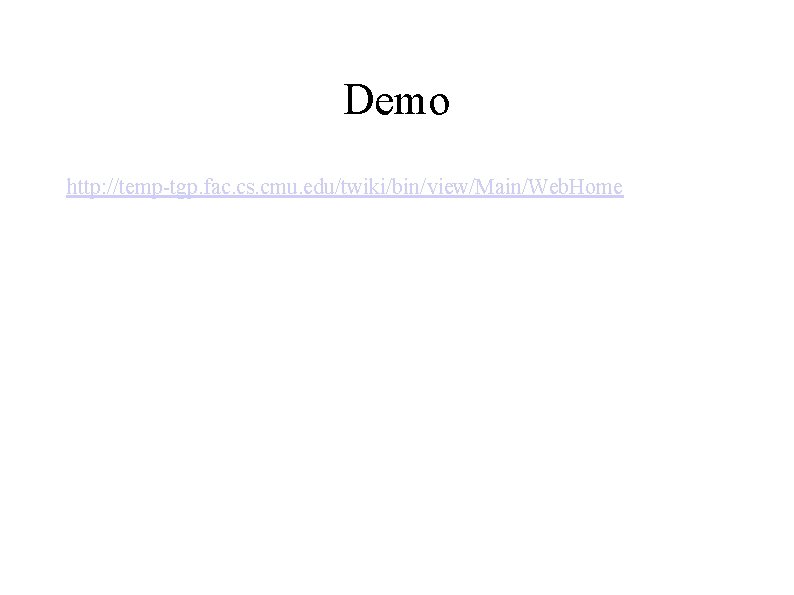
Demo http: //temp-tgp. fac. cs. cmu. edu/twiki/bin/view/Main/Web. Home
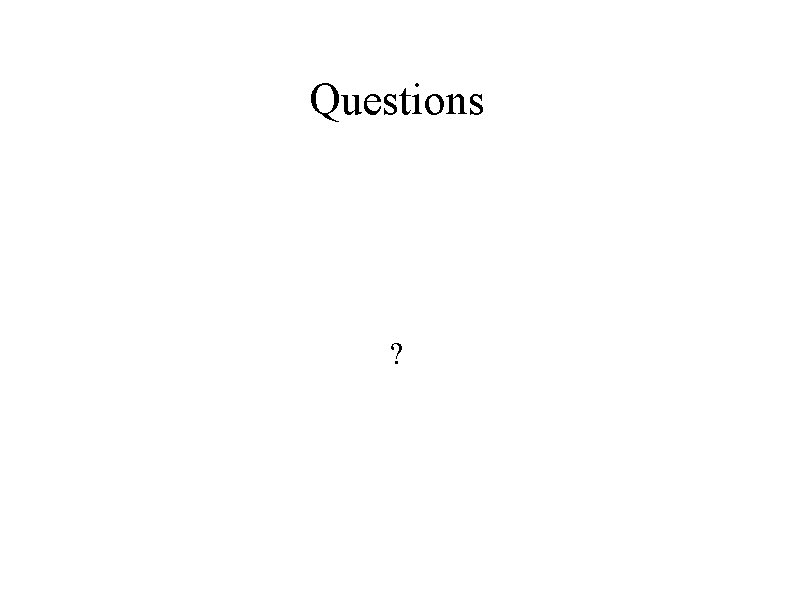
Questions ?