Chapter Two Digital Image Fundamentals Digital Image Fundamentals
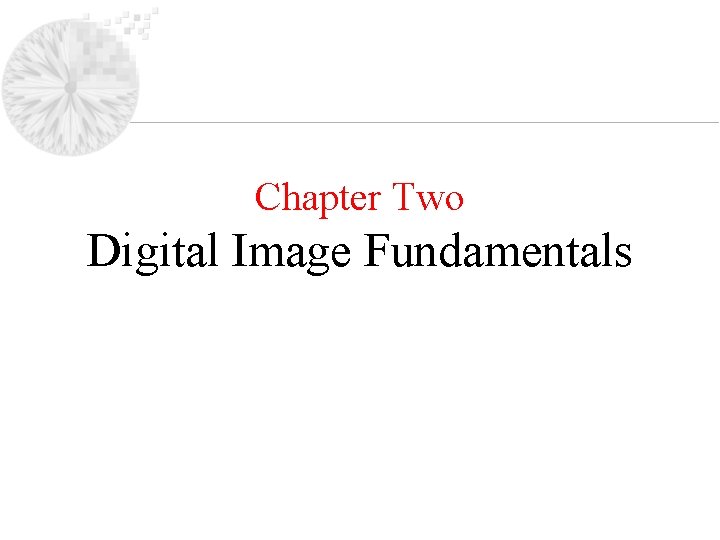
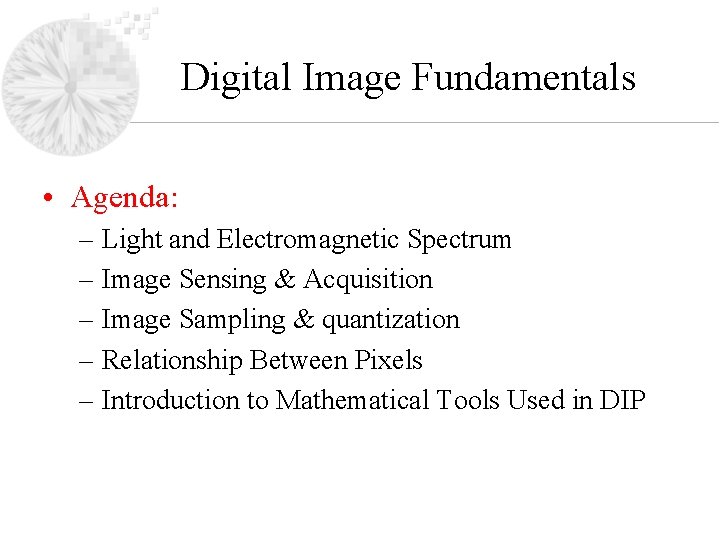
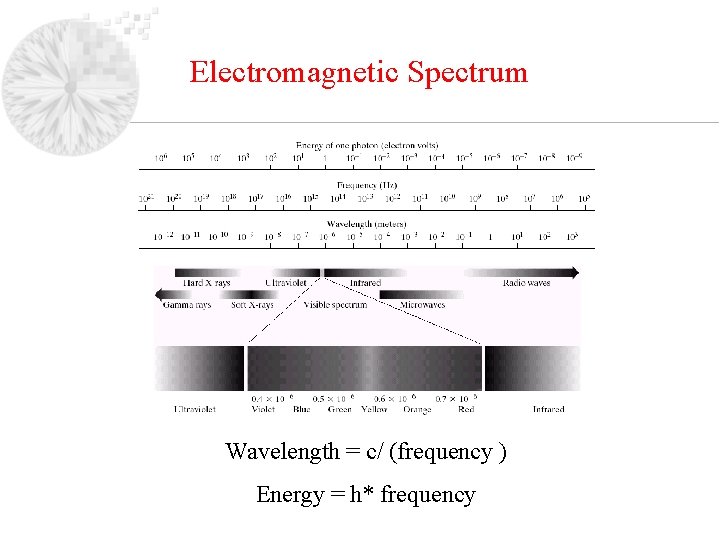
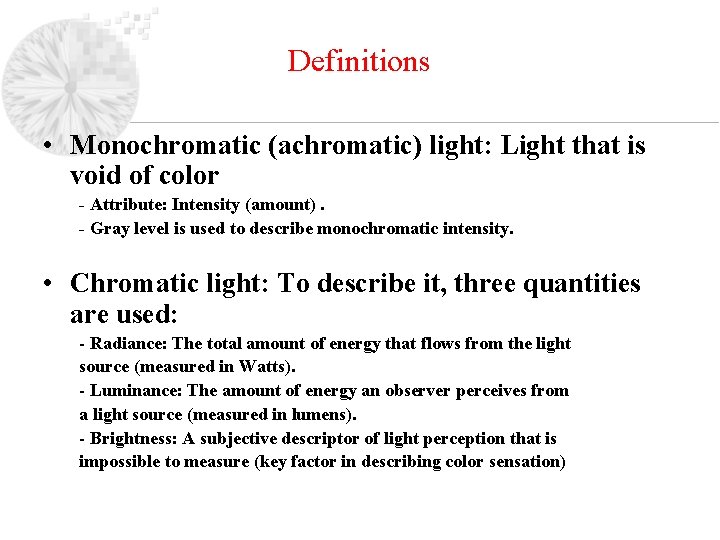
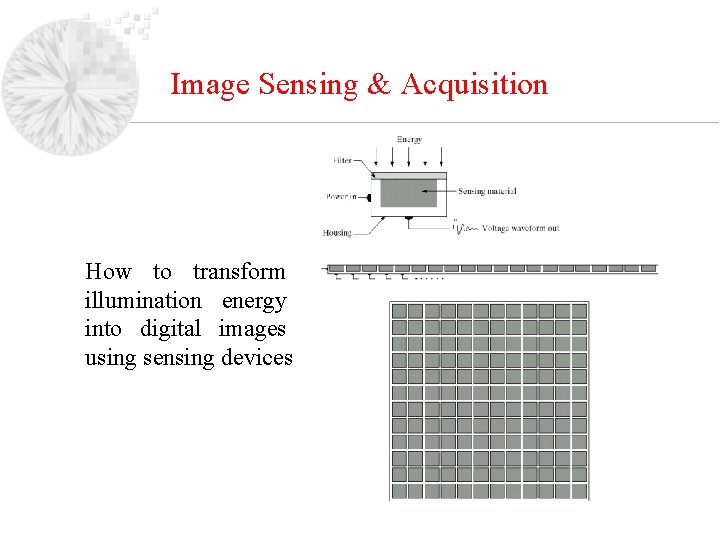
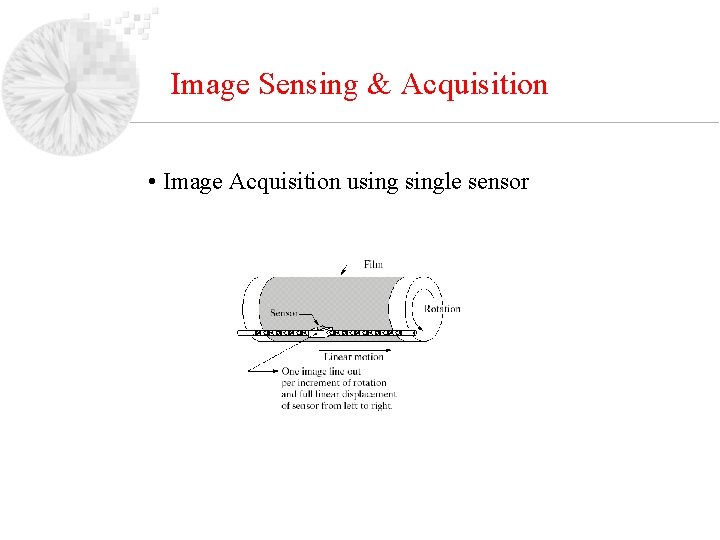
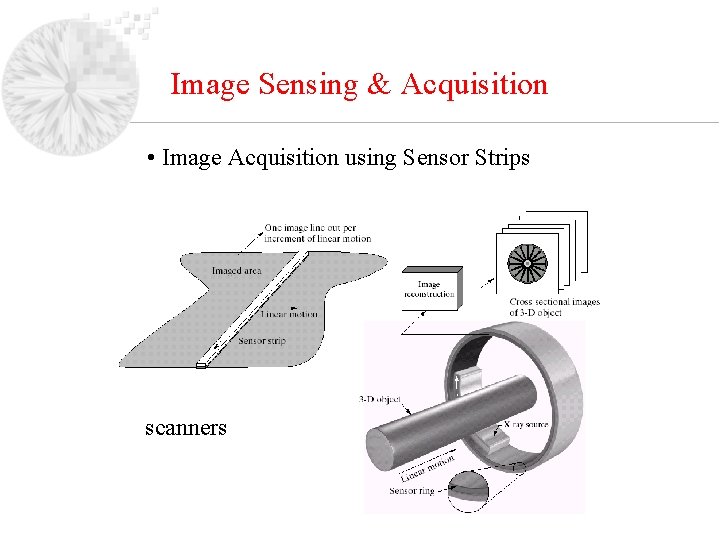
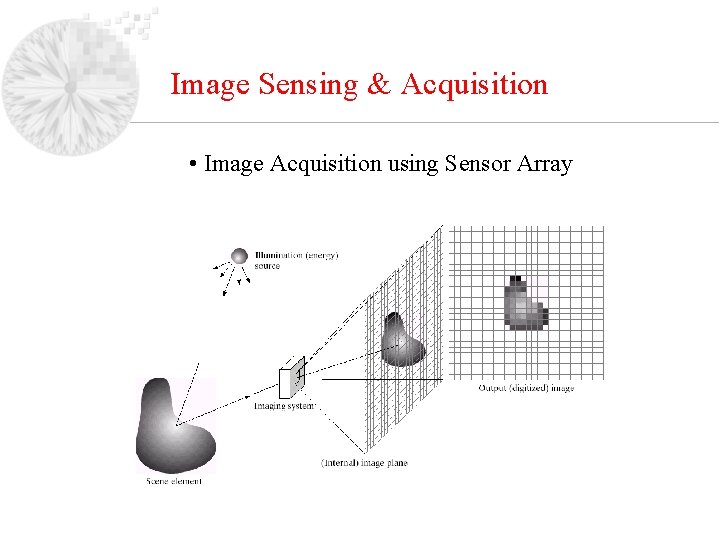
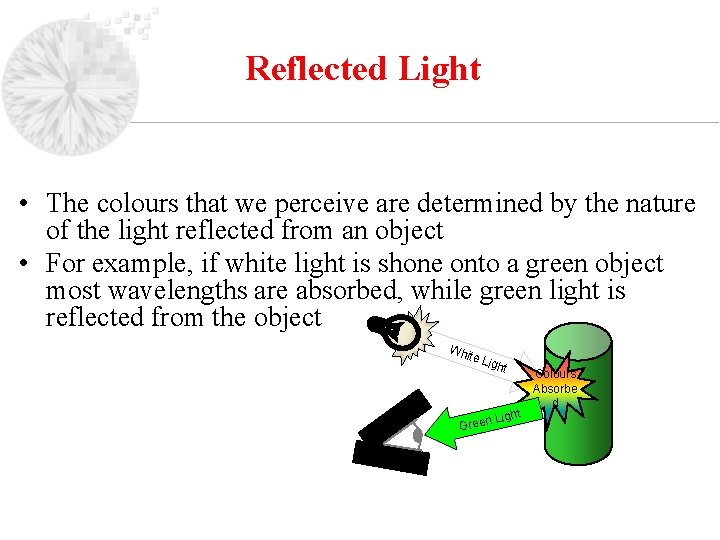
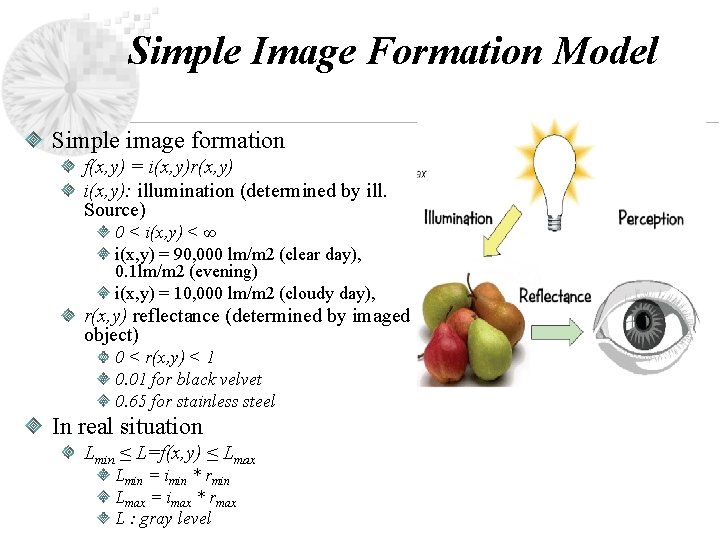
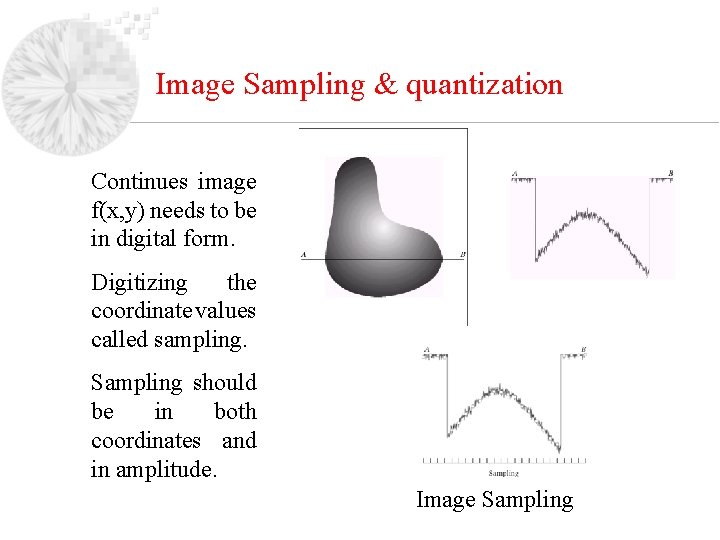
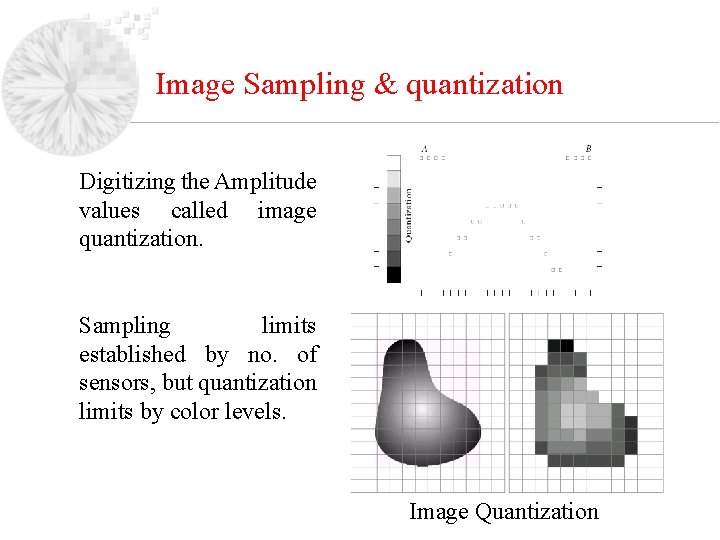
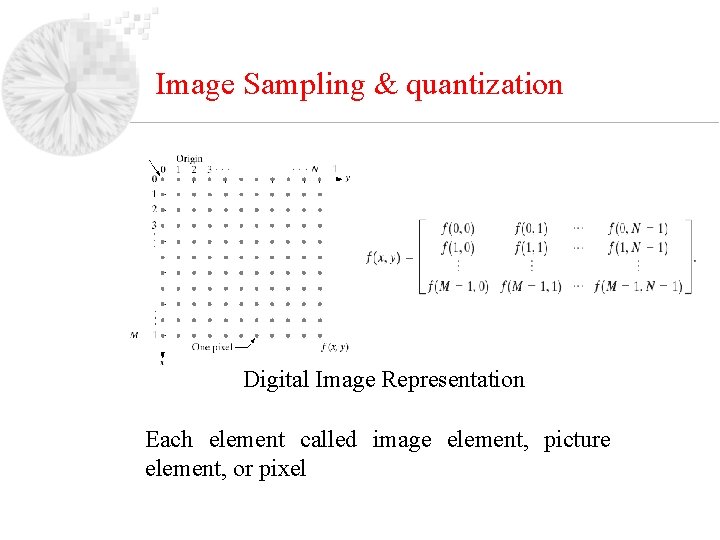

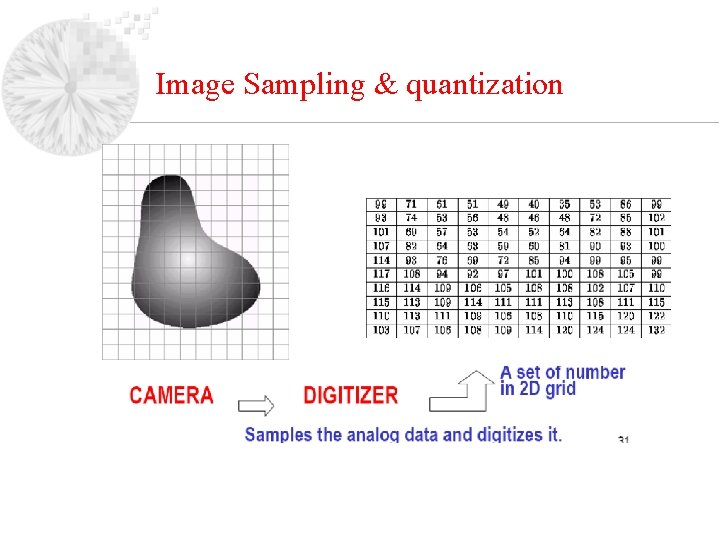
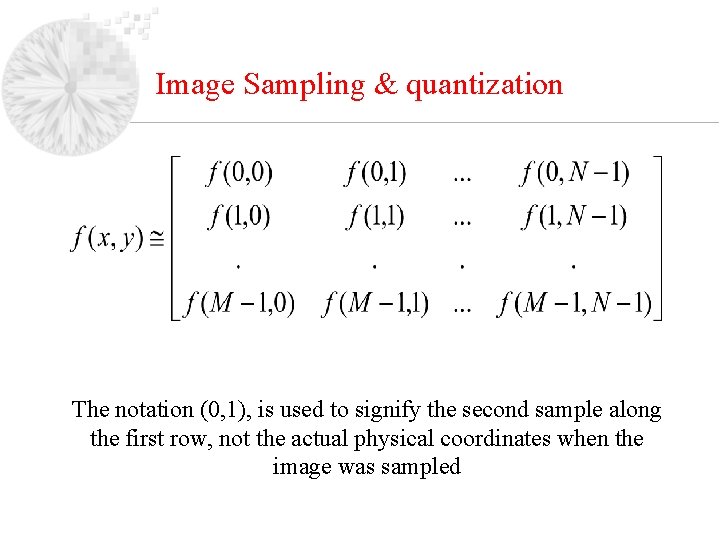
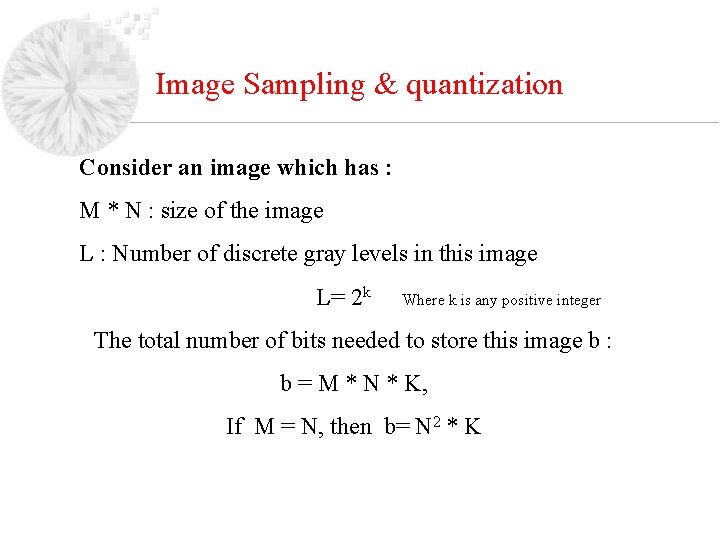
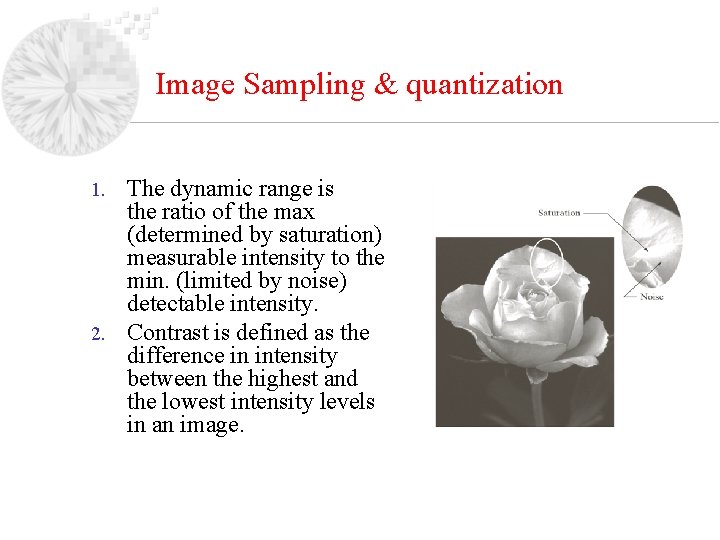
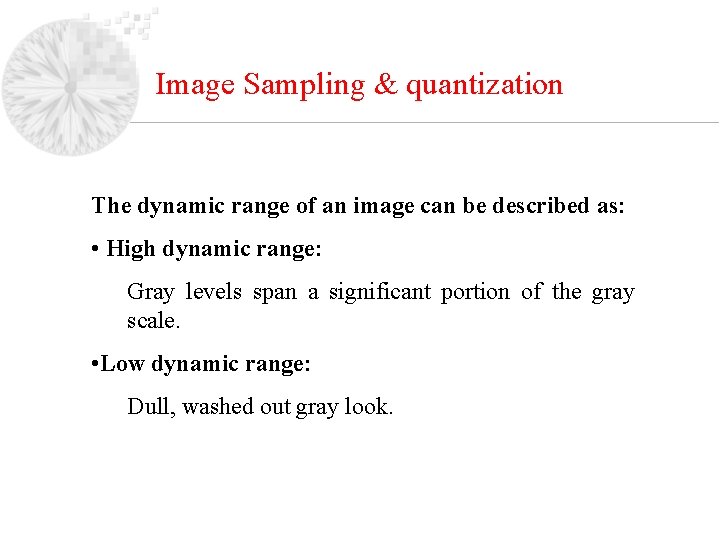
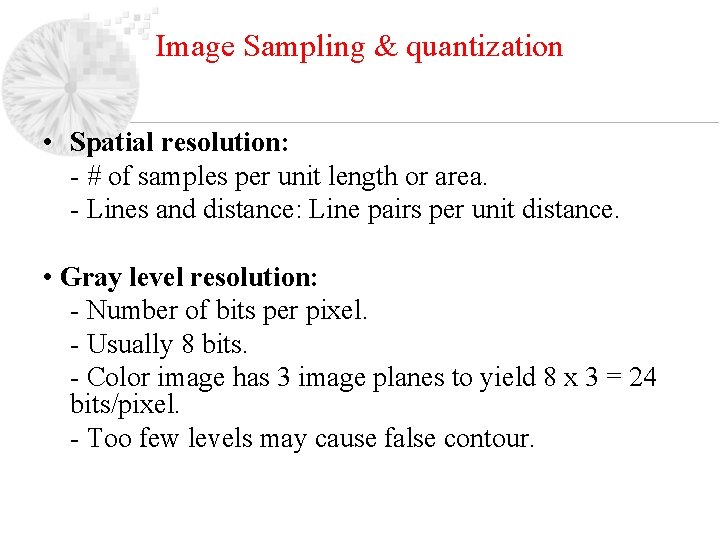
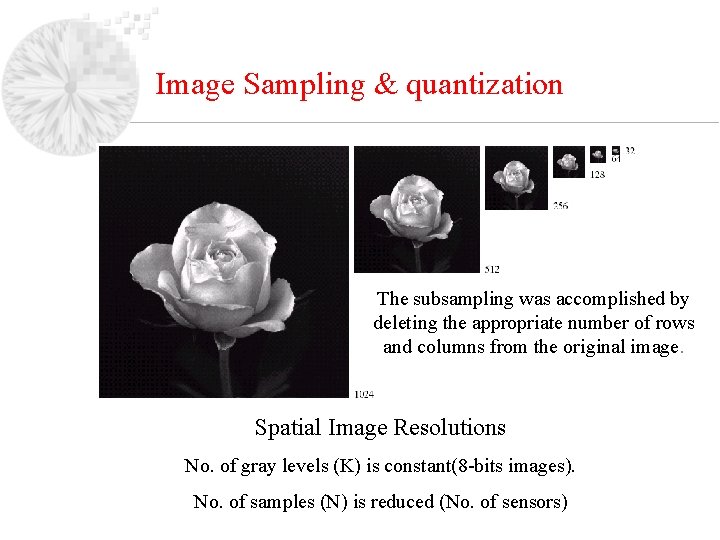
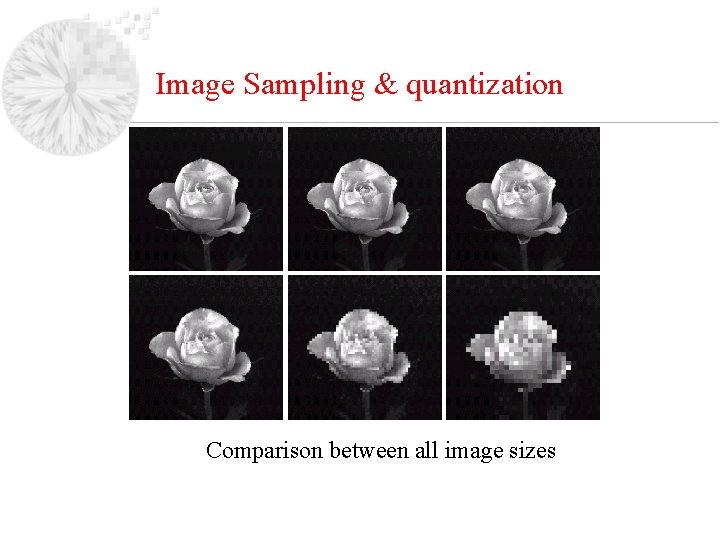
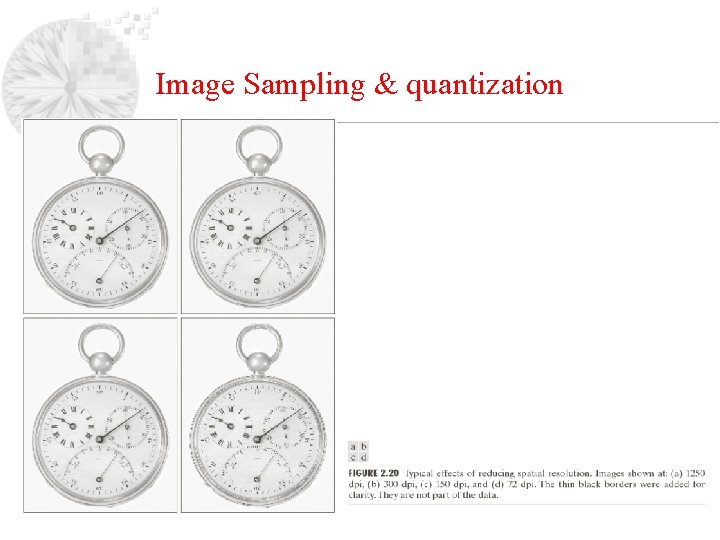
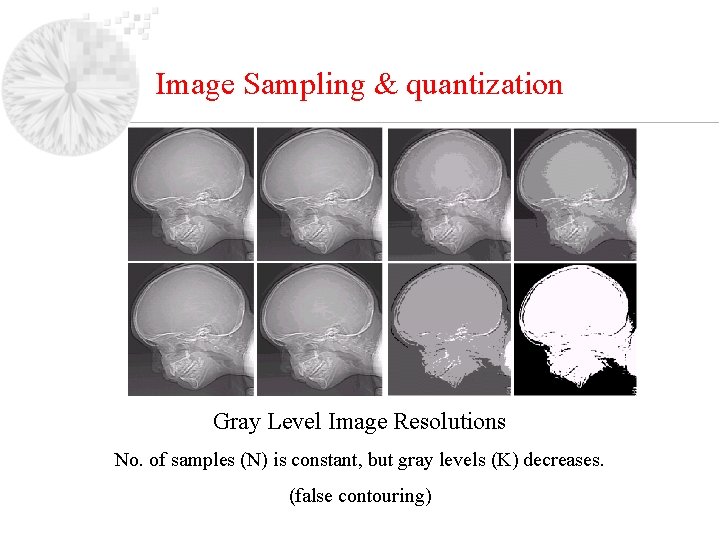
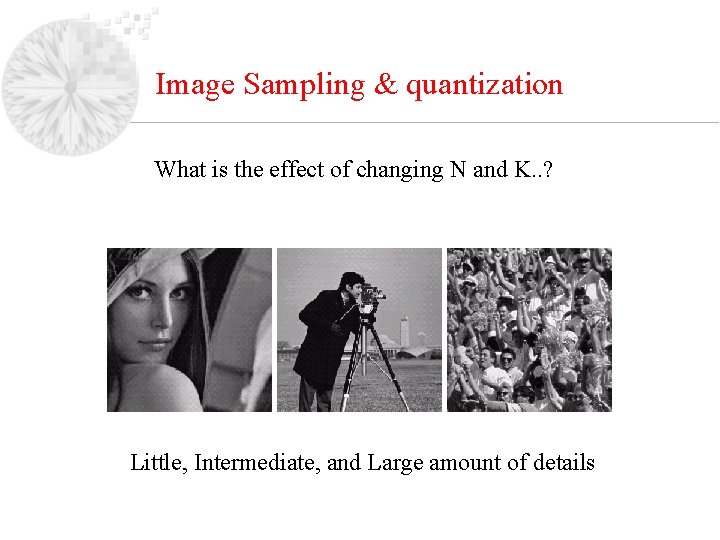
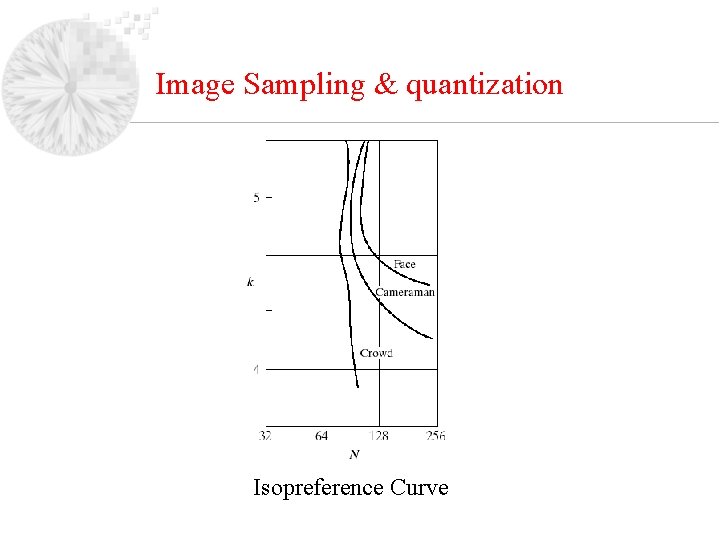
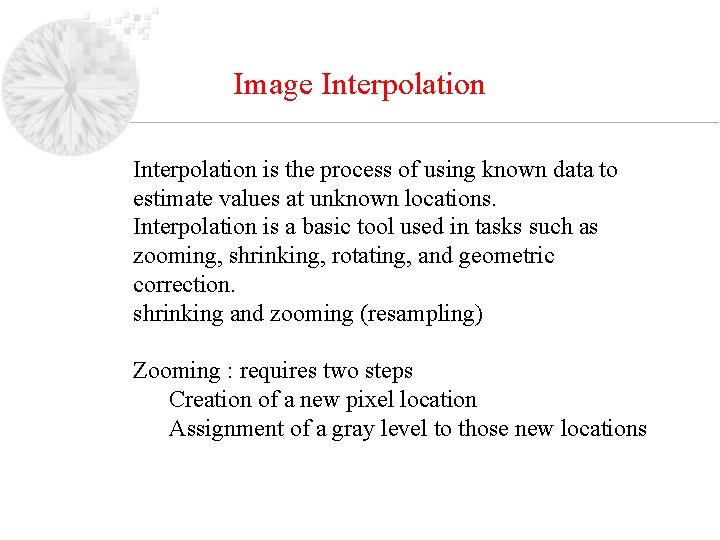
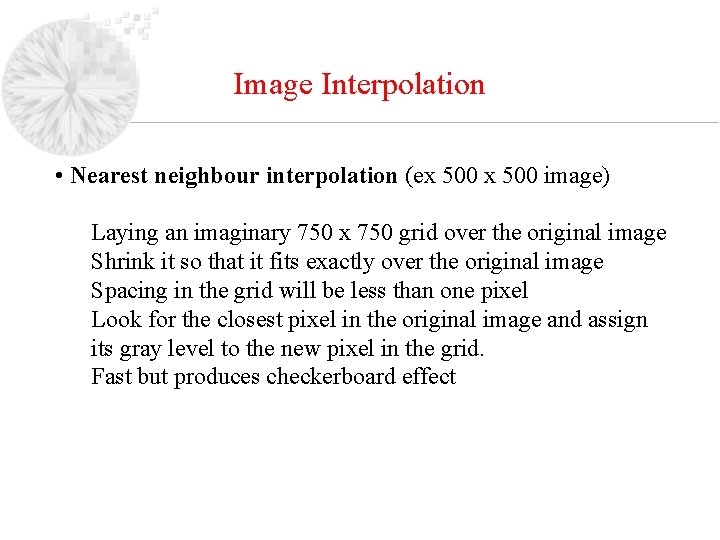
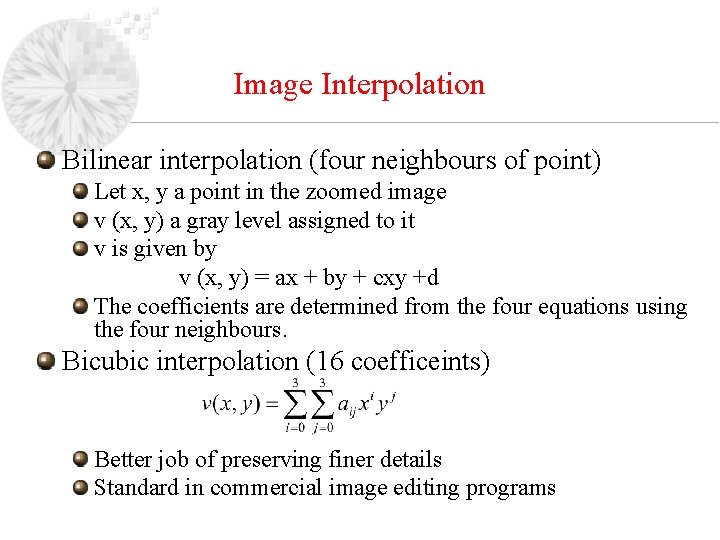
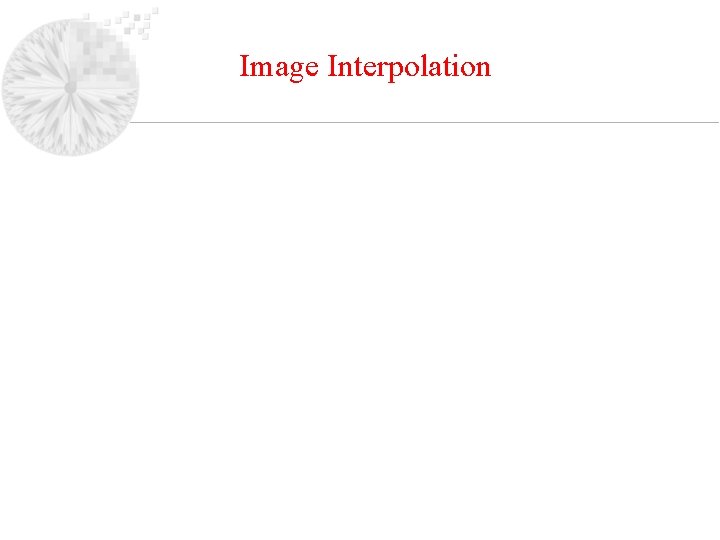
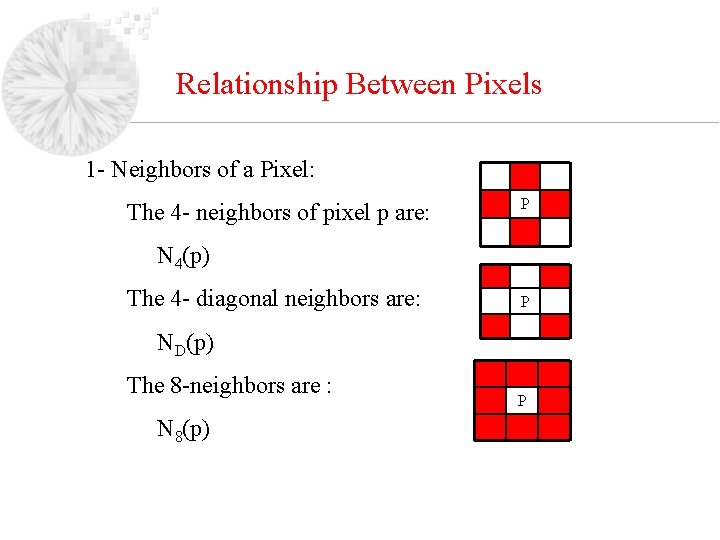
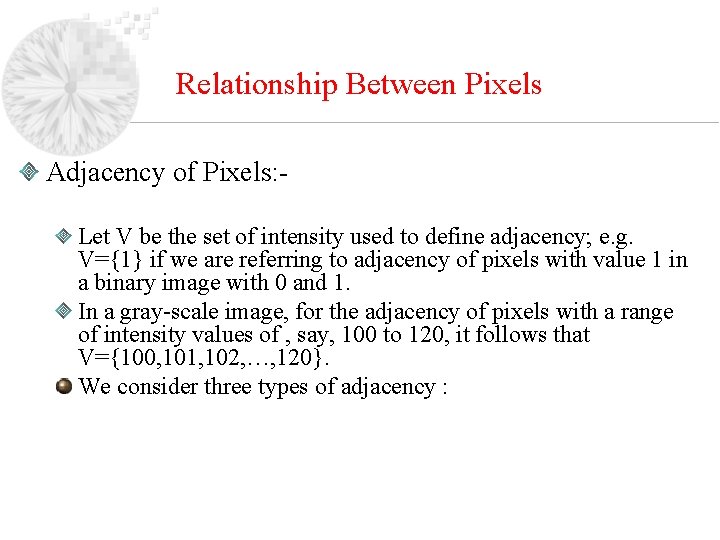
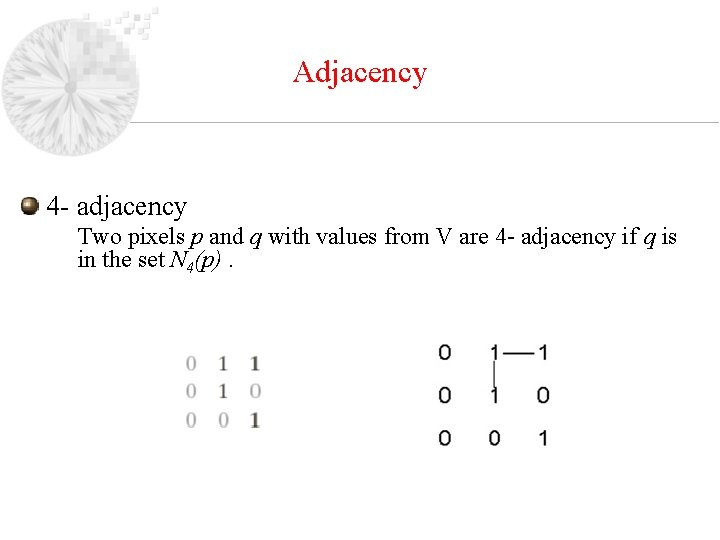
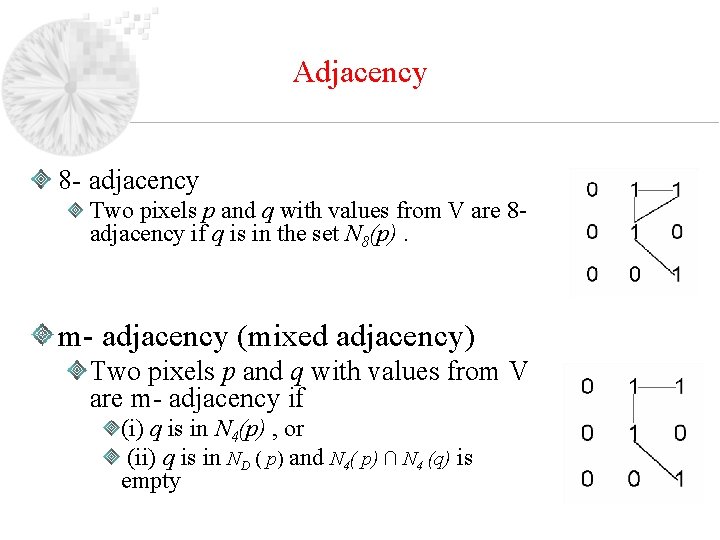
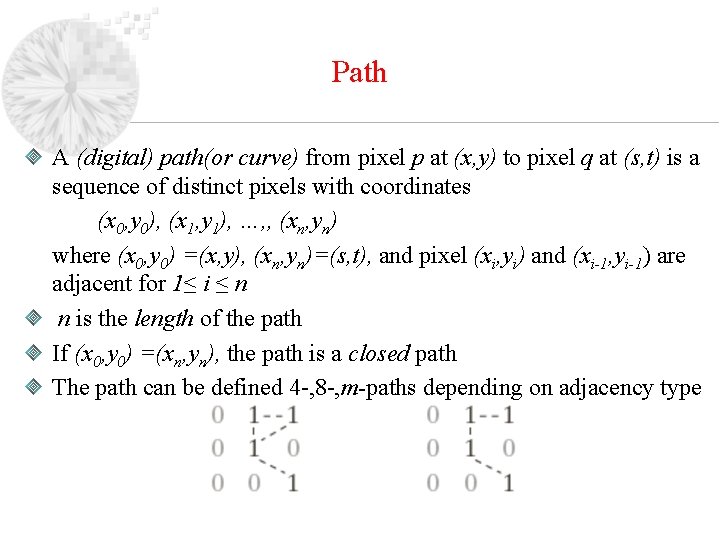
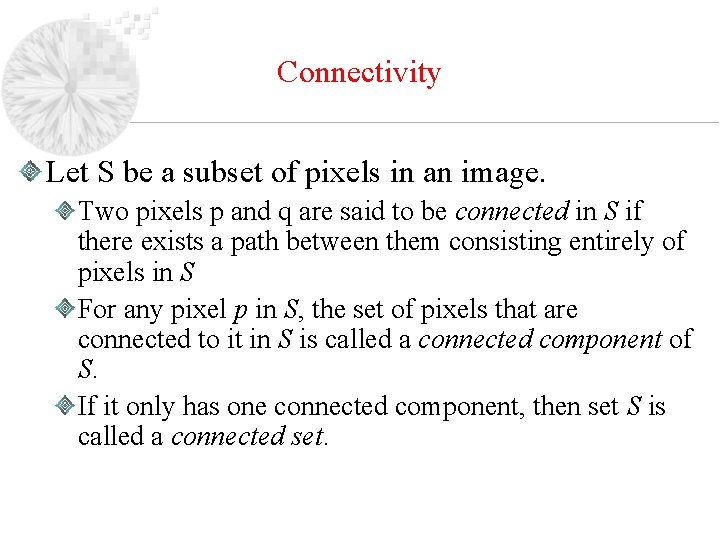
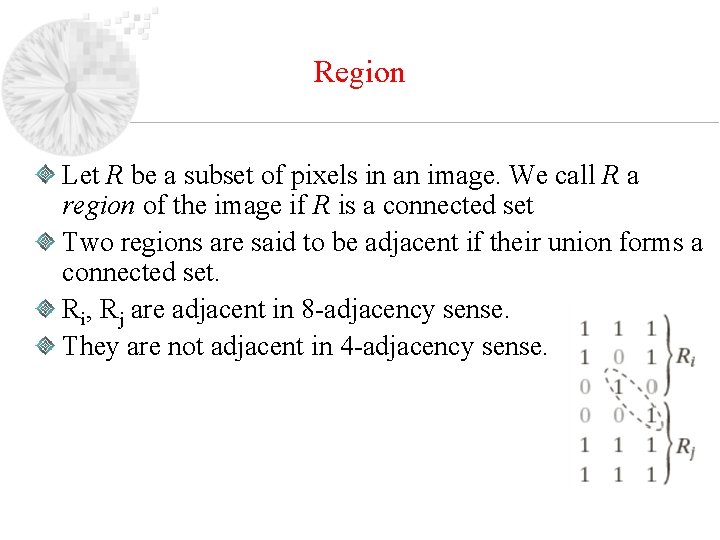
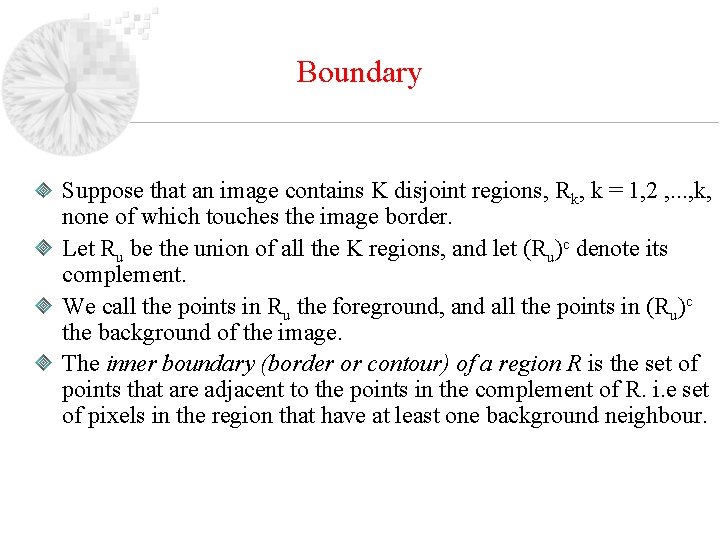
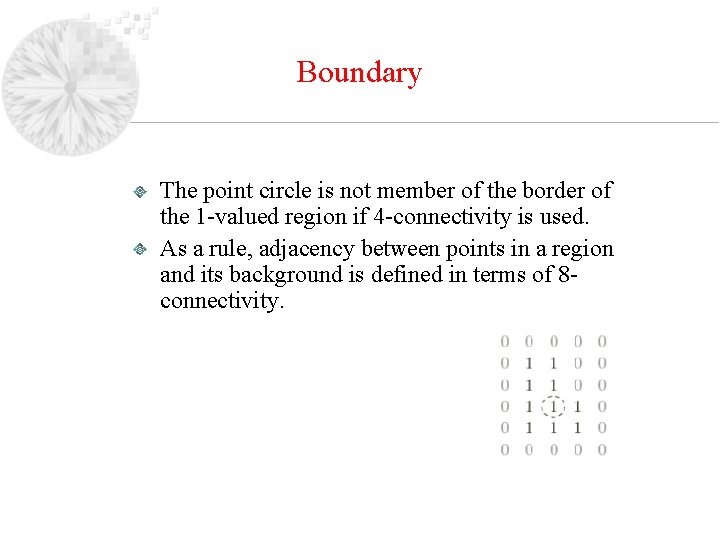
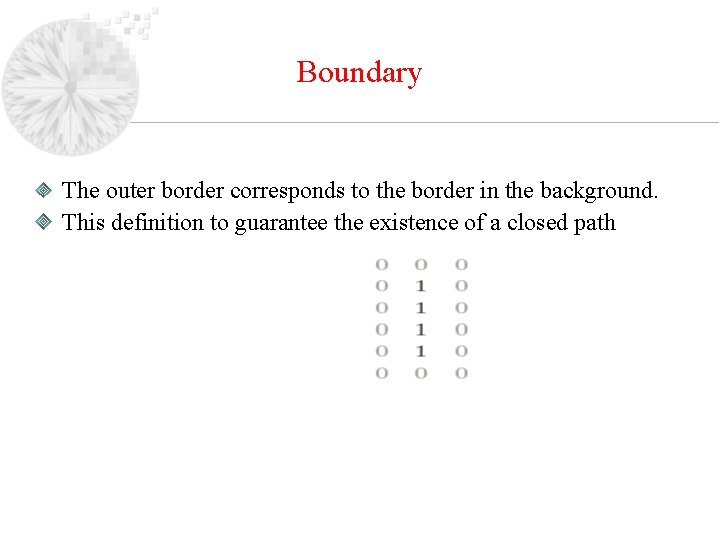
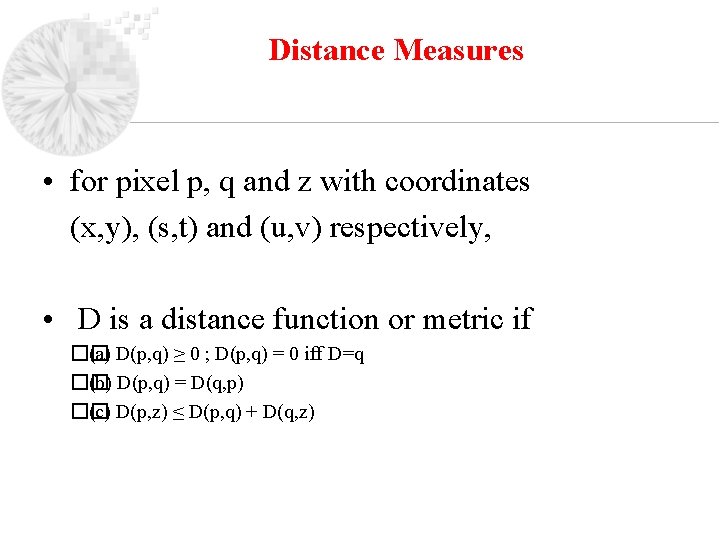
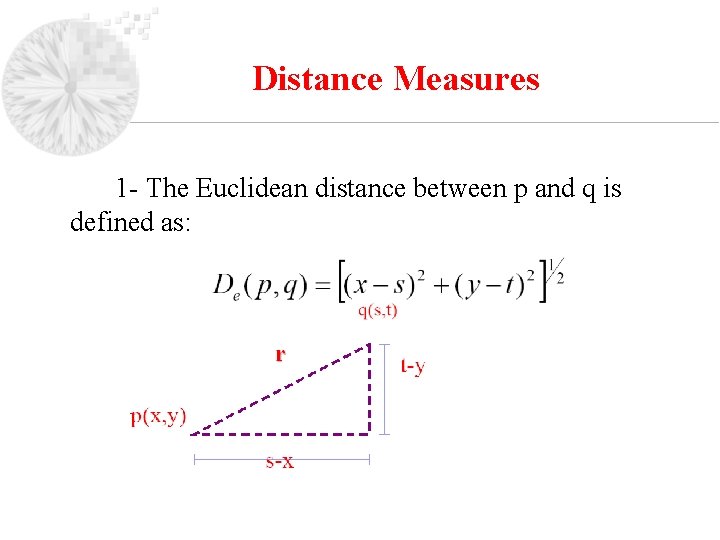
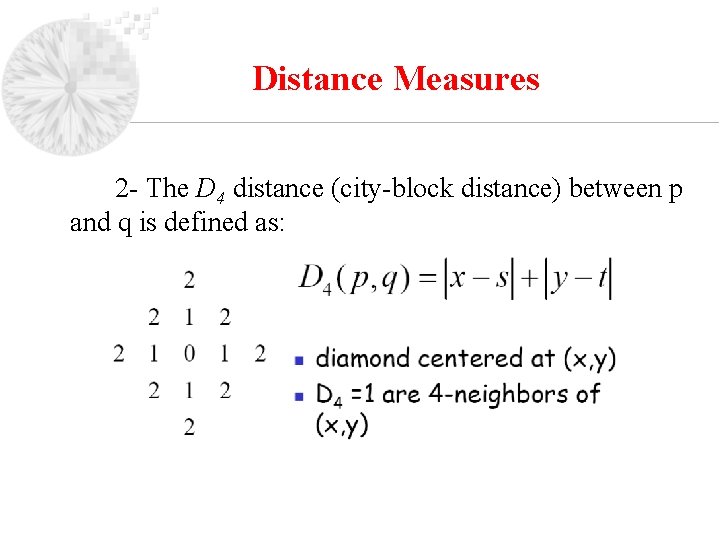
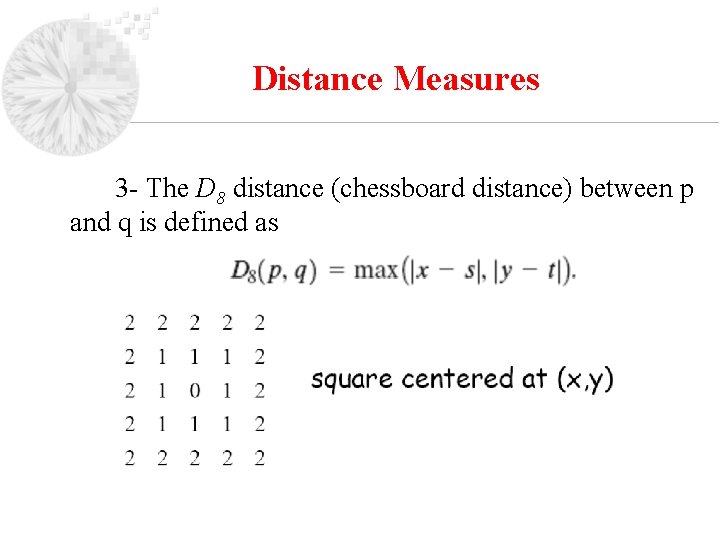
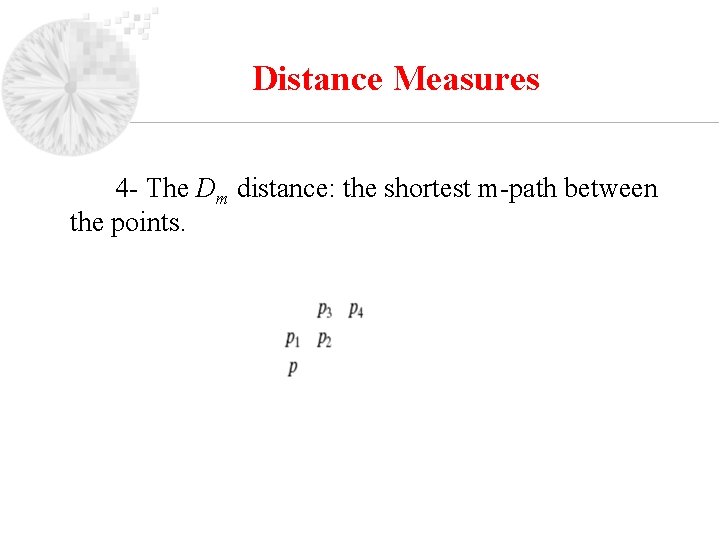
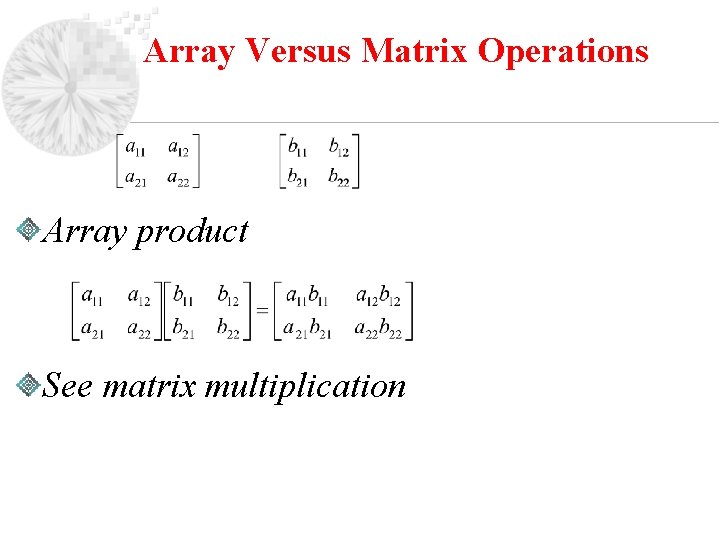
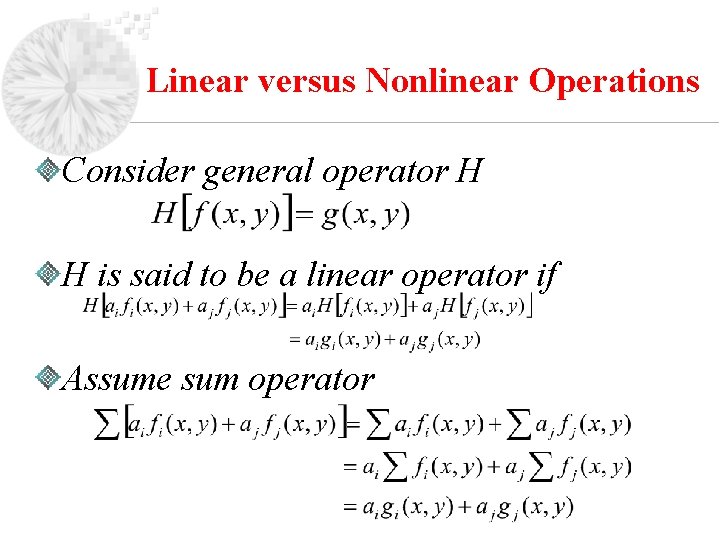
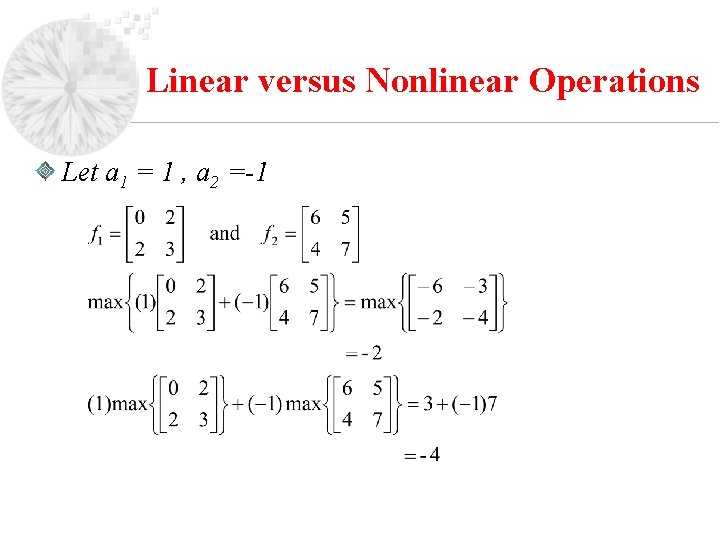
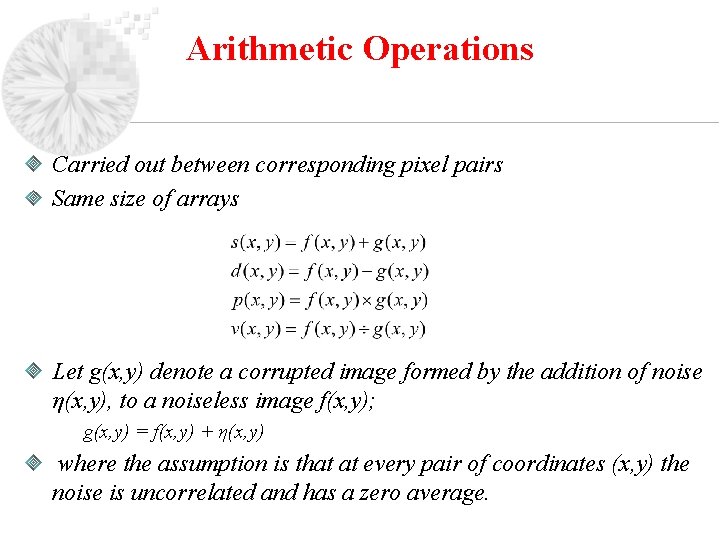
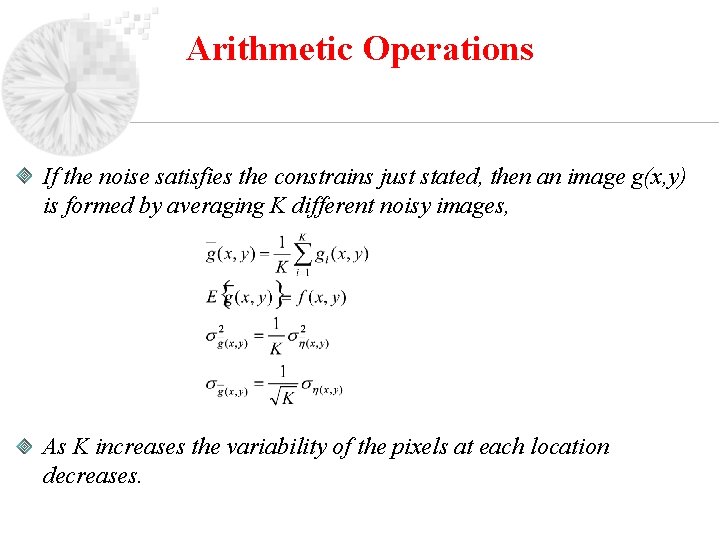
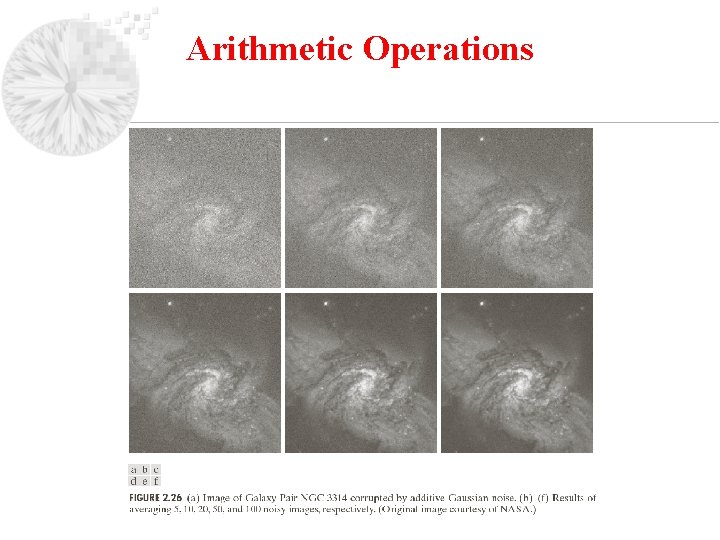
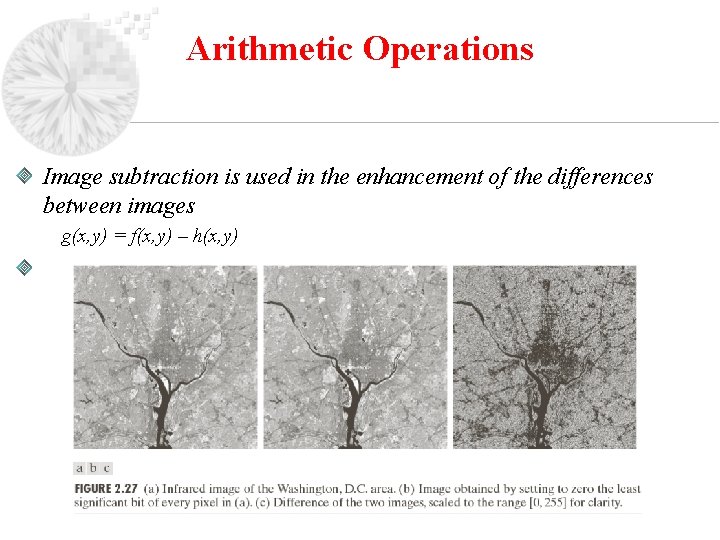
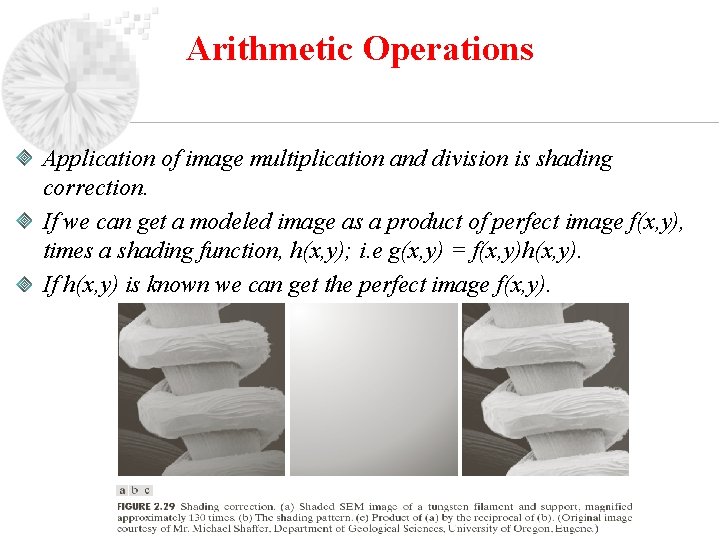
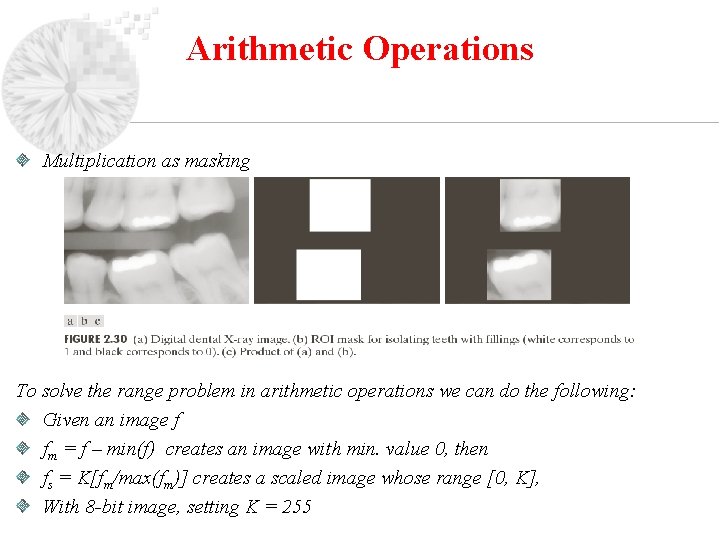
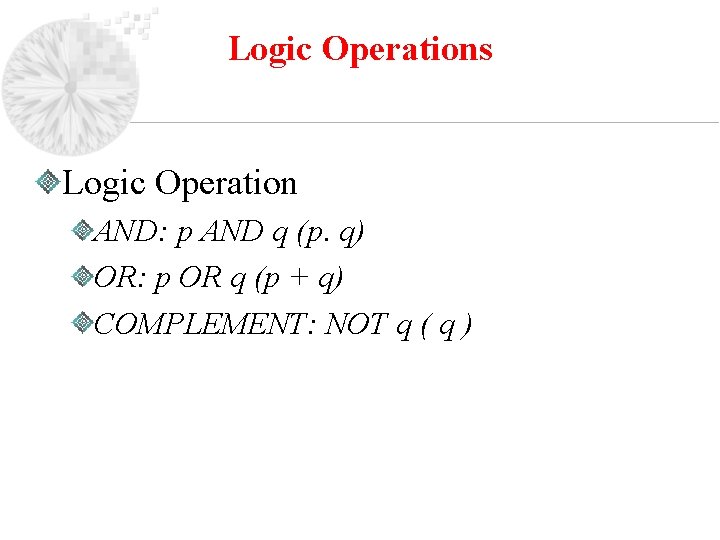
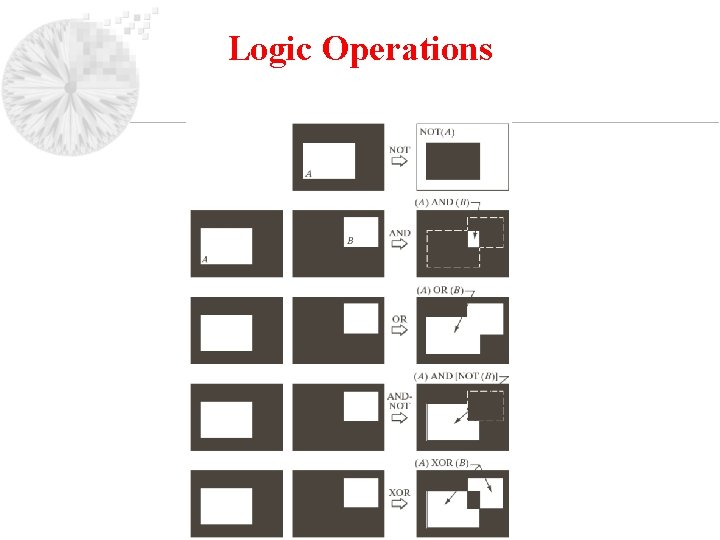
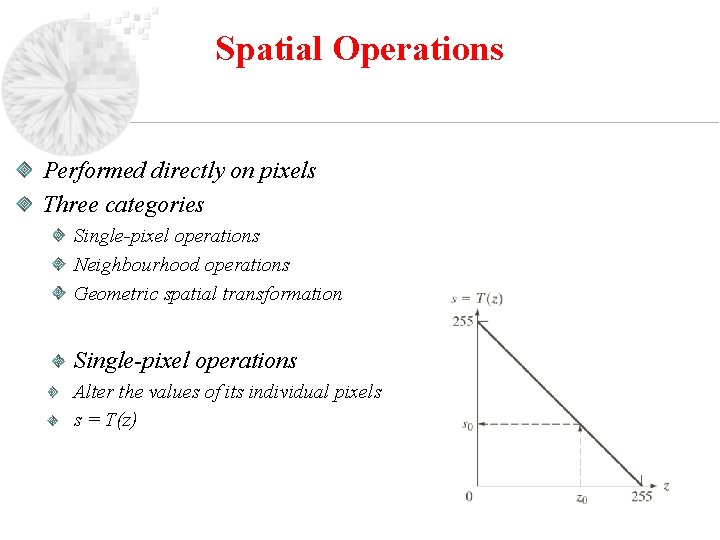
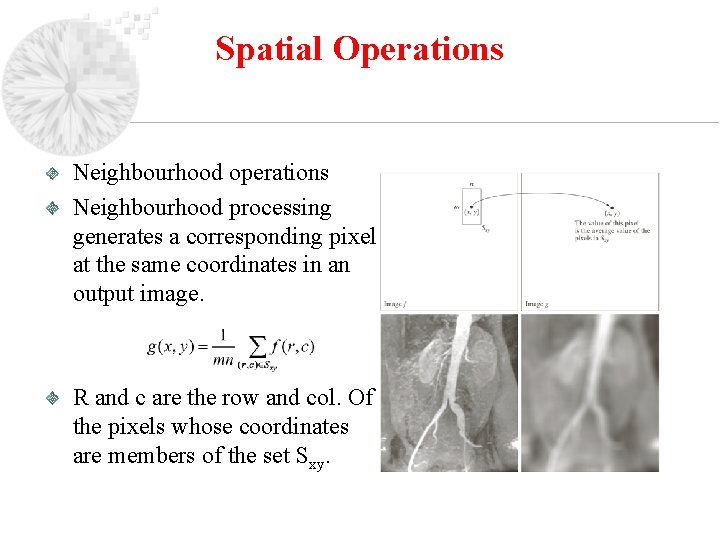
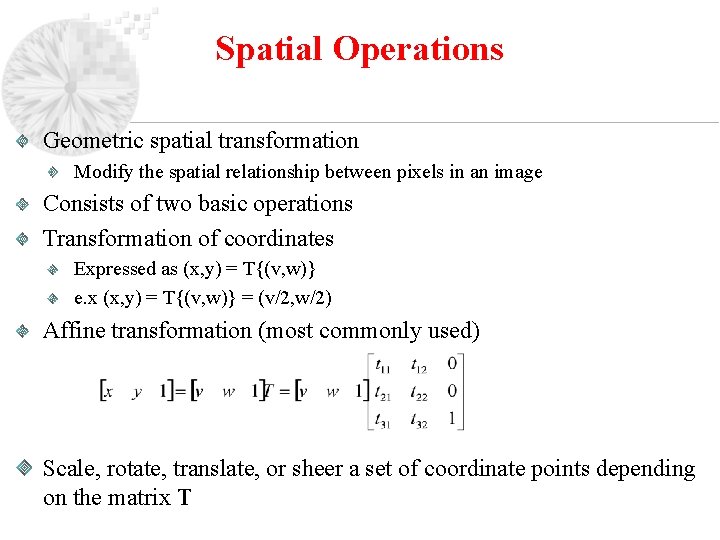
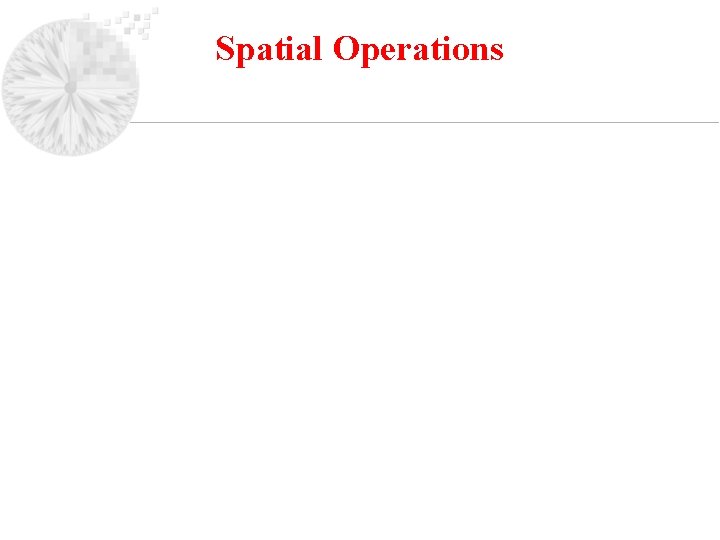
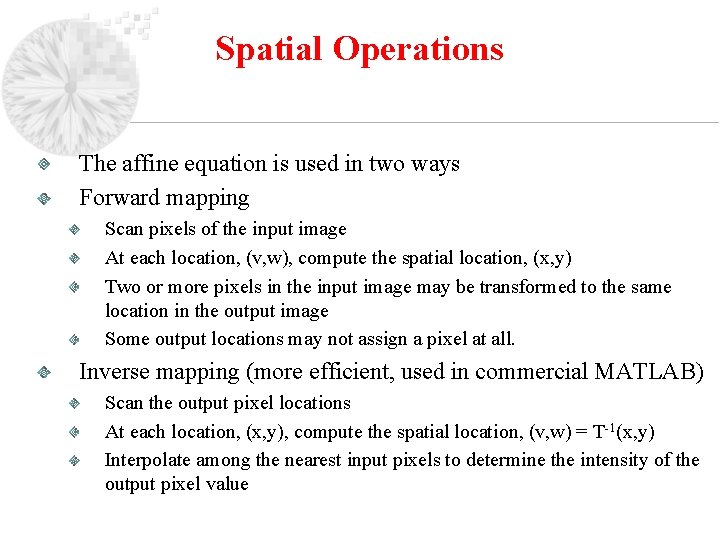
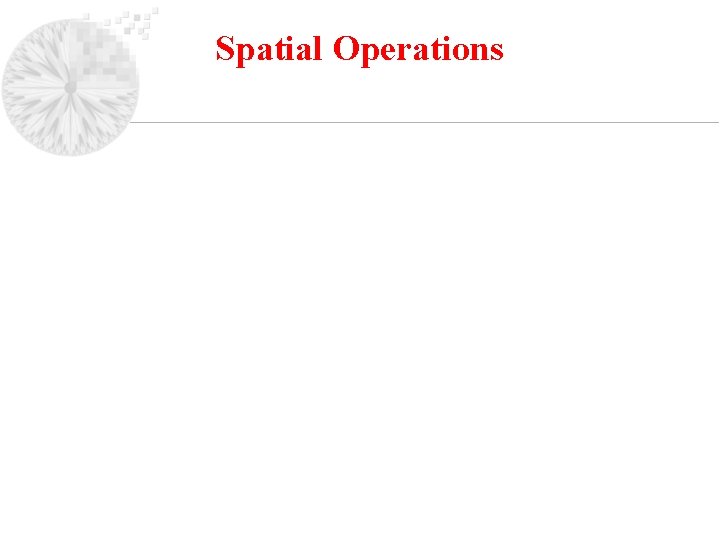
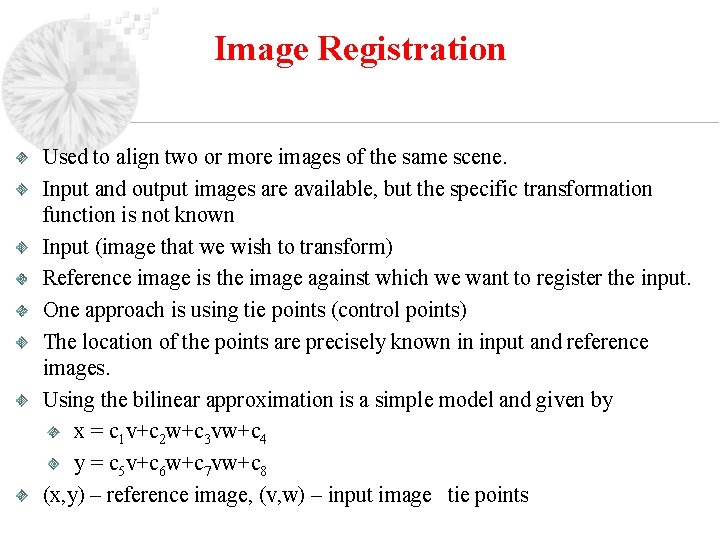
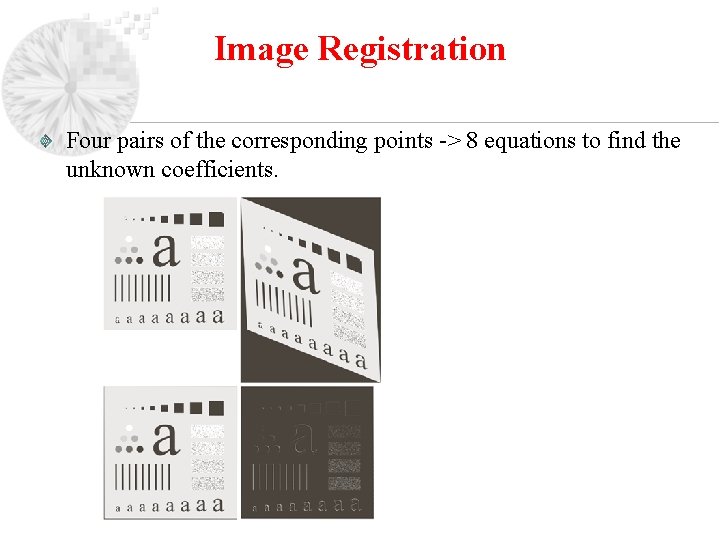
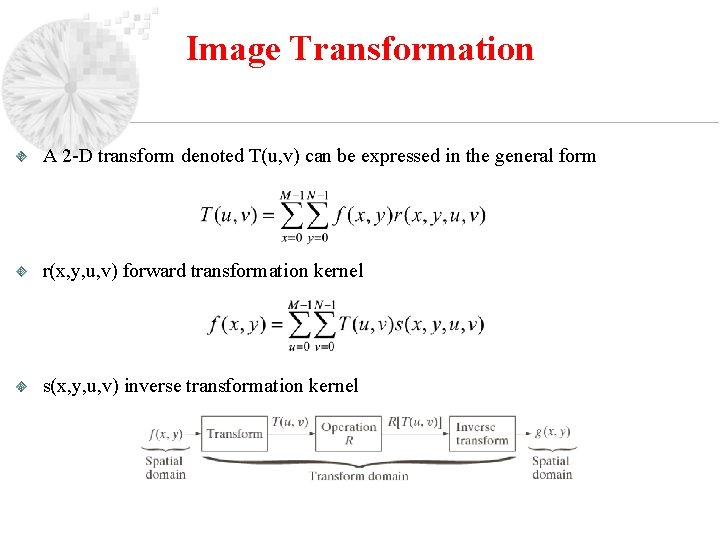
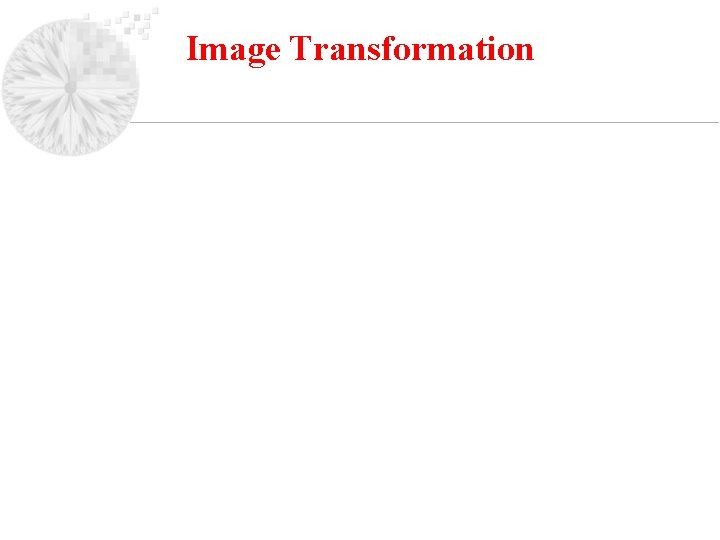
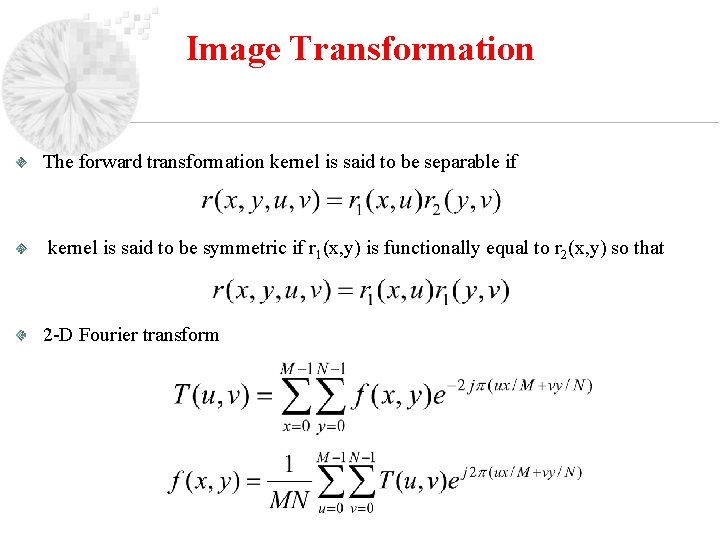
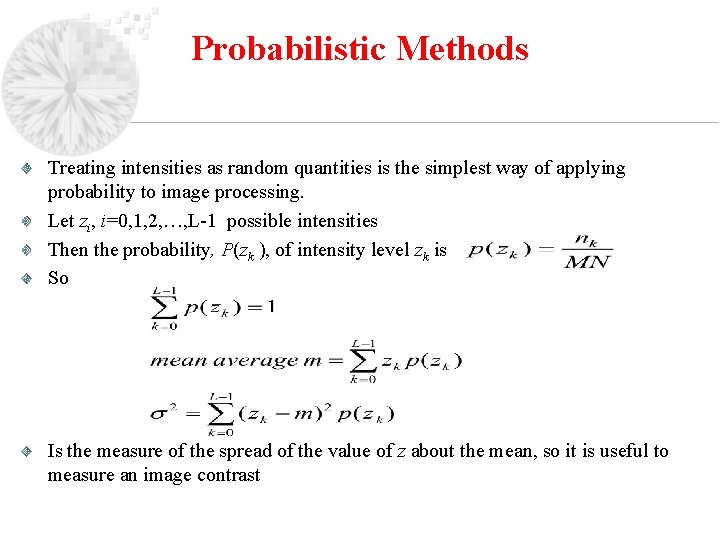
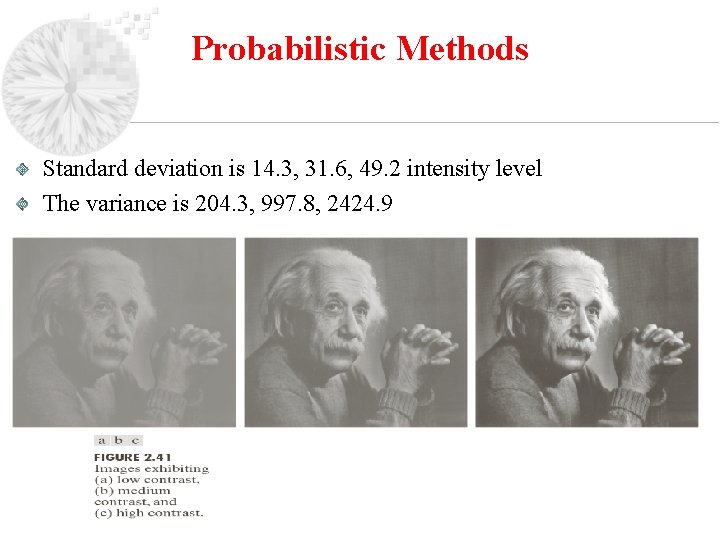
- Slides: 69
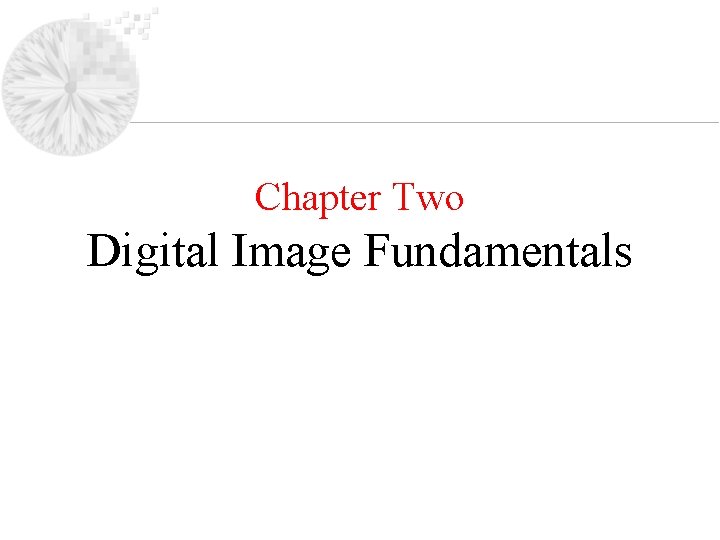
Chapter Two Digital Image Fundamentals
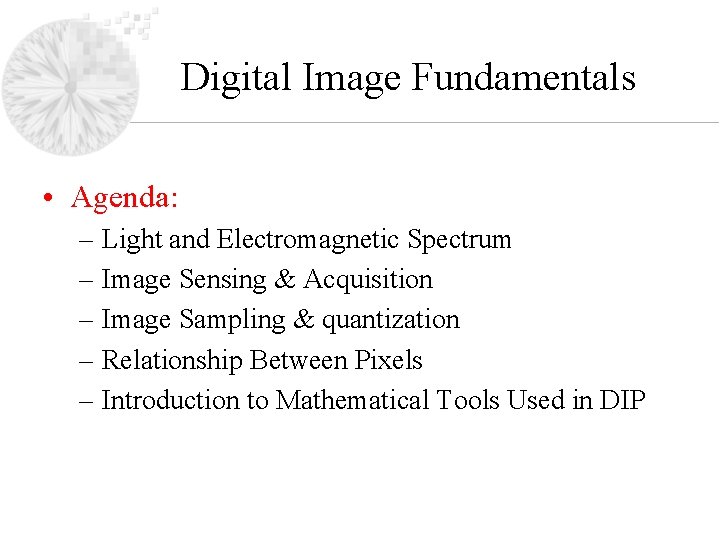
Digital Image Fundamentals • Agenda: – Light and Electromagnetic Spectrum – Image Sensing & Acquisition – Image Sampling & quantization – Relationship Between Pixels – Introduction to Mathematical Tools Used in DIP
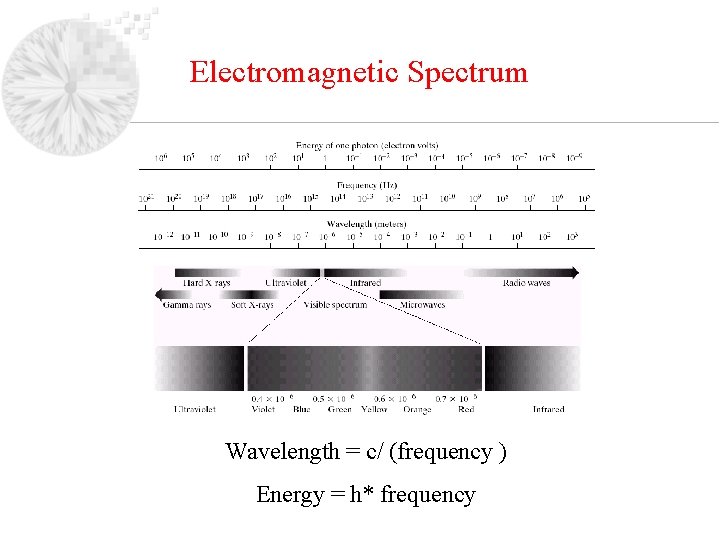
Electromagnetic Spectrum Wavelength = c/ (frequency ) Energy = h* frequency
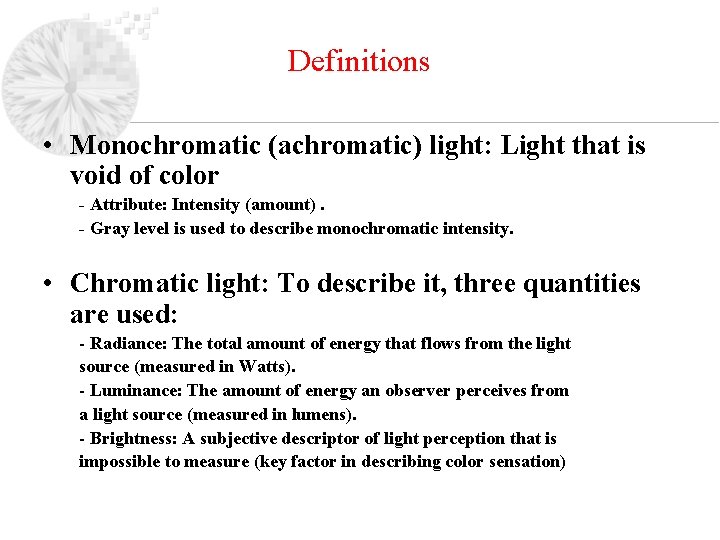
Definitions • Monochromatic (achromatic) light: Light that is void of color - Attribute: Intensity (amount). - Gray level is used to describe monochromatic intensity. • Chromatic light: To describe it, three quantities are used: - Radiance: The total amount of energy that flows from the light source (measured in Watts). - Luminance: The amount of energy an observer perceives from a light source (measured in lumens). - Brightness: A subjective descriptor of light perception that is impossible to measure (key factor in describing color sensation)
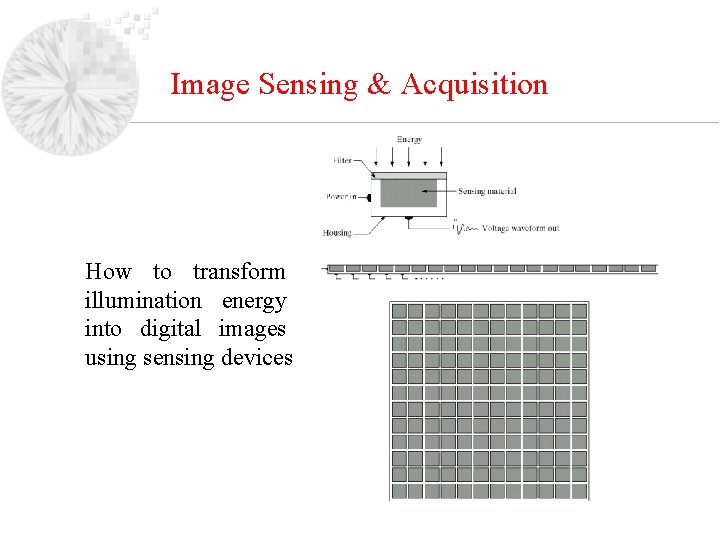
Image Sensing & Acquisition How to transform illumination energy into digital images using sensing devices
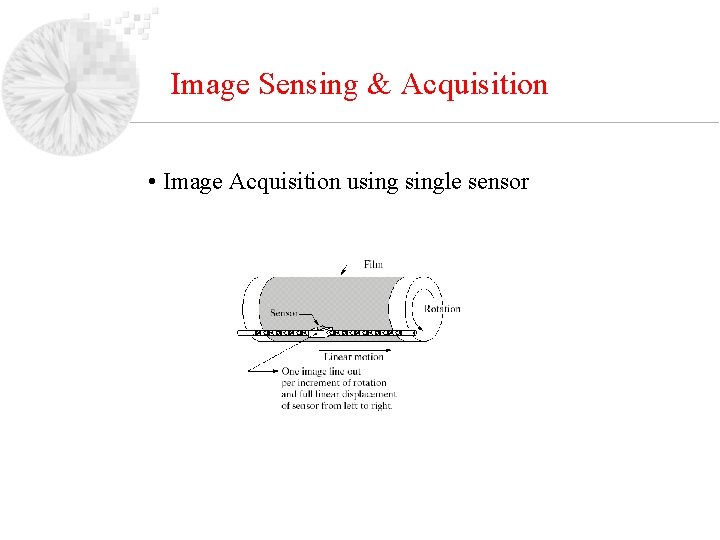
Image Sensing & Acquisition • Image Acquisition usingle sensor
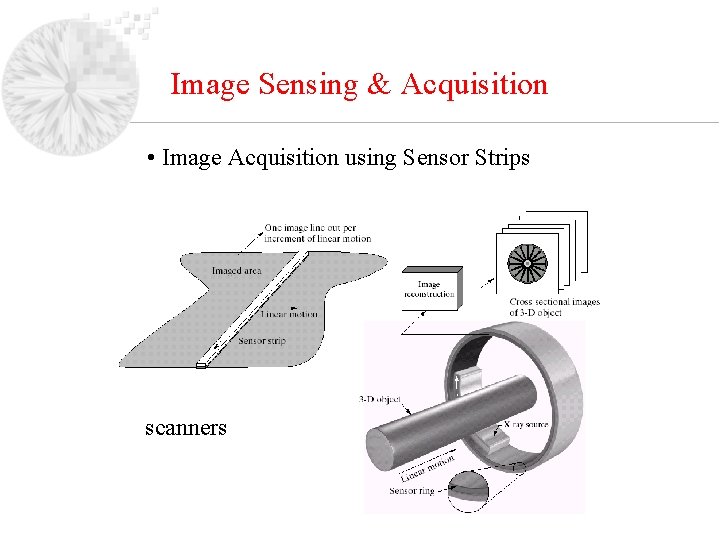
Image Sensing & Acquisition • Image Acquisition using Sensor Strips scanners
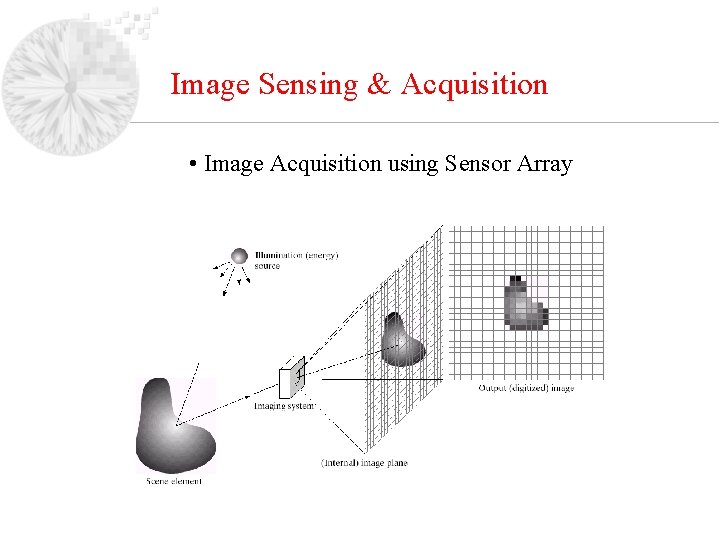
Image Sensing & Acquisition • Image Acquisition using Sensor Array
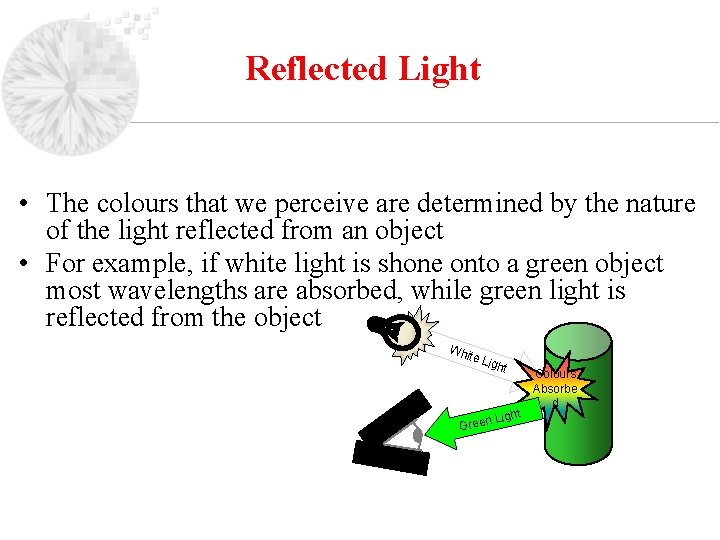
Reflected Light • The colours that we perceive are determined by the nature of the light reflected from an object • For example, if white light is shone onto a green object most wavelengths are absorbed, while green light is reflected from the object Whi te L ight Green Light Colours Absorbe d
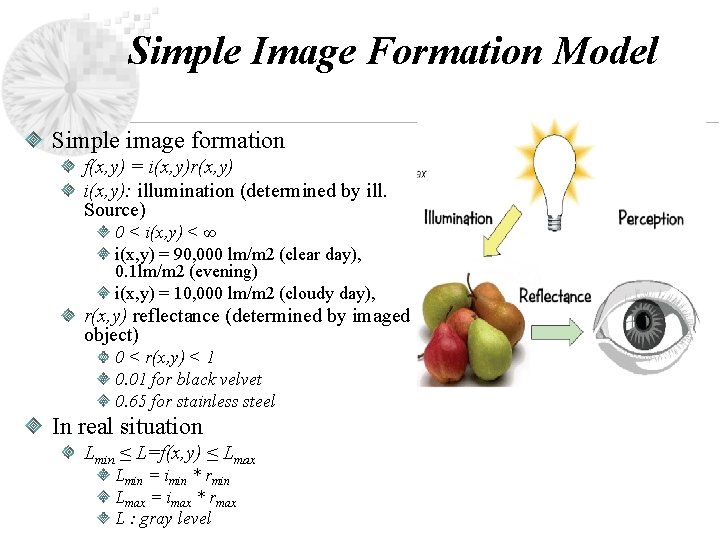
Simple Image Formation Model Simple image formation f(x, y) = i(x, y)r(x, y) i(x, y): illumination (determined by ill. Source) 0 < i(x, y) < ∞ i(x, y) = 90, 000 lm/m 2 (clear day), 0. 1 lm/m 2 (evening) i(x, y) = 10, 000 lm/m 2 (cloudy day), r(x, y) reflectance (determined by imaged object) 0 < r(x, y) < 1 0. 01 for black velvet 0. 65 for stainless steel In real situation Lmin ≤ L=f(x, y) ≤ Lmax Lmin = imin * rmin Lmax = imax * rmax L : gray level
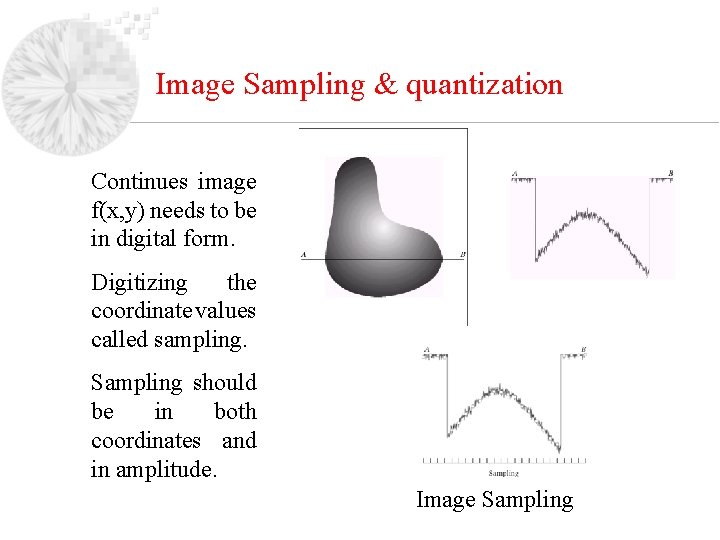
Image Sampling & quantization Continues image f(x, y) needs to be in digital form. Digitizing the coordinate values called sampling. Sampling should be in both coordinates and in amplitude. Image Sampling
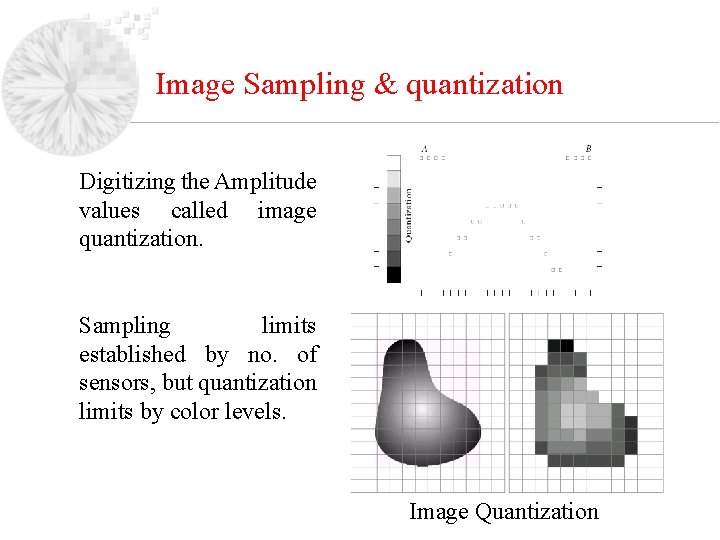
Image Sampling & quantization Digitizing the Amplitude values called image quantization. Sampling limits established by no. of sensors, but quantization limits by color levels. Image Quantization
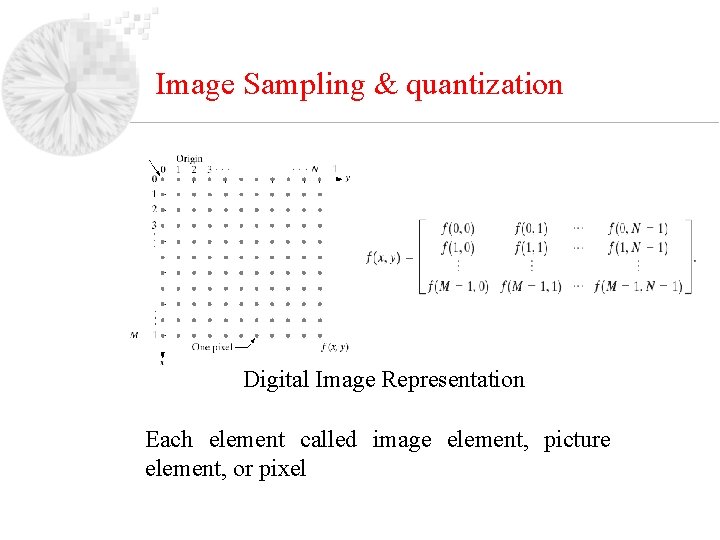
Image Sampling & quantization Digital Image Representation Each element called image element, picture element, or pixel

Image Sampling & quantization
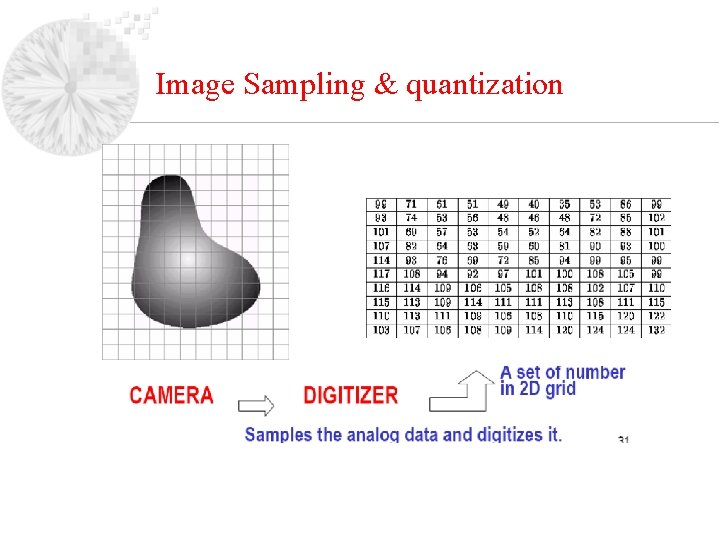
Image Sampling & quantization
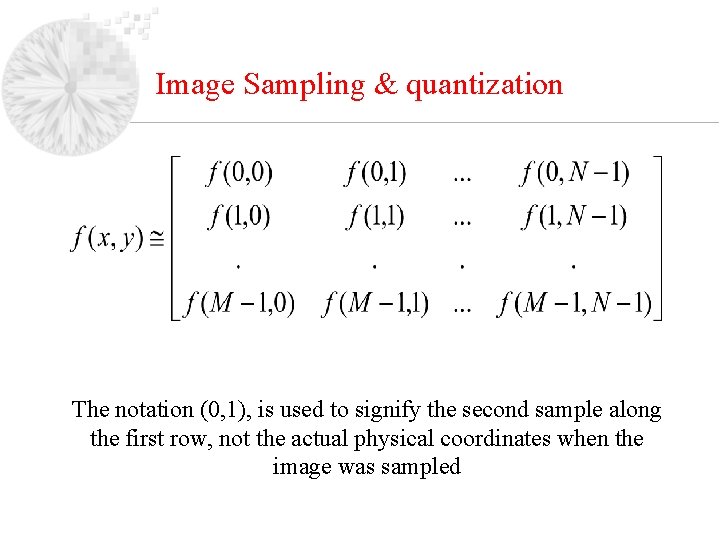
Image Sampling & quantization The notation (0, 1), is used to signify the second sample along the first row, not the actual physical coordinates when the image was sampled
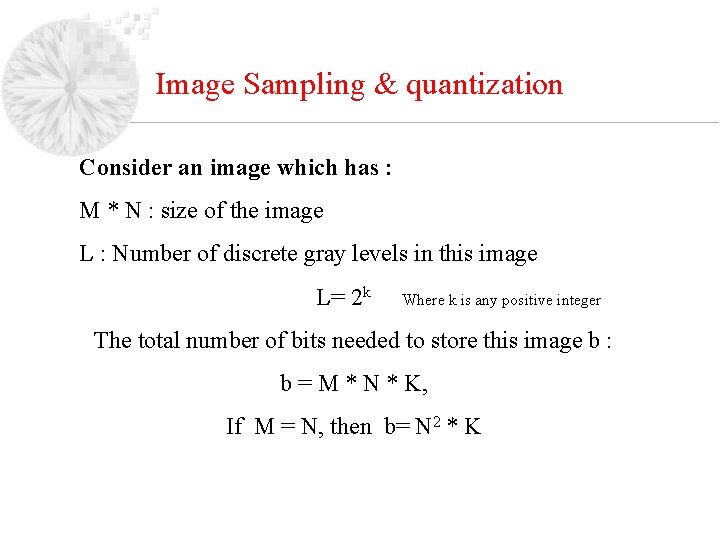
Image Sampling & quantization Consider an image which has : M * N : size of the image L : Number of discrete gray levels in this image L= 2 k Where k is any positive integer The total number of bits needed to store this image b : b = M * N * K, If M = N, then b= N 2 * K
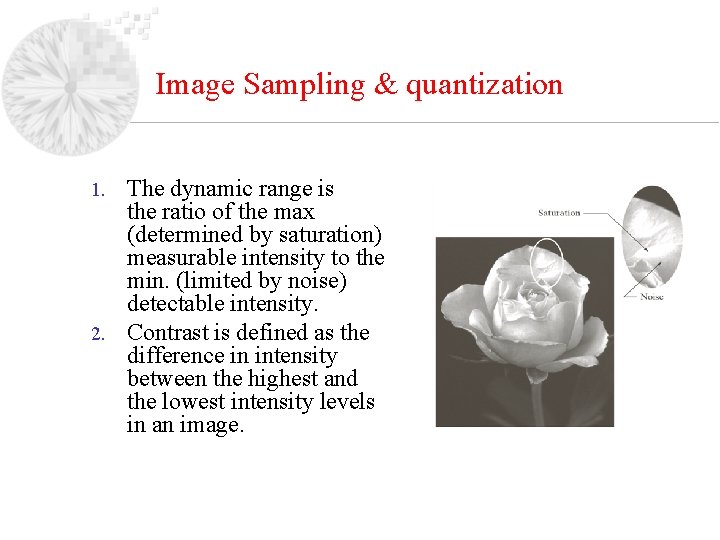
Image Sampling & quantization The dynamic range is the ratio of the max (determined by saturation) measurable intensity to the min. (limited by noise) detectable intensity. 2. Contrast is defined as the difference in intensity between the highest and the lowest intensity levels in an image. 1.
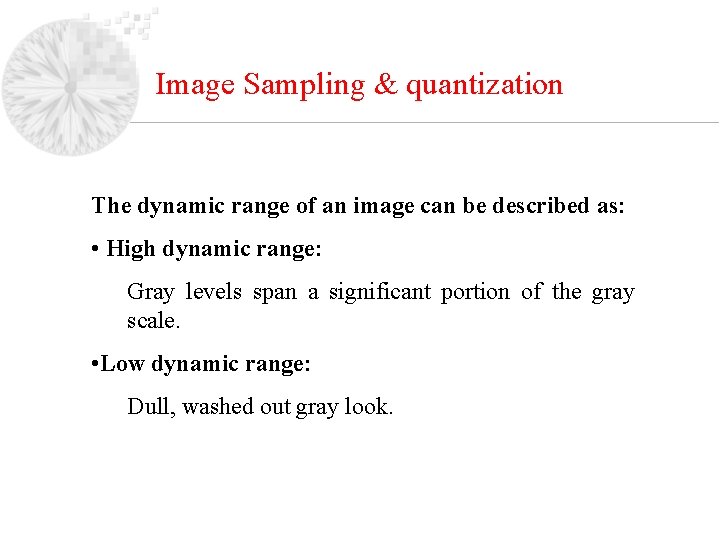
Image Sampling & quantization The dynamic range of an image can be described as: • High dynamic range: Gray levels span a significant portion of the gray scale. • Low dynamic range: Dull, washed out gray look.
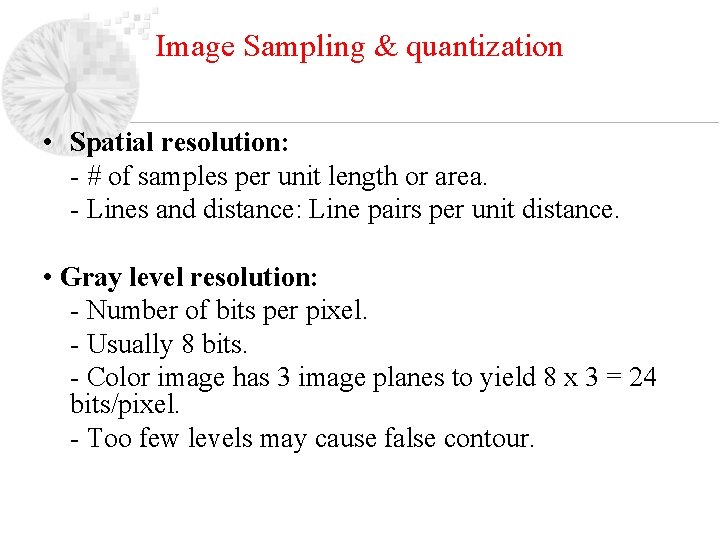
Image Sampling & quantization • Spatial resolution: - # of samples per unit length or area. - Lines and distance: Line pairs per unit distance. • Gray level resolution: - Number of bits per pixel. - Usually 8 bits. - Color image has 3 image planes to yield 8 x 3 = 24 bits/pixel. - Too few levels may cause false contour.
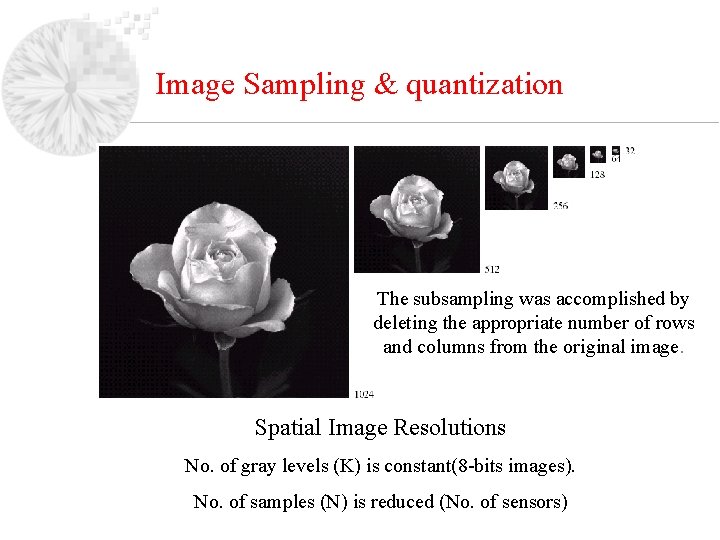
Image Sampling & quantization The subsampling was accomplished by deleting the appropriate number of rows and columns from the original image. Spatial Image Resolutions No. of gray levels (K) is constant(8 -bits images). No. of samples (N) is reduced (No. of sensors)
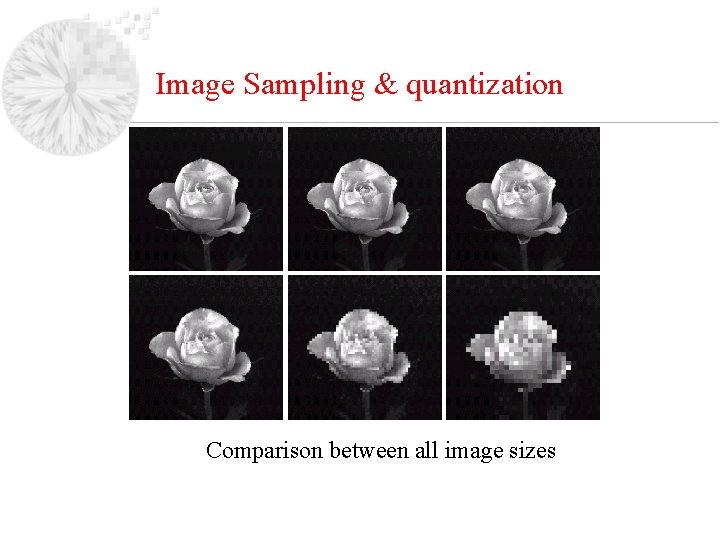
Image Sampling & quantization Comparison between all image sizes
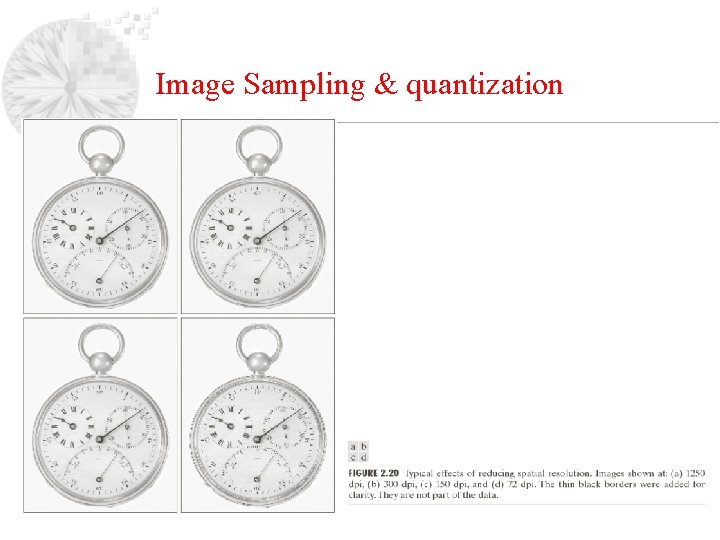
Image Sampling & quantization
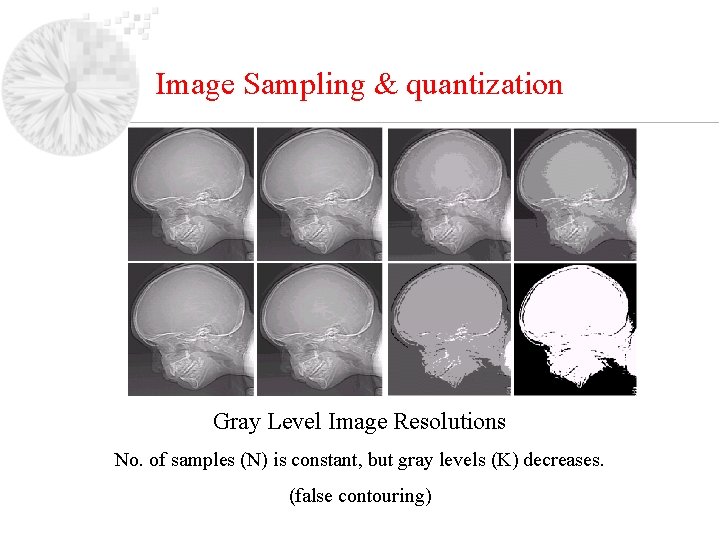
Image Sampling & quantization Gray Level Image Resolutions No. of samples (N) is constant, but gray levels (K) decreases. (false contouring)
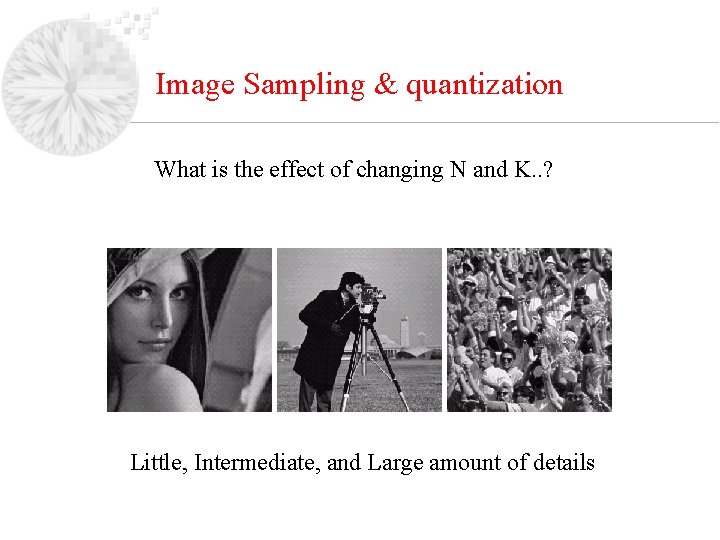
Image Sampling & quantization What is the effect of changing N and K. . ? Little, Intermediate, and Large amount of details
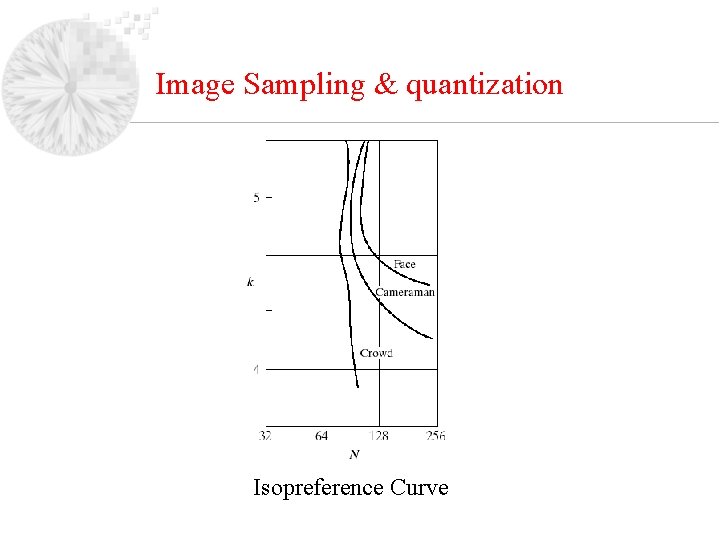
Image Sampling & quantization Isopreference Curve
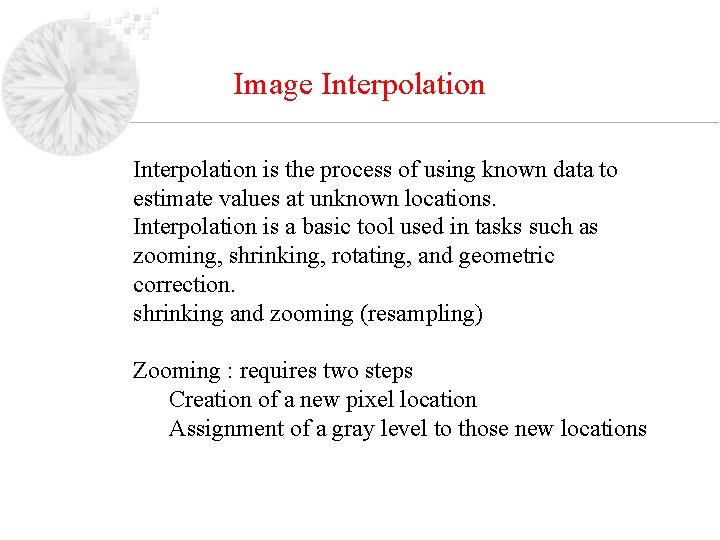
Image Interpolation is the process of using known data to estimate values at unknown locations. Interpolation is a basic tool used in tasks such as zooming, shrinking, rotating, and geometric correction. shrinking and zooming (resampling) Zooming : requires two steps Creation of a new pixel location Assignment of a gray level to those new locations
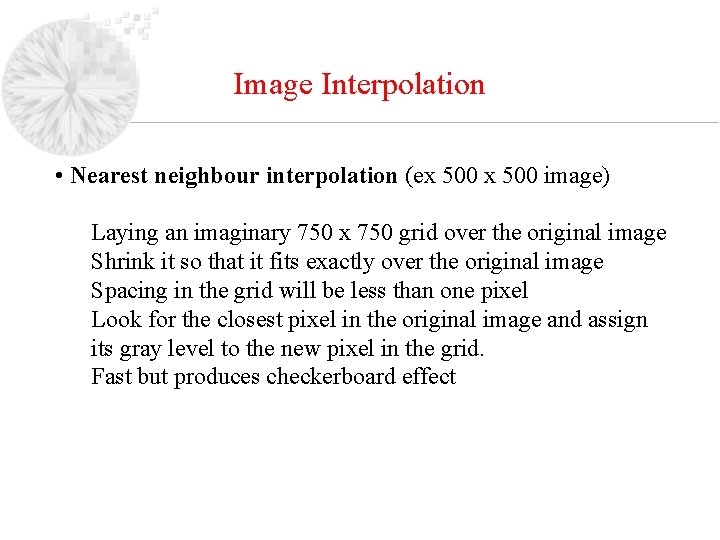
Image Interpolation • Nearest neighbour interpolation (ex 500 image) Laying an imaginary 750 x 750 grid over the original image Shrink it so that it fits exactly over the original image Spacing in the grid will be less than one pixel Look for the closest pixel in the original image and assign its gray level to the new pixel in the grid. Fast but produces checkerboard effect
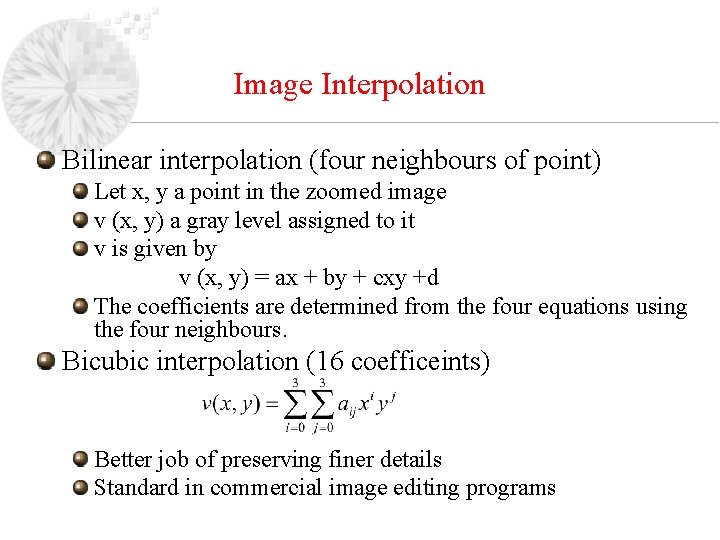
Image Interpolation Bilinear interpolation (four neighbours of point) Let x, y a point in the zoomed image v (x, y) a gray level assigned to it v is given by v (x, y) = ax + by + cxy +d The coefficients are determined from the four equations using the four neighbours. Bicubic interpolation (16 coefficeints) Better job of preserving finer details Standard in commercial image editing programs
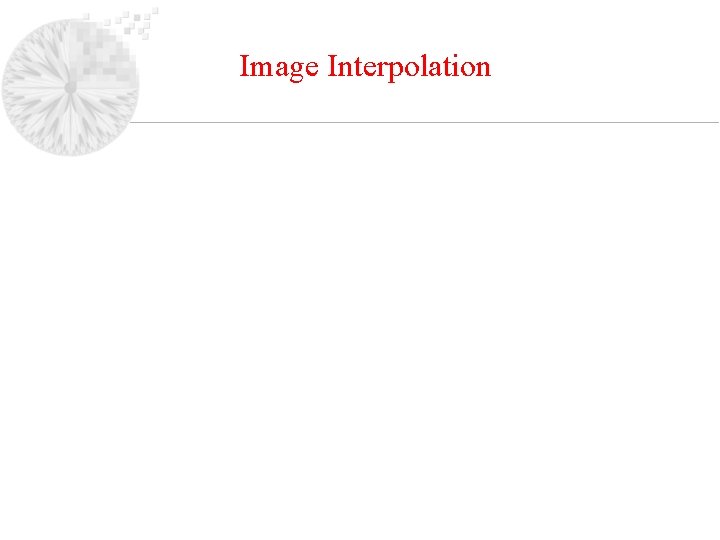
Image Interpolation
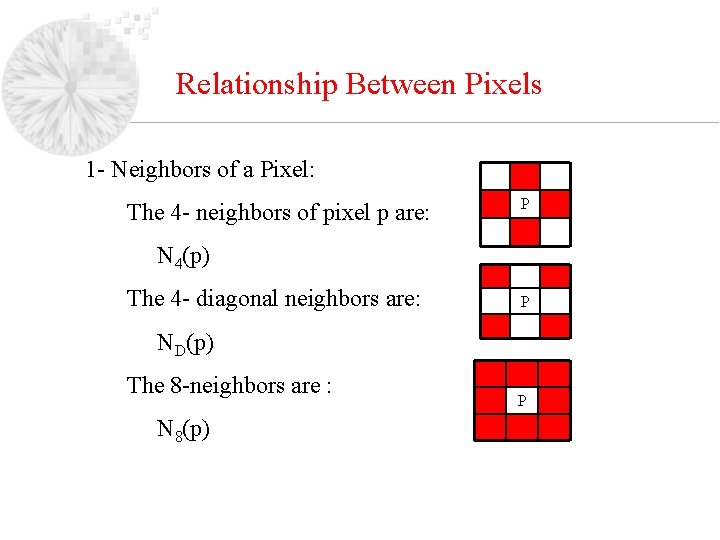
Relationship Between Pixels 1 - Neighbors of a Pixel: The 4 - neighbors of pixel p are: P N 4(p) The 4 - diagonal neighbors are: P ND(p) The 8 -neighbors are : N 8(p) P
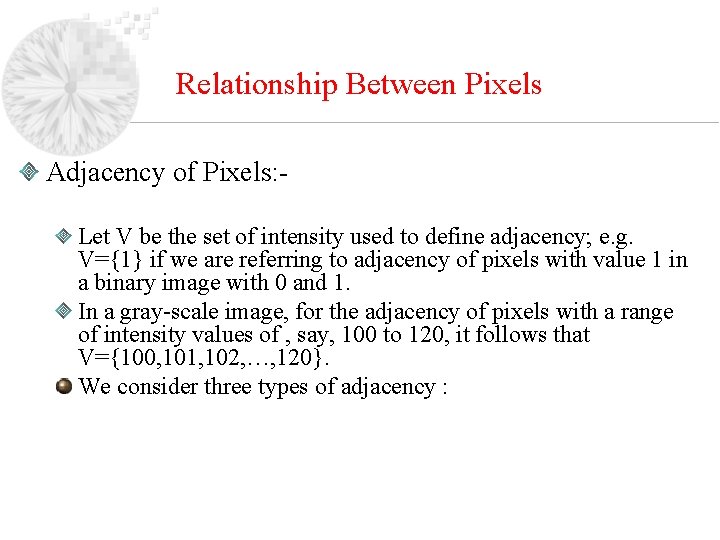
Relationship Between Pixels Adjacency of Pixels: Let V be the set of intensity used to define adjacency; e. g. V={1} if we are referring to adjacency of pixels with value 1 in a binary image with 0 and 1. In a gray-scale image, for the adjacency of pixels with a range of intensity values of , say, 100 to 120, it follows that V={100, 101, 102, …, 120}. We consider three types of adjacency :
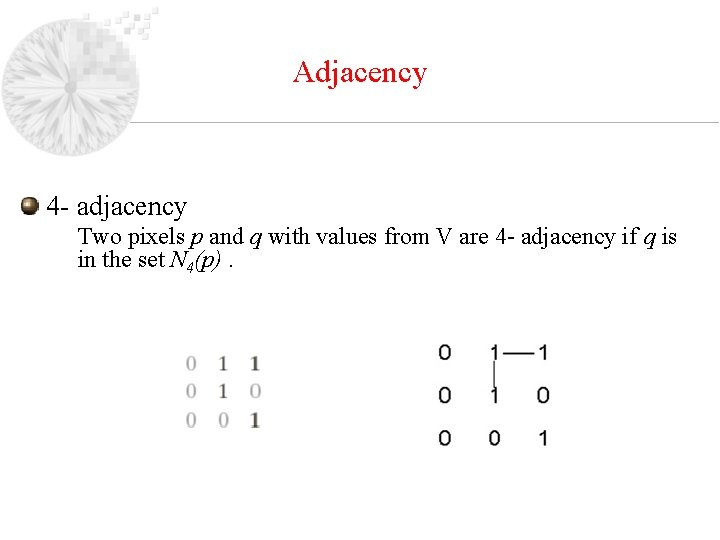
Adjacency 4 - adjacency Two pixels p and q with values from V are 4 - adjacency if q is in the set N 4(p).
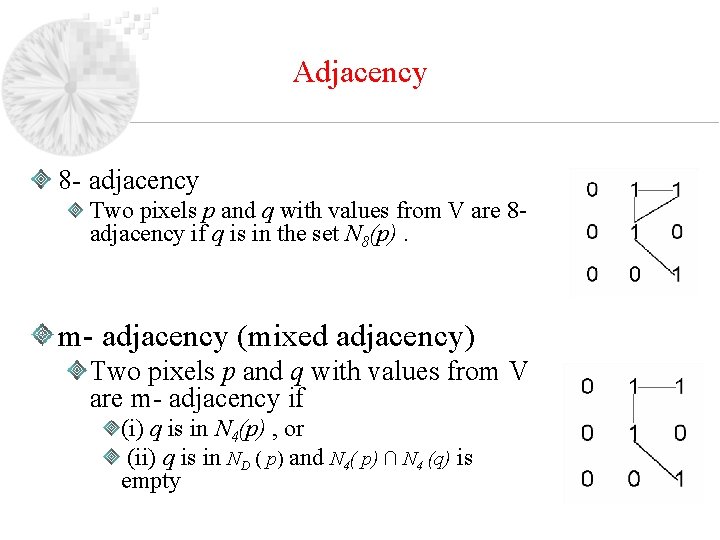
Adjacency 8 - adjacency Two pixels p and q with values from V are 8 adjacency if q is in the set N 8(p). m- adjacency (mixed adjacency) Two pixels p and q with values from V are m- adjacency if (i) q is in N 4(p) , or (ii) q is in ND ( p) and N 4( p) ∩ N 4 (q) is empty
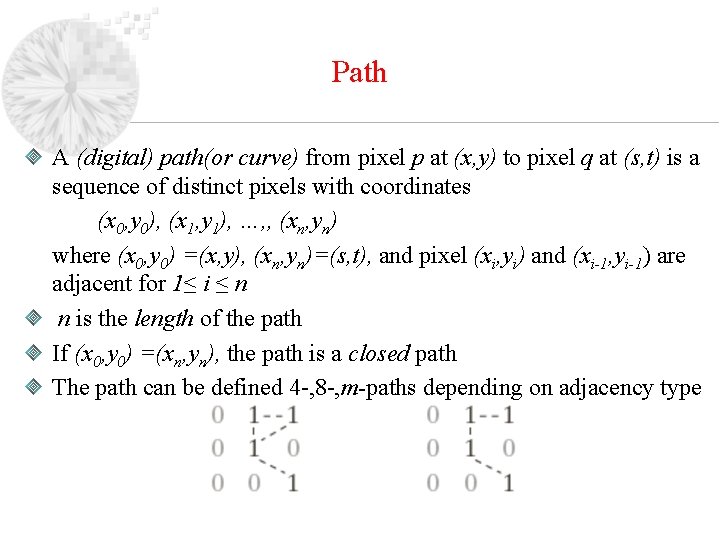
Path A (digital) path(or curve) from pixel p at (x, y) to pixel q at (s, t) is a sequence of distinct pixels with coordinates (x 0, y 0), (x 1, y 1), …, , (xn, yn) where (x 0, y 0) =(x, y), (xn, yn)=(s, t), and pixel (xi, yi) and (xi-1, yi-1) are adjacent for 1≤ i ≤ n n is the length of the path If (x 0, y 0) =(xn, yn), the path is a closed path The path can be defined 4 -, 8 -, m-paths depending on adjacency type
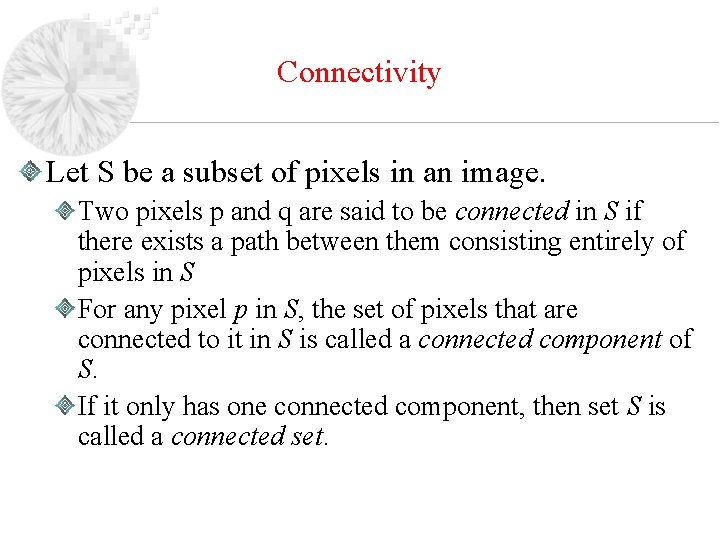
Connectivity Let S be a subset of pixels in an image. Two pixels p and q are said to be connected in S if there exists a path between them consisting entirely of pixels in S For any pixel p in S, the set of pixels that are connected to it in S is called a connected component of S. If it only has one connected component, then set S is called a connected set.
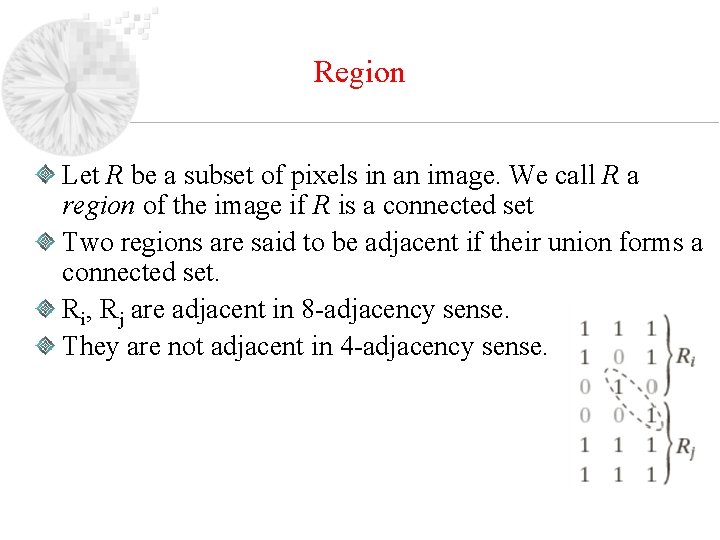
Region Let R be a subset of pixels in an image. We call R a region of the image if R is a connected set Two regions are said to be adjacent if their union forms a connected set. Ri, Rj are adjacent in 8 -adjacency sense. They are not adjacent in 4 -adjacency sense.
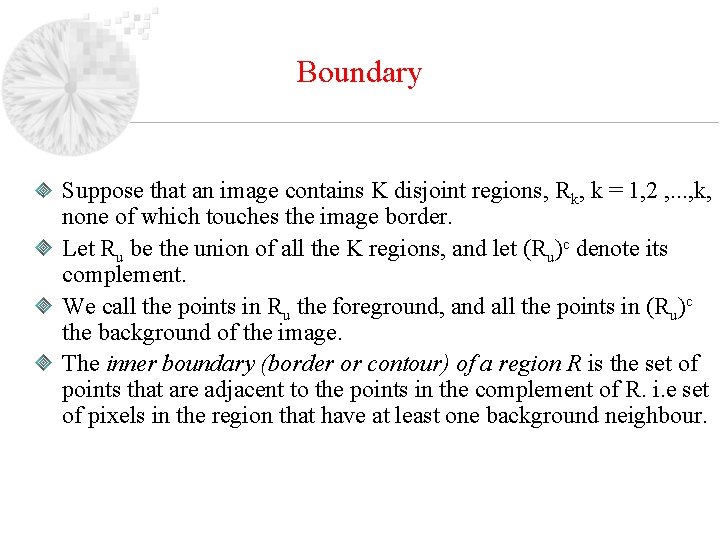
Boundary Suppose that an image contains K disjoint regions, Rk, k = 1, 2 , . . . , k, none of which touches the image border. Let Ru be the union of all the K regions, and let (Ru)c denote its complement. We call the points in Ru the foreground, and all the points in (Ru)c the background of the image. The inner boundary (border or contour) of a region R is the set of points that are adjacent to the points in the complement of R. i. e set of pixels in the region that have at least one background neighbour.
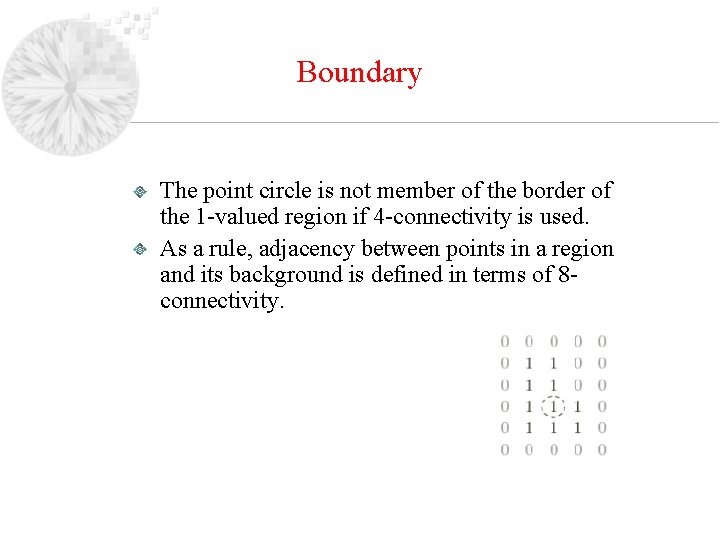
Boundary The point circle is not member of the border of the 1 -valued region if 4 -connectivity is used. As a rule, adjacency between points in a region and its background is defined in terms of 8 connectivity.
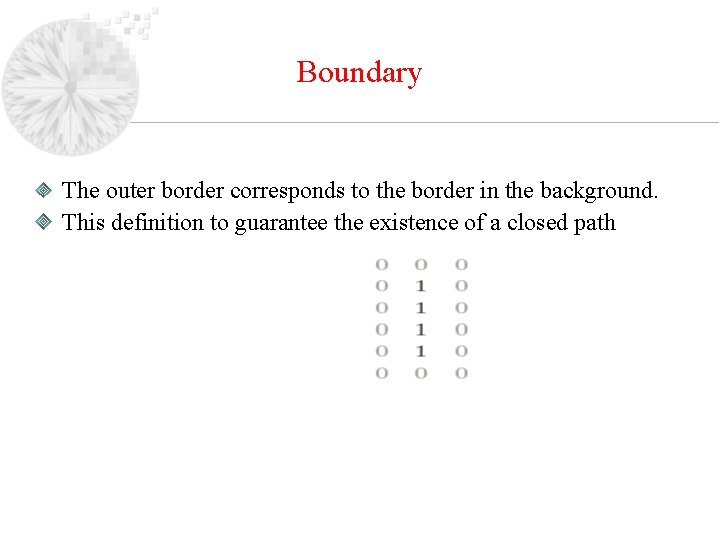
Boundary The outer border corresponds to the border in the background. This definition to guarantee the existence of a closed path
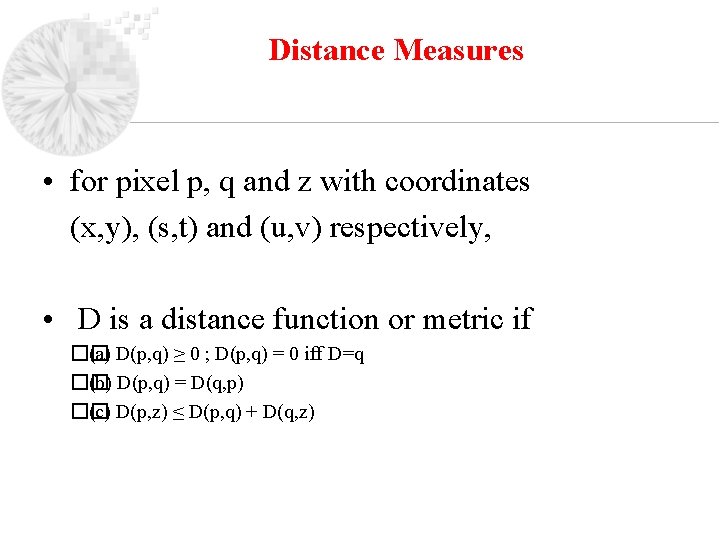
Distance Measures • for pixel p, q and z with coordinates (x, y), (s, t) and (u, v) respectively, • D is a distance function or metric if �� (a) D(p, q) ≥ 0 ; D(p, q) = 0 iff D=q �� (b) D(p, q) = D(q, p) �� (c) D(p, z) ≤ D(p, q) + D(q, z)
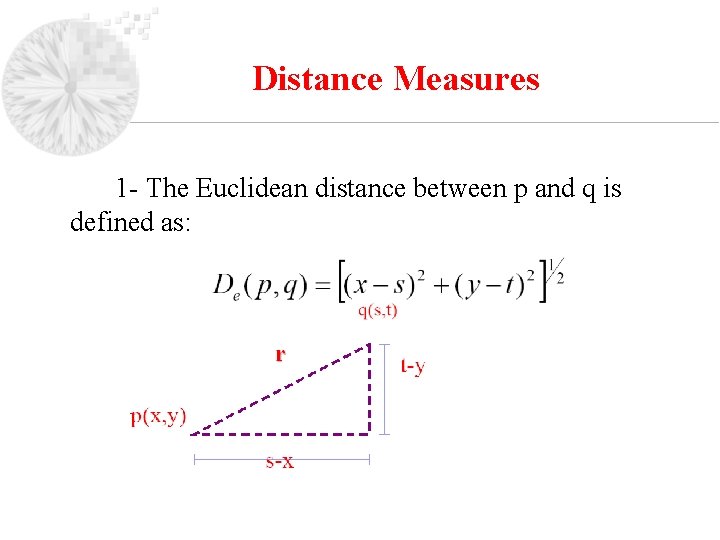
Distance Measures 1 - The Euclidean distance between p and q is defined as:
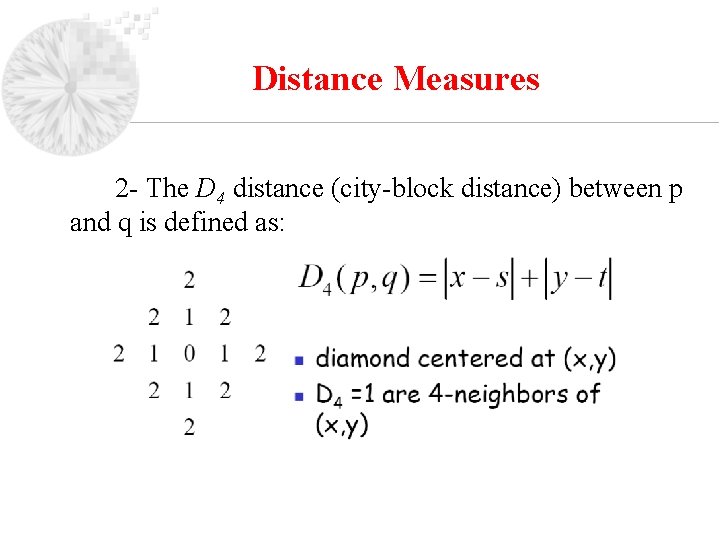
Distance Measures 2 - The D 4 distance (city-block distance) between p and q is defined as:
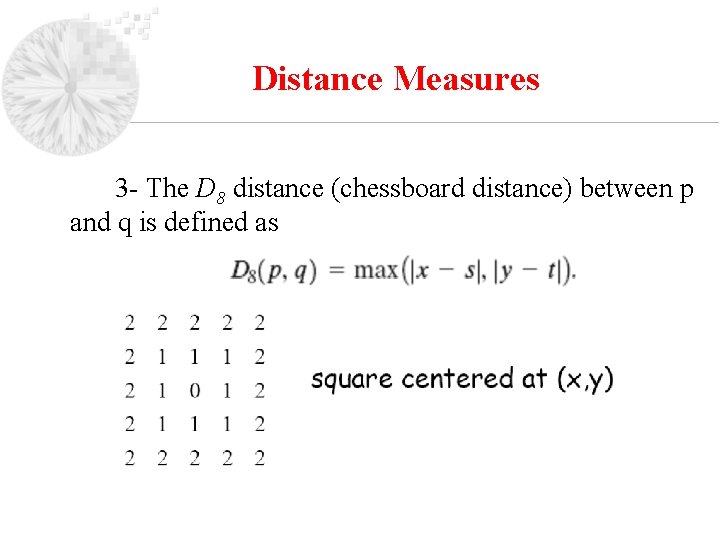
Distance Measures 3 - The D 8 distance (chessboard distance) between p and q is defined as
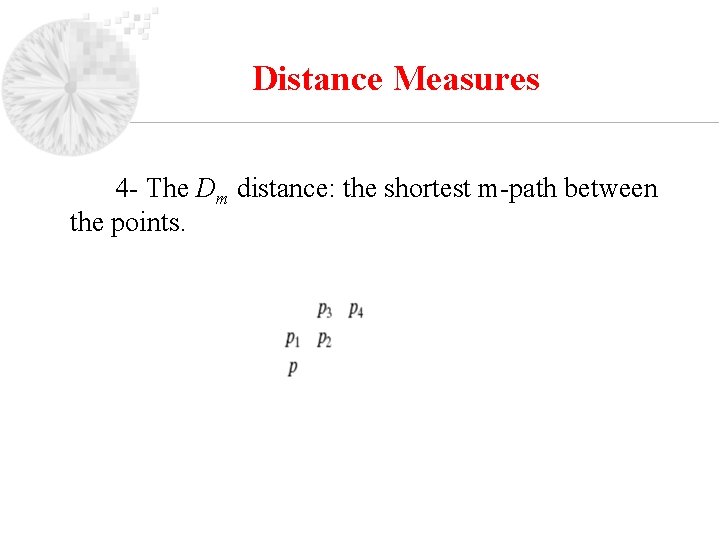
Distance Measures 4 - The Dm distance: the shortest m-path between the points.
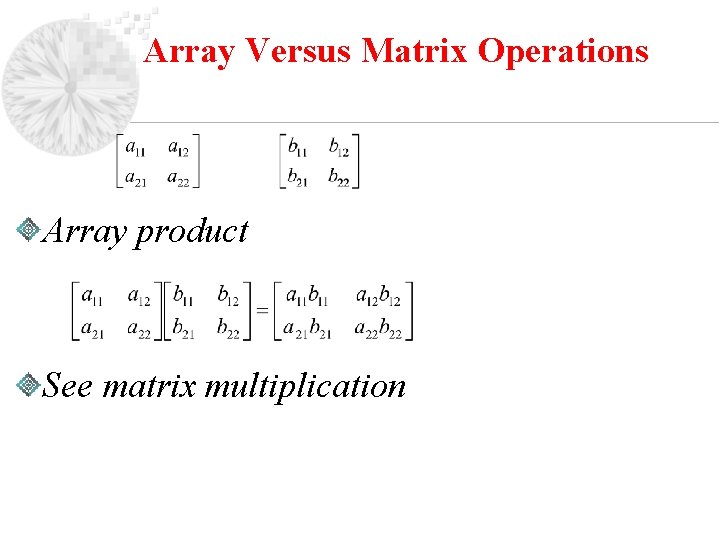
Array Versus Matrix Operations Array product See matrix multiplication
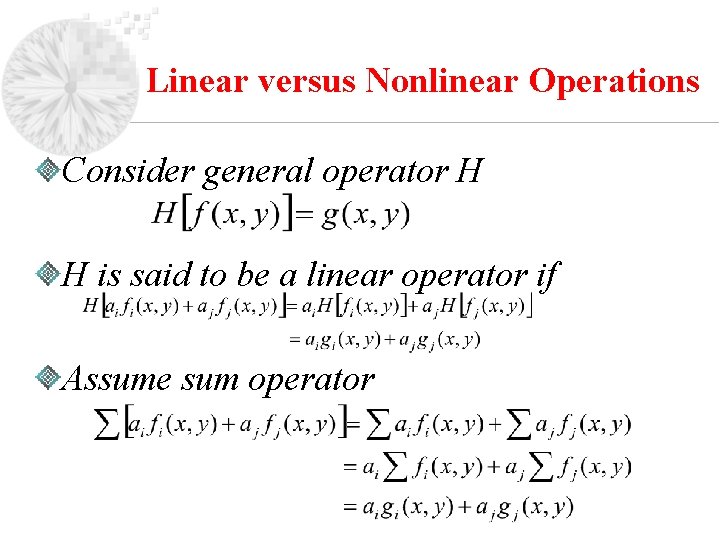
Linear versus Nonlinear Operations Consider general operator H H is said to be a linear operator if Assume sum operator
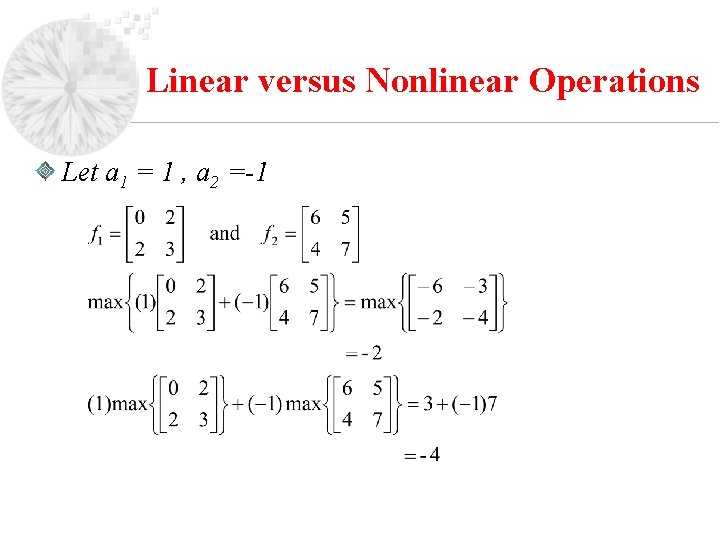
Linear versus Nonlinear Operations Let a 1 = 1 , a 2 =-1
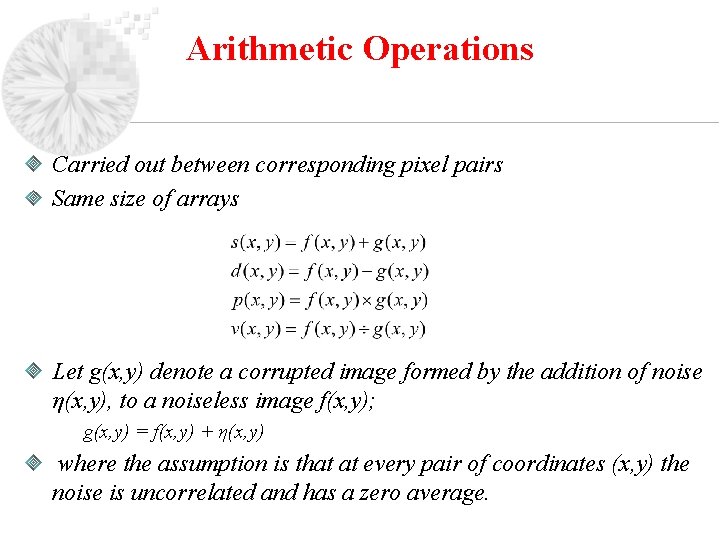
Arithmetic Operations Carried out between corresponding pixel pairs Same size of arrays Let g(x, y) denote a corrupted image formed by the addition of noise η(x, y), to a noiseless image f(x, y); g(x, y) = f(x, y) + η(x, y) where the assumption is that at every pair of coordinates (x, y) the noise is uncorrelated and has a zero average.
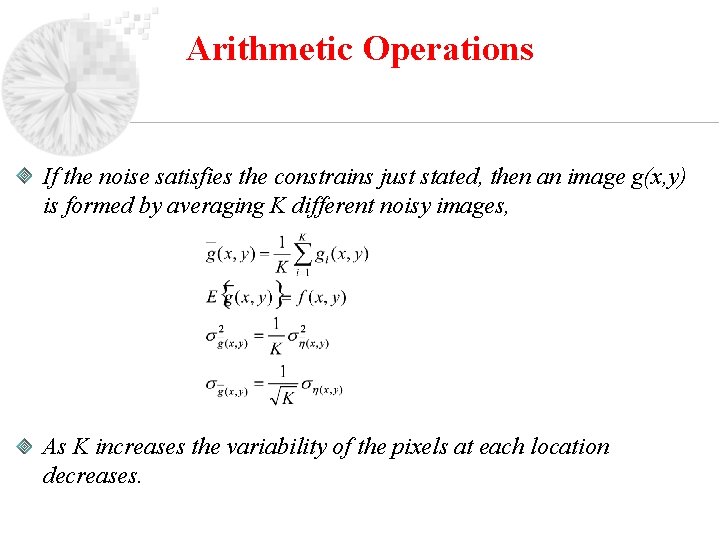
Arithmetic Operations If the noise satisfies the constrains just stated, then an image g(x, y) is formed by averaging K different noisy images, As K increases the variability of the pixels at each location decreases.
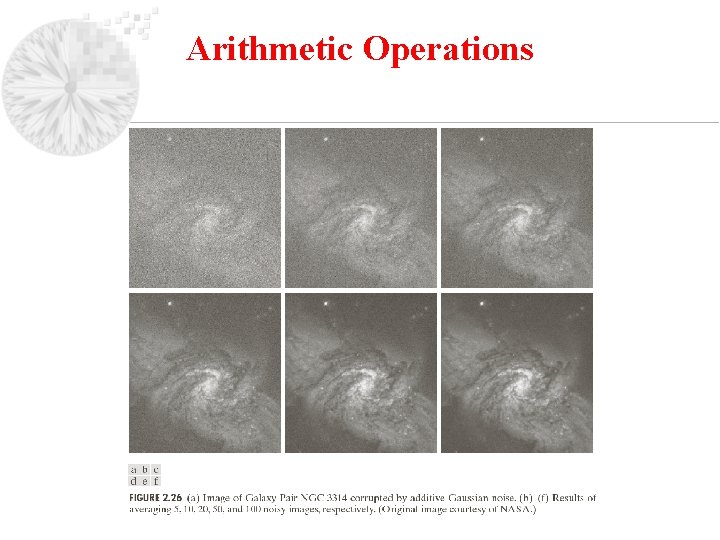
Arithmetic Operations
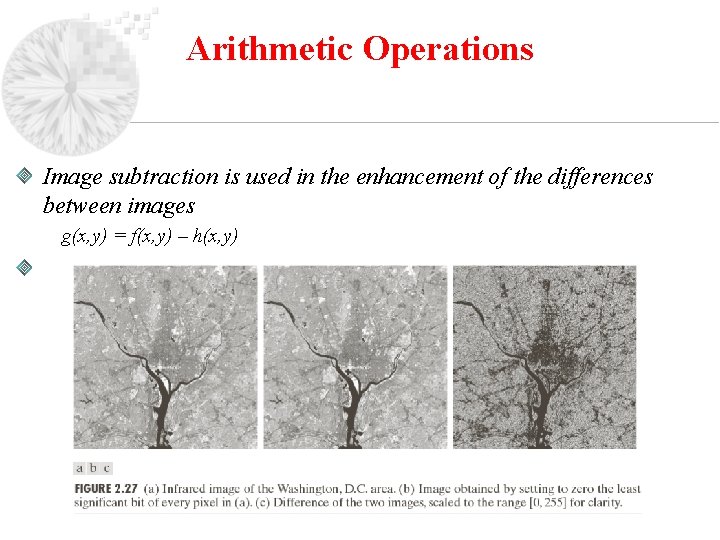
Arithmetic Operations Image subtraction is used in the enhancement of the differences between images g(x, y) = f(x, y) – h(x, y)
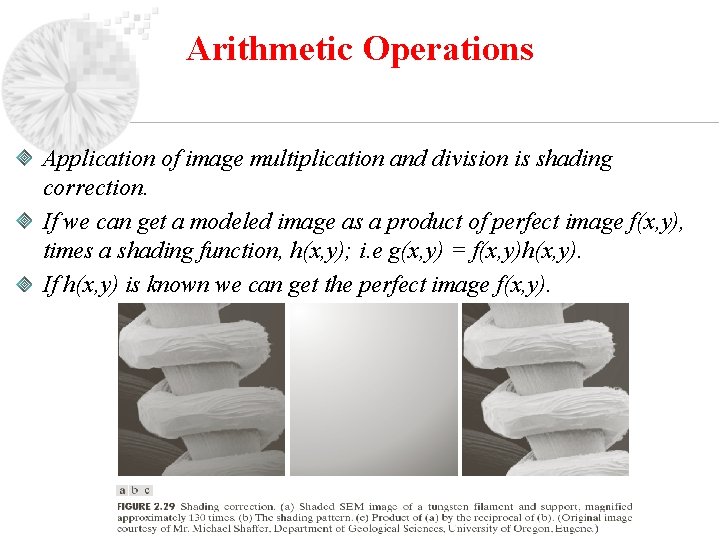
Arithmetic Operations Application of image multiplication and division is shading correction. If we can get a modeled image as a product of perfect image f(x, y), times a shading function, h(x, y); i. e g(x, y) = f(x, y)h(x, y). If h(x, y) is known we can get the perfect image f(x, y).
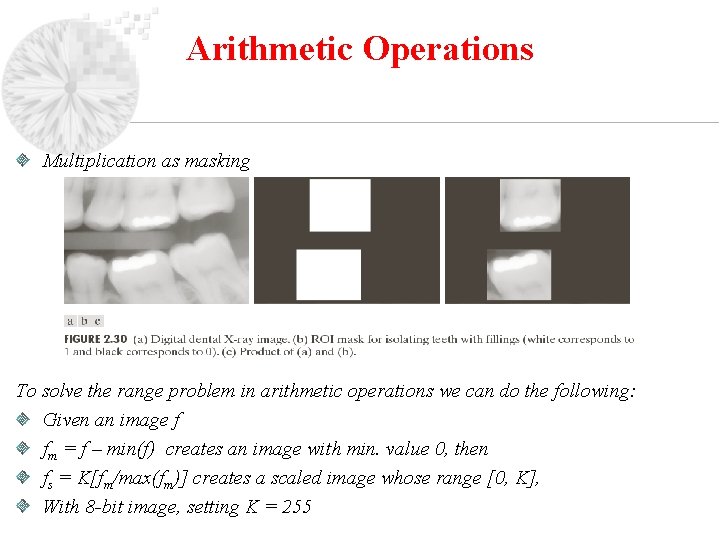
Arithmetic Operations Multiplication as masking To solve the range problem in arithmetic operations we can do the following: Given an image f fm = f – min(f) creates an image with min. value 0, then fs = K[fm/max(fm)] creates a scaled image whose range [0, K], With 8 -bit image, setting K = 255
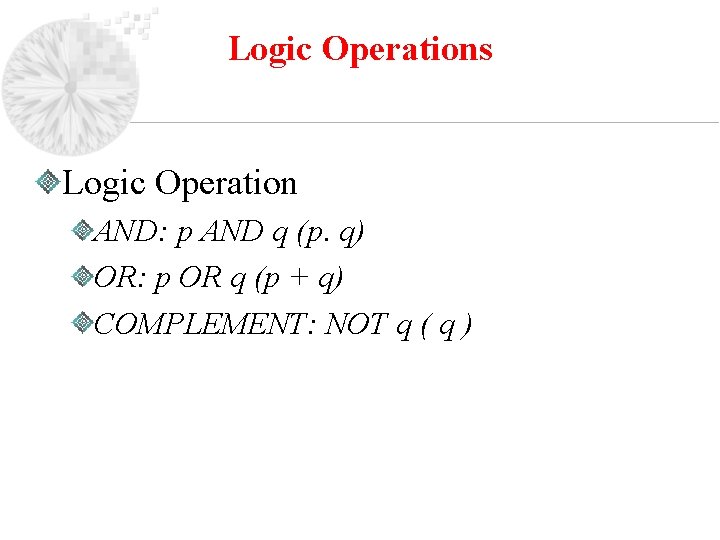
Logic Operations Logic Operation AND: p AND q (p. q) OR: p OR q (p + q) COMPLEMENT: NOT q ( q )
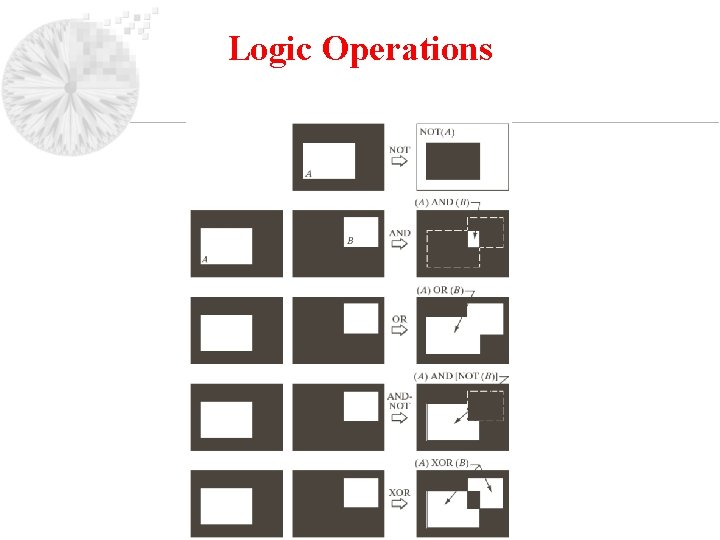
Logic Operations
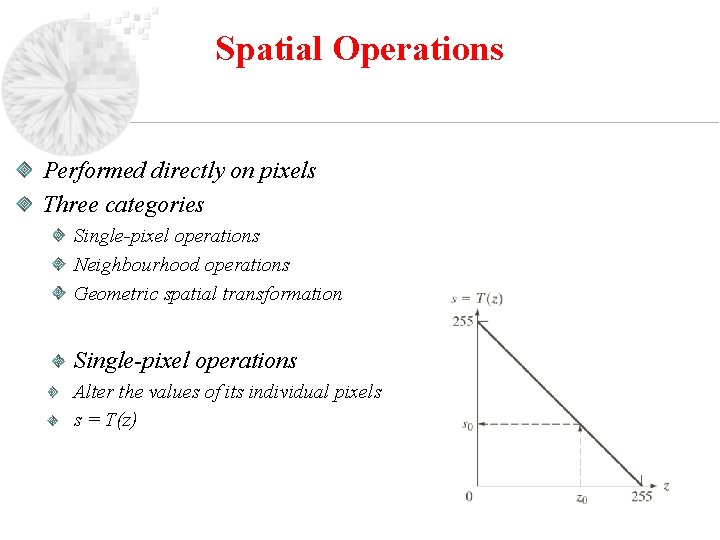
Spatial Operations Performed directly on pixels Three categories Single-pixel operations Neighbourhood operations Geometric spatial transformation Single-pixel operations Alter the values of its individual pixels s = T(z)
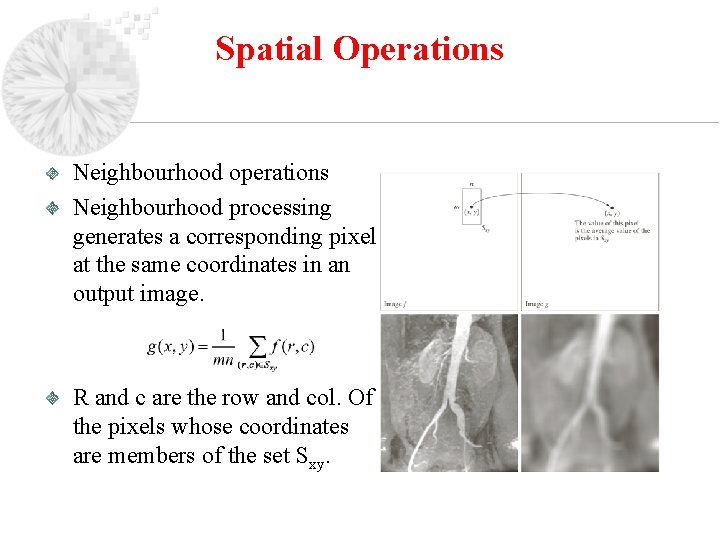
Spatial Operations Neighbourhood operations Neighbourhood processing generates a corresponding pixel at the same coordinates in an output image. R and c are the row and col. Of the pixels whose coordinates are members of the set Sxy.
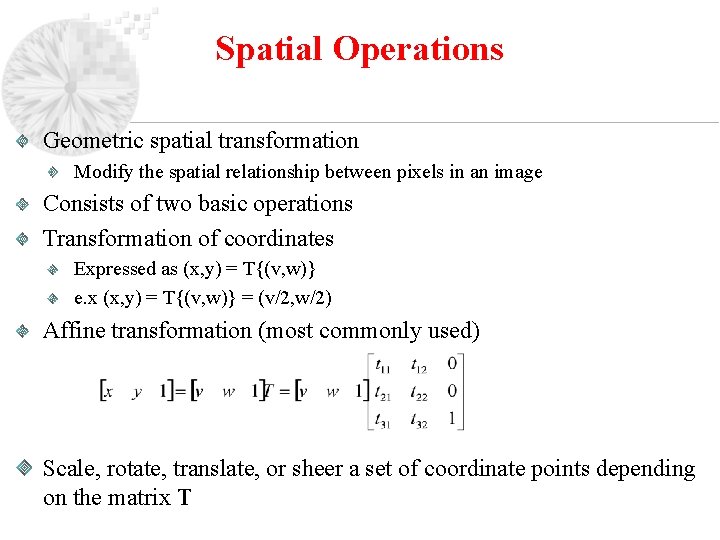
Spatial Operations Geometric spatial transformation Modify the spatial relationship between pixels in an image Consists of two basic operations Transformation of coordinates Expressed as (x, y) = T{(v, w)} e. x (x, y) = T{(v, w)} = (v/2, w/2) Affine transformation (most commonly used) Scale, rotate, translate, or sheer a set of coordinate points depending on the matrix T
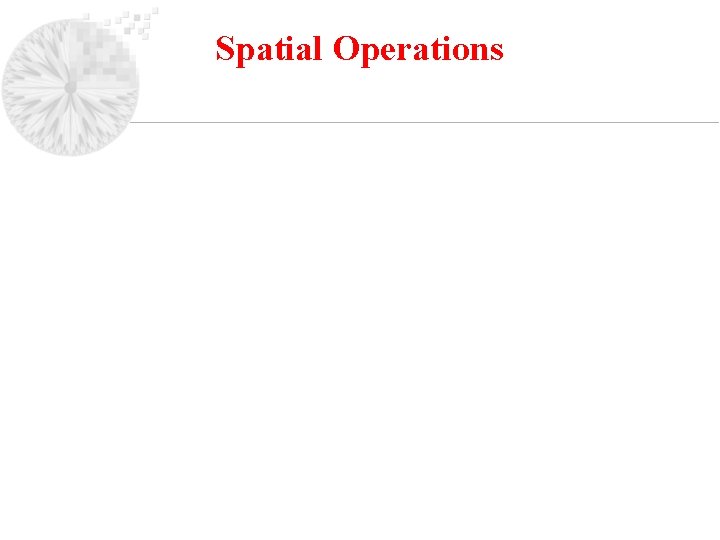
Spatial Operations
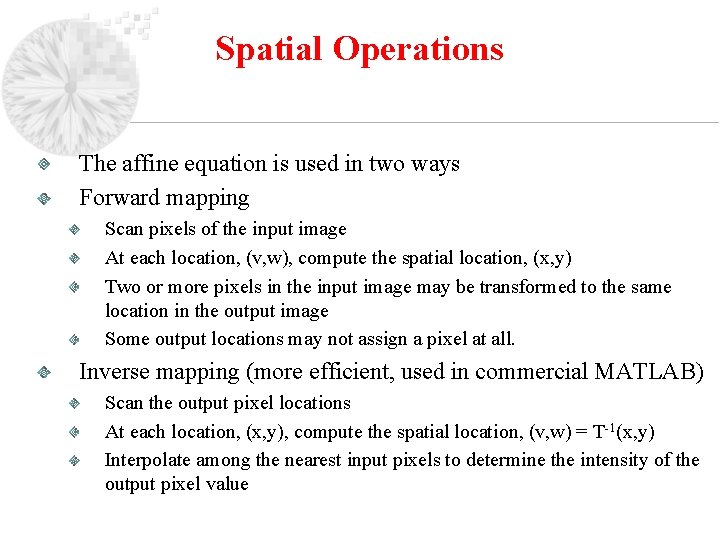
Spatial Operations The affine equation is used in two ways Forward mapping Scan pixels of the input image At each location, (v, w), compute the spatial location, (x, y) Two or more pixels in the input image may be transformed to the same location in the output image Some output locations may not assign a pixel at all. Inverse mapping (more efficient, used in commercial MATLAB) Scan the output pixel locations At each location, (x, y), compute the spatial location, (v, w) = T-1(x, y) Interpolate among the nearest input pixels to determine the intensity of the output pixel value
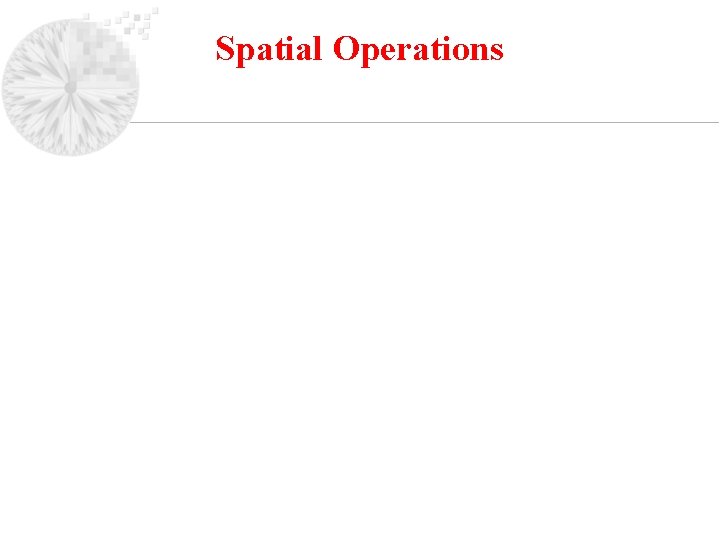
Spatial Operations
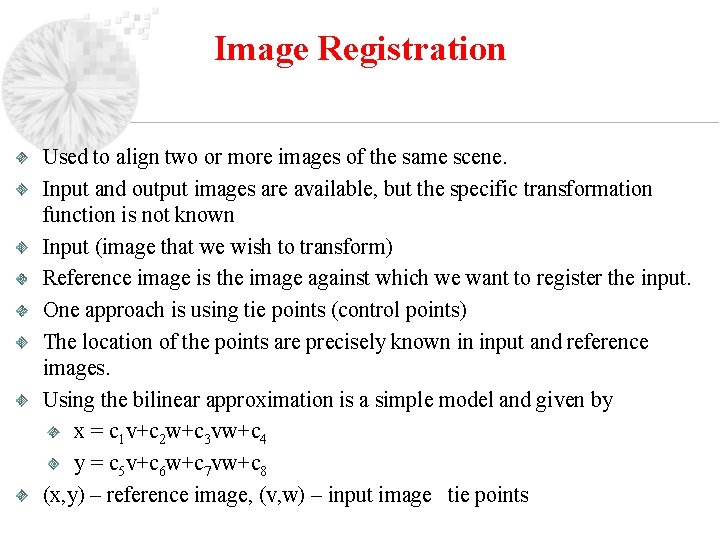
Image Registration Used to align two or more images of the same scene. Input and output images are available, but the specific transformation function is not known Input (image that we wish to transform) Reference image is the image against which we want to register the input. One approach is using tie points (control points) The location of the points are precisely known in input and reference images. Using the bilinear approximation is a simple model and given by x = c 1 v+c 2 w+c 3 vw+c 4 y = c 5 v+c 6 w+c 7 vw+c 8 (x, y) – reference image, (v, w) – input image tie points
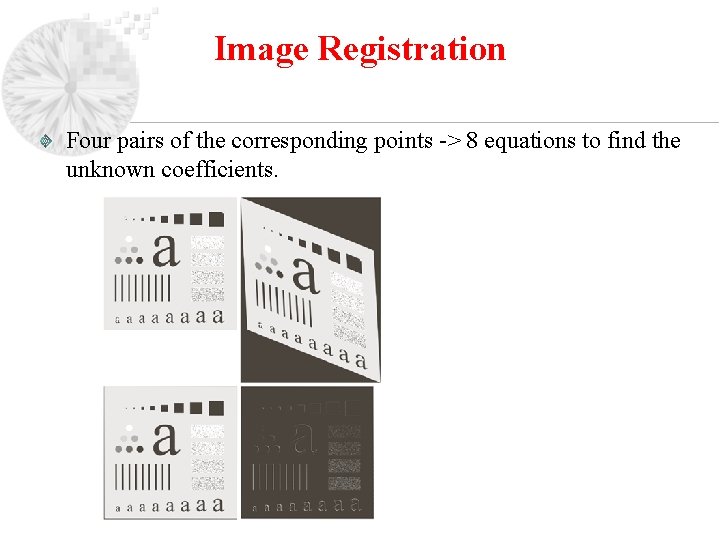
Image Registration Four pairs of the corresponding points -> 8 equations to find the unknown coefficients.
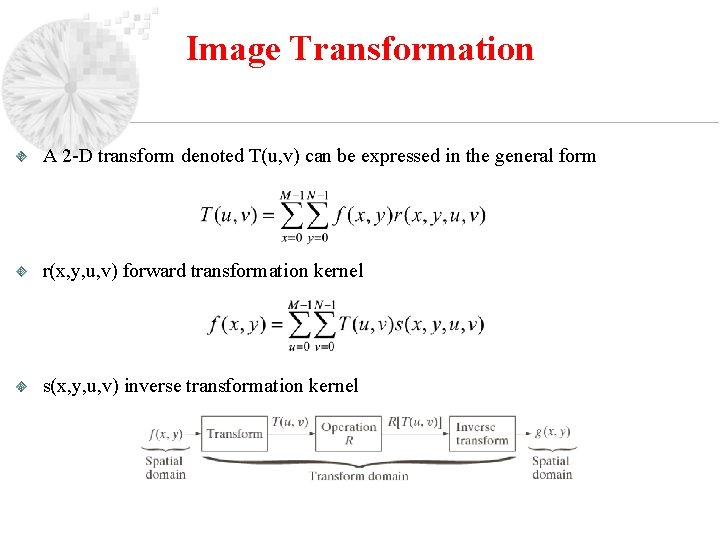
Image Transformation A 2 -D transform denoted T(u, v) can be expressed in the general form r(x, y, u, v) forward transformation kernel s(x, y, u, v) inverse transformation kernel
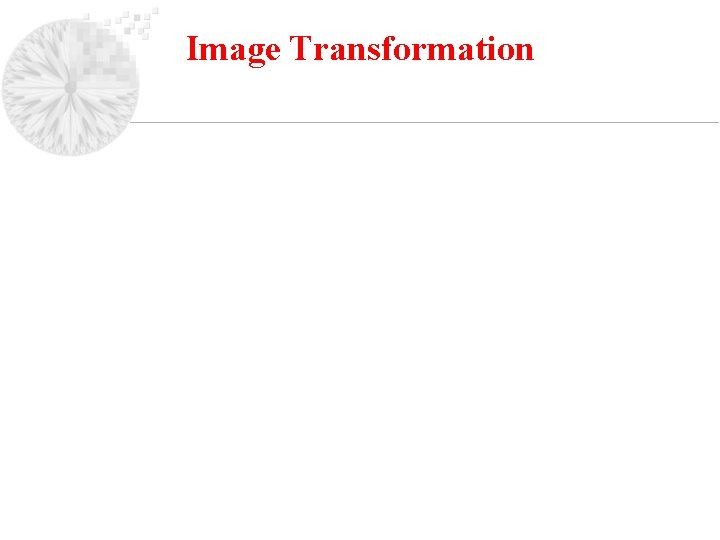
Image Transformation
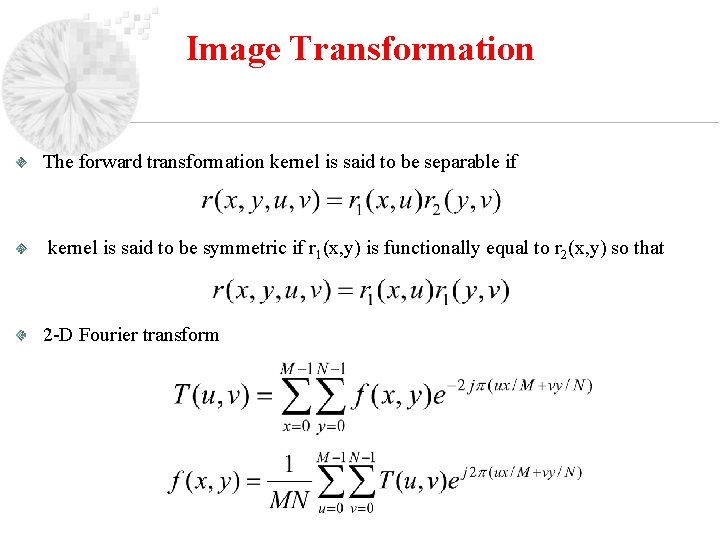
Image Transformation The forward transformation kernel is said to be separable if kernel is said to be symmetric if r 1(x, y) is functionally equal to r 2(x, y) so that 2 -D Fourier transform
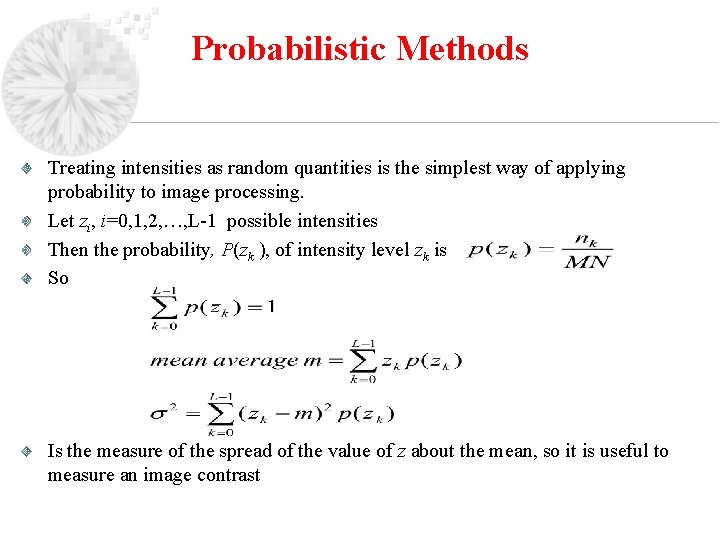
Probabilistic Methods Treating intensities as random quantities is the simplest way of applying probability to image processing. Let zi, i=0, 1, 2, …, L-1 possible intensities Then the probability, P(zk ), of intensity level zk is So Is the measure of the spread of the value of z about the mean, so it is useful to measure an image contrast
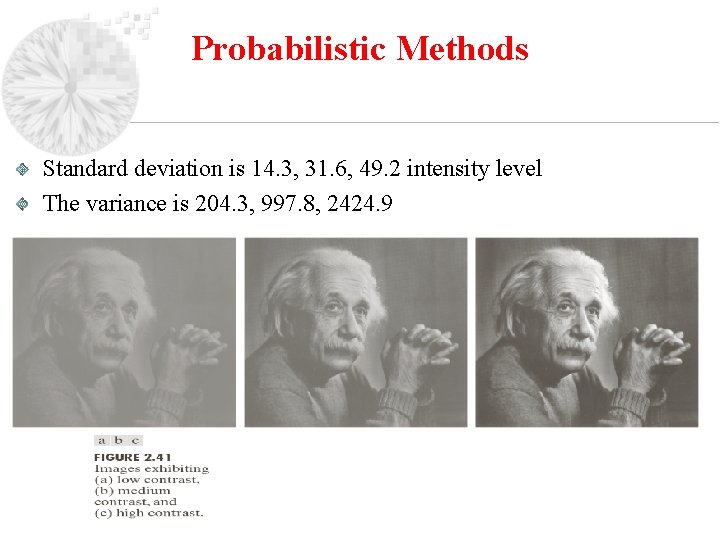
Probabilistic Methods Standard deviation is 14. 3, 31. 6, 49. 2 intensity level The variance is 204. 3, 997. 8, 2424. 9