Digital Fundamentals Tenth Edition Floyd Chapter 13 Floyd
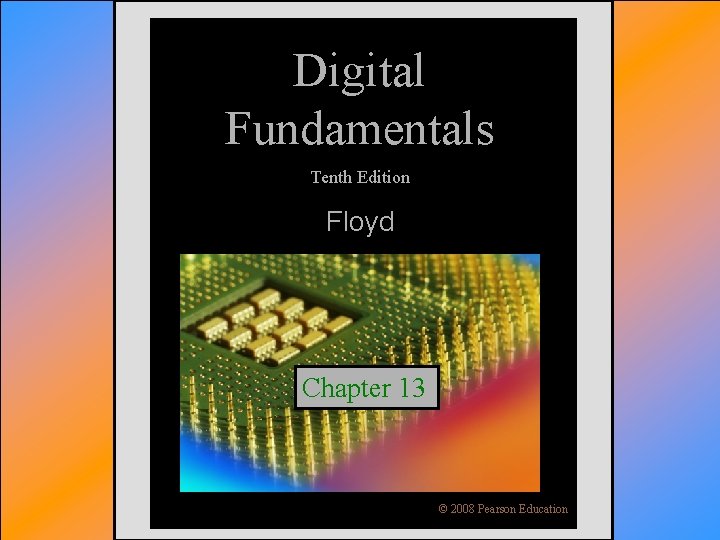
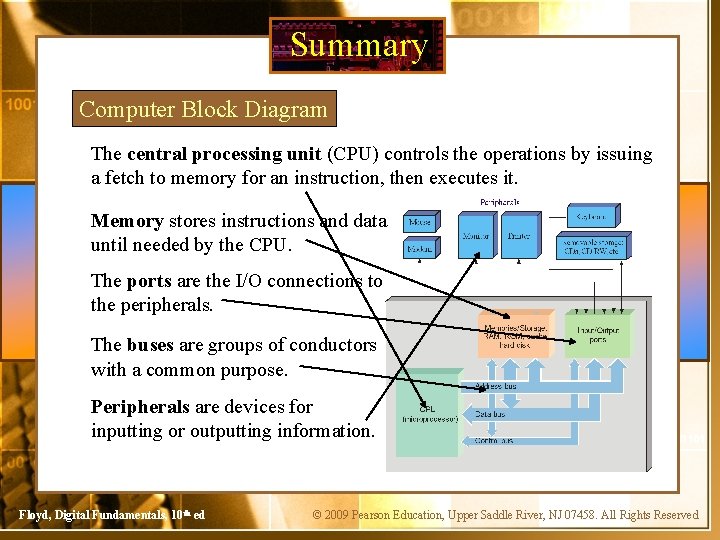
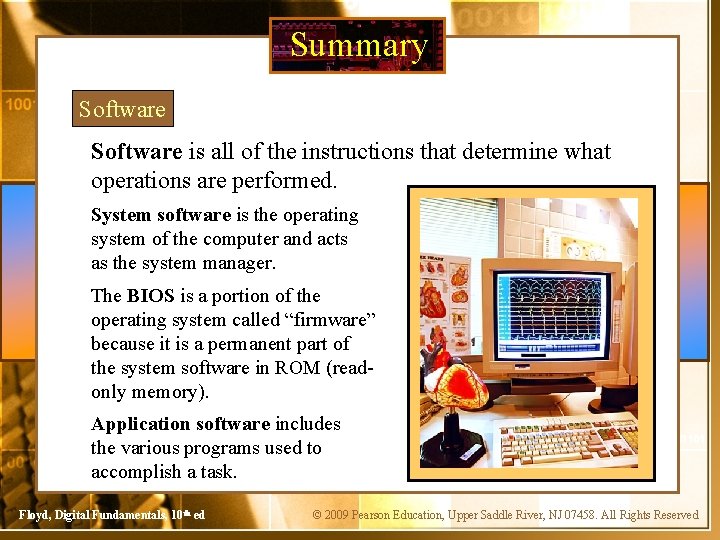
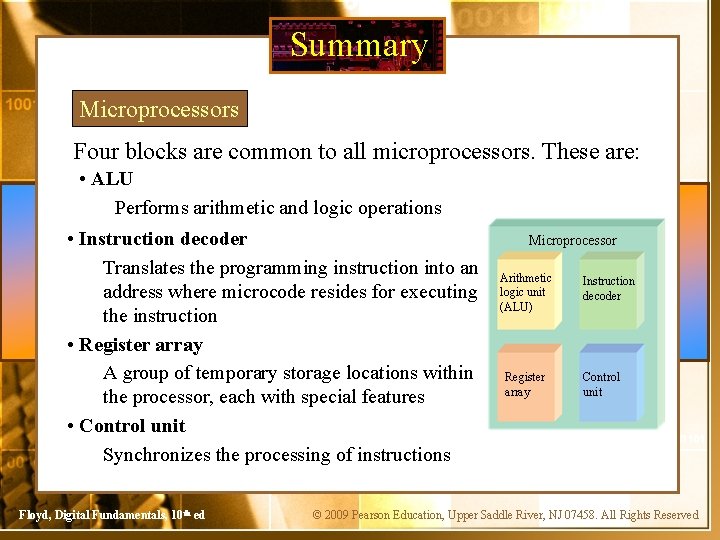
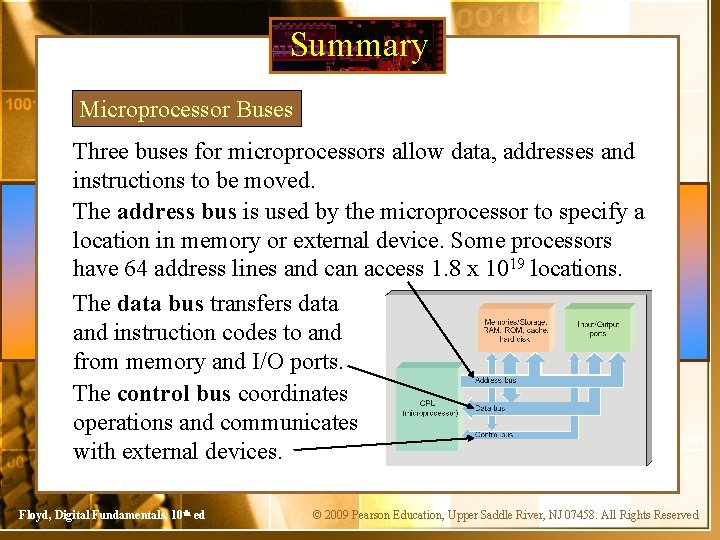
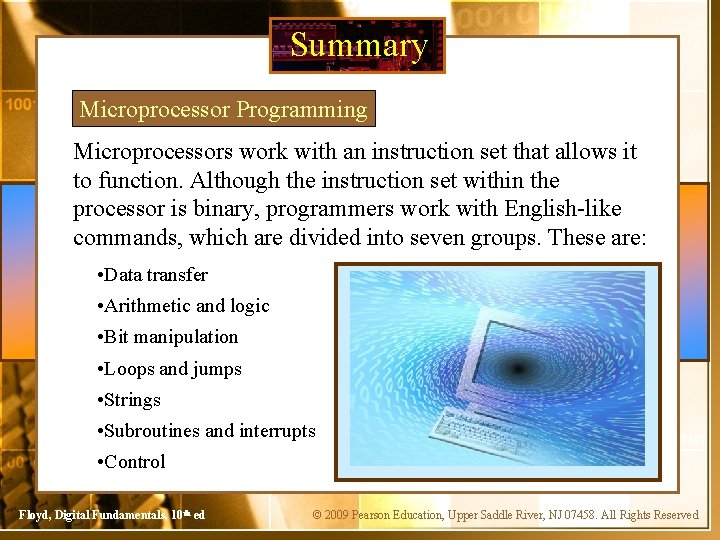
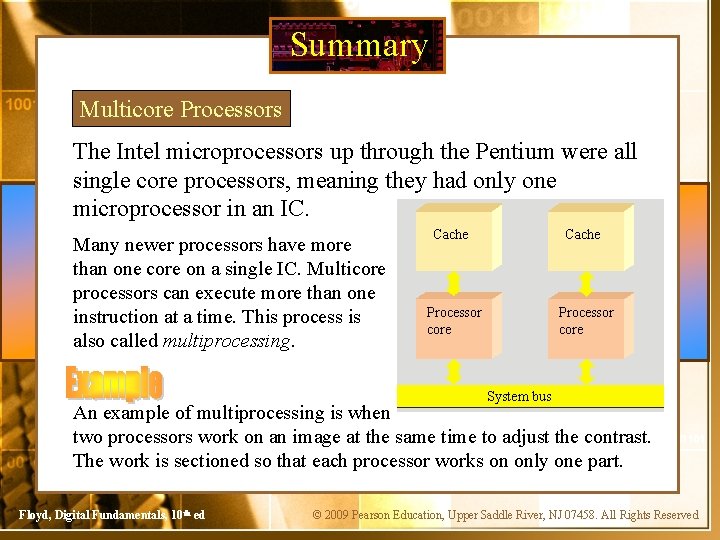
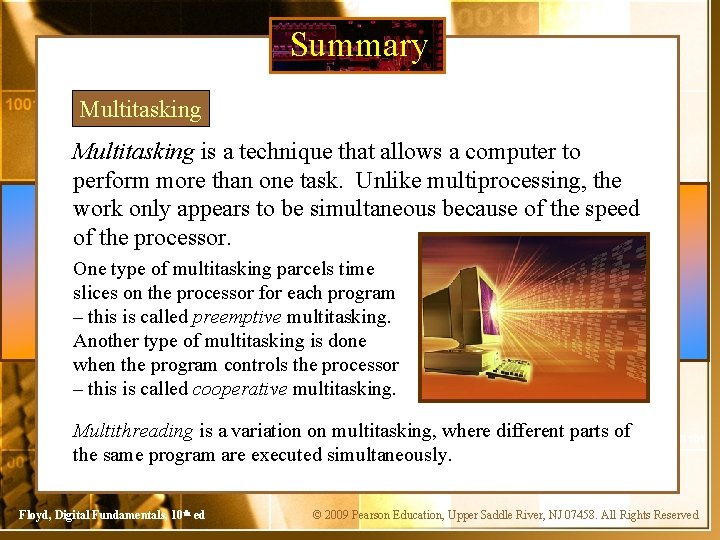
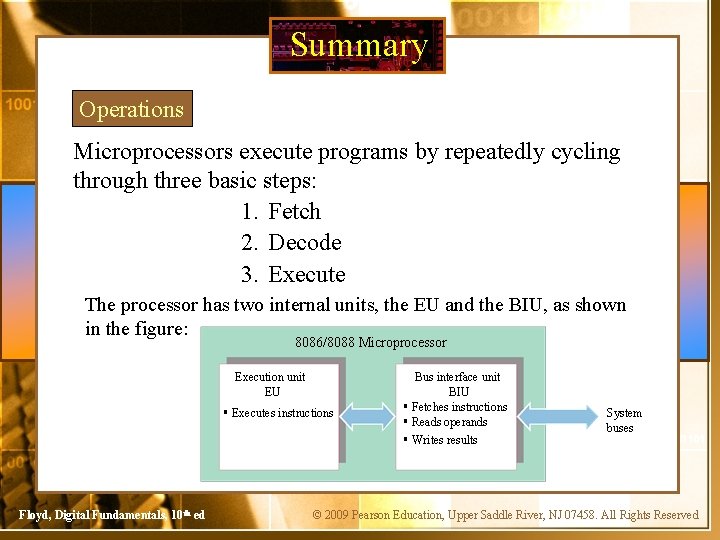
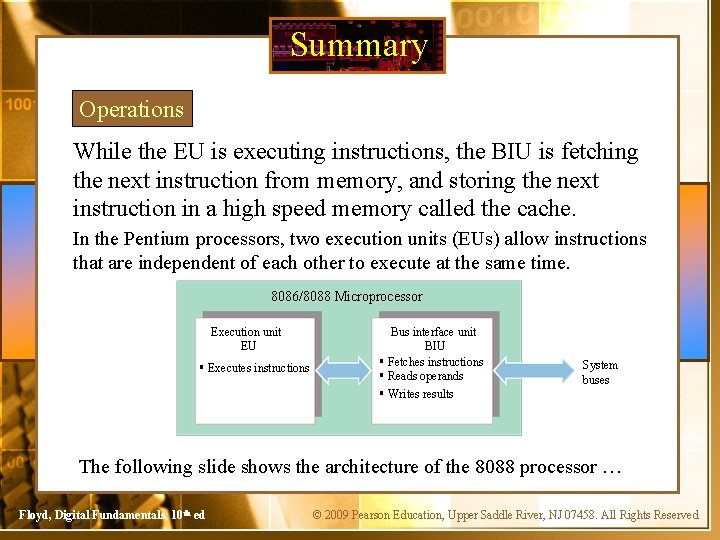
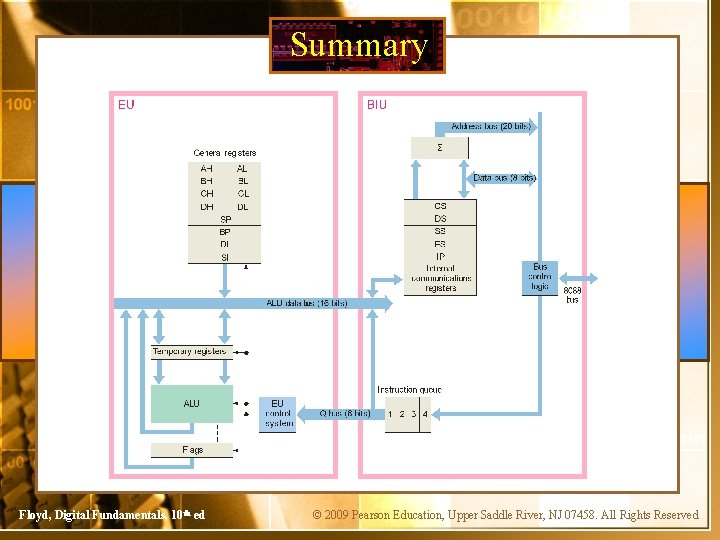
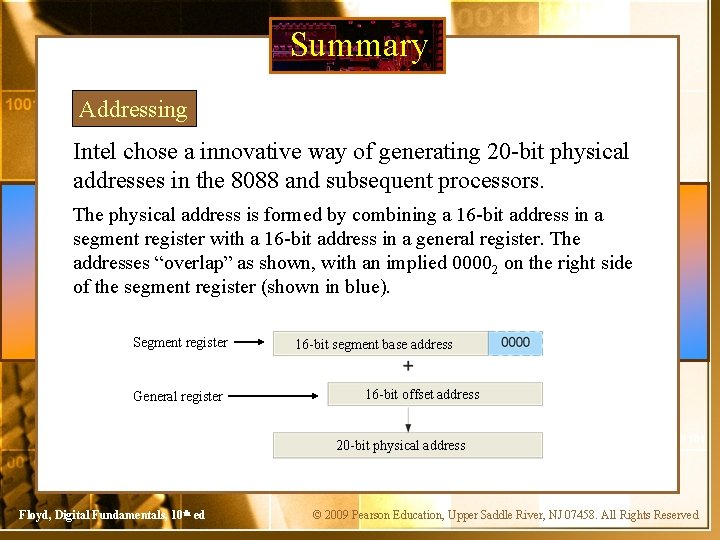
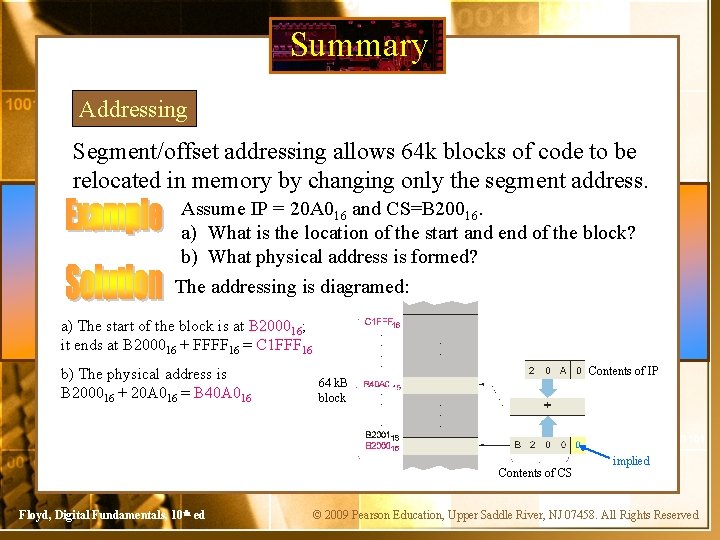
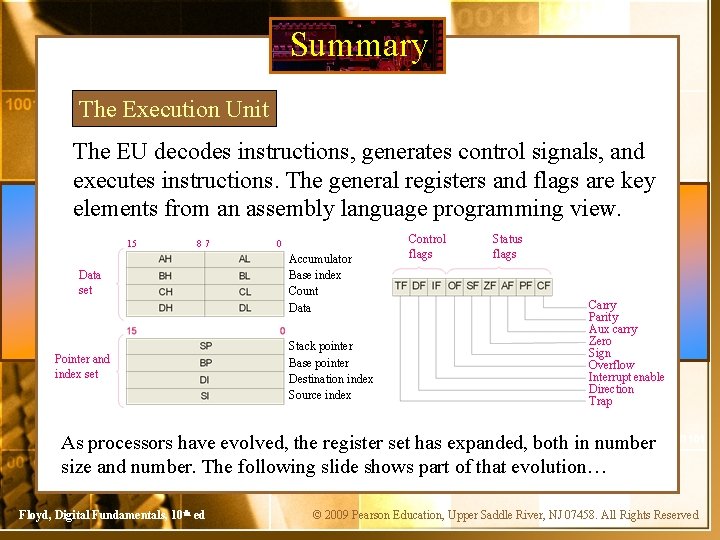
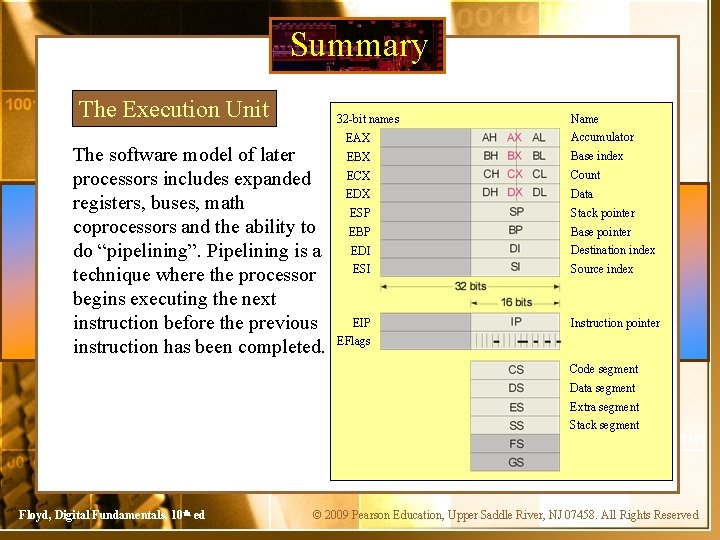
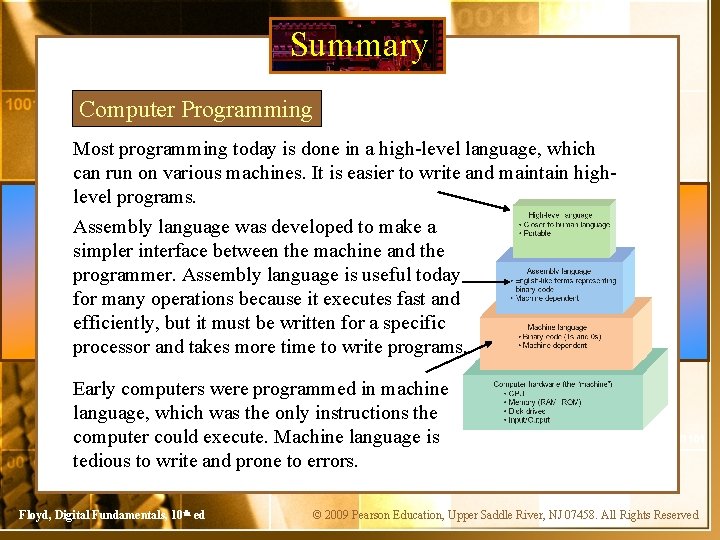
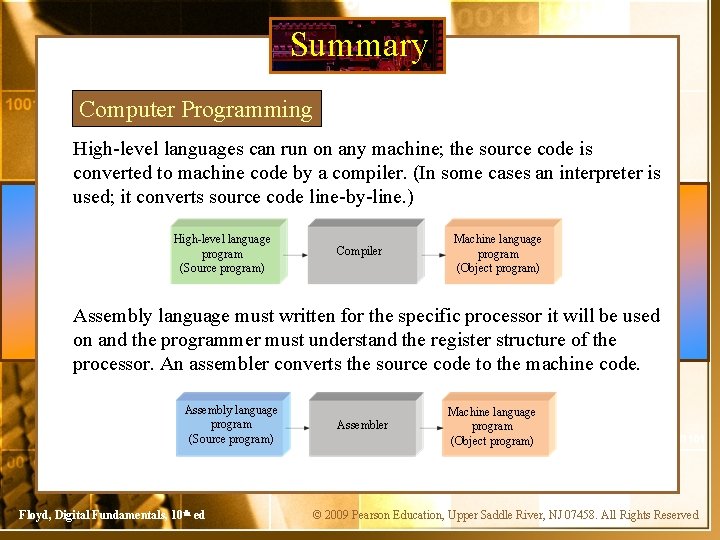
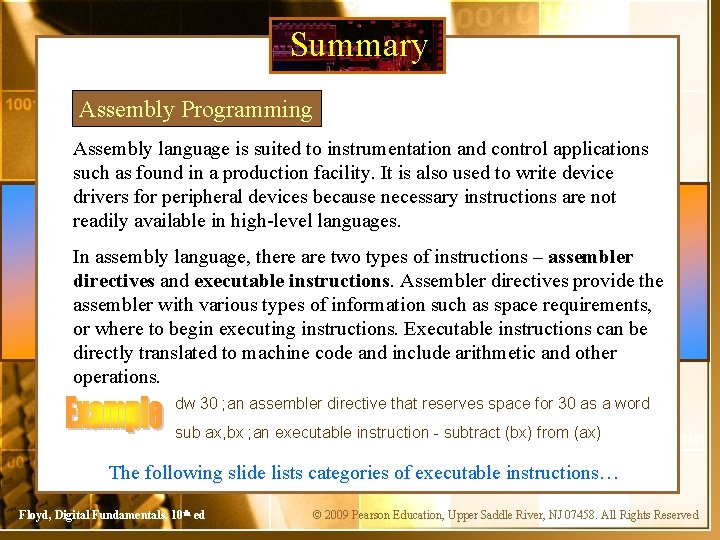
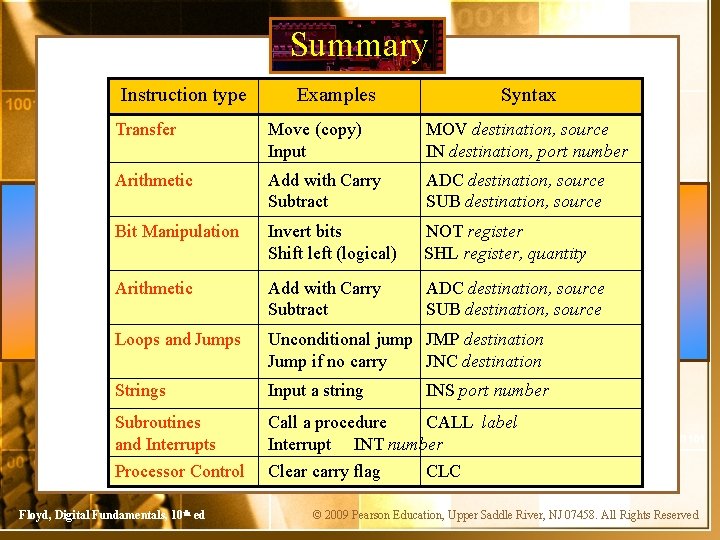
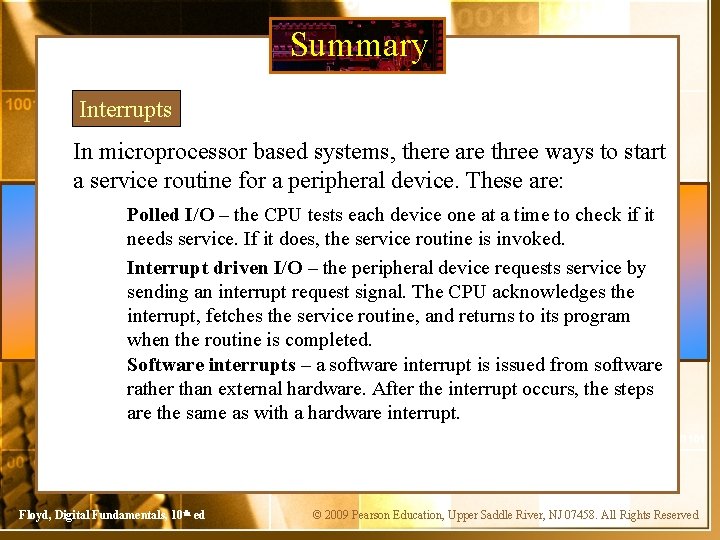
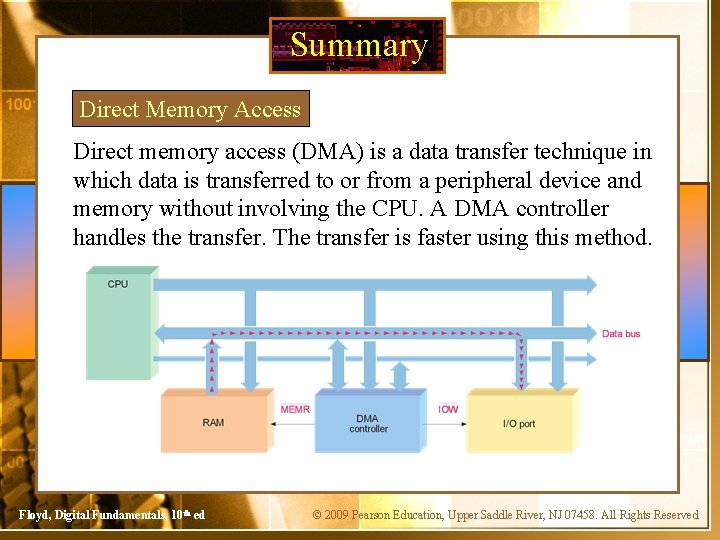
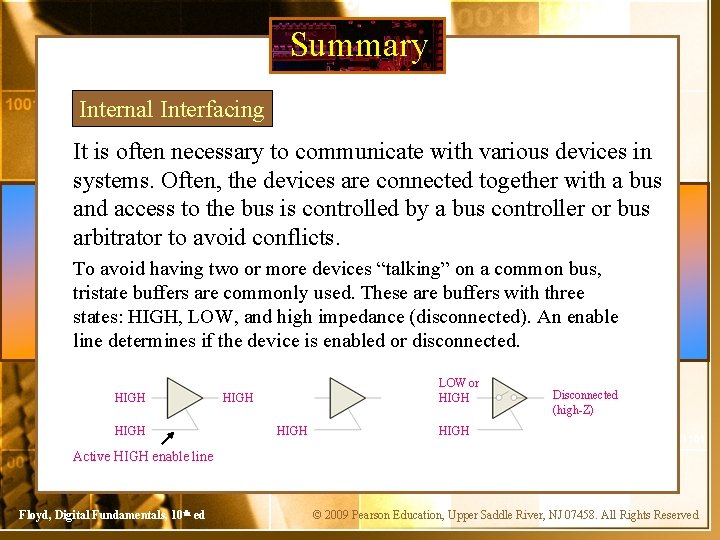
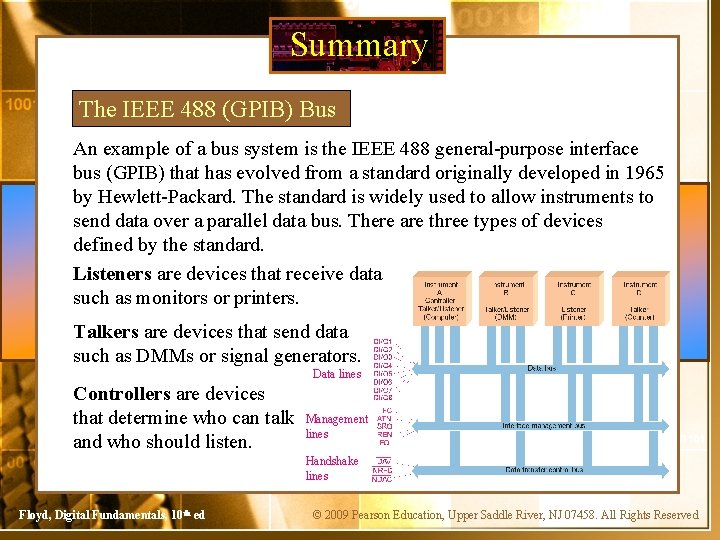
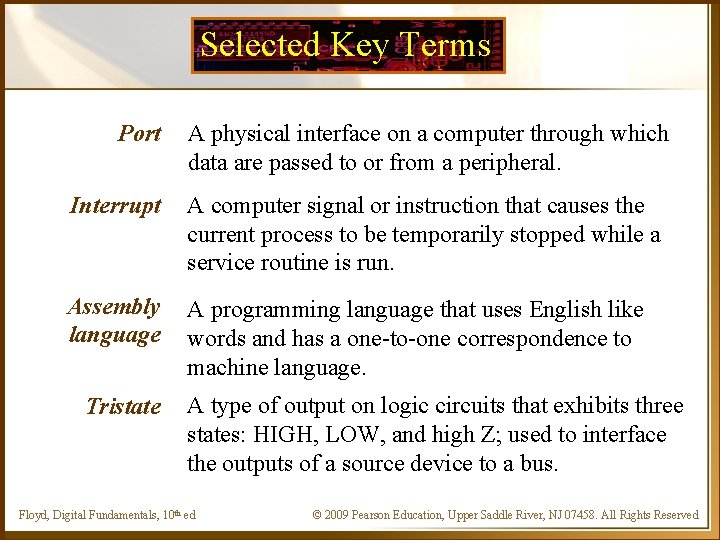
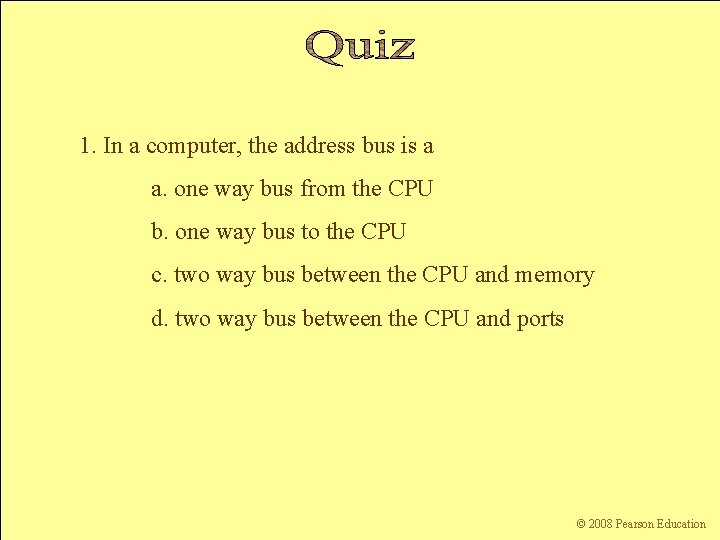
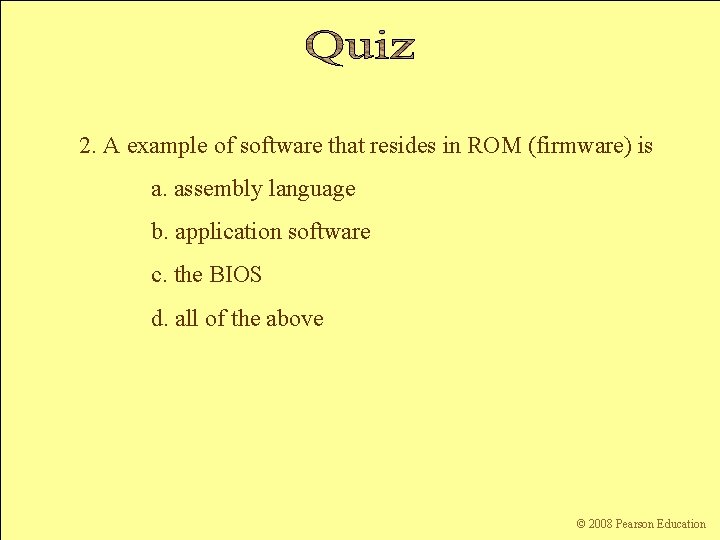
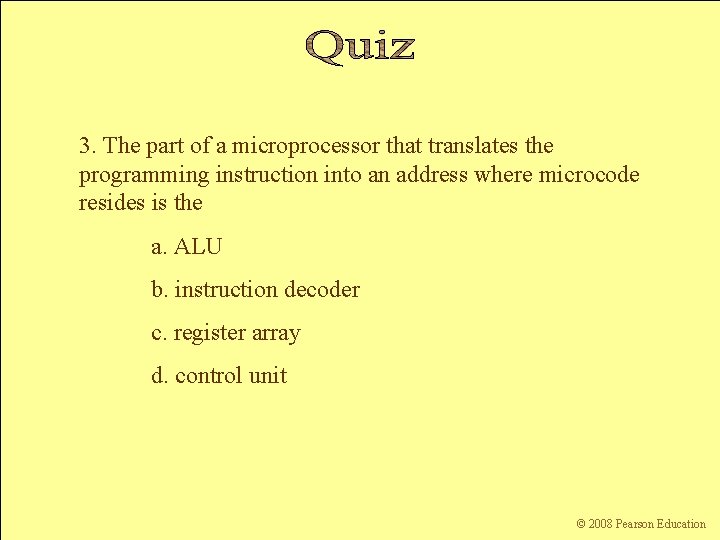
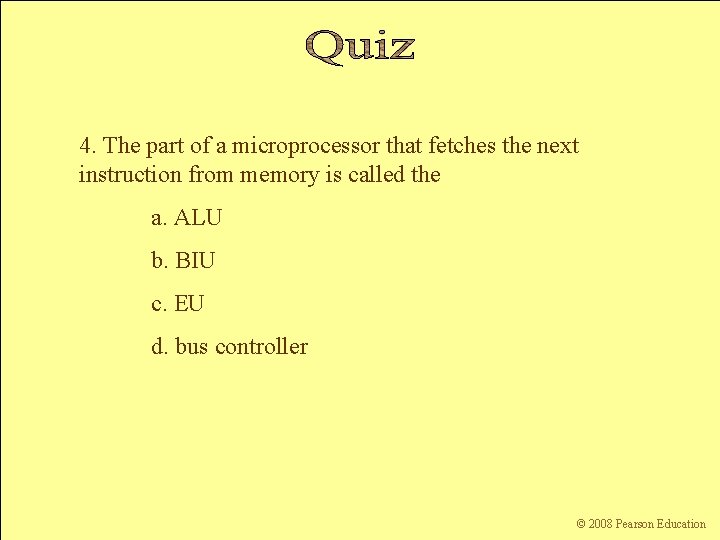
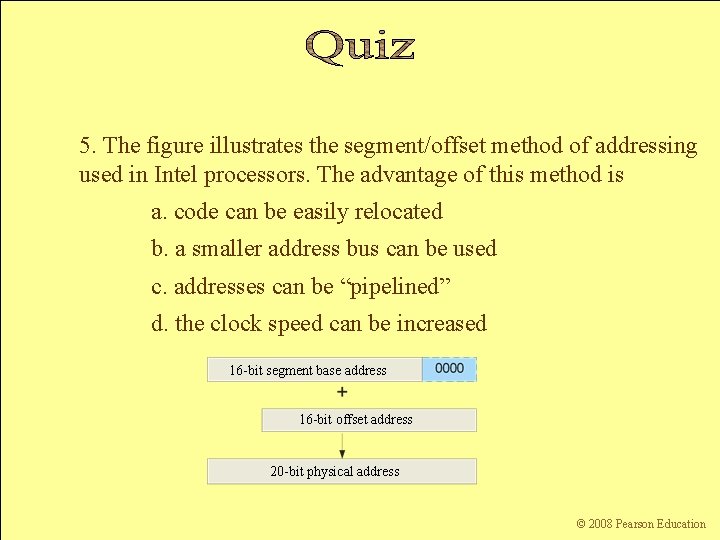
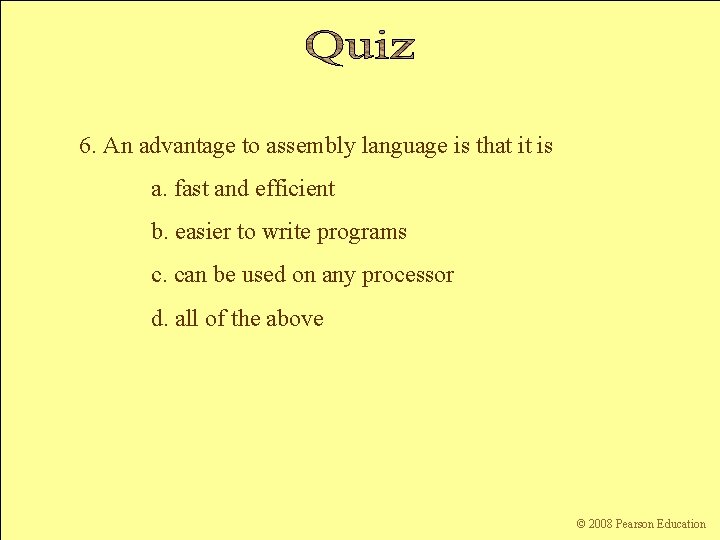
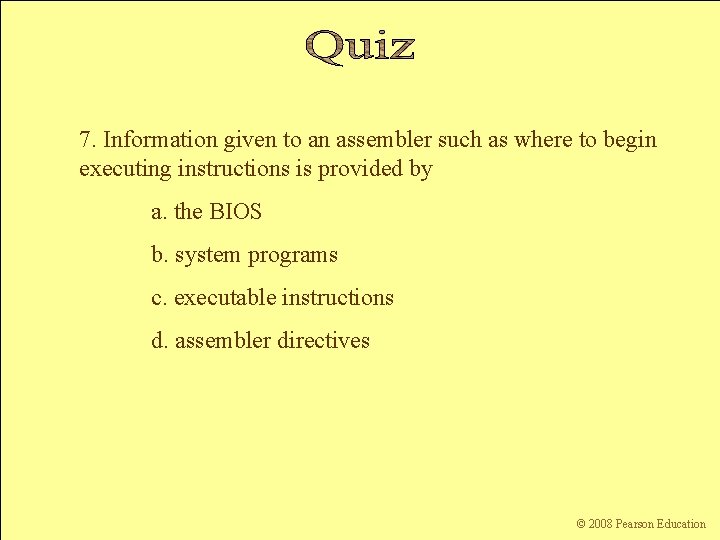
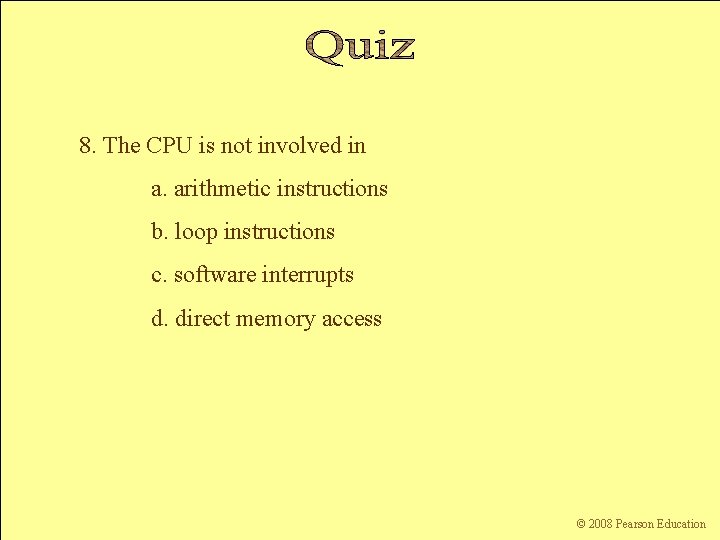
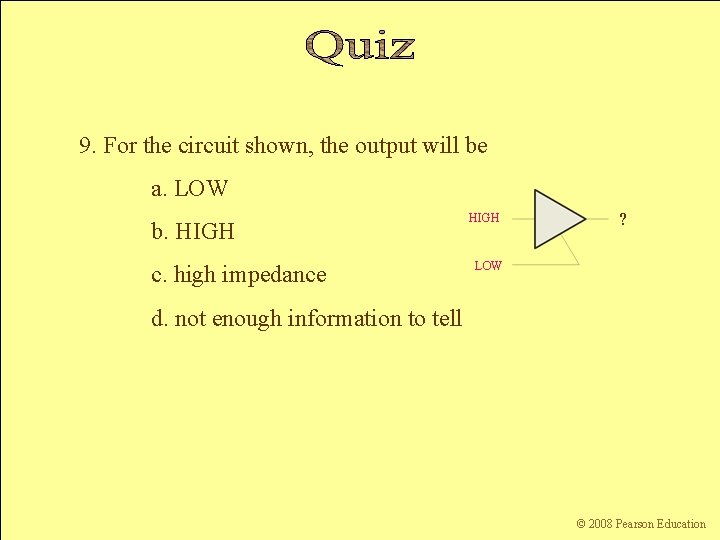
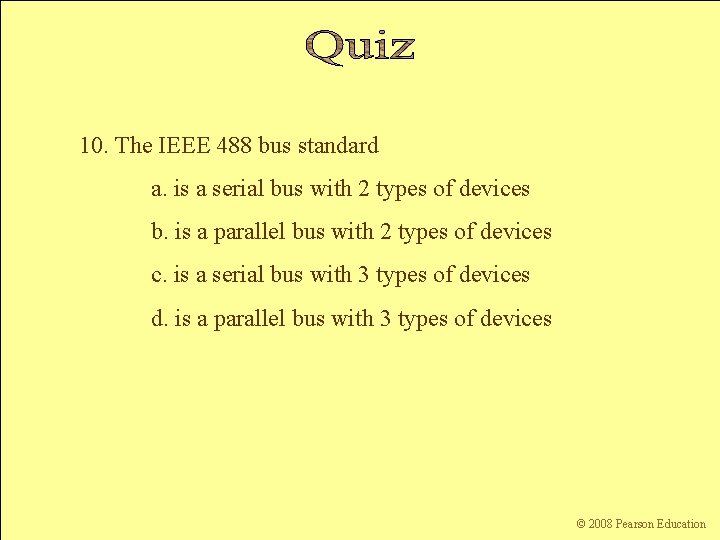
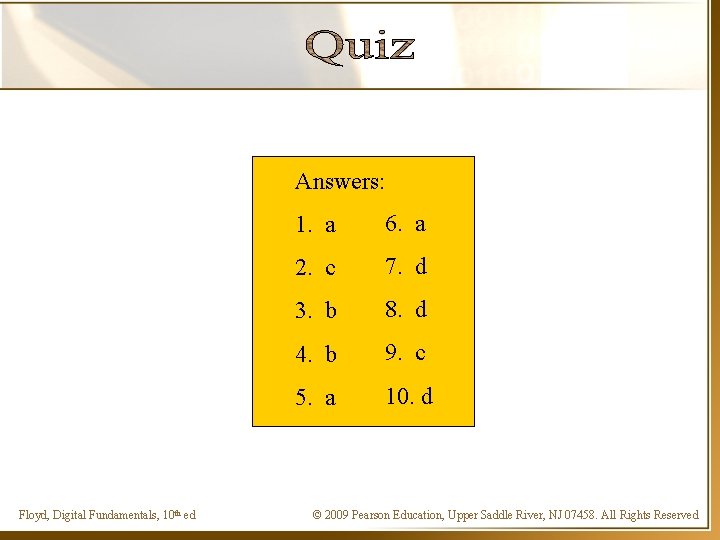
- Slides: 35
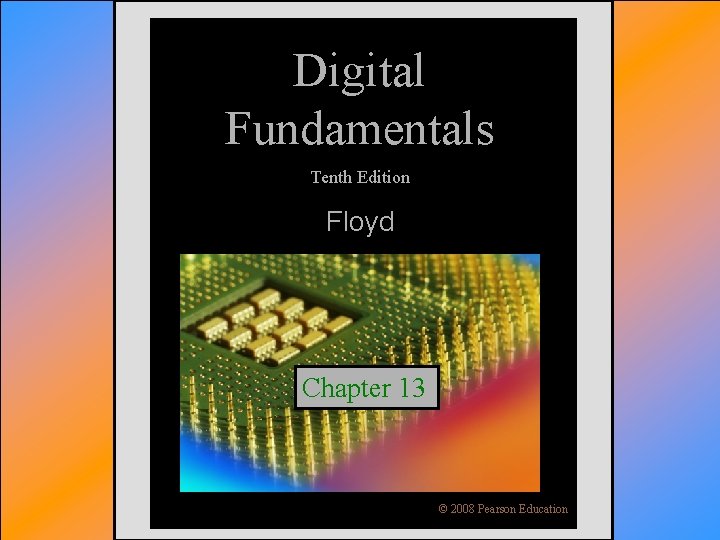
Digital Fundamentals Tenth Edition Floyd Chapter 13 Floyd, Digital Fundamentals, 10 th ed 2008 Pearson Education © 2009 Pearson Education, ©Upper Saddle River, NJ 07458. All Rights Reserved
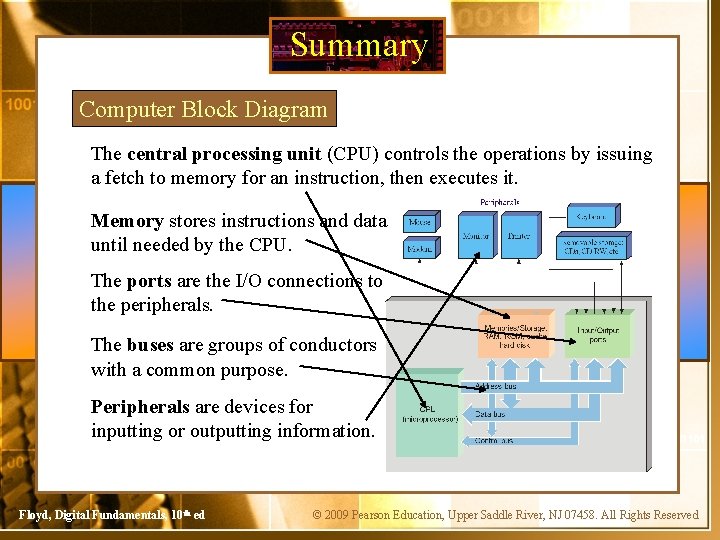
Summary Computer Block Diagram The central processing unit (CPU) controls the operations by issuing a fetch to memory for an instruction, then executes it. Memory stores instructions and data until needed by the CPU. The ports are the I/O connections to the peripherals. The buses are groups of conductors with a common purpose. Peripherals are devices for inputting or outputting information. Floyd, Digital Fundamentals, 10 th ed © 2009 Pearson Education, Upper Saddle River, NJ 07458. All Rights Reserved
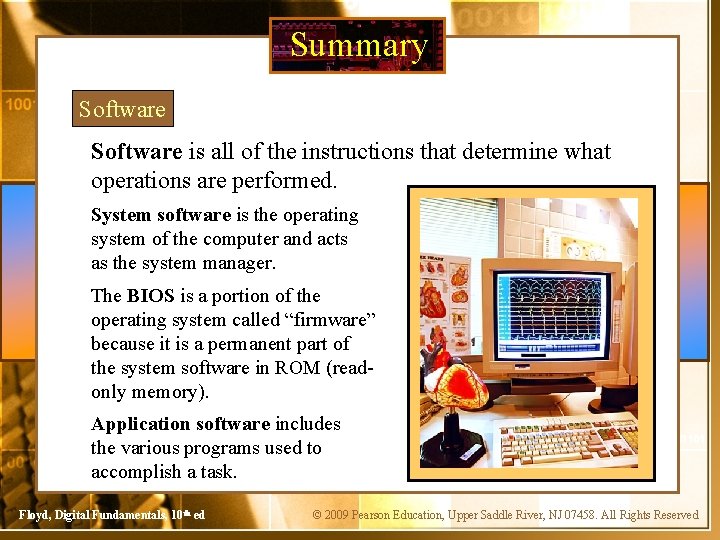
Summary Software is all of the instructions that determine what operations are performed. System software is the operating system of the computer and acts as the system manager. The BIOS is a portion of the operating system called “firmware” because it is a permanent part of the system software in ROM (readonly memory). Application software includes the various programs used to accomplish a task. Floyd, Digital Fundamentals, 10 th ed © 2009 Pearson Education, Upper Saddle River, NJ 07458. All Rights Reserved
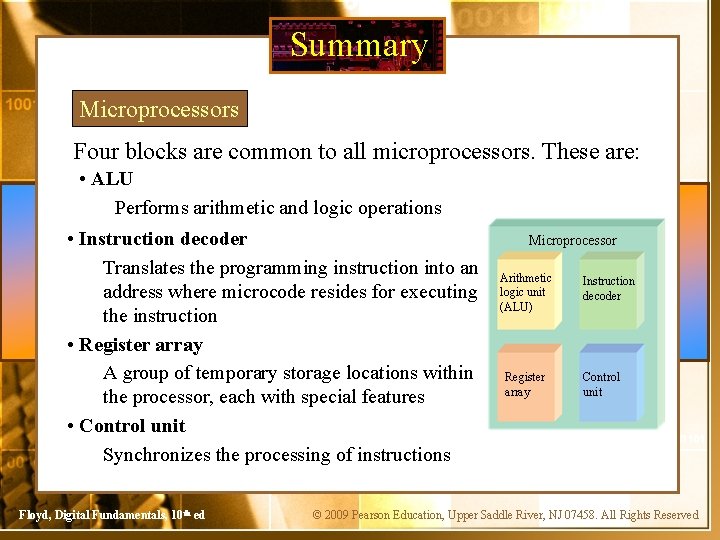
Summary Microprocessors Four blocks are common to all microprocessors. These are: • ALU Performs arithmetic and logic operations • Instruction decoder Translates the programming instruction into an address where microcode resides for executing the instruction • Register array A group of temporary storage locations within the processor, each with special features • Control unit Synchronizes the processing of instructions Floyd, Digital Fundamentals, 10 th ed Microprocessor Arithmetic logic unit (ALU) Register array Instruction decoder Control unit © 2009 Pearson Education, Upper Saddle River, NJ 07458. All Rights Reserved
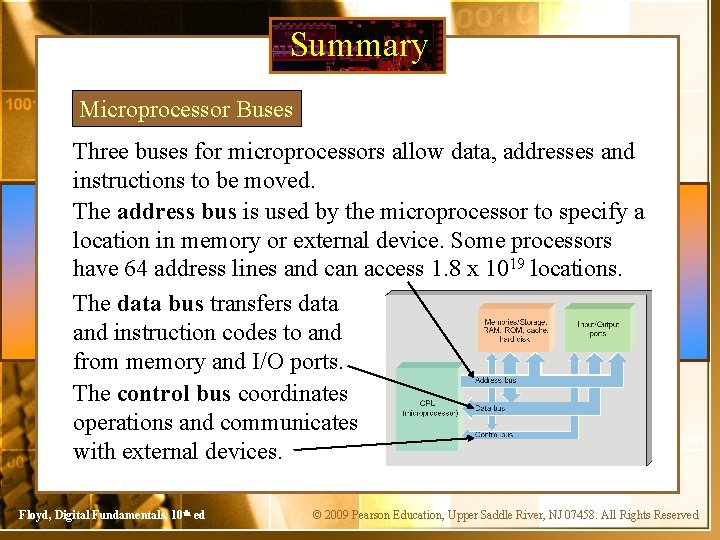
Summary Microprocessor Buses Three buses for microprocessors allow data, addresses and instructions to be moved. The address bus is used by the microprocessor to specify a location in memory or external device. Some processors have 64 address lines and can access 1. 8 x 1019 locations. The data bus transfers data and instruction codes to and from memory and I/O ports. The control bus coordinates operations and communicates with external devices. Floyd, Digital Fundamentals, 10 th ed © 2009 Pearson Education, Upper Saddle River, NJ 07458. All Rights Reserved
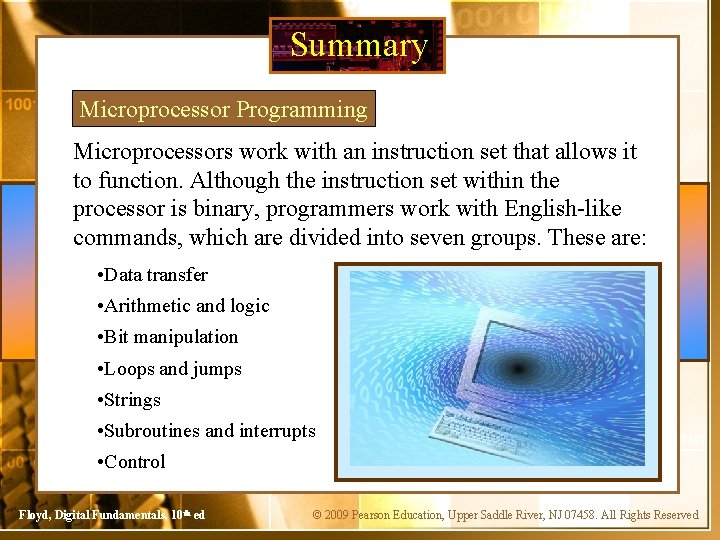
Summary Microprocessor Programming Microprocessors work with an instruction set that allows it to function. Although the instruction set within the processor is binary, programmers work with English-like commands, which are divided into seven groups. These are: • Data transfer • Arithmetic and logic • Bit manipulation • Loops and jumps • Strings • Subroutines and interrupts • Control Floyd, Digital Fundamentals, 10 th ed © 2009 Pearson Education, Upper Saddle River, NJ 07458. All Rights Reserved
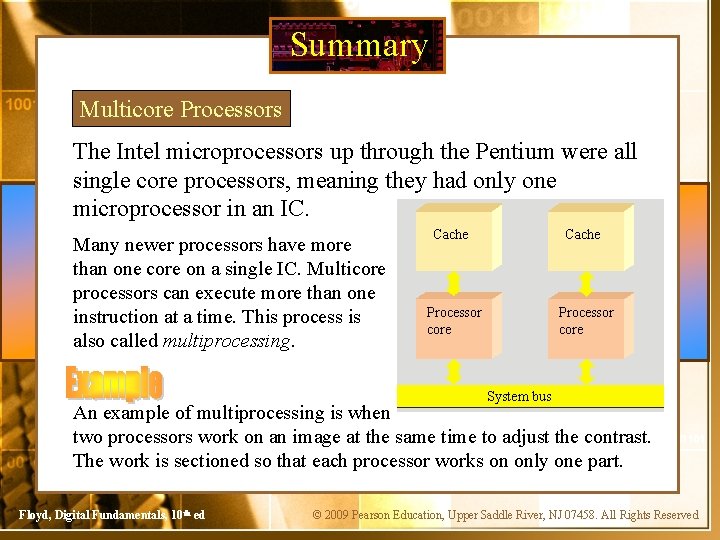
Summary Multicore Processors The Intel microprocessors up through the Pentium were all single core processors, meaning they had only one microprocessor in an IC. Many newer processors have more than one core on a single IC. Multicore processors can execute more than one instruction at a time. This process is also called multiprocessing. Cache Processor core System bus An example of multiprocessing is when two processors work on an image at the same time to adjust the contrast. The work is sectioned so that each processor works on only one part. Floyd, Digital Fundamentals, 10 th ed © 2009 Pearson Education, Upper Saddle River, NJ 07458. All Rights Reserved
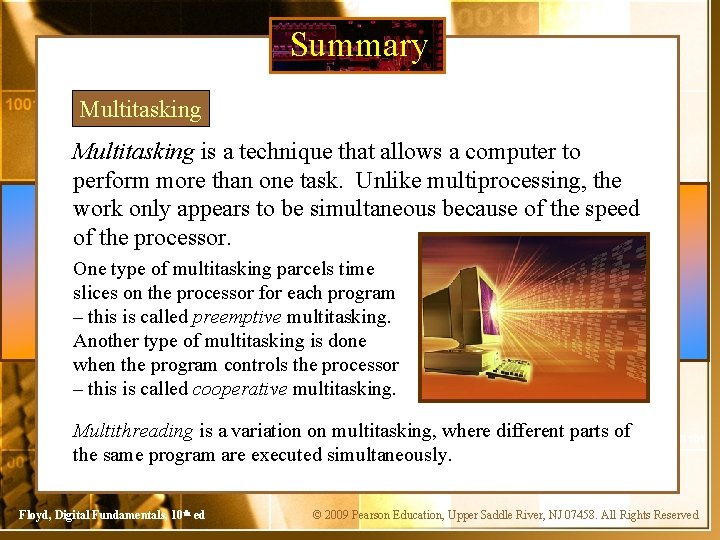
Summary Multitasking is a technique that allows a computer to perform more than one task. Unlike multiprocessing, the work only appears to be simultaneous because of the speed of the processor. One type of multitasking parcels time slices on the processor for each program – this is called preemptive multitasking. Another type of multitasking is done when the program controls the processor – this is called cooperative multitasking. Multithreading is a variation on multitasking, where different parts of the same program are executed simultaneously. Floyd, Digital Fundamentals, 10 th ed © 2009 Pearson Education, Upper Saddle River, NJ 07458. All Rights Reserved
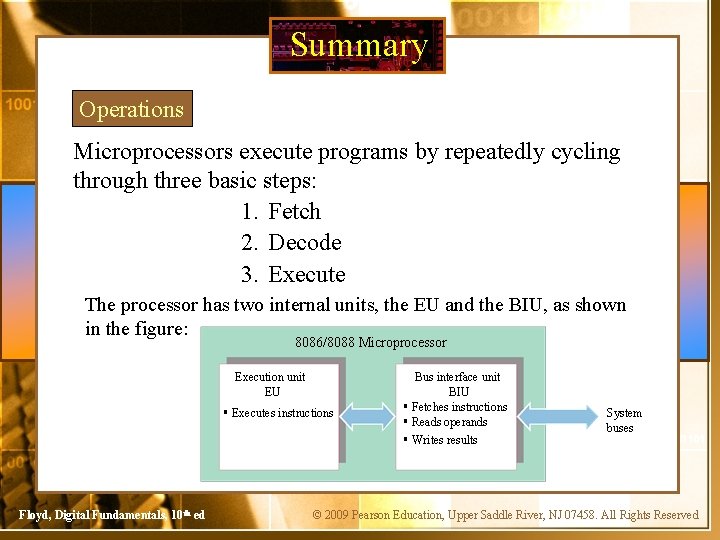
Summary Operations Microprocessors execute programs by repeatedly cycling through three basic steps: 1. Fetch 2. Decode 3. Execute The processor has two internal units, the EU and the BIU, as shown in the figure: 8086/8088 Microprocessor Execution unit EU § Executes instructions Floyd, Digital Fundamentals, 10 th ed Bus interface unit BIU § Fetches instructions § Reads operands § Writes results System buses © 2009 Pearson Education, Upper Saddle River, NJ 07458. All Rights Reserved
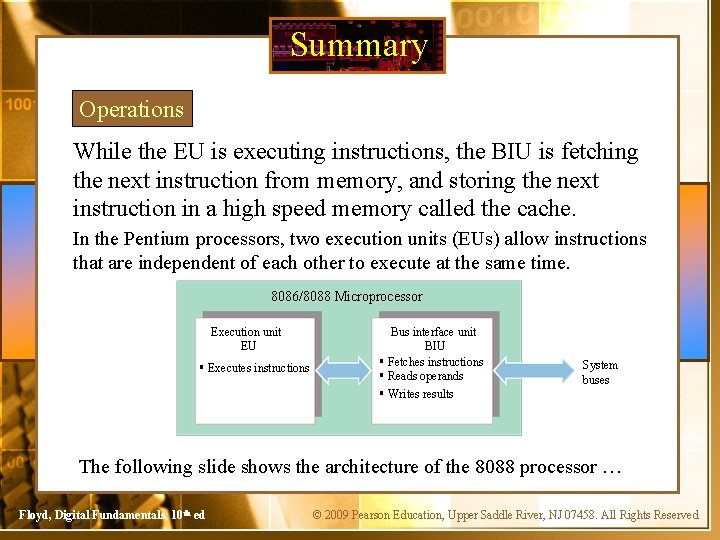
Summary Operations While the EU is executing instructions, the BIU is fetching the next instruction from memory, and storing the next instruction in a high speed memory called the cache. In the Pentium processors, two execution units (EUs) allow instructions that are independent of each other to execute at the same time. 8086/8088 Microprocessor Execution unit EU § Executes instructions Bus interface unit BIU § Fetches instructions § Reads operands § Writes results System buses The following slide shows the architecture of the 8088 processor … Floyd, Digital Fundamentals, 10 th ed © 2009 Pearson Education, Upper Saddle River, NJ 07458. All Rights Reserved
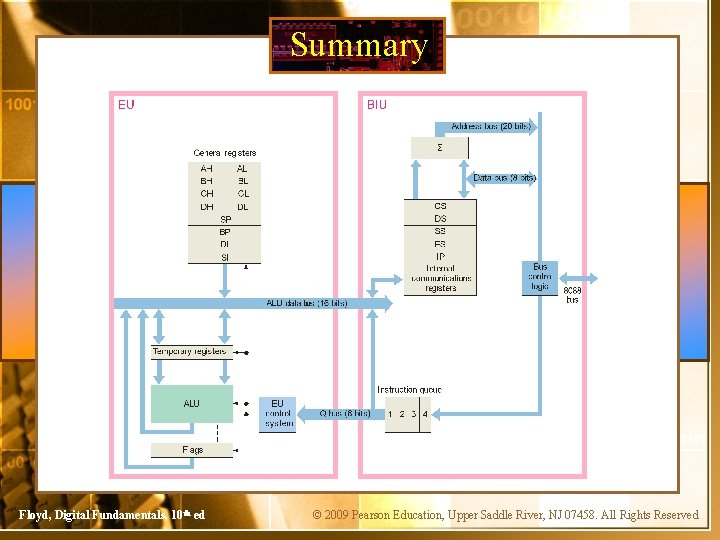
Summary Floyd, Digital Fundamentals, 10 th ed © 2009 Pearson Education, Upper Saddle River, NJ 07458. All Rights Reserved
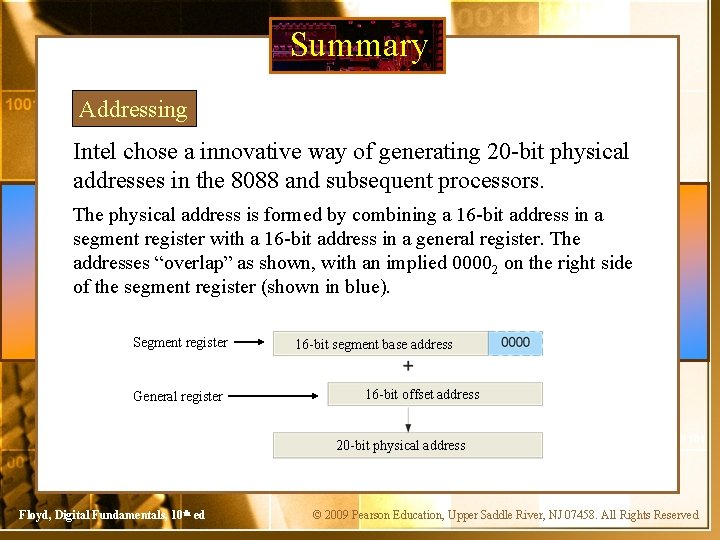
Summary Addressing Intel chose a innovative way of generating 20 -bit physical addresses in the 8088 and subsequent processors. The physical address is formed by combining a 16 -bit address in a segment register with a 16 -bit address in a general register. The addresses “overlap” as shown, with an implied 00002 on the right side of the segment register (shown in blue). Segment register General register 16 -bit segment base address 16 -bit offset address 20 -bit physical address Floyd, Digital Fundamentals, 10 th ed © 2009 Pearson Education, Upper Saddle River, NJ 07458. All Rights Reserved
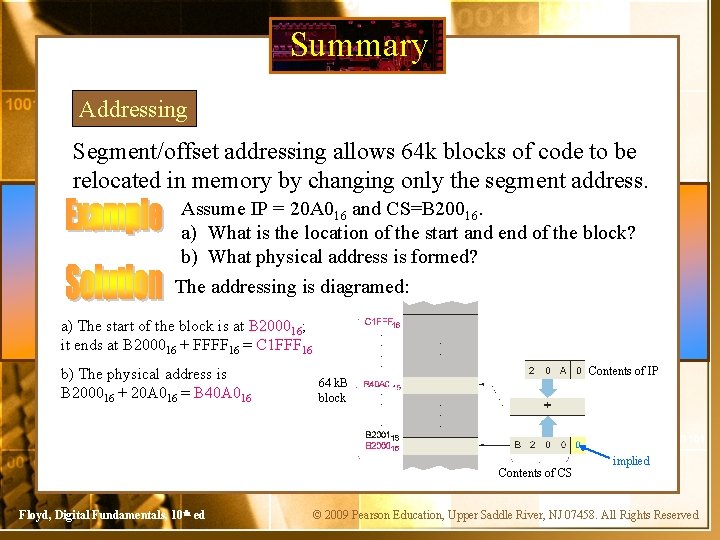
Summary Addressing Segment/offset addressing allows 64 k blocks of code to be relocated in memory by changing only the segment address. Assume IP = 20 A 016 and CS=B 20016. a) What is the location of the start and end of the block? b) What physical address is formed? The addressing is diagramed: a) The start of the block is at B 200016; it ends at B 200016 + FFFF 16 = C 1 FFF 16 b) The physical address is B 200016 + 20 A 016 = B 40 A 016 Contents of IP 64 k. B block Contents of CS Floyd, Digital Fundamentals, 10 th ed implied © 2009 Pearson Education, Upper Saddle River, NJ 07458. All Rights Reserved
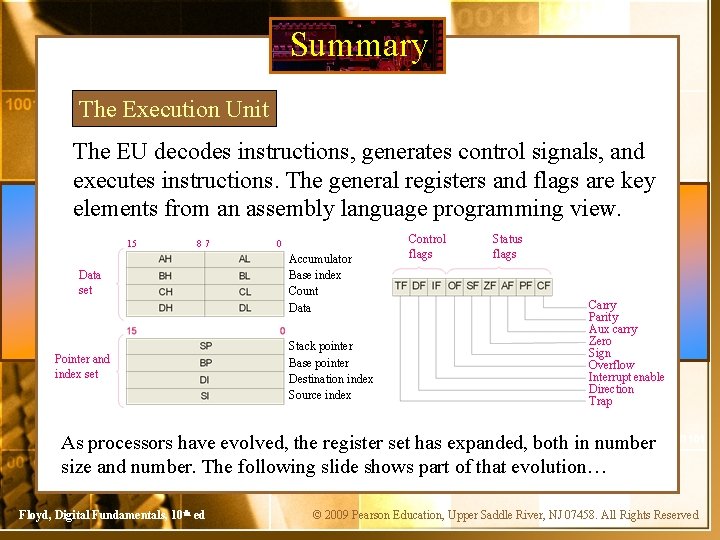
Summary The Execution Unit The EU decodes instructions, generates control signals, and executes instructions. The general registers and flags are key elements from an assembly language programming view. 15 87 Data set Pointer and index set 0 Accumulator Base index Count Data Stack pointer Base pointer Destination index Source index Control flags Status flags Carry Parity Aux carry Zero Sign Overflow Interrupt enable Direction Trap As processors have evolved, the register set has expanded, both in number size and number. The following slide shows part of that evolution… Floyd, Digital Fundamentals, 10 th ed © 2009 Pearson Education, Upper Saddle River, NJ 07458. All Rights Reserved
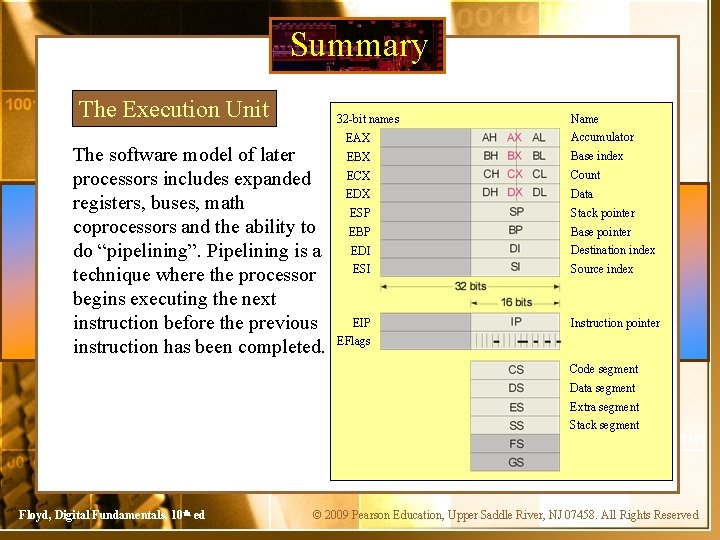
Summary The Execution Unit 32 -bit names The software model of later processors includes expanded registers, buses, math coprocessors and the ability to do “pipelining”. Pipelining is a technique where the processor begins executing the next instruction before the previous instruction has been completed. Name EAX Accumulator EBX Base index ECX Count EDX Data ESP Stack pointer EBP Base pointer EDI Destination index ESI Source index EIP EFlags Instruction pointer Code segment Data segment Extra segment Stack segment Floyd, Digital Fundamentals, 10 th ed © 2009 Pearson Education, Upper Saddle River, NJ 07458. All Rights Reserved
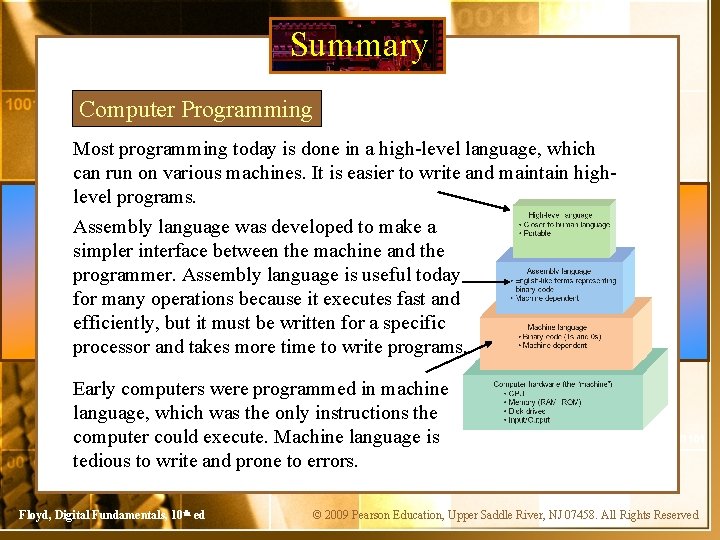
Summary Computer Programming Most programming today is done in a high-level language, which can run on various machines. It is easier to write and maintain highlevel programs. Assembly language was developed to make a simpler interface between the machine and the programmer. Assembly language is useful today for many operations because it executes fast and efficiently, but it must be written for a specific processor and takes more time to write programs. Early computers were programmed in machine language, which was the only instructions the computer could execute. Machine language is tedious to write and prone to errors. Floyd, Digital Fundamentals, 10 th ed © 2009 Pearson Education, Upper Saddle River, NJ 07458. All Rights Reserved
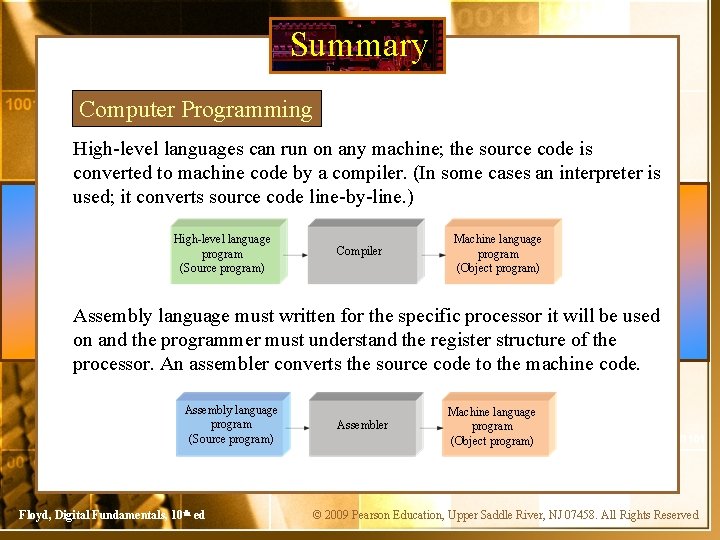
Summary Computer Programming High-level languages can run on any machine; the source code is converted to machine code by a compiler. (In some cases an interpreter is used; it converts source code line-by-line. ) High-level language program (Source program) Compiler Machine language program (Object program) Assembly language must written for the specific processor it will be used on and the programmer must understand the register structure of the processor. An assembler converts the source code to the machine code. Assembly language program (Source program) Floyd, Digital Fundamentals, 10 th ed Assembler Machine language program (Object program) © 2009 Pearson Education, Upper Saddle River, NJ 07458. All Rights Reserved
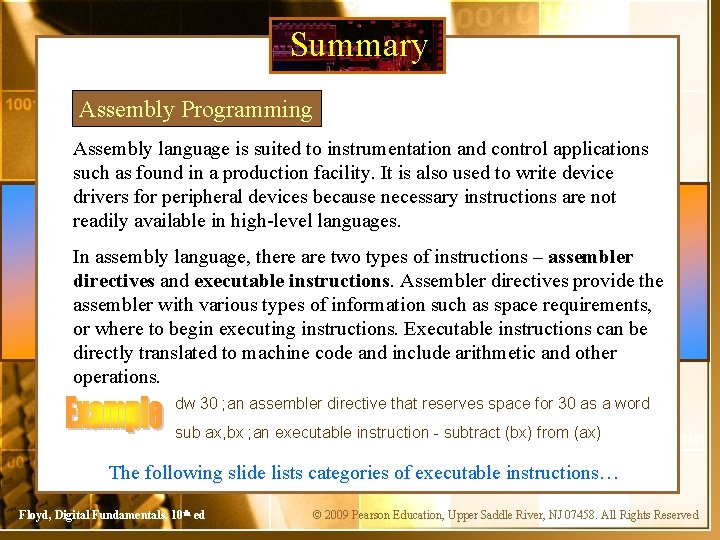
Summary Assembly Programming Assembly language is suited to instrumentation and control applications such as found in a production facility. It is also used to write device drivers for peripheral devices because necessary instructions are not readily available in high-level languages. In assembly language, there are two types of instructions – assembler directives and executable instructions. Assembler directives provide the assembler with various types of information such as space requirements, or where to begin executing instructions. Executable instructions can be directly translated to machine code and include arithmetic and other operations. dw 30 ; an assembler directive that reserves space for 30 as a word sub ax, bx ; an executable instruction - subtract (bx) from (ax) The following slide lists categories of executable instructions… Floyd, Digital Fundamentals, 10 th ed © 2009 Pearson Education, Upper Saddle River, NJ 07458. All Rights Reserved
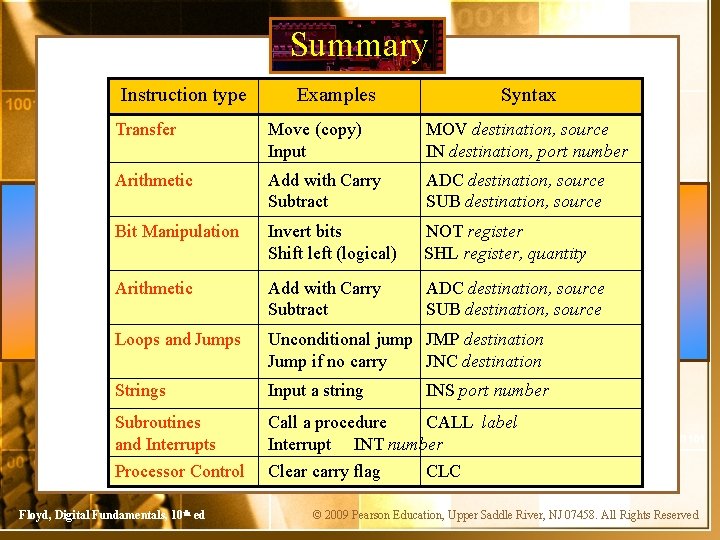
Summary Instruction type Examples Syntax Transfer Move (copy) Input MOV destination, source IN destination, port number Arithmetic Add with Carry Subtract ADC destination, source SUB destination, source Bit Manipulation Invert bits Shift left (logical) NOT register SHL register, quantity Arithmetic Add with Carry Subtract ADC destination, source SUB destination, source Loops and Jumps Unconditional jump JMP destination Jump if no carry JNC destination Strings Input a string Subroutines and Interrupts Call a procedure CALL label Interrupt INT number Processor Control Clear carry flag Floyd, Digital Fundamentals, 10 th ed INS port number CLC © 2009 Pearson Education, Upper Saddle River, NJ 07458. All Rights Reserved
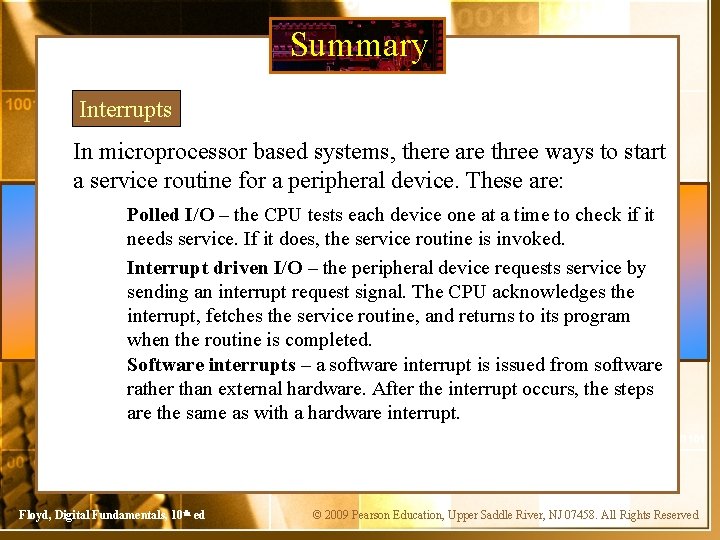
Summary Interrupts In microprocessor based systems, there are three ways to start a service routine for a peripheral device. These are: Polled I/O – the CPU tests each device one at a time to check if it needs service. If it does, the service routine is invoked. Interrupt driven I/O – the peripheral device requests service by sending an interrupt request signal. The CPU acknowledges the interrupt, fetches the service routine, and returns to its program when the routine is completed. Software interrupts – a software interrupt is issued from software rather than external hardware. After the interrupt occurs, the steps are the same as with a hardware interrupt. Floyd, Digital Fundamentals, 10 th ed © 2009 Pearson Education, Upper Saddle River, NJ 07458. All Rights Reserved
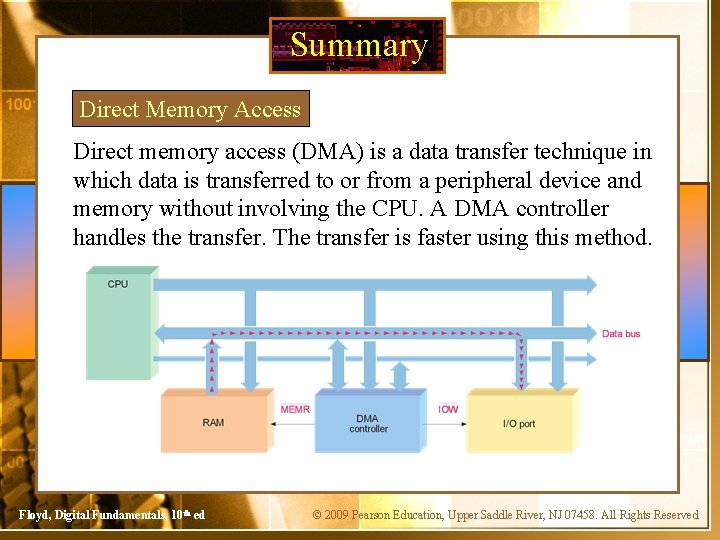
Summary Direct Memory Access Direct memory access (DMA) is a data transfer technique in which data is transferred to or from a peripheral device and memory without involving the CPU. A DMA controller handles the transfer. The transfer is faster using this method. Floyd, Digital Fundamentals, 10 th ed © 2009 Pearson Education, Upper Saddle River, NJ 07458. All Rights Reserved
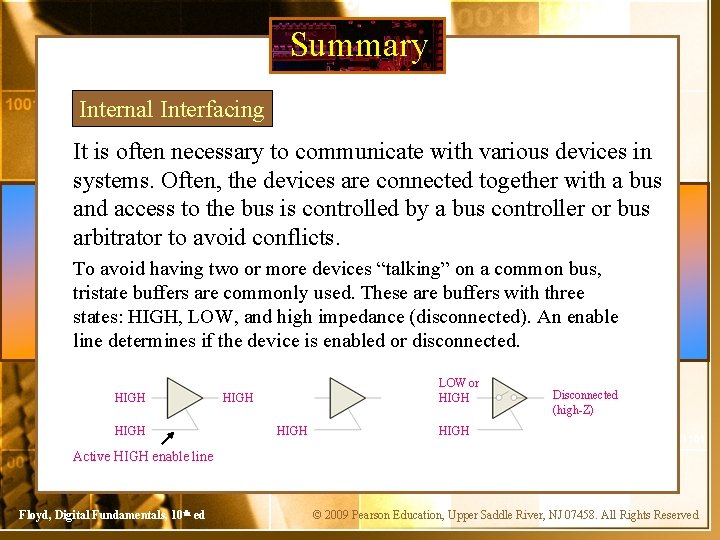
Summary Internal Interfacing It is often necessary to communicate with various devices in systems. Often, the devices are connected together with a bus and access to the bus is controlled by a bus controller or bus arbitrator to avoid conflicts. To avoid having two or more devices “talking” on a common bus, tristate buffers are commonly used. These are buffers with three states: HIGH, LOW, and high impedance (disconnected). An enable line determines if the device is enabled or disconnected. HIGH LOW or HIGH Disconnected (high-Z) HIGH Active HIGH enable line Floyd, Digital Fundamentals, 10 th ed © 2009 Pearson Education, Upper Saddle River, NJ 07458. All Rights Reserved
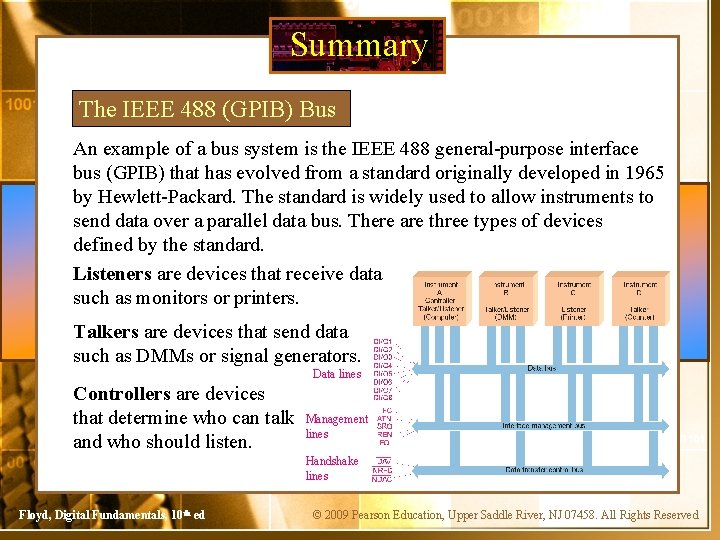
Summary The IEEE 488 (GPIB) Bus An example of a bus system is the IEEE 488 general-purpose interface bus (GPIB) that has evolved from a standard originally developed in 1965 by Hewlett-Packard. The standard is widely used to allow instruments to send data over a parallel data bus. There are three types of devices defined by the standard. Listeners are devices that receive data such as monitors or printers. Talkers are devices that send data such as DMMs or signal generators. Data lines Controllers are devices that determine who can talk and who should listen. Management lines Handshake lines Floyd, Digital Fundamentals, 10 th ed © 2009 Pearson Education, Upper Saddle River, NJ 07458. All Rights Reserved
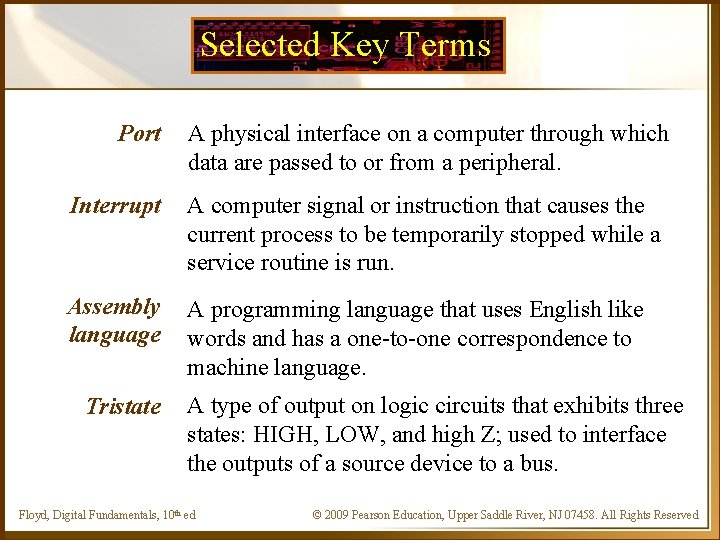
Selected Key Terms Port A physical interface on a computer through which data are passed to or from a peripheral. Interrupt A computer signal or instruction that causes the current process to be temporarily stopped while a service routine is run. Assembly language A programming language that uses English like words and has a one-to-one correspondence to machine language. Tristate A type of output on logic circuits that exhibits three states: HIGH, LOW, and high Z; used to interface the outputs of a source device to a bus. Floyd, Digital Fundamentals, 10 th ed © 2009 Pearson Education, Upper Saddle River, NJ 07458. All Rights Reserved
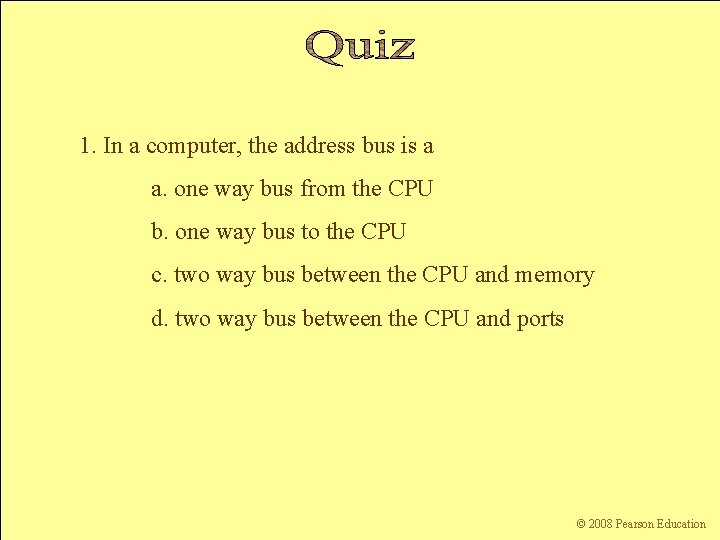
1. In a computer, the address bus is a a. one way bus from the CPU b. one way bus to the CPU c. two way bus between the CPU and memory d. two way bus between the CPU and ports Floyd, Digital Fundamentals, 10 th ed © 2009 Pearson Education, Upper Saddle River, NJ 07458. All Rights Reserved © 2008 Pearson Education
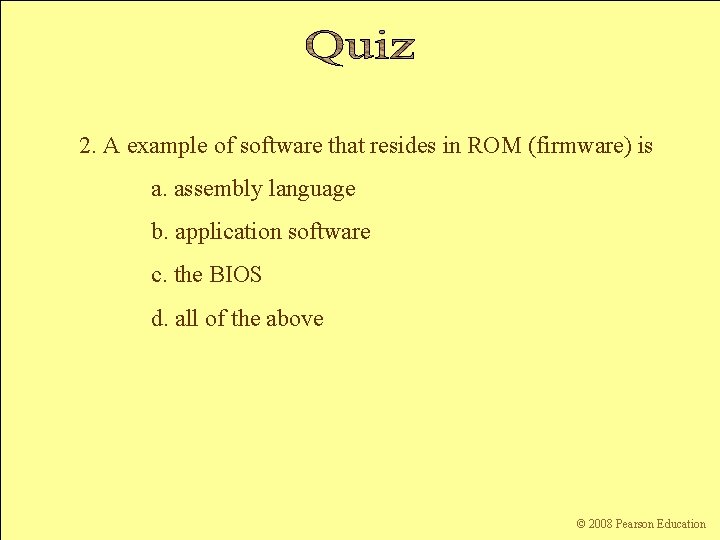
2. A example of software that resides in ROM (firmware) is a. assembly language b. application software c. the BIOS d. all of the above Floyd, Digital Fundamentals, 10 th ed © 2009 Pearson Education, Upper Saddle River, NJ 07458. All Rights Reserved © 2008 Pearson Education
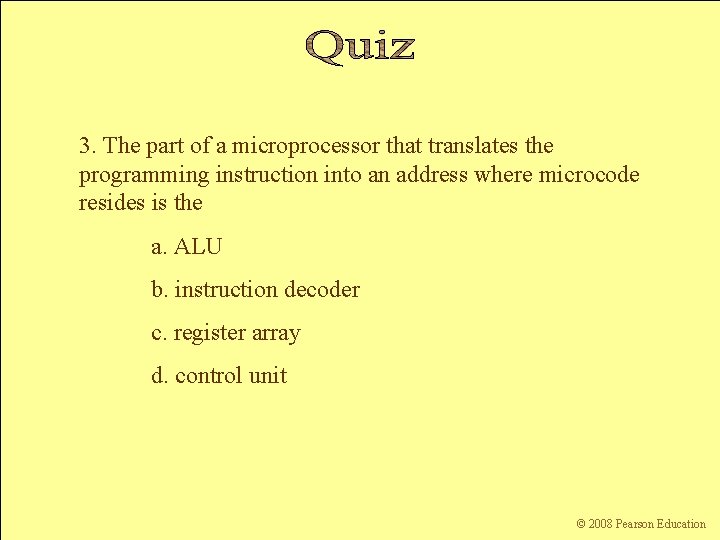
3. The part of a microprocessor that translates the programming instruction into an address where microcode resides is the a. ALU b. instruction decoder c. register array d. control unit Floyd, Digital Fundamentals, 10 th ed © 2009 Pearson Education, Upper Saddle River, NJ 07458. All Rights Reserved © 2008 Pearson Education
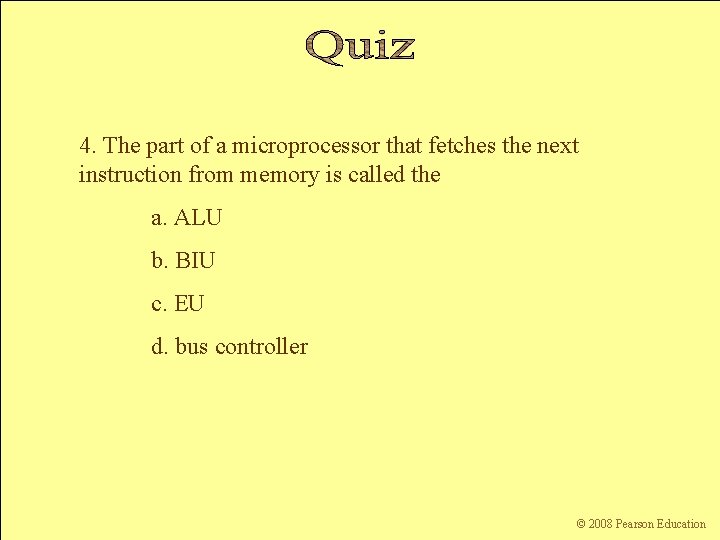
4. The part of a microprocessor that fetches the next instruction from memory is called the a. ALU b. BIU c. EU d. bus controller Floyd, Digital Fundamentals, 10 th ed © 2009 Pearson Education, Upper Saddle River, NJ 07458. All Rights Reserved © 2008 Pearson Education
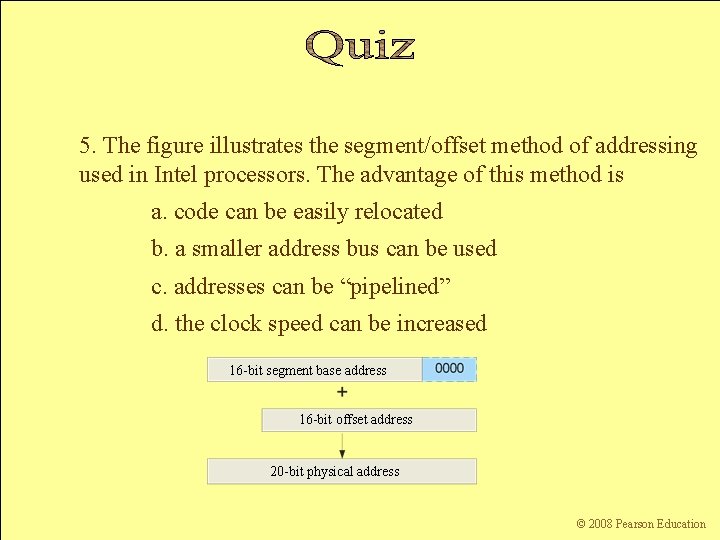
5. The figure illustrates the segment/offset method of addressing used in Intel processors. The advantage of this method is a. code can be easily relocated b. a smaller address bus can be used c. addresses can be “pipelined” d. the clock speed can be increased 16 -bit segment base address 16 -bit offset address 20 -bit physical address Floyd, Digital Fundamentals, 10 th ed © 2009 Pearson Education, Upper Saddle River, NJ 07458. All Rights Reserved © 2008 Pearson Education
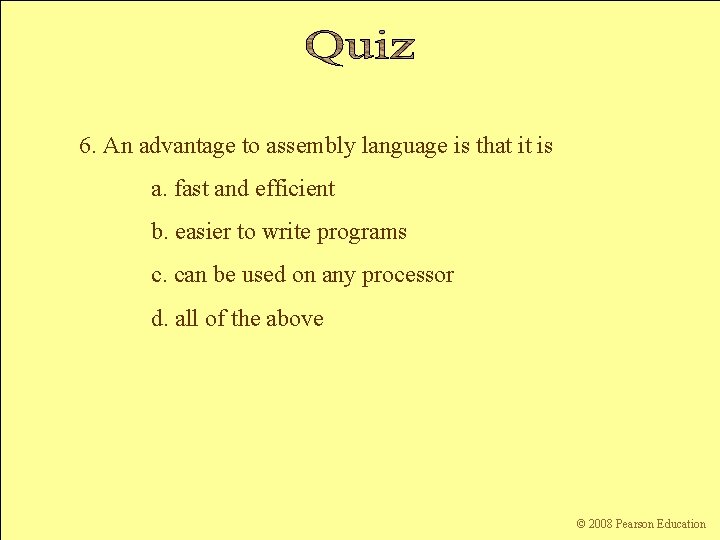
6. An advantage to assembly language is that it is a. fast and efficient b. easier to write programs c. can be used on any processor d. all of the above Floyd, Digital Fundamentals, 10 th ed © 2009 Pearson Education, Upper Saddle River, NJ 07458. All Rights Reserved © 2008 Pearson Education
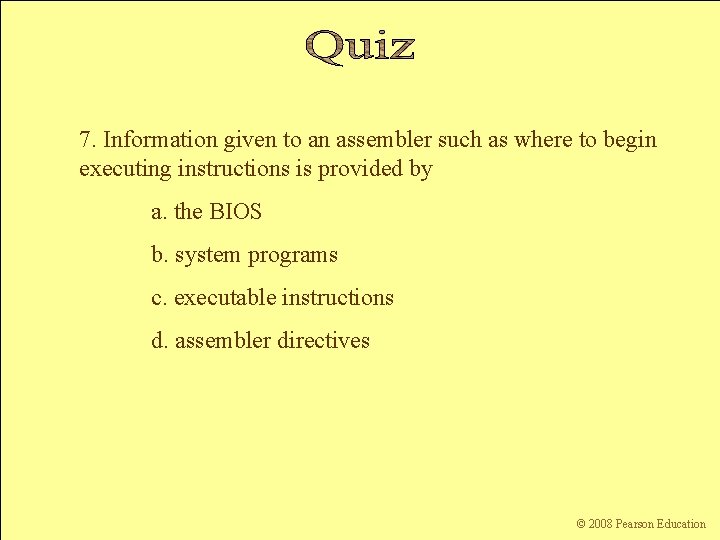
7. Information given to an assembler such as where to begin executing instructions is provided by a. the BIOS b. system programs c. executable instructions d. assembler directives Floyd, Digital Fundamentals, 10 th ed © 2009 Pearson Education, Upper Saddle River, NJ 07458. All Rights Reserved © 2008 Pearson Education
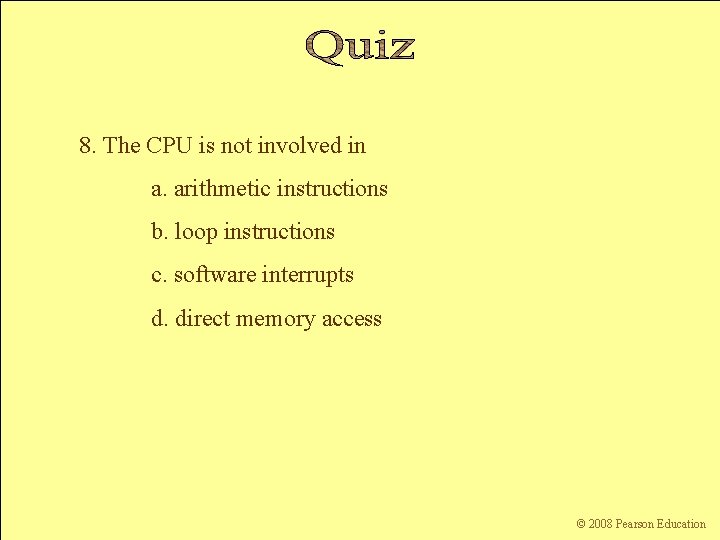
8. The CPU is not involved in a. arithmetic instructions b. loop instructions c. software interrupts d. direct memory access Floyd, Digital Fundamentals, 10 th ed © 2009 Pearson Education, Upper Saddle River, NJ 07458. All Rights Reserved © 2008 Pearson Education
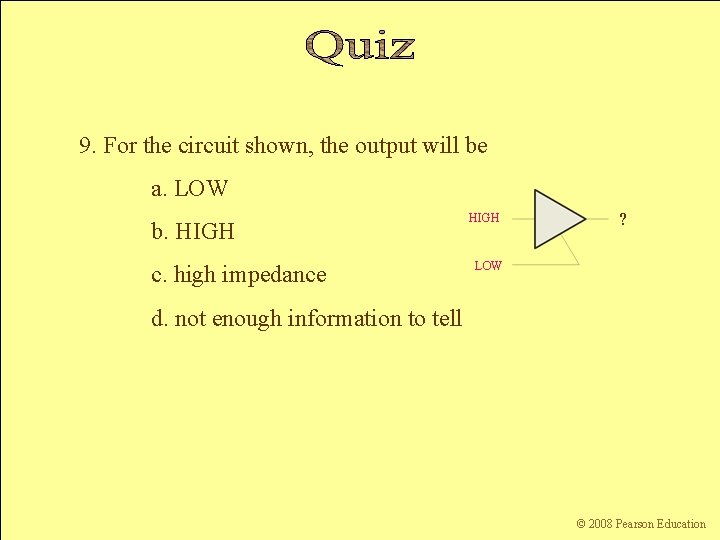
9. For the circuit shown, the output will be a. LOW HIGH b. HIGH c. high impedance ? LOW d. not enough information to tell Floyd, Digital Fundamentals, 10 th ed © 2009 Pearson Education, Upper Saddle River, NJ 07458. All Rights Reserved © 2008 Pearson Education
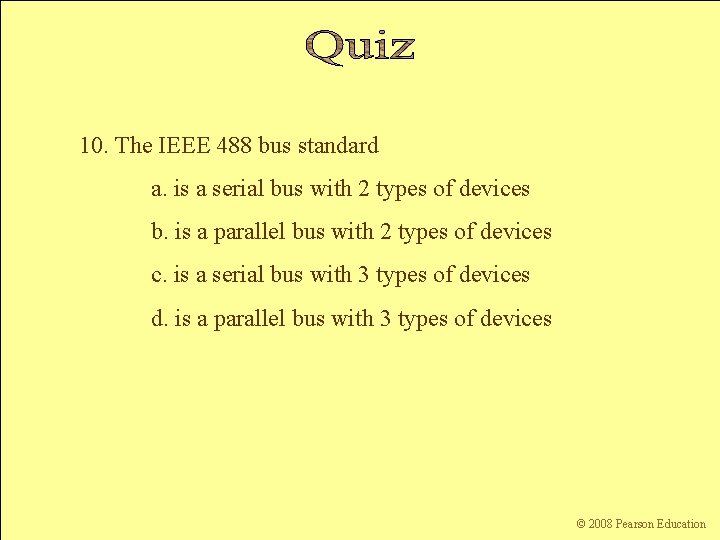
10. The IEEE 488 bus standard a. is a serial bus with 2 types of devices b. is a parallel bus with 2 types of devices c. is a serial bus with 3 types of devices d. is a parallel bus with 3 types of devices Floyd, Digital Fundamentals, 10 th ed © 2009 Pearson Education, Upper Saddle River, NJ 07458. All Rights Reserved © 2008 Pearson Education
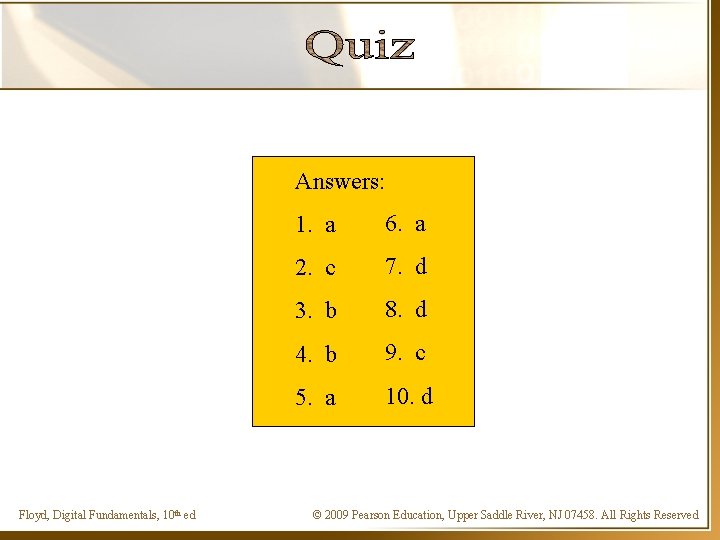
Answers: Floyd, Digital Fundamentals, 10 th ed 1. a 6. a 2. c 7. d 3. b 8. d 4. b 9. c 5. a 10. d © 2009 Pearson Education, Upper Saddle River, NJ 07458. All Rights Reserved