CA Workload Automation CA 7 Edition Performance Analysis
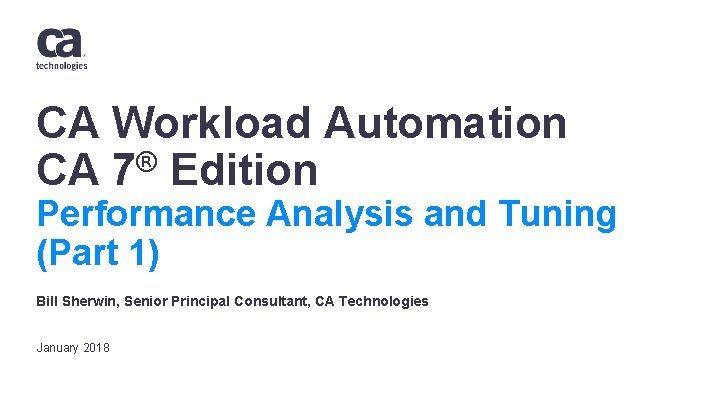
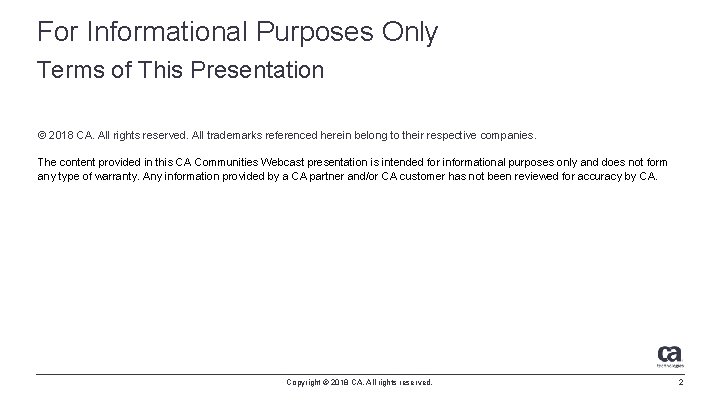
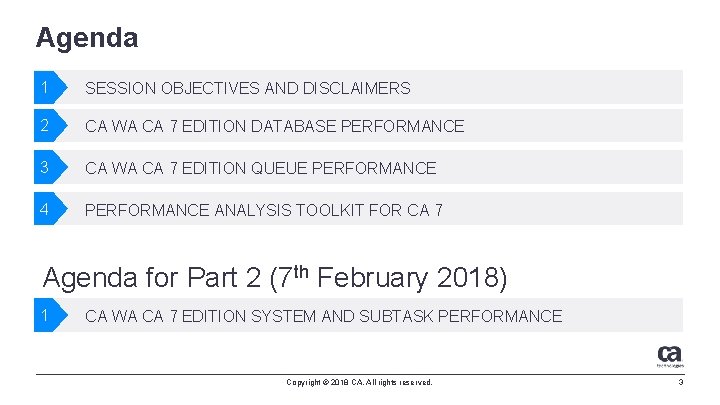
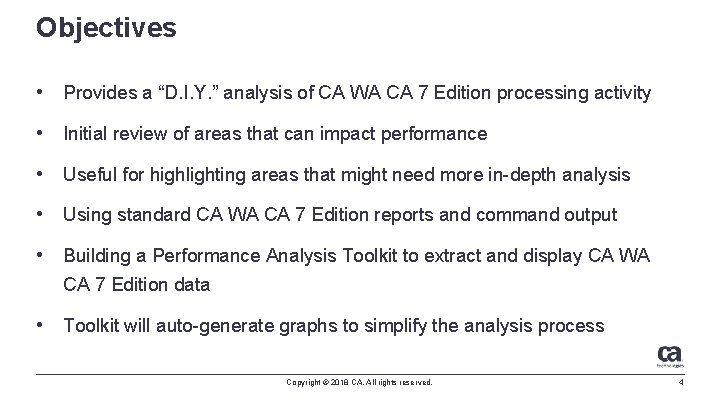
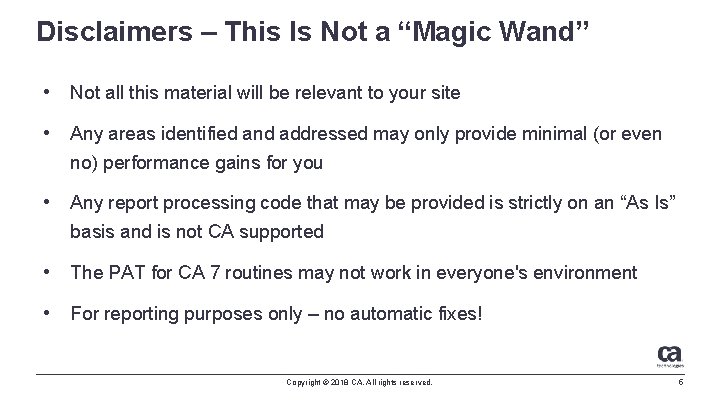
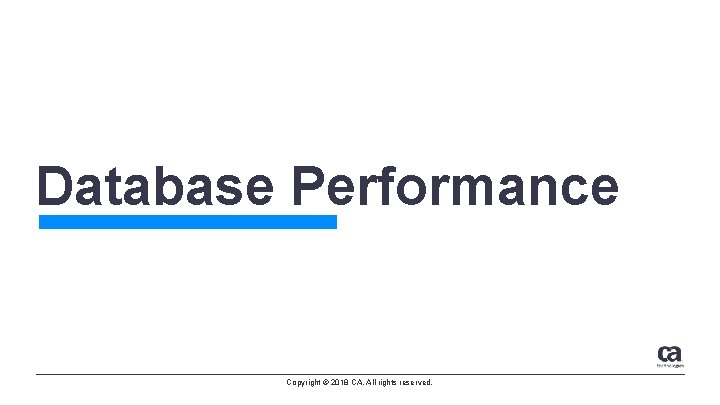
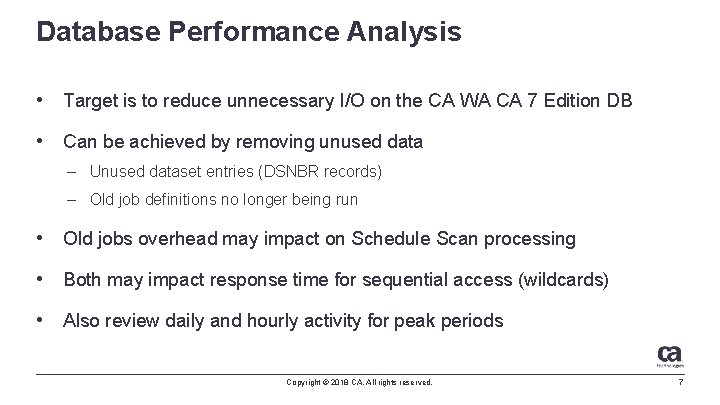
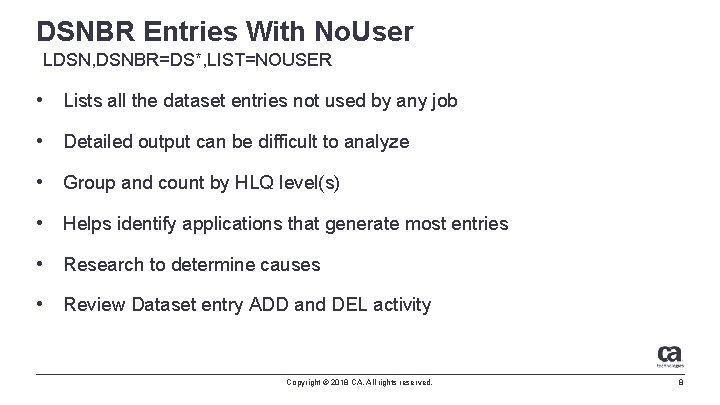
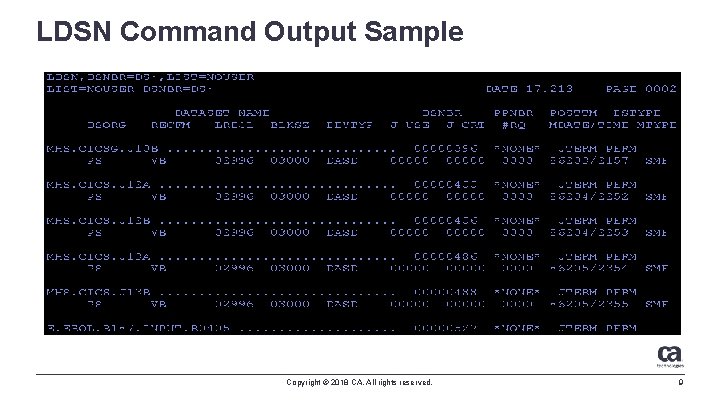
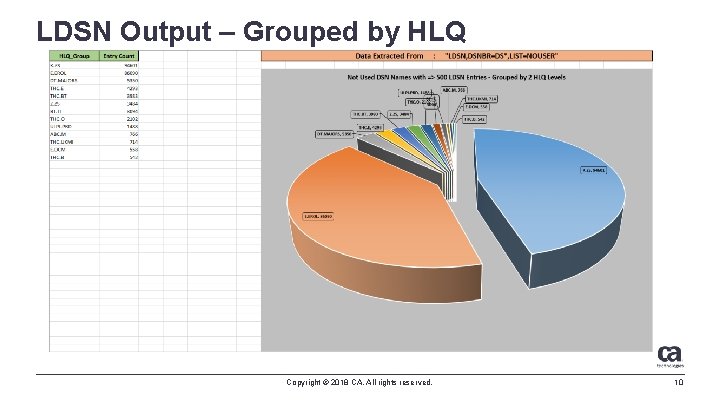
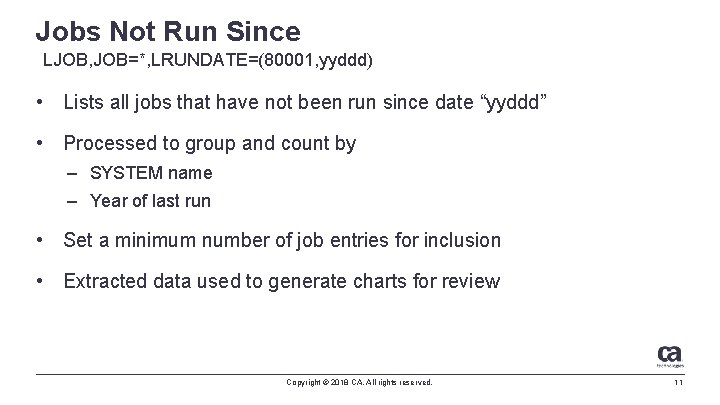
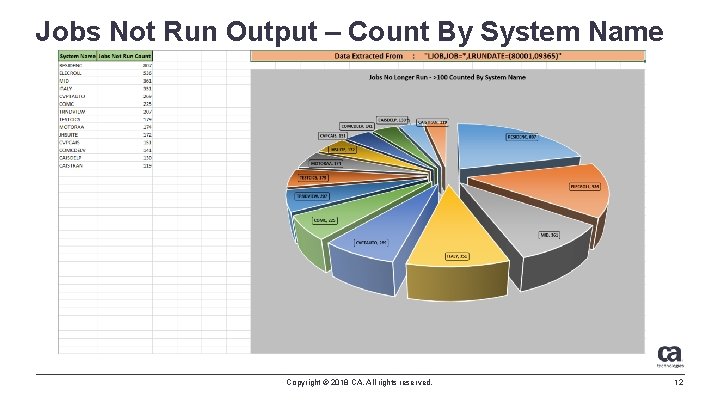
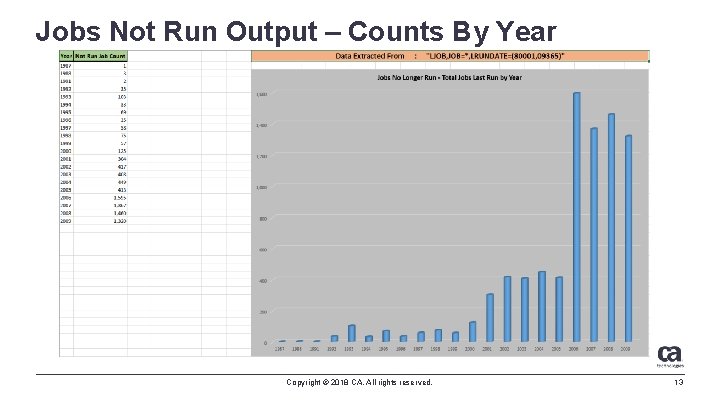
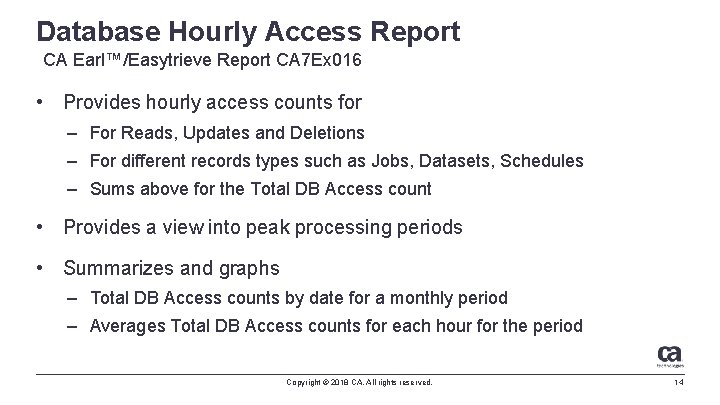
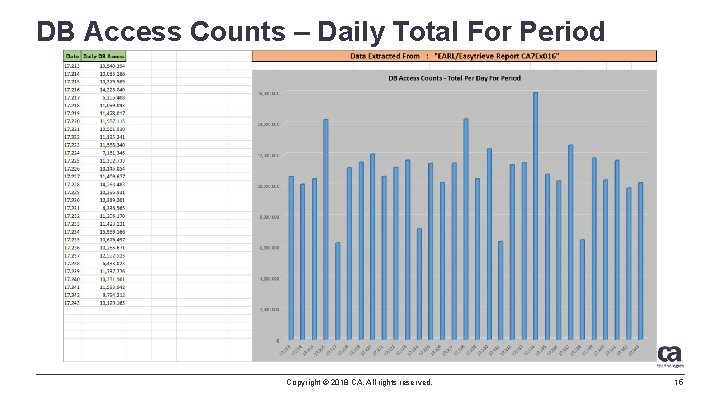
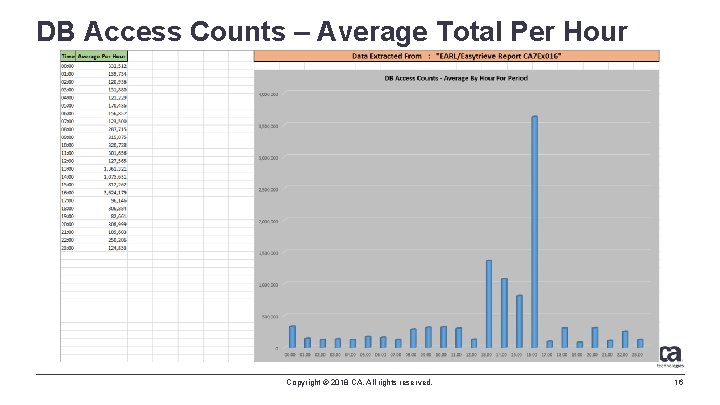
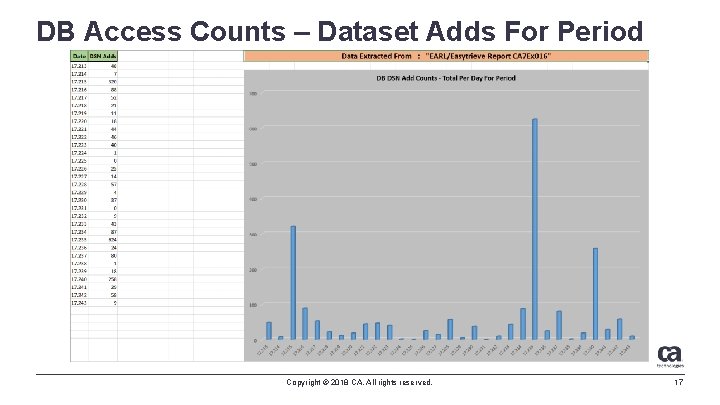

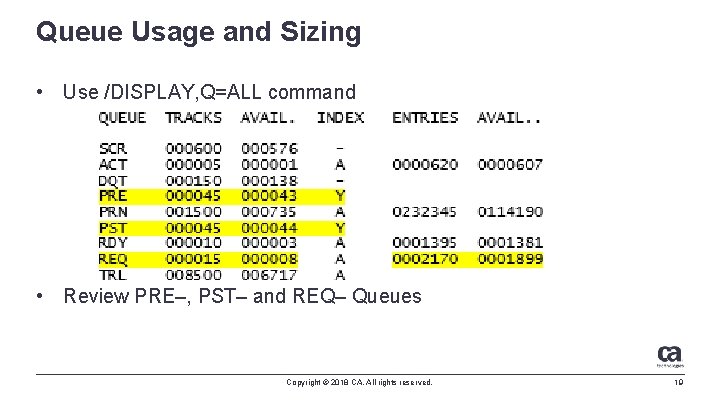
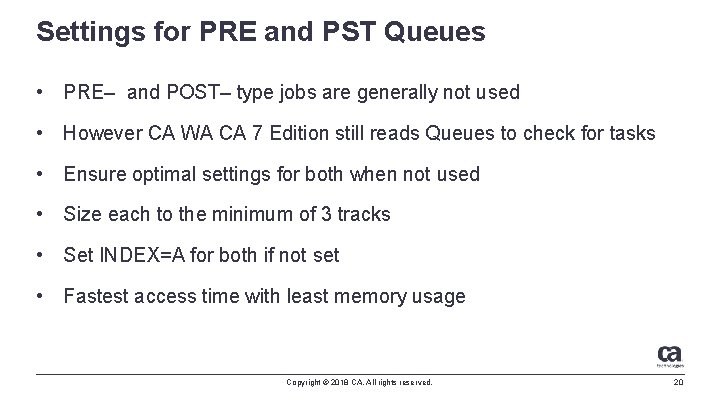
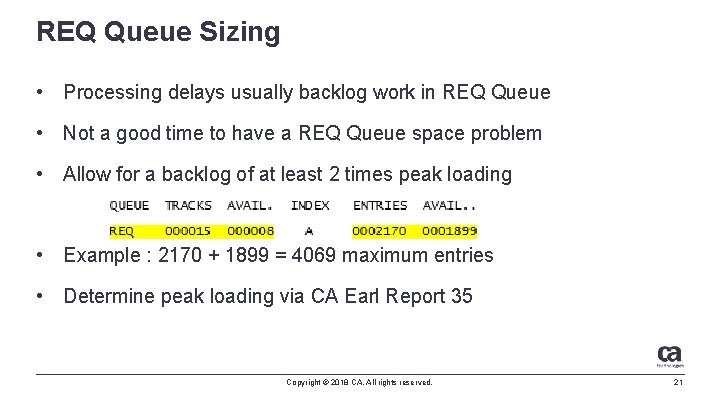
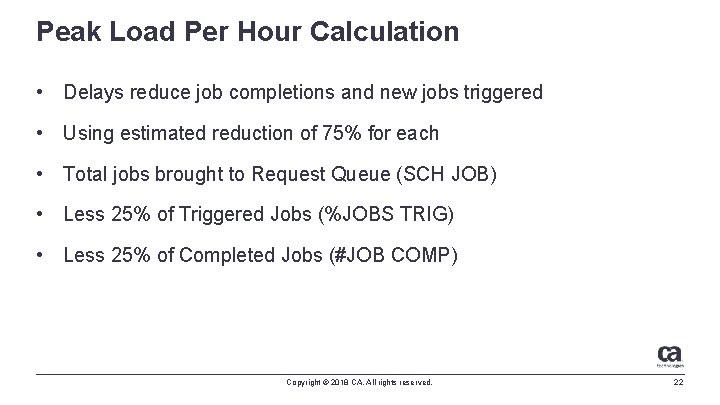
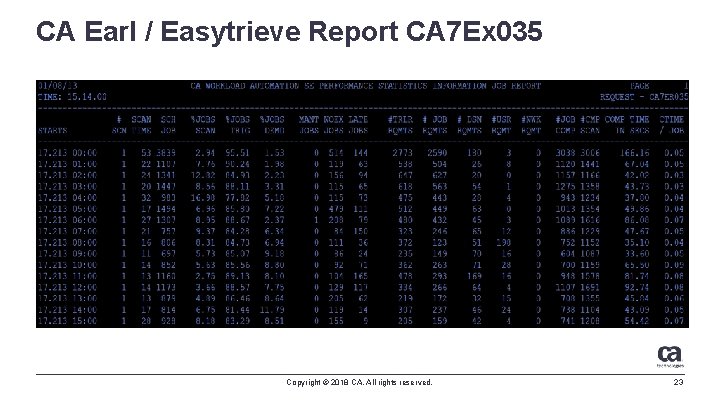
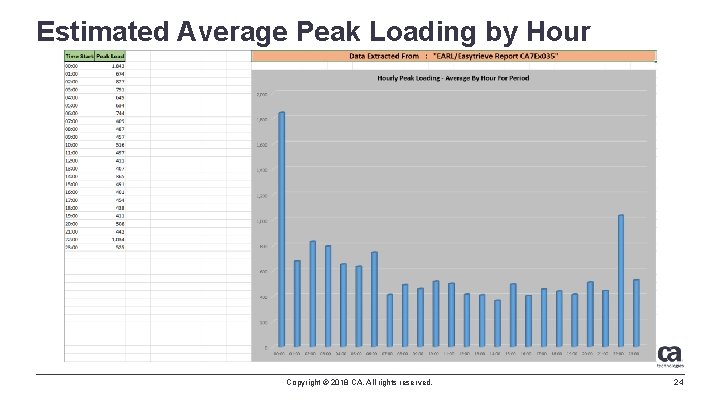
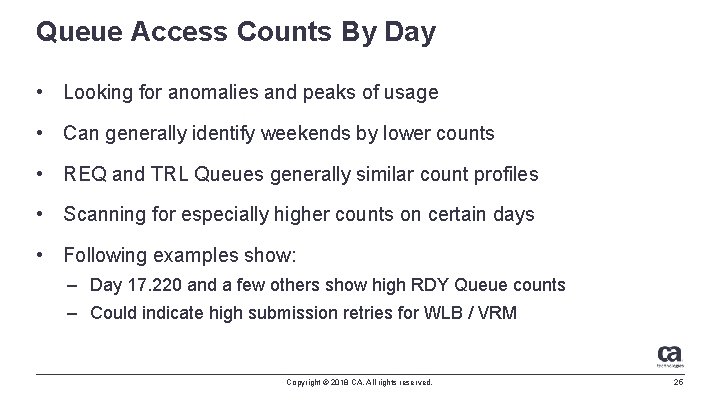
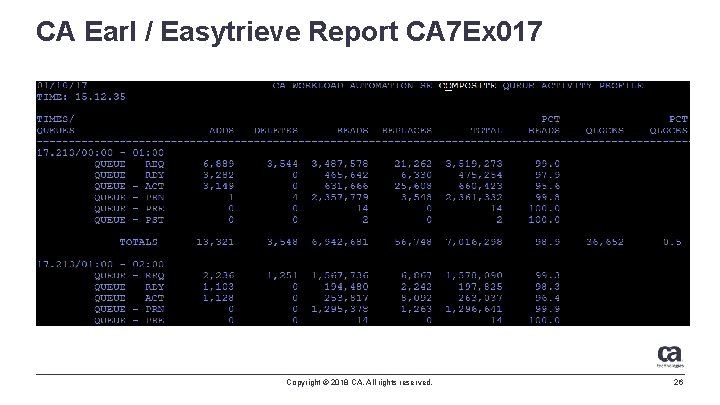
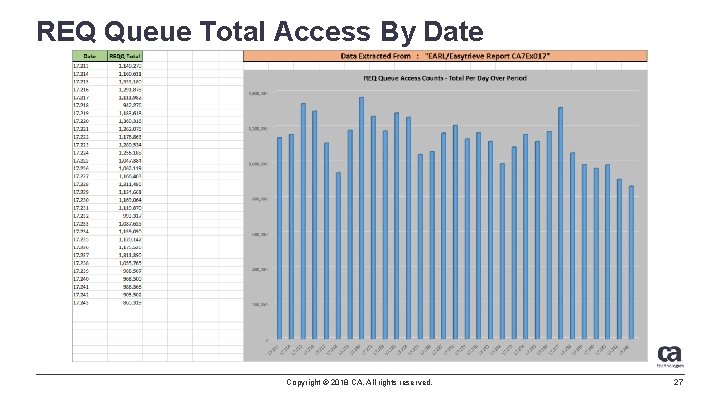
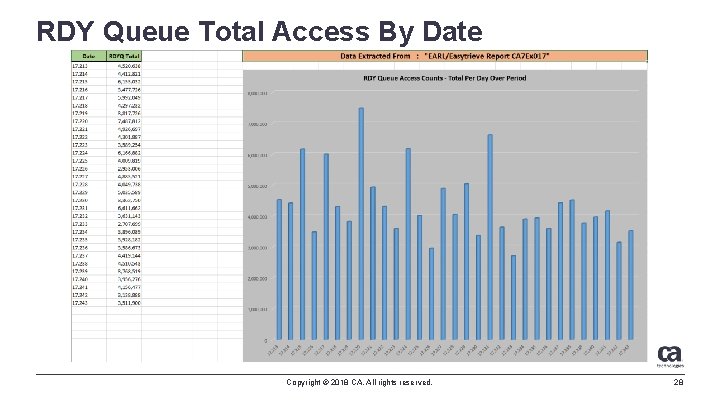
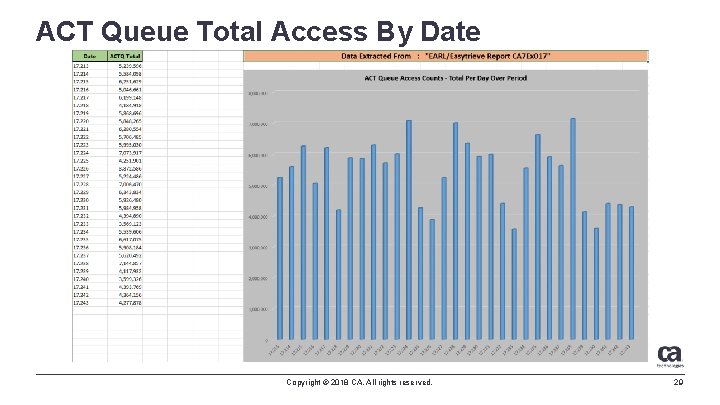
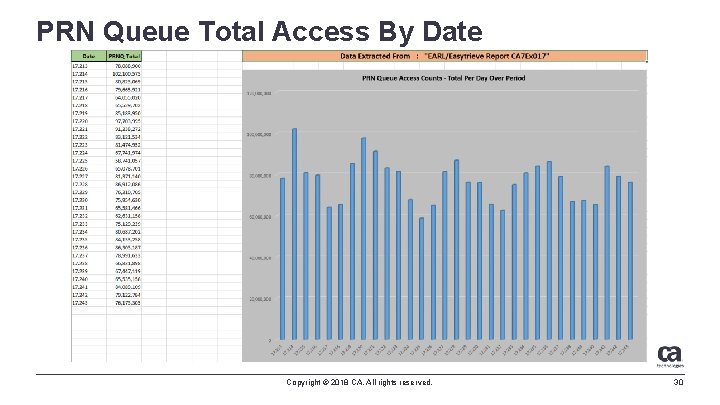
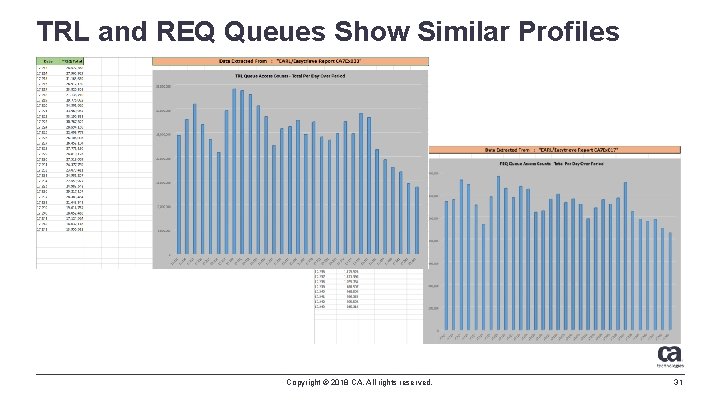
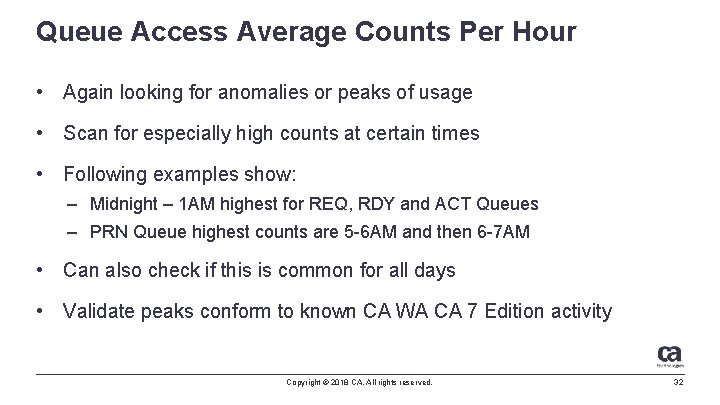
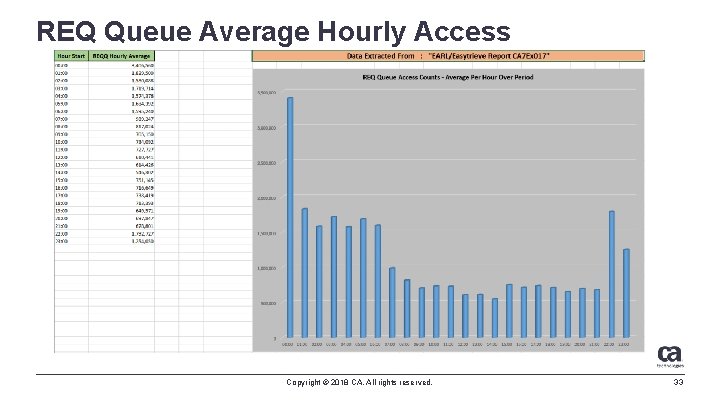
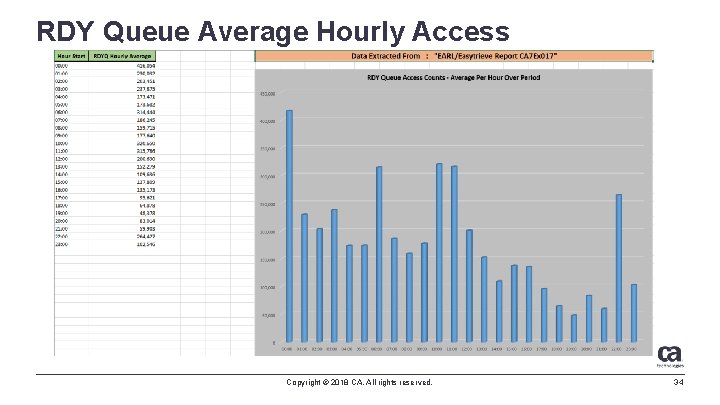
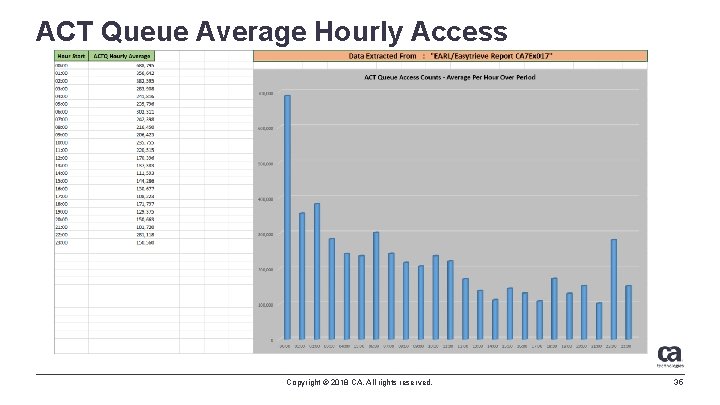
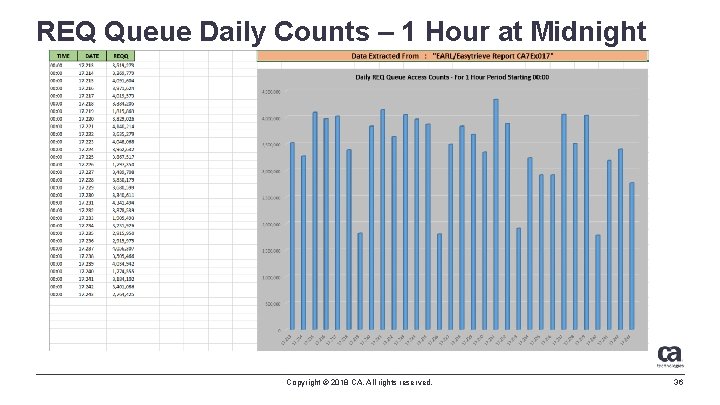
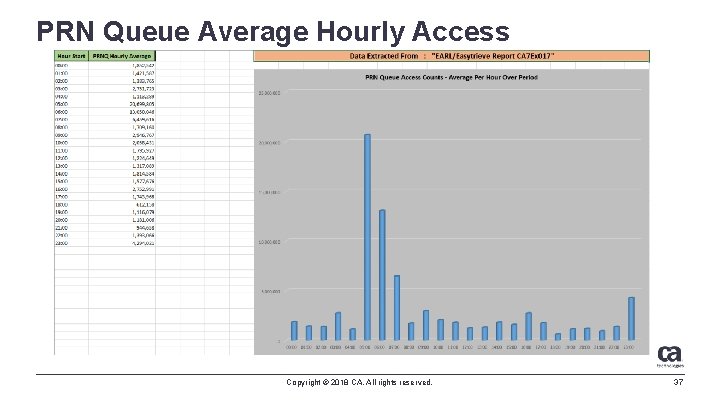
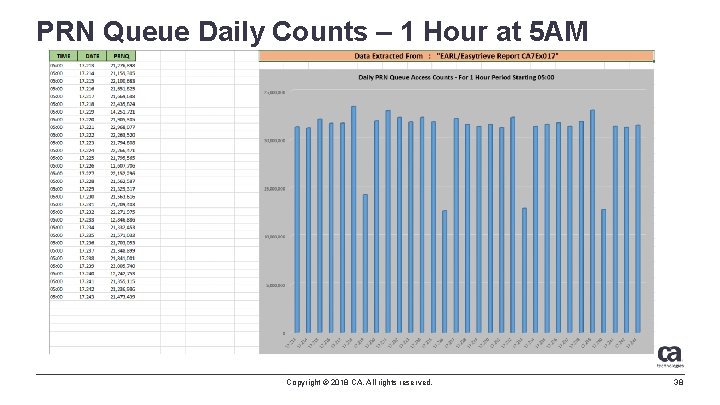
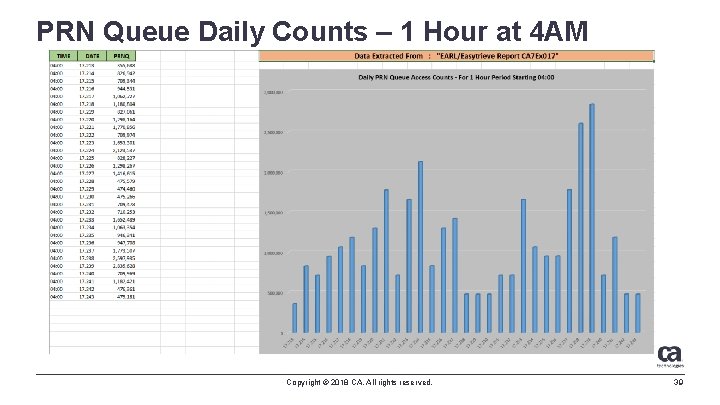
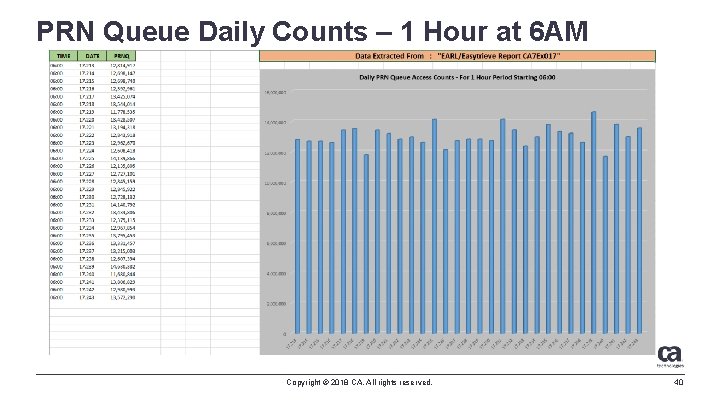
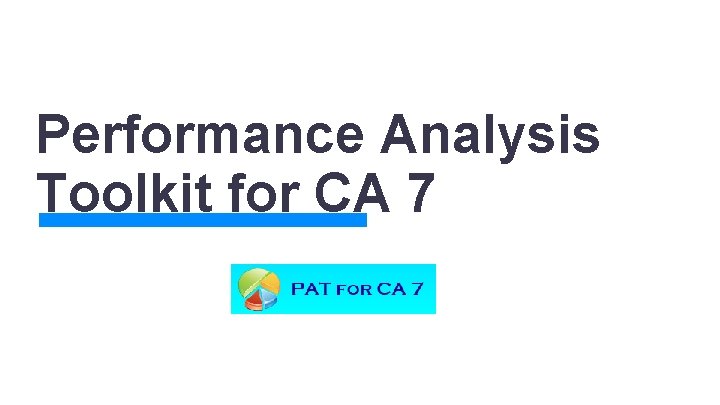
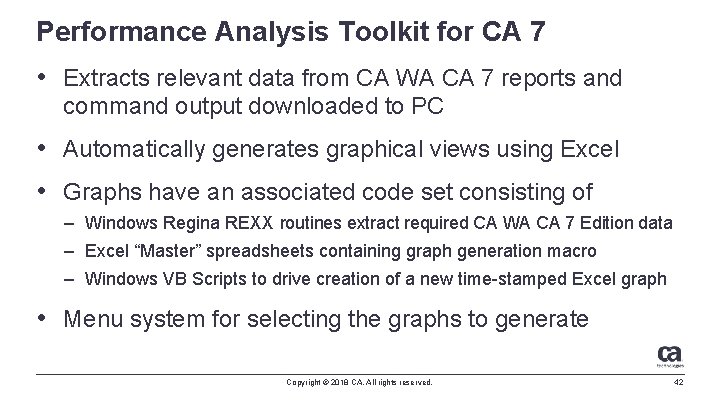
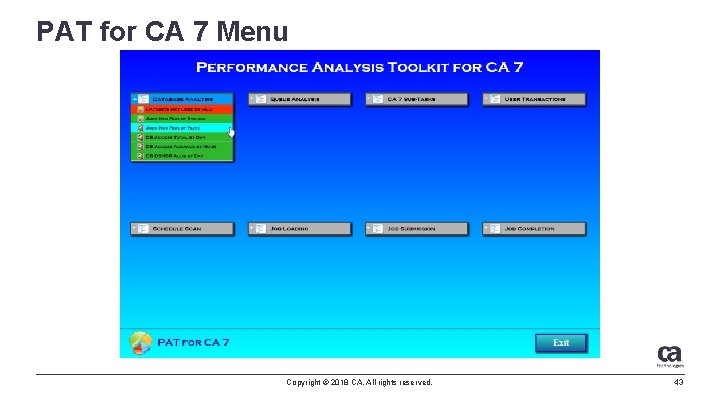
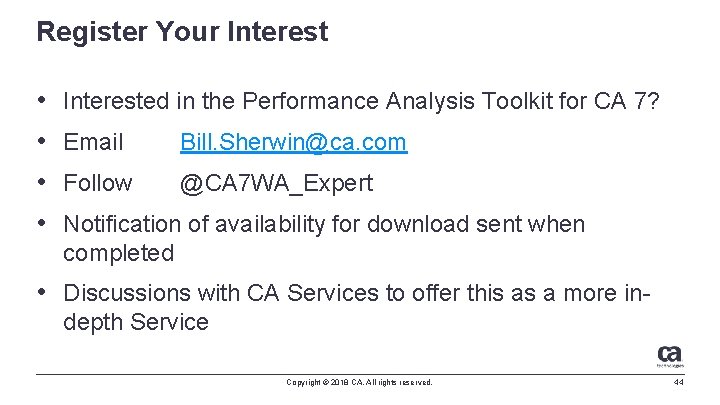
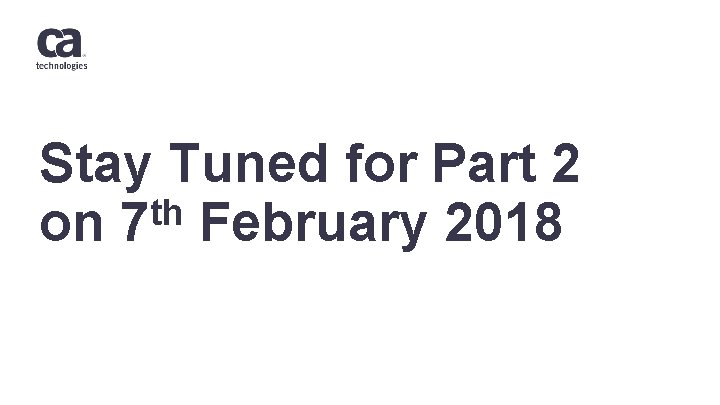
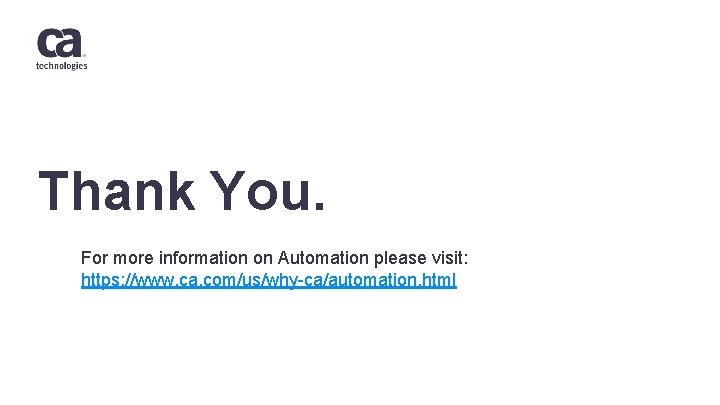
- Slides: 46
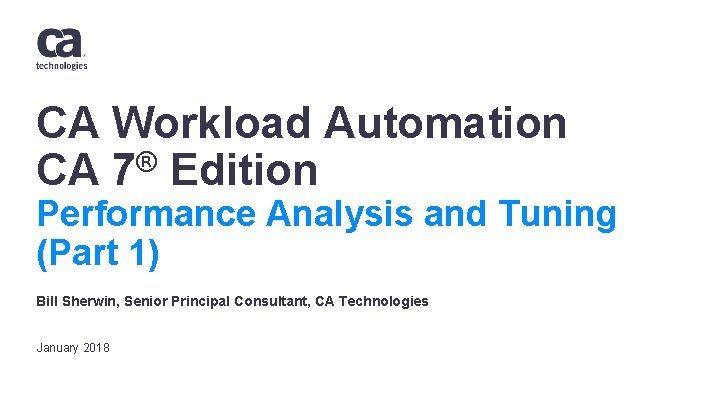
CA Workload Automation CA 7® Edition Performance Analysis and Tuning (Part 1) Bill Sherwin, Senior Principal Consultant, CA Technologies January 2018
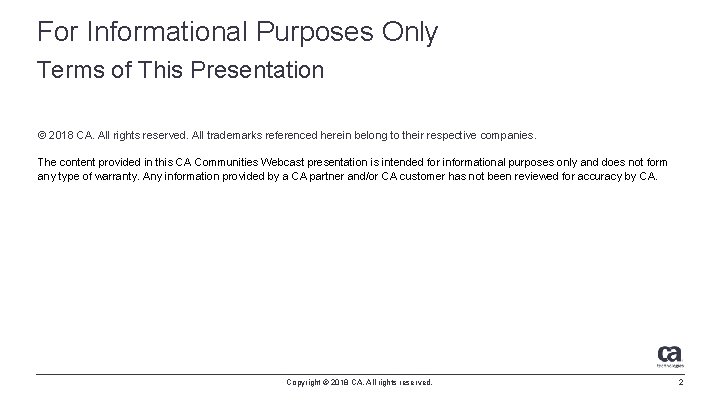
For Informational Purposes Only Terms of This Presentation © 2018 CA. All rights reserved. All trademarks referenced herein belong to their respective companies. The content provided in this CA Communities Webcast presentation is intended for informational purposes only and does not form any type of warranty. Any information provided by a CA partner and/or CA customer has not been reviewed for accuracy by CA. Copyright © 2018 CA. All rights reserved. 2
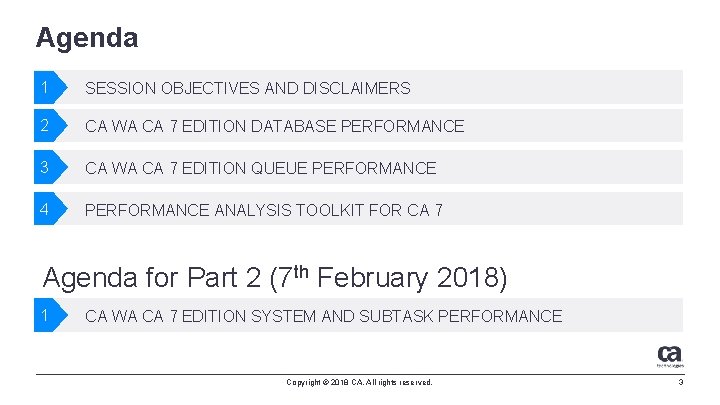
Agenda 1 SESSION OBJECTIVES AND DISCLAIMERS 2 CA WA CA 7 EDITION DATABASE PERFORMANCE 3 CA WA CA 7 EDITION QUEUE PERFORMANCE 4 PERFORMANCE ANALYSIS TOOLKIT FOR CA 7 Agenda for Part 2 (7 th February 2018) 1 CA WA CA 7 EDITION SYSTEM AND SUBTASK PERFORMANCE Copyright © 2018 CA. All rights reserved. 3
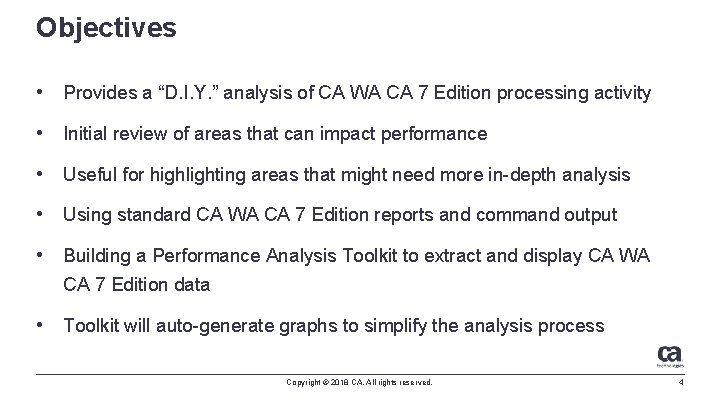
Objectives • Provides a “D. I. Y. ” analysis of CA WA CA 7 Edition processing activity • Initial review of areas that can impact performance • Useful for highlighting areas that might need more in-depth analysis • Using standard CA WA CA 7 Edition reports and command output • Building a Performance Analysis Toolkit to extract and display CA WA CA 7 Edition data • Toolkit will auto-generate graphs to simplify the analysis process Copyright © 2018 CA. All rights reserved. 4
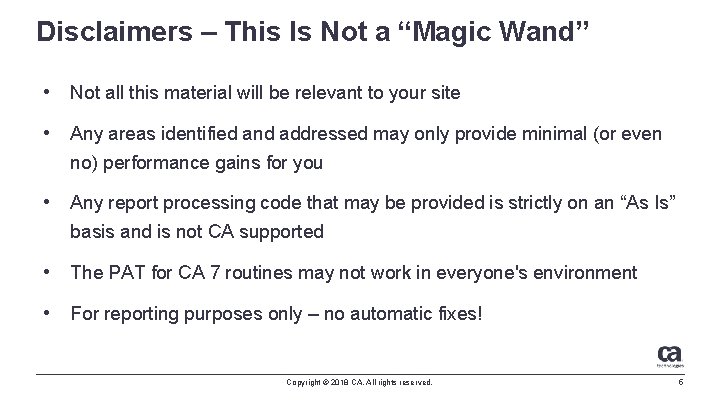
Disclaimers – This Is Not a “Magic Wand” • Not all this material will be relevant to your site • Any areas identified and addressed may only provide minimal (or even no) performance gains for you • Any report processing code that may be provided is strictly on an “As Is” basis and is not CA supported • The PAT for CA 7 routines may not work in everyone's environment • For reporting purposes only – no automatic fixes! Copyright © 2018 CA. All rights reserved. 5
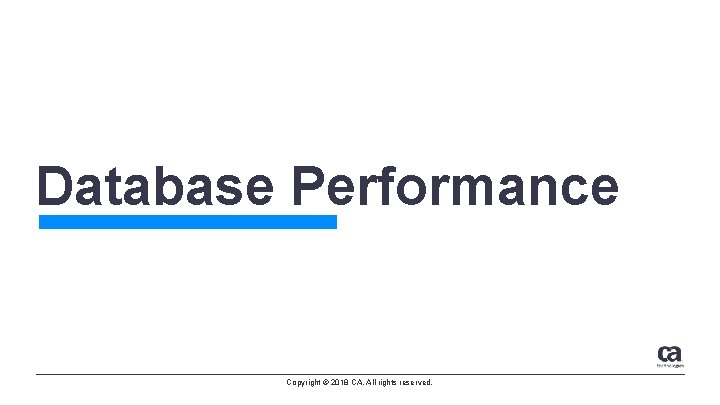
Database Performance Copyright © 2018 CA. All rights reserved.
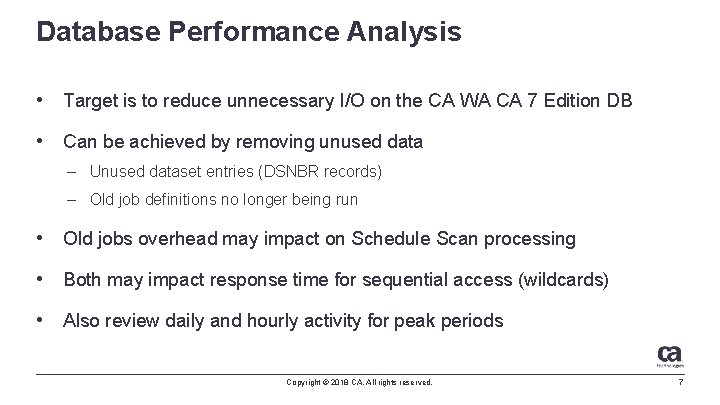
Database Performance Analysis • Target is to reduce unnecessary I/O on the CA WA CA 7 Edition DB • Can be achieved by removing unused data – Unused dataset entries (DSNBR records) – Old job definitions no longer being run • Old jobs overhead may impact on Schedule Scan processing • Both may impact response time for sequential access (wildcards) • Also review daily and hourly activity for peak periods Copyright © 2018 CA. All rights reserved. 7
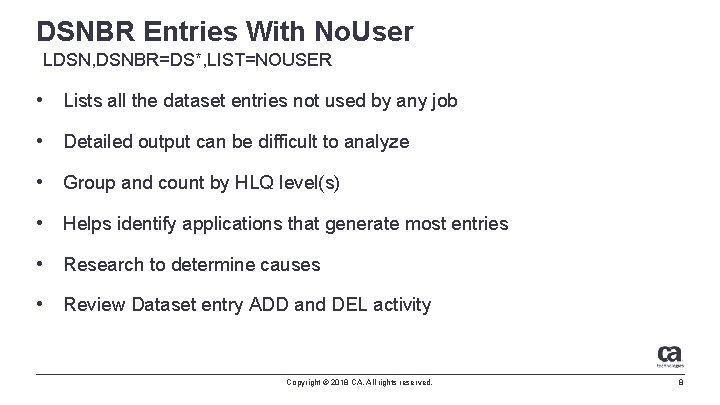
DSNBR Entries With No. User LDSN, DSNBR=DS*, LIST=NOUSER • Lists all the dataset entries not used by any job • Detailed output can be difficult to analyze • Group and count by HLQ level(s) • Helps identify applications that generate most entries • Research to determine causes • Review Dataset entry ADD and DEL activity Copyright © 2018 CA. All rights reserved. 8
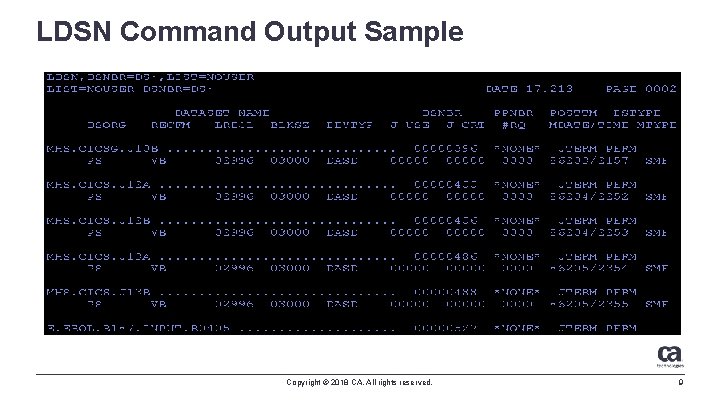
LDSN Command Output Sample Copyright © 2018 CA. All rights reserved. 9
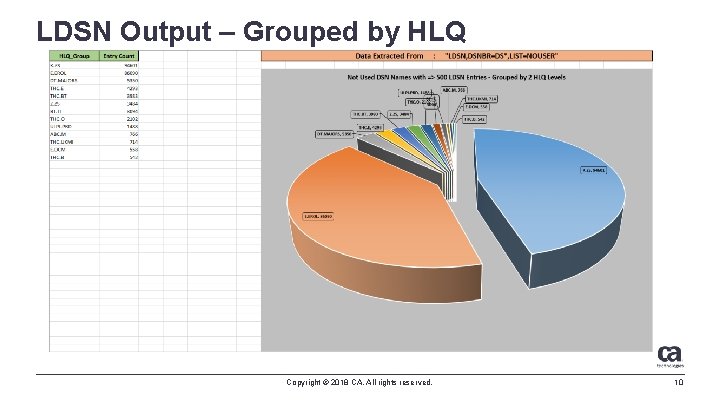
LDSN Output – Grouped by HLQ Copyright © 2018 CA. All rights reserved. 10
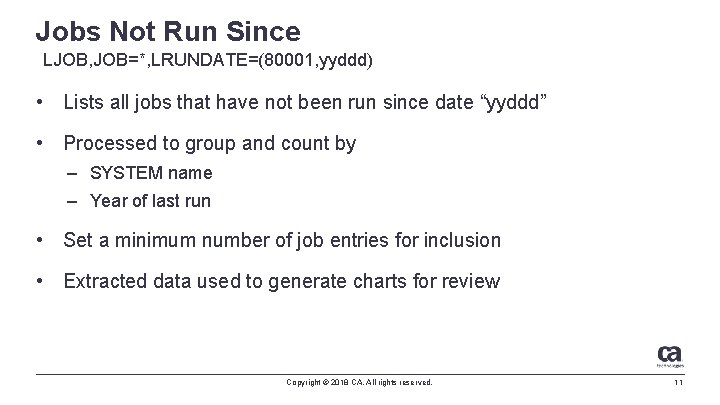
Jobs Not Run Since LJOB, JOB=*, LRUNDATE=(80001, yyddd) • Lists all jobs that have not been run since date “yyddd” • Processed to group and count by – SYSTEM name – Year of last run • Set a minimum number of job entries for inclusion • Extracted data used to generate charts for review Copyright © 2018 CA. All rights reserved. 11
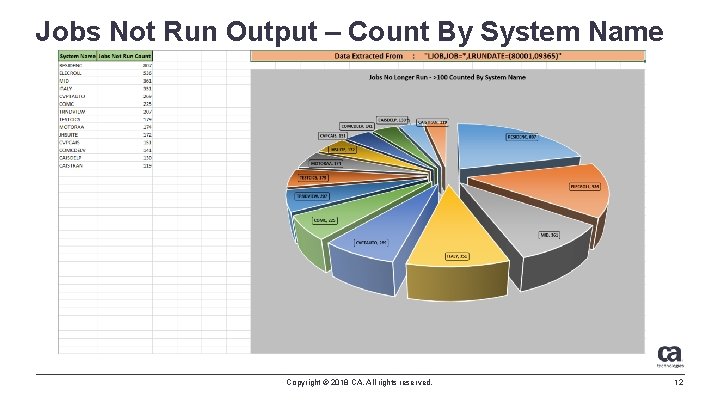
Jobs Not Run Output – Count By System Name Copyright © 2018 CA. All rights reserved. 12
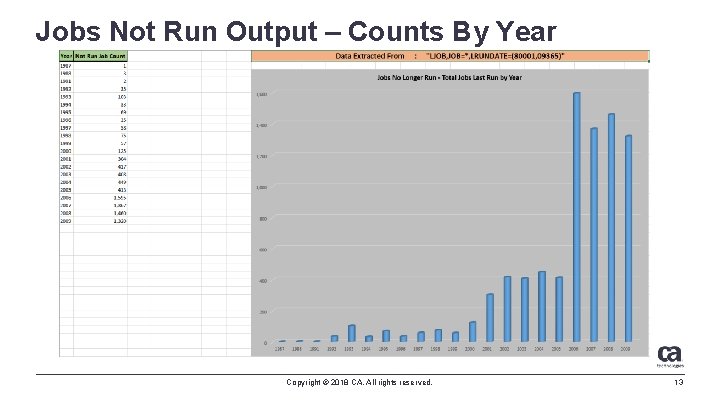
Jobs Not Run Output – Counts By Year Copyright © 2018 CA. All rights reserved. 13
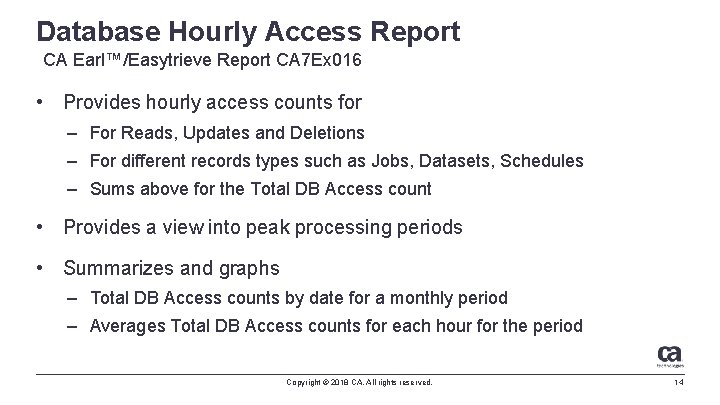
Database Hourly Access Report CA Earl™/Easytrieve Report CA 7 Ex 016 • Provides hourly access counts for – For Reads, Updates and Deletions – For different records types such as Jobs, Datasets, Schedules – Sums above for the Total DB Access count • Provides a view into peak processing periods • Summarizes and graphs – Total DB Access counts by date for a monthly period – Averages Total DB Access counts for each hour for the period Copyright © 2018 CA. All rights reserved. 14
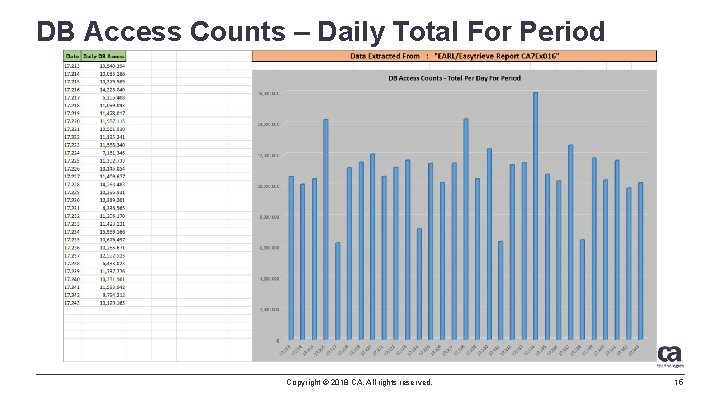
DB Access Counts – Daily Total For Period Copyright © 2018 CA. All rights reserved. 15
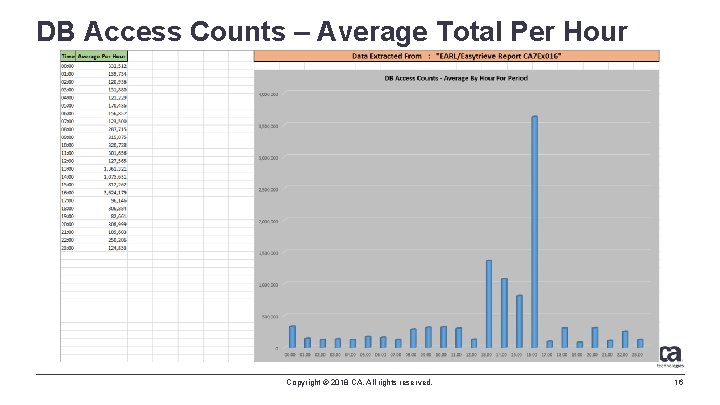
DB Access Counts – Average Total Per Hour Copyright © 2018 CA. All rights reserved. 16
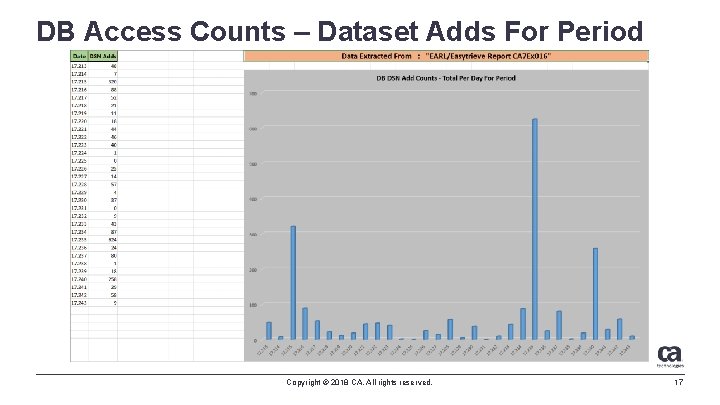
DB Access Counts – Dataset Adds For Period Copyright © 2018 CA. All rights reserved. 17

Queue Performance
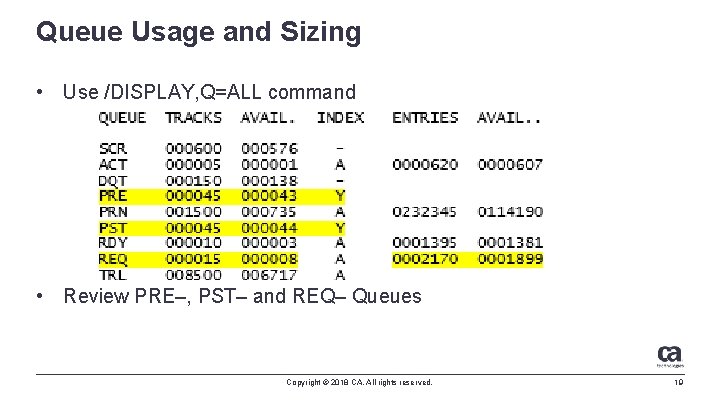
Queue Usage and Sizing • Use /DISPLAY, Q=ALL command • Review PRE–, PST– and REQ– Queues Copyright © 2018 CA. All rights reserved. 19
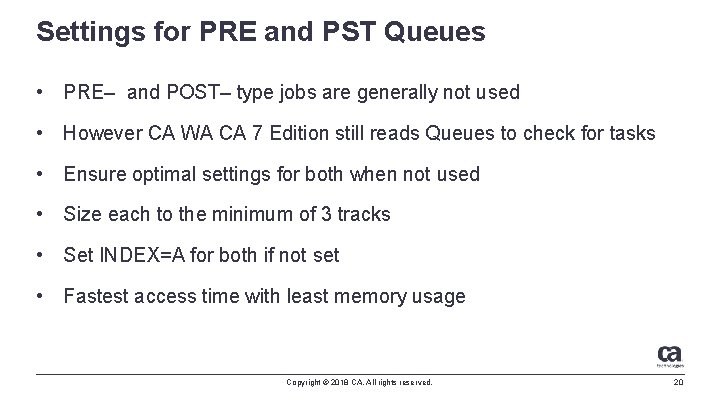
Settings for PRE and PST Queues • PRE– and POST– type jobs are generally not used • However CA WA CA 7 Edition still reads Queues to check for tasks • Ensure optimal settings for both when not used • Size each to the minimum of 3 tracks • Set INDEX=A for both if not set • Fastest access time with least memory usage Copyright © 2018 CA. All rights reserved. 20
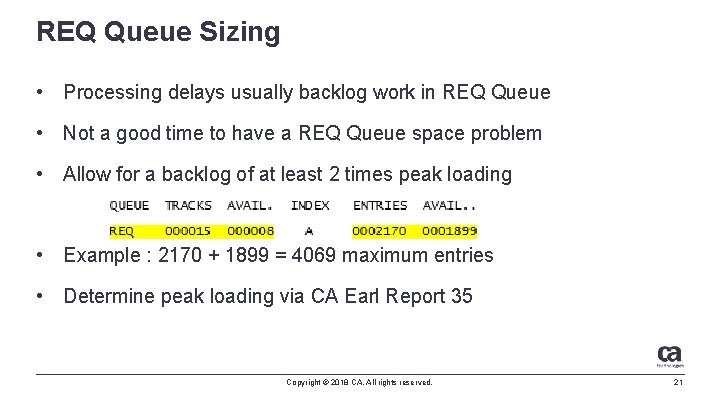
REQ Queue Sizing • Processing delays usually backlog work in REQ Queue • Not a good time to have a REQ Queue space problem • Allow for a backlog of at least 2 times peak loading • Example : 2170 + 1899 = 4069 maximum entries • Determine peak loading via CA Earl Report 35 Copyright © 2018 CA. All rights reserved. 21
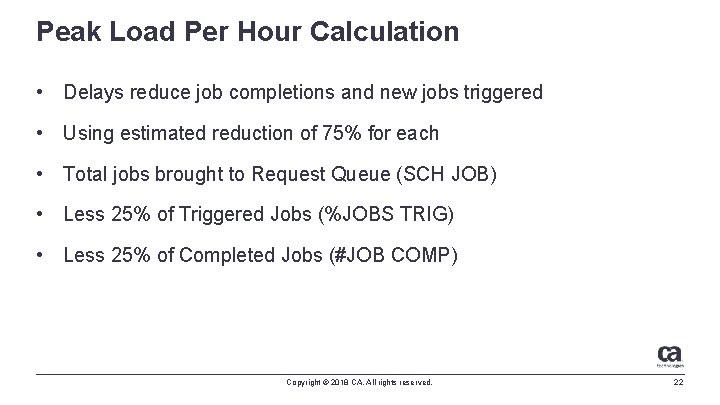
Peak Load Per Hour Calculation • Delays reduce job completions and new jobs triggered • Using estimated reduction of 75% for each • Total jobs brought to Request Queue (SCH JOB) • Less 25% of Triggered Jobs (%JOBS TRIG) • Less 25% of Completed Jobs (#JOB COMP) Copyright © 2018 CA. All rights reserved. 22
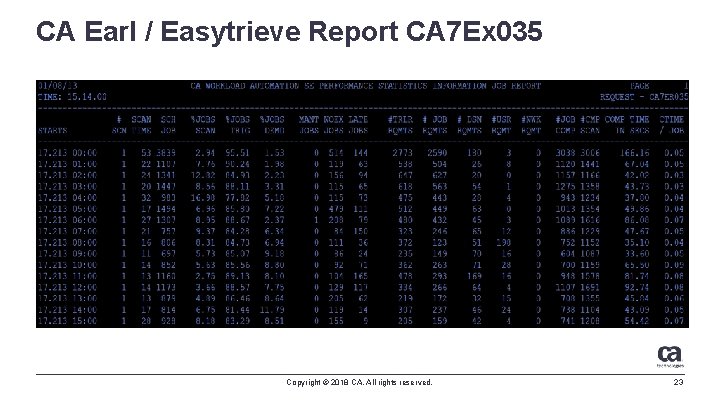
CA Earl / Easytrieve Report CA 7 Ex 035 Copyright © 2018 CA. All rights reserved. 23
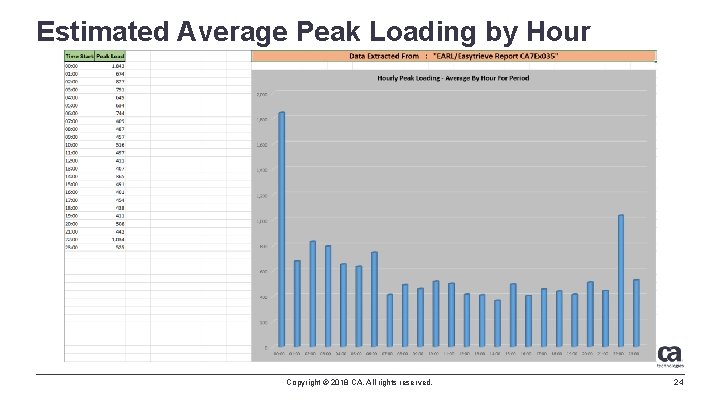
Estimated Average Peak Loading by Hour Copyright © 2018 CA. All rights reserved. 24
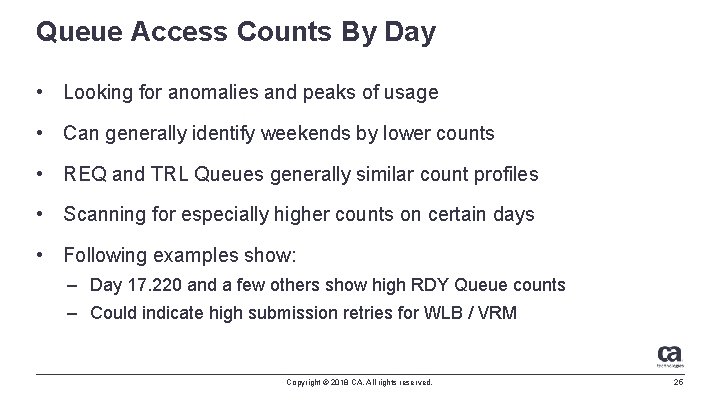
Queue Access Counts By Day • Looking for anomalies and peaks of usage • Can generally identify weekends by lower counts • REQ and TRL Queues generally similar count profiles • Scanning for especially higher counts on certain days • Following examples show: – Day 17. 220 and a few others show high RDY Queue counts – Could indicate high submission retries for WLB / VRM Copyright © 2018 CA. All rights reserved. 25
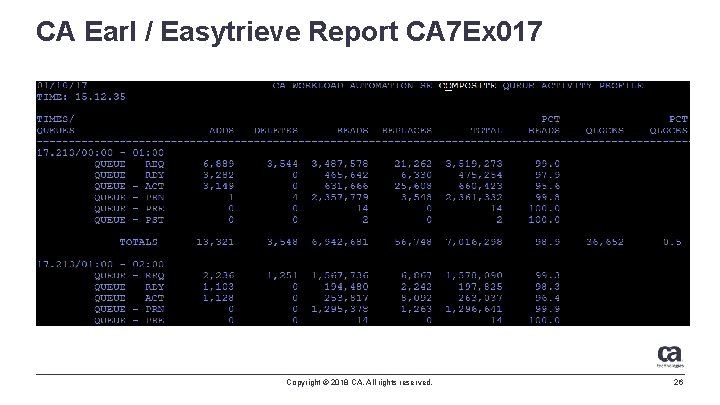
CA Earl / Easytrieve Report CA 7 Ex 017 Copyright © 2018 CA. All rights reserved. 26
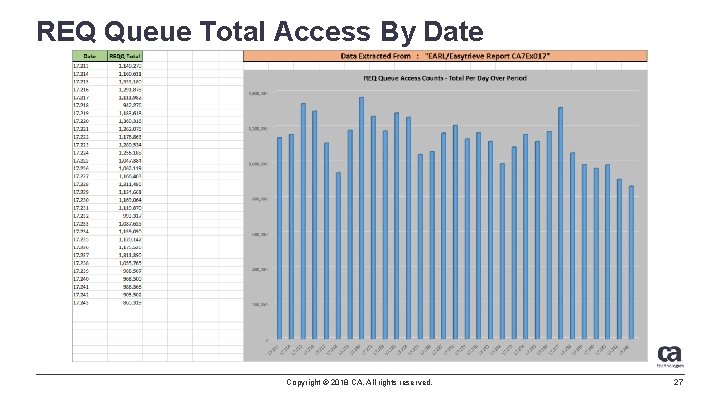
REQ Queue Total Access By Date Copyright © 2018 CA. All rights reserved. 27
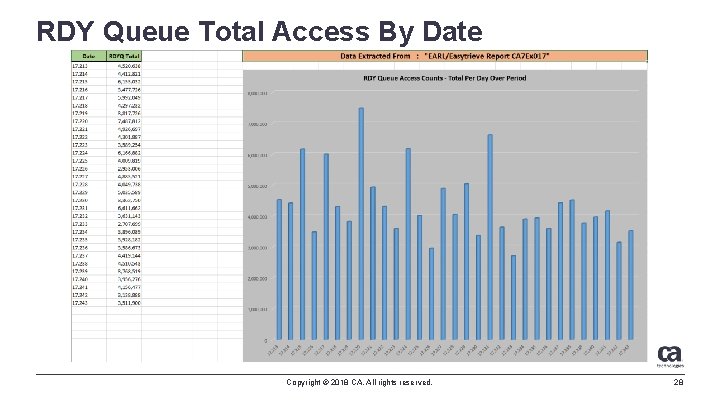
RDY Queue Total Access By Date Copyright © 2018 CA. All rights reserved. 28
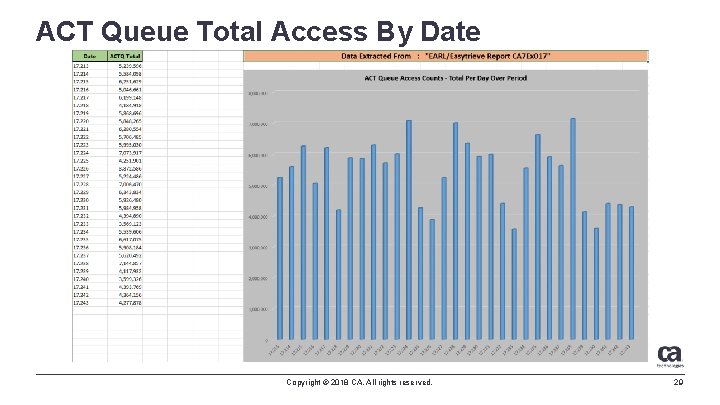
ACT Queue Total Access By Date Copyright © 2018 CA. All rights reserved. 29
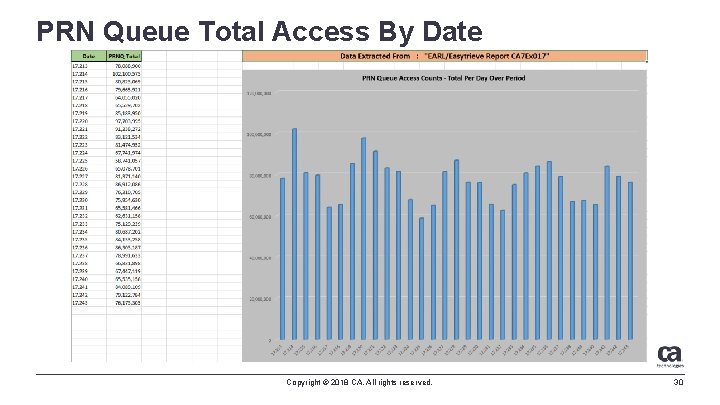
PRN Queue Total Access By Date Copyright © 2018 CA. All rights reserved. 30
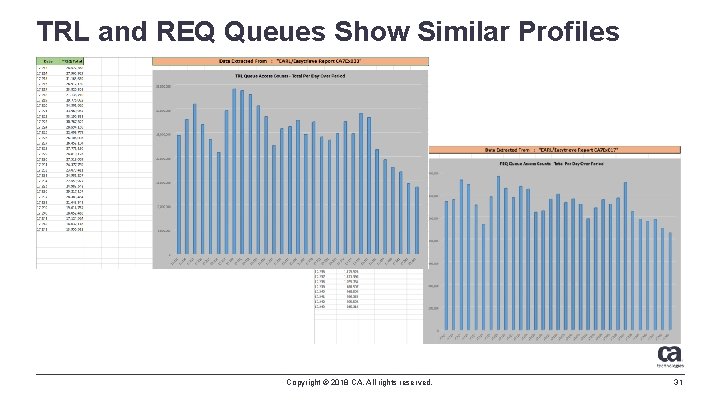
TRL and REQ Queues Show Similar Profiles Copyright © 2018 CA. All rights reserved. 31
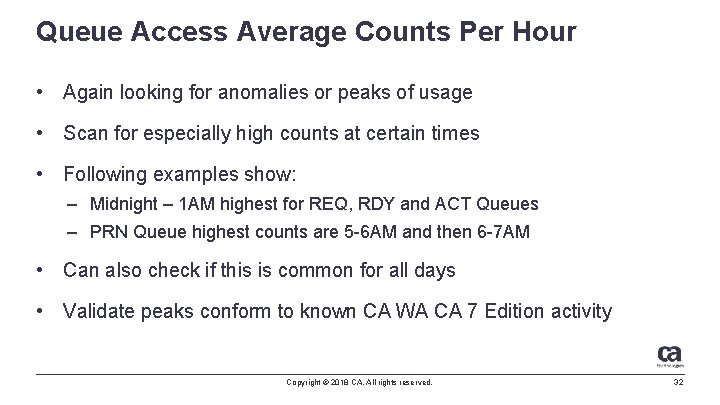
Queue Access Average Counts Per Hour • Again looking for anomalies or peaks of usage • Scan for especially high counts at certain times • Following examples show: – Midnight – 1 AM highest for REQ, RDY and ACT Queues – PRN Queue highest counts are 5 -6 AM and then 6 -7 AM • Can also check if this is common for all days • Validate peaks conform to known CA WA CA 7 Edition activity Copyright © 2018 CA. All rights reserved. 32
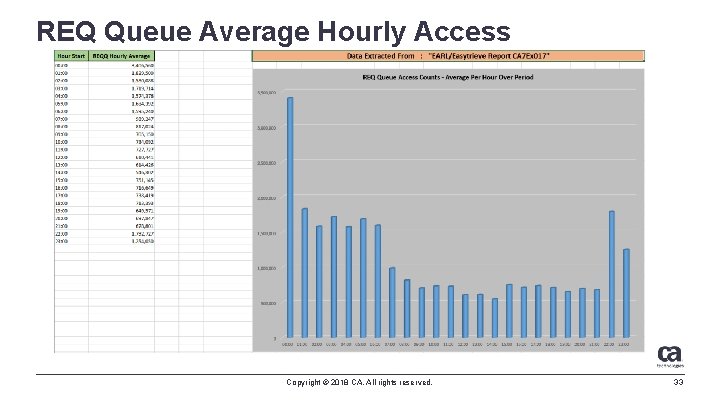
REQ Queue Average Hourly Access Copyright © 2018 CA. All rights reserved. 33
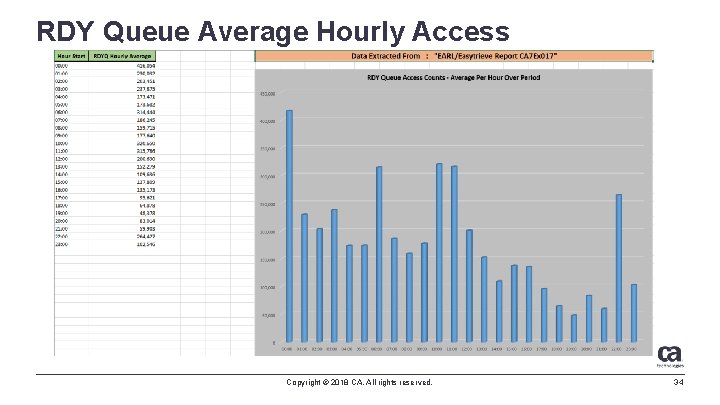
RDY Queue Average Hourly Access Copyright © 2018 CA. All rights reserved. 34
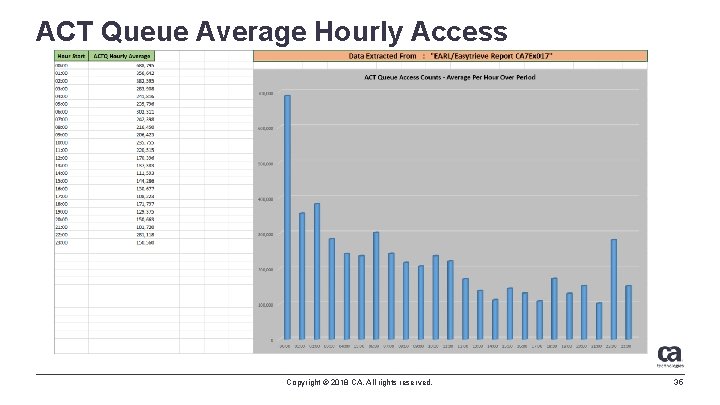
ACT Queue Average Hourly Access Copyright © 2018 CA. All rights reserved. 35
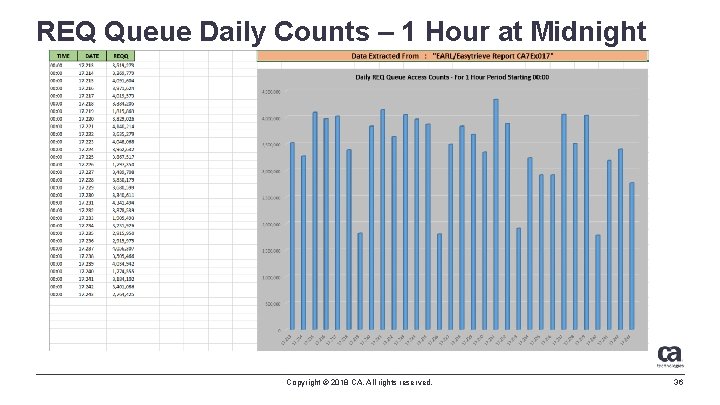
REQ Queue Daily Counts – 1 Hour at Midnight Copyright © 2018 CA. All rights reserved. 36
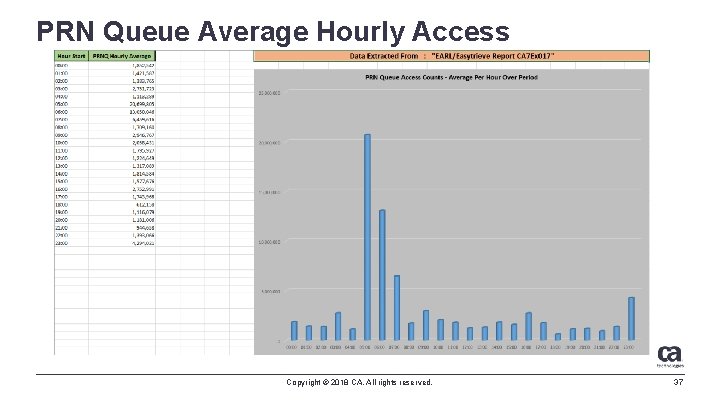
PRN Queue Average Hourly Access Copyright © 2018 CA. All rights reserved. 37
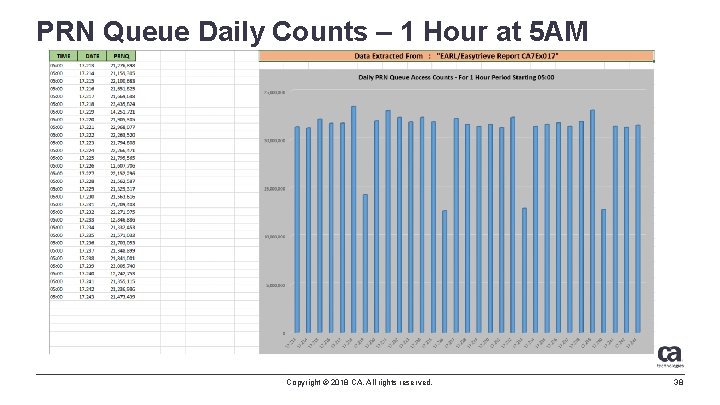
PRN Queue Daily Counts – 1 Hour at 5 AM Copyright © 2018 CA. All rights reserved. 38
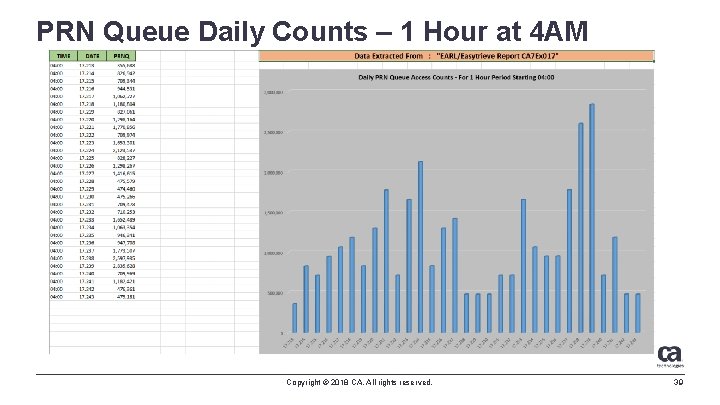
PRN Queue Daily Counts – 1 Hour at 4 AM Copyright © 2018 CA. All rights reserved. 39
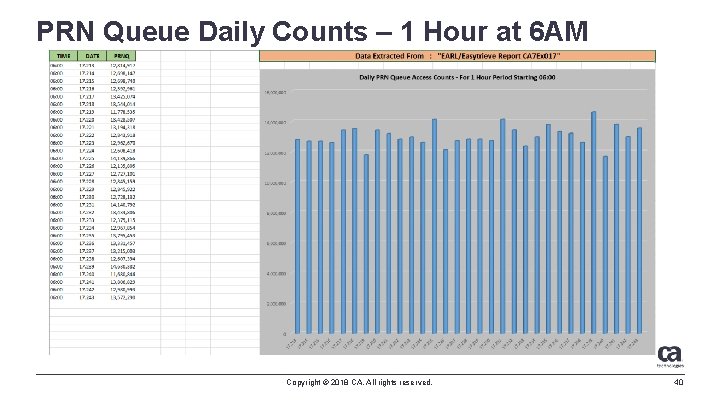
PRN Queue Daily Counts – 1 Hour at 6 AM Copyright © 2018 CA. All rights reserved. 40
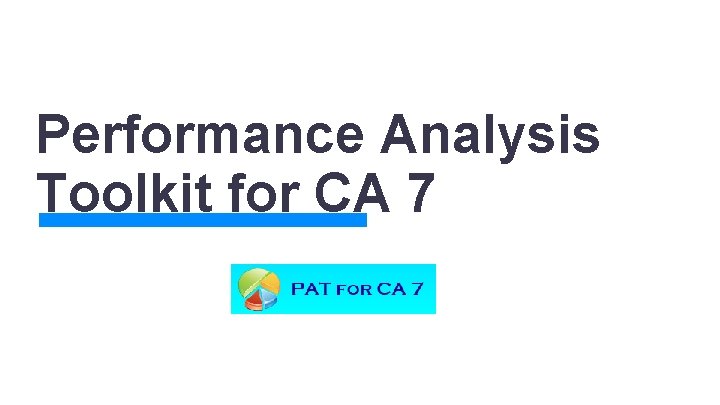
Performance Analysis Toolkit for CA 7
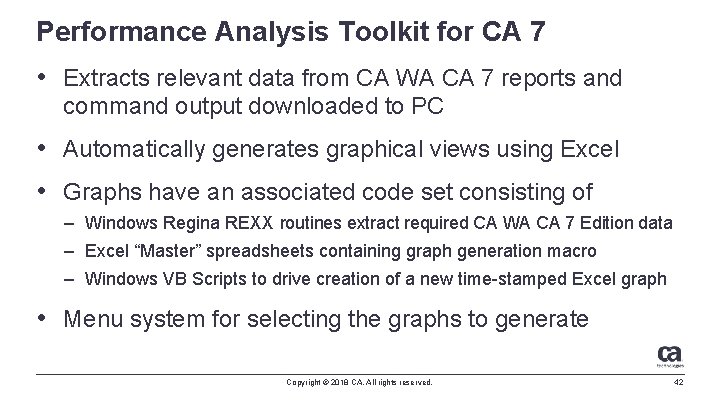
Performance Analysis Toolkit for CA 7 • Extracts relevant data from CA WA CA 7 reports and command output downloaded to PC • Automatically generates graphical views using Excel • Graphs have an associated code set consisting of – Windows Regina REXX routines extract required CA WA CA 7 Edition data – Excel “Master” spreadsheets containing graph generation macro – Windows VB Scripts to drive creation of a new time-stamped Excel graph • Menu system for selecting the graphs to generate Copyright © 2018 CA. All rights reserved. 42
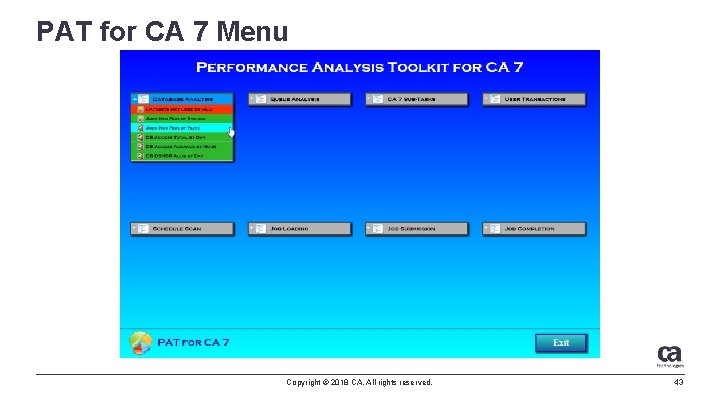
PAT for CA 7 Menu Copyright © 2018 CA. All rights reserved. 43
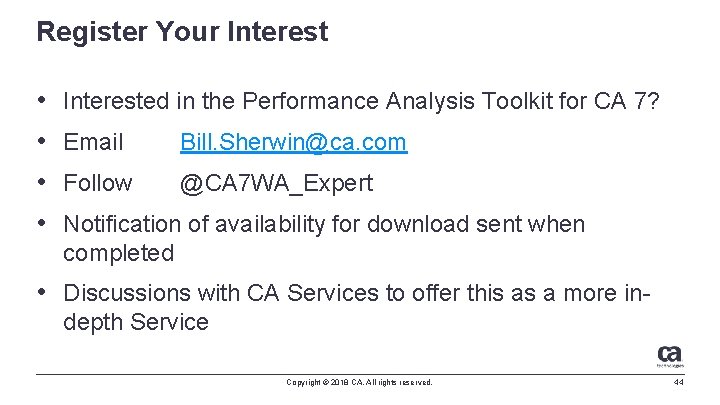
Register Your Interest • Interested in the Performance Analysis Toolkit for CA 7? • Email Bill. Sherwin@ca. com • Follow @CA 7 WA_Expert • Notification of availability for download sent when completed • Discussions with CA Services to offer this as a more indepth Service Copyright © 2018 CA. All rights reserved. 44
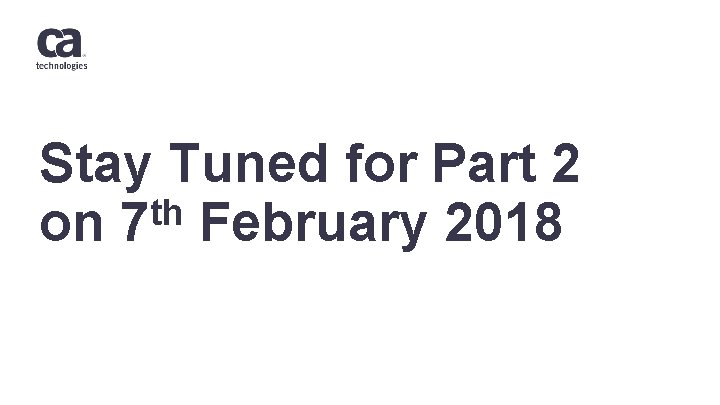
Stay Tuned for Part 2 th on 7 February 2018
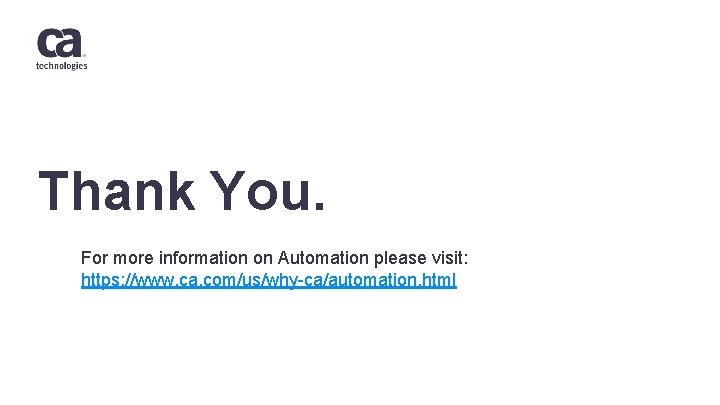
Thank You. For more information on Automation please visit: https: //www. ca. com/us/why-ca/automation. html