Easy Migrations CA Workload Automation AE Mark Hanson

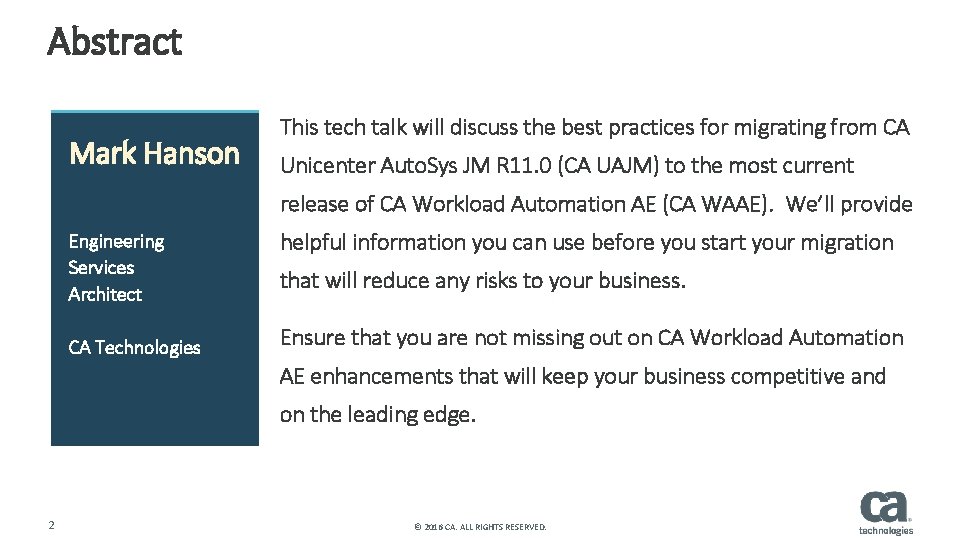
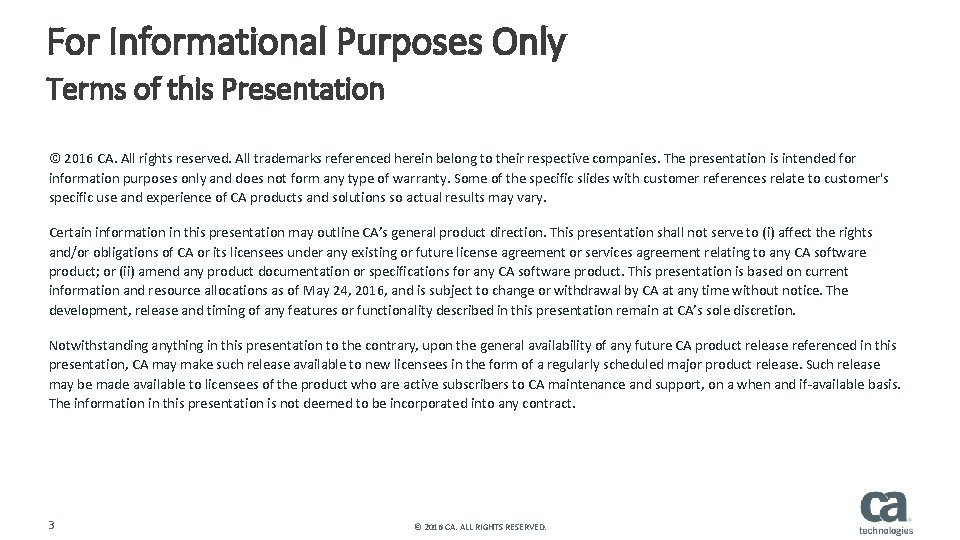
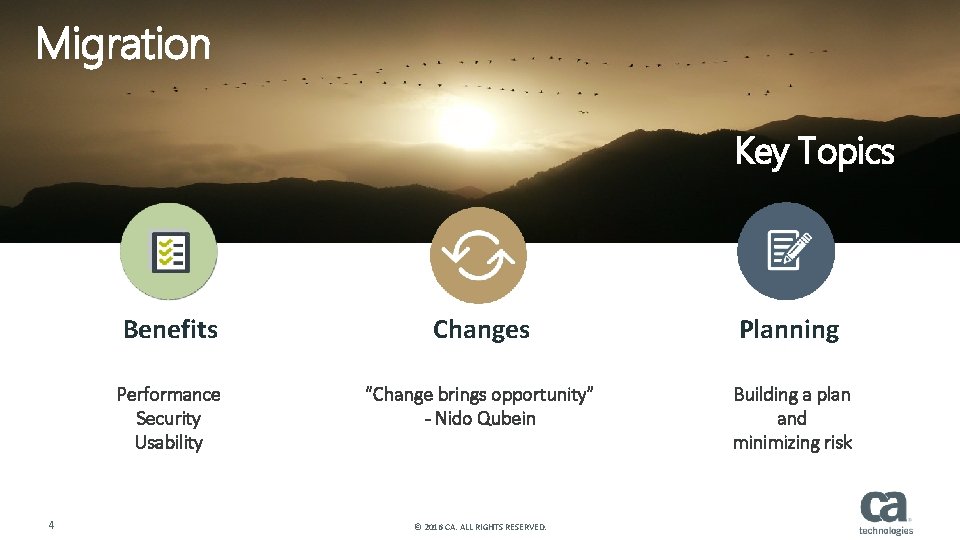

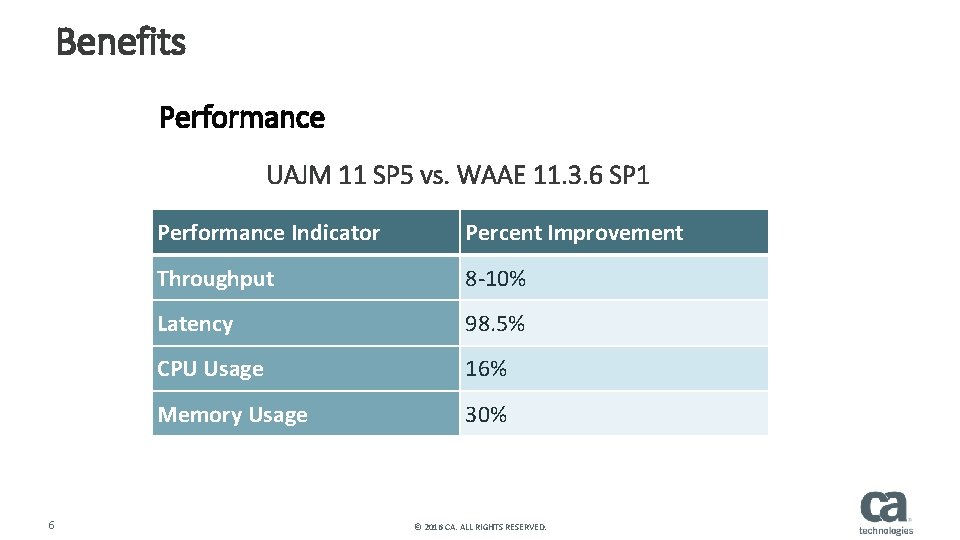
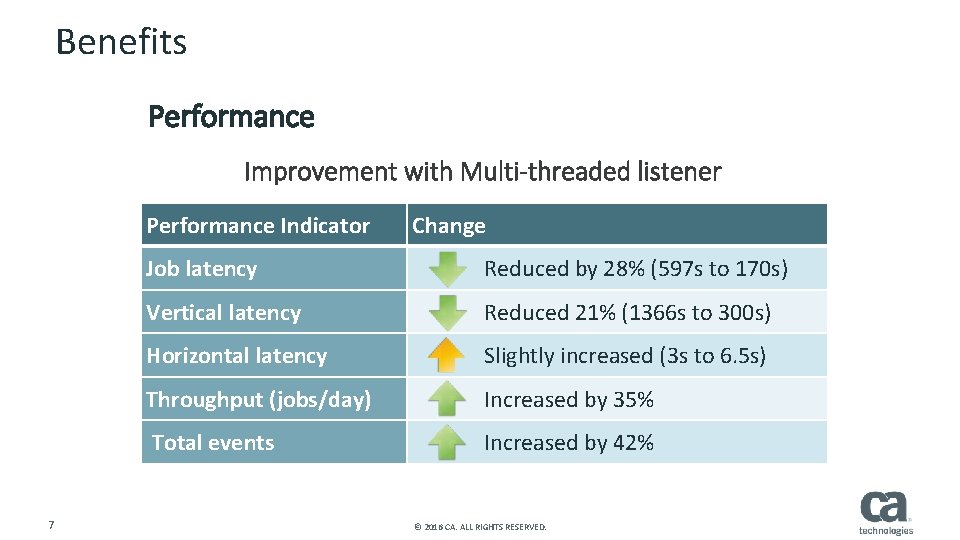

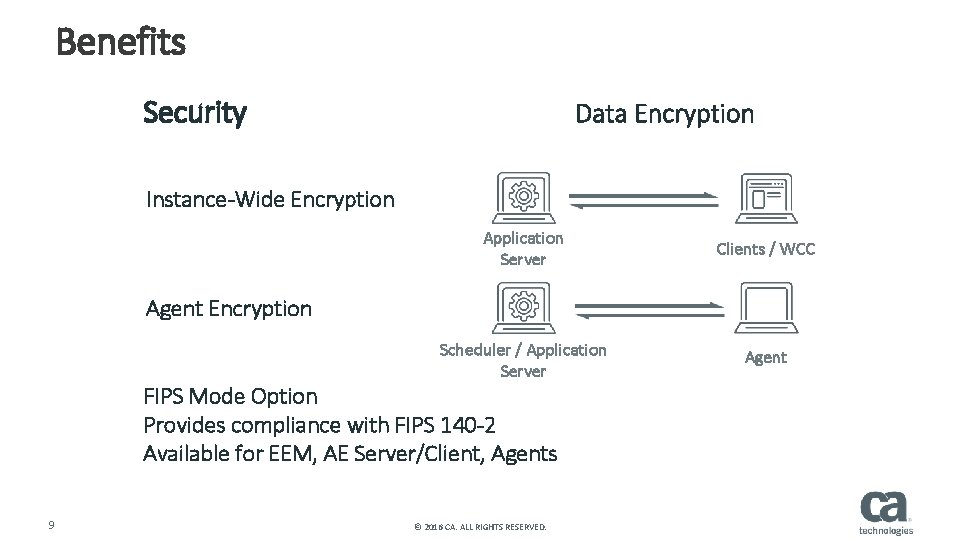
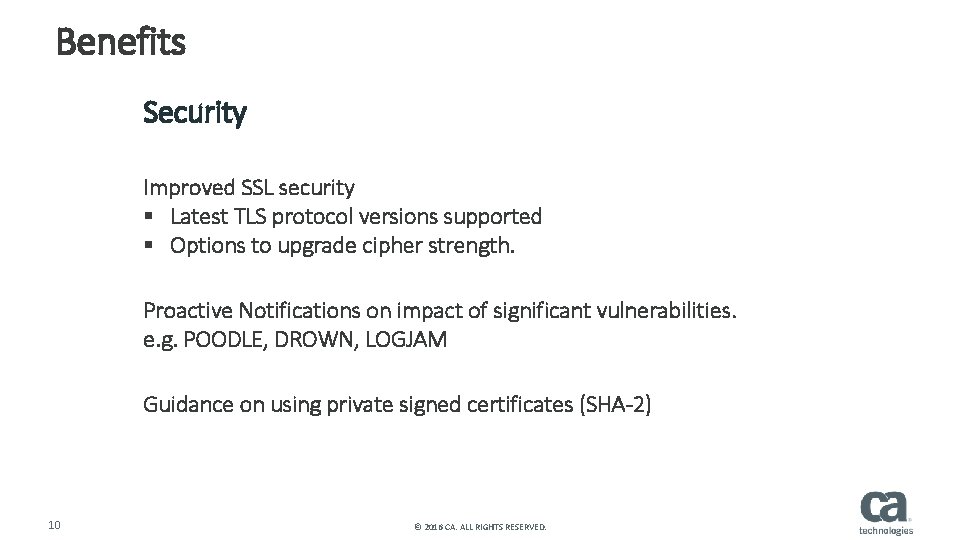
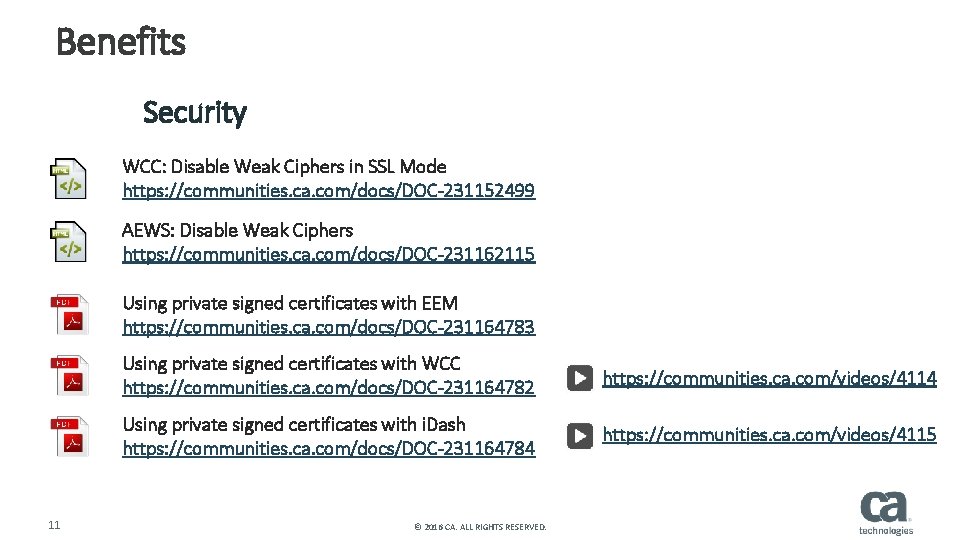

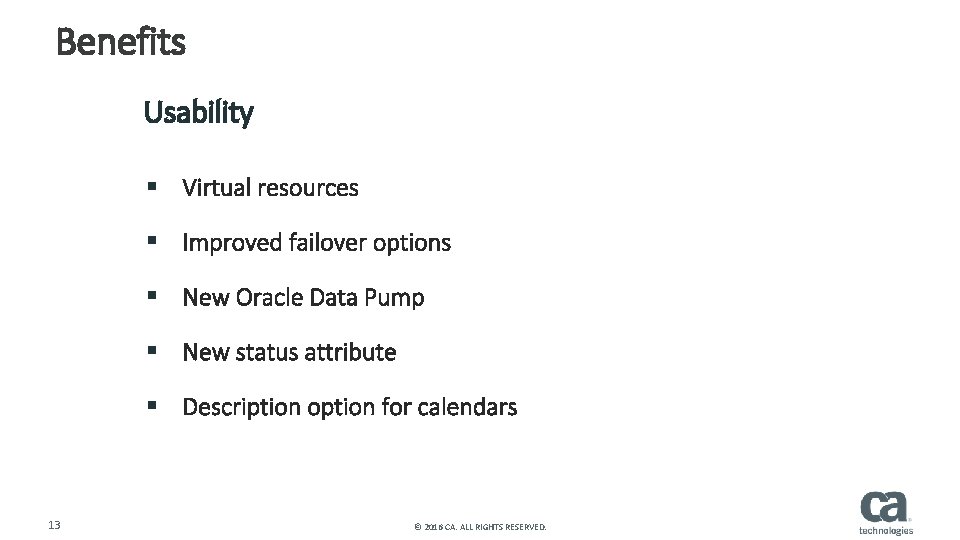
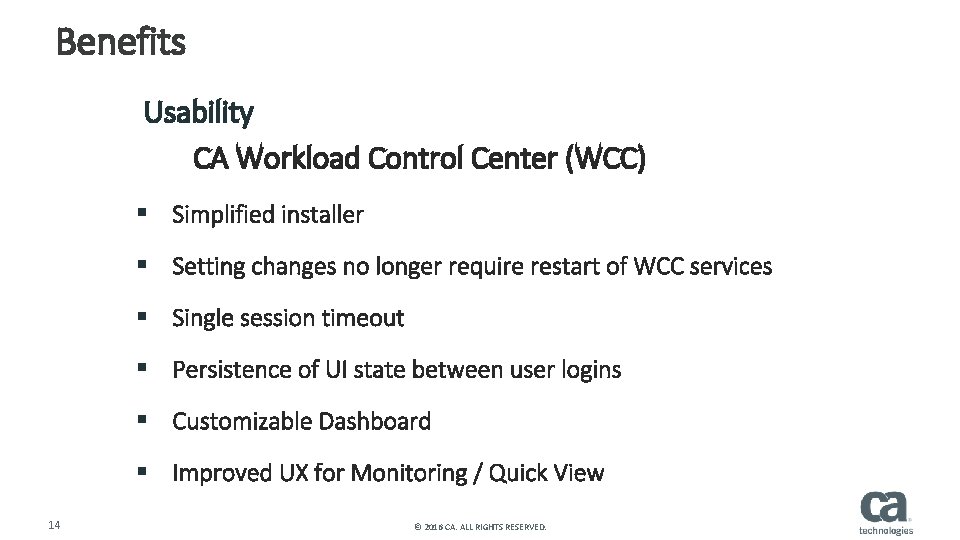
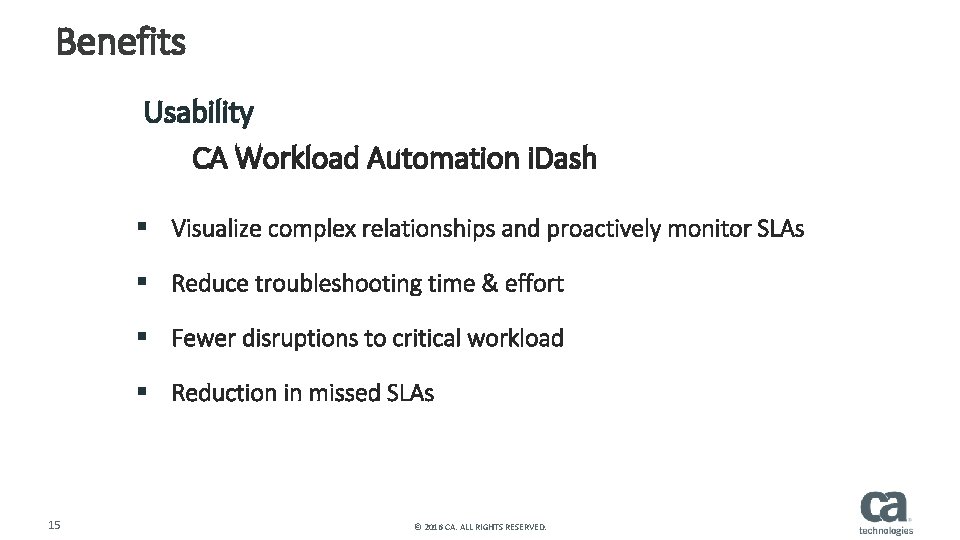

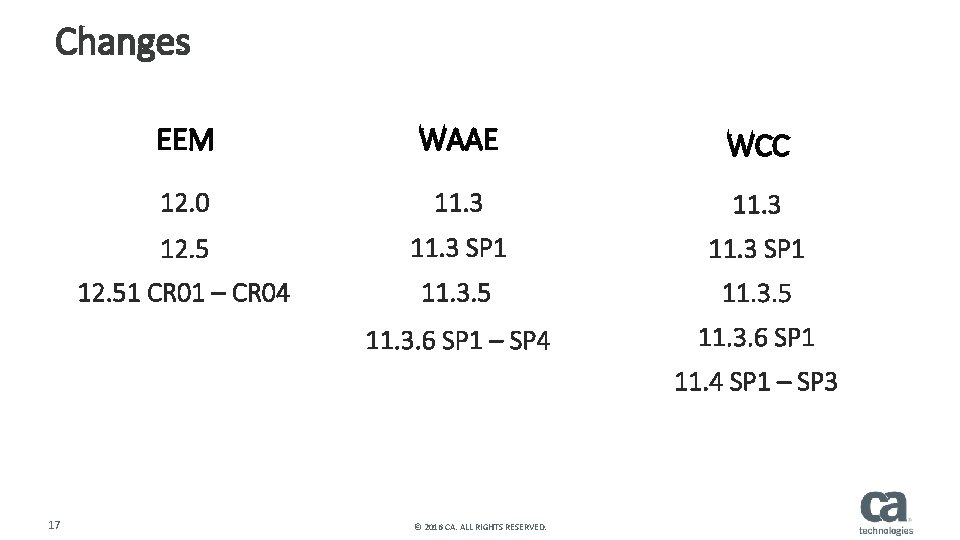
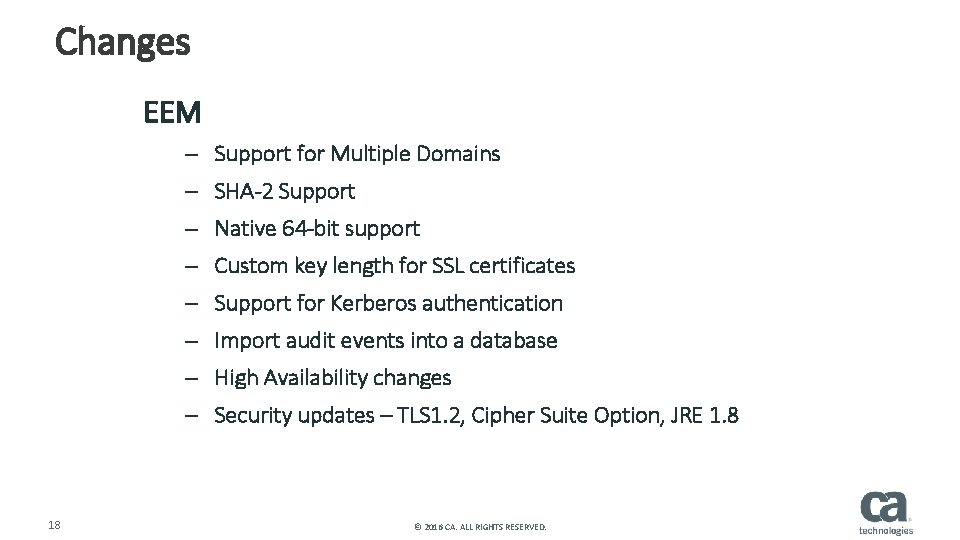
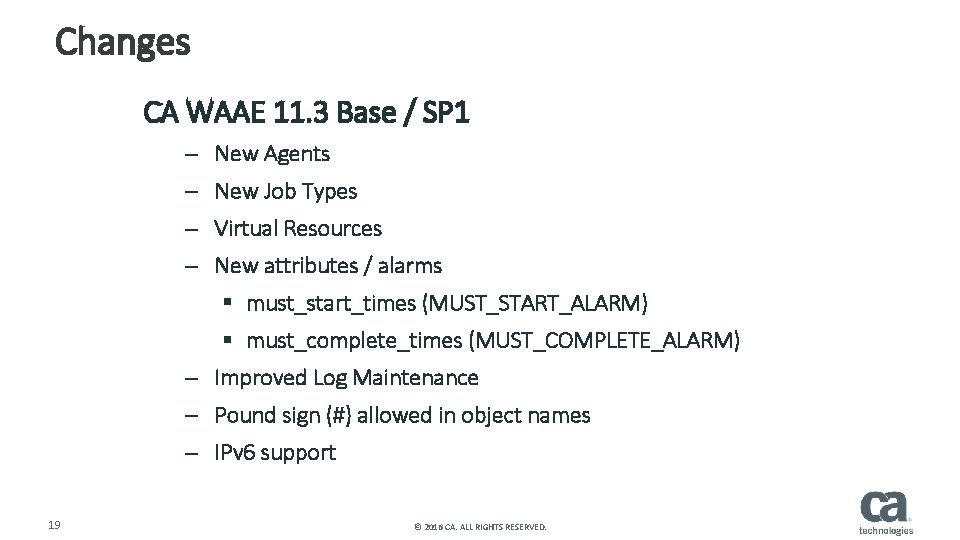
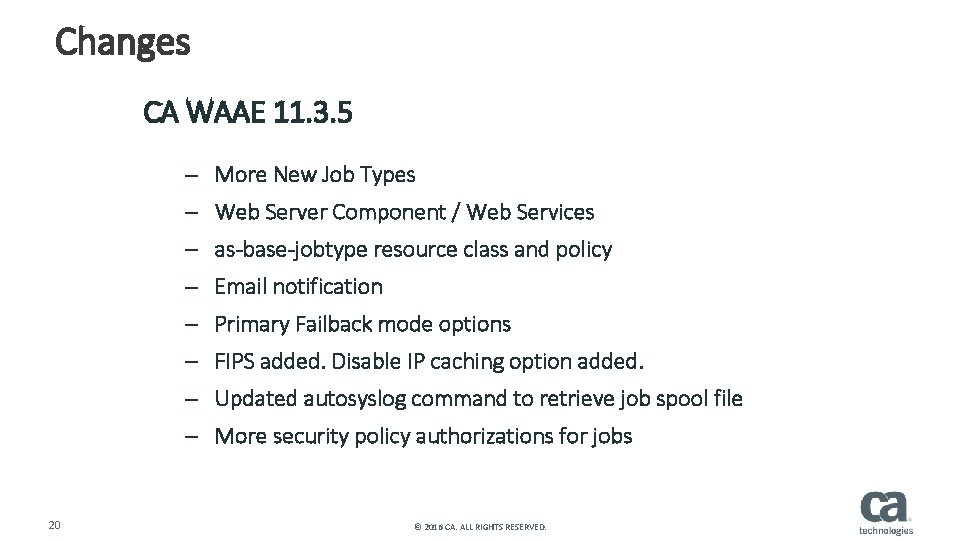
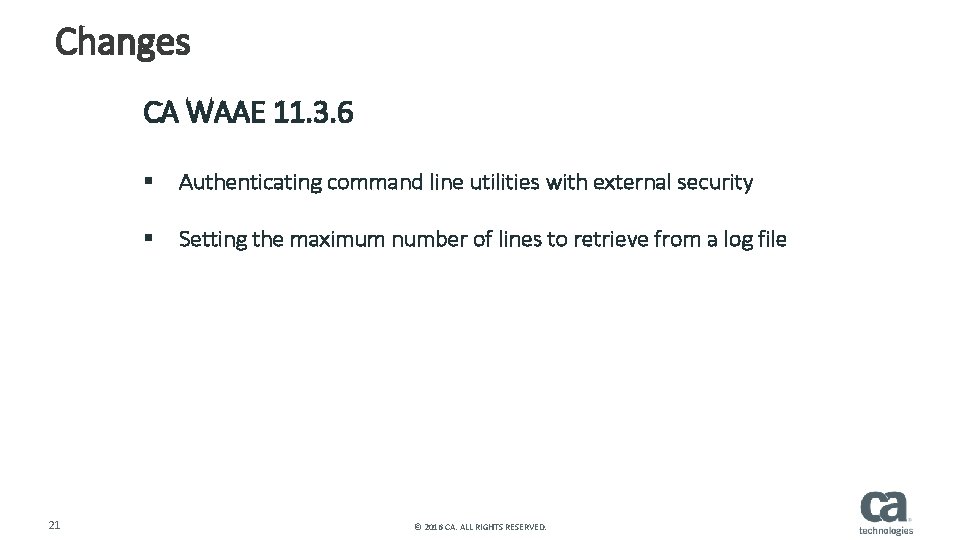
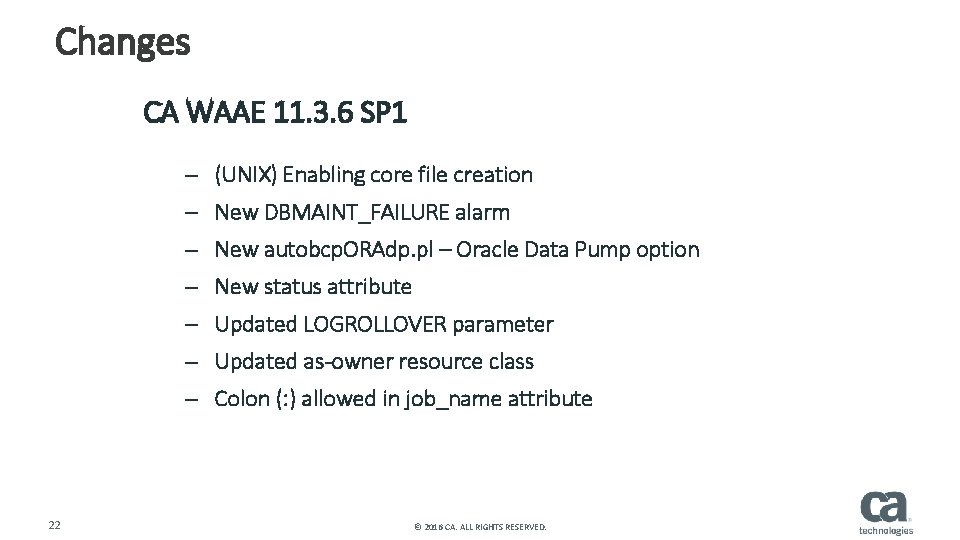
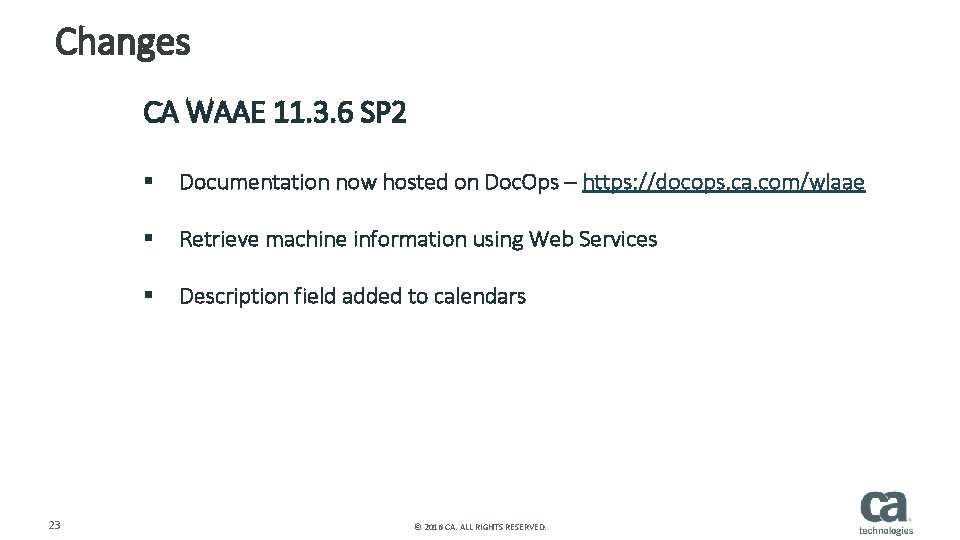
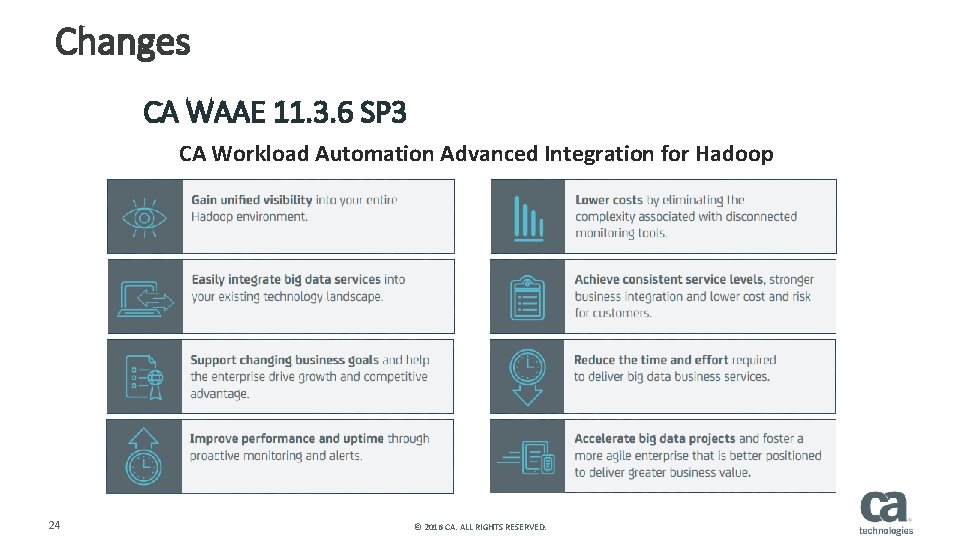
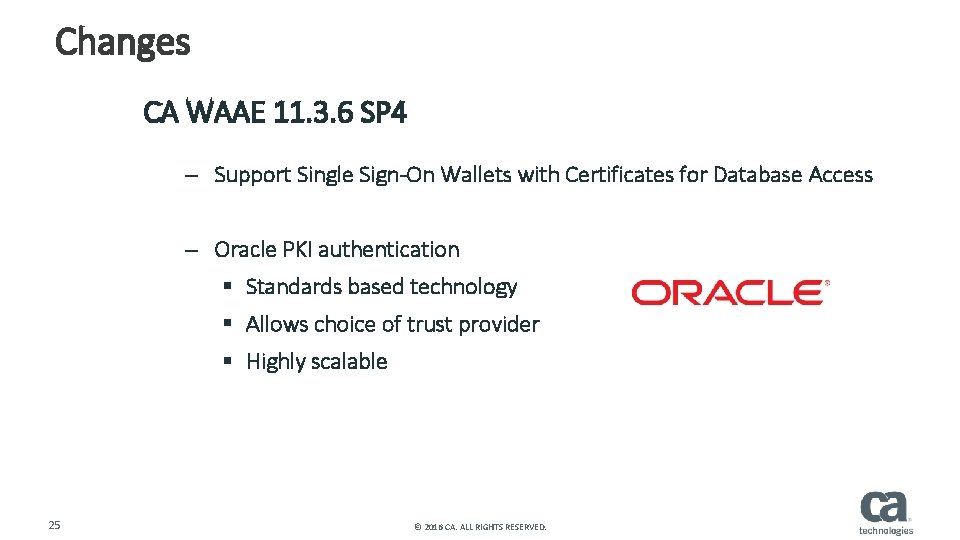
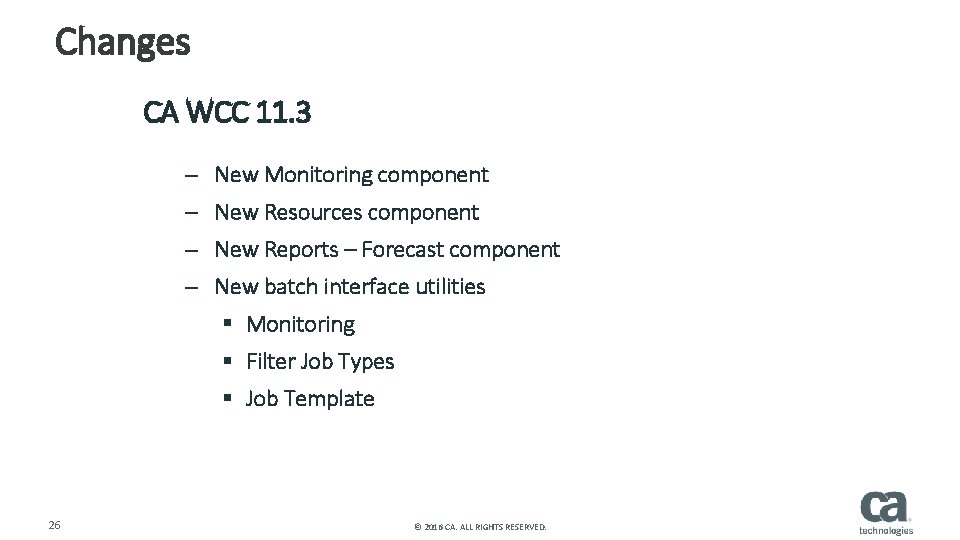
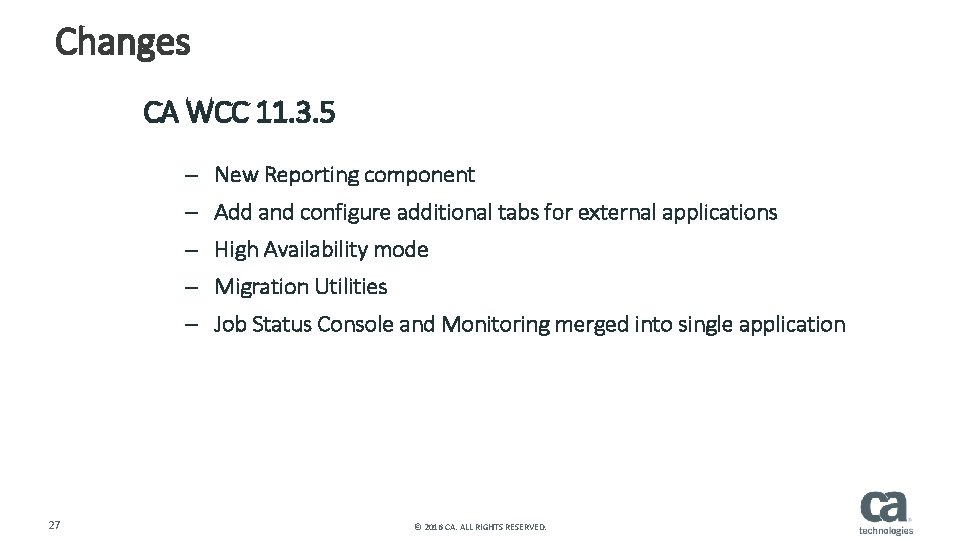
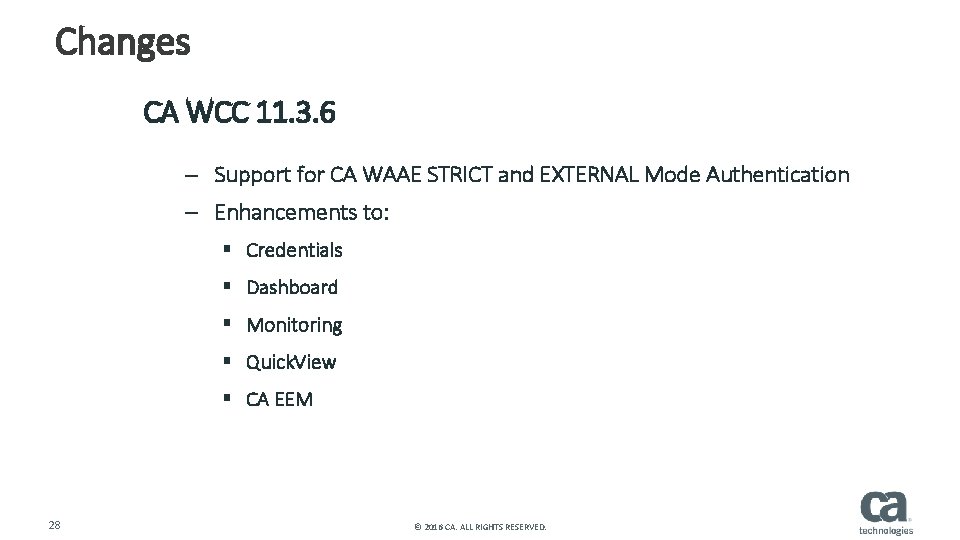
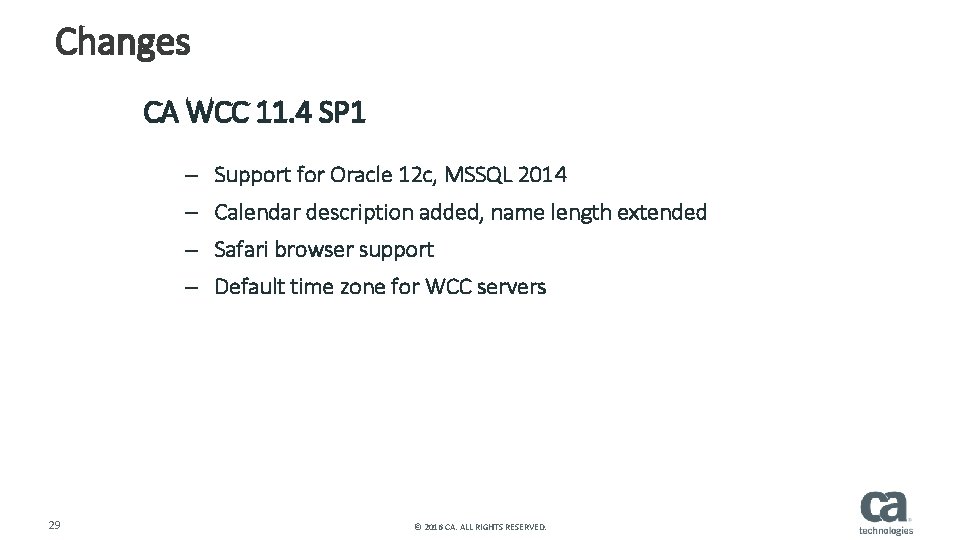
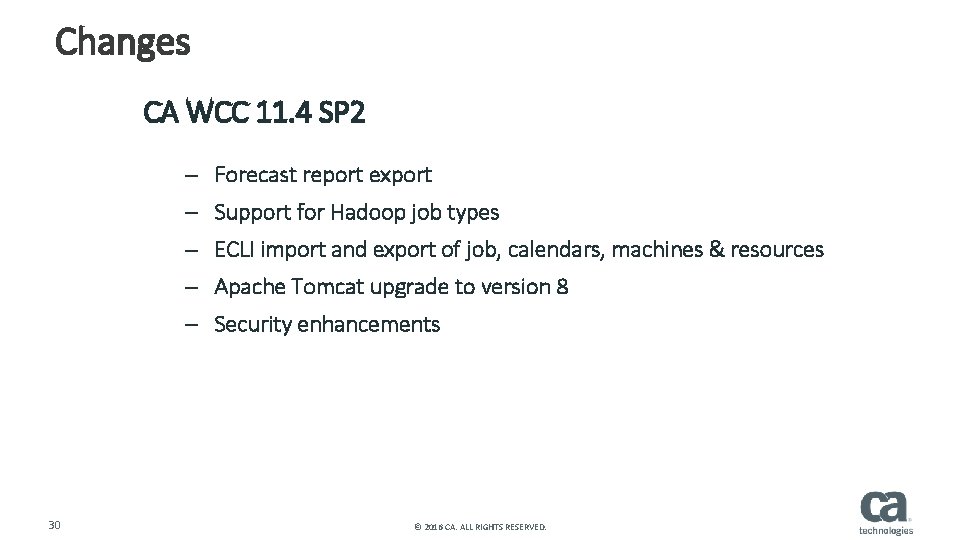
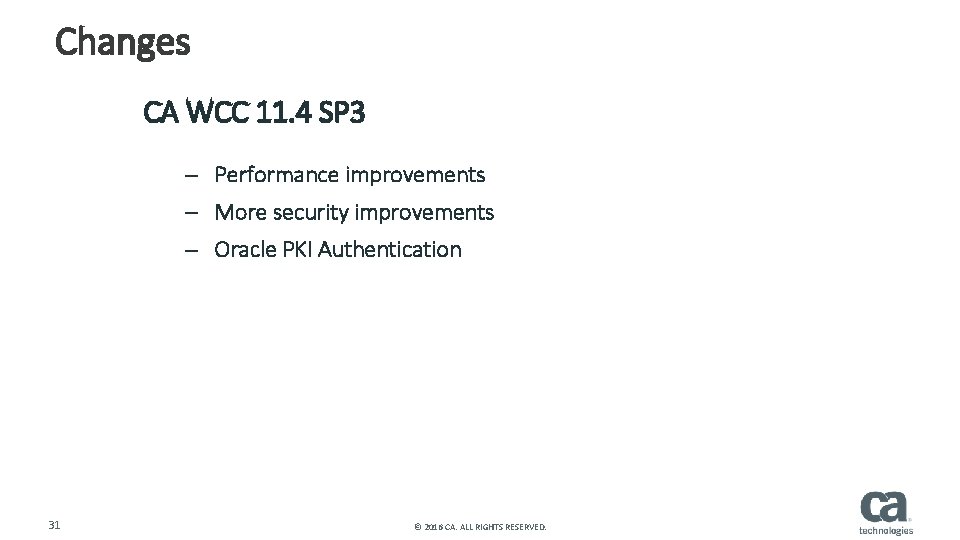
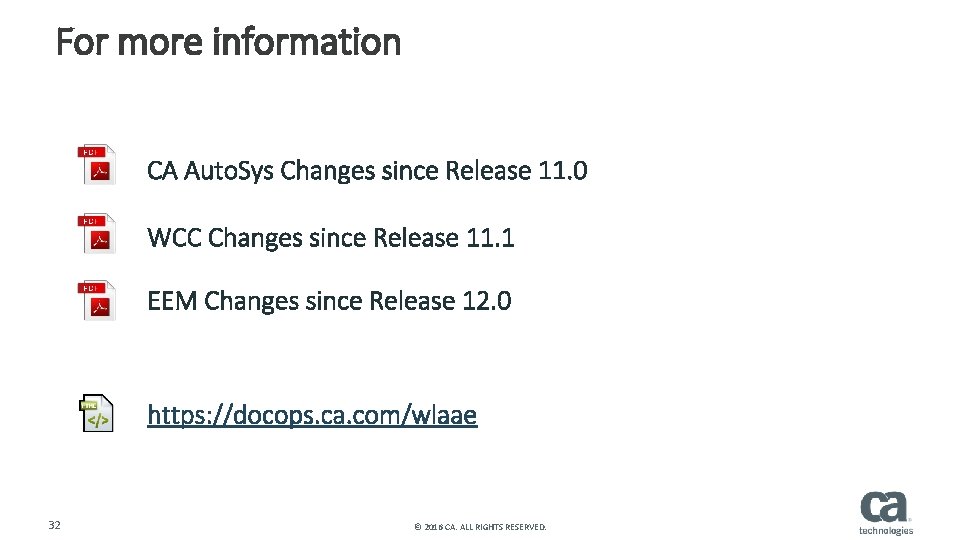

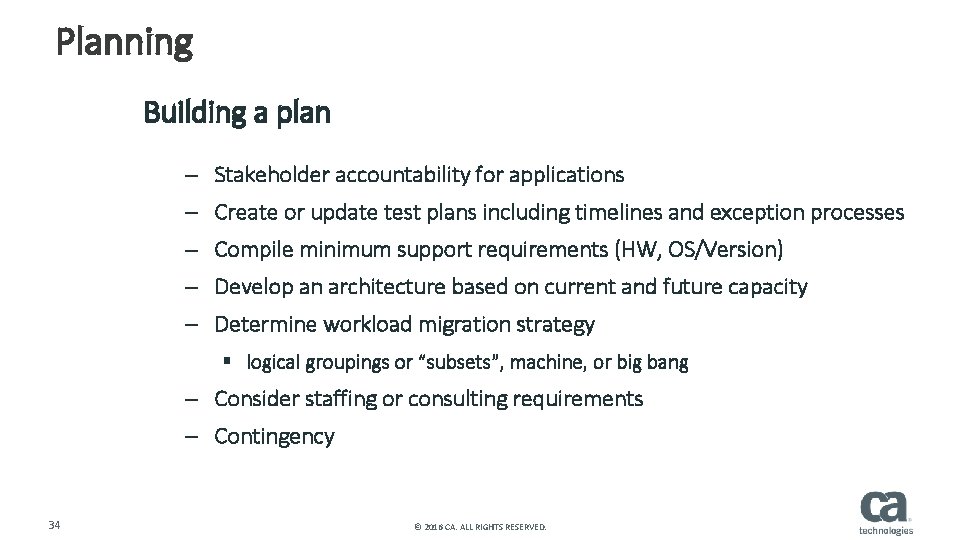
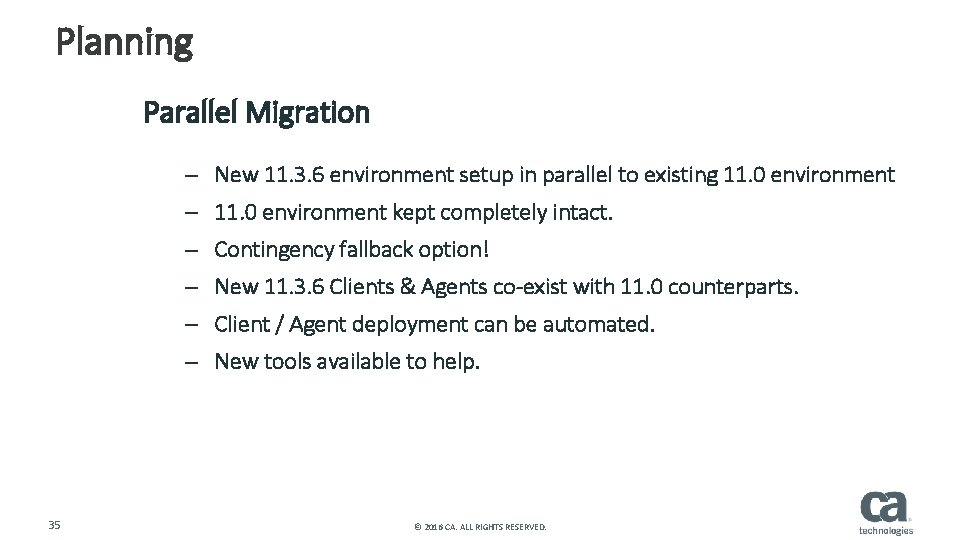
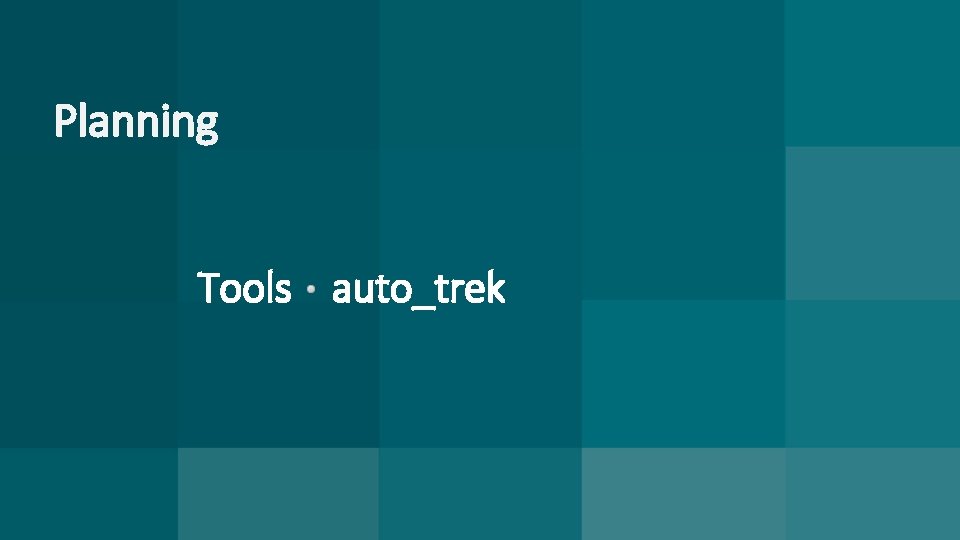
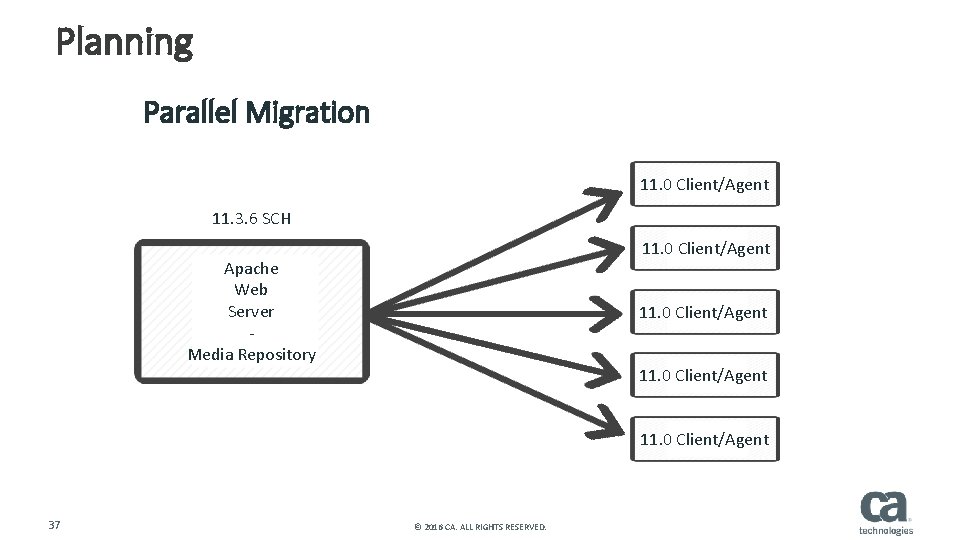
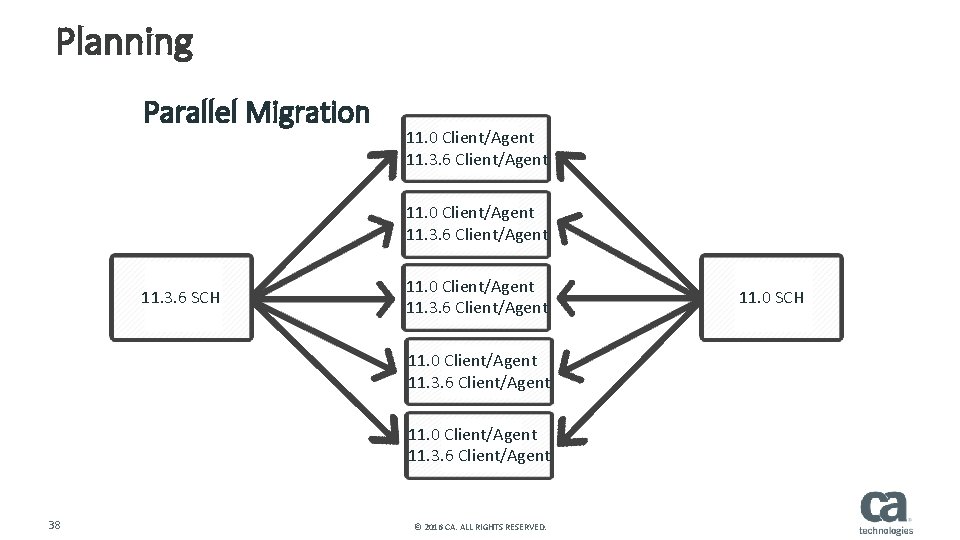
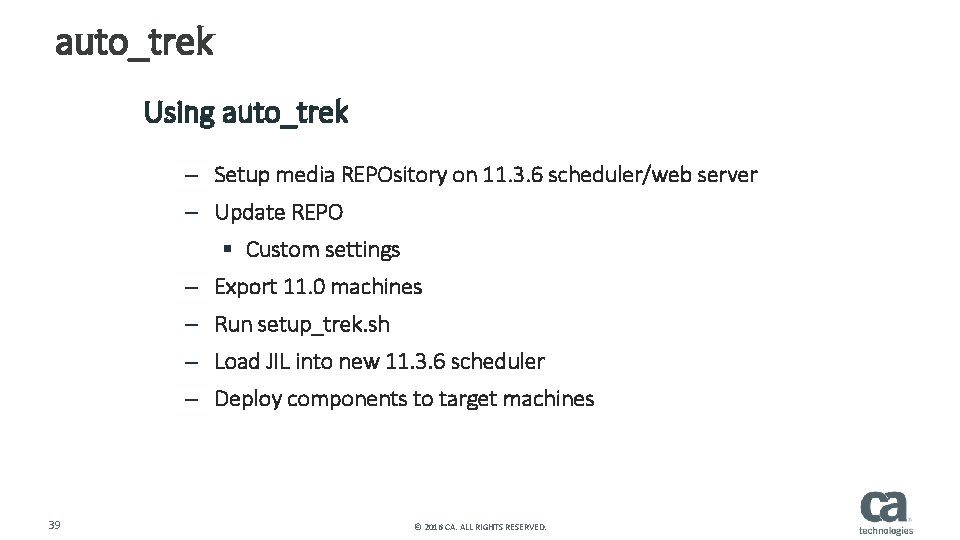
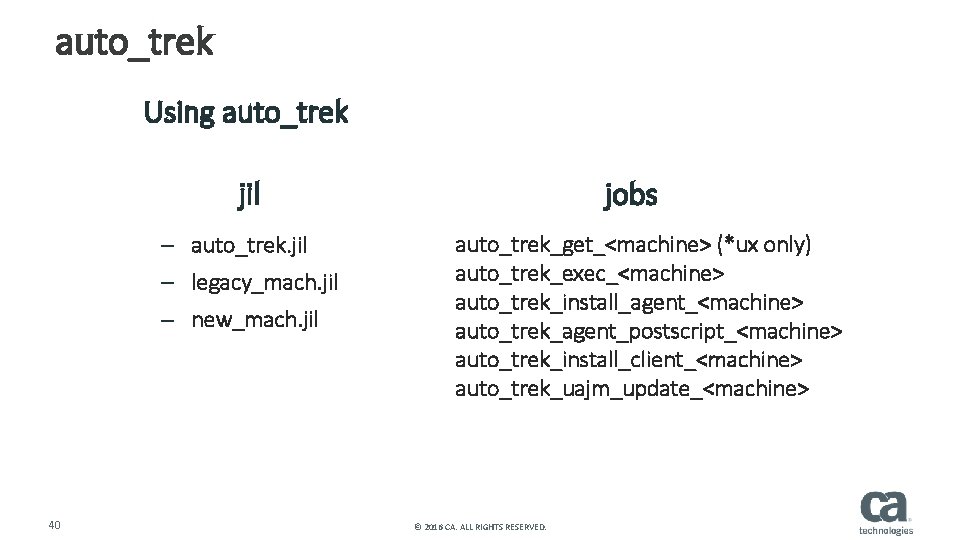

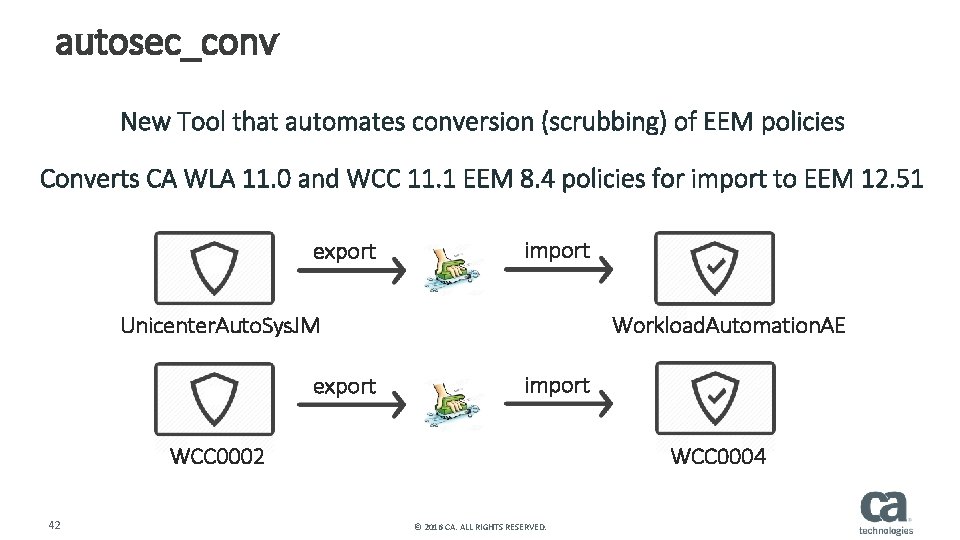
![autosec_conv Usage: autosec_conv [-v] <-a | -w> -f <source xml export file> -a, Auto. autosec_conv Usage: autosec_conv [-v] <-a | -w> -f <source xml export file> -a, Auto.](https://slidetodoc.com/presentation_image_h2/39e6240352530897471aeeaf4d8f451a/image-43.jpg)


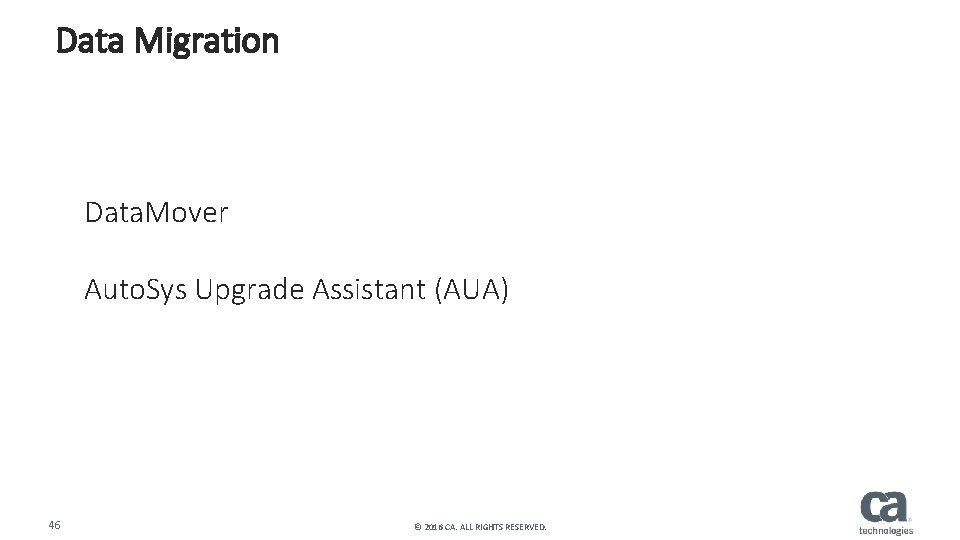
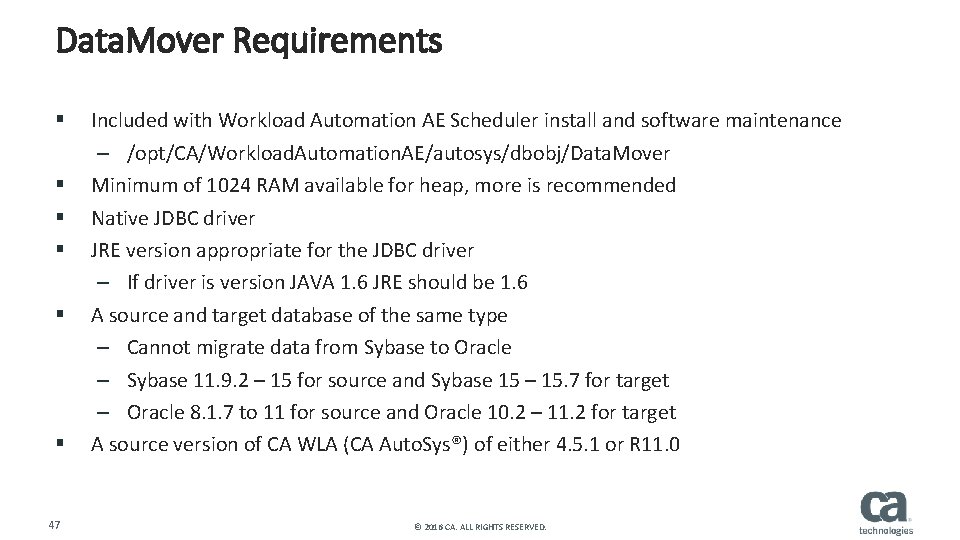
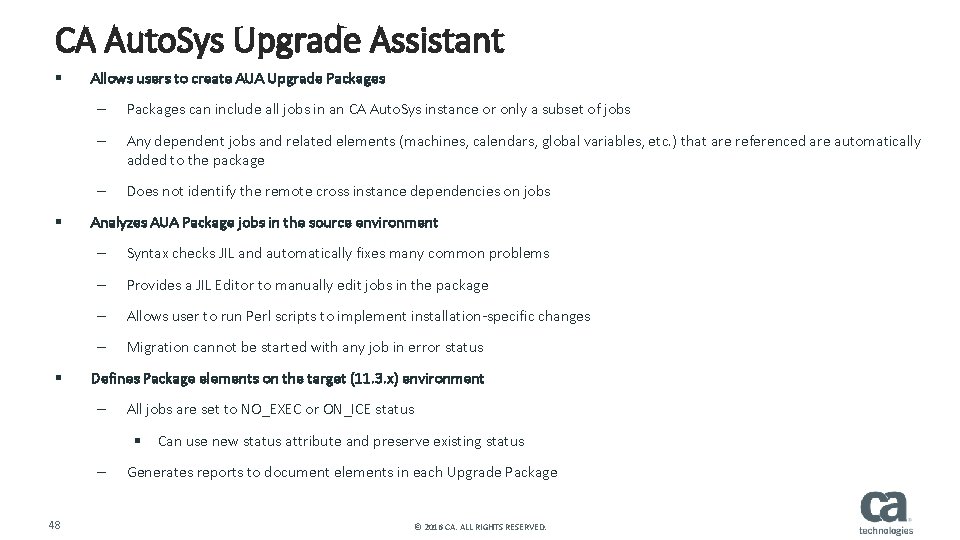
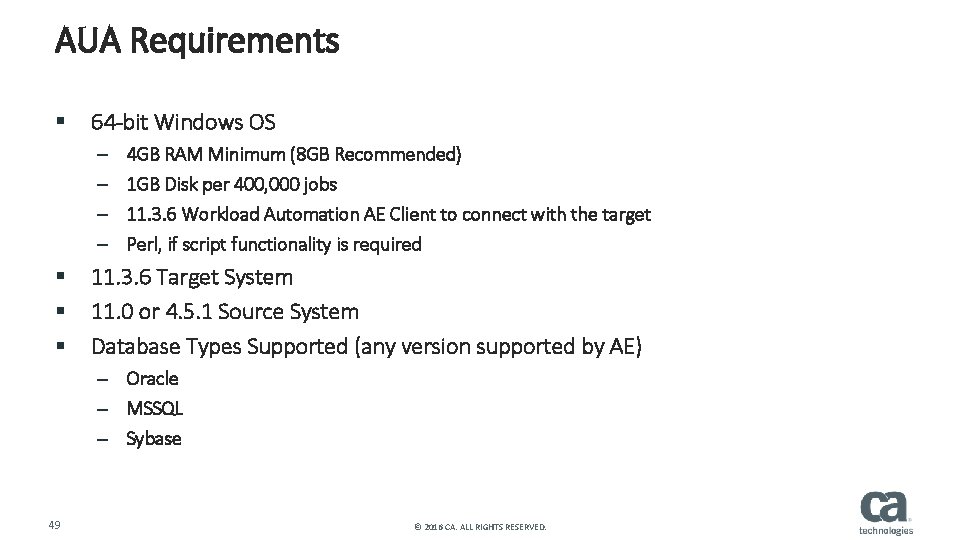
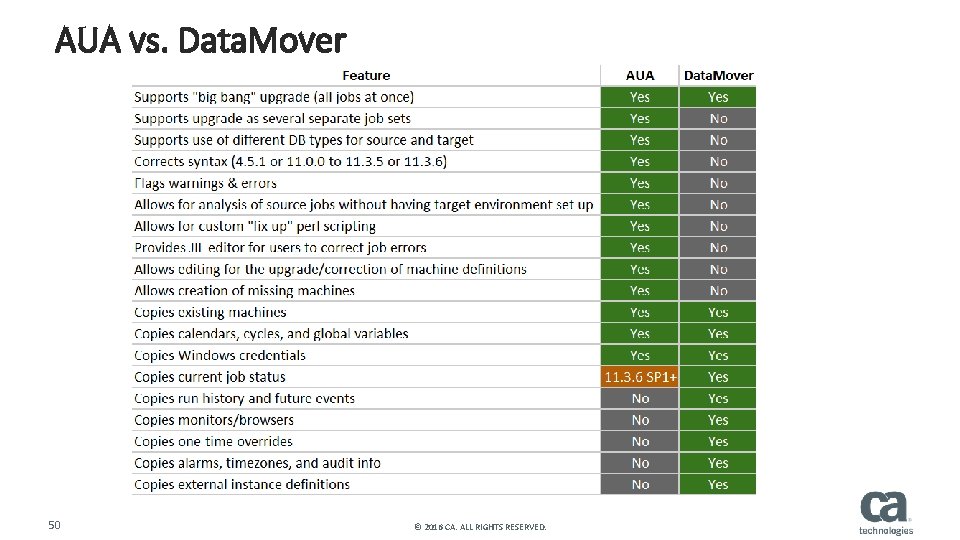



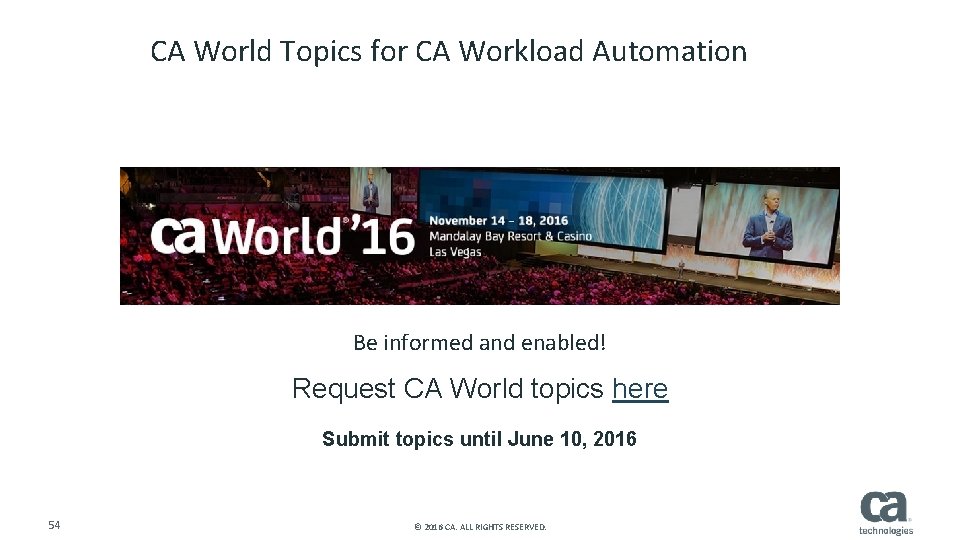
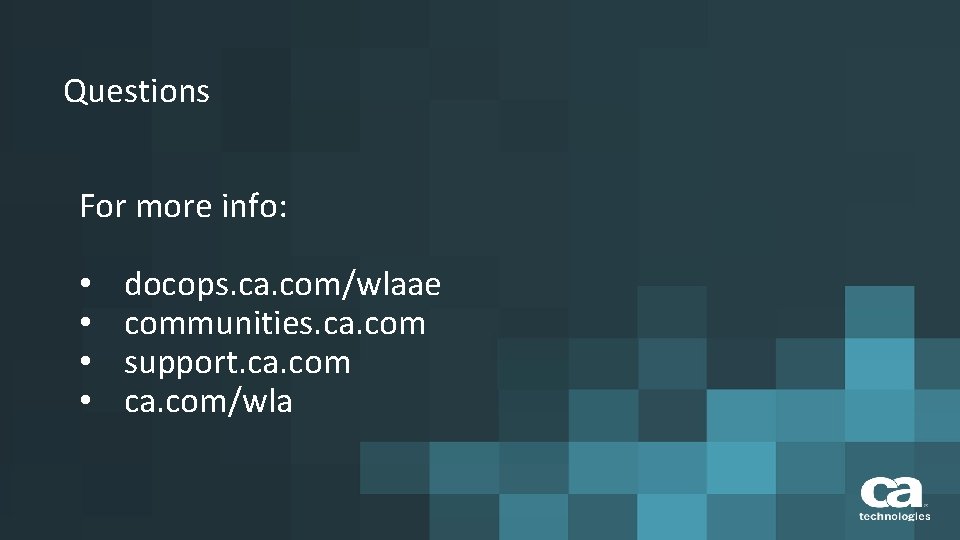
- Slides: 55

Easy Migrations CA Workload Automation AE Mark Hanson, Engineering Services Architect, CA Technologies May 24, 2016
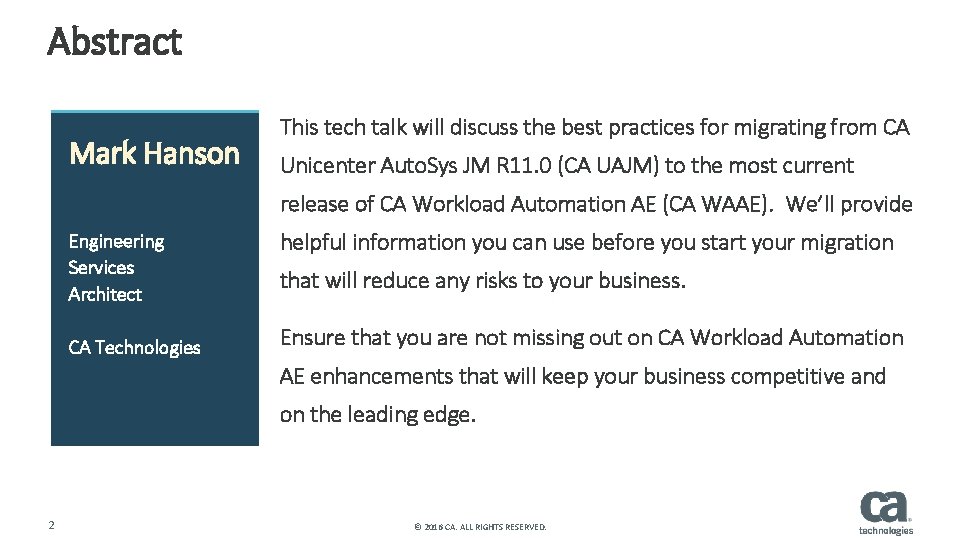
Abstract Mark Hanson This tech talk will discuss the best practices for migrating from CA Unicenter Auto. Sys JM R 11. 0 (CA UAJM) to the most current release of CA Workload Automation AE (CA WAAE). We’ll provide Engineering Services Architect CA Technologies helpful information you can use before you start your migration that will reduce any risks to your business. Ensure that you are not missing out on CA Workload Automation AE enhancements that will keep your business competitive and on the leading edge. 2 © 2016 CA. ALL RIGHTS RESERVED.
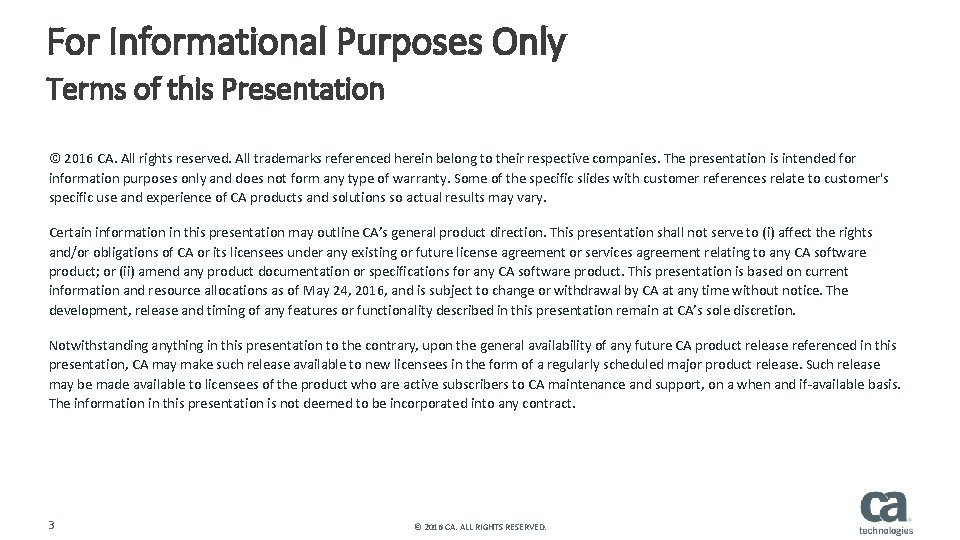
For Informational Purposes Only Terms of this Presentation © 2016 CA. All rights reserved. All trademarks referenced herein belong to their respective companies. The presentation is intended for information purposes only and does not form any type of warranty. Some of the specific slides with customer references relate to customer's specific use and experience of CA products and solutions so actual results may vary. Certain information in this presentation may outline CA’s general product direction. This presentation shall not serve to (i) affect the rights and/or obligations of CA or its licensees under any existing or future license agreement or services agreement relating to any CA software product; or (ii) amend any product documentation or specifications for any CA software product. This presentation is based on current information and resource allocations as of May 24, 2016, and is subject to change or withdrawal by CA at any time without notice. The development, release and timing of any features or functionality described in this presentation remain at CA’s sole discretion. Notwithstanding anything in this presentation to the contrary, upon the general availability of any future CA product release referenced in this presentation, CA may make such release available to new licensees in the form of a regularly scheduled major product release. Such release may be made available to licensees of the product who are active subscribers to CA maintenance and support, on a when and if-available basis. The information in this presentation is not deemed to be incorporated into any contract. 3 © 2016 CA. ALL RIGHTS RESERVED.
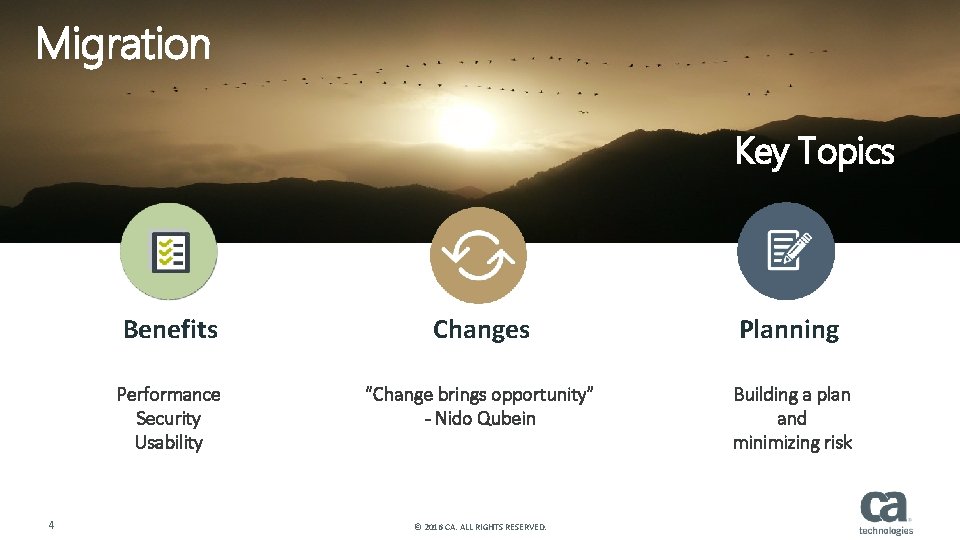
Migration Key topics Key Topics 4 Benefits Changes Planning Performance Security Usability “Change brings opportunity” - Nido Qubein Building a plan and minimizing risk © 2016 CA. ALL RIGHTS RESERVED.

Benefits Performance
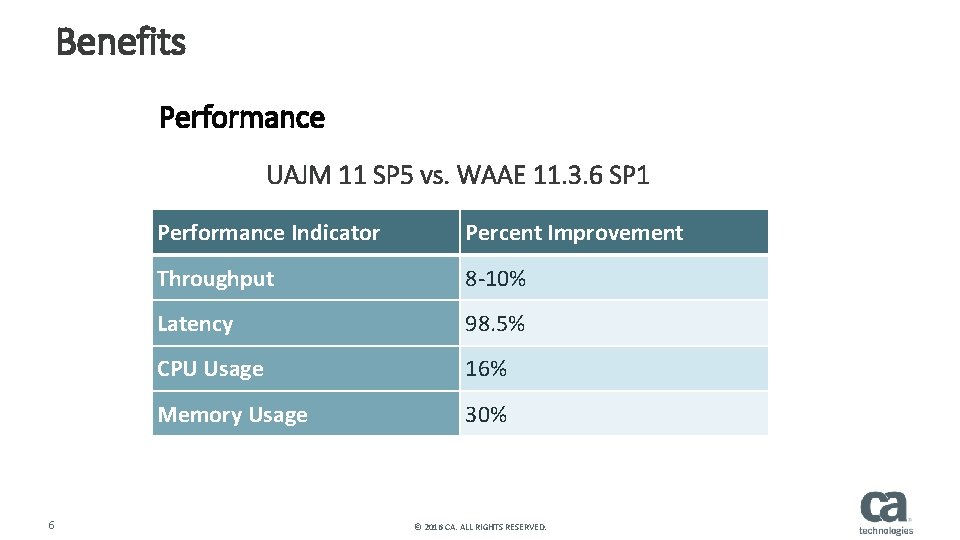
Benefits Performance UAJM 11 SP 5 vs. WAAE 11. 3. 6 SP 1 6 Performance Indicator Percent Improvement Throughput 8 -10% Latency 98. 5% CPU Usage 16% Memory Usage 30% © 2016 CA. ALL RIGHTS RESERVED.
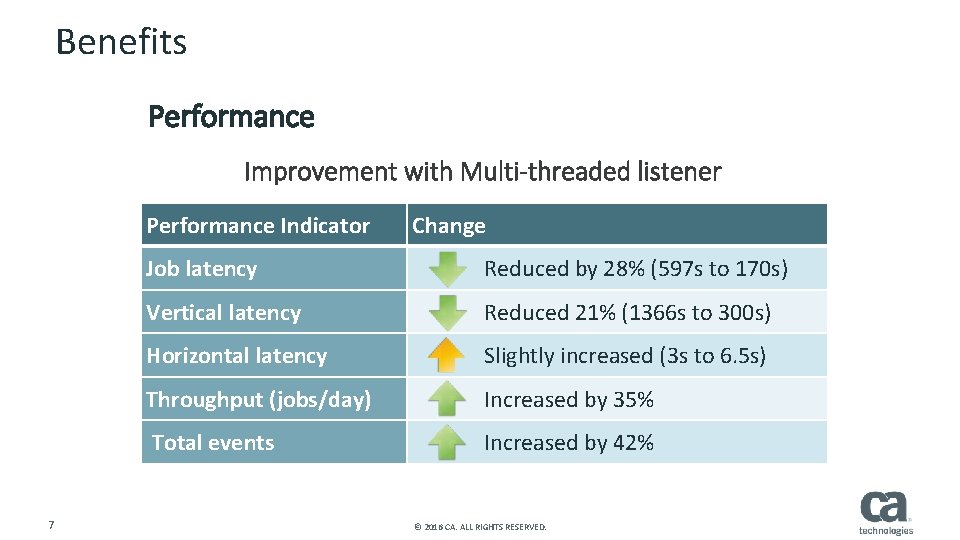
Benefits Performance Improvement with Multi-threaded listener Performance Indicator 7 Change Job latency Reduced by 28% (597 s to 170 s) Vertical latency Reduced 21% (1366 s to 300 s) Horizontal latency Slightly increased (3 s to 6. 5 s) Throughput (jobs/day) Increased by 35% Total events Increased by 42% © 2016 CA. ALL RIGHTS RESERVED.

Benefits Security
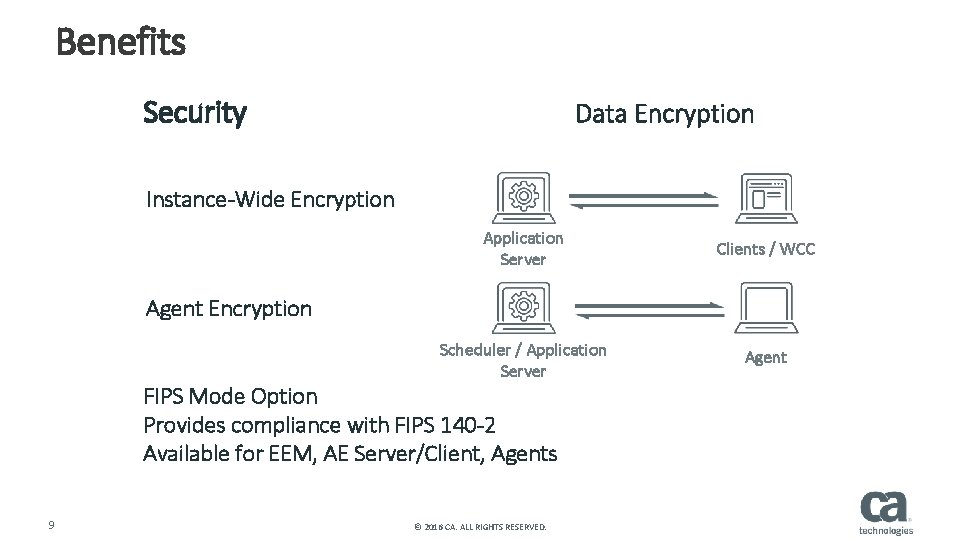
Benefits Security Data Encryption Instance-Wide Encryption Application Server Clients / WCC Scheduler / Application Server Agent Encryption FIPS Mode Option Provides compliance with FIPS 140 -2 Available for EEM, AE Server/Client, Agents 9 © 2016 CA. ALL RIGHTS RESERVED.
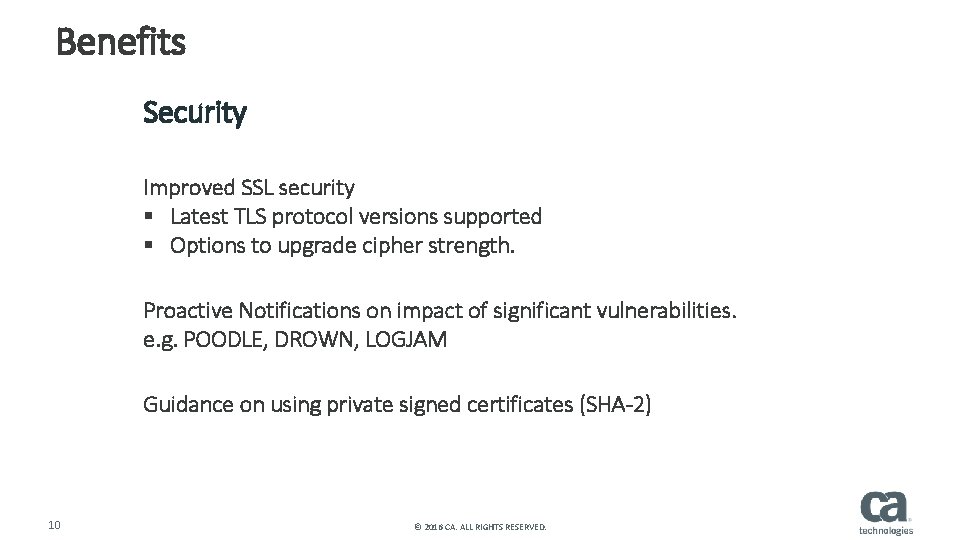
Benefits Security Improved SSL security § Latest TLS protocol versions supported § Options to upgrade cipher strength. Proactive Notifications on impact of significant vulnerabilities. e. g. POODLE, DROWN, LOGJAM Guidance on using private signed certificates (SHA-2) 10 © 2016 CA. ALL RIGHTS RESERVED.
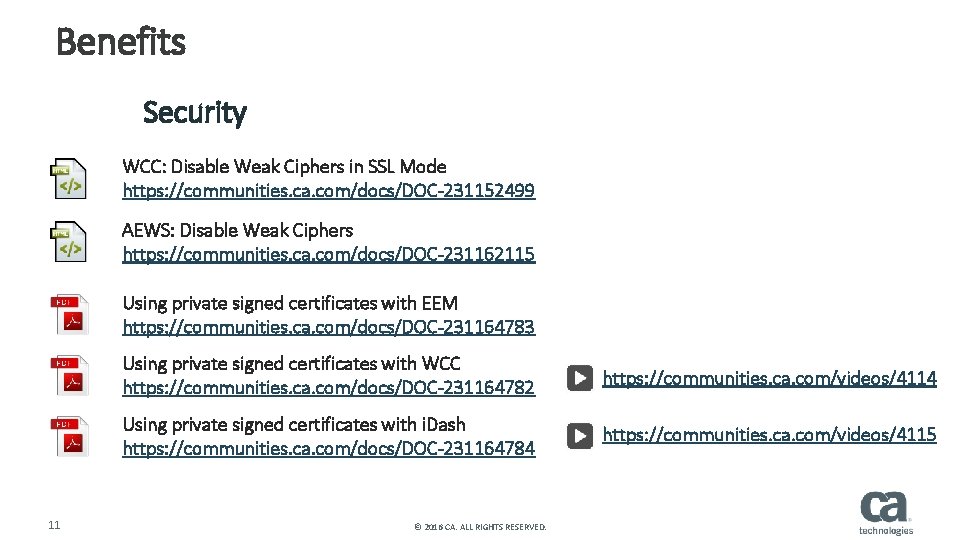
Benefits Security WCC: Disable Weak Ciphers in SSL Mode https: //communities. ca. com/docs/DOC-231152499 AEWS: Disable Weak Ciphers https: //communities. ca. com/docs/DOC-231162115 Using private signed certificates with EEM https: //communities. ca. com/docs/DOC-231164783 11 Using private signed certificates with WCC https: //communities. ca. com/docs/DOC-231164782 https: //communities. ca. com/videos/4114 Using private signed certificates with i. Dash https: //communities. ca. com/docs/DOC-231164784 https: //communities. ca. com/videos/4115 © 2016 CA. ALL RIGHTS RESERVED.

Benefits Usability
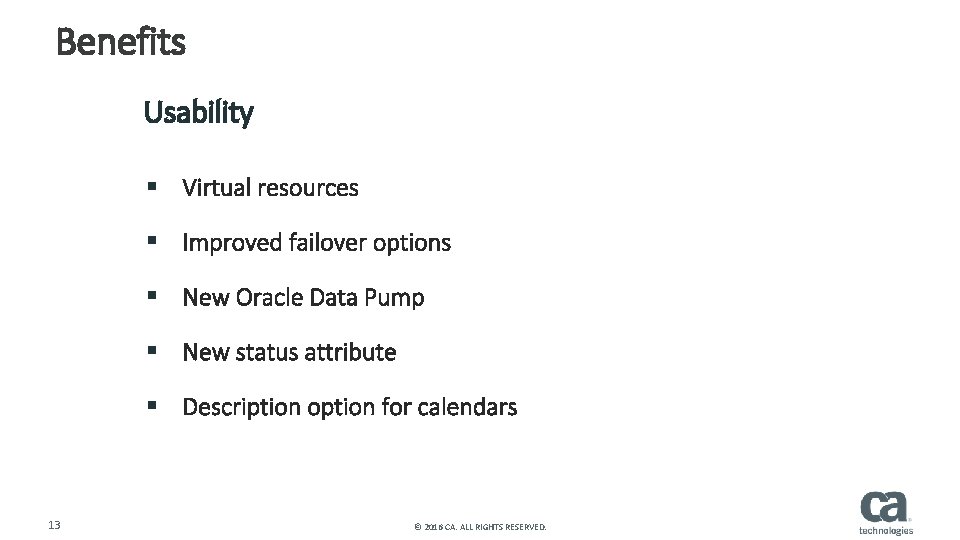
Benefits Usability § Virtual resources § Improved failover options § New Oracle Data Pump § New status attribute § Description option for calendars 13 © 2016 CA. ALL RIGHTS RESERVED.
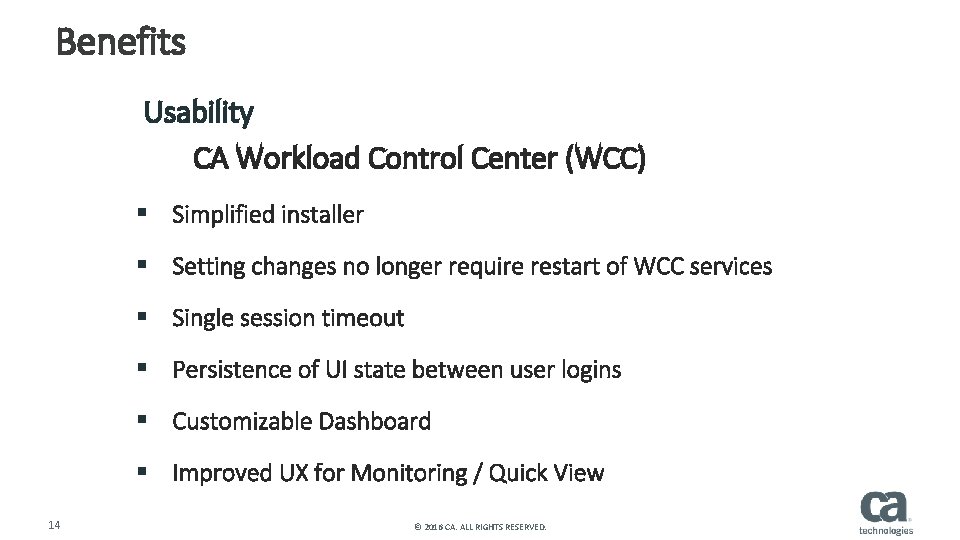
Benefits Usability CA Workload Control Center (WCC) § Simplified installer § Setting changes no longer require restart of WCC services § Single session timeout § Persistence of UI state between user logins § Customizable Dashboard § Improved UX for Monitoring / Quick View 14 © 2016 CA. ALL RIGHTS RESERVED.
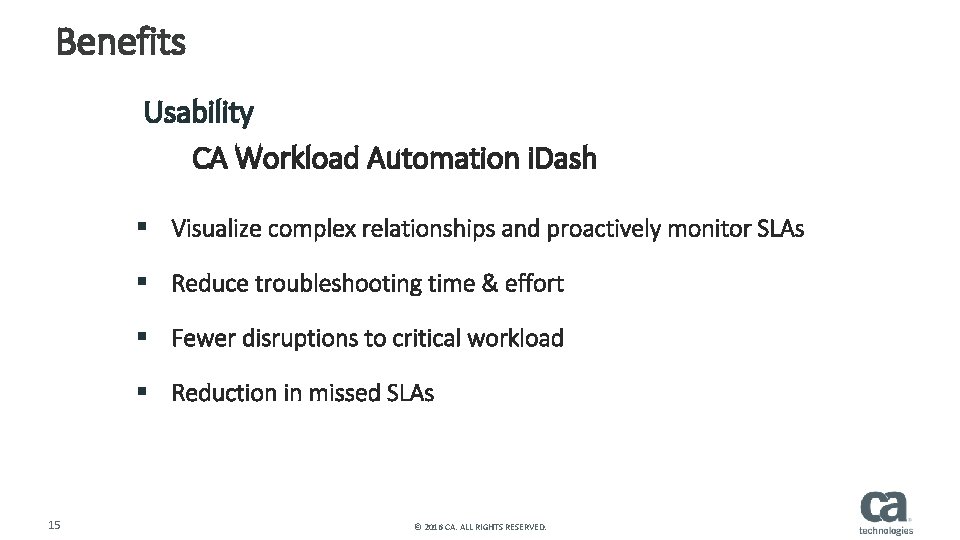
Benefits Usability CA Workload Automation i. Dash § Visualize complex relationships and proactively monitor SLAs § Reduce troubleshooting time & effort § Fewer disruptions to critical workload § Reduction in missed SLAs 15 © 2016 CA. ALL RIGHTS RESERVED.

Changes EEM WAAE WCC
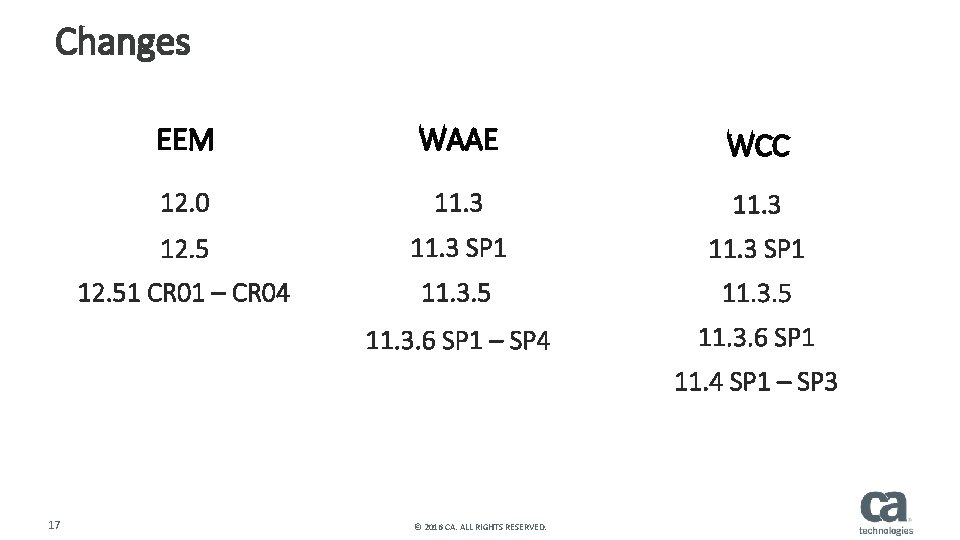
Changes EEM WAAE WCC 12. 0 11. 3 12. 5 11. 3 SP 1 12. 51 CR 01 – CR 04 11. 3. 5 11. 3. 6 SP 1 – SP 4 11. 3. 6 SP 1 11. 4 SP 1 – SP 3 17 © 2016 CA. ALL RIGHTS RESERVED.
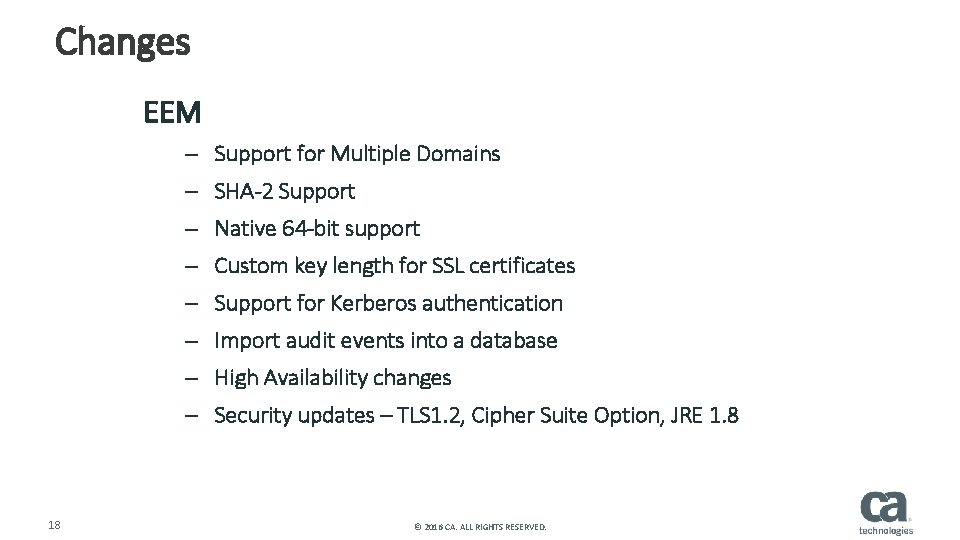
Changes EEM – Support for Multiple Domains – SHA-2 Support – Native 64 -bit support – Custom key length for SSL certificates – Support for Kerberos authentication – Import audit events into a database – High Availability changes – Security updates – TLS 1. 2, Cipher Suite Option, JRE 1. 8 18 © 2016 CA. ALL RIGHTS RESERVED.
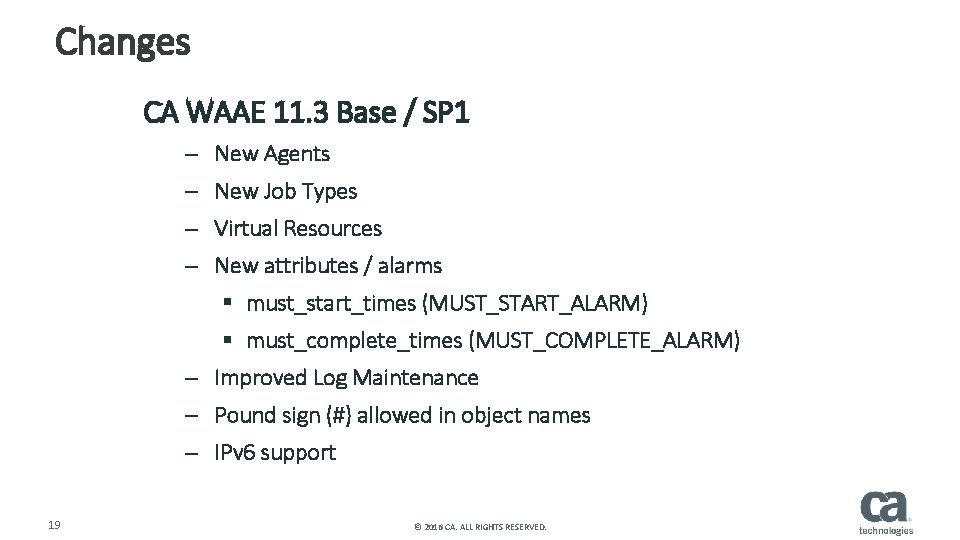
Changes CA WAAE 11. 3 Base / SP 1 – New Agents – New Job Types – Virtual Resources – New attributes / alarms § must_start_times (MUST_START_ALARM) § must_complete_times (MUST_COMPLETE_ALARM) – Improved Log Maintenance – Pound sign (#) allowed in object names – IPv 6 support 19 © 2016 CA. ALL RIGHTS RESERVED.
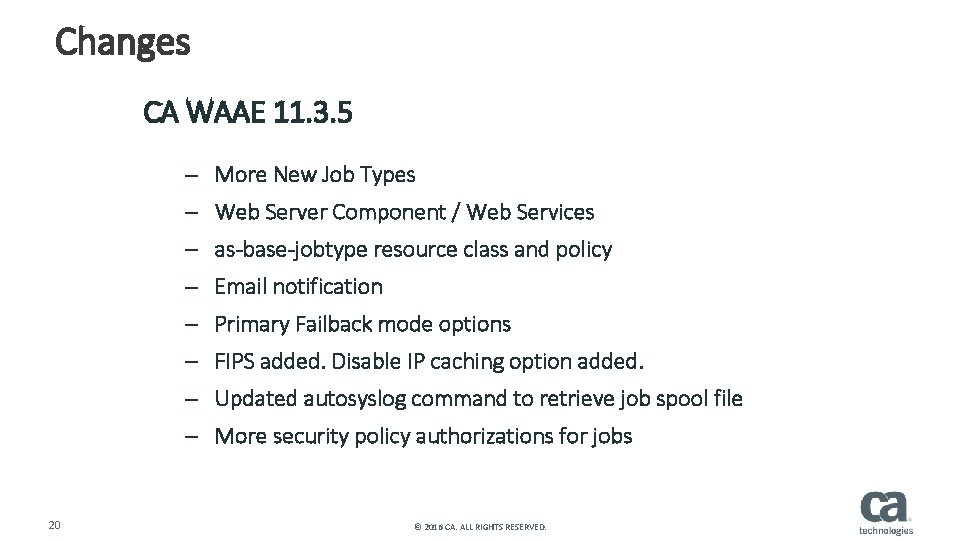
Changes CA WAAE 11. 3. 5 – More New Job Types – Web Server Component / Web Services – as-base-jobtype resource class and policy – Email notification – Primary Failback mode options – FIPS added. Disable IP caching option added. – Updated autosyslog command to retrieve job spool file – More security policy authorizations for jobs 20 © 2016 CA. ALL RIGHTS RESERVED.
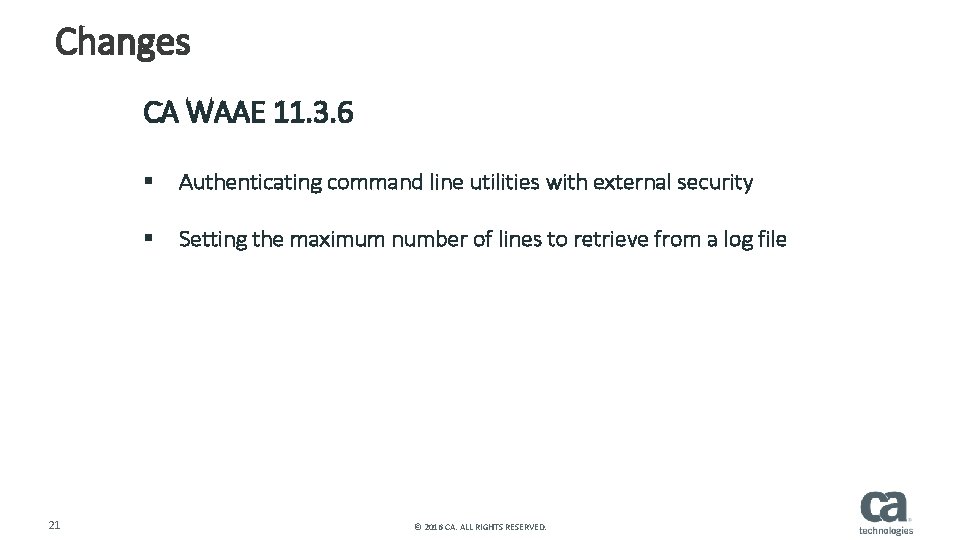
Changes CA WAAE 11. 3. 6 21 § Authenticating command line utilities with external security § Setting the maximum number of lines to retrieve from a log file © 2016 CA. ALL RIGHTS RESERVED.
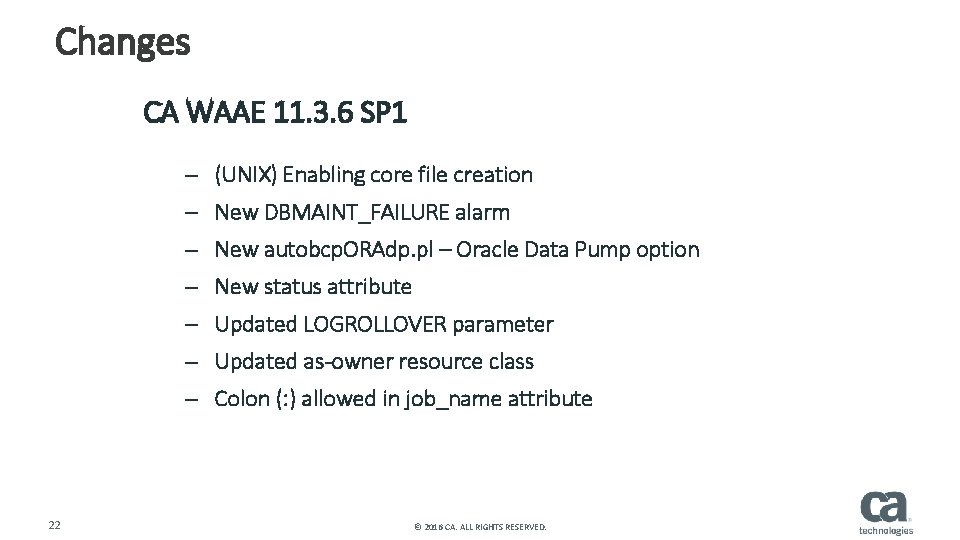
Changes CA WAAE 11. 3. 6 SP 1 – (UNIX) Enabling core file creation – New DBMAINT_FAILURE alarm – New autobcp. ORAdp. pl – Oracle Data Pump option – New status attribute – Updated LOGROLLOVER parameter – Updated as-owner resource class – Colon (: ) allowed in job_name attribute 22 © 2016 CA. ALL RIGHTS RESERVED.
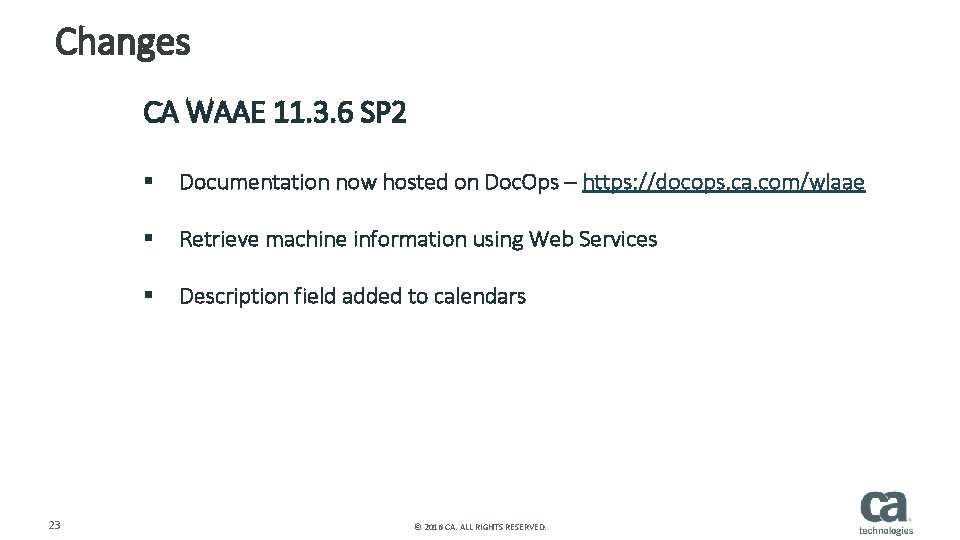
Changes CA WAAE 11. 3. 6 SP 2 23 § Documentation now hosted on Doc. Ops – https: //docops. ca. com/wlaae § Retrieve machine information using Web Services § Description field added to calendars © 2016 CA. ALL RIGHTS RESERVED.
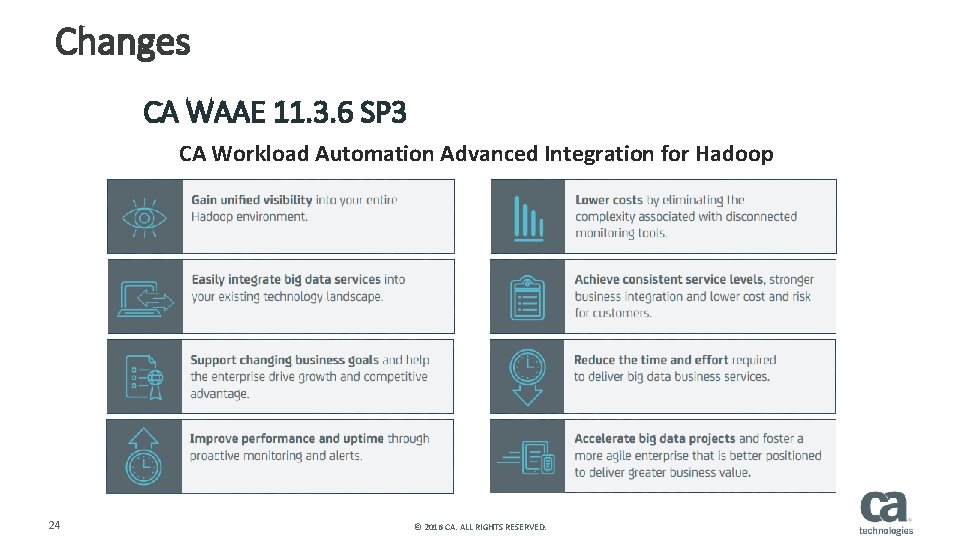
Changes CA WAAE 11. 3. 6 SP 3 CA Workload Automation Advanced Integration for Hadoop 24 © 2016 CA. ALL RIGHTS RESERVED.
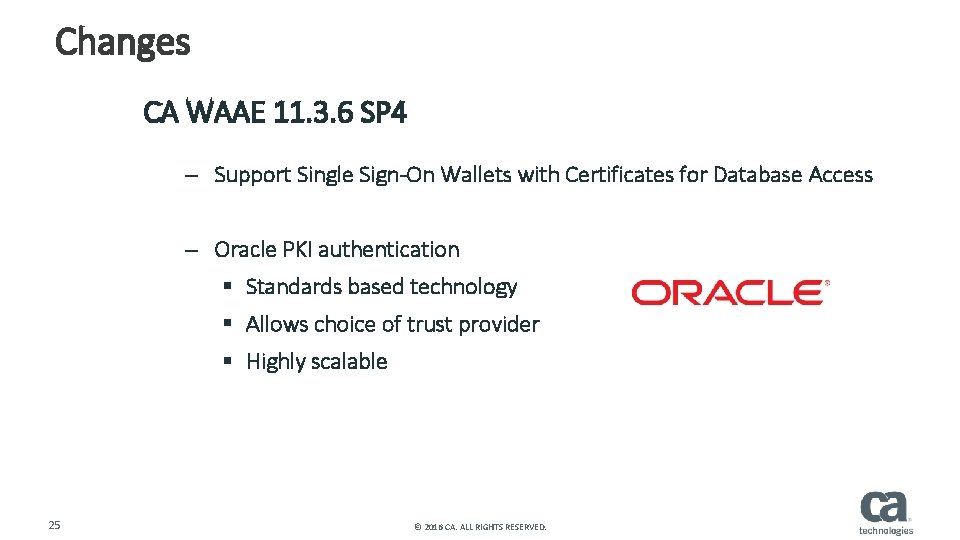
Changes CA WAAE 11. 3. 6 SP 4 – Support Single Sign-On Wallets with Certificates for Database Access – Oracle PKI authentication § Standards based technology § Allows choice of trust provider § Highly scalable 25 © 2016 CA. ALL RIGHTS RESERVED.
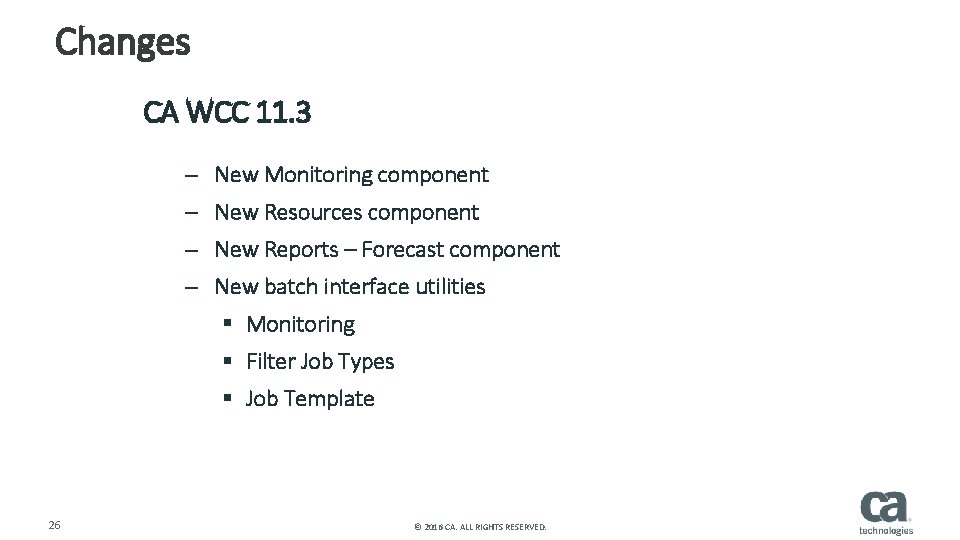
Changes CA WCC 11. 3 – New Monitoring component – New Resources component – New Reports – Forecast component – New batch interface utilities § Monitoring § Filter Job Types § Job Template 26 © 2016 CA. ALL RIGHTS RESERVED.
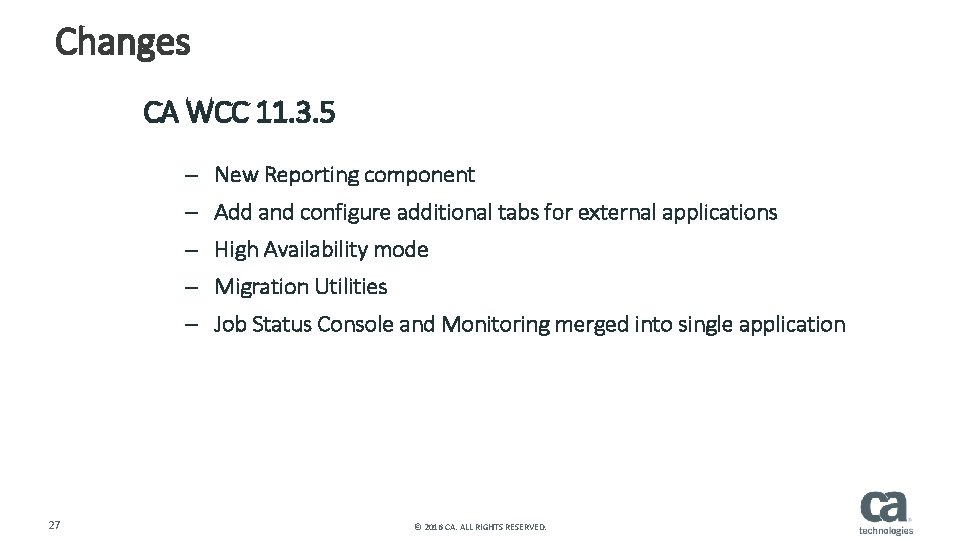
Changes CA WCC 11. 3. 5 – New Reporting component – Add and configure additional tabs for external applications – High Availability mode – Migration Utilities – Job Status Console and Monitoring merged into single application 27 © 2016 CA. ALL RIGHTS RESERVED.
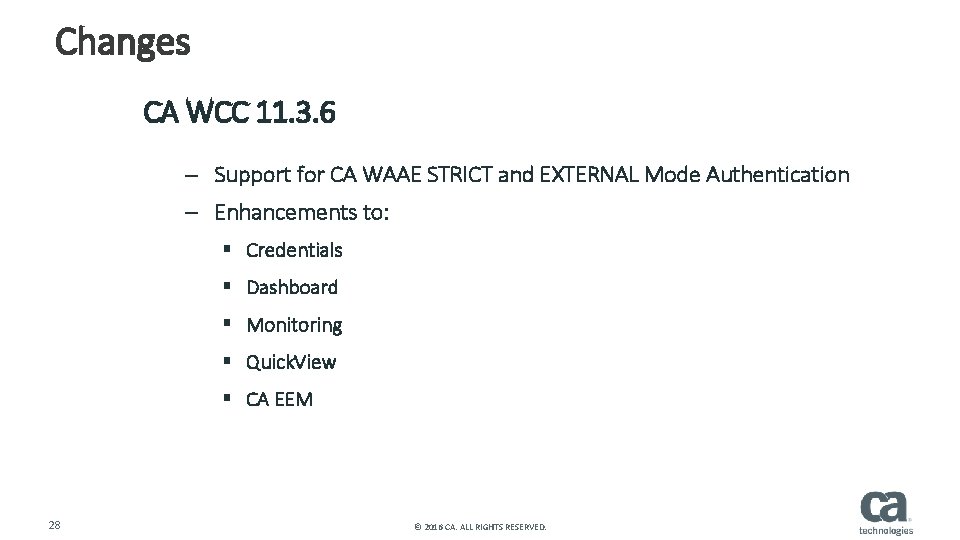
Changes CA WCC 11. 3. 6 – Support for CA WAAE STRICT and EXTERNAL Mode Authentication – Enhancements to: § Credentials § Dashboard § Monitoring § Quick. View § CA EEM 28 © 2016 CA. ALL RIGHTS RESERVED.
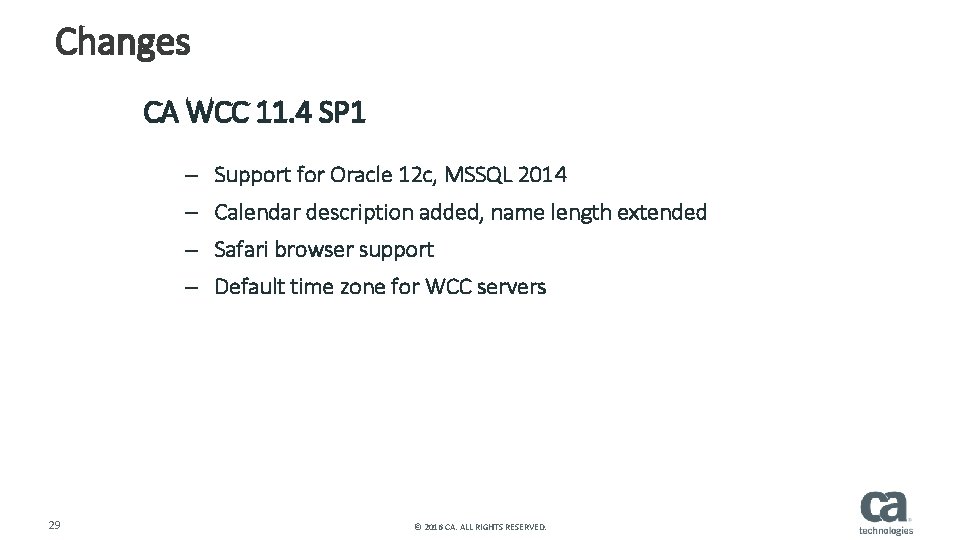
Changes CA WCC 11. 4 SP 1 – Support for Oracle 12 c, MSSQL 2014 – Calendar description added, name length extended – Safari browser support – Default time zone for WCC servers 29 © 2016 CA. ALL RIGHTS RESERVED.
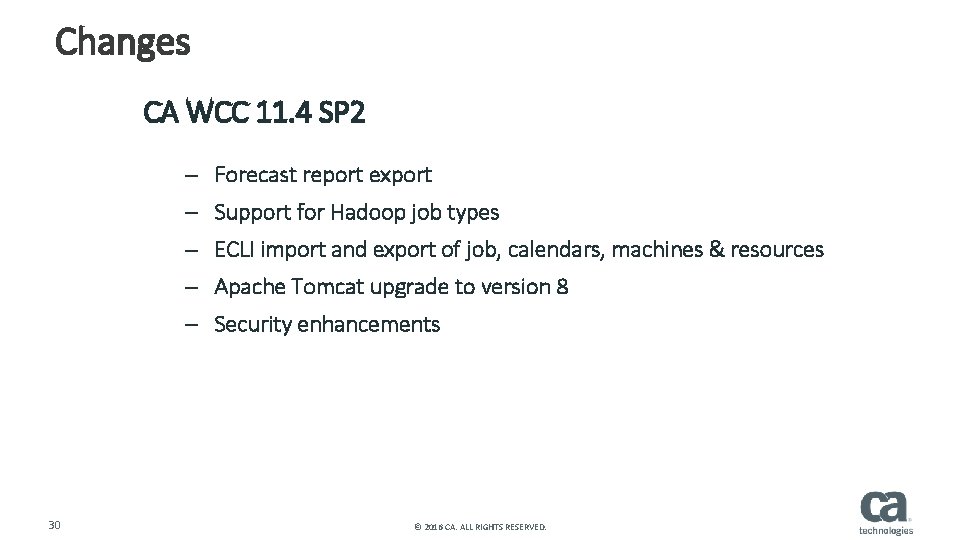
Changes CA WCC 11. 4 SP 2 – Forecast report export – Support for Hadoop job types – ECLI import and export of job, calendars, machines & resources – Apache Tomcat upgrade to version 8 – Security enhancements 30 © 2016 CA. ALL RIGHTS RESERVED.
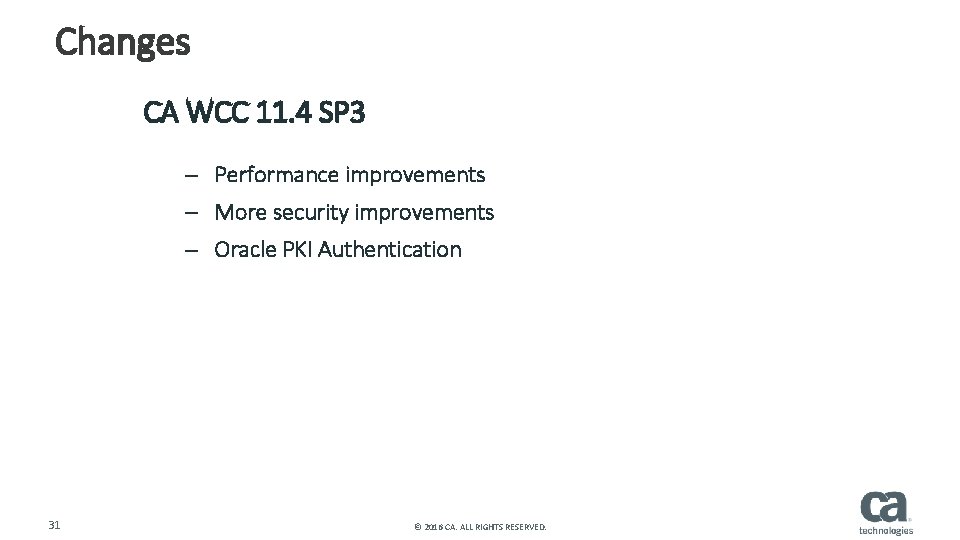
Changes CA WCC 11. 4 SP 3 – Performance improvements – More security improvements – Oracle PKI Authentication 31 © 2016 CA. ALL RIGHTS RESERVED.
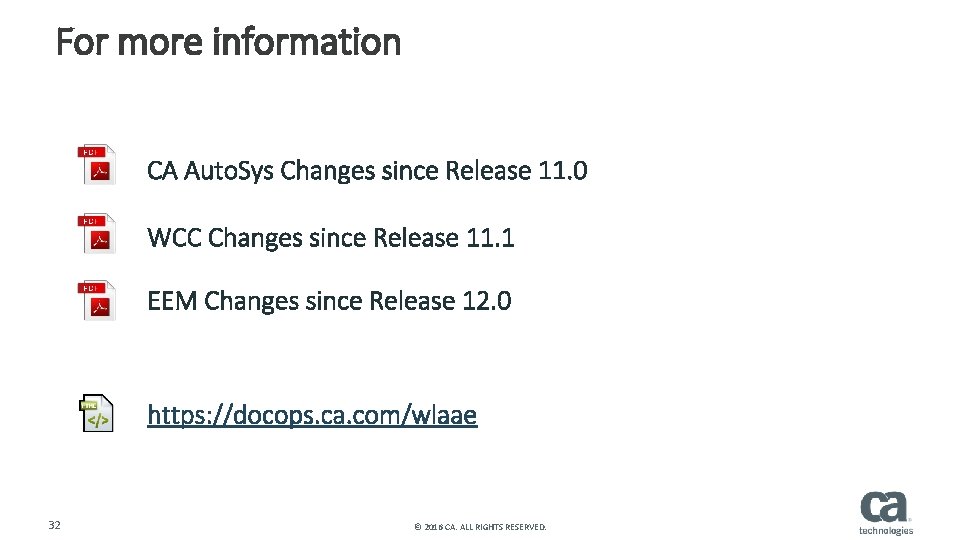
For more information CA Auto. Sys Changes since Release 11. 0 WCC Changes since Release 11. 1 EEM Changes since Release 12. 0 https: //docops. ca. com/wlaae 32 © 2016 CA. ALL RIGHTS RESERVED.

Planning
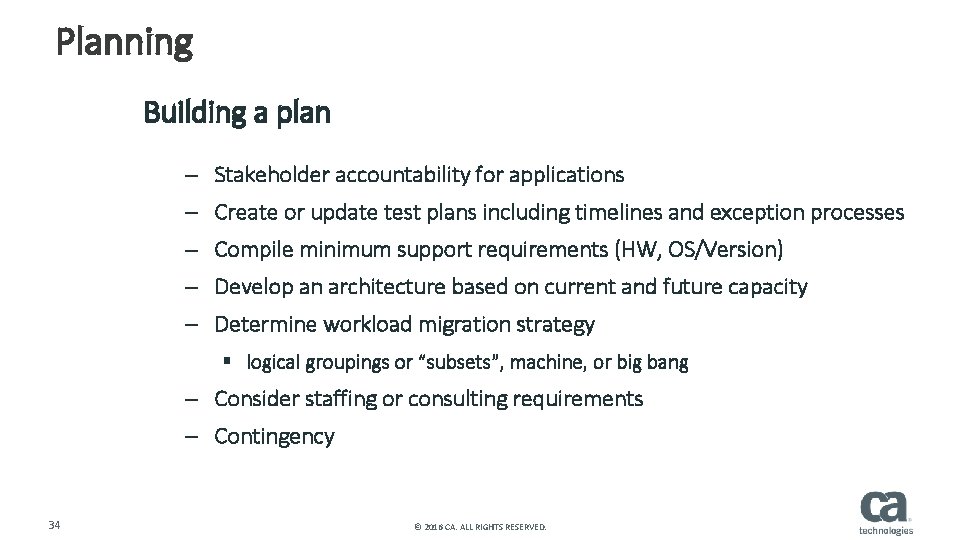
Planning Building a plan – Stakeholder accountability for applications – Create or update test plans including timelines and exception processes – Compile minimum support requirements (HW, OS/Version) – Develop an architecture based on current and future capacity – Determine workload migration strategy § logical groupings or “subsets”, machine, or big bang – Consider staffing or consulting requirements – Contingency 34 © 2016 CA. ALL RIGHTS RESERVED.
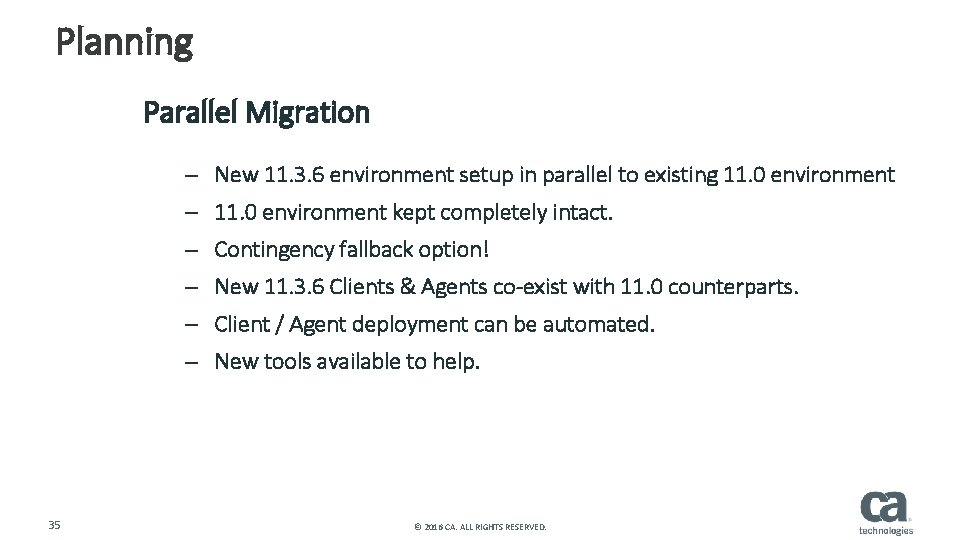
Planning Parallel Migration – New 11. 3. 6 environment setup in parallel to existing 11. 0 environment – 11. 0 environment kept completely intact. – Contingency fallback option! – New 11. 3. 6 Clients & Agents co-exist with 11. 0 counterparts. – Client / Agent deployment can be automated. – New tools available to help. 35 © 2016 CA. ALL RIGHTS RESERVED.
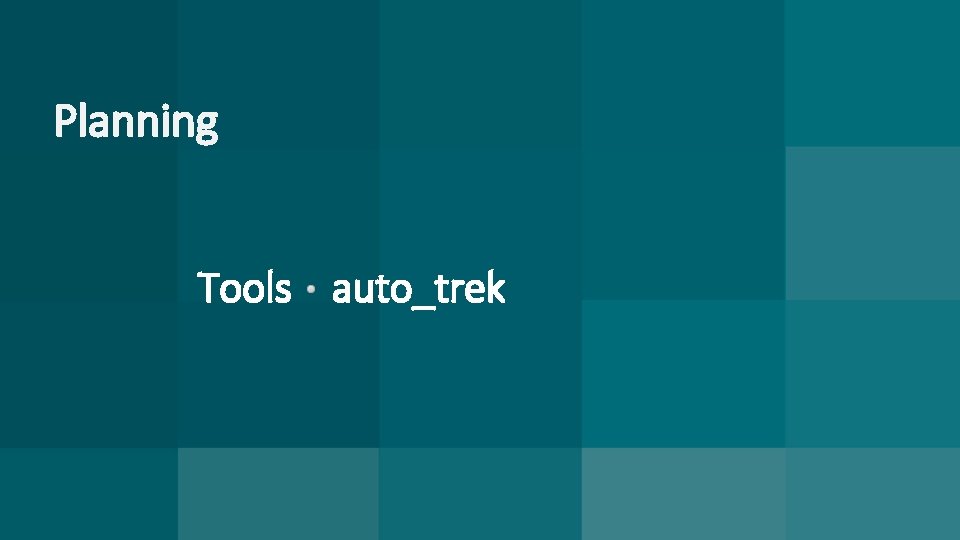
Planning Tools auto_trek
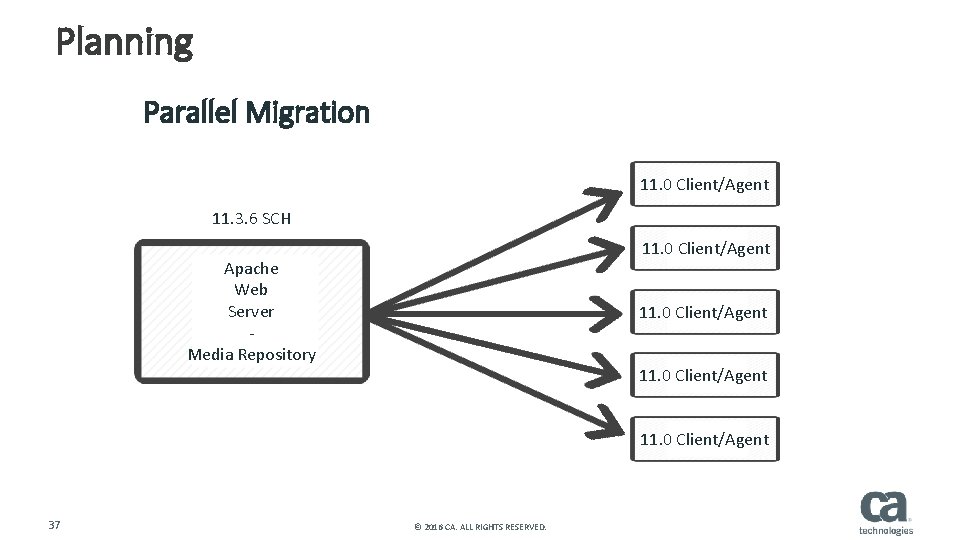
Planning Parallel Migration 11. 0 Client/Agent 11. 3. 6 SCH 11. 0 Client/Agent Apache Web Server Media Repository 11. 0 Client/Agent 37 © 2016 CA. ALL RIGHTS RESERVED.
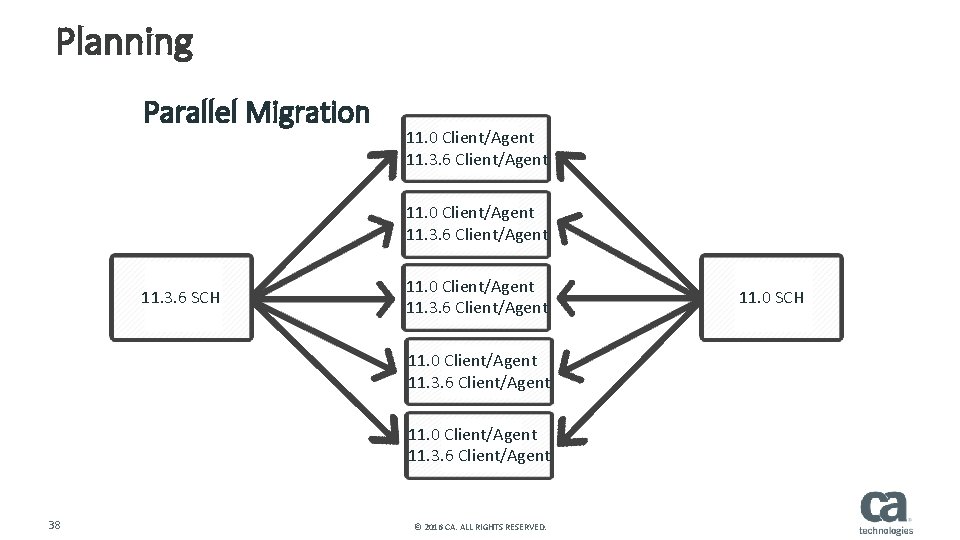
Planning Parallel Migration 11. 0 Client/Agent 11. 3. 6 SCH 11. 0 Client/Agent 11. 3. 6 Client/Agent 38 © 2016 CA. ALL RIGHTS RESERVED. 11. 0 SCH
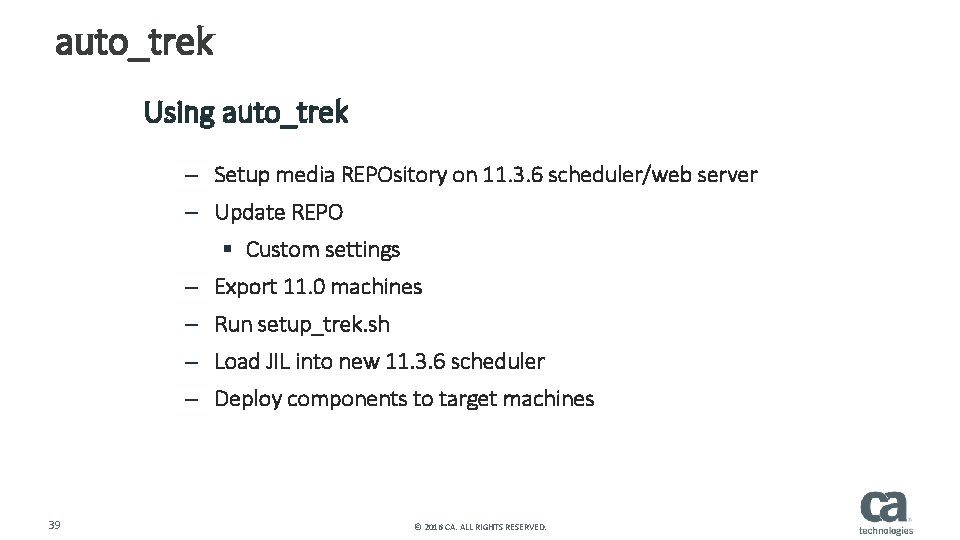
auto_trek Using auto_trek – Setup media REPOsitory on 11. 3. 6 scheduler/web server – Update REPO § Custom settings – Export 11. 0 machines – Run setup_trek. sh – Load JIL into new 11. 3. 6 scheduler – Deploy components to target machines 39 © 2016 CA. ALL RIGHTS RESERVED.
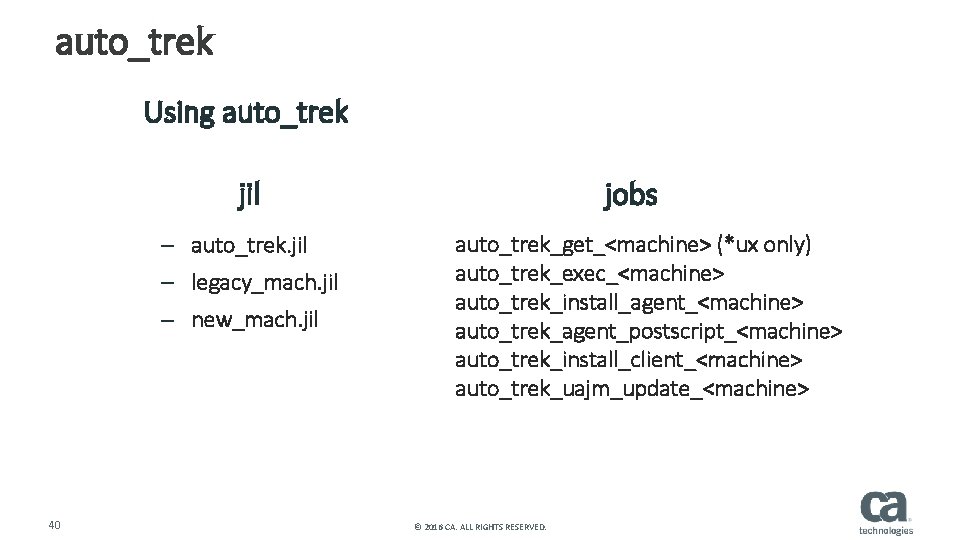
auto_trek Using auto_trek jil – auto_trek. jil – legacy_mach. jil – new_mach. jil 40 jobs auto_trek_get_<machine> (*ux only) auto_trek_exec_<machine> auto_trek_install_agent_<machine> auto_trek_agent_postscript_<machine> auto_trek_install_client_<machine> auto_trek_uajm_update_<machine> © 2016 CA. ALL RIGHTS RESERVED.

Planning Tools autosec_conv
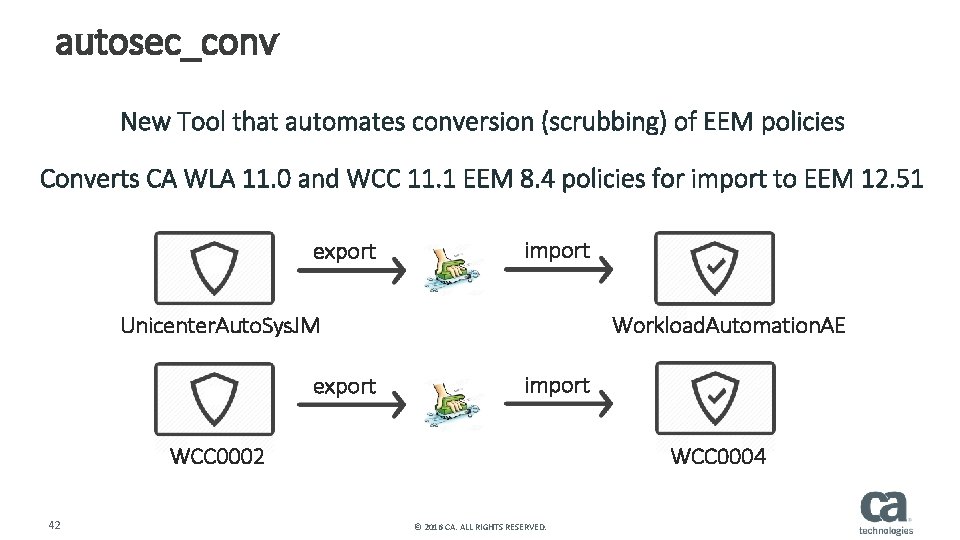
autosec_conv New Tool that automates conversion (scrubbing) of EEM policies Converts CA WLA 11. 0 and WCC 11. 1 EEM 8. 4 policies for import to EEM 12. 51 export import Workload. Automation. AE Unicenter. Auto. Sys. JM export import WCC 0002 42 WCC 0004 © 2016 CA. ALL RIGHTS RESERVED.
![autosecconv Usage autosecconv v a w f source xml export file a Auto autosec_conv Usage: autosec_conv [-v] <-a | -w> -f <source xml export file> -a, Auto.](https://slidetodoc.com/presentation_image_h2/39e6240352530897471aeeaf4d8f451a/image-43.jpg)
autosec_conv Usage: autosec_conv [-v] <-a | -w> -f <source xml export file> -a, Auto. Sys policy type -w, WCC policy type -v, version information > autosec_conv -a -f Unicenter. Auto. Sys. JM. xml Source file is Unicenter. Auto. Sys. JM. xml Target file is EEMpolicyscrub. AE. xml > autosec_conv –w –f WCC 0002. xml Source file is WCC 0002. xml Target file is EEMpolicyscrub. WCC. xml 43 © 2016 CA. ALL RIGHTS RESERVED.

Start DEMO 44 © 2016 CA. ALL RIGHTS RESERVED.

Planning Data Migration
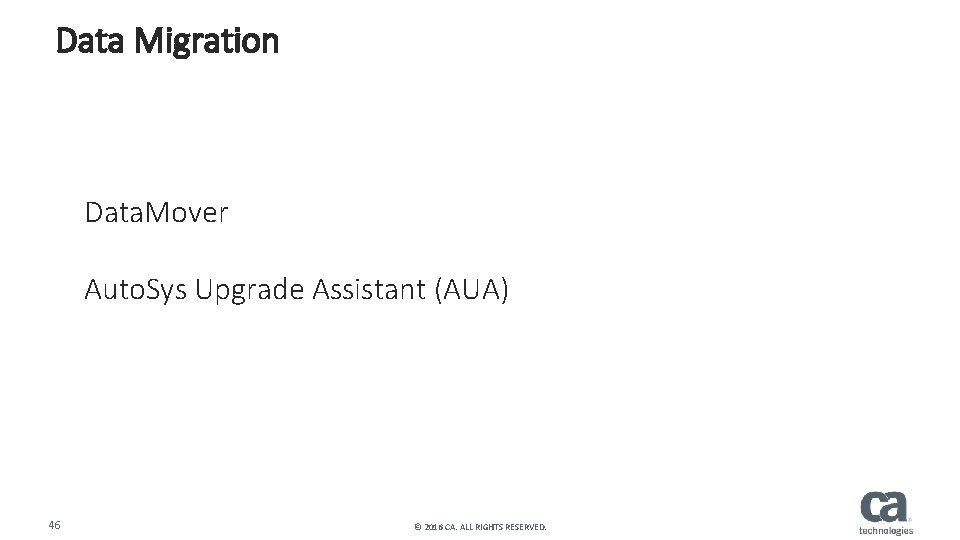
Data Migration Data. Mover Auto. Sys Upgrade Assistant (AUA) 46 © 2016 CA. ALL RIGHTS RESERVED.
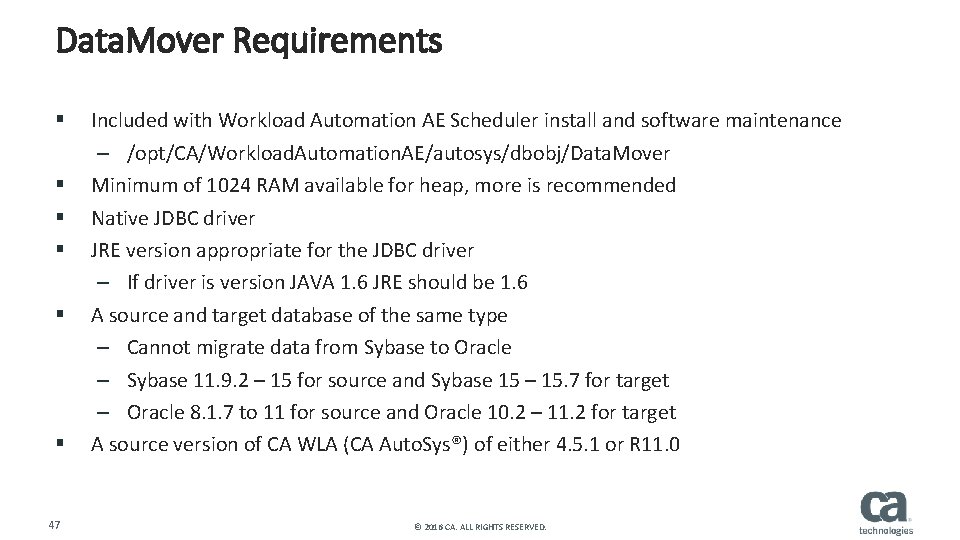
Data. Mover Requirements § § § 47 Included with Workload Automation AE Scheduler install and software maintenance – /opt/CA/Workload. Automation. AE/autosys/dbobj/Data. Mover Minimum of 1024 RAM available for heap, more is recommended Native JDBC driver JRE version appropriate for the JDBC driver – If driver is version JAVA 1. 6 JRE should be 1. 6 A source and target database of the same type – Cannot migrate data from Sybase to Oracle – Sybase 11. 9. 2 – 15 for source and Sybase 15 – 15. 7 for target – Oracle 8. 1. 7 to 11 for source and Oracle 10. 2 – 11. 2 for target A source version of CA WLA (CA Auto. Sys®) of either 4. 5. 1 or R 11. 0 © 2016 CA. ALL RIGHTS RESERVED.
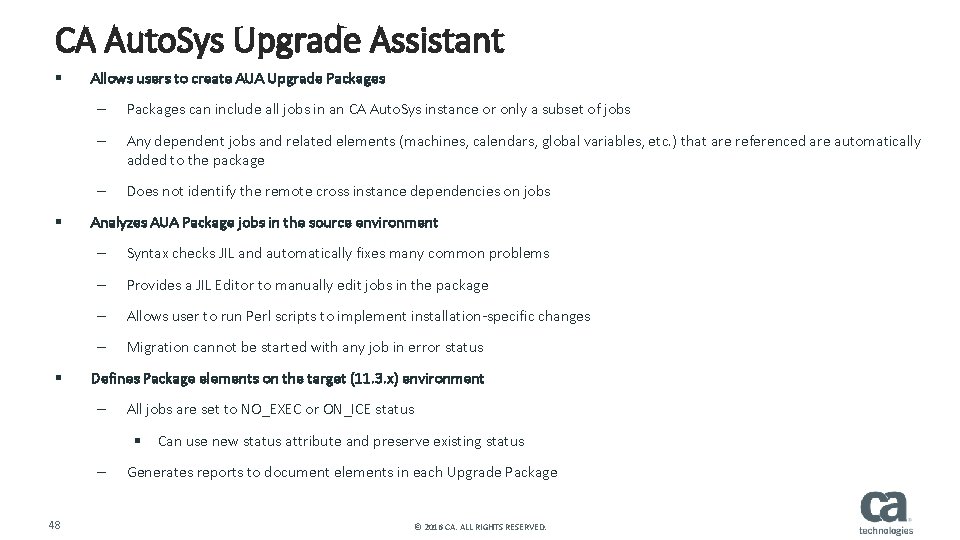
CA Auto. Sys Upgrade Assistant § § § Allows users to create AUA Upgrade Packages – Packages can include all jobs in an CA Auto. Sys instance or only a subset of jobs – Any dependent jobs and related elements (machines, calendars, global variables, etc. ) that are referenced are automatically added to the package – Does not identify the remote cross instance dependencies on jobs Analyzes AUA Package jobs in the source environment – Syntax checks JIL and automatically fixes many common problems – Provides a JIL Editor to manually edit jobs in the package – Allows user to run Perl scripts to implement installation-specific changes – Migration cannot be started with any job in error status Defines Package elements on the target (11. 3. x) environment – All jobs are set to NO_EXEC or ON_ICE status § Can use new status attribute and preserve existing status – 48 Generates reports to document elements in each Upgrade Package © 2016 CA. ALL RIGHTS RESERVED.
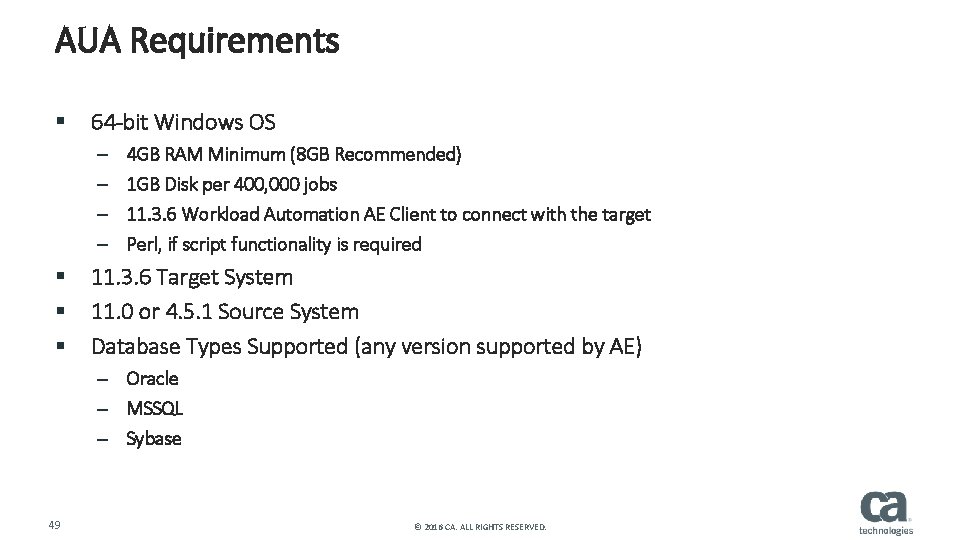
AUA Requirements § 64 -bit Windows OS – – § § § 4 GB RAM Minimum (8 GB Recommended) 1 GB Disk per 400, 000 jobs 11. 3. 6 Workload Automation AE Client to connect with the target Perl, if script functionality is required 11. 3. 6 Target System 11. 0 or 4. 5. 1 Source System Database Types Supported (any version supported by AE) – Oracle – MSSQL – Sybase 49 © 2016 CA. ALL RIGHTS RESERVED.
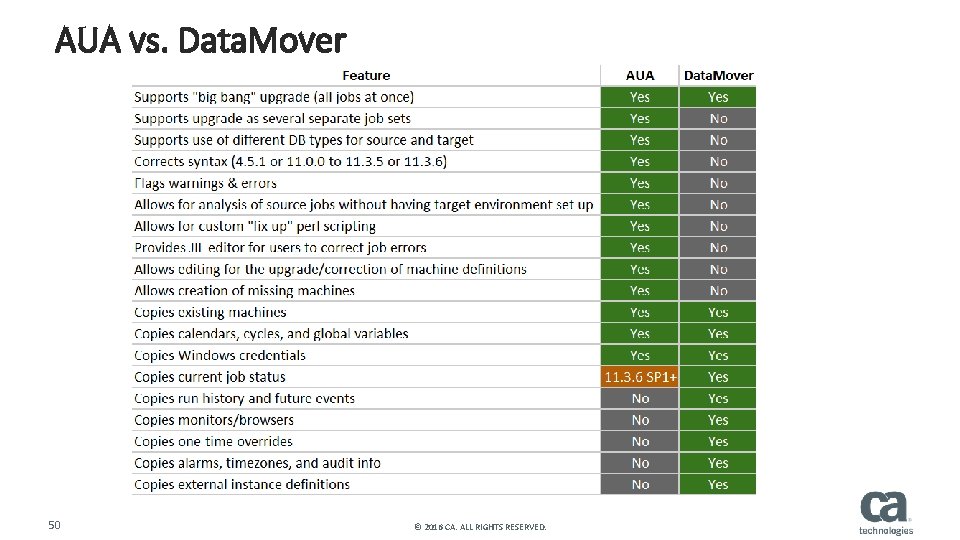
AUA vs. Data. Mover 50 © 2016 CA. ALL RIGHTS RESERVED.

Mark Hanson Engineering Services Architect mark. hanson@ca. com 51 © 2016 CA. ALL RIGHTS RESERVED.

Questions For more info: • • docops. ca. com/wlaae communities. ca. com support. ca. com/wla

6 November 14 -18, 2016 Mandalay Bay Resort & Casino Las Vegas, Nevada Call for Speakers now open through June 10. Learn more: ca. com/caworld 53 © 2016 CA. ALL RIGHTS RESERVED.
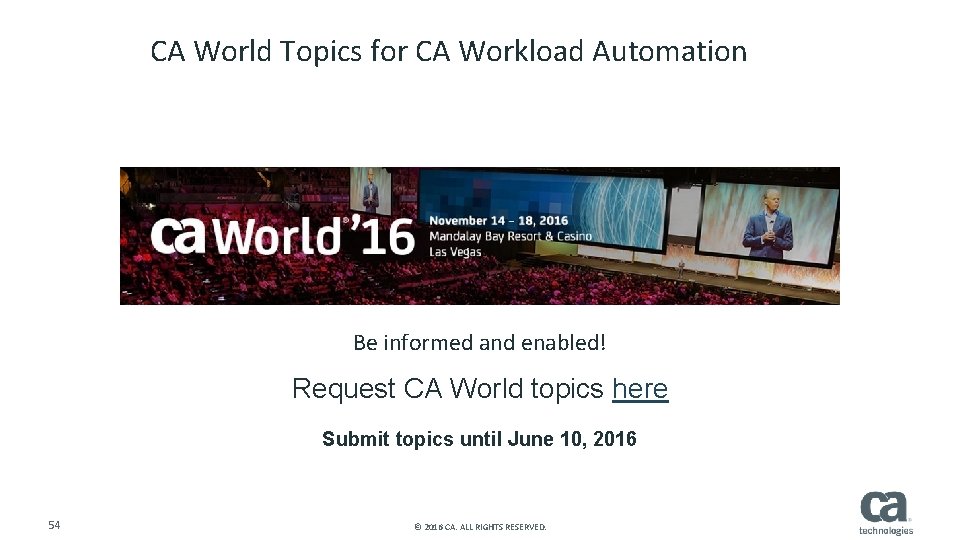
CA World Topics for CA Workload Automation Be informed and enabled! Request CA World topics here Submit topics until June 10, 2016 54 © 2016 CA. ALL RIGHTS RESERVED.
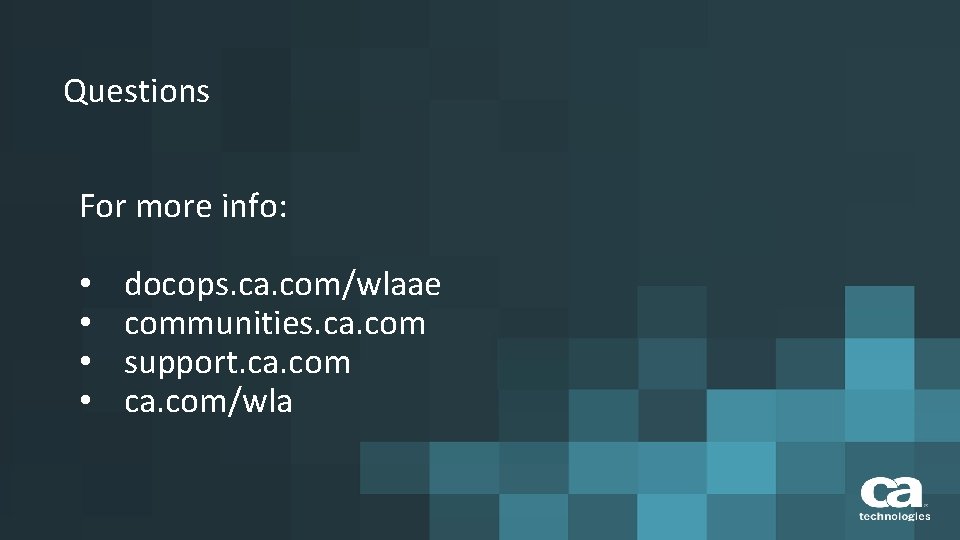
Questions For more info: • • docops. ca. com/wlaae communities. ca. com support. ca. com/wla