Aliasing and Antialiasing Handson Experiment TIPL 4301 L

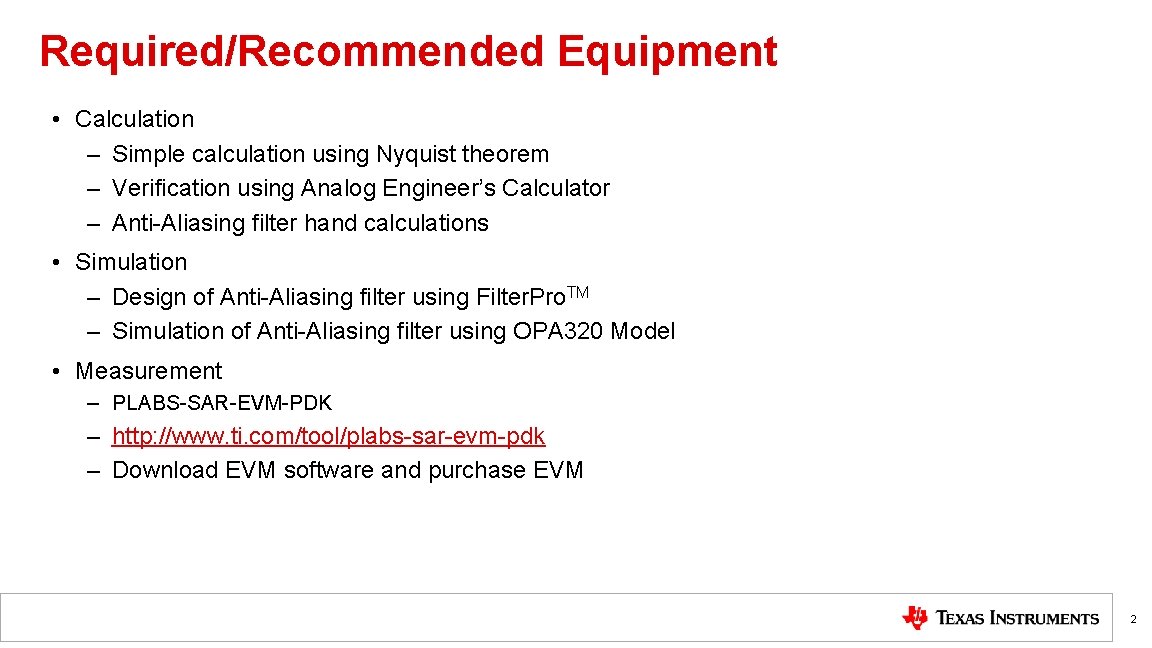
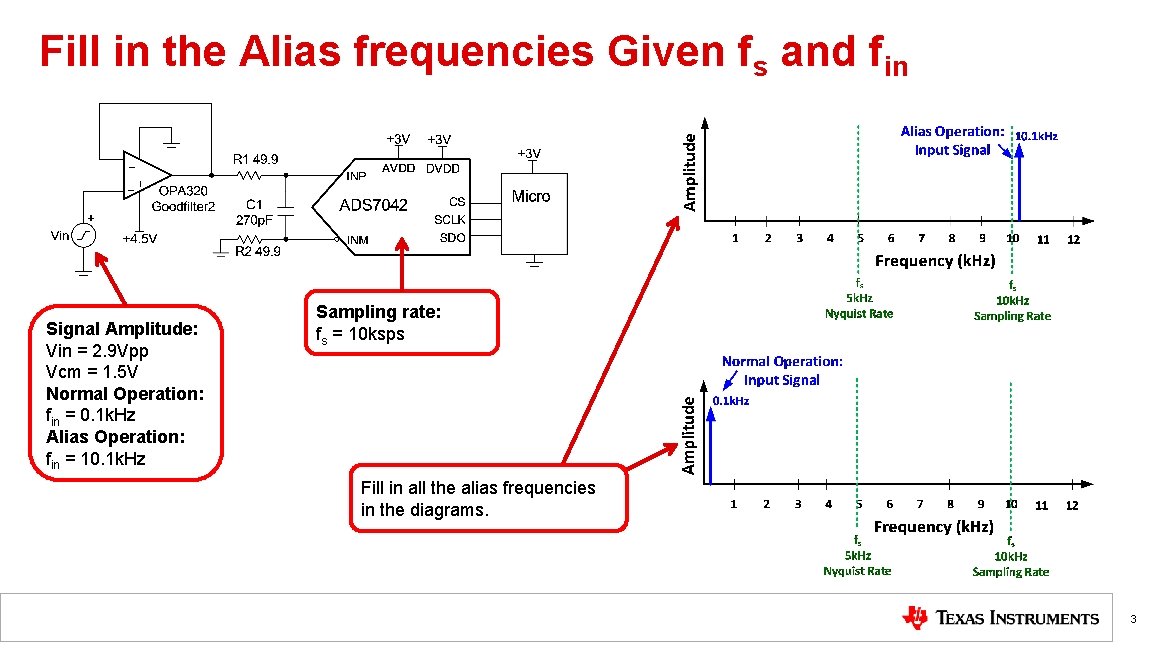
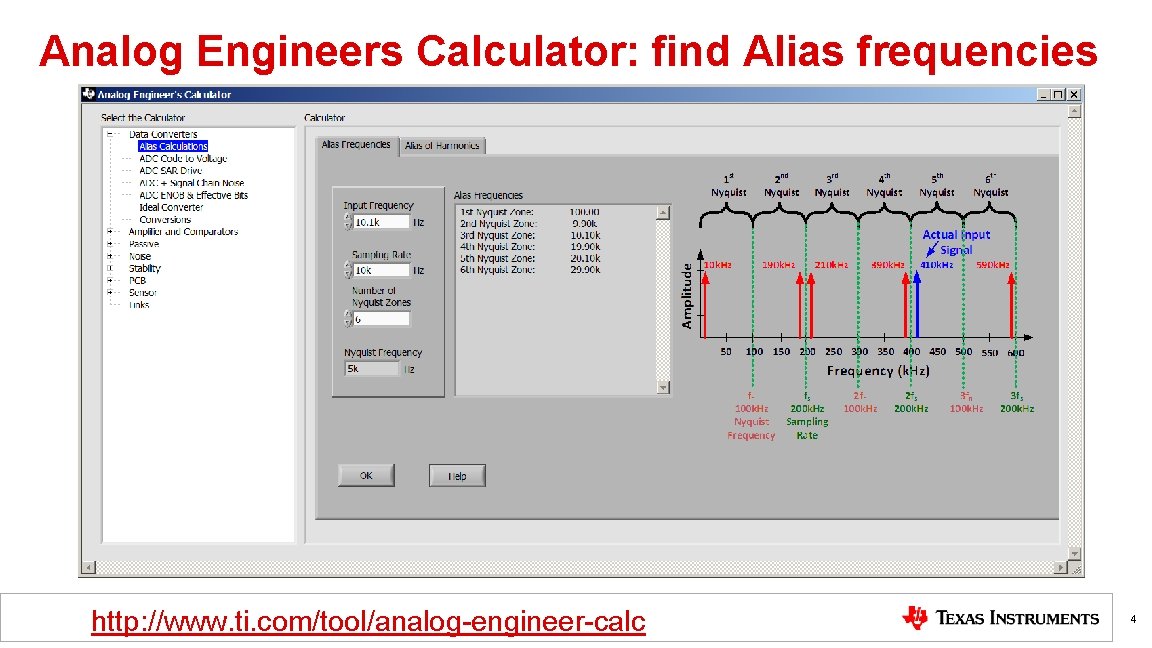
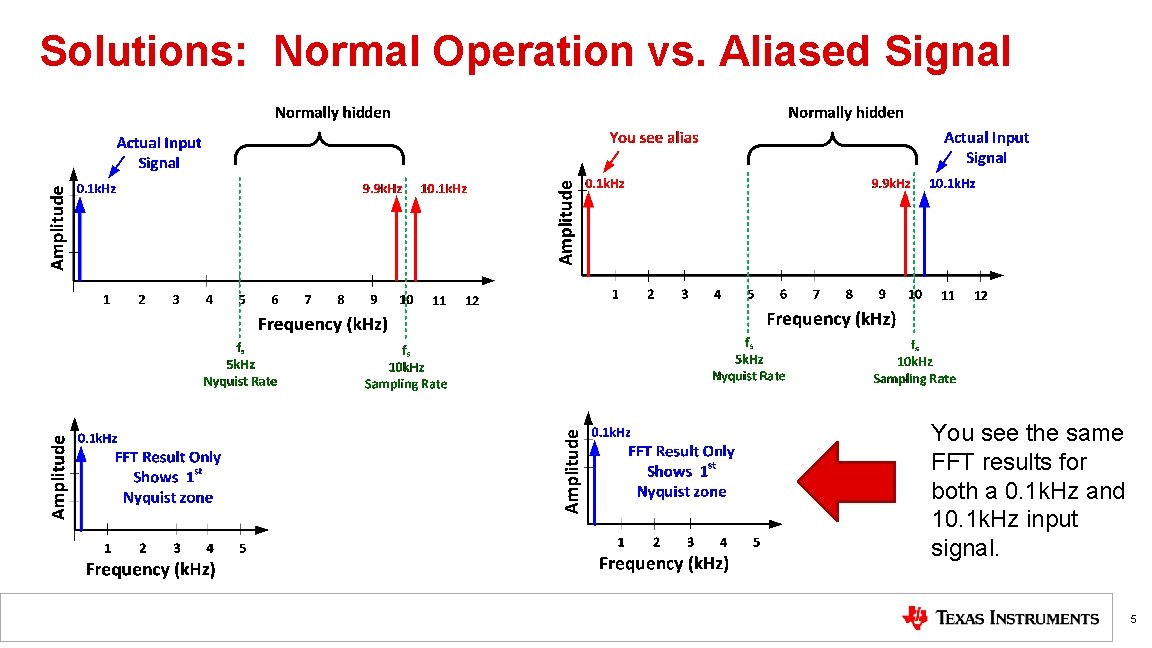
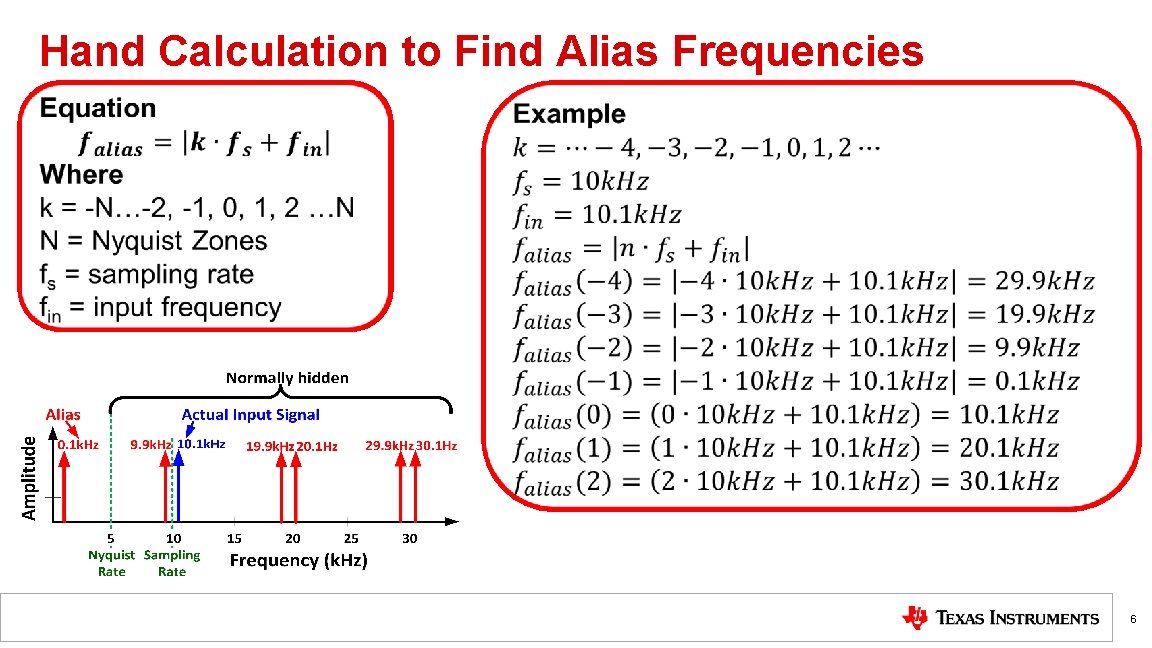
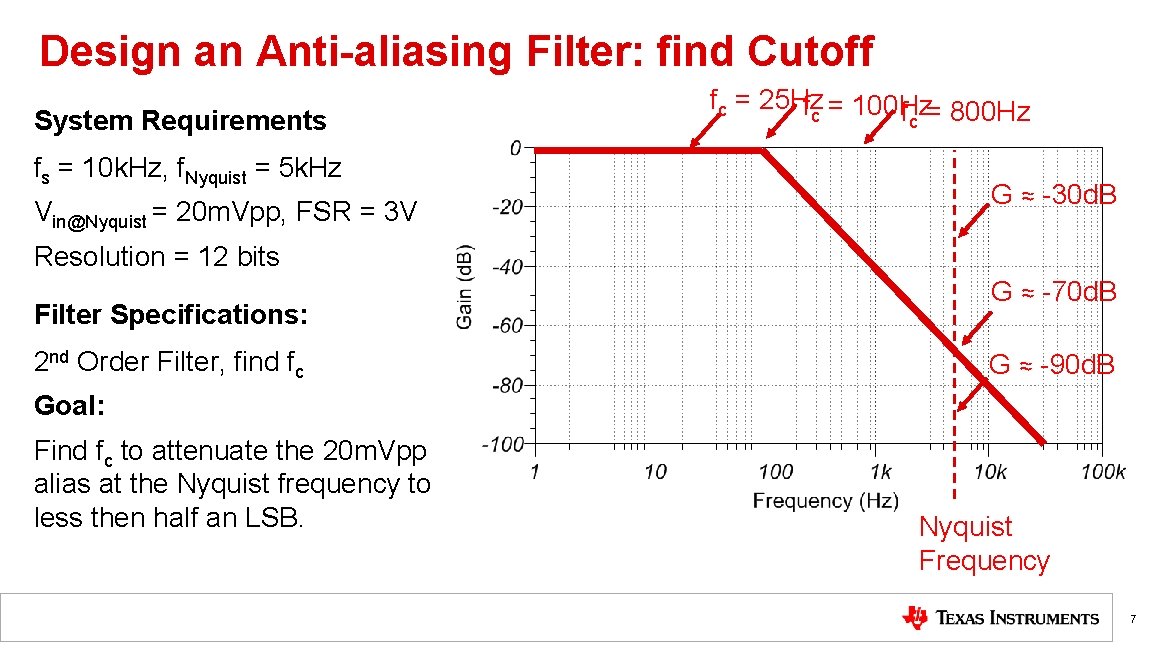
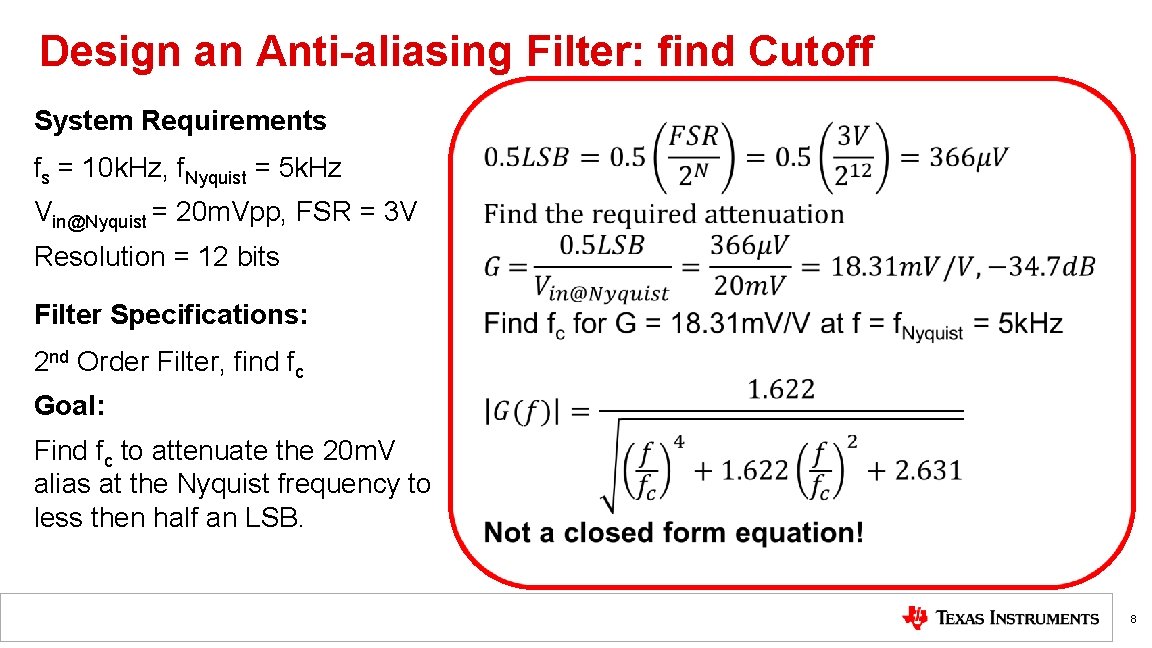
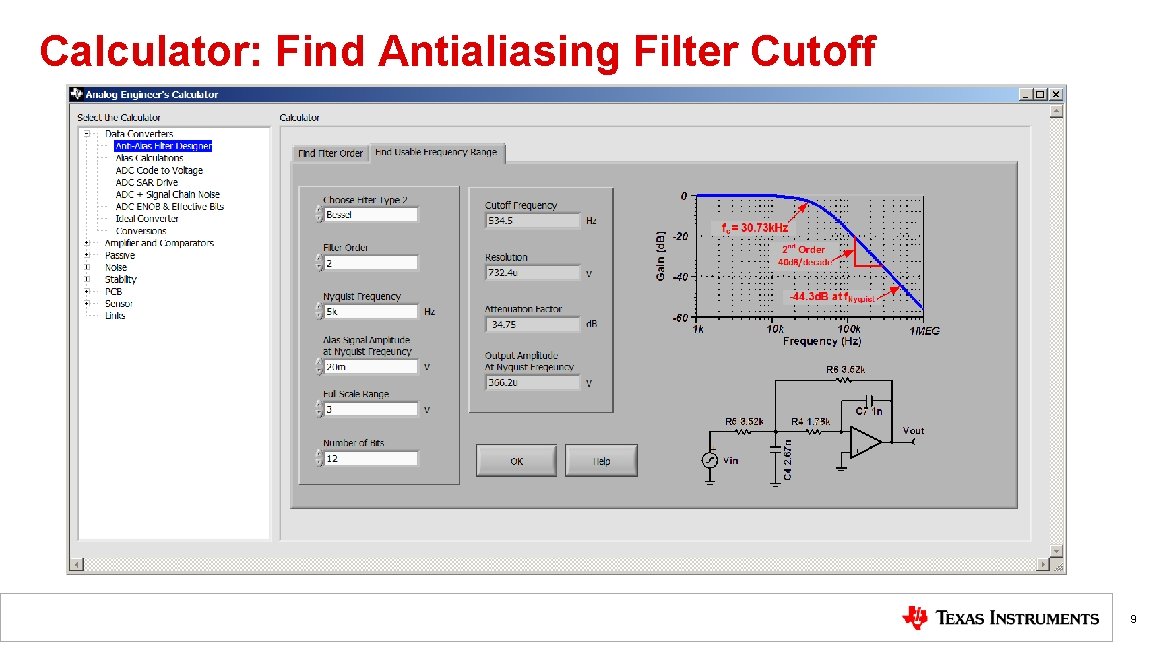
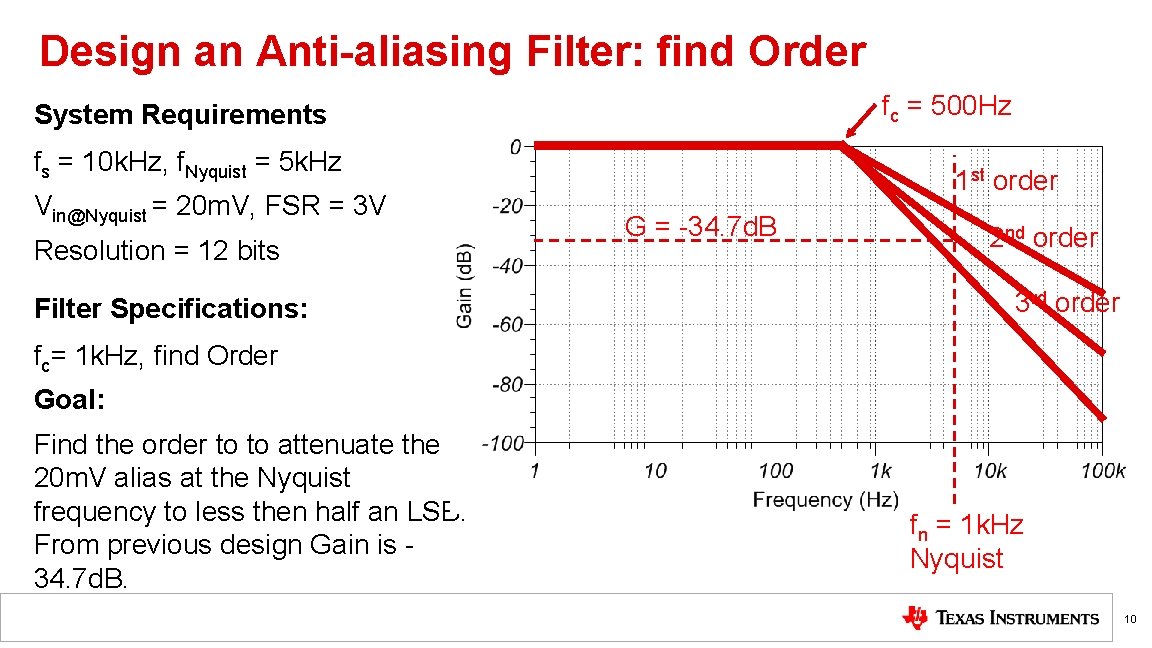
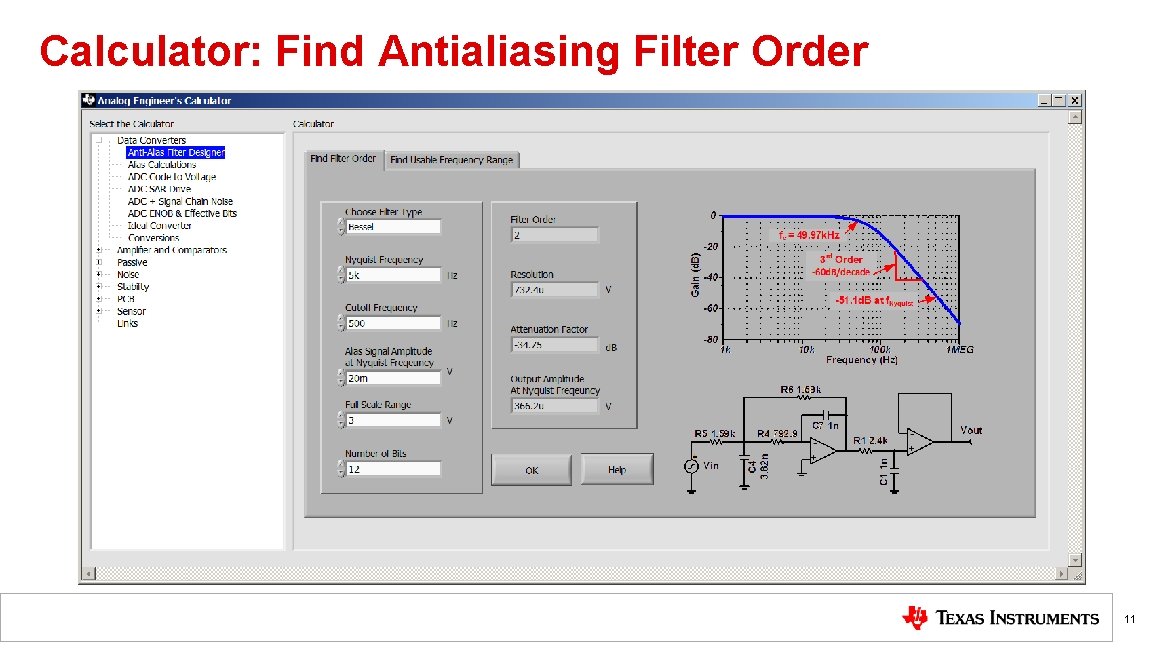
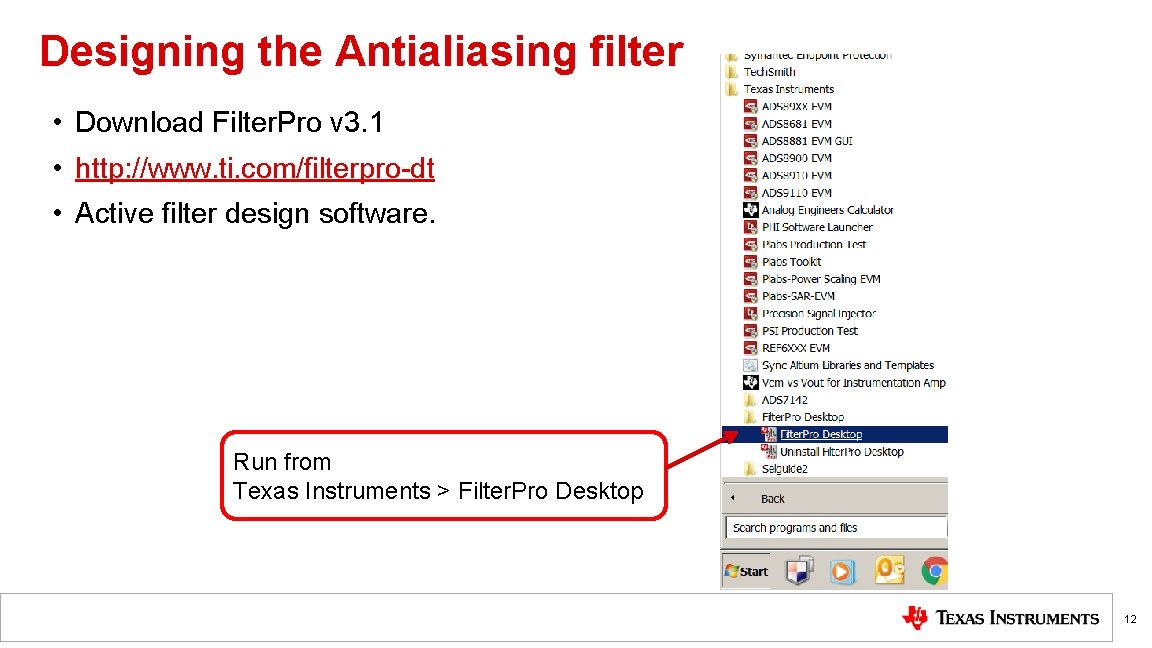
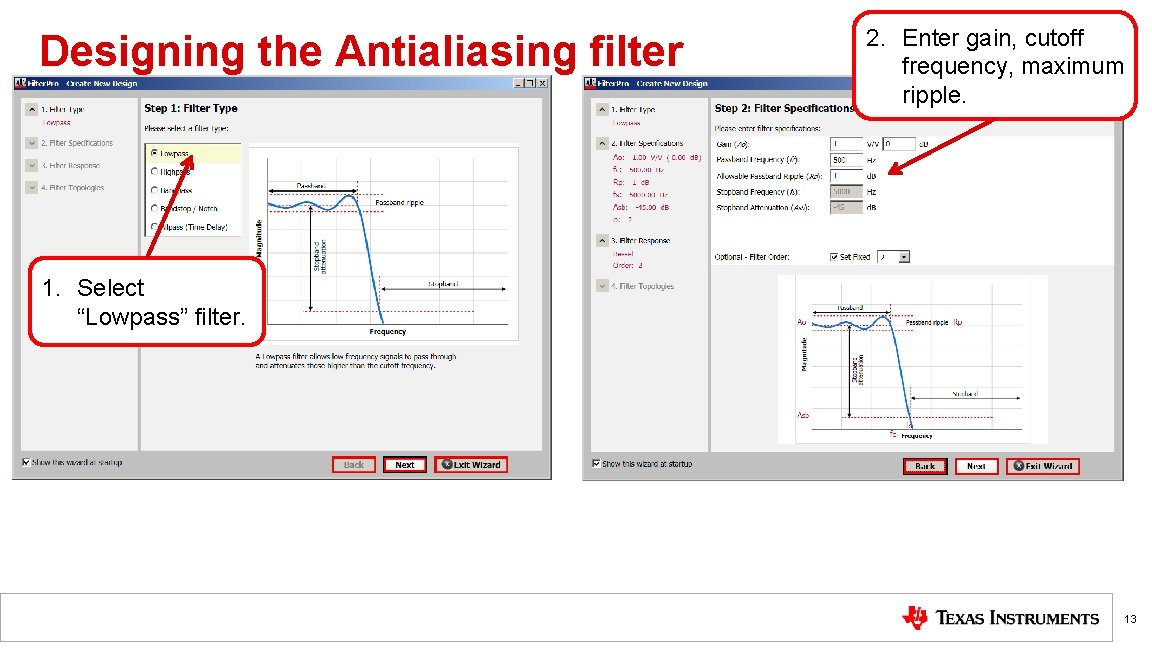
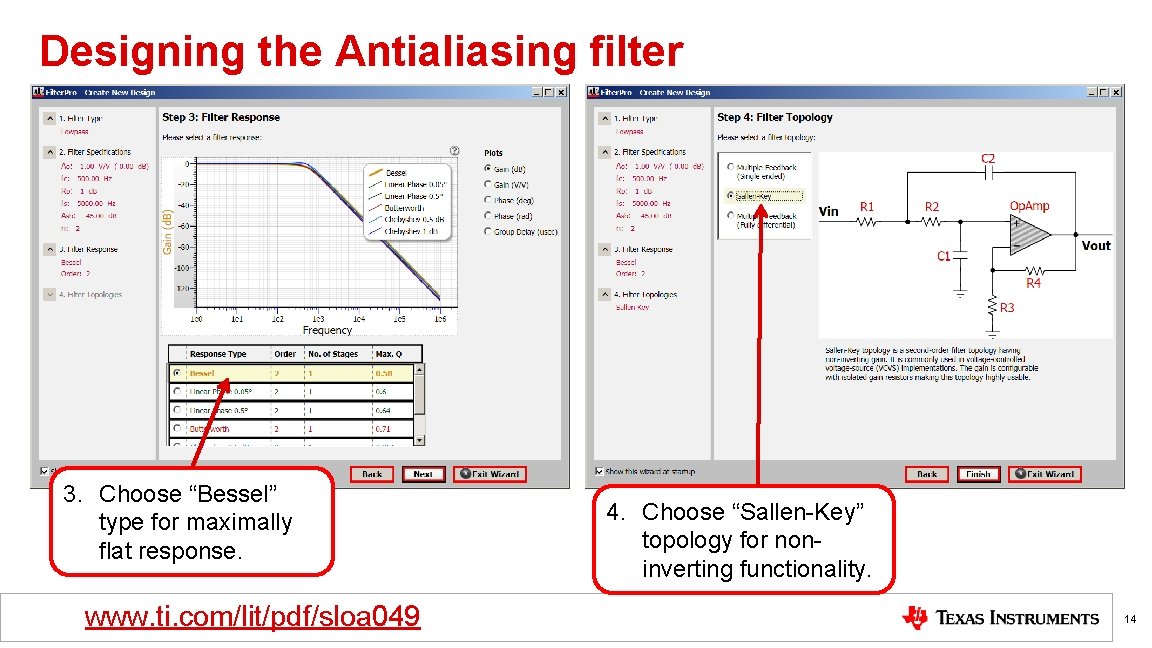
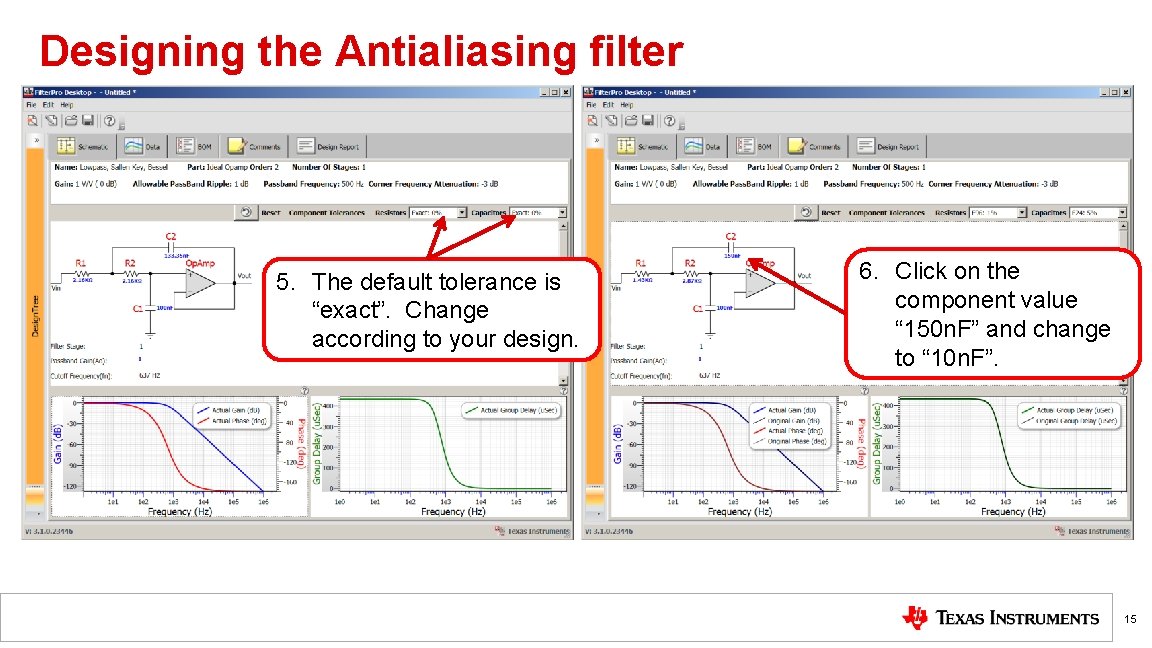
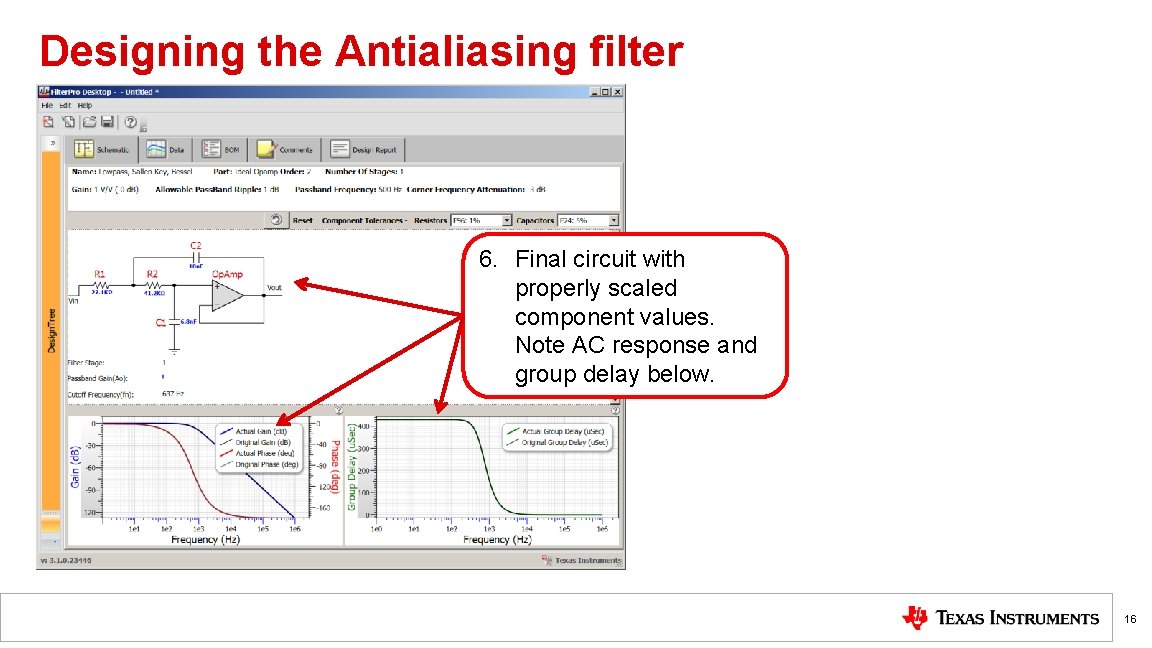
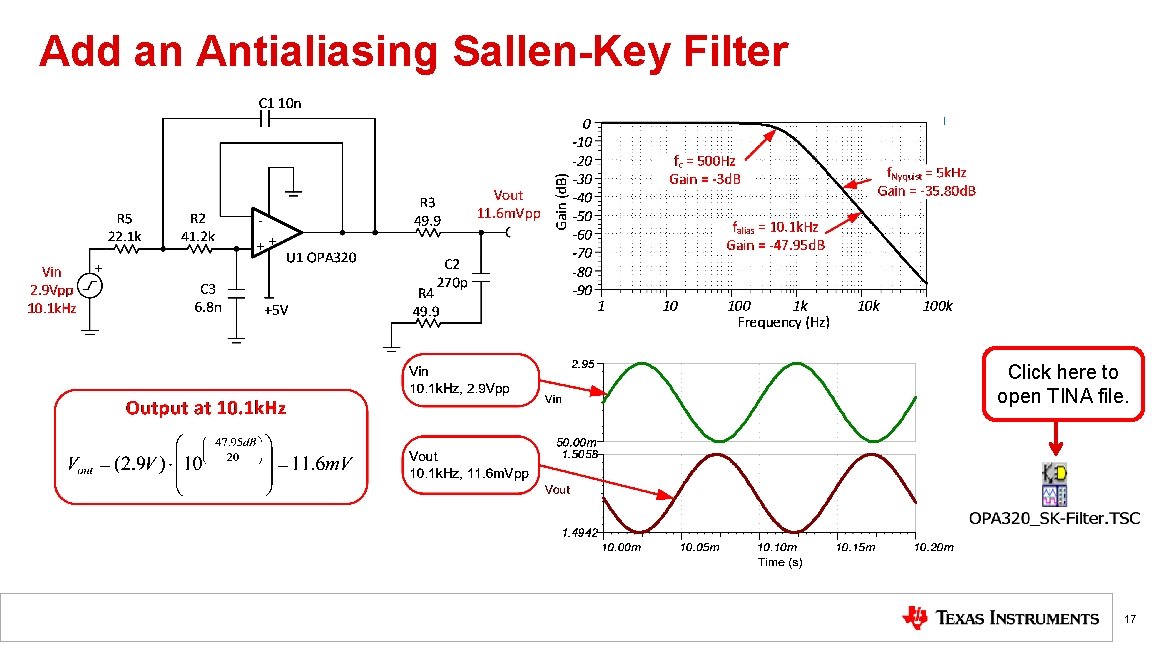
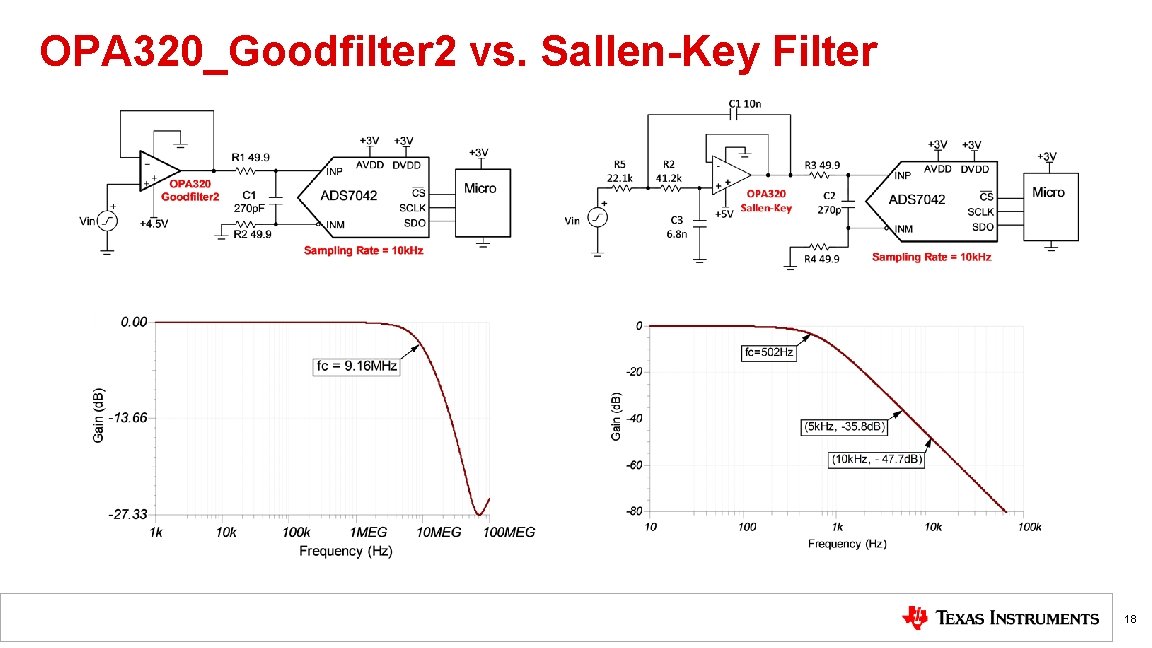
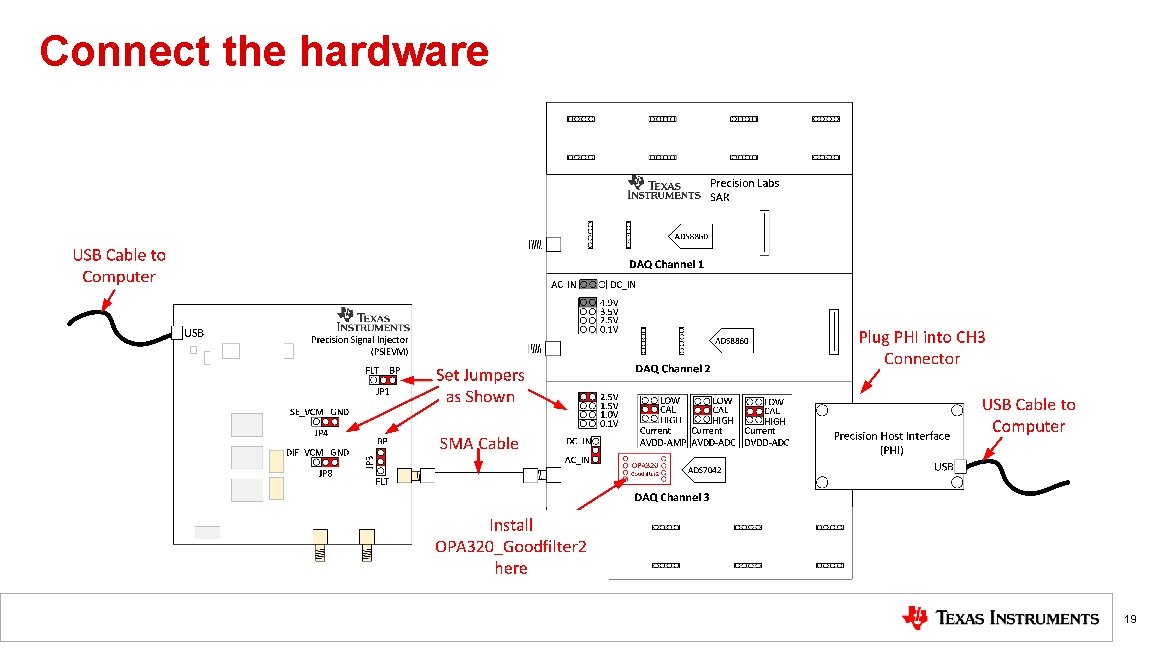
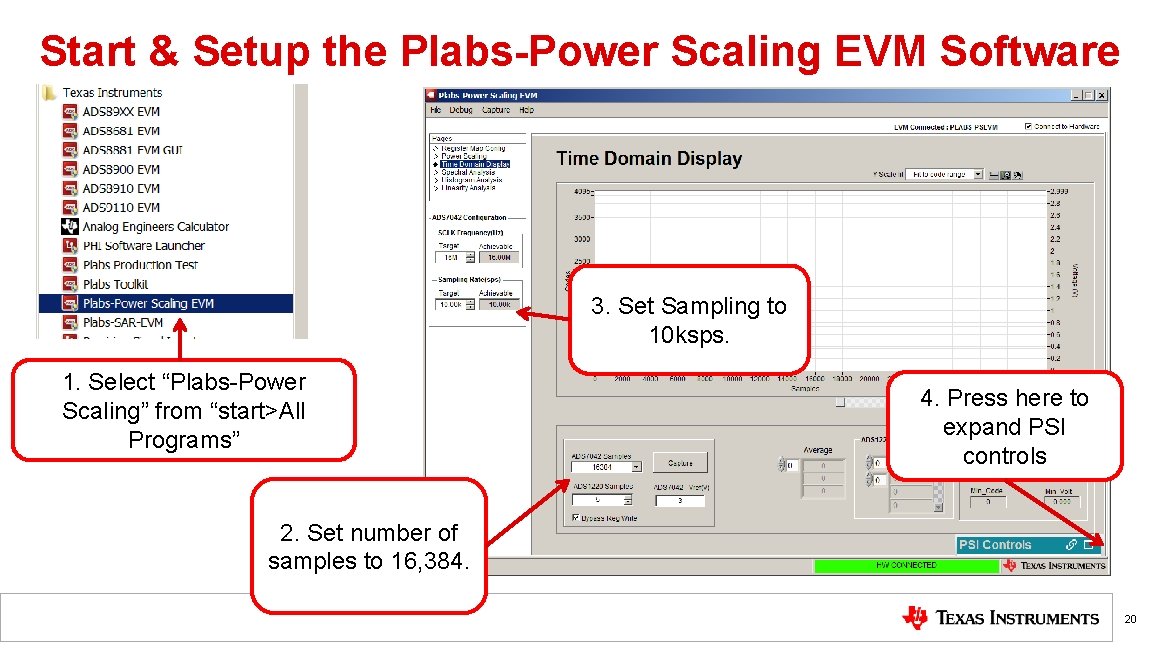
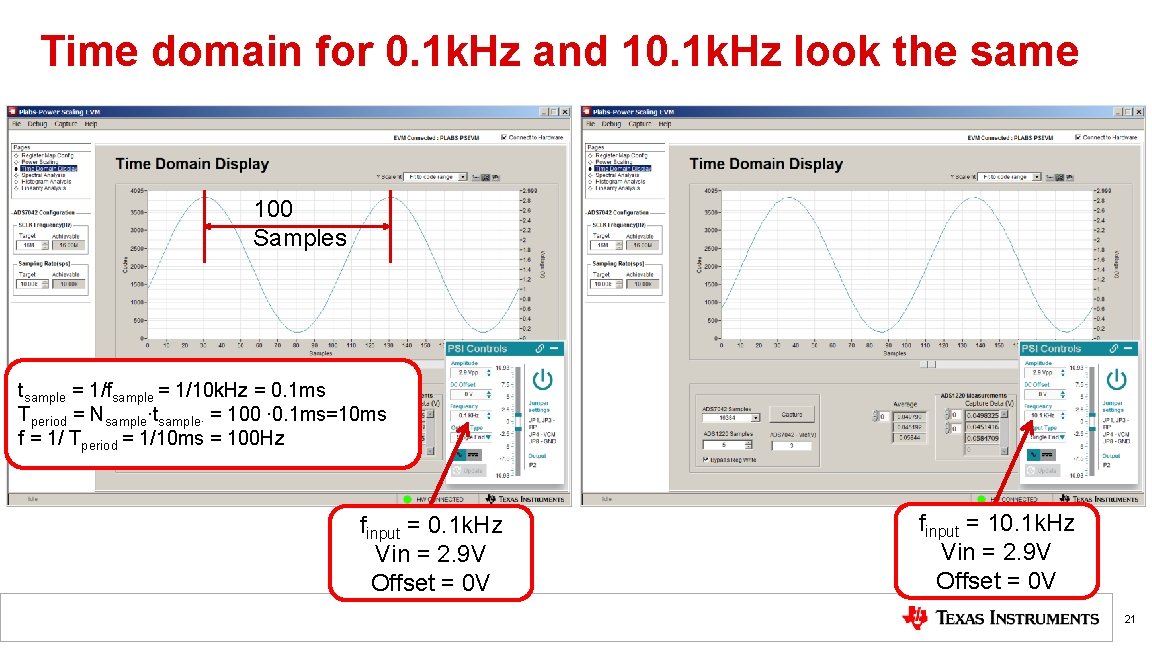
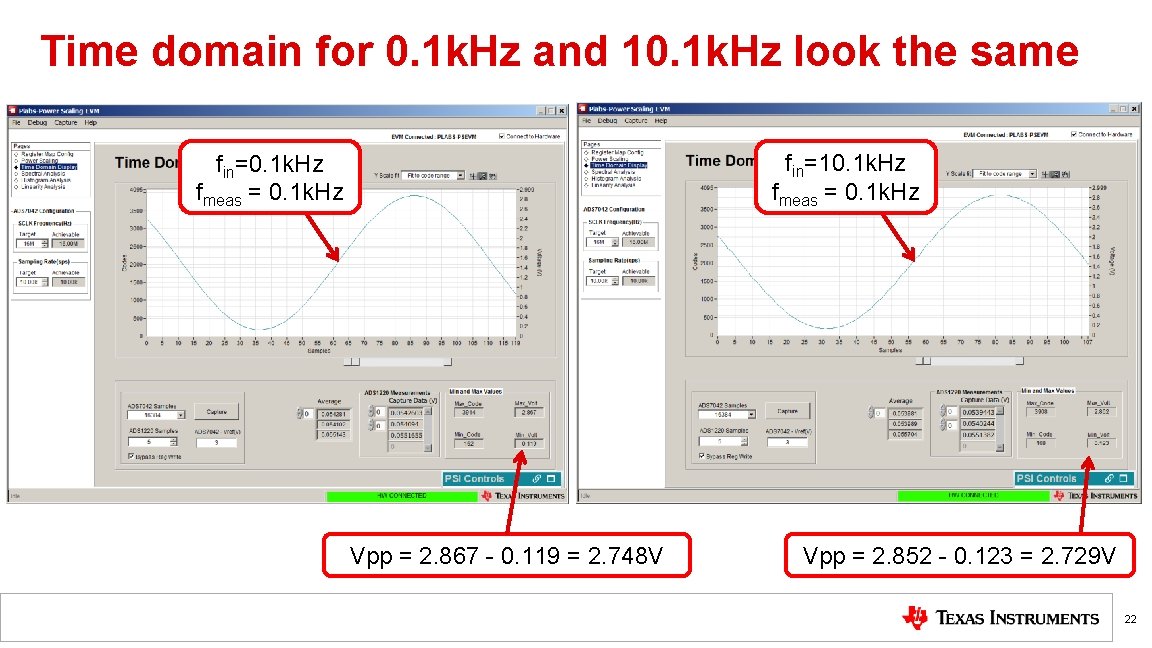
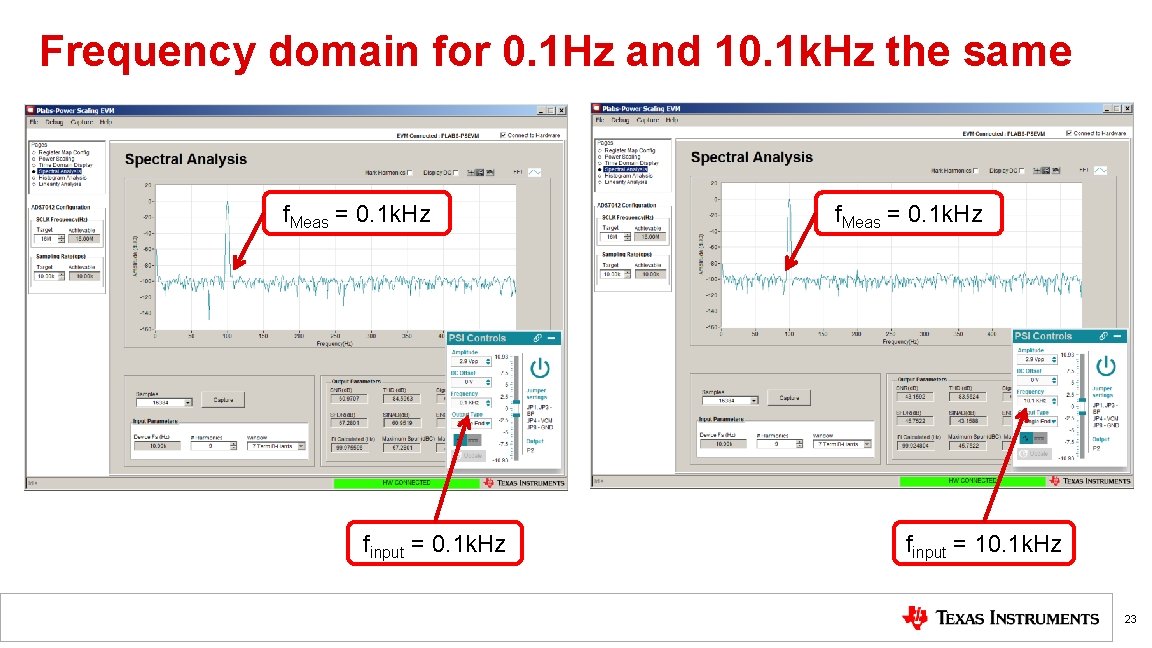
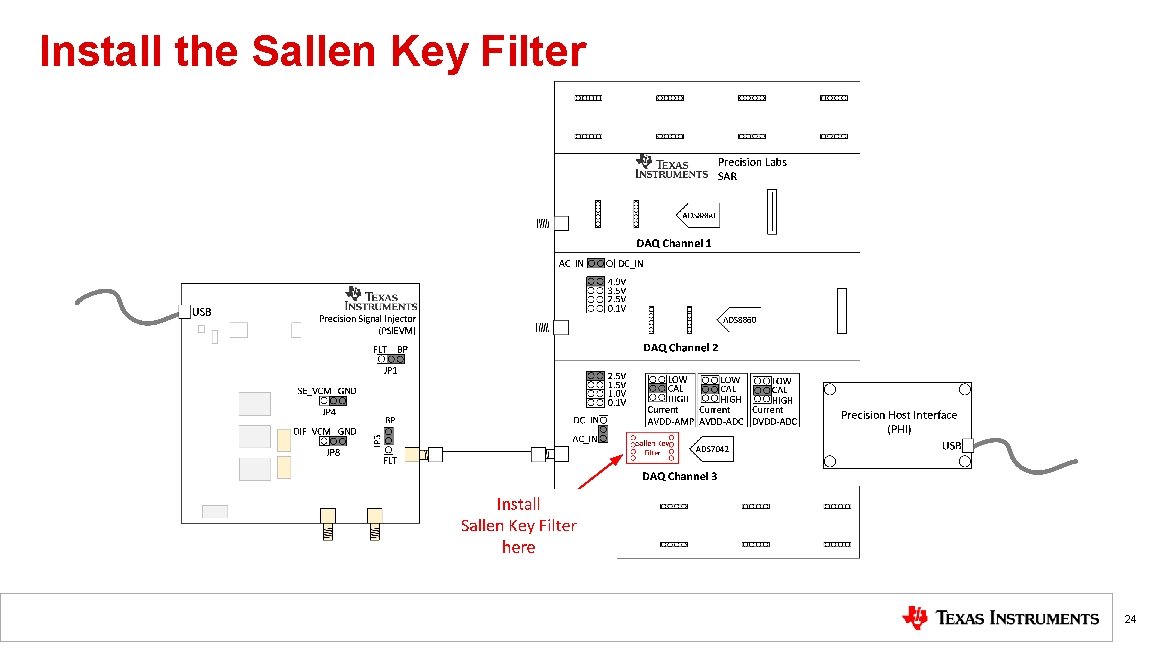
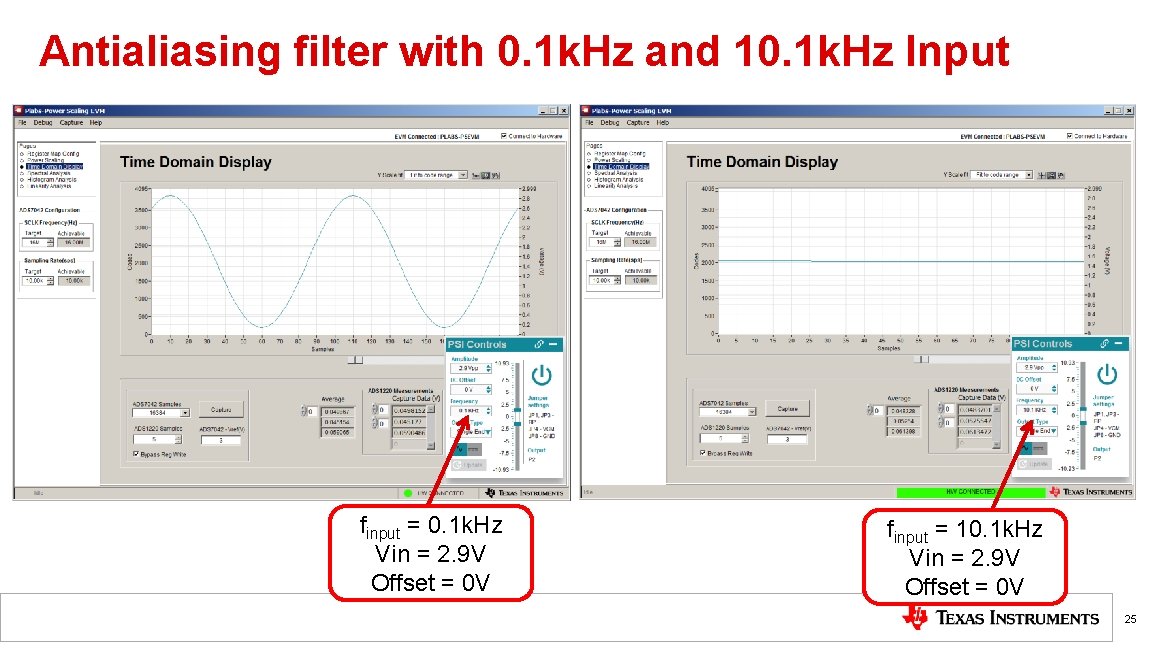
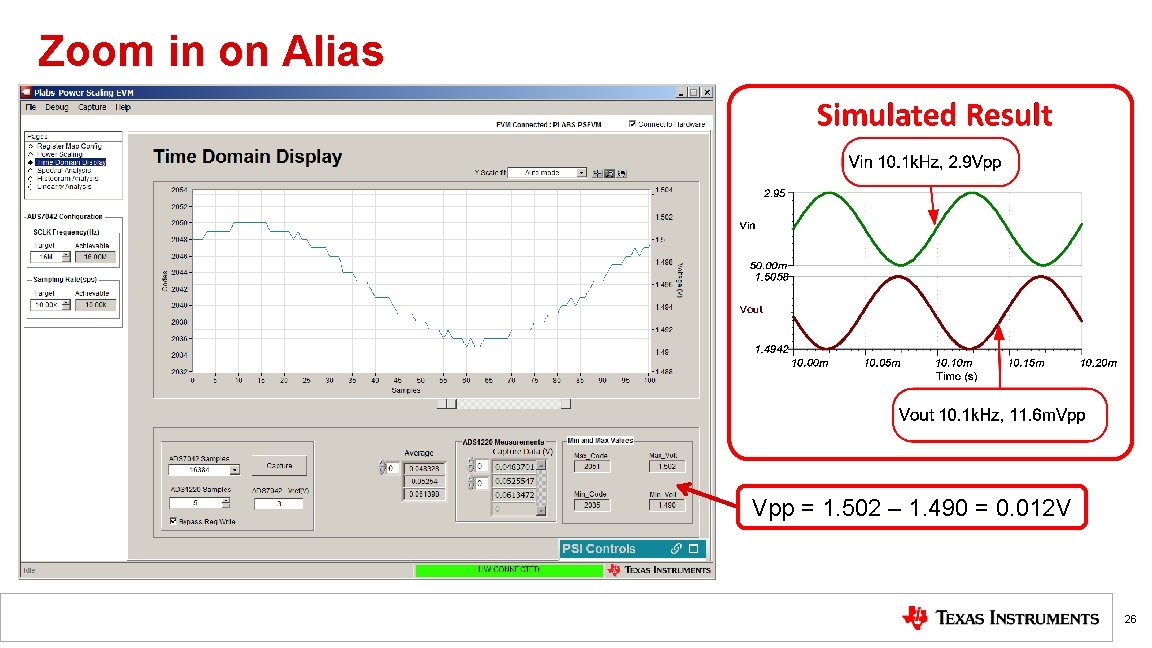
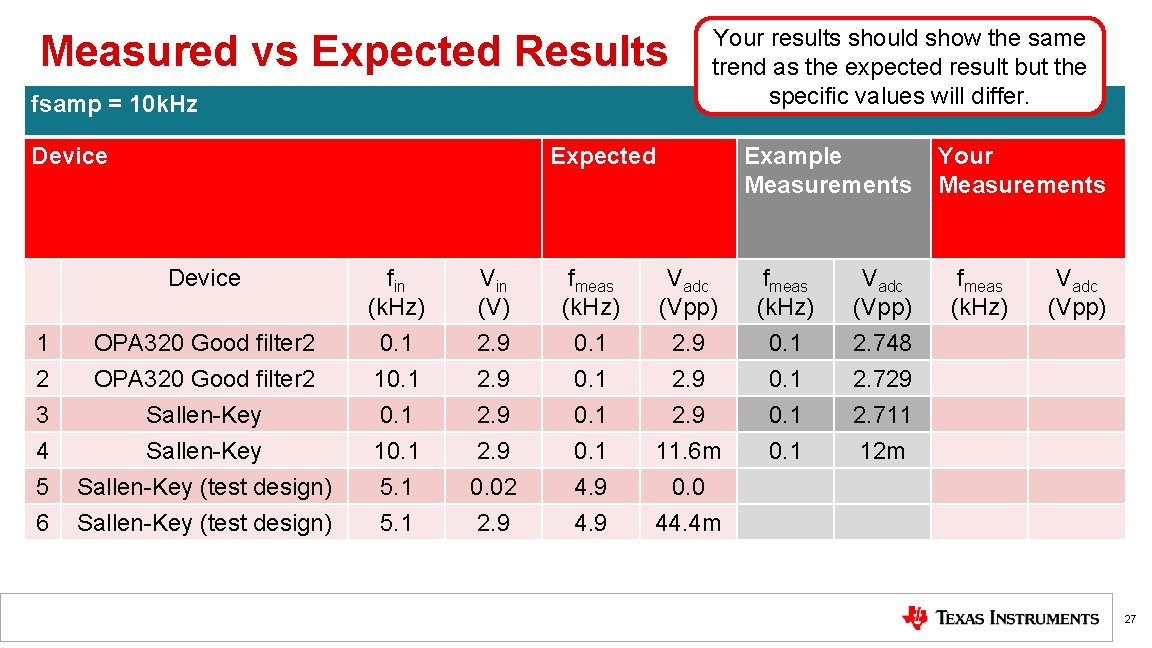
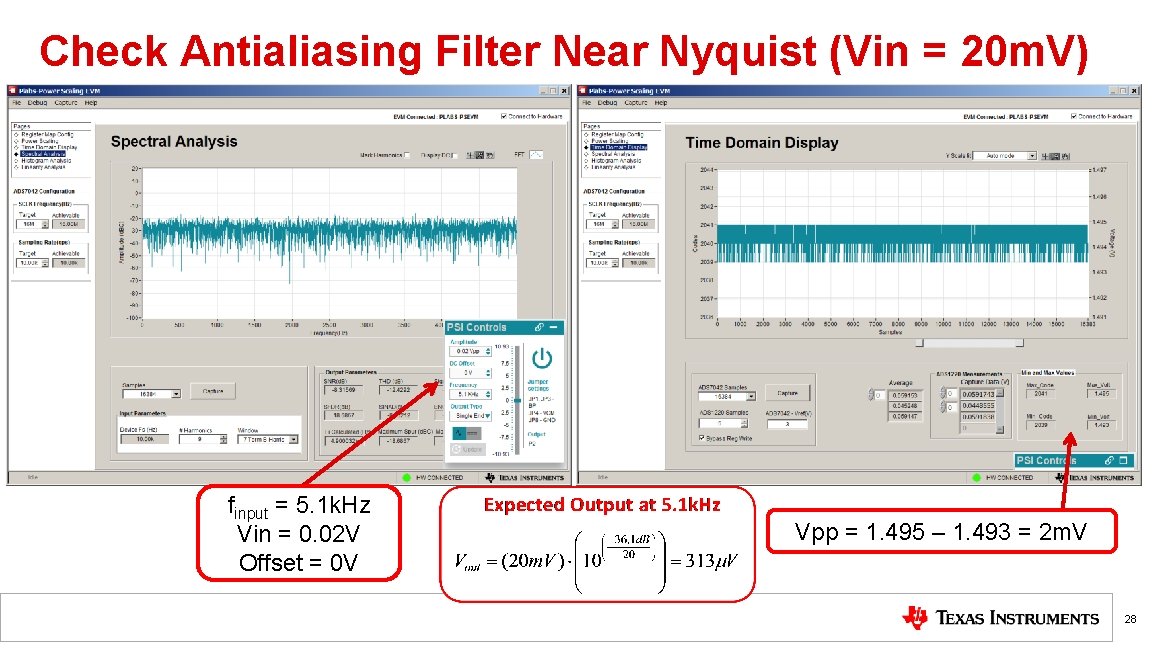
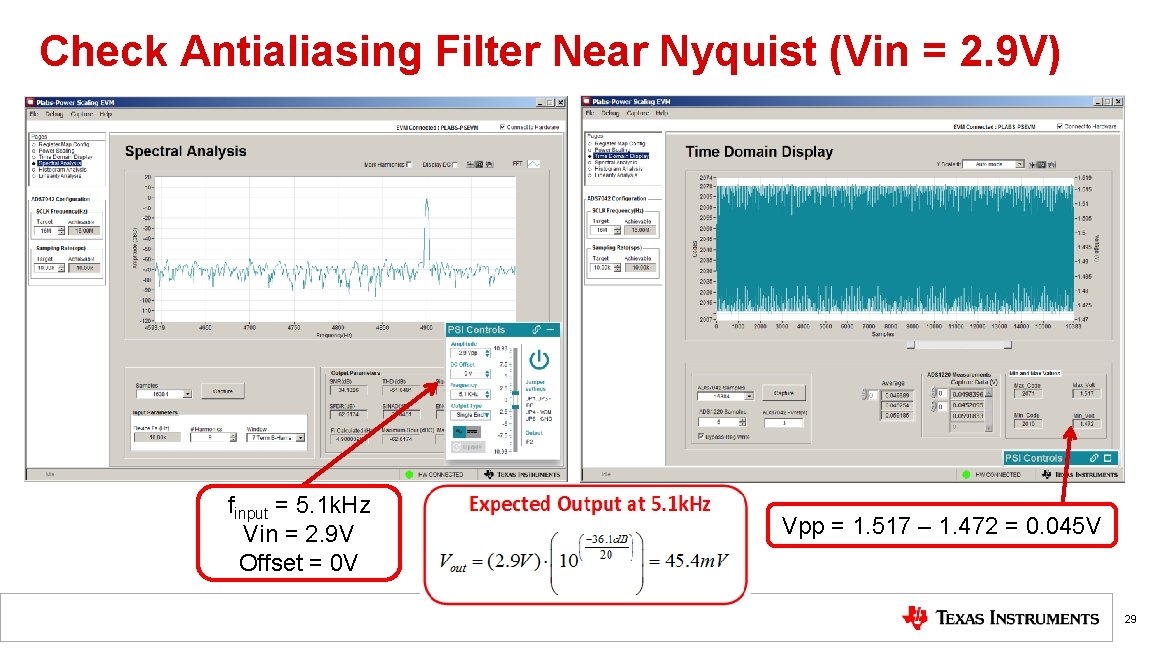
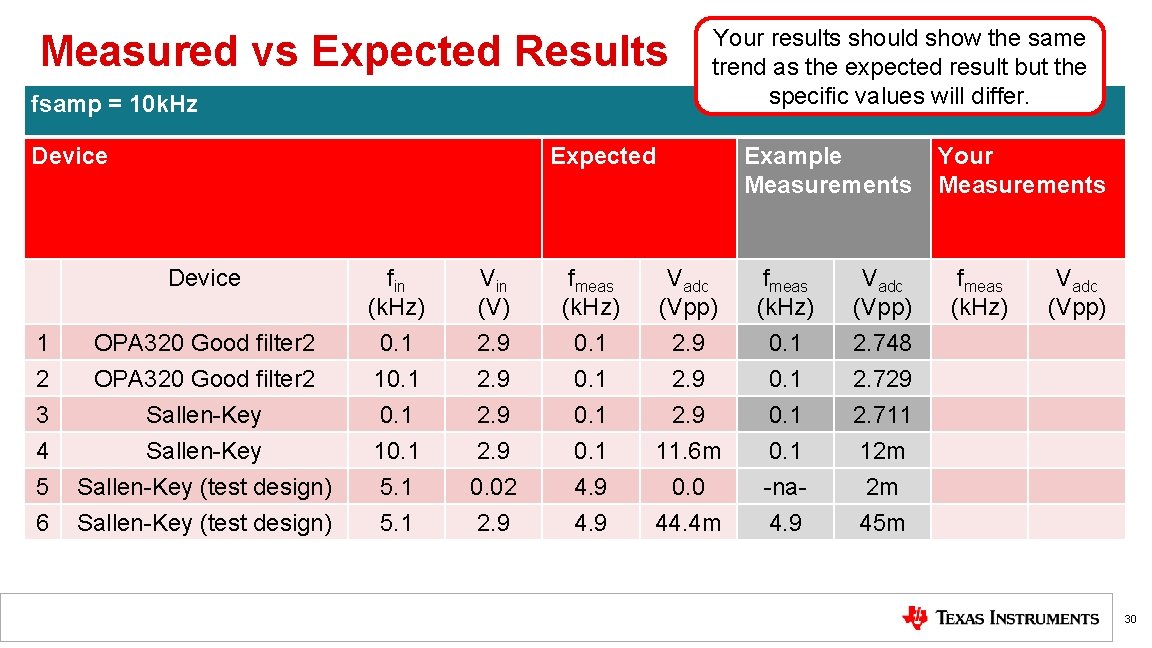
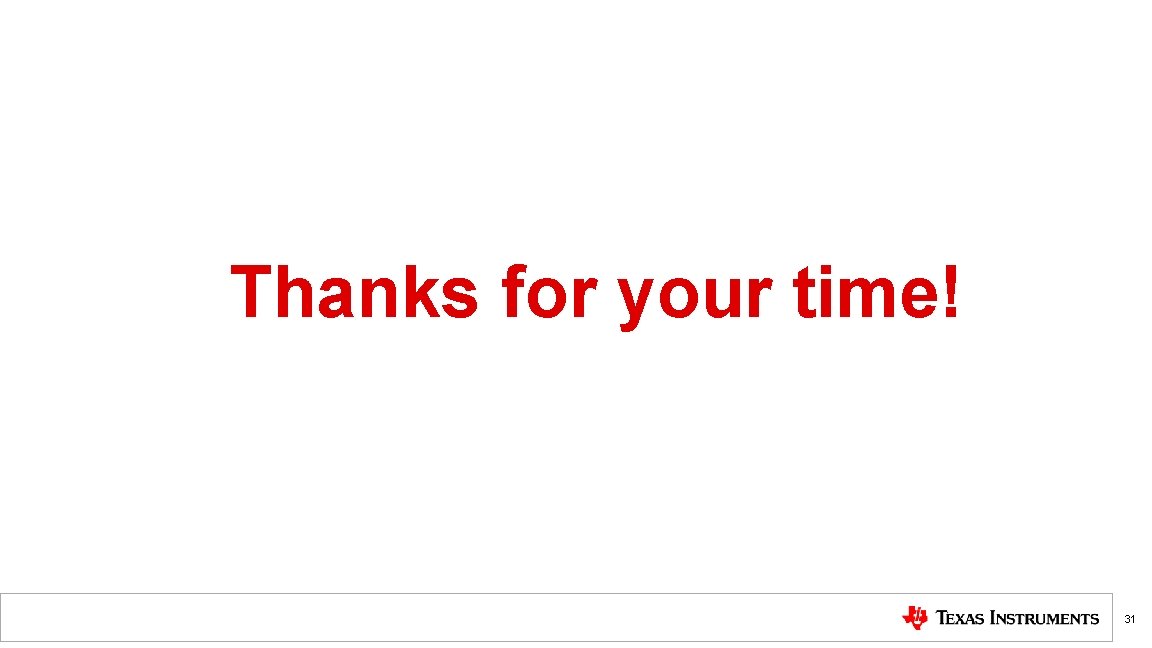
- Slides: 31

Aliasing and Anti-aliasing Hands-on Experiment TIPL 4301 -L TI Precision Labs – ADCs by Art Kay 1
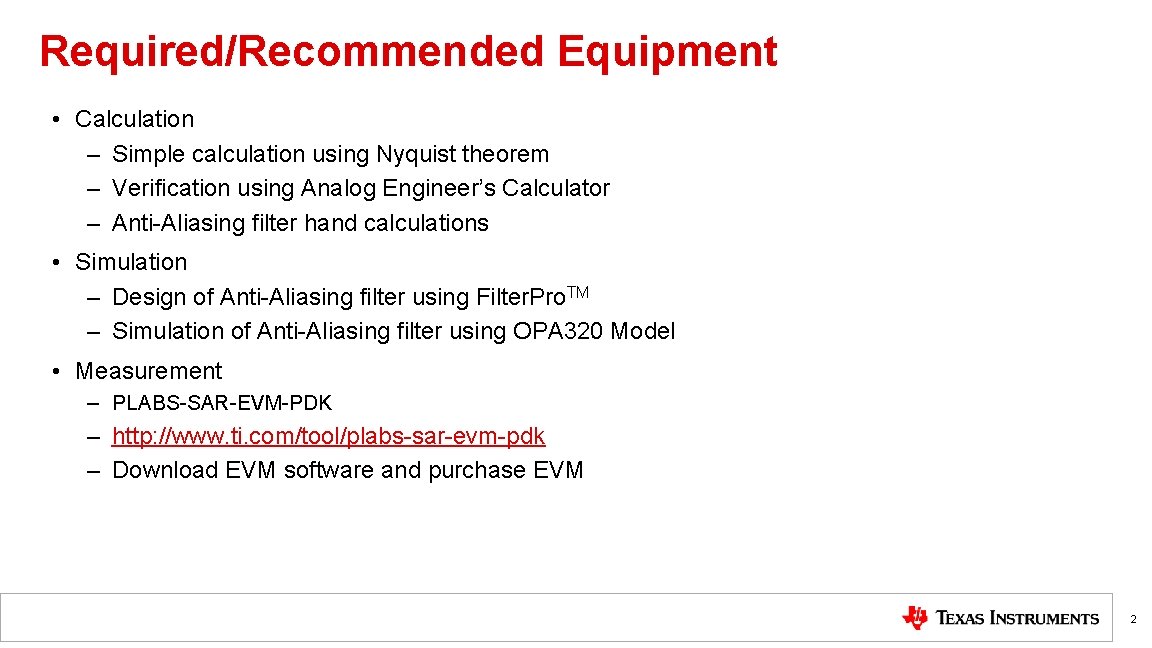
Required/Recommended Equipment • Calculation – Simple calculation using Nyquist theorem – Verification using Analog Engineer’s Calculator – Anti-Aliasing filter hand calculations • Simulation – Design of Anti-Aliasing filter using Filter. Pro. TM – Simulation of Anti-Aliasing filter using OPA 320 Model • Measurement – PLABS-SAR-EVM-PDK – http: //www. ti. com/tool/plabs-sar-evm-pdk – Download EVM software and purchase EVM 2
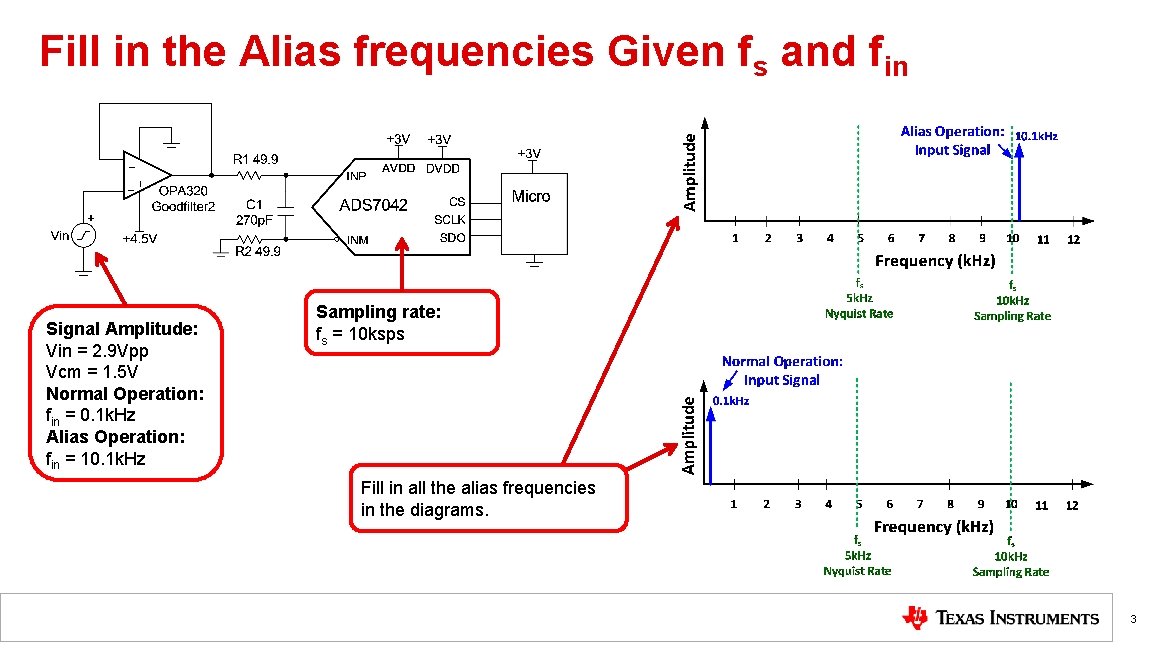
Fill in the Alias frequencies Given fs and fin Signal Amplitude: Vin = 2. 9 Vpp Vcm = 1. 5 V Normal Operation: fin = 0. 1 k. Hz Alias Operation: fin = 10. 1 k. Hz Sampling rate: fs = 10 ksps Fill in all the alias frequencies in the diagrams. 3
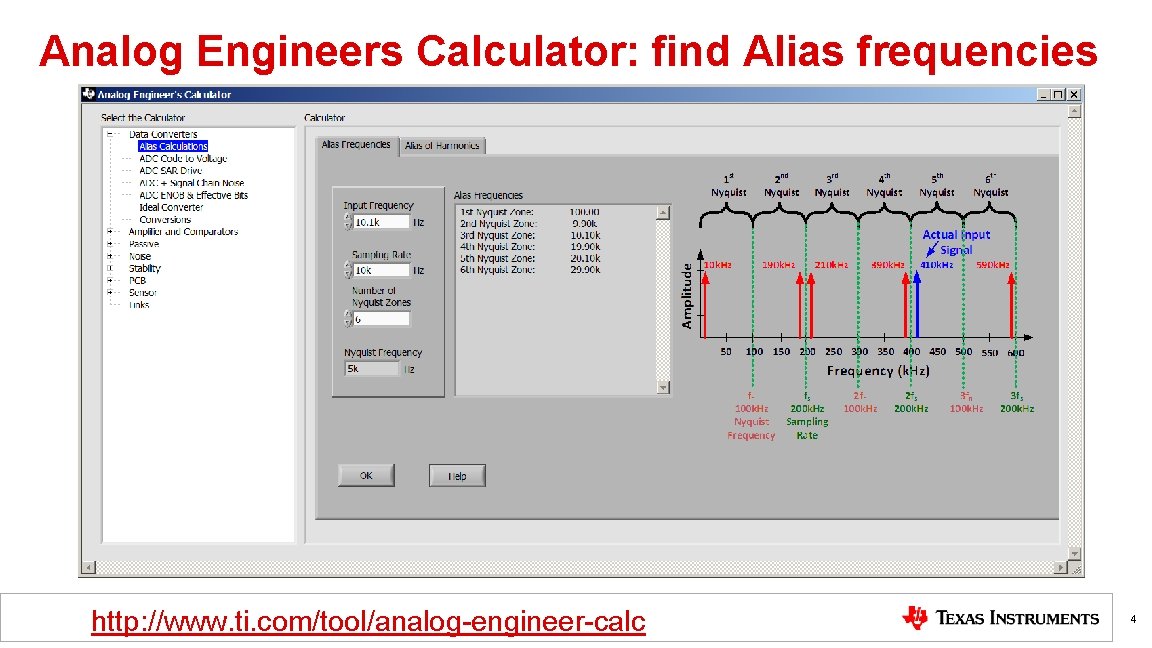
Analog Engineers Calculator: find Alias frequencies http: //www. ti. com/tool/analog-engineer-calc 4
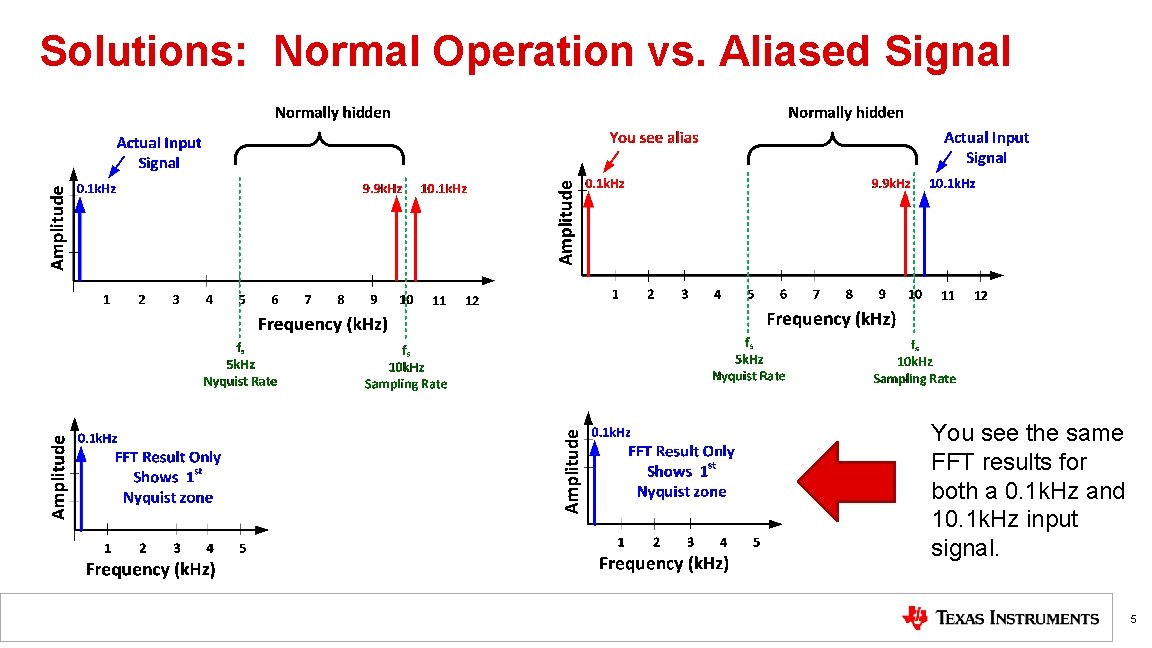
Solutions: Normal Operation vs. Aliased Signal You see the same FFT results for both a 0. 1 k. Hz and 10. 1 k. Hz input signal. 5
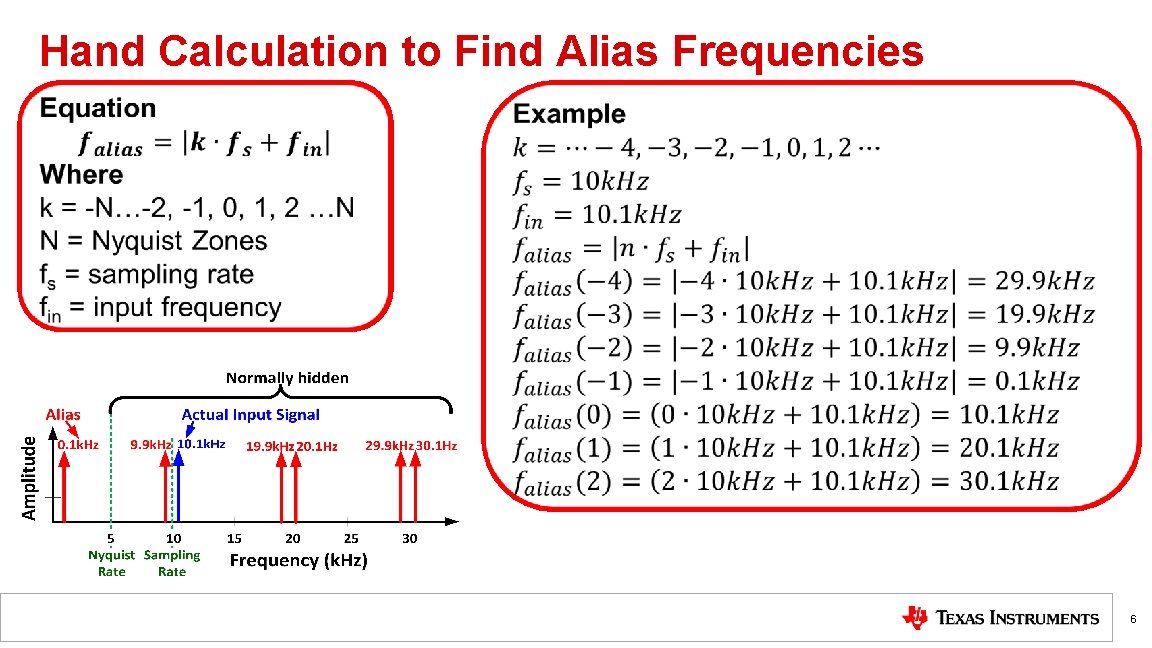
Hand Calculation to Find Alias Frequencies 6
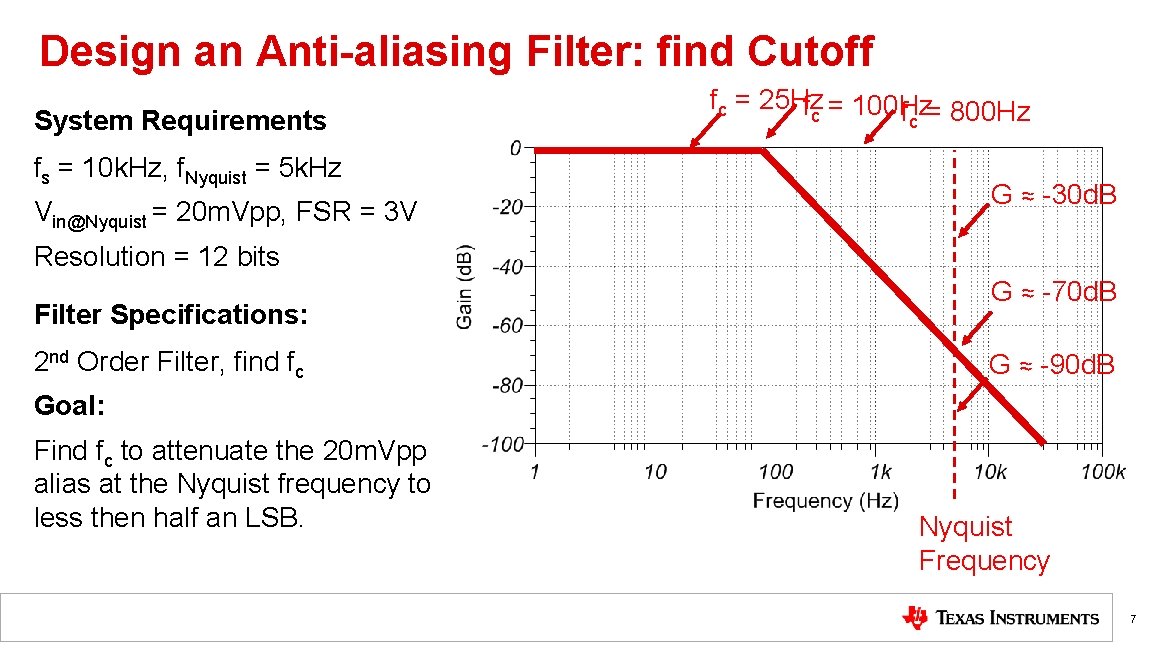
Design an Anti-aliasing Filter: find Cutoff System Requirements fs = 10 k. Hz, f. Nyquist = 5 k. Hz Vin@Nyquist = 20 m. Vpp, FSR = 3 V fc = 25 Hz fc = 100 Hz f = 800 Hz c G ≈ -30 d. B Resolution = 12 bits Filter Specifications: 2 nd Order Filter, find fc G ≈ -70 d. B G ≈ -90 d. B Goal: Find fc to attenuate the 20 m. Vpp alias at the Nyquist frequency to less then half an LSB. Nyquist Frequency 7
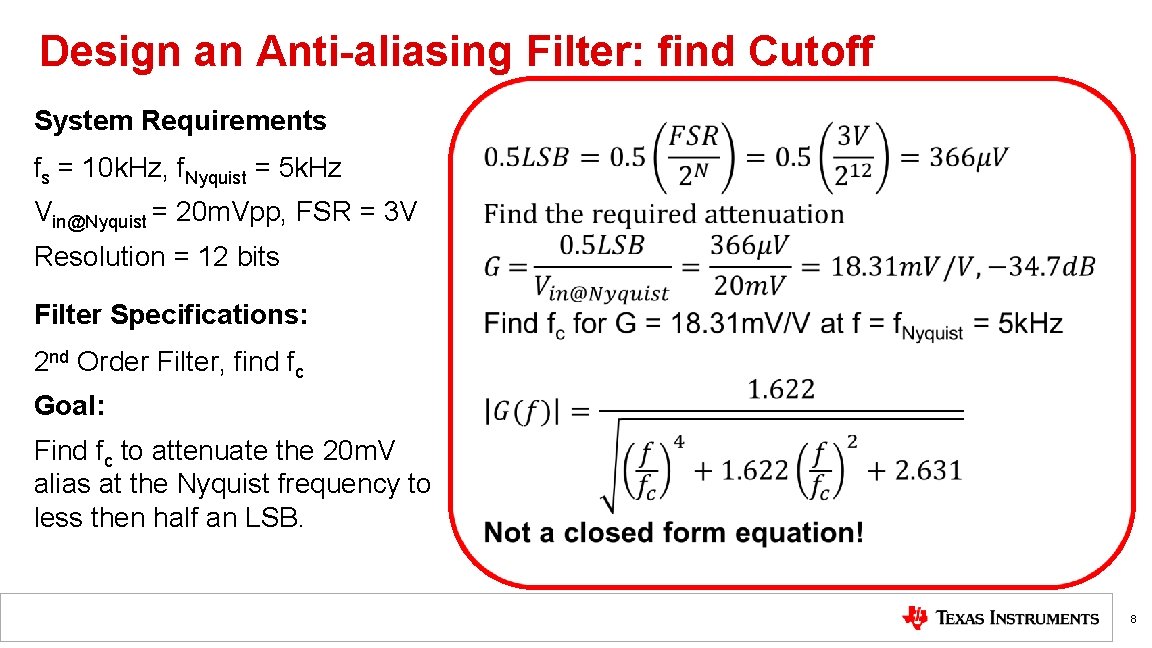
Design an Anti-aliasing Filter: find Cutoff System Requirements fs = 10 k. Hz, f. Nyquist = 5 k. Hz Vin@Nyquist = 20 m. Vpp, FSR = 3 V Resolution = 12 bits Filter Specifications: 2 nd Order Filter, find fc Goal: Find fc to attenuate the 20 m. V alias at the Nyquist frequency to less then half an LSB. 8
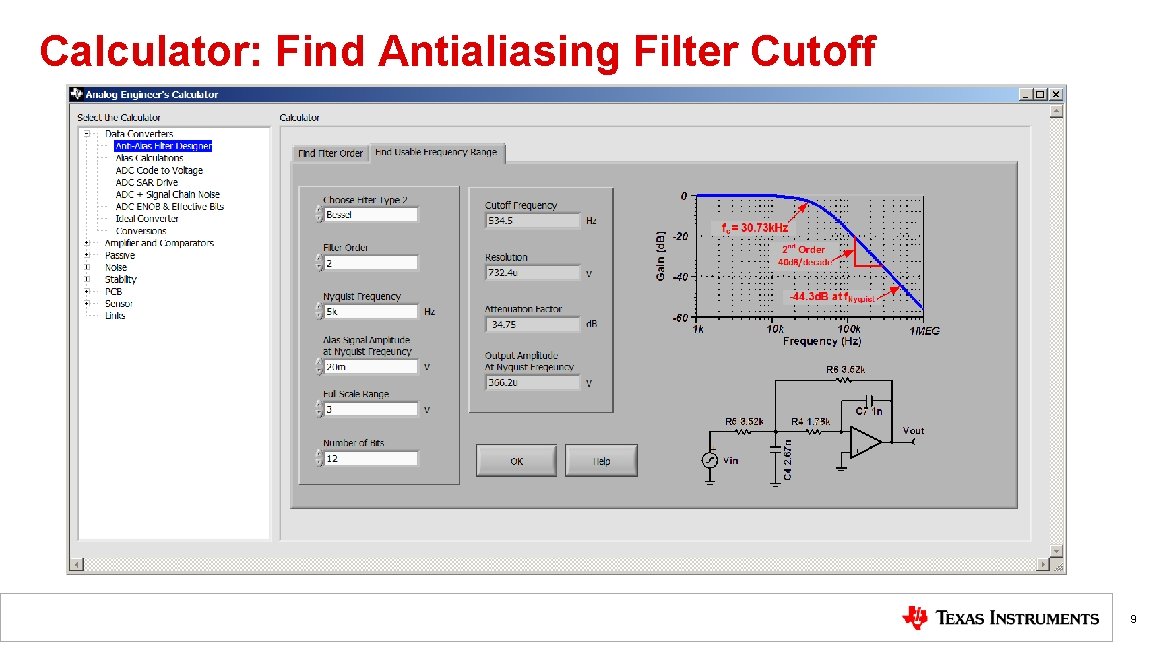
Calculator: Find Antialiasing Filter Cutoff 9
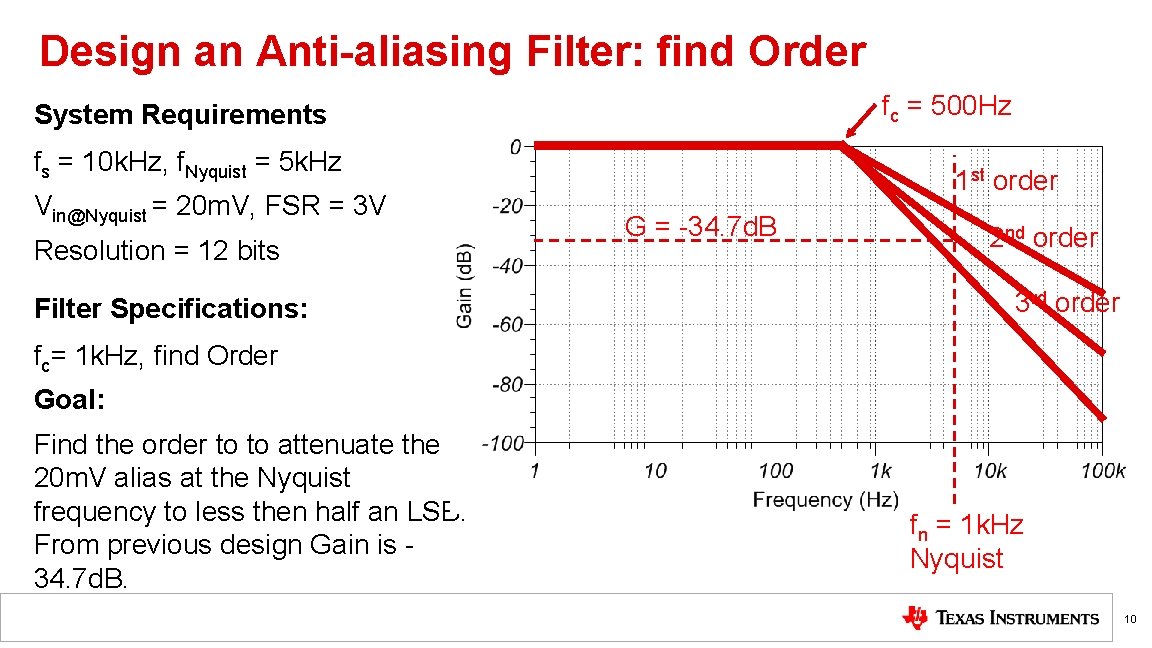
Design an Anti-aliasing Filter: find Order fc = 500 Hz System Requirements fs = 10 k. Hz, f. Nyquist = 5 k. Hz Vin@Nyquist = 20 m. V, FSR = 3 V Resolution = 12 bits Filter Specifications: 1 st order G = -34. 7 d. B 2 nd order 3 rd order fc= 1 k. Hz, find Order Goal: Find the order to to attenuate the 20 m. V alias at the Nyquist frequency to less then half an LSB. From previous design Gain is 34. 7 d. B. fn = 1 k. Hz Nyquist 10
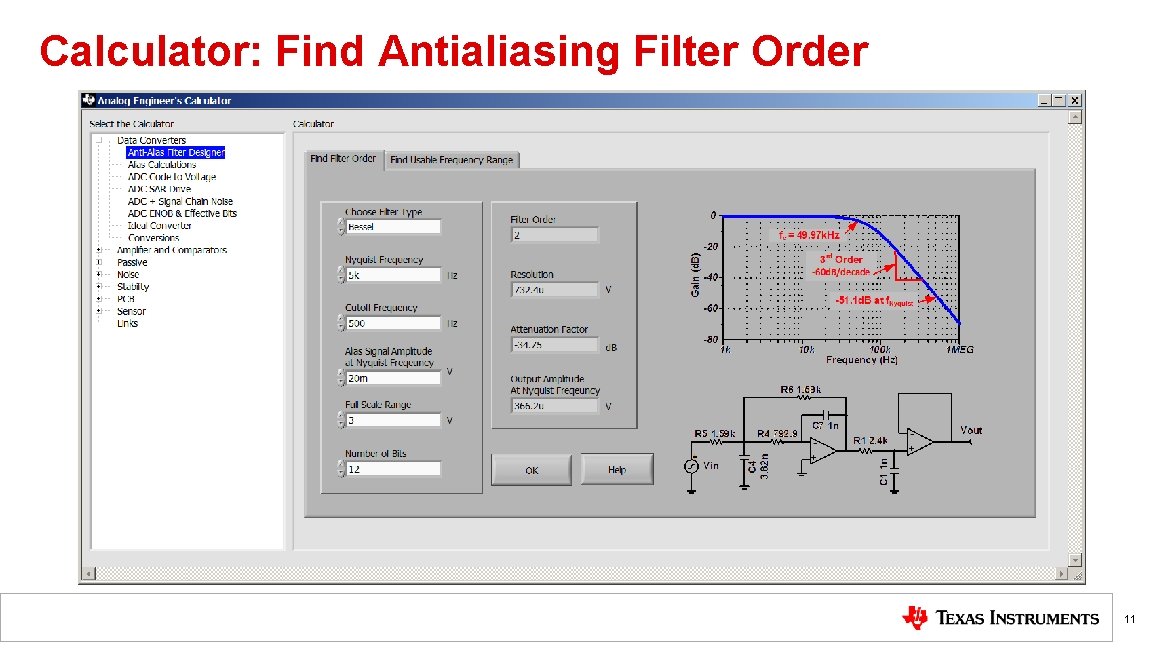
Calculator: Find Antialiasing Filter Order 11
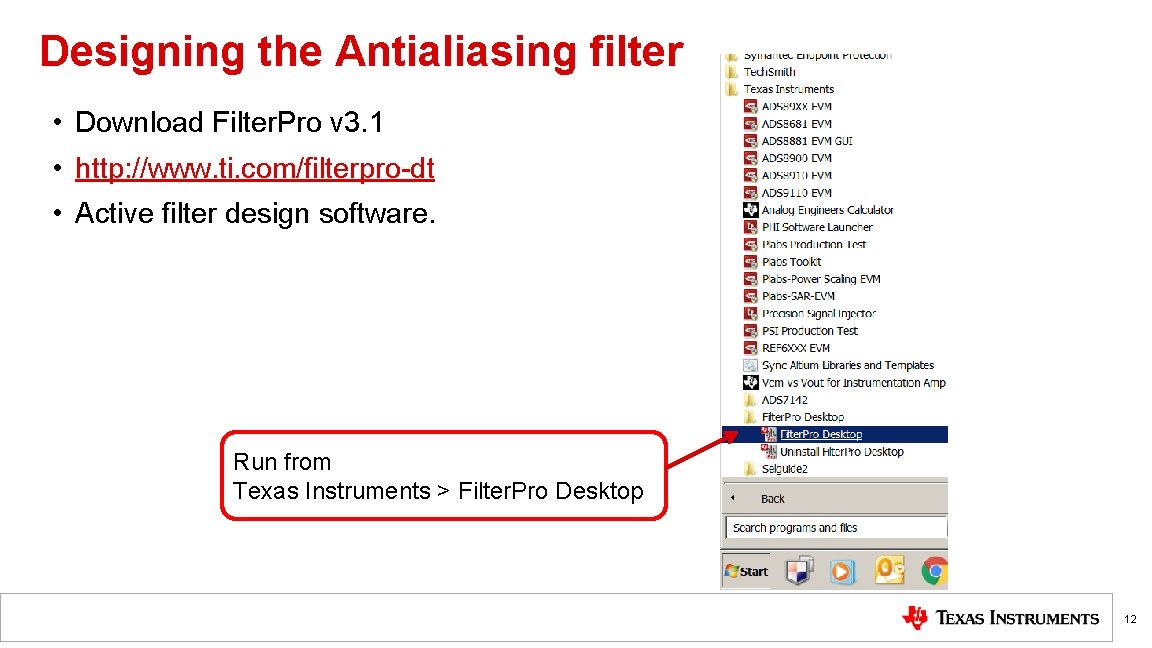
Designing the Antialiasing filter • Download Filter. Pro v 3. 1 • http: //www. ti. com/filterpro-dt • Active filter design software. Run from Texas Instruments > Filter. Pro Desktop 12
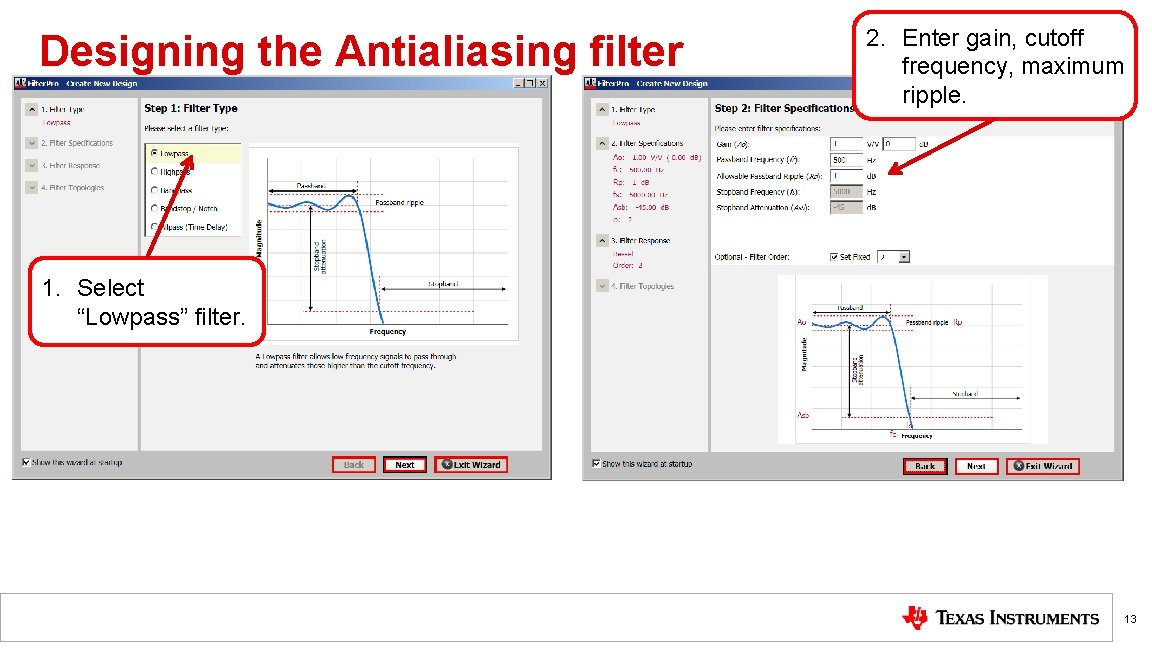
Designing the Antialiasing filter 2. Enter gain, cutoff frequency, maximum ripple. 1. Select “Lowpass” filter. 13
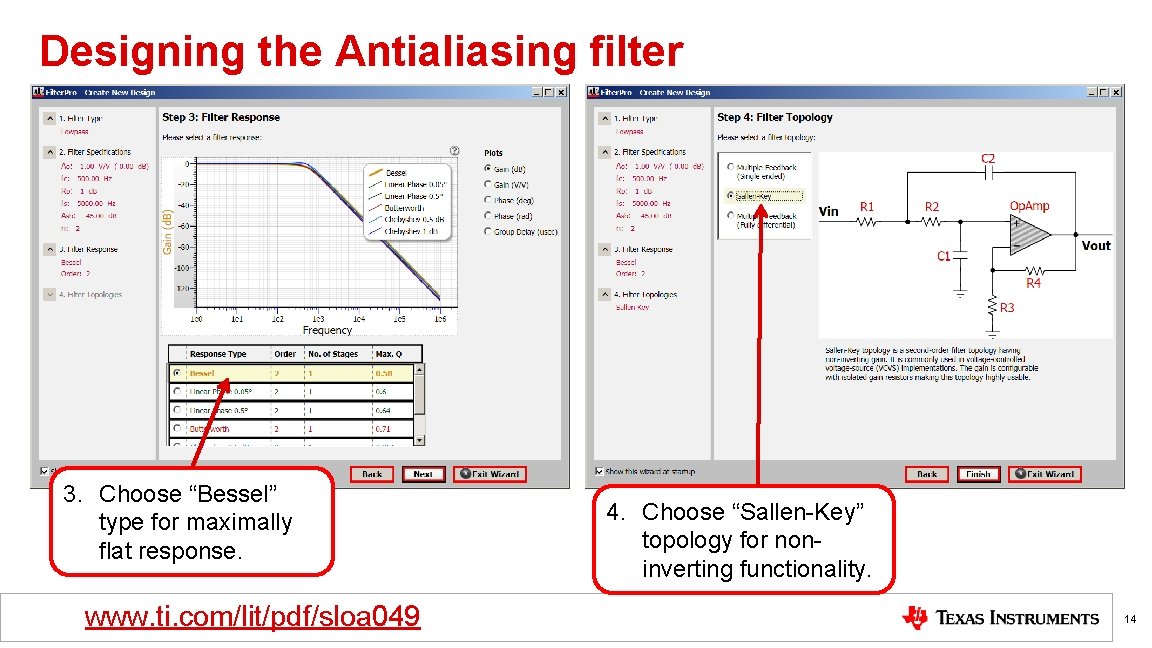
Designing the Antialiasing filter 3. Choose “Bessel” type for maximally flat response. www. ti. com/lit/pdf/sloa 049 4. Choose “Sallen-Key” topology for noninverting functionality. 14
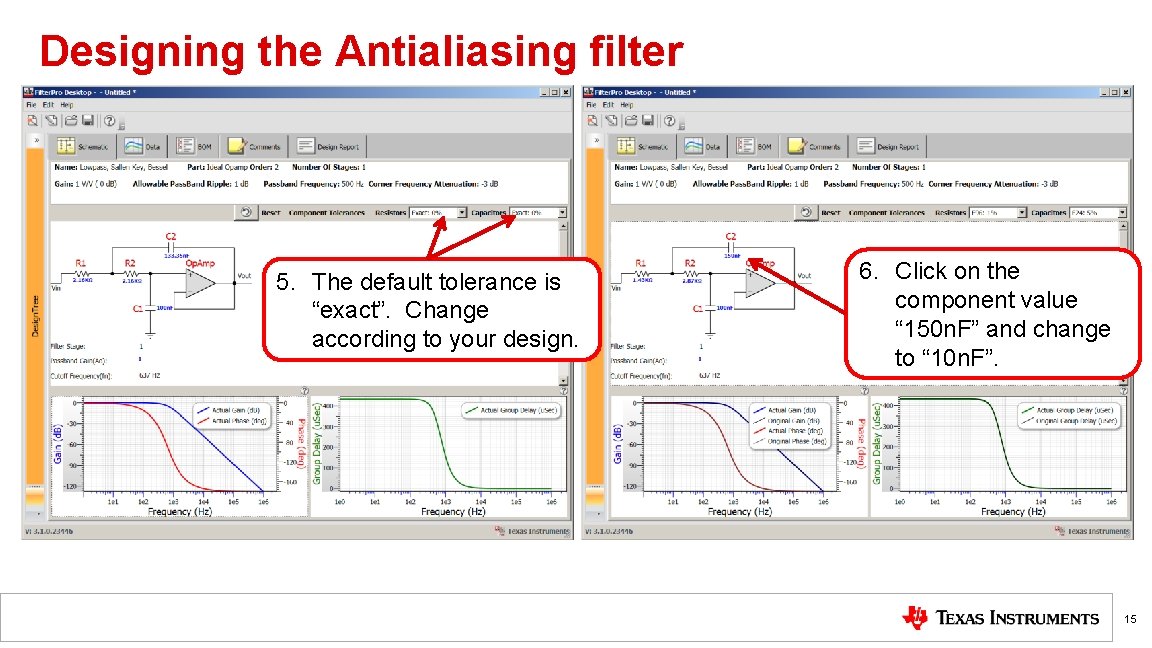
Designing the Antialiasing filter 5. The default tolerance is “exact”. Change according to your design. 6. Click on the component value “ 150 n. F” and change to “ 10 n. F”. 15
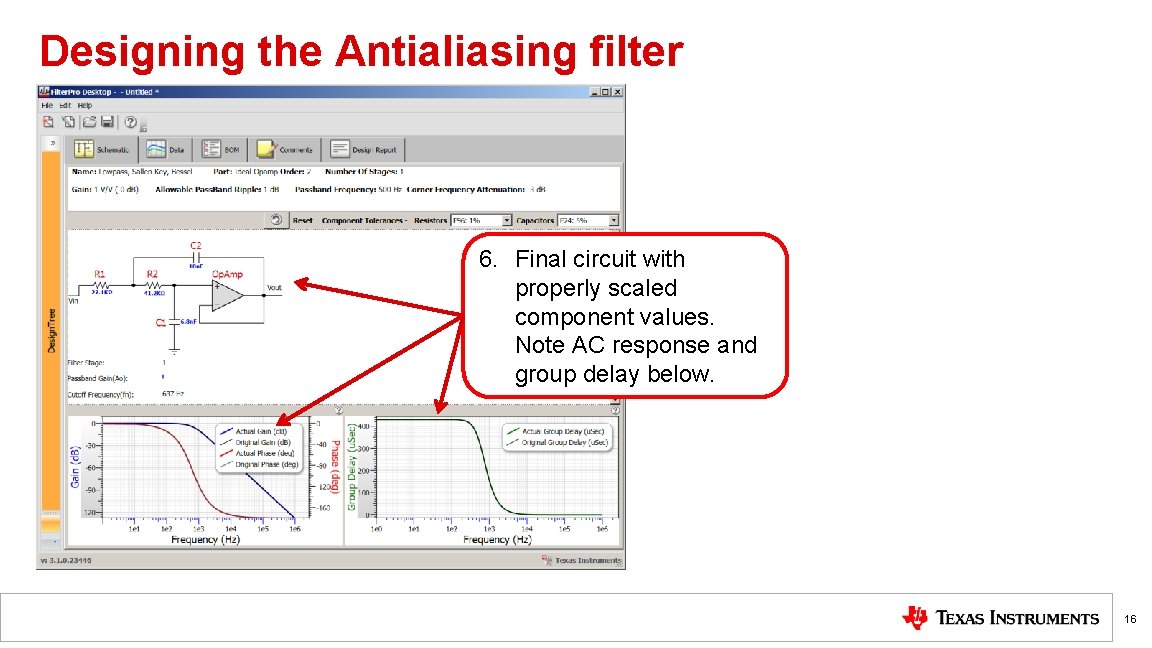
Designing the Antialiasing filter 6. Final circuit with properly scaled component values. Note AC response and group delay below. 16
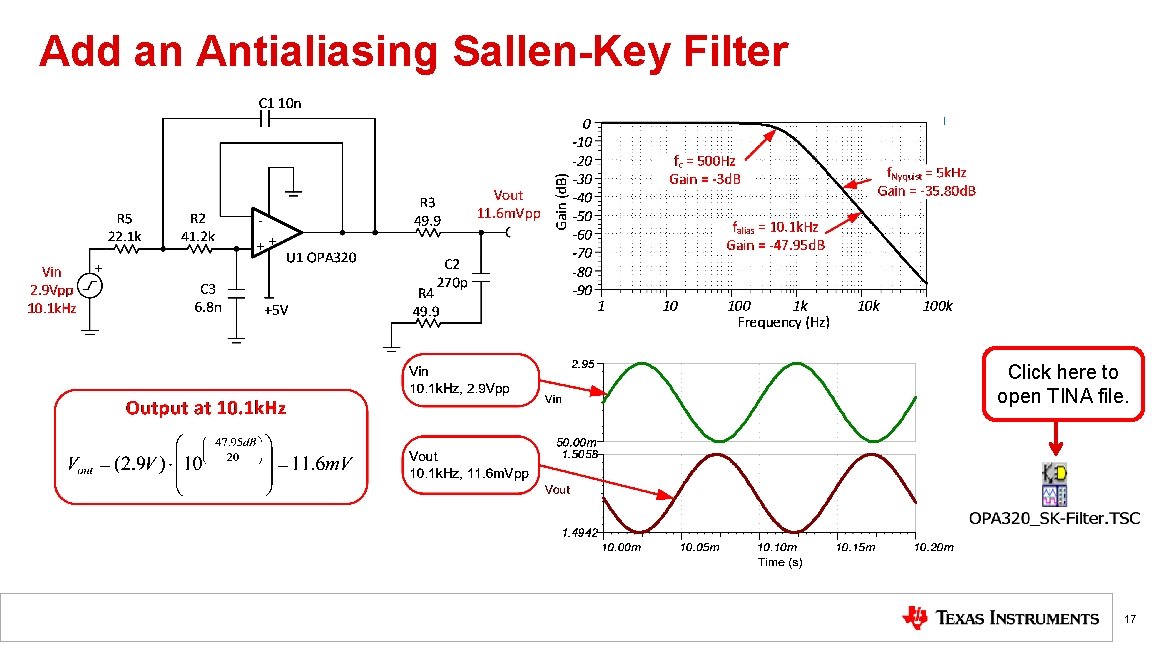
Add an Antialiasing Sallen-Key Filter Click here to open TINA file. 17
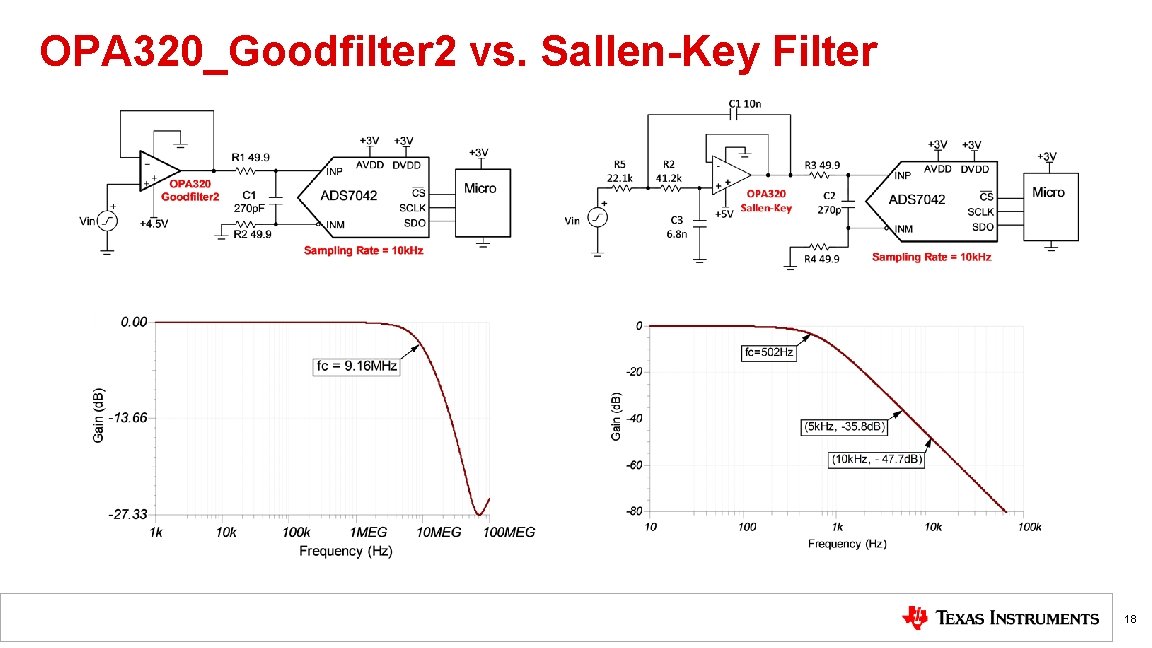
OPA 320_Goodfilter 2 vs. Sallen-Key Filter 18
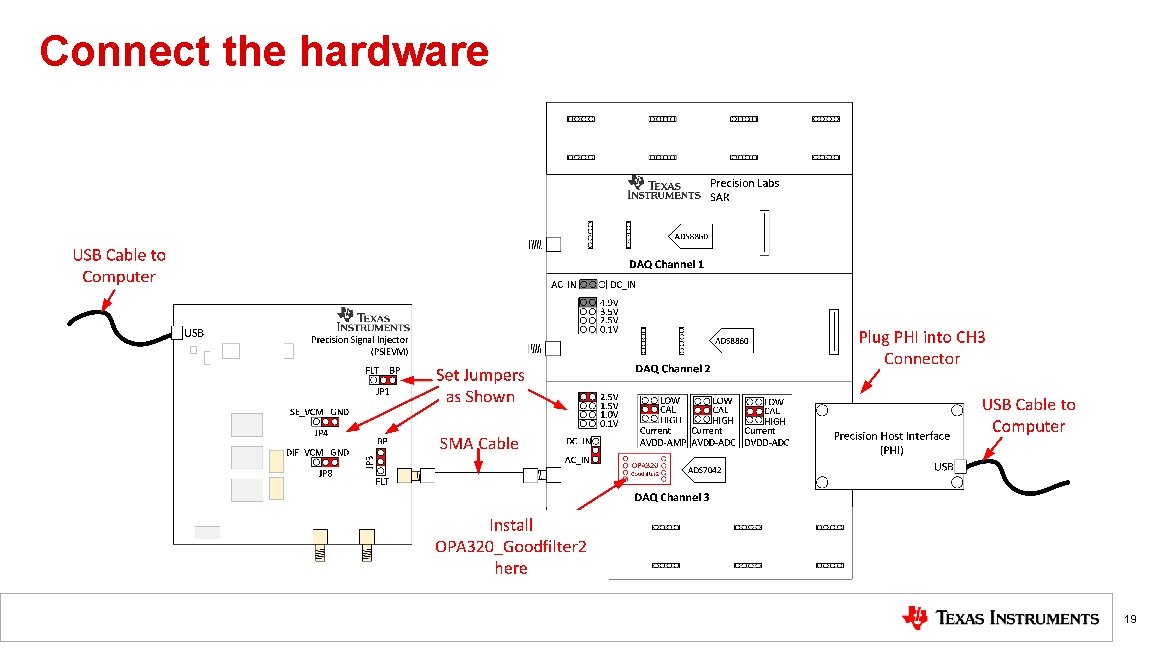
Connect the hardware 19
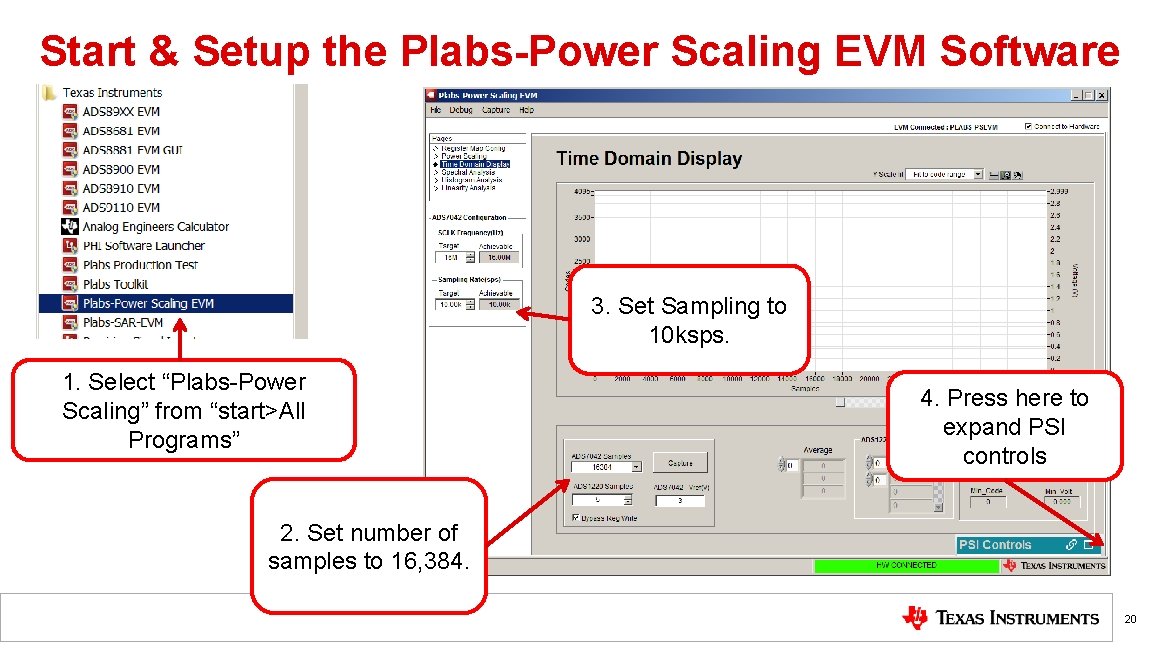
Start & Setup the Plabs-Power Scaling EVM Software 3. Set Sampling to 10 ksps. 1. Select “Plabs-Power Scaling” from “start>All Programs” 4. Press here to expand PSI controls 2. Set number of samples to 16, 384. 20
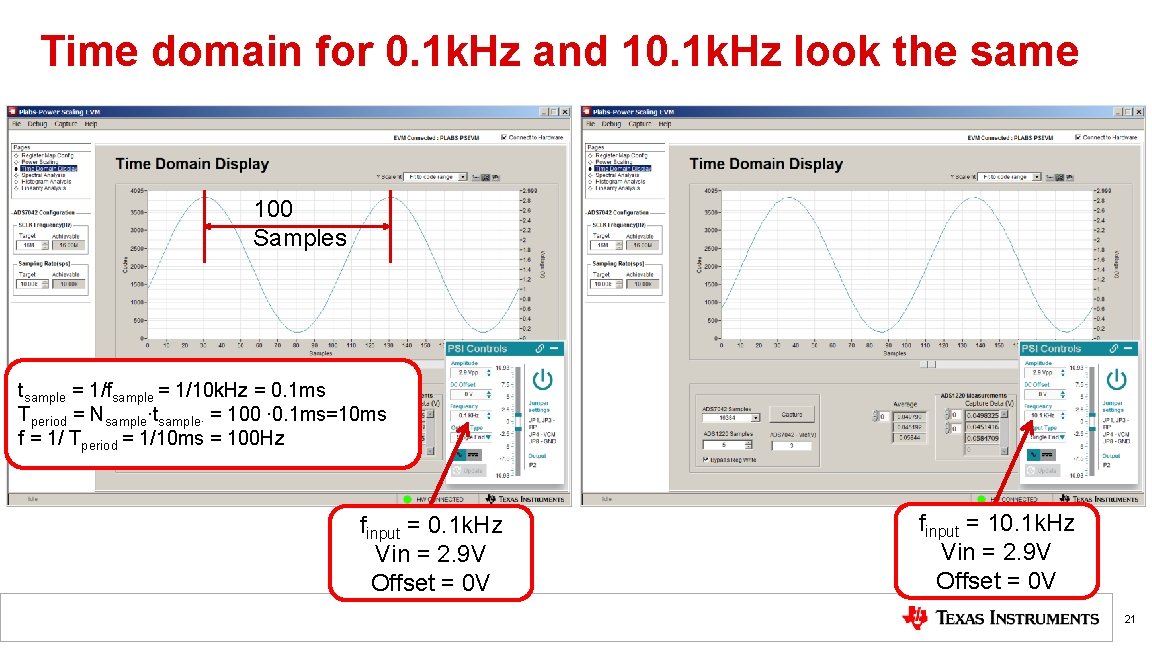
Time domain for 0. 1 k. Hz and 10. 1 k. Hz look the same 100 Samples tsample = 1/fsample = 1/10 k. Hz = 0. 1 ms Tperiod = Nsample∙tsample∙ = 100 ∙ 0. 1 ms=10 ms f = 1/ Tperiod = 1/10 ms = 100 Hz finput = 0. 1 k. Hz Vin = 2. 9 V Offset = 0 V finput = 10. 1 k. Hz Vin = 2. 9 V Offset = 0 V 21
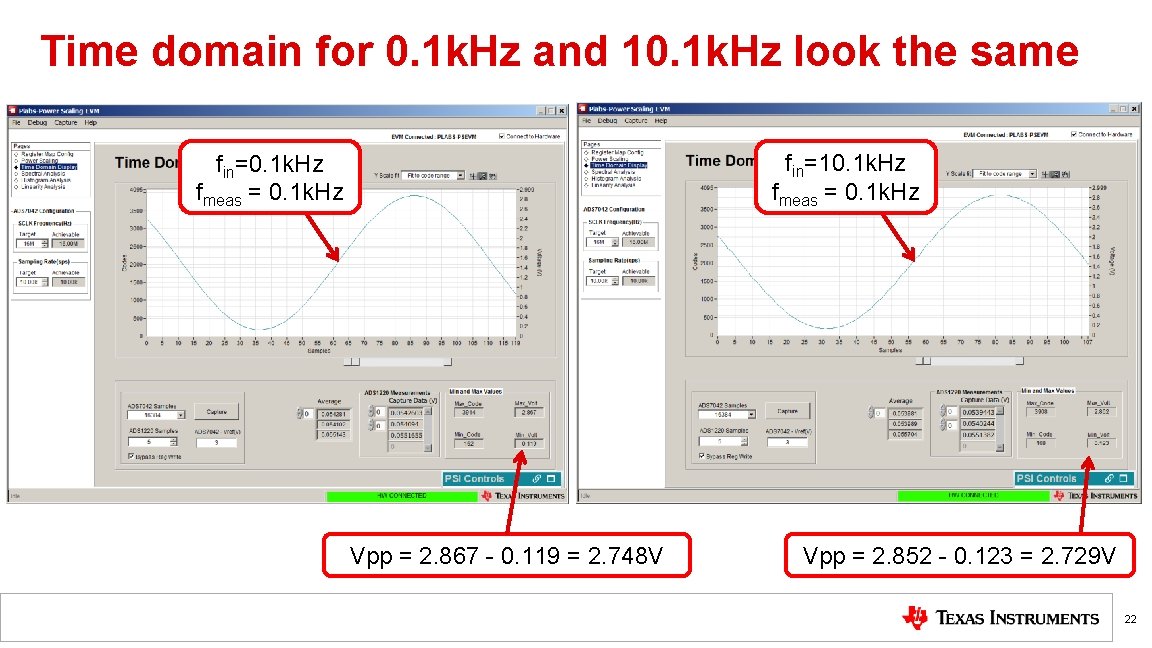
Time domain for 0. 1 k. Hz and 10. 1 k. Hz look the same fin=10. 1 k. Hz fmeas = 0. 1 k. Hz fin=0. 1 k. Hz fmeas = 0. 1 k. Hz Vpp = 2. 867 - 0. 119 = 2. 748 V Vpp = 2. 852 - 0. 123 = 2. 729 V 22
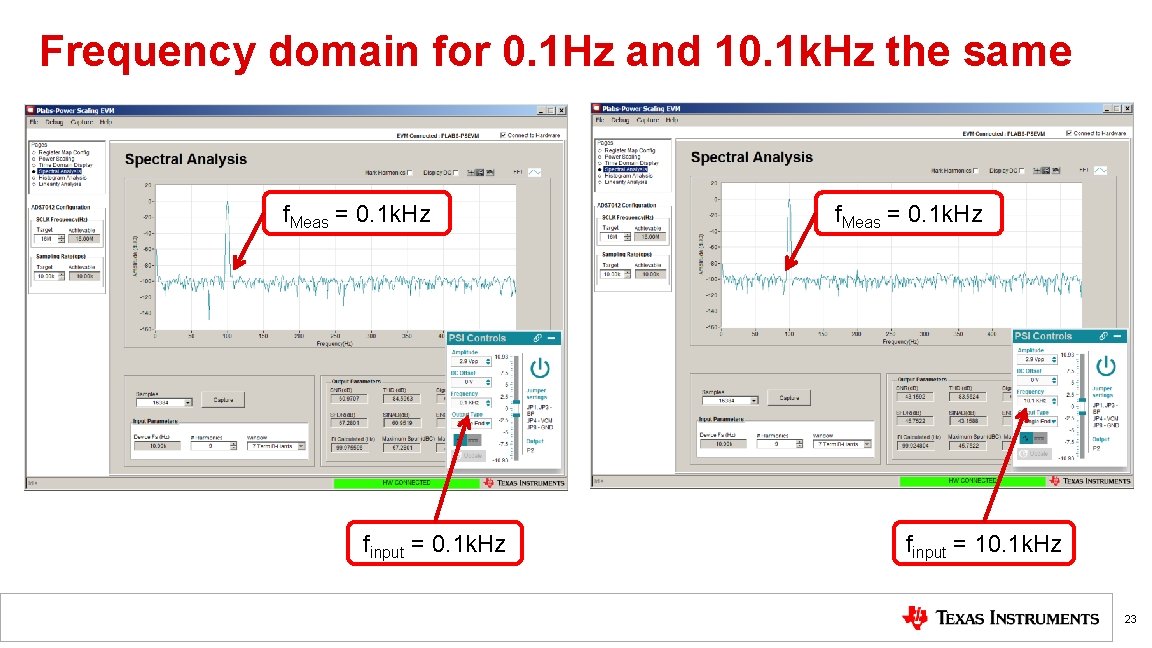
Frequency domain for 0. 1 Hz and 10. 1 k. Hz the same f. Meas = 0. 1 k. Hz finput = 0. 1 k. Hz f. Meas = 0. 1 k. Hz finput = 10. 1 k. Hz 23
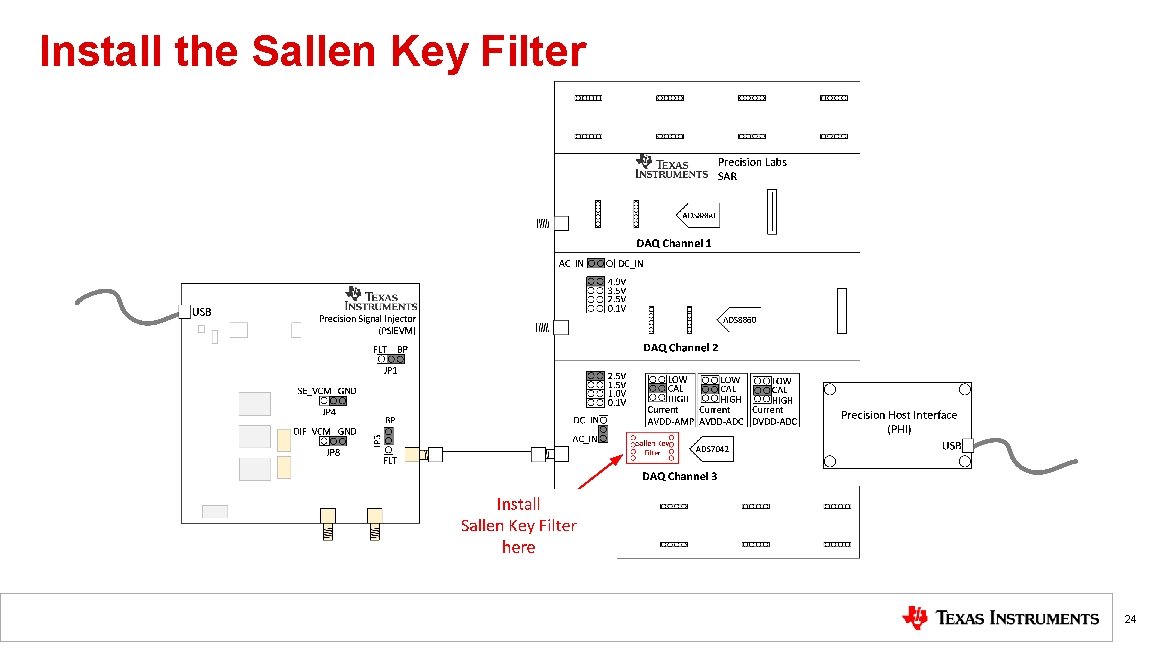
Install the Sallen Key Filter 24
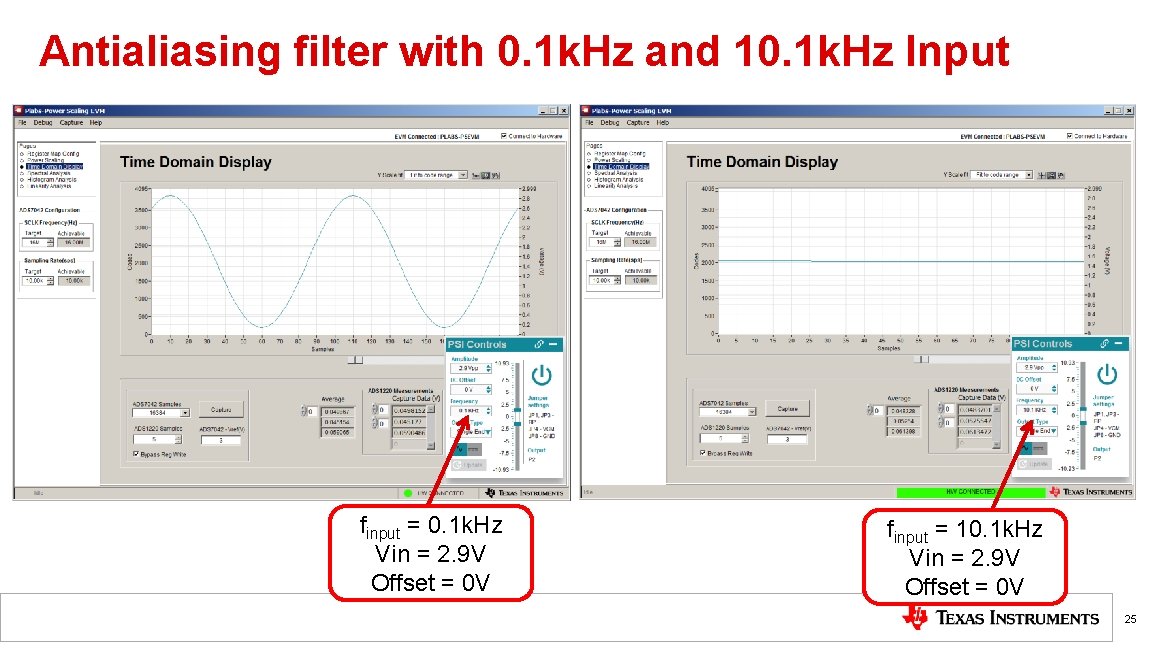
Antialiasing filter with 0. 1 k. Hz and 10. 1 k. Hz Input finput = 0. 1 k. Hz Vin = 2. 9 V Offset = 0 V finput = 10. 1 k. Hz Vin = 2. 9 V Offset = 0 V 25
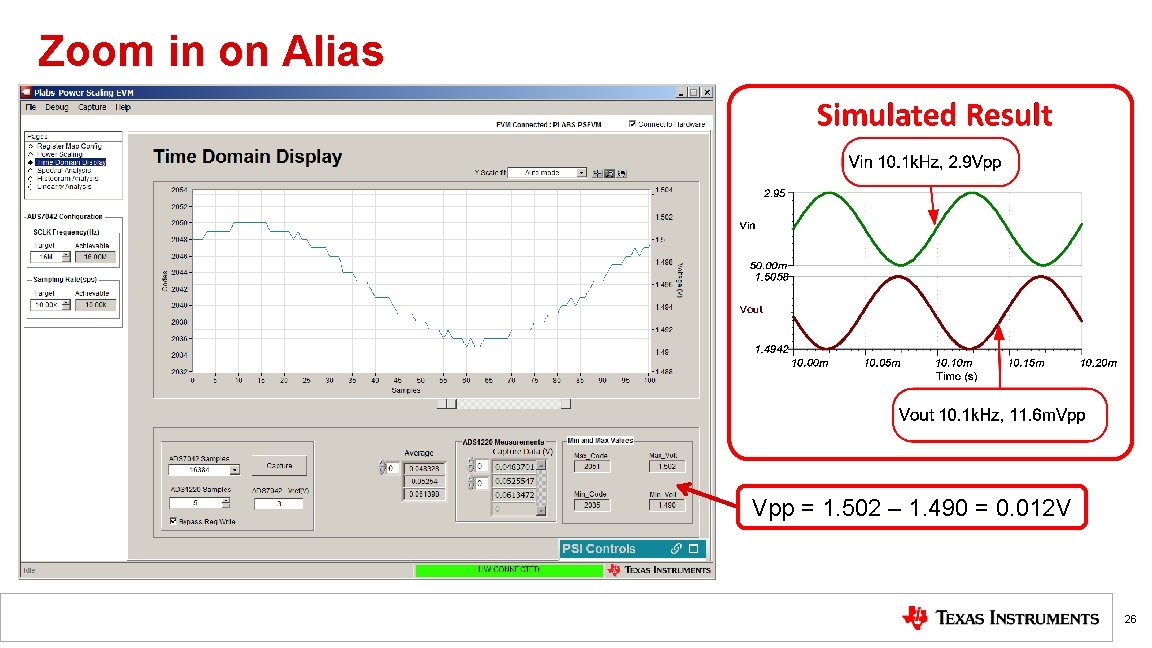
Zoom in on Alias Vpp = 1. 502 – 1. 490 = 0. 012 V 26
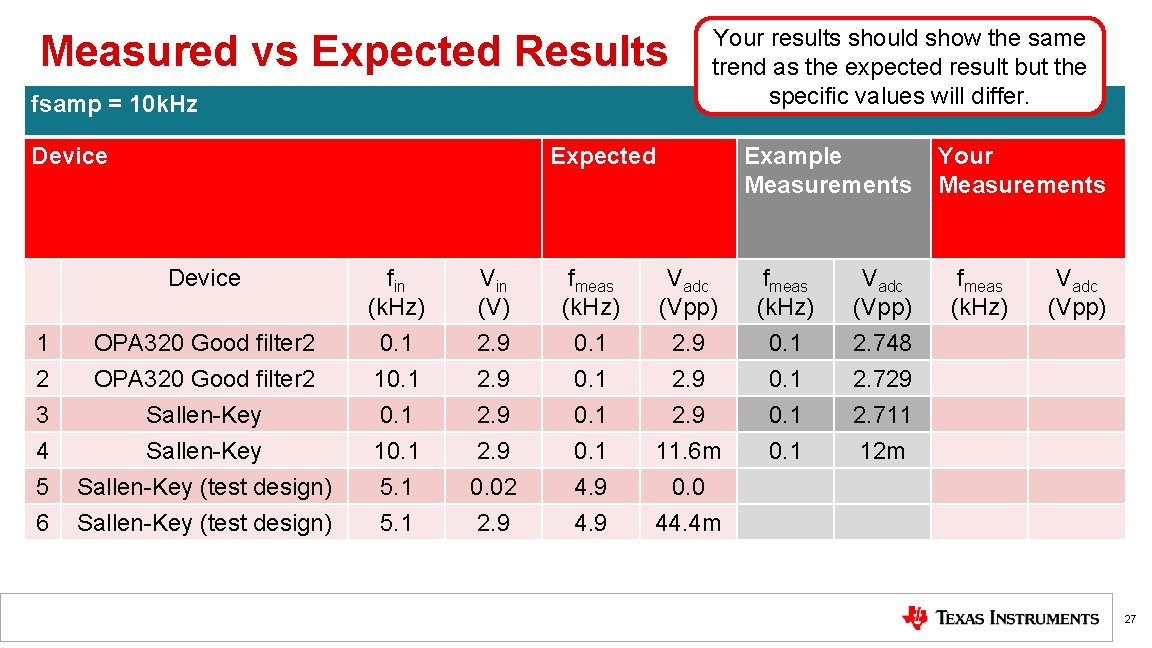
Measured vs Expected Results fsamp = 10 k. Hz Device Your results should show the same trend as the expected result but the specific values will differ. Expected Device 1 OPA 320 Good filter 2 fin (k. Hz) 0. 1 2 3 4 5 6 OPA 320 Good filter 2 Sallen-Key (test design) 10. 1 5. 1 Example Measurements Vin (V) 2. 9 fmeas (k. Hz) 0. 1 Vadc (Vpp) 2. 748 2. 9 0. 02 2. 9 0. 1 4. 9 2. 9 11. 6 m 0. 0 44. 4 m 0. 1 2. 729 2. 711 12 m Your Measurements fmeas (k. Hz) Vadc (Vpp) 27
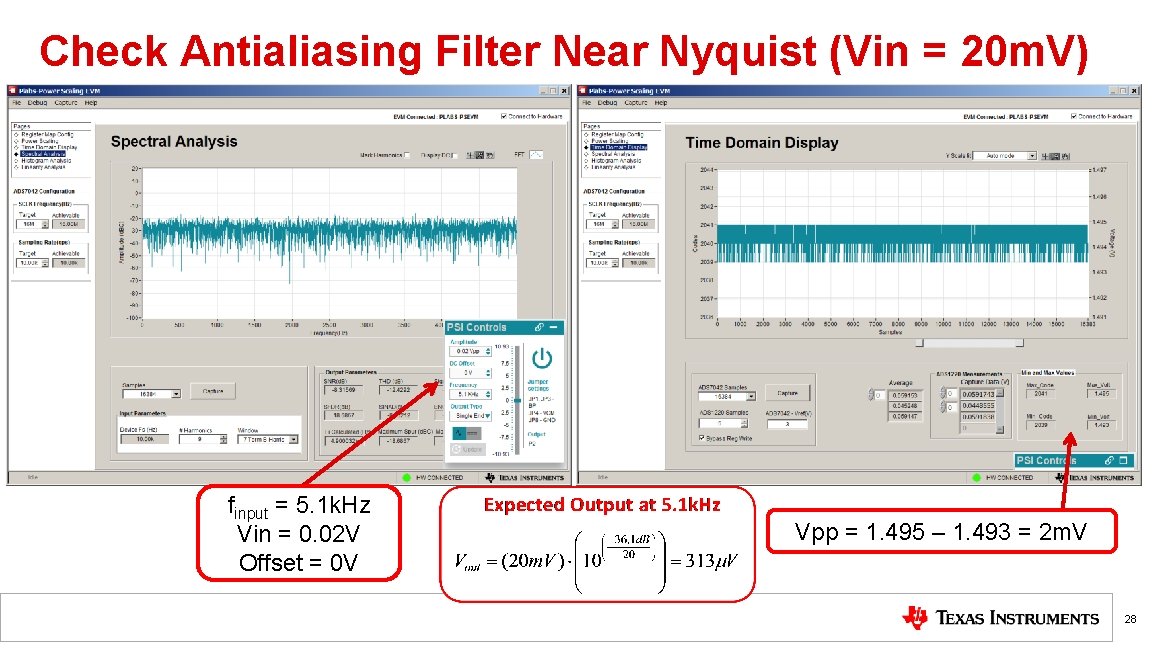
Check Antialiasing Filter Near Nyquist (Vin = 20 m. V) finput = 5. 1 k. Hz Vin = 0. 02 V Offset = 0 V Vpp = 1. 495 – 1. 493 = 2 m. V 28
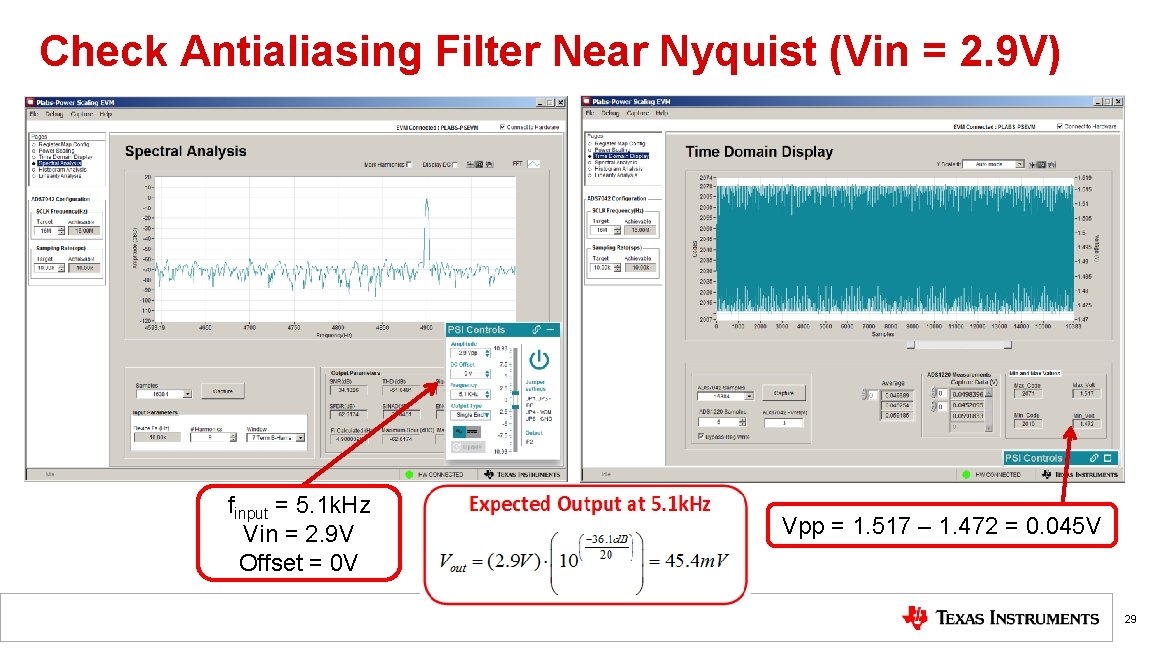
Check Antialiasing Filter Near Nyquist (Vin = 2. 9 V) finput = 5. 1 k. Hz Vin = 2. 9 V Offset = 0 V Vpp = 1. 517 – 1. 472 = 0. 045 V 29
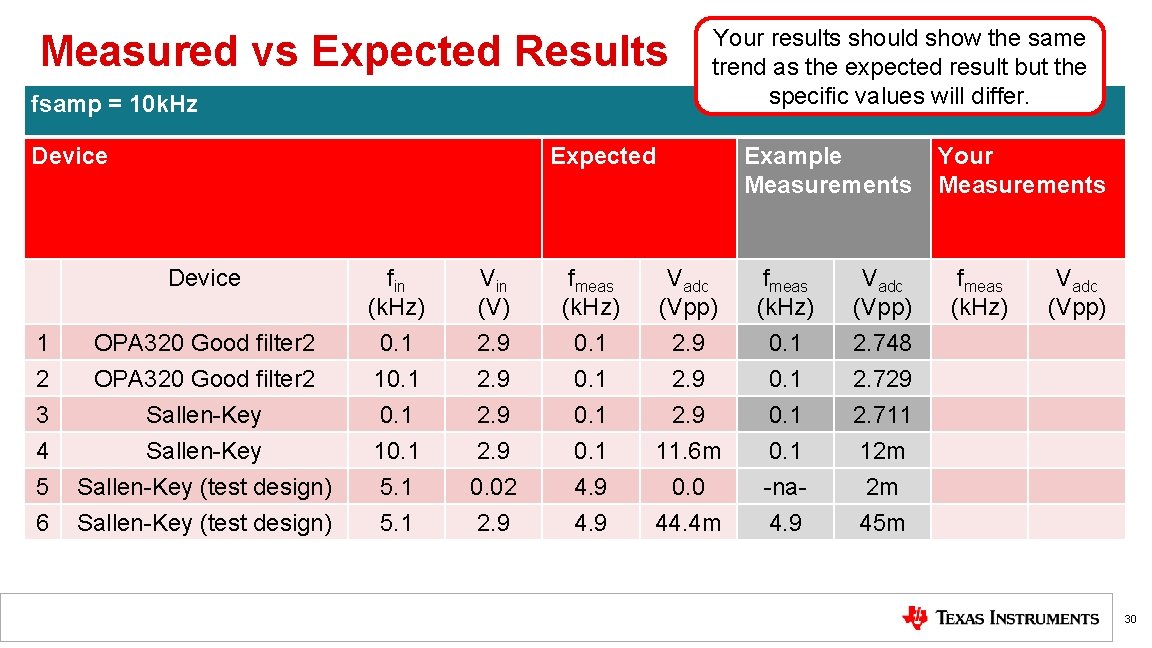
Measured vs Expected Results fsamp = 10 k. Hz Device Your results should show the same trend as the expected result but the specific values will differ. Expected Device 1 OPA 320 Good filter 2 fin (k. Hz) 0. 1 2 3 4 5 6 OPA 320 Good filter 2 Sallen-Key (test design) 10. 1 5. 1 Example Measurements Vin (V) 2. 9 fmeas (k. Hz) 0. 1 Vadc (Vpp) 2. 748 2. 9 0. 02 2. 9 0. 1 4. 9 2. 9 11. 6 m 0. 0 44. 4 m 0. 1 -na 4. 9 2. 729 2. 711 12 m 2 m 45 m Your Measurements fmeas (k. Hz) Vadc (Vpp) 30
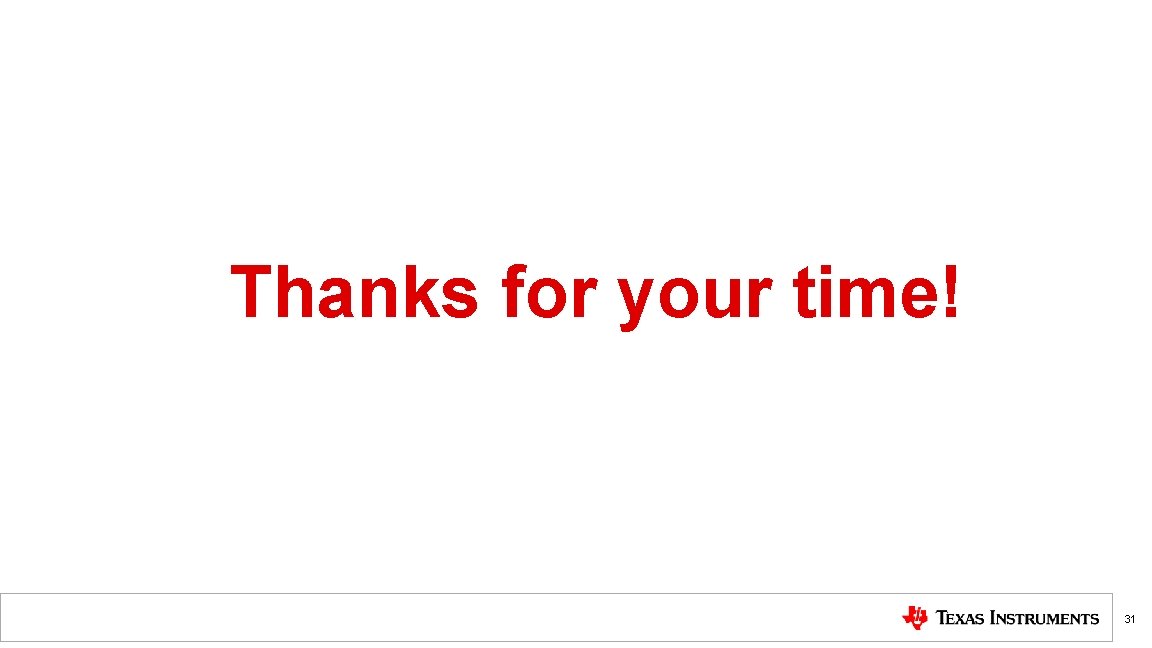
Thanks for your time! 31