Filtering Approaches for RealTime AntiAliasing http www iryoku
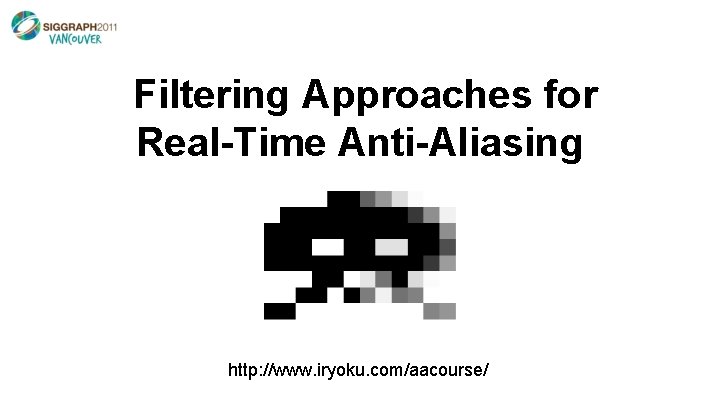
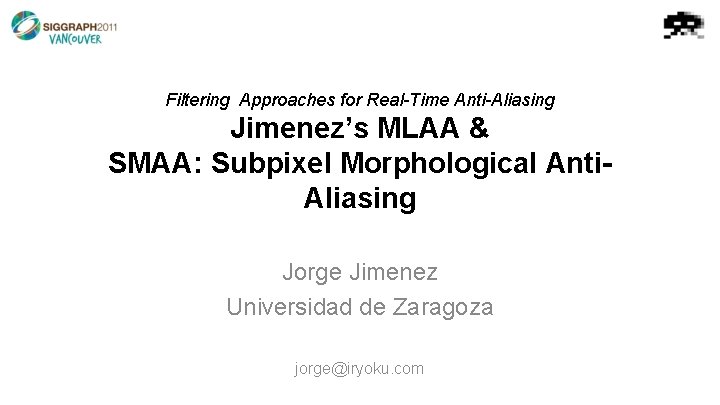
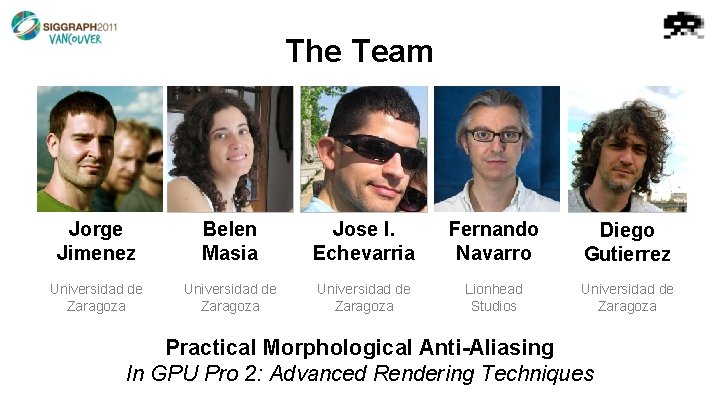
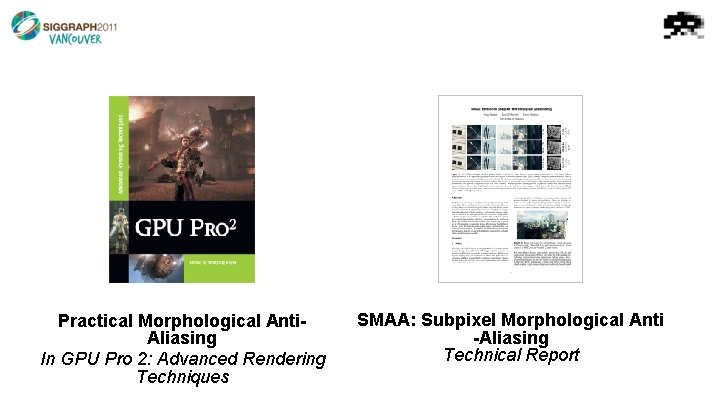
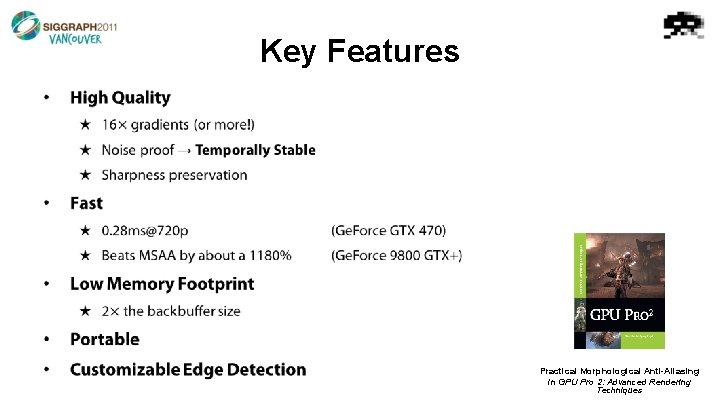
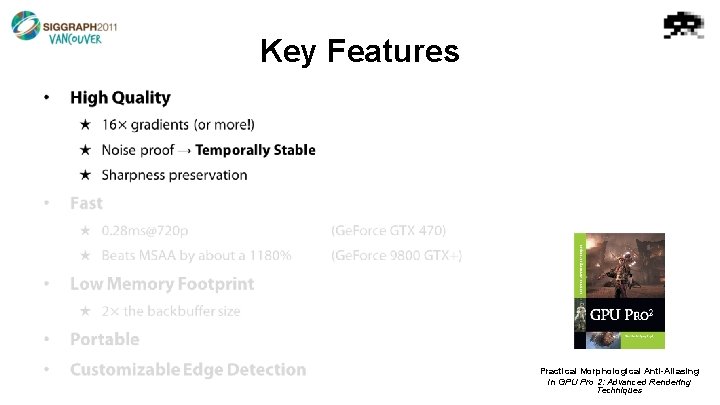
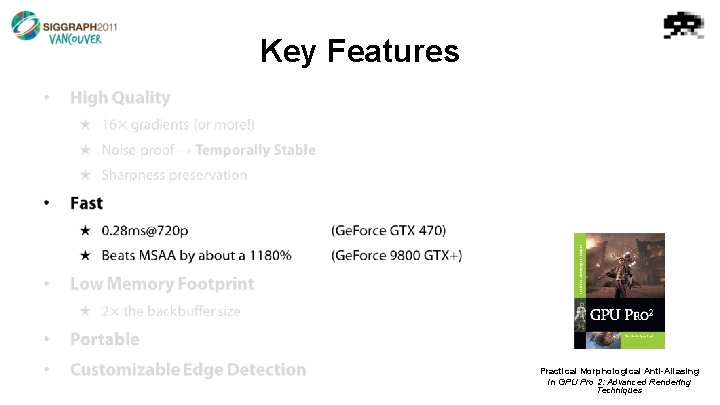
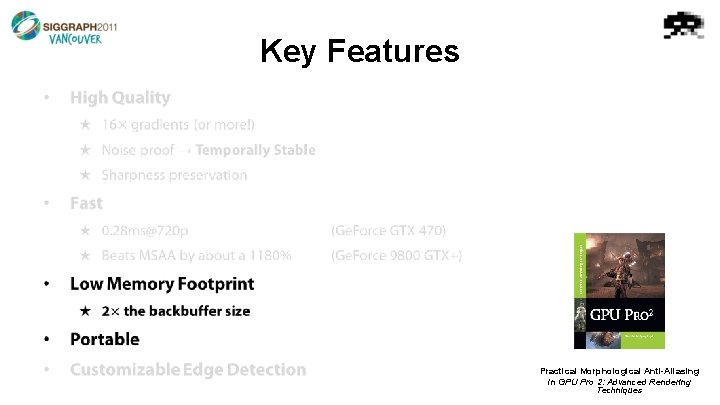
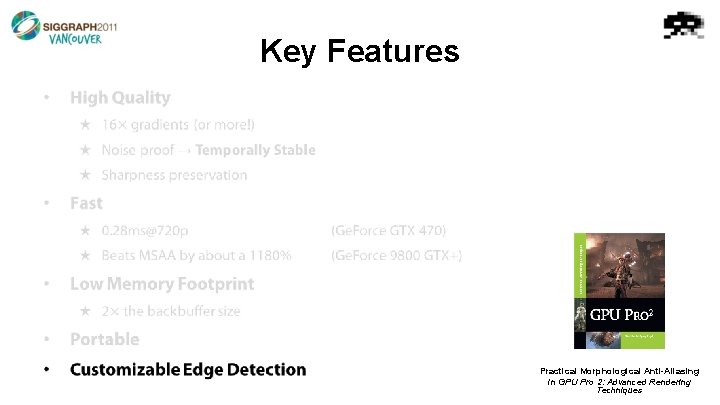
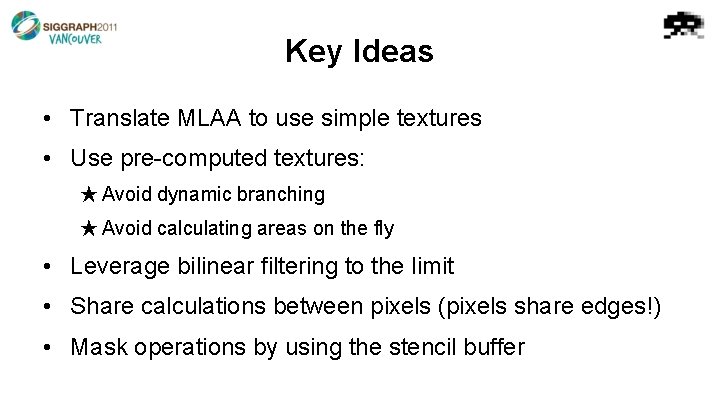
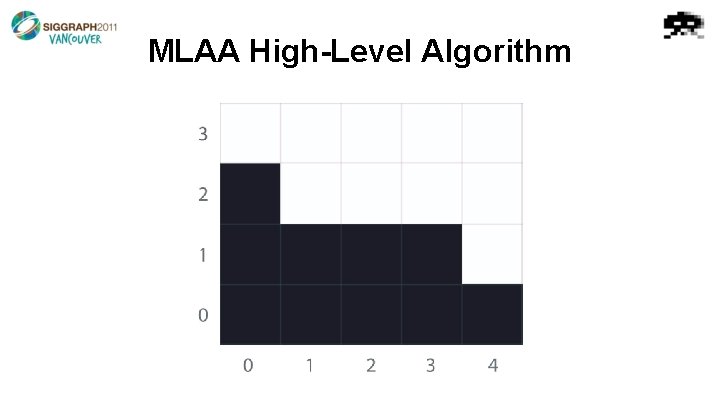
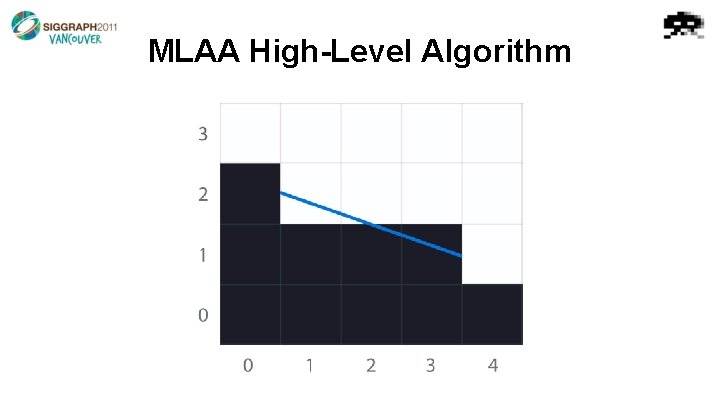
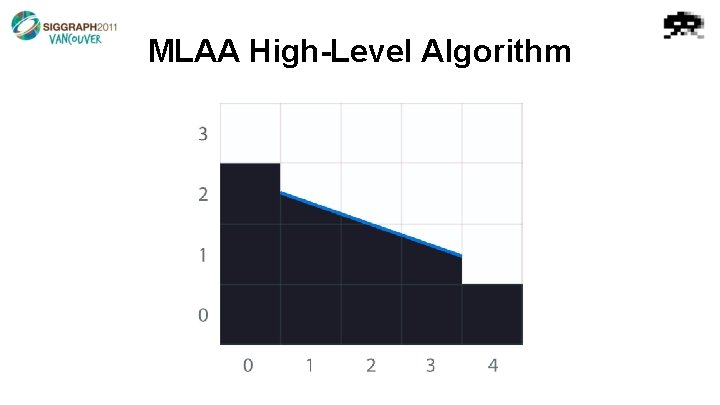
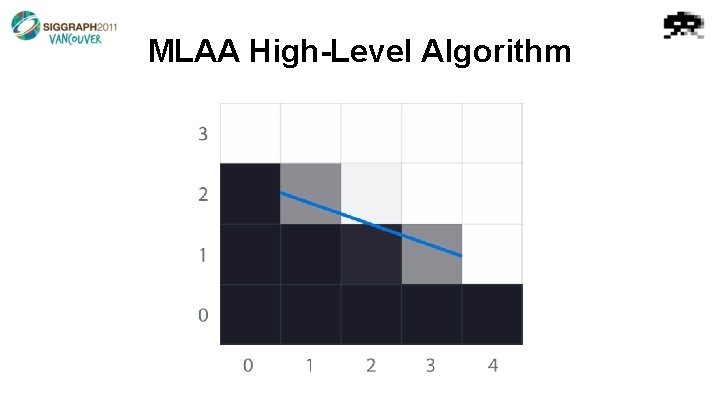
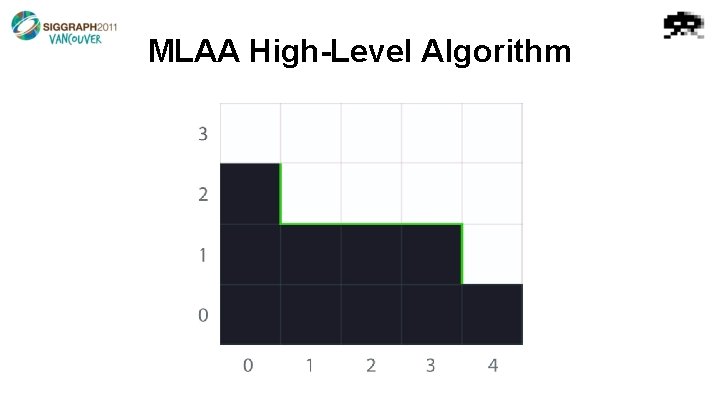
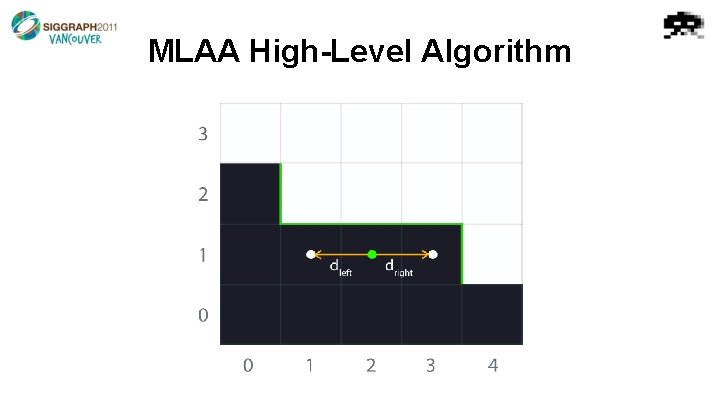
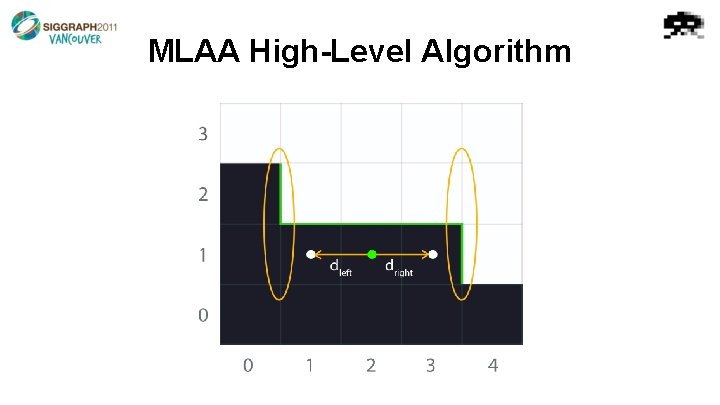
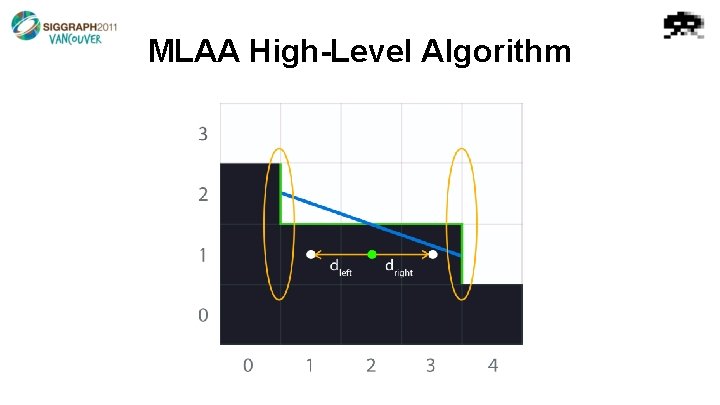
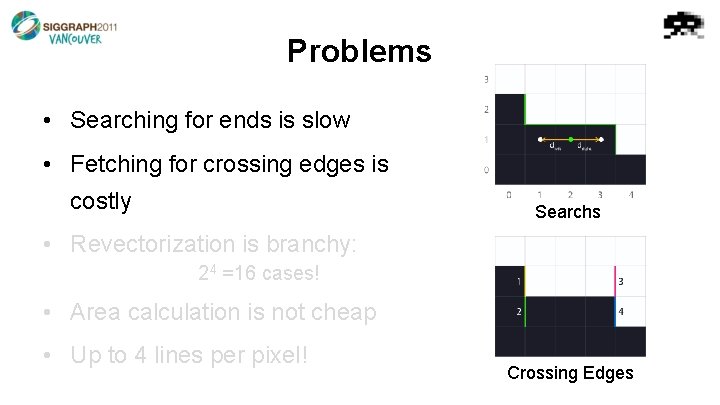
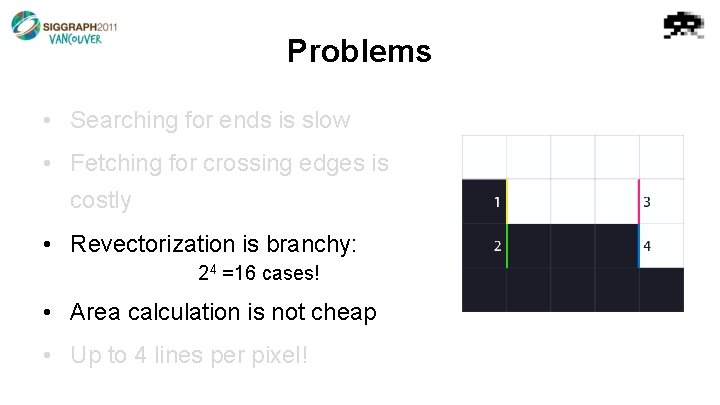
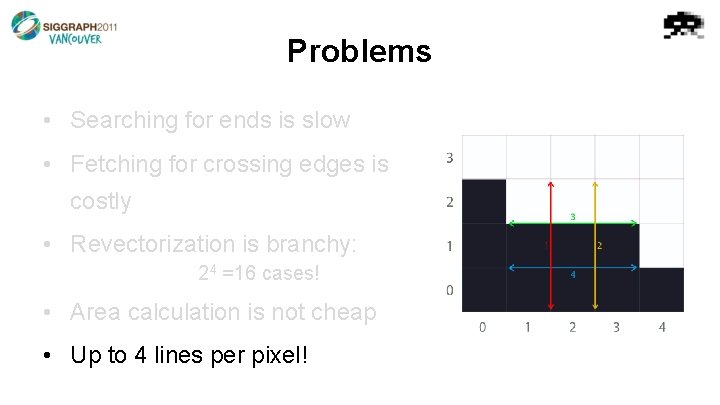
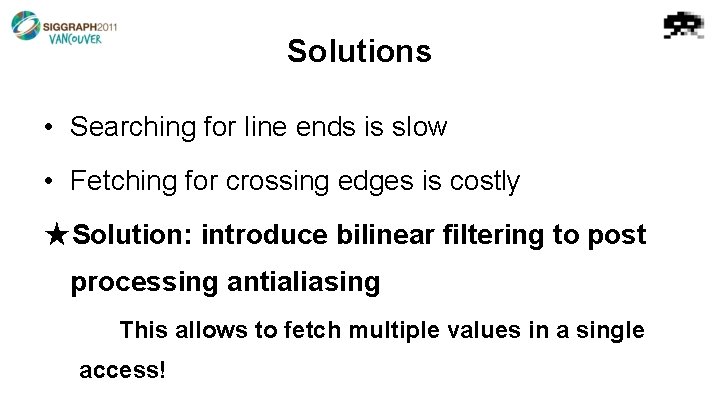
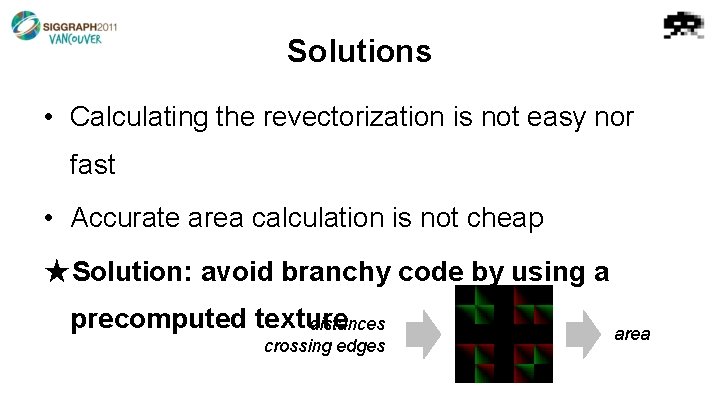
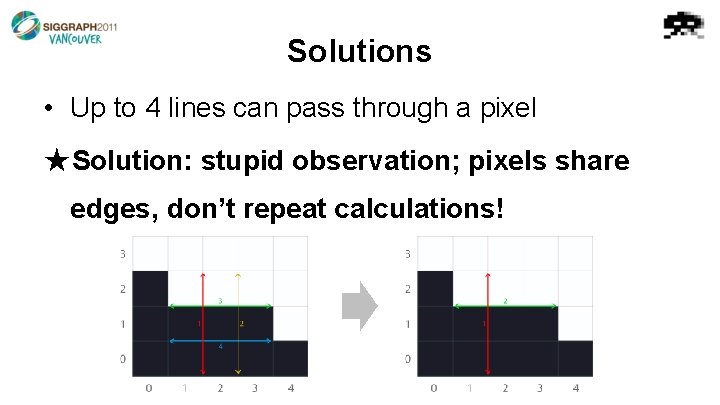
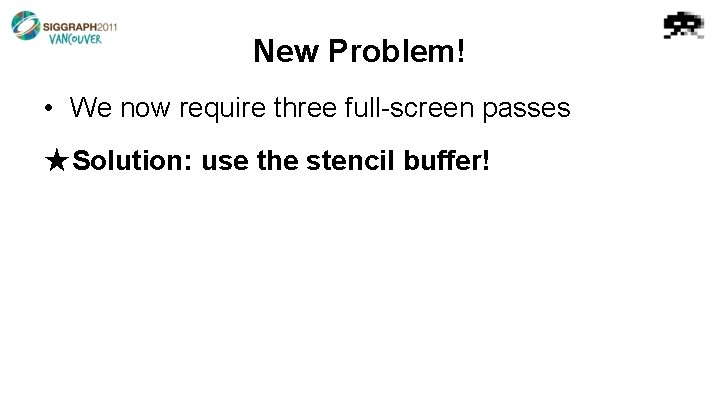
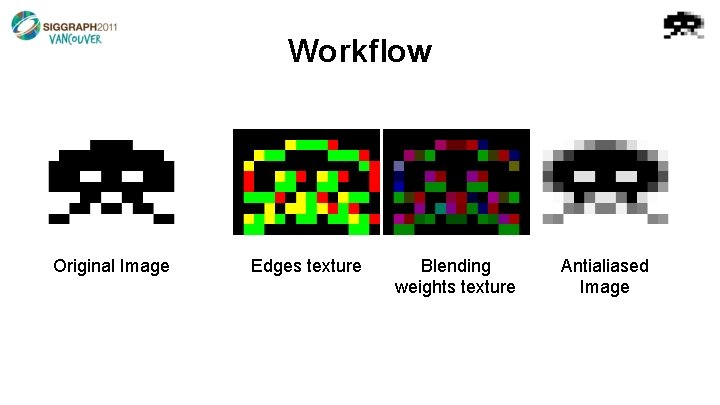
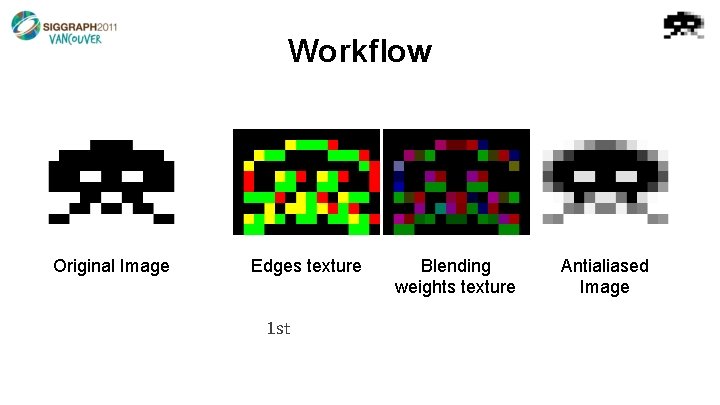
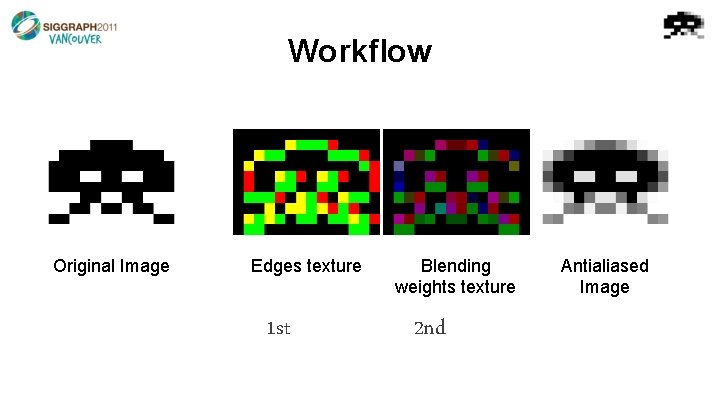
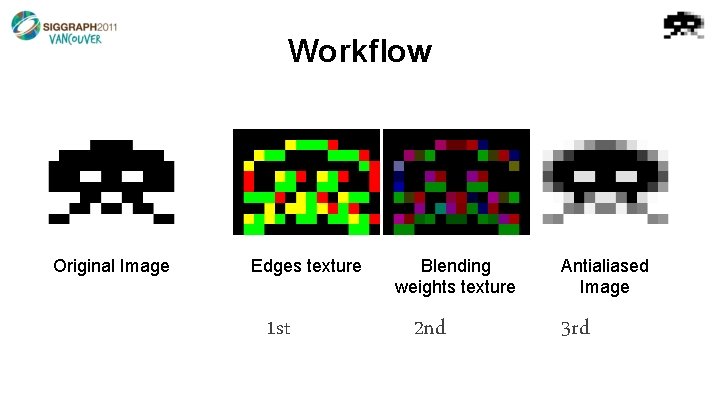
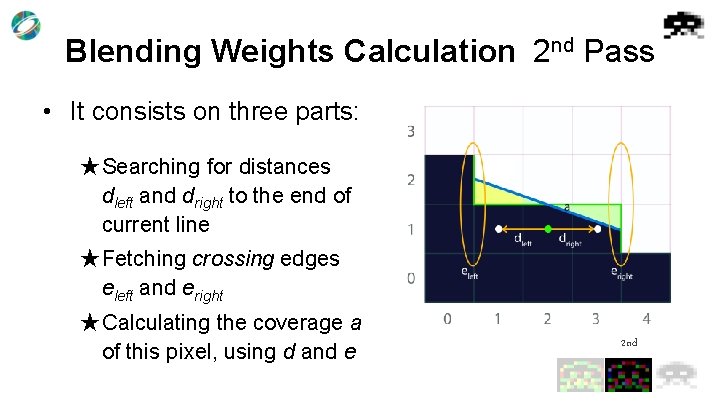
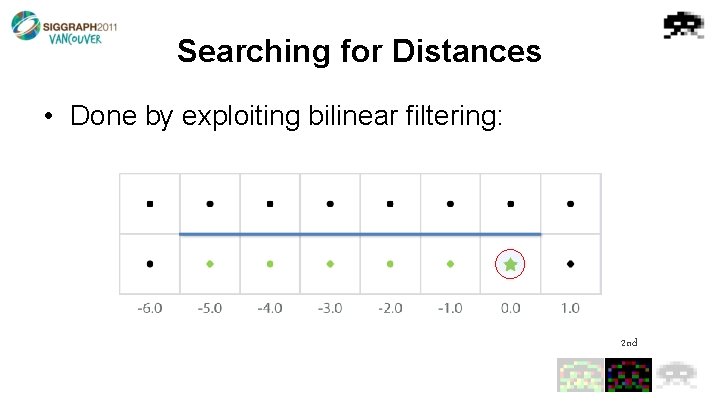
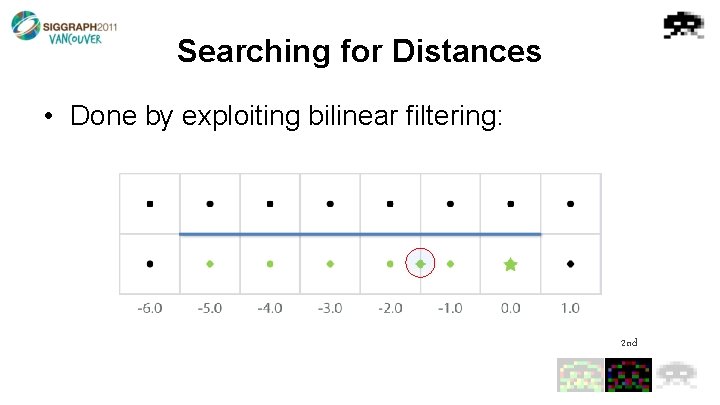
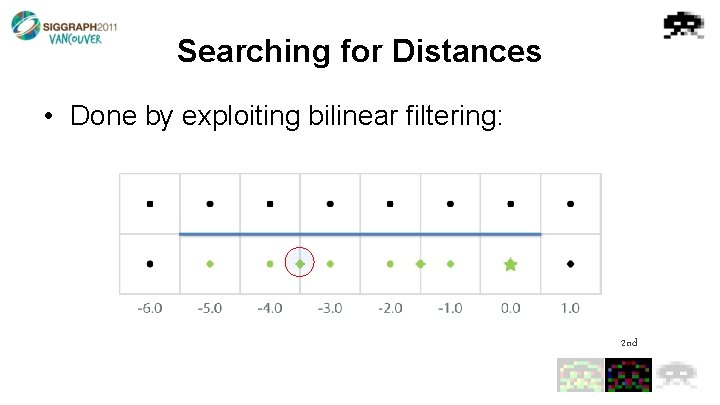
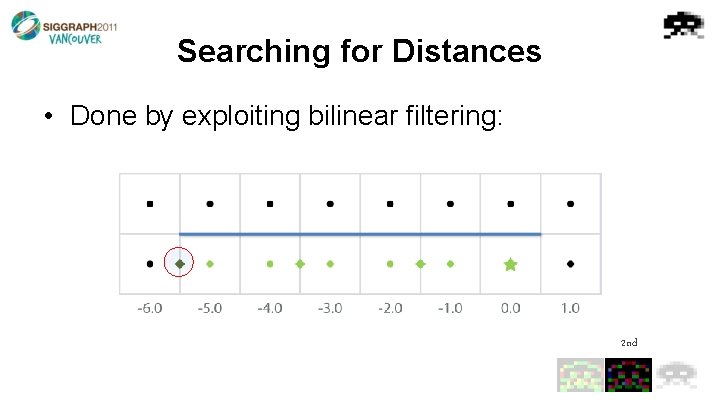
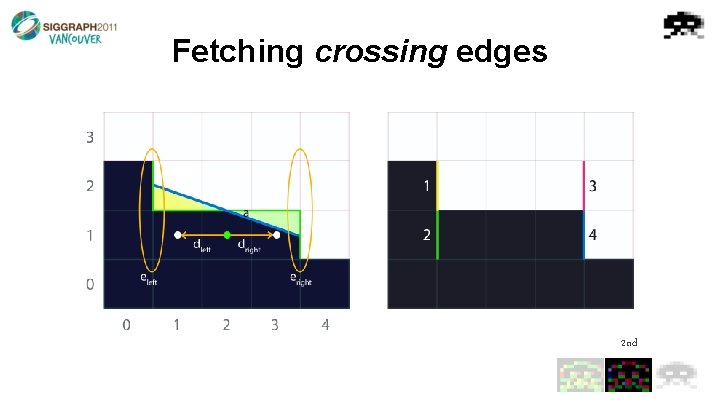
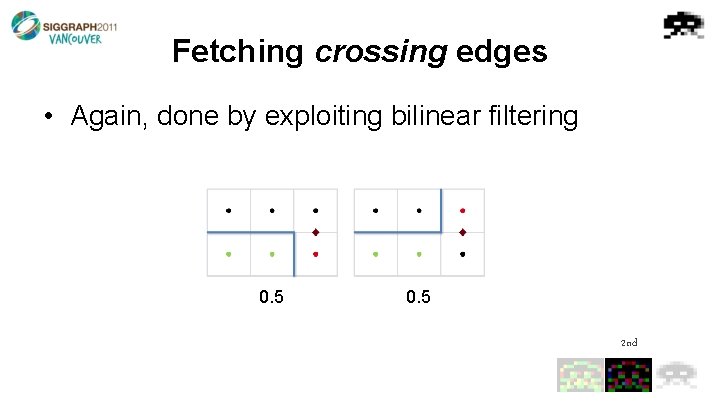

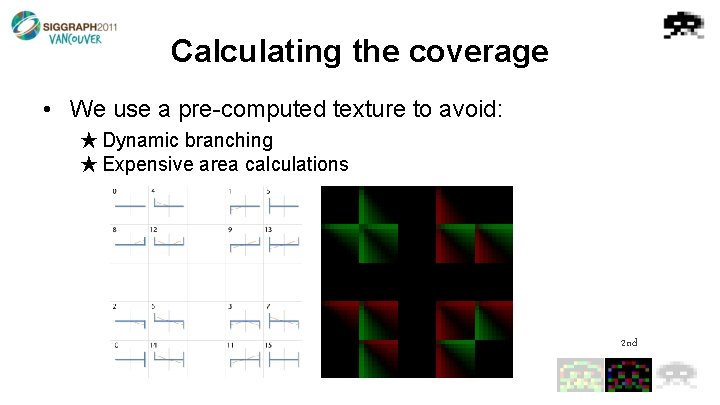

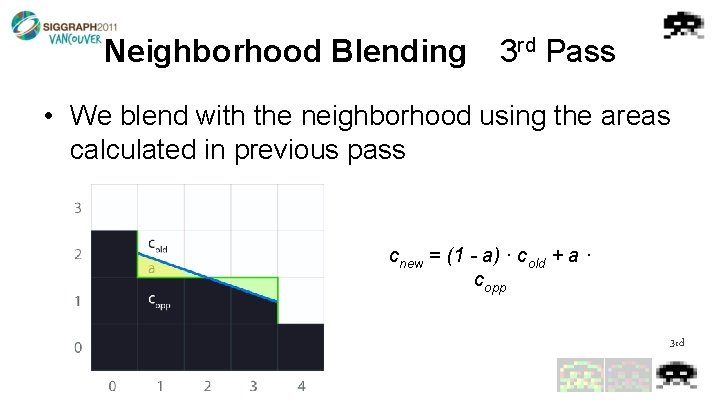
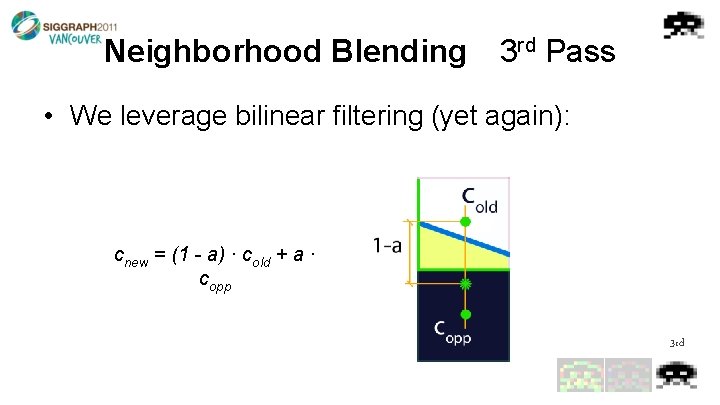

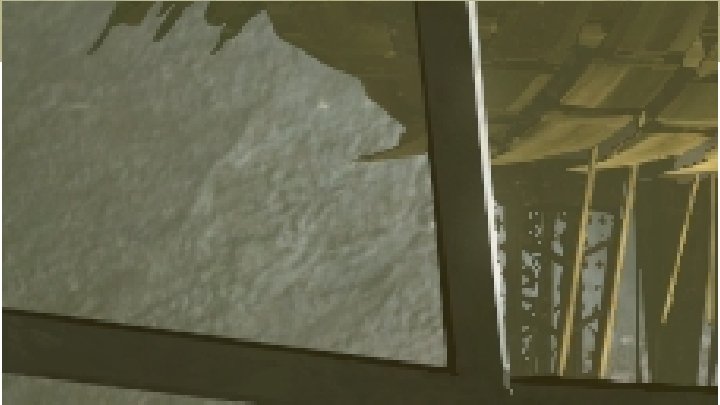

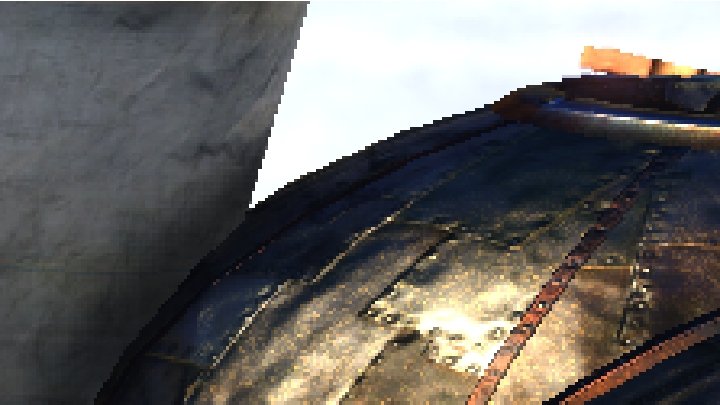
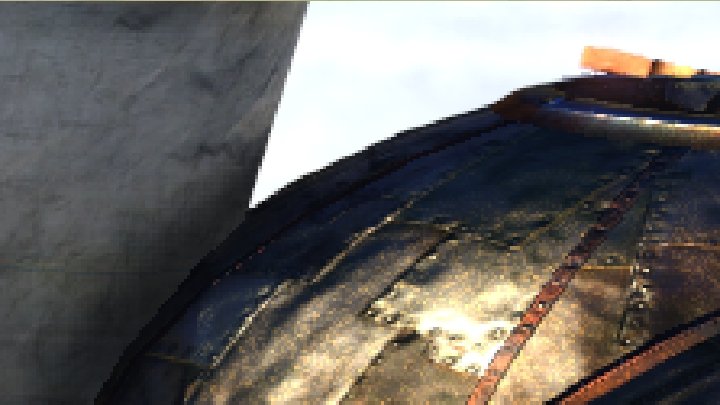

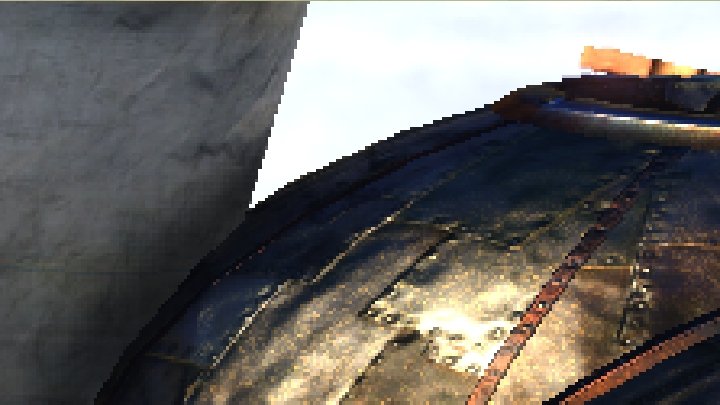


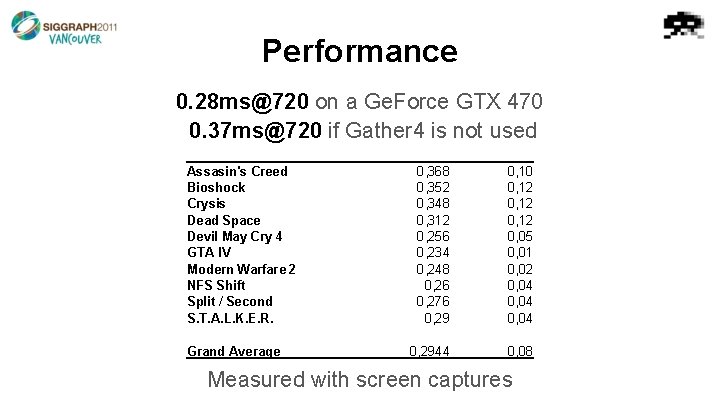



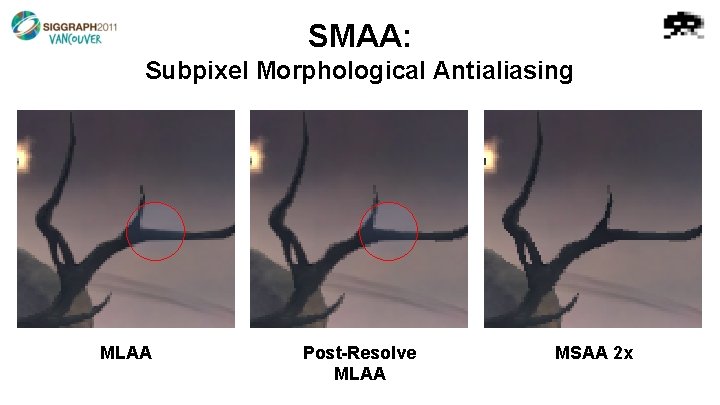
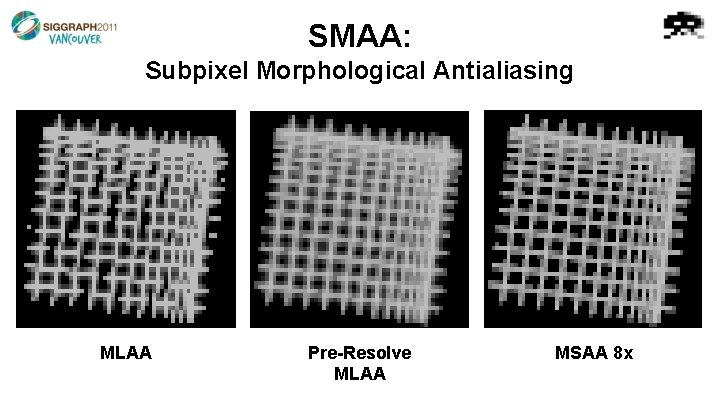
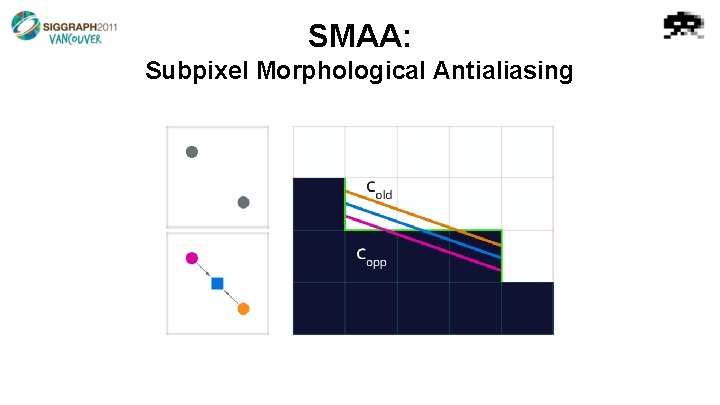

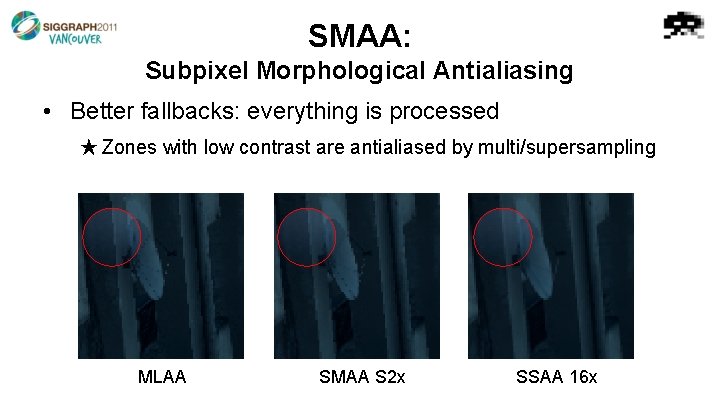

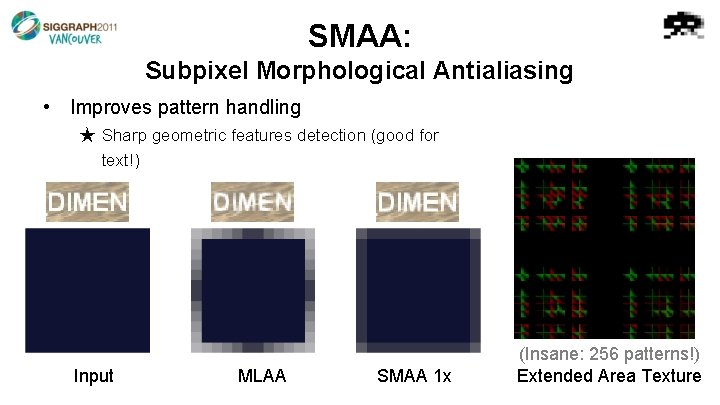
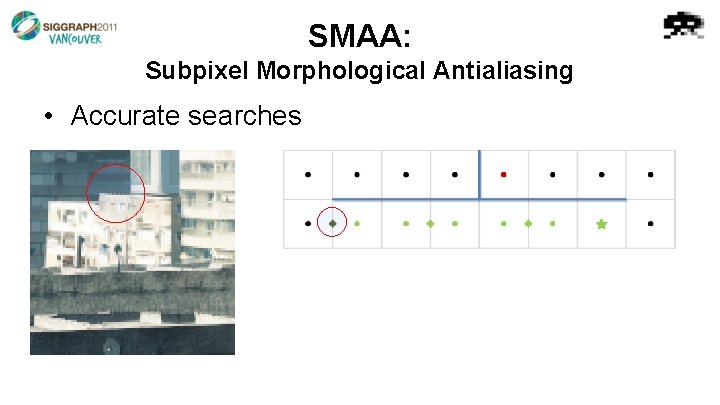
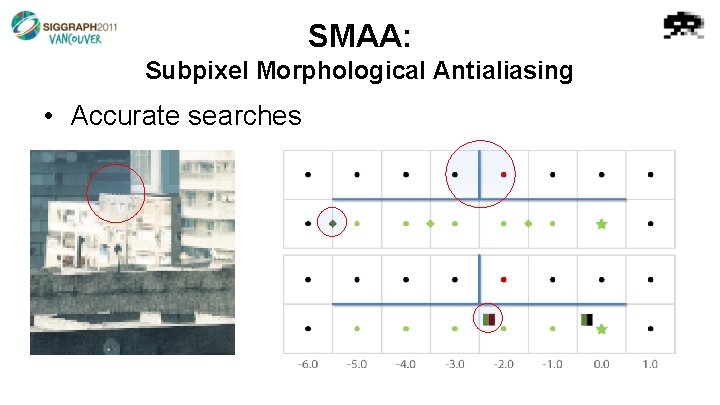
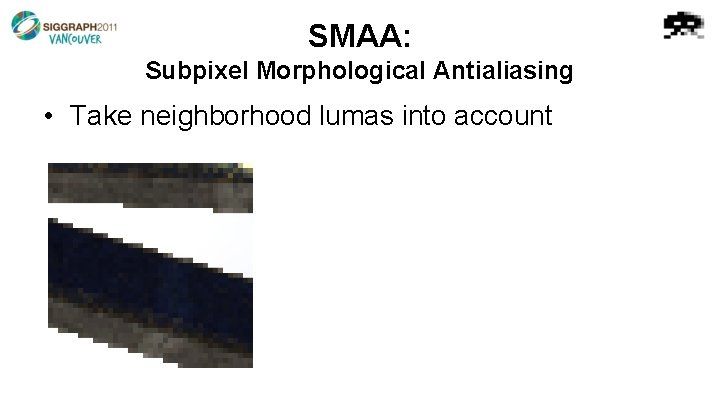
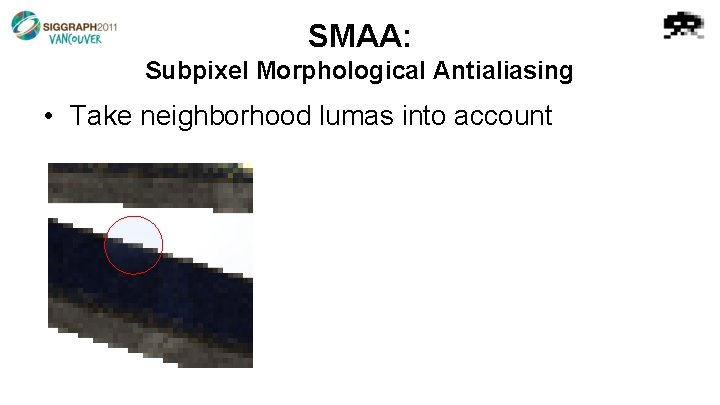
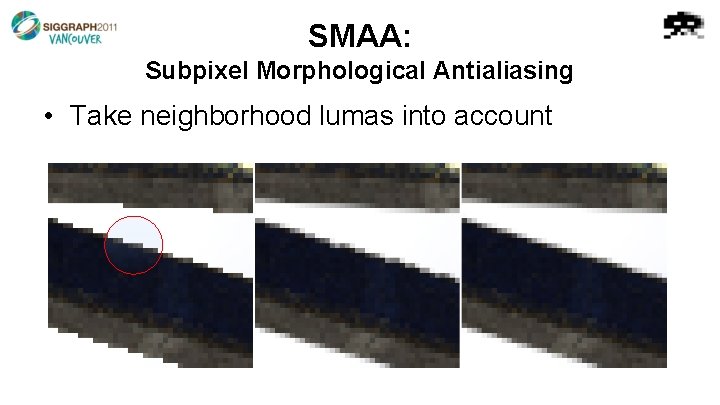
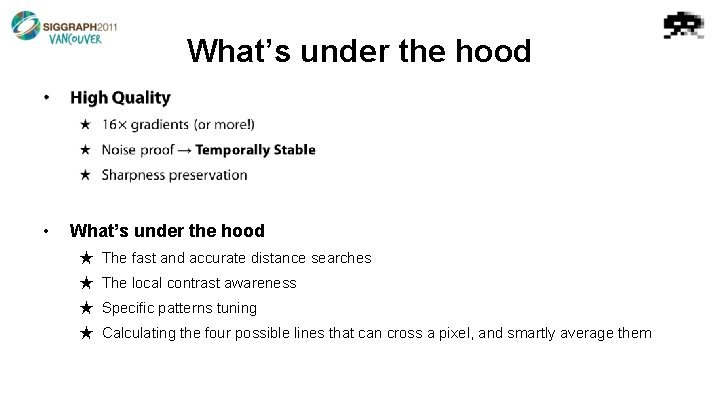
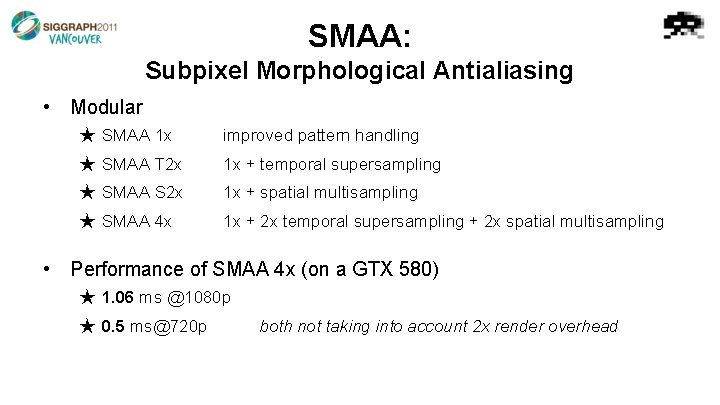
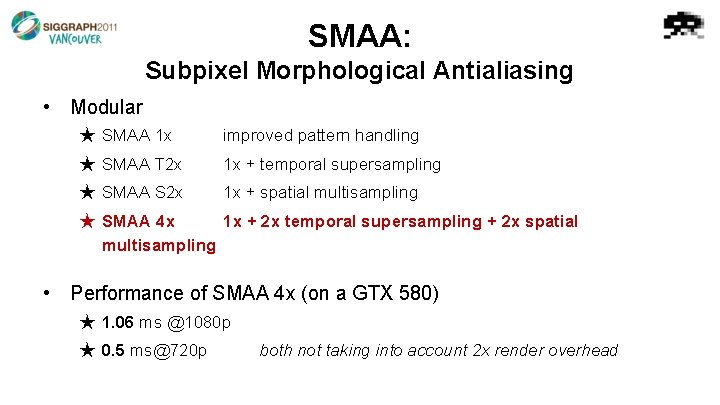
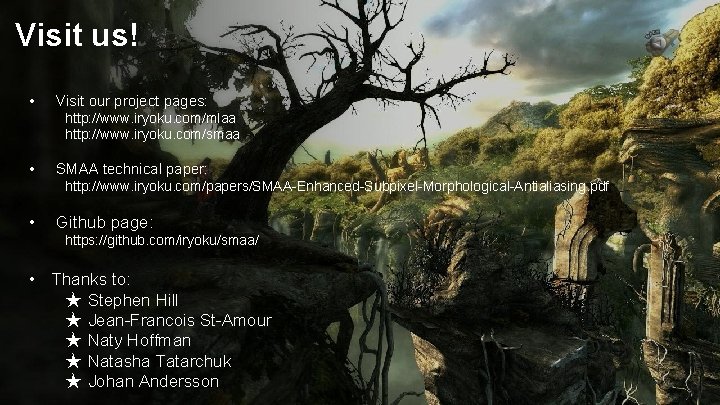
- Slides: 70
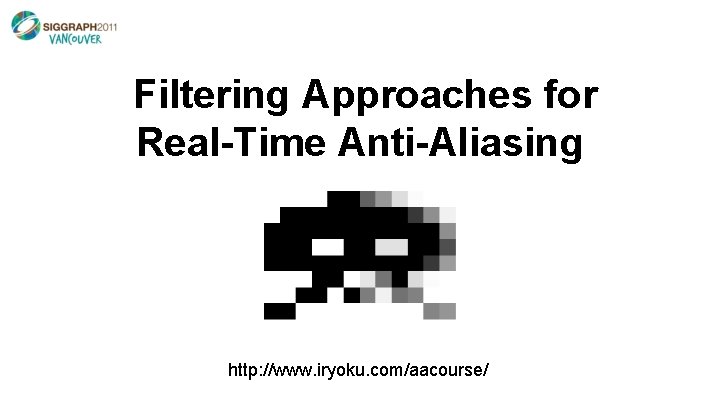
Filtering Approaches for Real-Time Anti-Aliasing http: //www. iryoku. com/aacourse/
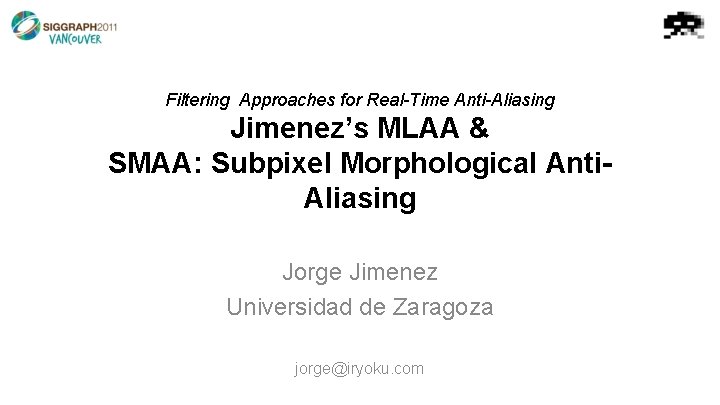
Filtering Approaches for Real-Time Anti-Aliasing Jimenez’s MLAA & SMAA: Subpixel Morphological Anti. Aliasing Jorge Jimenez Universidad de Zaragoza jorge@iryoku. com
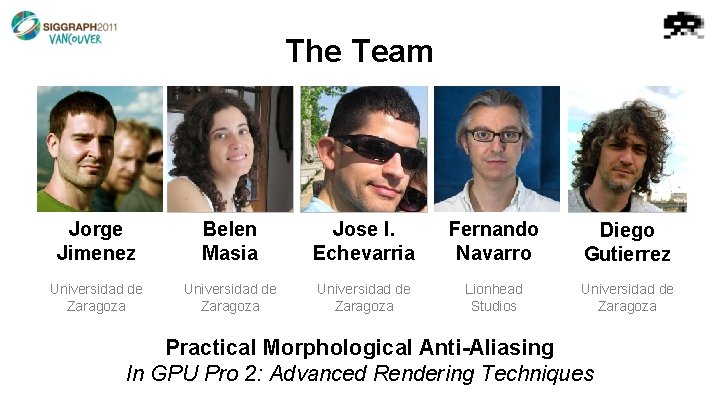
The Team Jorge Jimenez Belen Masia Jose I. Echevarria Fernando Navarro Diego Gutierrez Universidad de Zaragoza Lionhead Studios Universidad de Zaragoza Practical Morphological Anti-Aliasing In GPU Pro 2: Advanced Rendering Techniques
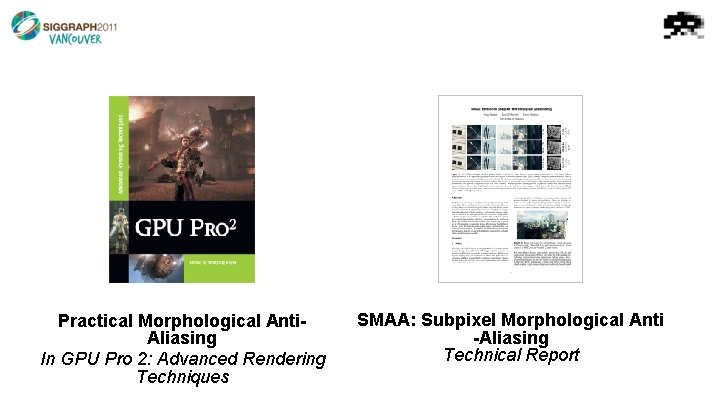
Practical Morphological Anti. Aliasing In GPU Pro 2: Advanced Rendering Techniques SMAA: Subpixel Morphological Anti -Aliasing Technical Report
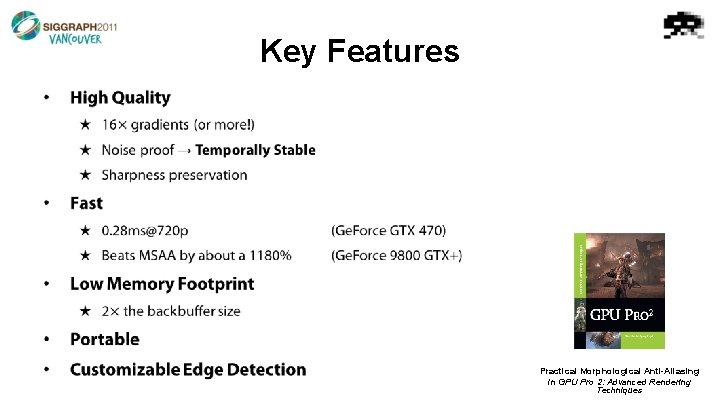
Key Features • Practical Morphological Anti-Aliasing In GPU Pro 2: Advanced Rendering Techniques
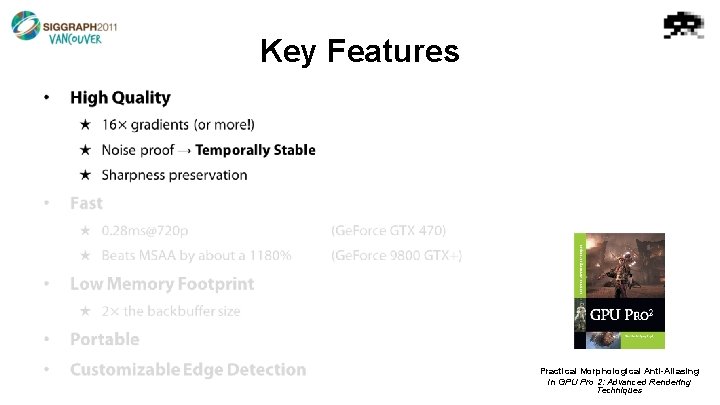
Key Features • Practical Morphological Anti-Aliasing In GPU Pro 2: Advanced Rendering Techniques
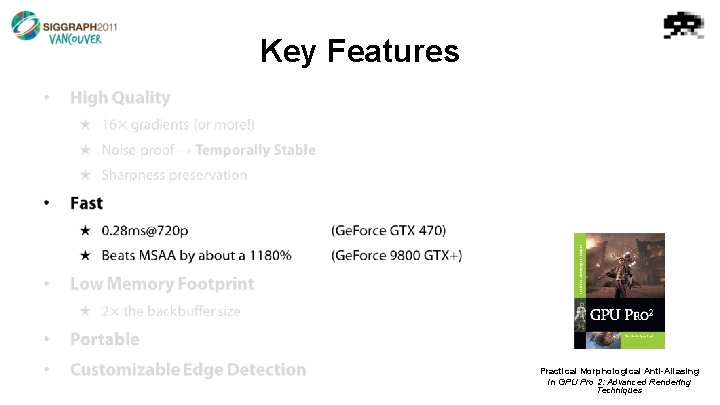
Key Features • Practical Morphological Anti-Aliasing In GPU Pro 2: Advanced Rendering Techniques
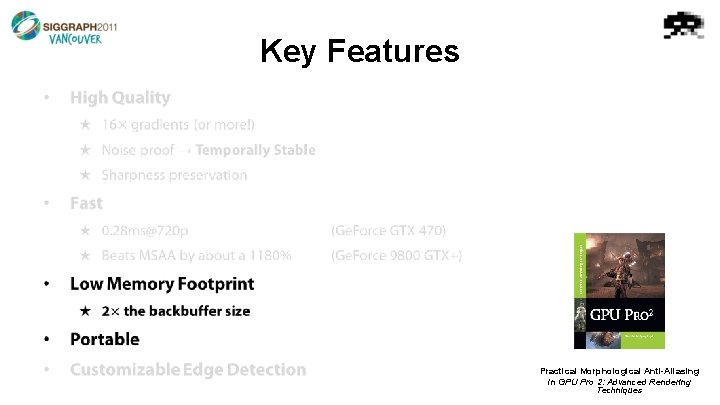
Key Features • Practical Morphological Anti-Aliasing In GPU Pro 2: Advanced Rendering Techniques
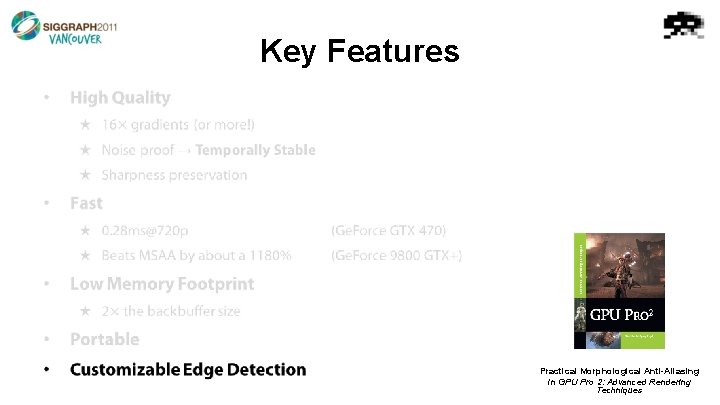
Key Features • Practical Morphological Anti-Aliasing In GPU Pro 2: Advanced Rendering Techniques
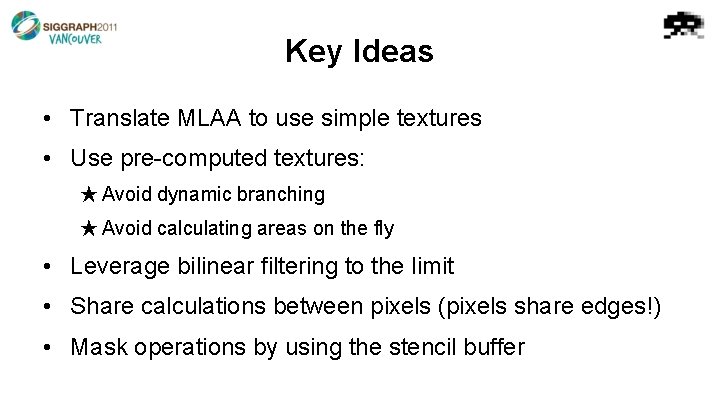
Key Ideas • Translate MLAA to use simple textures • Use pre-computed textures: ★ Avoid dynamic branching ★ Avoid calculating areas on the fly • Leverage bilinear filtering to the limit • Share calculations between pixels (pixels share edges!) • Mask operations by using the stencil buffer
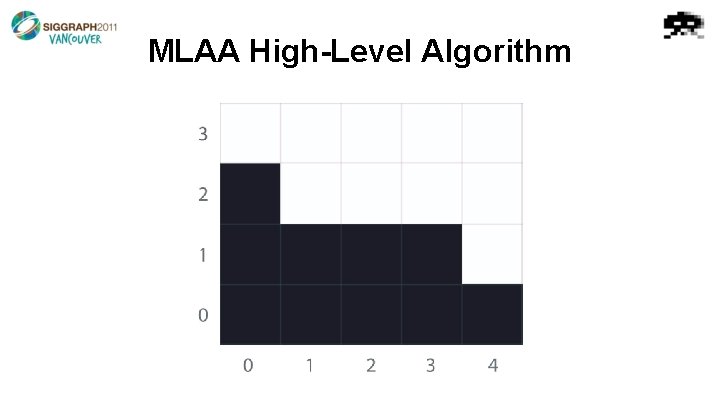
MLAA High-Level Algorithm
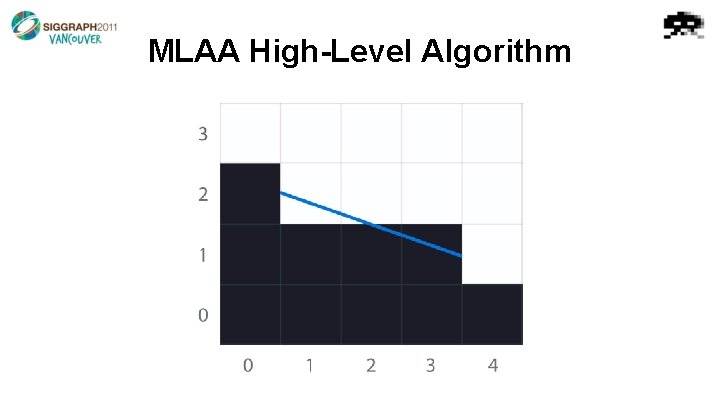
MLAA High-Level Algorithm
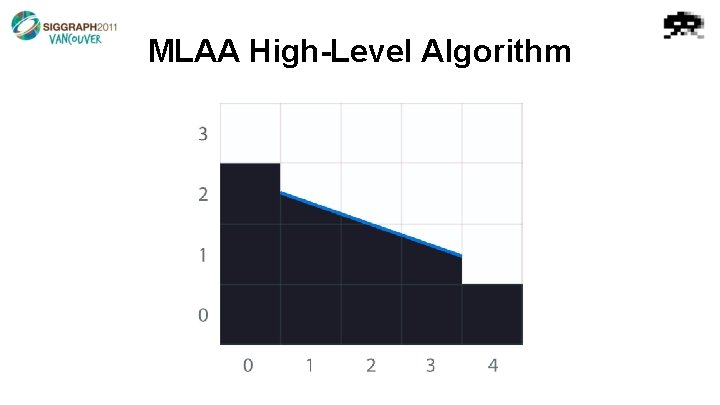
MLAA High-Level Algorithm
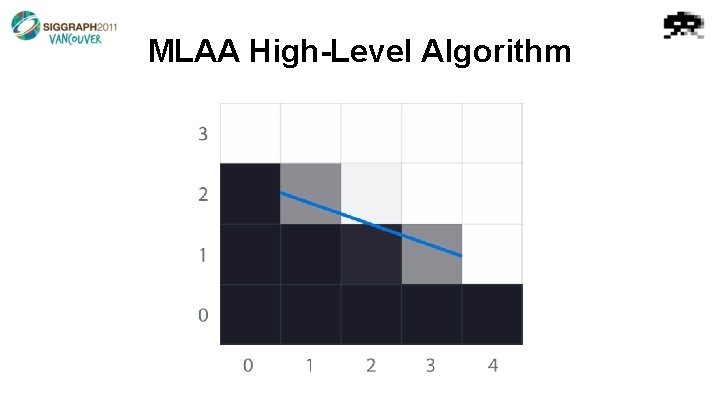
MLAA High-Level Algorithm
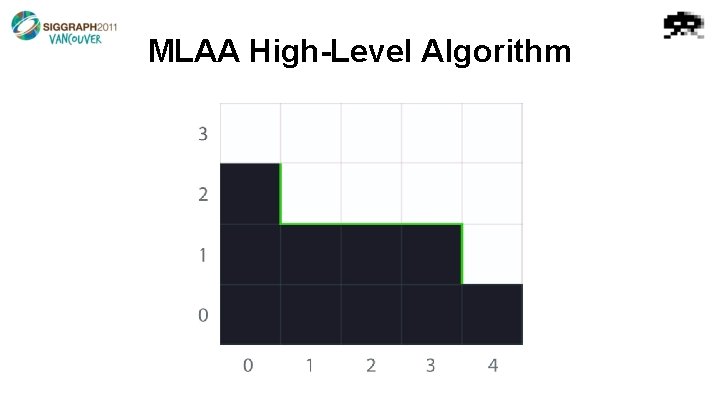
MLAA High-Level Algorithm
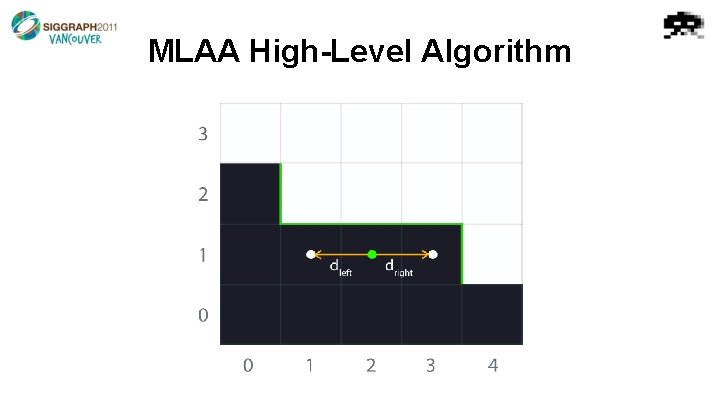
MLAA High-Level Algorithm
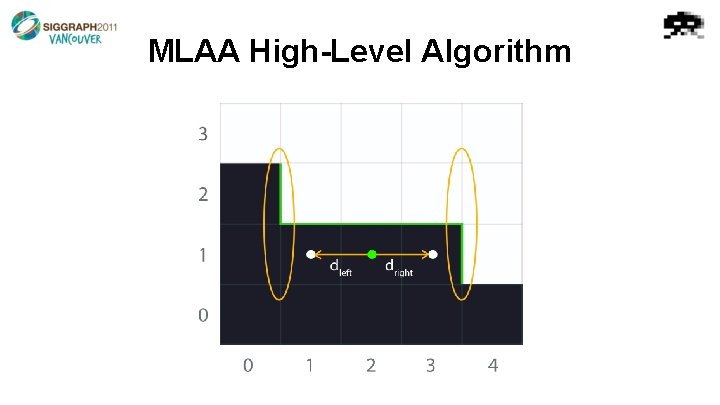
MLAA High-Level Algorithm
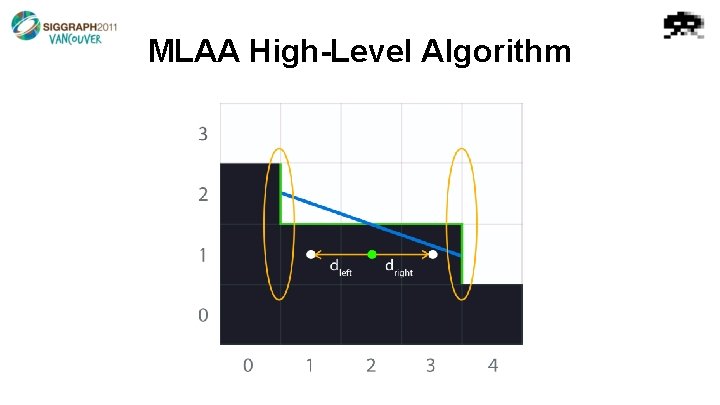
MLAA High-Level Algorithm
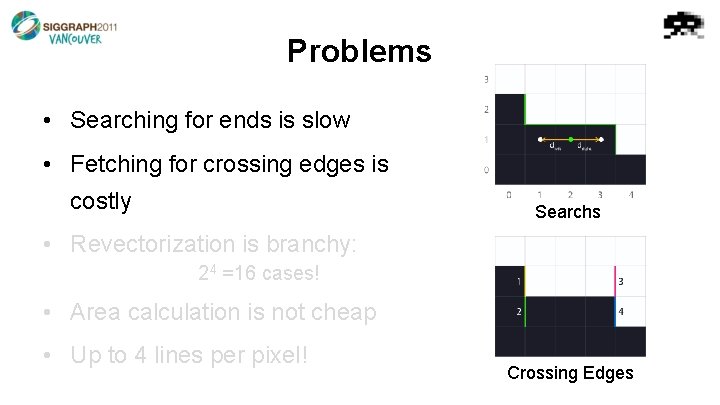
Problems • Searching for ends is slow • Fetching for crossing edges is costly Searchs • Revectorization is branchy: 24 =16 cases! • Area calculation is not cheap • Up to 4 lines per pixel! Crossing Edges
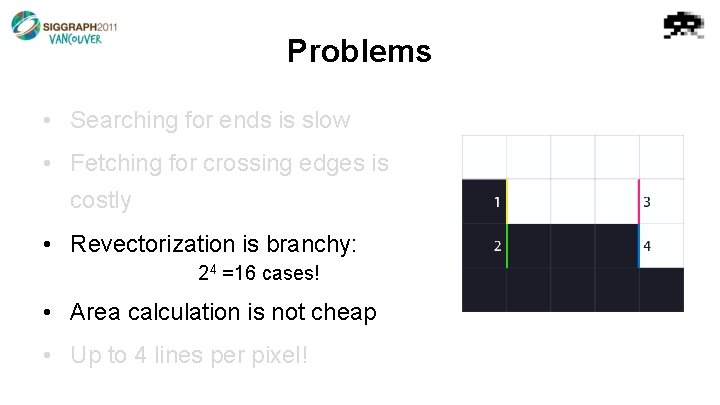
Problems • Searching for ends is slow • Fetching for crossing edges is costly • Revectorization is branchy: 24 =16 cases! • Area calculation is not cheap • Up to 4 lines per pixel!
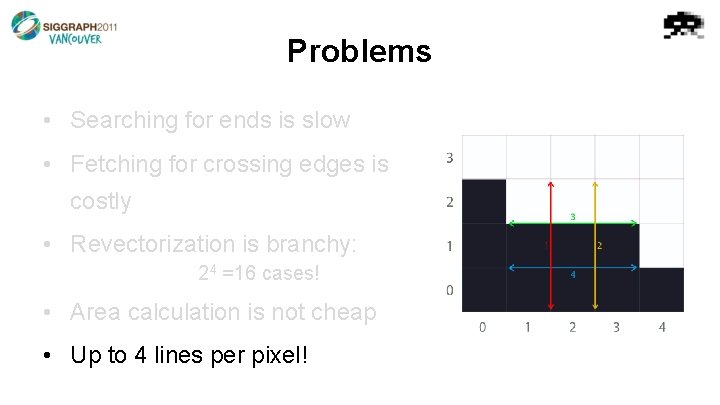
Problems • Searching for ends is slow • Fetching for crossing edges is costly • Revectorization is branchy: 24 =16 cases! • Area calculation is not cheap • Up to 4 lines per pixel!
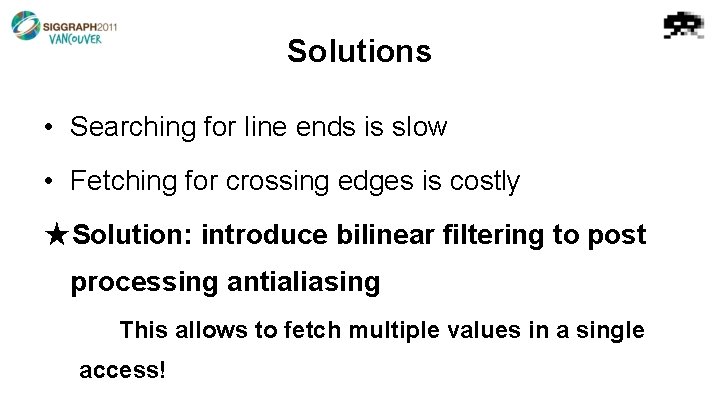
Solutions • Searching for line ends is slow • Fetching for crossing edges is costly ★Solution: introduce bilinear filtering to post processing antialiasing This allows to fetch multiple values in a single access!
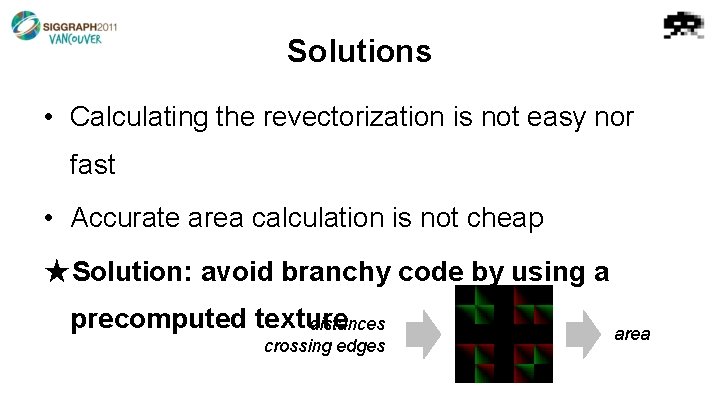
Solutions • Calculating the revectorization is not easy nor fast • Accurate area calculation is not cheap ★Solution: avoid branchy code by using a precomputed texture distances crossing edges area
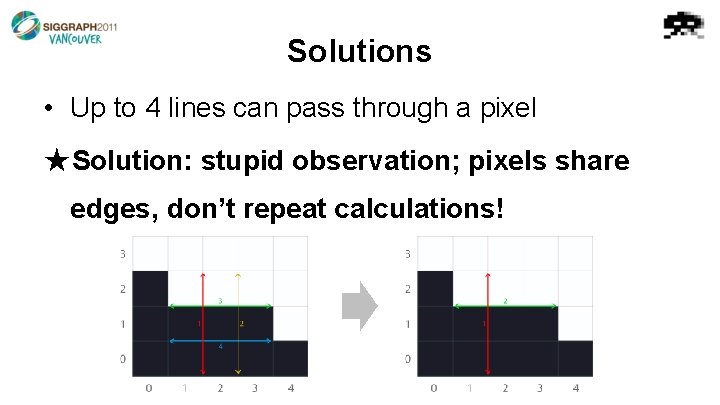
Solutions • Up to 4 lines can pass through a pixel ★Solution: stupid observation; pixels share edges, don’t repeat calculations!
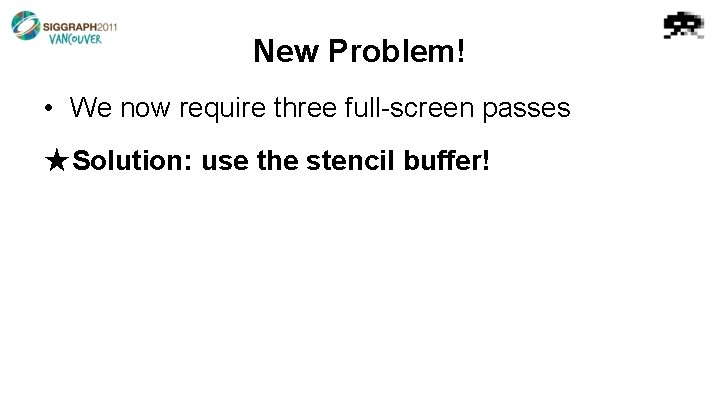
New Problem! • We now require three full-screen passes ★Solution: use the stencil buffer!
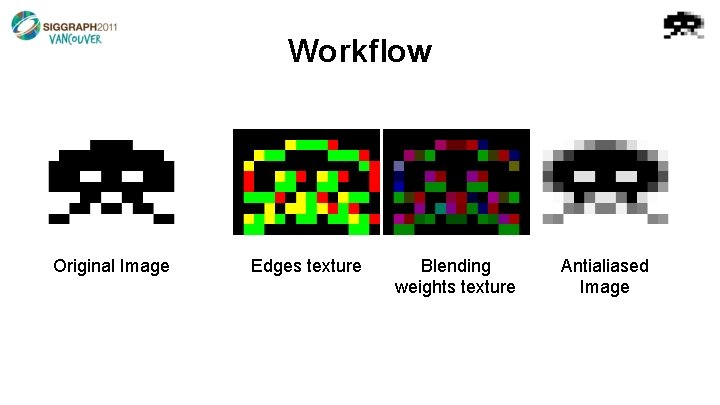
Workflow Original Image Edges texture Blending weights texture Antialiased Image
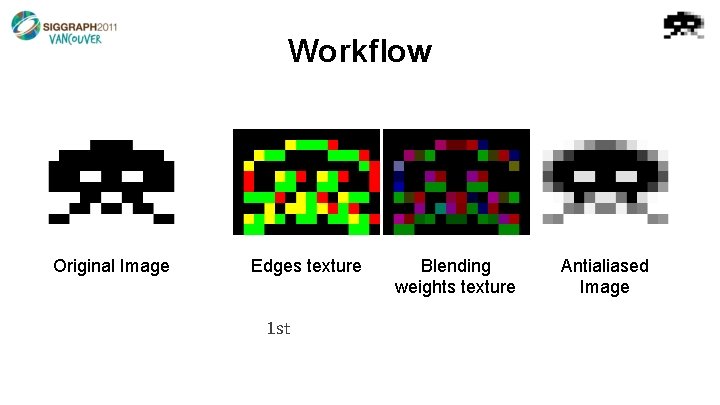
Workflow Original Image Edges texture 1 st Blending weights texture Antialiased Image
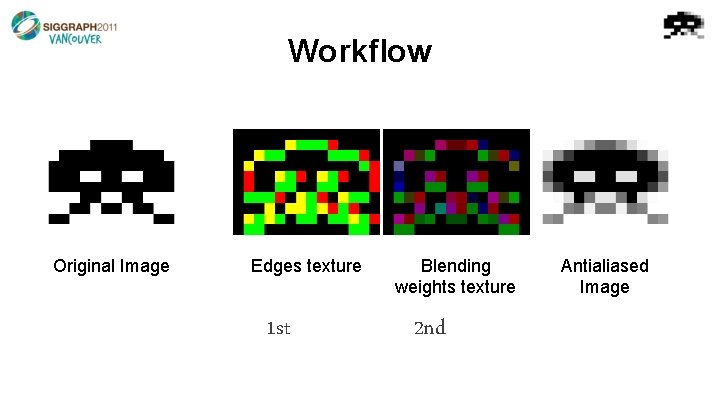
Workflow Original Image Edges texture 1 st Blending weights texture 2 nd Antialiased Image
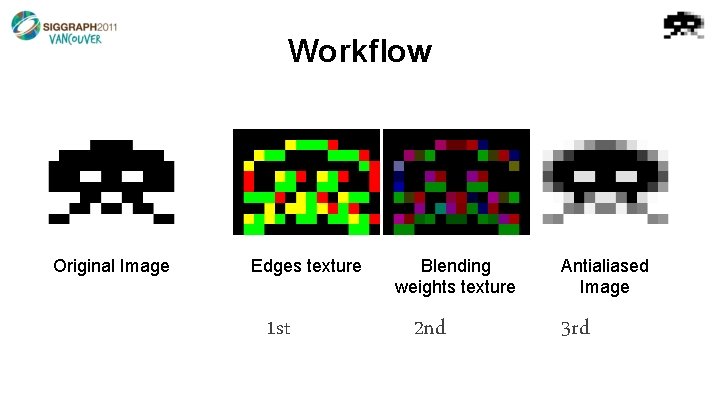
Workflow Original Image Edges texture 1 st Blending weights texture 2 nd Antialiased Image 3 rd
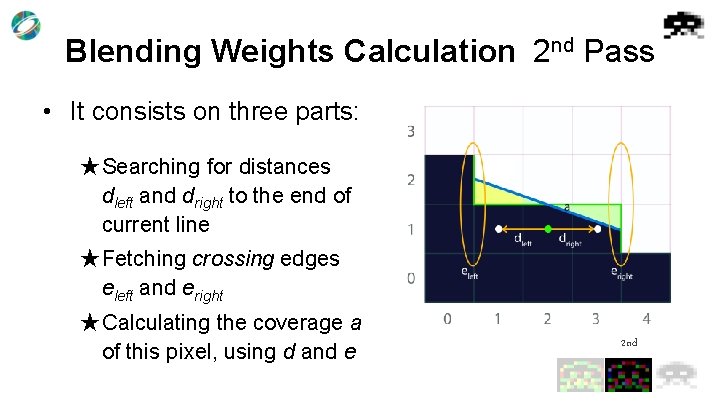
Blending Weights Calculation 2 nd Pass • It consists on three parts: ★Searching for distances dleft and dright to the end of current line ★Fetching crossing edges eleft and eright ★Calculating the coverage a of this pixel, using d and e 2 nd
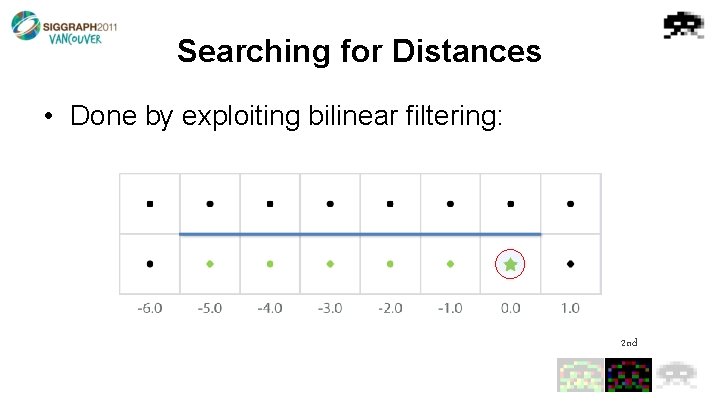
Searching for Distances • Done by exploiting bilinear filtering: 2 nd
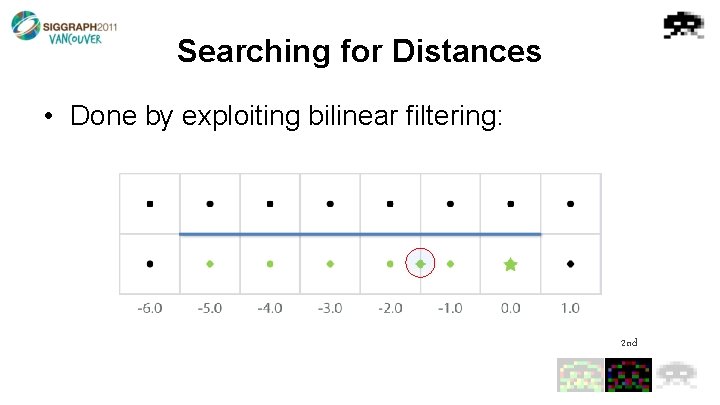
Searching for Distances • Done by exploiting bilinear filtering: 2 nd
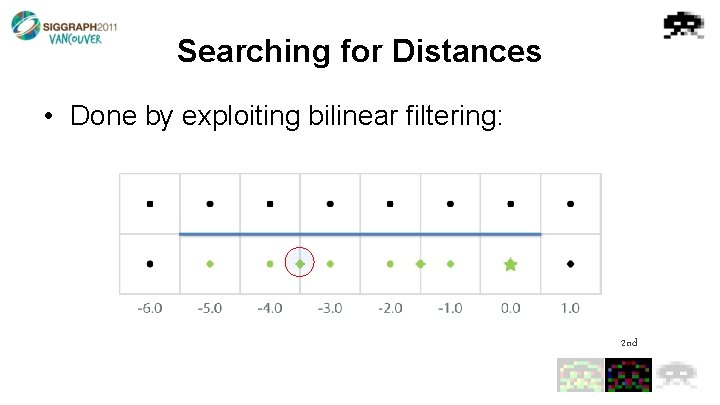
Searching for Distances • Done by exploiting bilinear filtering: 2 nd
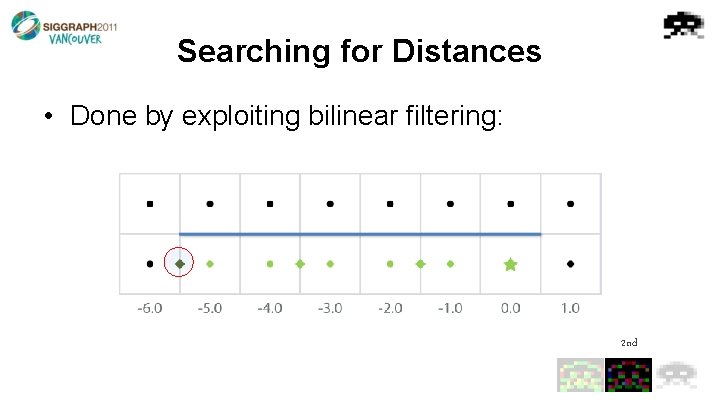
Searching for Distances • Done by exploiting bilinear filtering: 2 nd
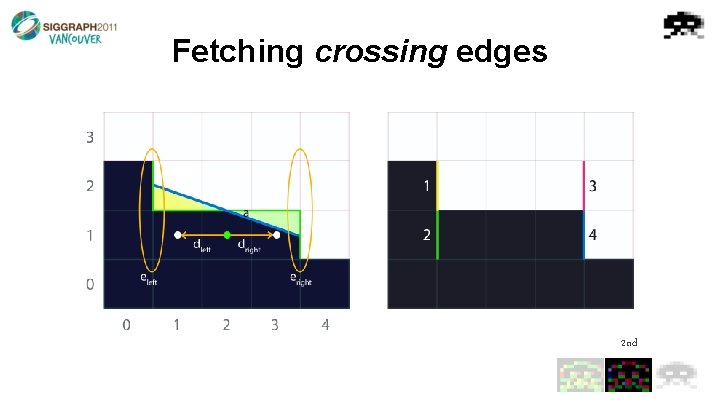
Fetching crossing edges 2 nd
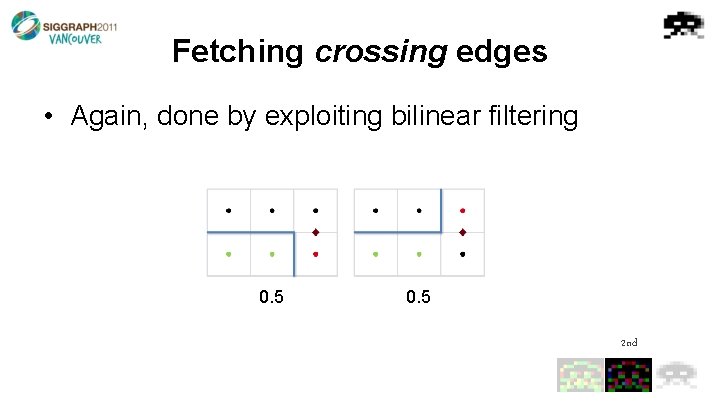
Fetching crossing edges • Again, done by exploiting bilinear filtering 0. 5 2 nd

Fetching crossing edges ★Solution: offset the coordinates! 0. 0 0. 25 0. 75 1. 0 2 nd
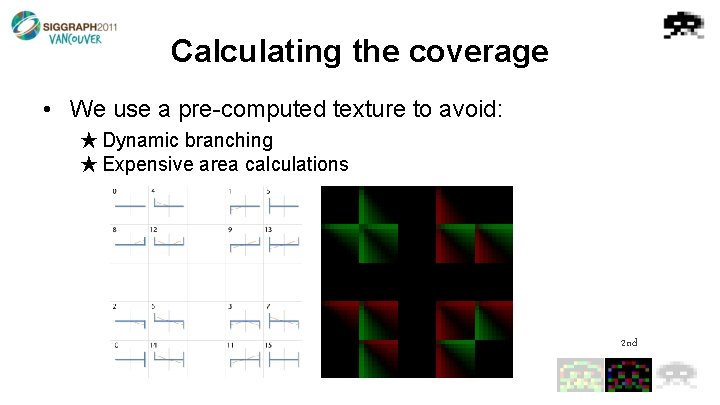
Calculating the coverage • We use a pre-computed texture to avoid: ★ Dynamic branching ★ Expensive area calculations 2 nd

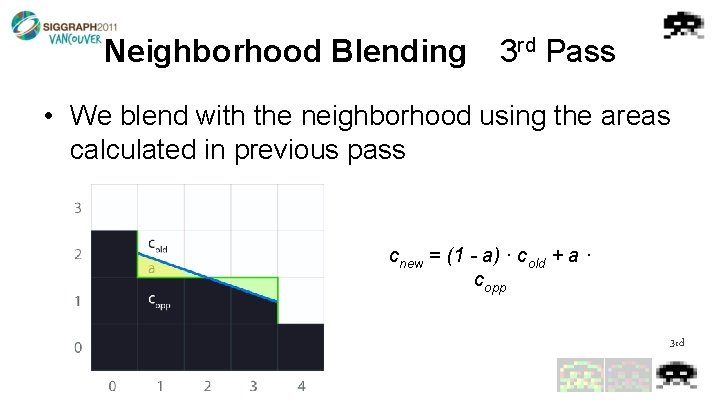
Neighborhood Blending 3 rd Pass • We blend with the neighborhood using the areas calculated in previous pass cnew = (1 - a) · cold + a · copp 3 rd
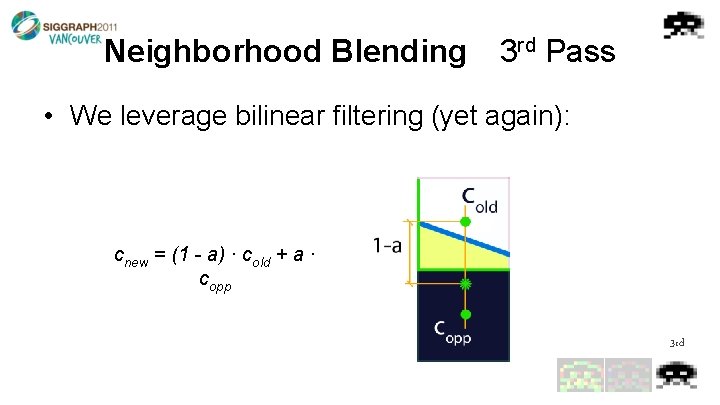
Neighborhood Blending 3 rd Pass • We leverage bilinear filtering (yet again): cnew = (1 - a) · cold + a · copp 3 rd

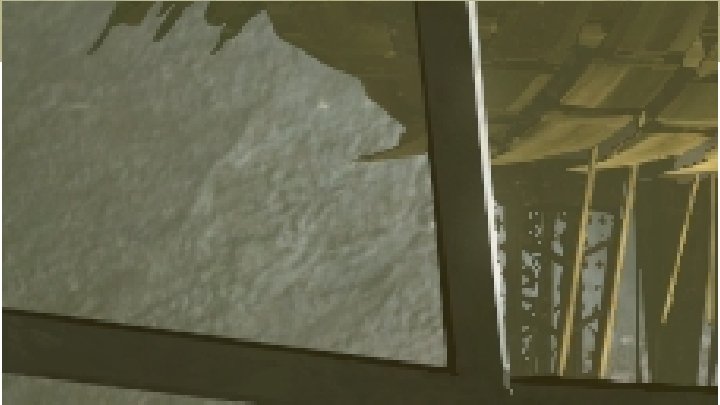

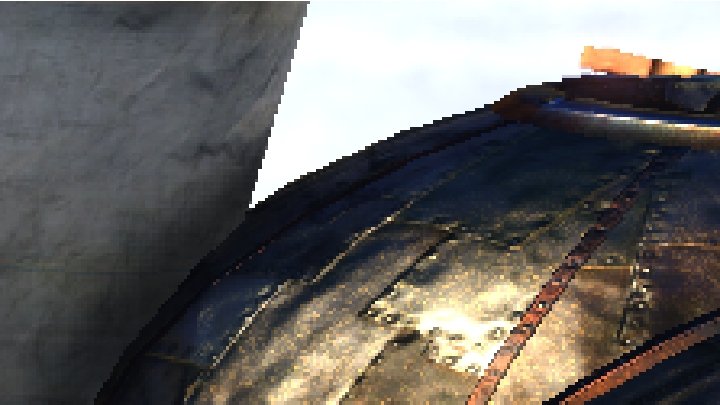
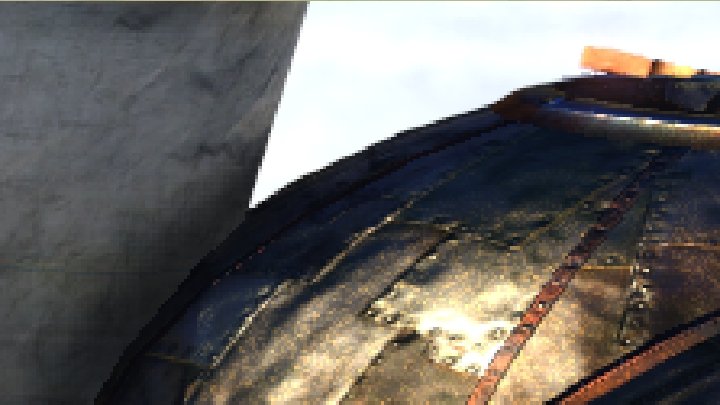

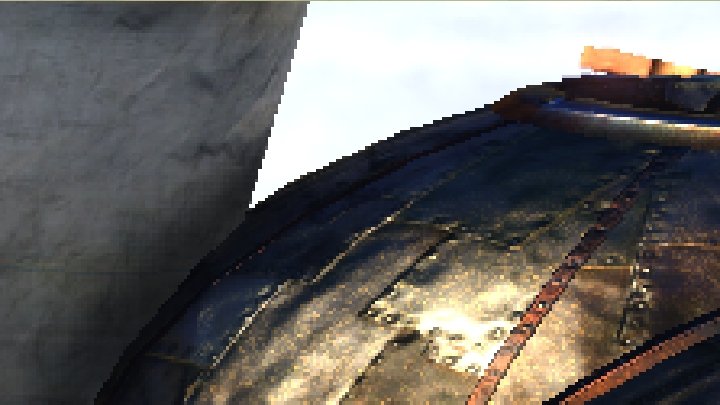


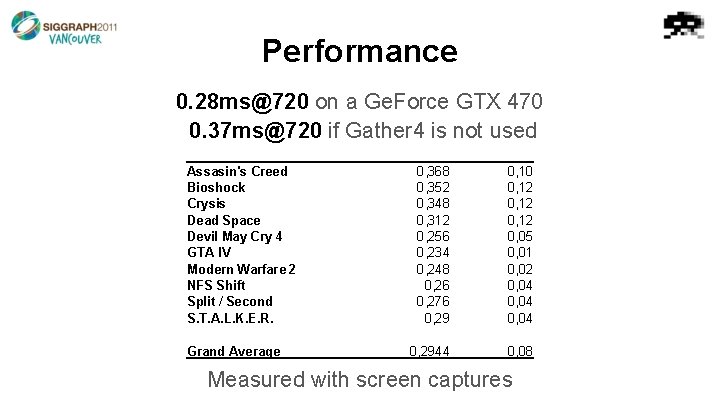
Performance 0. 28 ms@720 on a Ge. Force GTX 470 0. 37 ms@720 if Gather 4 is not used Assasin's Creed Bioshock Crysis Dead Space Devil May Cry 4 GTA IV Modern Warfare 2 NFS Shift Split / Second S. T. A. L. K. E. R. Grand Average 0, 368 0, 352 0, 348 0, 312 0, 256 0, 234 0, 248 0, 26 0, 276 0, 29 0, 10 0, 12 0, 05 0, 01 0, 02 0, 04 0, 2944 0, 08 Measured with screen captures

SMAA Subpixel Morphological Antialiasing

SMAA: Subpixel Morphological Antialiasing Temporal AA Great subpixel features! MLAA Great gradrients! MSAA Great subpixel features!

SMAA: Subpixel Morphological Antialiasing Temporal AA Good subpixel features! MLAA Great gradients! MSAA Great subpixel features!
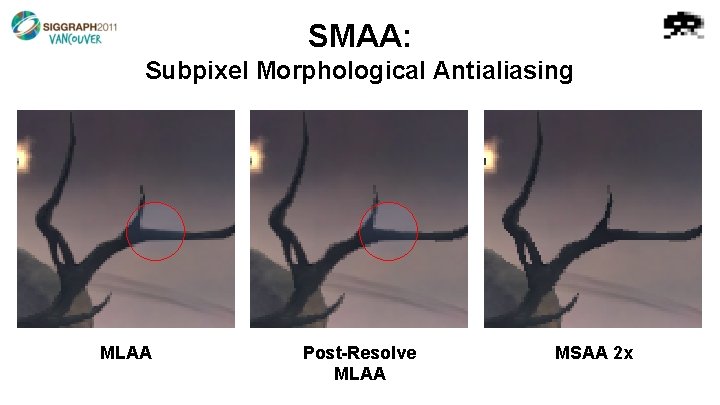
SMAA: Subpixel Morphological Antialiasing MLAA Post-Resolve MLAA MSAA 2 x
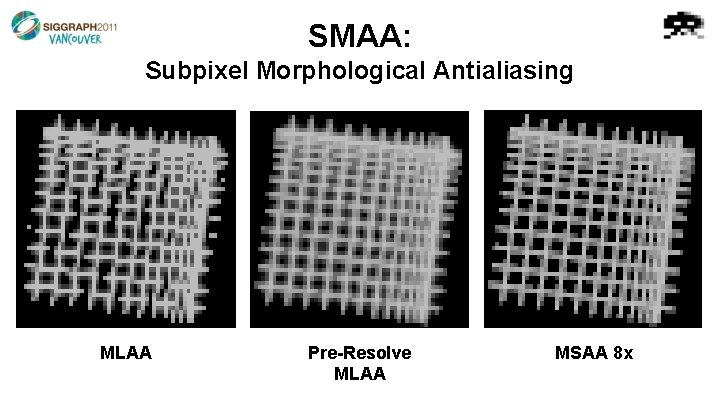
SMAA: Subpixel Morphological Antialiasing MLAA Pre-Resolve MLAA MSAA 8 x
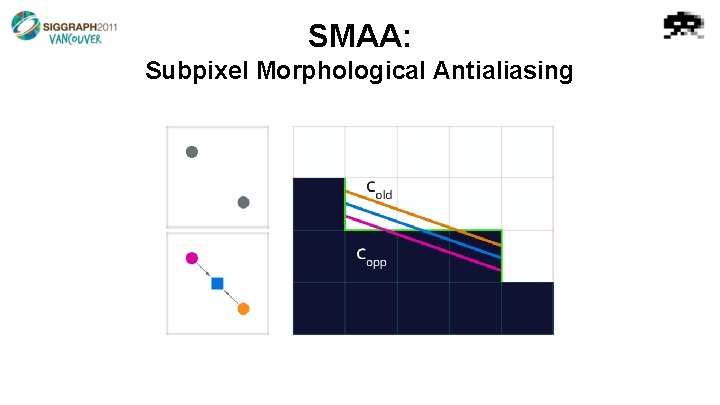
SMAA: Subpixel Morphological Antialiasing

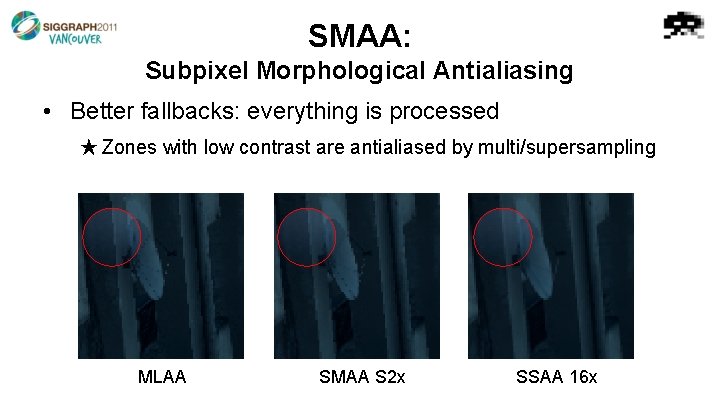
SMAA: Subpixel Morphological Antialiasing • Better fallbacks: everything is processed ★ Zones with low contrast are antialiased by multi/supersampling MLAA SMAA S 2 x SSAA 16 x

SMAA: Subpixel Morphological Antialiasing • Improves pattern handling ★Diagonals MLAA SMAA S 2 x SSAA 16 x
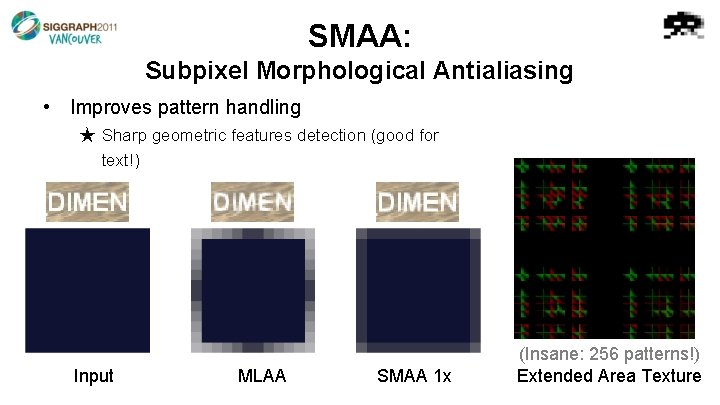
SMAA: Subpixel Morphological Antialiasing • Improves pattern handling ★ Sharp geometric features detection (good for text!) Input MLAA SMAA 1 x (Insane: 256 patterns!) Extended Area Texture
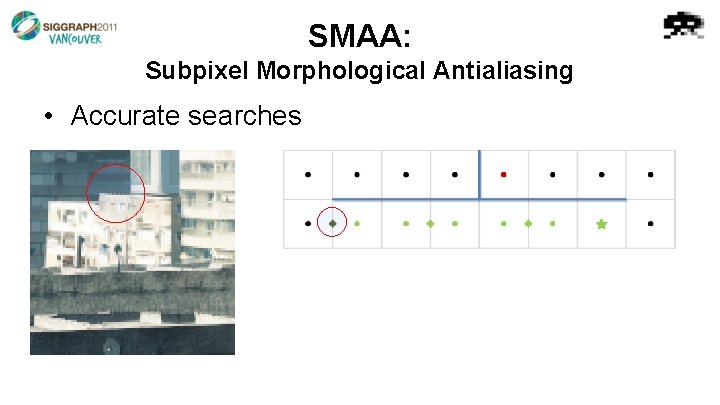
SMAA: Subpixel Morphological Antialiasing • Accurate searches
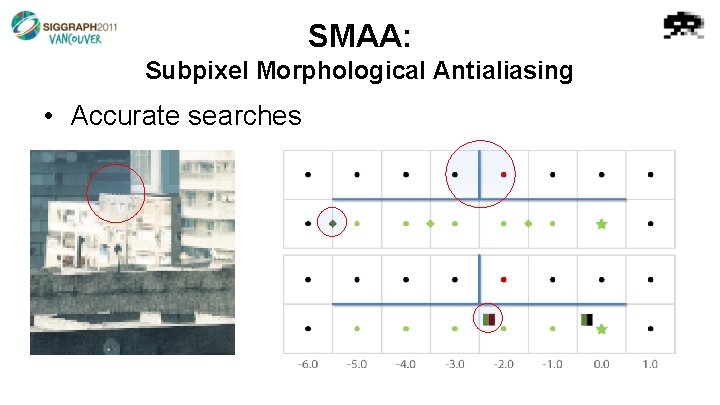
SMAA: Subpixel Morphological Antialiasing • Accurate searches
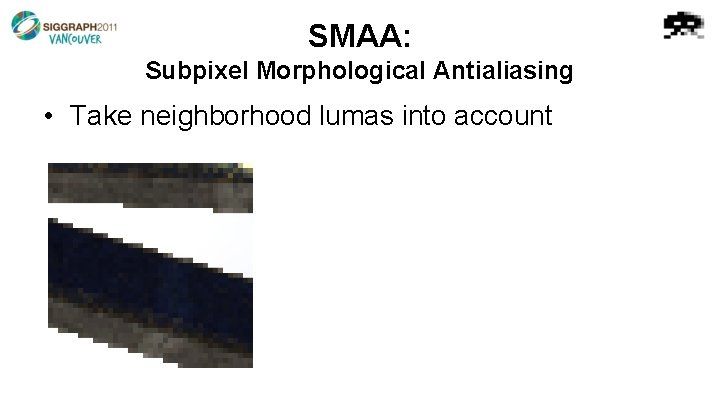
SMAA: Subpixel Morphological Antialiasing • Take neighborhood lumas into account
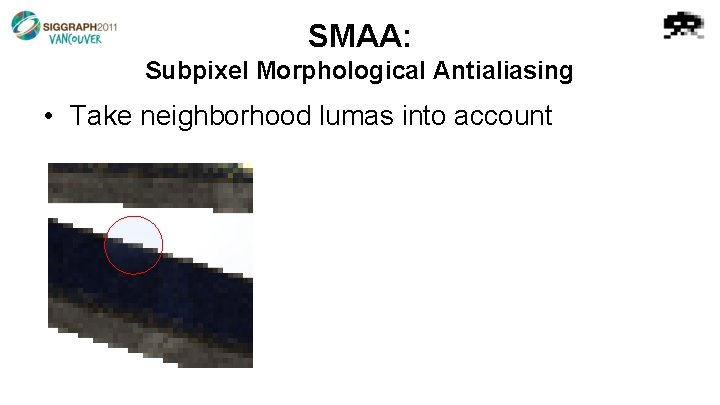
SMAA: Subpixel Morphological Antialiasing • Take neighborhood lumas into account
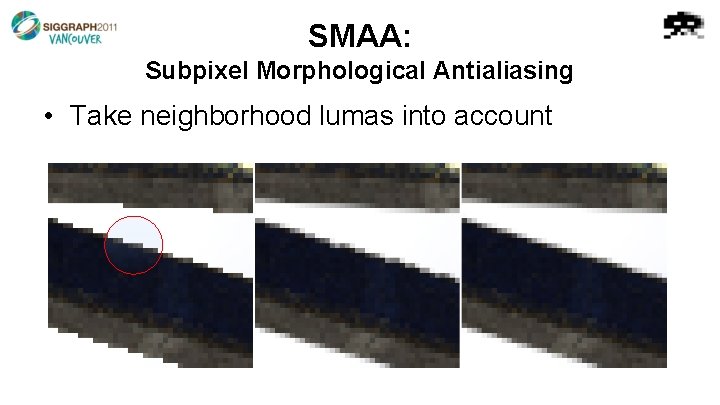
SMAA: Subpixel Morphological Antialiasing • Take neighborhood lumas into account
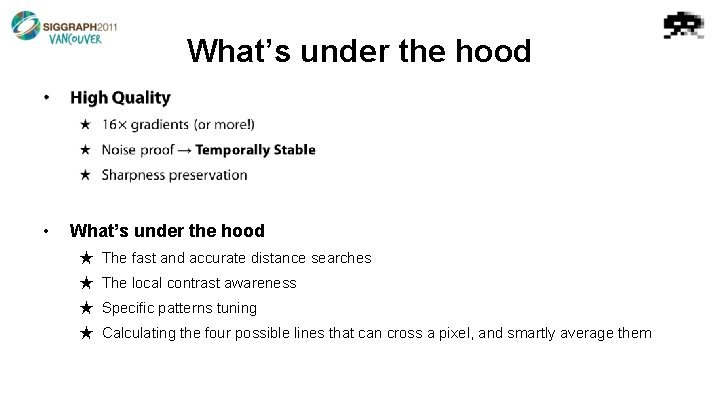
What’s under the hood • • What’s under the hood ★ The fast and accurate distance searches ★ The local contrast awareness ★ Specific patterns tuning ★ Calculating the four possible lines that can cross a pixel, and smartly average them
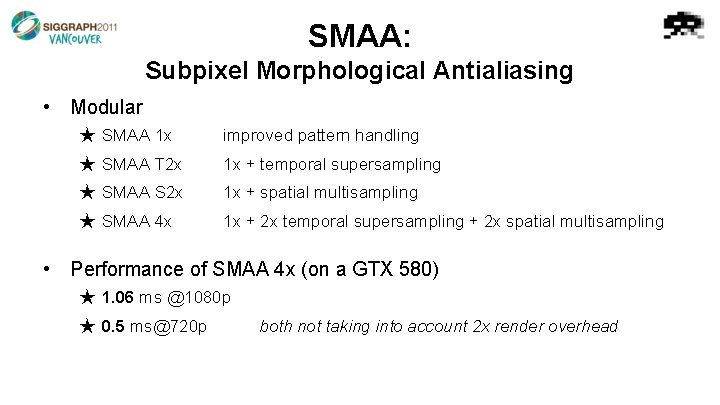
SMAA: Subpixel Morphological Antialiasing • Modular ★ SMAA 1 x improved pattern handling ★ SMAA T 2 x 1 x + temporal supersampling ★ SMAA S 2 x 1 x + spatial multisampling ★ SMAA 4 x 1 x + 2 x temporal supersampling + 2 x spatial multisampling • Performance of SMAA 4 x (on a GTX 580) ★ 1. 06 ms @1080 p ★ 0. 5 ms@720 p both not taking into account 2 x render overhead
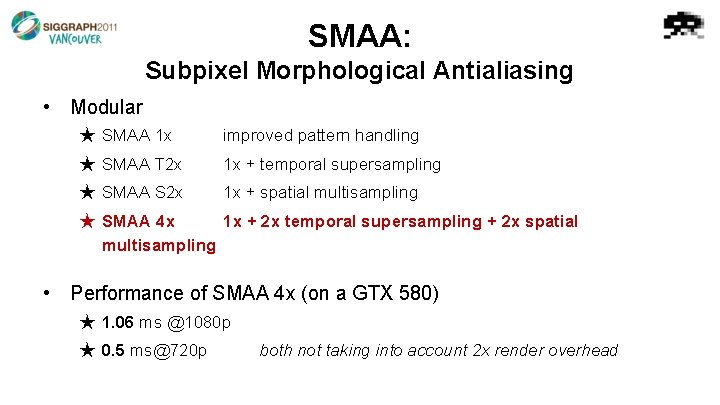
SMAA: Subpixel Morphological Antialiasing • Modular ★ SMAA 1 x improved pattern handling ★ SMAA T 2 x 1 x + temporal supersampling ★ SMAA S 2 x 1 x + spatial multisampling ★ SMAA 4 x 1 x + 2 x temporal supersampling + 2 x spatial multisampling • Performance of SMAA 4 x (on a GTX 580) ★ 1. 06 ms @1080 p ★ 0. 5 ms@720 p both not taking into account 2 x render overhead
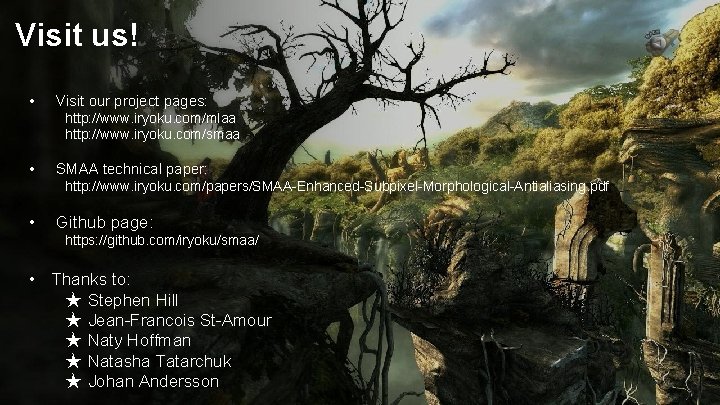
Visit us! • Visit our project pages: http: //www. iryoku. com/mlaa http: //www. iryoku. com/smaa • SMAA technical paper: http: //www. iryoku. com/papers/SMAA-Enhanced-Subpixel-Morphological-Antialiasing. pdf • Github page: https: //github. com/iryoku/smaa/ • Thanks to: ★ Stephen Hill ★ Jean-Francois St-Amour ★ Naty Hoffman ★ Natasha Tatarchuk ★ Johan Andersson