15 441 Lecture 4 Physical Layer Link Layer
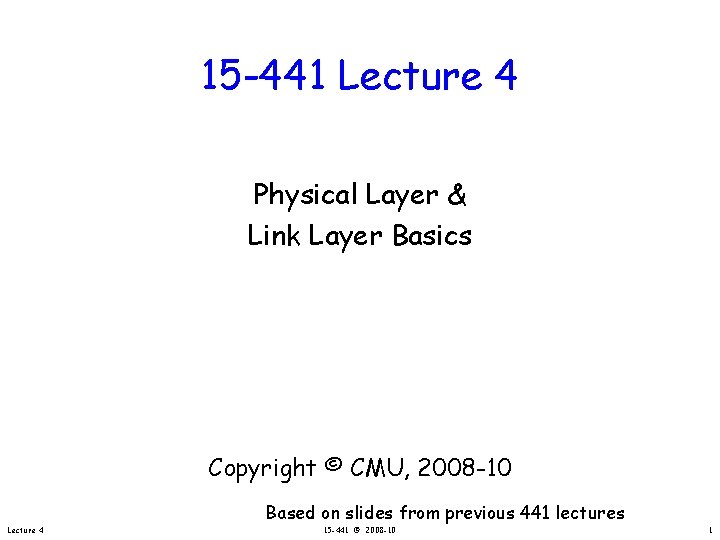
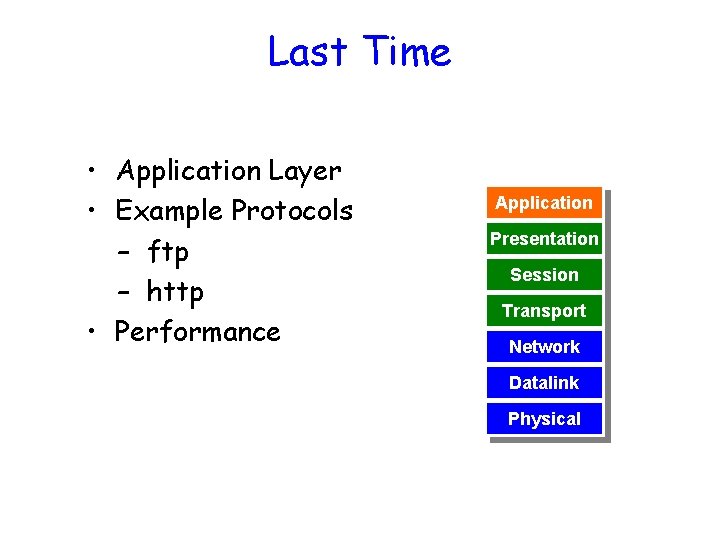
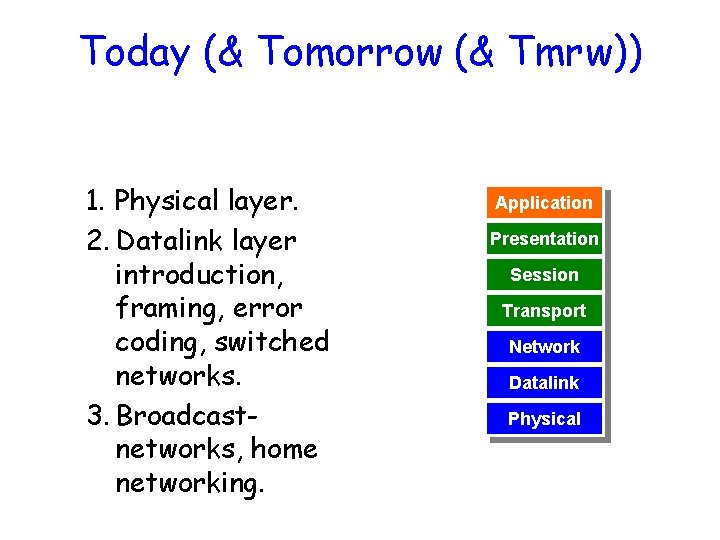
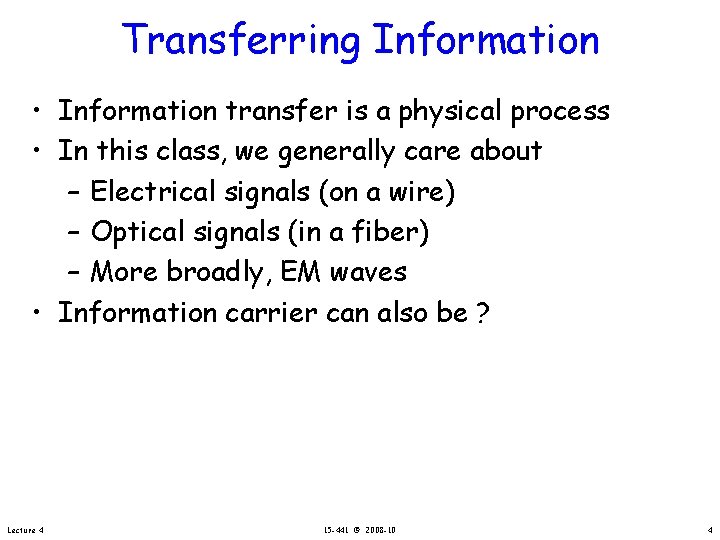
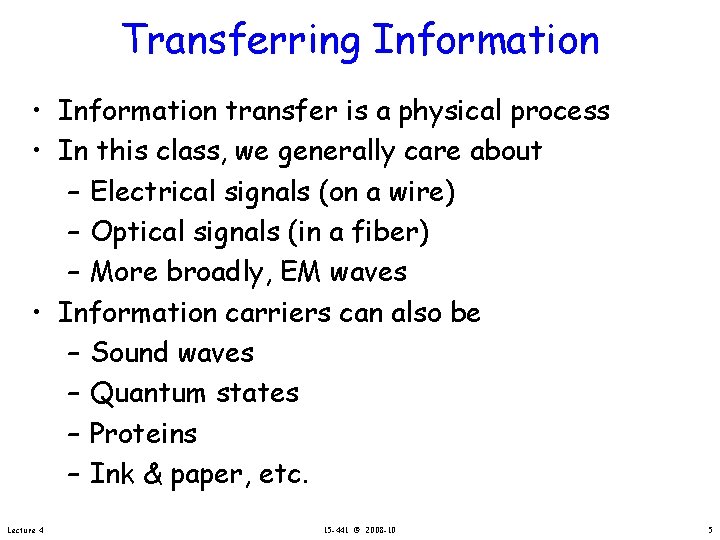
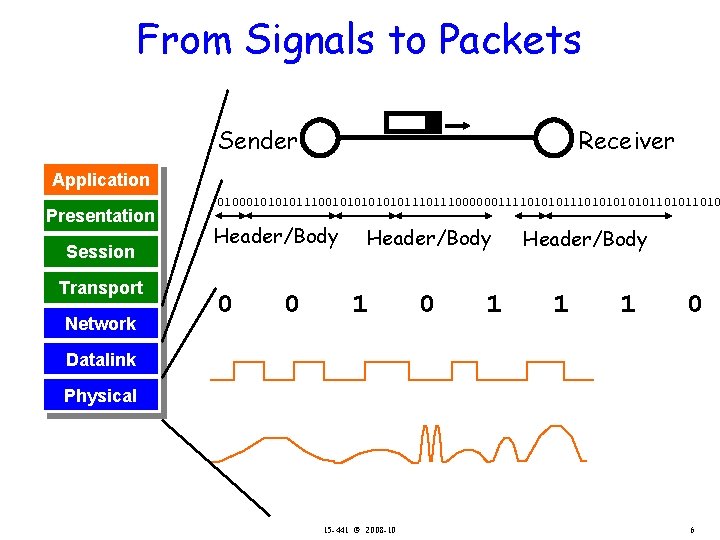
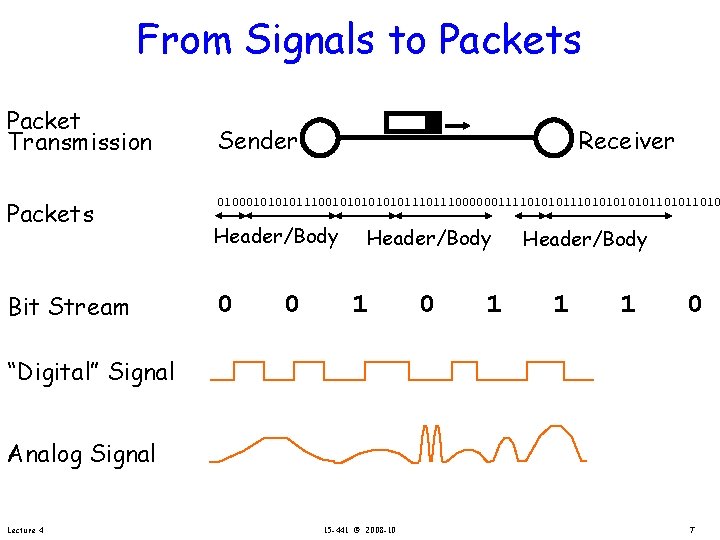
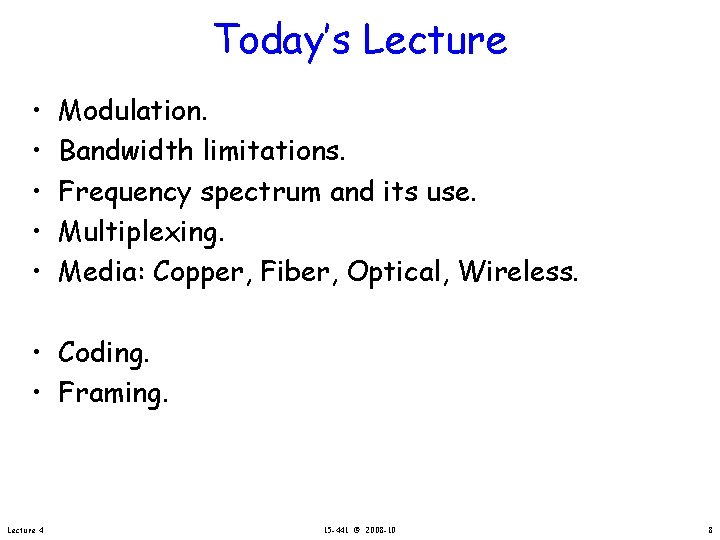
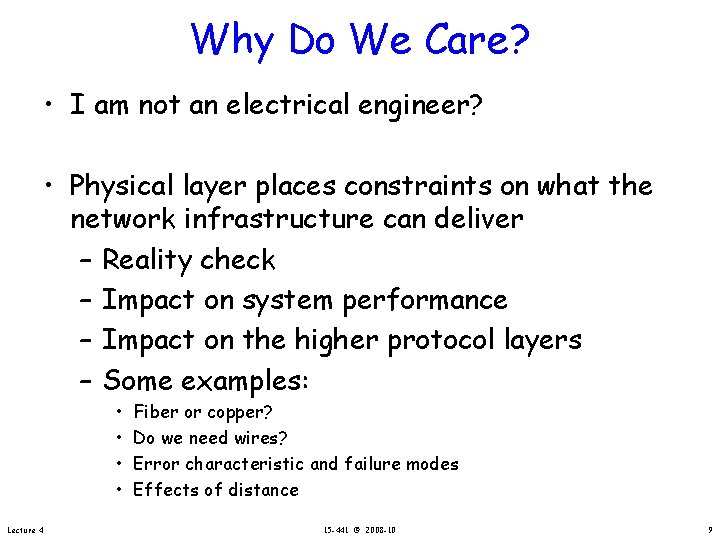
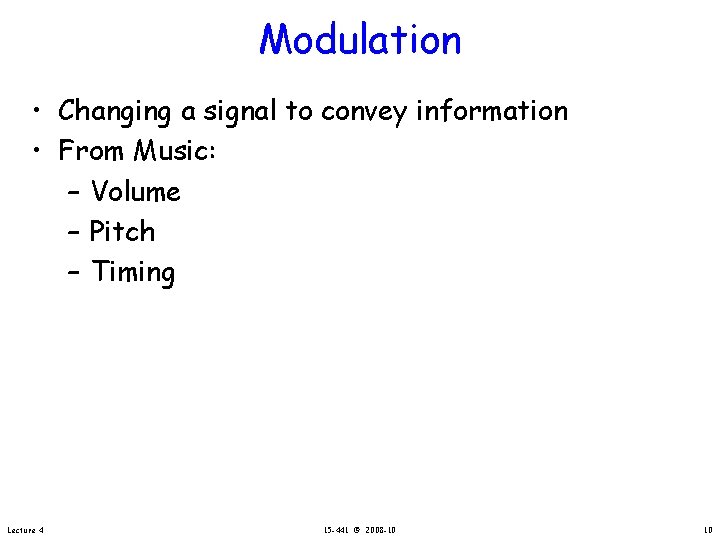
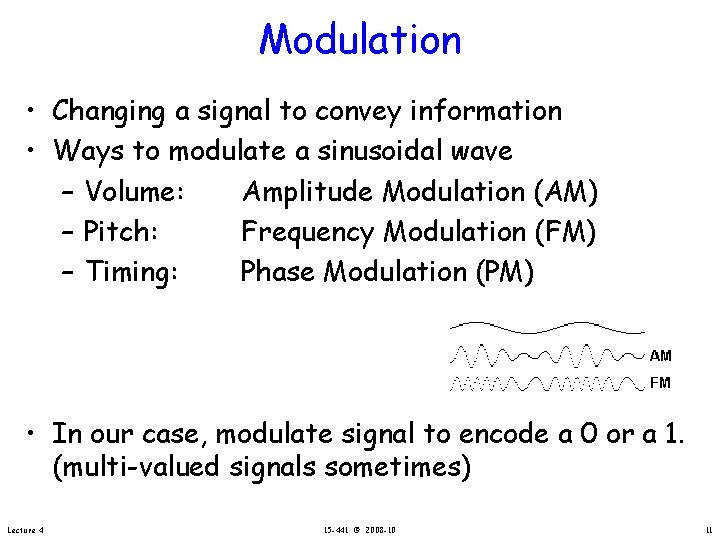
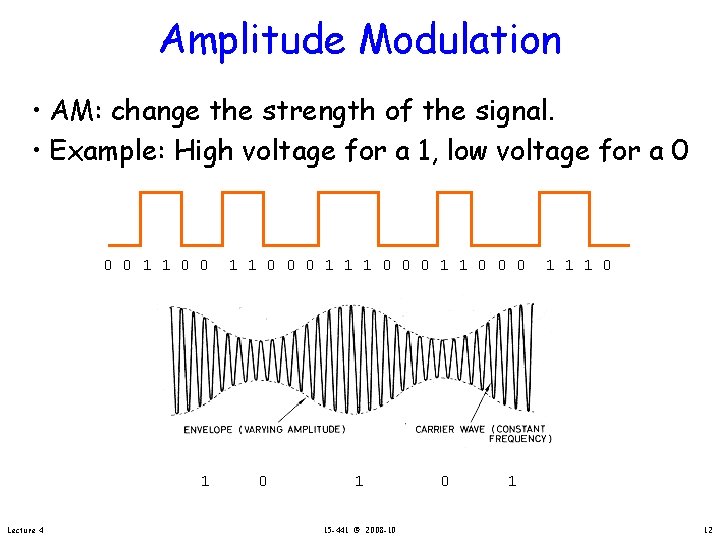
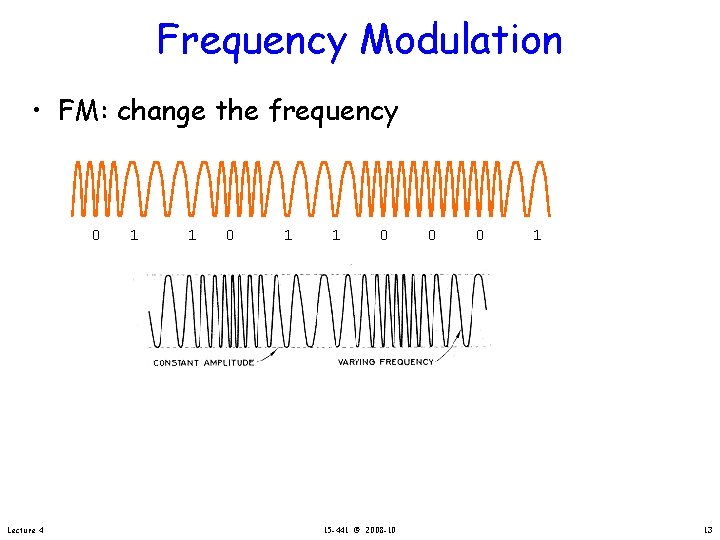
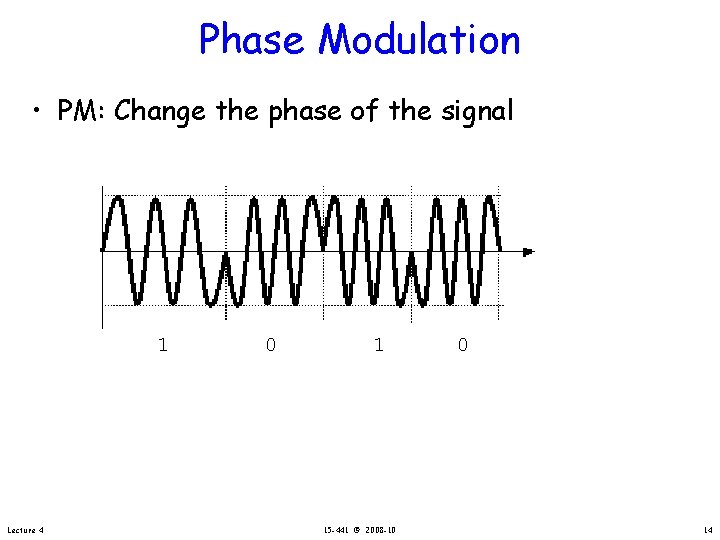
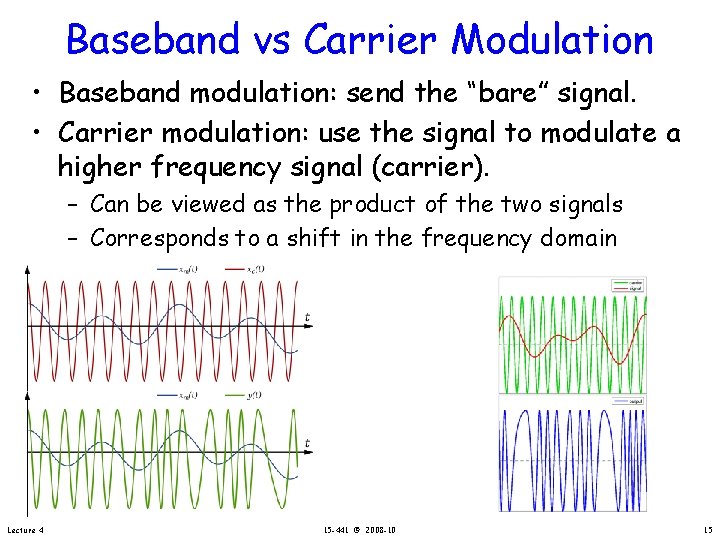
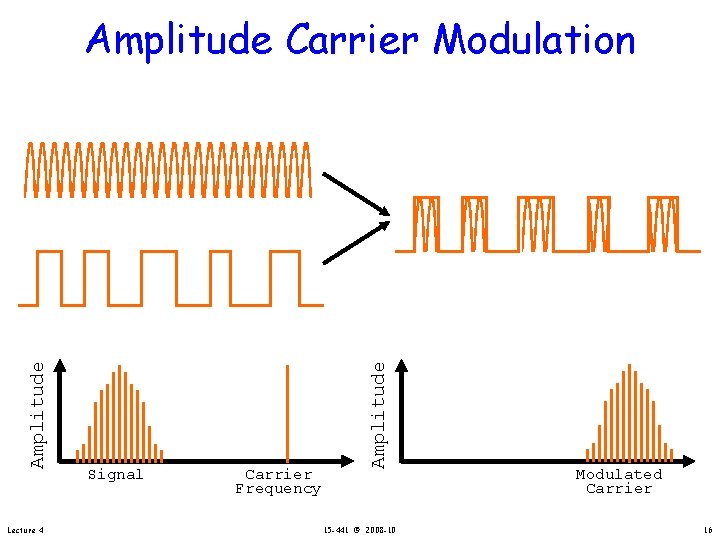
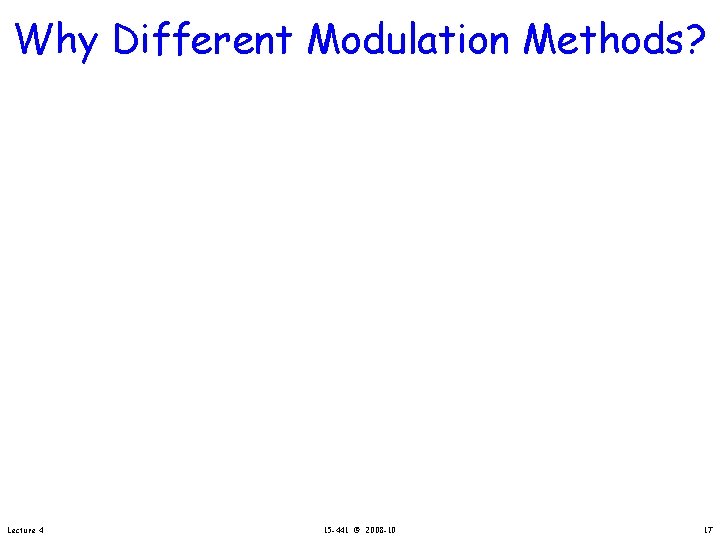
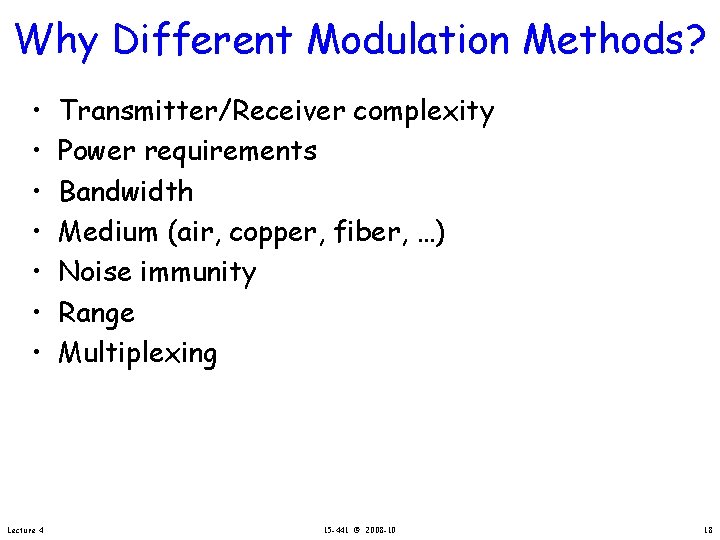
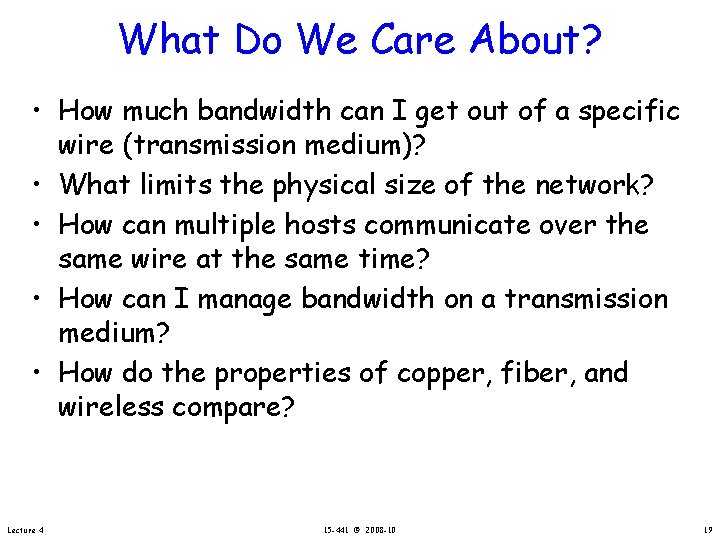
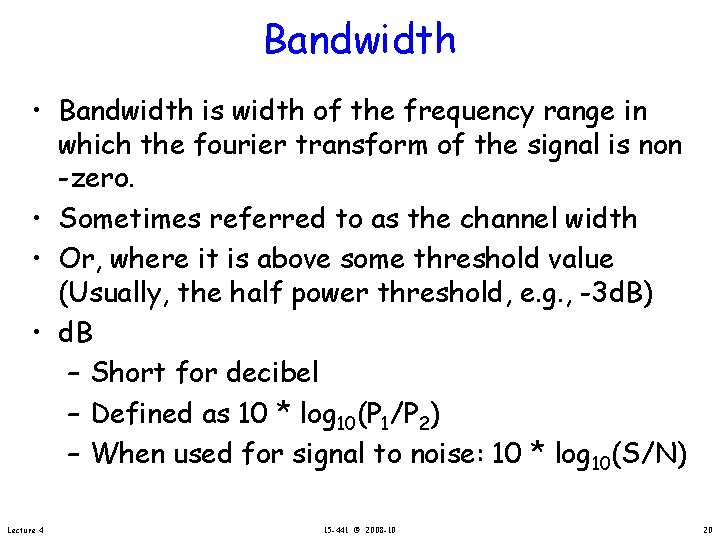

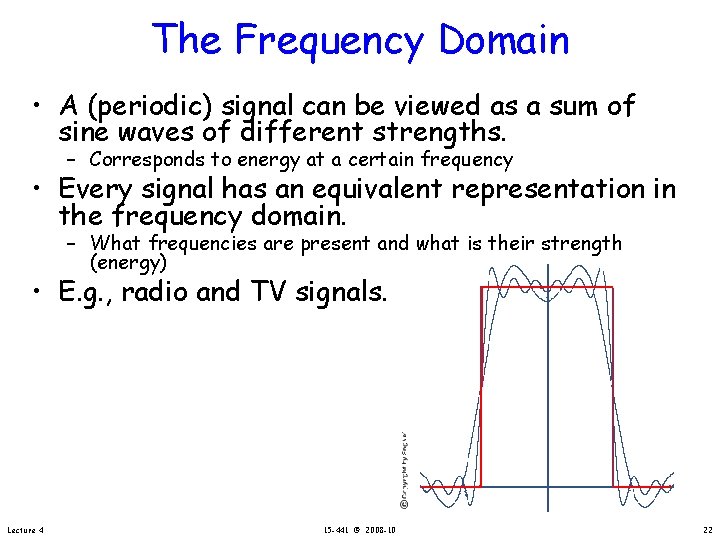
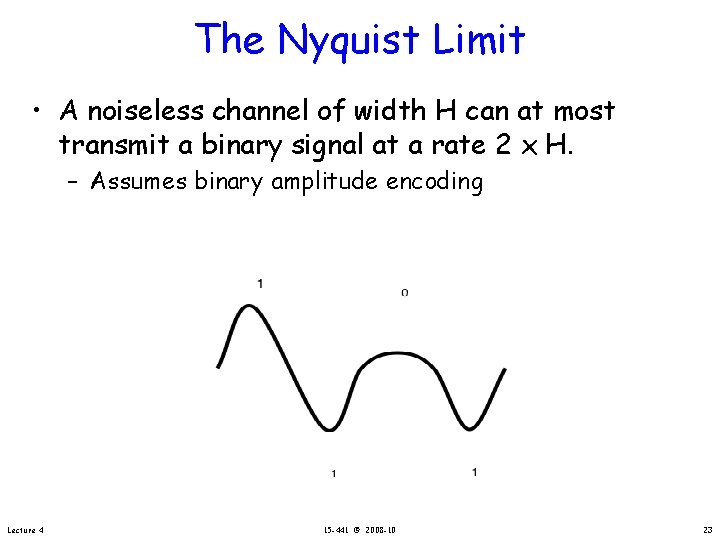
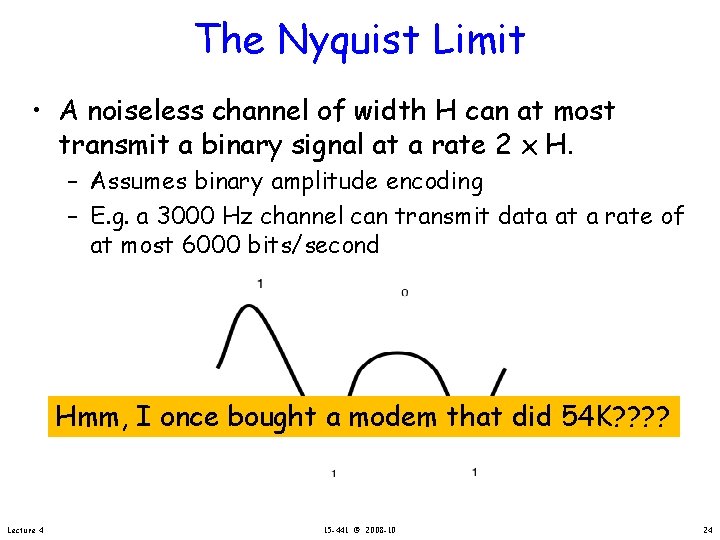
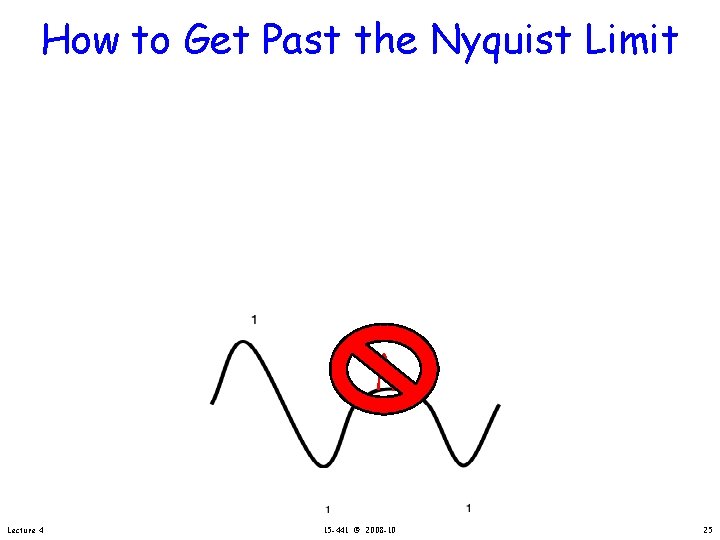
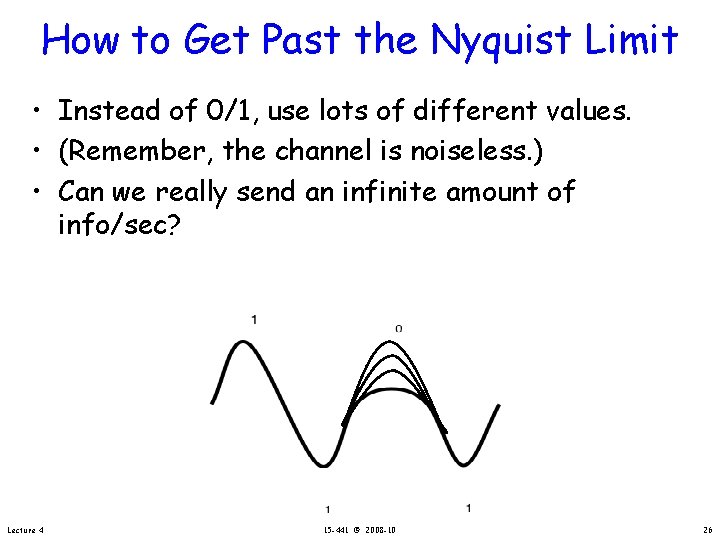
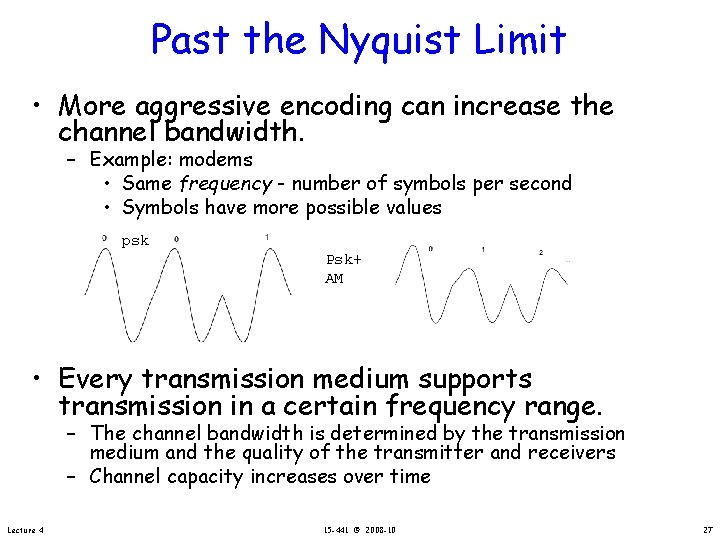
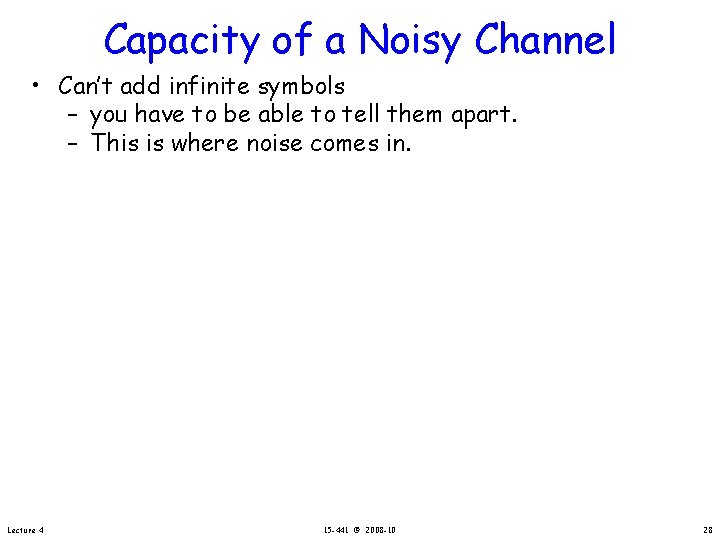
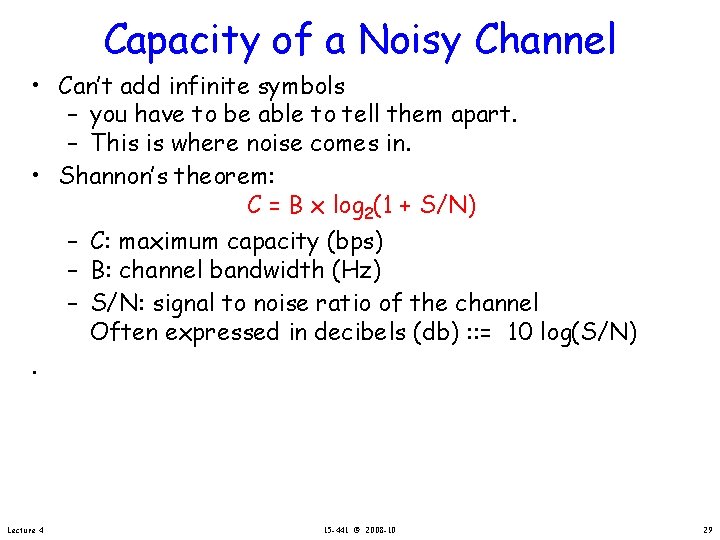
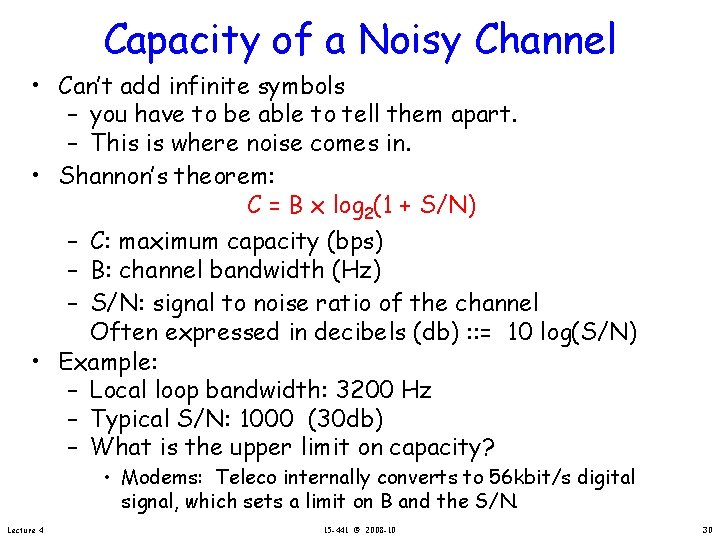
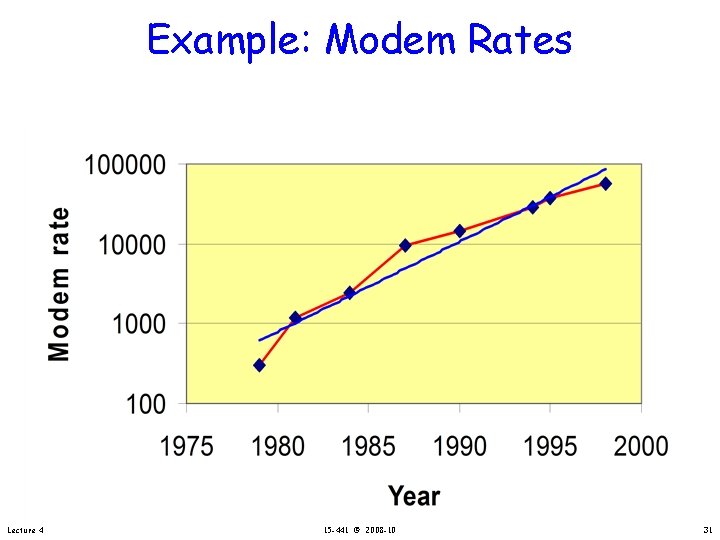
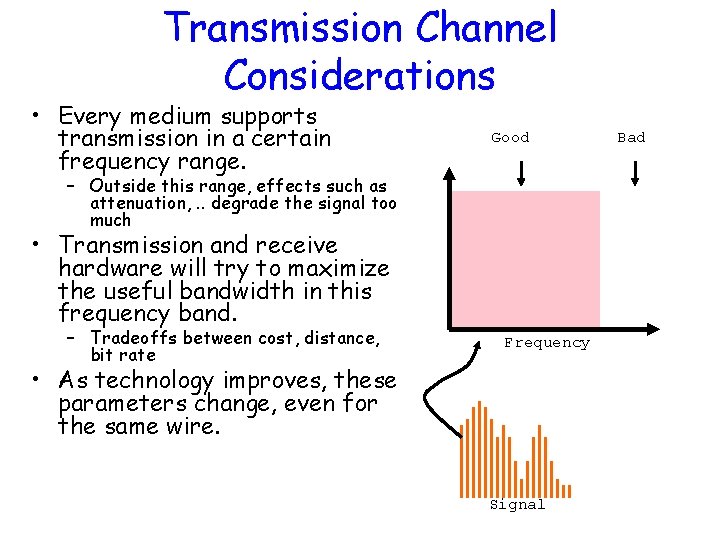
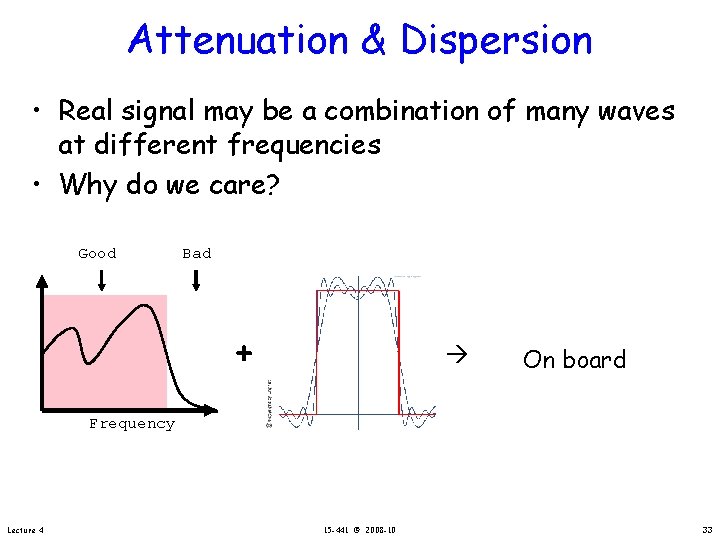
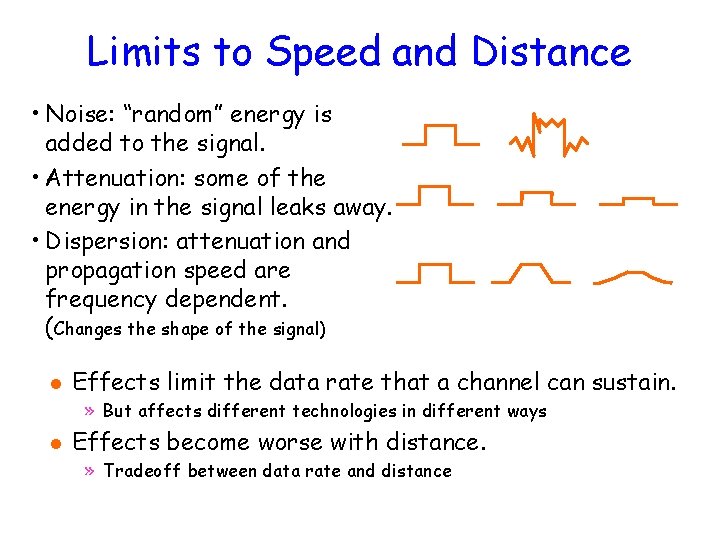
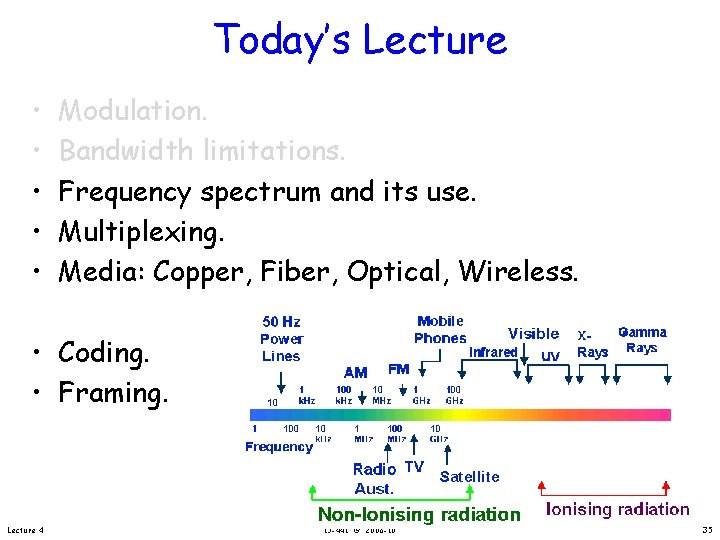
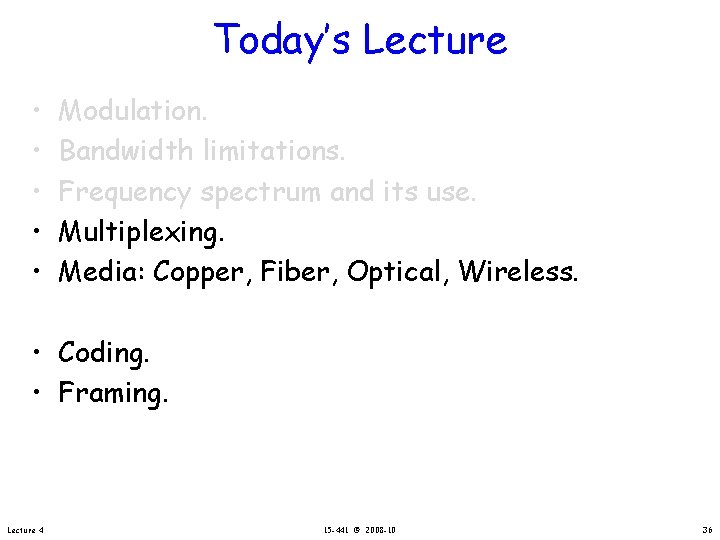
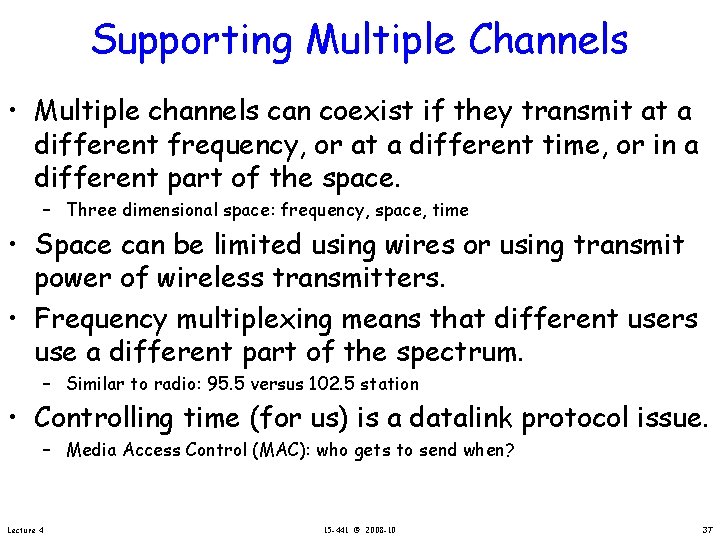


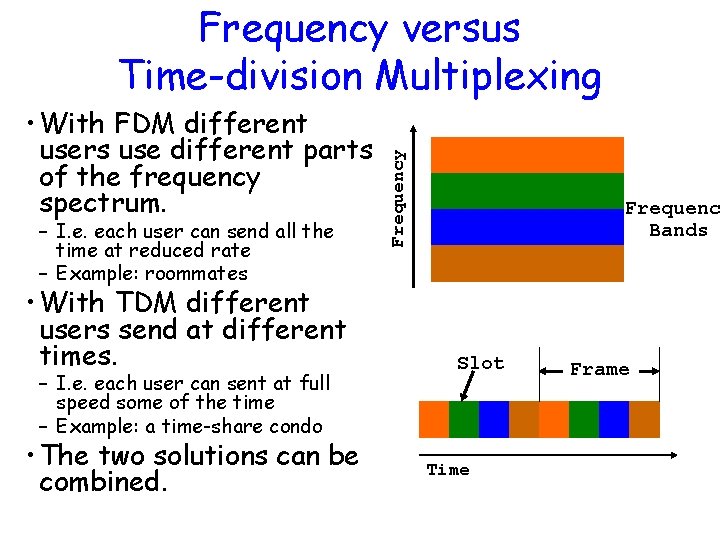
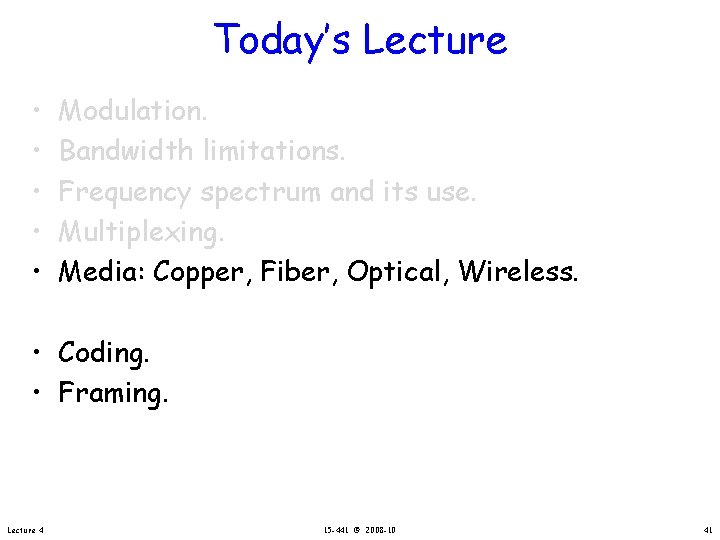
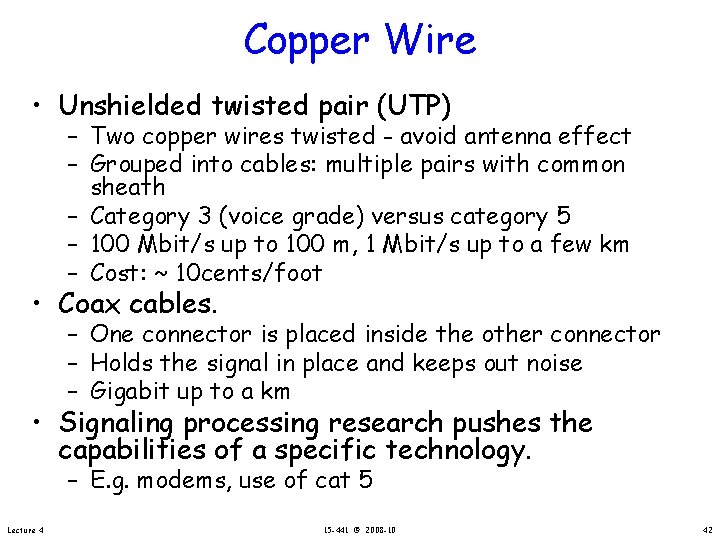
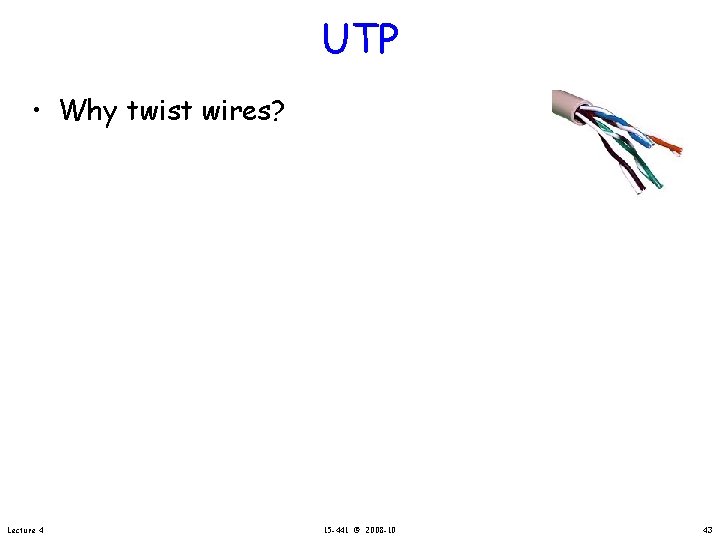
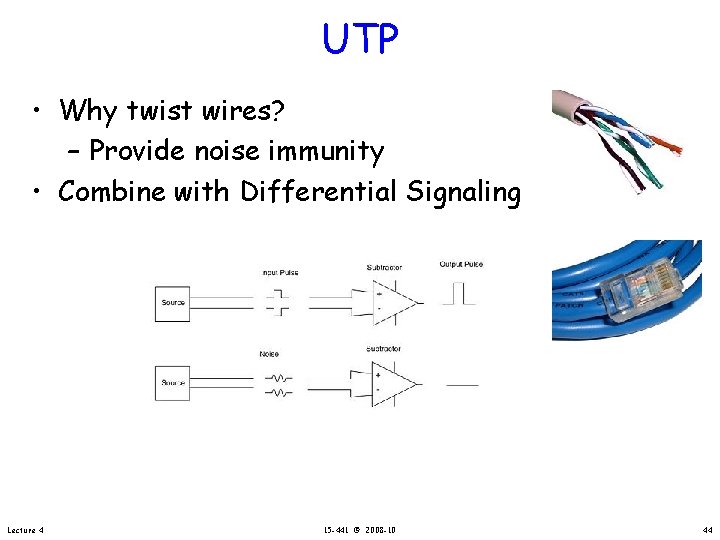
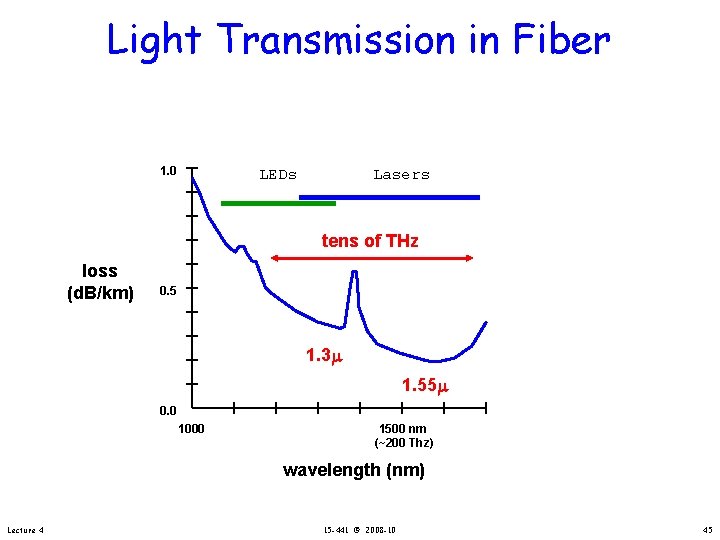
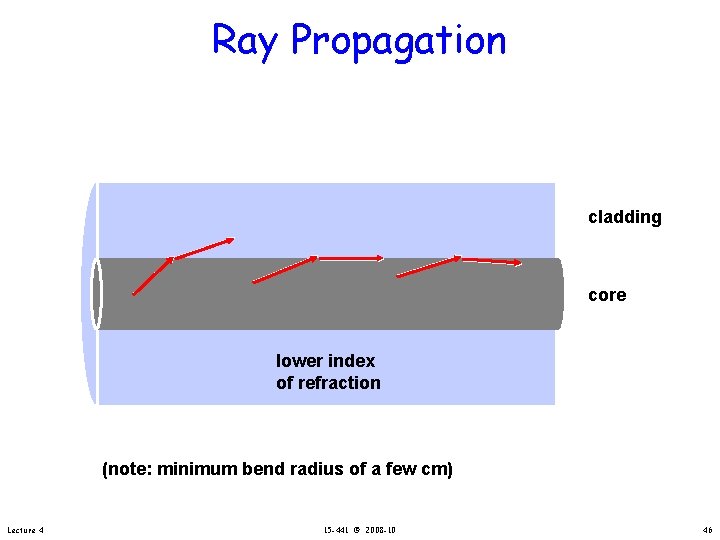
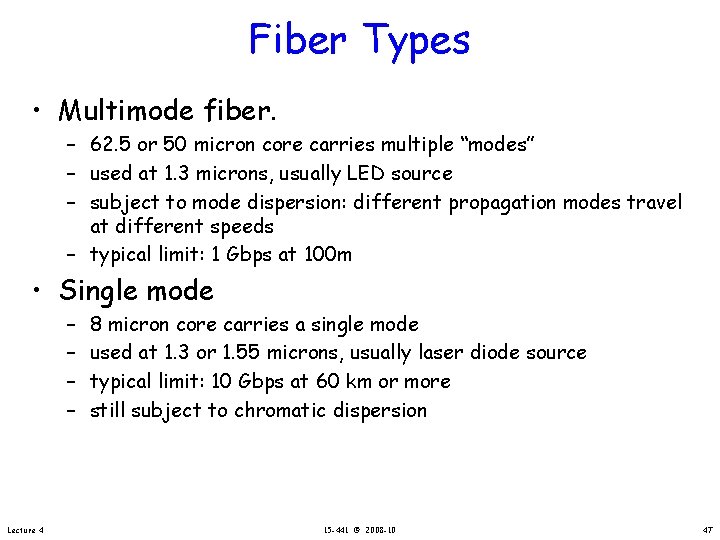
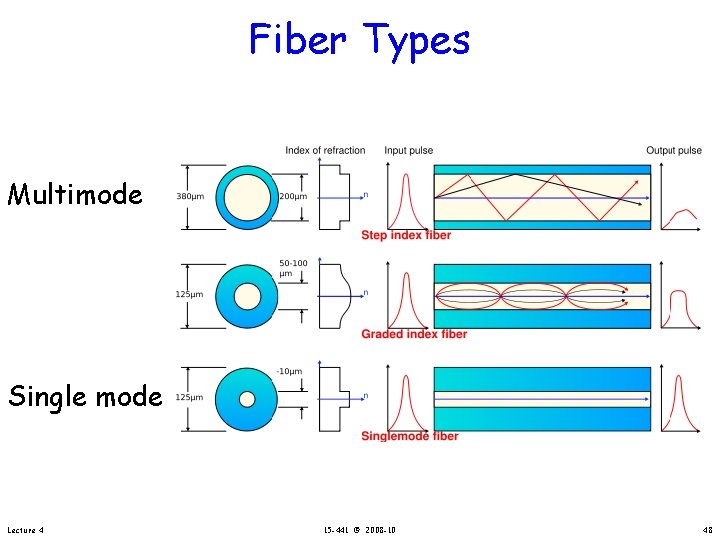
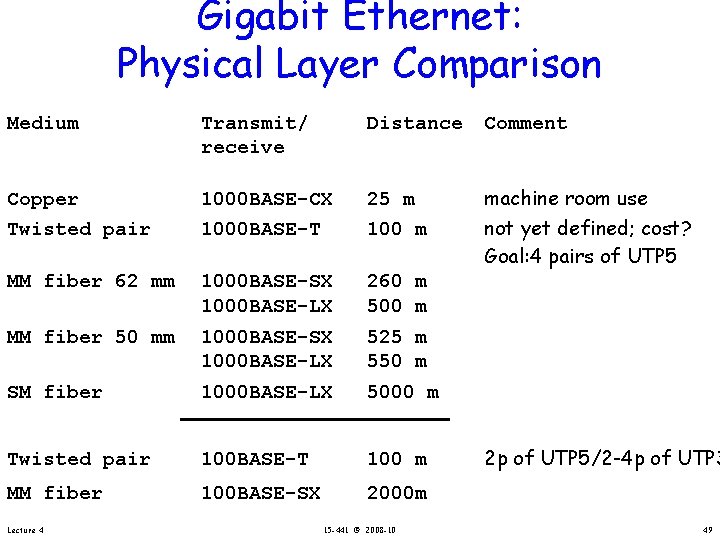
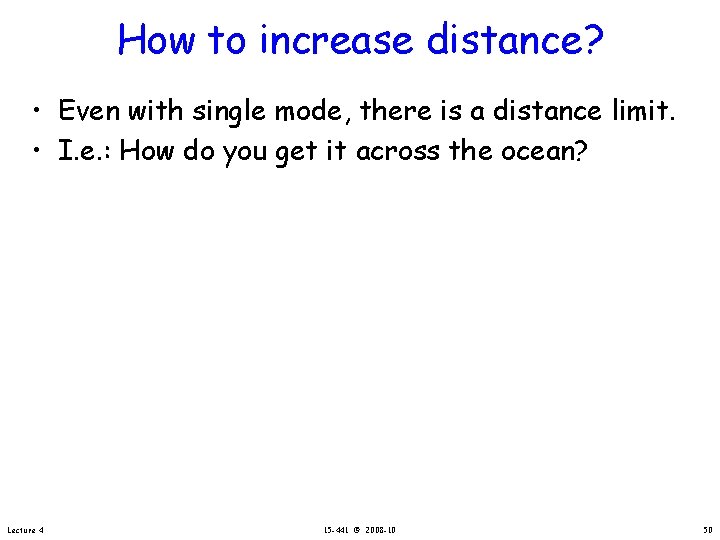
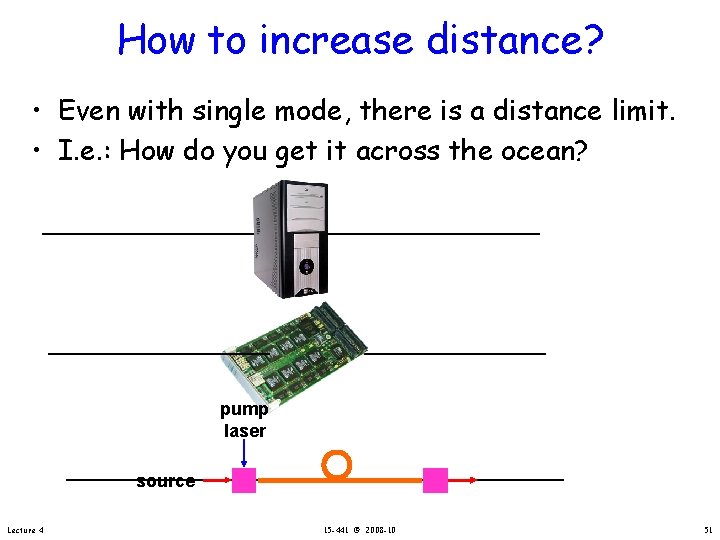
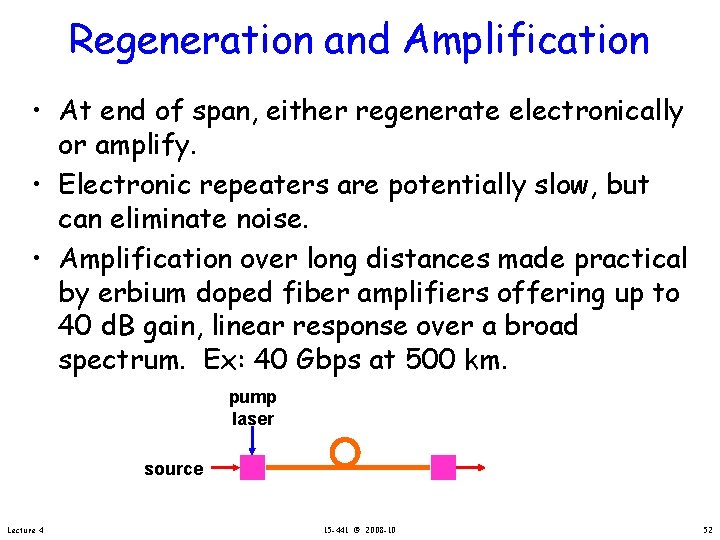
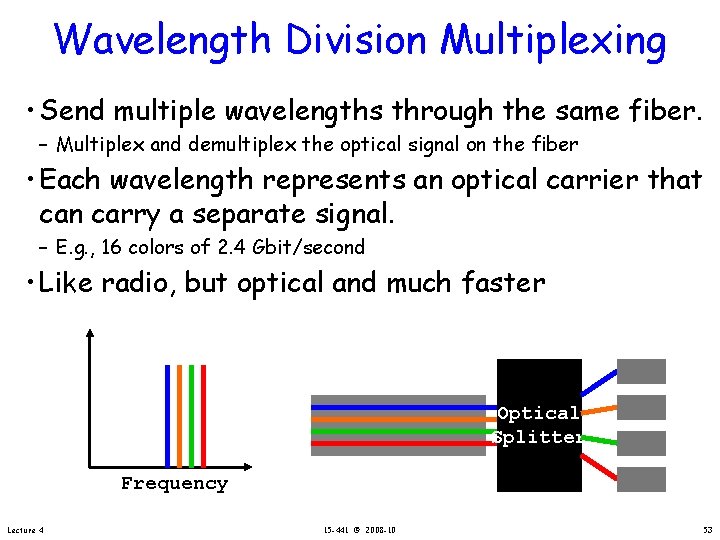
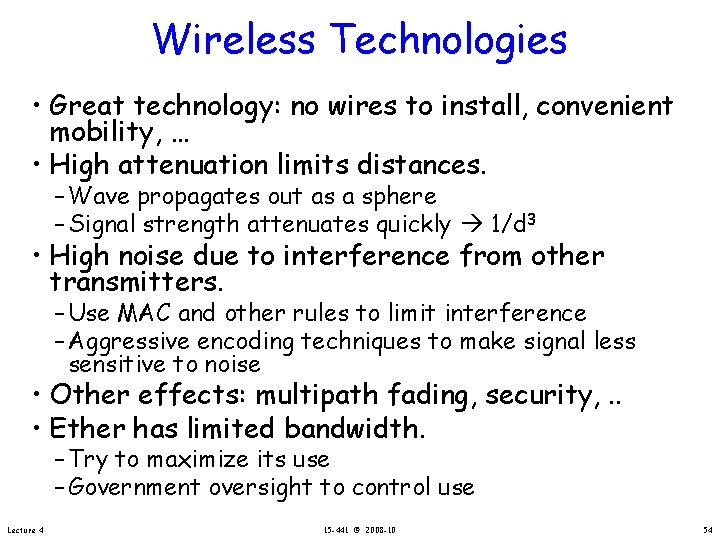
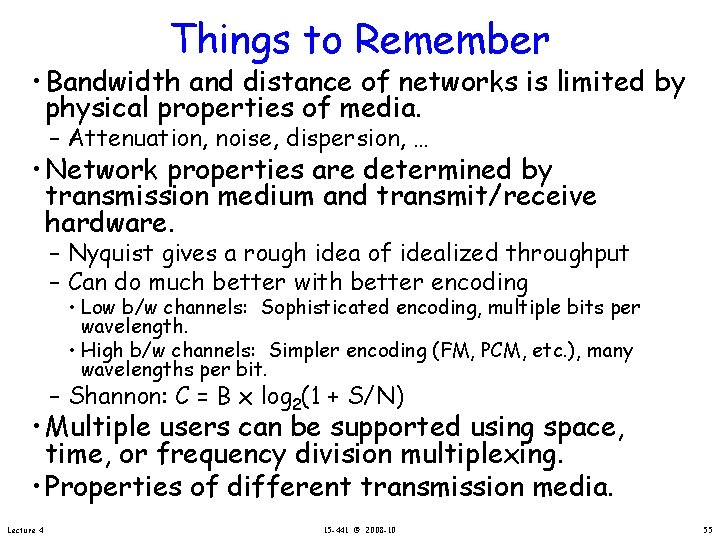
- Slides: 55
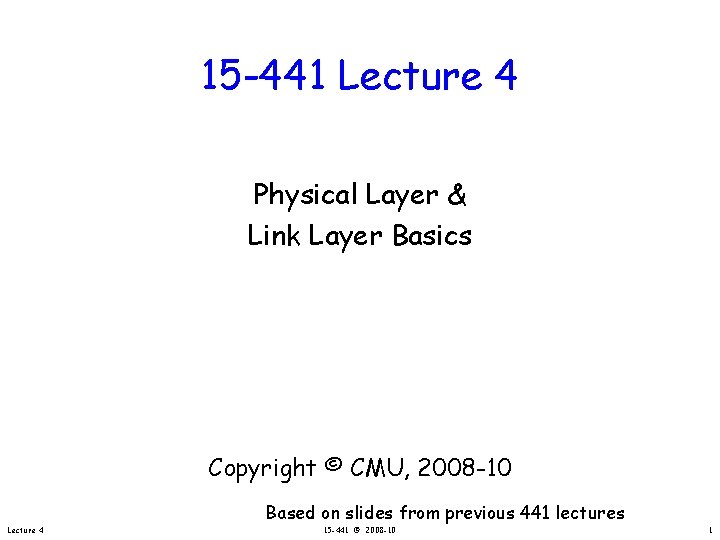
15 -441 Lecture 4 Physical Layer & Link Layer Basics Copyright © CMU, 2008 -10 Based on slides from previous 441 lectures Lecture 4 15 -441 © 2008 -10 1
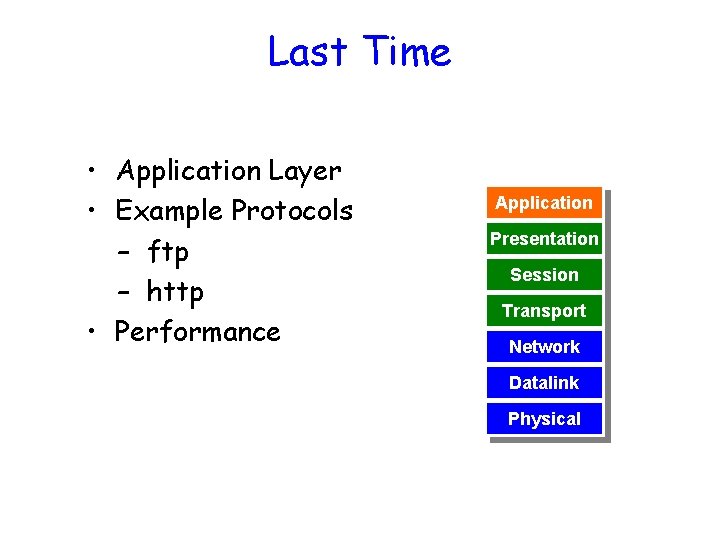
Last Time • Application Layer • Example Protocols – ftp – http • Performance Application Presentation Session Transport Network Datalink Physical
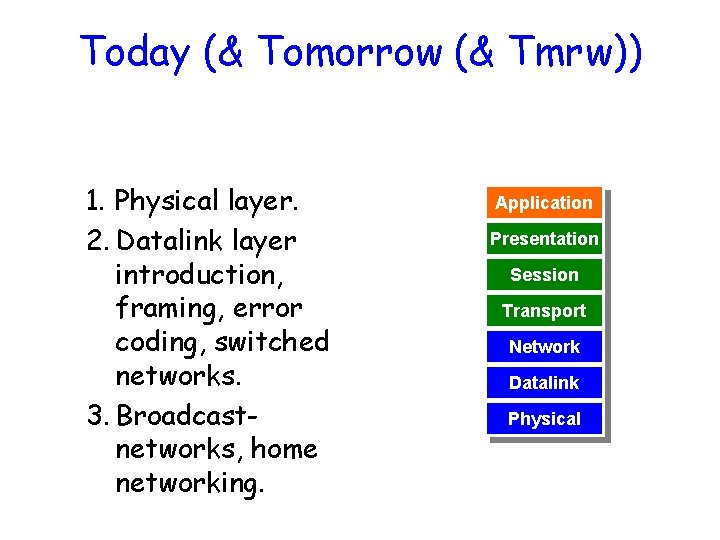
Today (& Tomorrow (& Tmrw)) 1. Physical layer. 2. Datalink layer introduction, framing, error coding, switched networks. 3. Broadcastnetworks, home networking. Application Presentation Session Transport Network Datalink Physical
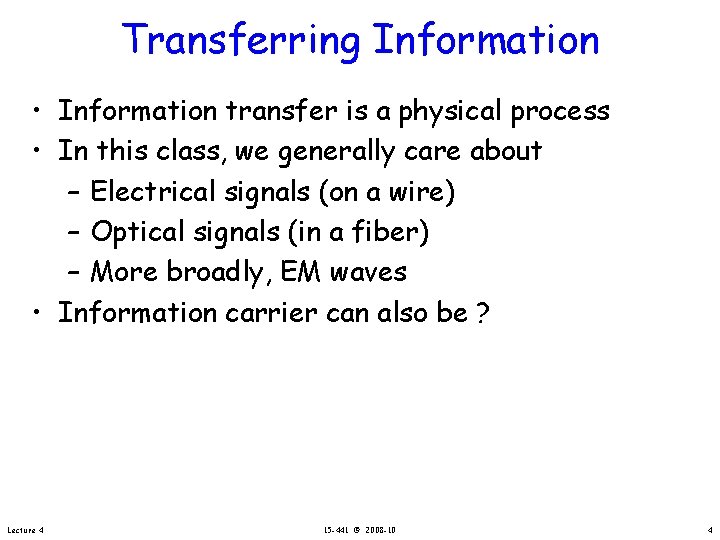
Transferring Information • Information transfer is a physical process • In this class, we generally care about – Electrical signals (on a wire) – Optical signals (in a fiber) – More broadly, EM waves • Information carrier can also be ? Lecture 4 15 -441 © 2008 -10 4
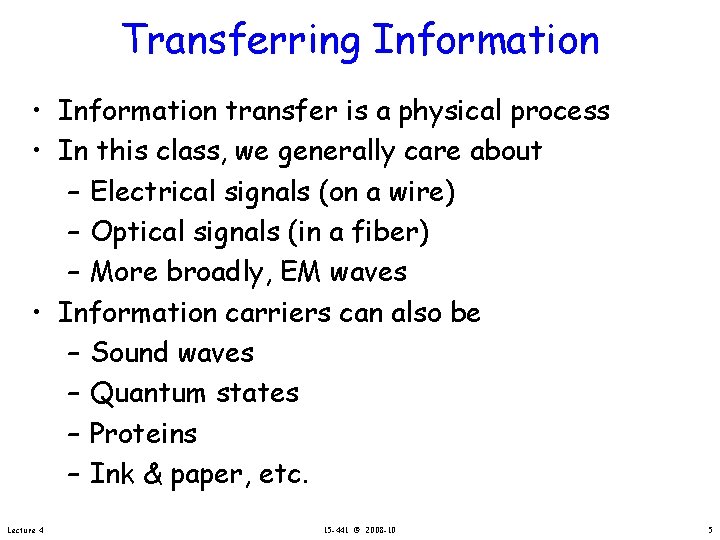
Transferring Information • Information transfer is a physical process • In this class, we generally care about – Electrical signals (on a wire) – Optical signals (in a fiber) – More broadly, EM waves • Information carriers can also be – Sound waves – Quantum states – Proteins – Ink & paper, etc. Lecture 4 15 -441 © 2008 -10 5
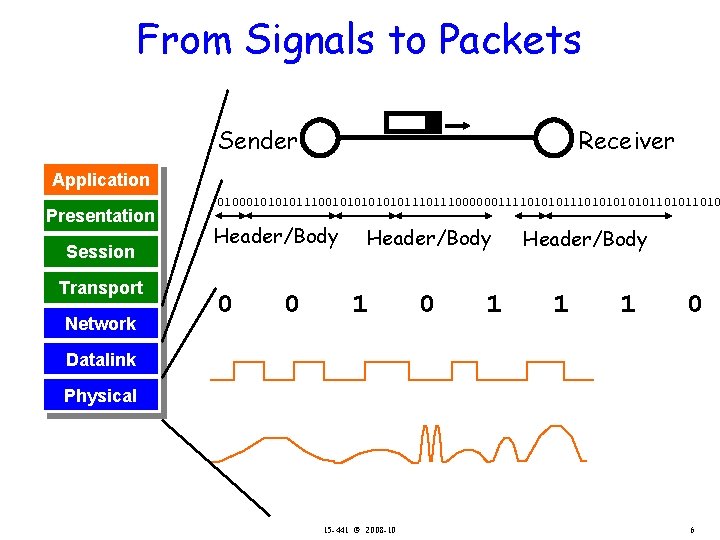
From Signals to Packets Packet Transmission Sender Receiver Application Presentation Packets Session Transport Bit Stream Network 01000101110010101110111000000111101010101011010 Header/Body 0 0 Header/Body 1 0 1 Header/Body 1 1 0 Datalink “Digital” Signal Physical Analog Signal Lecture 4 15 -441 © 2008 -10 6
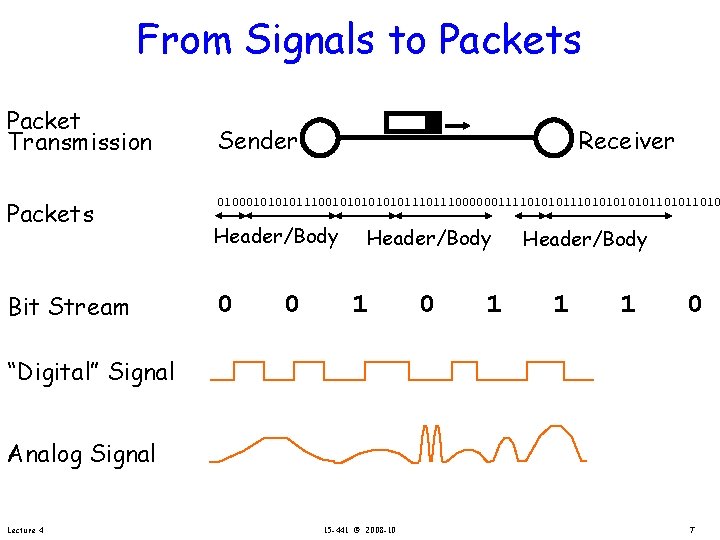
From Signals to Packets Packet Transmission Packets Bit Stream Sender Receiver 01000101110010101110111000000111101010101011010 Header/Body 0 0 Header/Body 1 0 1 Header/Body 1 1 0 “Digital” Signal Analog Signal Lecture 4 15 -441 © 2008 -10 7
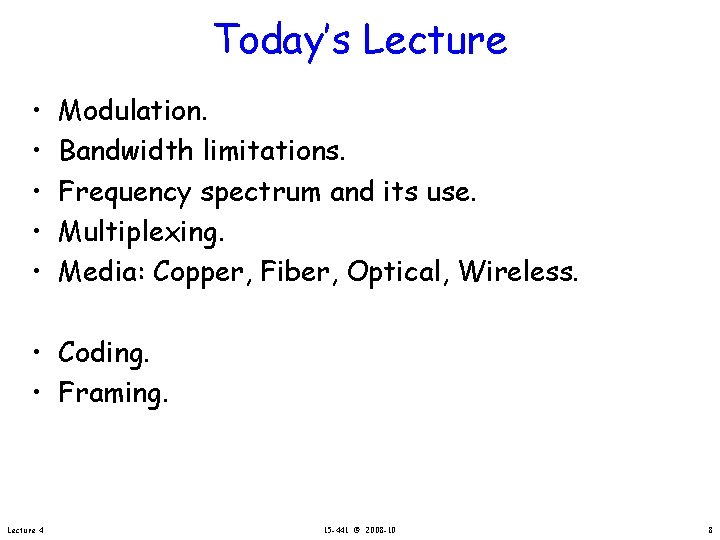
Today’s Lecture • • • Modulation. Bandwidth limitations. Frequency spectrum and its use. Multiplexing. Media: Copper, Fiber, Optical, Wireless. • Coding. • Framing. Lecture 4 15 -441 © 2008 -10 8
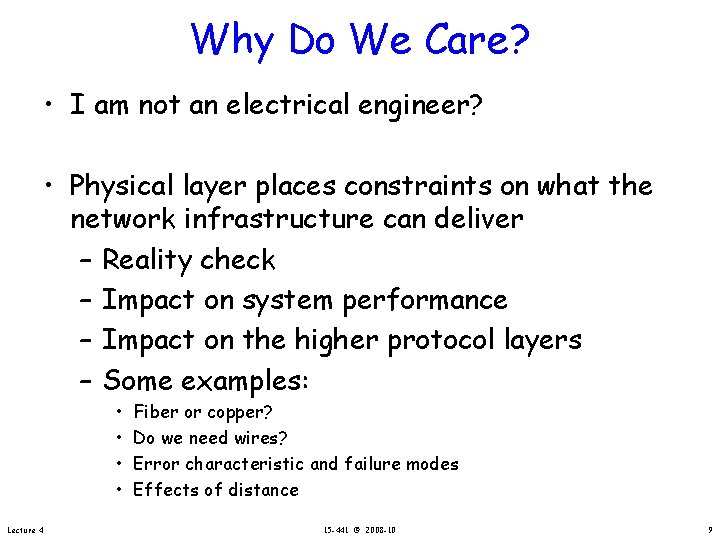
Why Do We Care? • I am not an electrical engineer? • Physical layer places constraints on what the network infrastructure can deliver – Reality check – Impact on system performance – Impact on the higher protocol layers – Some examples: • • Lecture 4 Fiber or copper? Do we need wires? Error characteristic and failure modes Effects of distance 15 -441 © 2008 -10 9
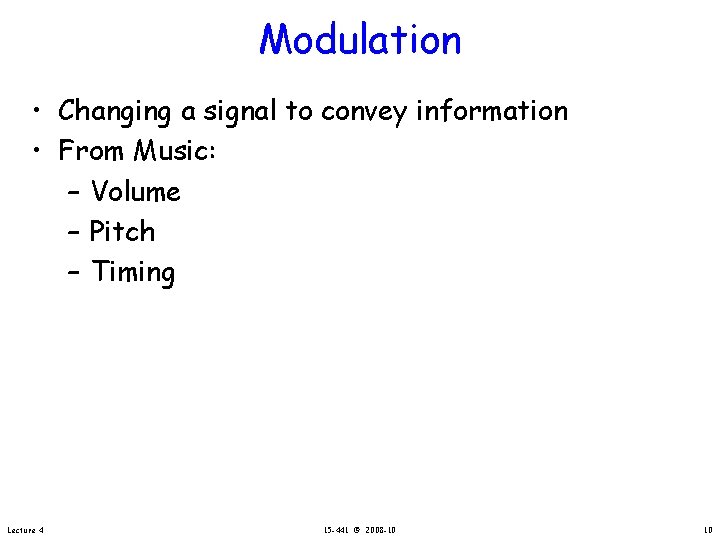
Modulation • Changing a signal to convey information • From Music: – Volume – Pitch – Timing Lecture 4 15 -441 © 2008 -10 10
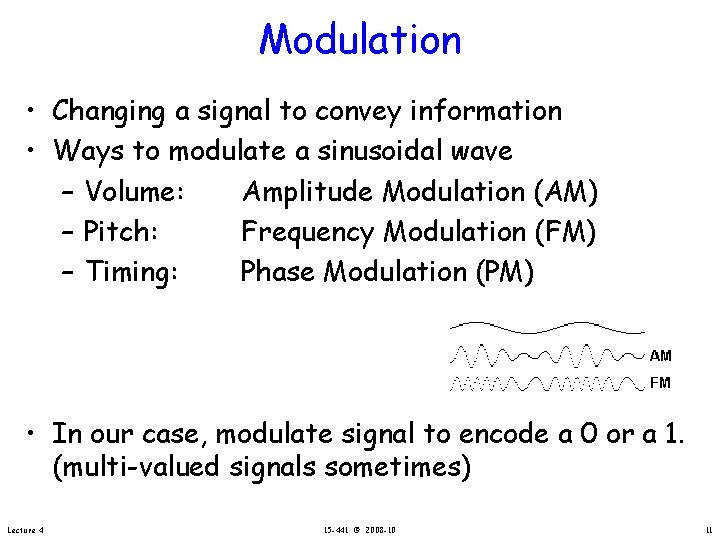
Modulation • Changing a signal to convey information • Ways to modulate a sinusoidal wave – Volume: Amplitude Modulation (AM) – Pitch: Frequency Modulation (FM) – Timing: Phase Modulation (PM) • In our case, modulate signal to encode a 0 or a 1. (multi-valued signals sometimes) Lecture 4 15 -441 © 2008 -10 11
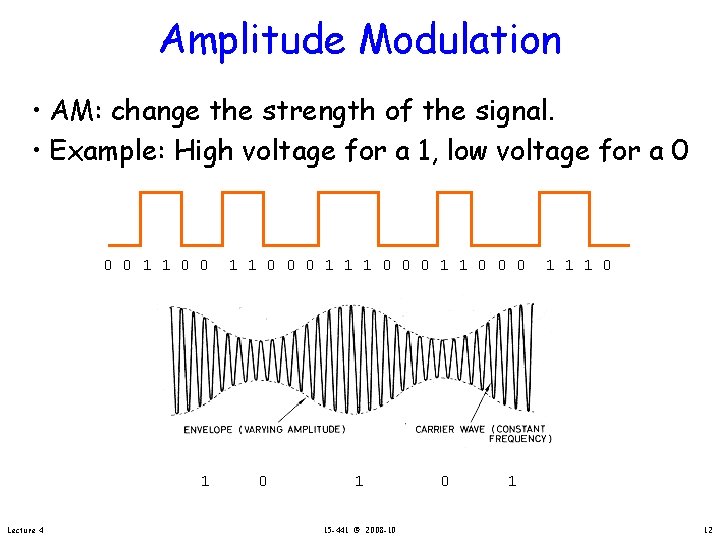
Amplitude Modulation • AM: change the strength of the signal. • Example: High voltage for a 1, low voltage for a 0 0 0 1 1 0 0 1 Lecture 4 1 1 0 0 0 1 15 -441 © 2008 -10 0 1 1 1 0 1 12
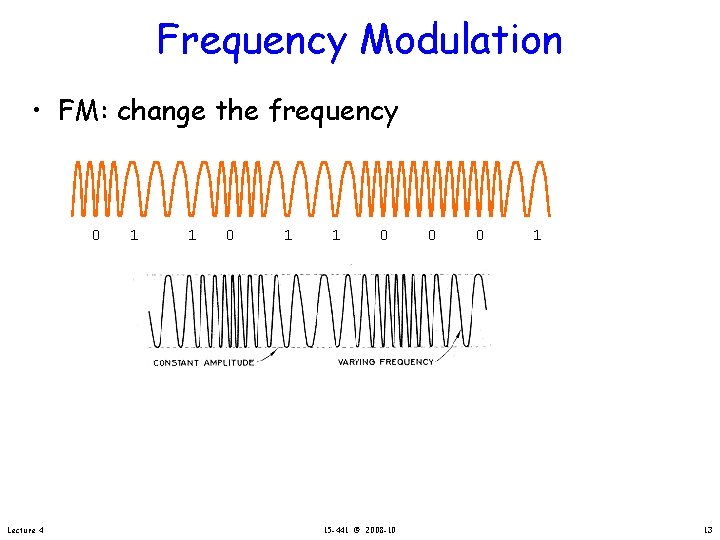
Frequency Modulation • FM: change the frequency 0 Lecture 4 1 1 0 15 -441 © 2008 -10 0 0 1 13
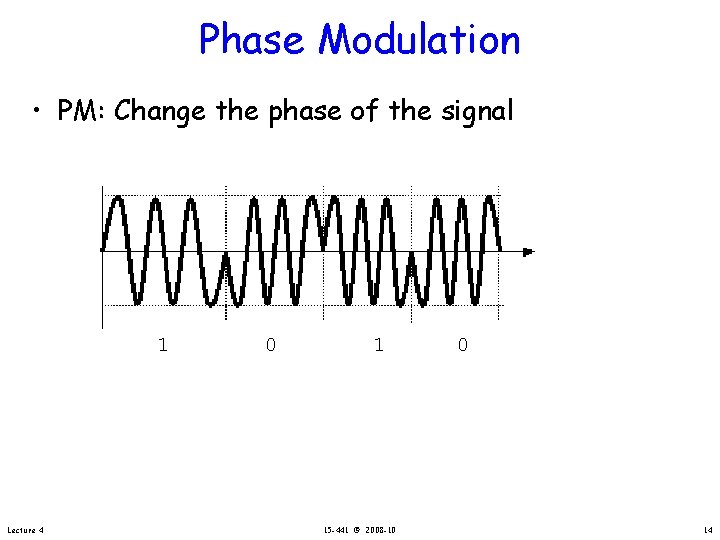
Phase Modulation • PM: Change the phase of the signal 1 Lecture 4 0 1 15 -441 © 2008 -10 0 14
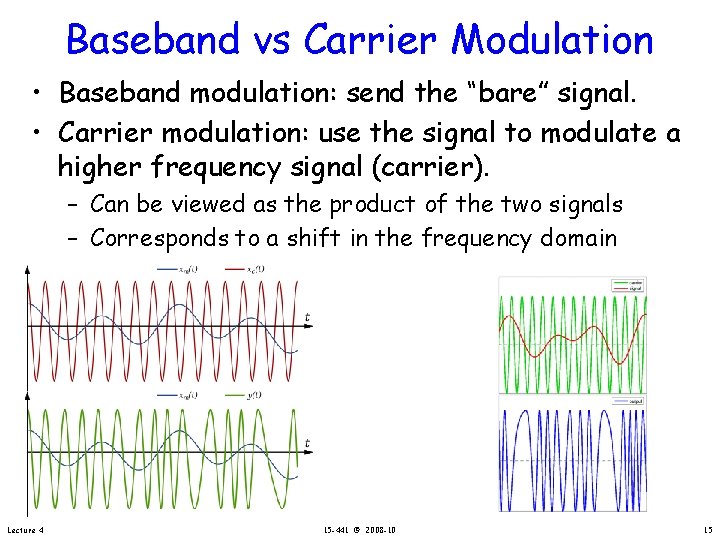
Baseband vs Carrier Modulation • Baseband modulation: send the “bare” signal. • Carrier modulation: use the signal to modulate a higher frequency signal (carrier). – Can be viewed as the product of the two signals – Corresponds to a shift in the frequency domain Lecture 4 15 -441 © 2008 -10 15
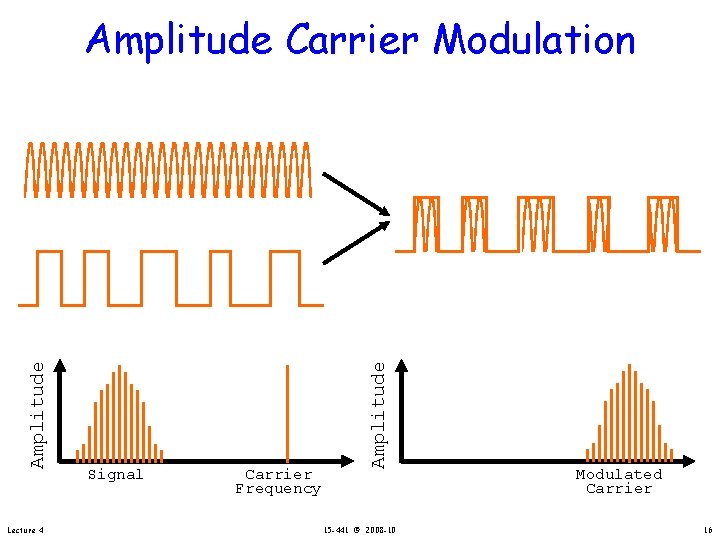
Lecture 4 Signal Carrier Frequency Amplitude Carrier Modulation 15 -441 © 2008 -10 Modulated Carrier 16
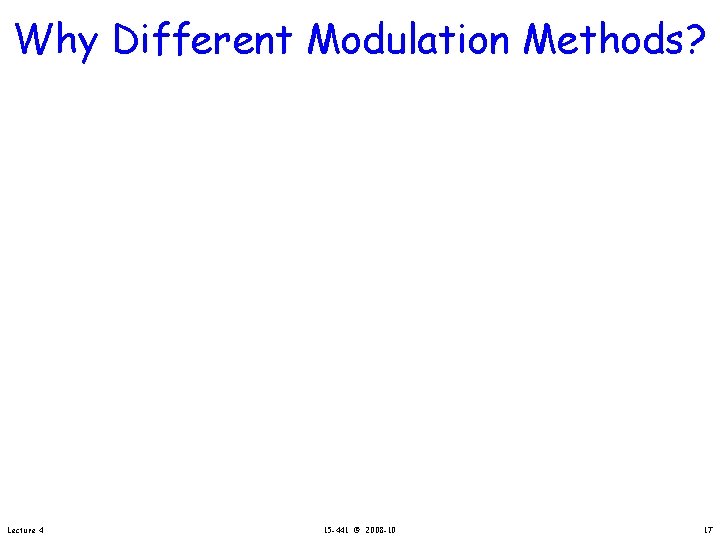
Why Different Modulation Methods? Lecture 4 15 -441 © 2008 -10 17
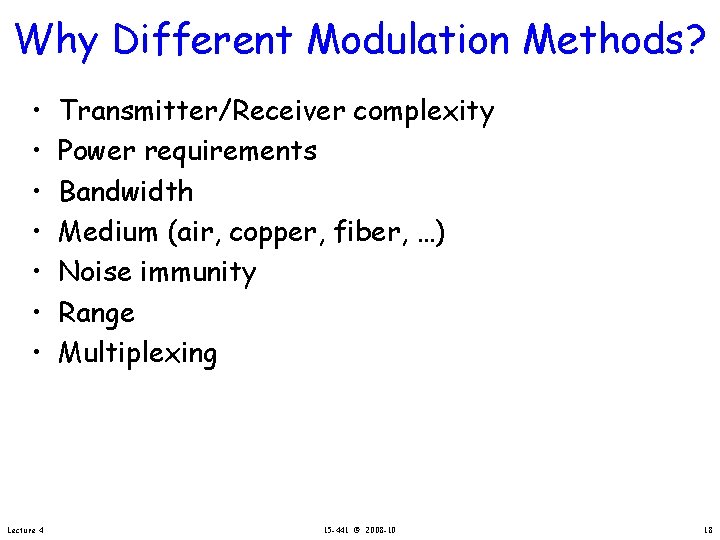
Why Different Modulation Methods? • • Lecture 4 Transmitter/Receiver complexity Power requirements Bandwidth Medium (air, copper, fiber, …) Noise immunity Range Multiplexing 15 -441 © 2008 -10 18
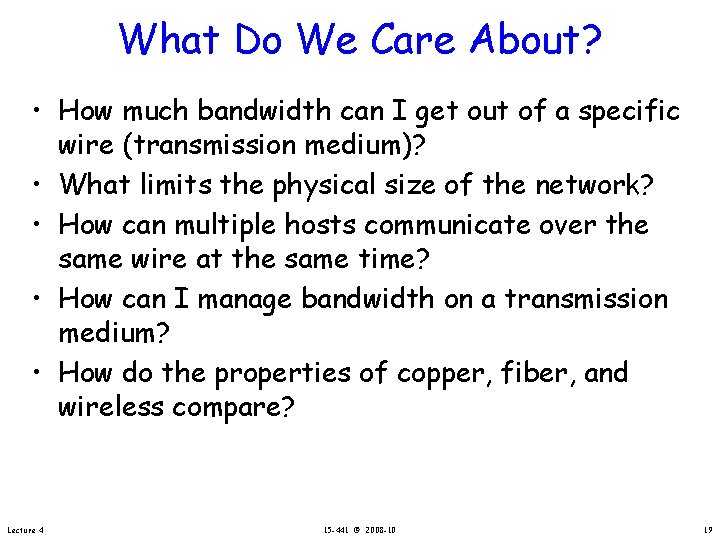
What Do We Care About? • How much bandwidth can I get out of a specific wire (transmission medium)? • What limits the physical size of the network? • How can multiple hosts communicate over the same wire at the same time? • How can I manage bandwidth on a transmission medium? • How do the properties of copper, fiber, and wireless compare? Lecture 4 15 -441 © 2008 -10 19
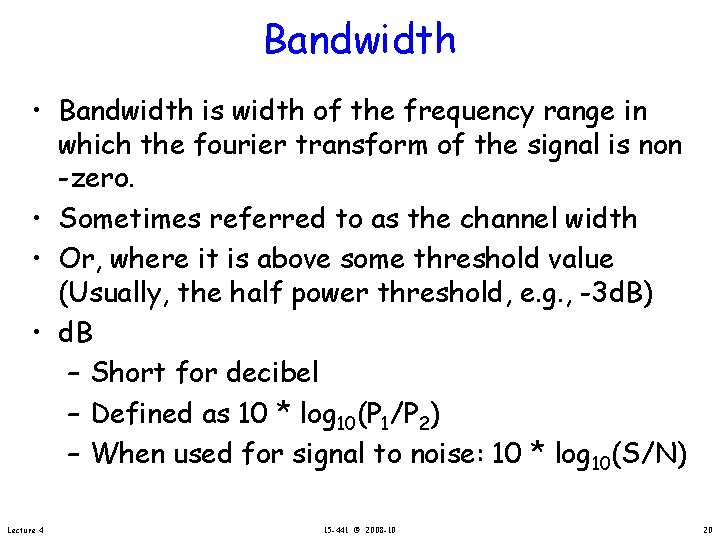
Bandwidth • Bandwidth is width of the frequency range in which the fourier transform of the signal is non -zero. • Sometimes referred to as the channel width • Or, where it is above some threshold value (Usually, the half power threshold, e. g. , -3 d. B) • d. B – Short for decibel – Defined as 10 * log 10(P 1/P 2) – When used for signal to noise: 10 * log 10(S/N) Lecture 4 15 -441 © 2008 -10 20

Signal = Sum of Waves = + 1. 3 X + 0. 56 X + 1. 15 X Lecture 4 15 -441 © 2008 -10 21
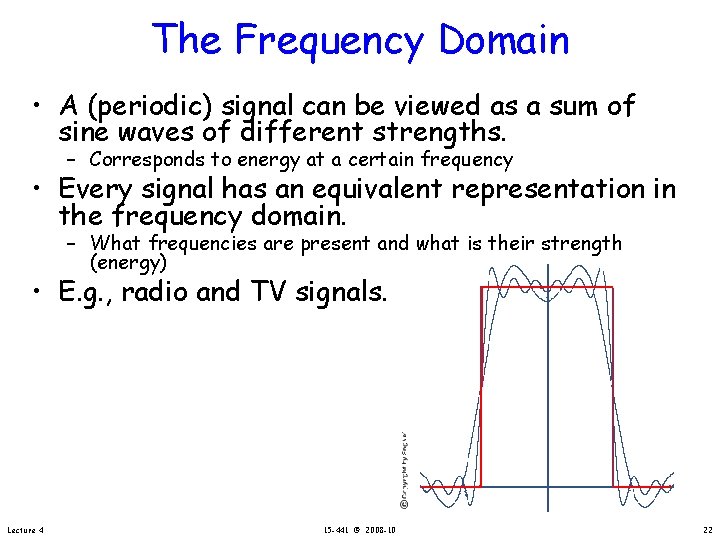
The Frequency Domain • A (periodic) signal can be viewed as a sum of sine waves of different strengths. – Corresponds to energy at a certain frequency • Every signal has an equivalent representation in the frequency domain. – What frequencies are present and what is their strength (energy) • E. g. , radio and TV signals. Lecture 4 15 -441 © 2008 -10 22
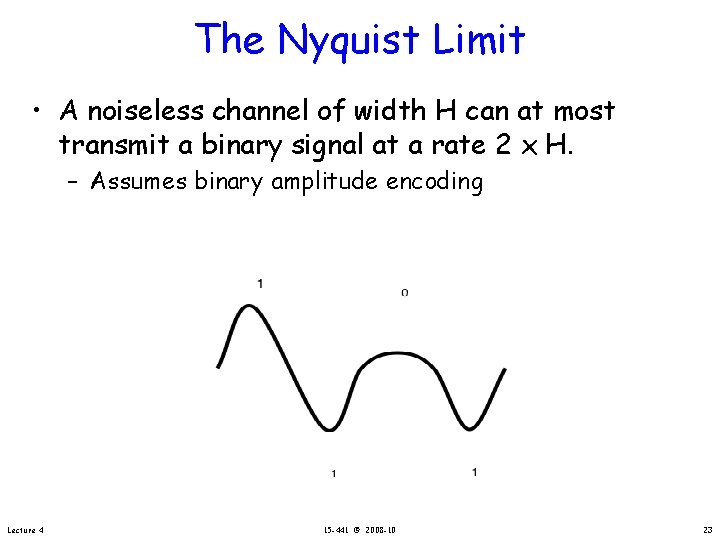
The Nyquist Limit • A noiseless channel of width H can at most transmit a binary signal at a rate 2 x H. – Assumes binary amplitude encoding Lecture 4 15 -441 © 2008 -10 23
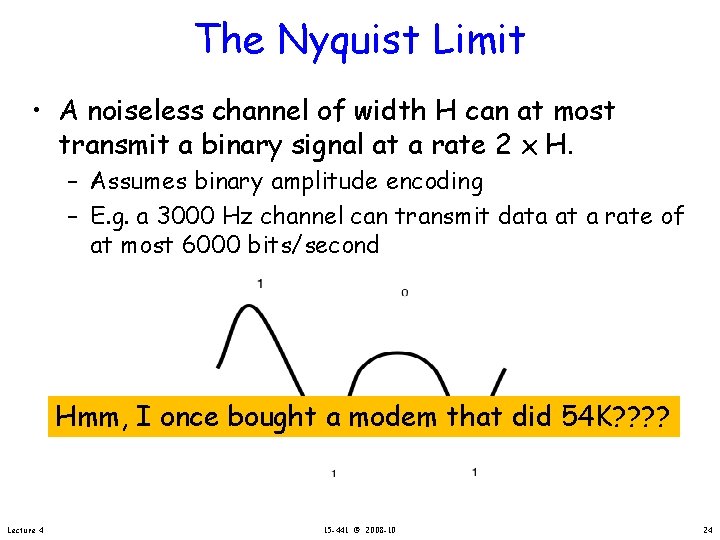
The Nyquist Limit • A noiseless channel of width H can at most transmit a binary signal at a rate 2 x H. – Assumes binary amplitude encoding – E. g. a 3000 Hz channel can transmit data at a rate of at most 6000 bits/second Hmm, I once bought a modem that did 54 K? ? Lecture 4 15 -441 © 2008 -10 24
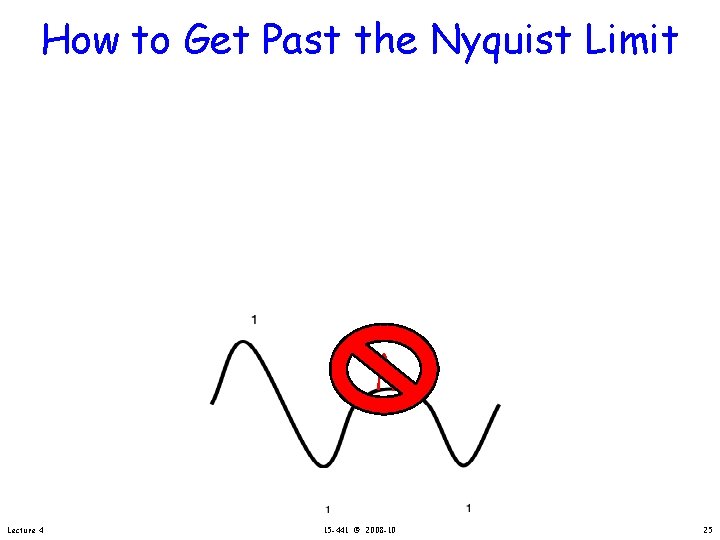
How to Get Past the Nyquist Limit Lecture 4 15 -441 © 2008 -10 25
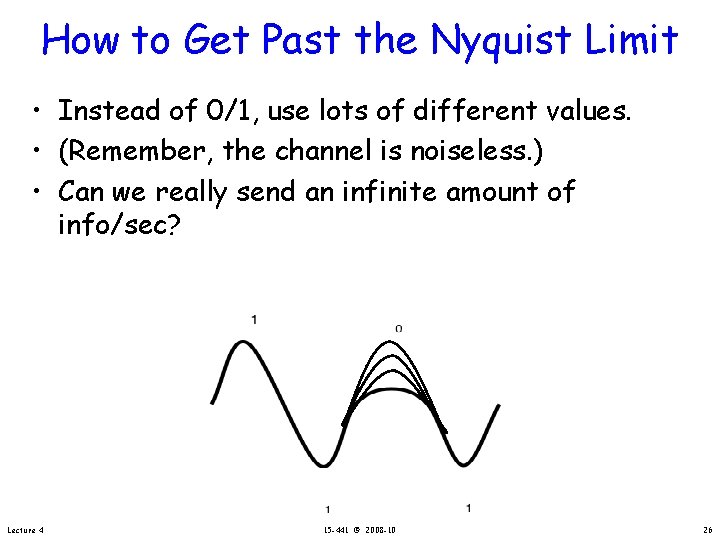
How to Get Past the Nyquist Limit • Instead of 0/1, use lots of different values. • (Remember, the channel is noiseless. ) • Can we really send an infinite amount of info/sec? Lecture 4 15 -441 © 2008 -10 26
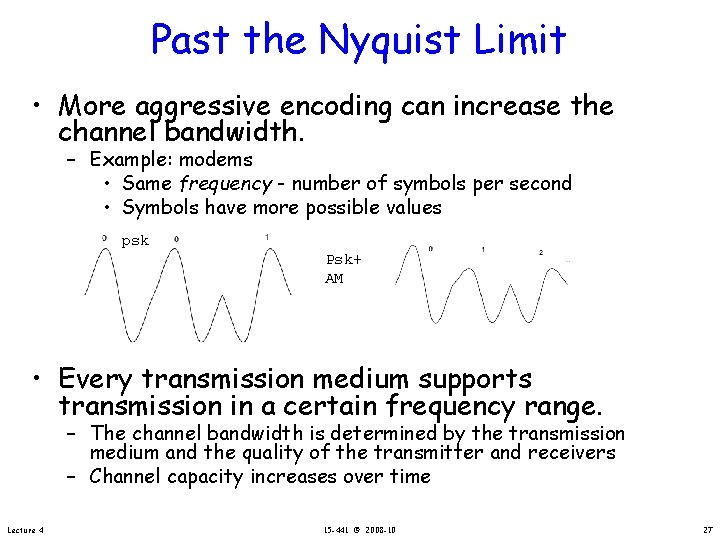
Past the Nyquist Limit • More aggressive encoding can increase the channel bandwidth. – Example: modems • Same frequency - number of symbols per second • Symbols have more possible values psk Psk+ AM • Every transmission medium supports transmission in a certain frequency range. – The channel bandwidth is determined by the transmission medium and the quality of the transmitter and receivers – Channel capacity increases over time Lecture 4 15 -441 © 2008 -10 27
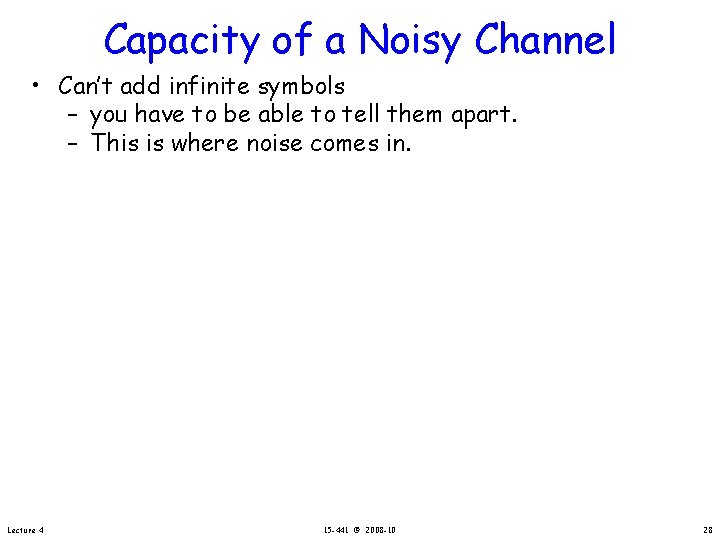
Capacity of a Noisy Channel • Can’t add infinite symbols – you have to be able to tell them apart. – This is where noise comes in. Lecture 4 15 -441 © 2008 -10 28
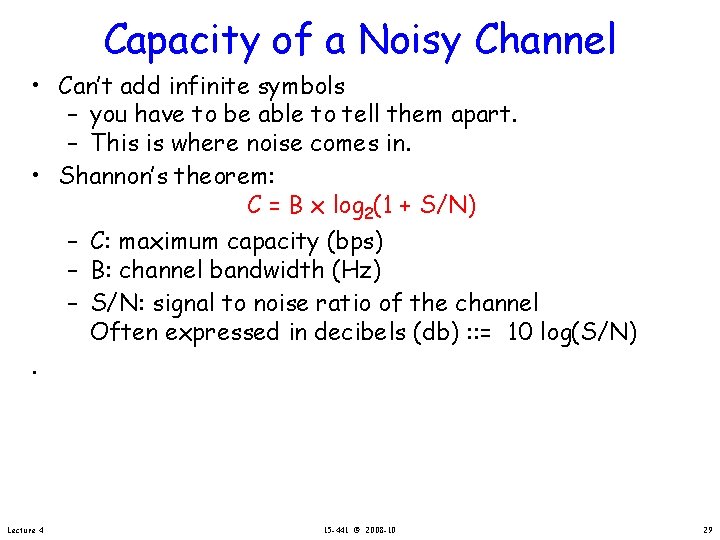
Capacity of a Noisy Channel • Can’t add infinite symbols – you have to be able to tell them apart. – This is where noise comes in. • Shannon’s theorem: C = B x log 2(1 + S/N) . Lecture 4 – C: maximum capacity (bps) – B: channel bandwidth (Hz) – S/N: signal to noise ratio of the channel Often expressed in decibels (db) : : = 10 log(S/N) 15 -441 © 2008 -10 29
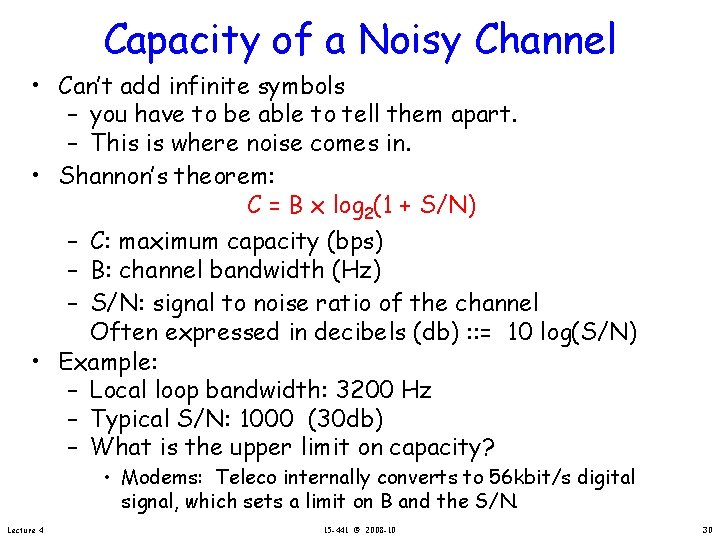
Capacity of a Noisy Channel • Can’t add infinite symbols – you have to be able to tell them apart. – This is where noise comes in. • Shannon’s theorem: C = B x log 2(1 + S/N) – C: maximum capacity (bps) – B: channel bandwidth (Hz) – S/N: signal to noise ratio of the channel Often expressed in decibels (db) : : = 10 log(S/N) • Example: – Local loop bandwidth: 3200 Hz – Typical S/N: 1000 (30 db) – What is the upper limit on capacity? • Modems: Teleco internally converts to 56 kbit/s digital signal, which sets a limit on B and the S/N. Lecture 4 15 -441 © 2008 -10 30
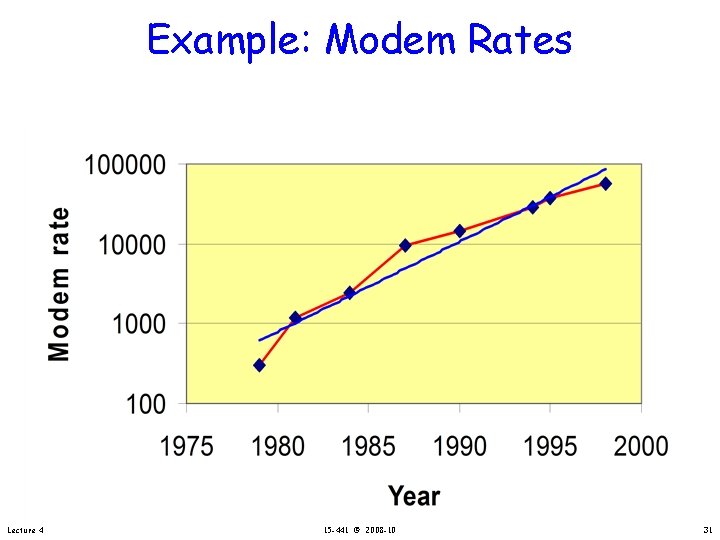
Example: Modem Rates Lecture 4 15 -441 © 2008 -10 31
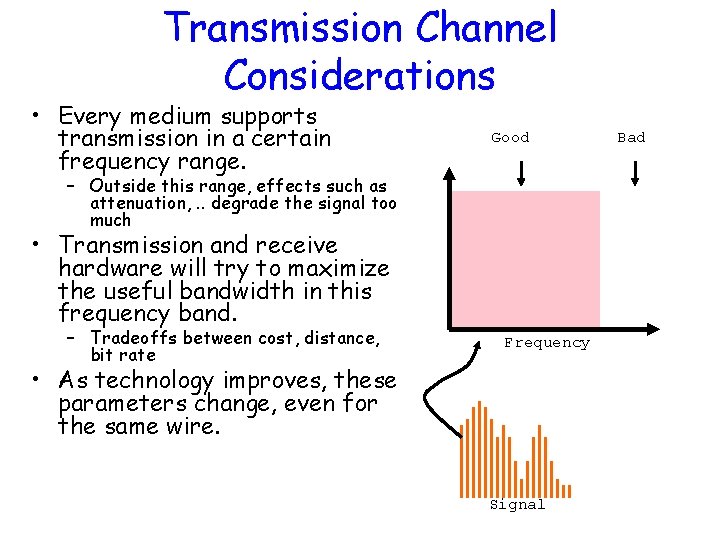
Transmission Channel Considerations • Every medium supports transmission in a certain frequency range. Good – Outside this range, effects such as attenuation, . . degrade the signal too much • Transmission and receive hardware will try to maximize the useful bandwidth in this frequency band. – Tradeoffs between cost, distance, bit rate Frequency • As technology improves, these parameters change, even for the same wire. Signal Bad
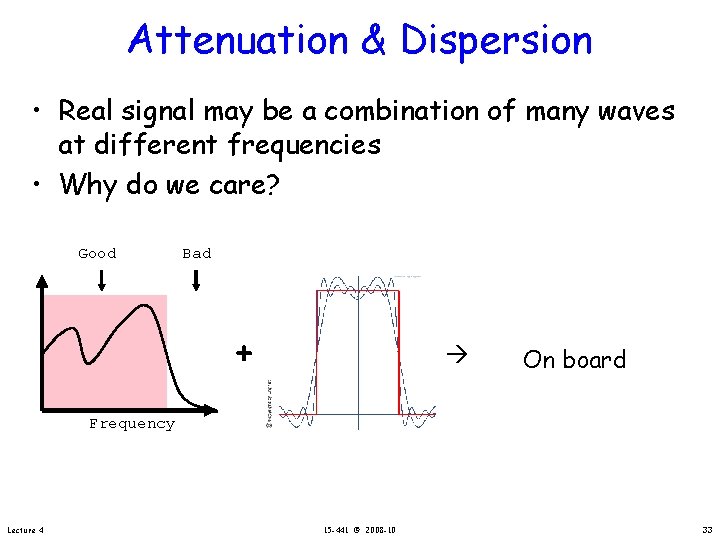
Attenuation & Dispersion • Real signal may be a combination of many waves at different frequencies • Why do we care? Good Bad + On board Frequency Lecture 4 15 -441 © 2008 -10 33
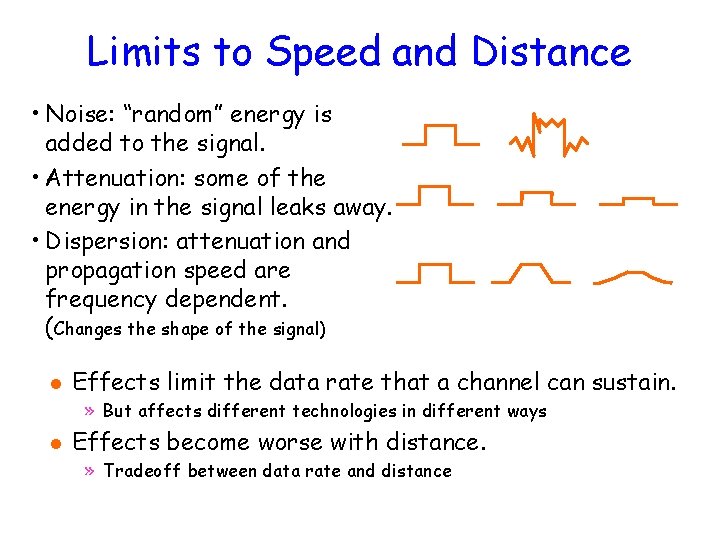
Limits to Speed and Distance • Noise: “random” energy is added to the signal. • Attenuation: some of the energy in the signal leaks away. • Dispersion: attenuation and propagation speed are frequency dependent. (Changes the shape of the signal) l Effects limit the data rate that a channel can sustain. » But affects different technologies in different ways l Effects become worse with distance. » Tradeoff between data rate and distance
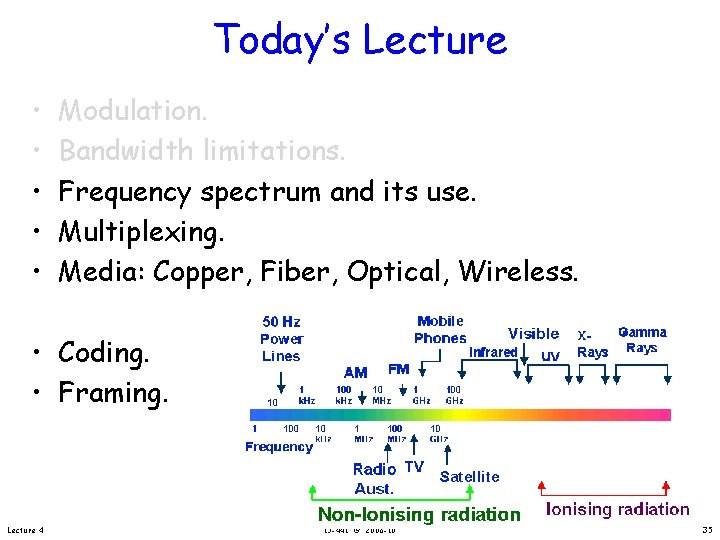
Today’s Lecture • • • Modulation. Bandwidth limitations. Frequency spectrum and its use. Multiplexing. Media: Copper, Fiber, Optical, Wireless. • Coding. • Framing. Lecture 4 15 -441 © 2008 -10 35
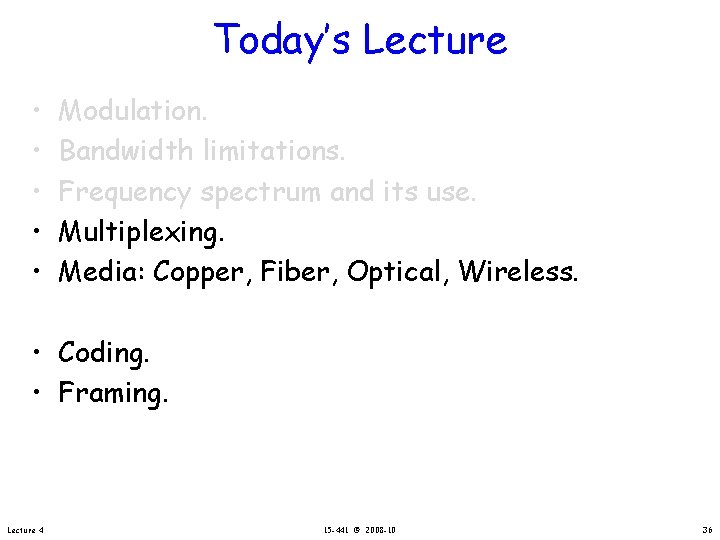
Today’s Lecture • • • Modulation. Bandwidth limitations. Frequency spectrum and its use. Multiplexing. Media: Copper, Fiber, Optical, Wireless. • Coding. • Framing. Lecture 4 15 -441 © 2008 -10 36
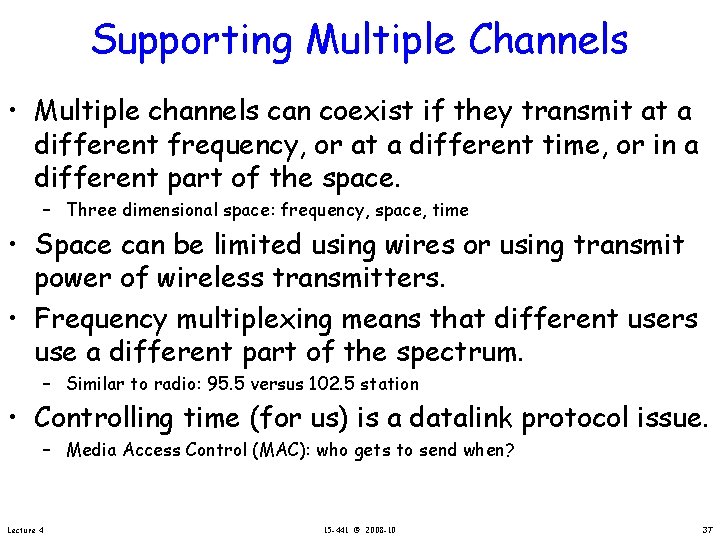
Supporting Multiple Channels • Multiple channels can coexist if they transmit at a different frequency, or at a different time, or in a different part of the space. – Three dimensional space: frequency, space, time • Space can be limited using wires or using transmit power of wireless transmitters. • Frequency multiplexing means that different users use a different part of the spectrum. – Similar to radio: 95. 5 versus 102. 5 station • Controlling time (for us) is a datalink protocol issue. – Media Access Control (MAC): who gets to send when? Lecture 4 15 -441 © 2008 -10 37

Time Division Multiplexing • Different users use the wire at different points in time. • Aggregate bandwidth also requires more spectrum. Frequency Lecture 4 15 -441 © 2008 -10 38

FDM: Multiple Channels Amplitude Determines Bandwidth of Link Determines Bandwidth of Channel Different Carrier Frequencies Lecture 4 15 -441 © 2008 -10 39
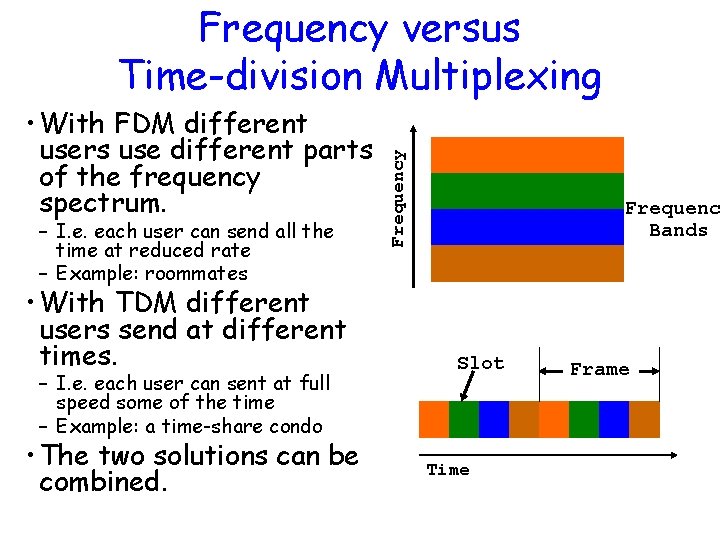
• With FDM different users use different parts of the frequency spectrum. – I. e. each user can send all the time at reduced rate – Example: roommates • With TDM different users send at different times. – I. e. each user can sent at full speed some of the time – Example: a time-share condo • The two solutions can be combined. Frequency versus Time-division Multiplexing Frequenc Bands Slot Time Frame
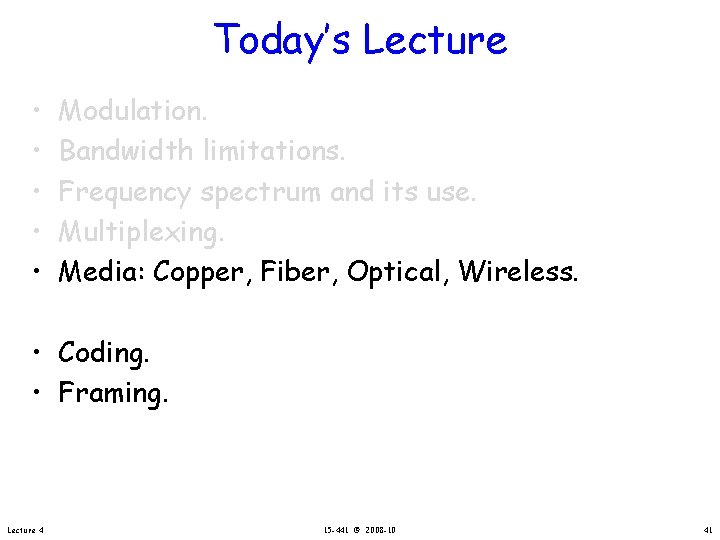
Today’s Lecture • • • Modulation. Bandwidth limitations. Frequency spectrum and its use. Multiplexing. Media: Copper, Fiber, Optical, Wireless. • Coding. • Framing. Lecture 4 15 -441 © 2008 -10 41
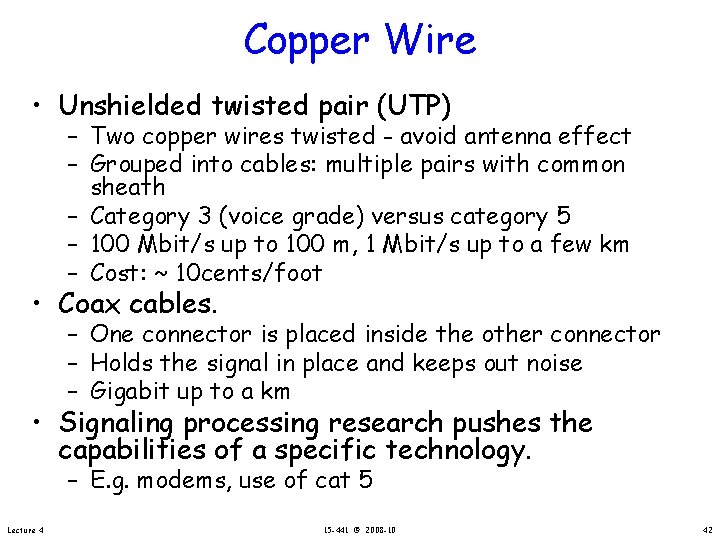
Copper Wire • Unshielded twisted pair (UTP) – Two copper wires twisted - avoid antenna effect – Grouped into cables: multiple pairs with common sheath – Category 3 (voice grade) versus category 5 – 100 Mbit/s up to 100 m, 1 Mbit/s up to a few km – Cost: ~ 10 cents/foot • Coax cables. – One connector is placed inside the other connector – Holds the signal in place and keeps out noise – Gigabit up to a km • Signaling processing research pushes the capabilities of a specific technology. – E. g. modems, use of cat 5 Lecture 4 15 -441 © 2008 -10 42
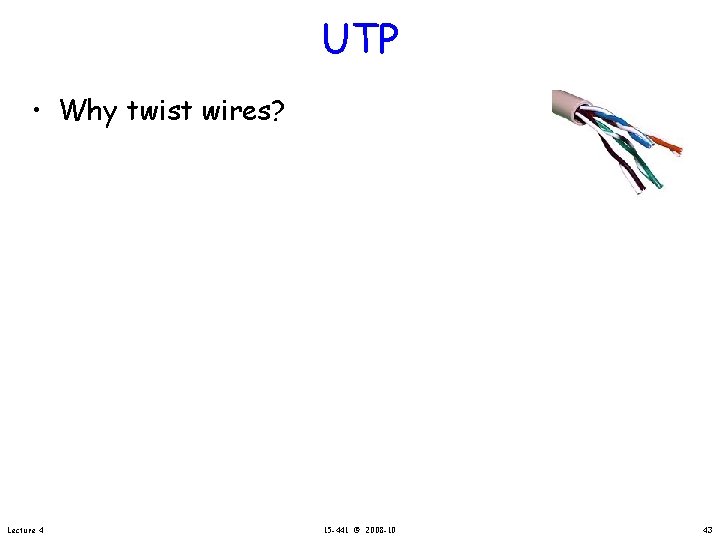
UTP • Why twist wires? Lecture 4 15 -441 © 2008 -10 43
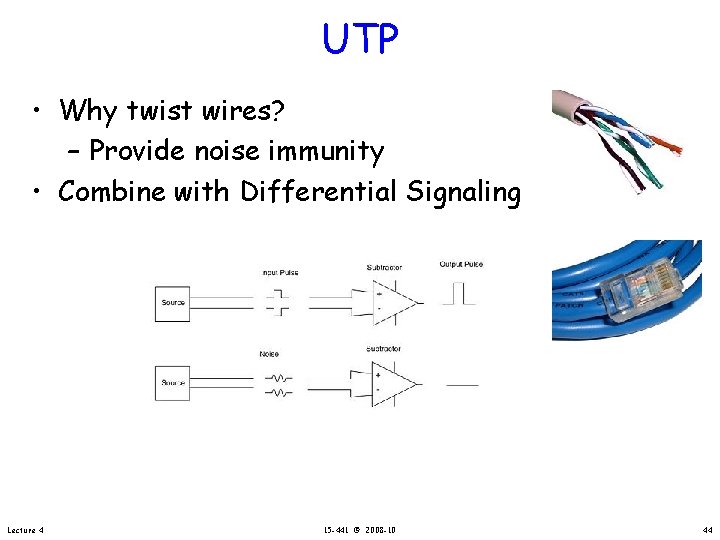
UTP • Why twist wires? – Provide noise immunity • Combine with Differential Signaling Lecture 4 15 -441 © 2008 -10 44
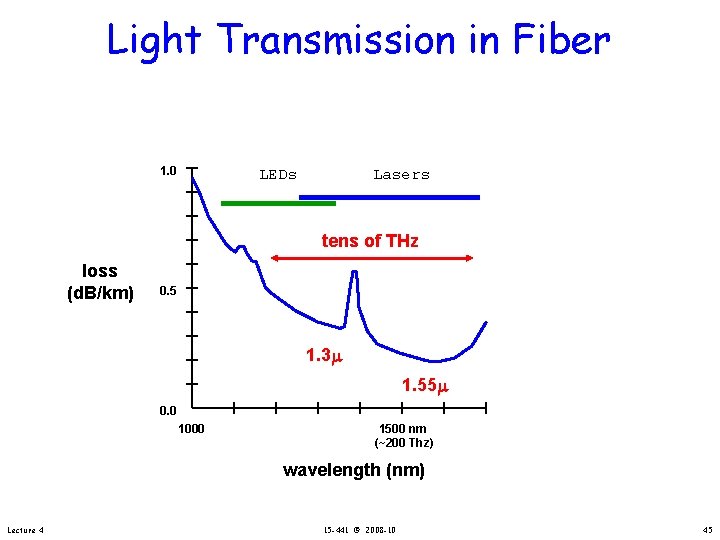
Light Transmission in Fiber 1. 0 LEDs Lasers tens of THz loss (d. B/km) 0. 5 1. 3 1. 55 0. 0 1000 1500 nm (~200 Thz) wavelength (nm) Lecture 4 15 -441 © 2008 -10 45
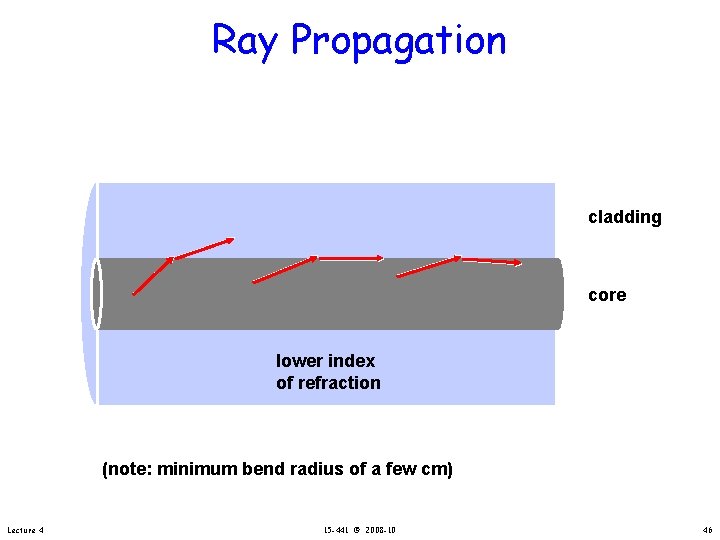
Ray Propagation cladding core lower index of refraction (note: minimum bend radius of a few cm) Lecture 4 15 -441 © 2008 -10 46
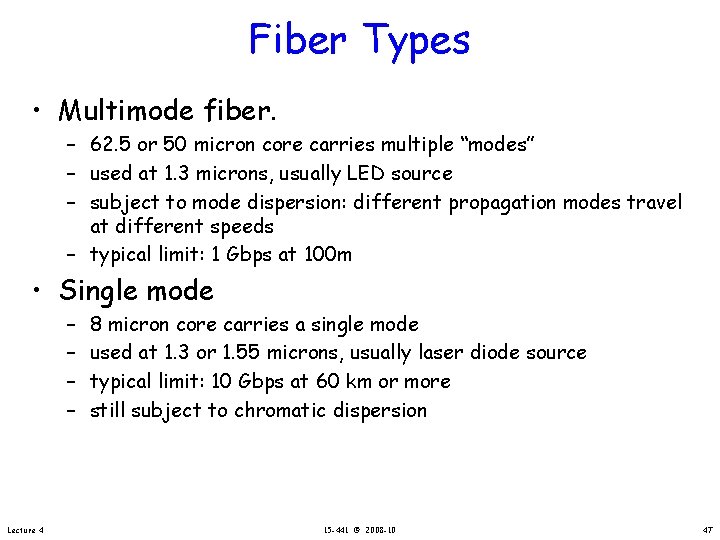
Fiber Types • Multimode fiber. – 62. 5 or 50 micron core carries multiple “modes” – used at 1. 3 microns, usually LED source – subject to mode dispersion: different propagation modes travel at different speeds – typical limit: 1 Gbps at 100 m • Single mode – – Lecture 4 8 micron core carries a single mode used at 1. 3 or 1. 55 microns, usually laser diode source typical limit: 10 Gbps at 60 km or more still subject to chromatic dispersion 15 -441 © 2008 -10 47
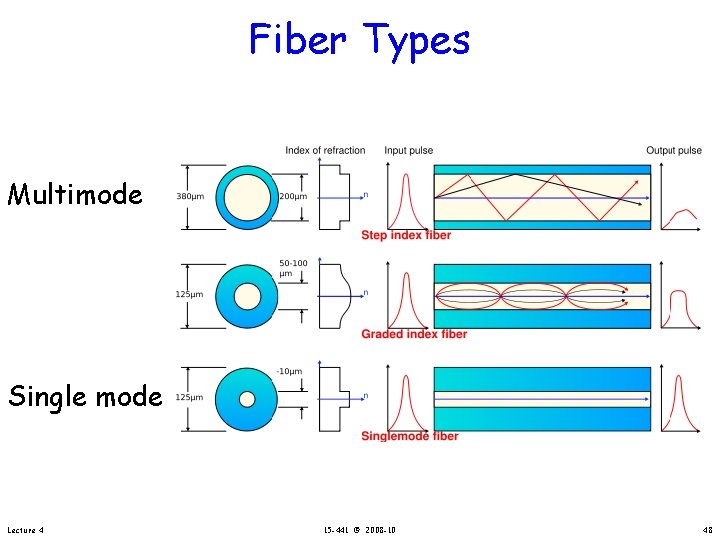
Fiber Types Multimode Single mode Lecture 4 15 -441 © 2008 -10 48
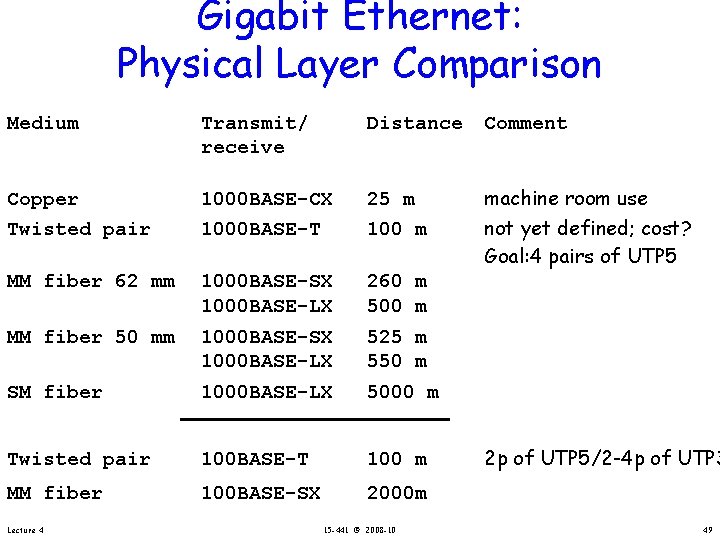
Gigabit Ethernet: Physical Layer Comparison Medium Transmit/ receive Distance Comment Copper Twisted pair 1000 BASE-CX 1000 BASE-T 25 m 100 m machine room use not yet defined; cost? Goal: 4 pairs of UTP 5 MM fiber 62 mm 1000 BASE-SX 1000 BASE-LX 260 m 500 m MM fiber 50 mm 1000 BASE-SX 1000 BASE-LX 525 m 550 m SM fiber 1000 BASE-LX 5000 m Twisted pair 100 BASE-T 100 m MM fiber 100 BASE-SX 2000 m Lecture 4 15 -441 © 2008 -10 2 p of UTP 5/2 -4 p of UTP 3 49
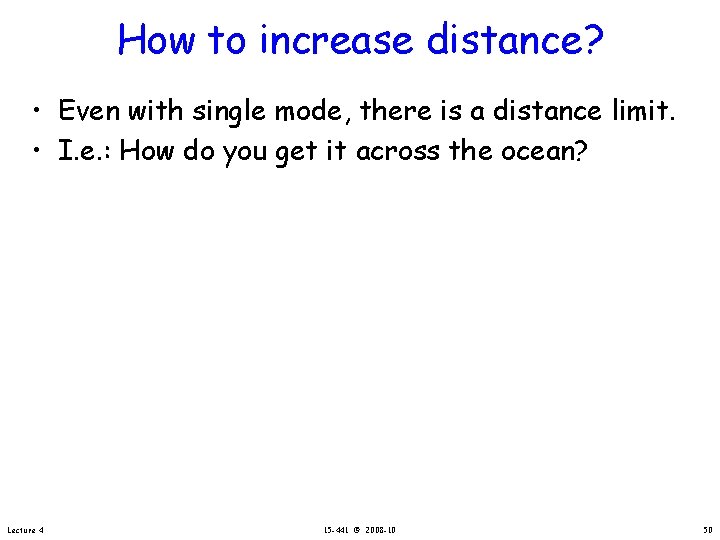
How to increase distance? • Even with single mode, there is a distance limit. • I. e. : How do you get it across the ocean? Lecture 4 15 -441 © 2008 -10 50
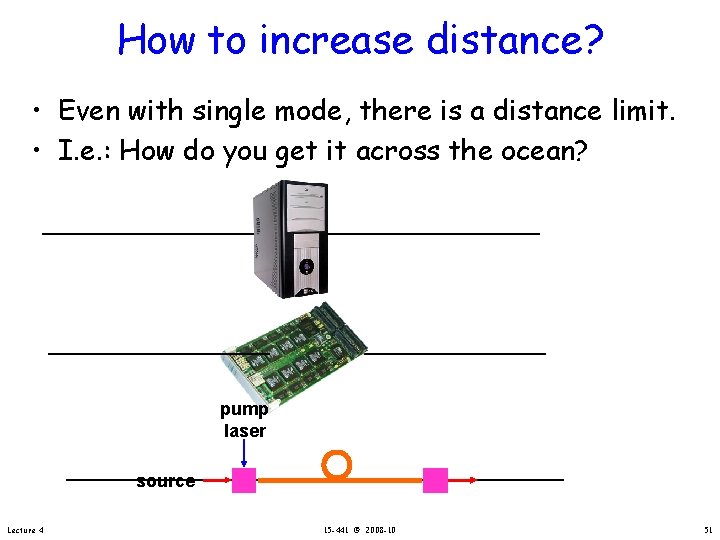
How to increase distance? • Even with single mode, there is a distance limit. • I. e. : How do you get it across the ocean? pump laser source Lecture 4 15 -441 © 2008 -10 51
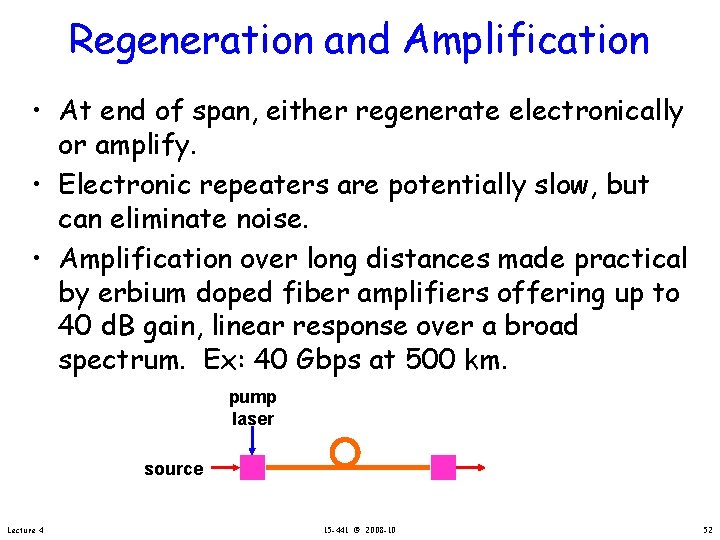
Regeneration and Amplification • At end of span, either regenerate electronically or amplify. • Electronic repeaters are potentially slow, but can eliminate noise. • Amplification over long distances made practical by erbium doped fiber amplifiers offering up to 40 d. B gain, linear response over a broad spectrum. Ex: 40 Gbps at 500 km. pump laser source Lecture 4 15 -441 © 2008 -10 52
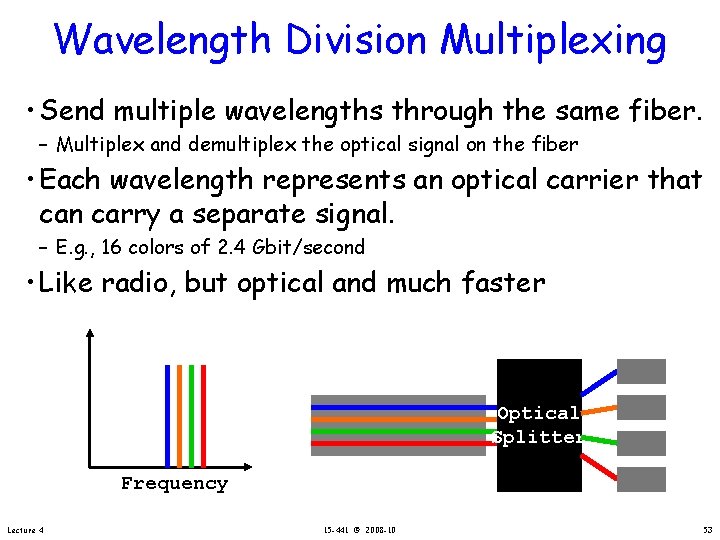
Wavelength Division Multiplexing • Send multiple wavelengths through the same fiber. – Multiplex and demultiplex the optical signal on the fiber • Each wavelength represents an optical carrier that can carry a separate signal. – E. g. , 16 colors of 2. 4 Gbit/second • Like radio, but optical and much faster Optical Splitter Frequency Lecture 4 15 -441 © 2008 -10 53
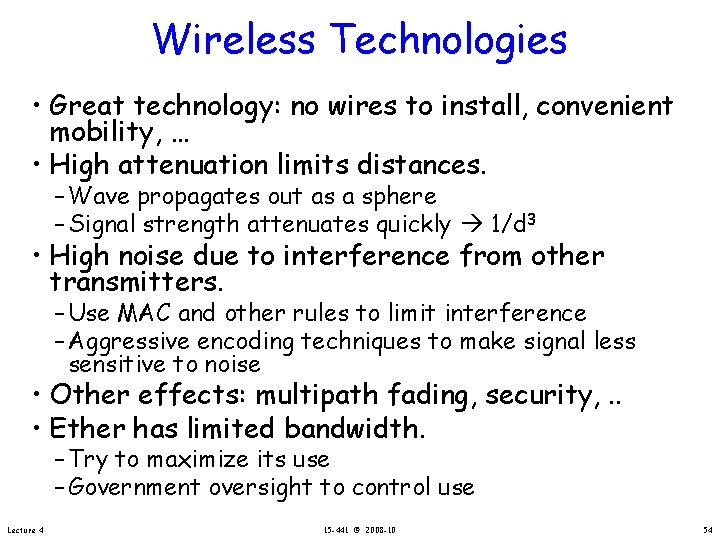
Wireless Technologies • Great technology: no wires to install, convenient mobility, … • High attenuation limits distances. – Wave propagates out as a sphere – Signal strength attenuates quickly 1/d 3 • High noise due to interference from other transmitters. – Use MAC and other rules to limit interference – Aggressive encoding techniques to make signal less sensitive to noise • Other effects: multipath fading, security, . . • Ether has limited bandwidth. – Try to maximize its use – Government oversight to control use Lecture 4 15 -441 © 2008 -10 54
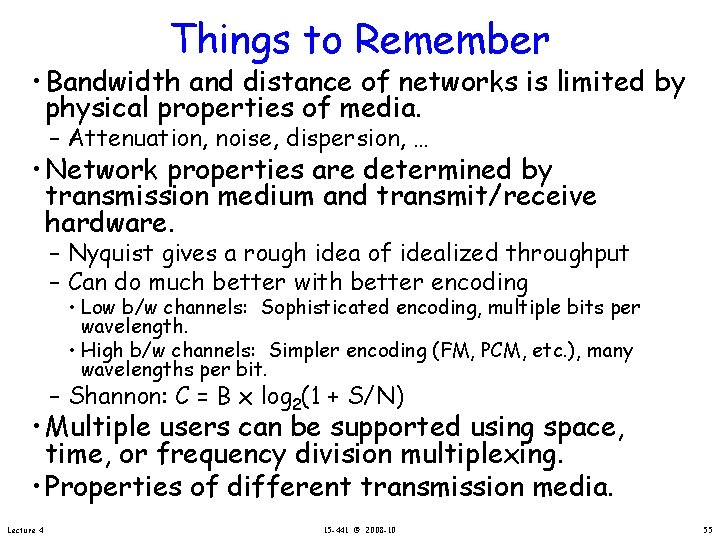
Things to Remember • Bandwidth and distance of networks is limited by physical properties of media. – Attenuation, noise, dispersion, … • Network properties are determined by transmission medium and transmit/receive hardware. – Nyquist gives a rough idea of idealized throughput – Can do much better with better encoding • Low b/w channels: Sophisticated encoding, multiple bits per wavelength. • High b/w channels: Simpler encoding (FM, PCM, etc. ), many wavelengths per bit. – Shannon: C = B x log 2(1 + S/N) • Multiple users can be supported using space, time, or frequency division multiplexing. • Properties of different transmission media. Lecture 4 15 -441 © 2008 -10 55