Windows Vista User Account Control UAC and Delphi
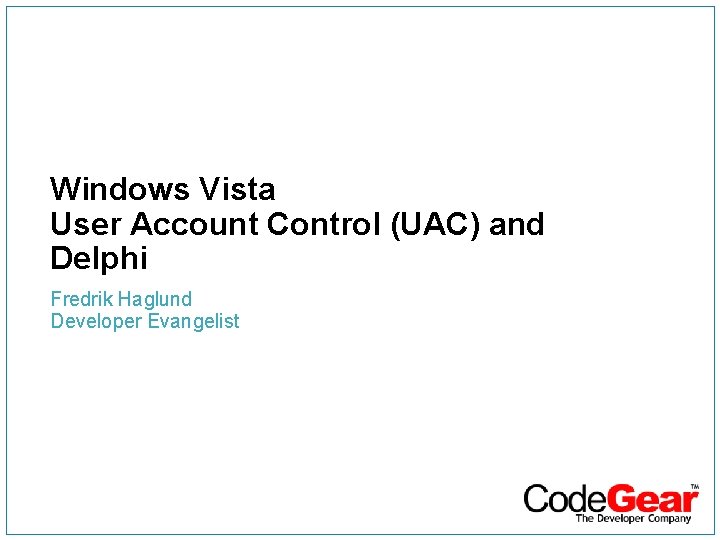
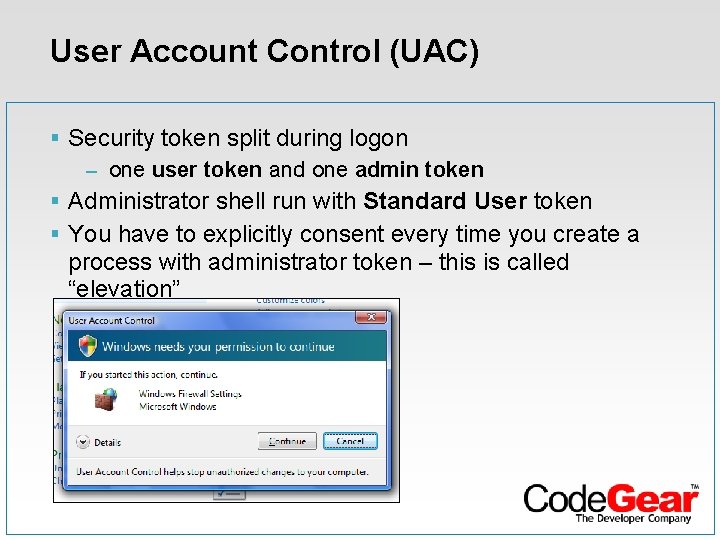
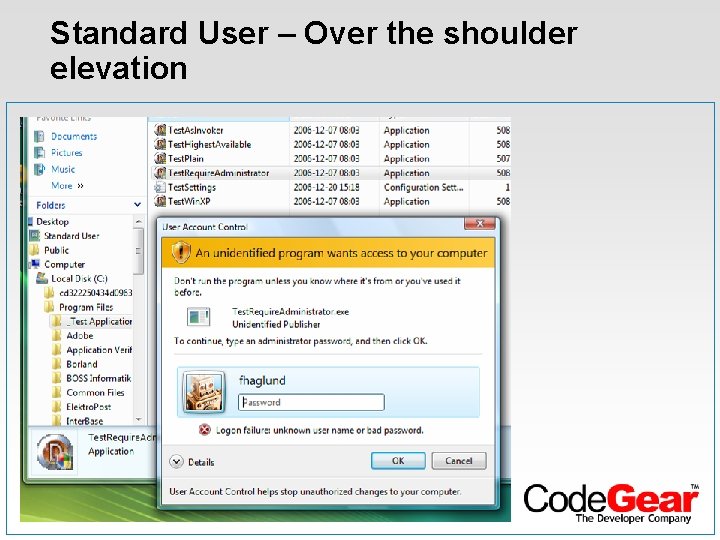
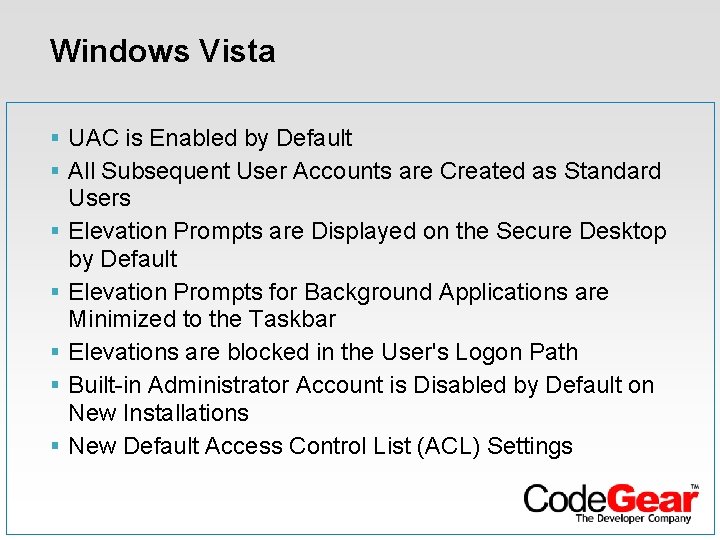
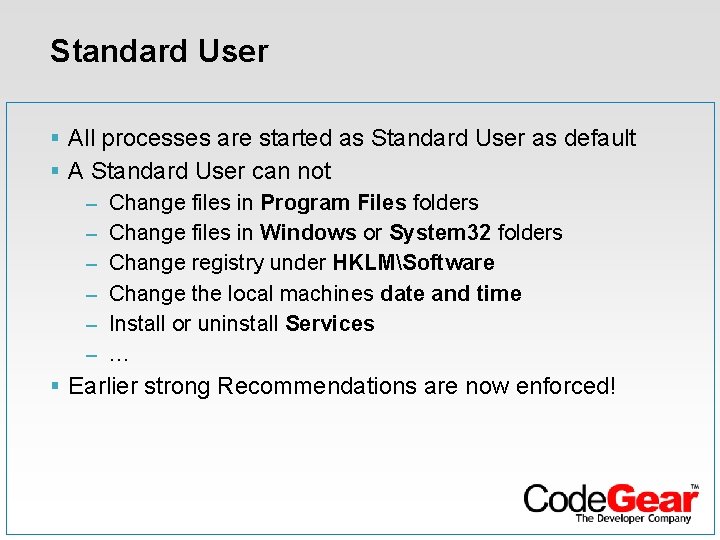
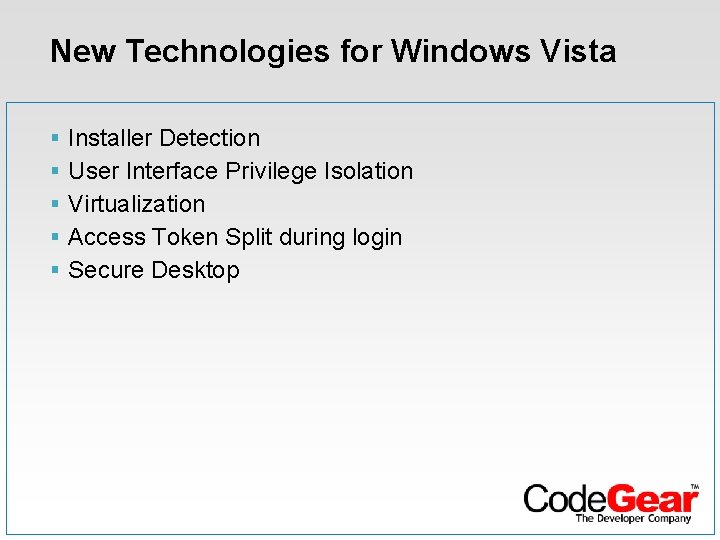
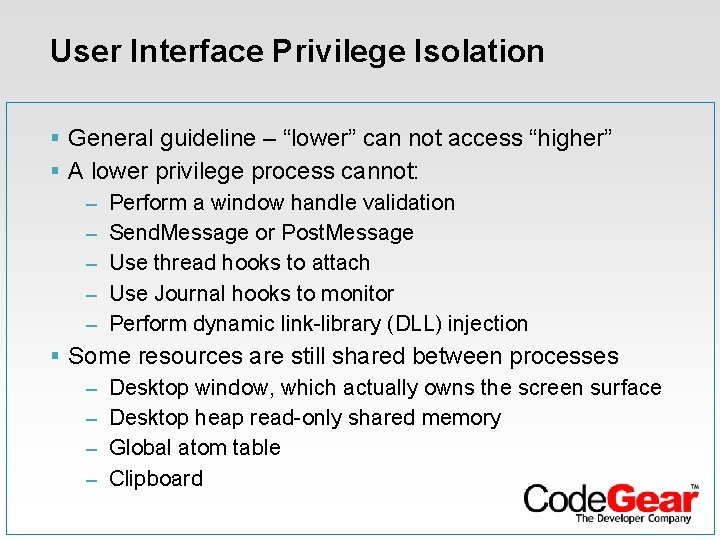
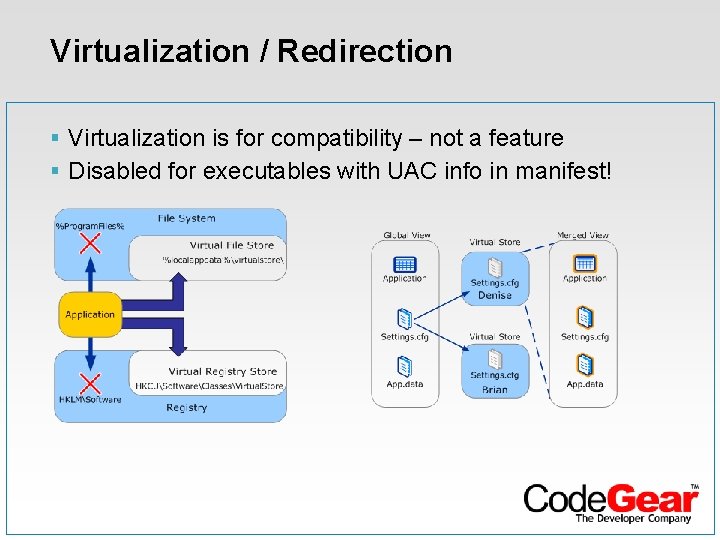
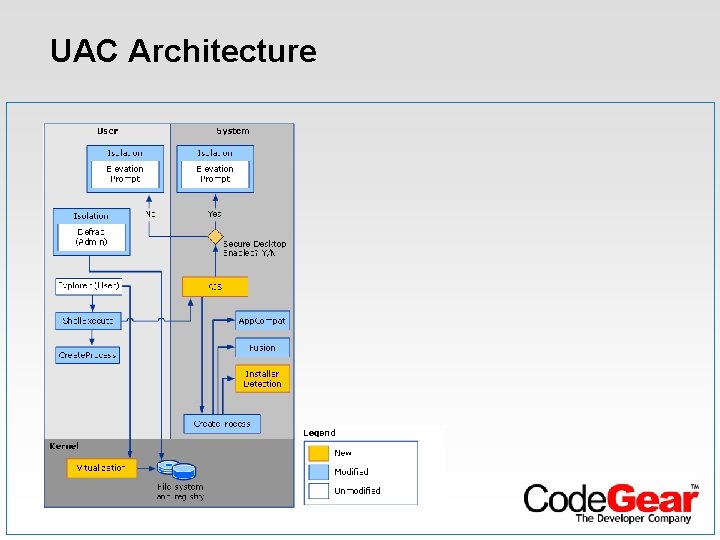
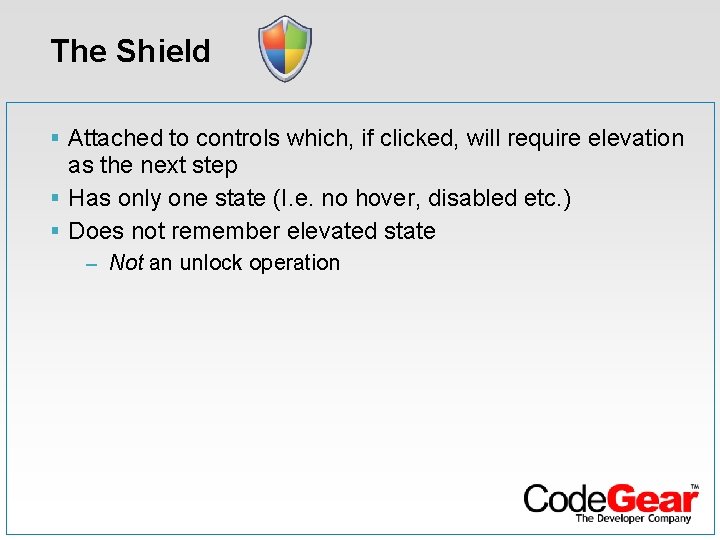
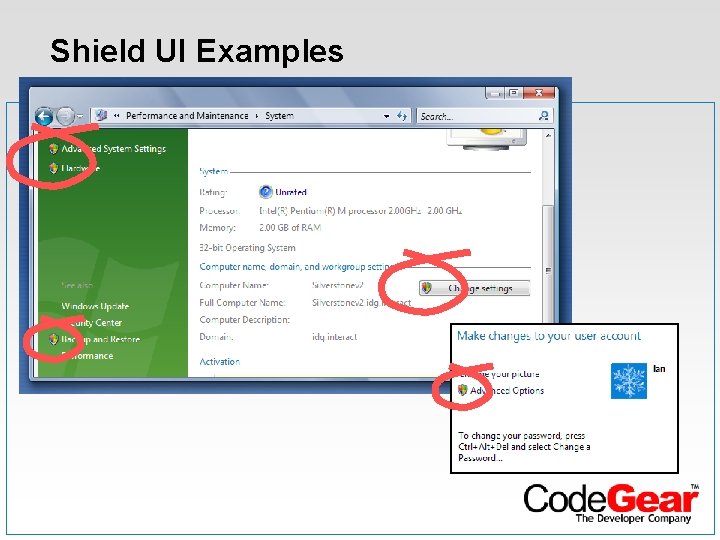
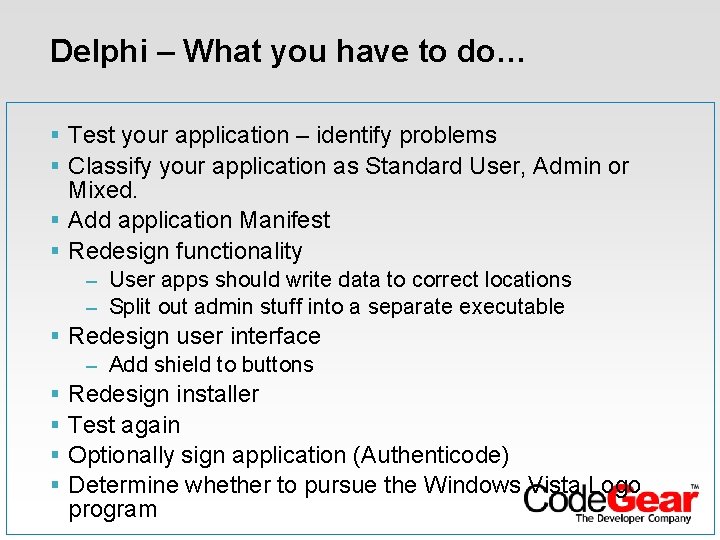
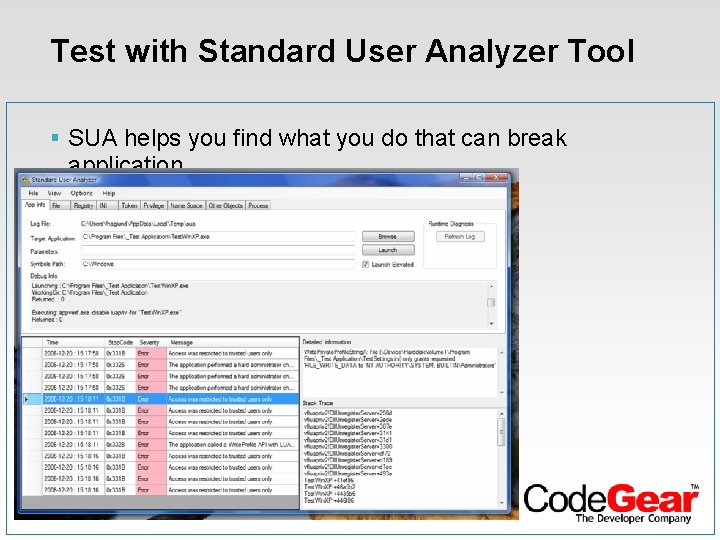
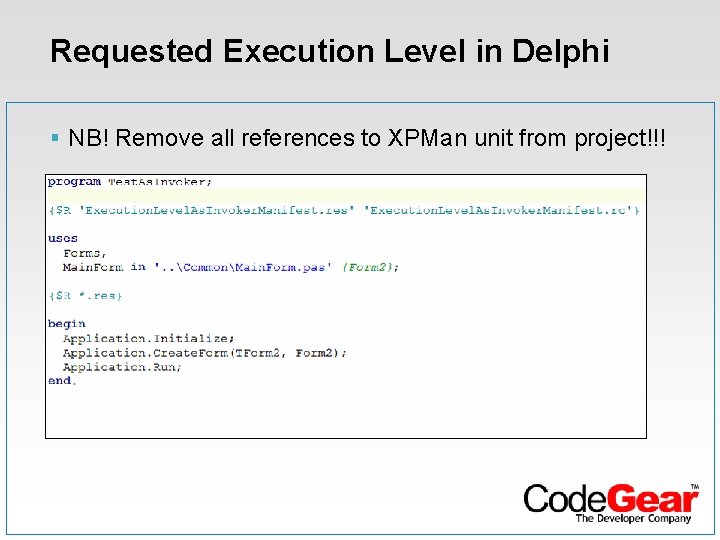
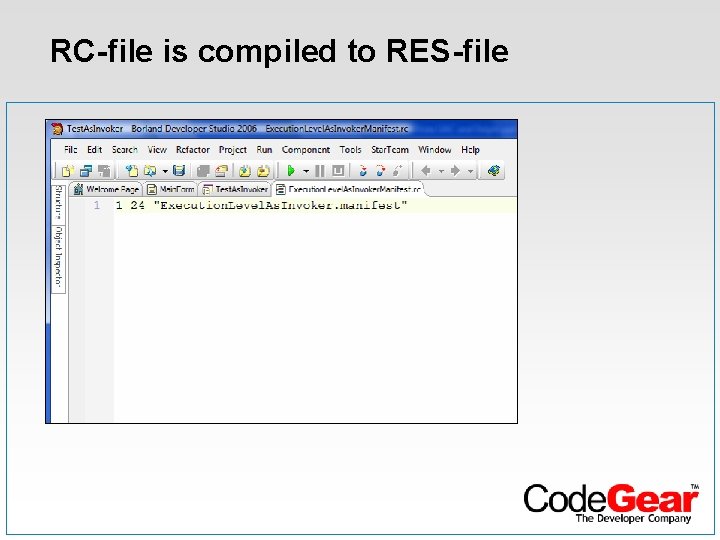
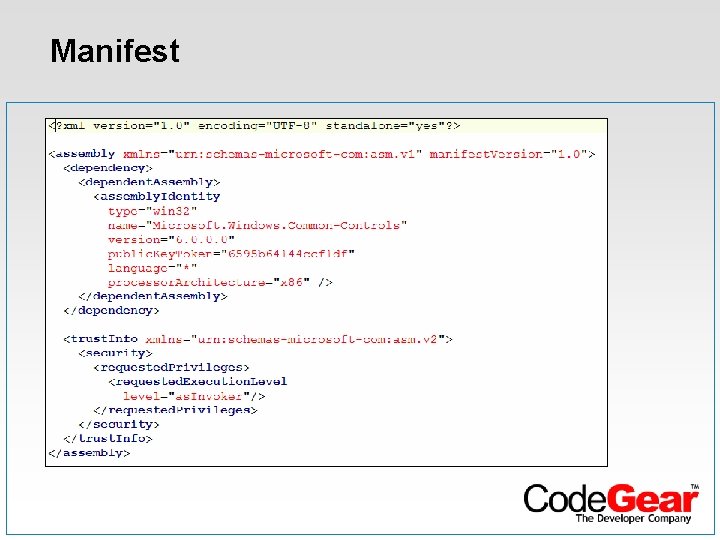
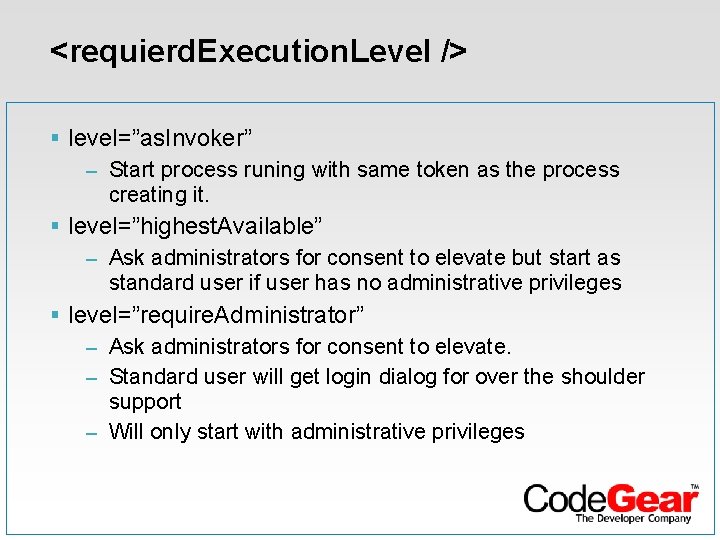
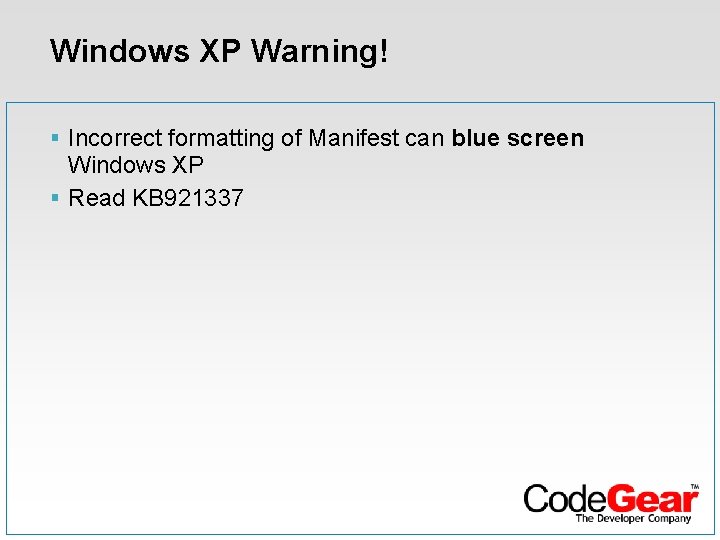
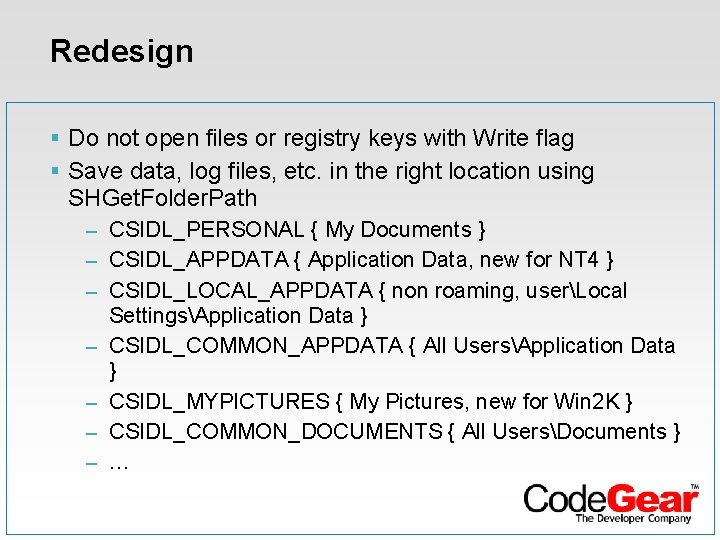
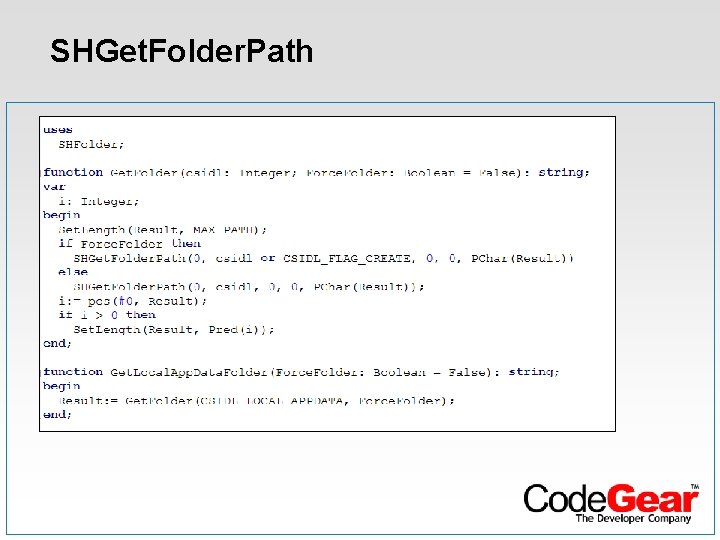
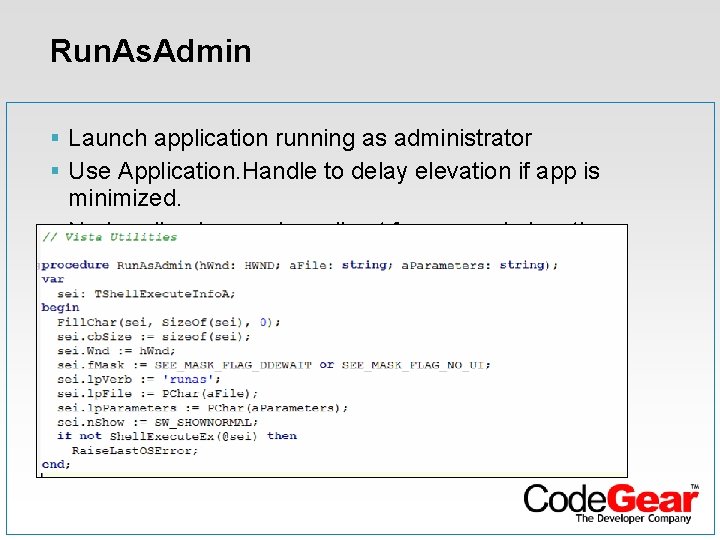
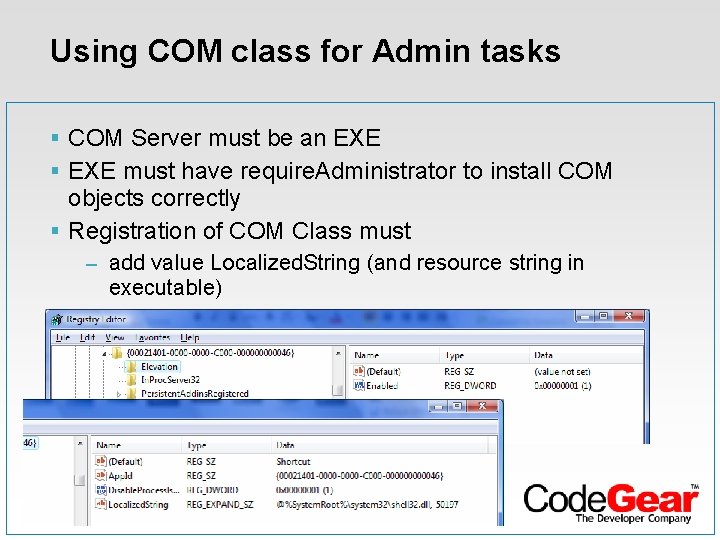
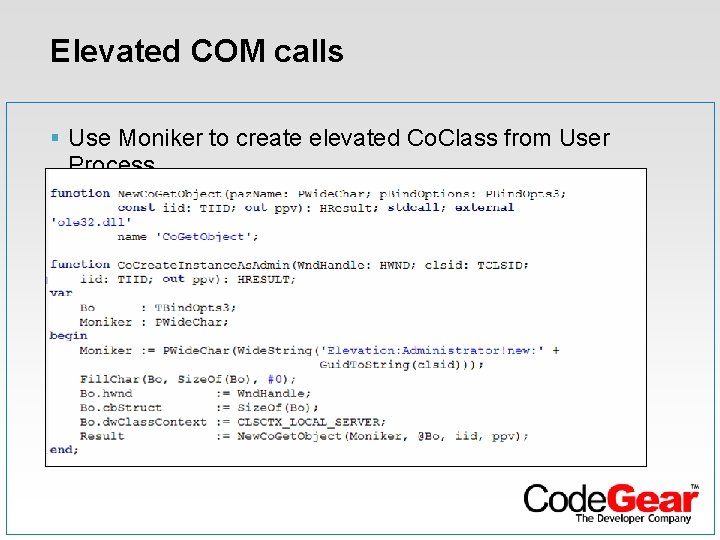
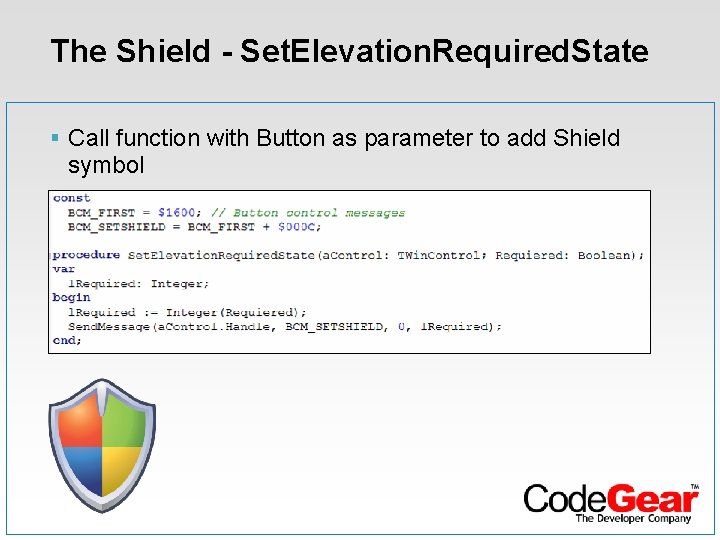
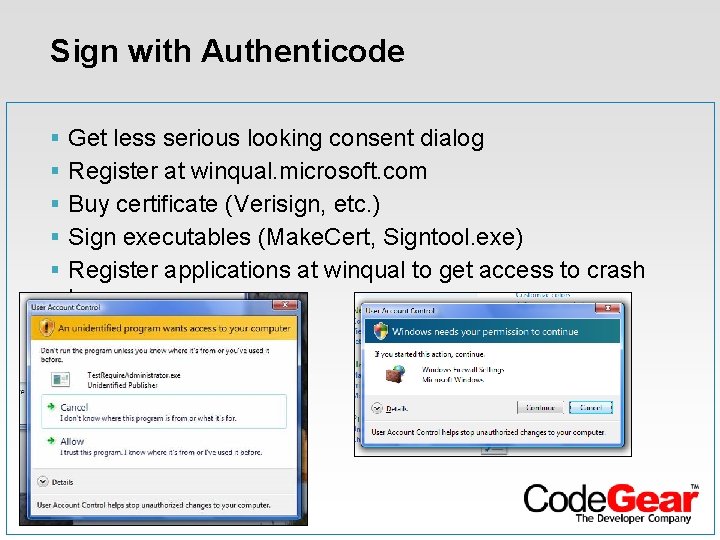
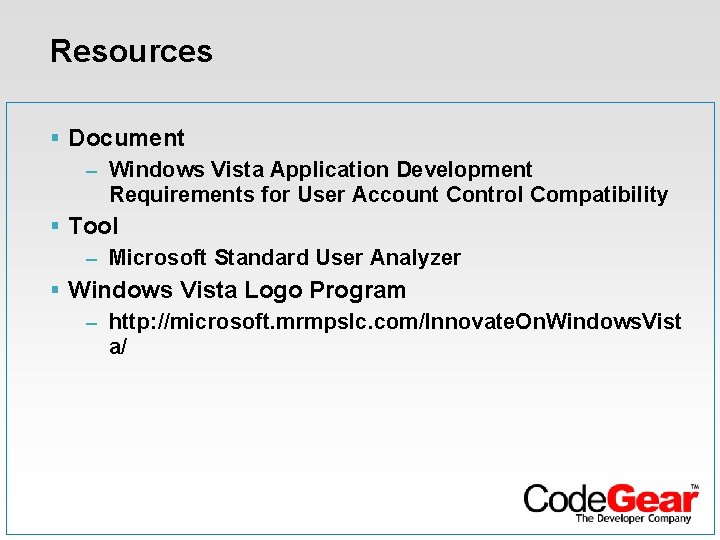
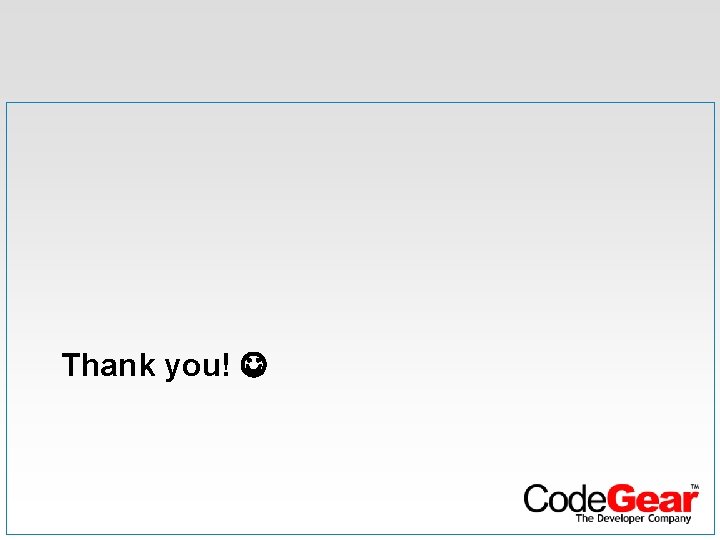
- Slides: 27
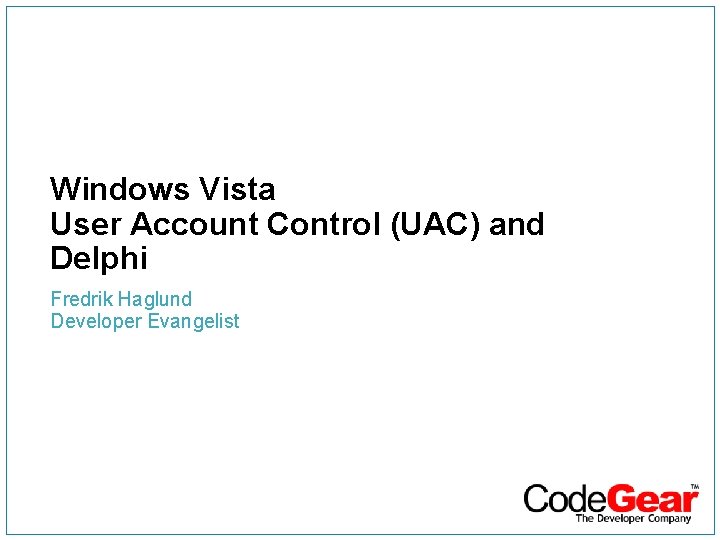
Windows Vista User Account Control (UAC) and Delphi Fredrik Haglund Developer Evangelist
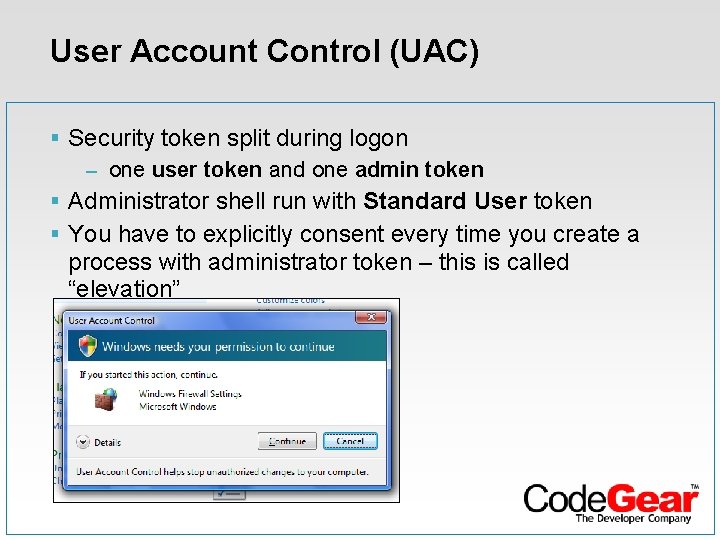
User Account Control (UAC) § Security token split during logon – one user token and one admin token § Administrator shell run with Standard User token § You have to explicitly consent every time you create a process with administrator token – this is called “elevation”
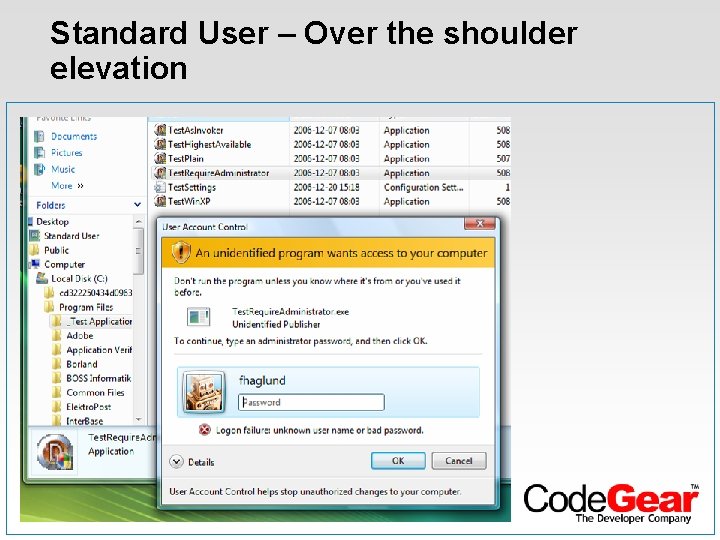
Standard User – Over the shoulder elevation
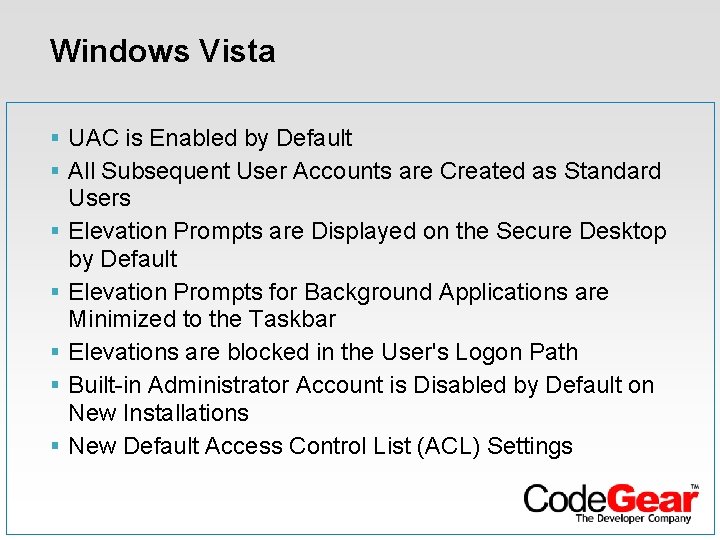
Windows Vista § UAC is Enabled by Default § All Subsequent User Accounts are Created as Standard § § § Users Elevation Prompts are Displayed on the Secure Desktop by Default Elevation Prompts for Background Applications are Minimized to the Taskbar Elevations are blocked in the User's Logon Path Built-in Administrator Account is Disabled by Default on New Installations New Default Access Control List (ACL) Settings
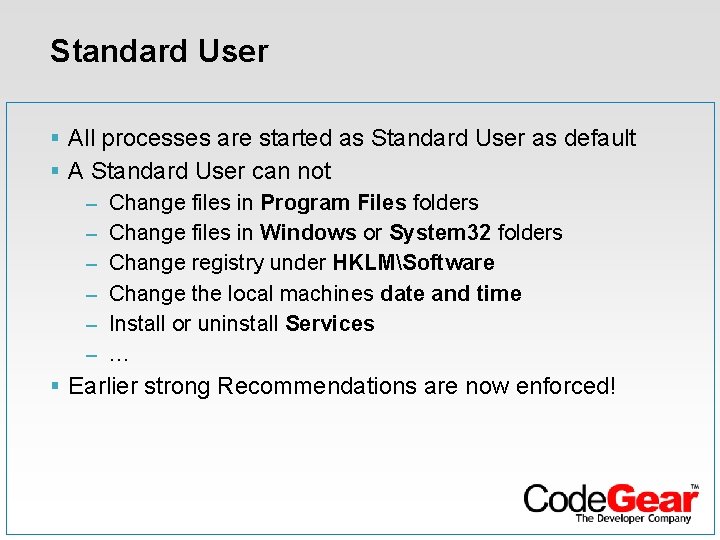
Standard User § All processes are started as Standard User as default § A Standard User can not – Change files in Program Files folders – Change files in Windows or System 32 folders – Change registry under HKLMSoftware – Change the local machines date and time – Install or uninstall Services – … § Earlier strong Recommendations are now enforced!
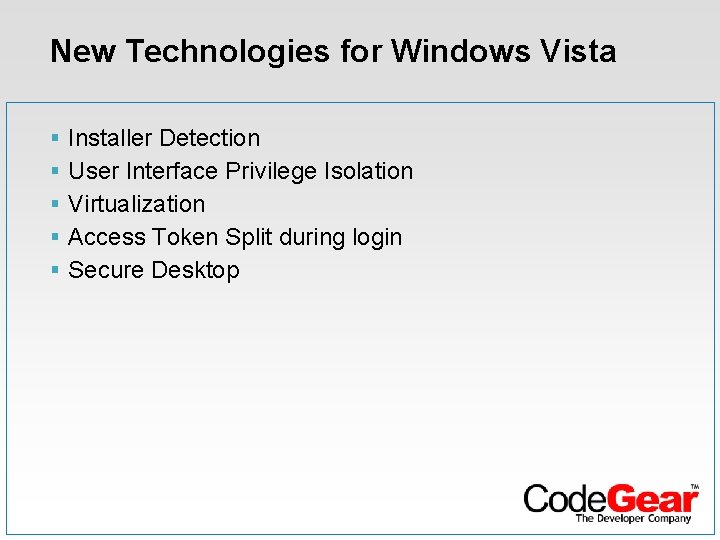
New Technologies for Windows Vista § § § Installer Detection User Interface Privilege Isolation Virtualization Access Token Split during login Secure Desktop
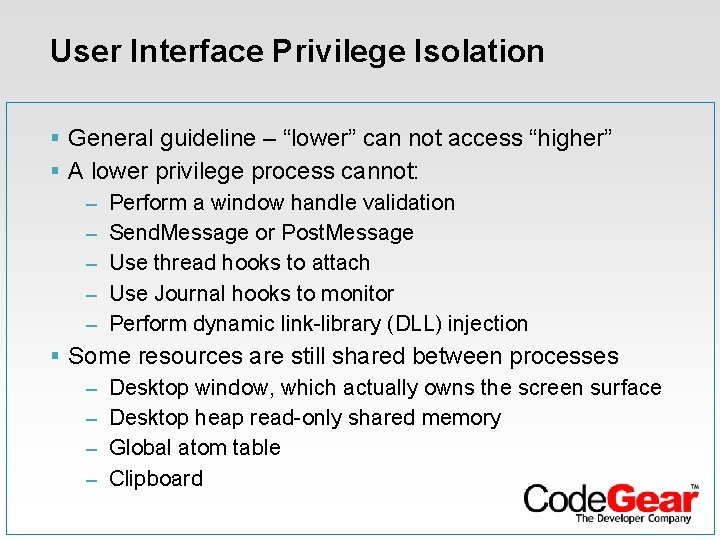
User Interface Privilege Isolation § General guideline – “lower” can not access “higher” § A lower privilege process cannot: – Perform a window handle validation – Send. Message or Post. Message – Use thread hooks to attach – Use Journal hooks to monitor – Perform dynamic link-library (DLL) injection § Some resources are still shared between processes – Desktop window, which actually owns the screen surface – Desktop heap read-only shared memory – Global atom table – Clipboard
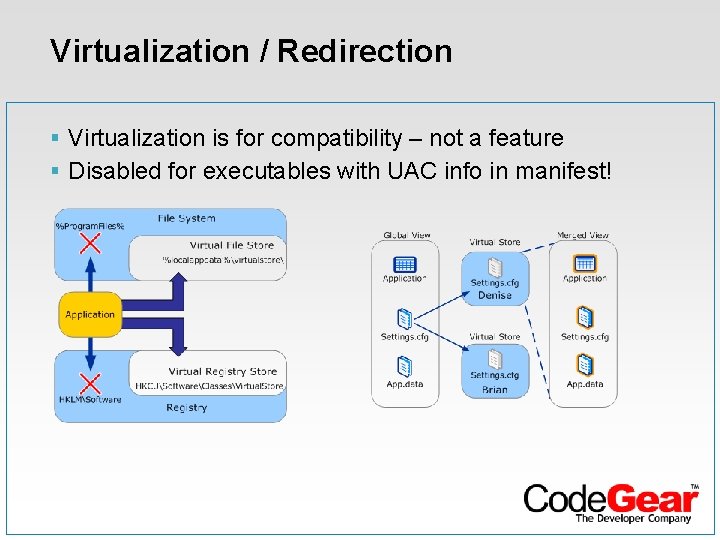
Virtualization / Redirection § Virtualization is for compatibility – not a feature § Disabled for executables with UAC info in manifest!
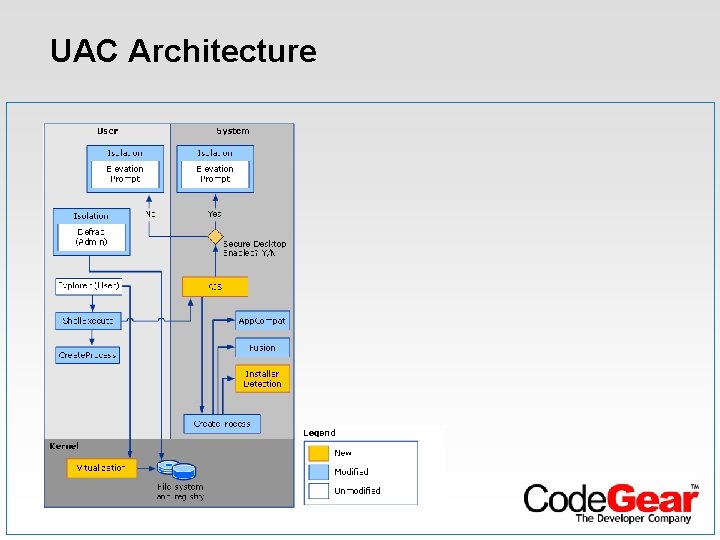
UAC Architecture
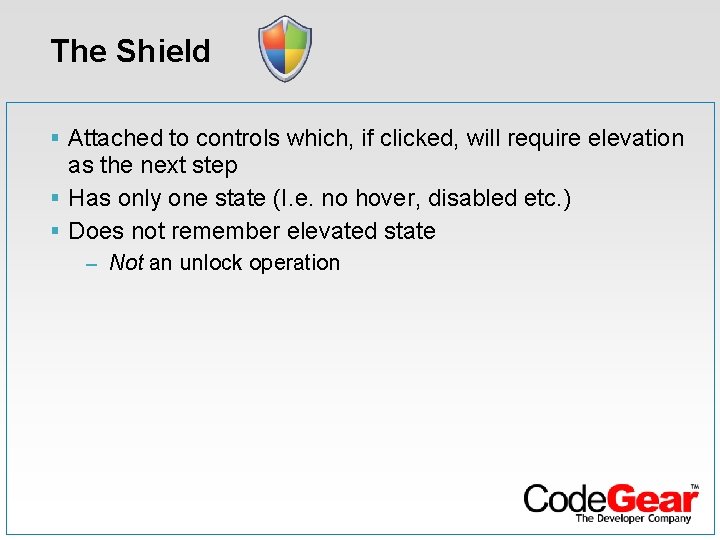
The Shield § Attached to controls which, if clicked, will require elevation as the next step § Has only one state (I. e. no hover, disabled etc. ) § Does not remember elevated state – Not an unlock operation
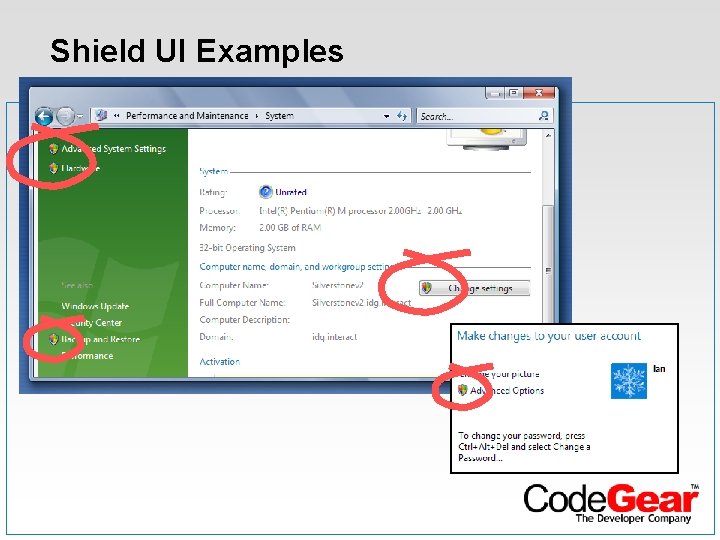
Shield UI Examples
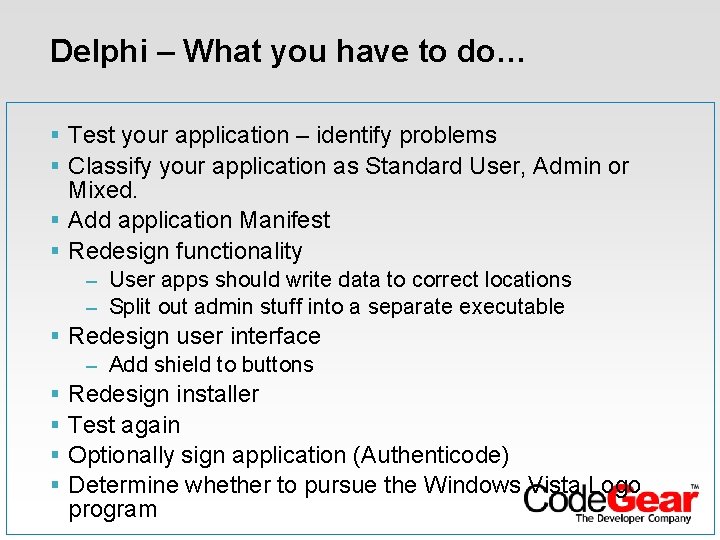
Delphi – What you have to do… § Test your application – identify problems § Classify your application as Standard User, Admin or Mixed. § Add application Manifest § Redesign functionality – User apps should write data to correct locations – Split out admin stuff into a separate executable § Redesign user interface – Add shield to buttons § Redesign installer § Test again § Optionally sign application (Authenticode) § Determine whether to pursue the Windows Vista Logo program
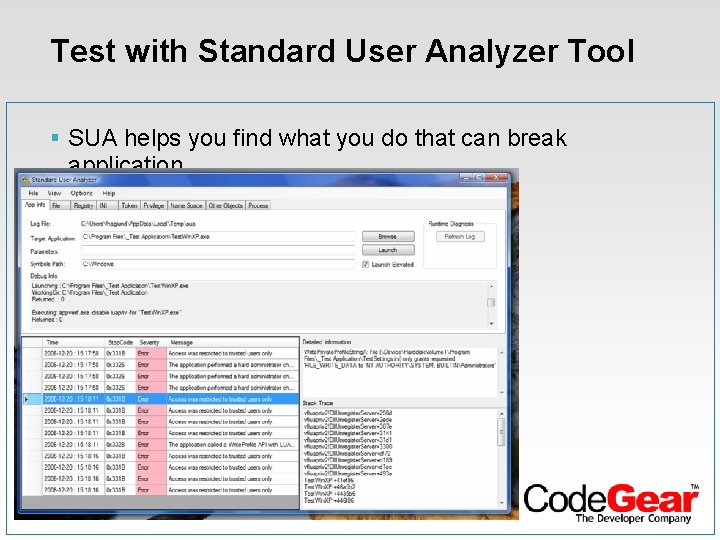
Test with Standard User Analyzer Tool § SUA helps you find what you do that can break application
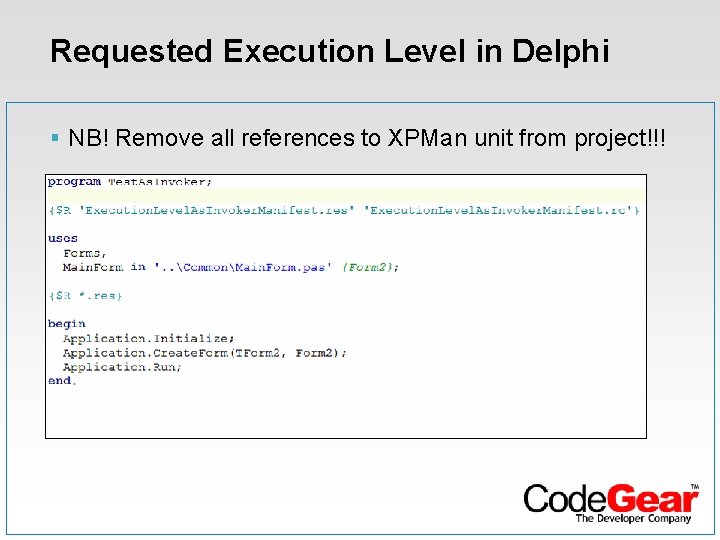
Requested Execution Level in Delphi § NB! Remove all references to XPMan unit from project!!!
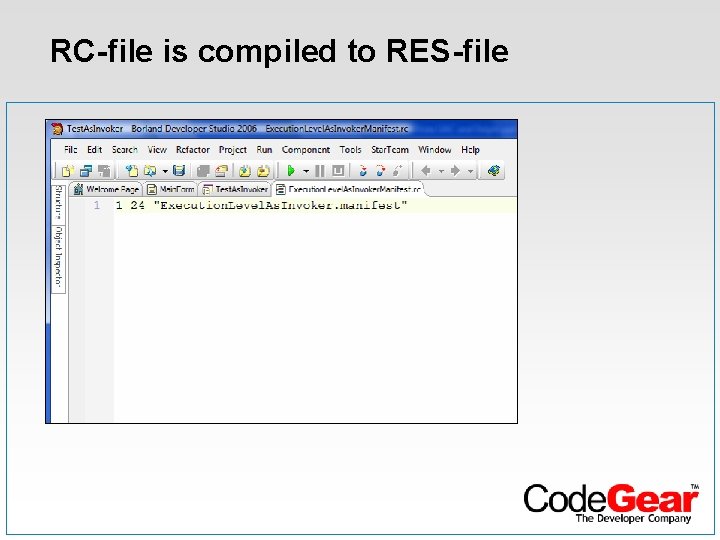
RC-file is compiled to RES-file
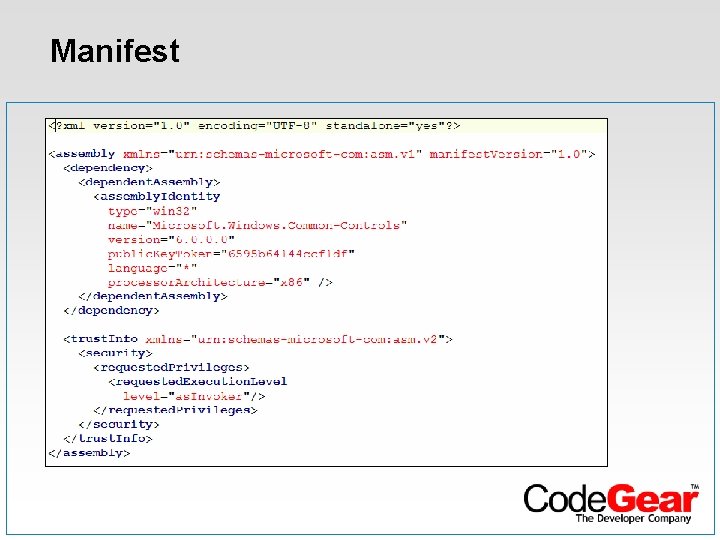
Manifest
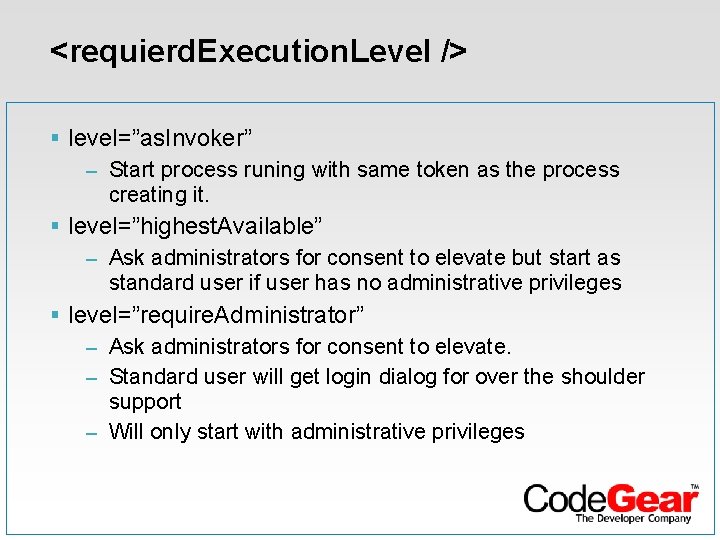
<requierd. Execution. Level /> § level=”as. Invoker” – Start process runing with same token as the process creating it. § level=”highest. Available” – Ask administrators for consent to elevate but start as standard user if user has no administrative privileges § level=”require. Administrator” – Ask administrators for consent to elevate. – Standard user will get login dialog for over the shoulder support – Will only start with administrative privileges
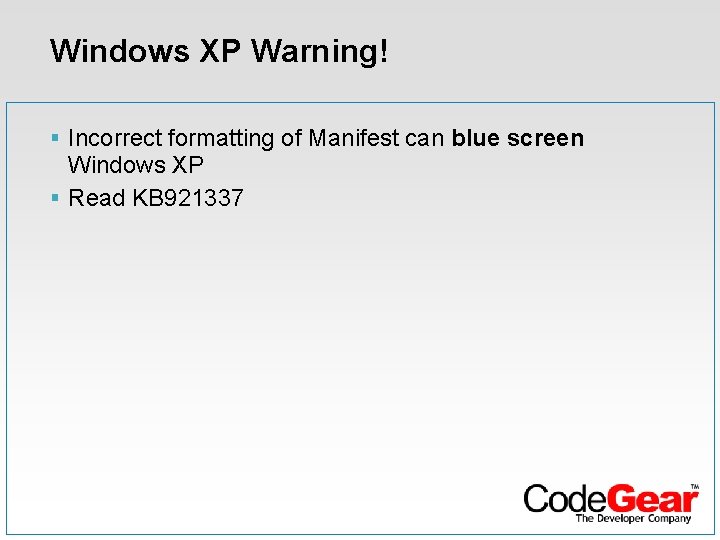
Windows XP Warning! § Incorrect formatting of Manifest can blue screen Windows XP § Read KB 921337
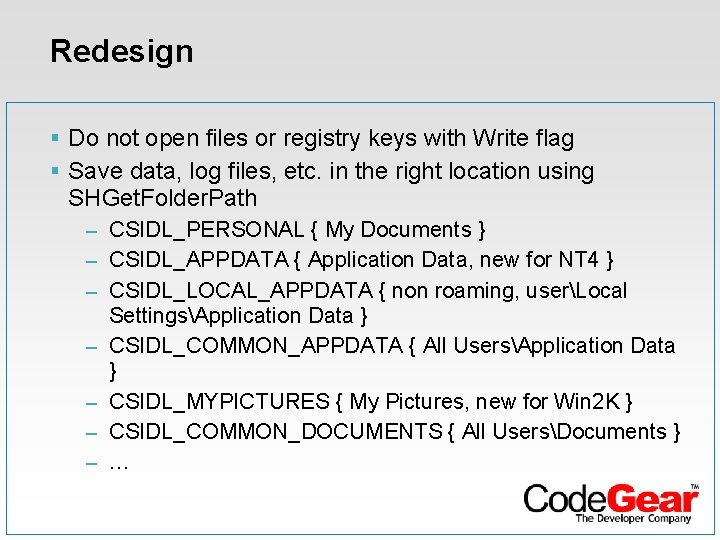
Redesign § Do not open files or registry keys with Write flag § Save data, log files, etc. in the right location using SHGet. Folder. Path – CSIDL_PERSONAL { My Documents } – CSIDL_APPDATA { Application Data, new for NT 4 } – CSIDL_LOCAL_APPDATA { non roaming, userLocal – – SettingsApplication Data } CSIDL_COMMON_APPDATA { All UsersApplication Data } CSIDL_MYPICTURES { My Pictures, new for Win 2 K } CSIDL_COMMON_DOCUMENTS { All UsersDocuments } …
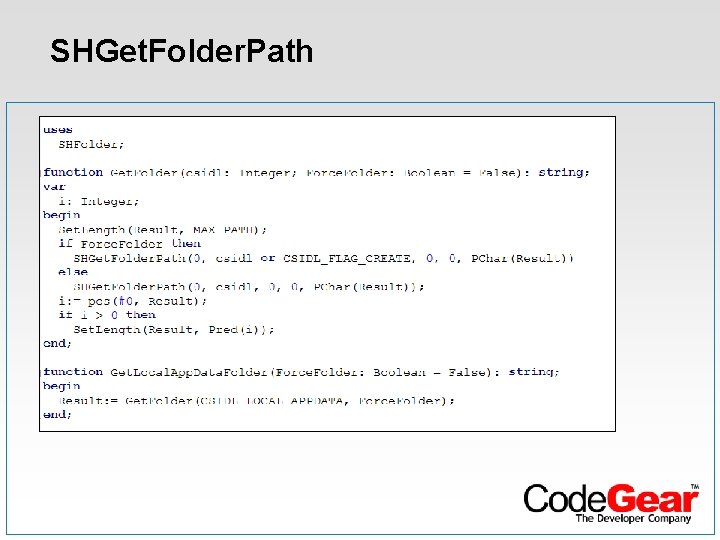
SHGet. Folder. Path
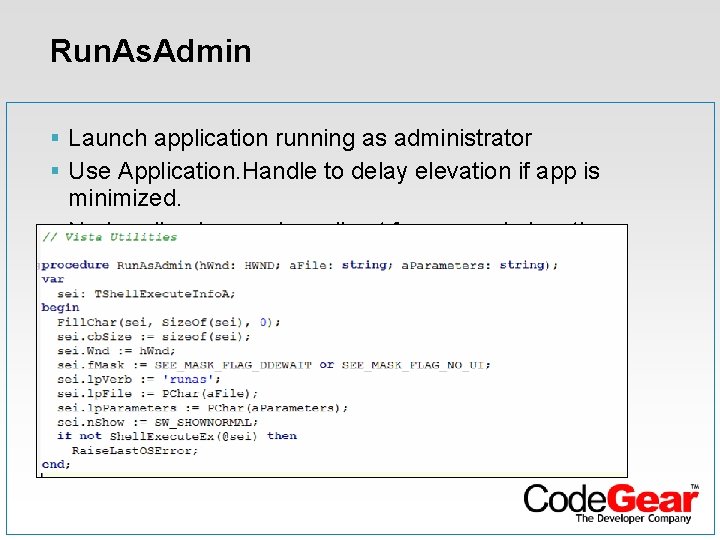
Run. As. Admin § Launch application running as administrator § Use Application. Handle to delay elevation if app is minimized. § No handle always gives direct foreground elevation.
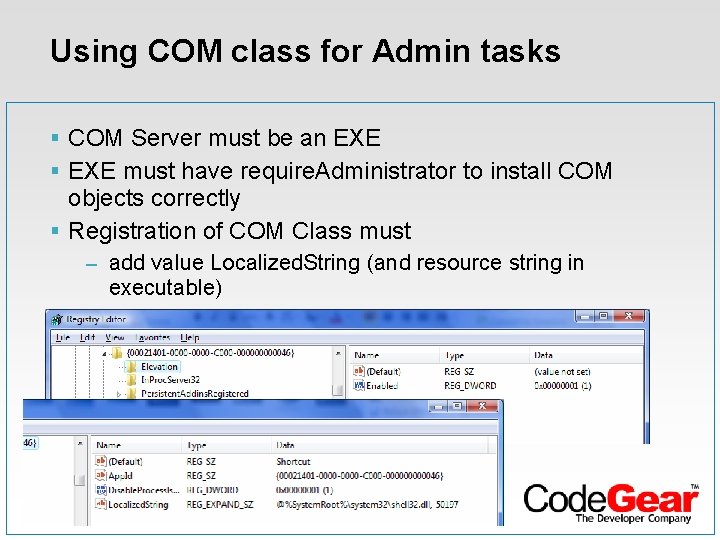
Using COM class for Admin tasks § COM Server must be an EXE § EXE must have require. Administrator to install COM objects correctly § Registration of COM Class must – add value Localized. String (and resource string in executable) – add key Elevation and value Enabled = 1
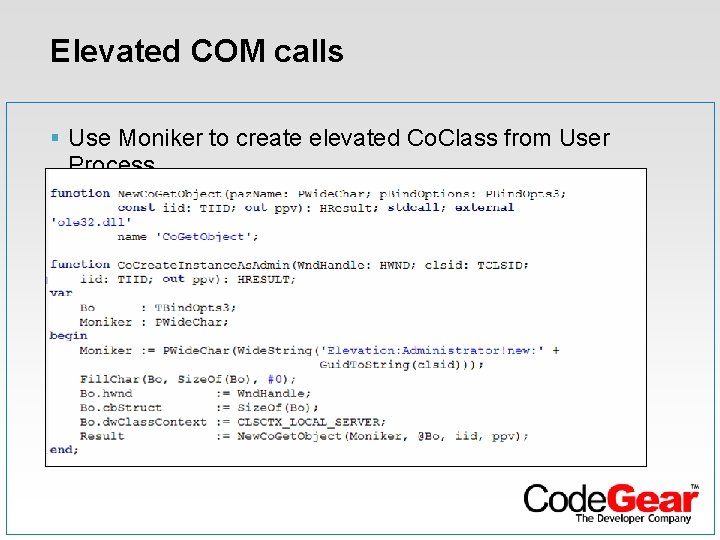
Elevated COM calls § Use Moniker to create elevated Co. Class from User Process
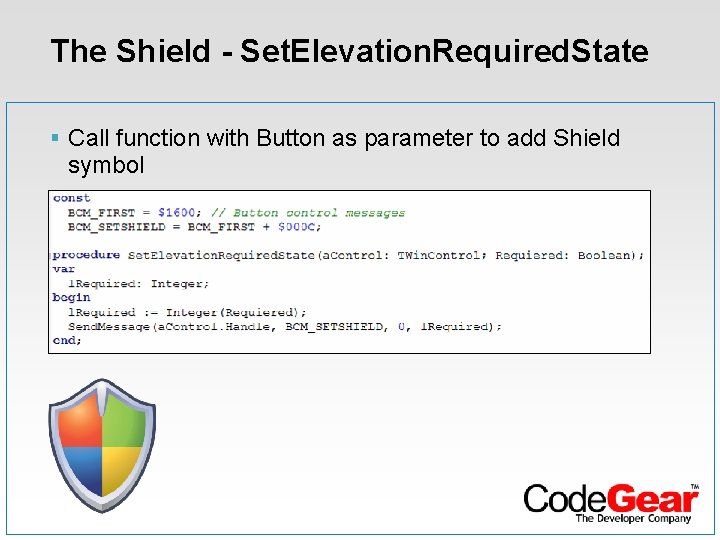
The Shield - Set. Elevation. Required. State § Call function with Button as parameter to add Shield symbol
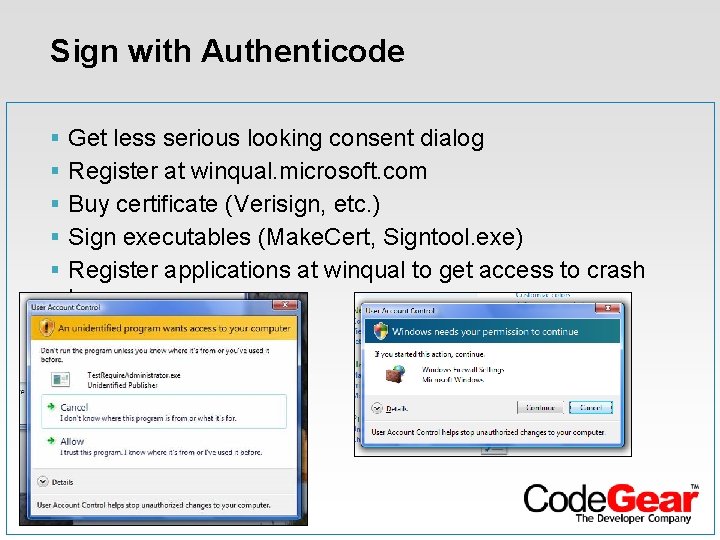
Sign with Authenticode § § § Get less serious looking consent dialog Register at winqual. microsoft. com Buy certificate (Verisign, etc. ) Sign executables (Make. Cert, Signtool. exe) Register applications at winqual to get access to crash logs
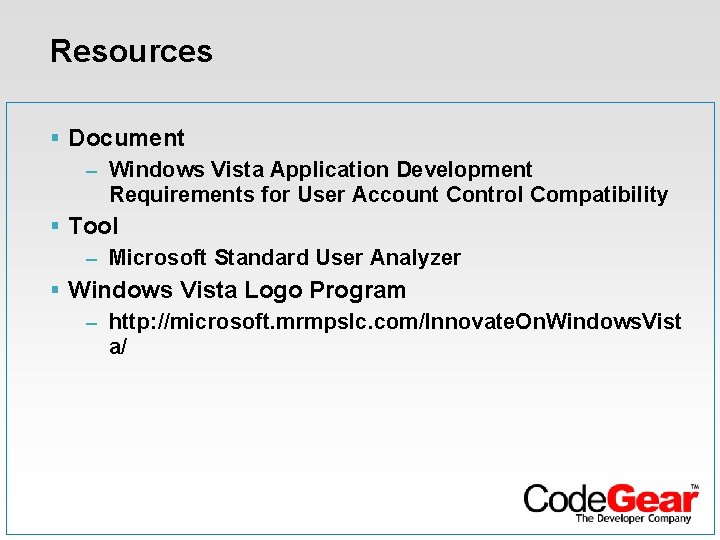
Resources § Document – Windows Vista Application Development Requirements for User Account Control Compatibility § Tool – Microsoft Standard User Analyzer § Windows Vista Logo Program – http: //microsoft. mrmpslc. com/Innovate. On. Windows. Vist a/
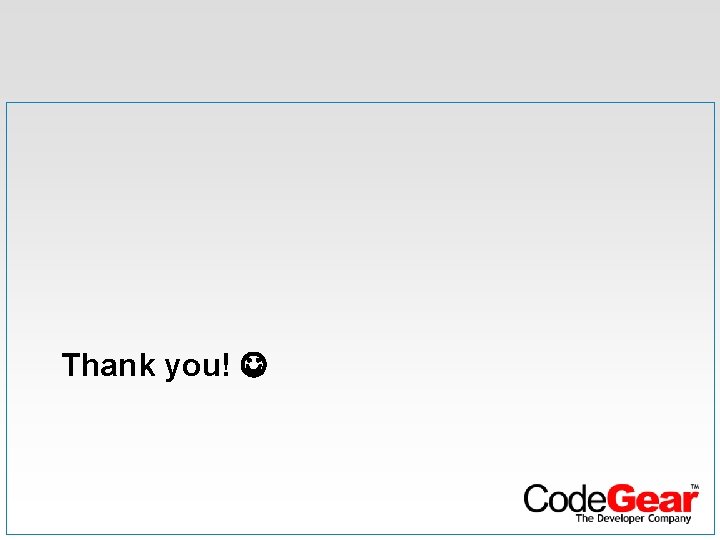
Thank you!