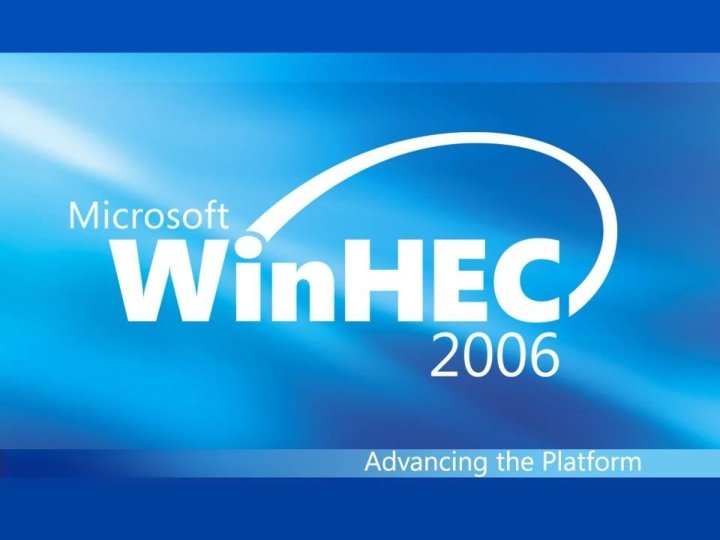Windows Vista System Requirements And Win SAT Richard
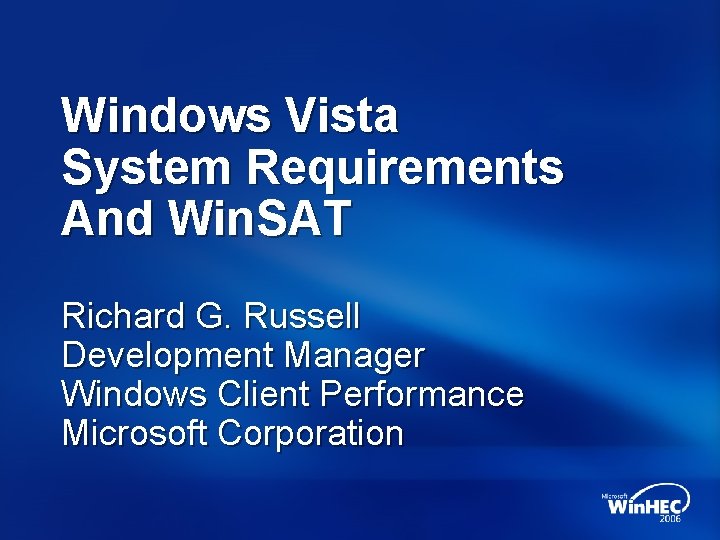

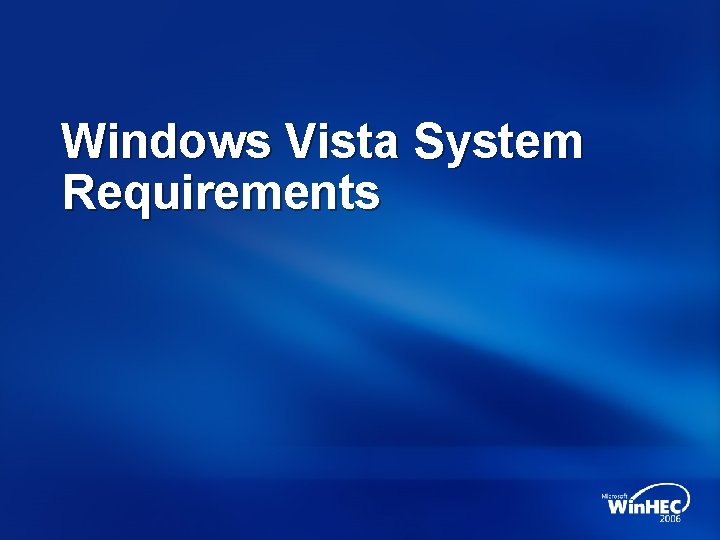
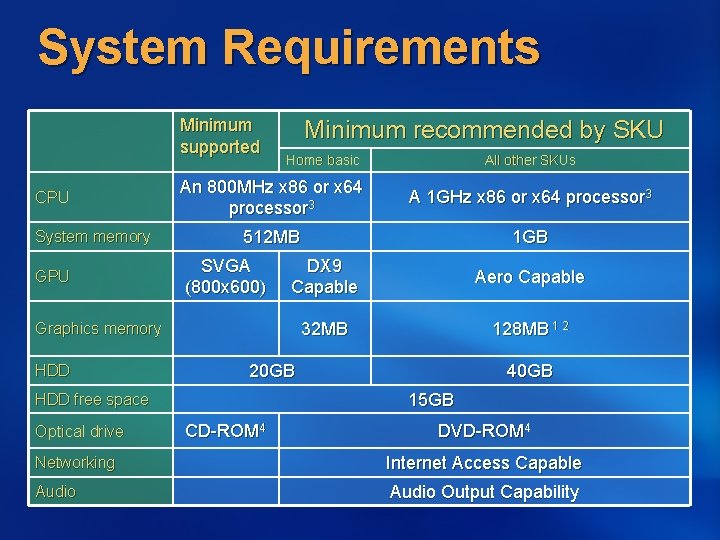
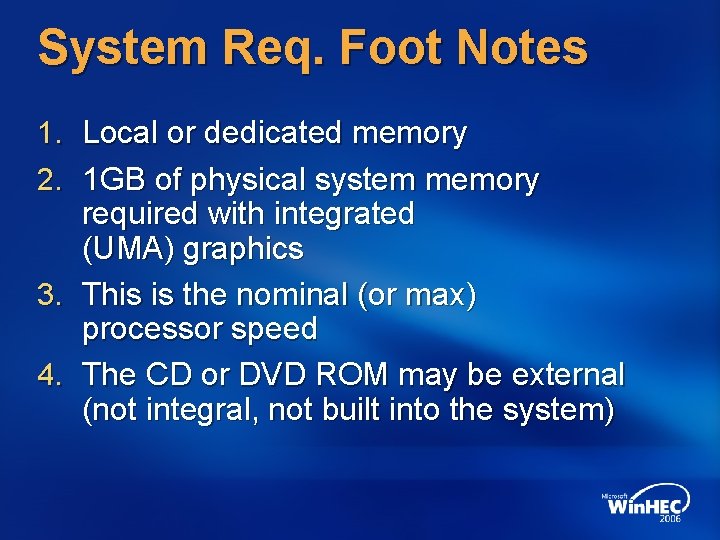
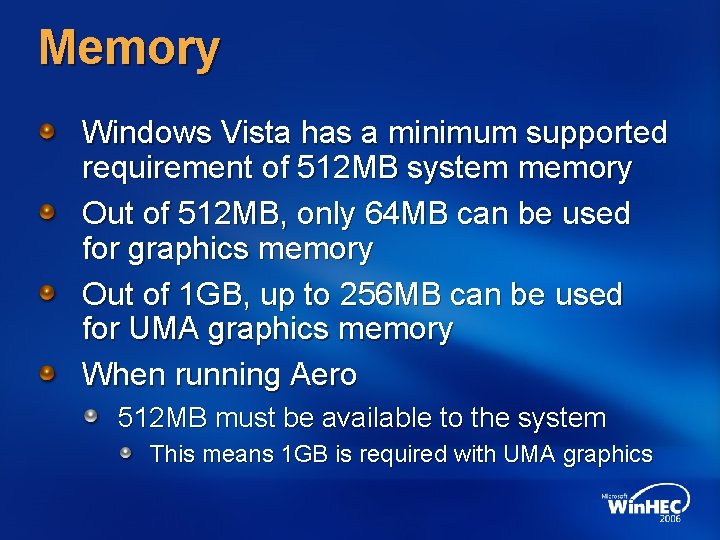
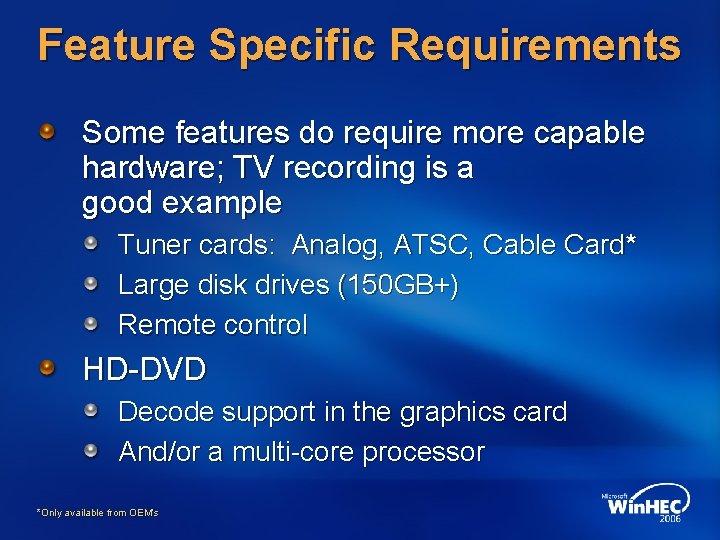

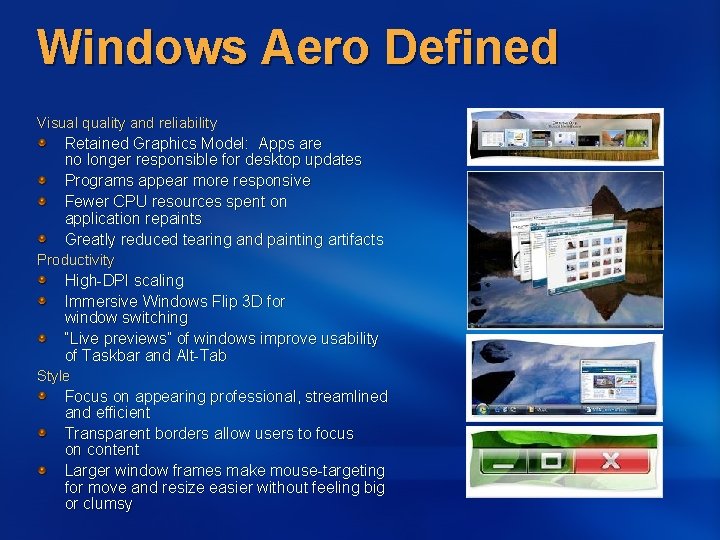
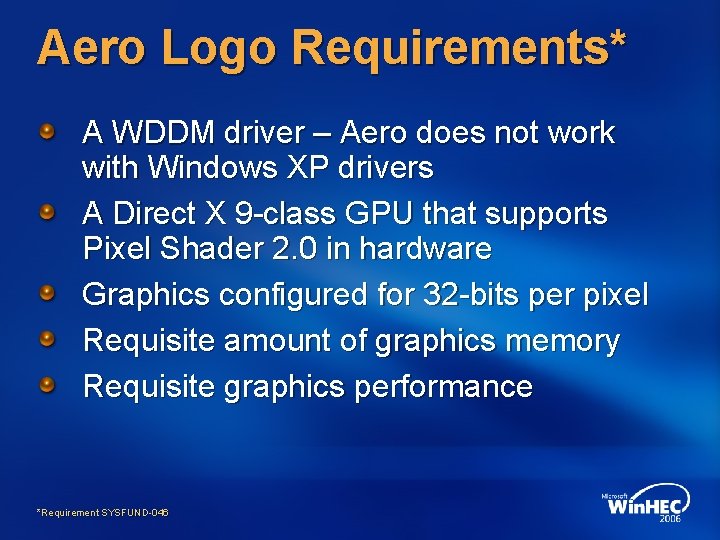
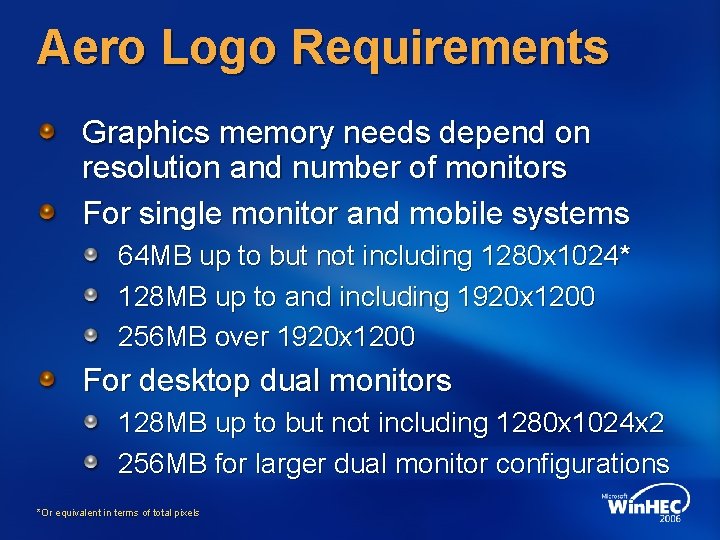
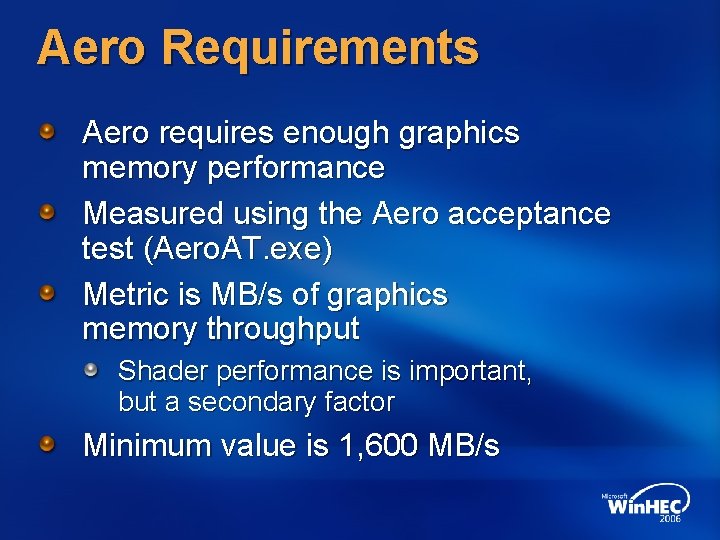
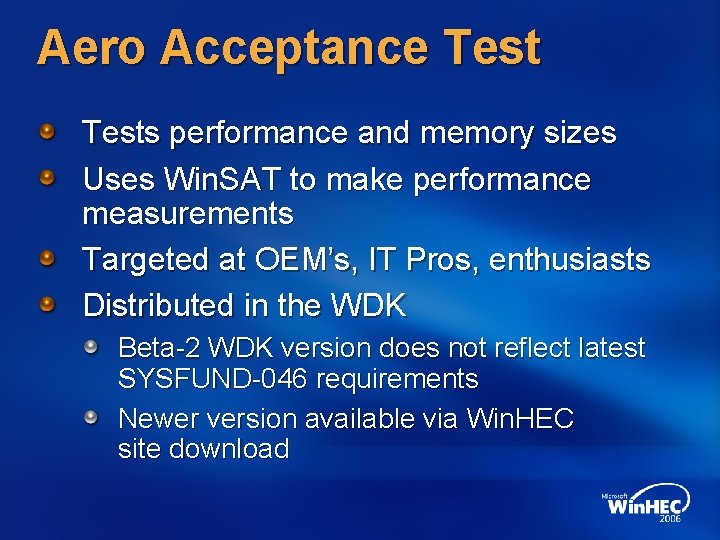
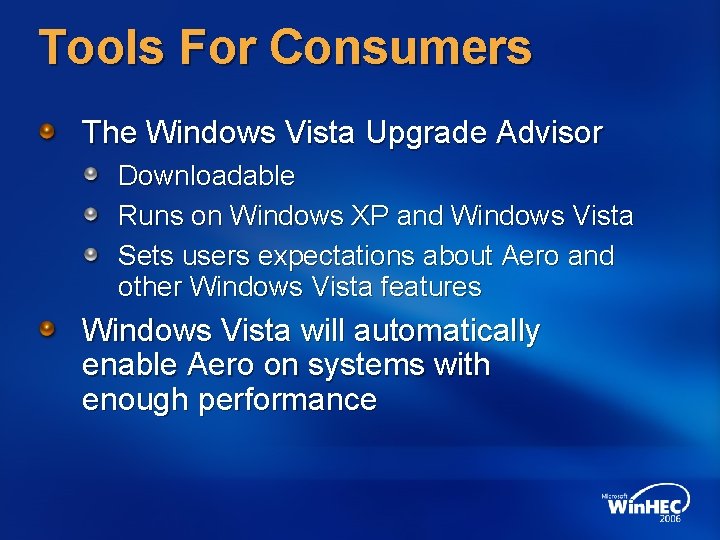
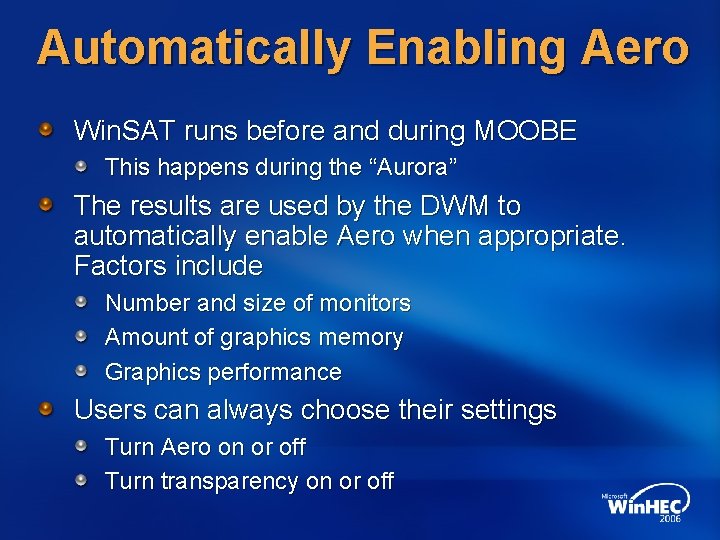
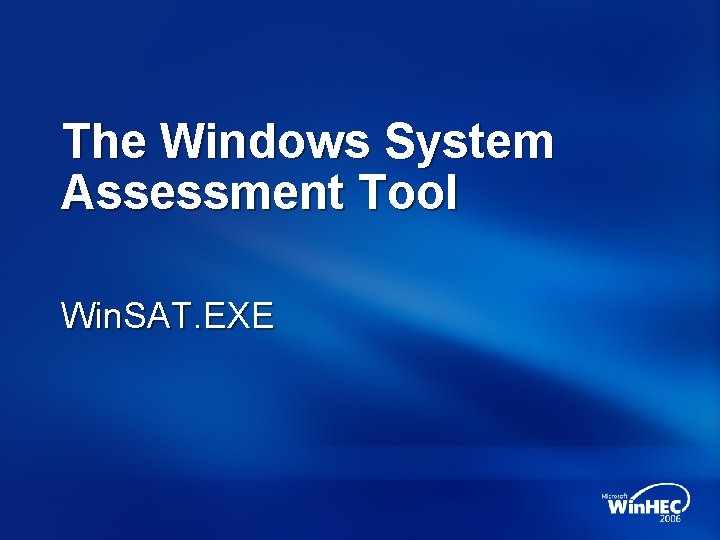
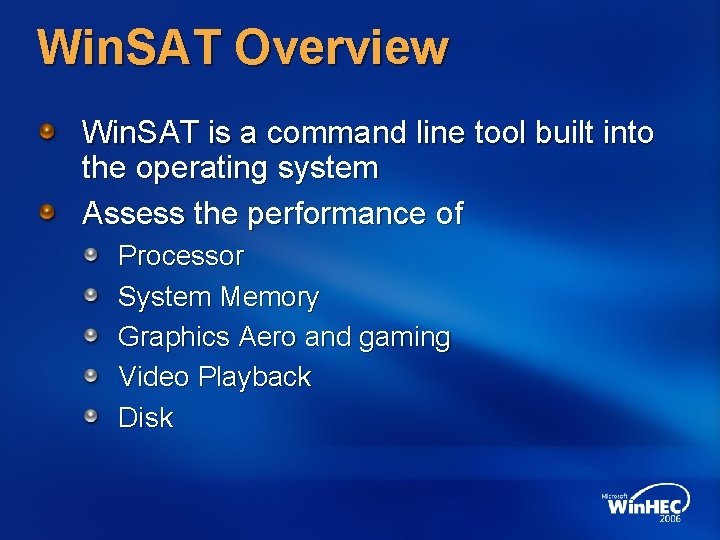
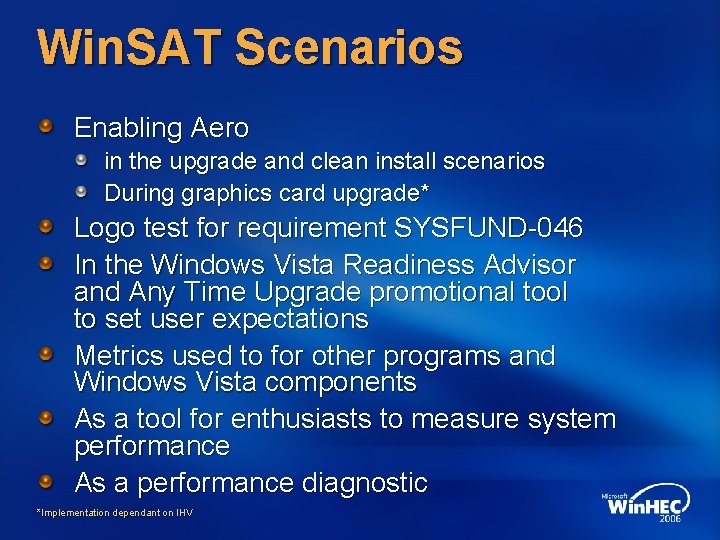
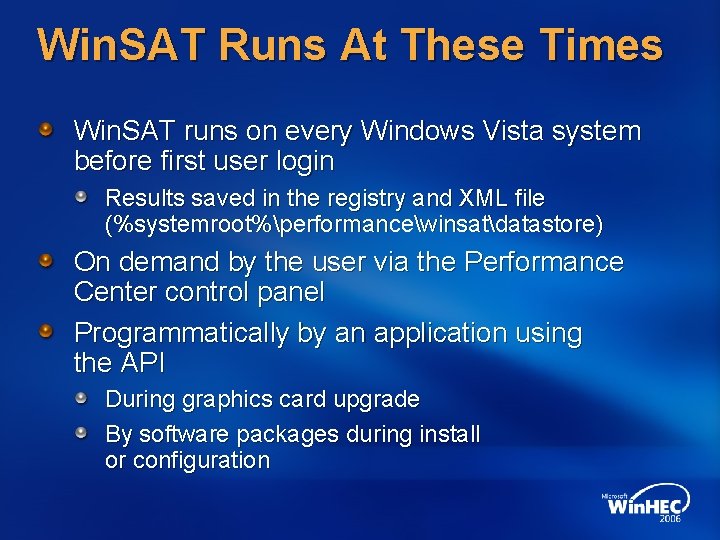
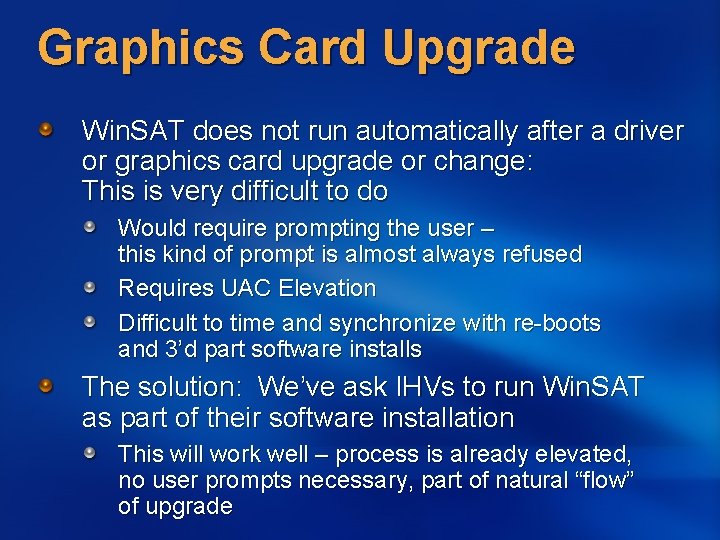
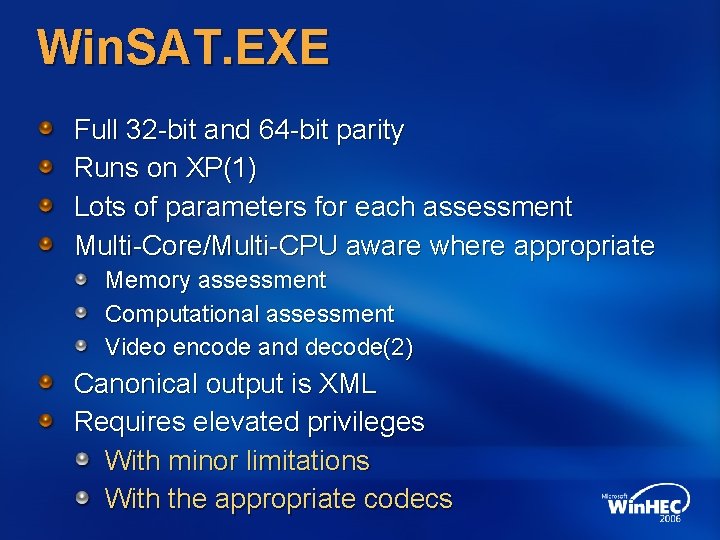
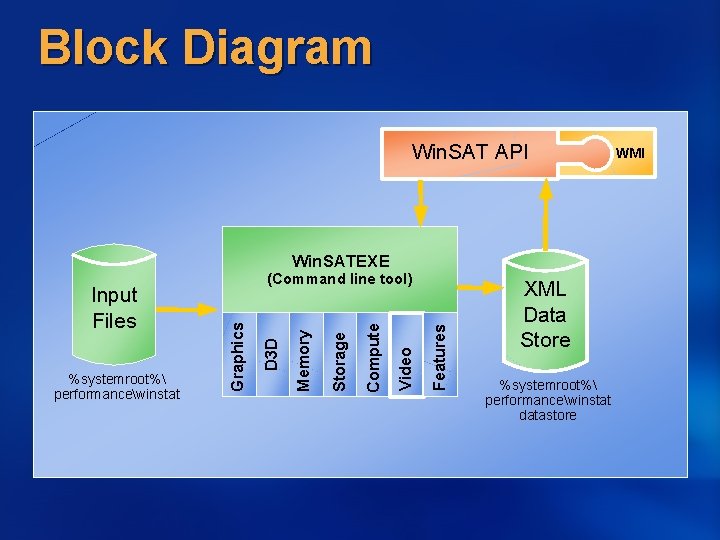
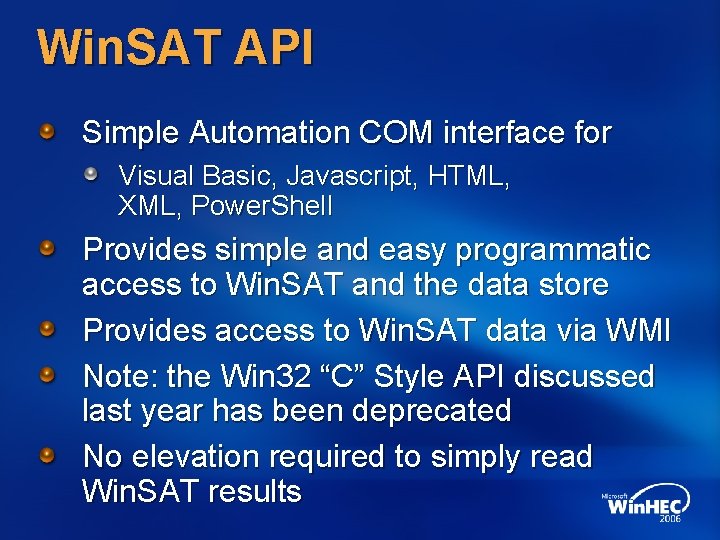
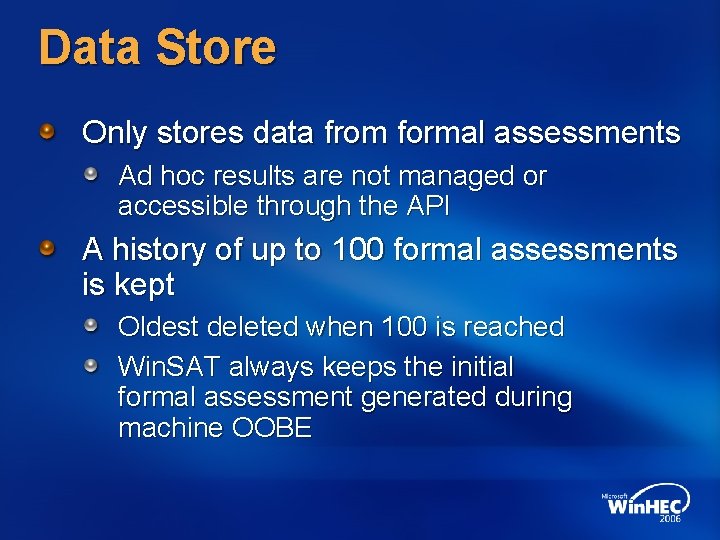
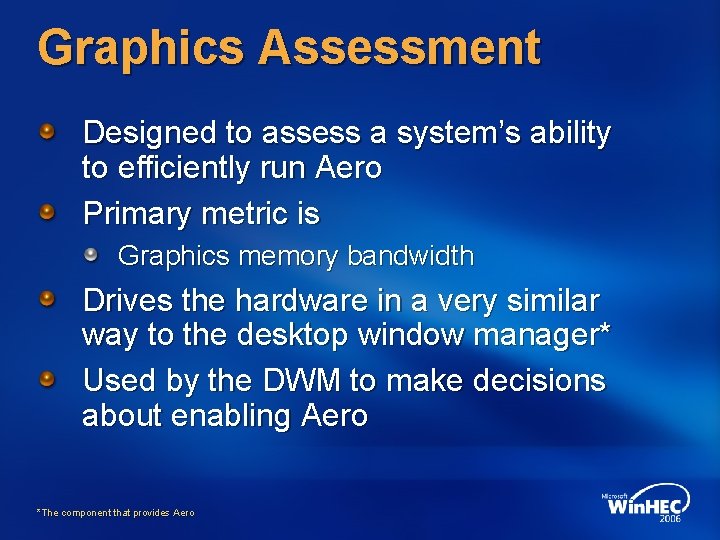
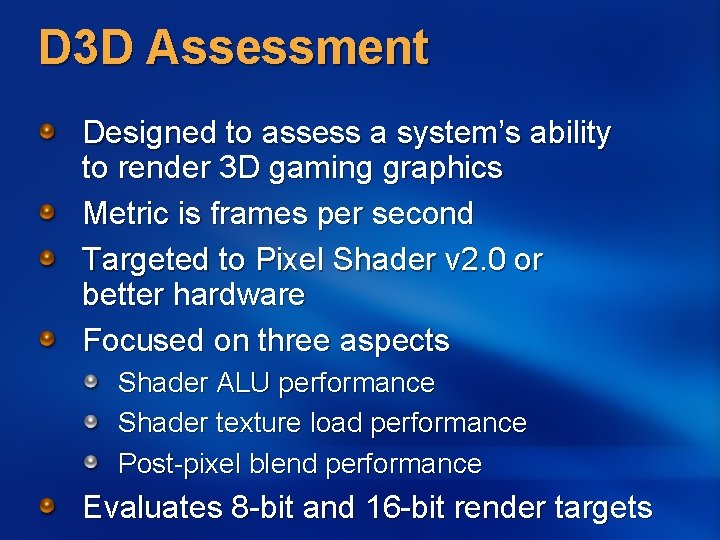
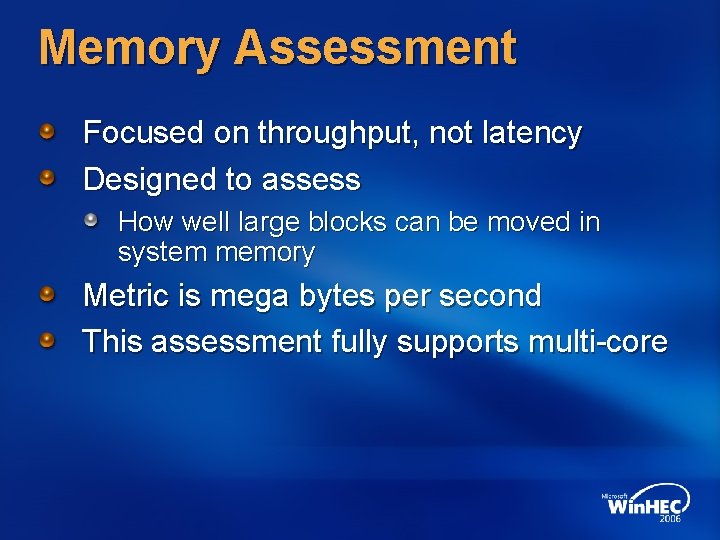
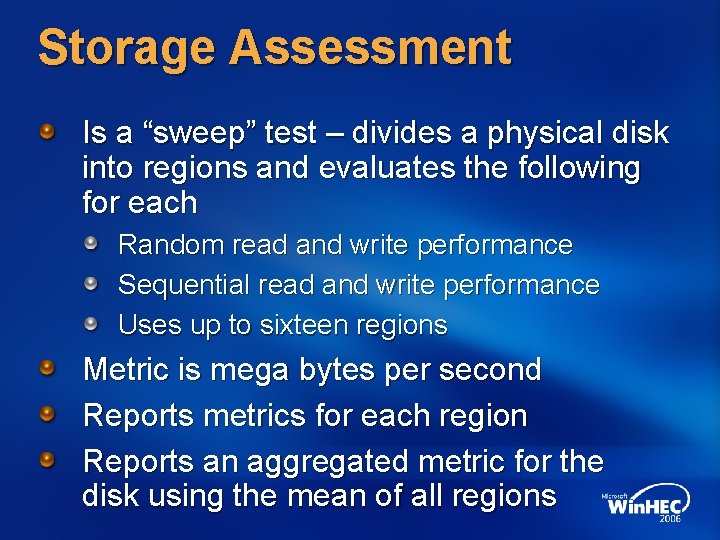
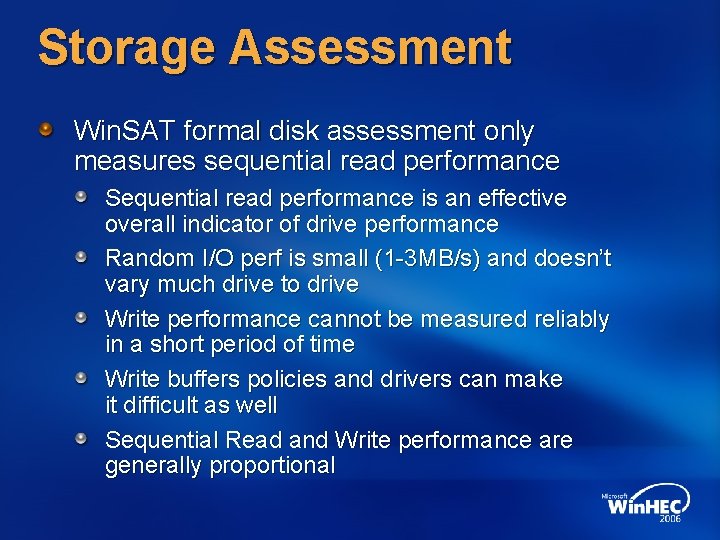
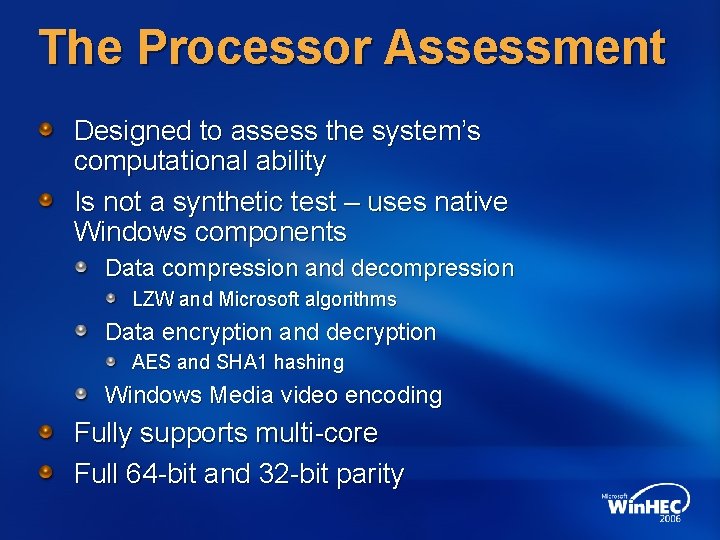
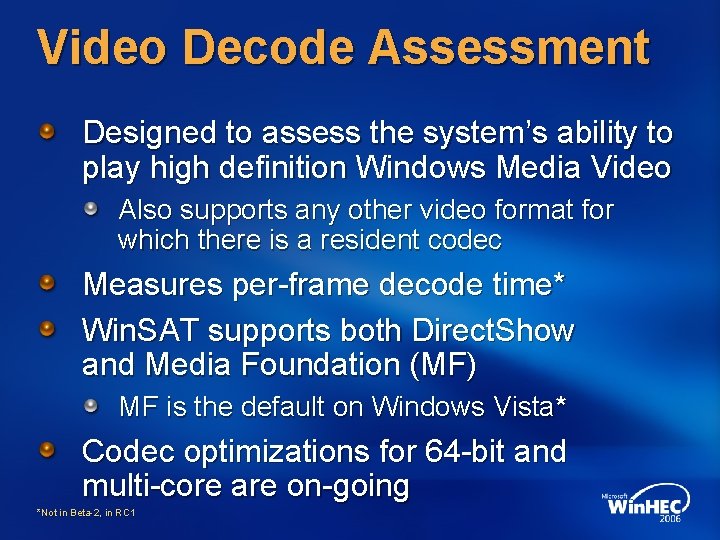
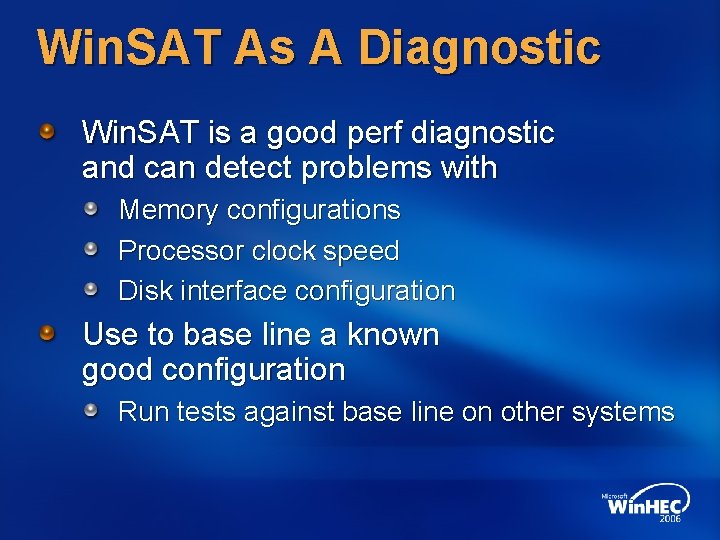
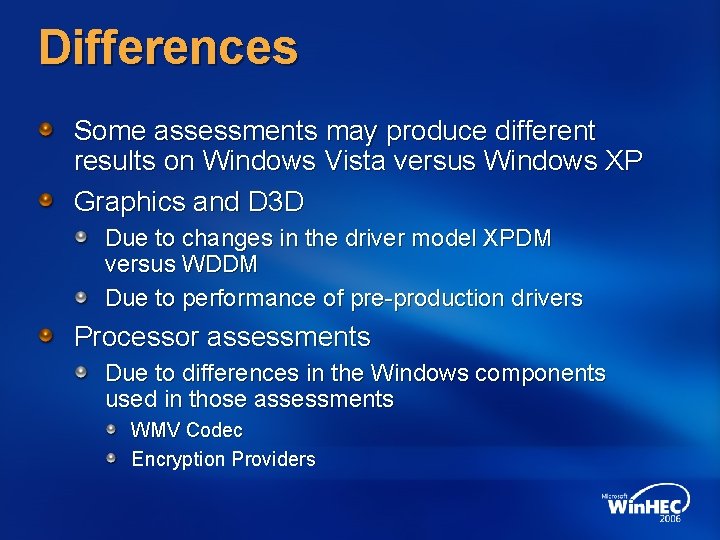
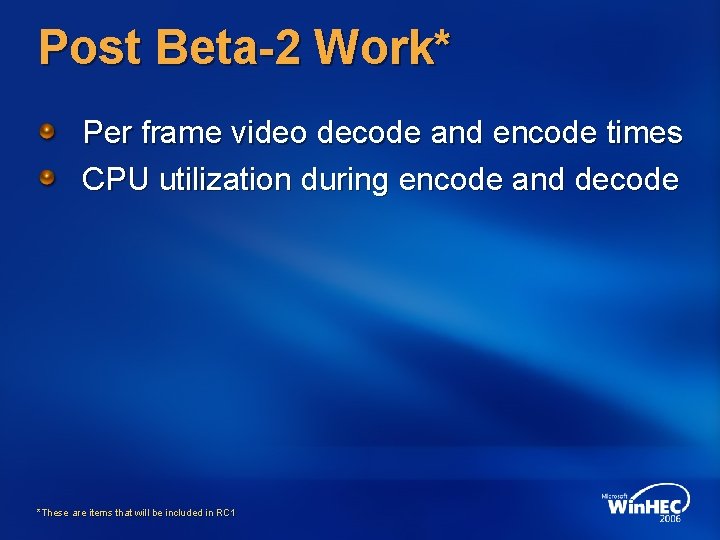
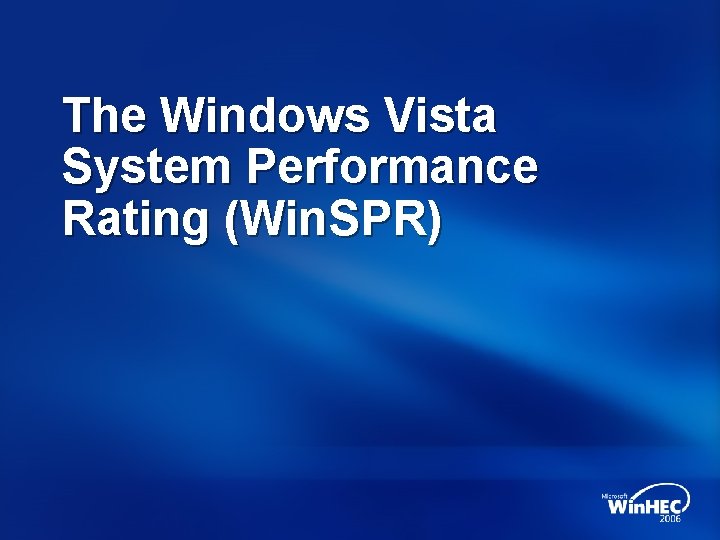
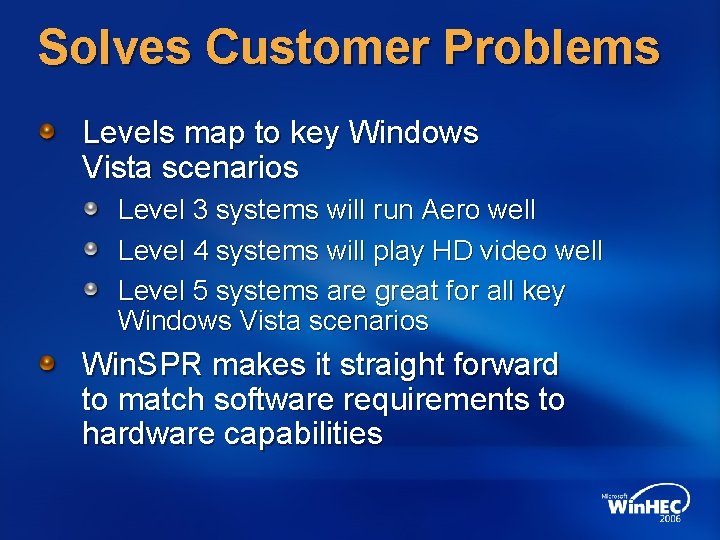
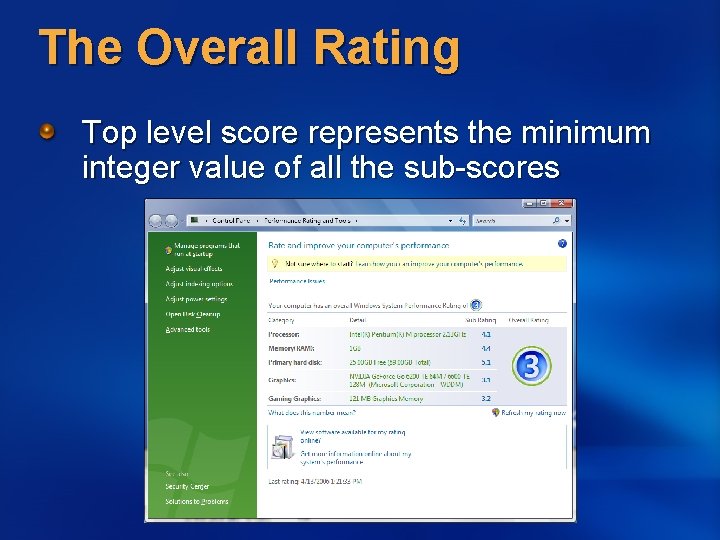

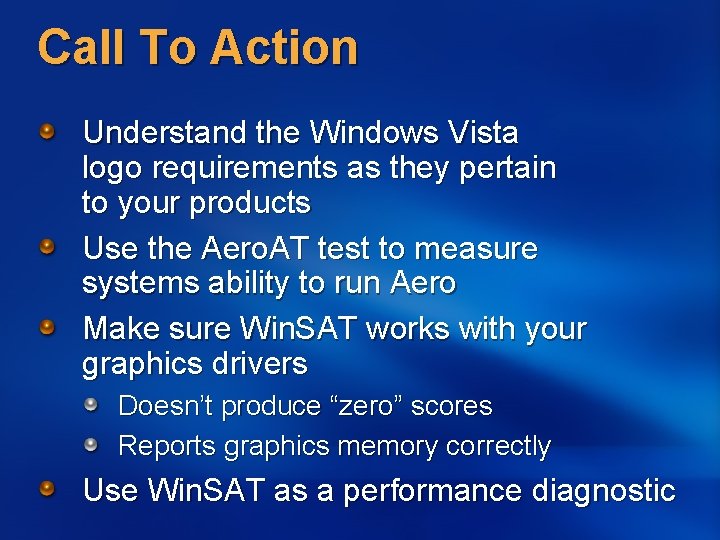


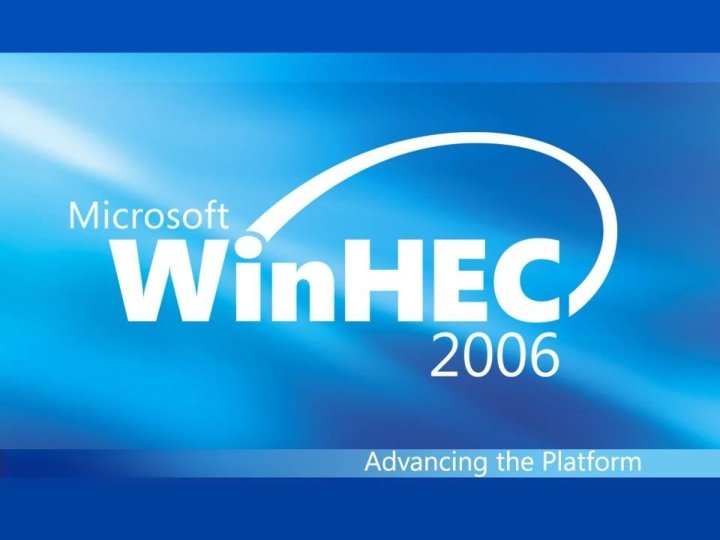
- Slides: 42
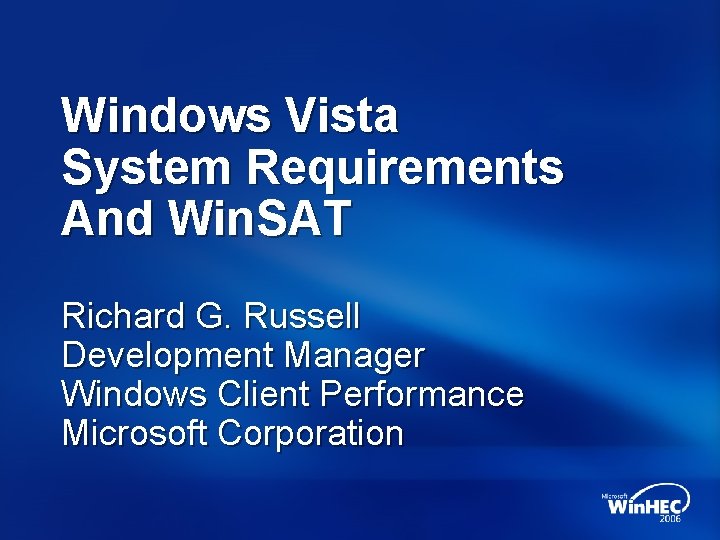
Windows Vista System Requirements And Win. SAT Richard G. Russell Development Manager Windows Client Performance Microsoft Corporation

Agenda Windows Vista system requirements Aero requirements Win. SAT overview and scenarios Win. SAT technical detail
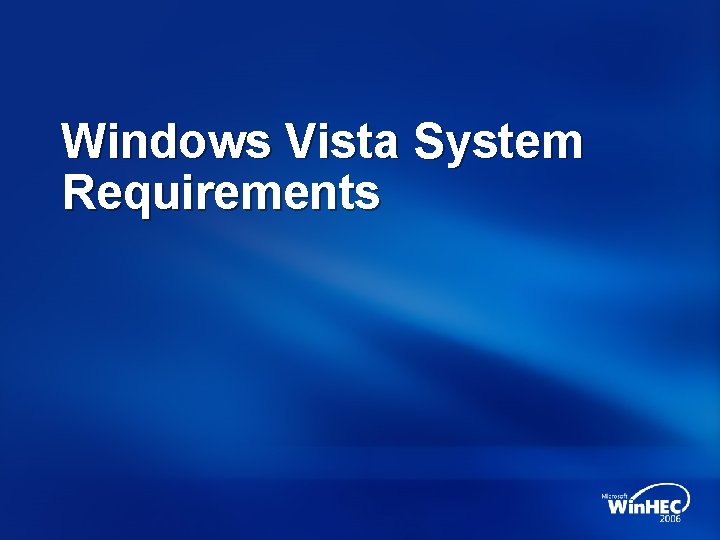
Windows Vista System Requirements
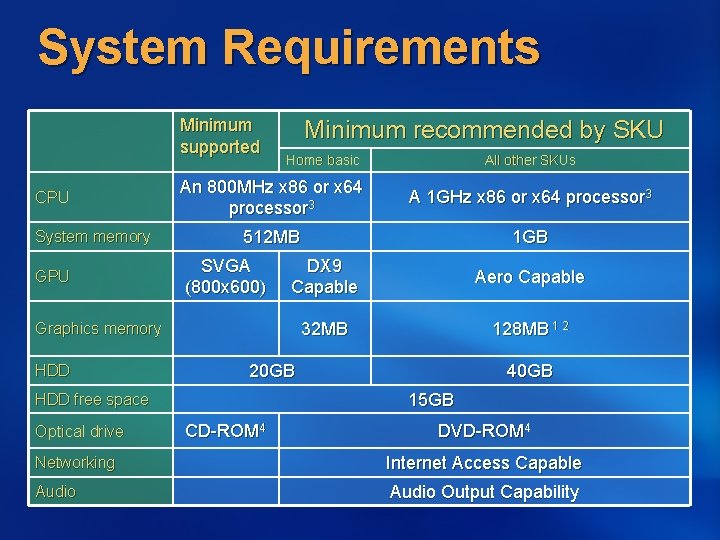
System Requirements Minimum supported CPU System memory GPU Minimum recommended by SKU Home basic An 800 MHz x 86 or x 64 processor 3 A 1 GHz x 86 or x 64 processor 3 512 MB 1 GB SVGA (800 x 600) DX 9 Capable Aero Capable 32 MB 128 MB 1 2 Graphics memory HDD 20 GB 40 GB 15 GB HDD free space Optical drive All other SKUs CD-ROM 4 DVD-ROM 4 Networking Internet Access Capable Audio Output Capability
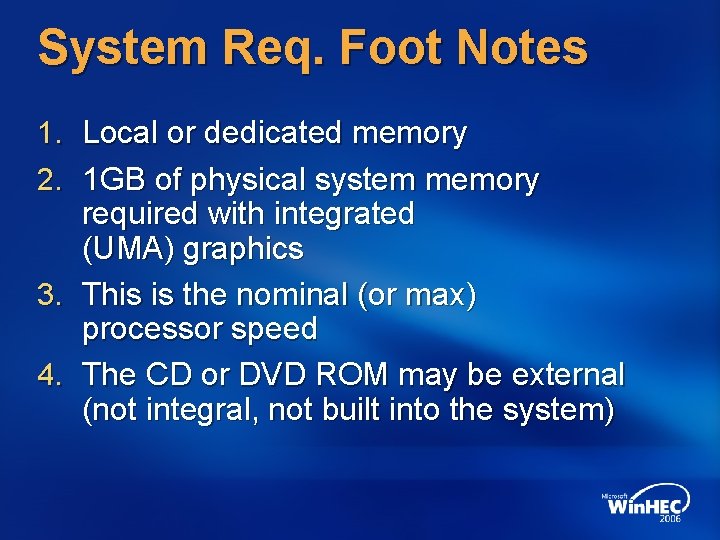
System Req. Foot Notes 1. Local or dedicated memory 2. 1 GB of physical system memory required with integrated (UMA) graphics 3. This is the nominal (or max) processor speed 4. The CD or DVD ROM may be external (not integral, not built into the system)
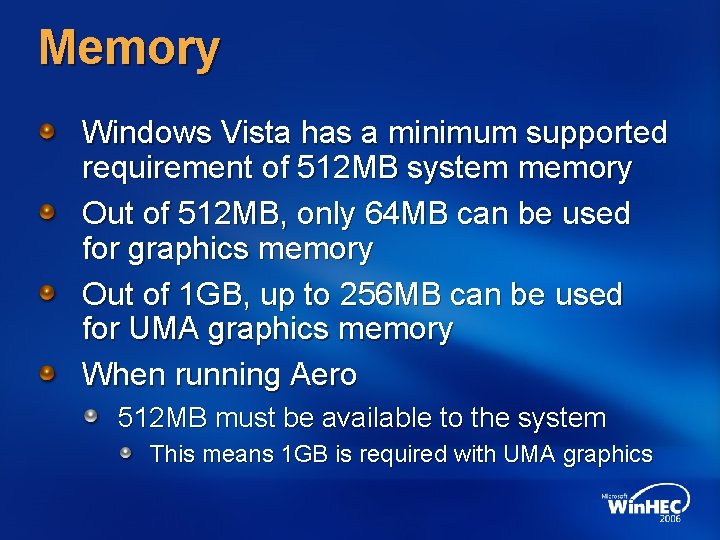
Memory Windows Vista has a minimum supported requirement of 512 MB system memory Out of 512 MB, only 64 MB can be used for graphics memory Out of 1 GB, up to 256 MB can be used for UMA graphics memory When running Aero 512 MB must be available to the system This means 1 GB is required with UMA graphics
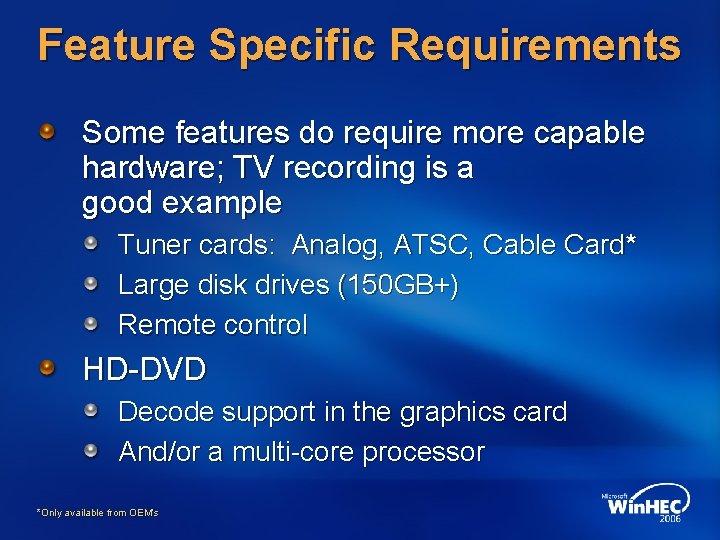
Feature Specific Requirements Some features do require more capable hardware; TV recording is a good example Tuner cards: Analog, ATSC, Cable Card* Large disk drives (150 GB+) Remote control HD-DVD Decode support in the graphics card And/or a multi-core processor *Only available from OEM’s

Aero Requirements
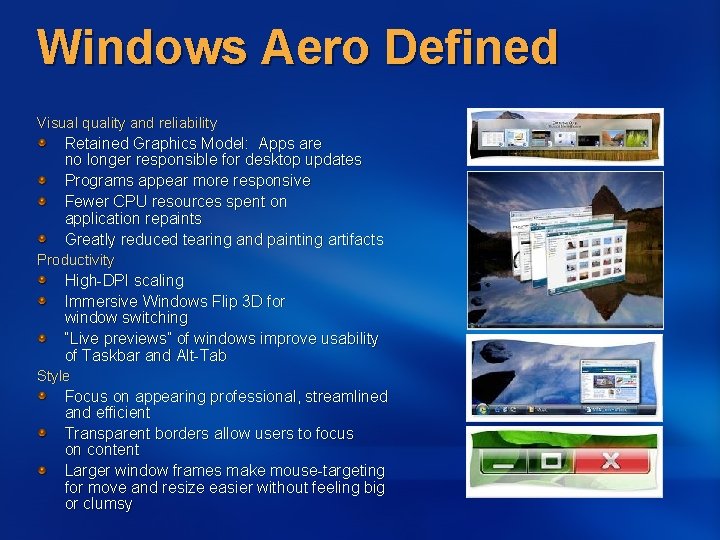
Windows Aero Defined Visual quality and reliability Retained Graphics Model: Apps are no longer responsible for desktop updates Programs appear more responsive Fewer CPU resources spent on application repaints Greatly reduced tearing and painting artifacts Productivity High-DPI scaling Immersive Windows Flip 3 D for window switching “Live previews” of windows improve usability of Taskbar and Alt-Tab Style Focus on appearing professional, streamlined and efficient Transparent borders allow users to focus on content Larger window frames make mouse-targeting for move and resize easier without feeling big or clumsy
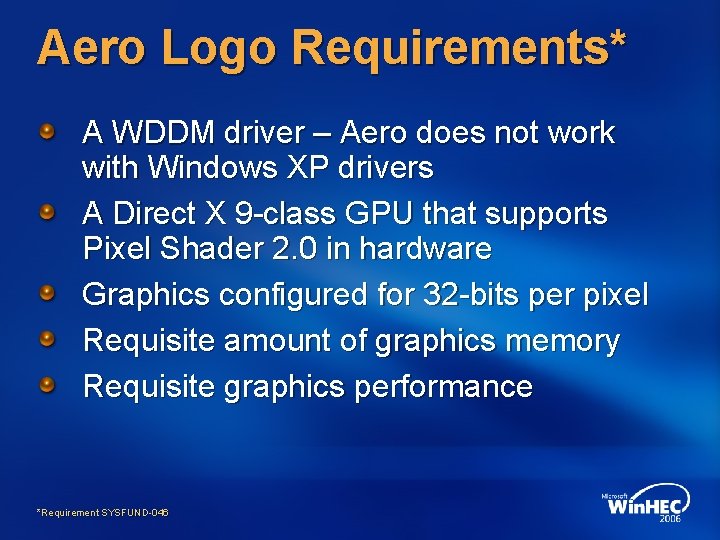
Aero Logo Requirements* A WDDM driver – Aero does not work with Windows XP drivers A Direct X 9 -class GPU that supports Pixel Shader 2. 0 in hardware Graphics configured for 32 -bits per pixel Requisite amount of graphics memory Requisite graphics performance *Requirement SYSFUND-046
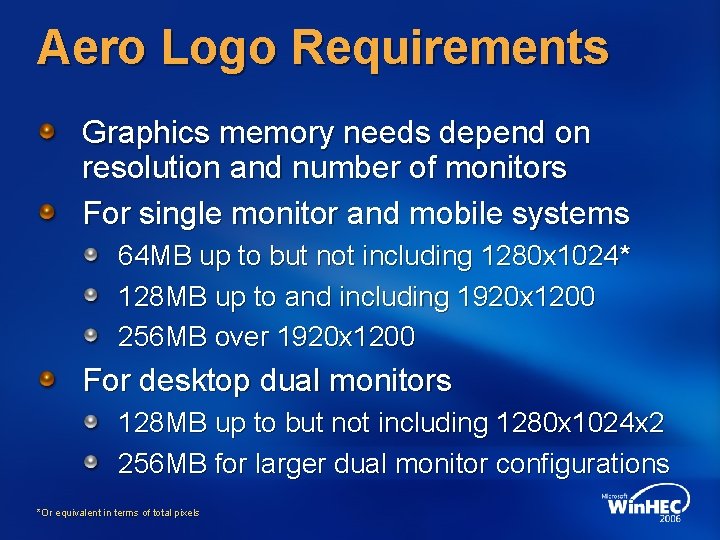
Aero Logo Requirements Graphics memory needs depend on resolution and number of monitors For single monitor and mobile systems 64 MB up to but not including 1280 x 1024* 128 MB up to and including 1920 x 1200 256 MB over 1920 x 1200 For desktop dual monitors 128 MB up to but not including 1280 x 1024 x 2 256 MB for larger dual monitor configurations *Or equivalent in terms of total pixels
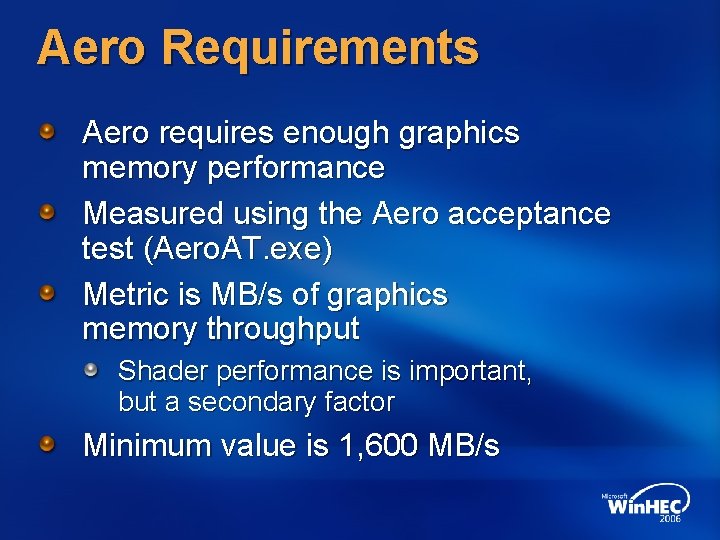
Aero Requirements Aero requires enough graphics memory performance Measured using the Aero acceptance test (Aero. AT. exe) Metric is MB/s of graphics memory throughput Shader performance is important, but a secondary factor Minimum value is 1, 600 MB/s
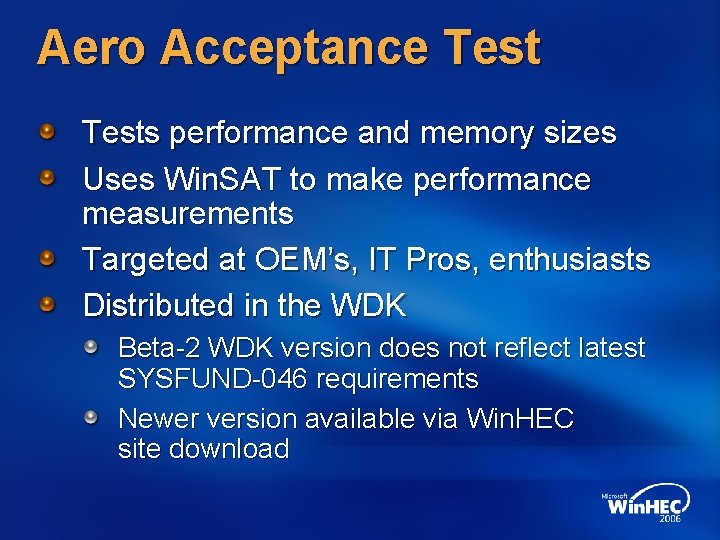
Aero Acceptance Tests performance and memory sizes Uses Win. SAT to make performance measurements Targeted at OEM’s, IT Pros, enthusiasts Distributed in the WDK Beta-2 WDK version does not reflect latest SYSFUND-046 requirements Newer version available via Win. HEC site download
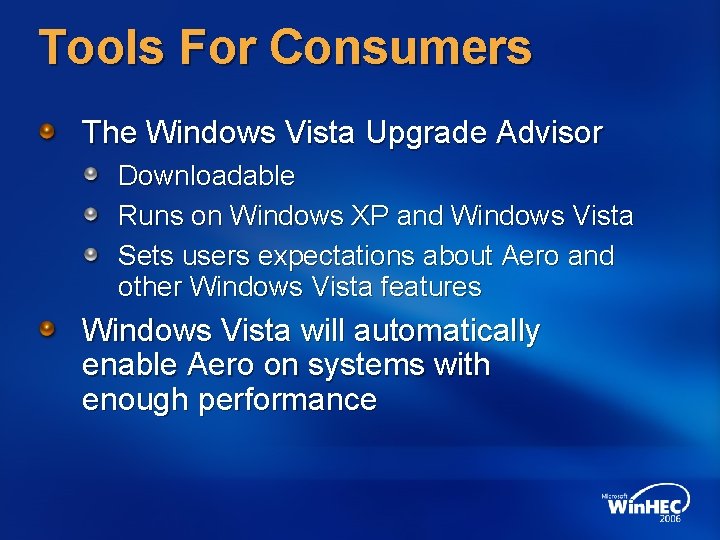
Tools For Consumers The Windows Vista Upgrade Advisor Downloadable Runs on Windows XP and Windows Vista Sets users expectations about Aero and other Windows Vista features Windows Vista will automatically enable Aero on systems with enough performance
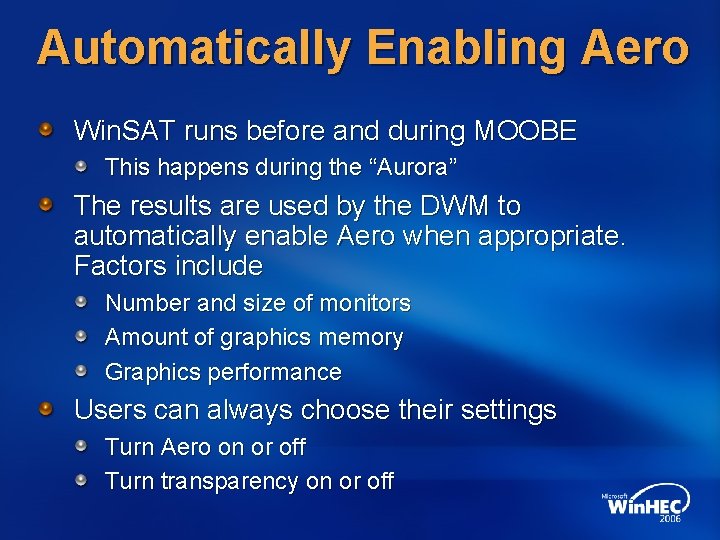
Automatically Enabling Aero Win. SAT runs before and during MOOBE This happens during the “Aurora” The results are used by the DWM to automatically enable Aero when appropriate. Factors include Number and size of monitors Amount of graphics memory Graphics performance Users can always choose their settings Turn Aero on or off Turn transparency on or off
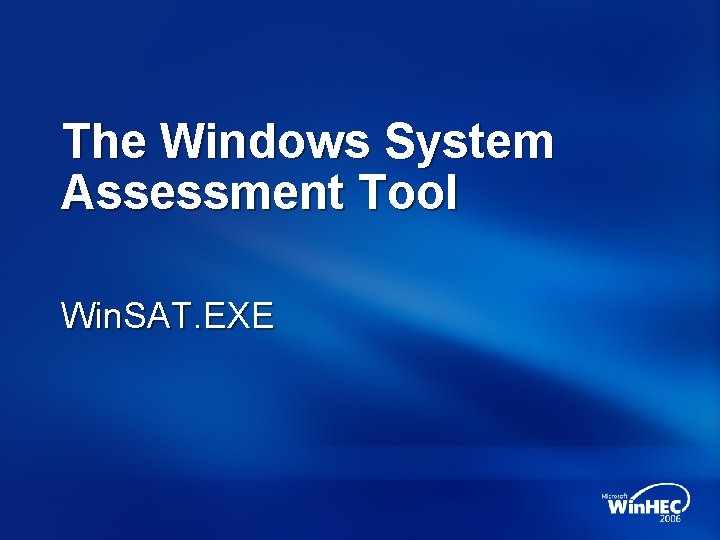
The Windows System Assessment Tool Win. SAT. EXE
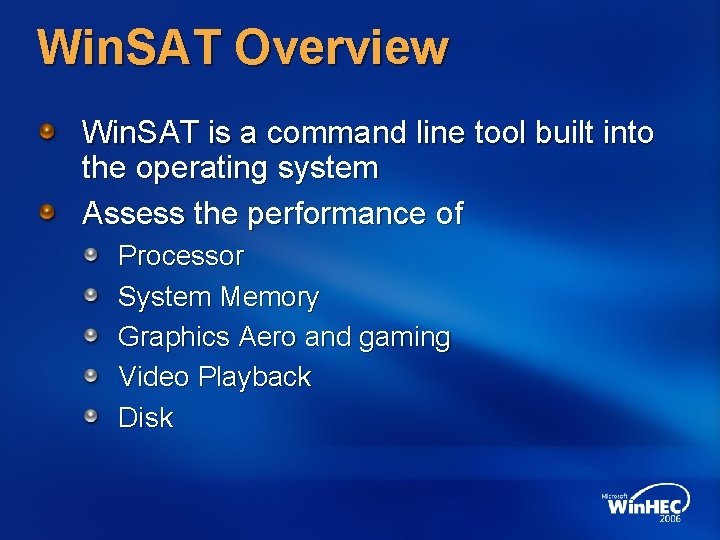
Win. SAT Overview Win. SAT is a command line tool built into the operating system Assess the performance of Processor System Memory Graphics Aero and gaming Video Playback Disk
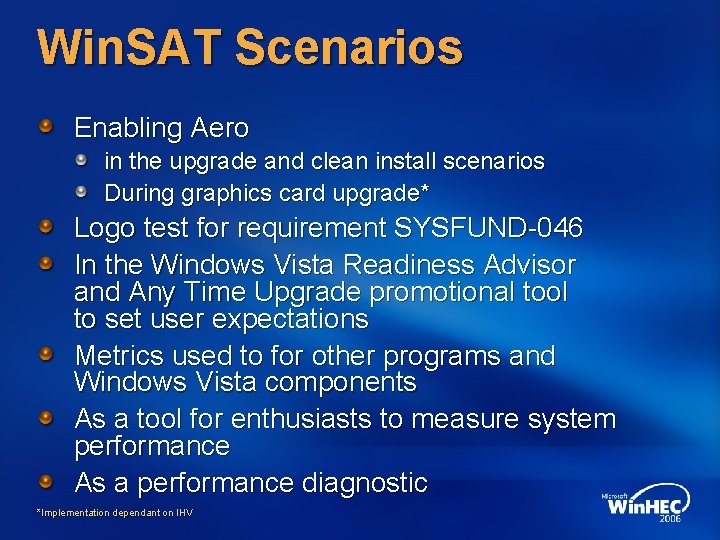
Win. SAT Scenarios Enabling Aero in the upgrade and clean install scenarios During graphics card upgrade* Logo test for requirement SYSFUND-046 In the Windows Vista Readiness Advisor and Any Time Upgrade promotional tool to set user expectations Metrics used to for other programs and Windows Vista components As a tool for enthusiasts to measure system performance As a performance diagnostic *Implementation dependant on IHV
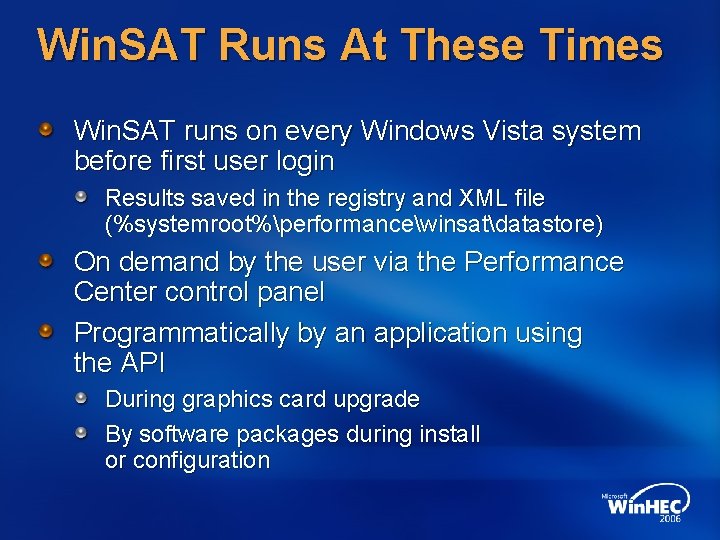
Win. SAT Runs At These Times Win. SAT runs on every Windows Vista system before first user login Results saved in the registry and XML file (%systemroot%performancewinsatdatastore) On demand by the user via the Performance Center control panel Programmatically by an application using the API During graphics card upgrade By software packages during install or configuration
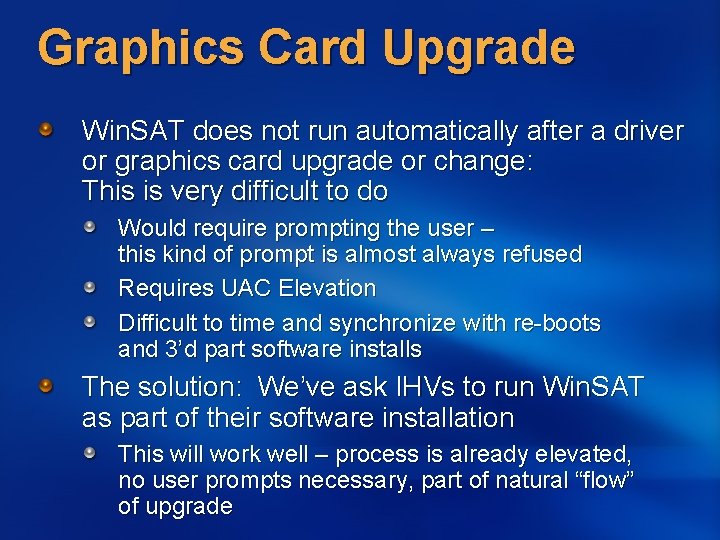
Graphics Card Upgrade Win. SAT does not run automatically after a driver or graphics card upgrade or change: This is very difficult to do Would require prompting the user – this kind of prompt is almost always refused Requires UAC Elevation Difficult to time and synchronize with re-boots and 3’d part software installs The solution: We’ve ask IHVs to run Win. SAT as part of their software installation This will work well – process is already elevated, no user prompts necessary, part of natural “flow” of upgrade
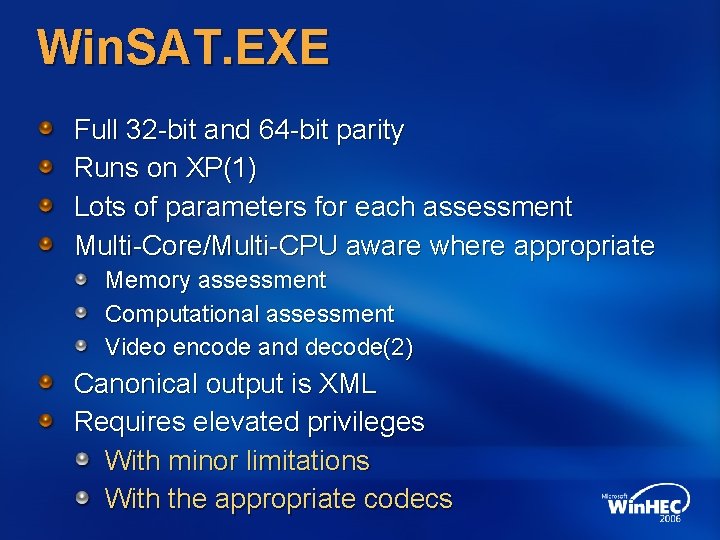
Win. SAT. EXE Full 32 -bit and 64 -bit parity Runs on XP(1) Lots of parameters for each assessment Multi-Core/Multi-CPU aware where appropriate Memory assessment Computational assessment Video encode and decode(2) Canonical output is XML Requires elevated privileges With minor limitations With the appropriate codecs
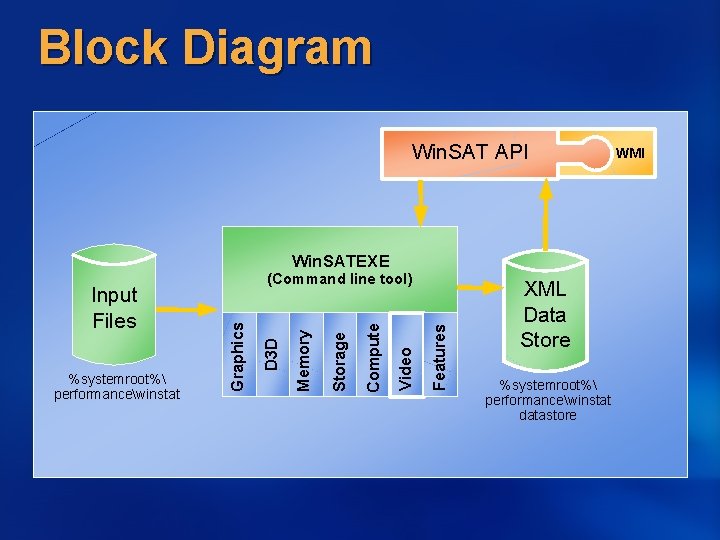
Block Diagram Win. SAT API 2 WMI Win. SAT. EXE Features Video Compute Storage D 3 D Memory %systemroot% performancewinstat Graphics Input Files (Command line tool) XML Data Store %systemroot% performancewinstat datastore
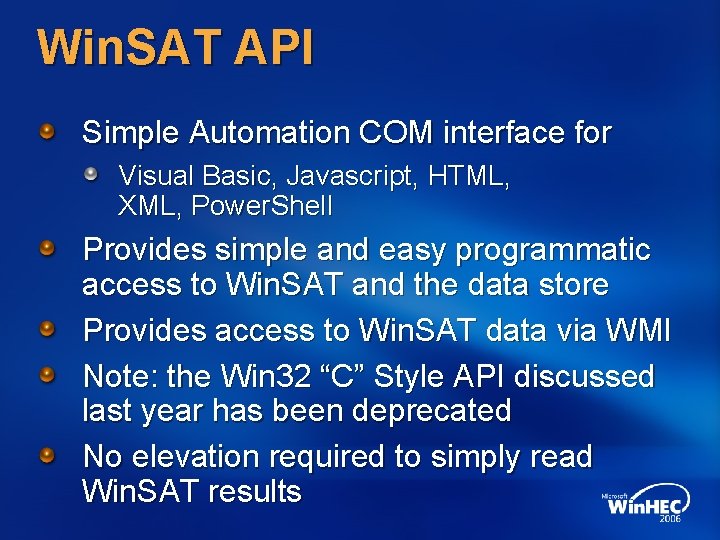
Win. SAT API Simple Automation COM interface for Visual Basic, Javascript, HTML, XML, Power. Shell Provides simple and easy programmatic access to Win. SAT and the data store Provides access to Win. SAT data via WMI Note: the Win 32 “C” Style API discussed last year has been deprecated No elevation required to simply read Win. SAT results
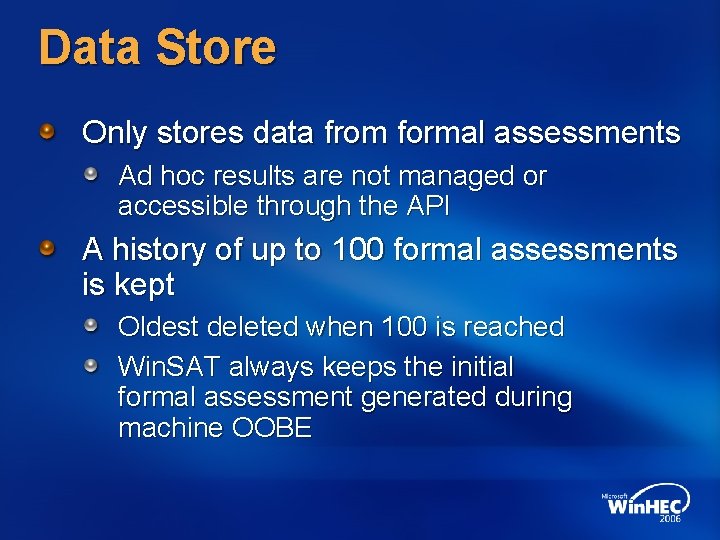
Data Store Only stores data from formal assessments Ad hoc results are not managed or accessible through the API A history of up to 100 formal assessments is kept Oldest deleted when 100 is reached Win. SAT always keeps the initial formal assessment generated during machine OOBE
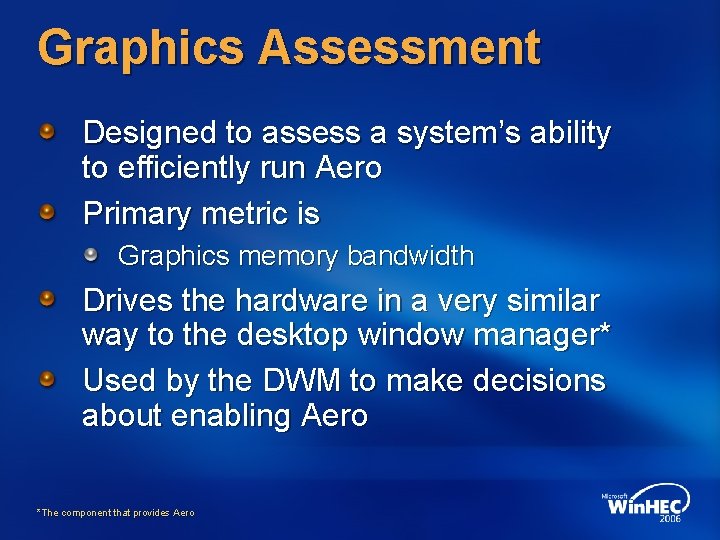
Graphics Assessment Designed to assess a system’s ability to efficiently run Aero Primary metric is Graphics memory bandwidth Drives the hardware in a very similar way to the desktop window manager* Used by the DWM to make decisions about enabling Aero *The component that provides Aero
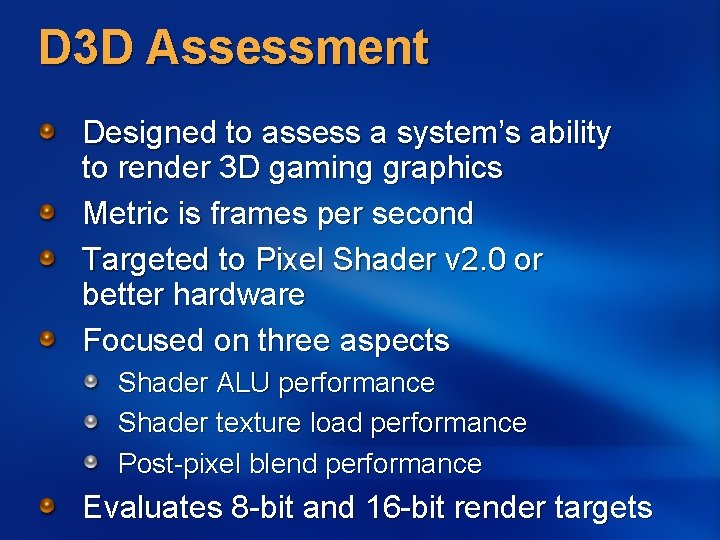
D 3 D Assessment Designed to assess a system’s ability to render 3 D gaming graphics Metric is frames per second Targeted to Pixel Shader v 2. 0 or better hardware Focused on three aspects Shader ALU performance Shader texture load performance Post-pixel blend performance Evaluates 8 -bit and 16 -bit render targets
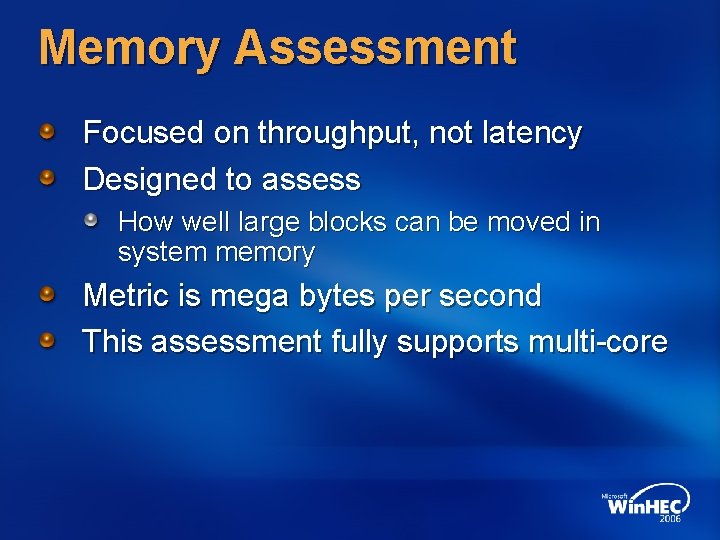
Memory Assessment Focused on throughput, not latency Designed to assess How well large blocks can be moved in system memory Metric is mega bytes per second This assessment fully supports multi-core
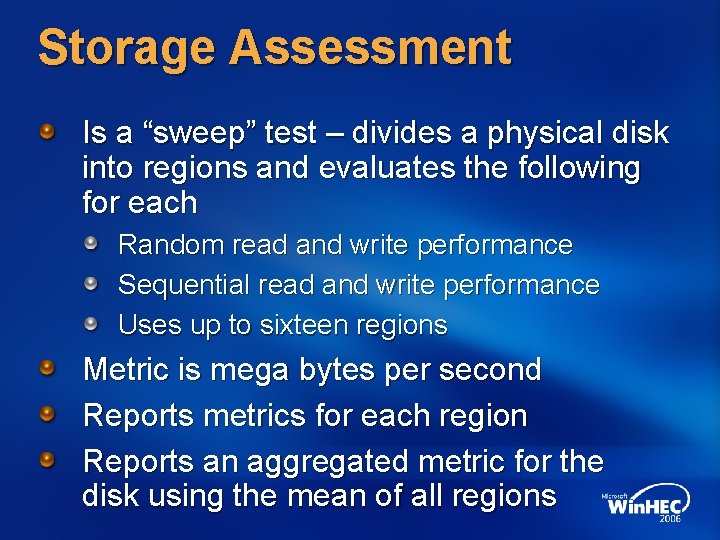
Storage Assessment Is a “sweep” test – divides a physical disk into regions and evaluates the following for each Random read and write performance Sequential read and write performance Uses up to sixteen regions Metric is mega bytes per second Reports metrics for each region Reports an aggregated metric for the disk using the mean of all regions
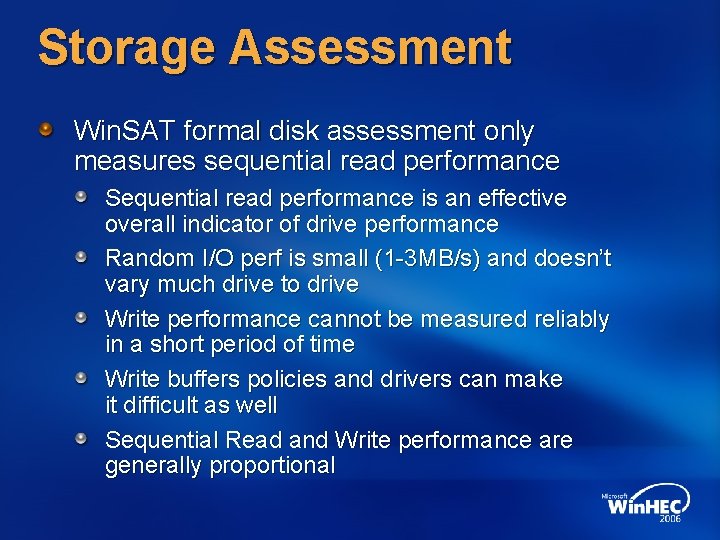
Storage Assessment Win. SAT formal disk assessment only measures sequential read performance Sequential read performance is an effective overall indicator of drive performance Random I/O perf is small (1 -3 MB/s) and doesn’t vary much drive to drive Write performance cannot be measured reliably in a short period of time Write buffers policies and drivers can make it difficult as well Sequential Read and Write performance are generally proportional
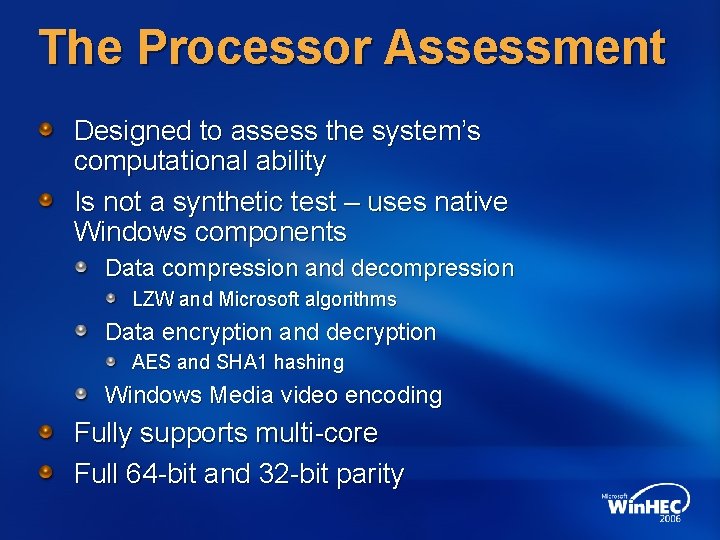
The Processor Assessment Designed to assess the system’s computational ability Is not a synthetic test – uses native Windows components Data compression and decompression LZW and Microsoft algorithms Data encryption and decryption AES and SHA 1 hashing Windows Media video encoding Fully supports multi-core Full 64 -bit and 32 -bit parity
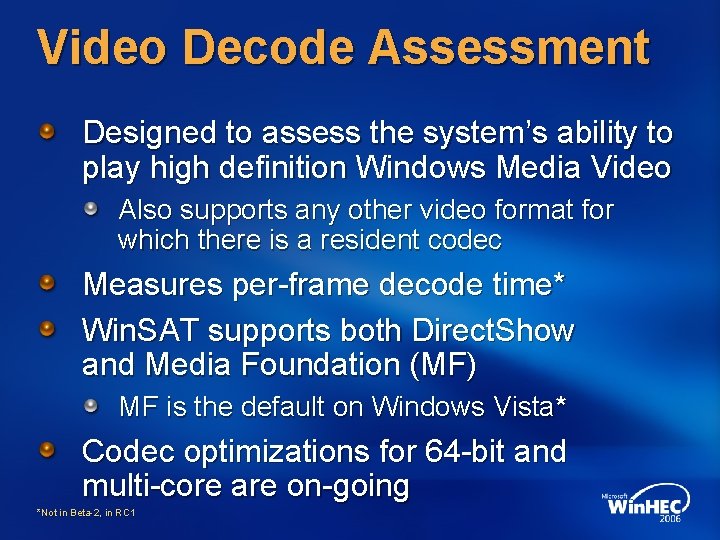
Video Decode Assessment Designed to assess the system’s ability to play high definition Windows Media Video Also supports any other video format for which there is a resident codec Measures per-frame decode time* Win. SAT supports both Direct. Show and Media Foundation (MF) MF is the default on Windows Vista* Codec optimizations for 64 -bit and multi-core are on-going *Not in Beta-2, in RC 1
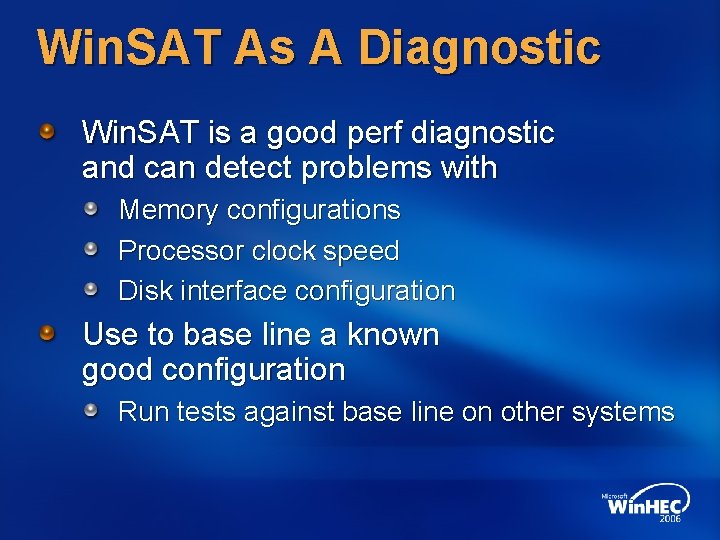
Win. SAT As A Diagnostic Win. SAT is a good perf diagnostic and can detect problems with Memory configurations Processor clock speed Disk interface configuration Use to base line a known good configuration Run tests against base line on other systems
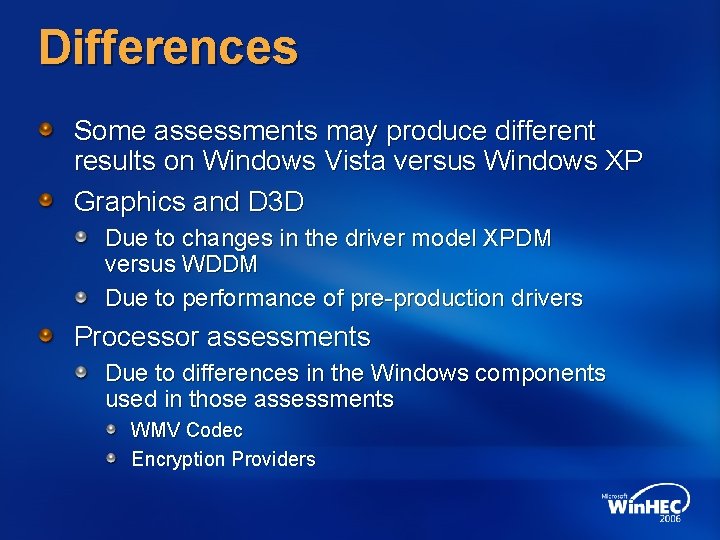
Differences Some assessments may produce different results on Windows Vista versus Windows XP Graphics and D 3 D Due to changes in the driver model XPDM versus WDDM Due to performance of pre-production drivers Processor assessments Due to differences in the Windows components used in those assessments WMV Codec Encryption Providers
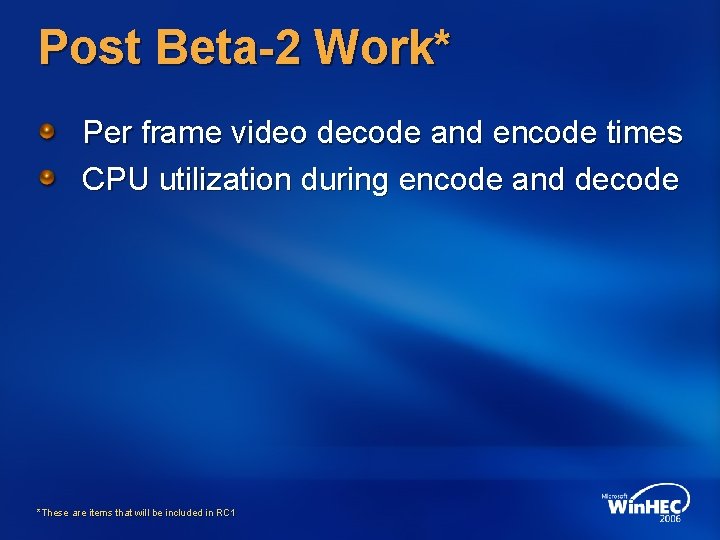
Post Beta-2 Work* Per frame video decode and encode times CPU utilization during encode and decode *These are items that will be included in RC 1
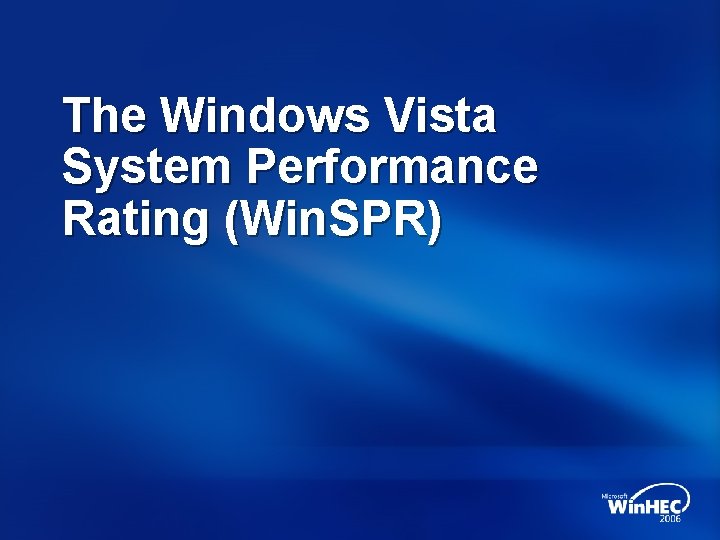
The Windows Vista System Performance Rating (Win. SPR)
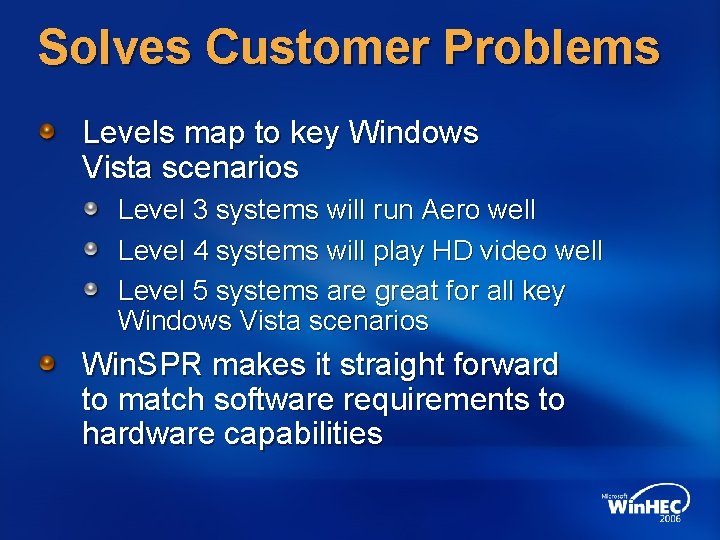
Solves Customer Problems Levels map to key Windows Vista scenarios Level 3 systems will run Aero well Level 4 systems will play HD video well Level 5 systems are great for all key Windows Vista scenarios Win. SPR makes it straight forward to match software requirements to hardware capabilities
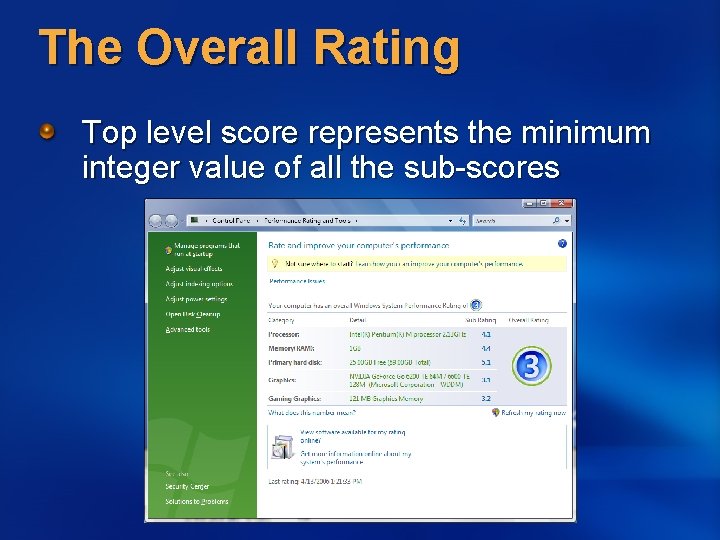
The Overall Rating Top level score represents the minimum integer value of all the sub-scores

Future Technologies Development of Win. SAT assessment support for DX 10 is being evaluated This work is post Windows Vista Dependant on new DX 10 hardware
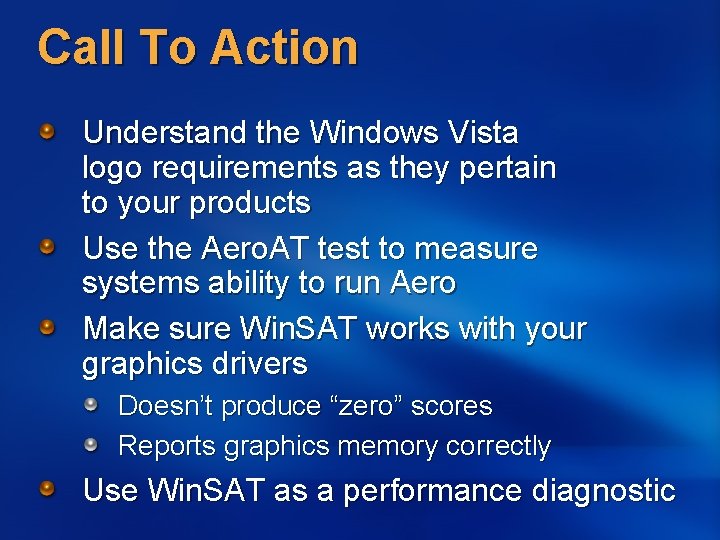
Call To Action Understand the Windows Vista logo requirements as they pertain to your products Use the Aero. AT test to measure systems ability to run Aero Make sure Win. SAT works with your graphics drivers Doesn’t produce “zero” scores Reports graphics memory correctly Use Win. SAT as a performance diagnostic

Additional Resources Win. HEC download The Beta-2 version of Win. SAT. EXE The Aero Acceptance Test (Aero. AT. exe) that implements the latest logo requirements A tool for translating Win. SAT XML files to CSV files Documentation Win. SAT Technical document Win. SAT XML Schema documentation Win. SPR Model, describes scoring system Location: www. microsoft. com/whdc/system/winsat Please send Win. SAT feedback to: winsatfb @ microsoft. com Windows Vista logo requirements www. microsoft. com/whdc/winlogo/hwrequirements. mspx E-mail: hwlogotm @ microsoft. com for logo questions

© 2006 Microsoft Corporation. All rights reserved. Microsoft, Windows Vista and other product names are or may be registered trademarks and/or trademarks in the U. S. and/or other countries. The information herein is for informational purposes only and represents the current view of Microsoft Corporation as of the date of this presentation. Because Microsoft must respond to changing market conditions, it should not be interpreted to be a commitment on the part of Microsoft, and Microsoft cannot guarantee the accuracy of any information provided after the date of this presentation. MICROSOFT MAKES NO WARRANTIES, EXPRESS, IMPLIED OR STATUTORY, AS TO THE INFORMATION IN THIS PRESENTATION.