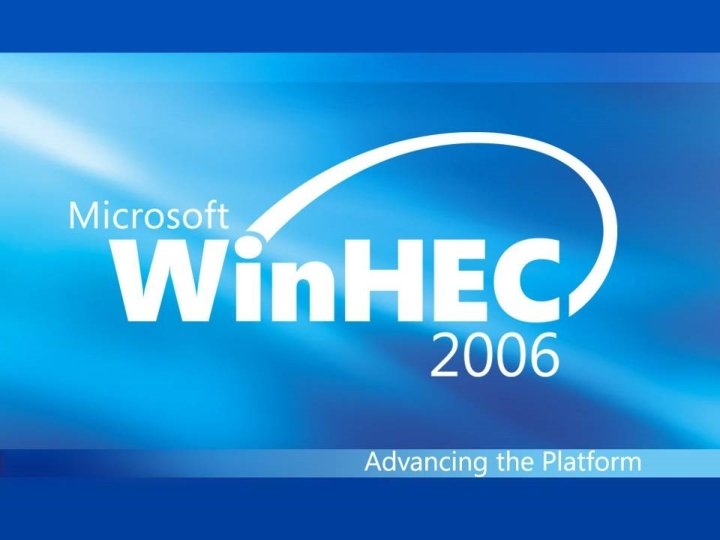Windows Logo Program For Hardware To Windows Vista
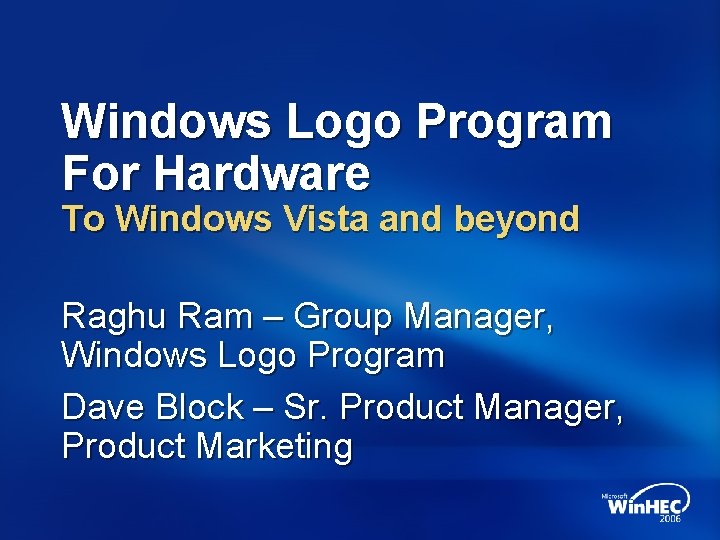
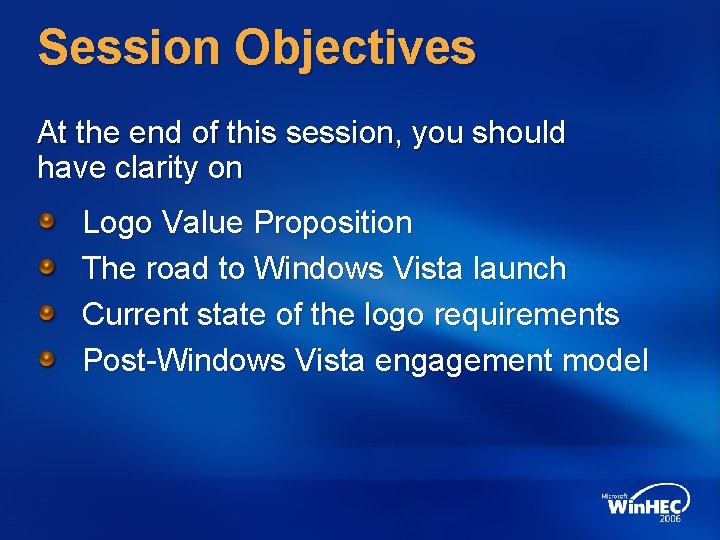


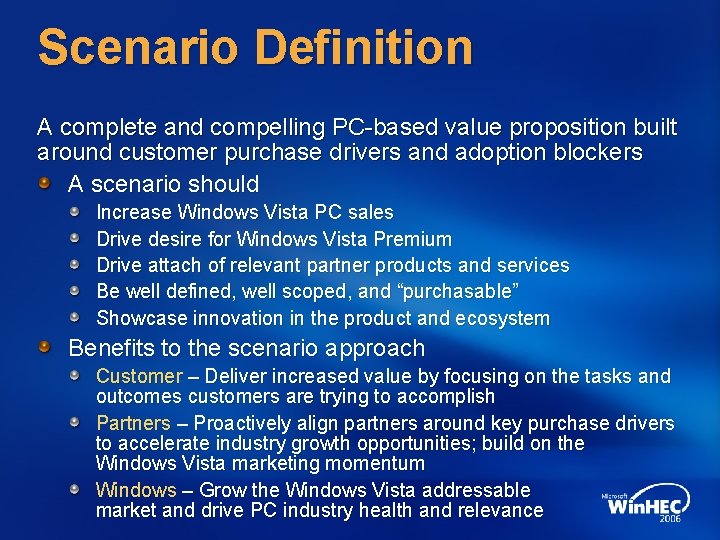
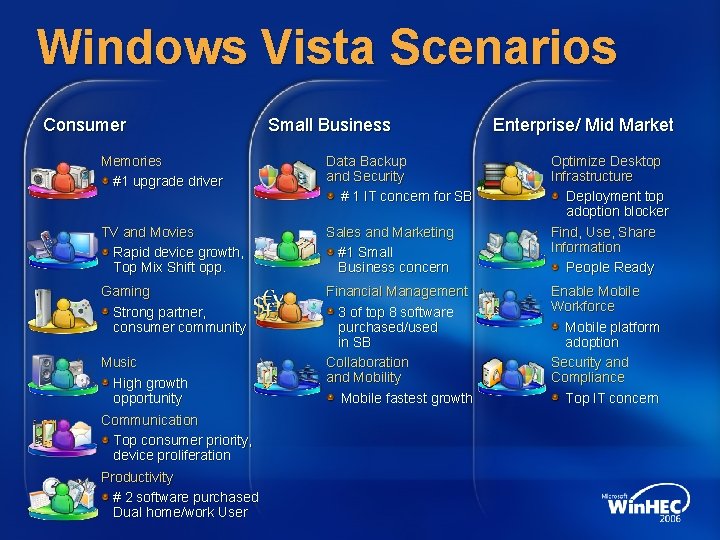
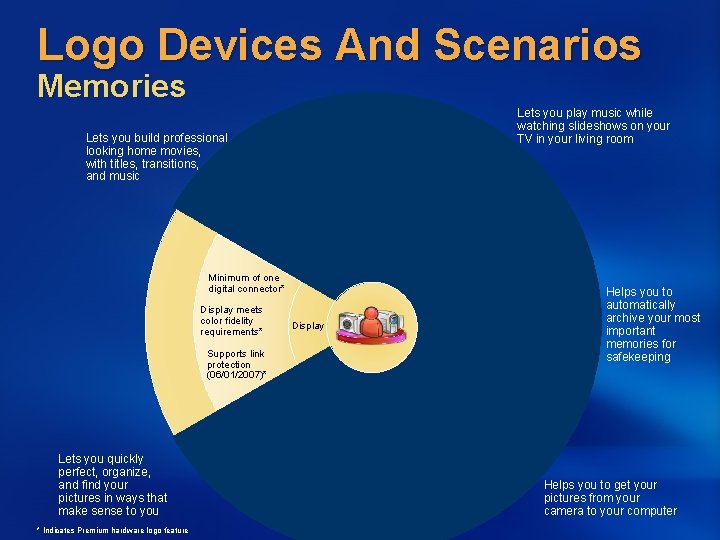
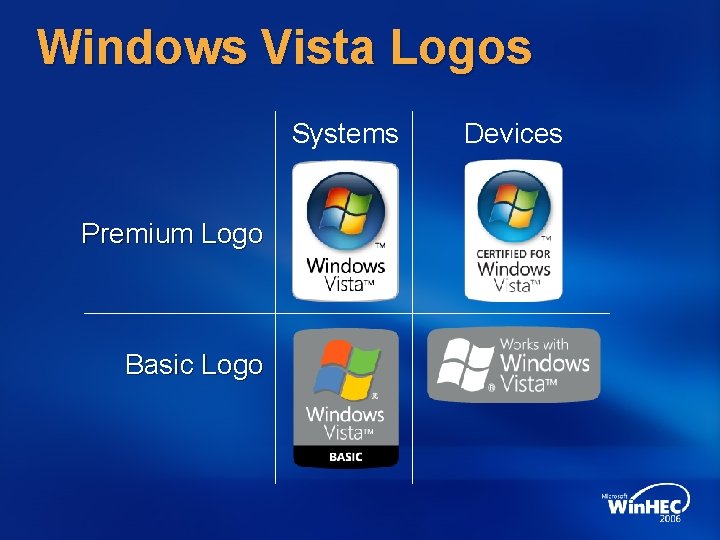

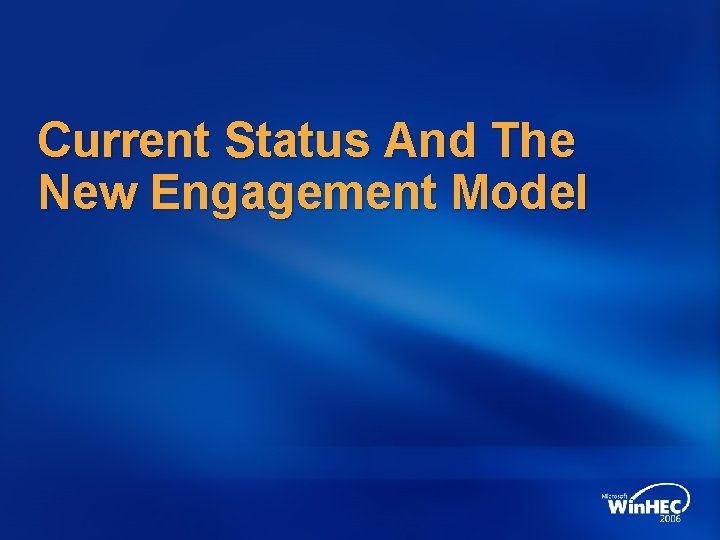
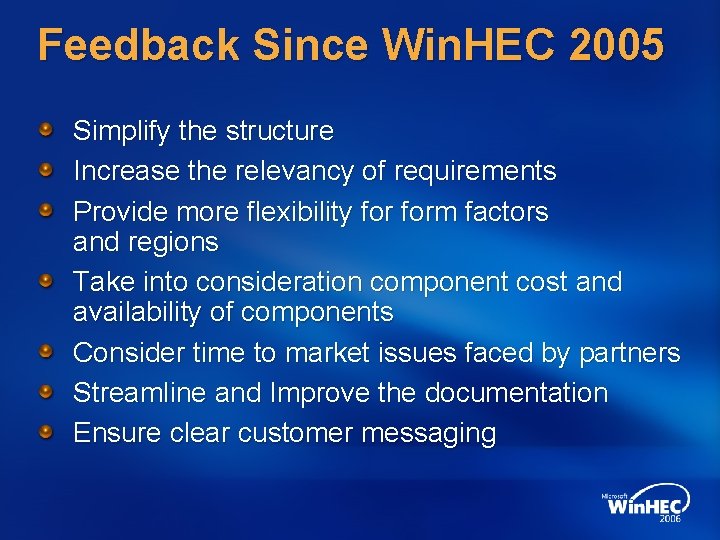
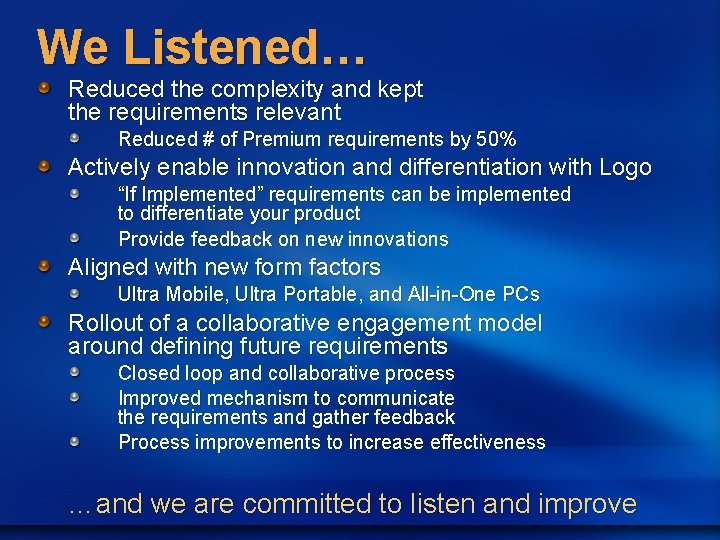
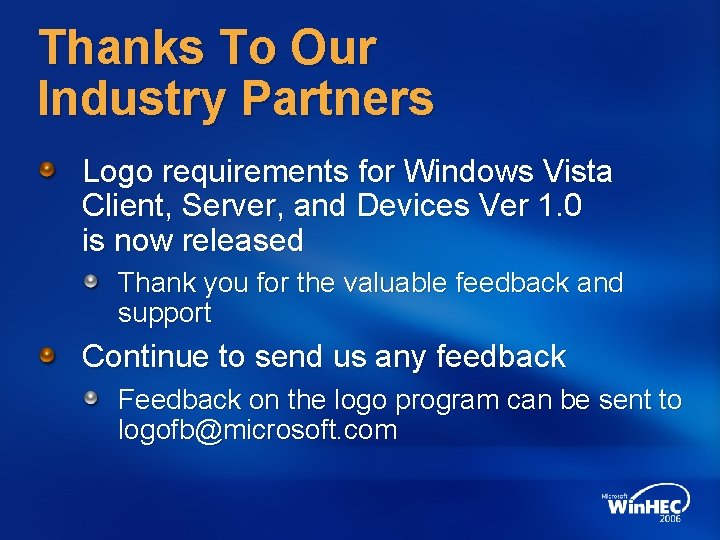
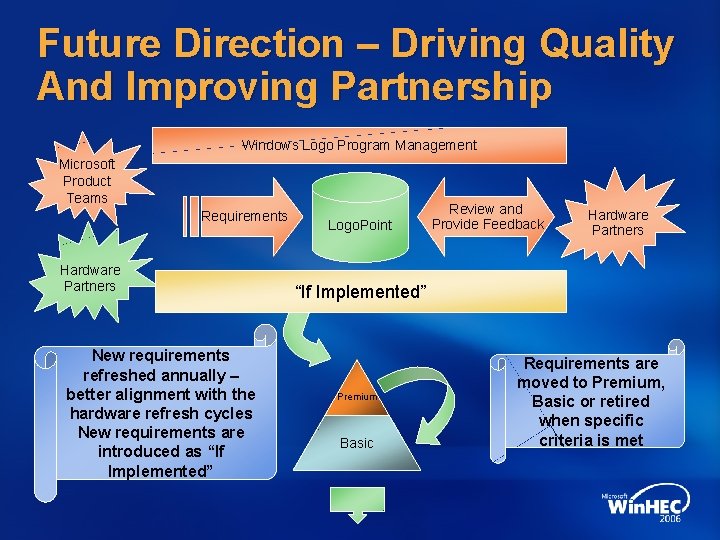
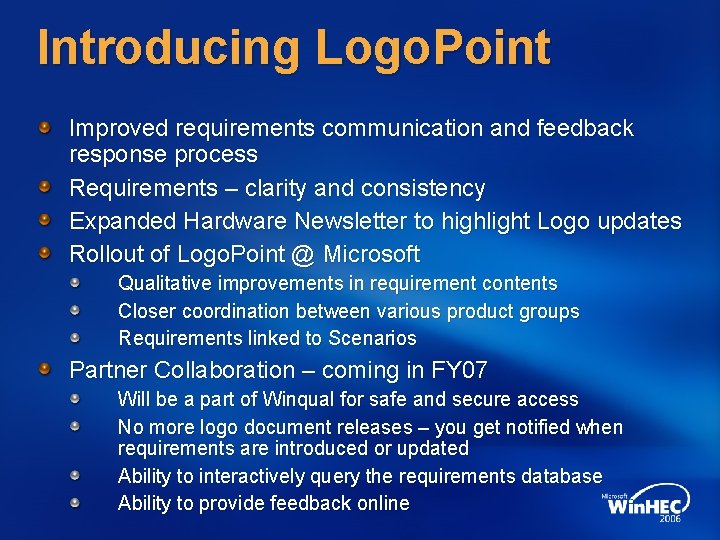
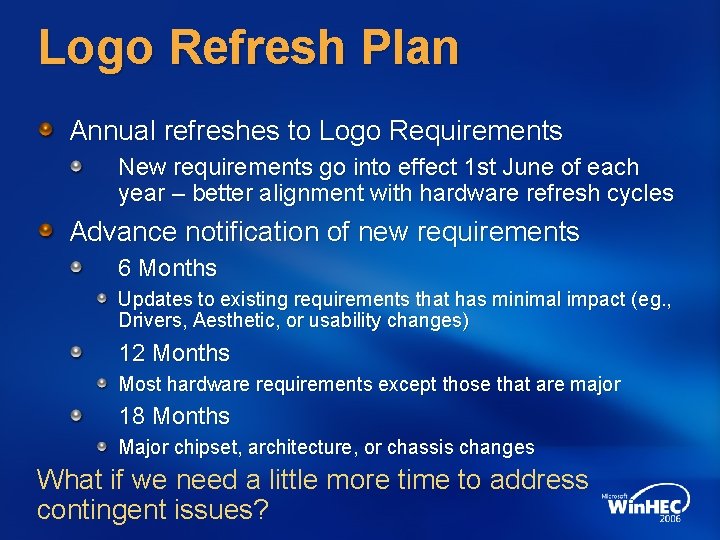
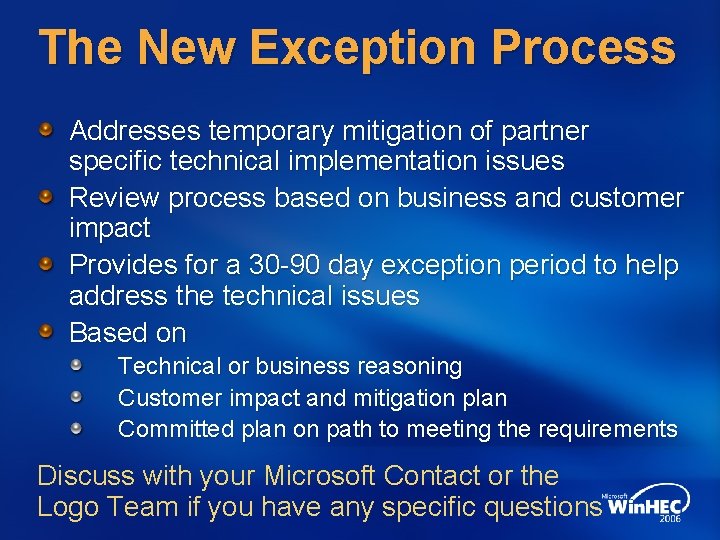
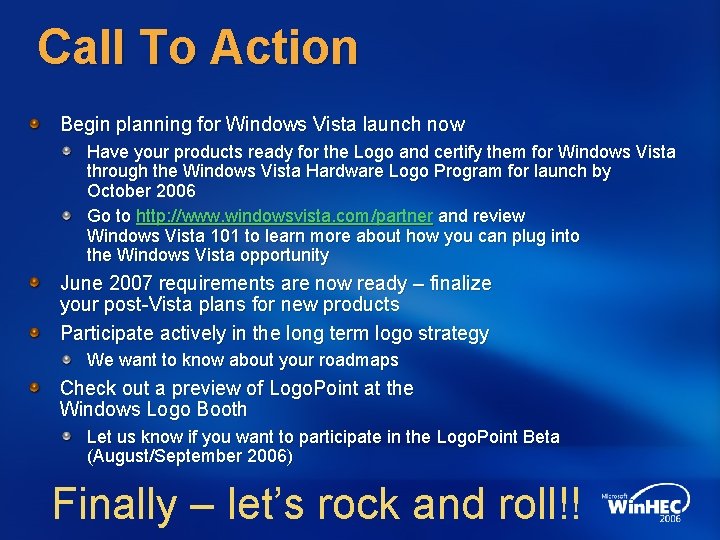
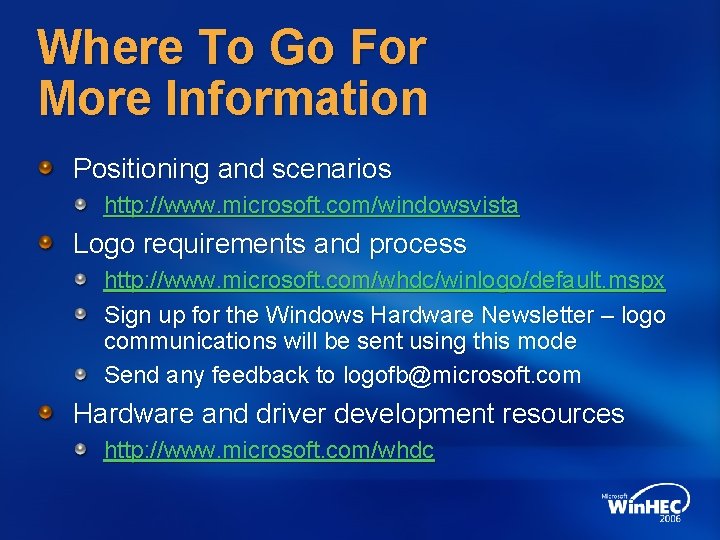
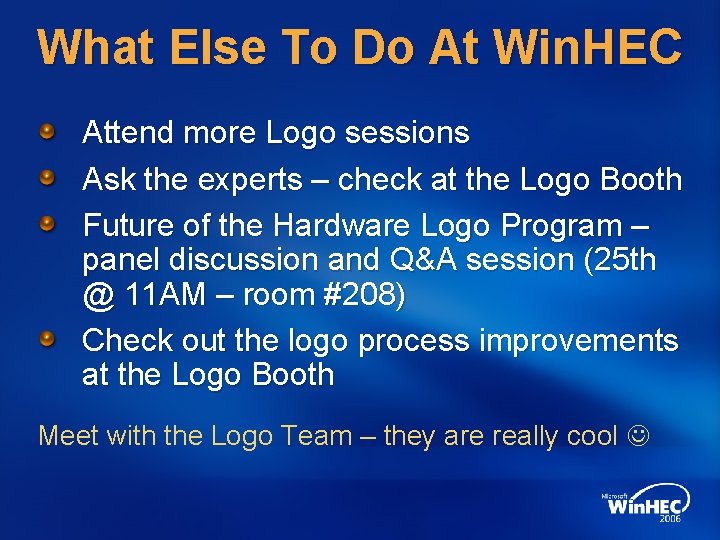
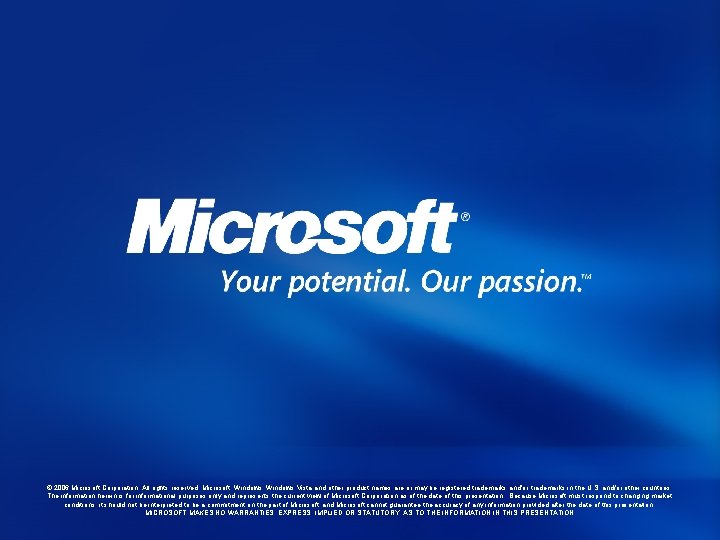
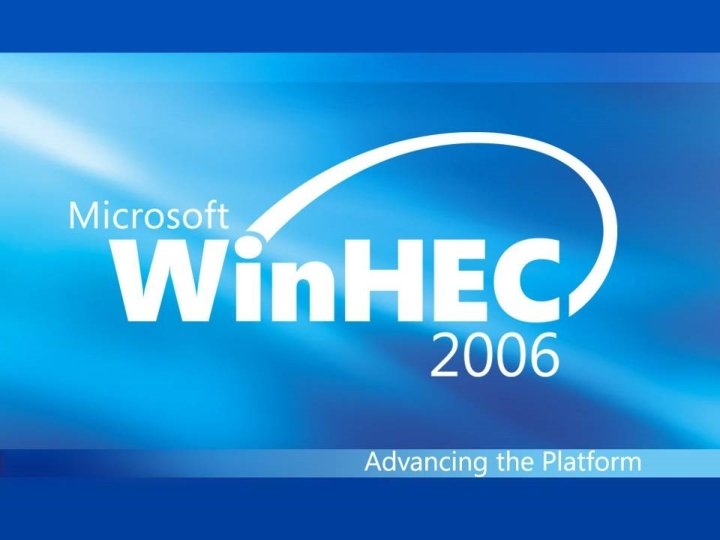
- Slides: 22
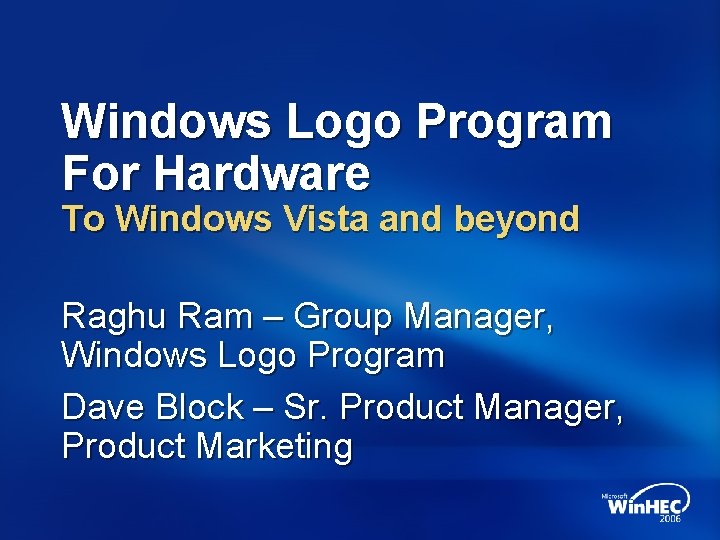
Windows Logo Program For Hardware To Windows Vista and beyond Raghu Ram – Group Manager, Windows Logo Program Dave Block – Sr. Product Manager, Product Marketing
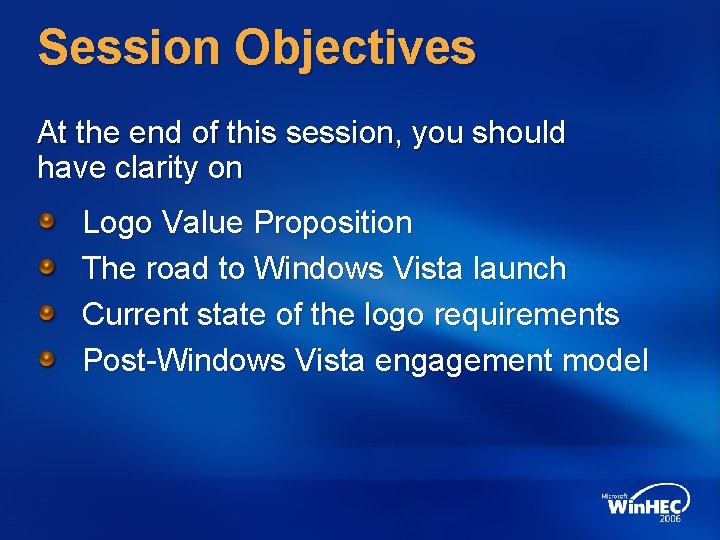
Session Objectives At the end of this session, you should have clarity on Logo Value Proposition The road to Windows Vista launch Current state of the logo requirements Post-Windows Vista engagement model

Logo Value Proposition

The Windows Ecosystem Commitment to our hardware partners Software Quality Generating Demand Premium Scenarios Logo Program
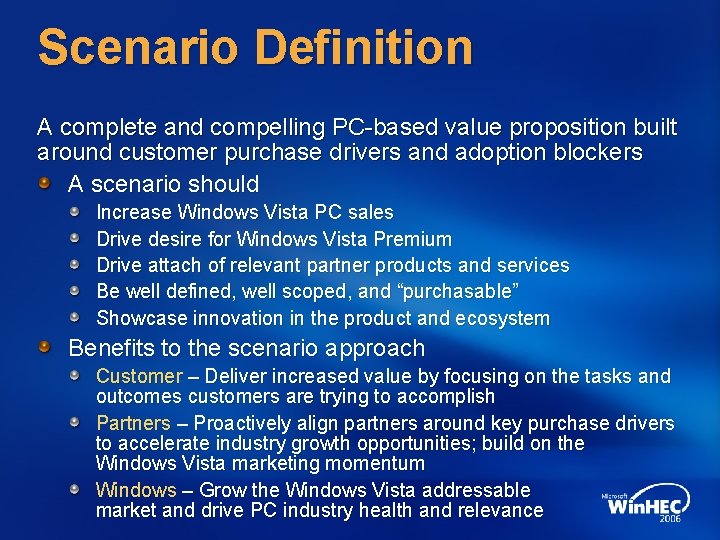
Scenario Definition A complete and compelling PC-based value proposition built around customer purchase drivers and adoption blockers A scenario should Increase Windows Vista PC sales Drive desire for Windows Vista Premium Drive attach of relevant partner products and services Be well defined, well scoped, and “purchasable” Showcase innovation in the product and ecosystem Benefits to the scenario approach Customer – Deliver increased value by focusing on the tasks and outcomes customers are trying to accomplish Partners – Proactively align partners around key purchase drivers to accelerate industry growth opportunities; build on the Windows Vista marketing momentum Windows – Grow the Windows Vista addressable market and drive PC industry health and relevance
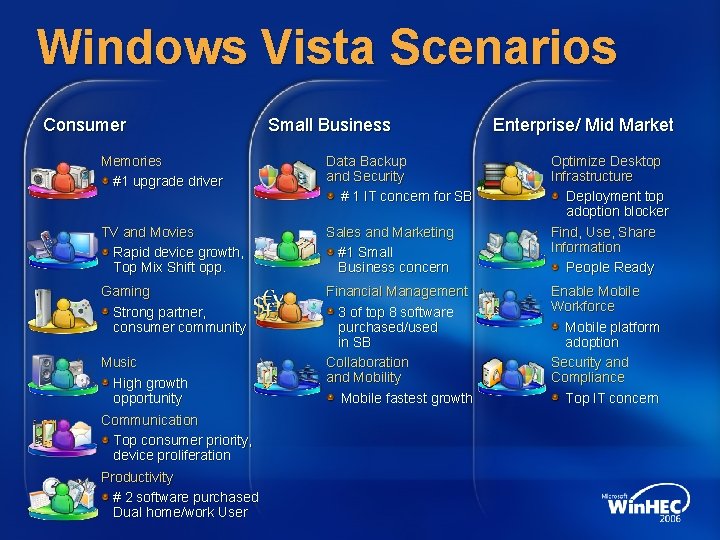
Windows Vista Scenarios Consumer Small Business Enterprise/ Mid Market Memories #1 upgrade driver Data Backup and Security # 1 IT concern for SB TV and Movies Rapid device growth, Top Mix Shift opp. Sales and Marketing #1 Small Business concern Optimize Desktop Infrastructure Deployment top adoption blocker Find, Use, Share Information People Ready Gaming Strong partner, consumer community Financial Management 3 of top 8 software purchased/used in SB Collaboration and Mobility Mobile fastest growth Enable Mobile Workforce Mobile platform adoption Security and Compliance Top IT concern Music High growth opportunity Communication Top consumer priority, device proliferation Productivity # 2 software purchased Dual home/work User
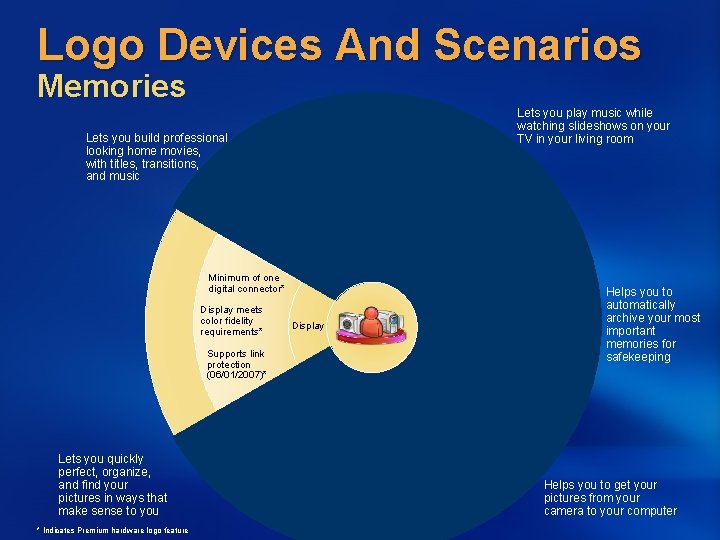
Logo Devices And Scenarios Memories Lets you build professional Windows Movie looking home movies, Maker with titles, transitions, Complies with WDDM and music Plays. For. Sure driver model Supports MTP functionality in firmware* Display meets color fidelity requirements* Supports link protection (06/01/2007)* Supports DXVA 2. 0 capabilities* Portable devices Display Lets you quickly perfect, organize, and find your pictures in ways that make sense to you * Indicates Premium hardware logo feature Graphics Support DVD-R/DVD -RW or DVD+R/DVD+RW Memories Networking Can connect to 12 stations in ad-hoc mode* Windows Photo Gallery Windows Media Center Supports minimum display mode and timings* Supports streaming media requirements Minimum of one digital connector* Lets you play music while watching slideshows on your TV in your living room Responds to Send/ Receive actions in 25 ms* Support Wireless Multimedia* Storage Supports USB Mass Storage Class Spec V 1. 2 Helps you to automatically Windows archive your most Backup important memories for safekeeping Imaging Complies with Windows color fidelity* Stream-based image transfers with WIA 2. 0* Driver implements Mobile XPSDrv* Device Sync Helps you to get your pictures from your camera to your computer
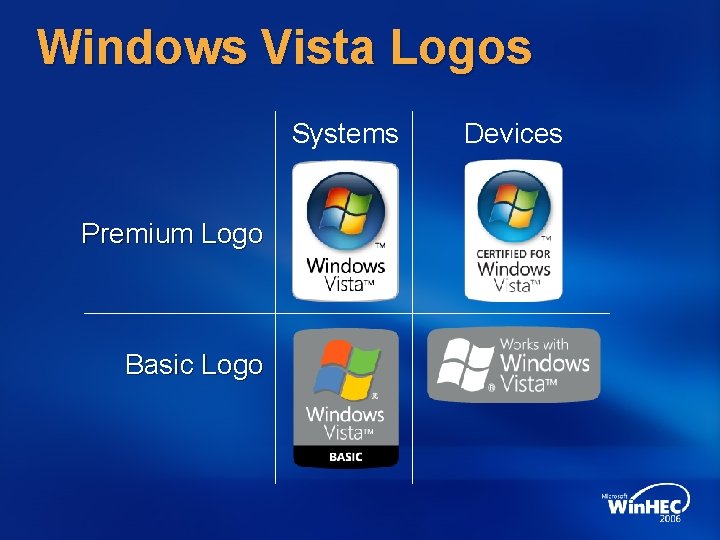
Windows Vista Logos Systems Premium Logo Basic Logo Devices

Windows Vista Logo Program For Devices Available for holiday ’ 06 “Certified for Windows Vista” logo for Premium Higher standard of performance and functionality Designed to help deliver the best Windows Vista experience Align with premium experiences in Windows Vista “Works with Windows Vista” logo for Basic An evolution of the Designed for Windows XP logo Establish a baseline compatibility bar for devices Provide end users a way to “know” a device will work and meet basic functionality bar
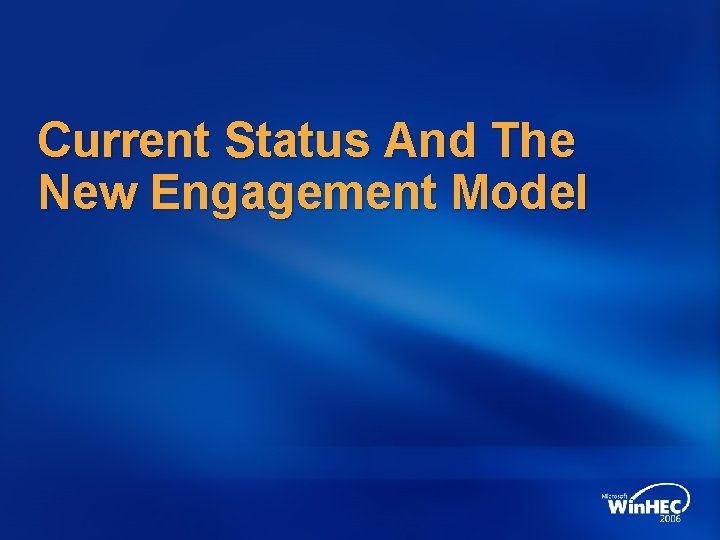
Current Status And The New Engagement Model
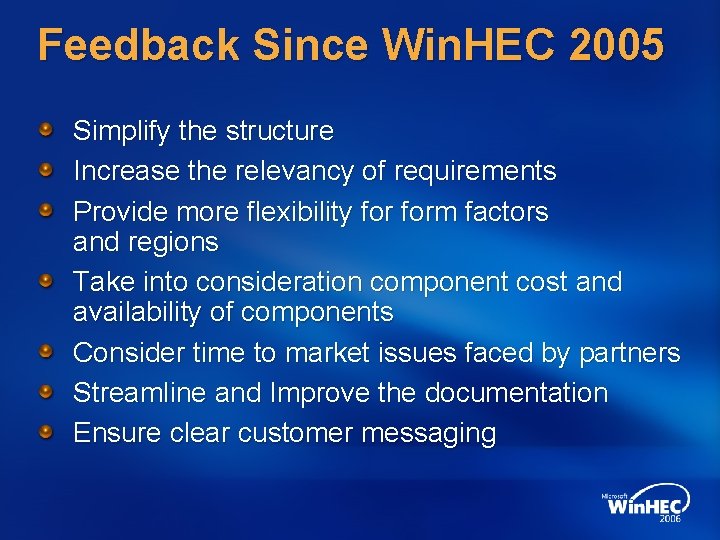
Feedback Since Win. HEC 2005 Simplify the structure Increase the relevancy of requirements Provide more flexibility form factors and regions Take into consideration component cost and availability of components Consider time to market issues faced by partners Streamline and Improve the documentation Ensure clear customer messaging
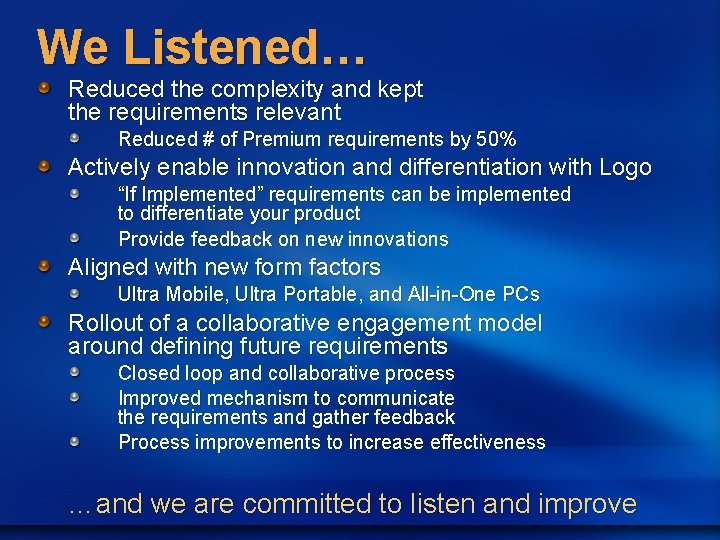
We Listened… Reduced the complexity and kept the requirements relevant Reduced # of Premium requirements by 50% Actively enable innovation and differentiation with Logo “If Implemented” requirements can be implemented to differentiate your product Provide feedback on new innovations Aligned with new form factors Ultra Mobile, Ultra Portable, and All-in-One PCs Rollout of a collaborative engagement model around defining future requirements Closed loop and collaborative process Improved mechanism to communicate the requirements and gather feedback Process improvements to increase effectiveness …and we are committed to listen and improve
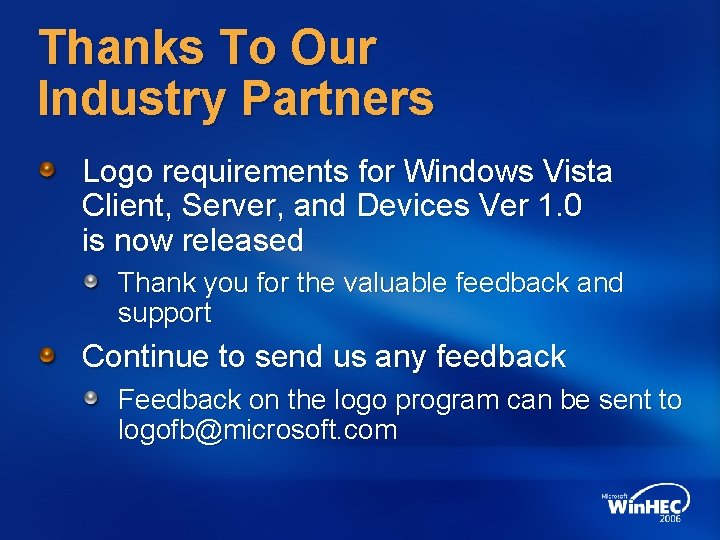
Thanks To Our Industry Partners Logo requirements for Windows Vista Client, Server, and Devices Ver 1. 0 is now released Thank you for the valuable feedback and support Continue to send us any feedback Feedback on the logo program can be sent to logofb@microsoft. com
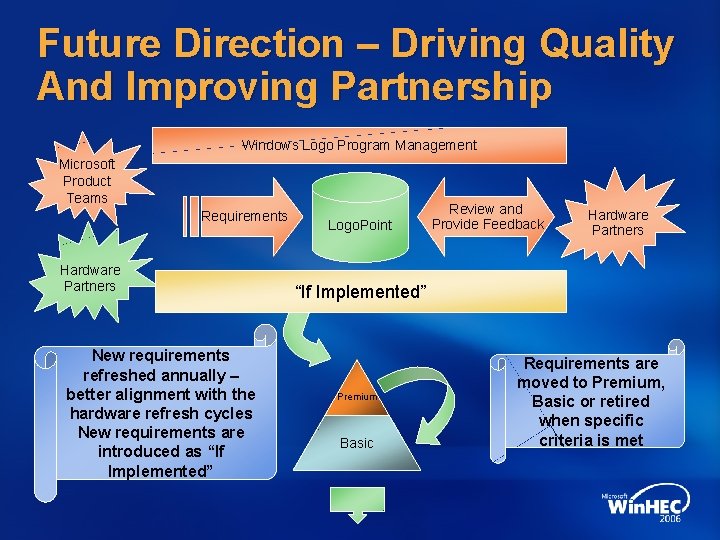
Future Direction – Driving Quality And Improving Partnership Windows Logo Program Management Microsoft Product Teams Requirements Hardware Partners New requirements refreshed annually – better alignment with the hardware refresh cycles New requirements are introduced as “If Implemented” Logo. Point Review and Provide Feedback Hardware Partners “If Implemented” Premium Basic Requirements are moved to Premium, Basic or retired when specific criteria is met
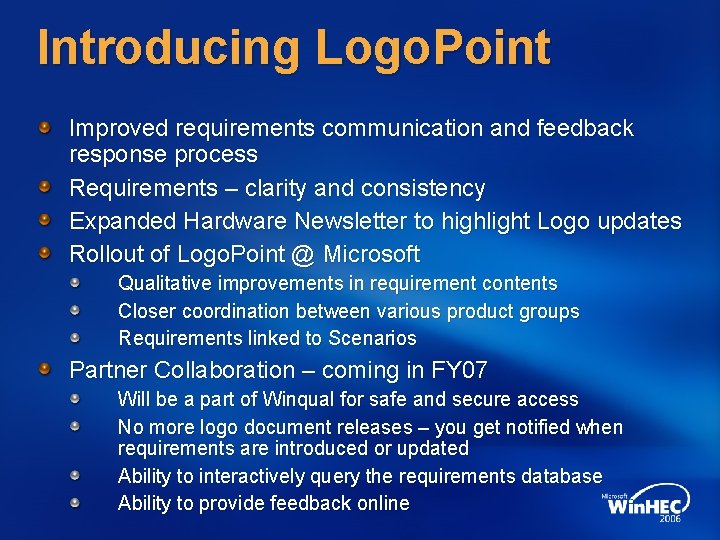
Introducing Logo. Point Improved requirements communication and feedback response process Requirements – clarity and consistency Expanded Hardware Newsletter to highlight Logo updates Rollout of Logo. Point @ Microsoft Qualitative improvements in requirement contents Closer coordination between various product groups Requirements linked to Scenarios Partner Collaboration – coming in FY 07 Will be a part of Winqual for safe and secure access No more logo document releases – you get notified when requirements are introduced or updated Ability to interactively query the requirements database Ability to provide feedback online
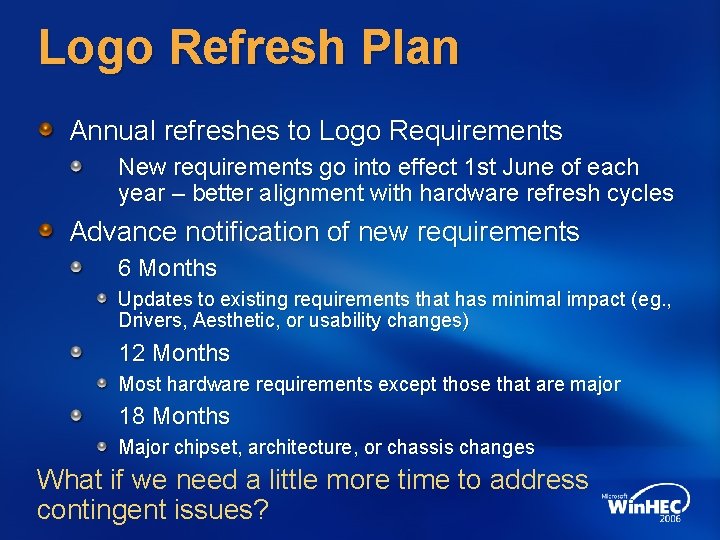
Logo Refresh Plan Annual refreshes to Logo Requirements New requirements go into effect 1 st June of each year – better alignment with hardware refresh cycles Advance notification of new requirements 6 Months Updates to existing requirements that has minimal impact (eg. , Drivers, Aesthetic, or usability changes) 12 Months Most hardware requirements except those that are major 18 Months Major chipset, architecture, or chassis changes What if we need a little more time to address contingent issues?
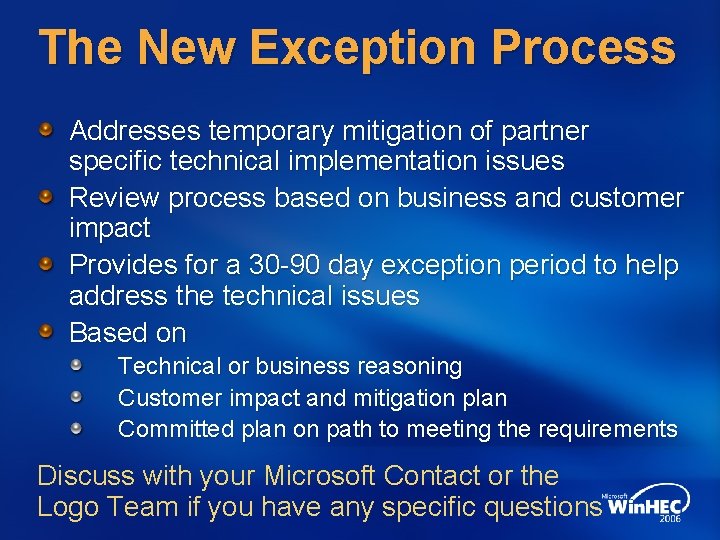
The New Exception Process Addresses temporary mitigation of partner specific technical implementation issues Review process based on business and customer impact Provides for a 30 -90 day exception period to help address the technical issues Based on Technical or business reasoning Customer impact and mitigation plan Committed plan on path to meeting the requirements Discuss with your Microsoft Contact or the Logo Team if you have any specific questions
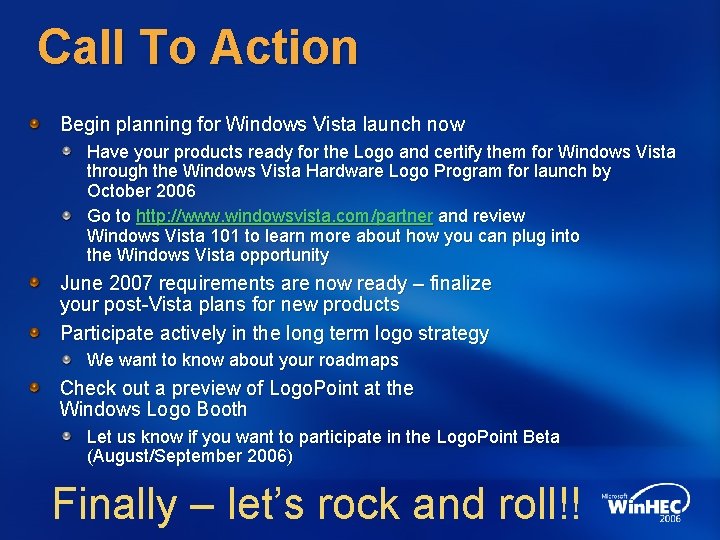
Call To Action Begin planning for Windows Vista launch now Have your products ready for the Logo and certify them for Windows Vista through the Windows Vista Hardware Logo Program for launch by October 2006 Go to http: //www. windowsvista. com/partner and review Windows Vista 101 to learn more about how you can plug into the Windows Vista opportunity June 2007 requirements are now ready – finalize your post-Vista plans for new products Participate actively in the long term logo strategy We want to know about your roadmaps Check out a preview of Logo. Point at the Windows Logo Booth Let us know if you want to participate in the Logo. Point Beta (August/September 2006) Finally – let’s rock and roll!!
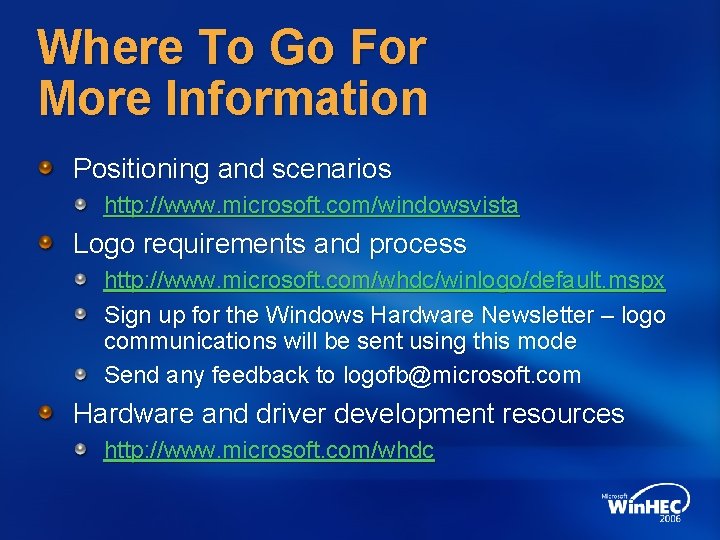
Where To Go For More Information Positioning and scenarios http: //www. microsoft. com/windowsvista Logo requirements and process http: //www. microsoft. com/whdc/winlogo/default. mspx Sign up for the Windows Hardware Newsletter – logo communications will be sent using this mode Send any feedback to logofb@microsoft. com Hardware and driver development resources http: //www. microsoft. com/whdc
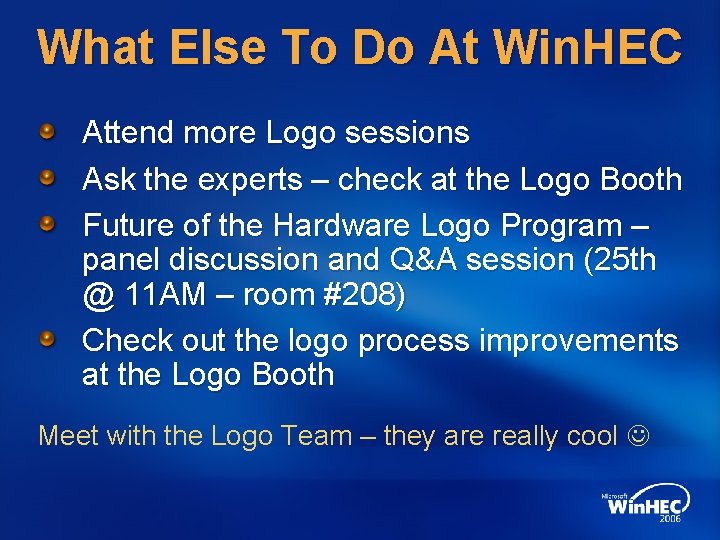
What Else To Do At Win. HEC Attend more Logo sessions Ask the experts – check at the Logo Booth Future of the Hardware Logo Program – panel discussion and Q&A session (25 th @ 11 AM – room #208) Check out the logo process improvements at the Logo Booth Meet with the Logo Team – they are really cool
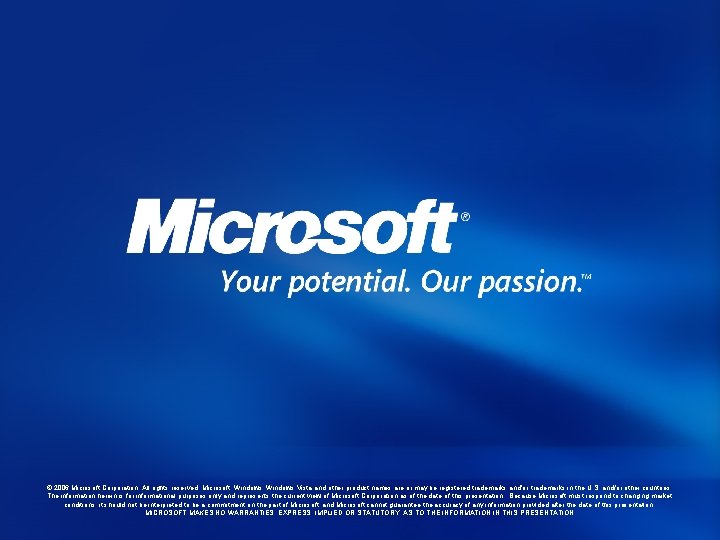
© 2006 Microsoft Corporation. All rights reserved. Microsoft, Windows Vista and other product names are or may be registered trademarks and/or trademarks in the U. S. and/or other countries. The information herein is for informational purposes only and represents the current view of Microsoft Corporation as of the date of this presentation. Because Microsoft must respond to changing market conditions, it should not be interpreted to be a commitment on the part of Microsoft, and Microsoft cannot guarantee the accuracy of any information provided after the date of this presentation. MICROSOFT MAKES NO WARRANTIES, EXPRESS, IMPLIED OR STATUTORY, AS TO THE INFORMATION IN THIS PRESENTATION.