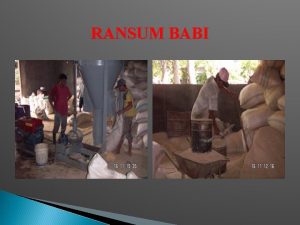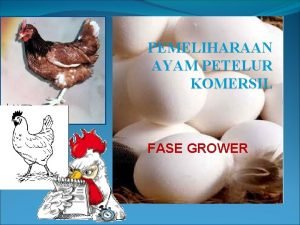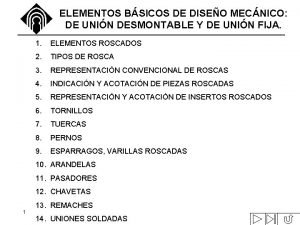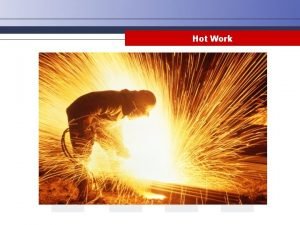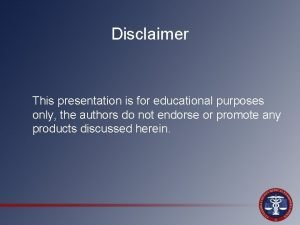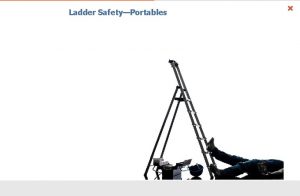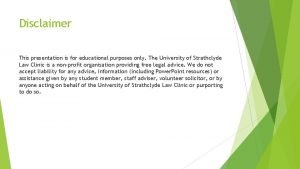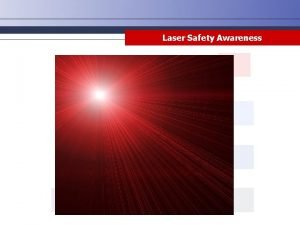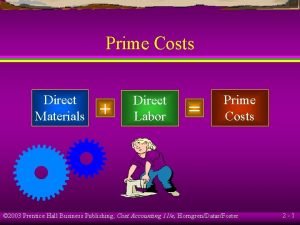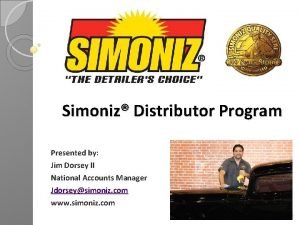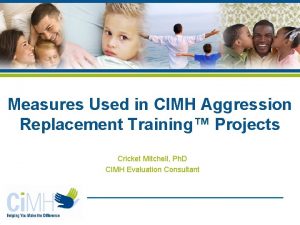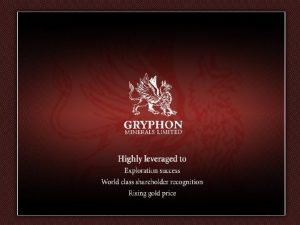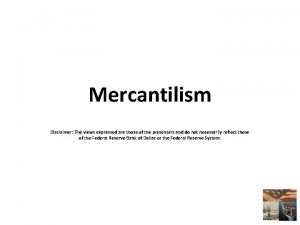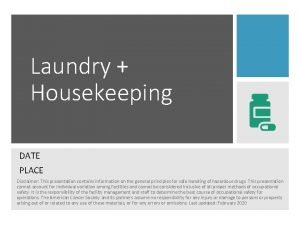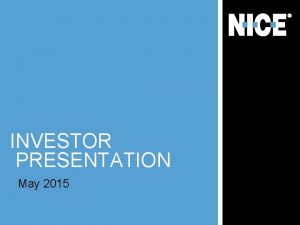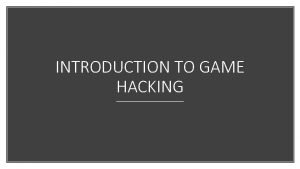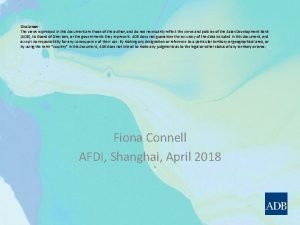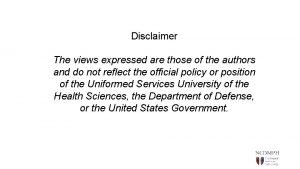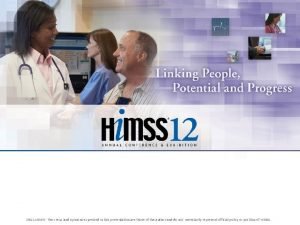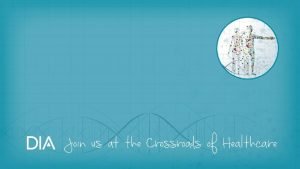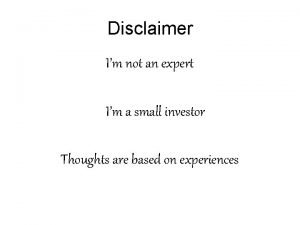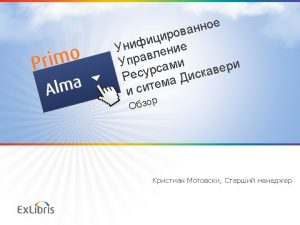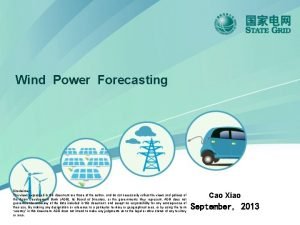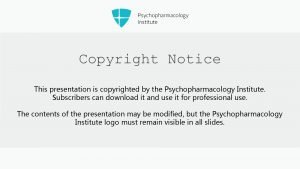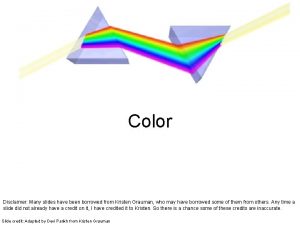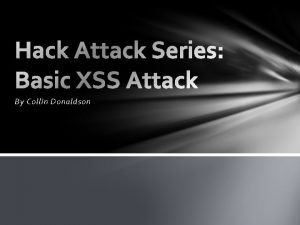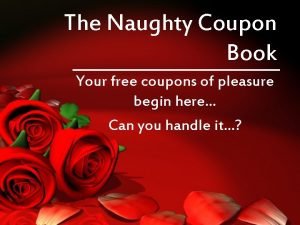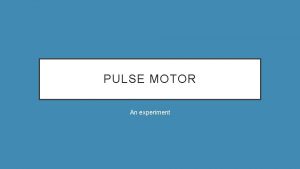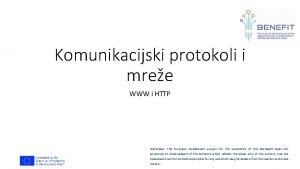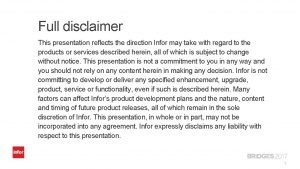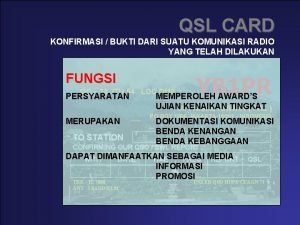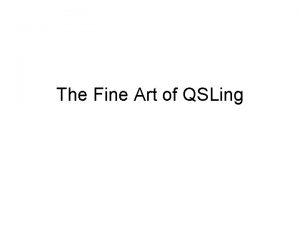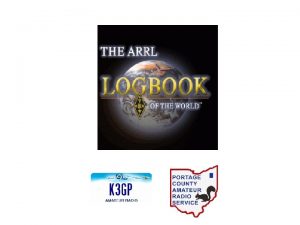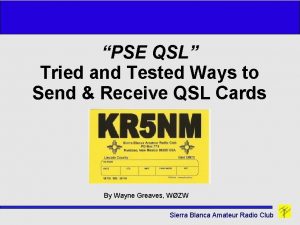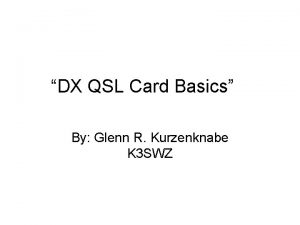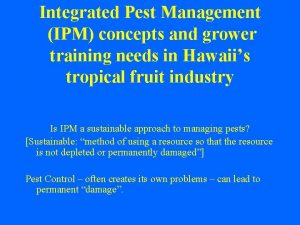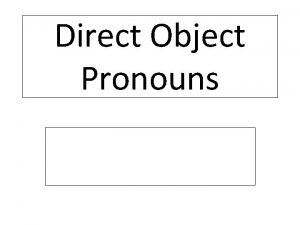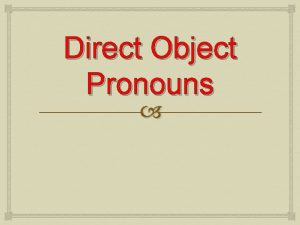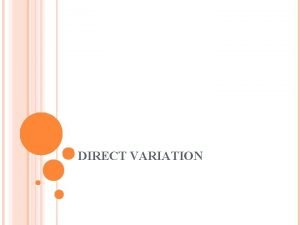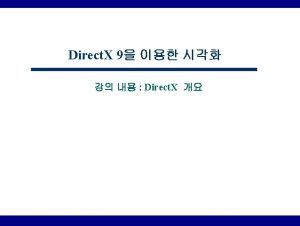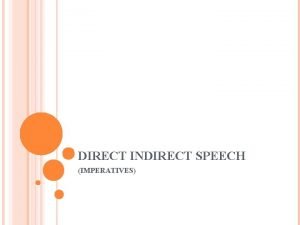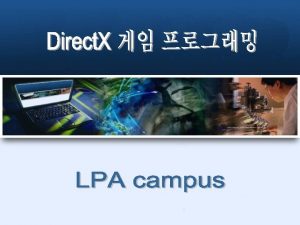Welcome to QSL Direct Grower Training 1 Disclaimer
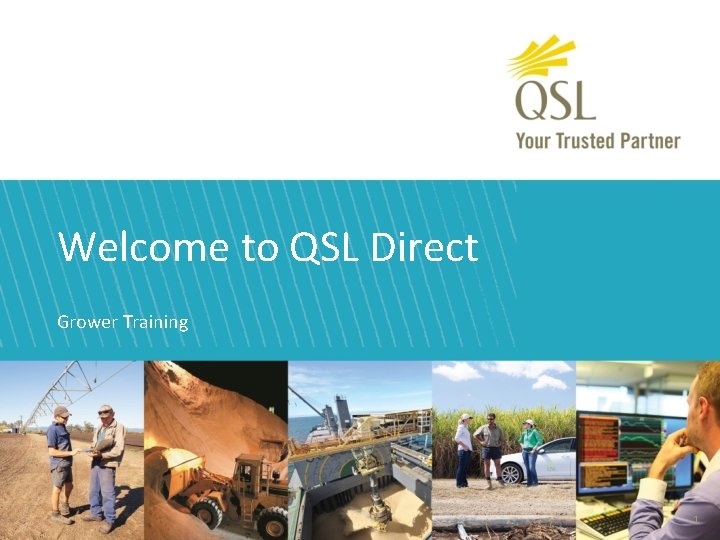
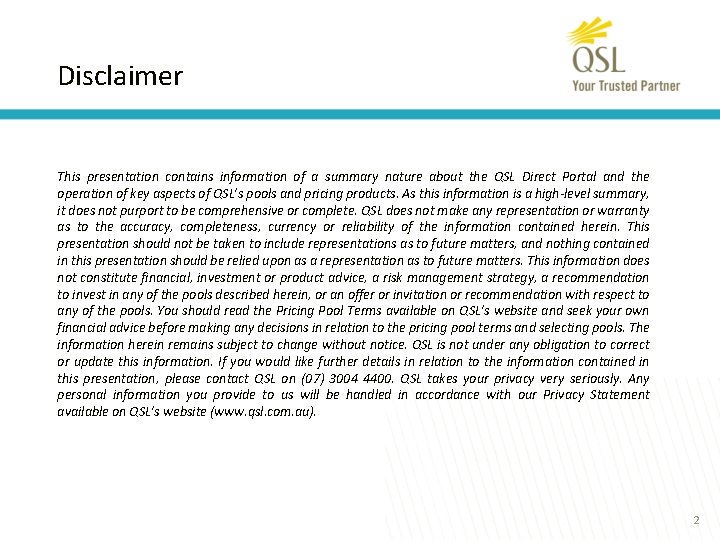
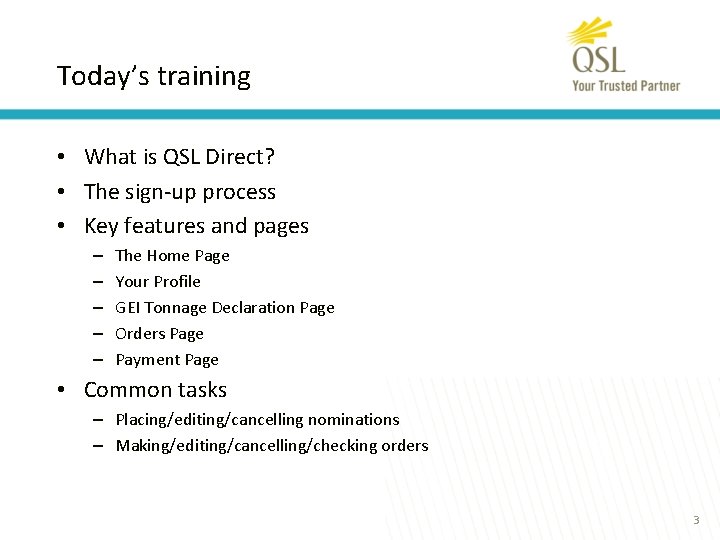

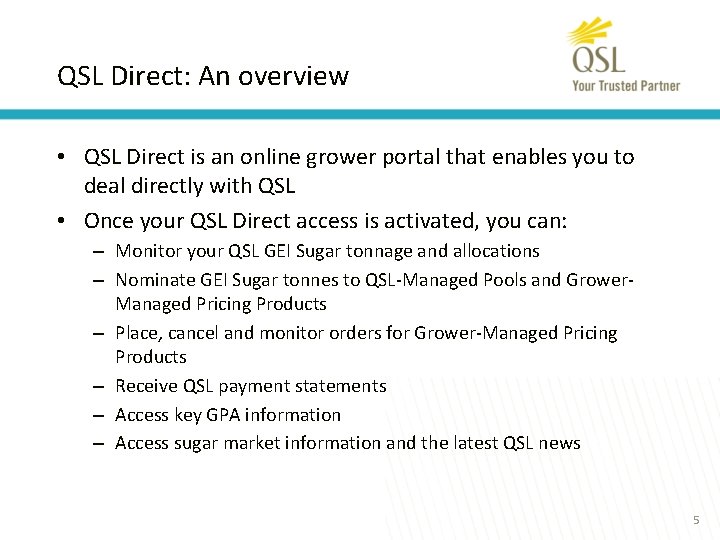
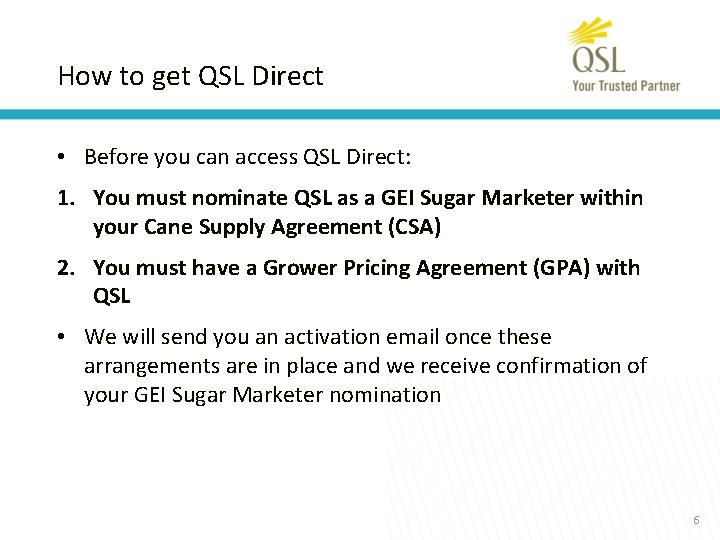

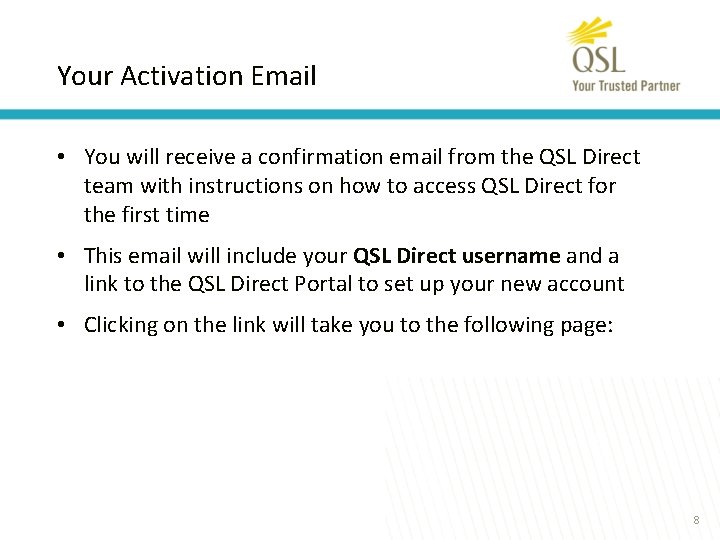
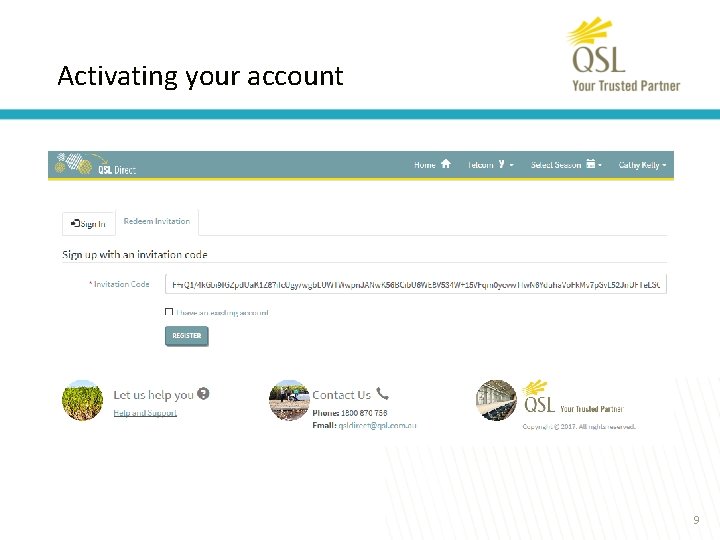
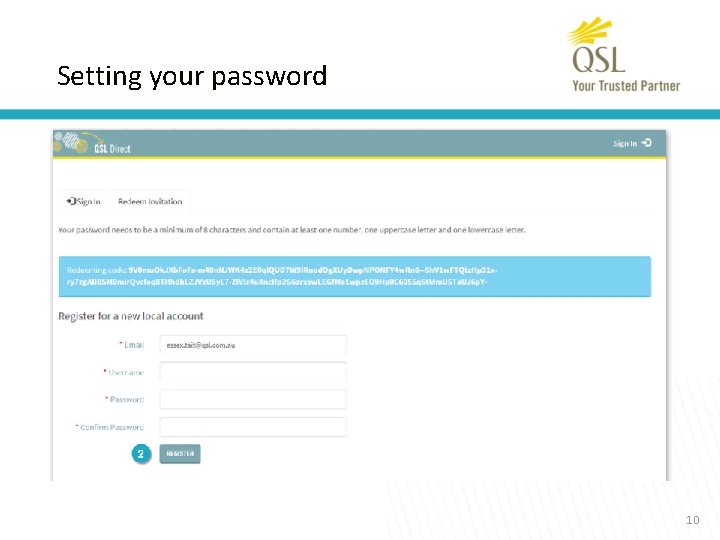
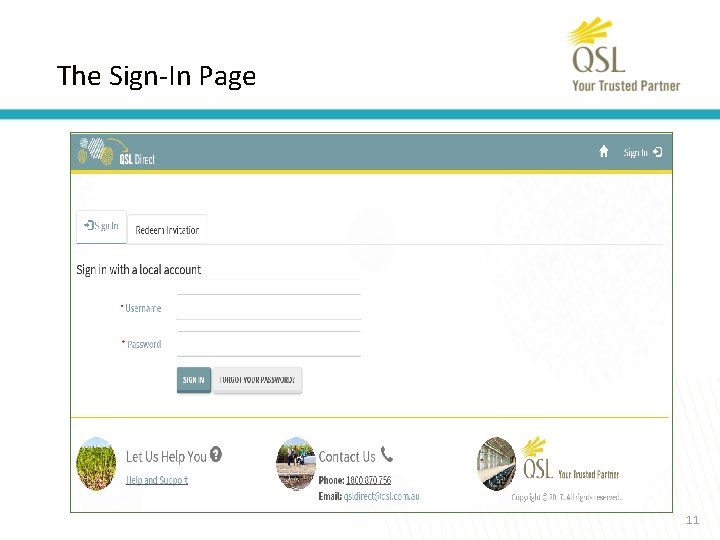
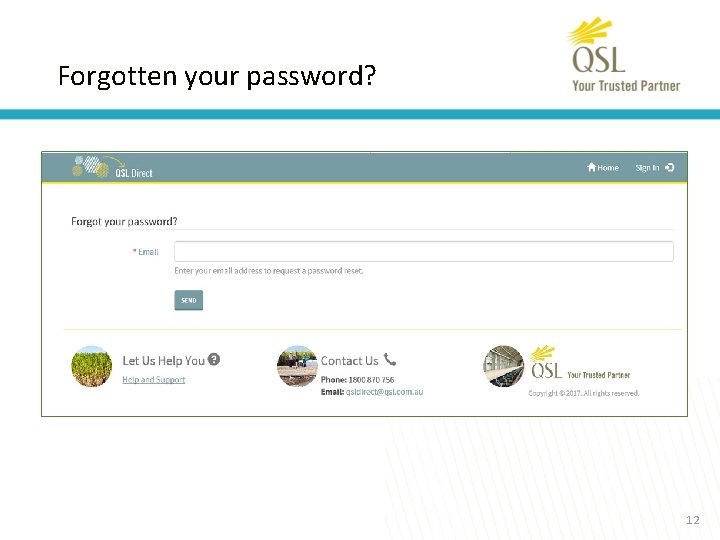
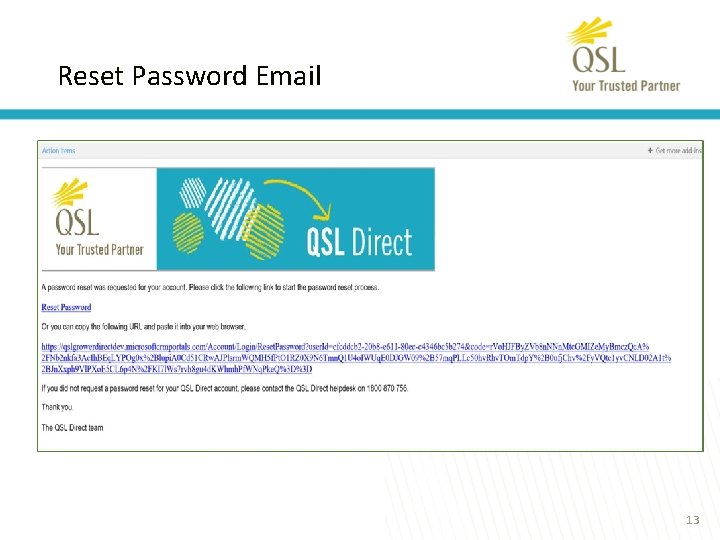
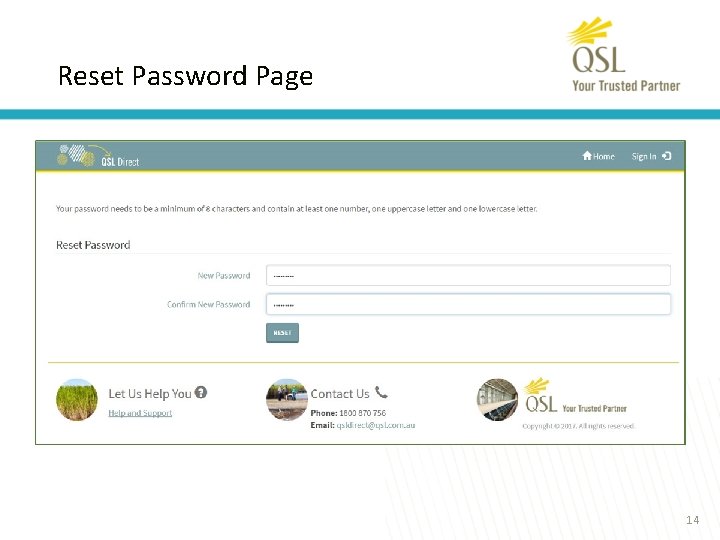
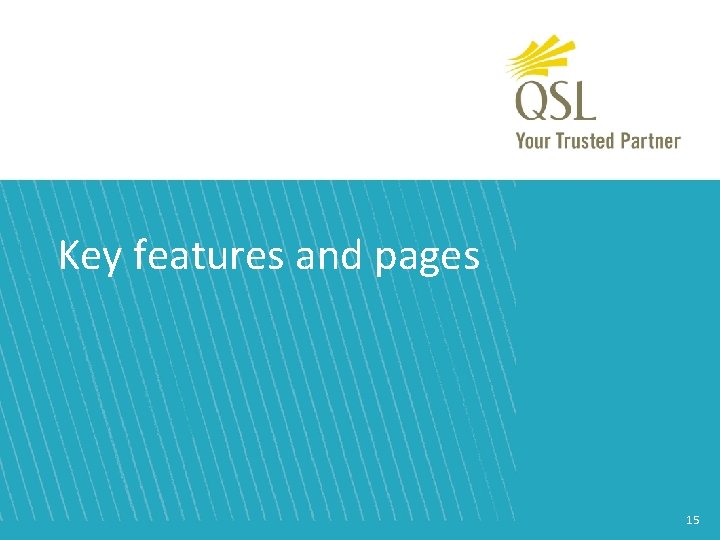
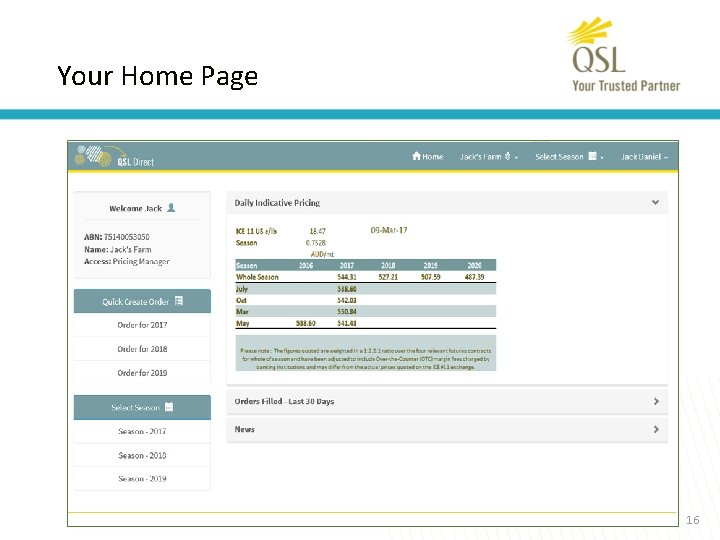
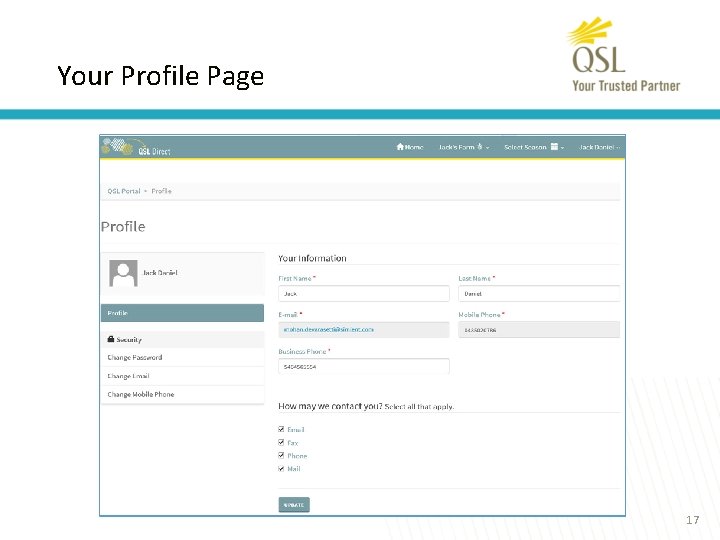
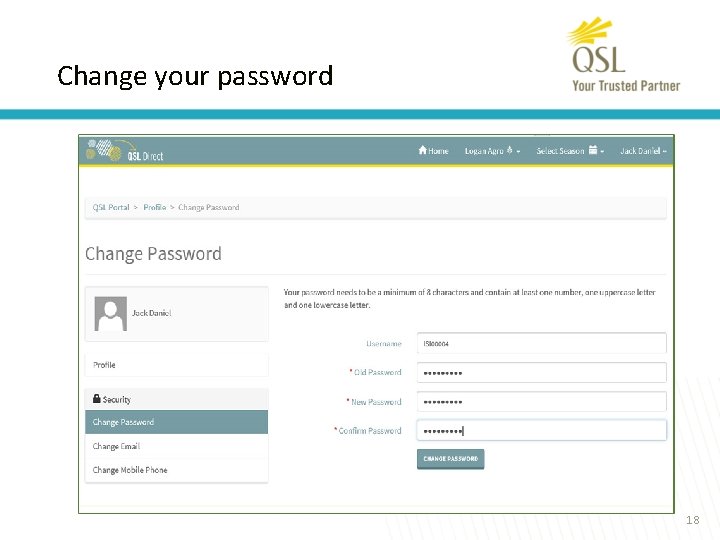
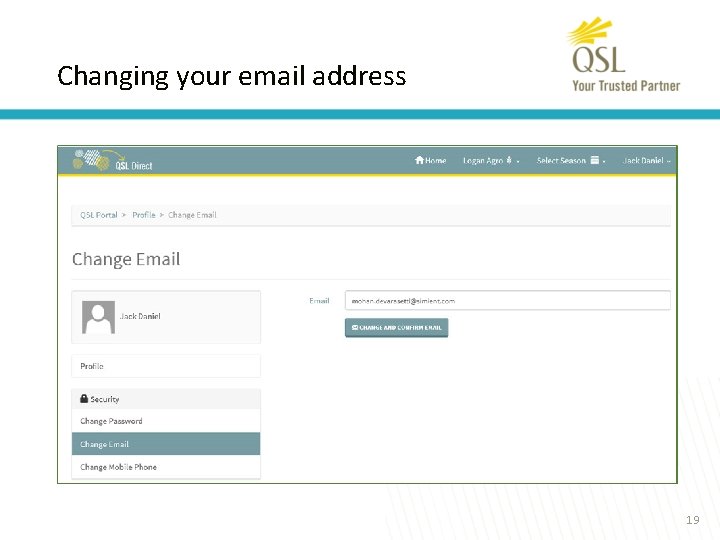
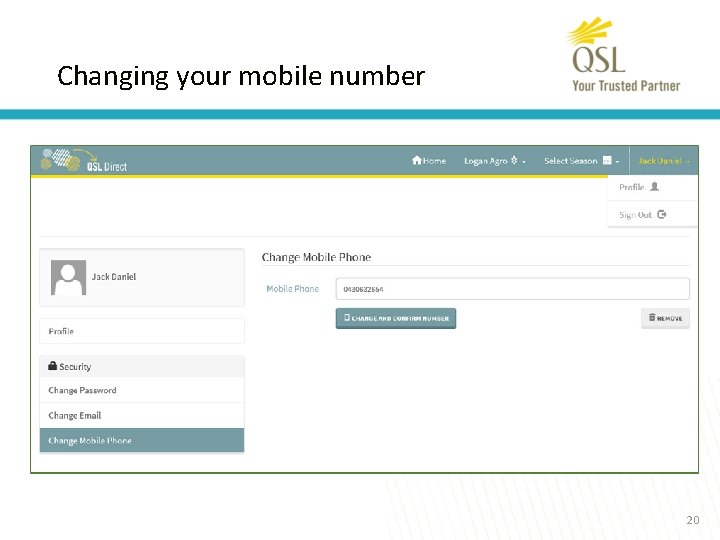
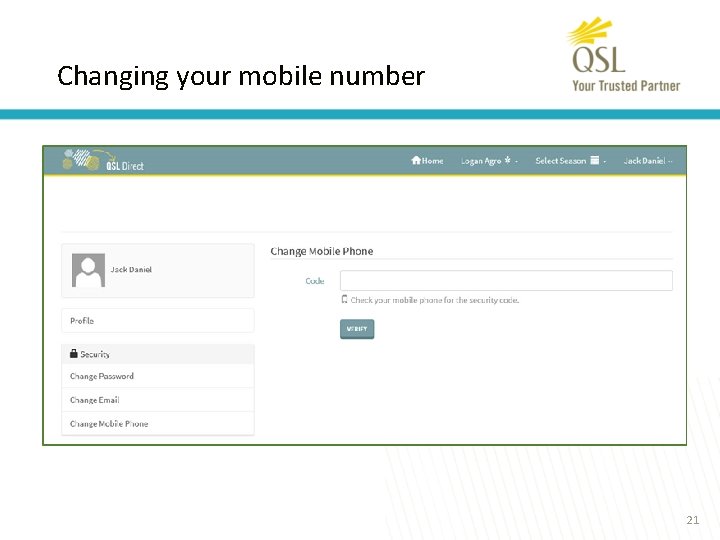
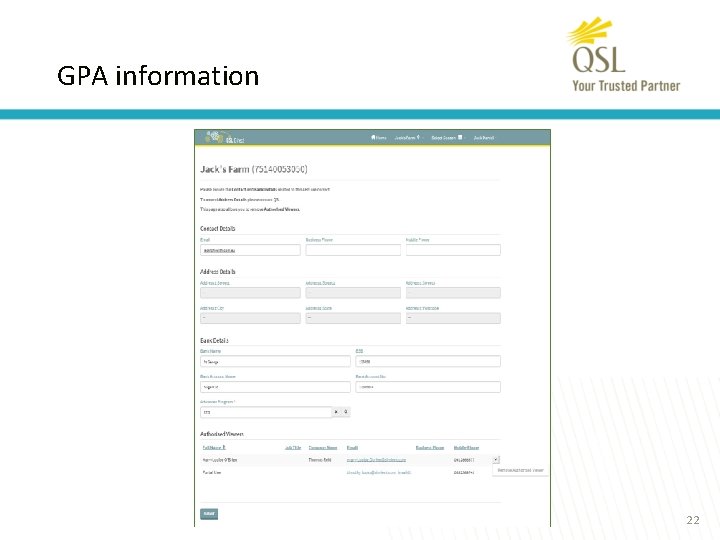
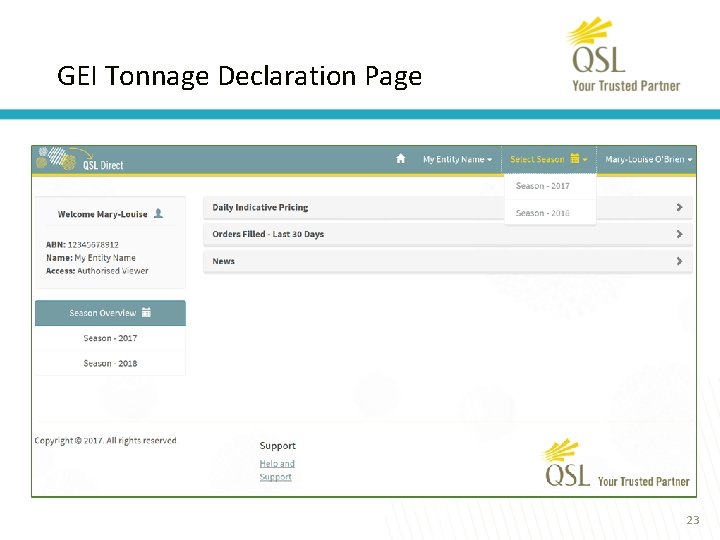
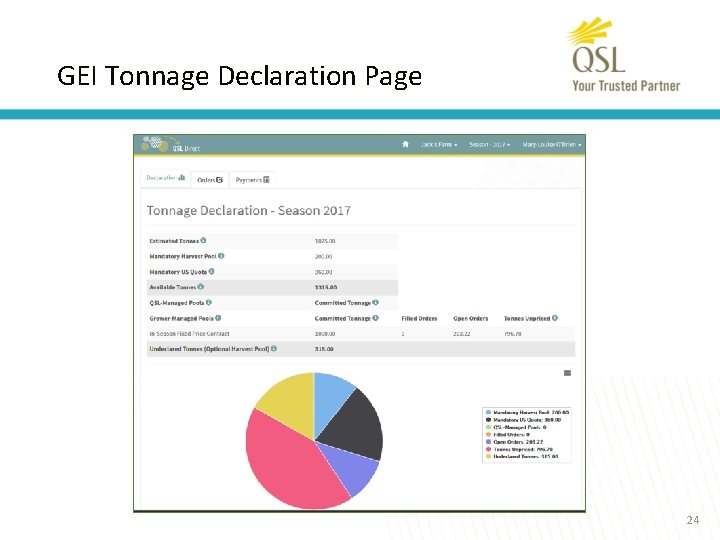
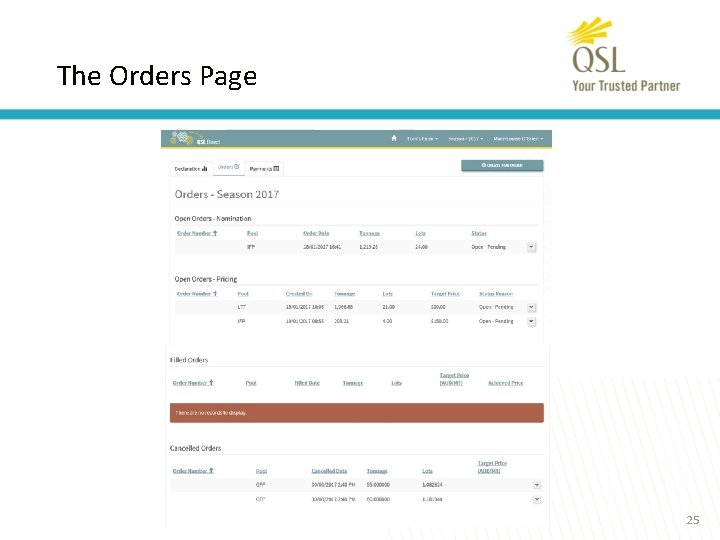
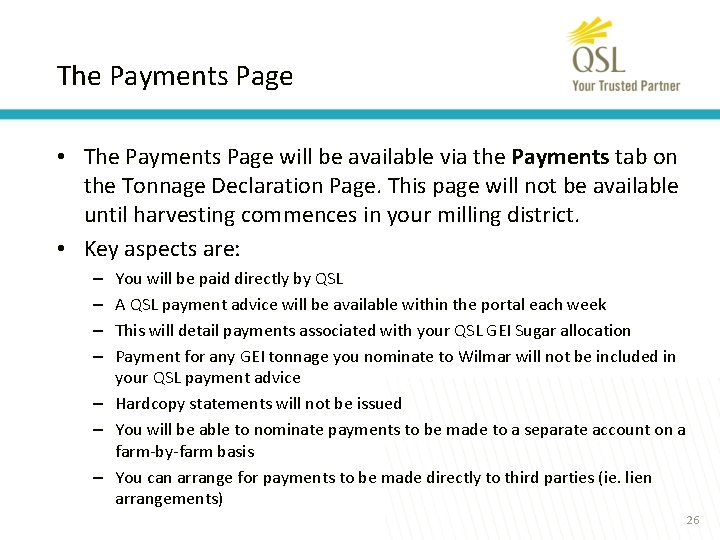

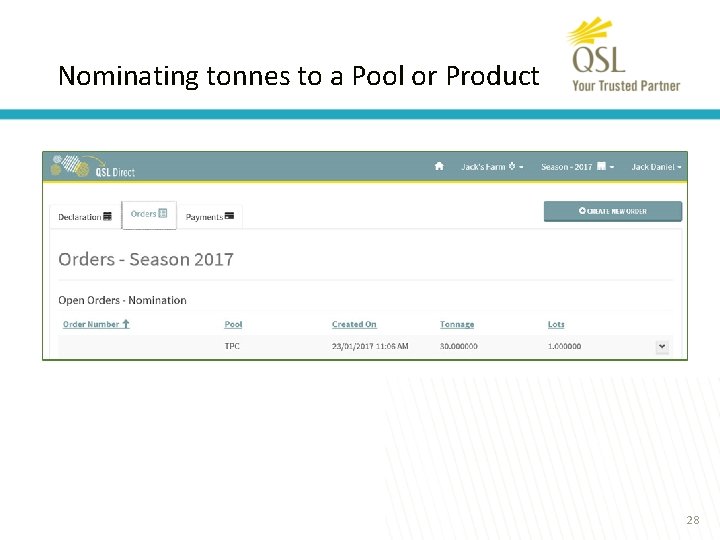
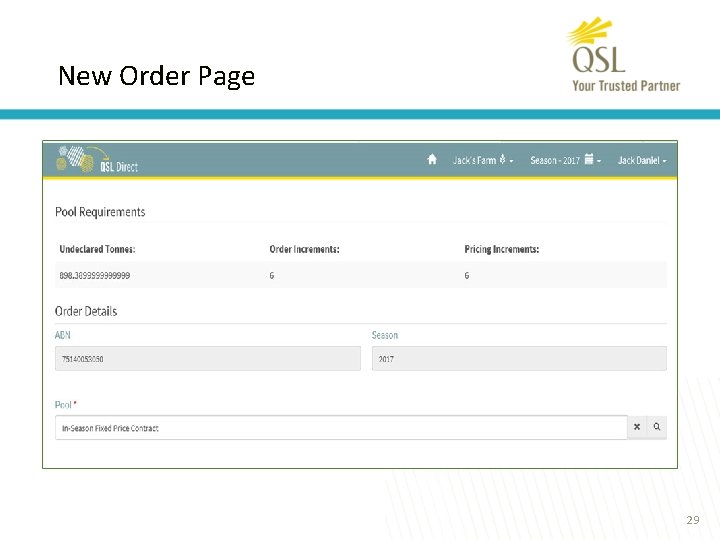
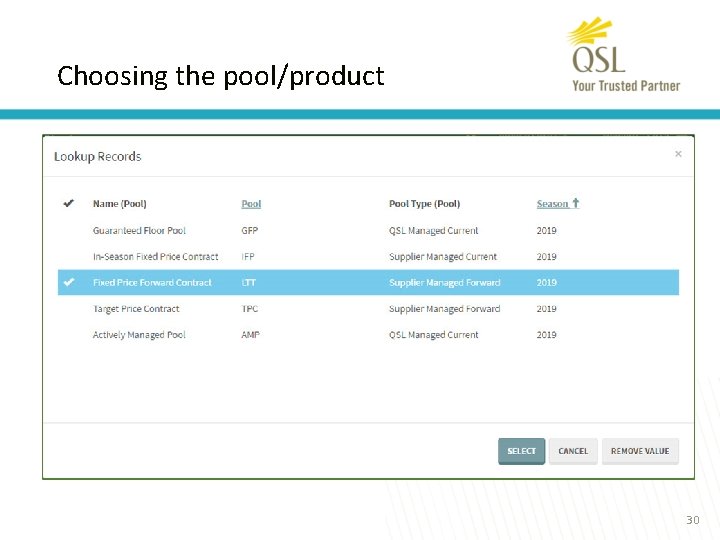
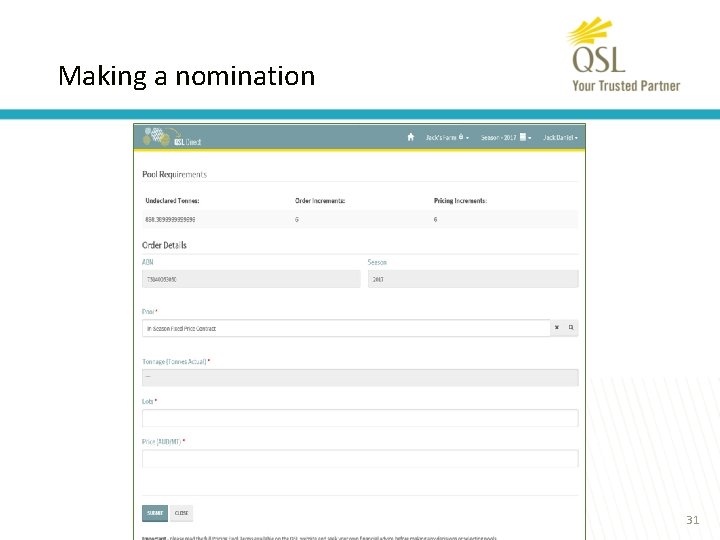
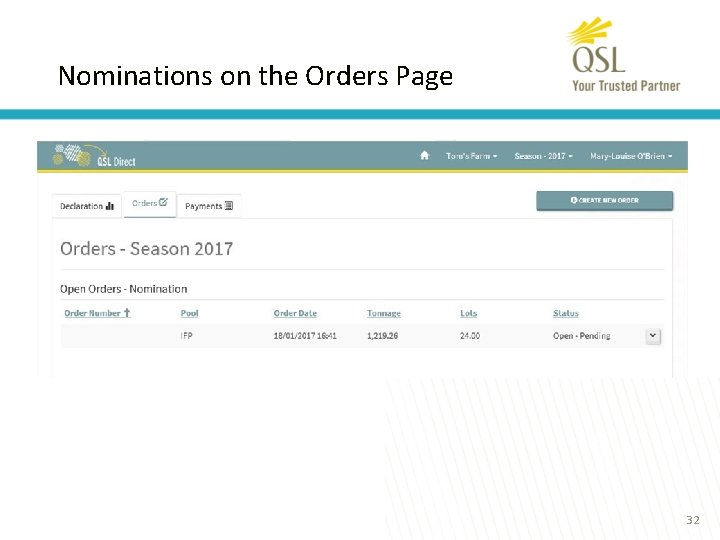
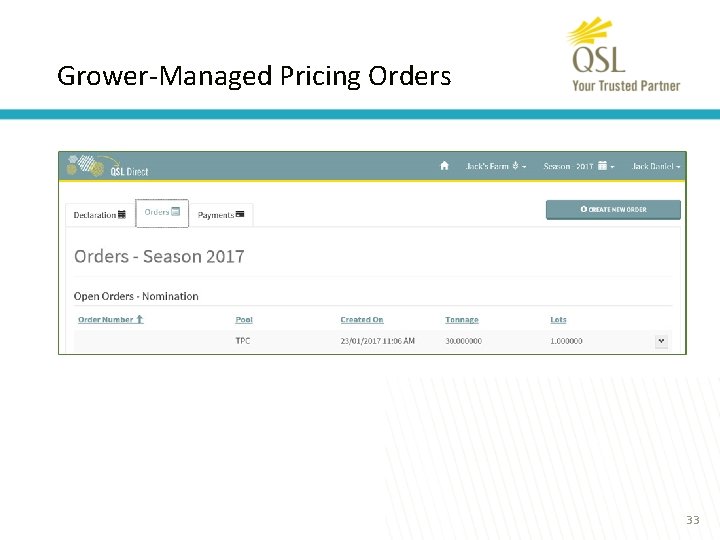
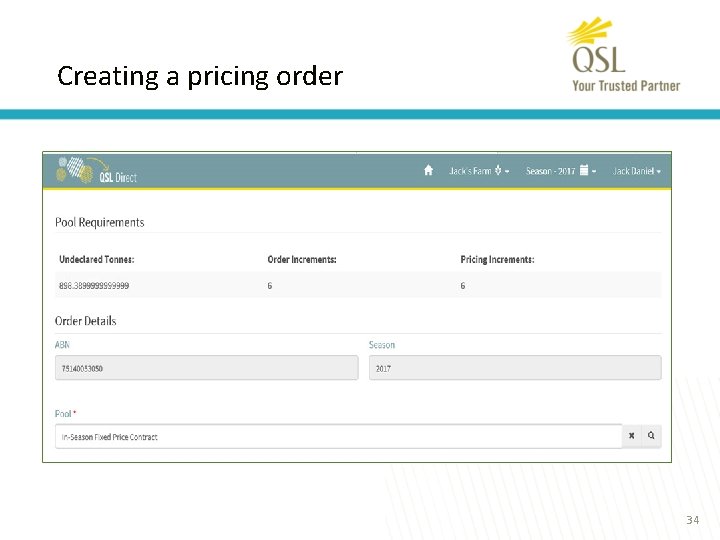
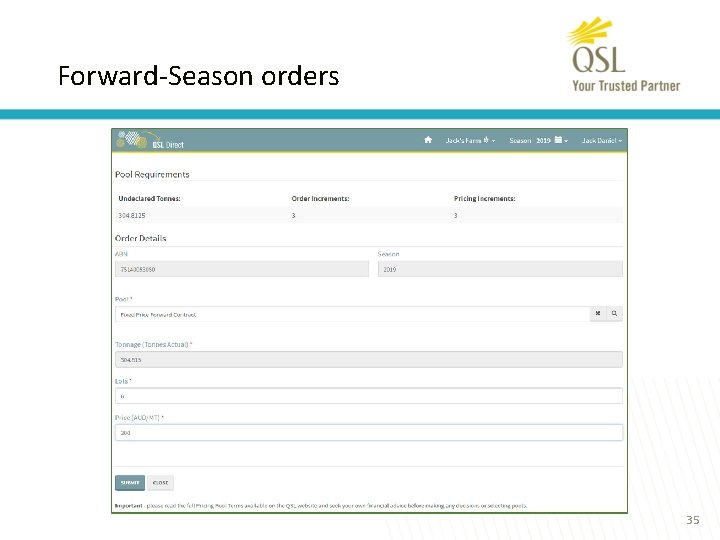
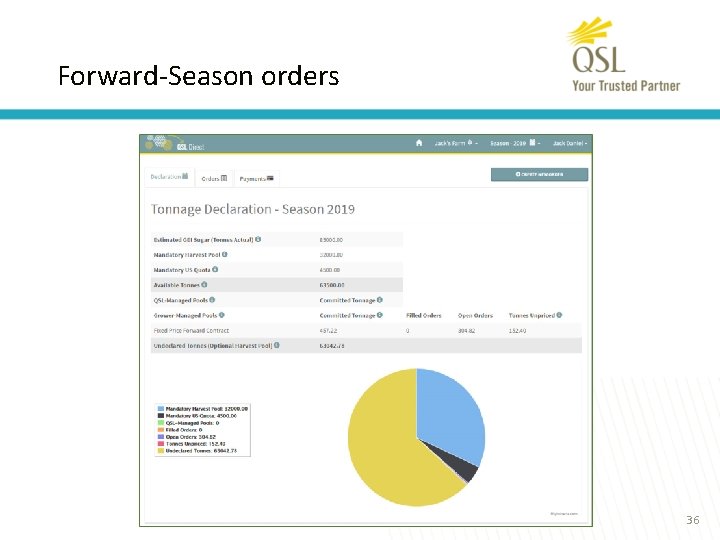
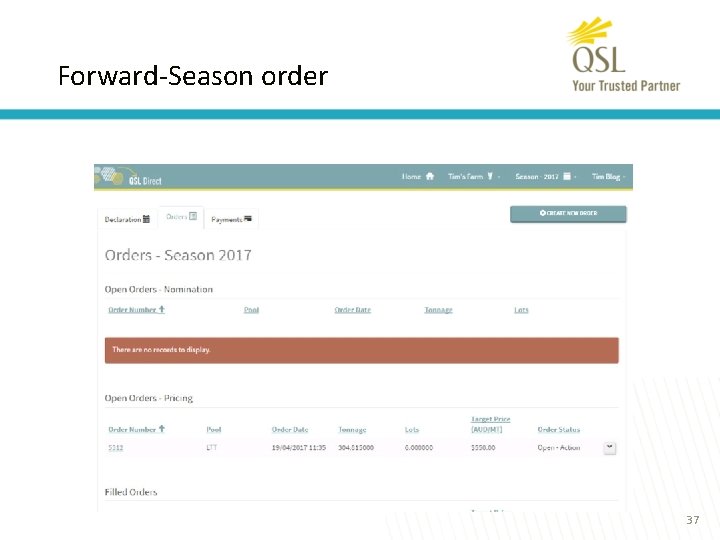
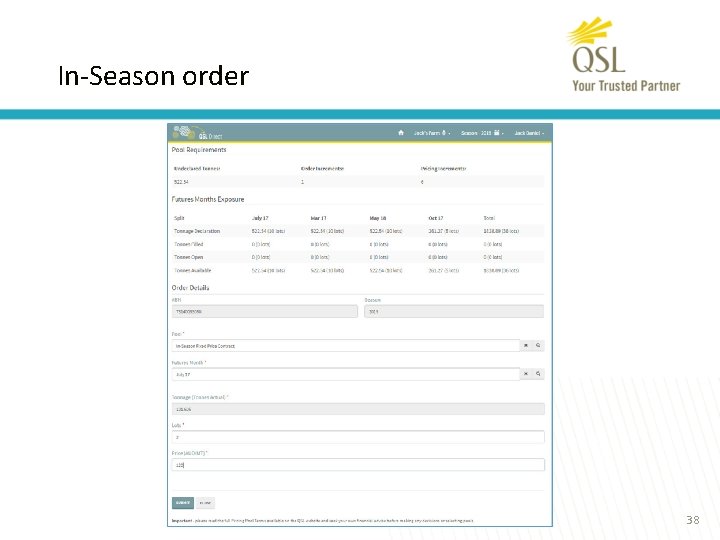
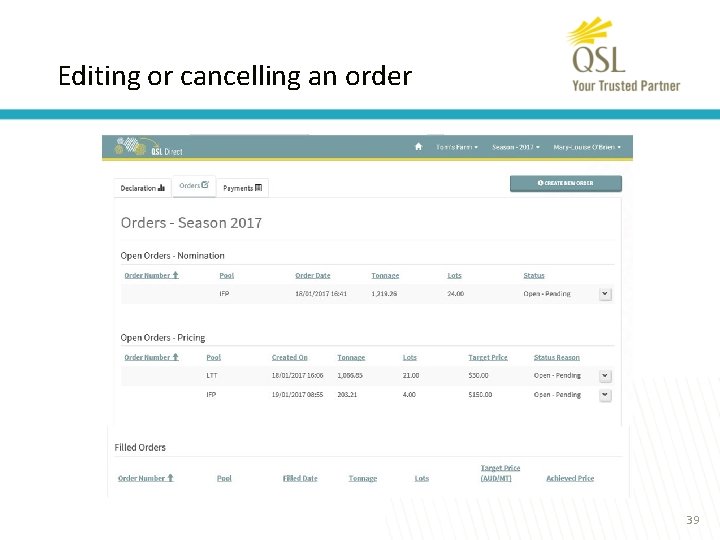
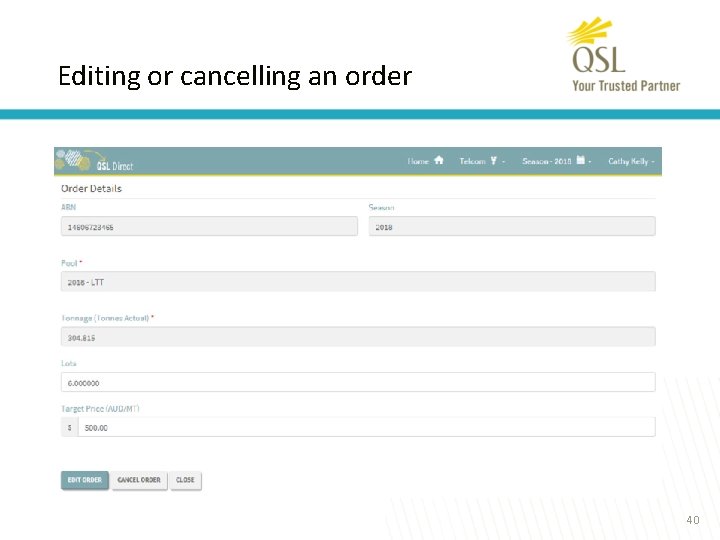
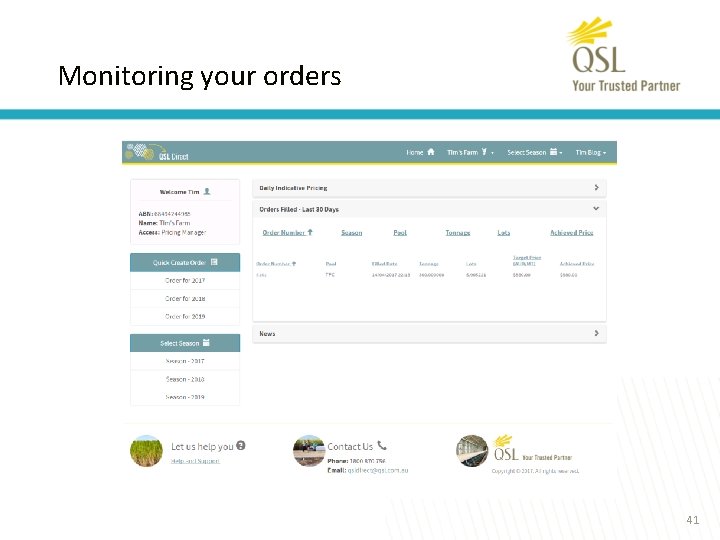
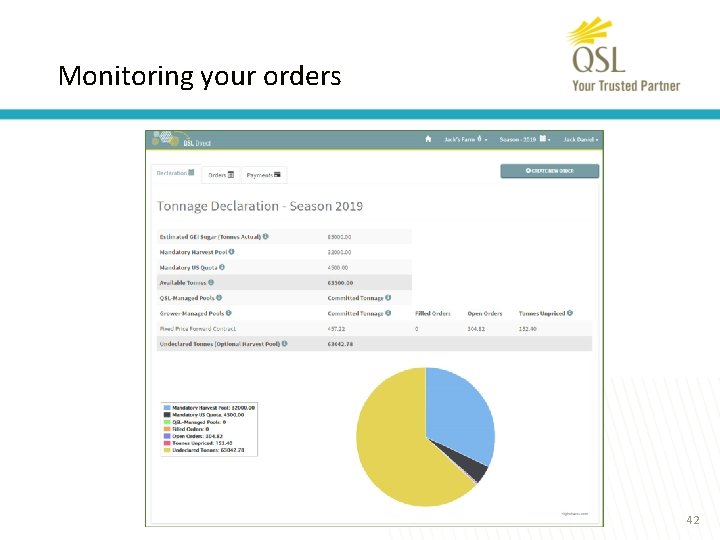
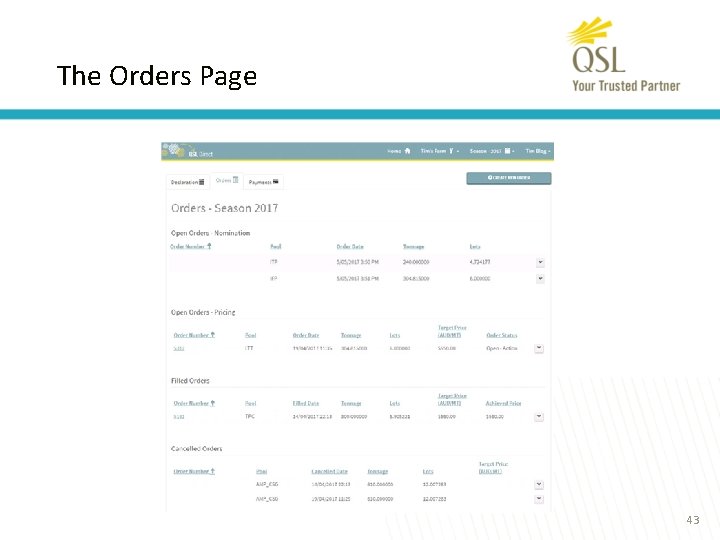
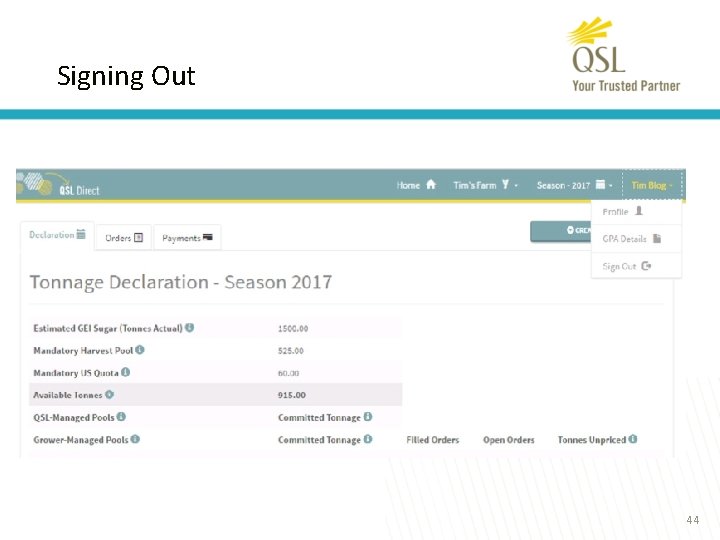

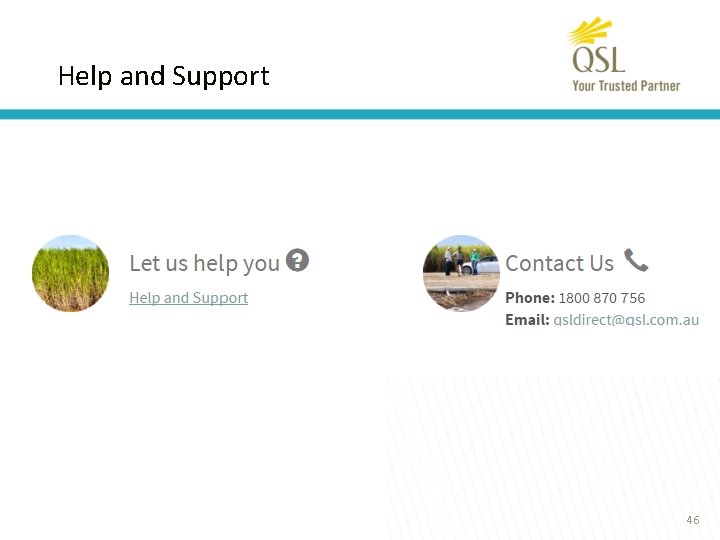
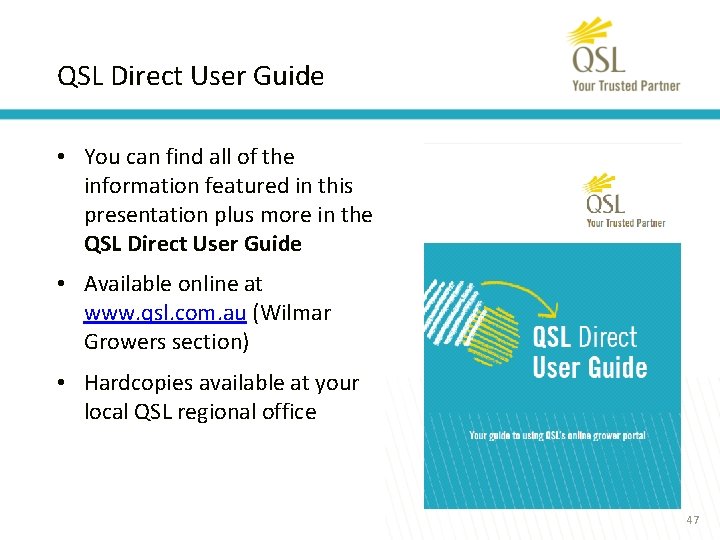

- Slides: 48
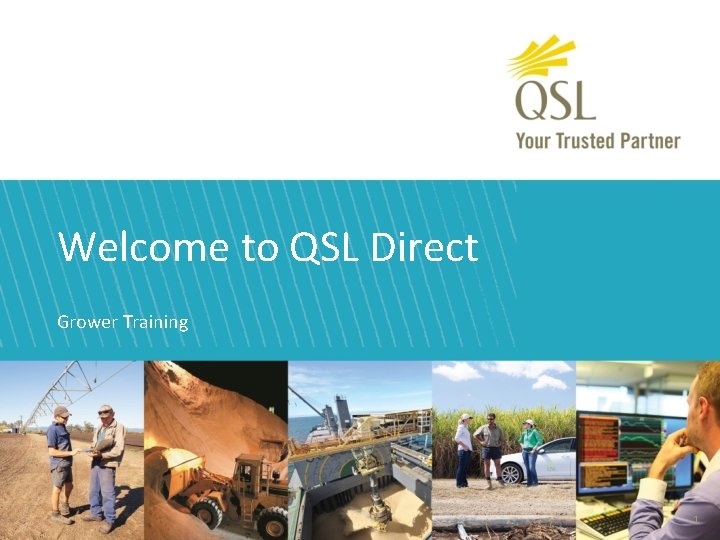
Welcome to QSL Direct Grower Training 1
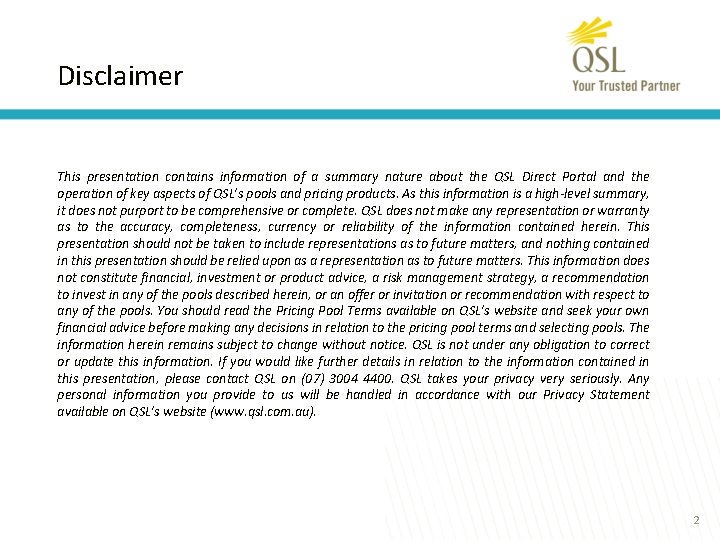
Disclaimer This presentation contains information of a summary nature about the QSL Direct Portal and the operation of key aspects of QSL’s pools and pricing products. As this information is a high-level summary, it does not purport to be comprehensive or complete. QSL does not make any representation or warranty as to the accuracy, completeness, currency or reliability of the information contained herein. This presentation should not be taken to include representations as to future matters, and nothing contained in this presentation should be relied upon as a representation as to future matters. This information does not constitute financial, investment or product advice, a risk management strategy, a recommendation to invest in any of the pools described herein, or an offer or invitation or recommendation with respect to any of the pools. You should read the Pricing Pool Terms available on QSL’s website and seek your own financial advice before making any decisions in relation to the pricing pool terms and selecting pools. The information herein remains subject to change without notice. QSL is not under any obligation to correct or update this information. If you would like further details in relation to the information contained in this presentation, please contact QSL on (07) 3004 4400. QSL takes your privacy very seriously. Any personal information you provide to us will be handled in accordance with our Privacy Statement available on QSL’s website (www. qsl. com. au). 2
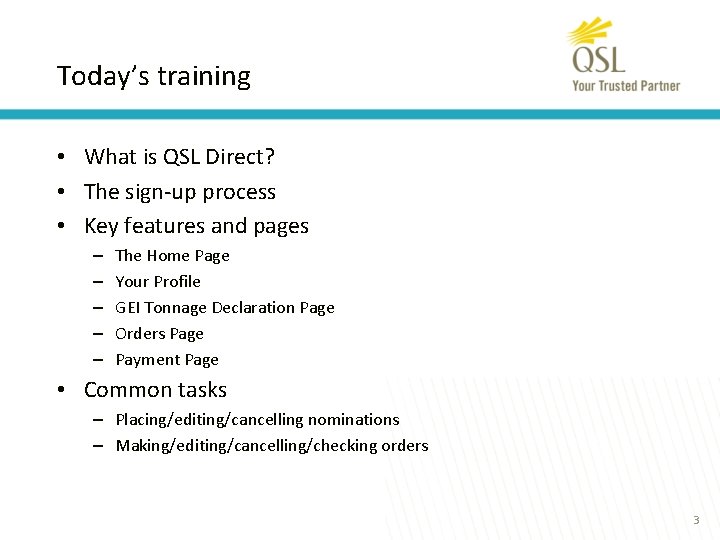
Today’s training • What is QSL Direct? • The sign-up process • Key features and pages – – – The Home Page Your Profile GEI Tonnage Declaration Page Orders Page Payment Page • Common tasks – Placing/editing/cancelling nominations – Making/editing/cancelling/checking orders 3

What is QSL Direct A quick overview 4
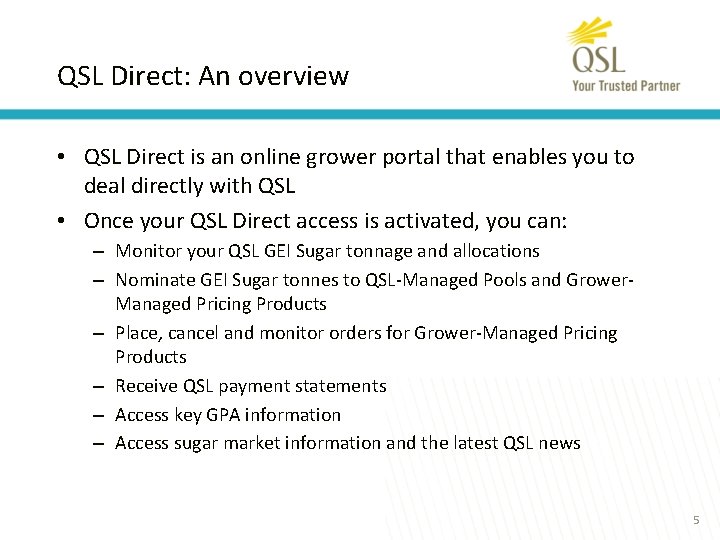
QSL Direct: An overview • QSL Direct is an online grower portal that enables you to deal directly with QSL • Once your QSL Direct access is activated, you can: – Monitor your QSL GEI Sugar tonnage and allocations – Nominate GEI Sugar tonnes to QSL-Managed Pools and Grower. Managed Pricing Products – Place, cancel and monitor orders for Grower-Managed Pricing Products – Receive QSL payment statements – Access key GPA information – Access sugar market information and the latest QSL news 5
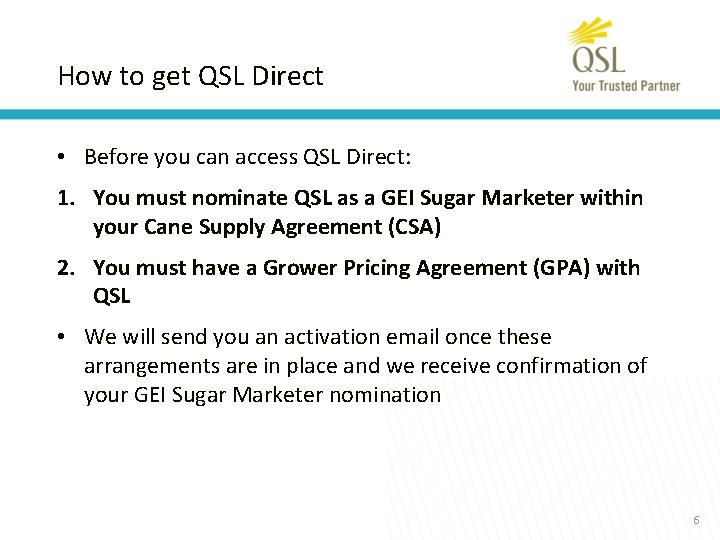
How to get QSL Direct • Before you can access QSL Direct: 1. You must nominate QSL as a GEI Sugar Marketer within your Cane Supply Agreement (CSA) 2. You must have a Grower Pricing Agreement (GPA) with QSL • We will send you an activation email once these arrangements are in place and we receive confirmation of your GEI Sugar Marketer nomination 6

The Activation Process Gaining access and logging on for the first time 7
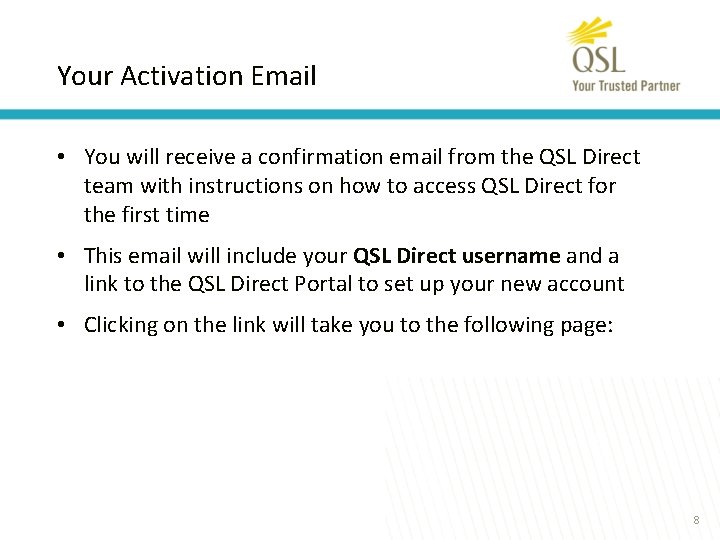
Your Activation Email • You will receive a confirmation email from the QSL Direct team with instructions on how to access QSL Direct for the first time • This email will include your QSL Direct username and a link to the QSL Direct Portal to set up your new account • Clicking on the link will take you to the following page: 8
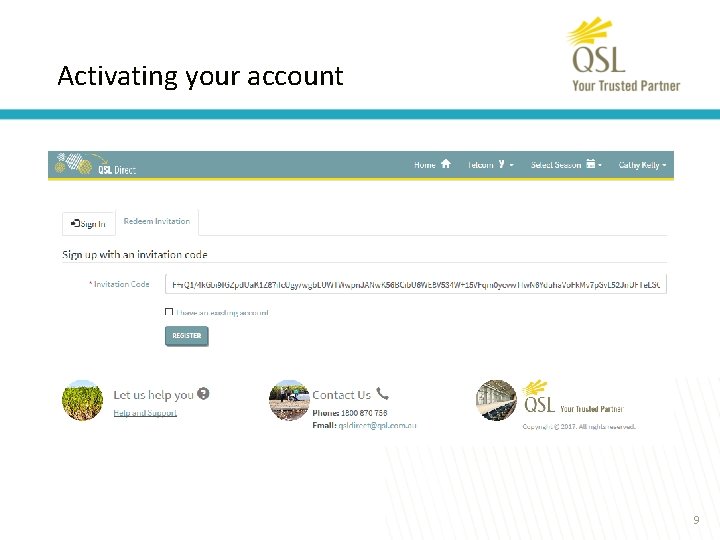
Activating your account 9
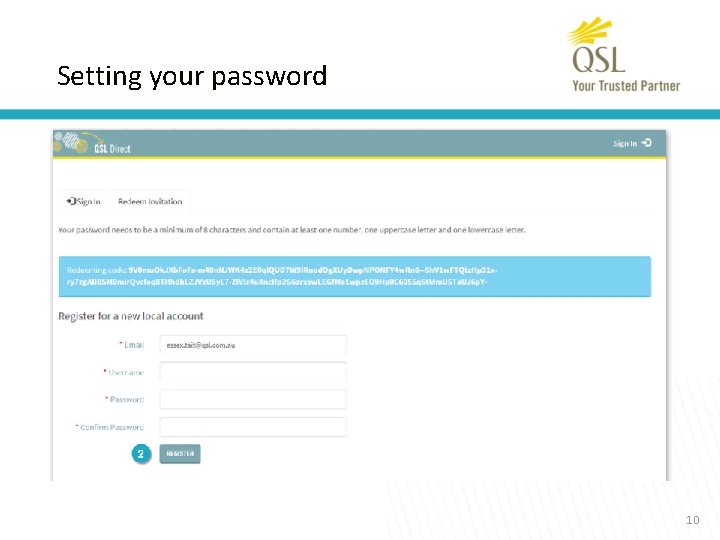
Setting your password 10
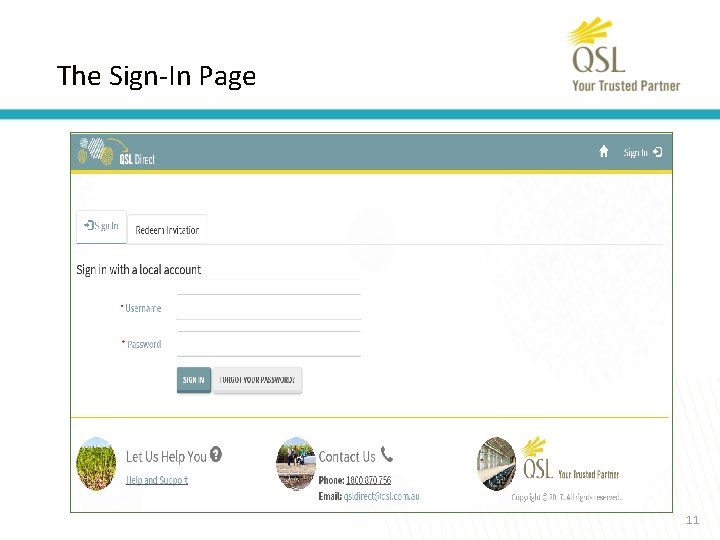
The Sign-In Page 11
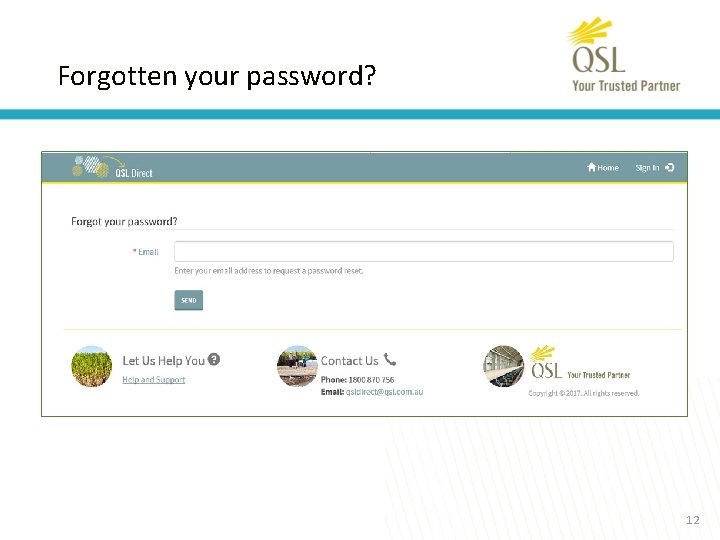
Forgotten your password? 12
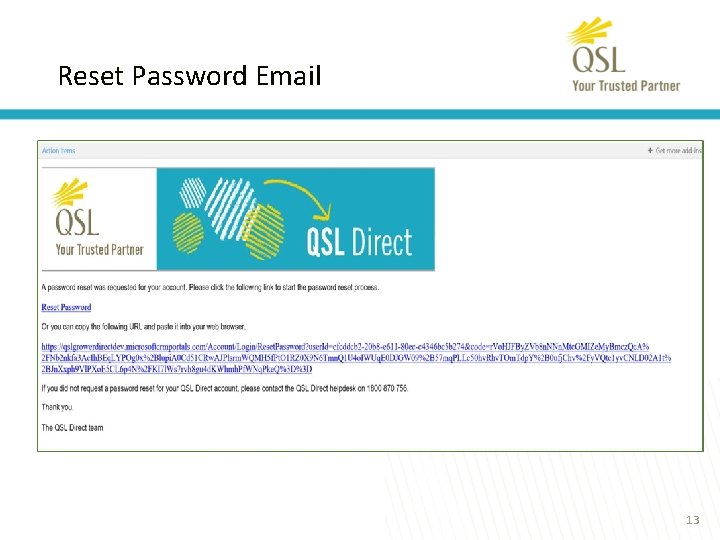
Reset Password Email 13
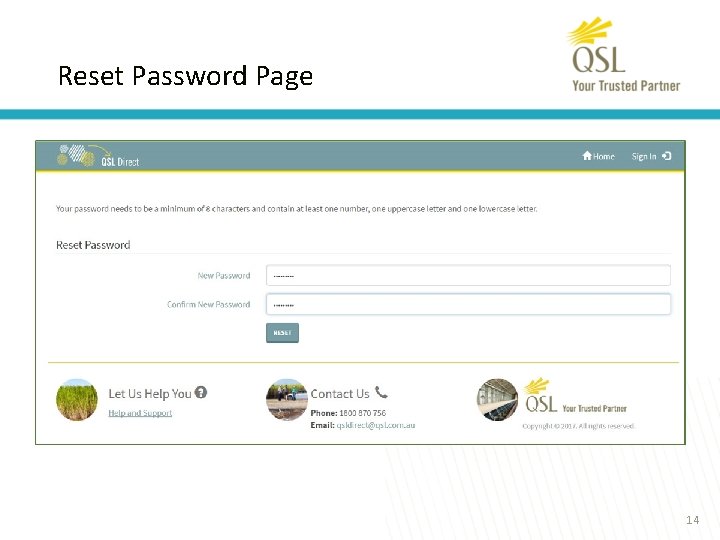
Reset Password Page 14
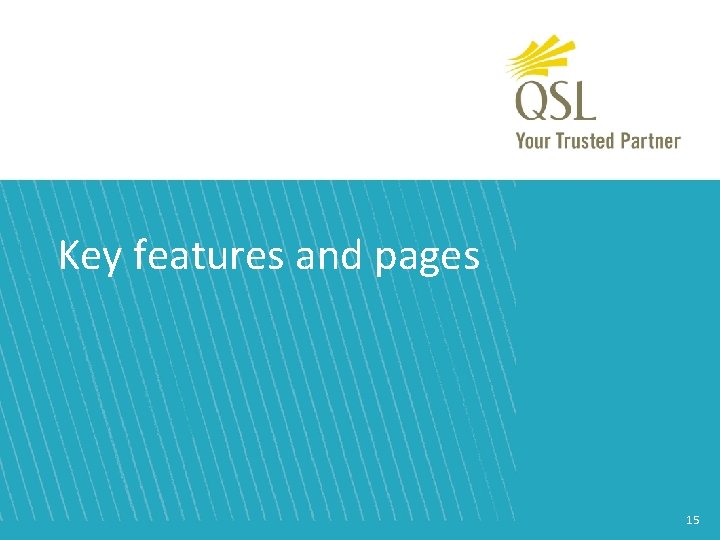
Key features and pages 15
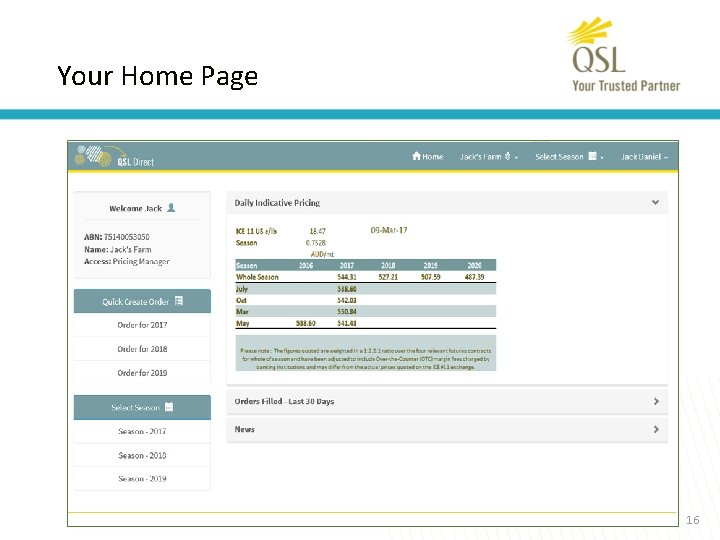
Your Home Page 16
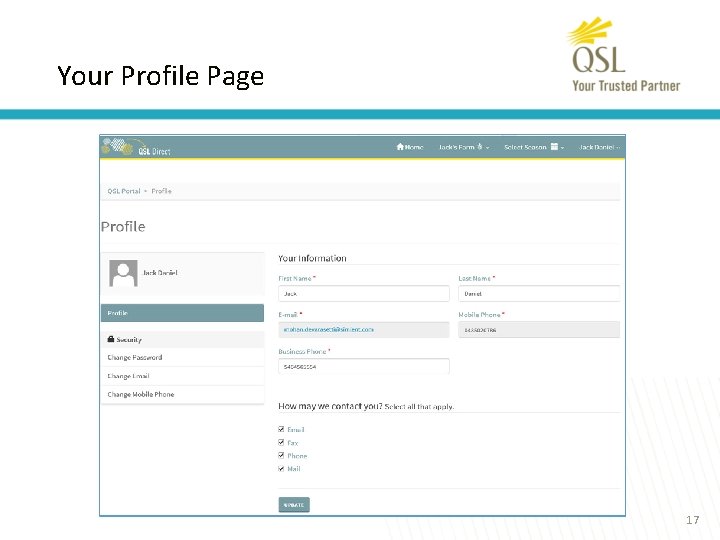
Your Profile Page 17
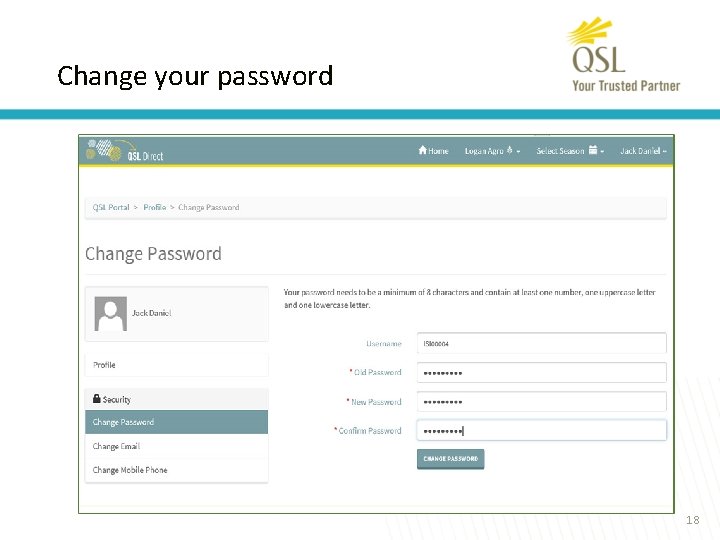
Change your password 18
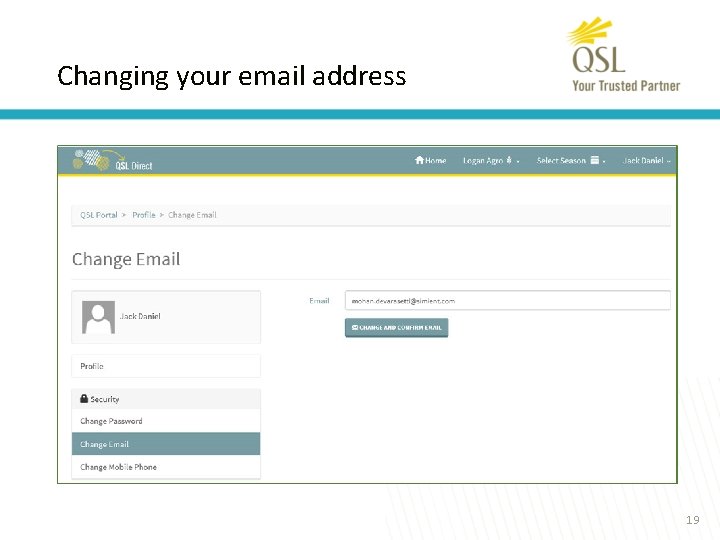
Changing your email address 19
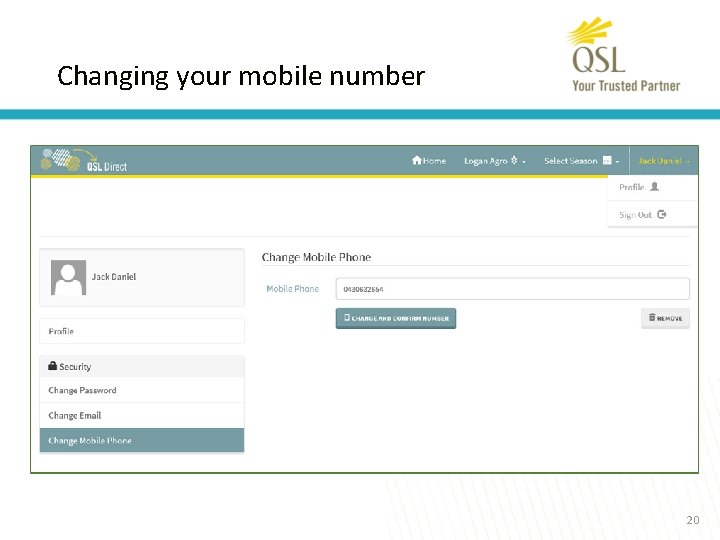
Changing your mobile number 20
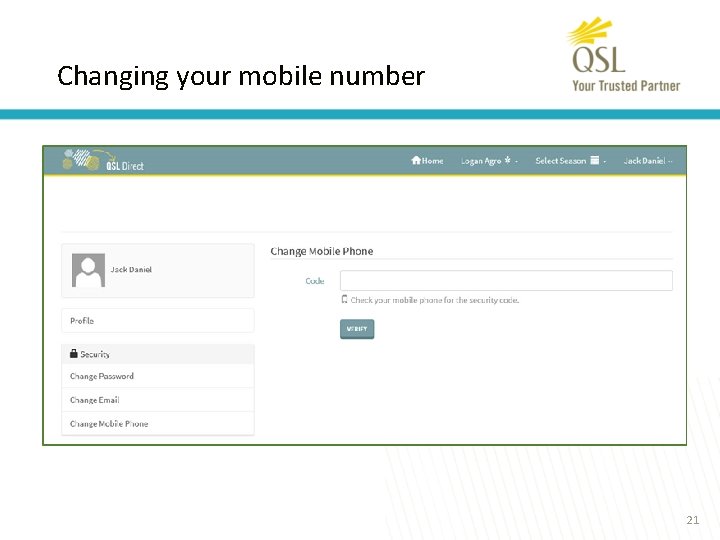
Changing your mobile number 21
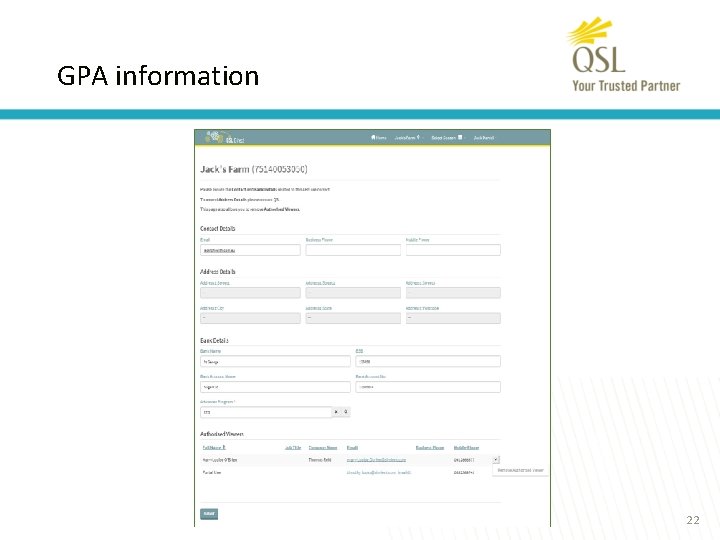
GPA information 22
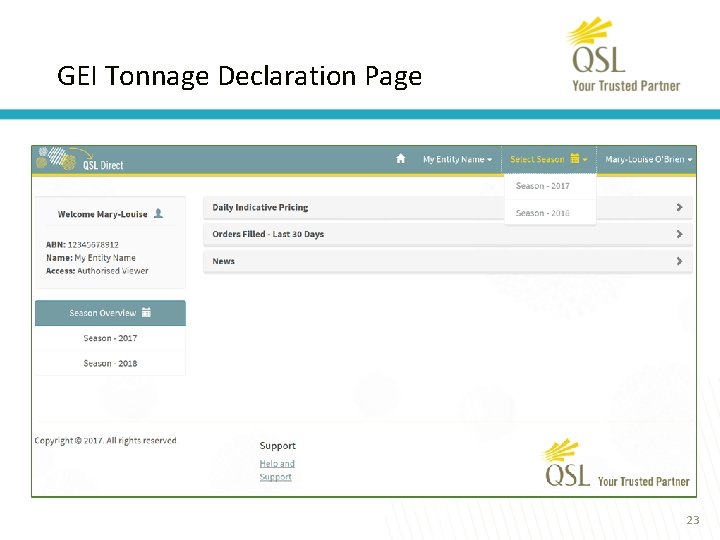
GEI Tonnage Declaration Page 23
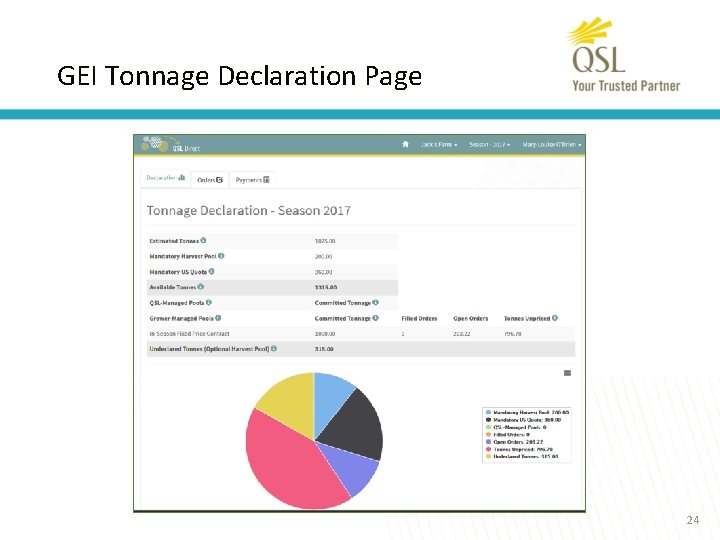
GEI Tonnage Declaration Page 24
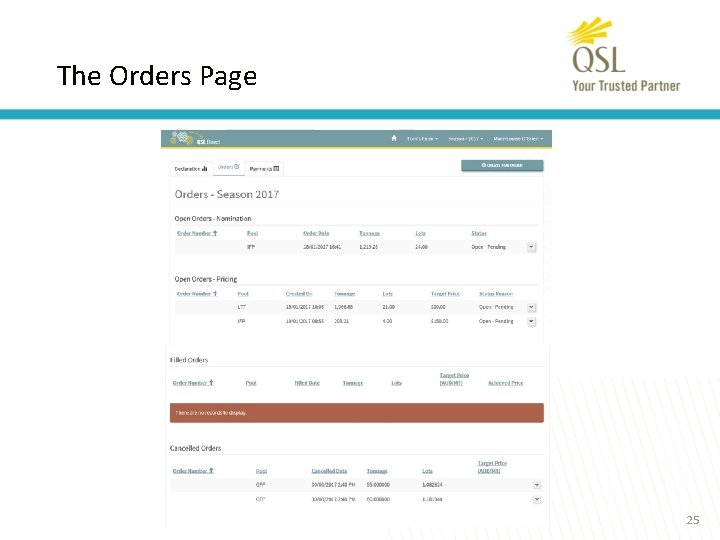
The Orders Page 25
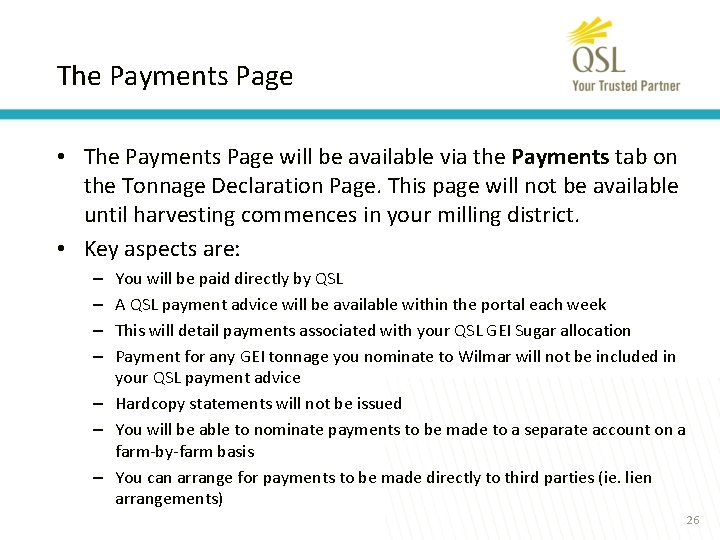
The Payments Page • The Payments Page will be available via the Payments tab on the Tonnage Declaration Page. This page will not be available until harvesting commences in your milling district. • Key aspects are: You will be paid directly by QSL A QSL payment advice will be available within the portal each week This will detail payments associated with your QSL GEI Sugar allocation Payment for any GEI tonnage you nominate to Wilmar will not be included in your QSL payment advice – Hardcopy statements will not be issued – You will be able to nominate payments to be made to a separate account on a farm-by-farm basis – You can arrange for payments to be made directly to third parties (ie. lien arrangements) – – 26

Common Tasks 27
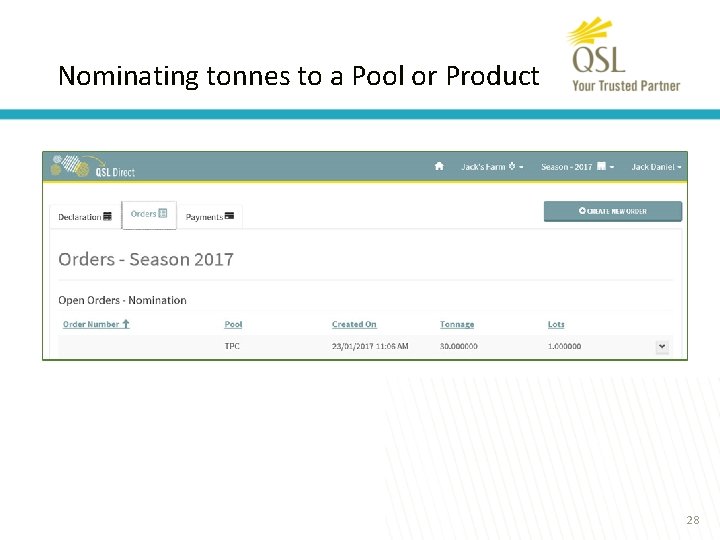
Nominating tonnes to a Pool or Product 28
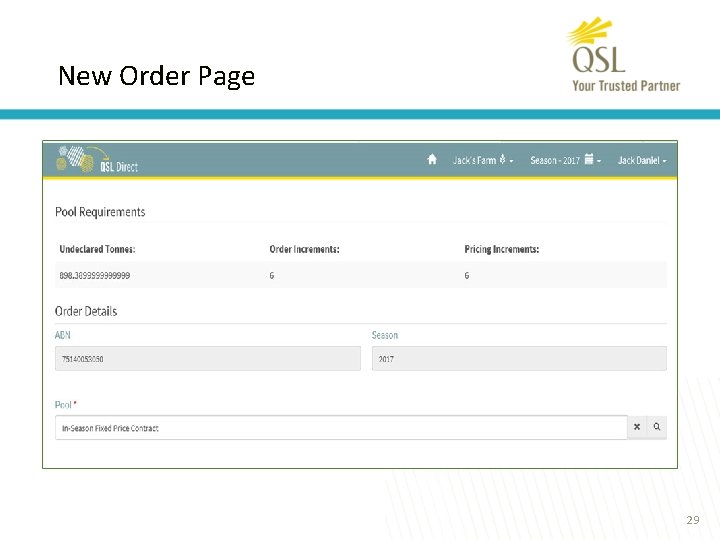
New Order Page 29
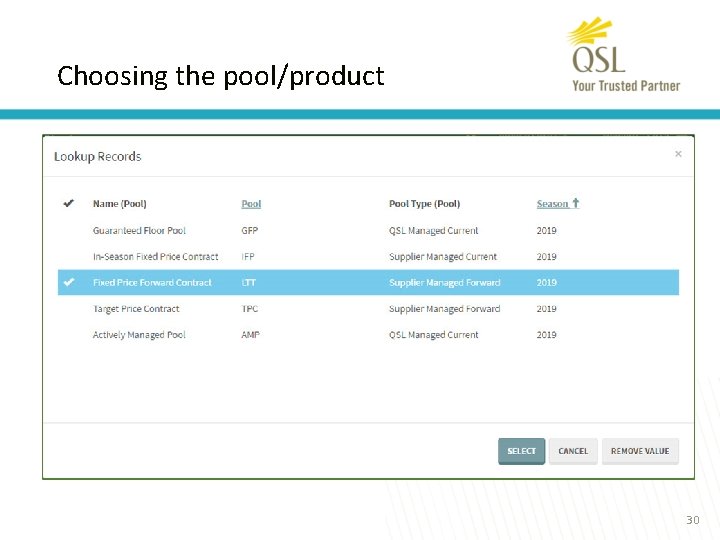
Choosing the pool/product 30
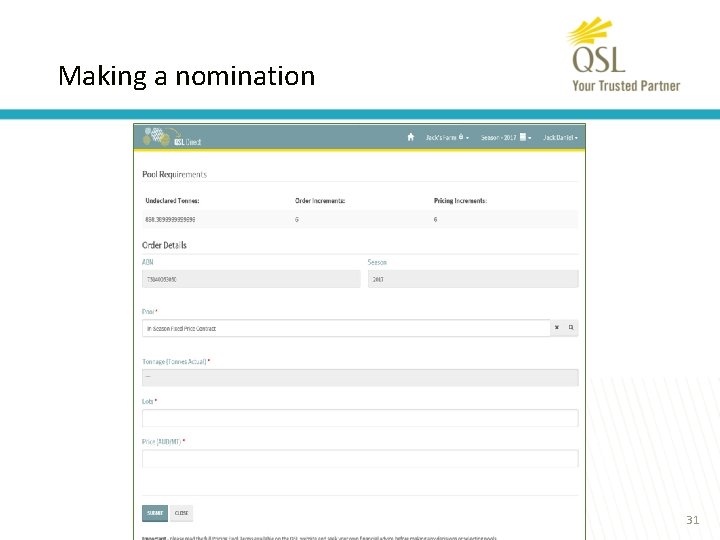
Making a nomination 31
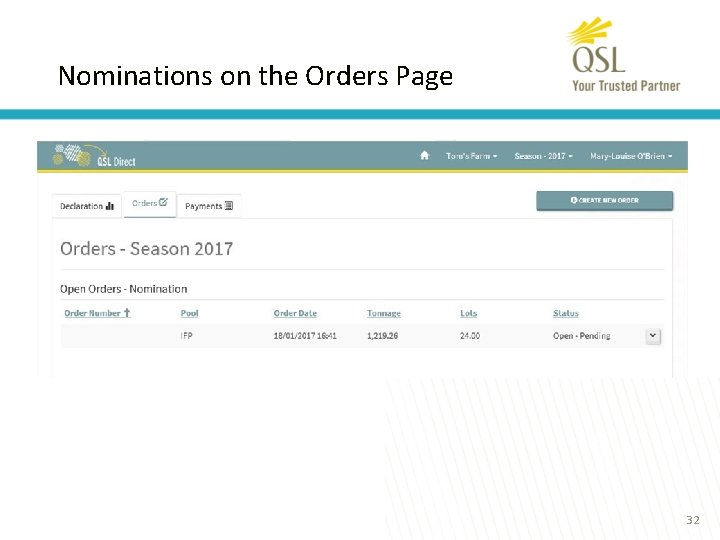
Nominations on the Orders Page 32
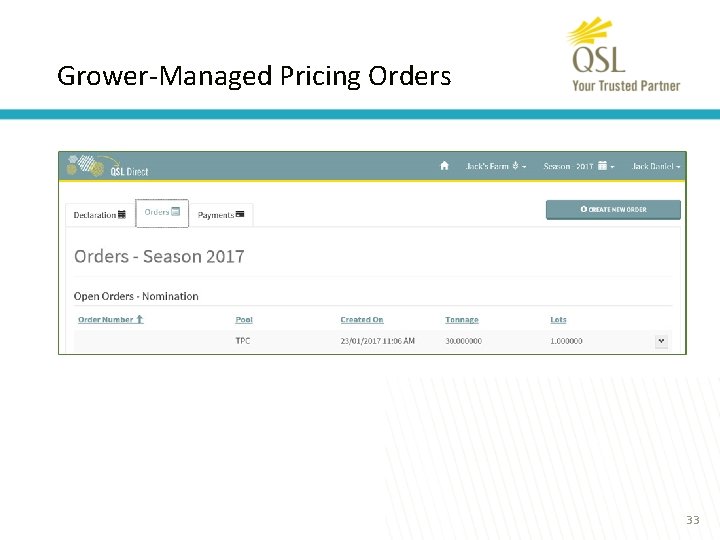
Grower-Managed Pricing Orders 33
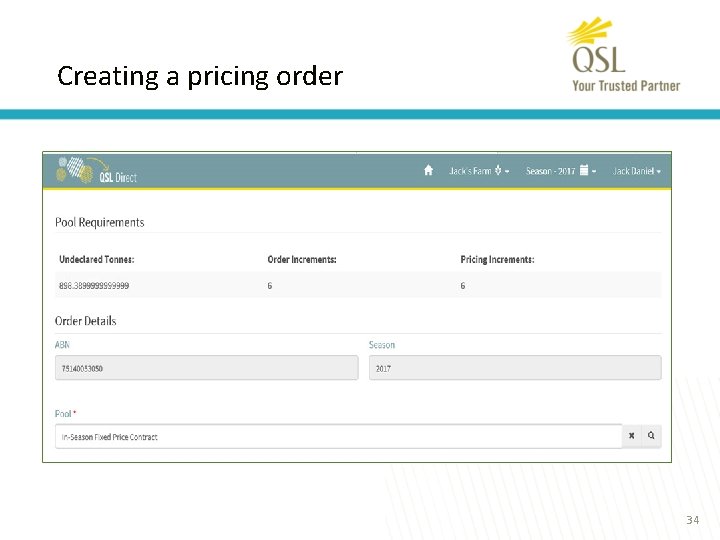
Creating a pricing order 34
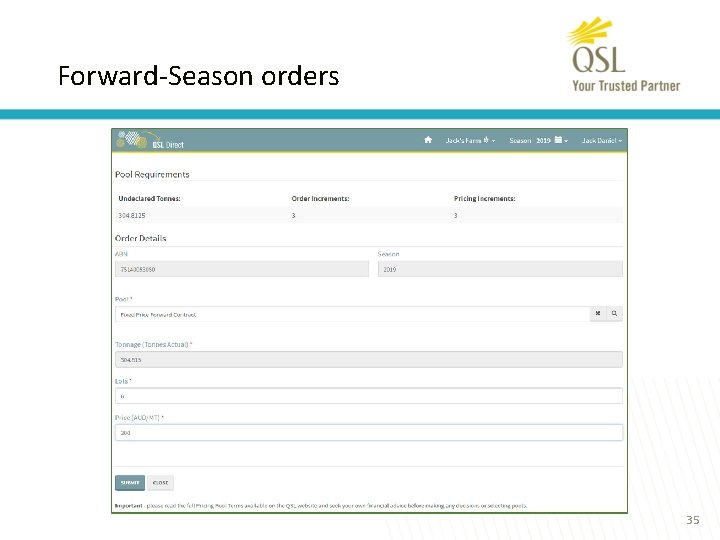
Forward-Season orders 35
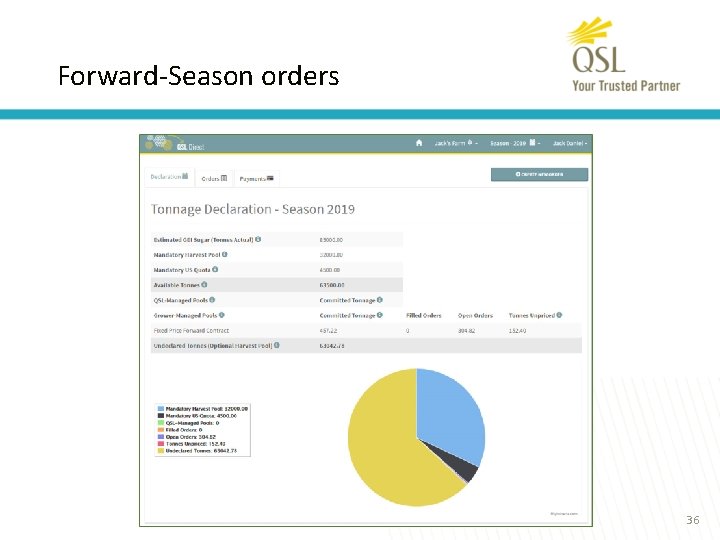
Forward-Season orders 36
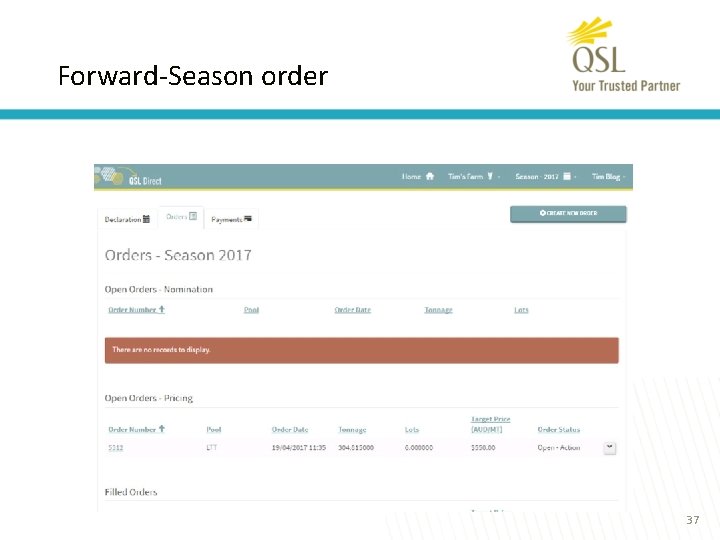
Forward-Season order 37
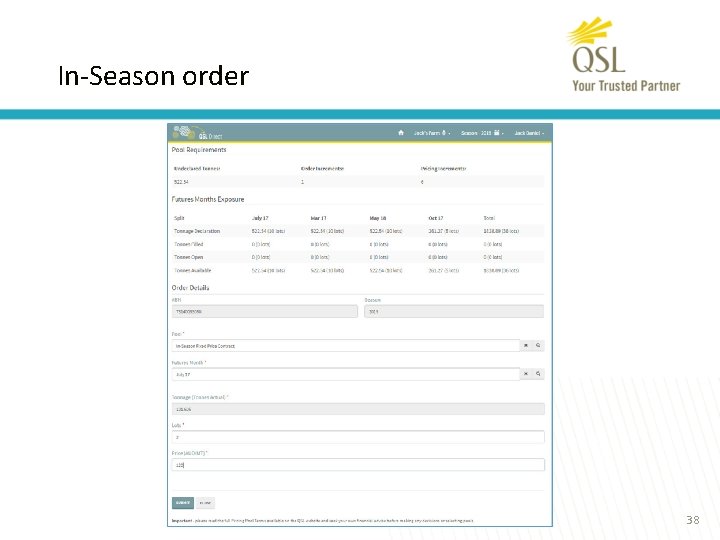
In-Season order 38
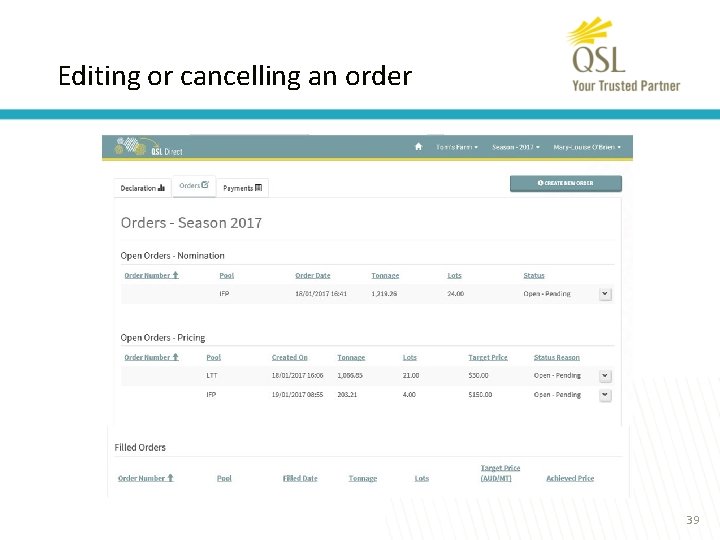
Editing or cancelling an order 39
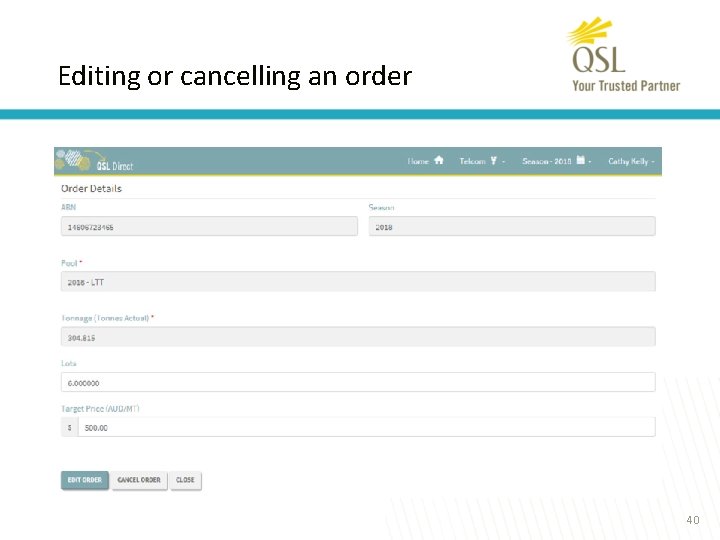
Editing or cancelling an order 40
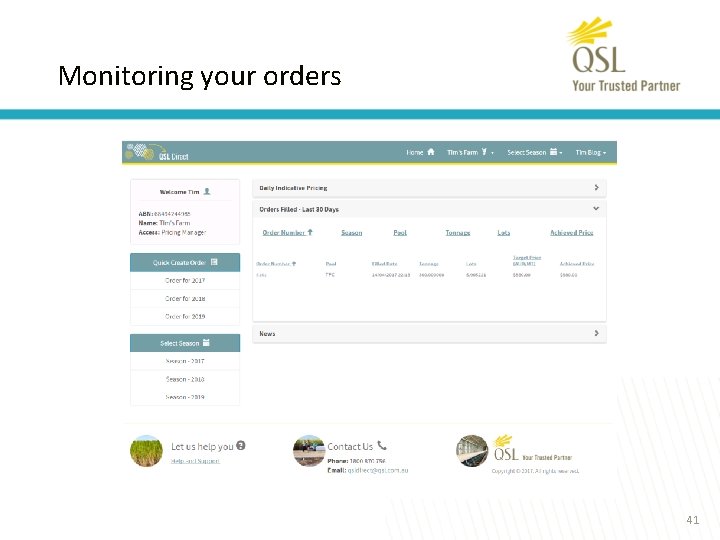
Monitoring your orders 41
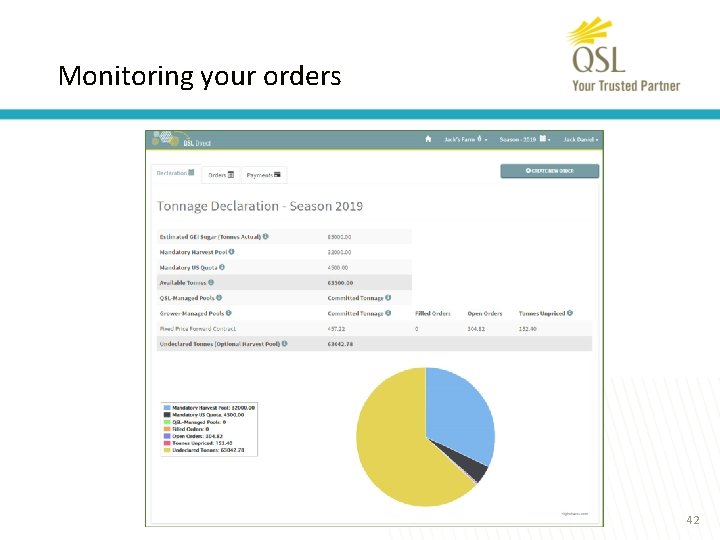
Monitoring your orders 42
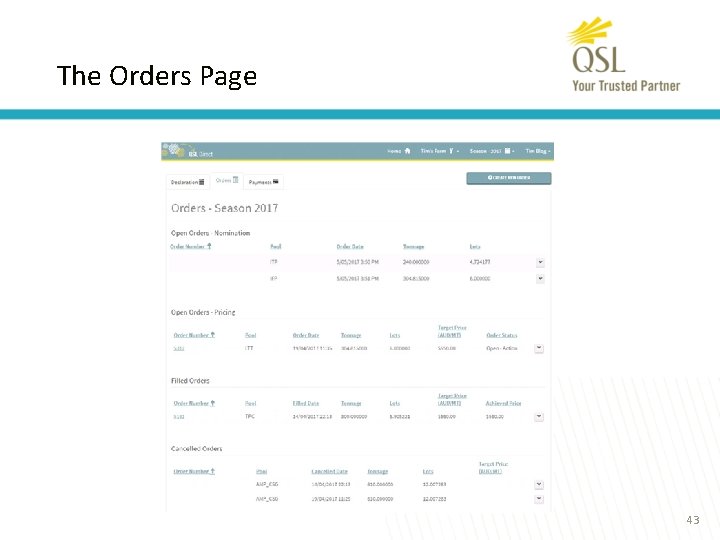
The Orders Page 43
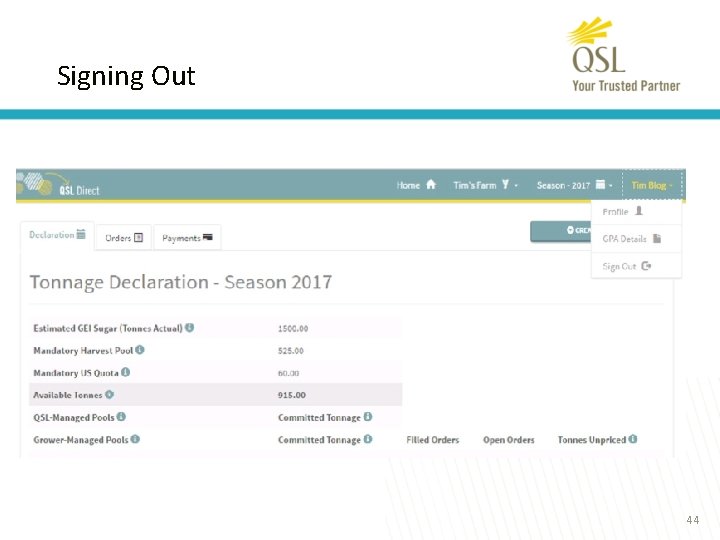
Signing Out 44

Need help? 45
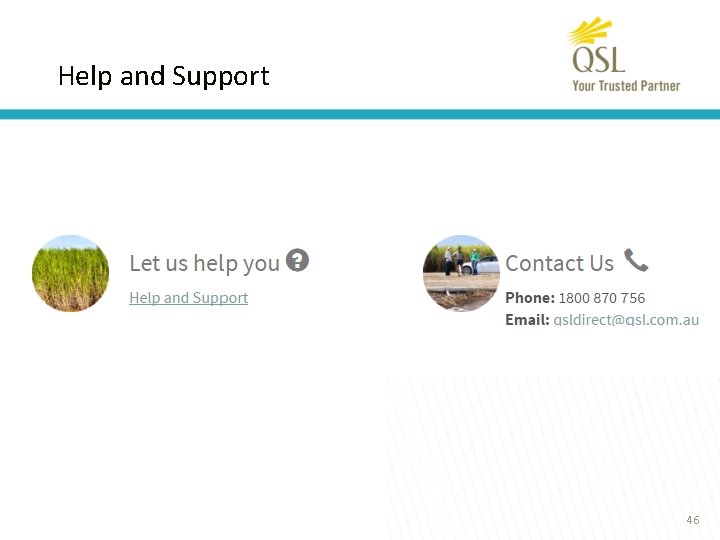
Help and Support 46
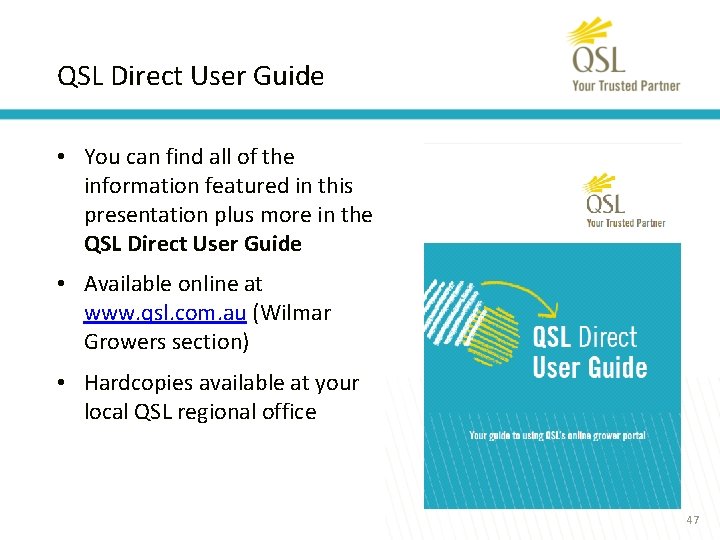
QSL Direct User Guide • You can find all of the information featured in this presentation plus more in the QSL Direct User Guide • Available online at www. qsl. com. au (Wilmar Growers section) • Hardcopies available at your local QSL regional office 47

Questions? 48
 Qsl direct
Qsl direct Kebutuhan nutrisi babi
Kebutuhan nutrisi babi Fase pemeliharaan ayam petelur
Fase pemeliharaan ayam petelur Cartes qsl gratuites
Cartes qsl gratuites Unin
Unin Disclaimer for training material
Disclaimer for training material Disclaimer for training material
Disclaimer for training material Disclaimer for training material
Disclaimer for training material For school purposes only
For school purposes only Ladder ratings
Ladder ratings This is for educational purposes only disclaimer
This is for educational purposes only disclaimer Disclaimer for training material
Disclaimer for training material Welcome welcome this is our christmas story
Welcome welcome this is our christmas story Welcome direct
Welcome direct Welcome to the training session
Welcome to the training session Direct material + direct labour
Direct material + direct labour Dorsey training direct
Dorsey training direct Training is expensive without training it is more expensive
Training is expensive without training it is more expensive Perbedaan on the job training dan off the job training
Perbedaan on the job training dan off the job training Aggression replacement training facilitator training
Aggression replacement training facilitator training Disclaimer for sensitive content
Disclaimer for sensitive content Forward-looking statement disclaimer example
Forward-looking statement disclaimer example All opinions expressed disclaimer
All opinions expressed disclaimer Bowed string instrument
Bowed string instrument Forward-looking statement disclaimer example
Forward-looking statement disclaimer example Ethical hacking disclaimer
Ethical hacking disclaimer Interview disclaimer
Interview disclaimer Disclaimer trust diagram
Disclaimer trust diagram Disclaimer powerpoint slide
Disclaimer powerpoint slide The views expressed disclaimer
The views expressed disclaimer Lindmat watch
Lindmat watch Views and opinions disclaimer
Views and opinions disclaimer Disclaimer the views expressed
Disclaimer the views expressed Disclaimer i am not an expert
Disclaimer i am not an expert Copyright disclaimer statement
Copyright disclaimer statement Disclaimer for hacking
Disclaimer for hacking Forecast disclaimer
Forecast disclaimer Trazodone and qtc prolongation
Trazodone and qtc prolongation Color disclaimer examples
Color disclaimer examples Hacking disclaimer
Hacking disclaimer Disclaimer for interviews
Disclaimer for interviews Mutual funds disclaimer
Mutual funds disclaimer Naughty boy coupons
Naughty boy coupons Experiment disclaimer
Experiment disclaimer Mutual fund disclaimer
Mutual fund disclaimer Menu subject to change disclaimer
Menu subject to change disclaimer Menu is subject to change
Menu is subject to change Disclaimer primjer
Disclaimer primjer Informay
Informay