Week 1 Prof LinShan Lee TA ChihChiang Chang

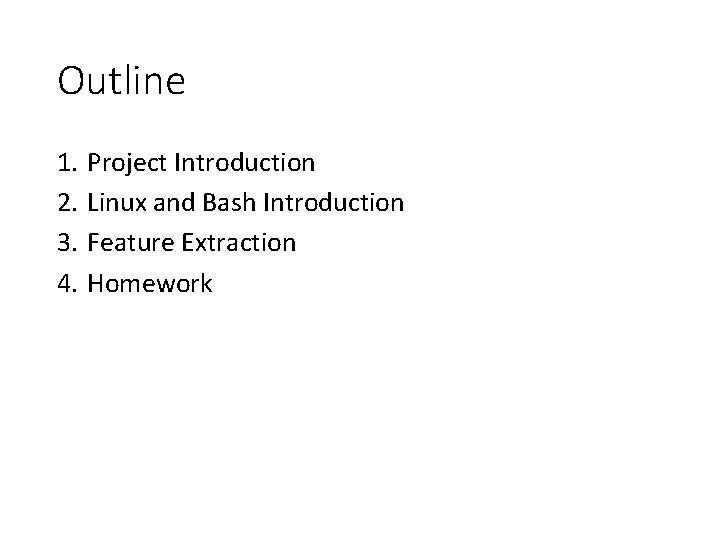
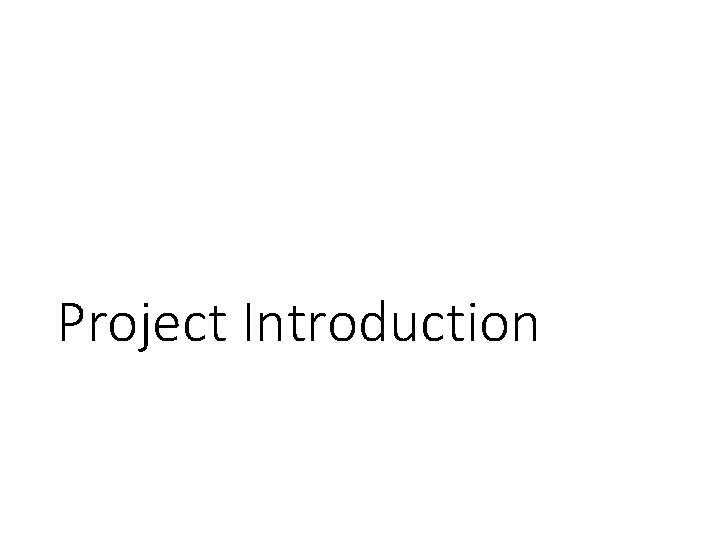

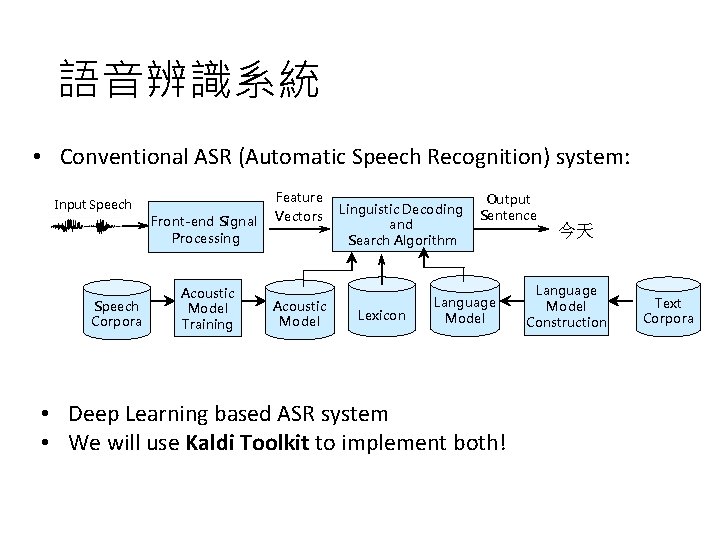
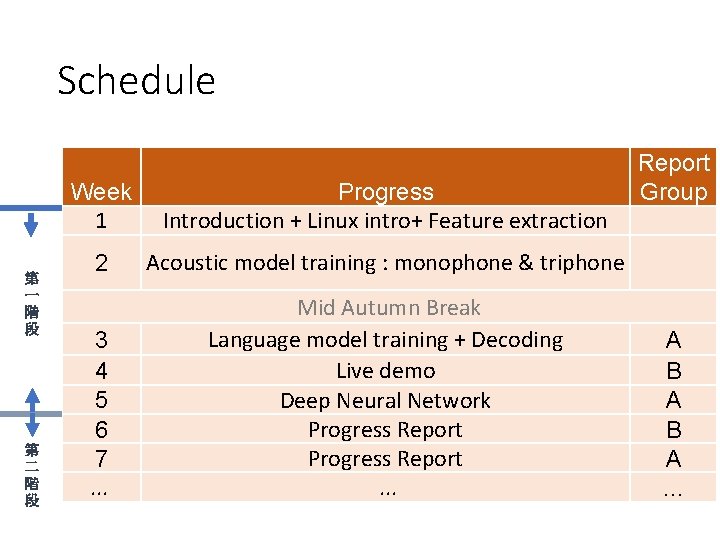
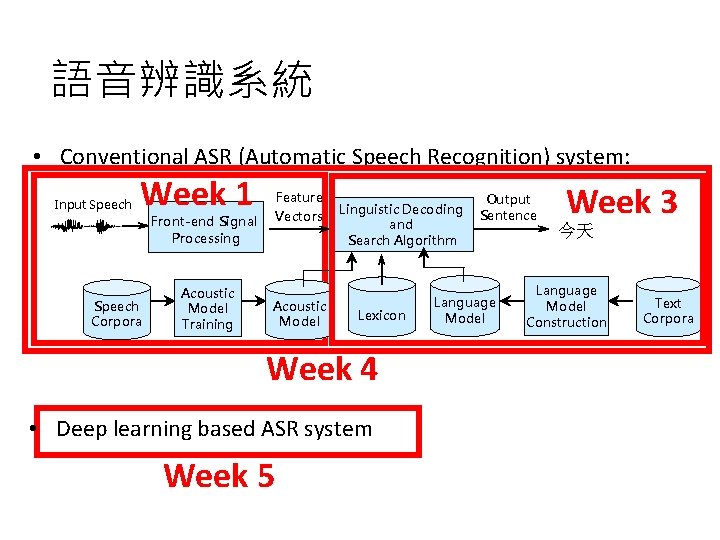
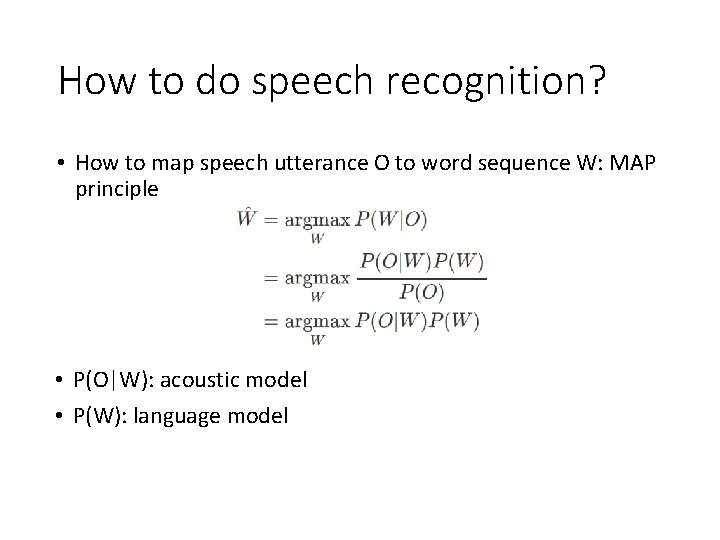
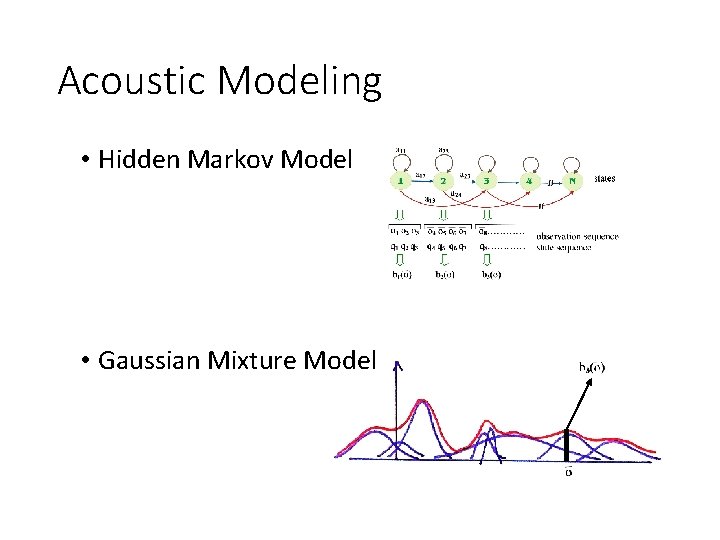
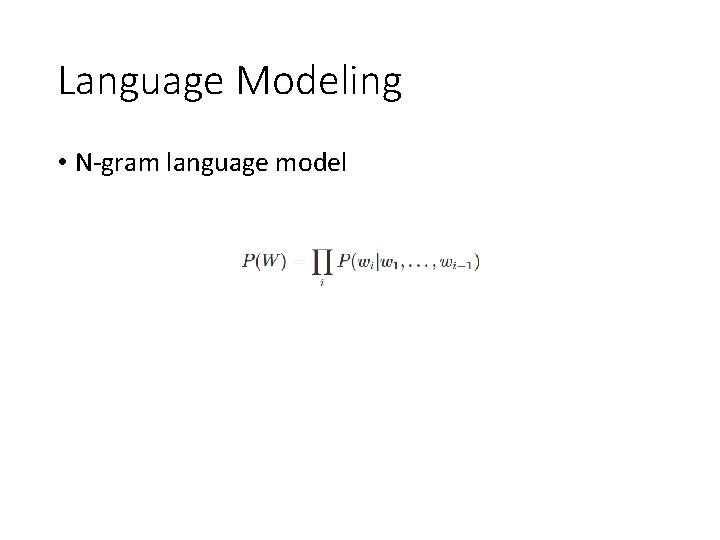
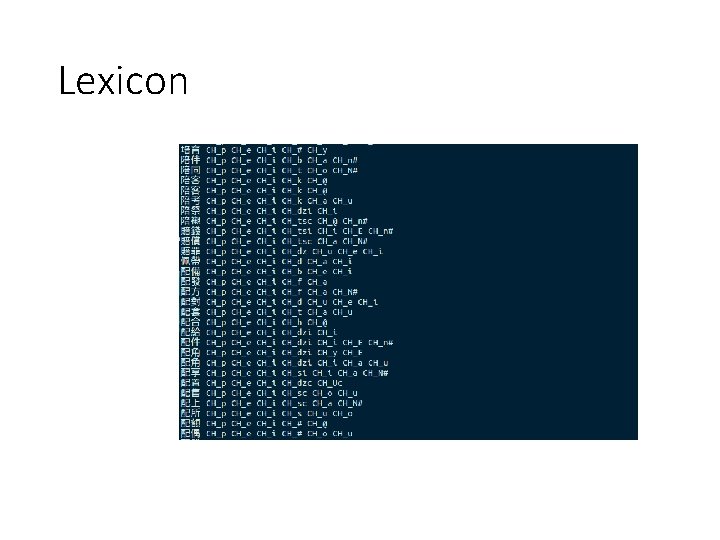
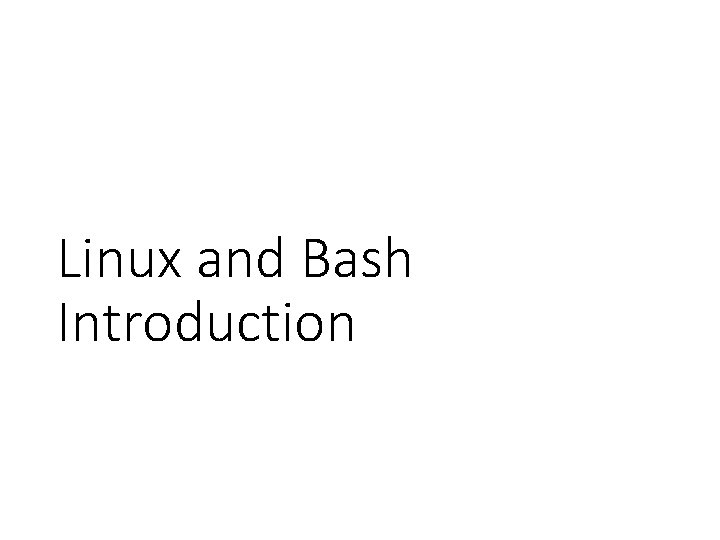
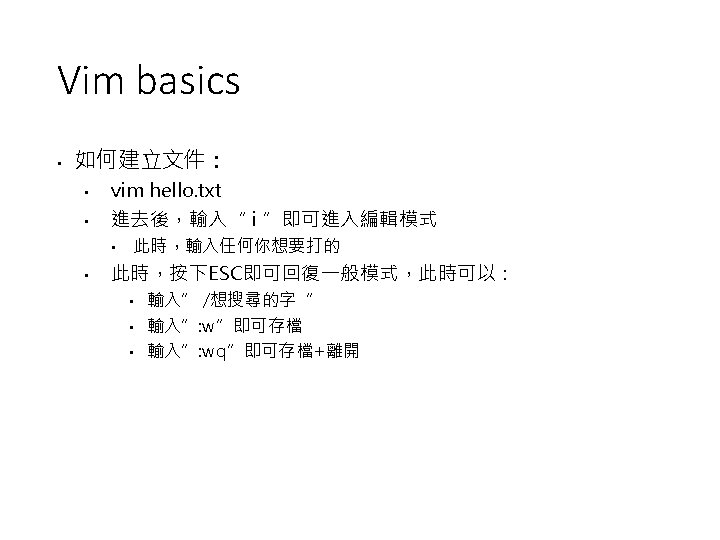

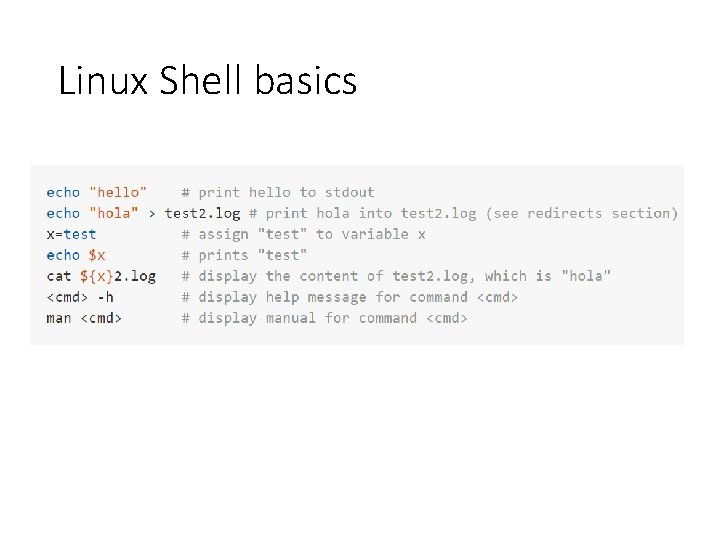
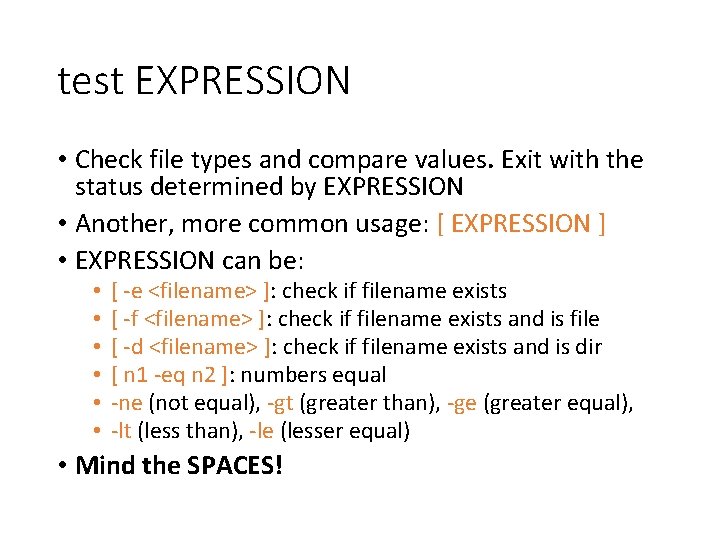
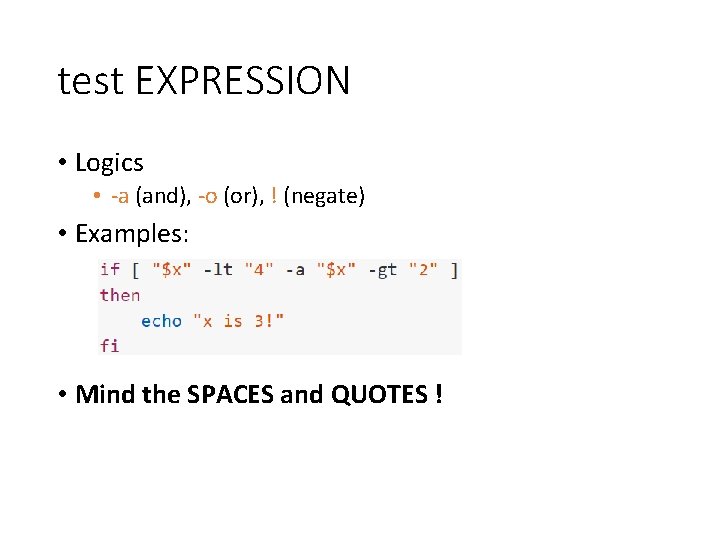
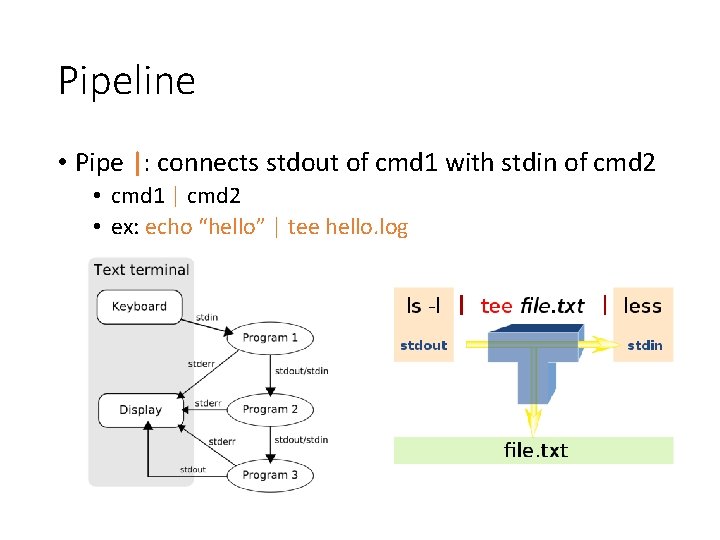
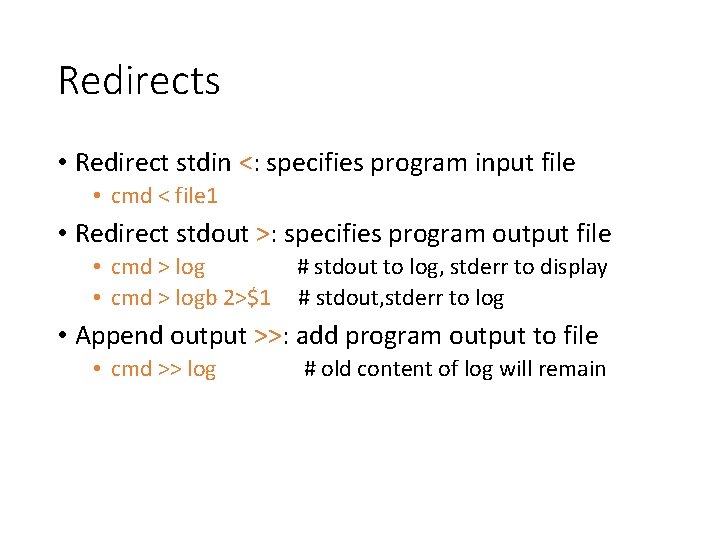
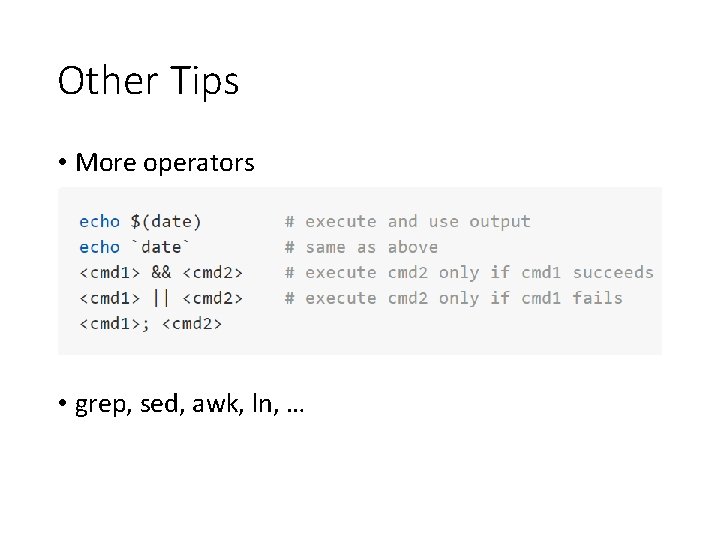
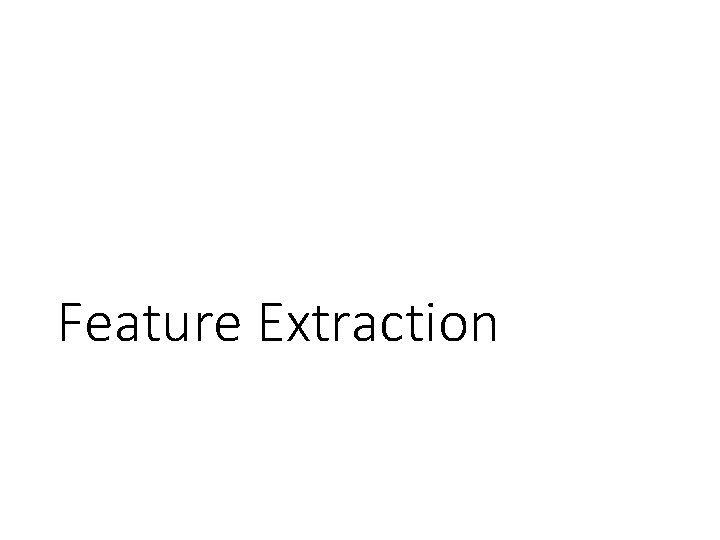
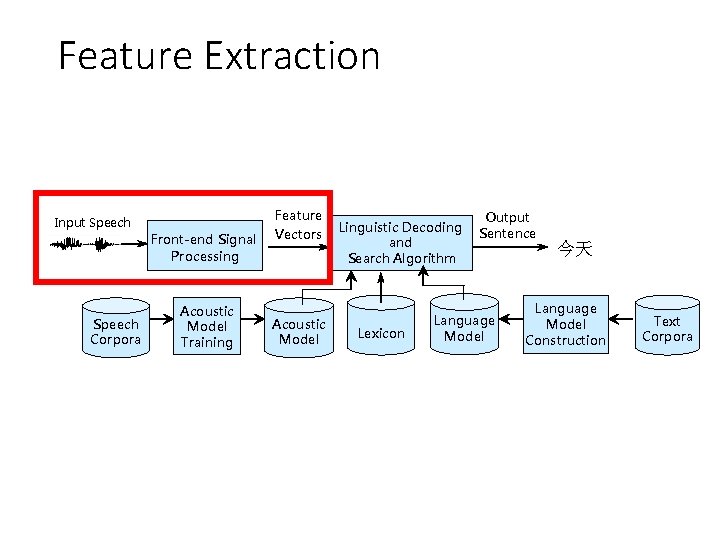
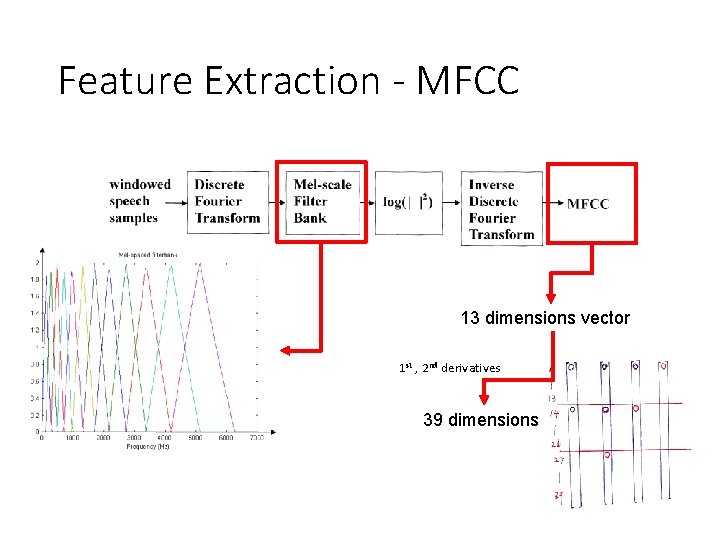
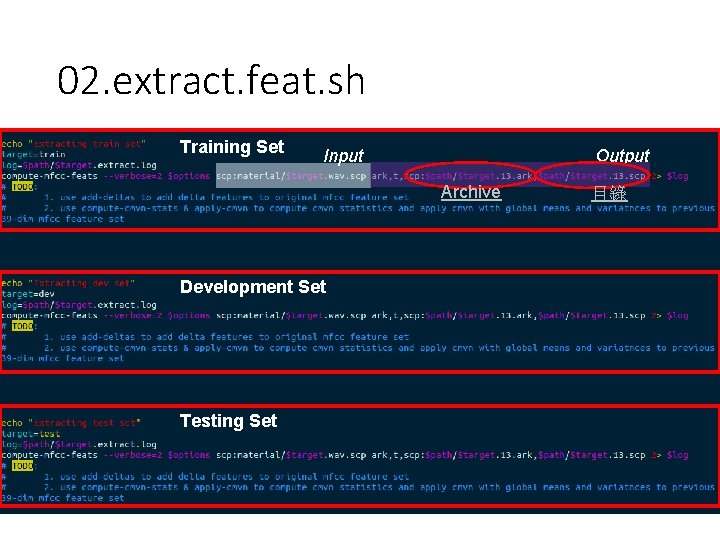
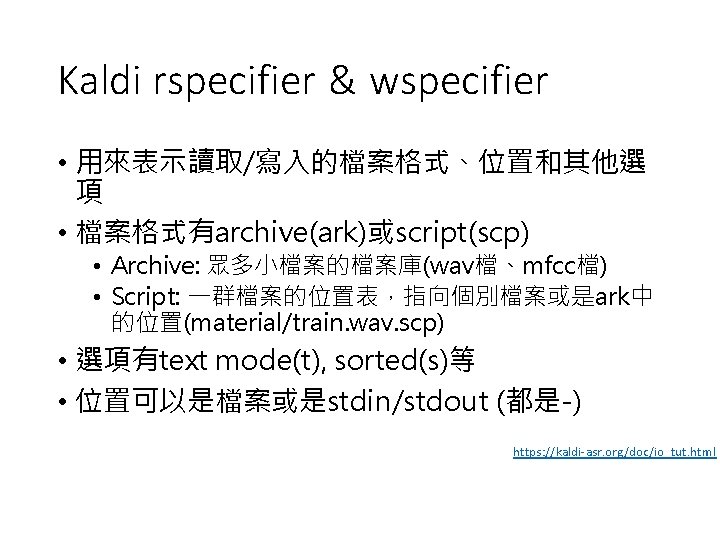
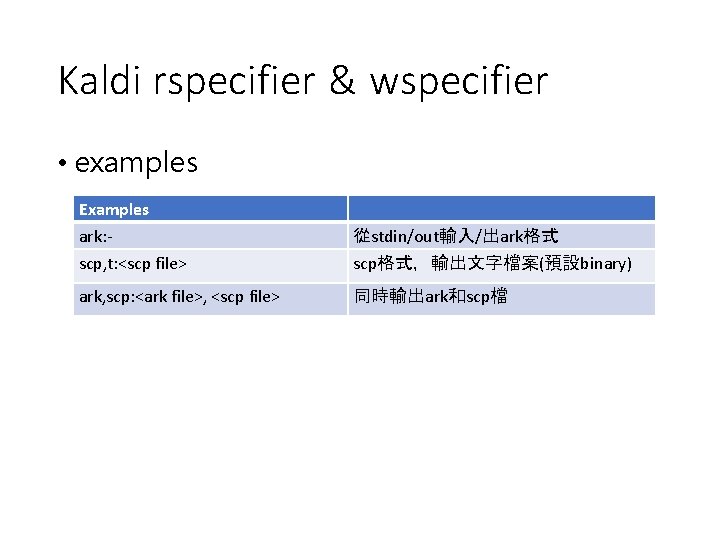

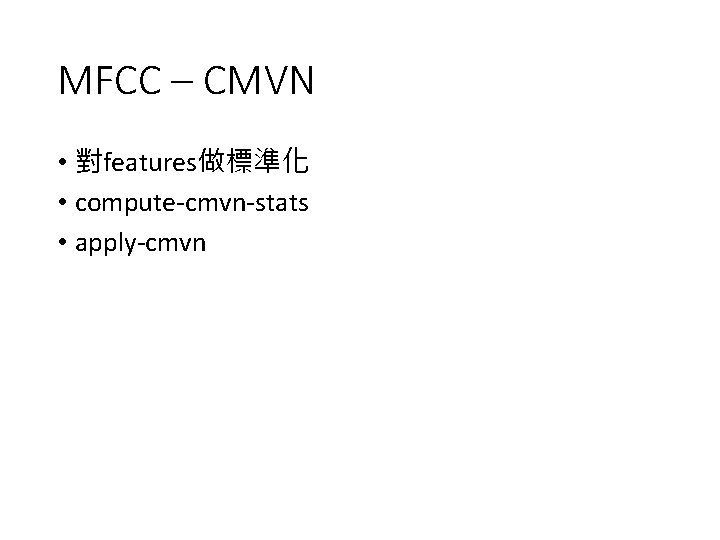
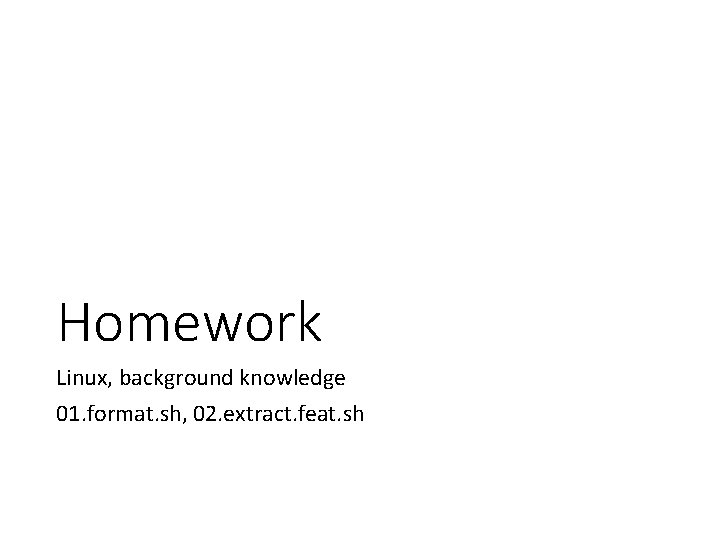
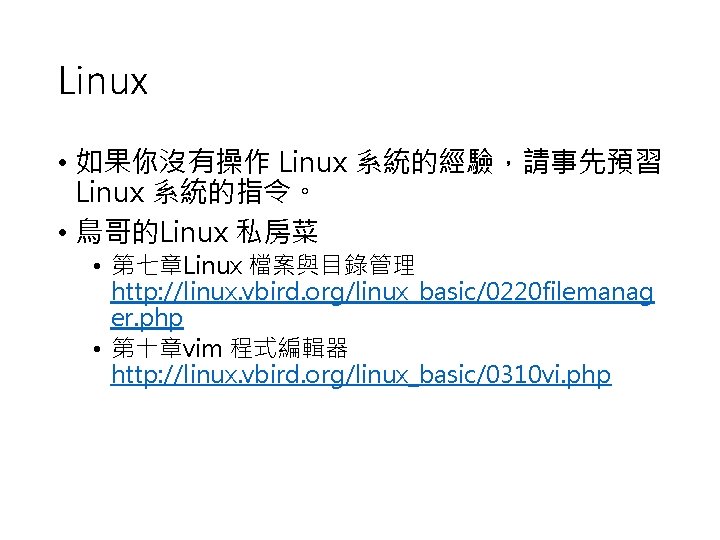
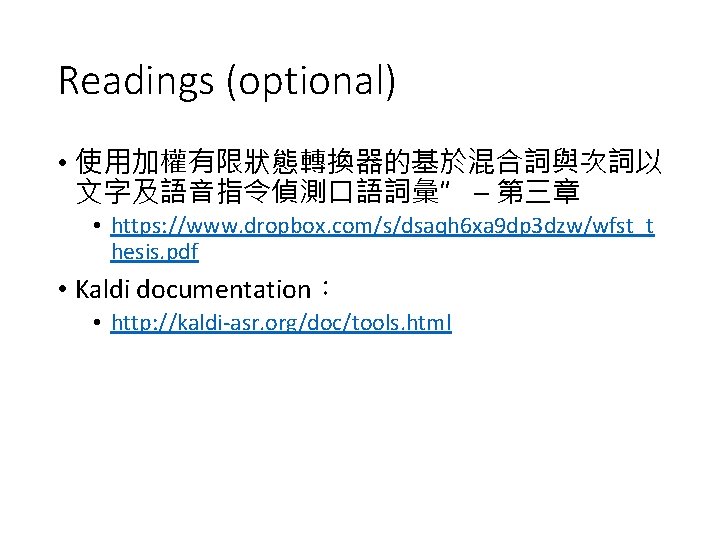
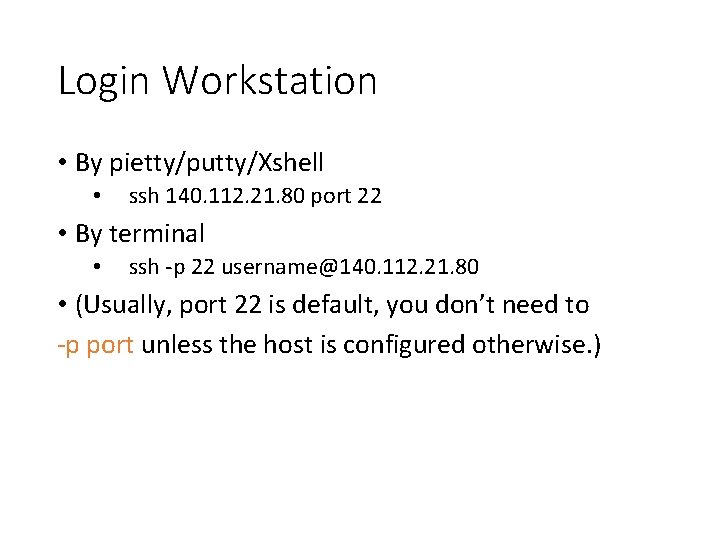
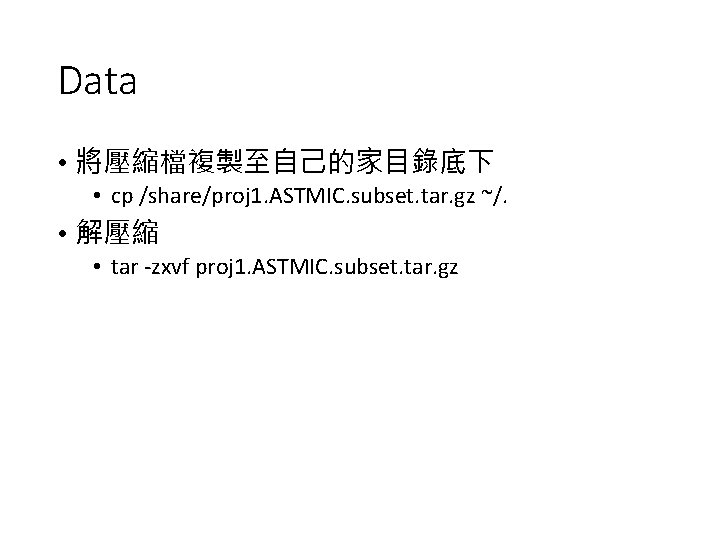
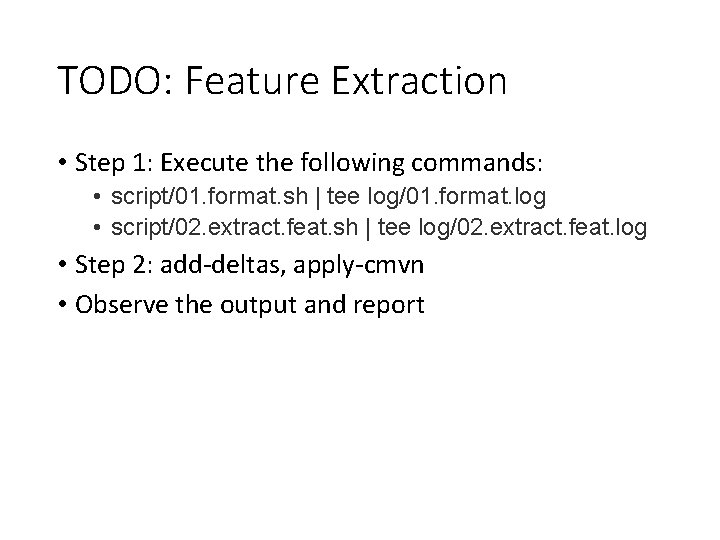
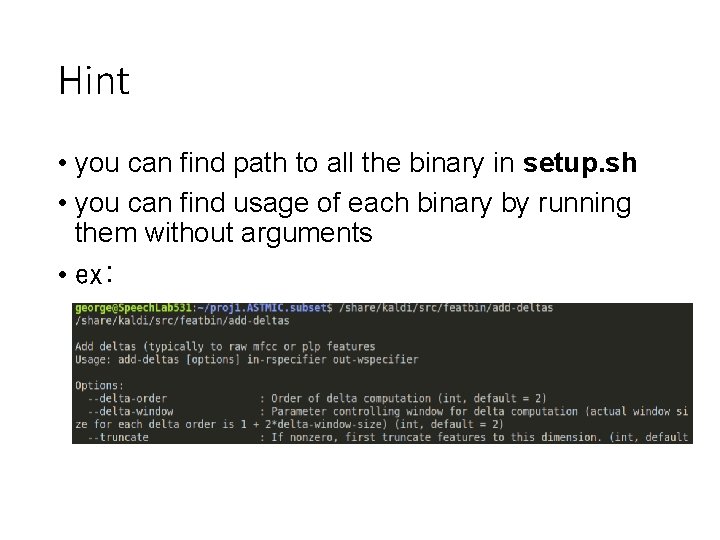
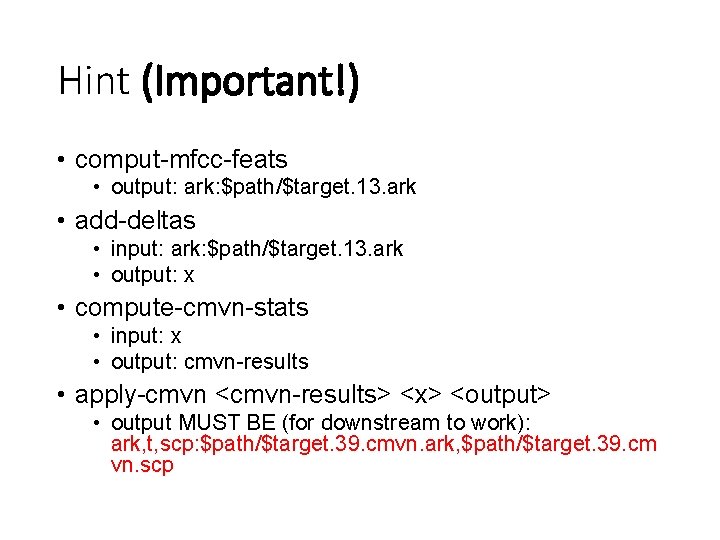




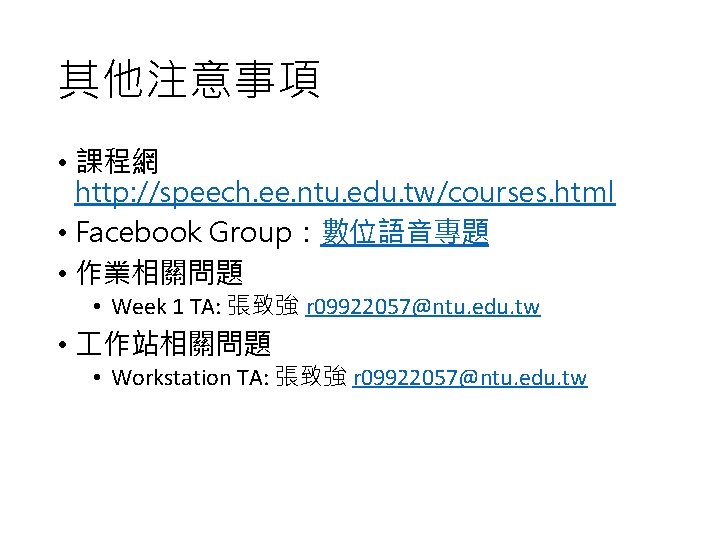
- Slides: 41

專題研究Week 1 Prof. Lin-Shan Lee TA: Chih-Chiang Chang
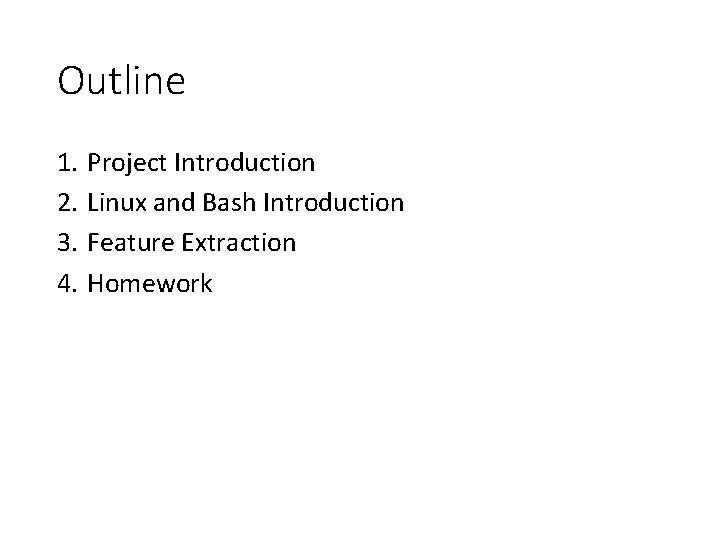
Outline 1. 2. 3. 4. Project Introduction Linux and Bash Introduction Feature Extraction Homework
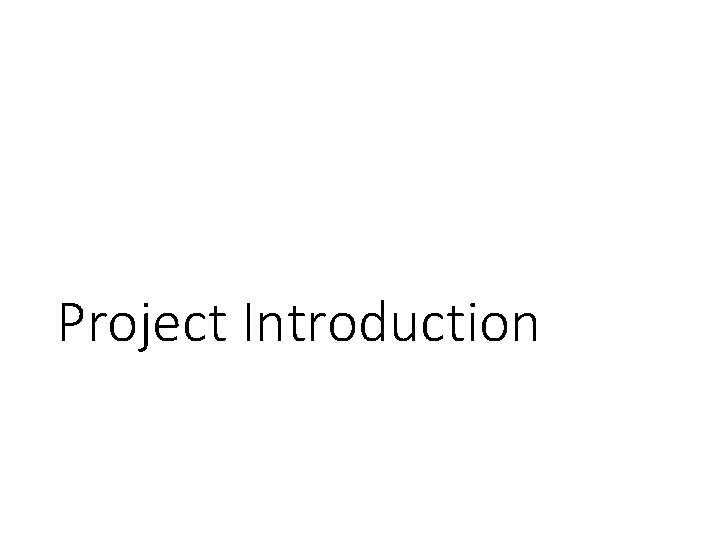
Project Introduction

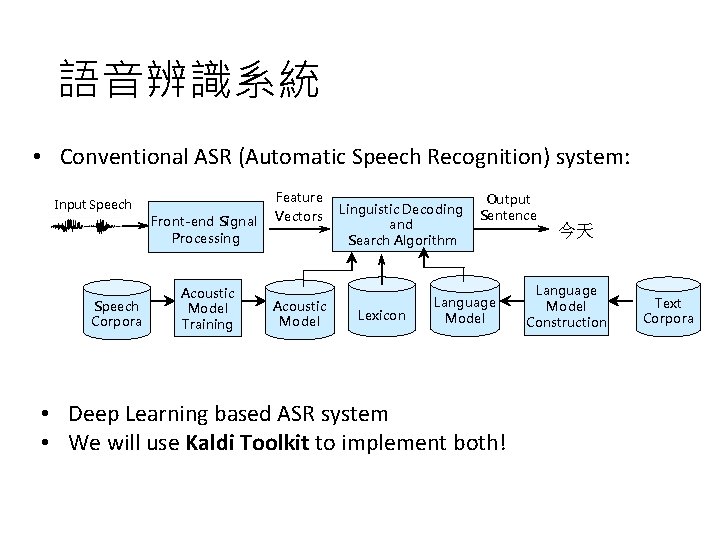
語音辨識系統 • Conventional ASR (Automatic Speech Recognition) system: Input Speech Front-end Signal Processing Speech Corpora Acoustic Model Training Feature Vectors Acoustic Model Linguistic Decoding and Search Algorithm Lexicon Output Sentence Language Model • Deep Learning based ASR system • We will use Kaldi Toolkit to implement both! 今天 Language Model Construction Text Corpora
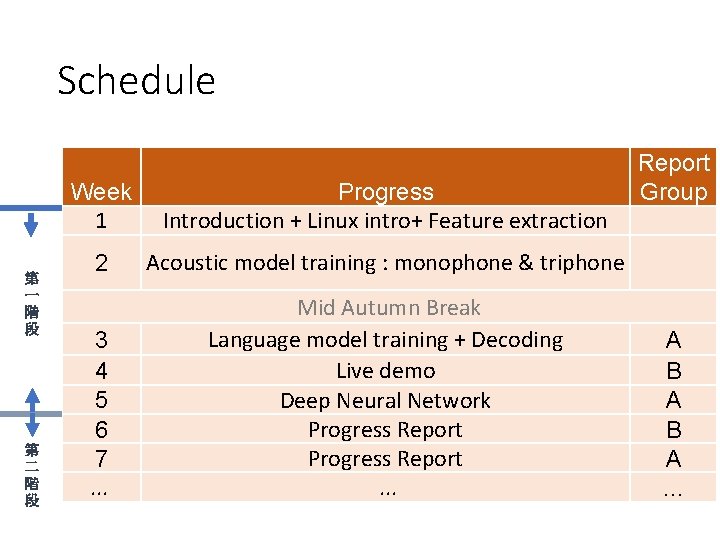
Schedule 第 一 階 段 第 二 階 段 Week 1 Progress Introduction + Linux intro+ Feature extraction Report Group 2 Acoustic model training : monophone & triphone 3 4 5 6 7. . . Mid Autumn Break Language model training + Decoding Live demo Deep Neural Network Progress Report . . . A B A …
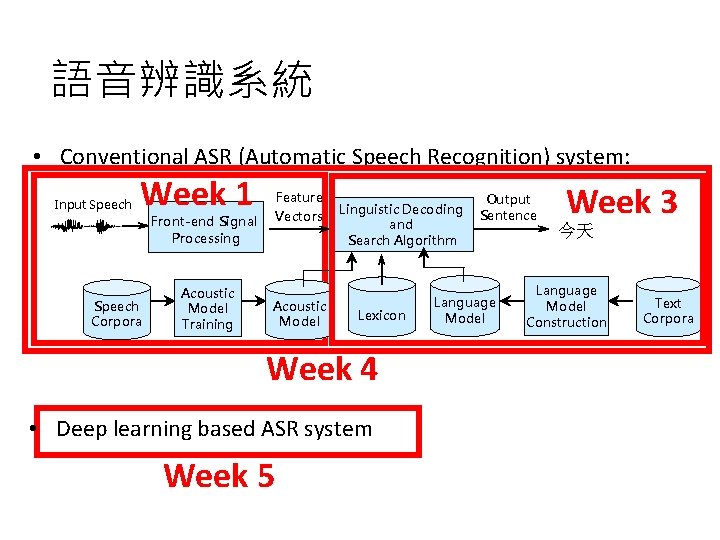
8 語音辨識系統 • Conventional ASR (Automatic Speech Recognition) system: Input Speech Week 1 Feature Vectors Front-end Signal Processing Speech Corpora Acoustic Model Training Acoustic Model Linguistic Decoding and Search Algorithm Lexicon Week 4 • Deep learning based ASR system Week 5 Output Sentence Language Model Week 3 今天 Language Model Construction Text Corpora
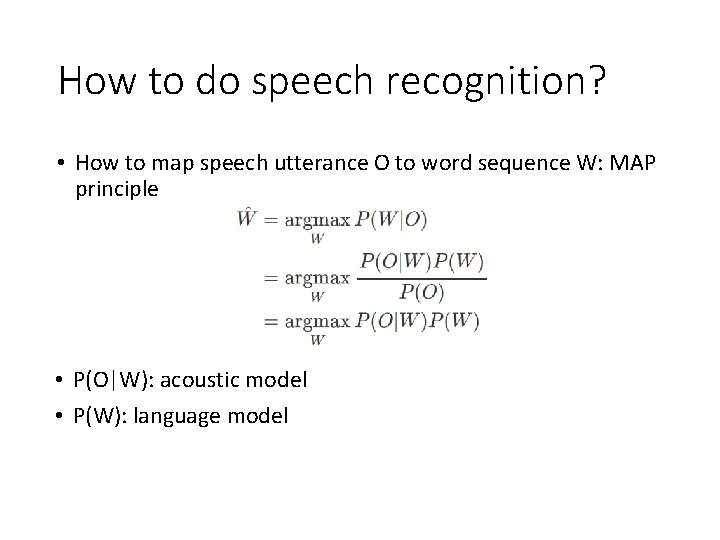
How to do speech recognition? • How to map speech utterance O to word sequence W: MAP principle • P(O|W): acoustic model • P(W): language model
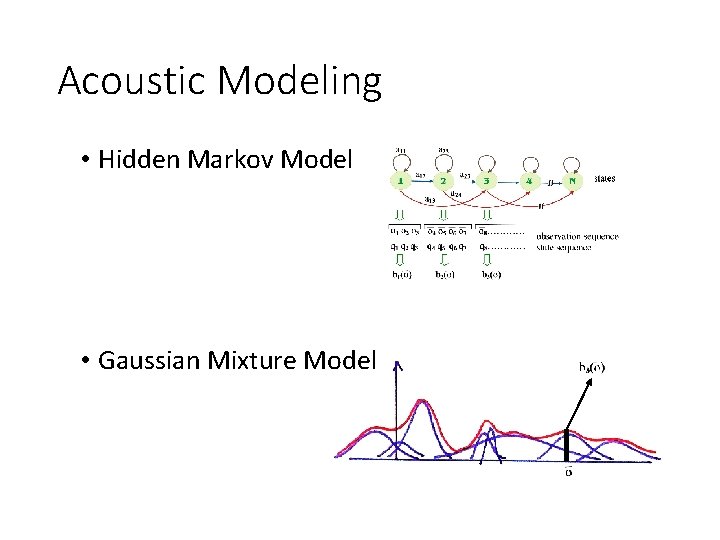
Acoustic Modeling • Hidden Markov Model • Gaussian Mixture Model
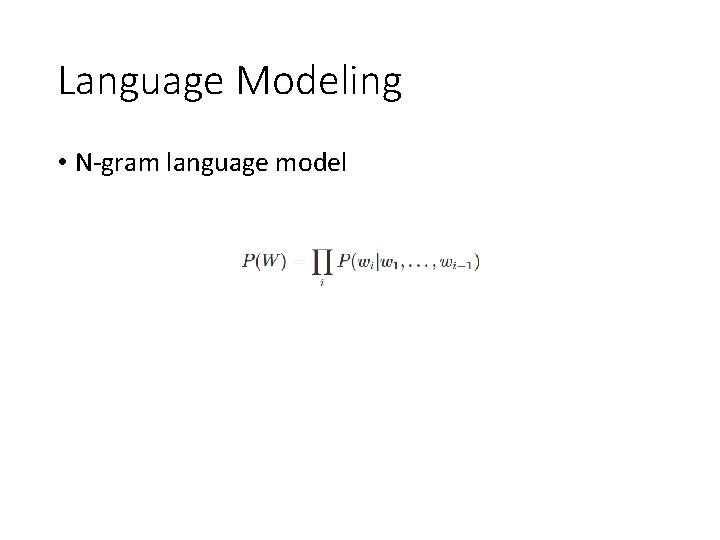
Language Modeling • N-gram language model
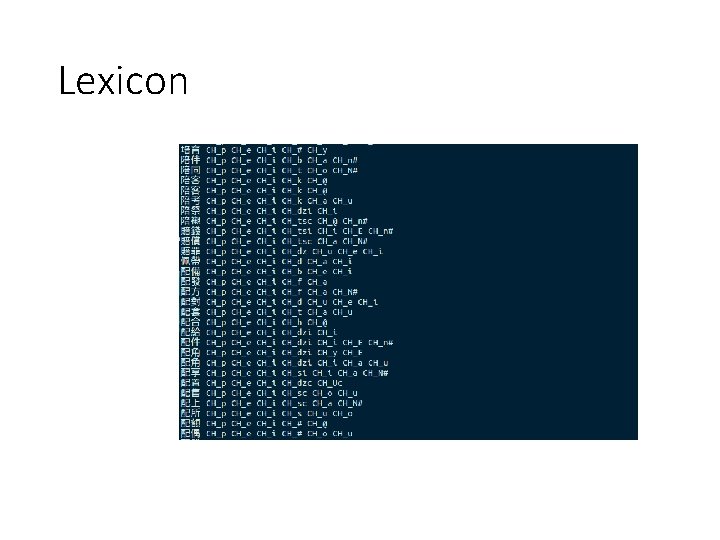
Lexicon
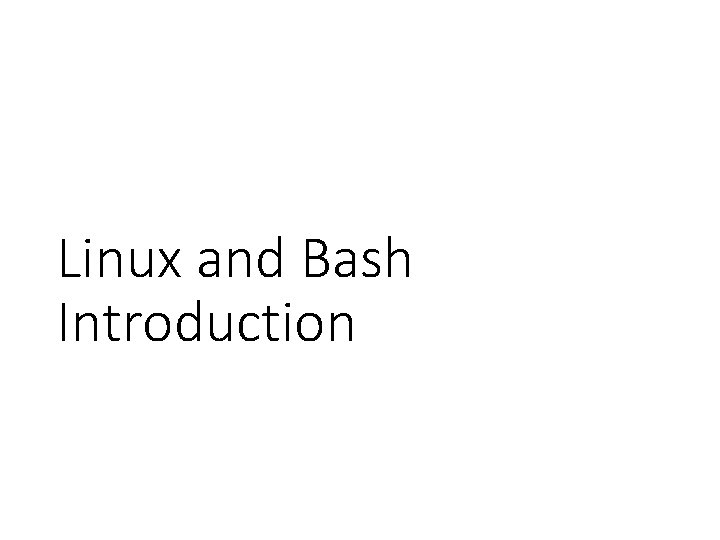
Linux and Bash Introduction
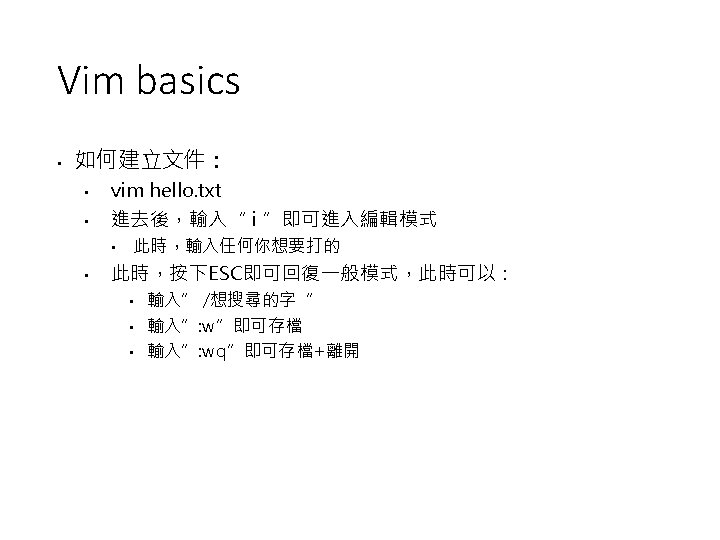

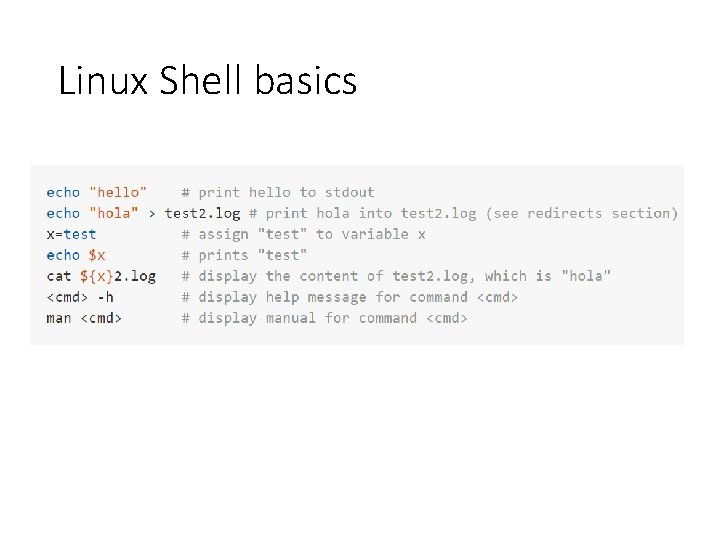
Linux Shell basics
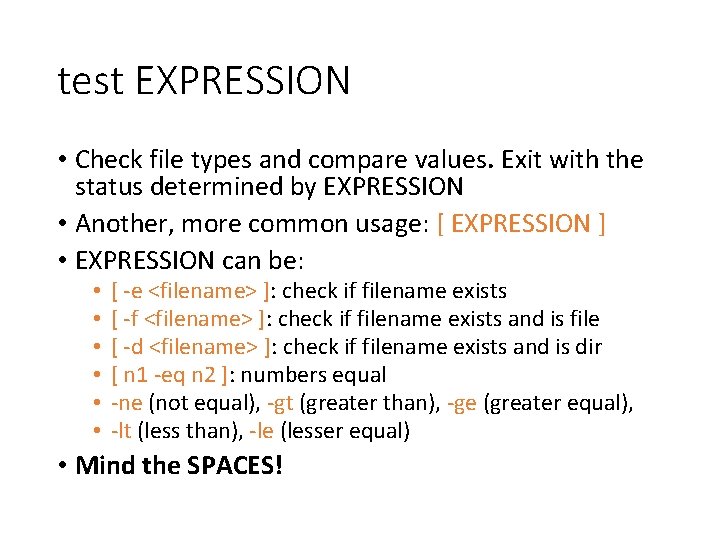
test EXPRESSION • Check file types and compare values. Exit with the status determined by EXPRESSION • Another, more common usage: [ EXPRESSION ] • EXPRESSION can be: • • • [ -e <filename> ]: check if filename exists [ -f <filename> ]: check if filename exists and is file [ -d <filename> ]: check if filename exists and is dir [ n 1 -eq n 2 ]: numbers equal -ne (not equal), -gt (greater than), -ge (greater equal), -lt (less than), -le (lesser equal) • Mind the SPACES!
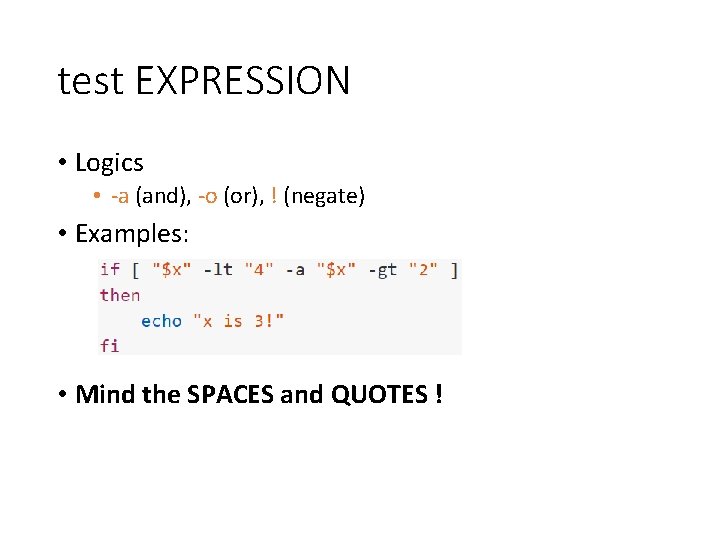
test EXPRESSION • Logics • -a (and), -o (or), ! (negate) • Examples: • Mind the SPACES and QUOTES !
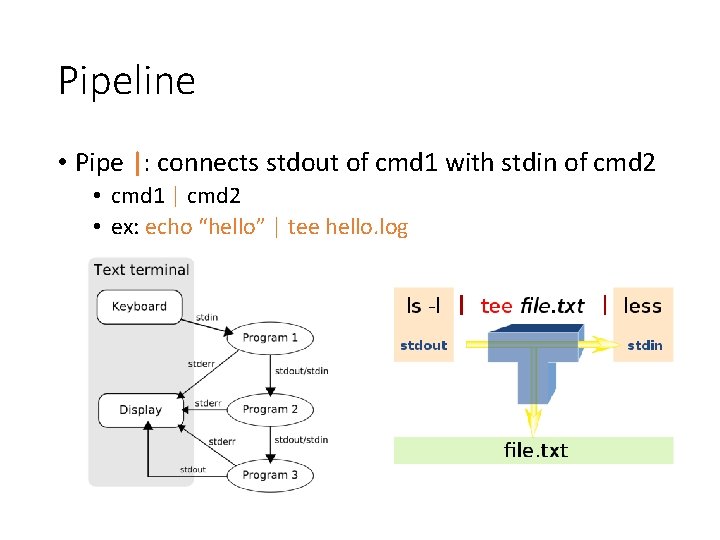
Pipeline • Pipe |: connects stdout of cmd 1 with stdin of cmd 2 • cmd 1 | cmd 2 • ex: echo “hello” | tee hello. log
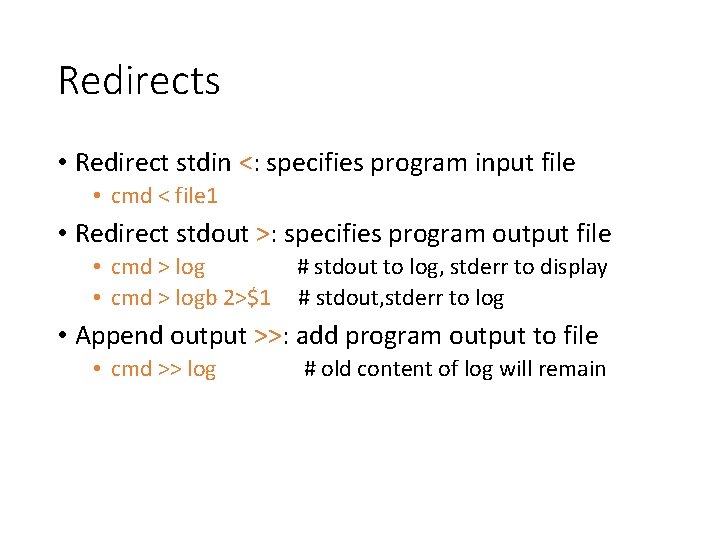
Redirects • Redirect stdin <: specifies program input file • cmd < file 1 • Redirect stdout >: specifies program output file • cmd > log # stdout to log, stderr to display • cmd > logb 2>$1 # stdout, stderr to log • Append output >>: add program output to file • cmd >> log # old content of log will remain
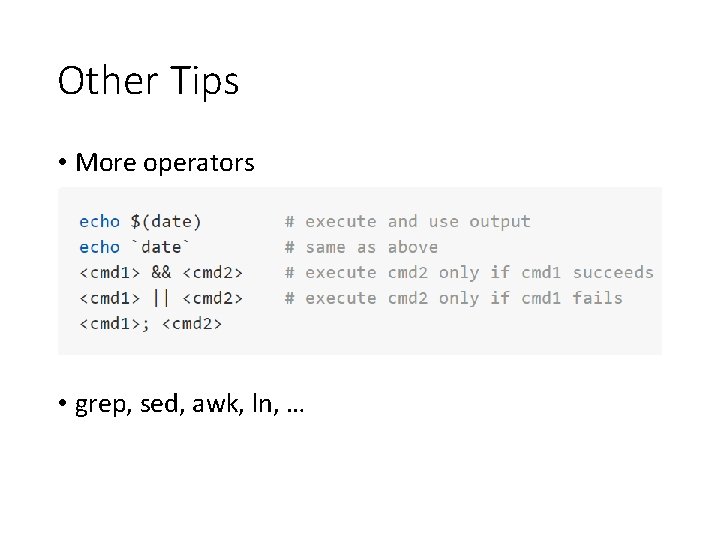
Other Tips • More operators • grep, sed, awk, ln, …
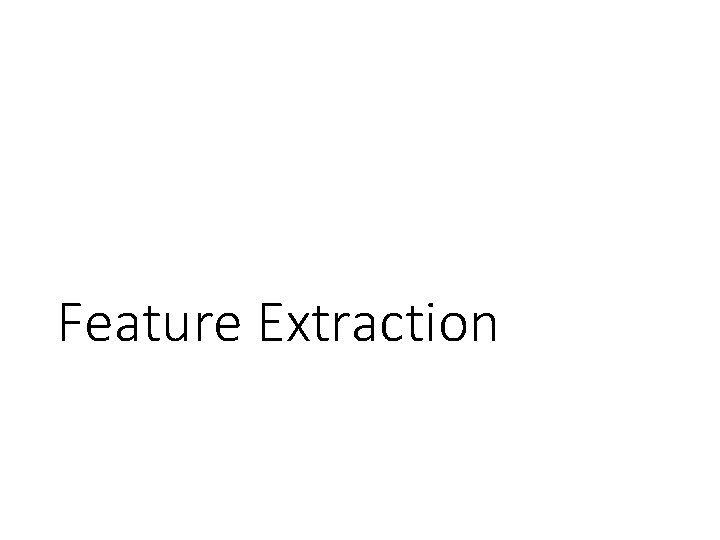
Feature Extraction
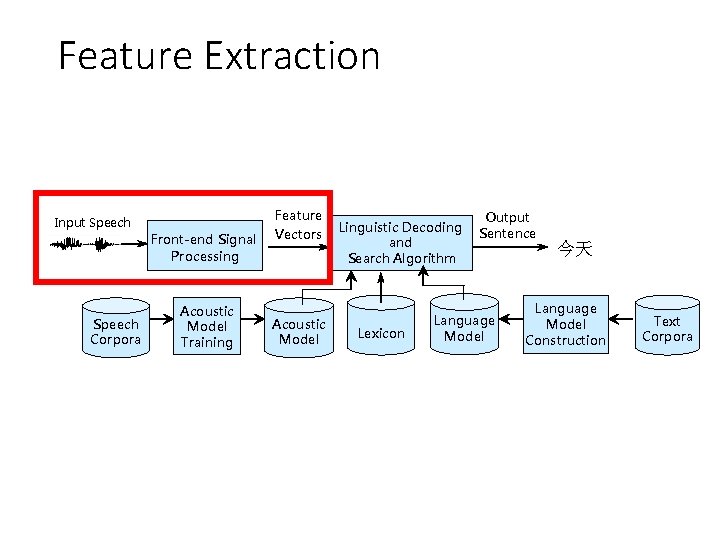
Feature Extraction Input Speech Front-end Signal Processing Speech Corpora Acoustic Model Training Feature Vectors Acoustic Model Linguistic Decoding and Search Algorithm Lexicon Output Sentence Language Model 今天 Language Model Construction Text Corpora
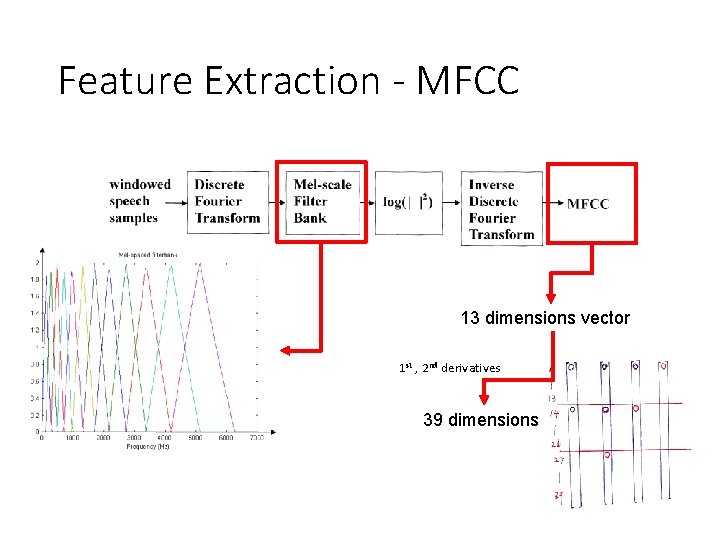
Feature Extraction - MFCC 13 dimensions vector 1 st , 2 nd derivatives 39 dimensions
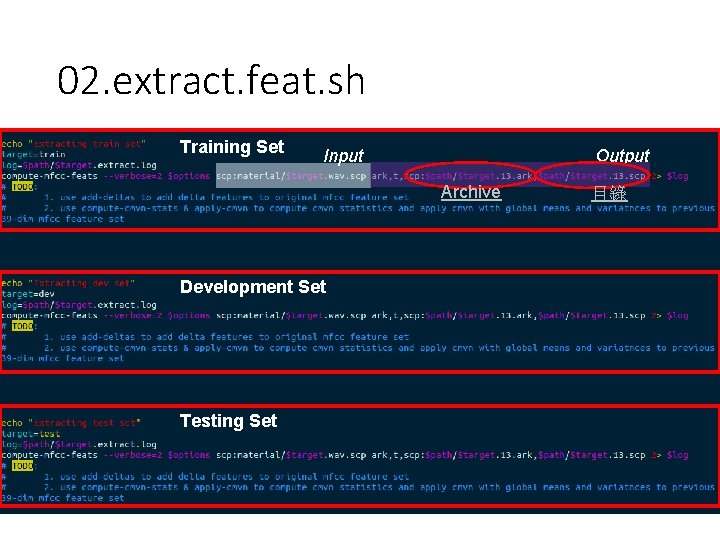
02. extract. feat. sh Training Set Input Output Archive Development Set Testing Set 目錄
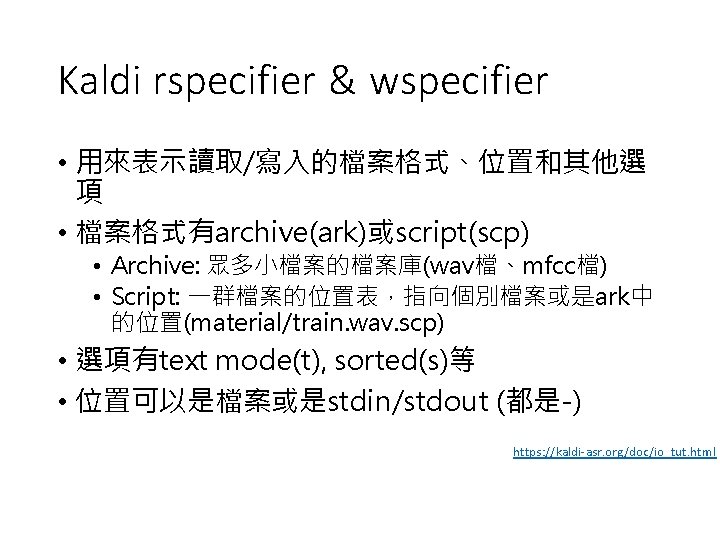
Kaldi rspecifier & wspecifier • 用來表示讀取/寫入的檔案格式、位置和其他選 項 • 檔案格式有archive(ark)或script(scp) • Archive: 眾多小檔案的檔案庫(wav檔、mfcc檔) • Script: 一群檔案的位置表,指向個別檔案或是ark中 的位置(material/train. wav. scp) • 選項有text mode(t), sorted(s)等 • 位置可以是檔案或是stdin/stdout (都是-) https: //kaldi-asr. org/doc/io_tut. html
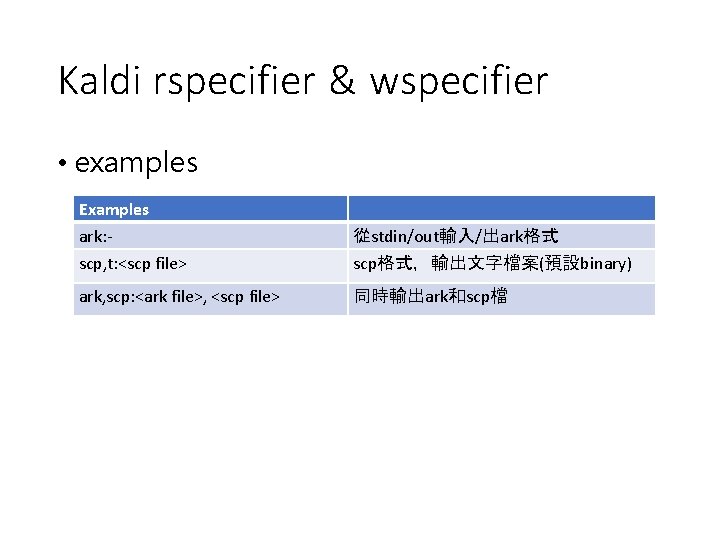
Kaldi rspecifier & wspecifier • examples Examples ark: scp, t: <scp file> 從stdin/out輸入/出ark格式 scp格式,輸出文字檔案(預設binary) ark, scp: <ark file>, <scp file> 同時輸出ark和scp檔

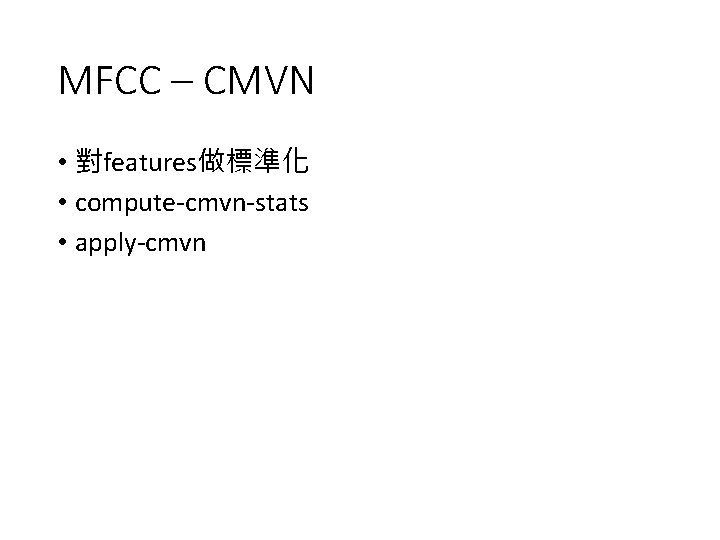
MFCC – CMVN • 對features做標準化 • compute-cmvn-stats • apply-cmvn
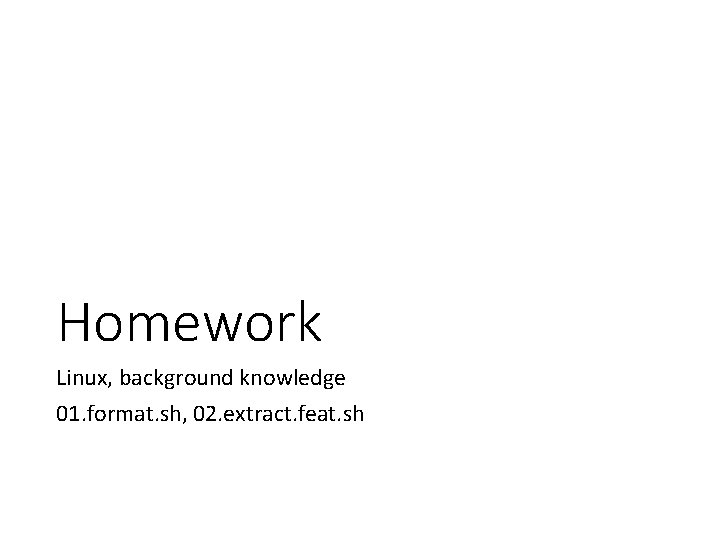
Homework Linux, background knowledge 01. format. sh, 02. extract. feat. sh
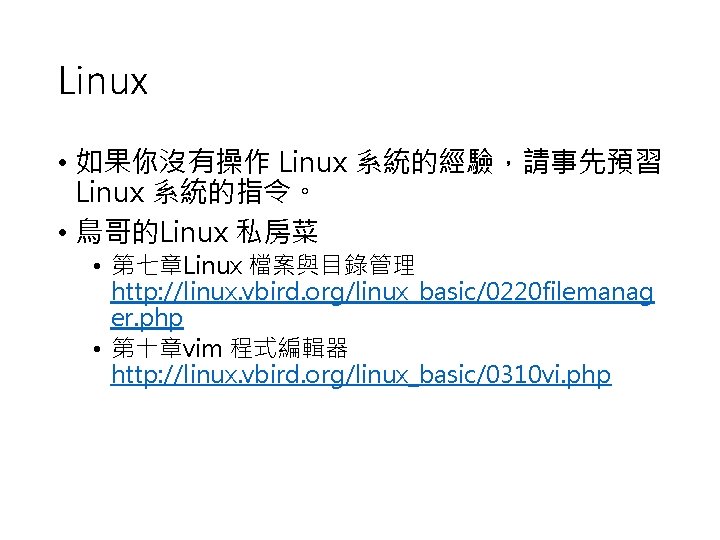
Linux • 如果你沒有操作 Linux 系統的經驗,請事先預習 Linux 系統的指令。 • 鳥哥的Linux 私房菜 • 第七章Linux 檔案與目錄管理 http: //linux. vbird. org/linux_basic/0220 filemanag er. php • 第十章vim 程式編輯器 http: //linux. vbird. org/linux_basic/0310 vi. php
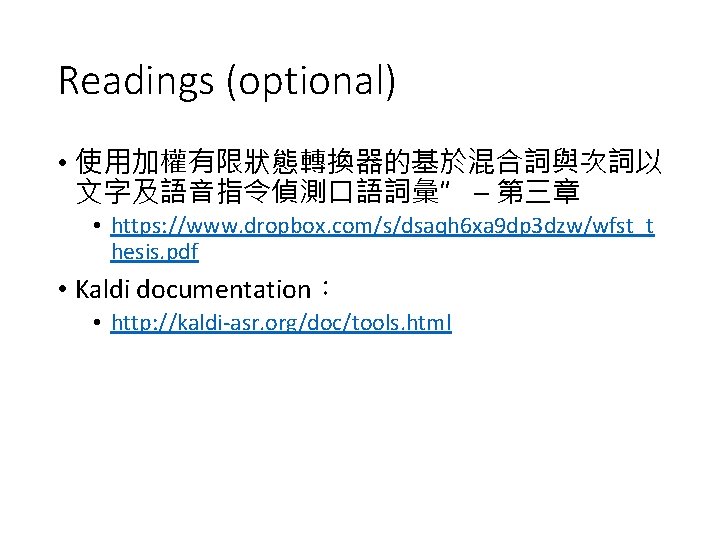
Readings (optional) • 使用加權有限狀態轉換器的基於混合詞與次詞以 文字及語音指令偵測口語詞彙” – 第三章 • https: //www. dropbox. com/s/dsaqh 6 xa 9 dp 3 dzw/wfst_t hesis. pdf • Kaldi documentation: • http: //kaldi-asr. org/doc/tools. html
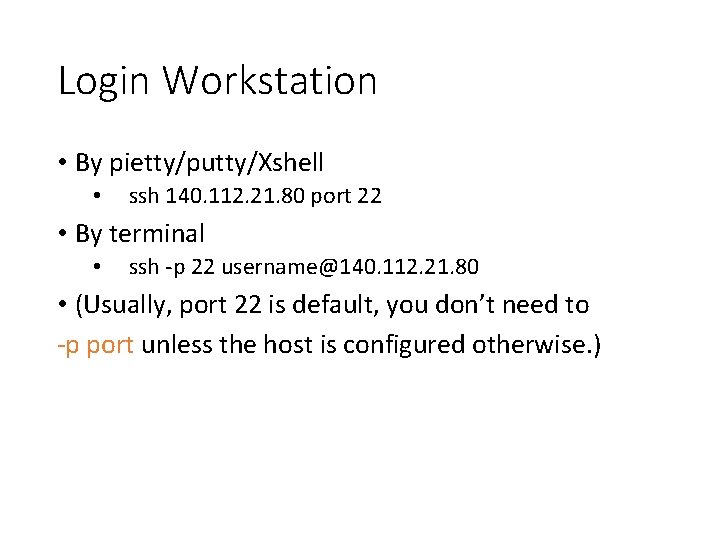
Login Workstation • By pietty/putty/Xshell • ssh 140. 112. 21. 80 port 22 • By terminal • ssh -p 22 username@140. 112. 21. 80 • (Usually, port 22 is default, you don’t need to -p port unless the host is configured otherwise. )
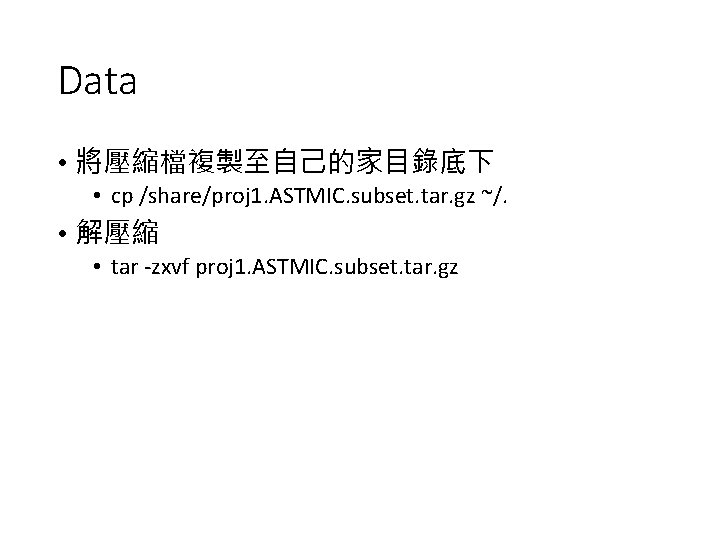
Data • 將壓縮檔複製至自己的家目錄底下 • cp /share/proj 1. ASTMIC. subset. tar. gz ~/. • 解壓縮 • tar -zxvf proj 1. ASTMIC. subset. tar. gz
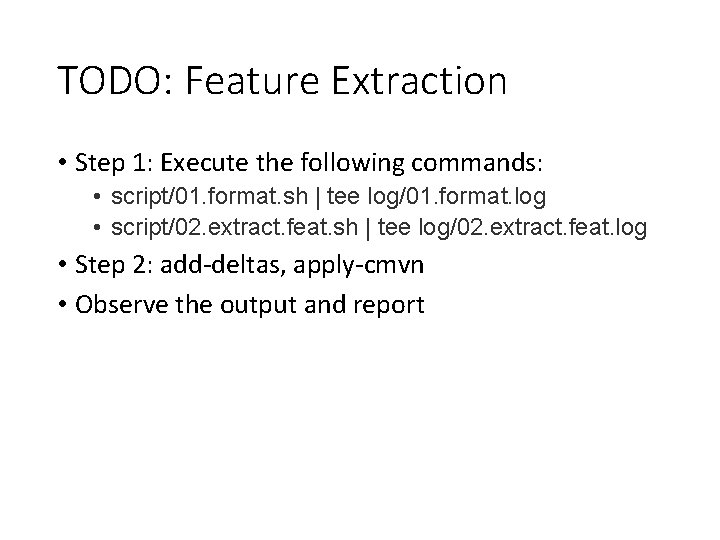
TODO: Feature Extraction • Step 1: Execute the following commands: • script/01. format. sh | tee log/01. format. log • script/02. extract. feat. sh | tee log/02. extract. feat. log • Step 2: add-deltas, apply-cmvn • Observe the output and report
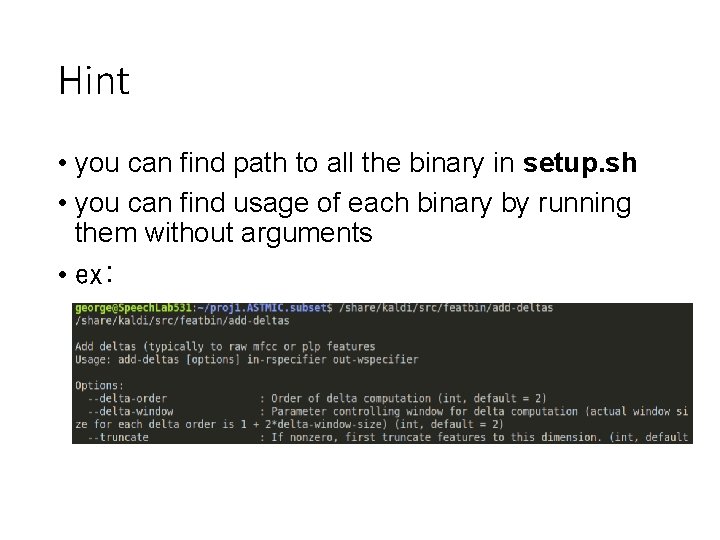
Hint • you can find path to all the binary in setup. sh • you can find usage of each binary by running them without arguments • ex:
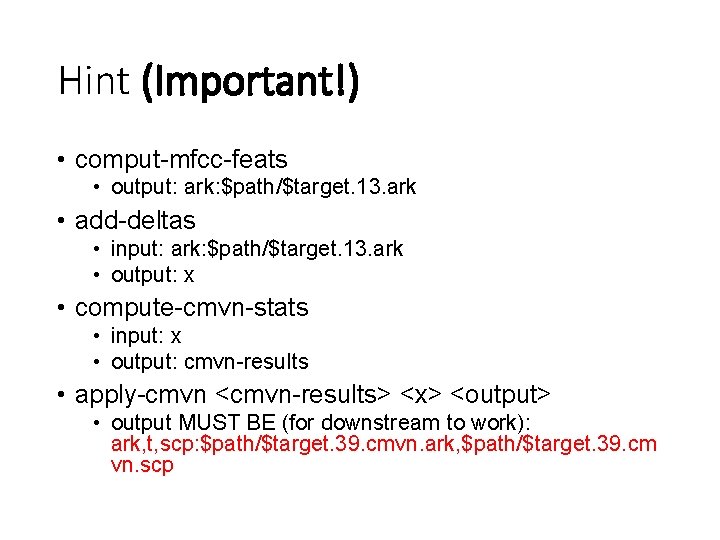
Hint (Important!) • comput-mfcc-feats • output: ark: $path/$target. 13. ark • add-deltas • input: ark: $path/$target. 13. ark • output: x • compute-cmvn-stats • input: x • output: cmvn-results • apply-cmvn <cmvn-results> <x> <output> • output MUST BE (for downstream to work): ark, t, scp: $path/$target. 39. cmvn. ark, $path/$target. 39. cm vn. scp




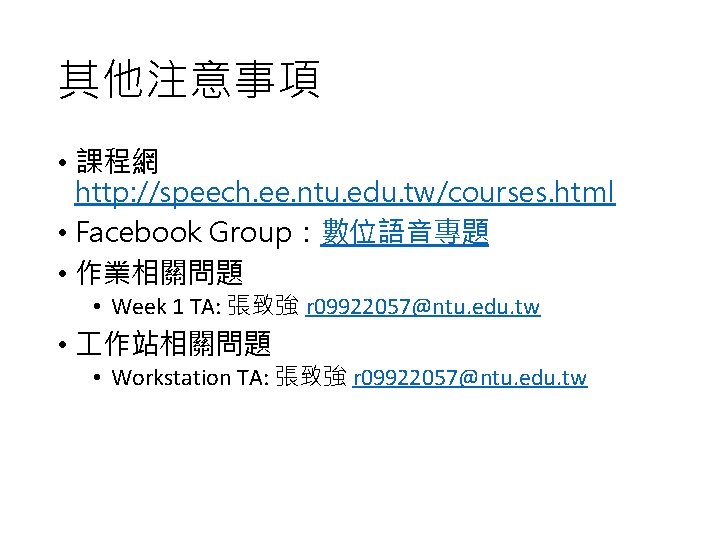
其他注意事項 • 課程網 http: //speech. ee. ntu. edu. tw/courses. html • Facebook Group:數位語音專題 • 作業相關問題 • Week 1 TA: 張致強 r 09922057@ntu. edu. tw • 作站相關問題 • Workstation TA: 張致強 r 09922057@ntu. edu. tw