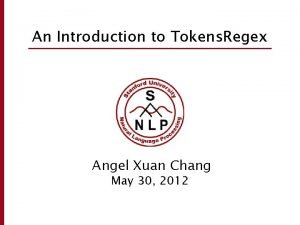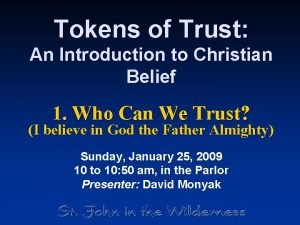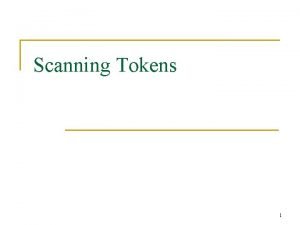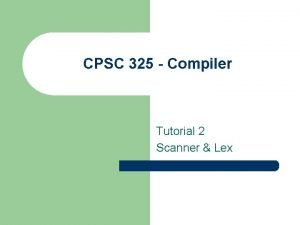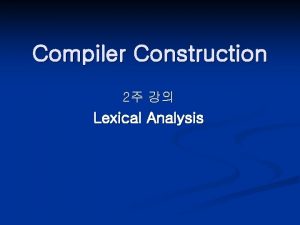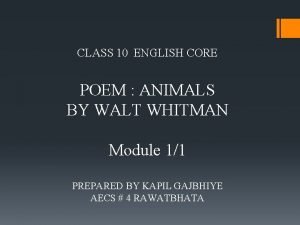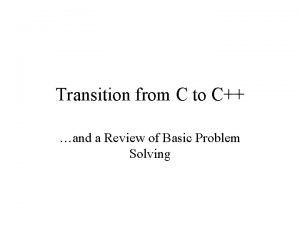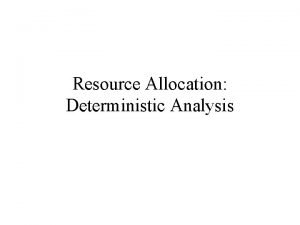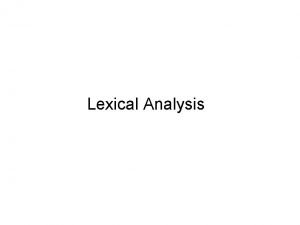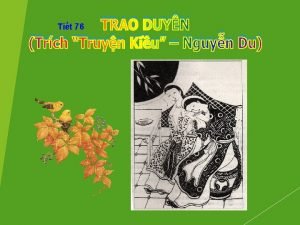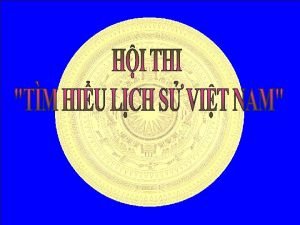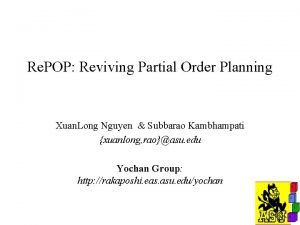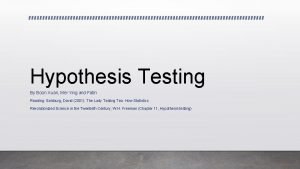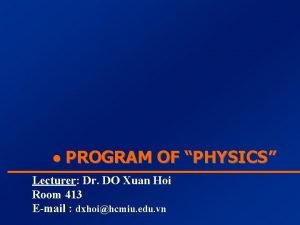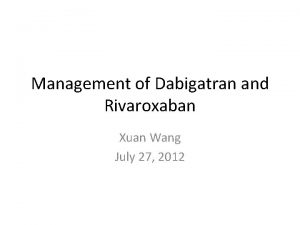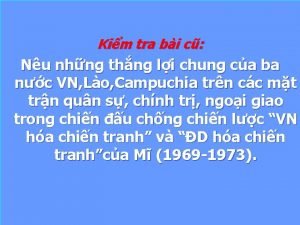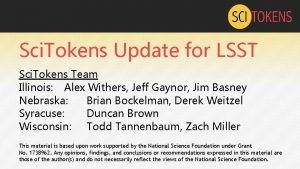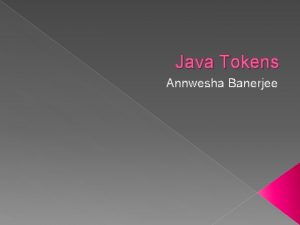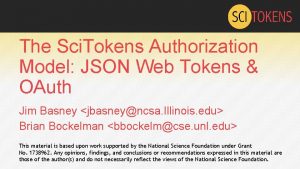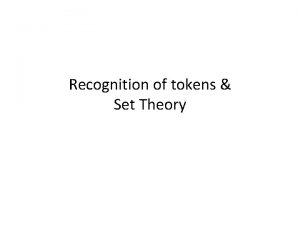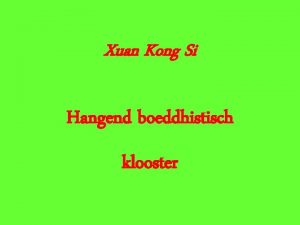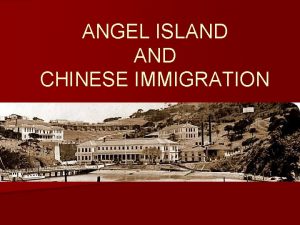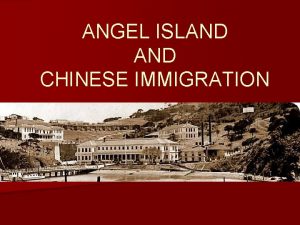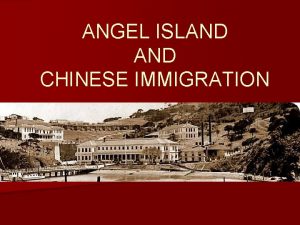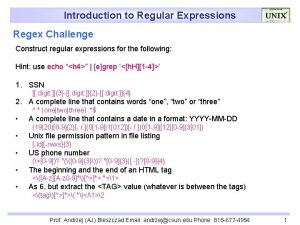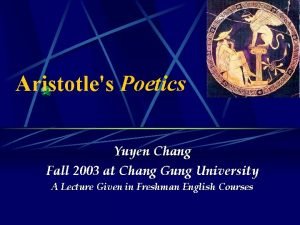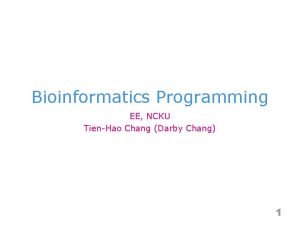An Introduction to Tokens Regex Angel Xuan Chang
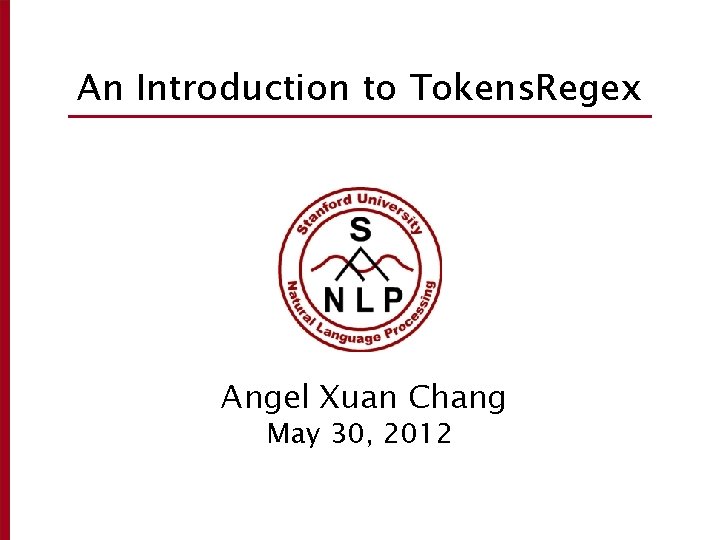
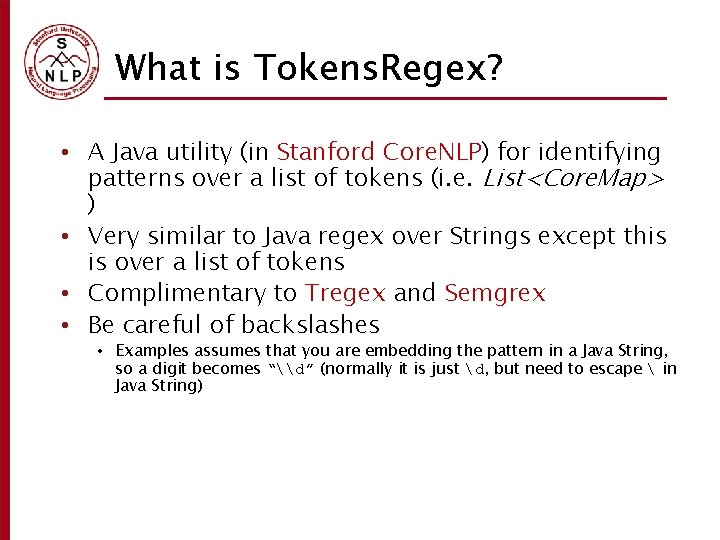
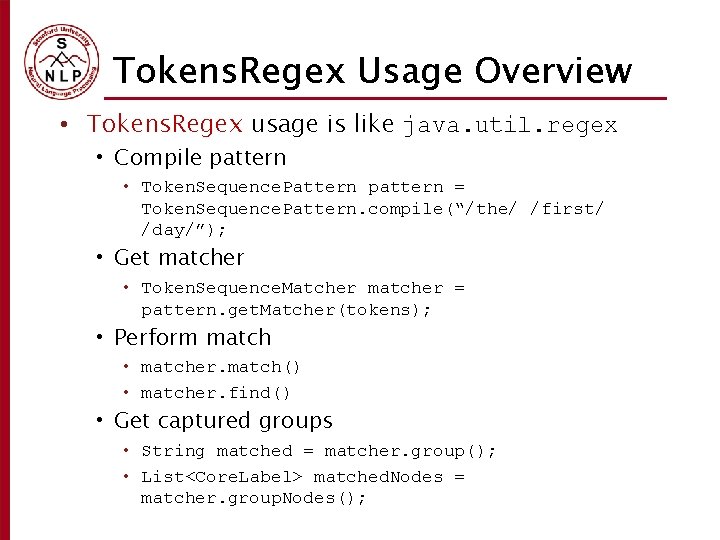
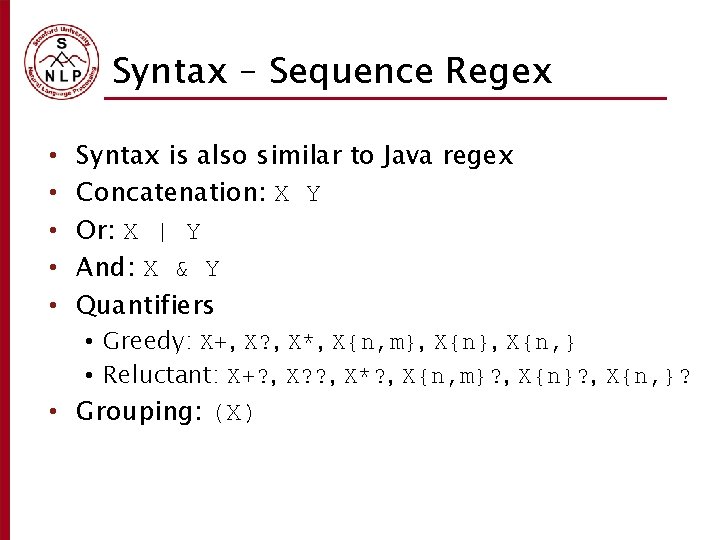
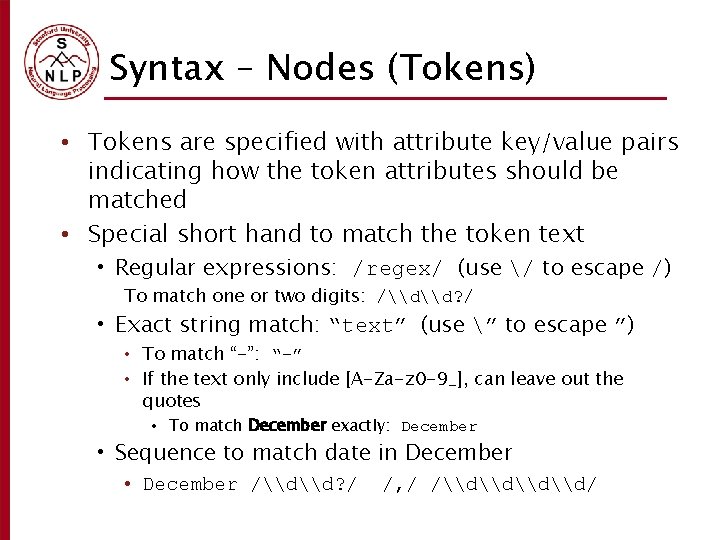
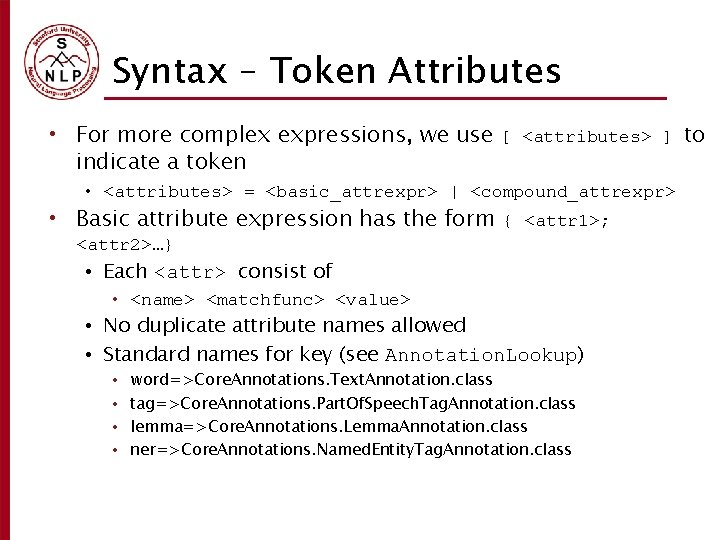
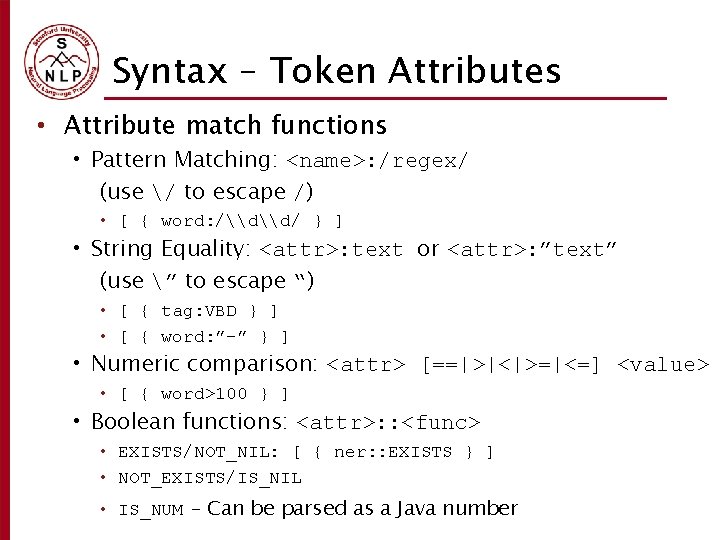
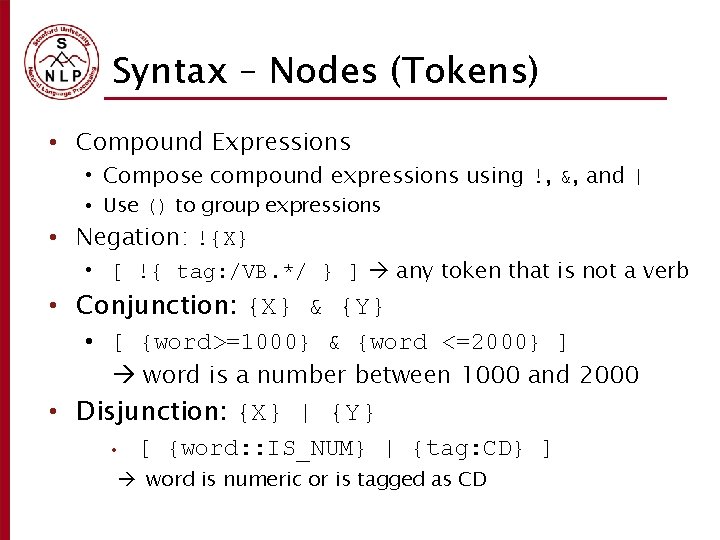
![Syntax – Sequence Regex • Special Tokens • [] will match any token • Syntax – Sequence Regex • Special Tokens • [] will match any token •](https://slidetodoc.com/presentation_image/51a8d45f49ca988dd3e69d965f7187cd/image-9.jpg)
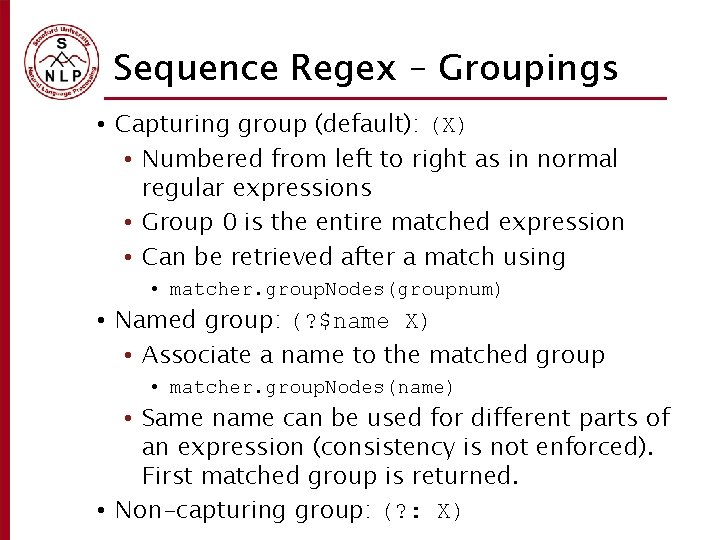
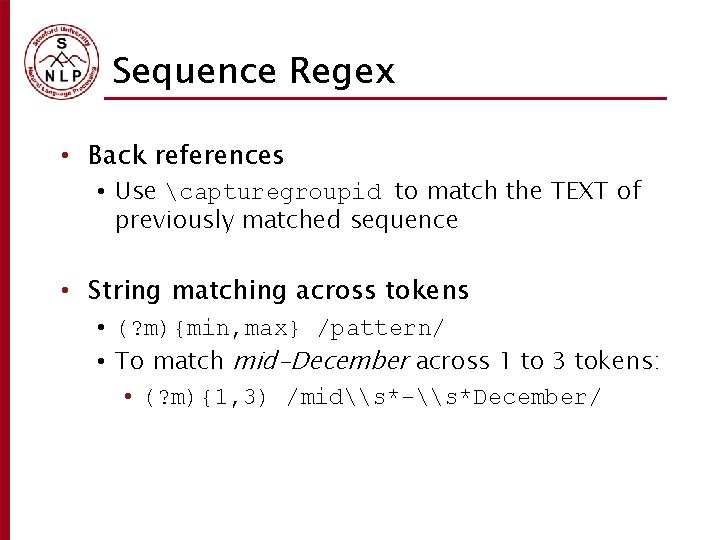
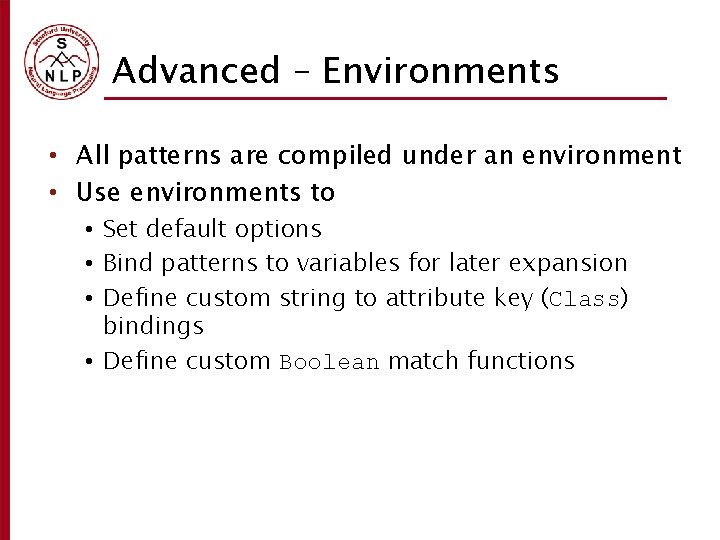
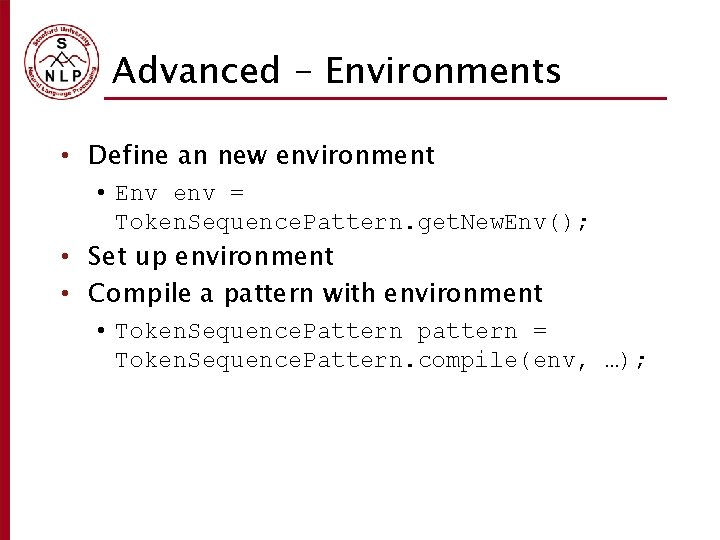
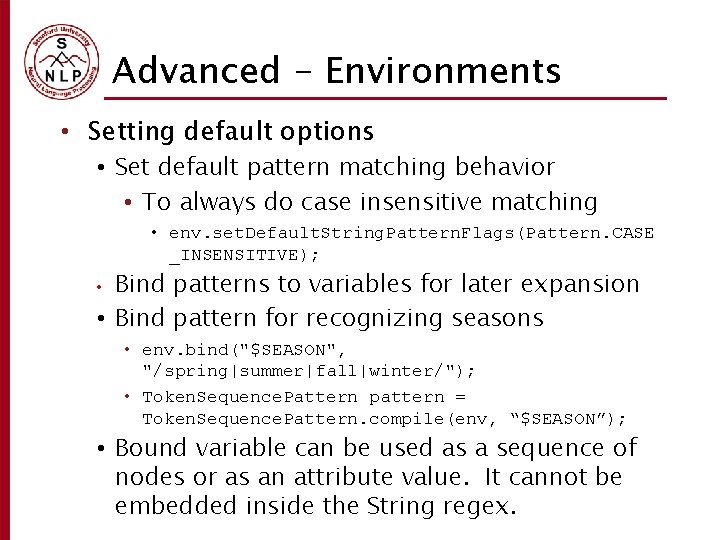
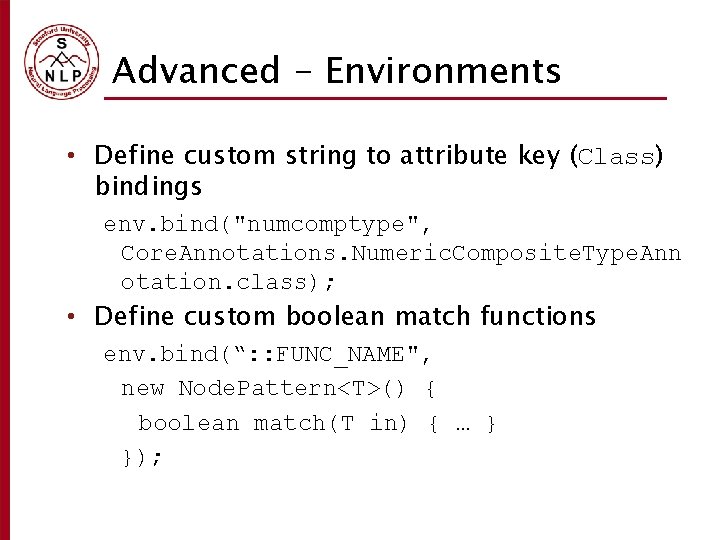
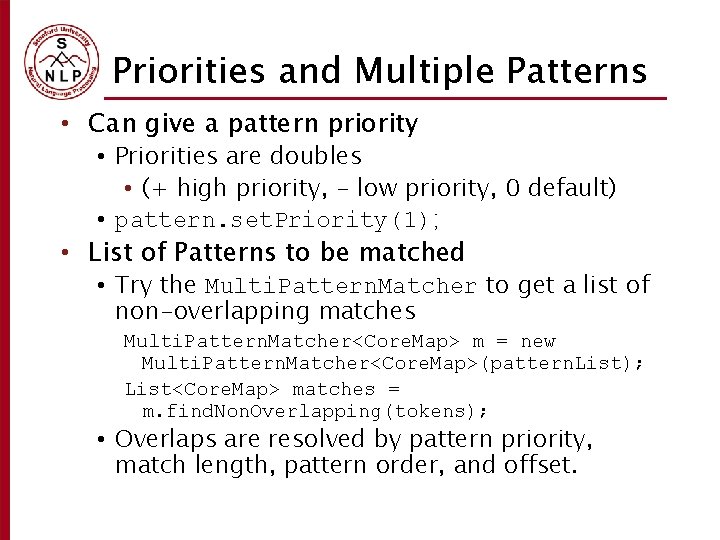
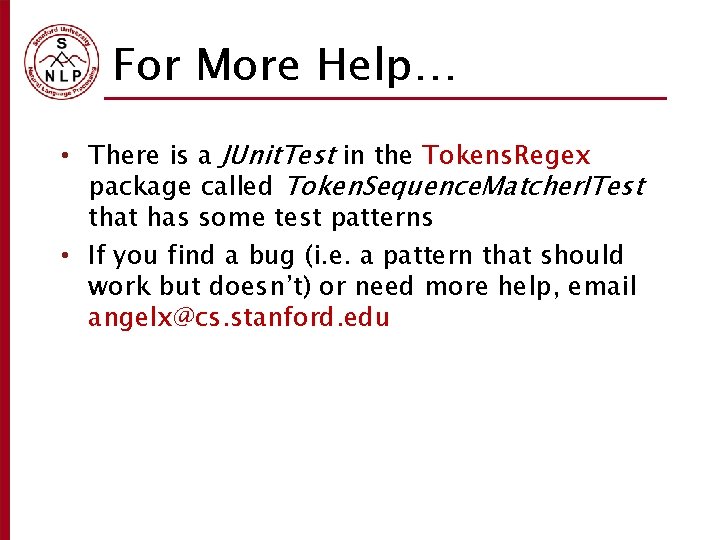

- Slides: 18
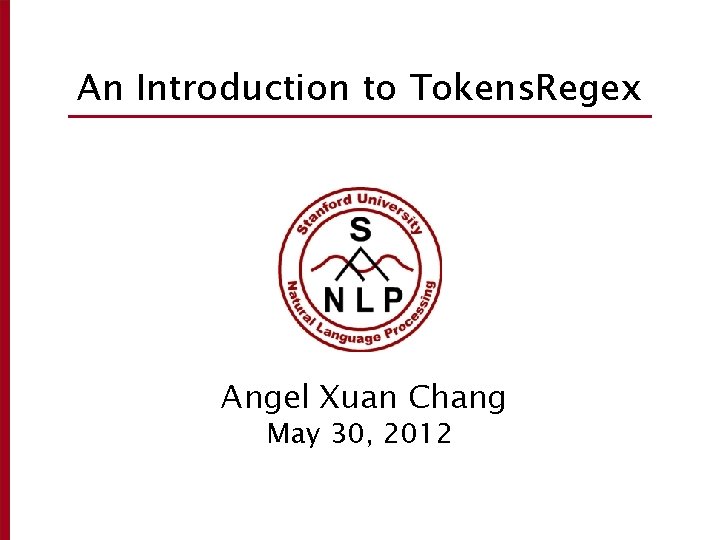
An Introduction to Tokens. Regex Angel Xuan Chang May 30, 2012
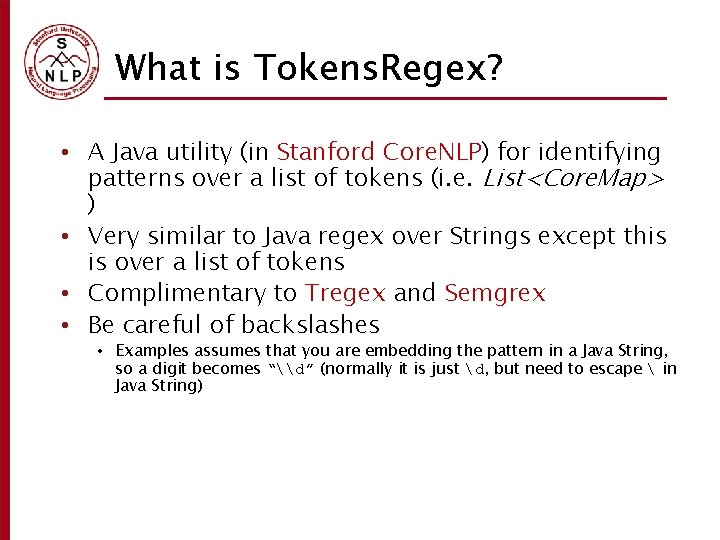
What is Tokens. Regex? • A Java utility (in Stanford Core. NLP) for identifying patterns over a list of tokens (i. e. List<Core. Map> ) • Very similar to Java regex over Strings except this is over a list of tokens • Complimentary to Tregex and Semgrex • Be careful of backslashes • Examples assumes that you are embedding the pattern in a Java String, so a digit becomes “\d” (normally it is just d, but need to escape in Java String)
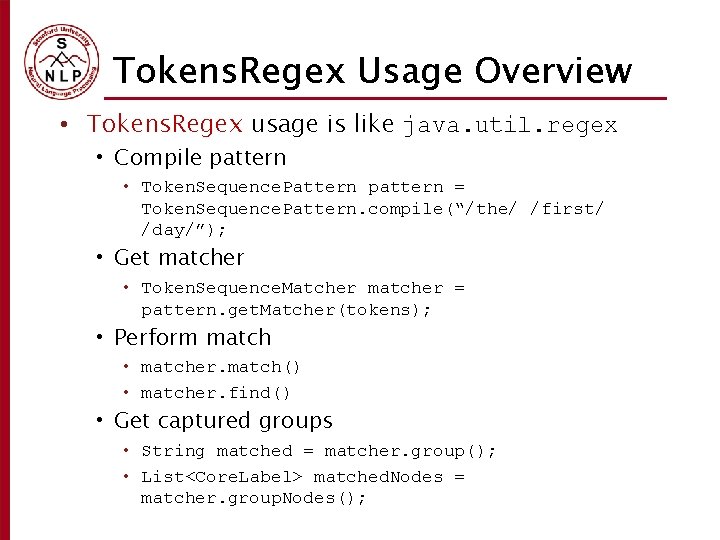
Tokens. Regex Usage Overview • Tokens. Regex usage is like java. util. regex • Compile pattern • Token. Sequence. Pattern pattern = Token. Sequence. Pattern. compile(“/the/ /first/ /day/”); • Get matcher • Token. Sequence. Matcher matcher = pattern. get. Matcher(tokens); • Perform match • matcher. match() • matcher. find() • Get captured groups • String matched = matcher. group(); • List<Core. Label> matched. Nodes = matcher. group. Nodes();
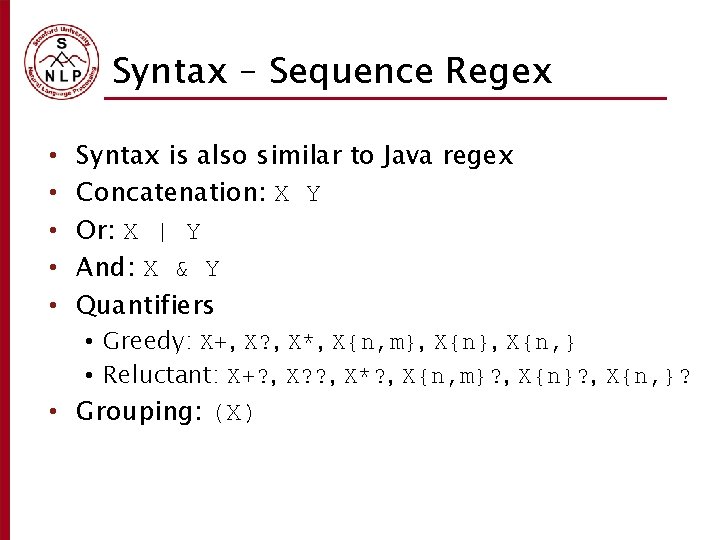
Syntax – Sequence Regex • • • Syntax is also similar to Java regex Concatenation: X Y Or: X | Y And: X & Y Quantifiers • Greedy: X+, X? , X*, X{n, m}, X{n, } • Reluctant: X+? , X? ? , X*? , X{n, m}? , X{n, }? • Grouping: (X)
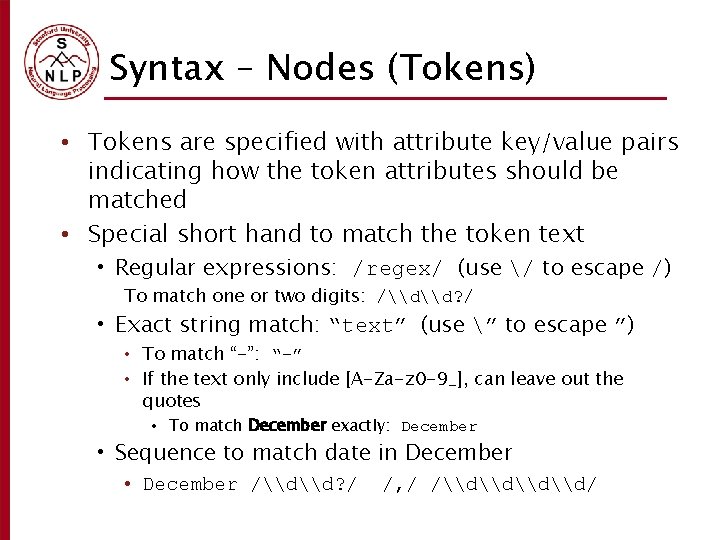
Syntax – Nodes (Tokens) • Tokens are specified with attribute key/value pairs indicating how the token attributes should be matched • Special short hand to match the token text • Regular expressions: /regex/ (use / to escape /) To match one or two digits: /\d\d? / • Exact string match: “text” (use ” to escape ”) • To match “-”: “-” • If the text only include [A-Za-z 0 -9_], can leave out the quotes • To match December exactly: December • Sequence to match date in December • December /\d\d? / /, / /\d\d/
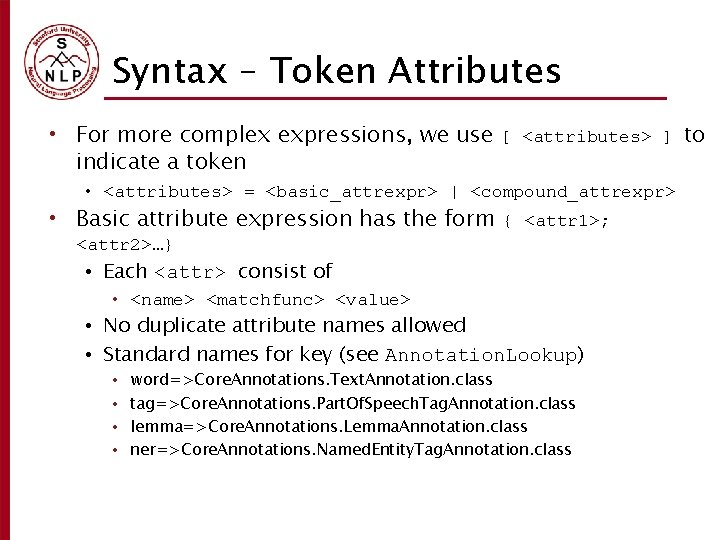
Syntax – Token Attributes • For more complex expressions, we use indicate a token [ <attributes> ] • <attributes> = <basic_attrexpr> | <compound_attrexpr> • Basic attribute expression has the form { <attr 1>; <attr 2>…} • Each <attr> consist of • <name> <matchfunc> <value> • No duplicate attribute names allowed • Standard names for key (see Annotation. Lookup) • • word=>Core. Annotations. Text. Annotation. class tag=>Core. Annotations. Part. Of. Speech. Tag. Annotation. class lemma=>Core. Annotations. Lemma. Annotation. class ner=>Core. Annotations. Named. Entity. Tag. Annotation. class to
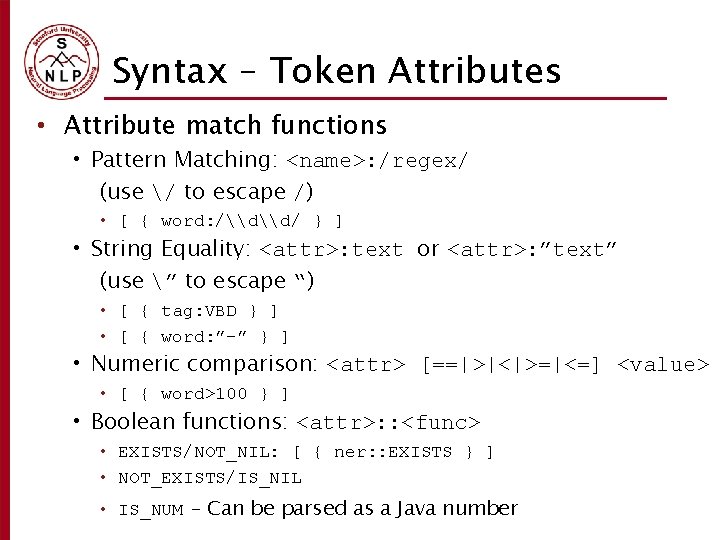
Syntax – Token Attributes • Attribute match functions • Pattern Matching: <name>: /regex/ (use / to escape /) • [ { word: /\d\d/ } ] • String Equality: <attr>: text or <attr>: ”text” (use ” to escape “) • [ { tag: VBD } ] • [ { word: ”-” } ] • Numeric comparison: <attr> [==|>|<|>=|<=] <value> • [ { word>100 } ] • Boolean functions: <attr>: : <func> • EXISTS/NOT_NIL: [ { ner: : EXISTS } ] • NOT_EXISTS/IS_NIL • IS_NUM – Can be parsed as a Java number
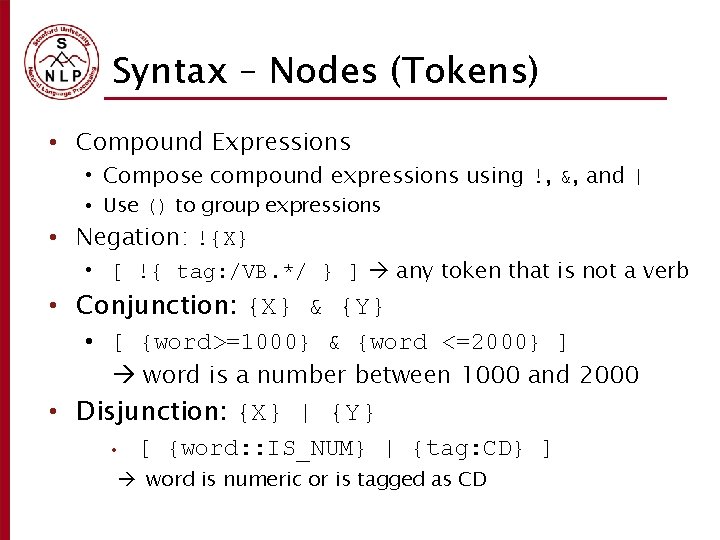
Syntax – Nodes (Tokens) • Compound Expressions • Compose compound expressions using !, &, and | • Use () to group expressions • Negation: !{X} • [ !{ tag: /VB. */ } ] any token that is not a verb • Conjunction: {X} & {Y} • [ {word>=1000} & {word <=2000} ] word is a number between 1000 and 2000 • Disjunction: {X} | {Y} • [ {word: : IS_NUM} | {tag: CD} ] word is numeric or is tagged as CD
![Syntax Sequence Regex Special Tokens will match any token Syntax – Sequence Regex • Special Tokens • [] will match any token •](https://slidetodoc.com/presentation_image/51a8d45f49ca988dd3e69d965f7187cd/image-9.jpg)
Syntax – Sequence Regex • Special Tokens • [] will match any token • Putting tokens together into sequences Match expressions like “from 8: 00 to 10: 00” • /from/ /\d\d? : \d\d/ /to/ /\d\d? : \d\d/ Match expressions like “yesterday” or “the day after tomorrow” • (? : [ { tag: DT } ] /day/ /before|after/)? /yesterday|tomorrow/
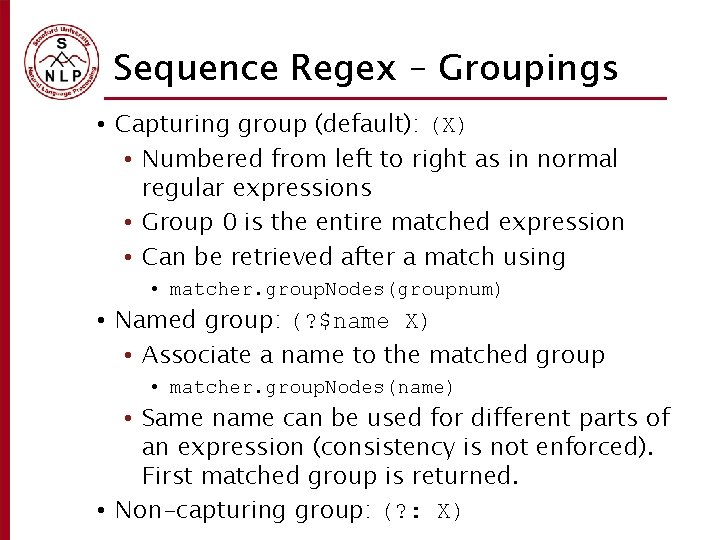
Sequence Regex – Groupings • Capturing group (default): (X) • Numbered from left to right as in normal regular expressions • Group 0 is the entire matched expression • Can be retrieved after a match using • matcher. group. Nodes(groupnum) • Named group: (? $name X) • Associate a name to the matched group • matcher. group. Nodes(name) • Same name can be used for different parts of an expression (consistency is not enforced). First matched group is returned. • Non-capturing group: (? : X)
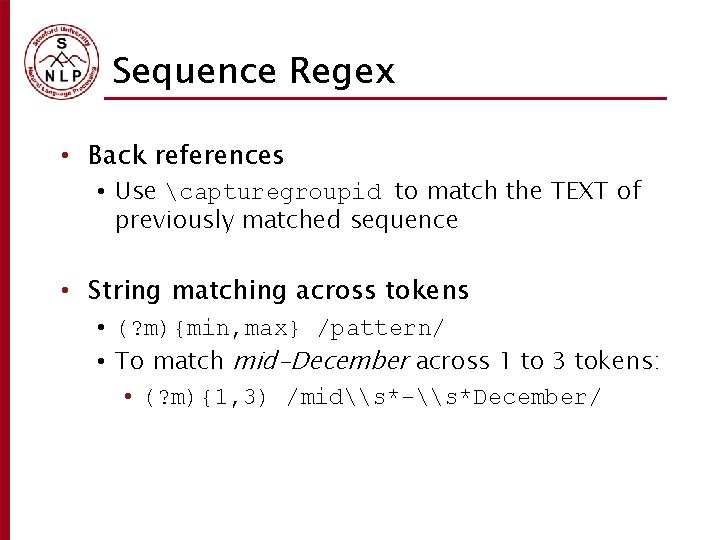
Sequence Regex • Back references • Use capturegroupid to match the TEXT of previously matched sequence • String matching across tokens • (? m){min, max} /pattern/ • To match mid-December across 1 to 3 tokens: • (? m){1, 3) /mid\s*-\s*December/
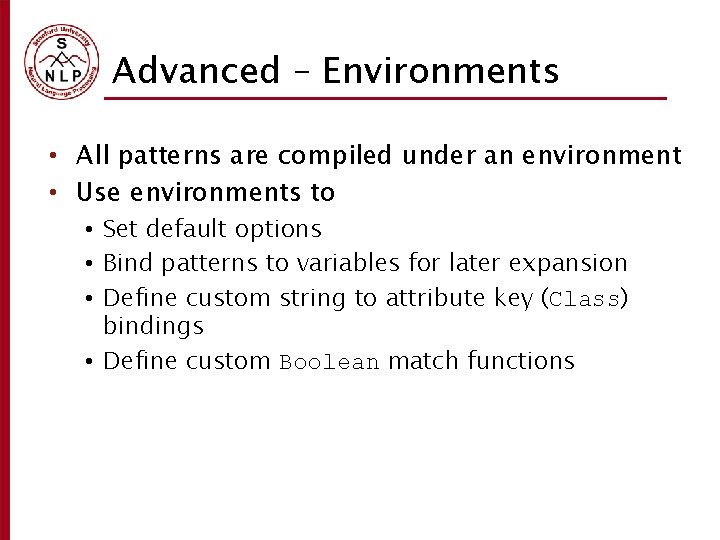
Advanced – Environments • All patterns are compiled under an environment • Use environments to • Set default options • Bind patterns to variables for later expansion • Define custom string to attribute key (Class) bindings • Define custom Boolean match functions
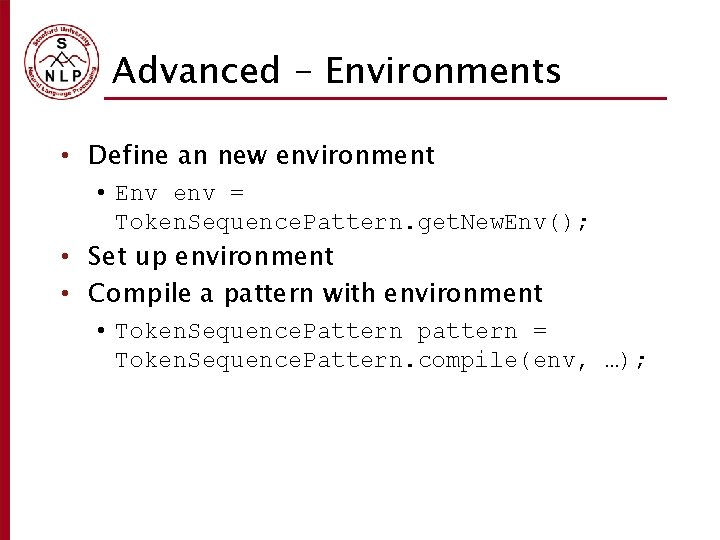
Advanced - Environments • Define an new environment • Env env = Token. Sequence. Pattern. get. New. Env(); • Set up environment • Compile a pattern with environment • Token. Sequence. Pattern pattern = Token. Sequence. Pattern. compile(env, …);
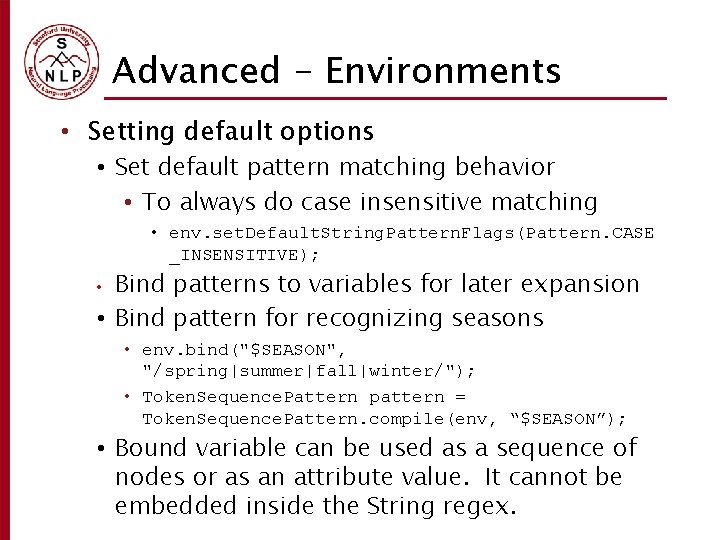
Advanced - Environments • Setting default options • Set default pattern matching behavior • To always do case insensitive matching • env. set. Default. String. Pattern. Flags(Pattern. CASE _INSENSITIVE); Bind patterns to variables for later expansion • Bind pattern for recognizing seasons • • env. bind("$SEASON", "/spring|summer|fall|winter/"); • Token. Sequence. Pattern pattern = Token. Sequence. Pattern. compile(env, “$SEASON”); • Bound variable can be used as a sequence of nodes or as an attribute value. It cannot be embedded inside the String regex.
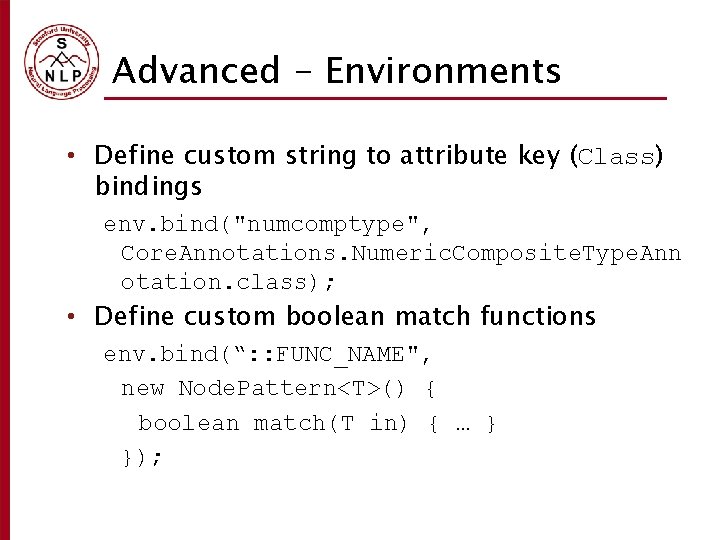
Advanced - Environments • Define custom string to attribute key (Class) bindings env. bind("numcomptype", Core. Annotations. Numeric. Composite. Type. Ann otation. class); • Define custom boolean match functions env. bind(“: : FUNC_NAME", new Node. Pattern<T>() { boolean match(T in) { … } });
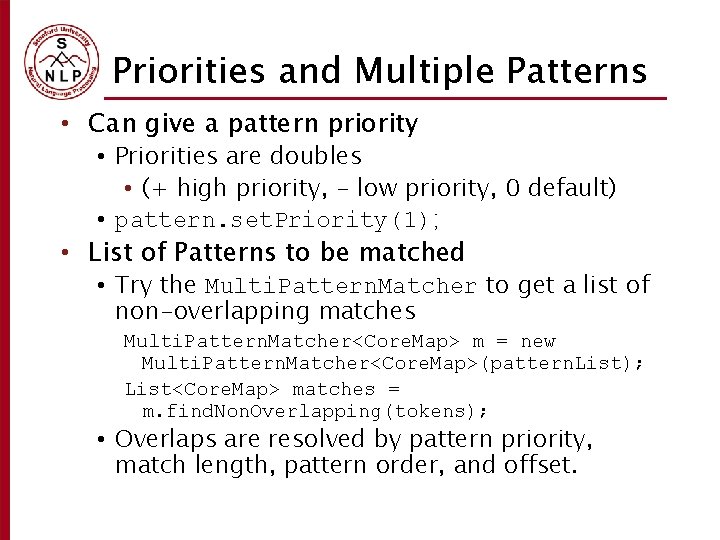
Priorities and Multiple Patterns • Can give a pattern priority • Priorities are doubles • (+ high priority, - low priority, 0 default) • pattern. set. Priority(1); • List of Patterns to be matched • Try the Multi. Pattern. Matcher to get a list of non-overlapping matches Multi. Pattern. Matcher<Core. Map> m = new Multi. Pattern. Matcher<Core. Map>(pattern. List); List<Core. Map> matches = m. find. Non. Overlapping(tokens); • Overlaps are resolved by pattern priority, match length, pattern order, and offset.
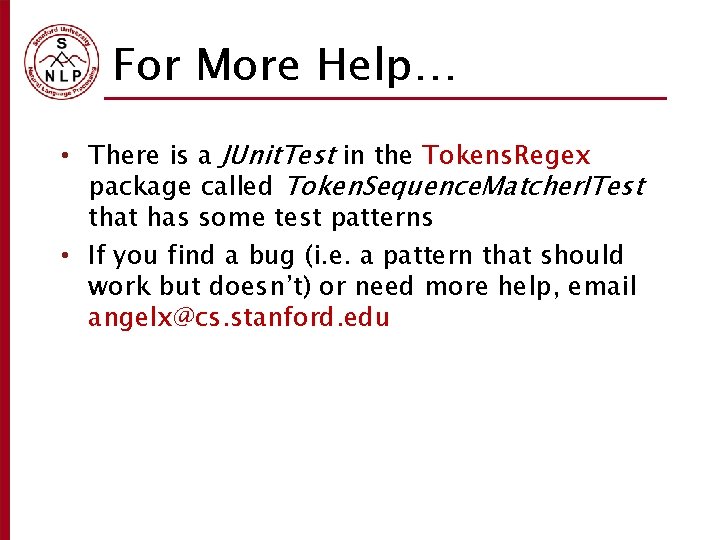
For More Help… • There is a JUnit. Test in the Tokens. Regex package called Token. Sequence. Matcher. ITest that has some test patterns • If you find a bug (i. e. a pattern that should work but doesn’t) or need more help, email angelx@cs. stanford. edu

Thanks!
 Angel x chang
Angel x chang Tokens of trust
Tokens of trust Scanner tokens
Scanner tokens Marketo tokens
Marketo tokens Scanner tokens
Scanner tokens Lexical analysis
Lexical analysis Animals walt whitman
Animals walt whitman C++ tokens
C++ tokens Number of tokens
Number of tokens Longest match rule in lexical analysis
Longest match rule in lexical analysis Usa test prep
Usa test prep Thúy vân chợt tỉnh giấc xuân
Thúy vân chợt tỉnh giấc xuân Xuan fusion
Xuan fusion Vua nào thần tốc quân hành mùa xuân
Vua nào thần tốc quân hành mùa xuân Xuan long
Xuan long Xuan mei
Xuan mei Xuan wang md
Xuan wang md Xuan vs peacock
Xuan vs peacock Xuân 1975
Xuân 1975