Tech Net Welcome Windows Server 2008 Windows Williamhouuu

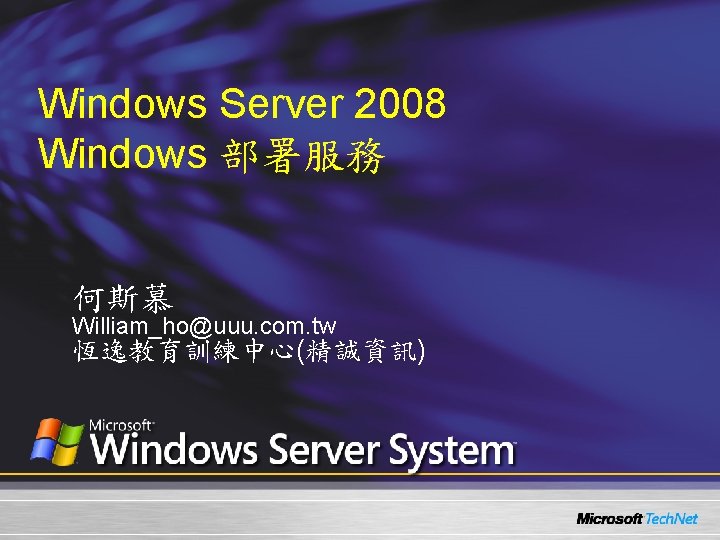
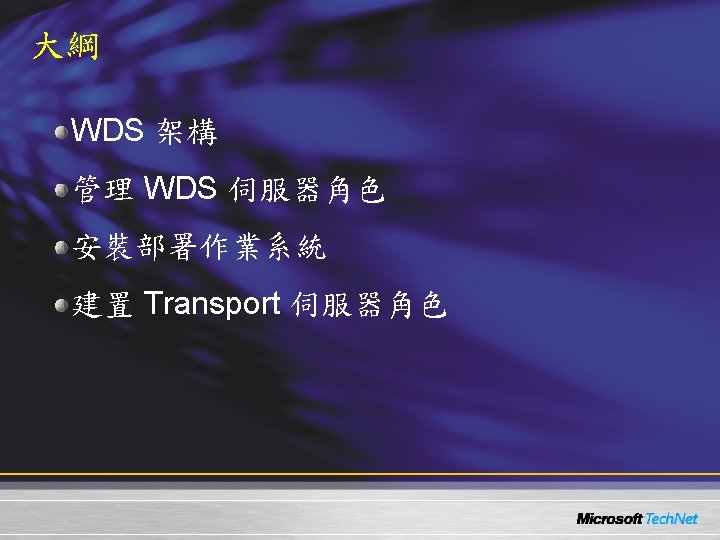


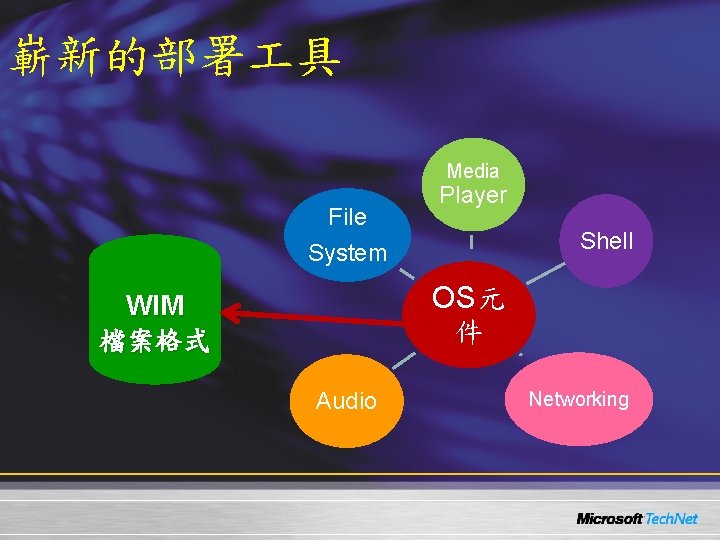




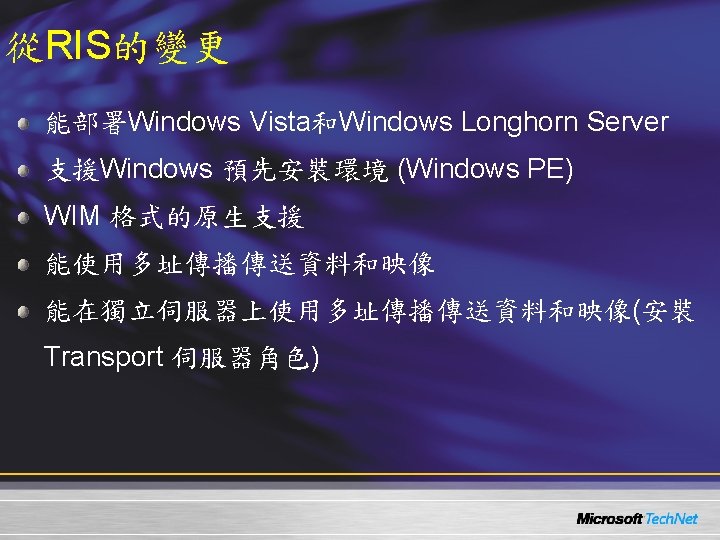

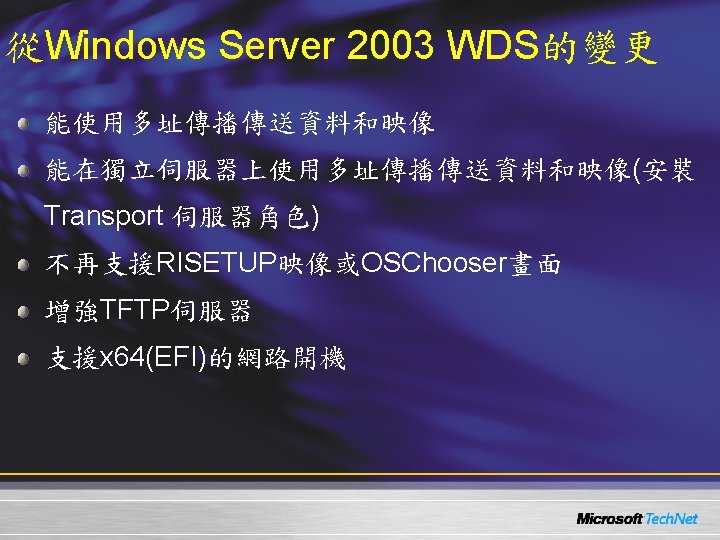
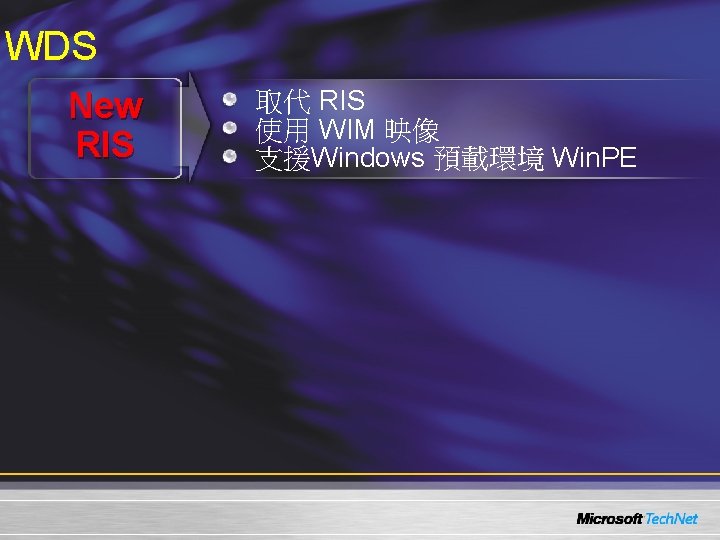

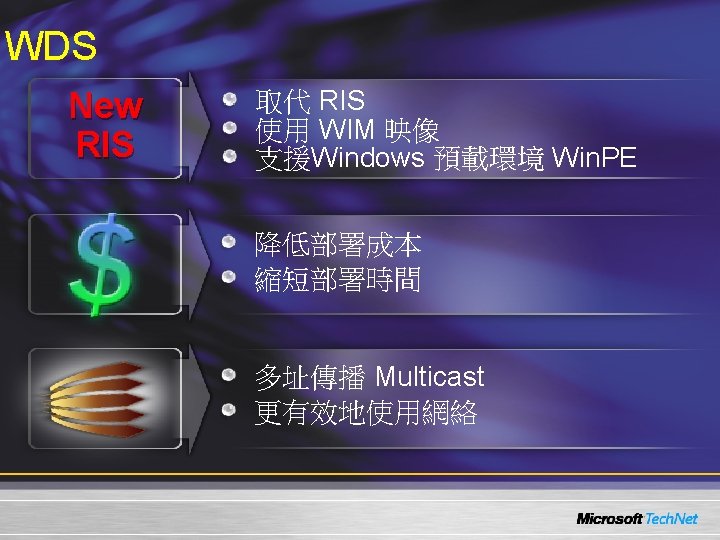

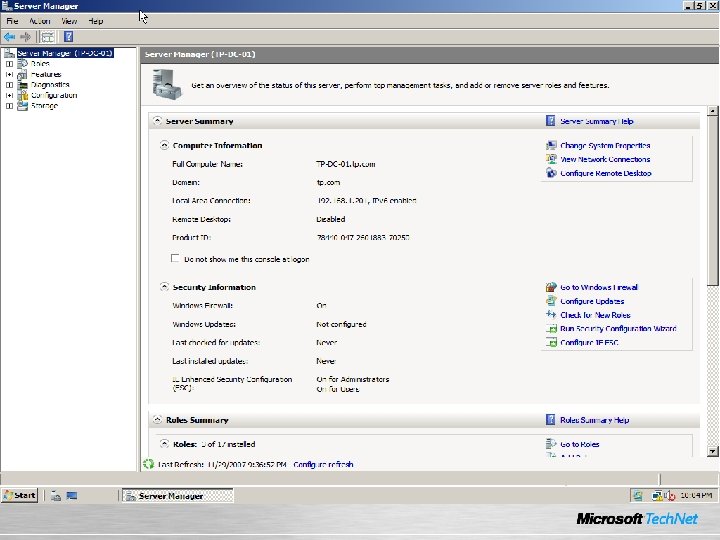

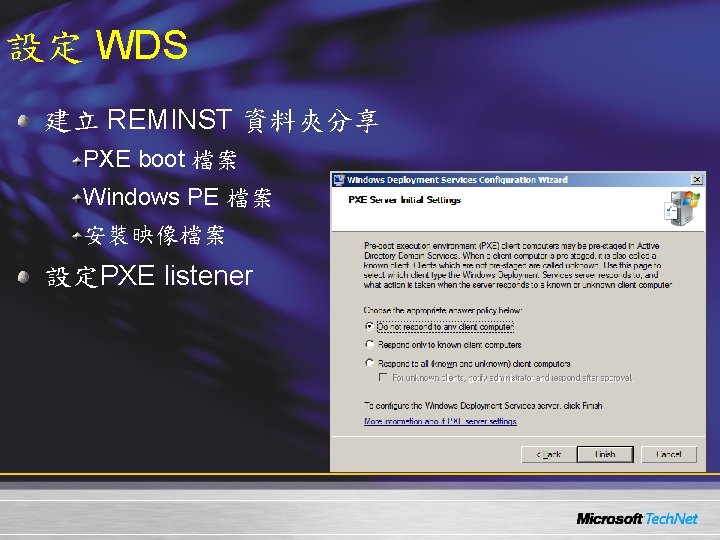

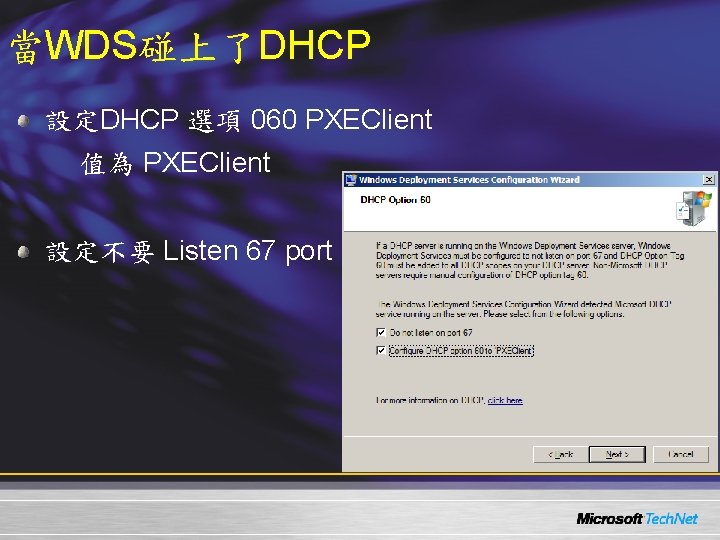
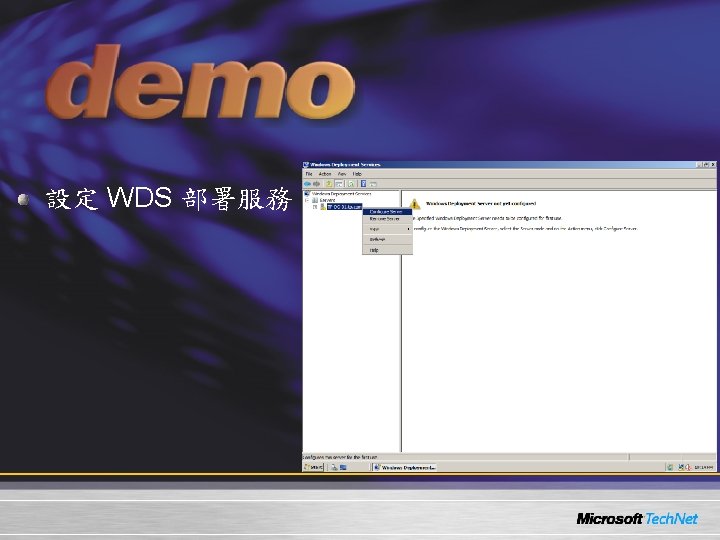

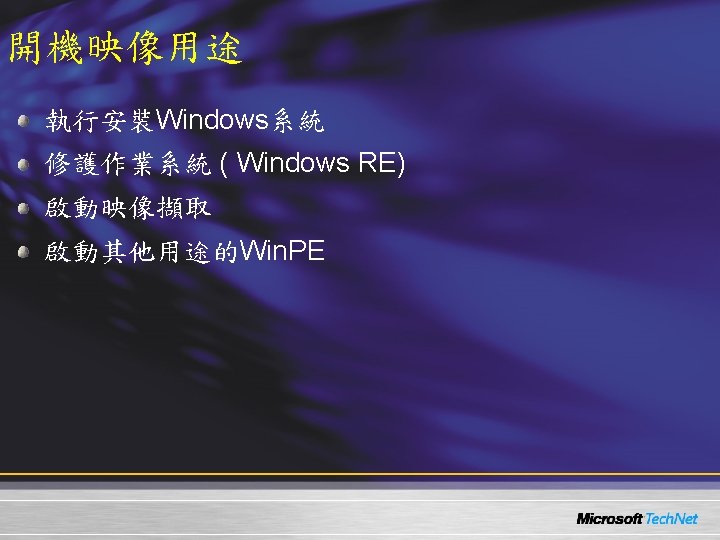
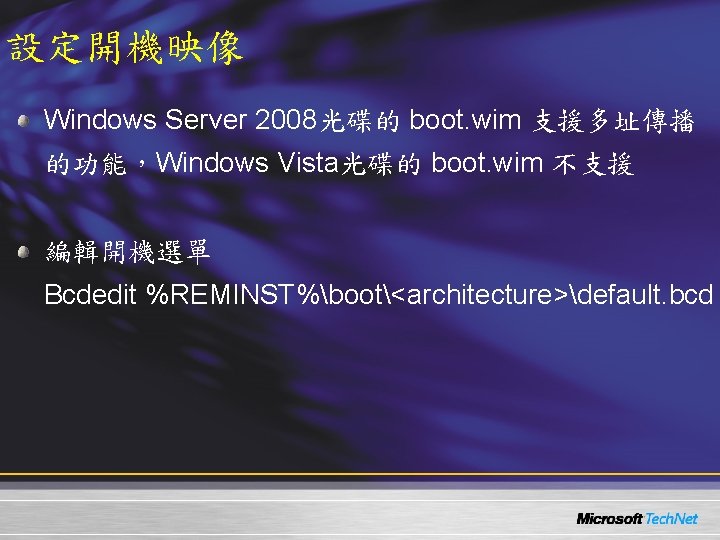
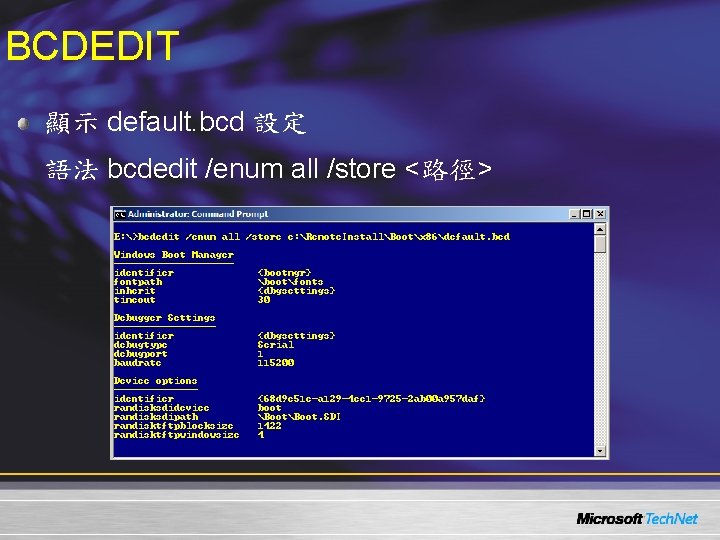
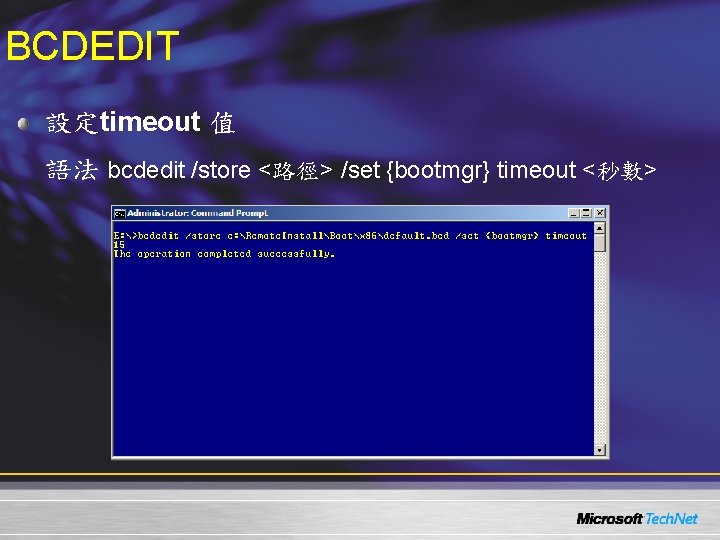
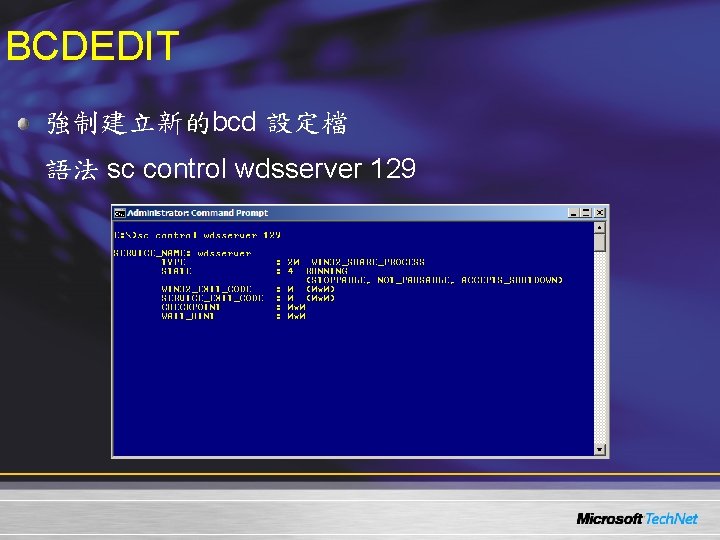







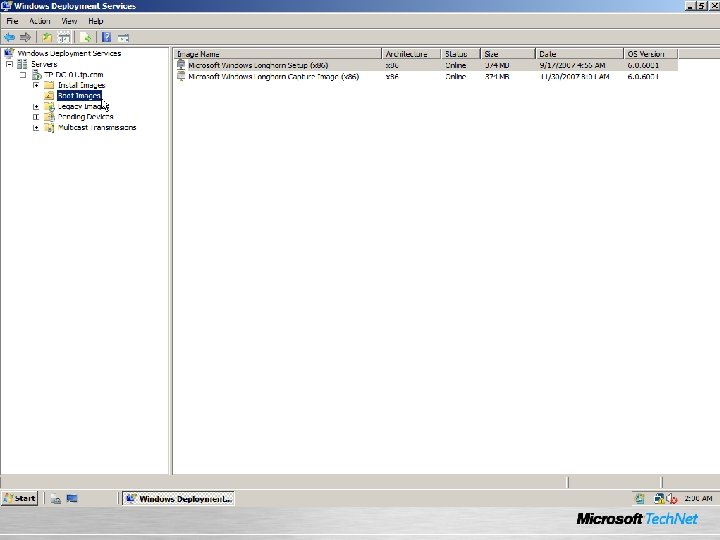
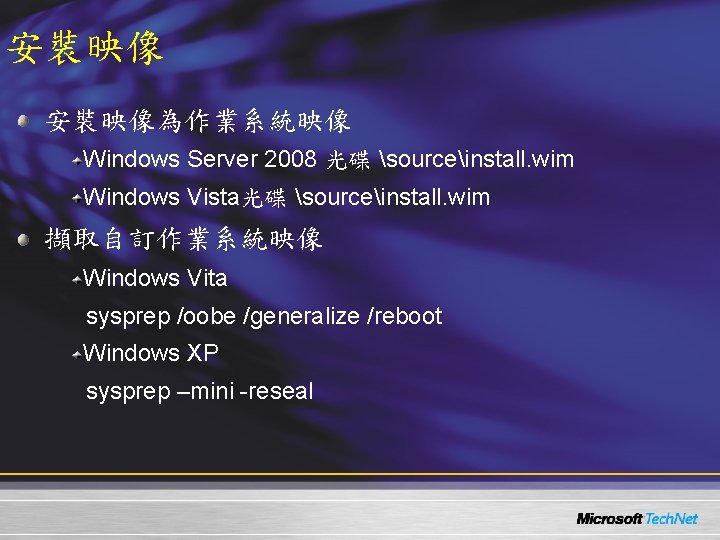
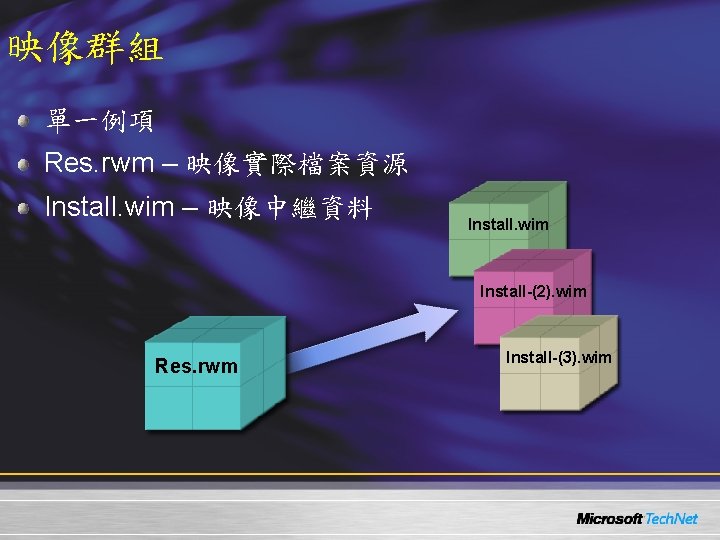



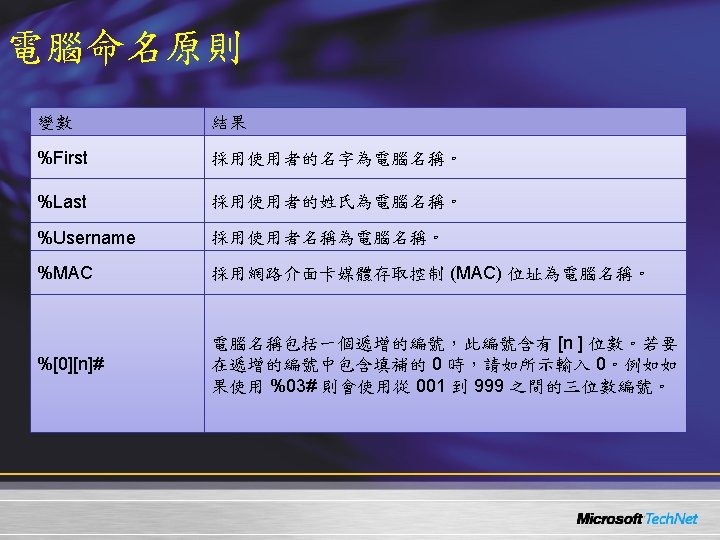

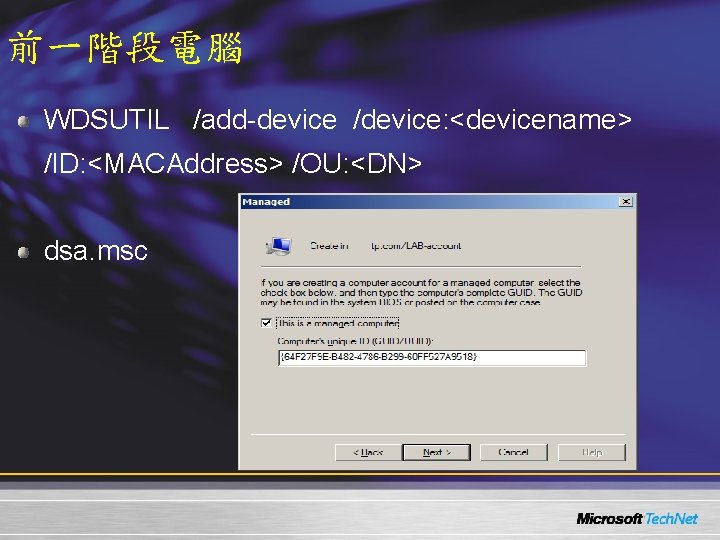
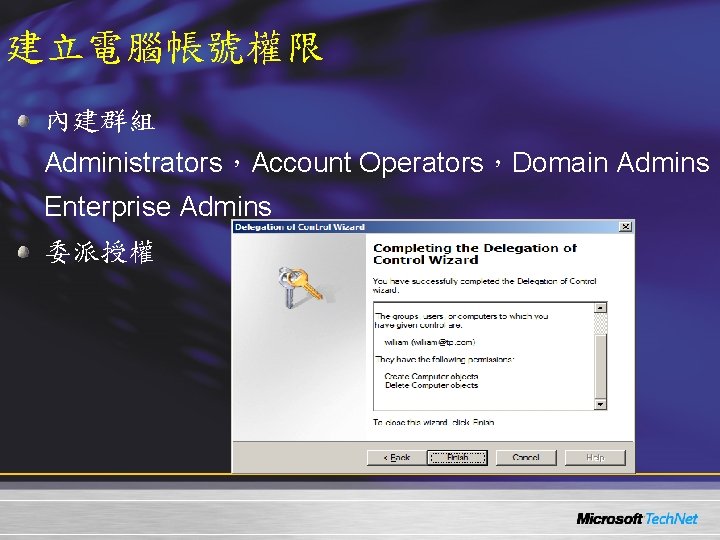



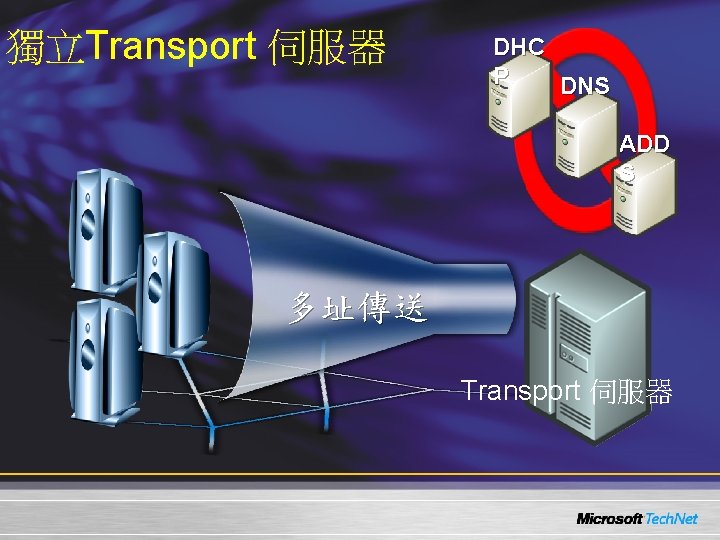

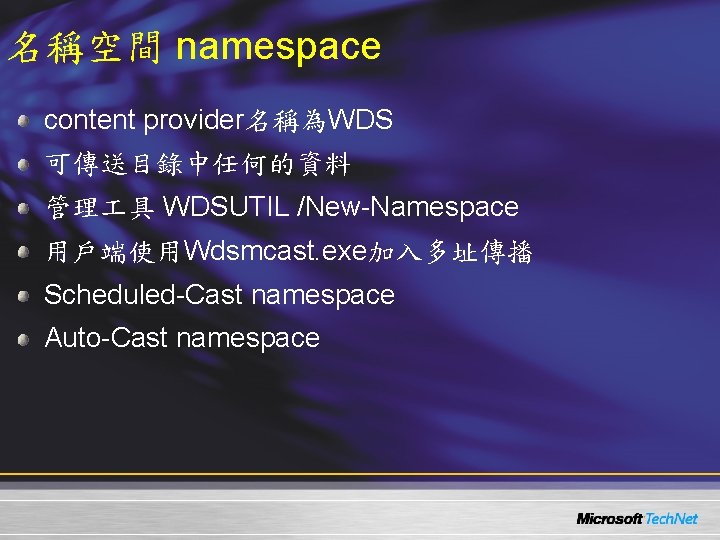
![Scheduled. Cast 語法 WDSUTIL /New-Namespace [/Server: <server name>] /Namespace: <namespace name> /Friendly. Name: <friendly Scheduled. Cast 語法 WDSUTIL /New-Namespace [/Server: <server name>] /Namespace: <namespace name> /Friendly. Name: <friendly](https://slidetodoc.com/presentation_image_h/1250830ce97e9e2e075583218ba73846/image-53.jpg)
![Auto. Cast 語法 WDSUTIL /New-Namespace [/Server: <server>] /Namespace: <namespace name> /Friendly. Name: <friendly name> Auto. Cast 語法 WDSUTIL /New-Namespace [/Server: <server>] /Namespace: <namespace name> /Friendly. Name: <friendly name>](https://slidetodoc.com/presentation_image_h/1250830ce97e9e2e075583218ba73846/image-54.jpg)
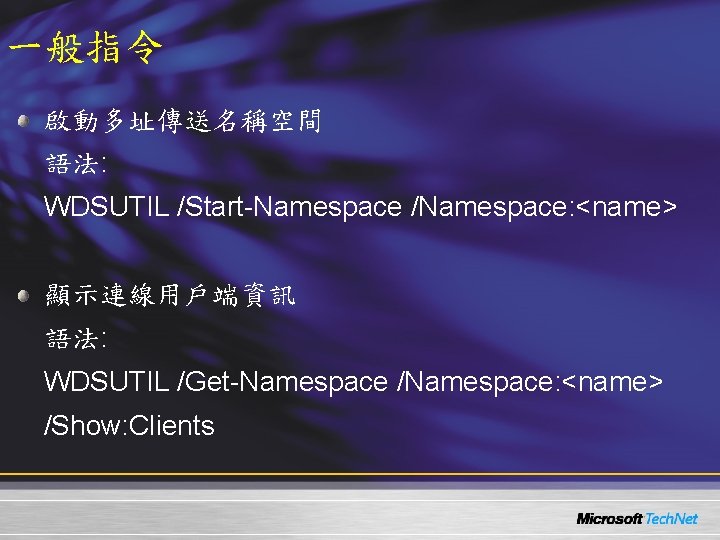
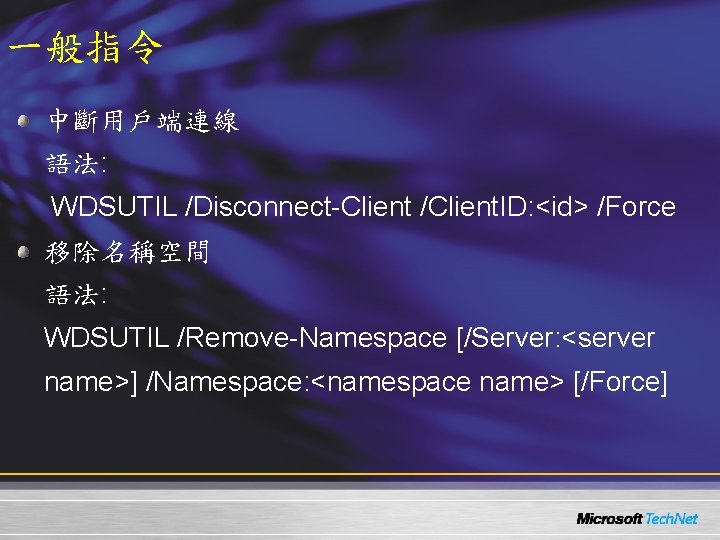
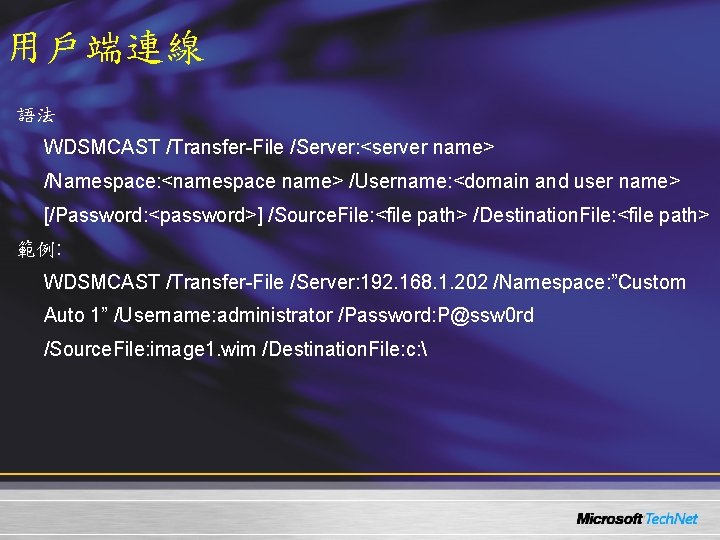

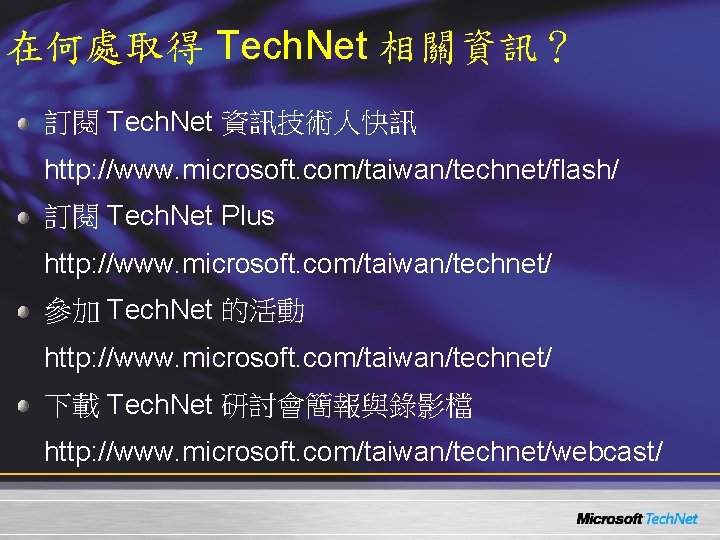

- Slides: 60

Tech. Net 網路廣播 Welcome
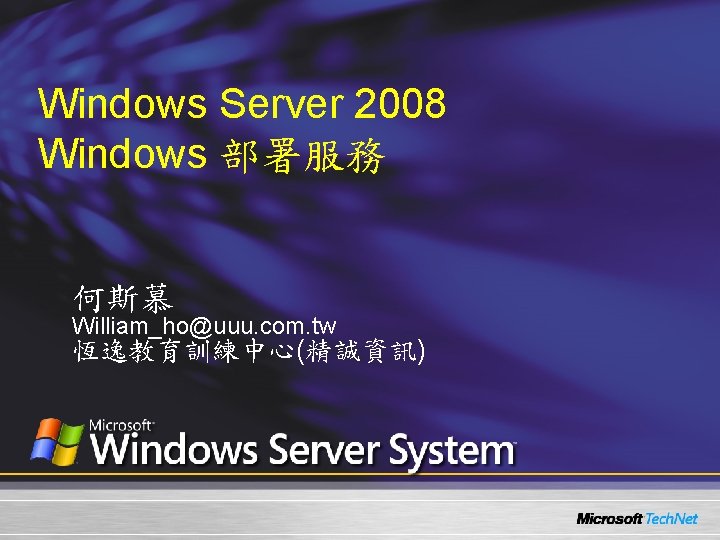
Windows Server 2008 Windows 部署服務 何斯慕 William_ho@uuu. com. tw 恆逸教育訓練中心(精誠資訊)
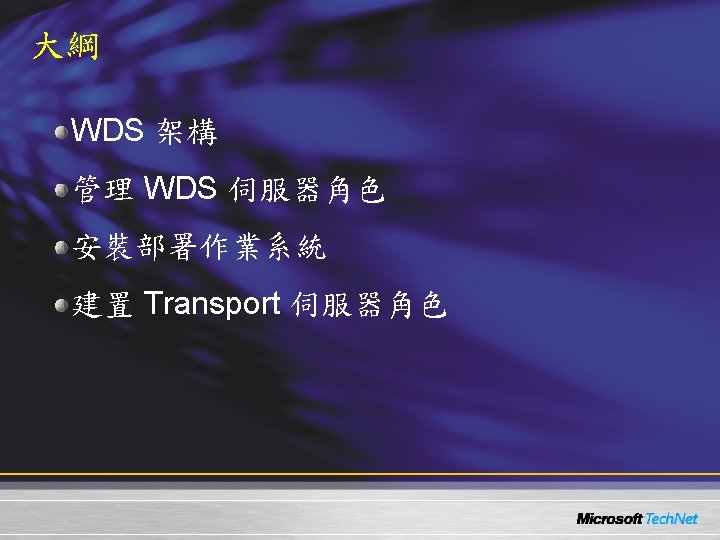


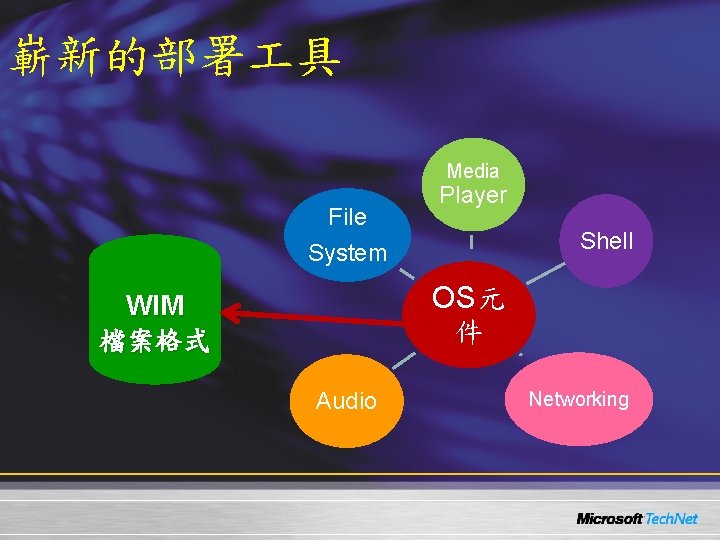
嶄新的部署 具 Media File Player Shell System OS元 件 WIM 檔案格式 Audio Networking




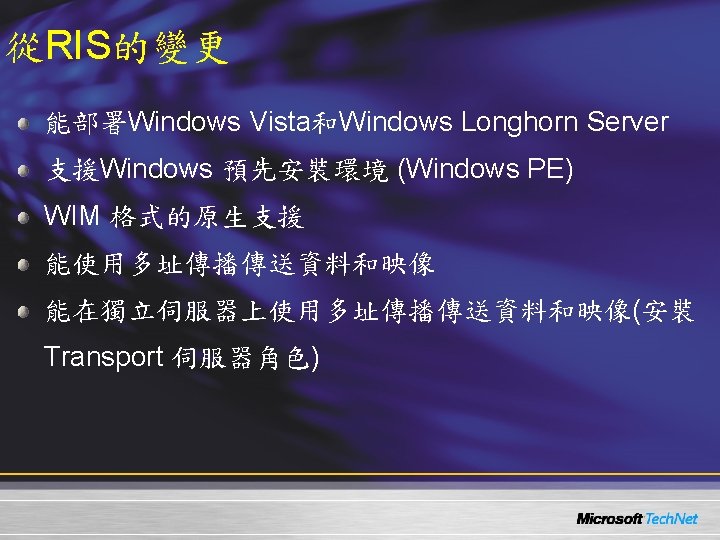

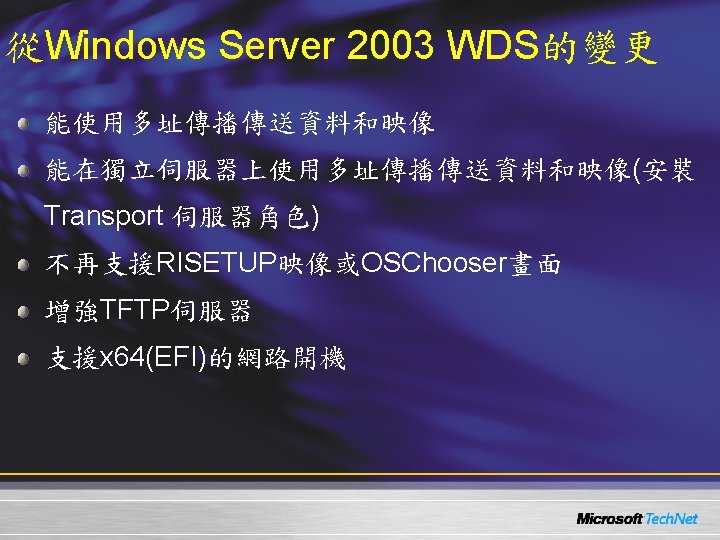
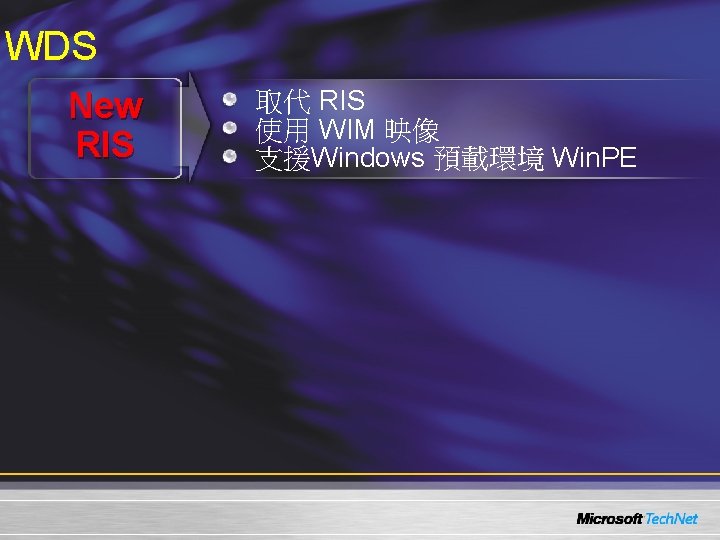
WDS New RIS 取代 RIS 使用 WIM 映像 支援Windows 預載環境 Win. PE

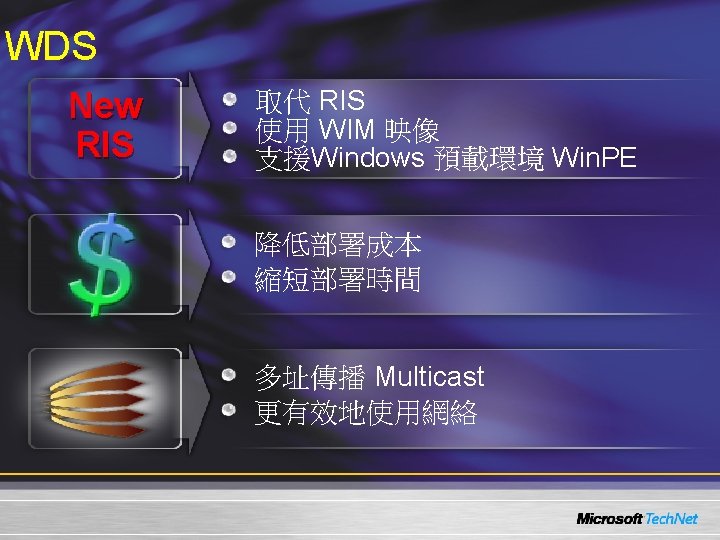

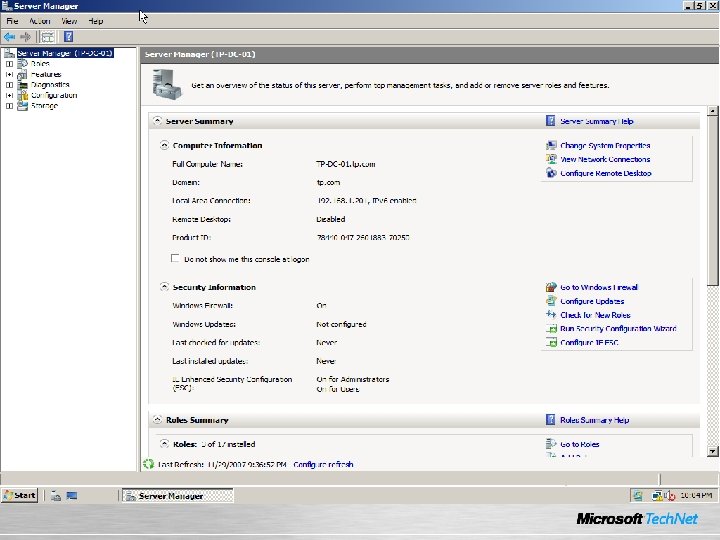

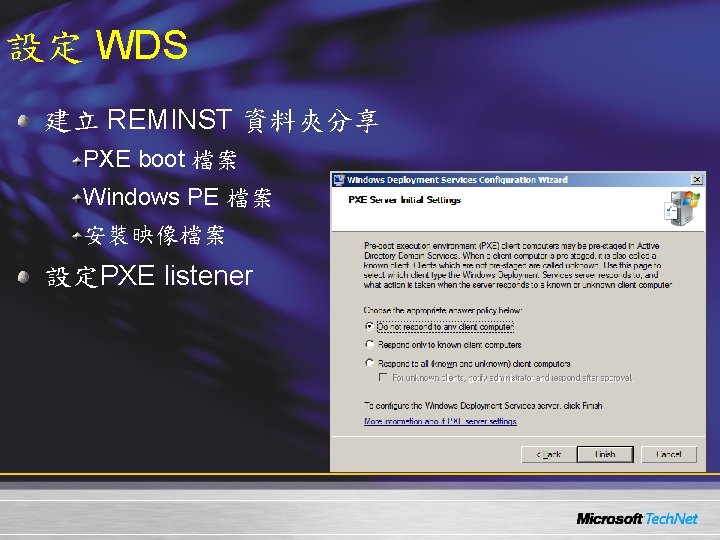
設定 WDS 建立 REMINST 資料夾分享 PXE boot 檔案 Windows PE 檔案 安裝映像檔案 設定PXE listener

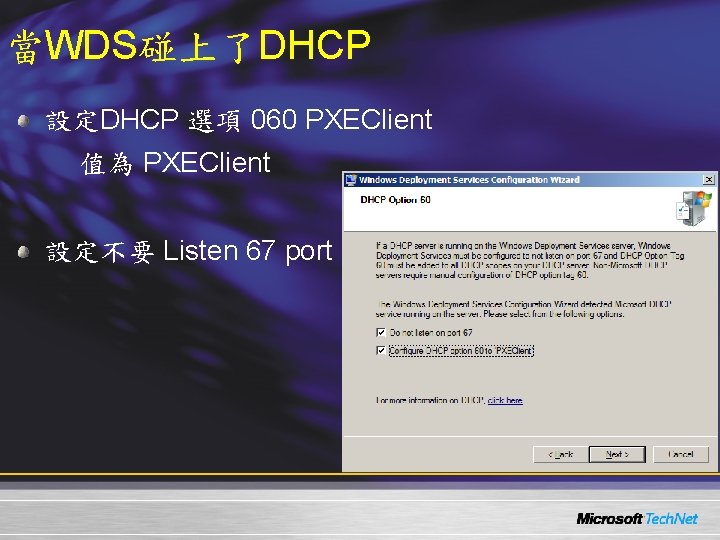
當WDS碰上了DHCP 設定DHCP 選項 060 PXEClient 值為 PXEClient 設定不要 Listen 67 port
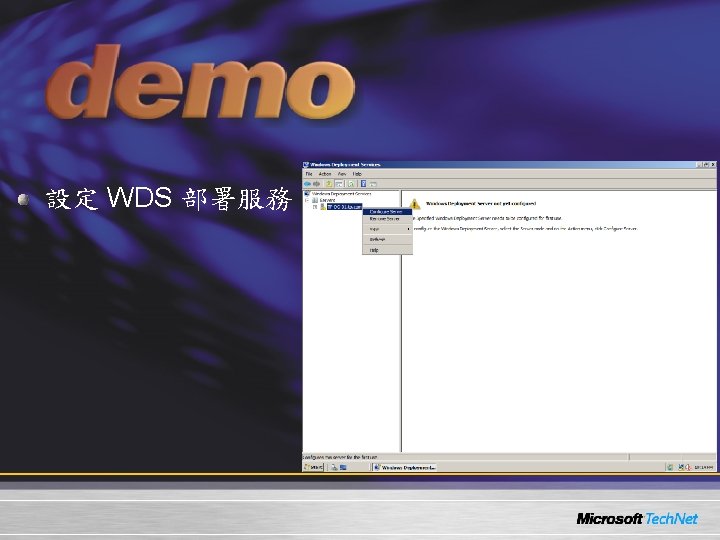

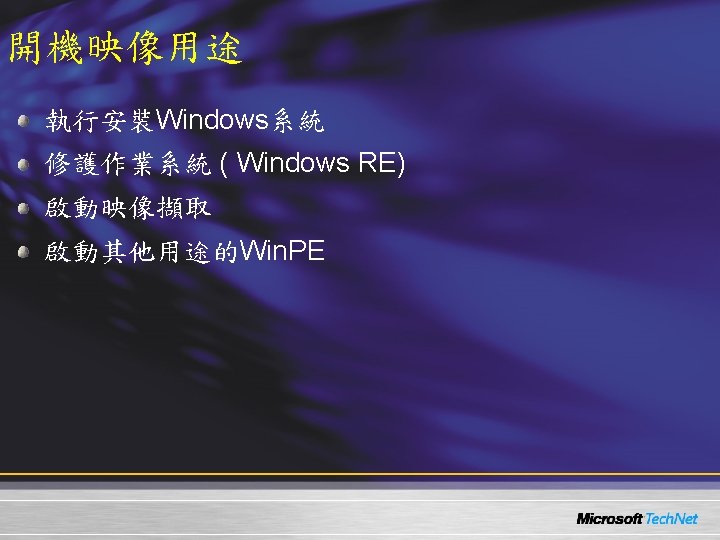
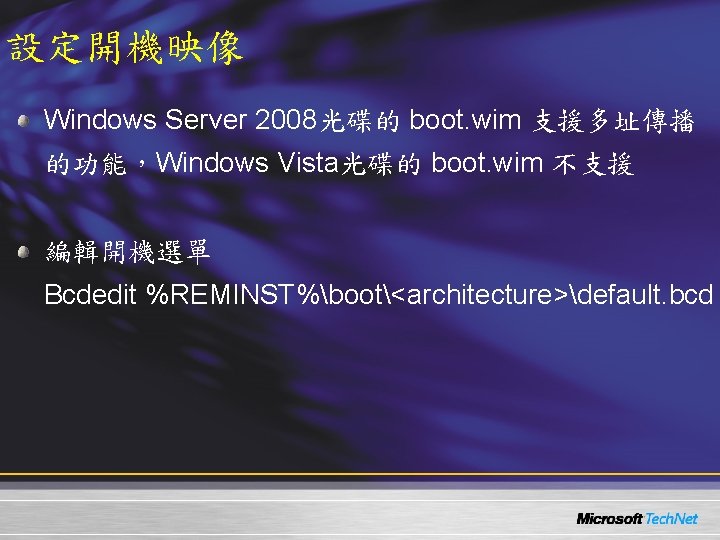
設定開機映像 Windows Server 2008光碟的 boot. wim 支援多址傳播 的功能,Windows Vista光碟的 boot. wim 不支援 編輯開機選單 Bcdedit %REMINST%boot<architecture>default. bcd
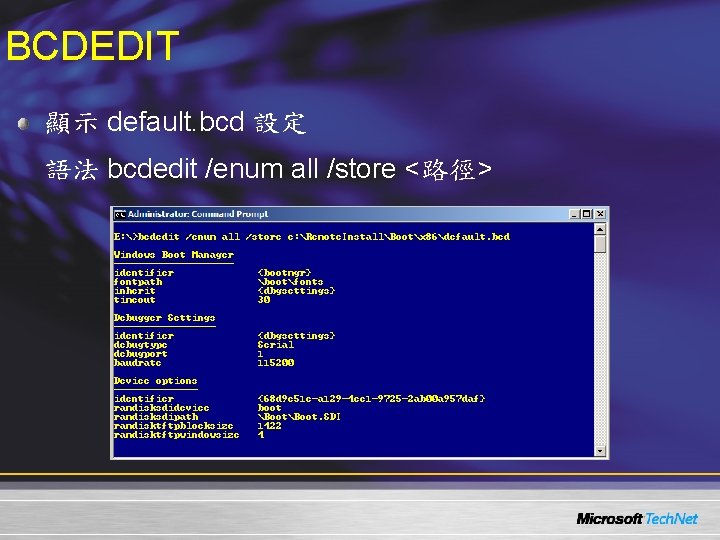
BCDEDIT 顯示 default. bcd 設定 語法 bcdedit /enum all /store <路徑>
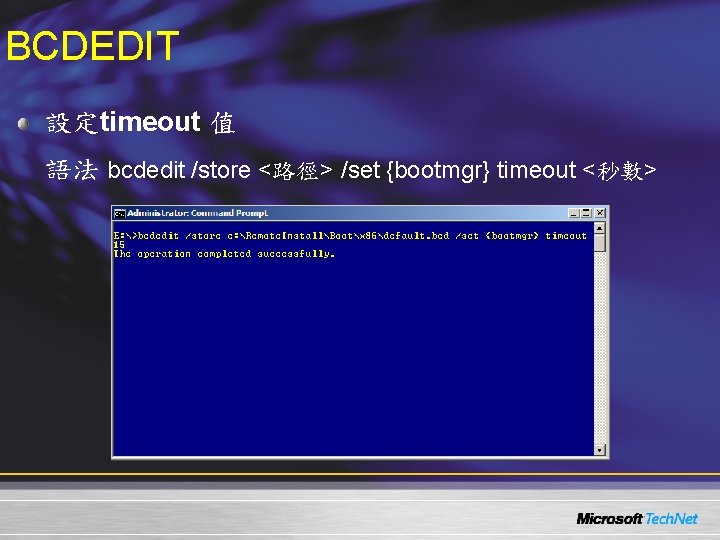
BCDEDIT 設定timeout 值 語法 bcdedit /store <路徑> /set {bootmgr} timeout <秒數>
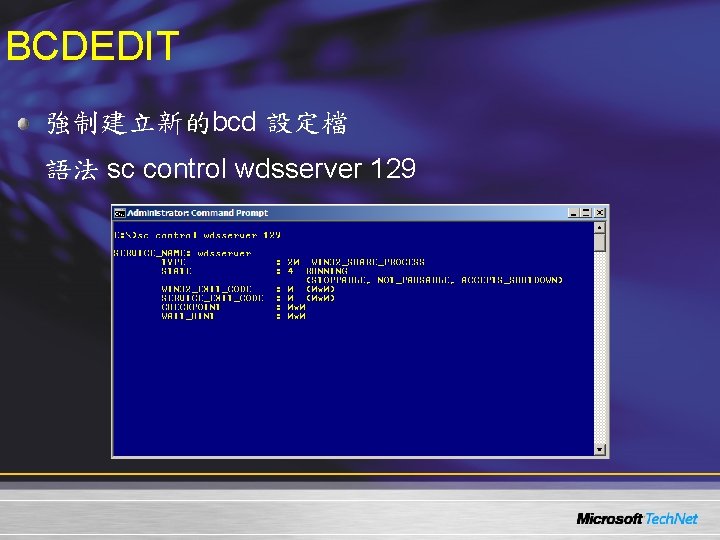
BCDEDIT 強制建立新的bcd 設定檔 語法 sc control wdsserver 129







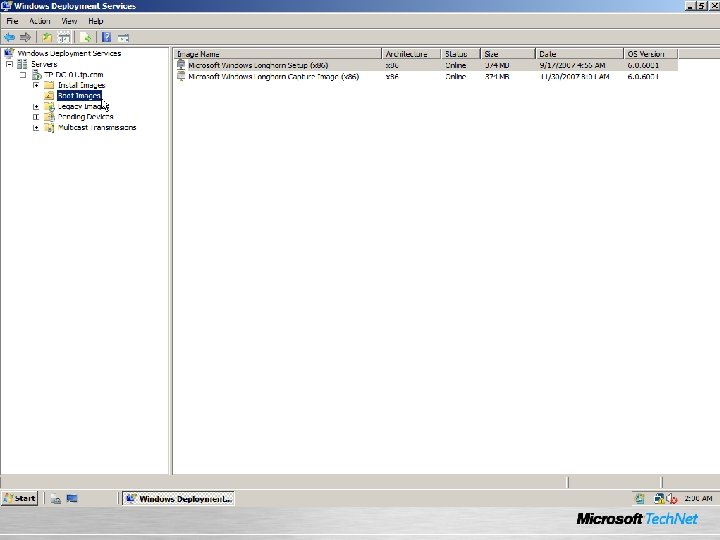
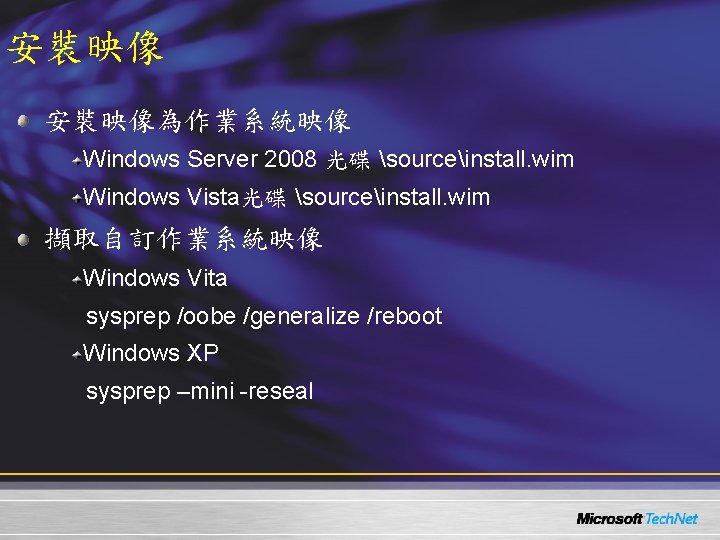
安裝映像為作業系統映像 Windows Server 2008 光碟 sourceinstall. wim Windows Vista光碟 sourceinstall. wim 擷取自訂作業系統映像 Windows Vita sysprep /oobe /generalize /reboot Windows XP sysprep –mini -reseal
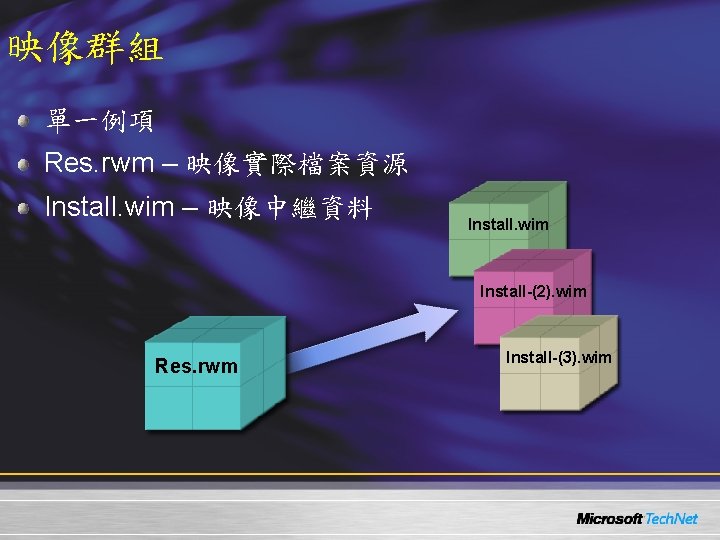
映像群組 單一例項 Res. rwm – 映像實際檔案資源 Install. wim – 映像中繼資料 Install. wim Install-(2). wim Res. rwm Install-(3). wim



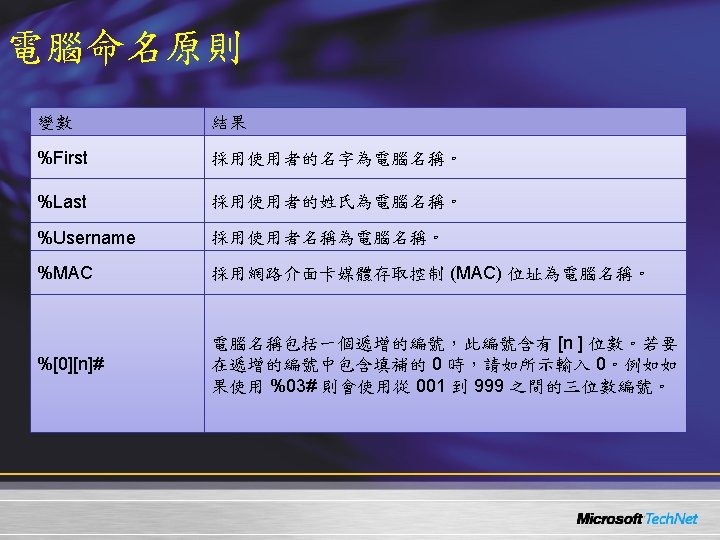

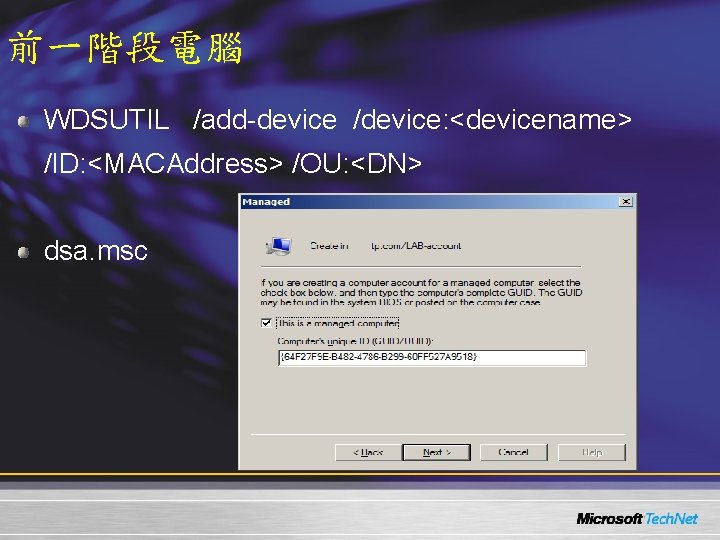
前一階段電腦 WDSUTIL /add-device /device: <devicename> /ID: <MACAddress> /OU: <DN> dsa. msc
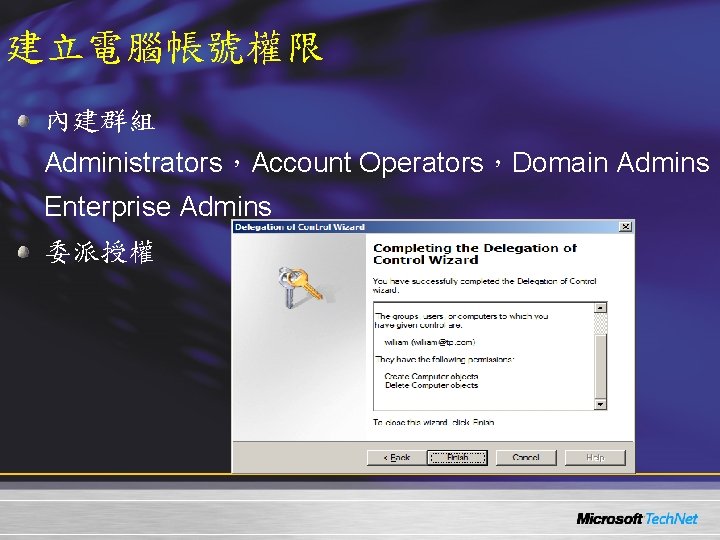
建立電腦帳號權限 內建群組 Administrators,Account Operators,Domain Admins , Enterprise Admins 委派授權



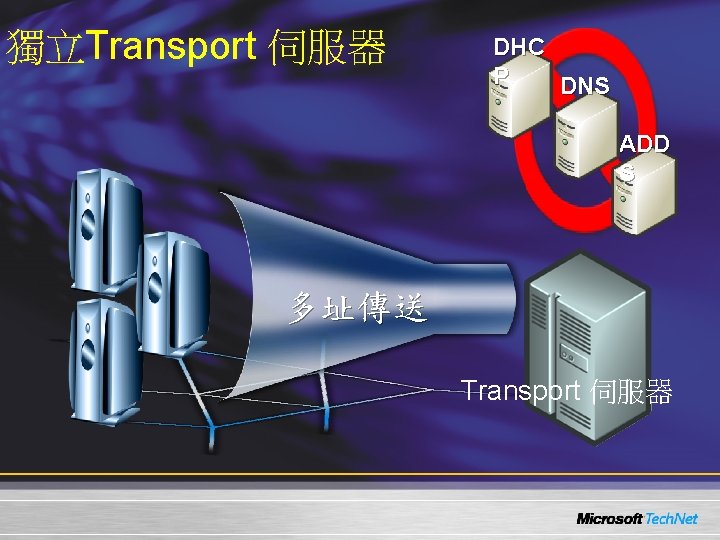
獨立Transport 伺服器 DHC P DNS ADD S 多址傳送 Transport 伺服器

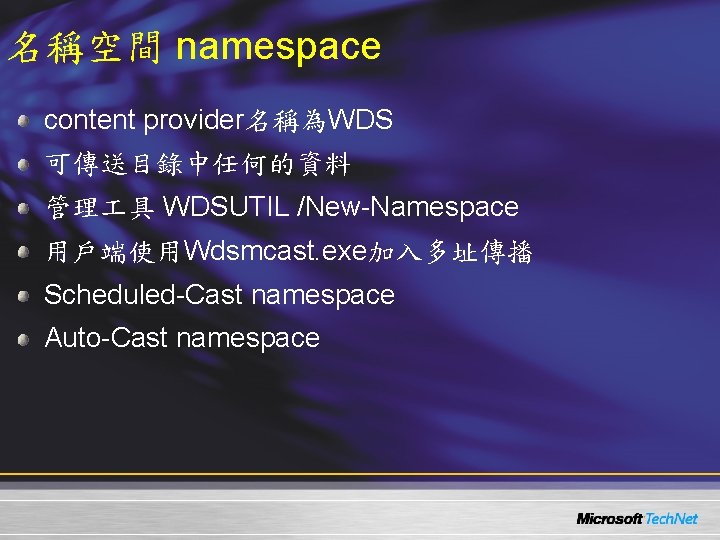
名稱空間 namespace content provider名稱為WDS 可傳送目錄中任何的資料 管理 具 WDSUTIL /New-Namespace 用戶端使用Wdsmcast. exe加入多址傳播 Scheduled-Cast namespace Auto-Cast namespace
![Scheduled Cast 語法 WDSUTIL NewNamespace Server server name Namespace namespace name Friendly Name friendly Scheduled. Cast 語法 WDSUTIL /New-Namespace [/Server: <server name>] /Namespace: <namespace name> /Friendly. Name: <friendly](https://slidetodoc.com/presentation_image_h/1250830ce97e9e2e075583218ba73846/image-53.jpg)
Scheduled. Cast 語法 WDSUTIL /New-Namespace [/Server: <server name>] /Namespace: <namespace name> /Friendly. Name: <friendly name> [/Description: <description>] /Content. Provider: <name> /Config. String: <config string> /Namespace. Type: Scheduled. Cast [/Time: <YYYY/MM/DD: hh: mm>] [/Clients: <number of clients>] 範例: WDSUTIL /New-Namespace /Server: My. WDSServer /Friendly. Name: ”Custom Scheduled Namespace” /Namespace: ”Custom Scheduled 1” /Content. Provider: WDS /Config. String: D: Images /Namespace. Type: Scheduled. Cast /Time: “ 2007/12/21: 17: 00” /Clients: 20
![Auto Cast 語法 WDSUTIL NewNamespace Server server Namespace namespace name Friendly Name friendly name Auto. Cast 語法 WDSUTIL /New-Namespace [/Server: <server>] /Namespace: <namespace name> /Friendly. Name: <friendly name>](https://slidetodoc.com/presentation_image_h/1250830ce97e9e2e075583218ba73846/image-54.jpg)
Auto. Cast 語法 WDSUTIL /New-Namespace [/Server: <server>] /Namespace: <namespace name> /Friendly. Name: <friendly name> [/Description: <description>] /Content. Provider: <name> /Config. String: <config string> /Namespace. Type: Auto. Cast 範例: WDSUTIL /New-Namespace /Friendly. Name: "Custom Auto. Cast Namespace" /Namespace: "Custom Auto 1" /Content. Provider: WDS /Config. String: D: Images /Namespace. Type: Auto. Cast
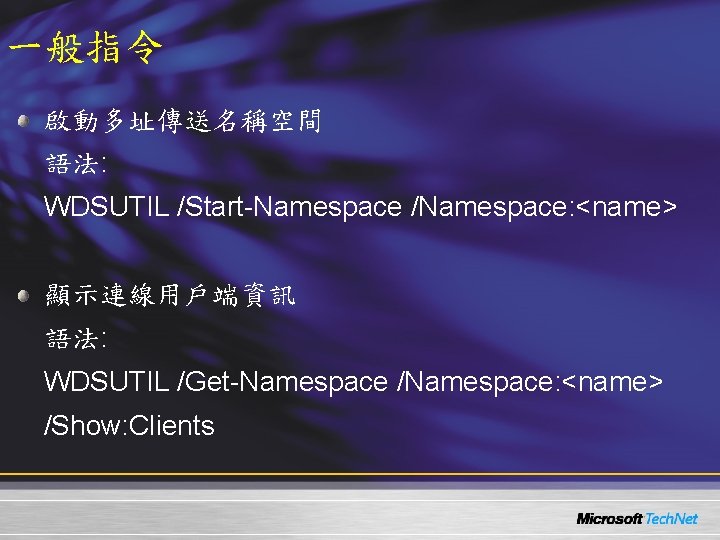
一般指令 啟動多址傳送名稱空間 語法: WDSUTIL /Start-Namespace /Namespace: <name> 顯示連線用戶端資訊 語法: WDSUTIL /Get-Namespace /Namespace: <name> /Show: Clients
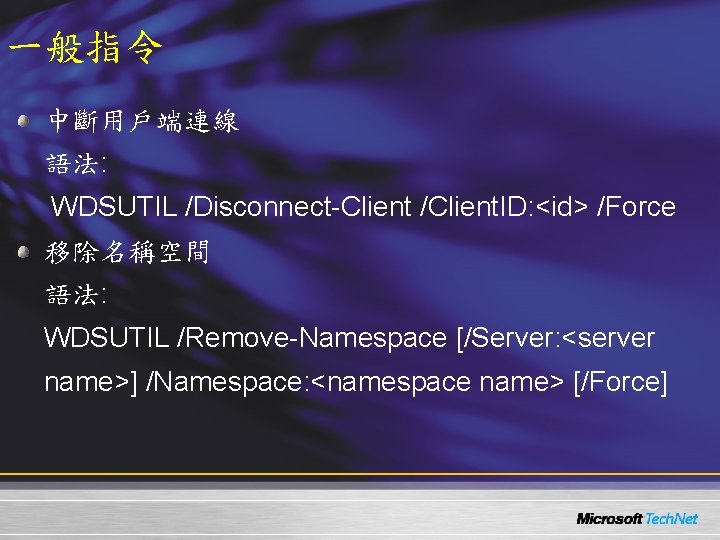
一般指令 中斷用戶端連線 語法: WDSUTIL /Disconnect-Client /Client. ID: <id> /Force 移除名稱空間 語法: WDSUTIL /Remove-Namespace [/Server: <server name>] /Namespace: <namespace name> [/Force]
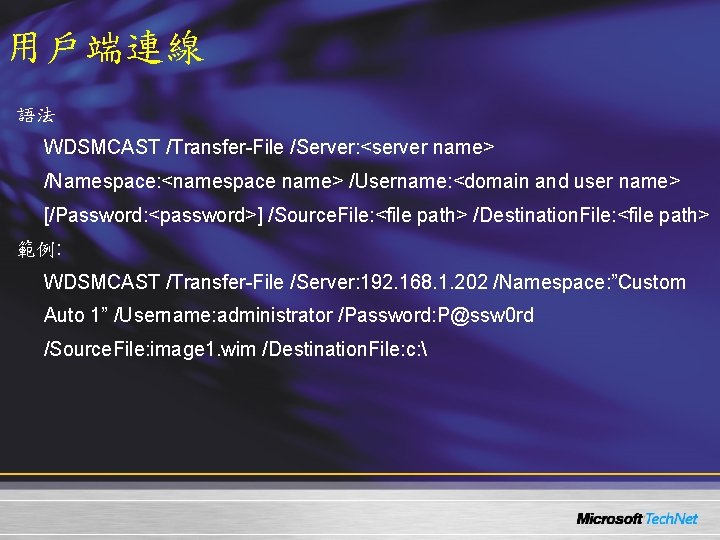
用戶端連線 語法 WDSMCAST /Transfer-File /Server: <server name> /Namespace: <namespace name> /Username: <domain and user name> [/Password: <password>] /Source. File: <file path> /Destination. File: <file path> 範例: WDSMCAST /Transfer-File /Server: 192. 168. 1. 202 /Namespace: ”Custom Auto 1” /Username: administrator /Password: P@ssw 0 rd /Source. File: image 1. wim /Destination. File: c:

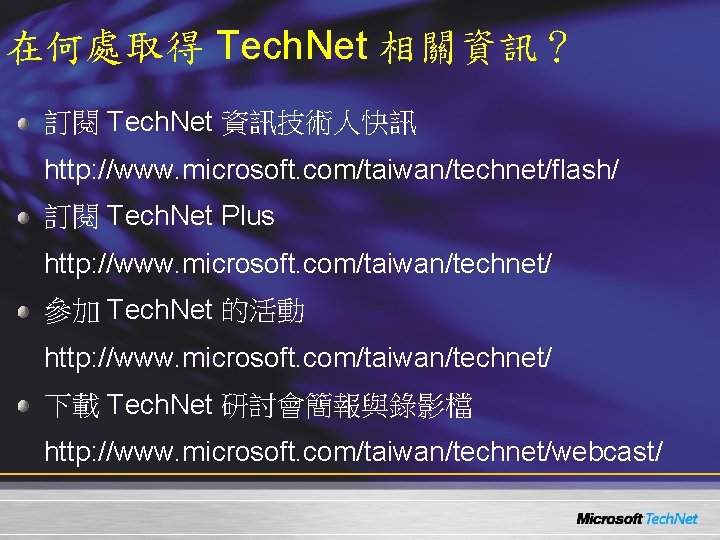
在何處取得 Tech. Net 相關資訊? 訂閱 Tech. Net 資訊技術人快訊 http: //www. microsoft. com/taiwan/technet/flash/ 訂閱 Tech. Net Plus http: //www. microsoft. com/taiwan/technet/ 參加 Tech. Net 的活動 http: //www. microsoft. com/taiwan/technet/ 下載 Tech. Net 研討會簡報與錄影檔 http: //www. microsoft. com/taiwan/technet/webcast/
