Unit9 Windows 2008 server Introduction Windows server 2008
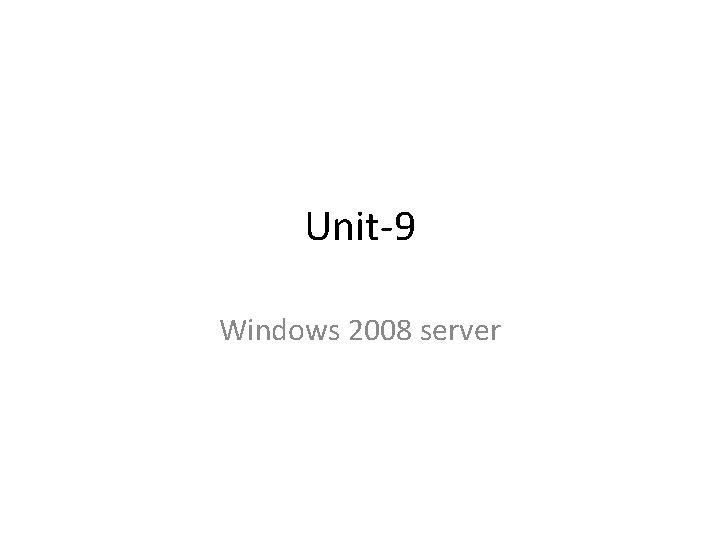
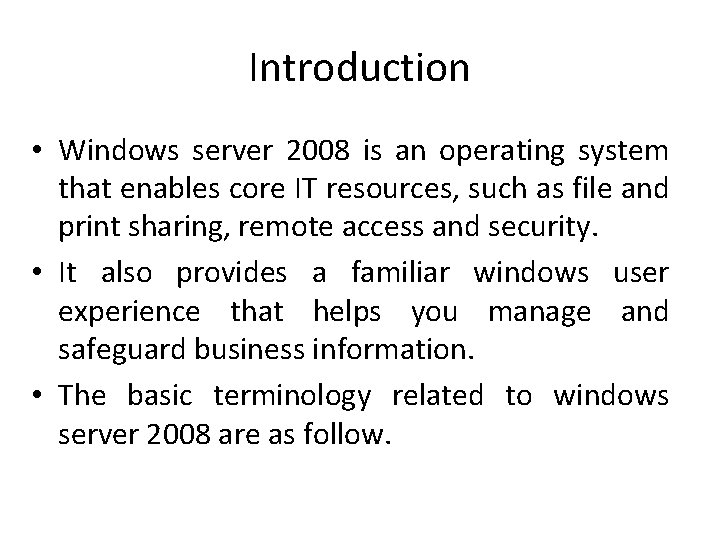
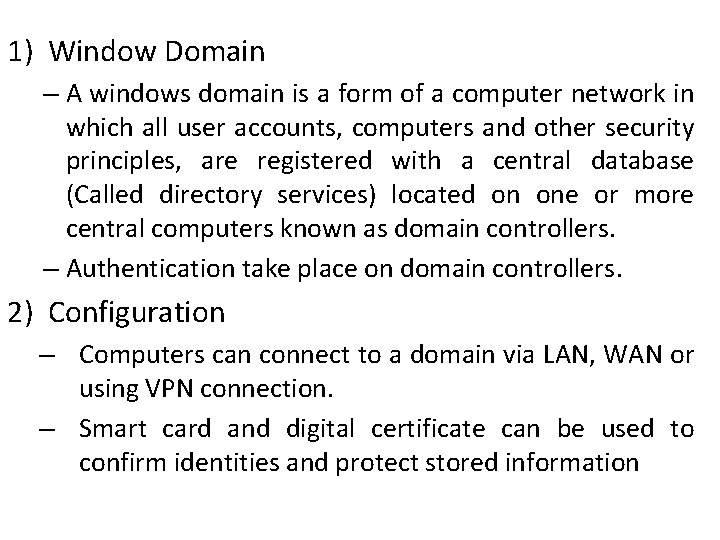
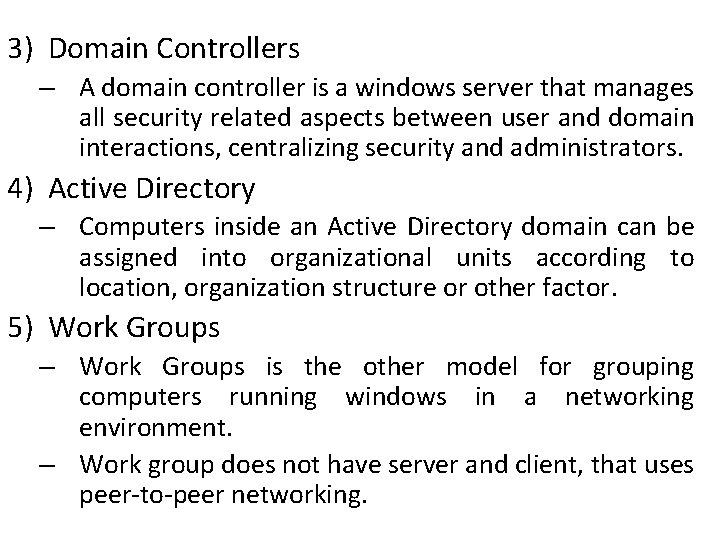
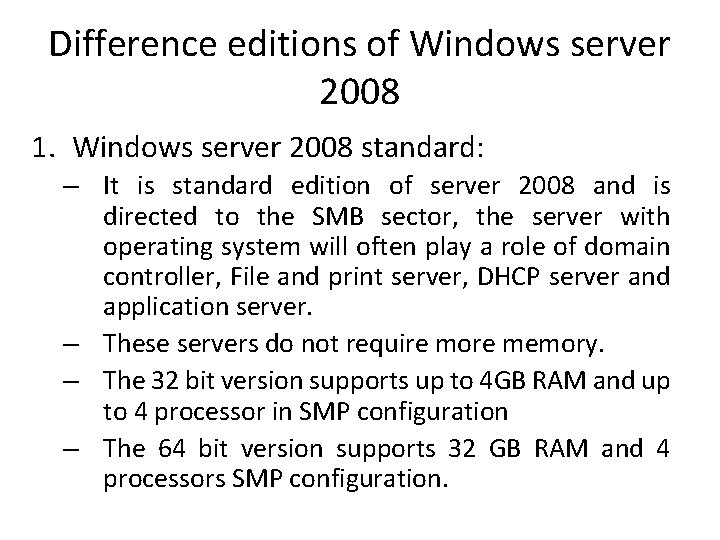
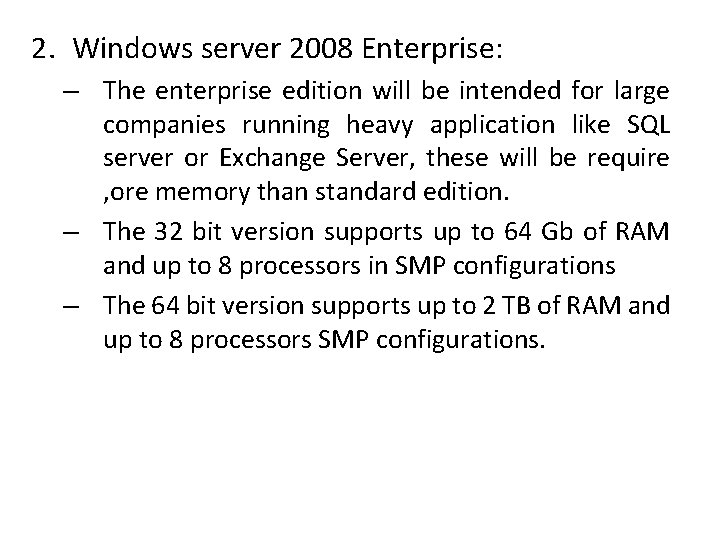
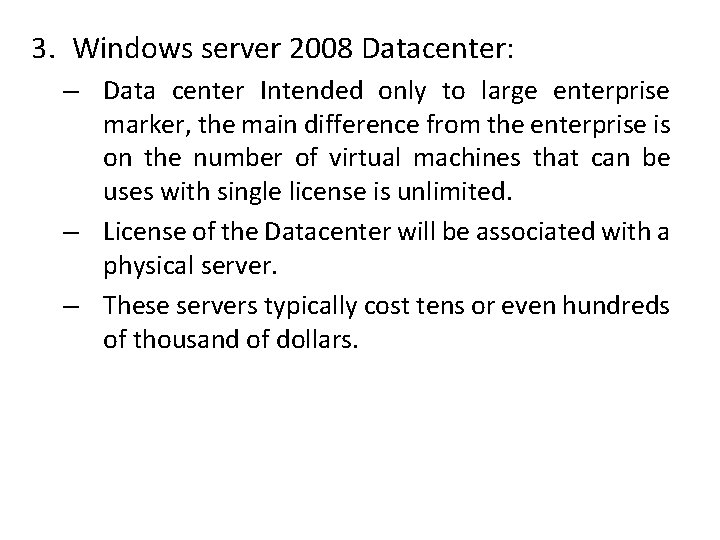
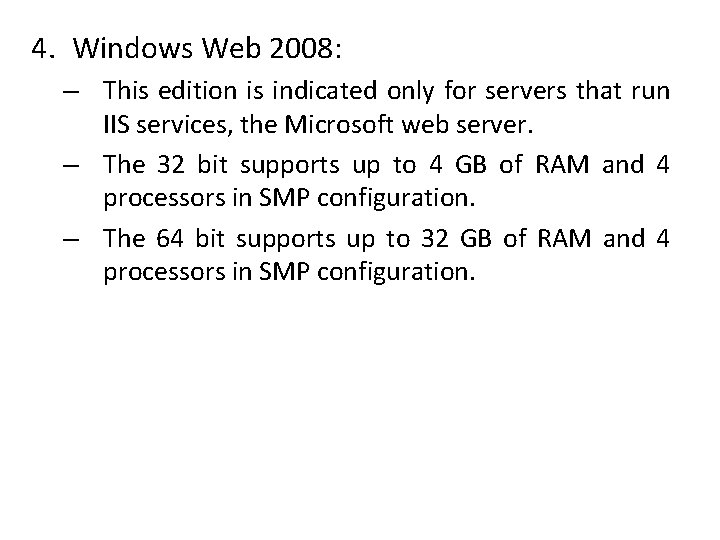
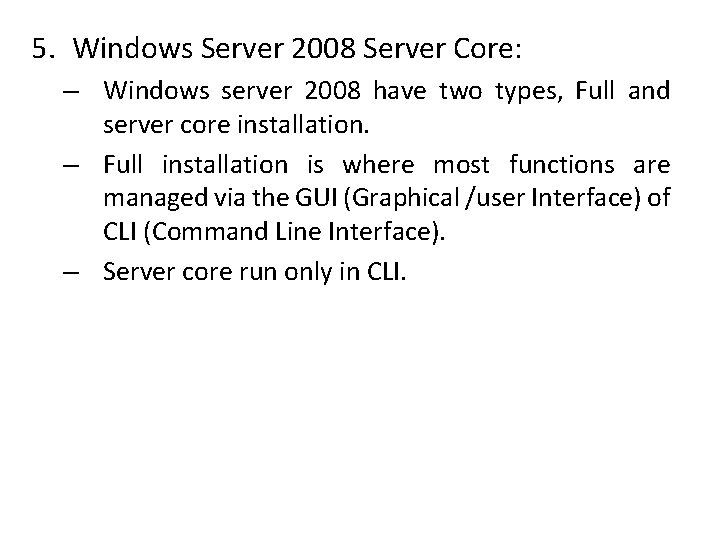
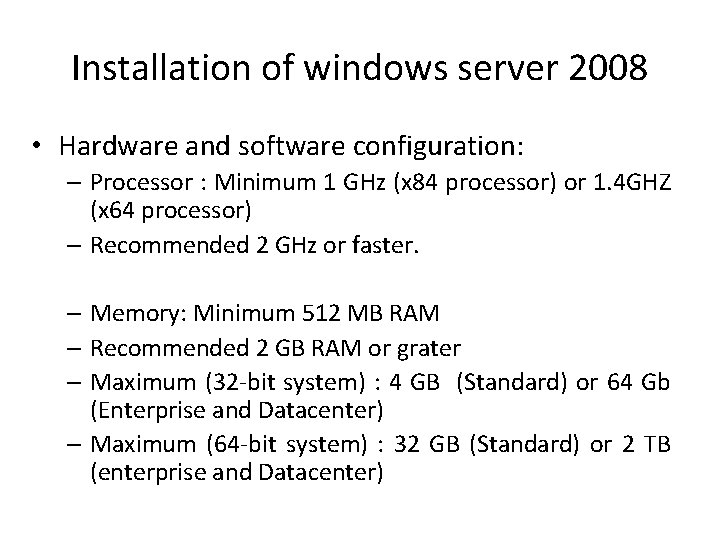
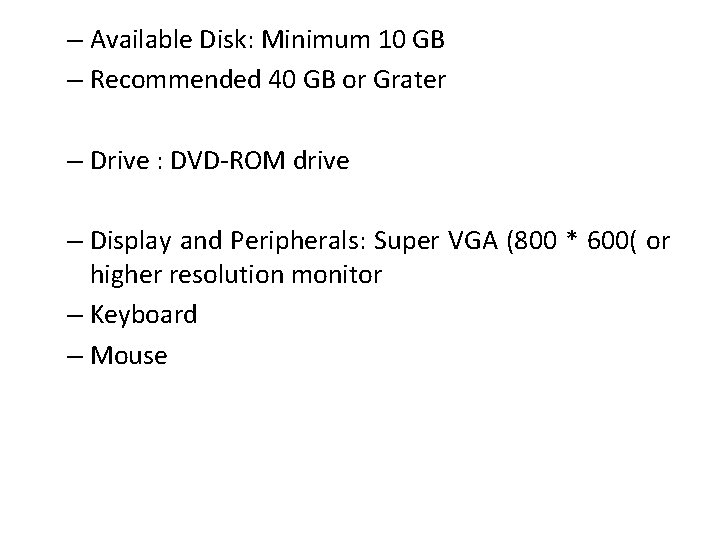
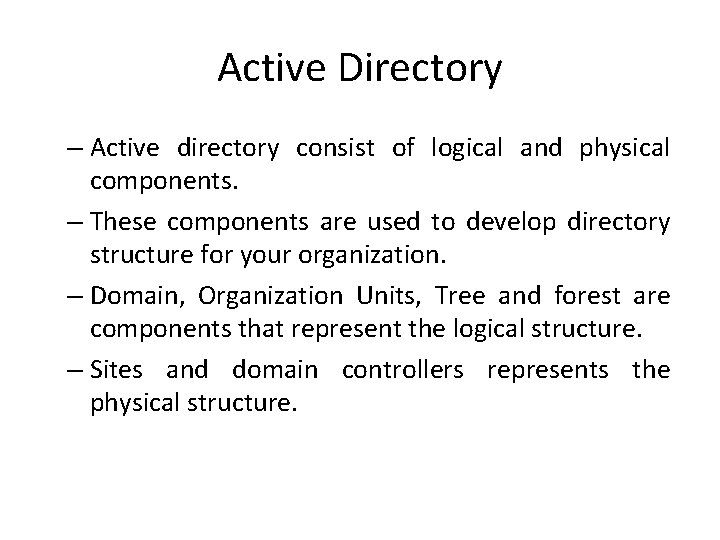
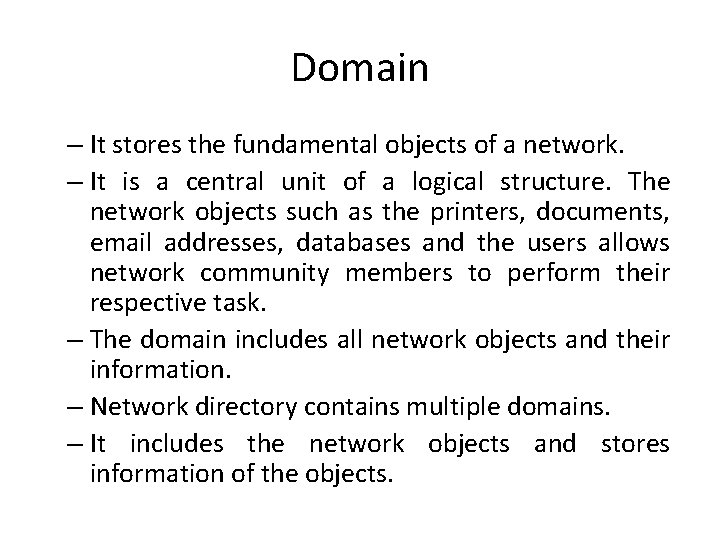
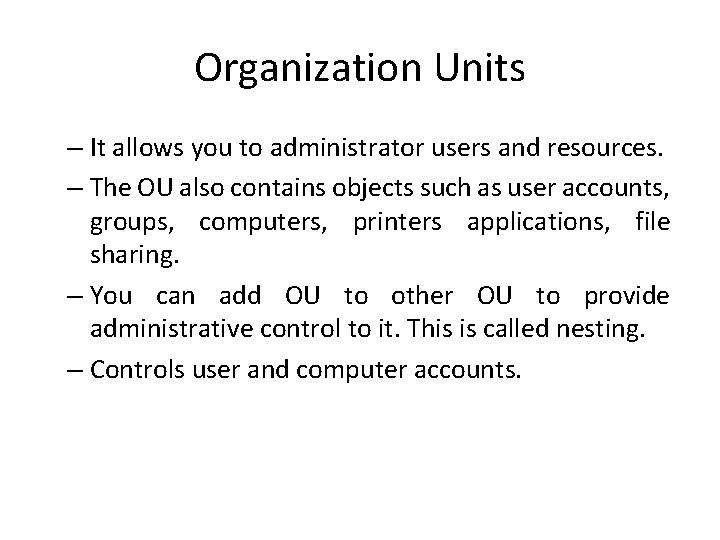
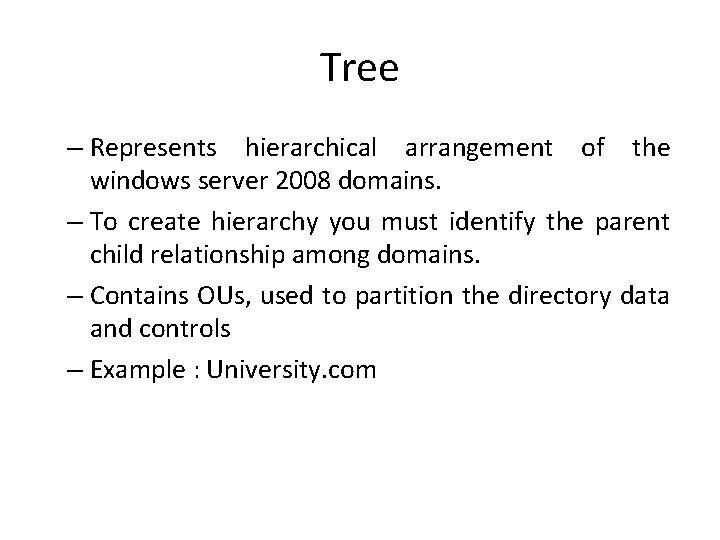
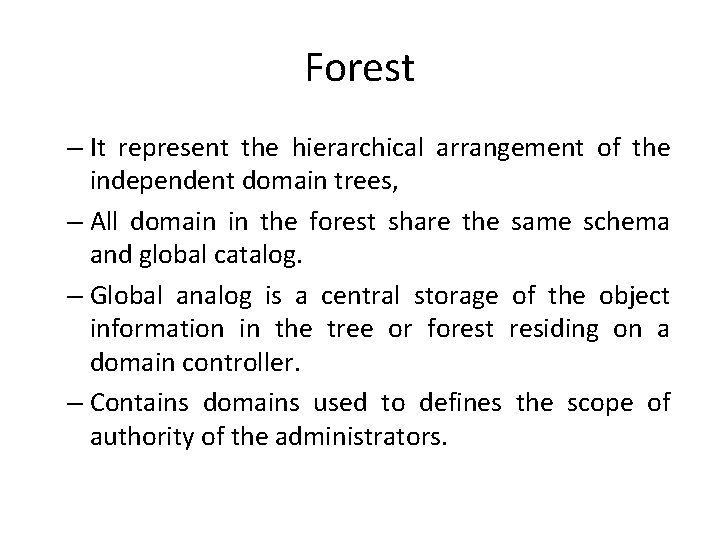
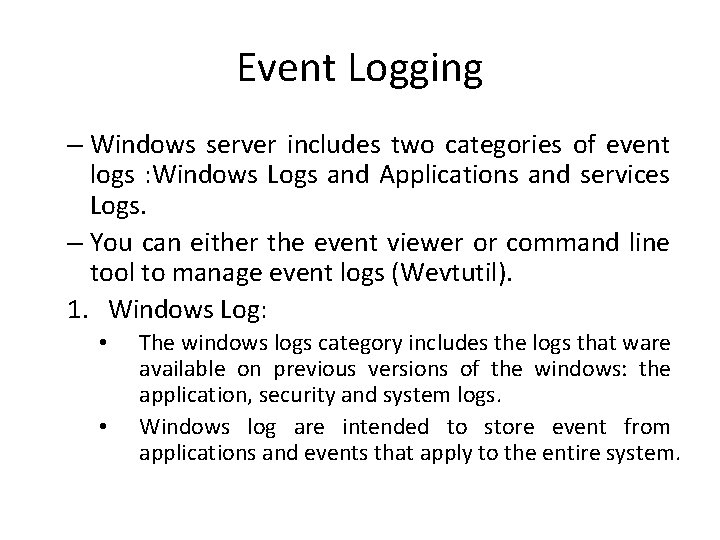
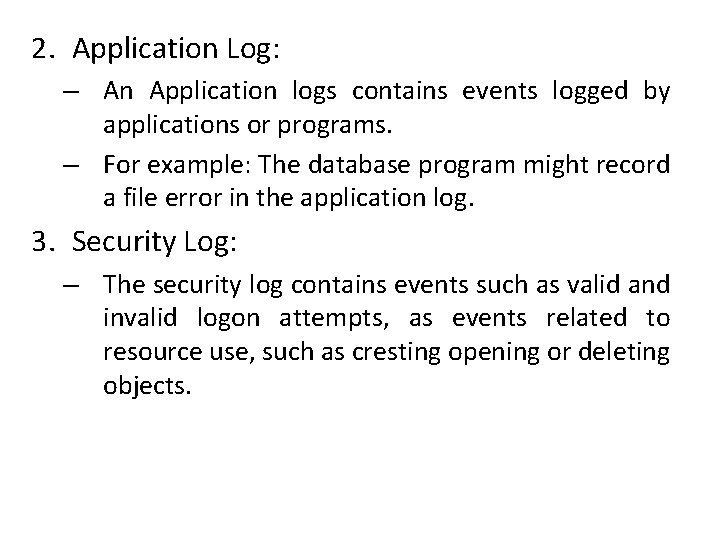
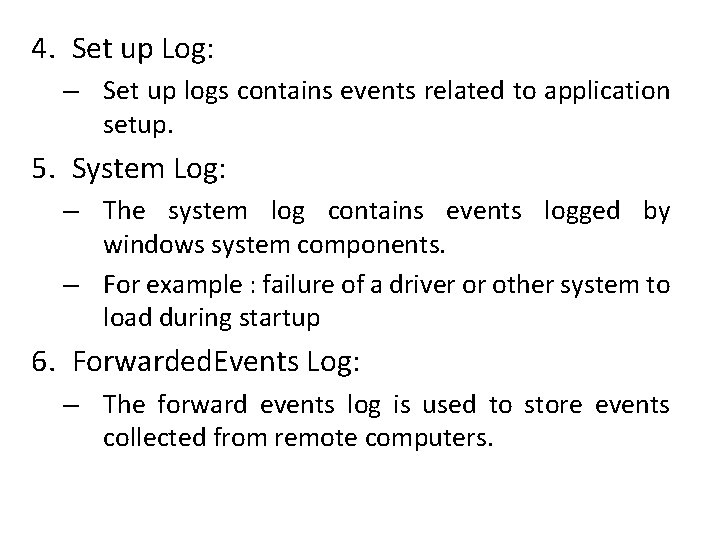
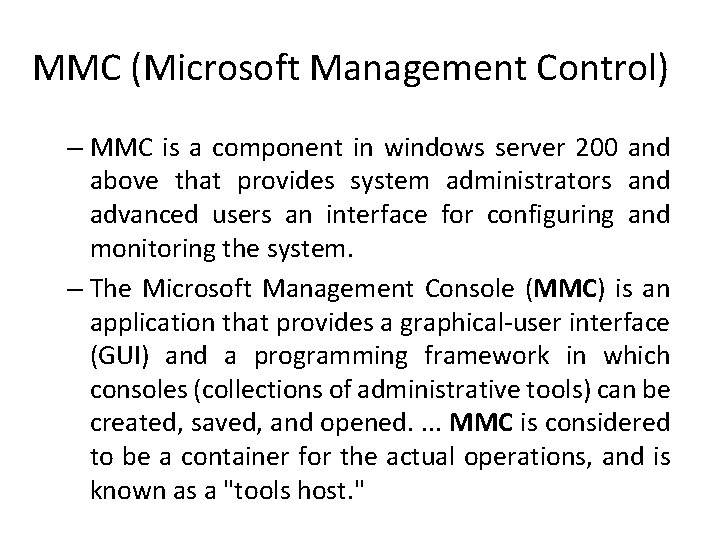
- Slides: 20
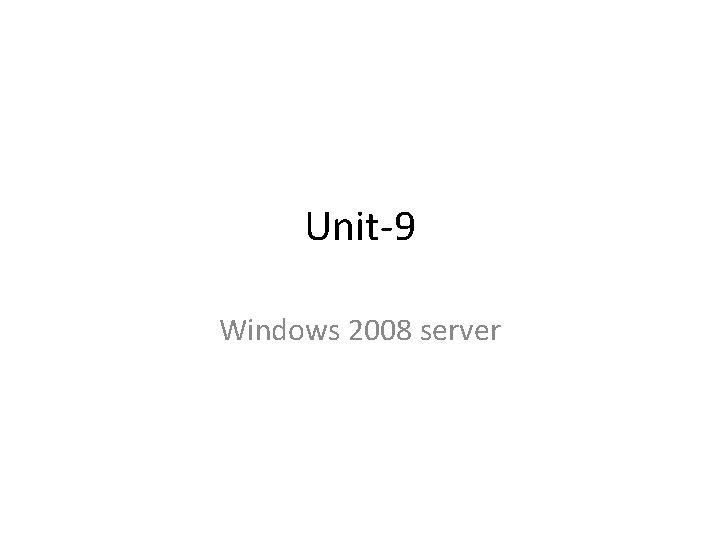
Unit-9 Windows 2008 server
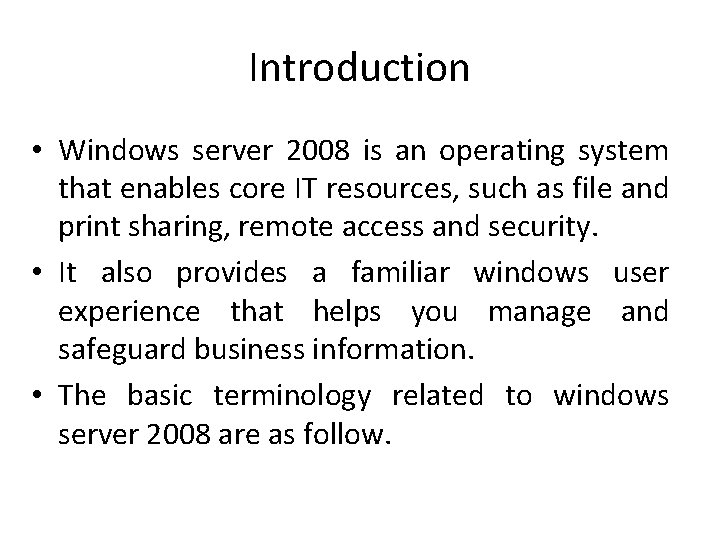
Introduction • Windows server 2008 is an operating system that enables core IT resources, such as file and print sharing, remote access and security. • It also provides a familiar windows user experience that helps you manage and safeguard business information. • The basic terminology related to windows server 2008 are as follow.
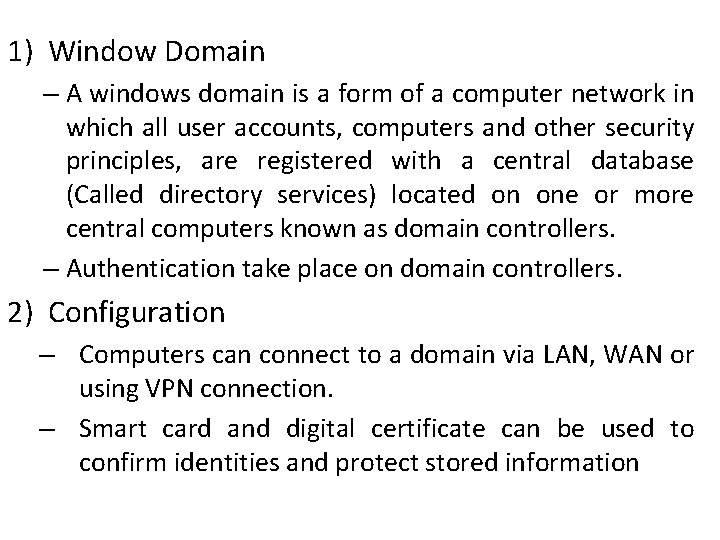
1) Window Domain – A windows domain is a form of a computer network in which all user accounts, computers and other security principles, are registered with a central database (Called directory services) located on one or more central computers known as domain controllers. – Authentication take place on domain controllers. 2) Configuration – Computers can connect to a domain via LAN, WAN or using VPN connection. – Smart card and digital certificate can be used to confirm identities and protect stored information
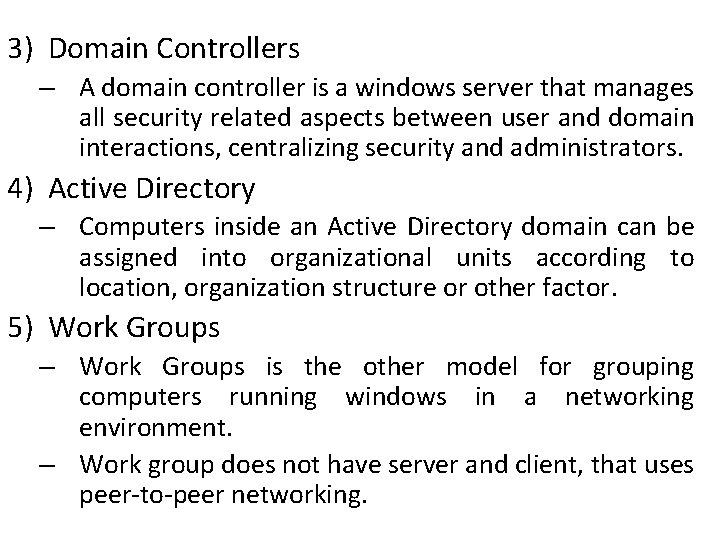
3) Domain Controllers – A domain controller is a windows server that manages all security related aspects between user and domain interactions, centralizing security and administrators. 4) Active Directory – Computers inside an Active Directory domain can be assigned into organizational units according to location, organization structure or other factor. 5) Work Groups – Work Groups is the other model for grouping computers running windows in a networking environment. – Work group does not have server and client, that uses peer-to-peer networking.
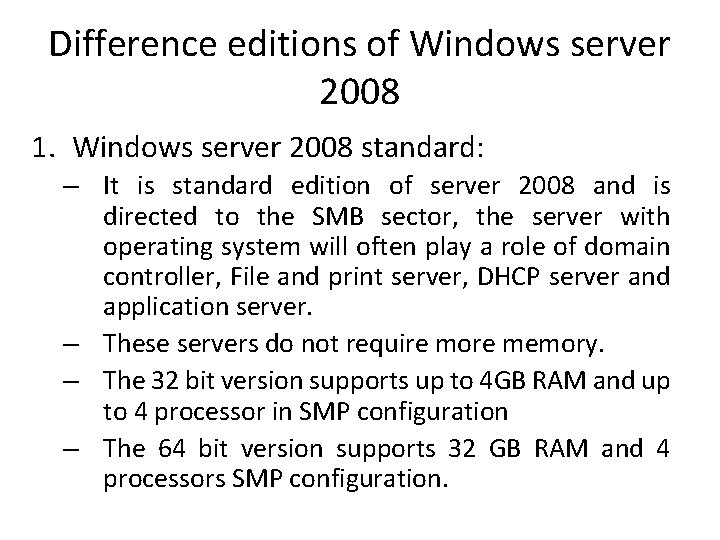
Difference editions of Windows server 2008 1. Windows server 2008 standard: – It is standard edition of server 2008 and is directed to the SMB sector, the server with operating system will often play a role of domain controller, File and print server, DHCP server and application server. – These servers do not require more memory. – The 32 bit version supports up to 4 GB RAM and up to 4 processor in SMP configuration – The 64 bit version supports 32 GB RAM and 4 processors SMP configuration.
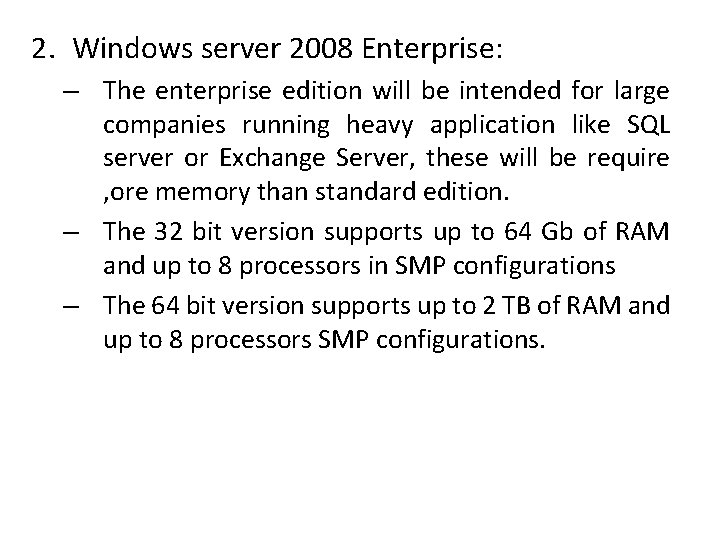
2. Windows server 2008 Enterprise: – The enterprise edition will be intended for large companies running heavy application like SQL server or Exchange Server, these will be require , ore memory than standard edition. – The 32 bit version supports up to 64 Gb of RAM and up to 8 processors in SMP configurations – The 64 bit version supports up to 2 TB of RAM and up to 8 processors SMP configurations.
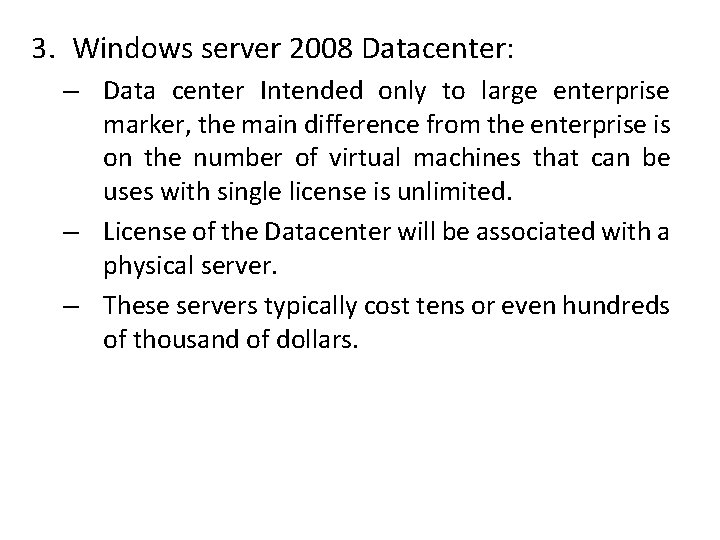
3. Windows server 2008 Datacenter: – Data center Intended only to large enterprise marker, the main difference from the enterprise is on the number of virtual machines that can be uses with single license is unlimited. – License of the Datacenter will be associated with a physical server. – These servers typically cost tens or even hundreds of thousand of dollars.
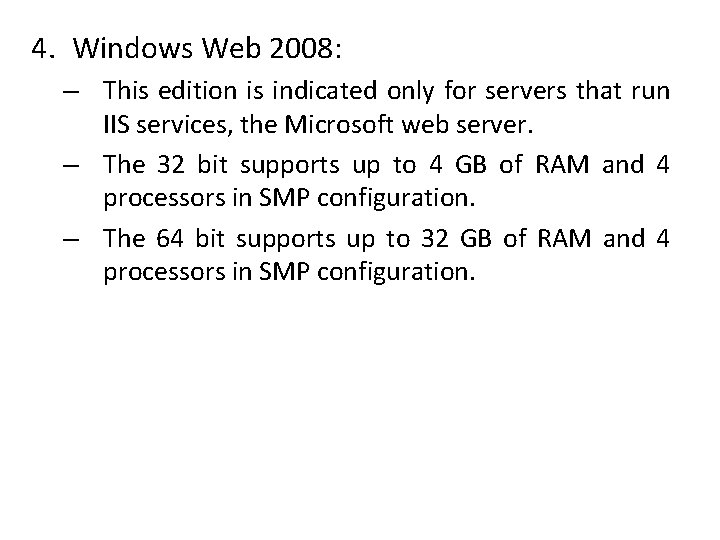
4. Windows Web 2008: – This edition is indicated only for servers that run IIS services, the Microsoft web server. – The 32 bit supports up to 4 GB of RAM and 4 processors in SMP configuration. – The 64 bit supports up to 32 GB of RAM and 4 processors in SMP configuration.
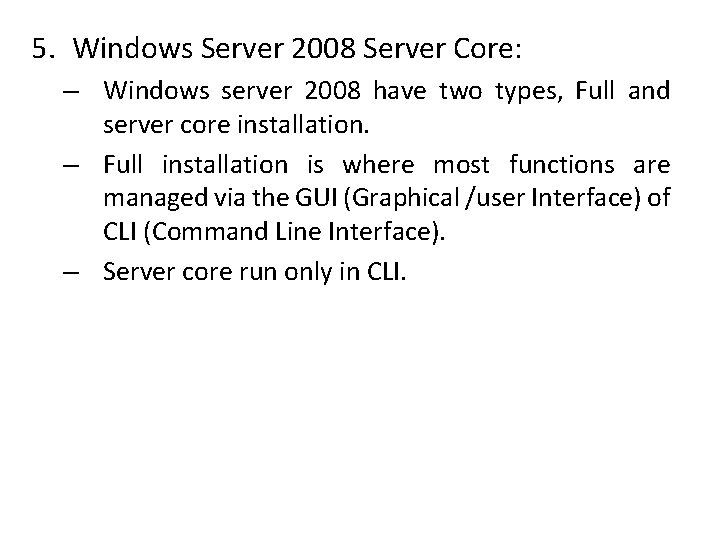
5. Windows Server 2008 Server Core: – Windows server 2008 have two types, Full and server core installation. – Full installation is where most functions are managed via the GUI (Graphical /user Interface) of CLI (Command Line Interface). – Server core run only in CLI.
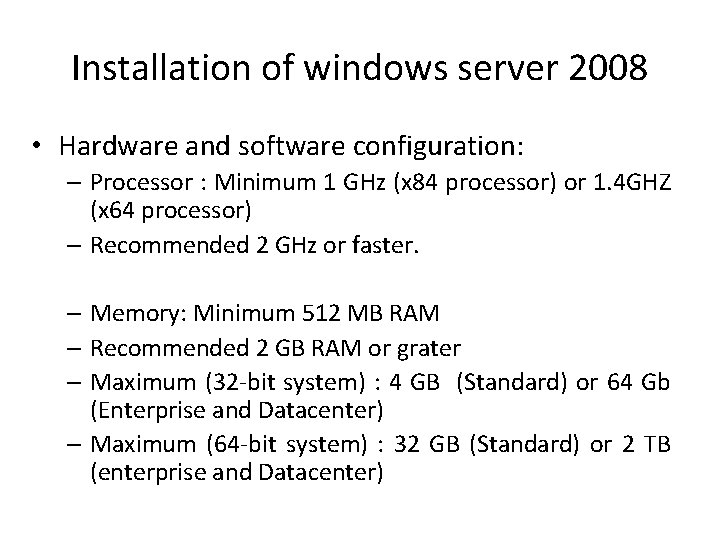
Installation of windows server 2008 • Hardware and software configuration: – Processor : Minimum 1 GHz (x 84 processor) or 1. 4 GHZ (x 64 processor) – Recommended 2 GHz or faster. – Memory: Minimum 512 MB RAM – Recommended 2 GB RAM or grater – Maximum (32 -bit system) : 4 GB (Standard) or 64 Gb (Enterprise and Datacenter) – Maximum (64 -bit system) : 32 GB (Standard) or 2 TB (enterprise and Datacenter)
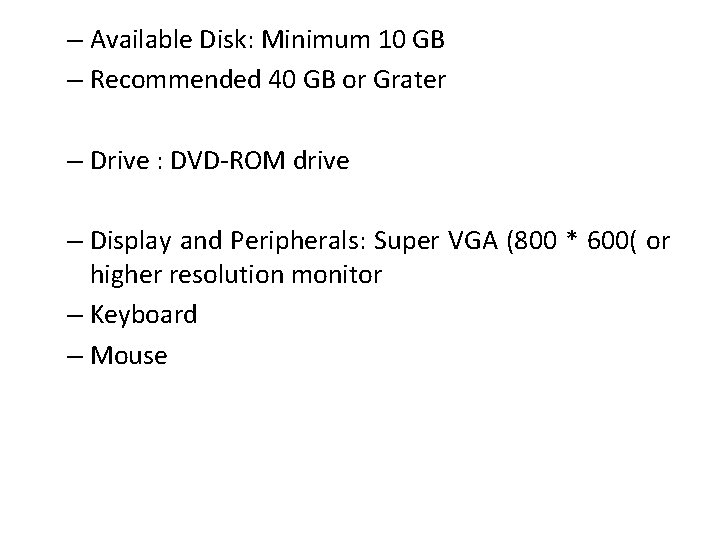
– Available Disk: Minimum 10 GB – Recommended 40 GB or Grater – Drive : DVD-ROM drive – Display and Peripherals: Super VGA (800 * 600( or higher resolution monitor – Keyboard – Mouse
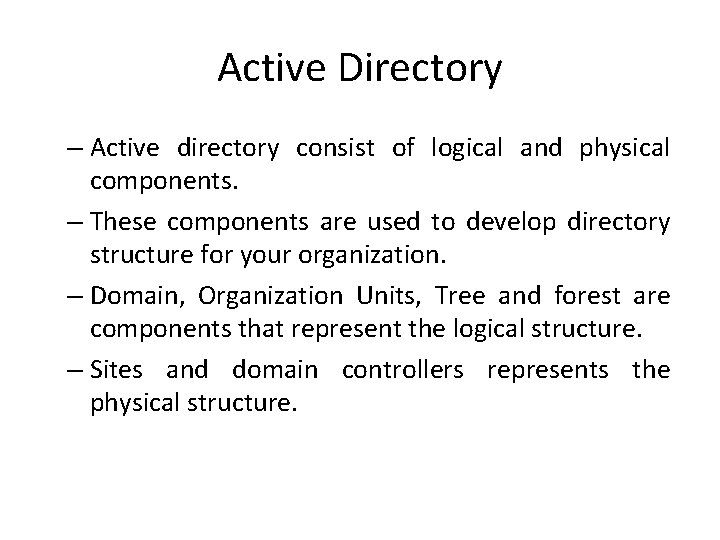
Active Directory – Active directory consist of logical and physical components. – These components are used to develop directory structure for your organization. – Domain, Organization Units, Tree and forest are components that represent the logical structure. – Sites and domain controllers represents the physical structure.
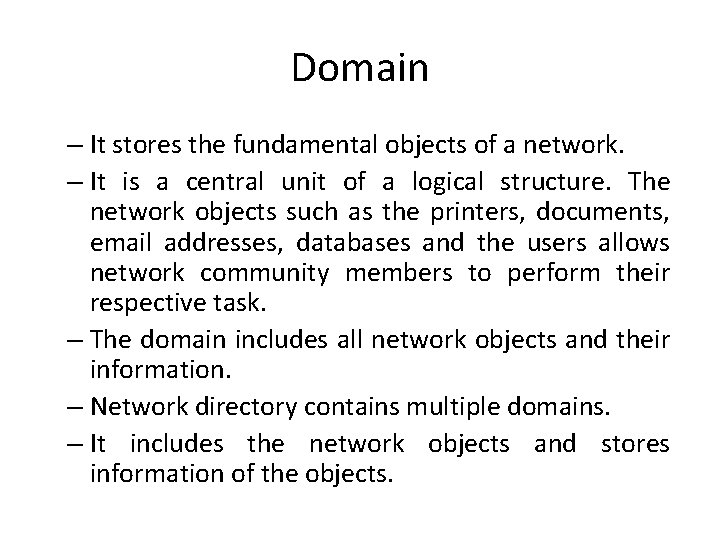
Domain – It stores the fundamental objects of a network. – It is a central unit of a logical structure. The network objects such as the printers, documents, email addresses, databases and the users allows network community members to perform their respective task. – The domain includes all network objects and their information. – Network directory contains multiple domains. – It includes the network objects and stores information of the objects.
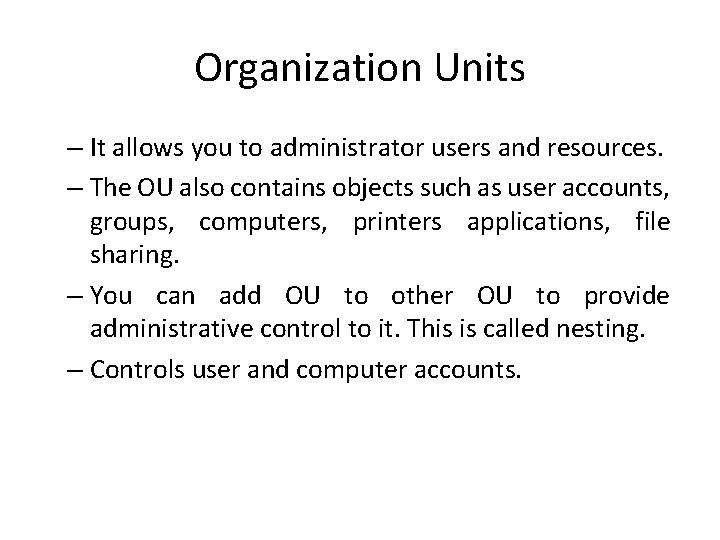
Organization Units – It allows you to administrator users and resources. – The OU also contains objects such as user accounts, groups, computers, printers applications, file sharing. – You can add OU to other OU to provide administrative control to it. This is called nesting. – Controls user and computer accounts.
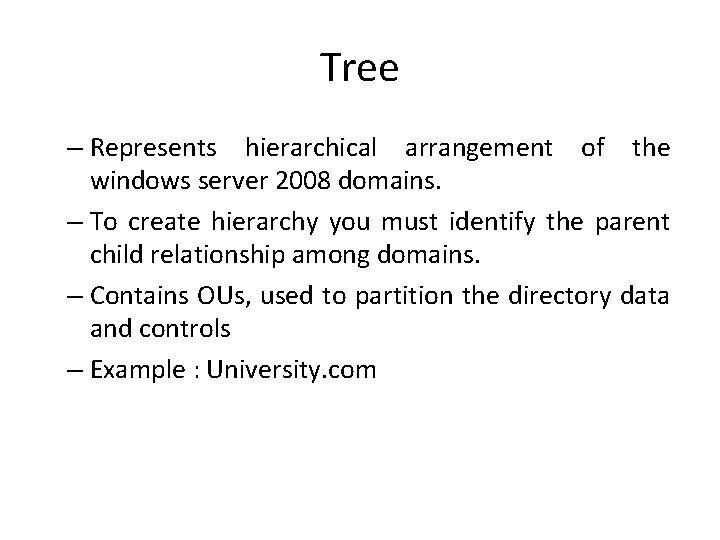
Tree – Represents hierarchical arrangement of the windows server 2008 domains. – To create hierarchy you must identify the parent child relationship among domains. – Contains OUs, used to partition the directory data and controls – Example : University. com
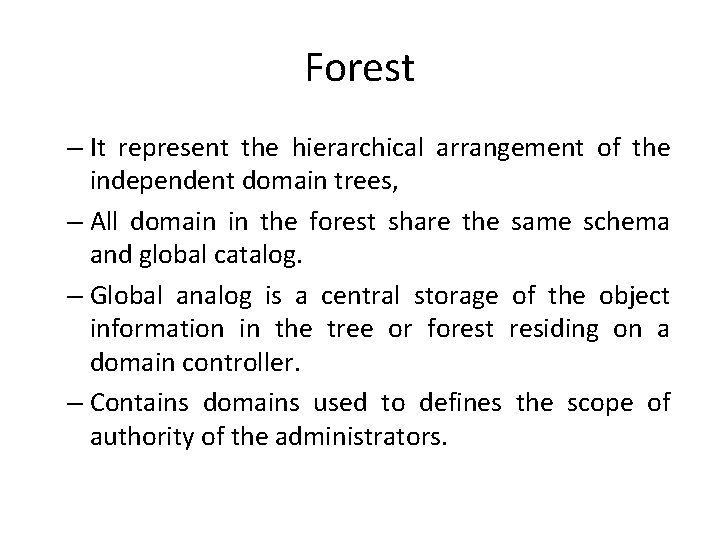
Forest – It represent the hierarchical arrangement of the independent domain trees, – All domain in the forest share the same schema and global catalog. – Global analog is a central storage of the object information in the tree or forest residing on a domain controller. – Contains domains used to defines the scope of authority of the administrators.
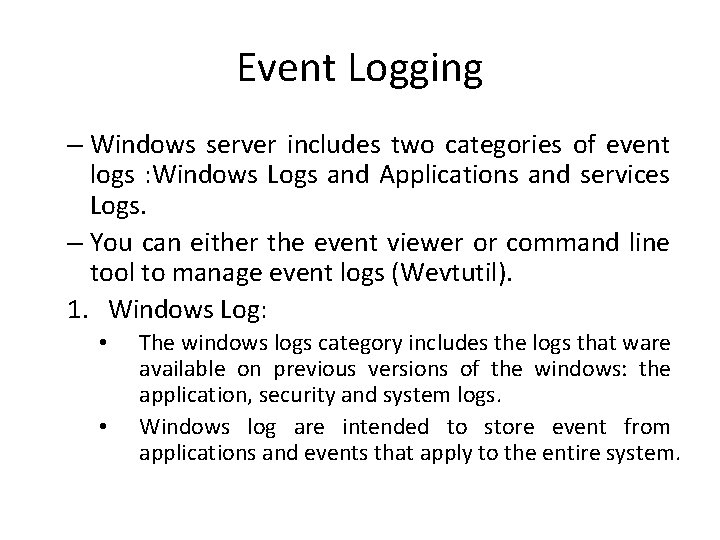
Event Logging – Windows server includes two categories of event logs : Windows Logs and Applications and services Logs. – You can either the event viewer or command line tool to manage event logs (Wevtutil). 1. Windows Log: • • The windows logs category includes the logs that ware available on previous versions of the windows: the application, security and system logs. Windows log are intended to store event from applications and events that apply to the entire system.
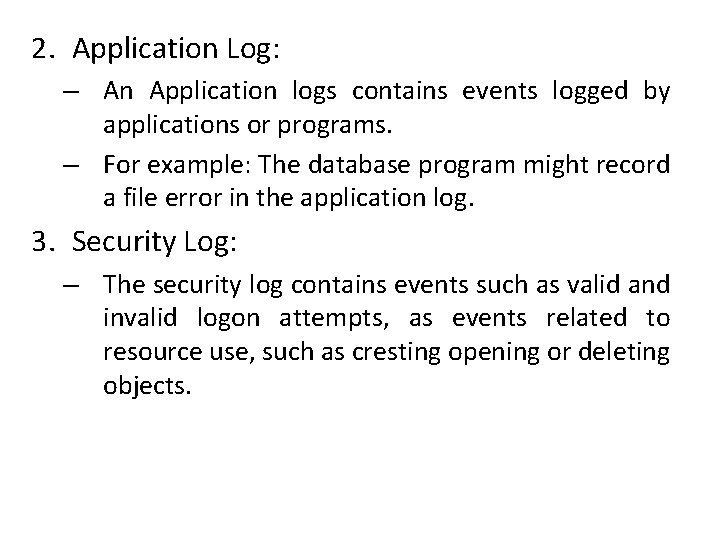
2. Application Log: – An Application logs contains events logged by applications or programs. – For example: The database program might record a file error in the application log. 3. Security Log: – The security log contains events such as valid and invalid logon attempts, as events related to resource use, such as cresting opening or deleting objects.
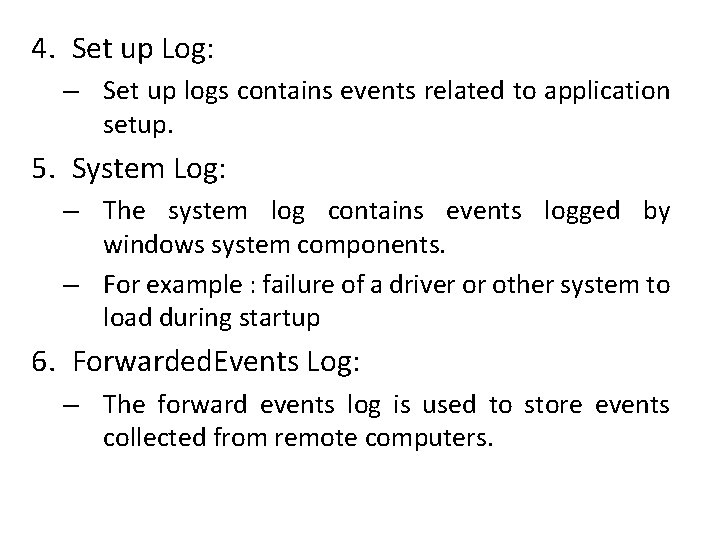
4. Set up Log: – Set up logs contains events related to application setup. 5. System Log: – The system log contains events logged by windows system components. – For example : failure of a driver or other system to load during startup 6. Forwarded. Events Log: – The forward events log is used to store events collected from remote computers.
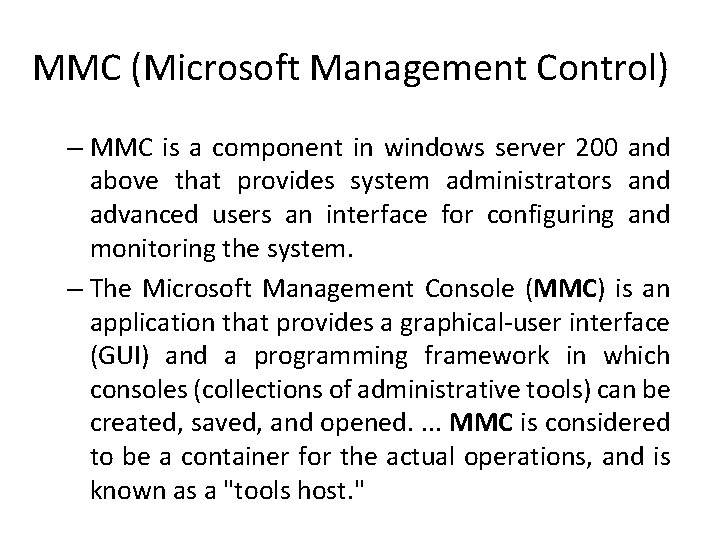
MMC (Microsoft Management Control) – MMC is a component in windows server 200 and above that provides system administrators and advanced users an interface for configuring and monitoring the system. – The Microsoft Management Console (MMC) is an application that provides a graphical-user interface (GUI) and a programming framework in which consoles (collections of administrative tools) can be created, saved, and opened. . MMC is considered to be a container for the actual operations, and is known as a "tools host. "